
SemanticKernel.Assistants
Microsoft Semantic Kernel Assistants This enables the usage of assistants for the Semantic Kernel. It provides different scenarios for the usage of assistants such as: Assistant with Semantic Kernel plugins Multi-Assistant conversation
Stars: 101
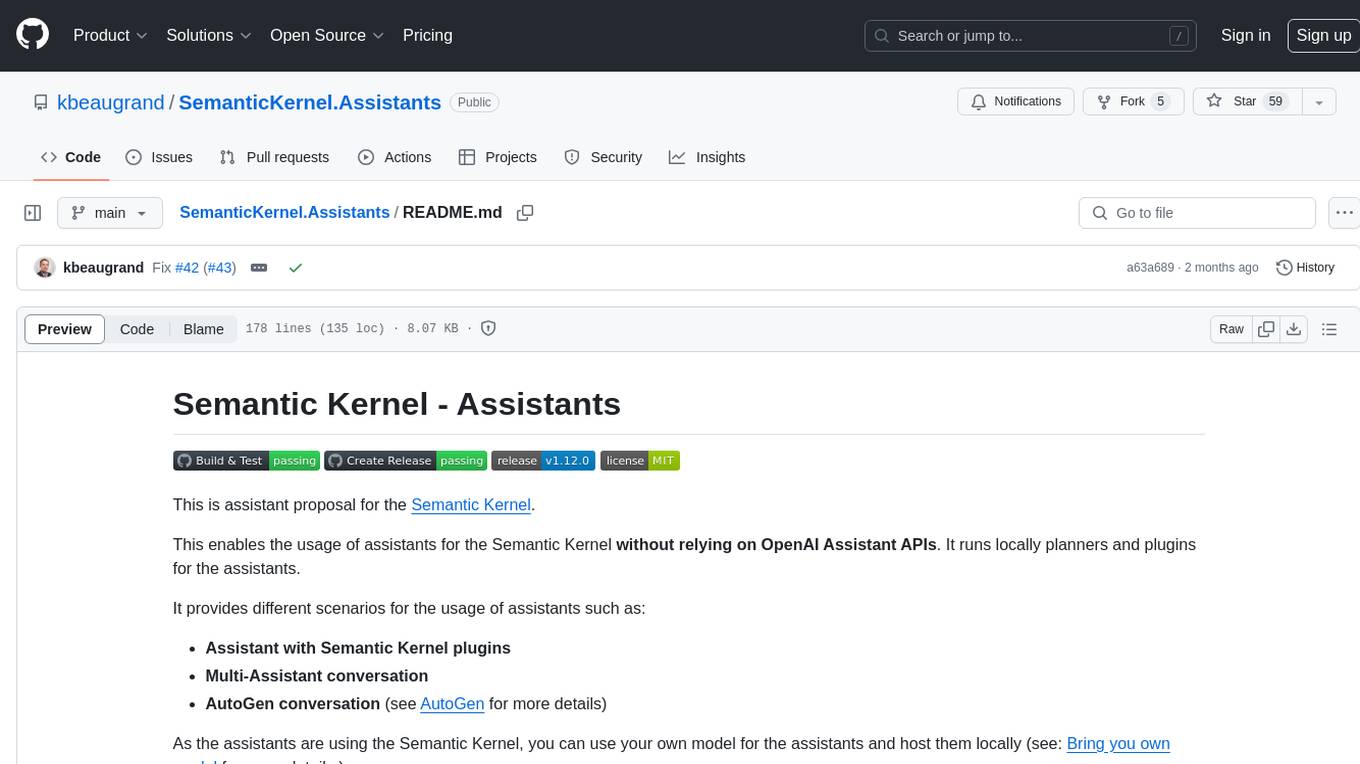
This repository contains an assistant proposal for the Semantic Kernel, allowing the usage of assistants without relying on OpenAI Assistant APIs. It runs locally planners and plugins for the assistants, providing scenarios like Assistant with Semantic Kernel plugins, Multi-Assistant conversation, and AutoGen conversation. The Semantic Kernel is a lightweight SDK enabling integration of AI Large Language Models with conventional programming languages, offering functions like semantic functions, native functions, and embeddings-based memory. Users can bring their own model for the assistants and host them locally. The repository includes installation instructions, usage examples, and information on creating new conversation threads with the assistant.
README:
This is assistant proposal for the Semantic Kernel.
This enables the usage of assistants for the Semantic Kernel without relying on OpenAI Assistant APIs. It runs locally planners and plugins for the assistants.
It provides different scenarios for the usage of assistants such as:
- Assistant with Semantic Kernel plugins
- Multi-Assistant conversation
- AutoGen conversation (see AutoGen for more details)
As the assistants are using the Semantic Kernel, you can use your own model for the assistants and host them locally (see: Bring you own model for more details.).
Semantic Kernel (SK) is a lightweight SDK enabling integration of AI Large Language Models (LLMs) with conventional programming languages. The SK extensible programming model combines natural language semantic functions, traditional code native functions, and embeddings-based memory unlocking new potential and adding value to applications with AI.
Semantic Kernel incorporates cutting-edge design patterns from the latest in AI research. This enables developers to augment their applications with advanced capabilities, such as prompt engineering, prompt chaining, retrieval-augmented generation, contextual and long-term vectorized memory, embeddings, summarization, zero or few-shot learning, semantic indexing, recursive reasoning, intelligent planning, and access to external knowledge stores and proprietary data.
- Learn more at the documentation site.
- Join the Discord community.
- Follow the team on Semantic Kernel blog.
- Check out the GitHub repository for the latest updates.
To install the assistant Framework, you need to add the required nuget package to your project:
dotnet add package SemanticKernel.Assistants
- Create you agent description file in yaml:
name: Mathematician description: A mathematician that resolves given maths problems. instructions: | You are a mathematician. Given a math problem, you must answer it with the best calculation formula. No need to show your work, just give the answer to the math problem. Use calculation results. input_parameters: - name: input is_required: True default_value: "" description: | The word financial problem to solve in 2-3 sentences. Make sure to include all the input variables needed along with their values and units otherwise the math function will not be able to solve it. execution_settings: planner: Handlebars prompt_settings: temperature: 0.0 top_p: 1 max_tokens: 2000
- Instanciate your assistant in your code:
string azureOpenAIChatCompletionDeployment = configuration["AzureOpenAIDeploymentName"]!; string azureOpenAIEndpoint = configuration["AzureOpenAIEndpoint"]!; string azureOpenAIKey = configuration["AzureOpenAIAPIKey"]!; var mathKernel = Kernel.CreateBuilder() .AddAzureOpenAIChatCompletion(azureOpenAIChatCompletionDeployment, azureOpenAIEndpoint, azureOpenAIKey) .Build(); mathKernel.ImportPluginFromObject(new MathPlugin()); var mathematician = AssistantBuilder.FromTemplate("./Assistants/Mathematician.yaml") .WithKernel(mathKernel) .Build();
- Create a new conversation thread with your assistant.
var thread = mathematician.CreateThread(); await thread.InvokeAsync("Your ask to the assistant.");
As the assistants are using the Semantic Kernel, you can use your own model for the assistants. For example, you can use the Ollama model for the assistants.
This could be achieved by using the Ollama connector for the Semantic Kernel:
using Codeblaze.SemanticKernel.Connectors.Ollama;
string ollamaEndpoint = configuration["OllamaEndpoint"]!;
var butlerKernel = Kernel.CreateBuilder()
.AddOllamaChatCompletion("phi:latest", ollamaEndpoint)
.Build();
assistant = AssistantBuilder.FromTemplate("./Assistants/Butler.yaml")
.WithKernel(butlerKernel)
.Build();AutoGen is based on the approach proposed by Microsoft's Auto-Gen.
It is realized through 2 assistants working together to code and execute the code needed to respond to user requests.
- AssistantAgent (NL 2 Code): this agent takes charge of the user's request and produces Python code to respond to the user's request.
- CodeInterpreter: This agent takes as input the various parameters required to execute the Python code supplied by the AssistantAgent.
Note: Through its native plugin, the CodeInterpreter interacts with Docker to start a container, install the necessary dependencies and execute the Python code in this container, then returns the result.
string azureOpenAIEndpoint = configuration["AzureOpenAIEndpoint"]!;
string azureOpenAIGPT4DeploymentName = configuration["AzureOpenAIGPT4DeploymentName"]!;
string azureOpenAIGPT35DeploymentName = configuration["AzureOpenAIGPT35DeploymentName"]!;
string azureOpenAIKey = configuration["AzureOpenAIAPIKey"]!;
string ollamaEndpoint = configuration["OllamaEndpoint"]!;
var codeInterpretionOptions = new CodeInterpretionPluginOptions();
configuration!.Bind("CodeInterpreter", codeInterpretionOptions);
IAssistant CreateCodeInterpreter(CodeInterpretionPluginOptions codeInterpretionOptions, string azureOpenAIDeploymentName, string azureOpenAIEndpoint, string azureOpenAIKey)
{
var kernel = Kernel.CreateBuilder()
.AddAzureOpenAIChatCompletion(azureOpenAIDeploymentName, azureOpenAIEndpoint, azureOpenAIKey)
.Build();
kernel.ImportPluginFromObject(new CodeInterpretionPlugin(codeInterpretionOptions, loggerFactory), "code");
return CodeInterpreterBuilder.CreateBuilder()
.WithKernel(kernel)
.Build();
}
IAssistant CreateAssistantAgent()
{
var codeInterpretionOptions = new CodeInterpretionPluginOptions();
configuration!.Bind("CodeInterpreter", codeInterpretionOptions);
var butlerKernel = Kernel.CreateBuilder()
.AddAzureOpenAIChatCompletion(azureOpenAIGPT4DeploymentName, azureOpenAIEndpoint, azureOpenAIKey)
.Build();
butlerKernel.ImportPluginFromObject(new FileAccessPlugin(codeInterpretionOptions.OutputFilePath, loggerFactory), "file");
butlerKernel.ImportPluginFromAssistant(CreateCodeInterpreter(codeInterpretionOptions, azureOpenAIGPT35DeploymentName, azureOpenAIEndpoint, azureOpenAIKey));
assistant = AssistantAgentBuilder.CreateBuilder()
.WithKernel(butlerKernel)
.Build();
}
var thread = CreateAssistantAgent().CreateThread();
var answer = await thread.InvokeAsync(prompt).ConfigureAwait(true);This project is licensed under the MIT License.
For Tasks:
Click tags to check more tools for each tasksFor Jobs:
Alternative AI tools for SemanticKernel.Assistants
Similar Open Source Tools
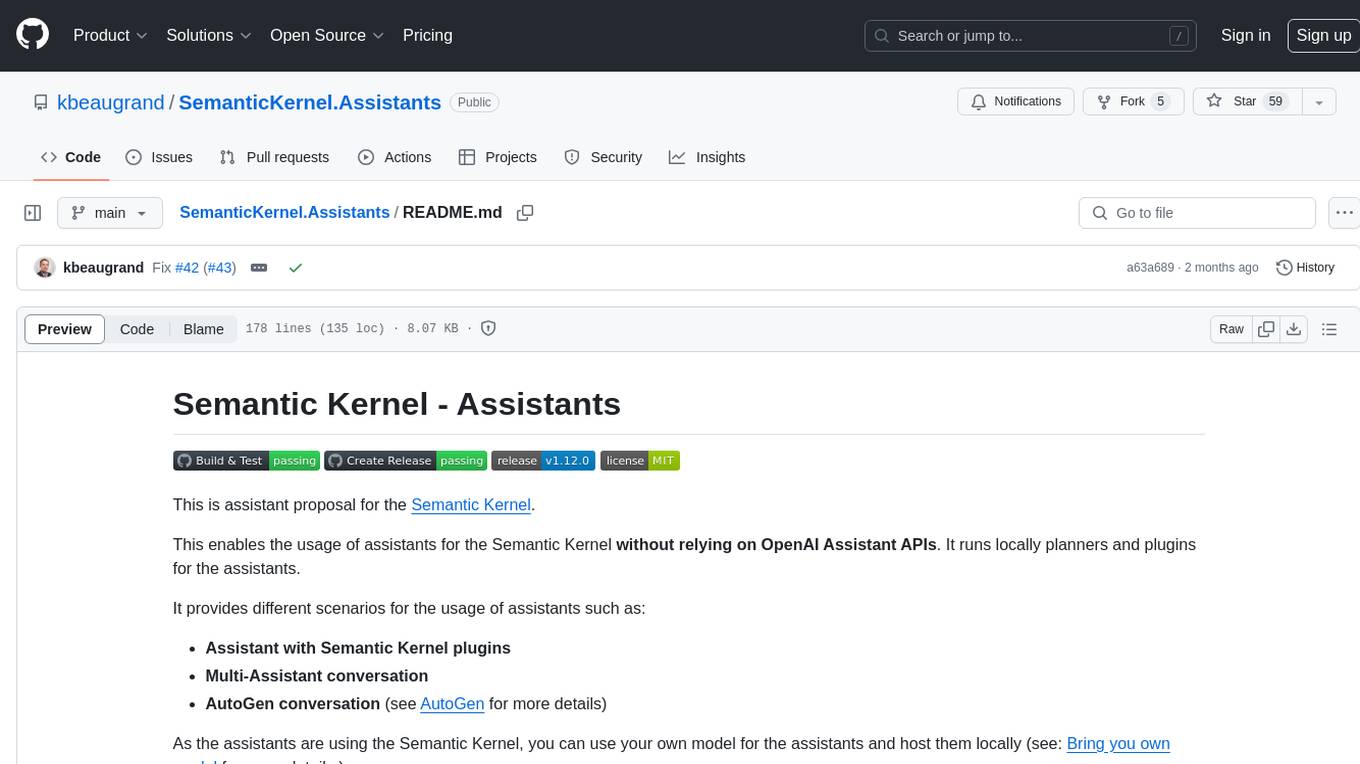
SemanticKernel.Assistants
This repository contains an assistant proposal for the Semantic Kernel, allowing the usage of assistants without relying on OpenAI Assistant APIs. It runs locally planners and plugins for the assistants, providing scenarios like Assistant with Semantic Kernel plugins, Multi-Assistant conversation, and AutoGen conversation. The Semantic Kernel is a lightweight SDK enabling integration of AI Large Language Models with conventional programming languages, offering functions like semantic functions, native functions, and embeddings-based memory. Users can bring their own model for the assistants and host them locally. The repository includes installation instructions, usage examples, and information on creating new conversation threads with the assistant.
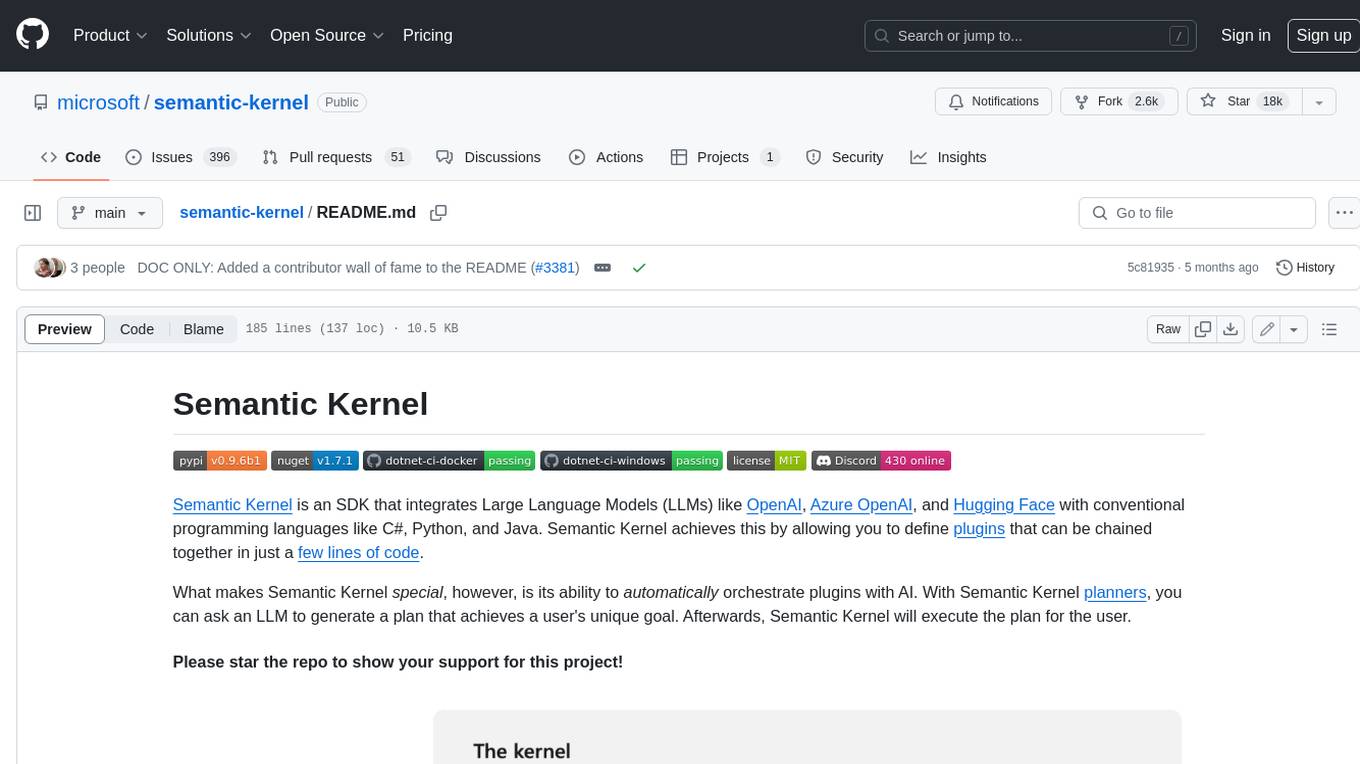
semantic-kernel
Semantic Kernel is an SDK that integrates Large Language Models (LLMs) like OpenAI, Azure OpenAI, and Hugging Face with conventional programming languages like C#, Python, and Java. Semantic Kernel achieves this by allowing you to define plugins that can be chained together in just a few lines of code. What makes Semantic Kernel _special_ , however, is its ability to _automatically_ orchestrate plugins with AI. With Semantic Kernel planners, you can ask an LLM to generate a plan that achieves a user's unique goal. Afterwards, Semantic Kernel will execute the plan for the user.
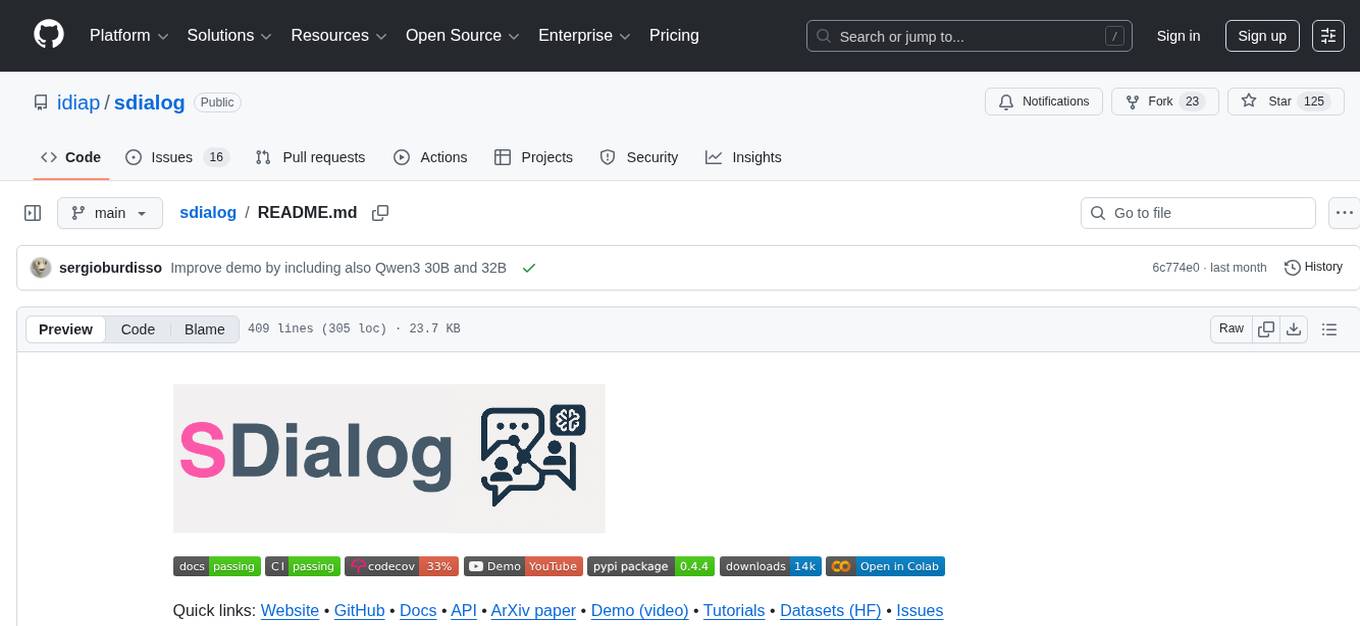
sdialog
SDialog is an MIT-licensed open-source toolkit for building, simulating, and evaluating LLM-based conversational agents end-to-end. It aims to bridge agent construction, user simulation, dialog generation, and evaluation in a single reproducible workflow, enabling the generation of reliable, controllable dialog systems or data at scale. The toolkit standardizes a Dialog schema, offers persona-driven multi-agent simulation with LLMs, provides composable orchestration for precise control over behavior and flow, includes built-in evaluation metrics, and offers mechanistic interpretability. It allows for easy creation of user-defined components and interoperability across various AI platforms.
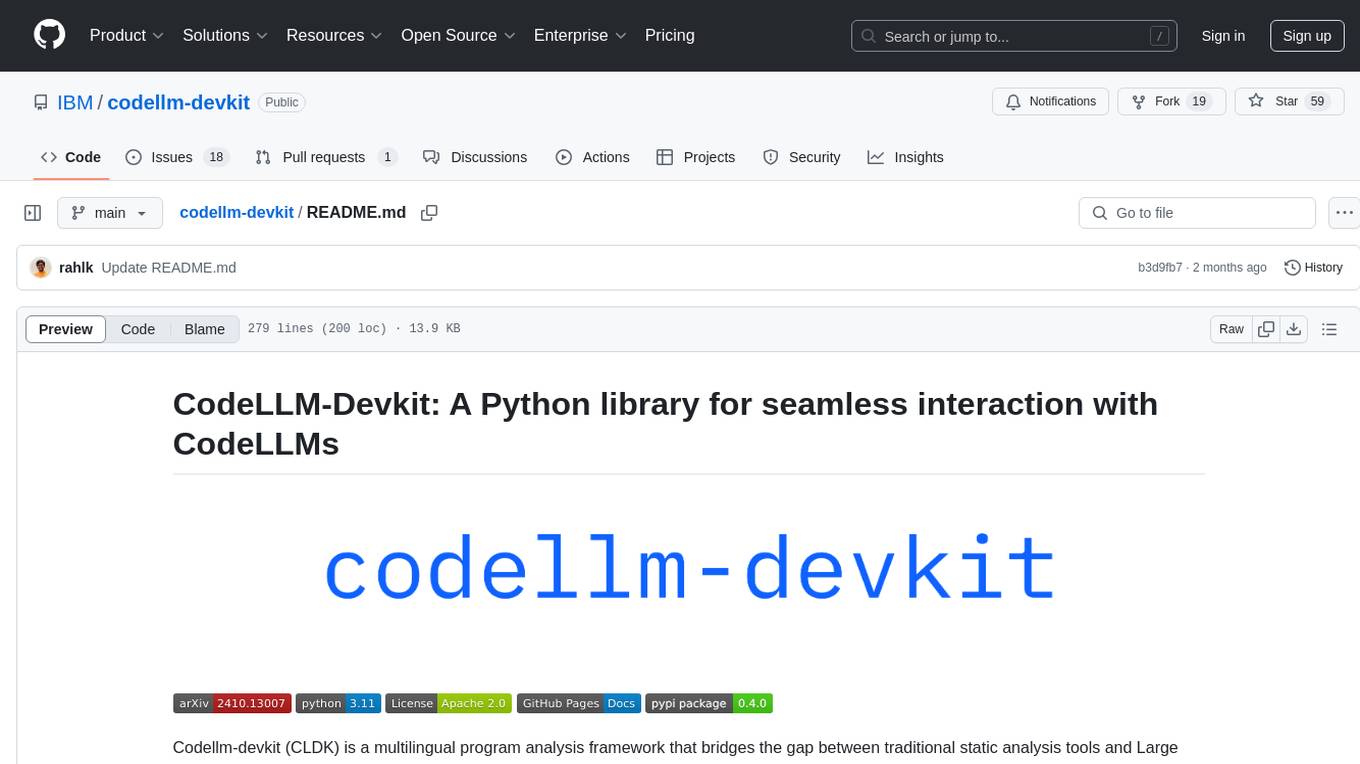
codellm-devkit
Codellm-devkit (CLDK) is a Python library that serves as a multilingual program analysis framework bridging traditional static analysis tools and Large Language Models (LLMs) specialized for code (CodeLLMs). It simplifies the process of analyzing codebases across multiple programming languages, enabling the extraction of meaningful insights and facilitating LLM-based code analysis. The library provides a unified interface for integrating outputs from various analysis tools and preparing them for effective use by CodeLLMs. Codellm-devkit aims to enable the development and experimentation of robust analysis pipelines that combine traditional program analysis tools and CodeLLMs, reducing friction in multi-language code analysis and ensuring compatibility across different tools and LLM platforms. It is designed to seamlessly integrate with popular analysis tools like WALA, Tree-sitter, LLVM, and CodeQL, acting as a crucial intermediary layer for efficient communication between these tools and CodeLLMs. The project is continuously evolving to include new tools and frameworks, maintaining its versatility for code analysis and LLM integration.
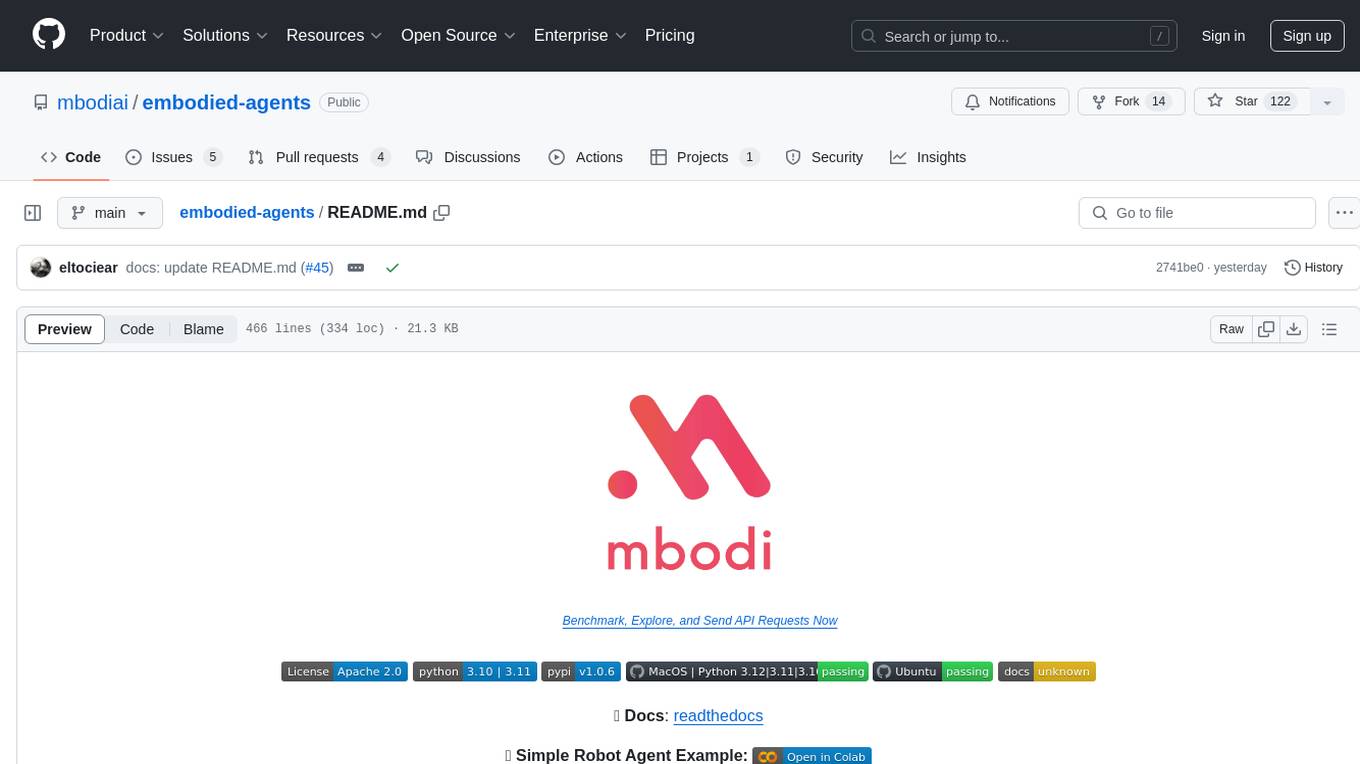
embodied-agents
Embodied Agents is a toolkit for integrating large multi-modal models into existing robot stacks with just a few lines of code. It provides consistency, reliability, scalability, and is configurable to any observation and action space. The toolkit is designed to reduce complexities involved in setting up inference endpoints, converting between different model formats, and collecting/storing datasets. It aims to facilitate data collection and sharing among roboticists by providing Python-first abstractions that are modular, extensible, and applicable to a wide range of tasks. The toolkit supports asynchronous and remote thread-safe agent execution for maximal responsiveness and scalability, and is compatible with various APIs like HuggingFace Spaces, Datasets, Gymnasium Spaces, Ollama, and OpenAI. It also offers automatic dataset recording and optional uploads to the HuggingFace hub.
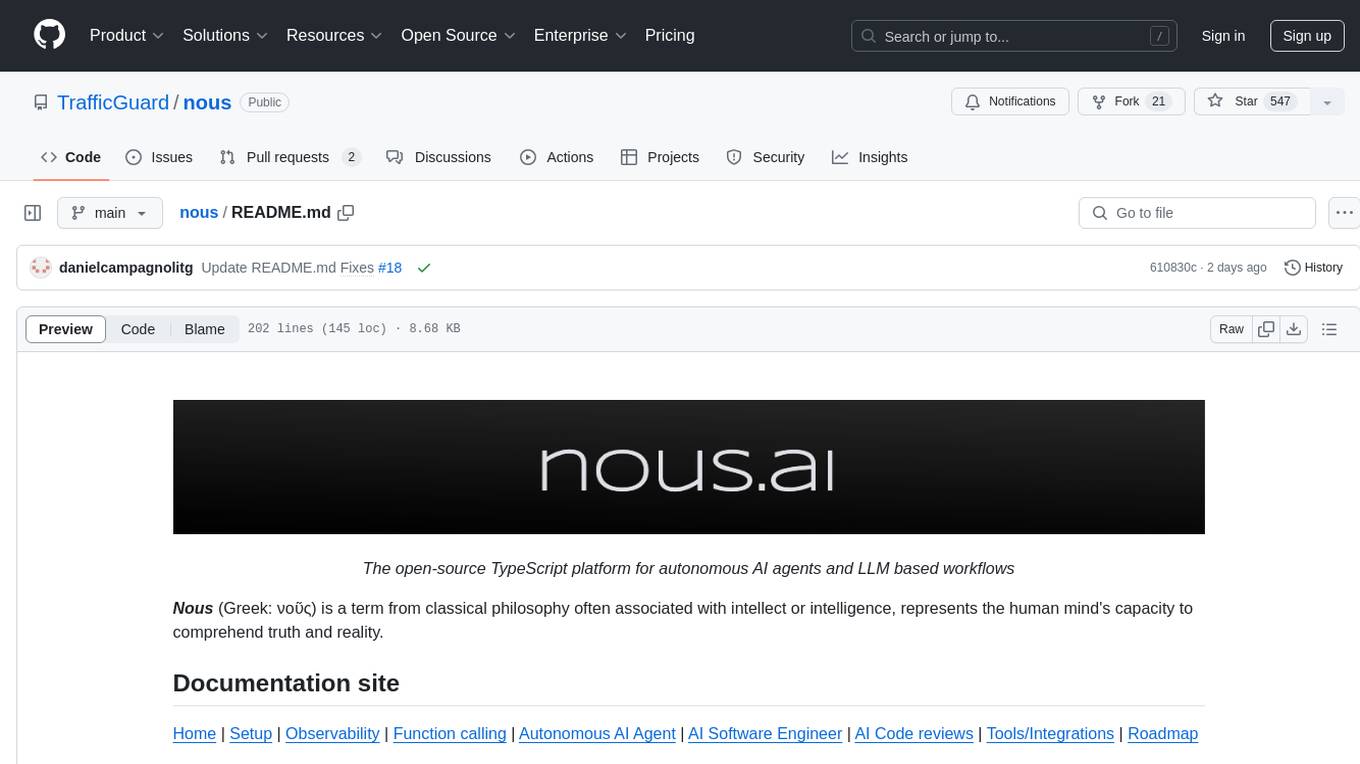
nous
Nous is an open-source TypeScript platform for autonomous AI agents and LLM based workflows. It aims to automate processes, support requests, review code, assist with refactorings, and more. The platform supports various integrations, multiple LLMs/services, CLI and web interface, human-in-the-loop interactions, flexible deployment options, observability with OpenTelemetry tracing, and specific agents for code editing, software engineering, and code review. It offers advanced features like reasoning/planning, memory and function call history, hierarchical task decomposition, and control-loop function calling options. Nous is designed to be a flexible platform for the TypeScript community to expand and support different use cases and integrations.
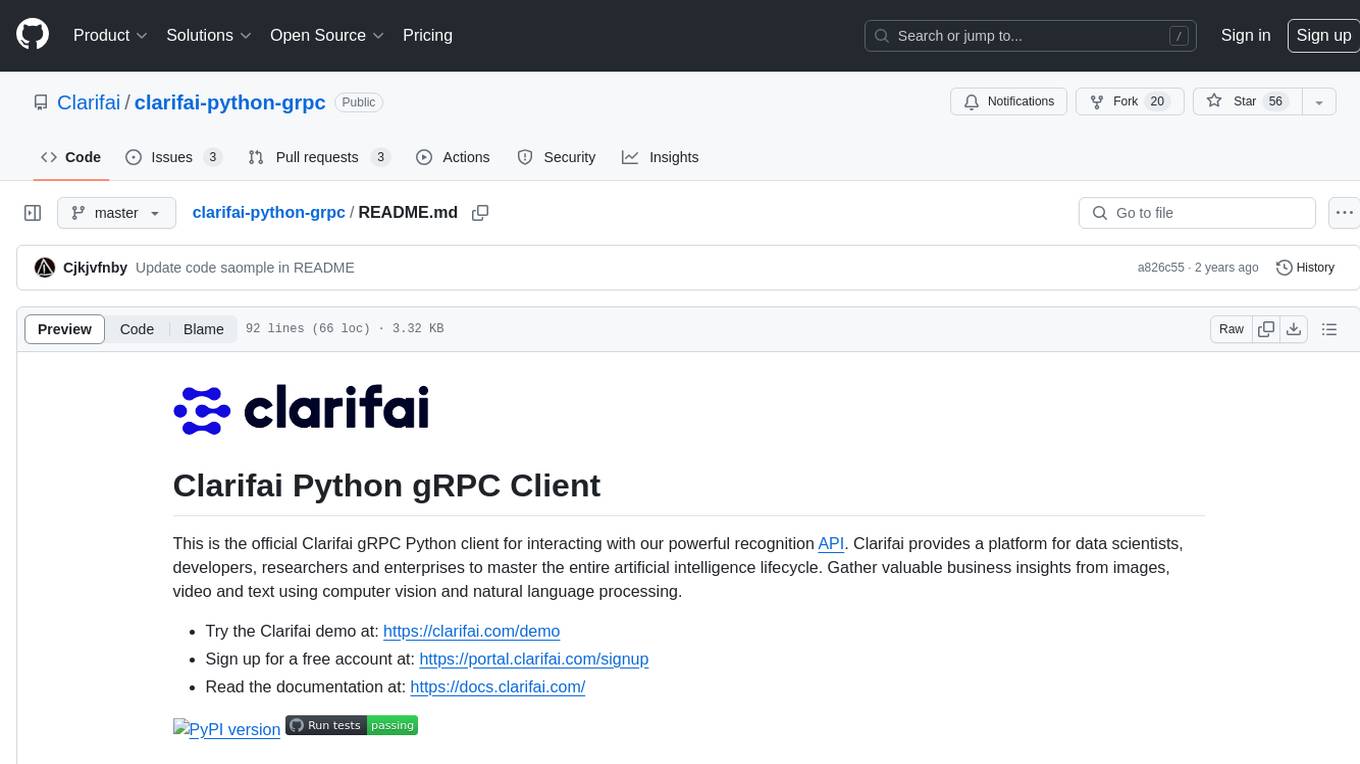
clarifai-python-grpc
This is the official Clarifai gRPC Python client for interacting with their recognition API. Clarifai offers a platform for data scientists, developers, researchers, and enterprises to utilize artificial intelligence for image, video, and text analysis through computer vision and natural language processing. The client allows users to authenticate, predict concepts in images, and access various functionalities provided by the Clarifai API. It follows a versioning scheme that aligns with the backend API updates and includes specific instructions for installation and troubleshooting. Users can explore the Clarifai demo, sign up for an account, and refer to the documentation for detailed information.
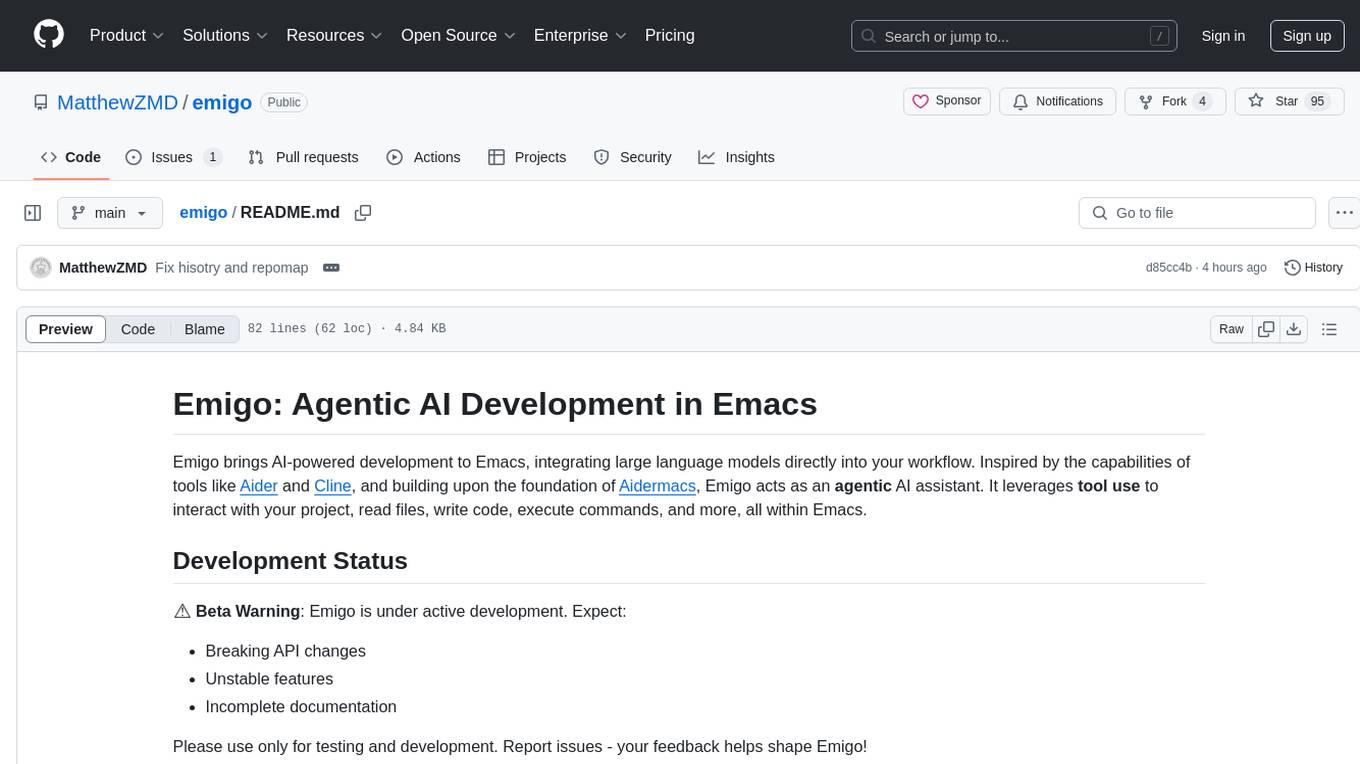
emigo
Emigo is an AI-powered development tool for Emacs that integrates large language models to interact with projects, read files, write code, execute commands, and more. It acts as an agentic AI assistant, leveraging tool use to enhance development workflows within Emacs. Emigo is actively developed, offering features like agentic tool use, Emacs integration, flexible LLM support, and context-aware interactions. Users can install Emigo with Python dependencies and configure it within Emacs for seamless integration. The tool's core strength lies in its agentic tool use, where the AI analyzes requests, selects appropriate tools, executes actions, and provides feedback, enabling users to accomplish complex tasks efficiently.

rl
TorchRL is an open-source Reinforcement Learning (RL) library for PyTorch. It provides pytorch and **python-first** , low and high level abstractions for RL that are intended to be **efficient** , **modular** , **documented** and properly **tested**. The code is aimed at supporting research in RL. Most of it is written in python in a highly modular way, such that researchers can easily swap components, transform them or write new ones with little effort.
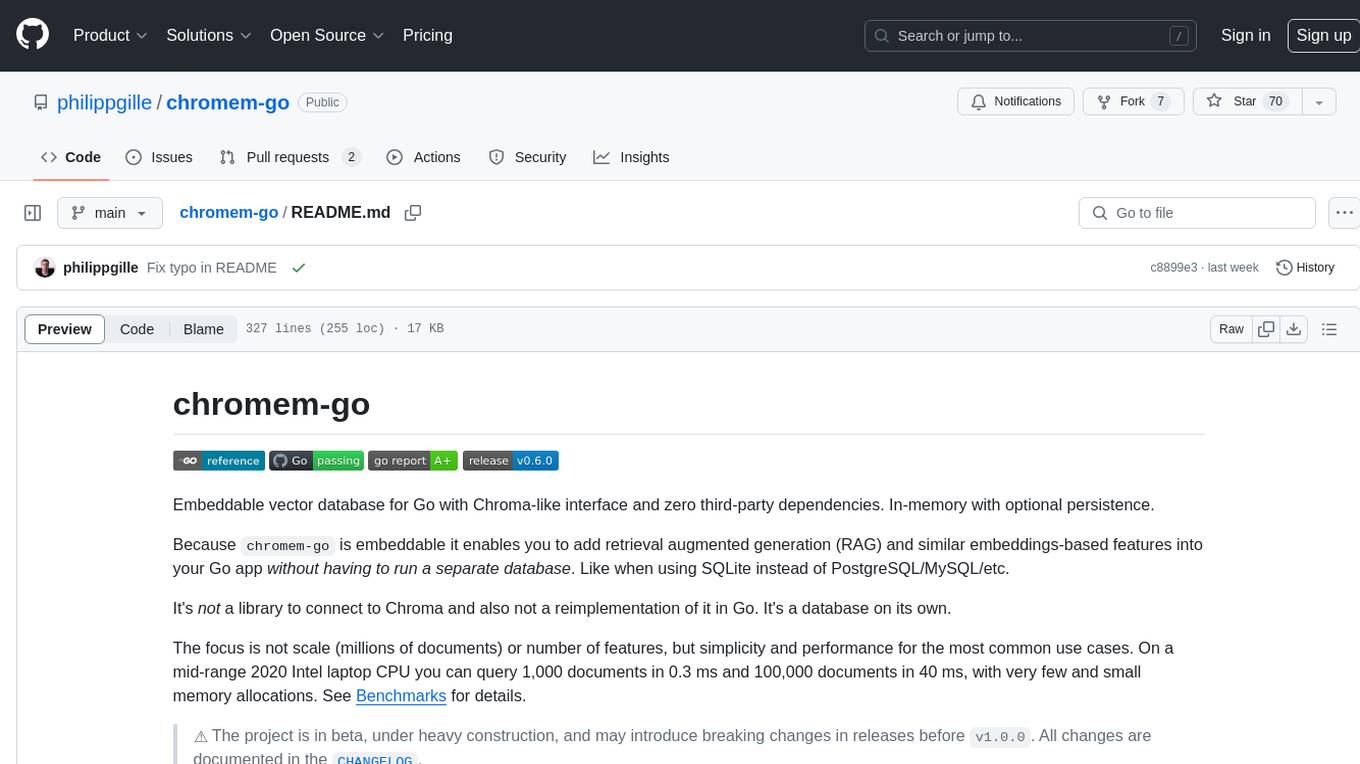
chromem-go
chromem-go is an embeddable vector database for Go with a Chroma-like interface and zero third-party dependencies. It enables retrieval augmented generation (RAG) and similar embeddings-based features in Go apps without the need for a separate database. The focus is on simplicity and performance for common use cases, allowing querying of documents with minimal memory allocations. The project is in beta and may introduce breaking changes before v1.0.0.
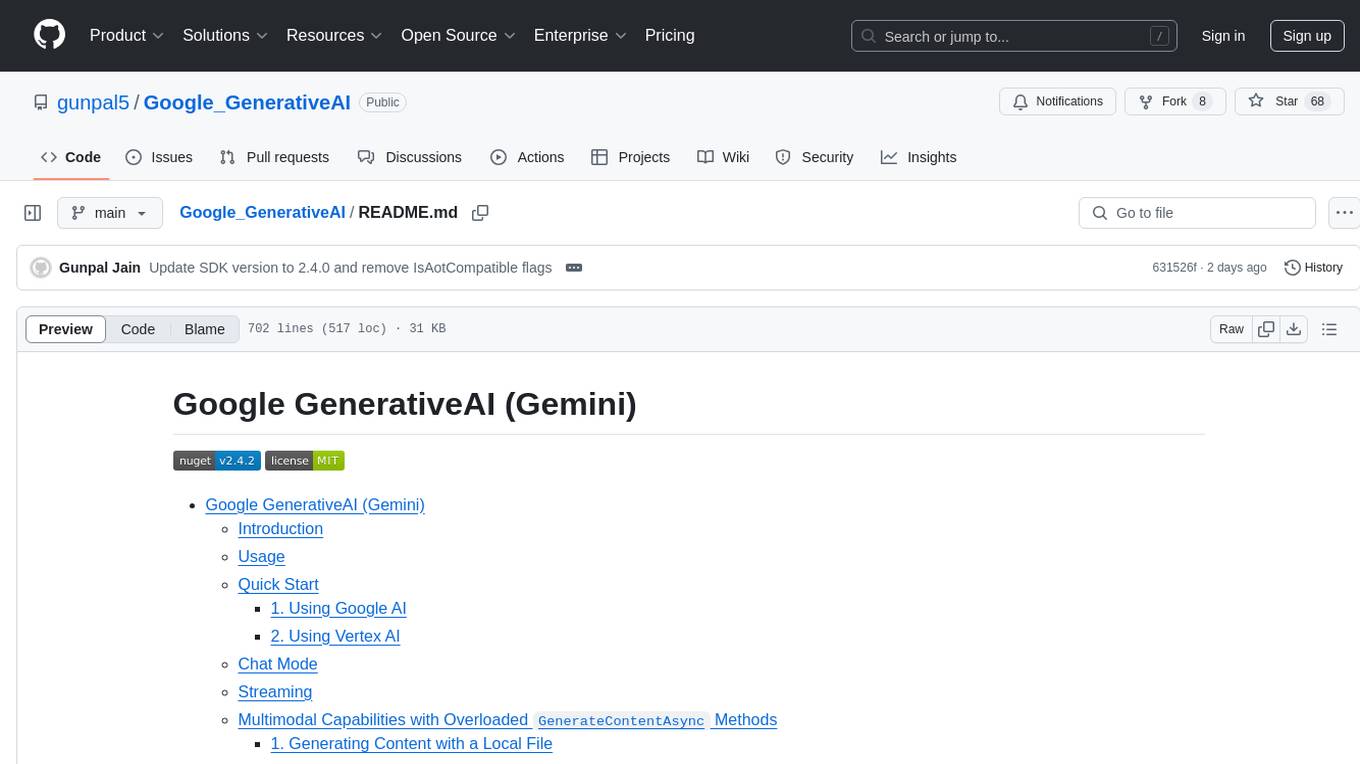
Google_GenerativeAI
Google GenerativeAI (Gemini) is an unofficial C# .Net SDK based on REST APIs for accessing Google Gemini models. It offers a complete rewrite of the previous SDK with improved performance, flexibility, and ease of use. The SDK seamlessly integrates with LangChain.net, providing easy methods for JSON-based interactions and function calling with Google Gemini models. It includes features like enhanced JSON mode handling, function calling with code generator, multi-modal functionality, Vertex AI support, multimodal live API, image generation and captioning, retrieval-augmented generation with Vertex RAG Engine and Google AQA, easy JSON handling, Gemini tools and function calling, multimodal live API, and more.
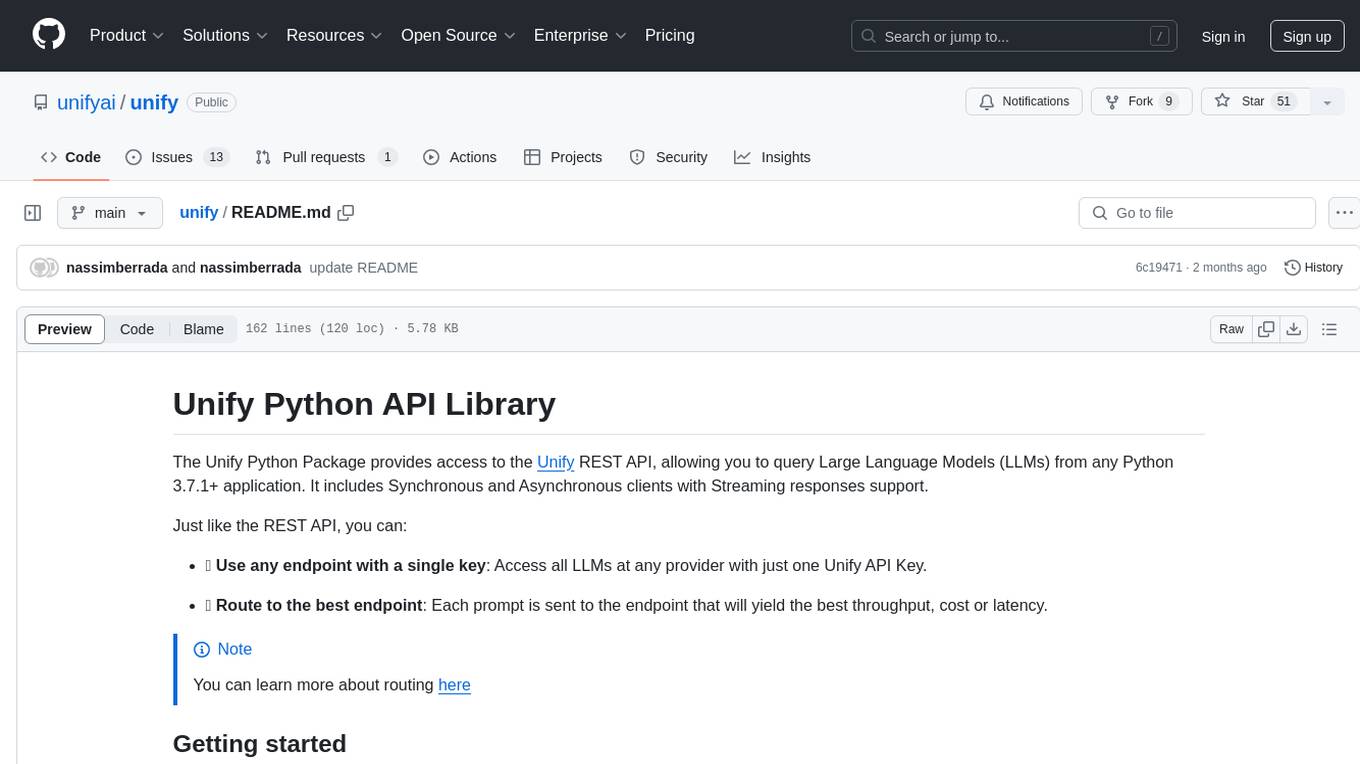
unify
The Unify Python Package provides access to the Unify REST API, allowing users to query Large Language Models (LLMs) from any Python 3.7.1+ application. It includes Synchronous and Asynchronous clients with Streaming responses support. Users can easily use any endpoint with a single key, route to the best endpoint for optimal throughput, cost, or latency, and customize prompts to interact with the models. The package also supports dynamic routing to automatically direct requests to the top-performing provider. Additionally, users can enable streaming responses and interact with the models asynchronously for handling multiple user requests simultaneously.
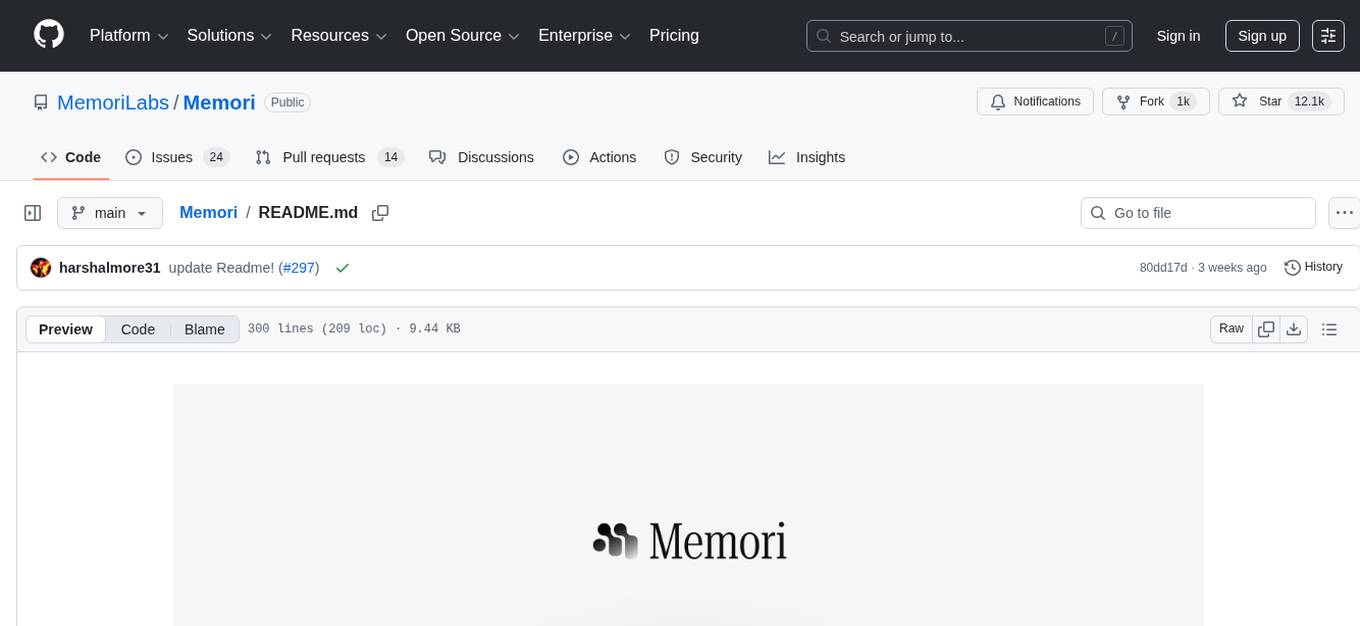
Memori
Memori is a memory fabric designed for enterprise AI that seamlessly integrates into existing software and infrastructure. It is agnostic to LLM, datastore, and framework, providing support for major foundational models and databases. With features like vectorized memories, in-memory semantic search, and a knowledge graph, Memori simplifies the process of attributing LLM interactions and managing sessions. It offers Advanced Augmentation for enhancing memories at different levels and supports various platforms, frameworks, database integrations, and datastores. Memori is designed to reduce development overhead and provide efficient memory management for AI applications.
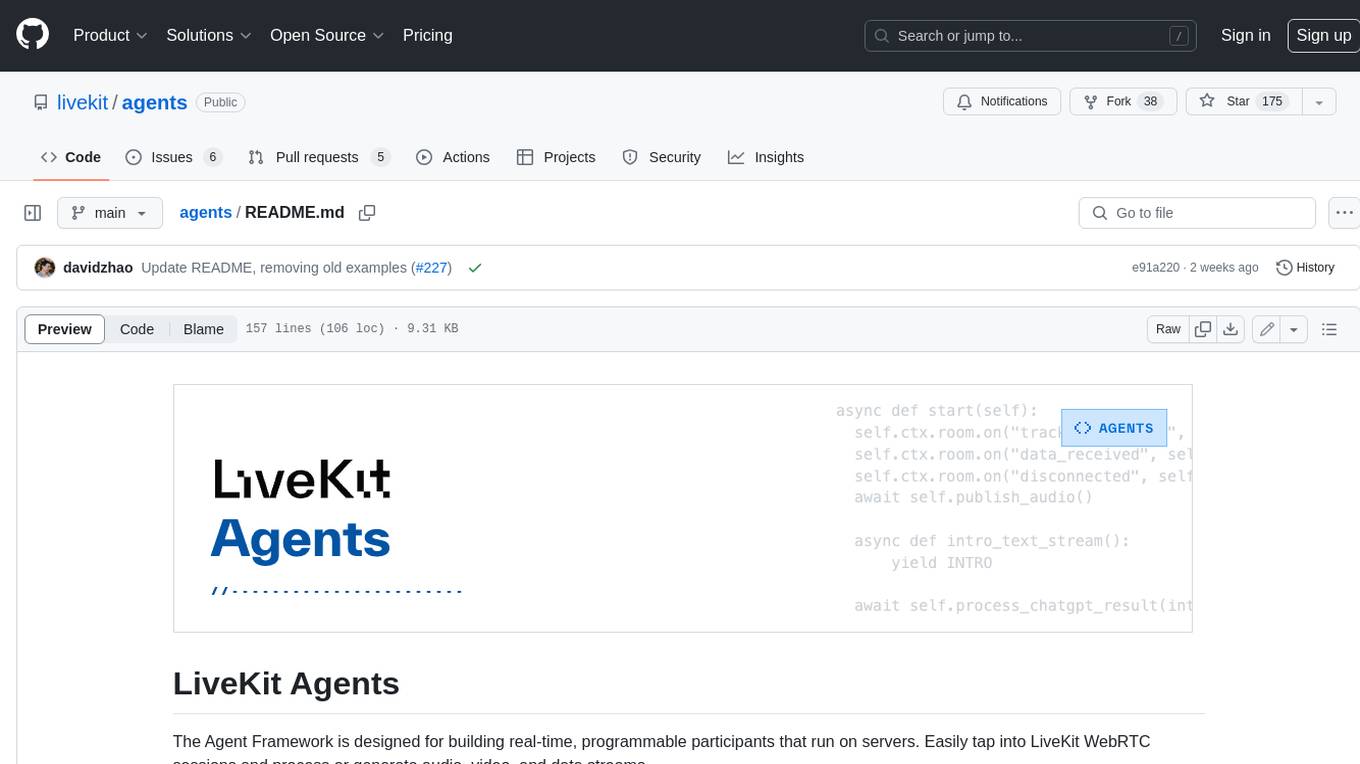
agents
The LiveKit Agent Framework is designed for building real-time, programmable participants that run on servers. Easily tap into LiveKit WebRTC sessions and process or generate audio, video, and data streams. The framework includes plugins for common workflows, such as voice activity detection and speech-to-text. Agents integrates seamlessly with LiveKit server, offloading job queuing and scheduling responsibilities to it. This eliminates the need for additional queuing infrastructure. Agent code developed on your local machine can scale to support thousands of concurrent sessions when deployed to a server in production.
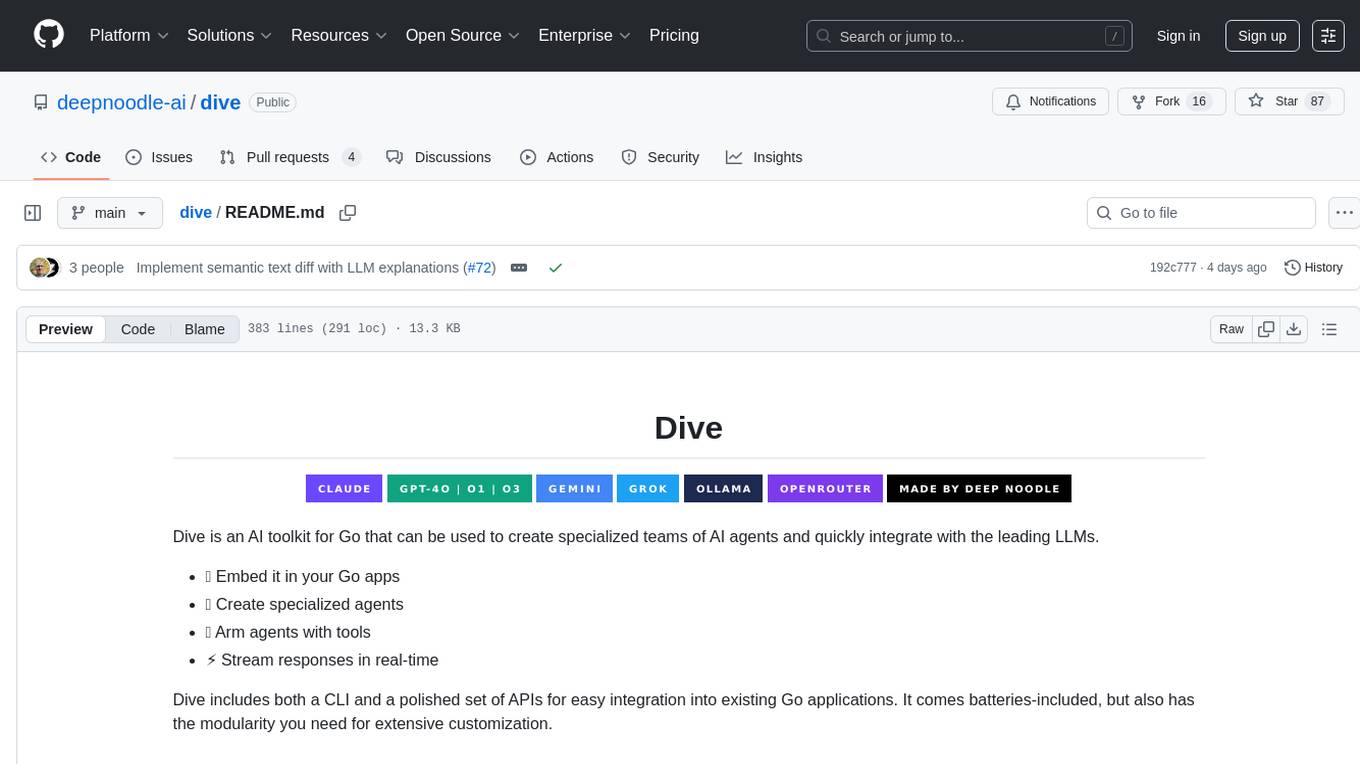
dive
Dive is an AI toolkit for Go that enables the creation of specialized teams of AI agents and seamless integration with leading LLMs. It offers a CLI and APIs for easy integration, with features like creating specialized agents, hierarchical agent systems, declarative configuration, multiple LLM support, extended reasoning, model context protocol, advanced model settings, tools for agent capabilities, tool annotations, streaming, CLI functionalities, thread management, confirmation system, deep research, and semantic diff. Dive also provides semantic diff analysis, unified interface for LLM providers, tool system with annotations, custom tool creation, and support for various verified models. The toolkit is designed for developers to build AI-powered applications with rich agent capabilities and tool integrations.
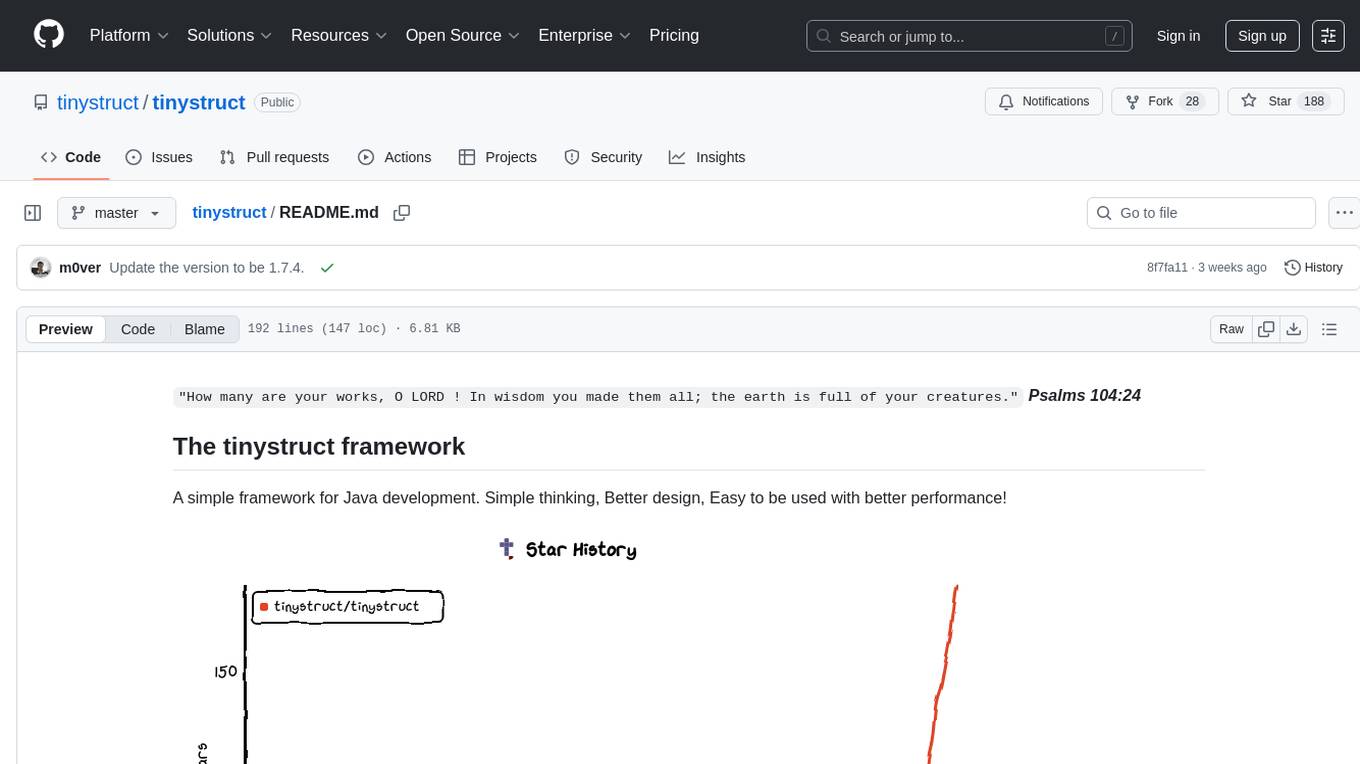
tinystruct
Tinystruct is a simple Java framework designed for easy development with better performance. It offers a modern approach with features like CLI and web integration, built-in lightweight HTTP server, minimal configuration philosophy, annotation-based routing, and performance-first architecture. Developers can focus on real business logic without dealing with unnecessary complexities, making it transparent, predictable, and extensible.
For similar tasks
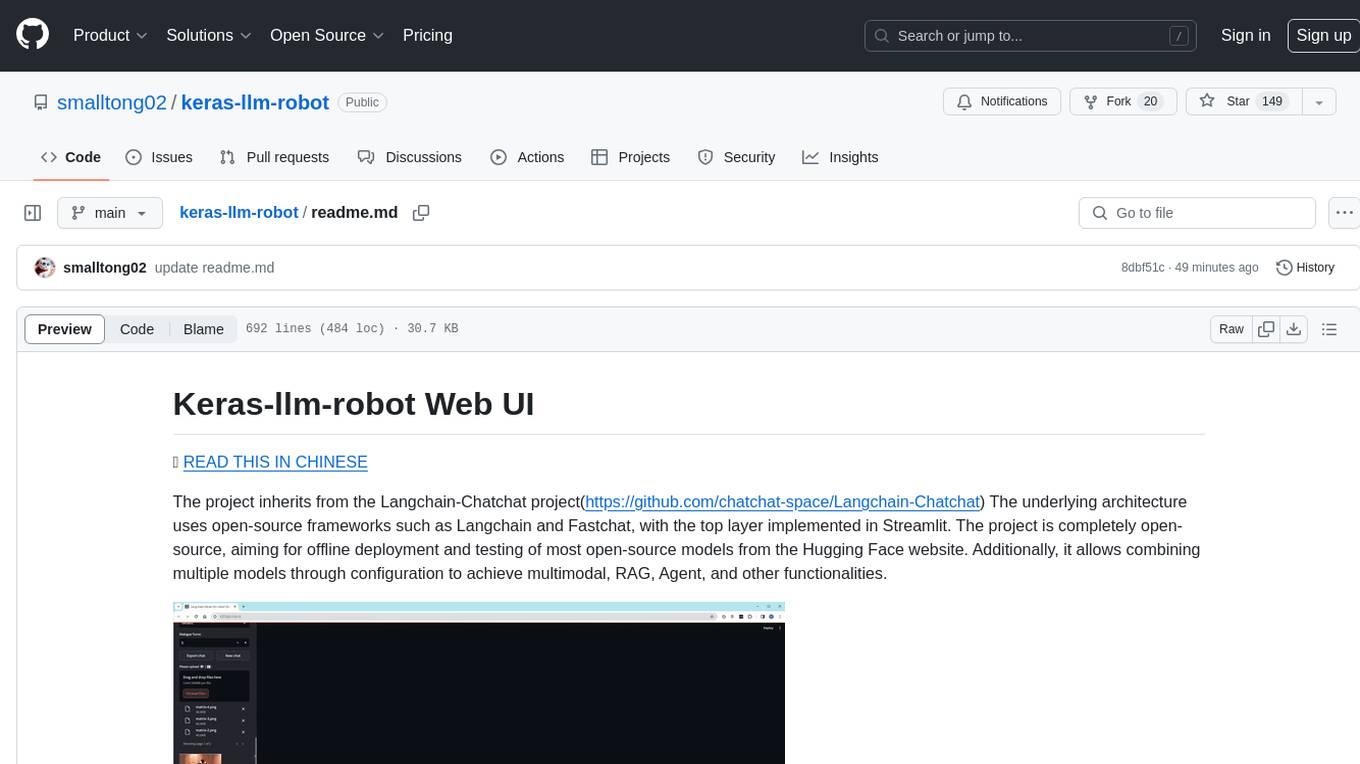
keras-llm-robot
The Keras-llm-robot Web UI project is an open-source tool designed for offline deployment and testing of various open-source models from the Hugging Face website. It allows users to combine multiple models through configuration to achieve functionalities like multimodal, RAG, Agent, and more. The project consists of three main interfaces: chat interface for language models, configuration interface for loading models, and tools & agent interface for auxiliary models. Users can interact with the language model through text, voice, and image inputs, and the tool supports features like model loading, quantization, fine-tuning, role-playing, code interpretation, speech recognition, image recognition, network search engine, and function calling.
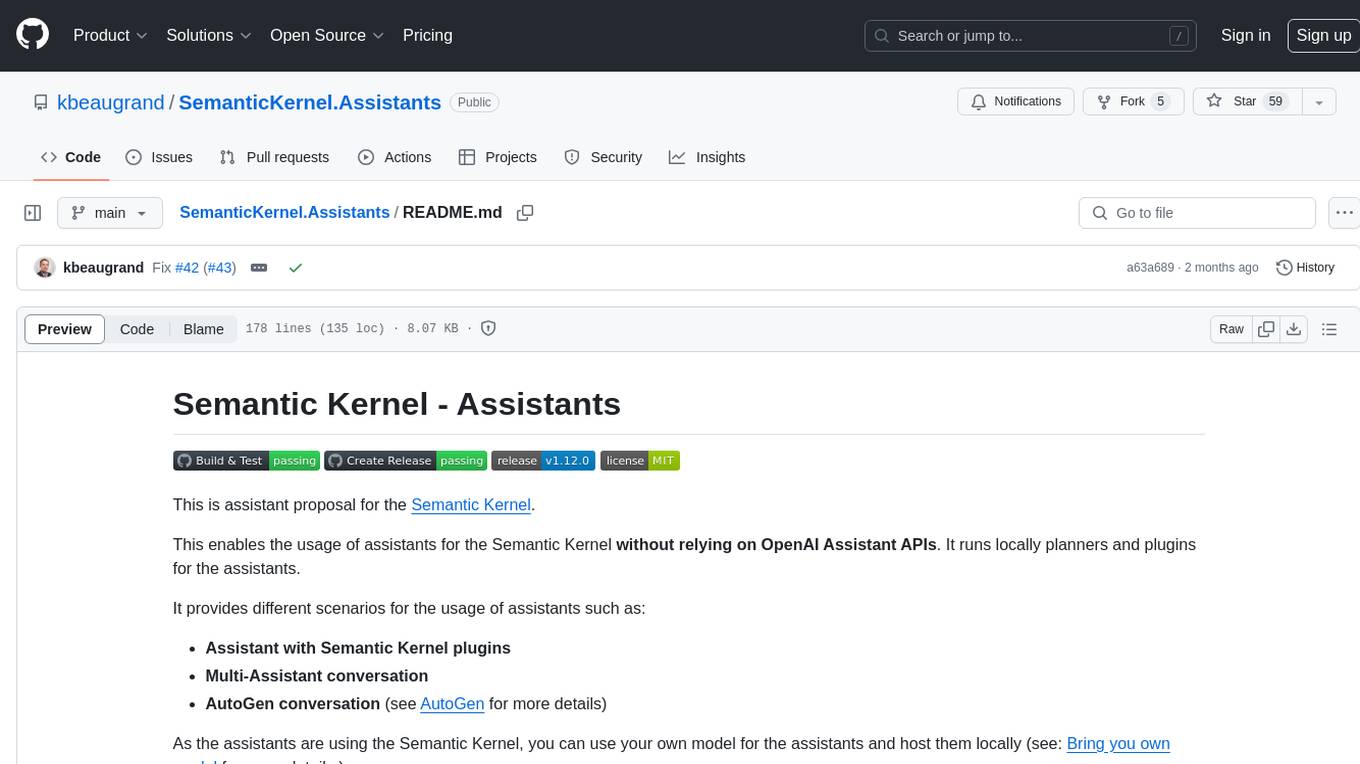
SemanticKernel.Assistants
This repository contains an assistant proposal for the Semantic Kernel, allowing the usage of assistants without relying on OpenAI Assistant APIs. It runs locally planners and plugins for the assistants, providing scenarios like Assistant with Semantic Kernel plugins, Multi-Assistant conversation, and AutoGen conversation. The Semantic Kernel is a lightweight SDK enabling integration of AI Large Language Models with conventional programming languages, offering functions like semantic functions, native functions, and embeddings-based memory. Users can bring their own model for the assistants and host them locally. The repository includes installation instructions, usage examples, and information on creating new conversation threads with the assistant.
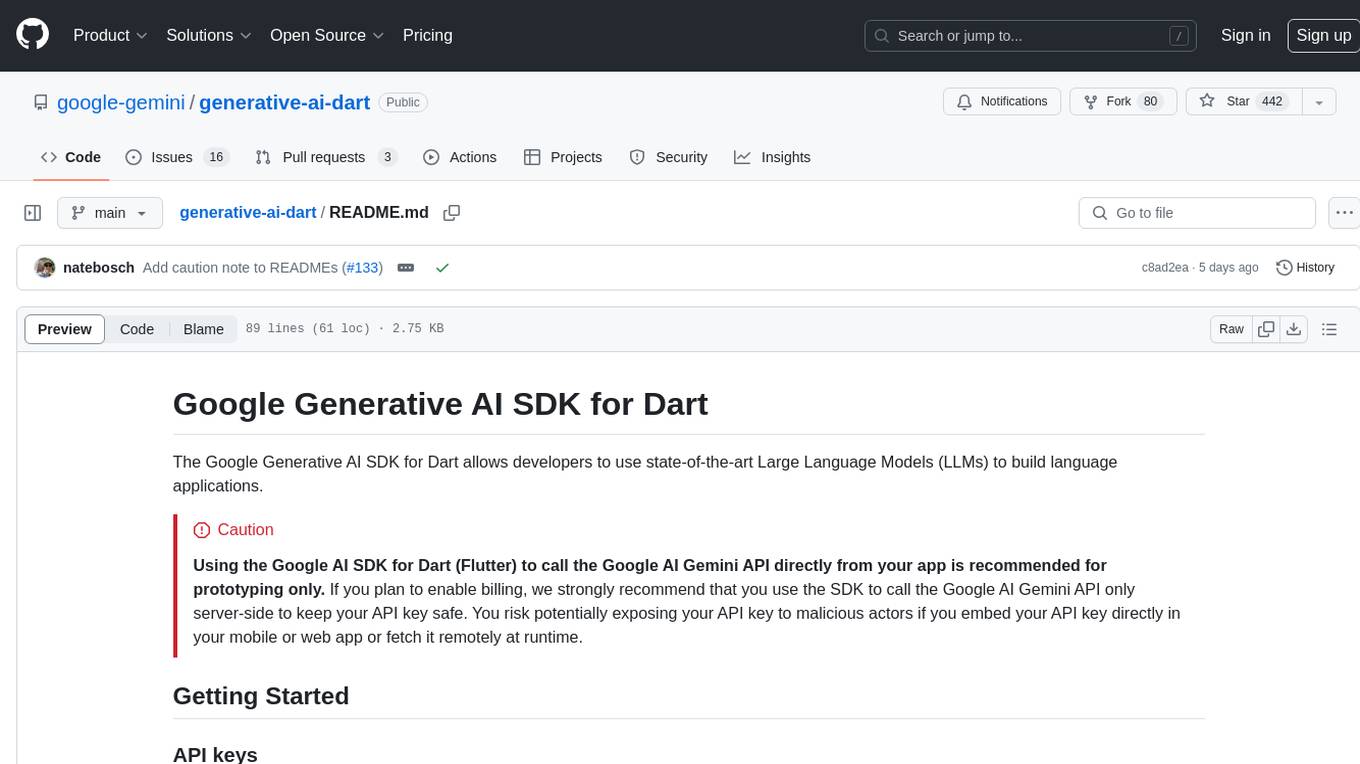
generative-ai-dart
The Google Generative AI SDK for Dart enables developers to utilize cutting-edge Large Language Models (LLMs) for creating language applications. It provides access to the Gemini API for generating content using state-of-the-art models. Developers can integrate the SDK into their Dart or Flutter applications to leverage powerful AI capabilities. It is recommended to use the SDK for server-side API calls to ensure the security of API keys and protect against potential key exposure in mobile or web apps.
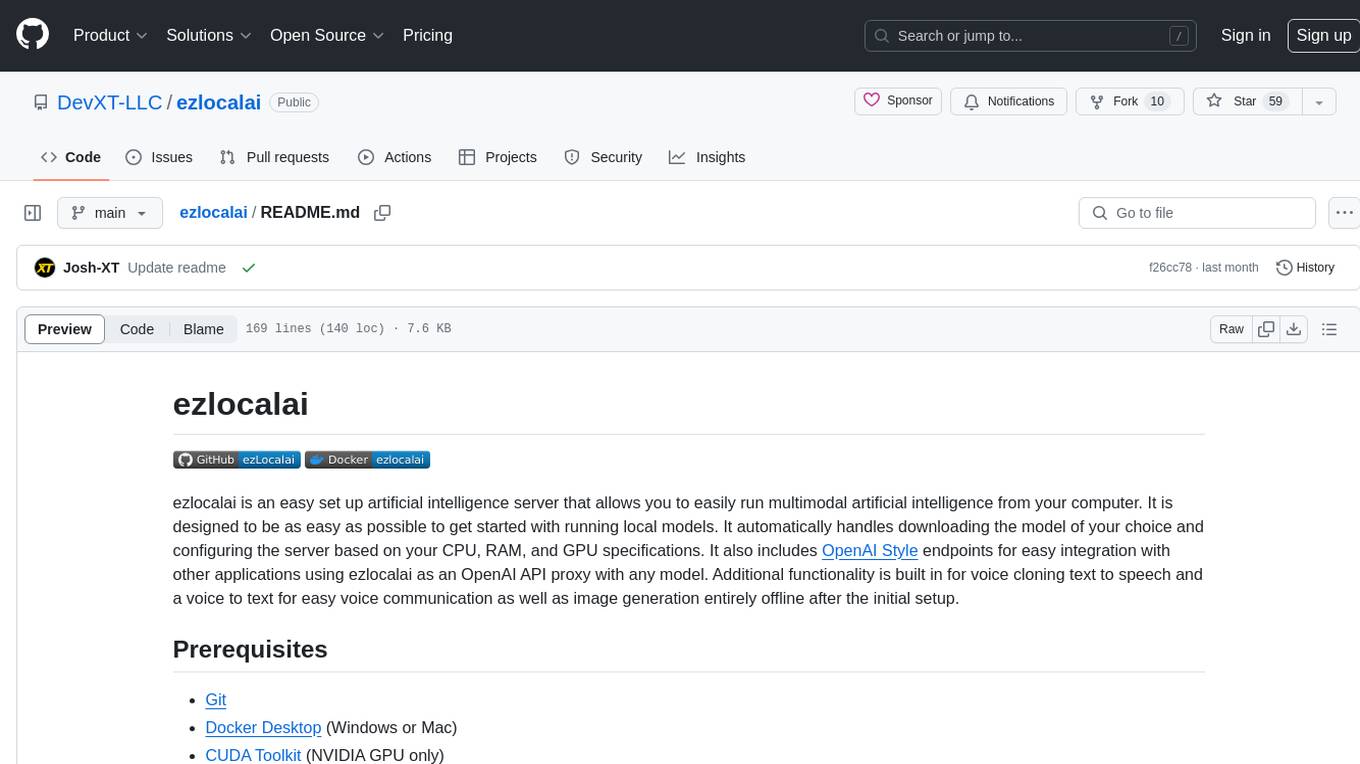
ezlocalai
ezlocalai is an artificial intelligence server that simplifies running multimodal AI models locally. It handles model downloading and server configuration based on hardware specs. It offers OpenAI Style endpoints for integration, voice cloning, text-to-speech, voice-to-text, and offline image generation. Users can modify environment variables for customization. Supports NVIDIA GPU and CPU setups. Provides demo UI and workflow visualization for easy usage.
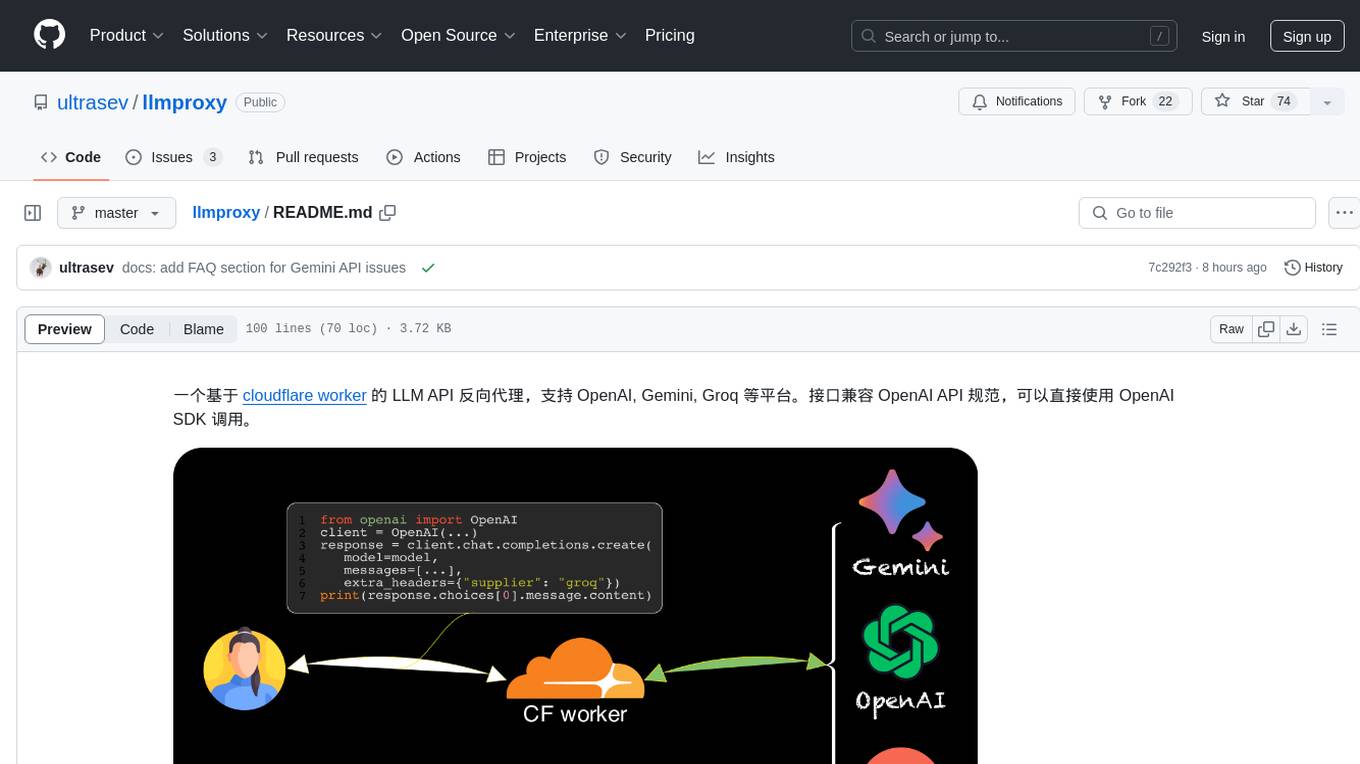
llmproxy
llmproxy is a reverse proxy for LLM API based on Cloudflare Worker, supporting platforms like OpenAI, Gemini, and Groq. The interface is compatible with the OpenAI API specification and can be directly accessed using the OpenAI SDK. It provides a convenient way to interact with various AI platforms through a unified API endpoint, enabling seamless integration and usage in different applications.
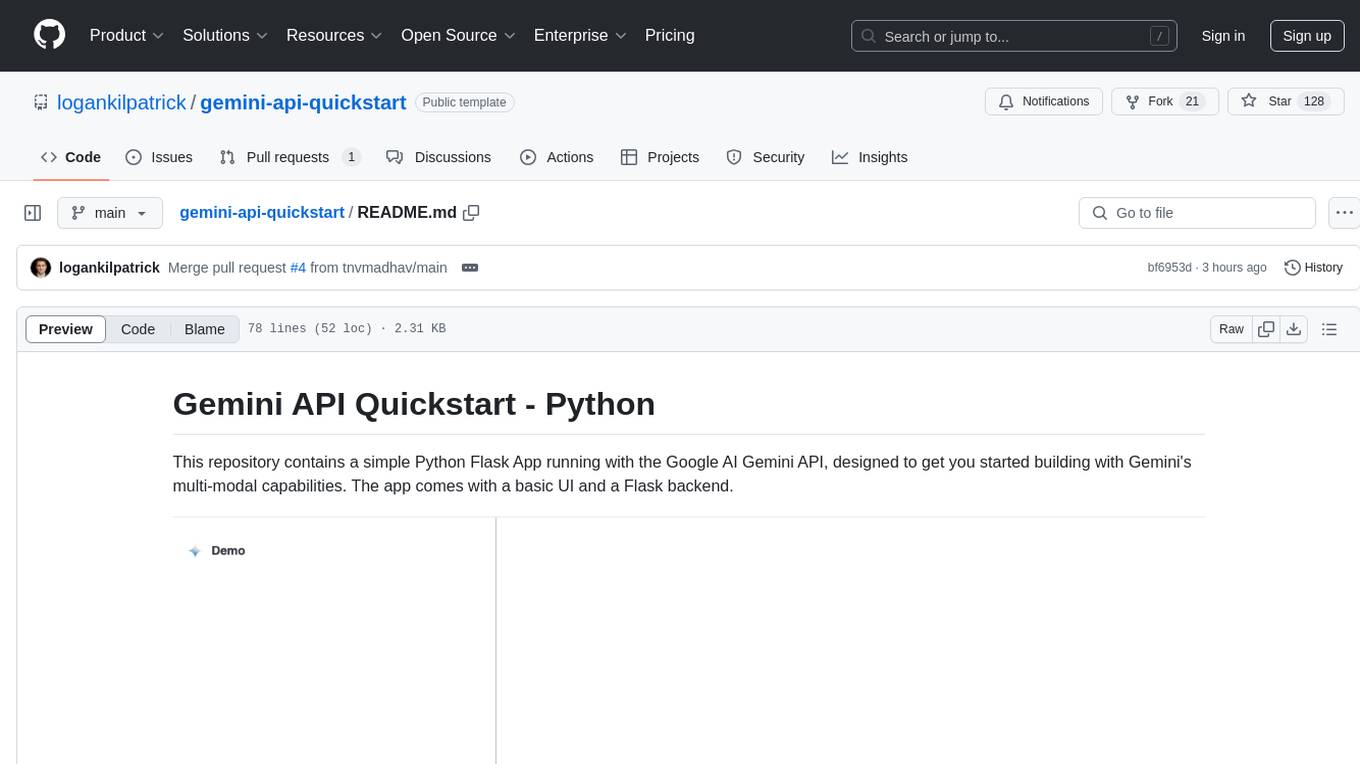
gemini-api-quickstart
This repository contains a simple Python Flask App utilizing the Google AI Gemini API to explore multi-modal capabilities. It provides a basic UI and Flask backend for easy integration and testing. The app allows users to interact with the AI model through chat messages, making it a great starting point for developers interested in AI-powered applications.
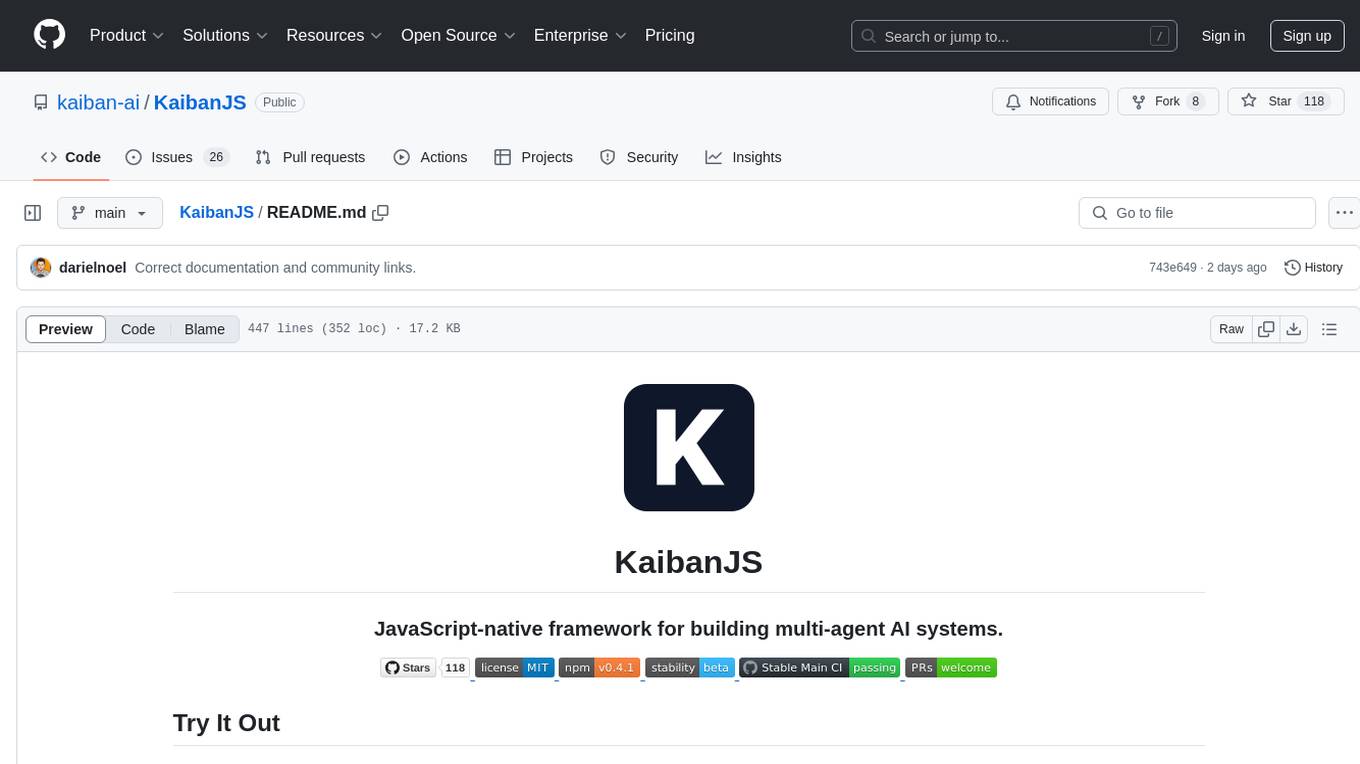
KaibanJS
KaibanJS is a JavaScript-native framework for building multi-agent AI systems. It enables users to create specialized AI agents with distinct roles and goals, manage tasks, and coordinate teams efficiently. The framework supports role-based agent design, tool integration, multiple LLMs support, robust state management, observability and monitoring features, and a real-time agentic Kanban board for visualizing AI workflows. KaibanJS aims to empower JavaScript developers with a user-friendly AI framework tailored for the JavaScript ecosystem, bridging the gap in the AI race for non-Python developers.
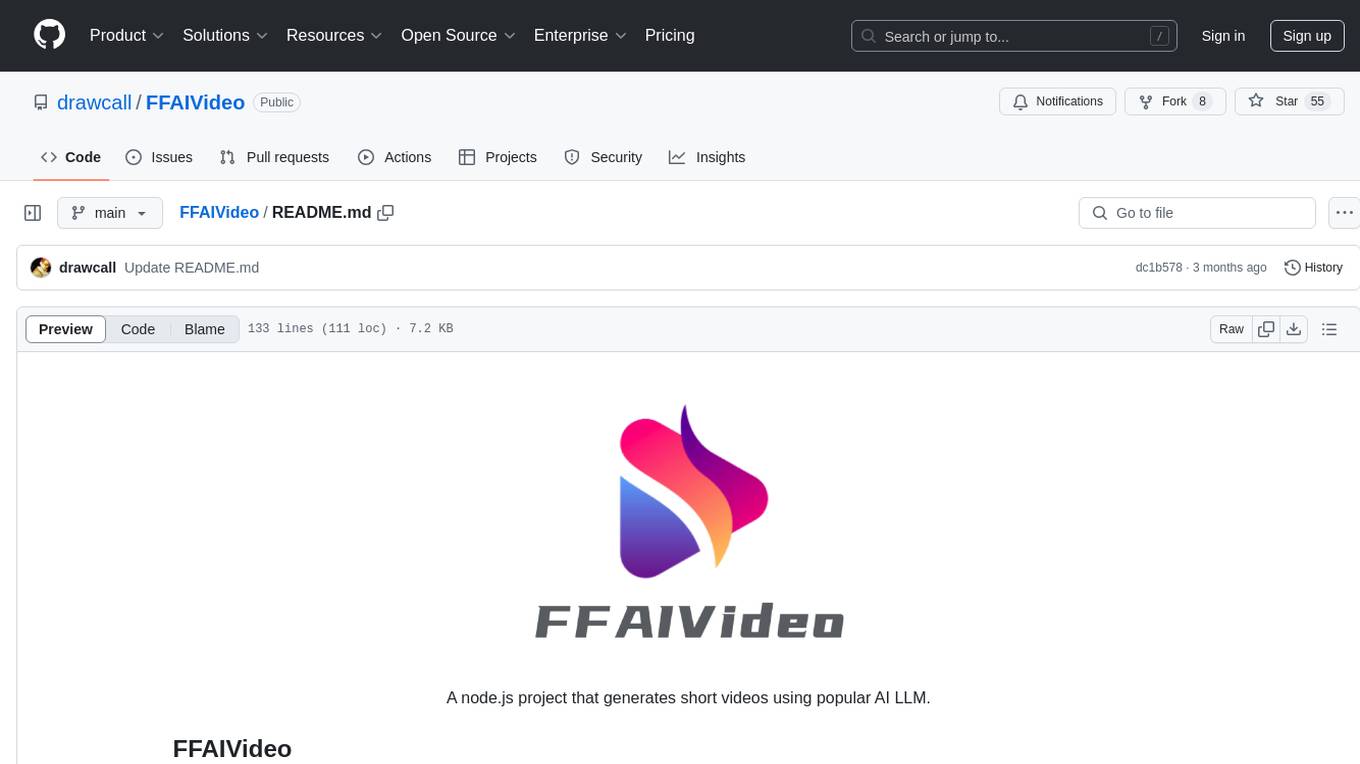
FFAIVideo
FFAIVideo is a lightweight node.js project that utilizes popular AI LLM to intelligently generate short videos. It supports multiple AI LLM models such as OpenAI, Moonshot, Azure, g4f, Google Gemini, etc. Users can input text to automatically synthesize exciting video content with subtitles, background music, and customizable settings. The project integrates Microsoft Edge's online text-to-speech service for voice options and uses Pexels website for video resources. Installation of FFmpeg is essential for smooth operation. Inspired by MoneyPrinterTurbo, MoneyPrinter, and MsEdgeTTS, FFAIVideo is designed for front-end developers with minimal dependencies and simple usage.
For similar jobs

sweep
Sweep is an AI junior developer that turns bugs and feature requests into code changes. It automatically handles developer experience improvements like adding type hints and improving test coverage.

teams-ai
The Teams AI Library is a software development kit (SDK) that helps developers create bots that can interact with Teams and Microsoft 365 applications. It is built on top of the Bot Framework SDK and simplifies the process of developing bots that interact with Teams' artificial intelligence capabilities. The SDK is available for JavaScript/TypeScript, .NET, and Python.

ai-guide
This guide is dedicated to Large Language Models (LLMs) that you can run on your home computer. It assumes your PC is a lower-end, non-gaming setup.

classifai
Supercharge WordPress Content Workflows and Engagement with Artificial Intelligence. Tap into leading cloud-based services like OpenAI, Microsoft Azure AI, Google Gemini and IBM Watson to augment your WordPress-powered websites. Publish content faster while improving SEO performance and increasing audience engagement. ClassifAI integrates Artificial Intelligence and Machine Learning technologies to lighten your workload and eliminate tedious tasks, giving you more time to create original content that matters.

chatbot-ui
Chatbot UI is an open-source AI chat app that allows users to create and deploy their own AI chatbots. It is easy to use and can be customized to fit any need. Chatbot UI is perfect for businesses, developers, and anyone who wants to create a chatbot.

BricksLLM
BricksLLM is a cloud native AI gateway written in Go. Currently, it provides native support for OpenAI, Anthropic, Azure OpenAI and vLLM. BricksLLM aims to provide enterprise level infrastructure that can power any LLM production use cases. Here are some use cases for BricksLLM: * Set LLM usage limits for users on different pricing tiers * Track LLM usage on a per user and per organization basis * Block or redact requests containing PIIs * Improve LLM reliability with failovers, retries and caching * Distribute API keys with rate limits and cost limits for internal development/production use cases * Distribute API keys with rate limits and cost limits for students

uAgents
uAgents is a Python library developed by Fetch.ai that allows for the creation of autonomous AI agents. These agents can perform various tasks on a schedule or take action on various events. uAgents are easy to create and manage, and they are connected to a fast-growing network of other uAgents. They are also secure, with cryptographically secured messages and wallets.

griptape
Griptape is a modular Python framework for building AI-powered applications that securely connect to your enterprise data and APIs. It offers developers the ability to maintain control and flexibility at every step. Griptape's core components include Structures (Agents, Pipelines, and Workflows), Tasks, Tools, Memory (Conversation Memory, Task Memory, and Meta Memory), Drivers (Prompt and Embedding Drivers, Vector Store Drivers, Image Generation Drivers, Image Query Drivers, SQL Drivers, Web Scraper Drivers, and Conversation Memory Drivers), Engines (Query Engines, Extraction Engines, Summary Engines, Image Generation Engines, and Image Query Engines), and additional components (Rulesets, Loaders, Artifacts, Chunkers, and Tokenizers). Griptape enables developers to create AI-powered applications with ease and efficiency.

