
axar
TypeScript-based agent framework for building agentic applications powered by LLMs
Stars: 57
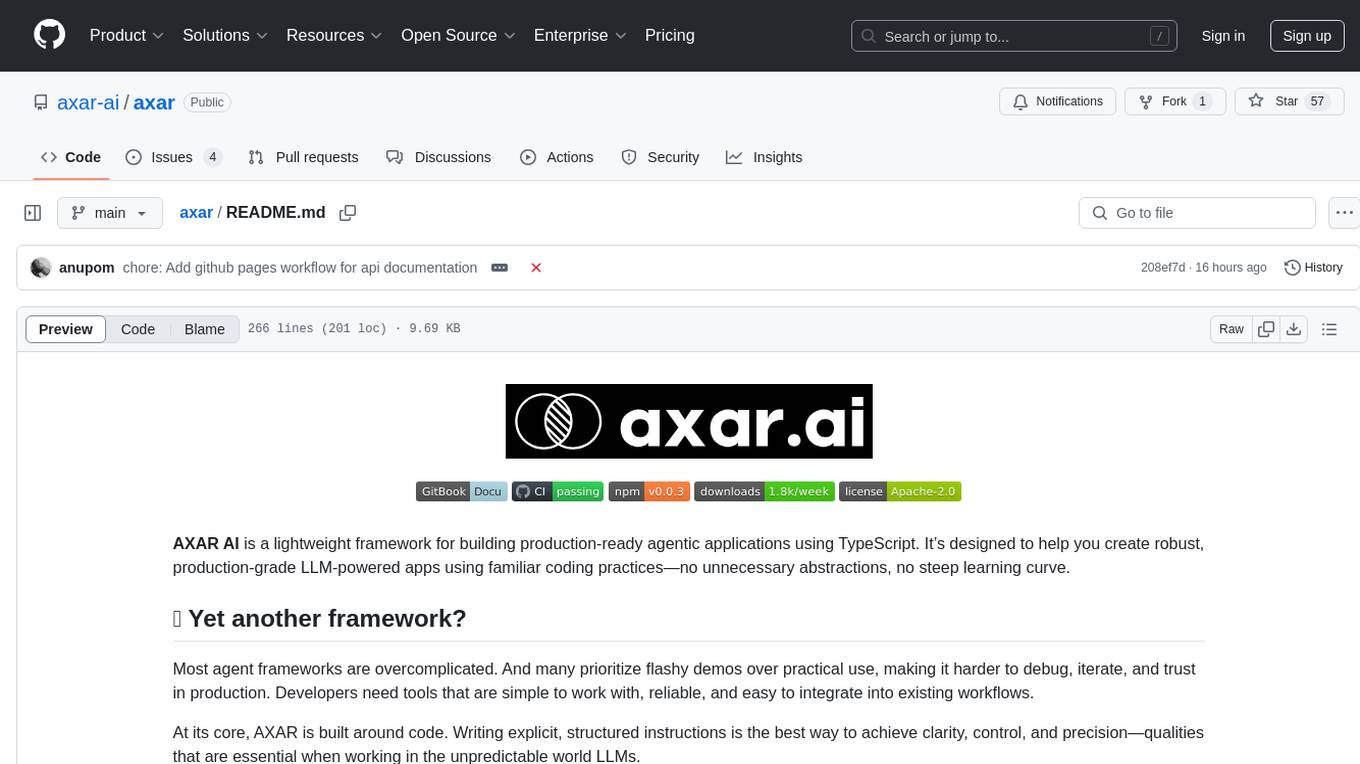
AXAR AI is a lightweight framework designed for building production-ready agentic applications using TypeScript. It aims to simplify the process of creating robust, production-grade LLM-powered apps by focusing on familiar coding practices without unnecessary abstractions or steep learning curves. The framework provides structured, typed inputs and outputs, familiar and intuitive patterns like dependency injection and decorators, explicit control over agent behavior, real-time logging and monitoring tools, minimalistic design with little overhead, model agnostic compatibility with various AI models, and streamed outputs for fast and accurate results. AXAR AI is ideal for developers working on real-world AI applications who want a tool that gets out of the way and allows them to focus on shipping reliable software.
README:
AXAR AI is a lightweight framework for building production-ready agentic applications using TypeScript. It’s designed to help you create robust, production-grade LLM-powered apps using familiar coding practices—no unnecessary abstractions, no steep learning curve.
Most agent frameworks are overcomplicated. And many prioritize flashy demos over practical use, making it harder to debug, iterate, and trust in production. Developers need tools that are simple to work with, reliable, and easy to integrate into existing workflows.
At its core, AXAR is built around code. Writing explicit, structured instructions is the best way to achieve clarity, control, and precision—qualities that are essential when working in the unpredictable world LLMs.
If you’re building real-world AI applications, AXAR gets out of your way and lets you focus on shipping reliable software.
Here's a minimal example of an AXAR agent:
import { model, systemPrompt, Agent } from '@axarai/axar';
// Define the agent.
@model('openai:gpt-4o-mini')
@systemPrompt('Be concise, reply with one sentence')
export class SimpleAgent extends Agent<string, string> {}
// Run the agent.
async function main() {
const response = await new SimpleAgent().run(
'Where does "hello world" come from?',
);
console.log(response);
}
main().catch(console.error);-
🧩 Type-first design: Structured, typed inputs and outputs with TypeScript (Zod or @annotations) for predictable and reliable agent workflows.
-
🛠️ Familiar and intuitive: Built on patterns like dependency injection and decorators, so you can use what you already know.
-
🎛️ Explicit control: Define agent behavior, guardrails, and validations directly in code for clarity and maintainability.
-
🔍 Transparent: Includes tools for real-time logging and monitoring, giving you full control and insight into agent operations.
-
🪶 Minimalistic: Lightweight minimal design with little to no overhead for your codebase.
-
🌐 Model agnostic: Works with OpenAI, Anthropic, Gemini, and more, with easy extensibility for additional models.
-
🚀 Streamed outputs: Streams LLM responses with built-in validation for fast and accurate results.
Set up a new project and install the required dependencies:
mkdir axar-demo
cd axar-demo
npm init -y
npm i @axarai/axar ts-node typescript
npx tsc --init[!WARNING] You need to configure your
tsconfig.jsonfile as follows for better compatibility:{ "compilerOptions": { "strict": true, "module": "CommonJS", "target": "es2020", "esModuleInterop": true, "experimentalDecorators": true, "emitDecoratorMetadata": true } }
Create a new file text-agent.ts and add the following code:
import { model, systemPrompt, Agent } from '@axarai/axar';
@model('openai:gpt-4o-mini')
@systemPrompt('Be concise, reply with one sentence')
class TextAgent extends Agent<string, string> {}
(async () => {
const response = await new TextAgent().run('Who invented the internet?');
console.log(response);
})();export OPENAI_API_KEY="sk-proj-YOUR-API-KEY"
npx ts-node text-agent.ts[!WARNING] AXAR AI (axar) is currently in early alpha. It is not intended to be used in production as of yet. But we're working hard to get there and we would love your help!
You can easily extend AXAR agents with tools, dynamic prompts, and structured responses to build more robust and flexible agents.
Here's a more complex example (truncated to fit in this README):
(Full code here: examples/bank-agent4.ts)
// ...
// Define the structured response that the agent will produce.
@schema()
export class SupportResponse {
@property('Human-readable advice to give to the customer.')
support_advice!: string;
@property("Whether to block customer's card.")
block_card!: boolean;
@property('Risk level of query')
@min(0)
@max(1)
risk!: number;
@property("Customer's emotional state")
@optional()
status?: 'Happy' | 'Sad' | 'Neutral';
}
// Define the schema for the parameters used by tools (functions accessible to the agent).
@schema()
class ToolParams {
@property("Customer's name")
customerName!: string;
@property('Whether to include pending transactions')
@optional()
includePending?: boolean;
}
// Specify the AI model used by the agent (e.g., OpenAI GPT-4 mini version).
@model('openai:gpt-4o-mini')
// Provide a system-level prompt to guide the agent's behavior and tone.
@systemPrompt(`
You are a support agent in our bank.
Give the customer support and judge the risk level of their query.
Reply using the customer's name.
`)
// Define the expected output format of the agent.
@output(SupportResponse)
export class SupportAgent extends Agent<string, SupportResponse> {
// Initialize the agent with a customer ID and a DB connection for fetching customer-specific data.
constructor(
private customerId: number,
private db: DatabaseConn,
) {
super();
}
// Provide additional context for the agent about the customer's details.
@systemPrompt()
async getCustomerContext(): Promise<string> {
// Fetch the customer's name from the database and provide it as context.
const name = await this.db.customerName(this.customerId);
return `The customer's name is '${name}'`;
}
// Define a tool (function) accessible to the agent for retrieving the customer's balance.
@tool("Get customer's current balance")
async customerBalance(params: ToolParams): Promise<number> {
// Fetch the customer's balance, optionally including pending transactions.
return this.db.customerBalance(
this.customerId,
params.customerName,
params.includePending ?? true,
);
}
}
async function main() {
// Mock implementation of the database connection for this example.
const db: DatabaseConn = {
async customerName(id: number) {
// Simulate retrieving the customer's name based on their ID.
return 'John';
},
async customerBalance(
id: number,
customerName: string,
includePending: boolean,
) {
// Simulate retrieving the customer's balance with optional pending transactions.
return 123.45;
},
};
// Initialize the support agent with a sample customer ID and the mock database connection.
const agent = new SupportAgent(123, db);
// Run the agent with a sample query to retrieve the customer's balance.
const balanceResult = await agent.run('What is my balance?');
console.log(balanceResult);
// Run the agent with a sample query to block the customer's card.
const cardResult = await agent.run('I just lost my card!');
console.log(cardResult);
}
// Entry point for the application. Log any errors that occur during execution.
main().catch(console.error);More examples can be found in the examples directory.
-
Install dependencies:
npm install -
Build:
npm run build -
Run tests:
npm run test
We welcome contributions from the community. Please see the CONTRIBUTING.md file for more information. We run regular workshops and events to help you get started. Join our Discord to stay in the loop.
AXAR is built on ideas from some of the best tools and frameworks out there. We use Vercel's AI SDK and take inspiration from Pydantic AI and OpenAI’s Swarm. These projects have set the standard for developer-friendly AI tooling, and AXAR builds on that foundation.
AXAR AI is open-sourced under the Apache 2.0 license. See the LICENSE file for more details.
For Tasks:
Click tags to check more tools for each tasksFor Jobs:
Alternative AI tools for axar
Similar Open Source Tools
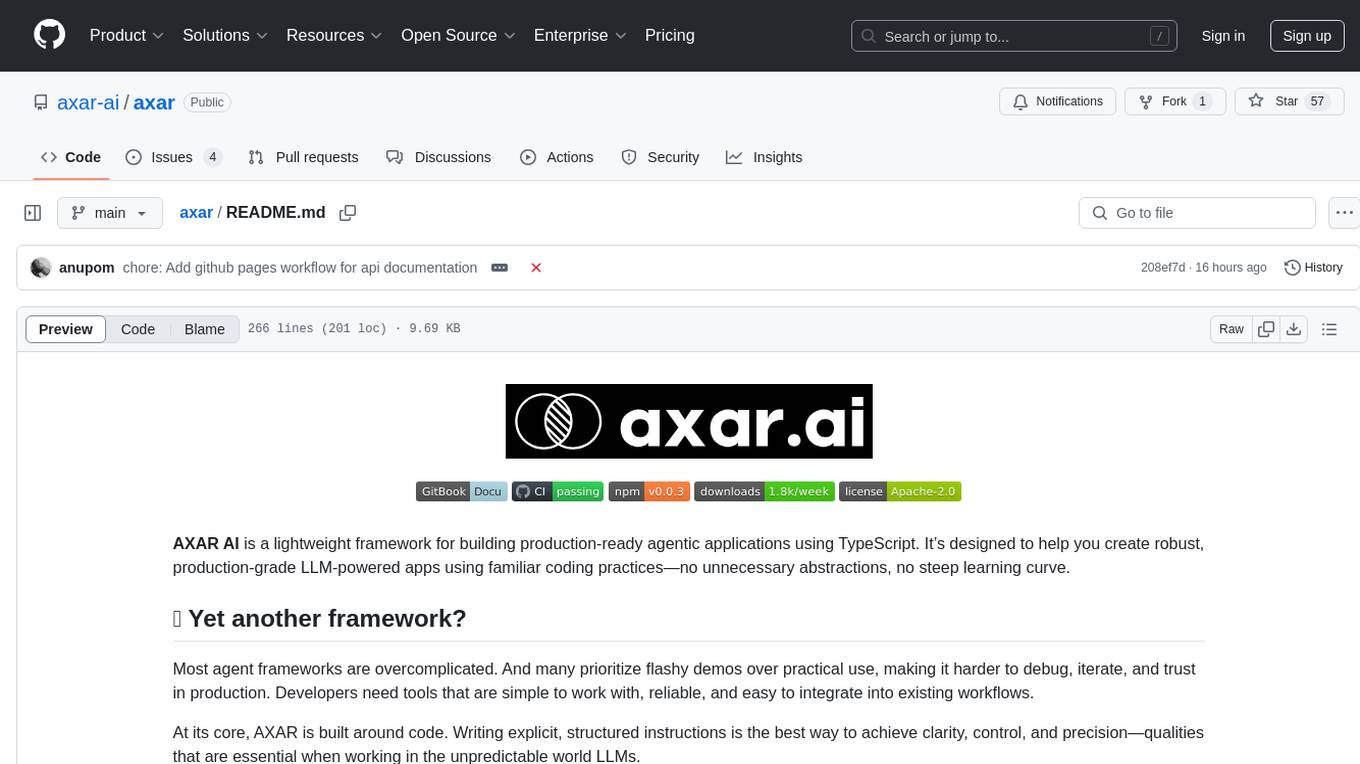
axar
AXAR AI is a lightweight framework designed for building production-ready agentic applications using TypeScript. It aims to simplify the process of creating robust, production-grade LLM-powered apps by focusing on familiar coding practices without unnecessary abstractions or steep learning curves. The framework provides structured, typed inputs and outputs, familiar and intuitive patterns like dependency injection and decorators, explicit control over agent behavior, real-time logging and monitoring tools, minimalistic design with little overhead, model agnostic compatibility with various AI models, and streamed outputs for fast and accurate results. AXAR AI is ideal for developers working on real-world AI applications who want a tool that gets out of the way and allows them to focus on shipping reliable software.
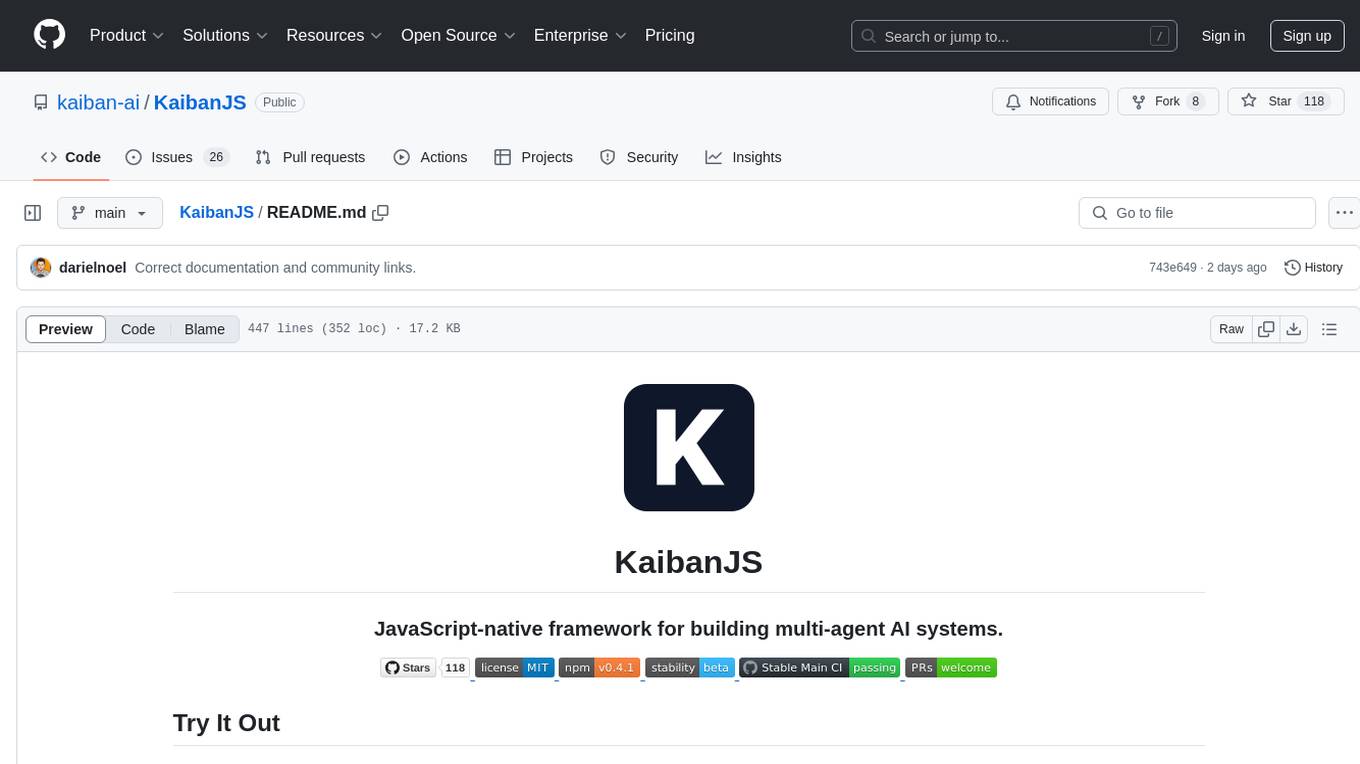
KaibanJS
KaibanJS is a JavaScript-native framework for building multi-agent AI systems. It enables users to create specialized AI agents with distinct roles and goals, manage tasks, and coordinate teams efficiently. The framework supports role-based agent design, tool integration, multiple LLMs support, robust state management, observability and monitoring features, and a real-time agentic Kanban board for visualizing AI workflows. KaibanJS aims to empower JavaScript developers with a user-friendly AI framework tailored for the JavaScript ecosystem, bridging the gap in the AI race for non-Python developers.
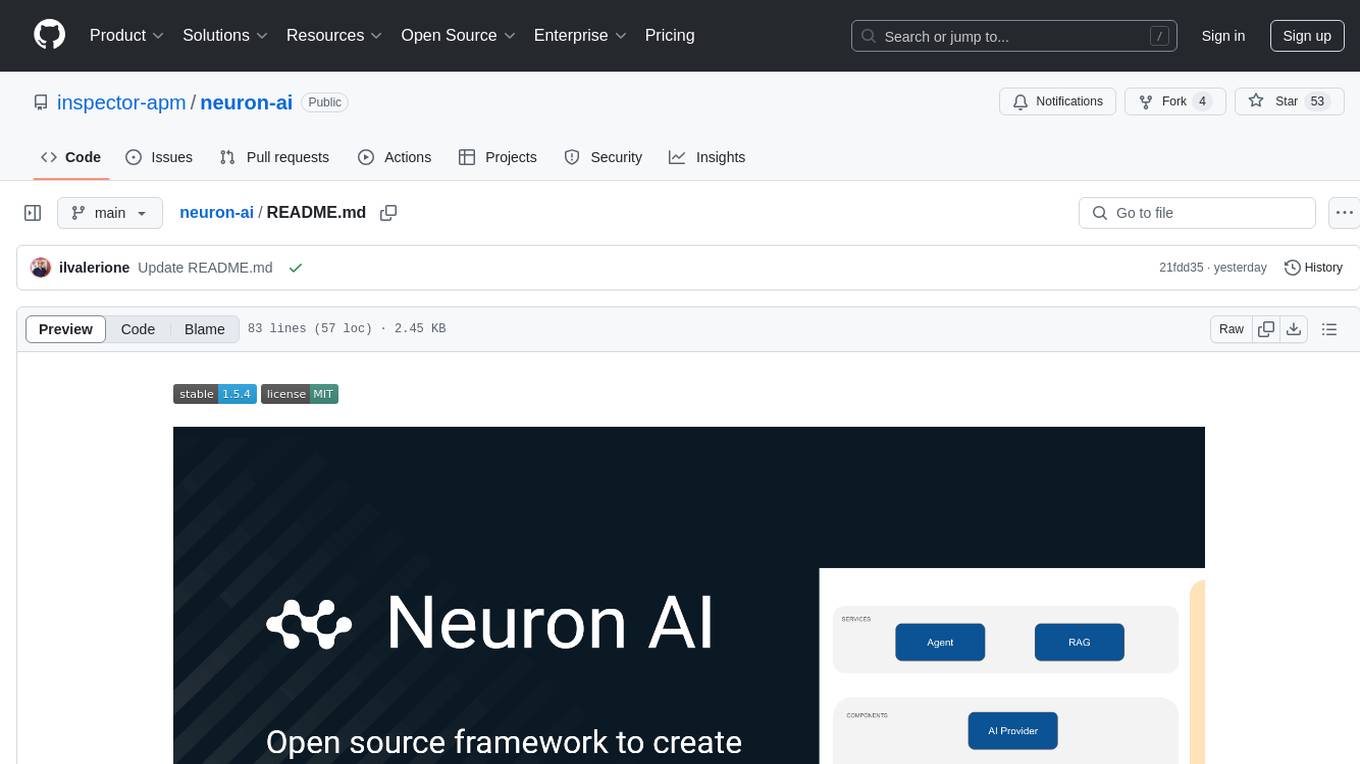
neuron-ai
Neuron AI is a PHP framework that provides an Agent class for creating fully functional agents to perform tasks like analyzing text for SEO optimization. The framework manages advanced mechanisms such as memory, tools, and function calls. Users can extend the Agent class to create custom agents and interact with them to get responses based on the underlying LLM. Neuron AI aims to simplify the development of AI-powered applications by offering a structured framework with documentation and guidelines for contributions under the MIT license.
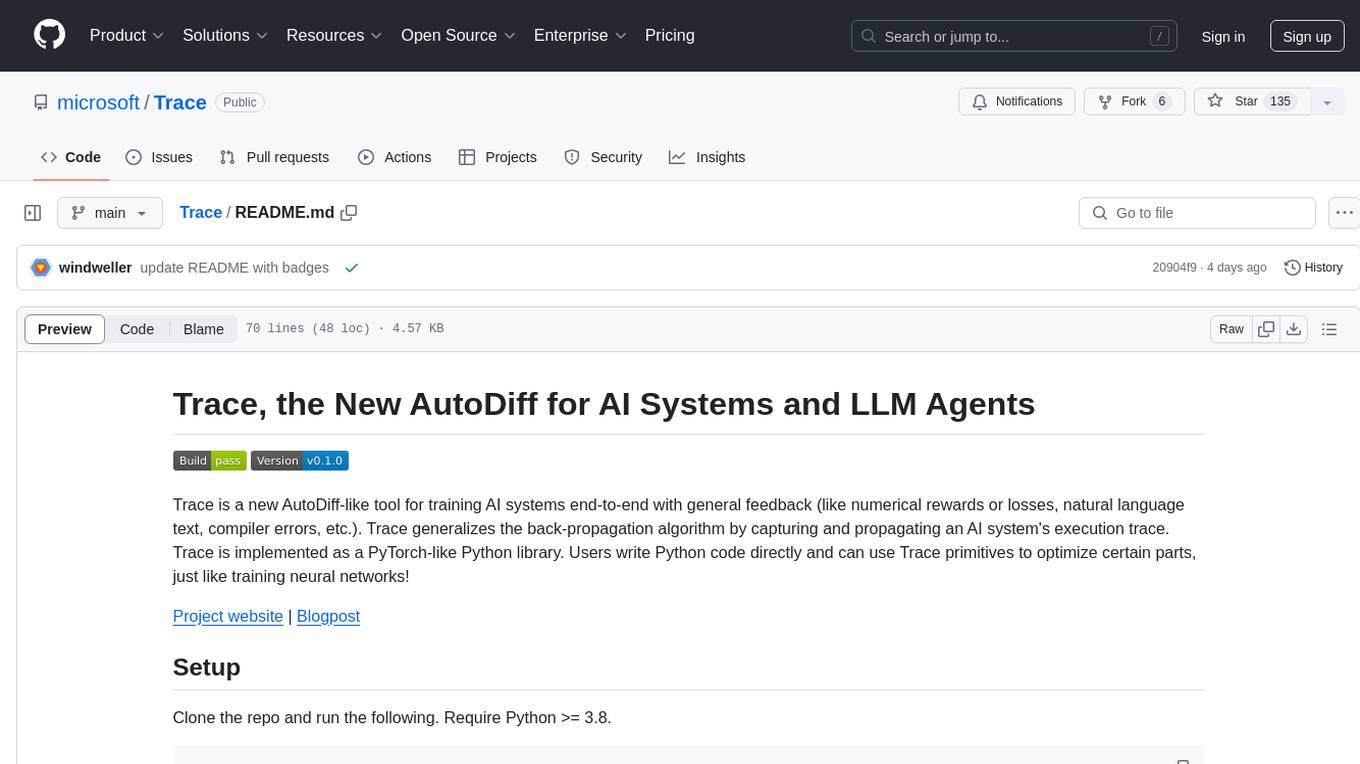
Trace
Trace is a new AutoDiff-like tool for training AI systems end-to-end with general feedback. It generalizes the back-propagation algorithm by capturing and propagating an AI system's execution trace. Implemented as a PyTorch-like Python library, users can write Python code directly and use Trace primitives to optimize certain parts, similar to training neural networks.
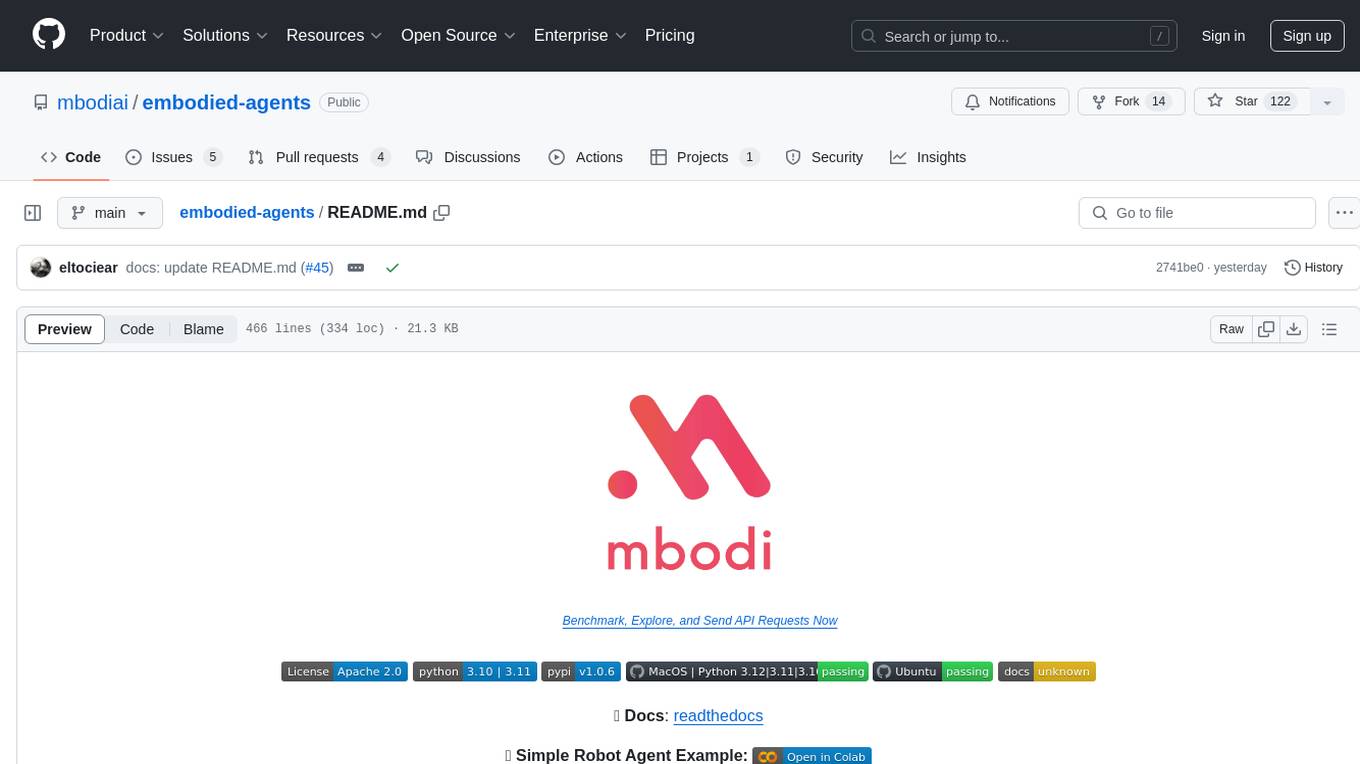
embodied-agents
Embodied Agents is a toolkit for integrating large multi-modal models into existing robot stacks with just a few lines of code. It provides consistency, reliability, scalability, and is configurable to any observation and action space. The toolkit is designed to reduce complexities involved in setting up inference endpoints, converting between different model formats, and collecting/storing datasets. It aims to facilitate data collection and sharing among roboticists by providing Python-first abstractions that are modular, extensible, and applicable to a wide range of tasks. The toolkit supports asynchronous and remote thread-safe agent execution for maximal responsiveness and scalability, and is compatible with various APIs like HuggingFace Spaces, Datasets, Gymnasium Spaces, Ollama, and OpenAI. It also offers automatic dataset recording and optional uploads to the HuggingFace hub.
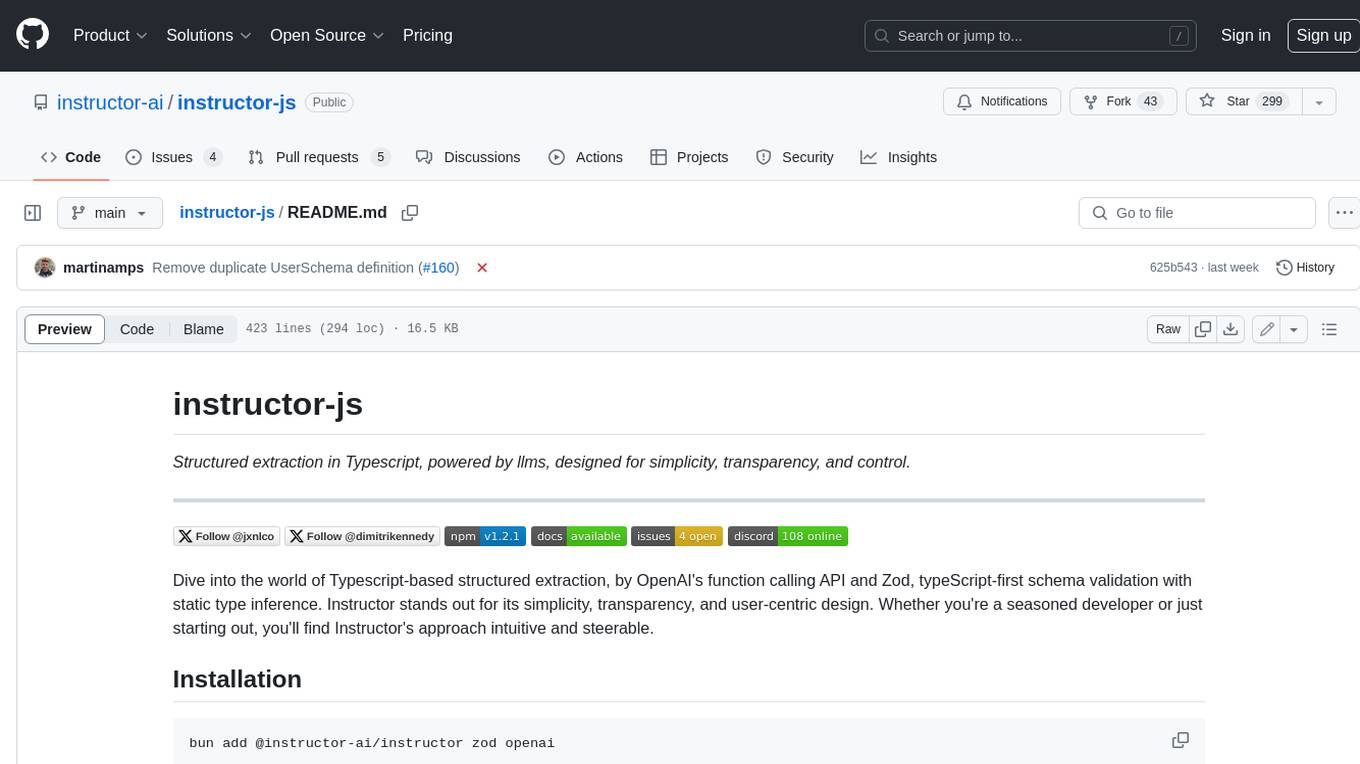
instructor-js
Instructor is a Typescript library for structured extraction in Typescript, powered by llms, designed for simplicity, transparency, and control. It stands out for its simplicity, transparency, and user-centric design. Whether you're a seasoned developer or just starting out, you'll find Instructor's approach intuitive and steerable.

premsql
PremSQL is an open-source library designed to help developers create secure, fully local Text-to-SQL solutions using small language models. It provides essential tools for building and deploying end-to-end Text-to-SQL pipelines with customizable components, ideal for secure, autonomous AI-powered data analysis. The library offers features like Local-First approach, Customizable Datasets, Robust Executors and Evaluators, Advanced Generators, Error Handling and Self-Correction, Fine-Tuning Support, and End-to-End Pipelines. Users can fine-tune models, generate SQL queries from natural language inputs, handle errors, and evaluate model performance against predefined metrics. PremSQL is extendible for customization and private data usage.

labo
LABO is a time series forecasting and analysis framework that integrates pre-trained and fine-tuned LLMs with multi-domain agent-based systems. It allows users to create and tune agents easily for various scenarios, such as stock market trend prediction and web public opinion analysis. LABO requires a specific runtime environment setup, including system requirements, Python environment, dependency installations, and configurations. Users can fine-tune their own models using LABO's Low-Rank Adaptation (LoRA) for computational efficiency and continuous model updates. Additionally, LABO provides a Python library for building model training pipelines and customizing agents for specific tasks.

DemoGPT
DemoGPT is an all-in-one agent library that provides tools, prompts, frameworks, and LLM models for streamlined agent development. It leverages GPT-3.5-turbo to generate LangChain code, creating interactive Streamlit applications. The tool is designed for creating intelligent, interactive, and inclusive solutions in LLM-based application development. It offers model flexibility, iterative development, and a commitment to user engagement. Future enhancements include integrating Gorilla for autonomous API usage and adding a publicly available database for refining the generation process.

SemanticKernel.Assistants
This repository contains an assistant proposal for the Semantic Kernel, allowing the usage of assistants without relying on OpenAI Assistant APIs. It runs locally planners and plugins for the assistants, providing scenarios like Assistant with Semantic Kernel plugins, Multi-Assistant conversation, and AutoGen conversation. The Semantic Kernel is a lightweight SDK enabling integration of AI Large Language Models with conventional programming languages, offering functions like semantic functions, native functions, and embeddings-based memory. Users can bring their own model for the assistants and host them locally. The repository includes installation instructions, usage examples, and information on creating new conversation threads with the assistant.

web-llm
WebLLM is a modular and customizable javascript package that directly brings language model chats directly onto web browsers with hardware acceleration. Everything runs inside the browser with no server support and is accelerated with WebGPU. WebLLM is fully compatible with OpenAI API. That is, you can use the same OpenAI API on any open source models locally, with functionalities including json-mode, function-calling, streaming, etc. We can bring a lot of fun opportunities to build AI assistants for everyone and enable privacy while enjoying GPU acceleration.

emigo
Emigo is an AI-powered development tool for Emacs that integrates large language models to interact with projects, read files, write code, execute commands, and more. It acts as an agentic AI assistant, leveraging tool use to enhance development workflows within Emacs. Emigo is actively developed, offering features like agentic tool use, Emacs integration, flexible LLM support, and context-aware interactions. Users can install Emigo with Python dependencies and configure it within Emacs for seamless integration. The tool's core strength lies in its agentic tool use, where the AI analyzes requests, selects appropriate tools, executes actions, and provides feedback, enabling users to accomplish complex tasks efficiently.

Tiger
Tiger is a community-driven project developing a reusable and integrated tool ecosystem for LLM Agent Revolution. It utilizes Upsonic for isolated tool storage, profiling, and automatic document generation. With Tiger, you can create a customized environment for your agents or leverage the robust and publicly maintained Tiger curated by the community itself.

onnxruntime-genai
ONNX Runtime Generative AI is a library that provides the generative AI loop for ONNX models, including inference with ONNX Runtime, logits processing, search and sampling, and KV cache management. Users can call a high level `generate()` method, or run each iteration of the model in a loop. It supports greedy/beam search and TopP, TopK sampling to generate token sequences, has built in logits processing like repetition penalties, and allows for easy custom scoring.
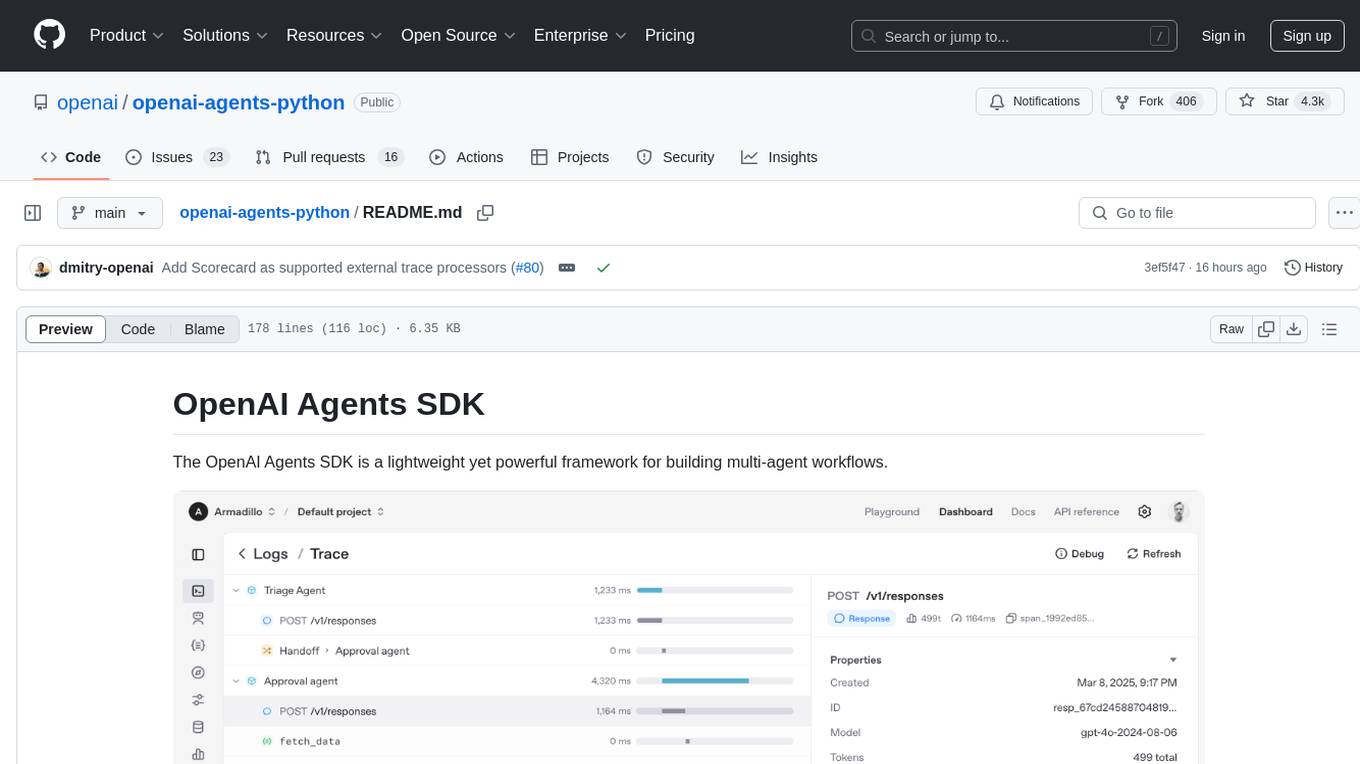
openai-agents-python
The OpenAI Agents SDK is a lightweight framework for building multi-agent workflows. It includes concepts like Agents, Handoffs, Guardrails, and Tracing to facilitate the creation and management of agents. The SDK is compatible with any model providers supporting the OpenAI Chat Completions API format. It offers flexibility in modeling various LLM workflows and provides automatic tracing for easy tracking and debugging of agent behavior. The SDK is designed for developers to create deterministic flows, iterative loops, and more complex workflows.

chromem-go
chromem-go is an embeddable vector database for Go with a Chroma-like interface and zero third-party dependencies. It enables retrieval augmented generation (RAG) and similar embeddings-based features in Go apps without the need for a separate database. The focus is on simplicity and performance for common use cases, allowing querying of documents with minimal memory allocations. The project is in beta and may introduce breaking changes before v1.0.0.
For similar tasks
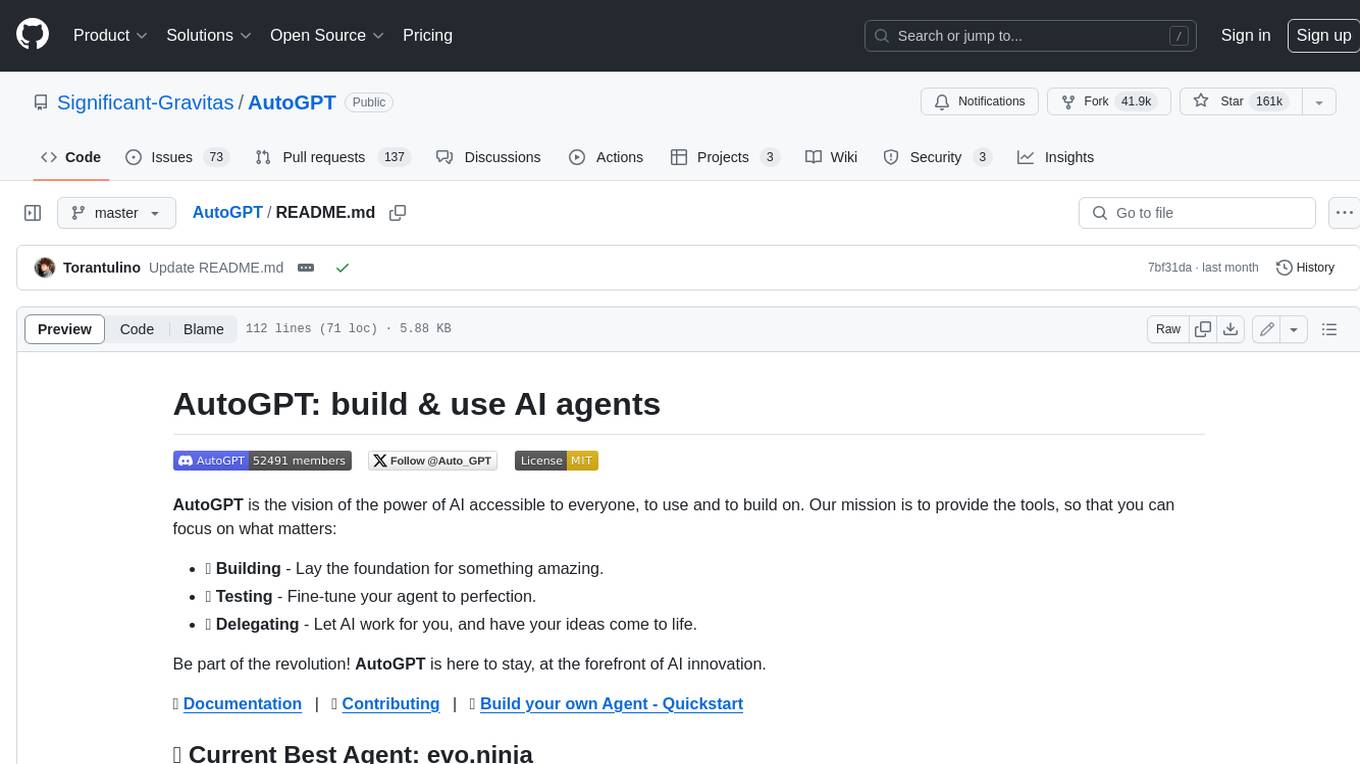
AutoGPT
AutoGPT is a revolutionary tool that empowers everyone to harness the power of AI. With AutoGPT, you can effortlessly build, test, and delegate tasks to AI agents, unlocking a world of possibilities. Our mission is to provide the tools you need to focus on what truly matters: innovation and creativity.
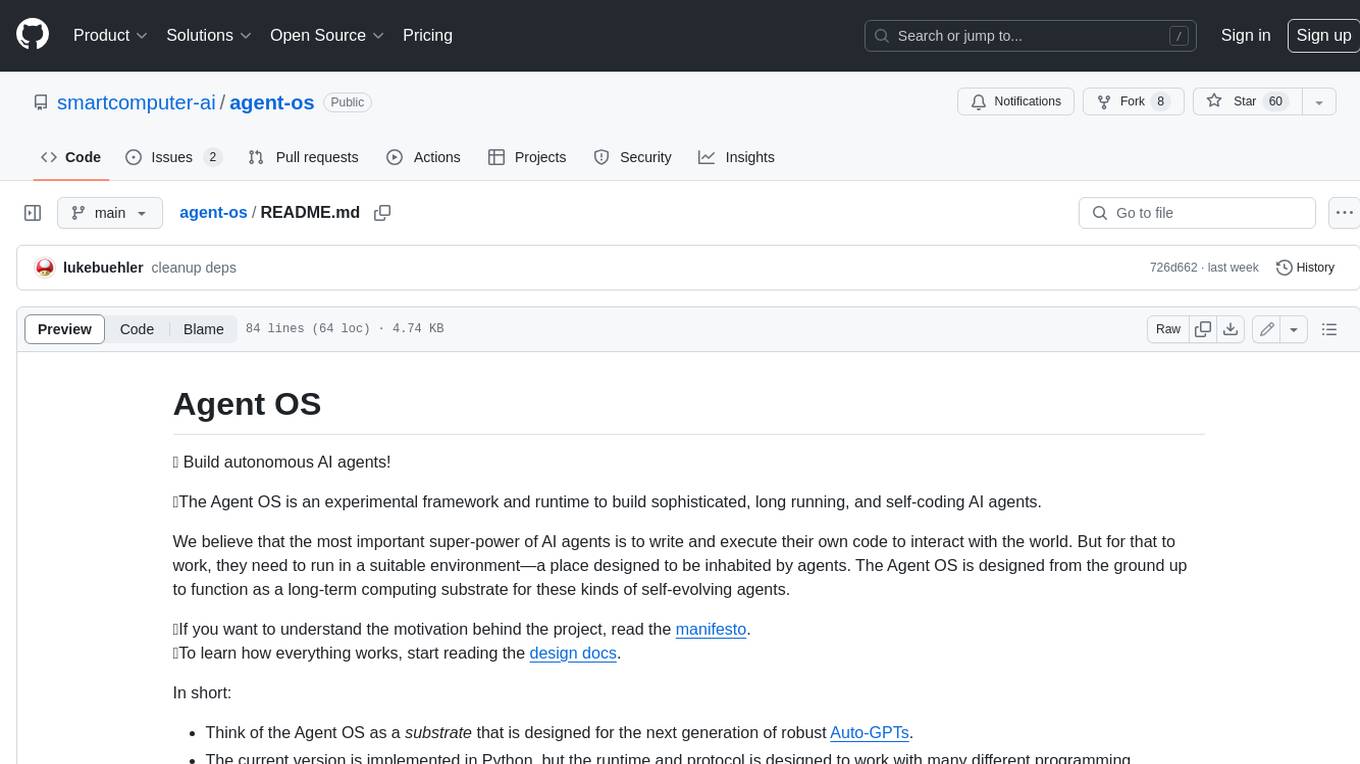
agent-os
The Agent OS is an experimental framework and runtime to build sophisticated, long running, and self-coding AI agents. We believe that the most important super-power of AI agents is to write and execute their own code to interact with the world. But for that to work, they need to run in a suitable environment—a place designed to be inhabited by agents. The Agent OS is designed from the ground up to function as a long-term computing substrate for these kinds of self-evolving agents.
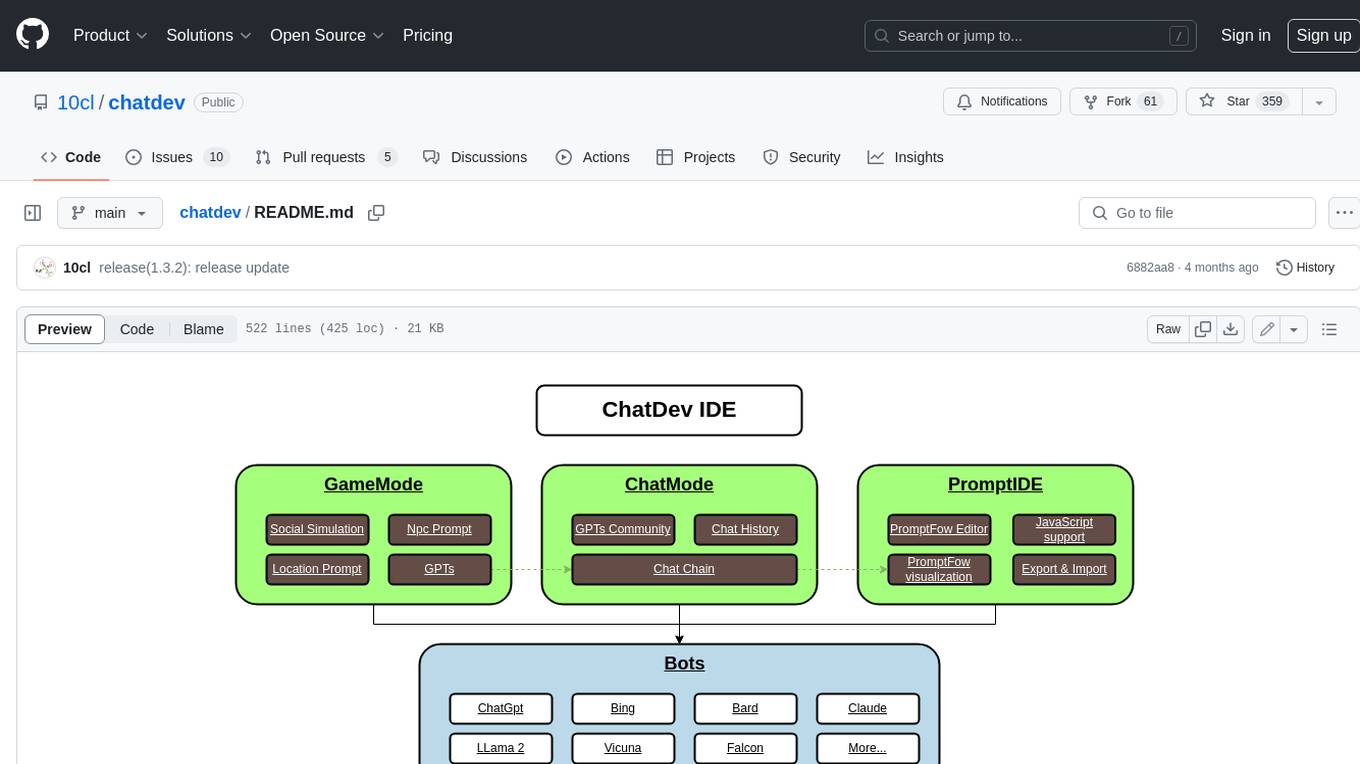
chatdev
ChatDev IDE is a tool for building your AI agent, Whether it's NPCs in games or powerful agent tools, you can design what you want for this platform. It accelerates prompt engineering through **JavaScript Support** that allows implementing complex prompting techniques.
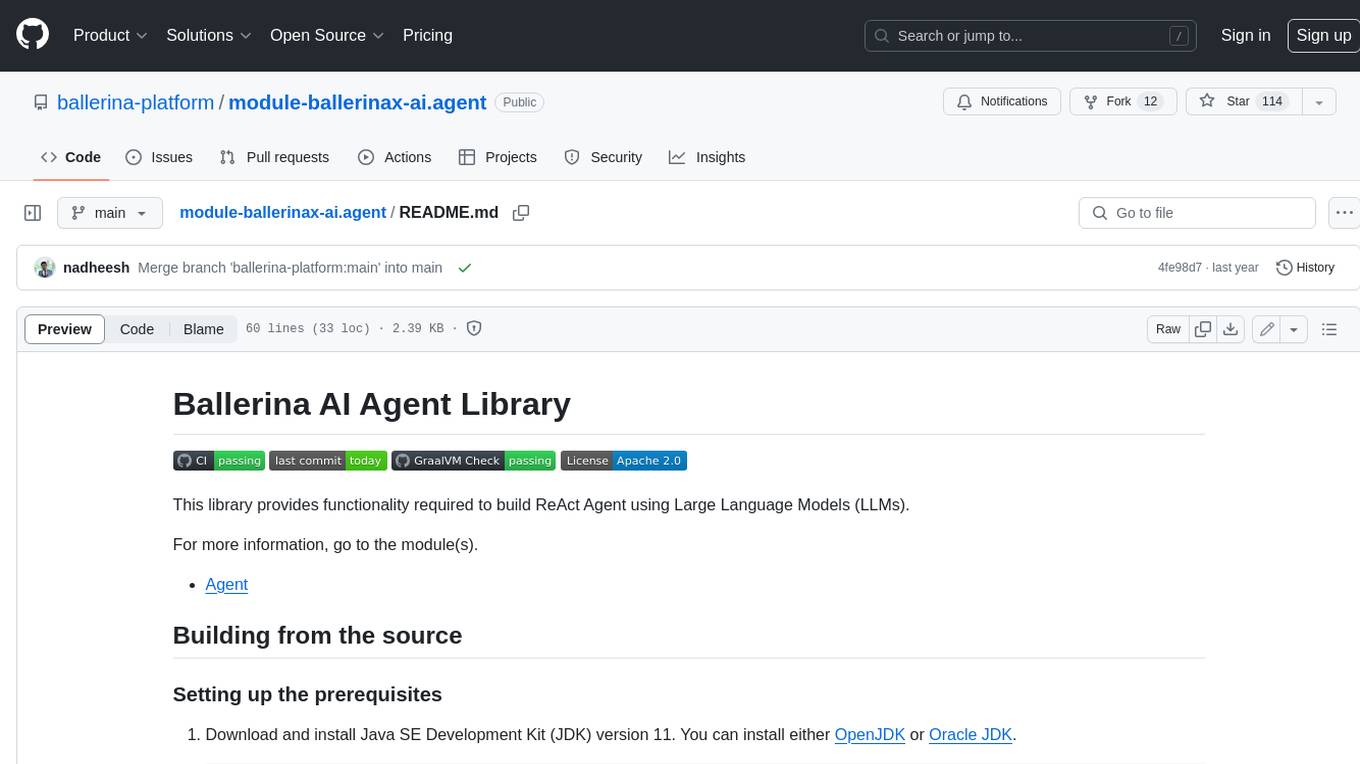
module-ballerinax-ai.agent
This library provides functionality required to build ReAct Agent using Large Language Models (LLMs).
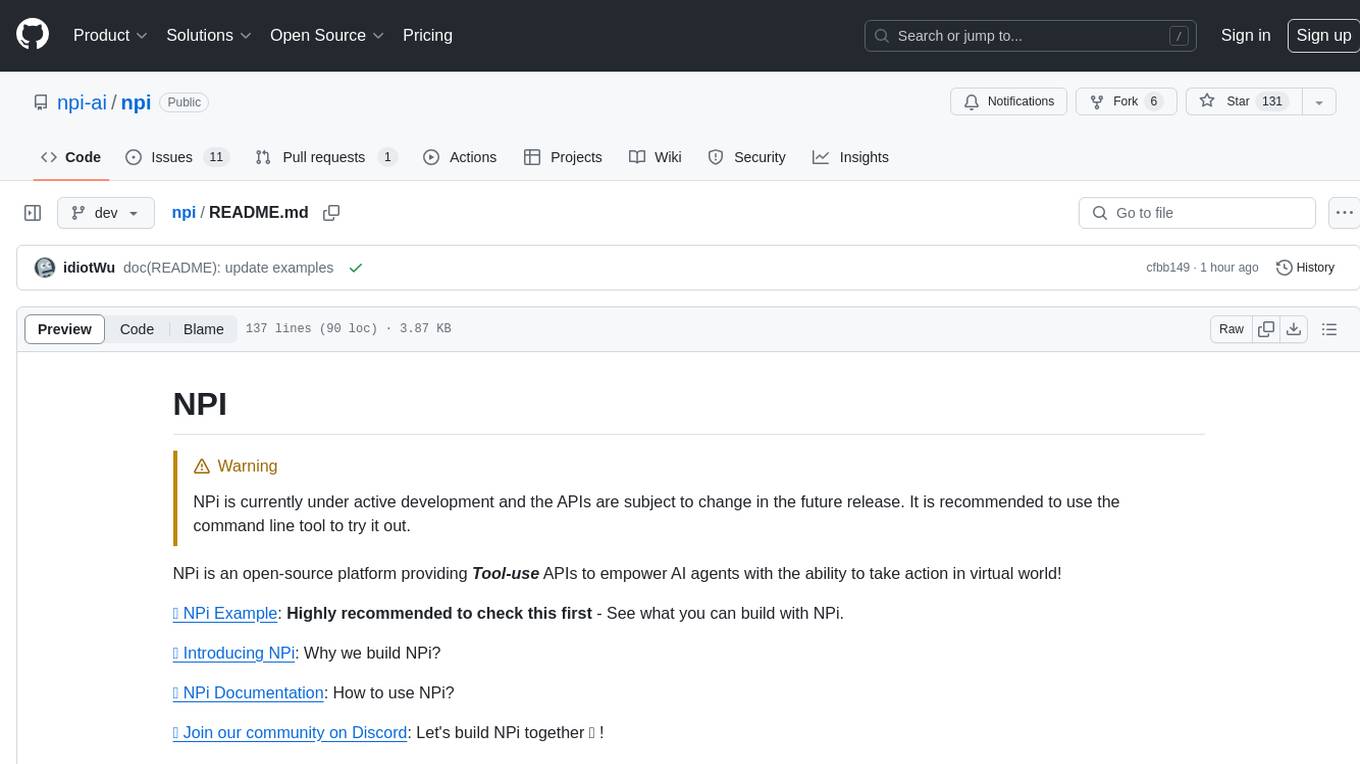
npi
NPi is an open-source platform providing Tool-use APIs to empower AI agents with the ability to take action in the virtual world. It is currently under active development, and the APIs are subject to change in future releases. NPi offers a command line tool for installation and setup, along with a GitHub app for easy access to repositories. The platform also includes a Python SDK and examples like Calendar Negotiator and Twitter Crawler. Join the NPi community on Discord to contribute to the development and explore the roadmap for future enhancements.
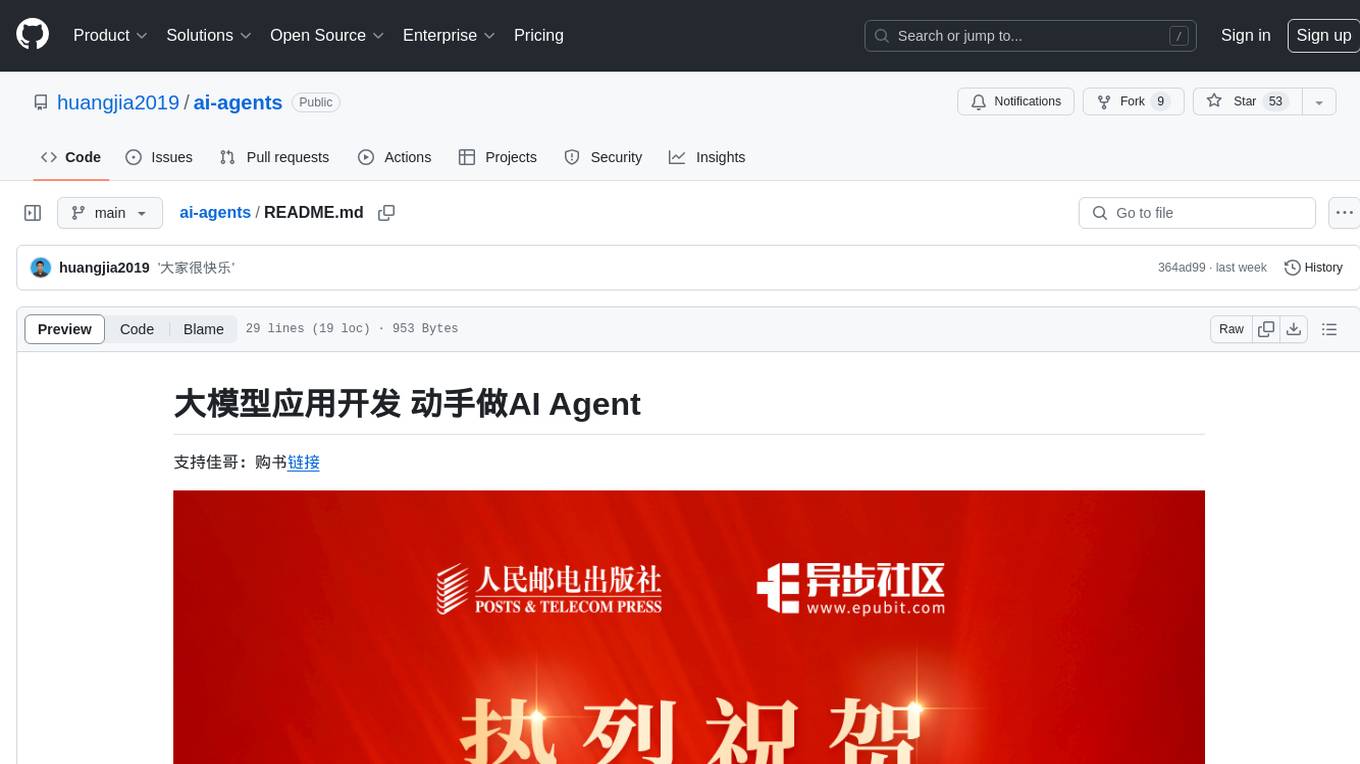
ai-agents
The 'ai-agents' repository is a collection of books and resources focused on developing AI agents, including topics such as GPT models, building AI agents from scratch, machine learning theory and practice, and basic methods and tools for data analysis. The repository provides detailed explanations and guidance for individuals interested in learning about and working with AI agents.
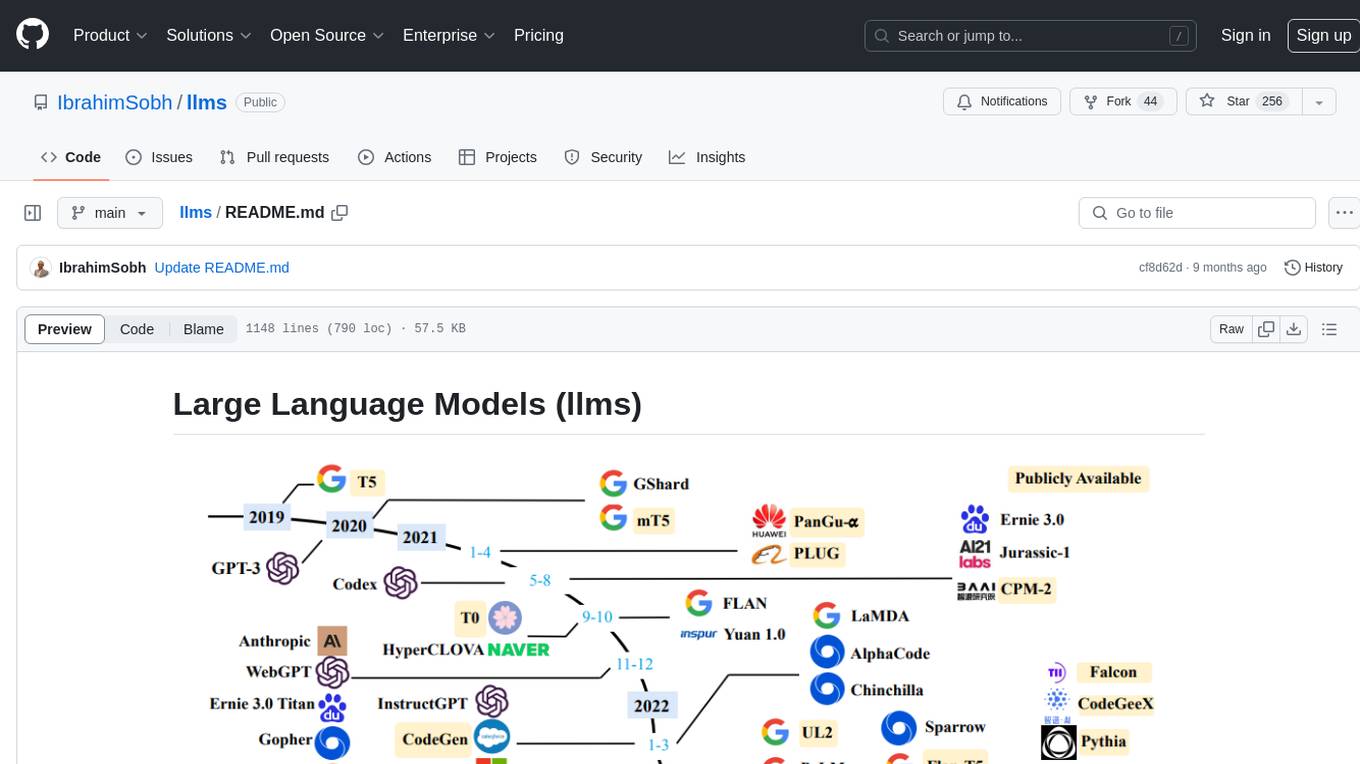
llms
The 'llms' repository is a comprehensive guide on Large Language Models (LLMs), covering topics such as language modeling, applications of LLMs, statistical language modeling, neural language models, conditional language models, evaluation methods, transformer-based language models, practical LLMs like GPT and BERT, prompt engineering, fine-tuning LLMs, retrieval augmented generation, AI agents, and LLMs for computer vision. The repository provides detailed explanations, examples, and tools for working with LLMs.
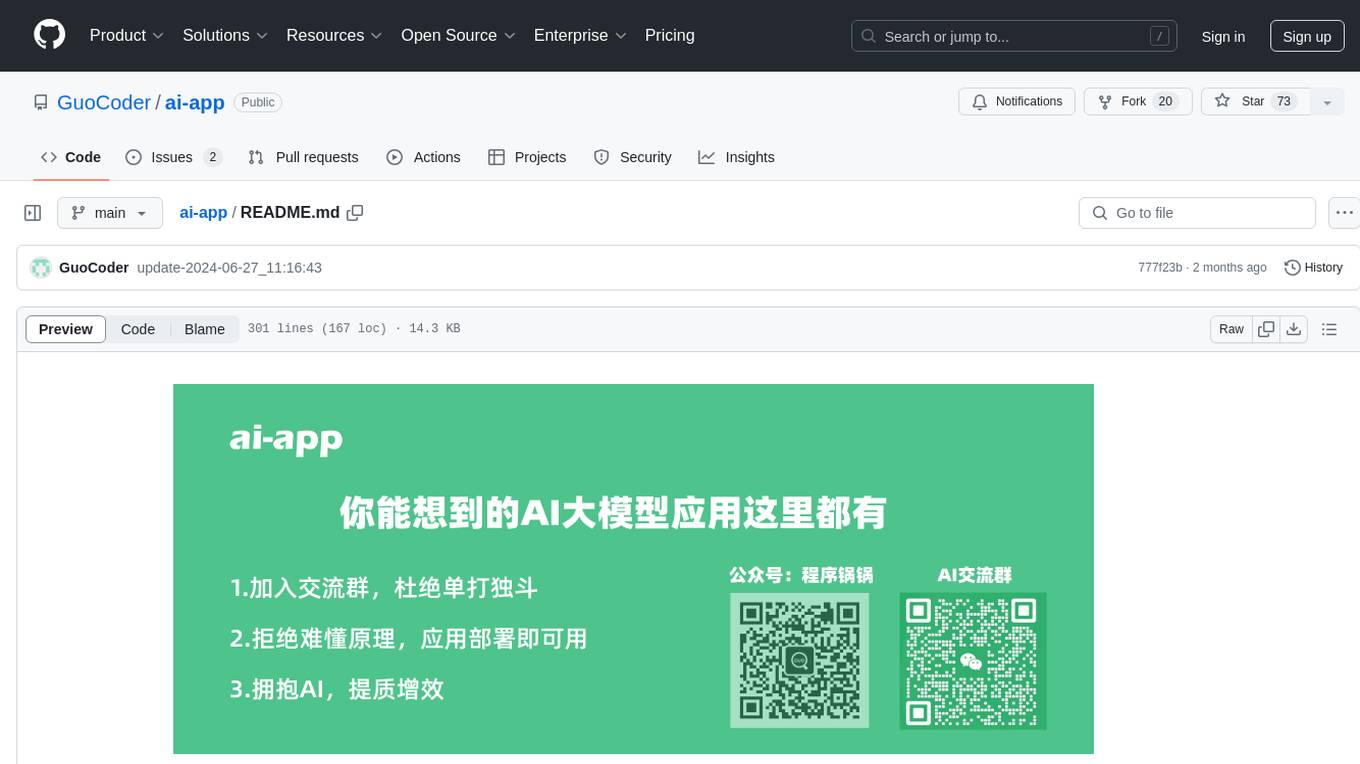
ai-app
The 'ai-app' repository is a comprehensive collection of tools and resources related to artificial intelligence, focusing on topics such as server environment setup, PyCharm and Anaconda installation, large model deployment and training, Transformer principles, RAG technology, vector databases, AI image, voice, and music generation, and AI Agent frameworks. It also includes practical guides and tutorials on implementing various AI applications. The repository serves as a valuable resource for individuals interested in exploring different aspects of AI technology.
For similar jobs
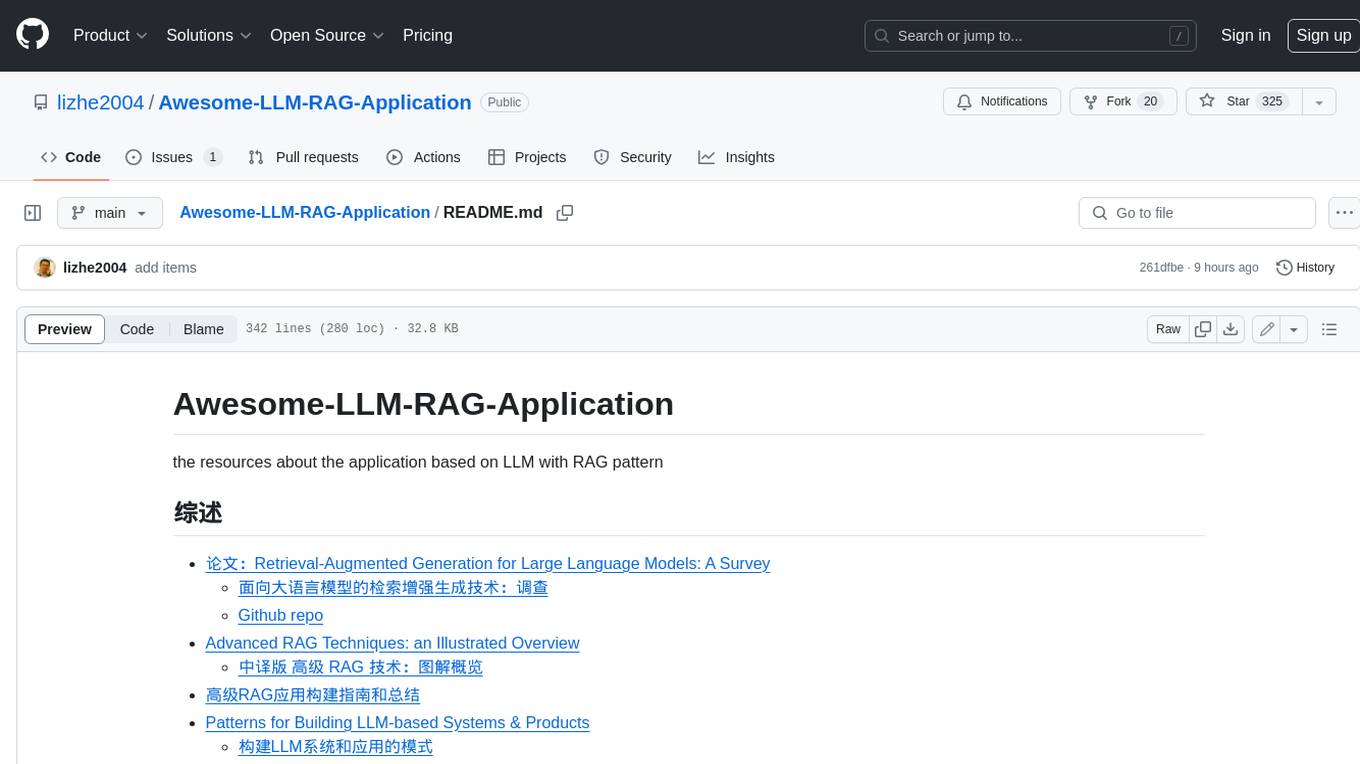
Awesome-LLM-RAG-Application
Awesome-LLM-RAG-Application is a repository that provides resources and information about applications based on Large Language Models (LLM) with Retrieval-Augmented Generation (RAG) pattern. It includes a survey paper, GitHub repo, and guides on advanced RAG techniques. The repository covers various aspects of RAG, including academic papers, evaluation benchmarks, downstream tasks, tools, and technologies. It also explores different frameworks, preprocessing tools, routing mechanisms, evaluation frameworks, embeddings, security guardrails, prompting tools, SQL enhancements, LLM deployment, observability tools, and more. The repository aims to offer comprehensive knowledge on RAG for readers interested in exploring and implementing LLM-based systems and products.
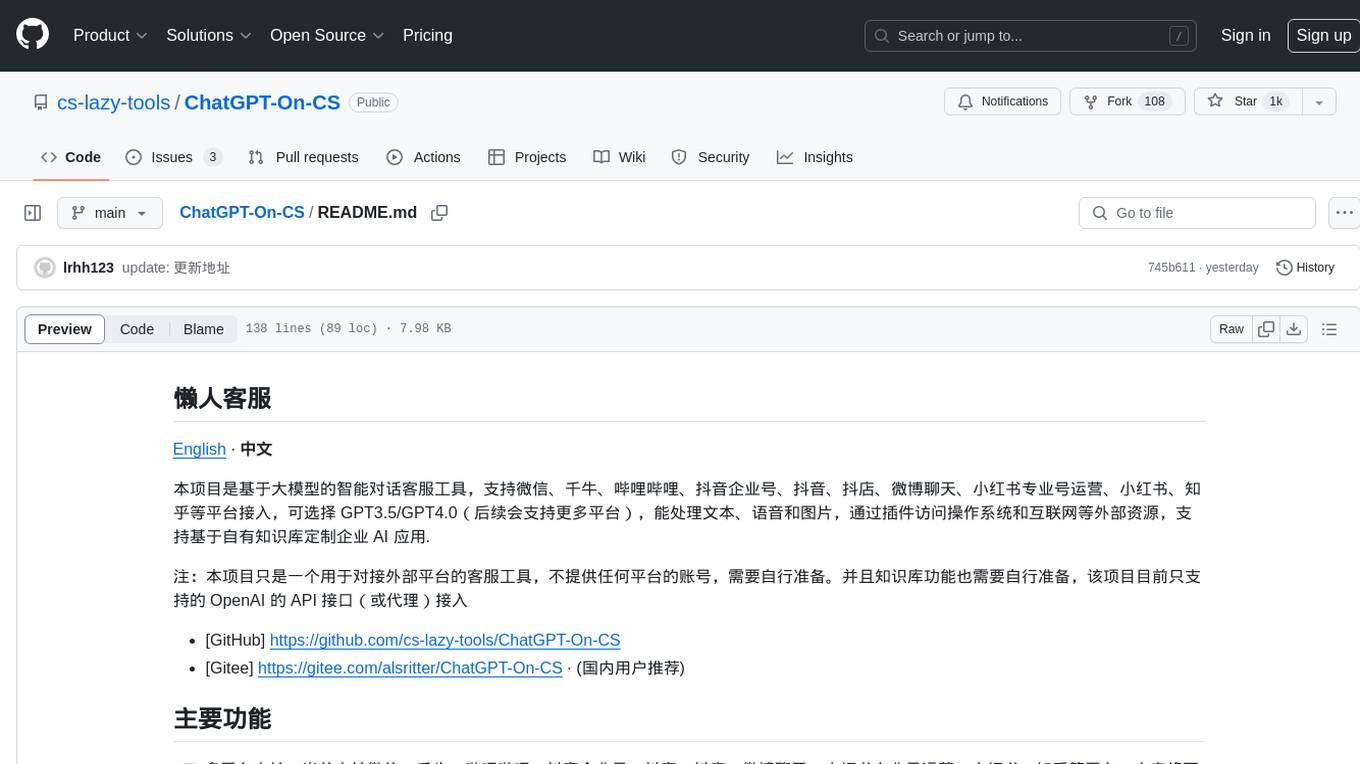
ChatGPT-On-CS
ChatGPT-On-CS is an intelligent chatbot tool based on large models, supporting various platforms like WeChat, Taobao, Bilibili, Douyin, Weibo, and more. It can handle text, voice, and image inputs, access external resources through plugins, and customize enterprise AI applications based on proprietary knowledge bases. Users can set custom replies, utilize ChatGPT interface for intelligent responses, send images and binary files, and create personalized chatbots using knowledge base files. The tool also features platform-specific plugin systems for accessing external resources and supports enterprise AI applications customization.
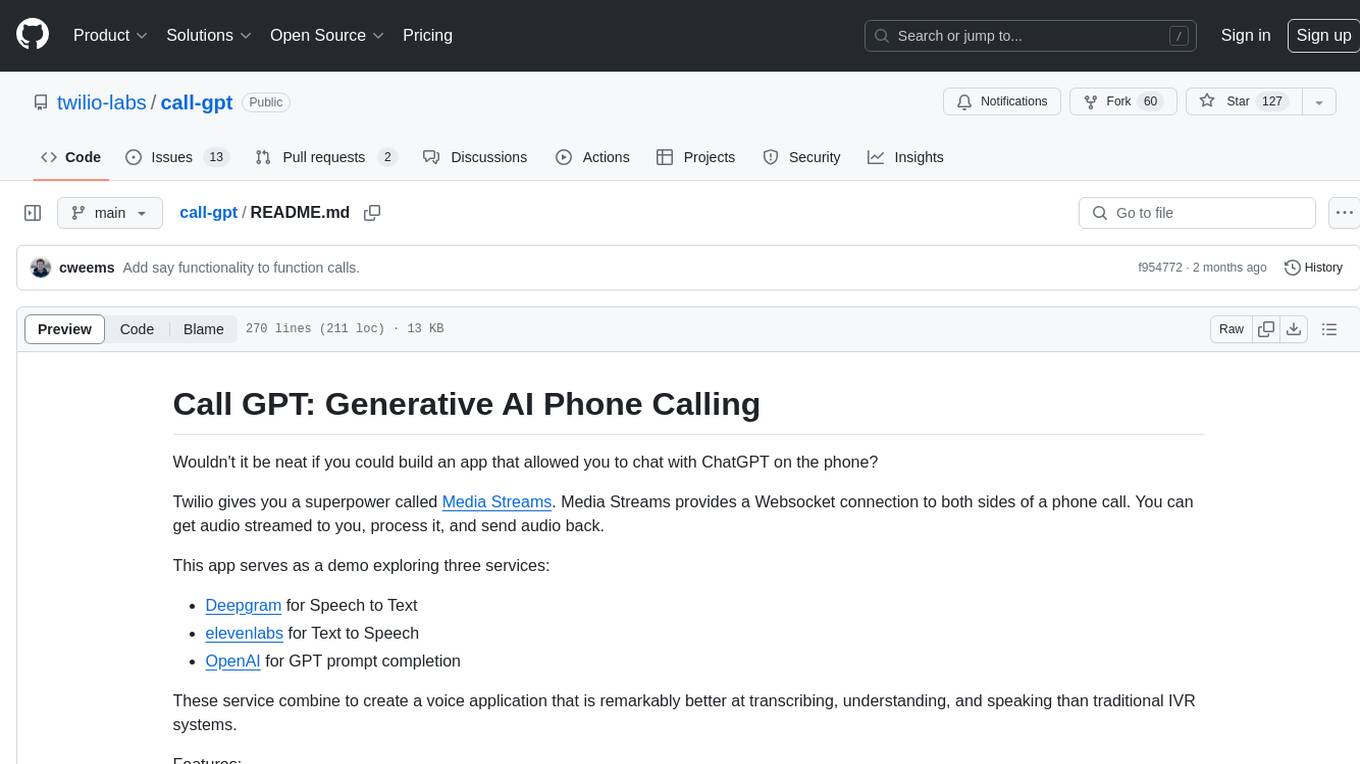
call-gpt
Call GPT is a voice application that utilizes Deepgram for Speech to Text, elevenlabs for Text to Speech, and OpenAI for GPT prompt completion. It allows users to chat with ChatGPT on the phone, providing better transcription, understanding, and speaking capabilities than traditional IVR systems. The app returns responses with low latency, allows user interruptions, maintains chat history, and enables GPT to call external tools. It coordinates data flow between Deepgram, OpenAI, ElevenLabs, and Twilio Media Streams, enhancing voice interactions.
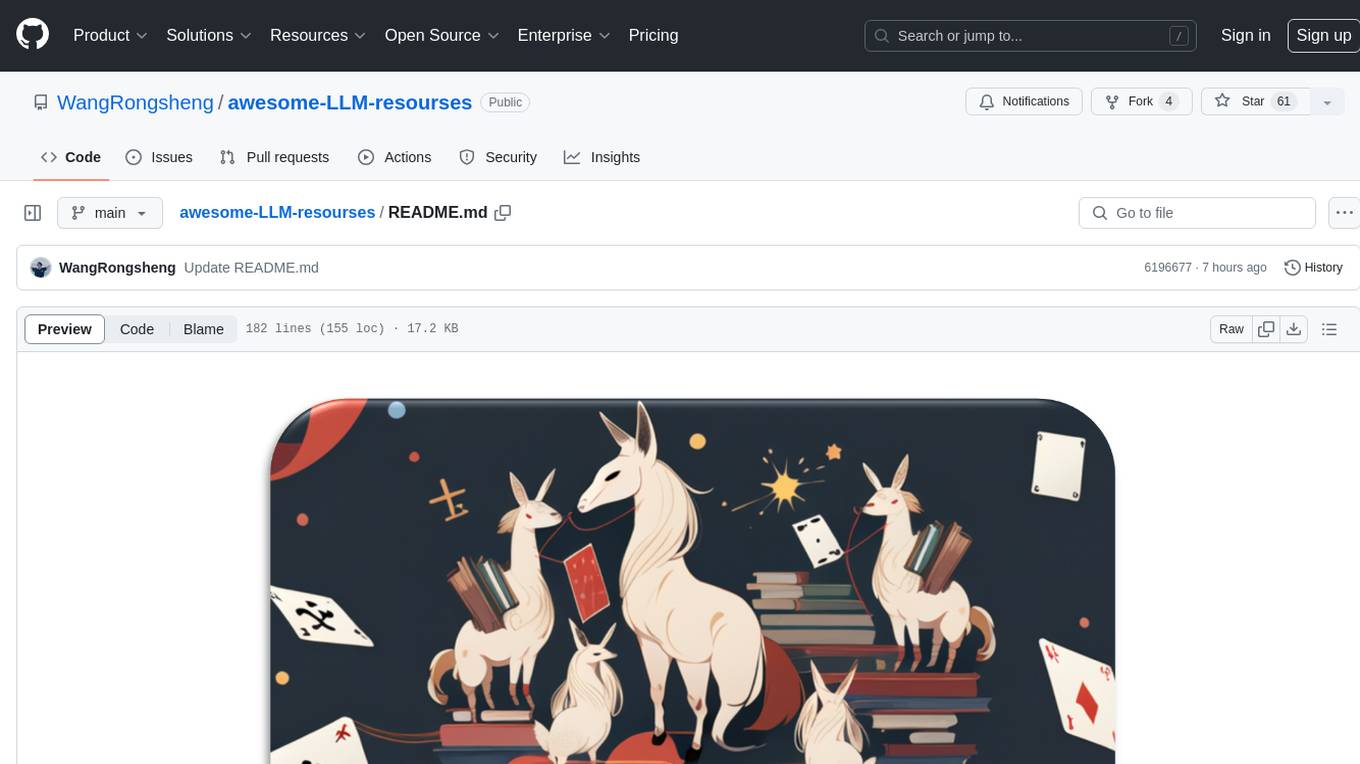
awesome-LLM-resourses
A comprehensive repository of resources for Chinese large language models (LLMs), including data processing tools, fine-tuning frameworks, inference libraries, evaluation platforms, RAG engines, agent frameworks, books, courses, tutorials, and tips. The repository covers a wide range of tools and resources for working with LLMs, from data labeling and processing to model fine-tuning, inference, evaluation, and application development. It also includes resources for learning about LLMs through books, courses, and tutorials, as well as insights and strategies from building with LLMs.
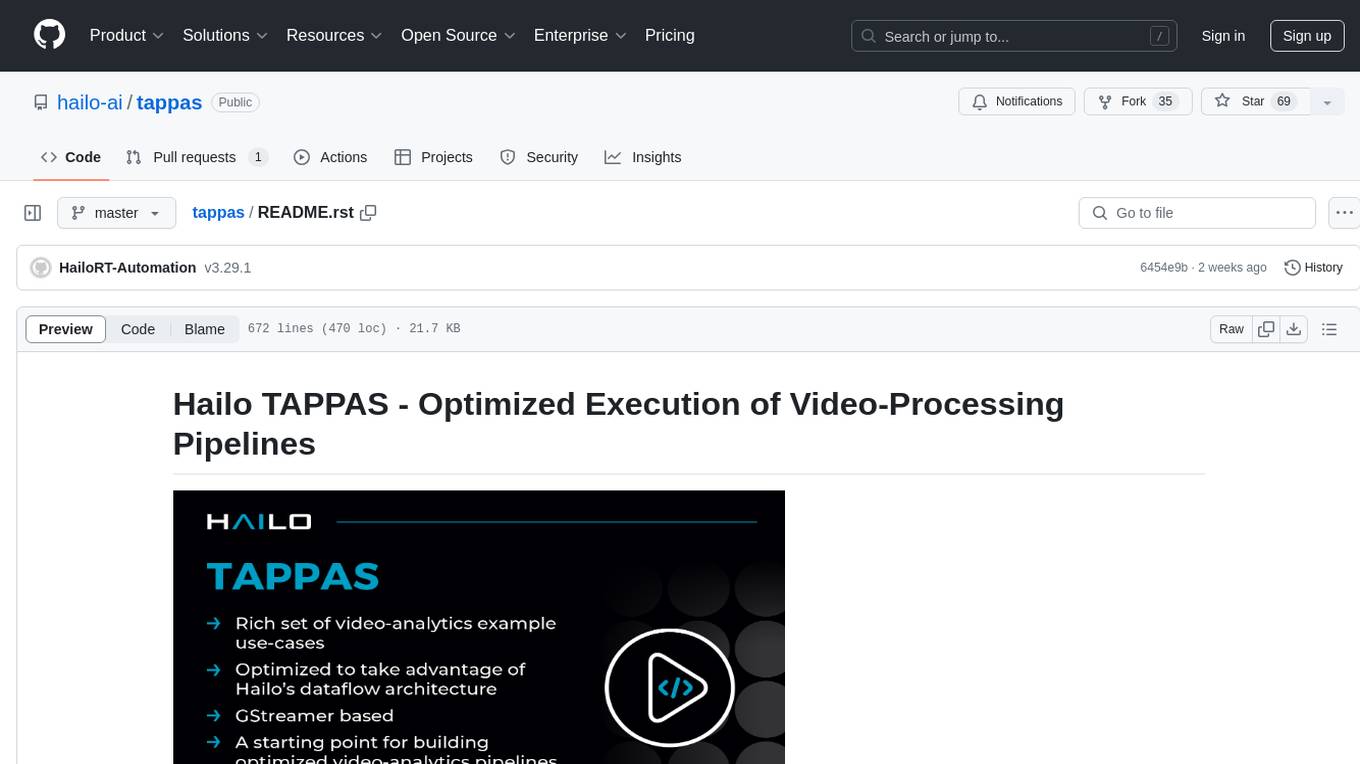
tappas
Hailo TAPPAS is a set of full application examples that implement pipeline elements and pre-trained AI tasks. It demonstrates Hailo's system integration scenarios on predefined systems, aiming to accelerate time to market, simplify integration with Hailo's runtime SW stack, and provide a starting point for customers to fine-tune their applications. The tool supports both Hailo-15 and Hailo-8, offering various example applications optimized for different common hosts. TAPPAS includes pipelines for single network, two network, and multi-stream processing, as well as high-resolution processing via tiling. It also provides example use case pipelines like License Plate Recognition and Multi-Person Multi-Camera Tracking. The tool is regularly updated with new features, bug fixes, and platform support.
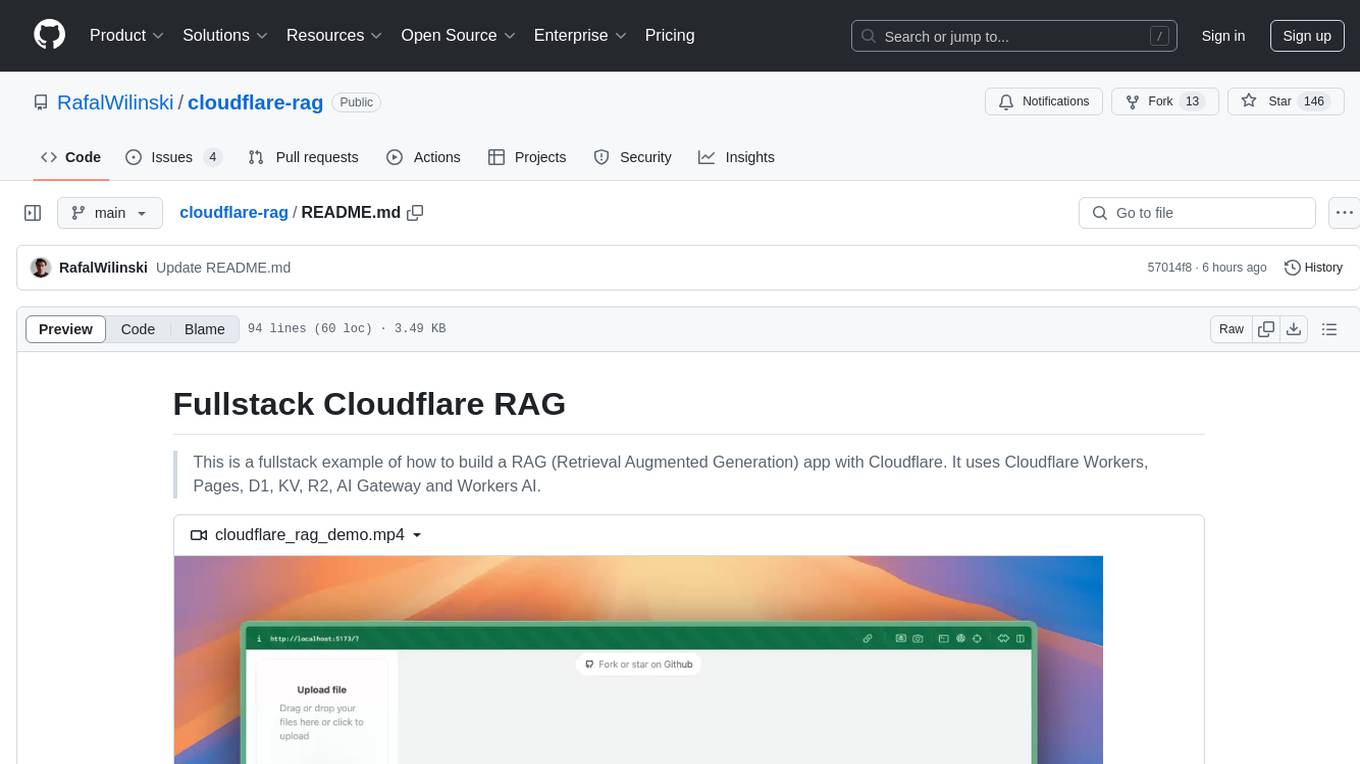
cloudflare-rag
This repository provides a fullstack example of building a Retrieval Augmented Generation (RAG) app with Cloudflare. It utilizes Cloudflare Workers, Pages, D1, KV, R2, AI Gateway, and Workers AI. The app features streaming interactions to the UI, hybrid RAG with Full-Text Search and Vector Search, switchable providers using AI Gateway, per-IP rate limiting with Cloudflare's KV, OCR within Cloudflare Worker, and Smart Placement for workload optimization. The development setup requires Node, pnpm, and wrangler CLI, along with setting up necessary primitives and API keys. Deployment involves setting up secrets and deploying the app to Cloudflare Pages. The project implements a Hybrid Search RAG approach combining Full Text Search against D1 and Hybrid Search with embeddings against Vectorize to enhance context for the LLM.
pixeltable
Pixeltable is a Python library designed for ML Engineers and Data Scientists to focus on exploration, modeling, and app development without the need to handle data plumbing. It provides a declarative interface for working with text, images, embeddings, and video, enabling users to store, transform, index, and iterate on data within a single table interface. Pixeltable is persistent, acting as a database unlike in-memory Python libraries such as Pandas. It offers features like data storage and versioning, combined data and model lineage, indexing, orchestration of multimodal workloads, incremental updates, and automatic production-ready code generation. The tool emphasizes transparency, reproducibility, cost-saving through incremental data changes, and seamless integration with existing Python code and libraries.
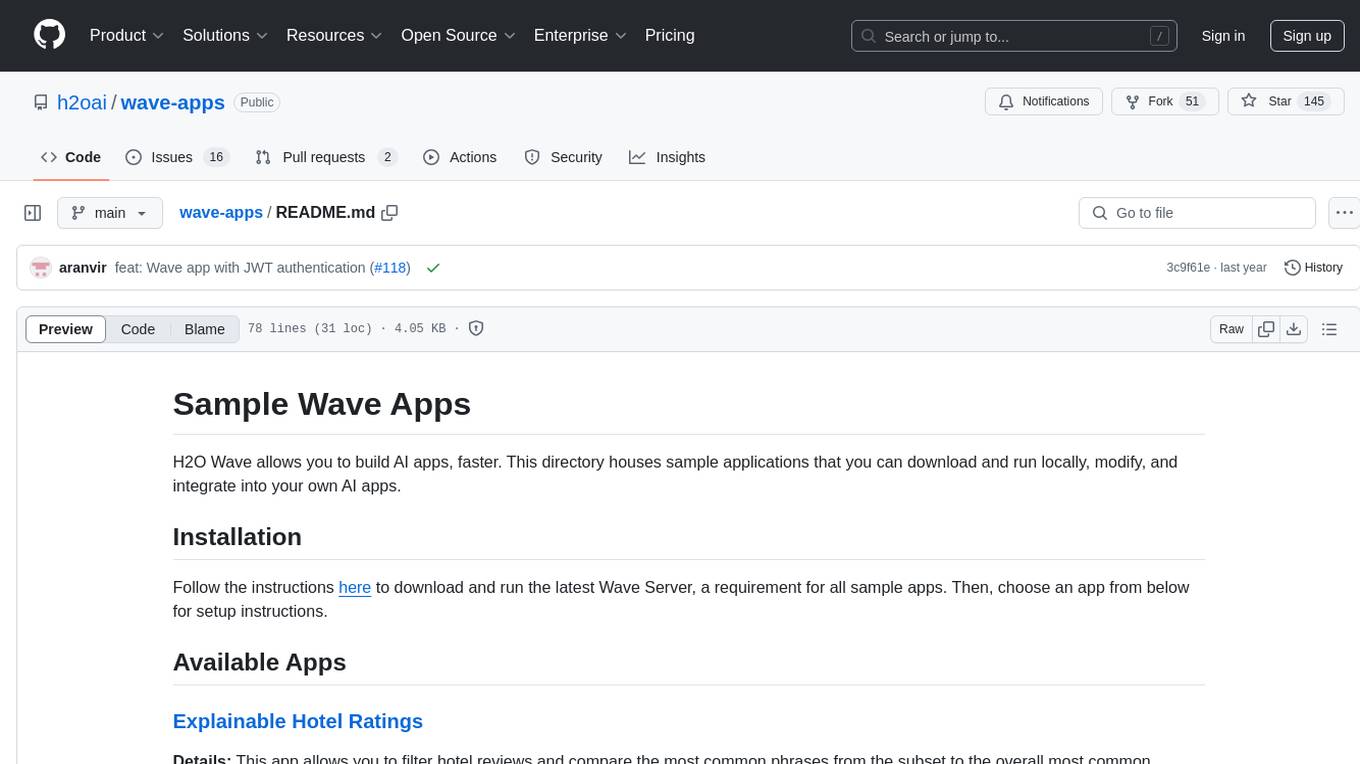
wave-apps
Wave Apps is a directory of sample applications built on H2O Wave, allowing users to build AI apps faster. The apps cover various use cases such as explainable hotel ratings, human-in-the-loop credit risk assessment, mitigating churn risk, online shopping recommendations, and sales forecasting EDA. Users can download, modify, and integrate these sample apps into their own projects to learn about app development and AI model deployment.



