
pixeltable
Pixeltable — AI Data infrastructure providing a declarative, incremental approach for multimodal workloads.
Stars: 805
Pixeltable is a Python library designed for ML Engineers and Data Scientists to focus on exploration, modeling, and app development without the need to handle data plumbing. It provides a declarative interface for working with text, images, embeddings, and video, enabling users to store, transform, index, and iterate on data within a single table interface. Pixeltable is persistent, acting as a database unlike in-memory Python libraries such as Pandas. It offers features like data storage and versioning, combined data and model lineage, indexing, orchestration of multimodal workloads, incremental updates, and automatic production-ready code generation. The tool emphasizes transparency, reproducibility, cost-saving through incremental data changes, and seamless integration with existing Python code and libraries.
README:
pip install pixeltablePixeltable unifies storage, retrieval, and orchestration for multimodal data.
It stores metadata and computed results persistently, typically in a .pixeltable directory in your workspace.
https://github.com/user-attachments/assets/b50fd6df-5169-4881-9dbe-1b6e5d06cede
With Pixeltable, you define your entire data processing and AI workflow declaratively using computed columns on tables. Focus on your application logic, not the data plumbing.
# Installation
pip install -qU torch transformers openai pixeltable
# Basic setup
import pixeltable as pxt
# Table with multimodal column types (Image, Video, Audio, Document)
t = pxt.create_table('images', {'input_image': pxt.Image})
# Computed columns: define transformation logic once, runs on all data
from pixeltable.functions import huggingface
# Object detection with automatic model management
t.add_computed_column(
detections=huggingface.detr_for_object_detection(
t.input_image,
model_id='facebook/detr-resnet-50'
)
)
# Extract specific fields from detection results
t.add_computed_column(detections_text=t.detections.label_text)
# OpenAI Vision API integration with built-in rate limiting and async managemennt
from pixeltable.functions import openai
t.add_computed_column(
vision=openai.vision(
prompt="Describe what's in this image.",
image=t.input_image,
model='gpt-4o-mini'
)
)
# Insert data directly from an external URL
# Automatically triggers computation of all computed columns
t.insert(input_image='https://raw.github.com/pixeltable/pixeltable/release/docs/resources/images/000000000025.jpg')
# Query - All data, metadata, and computed results are persistently stored
# Structured and unstructured data are returned side-by-side
results = t.select(
t.input_image,
t.detections_text,
t.vision
).collect()- Data Ingestion & Storage: References files (images, videos, audio, docs) in place, handles structured data.
- Transformation & Processing: Applies any Python function (UDFs) or built-in operations (chunking, frame extraction) automatically.
- AI Model Integration: Runs inference (embeddings, object detection, LLMs) as part of the data pipeline.
- Indexing & Retrieval: Creates and manages vector indexes for fast semantic search alongside traditional filtering.
- Incremental Computation: Only recomputes what's necessary when data or code changes, saving time and cost.
- Versioning & Lineage: Automatically tracks data and schema changes for reproducibility. See below for an example that uses "time travel" to query an older version of a table.
Pixeltable can ingest data from local storage or directly from a URL. When external media files are referenced by URL,
as in the insert statement above, Pixeltable caches them locally before processing. See the
Working with External Files
notebook for more details.
Pixeltable workloads generate various outputs, including both structured outputs (such as bounding boxes for detected
objects) and/or unstructured outputs (such as generated images or video). By default, everything resides in your
Pixeltable user directory at ~/.pixeltable. Structured data is stored in a Postgres instance in ~/.pixeltable.
Generated media (images, video, audio, documents) are stored outside the Postgres database, in separate flat files in
~/.pixeltable/media. Those media files are referenced by URL in the database, and Pixeltable provides the "glue" for
a unified table interface over both structured and unstructured data.
In general, the user is not expected to interact directly with the data in ~/.pixeltable; the data store is fully
managed by Pixeltable and is intended to be accessed through the Pixeltable Python SDK.
-
Unified Multimodal Interface:
pxt.Image,pxt.Video,pxt.Audio,pxt.Document, etc. – manage diverse data consistently.t = pxt.create_table( 'media', { 'img': pxt.Image, 'video': pxt.Video } )
-
Declarative Computed Columns: Define processing steps once; they run automatically on new/updated data.
t.add_computed_column( classification=huggingface.vit_for_image_classification( t.image ) )
-
Built-in Vector Search: Add embedding indexes and perform similarity searches directly on tables/views.
t.add_embedding_index( 'img', embedding=clip.using( model_id='openai/clip-vit-base-patch32' ) ) sim = t.img.similarity("cat playing with yarn")
-
On-the-Fly Data Views: Create virtual tables using iterators for efficient processing without data duplication.
frames = pxt.create_view( 'frames', videos, iterator=FrameIterator.create( video=videos.video, fps=1 ) )
-
Seamless AI Integration: Built-in functions for OpenAI, Anthropic, Hugging Face, CLIP, YOLOX, and more.
t.add_computed_column( response=openai.chat_completions( messages=[{"role": "user", "content": t.prompt}] ) )
-
Bring Your Own Code: Extend Pixeltable with simple Python User-Defined Functions.
@pxt.udf def format_prompt(context: list, question: str) -> str: return f"Context: {context}\nQuestion: {question}"
-
Agentic Workflows / Tool Calling: Register
@pxt.udfor@pxt.queryfunctions as tools and orchestrate LLM-based tool use (incl. multimodal).# Example tools: a UDF and a Query function for RAG tools = pxt.tools(get_weather_udf, search_context_query) # LLM decides which tool to call; Pixeltable executes it t.add_computed_column( tool_output=invoke_tools(tools, t.llm_tool_choice) )
-
Data Persistence: All data, metadata, and computed results are automatically stored and versioned.
t = pxt.get_table('my_table') # Get a handle to an existing table t.select(t.account, t.balance).collect() # Query its contents t.revert() # Undo the last modification to the table and restore its previous state
-
Time Travel: By default, Pixeltable preserves the full change history of each table, and any prior version can be selected and queried.
t.history() # Display a human-readable list of all prior versions of the table old_version = pxt.get_table('my_table:472') # Get a handle to a specific table version old_version.select(t.account, t.balance).collect() # Query the older version
-
SQL-like Python Querying: Familiar syntax combined with powerful AI capabilities.
results = ( t.where(t.score > 0.8) .order_by(t.timestamp) .select(t.image, score=t.score) .limit(10) .collect() )
(See the Full Quick Start or Notebook Gallery for more details)
1. Multimodal Data Store and Data Transformation (Computed Column):
pip install pixeltableimport pixeltable as pxt
# Create a table
t = pxt.create_table(
'films',
{'name': pxt.String, 'revenue': pxt.Float, 'budget': pxt.Float},
if_exists="replace"
)
t.insert([
{'name': 'Inside Out', 'revenue': 800.5, 'budget': 200.0},
{'name': 'Toy Story', 'revenue': 1073.4, 'budget': 200.0}
])
# Add a computed column for profit - runs automatically!
t.add_computed_column(profit=(t.revenue - t.budget), if_exists="replace")
# Query the results
print(t.select(t.name, t.profit).collect())
# Output includes the automatically computed 'profit' column2. Object Detection with YOLOX:
pip install pixeltable pixeltable-yoloximport PIL
import pixeltable as pxt
from yolox.models import Yolox
from yolox.data.datasets import COCO_CLASSES
t = pxt.create_table('image', {'image': pxt.Image}, if_exists='replace')
# Insert some images
prefix = 'https://upload.wikimedia.org/wikipedia/commons'
paths = [
'/1/15/Cat_August_2010-4.jpg',
'/e/e1/Example_of_a_Dog.jpg',
'/thumb/b/bf/Bird_Diversity_2013.png/300px-Bird_Diversity_2013.png'
]
t.insert({'image': prefix + p} for p in paths)
@pxt.udf
def detect(image: PIL.Image.Image) -> list[str]:
model = Yolox.from_pretrained("yolox_s")
result = model([image])
coco_labels = [COCO_CLASSES[label] for label in result[0]["labels"]]
return coco_labels
t.add_computed_column(classification=detect(t.image))
print(t.select().collect())3. Image Similarity Search (CLIP Embedding Index):
pip install pixeltable sentence-transformersimport pixeltable as pxt
from pixeltable.functions.huggingface import clip
# Create image table and add sample images
images = pxt.create_table('my_images', {'img': pxt.Image}, if_exists='replace')
images.insert([
{'img': 'https://upload.wikimedia.org/wikipedia/commons/thumb/6/68/Orange_tabby_cat_sitting_on_fallen_leaves-Hisashi-01A.jpg/1920px-Orange_tabby_cat_sitting_on_fallen_leaves-Hisashi-01A.jpg'},
{'img': 'https://upload.wikimedia.org/wikipedia/commons/d/d5/Retriever_in_water.jpg'}
])
# Add CLIP embedding index for similarity search
images.add_embedding_index(
'img',
embedding=clip.using(model_id='openai/clip-vit-base-patch32')
)
# Text-based image search
query_text = "a dog playing fetch"
sim_text = images.img.similarity(query_text)
results_text = images.order_by(sim_text, asc=False).limit(3).select(
image=images.img, similarity=sim_text
).collect()
print("--- Text Query Results ---")
print(results_text)
# Image-based image search
query_image_url = 'https://upload.wikimedia.org/wikipedia/commons/thumb/7/7a/Huskiesatrest.jpg/2880px-Huskiesatrest.jpg'
sim_image = images.img.similarity(query_image_url)
results_image = images.order_by(sim_image, asc=False).limit(3).select(
image=images.img, similarity=sim_image
).collect()
print("--- Image URL Query Results ---")
print(results_image)4. Multimodal/Incremental RAG Workflow (Document Chunking & LLM Call):
pip install pixeltable openai spacy sentence-transformerspython -m spacy download en_core_web_smimport pixeltable as pxt
import pixeltable.functions as pxtf
from pixeltable.functions import openai, huggingface
from pixeltable.iterators import DocumentSplitter
# Manage your tables by directories
directory = "my_docs"
pxt.drop_dir(directory, if_not_exists="ignore", force=True)
pxt.create_dir("my_docs")
# Create a document table and add a PDF
docs = pxt.create_table(f'{directory}.docs', {'doc': pxt.Document})
docs.insert([{'doc': 'https://github.com/pixeltable/pixeltable/raw/release/docs/resources/rag-demo/Jefferson-Amazon.pdf'}])
# Create chunks view with sentence-based splitting
chunks = pxt.create_view(
'doc_chunks',
docs,
iterator=DocumentSplitter.create(document=docs.doc, separators='sentence')
)
# Explicitly create the embedding function object
embed_model = huggingface.sentence_transformer.using(model_id='all-MiniLM-L6-v2')
# Add embedding index using the function object
chunks.add_embedding_index('text', string_embed=embed_model)
# Define query function for retrieval - Returns a DataFrame expression
@pxt.query
def get_relevant_context(query_text: str, limit: int = 3):
sim = chunks.text.similarity(query_text)
# Return a list of strings (text of relevant chunks)
return chunks.order_by(sim, asc=False).limit(limit).select(chunks.text)
# Build a simple Q&A table
qa = pxt.create_table(f'{directory}.qa_system', {'prompt': pxt.String})
# 1. Add retrieved context (now a list of strings)
qa.add_computed_column(context=get_relevant_context(qa.prompt))
# 2. Format the prompt with context
qa.add_computed_column(
final_prompt=pxtf.string.format(
"""
PASSAGES:
{0}
QUESTION:
{1}
""",
qa.context,
qa.prompt
)
)
# 4. Generate the answer using the well-formatted prompt column
qa.add_computed_column(
answer=openai.chat_completions(
model='gpt-4o-mini',
messages=[{
'role': 'user',
'content': qa.final_prompt
}]
).choices[0].message.content
)
# Ask a question and get the answer
qa.insert([{'prompt': 'What can you tell me about Amazon?'}])
print("--- Final Answer ---")
print(qa.select(qa.answer).collect())Explore Pixeltable's capabilities interactively:
Building robust AI applications, especially multimodal ones, requires stitching together numerous tools:
- ETL pipelines for data loading and transformation.
- Vector databases for semantic search.
- Feature stores for ML models.
- Orchestrators for scheduling.
- Model serving infrastructure for inference.
- Separate systems for parallelization, caching, versioning, and lineage tracking.
This complex "data plumbing" slows down development, increases costs, and makes applications brittle and hard to reproduce.
We're working on a hosted Pixeltable service that will:
- Enable Multimodal Data Sharing of Pixeltable Tables and Views | Waitlist
- Provide a persistent cloud instance
- Turn Pixeltable workflows (Tables, Queries, UDFs) into API endpoints/MCP Servers
We love contributions! Whether it's reporting bugs, suggesting features, improving documentation, or submitting code changes, please check out our Contributing Guide and join the Discussions or our Discord Server.
Pixeltable is licensed under the Apache 2.0 License.
For Tasks:
Click tags to check more tools for each tasksFor Jobs:
Alternative AI tools for pixeltable
Similar Open Source Tools
pixeltable
Pixeltable is a Python library designed for ML Engineers and Data Scientists to focus on exploration, modeling, and app development without the need to handle data plumbing. It provides a declarative interface for working with text, images, embeddings, and video, enabling users to store, transform, index, and iterate on data within a single table interface. Pixeltable is persistent, acting as a database unlike in-memory Python libraries such as Pandas. It offers features like data storage and versioning, combined data and model lineage, indexing, orchestration of multimodal workloads, incremental updates, and automatic production-ready code generation. The tool emphasizes transparency, reproducibility, cost-saving through incremental data changes, and seamless integration with existing Python code and libraries.
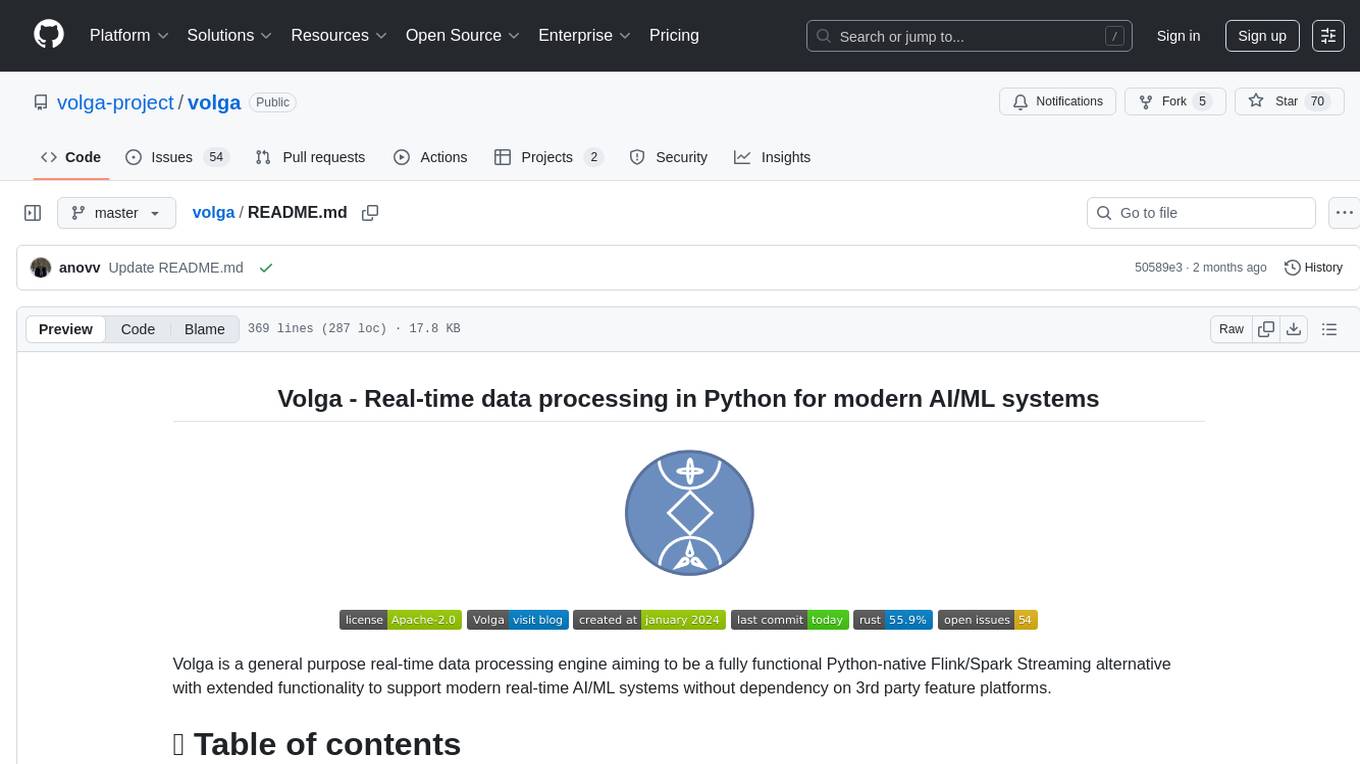
volga
Volga is a general purpose real-time data processing engine in Python for modern AI/ML systems. It aims to be a Python-native alternative to Flink/Spark Streaming with extended functionality for real-time AI/ML workloads. It provides a hybrid push+pull architecture, Entity API for defining data entities and feature pipelines, DataStream API for general data processing, and customizable data connectors. Volga can run on a laptop or a distributed cluster, making it suitable for building custom real-time AI/ML feature platforms or general data pipelines without relying on third-party platforms.
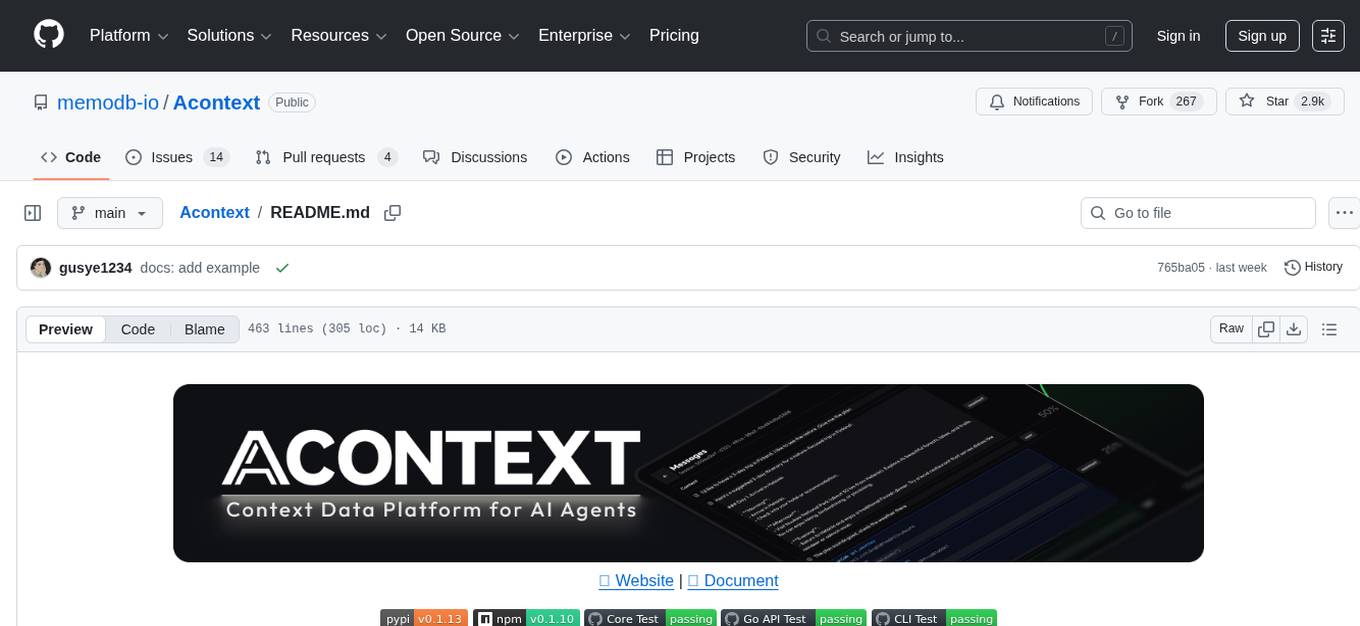
Acontext
Acontext is a context data platform designed for production AI agents, offering unified storage, built-in context management, and observability features. It helps agents scale from local demos to production without the need to rebuild context infrastructure. The platform provides solutions for challenges like scattered context data, long-running agents requiring context management, and tracking states from multi-modal agents. Acontext offers core features such as context storage, session management, disk storage, agent skills management, and sandbox for code execution and analysis. Users can connect to Acontext, install SDKs, initialize clients, store and retrieve messages, perform context engineering, and utilize agent storage tools. The platform also supports building agents using end-to-end scripts in Python and Typescript, with various templates available. Acontext's architecture includes client layer, backend with API and core components, infrastructure with PostgreSQL, S3, Redis, and RabbitMQ, and a web dashboard. Join the Acontext community on Discord and follow updates on GitHub.
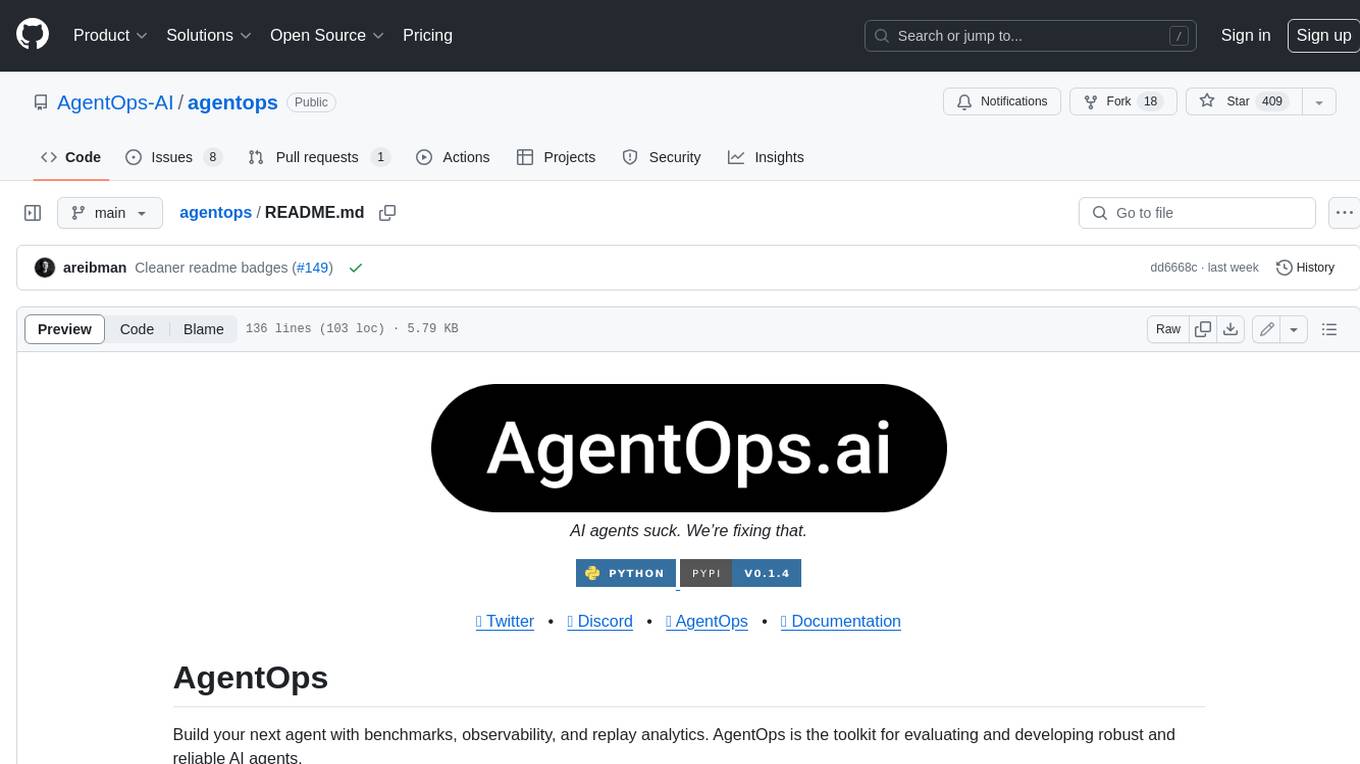
agentops
AgentOps is a toolkit for evaluating and developing robust and reliable AI agents. It provides benchmarks, observability, and replay analytics to help developers build better agents. AgentOps is open beta and can be signed up for here. Key features of AgentOps include: - Session replays in 3 lines of code: Initialize the AgentOps client and automatically get analytics on every LLM call. - Time travel debugging: (coming soon!) - Agent Arena: (coming soon!) - Callback handlers: AgentOps works seamlessly with applications built using Langchain and LlamaIndex.
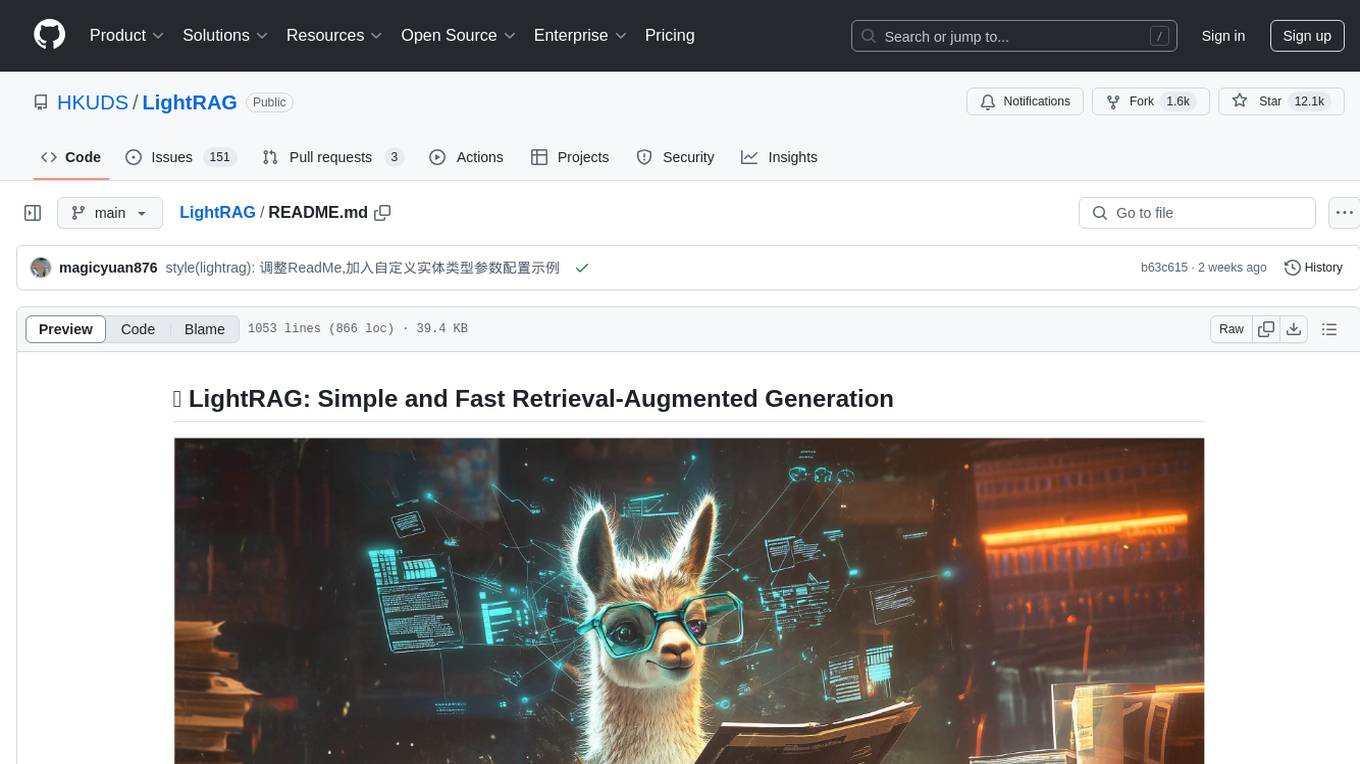
LightRAG
LightRAG is a repository hosting the code for LightRAG, a system that supports seamless integration of custom knowledge graphs, Oracle Database 23ai, Neo4J for storage, and multiple file types. It includes features like entity deletion, batch insert, incremental insert, and graph visualization. LightRAG provides an API server implementation for RESTful API access to RAG operations, allowing users to interact with it through HTTP requests. The repository also includes evaluation scripts, code for reproducing results, and a comprehensive code structure.
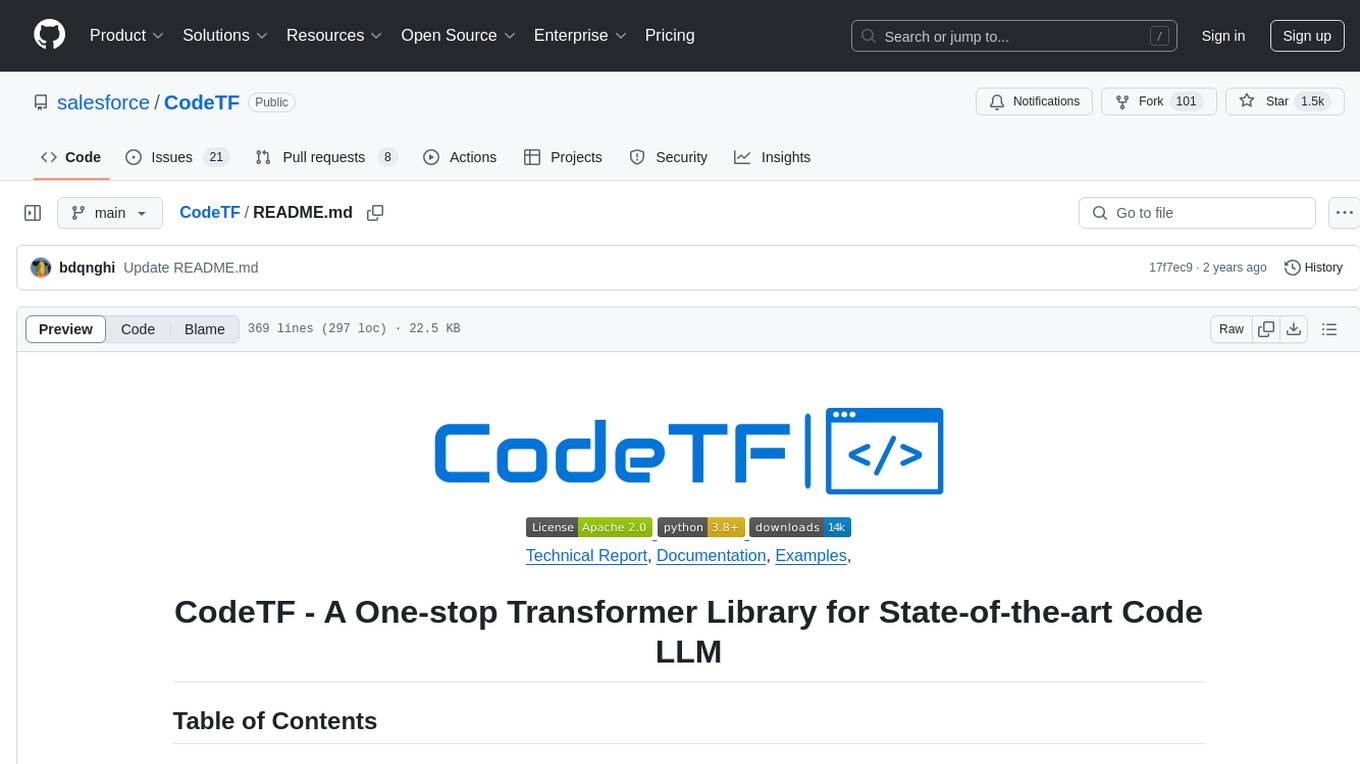
CodeTF
CodeTF is a Python transformer-based library for code large language models (Code LLMs) and code intelligence. It provides an interface for training and inferencing on tasks like code summarization, translation, and generation. The library offers utilities for code manipulation across various languages, including easy extraction of code attributes. Using tree-sitter as its core AST parser, CodeTF enables parsing of function names, comments, and variable names. It supports fast model serving, fine-tuning of LLMs, various code intelligence tasks, preprocessed datasets, model evaluation, pretrained and fine-tuned models, and utilities to manipulate source code. CodeTF aims to facilitate the integration of state-of-the-art Code LLMs into real-world applications, ensuring a user-friendly environment for code intelligence tasks.
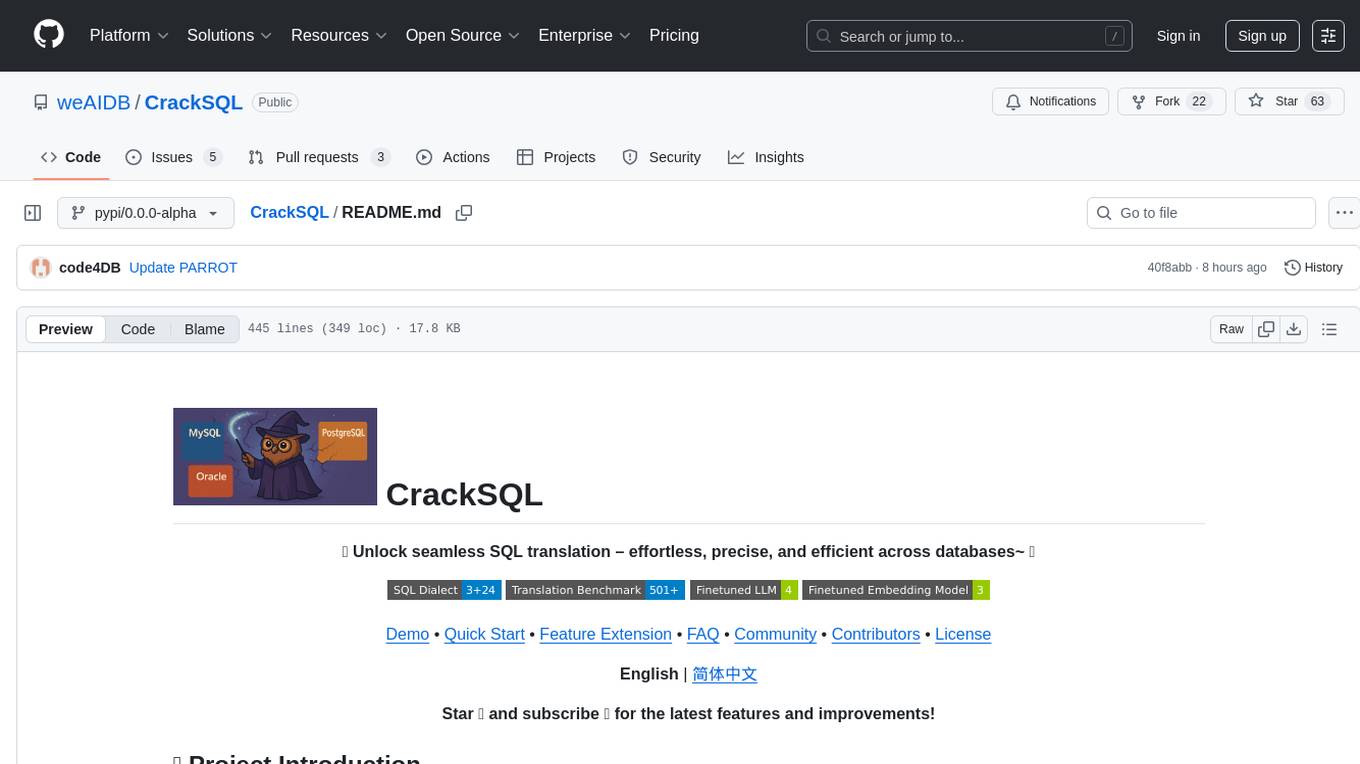
CrackSQL
CrackSQL is a powerful SQL dialect translation tool that integrates rule-based strategies with large language models (LLMs) for high accuracy. It enables seamless conversion between dialects (e.g., PostgreSQL → MySQL) with flexible access through Python API, command line, and web interface. The tool supports extensive dialect compatibility, precision & advanced processing, and versatile access & integration. It offers three modes for dialect translation and demonstrates high translation accuracy over collected benchmarks. Users can deploy CrackSQL using PyPI package installation or source code installation methods. The tool can be extended to support additional syntax, new dialects, and improve translation efficiency. The project is actively maintained and welcomes contributions from the community.
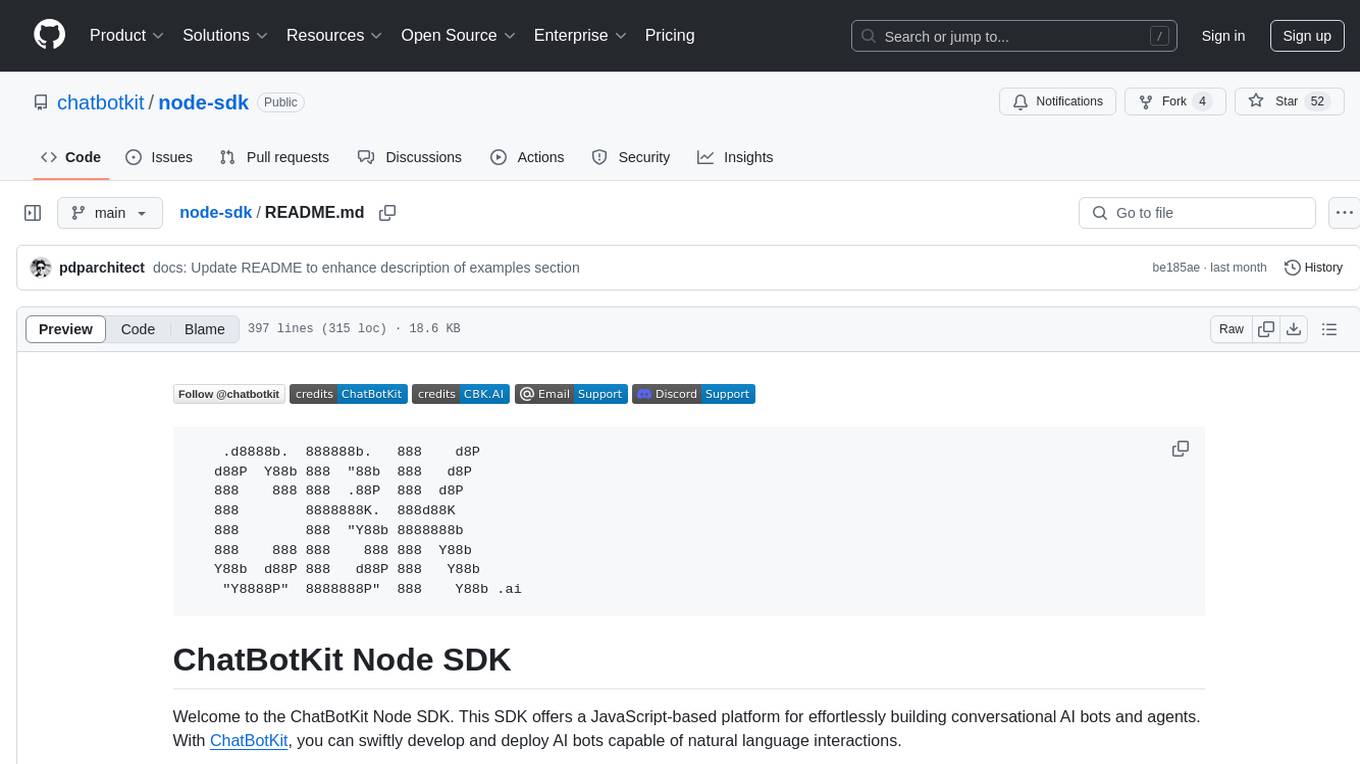
node-sdk
The ChatBotKit Node SDK is a JavaScript-based platform for building conversational AI bots and agents. It offers easy setup, serverless compatibility, modern framework support, customizability, and multi-platform deployment. With capabilities like multi-modal and multi-language support, conversation management, chat history review, custom datasets, and various integrations, this SDK enables users to create advanced chatbots for websites, mobile apps, and messaging platforms.
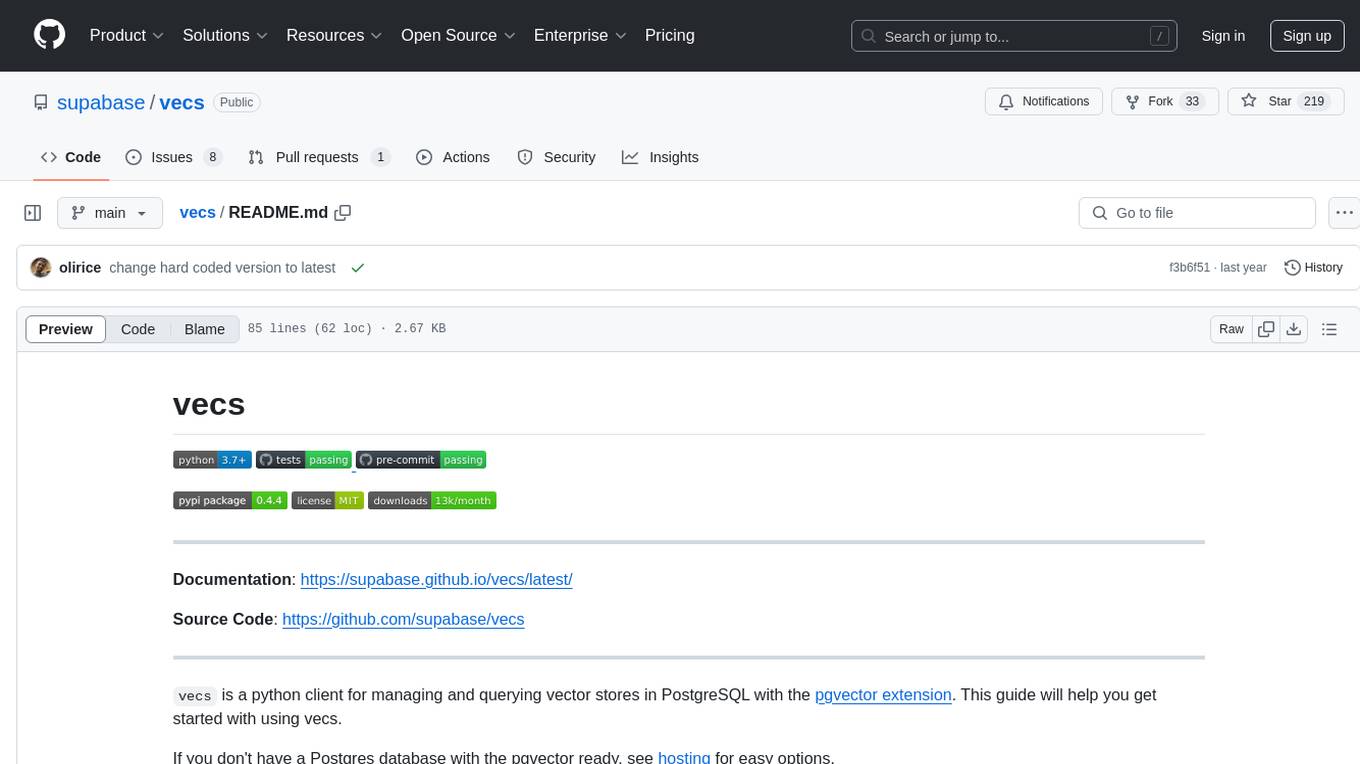
vecs
vecs is a Python client for managing and querying vector stores in PostgreSQL with the pgvector extension. It allows users to create collections of vectors with associated metadata, index the collections for fast search performance, and query the collections based on specified filters. The tool simplifies the process of working with vector data in a PostgreSQL database, making it easier to store, retrieve, and analyze vector information.
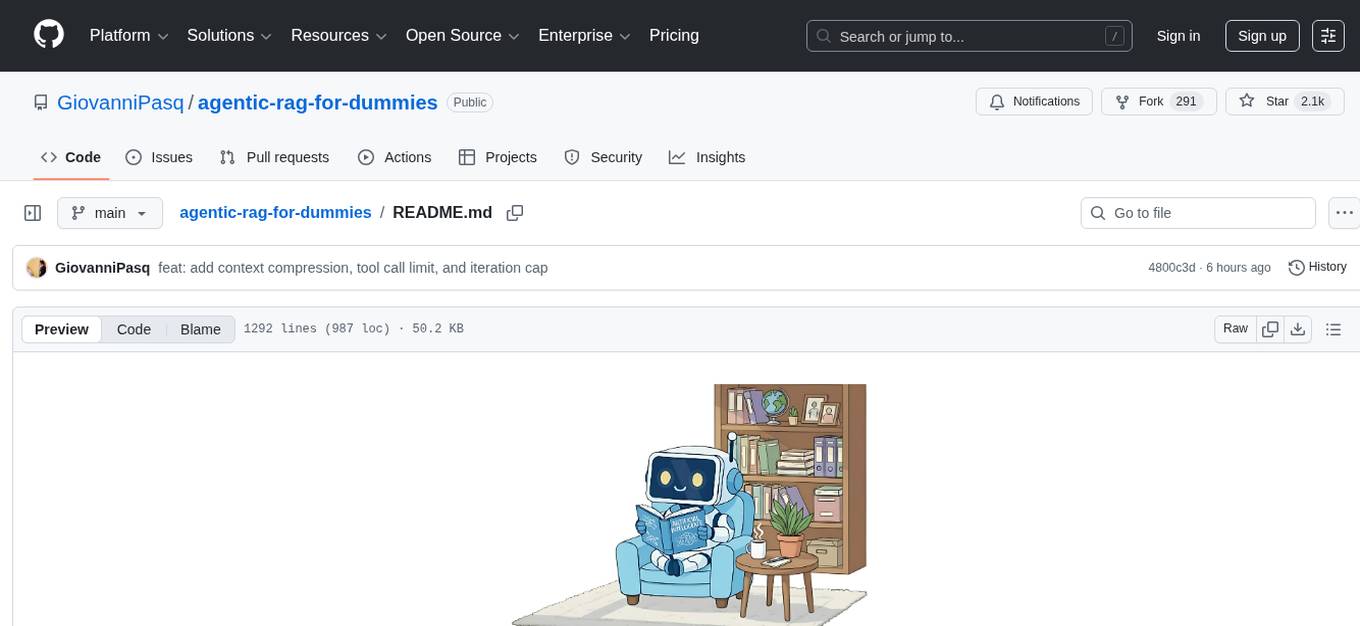
agentic-rag-for-dummies
Agentic RAG for Dummies is a production-ready system that demonstrates how to build an Agentic RAG (Retrieval-Augmented Generation) system using LangGraph with minimal code. It bridges the gap between basic RAG tutorials and production readiness by providing learning materials and deployable code. The system includes features like conversation memory, hierarchical indexing, query clarification, agent orchestration, multi-agent map-reduce, self-correction, and context compression. Users can interact with the system through an interactive notebook for learning or a modular project for production-ready architecture.
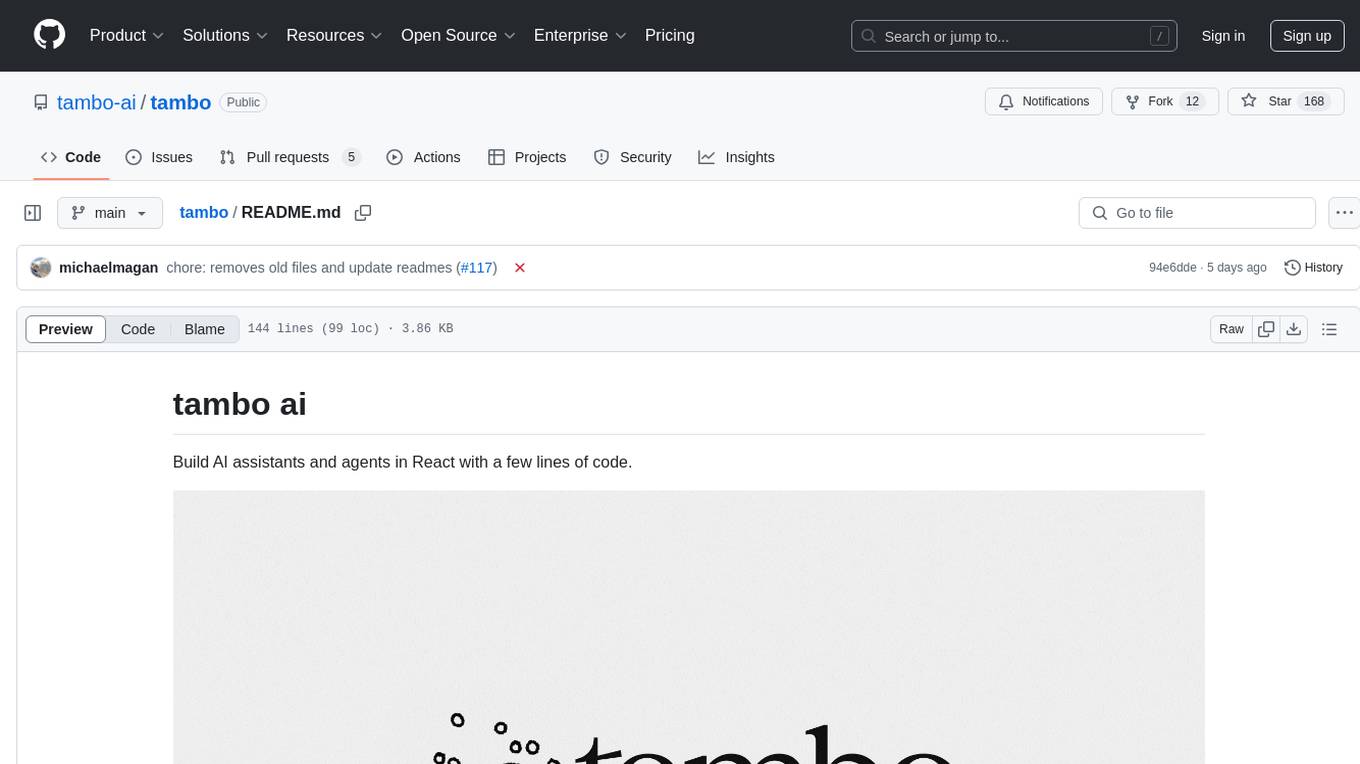
tambo
tambo ai is a React library that simplifies the process of building AI assistants and agents in React by handling thread management, state persistence, streaming responses, AI orchestration, and providing a compatible React UI library. It eliminates React boilerplate for AI features, allowing developers to focus on creating exceptional user experiences with clean React hooks that seamlessly integrate with their codebase.
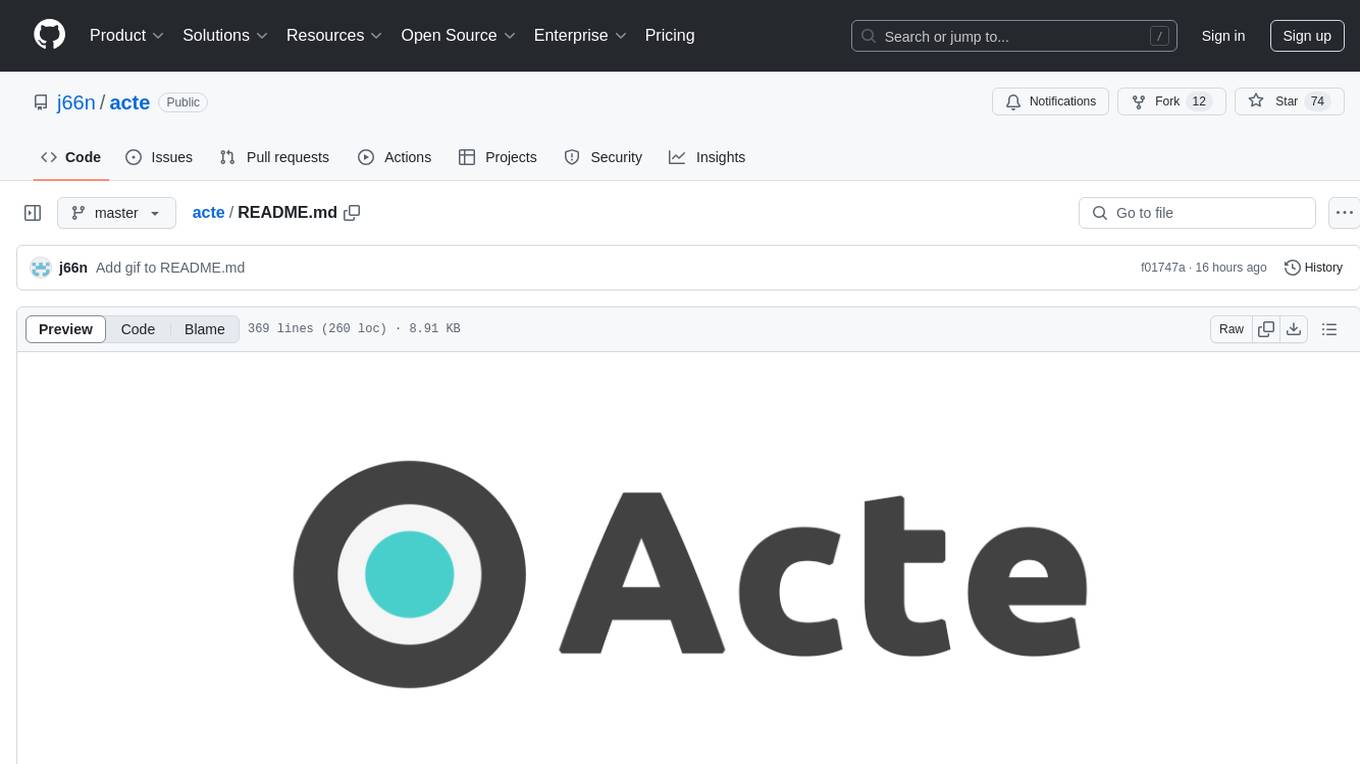
acte
Acte is a framework designed to build GUI-like tools for AI Agents. It aims to address the issues of cognitive load and freedom degrees when interacting with multiple APIs in complex scenarios. By providing a graphical user interface (GUI) for Agents, Acte helps reduce cognitive load and constraints interaction, similar to how humans interact with computers through GUIs. The tool offers APIs for starting new sessions, executing actions, and displaying screens, accessible via HTTP requests or the SessionManager class.
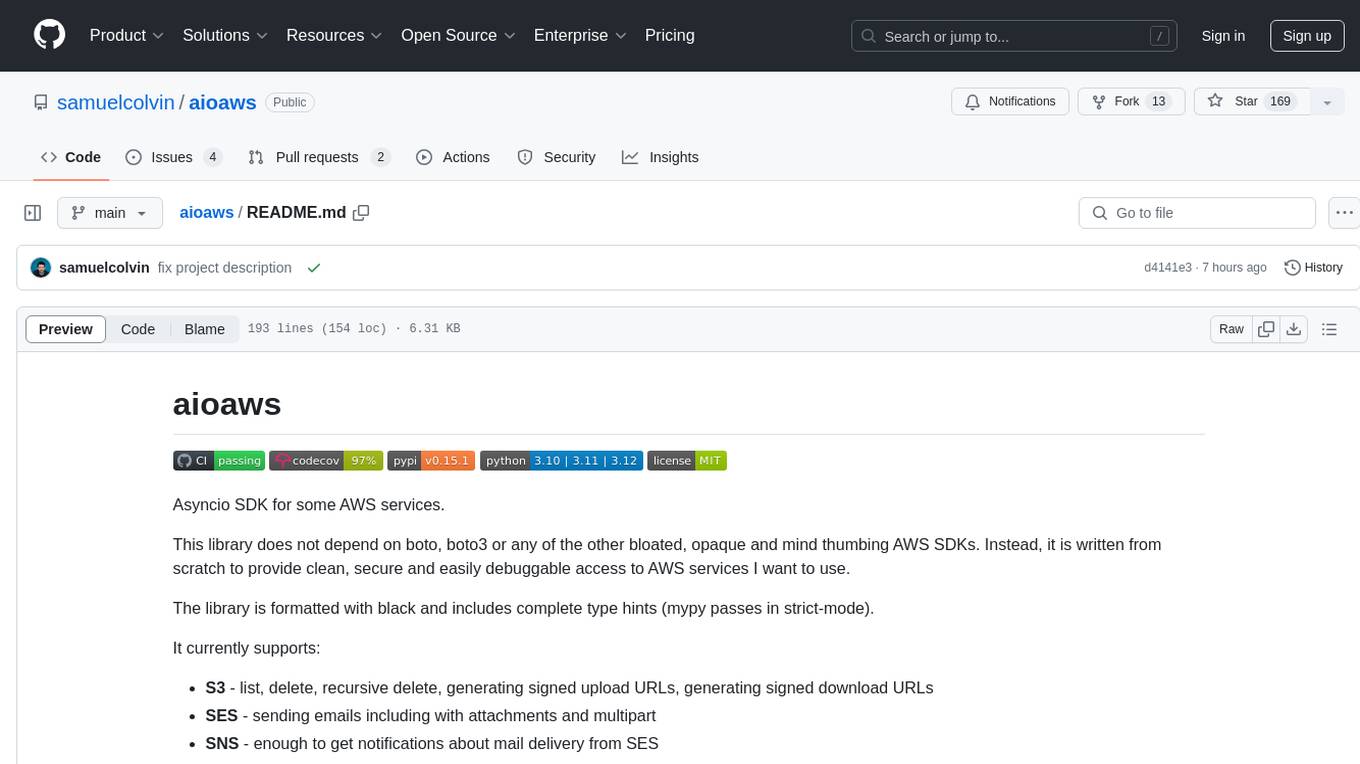
aioaws
Aioaws is an asyncio SDK for some AWS services, providing clean, secure, and easily debuggable access to services like S3, SES, and SNS. It is written from scratch without dependencies on boto or boto3, formatted with black, and includes complete type hints. The library supports various functionalities such as listing, deleting, and generating signed URLs for S3 files, sending emails with attachments and multipart content via SES, and receiving notifications about mail delivery from SES. It also offers AWS Signature Version 4 authentication and has minimal dependencies like aiofiles, cryptography, httpx, and pydantic.
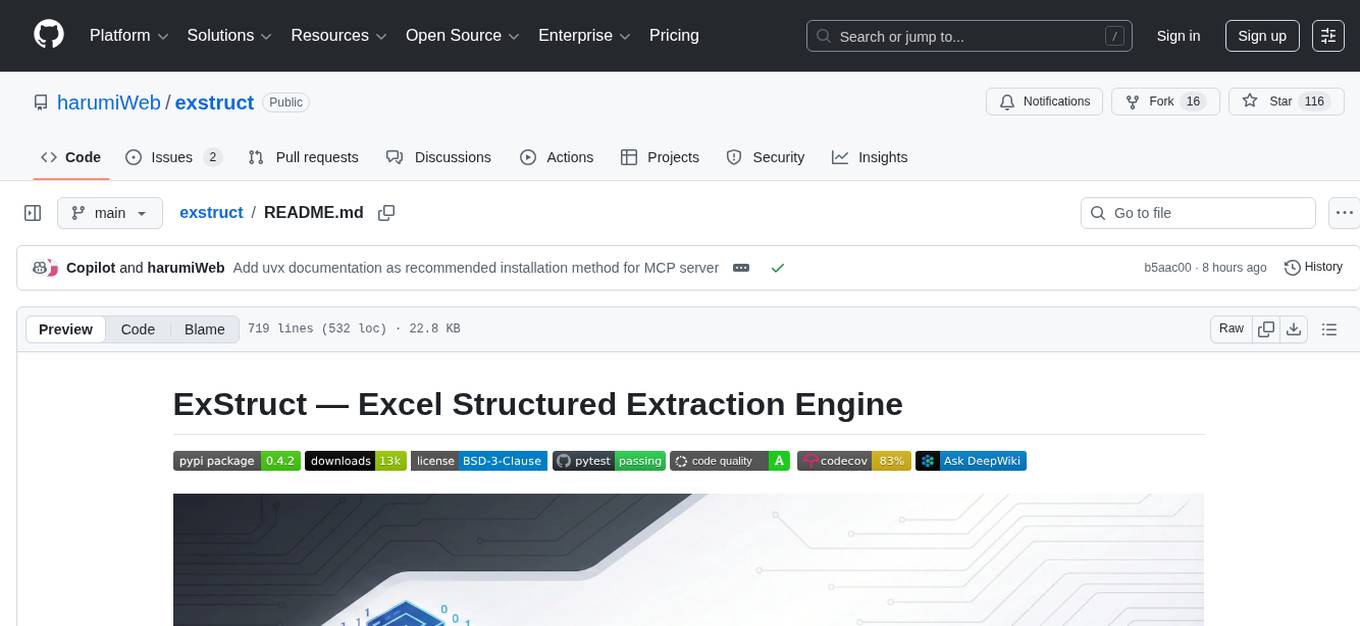
exstruct
ExStruct is an Excel structured extraction engine that reads Excel workbooks and outputs structured data as JSON, including cells, table candidates, shapes, charts, smartart, merged cell ranges, print areas/views, auto page-break areas, and hyperlinks. It offers different output modes, formula map extraction, table detection tuning, CLI rendering options, and graceful fallback in case Excel COM is unavailable. The tool is designed to fit LLM/RAG pipelines and provides benchmark reports for accuracy and utility. It supports various formats like JSON, YAML, and TOON, with optional extras for rendering and full extraction targeting Windows + Excel environments.
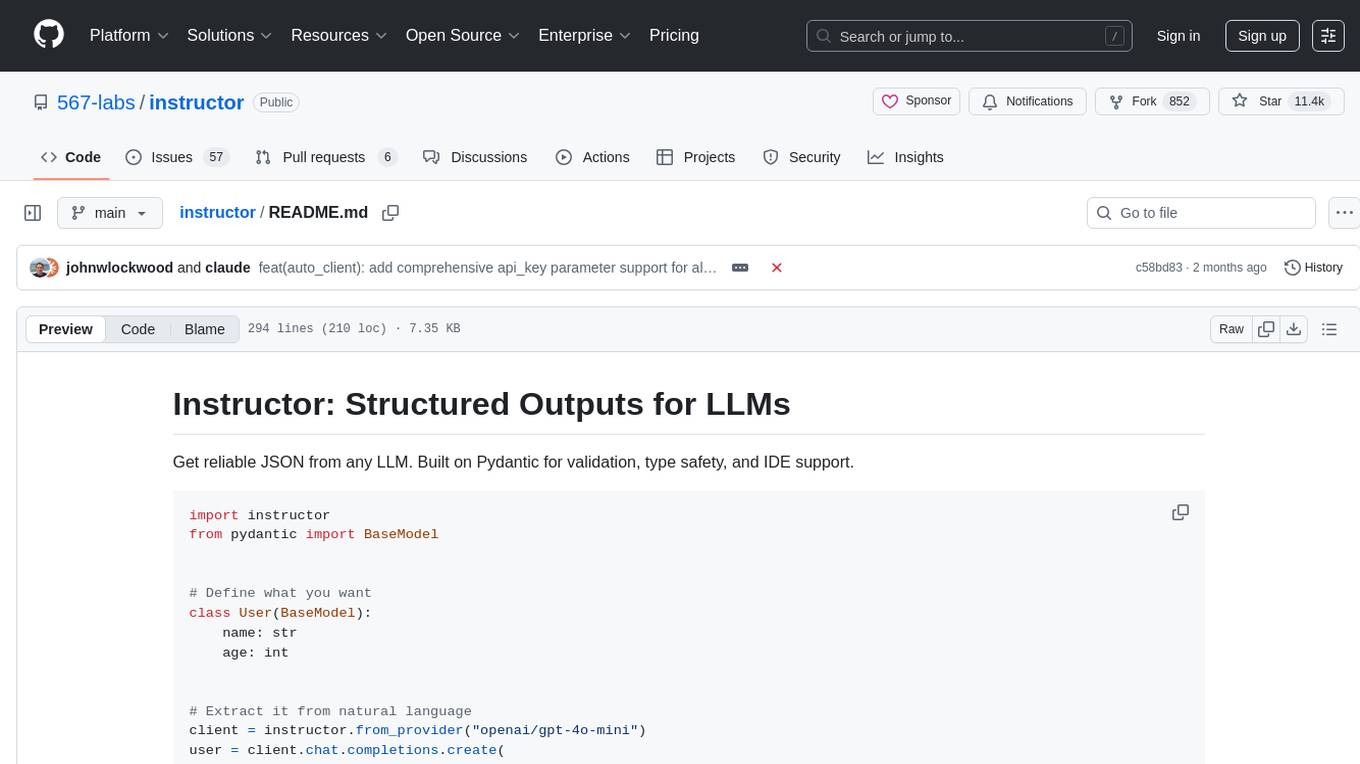
instructor
Instructor is a tool that provides structured outputs from Large Language Models (LLMs) in a reliable manner. It simplifies the process of extracting structured data by utilizing Pydantic for validation, type safety, and IDE support. With Instructor, users can define models and easily obtain structured data without the need for complex JSON parsing, error handling, or retries. The tool supports automatic retries, streaming support, and extraction of nested objects, making it production-ready for various AI applications. Trusted by a large community of developers and companies, Instructor is used by teams at OpenAI, Google, Microsoft, AWS, and YC startups.
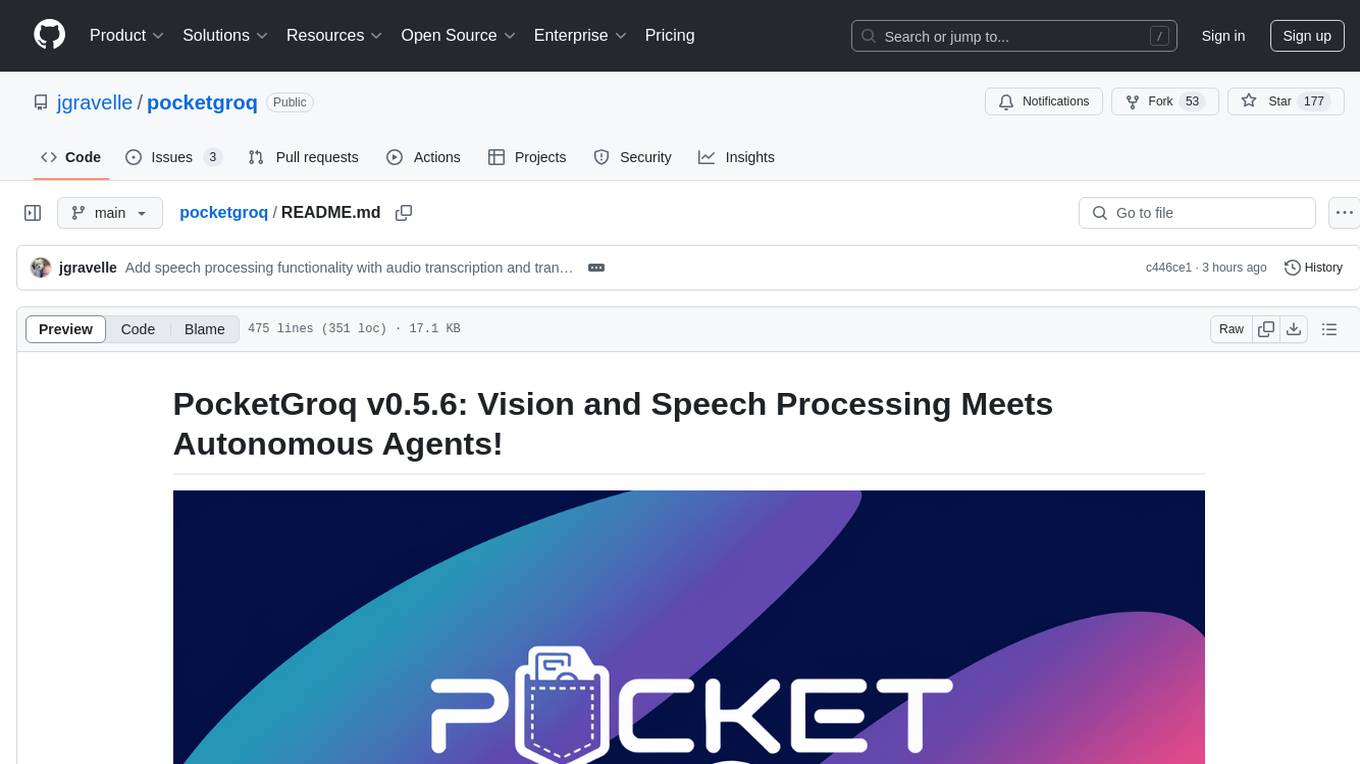
pocketgroq
PocketGroq is a tool that provides advanced functionalities for text generation, web scraping, web search, and AI response evaluation. It includes features like an Autonomous Agent for answering questions, web crawling and scraping capabilities, enhanced web search functionality, and flexible integration with Ollama server. Users can customize the agent's behavior, evaluate responses using AI, and utilize various methods for text generation, conversation management, and Chain of Thought reasoning. The tool offers comprehensive methods for different tasks, such as initializing RAG, error handling, and tool management. PocketGroq is designed to enhance development processes and enable the creation of AI-powered applications with ease.
For similar tasks
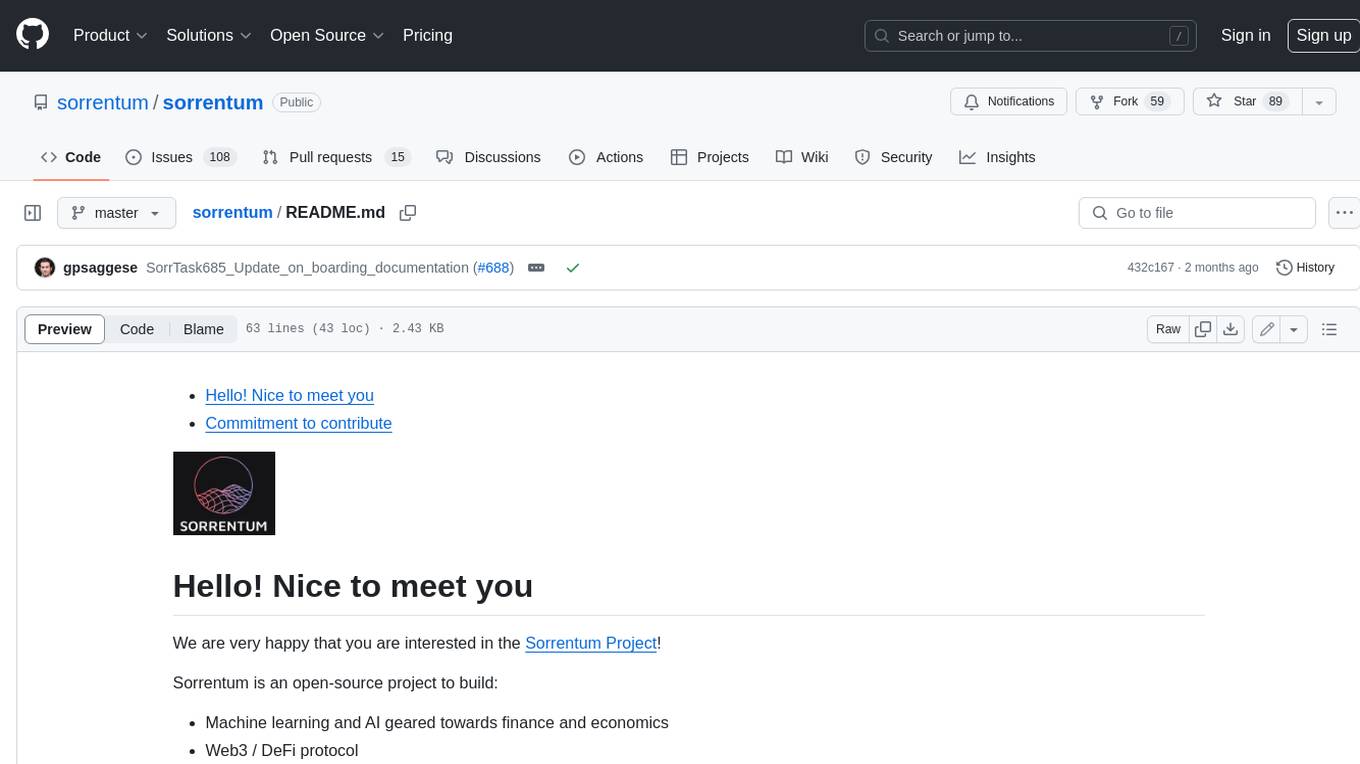
sorrentum
Sorrentum is an open-source project that aims to combine open-source development, startups, and brilliant students to build machine learning, AI, and Web3 / DeFi protocols geared towards finance and economics. The project provides opportunities for internships, research assistantships, and development grants, as well as the chance to work on cutting-edge problems, learn about startups, write academic papers, and get internships and full-time positions at companies working on Sorrentum applications.
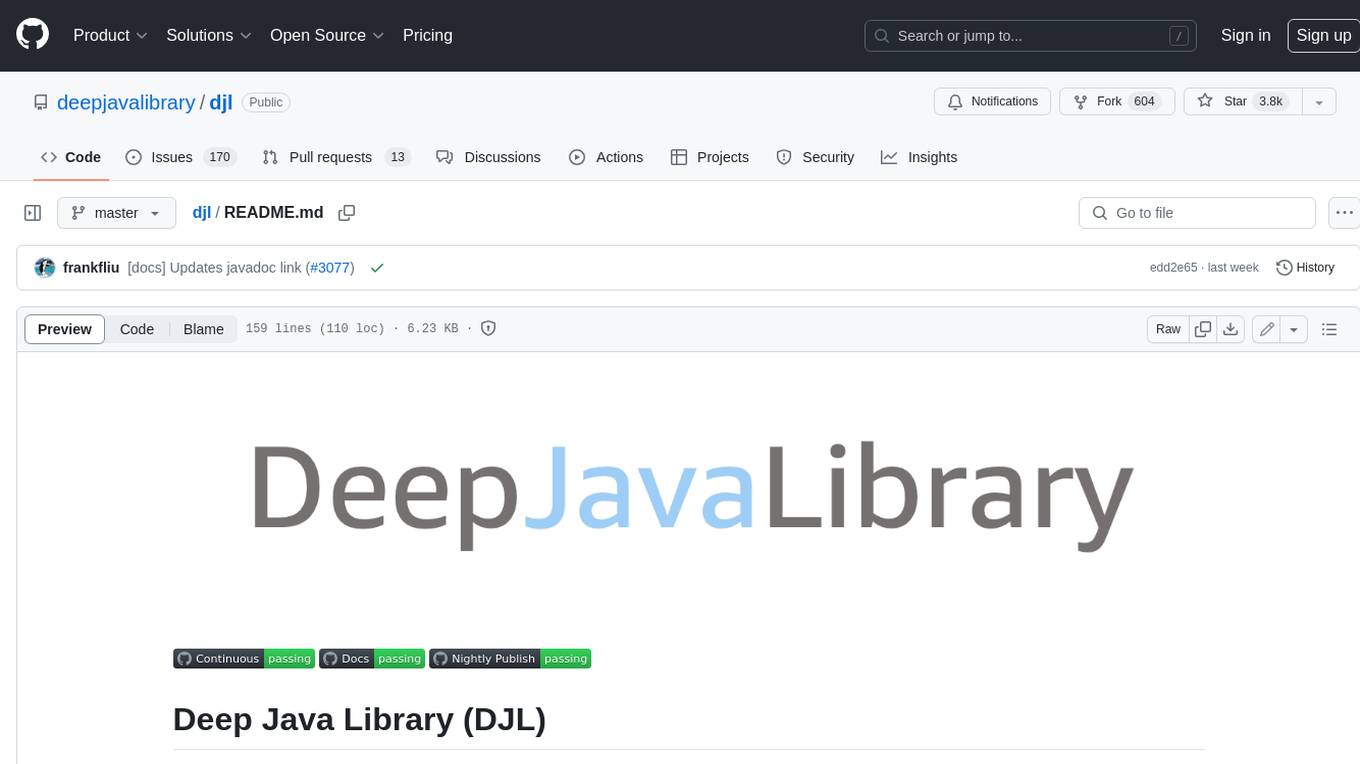
djl
Deep Java Library (DJL) is an open-source, high-level, engine-agnostic Java framework for deep learning. It is designed to be easy to get started with and simple to use for Java developers. DJL provides a native Java development experience and allows users to integrate machine learning and deep learning models with their Java applications. The framework is deep learning engine agnostic, enabling users to switch engines at any point for optimal performance. DJL's ergonomic API interface guides users with best practices to accomplish deep learning tasks, such as running inference and training neural networks.
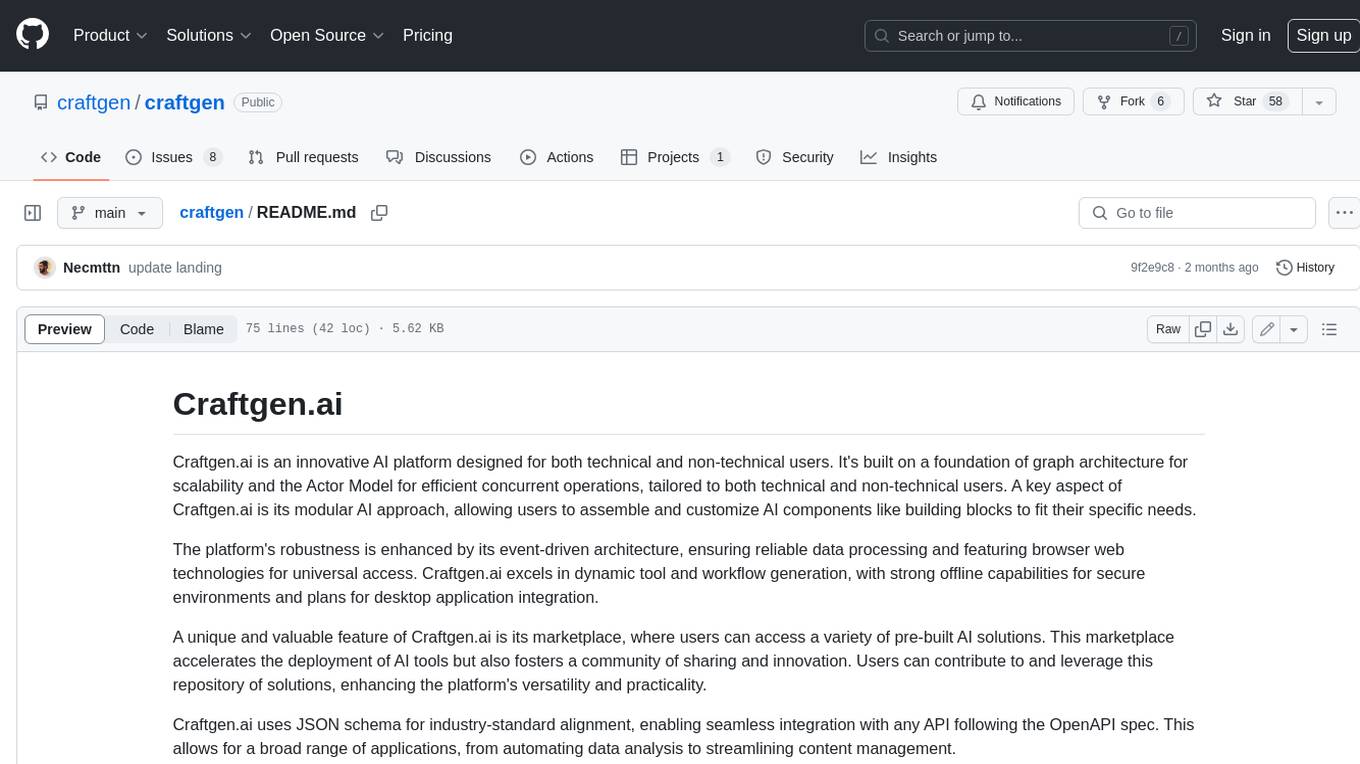
craftgen
Craftgen.ai is an innovative AI platform designed for both technical and non-technical users. It's built on a foundation of graph architecture for scalability and the Actor Model for efficient concurrent operations, tailored to both technical and non-technical users. A key aspect of Craftgen.ai is its modular AI approach, allowing users to assemble and customize AI components like building blocks to fit their specific needs. The platform's robustness is enhanced by its event-driven architecture, ensuring reliable data processing and featuring browser web technologies for universal access. Craftgen.ai excels in dynamic tool and workflow generation, with strong offline capabilities for secure environments and plans for desktop application integration. A unique and valuable feature of Craftgen.ai is its marketplace, where users can access a variety of pre-built AI solutions. This marketplace accelerates the deployment of AI tools but also fosters a community of sharing and innovation. Users can contribute to and leverage this repository of solutions, enhancing the platform's versatility and practicality. Craftgen.ai uses JSON schema for industry-standard alignment, enabling seamless integration with any API following the OpenAPI spec. This allows for a broad range of applications, from automating data analysis to streamlining content management. The platform is designed to bridge the gap between advanced AI technology and practical usability. It's a flexible, secure, and intuitive platform that empowers users, from developers seeking to create custom AI solutions to businesses looking to automate routine tasks. Craftgen.ai's goal is to make AI technology an integral, seamless part of everyday problem-solving and innovation, providing a platform where modular AI and a thriving marketplace converge to meet the diverse needs of its users.
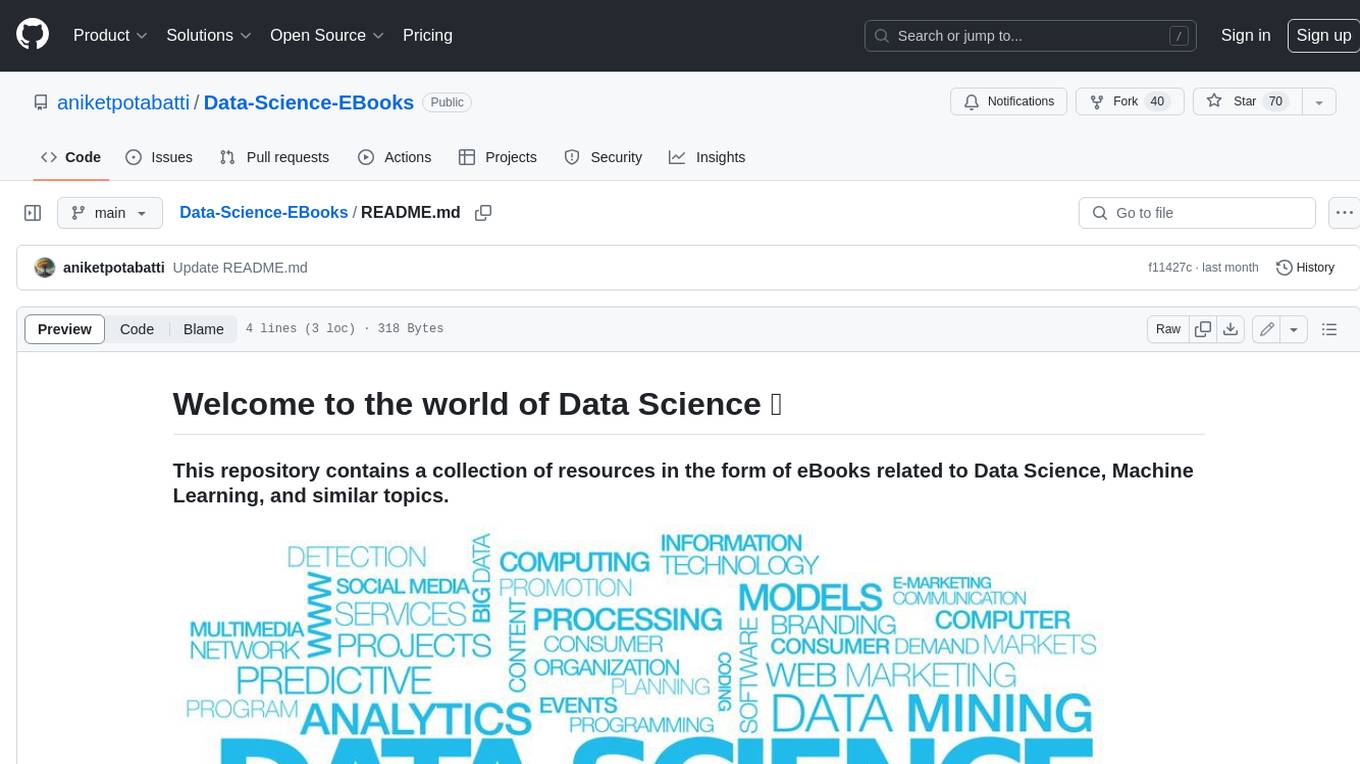
Data-Science-EBooks
This repository contains a collection of resources in the form of eBooks related to Data Science, Machine Learning, and similar topics.
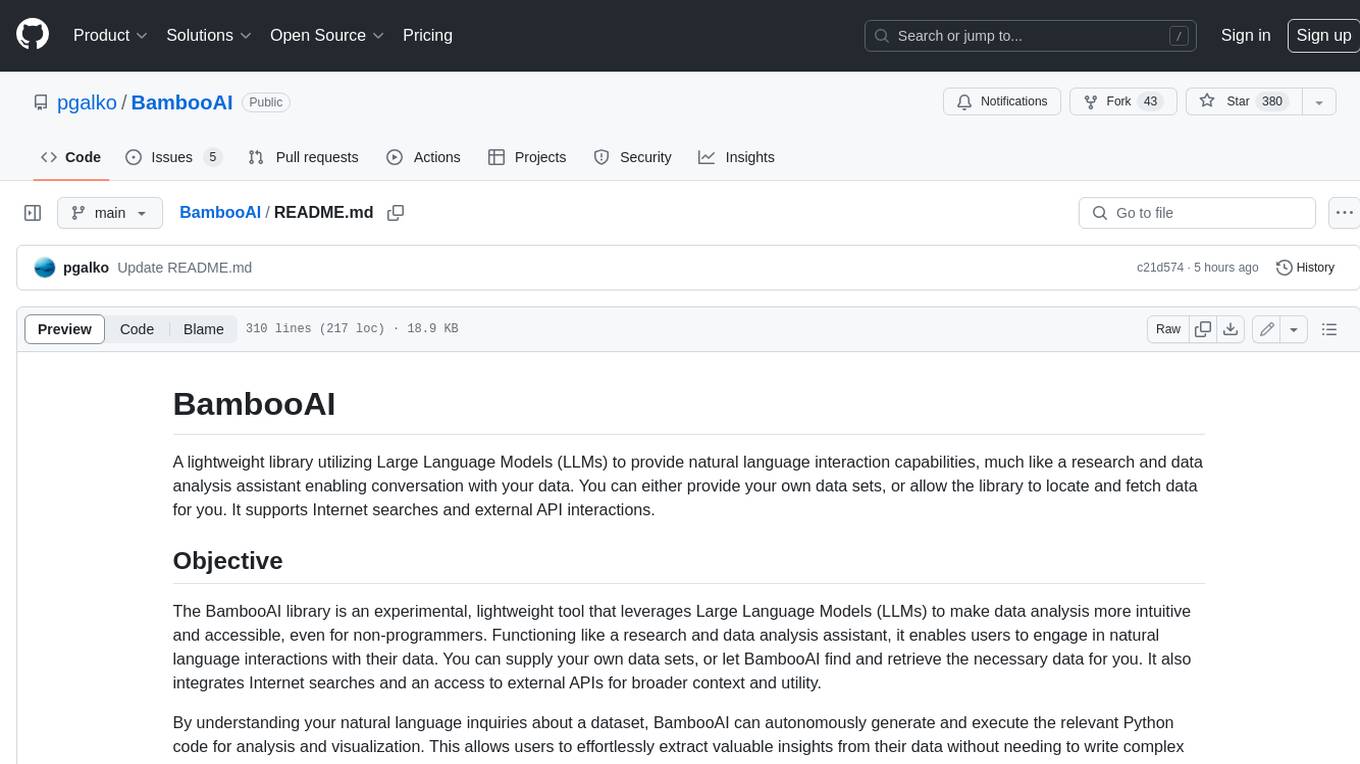
BambooAI
BambooAI is a lightweight library utilizing Large Language Models (LLMs) to provide natural language interaction capabilities, much like a research and data analysis assistant enabling conversation with your data. You can either provide your own data sets, or allow the library to locate and fetch data for you. It supports Internet searches and external API interactions.
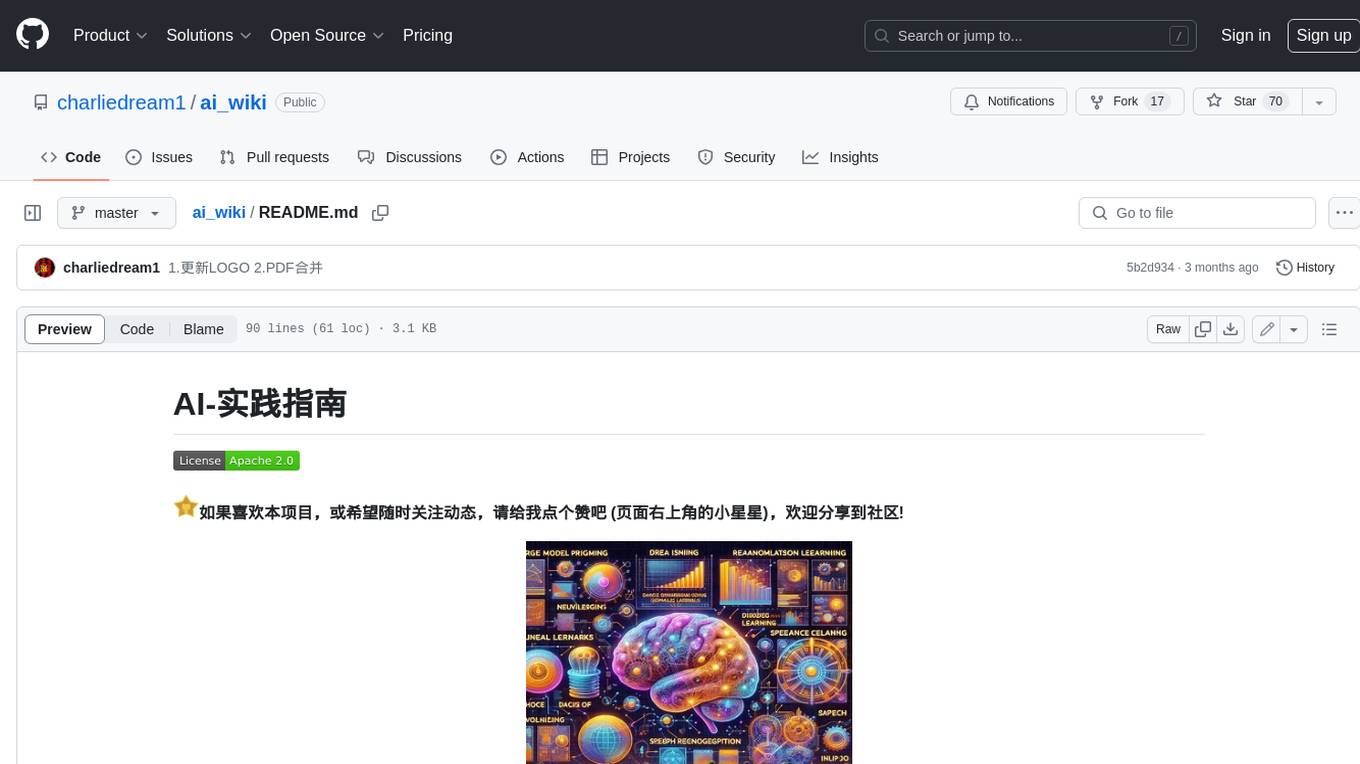
ai_wiki
This repository provides a comprehensive collection of resources, open-source tools, and knowledge related to quantitative analysis. It serves as a valuable knowledge base and navigation guide for individuals interested in various aspects of quantitative investing, including platforms, programming languages, mathematical foundations, machine learning, deep learning, and practical applications. The repository is well-structured and organized, with clear sections covering different topics. It includes resources on system platforms, programming codes, mathematical foundations, algorithm principles, machine learning, deep learning, reinforcement learning, graph networks, model deployment, and practical applications. Additionally, there are dedicated sections on quantitative trading and investment, as well as large models. The repository is actively maintained and updated, ensuring that users have access to the latest information and resources.

free-for-life
A massive list including a huge amount of products and services that are completely free! ⭐ Star on GitHub • 🤝 Contribute # Table of Contents * APIs, Data & ML * Artificial Intelligence * BaaS * Code Editors * Code Generation * DNS * Databases * Design & UI * Domains * Email * Font * For Students * Forms * Linux Distributions * Messaging & Streaming * PaaS * Payments & Billing * SSL
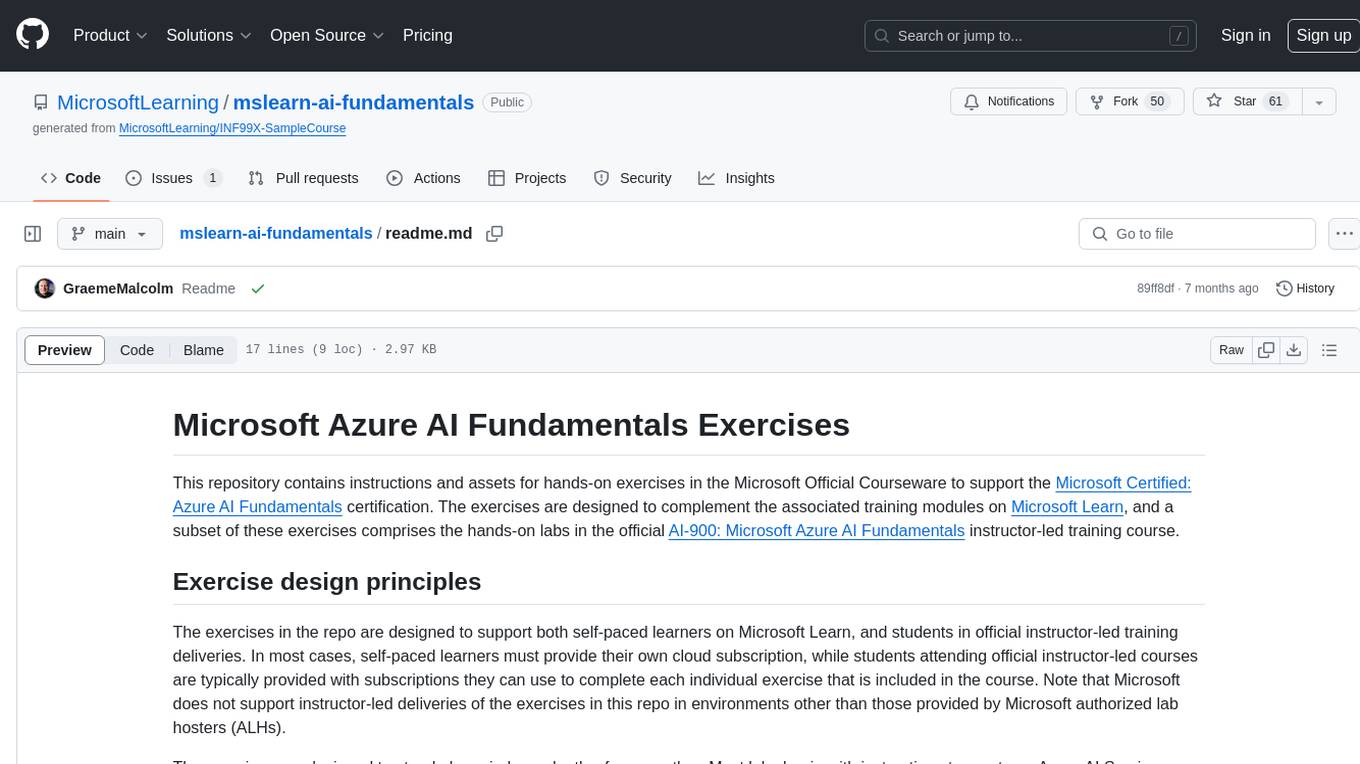
mslearn-ai-fundamentals
This repository contains materials for the Microsoft Learn AI Fundamentals module. It covers the basics of artificial intelligence, machine learning, and data science. The content includes hands-on labs, interactive learning modules, and assessments to help learners understand key concepts and techniques in AI. Whether you are new to AI or looking to expand your knowledge, this module provides a comprehensive introduction to the fundamentals of AI.
For similar jobs
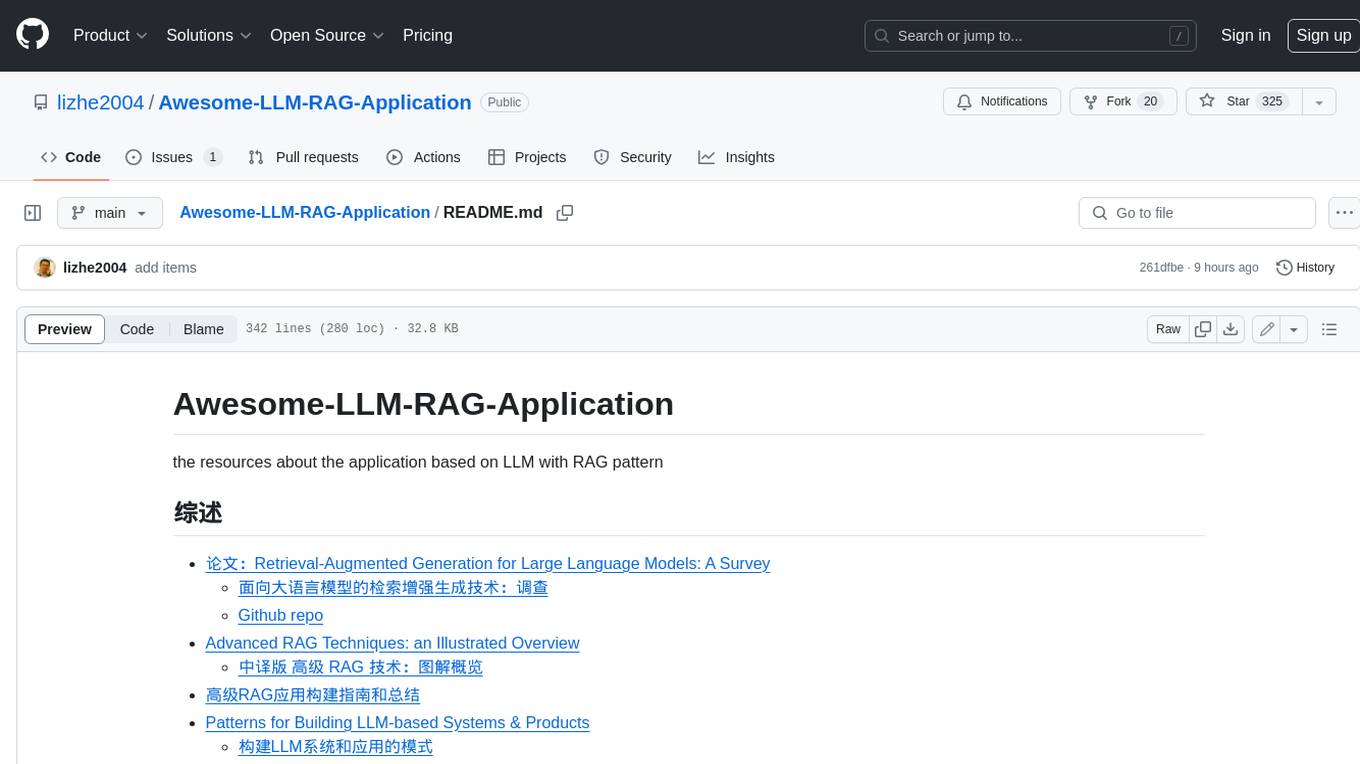
Awesome-LLM-RAG-Application
Awesome-LLM-RAG-Application is a repository that provides resources and information about applications based on Large Language Models (LLM) with Retrieval-Augmented Generation (RAG) pattern. It includes a survey paper, GitHub repo, and guides on advanced RAG techniques. The repository covers various aspects of RAG, including academic papers, evaluation benchmarks, downstream tasks, tools, and technologies. It also explores different frameworks, preprocessing tools, routing mechanisms, evaluation frameworks, embeddings, security guardrails, prompting tools, SQL enhancements, LLM deployment, observability tools, and more. The repository aims to offer comprehensive knowledge on RAG for readers interested in exploring and implementing LLM-based systems and products.
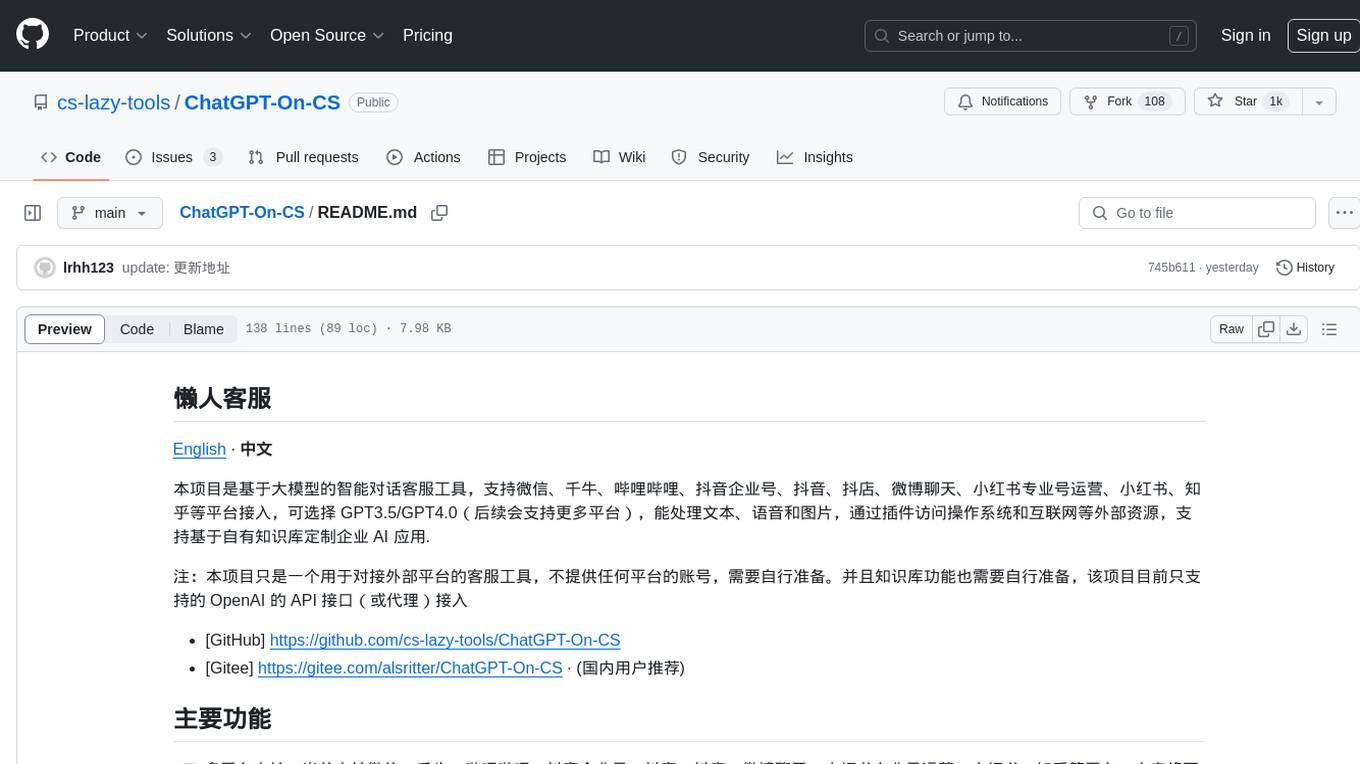
ChatGPT-On-CS
ChatGPT-On-CS is an intelligent chatbot tool based on large models, supporting various platforms like WeChat, Taobao, Bilibili, Douyin, Weibo, and more. It can handle text, voice, and image inputs, access external resources through plugins, and customize enterprise AI applications based on proprietary knowledge bases. Users can set custom replies, utilize ChatGPT interface for intelligent responses, send images and binary files, and create personalized chatbots using knowledge base files. The tool also features platform-specific plugin systems for accessing external resources and supports enterprise AI applications customization.
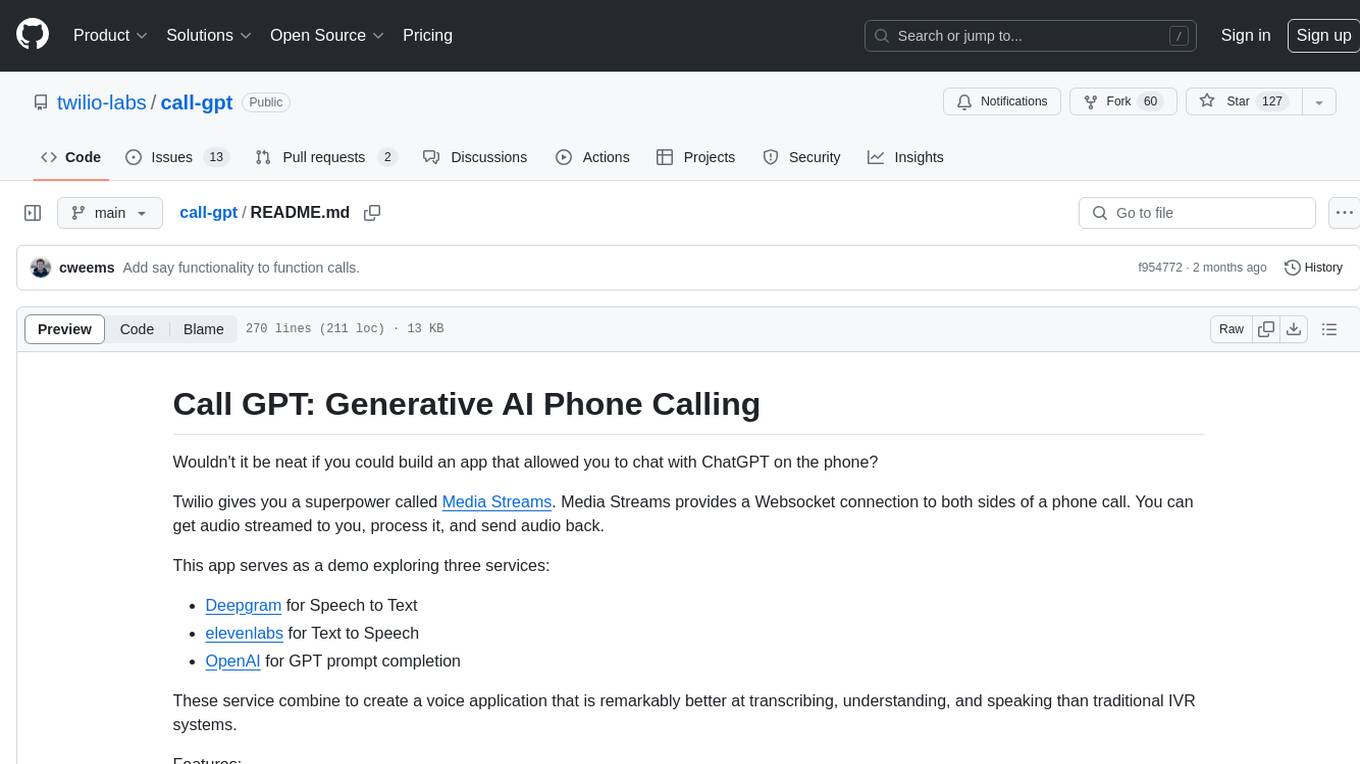
call-gpt
Call GPT is a voice application that utilizes Deepgram for Speech to Text, elevenlabs for Text to Speech, and OpenAI for GPT prompt completion. It allows users to chat with ChatGPT on the phone, providing better transcription, understanding, and speaking capabilities than traditional IVR systems. The app returns responses with low latency, allows user interruptions, maintains chat history, and enables GPT to call external tools. It coordinates data flow between Deepgram, OpenAI, ElevenLabs, and Twilio Media Streams, enhancing voice interactions.
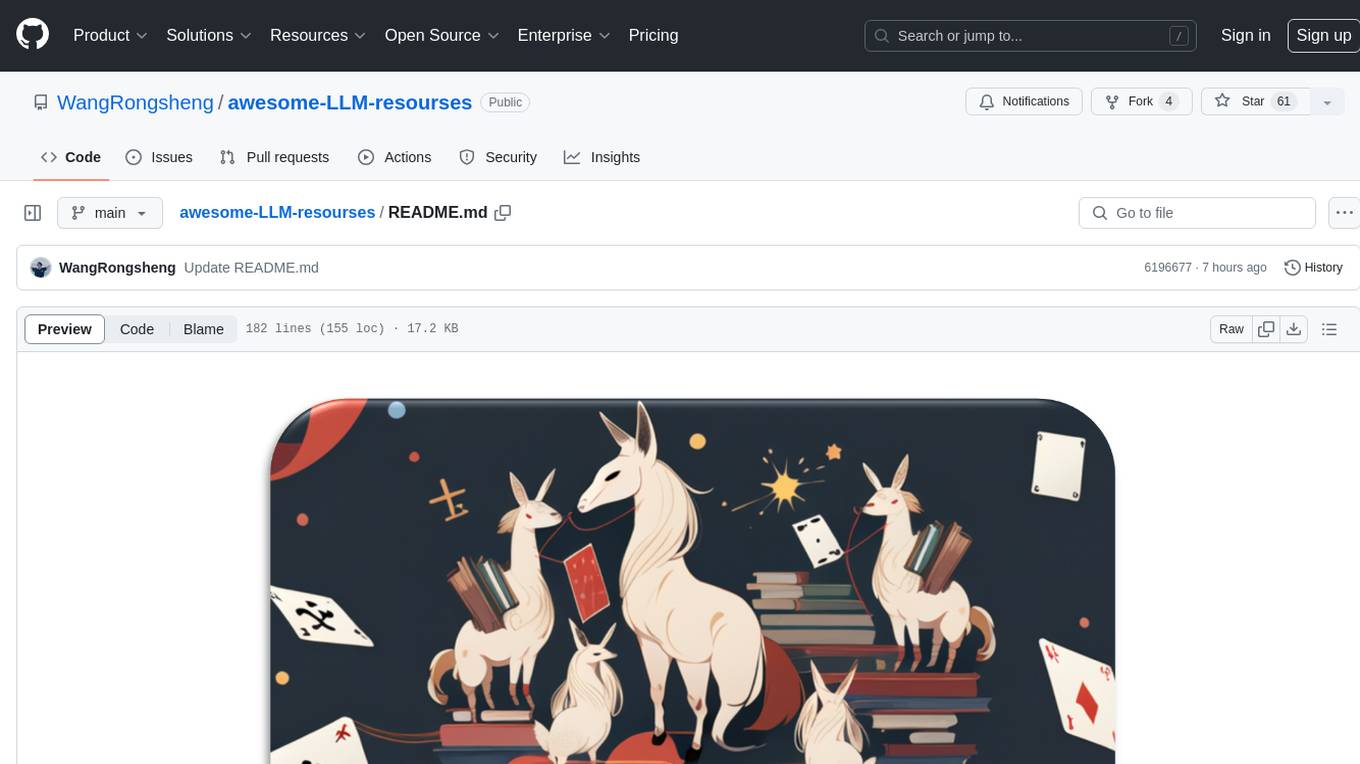
awesome-LLM-resourses
A comprehensive repository of resources for Chinese large language models (LLMs), including data processing tools, fine-tuning frameworks, inference libraries, evaluation platforms, RAG engines, agent frameworks, books, courses, tutorials, and tips. The repository covers a wide range of tools and resources for working with LLMs, from data labeling and processing to model fine-tuning, inference, evaluation, and application development. It also includes resources for learning about LLMs through books, courses, and tutorials, as well as insights and strategies from building with LLMs.
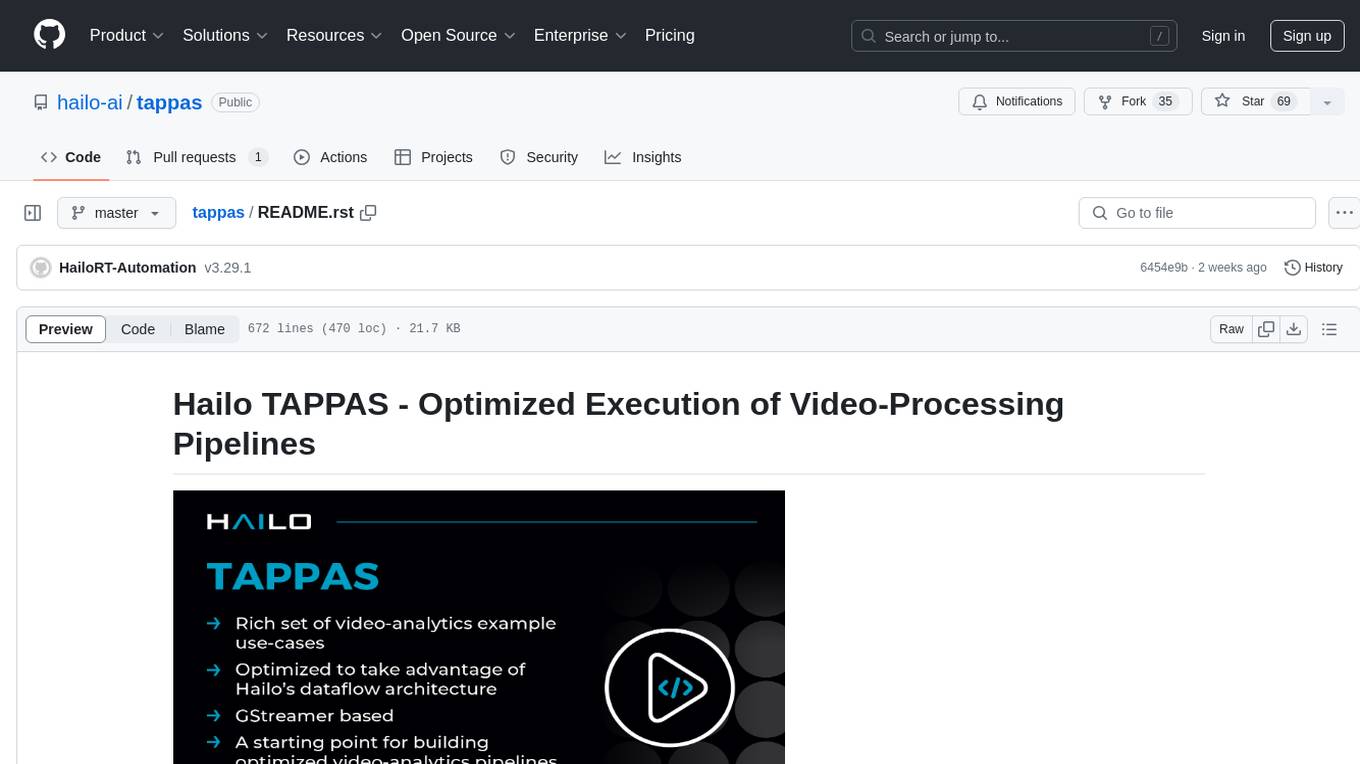
tappas
Hailo TAPPAS is a set of full application examples that implement pipeline elements and pre-trained AI tasks. It demonstrates Hailo's system integration scenarios on predefined systems, aiming to accelerate time to market, simplify integration with Hailo's runtime SW stack, and provide a starting point for customers to fine-tune their applications. The tool supports both Hailo-15 and Hailo-8, offering various example applications optimized for different common hosts. TAPPAS includes pipelines for single network, two network, and multi-stream processing, as well as high-resolution processing via tiling. It also provides example use case pipelines like License Plate Recognition and Multi-Person Multi-Camera Tracking. The tool is regularly updated with new features, bug fixes, and platform support.
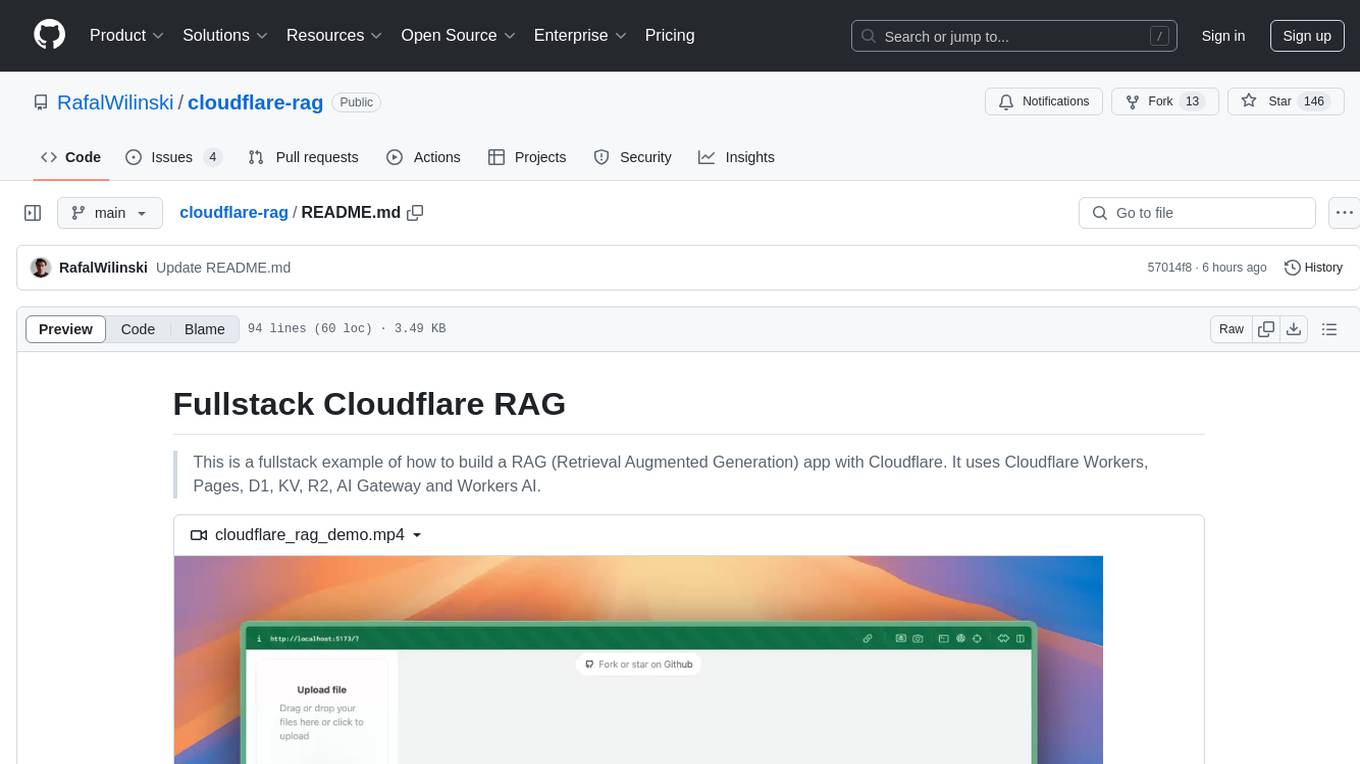
cloudflare-rag
This repository provides a fullstack example of building a Retrieval Augmented Generation (RAG) app with Cloudflare. It utilizes Cloudflare Workers, Pages, D1, KV, R2, AI Gateway, and Workers AI. The app features streaming interactions to the UI, hybrid RAG with Full-Text Search and Vector Search, switchable providers using AI Gateway, per-IP rate limiting with Cloudflare's KV, OCR within Cloudflare Worker, and Smart Placement for workload optimization. The development setup requires Node, pnpm, and wrangler CLI, along with setting up necessary primitives and API keys. Deployment involves setting up secrets and deploying the app to Cloudflare Pages. The project implements a Hybrid Search RAG approach combining Full Text Search against D1 and Hybrid Search with embeddings against Vectorize to enhance context for the LLM.
pixeltable
Pixeltable is a Python library designed for ML Engineers and Data Scientists to focus on exploration, modeling, and app development without the need to handle data plumbing. It provides a declarative interface for working with text, images, embeddings, and video, enabling users to store, transform, index, and iterate on data within a single table interface. Pixeltable is persistent, acting as a database unlike in-memory Python libraries such as Pandas. It offers features like data storage and versioning, combined data and model lineage, indexing, orchestration of multimodal workloads, incremental updates, and automatic production-ready code generation. The tool emphasizes transparency, reproducibility, cost-saving through incremental data changes, and seamless integration with existing Python code and libraries.
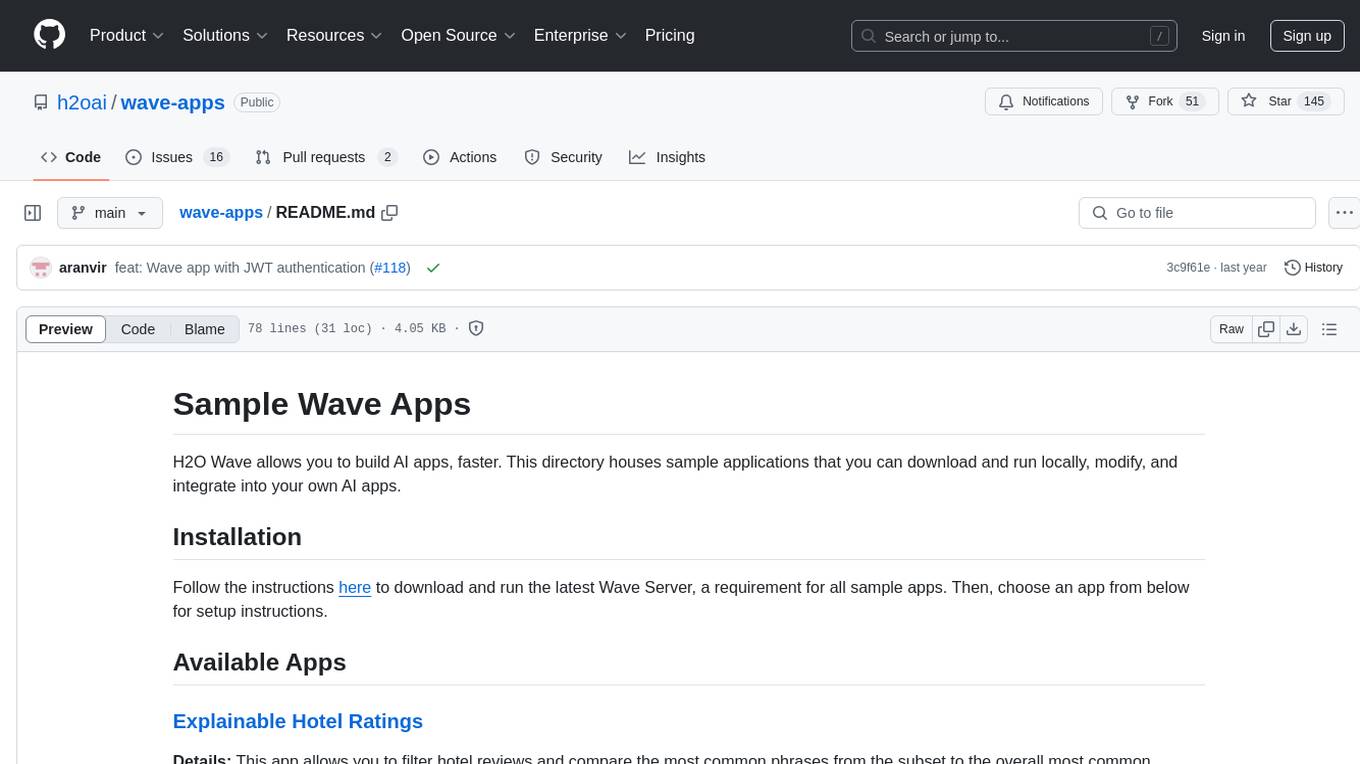
wave-apps
Wave Apps is a directory of sample applications built on H2O Wave, allowing users to build AI apps faster. The apps cover various use cases such as explainable hotel ratings, human-in-the-loop credit risk assessment, mitigating churn risk, online shopping recommendations, and sales forecasting EDA. Users can download, modify, and integrate these sample apps into their own projects to learn about app development and AI model deployment.






