
surfkit
A toolkit for building computer use AI agents
Stars: 144
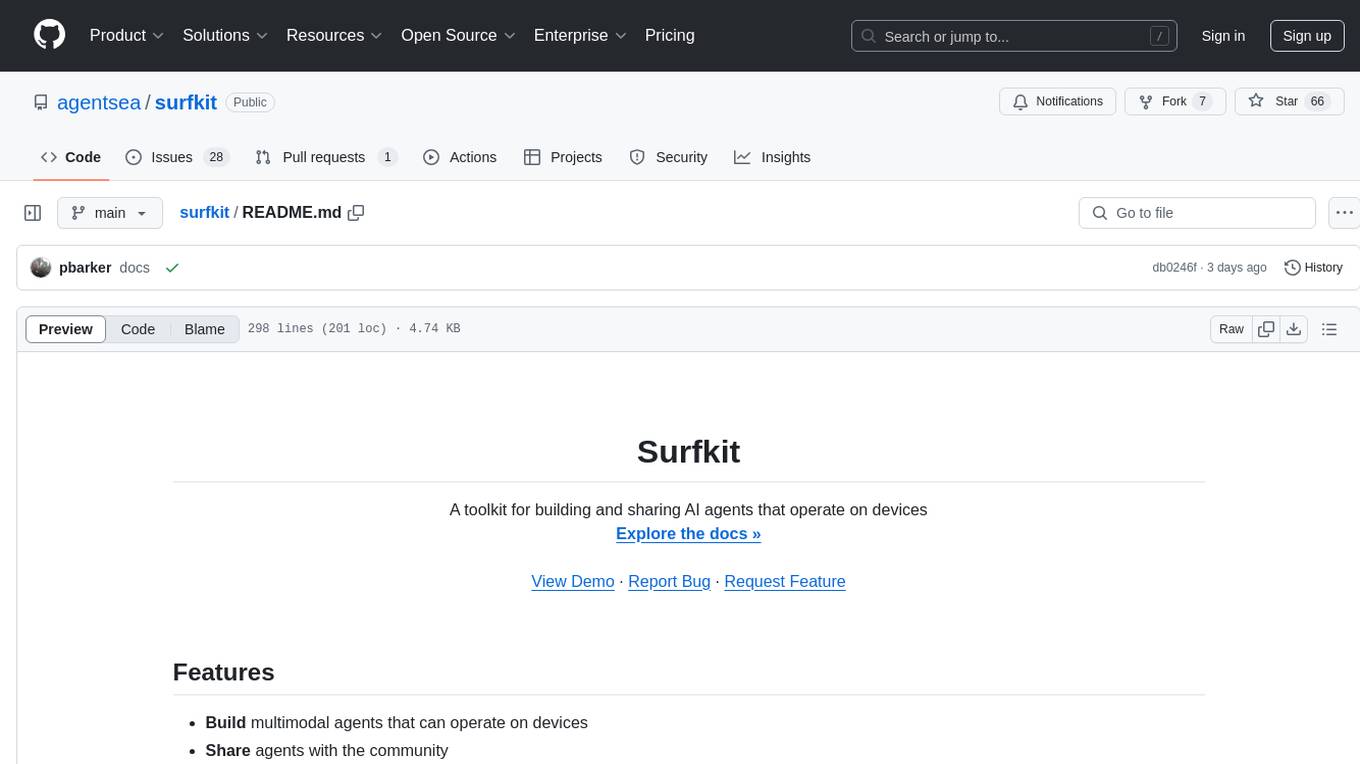
Surfkit is a versatile toolkit designed for building and sharing AI agents that can operate on various devices. Users can create multimodal agents, share them with the community, run them locally or in the cloud, manage agent tasks at scale, and track and observe agent actions. The toolkit provides functionalities for creating agents, devices, solving tasks, managing devices, tracking tasks, and publishing agents. It also offers integrations with libraries like MLLM, Taskara, Skillpacks, and Threadmem. Surfkit aims to simplify the development and deployment of AI agents across different environments.
README:
A toolkit for building and sharing AI agents that operate on devices
Explore the docs »
View Demo
·
Report Bug
·
Request Feature
- Build multimodal agents that can operate on devices
- Share agents with the community
- Run agents and devices locally or in the cloud
- Manage agent tasks at scale
- Track and observe agent actions
https://github.com/agentsea/surfkit/assets/5533189/98b7714d-9692-4369-8fbf-88aff61e741c
pip install surfkit- Docker
- Python >= 3.10
- MacOS or Linux
Use an agent to solve a task
from surfkit import solve
task = solve(
"Search for the most common variety of french duck",
agent_type="pbarker/SurfPizza",
device_type="desktop",
)
task.wait_for_done()
result = task.resultFind available agents on the Hub
surfkit find
Create a new agent
surfkit create agent -t pbarker/SurfPizza -n agent01
List running agents
surfkit list agents
Create an Ubuntu desktop for our agent to use.
surfkit create device --provider docker -n desktop01
List running devices
surfkit list devices
Use the agent to solve a task on the device
surfkit solve "Search for the most common variety of french duck" \
--agent agent01 \
--device desktop01
View our documentation for more in depth information.
Initialize a new project
surfkit newBuild a docker container for the agent
surfkit buildCreate an agent locally
surfkit create agent --name foo -t pbarker/SurfPizzaCreate an agent on kubernetes
surfkit create agent --runtime kube -t pbarker/SurfPizzaList running agents
surfkit list agentsGet details about a specific agent
surfkit get agent fooFetch logs for a specific agent
surfkit logs fooDelete an agent
surfkit delete agent fooCreate a device
surfkit create device --type desktop --provicer gce --name barList devices
surfkit list devicesView device in UI
surfkit view device barDelete a device
surfkit delete device barCreate a tracker
surfkit create trackerList trackers
surfkit list trackersDelete a tracker
surfkit delete tracker fooSolve a task with an existing setup
surfkit solve "search for common french ducks" --agent foo --device barSolve a task creating the agent ad hoc
surfkit solve "search for alpaca sweaters" \
--device bar --agent-file ./agent.yamlList tasks
surfkit list tasksLogin to the hub
surfkit loginPublish the agent
surfkit publishList published agent types
surfkit findSkillpacks is integrated with:
- MLLM A prompt management, routing, and schema validation library for multimodal LLMs
- Taskara A task management library for AI agents
- Skillpacks A library to fine tune AI agents on tasks.
- Threadmem A thread management library for AI agents
Come join us on Discord.
Add the following function to your ~/.zshrc (or similar)
function sk() {
local project_dir="/path/to/surfkit/repo"
local venv_dir="$project_dir/.venv"
local ssh_auth_sock="$SSH_AUTH_SOCK"
local ssh_agent_pid="$SSH_AGENT_PID"
export SSH_AUTH_SOCK="$ssh_auth_sock"
export SSH_AGENT_PID="$ssh_agent_pid"
# Add the Poetry environment's bin directory to the PATH
export PATH="$venv_dir/bin:$PATH"
# Execute the surfkit.cli.main module using python -m
surfkit "$@"
}Replacing /path/to/surfkit/repo with the absolute path to your local repo.
Then calling sk will execute the working code in your repo from any location.
For Tasks:
Click tags to check more tools for each tasksFor Jobs:
Alternative AI tools for surfkit
Similar Open Source Tools
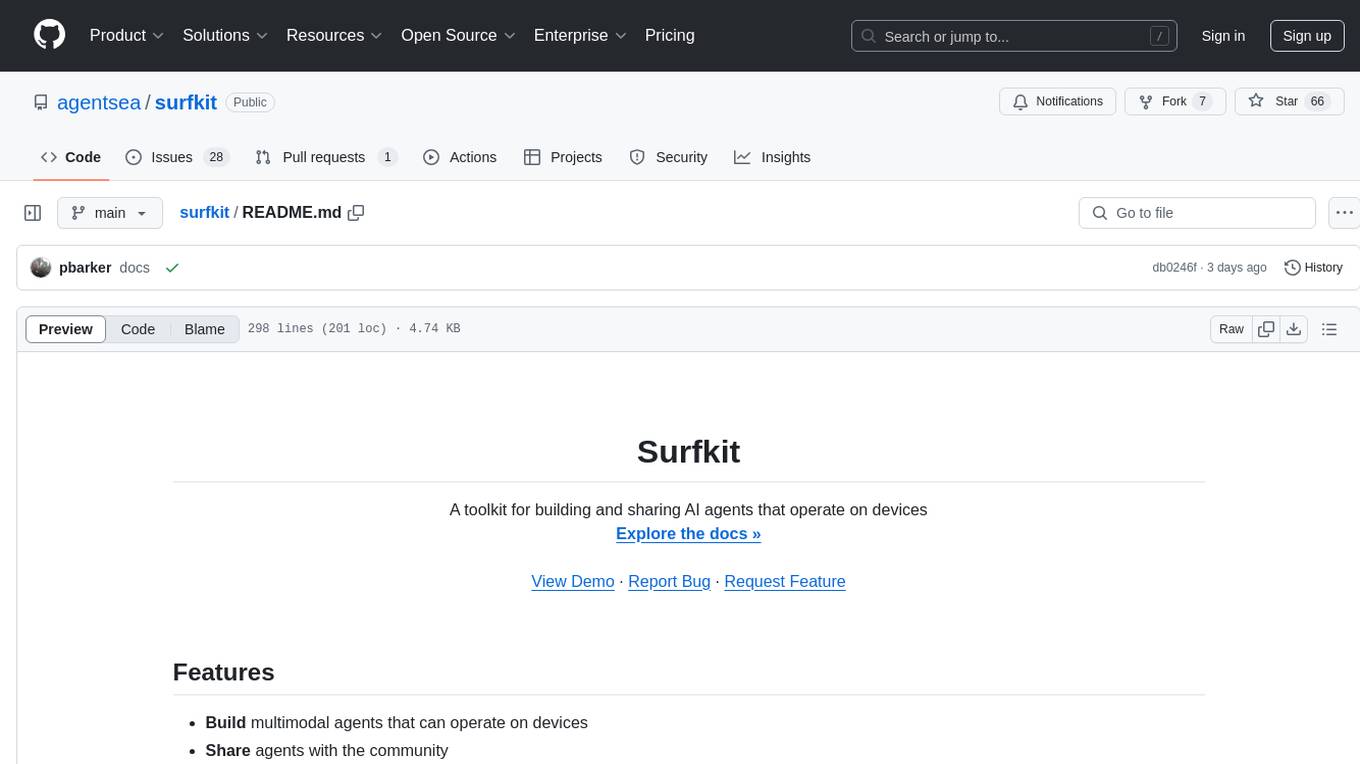
surfkit
Surfkit is a versatile toolkit designed for building and sharing AI agents that can operate on various devices. Users can create multimodal agents, share them with the community, run them locally or in the cloud, manage agent tasks at scale, and track and observe agent actions. The toolkit provides functionalities for creating agents, devices, solving tasks, managing devices, tracking tasks, and publishing agents. It also offers integrations with libraries like MLLM, Taskara, Skillpacks, and Threadmem. Surfkit aims to simplify the development and deployment of AI agents across different environments.

single-file-agents
Single File Agents (SFA) is a collection of powerful single-file agents built on top of uv, a modern Python package installer and resolver. These agents aim to perform specific tasks efficiently, demonstrating precise prompt engineering and GenAI patterns. The repository contains agents built across major GenAI providers like Gemini, OpenAI, and Anthropic. Each agent is self-contained, minimal, and built on modern Python for fast and reliable dependency management. Users can run these scripts from their server or directly from a gist. The agents are patternful, emphasizing the importance of setting up effective prompts, tools, and processes for reusability.

director
Director is a context infrastructure tool for AI agents that simplifies managing MCP servers, prompts, and configurations by packaging them into portable workspaces accessible through a single endpoint. It allows users to define context workspaces once and share them across different AI clients, enabling seamless collaboration, instant context switching, and secure isolation of untrusted servers without cloud dependencies or API keys. Director offers features like workspaces, universal portability, local-first architecture, sandboxing, smart filtering, unified OAuth, observability, multiple interfaces, and compatibility with all MCP clients and servers.

ai
Stripe AI is a repository that serves as a hub for building AI-powered products and businesses on top of Stripe. It provides SDKs for integrating Stripe with LLMs and agent frameworks, including tools like @stripe/agent-toolkit, @stripe/ai-sdk, and @stripe/token-meter. The Model Context Protocol (MCP) server hosted by Stripe allows secure client access via OAuth, and the Agent Toolkit enables integration with popular agent frameworks like OpenAI's Agent SDK, LangChain, CrewAI, and Vercel's AI SDK through function calling. The toolkit supports Python and TypeScript and is built on top of the Stripe Python and Node SDKs.
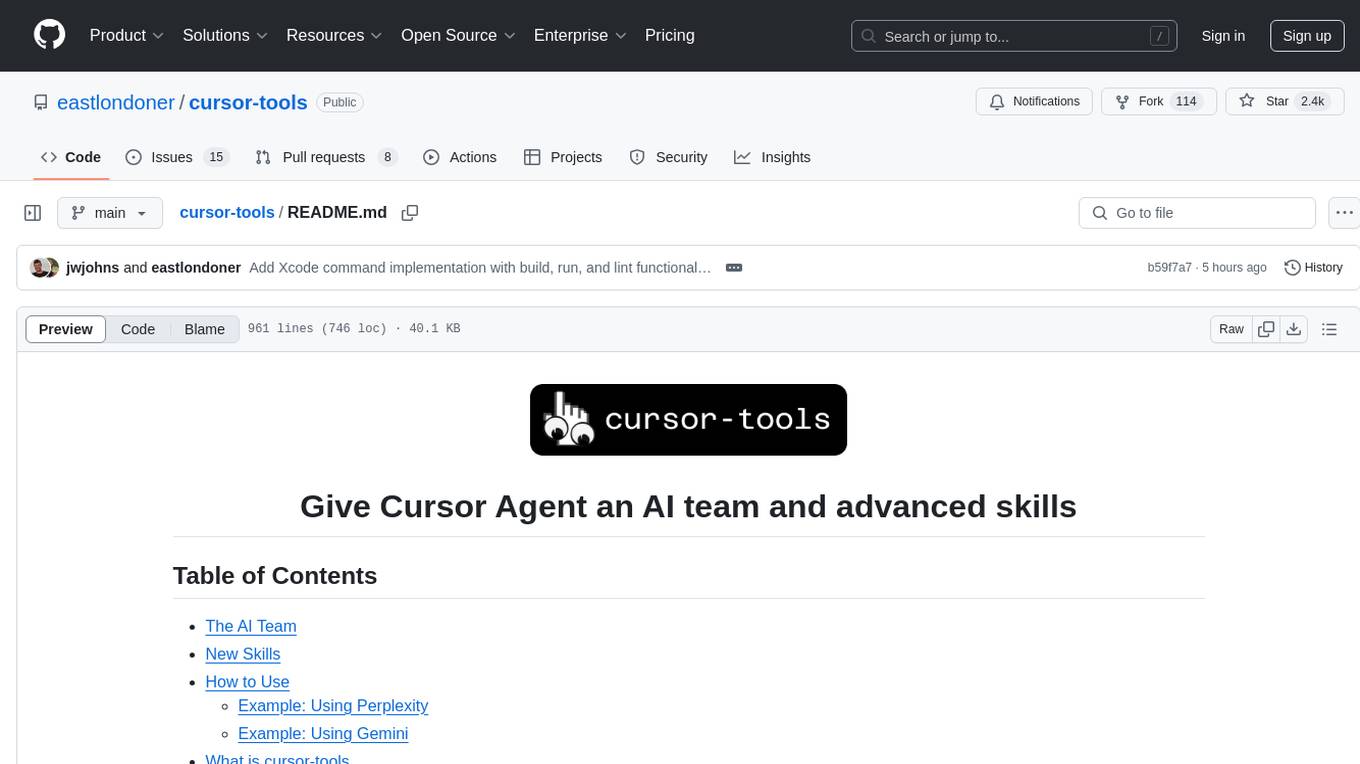
cursor-tools
cursor-tools is a CLI tool designed to enhance AI agents with advanced skills, such as web search, repository context, documentation generation, GitHub integration, Xcode tools, and browser automation. It provides features like Perplexity for web search, Gemini 2.0 for codebase context, and Stagehand for browser operations. The tool requires API keys for Perplexity AI and Google Gemini, and supports global installation for system-wide access. It offers various commands for different tasks and integrates with Cursor Composer for AI agent usage.

mycoder
An open-source mono-repository containing the MyCoder agent and CLI. It leverages Anthropic's Claude API for intelligent decision making, has a modular architecture with various tool categories, supports parallel execution with sub-agents, can modify code by writing itself, features a smart logging system for clear output, and is human-compatible using README.md, project files, and shell commands to build its own context.
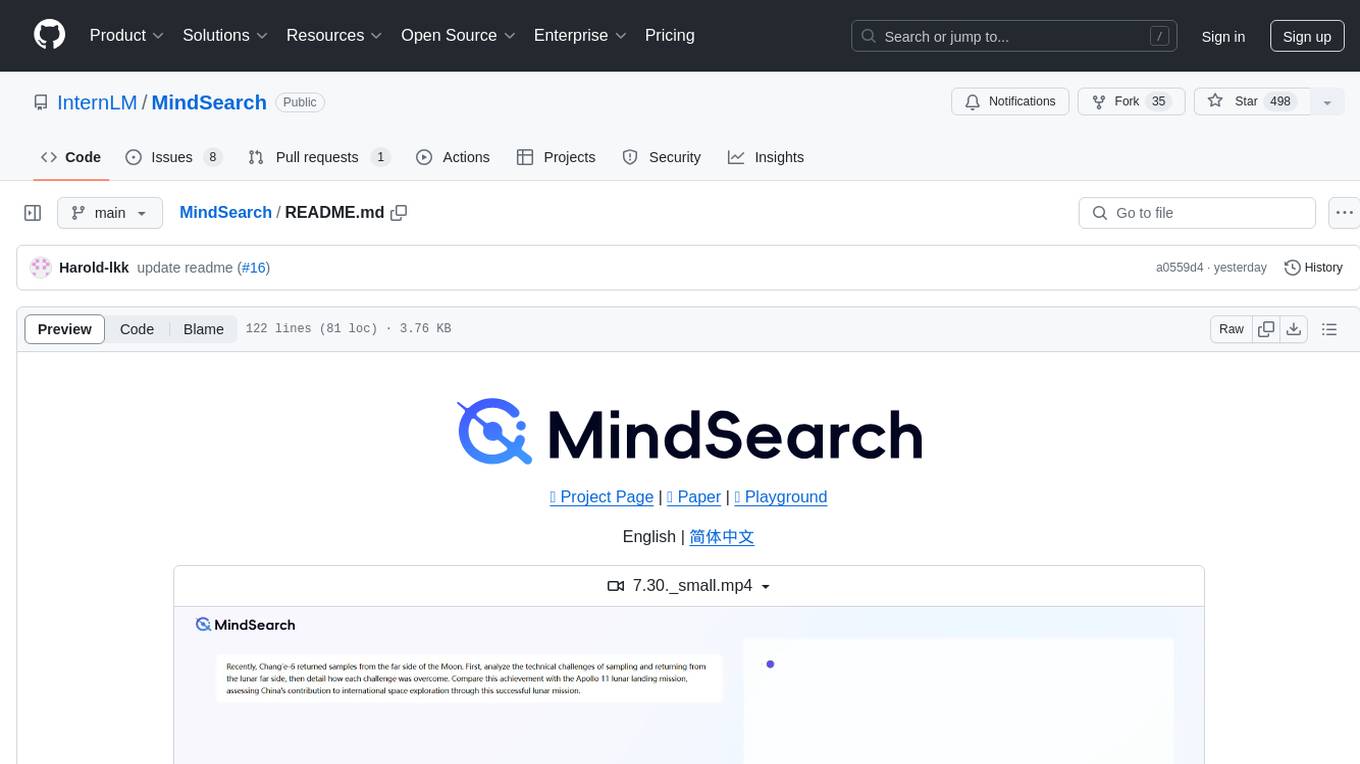
MindSearch
MindSearch is an open-source AI Search Engine Framework that mimics human minds to provide deep AI search capabilities. It allows users to deploy their own search engine using either close-source or open-source language models. MindSearch offers features such as answering any question using web knowledge, in-depth knowledge discovery, detailed solution paths, optimized UI experience, and dynamic graph construction process.

trubrics-python
Trubrics is a Python client for event tracking and analyzing LLM interactions. It offers fast and non-blocking queuing system with automatic flushing to Trubrics API. Users can track events and LLM interactions, adjust logging verbosity, and configure flush intervals and batch sizes. The tool simplifies tracking user interactions and analyzing data for LLM applications.
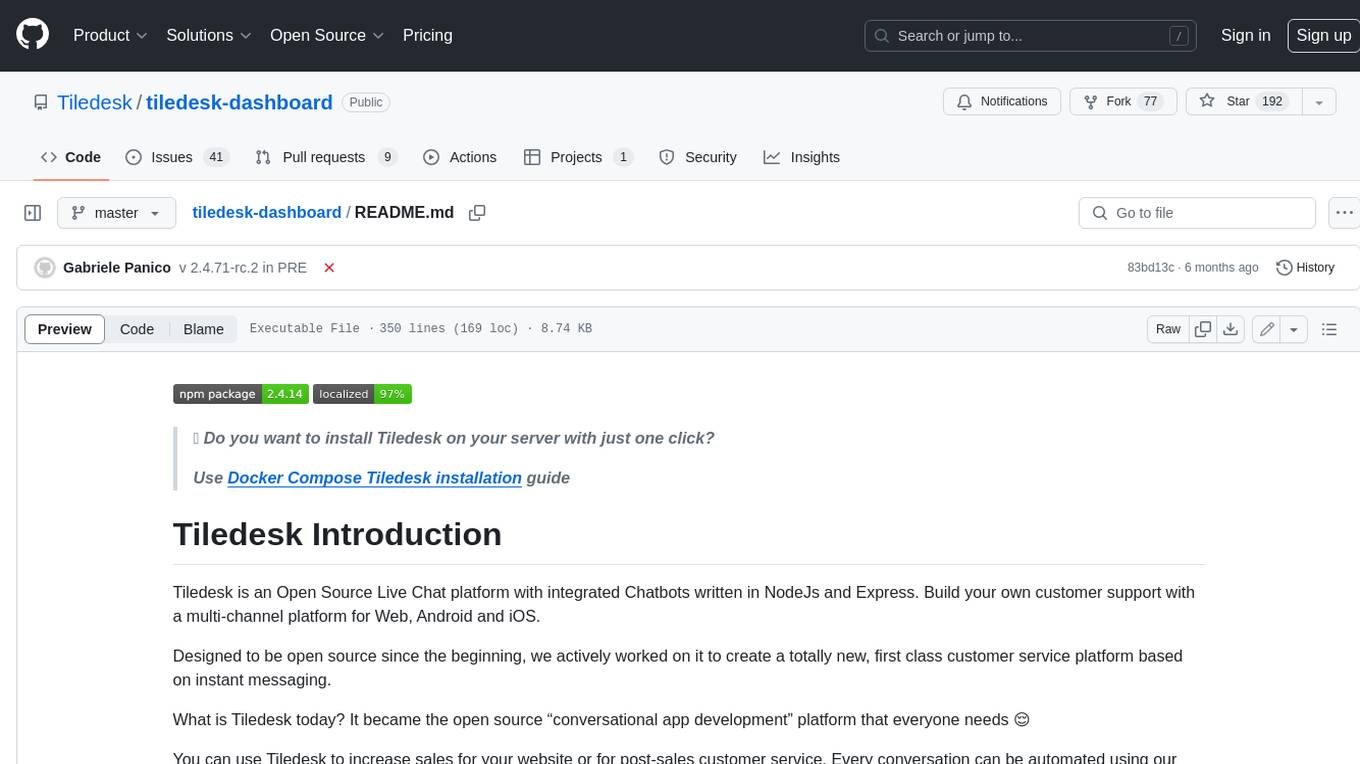
tiledesk-dashboard
Tiledesk is an open-source live chat platform with integrated chatbots written in Node.js and Express. It is designed to be a multi-channel platform for web, Android, and iOS, and it can be used to increase sales or provide post-sales customer service. Tiledesk's chatbot technology allows for automation of conversations, and it also provides APIs and webhooks for connecting external applications. Additionally, it offers a marketplace for apps and features such as CRM, ticketing, and data export.

loz
Loz is a command-line tool that integrates AI capabilities with Unix tools, enabling users to execute system commands and utilize Unix pipes. It supports multiple LLM services like OpenAI API, Microsoft Copilot, and Ollama. Users can run Linux commands based on natural language prompts, enhance Git commit formatting, and interact with the tool in safe mode. Loz can process input from other command-line tools through Unix pipes and automatically generate Git commit messages. It provides features like chat history access, configurable LLM settings, and contribution opportunities.

debug-gym
debug-gym is a text-based interactive debugging framework designed for debugging Python programs. It provides an environment where agents can interact with code repositories, use various tools like pdb and grep to investigate and fix bugs, and propose code patches. The framework supports different LLM backends such as OpenAI, Azure OpenAI, and Anthropic. Users can customize tools, manage environment states, and run agents to debug code effectively. debug-gym is modular, extensible, and suitable for interactive debugging tasks in a text-based environment.
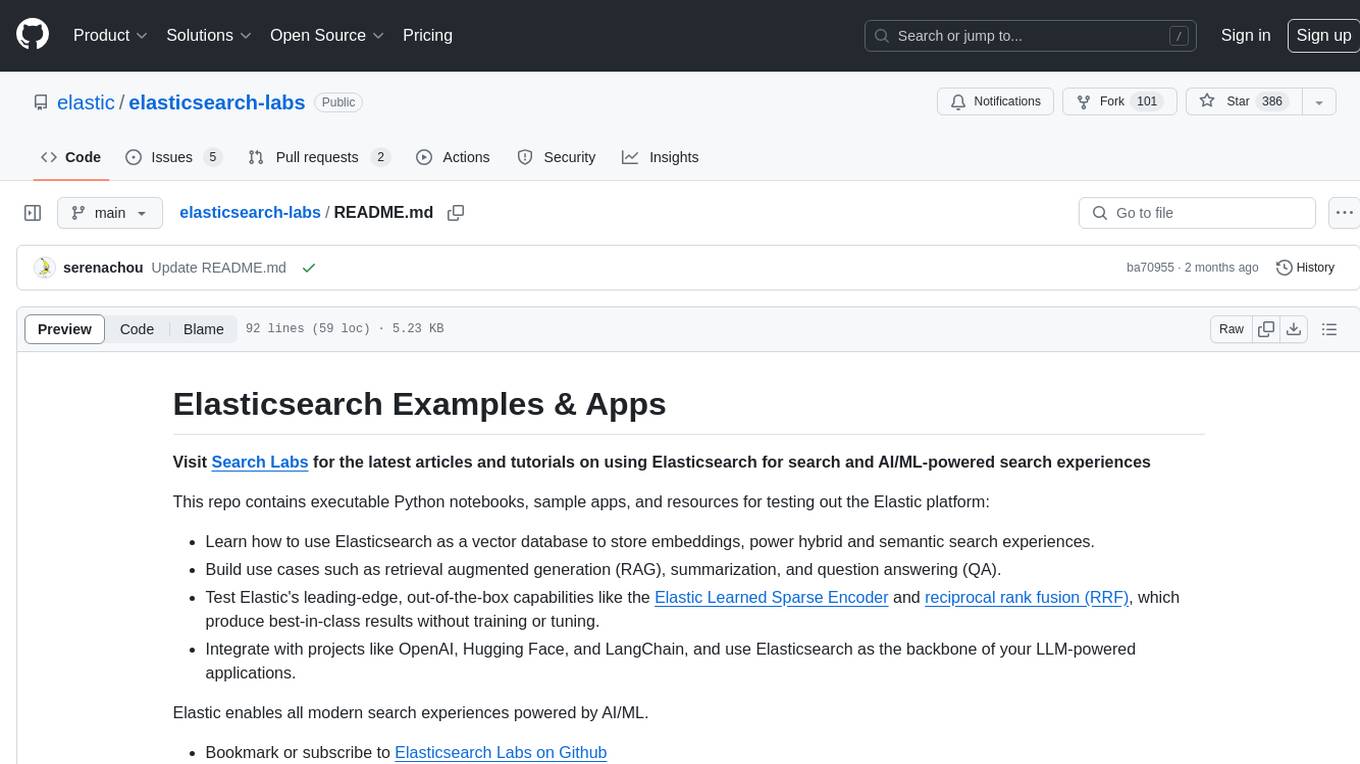
elasticsearch-labs
This repository contains executable Python notebooks, sample apps, and resources for testing out the Elastic platform. Users can learn how to use Elasticsearch as a vector database for storing embeddings, build use cases like retrieval augmented generation (RAG), summarization, and question answering (QA), and test Elastic's leading-edge capabilities like the Elastic Learned Sparse Encoder and reciprocal rank fusion (RRF). It also allows integration with projects like OpenAI, Hugging Face, and LangChain to power LLM-powered applications. The repository enables modern search experiences powered by AI/ML.

sandvault
SandVault is a tool that manages a limited user account to sandbox shell commands and AI agents on macOS, providing a lightweight alternative to application isolation using virtual machines. It allows for running Claude Code, OpenAI Codex, Google Gemini, and shell commands safely within a sandboxed environment. SandVault offers features like fast context switching, passwordless account switching, shared workspace access, and clean uninstallation. The tool operates with limited access to the user's computer, ensuring security by restricting access to certain directories and system files.

docetl
DocETL is a tool for creating and executing data processing pipelines, especially suited for complex document processing tasks. It offers a low-code, declarative YAML interface to define LLM-powered operations on complex data. Ideal for maximizing correctness and output quality for semantic processing on a collection of data, representing complex tasks via map-reduce, maximizing LLM accuracy, handling long documents, and automating task retries based on validation criteria.

NeoGPT
NeoGPT is an AI assistant that transforms your local workspace into a powerhouse of productivity from your CLI. With features like code interpretation, multi-RAG support, vision models, and LLM integration, NeoGPT redefines how you work and create. It supports executing code seamlessly, multiple RAG techniques, vision models, and interacting with various language models. Users can run the CLI to start using NeoGPT and access features like Code Interpreter, building vector database, running Streamlit UI, and changing LLM models. The tool also offers magic commands for chat sessions, such as resetting chat history, saving conversations, exporting settings, and more. Join the NeoGPT community to experience a new era of efficiency and contribute to its evolution.
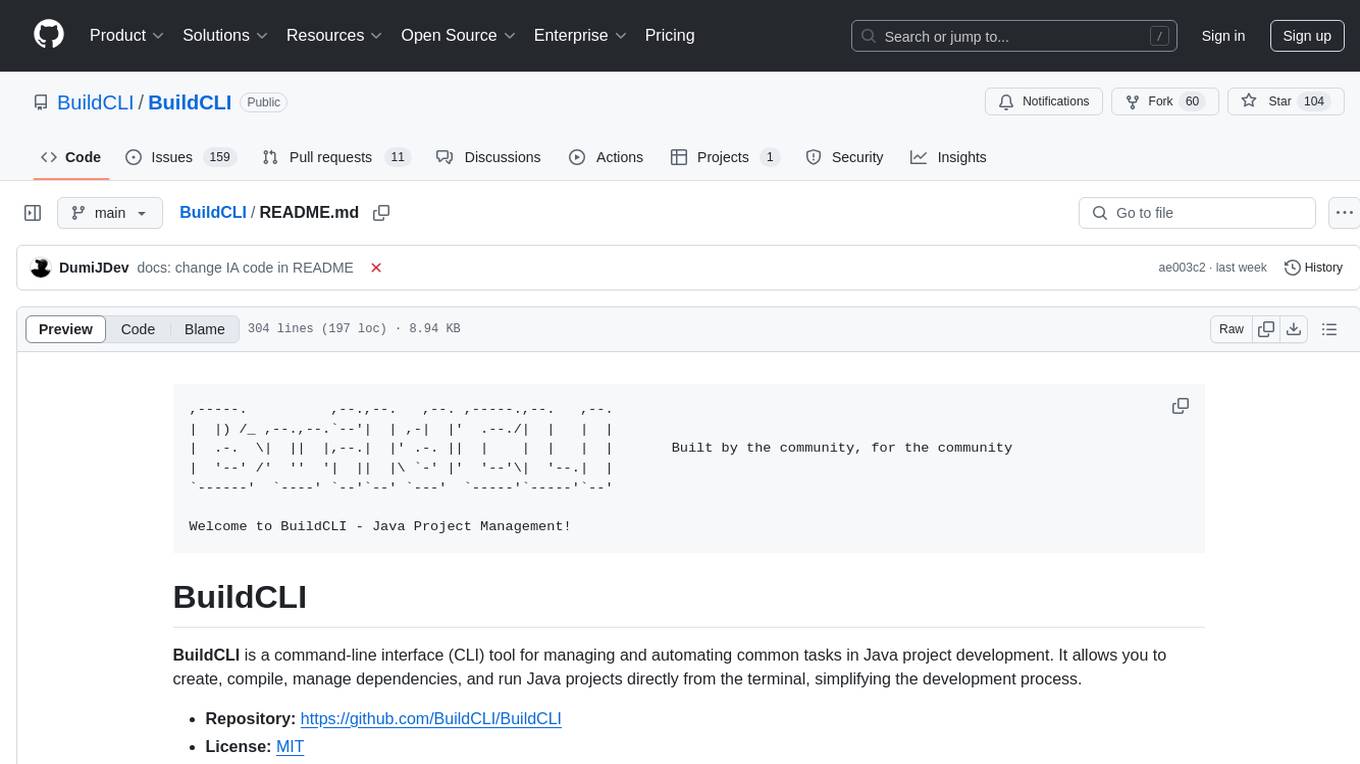
BuildCLI
BuildCLI is a command-line interface (CLI) tool designed for managing and automating common tasks in Java project development. It simplifies the development process by allowing users to create, compile, manage dependencies, run projects, generate documentation, manage configuration profiles, dockerize projects, integrate CI/CD tools, and generate structured changelogs. The tool aims to enhance productivity and streamline Java project management by providing a range of functionalities accessible directly from the terminal.
For similar tasks
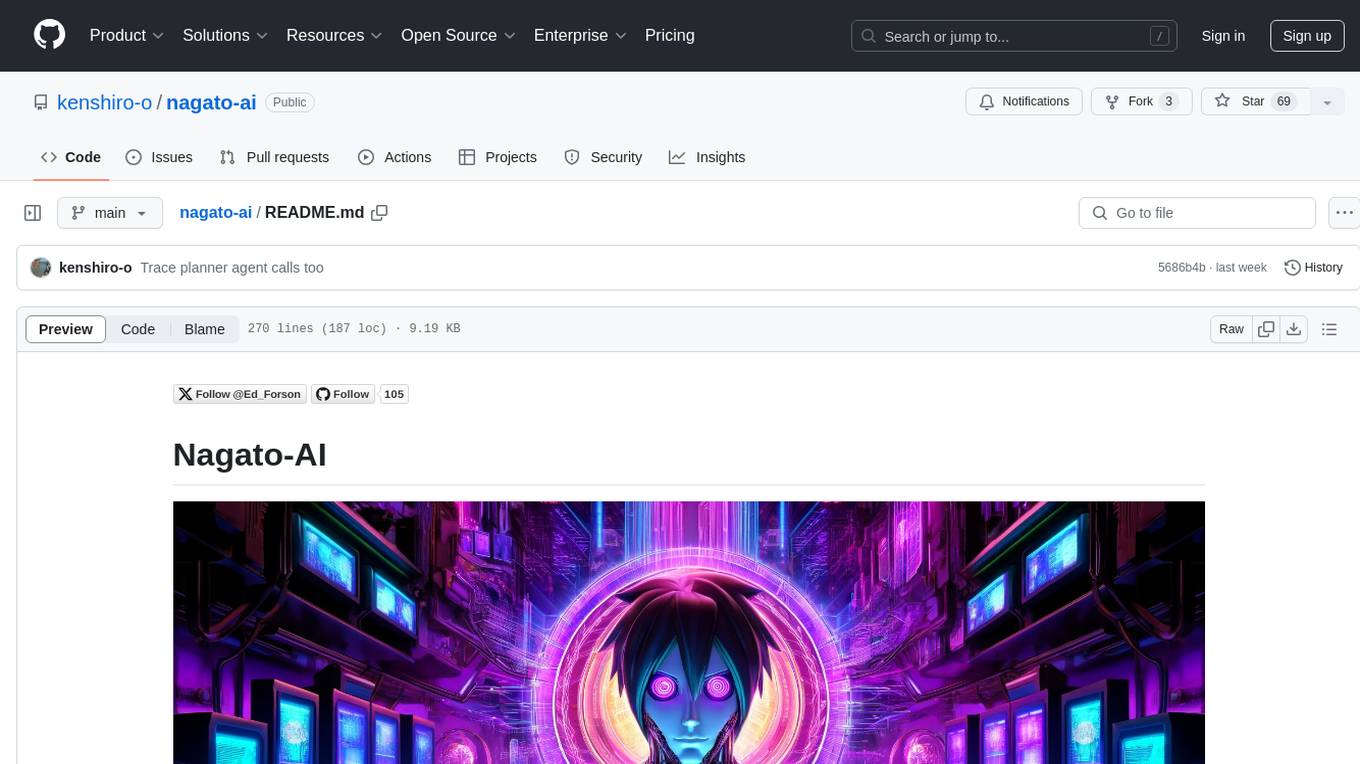
nagato-ai
Nagato-AI is an intuitive AI Agent library that supports multiple LLMs including OpenAI's GPT, Anthropic's Claude, Google's Gemini, and Groq LLMs. Users can create agents from these models and combine them to build an effective AI Agent system. The library is named after the powerful ninja Nagato from the anime Naruto, who can control multiple bodies with different abilities. Nagato-AI acts as a linchpin to summon and coordinate AI Agents for specific missions. It provides flexibility in programming and supports tools like Coordinator, Researcher, Critic agents, and HumanConfirmInputTool.
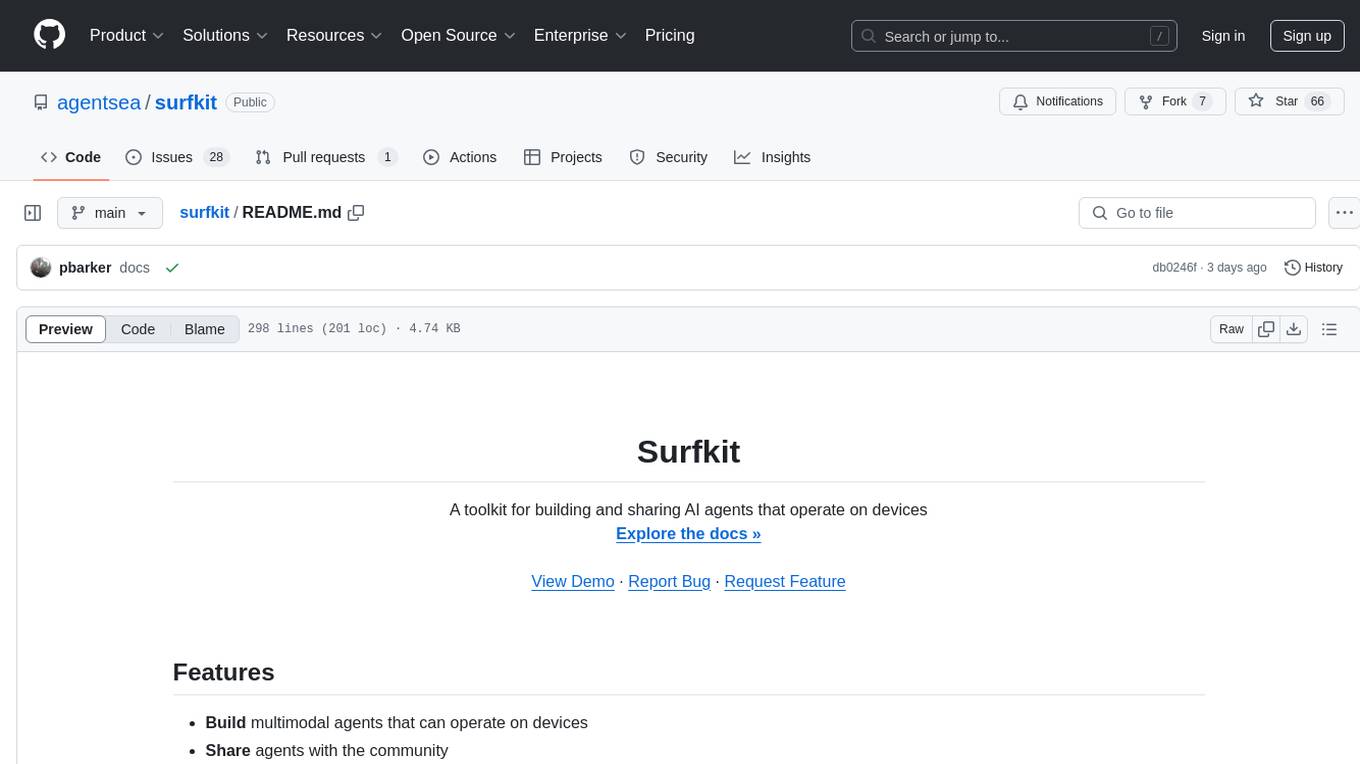
surfkit
Surfkit is a versatile toolkit designed for building and sharing AI agents that can operate on various devices. Users can create multimodal agents, share them with the community, run them locally or in the cloud, manage agent tasks at scale, and track and observe agent actions. The toolkit provides functionalities for creating agents, devices, solving tasks, managing devices, tracking tasks, and publishing agents. It also offers integrations with libraries like MLLM, Taskara, Skillpacks, and Threadmem. Surfkit aims to simplify the development and deployment of AI agents across different environments.
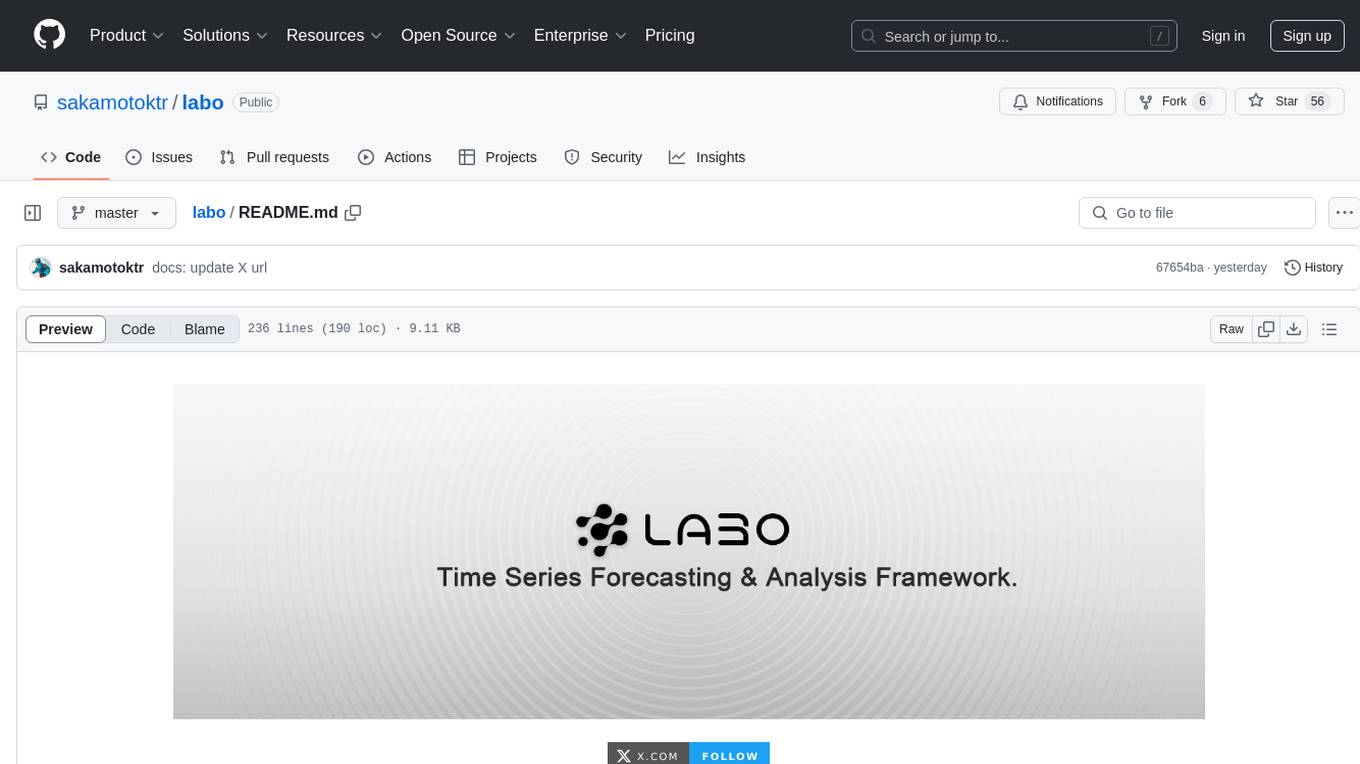
labo
LABO is a time series forecasting and analysis framework that integrates pre-trained and fine-tuned LLMs with multi-domain agent-based systems. It allows users to create and tune agents easily for various scenarios, such as stock market trend prediction and web public opinion analysis. LABO requires a specific runtime environment setup, including system requirements, Python environment, dependency installations, and configurations. Users can fine-tune their own models using LABO's Low-Rank Adaptation (LoRA) for computational efficiency and continuous model updates. Additionally, LABO provides a Python library for building model training pipelines and customizing agents for specific tasks.
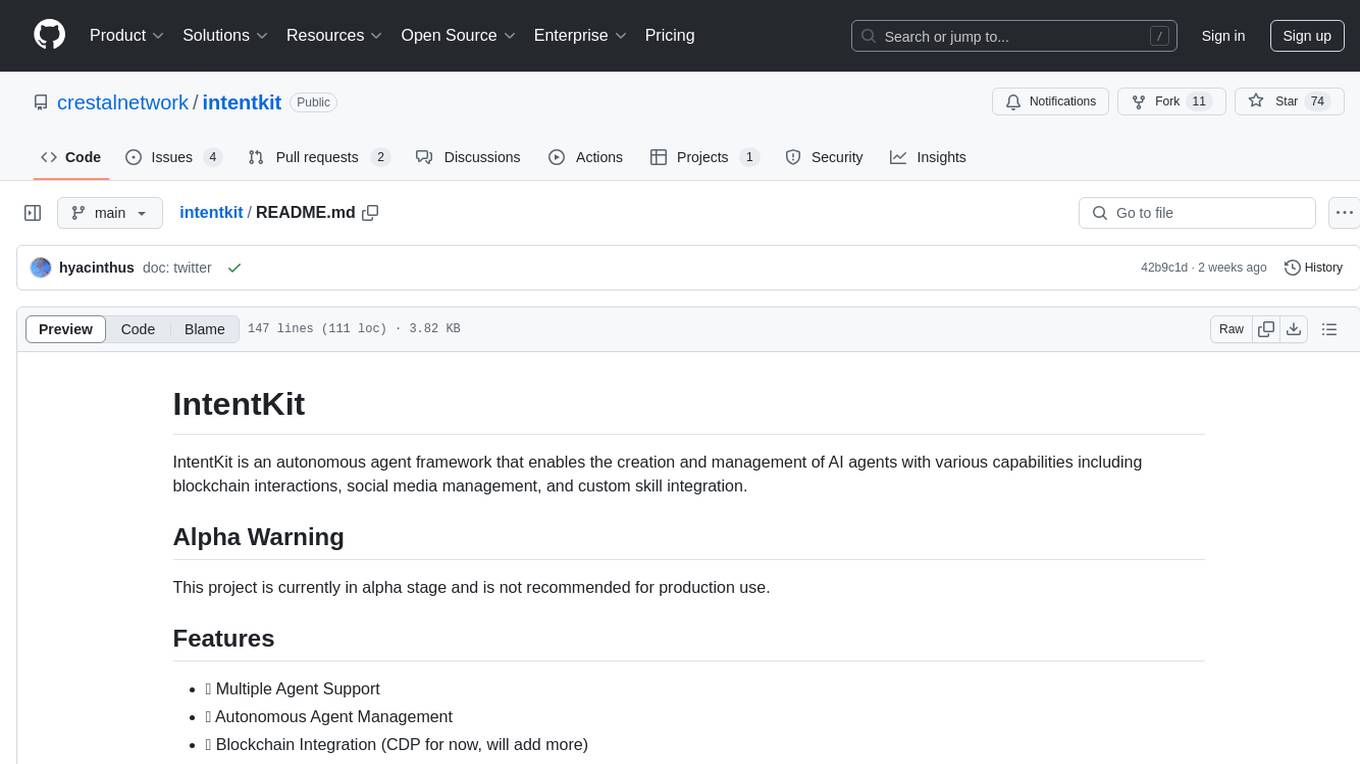
intentkit
IntentKit is an autonomous agent framework that enables the creation and management of AI agents with capabilities including blockchain interactions, social media management, and custom skill integration. It supports multiple agents, autonomous agent management, blockchain integration, social media integration, extensible skill system, and plugin system. The project is in alpha stage and not recommended for production use. It provides quick start guides for Docker and local development, integrations with Twitter and Coinbase, configuration options using environment variables or AWS Secrets Manager, project structure with core application code, entry points, configuration management, database models, skills, skill sets, and utility functions. Developers can add new skills by creating, implementing, and registering them in the skill directory.

neuron-ai
Neuron is a PHP framework for creating and orchestrating AI Agents, providing tools for the entire agentic application development lifecycle. It allows integration of AI entities in existing PHP applications with a powerful and flexible architecture. Neuron offers tutorials and educational content to help users get started using AI Agents in their projects. The framework supports various LLM providers, tools, and toolkits, enabling users to create fully functional agents for tasks like data analysis, chatbots, and structured output. Neuron also facilitates monitoring and debugging of AI applications, ensuring control over agent behavior and decision-making processes.
For similar jobs

sweep
Sweep is an AI junior developer that turns bugs and feature requests into code changes. It automatically handles developer experience improvements like adding type hints and improving test coverage.

teams-ai
The Teams AI Library is a software development kit (SDK) that helps developers create bots that can interact with Teams and Microsoft 365 applications. It is built on top of the Bot Framework SDK and simplifies the process of developing bots that interact with Teams' artificial intelligence capabilities. The SDK is available for JavaScript/TypeScript, .NET, and Python.

ai-guide
This guide is dedicated to Large Language Models (LLMs) that you can run on your home computer. It assumes your PC is a lower-end, non-gaming setup.

classifai
Supercharge WordPress Content Workflows and Engagement with Artificial Intelligence. Tap into leading cloud-based services like OpenAI, Microsoft Azure AI, Google Gemini and IBM Watson to augment your WordPress-powered websites. Publish content faster while improving SEO performance and increasing audience engagement. ClassifAI integrates Artificial Intelligence and Machine Learning technologies to lighten your workload and eliminate tedious tasks, giving you more time to create original content that matters.

chatbot-ui
Chatbot UI is an open-source AI chat app that allows users to create and deploy their own AI chatbots. It is easy to use and can be customized to fit any need. Chatbot UI is perfect for businesses, developers, and anyone who wants to create a chatbot.

BricksLLM
BricksLLM is a cloud native AI gateway written in Go. Currently, it provides native support for OpenAI, Anthropic, Azure OpenAI and vLLM. BricksLLM aims to provide enterprise level infrastructure that can power any LLM production use cases. Here are some use cases for BricksLLM: * Set LLM usage limits for users on different pricing tiers * Track LLM usage on a per user and per organization basis * Block or redact requests containing PIIs * Improve LLM reliability with failovers, retries and caching * Distribute API keys with rate limits and cost limits for internal development/production use cases * Distribute API keys with rate limits and cost limits for students

uAgents
uAgents is a Python library developed by Fetch.ai that allows for the creation of autonomous AI agents. These agents can perform various tasks on a schedule or take action on various events. uAgents are easy to create and manage, and they are connected to a fast-growing network of other uAgents. They are also secure, with cryptographically secured messages and wallets.

griptape
Griptape is a modular Python framework for building AI-powered applications that securely connect to your enterprise data and APIs. It offers developers the ability to maintain control and flexibility at every step. Griptape's core components include Structures (Agents, Pipelines, and Workflows), Tasks, Tools, Memory (Conversation Memory, Task Memory, and Meta Memory), Drivers (Prompt and Embedding Drivers, Vector Store Drivers, Image Generation Drivers, Image Query Drivers, SQL Drivers, Web Scraper Drivers, and Conversation Memory Drivers), Engines (Query Engines, Extraction Engines, Summary Engines, Image Generation Engines, and Image Query Engines), and additional components (Rulesets, Loaders, Artifacts, Chunkers, and Tokenizers). Griptape enables developers to create AI-powered applications with ease and efficiency.