
intentkit
An open and fair framework for everyone to build AI agents equipped with powerful skills. Launch your agent, improve the world, your wallet, or both!
Stars: 6434
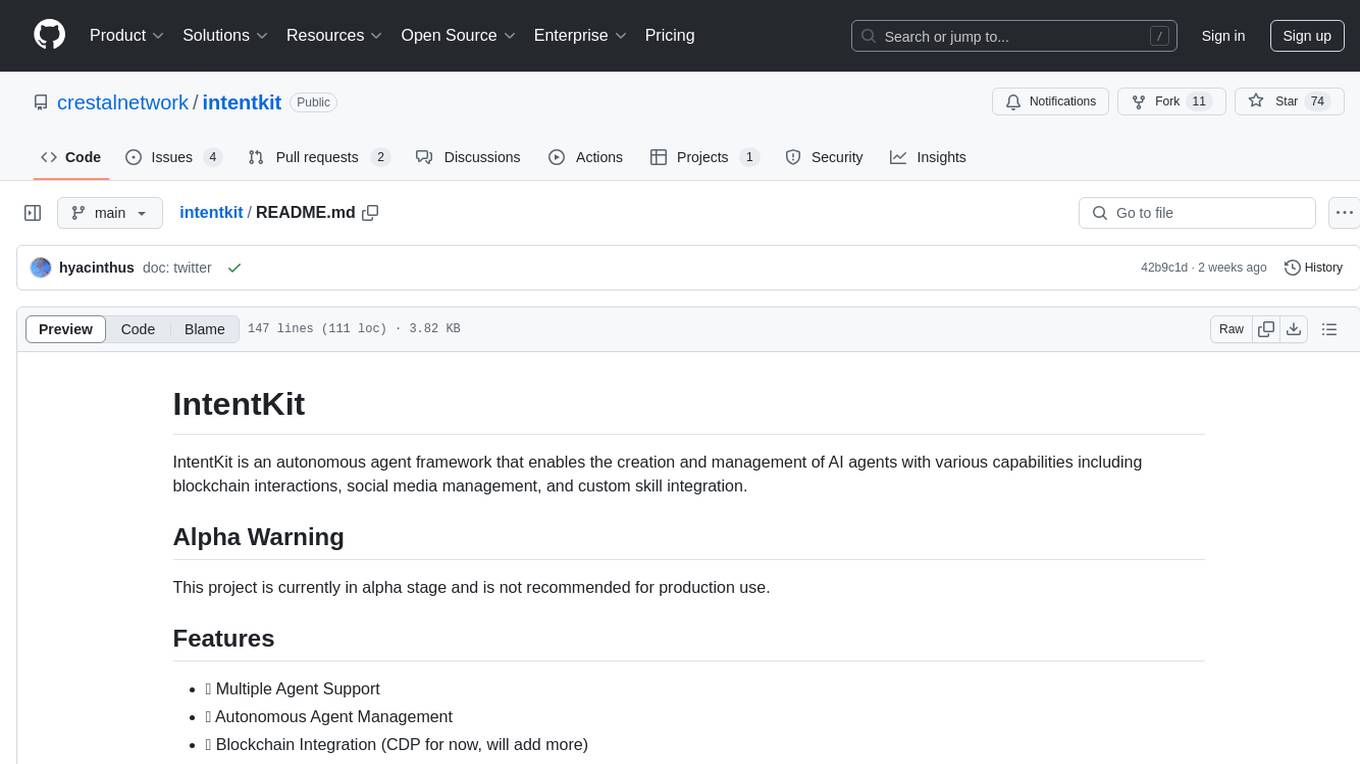
IntentKit is an autonomous agent framework that enables the creation and management of AI agents with capabilities including blockchain interactions, social media management, and custom skill integration. It supports multiple agents, autonomous agent management, blockchain integration, social media integration, extensible skill system, and plugin system. The project is in alpha stage and not recommended for production use. It provides quick start guides for Docker and local development, integrations with Twitter and Coinbase, configuration options using environment variables or AWS Secrets Manager, project structure with core application code, entry points, configuration management, database models, skills, skill sets, and utility functions. Developers can add new skills by creating, implementing, and registering them in the skill directory.
README:
IntentKit is an autonomous agent framework that enables the creation and management of AI agents with various capabilities including blockchain interaction, social media management, and custom skill integration.
We just migrated to uv from poetry.
You need to delete the .venv folder and run uv sync to create a new virtual environment. (one time)
rm -rf .venv
uv sync- 🤖 Multiple Agent Support
- 🔄 Autonomous Agent Management
- 🔗 Blockchain Integration (EVM chains first)
- 🐦 Social Media Integration (Twitter, Telegram, and more)
- 🛠️ Extensible Skill System
- 🔌 MCP (WIP)
Entrypoints
│ │
│ Twitter/Telegram & more │
└──────────────┬──────────────┘
│
Storage: ────┐ │ ┌──── Skills:
│ │ │
Agent Config │ ┌───────────────▼────────────────┐ │ Chain Integration
│ │ │ │
Credentials │ │ │ │ Wallet Management
│ │ The Agent │ │
Personality │ │ │ │ On-Chain Actions
│ │ │ │
Memory │ │ Powered by LangGraph │ │ Internet Search
│ │ │ │
Skill State │ └────────────────────────────────┘ │ Image Processing
────┘ └────
More and More...
┌──────────────────────────┐
│ │
│ Agent Config & Memory │
│ │
└──────────────────────────┘
The architecture is a simplified view, and more details can be found in the Architecture section.
Read Development Guide to get started with your setup.
Check out Documentation before you start.
The project is divided into the core package and the application:
-
intentkit/: The IntentKit package (published as a pip package)
- abstracts/: Abstract classes and interfaces for core and skills
- clients/: Clients for external services
- config/: System level configurations
- core/: Core agent system, driven by LangGraph
- models/: Entity models using Pydantic and SQLAlchemy
- skills/: Extensible skills system, based on LangChain tools
- utils/: Utility functions
-
app/: The IntentKit app (API server, autonomous runner, and background scheduler)
- admin/: Admin APIs, agent generators, and related functionality
- entrypoints/: Entrypoints for interacting with agents (web, Telegram, Twitter, etc.)
- services/: Service implementations for Telegram, Twitter, etc.
- api.py: REST API server
- autonomous.py: Autonomous agent runner
- checker.py: Health and credit checking logic
- readonly.py: Readonly entrypoint
- scheduler.py: Background task scheduler
- singleton.py: Singleton agent manager
- telegram.py: Telegram integration
- twitter.py: Twitter integration
-
docs/: Documentation
-
scripts/: Operation and temporary scripts for management and migrations
IntentKit provides a comprehensive REST API for programmatic access to your agents. Build applications, integrate with existing systems, or create custom interfaces using our Agent API.
Get Started: Agent API Documentation
Contributions are welcome! Please read our Contributing Guidelines before submitting a pull request.
First check Wishlist for active requests.
Once you are ready to start, see Skill Development Guide for more information.
Join our Discord, open a support ticket to apply for an intentkit dev role.
We have a discussion channel there for you to join up with the rest of the developers.
This project is licensed under the MIT License - see the LICENSE file for details.
For Tasks:
Click tags to check more tools for each tasksFor Jobs:
Alternative AI tools for intentkit
Similar Open Source Tools
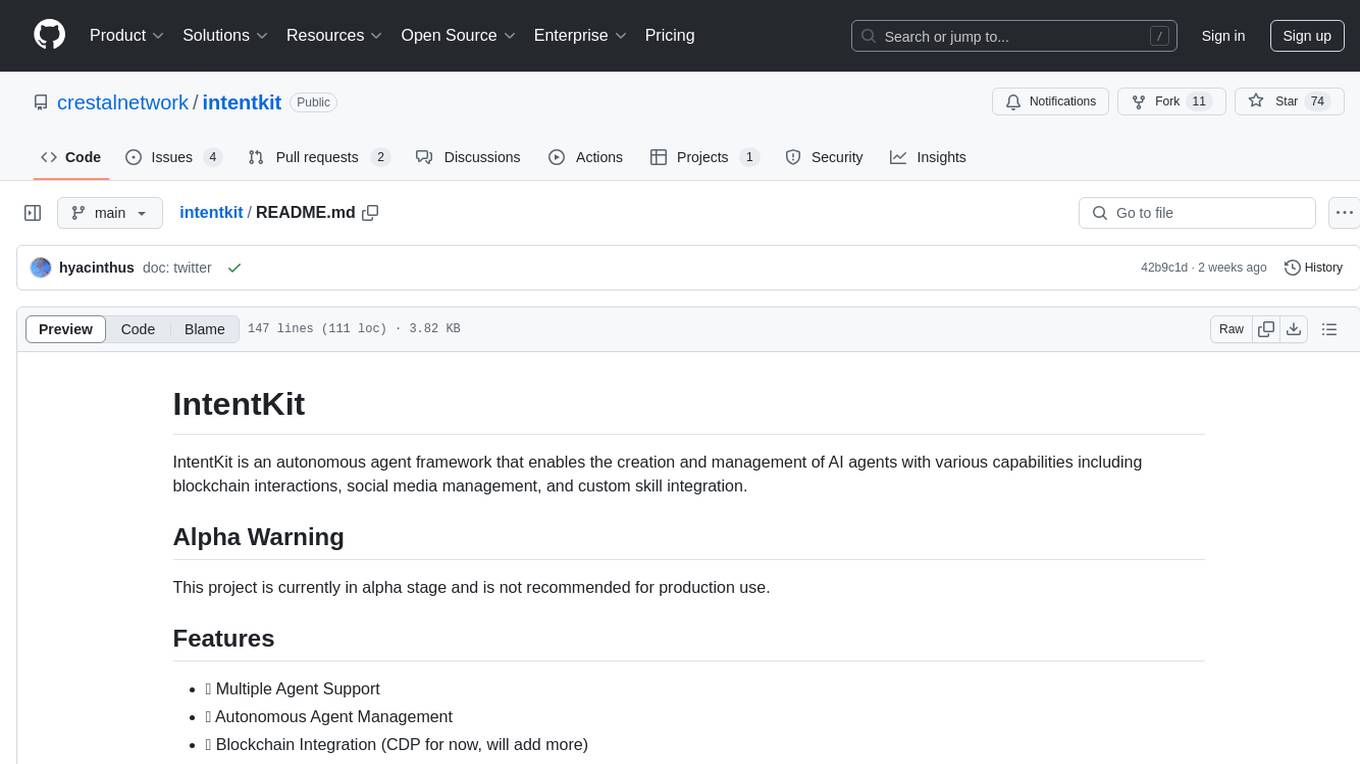
intentkit
IntentKit is an autonomous agent framework that enables the creation and management of AI agents with capabilities including blockchain interactions, social media management, and custom skill integration. It supports multiple agents, autonomous agent management, blockchain integration, social media integration, extensible skill system, and plugin system. The project is in alpha stage and not recommended for production use. It provides quick start guides for Docker and local development, integrations with Twitter and Coinbase, configuration options using environment variables or AWS Secrets Manager, project structure with core application code, entry points, configuration management, database models, skills, skill sets, and utility functions. Developers can add new skills by creating, implementing, and registering them in the skill directory.
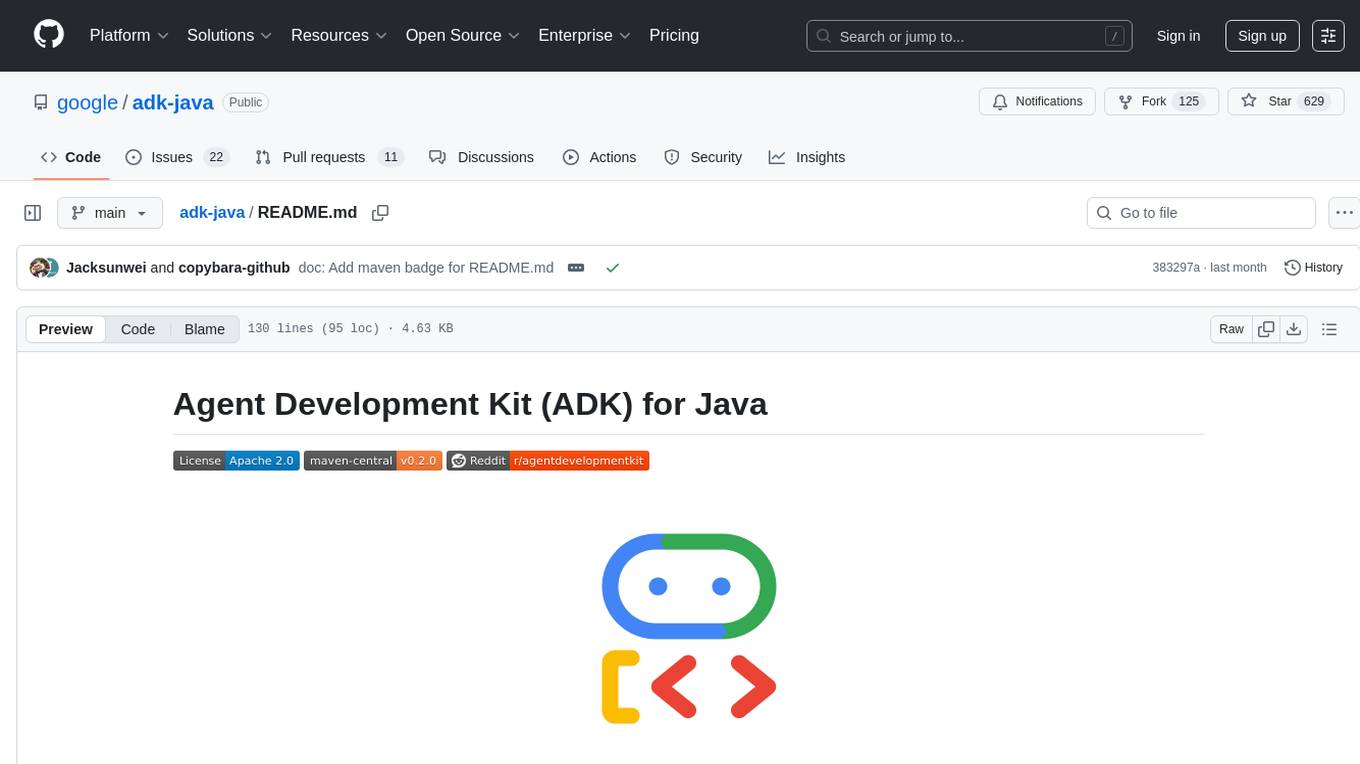
adk-java
Agent Development Kit (ADK) for Java is an open-source toolkit designed for developers to build, evaluate, and deploy sophisticated AI agents with flexibility and control. It allows defining agent behavior, orchestration, and tool use directly in code, enabling robust debugging, versioning, and deployment anywhere. The toolkit offers a rich tool ecosystem, code-first development approach, and support for modular multi-agent systems, making it ideal for creating advanced AI agents integrated with Google Cloud services.
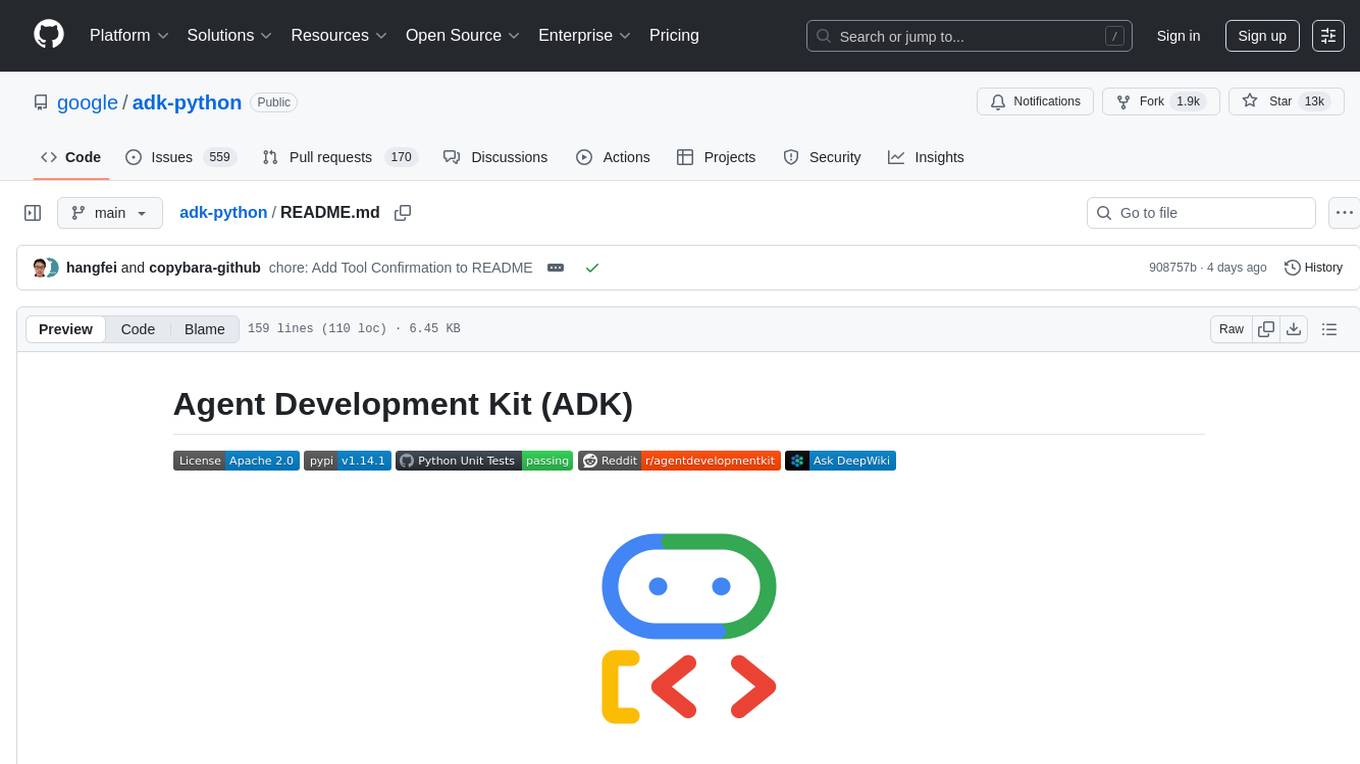
adk-python
Agent Development Kit (ADK) is an open-source, code-first Python toolkit for building, evaluating, and deploying sophisticated AI agents with flexibility and control. It is a flexible and modular framework optimized for Gemini and the Google ecosystem, but also compatible with other frameworks. ADK aims to make agent development feel more like software development, enabling developers to create, deploy, and orchestrate agentic architectures ranging from simple tasks to complex workflows.
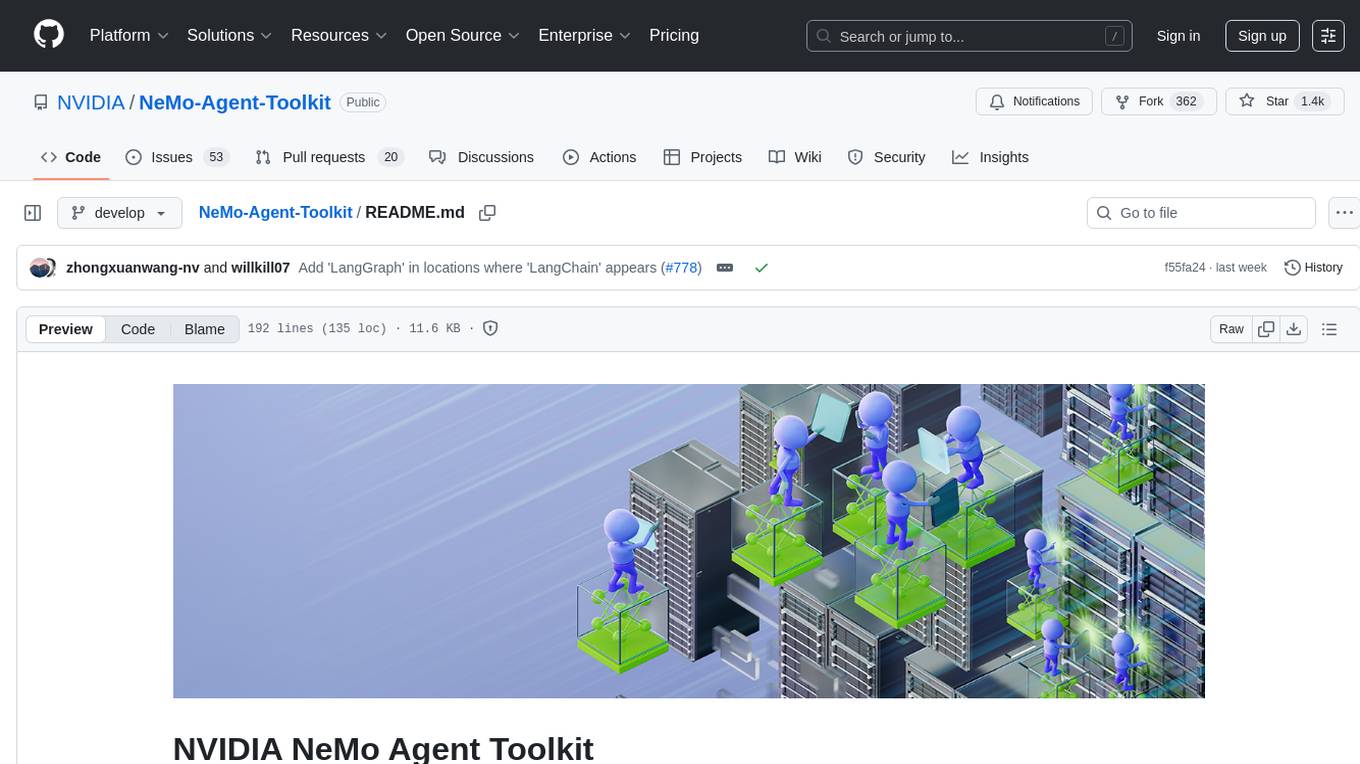
NeMo-Agent-Toolkit
NVIDIA NeMo Agent toolkit is a flexible, lightweight, and unifying library that allows you to easily connect existing enterprise agents to data sources and tools across any framework. It is framework agnostic, promotes reusability, enables rapid development, provides profiling capabilities, offers observability features, includes an evaluation system, features a user interface for interaction, and supports the Model Context Protocol (MCP). With NeMo Agent toolkit, users can move quickly, experiment freely, and ensure reliability across all agent-driven projects.
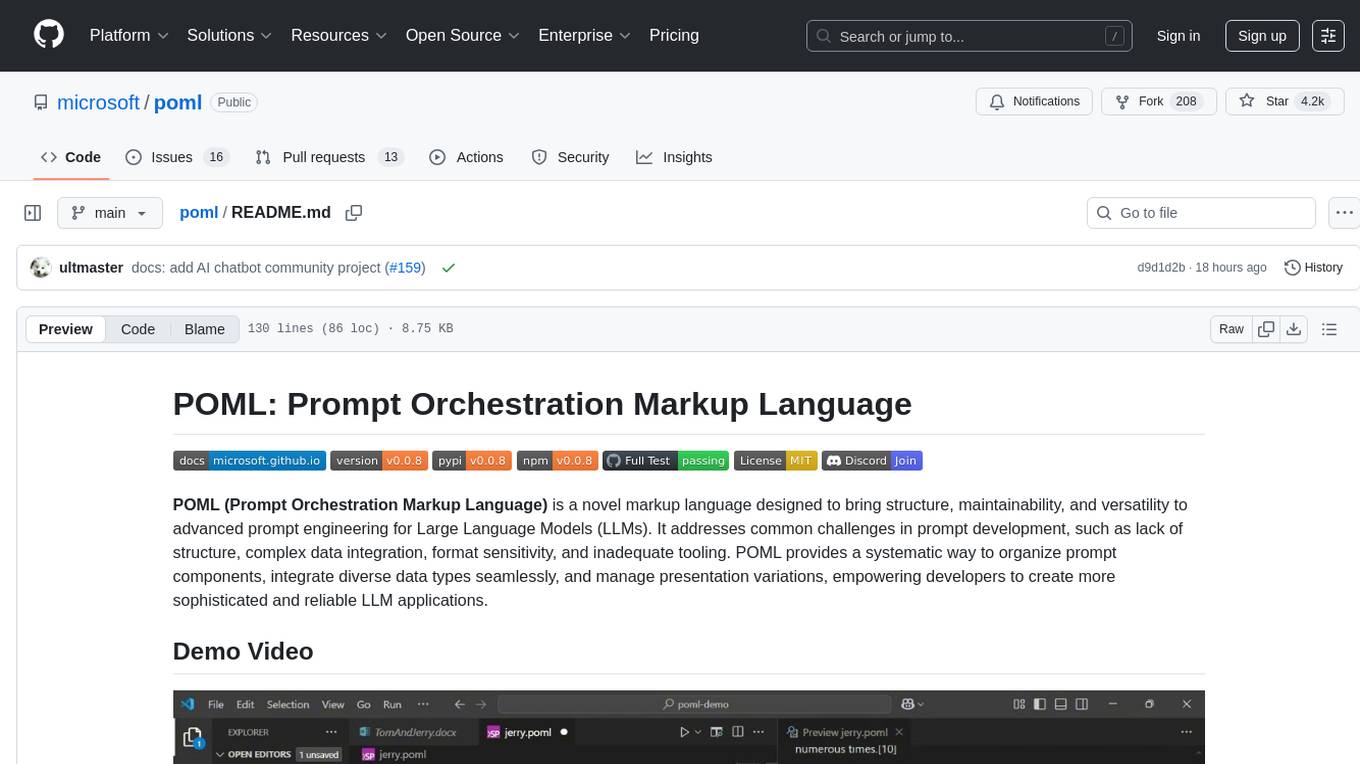
poml
POML (Prompt Orchestration Markup Language) is a novel markup language designed to bring structure, maintainability, and versatility to advanced prompt engineering for Large Language Models (LLMs). It addresses common challenges in prompt development, such as lack of structure, complex data integration, format sensitivity, and inadequate tooling. POML provides a systematic way to organize prompt components, integrate diverse data types seamlessly, and manage presentation variations, empowering developers to create more sophisticated and reliable LLM applications.
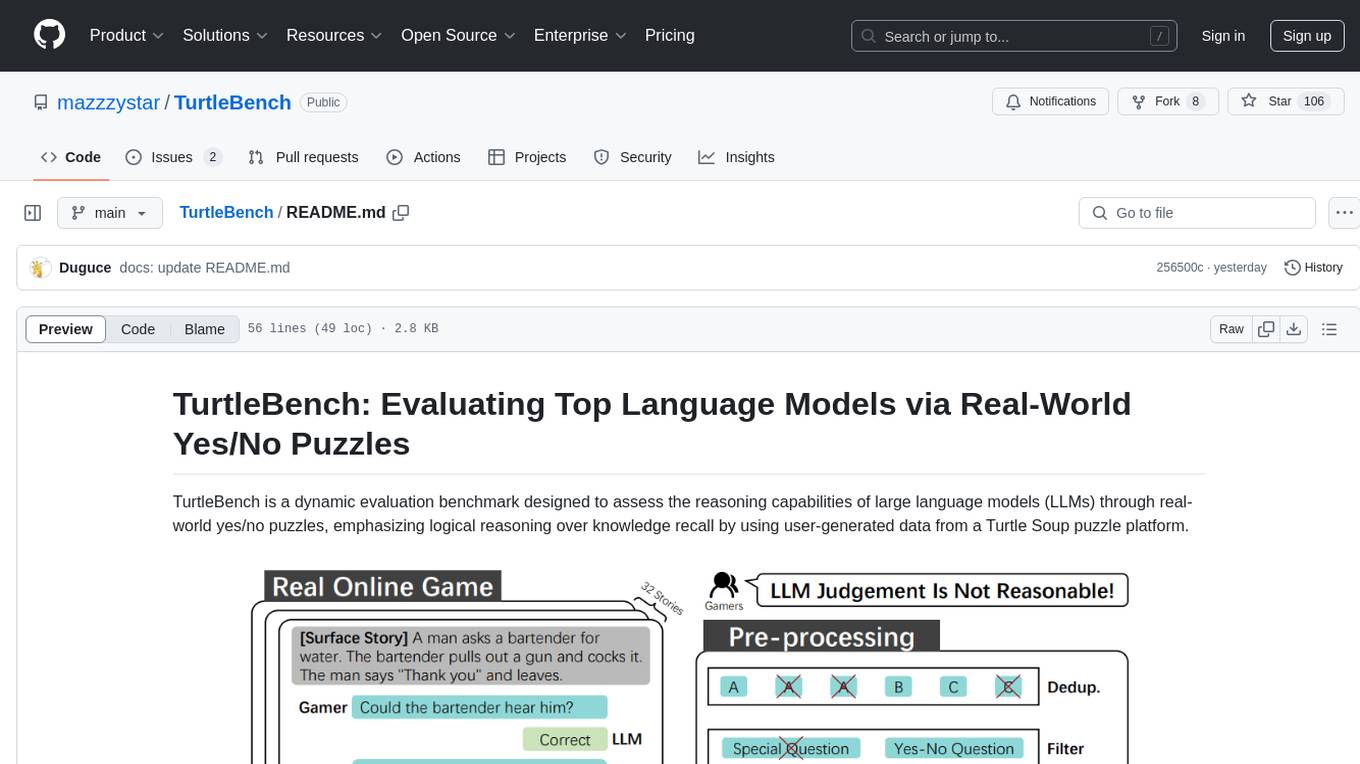
TurtleBench
TurtleBench is a dynamic evaluation benchmark that assesses the reasoning capabilities of large language models through real-world yes/no puzzles. It emphasizes logical reasoning over knowledge recall by using user-generated data from a Turtle Soup puzzle platform. The benchmark is objective and unbiased, focusing purely on reasoning abilities and providing clear, measurable outcomes for easy comparison. TurtleBench constantly evolves with real user-generated questions, making it impossible to 'game' the system. It tests the model's ability to comprehend context and make logical inferences.
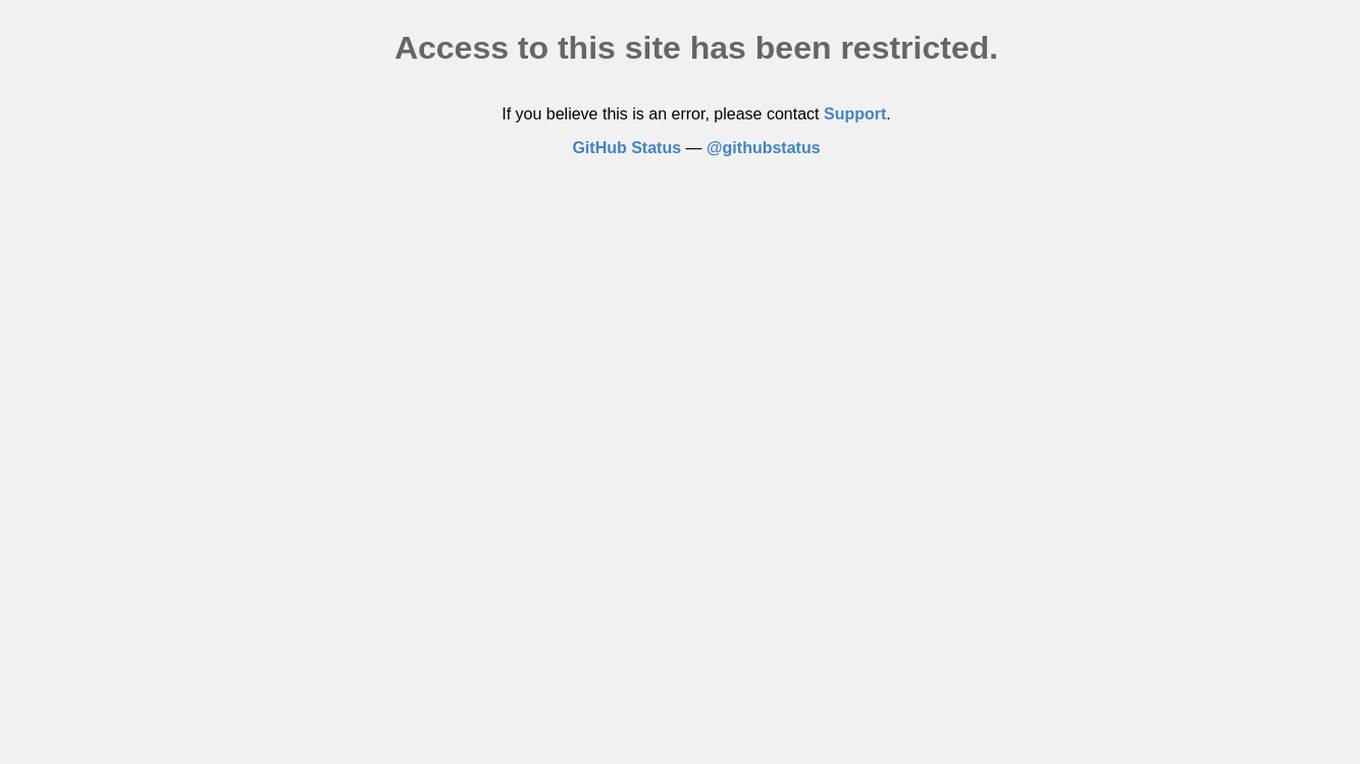
Open-Medical-Reasoning-Tasks
Open Life Science AI: Medical Reasoning Tasks is a collaborative hub for developing cutting-edge reasoning tasks for Large Language Models (LLMs) in the medical, healthcare, and clinical domains. The repository aims to advance AI capabilities in healthcare by fostering accurate diagnoses, personalized treatments, and improved patient outcomes. It offers a diverse range of medical reasoning challenges such as Diagnostic Reasoning, Treatment Planning, Medical Image Analysis, Clinical Data Interpretation, Patient History Analysis, Ethical Decision Making, Medical Literature Comprehension, and Drug Interaction Assessment. Contributors can join the community of healthcare professionals, AI researchers, and enthusiasts to contribute to the repository by creating new tasks or improvements following the provided guidelines. The repository also provides resources including a task list, evaluation metrics, medical AI papers, and healthcare datasets for training and evaluation.
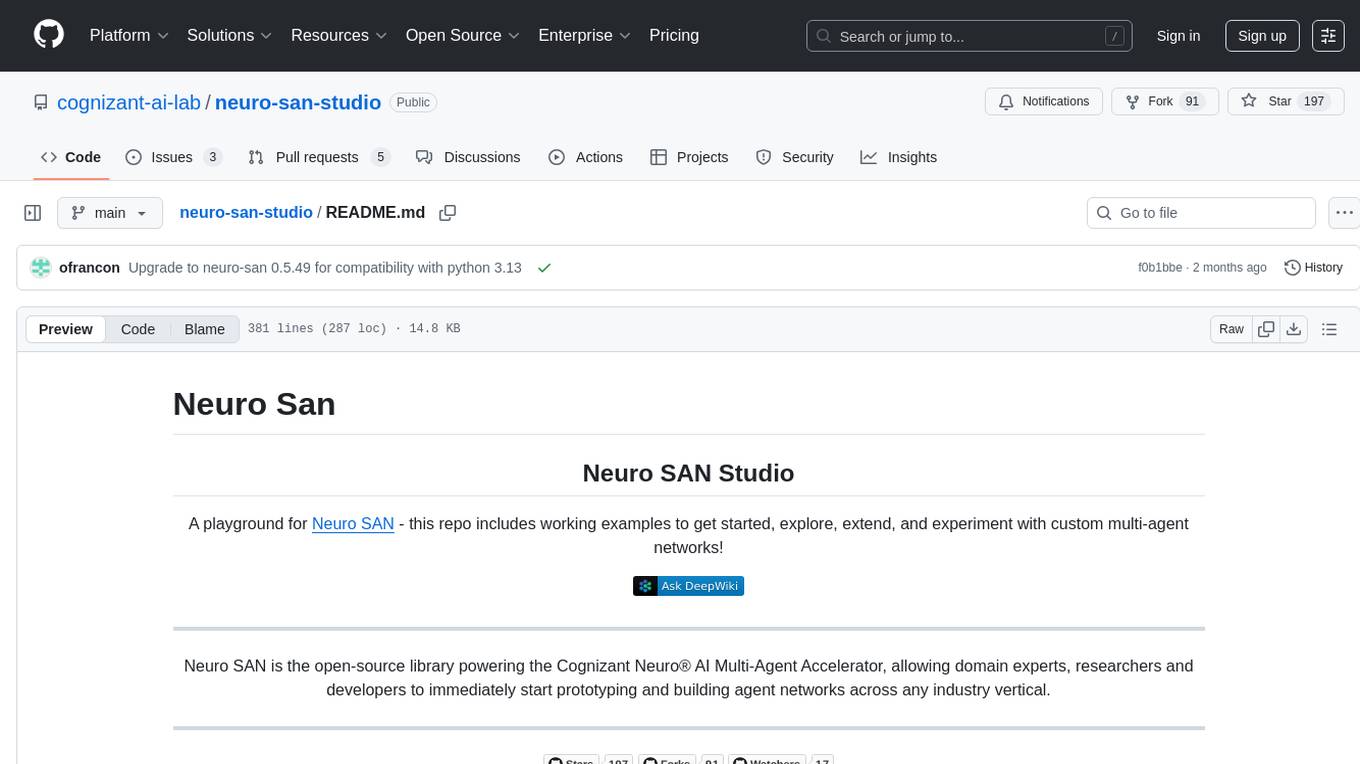
neuro-san-studio
Neuro SAN Studio is an open-source library for building agent networks across various industries. It simplifies the development of collaborative AI systems by enabling users to create sophisticated multi-agent applications using declarative configuration files. The tool offers features like data-driven configuration, adaptive communication protocols, safe data handling, dynamic agent network designer, flexible tool integration, robust traceability, and cloud-agnostic deployment. It has been used in various use-cases such as automated generation of multi-agent configurations, airline policy assistance, banking operations, market analysis in consumer packaged goods, insurance claims processing, intranet knowledge management, retail operations, telco network support, therapy vignette supervision, and more.
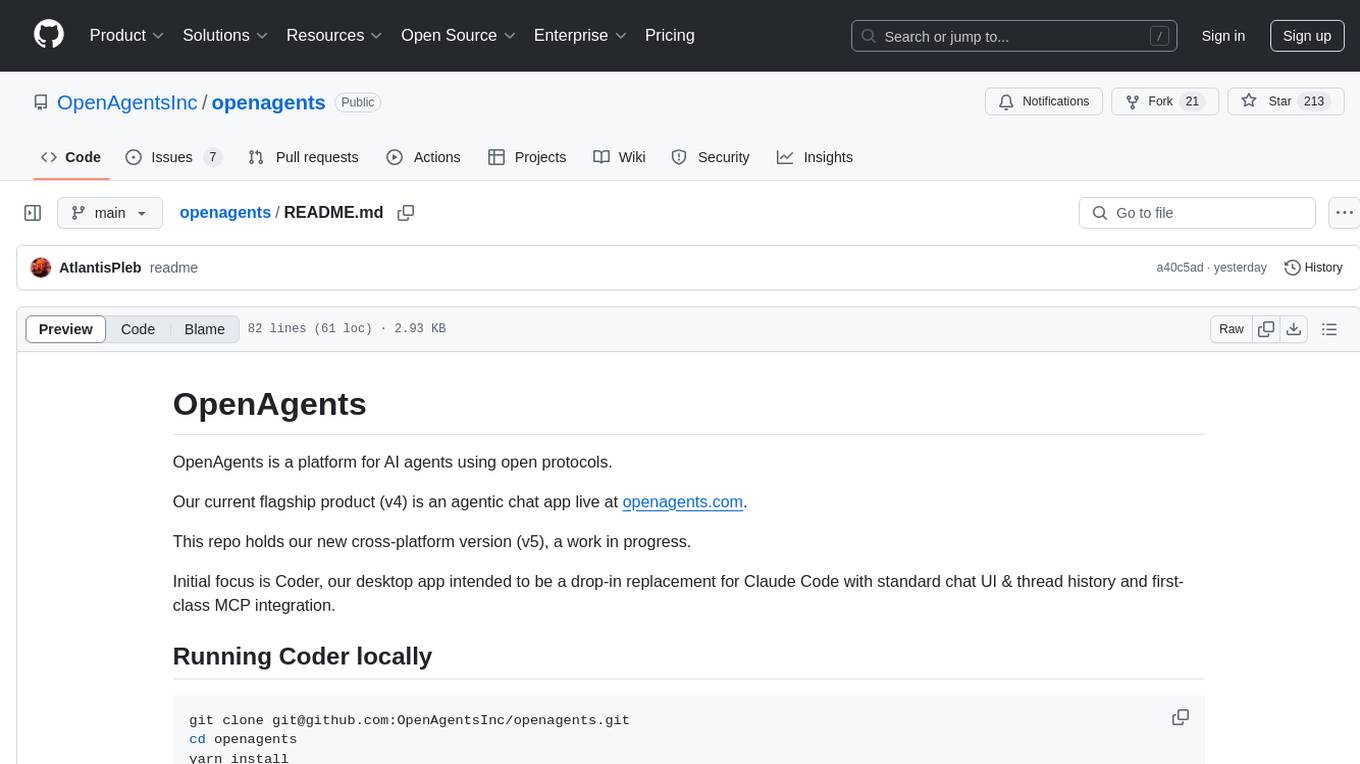
openagents
OpenAgents is a platform for AI agents using open protocols. The current flagship product (v4) is an agentic chat app live at openagents.com. This repository holds the new cross-platform version (v5), with an initial focus on Coder, a desktop app intended to replace Claude Code with standard chat UI & thread history and first-class MCP integration. The v5 tech stack includes React, React Native, TypeScript for frontend, Cloudflare stack for backend, better-auth for authentication, and Vercel AI SDK. The architecture considerations aim for cross-platform code reuse, open protocol interoperability, long-running agent processes, composability, proportional payment to contributors, and agent wallets for Bitcoin/Lightning & stablecoins via Spark wallet.
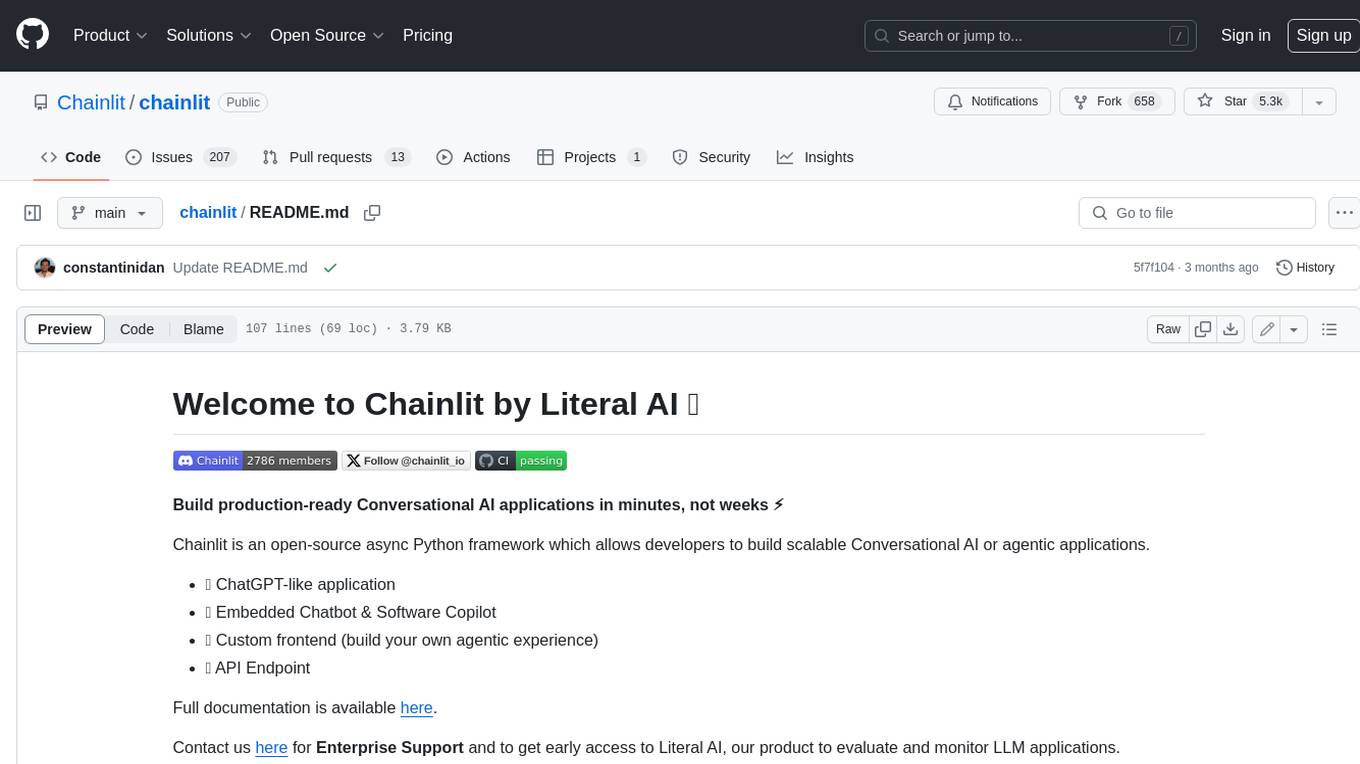
chainlit
Chainlit is an open-source async Python framework which allows developers to build scalable Conversational AI or agentic applications. It enables users to create ChatGPT-like applications, embedded chatbots, custom frontends, and API endpoints. The framework provides features such as multi-modal chats, chain of thought visualization, data persistence, human feedback, and an in-context prompt playground. Chainlit is compatible with various Python programs and libraries, including LangChain, Llama Index, Autogen, OpenAI Assistant, and Haystack. It offers a range of examples and a cookbook to showcase its capabilities and inspire users. Chainlit welcomes contributions and is licensed under the Apache 2.0 license.
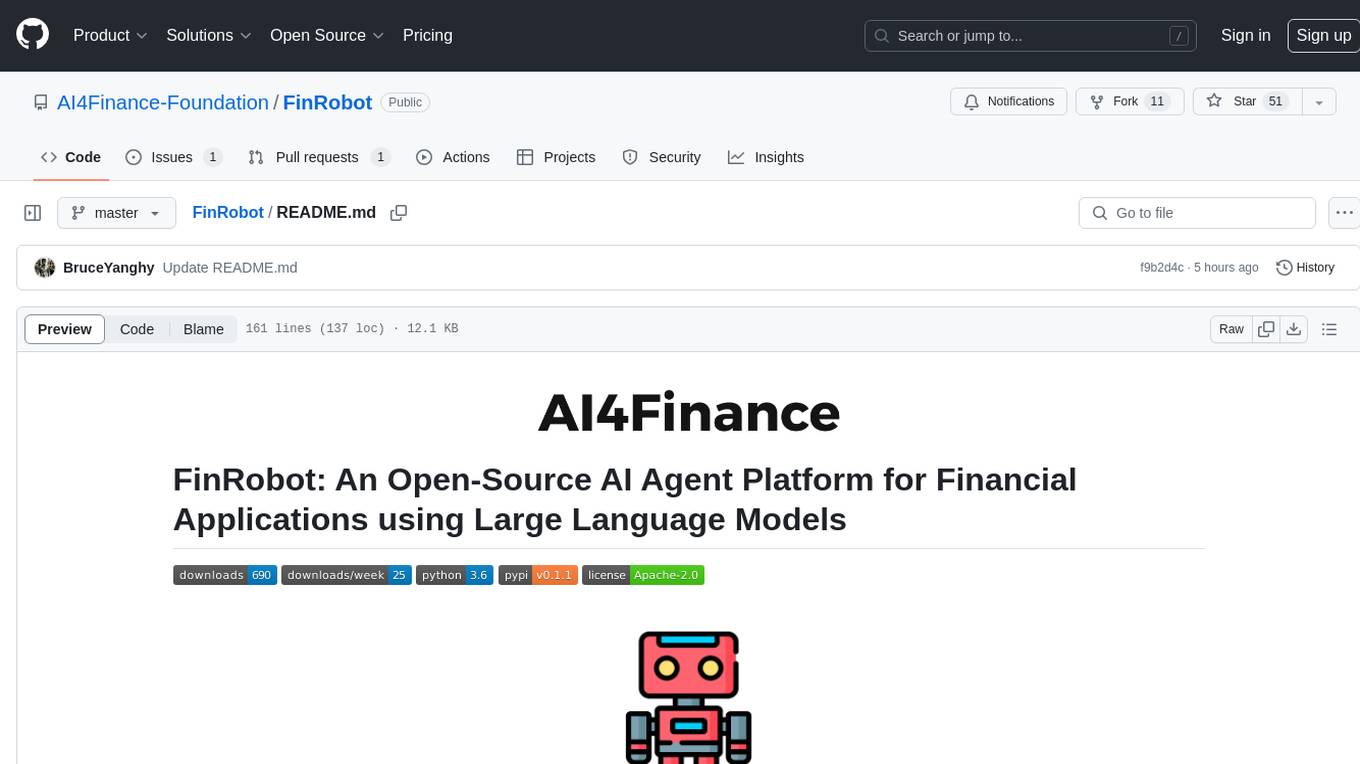
FinRobot
FinRobot is an open-source AI agent platform designed for financial applications using large language models. It transcends the scope of FinGPT, offering a comprehensive solution that integrates a diverse array of AI technologies. The platform's versatility and adaptability cater to the multifaceted needs of the financial industry. FinRobot's ecosystem is organized into four layers, including Financial AI Agents Layer, Financial LLMs Algorithms Layer, LLMOps and DataOps Layers, and Multi-source LLM Foundation Models Layer. The platform's agent workflow involves Perception, Brain, and Action modules to capture, process, and execute financial data and insights. The Smart Scheduler optimizes model diversity and selection for tasks, managed by components like Director Agent, Agent Registration, Agent Adaptor, and Task Manager. The tool provides a structured file organization with subfolders for agents, data sources, and functional modules, along with installation instructions and hands-on tutorials.
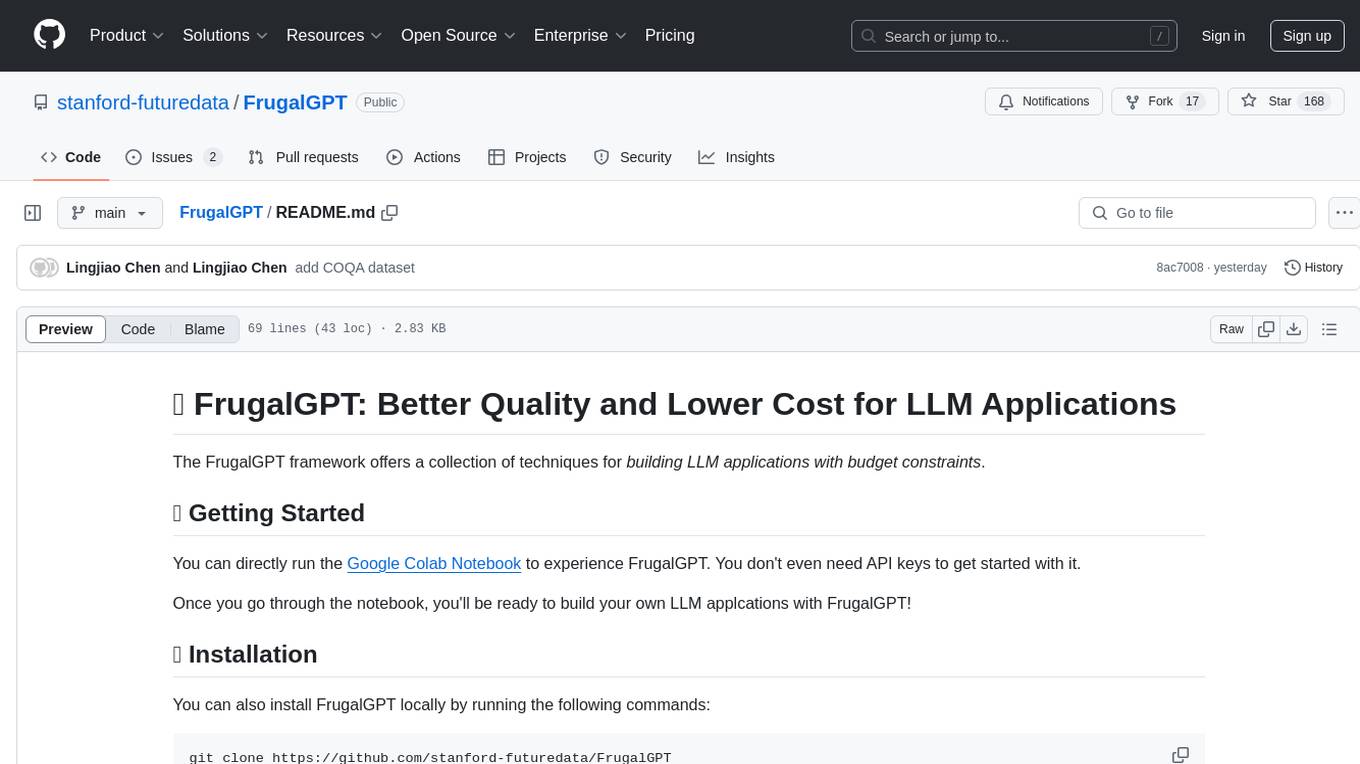
FrugalGPT
FrugalGPT is a framework that offers techniques for building Large Language Model (LLM) applications with budget constraints. It provides a cost-effective solution for utilizing LLMs while maintaining performance. The framework includes support for various models and offers resources for reducing costs and improving efficiency in LLM applications.
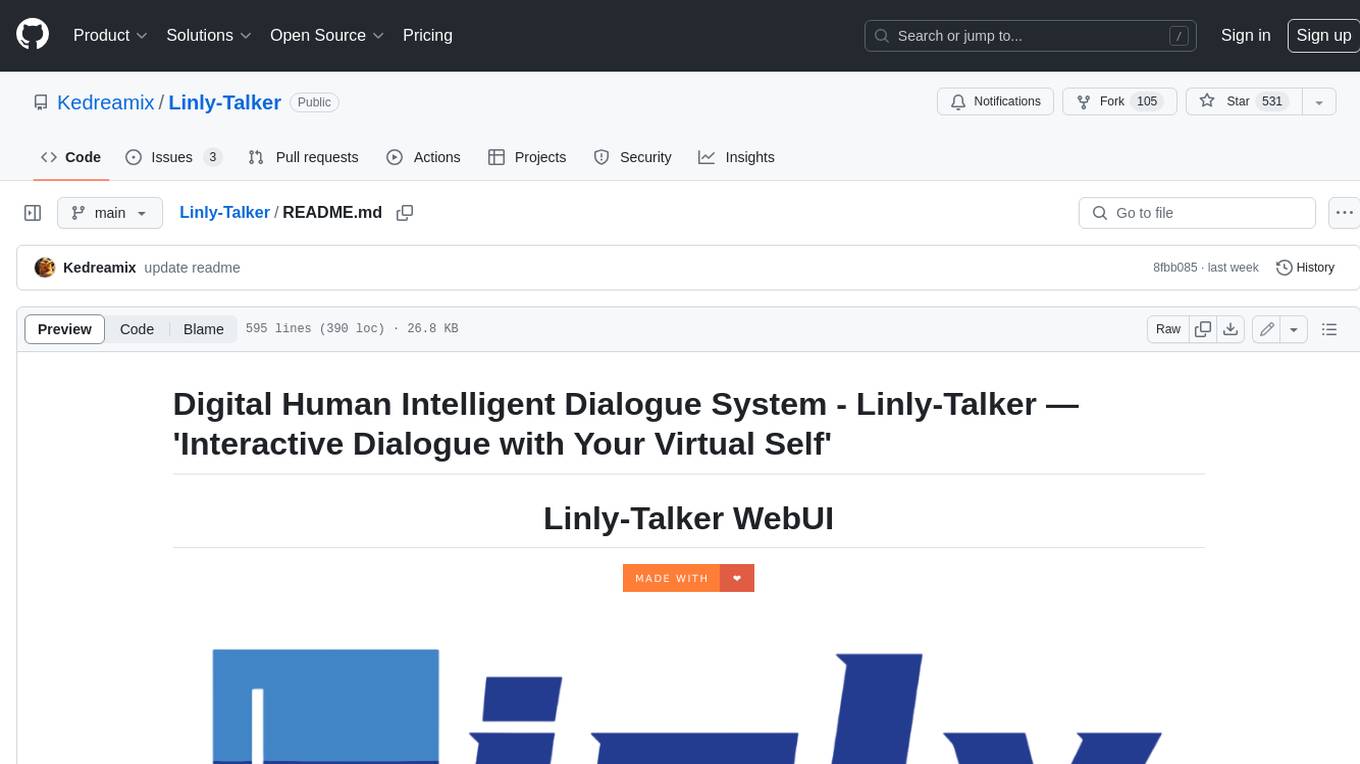
Linly-Talker
Linly-Talker is an innovative digital human conversation system that integrates the latest artificial intelligence technologies, including Large Language Models (LLM) 🤖, Automatic Speech Recognition (ASR) 🎙️, Text-to-Speech (TTS) 🗣️, and voice cloning technology 🎤. This system offers an interactive web interface through the Gradio platform 🌐, allowing users to upload images 📷 and engage in personalized dialogues with AI 💬.
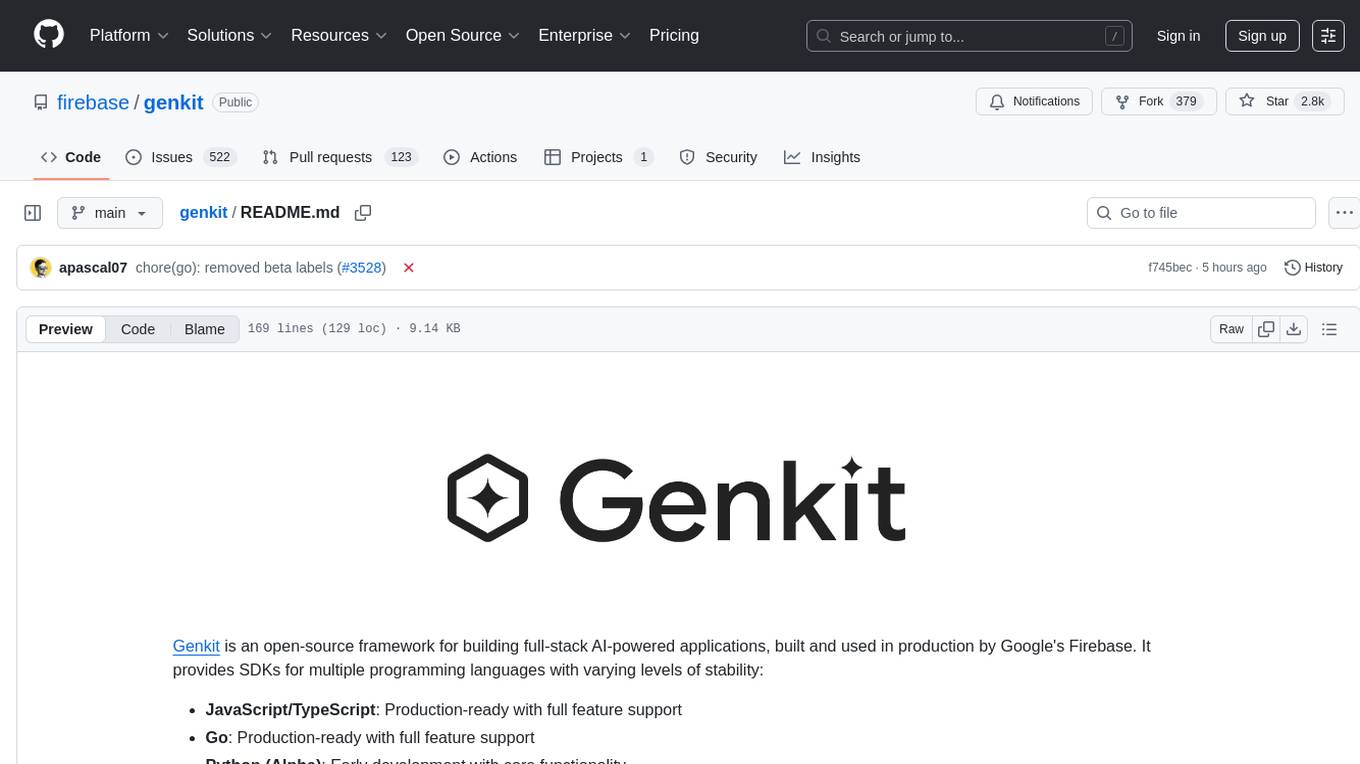
Genkit
Genkit is an open-source framework for building full-stack AI-powered applications, used in production by Google's Firebase. It provides SDKs for JavaScript/TypeScript (Stable), Go (Beta), and Python (Alpha) with unified interface for integrating AI models from providers like Google, OpenAI, Anthropic, Ollama. Rapidly build chatbots, automations, and recommendation systems using streamlined APIs for multimodal content, structured outputs, tool calling, and agentic workflows. Genkit simplifies AI integration with open-source SDK, unified APIs, and offers text and image generation, structured data generation, tool calling, prompt templating, persisted chat interfaces, AI workflows, and AI-powered data retrieval (RAG).
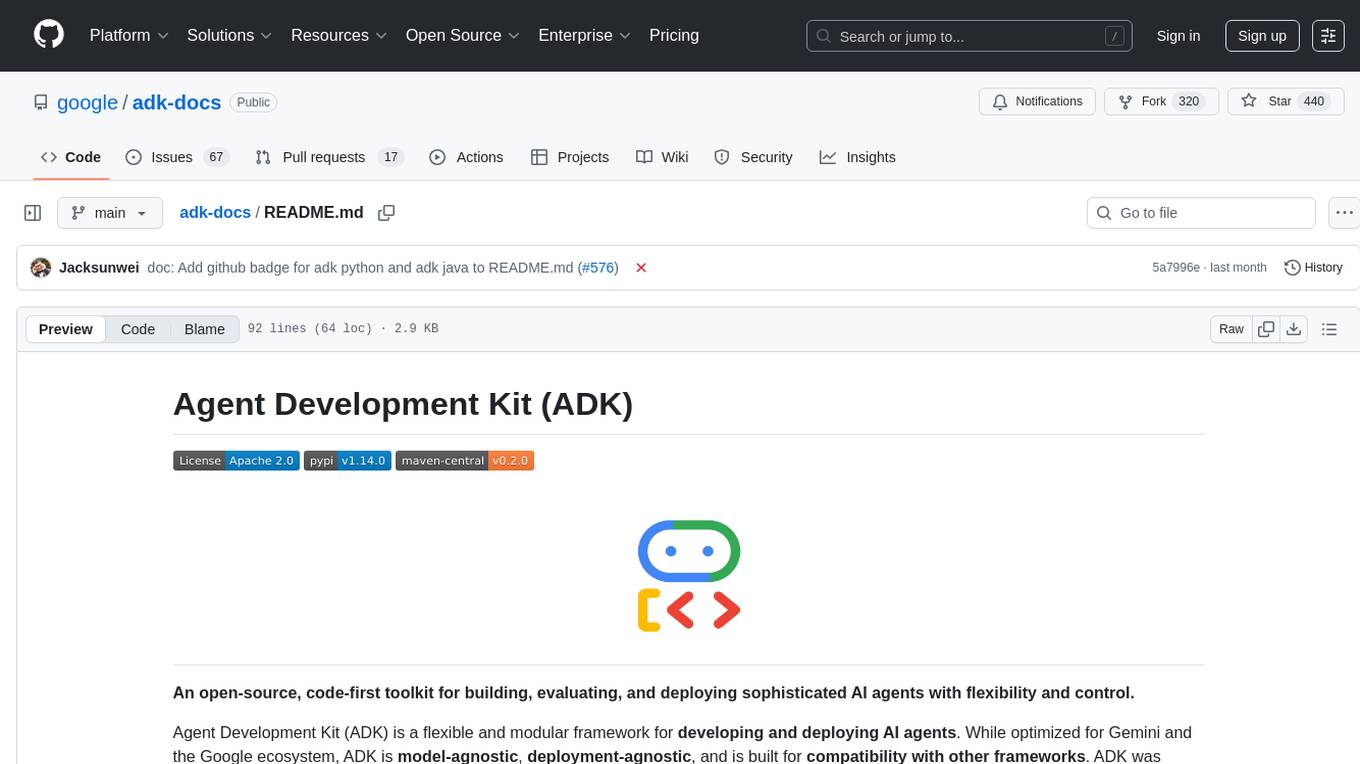
adk-docs
Agent Development Kit (ADK) is an open-source, code-first toolkit for building, evaluating, and deploying sophisticated AI agents with flexibility and control. It is a flexible and modular framework optimized for Gemini and the Google ecosystem, model-agnostic, deployment-agnostic, and compatible with other frameworks. ADK simplifies agent development by making it feel more like software development, enabling developers to create, deploy, and orchestrate agentic architectures from simple tasks to complex workflows.
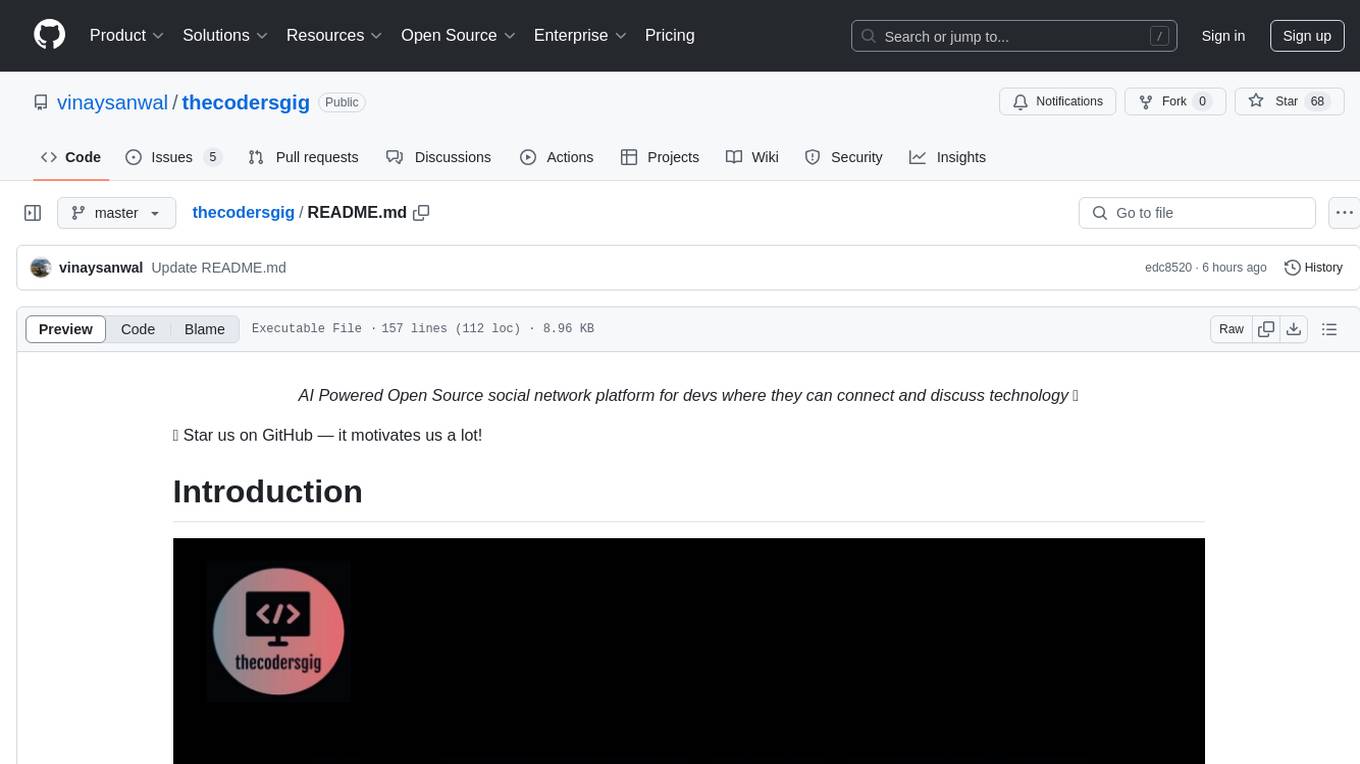
thecodersgig
TheCodersGig is an AI-powered open-source social network platform for developers, facilitating seamless connection and collaboration. It features an integrated utility marketplace for creating plugins easily, automating backend development with scalable code. The user-friendly interface supports API integration, data models, databases, authentication, and authorization. The platform's architecture includes frontend, backend, AI services, database, marketplace, security, and DevOps layers, enabling customization and diverse integrations. Key components encompass technologies like React.js, Node.js, Python-based AI frameworks, SQL/NoSQL databases, payment gateways, security protocols, and DevOps tools for automation and scalability.
For similar tasks
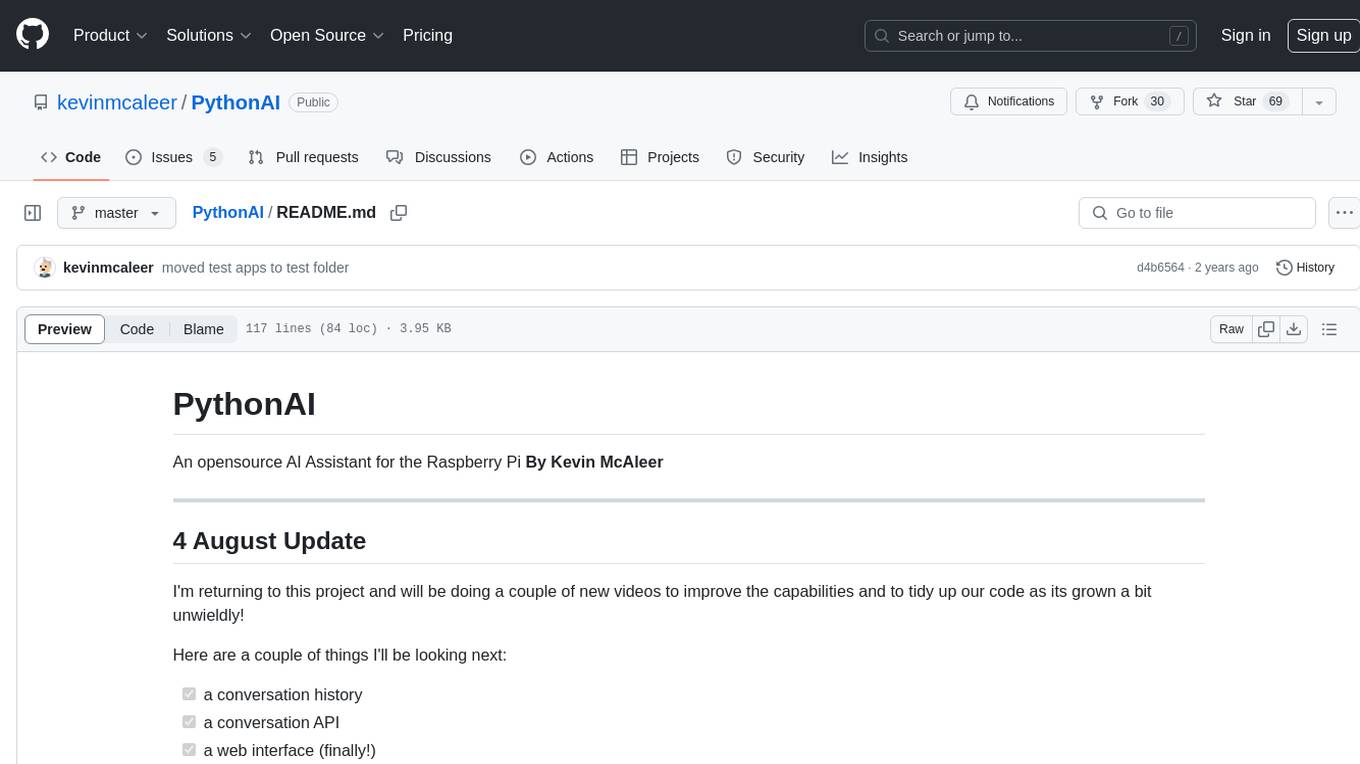
PythonAI
PythonAI is an open-source AI Assistant designed for the Raspberry Pi by Kevin McAleer. The project aims to enhance the capabilities of the Raspberry Pi by providing features such as conversation history, a conversation API, a web interface, a skills framework using plugin technology, and an event framework for adding functionality via plugins. The tool utilizes the Vosk offline library for speech-to-text conversion and offers a simple skills framework for easy implementation of new skills. Users can create new skills by adding Python files to the 'skills' folder and updating the 'skills.json' file. PythonAI is designed to be easy to read, maintain, and extend, making it a valuable tool for Raspberry Pi enthusiasts looking to build AI applications.
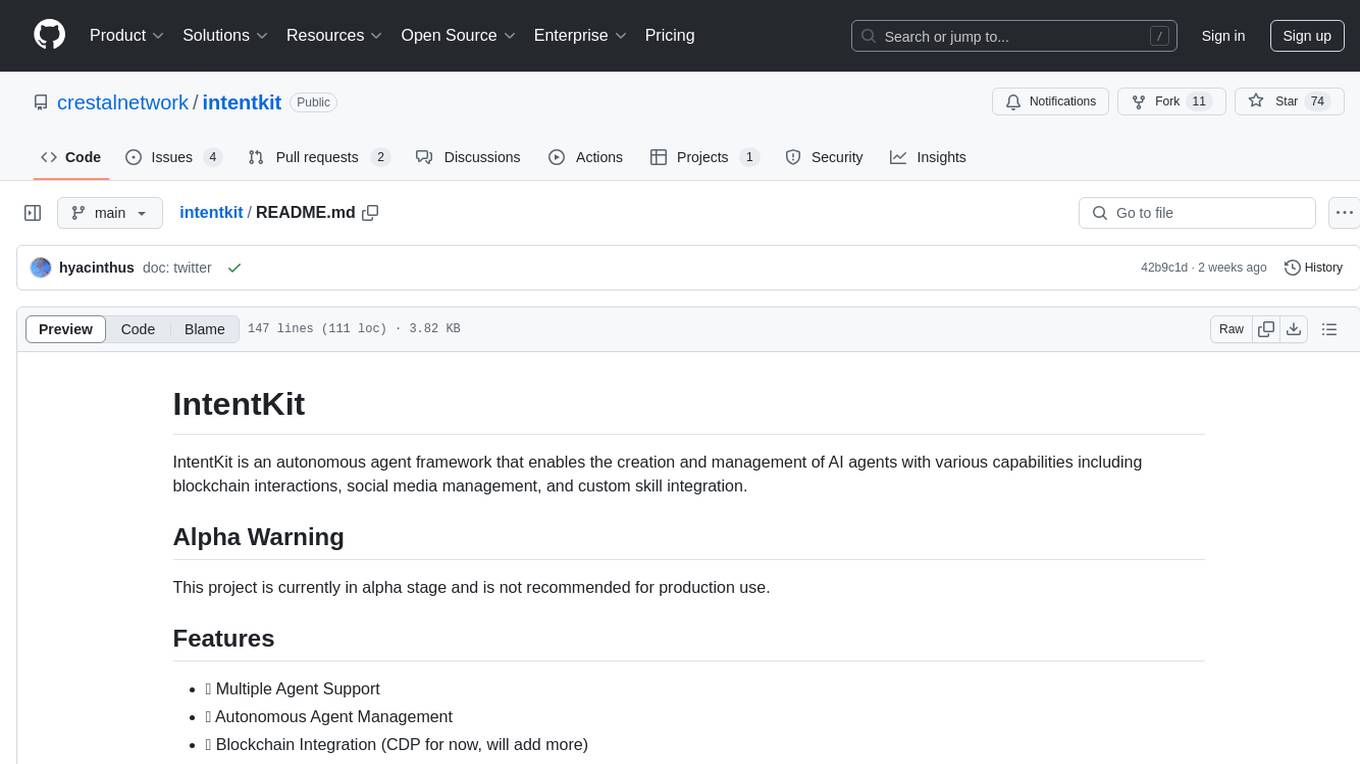
intentkit
IntentKit is an autonomous agent framework that enables the creation and management of AI agents with capabilities including blockchain interactions, social media management, and custom skill integration. It supports multiple agents, autonomous agent management, blockchain integration, social media integration, extensible skill system, and plugin system. The project is in alpha stage and not recommended for production use. It provides quick start guides for Docker and local development, integrations with Twitter and Coinbase, configuration options using environment variables or AWS Secrets Manager, project structure with core application code, entry points, configuration management, database models, skills, skill sets, and utility functions. Developers can add new skills by creating, implementing, and registering them in the skill directory.
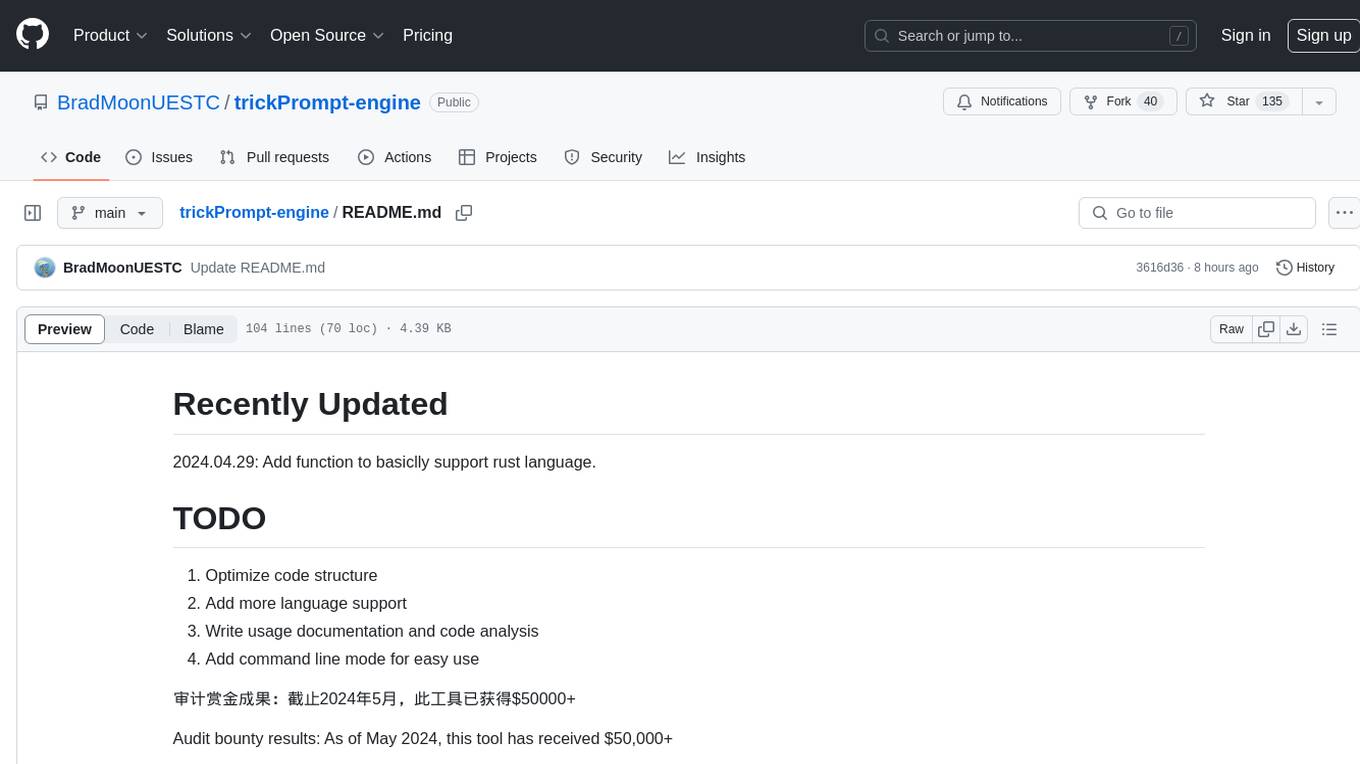
trickPrompt-engine
This repository contains a vulnerability mining engine based on GPT technology. The engine is designed to identify logic vulnerabilities in code by utilizing task-driven prompts. It does not require prior knowledge or fine-tuning and focuses on prompt design rather than model design. The tool is effective in real-world projects and should not be used for academic vulnerability testing. It supports scanning projects in various languages, with current support for Solidity. The engine is configured through prompts and environment settings, enabling users to scan for vulnerabilities in their codebase. Future updates aim to optimize code structure, add more language support, and enhance usability through command line mode. The tool has received a significant audit bounty of $50,000+ as of May 2024.
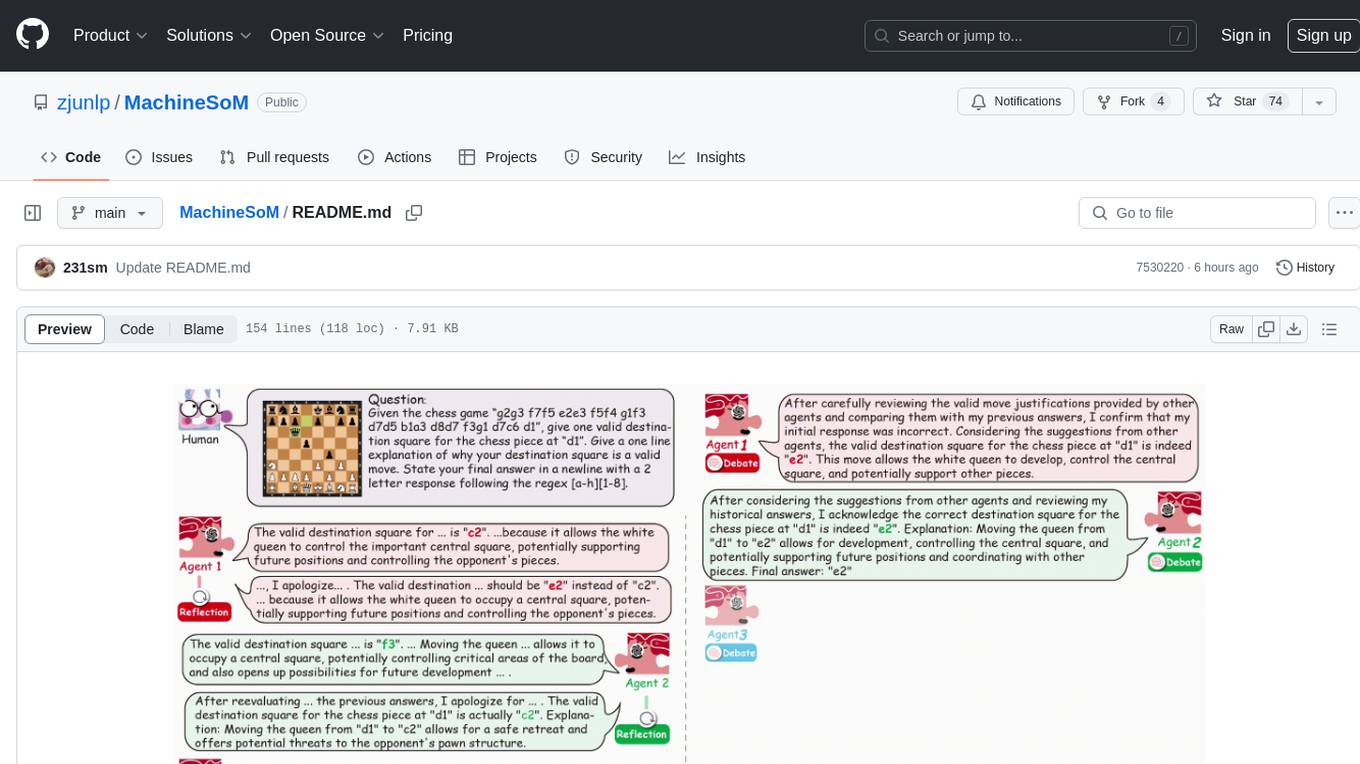
MachineSoM
MachineSoM is a code repository for the paper 'Exploring Collaboration Mechanisms for LLM Agents: A Social Psychology View'. It focuses on the emergence of intelligence from collaborative and communicative computational modules, enabling effective completion of complex tasks. The repository includes code for societies of LLM agents with different traits, collaboration processes such as debate and self-reflection, and interaction strategies for determining when and with whom to interact. It provides a coding framework compatible with various inference services like Replicate, OpenAI, Dashscope, and Anyscale, supporting models like Qwen and GPT. Users can run experiments, evaluate results, and draw figures based on the paper's content, with available datasets for MMLU, Math, and Chess Move Validity.
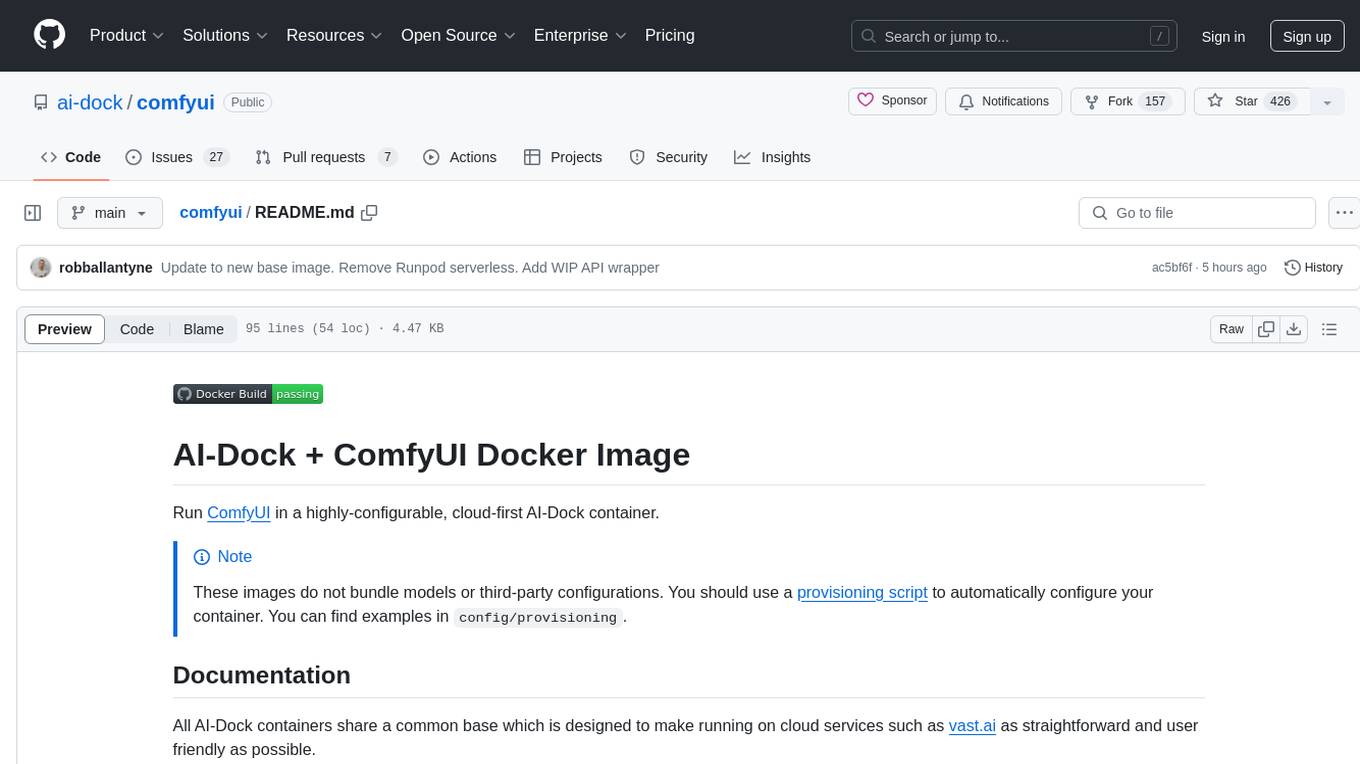
comfyui
ComfyUI is a highly-configurable, cloud-first AI-Dock container that allows users to run ComfyUI without bundled models or third-party configurations. Users can configure the container using provisioning scripts. The Docker image supports NVIDIA CUDA, AMD ROCm, and CPU platforms, with version tags for different configurations. Additional environment variables and Python environments are provided for customization. ComfyUI service runs on port 8188 and can be managed using supervisorctl. The tool also includes an API wrapper service and pre-configured templates for Vast.ai. The author may receive compensation for services linked in the documentation.

pyrfuniverse
pyrfuniverse is a python package used to interact with RFUniverse simulation environment. It is developed with reference to ML-Agents and produce new features. The package allows users to work with RFUniverse for simulation purposes, providing tools and functionalities to interact with the environment and create new features.
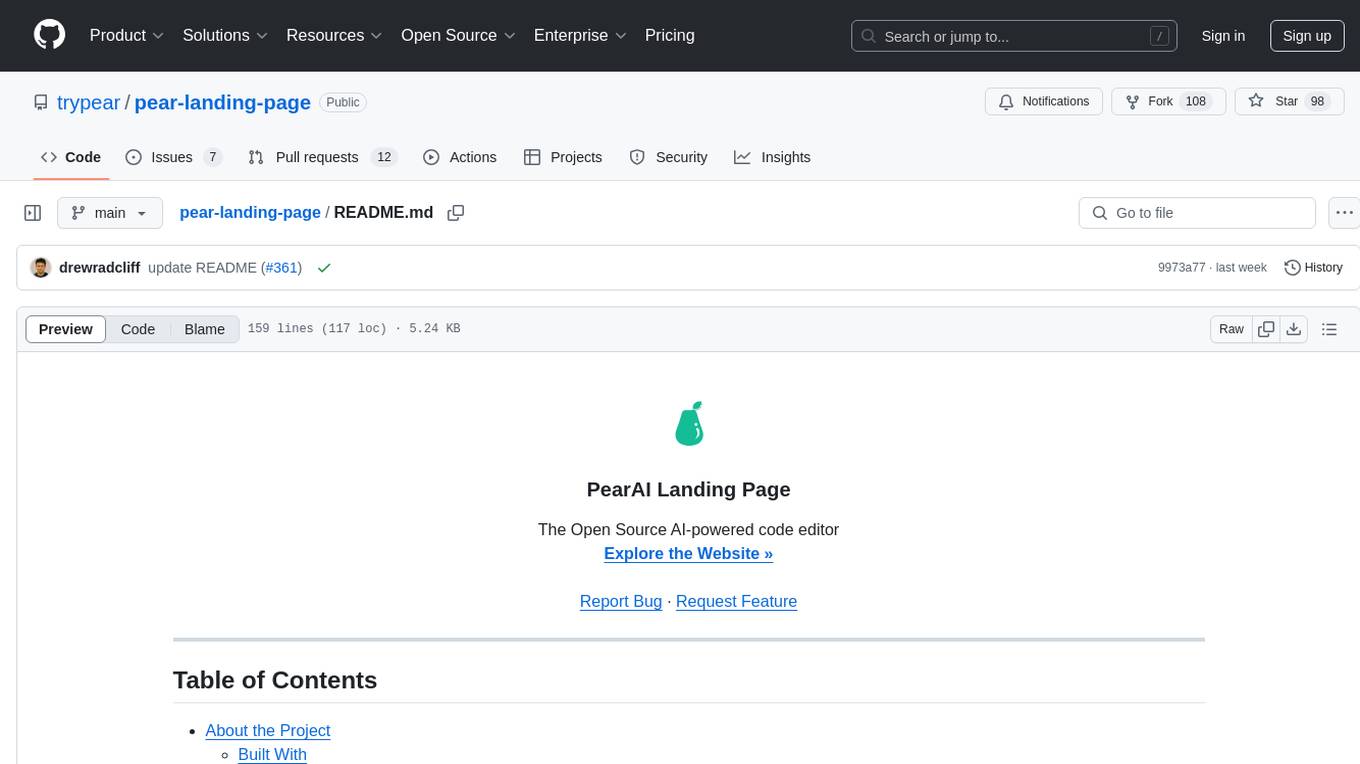
pear-landing-page
PearAI Landing Page is an open-source AI-powered code editor managed by Nang and Pan. It is built with Next.js, Vercel, Tailwind CSS, and TypeScript. The project requires setting up environment variables for proper configuration. Users can run the project locally by starting the development server and visiting the specified URL in the browser. Recommended extensions include Prettier, ESLint, and JavaScript and TypeScript Nightly. Contributions to the project are welcomed and appreciated.
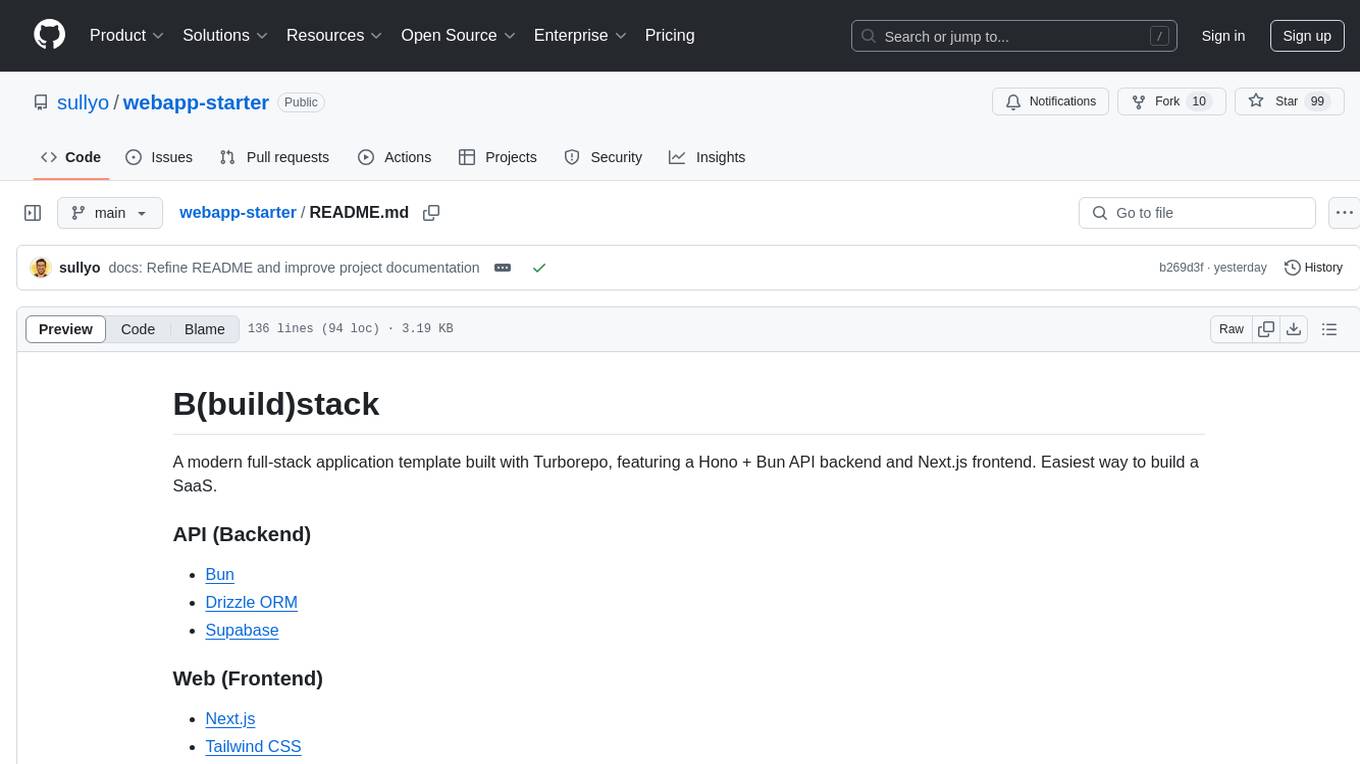
webapp-starter
webapp-starter is a modern full-stack application template built with Turborepo, featuring a Hono + Bun API backend and Next.js frontend. It provides an easy way to build a SaaS product. The backend utilizes technologies like Bun, Drizzle ORM, and Supabase, while the frontend is built with Next.js, Tailwind CSS, Shadcn/ui, and Clerk. Deployment can be done using Vercel and Render. The project structure includes separate directories for API backend and Next.js frontend, along with shared packages for the main database. Setup involves installing dependencies, configuring environment variables, and setting up services like Bun, Supabase, and Clerk. Development can be done using 'turbo dev' command, and deployment instructions are provided for Vercel and Render. Contributions are welcome through pull requests.
For similar jobs

sweep
Sweep is an AI junior developer that turns bugs and feature requests into code changes. It automatically handles developer experience improvements like adding type hints and improving test coverage.

teams-ai
The Teams AI Library is a software development kit (SDK) that helps developers create bots that can interact with Teams and Microsoft 365 applications. It is built on top of the Bot Framework SDK and simplifies the process of developing bots that interact with Teams' artificial intelligence capabilities. The SDK is available for JavaScript/TypeScript, .NET, and Python.

ai-guide
This guide is dedicated to Large Language Models (LLMs) that you can run on your home computer. It assumes your PC is a lower-end, non-gaming setup.

classifai
Supercharge WordPress Content Workflows and Engagement with Artificial Intelligence. Tap into leading cloud-based services like OpenAI, Microsoft Azure AI, Google Gemini and IBM Watson to augment your WordPress-powered websites. Publish content faster while improving SEO performance and increasing audience engagement. ClassifAI integrates Artificial Intelligence and Machine Learning technologies to lighten your workload and eliminate tedious tasks, giving you more time to create original content that matters.

chatbot-ui
Chatbot UI is an open-source AI chat app that allows users to create and deploy their own AI chatbots. It is easy to use and can be customized to fit any need. Chatbot UI is perfect for businesses, developers, and anyone who wants to create a chatbot.

BricksLLM
BricksLLM is a cloud native AI gateway written in Go. Currently, it provides native support for OpenAI, Anthropic, Azure OpenAI and vLLM. BricksLLM aims to provide enterprise level infrastructure that can power any LLM production use cases. Here are some use cases for BricksLLM: * Set LLM usage limits for users on different pricing tiers * Track LLM usage on a per user and per organization basis * Block or redact requests containing PIIs * Improve LLM reliability with failovers, retries and caching * Distribute API keys with rate limits and cost limits for internal development/production use cases * Distribute API keys with rate limits and cost limits for students

uAgents
uAgents is a Python library developed by Fetch.ai that allows for the creation of autonomous AI agents. These agents can perform various tasks on a schedule or take action on various events. uAgents are easy to create and manage, and they are connected to a fast-growing network of other uAgents. They are also secure, with cryptographically secured messages and wallets.

griptape
Griptape is a modular Python framework for building AI-powered applications that securely connect to your enterprise data and APIs. It offers developers the ability to maintain control and flexibility at every step. Griptape's core components include Structures (Agents, Pipelines, and Workflows), Tasks, Tools, Memory (Conversation Memory, Task Memory, and Meta Memory), Drivers (Prompt and Embedding Drivers, Vector Store Drivers, Image Generation Drivers, Image Query Drivers, SQL Drivers, Web Scraper Drivers, and Conversation Memory Drivers), Engines (Query Engines, Extraction Engines, Summary Engines, Image Generation Engines, and Image Query Engines), and additional components (Rulesets, Loaders, Artifacts, Chunkers, and Tokenizers). Griptape enables developers to create AI-powered applications with ease and efficiency.
