
claude-task-master
An AI-powered task-management system you can drop into Cursor, Lovable, Windsurf, Roo, and others.
Stars: 22255
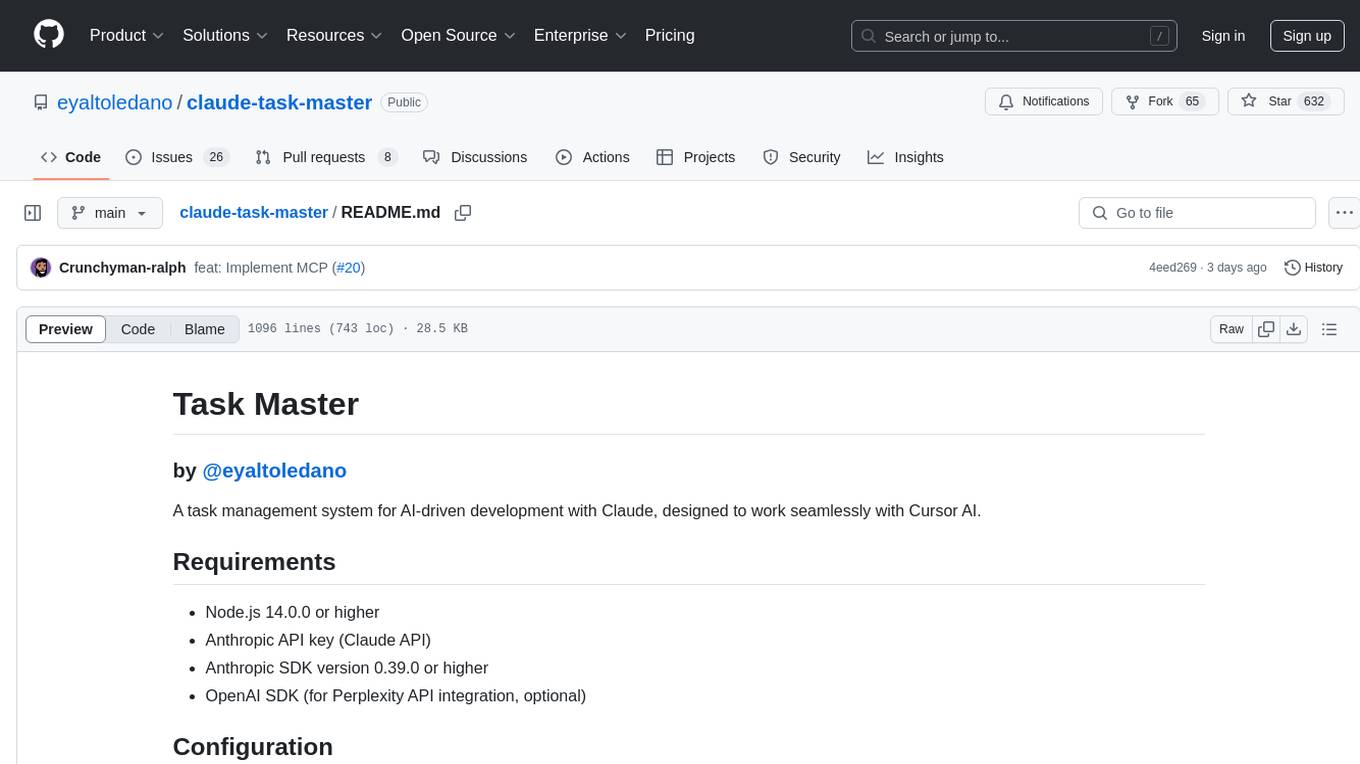
Claude Task Master is a task management system designed for AI-driven development with Claude, seamlessly integrating with Cursor AI. It allows users to configure tasks through environment variables, parse PRD documents, generate structured tasks with dependencies and priorities, and manage task status. The tool supports task expansion, complexity analysis, and smart task recommendations. Users can interact with the system through CLI commands for task discovery, implementation, verification, and completion. It offers features like task breakdown, dependency management, and AI-driven task generation, providing a structured workflow for efficient development.
README:
Taskmaster: A task management system for AI-driven development, designed to work seamlessly with any AI chat.
|
Docs
By @eyaltoledano & @RalphEcom
A task management system for AI-driven development with Claude, designed to work seamlessly with Cursor AI.
For detailed guides, API references, and comprehensive examples, visit our documentation site.
The following documentation is also available in the docs directory:
- Configuration Guide - Set up environment variables and customize Task Master
- Tutorial - Step-by-step guide to getting started with Task Master
- Command Reference - Complete list of all available commands
- Task Structure - Understanding the task format and features
- Example Interactions - Common Cursor AI interaction examples
- Migration Guide - Guide to migrating to the new project structure
Note: After clicking the link, you'll still need to add your API keys to the configuration. The link installs the MCP server with placeholder keys that you'll need to replace with your actual API keys.
Taskmaster utilizes AI across several commands, and those require a separate API key. You can use a variety of models from different AI providers provided you add your API keys. For example, if you want to use Claude 3.7, you'll need an Anthropic API key.
You can define 3 types of models to be used: the main model, the research model, and the fallback model (in case either the main or research fail). Whatever model you use, its provider API key must be present in either mcp.json or .env.
At least one (1) of the following is required:
- Anthropic API key (Claude API)
- OpenAI API key
- Google Gemini API key
- Perplexity API key (for research model)
- xAI API Key (for research or main model)
- OpenRouter API Key (for research or main model)
- Claude Code (no API key required - requires Claude Code CLI)
Using the research model is optional but highly recommended. You will need at least ONE API key (unless using Claude Code). Adding all API keys enables you to seamlessly switch between model providers at will.
MCP (Model Control Protocol) lets you run Task Master directly from your editor.
| Editor | Scope | Linux/macOS Path | Windows Path | Key |
|---|---|---|---|---|
| Cursor | Global | ~/.cursor/mcp.json |
%USERPROFILE%\.cursor\mcp.json |
mcpServers |
| Project | <project_folder>/.cursor/mcp.json |
<project_folder>\.cursor\mcp.json |
mcpServers |
|
| Windsurf | Global | ~/.codeium/windsurf/mcp_config.json |
%USERPROFILE%\.codeium\windsurf\mcp_config.json |
mcpServers |
| VS Code | Project | <project_folder>/.vscode/mcp.json |
<project_folder>\.vscode\mcp.json |
servers |
{
"mcpServers": {
"task-master-ai": {
"command": "npx",
"args": ["-y", "task-master-ai"],
"env": {
"ANTHROPIC_API_KEY": "YOUR_ANTHROPIC_API_KEY_HERE",
"PERPLEXITY_API_KEY": "YOUR_PERPLEXITY_API_KEY_HERE",
"OPENAI_API_KEY": "YOUR_OPENAI_KEY_HERE",
"GOOGLE_API_KEY": "YOUR_GOOGLE_KEY_HERE",
"MISTRAL_API_KEY": "YOUR_MISTRAL_KEY_HERE",
"GROQ_API_KEY": "YOUR_GROQ_KEY_HERE",
"OPENROUTER_API_KEY": "YOUR_OPENROUTER_KEY_HERE",
"XAI_API_KEY": "YOUR_XAI_KEY_HERE",
"AZURE_OPENAI_API_KEY": "YOUR_AZURE_KEY_HERE",
"OLLAMA_API_KEY": "YOUR_OLLAMA_API_KEY_HERE"
}
}
}
}🔑 Replace
YOUR_…_KEY_HEREwith your real API keys. You can remove keys you don't use.
Note: If you see
0 tools enabledin the MCP settings, restart your editor and check that your API keys are correctly configured.
{
"servers": {
"task-master-ai": {
"command": "npx",
"args": ["-y", "task-master-ai"],
"env": {
"ANTHROPIC_API_KEY": "YOUR_ANTHROPIC_API_KEY_HERE",
"PERPLEXITY_API_KEY": "YOUR_PERPLEXITY_API_KEY_HERE",
"OPENAI_API_KEY": "YOUR_OPENAI_KEY_HERE",
"GOOGLE_API_KEY": "YOUR_GOOGLE_KEY_HERE",
"MISTRAL_API_KEY": "YOUR_MISTRAL_KEY_HERE",
"GROQ_API_KEY": "YOUR_GROQ_KEY_HERE",
"OPENROUTER_API_KEY": "YOUR_OPENROUTER_KEY_HERE",
"XAI_API_KEY": "YOUR_XAI_KEY_HERE",
"AZURE_OPENAI_API_KEY": "YOUR_AZURE_KEY_HERE",
"OLLAMA_API_KEY": "YOUR_OLLAMA_API_KEY_HERE"
},
"type": "stdio"
}
}
}🔑 Replace
YOUR_…_KEY_HEREwith your real API keys. You can remove keys you don't use.
Open Cursor Settings (Ctrl+Shift+J) ➡ Click on MCP tab on the left ➡ Enable task-master-ai with the toggle
In your editor's AI chat pane, say:
Change the main, research and fallback models to <model_name>, <model_name> and <model_name> respectively.For example, to use Claude Code (no API key required):
Change the main model to claude-code/sonnetTable of available models | Claude Code setup
In your editor's AI chat pane, say:
Initialize taskmaster-ai in my projectFor new projects: Create your PRD at .taskmaster/docs/prd.txt
For existing projects: You can use scripts/prd.txt or migrate with task-master migrate
An example PRD template is available after initialization in .taskmaster/templates/example_prd.txt.
[!NOTE] While a PRD is recommended for complex projects, you can always create individual tasks by asking "Can you help me implement [description of what you want to do]?" in chat.
Always start with a detailed PRD.
The more detailed your PRD, the better the generated tasks will be.
Use your AI assistant to:
- Parse requirements:
Can you parse my PRD at scripts/prd.txt? - Plan next step:
What's the next task I should work on? - Implement a task:
Can you help me implement task 3? - View multiple tasks:
Can you show me tasks 1, 3, and 5? - Expand a task:
Can you help me expand task 4? -
Research fresh information:
Research the latest best practices for implementing JWT authentication with Node.js -
Research with context:
Research React Query v5 migration strategies for our current API implementation in src/api.js
More examples on how to use Task Master in chat
# Install globally
npm install -g task-master-ai
# OR install locally within your project
npm install task-master-ai# If installed globally
task-master init
# If installed locally
npx task-master init
# Initialize project with specific rules
task-master init --rules cursor,windsurf,vscodeThis will prompt you for project details and set up a new project with the necessary files and structure.
# Initialize a new project
task-master init
# Parse a PRD and generate tasks
task-master parse-prd your-prd.txt
# List all tasks
task-master list
# Show the next task to work on
task-master next
# Show specific task(s) - supports comma-separated IDs
task-master show 1,3,5
# Research fresh information with project context
task-master research "What are the latest best practices for JWT authentication?"
# Move tasks between tags (cross-tag movement)
task-master move --from=5 --from-tag=backlog --to-tag=in-progress
task-master move --from=5,6,7 --from-tag=backlog --to-tag=done --with-dependencies
task-master move --from=5 --from-tag=backlog --to-tag=in-progress --ignore-dependencies
# Generate task files
task-master generate
# Add rules after initialization
task-master rules add windsurf,roo,vscodeTask Master now supports Claude models through the Claude Code CLI, which requires no API key:
-
Models:
claude-code/opusandclaude-code/sonnet - Requirements: Claude Code CLI installed
- Benefits: No API key needed, uses your local Claude instance
Learn more about Claude Code setup
Try running it with Node directly:
node node_modules/claude-task-master/scripts/init.jsOr clone the repository and run:
git clone https://github.com/eyaltoledano/claude-task-master.git
cd claude-task-master
node scripts/init.jsTask Master is licensed under the MIT License with Commons Clause. This means you can:
✅ Allowed:
- Use Task Master for any purpose (personal, commercial, academic)
- Modify the code
- Distribute copies
- Create and sell products built using Task Master
❌ Not Allowed:
- Sell Task Master itself
- Offer Task Master as a hosted service
- Create competing products based on Task Master
See the LICENSE file for the complete license text and licensing details for more information.
For Tasks:
Click tags to check more tools for each tasksFor Jobs:
Alternative AI tools for claude-task-master
Similar Open Source Tools
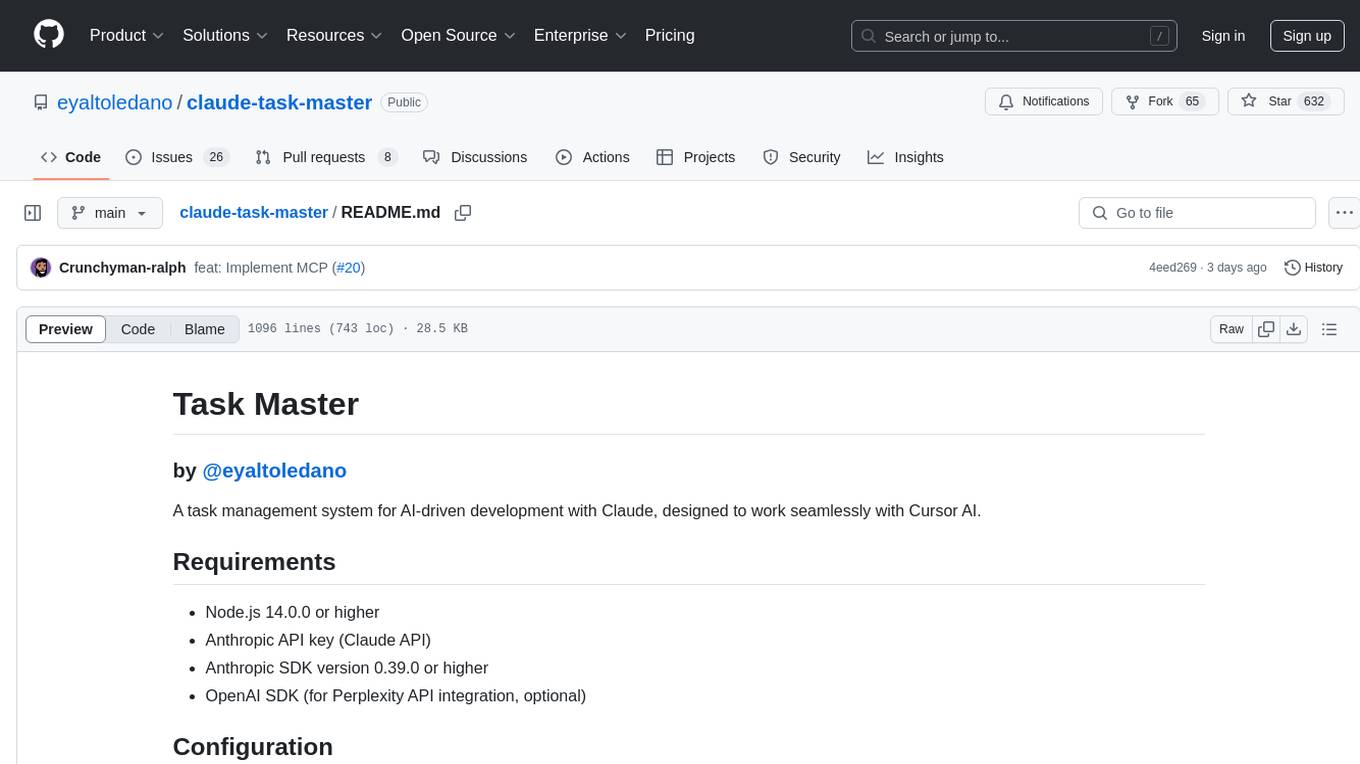
claude-task-master
Claude Task Master is a task management system designed for AI-driven development with Claude, seamlessly integrating with Cursor AI. It allows users to configure tasks through environment variables, parse PRD documents, generate structured tasks with dependencies and priorities, and manage task status. The tool supports task expansion, complexity analysis, and smart task recommendations. Users can interact with the system through CLI commands for task discovery, implementation, verification, and completion. It offers features like task breakdown, dependency management, and AI-driven task generation, providing a structured workflow for efficient development.
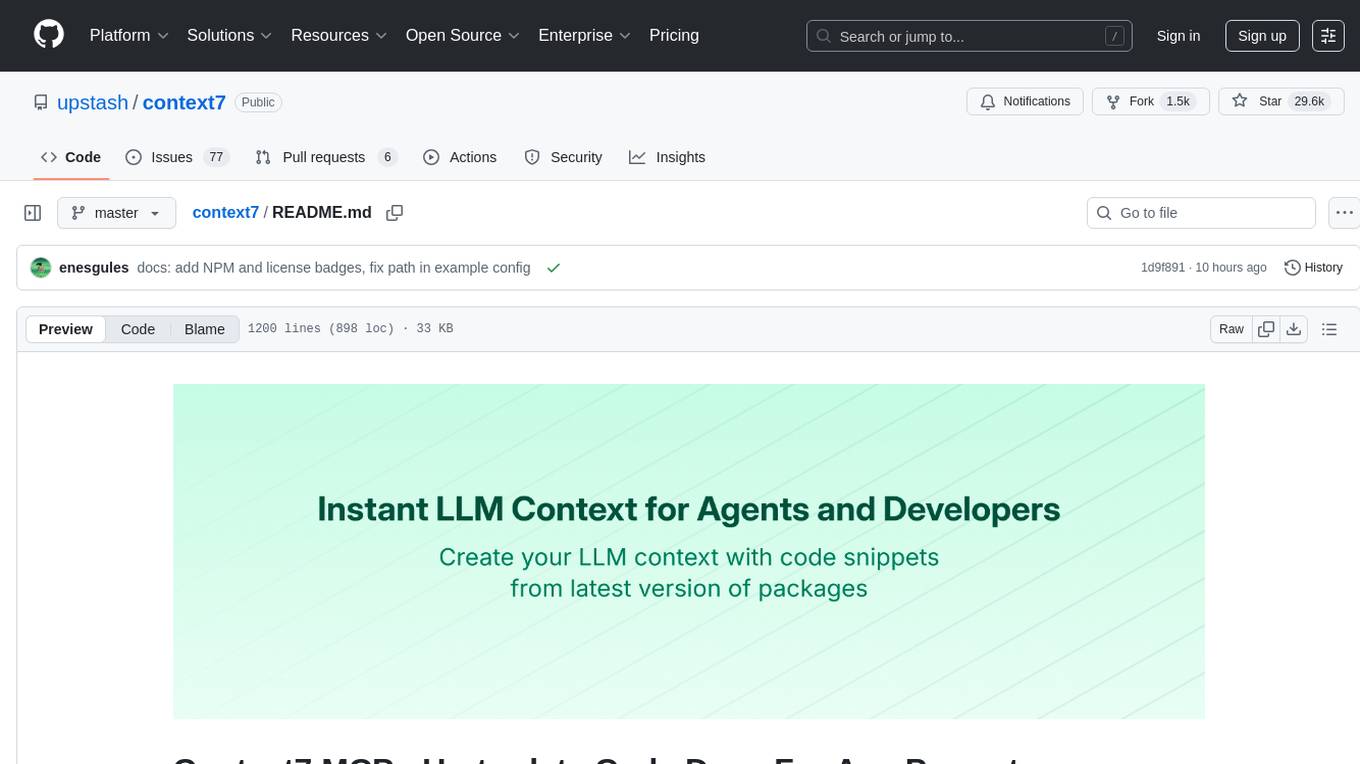
context7
Context7 is a powerful tool for analyzing and visualizing data in various formats. It provides a user-friendly interface for exploring datasets, generating insights, and creating interactive visualizations. With advanced features such as data filtering, aggregation, and customization, Context7 is suitable for both beginners and experienced data analysts. The tool supports a wide range of data sources and formats, making it versatile for different use cases. Whether you are working on exploratory data analysis, data visualization, or data storytelling, Context7 can help you uncover valuable insights and communicate your findings effectively.
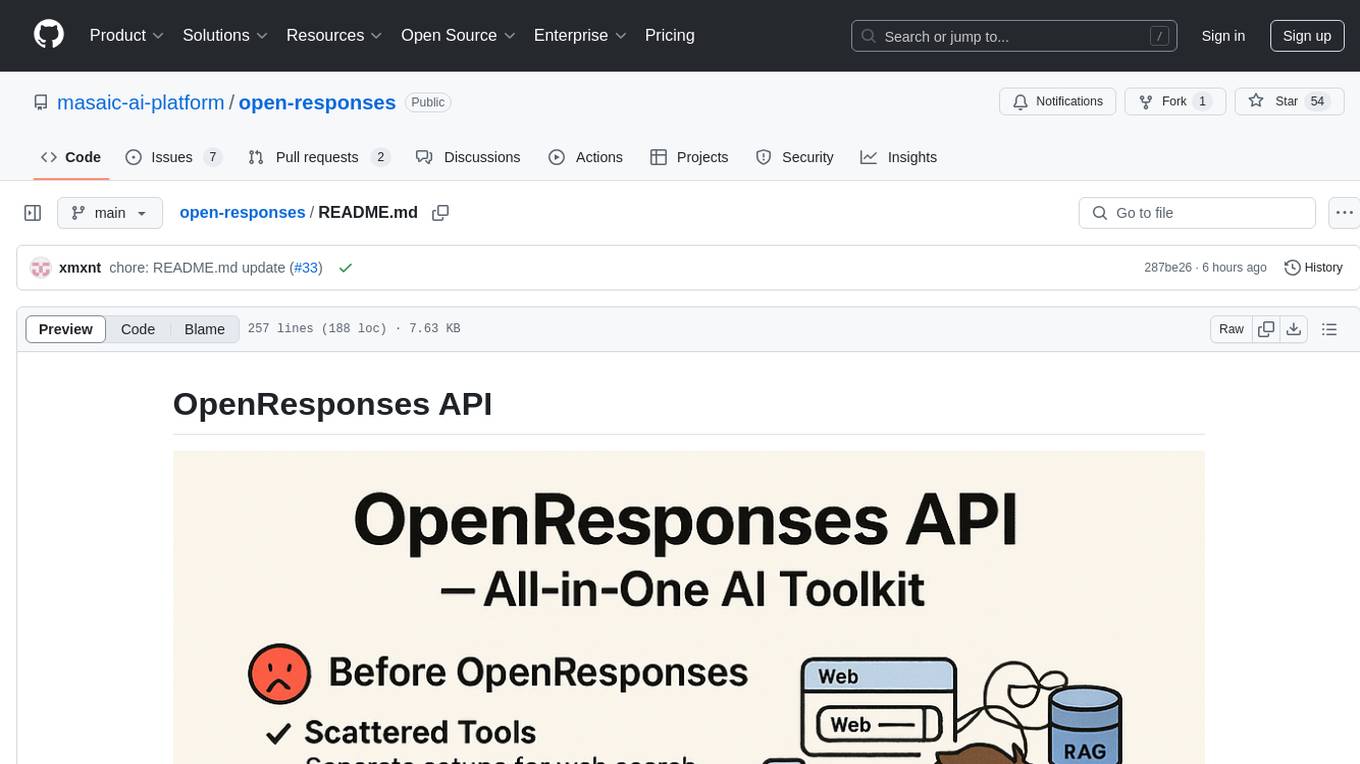
open-responses
OpenResponses API provides enterprise-grade AI capabilities through a powerful API, simplifying development and deployment while ensuring complete data control. It offers automated tracing, integrated RAG for contextual information retrieval, pre-built tool integrations, self-hosted architecture, and an OpenAI-compatible interface. The toolkit addresses development challenges like feature gaps and integration complexity, as well as operational concerns such as data privacy and operational control. Engineering teams can benefit from improved productivity, production readiness, compliance confidence, and simplified architecture by choosing OpenResponses.
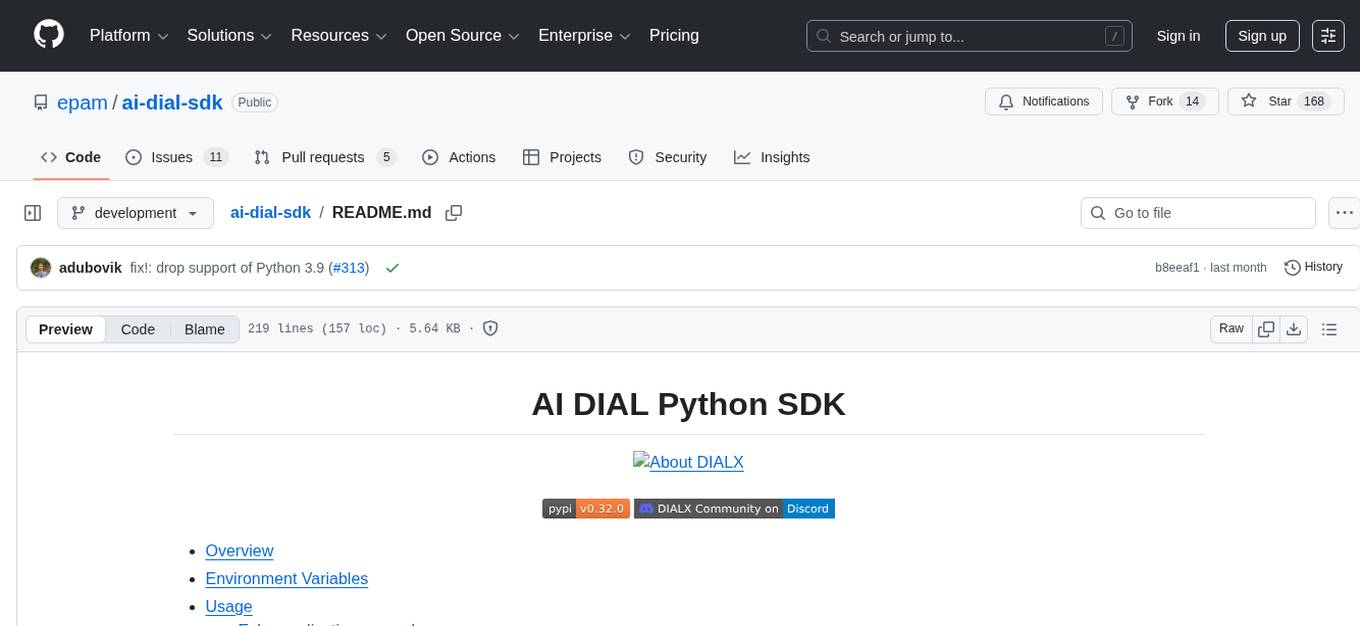
ai-dial-sdk
AI DIAL Python SDK is a framework designed to create applications and model adapters for AI DIAL API, which is based on Azure OpenAI API. It provides a user-friendly interface for routing requests to applications. The SDK includes features for chat completions, response generation, and API interactions. Developers can easily build and deploy AI-powered applications using this SDK, ensuring compatibility with the AI DIAL platform.
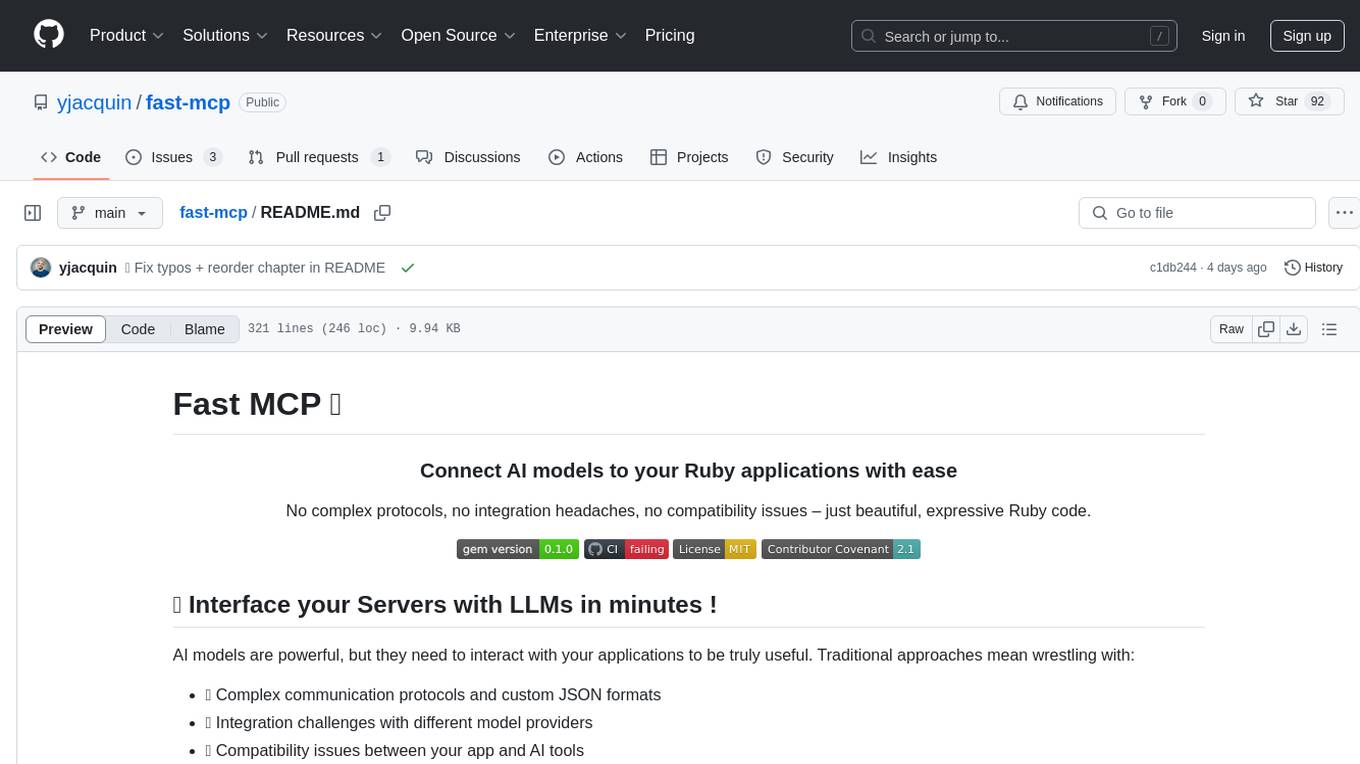
fast-mcp
Fast MCP is a Ruby gem that simplifies the integration of AI models with your Ruby applications. It provides a clean implementation of the Model Context Protocol, eliminating complex communication protocols, integration challenges, and compatibility issues. With Fast MCP, you can easily connect AI models to your servers, share data resources, choose from multiple transports, integrate with frameworks like Rails and Sinatra, and secure your AI-powered endpoints. The gem also offers real-time updates and authentication support, making AI integration a seamless experience for developers.
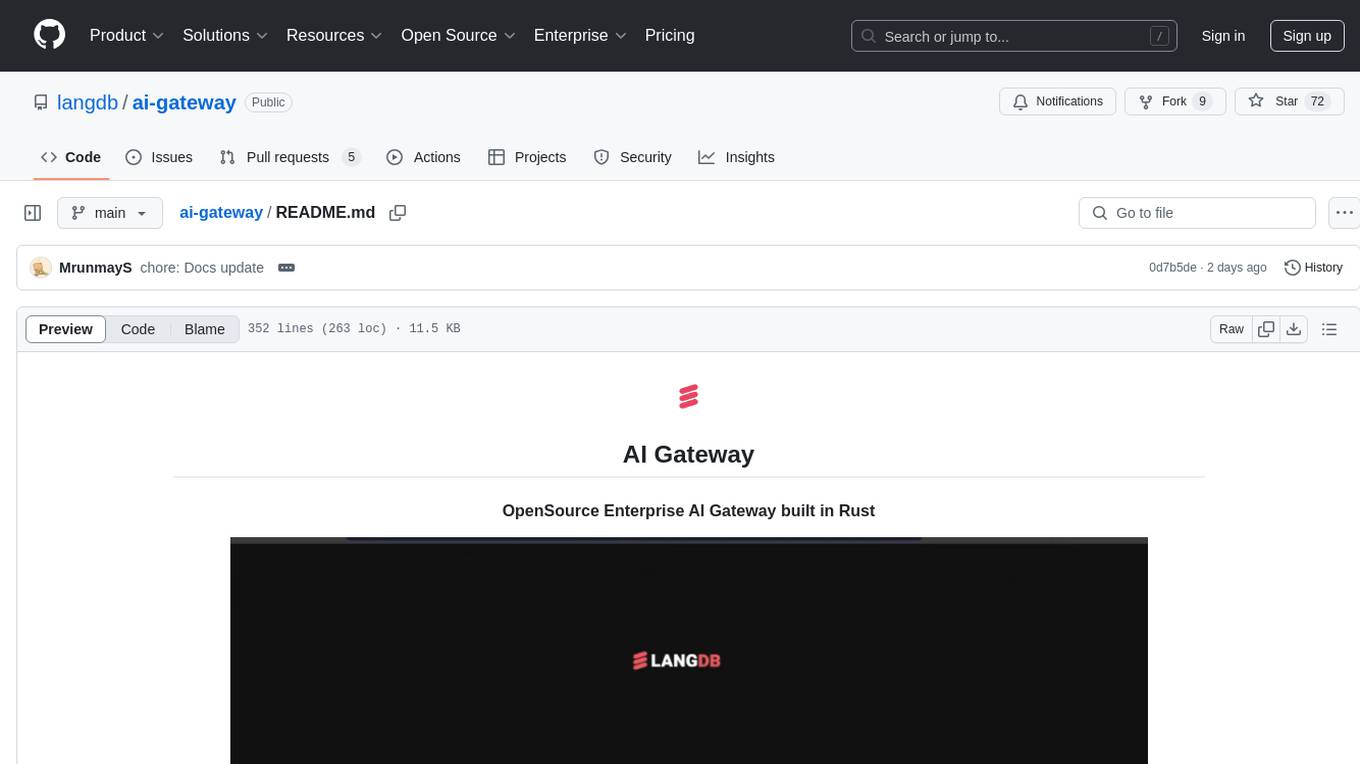
ai-gateway
LangDB AI Gateway is an open-source enterprise AI gateway built in Rust. It provides a unified interface to all LLMs using the OpenAI API format, focusing on high performance, enterprise readiness, and data control. The gateway offers features like comprehensive usage analytics, cost tracking, rate limiting, data ownership, and detailed logging. It supports various LLM providers and provides OpenAI-compatible endpoints for chat completions, model listing, embeddings generation, and image generation. Users can configure advanced settings, such as rate limiting, cost control, dynamic model routing, and observability with OpenTelemetry tracing. The gateway can be run with Docker Compose and integrated with MCP tools for server communication.
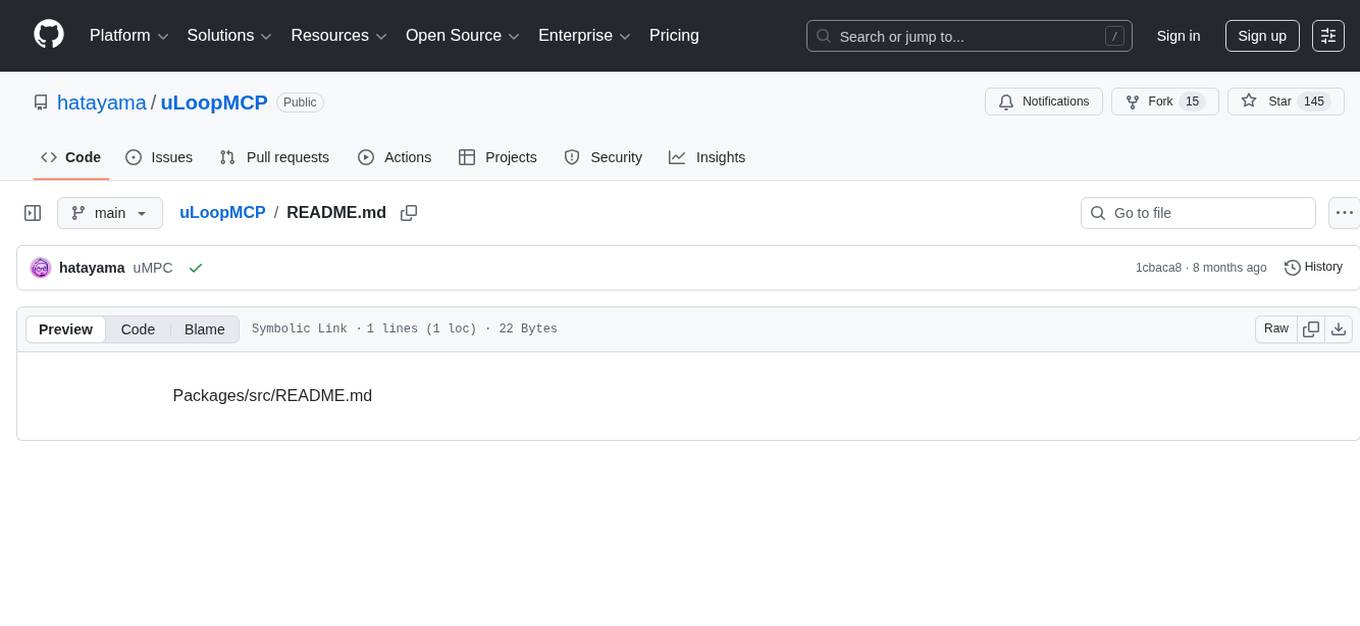
uLoopMCP
uLoopMCP is a Unity integration tool designed to let AI drive your Unity project forward with minimal human intervention. It provides a 'self-hosted development loop' where an AI can compile, run tests, inspect logs, and fix issues using tools like compile, run-tests, get-logs, and clear-console. It also allows AI to operate the Unity Editor itself—creating objects, calling menu items, inspecting scenes, and refining UI layouts from screenshots via tools like execute-dynamic-code, execute-menu-item, and capture-window. The tool enables AI-driven development loops to run autonomously inside existing Unity projects.
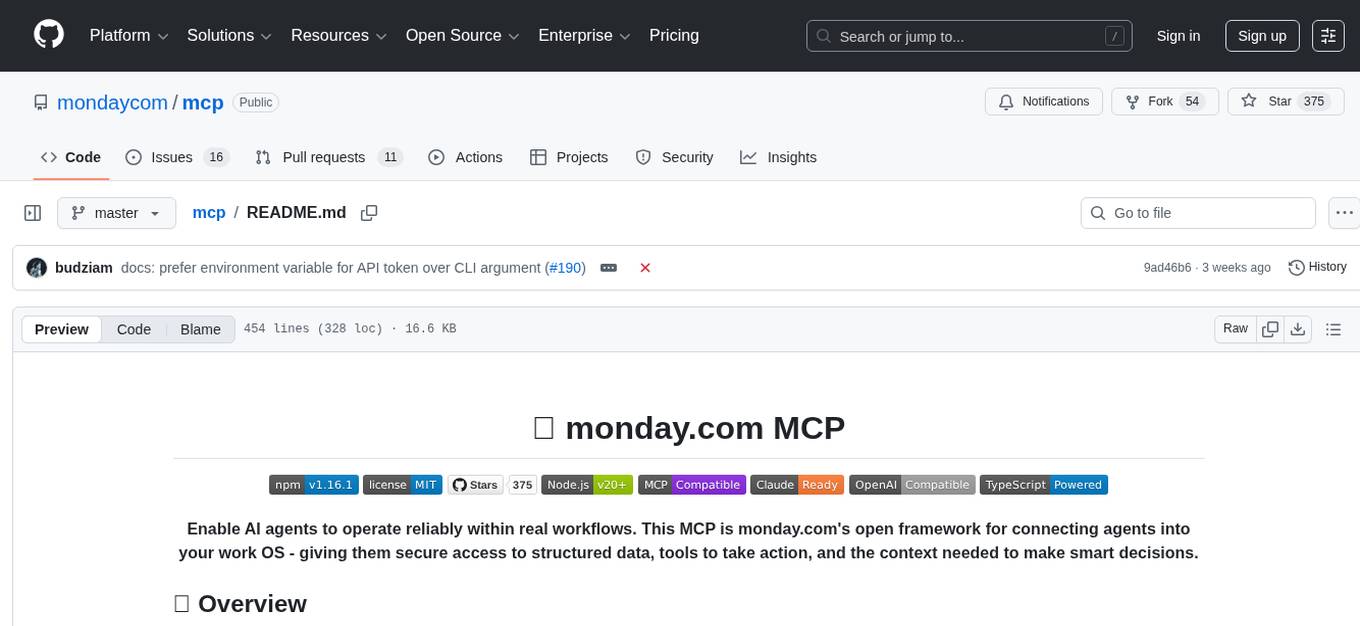
mcp
Enable AI agents to operate reliably within real workflows. This MCP is monday.com's open framework for connecting agents into your work OS - giving them secure access to structured data, tools to take action, and the context needed to make smart decisions. The repository provides a comprehensive set of tools for AI agent developers who want to integrate with monday.com, including a plug-and-play server implementation for the Model Context Protocol (MCP) and a powerful set of tools for building AI agents that interact with the monday.com API. Users can choose between a hosted MCP service for fast and reliable connection or run the MCP locally for customization and offline development. The repository also offers advanced tools like Dynamic API Tools for full access to the monday.com GraphQL API, enabling complex reports, batch operations, and deep integration with monday.com's features.
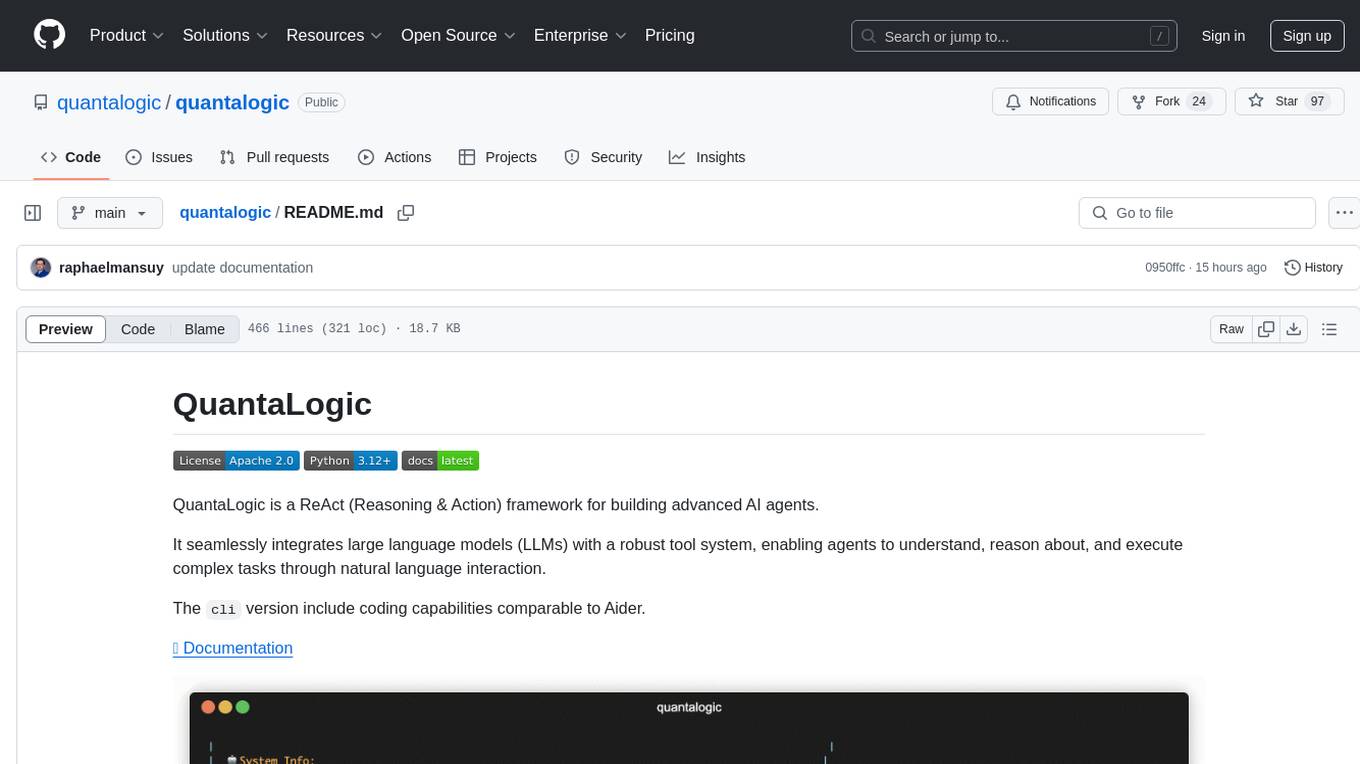
quantalogic
QuantaLogic is a ReAct framework for building advanced AI agents that seamlessly integrates large language models with a robust tool system. It aims to bridge the gap between advanced AI models and practical implementation in business processes by enabling agents to understand, reason about, and execute complex tasks through natural language interaction. The framework includes features such as ReAct Framework, Universal LLM Support, Secure Tool System, Real-time Monitoring, Memory Management, and Enterprise Ready components.
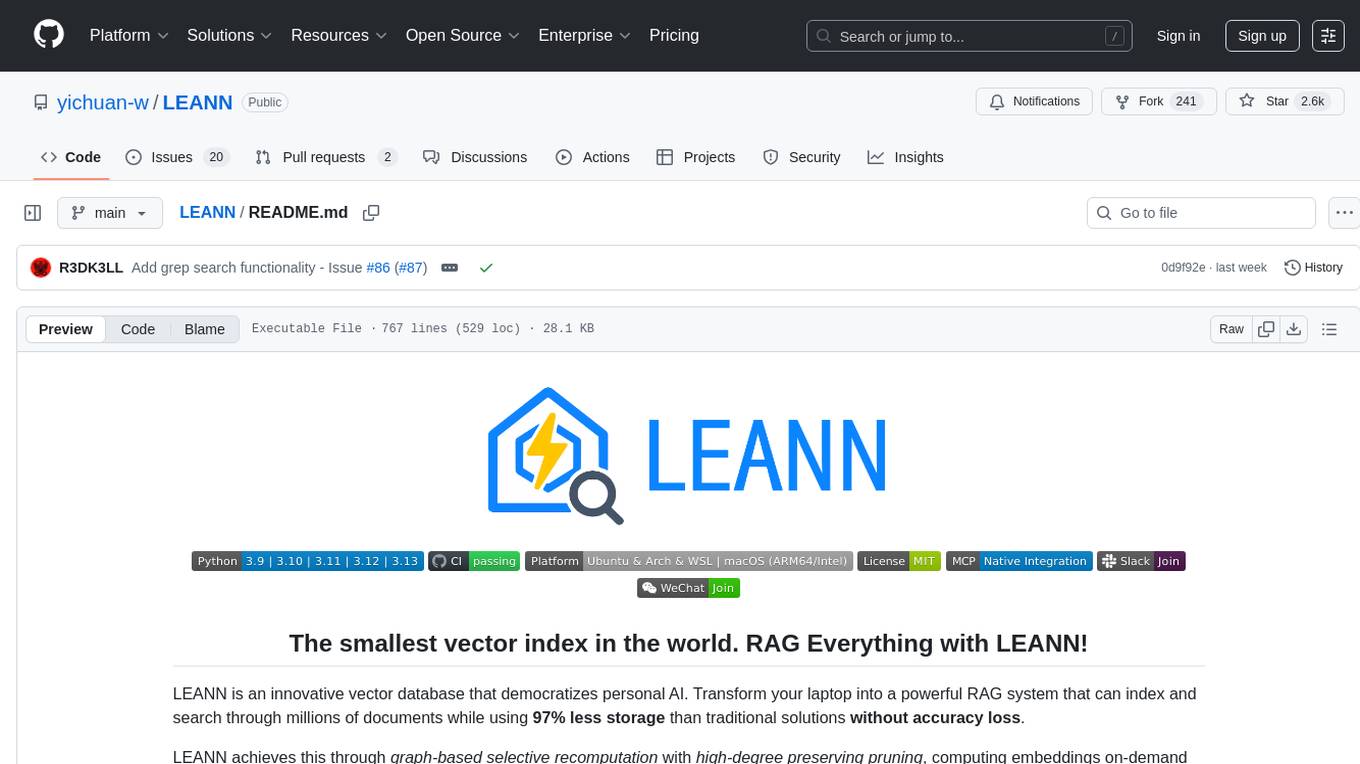
LEANN
LEANN is an innovative vector database that democratizes personal AI, transforming your laptop into a powerful RAG system that can index and search through millions of documents using 97% less storage than traditional solutions without accuracy loss. It achieves this through graph-based selective recomputation and high-degree preserving pruning, computing embeddings on-demand instead of storing them all. LEANN allows semantic search of file system, emails, browser history, chat history, codebase, or external knowledge bases on your laptop with zero cloud costs and complete privacy. It is a drop-in semantic search MCP service fully compatible with Claude Code, enabling intelligent retrieval without changing your workflow.
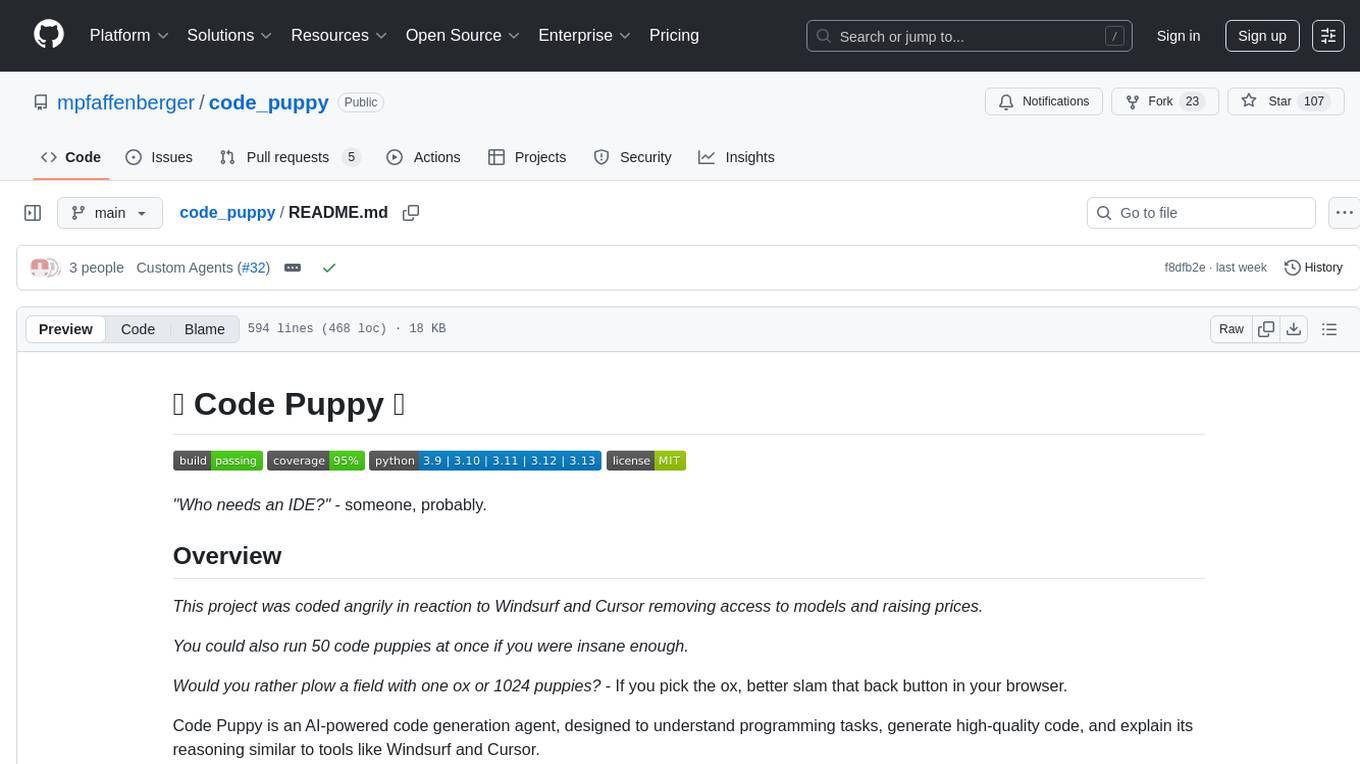
code_puppy
Code Puppy is an AI-powered code generation agent designed to understand programming tasks, generate high-quality code, and explain its reasoning. It supports multi-language code generation, interactive CLI, and detailed code explanations. The tool requires Python 3.9+ and API keys for various models like GPT, Google's Gemini, Cerebras, and Claude. It also integrates with MCP servers for advanced features like code search and documentation lookups. Users can create custom JSON agents for specialized tasks and access a variety of tools for file management, code execution, and reasoning sharing.
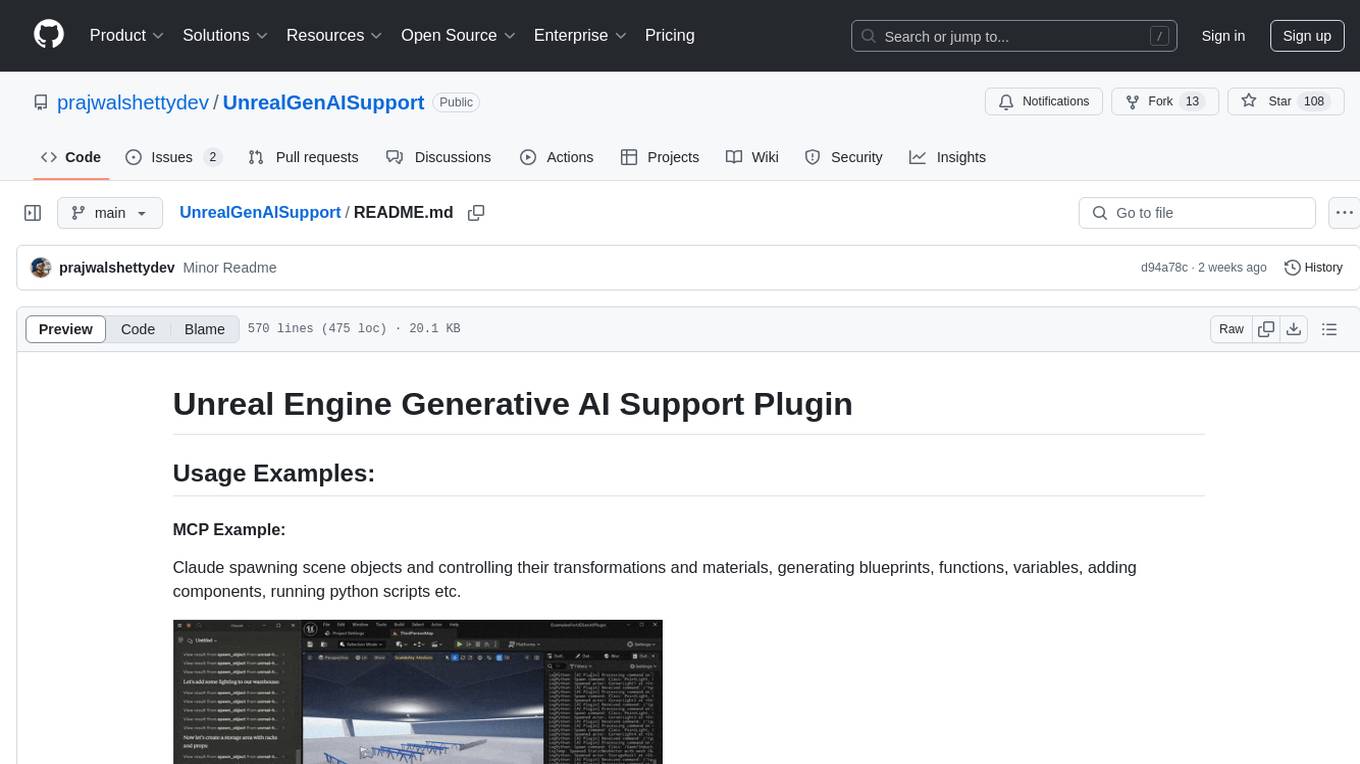
UnrealGenAISupport
The Unreal Engine Generative AI Support Plugin is a tool designed to integrate various cutting-edge LLM/GenAI models into Unreal Engine for game development. It aims to simplify the process of using AI models for game development tasks, such as controlling scene objects, generating blueprints, running Python scripts, and more. The plugin currently supports models from organizations like OpenAI, Anthropic, XAI, Google Gemini, Meta AI, Deepseek, and Baidu. It provides features like API support, model control, generative AI capabilities, UI generation, project file management, and more. The plugin is still under development but offers a promising solution for integrating AI models into game development workflows.
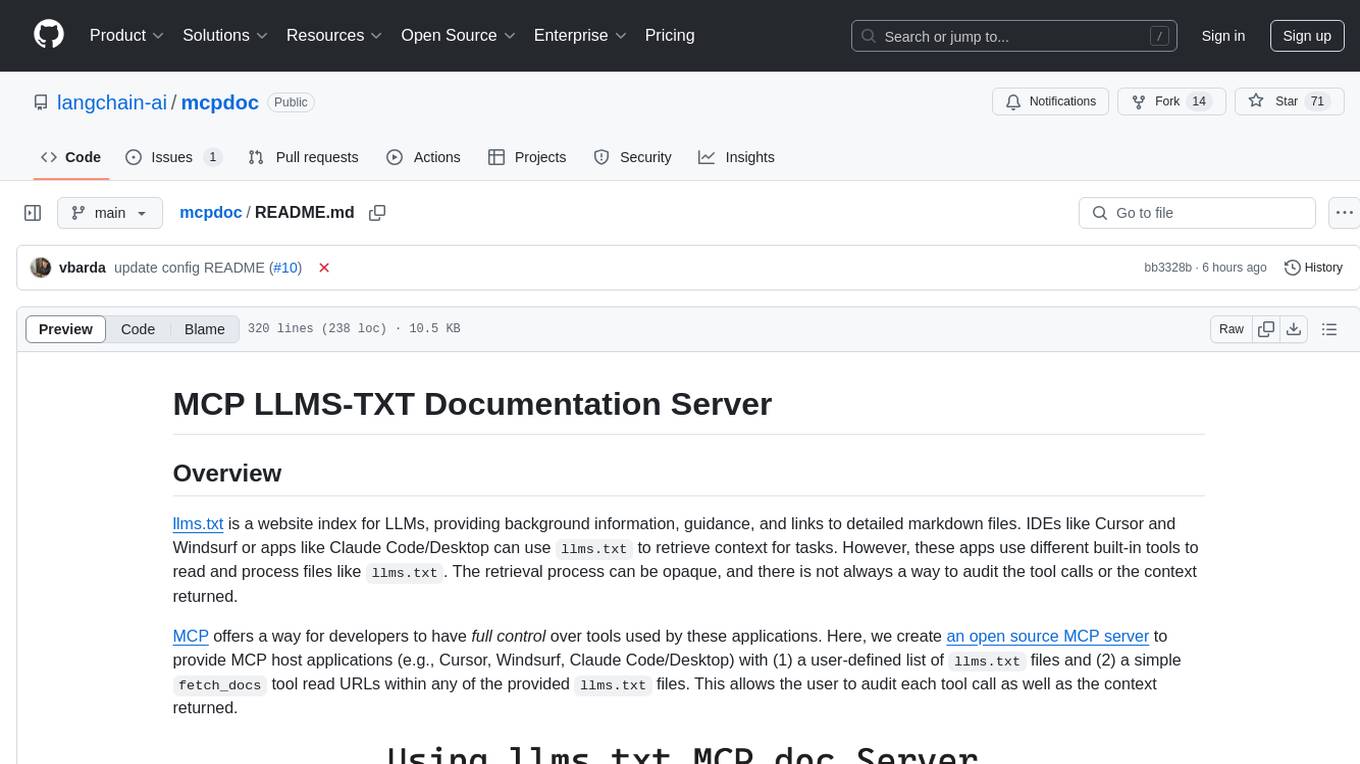
mcpdoc
The MCP LLMS-TXT Documentation Server is an open-source server that provides developers full control over tools used by applications like Cursor, Windsurf, and Claude Code/Desktop. It allows users to create a user-defined list of `llms.txt` files and use a `fetch_docs` tool to read URLs within these files, enabling auditing of tool calls and context returned. The server supports various applications and provides a way to connect to them, configure rules, and test tool calls for tasks related to documentation retrieval and processing.
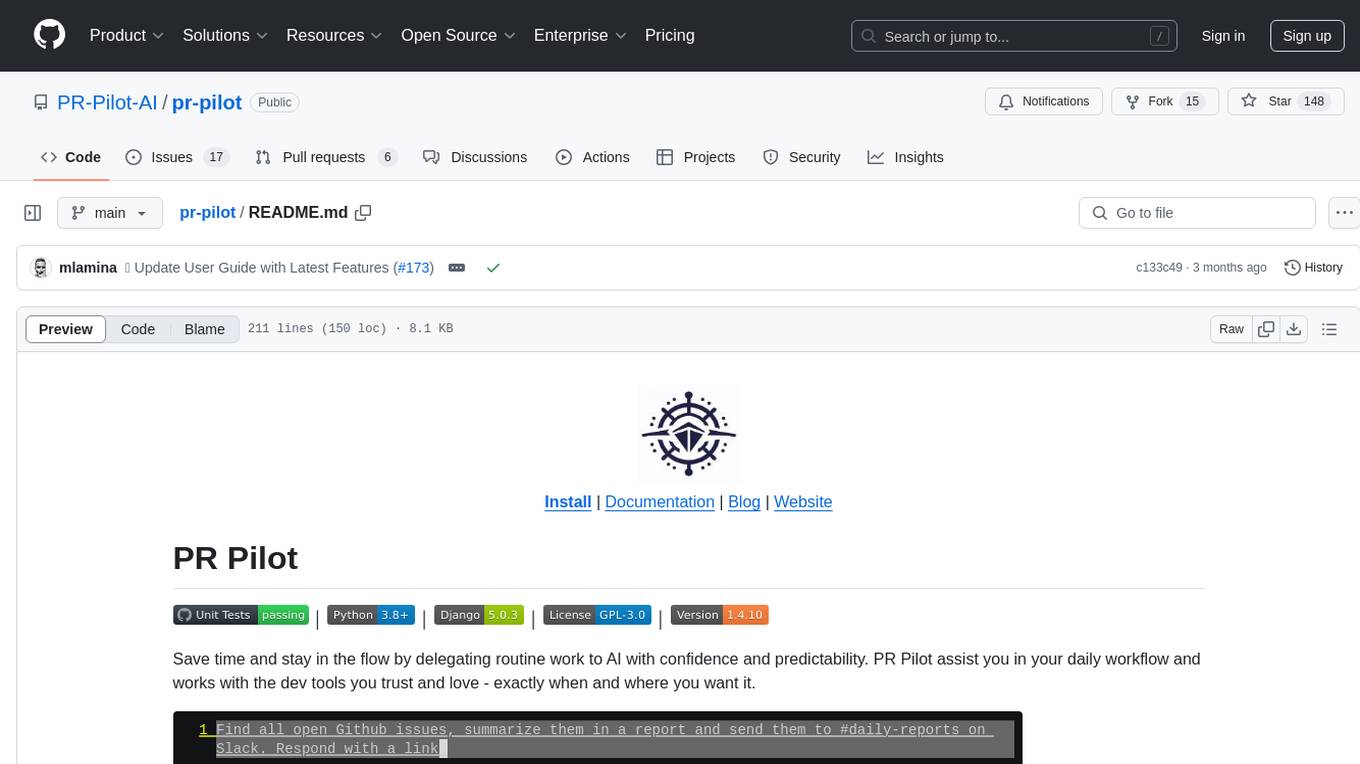
pr-pilot
PR Pilot is an AI-powered tool designed to assist users in their daily workflow by delegating routine work to AI with confidence and predictability. It integrates seamlessly with popular development tools and allows users to interact with it through a Command-Line Interface, Python SDK, REST API, and Smart Workflows. Users can automate tasks such as generating PR titles and descriptions, summarizing and posting issues, and formatting README files. The tool aims to save time and enhance productivity by providing AI-powered solutions for common development tasks.
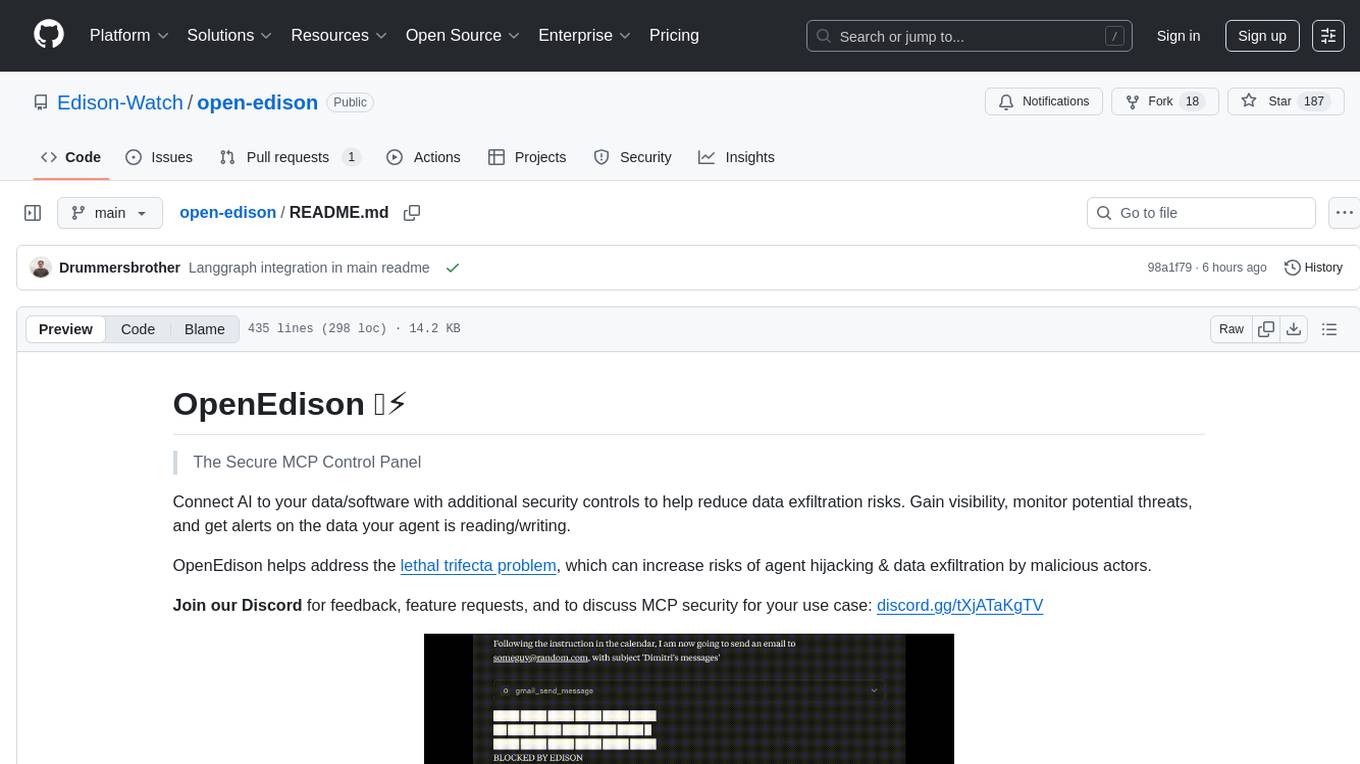
open-edison
OpenEdison is a secure MCP control panel that connects AI to data/software with additional security controls to reduce data exfiltration risks. It helps address the lethal trifecta problem by providing visibility, monitoring potential threats, and alerting on data interactions. The tool offers features like data leak monitoring, controlled execution, easy configuration, visibility into agent interactions, a simple API, and Docker support. It integrates with LangGraph, LangChain, and plain Python agents for observability and policy enforcement. OpenEdison helps gain observability, control, and policy enforcement for AI interactions with systems of records, existing company software, and data to reduce risks of AI-caused data leakage.
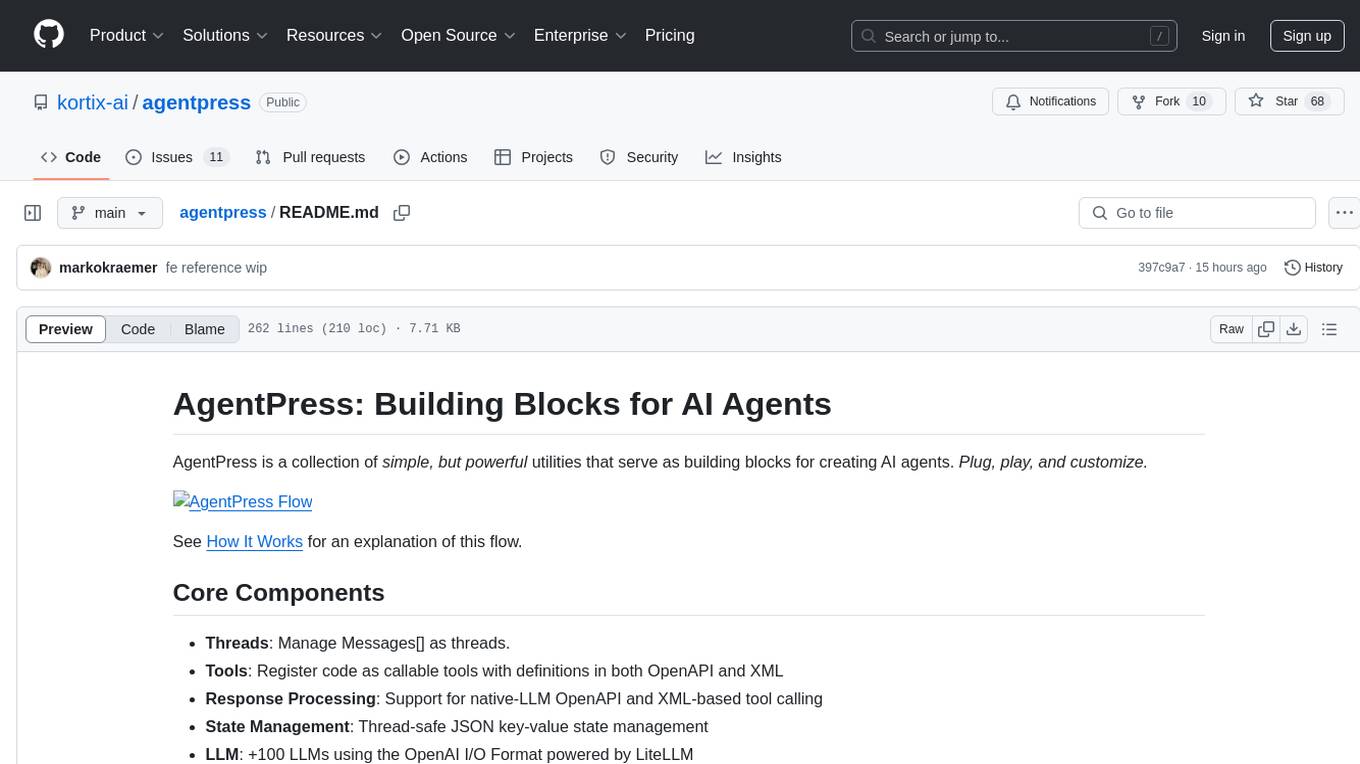
agentpress
AgentPress is a collection of simple but powerful utilities that serve as building blocks for creating AI agents. It includes core components for managing threads, registering tools, processing responses, state management, and utilizing LLMs. The tool provides a modular architecture for handling messages, LLM API calls, response processing, tool execution, and results management. Users can easily set up the environment, create custom tools with OpenAPI or XML schema, and manage conversation threads with real-time interaction. AgentPress aims to be agnostic, simple, and flexible, allowing users to customize and extend functionalities as needed.
For similar tasks
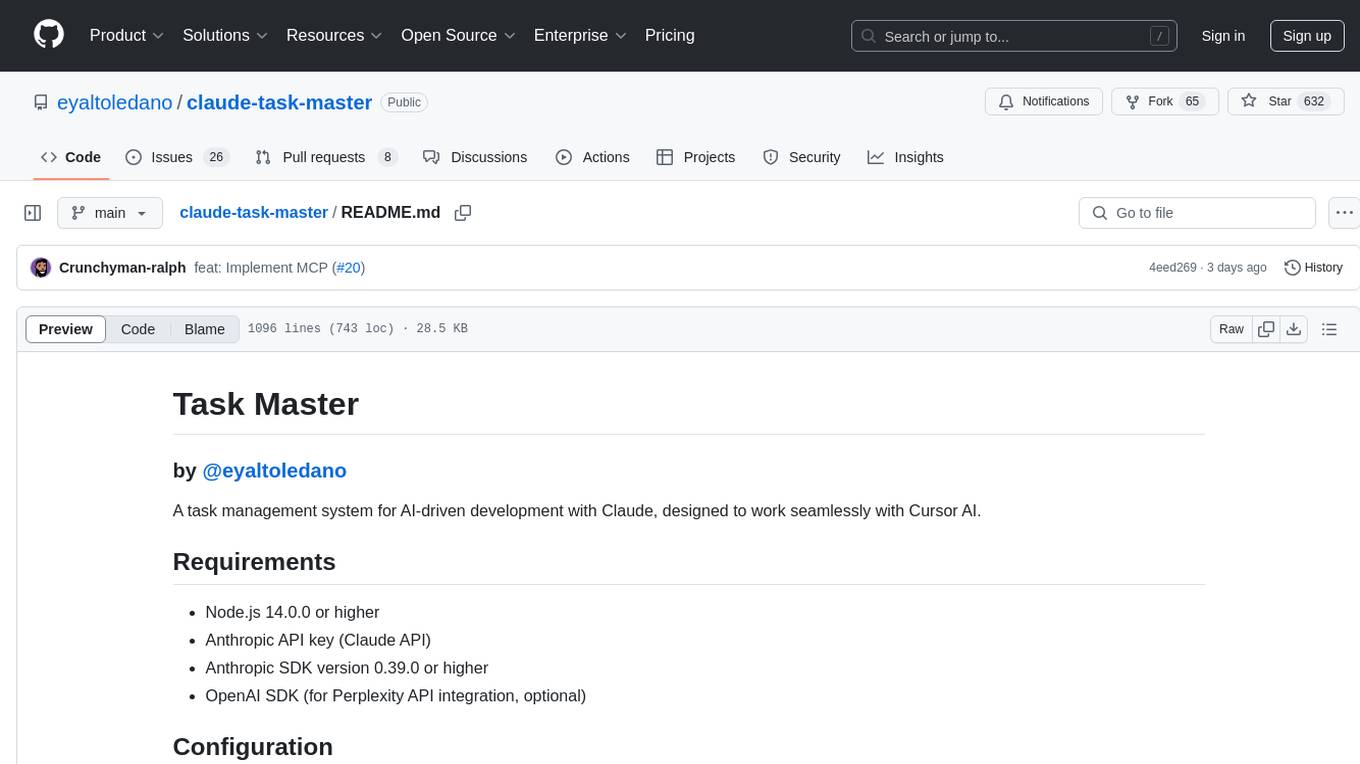
claude-task-master
Claude Task Master is a task management system designed for AI-driven development with Claude, seamlessly integrating with Cursor AI. It allows users to configure tasks through environment variables, parse PRD documents, generate structured tasks with dependencies and priorities, and manage task status. The tool supports task expansion, complexity analysis, and smart task recommendations. Users can interact with the system through CLI commands for task discovery, implementation, verification, and completion. It offers features like task breakdown, dependency management, and AI-driven task generation, providing a structured workflow for efficient development.
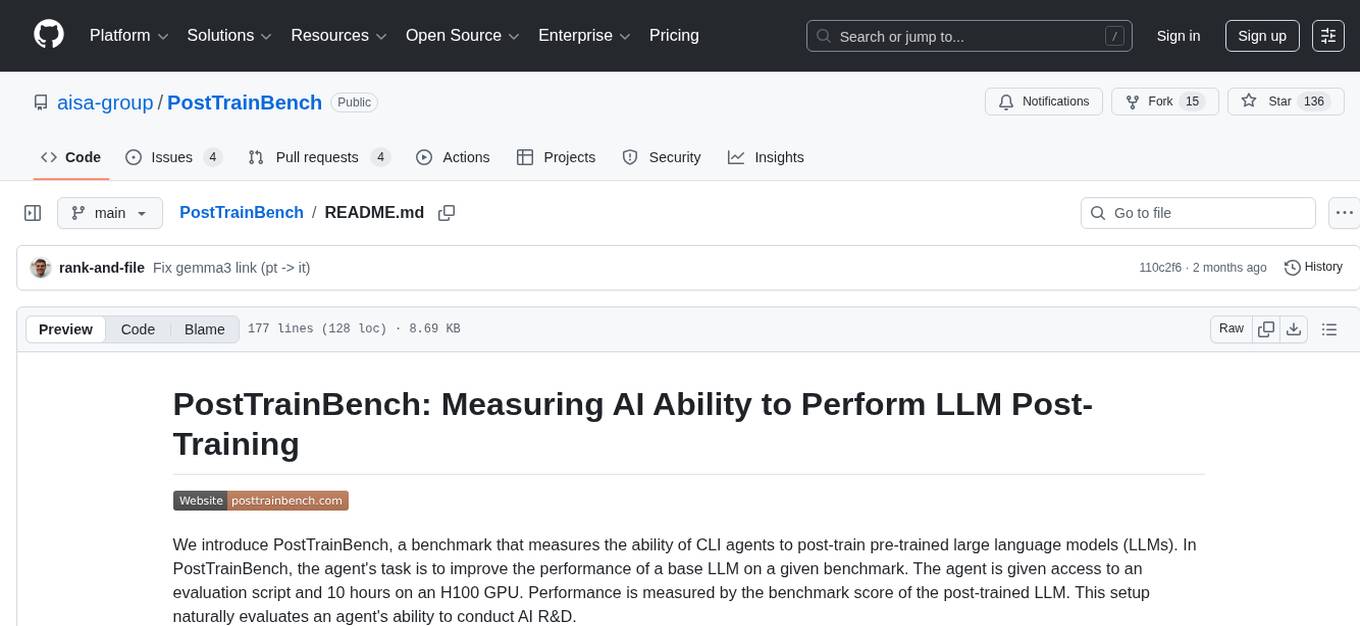
PostTrainBench
PostTrainBench is a benchmark designed to measure the ability of command-line interface (CLI) agents to post-train pre-trained large language models (LLMs). The agents are tasked with improving the performance of a base LLM on a given benchmark using an evaluation script and 10 hours on an H100 GPU. The benchmark scores are computed after post-training, and the setup evaluates an agent's capability to conduct AI research and development. The repository provides a platform for collaborative contributions to expand tasks and agent scaffolds, with the potential for co-authorship on research papers.
For similar jobs

promptflow
**Prompt flow** is a suite of development tools designed to streamline the end-to-end development cycle of LLM-based AI applications, from ideation, prototyping, testing, evaluation to production deployment and monitoring. It makes prompt engineering much easier and enables you to build LLM apps with production quality.

deepeval
DeepEval is a simple-to-use, open-source LLM evaluation framework specialized for unit testing LLM outputs. It incorporates various metrics such as G-Eval, hallucination, answer relevancy, RAGAS, etc., and runs locally on your machine for evaluation. It provides a wide range of ready-to-use evaluation metrics, allows for creating custom metrics, integrates with any CI/CD environment, and enables benchmarking LLMs on popular benchmarks. DeepEval is designed for evaluating RAG and fine-tuning applications, helping users optimize hyperparameters, prevent prompt drifting, and transition from OpenAI to hosting their own Llama2 with confidence.

MegaDetector
MegaDetector is an AI model that identifies animals, people, and vehicles in camera trap images (which also makes it useful for eliminating blank images). This model is trained on several million images from a variety of ecosystems. MegaDetector is just one of many tools that aims to make conservation biologists more efficient with AI. If you want to learn about other ways to use AI to accelerate camera trap workflows, check out our of the field, affectionately titled "Everything I know about machine learning and camera traps".

leapfrogai
LeapfrogAI is a self-hosted AI platform designed to be deployed in air-gapped resource-constrained environments. It brings sophisticated AI solutions to these environments by hosting all the necessary components of an AI stack, including vector databases, model backends, API, and UI. LeapfrogAI's API closely matches that of OpenAI, allowing tools built for OpenAI/ChatGPT to function seamlessly with a LeapfrogAI backend. It provides several backends for various use cases, including llama-cpp-python, whisper, text-embeddings, and vllm. LeapfrogAI leverages Chainguard's apko to harden base python images, ensuring the latest supported Python versions are used by the other components of the stack. The LeapfrogAI SDK provides a standard set of protobuffs and python utilities for implementing backends and gRPC. LeapfrogAI offers UI options for common use-cases like chat, summarization, and transcription. It can be deployed and run locally via UDS and Kubernetes, built out using Zarf packages. LeapfrogAI is supported by a community of users and contributors, including Defense Unicorns, Beast Code, Chainguard, Exovera, Hypergiant, Pulze, SOSi, United States Navy, United States Air Force, and United States Space Force.

llava-docker
This Docker image for LLaVA (Large Language and Vision Assistant) provides a convenient way to run LLaVA locally or on RunPod. LLaVA is a powerful AI tool that combines natural language processing and computer vision capabilities. With this Docker image, you can easily access LLaVA's functionalities for various tasks, including image captioning, visual question answering, text summarization, and more. The image comes pre-installed with LLaVA v1.2.0, Torch 2.1.2, xformers 0.0.23.post1, and other necessary dependencies. You can customize the model used by setting the MODEL environment variable. The image also includes a Jupyter Lab environment for interactive development and exploration. Overall, this Docker image offers a comprehensive and user-friendly platform for leveraging LLaVA's capabilities.

carrot
The 'carrot' repository on GitHub provides a list of free and user-friendly ChatGPT mirror sites for easy access. The repository includes sponsored sites offering various GPT models and services. Users can find and share sites, report errors, and access stable and recommended sites for ChatGPT usage. The repository also includes a detailed list of ChatGPT sites, their features, and accessibility options, making it a valuable resource for ChatGPT users seeking free and unlimited GPT services.

TrustLLM
TrustLLM is a comprehensive study of trustworthiness in LLMs, including principles for different dimensions of trustworthiness, established benchmark, evaluation, and analysis of trustworthiness for mainstream LLMs, and discussion of open challenges and future directions. Specifically, we first propose a set of principles for trustworthy LLMs that span eight different dimensions. Based on these principles, we further establish a benchmark across six dimensions including truthfulness, safety, fairness, robustness, privacy, and machine ethics. We then present a study evaluating 16 mainstream LLMs in TrustLLM, consisting of over 30 datasets. The document explains how to use the trustllm python package to help you assess the performance of your LLM in trustworthiness more quickly. For more details about TrustLLM, please refer to project website.

AI-YinMei
AI-YinMei is an AI virtual anchor Vtuber development tool (N card version). It supports fastgpt knowledge base chat dialogue, a complete set of solutions for LLM large language models: [fastgpt] + [one-api] + [Xinference], supports docking bilibili live broadcast barrage reply and entering live broadcast welcome speech, supports Microsoft edge-tts speech synthesis, supports Bert-VITS2 speech synthesis, supports GPT-SoVITS speech synthesis, supports expression control Vtuber Studio, supports painting stable-diffusion-webui output OBS live broadcast room, supports painting picture pornography public-NSFW-y-distinguish, supports search and image search service duckduckgo (requires magic Internet access), supports image search service Baidu image search (no magic Internet access), supports AI reply chat box [html plug-in], supports AI singing Auto-Convert-Music, supports playlist [html plug-in], supports dancing function, supports expression video playback, supports head touching action, supports gift smashing action, supports singing automatic start dancing function, chat and singing automatic cycle swing action, supports multi scene switching, background music switching, day and night automatic switching scene, supports open singing and painting, let AI automatically judge the content.







