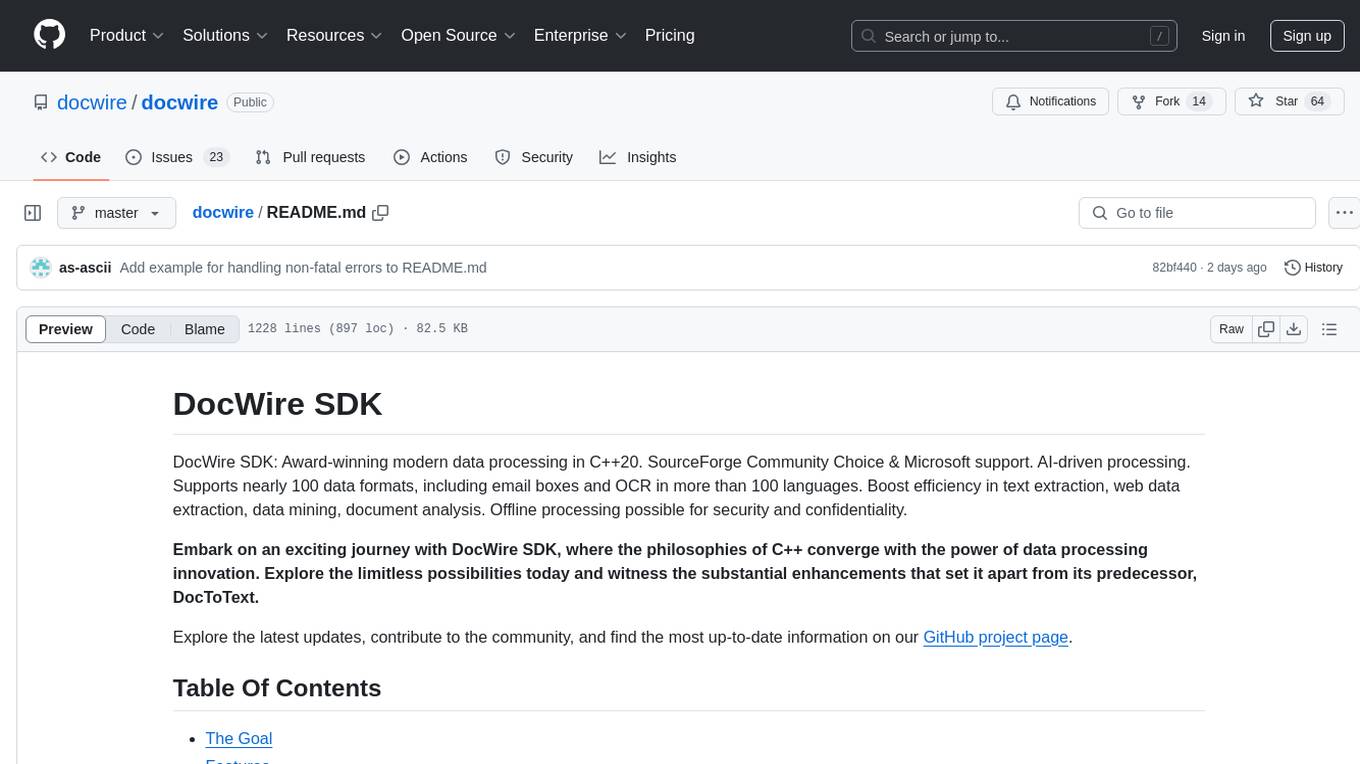yek
A fast Rust based tool to serialize text-based files in a repository or directory for LLM consumption
Stars: 2332
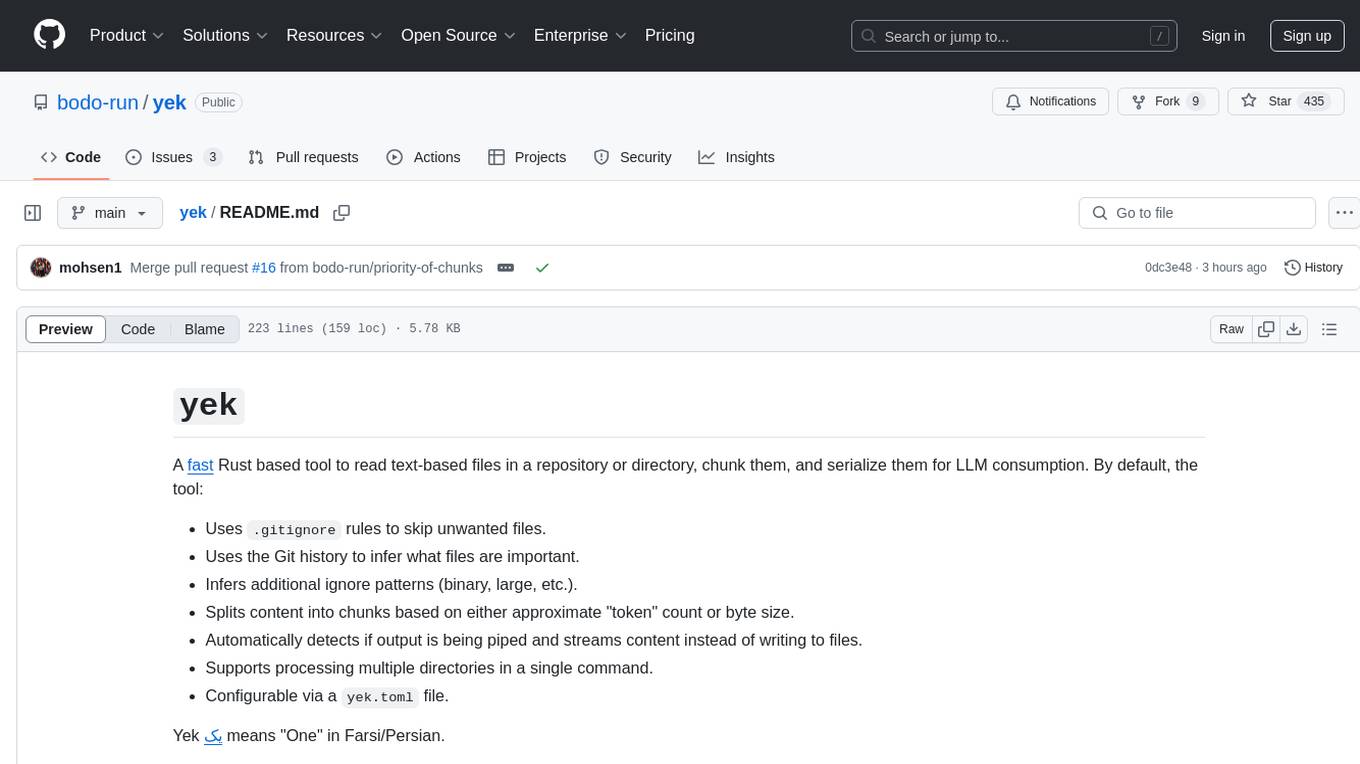
Yek is a fast Rust-based tool designed to read text-based files in a repository or directory, chunk them, and serialize them for Large Language Models (LLM) consumption. It utilizes .gitignore rules to skip unwanted files, Git history to infer important files, and additional ignore patterns. Yek splits content into chunks based on token count or byte size, supports processing multiple directories, and can stream content when output is piped. It is configurable via a 'yek.toml' file and prioritizes important files at the end of the output.
README:
A fast Rust based tool to serialize text-based files in a repository or directory for LLM consumption.1
By default:
- Uses
.gitignorerules to skip unwanted files. - Uses the Git history to infer what files are more important.
- Infers additional ignore patterns (binary, large, etc.).
- Automatically detects if output is being piped and streams content instead of writing to files.
- Supports processing multiple directories in a single command.
- Supports glob patterns and individual file selection.
- Configurable via a
yek.yamlfile.
Yek يک means "One" in Farsi/Persian.
Consider having a simple repo like this:
.
├── README.md
├── src
│ ├── main.rs
│ └── utils.rs
└── tests
└── test.rs
Running yek in this directory will produce a single file and write it to the temp directory with the following content:
>>>> README.md
... content ...
>>>> tests/test.rs
... content ...
>>>> src/utils.rs
... content ...
>>>> src/main.rs
... content ...[!NOTE]
yekwill prioritize more important files to come last in the output. This is useful for LLM consumption since LLMs tend to pay more attention to content that appears later in the context.
Choose the installation method for your platform:
curl -fsSL https://bodo.run/yek.sh | bashFor Windows (PowerShell):
irm https://bodo.run/yek.ps1 | iexBuild from Source
git clone https://github.com/bodo-run/yek
cd yek
cargo install --path .yek has sensible defaults, you can simply run yek in a directory to serialize the entire repository. It will serialize all files in the repository and write them into a temporary file. The path to the file will be printed to the console.
Process current directory and write to temp directory:
yekPipe output to clipboard (macOS):
yek src/ | pbcopyCap the max output size to 128K tokens:
yek --tokens 128k[!NOTE]
yekwill remove any files that won't fit in the capped context size. It will try to fit in more important files
yek --max-size 100KB --output-dir /tmp/yek src/Process multiple directories:
yek src/ tests/Process multiple files
yek file1.txt file2.txt file3.txtUse glob patterns:
yek "src/**/*.ts"yek "src/main.rs" "tests/*.rs" "docs/README.md"[!NOTE] When using glob patterns, make sure to quote them to prevent shell expansion.
yek --help
Usage: yek [OPTIONS] [input-paths]...
Arguments:
[input-paths]... Input files and/or directories to process
Options:
--no-config Do not use a config file
--config-file <CONFIG_FILE> Path to the config file
-V, --version Print version of yek
--max-size <MAX_SIZE> Max size per chunk. e.g. "10MB" or "128K" or when using token counting mode, "100" or "128K" [default: 10MB]
--tokens <TOKENS> Use token mode instead of byte mode
--json Enable JSON output
--debug Enable debug output
--line-numbers Include line numbers in output
--output-dir [<OUTPUT_DIR>] Output directory. If none is provided & stdout is a TTY, we pick a temp dir
--output-name [<OUTPUT_NAME>] Output filename. If provided, write output to this file in current directory
--output-template [<OUTPUT_TEMPLATE>] Output template. Defaults to ">>>> FILE_PATH\nFILE_CONTENT"
--ignore-patterns <IGNORE_PATTERNS>... Ignore patterns
--unignore-patterns <UNIGNORE_PATTERNS>... Unignore patterns. Yek has some built-in ignore patterns, but you can override them here.
-t, --tree-header Include directory tree header in output (incompatible with JSON output)
--tree-only Show only the directory tree (no file contents, incompatible with JSON output)
-h, --help Print help-
[input-paths]...- Files or directories to process. Supports glob patterns (quote them to prevent shell expansion) -
--no-config- Skip loading any configuration file -
--config-file <CONFIG_FILE>- Use a specific configuration file path instead of searching for default config files -
-V, --version- Print version information and exit -
--max-size <MAX_SIZE>- Maximum size limit per output (e.g., "10MB", "128K"). Used in byte mode -
--tokens <TOKENS>- Use token-based counting instead of bytes (e.g., "128k", "100"). Enables token mode -
--json- Output results in JSON format instead of text -
--debug- Enable debug logging for troubleshooting -
--line-numbers- Include line numbers in the output for each file -
--output-dir [<OUTPUT_DIR>]- Directory to write output files. If not specified and not streaming, uses temp directory -
--output-name [<OUTPUT_NAME>]- Specific filename for output. If specified, writes to current directory with this name -
--output-template [<OUTPUT_TEMPLATE>]- Template for formatting output. UseFILE_PATHandFILE_CONTENTplaceholders -
--ignore-patterns <IGNORE_PATTERNS>...- Additional patterns to ignore (extends .gitignore and defaults) -
--unignore-patterns <UNIGNORE_PATTERNS>...- Patterns to override built-in ignore rules -
-t, --tree-header- Include a directory tree at the beginning of output (incompatible with JSON) -
--tree-only- Show only the directory tree structure without file contents (incompatible with JSON)
You can place a file called yek.yaml at your project root or pass a custom path via --config-file. The configuration file allows you to:
- Add custom ignore patterns
- Define file priority rules for processing order
- Add additional binary file extensions to ignore (extends the built-in list)
- Configure Git-based priority boost
- Define output directory and output filename
- Define output template and other output options
Most CLI options can be configured in the config file. The following options can be set:
File Processing:
-
max_size- Size limit (same as--max-size) -
tokens- Token count limit (same as--tokens) -
ignore_patterns- Additional ignore patterns (same as--ignore-patterns) -
unignore_patterns- Override built-in ignores (same as--unignore-patterns)
Output Configuration:
-
json- Enable JSON output (same as--json) -
debug- Enable debug mode (same as--debug) -
line_numbers- Include line numbers (same as--line-numbers) -
output_dir- Output directory (same as--output-dir) -
output_name- Output filename (same as--output-name) -
output_template- Output template (same as--output-template) -
tree_header- Include directory tree header (same as--tree-header) -
tree_only- Show only directory tree (same as--tree-only)
Config-only Options:
-
priority_rules- File priority rules (config file only) -
binary_extensions- Additional binary file extensions (config file only) -
git_boost_max- Maximum Git-based priority boost (config file only)
[!NOTE] Some CLI options like
--no-config,--config-file, and--versionare CLI-only and cannot be set in config files.
You can also use yek.toml or yek.json instead of yek.yaml.
This is optional, you can configure the yek.yaml file at the root of your project.
# Add patterns to ignore (in addition to .gitignore)
ignore_patterns:
- "ai-prompts/**"
- "__generated__/**"
# Configure Git-based priority boost (optional)
git_boost_max: 50 # Maximum score boost based on Git history (default: 100)
# Define priority rules for processing order
# Higher scores are processed first
priority_rules:
- score: 100
pattern: "^src/lib/"
- score: 90
pattern: "^src/"
- score: 80
pattern: "^docs/"
# Add additional binary file extensions to ignore
# These extend the built-in list (.jpg, .png, .exe, etc.)
binary_extensions:
- ".blend" # Blender files
- ".fbx" # 3D model files
- ".max" # 3ds Max files
- ".psd" # Photoshop files
# Output configuration
max_size: "128K" # Size limit (can also use tokens: "100k")
json: false # Enable JSON output
debug: false # Enable debug logging
line_numbers: false # Include line numbers in output
tree_header: false # Include directory tree at start
# Define output directory
output_dir: /tmp/yek
# Define output filename (writes to current directory with this name)
output_name: yek-output.txt
# Define output template.
# FILE_PATH and FILE_CONTENT are expected to be present in the template.
output_template: "FILE_PATH\n\nFILE_CONTENT"yek is fast. It's written in Rust and does many things in parallel to speed up processing.
Here is a benchmark comparing it to Repomix serializing the Next.js project:
time yek
Executed in 5.19 secs fish external
usr time 2.85 secs 54.00 micros 2.85 secs
sys time 6.31 secs 629.00 micros 6.31 secstime repomix
Executed in 22.24 mins fish external
usr time 21.99 mins 0.18 millis 21.99 mins
sys time 0.23 mins 1.72 millis 0.23 minsyek is 230x faster than repomix.
See proposed features. I am open to accepting new feature requests. Please write a detailed proposal to discuss new features.
-
Repomix: A tool to serialize a repository into a single file in a similar way to
yek. - Aider: A full IDE like experience for coding using AI
-
yekis not "blazingly" fast. It's just fast, as fast as your computer can be. ↩
For Tasks:
Click tags to check more tools for each tasksFor Jobs:
Alternative AI tools for yek
Similar Open Source Tools
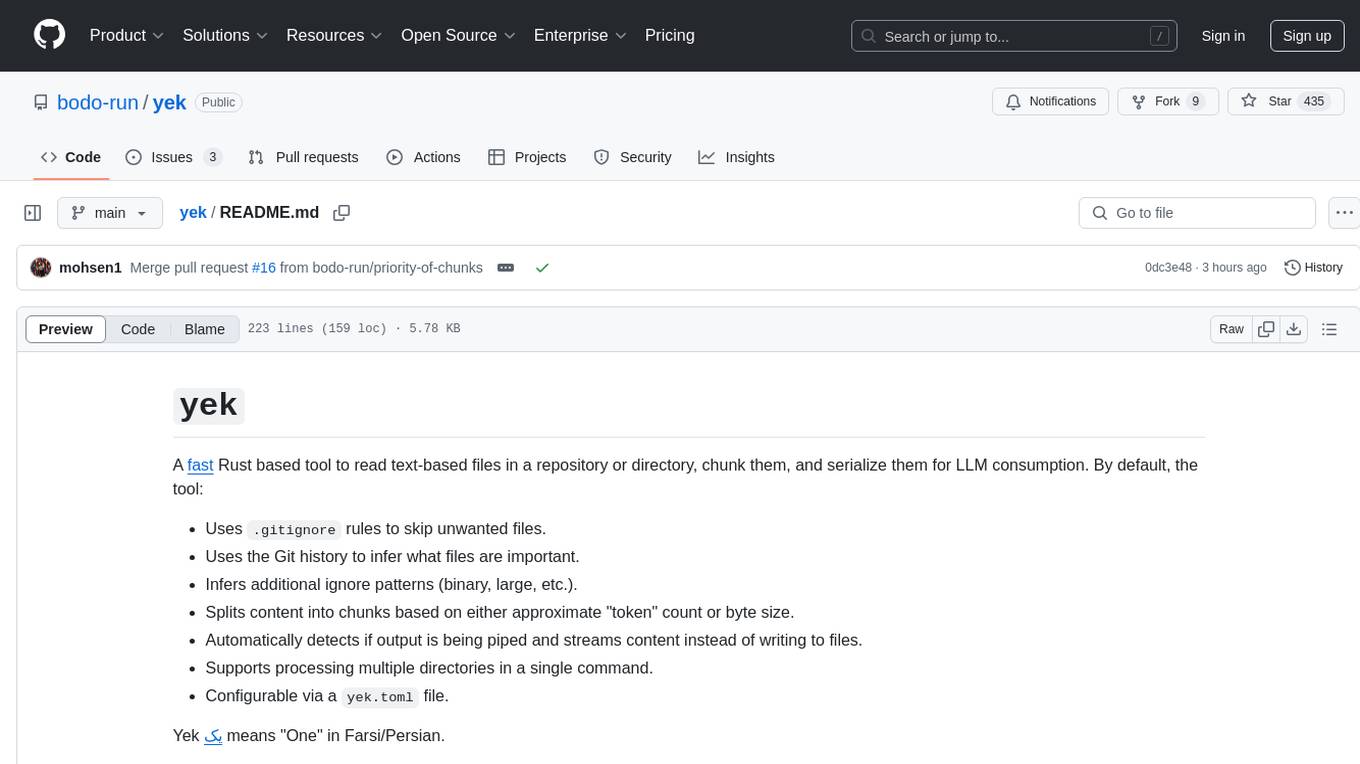
yek
Yek is a fast Rust-based tool designed to read text-based files in a repository or directory, chunk them, and serialize them for Large Language Models (LLM) consumption. It utilizes .gitignore rules to skip unwanted files, Git history to infer important files, and additional ignore patterns. Yek splits content into chunks based on token count or byte size, supports processing multiple directories, and can stream content when output is piped. It is configurable via a 'yek.toml' file and prioritizes important files at the end of the output.
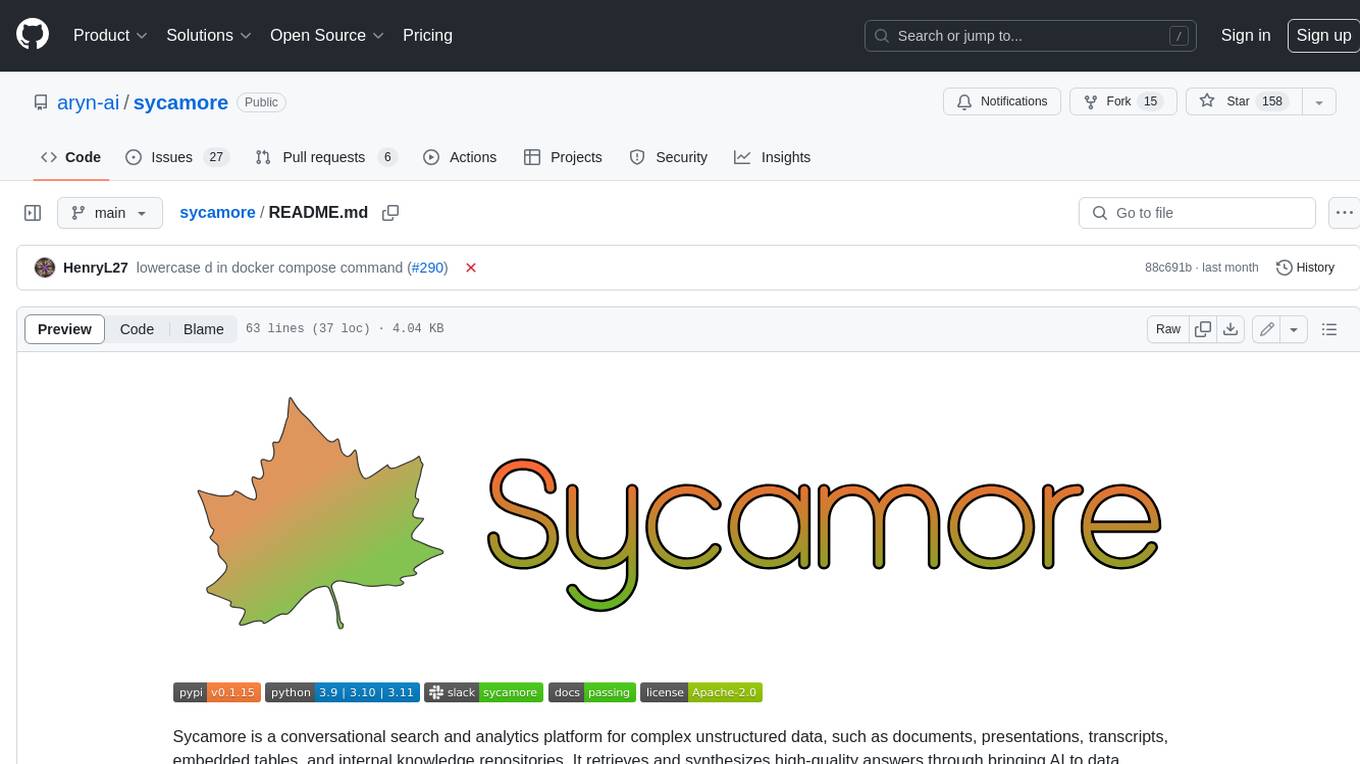
sycamore
Sycamore is a conversational search and analytics platform for complex unstructured data, such as documents, presentations, transcripts, embedded tables, and internal knowledge repositories. It retrieves and synthesizes high-quality answers through bringing AI to data preparation, indexing, and retrieval. Sycamore makes it easy to prepare unstructured data for search and analytics, providing a toolkit for data cleaning, information extraction, enrichment, summarization, and generation of vector embeddings that encapsulate the semantics of data. Sycamore uses your choice of generative AI models to make these operations simple and effective, and it enables quick experimentation and iteration. Additionally, Sycamore uses OpenSearch for indexing, enabling hybrid (vector + keyword) search, retrieval-augmented generation (RAG) pipelining, filtering, analytical functions, conversational memory, and other features to improve information retrieval.
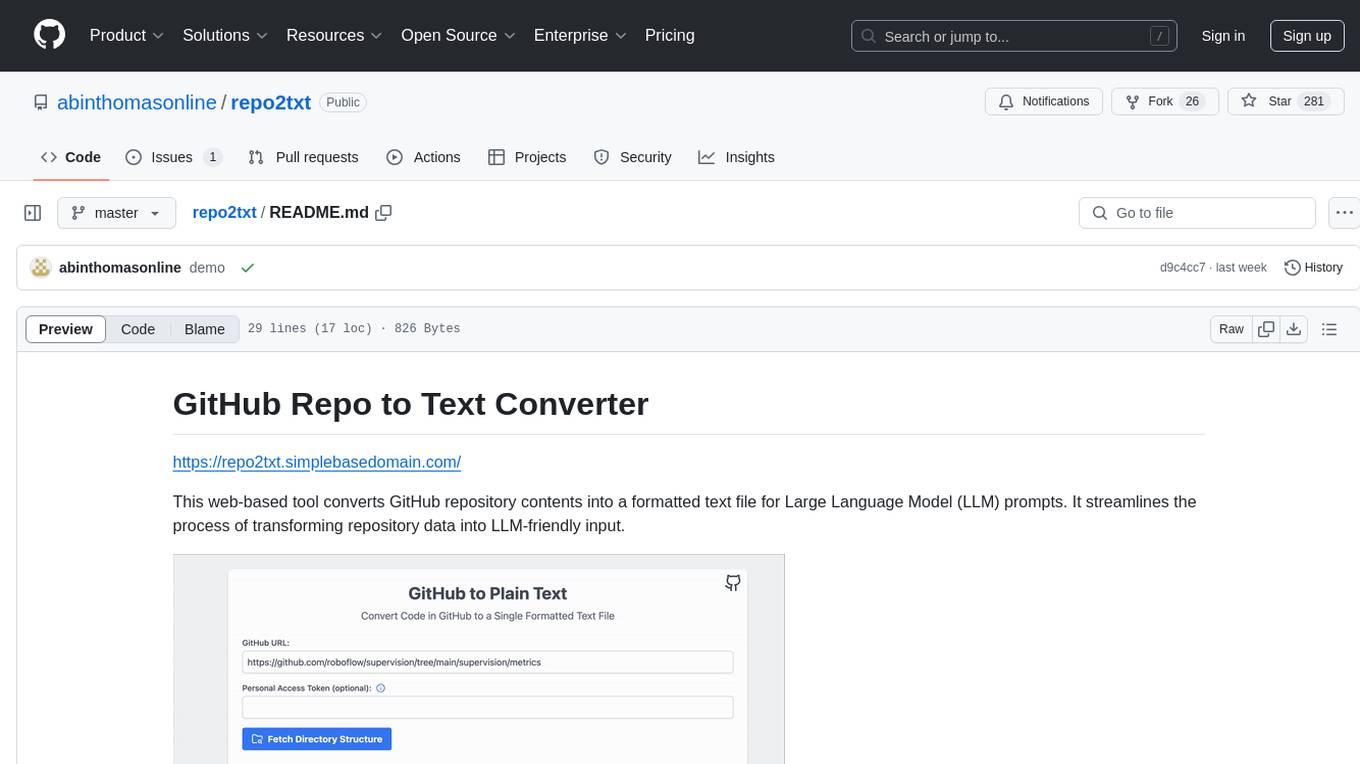
repo2txt
The GitHub Repo to Text Converter is a web-based tool that converts GitHub repository contents into a formatted text file for Large Language Model (LLM) prompts. It streamlines the process of transforming repository data into LLM-friendly input. The tool displays the GitHub repository structure, allows users to select files/directories to include, generates a formatted text file, enables copying text to clipboard, supports downloading generated text, and works with private repositories. It ensures data security by running entirely in the browser without server-side processing.

embedJs
EmbedJs is a NodeJS framework that simplifies RAG application development by efficiently processing unstructured data. It segments data, creates relevant embeddings, and stores them in a vector database for quick retrieval.
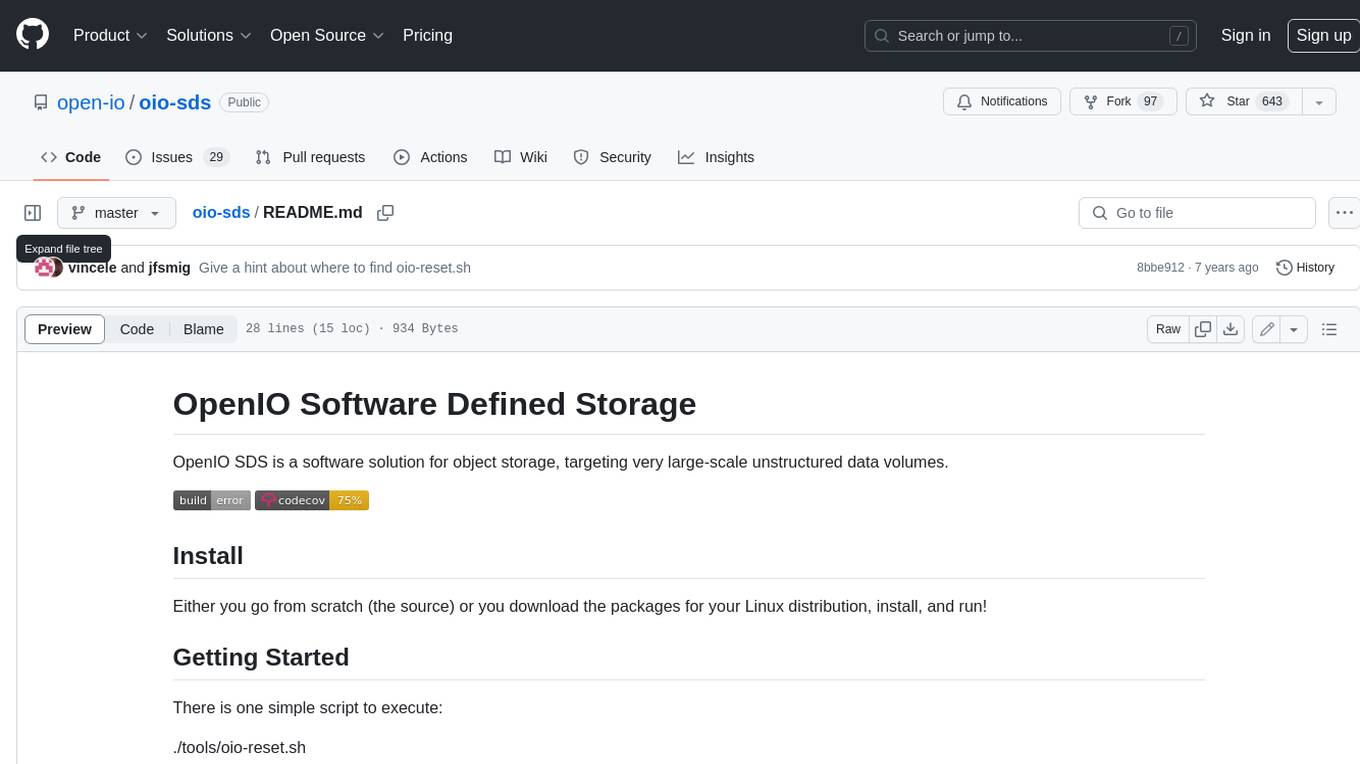
oio-sds
OpenIO SDS is a software solution for object storage, targeting very large-scale unstructured data volumes.
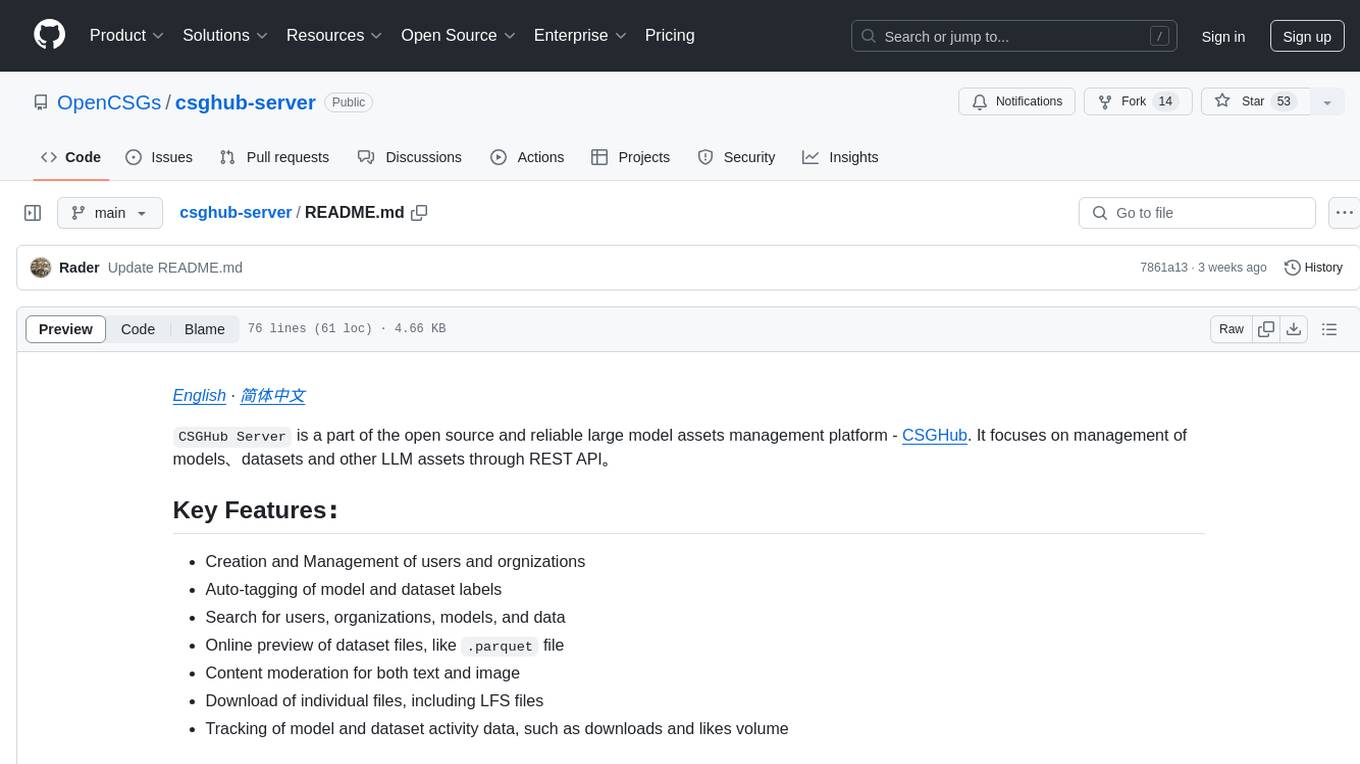
csghub-server
CSGHub Server is a part of the open source and reliable large model assets management platform - CSGHub. It focuses on management of models, datasets, and other LLM assets through REST API. Key features include creation and management of users and organizations, auto-tagging of model and dataset labels, search functionality, online preview of dataset files, content moderation for text and image, download of individual files, tracking of model and dataset activity data. The tool is extensible and customizable, supporting different git servers, flexible LFS storage system configuration, and content moderation options. The roadmap includes support for more Git servers, Git LFS, dataset online viewer, model/dataset auto-tag, S3 protocol support, model format conversion, and model one-click deploy. The project is licensed under Apache 2.0 and welcomes contributions.
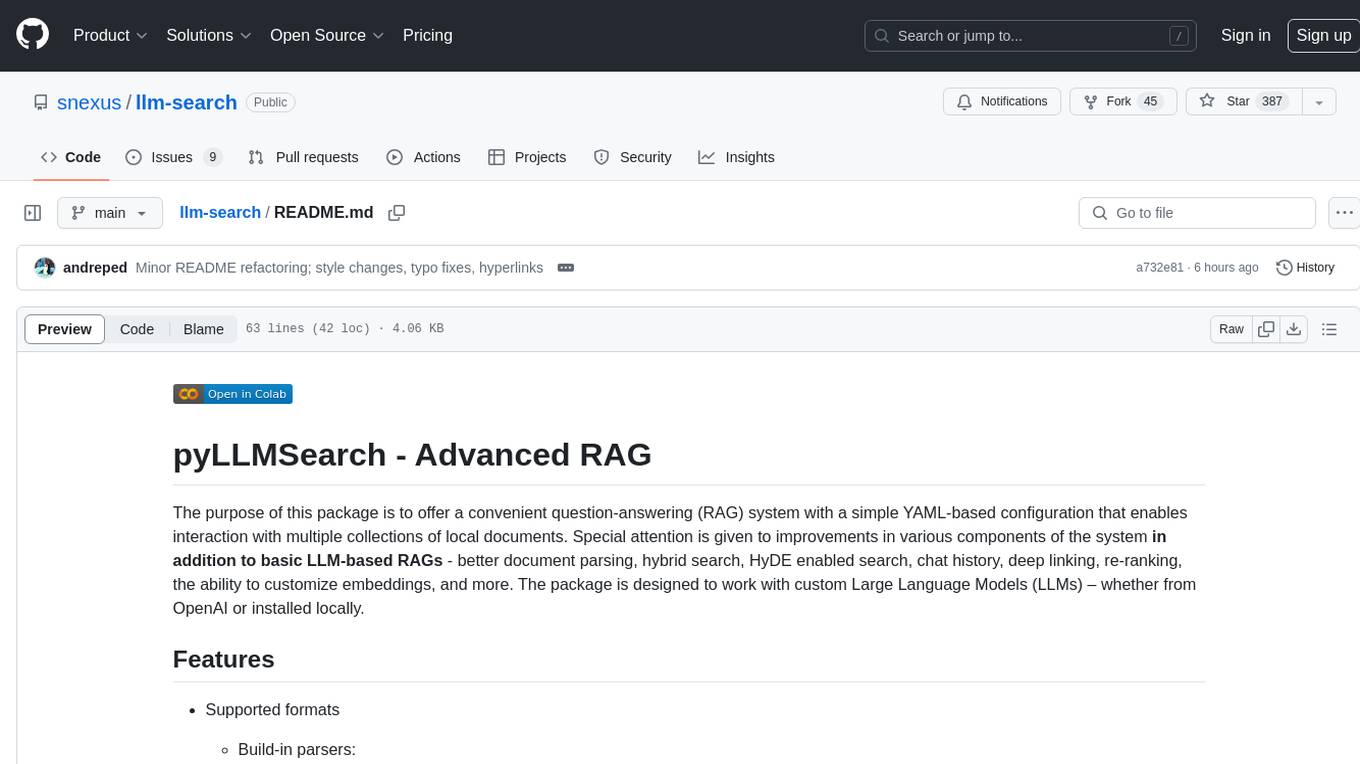
llm-search
pyLLMSearch is an advanced RAG system that offers a convenient question-answering system with a simple YAML-based configuration. It enables interaction with multiple collections of local documents, with improvements in document parsing, hybrid search, chat history, deep linking, re-ranking, customizable embeddings, and more. The package is designed to work with custom Large Language Models (LLMs) from OpenAI or installed locally. It supports various document formats, incremental embedding updates, dense and sparse embeddings, multiple embedding models, 'Retrieve and Re-rank' strategy, HyDE (Hypothetical Document Embeddings), multi-querying, chat history, and interaction with embedded documents using different models. It also offers simple CLI and web interfaces, deep linking, offline response saving, and an experimental API.
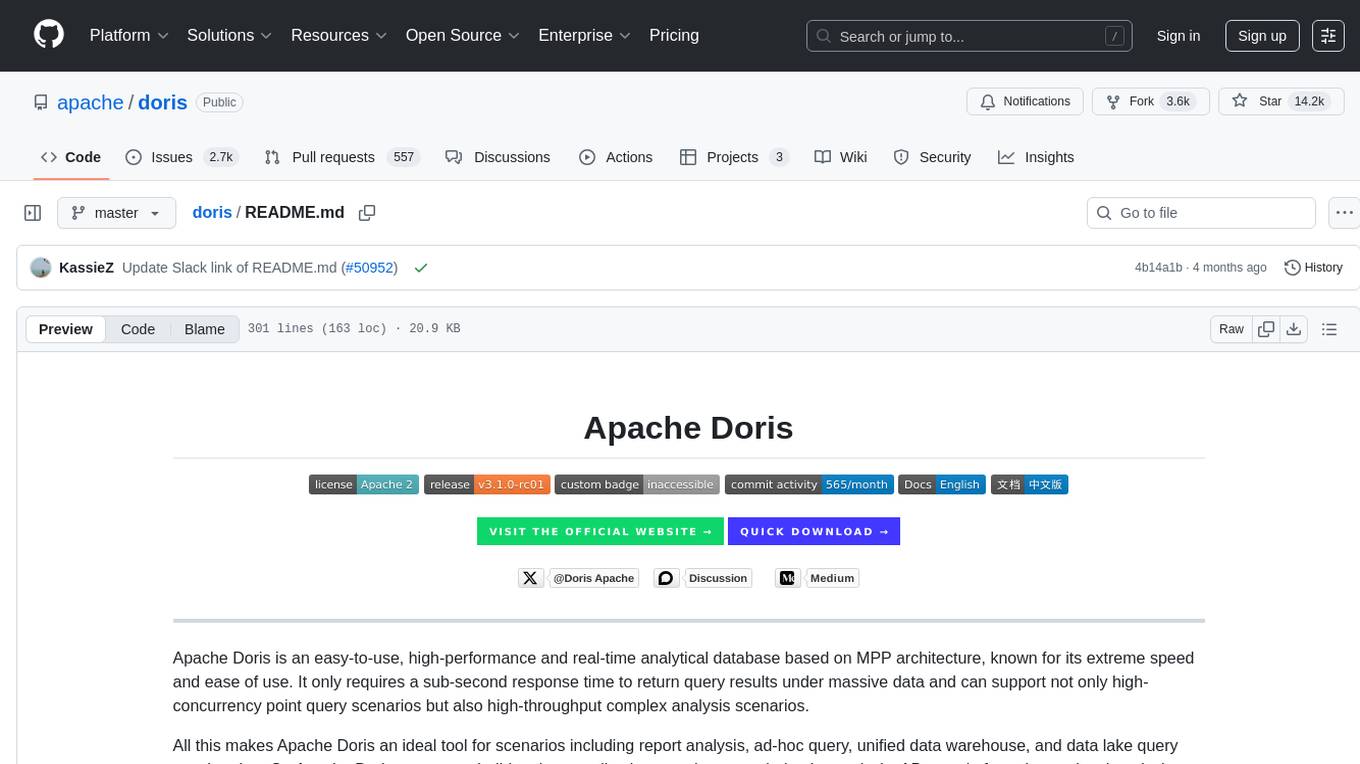
doris
Doris is a lightweight and user-friendly data visualization tool designed for quick and easy exploration of datasets. It provides a simple interface for users to upload their data and generate interactive visualizations without the need for coding. With Doris, users can easily create charts, graphs, and dashboards to analyze and present their data in a visually appealing way. The tool supports various data formats and offers customization options to tailor visualizations to specific needs. Whether you are a data analyst, researcher, or student, Doris simplifies the process of data exploration and presentation.
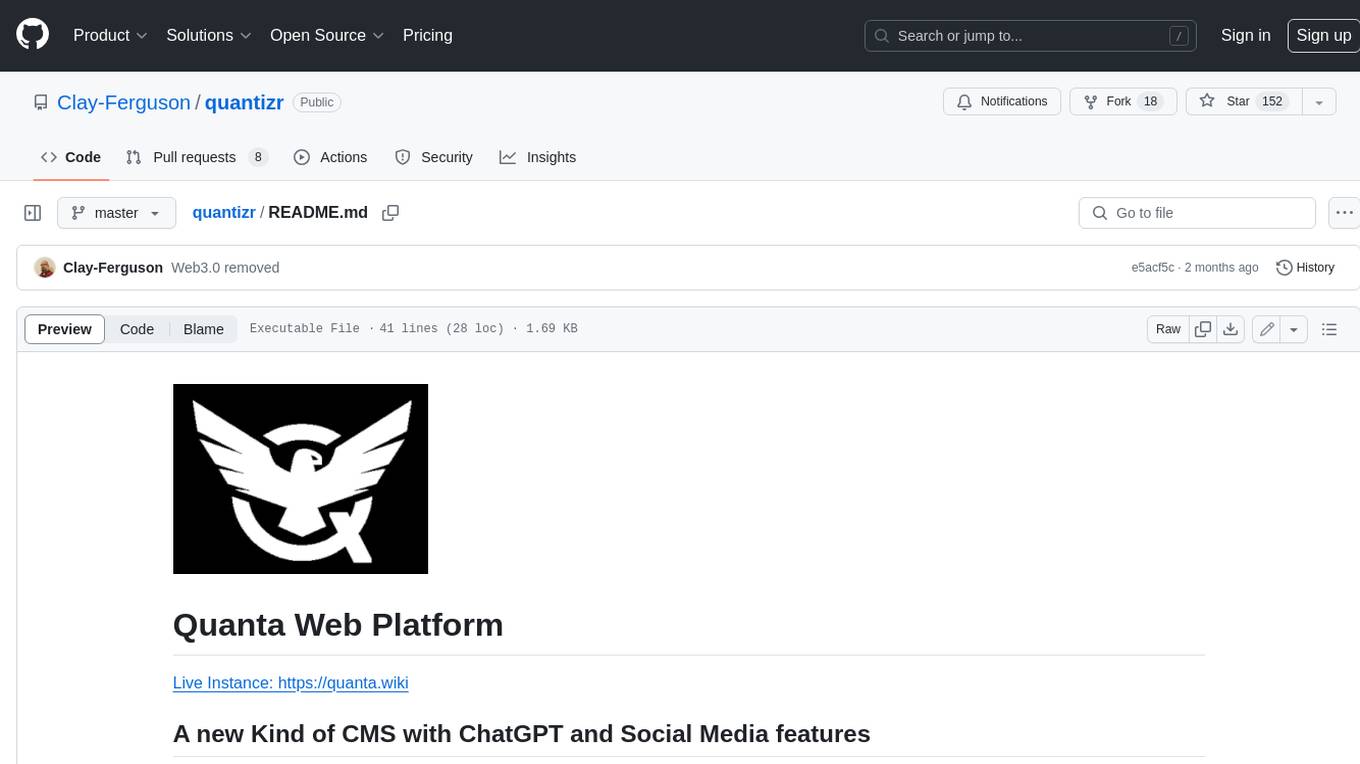
quantizr
Quanta is a new kind of Content Management platform, with powerful features including: Wikis & micro-blogging, ChatGPT Question Answering, Document collaboration and publishing, PDF Generation, Secure messaging with (E2E Encryption), Video/audio recording & sharing, File sharing, Podcatcher (RSS Reader), and many other features related to managing hierarchical content.
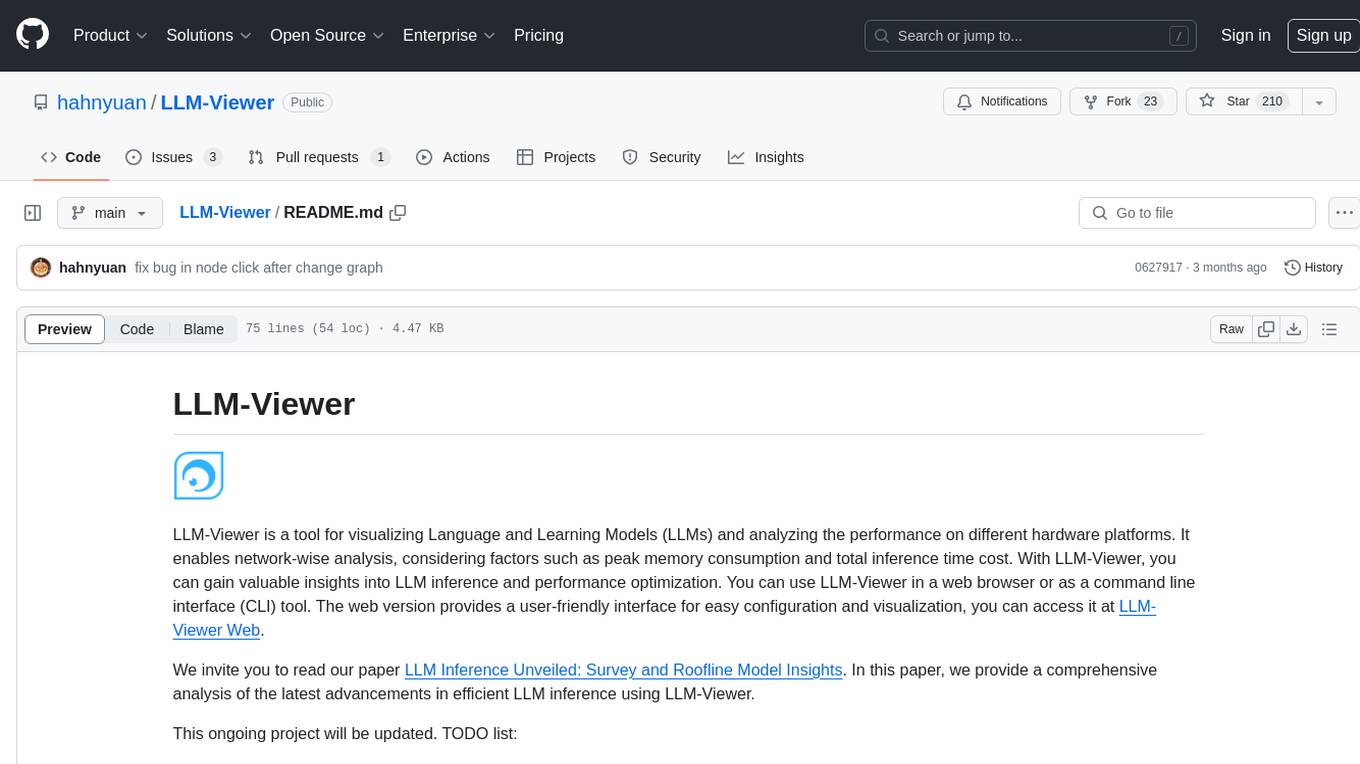
LLM-Viewer
LLM-Viewer is a tool for visualizing Language and Learning Models (LLMs) and analyzing performance on different hardware platforms. It enables network-wise analysis, considering factors such as peak memory consumption and total inference time cost. With LLM-Viewer, users can gain valuable insights into LLM inference and performance optimization. The tool can be used in a web browser or as a command line interface (CLI) for easy configuration and visualization. The ongoing project aims to enhance features like showing tensor shapes, expanding hardware platform compatibility, and supporting more LLMs with manual model graph configuration.
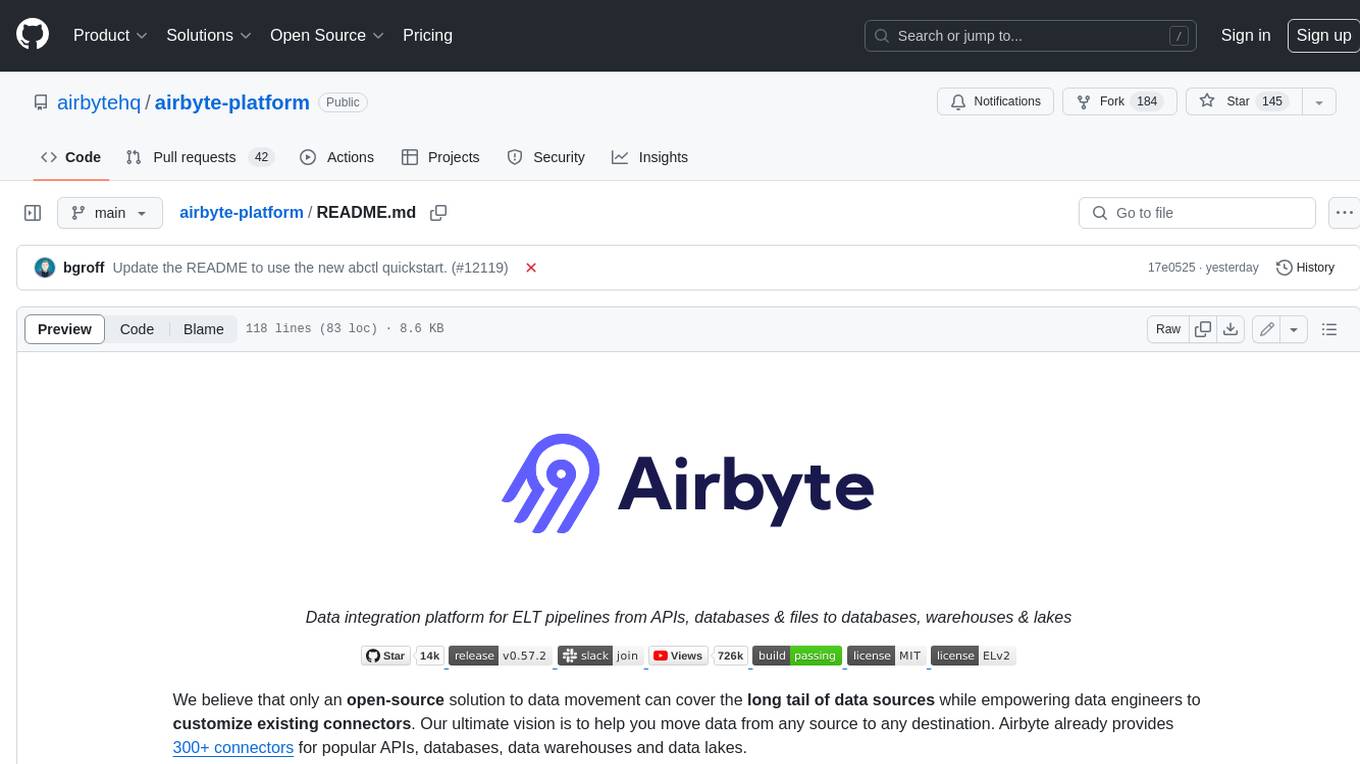
airbyte-platform
Airbyte is an open-source data integration platform that makes it easy to move data from any source to any destination. With Airbyte, you can build and manage data pipelines without writing any code. Airbyte provides a library of pre-built connectors that make it easy to connect to popular data sources and destinations. You can also create your own connectors using Airbyte's low-code Connector Development Kit (CDK). Airbyte is used by data engineers and analysts at companies of all sizes to move data for a variety of purposes, including data warehousing, data analysis, and machine learning.
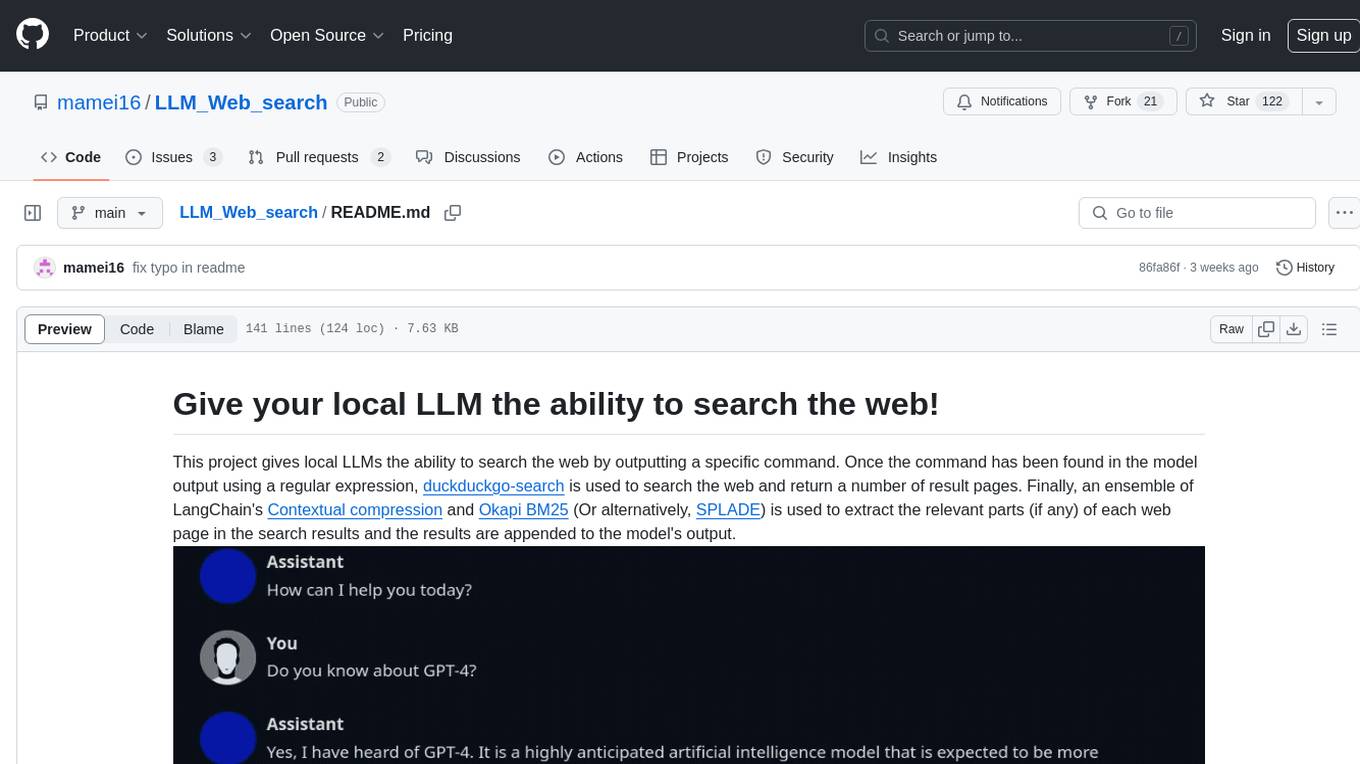
LLM_Web_search
LLM_Web_search project gives local LLMs the ability to search the web by outputting a specific command. It uses regular expressions to extract search queries from model output and then utilizes duckduckgo-search to search the web. LangChain's Contextual compression and Okapi BM25 or SPLADE are used to extract relevant parts of web pages in search results. The extracted results are appended to the model's output.
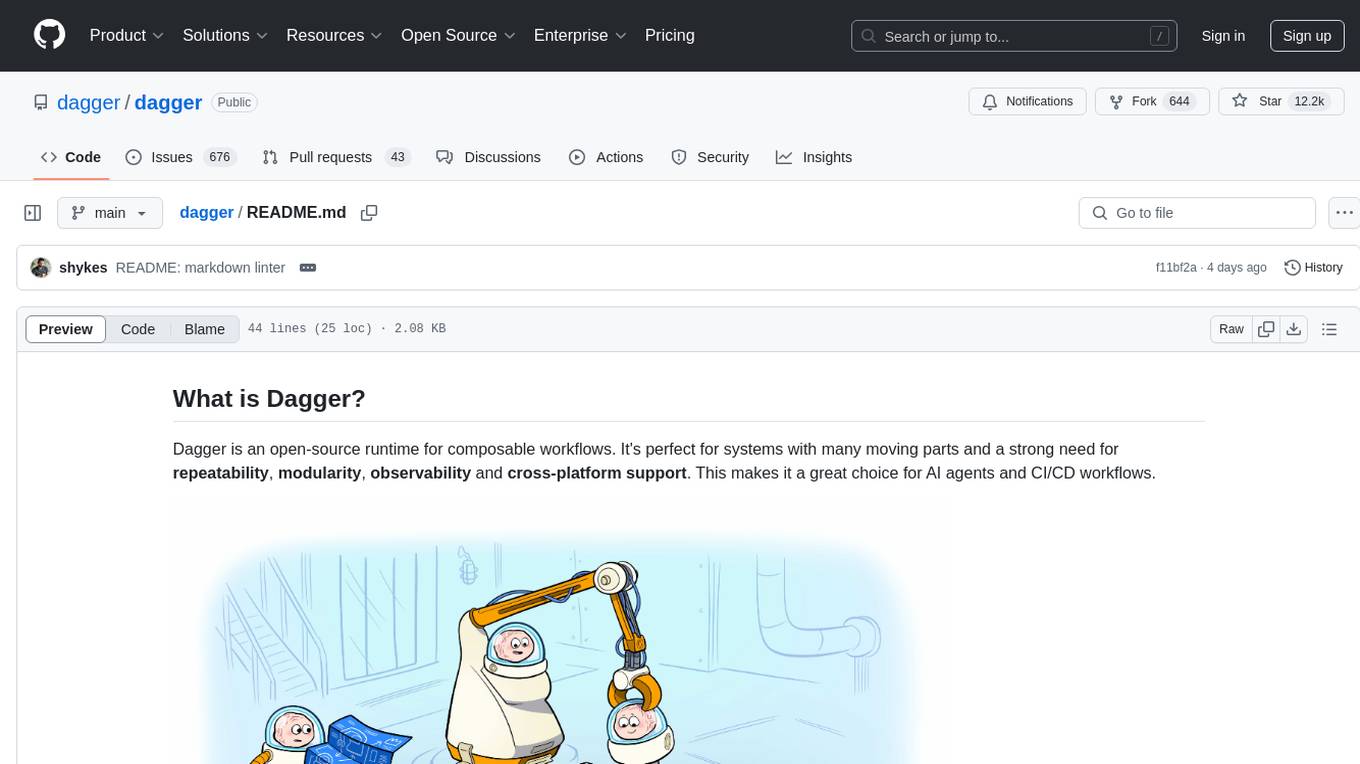
dagger
Dagger is an open-source runtime for composable workflows, ideal for systems requiring repeatability, modularity, observability, and cross-platform support. It features a reproducible execution engine, a universal type system, a powerful data layer, native SDKs for multiple languages, an open ecosystem, an interactive command-line environment, batteries-included observability, and seamless integration with various platforms and frameworks. It also offers LLM augmentation for connecting to LLM endpoints. Dagger is suitable for AI agents and CI/CD workflows.
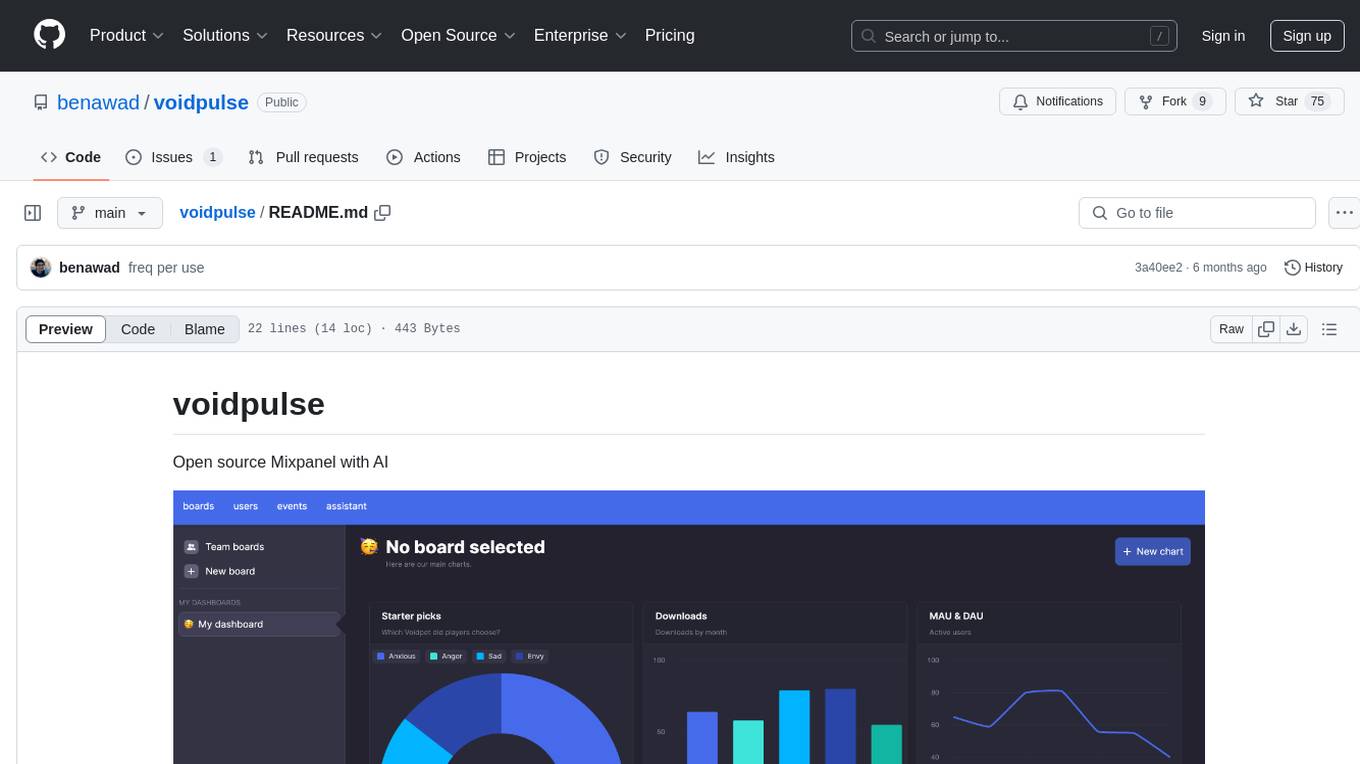
voidpulse
Voidpulse is an open-source Mixpanel alternative with AI capabilities. It is currently in private beta and being used in production for the Voidpet app. The project aims to provide analytics functionalities without the high cost associated with other tools. It is built using React, Typescript, Next.js on the frontend, and Node.js with TRPC & Drizzle ORM on the backend. Data is stored in Postgresql, Clickhouse is used for storing/querying events, Kafka for batch event insertion, and Redis for caching.
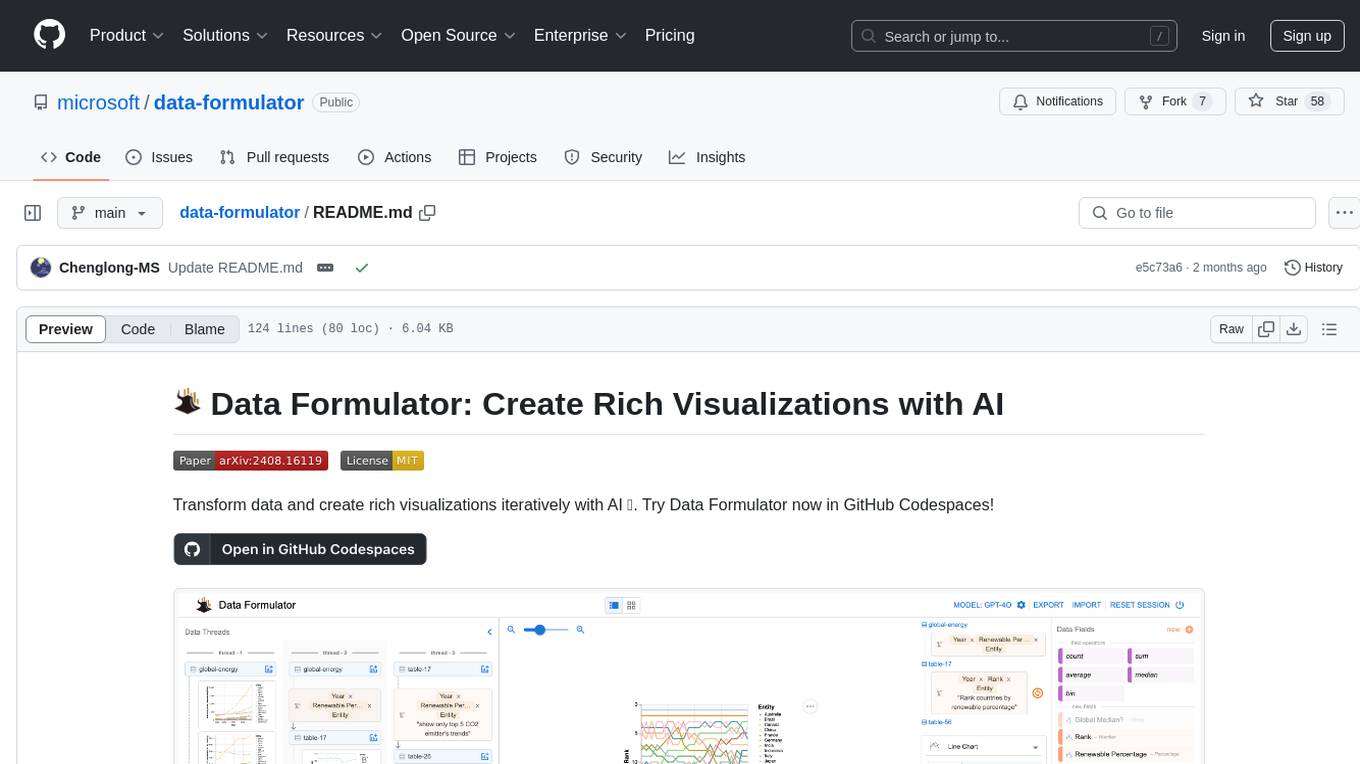
data-formulator
Data Formulator is an AI-powered tool developed by Microsoft Research to help data analysts create rich visualizations iteratively. It combines user interface interactions with natural language inputs to simplify the process of describing chart designs while delegating data transformation to AI. Users can utilize features like blended UI and NL inputs, data threads for history navigation, and code inspection to create impressive visualizations. The tool supports local installation for customization and Codespaces for quick setup. Developers can build new data analysis tools on top of Data Formulator, and research papers are available for further reading.
For similar tasks
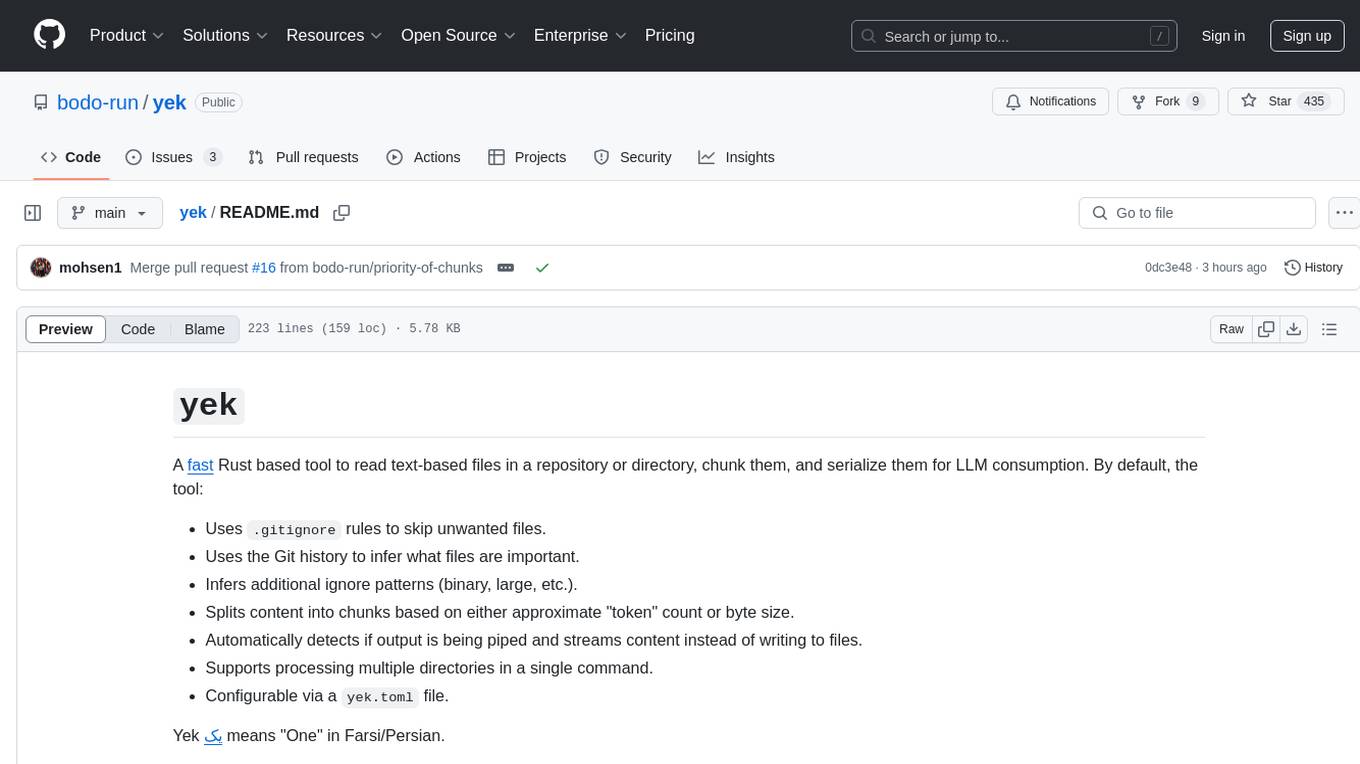
yek
Yek is a fast Rust-based tool designed to read text-based files in a repository or directory, chunk them, and serialize them for Large Language Models (LLM) consumption. It utilizes .gitignore rules to skip unwanted files, Git history to infer important files, and additional ignore patterns. Yek splits content into chunks based on token count or byte size, supports processing multiple directories, and can stream content when output is piped. It is configurable via a 'yek.toml' file and prioritizes important files at the end of the output.
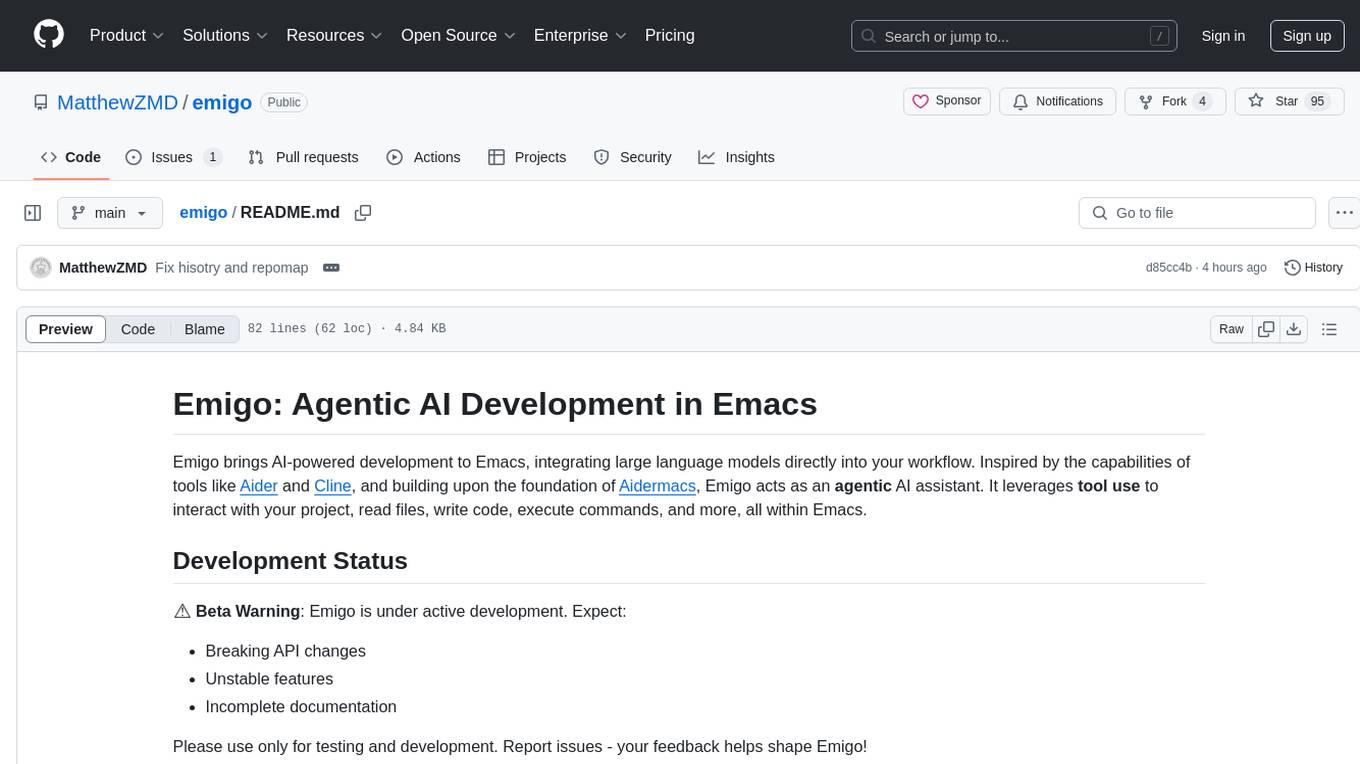
emigo
Emigo is an AI-powered development tool for Emacs that integrates large language models to interact with projects, read files, write code, execute commands, and more. It acts as an agentic AI assistant, leveraging tool use to enhance development workflows within Emacs. Emigo is actively developed, offering features like agentic tool use, Emacs integration, flexible LLM support, and context-aware interactions. Users can install Emigo with Python dependencies and configure it within Emacs for seamless integration. The tool's core strength lies in its agentic tool use, where the AI analyzes requests, selects appropriate tools, executes actions, and provides feedback, enabling users to accomplish complex tasks efficiently.
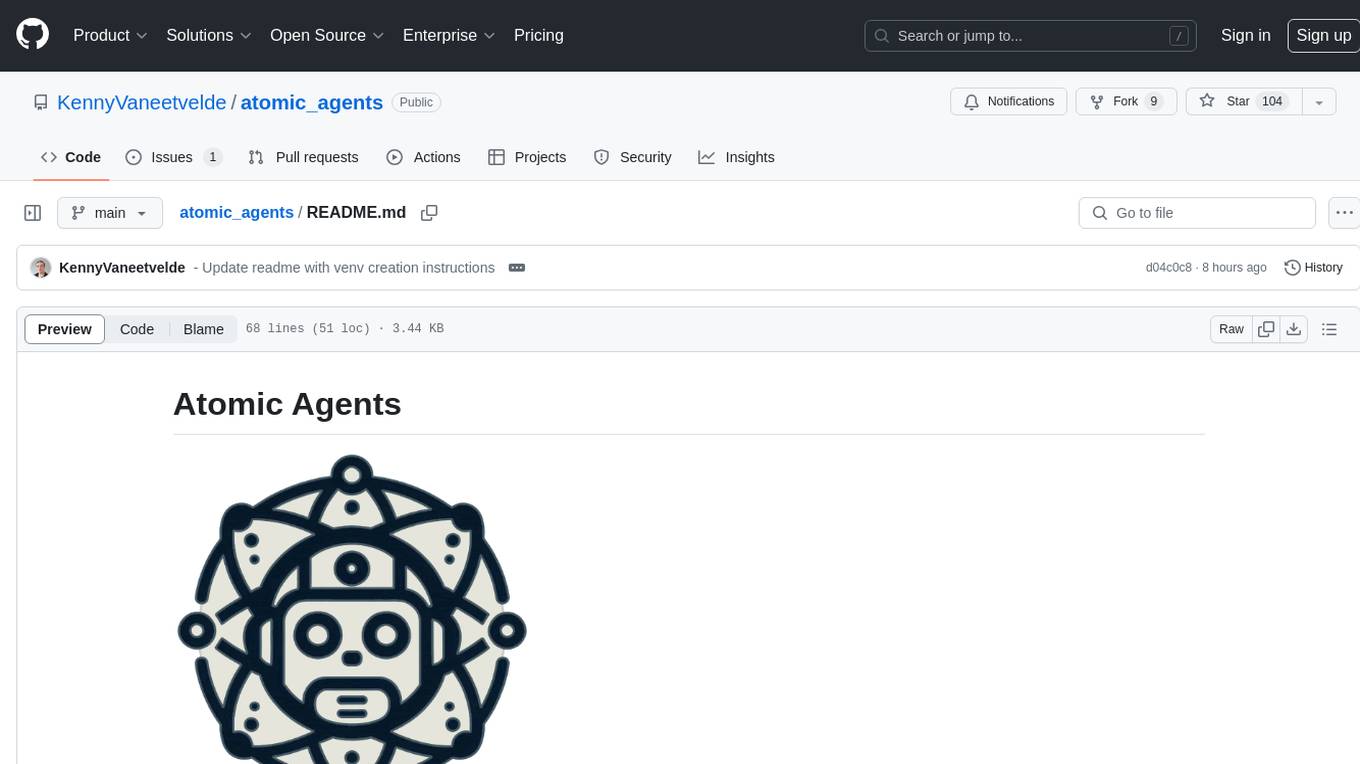
atomic_agents
Atomic Agents is a modular and extensible framework designed for creating powerful applications. It follows the principles of Atomic Design, emphasizing small and single-purpose components. Leveraging Pydantic for data validation and serialization, the framework offers a set of tools and agents that can be combined to build AI applications. It depends on the Instructor package and supports various APIs like OpenAI, Cohere, Anthropic, and Gemini. Atomic Agents is suitable for developers looking to create AI agents with a focus on modularity and flexibility.
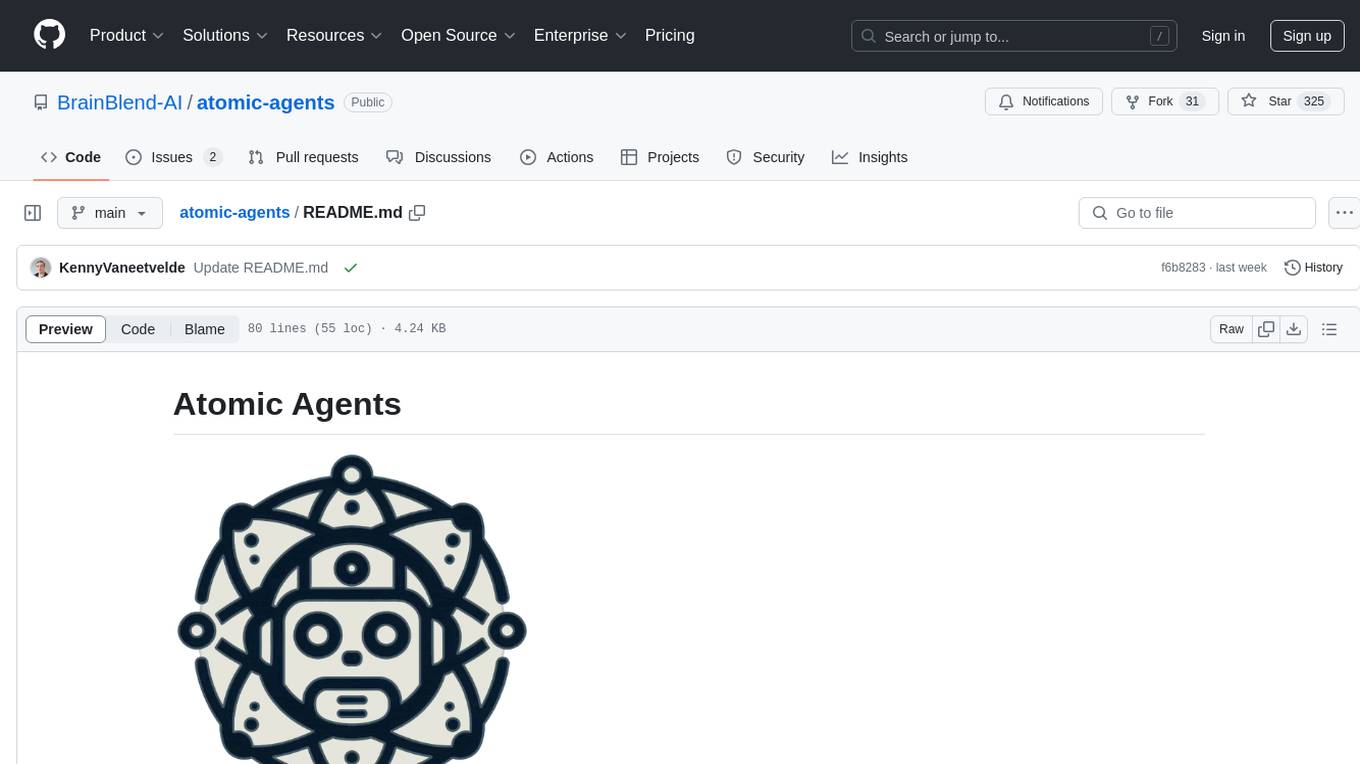
atomic-agents
The Atomic Agents framework is a modular and extensible tool designed for creating powerful applications. It leverages Pydantic for data validation and serialization. The framework follows the principles of Atomic Design, providing small and single-purpose components that can be combined. It integrates with Instructor for AI agent architecture and supports various APIs like Cohere, Anthropic, and Gemini. The tool includes documentation, examples, and testing features to ensure smooth development and usage.
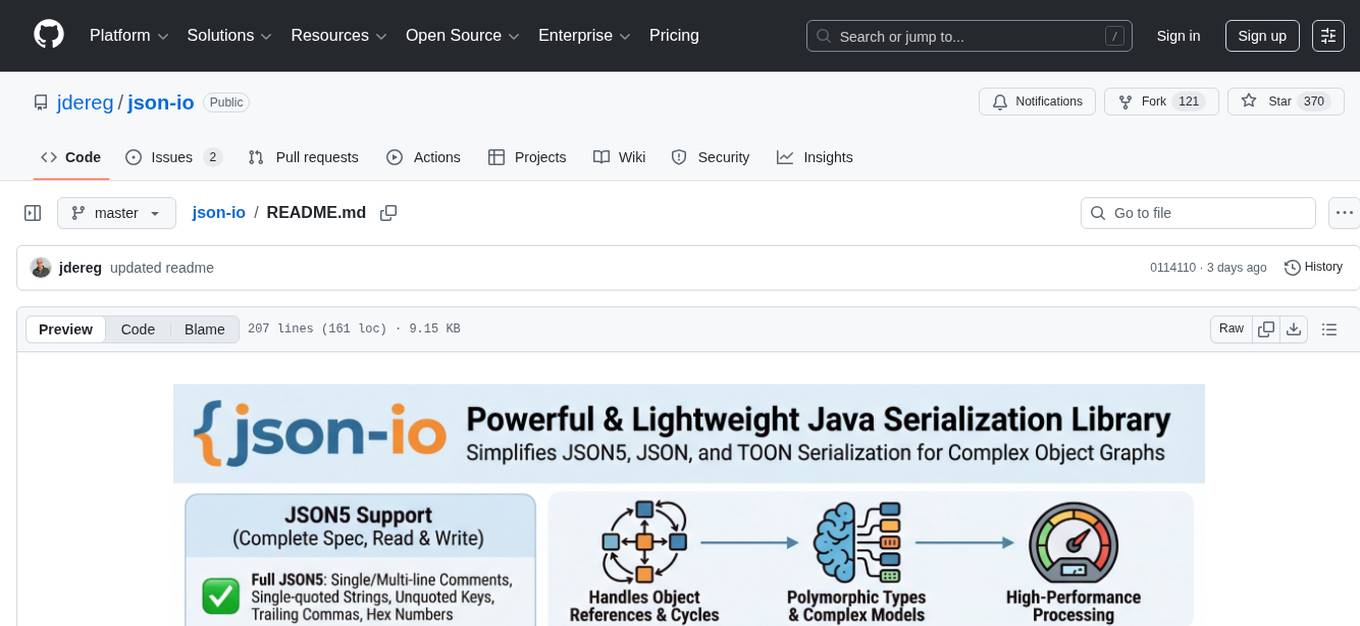
json-io
json-io is a powerful and lightweight Java library that simplifies JSON5, JSON, and TOON serialization and deserialization while handling complex object graphs with ease. It preserves object references, handles polymorphic types, and maintains cyclic relationships in data structures. It offers full JSON5 support, TOON read/write capabilities, and is compatible with JDK 1.8 through JDK 24. The library is built with a focus on correctness over speed, providing extensive configuration options and two modes for data representation. json-io is designed for developers who require advanced serialization features and support for various Java types without external dependencies.
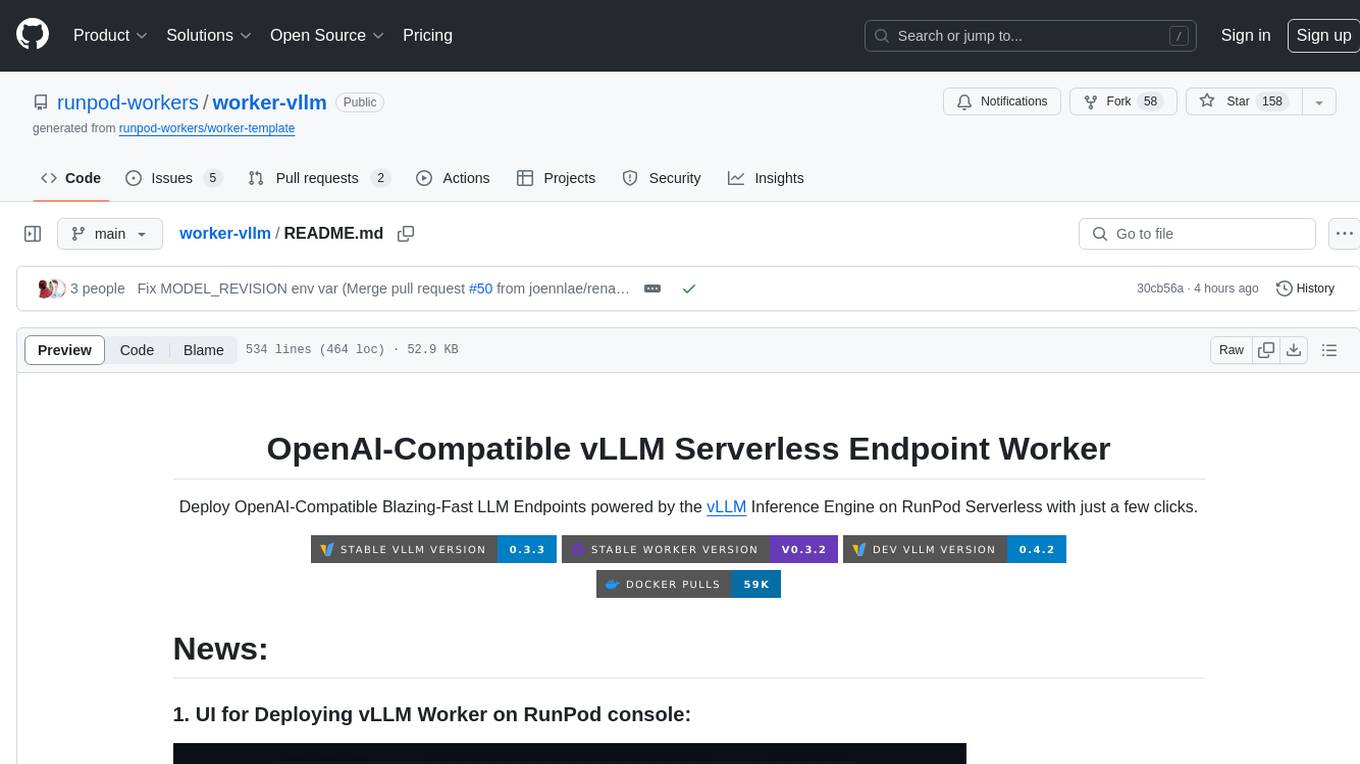
worker-vllm
The worker-vLLM repository provides a serverless endpoint for deploying OpenAI-compatible vLLM models with blazing-fast performance. It supports deploying various model architectures, such as Aquila, Baichuan, BLOOM, ChatGLM, Command-R, DBRX, DeciLM, Falcon, Gemma, GPT-2, GPT BigCode, GPT-J, GPT-NeoX, InternLM, Jais, LLaMA, MiniCPM, Mistral, Mixtral, MPT, OLMo, OPT, Orion, Phi, Phi-3, Qwen, Qwen2, Qwen2MoE, StableLM, Starcoder2, Xverse, and Yi. Users can deploy models using pre-built Docker images or build custom images with specified arguments. The repository also supports OpenAI compatibility for chat completions, completions, and models, with customizable input parameters. Users can modify their OpenAI codebase to use the deployed vLLM worker and access a list of available models for deployment.
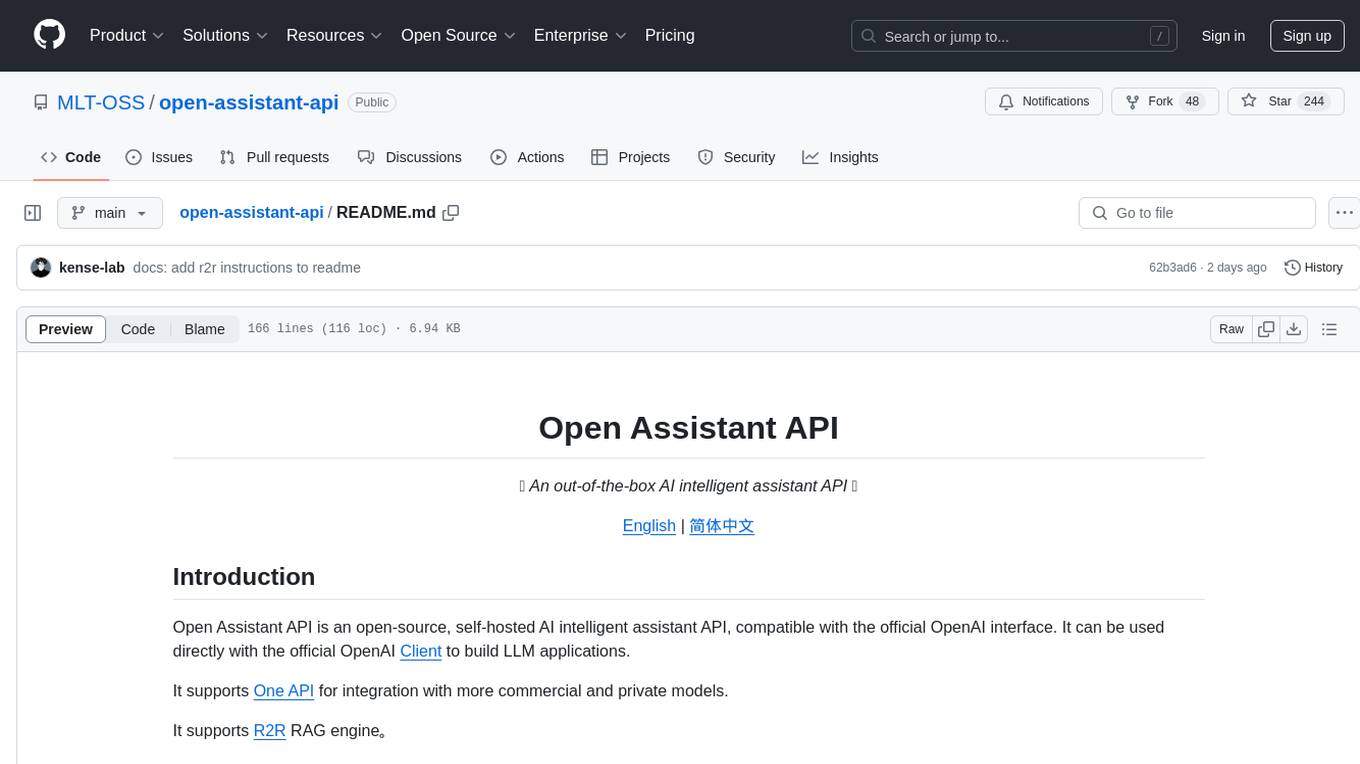
open-assistant-api
Open Assistant API is an open-source, self-hosted AI intelligent assistant API compatible with the official OpenAI interface. It supports integration with more commercial and private models, R2R RAG engine, internet search, custom functions, built-in tools, code interpreter, multimodal support, LLM support, and message streaming output. Users can deploy the service locally and expand existing features. The API provides user isolation based on tokens for SaaS deployment requirements and allows integration of various tools to enhance its capability to connect with the external world.
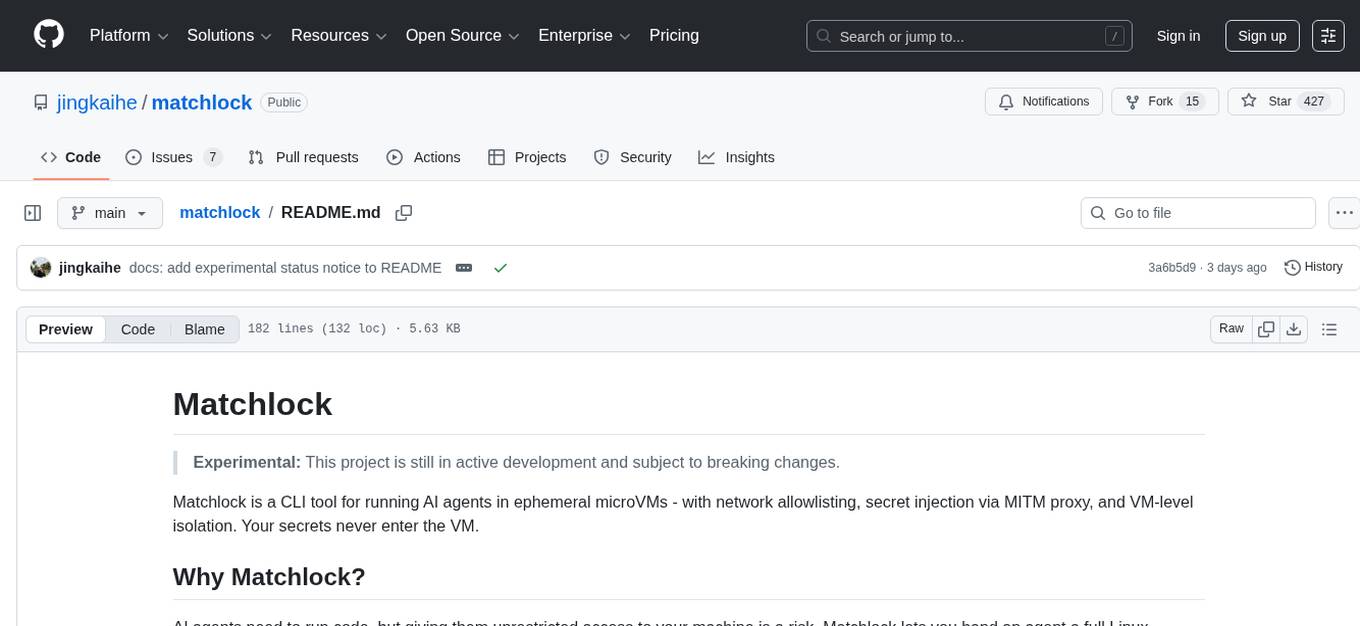
matchlock
Matchlock is a CLI tool designed for running AI agents in isolated and disposable microVMs with network allowlisting and secret injection capabilities. It ensures that your secrets never enter the VM, providing a secure environment for AI agents to execute code without risking access to your machine. The tool offers features such as sealing the network to only allow traffic to specified hosts, injecting real credentials in-flight by the host, and providing a full Linux environment for the agent's operations while maintaining isolation from the host machine. Matchlock supports quick booting of Linux environments, sandbox lifecycle management, image building, and SDKs for Go and Python for embedding sandboxes in applications.
For similar jobs
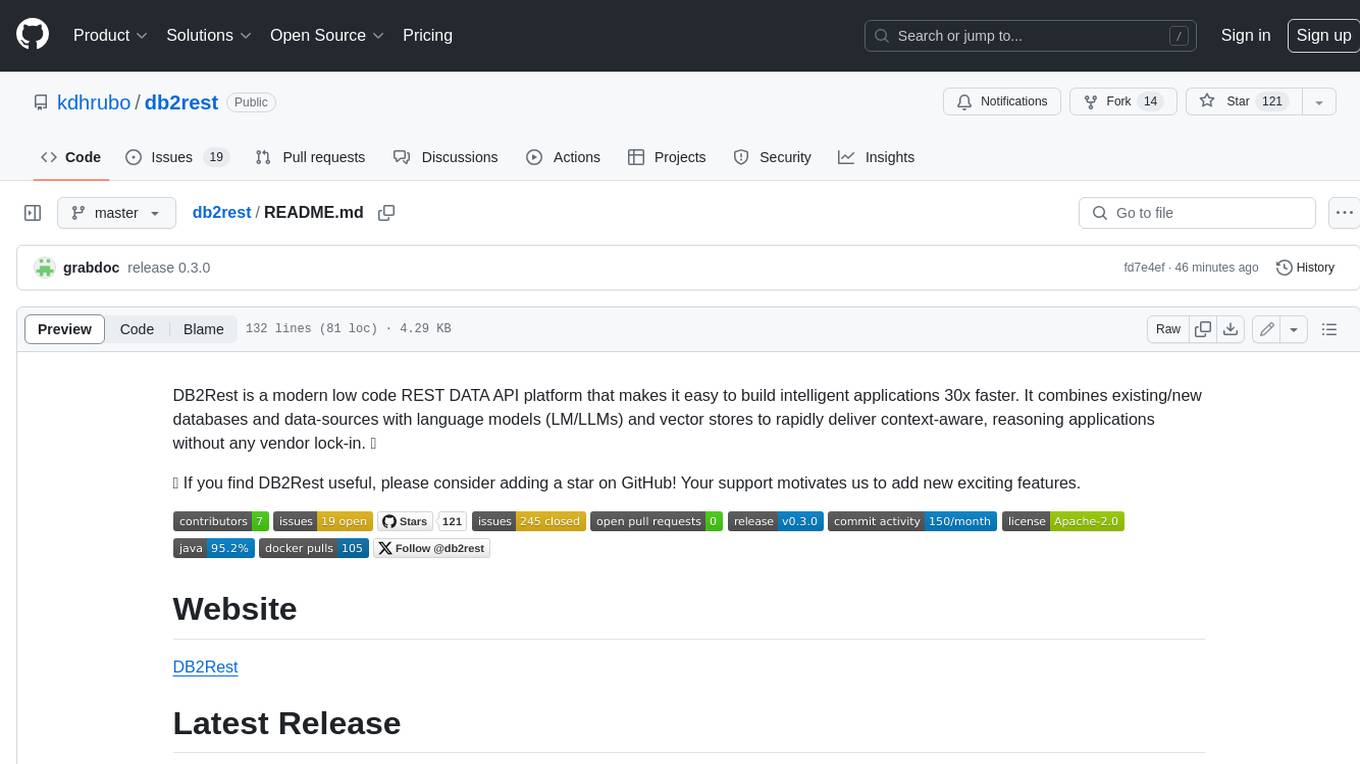
db2rest
DB2Rest is a modern low-code REST DATA API platform that simplifies the development of intelligent applications. It seamlessly integrates existing and new databases with language models (LMs/LLMs) and vector stores, enabling the rapid delivery of context-aware, reasoning applications without vendor lock-in.

mage-ai
Mage is an open-source data pipeline tool for transforming and integrating data. It offers an easy developer experience, engineering best practices built-in, and data as a first-class citizen. Mage makes it easy to build, preview, and launch data pipelines, and provides observability and scaling capabilities. It supports data integrations, streaming pipelines, and dbt integration.

airbyte
Airbyte is an open-source data integration platform that makes it easy to move data from any source to any destination. With Airbyte, you can build and manage data pipelines without writing any code. Airbyte provides a library of pre-built connectors that make it easy to connect to popular data sources and destinations. You can also create your own connectors using Airbyte's no-code Connector Builder or low-code CDK. Airbyte is used by data engineers and analysts at companies of all sizes to build and manage their data pipelines.

labelbox-python
Labelbox is a data-centric AI platform for enterprises to develop, optimize, and use AI to solve problems and power new products and services. Enterprises use Labelbox to curate data, generate high-quality human feedback data for computer vision and LLMs, evaluate model performance, and automate tasks by combining AI and human-centric workflows. The academic & research community uses Labelbox for cutting-edge AI research.

telemetry-airflow
This repository codifies the Airflow cluster that is deployed at workflow.telemetry.mozilla.org (behind SSO) and commonly referred to as "WTMO" or simply "Airflow". Some links relevant to users and developers of WTMO: * The `dags` directory in this repository contains some custom DAG definitions * Many of the DAGs registered with WTMO don't live in this repository, but are instead generated from ETL task definitions in bigquery-etl * The Data SRE team maintains a WTMO Developer Guide (behind SSO)

airflow
Apache Airflow (or simply Airflow) is a platform to programmatically author, schedule, and monitor workflows. When workflows are defined as code, they become more maintainable, versionable, testable, and collaborative. Use Airflow to author workflows as directed acyclic graphs (DAGs) of tasks. The Airflow scheduler executes your tasks on an array of workers while following the specified dependencies. Rich command line utilities make performing complex surgeries on DAGs a snap. The rich user interface makes it easy to visualize pipelines running in production, monitor progress, and troubleshoot issues when needed.
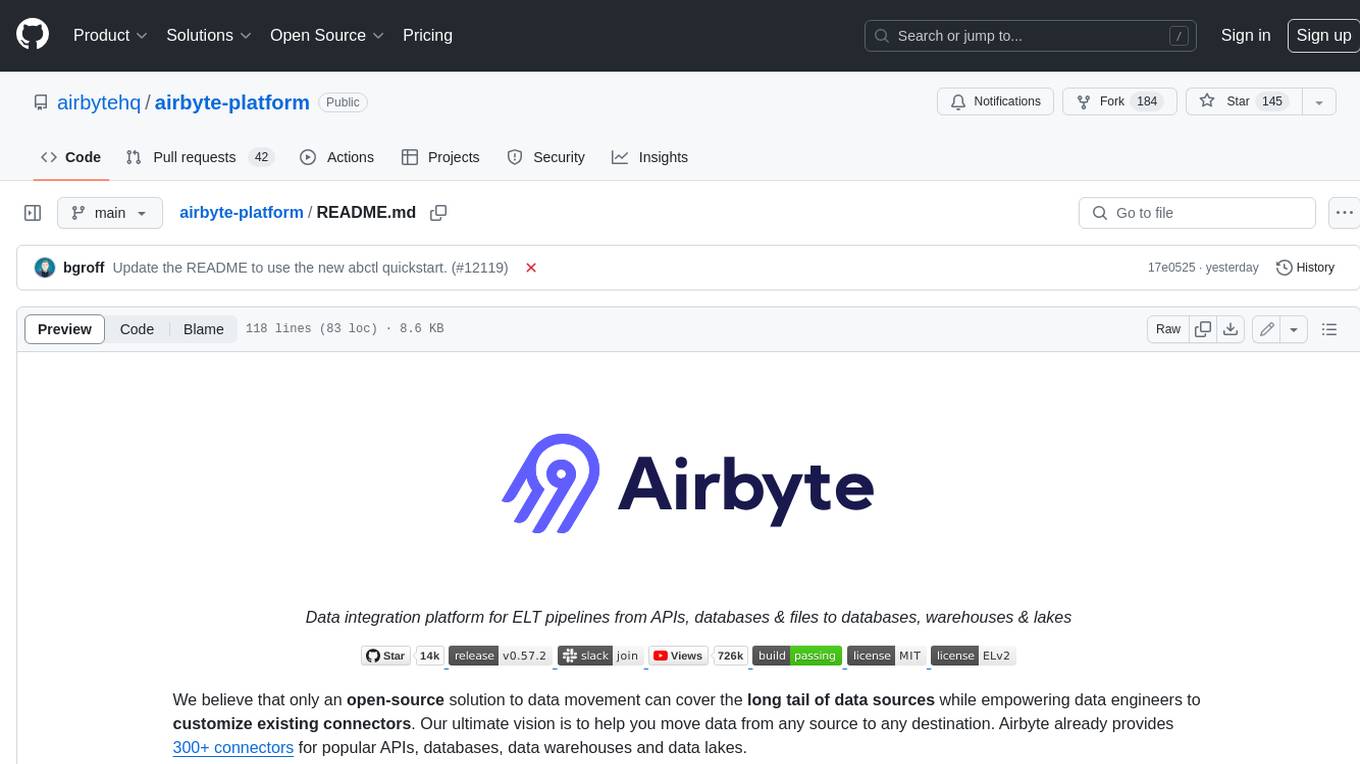
airbyte-platform
Airbyte is an open-source data integration platform that makes it easy to move data from any source to any destination. With Airbyte, you can build and manage data pipelines without writing any code. Airbyte provides a library of pre-built connectors that make it easy to connect to popular data sources and destinations. You can also create your own connectors using Airbyte's low-code Connector Development Kit (CDK). Airbyte is used by data engineers and analysts at companies of all sizes to move data for a variety of purposes, including data warehousing, data analysis, and machine learning.
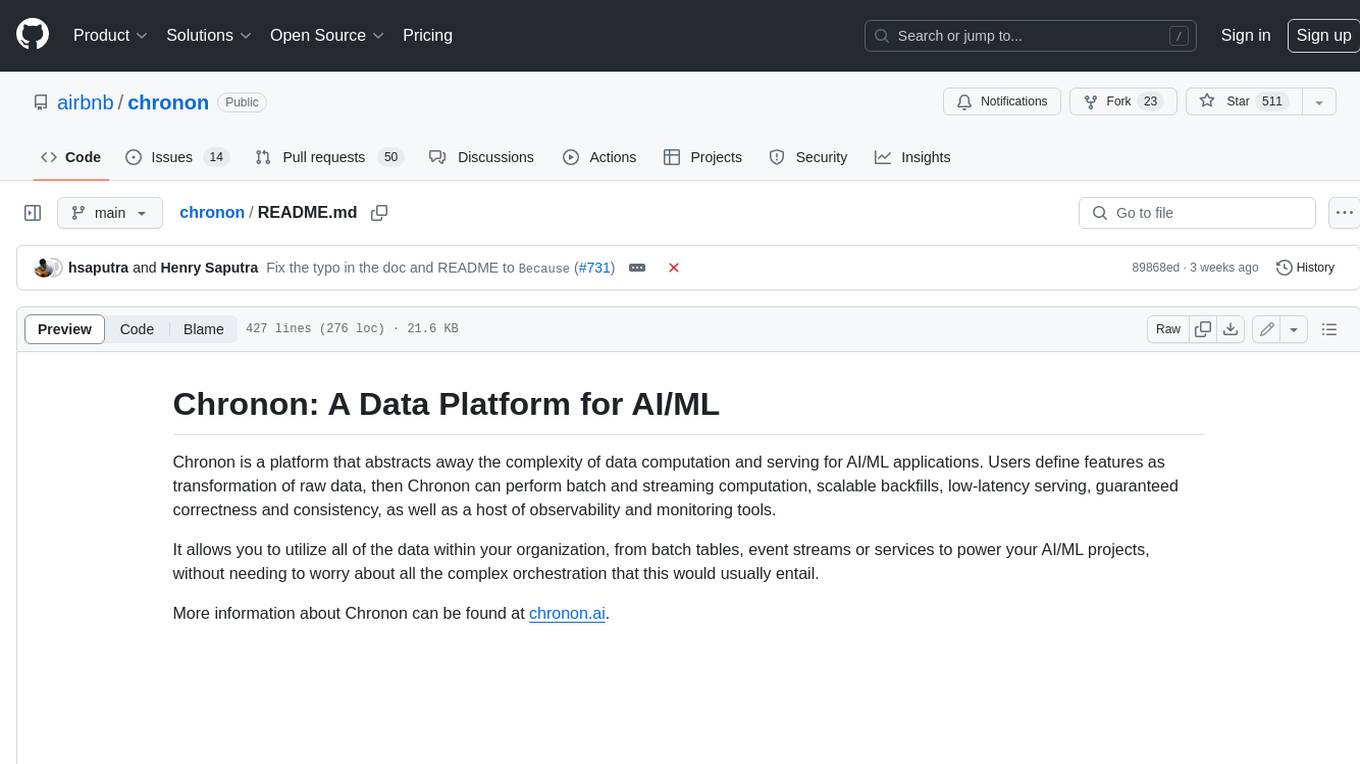
chronon
Chronon is a platform that simplifies and improves ML workflows by providing a central place to define features, ensuring point-in-time correctness for backfills, simplifying orchestration for batch and streaming pipelines, offering easy endpoints for feature fetching, and guaranteeing and measuring consistency. It offers benefits over other approaches by enabling the use of a broad set of data for training, handling large aggregations and other computationally intensive transformations, and abstracting away the infrastructure complexity of data plumbing.