
open-assistant-api
The Open Assistant API is a ready-to-use, open-source, self-hosted agent/gpts orchestration creation framework, supporting customized extensions for LLM, RAG, function call, and tools capabilities. It also supports seamless integration with the openai/langchain sdk.
Stars: 269
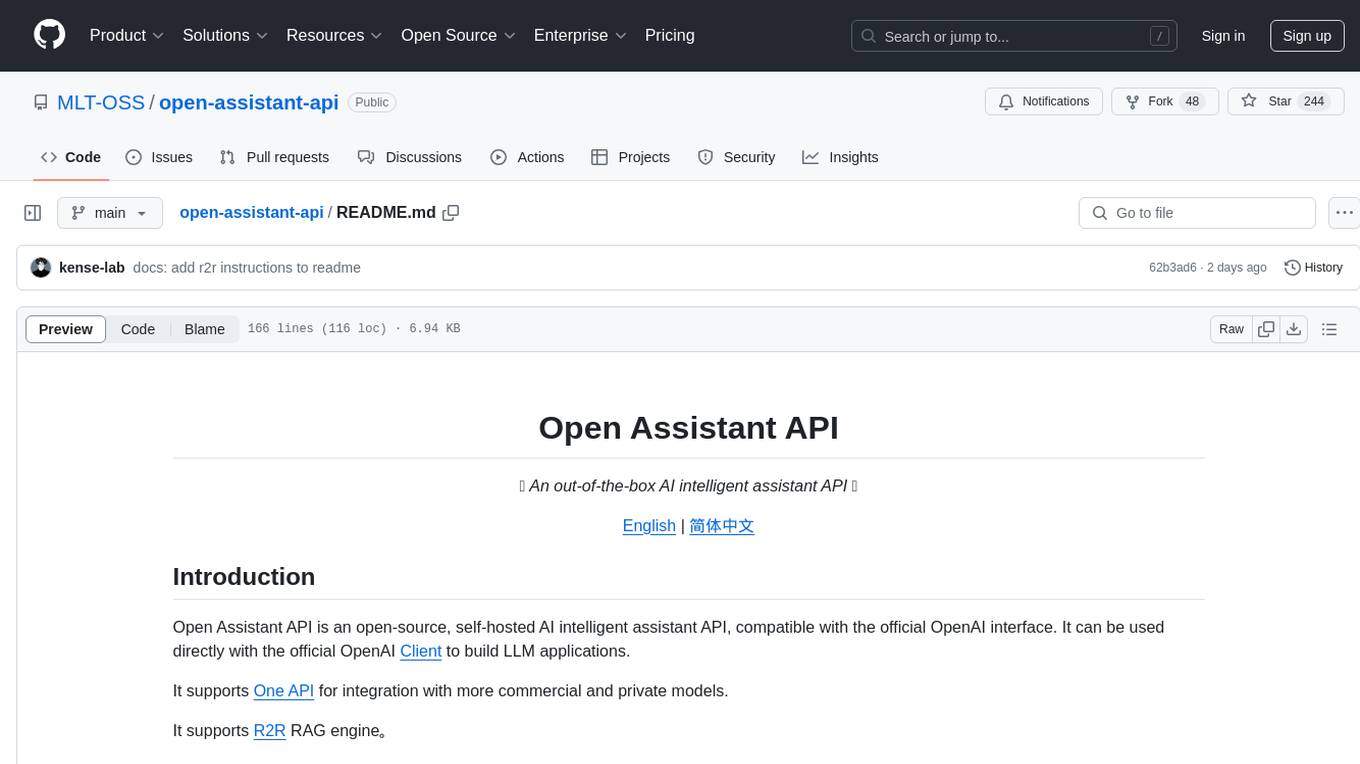
Open Assistant API is an open-source, self-hosted AI intelligent assistant API compatible with the official OpenAI interface. It supports integration with more commercial and private models, R2R RAG engine, internet search, custom functions, built-in tools, code interpreter, multimodal support, LLM support, and message streaming output. Users can deploy the service locally and expand existing features. The API provides user isolation based on tokens for SaaS deployment requirements and allows integration of various tools to enhance its capability to connect with the external world.
README:
Open Assistant API is an open-source, self-hosted AI intelligent assistant API, compatible with the official OpenAI interface. It can be used directly with the official OpenAI Client to build LLM applications.
It supports One API for integration with more commercial and private models.
It supports R2R RAG engine。
Below is an example of using the official OpenAI Python openai library:
import openai
client = openai.OpenAI(
base_url="http://127.0.0.1:8086/api/v1",
api_key="xxx"
)
assistant = client.beta.assistants.create(
name="demo",
instructions="You are a helpful assistant.",
model="gpt-4-1106-preview"
)| Feature | Open Assistant API | OpenAI Assistant API |
|---|---|---|
| Ecosystem Strategy | Open Source | Closed Source |
| RAG Engine | Support R2R | Supported |
| Internet Search | Supported | Not Supported |
| Custom Functions | Supported | Supported |
| Built-in Tool | Extendable | Not Extendable |
| Code Interpreter | Under Development | Supported |
| Multimodal | Supported | Supported |
| LLM Support | Supports More LLMs | Only GPT |
| Message Streaming Output | Supports | Supported |
| Local Deployment | Supported | Not Supported |
- LLM Support: Compared to the official OpenAI version, more models can be supported by integrating with One API.
- Tool: Currently supports online search; can easily expand more tools.
- RAG Engine: The currently supported file types are txt, html, markdown, pdf, docx, pptx, xlsx, png, mp3, mp4, etc. We provide a preliminary implementation.
- Message Streaming Output: Support message streaming output for a smoother user experience.
- Ecosystem Strategy: Open source, you can deploy the service locally and expand the existing features.
The easiest way to start the Open Assistant API is to run the docker-compose.yml file. Make sure Docker and Docker Compose are installed on your machine before running.
Go to the project root directory, open docker-compose.yml, fill in the openai api_key and bing search key (optional).
# openai api_key (supports OneAPI api_key)
OPENAI_API_KEY=<openai_api_key>
# bing search key (optional)
BING_SUBSCRIPTION_KEY=<bing_subscription_key>It is recommended to configure the R2R RAG engine to replace the default RAG implementation to provide better RAG capabilities. You can learn about and use R2R through the R2R Github repository.
# RAG config
# FILE_SERVICE_MODULE=app.services.file.impl.oss_file.OSSFileService
FILE_SERVICE_MODULE=app.services.file.impl.r2r_file.R2RFileService
R2R_BASE_URL=http://<r2r_api_address>
R2R_USERNAME=<r2r_username>
R2R_PASSWORD=<r2r_password>docker compose up -dApi Base URL: http://127.0.0.1:8086/api/v1
Interface documentation address: http://127.0.0.1:8086/docs
In this example, an AI assistant is created and run using the official OpenAI client library. If you need to explore other usage methods,
such as streaming output, tools (web_search, retrieval, function), etc., you can find the corresponding code under the examples directory.
Before running, you need to run pip install openai to install the Python openai library.
# !pip install openai
export PYTHONPATH=$(pwd)
python examples/run_assistant.pySimple user isolation is provided based on tokens to meet SaaS deployment requirements. It can be enabled by configuring APP_AUTH_ENABLE.
- The authentication method is Bearer token. You can include
Authorization: Bearer ***in the header for authentication. - Token management is described in the token section of the API documentation. Relevant APIs need to be authenticated with an admin token, which is configured as
APP_AUTH_ADMIN_TOKENand defaults to "admin". - When creating a token, you need to provide the base URL and API key of the large model. The created assistant will use the corresponding configuration to access the large model.
According to the OpenAPI/Swagger specification, it allows the integration of various tools into the assistant, empowering and enhancing its capability to connect with the external world.
- Facilitates connecting your application with other systems or services, enabling interaction with the external environment, such as code execution or accessing proprietary information sources.
- During usage, you need to create tools first, and then you can integrate them with the assistant. Refer to the test cases for more details.Assistant With Action
- If you need to use tools with authentication information, simply add the authentication information at runtime. The specific parameter format can be found in the API documentation. Refer to the test cases for more details. Run With Auth Action
-
Join the Slack channel to see new releases, discuss issues, and participate in community interactions.
-
Join the Discord channel to interact with other community members.
-
Join the WeChat group:
We mainly referred to and relied on the following projects:
- OpenOpenAI: Assistant API implemented in Node
- One API: Multi-model management tool
- R2R: RAG engine
- OpenAI-Python: OpenAI Python Client
- OpenAI API: OpenAI interface definition
- LangChain: LLM application development library
- OpenGPTs: LangChain GPTs
- TaskingAI: TaskingAI Client SDK
Please read our contribution document to learn how to contribute.
This repository follows the MIT open source license. For more information, please see the LICENSE file.
For Tasks:
Click tags to check more tools for each tasksFor Jobs:
Alternative AI tools for open-assistant-api
Similar Open Source Tools
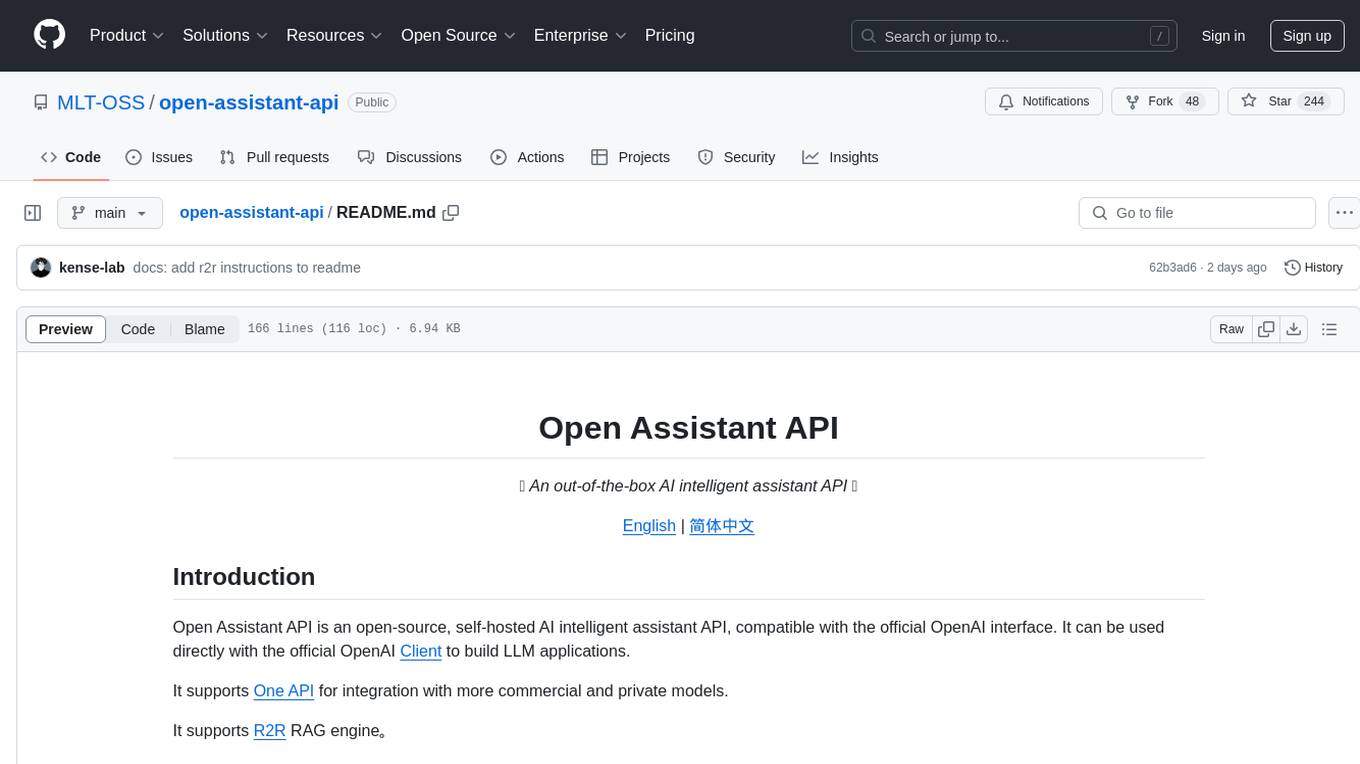
open-assistant-api
Open Assistant API is an open-source, self-hosted AI intelligent assistant API compatible with the official OpenAI interface. It supports integration with more commercial and private models, R2R RAG engine, internet search, custom functions, built-in tools, code interpreter, multimodal support, LLM support, and message streaming output. Users can deploy the service locally and expand existing features. The API provides user isolation based on tokens for SaaS deployment requirements and allows integration of various tools to enhance its capability to connect with the external world.
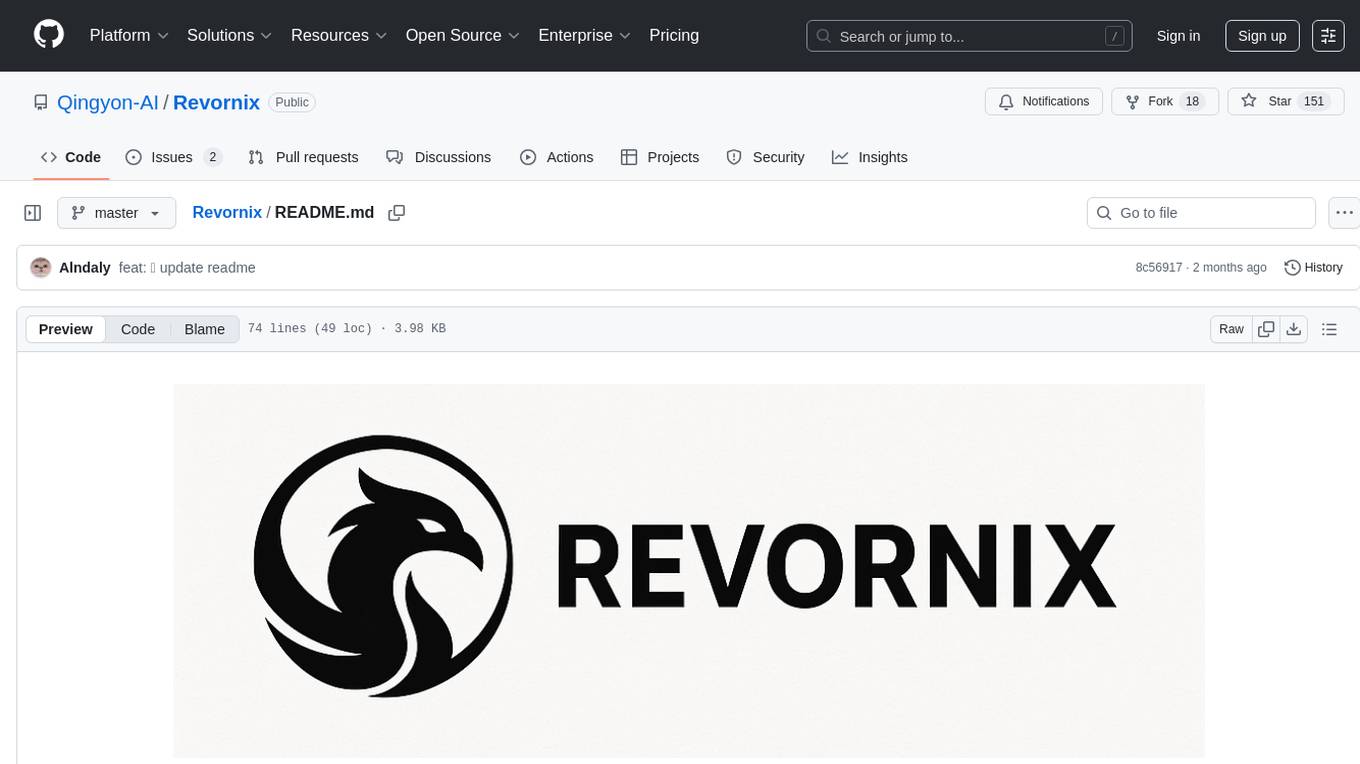
Revornix
Revornix is an information management tool designed for the AI era. It allows users to conveniently integrate all visible information and generates comprehensive reports at specific times. The tool offers cross-platform availability, all-in-one content aggregation, document transformation & vectorized storage, native multi-tenancy, localization & open-source features, smart assistant & built-in MCP, seamless LLM integration, and multilingual & responsive experience for users.
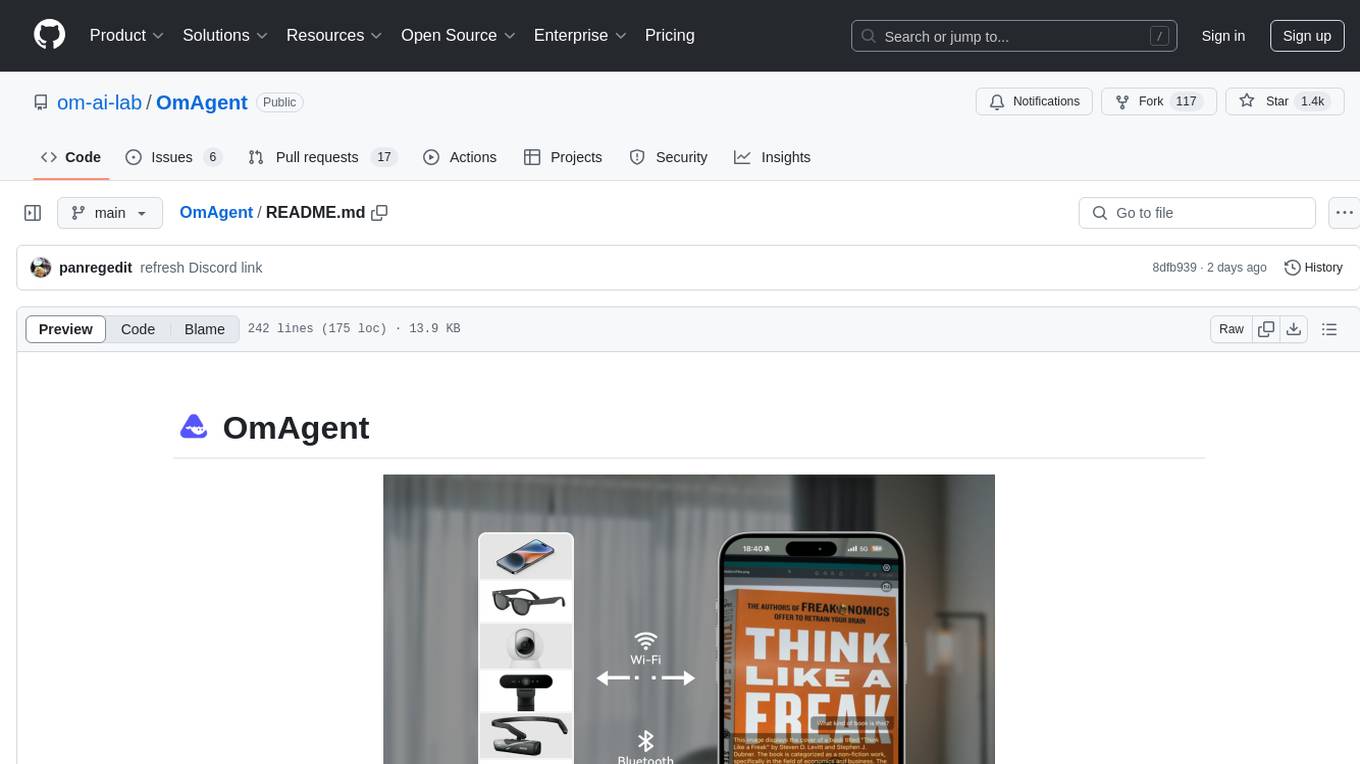
OmAgent
OmAgent is an open-source agent framework designed to streamline the development of on-device multimodal agents. It enables agents to empower various hardware devices, integrates speed-optimized SOTA multimodal models, provides SOTA multimodal agent algorithms, and focuses on optimizing the end-to-end computing pipeline for real-time user interaction experience. Key features include easy connection to diverse devices, scalability, flexibility, and workflow orchestration. The architecture emphasizes graph-based workflow orchestration, native multimodality, and device-centricity, allowing developers to create bespoke intelligent agent programs.
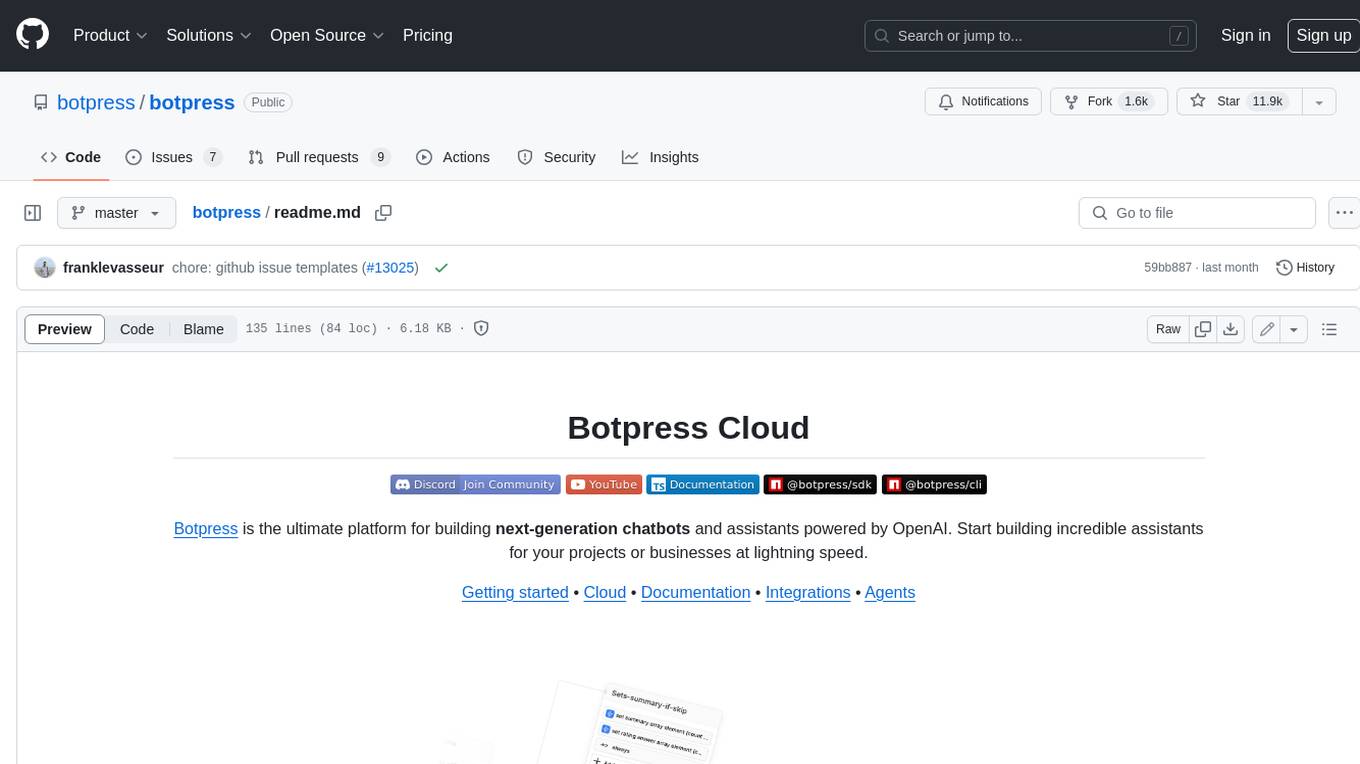
botpress
Botpress is a platform for building next-generation chatbots and assistants powered by OpenAI. It provides a range of tools and integrations to help developers quickly and easily create and deploy chatbots for various use cases.
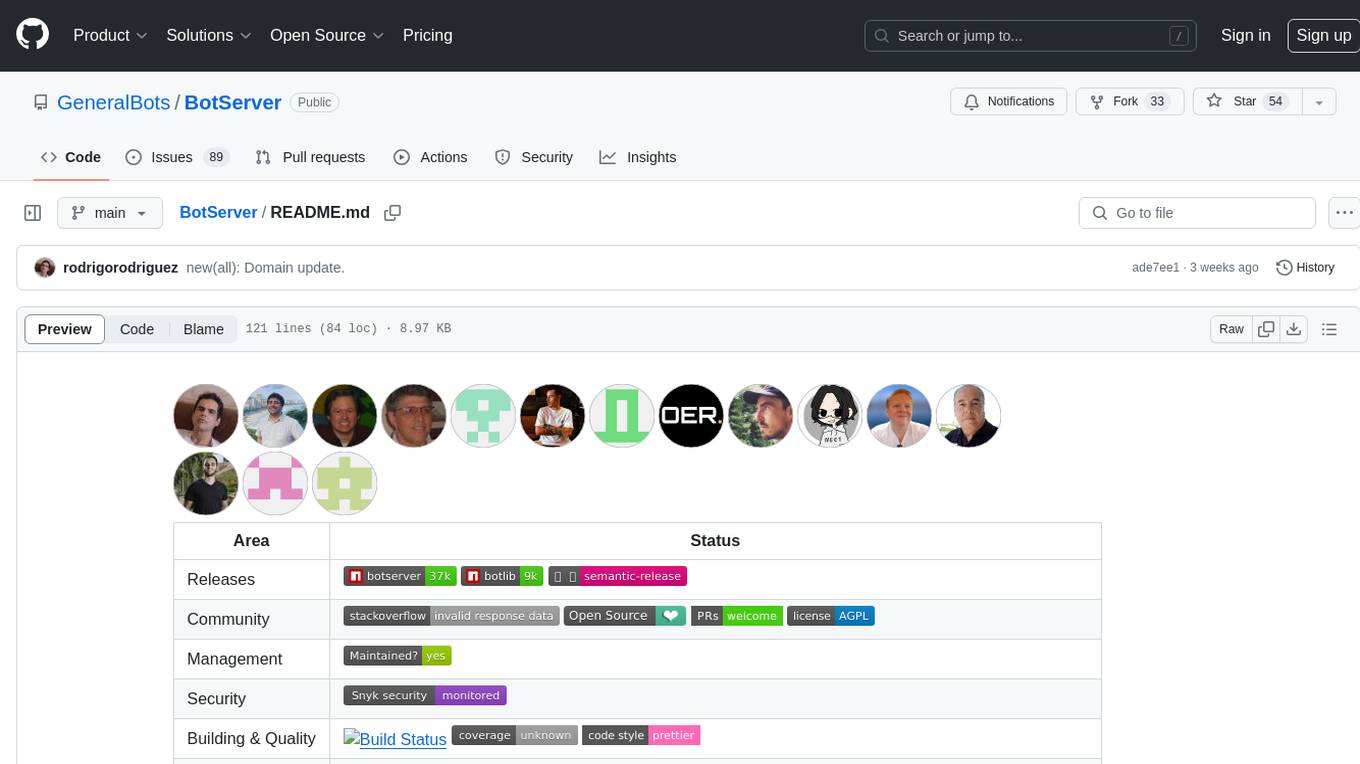
BotServer
General Bot is a chat bot server that accelerates bot development by providing code base, resources, deployment to the cloud, and templates for creating new bots. It allows modification of bot packages without code through a database and service backend. Users can develop bot packages using custom code in editors like Visual Studio Code, Atom, or Brackets. The tool supports creating bots by copying and pasting files and using favorite tools from Office or Photoshop. It also enables building custom dialogs with BASIC for extending bots.
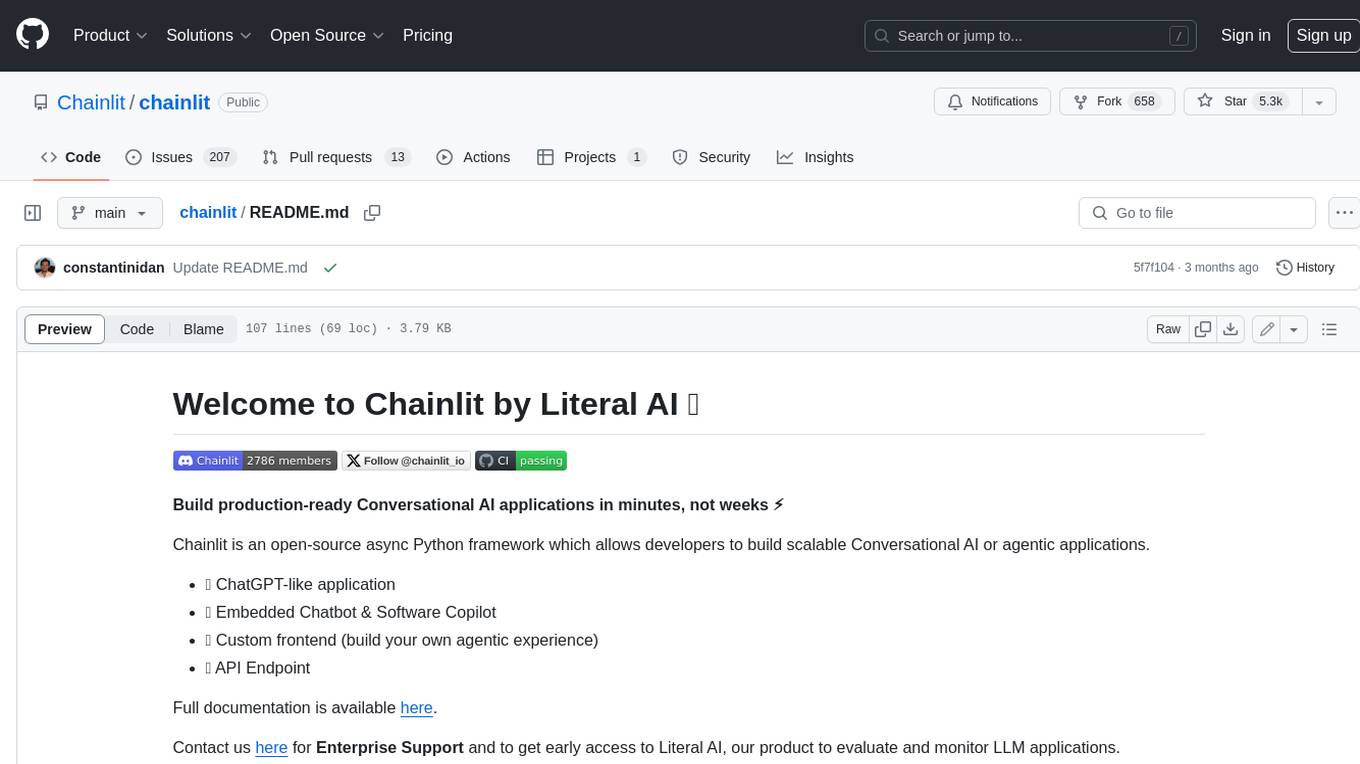
chainlit
Chainlit is an open-source async Python framework which allows developers to build scalable Conversational AI or agentic applications. It enables users to create ChatGPT-like applications, embedded chatbots, custom frontends, and API endpoints. The framework provides features such as multi-modal chats, chain of thought visualization, data persistence, human feedback, and an in-context prompt playground. Chainlit is compatible with various Python programs and libraries, including LangChain, Llama Index, Autogen, OpenAI Assistant, and Haystack. It offers a range of examples and a cookbook to showcase its capabilities and inspire users. Chainlit welcomes contributions and is licensed under the Apache 2.0 license.
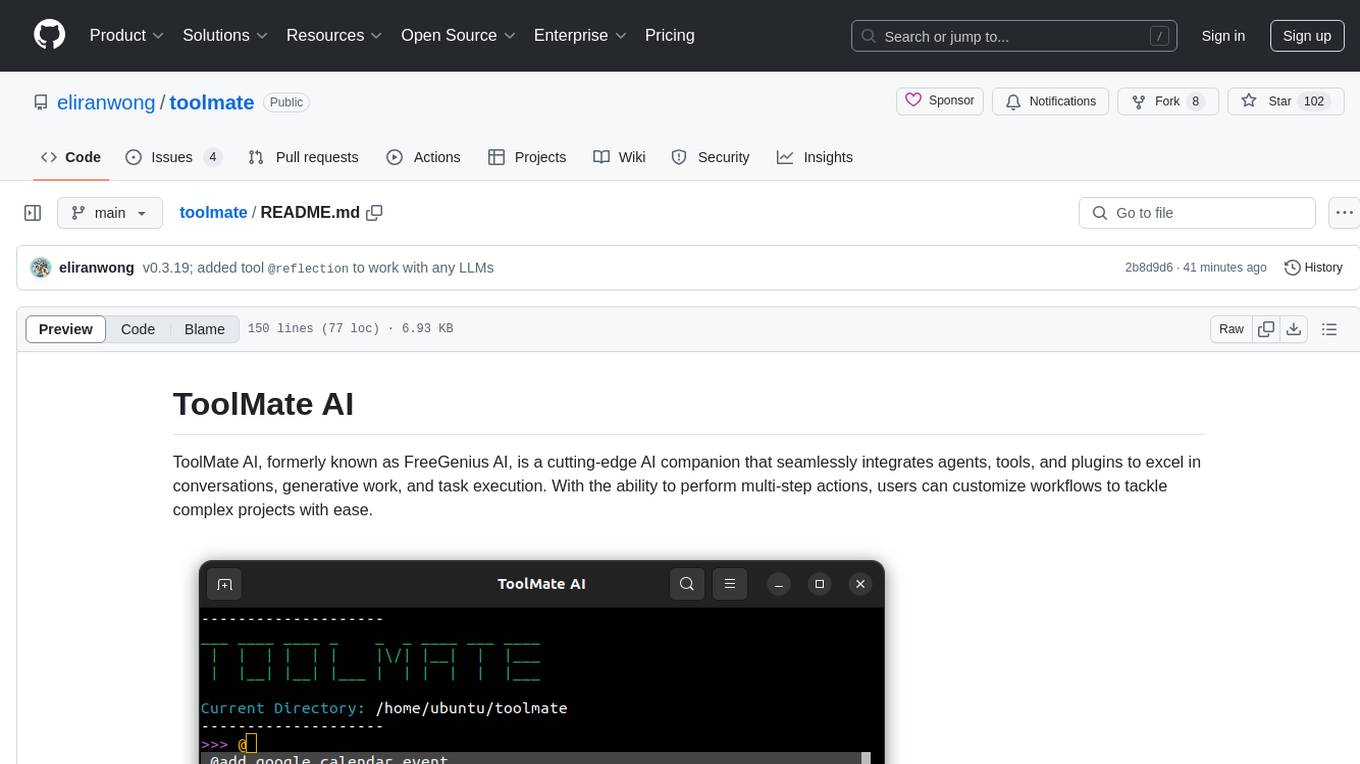
toolmate
ToolMate AI is an advanced AI companion that integrates agents, tools, and plugins to excel in conversations, generative work, and task execution. It supports multi-step actions, allowing users to customize workflows for tackling complex projects with ease. The tool offers a wide range of AI backends and models, including Ollama, Llama.cpp, Groq Cloud API, OpenAI API, and Google Gemini via Vertex AI. Users can easily switch between backends and leverage AI models like wizardlm2 and mixtral. ToolMate AI stands out for its distinctive features such as tool calling for any LLMs, running multiple tools in one go, highly customizable plugins, and integration with popular AI tools. It also supports quick tool calling using '@' notation and enables the execution of computing tasks on demand. With features like multiple tools in one go, customizable plugins, system command and fabric integration, GPU offloading support, real-time data access, and device information retrieval, ToolMate AI offers a comprehensive solution for various tasks and content creation.

DocsGPT
DocsGPT is an open-source documentation assistant powered by GPT models. It simplifies the process of searching for information in project documentation by allowing developers to ask questions and receive accurate answers. With DocsGPT, users can say goodbye to manual searches and quickly find the information they need. The tool aims to revolutionize project documentation experiences and offers features like live previews, Discord community, guides, and contribution opportunities. It consists of a Flask app, Chrome extension, similarity search index creation script, and a frontend built with Vite and React. Users can quickly get started with DocsGPT by following the provided setup instructions and can contribute to its development by following the guidelines in the CONTRIBUTING.md file. The project follows a Code of Conduct to ensure a harassment-free community environment for all participants. DocsGPT is licensed under MIT and is built with LangChain.
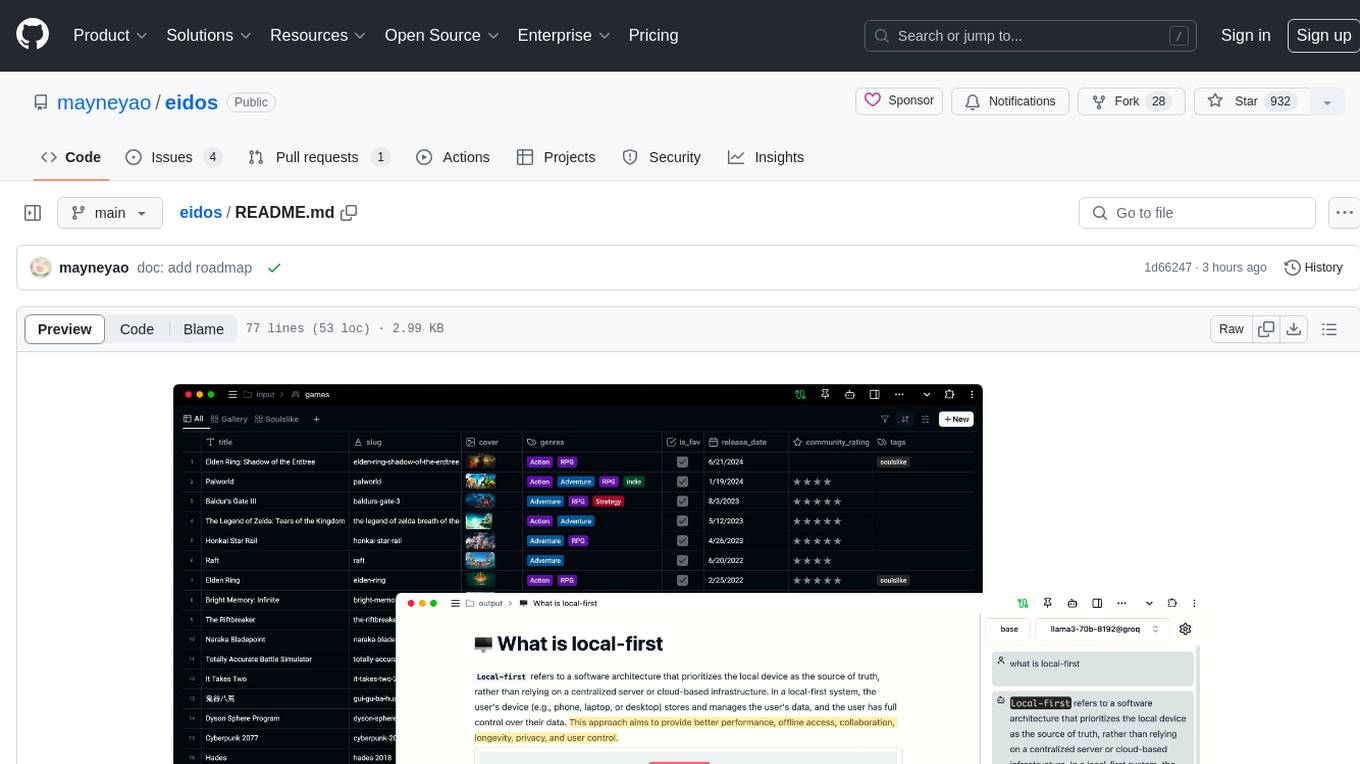
eidos
Eidos is an extensible framework for managing personal data in one place. It runs inside the browser as a PWA with offline support. It integrates AI features for translation, summarization, and data interaction. Users can customize Eidos with Prompt extension, JavaScript for Formula functions, TypeScript/JavaScript for data processing logic, and build apps using any framework. Eidos is developer-friendly with API & SDK, and uses SQLite standardization for data tables.
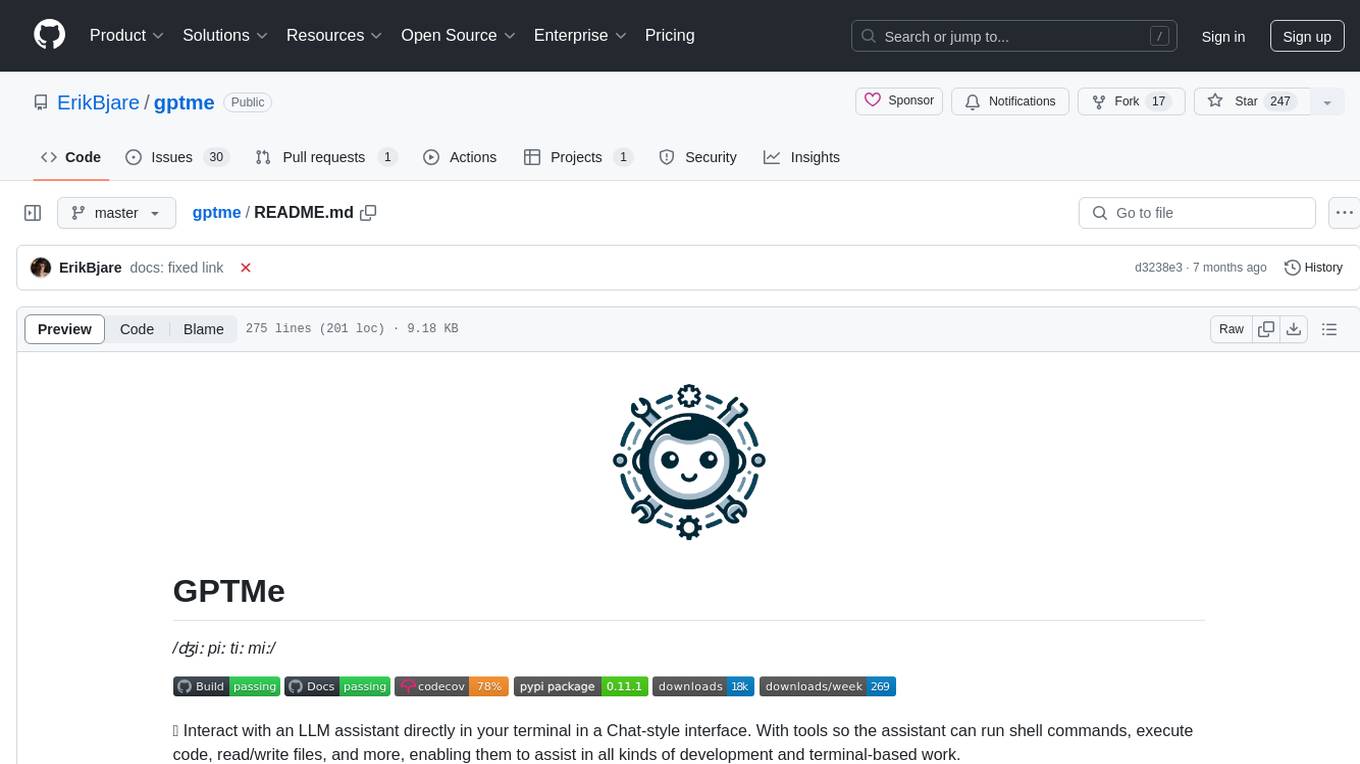
gptme
GPTMe is a tool that allows users to interact with an LLM assistant directly in their terminal in a chat-style interface. The tool provides features for the assistant to run shell commands, execute code, read/write files, and more, making it suitable for various development and terminal-based tasks. It serves as a local alternative to ChatGPT's 'Code Interpreter,' offering flexibility and privacy when using a local model. GPTMe supports code execution, file manipulation, context passing, self-correction, and works with various AI models like GPT-4. It also includes a GitHub Bot for requesting changes and operates entirely in GitHub Actions. In progress features include handling long contexts intelligently, a web UI and API for conversations, web and desktop vision, and a tree-based conversation structure.
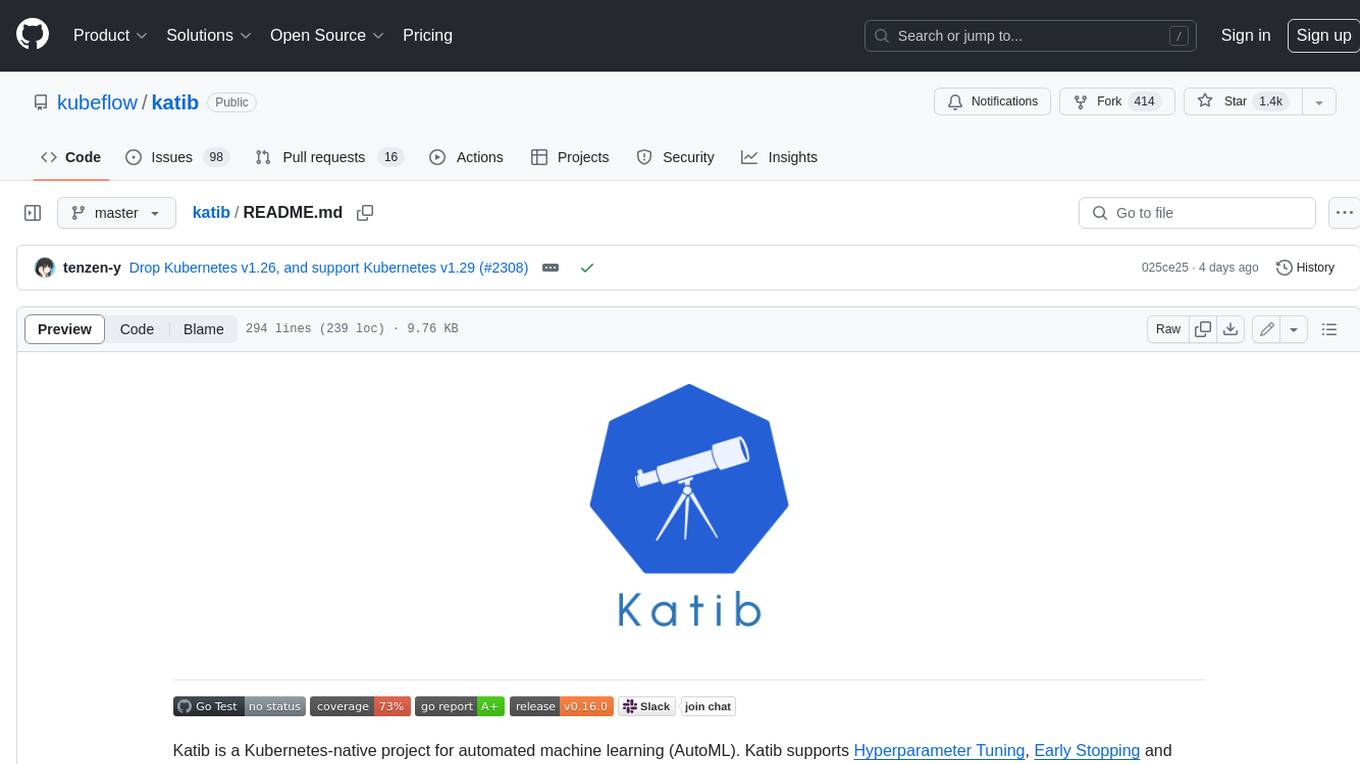
katib
Katib is a Kubernetes-native project for automated machine learning (AutoML). Katib supports Hyperparameter Tuning, Early Stopping and Neural Architecture Search. Katib is the project which is agnostic to machine learning (ML) frameworks. It can tune hyperparameters of applications written in any language of the users’ choice and natively supports many ML frameworks, such as TensorFlow, Apache MXNet, PyTorch, XGBoost, and others. Katib can perform training jobs using any Kubernetes Custom Resources with out of the box support for Kubeflow Training Operator, Argo Workflows, Tekton Pipelines and many more.
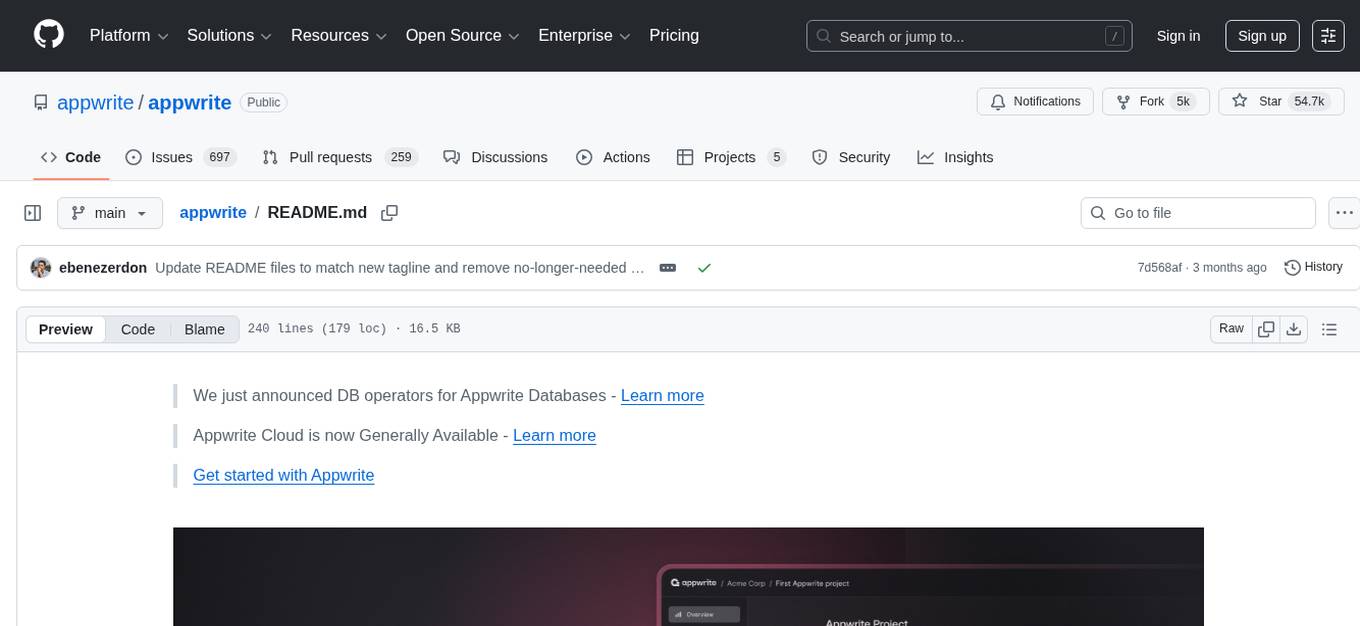
appwrite
Appwrite is a best-in-class, developer-first platform that provides everything needed to create scalable, stable, and production-ready software quickly. It is an end-to-end platform for building Web, Mobile, Native, or Backend apps, packaged as Docker microservices. Appwrite abstracts the complexity of building modern apps and allows users to build secure, full-stack applications faster. It offers features like user authentication, database management, storage, file management, image manipulation, Cloud Functions, messaging, and more services.
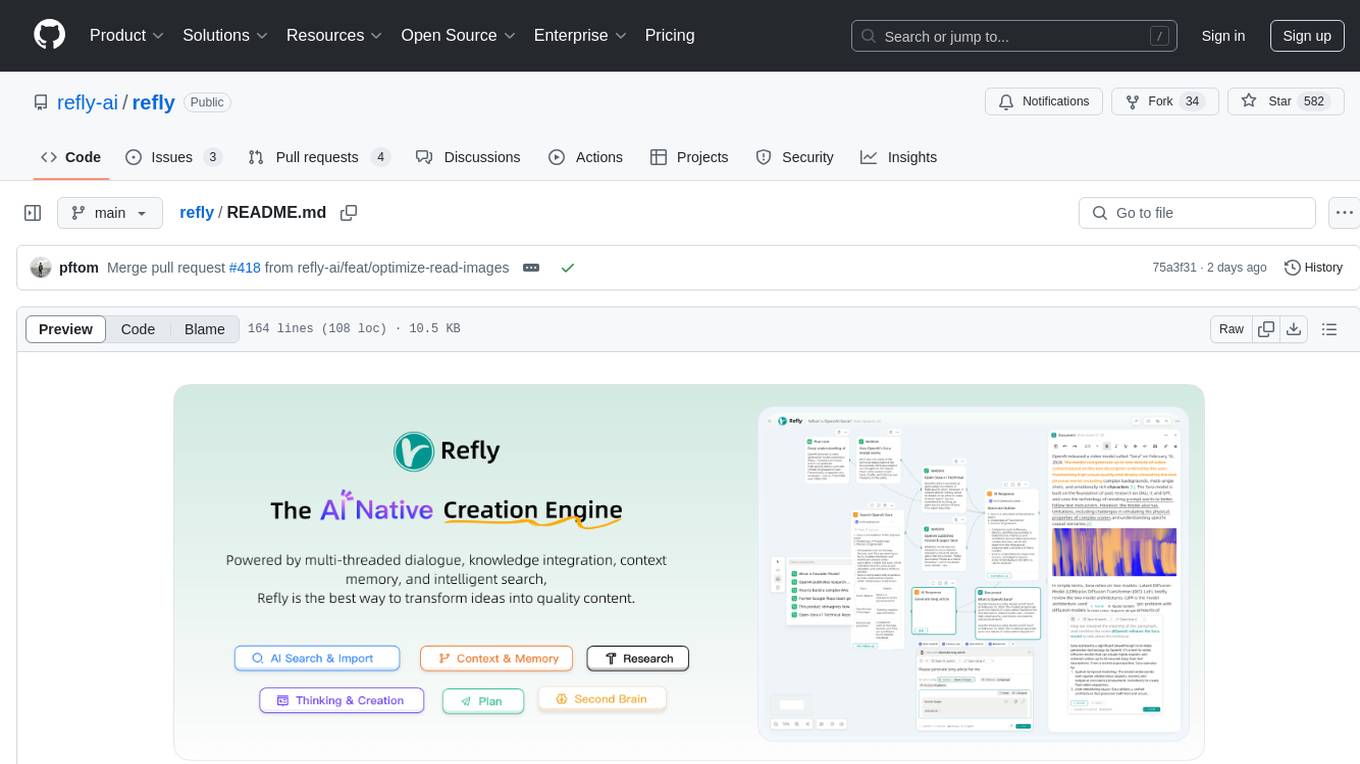
refly
Refly.AI is an open-source AI-native creation engine that empowers users to transform ideas into production-ready content. It features a free-form canvas interface with multi-threaded conversations, knowledge base integration, contextual memory, intelligent search, WYSIWYG AI editor, and more. Users can leverage AI-powered capabilities, context memory, knowledge base integration, quotes, and AI document editing to enhance their content creation process. Refly offers both cloud and self-hosting options, making it suitable for individuals, enterprises, and organizations. The tool is designed to facilitate human-AI collaboration and streamline content creation workflows.
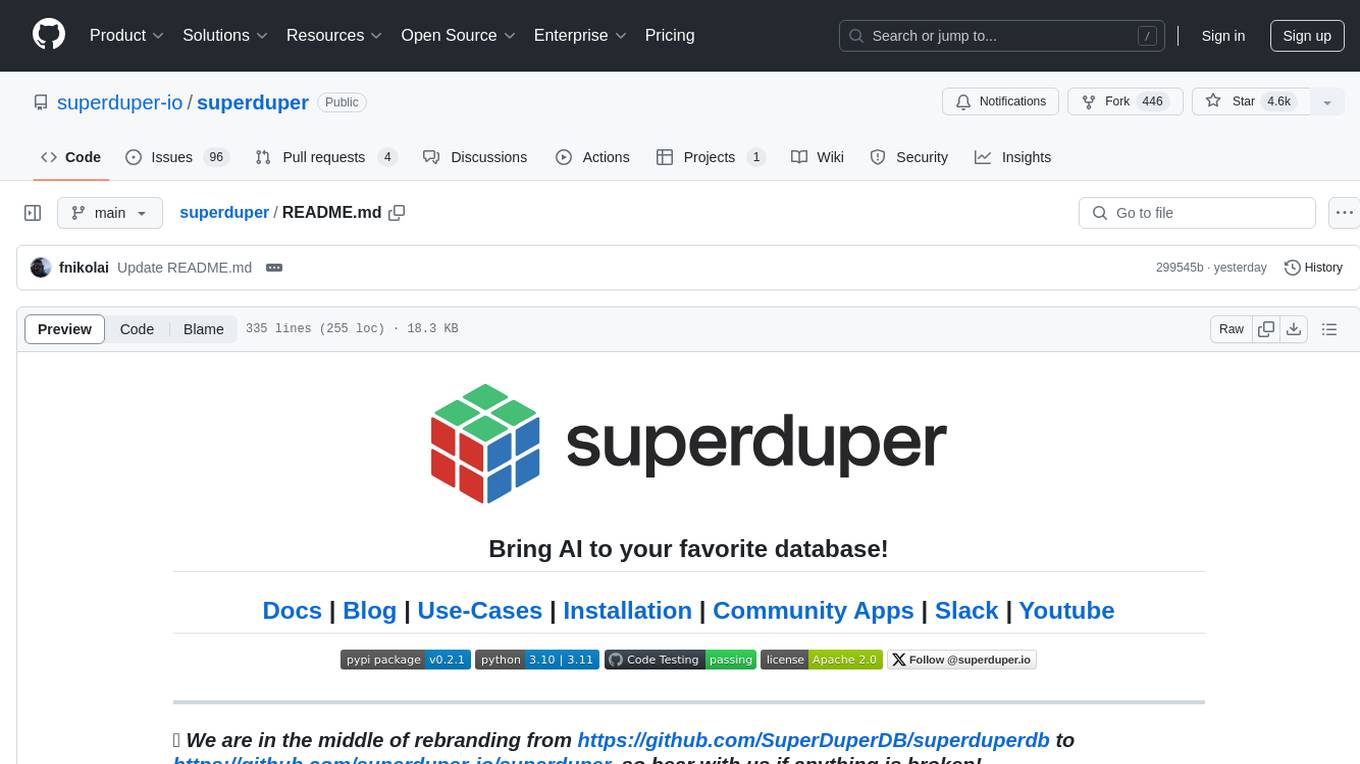
superduper
superduper.io is a Python framework that integrates AI models, APIs, and vector search engines directly with existing databases. It allows hosting of models, streaming inference, and scalable model training/fine-tuning. Key features include integration of AI with data infrastructure, inference via change-data-capture, scalable model training, model chaining, simple Python interface, Python-first approach, working with difficult data types, feature storing, and vector search capabilities. The tool enables users to turn their existing databases into centralized repositories for managing AI model inputs and outputs, as well as conducting vector searches without the need for specialized databases.
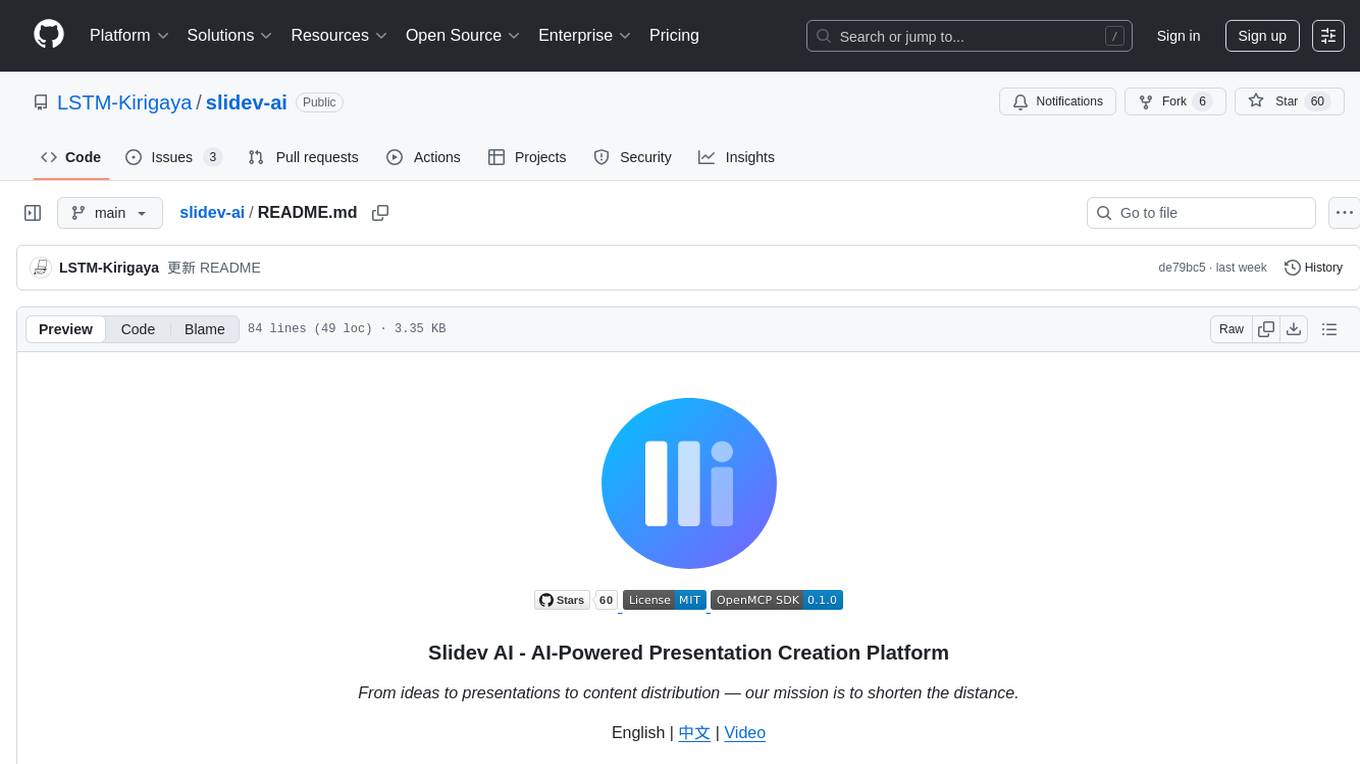
slidev-ai
Slidev AI is a web app that leverages LLM (Large Language Model) technology to make creating Slidev-based online presentations elegant and effortless. It is designed to help engineers and academics quickly produce content-focused, minimalist PPTs that are easily shareable online. This project serves as a reference implementation for OpenMCP agent development, a production-ready presentation generation solution, and a template for creating domain-specific AI agents.
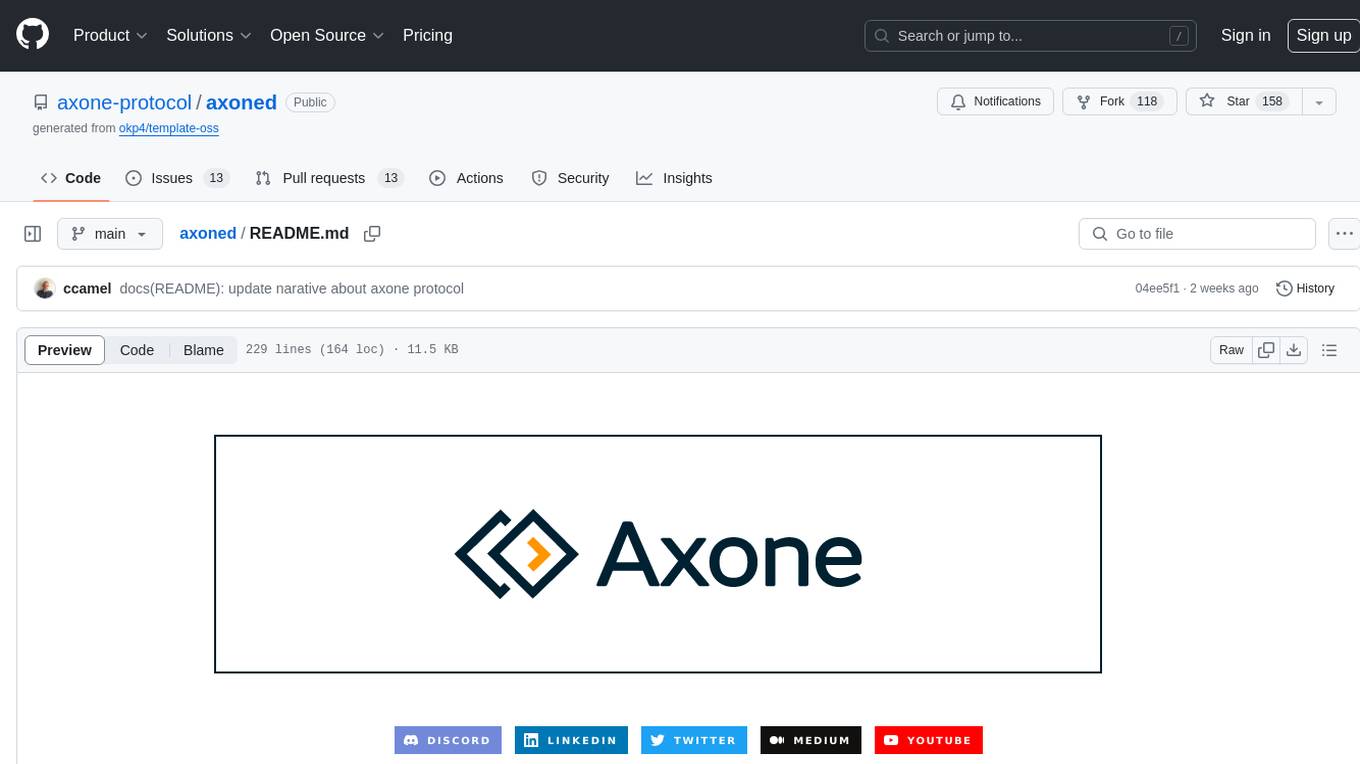
axoned
Axone is a public dPoS layer 1 designed for connecting, sharing, and monetizing resources in the AI stack. It is an open network for collaborative AI workflow management compatible with any data, model, or infrastructure, allowing sharing of data, algorithms, storage, compute, APIs, both on-chain and off-chain. The 'axoned' node of the AXONE network is built on Cosmos SDK & Tendermint consensus, enabling companies & individuals to define on-chain rules, share off-chain resources, and create new applications. Validators secure the network by maintaining uptime and staking $AXONE for rewards. The blockchain supports various platforms and follows Semantic Versioning 2.0.0. A docker image is available for quick start, with documentation on querying networks, creating wallets, starting nodes, and joining networks. Development involves Go and Cosmos SDK, with smart contracts deployed on the AXONE blockchain. The project provides a Makefile for building, installing, linting, and testing. Community involvement is encouraged through Discord, open issues, and pull requests.
For similar tasks
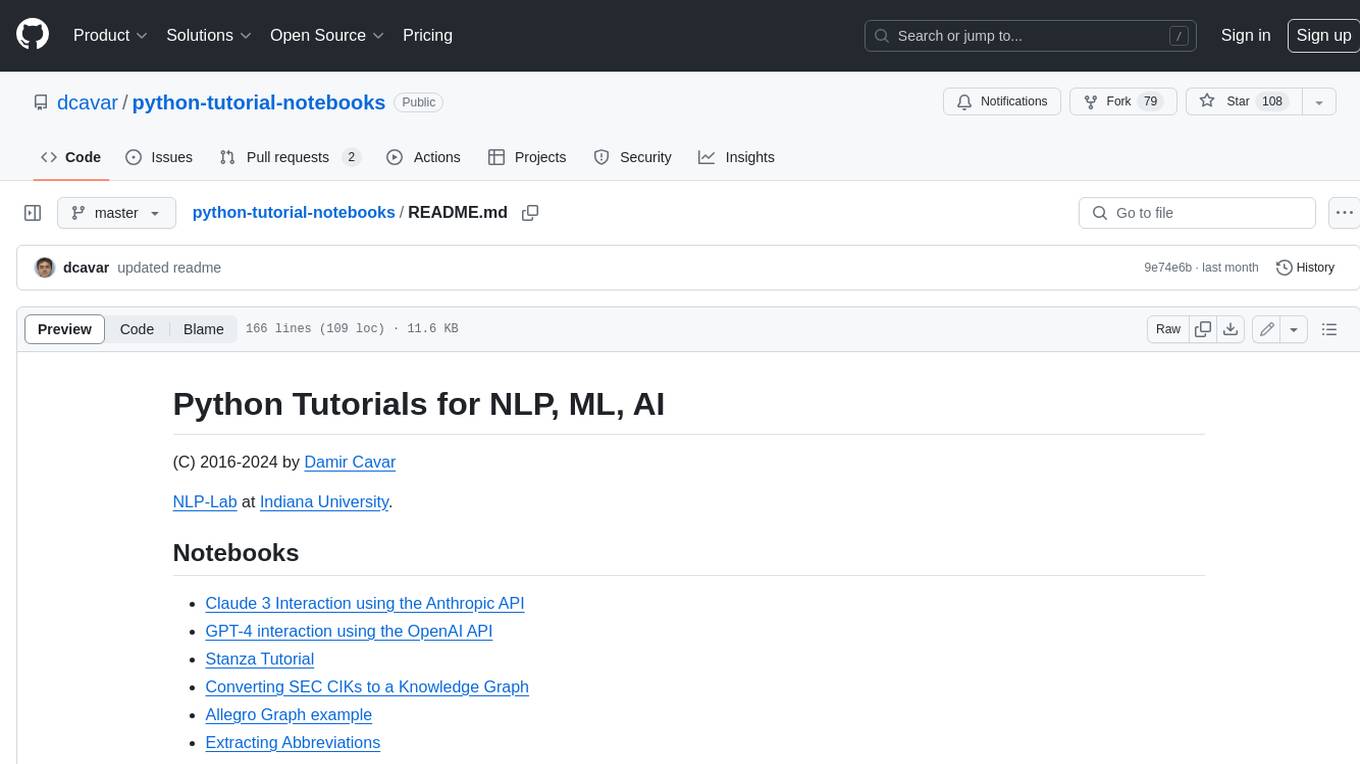
python-tutorial-notebooks
This repository contains Jupyter-based tutorials for NLP, ML, AI in Python for classes in Computational Linguistics, Natural Language Processing (NLP), Machine Learning (ML), and Artificial Intelligence (AI) at Indiana University.

open-parse
Open Parse is a Python library for visually discerning document layouts and chunking them effectively. It is designed to fill the gap in open-source libraries for handling complex documents. Unlike text splitting, which converts a file to raw text and slices it up, Open Parse visually analyzes documents for superior LLM input. It also supports basic markdown for parsing headings, bold, and italics, and has high-precision table support, extracting tables into clean Markdown formats with accuracy that surpasses traditional tools. Open Parse is extensible, allowing users to easily implement their own post-processing steps. It is also intuitive, with great editor support and completion everywhere, making it easy to use and learn.
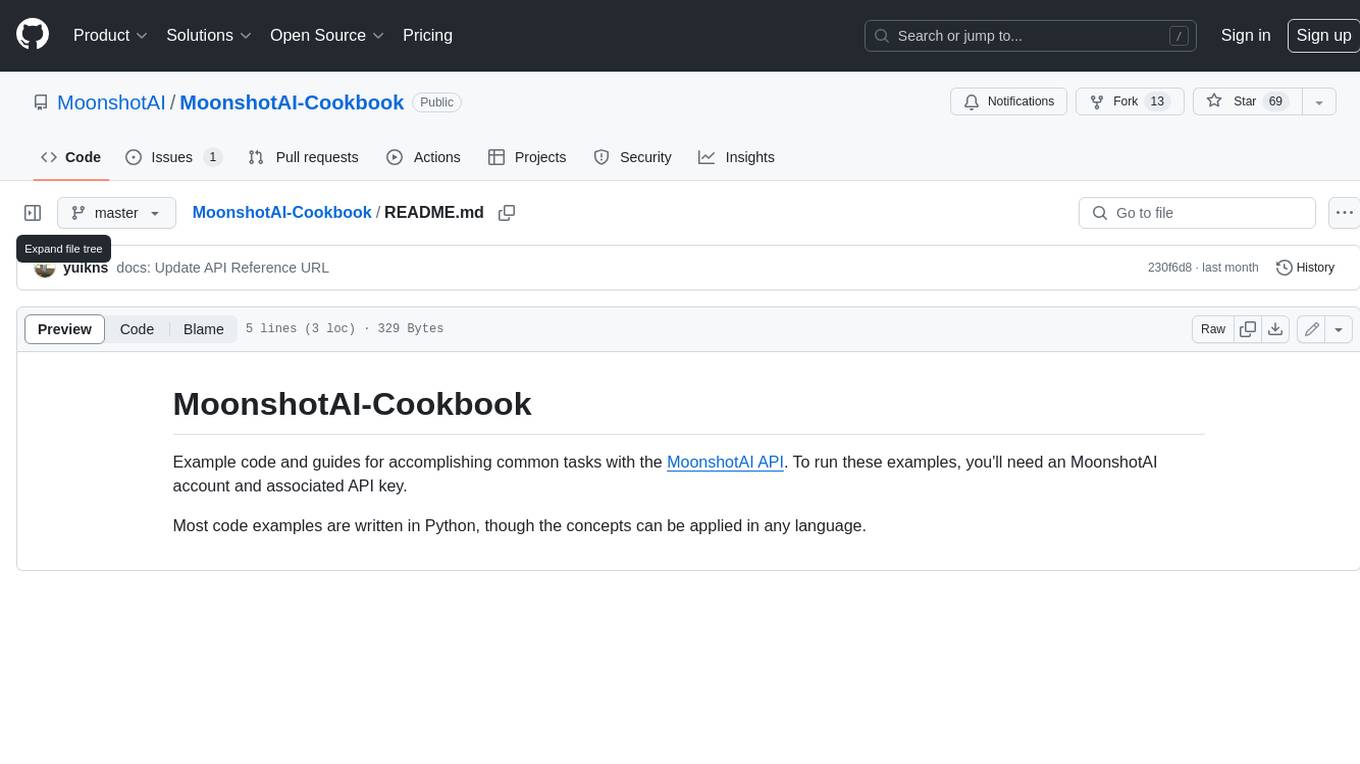
MoonshotAI-Cookbook
The MoonshotAI-Cookbook provides example code and guides for accomplishing common tasks with the MoonshotAI API. To run these examples, you'll need an MoonshotAI account and associated API key. Most code examples are written in Python, though the concepts can be applied in any language.
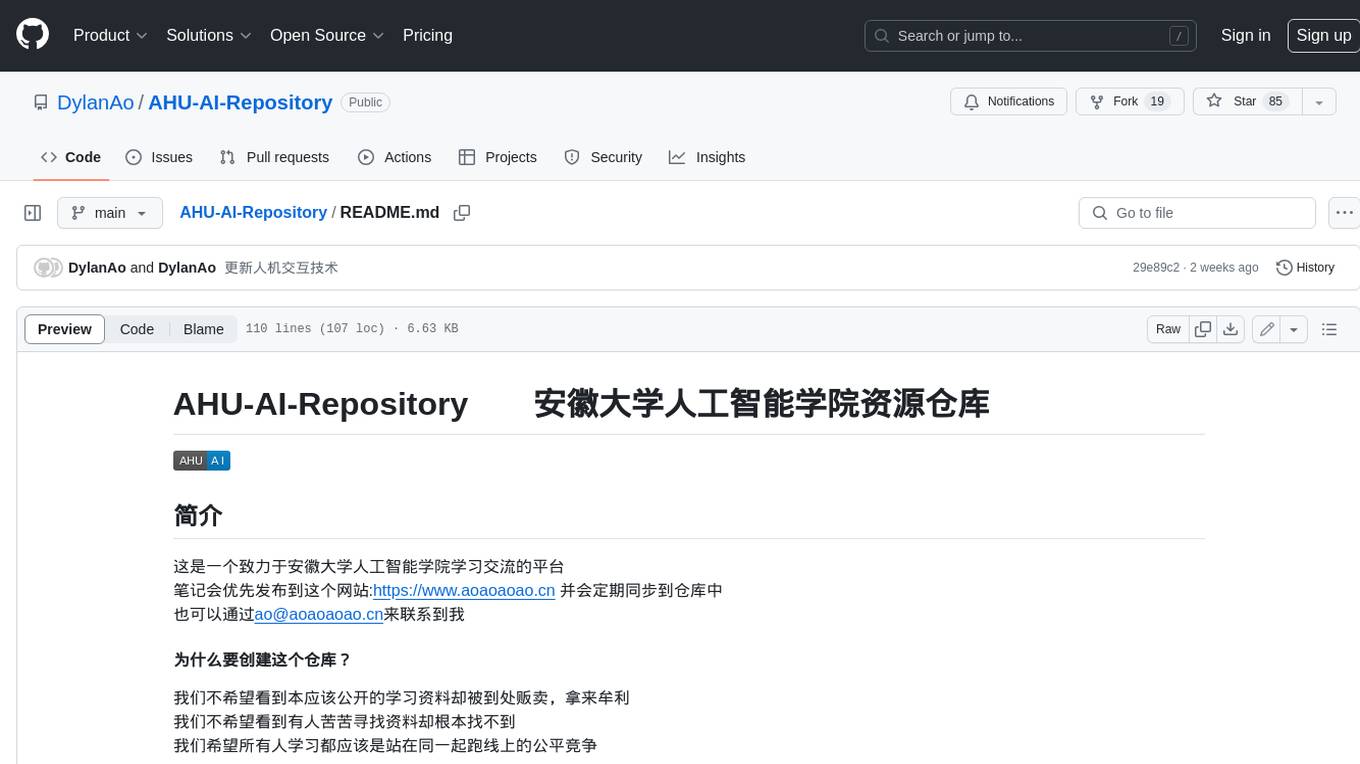
AHU-AI-Repository
This repository is dedicated to the learning and exchange of resources for the School of Artificial Intelligence at Anhui University. Notes will be published on this website first: https://www.aoaoaoao.cn and will be synchronized to the repository regularly. You can also contact me at [email protected].
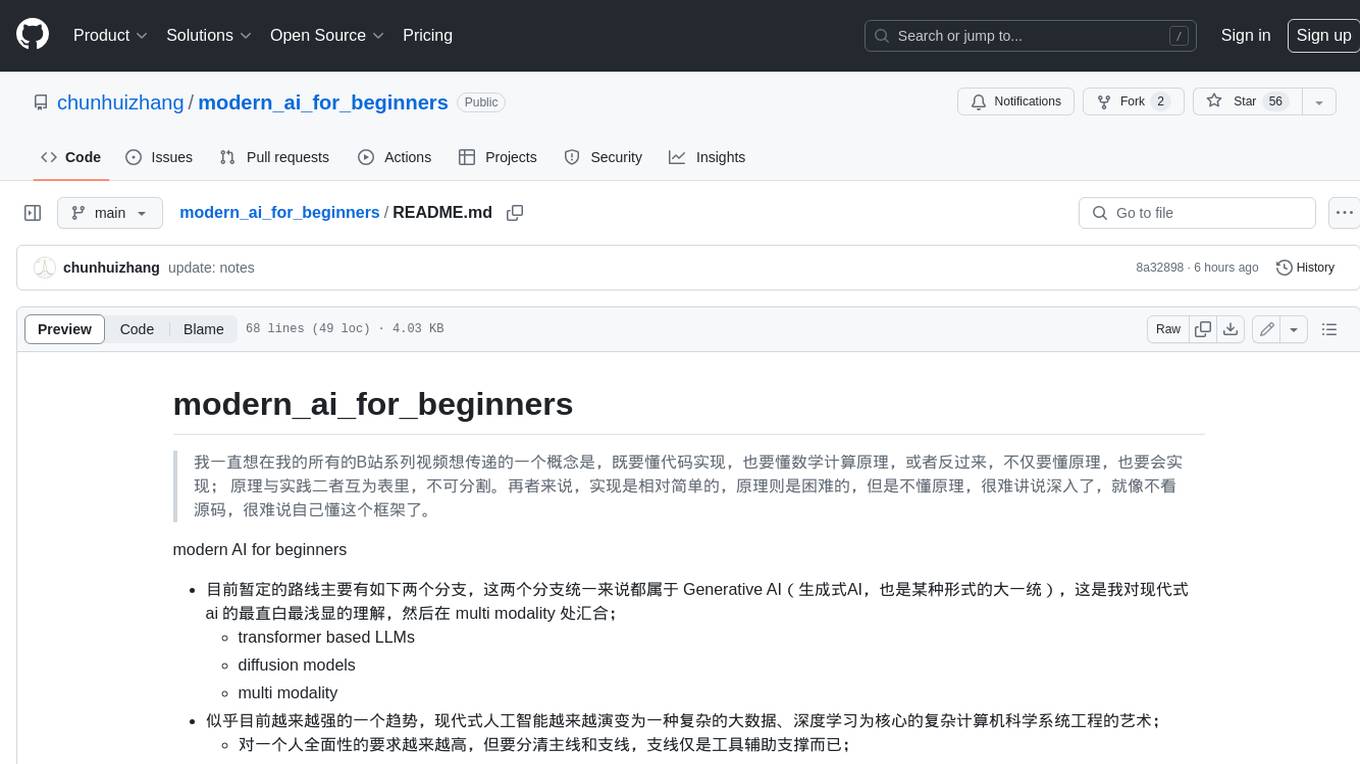
modern_ai_for_beginners
This repository provides a comprehensive guide to modern AI for beginners, covering both theoretical foundations and practical implementation. It emphasizes the importance of understanding both the mathematical principles and the code implementation of AI models. The repository includes resources on PyTorch, deep learning fundamentals, mathematical foundations, transformer-based LLMs, diffusion models, software engineering, and full-stack development. It also features tutorials on natural language processing with transformers, reinforcement learning, and practical deep learning for coders.
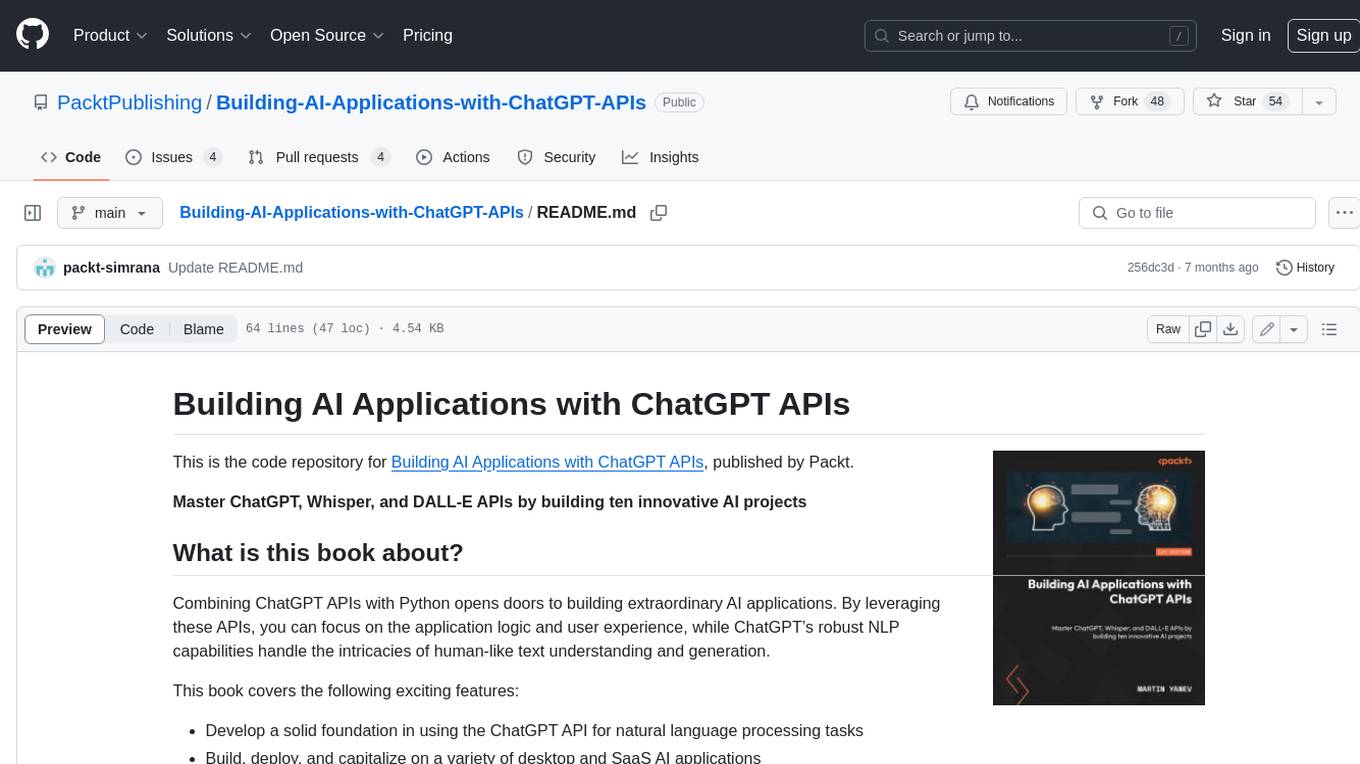
Building-AI-Applications-with-ChatGPT-APIs
This repository is for the book 'Building AI Applications with ChatGPT APIs' published by Packt. It provides code examples and instructions for mastering ChatGPT, Whisper, and DALL-E APIs through building innovative AI projects. Readers will learn to develop AI applications using ChatGPT APIs, integrate them with frameworks like Flask and Django, create AI-generated art with DALL-E APIs, and optimize ChatGPT models through fine-tuning.
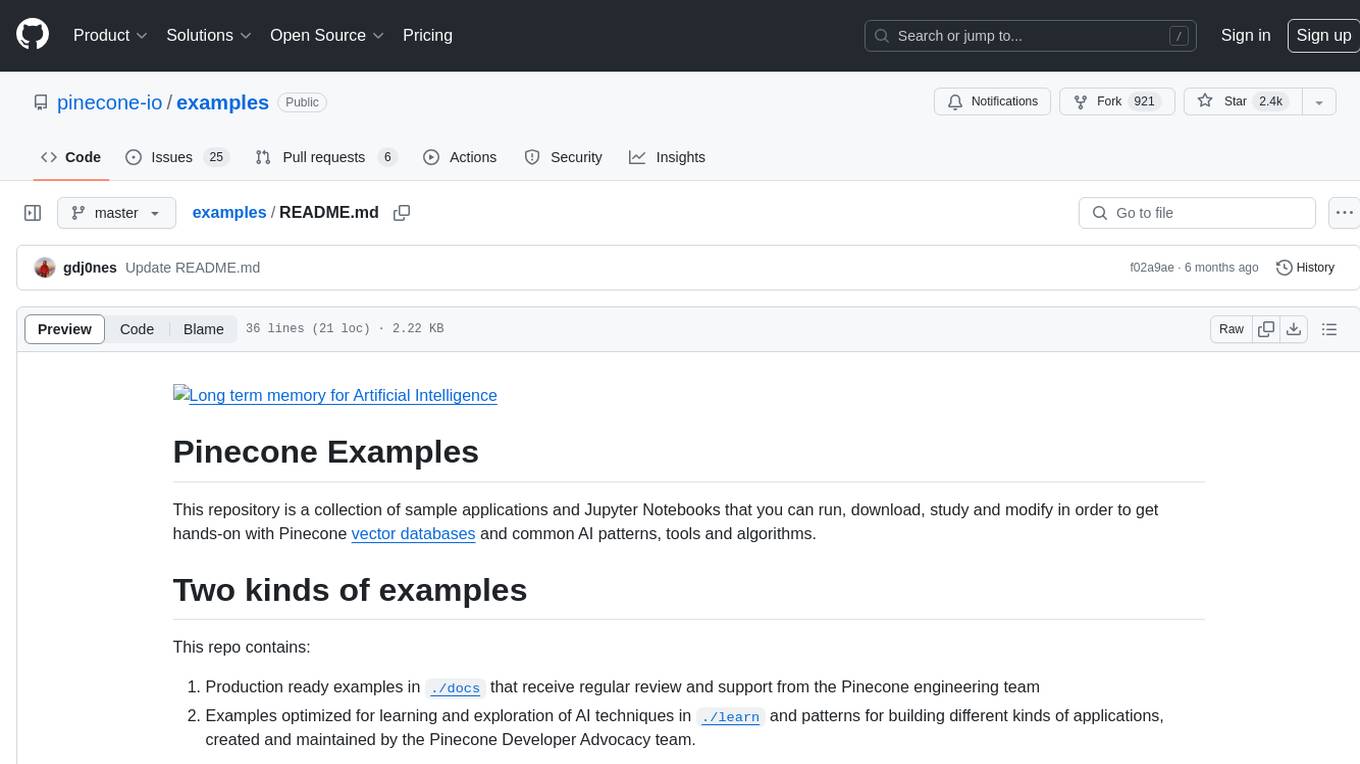
examples
This repository contains a collection of sample applications and Jupyter Notebooks for hands-on experience with Pinecone vector databases and common AI patterns, tools, and algorithms. It includes production-ready examples for review and support, as well as learning-optimized examples for exploring AI techniques and building applications. Users can contribute, provide feedback, and collaborate to improve the resource.
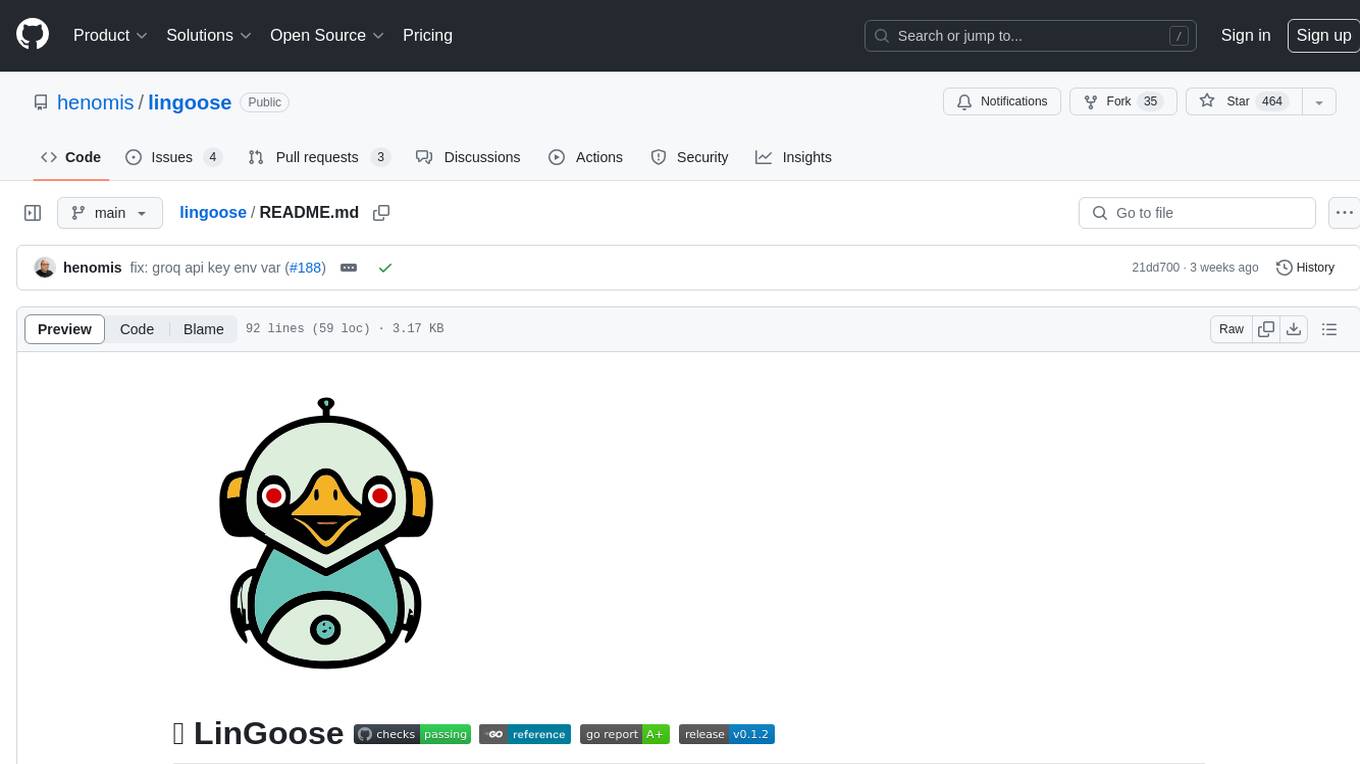
lingoose
LinGoose is a modular Go framework designed for building AI/LLM applications. It offers the flexibility to import only the necessary modules, abstracts features for customization, and provides a comprehensive solution for developing AI/LLM applications from scratch. The framework simplifies the process of creating intelligent applications by allowing users to choose preferred implementations or create their own. LinGoose empowers developers to leverage its capabilities to streamline the development of cutting-edge AI and LLM projects.
For similar jobs

sweep
Sweep is an AI junior developer that turns bugs and feature requests into code changes. It automatically handles developer experience improvements like adding type hints and improving test coverage.

teams-ai
The Teams AI Library is a software development kit (SDK) that helps developers create bots that can interact with Teams and Microsoft 365 applications. It is built on top of the Bot Framework SDK and simplifies the process of developing bots that interact with Teams' artificial intelligence capabilities. The SDK is available for JavaScript/TypeScript, .NET, and Python.

ai-guide
This guide is dedicated to Large Language Models (LLMs) that you can run on your home computer. It assumes your PC is a lower-end, non-gaming setup.

classifai
Supercharge WordPress Content Workflows and Engagement with Artificial Intelligence. Tap into leading cloud-based services like OpenAI, Microsoft Azure AI, Google Gemini and IBM Watson to augment your WordPress-powered websites. Publish content faster while improving SEO performance and increasing audience engagement. ClassifAI integrates Artificial Intelligence and Machine Learning technologies to lighten your workload and eliminate tedious tasks, giving you more time to create original content that matters.

chatbot-ui
Chatbot UI is an open-source AI chat app that allows users to create and deploy their own AI chatbots. It is easy to use and can be customized to fit any need. Chatbot UI is perfect for businesses, developers, and anyone who wants to create a chatbot.

BricksLLM
BricksLLM is a cloud native AI gateway written in Go. Currently, it provides native support for OpenAI, Anthropic, Azure OpenAI and vLLM. BricksLLM aims to provide enterprise level infrastructure that can power any LLM production use cases. Here are some use cases for BricksLLM: * Set LLM usage limits for users on different pricing tiers * Track LLM usage on a per user and per organization basis * Block or redact requests containing PIIs * Improve LLM reliability with failovers, retries and caching * Distribute API keys with rate limits and cost limits for internal development/production use cases * Distribute API keys with rate limits and cost limits for students

uAgents
uAgents is a Python library developed by Fetch.ai that allows for the creation of autonomous AI agents. These agents can perform various tasks on a schedule or take action on various events. uAgents are easy to create and manage, and they are connected to a fast-growing network of other uAgents. They are also secure, with cryptographically secured messages and wallets.

griptape
Griptape is a modular Python framework for building AI-powered applications that securely connect to your enterprise data and APIs. It offers developers the ability to maintain control and flexibility at every step. Griptape's core components include Structures (Agents, Pipelines, and Workflows), Tasks, Tools, Memory (Conversation Memory, Task Memory, and Meta Memory), Drivers (Prompt and Embedding Drivers, Vector Store Drivers, Image Generation Drivers, Image Query Drivers, SQL Drivers, Web Scraper Drivers, and Conversation Memory Drivers), Engines (Query Engines, Extraction Engines, Summary Engines, Image Generation Engines, and Image Query Engines), and additional components (Rulesets, Loaders, Artifacts, Chunkers, and Tokenizers). Griptape enables developers to create AI-powered applications with ease and efficiency.

