
inspector-laravel
Connect your Laravel application to Inspector AI Bug Fixer.
Stars: 197
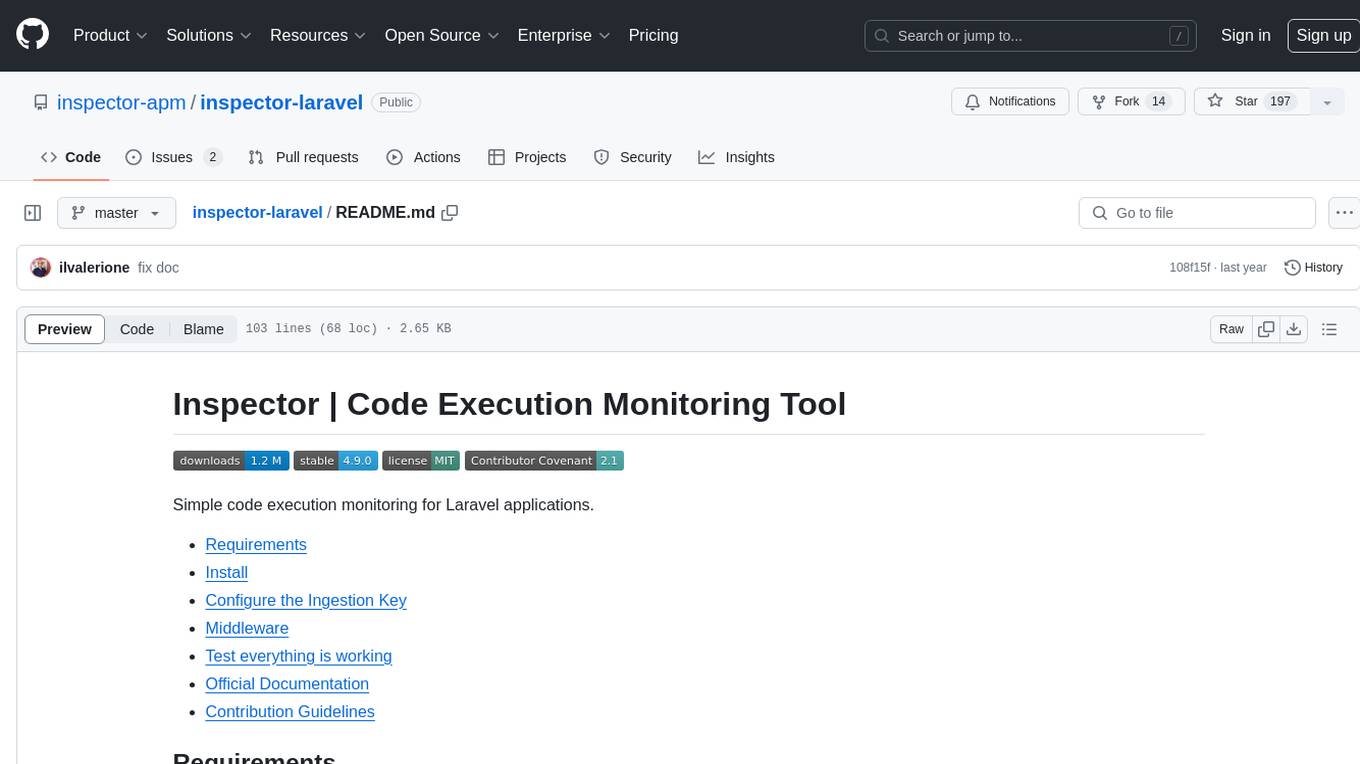
Inspector is a code execution monitoring tool specifically designed for Laravel applications. It provides simple and efficient monitoring capabilities to track and analyze the performance of your Laravel code. With Inspector, you can easily monitor web requests, test the functionality of your application, and explore data through a user-friendly dashboard. The tool requires PHP version 7.2.0 or higher and Laravel version 5.5 or above. By configuring the ingestion key and attaching the middleware, users can seamlessly integrate Inspector into their Laravel projects. The official documentation provides detailed instructions on installation, configuration, and usage of Inspector. Contributions to the tool are welcome, and users are encouraged to follow the Contribution Guidelines to participate in the development of Inspector.
README:
Simple code execution monitoring for Laravel applications.
- Requirements
- Install
- Configure the Ingestion Key
- Middleware
- Test everything is working
- Official Documentation
- Contribution Guidelines
- PHP >= 7.2.0
- Laravel >= 5.5
Install the latest version by:
composer require inspector-apm/inspector-laravel
If your application is based on Lumen you need to manually register the InspectorServiceProvider:
$app->register(\Inspector\Laravel\InspectorServiceProvider::class);First put the Ingestion Key in your environment file:
INSPECTOR_INGESTION_KEY=[ingestion key]
You can obtain an INSPECTOR_INGESTION_KEY creating a new project in your Inspector account.
To monitor web requests you can attach the WebMonitoringMiddleware in your http kernel or use in one or more route groups based on your personal needs.
/**
* The application's route middleware groups.
*
* @var array
*/
protected $middlewareGroups = [
'web' => [
...,
\Inspector\Laravel\Middleware\WebRequestMonitoring::class,
],
'api' => [
...,
\Inspector\Laravel\Middleware\WebRequestMonitoring::class,
]Run the command below:
php artisan inspector:test
Go to https://app.inspector.dev/home to explore your data.
Check out the official documentation
We encourage you to contribute to Inspector! Please check out the Contribution Guidelines about how to proceed. Join us!
This package is licensed under the MIT license.
For Tasks:
Click tags to check more tools for each tasksFor Jobs:
Alternative AI tools for inspector-laravel
Similar Open Source Tools
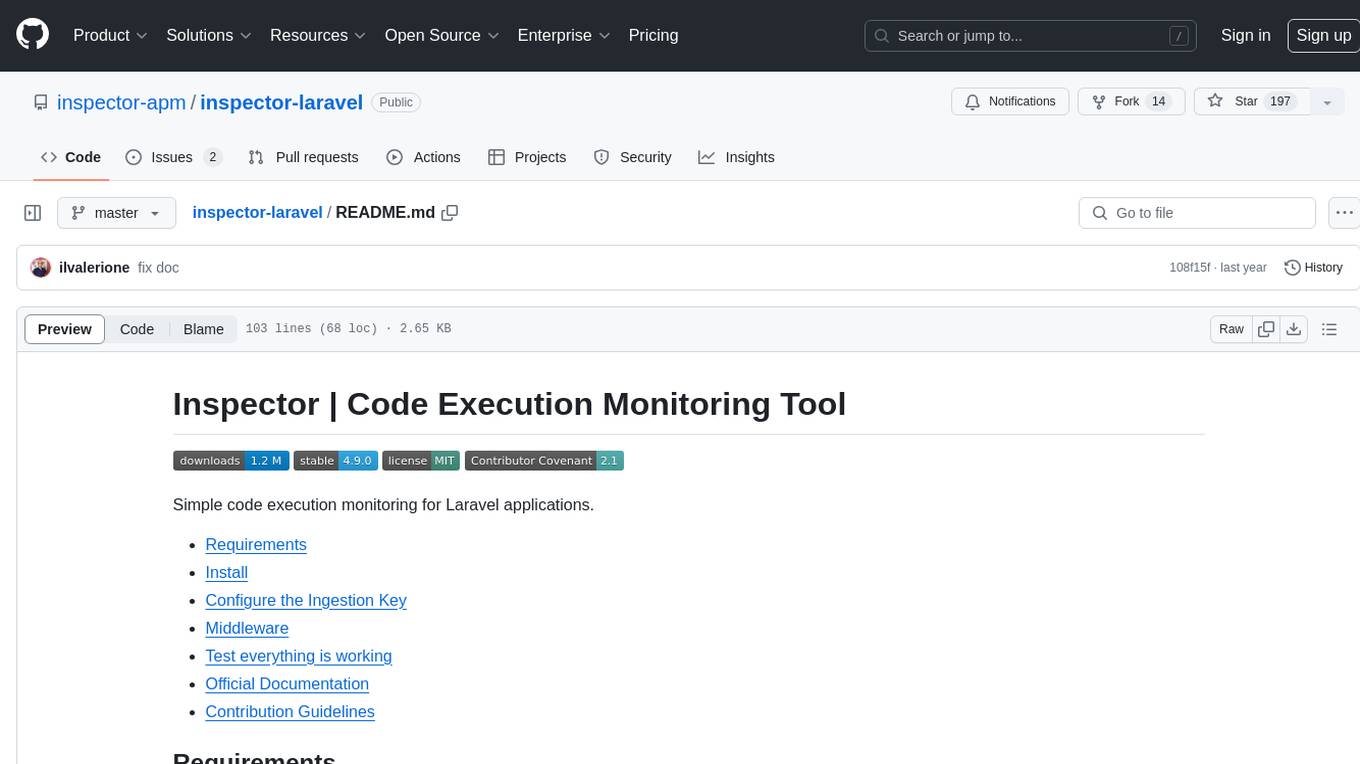
inspector-laravel
Inspector is a code execution monitoring tool specifically designed for Laravel applications. It provides simple and efficient monitoring capabilities to track and analyze the performance of your Laravel code. With Inspector, you can easily monitor web requests, test the functionality of your application, and explore data through a user-friendly dashboard. The tool requires PHP version 7.2.0 or higher and Laravel version 5.5 or above. By configuring the ingestion key and attaching the middleware, users can seamlessly integrate Inspector into their Laravel projects. The official documentation provides detailed instructions on installation, configuration, and usage of Inspector. Contributions to the tool are welcome, and users are encouraged to follow the Contribution Guidelines to participate in the development of Inspector.
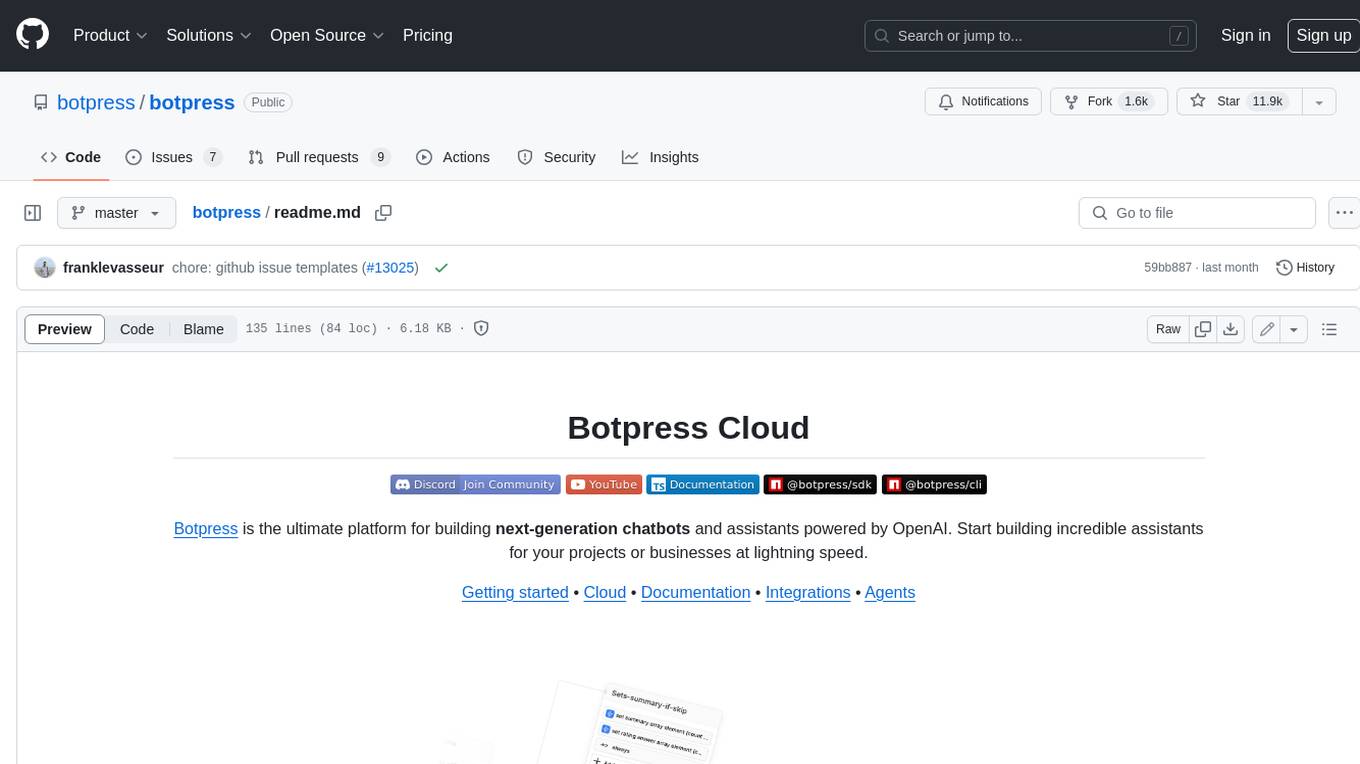
botpress
Botpress is a platform for building next-generation chatbots and assistants powered by OpenAI. It provides a range of tools and integrations to help developers quickly and easily create and deploy chatbots for various use cases.
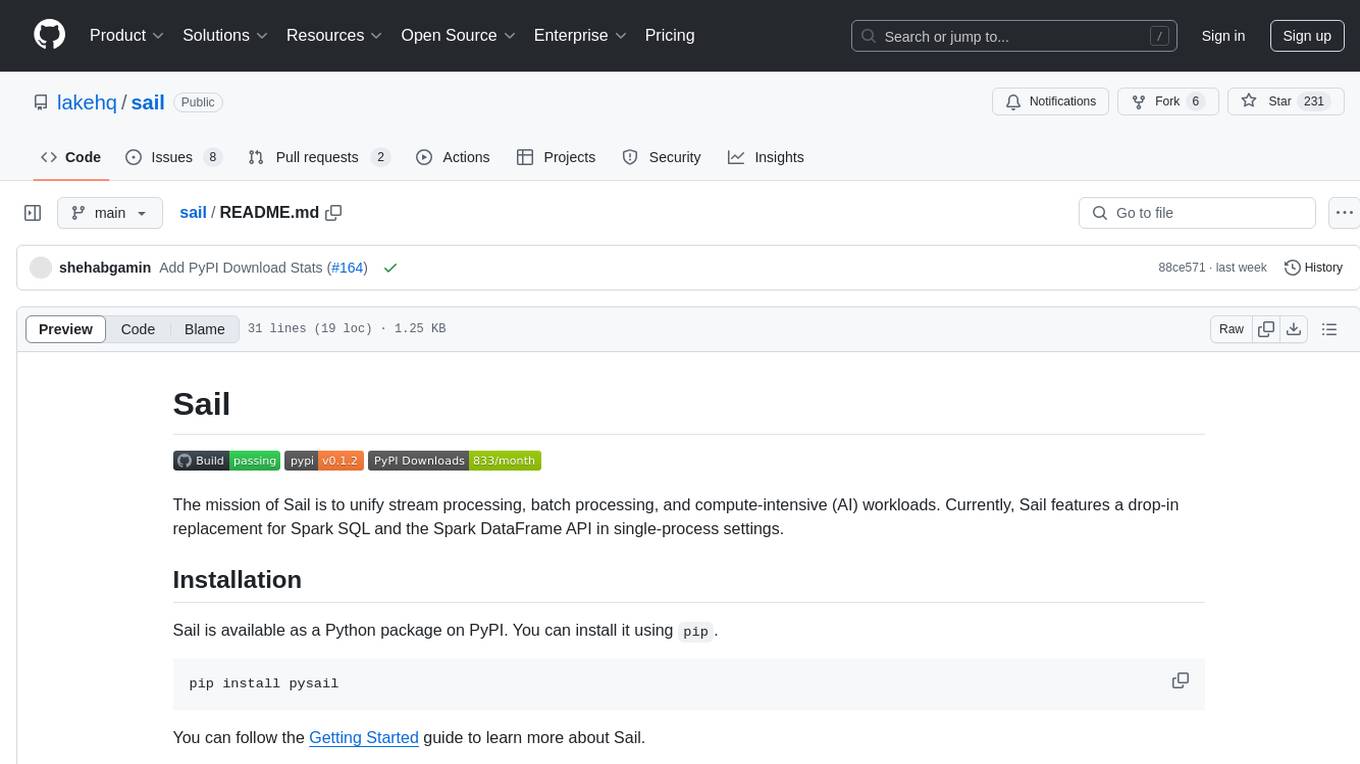
sail
Sail is a tool designed to unify stream processing, batch processing, and compute-intensive workloads, serving as a drop-in replacement for Spark SQL and the Spark DataFrame API in single-process settings. It aims to streamline data processing tasks and facilitate AI workloads.
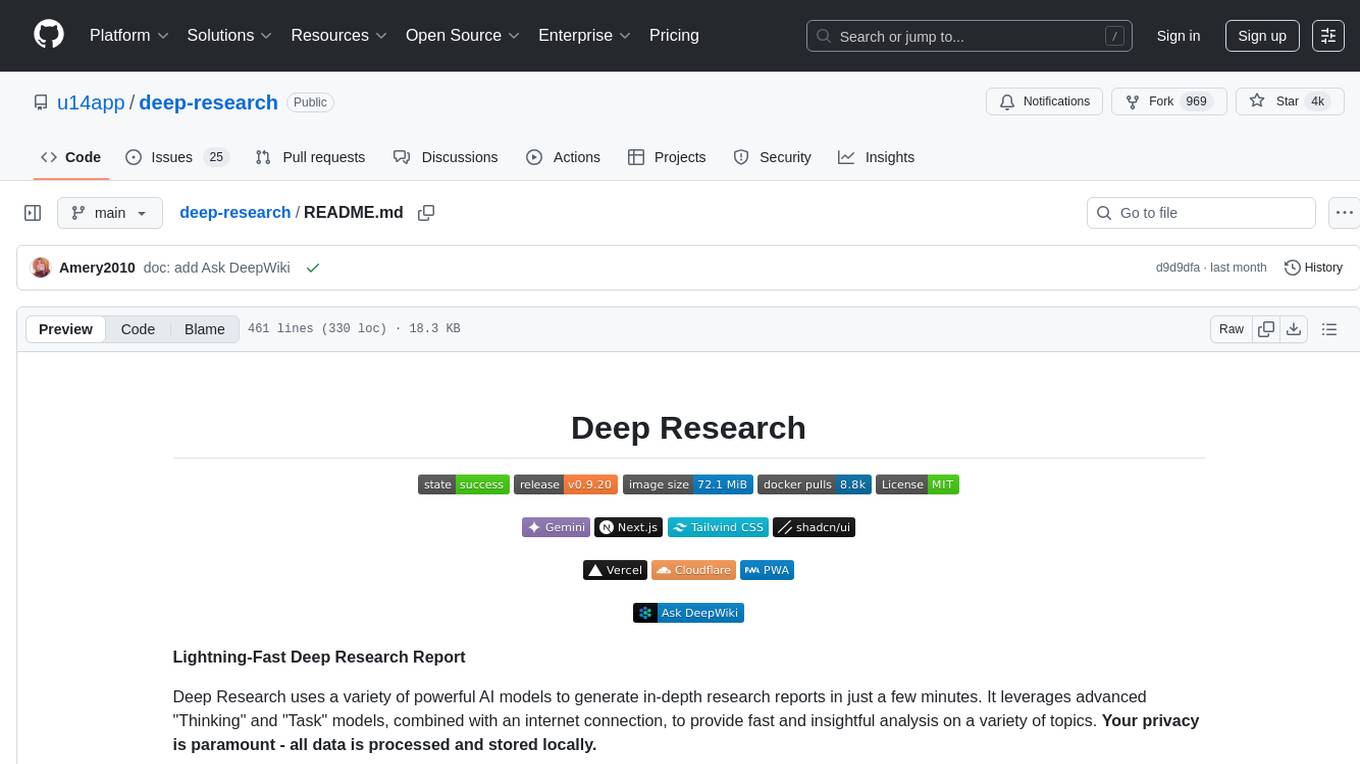
deep-research
Deep Research is a lightning-fast tool that uses powerful AI models to generate comprehensive research reports in just a few minutes. It leverages advanced 'Thinking' and 'Task' models, combined with an internet connection, to provide fast and insightful analysis on various topics. The tool ensures privacy by processing and storing all data locally. It supports multi-platform deployment, offers support for various large language models, web search functionality, knowledge graph generation, research history preservation, local and server API support, PWA technology, multi-key payload support, multi-language support, and is built with modern technologies like Next.js and Shadcn UI. Deep Research is open-source under the MIT License.
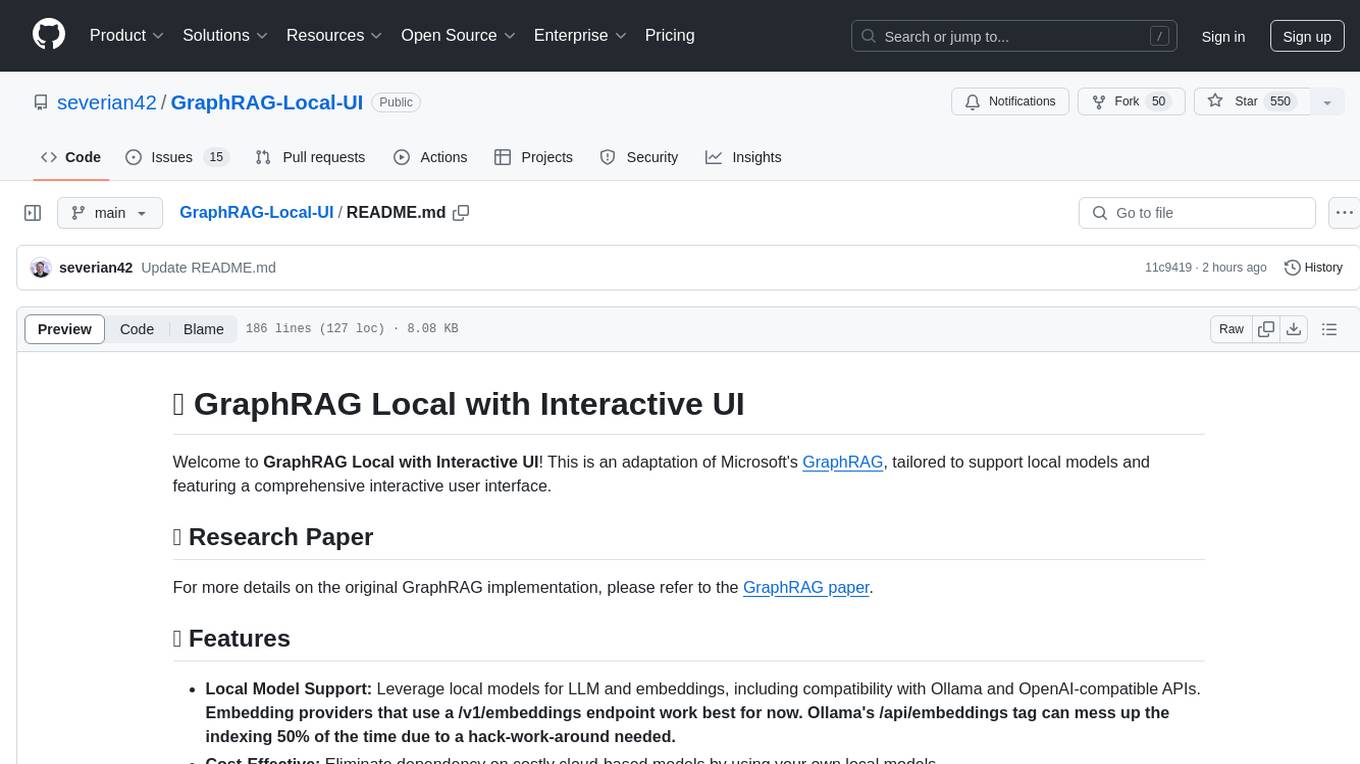
GraphRAG-Local-UI
GraphRAG Local with Interactive UI is an adaptation of Microsoft's GraphRAG, tailored to support local models and featuring a comprehensive interactive user interface. It allows users to leverage local models for LLM and embeddings, visualize knowledge graphs in 2D or 3D, manage files, settings, and queries, and explore indexing outputs. The tool aims to be cost-effective by eliminating dependency on costly cloud-based models and offers flexible querying options for global, local, and direct chat queries.
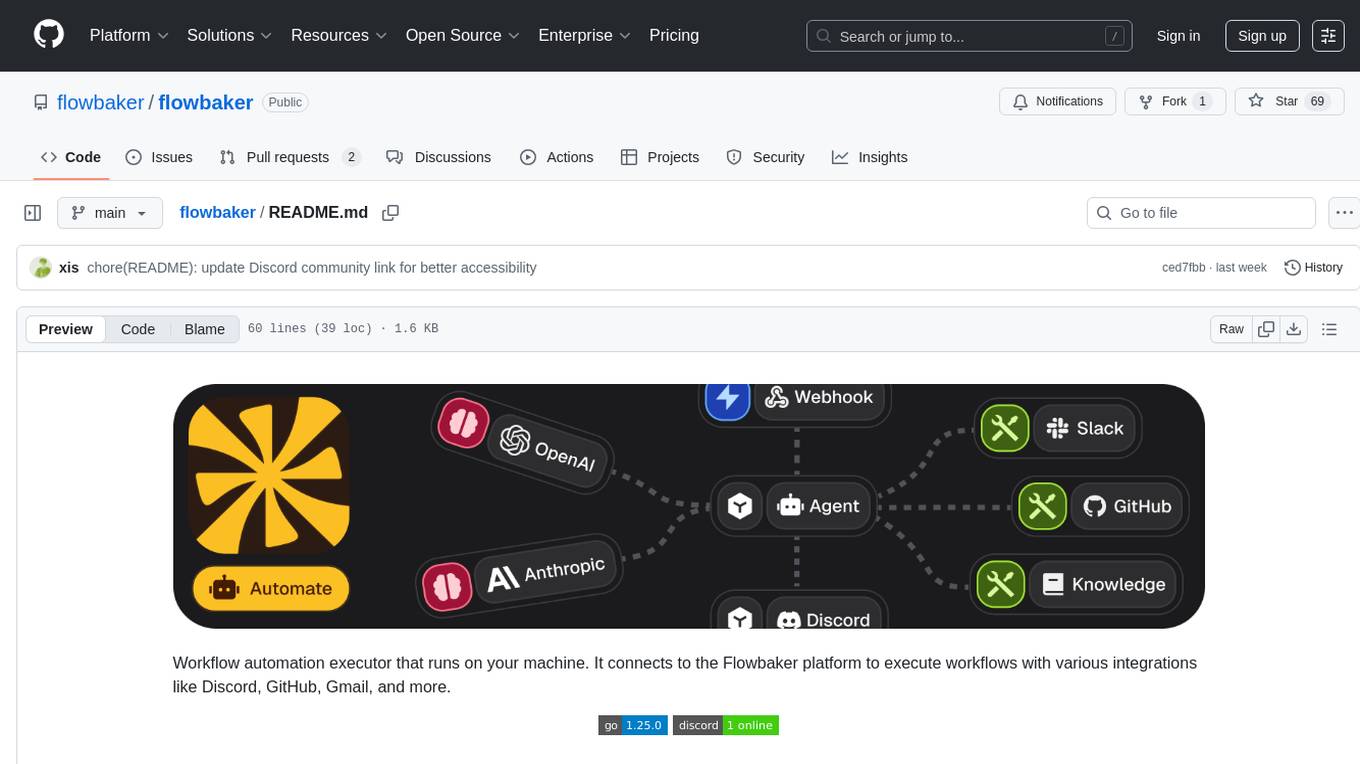
flowbaker
Flowbaker is a workflow automation executor that runs on your machine and connects to the Flowbaker platform to execute workflows with integrations like Discord, GitHub, Gmail, and more. It allows users to automate tasks by setting up workflows and executing them seamlessly. The tool provides a simple and efficient way to manage and automate various processes, enhancing productivity and reducing manual effort.
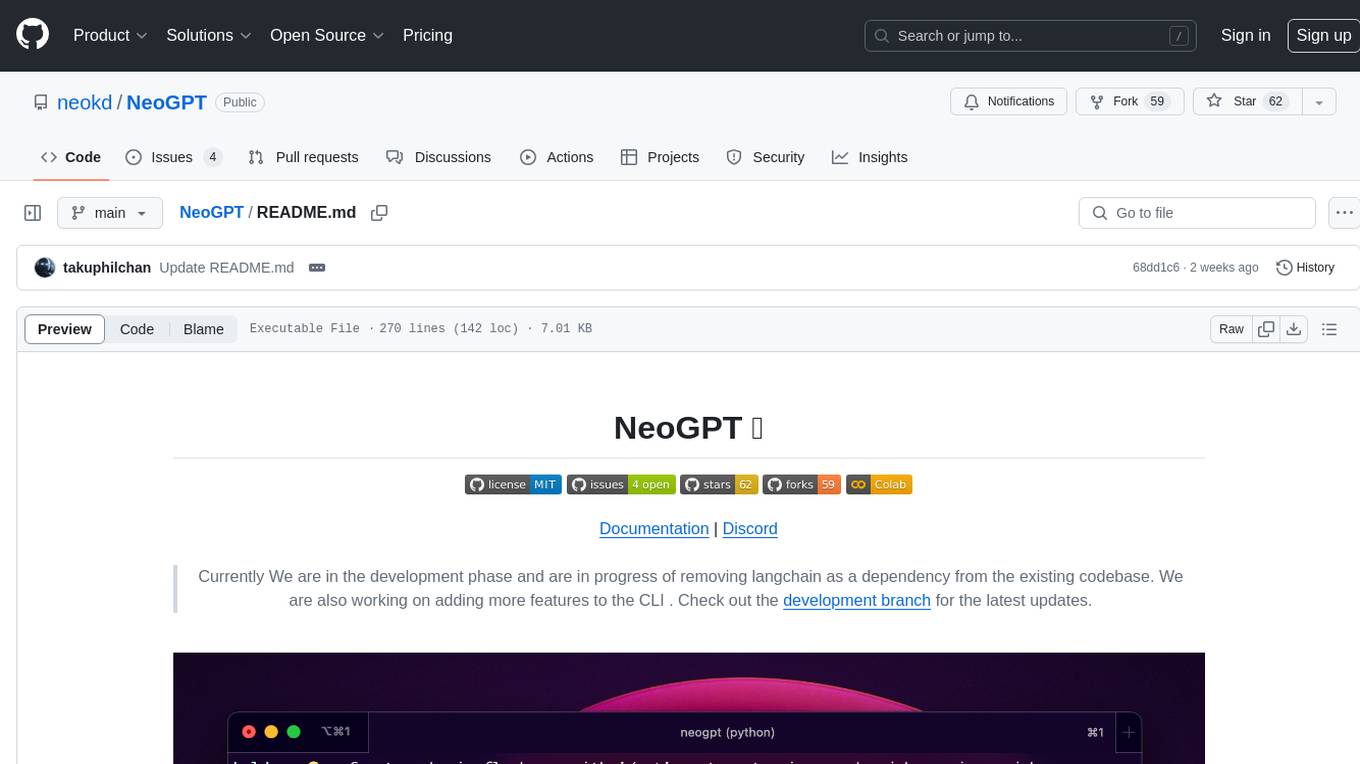
NeoGPT
NeoGPT is an AI assistant that transforms your local workspace into a powerhouse of productivity from your CLI. With features like code interpretation, multi-RAG support, vision models, and LLM integration, NeoGPT redefines how you work and create. It supports executing code seamlessly, multiple RAG techniques, vision models, and interacting with various language models. Users can run the CLI to start using NeoGPT and access features like Code Interpreter, building vector database, running Streamlit UI, and changing LLM models. The tool also offers magic commands for chat sessions, such as resetting chat history, saving conversations, exporting settings, and more. Join the NeoGPT community to experience a new era of efficiency and contribute to its evolution.
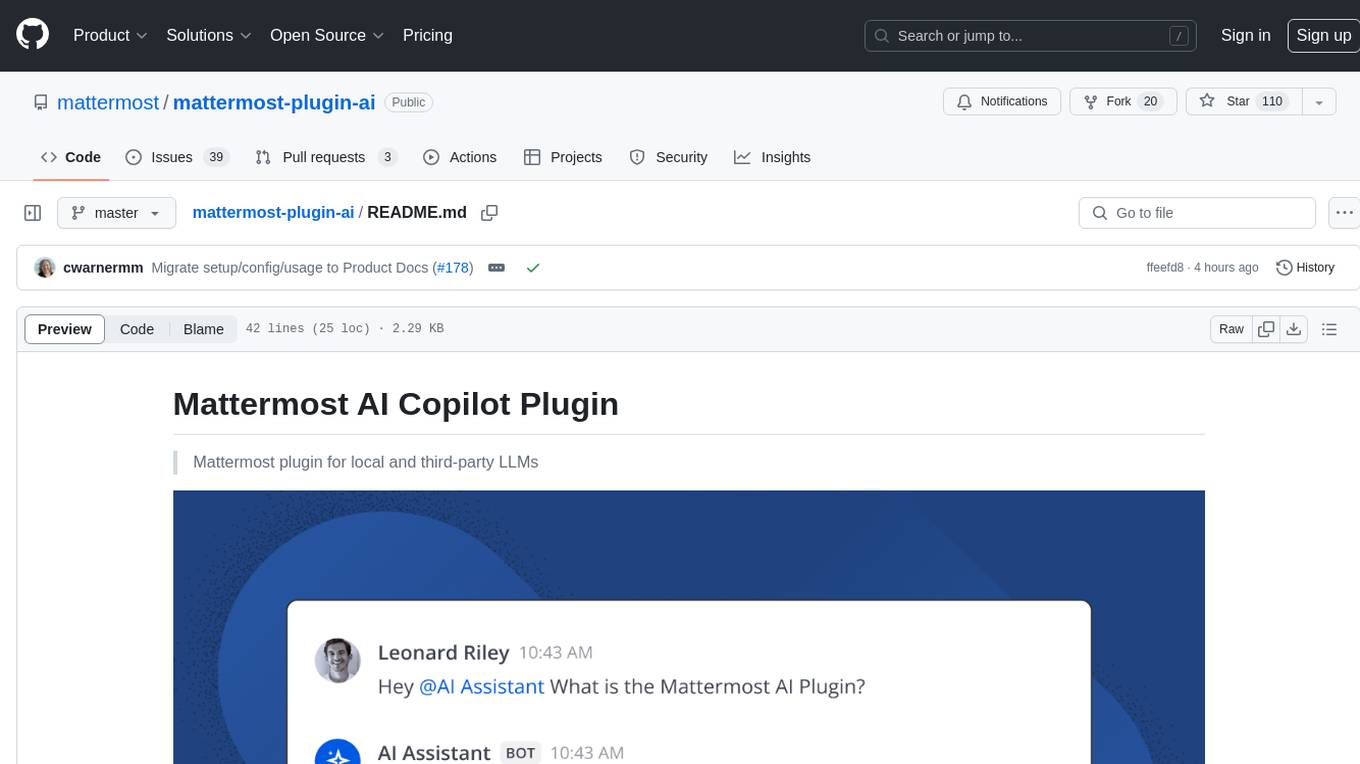
mattermost-plugin-ai
The Mattermost AI Copilot Plugin is an extension that adds functionality for local and third-party LLMs within Mattermost v9.6 and above. It is currently experimental and allows users to interact with AI models seamlessly. The plugin enhances the user experience by providing AI-powered assistance and features for communication and collaboration within the Mattermost platform.
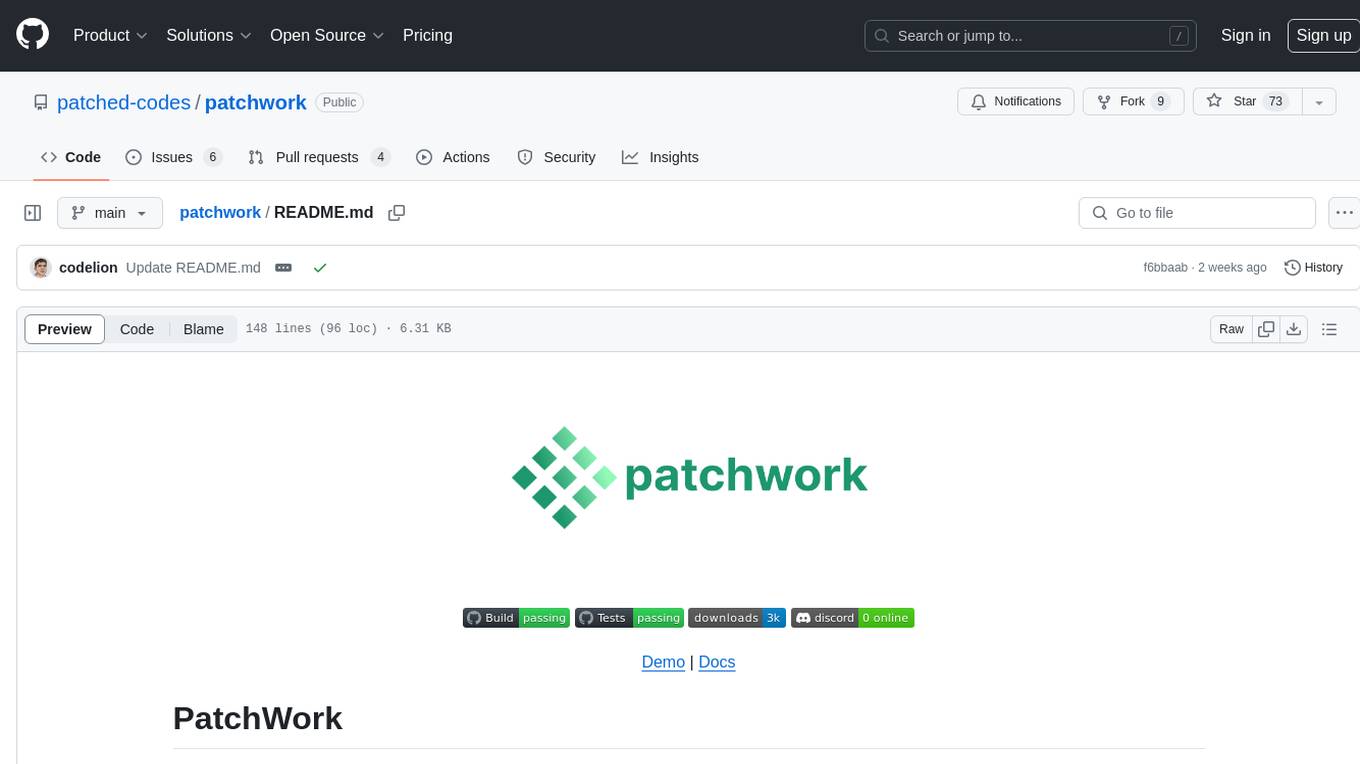
patchwork
PatchWork is an open-source framework designed for automating development tasks using large language models. It enables users to automate workflows such as PR reviews, bug fixing, security patching, and more through a self-hosted CLI agent and preferred LLMs. The framework consists of reusable atomic actions called Steps, customizable LLM prompts known as Prompt Templates, and LLM-assisted automations called Patchflows. Users can run Patchflows locally in their CLI/IDE or as part of CI/CD pipelines. PatchWork offers predefined patchflows like AutoFix, PRReview, GenerateREADME, DependencyUpgrade, and ResolveIssue, with the flexibility to create custom patchflows. Prompt templates are used to pass queries to LLMs and can be customized. Contributions to new patchflows, steps, and the core framework are encouraged, with chat assistants available to aid in the process. The roadmap includes expanding the patchflow library, introducing a debugger and validation module, supporting large-scale code embeddings, parallelization, fine-tuned models, and an open-source GUI. PatchWork is licensed under AGPL-3.0 terms, while custom patchflows and steps can be shared using the Apache-2.0 licensed patchwork template repository.
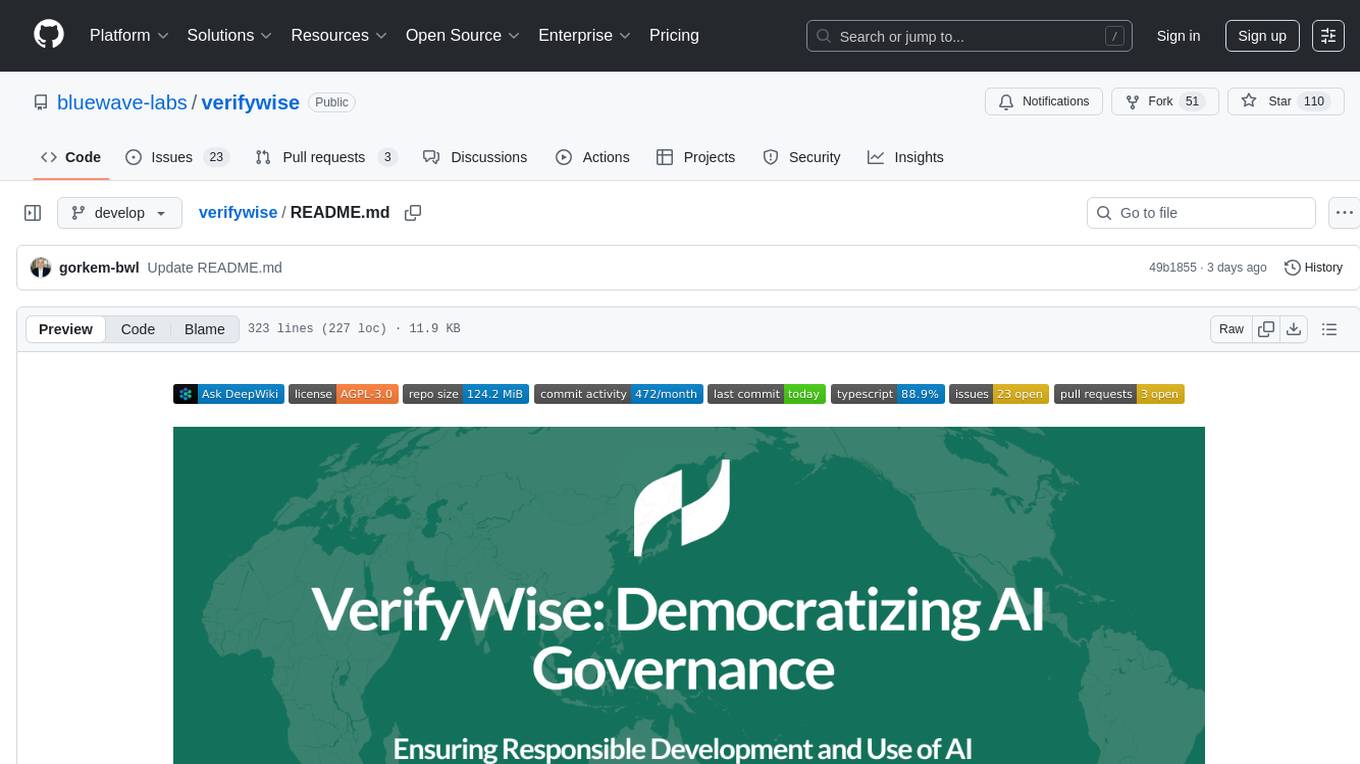
verifywise
VerifyWise is an open-source AI governance platform designed to help businesses harness the power of AI safely and responsibly. The platform ensures compliance and robust AI management without compromising on security. It offers additional products like MaskWise for data redaction, EvalWise for AI model evaluation, and FlagWise for security threat monitoring. VerifyWise simplifies AI governance for organizations, aiding in risk management, regulatory compliance, and promoting responsible AI practices. It features options for on-premises or private cloud hosting, open-source with AGPLv3 license, AI-generated answers for compliance audits, source code transparency, Docker deployment, user registration, role-based access control, and various AI governance tools like risk management, bias & fairness checks, evidence center, AI trust center, and more.
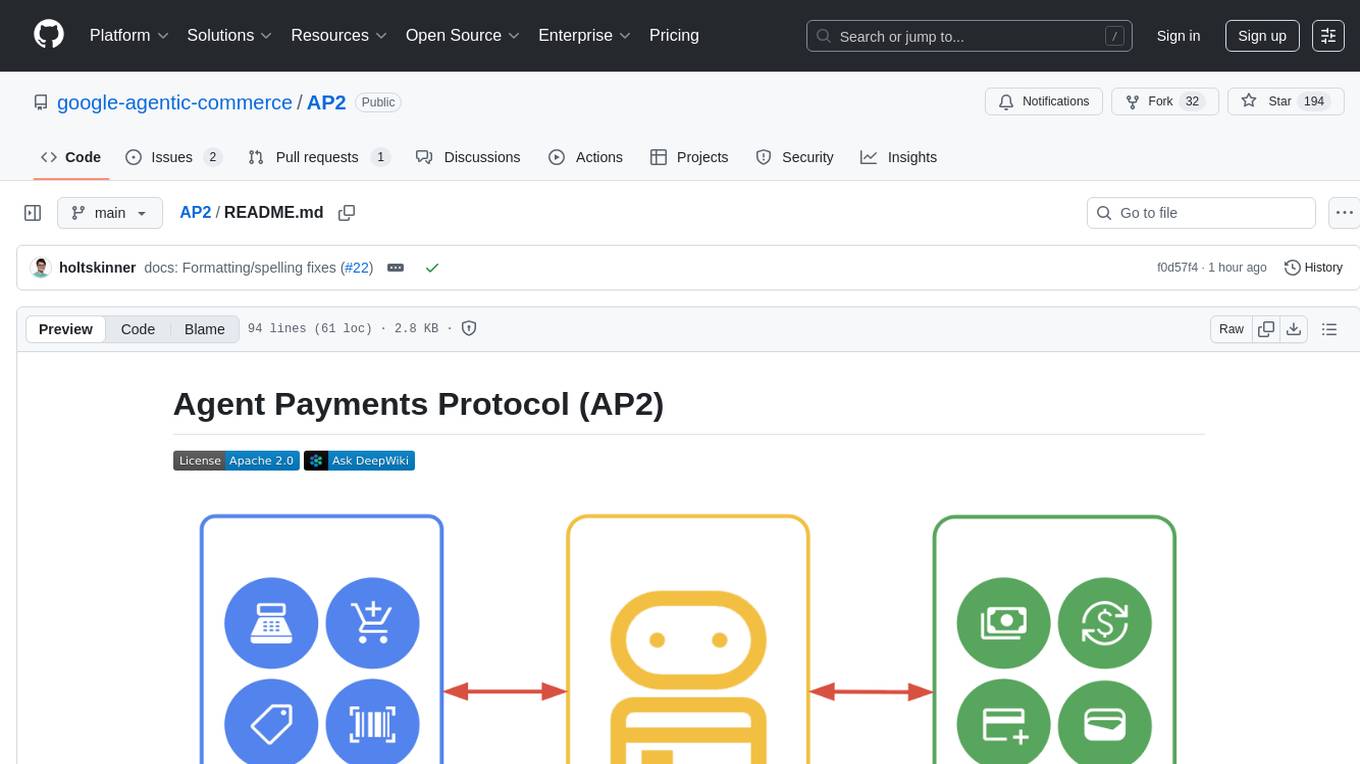
AP2
The Agent Payments Protocol (AP2) repository contains code samples and demos showcasing the protocol. It includes curated scenarios demonstrating key components, utilizing the Agent Development Kit (ADK) and Gemini 2.5 Flash. Users are free to use any tools to build agents. The repository features various agents and servers, with source code located in specific directories. Users can run scenarios by following README instructions and using run scripts. Additionally, the repository provides guidance on setting up prerequisites, obtaining a Google API key, and installing the AP2 types package.

opencode
Opencode is an AI coding agent designed for the terminal. It is a tool that allows users to interact with AI models for coding tasks in a terminal-based environment. Opencode is open source, provider-agnostic, and focuses on a terminal user interface (TUI) for coding. It offers features such as client/server architecture, support for various AI models, and a strong emphasis on community contributions and feedback.
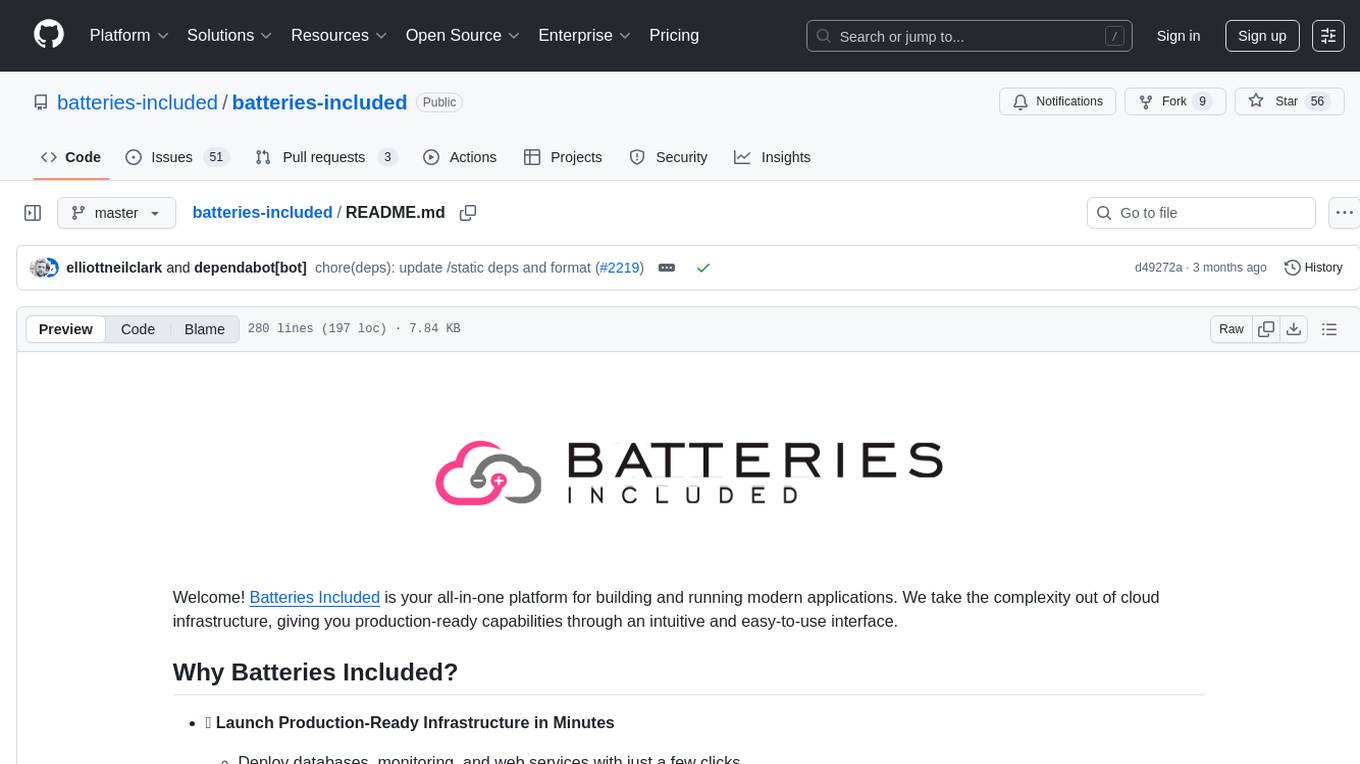
batteries-included
Batteries Included is an all-in-one platform for building and running modern applications, simplifying cloud infrastructure complexity. It offers production-ready capabilities through an intuitive interface, focusing on automation, security, and enterprise-grade features. The platform includes databases like PostgreSQL and Redis, AI/ML capabilities with Jupyter notebooks, web services deployment, security features like SSL/TLS management, and monitoring tools like Grafana dashboards. Batteries Included is designed to streamline infrastructure setup and management, allowing users to concentrate on application development without dealing with complex configurations.
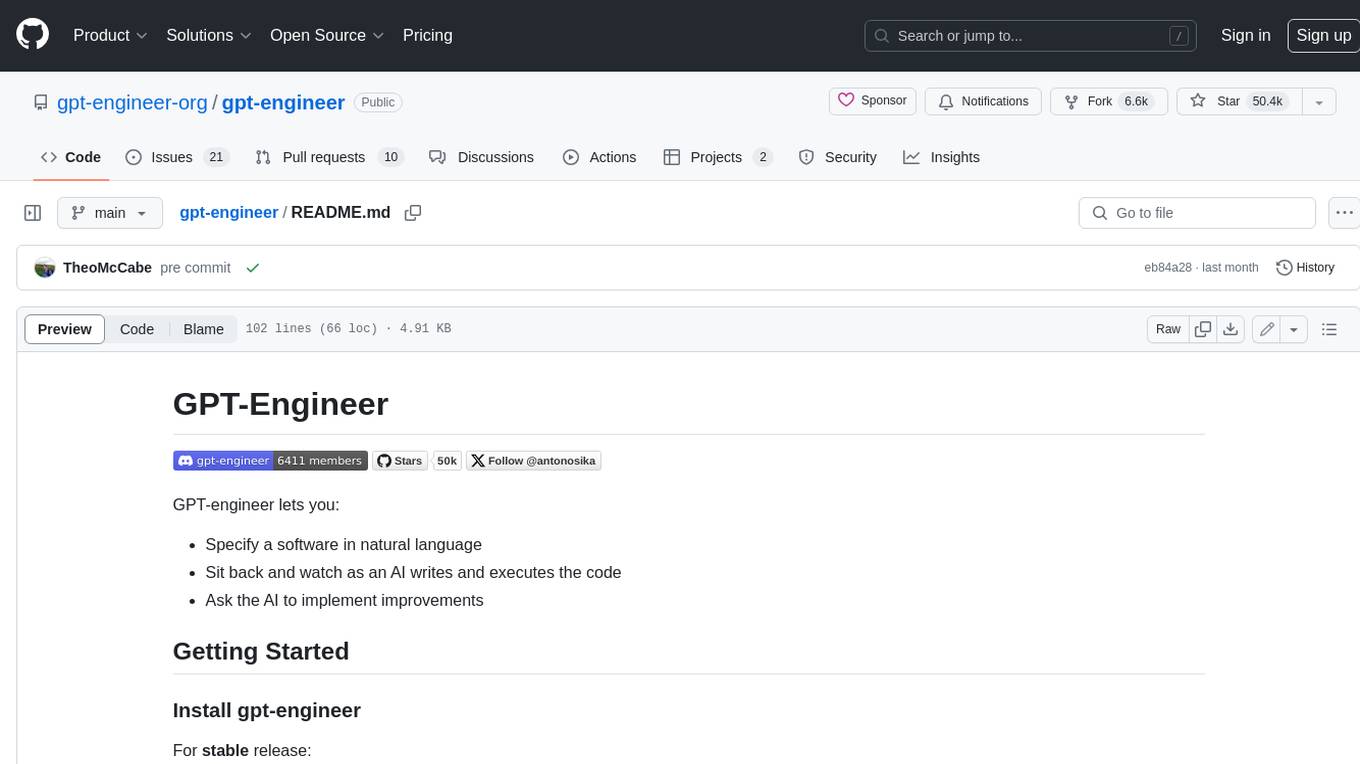
gpt-engineer
GPT-Engineer is a tool that allows you to specify a software in natural language, sit back and watch as an AI writes and executes the code, and ask the AI to implement improvements.
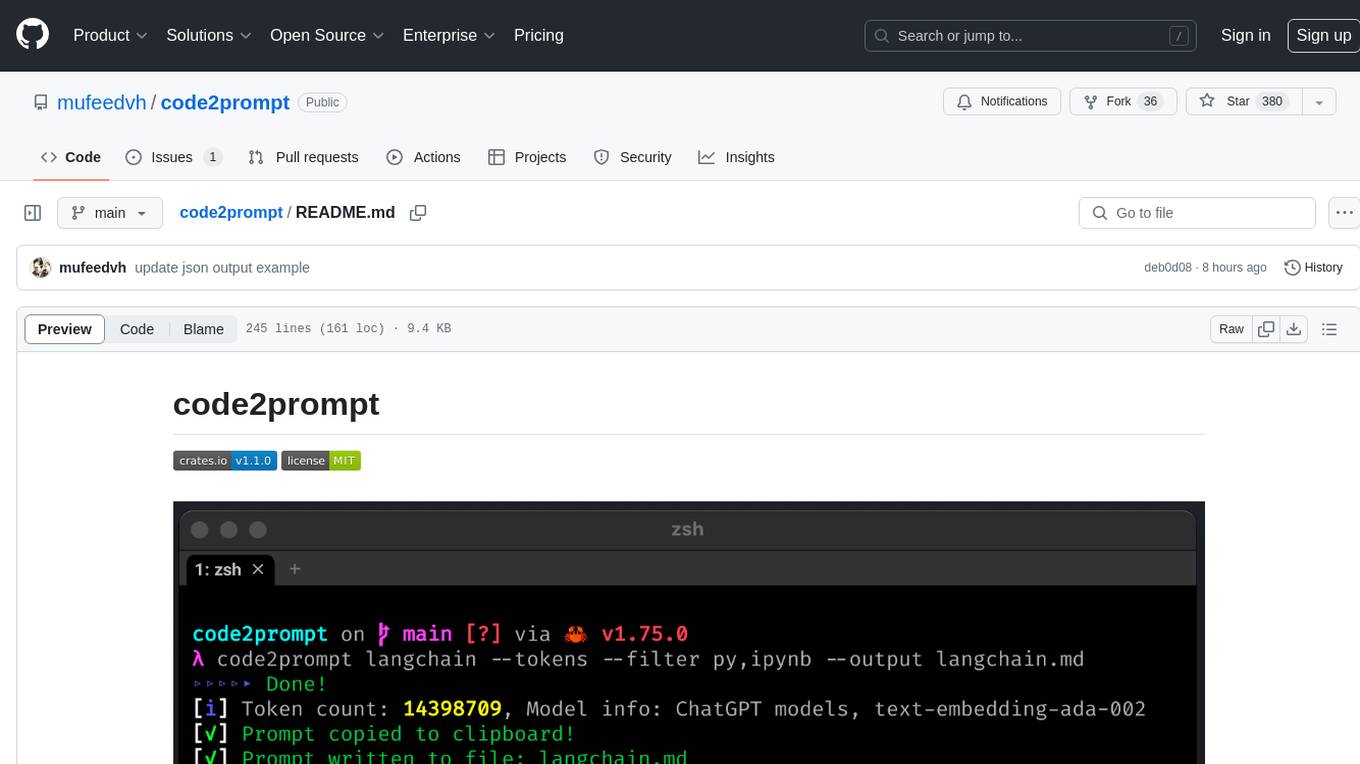
code2prompt
code2prompt is a command-line tool that converts your codebase into a single LLM prompt with a source tree, prompt templating, and token counting. It automates generating LLM prompts from codebases of any size, customizing prompt generation with Handlebars templates, respecting .gitignore, filtering and excluding files using glob patterns, displaying token count, including Git diff output, copying prompt to clipboard, saving prompt to an output file, excluding files and folders, adding line numbers to source code blocks, and more. It helps streamline the process of creating LLM prompts for code analysis, generation, and other tasks.

crewAI
CrewAI is a cutting-edge framework designed to orchestrate role-playing autonomous AI agents. By fostering collaborative intelligence, CrewAI empowers agents to work together seamlessly, tackling complex tasks. It enables AI agents to assume roles, share goals, and operate in a cohesive unit, much like a well-oiled crew. Whether you're building a smart assistant platform, an automated customer service ensemble, or a multi-agent research team, CrewAI provides the backbone for sophisticated multi-agent interactions. With features like role-based agent design, autonomous inter-agent delegation, flexible task management, and support for various LLMs, CrewAI offers a dynamic and adaptable solution for both development and production workflows.
For similar tasks
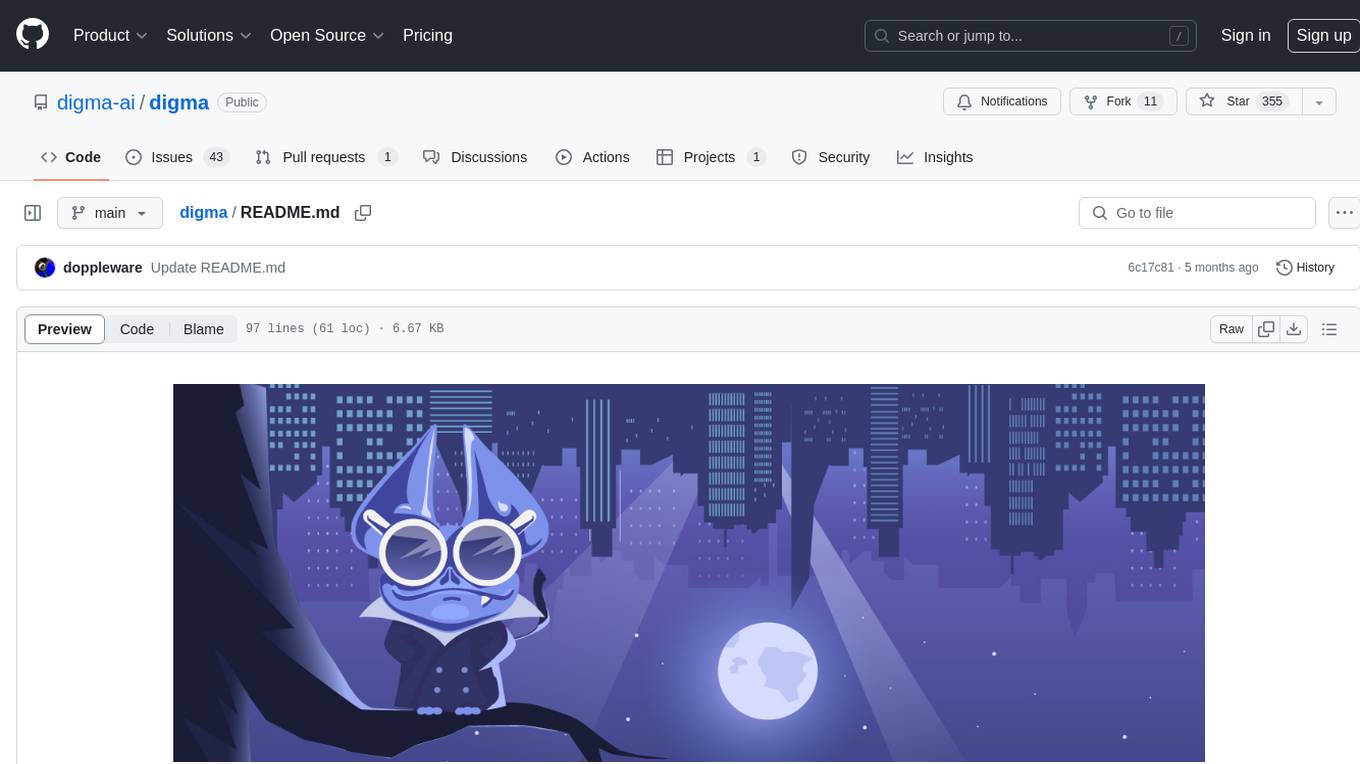
digma
Digma is a Continuous Feedback platform that provides code-level insights related to performance, errors, and usage during development. It empowers developers to own their code all the way to production, improving code quality and preventing critical issues. Digma integrates with OpenTelemetry traces and metrics to generate insights in the IDE, helping developers analyze code scalability, bottlenecks, errors, and usage patterns.
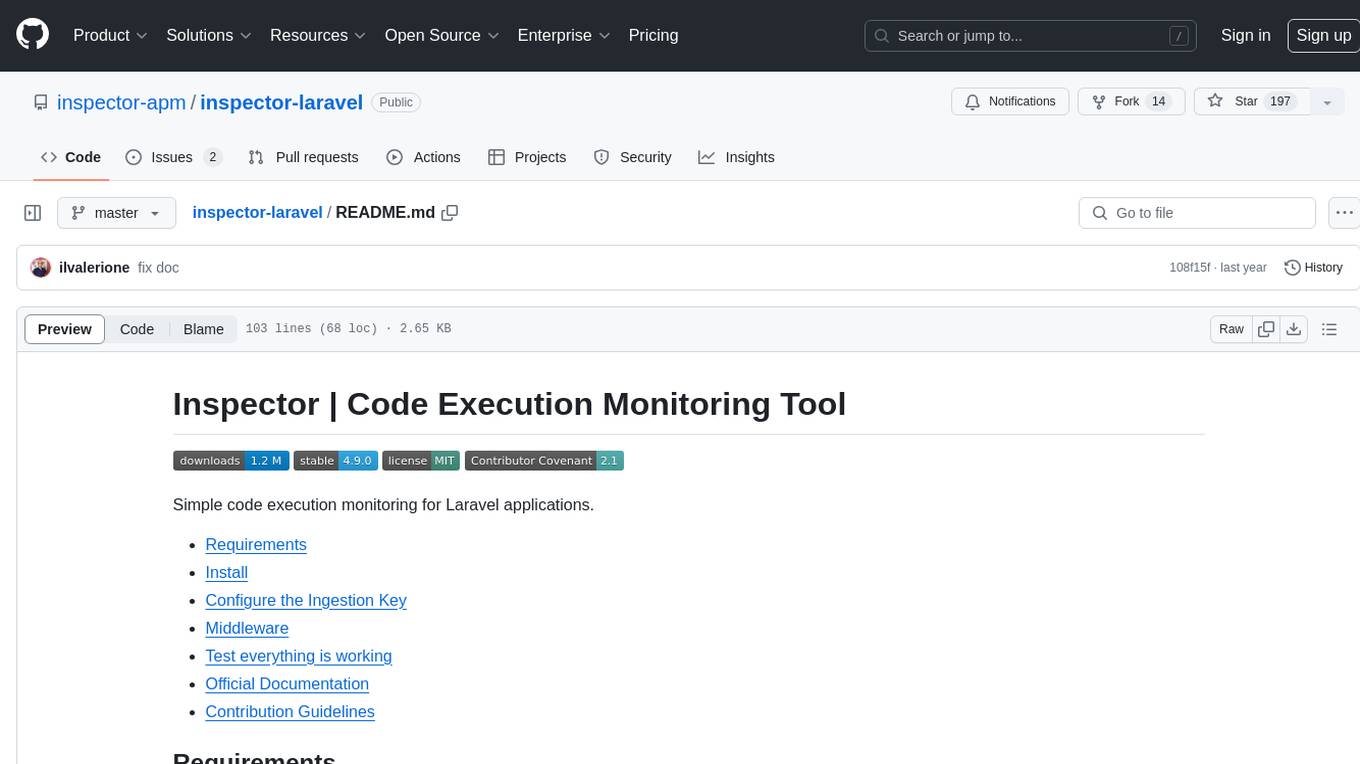
inspector-laravel
Inspector is a code execution monitoring tool specifically designed for Laravel applications. It provides simple and efficient monitoring capabilities to track and analyze the performance of your Laravel code. With Inspector, you can easily monitor web requests, test the functionality of your application, and explore data through a user-friendly dashboard. The tool requires PHP version 7.2.0 or higher and Laravel version 5.5 or above. By configuring the ingestion key and attaching the middleware, users can seamlessly integrate Inspector into their Laravel projects. The official documentation provides detailed instructions on installation, configuration, and usage of Inspector. Contributions to the tool are welcome, and users are encouraged to follow the Contribution Guidelines to participate in the development of Inspector.
For similar jobs
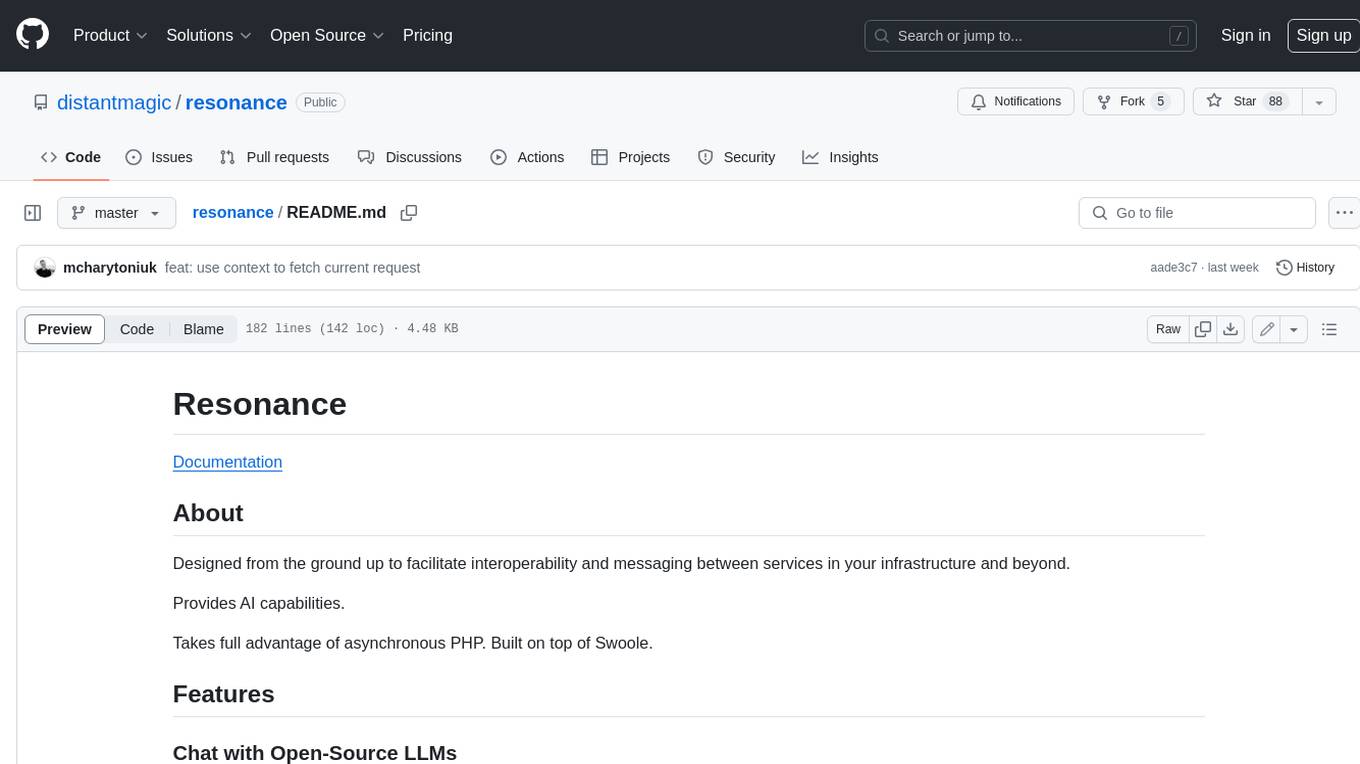
resonance
Resonance is a framework designed to facilitate interoperability and messaging between services in your infrastructure and beyond. It provides AI capabilities and takes full advantage of asynchronous PHP, built on top of Swoole. With Resonance, you can: * Chat with Open-Source LLMs: Create prompt controllers to directly answer user's prompts. LLM takes care of determining user's intention, so you can focus on taking appropriate action. * Asynchronous Where it Matters: Respond asynchronously to incoming RPC or WebSocket messages (or both combined) with little overhead. You can set up all the asynchronous features using attributes. No elaborate configuration is needed. * Simple Things Remain Simple: Writing HTTP controllers is similar to how it's done in the synchronous code. Controllers have new exciting features that take advantage of the asynchronous environment. * Consistency is Key: You can keep the same approach to writing software no matter the size of your project. There are no growing central configuration files or service dependencies registries. Every relation between code modules is local to those modules. * Promises in PHP: Resonance provides a partial implementation of Promise/A+ spec to handle various asynchronous tasks. * GraphQL Out of the Box: You can build elaborate GraphQL schemas by using just the PHP attributes. Resonance takes care of reusing SQL queries and optimizing the resources' usage. All fields can be resolved asynchronously.
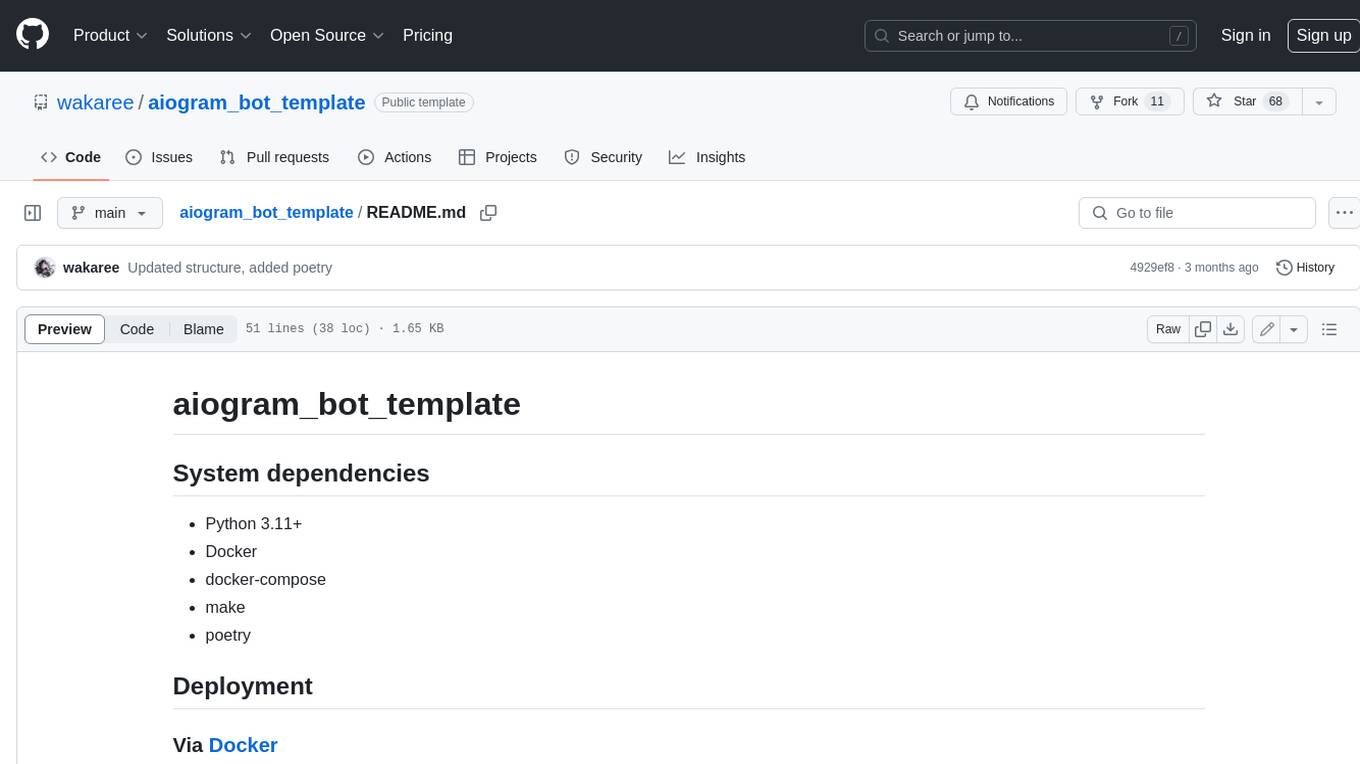
aiogram_bot_template
Aiogram bot template is a boilerplate for creating Telegram bots using Aiogram framework. It provides a solid foundation for building robust and scalable bots with a focus on code organization, database integration, and localization.
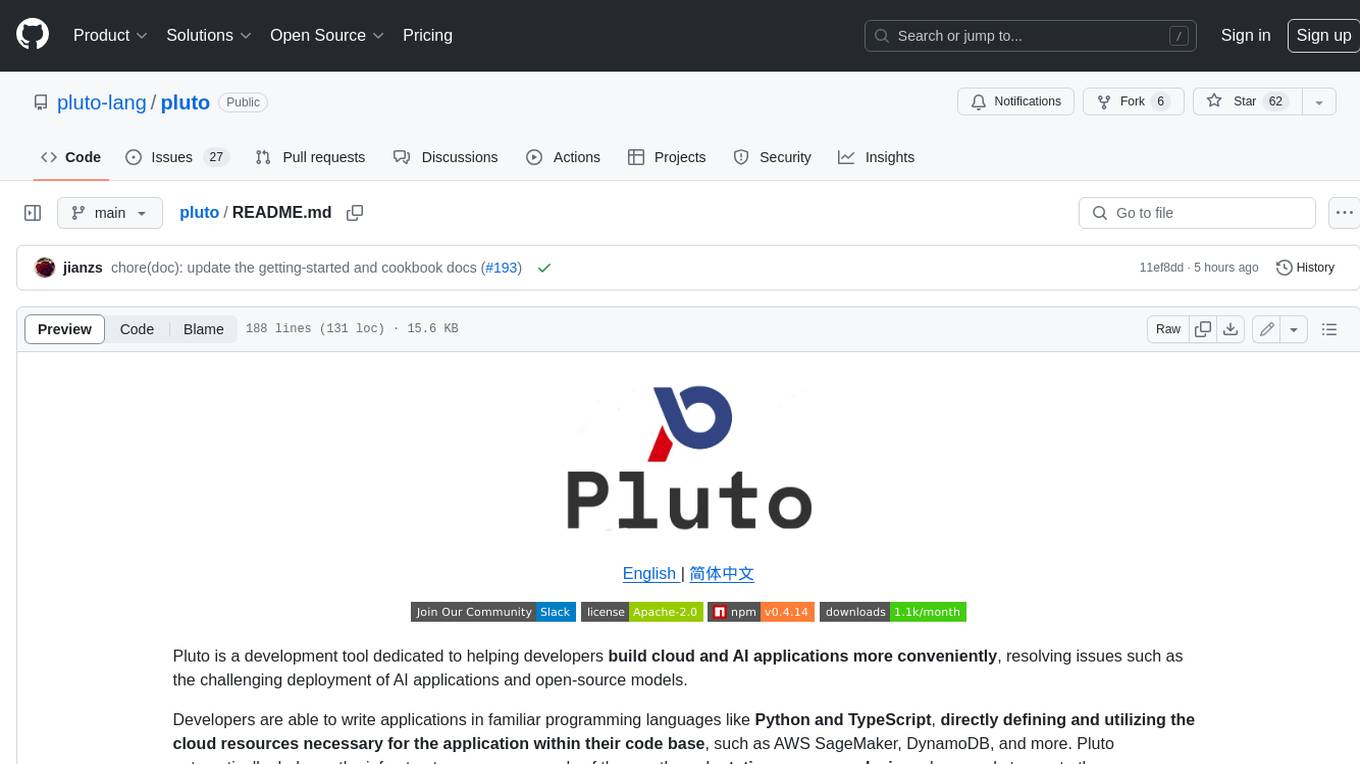
pluto
Pluto is a development tool dedicated to helping developers **build cloud and AI applications more conveniently** , resolving issues such as the challenging deployment of AI applications and open-source models. Developers are able to write applications in familiar programming languages like **Python and TypeScript** , **directly defining and utilizing the cloud resources necessary for the application within their code base** , such as AWS SageMaker, DynamoDB, and more. Pluto automatically deduces the infrastructure resource needs of the app through **static program analysis** and proceeds to create these resources on the specified cloud platform, **simplifying the resources creation and application deployment process**.

pinecone-ts-client
The official Node.js client for Pinecone, written in TypeScript. This client library provides a high-level interface for interacting with the Pinecone vector database service. With this client, you can create and manage indexes, upsert and query vector data, and perform other operations related to vector search and retrieval. The client is designed to be easy to use and provides a consistent and idiomatic experience for Node.js developers. It supports all the features and functionality of the Pinecone API, making it a comprehensive solution for building vector-powered applications in Node.js.
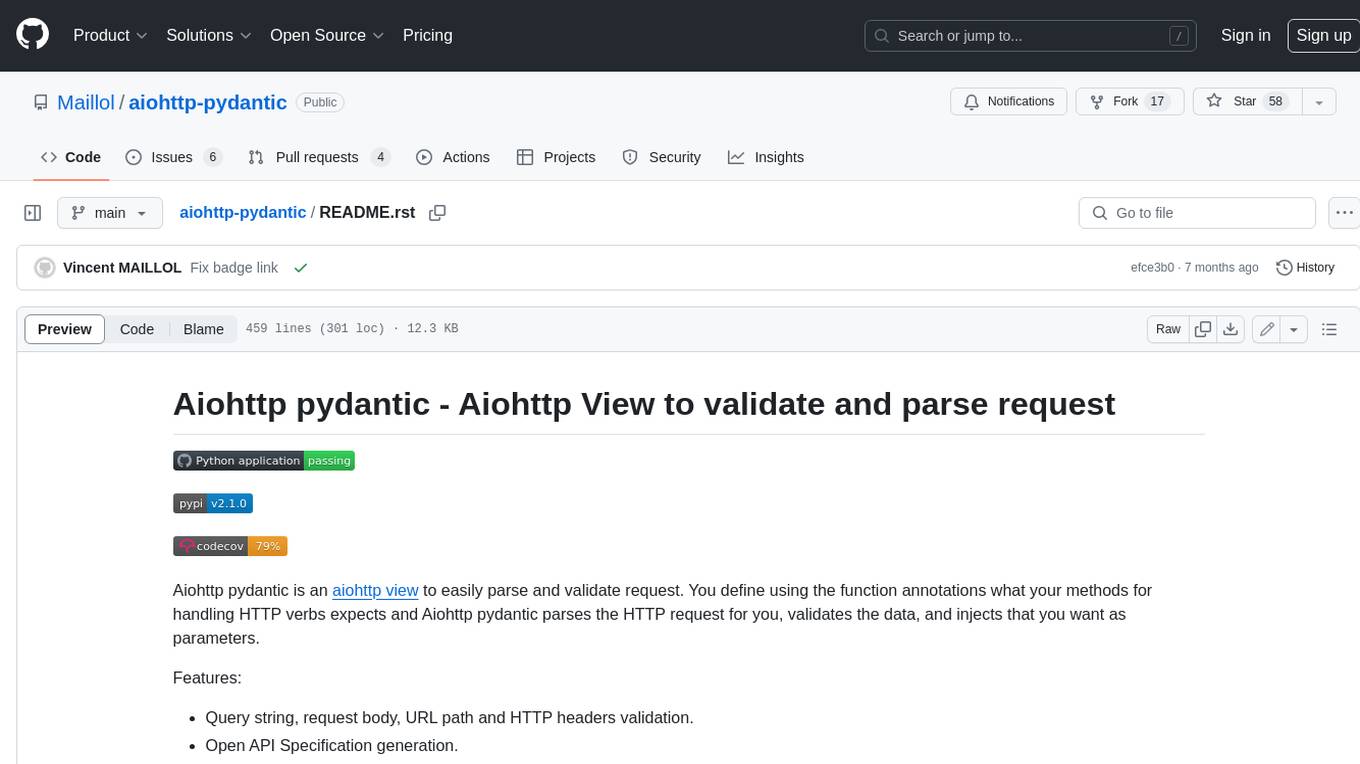
aiohttp-pydantic
Aiohttp pydantic is an aiohttp view to easily parse and validate requests. You define using function annotations what your methods for handling HTTP verbs expect, and Aiohttp pydantic parses the HTTP request for you, validates the data, and injects the parameters you want. It provides features like query string, request body, URL path, and HTTP headers validation, as well as Open API Specification generation.

gcloud-aio
This repository contains shared codebase for two projects: gcloud-aio and gcloud-rest. gcloud-aio is built for Python 3's asyncio, while gcloud-rest is a threadsafe requests-based implementation. It provides clients for Google Cloud services like Auth, BigQuery, Datastore, KMS, PubSub, Storage, and Task Queue. Users can install the library using pip and refer to the documentation for usage details. Developers can contribute to the project by following the contribution guide.
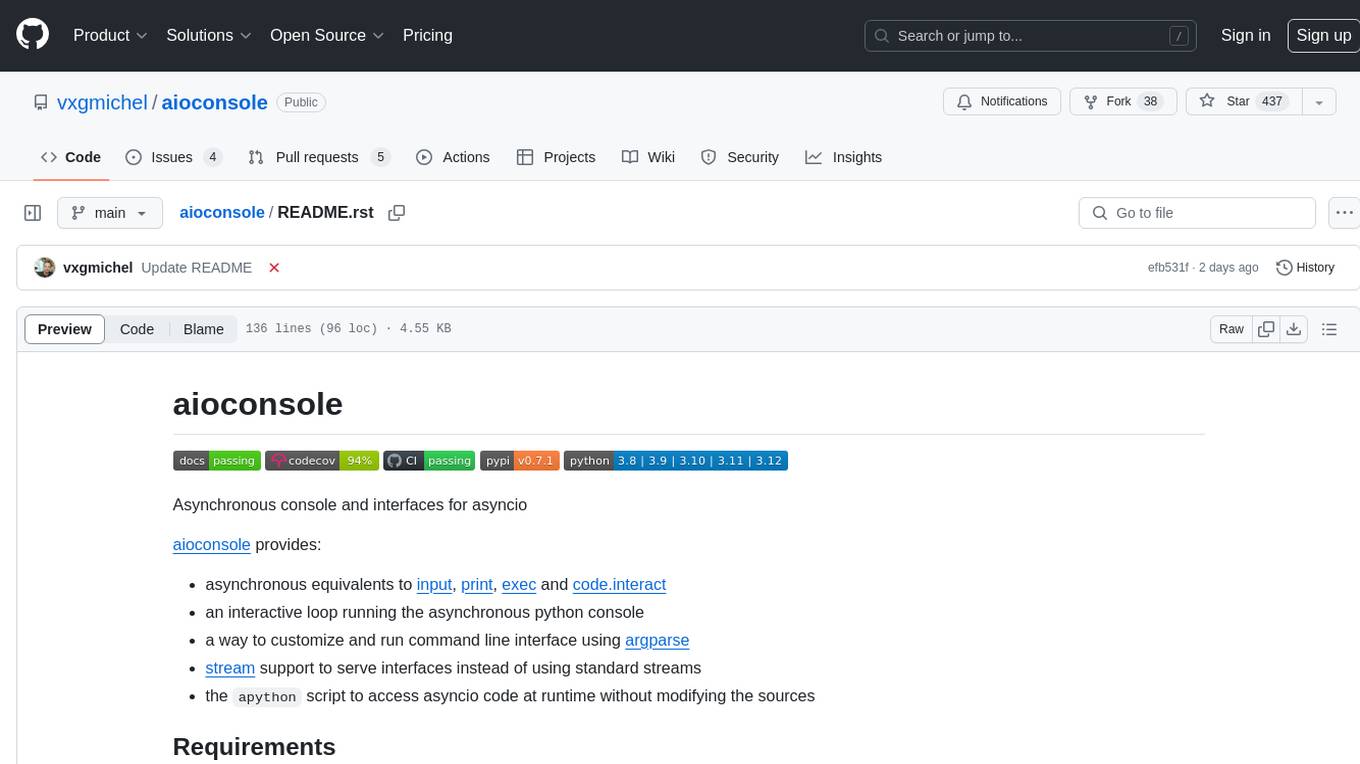
aioconsole
aioconsole is a Python package that provides asynchronous console and interfaces for asyncio. It offers asynchronous equivalents to input, print, exec, and code.interact, an interactive loop running the asynchronous Python console, customization and running of command line interfaces using argparse, stream support to serve interfaces instead of using standard streams, and the apython script to access asyncio code at runtime without modifying the sources. The package requires Python version 3.8 or higher and can be installed from PyPI or GitHub. It allows users to run Python files or modules with a modified asyncio policy, replacing the default event loop with an interactive loop. aioconsole is useful for scenarios where users need to interact with asyncio code in a console environment.
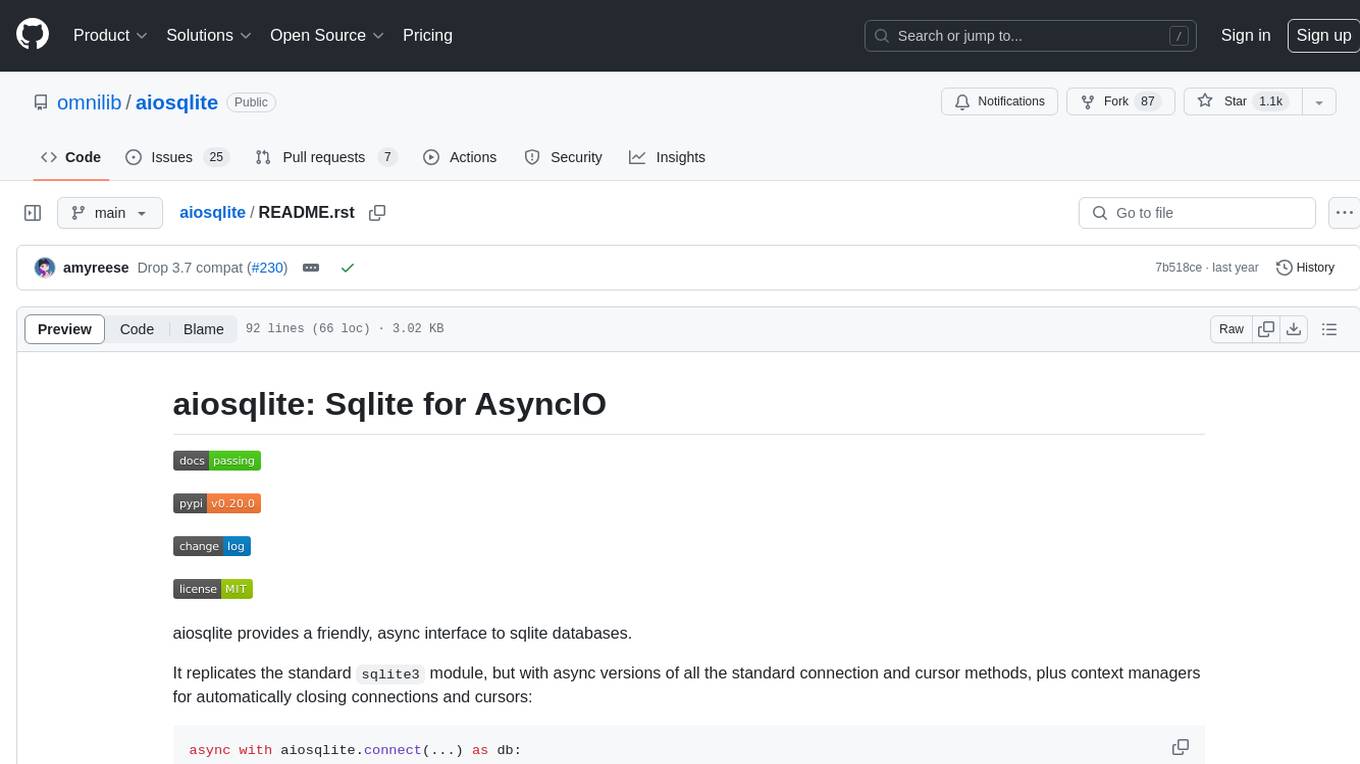
aiosqlite
aiosqlite is a Python library that provides a friendly, async interface to SQLite databases. It replicates the standard sqlite3 module but with async versions of all the standard connection and cursor methods, along with context managers for automatically closing connections and cursors. It allows interaction with SQLite databases on the main AsyncIO event loop without blocking execution of other coroutines while waiting for queries or data fetches. The library also replicates most of the advanced features of sqlite3, such as row factories and total changes tracking.
