
GraphRAG-Local-UI
GraphRAG using Local LLMs - Features robust API and multiple apps for Indexing/Prompt Tuning/Query/Chat/Visualizing/Etc. This is meant to be the ultimate GraphRAG/KG local LLM app.
Stars: 800
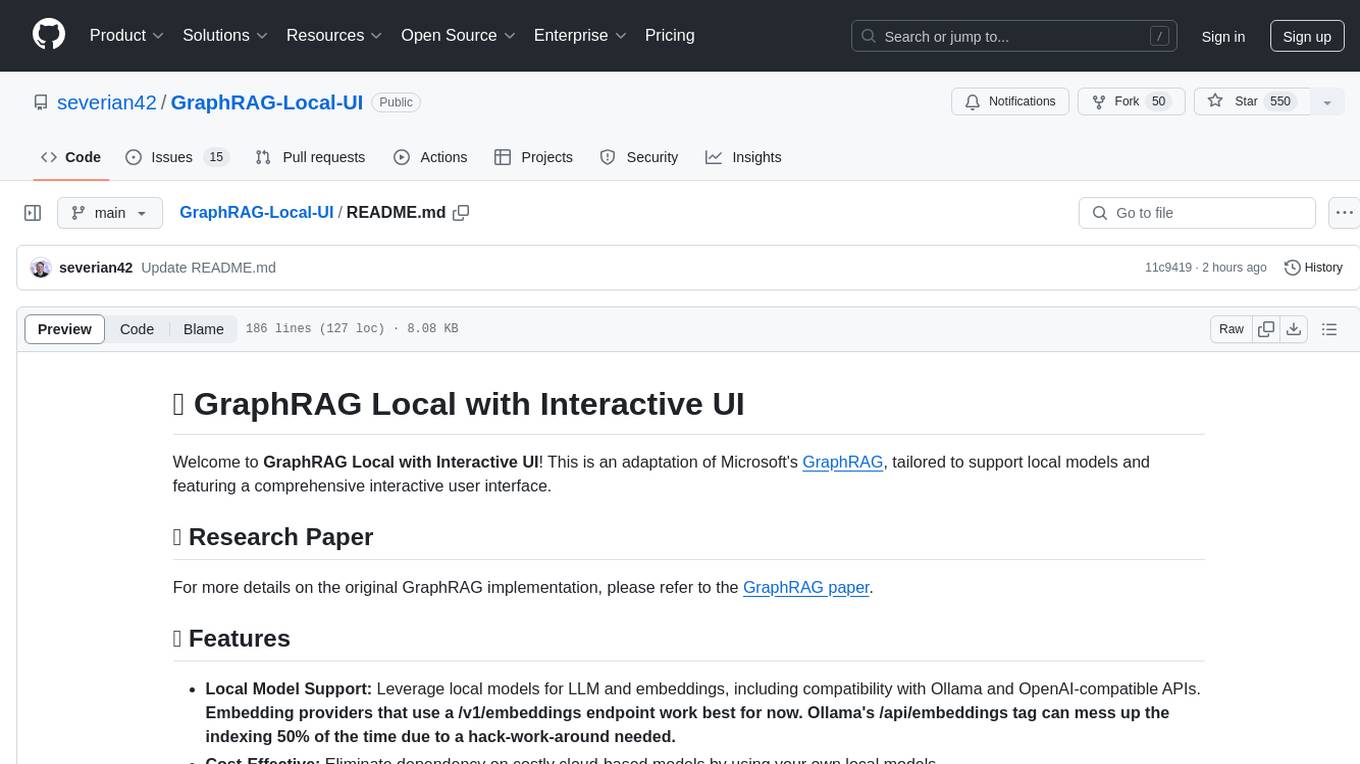
GraphRAG Local with Interactive UI is an adaptation of Microsoft's GraphRAG, tailored to support local models and featuring a comprehensive interactive user interface. It allows users to leverage local models for LLM and embeddings, visualize knowledge graphs in 2D or 3D, manage files, settings, and queries, and explore indexing outputs. The tool aims to be cost-effective by eliminating dependency on costly cloud-based models and offers flexible querying options for global, local, and direct chat queries.
README:
Welcome to GraphRAG Local with Index/Prompt-Tuning and Querying/Chat UIs! This project is an adaptation of Microsoft's GraphRAG, tailored to support local models and featuring a comprehensive interactive user interface ecosystem.
For more details on the original GraphRAG implementation, please refer to the GraphRAG paper.
-
API-Centric Architecture: A robust FastAPI-based server (
api.py) serving as the core of the GraphRAG operations. -
Dedicated Indexing and Prompt Tuning UI: A separate Gradio-based interface (
index_app.py) for managing indexing and prompt tuning processes. - Local Model Support: Leverage local models for LLM and embeddings, including compatibility with Ollama and OpenAI-compatible APIs.
- Cost-Effective: Eliminate dependency on costly cloud-based models by using your own local models.
- Interactive UI: User-friendly interface for managing data, running queries, and visualizing results (main app).
- Real-time Graph Visualization: Visualize your knowledge graph in 2D or 3D using Plotly (main app).
- File Management: Upload, view, edit, and delete input files directly from the UI.
- Settings Management: Easily update and manage your GraphRAG settings through the UI.
- Output Exploration: Browse and view indexing outputs and artifacts.
- Logging: Real-time logging for better debugging and monitoring.
- Flexible Querying: Support for global, local, and direct chat queries with customizable parameters (main app).
- Customizable Visualization: Adjust graph layout, node sizes, colors, and more to suit your preferences (main app).
Important Note: The GraphRAG Local UI ecosystem is currently undergoing a major transition. While the main app remains functional, I am actively developing separate applications for Indexing/Prompt Tuning and Querying/Chat, all built around a robust central API. Users should expect some changes and potential instability during this transition period.
While it is currently functional, it has only been primarily tested on a Mac Studio M2.
My vision for the GraphRAG Local UI ecosystem is to become the ultimate set of tools for working with GraphRAG and local LLMs, incorporating as many cool features and knowledge graph tools as possible. I am continuously working on improvements and new features.
- [x] New API-centric architecture (
api.py) - [x] Dedicated Indexing and Prompt Tuning UI (
index_app.py) - [x] Improved file management and output exploration
- [x] Background task handling for long-running operations
- [x] Enhanced configuration options through environment variables and YAML files
- [ ] Dedicated Querying/Chat UI that interacts with the API
- [ ] Dockerfile for easier deployment
- [ ] Launch your own GraphRAG API server for use in external applications
- [ ] Experimental: Mixture of Agents for Indexing/Query of knowledge graph
- [ ] Support for more file formats (CSV, PDF, etc.)
- [ ] Web search/Scraping capabilities
- [ ] Advanced graph analysis tools
- [ ] Integration with popular knowledge management tools
- [ ] Collaborative features for team-based knowledge graph building
I am committed to making the GraphRAG Local UI ecosystem the most comprehensive and user-friendly toolset for working with knowledge graphs and LLMs. Your feedback and suggestions are much needed in shaping the future of this project.
Feel free to open an Issue if you run into an error, and I will try to address it as soon as possible to minimize any downtime you might experience.
Follow these steps to set up and run the GraphRAG Local UI ecosystem:
-
Create and activate a new conda environment:
conda create -n graphrag-local -y conda activate graphrag-local
-
Install the required packages:
First install the GraphRAG dir from this repo (has changes not present in the Microsoft repo):
pip install -e ./graphrag
Then install the rest of the dependencies:
pip install -r requirements.txt
-
Launch the API server:
python api.py --host 0.0.0.0 --port 8012 --reload
-
If using Ollama for embeddings, launch the embedding proxy:
python embedding_proxy.py --port 11435 --host http://localhost:11434
Note: For detailed instructions on using Ollama embeddings with GraphRAG, refer to the EMBEDDING_PROXY_README.md file.
-
Launch the Indexing and Prompt Tuning UI:
gradio index_app.py
-
Launch the main interactive UI (legacy app):
gradio app.py
or
python app.py
-
Access the UIs:
- Indexing and Prompt Tuning UI: Open your web browser and navigate to
http://localhost:7861 - Main UI (legacy): Open your web browser and navigate to
http://localhost:7860
- Indexing and Prompt Tuning UI: Open your web browser and navigate to
GraphRAG is designed for flexibility, allowing you to quickly create and initialize your own indexing directory. Follow these steps to set up your environment:
This repo comes with a pre-made Indexing folder but you may want to make your own, so here are the steps. First, create the required directory structure for your input data and indexing results:
mkdir -p ./indexing/inputThis directory will store:
- Input .txt files for indexing
- Output results
- Prompts for Prompt Tuning
If you want to start with sample data, copy it to your new input directory:
cp input/* ./indexing/inputYou can also add your own .txt files to this directory for indexing.
Run the following command to initialize the ./indexing folder with the required files:
python -m graphrag.index --init --root ./indexingMove the pre-configured settings.yaml file to your indexing directory:
mv settings.yaml ./indexingThis file contains the main configuration, pre-set for use with local models.
You can customize your setup by modifying the following environment variables:
-
ROOT_DIR: Points to your main indexing directory -
INPUT_DIR: Specifies the location of your input files
For more detailed information and advanced usage, refer to the official GraphRAG documentation.
The GraphRAG Local UI ecosystem consists of three main components, each serving a specific purpose in the knowledge graph creation and querying process:
The api.py file serves as the backbone of the GraphRAG system, providing a robust FastAPI-based server that handles all core operations.
Key features:
- Manages indexing and prompt tuning processes
- Handles various query types (local, global, and direct chat)
- Integrates with local LLM and embedding models
- Provides endpoints for file management and system configuration
Usage:
python api.py --host 0.0.0.0 --port 8012 --reloadNote: If using Ollama for embeddings, make sure to run the embedding proxy (embedding_proxy.py) alongside api.py. Refer to the EMBEDDING_PROXY_README.md for detailed instructions.
- Start the Core API (
api.py) to enable backend functionality. - If using Ollama for embeddings, start the embedding proxy (
embedding_proxy.py). - Use the Indexing and Prompt Tuning UI (
index_app.py) to prepare your data and fine-tune the system. - (Optional) Use the Main Interactive UI (
app.py) for visualization and legacy features.
This modular approach allows for greater flexibility and easier maintenance of the GraphRAG system. As development continues, the functionality of app.py will be gradually integrated into new, specialized interfaces that interact with the core API.
The index_app.py file provides a user-friendly Gradio interface for managing the indexing and prompt tuning processes.
Key features:
- Configure and run indexing tasks
- Set up and execute prompt tuning
- Manage input files and explore output data
- Adjust LLM and embedding settings
Usage:
python index_app.pyAccess the UI at http://localhost:7861
The app.py file is the pre-existing main application, which is being phased out but still provides useful functionality.
Key features:
- Visualize knowledge graphs in 2D or 3D
- Run queries and view results
- Manage GraphRAG settings
- Explore indexed data
Usage:
python app.pyor
gradio app.pyAccess the UI at http://localhost:7860
- Start the Core API (
api.py) to enable backend functionality. - Use the Indexing and Prompt Tuning UI (
index_app.py) to prepare your data and fine-tune the system. - (Optional) Use the Main Interactive UI (
app.py) for visualization and legacy features.
This modular approach allows for greater flexibility and easier maintenance of the GraphRAG system. As development continues, the functionality of app.py will be gradually integrated into new, specialized interfaces that interact with the core API.
- Original GraphRAG repository by Microsoft: GraphRAG
- This project took inspiration and used the GraphRAG4OpenWebUI repository by win4r (https://github.com/win4r/GraphRAG4OpenWebUI) as a starting point for the API implementation.
- If you encounter any issues with the new API or Indexing UI, please check the console logs for detailed error messages.
- For the main app, if you can't run
gradio app.py, try runningpip install --upgrade gradioand then exit out and start a new terminal. It should then load and launch properly as a Gradio app. - On Windows, if you run into an encoding/UTF error, you can change it to the correct format in the YAML Settings menu.
For any issues or feature requests, please open an issue on the GitHub repository. Happy knowledge graphing!
For Tasks:
Click tags to check more tools for each tasksFor Jobs:
Alternative AI tools for GraphRAG-Local-UI
Similar Open Source Tools
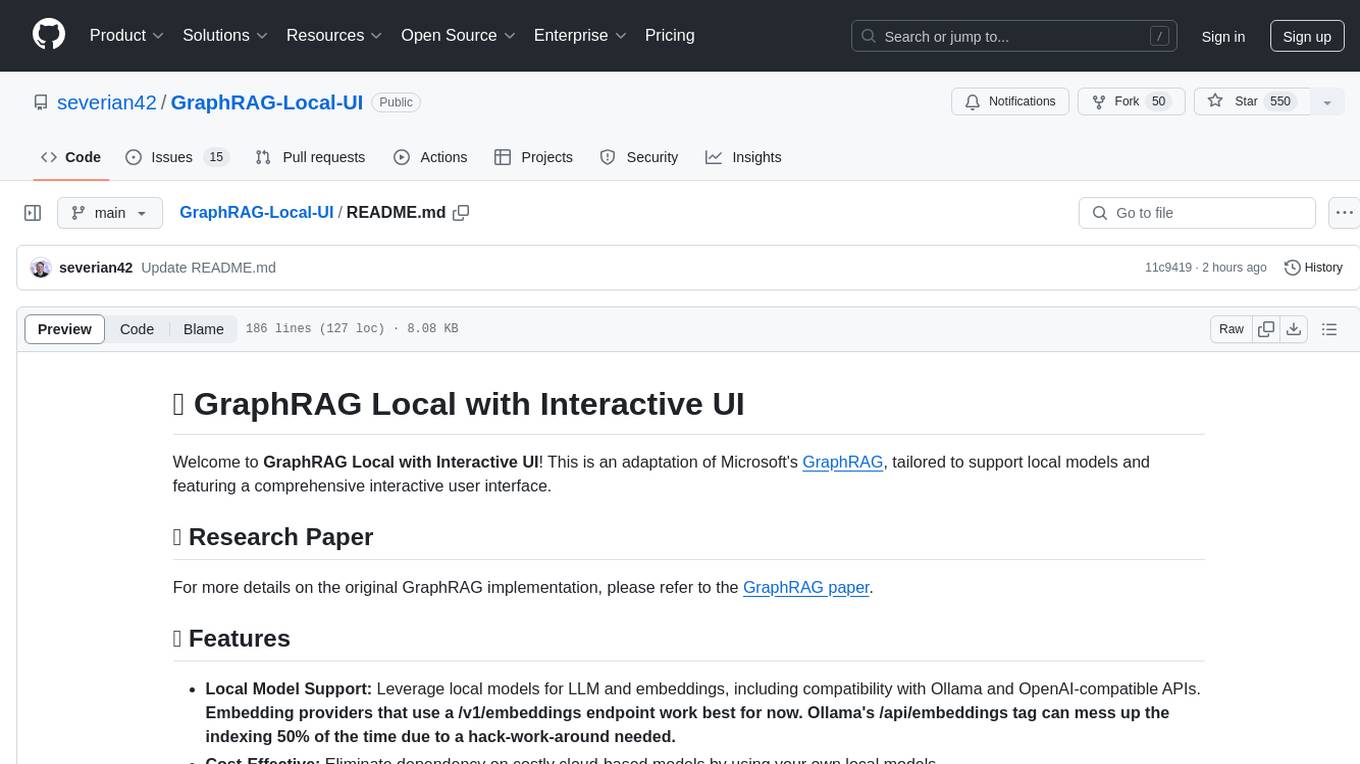
GraphRAG-Local-UI
GraphRAG Local with Interactive UI is an adaptation of Microsoft's GraphRAG, tailored to support local models and featuring a comprehensive interactive user interface. It allows users to leverage local models for LLM and embeddings, visualize knowledge graphs in 2D or 3D, manage files, settings, and queries, and explore indexing outputs. The tool aims to be cost-effective by eliminating dependency on costly cloud-based models and offers flexible querying options for global, local, and direct chat queries.
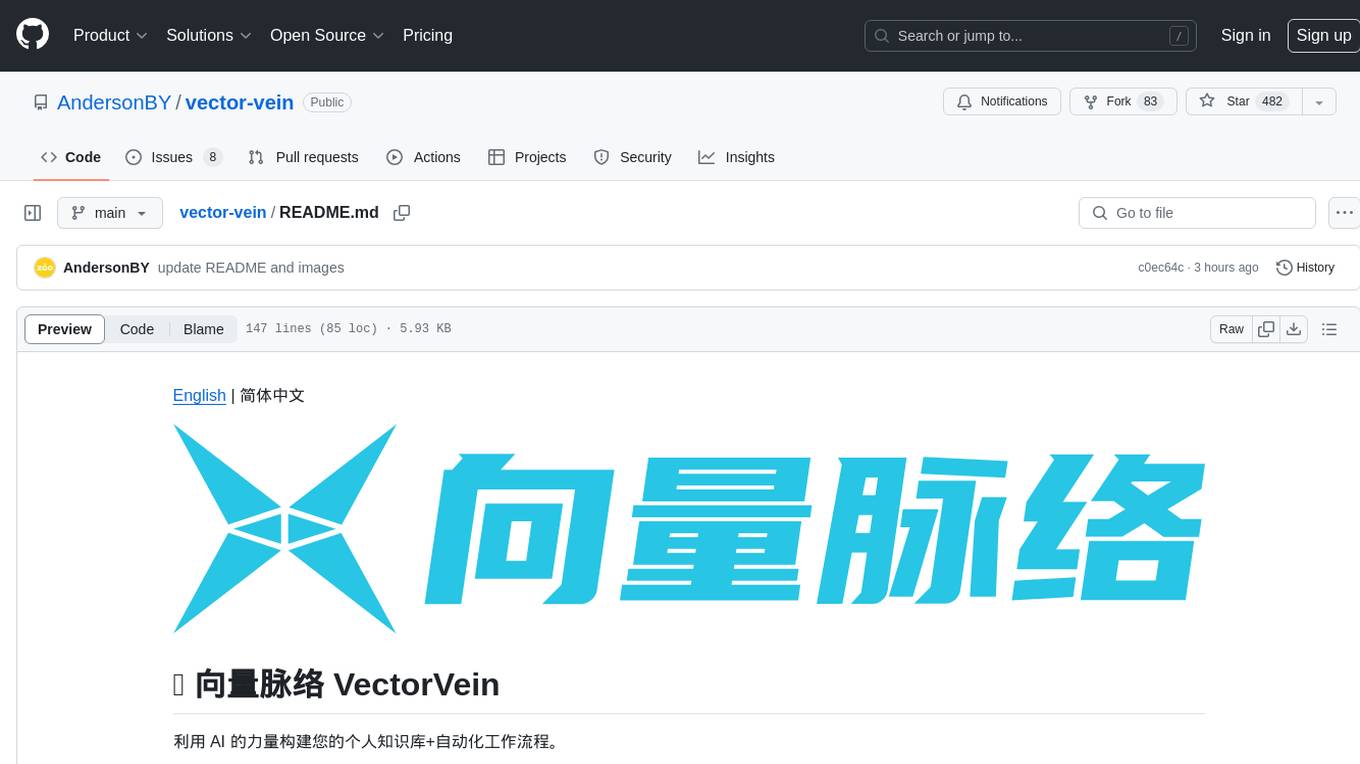
vector-vein
VectorVein is a no-code AI workflow software inspired by LangChain and langflow, aiming to combine the powerful capabilities of large language models and enable users to achieve intelligent and automated daily workflows through simple drag-and-drop actions. Users can create powerful workflows without the need for programming, automating all tasks with ease. The software allows users to define inputs, outputs, and processing methods to create customized workflow processes for various tasks such as translation, mind mapping, summarizing web articles, and automatic categorization of customer reviews.
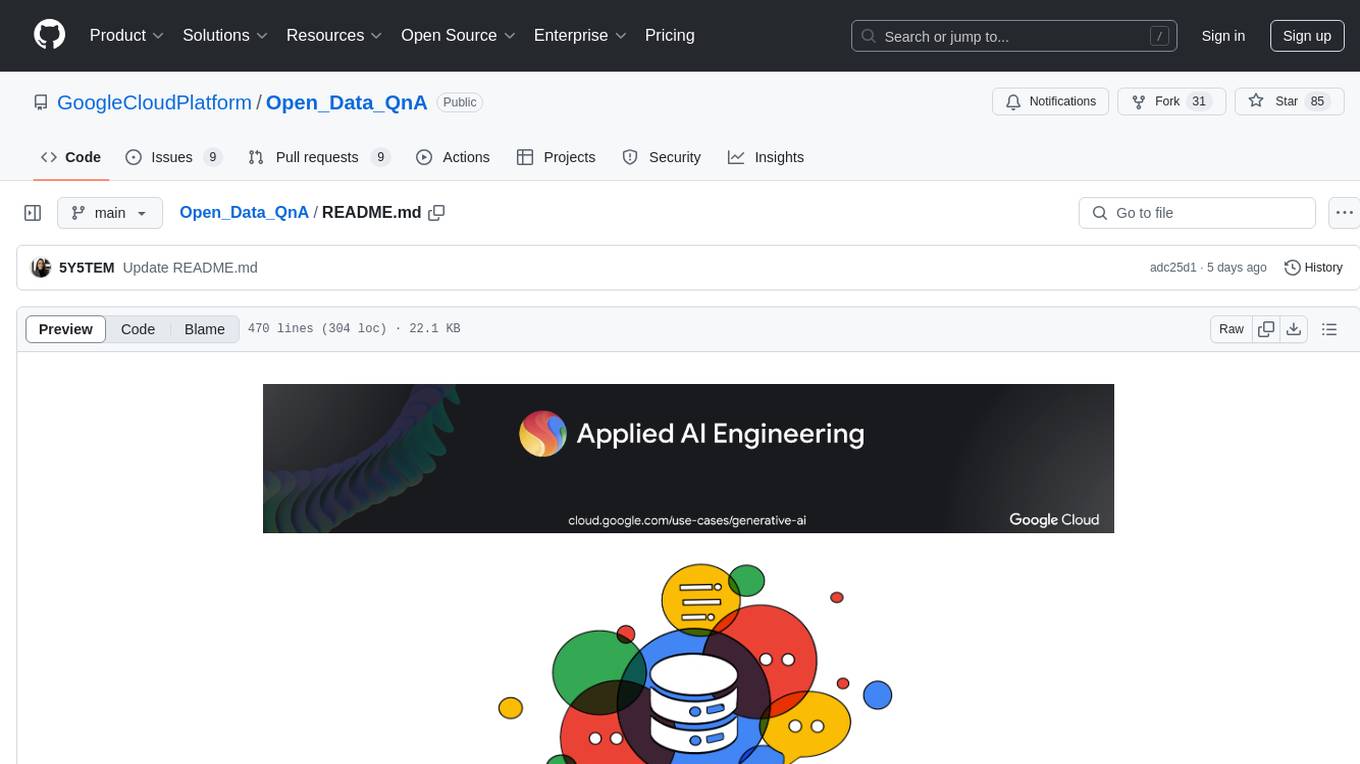
Open_Data_QnA
Open Data QnA is a Python library that allows users to interact with their PostgreSQL or BigQuery databases in a conversational manner, without needing to write SQL queries. The library leverages Large Language Models (LLMs) to bridge the gap between human language and database queries, enabling users to ask questions in natural language and receive informative responses. It offers features such as conversational querying with multiturn support, table grouping, multi schema/dataset support, SQL generation, query refinement, natural language responses, visualizations, and extensibility. The library is built on a modular design and supports various components like Database Connectors, Vector Stores, and Agents for SQL generation, validation, debugging, descriptions, embeddings, responses, and visualizations.
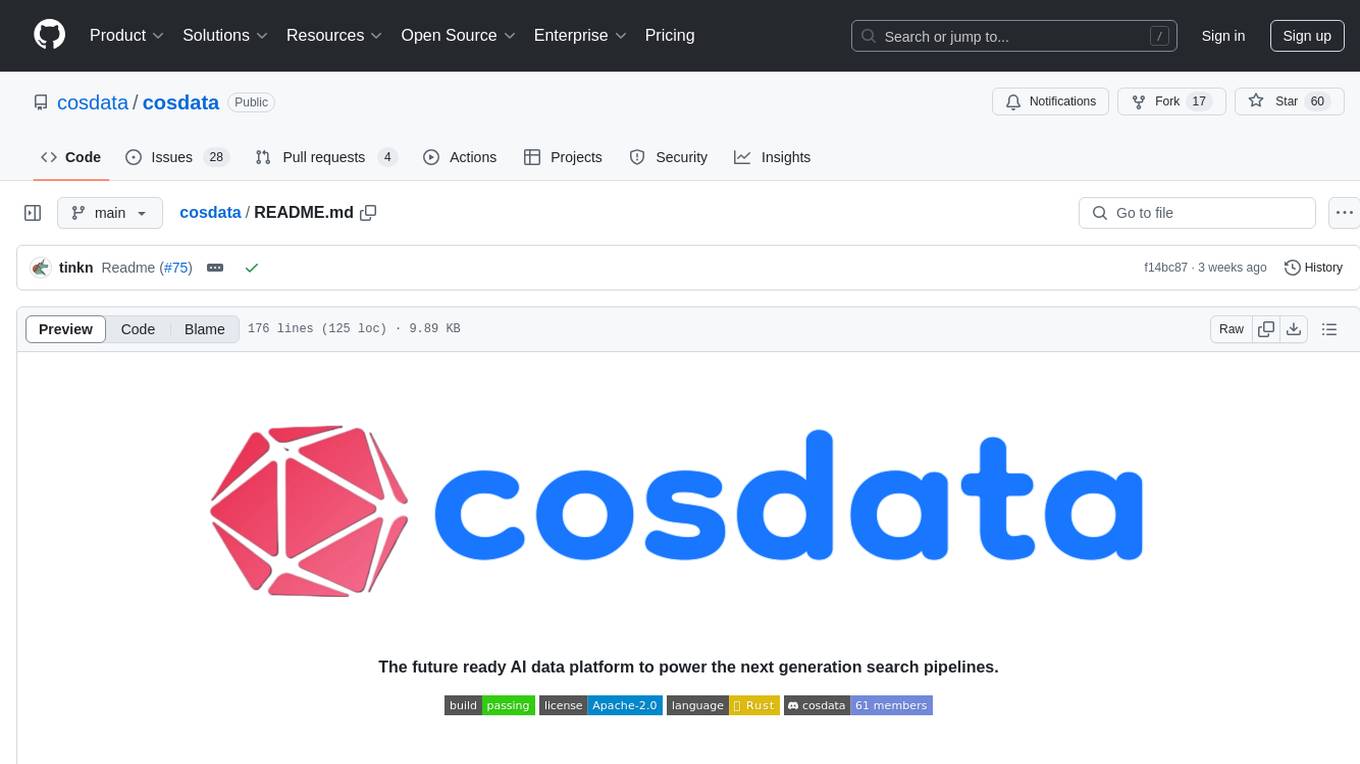
cosdata
Cosdata is a cutting-edge AI data platform designed to power the next generation search pipelines. It features immutability, version control, and excels in semantic search, structured knowledge graphs, hybrid search capabilities, real-time search at scale, and ML pipeline integration. The platform is customizable, scalable, efficient, enterprise-grade, easy to use, and can manage multi-modal data. It offers high performance, indexing, low latency, and high requests per second. Cosdata is designed to meet the demands of modern search applications, empowering businesses to harness the full potential of their data.
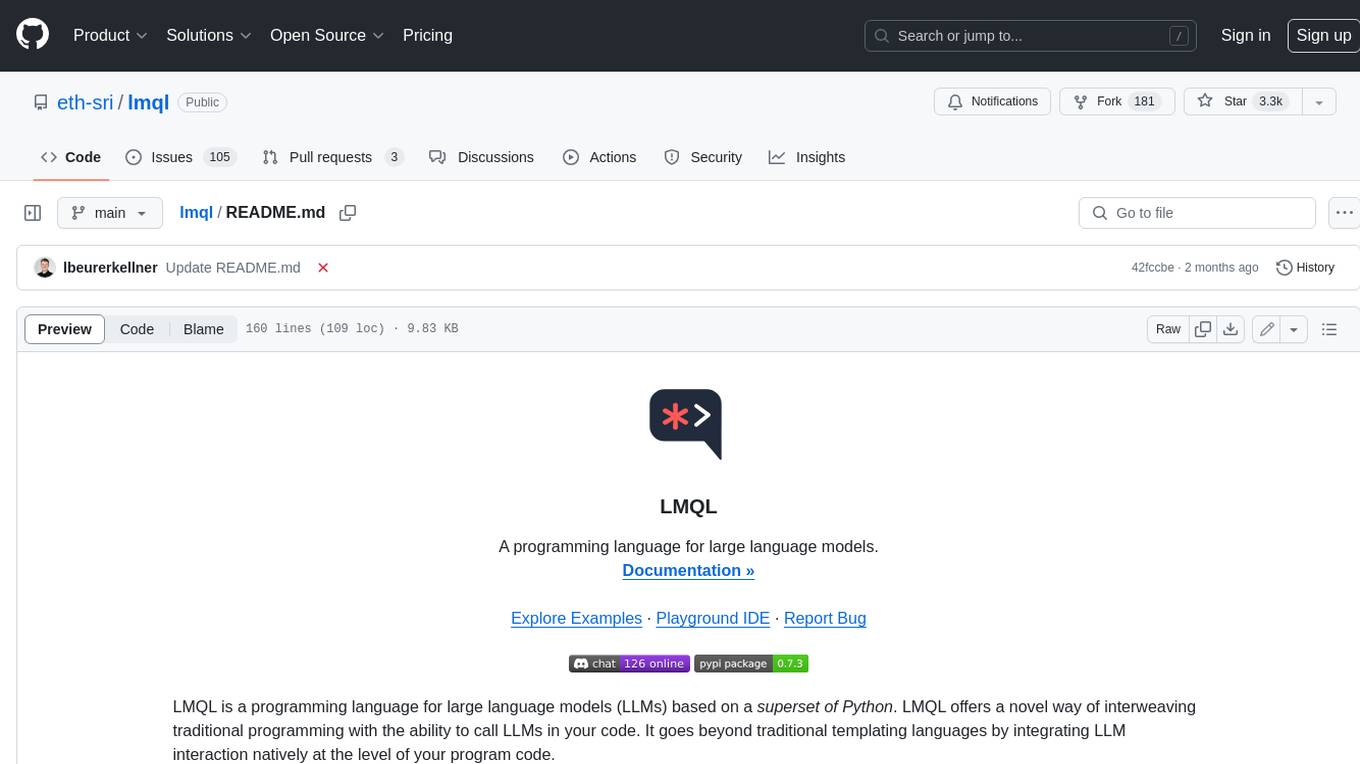
lmql
LMQL is a programming language designed for large language models (LLMs) that offers a unique way of integrating traditional programming with LLM interaction. It allows users to write programs that combine algorithmic logic with LLM calls, enabling model reasoning capabilities within the context of the program. LMQL provides features such as Python syntax integration, rich control-flow options, advanced decoding techniques, powerful constraints via logit masking, runtime optimization, sync and async API support, multi-model compatibility, and extensive applications like JSON decoding and interactive chat interfaces. The tool also offers library integration, flexible tooling, and output streaming options for easy model output handling.
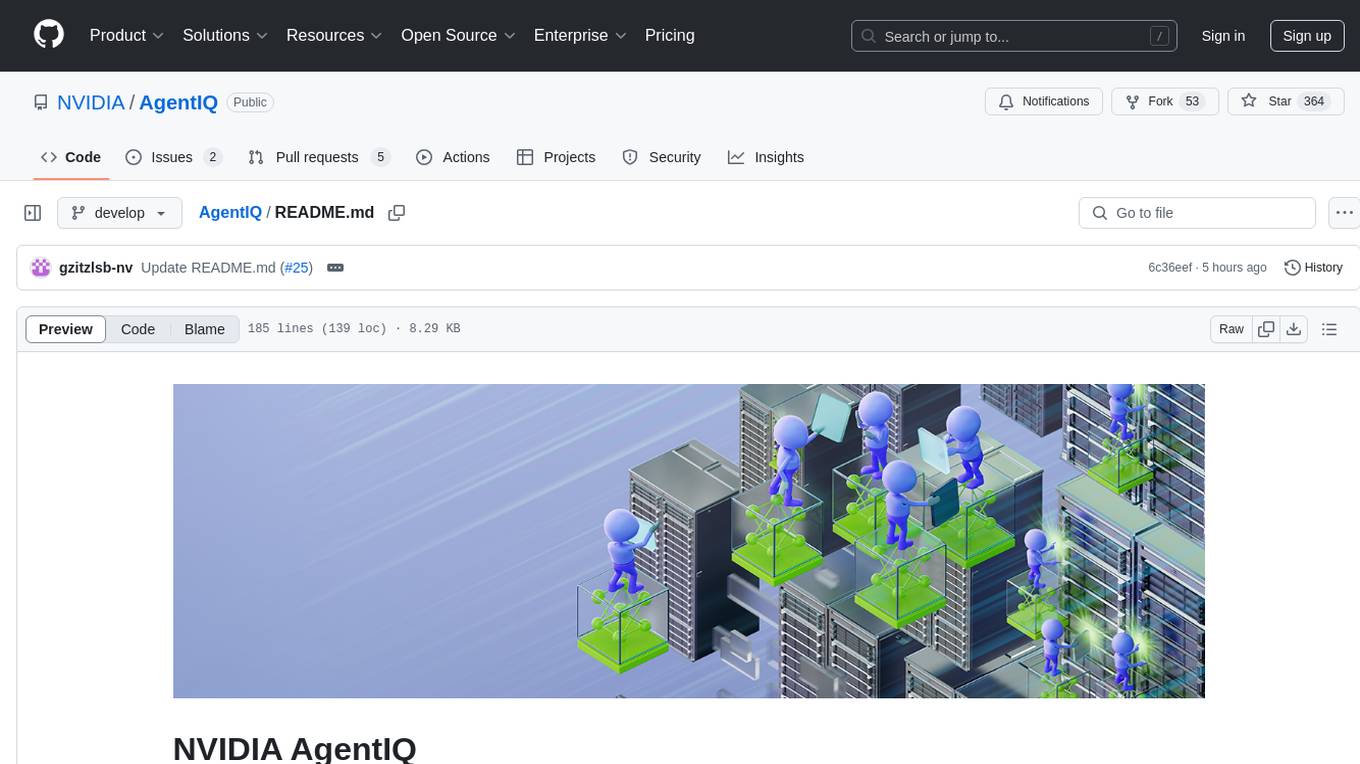
AgentIQ
AgentIQ is a flexible library designed to seamlessly integrate enterprise agents with various data sources and tools. It enables true composability by treating agents, tools, and workflows as simple function calls. With features like framework agnosticism, reusability, rapid development, profiling, observability, evaluation system, user interface, and MCP compatibility, AgentIQ empowers developers to move quickly, experiment freely, and ensure reliability across agent-driven projects.
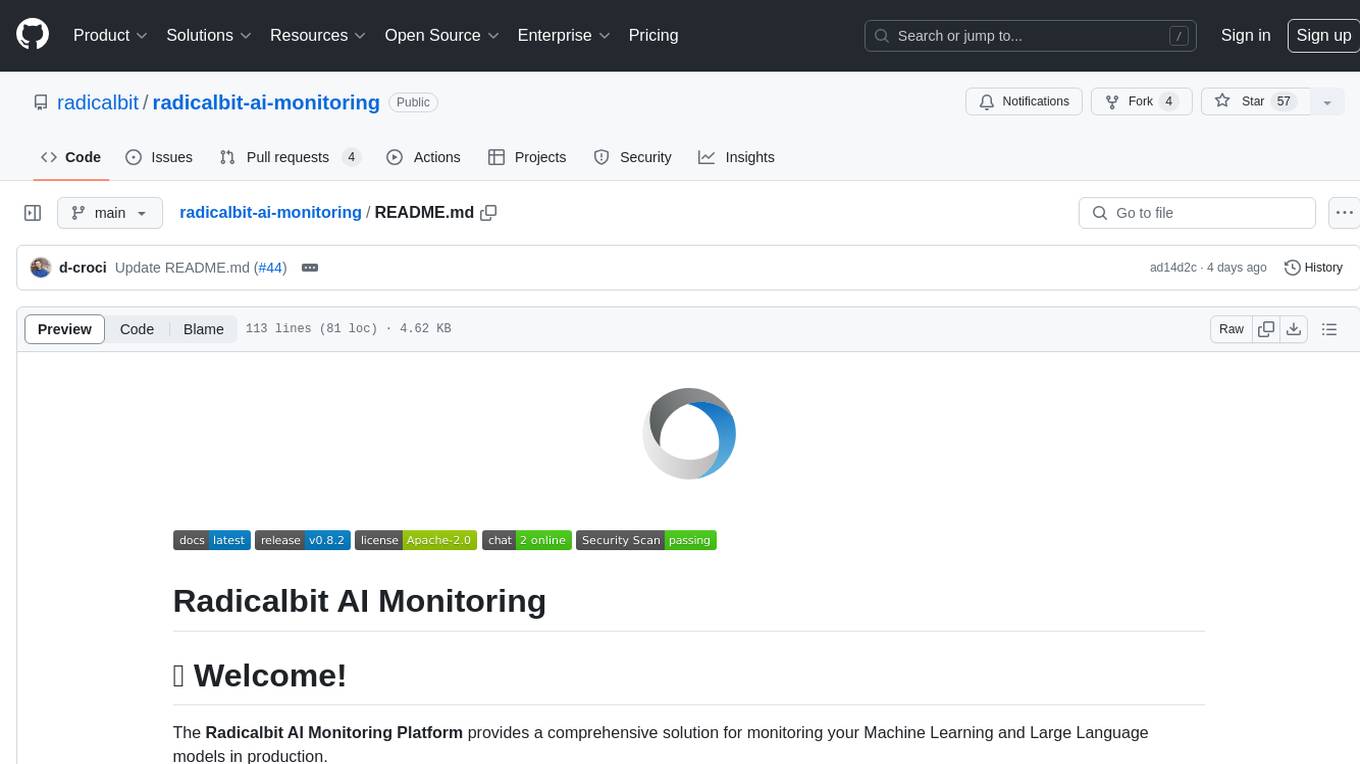
radicalbit-ai-monitoring
The Radicalbit AI Monitoring Platform provides a comprehensive solution for monitoring Machine Learning and Large Language models in production. It helps proactively identify and address potential performance issues by analyzing data quality, model quality, and model drift. The repository contains files and projects for running the platform, including UI, API, SDK, and Spark components. Installation using Docker compose is provided, allowing deployment with a K3s cluster and interaction with a k9s container. The platform documentation includes a step-by-step guide for installation and creating dashboards. Community engagement is encouraged through a Discord server. The roadmap includes adding functionalities for batch and real-time workloads, covering various model types and tasks.

mattermost-plugin-agents
The Mattermost Agents Plugin integrates AI capabilities directly into your Mattermost workspace, allowing users to run local LLMs on their infrastructure or connect to cloud providers. It offers multiple AI assistants with specialized personalities, thread and channel summarization, action item extraction, meeting transcription, semantic search, smart reactions, direct conversations with AI assistants, and flexible LLM support. The plugin comes with comprehensive documentation, installation instructions, system requirements, and development guidelines for users to interact with AI features and configure LLM providers.
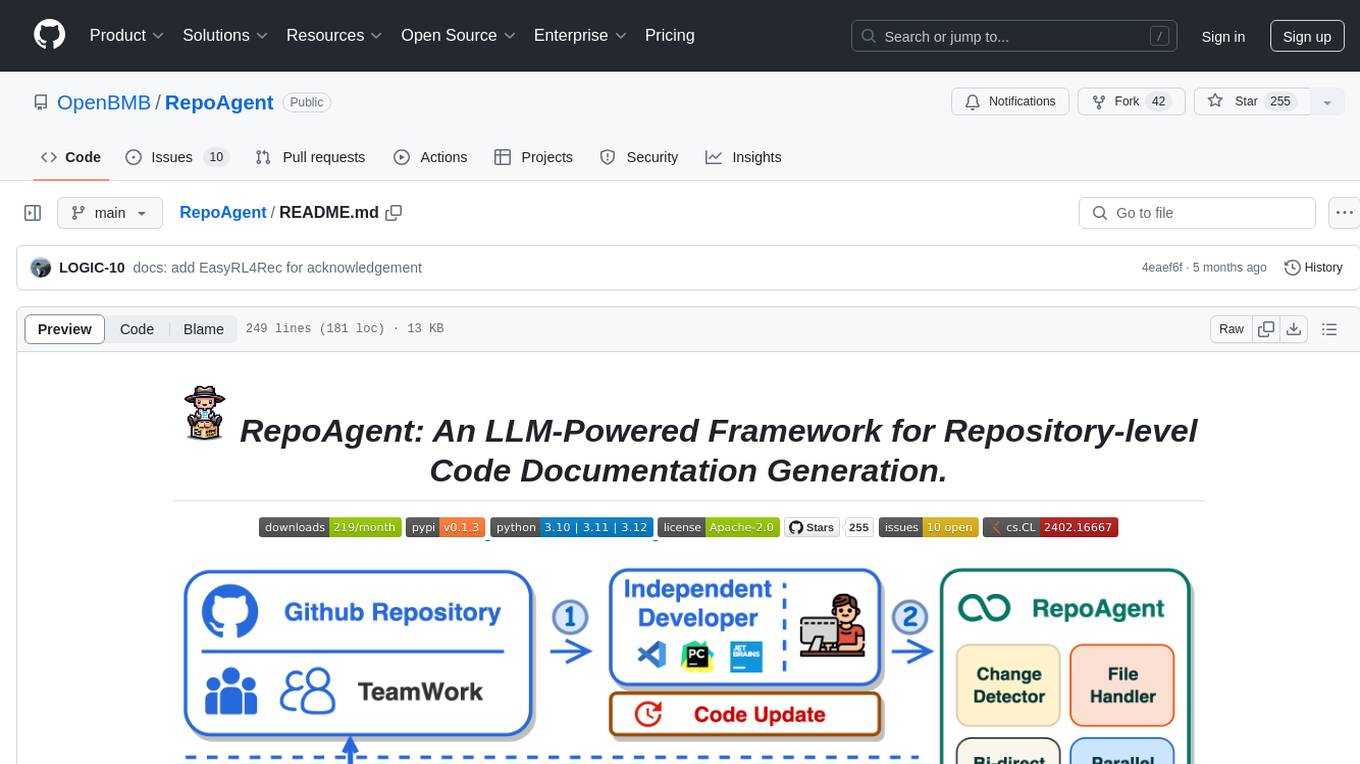
RepoAgent
RepoAgent is an LLM-powered framework designed for repository-level code documentation generation. It automates the process of detecting changes in Git repositories, analyzing code structure through AST, identifying inter-object relationships, replacing Markdown content, and executing multi-threaded operations. The tool aims to assist developers in understanding and maintaining codebases by providing comprehensive documentation, ultimately improving efficiency and saving time.
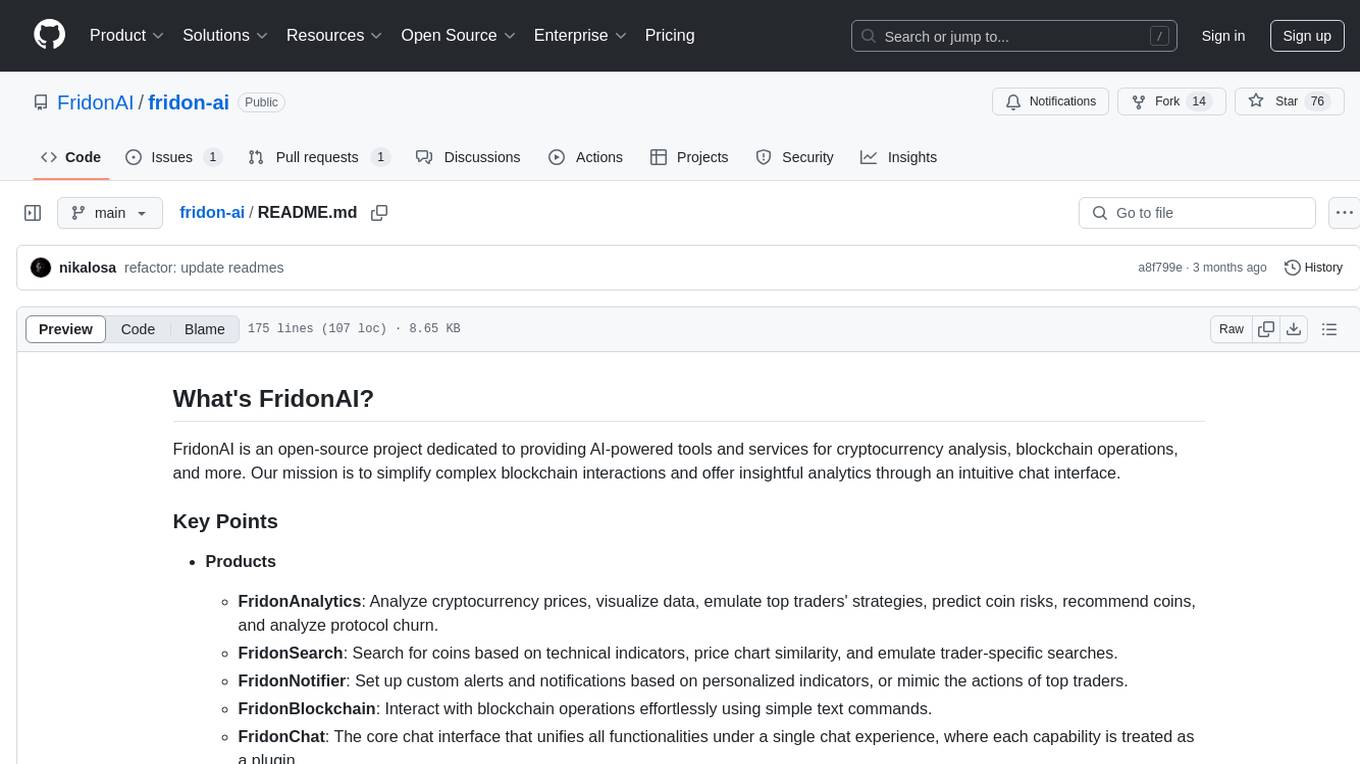
fridon-ai
FridonAI is an open-source project offering AI-powered tools for cryptocurrency analysis and blockchain operations. It includes modules like FridonAnalytics for price analysis, FridonSearch for technical indicators, FridonNotifier for custom alerts, FridonBlockchain for blockchain operations, and FridonChat as a unified chat interface. The platform empowers users to create custom AI chatbots, access crypto tools, and interact effortlessly through chat. The core functionality is modular, with plugins, tools, and utilities for easy extension and development. FridonAI implements a scoring system to assess user interactions and incentivize engagement. The application uses Redis extensively for communication and includes a Nest.js backend for system operations.
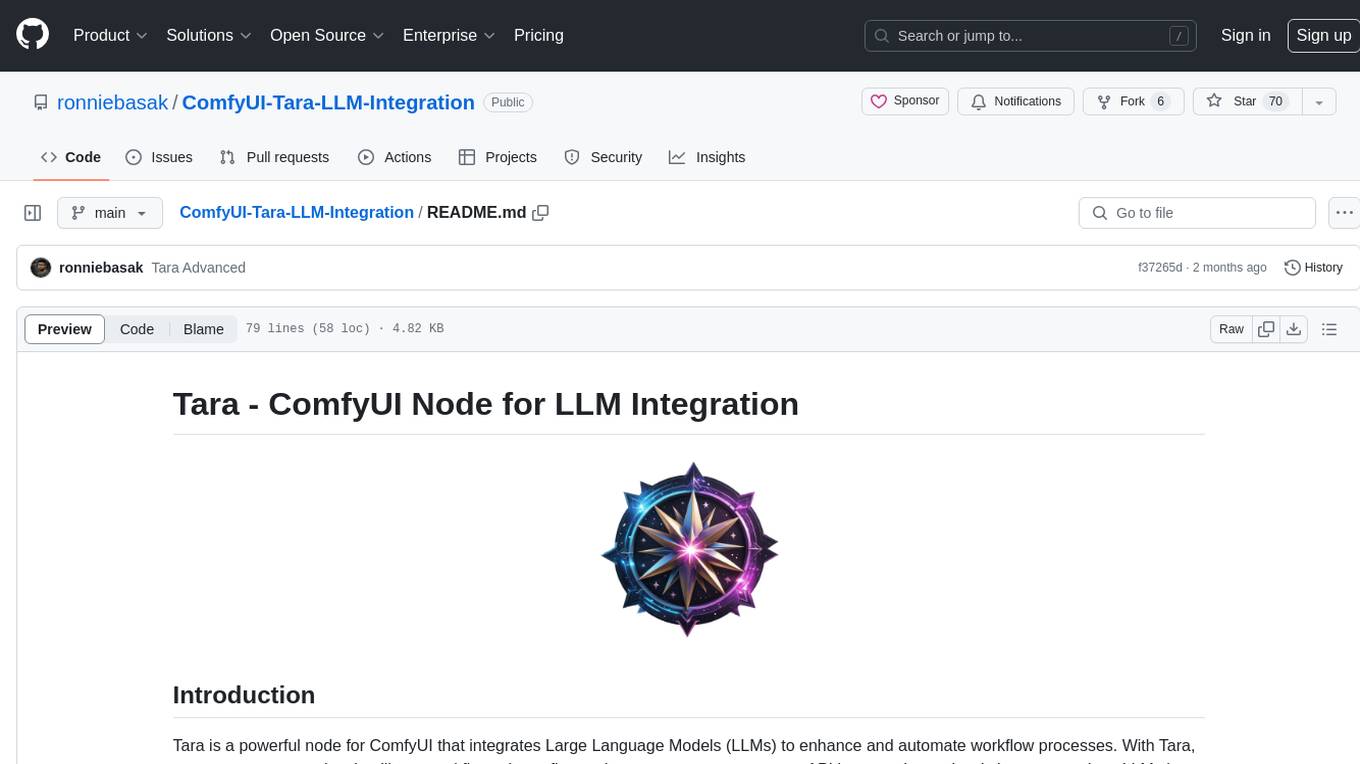
ComfyUI-Tara-LLM-Integration
Tara is a powerful node for ComfyUI that integrates Large Language Models (LLMs) to enhance and automate workflow processes. With Tara, you can create complex, intelligent workflows that refine and generate content, manage API keys, and seamlessly integrate various LLMs into your projects. It comprises nodes for handling OpenAI-compatible APIs, saving and loading API keys, composing multiple texts, and using predefined templates for OpenAI and Groq. Tara supports OpenAI and Grok models with plans to expand support to together.ai and Replicate. Users can install Tara via Git URL or ComfyUI Manager and utilize it for tasks like input guidance, saving and loading API keys, and generating text suitable for chaining in workflows.
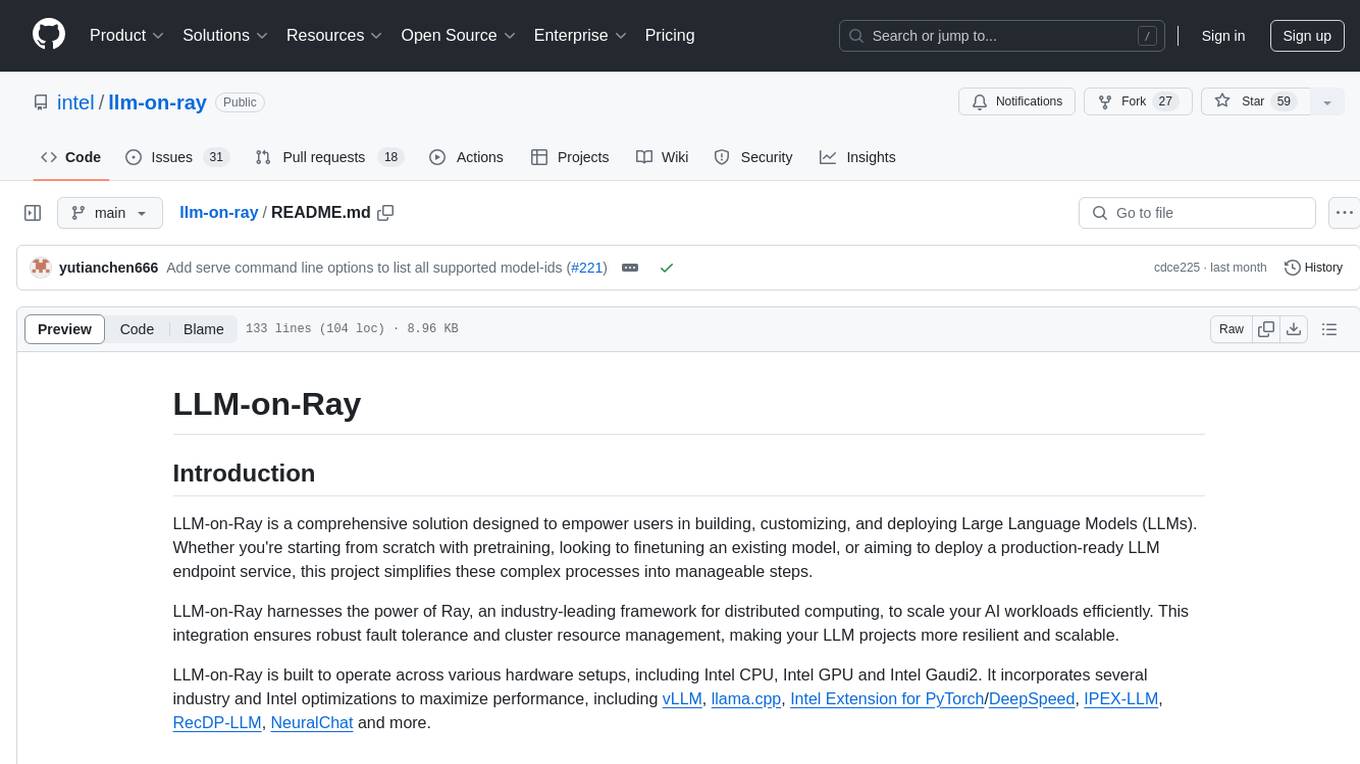
llm-on-ray
LLM-on-Ray is a comprehensive solution for building, customizing, and deploying Large Language Models (LLMs). It simplifies complex processes into manageable steps by leveraging the power of Ray for distributed computing. The tool supports pretraining, finetuning, and serving LLMs across various hardware setups, incorporating industry and Intel optimizations for performance. It offers modular workflows with intuitive configurations, robust fault tolerance, and scalability. Additionally, it provides an Interactive Web UI for enhanced usability, including a chatbot application for testing and refining models.
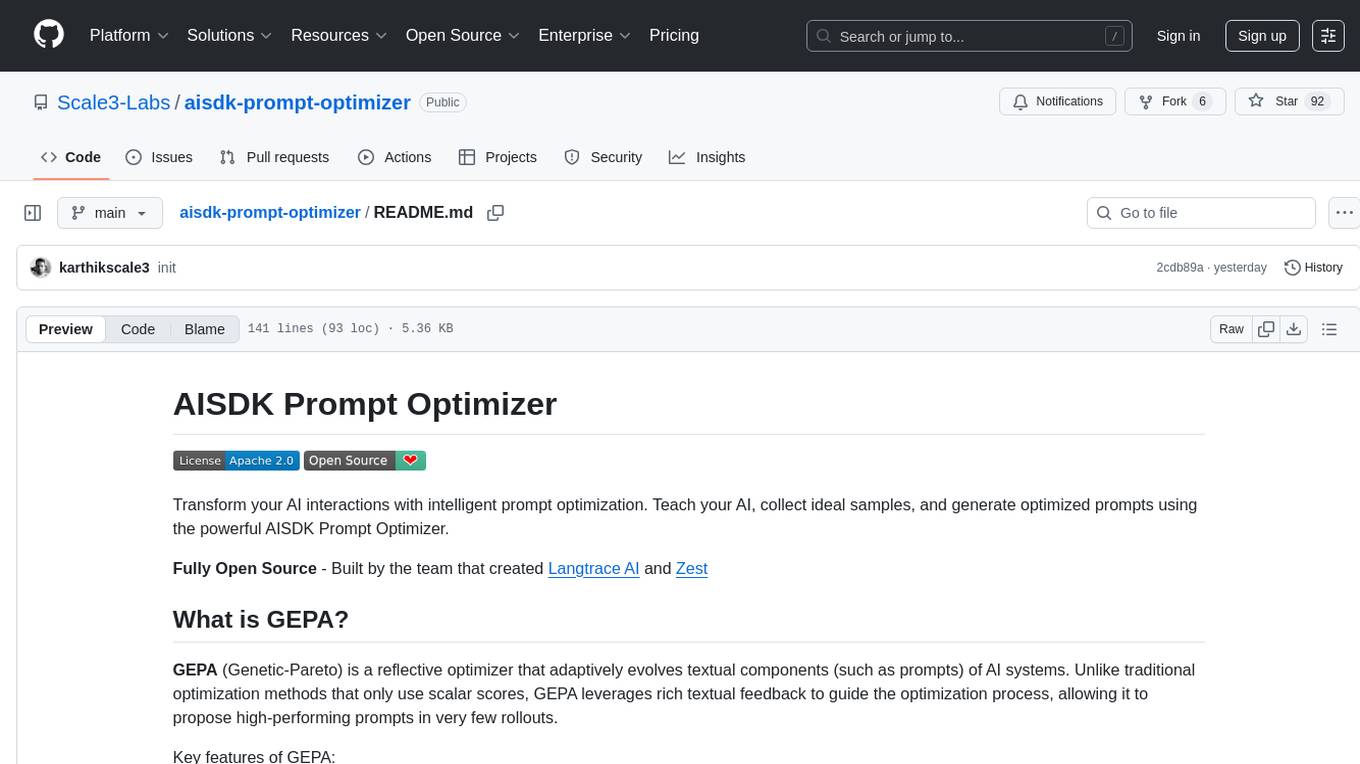
aisdk-prompt-optimizer
AISDK Prompt Optimizer is an open-source tool designed to transform AI interactions by optimizing prompts. It utilizes the GEPA reflective optimizer to evolve textual components of AI systems, providing features such as reflective prompt mutation, rich textual feedback, and Pareto-based selection. Users can teach their AI desired behaviors, collect ideal samples, run optimization to generate optimized prompts, and deploy the results in their applications. The tool leverages advanced optimization algorithms to guide AI through interactive conversations and refine prompt candidates for improved performance.
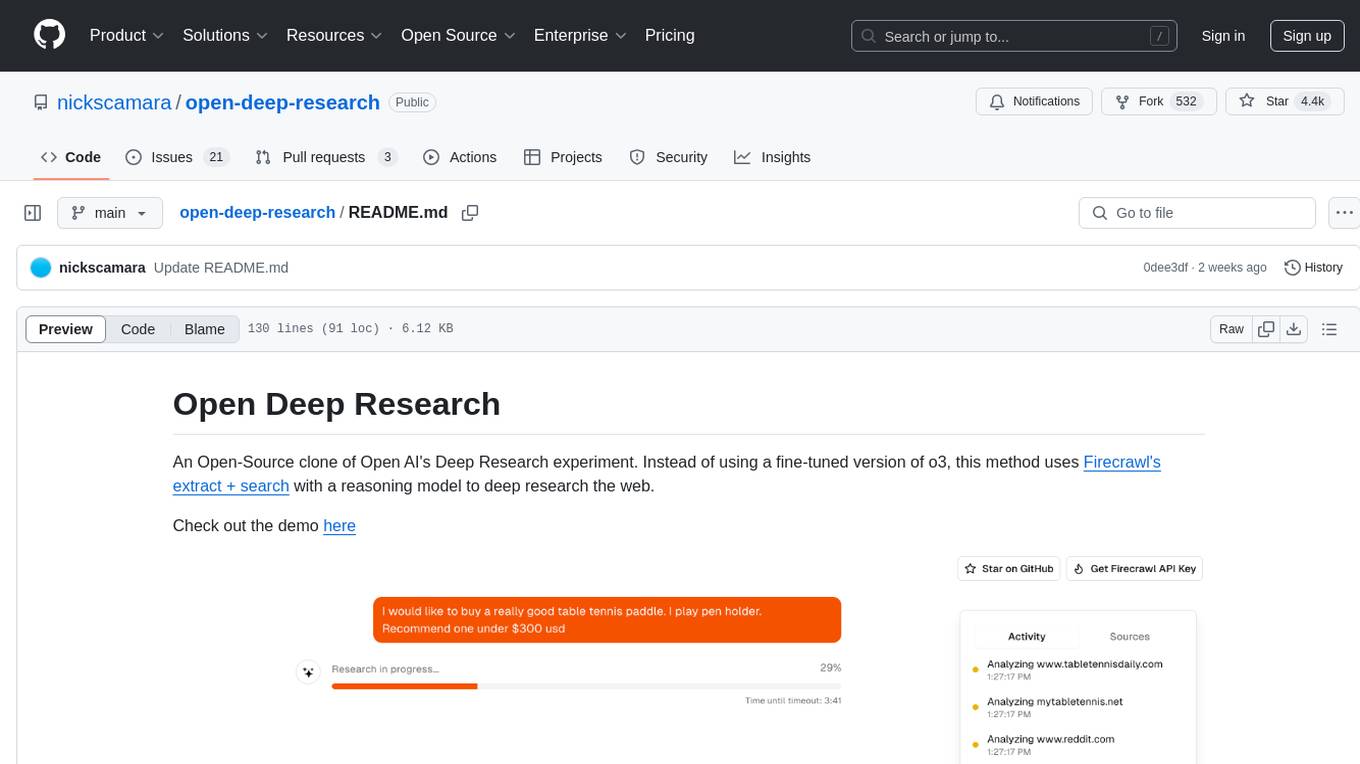
open-deep-research
Open Deep Research is an open-source project that serves as a clone of Open AI's Deep Research experiment. It utilizes Firecrawl's extract and search method along with a reasoning model to conduct in-depth research on the web. The project features Firecrawl Search + Extract, real-time data feeding to AI via search, structured data extraction from multiple websites, Next.js App Router for advanced routing, React Server Components and Server Actions for server-side rendering, AI SDK for generating text and structured objects, support for various model providers, styling with Tailwind CSS, data persistence with Vercel Postgres and Blob, and simple and secure authentication with NextAuth.js.
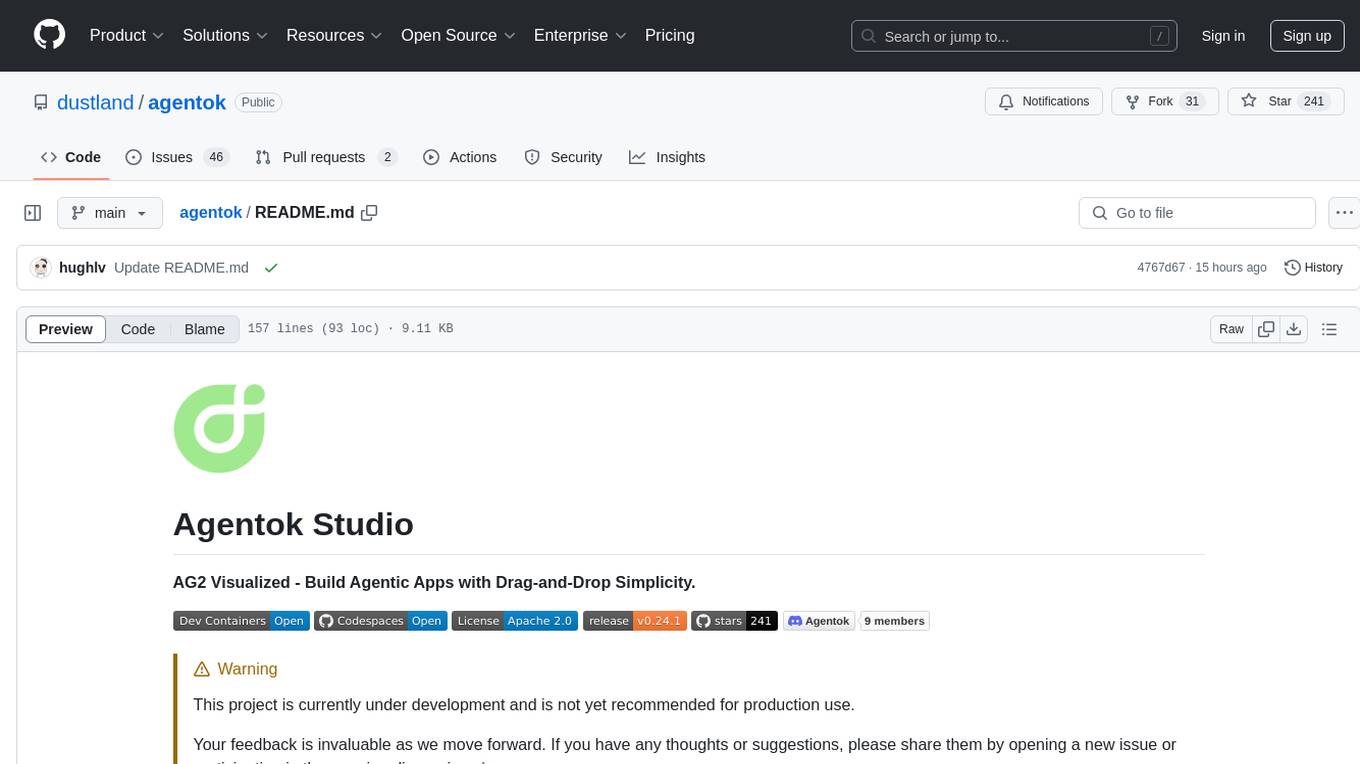
agentok
Agentok Studio is a tool built upon AG2, a powerful agent framework from Microsoft, offering intuitive visual tools to streamline the creation and management of complex agent-based workflows. It simplifies the process for creators and developers by generating native Python code with minimal dependencies, enabling users to create self-contained code that can be executed anywhere. The tool is currently under development and not recommended for production use, but contributions are welcome from the community to enhance its capabilities and functionalities.
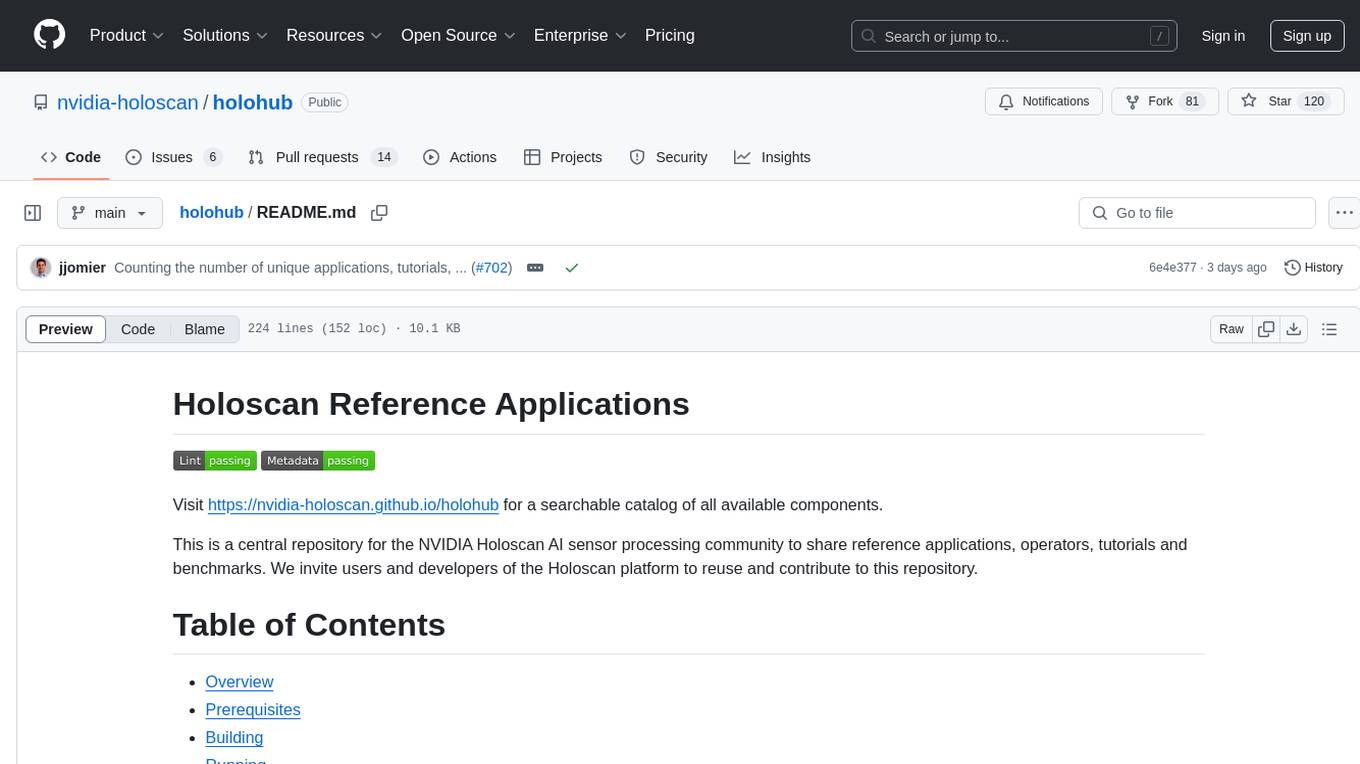
holohub
Holohub is a central repository for the NVIDIA Holoscan AI sensor processing community to share reference applications, operators, tutorials, and benchmarks. It includes example applications, community components, package configurations, and tutorials. Users and developers of the Holoscan platform are invited to reuse and contribute to this repository. The repository provides detailed instructions on prerequisites, building, running applications, contributing, and glossary terms. It also offers a searchable catalog of available components on the Holoscan SDK User Guide website.
For similar tasks
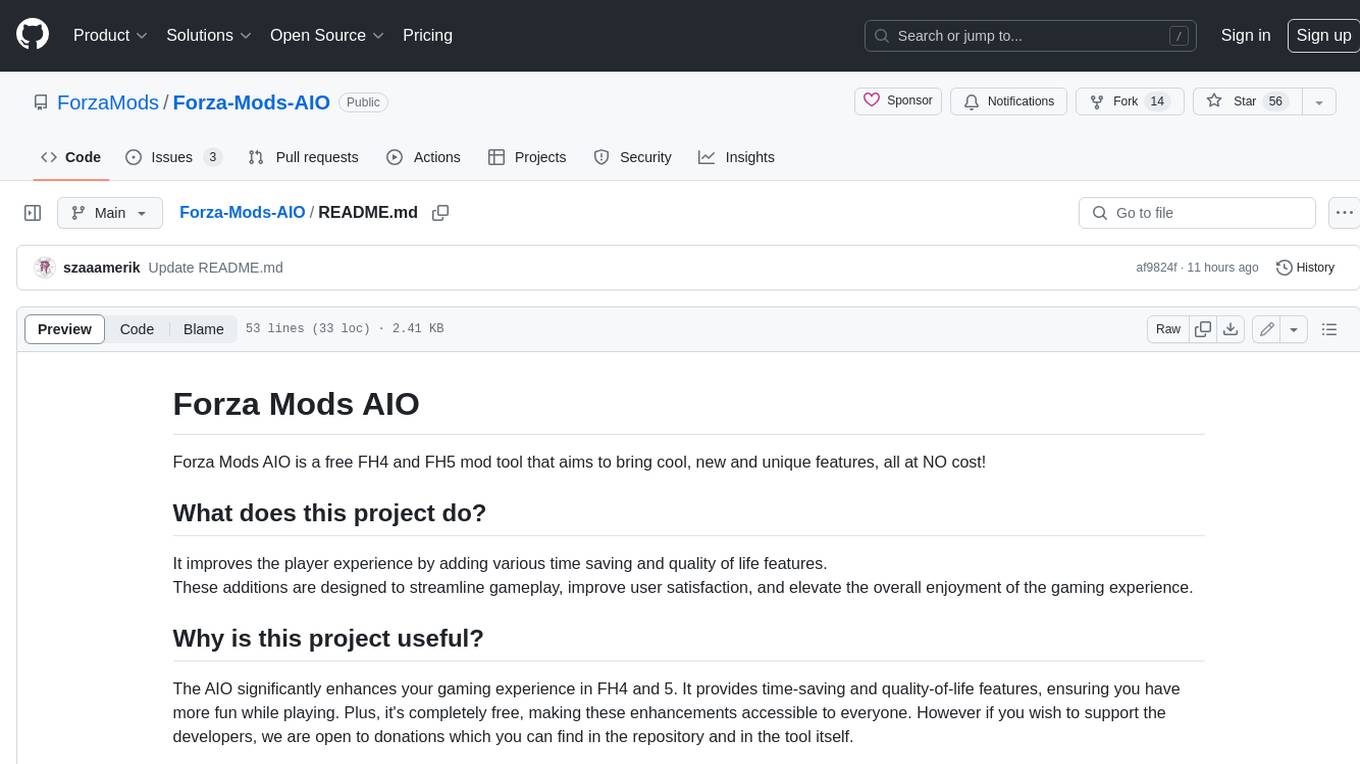
Forza-Mods-AIO
Forza Mods AIO is a free and open-source tool that enhances the gaming experience in Forza Horizon 4 and 5. It offers a range of time-saving and quality-of-life features, making gameplay more enjoyable and efficient. The tool is designed to streamline various aspects of the game, improving user satisfaction and overall enjoyment.

hass-ollama-conversation
The Ollama Conversation integration adds a conversation agent powered by Ollama in Home Assistant. This agent can be used in automations to query information provided by Home Assistant about your house, including areas, devices, and their states. Users can install the integration via HACS and configure settings such as API timeout, model selection, context size, maximum tokens, and other parameters to fine-tune the responses generated by the AI language model. Contributions to the project are welcome, and discussions can be held on the Home Assistant Community platform.

crawl4ai
Crawl4AI is a powerful and free web crawling service that extracts valuable data from websites and provides LLM-friendly output formats. It supports crawling multiple URLs simultaneously, replaces media tags with ALT, and is completely free to use and open-source. Users can integrate Crawl4AI into Python projects as a library or run it as a standalone local server. The tool allows users to crawl and extract data from specified URLs using different providers and models, with options to include raw HTML content, force fresh crawls, and extract meaningful text blocks. Configuration settings can be adjusted in the `crawler/config.py` file to customize providers, API keys, chunk processing, and word thresholds. Contributions to Crawl4AI are welcome from the open-source community to enhance its value for AI enthusiasts and developers.
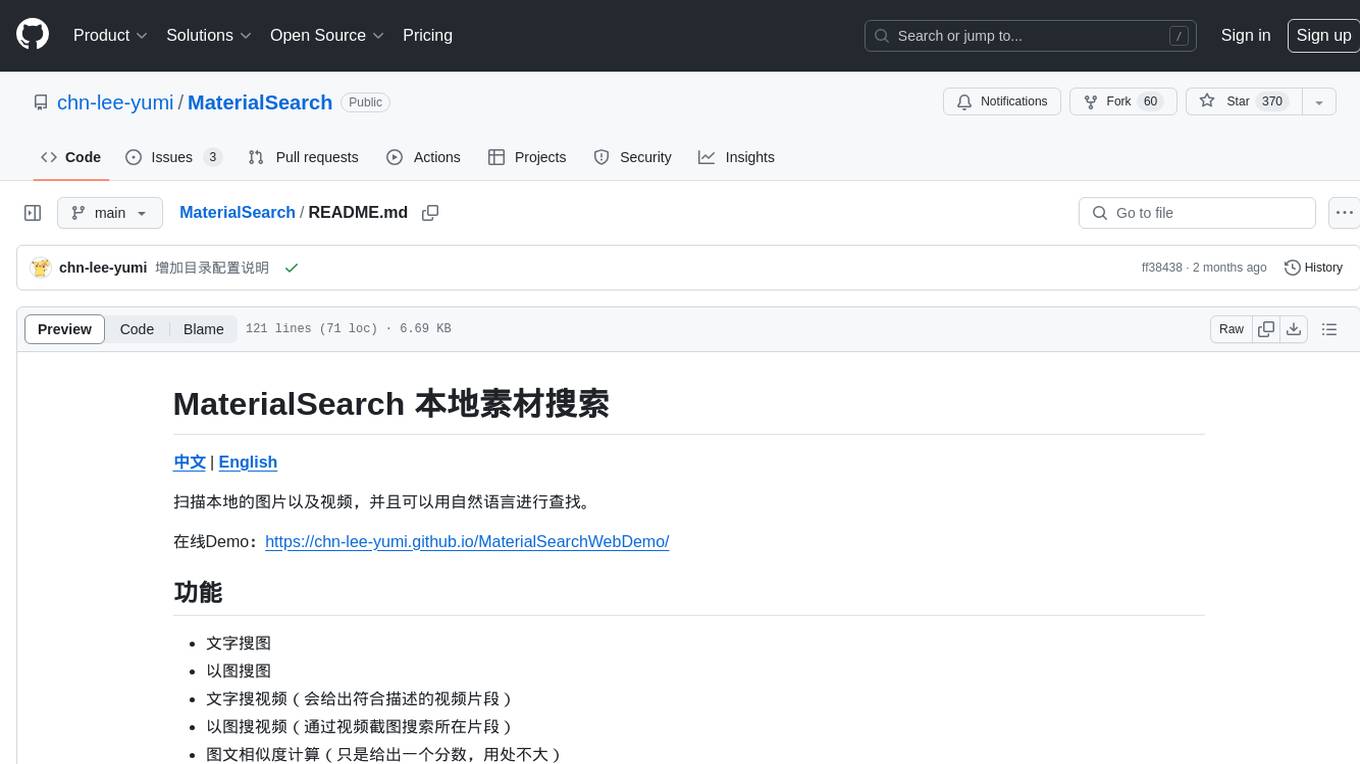
MaterialSearch
MaterialSearch is a tool for searching local images and videos using natural language. It provides functionalities such as text search for images, image search for images, text search for videos (providing matching video clips), image search for videos (searching for the segment in a video through a screenshot), image-text similarity calculation, and Pexels video search. The tool can be deployed through the source code or Docker image, and it supports GPU acceleration. Users can configure the tool through environment variables or a .env file. The tool is still under development, and configurations may change frequently. Users can report issues or suggest improvements through issues or pull requests.
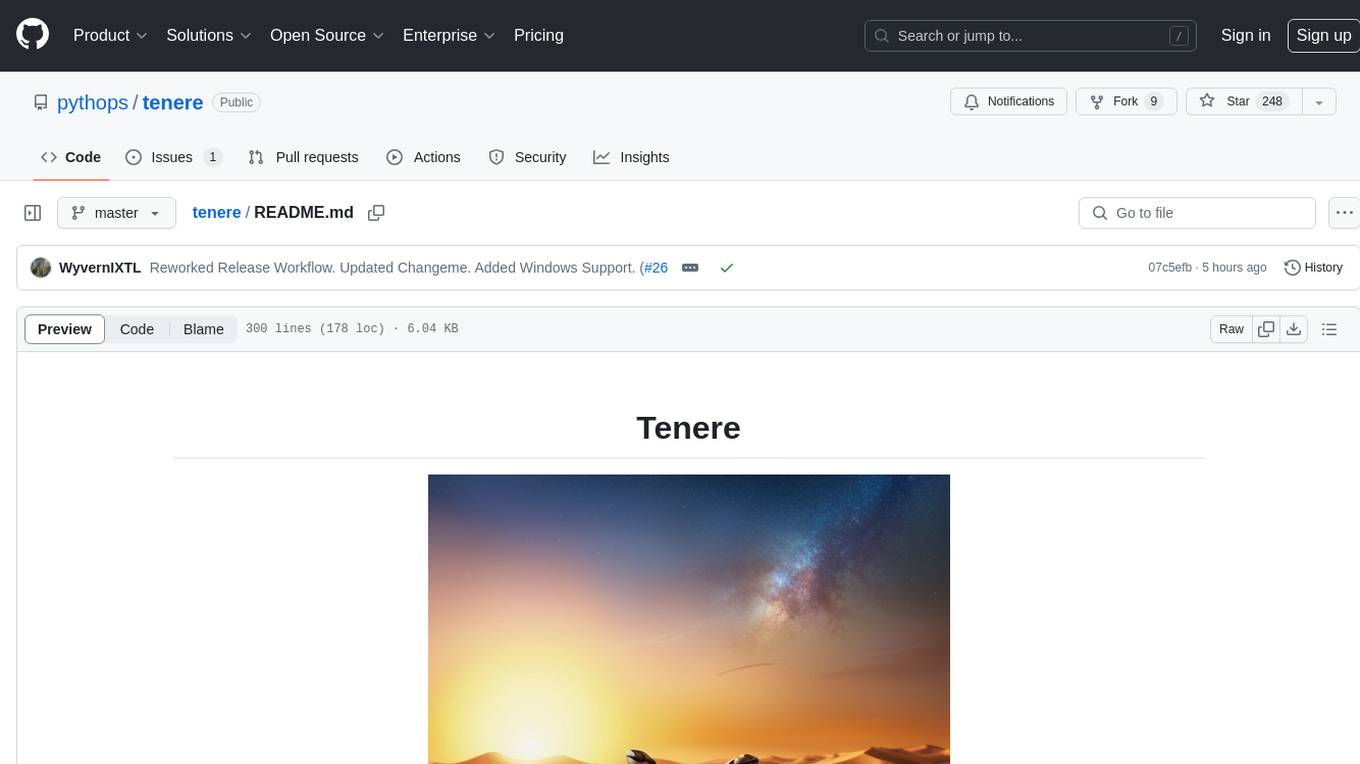
tenere
Tenere is a TUI interface for Language Model Libraries (LLMs) written in Rust. It provides syntax highlighting, chat history, saving chats to files, Vim keybindings, copying text from/to clipboard, and supports multiple backends. Users can configure Tenere using a TOML configuration file, set key bindings, and use different LLMs such as ChatGPT, llama.cpp, and ollama. Tenere offers default key bindings for global and prompt modes, with features like starting a new chat, saving chats, scrolling, showing chat history, and quitting the app. Users can interact with the prompt in different modes like Normal, Visual, and Insert, with various key bindings for navigation, editing, and text manipulation.
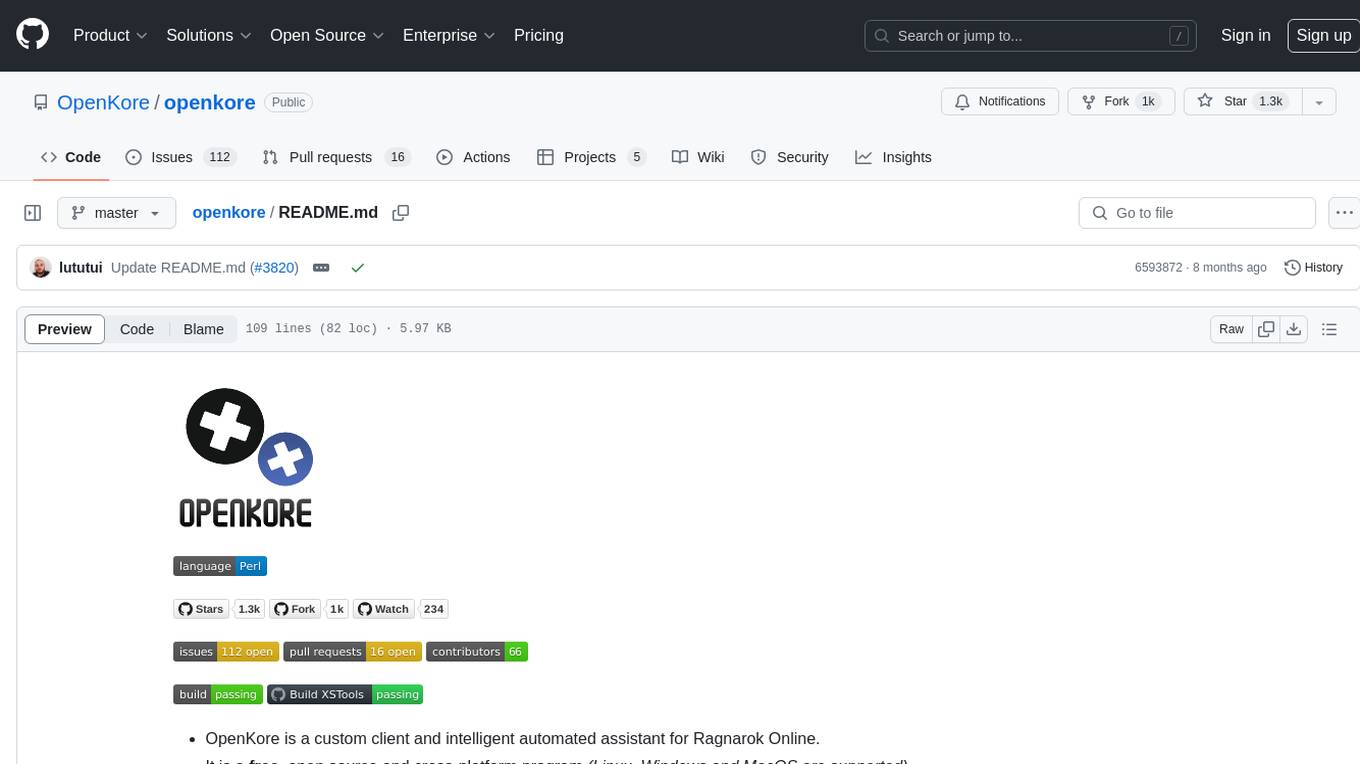
openkore
OpenKore is a custom client and intelligent automated assistant for Ragnarok Online. It is a free, open source, and cross-platform program (Linux, Windows, and MacOS are supported). To run OpenKore, you need to download and extract it or clone the repository using Git. Configure OpenKore according to the documentation and run openkore.pl to start. The tool provides a FAQ section for troubleshooting, guidelines for reporting issues, and information about botting status on official servers. OpenKore is developed by a global team, and contributions are welcome through pull requests. Various community resources are available for support and communication. Users are advised to comply with the GNU General Public License when using and distributing the software.
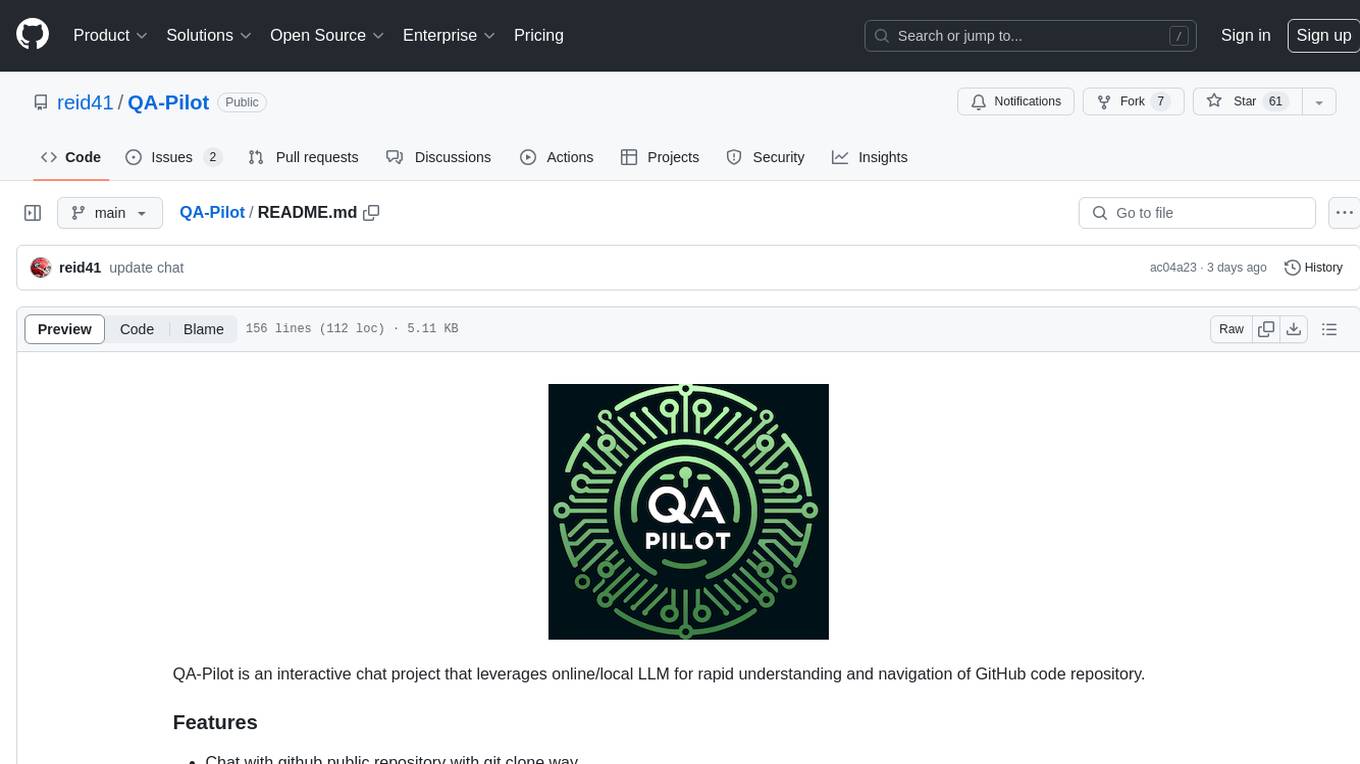
QA-Pilot
QA-Pilot is an interactive chat project that leverages online/local LLM for rapid understanding and navigation of GitHub code repository. It allows users to chat with GitHub public repositories using a git clone approach, store chat history, configure settings easily, manage multiple chat sessions, and quickly locate sessions with a search function. The tool integrates with `codegraph` to view Python files and supports various LLM models such as ollama, openai, mistralai, and localai. The project is continuously updated with new features and improvements, such as converting from `flask` to `fastapi`, adding `localai` API support, and upgrading dependencies like `langchain` and `Streamlit` to enhance performance.
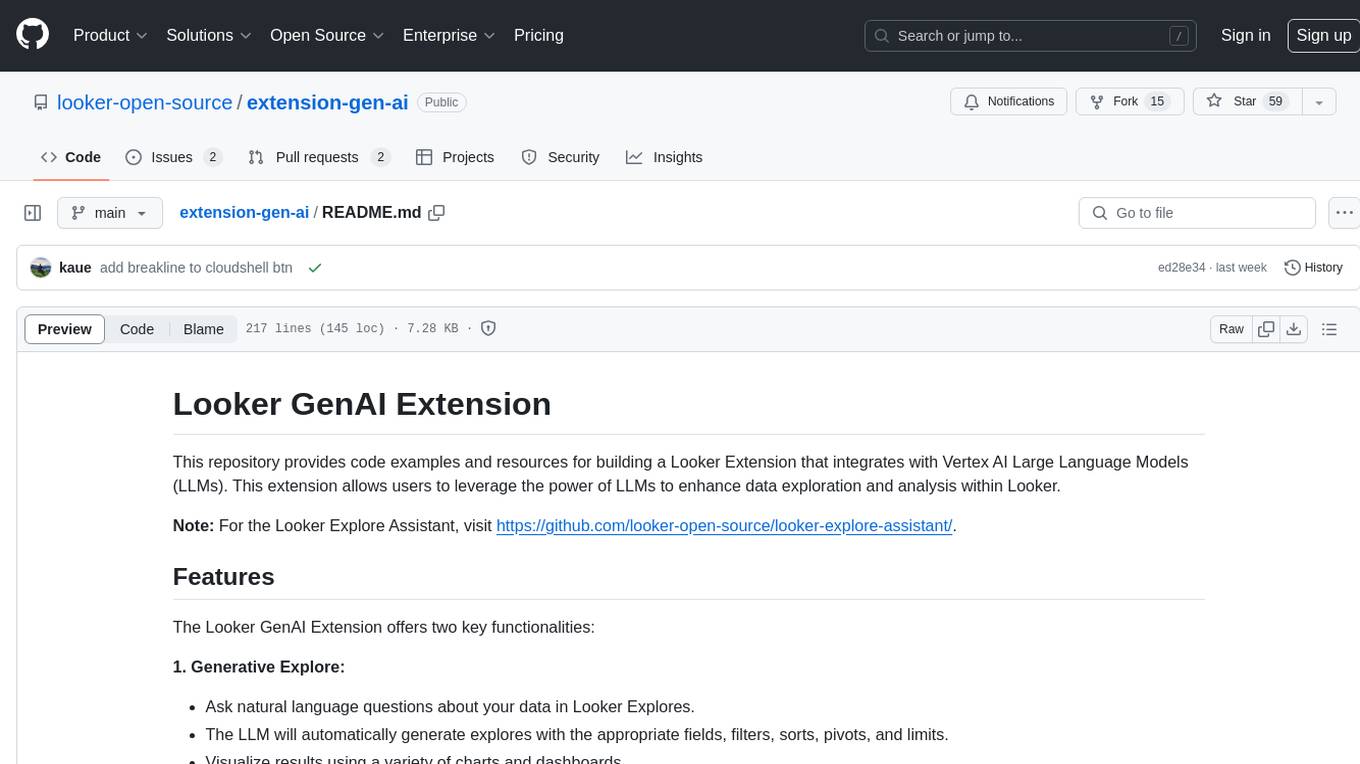
extension-gen-ai
The Looker GenAI Extension provides code examples and resources for building a Looker Extension that integrates with Vertex AI Large Language Models (LLMs). Users can leverage the power of LLMs to enhance data exploration and analysis within Looker. The extension offers generative explore functionality to ask natural language questions about data and generative insights on dashboards to analyze data by asking questions. It leverages components like BQML Remote Models, BQML Remote UDF with Vertex AI, and Custom Fine Tune Model for different integration options. Deployment involves setting up infrastructure with Terraform and deploying the Looker Extension by creating a Looker project, copying extension files, configuring BigQuery connection, connecting to Git, and testing the extension. Users can save example prompts and configure user settings for the extension. Development of the Looker Extension environment includes installing dependencies, starting the development server, and building for production.
For similar jobs

weave
Weave is a toolkit for developing Generative AI applications, built by Weights & Biases. With Weave, you can log and debug language model inputs, outputs, and traces; build rigorous, apples-to-apples evaluations for language model use cases; and organize all the information generated across the LLM workflow, from experimentation to evaluations to production. Weave aims to bring rigor, best-practices, and composability to the inherently experimental process of developing Generative AI software, without introducing cognitive overhead.

LLMStack
LLMStack is a no-code platform for building generative AI agents, workflows, and chatbots. It allows users to connect their own data, internal tools, and GPT-powered models without any coding experience. LLMStack can be deployed to the cloud or on-premise and can be accessed via HTTP API or triggered from Slack or Discord.

VisionCraft
The VisionCraft API is a free API for using over 100 different AI models. From images to sound.

kaito
Kaito is an operator that automates the AI/ML inference model deployment in a Kubernetes cluster. It manages large model files using container images, avoids tuning deployment parameters to fit GPU hardware by providing preset configurations, auto-provisions GPU nodes based on model requirements, and hosts large model images in the public Microsoft Container Registry (MCR) if the license allows. Using Kaito, the workflow of onboarding large AI inference models in Kubernetes is largely simplified.

PyRIT
PyRIT is an open access automation framework designed to empower security professionals and ML engineers to red team foundation models and their applications. It automates AI Red Teaming tasks to allow operators to focus on more complicated and time-consuming tasks and can also identify security harms such as misuse (e.g., malware generation, jailbreaking), and privacy harms (e.g., identity theft). The goal is to allow researchers to have a baseline of how well their model and entire inference pipeline is doing against different harm categories and to be able to compare that baseline to future iterations of their model. This allows them to have empirical data on how well their model is doing today, and detect any degradation of performance based on future improvements.

tabby
Tabby is a self-hosted AI coding assistant, offering an open-source and on-premises alternative to GitHub Copilot. It boasts several key features: * Self-contained, with no need for a DBMS or cloud service. * OpenAPI interface, easy to integrate with existing infrastructure (e.g Cloud IDE). * Supports consumer-grade GPUs.

spear
SPEAR (Simulator for Photorealistic Embodied AI Research) is a powerful tool for training embodied agents. It features 300 unique virtual indoor environments with 2,566 unique rooms and 17,234 unique objects that can be manipulated individually. Each environment is designed by a professional artist and features detailed geometry, photorealistic materials, and a unique floor plan and object layout. SPEAR is implemented as Unreal Engine assets and provides an OpenAI Gym interface for interacting with the environments via Python.

Magick
Magick is a groundbreaking visual AIDE (Artificial Intelligence Development Environment) for no-code data pipelines and multimodal agents. Magick can connect to other services and comes with nodes and templates well-suited for intelligent agents, chatbots, complex reasoning systems and realistic characters.
