
AI-Scientist
The AI Scientist: Towards Fully Automated Open-Ended Scientific Discovery 🧑🔬
Stars: 10244
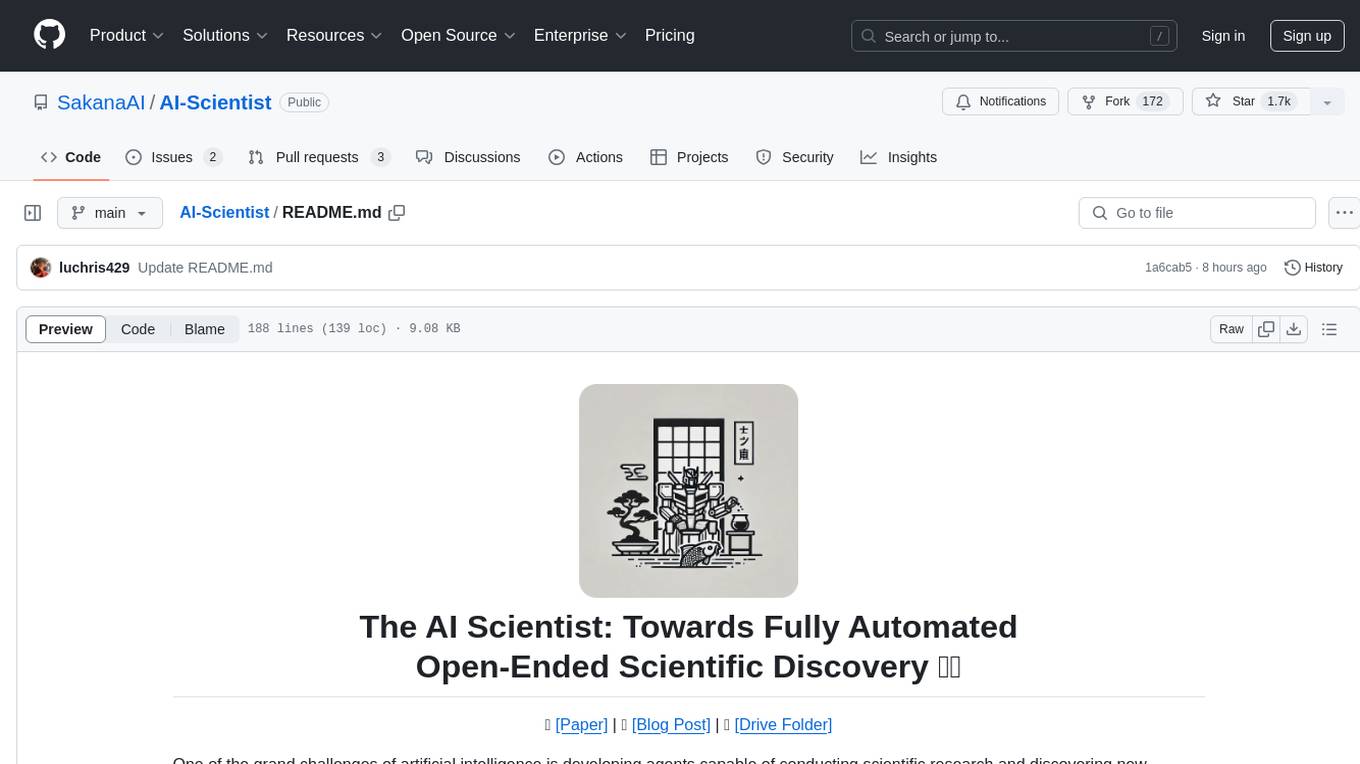
The AI Scientist is a comprehensive system for fully automatic scientific discovery, enabling Foundation Models to perform research independently. It aims to tackle the grand challenge of developing agents capable of conducting scientific research and discovering new knowledge. The tool generates papers on various topics using Large Language Models (LLMs) and provides a platform for exploring new research ideas. Users can create their own templates for specific areas of study and run experiments to generate papers. However, caution is advised as the codebase executes LLM-written code, which may pose risks such as the use of potentially dangerous packages and web access.
README:
📚 [Paper] | 📝 [Blog Post] | 📂 [Drive Folder]
One of the grand challenges of artificial intelligence is developing agents capable of conducting scientific research and discovering new knowledge. While frontier models have already been used to aid human scientists—for example, for brainstorming ideas or writing code—they still require extensive manual supervision or are heavily constrained to specific tasks.
We're excited to introduce The AI Scientist, the first comprehensive system for fully automatic scientific discovery, enabling Foundation Models such as Large Language Models (LLMs) to perform research independently.
We provide all runs and data from our paper here, where we run each base model on each template for approximately 50 ideas. We highly recommend reading through some of the Claude papers to get a sense of the system's strengths and weaknesses. Here are some example papers generated by The AI Scientist 📝:
- DualScale Diffusion: Adaptive Feature Balancing for Low-Dimensional Generative Models
- Multi-scale Grid Noise Adaptation: Enhancing Diffusion Models For Low-dimensional Data
- GAN-Enhanced Diffusion: Boosting Sample Quality and Diversity
- DualDiff: Enhancing Mode Capture in Low-dimensional Diffusion Models via Dual-expert Denoising
- StyleFusion: Adaptive Multi-style Generation in Character-Level Language Models
- Adaptive Learning Rates for Transformers via Q-Learning
- Unlocking Grokking: A Comparative Study of Weight Initialization Strategies in Transformer Models
- Grokking Accelerated: Layer-wise Learning Rates for Transformer Generalization
- Grokking Through Compression: Unveiling Sudden Generalization via Minimal Description Length
- Accelerating Mathematical Insight: Boosting Grokking Through Strategic Data Augmentation
Note:
Caution! This codebase will execute LLM-written code. There are various risks and challenges associated with this autonomy, including the use of potentially dangerous packages, web access, and potential spawning of processes. Use at your own discretion. Please make sure to containerize and restrict web access appropriately.
- Introduction
- Requirements
- Setting Up the Templates
- Run AI Scientist Paper Generation Experiments
- Getting an LLM-Generated Paper Review
- Making Your Own Template
- Template Resources
- Citing The AI Scientist
- Frequently Asked Questions
- Containerization
We provide three templates, which were used in our paper, covering the following domains: NanoGPT, 2D Diffusion, and Grokking. These templates enable The AI Scientist to generate ideas and conduct experiments in these areas. We accept contributions of new templates from the community, but please note that they are not maintained by us. All other templates beyond the three provided are community contributions.
This code is designed to run on Linux with NVIDIA GPUs using CUDA and PyTorch. Support for other GPU architectures may be possible by following the PyTorch guidelines. The current templates would likely take an infeasible amount of time on CPU-only machines. Running on other operating systems may require significant adjustments.
conda create -n ai_scientist python=3.11
conda activate ai_scientist
# Install pdflatex
sudo apt-get install texlive-full
# Install PyPI requirements
pip install -r requirements.txtNote: Installing texlive-full can take a long time. You may need to hold Enter during the installation.
We support a wide variety of models, including open-weight and API-only models. In general, we recommend using only frontier models above the capability of the original GPT-4. To see a full list of supported models, see here.
By default, this uses the OPENAI_API_KEY environment variable.
By default, this uses the ANTHROPIC_API_KEY environment variable.
For Claude models provided by Amazon Bedrock, please install these additional packages:
pip install anthropic[bedrock]Next, specify a set of valid AWS Credentials and the target AWS Region:
Set the environment variables: AWS_ACCESS_KEY_ID, AWS_SECRET_ACCESS_KEY, AWS_REGION_NAME.
For Claude models provided by Vertex AI Model Garden, please install these additional packages:
pip install google-cloud-aiplatform
pip install anthropic[vertex]Next, set up valid authentication for a Google Cloud project, for example by providing the region and project ID:
export CLOUD_ML_REGION="REGION" # for Model Garden call
export ANTHROPIC_VERTEX_PROJECT_ID="PROJECT_ID" # for Model Garden call
export VERTEXAI_LOCATION="REGION" # for Aider/LiteLLM call
export VERTEXAI_PROJECT="PROJECT_ID" # for Aider/LiteLLM callBy default, this uses the DEEPSEEK_API_KEY environment variable.
By default, this uses the OPENROUTER_API_KEY environment variable.
We support Google Gemini models (e.g., "gemini-1.5-flash", "gemini-1.5-pro") via the google-generativeai Python library. By default, it uses the environment variable:
export GEMINI_API_KEY="YOUR GEMINI API KEY"Our code can also optionally use a Semantic Scholar API Key (S2_API_KEY) for higher throughput if you have one, though it should work without it in principle. If you have problems with Semantic Scholar, you can skip the literature search and citation phases of paper generation.
Be sure to provide the key for the model used for your runs, e.g.:
export OPENAI_API_KEY="YOUR KEY HERE"
export S2_API_KEY="YOUR KEY HERE"OpenAlex API can be used as an alternative if you do not have a Semantic Scholar API Key. OpenAlex does not require API key.
pip install pyalex
export OPENALEX_MAIL_ADDRESS="YOUR EMAIL ADDRESS"And specify --engine openalex when you execute the AI Scientist code.
Note that this is experimental for those who do not have a Semantic Scholar API Key.
This section provides instructions for setting up each of the three templates used in our paper. Before running The AI Scientist experiments, please ensure you have completed the setup steps for the templates you are interested in.
Description: This template investigates transformer-based autoregressive next-token prediction tasks.
Setup Steps:
-
Prepare the data:
python data/enwik8/prepare.py python data/shakespeare_char/prepare.py python data/text8/prepare.py
-
Create baseline runs (machine dependent):
# Set up NanoGPT baseline run # NOTE: YOU MUST FIRST RUN THE PREPARE SCRIPTS ABOVE! cd templates/nanoGPT python experiment.py --out_dir run_0 python plot.py
Description: This template studies improving the performance of diffusion generative models on low-dimensional datasets.
Setup Steps:
-
Install dependencies:
# Set up 2D Diffusion git clone https://github.com/gregversteeg/NPEET.git cd NPEET pip install . pip install scikit-learn
-
Create baseline runs:
# Set up 2D Diffusion baseline run cd templates/2d_diffusion python experiment.py --out_dir run_0 python plot.py
Description: This template investigates questions about generalization and learning speed in deep neural networks.
Setup Steps:
-
Install dependencies:
# Set up Grokking pip install einops -
Create baseline runs:
# Set up Grokking baseline run cd templates/grokking python experiment.py --out_dir run_0 python plot.py
Note: Please ensure the setup steps above are completed before running these experiments.
conda activate ai_scientist
# Run the paper generation.
python launch_scientist.py --model "gpt-4o-2024-05-13" --experiment nanoGPT_lite --num-ideas 2
python launch_scientist.py --model "claude-3-5-sonnet-20241022" --experiment nanoGPT_lite --num-ideas 2If you have more than one GPU, use the --parallel option to parallelize ideas across multiple GPUs.
import openai
from ai_scientist.perform_review import load_paper, perform_review
client = openai.OpenAI()
model = "gpt-4o-2024-05-13"
# Load paper from PDF file (raw text)
paper_txt = load_paper("report.pdf")
# Get the review dictionary
review = perform_review(
paper_txt,
model,
client,
num_reflections=5,
num_fs_examples=1,
num_reviews_ensemble=5,
temperature=0.1,
)
# Inspect review results
review["Overall"] # Overall score (1-10)
review["Decision"] # 'Accept' or 'Reject'
review["Weaknesses"] # List of weaknesses (strings)To run batch analysis:
cd review_iclr_bench
python iclr_analysis.py --num_reviews 500 --batch_size 100 --num_fs_examples 1 --num_reflections 5 --temperature 0.1 --num_reviews_ensemble 5If there is an area of study you would like The AI Scientist to explore, it is straightforward to create your own templates. In general, follow the structure of the existing templates, which consist of:
-
experiment.py— This is the main script where the core content is. It takes an argument--out_dir, which specifies where it should create the folder and save the relevant information from the run. -
plot.py— This script takes the information from therunfolders and creates plots. The code should be clear and easy to edit. -
prompt.json— Put information about your template here. -
seed_ideas.json— Place example ideas here. You can also try to generate ideas without any examples and then pick the best one or two to put here. -
latex/template.tex— We recommend using our LaTeX folder but be sure to replace the pre-loaded citations with ones that you expect to be more relevant.
The key to making new templates work is matching the base filenames and output JSONs to the existing format; everything else is free to change.
You should also ensure that the template.tex file is updated to use the correct citation style / base plots for your template.
We welcome community contributions in the form of new templates. While these are not maintained by us, we are delighted to highlight your templates to others. Below, we list community-contributed templates along with links to their pull requests (PRs):
- Infectious Disease Modeling (
seir) - PR #137 - Image Classification with MobileNetV3 (
mobilenetV3) - PR #141 - Sketch RNN (
sketch_rnn) - PR #143 - AI in Quantum Chemistry (
MACE) - PR#157 - Earthquake Prediction (
earthquake-prediction) - PR #167 - Tensorial Radiance Fields (
tensorf) - PR #175
This section is reserved for community contributions. Please submit a pull request to add your template to the list! Please describe the template in the PR description, and also show examples of the generated papers.
We provide three templates, which heavily use code from other repositories, credited below:
- NanoGPT Template uses code from NanoGPT and this PR.
- 2D Diffusion Template uses code from tiny-diffusion, ema-pytorch, and Datasaur.
- Grokking Template uses code from Sea-Snell/grokking and danielmamay/grokking.
We would like to thank the developers of the open-source models and packages for their contributions and for making their work available.
If you use The AI Scientist in your research, please cite it as follows:
@article{lu2024aiscientist,
title={The {AI} {S}cientist: Towards Fully Automated Open-Ended Scientific Discovery},
author={Lu, Chris and Lu, Cong and Lange, Robert Tjarko and Foerster, Jakob and Clune, Jeff and Ha, David},
journal={arXiv preprint arXiv:2408.06292},
year={2024}
}
We recommend reading our paper first for any questions you have on The AI Scientist.
Why am I missing files when running The AI Scientist?
Ensure you have completed all the setup and preparation steps before the main experiment script.
Why has a PDF or a review not been generated?
The AI Scientist finishes an idea with a success rate that depends on the template, the base foundation model, and the complexity of the idea. We advise referring to our main paper. The highest success rates are observed with Claude Sonnet 3.5. Reviews are best done with GPT-4o; all other models have issues with positivity bias or failure to conform to required outputs.
What is the cost of each idea generated?
Typically less than $15 per paper with Claude Sonnet 3.5. We recommend DeepSeek Coder V2 for a much more cost-effective approach. A good place to look for new models is the Aider leaderboard.
How do I change the base conference format associated with the write-ups?
Change the base template.tex files contained within each template.
How do I run The AI Scientist for different subject fields?
Please refer to the instructions for different templates. In this current iteration, this is restricted to ideas that can be expressed in code. However, lifting this restriction would represent exciting future work! :)
How do I add support for a new foundation model?
You may modify ai_scientist/llm.py to add support for a new foundation model. We do not advise using any model that is significantly weaker than GPT-4 level for The AI Scientist.
Why do I need to run the baseline runs myself?
These appear as run_0 and should be run per machine you execute The AI Scientist on for accurate run-time comparisons due to hardware differences.
What if I have problems accessing the Semantic Scholar API?
We use the Semantic Scholar API to check ideas for novelty and collect citations for the paper write-up. You may be able to skip these phases if you don't have an API key or the API is slow to access.
We include a community-contributed Docker image that may assist with your containerization efforts in experimental/Dockerfile.
You can use this image like this:
# Endpoint Script
docker run -e OPENAI_API_KEY=$OPENAI_API_KEY -v `pwd`/templates:/app/AI-Scientist/templates <AI_SCIENTIST_IMAGE> \
--model gpt-4o-2024-05-13 \
--experiment 2d_diffusion \
--num-ideas 2# Interactive
docker run -it -e OPENAI_API_KEY=$OPENAI_API_KEY \
--entrypoint /bin/bash \
<AI_SCIENTIST_IMAGE>For Tasks:
Click tags to check more tools for each tasksFor Jobs:
Alternative AI tools for AI-Scientist
Similar Open Source Tools
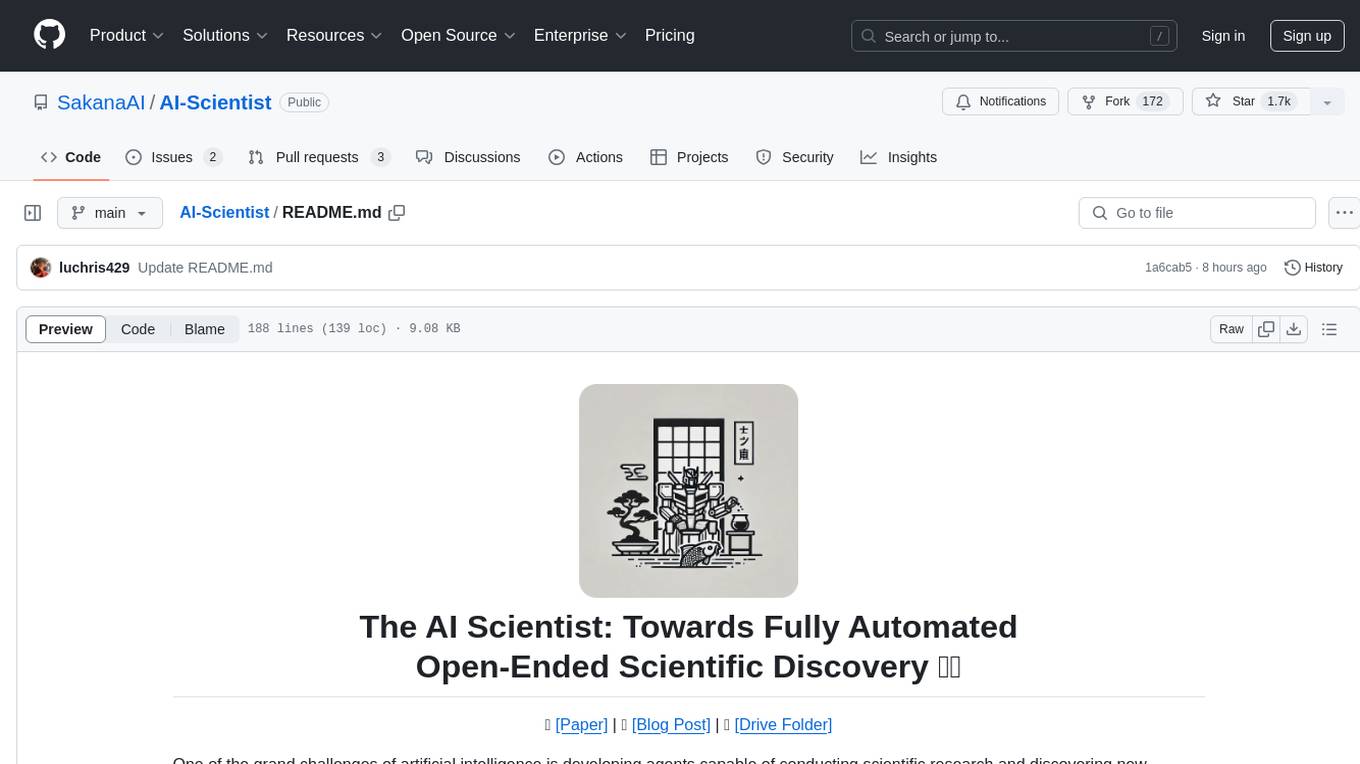
AI-Scientist
The AI Scientist is a comprehensive system for fully automatic scientific discovery, enabling Foundation Models to perform research independently. It aims to tackle the grand challenge of developing agents capable of conducting scientific research and discovering new knowledge. The tool generates papers on various topics using Large Language Models (LLMs) and provides a platform for exploring new research ideas. Users can create their own templates for specific areas of study and run experiments to generate papers. However, caution is advised as the codebase executes LLM-written code, which may pose risks such as the use of potentially dangerous packages and web access.
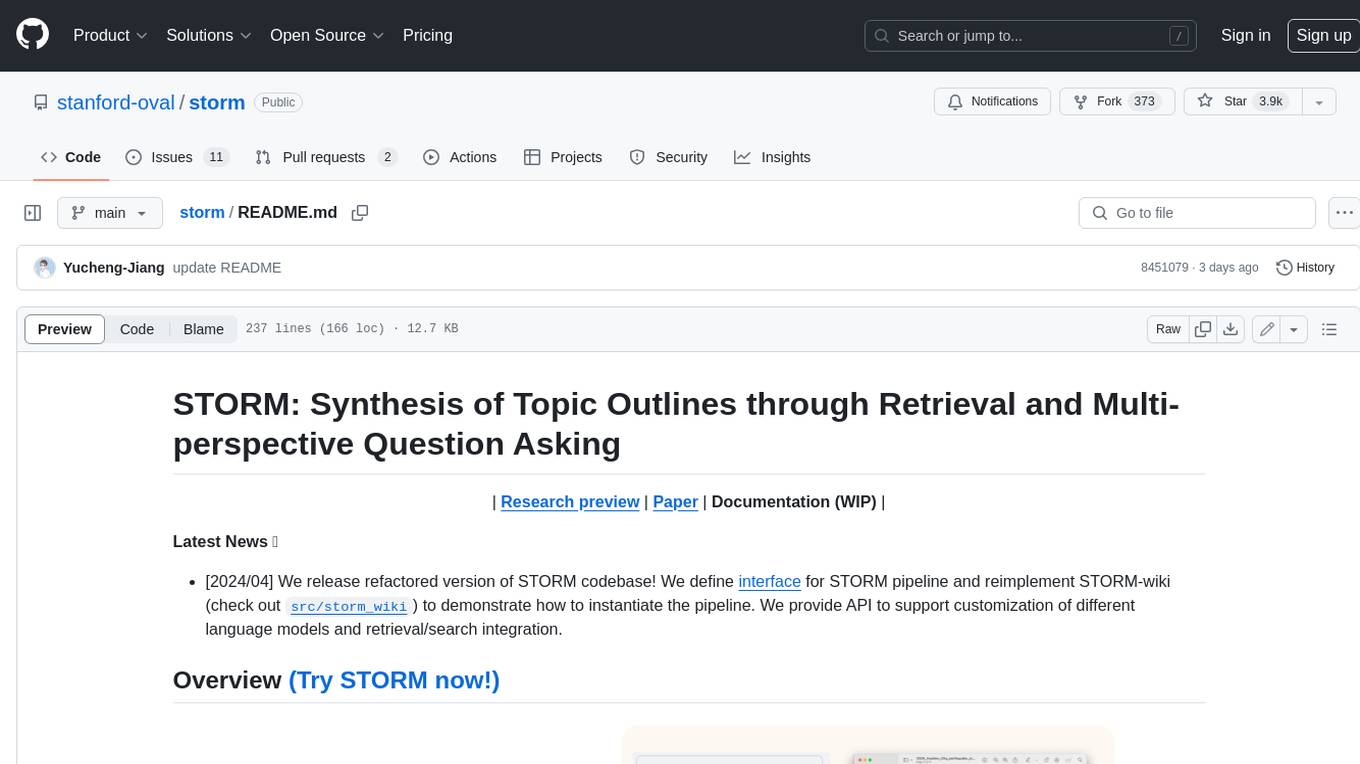
storm
STORM is a LLM system that writes Wikipedia-like articles from scratch based on Internet search. While the system cannot produce publication-ready articles that often require a significant number of edits, experienced Wikipedia editors have found it helpful in their pre-writing stage. **Try out our [live research preview](https://storm.genie.stanford.edu/) to see how STORM can help your knowledge exploration journey and please provide feedback to help us improve the system 🙏!**
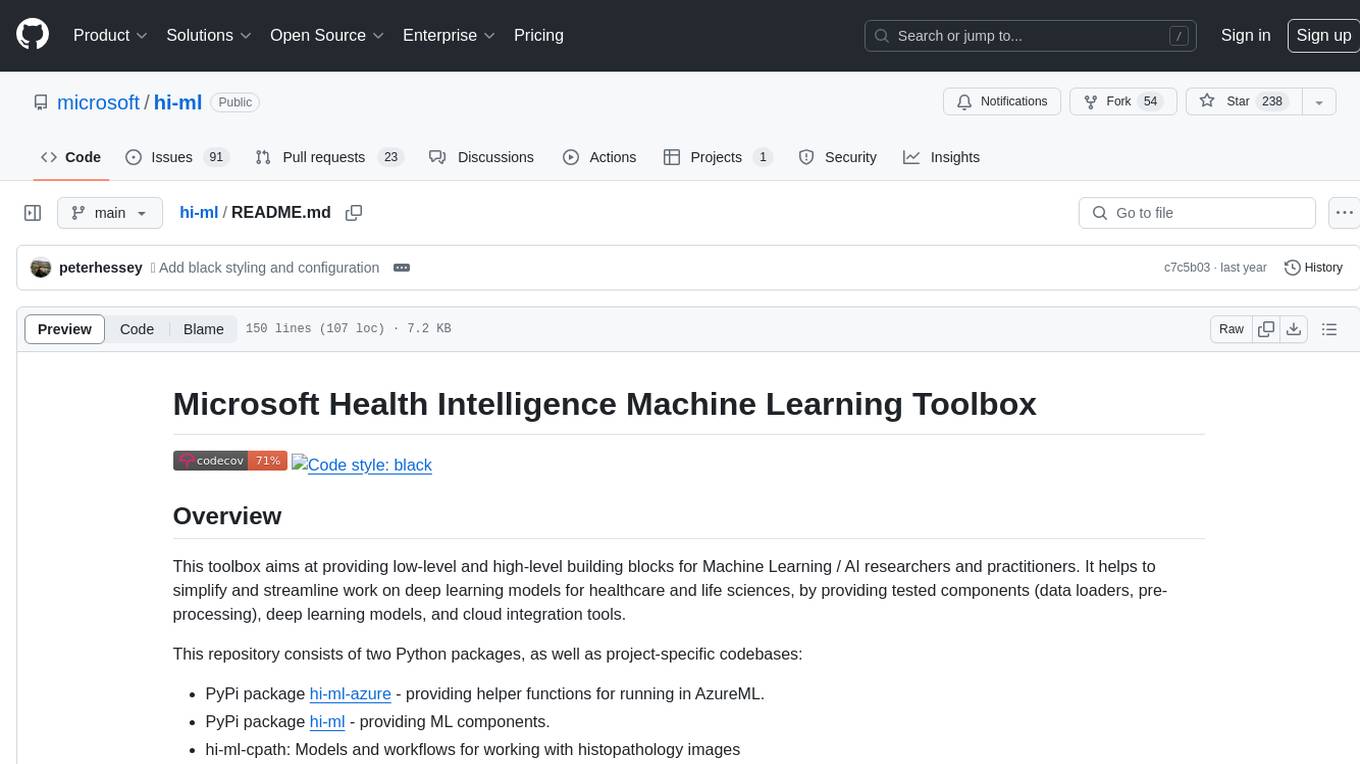
hi-ml
The Microsoft Health Intelligence Machine Learning Toolbox is a repository that provides low-level and high-level building blocks for Machine Learning / AI researchers and practitioners. It simplifies and streamlines work on deep learning models for healthcare and life sciences by offering tested components such as data loaders, pre-processing tools, deep learning models, and cloud integration utilities. The repository includes two Python packages, 'hi-ml-azure' for helper functions in AzureML, 'hi-ml' for ML components, and 'hi-ml-cpath' for models and workflows related to histopathology images.

MARS5-TTS
MARS5 is a novel English speech model (TTS) developed by CAMB.AI, featuring a two-stage AR-NAR pipeline with a unique NAR component. The model can generate speech for various scenarios like sports commentary and anime with just 5 seconds of audio and a text snippet. It allows steering prosody using punctuation and capitalization in the transcript. Speaker identity is specified using an audio reference file, enabling 'deep clone' for improved quality. The model can be used via torch.hub or HuggingFace, supporting both shallow and deep cloning for inference. Checkpoints are provided for AR and NAR models, with hardware requirements of 750M+450M params on GPU. Contributions to improve model stability, performance, and reference audio selection are welcome.
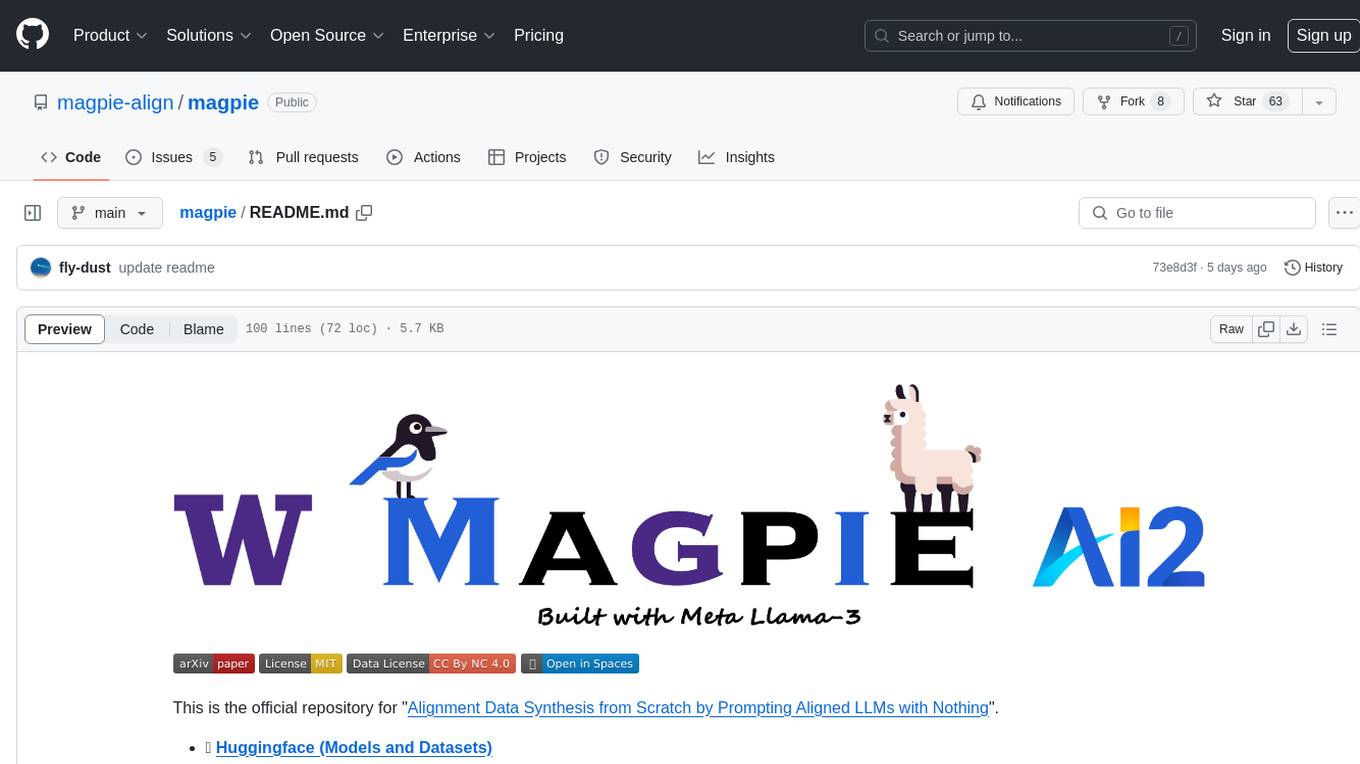
magpie
This is the official repository for 'Alignment Data Synthesis from Scratch by Prompting Aligned LLMs with Nothing'. Magpie is a tool designed to synthesize high-quality instruction data at scale by extracting it directly from an aligned Large Language Models (LLMs). It aims to democratize AI by generating large-scale alignment data and enhancing the transparency of model alignment processes. Magpie has been tested on various model families and can be used to fine-tune models for improved performance on alignment benchmarks such as AlpacaEval, ArenaHard, and WildBench.
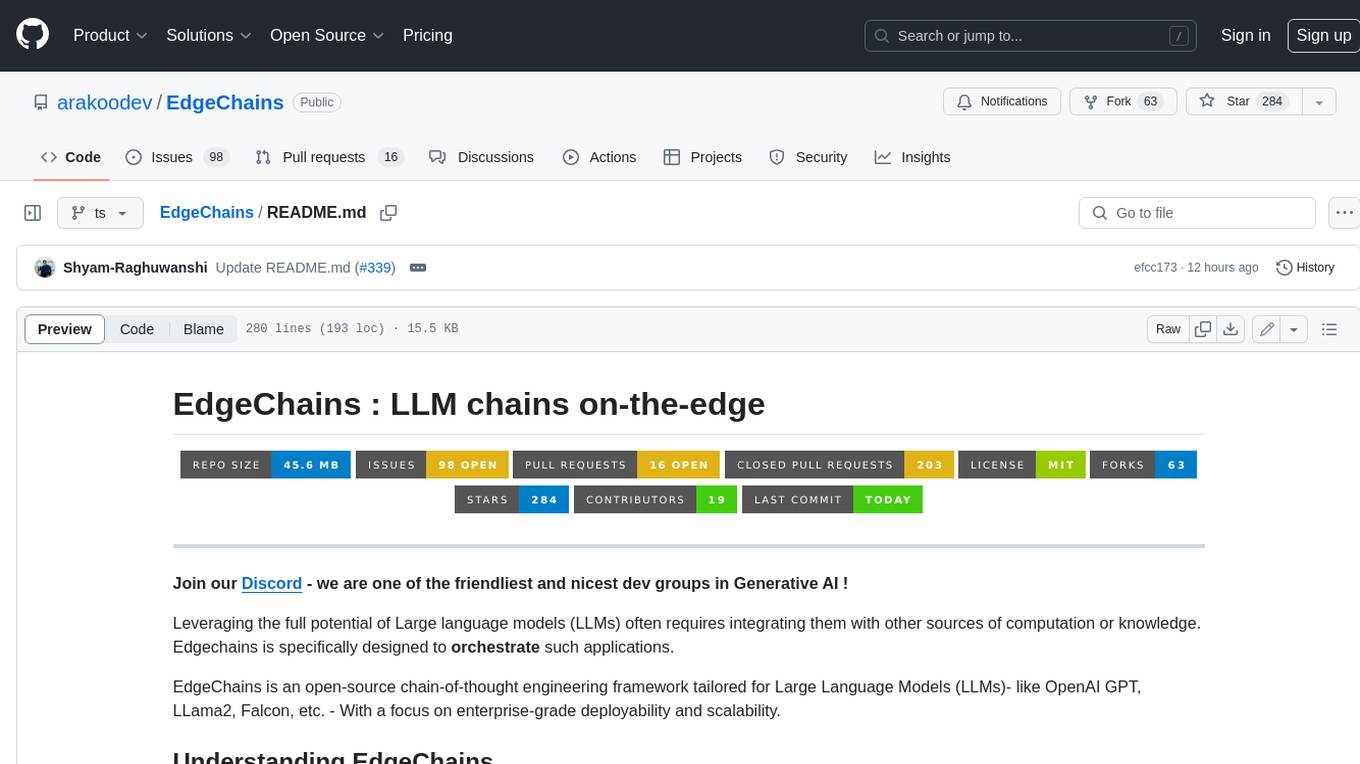
EdgeChains
EdgeChains is an open-source chain-of-thought engineering framework tailored for Large Language Models (LLMs)- like OpenAI GPT, LLama2, Falcon, etc. - With a focus on enterprise-grade deployability and scalability. EdgeChains is specifically designed to **orchestrate** such applications. At EdgeChains, we take a unique approach to Generative AI - we think Generative AI is a deployment and configuration management challenge rather than a UI and library design pattern challenge. We build on top of a tech that has solved this problem in a different domain - Kubernetes Config Management - and bring that to Generative AI. Edgechains is built on top of jsonnet, originally built by Google based on their experience managing a vast amount of configuration code in the Borg infrastructure.
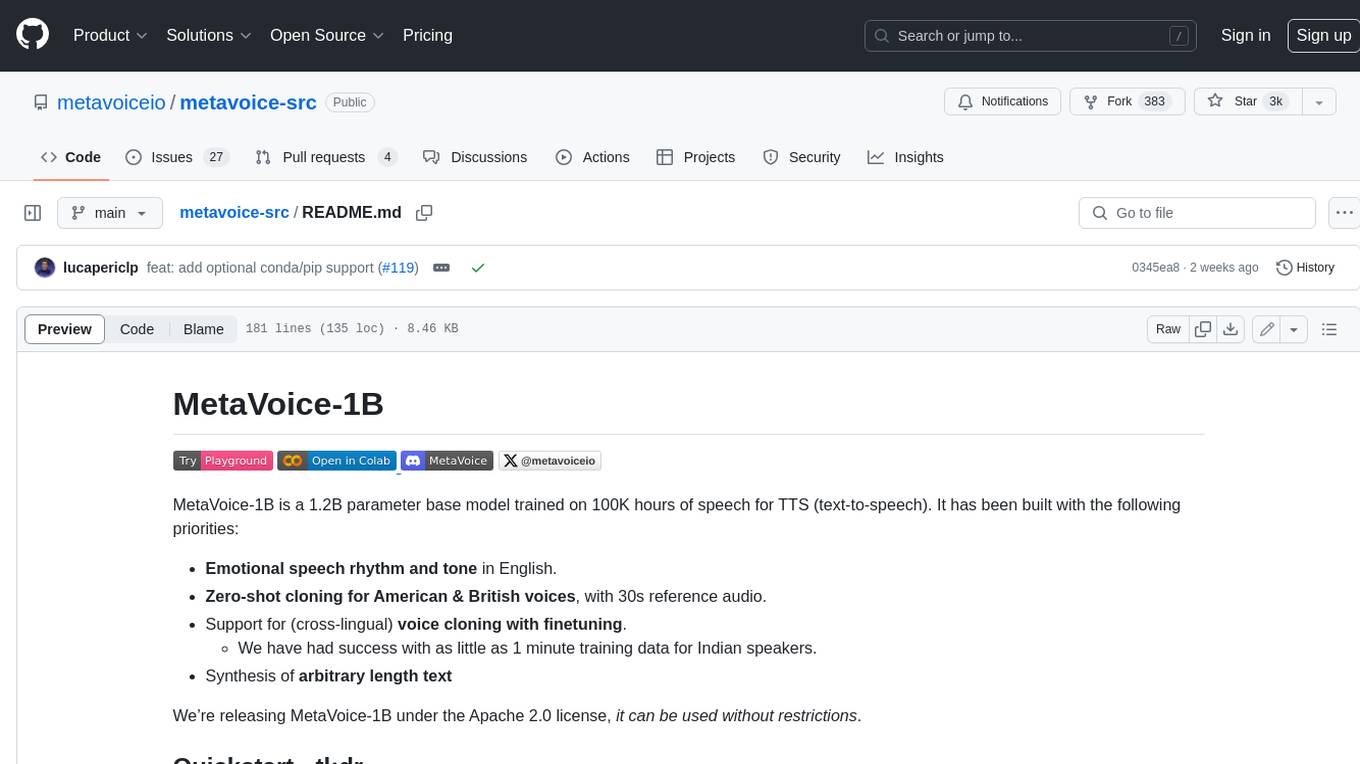
metavoice-src
MetaVoice-1B is a 1.2B parameter base model trained on 100K hours of speech for TTS (text-to-speech). It has been built with the following priorities: * Emotional speech rhythm and tone in English. * Zero-shot cloning for American & British voices, with 30s reference audio. * Support for (cross-lingual) voice cloning with finetuning. * We have had success with as little as 1 minute training data for Indian speakers. * Synthesis of arbitrary length text
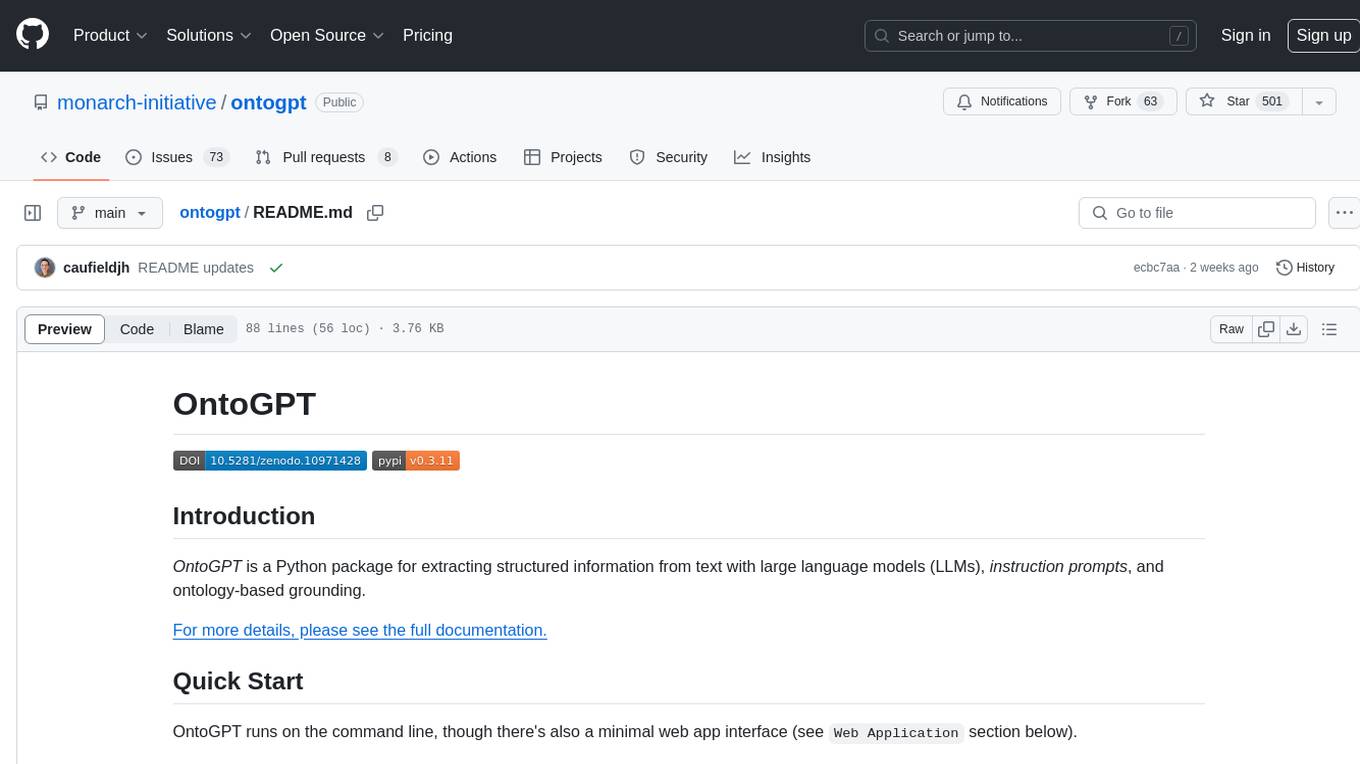
ontogpt
OntoGPT is a Python package for extracting structured information from text using large language models, instruction prompts, and ontology-based grounding. It provides a command line interface and a minimal web app for easy usage. The tool has been evaluated on test data and is used in related projects like TALISMAN for gene set analysis. OntoGPT enables users to extract information from text by specifying relevant terms and provides the extracted objects as output.
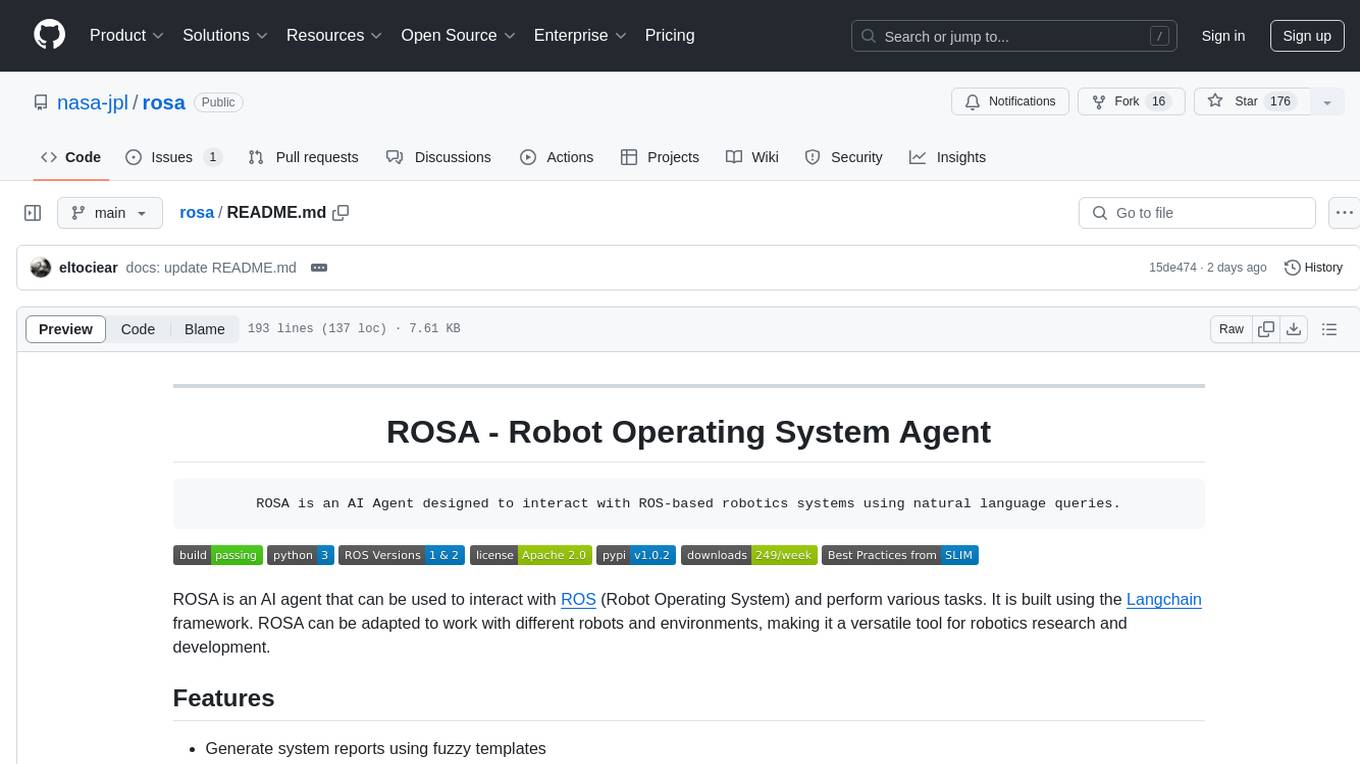
rosa
ROSA is an AI Agent designed to interact with ROS-based robotics systems using natural language queries. It can generate system reports, read and parse ROS log files, adapt to new robots, and run various ROS commands using natural language. The tool is versatile for robotics research and development, providing an easy way to interact with robots and the ROS environment.
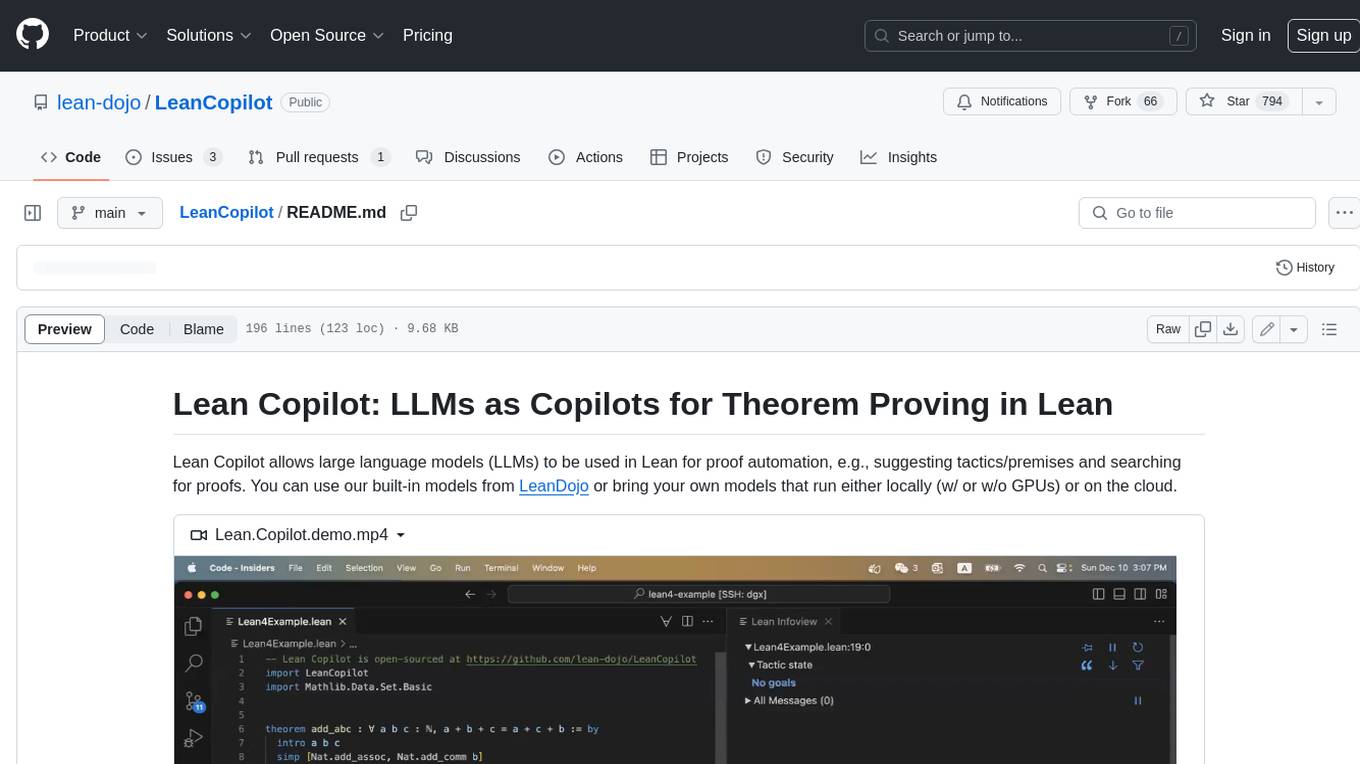
LeanCopilot
Lean Copilot is a tool that enables the use of large language models (LLMs) in Lean for proof automation. It provides features such as suggesting tactics/premises, searching for proofs, and running inference of LLMs. Users can utilize built-in models from LeanDojo or bring their own models to run locally or on the cloud. The tool supports platforms like Linux, macOS, and Windows WSL, with optional CUDA and cuDNN for GPU acceleration. Advanced users can customize behavior using Tactic APIs and Model APIs. Lean Copilot also allows users to bring their own models through ExternalGenerator or ExternalEncoder. The tool comes with caveats such as occasional crashes and issues with premise selection and proof search. Users can get in touch through GitHub Discussions for questions, bug reports, feature requests, and suggestions. The tool is designed to enhance theorem proving in Lean using LLMs.
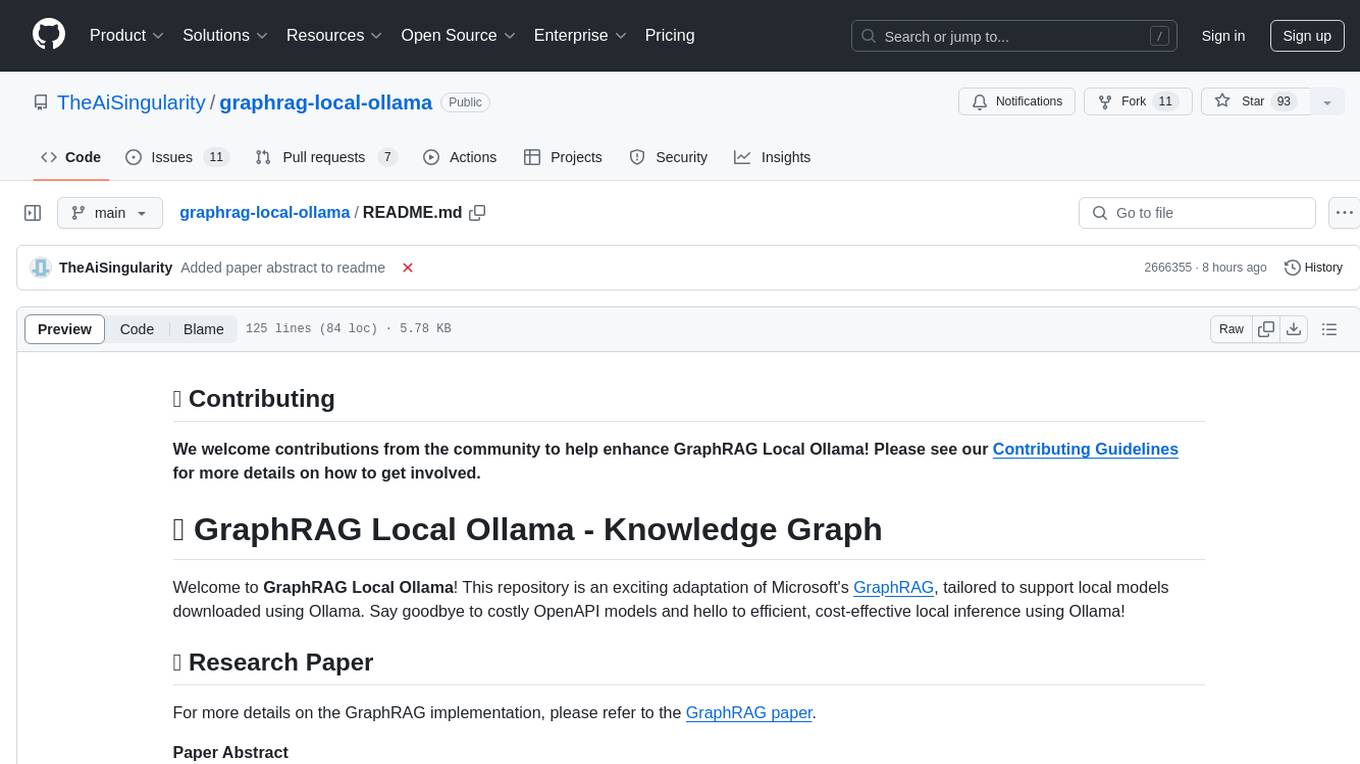
graphrag-local-ollama
GraphRAG Local Ollama is a repository that offers an adaptation of Microsoft's GraphRAG, customized to support local models downloaded using Ollama. It enables users to leverage local models with Ollama for large language models (LLMs) and embeddings, eliminating the need for costly OpenAPI models. The repository provides a simple setup process and allows users to perform question answering over private text corpora by building a graph-based text index and generating community summaries for closely-related entities. GraphRAG Local Ollama aims to improve the comprehensiveness and diversity of generated answers for global sensemaking questions over datasets.
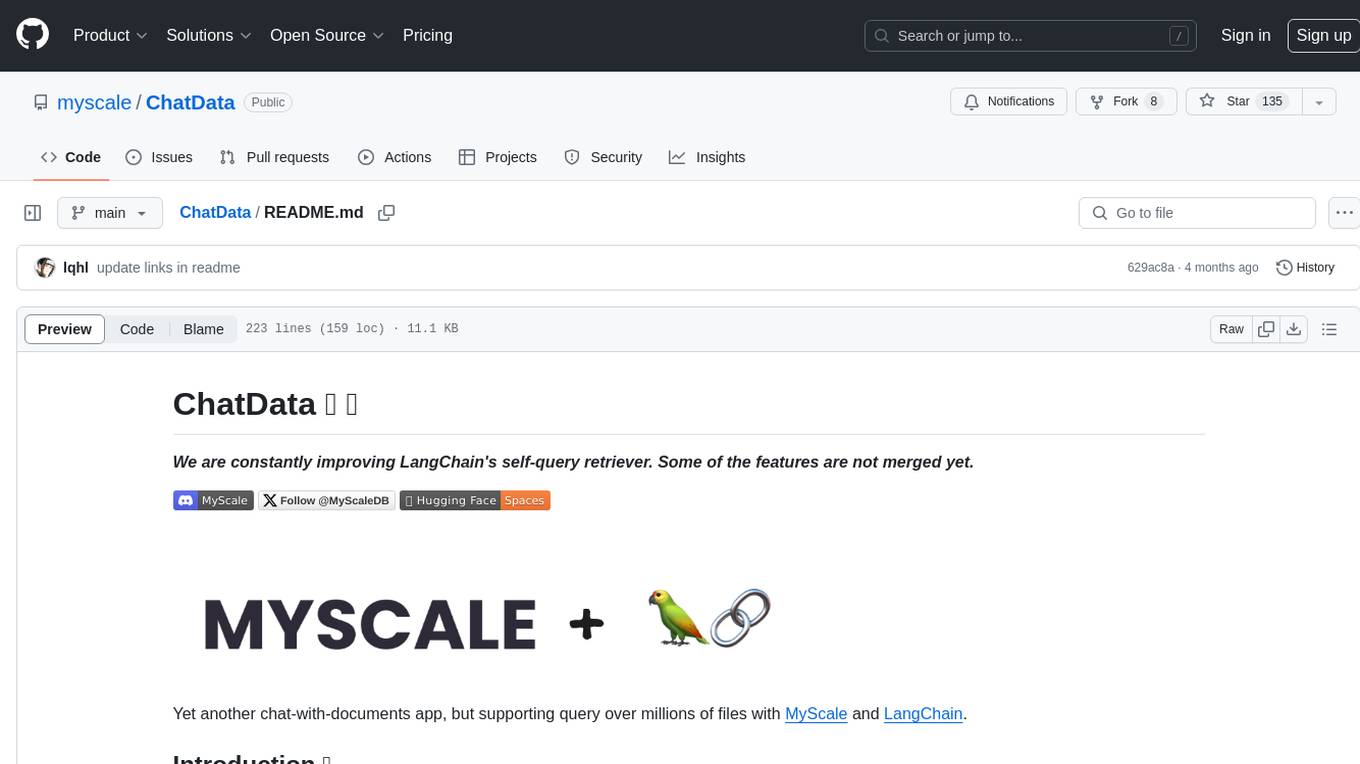
ChatData
ChatData is a robust chat-with-documents application designed to extract information and provide answers by querying the MyScale free knowledge base or uploaded documents. It leverages the Retrieval Augmented Generation (RAG) framework, millions of Wikipedia pages, and arXiv papers. Features include self-querying retriever, VectorSQL, session management, and building a personalized knowledge base. Users can effortlessly navigate vast data, explore academic papers, and research documents. ChatData empowers researchers, students, and knowledge enthusiasts to unlock the true potential of information retrieval.

physical-AI-interpretability
Physical AI Interpretability is a toolkit for transformer-based Physical AI and robotics models, providing tools for attention mapping, feature extraction, and out-of-distribution detection. It includes methods for post-hoc attention analysis, applying Dictionary Learning into robotics, and training sparse autoencoders. The toolkit aims to enhance interpretability and understanding of AI models in physical environments.
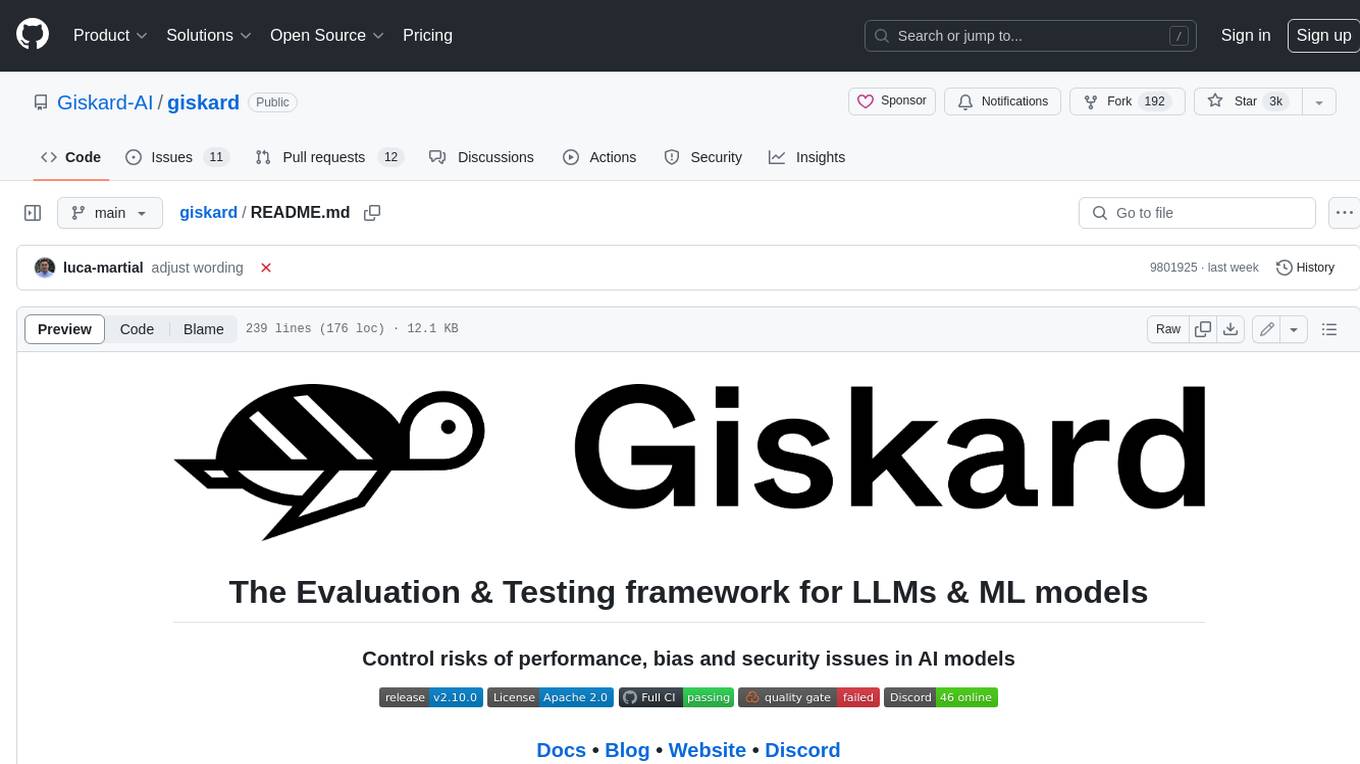
giskard
Giskard is an open-source Python library that automatically detects performance, bias & security issues in AI applications. The library covers LLM-based applications such as RAG agents, all the way to traditional ML models for tabular data.
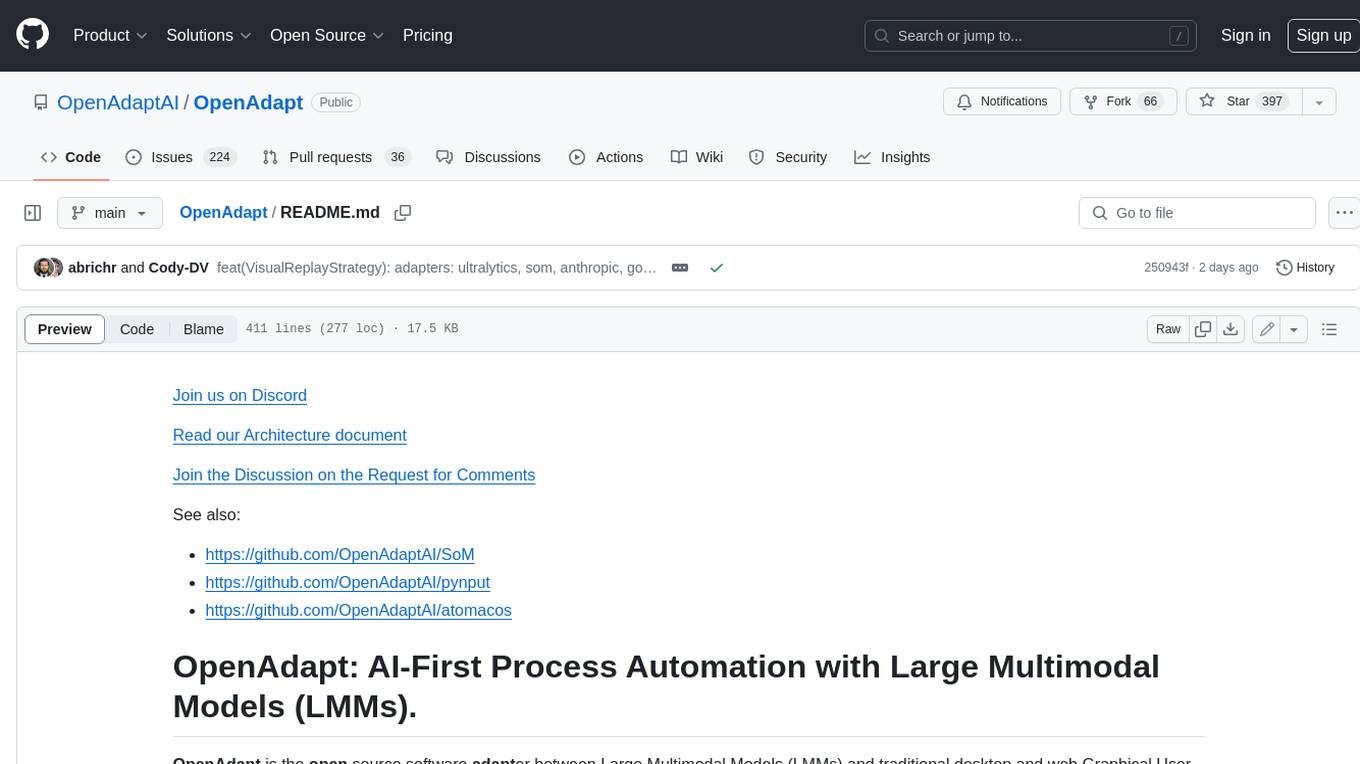
OpenAdapt
OpenAdapt is an open-source software adapter between Large Multimodal Models (LMMs) and traditional desktop and web Graphical User Interfaces (GUIs). It aims to automate repetitive GUI workflows by leveraging the power of LMMs. OpenAdapt records user input and screenshots, converts them into tokenized format, and generates synthetic input via transformer model completions. It also analyzes recordings to generate task trees and replay synthetic input to complete tasks. OpenAdapt is model agnostic and generates prompts automatically by learning from human demonstration, ensuring that agents are grounded in existing processes and mitigating hallucinations. It works with all types of desktop GUIs, including virtualized and web, and is open source under the MIT license.
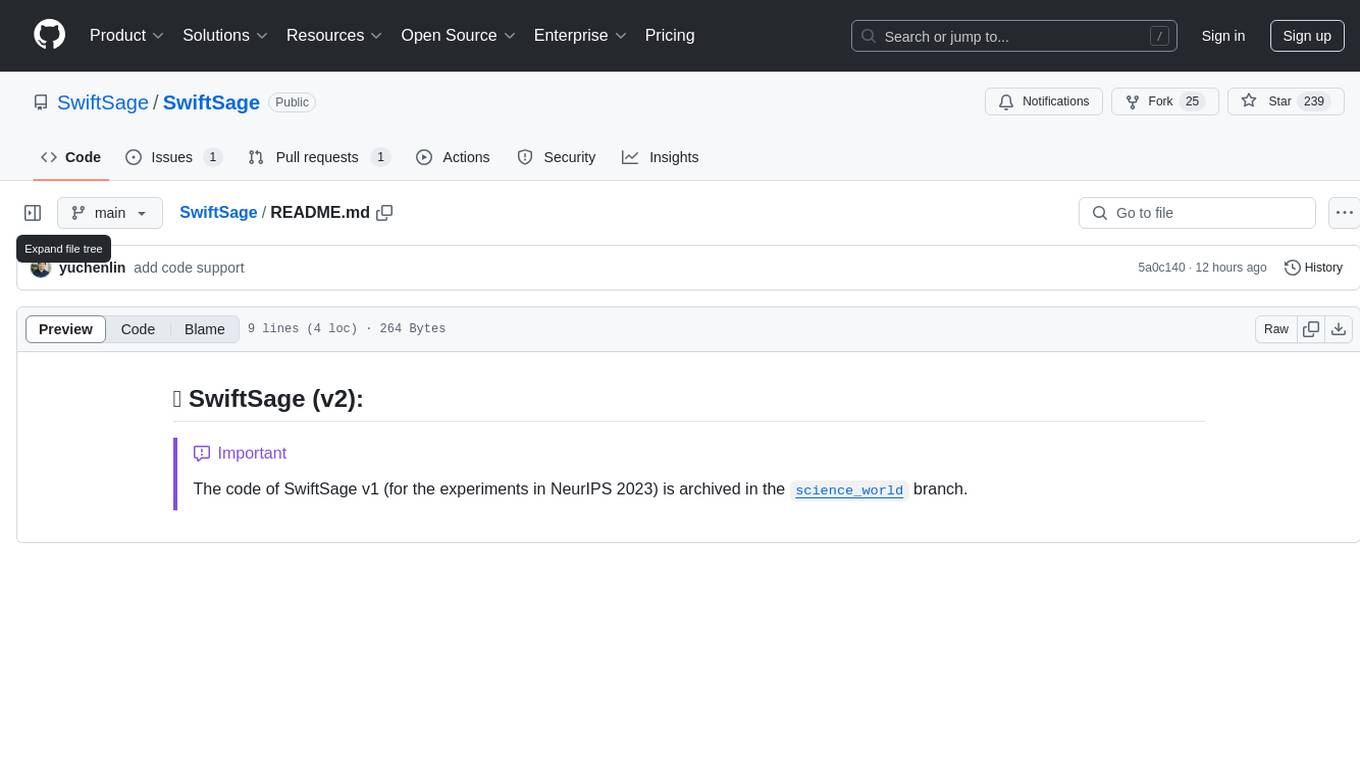
SwiftSage
SwiftSage is a tool designed for conducting experiments in the field of machine learning and artificial intelligence. It provides a platform for researchers and developers to implement and test various algorithms and models. The tool is particularly useful for exploring new ideas and conducting experiments in a controlled environment. SwiftSage aims to streamline the process of developing and testing machine learning models, making it easier for users to iterate on their ideas and achieve better results. With its user-friendly interface and powerful features, SwiftSage is a valuable tool for anyone working in the field of AI and ML.
For similar tasks
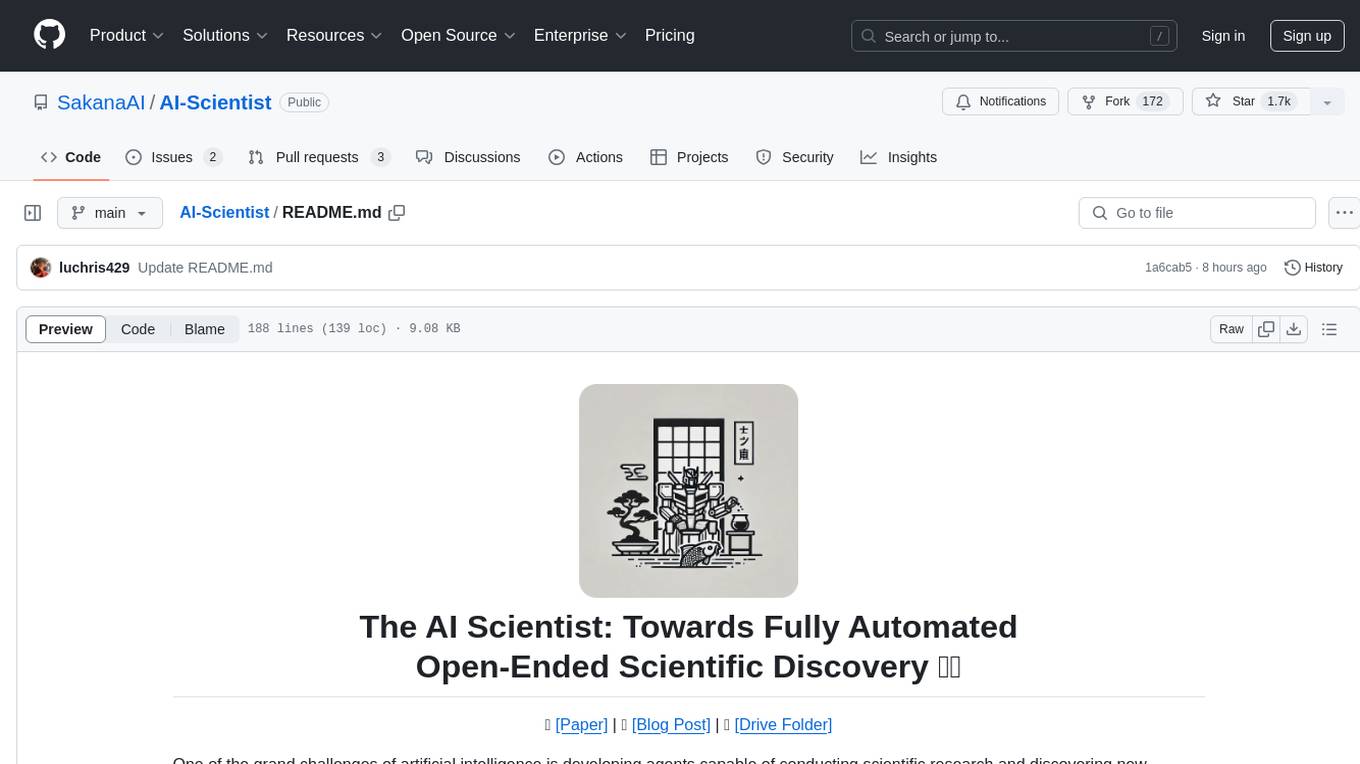
AI-Scientist
The AI Scientist is a comprehensive system for fully automatic scientific discovery, enabling Foundation Models to perform research independently. It aims to tackle the grand challenge of developing agents capable of conducting scientific research and discovering new knowledge. The tool generates papers on various topics using Large Language Models (LLMs) and provides a platform for exploring new research ideas. Users can create their own templates for specific areas of study and run experiments to generate papers. However, caution is advised as the codebase executes LLM-written code, which may pose risks such as the use of potentially dangerous packages and web access.
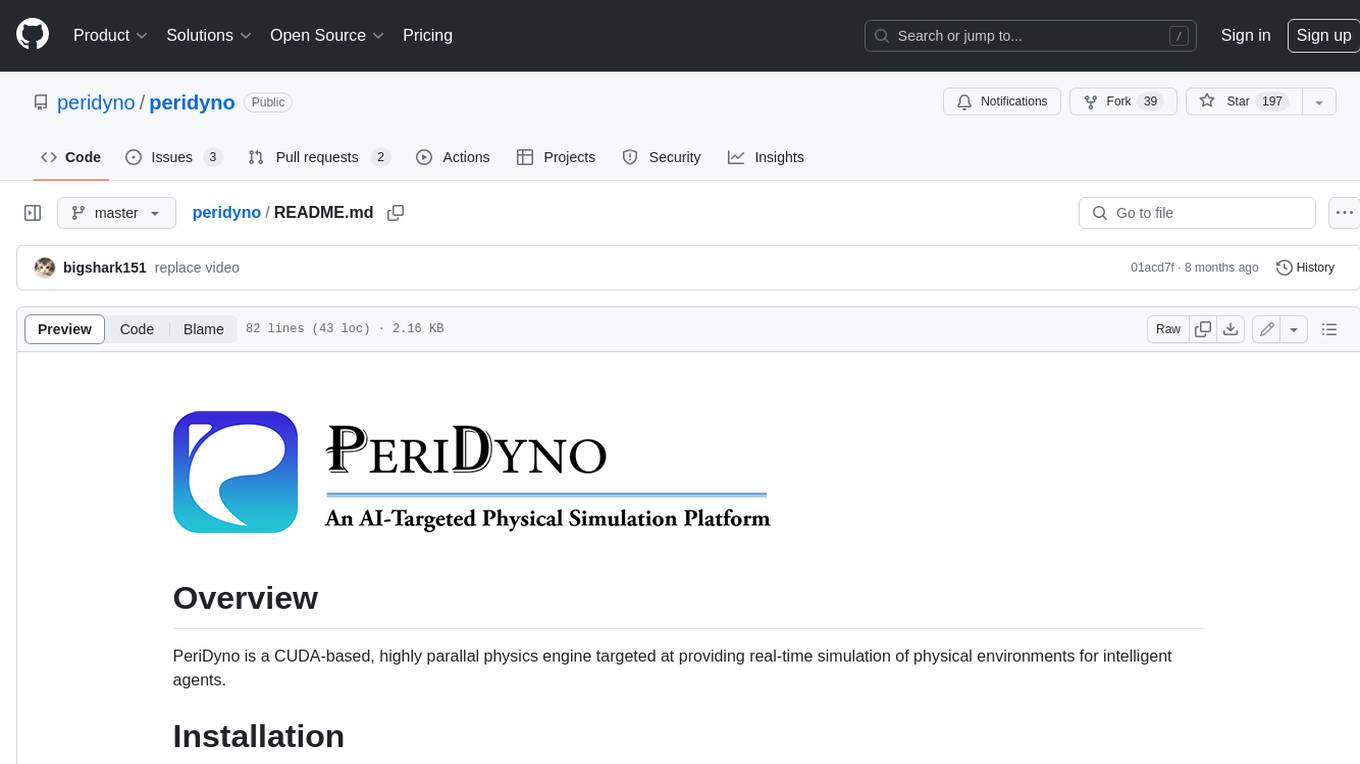
peridyno
PeriDyno is a CUDA-based, highly parallel physics engine targeted at providing real-time simulation of physical environments for intelligent agents. It is designed to be easy to use and integrate into existing projects, and it provides a wide range of features for simulating a variety of physical phenomena. PeriDyno is open source and available under the Apache 2.0 license.
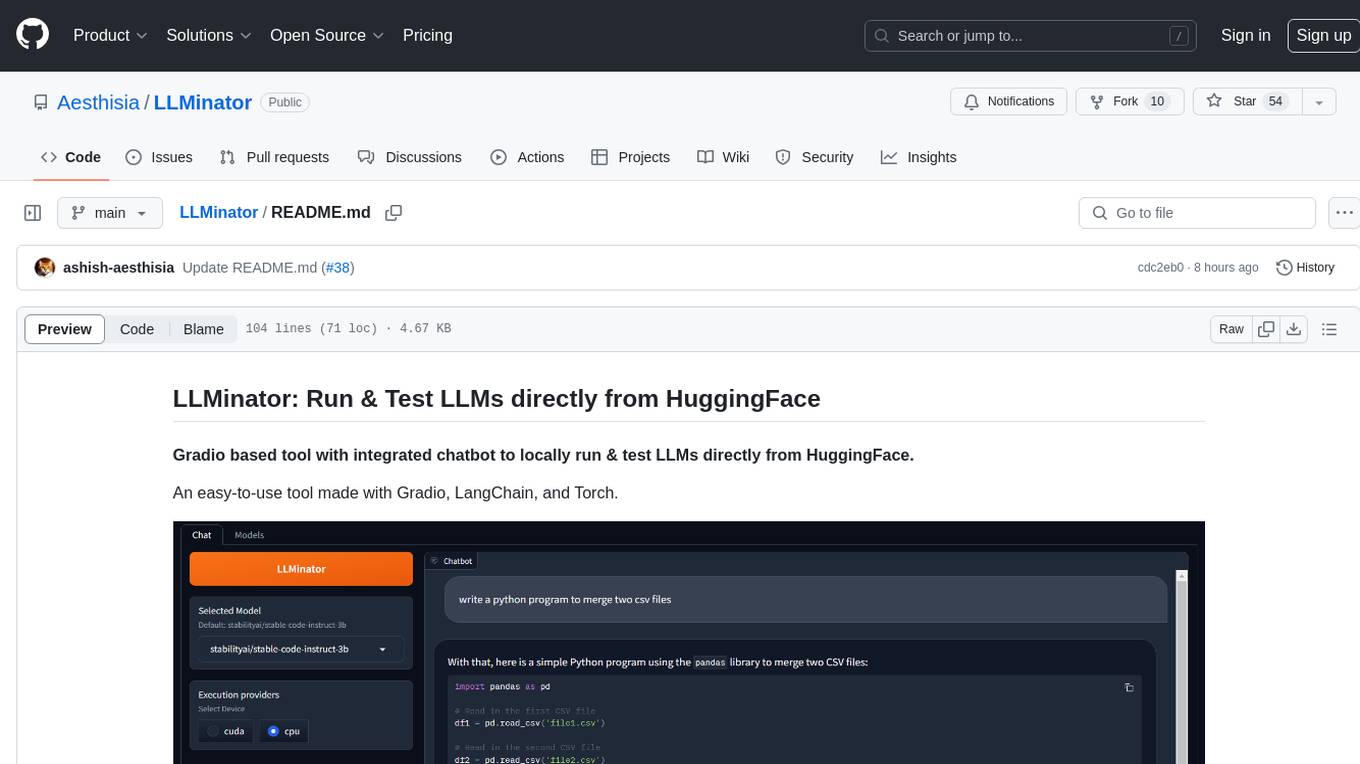
LLMinator
LLMinator is a Gradio-based tool with an integrated chatbot designed to locally run and test Language Model Models (LLMs) directly from HuggingFace. It provides an easy-to-use interface made with Gradio, LangChain, and Torch, offering features such as context-aware streaming chatbot, inbuilt code syntax highlighting, loading any LLM repo from HuggingFace, support for both CPU and CUDA modes, enabling LLM inference with llama.cpp, and model conversion capabilities.
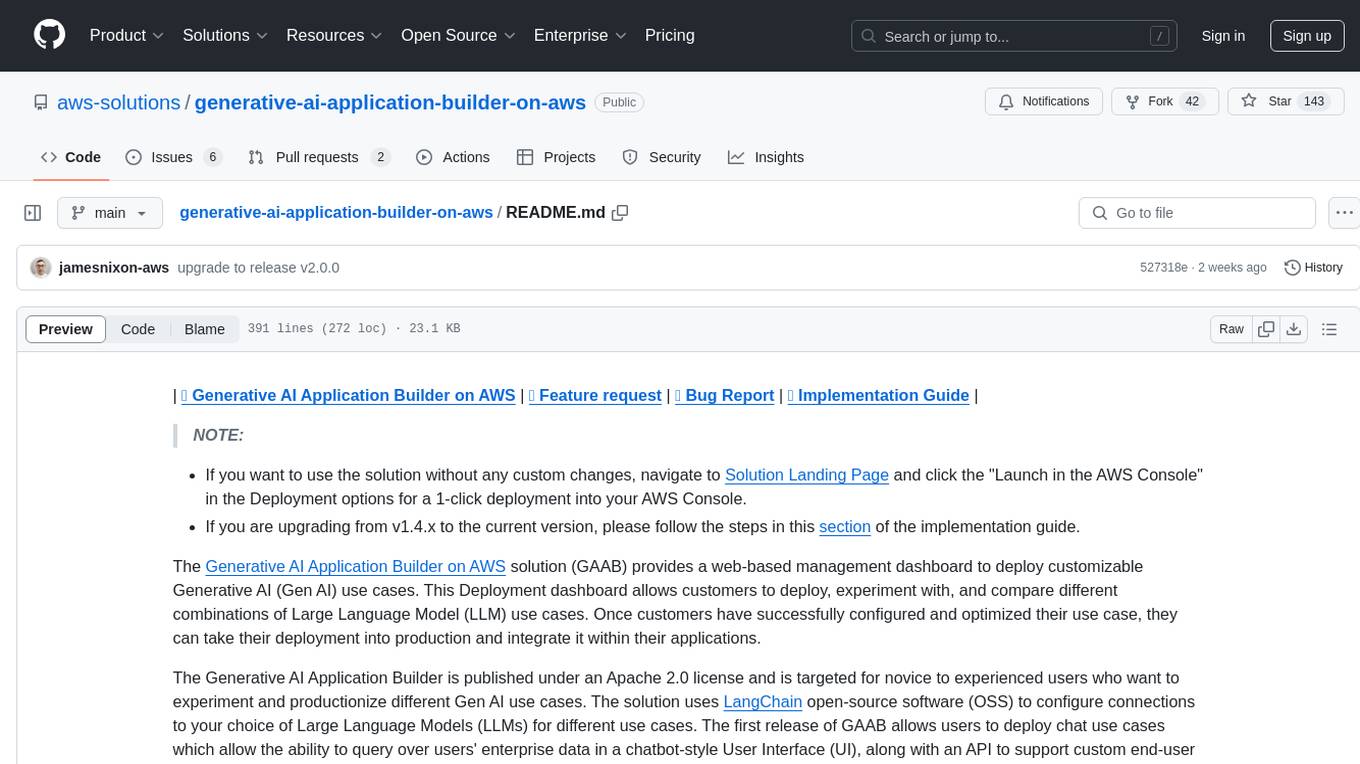
generative-ai-application-builder-on-aws
The Generative AI Application Builder on AWS (GAAB) is a solution that provides a web-based management dashboard for deploying customizable Generative AI (Gen AI) use cases. Users can experiment with and compare different combinations of Large Language Model (LLM) use cases, configure and optimize their use cases, and integrate them into their applications for production. The solution is targeted at novice to experienced users who want to experiment and productionize different Gen AI use cases. It uses LangChain open-source software to configure connections to Large Language Models (LLMs) for various use cases, with the ability to deploy chat use cases that allow querying over users' enterprise data in a chatbot-style User Interface (UI) and support custom end-user implementations through an API.
For similar jobs

Perplexica
Perplexica is an open-source AI-powered search engine that utilizes advanced machine learning algorithms to provide clear answers with sources cited. It offers various modes like Copilot Mode, Normal Mode, and Focus Modes for specific types of questions. Perplexica ensures up-to-date information by using SearxNG metasearch engine. It also features image and video search capabilities and upcoming features include finalizing Copilot Mode and adding Discover and History Saving features.
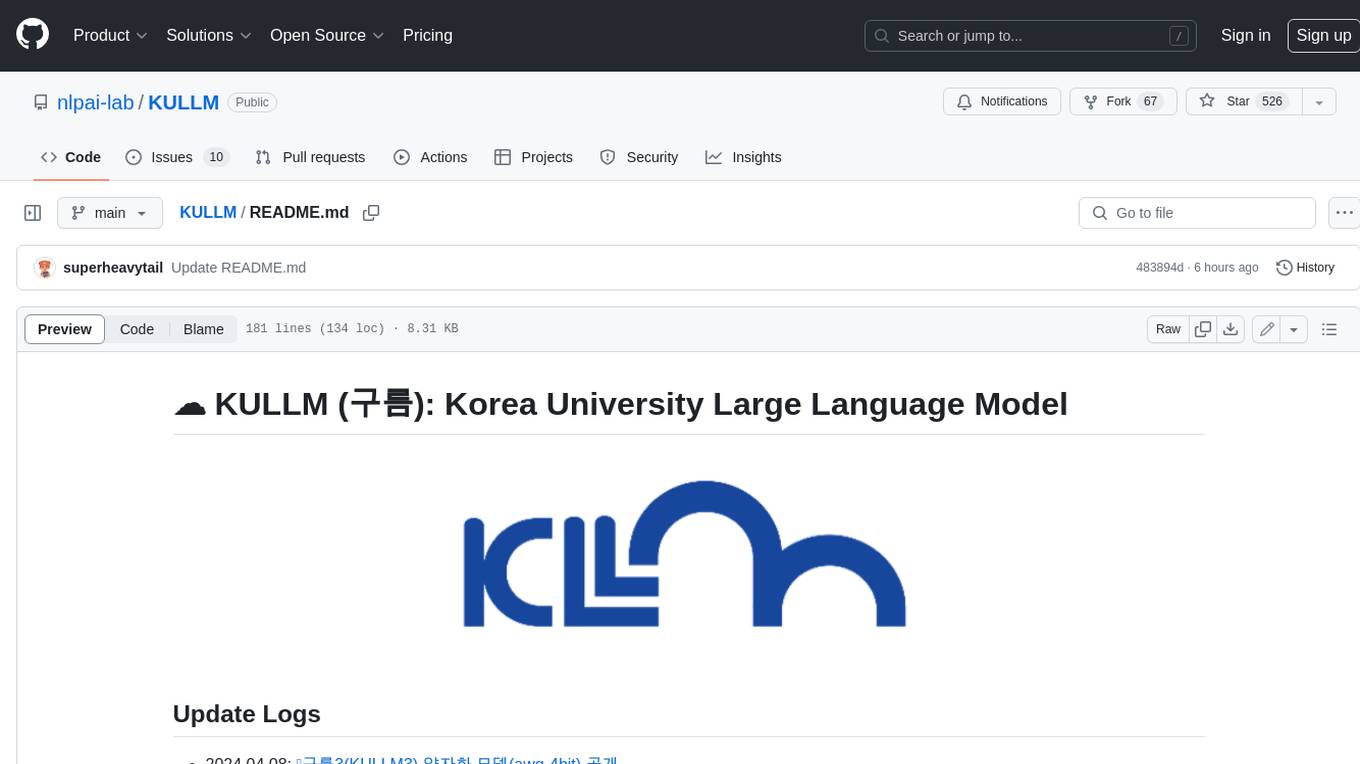
KULLM
KULLM (구름) is a Korean Large Language Model developed by Korea University NLP & AI Lab and HIAI Research Institute. It is based on the upstage/SOLAR-10.7B-v1.0 model and has been fine-tuned for instruction. The model has been trained on 8×A100 GPUs and is capable of generating responses in Korean language. KULLM exhibits hallucination and repetition phenomena due to its decoding strategy. Users should be cautious as the model may produce inaccurate or harmful results. Performance may vary in benchmarks without a fixed system prompt.
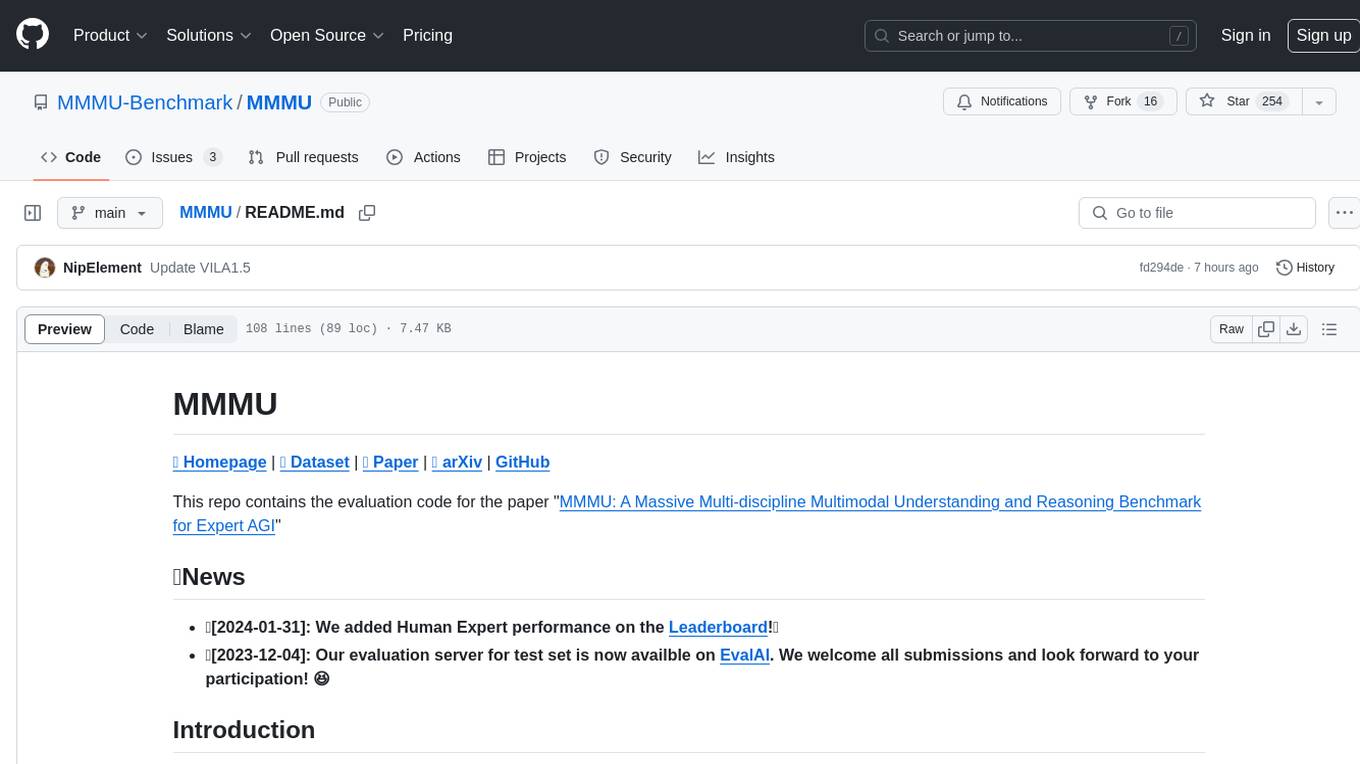
MMMU
MMMU is a benchmark designed to evaluate multimodal models on college-level subject knowledge tasks, covering 30 subjects and 183 subfields with 11.5K questions. It focuses on advanced perception and reasoning with domain-specific knowledge, challenging models to perform tasks akin to those faced by experts. The evaluation of various models highlights substantial challenges, with room for improvement to stimulate the community towards expert artificial general intelligence (AGI).
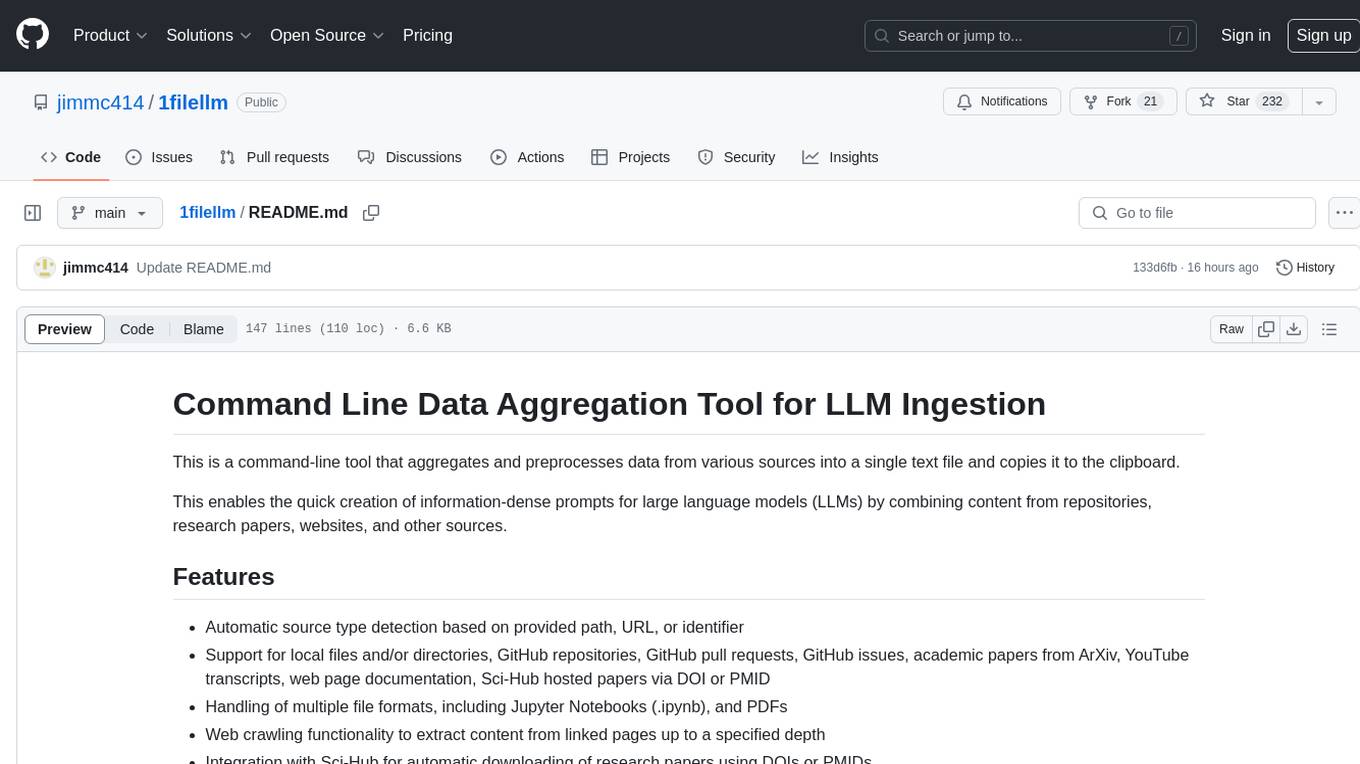
1filellm
1filellm is a command-line data aggregation tool designed for LLM ingestion. It aggregates and preprocesses data from various sources into a single text file, facilitating the creation of information-dense prompts for large language models. The tool supports automatic source type detection, handling of multiple file formats, web crawling functionality, integration with Sci-Hub for research paper downloads, text preprocessing, and token count reporting. Users can input local files, directories, GitHub repositories, pull requests, issues, ArXiv papers, YouTube transcripts, web pages, Sci-Hub papers via DOI or PMID. The tool provides uncompressed and compressed text outputs, with the uncompressed text automatically copied to the clipboard for easy pasting into LLMs.
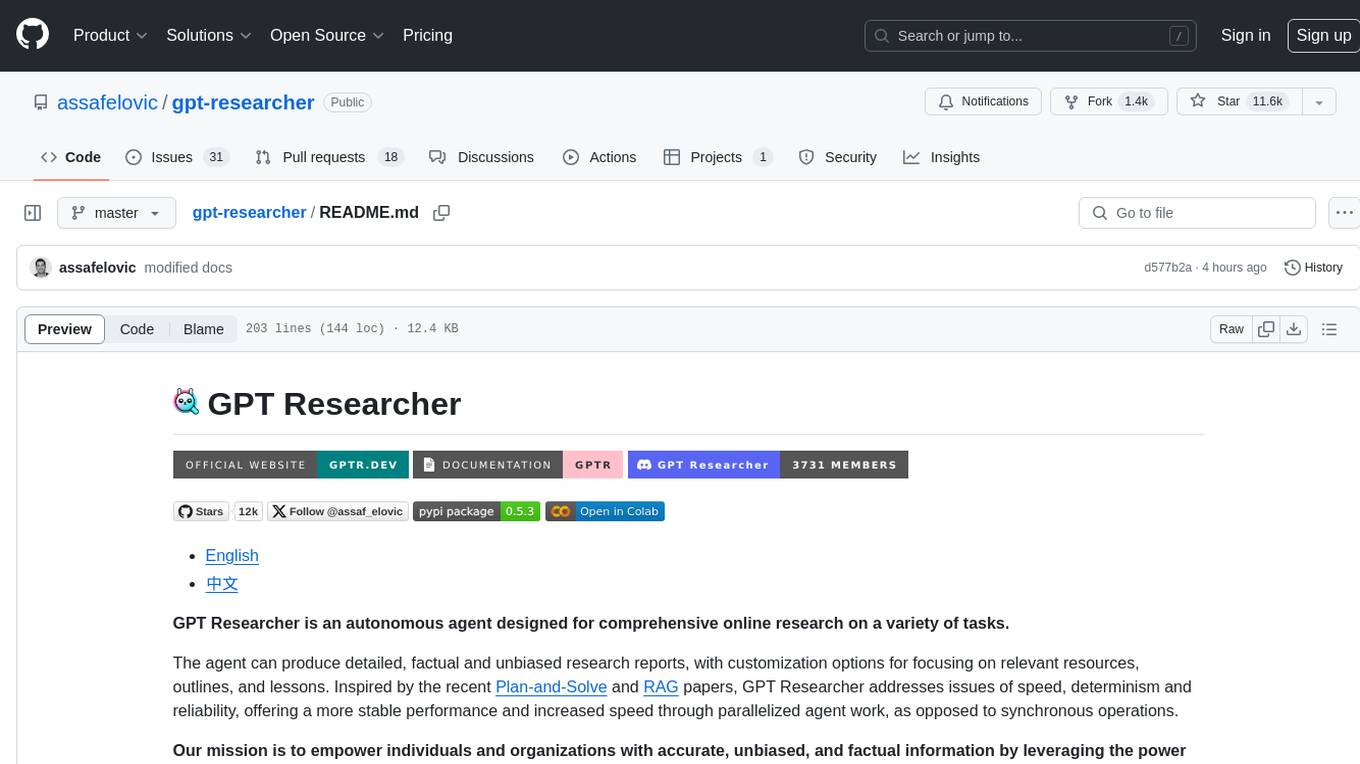
gpt-researcher
GPT Researcher is an autonomous agent designed for comprehensive online research on a variety of tasks. It can produce detailed, factual, and unbiased research reports with customization options. The tool addresses issues of speed, determinism, and reliability by leveraging parallelized agent work. The main idea involves running 'planner' and 'execution' agents to generate research questions, seek related information, and create research reports. GPT Researcher optimizes costs and completes tasks in around 3 minutes. Features include generating long research reports, aggregating web sources, an easy-to-use web interface, scraping web sources, and exporting reports to various formats.
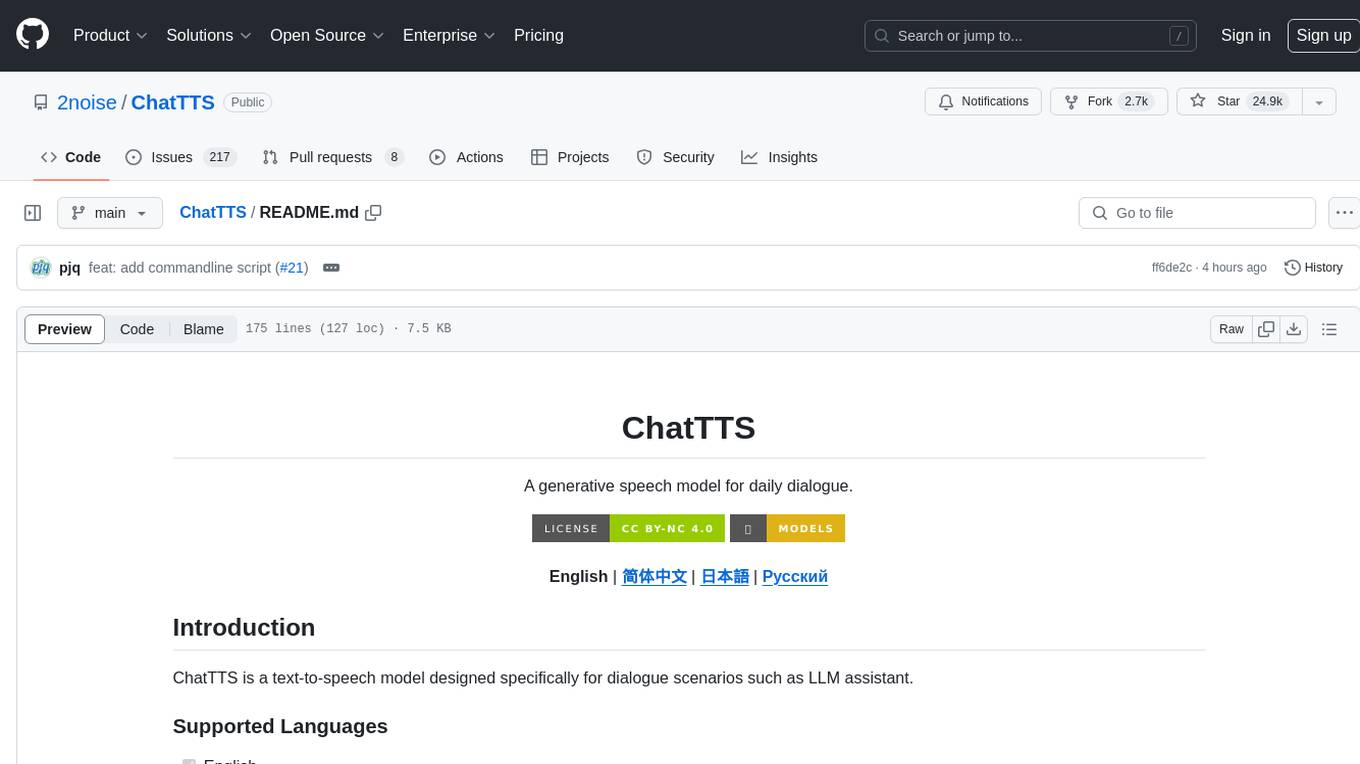
ChatTTS
ChatTTS is a generative speech model optimized for dialogue scenarios, providing natural and expressive speech synthesis with fine-grained control over prosodic features. It supports multiple speakers and surpasses most open-source TTS models in terms of prosody. The model is trained with 100,000+ hours of Chinese and English audio data, and the open-source version on HuggingFace is a 40,000-hour pre-trained model without SFT. The roadmap includes open-sourcing additional features like VQ encoder, multi-emotion control, and streaming audio generation. The tool is intended for academic and research use only, with precautions taken to limit potential misuse.
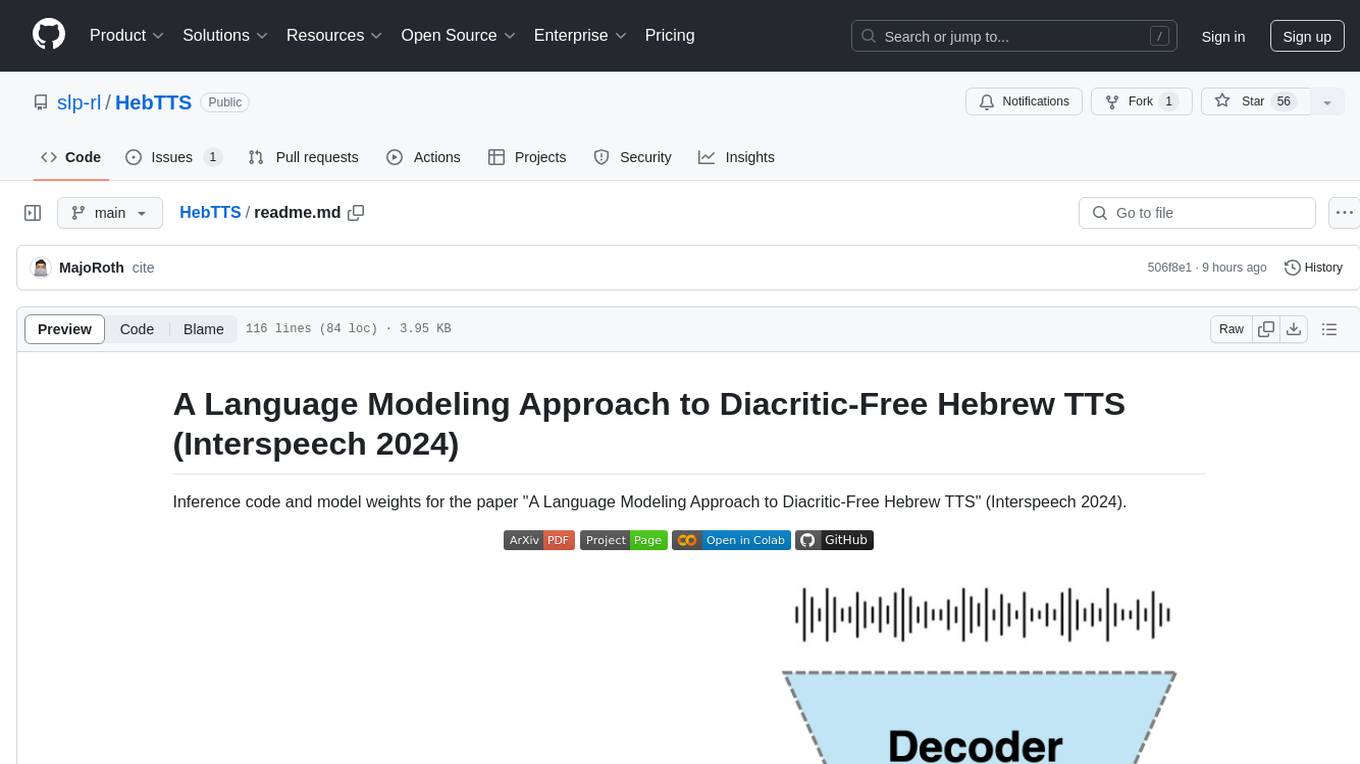
HebTTS
HebTTS is a language modeling approach to diacritic-free Hebrew text-to-speech (TTS) system. It addresses the challenge of accurately mapping text to speech in Hebrew by proposing a language model that operates on discrete speech representations and is conditioned on a word-piece tokenizer. The system is optimized using weakly supervised recordings and outperforms diacritic-based Hebrew TTS systems in terms of content preservation and naturalness of generated speech.
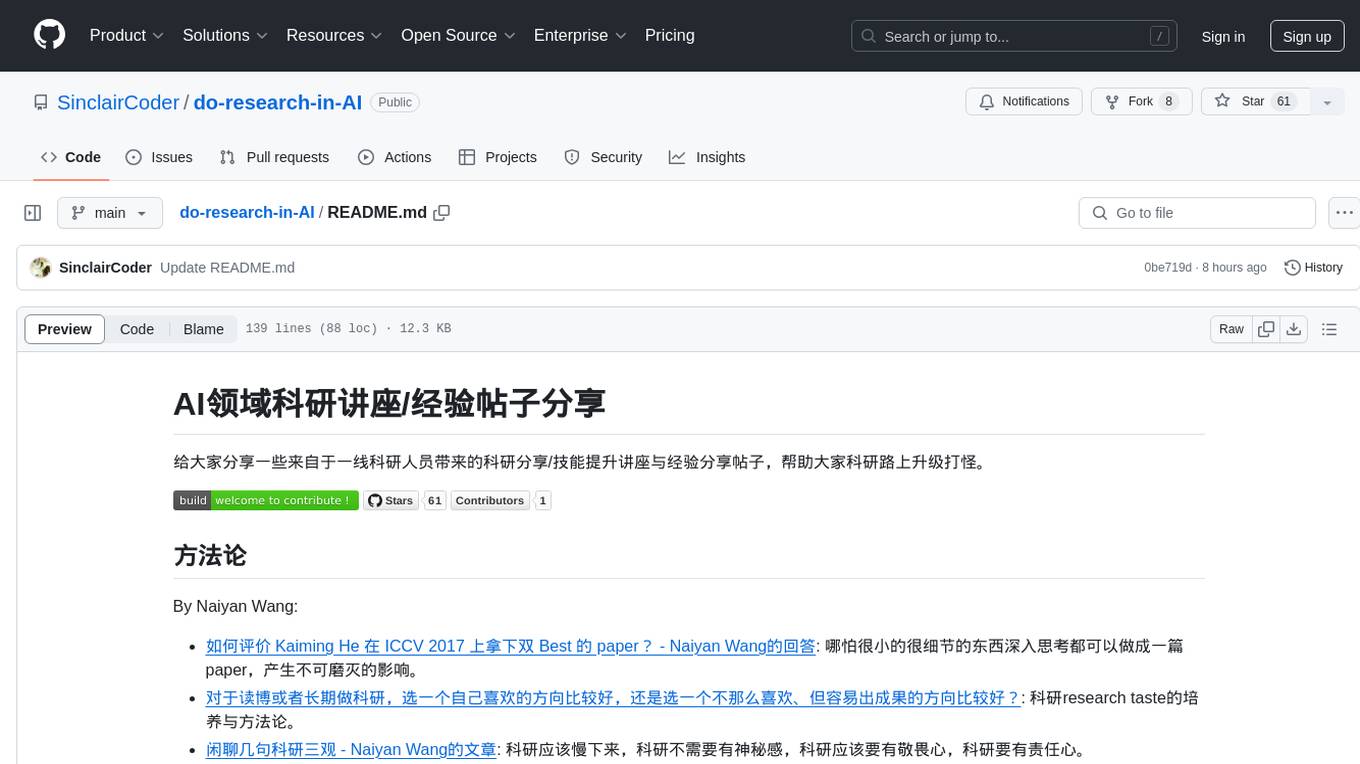
do-research-in-AI
This repository is a collection of research lectures and experience sharing posts from frontline researchers in the field of AI. It aims to help individuals upgrade their research skills and knowledge through insightful talks and experiences shared by experts. The content covers various topics such as evaluating research papers, choosing research directions, research methodologies, and tips for writing high-quality scientific papers. The repository also includes discussions on academic career paths, research ethics, and the emotional aspects of research work. Overall, it serves as a valuable resource for individuals interested in advancing their research capabilities in the field of AI.

