
Perplexica
Perplexica is an AI-powered search engine. It is an Open source alternative to Perplexity AI
Stars: 25972

Perplexica is an open-source AI-powered search engine that utilizes advanced machine learning algorithms to provide clear answers with sources cited. It offers various modes like Copilot Mode, Normal Mode, and Focus Modes for specific types of questions. Perplexica ensures up-to-date information by using SearxNG metasearch engine. It also features image and video search capabilities and upcoming features include finalizing Copilot Mode and adding Discover and History Saving features.
README:
- Overview
- Preview
- Features
- Installation
- Using as a Search Engine
- Using Perplexica's API
- Expose Perplexica to a network
- One-Click Deployment
- Upcoming Features
- Support Us
- Contribution
- Help and Support
Perplexica is an open-source AI-powered searching tool or an AI-powered search engine that goes deep into the internet to find answers. Inspired by Perplexity AI, it's an open-source option that not just searches the web but understands your questions. It uses advanced machine learning algorithms like similarity searching and embeddings to refine results and provides clear answers with sources cited.
Using SearxNG to stay current and fully open source, Perplexica ensures you always get the most up-to-date information without compromising your privacy.
Want to know more about its architecture and how it works? You can read it here.
- Local LLMs: You can utilize local LLMs such as Qwen, DeepSeek, Llama, and Mistral.
-
Two Main Modes:
- Copilot Mode: (In development) Boosts search by generating different queries to find more relevant internet sources. Like normal search instead of just using the context by SearxNG, it visits the top matches and tries to find relevant sources to the user's query directly from the page.
- Normal Mode: Processes your query and performs a web search.
-
Focus Modes: Special modes to better answer specific types of questions. Perplexica currently has 6 focus modes:
- All Mode: Searches the entire web to find the best results.
- Writing Assistant Mode: Helpful for writing tasks that do not require searching the web.
- Academic Search Mode: Finds articles and papers, ideal for academic research.
- YouTube Search Mode: Finds YouTube videos based on the search query.
- Wolfram Alpha Search Mode: Answers queries that need calculations or data analysis using Wolfram Alpha.
- Reddit Search Mode: Searches Reddit for discussions and opinions related to the query.
- Current Information: Some search tools might give you outdated info because they use data from crawling bots and convert them into embeddings and store them in a index. Unlike them, Perplexica uses SearxNG, a metasearch engine to get the results and rerank and get the most relevant source out of it, ensuring you always get the latest information without the overhead of daily data updates.
- API: Integrate Perplexica into your existing applications and make use of its capibilities.
It has many more features like image and video search. Some of the planned features are mentioned in upcoming features.
There are mainly 2 ways of installing Perplexica - With Docker, Without Docker. Using Docker is highly recommended.
-
Ensure Docker is installed and running on your system.
-
Clone the Perplexica repository:
git clone https://github.com/ItzCrazyKns/Perplexica.git
-
After cloning, navigate to the directory containing the project files.
-
Rename the
sample.config.tomlfile toconfig.toml. For Docker setups, you need only fill in the following fields:-
OPENAI: Your OpenAI API key. You only need to fill this if you wish to use OpenAI's models. -
CUSTOM_OPENAI: Your OpenAI-API-compliant local server URL, model name, and API key. You should run your local server with host set to0.0.0.0, take note of which port number it is running on, and then use that port number to setAPI_URL = http://host.docker.internal:PORT_NUMBER. You must specify the model name, such asMODEL_NAME = "unsloth/DeepSeek-R1-0528-Qwen3-8B-GGUF:Q4_K_XL". Finally, setAPI_KEYto the appropriate value. If you have not defined an API key, just put anything you want in-between the quotation marks:API_KEY = "whatever-you-want-but-not-blank"You only need to configure these settings if you want to use a local OpenAI-compliant server, such as Llama.cpp'sllama-server. -
OLLAMA: Your Ollama API URL. You should enter it ashttp://host.docker.internal:PORT_NUMBER. If you installed Ollama on port 11434, usehttp://host.docker.internal:11434. For other ports, adjust accordingly. You need to fill this if you wish to use Ollama's models instead of OpenAI's. -
LEMONADE: Your Lemonade API URL. Since Lemonade runs directly on your local machine (not in Docker), you should enter it ashttp://host.docker.internal:PORT_NUMBER. If you installed Lemonade on port 8000, usehttp://host.docker.internal:8000. For other ports, adjust accordingly. You need to fill this if you wish to use Lemonade's models. -
GROQ: Your Groq API key. You only need to fill this if you wish to use Groq's hosted models.` -
ANTHROPIC: Your Anthropic API key. You only need to fill this if you wish to use Anthropic models. -
Gemini: Your Gemini API key. You only need to fill this if you wish to use Google's models. -
DEEPSEEK: Your Deepseek API key. Only needed if you want Deepseek models. -
AIMLAPI: Your AI/ML API key. Only needed if you want to use AI/ML API models and embeddings.Note: You can change these after starting Perplexica from the settings dialog.
-
SIMILARITY_MEASURE: The similarity measure to use (This is filled by default; you can leave it as is if you are unsure about it.)
-
-
Ensure you are in the directory containing the
docker-compose.yamlfile and execute:docker compose up -d
-
Wait a few minutes for the setup to complete. You can access Perplexica at http://localhost:3000 in your web browser.
Note: After the containers are built, you can start Perplexica directly from Docker without having to open a terminal.
- Install SearXNG and allow
JSONformat in the SearXNG settings. - Clone the repository and rename the
sample.config.tomlfile toconfig.tomlin the root directory. Ensure you complete all required fields in this file. - After populating the configuration run
npm i. - Install the dependencies and then execute
npm run build. - Finally, start the app by running
npm run start
Note: Using Docker is recommended as it simplifies the setup process, especially for managing environment variables and dependencies.
See the installation documentation for more information like updating, etc.
If Perplexica tells you that you haven't configured any chat model providers, ensure that:
- Your server is running on
0.0.0.0(not127.0.0.1) and on the same port you put in the API URL. - You have specified the correct model name loaded by your local LLM server.
- You have specified the correct API key, or if one is not defined, you have put something in the API key field and not left it empty.
If you're encountering an Ollama connection error, it is likely due to the backend being unable to connect to Ollama's API. To fix this issue you can:
-
Check your Ollama API URL: Ensure that the API URL is correctly set in the settings menu.
-
Update API URL Based on OS:
-
Windows: Use
http://host.docker.internal:11434 -
Mac: Use
http://host.docker.internal:11434 -
Linux: Use
http://<private_ip_of_host>:11434
Adjust the port number if you're using a different one.
-
Windows: Use
-
Linux Users - Expose Ollama to Network:
-
Inside
/etc/systemd/system/ollama.service, you need to addEnvironment="OLLAMA_HOST=0.0.0.0:11434". (Change the port number if you are using a different one.) Then reload the systemd manager configuration withsystemctl daemon-reload, and restart Ollama bysystemctl restart ollama. For more information see Ollama docs -
Ensure that the port (default is 11434) is not blocked by your firewall.
-
If you're encountering a Lemonade connection error, it is likely due to the backend being unable to connect to Lemonade's API. To fix this issue you can:
-
Check your Lemonade API URL: Ensure that the API URL is correctly set in the settings menu.
-
Update API URL Based on OS:
-
Windows: Use
http://host.docker.internal:8000 -
Mac: Use
http://host.docker.internal:8000 -
Linux: Use
http://<private_ip_of_host>:8000
Adjust the port number if you're using a different one.
-
Windows: Use
-
Ensure Lemonade Server is Running:
- Make sure your Lemonade server is running and accessible on the configured port (default is 8000).
- Verify that Lemonade is configured to accept connections from all interfaces (
0.0.0.0), not just localhost (127.0.0.1). - Ensure that the port (default is 8000) is not blocked by your firewall.
If you wish to use Perplexica as an alternative to traditional search engines like Google or Bing, or if you want to add a shortcut for quick access from your browser's search bar, follow these steps:
- Open your browser's settings.
- Navigate to the 'Search Engines' section.
- Add a new site search with the following URL:
http://localhost:3000/?q=%s. Replacelocalhostwith your IP address or domain name, and3000with the port number if Perplexica is not hosted locally. - Click the add button. Now, you can use Perplexica directly from your browser's search bar.
Perplexica also provides an API for developers looking to integrate its powerful search engine into their own applications. You can run searches, use multiple models and get answers to your queries.
For more details, check out the full documentation here.
Perplexica runs on Next.js and handles all API requests. It works right away on the same network and stays accessible even with port forwarding.
- [x] Add settings page
- [x] Adding support for local LLMs
- [x] History Saving features
- [x] Introducing various Focus Modes
- [x] Adding API support
- [x] Adding Discover
- [ ] Finalizing Copilot Mode
If you find Perplexica useful, consider giving us a star on GitHub. This helps more people discover Perplexica and supports the development of new features. Your support is greatly appreciated.
We also accept donations to help sustain our project. If you would like to contribute, you can use the following options to donate. Thank you for your support!
| Ethereum |
|---|
Address: 0xB025a84b2F269570Eb8D4b05DEdaA41D8525B6DD
|
Perplexica is built on the idea that AI and large language models should be easy for everyone to use. If you find bugs or have ideas, please share them in via GitHub Issues. For more information on contributing to Perplexica you can read the CONTRIBUTING.md file to learn more about Perplexica and how you can contribute to it.
If you have any questions or feedback, please feel free to reach out to us. You can create an issue on GitHub or join our Discord server. There, you can connect with other users, share your experiences and reviews, and receive more personalized help. Click here to join the Discord server. To discuss matters outside of regular support, feel free to contact me on Discord at itzcrazykns.
Thank you for exploring Perplexica, the AI-powered search engine designed to enhance your search experience. We are constantly working to improve Perplexica and expand its capabilities. We value your feedback and contributions which help us make Perplexica even better. Don't forget to check back for updates and new features!
For Tasks:
Click tags to check more tools for each tasksFor Jobs:
Alternative AI tools for Perplexica
Similar Open Source Tools

Perplexica
Perplexica is an open-source AI-powered search engine that utilizes advanced machine learning algorithms to provide clear answers with sources cited. It offers various modes like Copilot Mode, Normal Mode, and Focus Modes for specific types of questions. Perplexica ensures up-to-date information by using SearxNG metasearch engine. It also features image and video search capabilities and upcoming features include finalizing Copilot Mode and adding Discover and History Saving features.
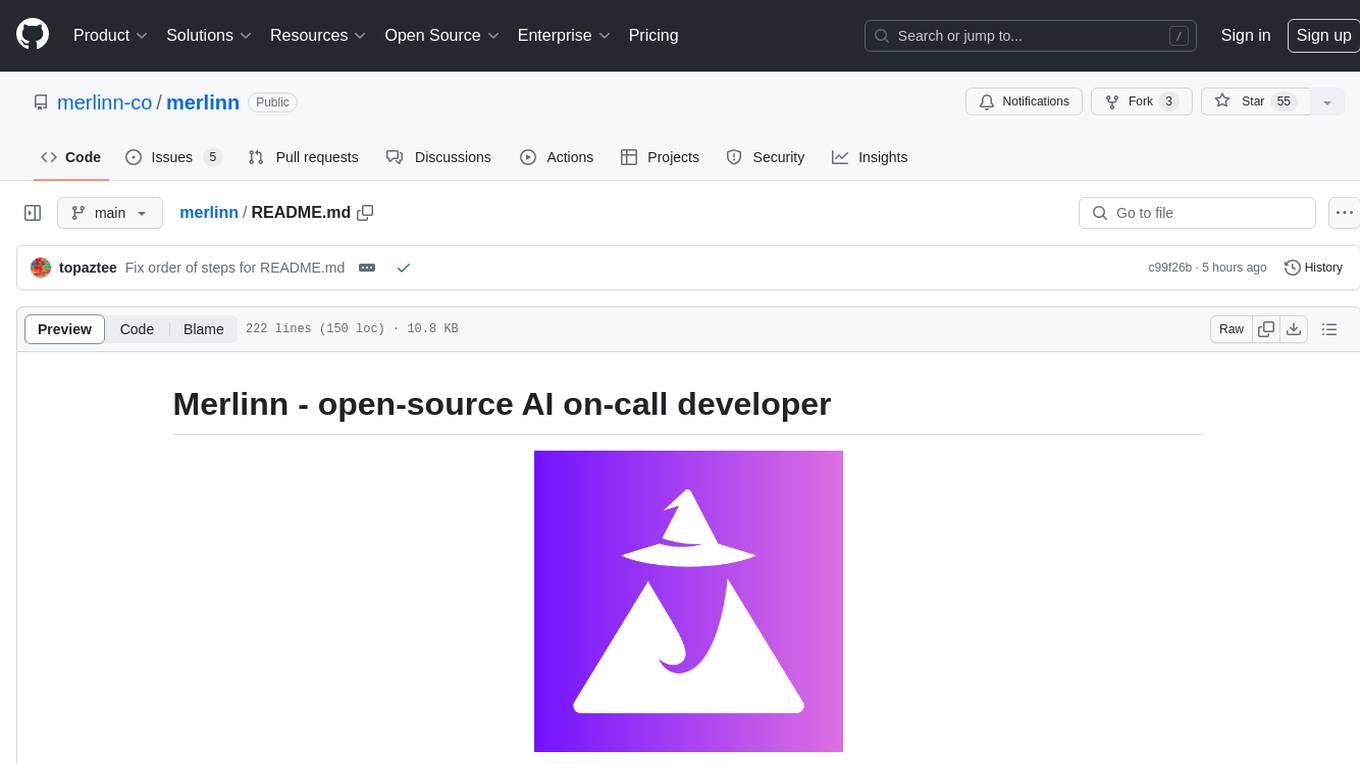
merlinn
Merlinn is an open-source AI-powered on-call engineer that automatically jumps into incidents & alerts, providing useful insights and RCA in real time. It integrates with popular observability tools, lives inside Slack, offers an intuitive UX, and prioritizes security. Users can self-host Merlinn, use it for free, and benefit from automatic RCA, Slack integration, integrations with various tools, intuitive UX, and security features.
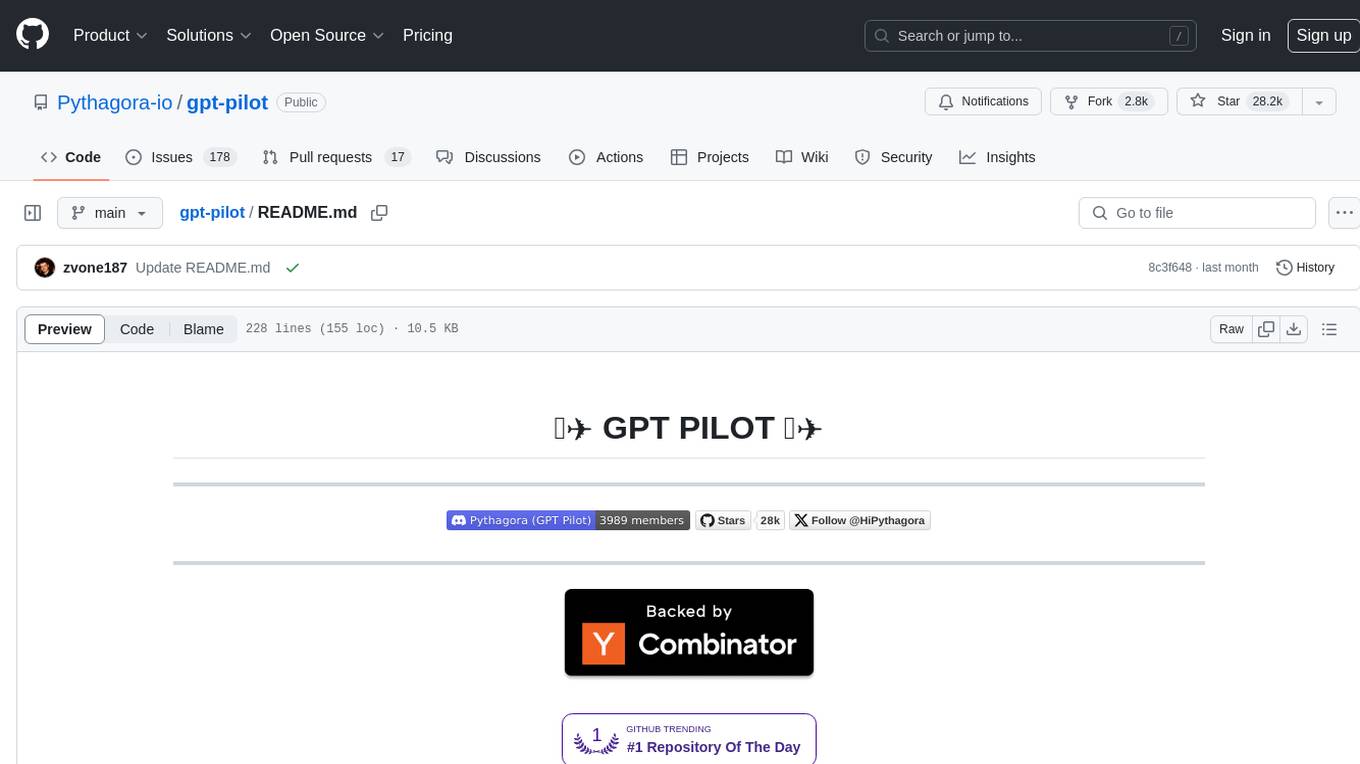
gpt-pilot
GPT Pilot is a core technology for the Pythagora VS Code extension, aiming to provide the first real AI developer companion. It goes beyond autocomplete, helping with writing full features, debugging, issue discussions, and reviews. The tool utilizes LLMs to generate production-ready apps, with developers overseeing the implementation. GPT Pilot works step by step like a developer, debugging issues as they arise. It can work at any scale, filtering out code to show only relevant parts to the AI during tasks. Contributions are welcome, with debugging and telemetry being key areas of focus for improvement.
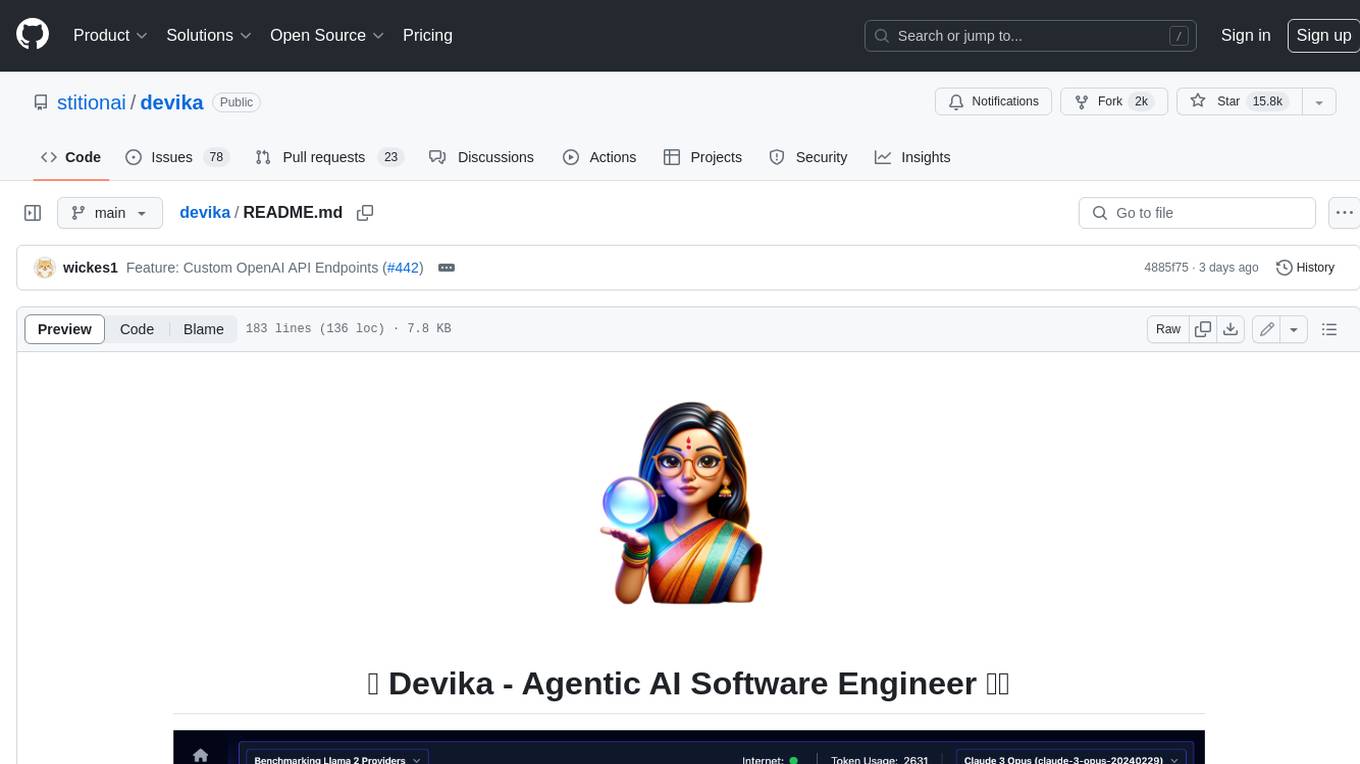
devika
Devika is an advanced AI software engineer that can understand high-level human instructions, break them down into steps, research relevant information, and write code to achieve the given objective. Devika utilizes large language models, planning and reasoning algorithms, and web browsing abilities to intelligently develop software. Devika aims to revolutionize the way we build software by providing an AI pair programmer who can take on complex coding tasks with minimal human guidance. Whether you need to create a new feature, fix a bug, or develop an entire project from scratch, Devika is here to assist you.
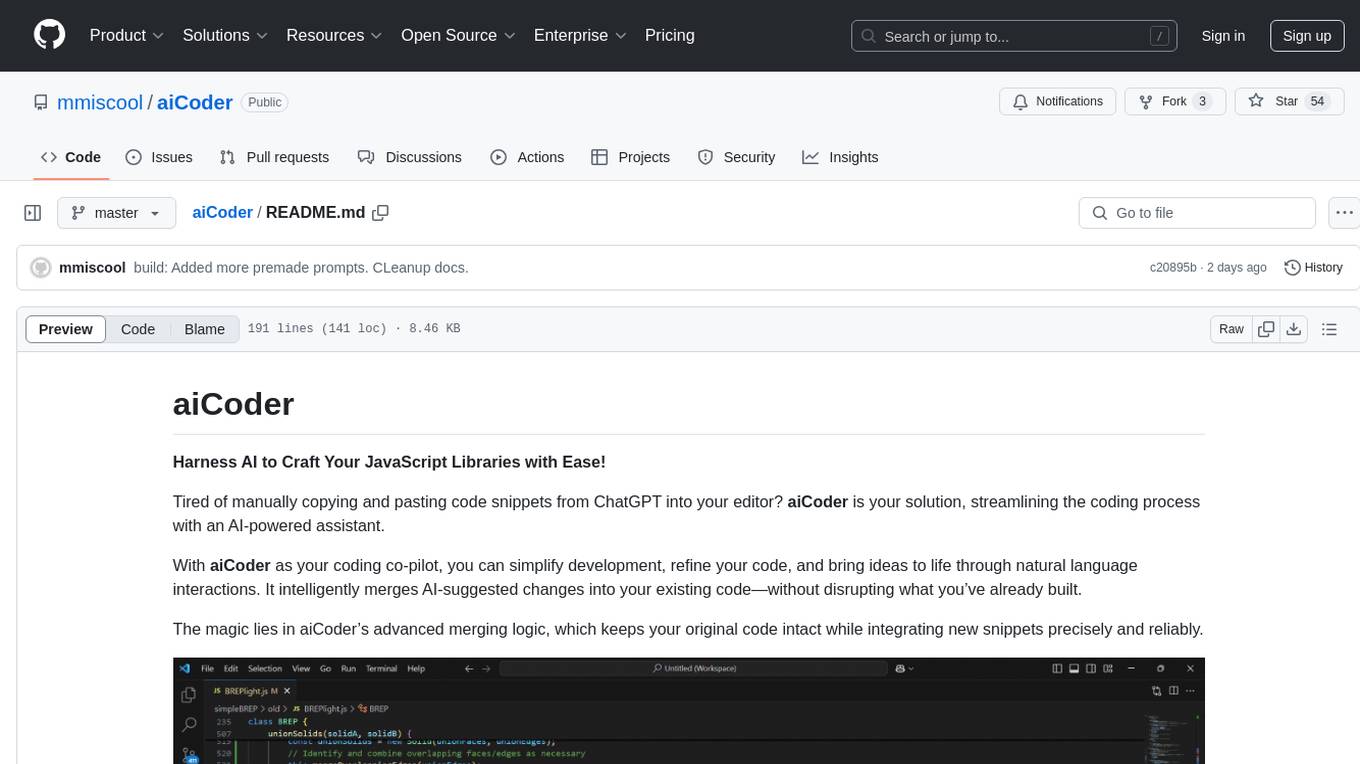
aiCoder
aiCoder is an AI-powered tool designed to streamline the coding process by automating repetitive tasks, providing intelligent code suggestions, and facilitating the integration of new features into existing codebases. It offers a chat interface for natural language interactions, methods and stubs lists for code modification, and settings customization for project-specific prompts. Users can leverage aiCoder to enhance code quality, focus on higher-level design, and save time during development.
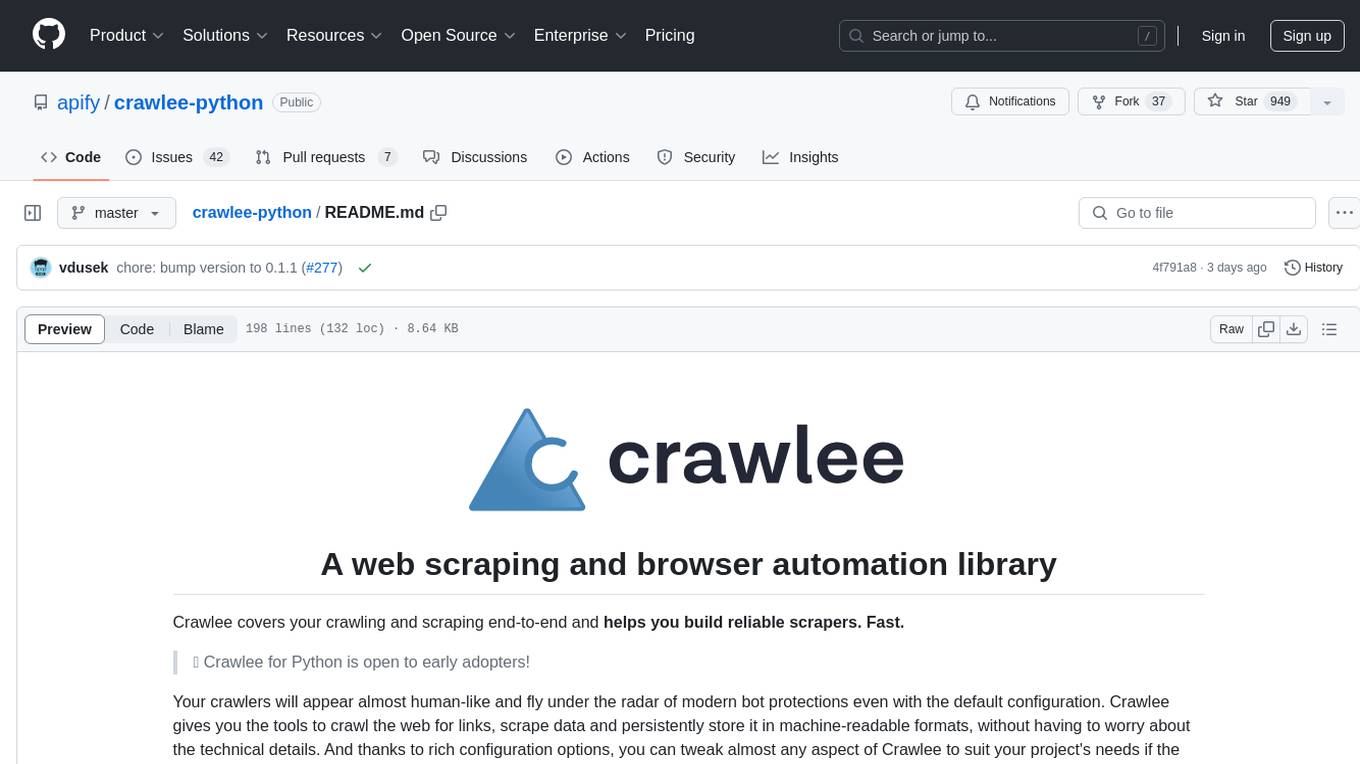
crawlee-python
Crawlee-python is a web scraping and browser automation library that covers crawling and scraping end-to-end, helping users build reliable scrapers fast. It allows users to crawl the web for links, scrape data, and store it in machine-readable formats without worrying about technical details. With rich configuration options, users can customize almost any aspect of Crawlee to suit their project's needs.
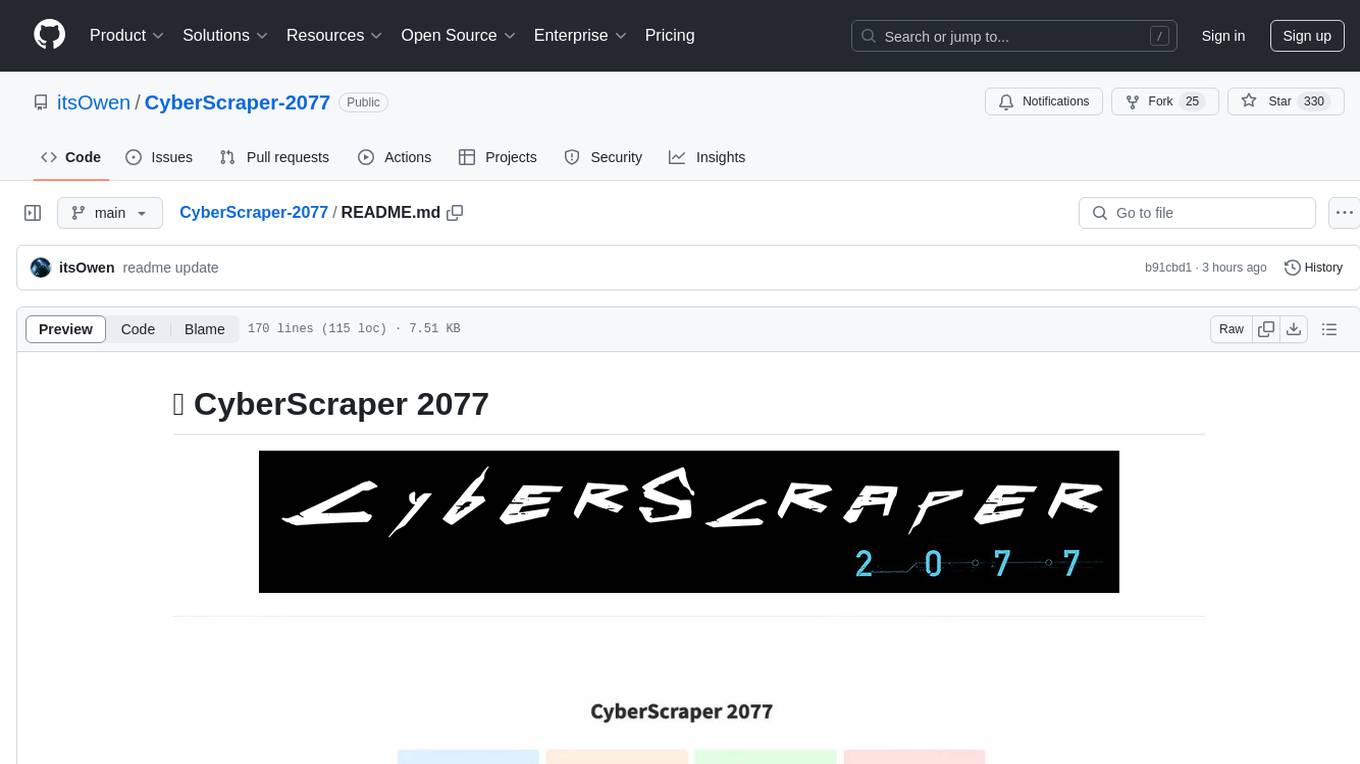
CyberScraper-2077
CyberScraper 2077 is an advanced web scraping tool powered by AI, designed to extract data from websites with precision and style. It offers a user-friendly interface, supports multiple data export formats, operates in stealth mode to avoid detection, and promises lightning-fast scraping. The tool respects ethical scraping practices, including robots.txt and site policies. With upcoming features like proxy support and page navigation, CyberScraper 2077 is a futuristic solution for data extraction in the digital realm.
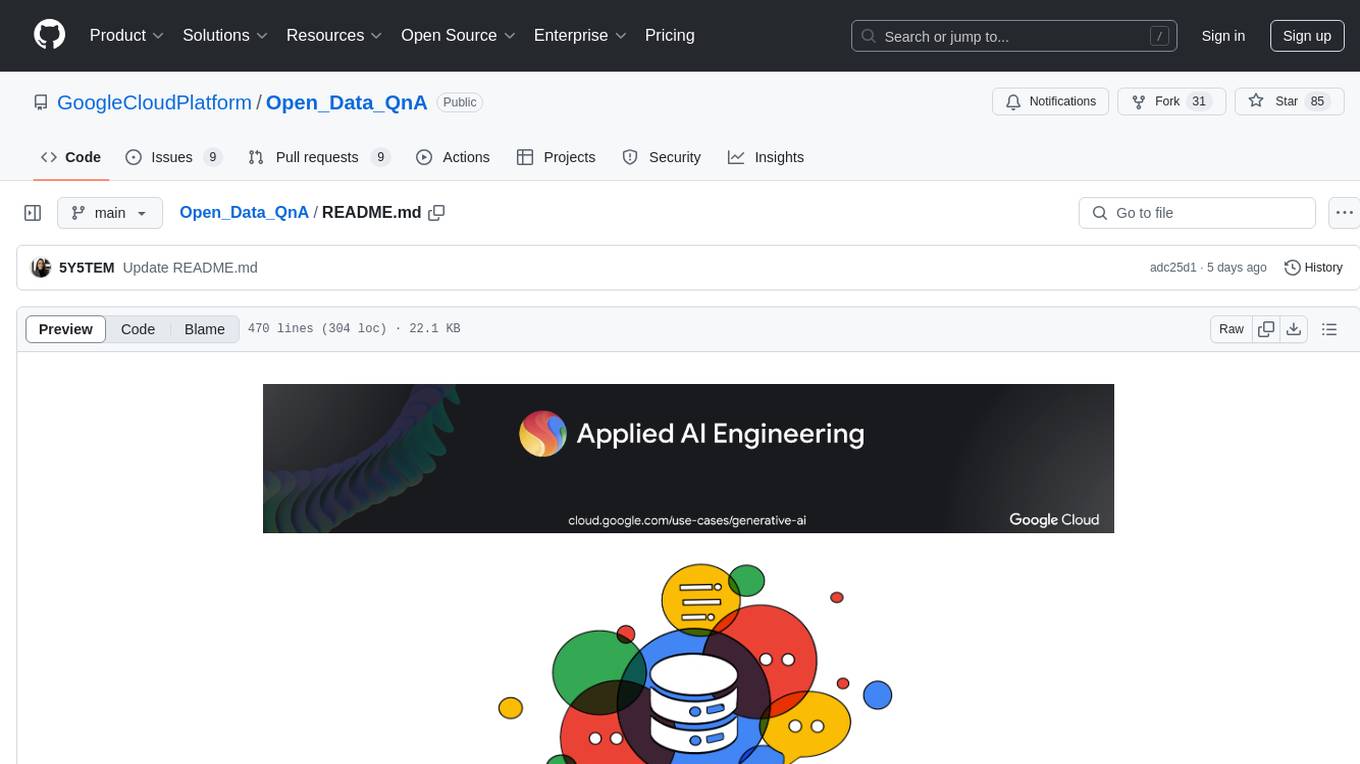
Open_Data_QnA
Open Data QnA is a Python library that allows users to interact with their PostgreSQL or BigQuery databases in a conversational manner, without needing to write SQL queries. The library leverages Large Language Models (LLMs) to bridge the gap between human language and database queries, enabling users to ask questions in natural language and receive informative responses. It offers features such as conversational querying with multiturn support, table grouping, multi schema/dataset support, SQL generation, query refinement, natural language responses, visualizations, and extensibility. The library is built on a modular design and supports various components like Database Connectors, Vector Stores, and Agents for SQL generation, validation, debugging, descriptions, embeddings, responses, and visualizations.
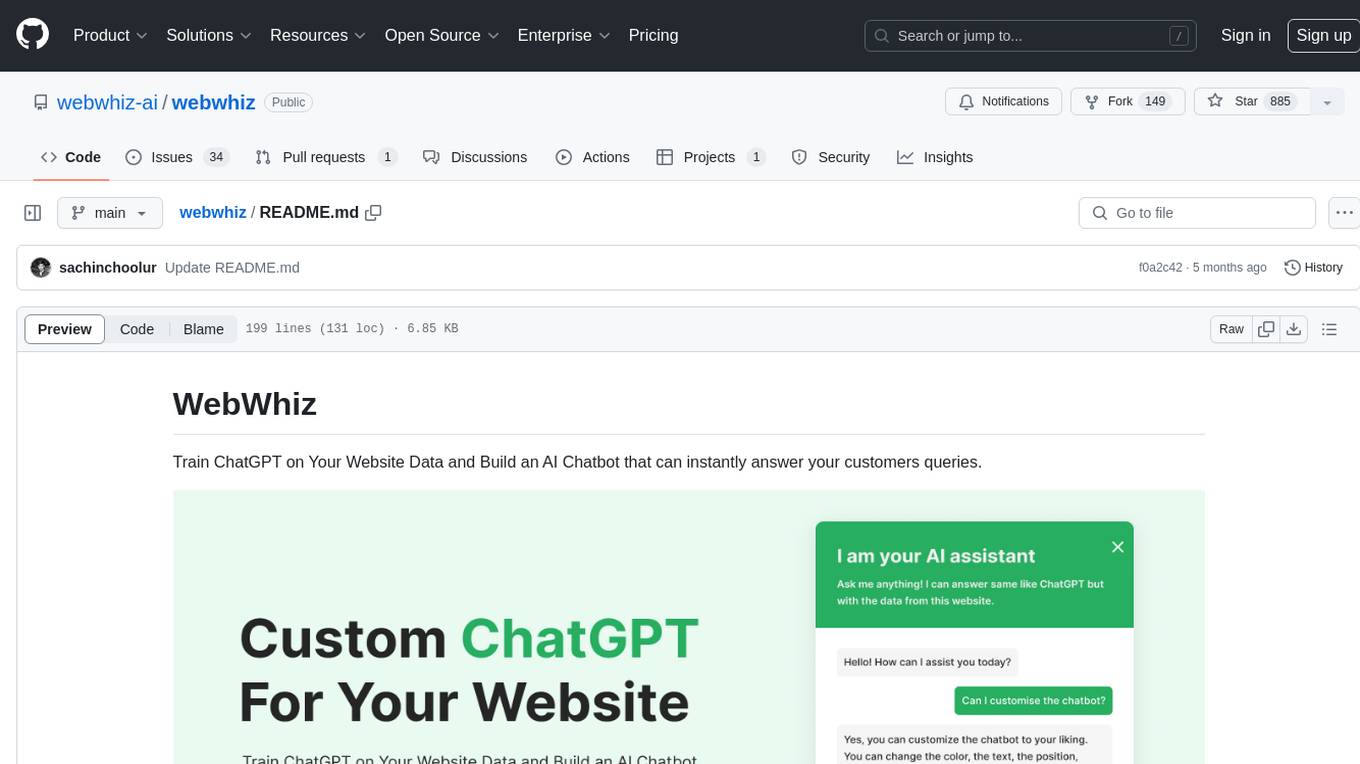
webwhiz
WebWhiz is an open-source tool that allows users to train ChatGPT on website data to build AI chatbots for customer queries. It offers easy integration, data-specific responses, regular data updates, no-code builder, chatbot customization, fine-tuning, and offline messaging. Users can create and train chatbots in a few simple steps by entering their website URL, automatically fetching and preparing training data, training ChatGPT, and embedding the chatbot on their website. WebWhiz can crawl websites monthly, collect text data and metadata, and process text data using tokens. Users can train custom data, but bringing custom open AI keys is not yet supported. The tool has no limitations on context size but may limit the number of pages based on the chosen plan. WebWhiz SDK is available on NPM, CDNs, and GitHub, and users can self-host it using Docker or manual setup involving MongoDB, Redis, Node, Python, and environment variables setup. For any issues, users can contact [email protected].
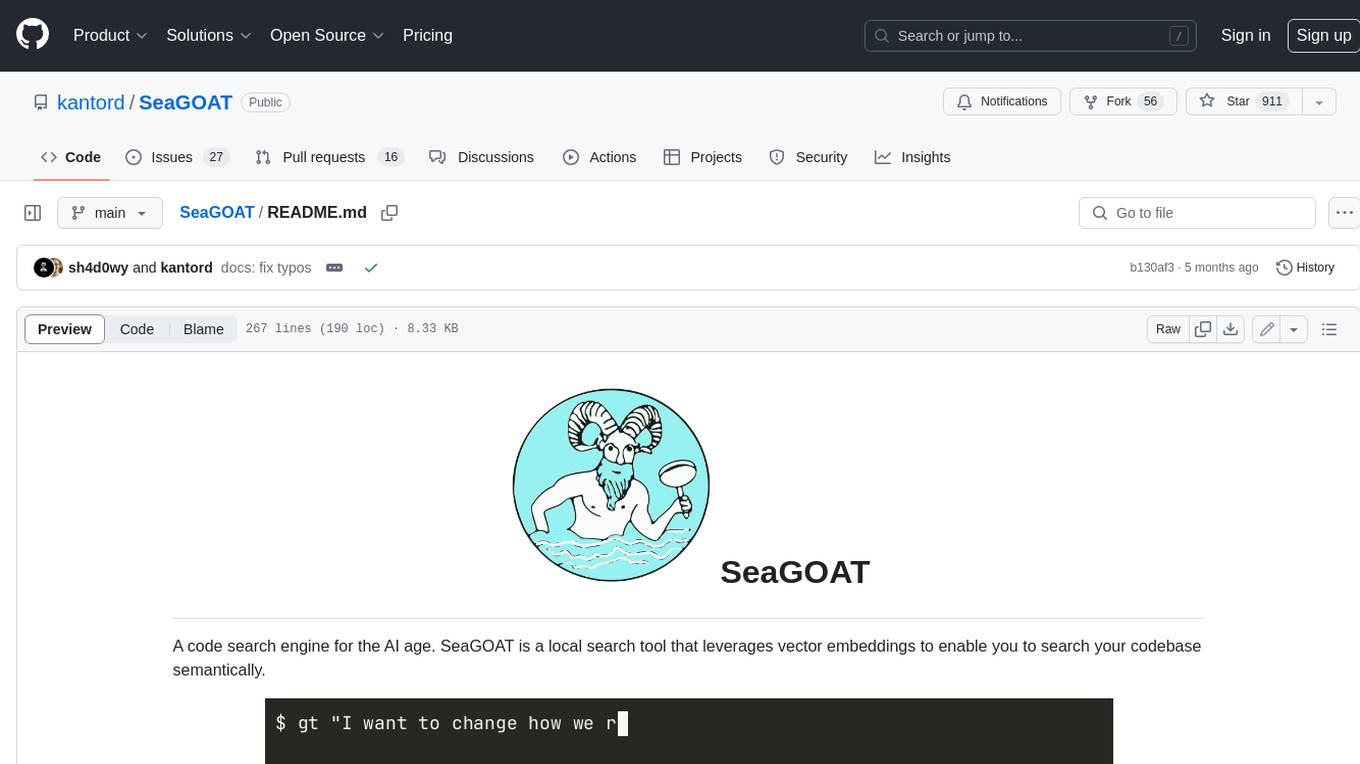
SeaGOAT
SeaGOAT is a local search tool that leverages vector embeddings to enable you to search your codebase semantically. It is designed to work on Linux, macOS, and Windows and can process files in various formats, including text, Markdown, Python, C, C++, TypeScript, JavaScript, HTML, Go, Java, PHP, and Ruby. SeaGOAT uses a vector database called ChromaDB and a local vector embedding engine to provide fast and accurate search results. It also supports regular expression/keyword-based matches. SeaGOAT is open-source and licensed under an open-source license, and users are welcome to examine the source code, raise concerns, or create pull requests to fix problems.
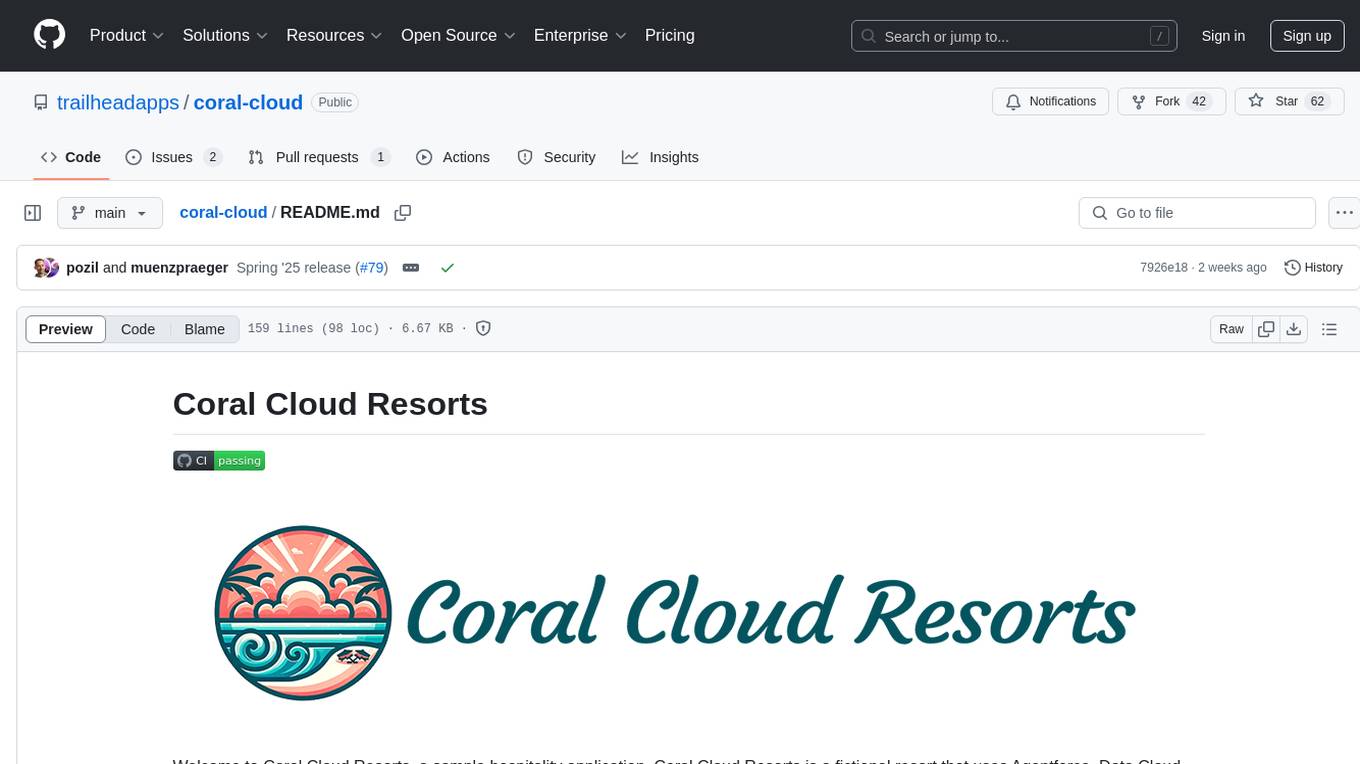
coral-cloud
Coral Cloud Resorts is a sample hospitality application that showcases Data Cloud, Agents, and Prompts. It provides highly personalized guest experiences through smart automation, content generation, and summarization. The app requires licenses for Data Cloud, Agents, Prompt Builder, and Einstein for Sales. Users can activate features, deploy metadata, assign permission sets, import sample data, and troubleshoot common issues. Additionally, the repository offers integration with modern web development tools like Prettier, ESLint, and pre-commit hooks for code formatting and linting.

azure-search-openai-javascript
This sample demonstrates a few approaches for creating ChatGPT-like experiences over your own data using the Retrieval Augmented Generation pattern. It uses Azure OpenAI Service to access the ChatGPT model (gpt-35-turbo), and Azure AI Search for data indexing and retrieval.

openui
OpenUI is a tool designed to simplify the process of building UI components by allowing users to describe UI using their imagination and see it rendered live. It supports converting HTML to React, Svelte, Web Components, etc. The tool is open source and aims to make UI development fun, fast, and flexible. It integrates with various AI services like OpenAI, Groq, Gemini, Anthropic, Cohere, and Mistral, providing users with the flexibility to use different models. OpenUI also supports LiteLLM for connecting to various LLM services and allows users to create custom proxy configs. The tool can be run locally using Docker or Python, and it offers a development environment for quick setup and testing.
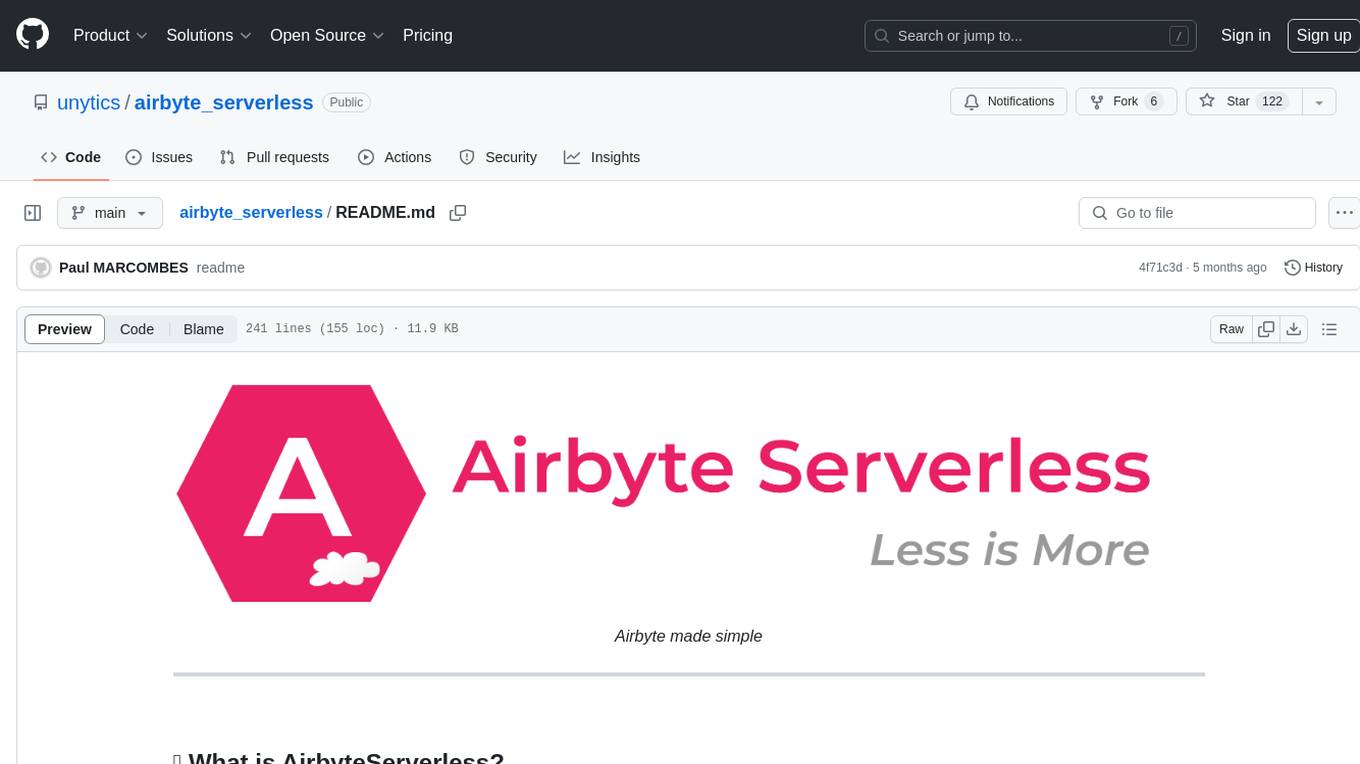
airbyte_serverless
AirbyteServerless is a lightweight tool designed to simplify the management of Airbyte connectors. It offers a serverless mode for running connectors, allowing users to easily move data from any source to their data warehouse. Unlike the full Airbyte-Open-Source-Platform, AirbyteServerless focuses solely on the Extract-Load process without a UI, database, or transform layer. It provides a CLI tool, 'abs', for managing connectors, creating connections, running jobs, selecting specific data streams, handling secrets securely, and scheduling remote runs. The tool is scalable, allowing independent deployment of multiple connectors. It aims to streamline the connector management process and provide a more agile alternative to the comprehensive Airbyte platform.
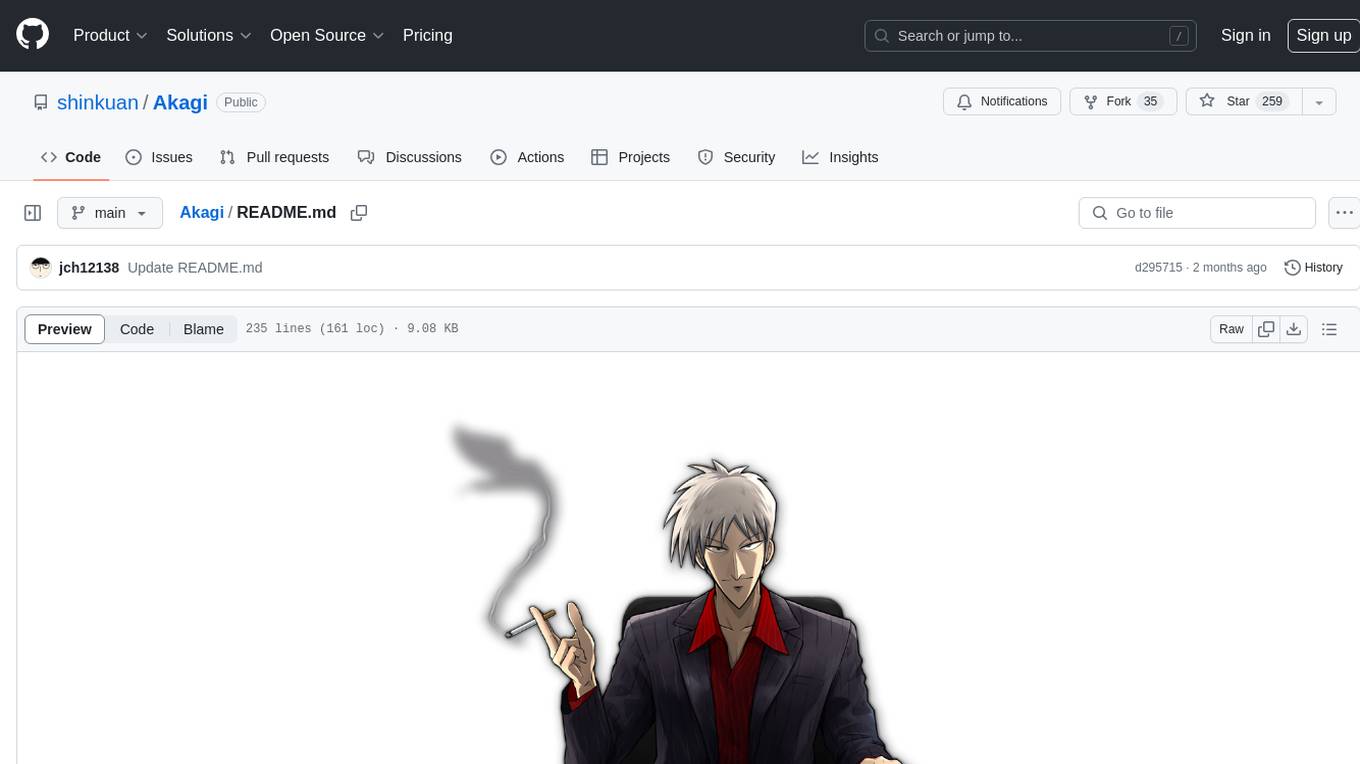
Akagi
Akagi is a project designed to help users understand and improve their performance in Majsoul game matches in real-time. It provides educational insights and tools for analyzing gameplay. Users can install Akagi on Windows or Mac systems and follow the setup instructions to enhance their gaming experience. The project aims to offer features like Autoplay, Auto Ron, and integration with MajsoulUnlocker. It also focuses on enhancing user safety by providing guidelines to minimize the risk of account suspension. Akagi is a tool that combines MITM interception, AI decision-making, and user interaction to optimize gameplay strategies and performance.
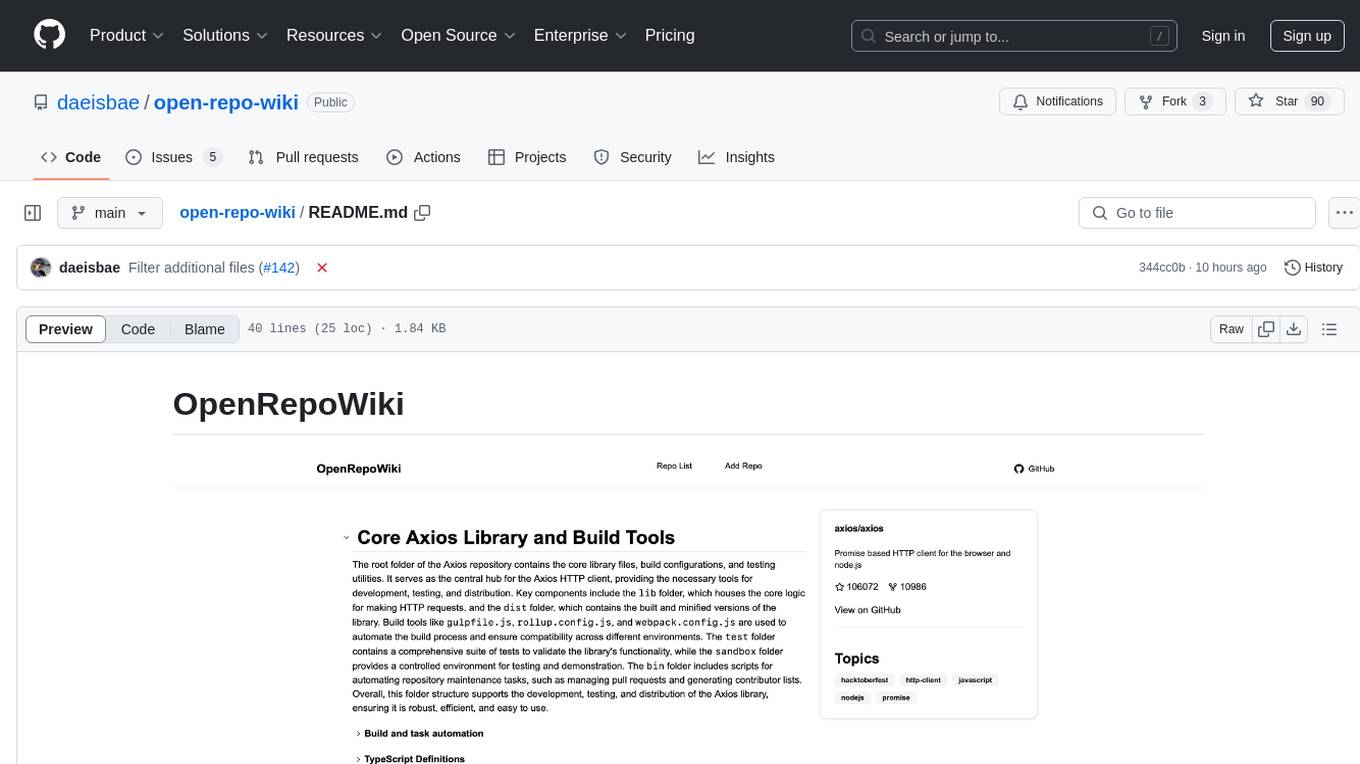
open-repo-wiki
OpenRepoWiki is a tool designed to automatically generate a comprehensive wiki page for any GitHub repository. It simplifies the process of understanding the purpose, functionality, and core components of a repository by analyzing its code structure, identifying key files and functions, and providing explanations. The tool aims to assist individuals who want to learn how to build various projects by providing a summarized overview of the repository's contents. OpenRepoWiki requires certain dependencies such as Google AI Studio or Deepseek API Key, PostgreSQL for storing repository information, Github API Key for accessing repository data, and Amazon S3 for optional usage. Users can configure the tool by setting up environment variables, installing dependencies, building the server, and running the application. It is recommended to consider the token usage and opt for cost-effective options when utilizing the tool.
For similar tasks

Perplexica
Perplexica is an open-source AI-powered search engine that utilizes advanced machine learning algorithms to provide clear answers with sources cited. It offers various modes like Copilot Mode, Normal Mode, and Focus Modes for specific types of questions. Perplexica ensures up-to-date information by using SearxNG metasearch engine. It also features image and video search capabilities and upcoming features include finalizing Copilot Mode and adding Discover and History Saving features.
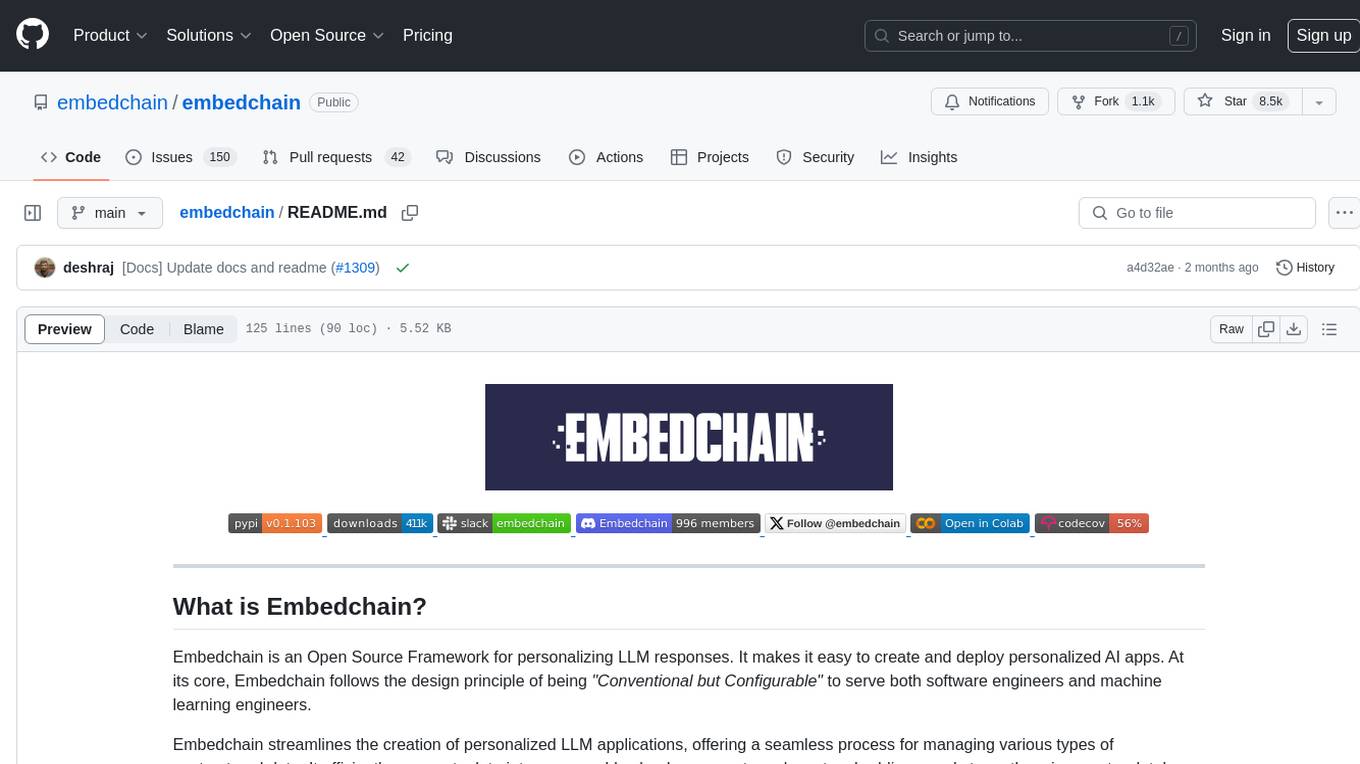
embedchain
Embedchain is an Open Source Framework for personalizing LLM responses. It simplifies the creation and deployment of personalized AI applications by efficiently managing unstructured data, generating relevant embeddings, and storing them in a vector database. With diverse APIs, users can extract contextual information, find precise answers, and engage in interactive chat conversations tailored to their data. The framework follows the design principle of being 'Conventional but Configurable' to cater to both software engineers and machine learning engineers.
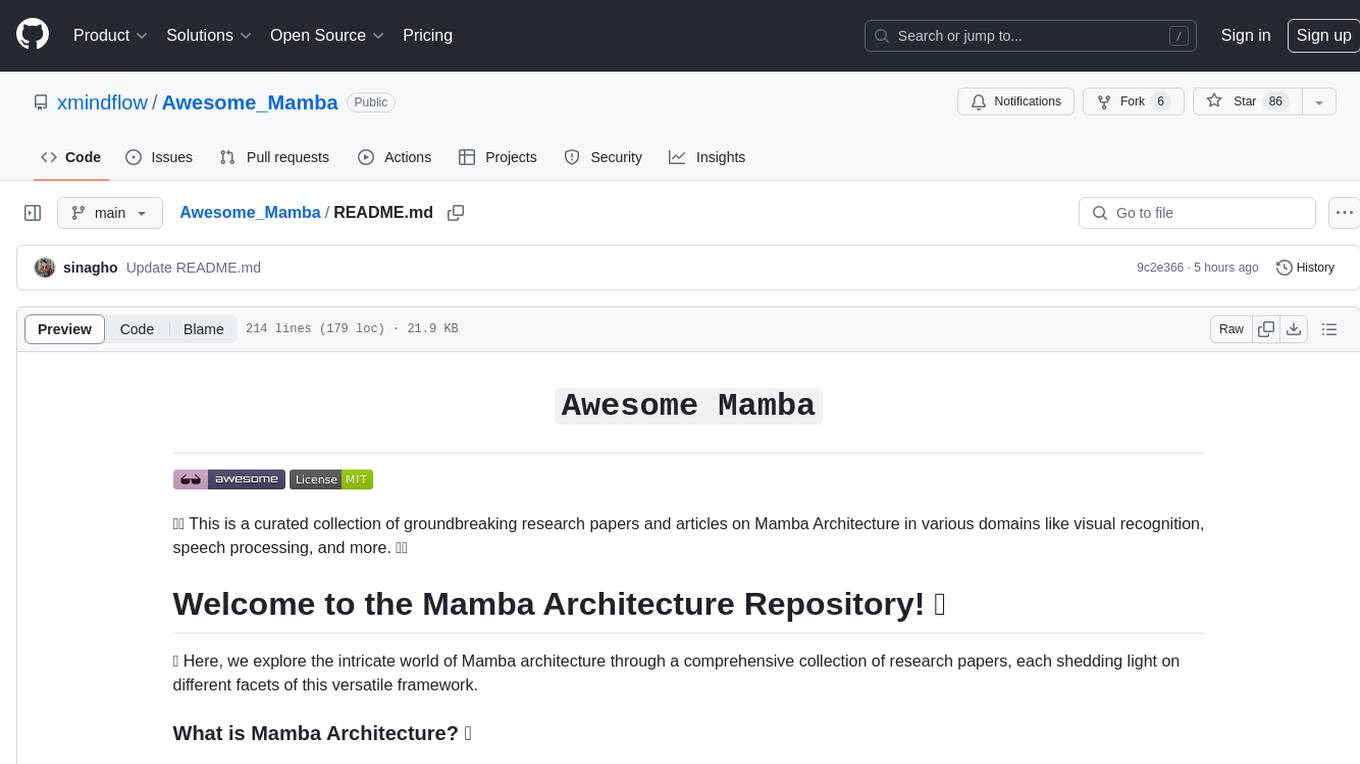
Awesome_Mamba
Awesome Mamba is a curated collection of groundbreaking research papers and articles on Mamba Architecture, a pioneering framework in deep learning known for its selective state spaces and efficiency in processing complex data structures. The repository offers a comprehensive exploration of Mamba architecture through categorized research papers covering various domains like visual recognition, speech processing, remote sensing, video processing, activity recognition, image enhancement, medical imaging, reinforcement learning, natural language processing, 3D recognition, multi-modal understanding, time series analysis, graph neural networks, point cloud analysis, and tabular data handling.
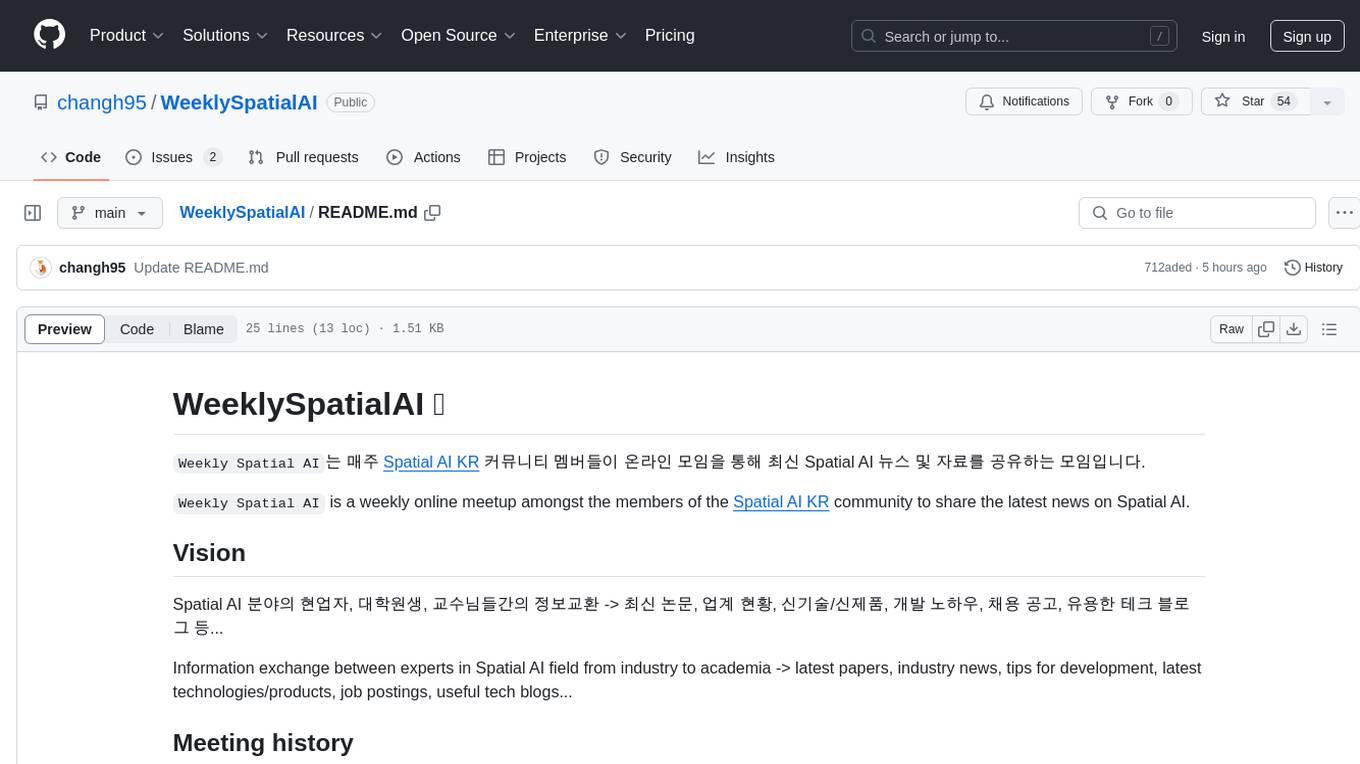
WeeklySpatialAI
WeeklySpatialAI is a weekly online meetup for the Spatial AI KR community to share the latest news and resources in the Spatial AI field. It aims to facilitate information exchange among professionals, students, and professors, covering topics such as latest papers, industry updates, new technologies/products, development tips, job postings, and useful tech blogs.
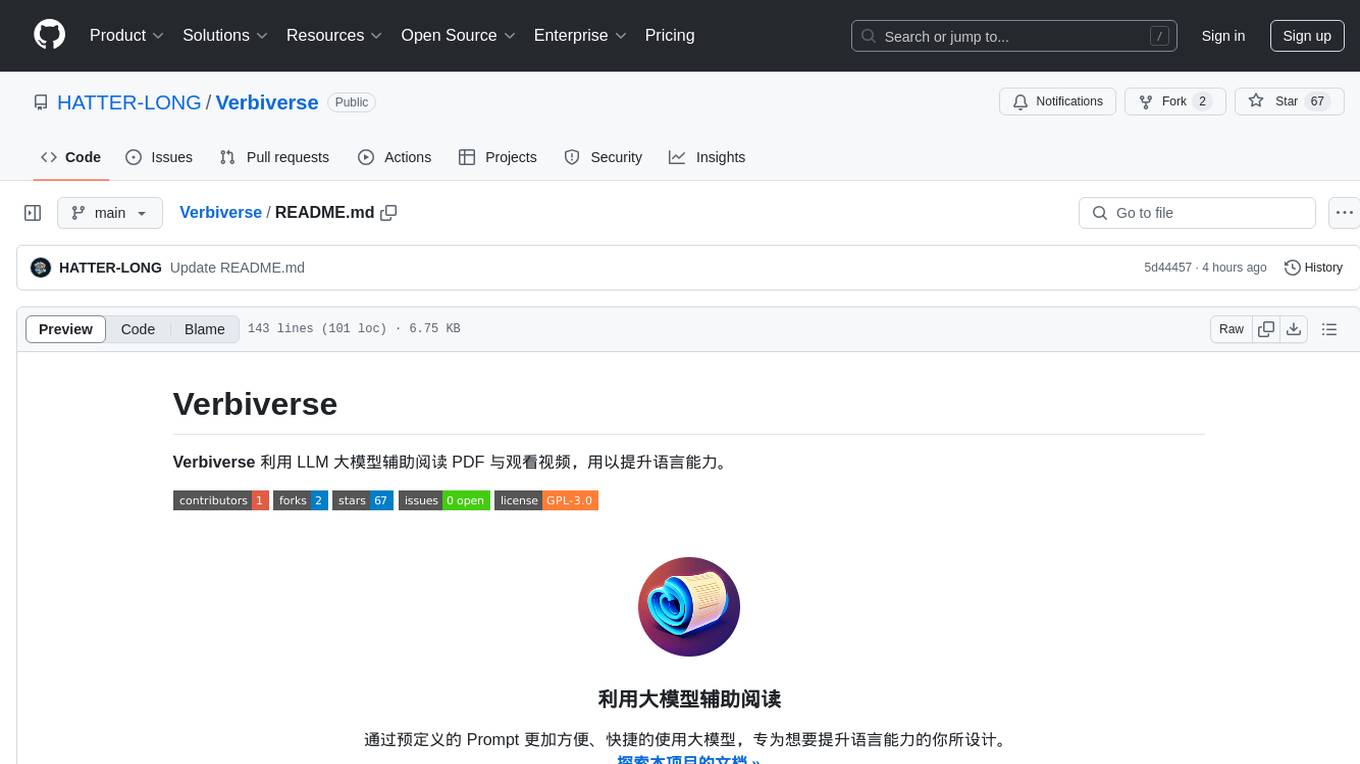
Verbiverse
Verbiverse is a tool that uses a large language model to assist in reading PDFs and watching videos, aimed at improving language proficiency. It provides a more convenient and efficient way to use large models through predefined prompts, designed for those looking to enhance their language skills. The tool analyzes unfamiliar words and sentences in foreign language PDFs or video subtitles, providing better contextual understanding compared to traditional dictionary translations or ambiguous meanings. It offers features such as automatic loading of subtitles, word analysis by clicking or double-clicking, and a word database for collecting words. Users can run the tool on Windows x86_64 or ubuntu_22.04 x86_64 platforms by downloading the precompiled packages or by cloning the source code and setting up a virtual environment with Python. It is recommended to use a local model or smaller PDF files for testing due to potential token consumption issues with large files.
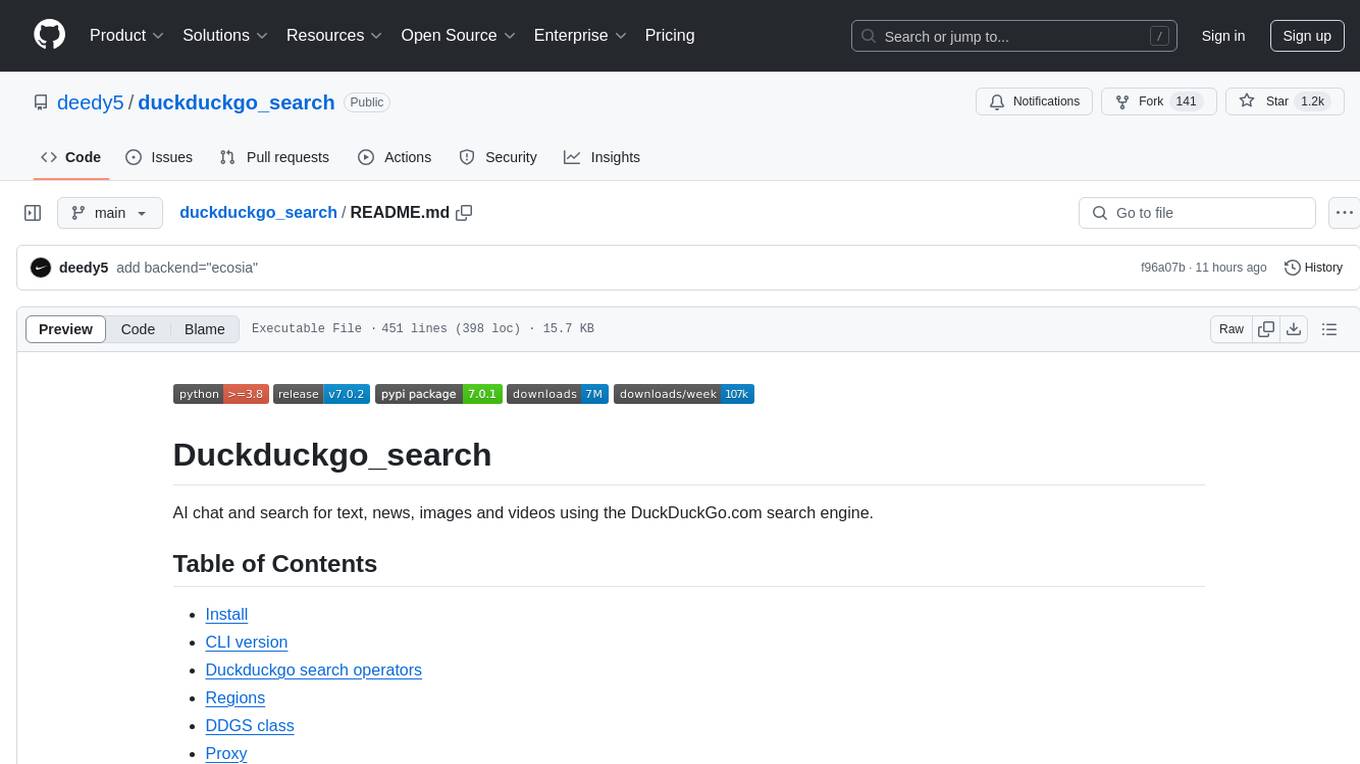
duckduckgo_search
Duckduckgo_search is a Python library that enables AI chat and search functionalities for text, news, images, and videos using the DuckDuckGo.com search engine. It provides various methods for different search types such as text, images, videos, and news. The library also supports search operators, regions, proxy settings, and exception handling. Users can interact with the DuckDuckGo API to retrieve search results based on specific queries and parameters.

ai-guide
This guide is dedicated to Large Language Models (LLMs) that you can run on your home computer. It assumes your PC is a lower-end, non-gaming setup.
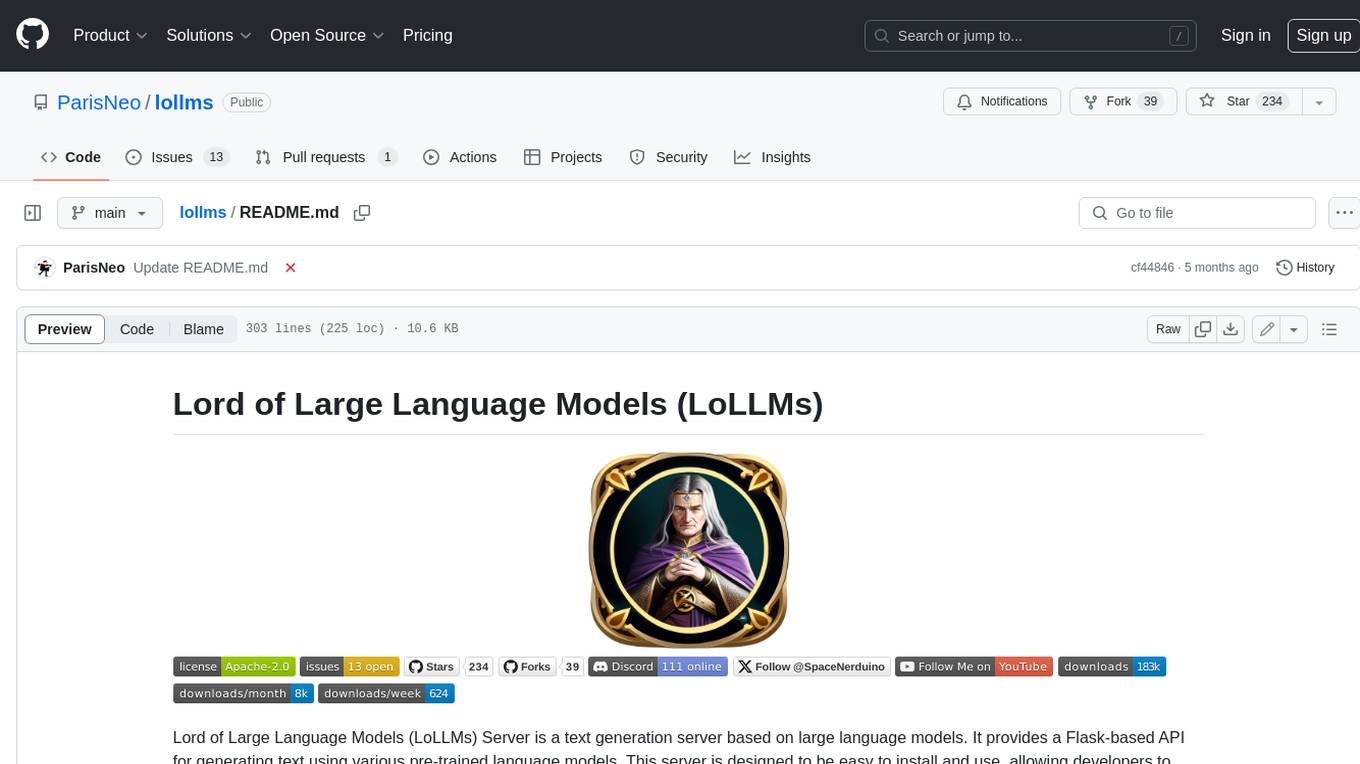
lollms
LoLLMs Server is a text generation server based on large language models. It provides a Flask-based API for generating text using various pre-trained language models. This server is designed to be easy to install and use, allowing developers to integrate powerful text generation capabilities into their applications.
For similar jobs

Perplexica
Perplexica is an open-source AI-powered search engine that utilizes advanced machine learning algorithms to provide clear answers with sources cited. It offers various modes like Copilot Mode, Normal Mode, and Focus Modes for specific types of questions. Perplexica ensures up-to-date information by using SearxNG metasearch engine. It also features image and video search capabilities and upcoming features include finalizing Copilot Mode and adding Discover and History Saving features.
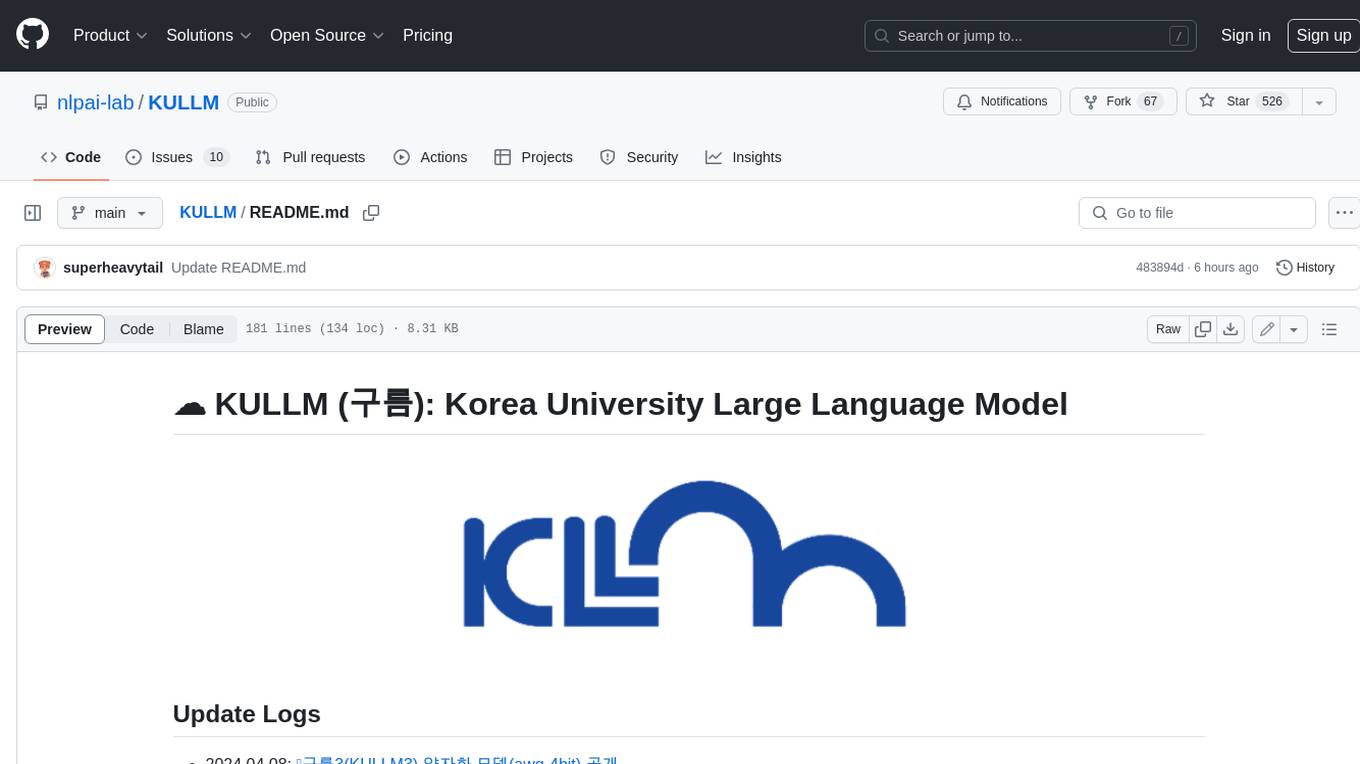
KULLM
KULLM (구름) is a Korean Large Language Model developed by Korea University NLP & AI Lab and HIAI Research Institute. It is based on the upstage/SOLAR-10.7B-v1.0 model and has been fine-tuned for instruction. The model has been trained on 8×A100 GPUs and is capable of generating responses in Korean language. KULLM exhibits hallucination and repetition phenomena due to its decoding strategy. Users should be cautious as the model may produce inaccurate or harmful results. Performance may vary in benchmarks without a fixed system prompt.
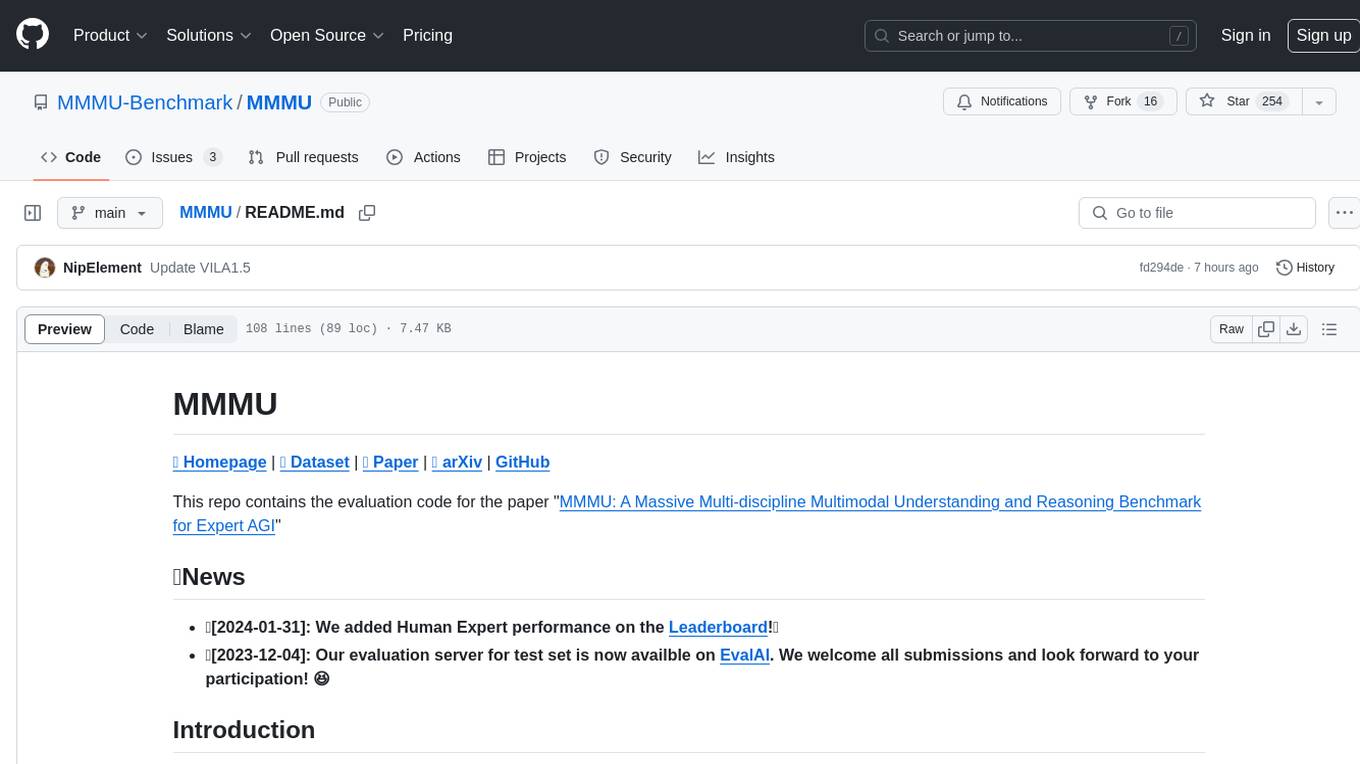
MMMU
MMMU is a benchmark designed to evaluate multimodal models on college-level subject knowledge tasks, covering 30 subjects and 183 subfields with 11.5K questions. It focuses on advanced perception and reasoning with domain-specific knowledge, challenging models to perform tasks akin to those faced by experts. The evaluation of various models highlights substantial challenges, with room for improvement to stimulate the community towards expert artificial general intelligence (AGI).
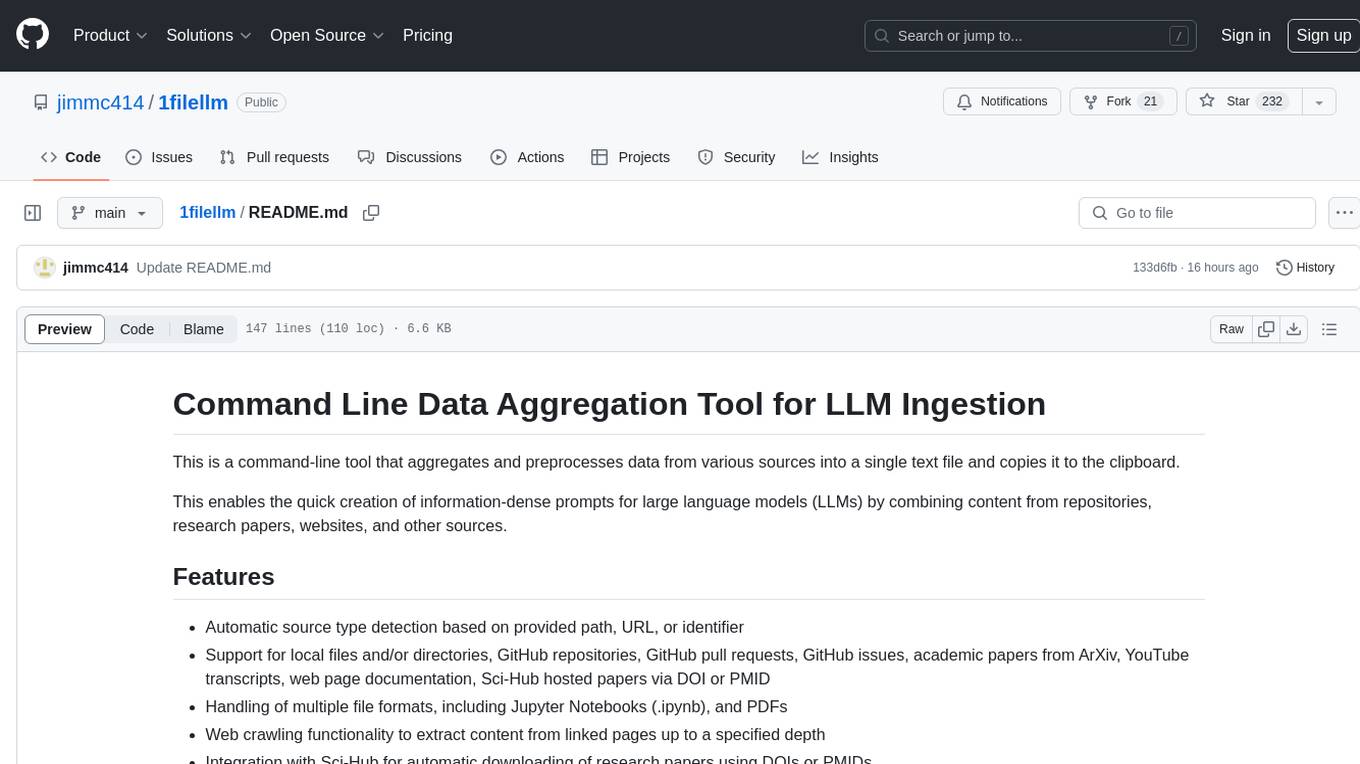
1filellm
1filellm is a command-line data aggregation tool designed for LLM ingestion. It aggregates and preprocesses data from various sources into a single text file, facilitating the creation of information-dense prompts for large language models. The tool supports automatic source type detection, handling of multiple file formats, web crawling functionality, integration with Sci-Hub for research paper downloads, text preprocessing, and token count reporting. Users can input local files, directories, GitHub repositories, pull requests, issues, ArXiv papers, YouTube transcripts, web pages, Sci-Hub papers via DOI or PMID. The tool provides uncompressed and compressed text outputs, with the uncompressed text automatically copied to the clipboard for easy pasting into LLMs.
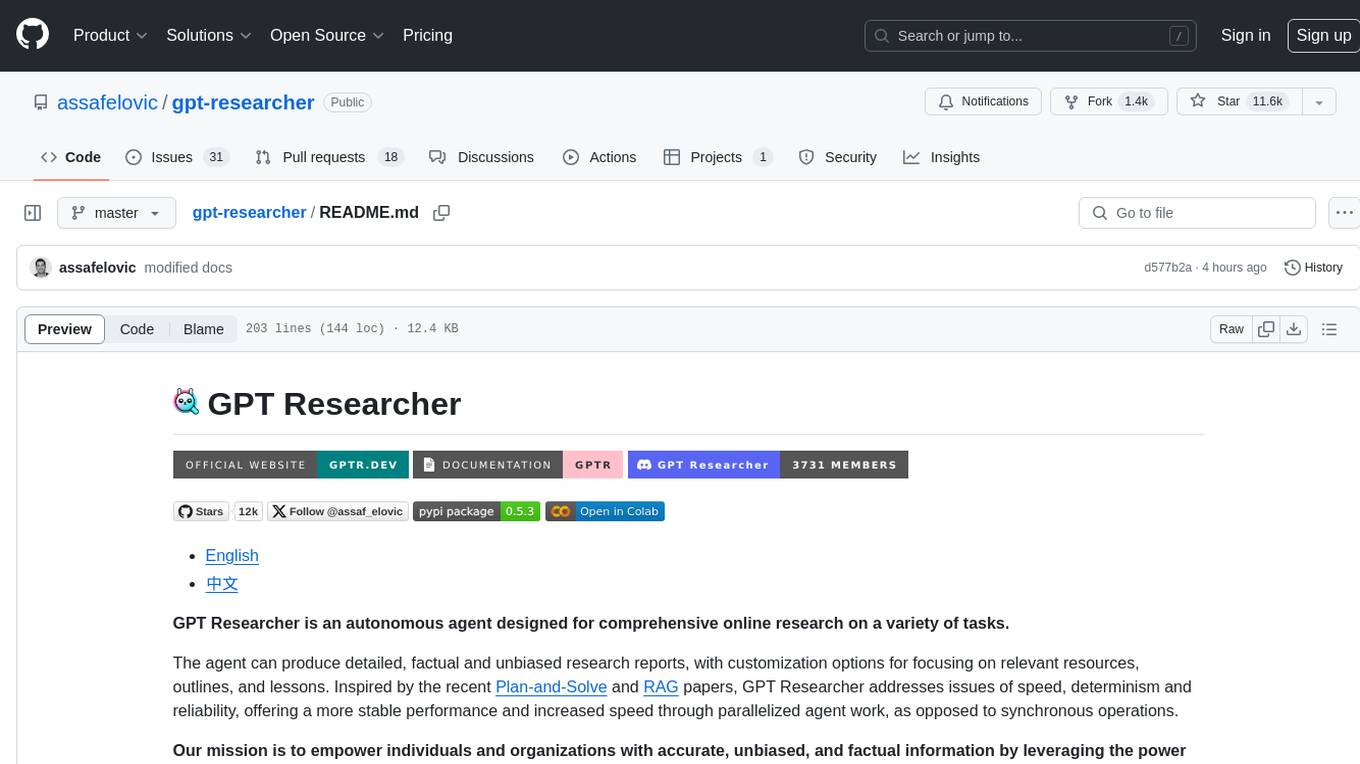
gpt-researcher
GPT Researcher is an autonomous agent designed for comprehensive online research on a variety of tasks. It can produce detailed, factual, and unbiased research reports with customization options. The tool addresses issues of speed, determinism, and reliability by leveraging parallelized agent work. The main idea involves running 'planner' and 'execution' agents to generate research questions, seek related information, and create research reports. GPT Researcher optimizes costs and completes tasks in around 3 minutes. Features include generating long research reports, aggregating web sources, an easy-to-use web interface, scraping web sources, and exporting reports to various formats.
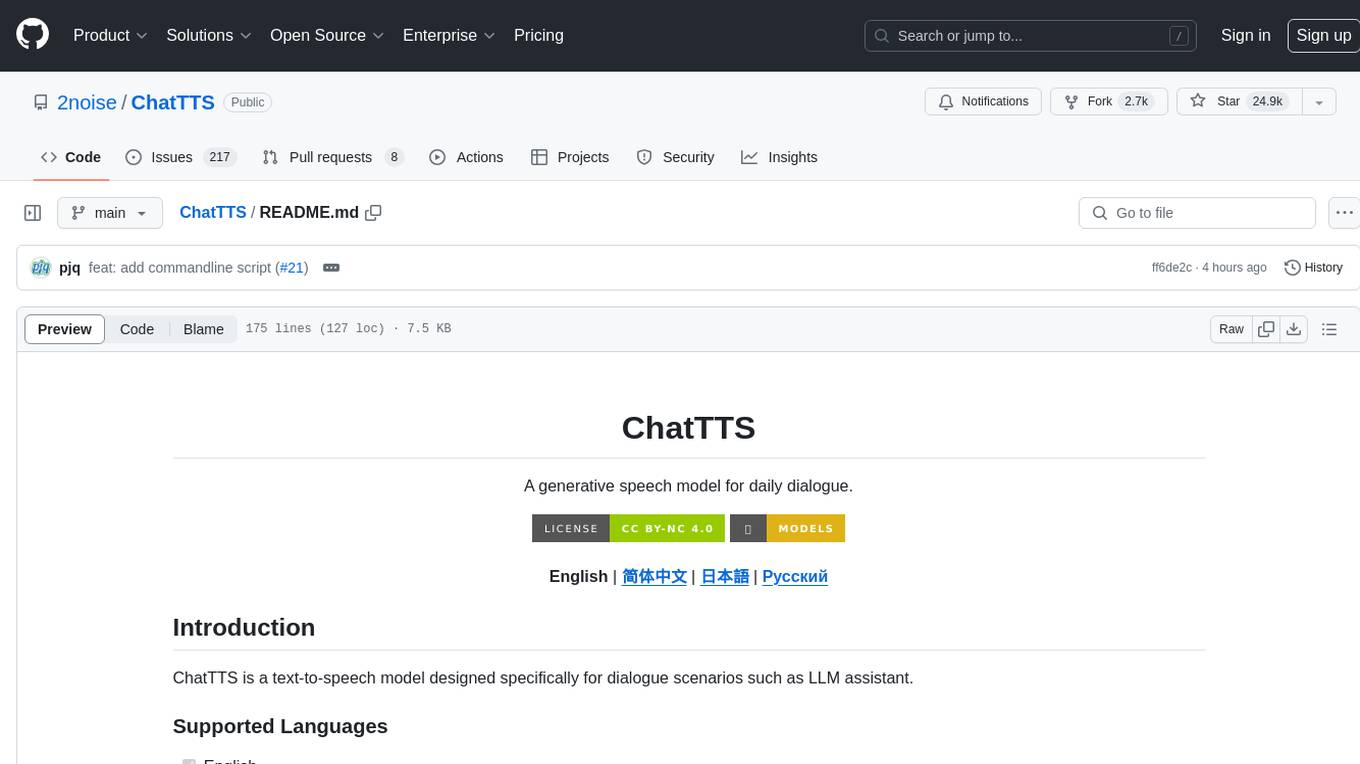
ChatTTS
ChatTTS is a generative speech model optimized for dialogue scenarios, providing natural and expressive speech synthesis with fine-grained control over prosodic features. It supports multiple speakers and surpasses most open-source TTS models in terms of prosody. The model is trained with 100,000+ hours of Chinese and English audio data, and the open-source version on HuggingFace is a 40,000-hour pre-trained model without SFT. The roadmap includes open-sourcing additional features like VQ encoder, multi-emotion control, and streaming audio generation. The tool is intended for academic and research use only, with precautions taken to limit potential misuse.
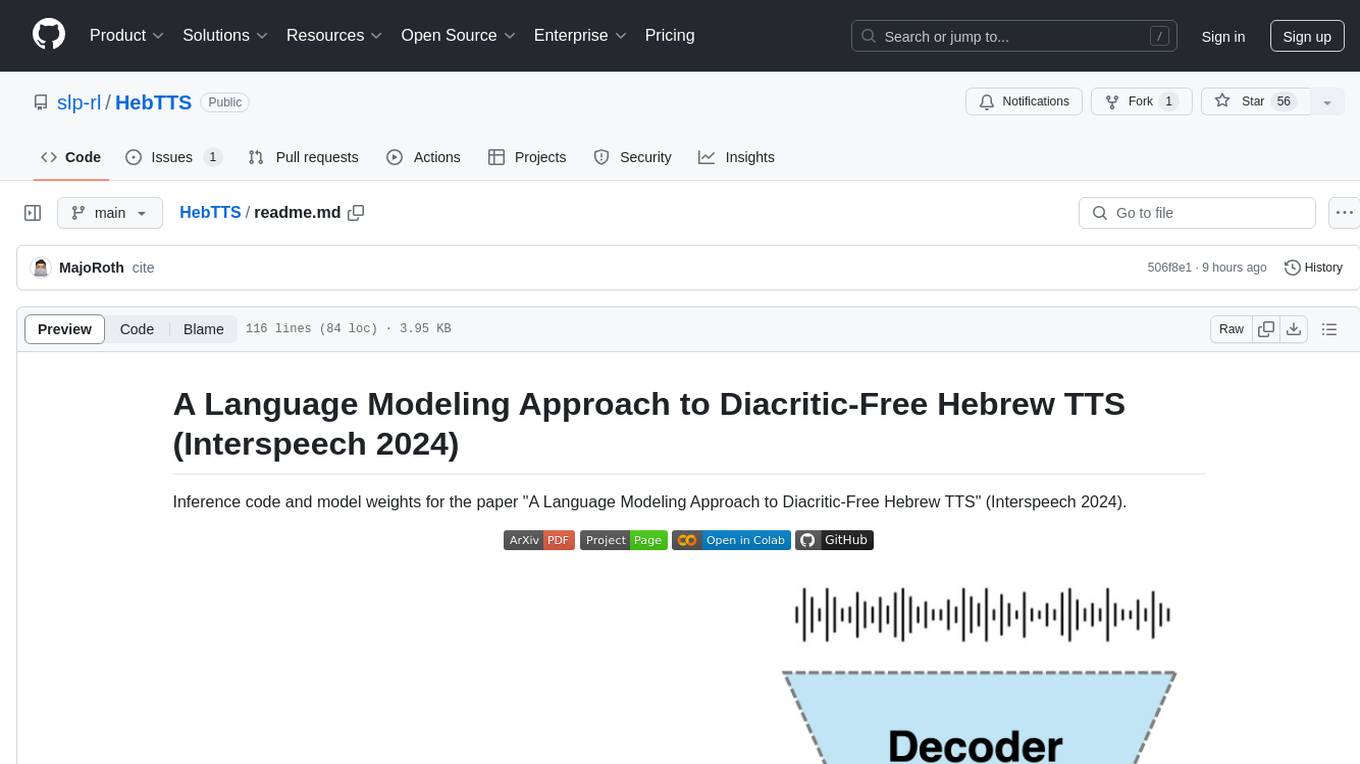
HebTTS
HebTTS is a language modeling approach to diacritic-free Hebrew text-to-speech (TTS) system. It addresses the challenge of accurately mapping text to speech in Hebrew by proposing a language model that operates on discrete speech representations and is conditioned on a word-piece tokenizer. The system is optimized using weakly supervised recordings and outperforms diacritic-based Hebrew TTS systems in terms of content preservation and naturalness of generated speech.
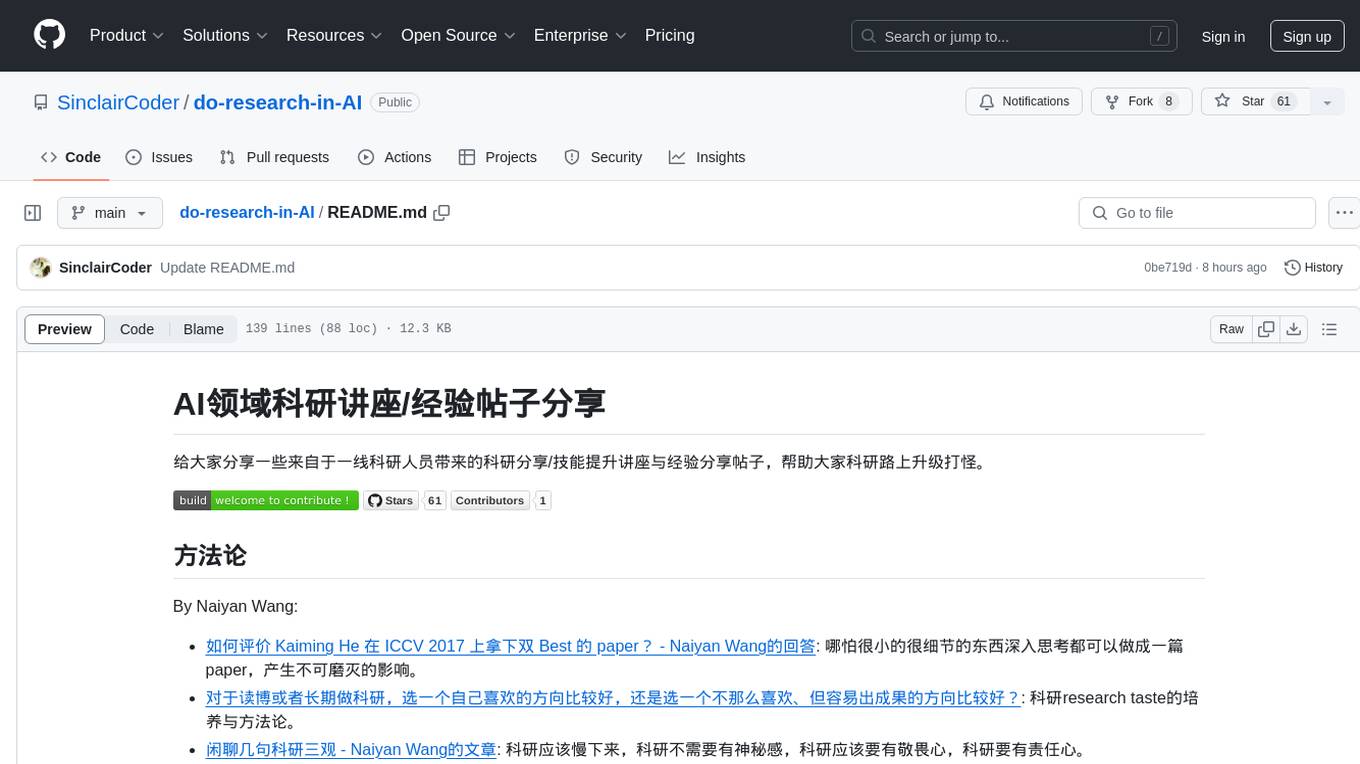
do-research-in-AI
This repository is a collection of research lectures and experience sharing posts from frontline researchers in the field of AI. It aims to help individuals upgrade their research skills and knowledge through insightful talks and experiences shared by experts. The content covers various topics such as evaluating research papers, choosing research directions, research methodologies, and tips for writing high-quality scientific papers. The repository also includes discussions on academic career paths, research ethics, and the emotional aspects of research work. Overall, it serves as a valuable resource for individuals interested in advancing their research capabilities in the field of AI.



