
webwhiz
WebWhiz allows you to create an AI chatbot that knows everything about your product and can instantly respond to your customer's queries.
Stars: 886
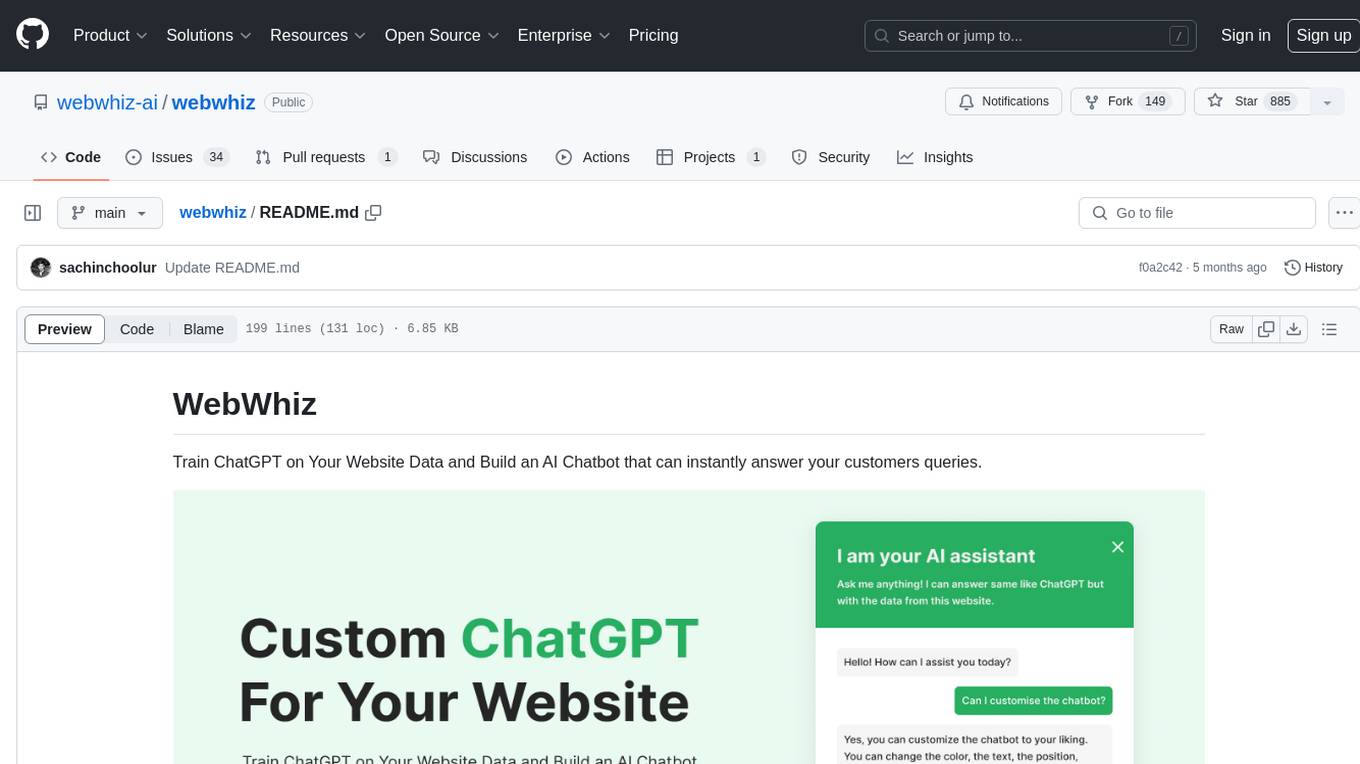
WebWhiz is an open-source tool that allows users to train ChatGPT on website data to build AI chatbots for customer queries. It offers easy integration, data-specific responses, regular data updates, no-code builder, chatbot customization, fine-tuning, and offline messaging. Users can create and train chatbots in a few simple steps by entering their website URL, automatically fetching and preparing training data, training ChatGPT, and embedding the chatbot on their website. WebWhiz can crawl websites monthly, collect text data and metadata, and process text data using tokens. Users can train custom data, but bringing custom open AI keys is not yet supported. The tool has no limitations on context size but may limit the number of pages based on the chosen plan. WebWhiz SDK is available on NPM, CDNs, and GitHub, and users can self-host it using Docker or manual setup involving MongoDB, Redis, Node, Python, and environment variables setup. For any issues, users can contact [email protected].
README:
Train ChatGPT on Your Website Data and Build an AI Chatbot that can instantly answer your customers queries.
- Easy Integration
- Data-Specific Responses
- Regular Data Updates
- No code builder
- Customise chatbot
- Fine tuning
- Offline message
Create and train a chatbot for your website in just a few simple steps.
- Just enter your website URL to get started. We'll automatically fetch and prepare training data.
- We’ll automatically train ChatGPT on your website based on the selected parameters and create the chatbot for you.
- To embed the chatbot to your website, simply add the tiny script tag to your website.
WebWhiz allows you to train ChatGPT on your website data and build a chatbot that you can add to your website. No coding required.
Currently we crawl your website once every month. Please contact us if you need your website to be scanned more frequently
WebWhiz collects data from your website pages to train your chatbot. This includes text data from the pages as well as any metadata such as page titles or descriptions. We do not collect any personally identifiable information (PII) or sensitive data from your website. We scan only public data available to search engines
If you exceed your plan's limits for projects or pages, we will notify you. However, if you exceed the token limit for your plan, your chatbots will stop generating AI responses and will instead respond with a predefined message.
Tokens are a unit of measurement used to calculate the amount of text data that is processed by your chatbot. Each token corresponds to a variable number of characters, depending on the complexity of the language used in the message. Each message your chatbot sends uses a certain number of tokens based on the length and complexity of the input and the AI response. You can view the current token usage of your account on the dashboard.
Yes, you can train custom data by simply pasting content to WebWhiz
Not at the moment, but, it will be possible in a couple of days.
WebWhiz have any limitations on the size of context. However, please note that the number of pages you can crawl may be limited based on the plan you choose. Please refer to our plans page to learn more about the specific limitations of each plan.
Webwhiz is open-source under the GNU Affero General Public License Version 3 (AGPLv3)
WebWhiz SDK is available on NPM, CDNs, and GitHub.
-
NPM - NPM is a package manager for the JavaScript programming language. You can install
webwhizusing the following commandnpm install webwhiz
-
CDN Use directly from CDN
https://www.unpkg.com/[email protected]/dist/sdk.js
- Docker - Easy
- Manual Setup - Involved (but provides more flexibility)
Prerequisites
- Docker & docker-compose
Running Webwhiz with docker
- Clone the repo
- Edit the
.env.dockerfile present in the root of the repo and add yourOPENAI_KEY&OPENAI_KEY_2 - Use docker-compose to start the stack
# Bring up webwhiz
# Once the building is done and webwhiz starts the UI will be available at
# http://localhost:3030, backend is available at http://localhost:3000
# To exit Press Ctrl-C
docker-compose up
# Alternatively Run webwhiz as a daemon
docker-compose up -d
# Stop Webwhiz
docker-compose down
# Force rebuild all containers (required only if some change is not picked up)
sudo docker-compose up --build --force-recreateWebWhiz is designed to be used as a production grade Chatbot that can be scaled up or down to handle any volume of data.
WebWhiz consists of mainly 3 components
- The API server - This is the main webwhiz backend web server using NestJS
- JS Celery Worker - Handles crawling, embeddings generation
- Python Celery Worker - Container Cosine similarity calculator & HTML / PDF content extractor
For Database and Caching Webwhiz uses
- MongoDB
- Redis
The backend server uses third part services (including OpenAI) for powering the chatbot, as well as for error monitoring etc. Only OpenAI key is mandatory and you can ignore the others if you prefer to.
NOTE: WebWhiz keeps embeddings in Redis to improve the performance of chatbot responses. For most organisations the chatbots created would be conatins data for a few hundren or thousands of pages, and Redis should work well while providing better performance. If you would like to use a dedicated vector database for searching relavant chunks please reach out to us.
- MongoDB v6
- Redis v7
- Node v18 + Yarn
- Python v3.6+
- Create a copy of the
.env.samplefile and rename as.env
The following variables as mandatory
- HOST - IP to which the web server should bind to typically
0.0.0.0 - PORT - Port on which web server should listen to (Default 3000)
- SECRET_KEY - Secret used for encryption (JWT, etc).
- MONGO_URI - MongoDB uri to use
- MONGO_DBNAME - Name of Database inside MongoDB
- OPENAI_KEY - OpenAI API key
- OPENAI_KEY_2 - Alternate OpenAI API key, used when the primary one raises error. You can use the same API key for both if you don't want to provide two separate API keys
- Inside the workers folder create a copy of the
.env.sampleand rename as.env.
Set the value for the following variables - MONGO_URI, MONGO_DBNAME, REDIS_HOST, REDIS_PORT
From the root folder run the following commands
# Install node dependencies
yarn install
# Install python worker dependencies
cd workers
python3 -m venv venv
source venv/bin/activate
pip install -r requirements.txt
# Run application with pm2
cd ..
yarn run build
npm install -g pm2 # Use sudo if required
pm2 start ecosystem.config.jsThis will start the backend http server, the js worker and the python worker
Create .env file in the frontend folder and add the following variables
REACT_APP_BASE_URL='https://api.website.com'
GOOGLE_AUTH_ID='Only if you need google login'From the frontend folder run the following commands to start the server
# Install dependencies
npm install
# Run front end app
npm run startRun npm run build to package the frontend app
If you face any issues, reach out to [email protected]
For Tasks:
Click tags to check more tools for each tasksFor Jobs:
Alternative AI tools for webwhiz
Similar Open Source Tools
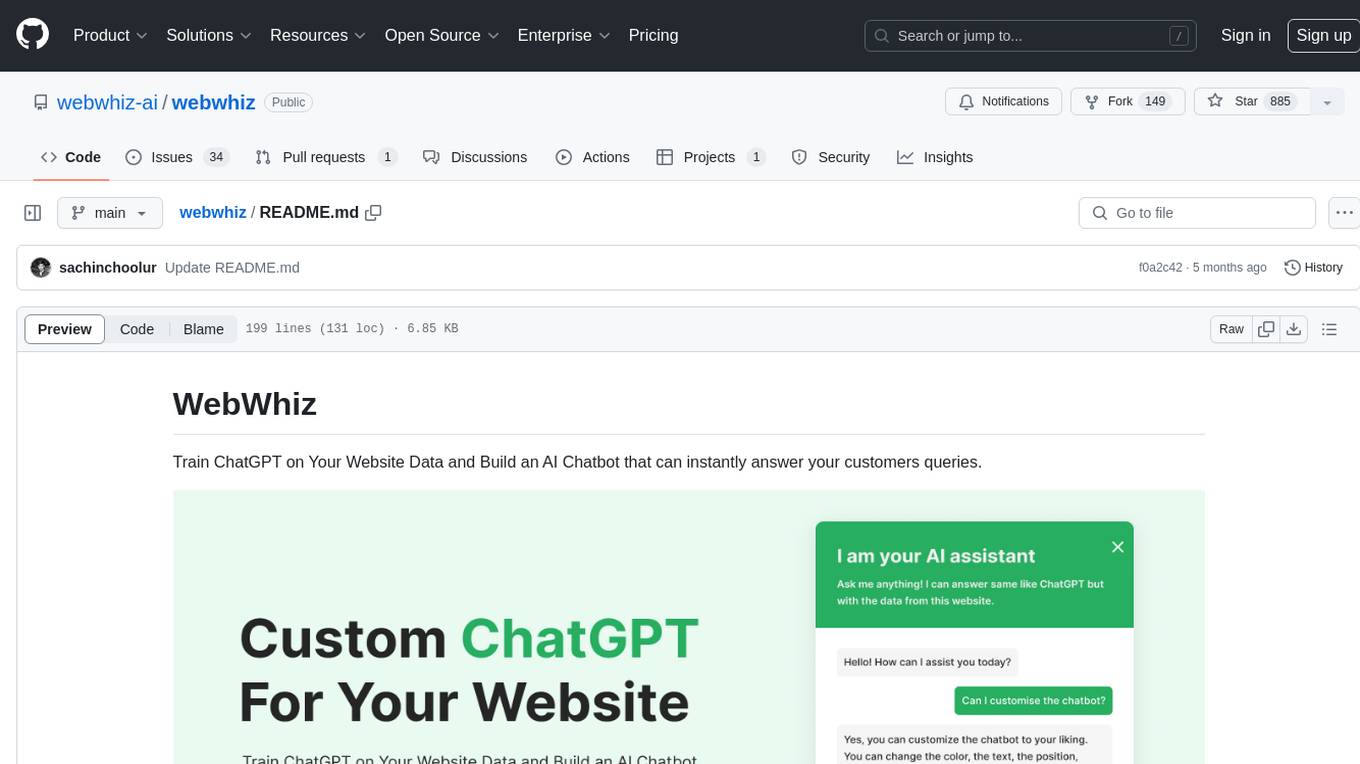
webwhiz
WebWhiz is an open-source tool that allows users to train ChatGPT on website data to build AI chatbots for customer queries. It offers easy integration, data-specific responses, regular data updates, no-code builder, chatbot customization, fine-tuning, and offline messaging. Users can create and train chatbots in a few simple steps by entering their website URL, automatically fetching and preparing training data, training ChatGPT, and embedding the chatbot on their website. WebWhiz can crawl websites monthly, collect text data and metadata, and process text data using tokens. Users can train custom data, but bringing custom open AI keys is not yet supported. The tool has no limitations on context size but may limit the number of pages based on the chosen plan. WebWhiz SDK is available on NPM, CDNs, and GitHub, and users can self-host it using Docker or manual setup involving MongoDB, Redis, Node, Python, and environment variables setup. For any issues, users can contact [email protected].
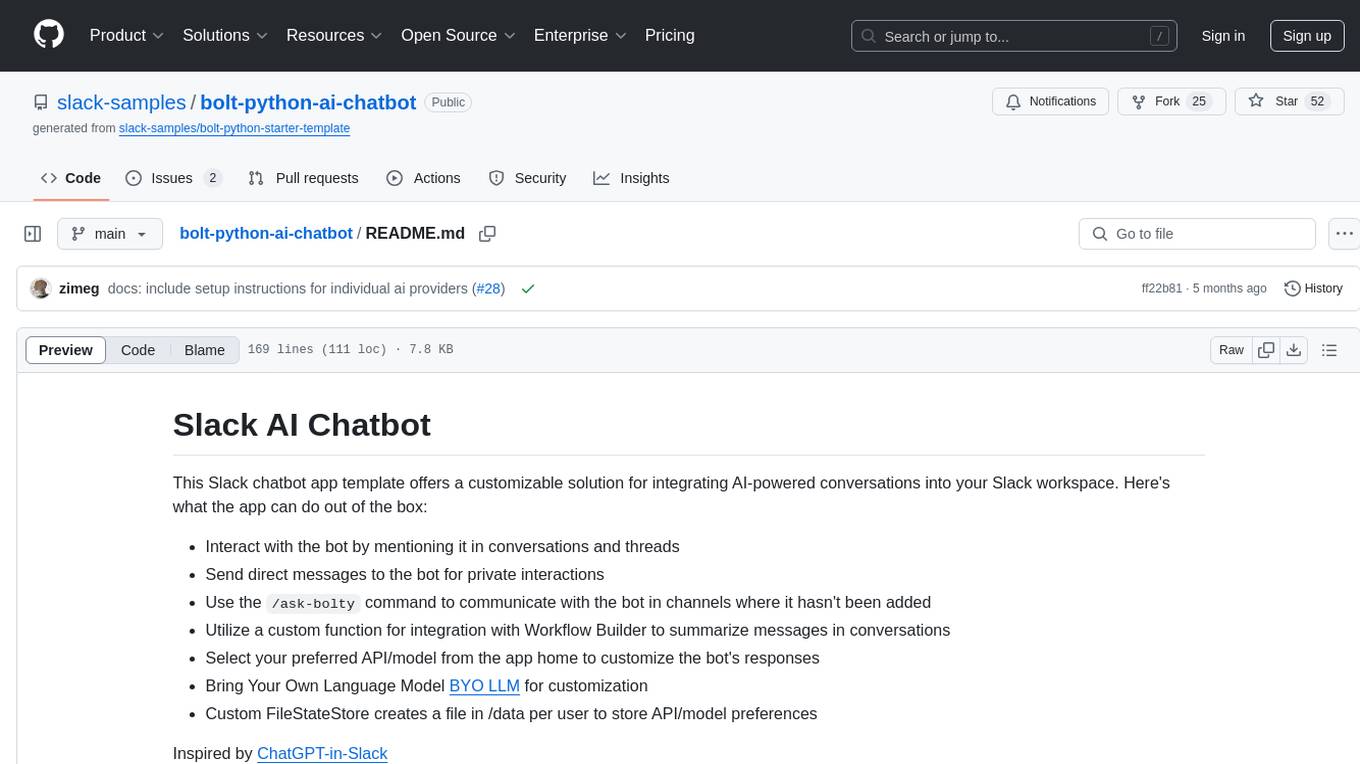
bolt-python-ai-chatbot
The 'bolt-python-ai-chatbot' is a Slack chatbot app template that allows users to integrate AI-powered conversations into their Slack workspace. Users can interact with the bot in conversations and threads, send direct messages for private interactions, use commands to communicate with the bot, customize bot responses, and store user preferences. The app supports integration with Workflow Builder, custom language models, and different AI providers like OpenAI, Anthropic, and Google Cloud Vertex AI. Users can create user objects, manage user states, and select from various AI models for communication.
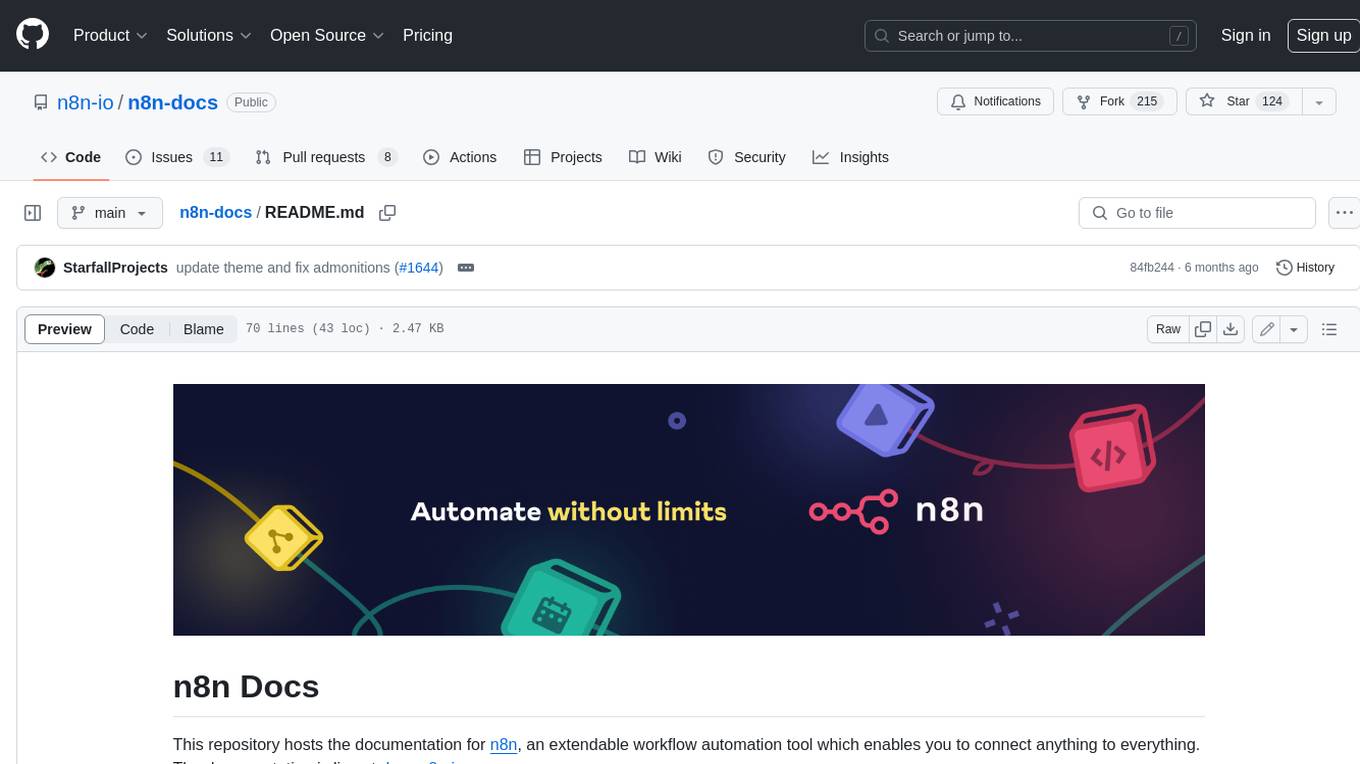
n8n-docs
n8n is an extendable workflow automation tool that enables you to connect anything to everything. It is open-source and can be self-hosted or used as a service. n8n provides a visual interface for creating workflows, which can be used to automate tasks such as data integration, data transformation, and data analysis. n8n also includes a library of pre-built nodes that can be used to connect to a variety of applications and services. This makes it easy to create complex workflows without having to write any code.

civitai
Civitai is a platform where people can share their stable diffusion models (textual inversions, hypernetworks, aesthetic gradients, VAEs, and any other crazy stuff people do to customize their AI generations), collaborate with others to improve them, and learn from each other's work. The platform allows users to create an account, upload their models, and browse models that have been shared by others. Users can also leave comments and feedback on each other's models to facilitate collaboration and knowledge sharing.
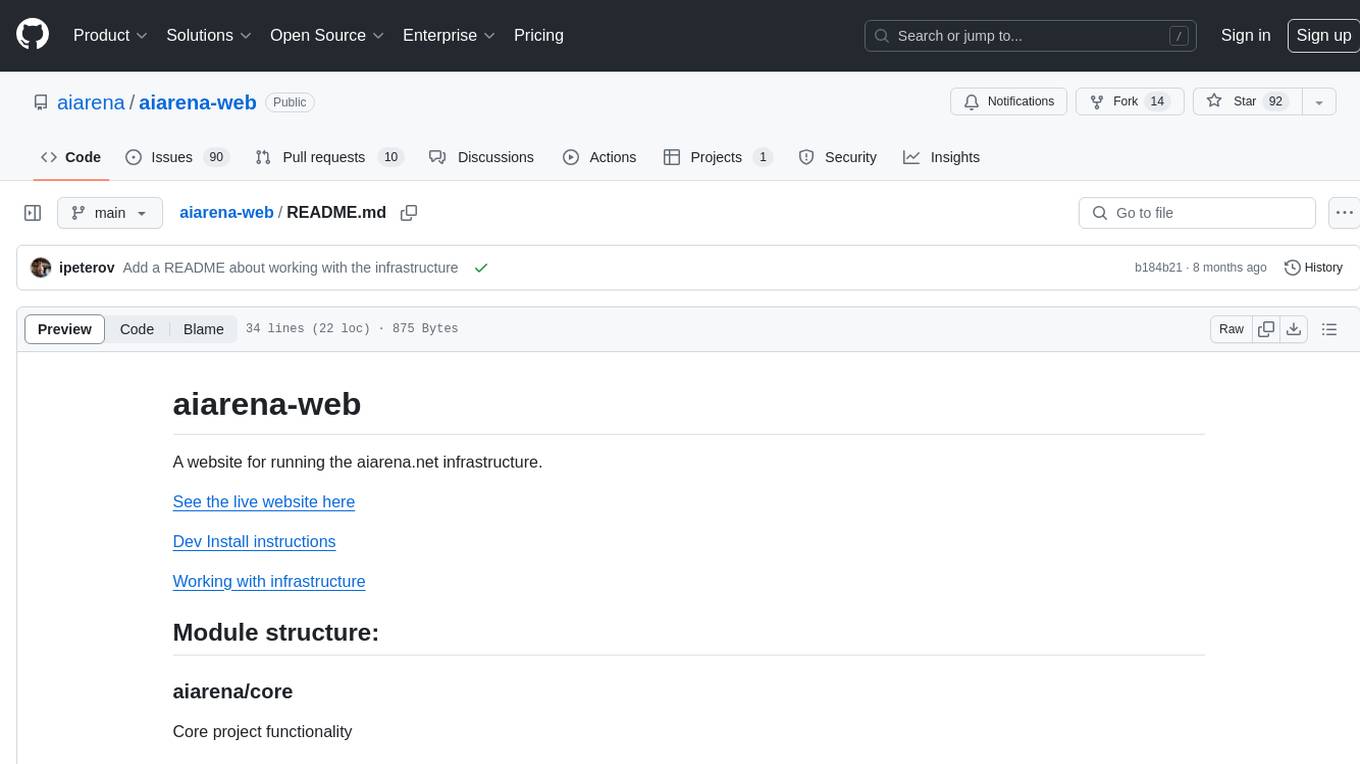
aiarena-web
aiarena-web is a website designed for running the aiarena.net infrastructure. It consists of different modules such as core functionality, web API endpoints, frontend templates, and a module for linking users to their Patreon accounts. The website serves as a platform for obtaining new matches, reporting results, featuring match replays, and connecting with Patreon supporters. The project is licensed under GPLv3 in 2019.

jaison-core
J.A.I.son is a Python project designed for generating responses using various components and applications. It requires specific plugins like STT, T2T, TTSG, and TTSC to function properly. Users can customize responses, voice, and configurations. The project provides a Discord bot, Twitch events and chat integration, and VTube Studio Animation Hotkeyer. It also offers features for managing conversation history, training AI models, and monitoring conversations.
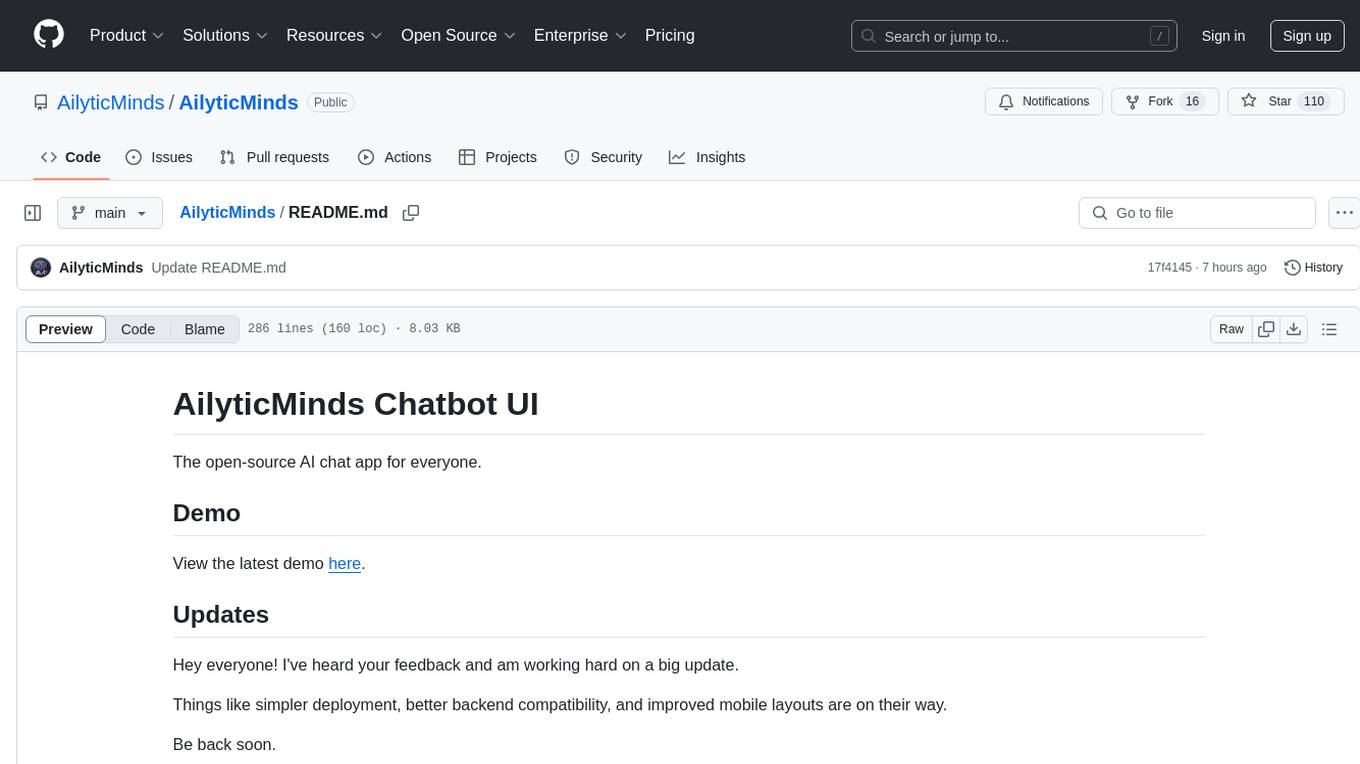
AilyticMinds
AilyticMinds Chatbot UI is an open-source AI chat app designed for easy deployment and improved backend compatibility. It provides a user-friendly interface for creating and hosting chatbots, with features like mobile layout optimization and support for various providers. The tool utilizes Supabase for data storage and management, offering a secure and scalable solution for chatbot development. Users can quickly set up their own instances locally or in the cloud, with detailed instructions provided for installation and configuration.
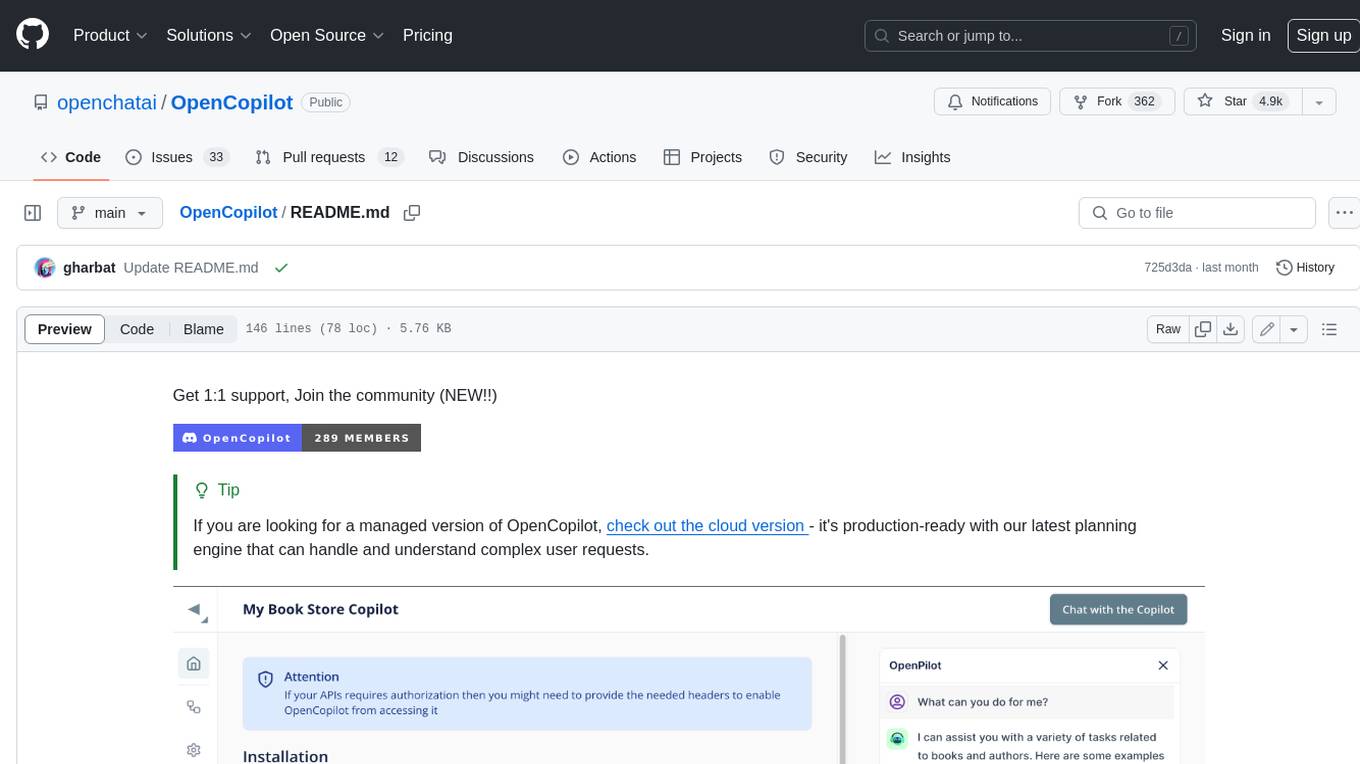
OpenCopilot
OpenCopilot allows you to have your own product's AI copilot. It integrates with your underlying APIs and can execute API calls whenever needed. It uses LLMs to determine if the user's request requires calling an API endpoint. Then, it decides which endpoint to call and passes the appropriate payload based on the given API definition.

serverless-chat-langchainjs
This sample shows how to build a serverless chat experience with Retrieval-Augmented Generation using LangChain.js and Azure. The application is hosted on Azure Static Web Apps and Azure Functions, with Azure Cosmos DB for MongoDB vCore as the vector database. You can use it as a starting point for building more complex AI applications.
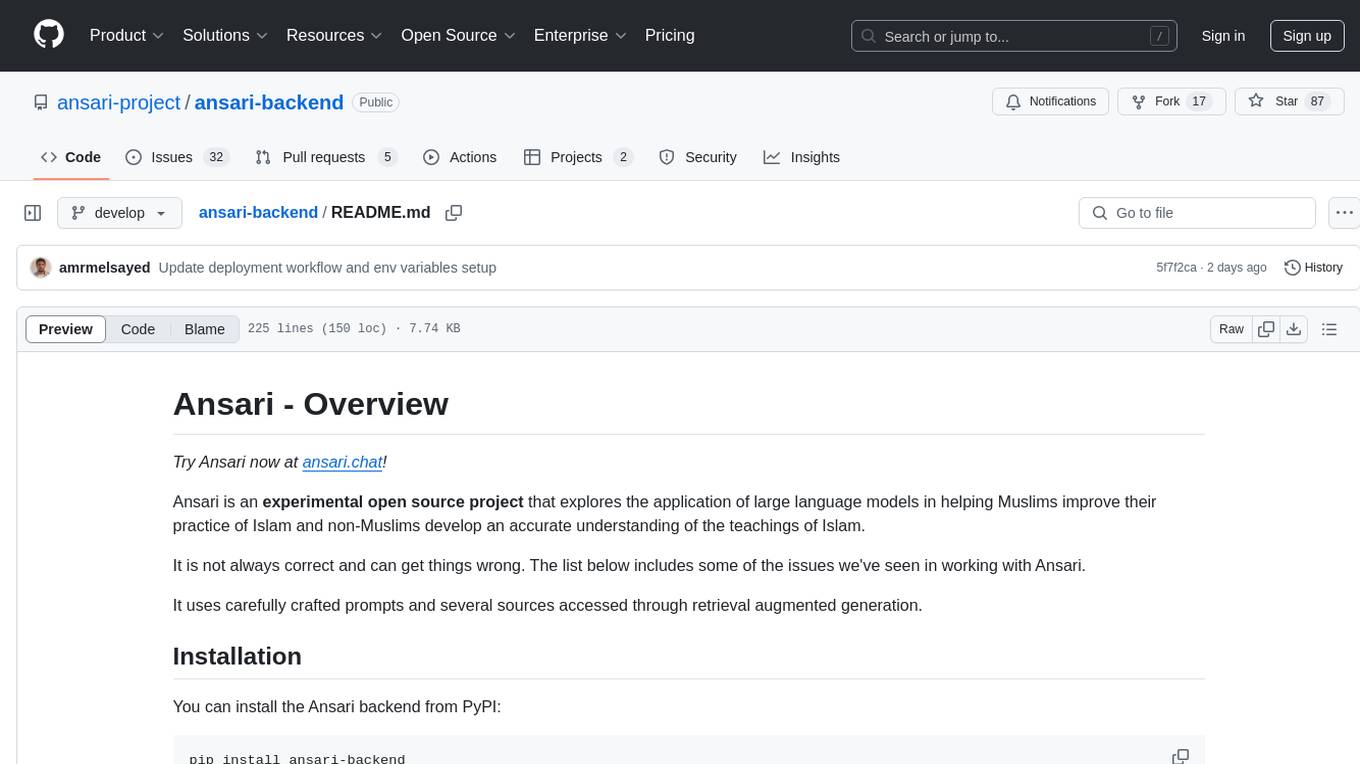
ansari-backend
Ansari is an experimental open source project that utilizes large language models to assist Muslims in enhancing their practice of Islam and non-Muslims in gaining a precise understanding of Islamic teachings. It employs carefully crafted prompts and multiple sources accessed through retrieval augmented generation. The tool can be installed from PyPI and offers a command-line interface for interactive and direct input modes. Users can also run Ansari as a backend service or on the command line. Additionally, the project includes CLI tools for interacting with the Ansari API and exploring individual search tools.
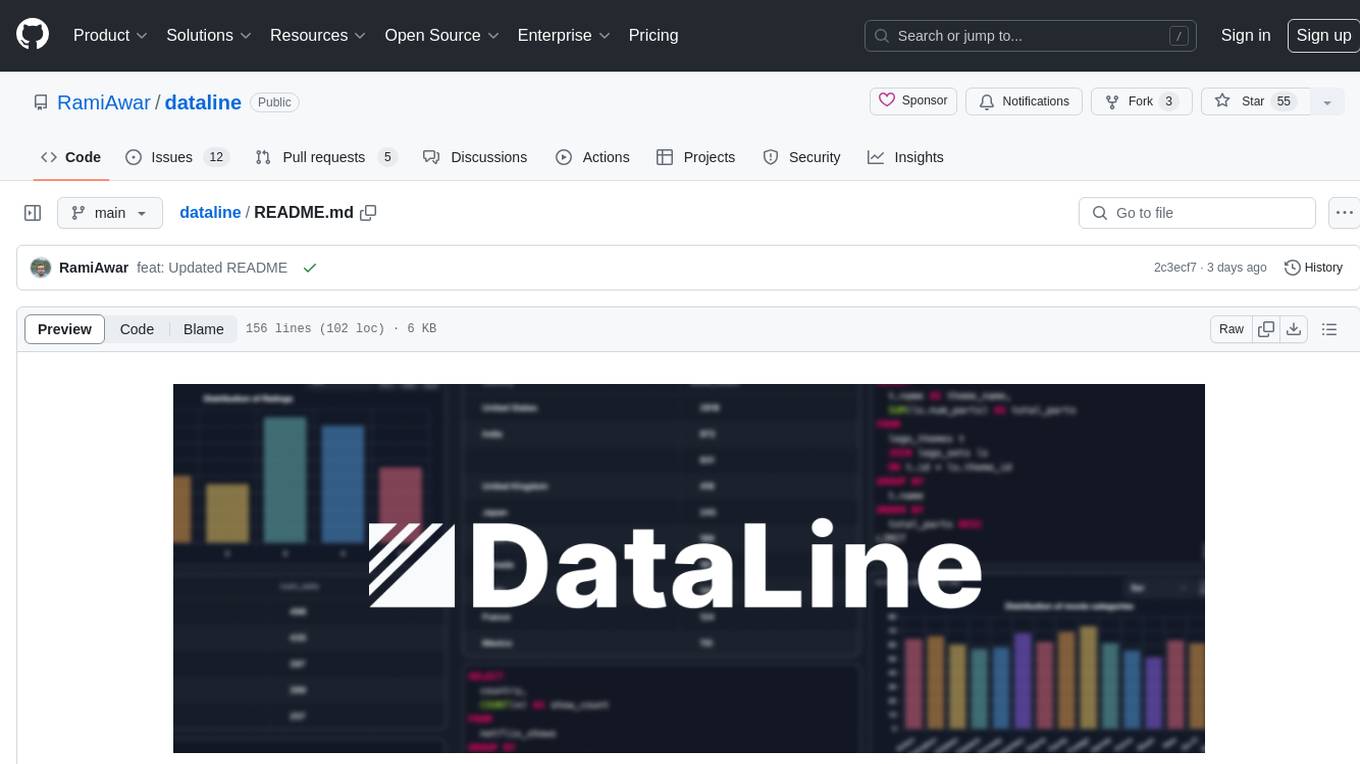
dataline
DataLine is an AI-driven data analysis and visualization tool designed for technical and non-technical users to explore data quickly. It offers privacy-focused data storage on the user's device, supports various data sources, generates charts, executes queries, and facilitates report building. The tool aims to speed up data analysis tasks for businesses and individuals by providing a user-friendly interface and natural language querying capabilities.

openui
OpenUI is a tool designed to simplify the process of building UI components by allowing users to describe UI using their imagination and see it rendered live. It supports converting HTML to React, Svelte, Web Components, etc. The tool is open source and aims to make UI development fun, fast, and flexible. It integrates with various AI services like OpenAI, Groq, Gemini, Anthropic, Cohere, and Mistral, providing users with the flexibility to use different models. OpenUI also supports LiteLLM for connecting to various LLM services and allows users to create custom proxy configs. The tool can be run locally using Docker or Python, and it offers a development environment for quick setup and testing.
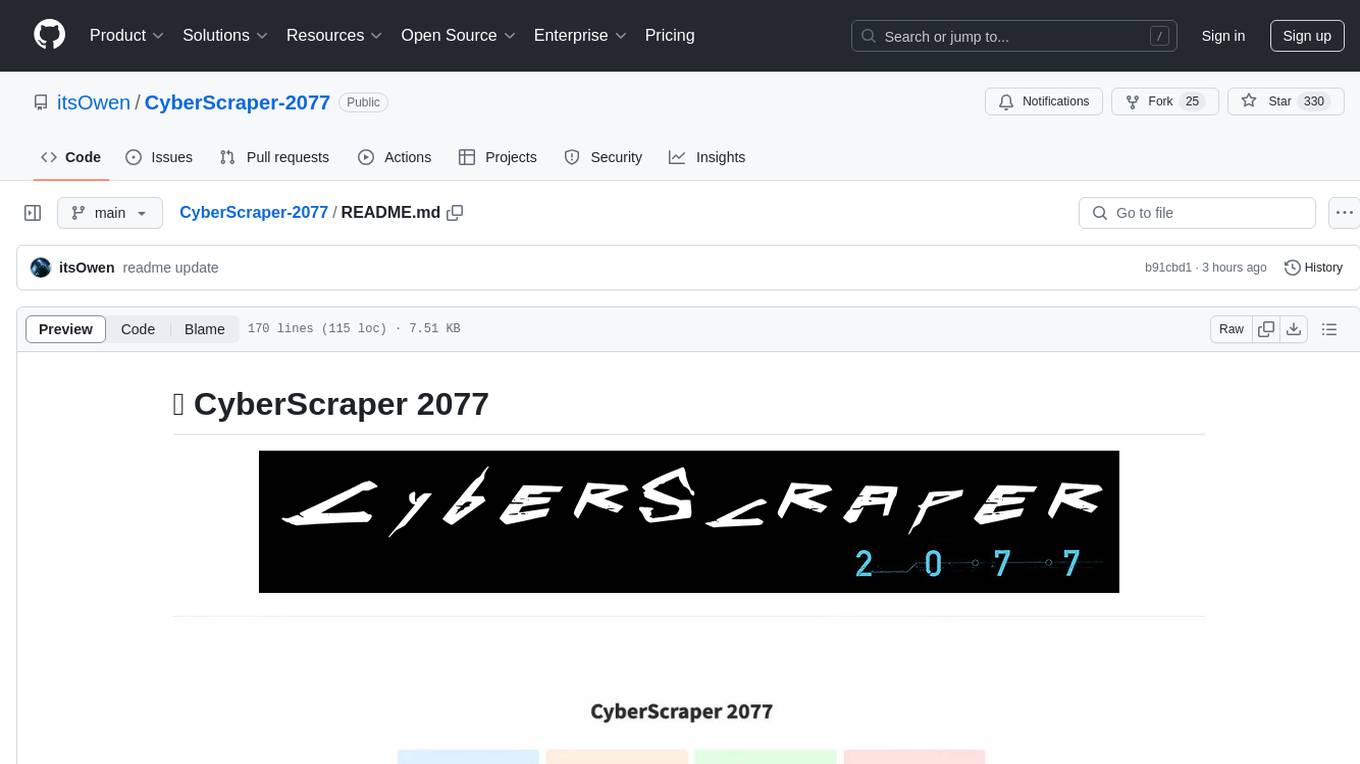
CyberScraper-2077
CyberScraper 2077 is an advanced web scraping tool powered by AI, designed to extract data from websites with precision and style. It offers a user-friendly interface, supports multiple data export formats, operates in stealth mode to avoid detection, and promises lightning-fast scraping. The tool respects ethical scraping practices, including robots.txt and site policies. With upcoming features like proxy support and page navigation, CyberScraper 2077 is a futuristic solution for data extraction in the digital realm.
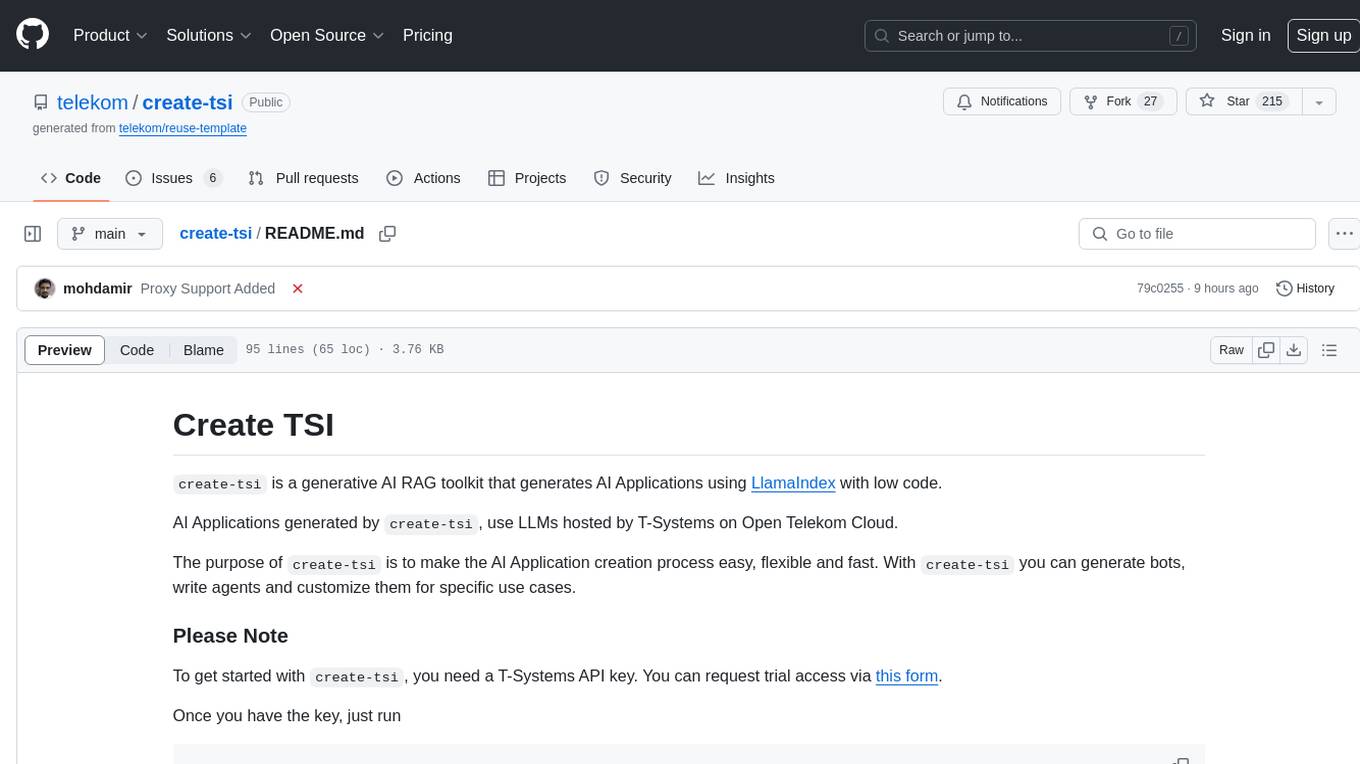
create-tsi
Create TSI is a generative AI RAG toolkit that simplifies the process of creating AI Applications using LlamaIndex with low code. The toolkit leverages LLMs hosted by T-Systems on Open Telekom Cloud to generate bots, write agents, and customize them for specific use cases. It provides a Next.js-powered front-end for a chat interface, a Python FastAPI backend powered by llama-index package, and the ability to ingest and index user-supplied data for answering questions.

LLMStack
LLMStack is a no-code platform for building generative AI agents, workflows, and chatbots. It allows users to connect their own data, internal tools, and GPT-powered models without any coding experience. LLMStack can be deployed to the cloud or on-premise and can be accessed via HTTP API or triggered from Slack or Discord.
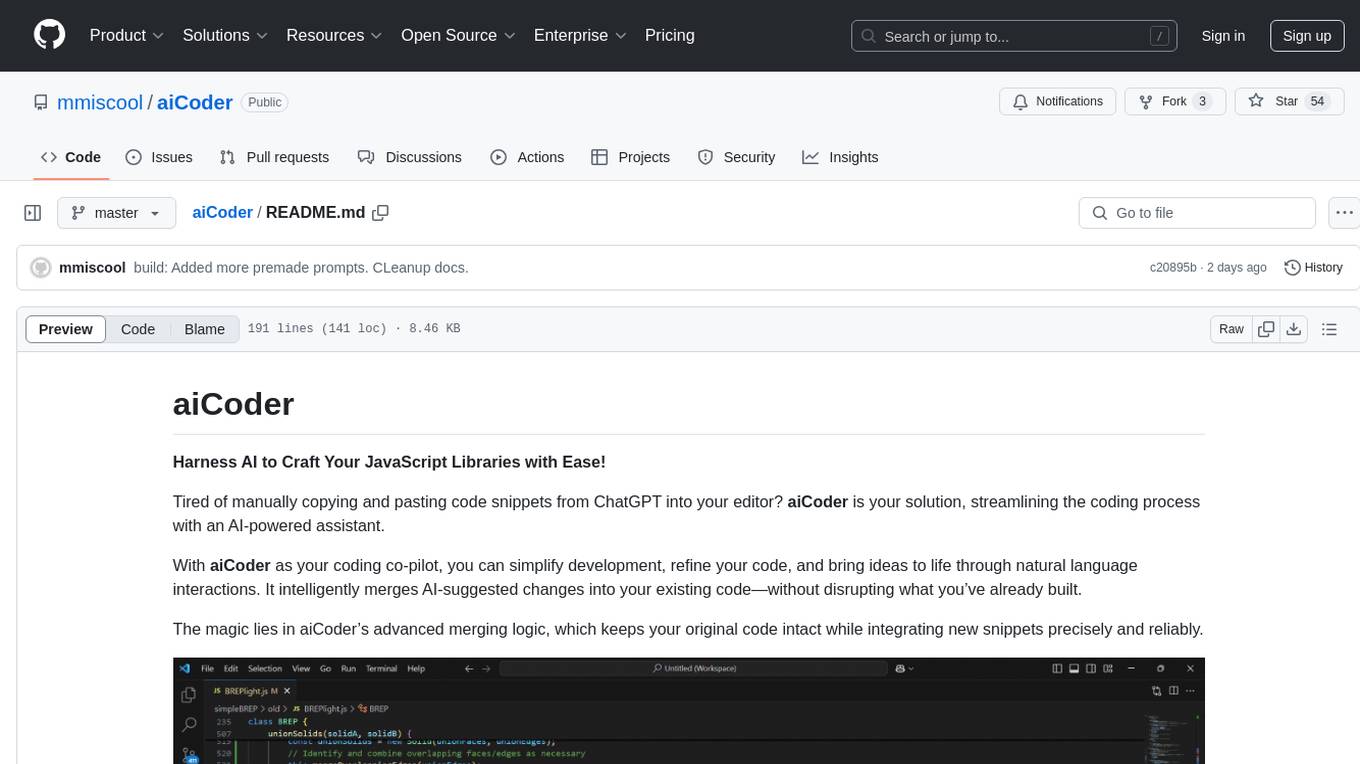
aiCoder
aiCoder is an AI-powered tool designed to streamline the coding process by automating repetitive tasks, providing intelligent code suggestions, and facilitating the integration of new features into existing codebases. It offers a chat interface for natural language interactions, methods and stubs lists for code modification, and settings customization for project-specific prompts. Users can leverage aiCoder to enhance code quality, focus on higher-level design, and save time during development.
For similar tasks
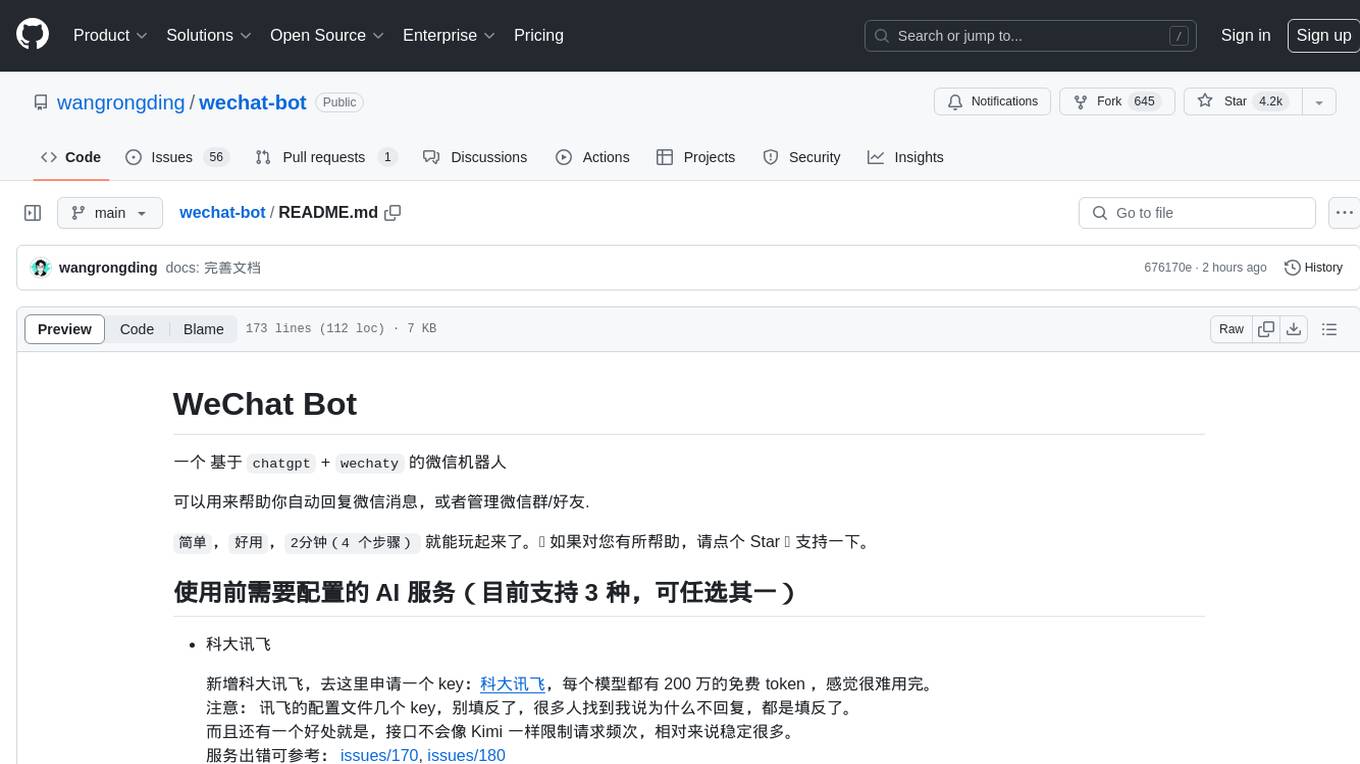
wechat-bot
WeChat Bot is a simple and easy-to-use WeChat robot based on chatgpt and wechaty. It can help you automatically reply to WeChat messages or manage WeChat groups/friends. The tool requires configuration of AI services such as Xunfei, Kimi, or ChatGPT. Users can customize the tool to automatically reply to group or private chat messages based on predefined conditions. The tool supports running in Docker for easy deployment and provides a convenient way to interact with various AI services for WeChat automation.
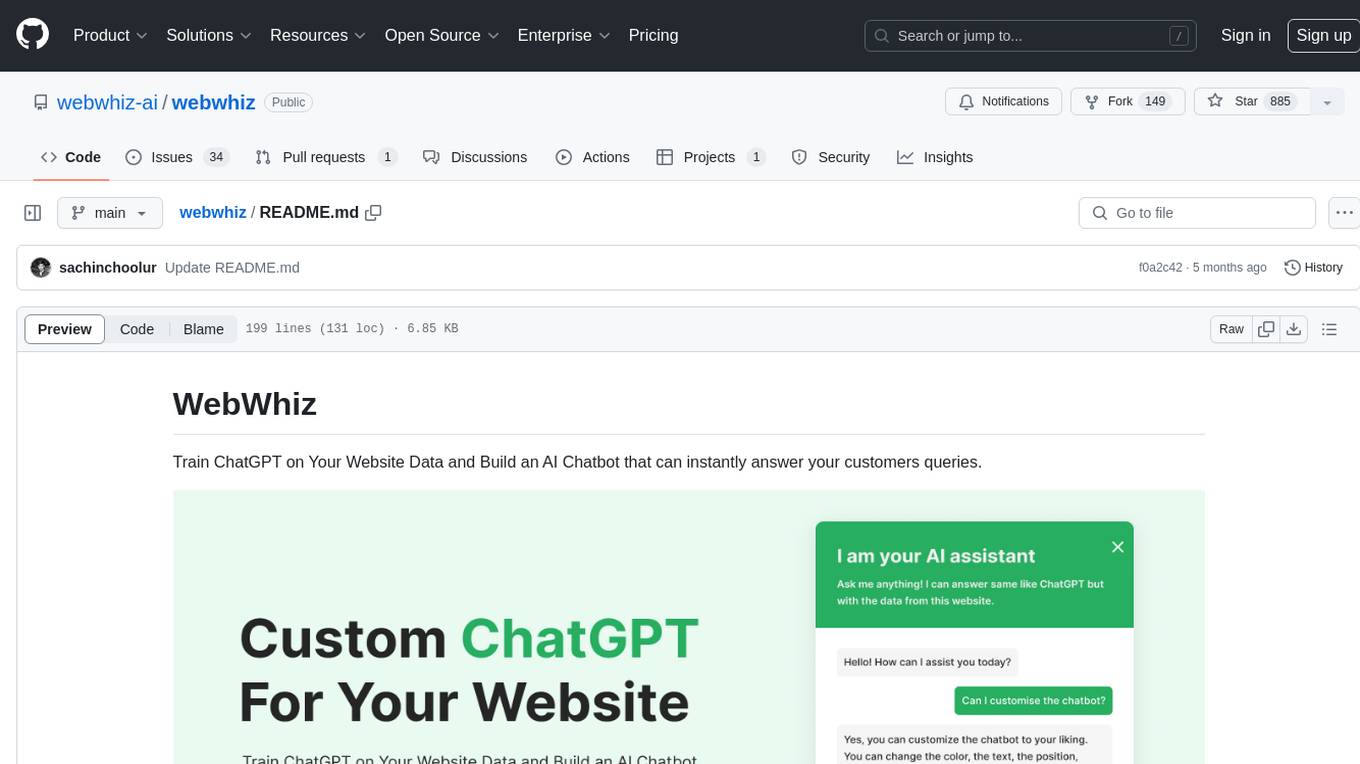
webwhiz
WebWhiz is an open-source tool that allows users to train ChatGPT on website data to build AI chatbots for customer queries. It offers easy integration, data-specific responses, regular data updates, no-code builder, chatbot customization, fine-tuning, and offline messaging. Users can create and train chatbots in a few simple steps by entering their website URL, automatically fetching and preparing training data, training ChatGPT, and embedding the chatbot on their website. WebWhiz can crawl websites monthly, collect text data and metadata, and process text data using tokens. Users can train custom data, but bringing custom open AI keys is not yet supported. The tool has no limitations on context size but may limit the number of pages based on the chosen plan. WebWhiz SDK is available on NPM, CDNs, and GitHub, and users can self-host it using Docker or manual setup involving MongoDB, Redis, Node, Python, and environment variables setup. For any issues, users can contact [email protected].
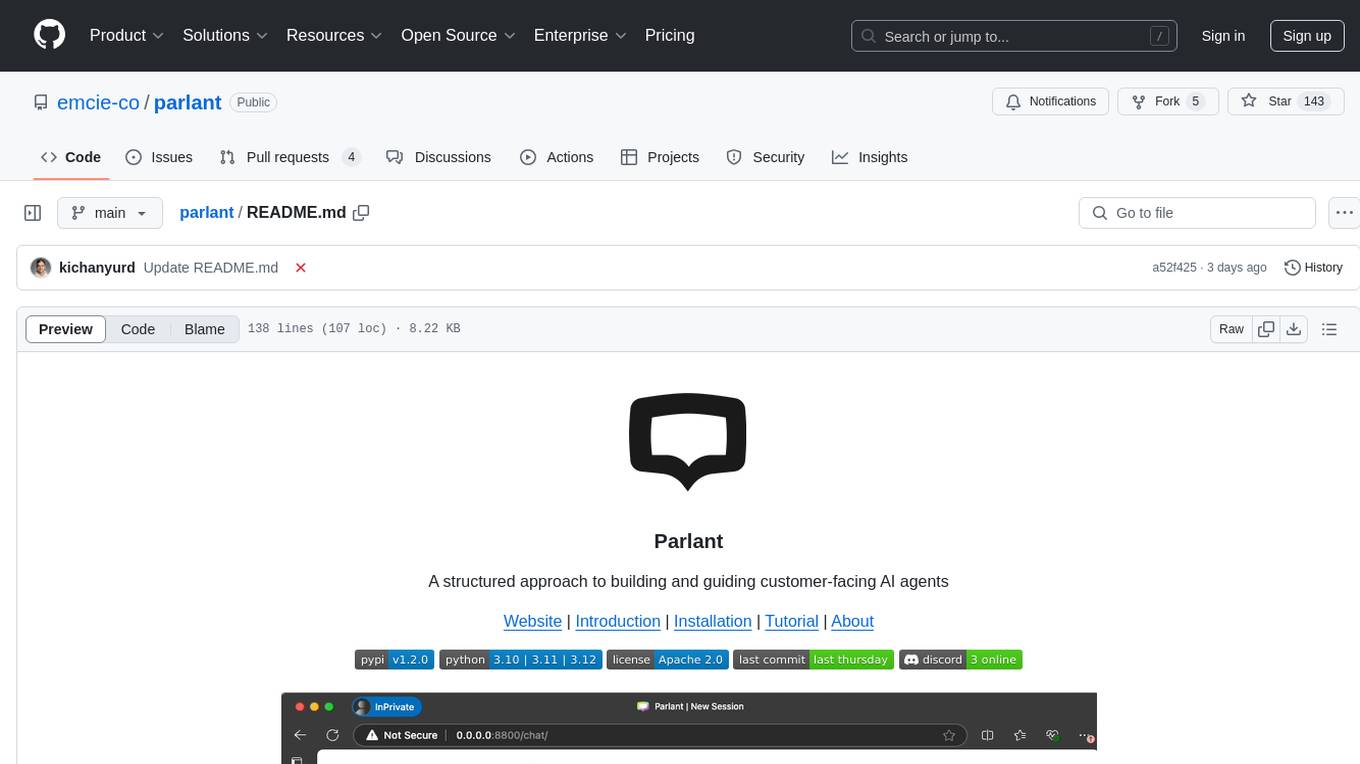
parlant
Parlant is a structured approach to building and guiding customer-facing AI agents. It allows developers to create and manage robust AI agents, providing specific feedback on agent behavior and helping understand user intentions better. With features like guidelines, glossary, coherence checks, dynamic context, and guided tool use, Parlant offers control over agent responses and behavior. Developer-friendly aspects include instant changes, Git integration, clean architecture, and type safety. It enables confident deployment with scalability, effective debugging, and validation before deployment. Parlant works with major LLM providers and offers client SDKs for Python and TypeScript. The tool facilitates natural customer interactions through asynchronous communication and provides a chat UI for testing new behaviors before deployment.
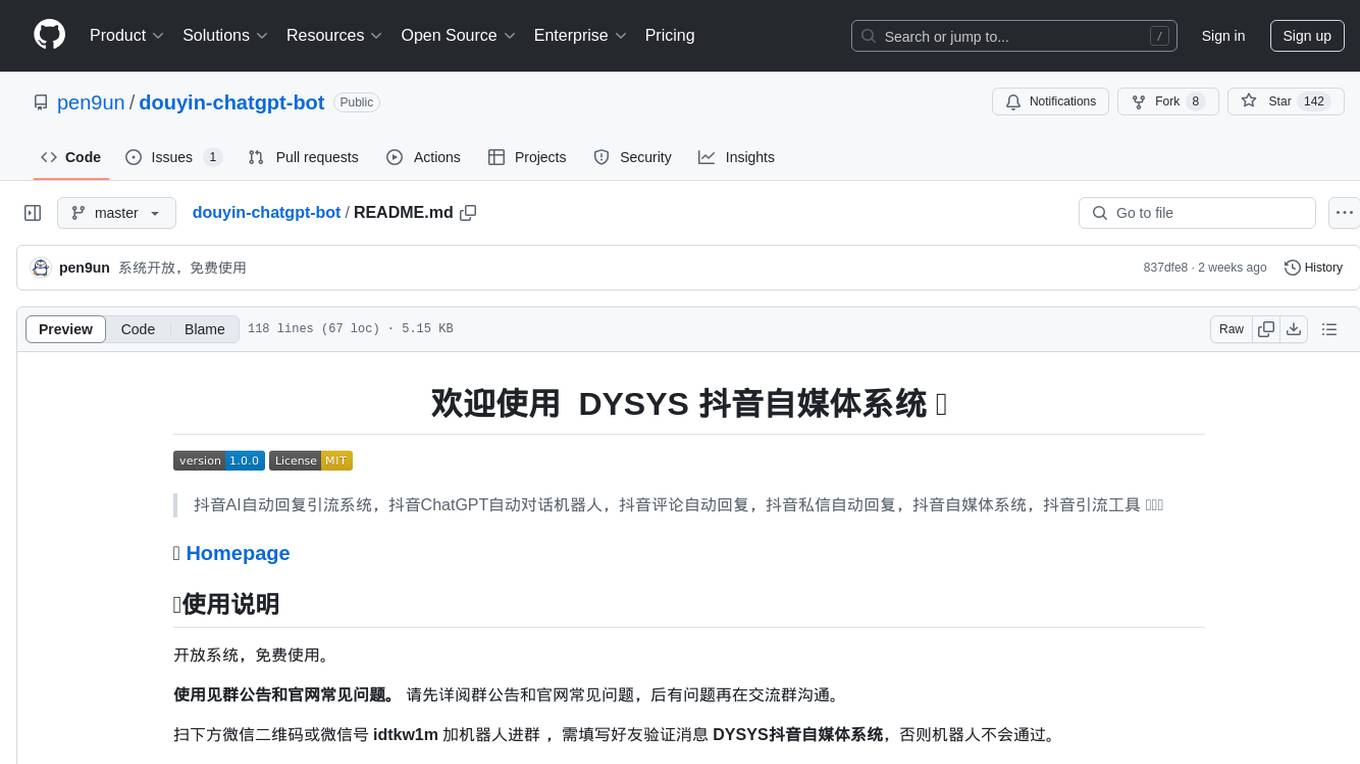
douyin-chatgpt-bot
Douyin ChatGPT Bot is an AI-driven system for automatic replies on Douyin, including comment and private message replies. It offers features such as comment filtering, customizable robot responses, and automated account management. The system aims to enhance user engagement and brand image on the Douyin platform, providing a seamless experience for managing interactions with followers and potential customers.
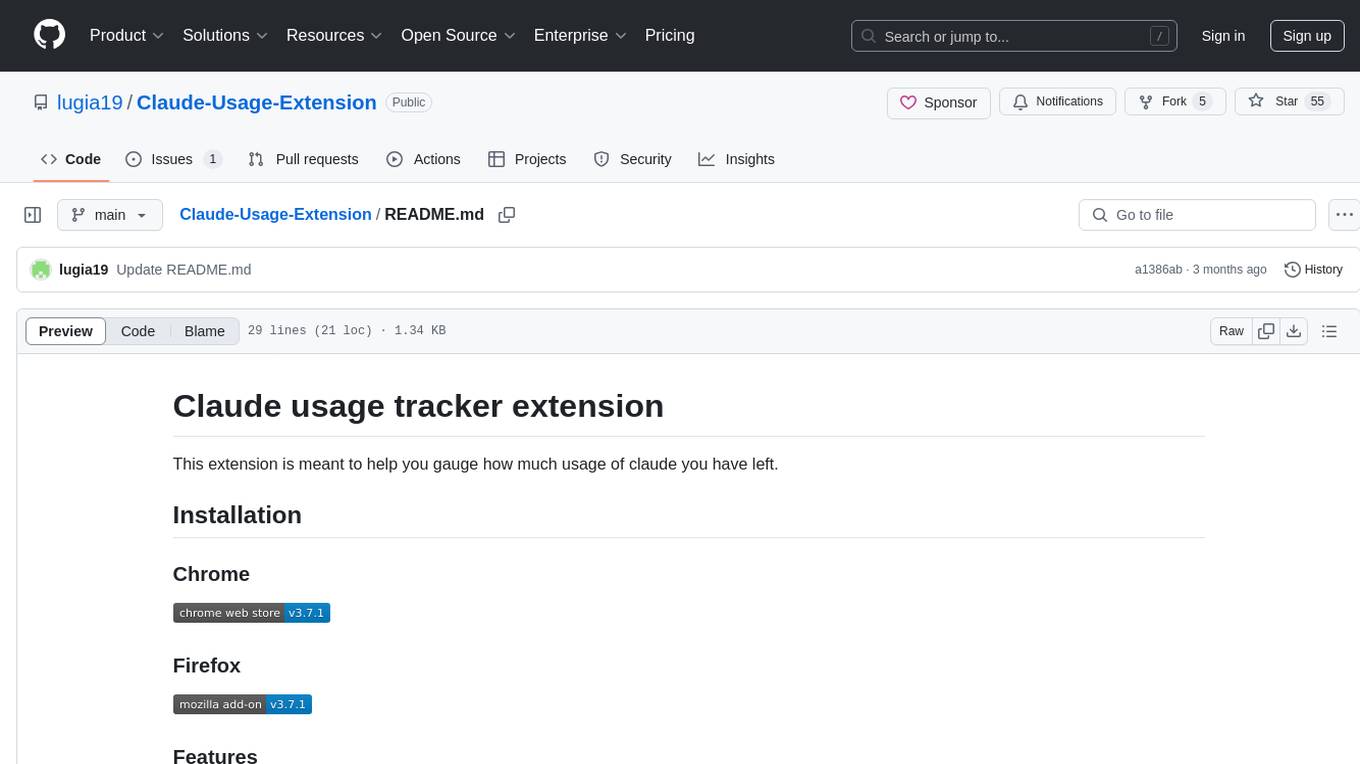
Claude-Usage-Extension
The Claude usage tracker extension helps users monitor their token usage on Claude, calculating usage from various sources like files, projects, preferences, message history, and AI output. It also synchronizes usage amounts across devices via firebase. The extension provides a user-friendly UI for easy tracking.
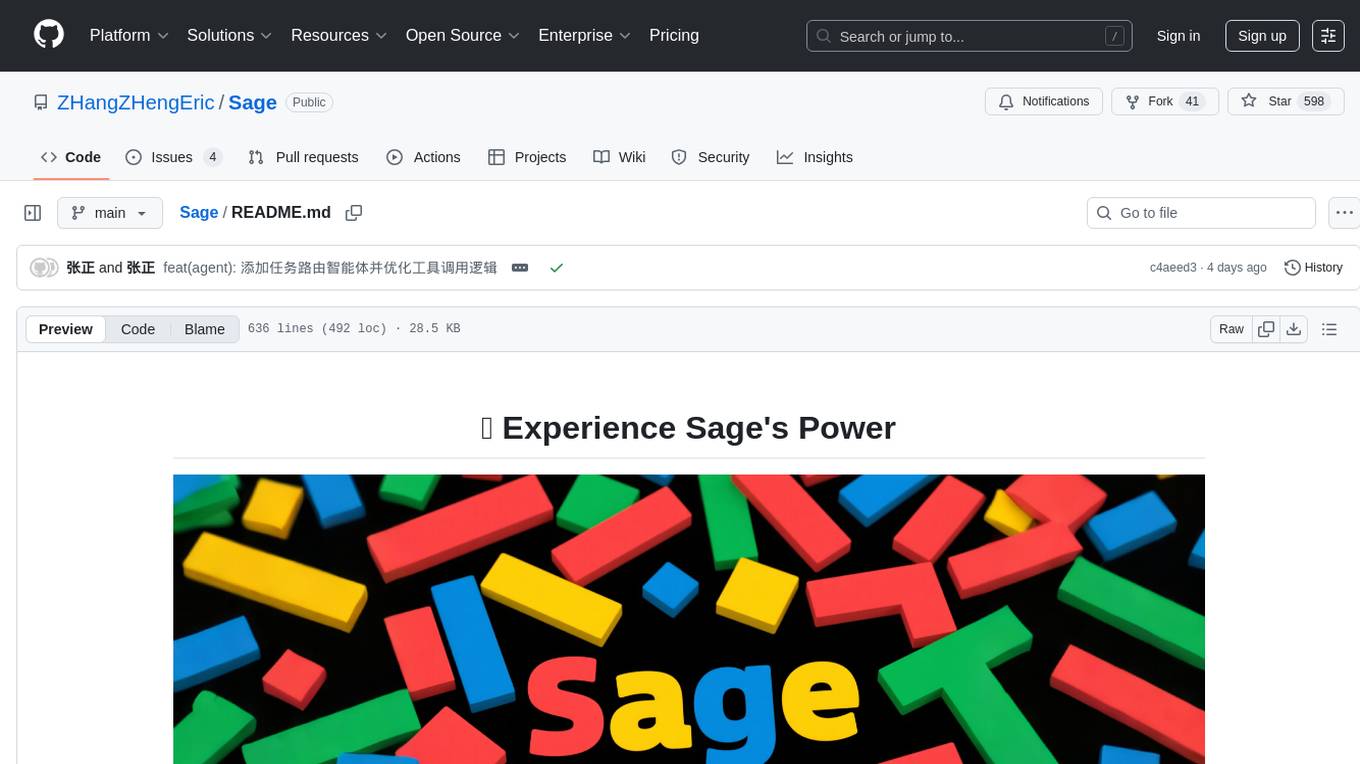
Sage
Sage is a production-ready, modular, and intelligent multi-agent orchestration framework for complex problem solving. It intelligently breaks down complex tasks into manageable subtasks through seamless agent collaboration. Sage provides Deep Research Mode for comprehensive analysis and Rapid Execution Mode for quick task completion. It offers features like intelligent task decomposition, agent orchestration, extensible tool system, dual execution modes, interactive web interface, advanced token tracking, rich configuration, developer-friendly APIs, and robust error recovery mechanisms. Sage supports custom workflows, multi-agent collaboration, custom agent development, agent flow orchestration, rule preferences system, message manager for smart token optimization, task manager for comprehensive state management, advanced file system operations, advanced tool system with plugin architecture, token usage & cost monitoring, and rich configuration system. It also includes real-time streaming & monitoring, advanced tool development, error handling & reliability, performance monitoring, MCP server integration, and security features.
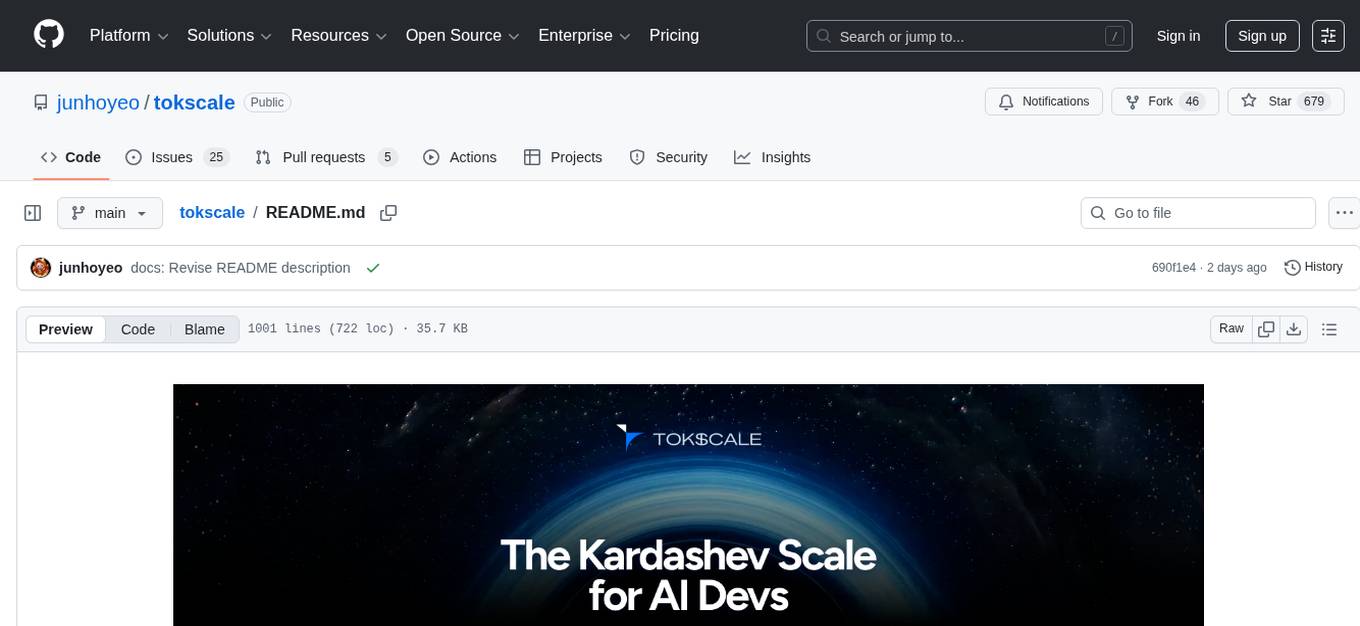
tokscale
Tokscale is a high-performance CLI tool and visualization dashboard for tracking token usage and costs across multiple AI coding agents. It helps monitor and analyze token consumption from various AI coding tools, providing real-time pricing calculations using LiteLLM's pricing data. Inspired by the Kardashev scale, Tokscale measures token consumption as users scale the ranks of AI-augmented development. It offers interactive TUI mode, multi-platform support, real-time pricing, detailed breakdowns, web visualization, flexible filtering, and social platform features.
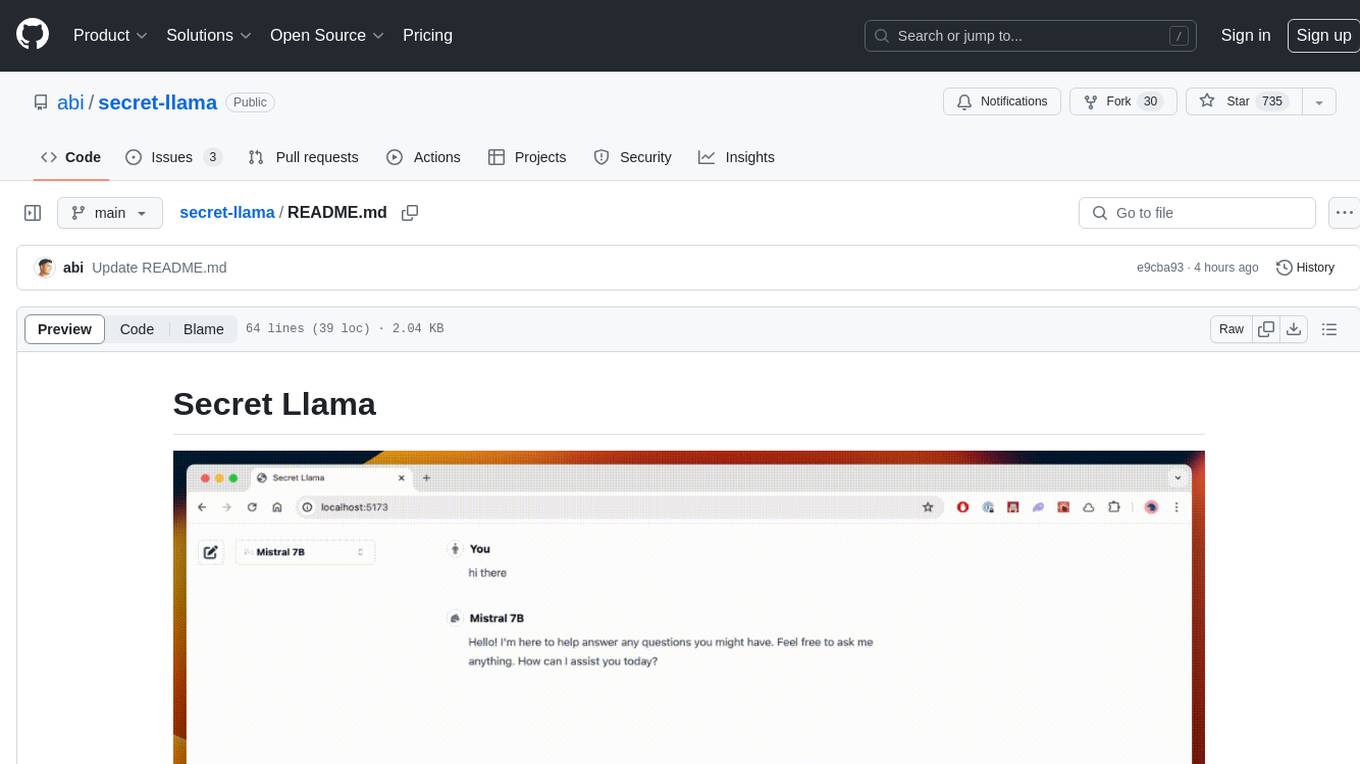
secret-llama
Entirely-in-browser, fully private LLM chatbot supporting Llama 3, Mistral and other open source models. Fully private = No conversation data ever leaves your computer. Runs in the browser = No server needed and no install needed! Works offline. Easy-to-use interface on par with ChatGPT, but for open source LLMs. System requirements include a modern browser with WebGPU support. Supported models include TinyLlama-1.1B-Chat-v0.4-q4f32_1-1k, Llama-3-8B-Instruct-q4f16_1, Phi1.5-q4f16_1-1k, and Mistral-7B-Instruct-v0.2-q4f16_1. Looking for contributors to improve the interface, support more models, speed up initial model loading time, and fix bugs.
For similar jobs

sweep
Sweep is an AI junior developer that turns bugs and feature requests into code changes. It automatically handles developer experience improvements like adding type hints and improving test coverage.

teams-ai
The Teams AI Library is a software development kit (SDK) that helps developers create bots that can interact with Teams and Microsoft 365 applications. It is built on top of the Bot Framework SDK and simplifies the process of developing bots that interact with Teams' artificial intelligence capabilities. The SDK is available for JavaScript/TypeScript, .NET, and Python.

ai-guide
This guide is dedicated to Large Language Models (LLMs) that you can run on your home computer. It assumes your PC is a lower-end, non-gaming setup.

classifai
Supercharge WordPress Content Workflows and Engagement with Artificial Intelligence. Tap into leading cloud-based services like OpenAI, Microsoft Azure AI, Google Gemini and IBM Watson to augment your WordPress-powered websites. Publish content faster while improving SEO performance and increasing audience engagement. ClassifAI integrates Artificial Intelligence and Machine Learning technologies to lighten your workload and eliminate tedious tasks, giving you more time to create original content that matters.

chatbot-ui
Chatbot UI is an open-source AI chat app that allows users to create and deploy their own AI chatbots. It is easy to use and can be customized to fit any need. Chatbot UI is perfect for businesses, developers, and anyone who wants to create a chatbot.

BricksLLM
BricksLLM is a cloud native AI gateway written in Go. Currently, it provides native support for OpenAI, Anthropic, Azure OpenAI and vLLM. BricksLLM aims to provide enterprise level infrastructure that can power any LLM production use cases. Here are some use cases for BricksLLM: * Set LLM usage limits for users on different pricing tiers * Track LLM usage on a per user and per organization basis * Block or redact requests containing PIIs * Improve LLM reliability with failovers, retries and caching * Distribute API keys with rate limits and cost limits for internal development/production use cases * Distribute API keys with rate limits and cost limits for students

uAgents
uAgents is a Python library developed by Fetch.ai that allows for the creation of autonomous AI agents. These agents can perform various tasks on a schedule or take action on various events. uAgents are easy to create and manage, and they are connected to a fast-growing network of other uAgents. They are also secure, with cryptographically secured messages and wallets.

griptape
Griptape is a modular Python framework for building AI-powered applications that securely connect to your enterprise data and APIs. It offers developers the ability to maintain control and flexibility at every step. Griptape's core components include Structures (Agents, Pipelines, and Workflows), Tasks, Tools, Memory (Conversation Memory, Task Memory, and Meta Memory), Drivers (Prompt and Embedding Drivers, Vector Store Drivers, Image Generation Drivers, Image Query Drivers, SQL Drivers, Web Scraper Drivers, and Conversation Memory Drivers), Engines (Query Engines, Extraction Engines, Summary Engines, Image Generation Engines, and Image Query Engines), and additional components (Rulesets, Loaders, Artifacts, Chunkers, and Tokenizers). Griptape enables developers to create AI-powered applications with ease and efficiency.
