
ai-clone-whatsapp
Create an AI clone of yourself from your WhatsApp chats (using Llama 3)
Stars: 270
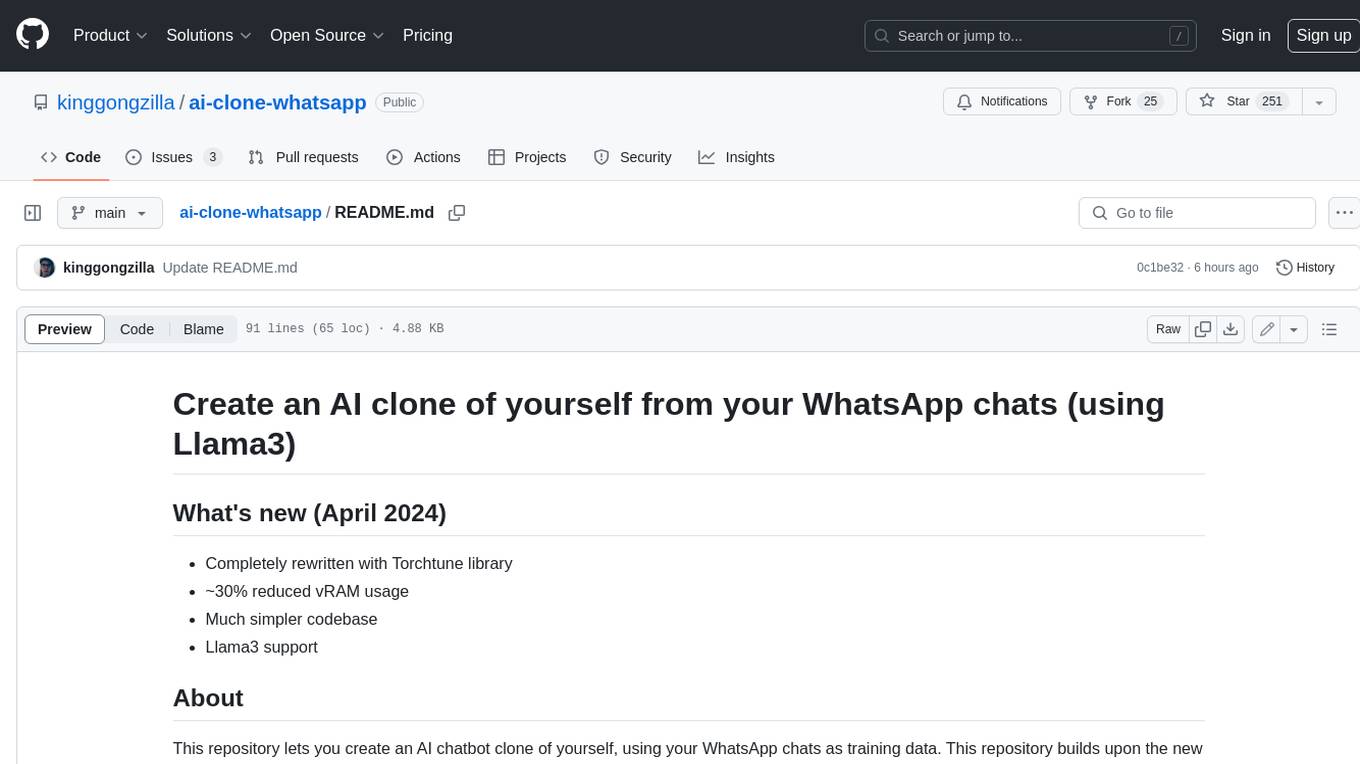
This repository provides a tool to create an AI chatbot clone of yourself using your WhatsApp chats as training data. It utilizes the Torchtune library for finetuning and inference. The code includes preprocessing of WhatsApp chats, finetuning models, and chatting with the AI clone via a command-line interface. Supported models are Llama3-8B-Instruct and Mistral-7B-Instruct-v0.2. Hardware requirements include approximately 16 GB vRAM for QLoRa Llama3 finetuning with a 4k context length. The repository addresses common issues like adjusting parameters for training and preprocessing non-English chats.
README:
- Completely rewritten with Torchtune library
- ~30% reduced vRAM usage
- Much simpler codebase
- Llama3 support
This repository lets you create an AI chatbot clone of yourself, using your WhatsApp chats as training data. It builds upon the new torchtune library for finetuning and inference.
It includes code to:
- Preprocess exported WhatsApp chats into a suitable format for finetuning
- Finetune a model on your WhatsApp chats, using (quantized) LoRa
- Chat with your finetuned AI clone, via a commandline interface
Currently supported models are:
- Llama3-8B-Instruct
- Mistral-7B-Instruct-v0.2
- Clone this repository
- Ensure you have pytorch installed in your active environment. If not, follow these instructions: https://pytorch.org/get-started/locally/
- Install torchtune:
git clone https://github.com/kinggongzilla/torchtune.git
cd torchtune
pip install .
cd ..Note that slight modifications to the torchtune library ChatDataset class code were necessary, hence we're not installing from the official repo. In particular the validate_messages function call is removed, to allow for message threads which are not strictly alternating between human and assistant roles.
Run tune download meta-llama/Meta-Llama-3-8B-Instruct --output-dir model/llama3 --hf-token <HF_TOKEN>. Replace <HF_TOKEN> with your hugging face access token. In order to download Llama3 you first need to request access on the Meta Llama3 Huggingface page.
Run tune download mistralai/Mistral-7B-Instruct-v0.2 --output-dir model/mistral.
If you downloaded the model in another format (e.g. safetensors), please adjust the checkpoint_files in mistral/qlora_train_config.yaml.
To prepare your WhatsApp chats for training, follow these steps:
- Export your WhatsApp chats as .txt files. This can be done directly in the WhatsApp app on your phone, for each chat individually. You can export just one .txt from a single chat or many .txt files from all your chats.
Unfortunately, formatting seems to vary between regions. I am based on Europe, so the regex in the
preprocess.pymight have to be adjusted if you are based in a different region. - Copy the .txt files you exported into
data/raw_data. - Run
python preprocess.py "YOUR NAME". This will convert your raw chats into a sharegpt format suitable for training and saves the JSON files todata/preprocessed. ReplaceYOUR NAMEwith the exact string which represents your name in the exportet WhatsApp .txt files. The script will assign you the "gpt" role and your conversation partners the "user" role.
Run tune run lora_finetune_single_device --config config/llama3/qlora_train_config.yaml
Run tune run lora_finetune_single_device --config config/mistral/qlora_train_config.yaml
Run tune run chat.py --config config/llama3/inference_config.yaml
You can define your own system prompt by changing the prompt string in the config/llama3/inference_config.py file.
For mistral to fit onto 24GB I first had to quantize the trained model.
- Run
tune run quantize --config config/mistral/quantization.yaml - Run
tune run chat.py --config config/mistral/inference_config.yaml
Running this command loads the finetuned model and let's you have a conversation with it in the commandline.
Approx 16 GB vRAM required for QLoRa Llama3 finetune with 4k context length. I ran the finetune on a RTX 3090. When experimenting with other models, vRAM requirement might vary.
-
I trained my model but it did not learn my writing style
Try training for more than one epoch. You can change this in the
qlora_train_config.yamlfile. -
The preprocessing script does not work
You probably need to adjust the regex pattern in
preprocess.py. The WhatsApp export format varies from region to region. -
I want to train a clone of on group chats
The current setup does not support group chats. Hence do not export and save them into the
data/raw_datadirectory. If you do want the model to simulate group chats, I think you have to adjust the preprocessing and ChatDataset of torchtune, such that they support more than 2 roles. I haven't tried this myself.
- After training, adjust temperature and top_k parameters in the
inference_config.yamlfile. I found a temperature of 0.2 and top_k of 10000 to work well for me. - Finetuning works best with English chats. If your chats are in another language, you may need to adjust the preprocessing and training parameters accordingly.
For Tasks:
Click tags to check more tools for each tasksFor Jobs:
Alternative AI tools for ai-clone-whatsapp
Similar Open Source Tools
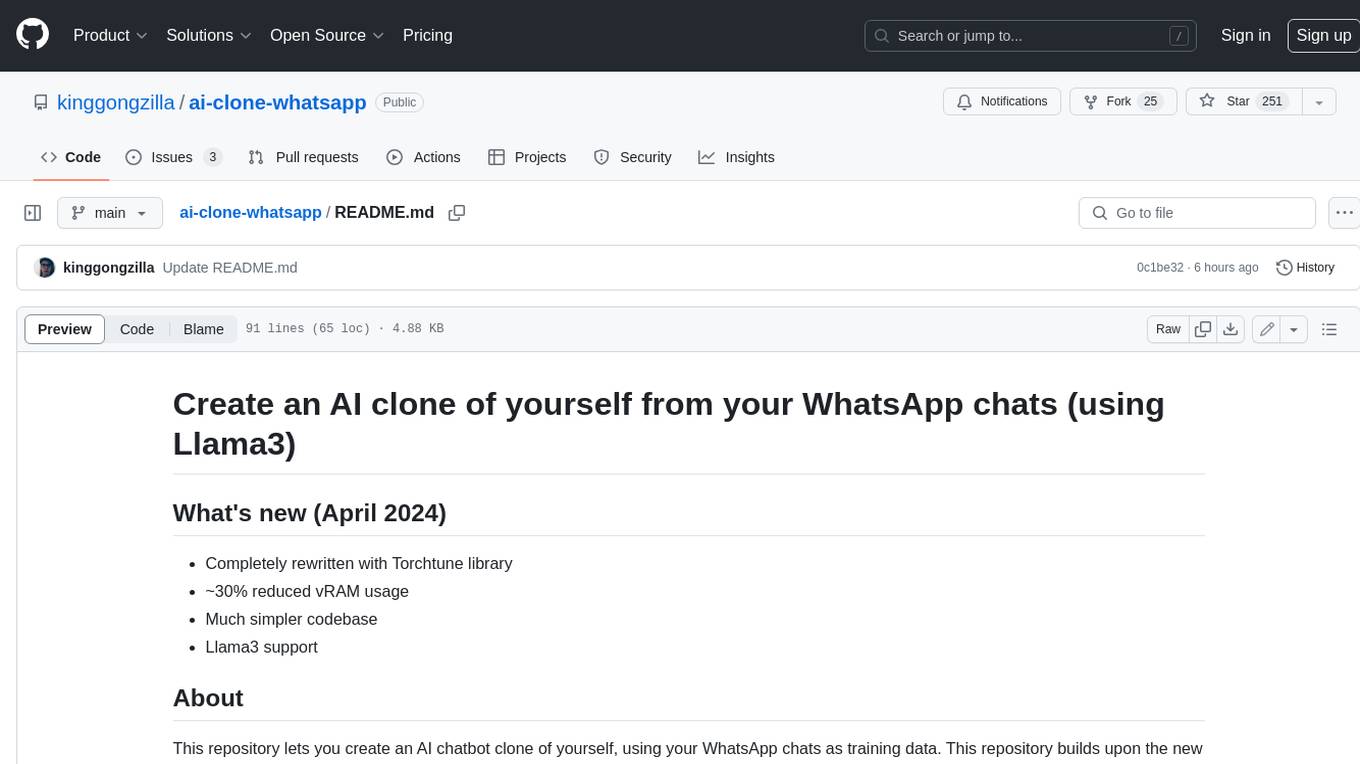
ai-clone-whatsapp
This repository provides a tool to create an AI chatbot clone of yourself using your WhatsApp chats as training data. It utilizes the Torchtune library for finetuning and inference. The code includes preprocessing of WhatsApp chats, finetuning models, and chatting with the AI clone via a command-line interface. Supported models are Llama3-8B-Instruct and Mistral-7B-Instruct-v0.2. Hardware requirements include approximately 16 GB vRAM for QLoRa Llama3 finetuning with a 4k context length. The repository addresses common issues like adjusting parameters for training and preprocessing non-English chats.
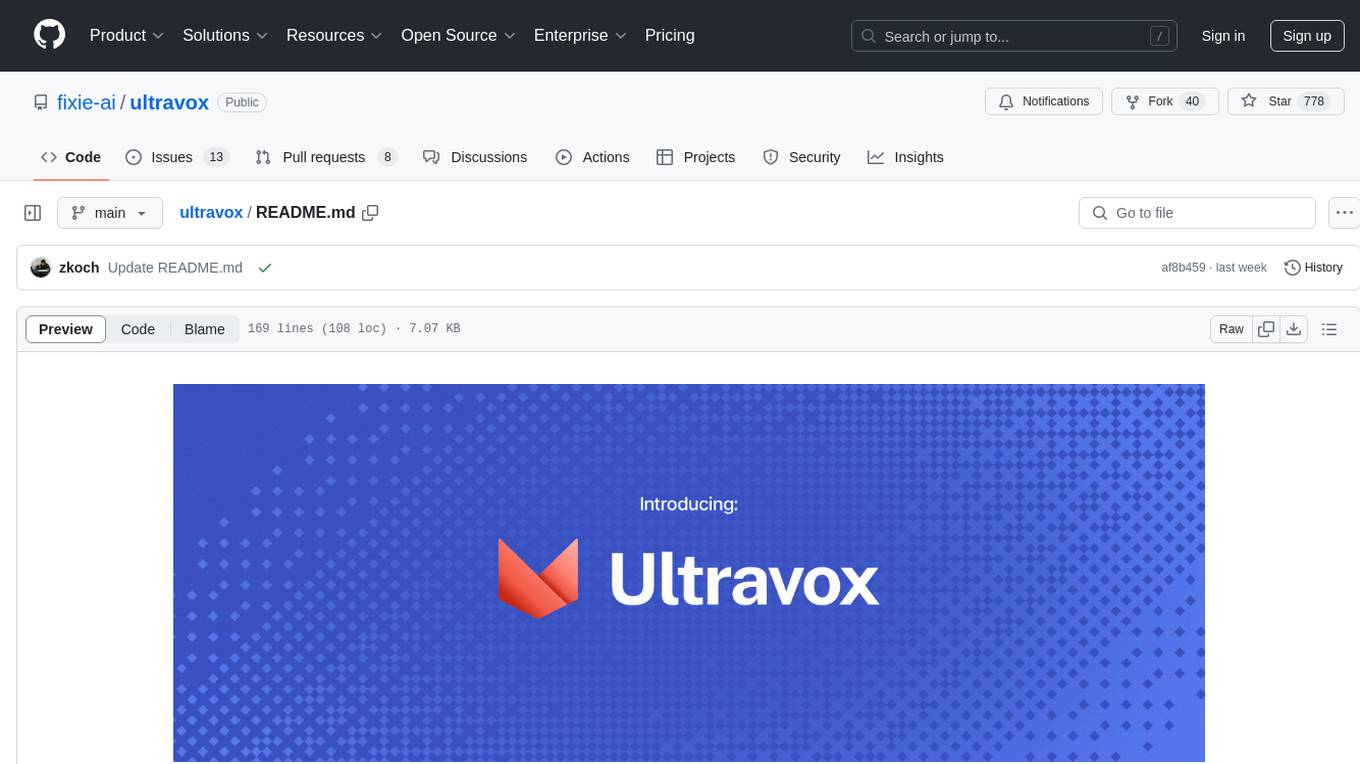
ultravox
Ultravox is a fast multimodal Language Model (LLM) that can understand both text and human speech in real-time without the need for a separate Audio Speech Recognition (ASR) stage. By extending Meta's Llama 3 model with a multimodal projector, Ultravox converts audio directly into a high-dimensional space used by Llama 3, enabling quick responses and potential understanding of paralinguistic cues like timing and emotion in human speech. The current version (v0.3) has impressive speed metrics and aims for further enhancements. Ultravox currently converts audio to streaming text and plans to emit speech tokens for direct audio conversion. The tool is open for collaboration to enhance this functionality.

Open-LLM-VTuber
Open-LLM-VTuber is a project in early stages of development that allows users to interact with Large Language Models (LLM) using voice commands and receive responses through a Live2D talking face. The project aims to provide a minimum viable prototype for offline use on macOS, Linux, and Windows, with features like long-term memory using MemGPT, customizable LLM backends, speech recognition, and text-to-speech providers. Users can configure the project to chat with LLMs, choose different backend services, and utilize Live2D models for visual representation. The project supports perpetual chat, offline operation, and GPU acceleration on macOS, addressing limitations of existing solutions on macOS.

openui
OpenUI is a tool designed to simplify the process of building UI components by allowing users to describe UI using their imagination and see it rendered live. It supports converting HTML to React, Svelte, Web Components, etc. The tool is open source and aims to make UI development fun, fast, and flexible. It integrates with various AI services like OpenAI, Groq, Gemini, Anthropic, Cohere, and Mistral, providing users with the flexibility to use different models. OpenUI also supports LiteLLM for connecting to various LLM services and allows users to create custom proxy configs. The tool can be run locally using Docker or Python, and it offers a development environment for quick setup and testing.
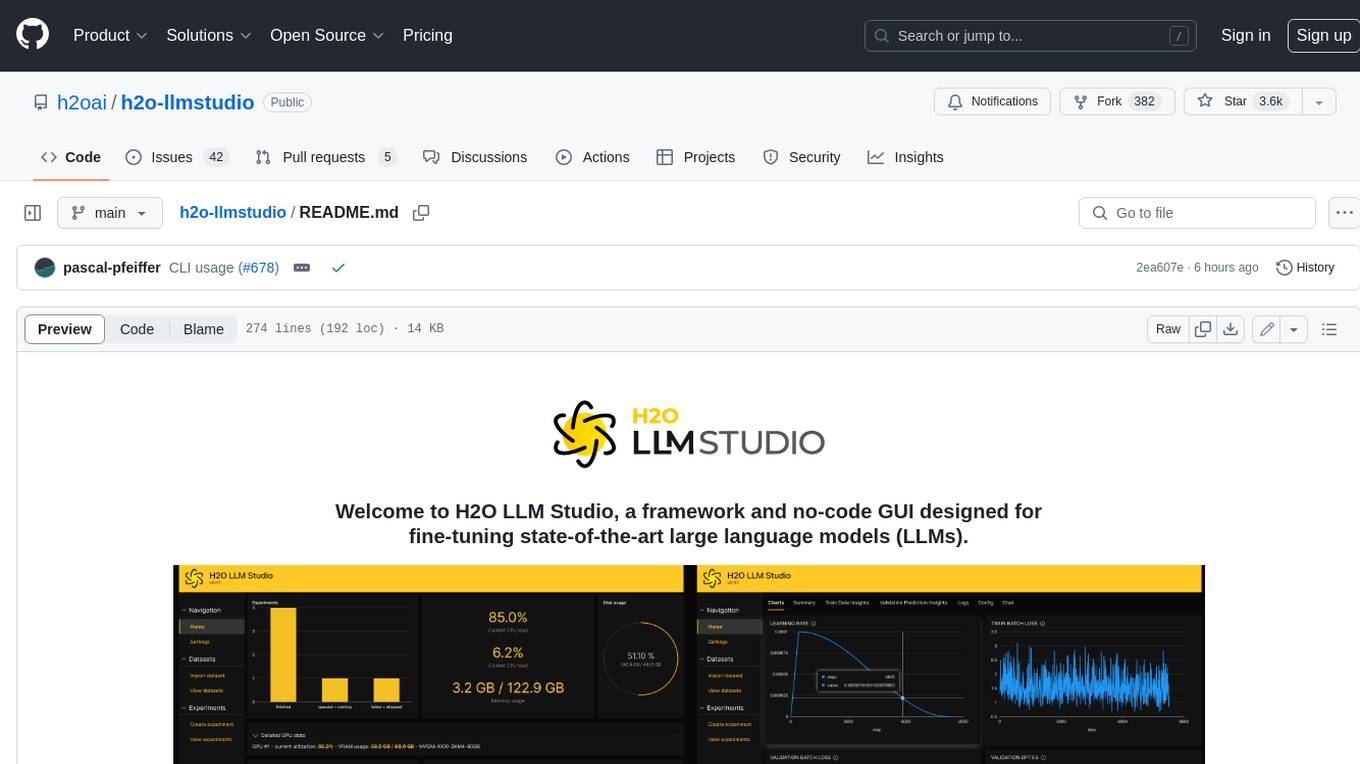
h2o-llmstudio
H2O LLM Studio is a framework and no-code GUI designed for fine-tuning state-of-the-art large language models (LLMs). With H2O LLM Studio, you can easily and effectively fine-tune LLMs without the need for any coding experience. The GUI is specially designed for large language models, and you can finetune any LLM using a large variety of hyperparameters. You can also use recent finetuning techniques such as Low-Rank Adaptation (LoRA) and 8-bit model training with a low memory footprint. Additionally, you can use Reinforcement Learning (RL) to finetune your model (experimental), use advanced evaluation metrics to judge generated answers by the model, track and compare your model performance visually, and easily export your model to the Hugging Face Hub and share it with the community.
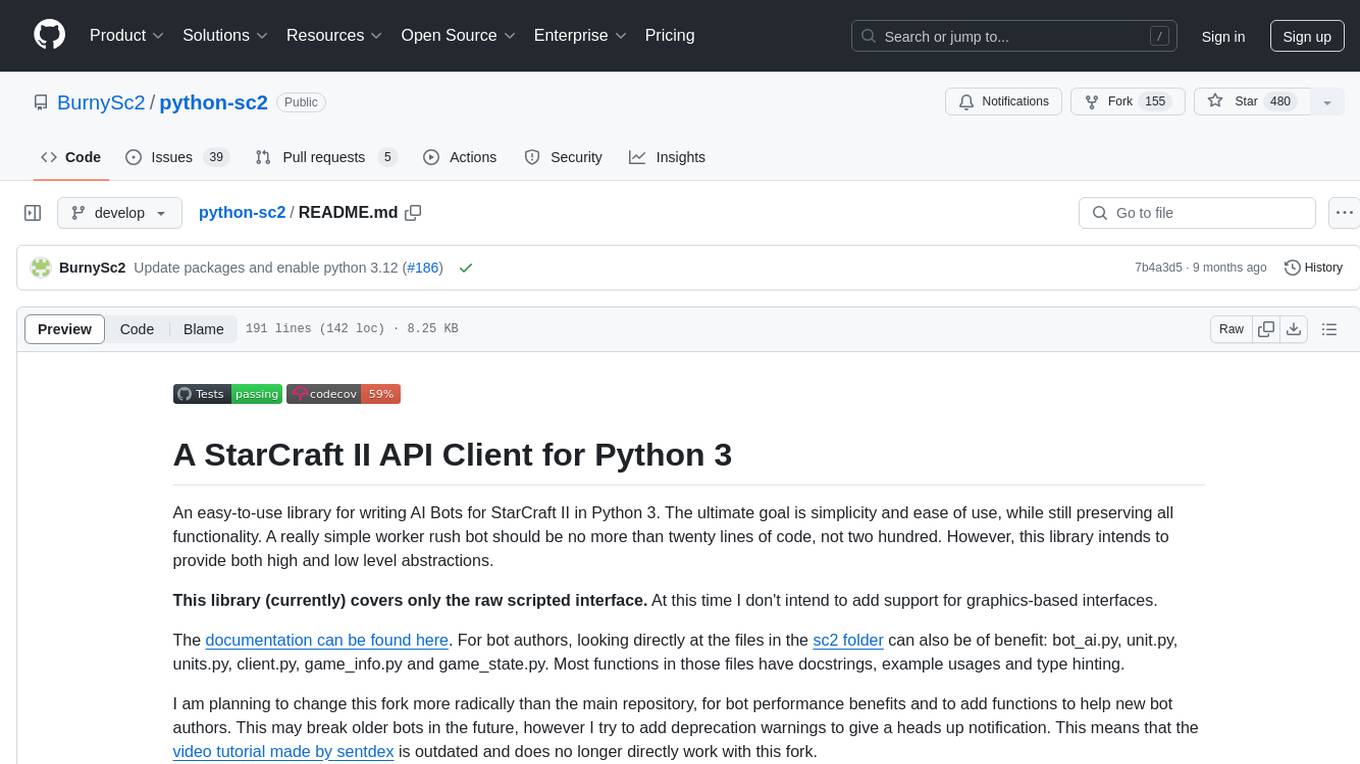
python-sc2
python-sc2 is an easy-to-use library for writing AI Bots for StarCraft II in Python 3. It aims for simplicity and ease of use while providing both high and low level abstractions. The library covers only the raw scripted interface and intends to help new bot authors with added functions. Users can install the library using pip and need a StarCraft II executable to run bots. The API configuration options allow users to customize bot behavior and performance. The community provides support through Discord servers, and users can contribute to the project by creating new issues or pull requests following style guidelines.

jaison-core
J.A.I.son is a Python project designed for generating responses using various components and applications. It requires specific plugins like STT, T2T, TTSG, and TTSC to function properly. Users can customize responses, voice, and configurations. The project provides a Discord bot, Twitch events and chat integration, and VTube Studio Animation Hotkeyer. It also offers features for managing conversation history, training AI models, and monitoring conversations.
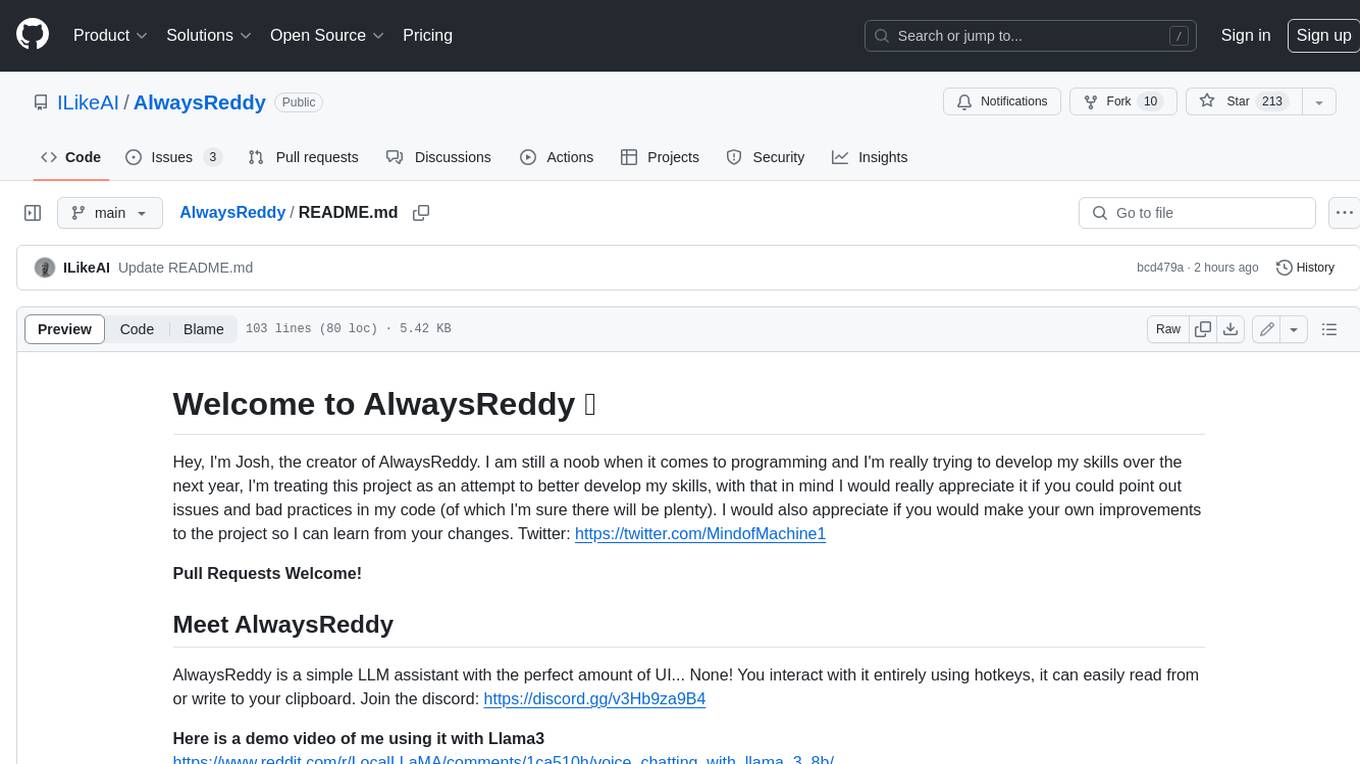
AlwaysReddy
AlwaysReddy is a simple LLM assistant with no UI that you interact with entirely using hotkeys. It can easily read from or write to your clipboard, and voice chat with you via TTS and STT. Here are some of the things you can use AlwaysReddy for: - Explain a new concept to AlwaysReddy and have it save the concept (in roughly your words) into a note. - Ask AlwaysReddy "What is X called?" when you know how to roughly describe something but can't remember what it is called. - Have AlwaysReddy proofread the text in your clipboard before you send it. - Ask AlwaysReddy "From the comments in my clipboard, what do the r/LocalLLaMA users think of X?" - Quickly list what you have done today and get AlwaysReddy to write a journal entry to your clipboard before you shutdown the computer for the day.
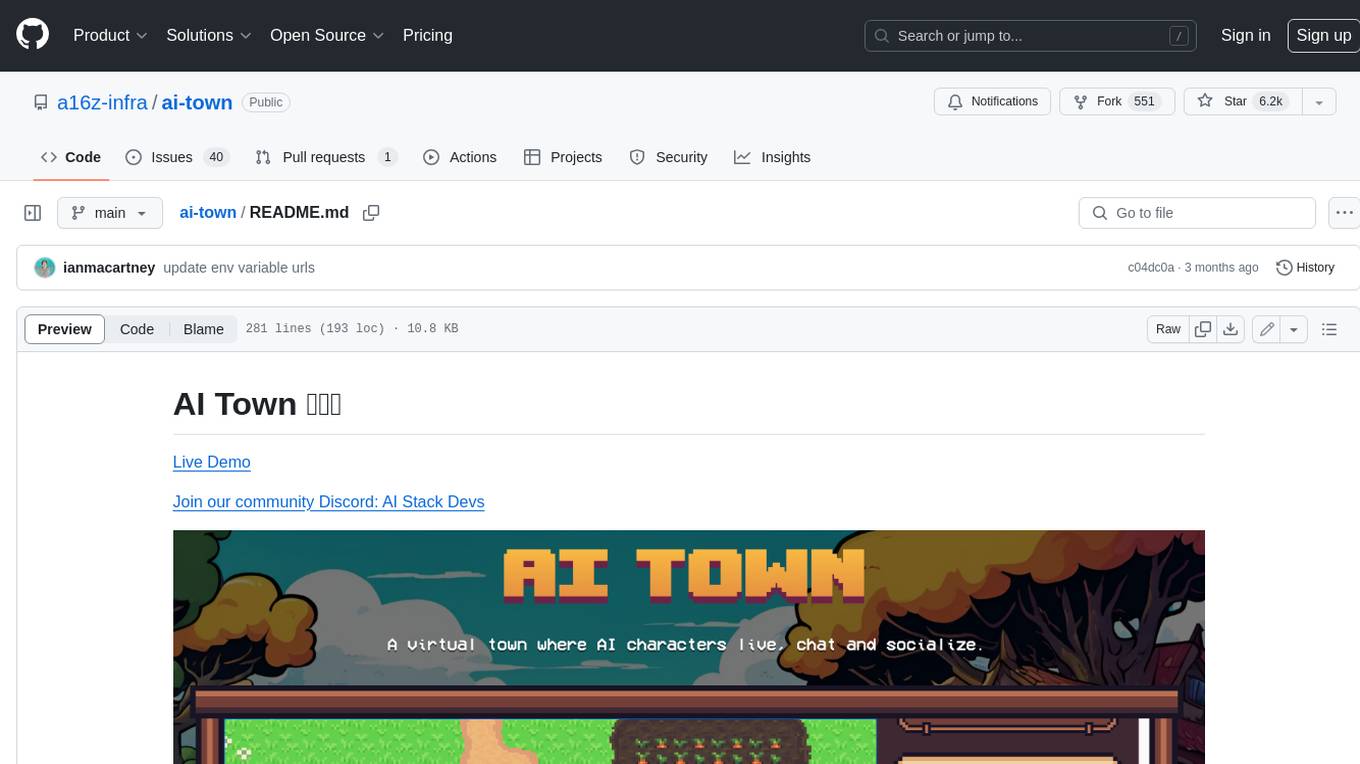
ai-town
AI Town is a virtual town where AI characters live, chat, and socialize. This project provides a deployable starter kit for building and customizing your own version of AI Town. It features a game engine, database, vector search, auth, text model, deployment, pixel art generation, background music generation, and local inference. You can customize your own simulation by creating characters and stories, updating spritesheets, changing the background, and modifying the background music.
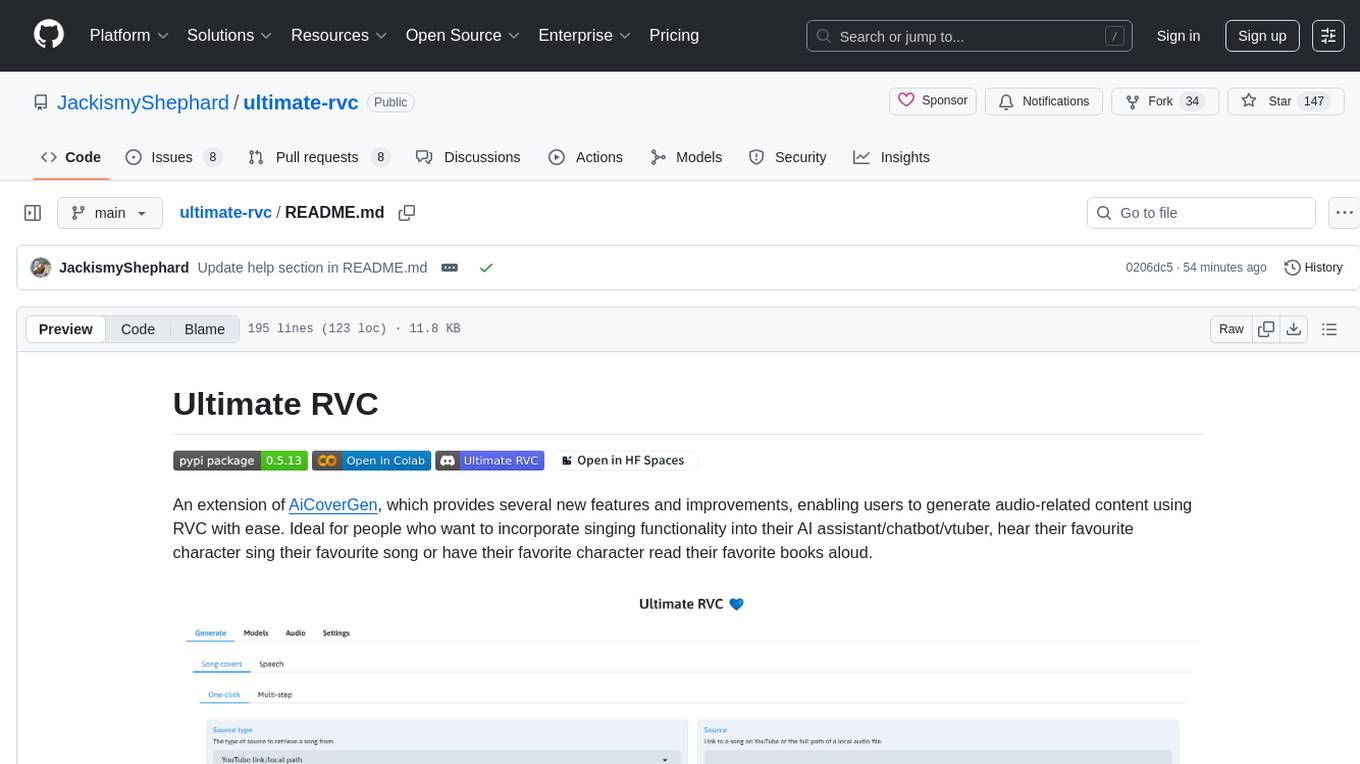
ultimate-rvc
Ultimate RVC is an extension of AiCoverGen, offering new features and improvements for generating audio content using RVC. It is designed for users looking to integrate singing functionality into AI assistants/chatbots/vtubers, create character voices for songs or books, and train voice models. The tool provides easy setup, voice conversion enhancements, TTS functionality, voice model training suite, caching system, UI improvements, and support for custom configurations. It is available for local and Google Colab use, with a PyPI package for easy access. The tool also offers CLI usage and customization through environment variables.
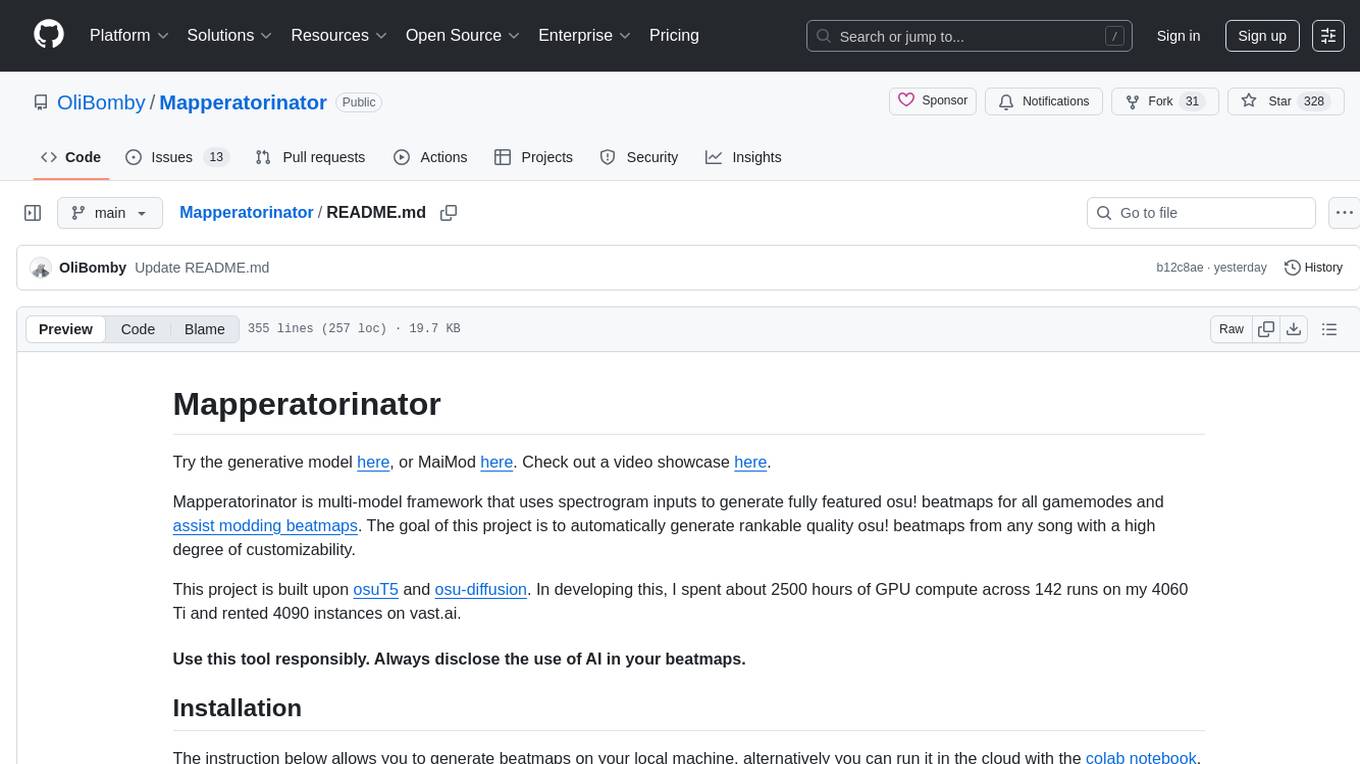
Mapperatorinator
Mapperatorinator is a multi-model framework that uses spectrogram inputs to generate fully featured osu! beatmaps for all gamemodes and assist modding beatmaps. The project aims to automatically generate rankable quality osu! beatmaps from any song with a high degree of customizability. The tool is built upon osuT5 and osu-diffusion, utilizing GPU compute and instances on vast.ai for development. Users can responsibly use AI in their beatmaps with this tool, ensuring disclosure of AI usage. Installation instructions include cloning the repository, creating a virtual environment, and installing dependencies. The tool offers a Web GUI for user-friendly experience and a Command-Line Inference option for advanced configurations. Additionally, an Interactive CLI script is available for terminal-based workflow with guided setup. The tool provides generation tips and features MaiMod, an AI-driven modding tool for osu! beatmaps. Mapperatorinator tokenizes beatmaps, utilizes a model architecture based on HF Transformers Whisper model, and offers multitask training format for conditional generation. The tool ensures seamless long generation, refines coordinates with diffusion, and performs post-processing for improved beatmap quality. Super timing generator enhances timing accuracy, and LoRA fine-tuning allows adaptation to specific styles or gamemodes. The project acknowledges credits and related works in the osu! community.

gpt-subtrans
GPT-Subtrans is an open-source subtitle translator that utilizes large language models (LLMs) as translation services. It supports translation between any language pairs that the language model supports. Note that GPT-Subtrans requires an active internet connection, as subtitles are sent to the provider's servers for translation, and their privacy policy applies.
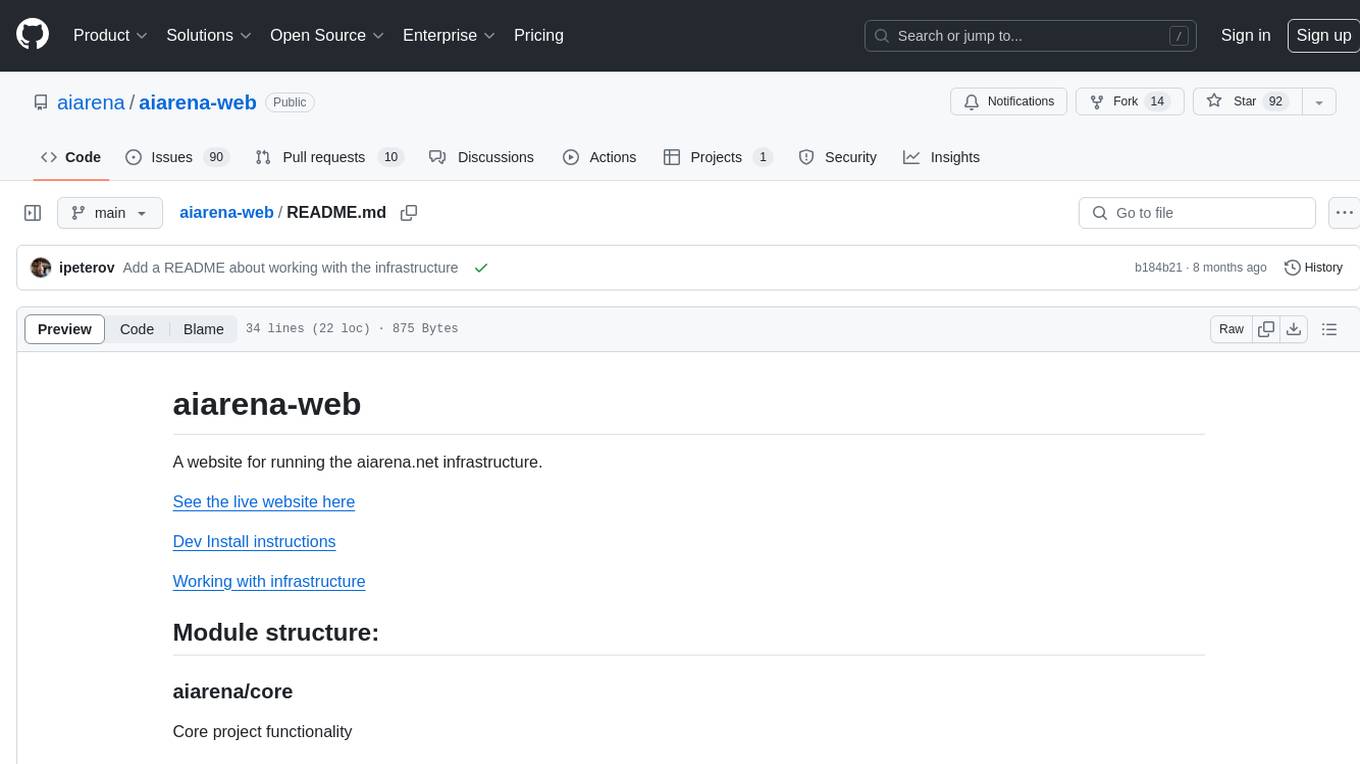
aiarena-web
aiarena-web is a website designed for running the aiarena.net infrastructure. It consists of different modules such as core functionality, web API endpoints, frontend templates, and a module for linking users to their Patreon accounts. The website serves as a platform for obtaining new matches, reporting results, featuring match replays, and connecting with Patreon supporters. The project is licensed under GPLv3 in 2019.

lovelaice
Lovelaice is an AI-powered assistant for your terminal and editor. It can run bash commands, search the Internet, answer general and technical questions, complete text files, chat casually, execute code in various languages, and more. Lovelaice is configurable with API keys and LLM models, and can be used for a wide range of tasks requiring bash commands or coding assistance. It is designed to be versatile, interactive, and helpful for daily tasks and projects.

llm-subtrans
LLM-Subtrans is an open source subtitle translator that utilizes LLMs as a translation service. It supports translating subtitles between any language pairs supported by the language model. The application offers multiple subtitle formats support through a pluggable system, including .srt, .ssa/.ass, and .vtt files. Users can choose to use the packaged release for easy usage or install from source for more control over the setup. The tool requires an active internet connection as subtitles are sent to translation service providers' servers for translation.

civitai
Civitai is a platform where people can share their stable diffusion models (textual inversions, hypernetworks, aesthetic gradients, VAEs, and any other crazy stuff people do to customize their AI generations), collaborate with others to improve them, and learn from each other's work. The platform allows users to create an account, upload their models, and browse models that have been shared by others. Users can also leave comments and feedback on each other's models to facilitate collaboration and knowledge sharing.
For similar tasks
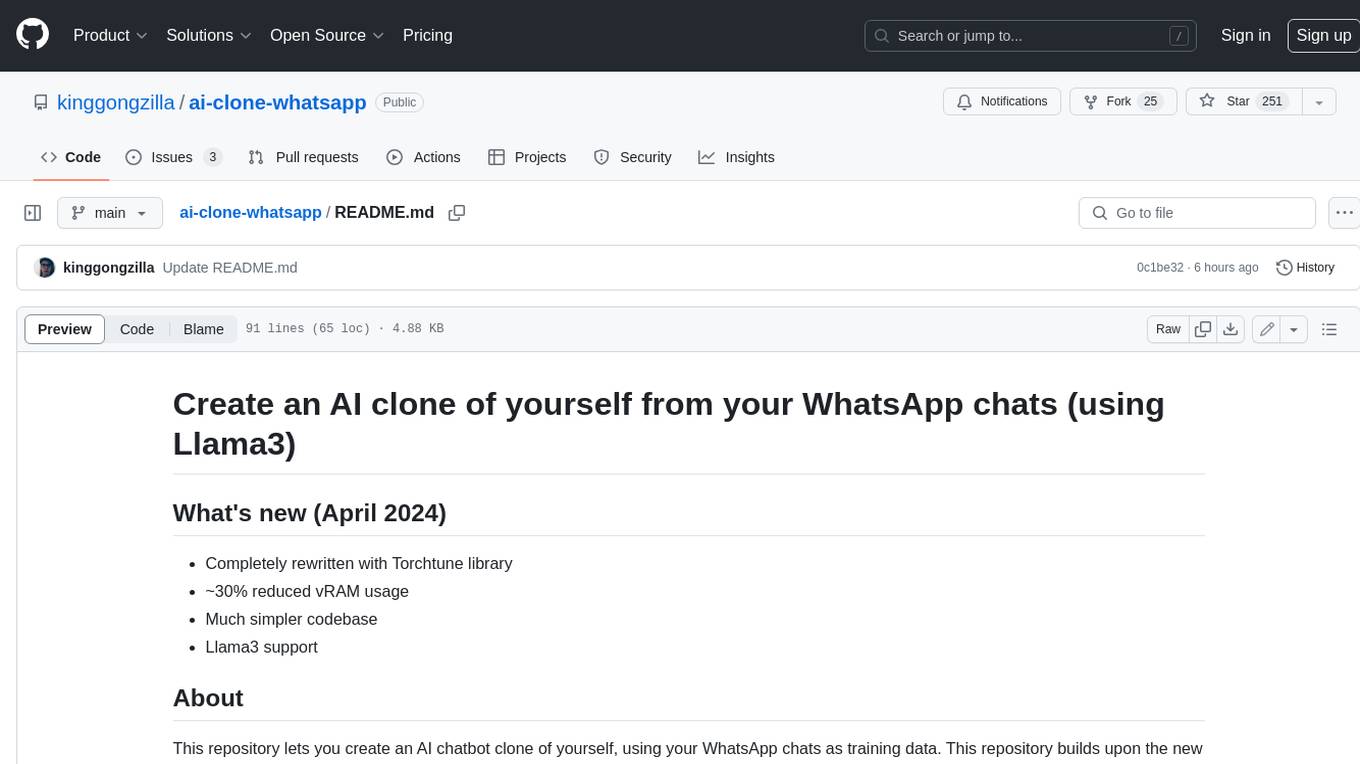
ai-clone-whatsapp
This repository provides a tool to create an AI chatbot clone of yourself using your WhatsApp chats as training data. It utilizes the Torchtune library for finetuning and inference. The code includes preprocessing of WhatsApp chats, finetuning models, and chatting with the AI clone via a command-line interface. Supported models are Llama3-8B-Instruct and Mistral-7B-Instruct-v0.2. Hardware requirements include approximately 16 GB vRAM for QLoRa Llama3 finetuning with a 4k context length. The repository addresses common issues like adjusting parameters for training and preprocessing non-English chats.
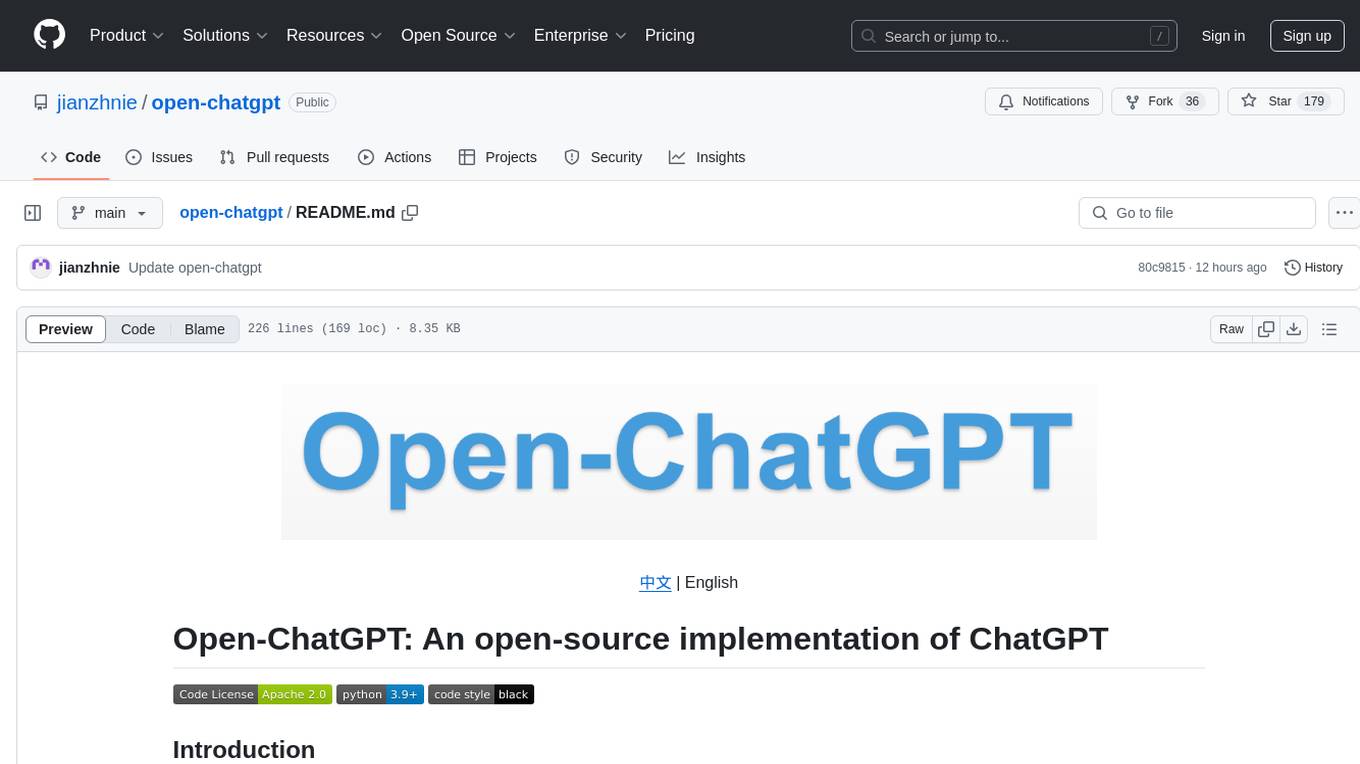
open-chatgpt
Open-ChatGPT is an open-source library that enables users to train a hyper-personalized ChatGPT-like AI model using their own data with minimal computational resources. It provides an end-to-end training framework for ChatGPT-like models, supporting distributed training and offloading for extremely large models. The project implements RLHF (Reinforcement Learning with Human Feedback) powered by transformer library and DeepSpeed, allowing users to create high-quality ChatGPT-style models. Open-ChatGPT is designed to be user-friendly and efficient, aiming to empower users to develop their own conversational AI models easily.
For similar jobs

weave
Weave is a toolkit for developing Generative AI applications, built by Weights & Biases. With Weave, you can log and debug language model inputs, outputs, and traces; build rigorous, apples-to-apples evaluations for language model use cases; and organize all the information generated across the LLM workflow, from experimentation to evaluations to production. Weave aims to bring rigor, best-practices, and composability to the inherently experimental process of developing Generative AI software, without introducing cognitive overhead.

LLMStack
LLMStack is a no-code platform for building generative AI agents, workflows, and chatbots. It allows users to connect their own data, internal tools, and GPT-powered models without any coding experience. LLMStack can be deployed to the cloud or on-premise and can be accessed via HTTP API or triggered from Slack or Discord.

VisionCraft
The VisionCraft API is a free API for using over 100 different AI models. From images to sound.

kaito
Kaito is an operator that automates the AI/ML inference model deployment in a Kubernetes cluster. It manages large model files using container images, avoids tuning deployment parameters to fit GPU hardware by providing preset configurations, auto-provisions GPU nodes based on model requirements, and hosts large model images in the public Microsoft Container Registry (MCR) if the license allows. Using Kaito, the workflow of onboarding large AI inference models in Kubernetes is largely simplified.

PyRIT
PyRIT is an open access automation framework designed to empower security professionals and ML engineers to red team foundation models and their applications. It automates AI Red Teaming tasks to allow operators to focus on more complicated and time-consuming tasks and can also identify security harms such as misuse (e.g., malware generation, jailbreaking), and privacy harms (e.g., identity theft). The goal is to allow researchers to have a baseline of how well their model and entire inference pipeline is doing against different harm categories and to be able to compare that baseline to future iterations of their model. This allows them to have empirical data on how well their model is doing today, and detect any degradation of performance based on future improvements.

tabby
Tabby is a self-hosted AI coding assistant, offering an open-source and on-premises alternative to GitHub Copilot. It boasts several key features: * Self-contained, with no need for a DBMS or cloud service. * OpenAPI interface, easy to integrate with existing infrastructure (e.g Cloud IDE). * Supports consumer-grade GPUs.

spear
SPEAR (Simulator for Photorealistic Embodied AI Research) is a powerful tool for training embodied agents. It features 300 unique virtual indoor environments with 2,566 unique rooms and 17,234 unique objects that can be manipulated individually. Each environment is designed by a professional artist and features detailed geometry, photorealistic materials, and a unique floor plan and object layout. SPEAR is implemented as Unreal Engine assets and provides an OpenAI Gym interface for interacting with the environments via Python.

Magick
Magick is a groundbreaking visual AIDE (Artificial Intelligence Development Environment) for no-code data pipelines and multimodal agents. Magick can connect to other services and comes with nodes and templates well-suited for intelligent agents, chatbots, complex reasoning systems and realistic characters.