
parlant
LLM agents built for control. Designed for real-world use. Deployed in minutes.
Stars: 12640
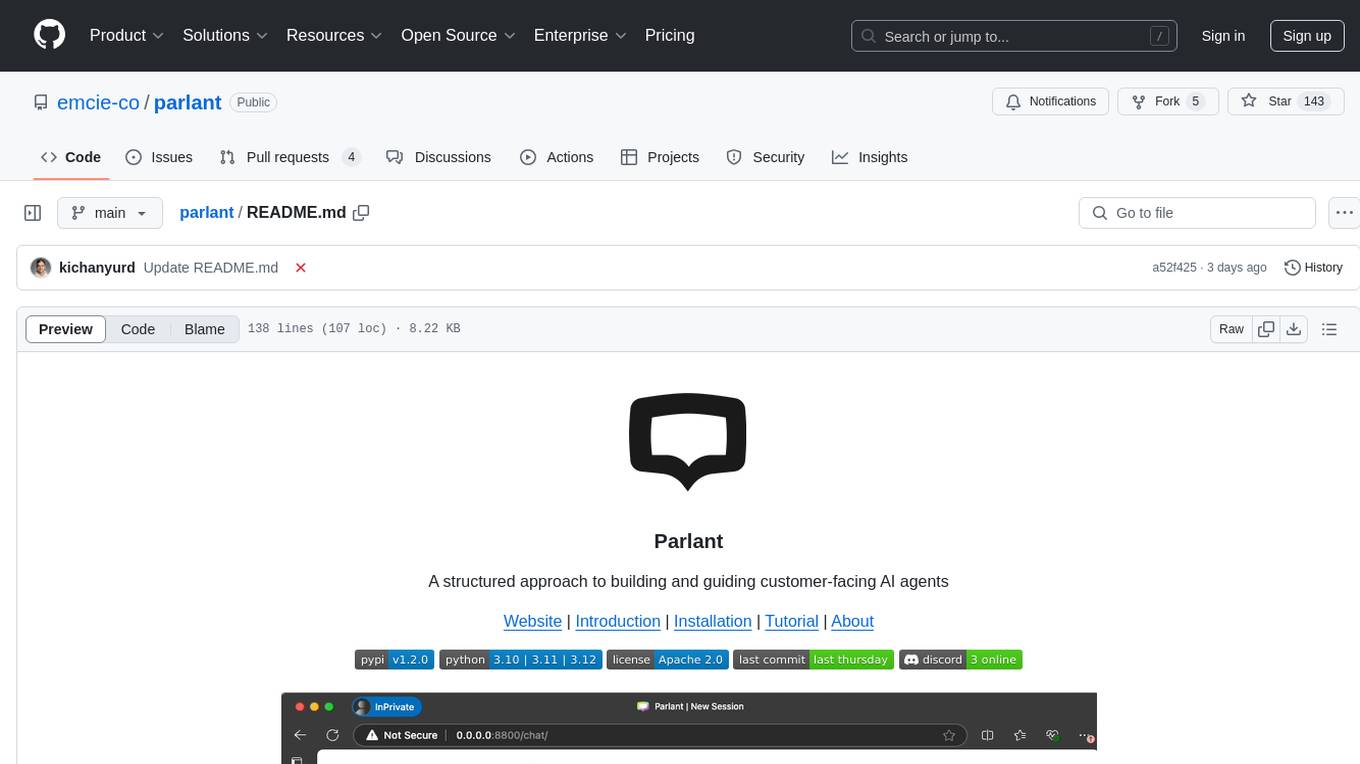
Parlant is a structured approach to building and guiding customer-facing AI agents. It allows developers to create and manage robust AI agents, providing specific feedback on agent behavior and helping understand user intentions better. With features like guidelines, glossary, coherence checks, dynamic context, and guided tool use, Parlant offers control over agent responses and behavior. Developer-friendly aspects include instant changes, Git integration, clean architecture, and type safety. It enables confident deployment with scalability, effective debugging, and validation before deployment. Parlant works with major LLM providers and offers client SDKs for Python and TypeScript. The tool facilitates natural customer interactions through asynchronous communication and provides a chat UI for testing new behaviors before deployment.
README:

🌐 Website • ⚡ Quick Start • 💬 Discord • 📖 Examples
Deutsch | Español | français | 日本語 | 한국어 | Português | Русский | 中文
You build an AI agent. It works great in testing. Then real users start talking to it and...
- ❌ It ignores your carefully crafted system prompts
- ❌ It hallucinates responses in critical moments
- ❌ It can't handle edge cases consistently
- ❌ Each conversation feels like a roll of the dice
Sound familiar? You're not alone. This is the #1 pain point for developers building production AI agents.
Parlant flips the script on AI agent development. Instead of hoping your LLM will follow instructions, Parlant ensures it.
# Traditional approach: Cross your fingers 🤞
system_prompt = "You are a helpful assistant. Please follow these 47 rules..."
# Parlant approach: Ensured compliance ✅
await agent.create_guideline(
condition="Customer asks about refunds",
action="Check order status first to see if eligible",
tools=[check_order_status],
)✅ Blog: How Parlant Ensures Agent Compliance
Parlant gives you all the structure you need to build customer-facing agents that behave exactly as your business requires:
-
Journeys: Define clear customer journeys and how your agent should respond at each step.
-
Behavioral Guidelines: Easily craft agent behavior; Parlant will match the relevant elements contextually.
-
Tool Use: Attach external APIs, data fetchers, or backend services to specific interaction events.
-
Domain Adaptation: Teach your agent domain-specific terminology and craft personalized responses.
-
Canned Responses: Use response templates to eliminate hallucinations and guarantee style consistency.
-
Explainability: Understand why and when each guideline was matched and followed.
pip install parlantimport parlant.sdk as p
@p.tool
async def get_weather(context: p.ToolContext, city: str) -> p.ToolResult:
# Your weather API logic here
return p.ToolResult(f"Sunny, 72°F in {city}")
@p.tool
async def get_datetime(context: p.ToolContext) -> p.ToolResult:
from datetime import datetime
return p.ToolResult(datetime.now())
async def main():
async with p.Server() as server:
agent = await server.create_agent(
name="WeatherBot",
description="Helpful weather assistant"
)
# Have the agent's context be updated on every response (though
# update interval is customizable) using a context variable.
await agent.create_variable(name="current-datetime", tool=get_datetime)
# Control and guide agent behavior with natural language
await agent.create_guideline(
condition="User asks about weather",
action="Get current weather and provide a friendly response with suggestions",
tools=[get_weather]
)
# Add other (reliably enforced) behavioral modeling elements
# ...
# 🎉 Test playground ready at http://localhost:8800
# Integrate the official React widget into your app,
# or follow the tutorial to build your own frontend!
if __name__ == "__main__":
import asyncio
asyncio.run(main())That's it! Your agent is running with ensured rule-following behavior.
|
|
| Financial Services | Healthcare | E-commerce | Legal Tech |
|---|---|---|---|
| Compliance-first design | HIPAA-ready agents | Customer service at scale | Precise legal guidance |
| Built-in risk management | Patient data protection | Order processing automation | Document review assistance |
- 🧭 Conversational Journeys - Lead the customer step-by-step to a goal
- 🎯 Dynamic Guideline Matching - Context-aware rule application
- 🔧 Reliable Tool Integration - APIs, databases, external services
- 📊 Conversation Analytics - Deep insights into agent behavior
- 🔄 Iterative Refinement - Continuously improve agent responses
- 🛡️ Built-in Guardrails - Prevent hallucination and off-topic responses
- 📱 React Widget - Drop-in chat UI for any web app
- 🔍 Full Explainability - Understand every decision your agent makes
Companies using Parlant:
Financial institutions • Healthcare providers • Legal firms • E-commerce platforms
"By far the most elegant conversational AI framework that I've come across! Developing with Parlant is pure joy." — Vishal Ahuja, Senior Lead, Customer-Facing Conversational AI @ JPMorgan Chase
| 🎯 I want to test it myself | → 5-minute quickstart |
| 🛠️ I want to see an example | → Healthcare agent example |
| 🚀 I want to get involved | → Join our Discord community |
- 💬 Discord Community - Get help from the team and community
- 📖 Documentation - Comprehensive guides and examples
- 🐛 GitHub Issues - Bug reports and feature requests
- 📧 Direct Support - Direct line to our engineering team
Apache 2.0 - Use it anywhere, including commercial projects.
Ready to build AI agents that actually work?
⭐ Star this repo • 🚀 Try Parlant now • 💬 Join Discord
Built with ❤️ by the team at Emcie
For Tasks:
Click tags to check more tools for each tasksFor Jobs:
Alternative AI tools for parlant
Similar Open Source Tools
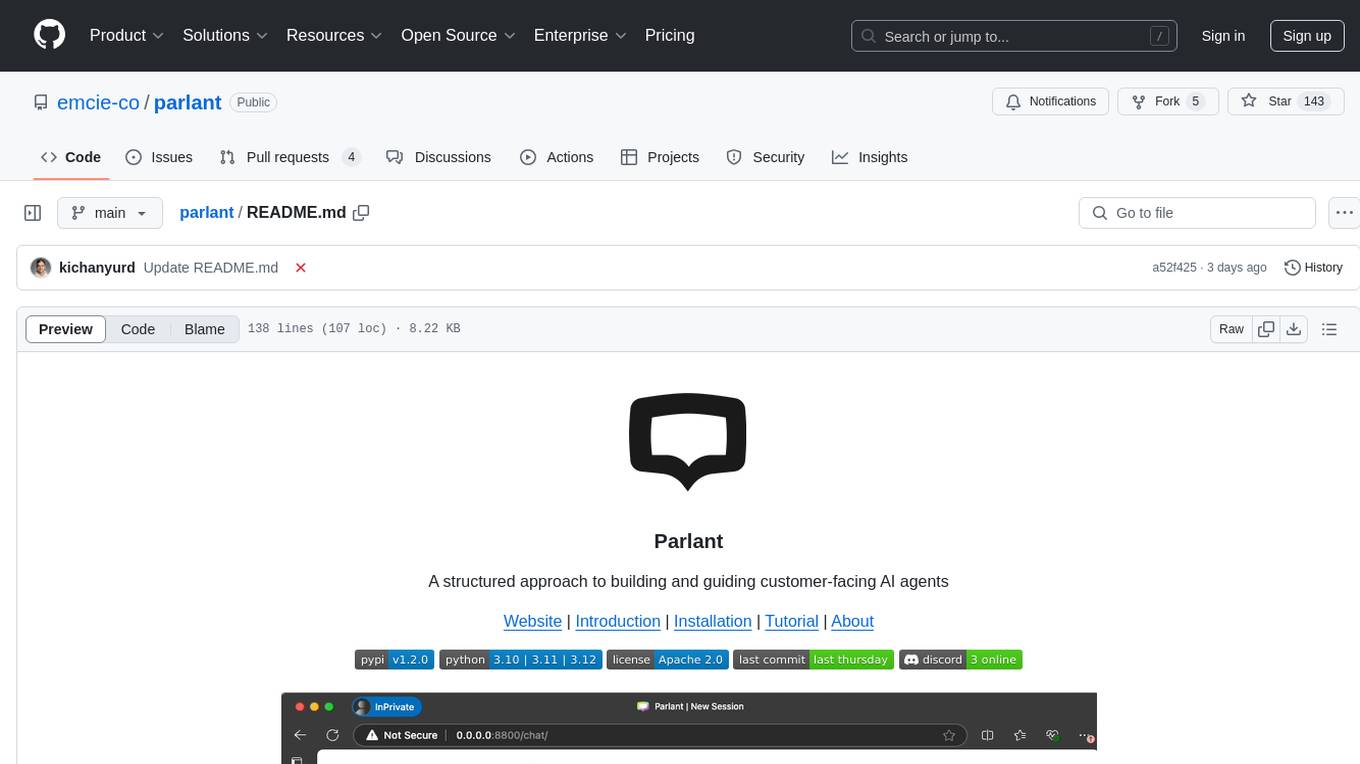
parlant
Parlant is a structured approach to building and guiding customer-facing AI agents. It allows developers to create and manage robust AI agents, providing specific feedback on agent behavior and helping understand user intentions better. With features like guidelines, glossary, coherence checks, dynamic context, and guided tool use, Parlant offers control over agent responses and behavior. Developer-friendly aspects include instant changes, Git integration, clean architecture, and type safety. It enables confident deployment with scalability, effective debugging, and validation before deployment. Parlant works with major LLM providers and offers client SDKs for Python and TypeScript. The tool facilitates natural customer interactions through asynchronous communication and provides a chat UI for testing new behaviors before deployment.
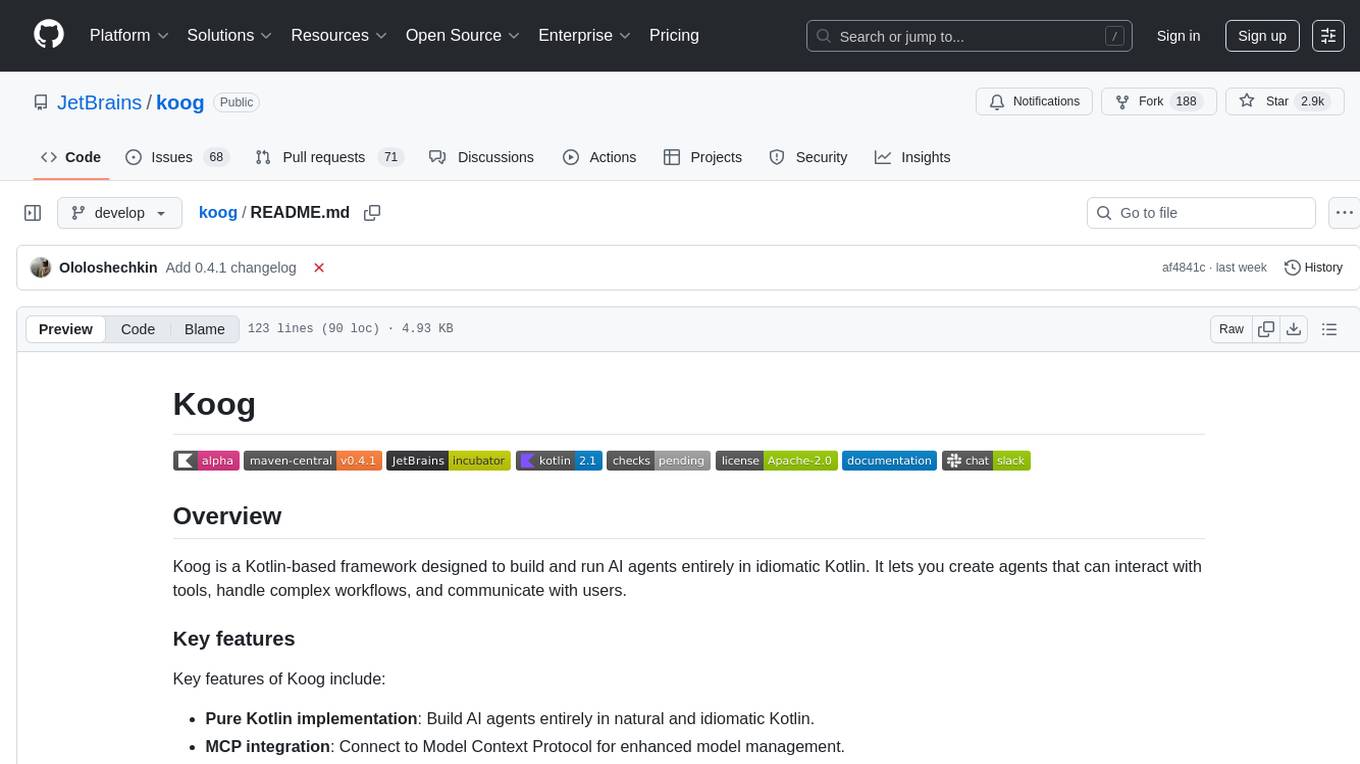
koog
Koog is a Kotlin-based framework for building and running AI agents entirely in idiomatic Kotlin. It allows users to create agents that interact with tools, handle complex workflows, and communicate with users. Key features include pure Kotlin implementation, MCP integration, embedding capabilities, custom tool creation, ready-to-use components, intelligent history compression, powerful streaming API, persistent agent memory, comprehensive tracing, flexible graph workflows, modular feature system, scalable architecture, and multiplatform support.
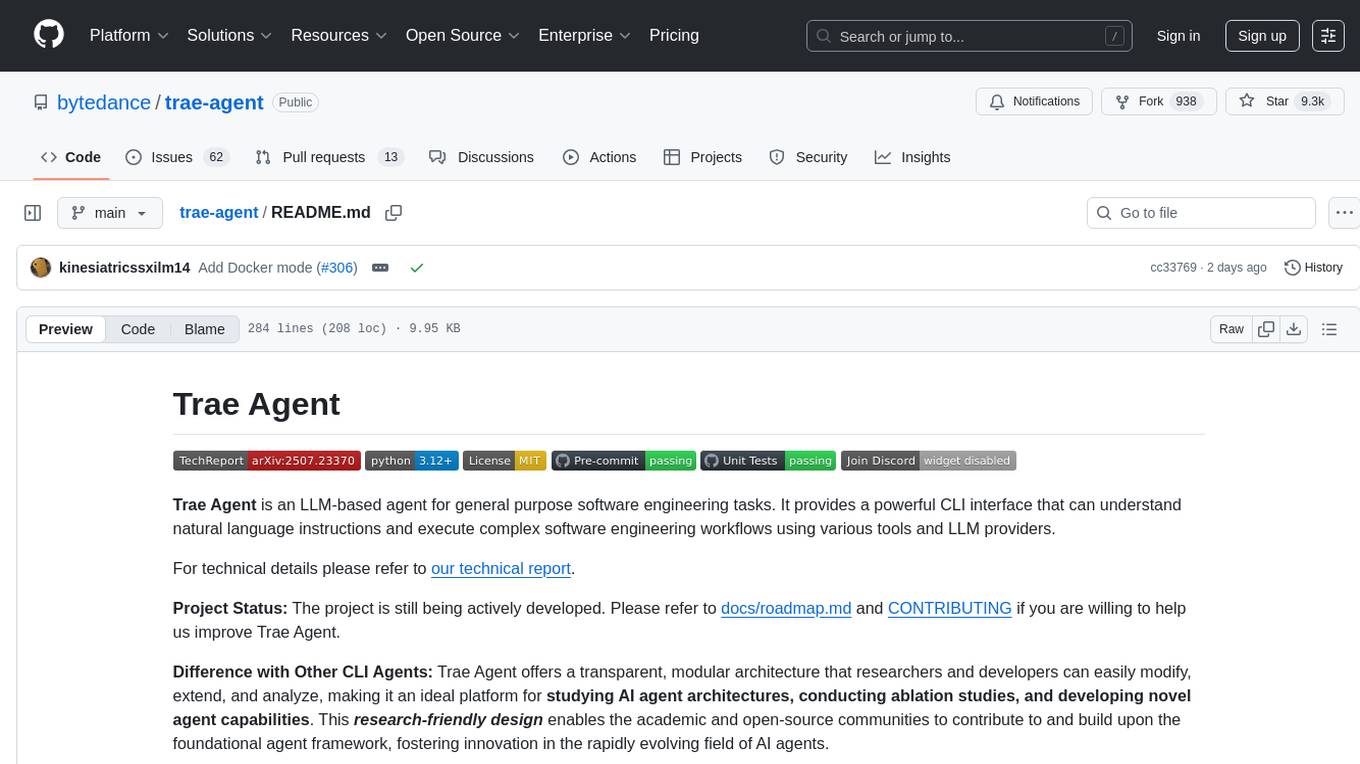
trae-agent
Trae-agent is a Python library for building and training reinforcement learning agents. It provides a simple and flexible framework for implementing various reinforcement learning algorithms and experimenting with different environments. With Trae-agent, users can easily create custom agents, define reward functions, and train them on a variety of tasks. The library also includes utilities for visualizing agent performance and analyzing training results, making it a valuable tool for both beginners and experienced researchers in the field of reinforcement learning.

blurr
Panda is a proactive, on-device AI agent for Android that autonomously understands natural language commands and operates your phone's UI to achieve them. It acts as a personal operator, handling complex, multi-step tasks across different applications. With intelligent UI automation, high-quality voice, and personalized local memory, Panda simplifies interactions with technology. Built on Kotlin, Panda's architecture includes Eyes & Hands for physical device connection, The Brain for reasoning, and The Agent for execution. The project is a proof-of-concept aiming to become an indispensable assistant.
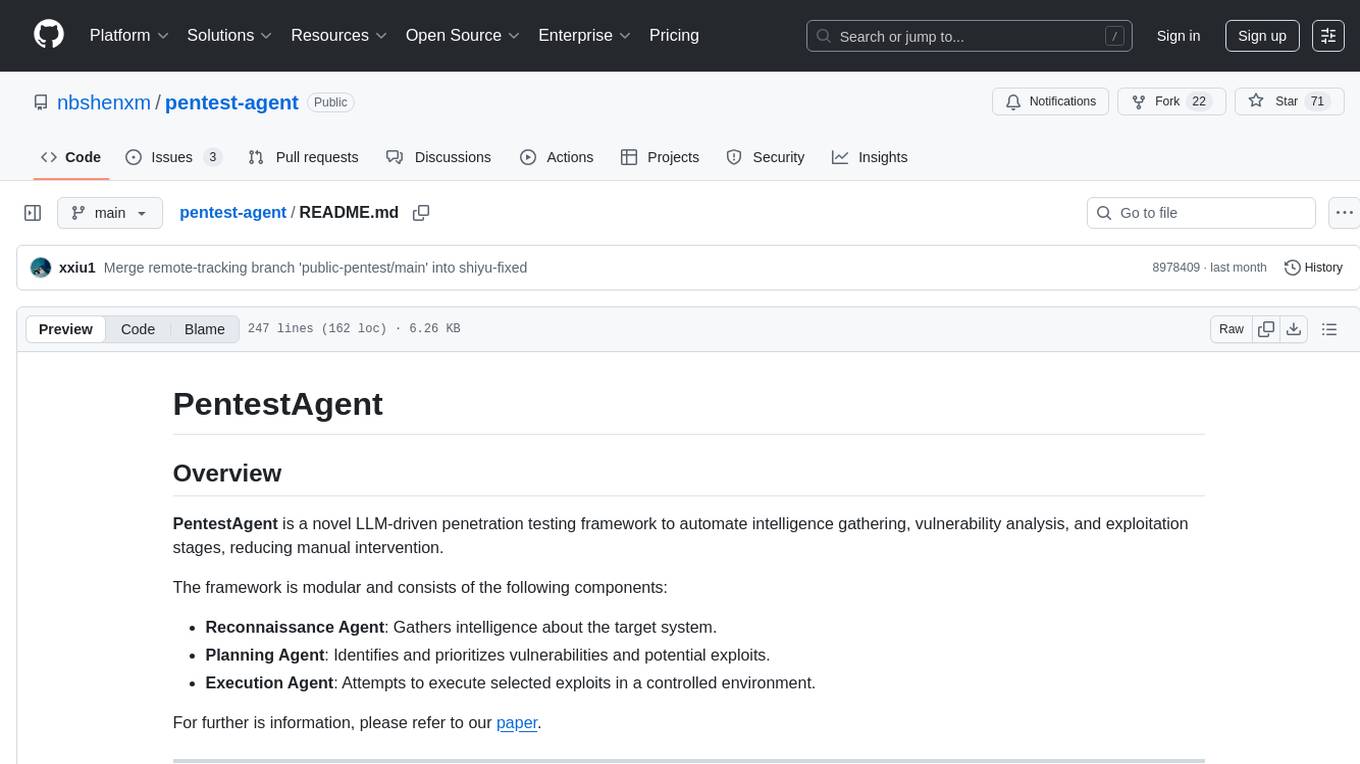
pentest-agent
Pentest Agent is a lightweight and versatile tool designed for conducting penetration testing on network systems. It provides a user-friendly interface for scanning, identifying vulnerabilities, and generating detailed reports. The tool is highly customizable, allowing users to define specific targets and parameters for testing. Pentest Agent is suitable for security professionals and ethical hackers looking to assess the security posture of their systems and networks.
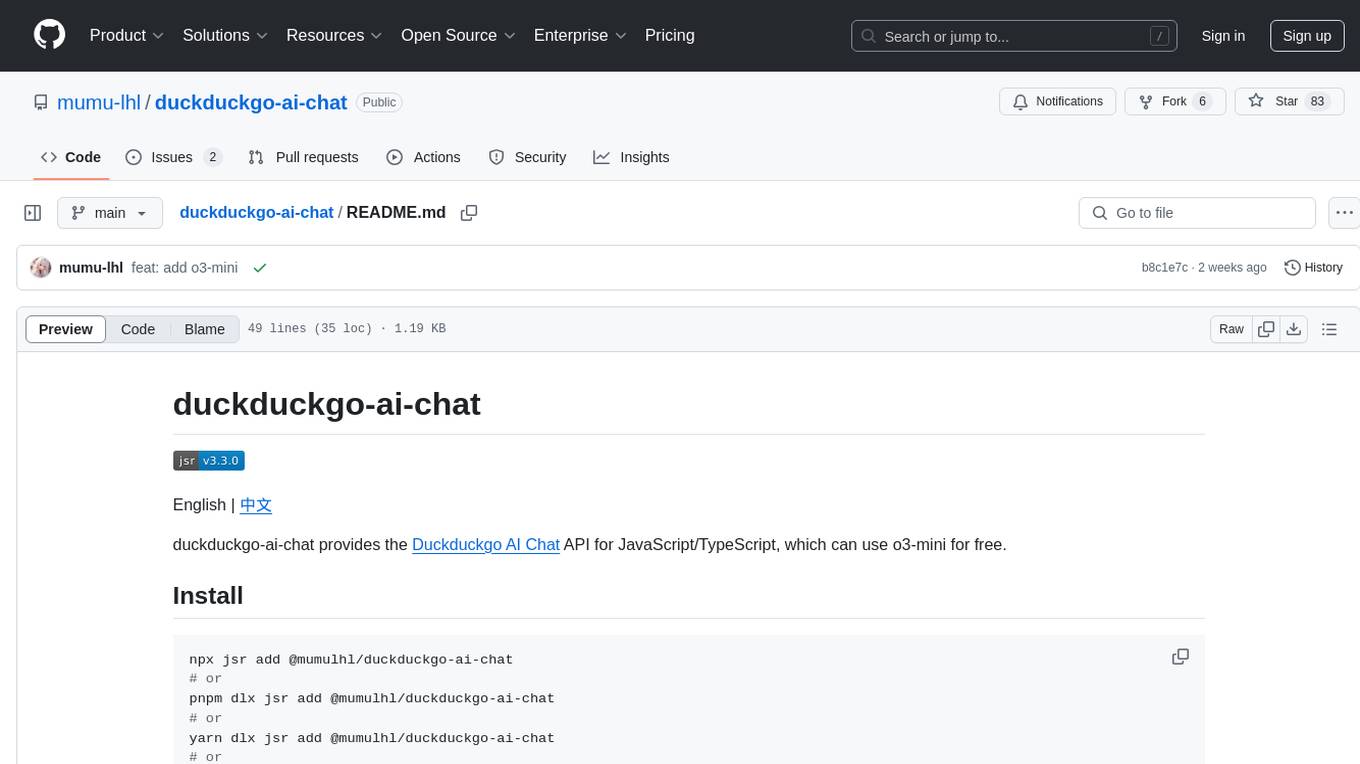
duckduckgo-ai-chat
This repository contains a chatbot tool powered by AI technology. The chatbot is designed to interact with users in a conversational manner, providing information and assistance on various topics. Users can engage with the chatbot to ask questions, seek recommendations, or simply have a casual conversation. The AI technology behind the chatbot enables it to understand natural language inputs and provide relevant responses, making the interaction more intuitive and engaging. The tool is versatile and can be customized for different use cases, such as customer support, information retrieval, or entertainment purposes. Overall, the chatbot offers a user-friendly and interactive experience, leveraging AI to enhance communication and engagement.
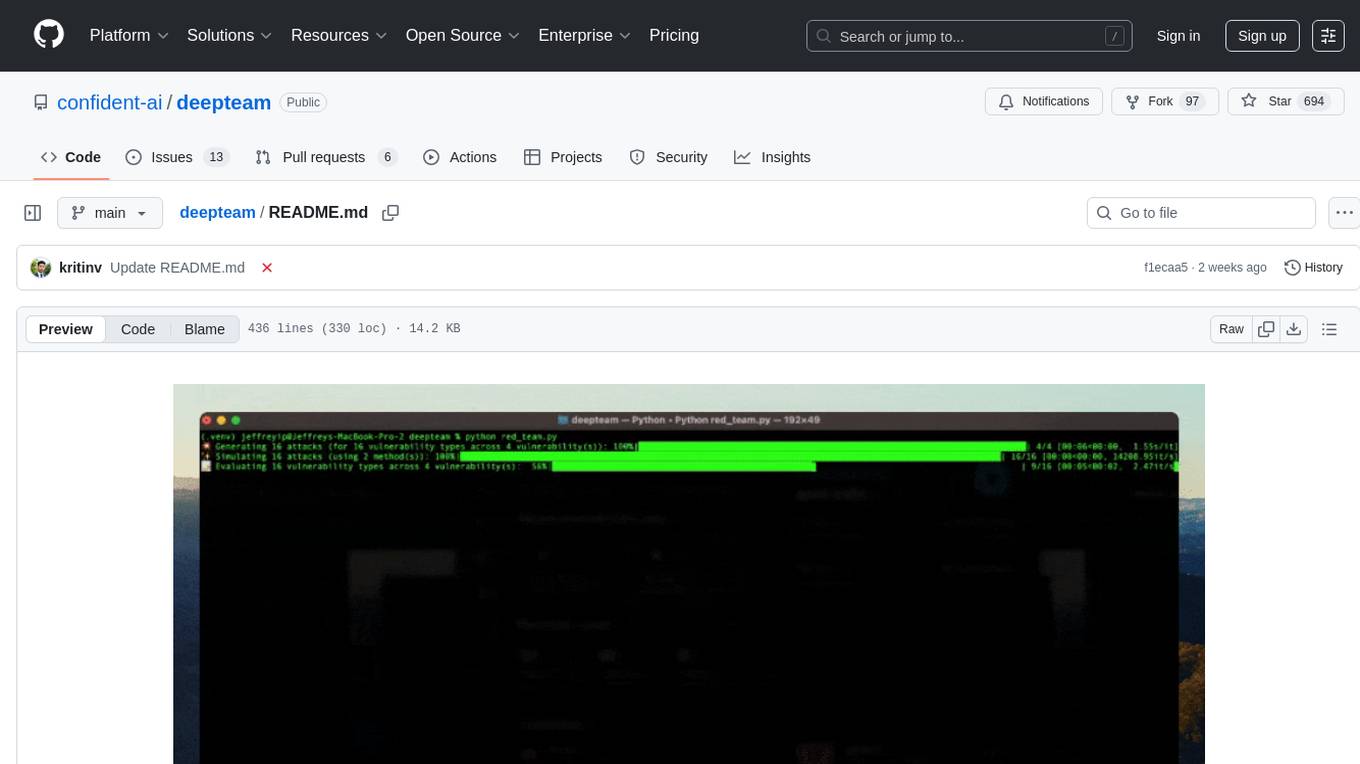
deepteam
Deepteam is a powerful open-source tool designed for deep learning projects. It provides a user-friendly interface for training, testing, and deploying deep neural networks. With Deepteam, users can easily create and manage complex models, visualize training progress, and optimize hyperparameters. The tool supports various deep learning frameworks and allows seamless integration with popular libraries like TensorFlow and PyTorch. Whether you are a beginner or an experienced deep learning practitioner, Deepteam simplifies the development process and accelerates model deployment.
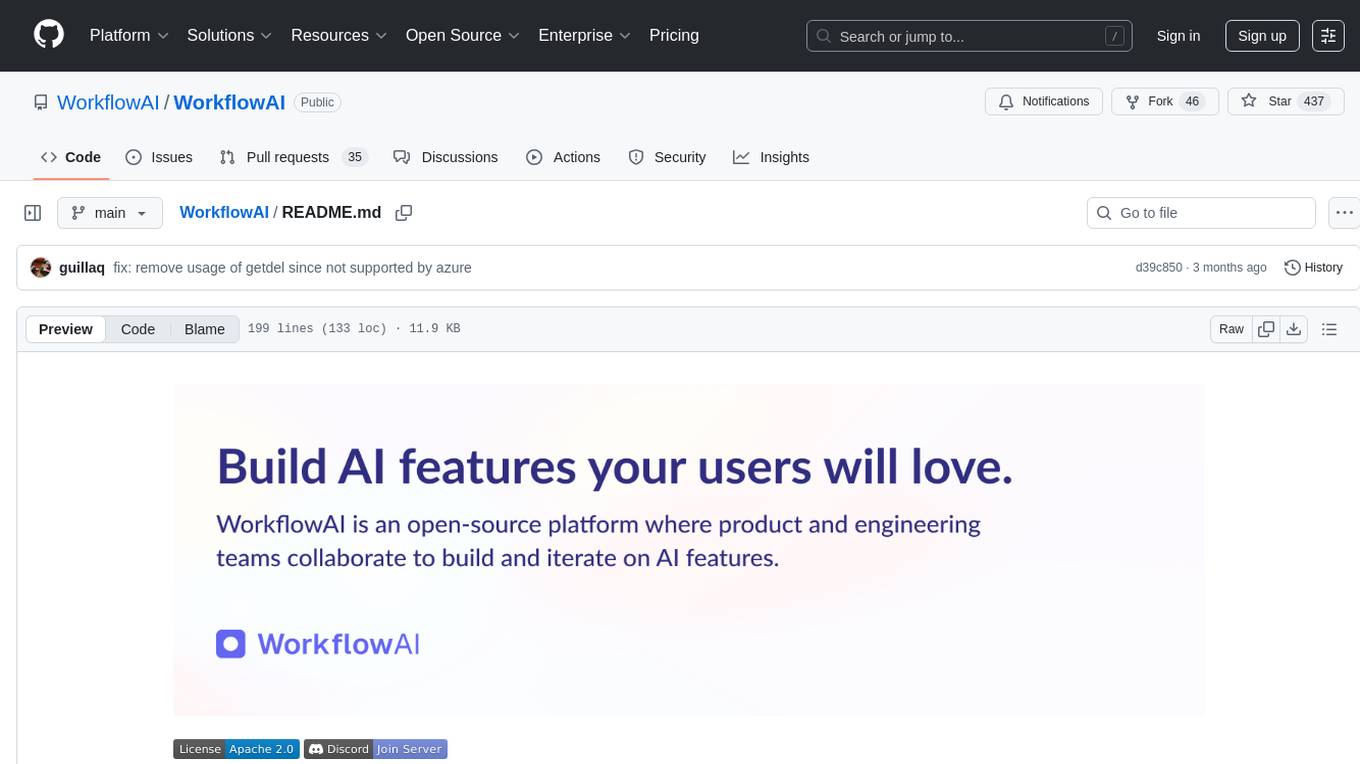
WorkflowAI
WorkflowAI is a powerful tool designed to streamline and automate various tasks within the workflow process. It provides a user-friendly interface for creating custom workflows, automating repetitive tasks, and optimizing efficiency. With WorkflowAI, users can easily design, execute, and monitor workflows, allowing for seamless integration of different tools and systems. The tool offers advanced features such as conditional logic, task dependencies, and error handling to ensure smooth workflow execution. Whether you are managing project tasks, processing data, or coordinating team activities, WorkflowAI simplifies the workflow management process and enhances productivity.
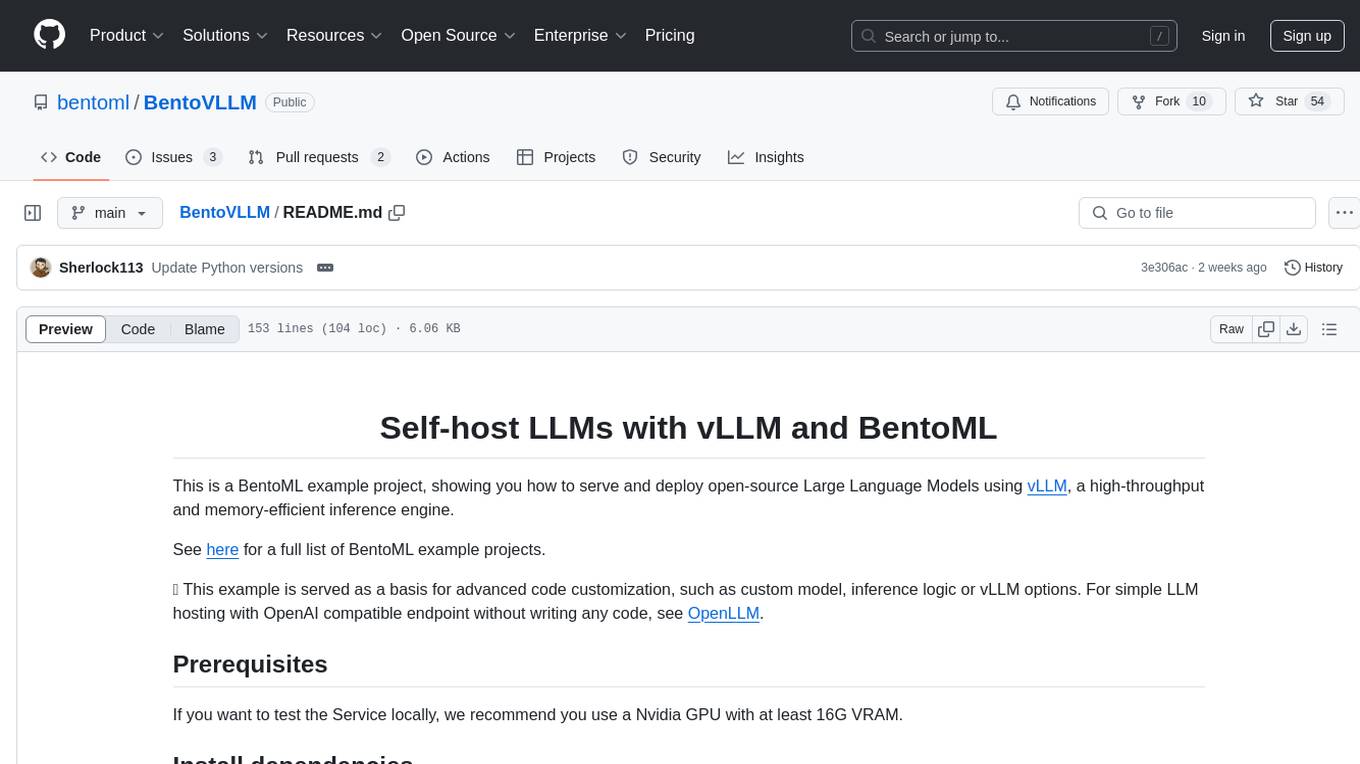
BentoVLLM
BentoVLLM is an example project demonstrating how to serve and deploy open-source Large Language Models using vLLM, a high-throughput and memory-efficient inference engine. It provides a basis for advanced code customization, such as custom models, inference logic, or vLLM options. The project allows for simple LLM hosting with OpenAI compatible endpoints without the need to write any code. Users can interact with the server using Swagger UI or other methods, and the service can be deployed to BentoCloud for better management and scalability. Additionally, the repository includes integration examples for different LLM models and tools.
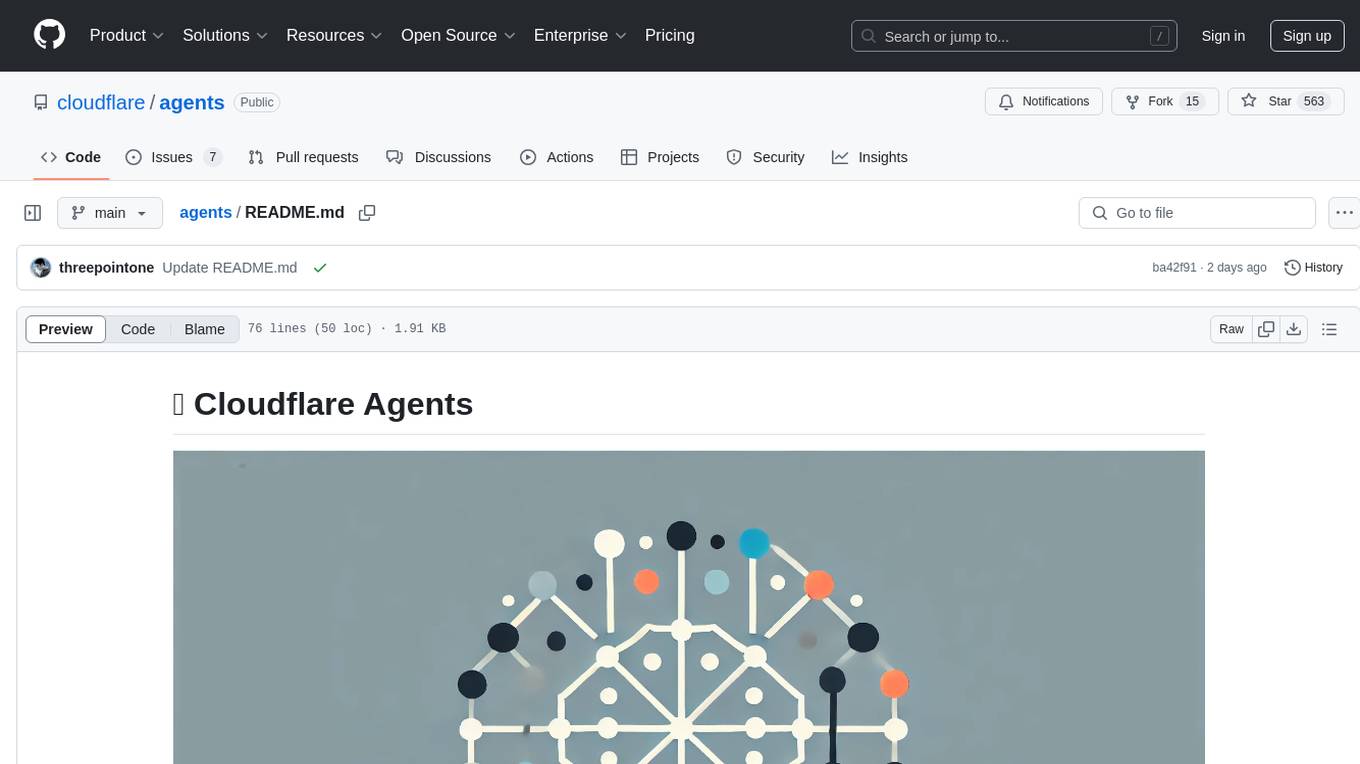
agents
Cloudflare Agents is a framework for building intelligent, stateful agents that persist, think, and evolve at the edge of the network. It allows for maintaining persistent state and memory, real-time communication, processing and learning from interactions, autonomous operation at global scale, and hibernating when idle. The project is actively evolving with focus on core agent framework, WebSocket communication, HTTP endpoints, React integration, and basic AI chat capabilities. Future developments include advanced memory systems, WebRTC for audio/video, email integration, evaluation framework, enhanced observability, and self-hosting guide.
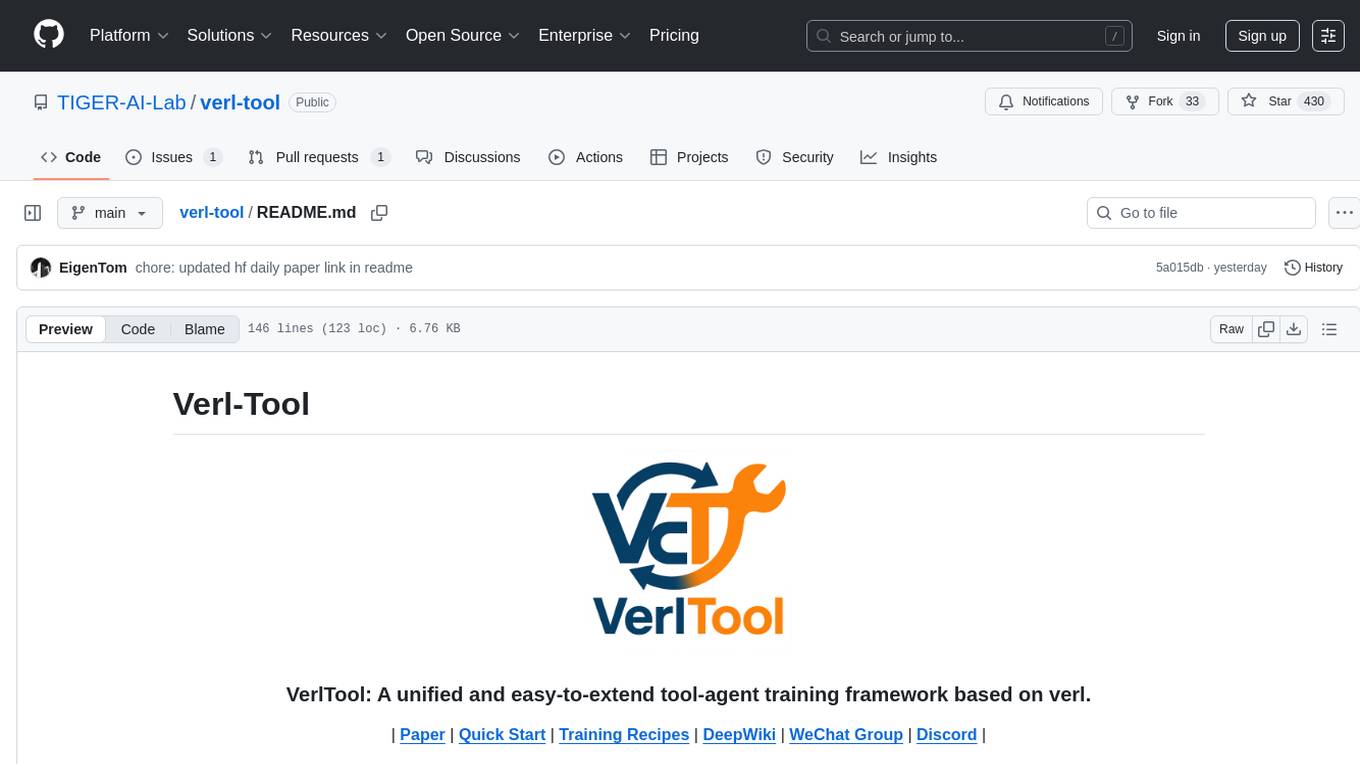
verl-tool
The verl-tool is a versatile command-line utility designed to streamline various tasks related to version control and code management. It provides a simple yet powerful interface for managing branches, merging changes, resolving conflicts, and more. With verl-tool, users can easily track changes, collaborate with team members, and ensure code quality throughout the development process. Whether you are a beginner or an experienced developer, verl-tool offers a seamless experience for version control operations.
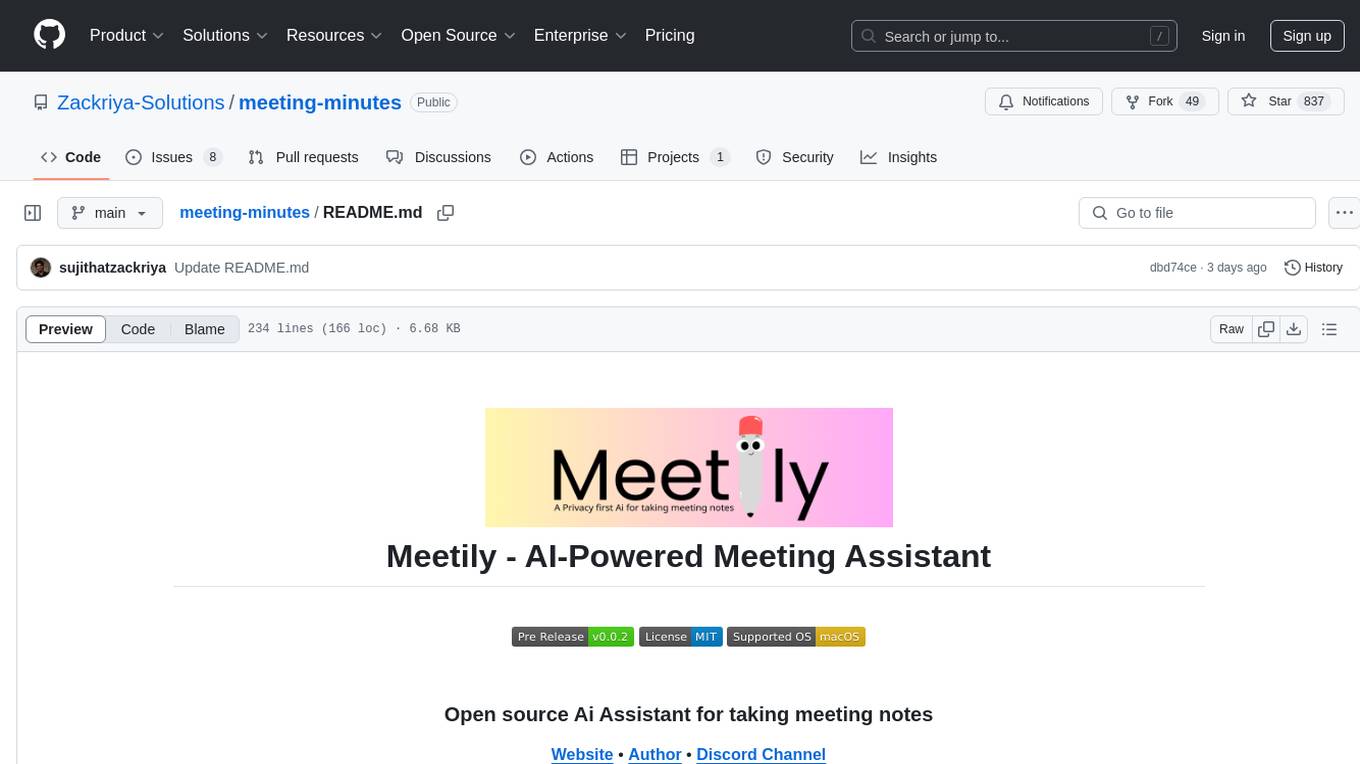
meeting-minutes
An open-source AI assistant for taking meeting notes that captures live meeting audio, transcribes it in real-time, and generates summaries while ensuring user privacy. Perfect for teams to focus on discussions while automatically capturing and organizing meeting content without external servers or complex infrastructure. Features include modern UI, real-time audio capture, speaker diarization, local processing for privacy, and more. The tool also offers a Rust-based implementation for better performance and native integration, with features like live transcription, speaker diarization, and a rich text editor for notes. Future plans include database connection for saving meeting minutes, improving summarization quality, and adding download options for meeting transcriptions and summaries. The backend supports multiple LLM providers through a unified interface, with configurations for Anthropic, Groq, and Ollama models. System architecture includes core components like audio capture service, transcription engine, LLM orchestrator, data services, and API layer. Prerequisites for setup include Node.js, Python, FFmpeg, and Rust. Development guidelines emphasize project structure, testing, documentation, type hints, and ESLint configuration. Contributions are welcome under the MIT License.
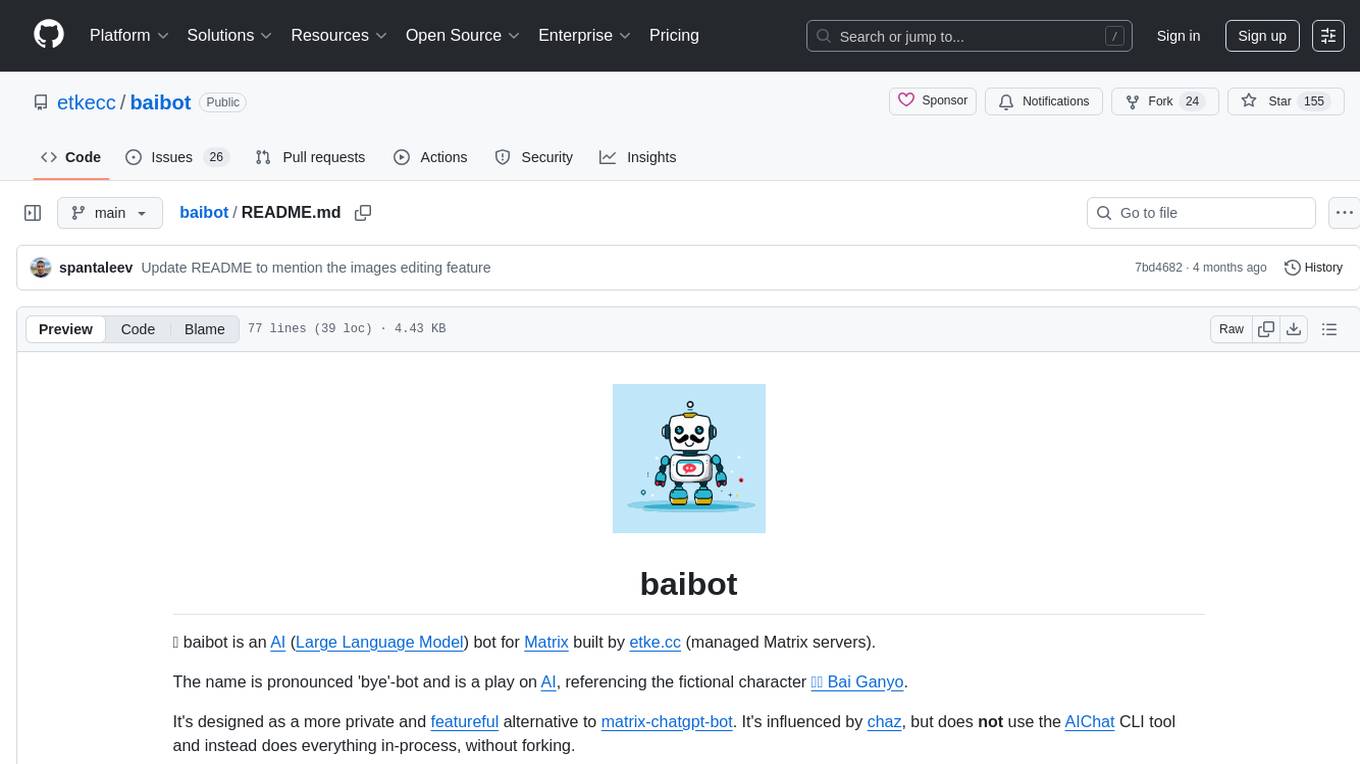
baibot
Baibot is a versatile chatbot framework designed to simplify the process of creating and deploying chatbots. It provides a user-friendly interface for building custom chatbots with various functionalities such as natural language processing, conversation flow management, and integration with external APIs. Baibot is highly customizable and can be easily extended to suit different use cases and industries. With Baibot, developers can quickly create intelligent chatbots that can interact with users in a seamless and engaging manner, enhancing user experience and automating customer support processes.
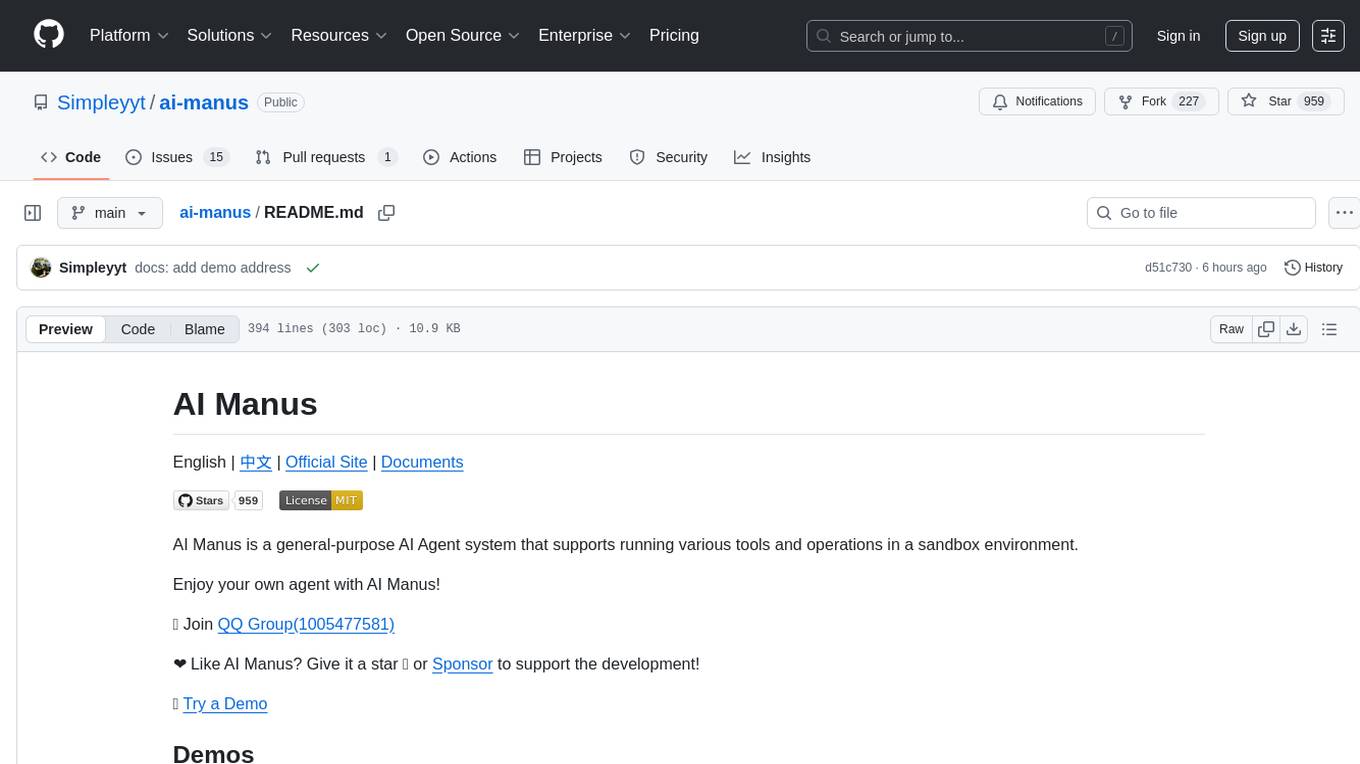
ai-manus
AI Manus is a general-purpose AI Agent system that supports running various tools and operations in a sandbox environment. It offers deployment with minimal dependencies, supports multiple tools like Terminal, Browser, File, Web Search, and messaging tools, allocates separate sandboxes for tasks, manages session history, supports stopping and interrupting conversations, file upload and download, and is multilingual. The system also provides user login and authentication. The project primarily relies on Docker for development and deployment, with model capability requirements and recommended Deepseek and GPT models.
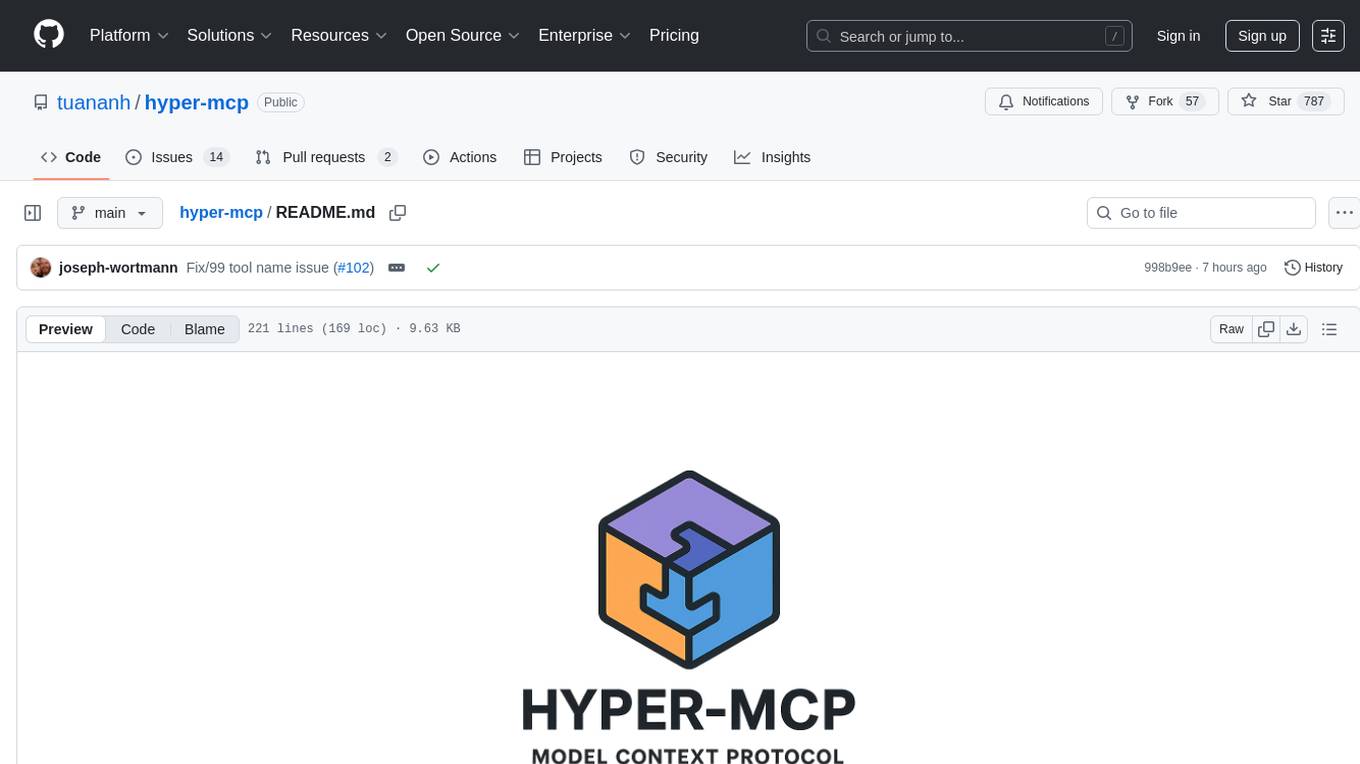
hyper-mcp
hyper-mcp is a fast and secure MCP server that enables adding AI capabilities to applications through WebAssembly plugins. It supports writing plugins in various languages, distributing them via standard OCI registries, and running them in resource-constrained environments. The tool offers sandboxing with WASM for limiting access, cross-platform compatibility, and deployment flexibility. Security features include sandboxed plugins, memory-safe execution, secure plugin distribution, and fine-grained access control. Users can configure the tool for global or project-specific use, start the server with different transport options, and utilize available plugins for tasks like time calculations, QR code generation, hash generation, IP retrieval, and webpage fetching.
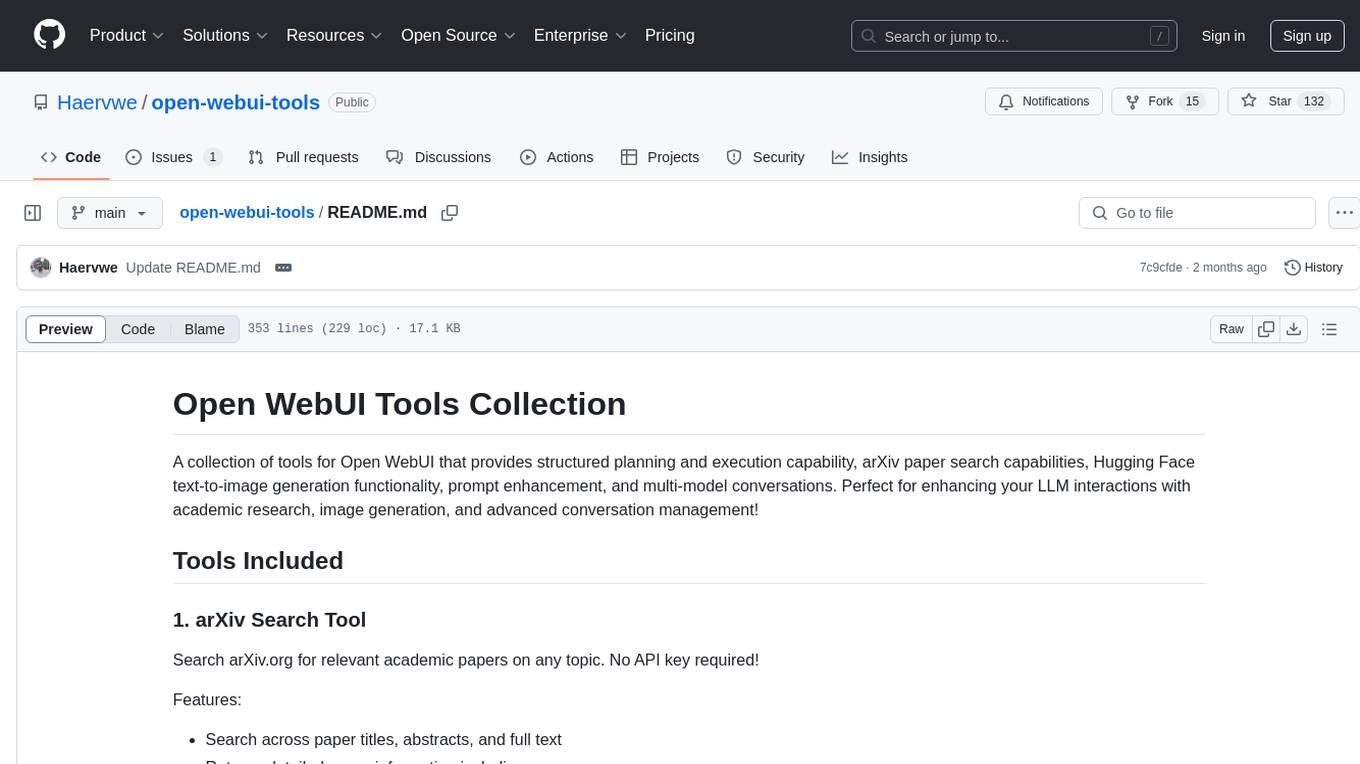
open-webui-tools
Open WebUI Tools Collection is a set of tools for structured planning, arXiv paper search, Hugging Face text-to-image generation, prompt enhancement, and multi-model conversations. It enhances LLM interactions with academic research, image generation, and conversation management. Tools include arXiv Search Tool and Hugging Face Image Generator. Function Pipes like Planner Agent offer autonomous plan generation and execution. Filters like Prompt Enhancer improve prompt quality. Installation and configuration instructions are provided for each tool and pipe.
For similar tasks
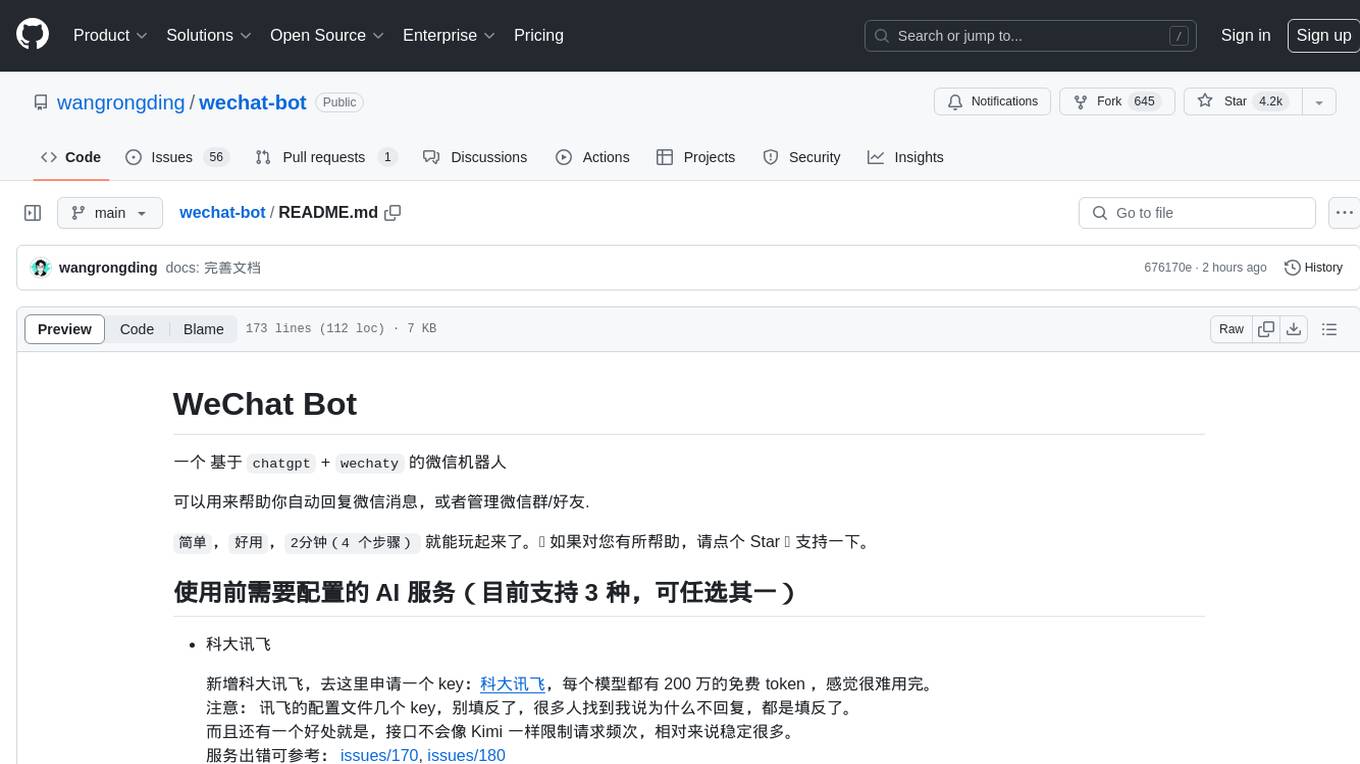
wechat-bot
WeChat Bot is a simple and easy-to-use WeChat robot based on chatgpt and wechaty. It can help you automatically reply to WeChat messages or manage WeChat groups/friends. The tool requires configuration of AI services such as Xunfei, Kimi, or ChatGPT. Users can customize the tool to automatically reply to group or private chat messages based on predefined conditions. The tool supports running in Docker for easy deployment and provides a convenient way to interact with various AI services for WeChat automation.
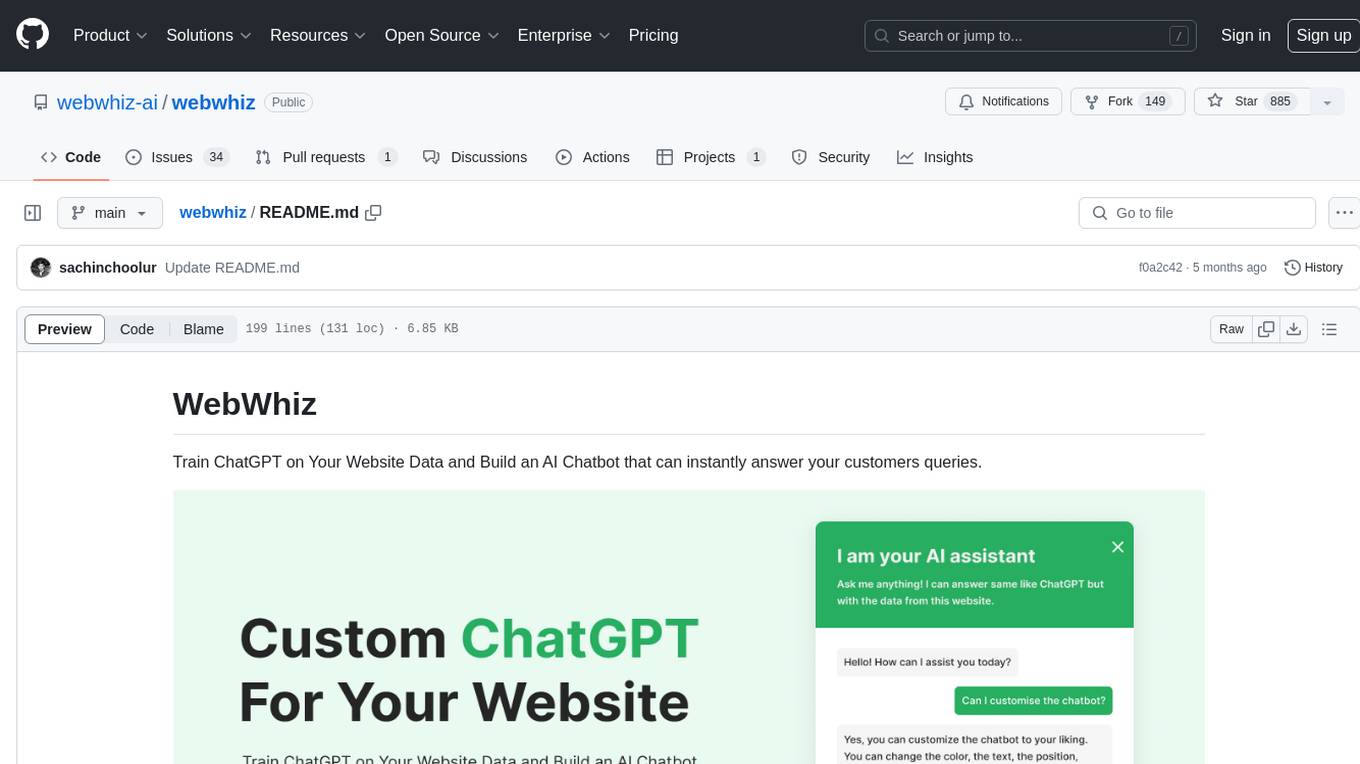
webwhiz
WebWhiz is an open-source tool that allows users to train ChatGPT on website data to build AI chatbots for customer queries. It offers easy integration, data-specific responses, regular data updates, no-code builder, chatbot customization, fine-tuning, and offline messaging. Users can create and train chatbots in a few simple steps by entering their website URL, automatically fetching and preparing training data, training ChatGPT, and embedding the chatbot on their website. WebWhiz can crawl websites monthly, collect text data and metadata, and process text data using tokens. Users can train custom data, but bringing custom open AI keys is not yet supported. The tool has no limitations on context size but may limit the number of pages based on the chosen plan. WebWhiz SDK is available on NPM, CDNs, and GitHub, and users can self-host it using Docker or manual setup involving MongoDB, Redis, Node, Python, and environment variables setup. For any issues, users can contact [email protected].
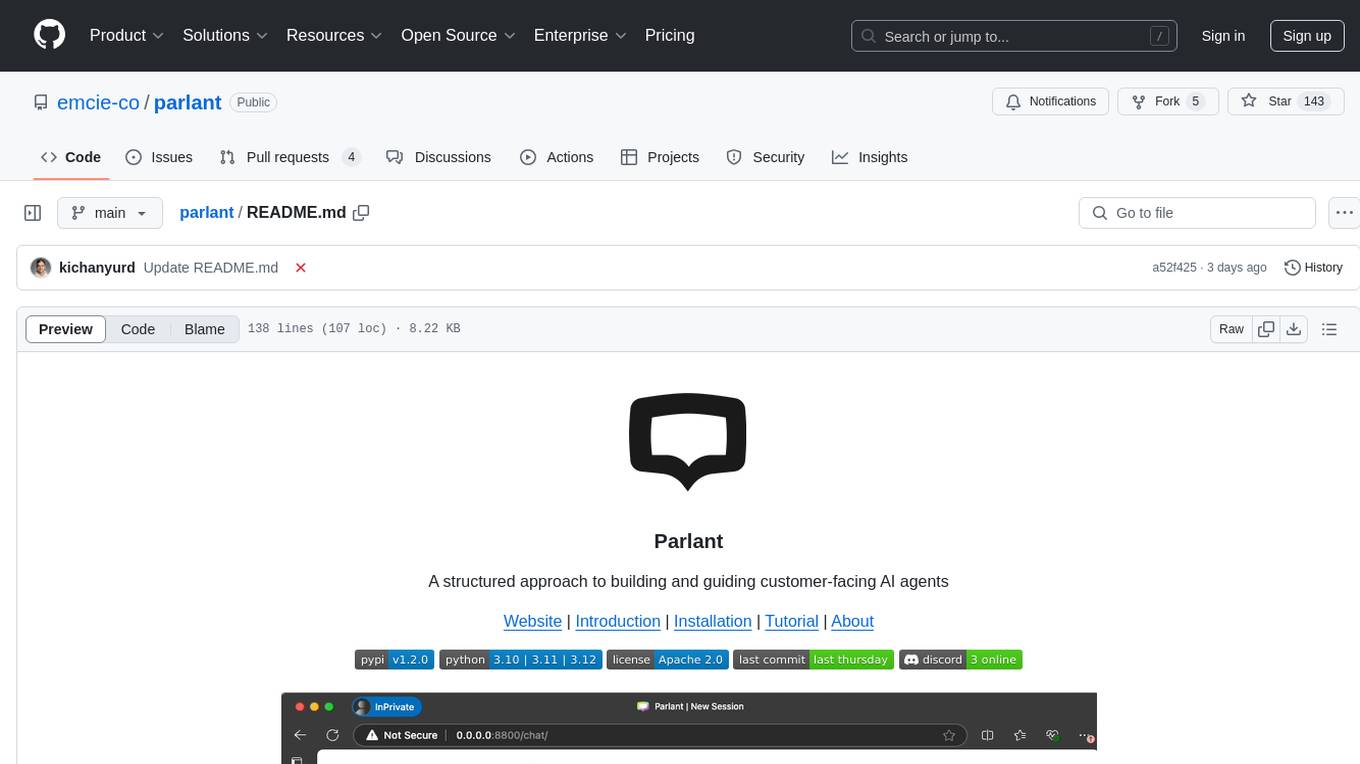
parlant
Parlant is a structured approach to building and guiding customer-facing AI agents. It allows developers to create and manage robust AI agents, providing specific feedback on agent behavior and helping understand user intentions better. With features like guidelines, glossary, coherence checks, dynamic context, and guided tool use, Parlant offers control over agent responses and behavior. Developer-friendly aspects include instant changes, Git integration, clean architecture, and type safety. It enables confident deployment with scalability, effective debugging, and validation before deployment. Parlant works with major LLM providers and offers client SDKs for Python and TypeScript. The tool facilitates natural customer interactions through asynchronous communication and provides a chat UI for testing new behaviors before deployment.
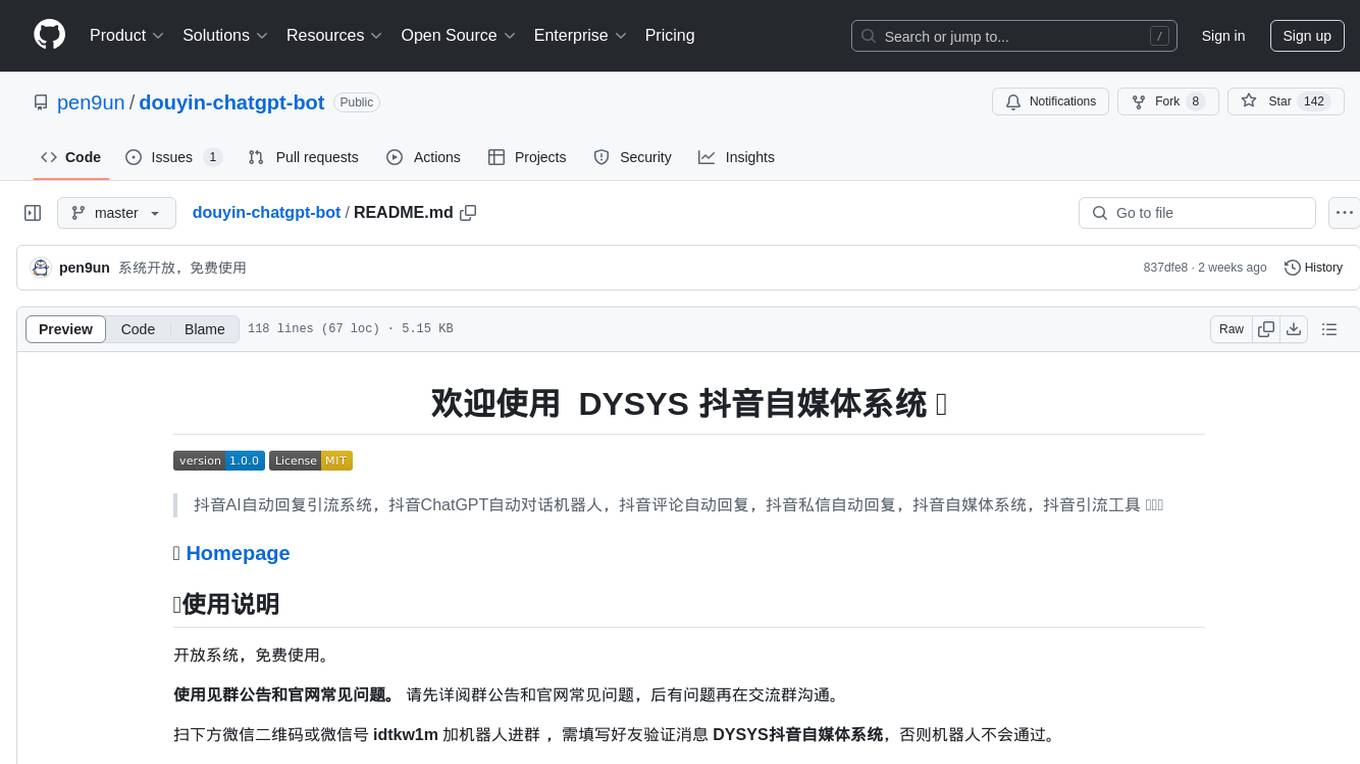
douyin-chatgpt-bot
Douyin ChatGPT Bot is an AI-driven system for automatic replies on Douyin, including comment and private message replies. It offers features such as comment filtering, customizable robot responses, and automated account management. The system aims to enhance user engagement and brand image on the Douyin platform, providing a seamless experience for managing interactions with followers and potential customers.
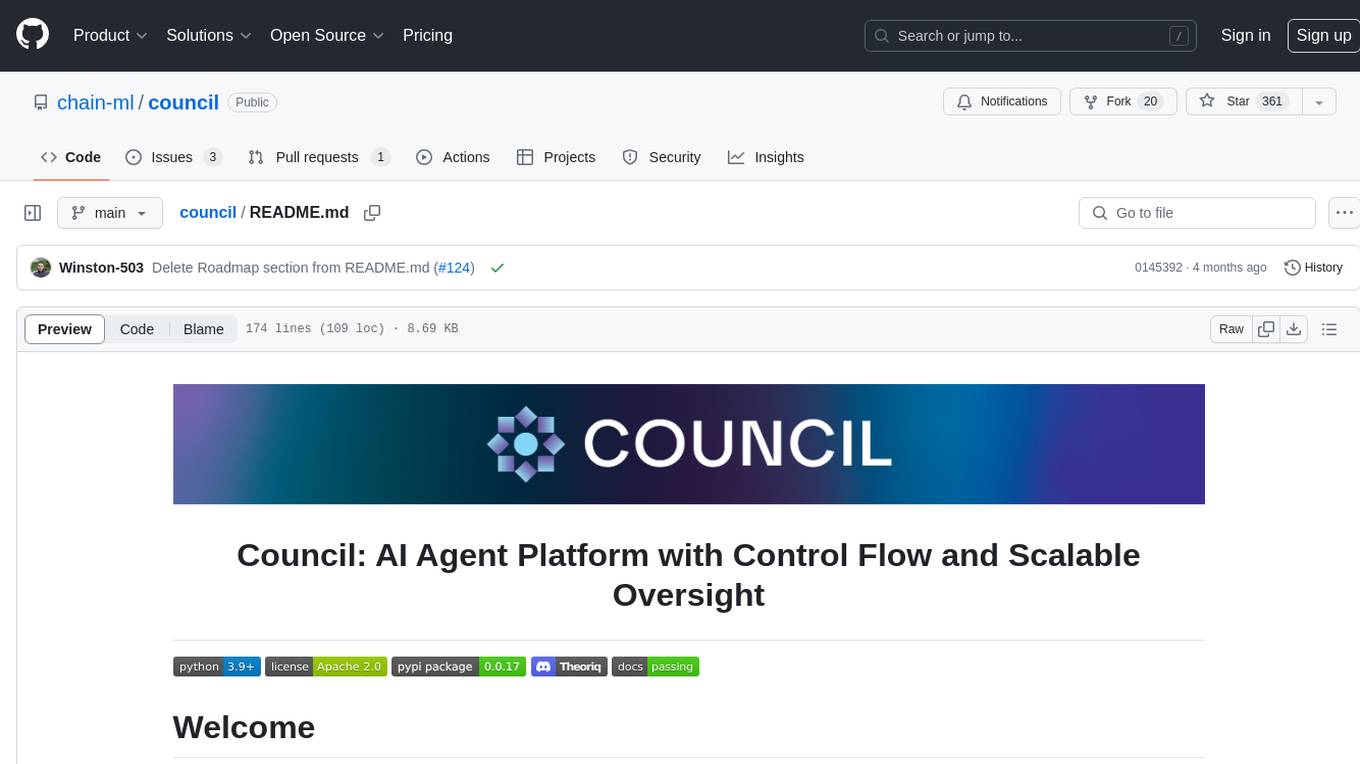
council
Council is an open-source platform designed for the rapid development and deployment of customized generative AI applications using teams of agents. It extends the LLM tool ecosystem by providing advanced control flow and scalable oversight for AI agents. Users can create sophisticated agents with predictable behavior by leveraging Council's powerful approach to control flow using Controllers, Filters, Evaluators, and Budgets. The framework allows for automated routing between agents, comparing, evaluating, and selecting the best results for a task. Council aims to facilitate packaging and deploying agents at scale on multiple platforms while enabling enterprise-grade monitoring and quality control.
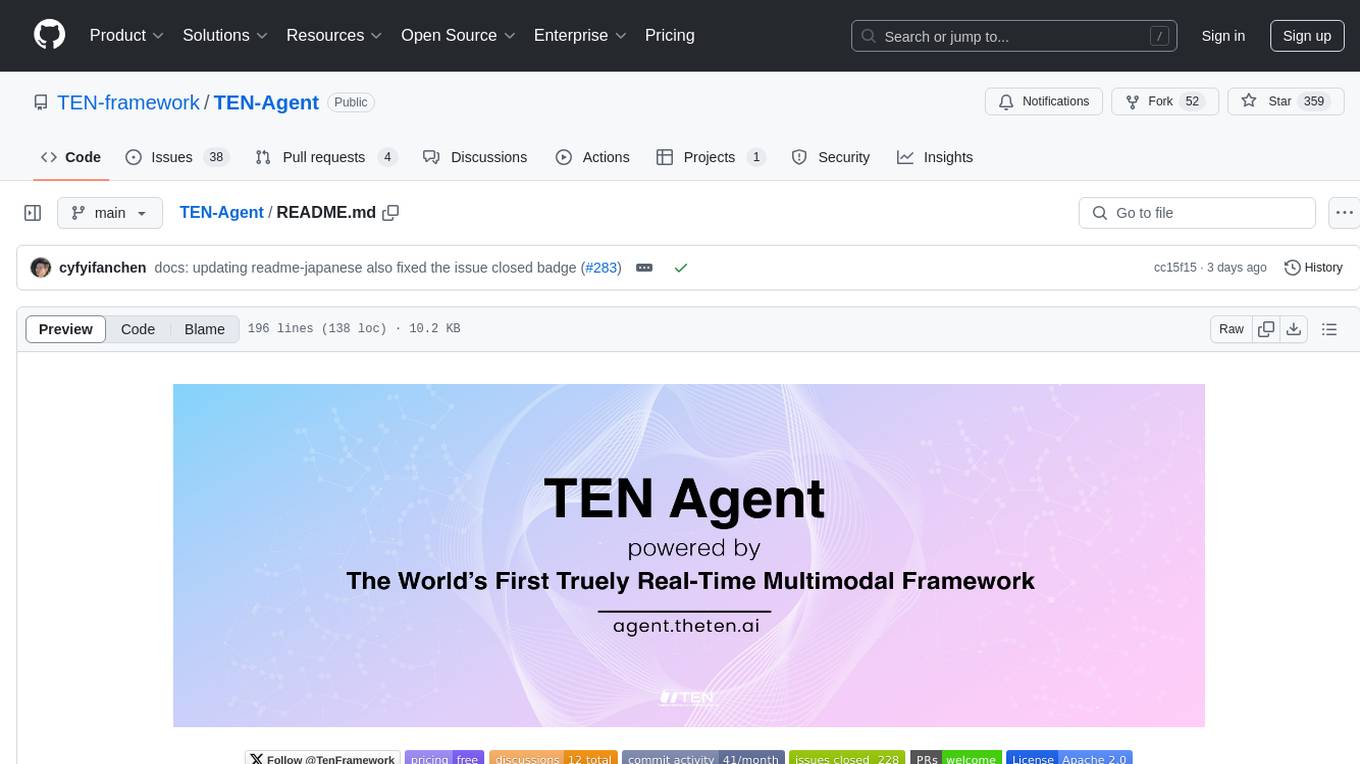
TEN-Agent
TEN Agent is an open-source multimodal agent powered by the world’s first real-time multimodal framework, TEN Framework. It offers high-performance real-time multimodal interactions, multi-language and multi-platform support, edge-cloud integration, flexibility beyond model limitations, and real-time agent state management. Users can easily build complex AI applications through drag-and-drop programming, integrating audio-visual tools, databases, RAG, and more.
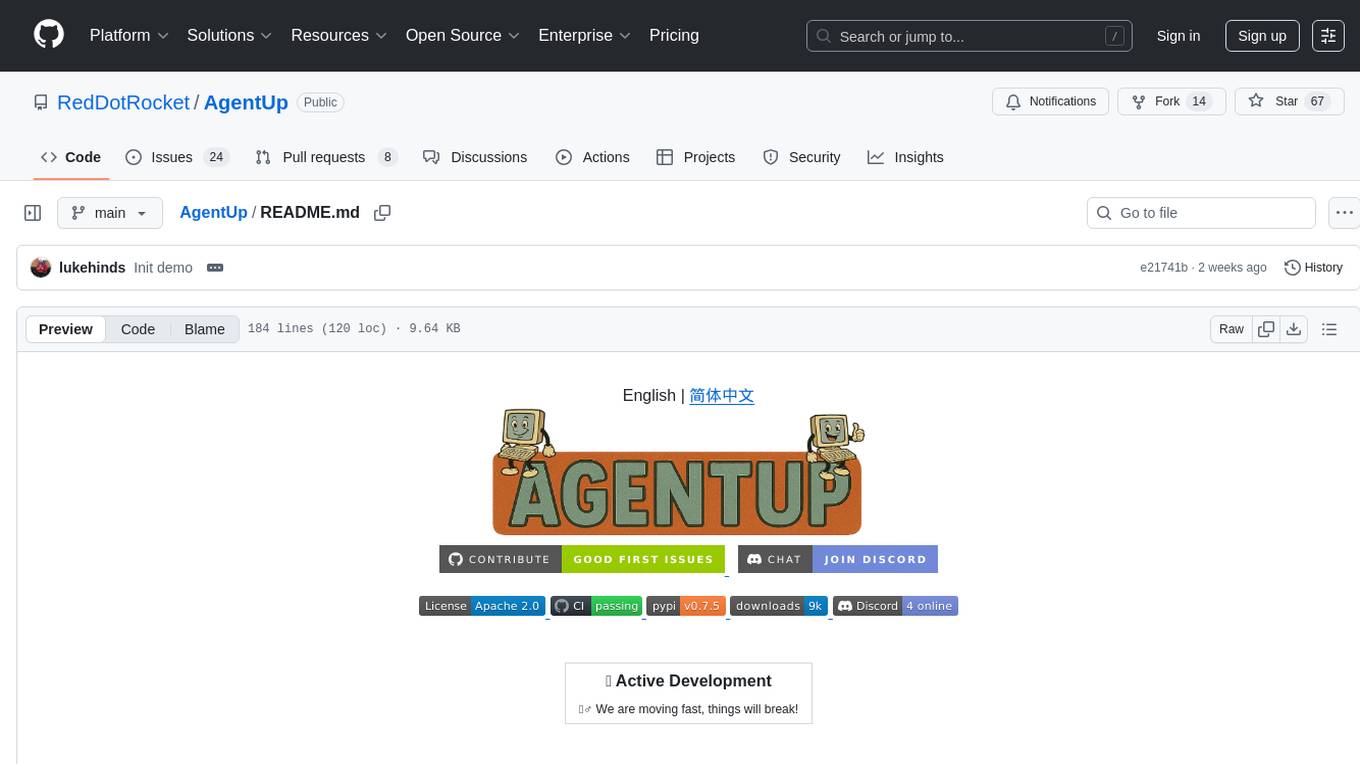
AgentUp
AgentUp is an active development tool that provides a developer-first agent framework for creating AI agents with enterprise-grade infrastructure. It allows developers to define agents with configuration, ensuring consistent behavior across environments. The tool offers secure design, configuration-driven architecture, extensible ecosystem for customizations, agent-to-agent discovery, asynchronous task architecture, deterministic routing, and MCP support. It supports multiple agent types like reactive agents and iterative agents, making it suitable for chatbots, interactive applications, research tasks, and more. AgentUp is built by experienced engineers from top tech companies and is designed to make AI agents production-ready, secure, and reliable.
For similar jobs

sweep
Sweep is an AI junior developer that turns bugs and feature requests into code changes. It automatically handles developer experience improvements like adding type hints and improving test coverage.

teams-ai
The Teams AI Library is a software development kit (SDK) that helps developers create bots that can interact with Teams and Microsoft 365 applications. It is built on top of the Bot Framework SDK and simplifies the process of developing bots that interact with Teams' artificial intelligence capabilities. The SDK is available for JavaScript/TypeScript, .NET, and Python.

ai-guide
This guide is dedicated to Large Language Models (LLMs) that you can run on your home computer. It assumes your PC is a lower-end, non-gaming setup.

classifai
Supercharge WordPress Content Workflows and Engagement with Artificial Intelligence. Tap into leading cloud-based services like OpenAI, Microsoft Azure AI, Google Gemini and IBM Watson to augment your WordPress-powered websites. Publish content faster while improving SEO performance and increasing audience engagement. ClassifAI integrates Artificial Intelligence and Machine Learning technologies to lighten your workload and eliminate tedious tasks, giving you more time to create original content that matters.

chatbot-ui
Chatbot UI is an open-source AI chat app that allows users to create and deploy their own AI chatbots. It is easy to use and can be customized to fit any need. Chatbot UI is perfect for businesses, developers, and anyone who wants to create a chatbot.

BricksLLM
BricksLLM is a cloud native AI gateway written in Go. Currently, it provides native support for OpenAI, Anthropic, Azure OpenAI and vLLM. BricksLLM aims to provide enterprise level infrastructure that can power any LLM production use cases. Here are some use cases for BricksLLM: * Set LLM usage limits for users on different pricing tiers * Track LLM usage on a per user and per organization basis * Block or redact requests containing PIIs * Improve LLM reliability with failovers, retries and caching * Distribute API keys with rate limits and cost limits for internal development/production use cases * Distribute API keys with rate limits and cost limits for students

uAgents
uAgents is a Python library developed by Fetch.ai that allows for the creation of autonomous AI agents. These agents can perform various tasks on a schedule or take action on various events. uAgents are easy to create and manage, and they are connected to a fast-growing network of other uAgents. They are also secure, with cryptographically secured messages and wallets.

griptape
Griptape is a modular Python framework for building AI-powered applications that securely connect to your enterprise data and APIs. It offers developers the ability to maintain control and flexibility at every step. Griptape's core components include Structures (Agents, Pipelines, and Workflows), Tasks, Tools, Memory (Conversation Memory, Task Memory, and Meta Memory), Drivers (Prompt and Embedding Drivers, Vector Store Drivers, Image Generation Drivers, Image Query Drivers, SQL Drivers, Web Scraper Drivers, and Conversation Memory Drivers), Engines (Query Engines, Extraction Engines, Summary Engines, Image Generation Engines, and Image Query Engines), and additional components (Rulesets, Loaders, Artifacts, Chunkers, and Tokenizers). Griptape enables developers to create AI-powered applications with ease and efficiency.





