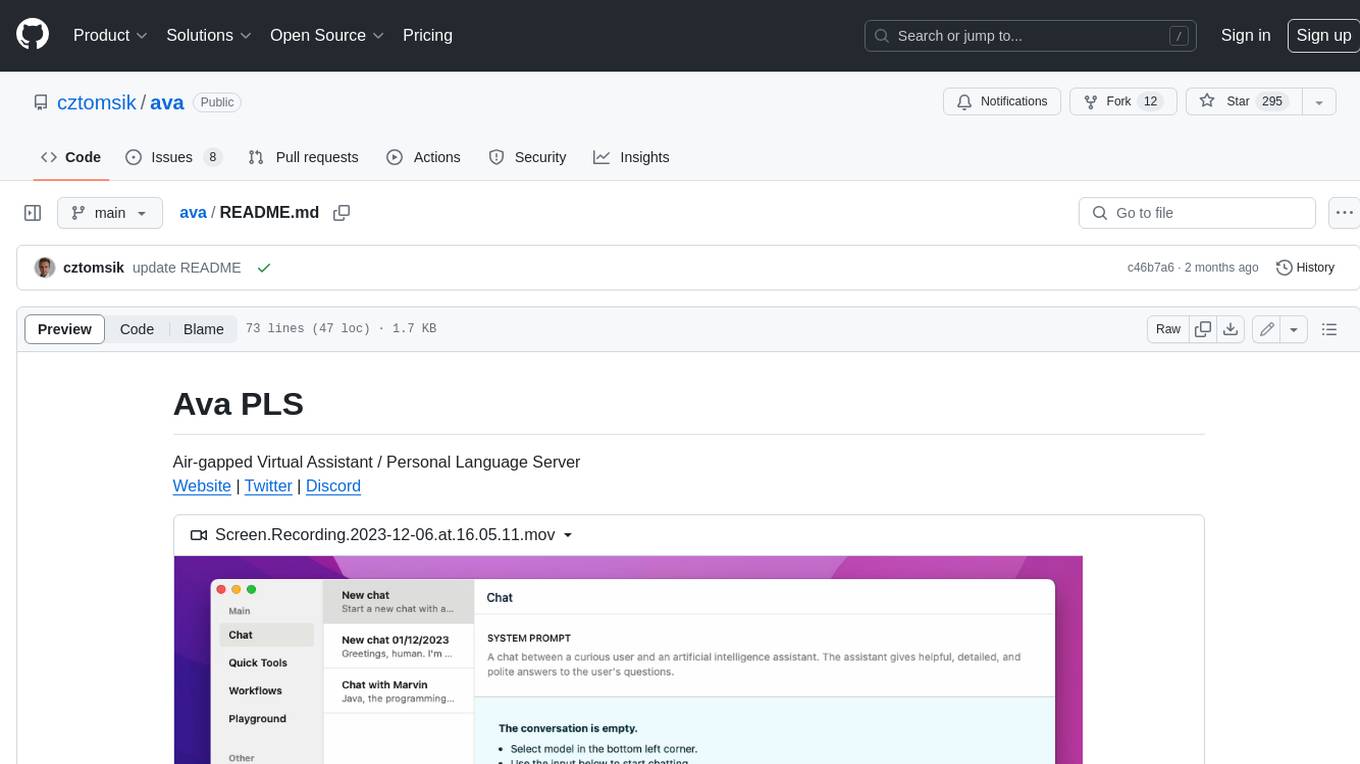SeaGOAT
local-first semantic code search engine
Stars: 1054
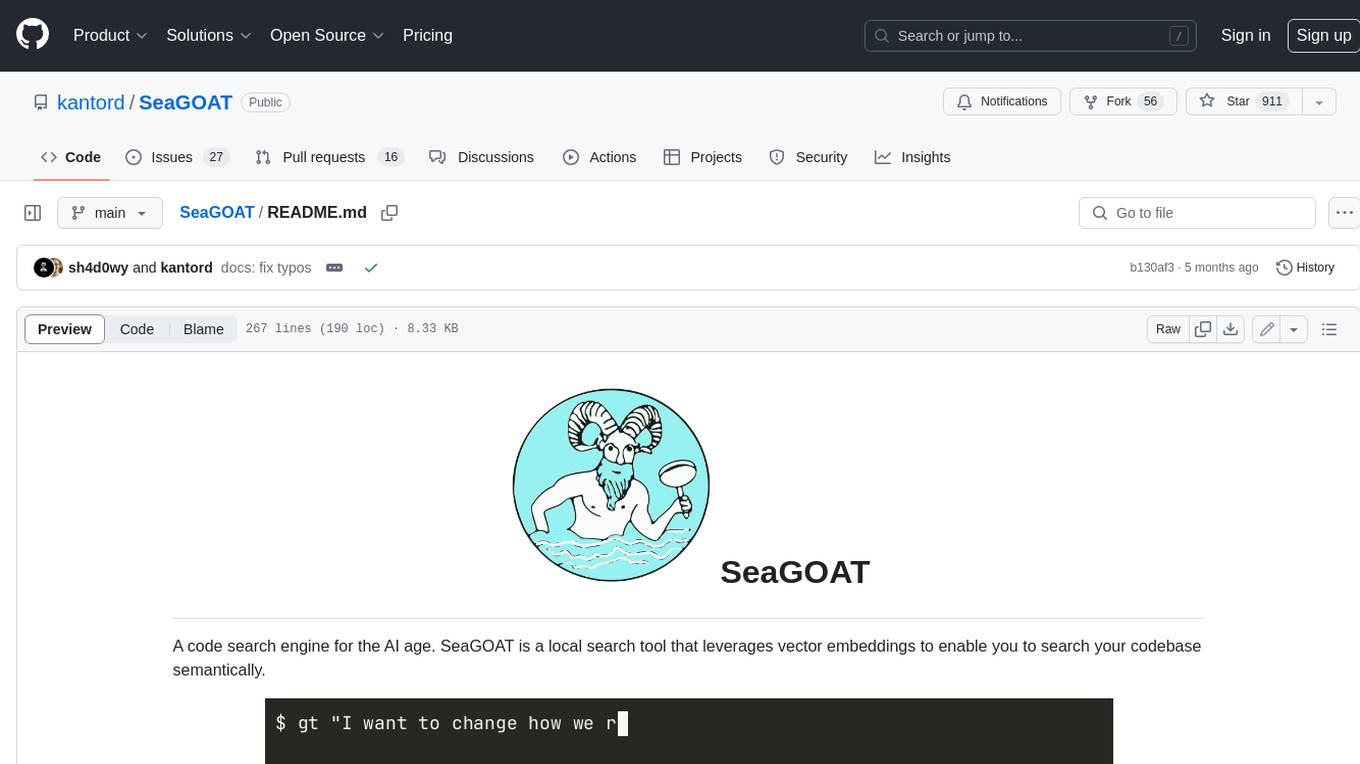
SeaGOAT is a local search tool that leverages vector embeddings to enable you to search your codebase semantically. It is designed to work on Linux, macOS, and Windows and can process files in various formats, including text, Markdown, Python, C, C++, TypeScript, JavaScript, HTML, Go, Java, PHP, and Ruby. SeaGOAT uses a vector database called ChromaDB and a local vector embedding engine to provide fast and accurate search results. It also supports regular expression/keyword-based matches. SeaGOAT is open-source and licensed under an open-source license, and users are welcome to examine the source code, raise concerns, or create pull requests to fix problems.
README:
[!TIP] Check out CodeGate, the AI project I am currently working on. It's all about security in AI code generation.
A code search engine for the AI age. SeaGOAT is a local search tool that leverages vector embeddings to enable you to search your codebase semantically.
In order to install SeaGOAT, you need to have the following dependencies already installed on your computer:
- Python 3.11 or newer
- ripgrep
- bat (optional, highly recommended)
When bat is installed,
it is used to display results as long as color is enabled. When SeaGOAT is
used as part of a pipeline, a grep-line output format is used. When color is
enabled, but bat is not installed, SeaGOAT will highlight the output using
pygments. Using bat is recommended.
To install SeaGOAT using pipx, use the following command:
pipx install seagoatShould work on any decent laptop.
SeaGOAT is designed to work on Linux (tested ✅), macOS (partly tested, help 🙏) and Windows (help needed 🙏).
In order to use SeaGOAT in your project, you have to start the SeaGOAT server using the following command:
seagoat-server start /path/to/your/repoIf you have the server running, you can simply use the
gt or seagoat command to query your repository. For example:
gt "Where are the numbers rounded"You can also use Regular Expressions in your queries, for example
gt "function calc_.* that deals with taxes"You can stop the running server using the following command:
seagoat-server stop /path/to/your/repoSeaGOAT can be tailored to your needs through YAML configuration files,
either globally or project-specifically with a .seagoat.yml file.
For instance:
# .seagoat.yml
server:
port: 31134 # Specify server portCheck out the documentation for more details!
Requirements:
After cloning the repository, install dependencies using the following command:
poetry installpoetry run ptwpoetry run pytest . --testmonpoetry run pytest .You can test any SeaGOAT command manually in your local development
environment. For example to test the development version of the
seagoat-server command, you can run:
poetry run seagoat-server start ~/path/an/example/repositoryThe points in this FAQ are indications of how SeaGOAT works, but are not a legal contract. SeaGOAT is licensed under an open source license and if you are in doubt about the privacy/safety/etc implications of SeaGOAT, you are welcome to examine the source code, raise your concerns, or create a pull request to fix a problem.
SeaGOAT does not rely on 3rd party APIs or any remote APIs and executes all functionality locally using the SeaGOAT server that you are able to run on your own machine.
Instead of relying on APIs or "connecting to ChatGPT", it uses the vector database called ChromaDB, with a local vector embedding engine and telemetry disabled by default.
Apart from that, SeaGOAT also uses ripgrep, a regular-expression based code search engine in order to provider regular expression/keyword based matches in addition to the "AI-based" matches.
While the current version of SeaGOAT does not send your data to remote servers, it might be possible that in the future there will be optional features that do so, if any further improvement can be gained from that.
SeaGOAT needs a server in order to provide a speedy response. SeaGOAT heavily relies on vector embeddings and vector databases, which at the moment cannot be replace with an architecture that processes files on the fly.
It's worth noting that you are able to run SeaGOAT server entirely locally, and it works even if you don't have an internet connection. This use case does not require you to share data with a remote server, you are able to use your own SeaGOAT server locally, albeit it's also possible to run a SeaGOAT server and allow other computers to connect to it, if you so wish.
If you are concerned about the ethical implications of using AI tools keep in mind that SeaGOAT is not a code generator but a code search engine, therefore it does not create AI derived work.
That being said, a language model is being used to generate vector embeddings. At the moment SeaGOAT uses ChromaDB's default model for calculating vector embeddings, and I am not aware of this being an ethical concern.
Currently SeaGOAT is hard coded to only process files in the following formats:
-
Text Files (
*.txt) -
Markdown (
*.md) -
Python (
*.py) -
C (
*.c,*.h) -
C++ (
*.cpp,*.cc,*.cxx,*.hpp) -
TypeScript (
*.ts,*.tsx) -
JavaScript (
*.js,*.jsx) -
HTML (
*.html) -
Go (
*.go) -
Java (
*.java) -
PHP (
*.php) -
Ruby (
*.rb)
Since processing files for large repositories can take a long time, SeaGOAT is designed to allow you to use your computer while processing files. It is an intentional design choice to avoid blocking/slowing down your computer.
This design decision does not affect the performance of queries.
By the way, you are able to use SeaGOAT to query your repository while it's processing your files! When you make a query, and the files are not processed yet, you will receive a warning with an estimation of the accuracy of your results. Also, regular expression/full text search based results will be displayed from the very beginning!
The preferred character encoding is UTF-8. Most other character encodings should also work. Only text files are supported, SeaGOAT ignores binary files.
Where SeaGOAT stores databases and cache depends on your operating system.
For your convenience, you can use the seagoat-server server-info
command to find out where these files are stored on your system.
Yes, if you would like to use SeaGOAT without having to run the server on
the same computer, you can simply self-host SeaGOAT server on a different
computer or in the cloud, and
configure
the seagoat/gt command to connect to this remote server through the
internet.
Keep in mind that SeaGOAT itself does not enforce any security as it is primarily designed to run locally. If you have private code that you do not wish to leak, you will have to make sure that only trusted people have access to the SeaGOAT server. This could be done by making it only available through a VPN that only your teammates can access.
SeaGOAT already ignores all files/directories ignored in your .gitignore.
If you wish to ignore additional files but keep them in git, you can use the
ignorePatterns attribute from the server configuration.
Learn more
For Tasks:
Click tags to check more tools for each tasksFor Jobs:
Alternative AI tools for SeaGOAT
Similar Open Source Tools
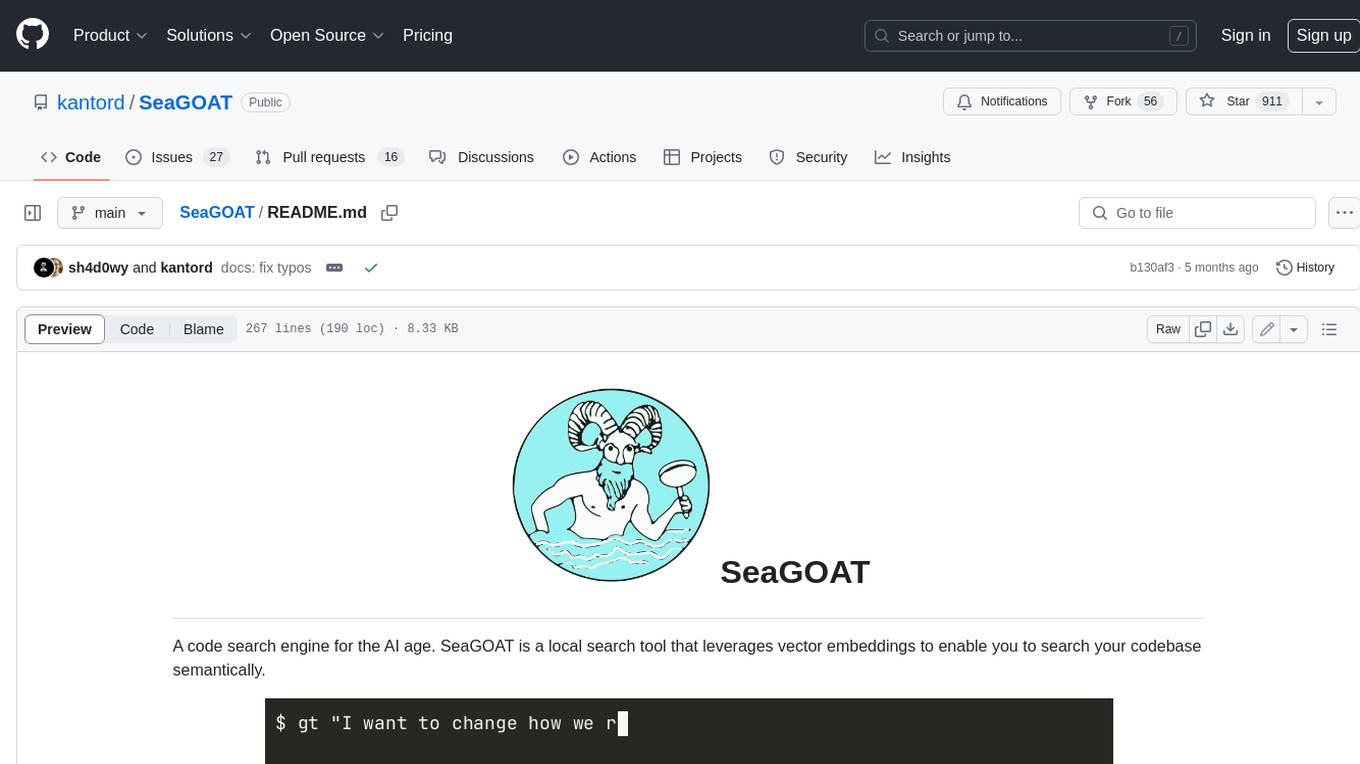
SeaGOAT
SeaGOAT is a local search tool that leverages vector embeddings to enable you to search your codebase semantically. It is designed to work on Linux, macOS, and Windows and can process files in various formats, including text, Markdown, Python, C, C++, TypeScript, JavaScript, HTML, Go, Java, PHP, and Ruby. SeaGOAT uses a vector database called ChromaDB and a local vector embedding engine to provide fast and accurate search results. It also supports regular expression/keyword-based matches. SeaGOAT is open-source and licensed under an open-source license, and users are welcome to examine the source code, raise concerns, or create pull requests to fix problems.

aider-composer
Aider Composer is a VSCode extension that integrates Aider into your development workflow. It allows users to easily add and remove files, toggle between read-only and editable modes, review code changes, use different chat modes, and reference files in the chat. The extension supports multiple models, code generation, code snippets, and settings customization. It has limitations such as lack of support for multiple workspaces, Git repository features, linting, testing, voice features, in-chat commands, and configuration options.

Perplexica
Perplexica is an open-source AI-powered search engine that utilizes advanced machine learning algorithms to provide clear answers with sources cited. It offers various modes like Copilot Mode, Normal Mode, and Focus Modes for specific types of questions. Perplexica ensures up-to-date information by using SearxNG metasearch engine. It also features image and video search capabilities and upcoming features include finalizing Copilot Mode and adding Discover and History Saving features.
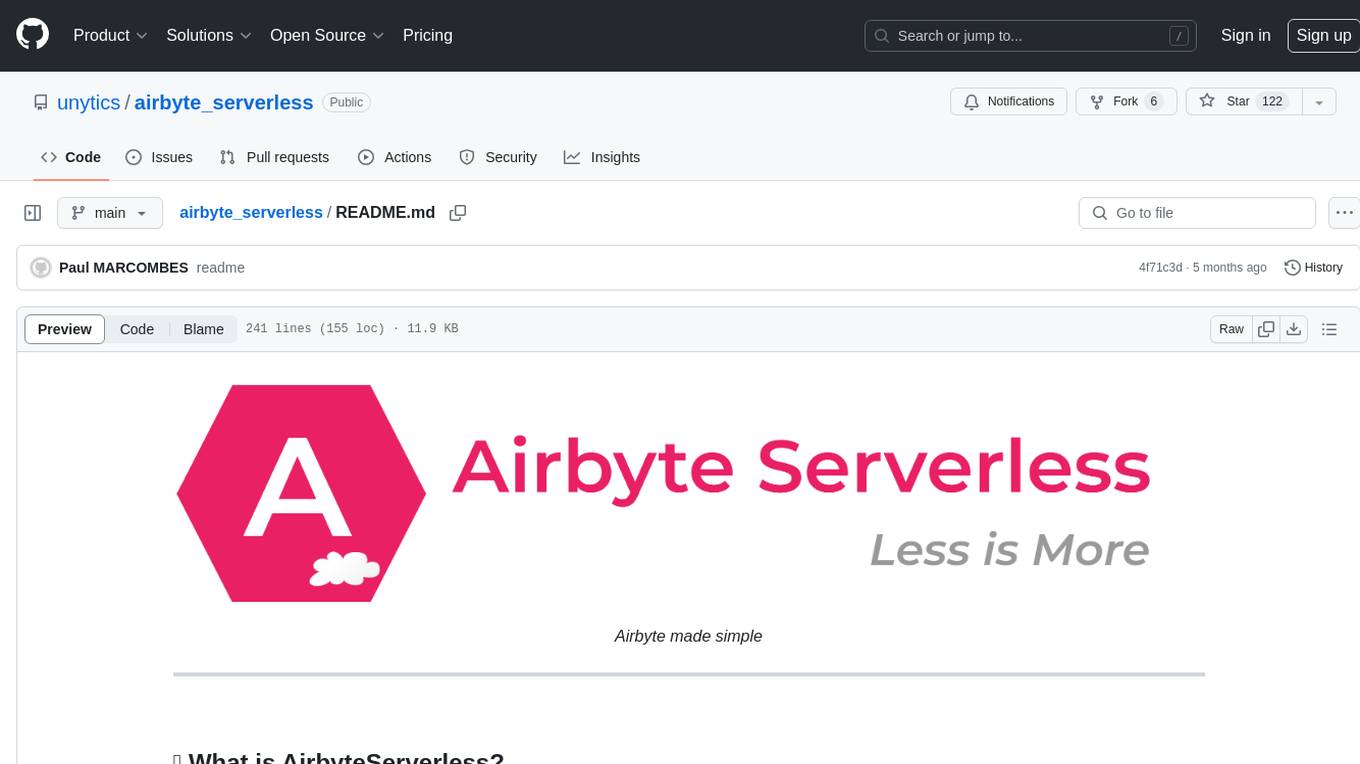
airbyte_serverless
AirbyteServerless is a lightweight tool designed to simplify the management of Airbyte connectors. It offers a serverless mode for running connectors, allowing users to easily move data from any source to their data warehouse. Unlike the full Airbyte-Open-Source-Platform, AirbyteServerless focuses solely on the Extract-Load process without a UI, database, or transform layer. It provides a CLI tool, 'abs', for managing connectors, creating connections, running jobs, selecting specific data streams, handling secrets securely, and scheduling remote runs. The tool is scalable, allowing independent deployment of multiple connectors. It aims to streamline the connector management process and provide a more agile alternative to the comprehensive Airbyte platform.

gpt-subtrans
GPT-Subtrans is an open-source subtitle translator that utilizes large language models (LLMs) as translation services. It supports translation between any language pairs that the language model supports. Note that GPT-Subtrans requires an active internet connection, as subtitles are sent to the provider's servers for translation, and their privacy policy applies.
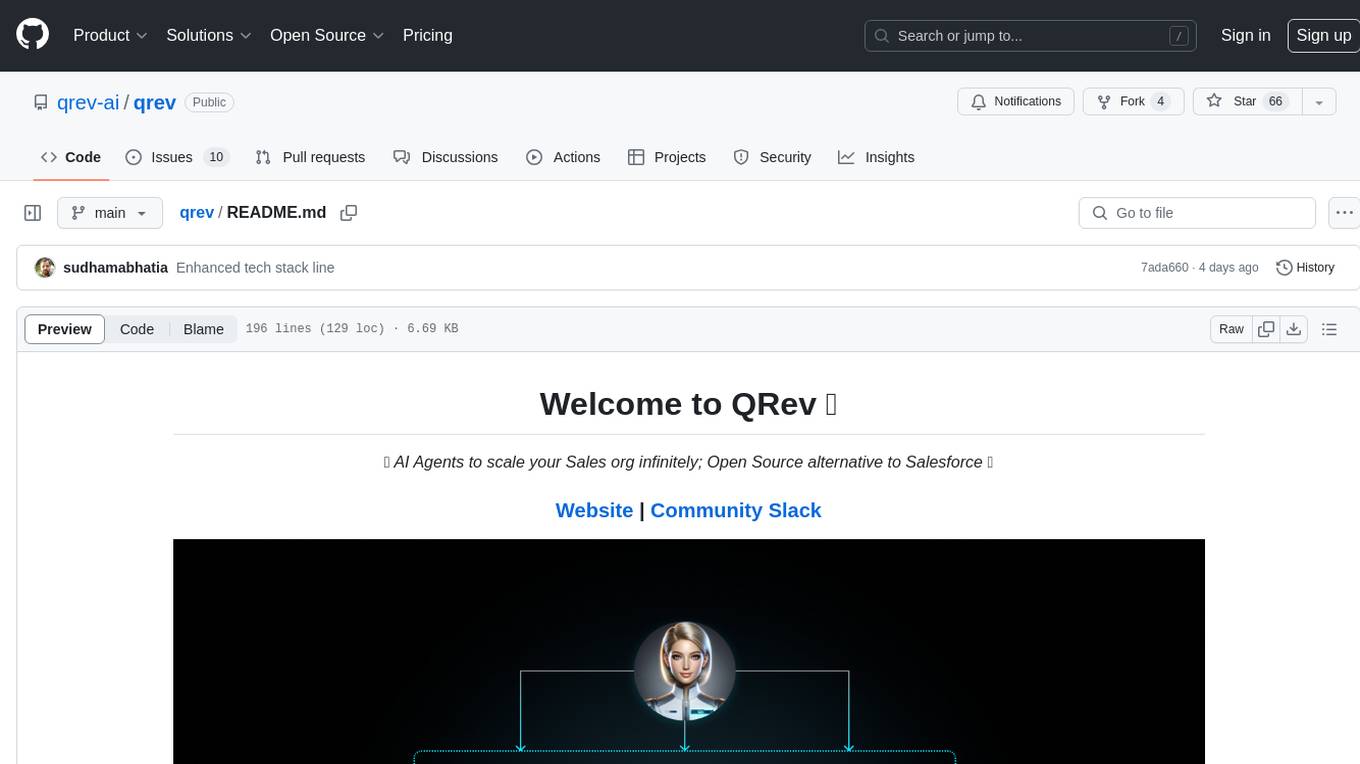
qrev
QRev is an open-source alternative to Salesforce, offering AI agents to scale sales organizations infinitely. It aims to provide digital workers for various sales roles or a superagent named Qai. The tech stack includes TypeScript for frontend, NodeJS for backend, MongoDB for app server database, ChromaDB for vector database, SQLite for AI server SQL relational database, and Langchain for LLM tooling. The tool allows users to run client app, app server, and AI server components. It requires Node.js and MongoDB to be installed, and provides detailed setup instructions in the README file.

llm-subtrans
LLM-Subtrans is an open source subtitle translator that utilizes LLMs as a translation service. It supports translating subtitles between any language pairs supported by the language model. The application offers multiple subtitle formats support through a pluggable system, including .srt, .ssa/.ass, and .vtt files. Users can choose to use the packaged release for easy usage or install from source for more control over the setup. The tool requires an active internet connection as subtitles are sent to translation service providers' servers for translation.
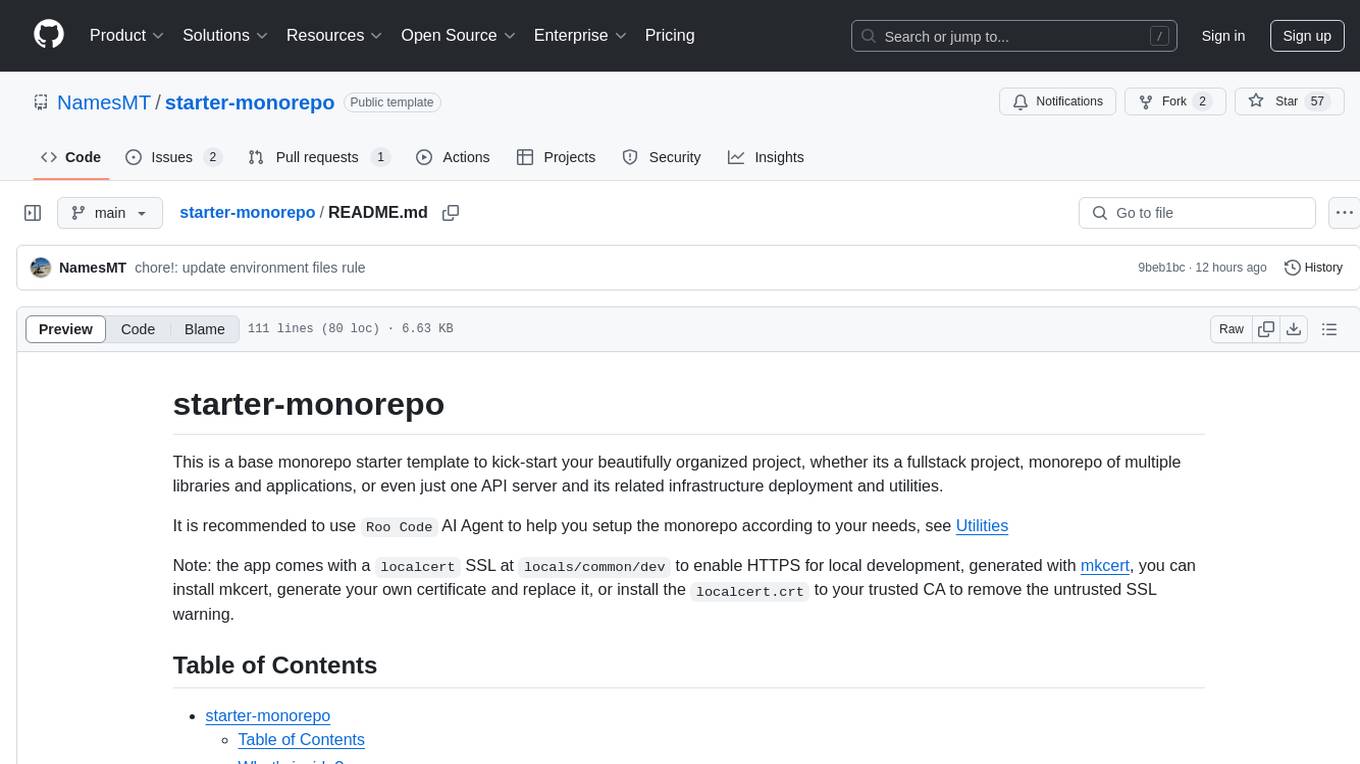
starter-monorepo
Starter Monorepo is a template repository for setting up a monorepo structure in your project. It provides a basic setup with configurations for managing multiple packages within a single repository. This template includes tools for package management, versioning, testing, and deployment. By using this template, you can streamline your development process, improve code sharing, and simplify dependency management across your project. Whether you are working on a small project or a large-scale application, Starter Monorepo can help you organize your codebase efficiently and enhance collaboration among team members.

CLI
Bito CLI provides a command line interface to the Bito AI chat functionality, allowing users to interact with the AI through commands. It supports complex automation and workflows, with features like long prompts and slash commands. Users can install Bito CLI on Mac, Linux, and Windows systems using various methods. The tool also offers configuration options for AI model type, access key management, and output language customization. Bito CLI is designed to enhance user experience in querying AI models and automating tasks through the command line interface.

safety-tooling
This repository, safety-tooling, is designed to be shared across various AI Safety projects. It provides an LLM API with a common interface for OpenAI, Anthropic, and Google models. The aim is to facilitate collaboration among AI Safety researchers, especially those with limited software engineering backgrounds, by offering a platform for contributing to a larger codebase. The repo can be used as a git submodule for easy collaboration and updates. It also supports pip installation for convenience. The repository includes features for installation, secrets management, linting, formatting, Redis configuration, testing, dependency management, inference, finetuning, API usage tracking, and various utilities for data processing and experimentation.
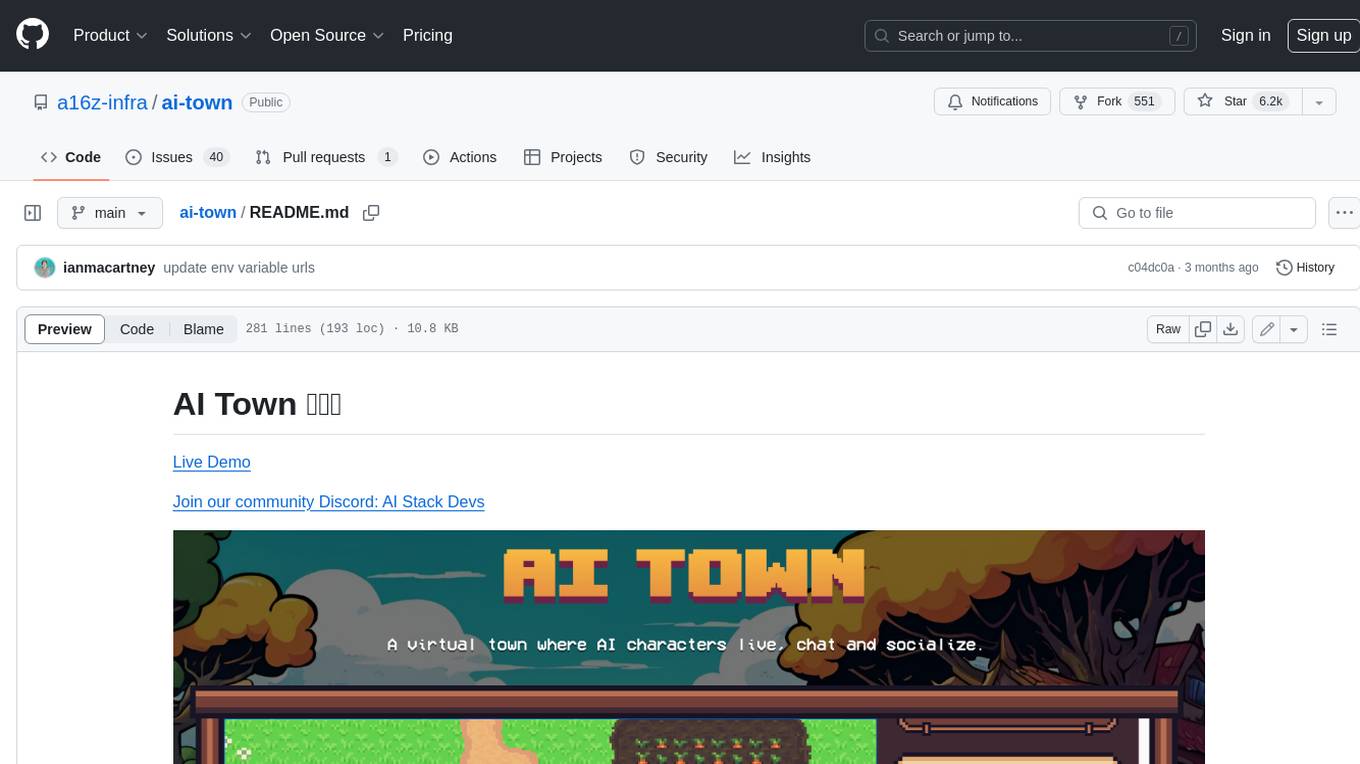
ai-town
AI Town is a virtual town where AI characters live, chat, and socialize. This project provides a deployable starter kit for building and customizing your own version of AI Town. It features a game engine, database, vector search, auth, text model, deployment, pixel art generation, background music generation, and local inference. You can customize your own simulation by creating characters and stories, updating spritesheets, changing the background, and modifying the background music.

fasttrackml
FastTrackML is an experiment tracking server focused on speed and scalability, fully compatible with MLFlow. It provides a user-friendly interface to track and visualize your machine learning experiments, making it easy to compare different models and identify the best performing ones. FastTrackML is open source and can be easily installed and run with pip or Docker. It is also compatible with the MLFlow Python package, making it easy to integrate with your existing MLFlow workflows.

torchchat
torchchat is a codebase showcasing the ability to run large language models (LLMs) seamlessly. It allows running LLMs using Python in various environments such as desktop, server, iOS, and Android. The tool supports running models via PyTorch, chatting, generating text, running chat in the browser, and running models on desktop/server without Python. It also provides features like AOT Inductor for faster execution, running in C++ using the runner, and deploying and running on iOS and Android. The tool supports popular hardware and OS including Linux, Mac OS, Android, and iOS, with various data types and execution modes available.
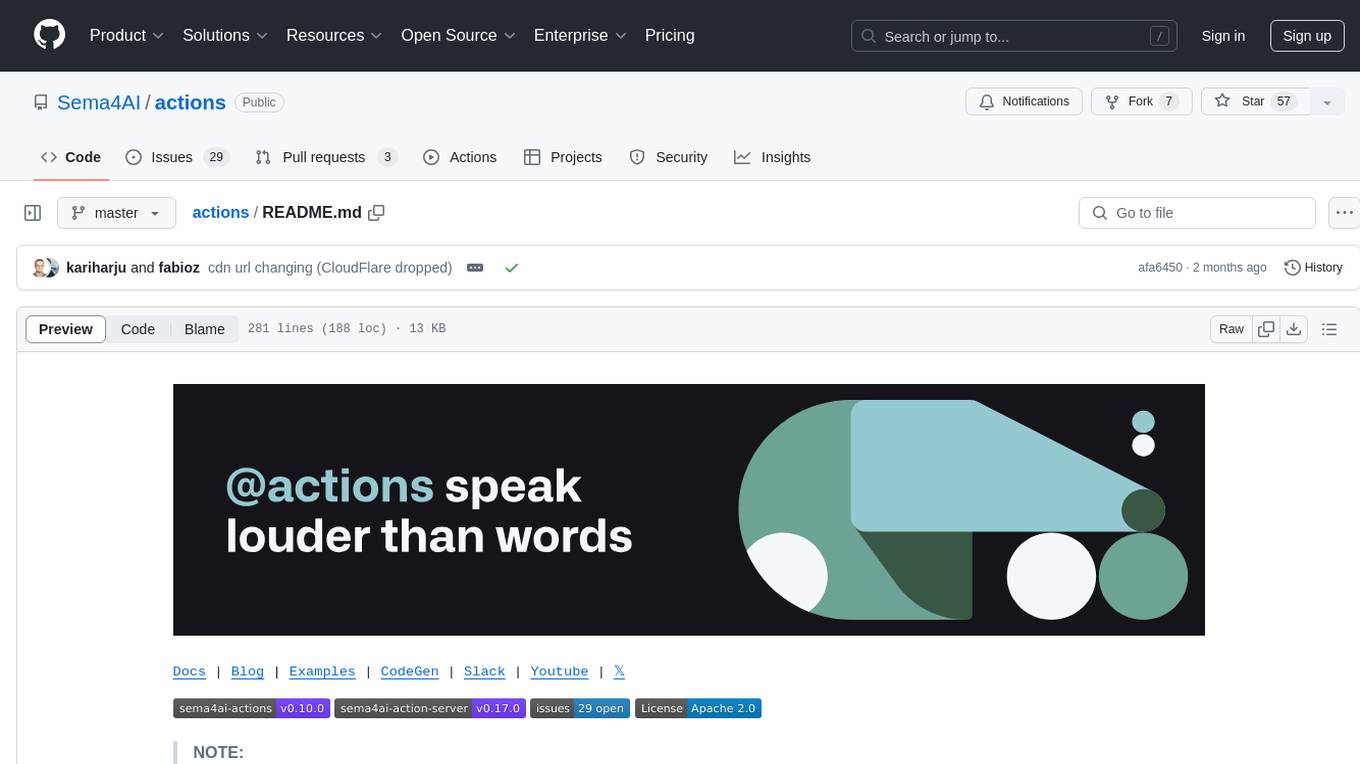
actions
Sema4.ai Action Server is a tool that allows users to build semantic actions in Python to connect AI agents with real-world applications. It enables users to create custom actions, skills, loaders, and plugins that securely connect any AI Assistant platform to data and applications. The tool automatically creates and exposes an API based on function declaration, type hints, and docstrings by adding '@action' to Python scripts. It provides an end-to-end stack supporting various connections between AI and user's apps and data, offering ease of use, security, and scalability.
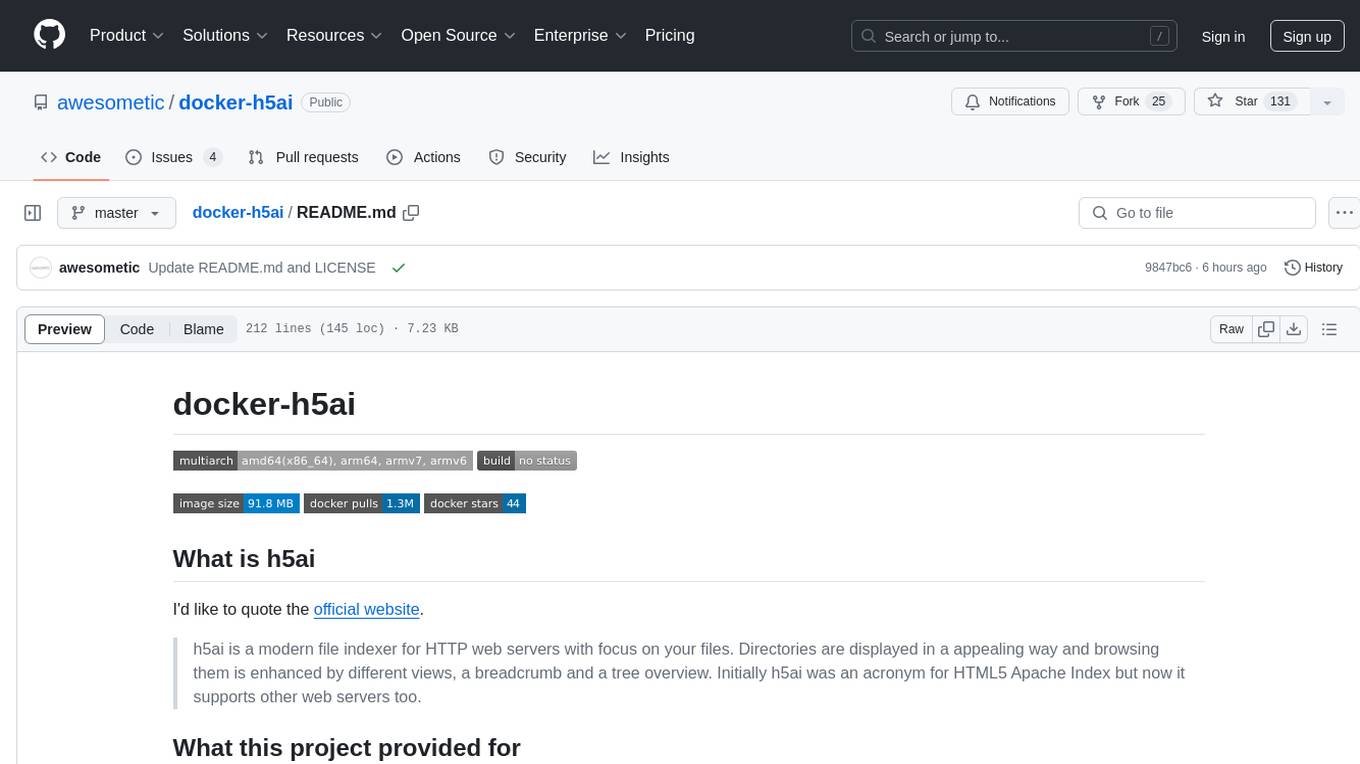
docker-h5ai
docker-h5ai is a Docker image that provides a modern file indexer for HTTP web servers, enhancing file browsing with different views, a breadcrumb, and a tree overview. It is built on Alpine Linux with Nginx and PHP, supporting h5ai 0.30.0 and enabling PHP 8 JIT compiler. The image supports multiple architectures and can be used to host shared files with customizable configurations. Users can set up authentication using htpasswd and run the image as a real-time service. It is recommended to use HTTPS for data encryption when deploying the service.

civitai
Civitai is a platform where people can share their stable diffusion models (textual inversions, hypernetworks, aesthetic gradients, VAEs, and any other crazy stuff people do to customize their AI generations), collaborate with others to improve them, and learn from each other's work. The platform allows users to create an account, upload their models, and browse models that have been shared by others. Users can also leave comments and feedback on each other's models to facilitate collaboration and knowledge sharing.
For similar tasks

lollms-webui
LoLLMs WebUI (Lord of Large Language Multimodal Systems: One tool to rule them all) is a user-friendly interface to access and utilize various LLM (Large Language Models) and other AI models for a wide range of tasks. With over 500 AI expert conditionings across diverse domains and more than 2500 fine tuned models over multiple domains, LoLLMs WebUI provides an immediate resource for any problem, from car repair to coding assistance, legal matters, medical diagnosis, entertainment, and more. The easy-to-use UI with light and dark mode options, integration with GitHub repository, support for different personalities, and features like thumb up/down rating, copy, edit, and remove messages, local database storage, search, export, and delete multiple discussions, make LoLLMs WebUI a powerful and versatile tool.
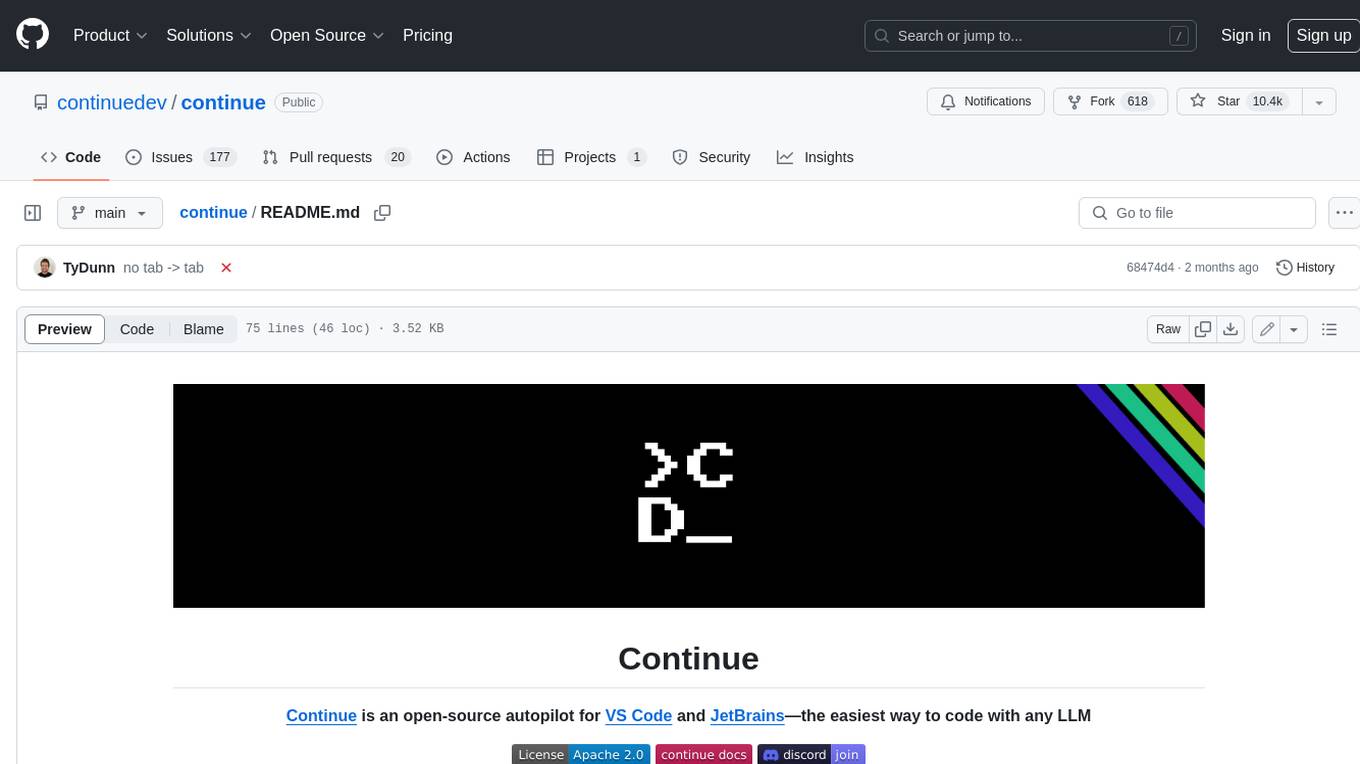
continue
Continue is an open-source autopilot for VS Code and JetBrains that allows you to code with any LLM. With Continue, you can ask coding questions, edit code in natural language, generate files from scratch, and more. Continue is easy to use and can help you save time and improve your coding skills.
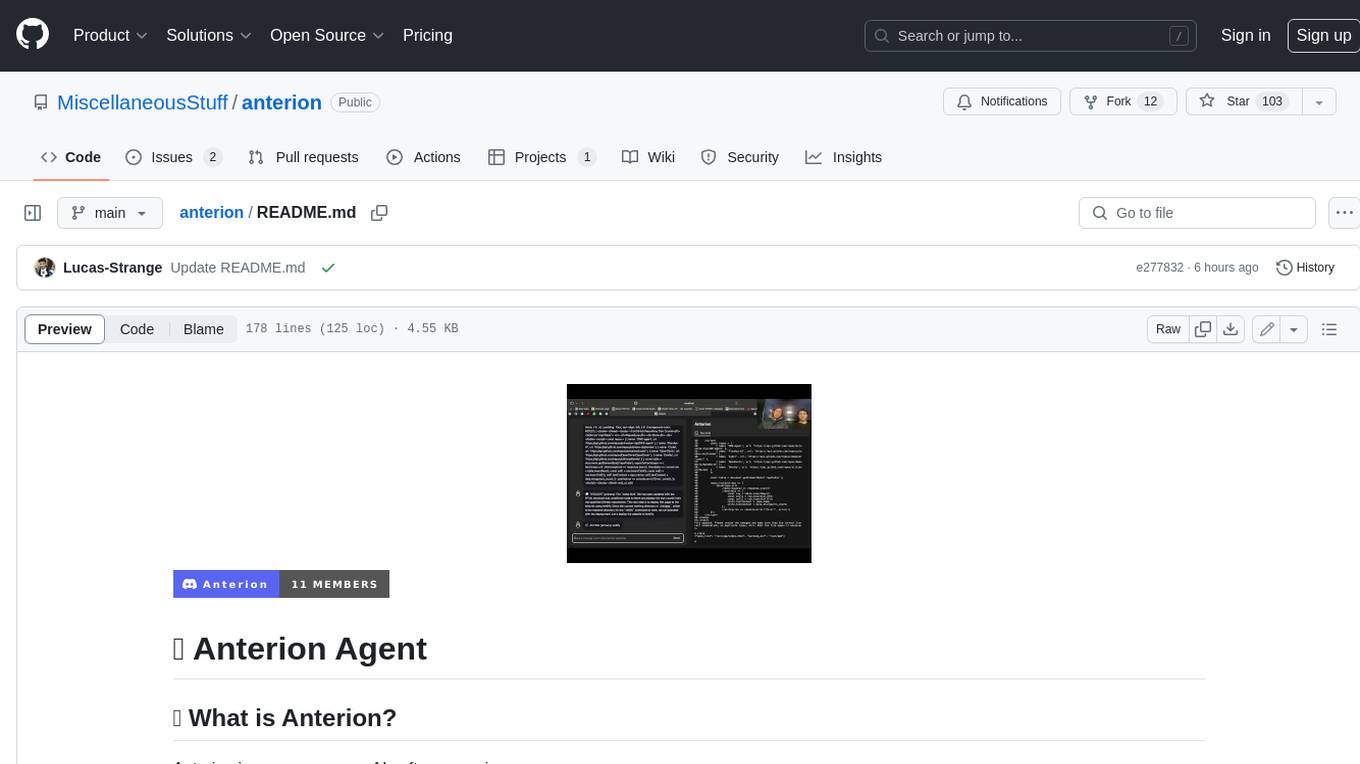
anterion
Anterion is an open-source AI software engineer that extends the capabilities of `SWE-agent` to plan and execute open-ended engineering tasks, with a frontend inspired by `OpenDevin`. It is designed to help users fix bugs and prototype ideas with ease. Anterion is equipped with easy deployment and a user-friendly interface, making it accessible to users of all skill levels.
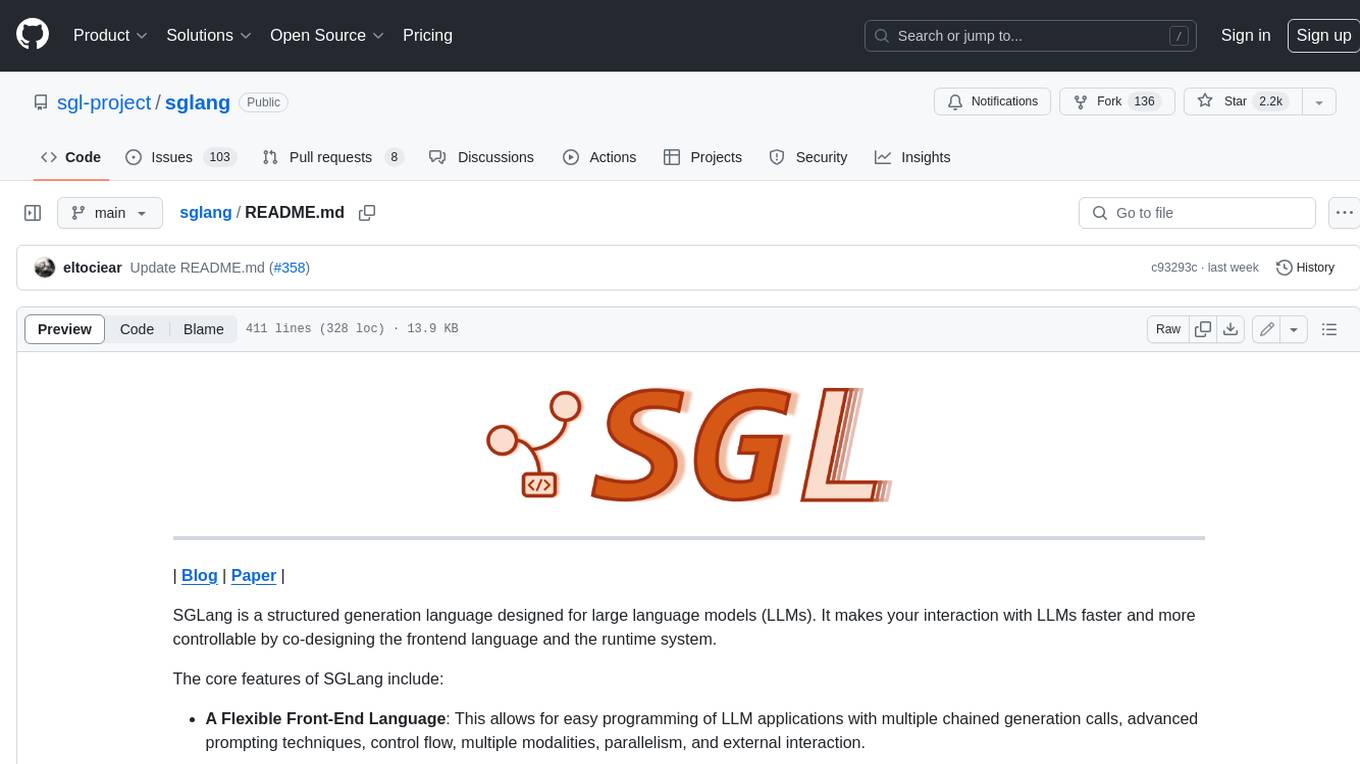
sglang
SGLang is a structured generation language designed for large language models (LLMs). It makes your interaction with LLMs faster and more controllable by co-designing the frontend language and the runtime system. The core features of SGLang include: - **A Flexible Front-End Language**: This allows for easy programming of LLM applications with multiple chained generation calls, advanced prompting techniques, control flow, multiple modalities, parallelism, and external interaction. - **A High-Performance Runtime with RadixAttention**: This feature significantly accelerates the execution of complex LLM programs by automatic KV cache reuse across multiple calls. It also supports other common techniques like continuous batching and tensor parallelism.
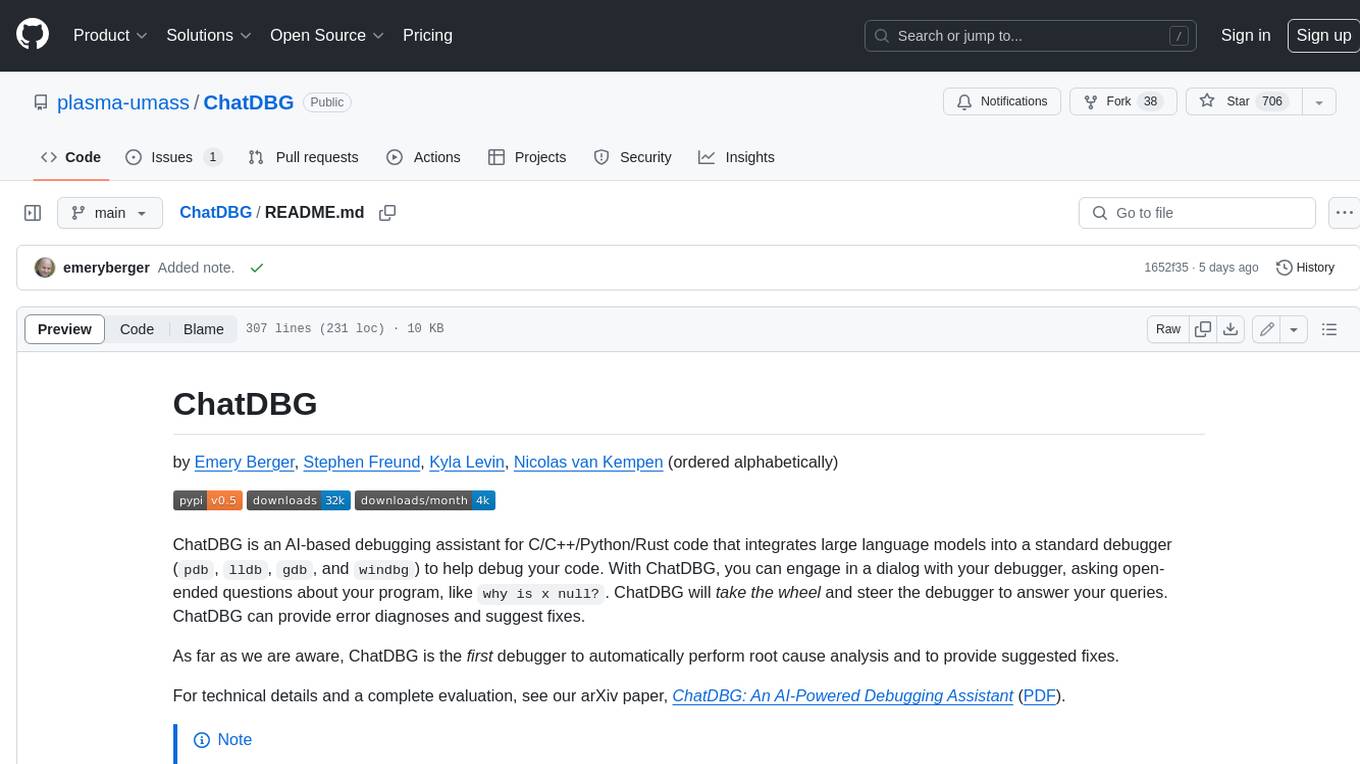
ChatDBG
ChatDBG is an AI-based debugging assistant for C/C++/Python/Rust code that integrates large language models into a standard debugger (`pdb`, `lldb`, `gdb`, and `windbg`) to help debug your code. With ChatDBG, you can engage in a dialog with your debugger, asking open-ended questions about your program, like `why is x null?`. ChatDBG will _take the wheel_ and steer the debugger to answer your queries. ChatDBG can provide error diagnoses and suggest fixes. As far as we are aware, ChatDBG is the _first_ debugger to automatically perform root cause analysis and to provide suggested fixes.
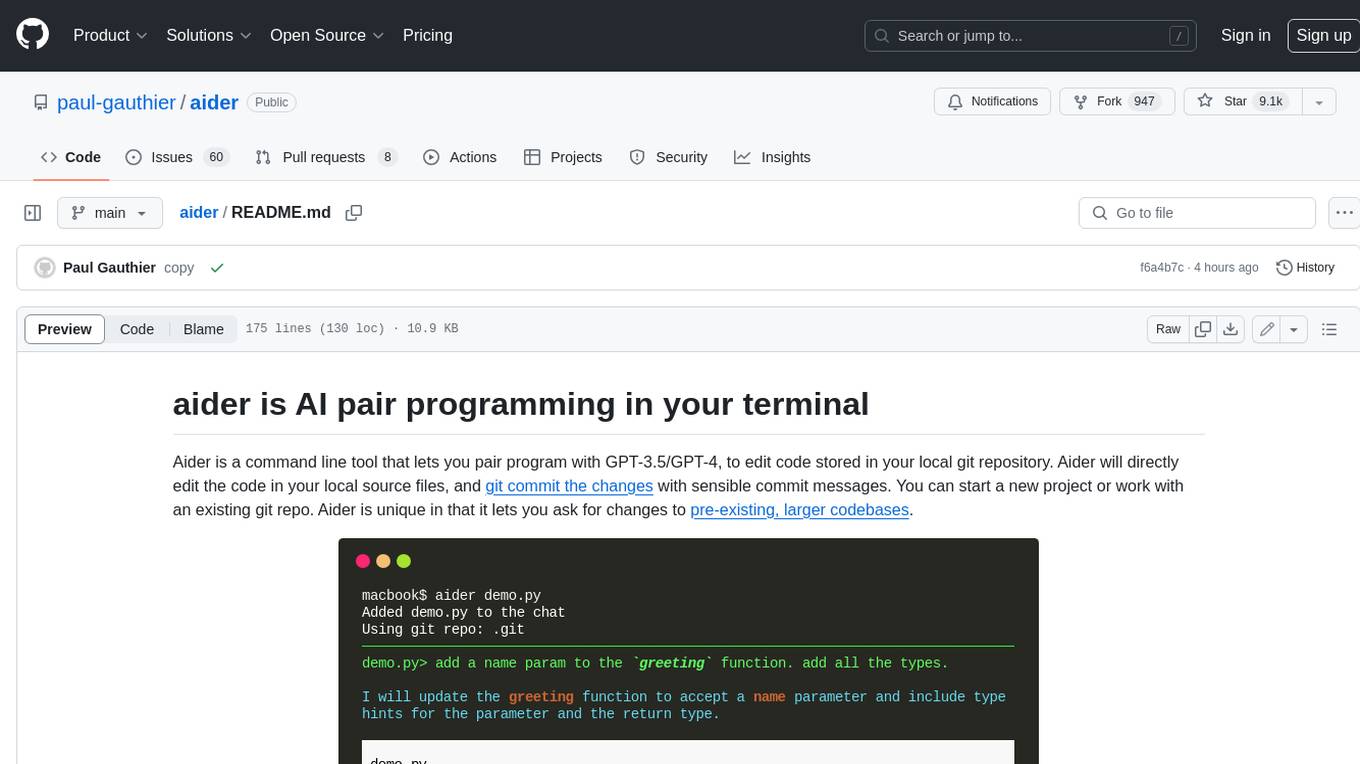
aider
Aider is a command-line tool that lets you pair program with GPT-3.5/GPT-4 to edit code stored in your local git repository. Aider will directly edit the code in your local source files and git commit the changes with sensible commit messages. You can start a new project or work with an existing git repo. Aider is unique in that it lets you ask for changes to pre-existing, larger codebases.
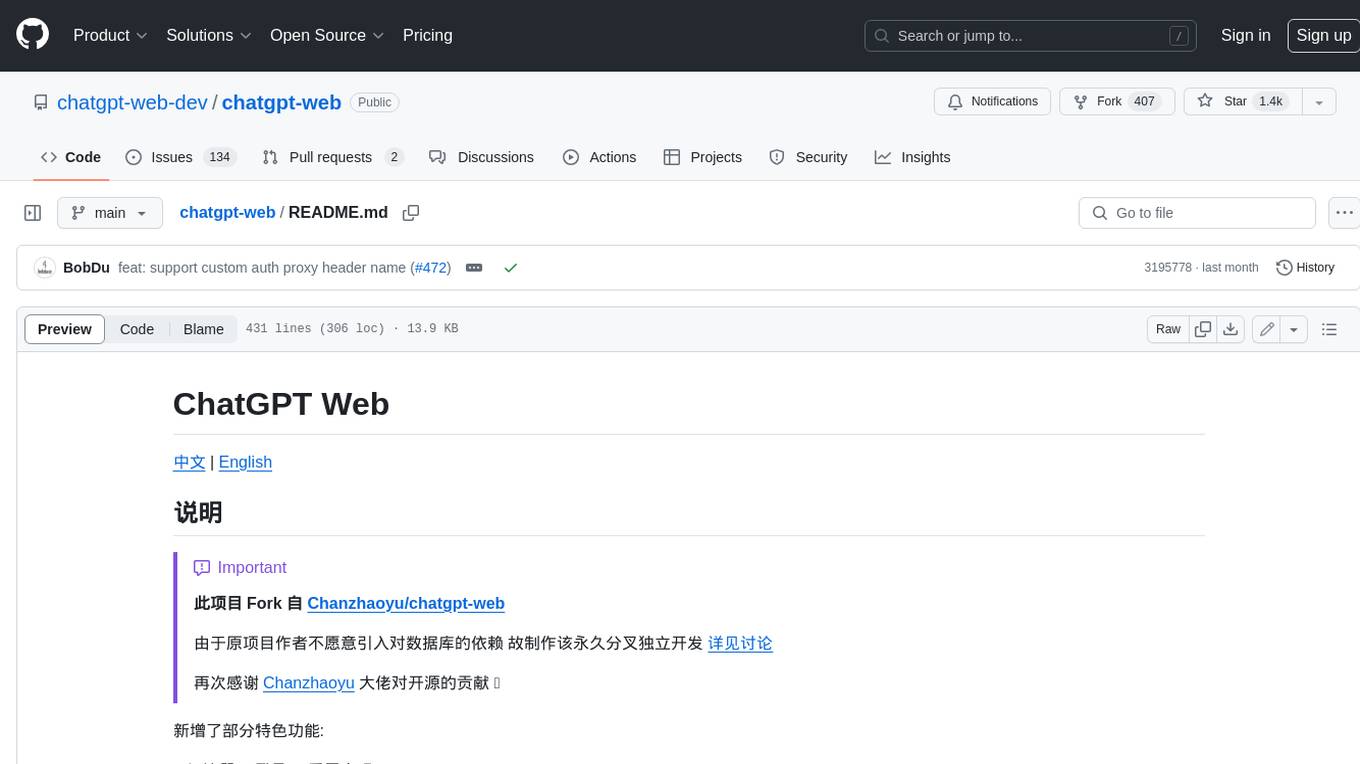
chatgpt-web
ChatGPT Web is a web application that provides access to the ChatGPT API. It offers two non-official methods to interact with ChatGPT: through the ChatGPTAPI (using the `gpt-3.5-turbo-0301` model) or through the ChatGPTUnofficialProxyAPI (using a web access token). The ChatGPTAPI method is more reliable but requires an OpenAI API key, while the ChatGPTUnofficialProxyAPI method is free but less reliable. The application includes features such as user registration and login, synchronization of conversation history, customization of API keys and sensitive words, and management of users and keys. It also provides a user interface for interacting with ChatGPT and supports multiple languages and themes.
For similar jobs

weave
Weave is a toolkit for developing Generative AI applications, built by Weights & Biases. With Weave, you can log and debug language model inputs, outputs, and traces; build rigorous, apples-to-apples evaluations for language model use cases; and organize all the information generated across the LLM workflow, from experimentation to evaluations to production. Weave aims to bring rigor, best-practices, and composability to the inherently experimental process of developing Generative AI software, without introducing cognitive overhead.

agentcloud
AgentCloud is an open-source platform that enables companies to build and deploy private LLM chat apps, empowering teams to securely interact with their data. It comprises three main components: Agent Backend, Webapp, and Vector Proxy. To run this project locally, clone the repository, install Docker, and start the services. The project is licensed under the GNU Affero General Public License, version 3 only. Contributions and feedback are welcome from the community.

oss-fuzz-gen
This framework generates fuzz targets for real-world `C`/`C++` projects with various Large Language Models (LLM) and benchmarks them via the `OSS-Fuzz` platform. It manages to successfully leverage LLMs to generate valid fuzz targets (which generate non-zero coverage increase) for 160 C/C++ projects. The maximum line coverage increase is 29% from the existing human-written targets.

LLMStack
LLMStack is a no-code platform for building generative AI agents, workflows, and chatbots. It allows users to connect their own data, internal tools, and GPT-powered models without any coding experience. LLMStack can be deployed to the cloud or on-premise and can be accessed via HTTP API or triggered from Slack or Discord.

VisionCraft
The VisionCraft API is a free API for using over 100 different AI models. From images to sound.

kaito
Kaito is an operator that automates the AI/ML inference model deployment in a Kubernetes cluster. It manages large model files using container images, avoids tuning deployment parameters to fit GPU hardware by providing preset configurations, auto-provisions GPU nodes based on model requirements, and hosts large model images in the public Microsoft Container Registry (MCR) if the license allows. Using Kaito, the workflow of onboarding large AI inference models in Kubernetes is largely simplified.

PyRIT
PyRIT is an open access automation framework designed to empower security professionals and ML engineers to red team foundation models and their applications. It automates AI Red Teaming tasks to allow operators to focus on more complicated and time-consuming tasks and can also identify security harms such as misuse (e.g., malware generation, jailbreaking), and privacy harms (e.g., identity theft). The goal is to allow researchers to have a baseline of how well their model and entire inference pipeline is doing against different harm categories and to be able to compare that baseline to future iterations of their model. This allows them to have empirical data on how well their model is doing today, and detect any degradation of performance based on future improvements.

Azure-Analytics-and-AI-Engagement
The Azure-Analytics-and-AI-Engagement repository provides packaged Industry Scenario DREAM Demos with ARM templates (Containing a demo web application, Power BI reports, Synapse resources, AML Notebooks etc.) that can be deployed in a customer’s subscription using the CAPE tool within a matter of few hours. Partners can also deploy DREAM Demos in their own subscriptions using DPoC.