
chatgpt-web
A third-party ChatGPT Web UI page built with Express and Vue3, through the official OpenAI completion API. / 用 Express 和 Vue3 搭建的第三方 ChatGPT 前端页面, 基于 OpenAI 官方 completion API.
Stars: 1392
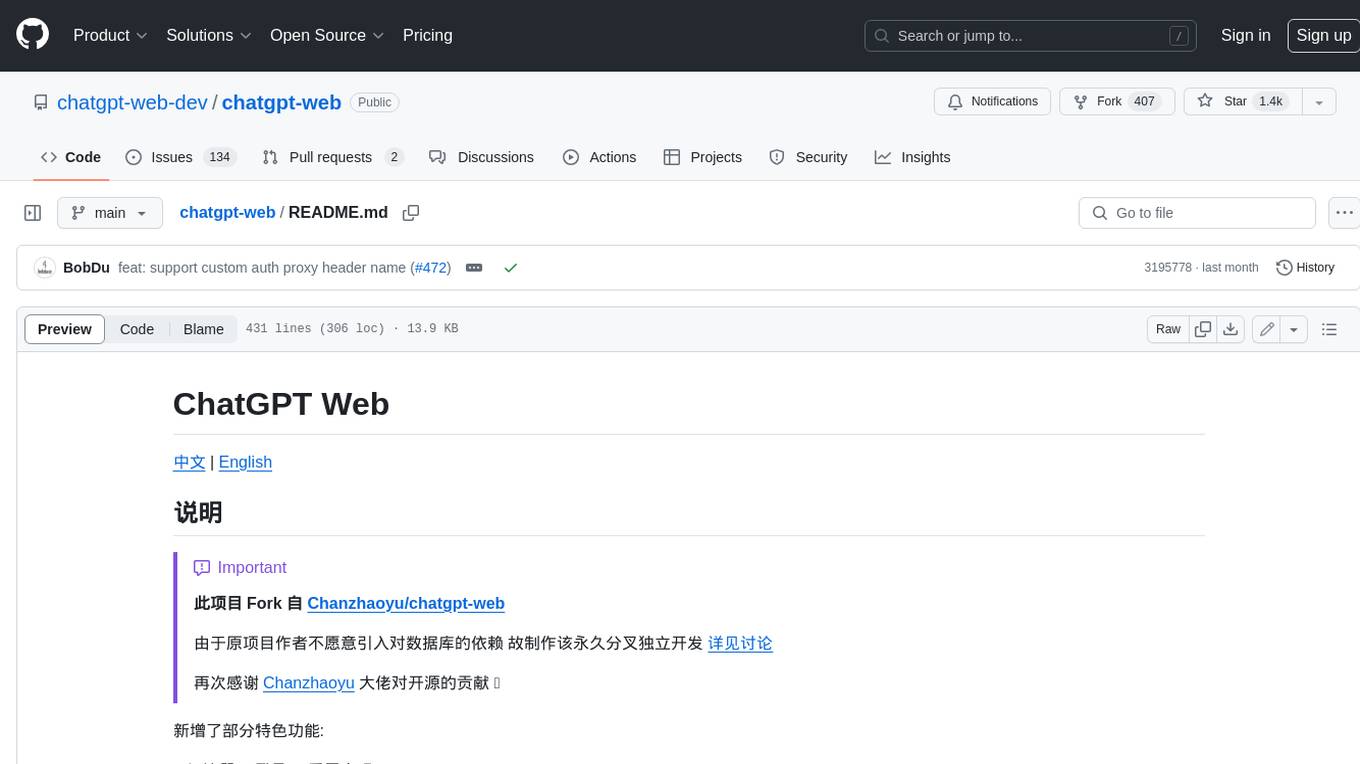
ChatGPT Web is a web application that provides access to the ChatGPT API. It offers two non-official methods to interact with ChatGPT: through the ChatGPTAPI (using the `gpt-3.5-turbo-0301` model) or through the ChatGPTUnofficialProxyAPI (using a web access token). The ChatGPTAPI method is more reliable but requires an OpenAI API key, while the ChatGPTUnofficialProxyAPI method is free but less reliable. The application includes features such as user registration and login, synchronization of conversation history, customization of API keys and sensitive words, and management of users and keys. It also provides a user interface for interacting with ChatGPT and supports multiple languages and themes.
README:
[!IMPORTANT] 此项目 Fork 自 Chanzhaoyu/chatgpt-web
由于原项目作者不愿意引入对数据库的依赖 故制作该永久分叉独立开发 详见讨论
再次感谢 Chanzhaoyu 大佬对开源的贡献 🙏
新增了部分特色功能:
[✓] 注册 & 登录 & 重置密码 & 2FA
[✓] 同步历史会话
[✓] 前端页面设置apikey
[✓] 自定义敏感词
[✓] 每个会话设置独有 Prompt
[✓] 用户管理
[✓] 多 Key 随机
[✓] 对话数量限制 & 设置不同用户对话数量 & 兑换数量
[✓] 通过 auth proxy 功能实现sso登录 (配合第三方身份验证反向代理 可实现支持 LDAP/OIDC/SAML 等协议登录)
[!CAUTION] 声明:此项目只发布于 Github,基于 MIT 协议,免费且作为开源学习使用。并且不会有任何形式的卖号、付费服务、讨论群、讨论组等行为。谨防受骗。
支持双模型,提供了两种非官方 ChatGPT API 方法
| 方式 | 免费? | 可靠性 | 质量 |
|---|---|---|---|
ChatGPTAPI(gpt-3.5-turbo-0301) |
否 | 可靠 | 相对较笨 |
ChatGPTUnofficialProxyAPI(网页 accessToken) |
是 | 相对不可靠 | 聪明 |
对比:
-
ChatGPTAPI使用gpt-3.5-turbo通过OpenAI官方API调用ChatGPT -
ChatGPTUnofficialProxyAPI使用非官方代理服务器访问ChatGPT的后端API,绕过Cloudflare(依赖于第三方服务器,并且有速率限制)
警告:
- 你应该首先使用
API方式 - 使用
API时,如果网络不通,那是国内被墙了,你需要自建代理,绝对不要使用别人的公开代理,那是危险的。 - 使用
accessToken方式时反向代理将向第三方暴露您的访问令牌,这样做应该不会产生任何不良影响,但在使用这种方法之前请考虑风险。 - 使用
accessToken时,不管你是国内还是国外的机器,都会使用代理。默认代理为 pengzhile 大佬的https://ai.fakeopen.com/api/conversation,这不是后门也不是监听,除非你有能力自己翻过CF验证,用前请知悉。社区代理(注意:只有这两个是推荐,其他第三方来源,请自行甄别) - 把项目发布到公共网络时,你应该设置
AUTH_SECRET_KEY变量添加你的密码访问权限,你也应该修改index.html中的title,防止被关键词搜索到。
切换方式:
- 进入
service/.env.example文件,复制内容到service/.env文件 - 使用
OpenAI API Key请填写OPENAI_API_KEY字段 (获取 apiKey) - 使用
Web API请填写OPENAI_ACCESS_TOKEN字段 (获取 accessToken) - 同时存在时以
OpenAI API Key优先
环境变量:
全部参数变量请查看或这里
/service/.env.example
[✓] 双模型
[✓] 多会话储存和上下文逻辑
[✓] 对代码等消息类型的格式化美化处理
[✓] 支持用户登录注册
[✓] 前端页面设置 apikey 等信息
[✓] 数据导入、导出
[✓] 保存消息到本地图片
[✓] 界面多语言
[✓] 界面主题
[✗] More...
node 需要 ^16 || ^18 || ^19 版本(node >= 14 需要安装 fetch polyfill),使用 nvm 可管理本地多个 node 版本
node -v如果你没有安装过 pnpm
npm install pnpm -g获取 Openai Api Key 或 accessToken 并填写本地环境变量 跳转
# service/.env 文件
# OpenAI API Key - https://platform.openai.com/overview
OPENAI_API_KEY=
# change this to an `accessToken` extracted from the ChatGPT site's `https://chat.openai.com/api/auth/session` response
OPENAI_ACCESS_TOKEN=
为了简便
后端开发人员的了解负担,所以并没有采用前端workspace模式,而是分文件夹存放。如果只需要前端页面做二次开发,删除service文件夹即可。
进入文件夹 /service 运行以下命令
pnpm install根目录下运行以下命令
pnpm bootstrap进入文件夹 /service 运行以下命令
pnpm start根目录下运行以下命令
pnpm devAPI 可用:
-
OPENAI_API_KEY和OPENAI_ACCESS_TOKEN二选一 -
OPENAI_API_BASE_URL设置接口地址,可选,默认:https://api.openai.com -
OPENAI_API_DISABLE_DEBUG设置接口关闭 debug 日志,可选,默认:empty 不关闭
ACCESS_TOKEN 可用:
-
OPENAI_ACCESS_TOKEN和OPENAI_API_KEY二选一,同时存在时,OPENAI_API_KEY优先 -
API_REVERSE_PROXY设置反向代理,可选,默认:https://ai.fakeopen.com/api/conversation,社区(注意:只有这两个是推荐,其他第三方来源,请自行甄别)
通用:
-
AUTH_SECRET_KEY访问权限密钥,可选 -
MAX_REQUEST_PER_HOUR每小时最大请求次数,可选,默认无限 -
TIMEOUT_MS超时,单位毫秒,可选 -
SOCKS_PROXY_HOST和SOCKS_PROXY_PORT一起时生效,可选 -
SOCKS_PROXY_PORT和SOCKS_PROXY_HOST一起时生效,可选 -
HTTPS_PROXY支持http,https,socks5,可选
GIT_COMMIT_HASH=`git rev-parse HEAD`
RELEASE_VERSION=`git branch --show-current`
docker build --build-arg GIT_COMMIT_HASH=${GIT_COMMIT_HASH} --build-arg RELEASE_VERSION=${RELEASE_VERSION} -t chatgpt-web .
# 前台运行
# 如果在宿主机运行 mongodb 则使用 MONGODB_URL=mongodb://host.docker.internal:27017/chatgpt
docker run --name chatgpt-web --rm -it -p 3002:3002 --env OPENAI_API_KEY=your_api_key --env MONGODB_URL=your_mongodb_url chatgpt-web
# 后台运行
docker run --name chatgpt-web -d -p 127.0.0.1:3002:3002 --env OPENAI_API_KEY=your_api_key --env MONGODB_URL=your_mongodb_url chatgpt-web
# 运行地址
http://localhost:3002/version: '3'
services:
app:
image: chatgptweb/chatgpt-web # 总是使用latest,更新时重新pull该tag镜像即可
container_name: chatgptweb
restart: unless-stopped
ports:
- 3002:3002
depends_on:
- database
environment:
TZ: Asia/Shanghai
# 每小时最大请求次数,可选,默认无限
MAX_REQUEST_PER_HOUR: 0
# 访问jwt加密参数,可选 不为空则允许登录 同时需要设置 MONGODB_URL
AUTH_SECRET_KEY: xxx
# 网站名称
SITE_TITLE: ChatGpt Web
# mongodb 的连接字符串
MONGODB_URL: 'mongodb://chatgpt:xxxx@database:27017'
# 开启注册之后 密码加密的盐
PASSWORD_MD5_SALT: xxx
# 开启注册之后 超级管理邮箱
ROOT_USER: [email protected]
# 网站是否开启注册 必须开启, 否则管理员都没法注册, 可后续关闭
REGISTER_ENABLED: true
# 更多配置, 在运行后, 注册管理员, 在管理员页面中设置
links:
- database
database:
image: mongo
container_name: chatgptweb-database
restart: unless-stopped
ports:
- '27017:27017'
expose:
- '27017'
volumes:
- mongodb:/data/db
environment:
MONGO_INITDB_ROOT_USERNAME: chatgpt
MONGO_INITDB_ROOT_PASSWORD: xxxx
MONGO_INITDB_DATABASE: chatgpt
volumes:
mongodb: {}-
OPENAI_API_BASE_URL可选,设置OPENAI_API_KEY时可用
nginx
将下面配置填入nginx配置文件中,可以参考 docker-compose/nginx/nginx.conf 文件中添加反爬虫的方法
# 防止爬虫抓取
if ($http_user_agent ~* "360Spider|JikeSpider|Spider|spider|bot|Bot|2345Explorer|curl|wget|webZIP|qihoobot|Baiduspider|Googlebot|Googlebot-Mobile|Googlebot-Image|Mediapartners-Google|Adsbot-Google|Feedfetcher-Google|Yahoo! Slurp|Yahoo! Slurp China|YoudaoBot|Sosospider|Sogou spider|Sogou web spider|MSNBot|ia_archiver|Tomato Bot|NSPlayer|bingbot"){
return 403;
}
参考这个 issue 详细教程 https://github.com/Kerwin1202/chatgpt-web/issues/266
注意:
Railway修改环境变量会重新Deploy
如果你不需要本项目的
node接口,可以省略如下操作
复制 service 文件夹到你有 node 服务环境的服务器上。
# 安装
pnpm install
# 打包
pnpm build
# 运行
pnpm prodPS: 不进行打包,直接在服务器上运行 pnpm start 也可
1、修改根目录下 .env 文件中的 VITE_GLOB_API_URL 为你的实际后端接口地址
2、根目录下运行以下命令,然后将 dist 文件夹内的文件复制到你网站服务的根目录下
pnpm build[!WARNING]
该功能仅适用于有相关经验的运维人员在集成企业内部账号管理系统时部署 配置不当可能会导致安全风险
设置环境变量 AUTH_PROXY_ENABLED=true 即可开启 auth proxy 模式
在开启该功能后 需确保 chatgpt-web 只能通过反向代理访问
由反向代理进行进行身份验证 并再转发请求时携带请求头标识用户身份
默认请求头为 X-Email 并可以通过设置环境变量 AUTH_PROXY_HEADER_NAME 自定义配置
推荐当前 Idp 使用 LDAP 协议的 可以选择使用 authelia
当前 Idp 使用 OIDC 协议的 可以选择使用 oauth2-proxy
Q: 为什么 Git 提交总是报错?
A: 因为有提交信息验证,请遵循 Commit 指南
Q: 如果只使用前端页面,在哪里改请求接口?
A: 根目录下 .env 文件中的 VITE_GLOB_API_URL 字段。
Q: 文件保存时全部爆红?
A: vscode 请安装项目推荐插件,或手动安装 Eslint 插件。
Q: 前端没有打字机效果?
A: 一种可能原因是经过 Nginx 反向代理,开启了 buffer,则 Nginx 会尝试从后端缓冲一定大小的数据再发送给浏览器。请尝试在反代参数后添加 proxy_buffering off;,然后重载 Nginx。其他 web server 配置同理。
贡献之前请先阅读 贡献指南
感谢所有做过贡献的人!
如果你觉得这个项目对你有帮助,请给我点个Star。并且情况允许的话,可以给我一点点支持,总之非常感谢支持~
感谢 DigitalOcean 赞助提供开源积分用于运行基础设施服务器
For Tasks:
Click tags to check more tools for each tasksFor Jobs:
Alternative AI tools for chatgpt-web
Similar Open Source Tools
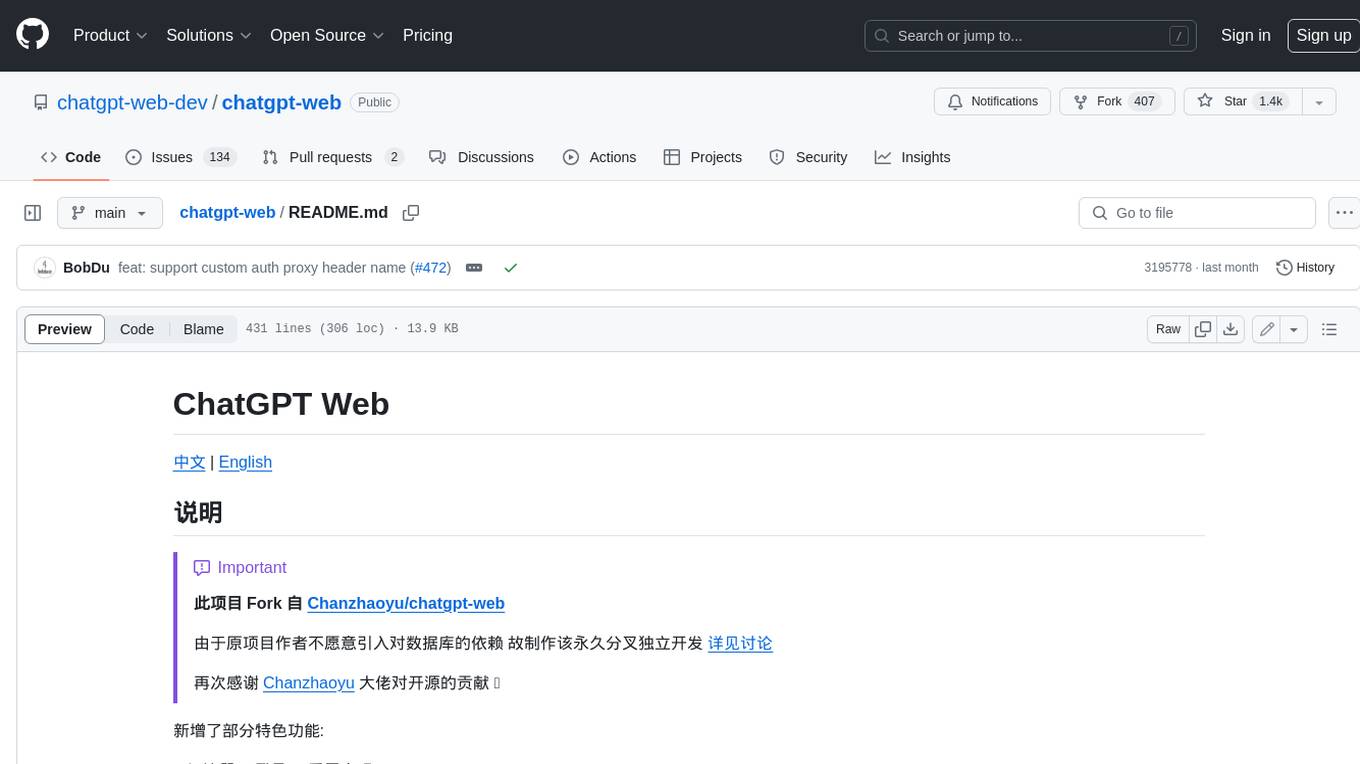
chatgpt-web
ChatGPT Web is a web application that provides access to the ChatGPT API. It offers two non-official methods to interact with ChatGPT: through the ChatGPTAPI (using the `gpt-3.5-turbo-0301` model) or through the ChatGPTUnofficialProxyAPI (using a web access token). The ChatGPTAPI method is more reliable but requires an OpenAI API key, while the ChatGPTUnofficialProxyAPI method is free but less reliable. The application includes features such as user registration and login, synchronization of conversation history, customization of API keys and sensitive words, and management of users and keys. It also provides a user interface for interacting with ChatGPT and supports multiple languages and themes.
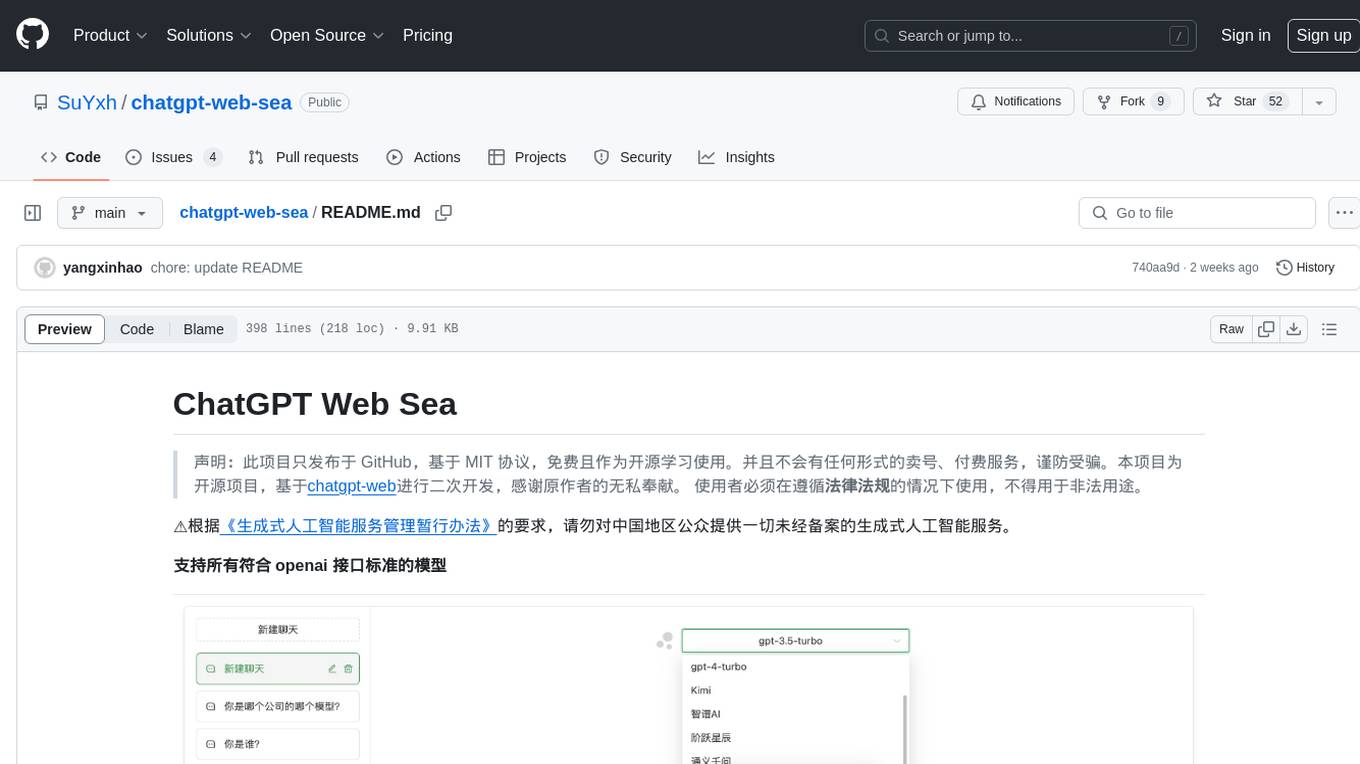
chatgpt-web-sea
ChatGPT Web Sea is an open-source project based on ChatGPT-web for secondary development. It supports all models that comply with the OpenAI interface standard, allows for model selection, configuration, and extension, and is compatible with OneAPI. The tool includes a Chinese ChatGPT tuning guide, supports file uploads, and provides model configuration options. Users can interact with the tool through a web interface, configure models, and perform tasks such as model selection, API key management, and chat interface setup. The project also offers Docker deployment options and instructions for manual packaging.
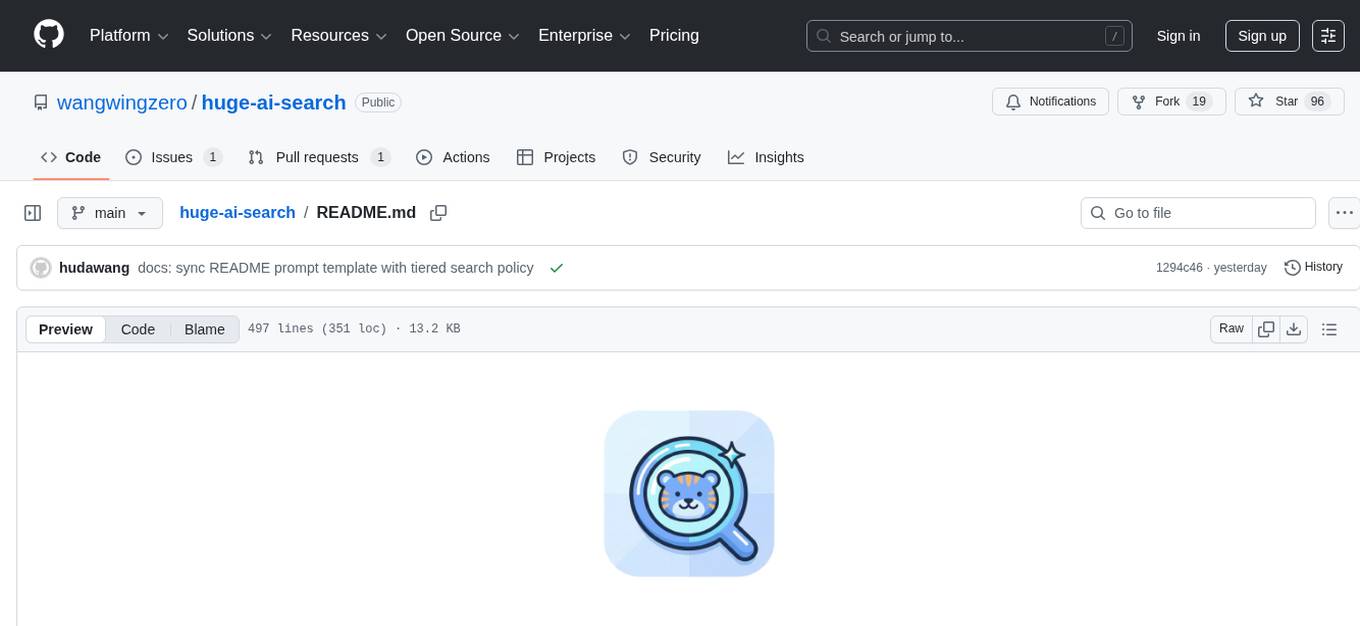
huge-ai-search
Huge AI Search MCP Server integrates Google AI Mode search into clients like Cursor, Claude Code, and Codex, supporting continuous follow-up questions and source links. It allows AI clients to directly call 'huge-ai-search' for online searches, providing AI summary results and source links. The tool supports text and image searches, with the ability to ask follow-up questions in the same session. It requires Microsoft Edge for installation and supports various IDEs like VS Code. The tool can be used for tasks such as searching for specific information, asking detailed questions, and avoiding common pitfalls in development tasks.
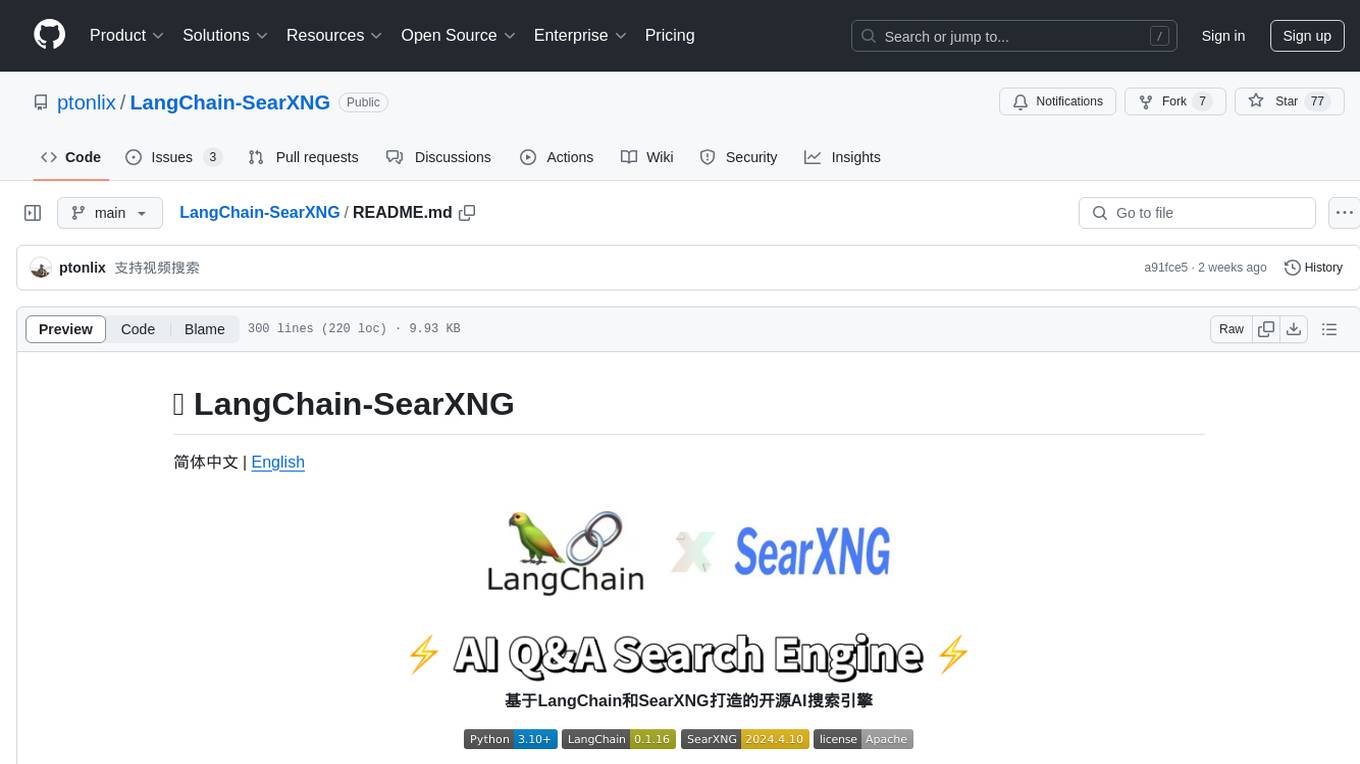
LangChain-SearXNG
LangChain-SearXNG is an open-source AI search engine built on LangChain and SearXNG. It supports faster and more accurate search and question-answering functionalities. Users can deploy SearXNG and set up Python environment to run LangChain-SearXNG. The tool integrates AI models like OpenAI and ZhipuAI for search queries. It offers two search modes: Searxng and ZhipuWebSearch, allowing users to control the search workflow based on input parameters. LangChain-SearXNG v2 version enhances response speed and content quality compared to the previous version, providing a detailed configuration guide and showcasing the effectiveness of different search modes through comparisons.
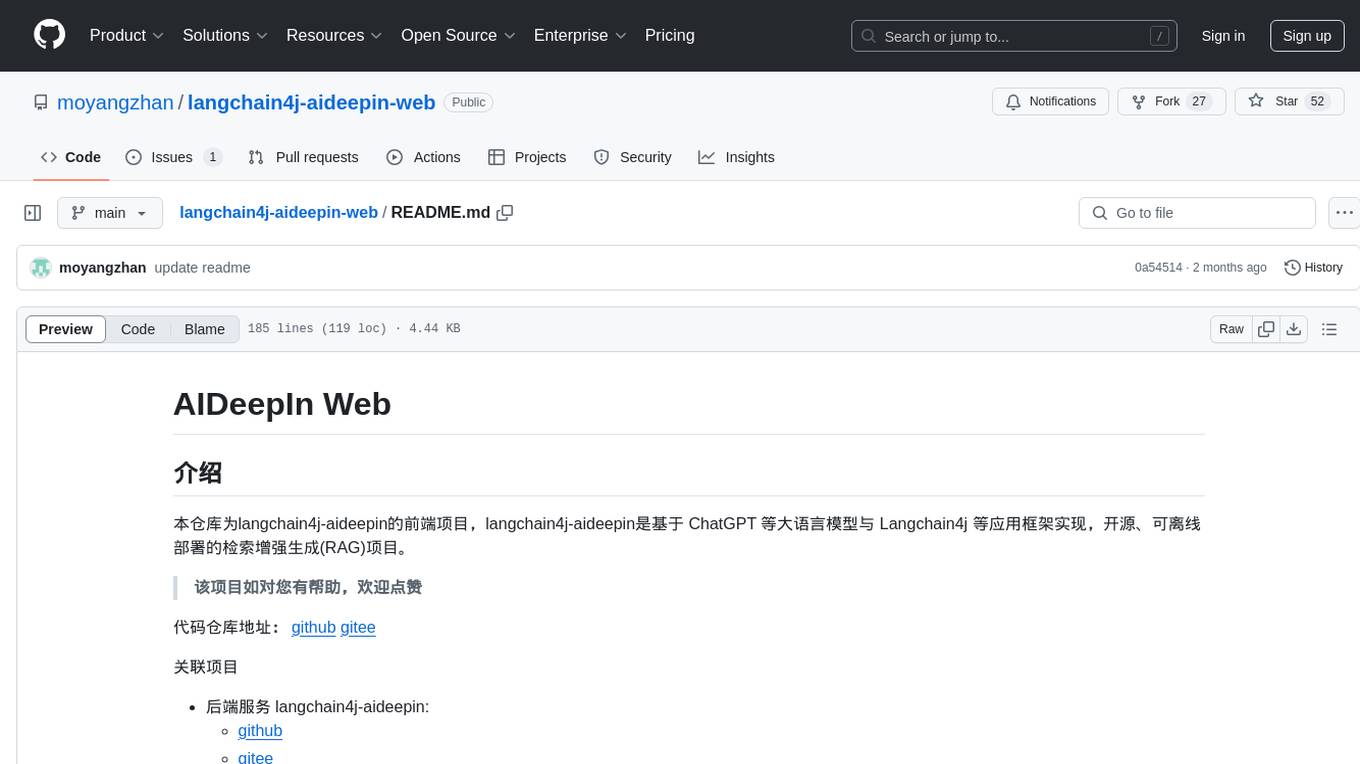
langchain4j-aideepin-web
The langchain4j-aideepin-web repository is the frontend project of langchain4j-aideepin, an open-source, offline deployable retrieval enhancement generation (RAG) project based on large language models such as ChatGPT and application frameworks such as Langchain4j. It includes features like registration & login, multi-sessions (multi-roles), image generation (text-to-image, image editing, image-to-image), suggestions, quota control, knowledge base (RAG) based on large models, model switching, and search engine switching.
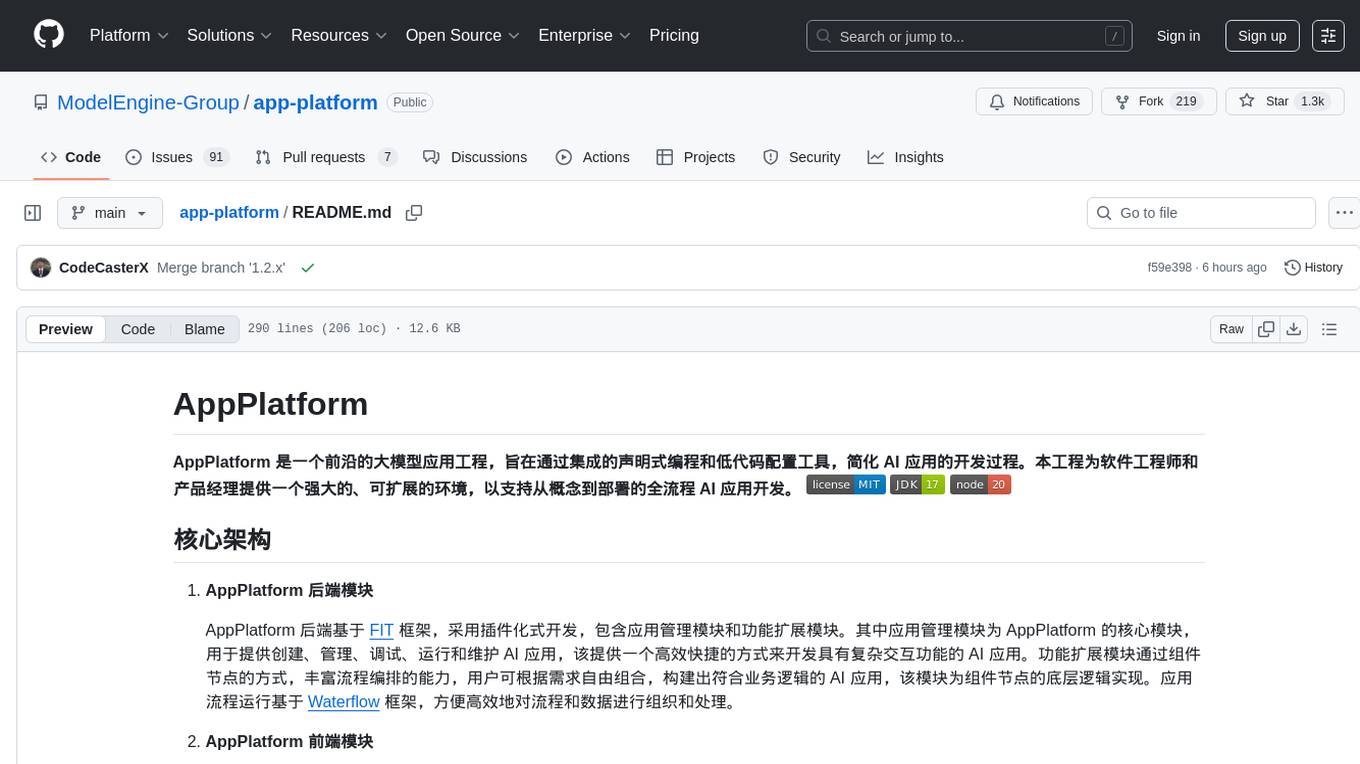
app-platform
AppPlatform is an advanced large-scale model application engineering aimed at simplifying the development process of AI applications through integrated declarative programming and low-code configuration tools. This project provides a powerful and scalable environment for software engineers and product managers to support the full-cycle development of AI applications from concept to deployment. The backend module is based on the FIT framework, utilizing a plugin-based development approach, including application management and feature extension modules. The frontend module is developed using React framework, focusing on core modules such as application development, application marketplace, intelligent forms, and plugin management. Key features include low-code graphical interface, powerful operators and scheduling platform, and sharing and collaboration capabilities. The project also provides detailed instructions for setting up and running both backend and frontend environments for development and testing.
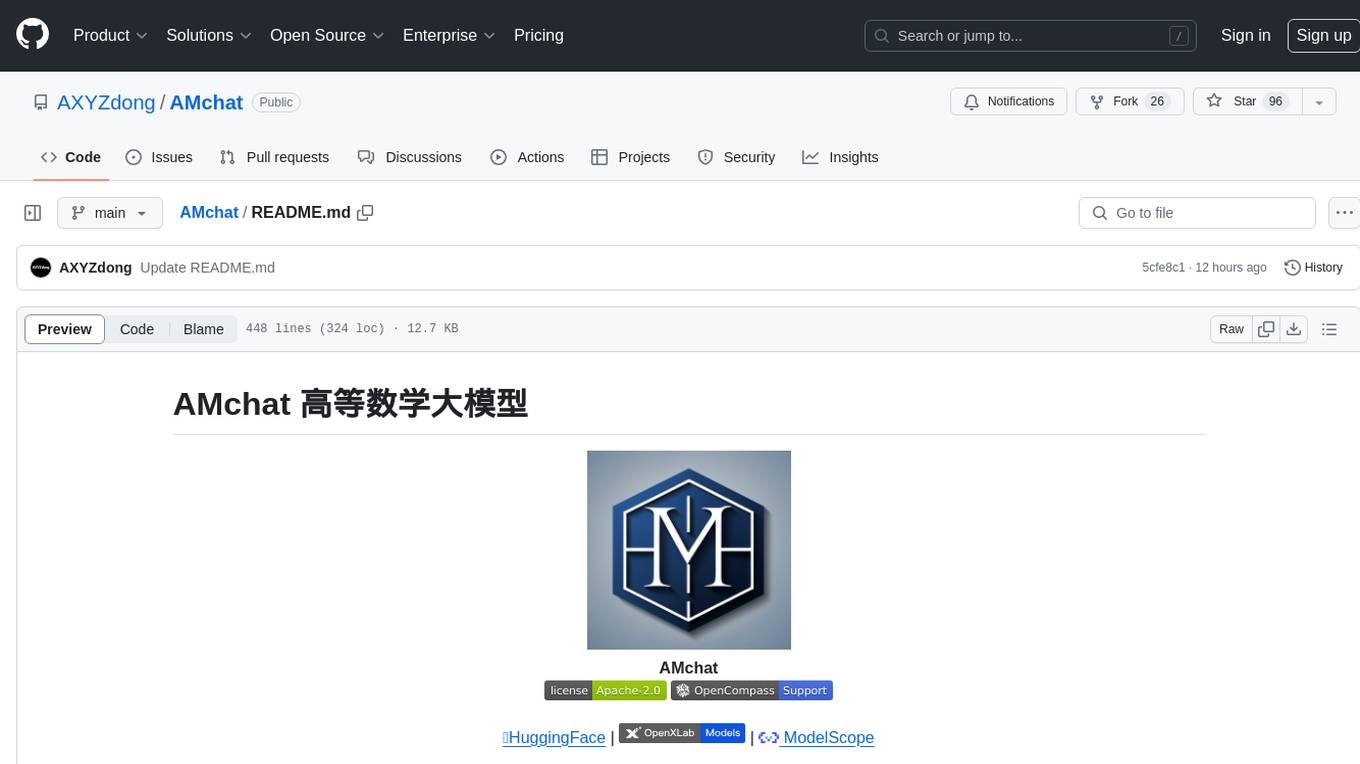
AMchat
AMchat is a large language model that integrates advanced math concepts, exercises, and solutions. The model is based on the InternLM2-Math-7B model and is specifically designed to answer advanced math problems. It provides a comprehensive dataset that combines Math and advanced math exercises and solutions. Users can download the model from ModelScope or OpenXLab, deploy it locally or using Docker, and even retrain it using XTuner for fine-tuning. The tool also supports LMDeploy for quantization, OpenCompass for evaluation, and various other features for model deployment and evaluation. The project contributors have provided detailed documentation and guides for users to utilize the tool effectively.
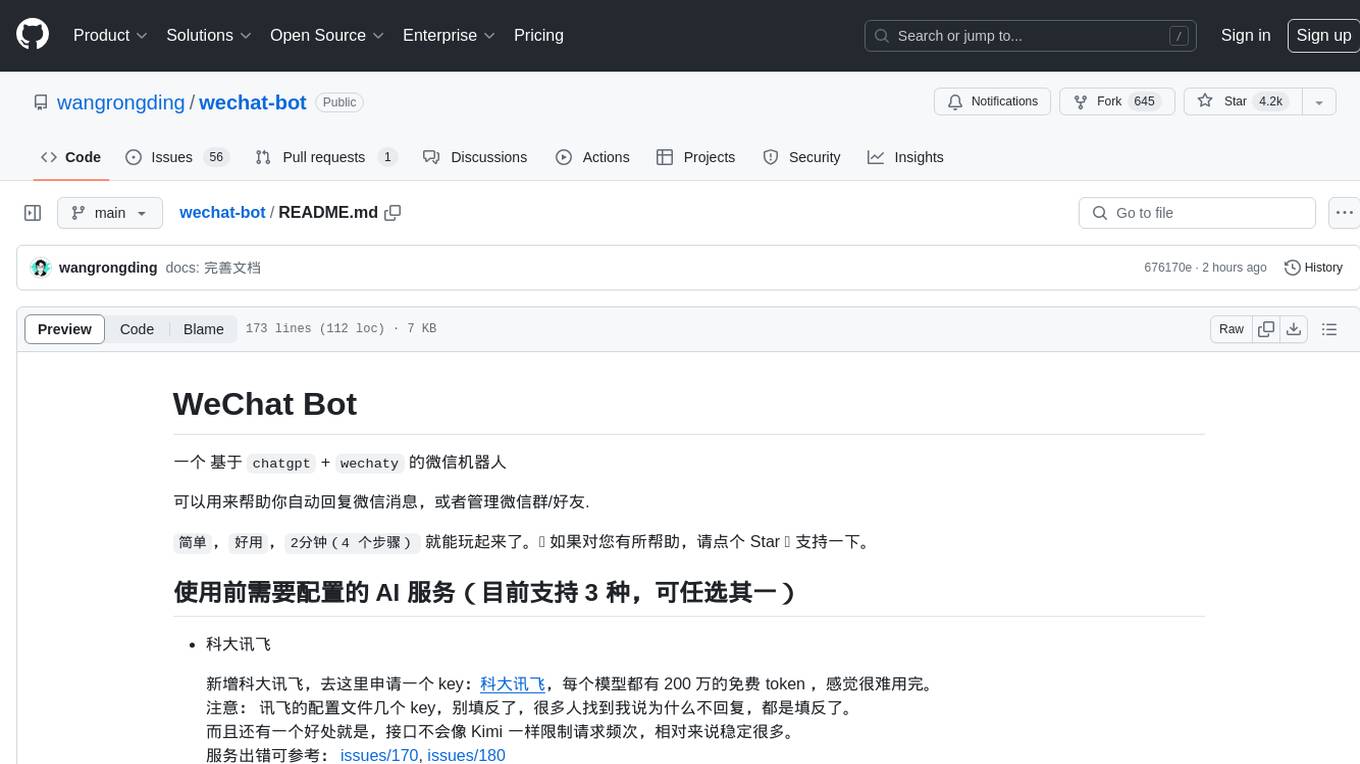
wechat-bot
WeChat Bot is a simple and easy-to-use WeChat robot based on chatgpt and wechaty. It can help you automatically reply to WeChat messages or manage WeChat groups/friends. The tool requires configuration of AI services such as Xunfei, Kimi, or ChatGPT. Users can customize the tool to automatically reply to group or private chat messages based on predefined conditions. The tool supports running in Docker for easy deployment and provides a convenient way to interact with various AI services for WeChat automation.
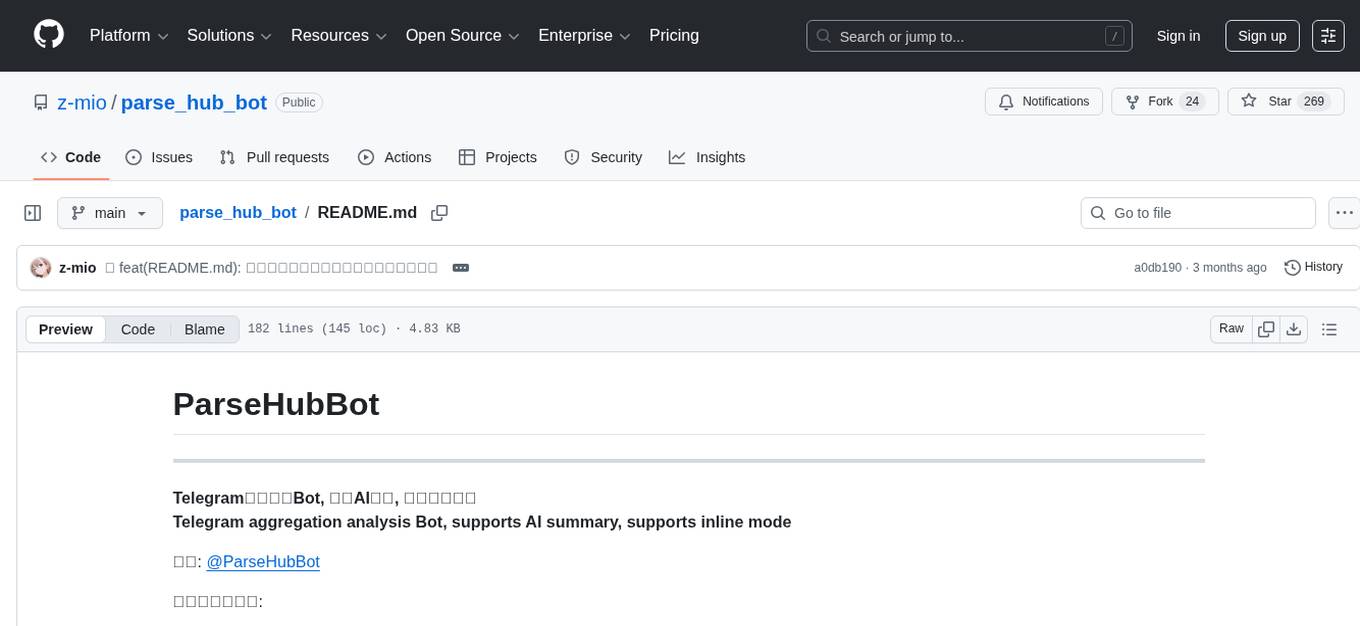
parse_hub_bot
ParseHubBot is a Telegram aggregation analysis Bot that supports AI summary and inline mode. It currently supports various platforms like Douyin, Bilibili, YouTube, TikTok, Twitter, Baidu Tieba, Facebook, Weibo, Instagram, etc. Users can deploy the bot by modifying environment variables and platform configurations. Deployment can be done using Docker or by running the bot directly. The bot can be started by running a script in the project root directory. Users can interact with the bot by sending share links or using the command '/jx' for regular use, and by mentioning the bot username followed by a link for inline use.
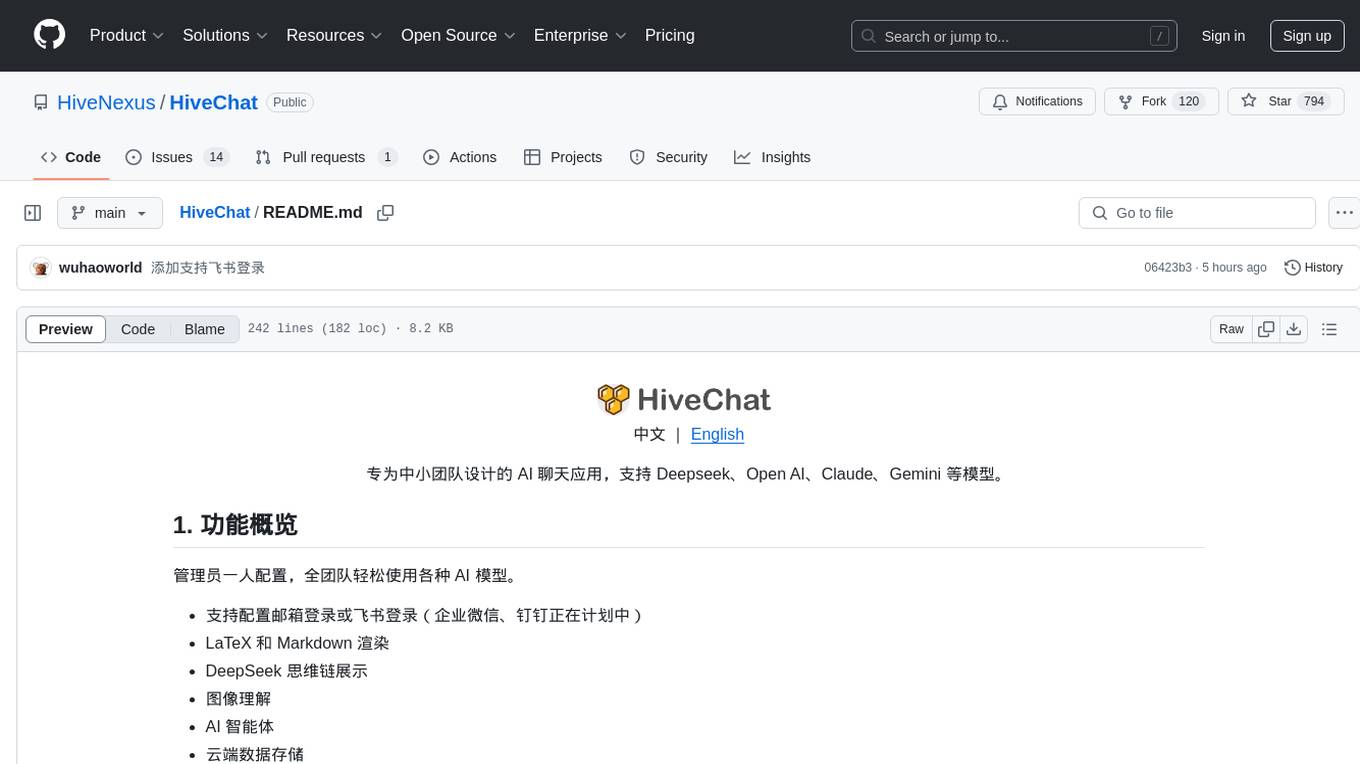
HiveChat
HiveChat is an AI chat application designed for small and medium teams. It supports various models such as DeepSeek, Open AI, Claude, and Gemini. The tool allows easy configuration by one administrator for the entire team to use different AI models. It supports features like email or Feishu login, LaTeX and Markdown rendering, DeepSeek mind map display, image understanding, AI agents, cloud data storage, and integration with multiple large model service providers. Users can engage in conversations by logging in, while administrators can configure AI service providers, manage users, and control account registration. The technology stack includes Next.js, Tailwindcss, Auth.js, PostgreSQL, Drizzle ORM, and Ant Design.
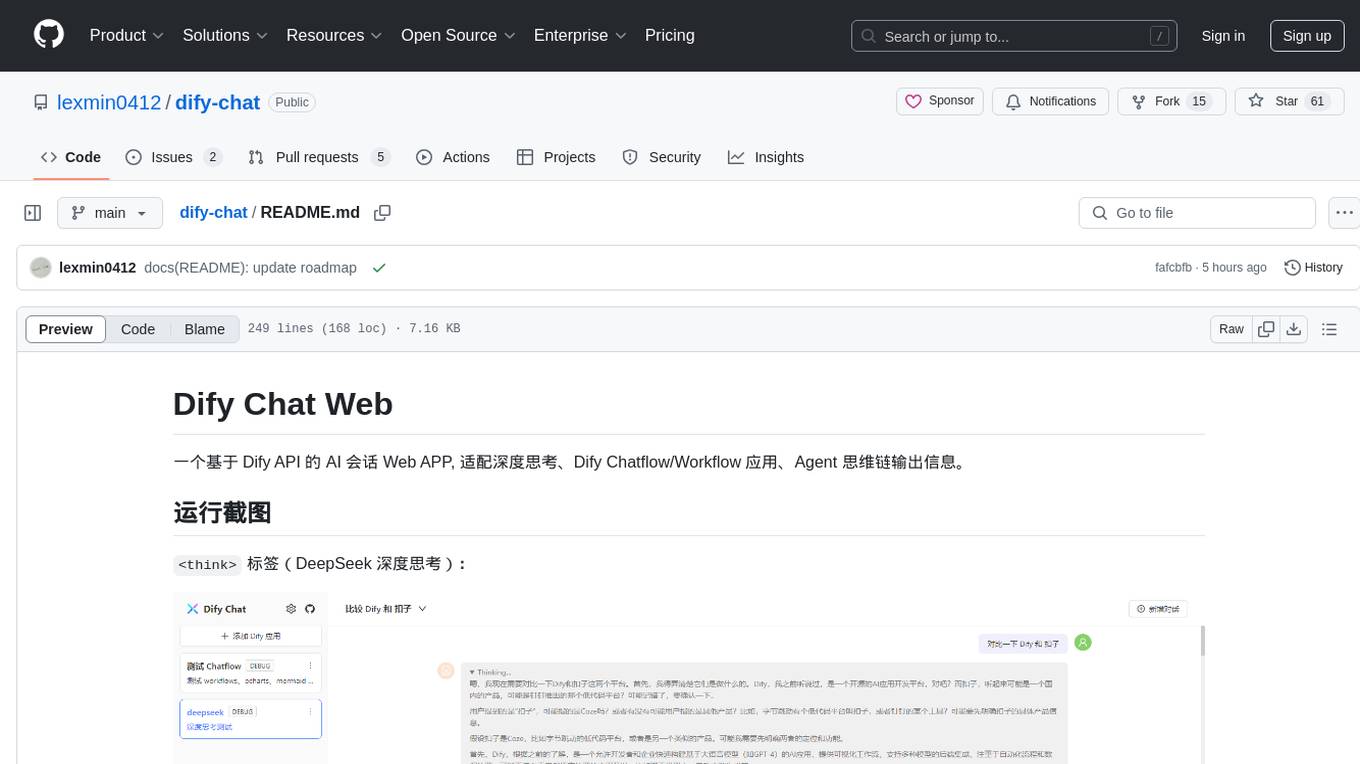
dify-chat
Dify Chat Web is an AI conversation web app based on the Dify API, compatible with DeepSeek, Dify Chatflow/Workflow applications, and Agent Mind Chain output information. It supports multiple scenarios, flexible deployment without backend dependencies, efficient integration with reusable React components, and style customization for unique business system styles.
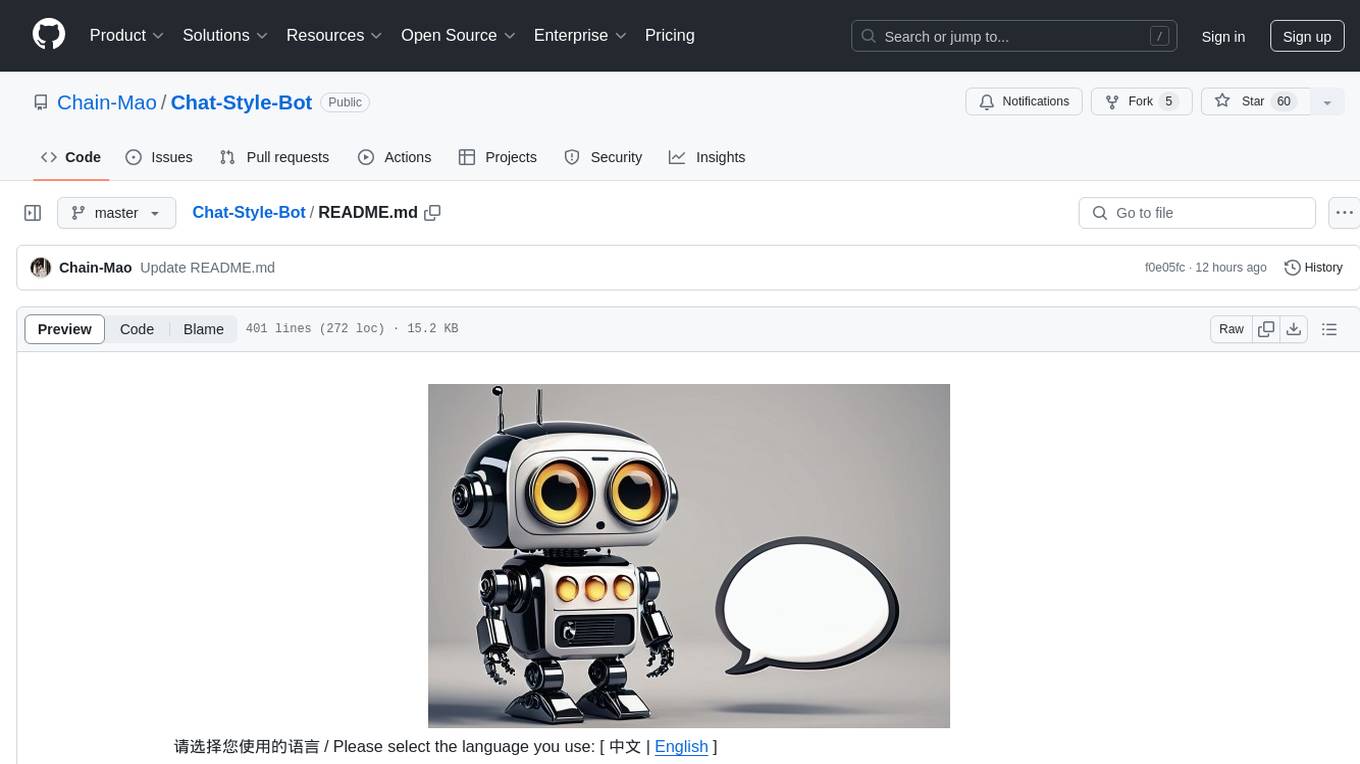
Chat-Style-Bot
Chat-Style-Bot is an intelligent chatbot designed to mimic the chatting style of a specified individual. By analyzing and learning from WeChat chat records, Chat-Style-Bot can imitate your unique chatting style and become your personal chat assistant. Whether it's communicating with friends or handling daily conversations, Chat-Style-Bot can provide a natural, personalized interactive experience.
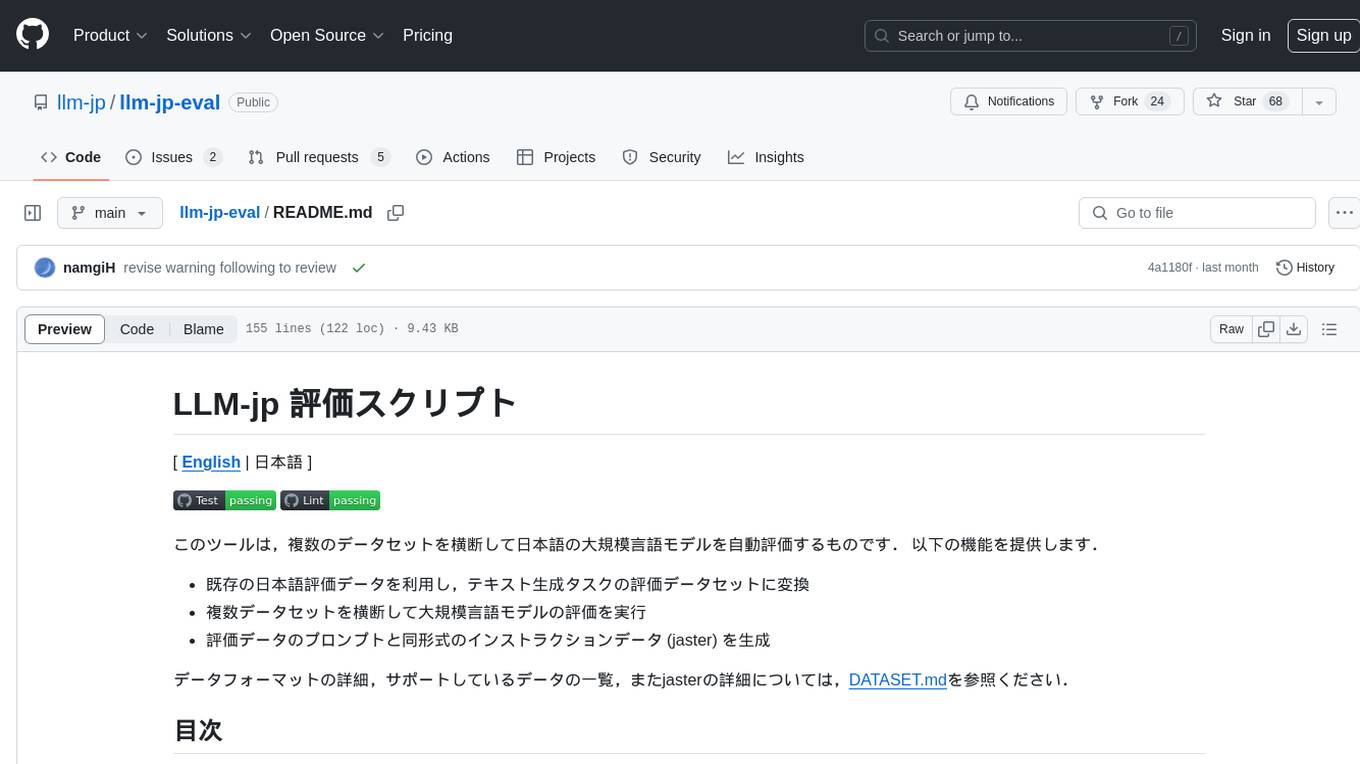
llm-jp-eval
LLM-jp-eval is a tool designed to automatically evaluate Japanese large language models across multiple datasets. It provides functionalities such as converting existing Japanese evaluation data to text generation task evaluation datasets, executing evaluations of large language models across multiple datasets, and generating instruction data (jaster) in the format of evaluation data prompts. Users can manage the evaluation settings through a config file and use Hydra to load them. The tool supports saving evaluation results and logs using wandb. Users can add new evaluation datasets by following specific steps and guidelines provided in the tool's documentation. It is important to note that using jaster for instruction tuning can lead to artificially high evaluation scores, so caution is advised when interpreting the results.
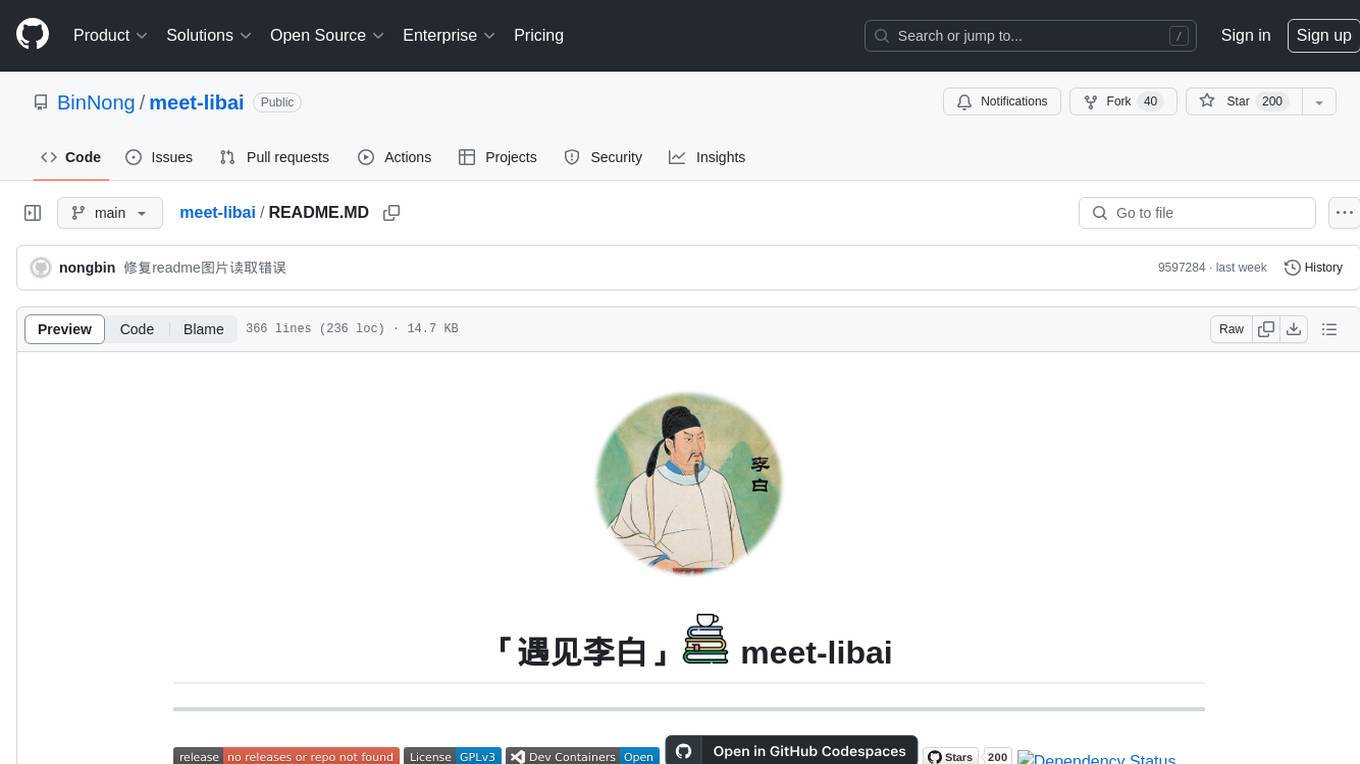
meet-libai
The 'meet-libai' project aims to promote and popularize the cultural heritage of the Chinese poet Li Bai by constructing a knowledge graph of Li Bai and training a professional AI intelligent body using large models. The project includes features such as data preprocessing, knowledge graph construction, question-answering system development, and visualization exploration of the graph structure. It also provides code implementations for large models and RAG retrieval enhancement.
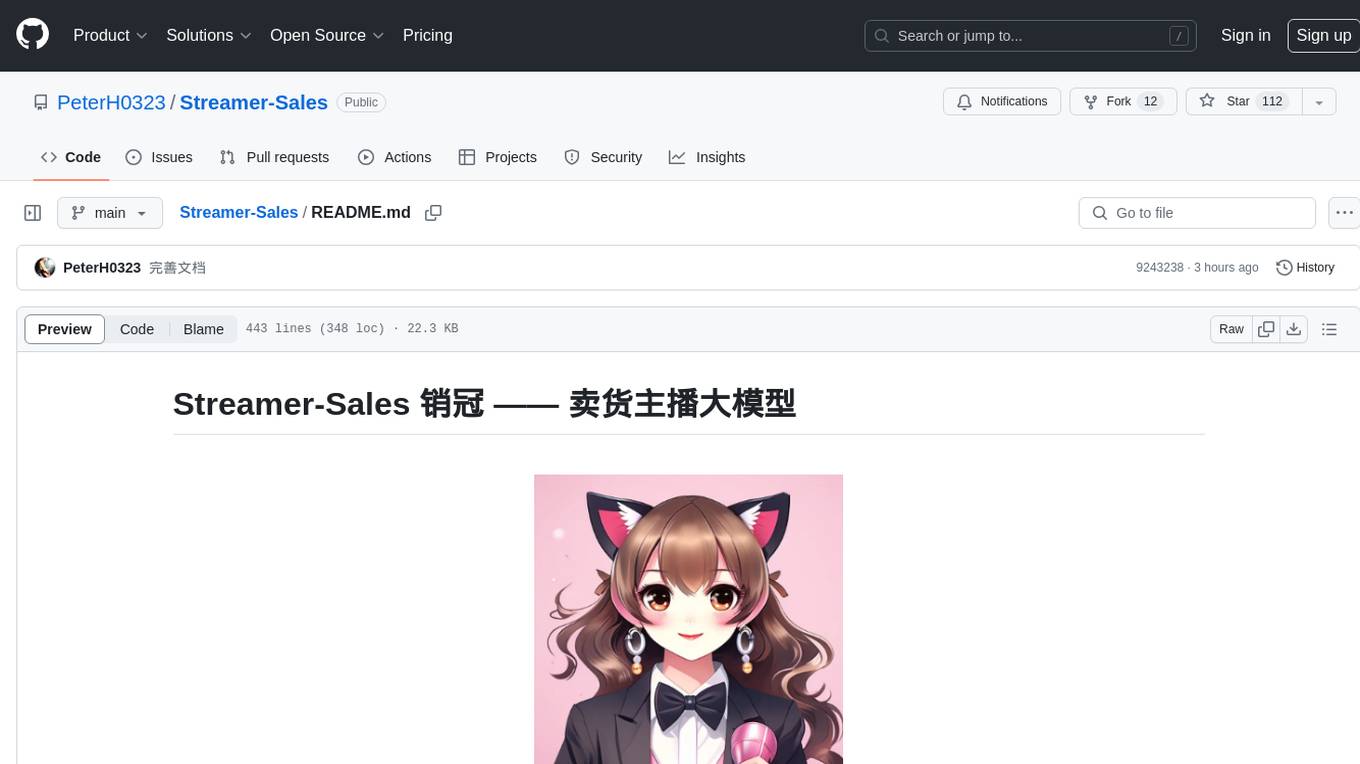
Streamer-Sales
Streamer-Sales is a large model for live streamers that can explain products based on their characteristics and inspire users to make purchases. It is designed to enhance sales efficiency and user experience, whether for online live sales or offline store promotions. The model can deeply understand product features and create tailored explanations in vivid and precise language, sparking user's desire to purchase. It aims to revolutionize the shopping experience by providing detailed and unique product descriptions to engage users effectively.
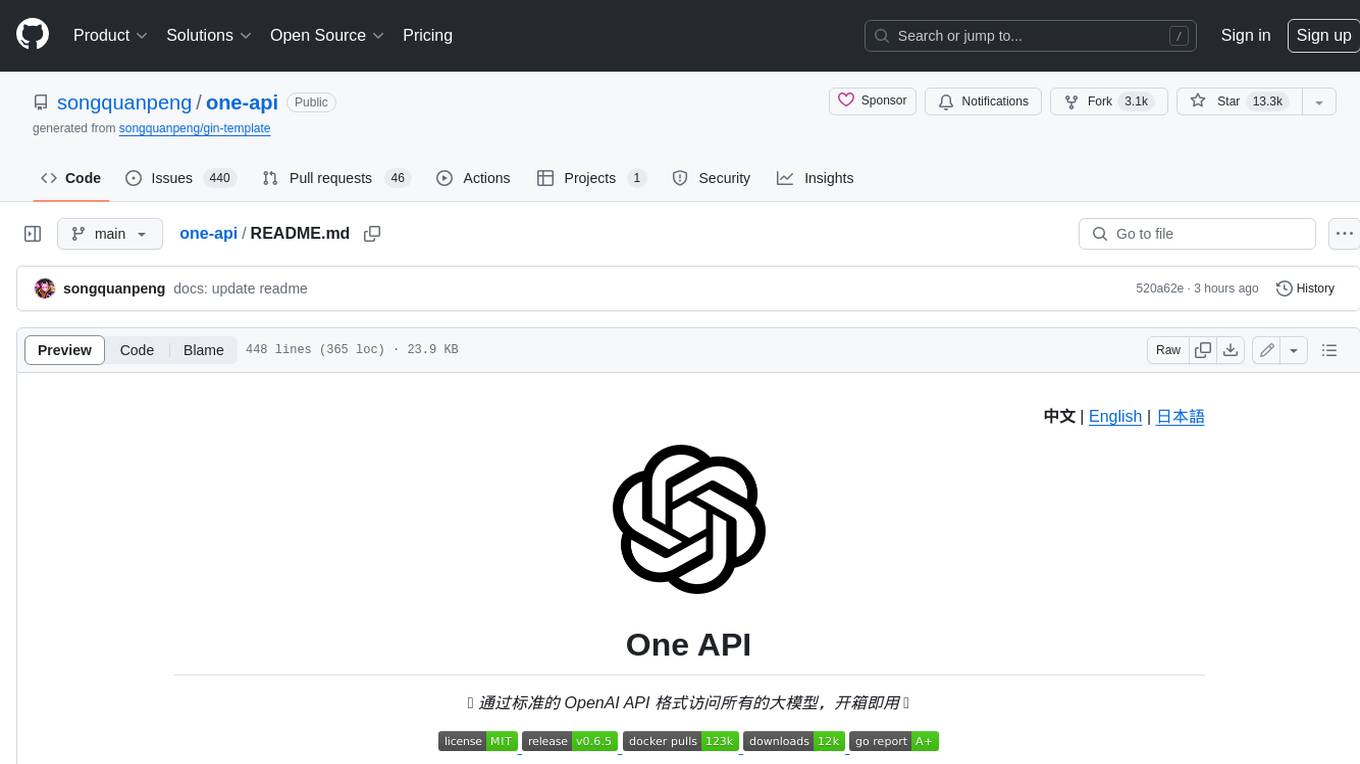
one-api
One API 是一个开源项目,它通过标准的 OpenAI API 格式访问所有的大模型,开箱即用。它支持多种大模型,包括 OpenAI ChatGPT 系列模型、Anthropic Claude 系列模型、Google PaLM2/Gemini 系列模型、Mistral 系列模型、百度文心一言系列模型、阿里通义千问系列模型、讯飞星火认知大模型、智谱 ChatGLM 系列模型、360 智脑、腾讯混元大模型、Moonshot AI、百川大模型、MINIMAX、Groq、Ollama、零一万物、阶跃星辰。One API 还支持配置镜像以及众多第三方代理服务,支持通过负载均衡的方式访问多个渠道,支持 stream 模式,支持多机部署,支持令牌管理,支持兑换码管理,支持渠道管理,支持用户分组以及渠道分组,支持渠道设置模型列表,支持查看额度明细,支持用户邀请奖励,支持以美元为单位显示额度,支持发布公告,设置充值链接,设置新用户初始额度,支持模型映射,支持失败自动重试,支持绘图接口,支持 Cloudflare AI Gateway,支持丰富的自定义设置,支持通过系统访问令牌调用管理 API,进而**在无需二开的情况下扩展和自定义** One API 的功能,支持 Cloudflare Turnstile 用户校验,支持用户管理,支持多种用户登录注册方式,支持主题切换,配合 Message Pusher 可将报警信息推送到多种 App 上。
For similar tasks

LLMStack
LLMStack is a no-code platform for building generative AI agents, workflows, and chatbots. It allows users to connect their own data, internal tools, and GPT-powered models without any coding experience. LLMStack can be deployed to the cloud or on-premise and can be accessed via HTTP API or triggered from Slack or Discord.

ai-guide
This guide is dedicated to Large Language Models (LLMs) that you can run on your home computer. It assumes your PC is a lower-end, non-gaming setup.

onnxruntime-genai
ONNX Runtime Generative AI is a library that provides the generative AI loop for ONNX models, including inference with ONNX Runtime, logits processing, search and sampling, and KV cache management. Users can call a high level `generate()` method, or run each iteration of the model in a loop. It supports greedy/beam search and TopP, TopK sampling to generate token sequences, has built in logits processing like repetition penalties, and allows for easy custom scoring.

jupyter-ai
Jupyter AI connects generative AI with Jupyter notebooks. It provides a user-friendly and powerful way to explore generative AI models in notebooks and improve your productivity in JupyterLab and the Jupyter Notebook. Specifically, Jupyter AI offers: * An `%%ai` magic that turns the Jupyter notebook into a reproducible generative AI playground. This works anywhere the IPython kernel runs (JupyterLab, Jupyter Notebook, Google Colab, Kaggle, VSCode, etc.). * A native chat UI in JupyterLab that enables you to work with generative AI as a conversational assistant. * Support for a wide range of generative model providers, including AI21, Anthropic, AWS, Cohere, Gemini, Hugging Face, NVIDIA, and OpenAI. * Local model support through GPT4All, enabling use of generative AI models on consumer grade machines with ease and privacy.

khoj
Khoj is an open-source, personal AI assistant that extends your capabilities by creating always-available AI agents. You can share your notes and documents to extend your digital brain, and your AI agents have access to the internet, allowing you to incorporate real-time information. Khoj is accessible on Desktop, Emacs, Obsidian, Web, and Whatsapp, and you can share PDF, markdown, org-mode, notion files, and GitHub repositories. You'll get fast, accurate semantic search on top of your docs, and your agents can create deeply personal images and understand your speech. Khoj is self-hostable and always will be.

langchain_dart
LangChain.dart is a Dart port of the popular LangChain Python framework created by Harrison Chase. LangChain provides a set of ready-to-use components for working with language models and a standard interface for chaining them together to formulate more advanced use cases (e.g. chatbots, Q&A with RAG, agents, summarization, extraction, etc.). The components can be grouped into a few core modules: * **Model I/O:** LangChain offers a unified API for interacting with various LLM providers (e.g. OpenAI, Google, Mistral, Ollama, etc.), allowing developers to switch between them with ease. Additionally, it provides tools for managing model inputs (prompt templates and example selectors) and parsing the resulting model outputs (output parsers). * **Retrieval:** assists in loading user data (via document loaders), transforming it (with text splitters), extracting its meaning (using embedding models), storing (in vector stores) and retrieving it (through retrievers) so that it can be used to ground the model's responses (i.e. Retrieval-Augmented Generation or RAG). * **Agents:** "bots" that leverage LLMs to make informed decisions about which available tools (such as web search, calculators, database lookup, etc.) to use to accomplish the designated task. The different components can be composed together using the LangChain Expression Language (LCEL).

danswer
Danswer is an open-source Gen-AI Chat and Unified Search tool that connects to your company's docs, apps, and people. It provides a Chat interface and plugs into any LLM of your choice. Danswer can be deployed anywhere and for any scale - on a laptop, on-premise, or to cloud. Since you own the deployment, your user data and chats are fully in your own control. Danswer is MIT licensed and designed to be modular and easily extensible. The system also comes fully ready for production usage with user authentication, role management (admin/basic users), chat persistence, and a UI for configuring Personas (AI Assistants) and their Prompts. Danswer also serves as a Unified Search across all common workplace tools such as Slack, Google Drive, Confluence, etc. By combining LLMs and team specific knowledge, Danswer becomes a subject matter expert for the team. Imagine ChatGPT if it had access to your team's unique knowledge! It enables questions such as "A customer wants feature X, is this already supported?" or "Where's the pull request for feature Y?"

infinity
Infinity is an AI-native database designed for LLM applications, providing incredibly fast full-text and vector search capabilities. It supports a wide range of data types, including vectors, full-text, and structured data, and offers a fused search feature that combines multiple embeddings and full text. Infinity is easy to use, with an intuitive Python API and a single-binary architecture that simplifies deployment. It achieves high performance, with 0.1 milliseconds query latency on million-scale vector datasets and up to 15K QPS.
For similar jobs

ChatFAQ
ChatFAQ is an open-source comprehensive platform for creating a wide variety of chatbots: generic ones, business-trained, or even capable of redirecting requests to human operators. It includes a specialized NLP/NLG engine based on a RAG architecture and customized chat widgets, ensuring a tailored experience for users and avoiding vendor lock-in.

agentcloud
AgentCloud is an open-source platform that enables companies to build and deploy private LLM chat apps, empowering teams to securely interact with their data. It comprises three main components: Agent Backend, Webapp, and Vector Proxy. To run this project locally, clone the repository, install Docker, and start the services. The project is licensed under the GNU Affero General Public License, version 3 only. Contributions and feedback are welcome from the community.

anything-llm
AnythingLLM is a full-stack application that enables you to turn any document, resource, or piece of content into context that any LLM can use as references during chatting. This application allows you to pick and choose which LLM or Vector Database you want to use as well as supporting multi-user management and permissions.

ai-guide
This guide is dedicated to Large Language Models (LLMs) that you can run on your home computer. It assumes your PC is a lower-end, non-gaming setup.

Magick
Magick is a groundbreaking visual AIDE (Artificial Intelligence Development Environment) for no-code data pipelines and multimodal agents. Magick can connect to other services and comes with nodes and templates well-suited for intelligent agents, chatbots, complex reasoning systems and realistic characters.

glide
Glide is a cloud-native LLM gateway that provides a unified REST API for accessing various large language models (LLMs) from different providers. It handles LLMOps tasks such as model failover, caching, key management, and more, making it easy to integrate LLMs into applications. Glide supports popular LLM providers like OpenAI, Anthropic, Azure OpenAI, AWS Bedrock (Titan), Cohere, Google Gemini, OctoML, and Ollama. It offers high availability, performance, and observability, and provides SDKs for Python and NodeJS to simplify integration.

chatbot-ui
Chatbot UI is an open-source AI chat app that allows users to create and deploy their own AI chatbots. It is easy to use and can be customized to fit any need. Chatbot UI is perfect for businesses, developers, and anyone who wants to create a chatbot.

onnxruntime-genai
ONNX Runtime Generative AI is a library that provides the generative AI loop for ONNX models, including inference with ONNX Runtime, logits processing, search and sampling, and KV cache management. Users can call a high level `generate()` method, or run each iteration of the model in a loop. It supports greedy/beam search and TopP, TopK sampling to generate token sequences, has built in logits processing like repetition penalties, and allows for easy custom scoring.













