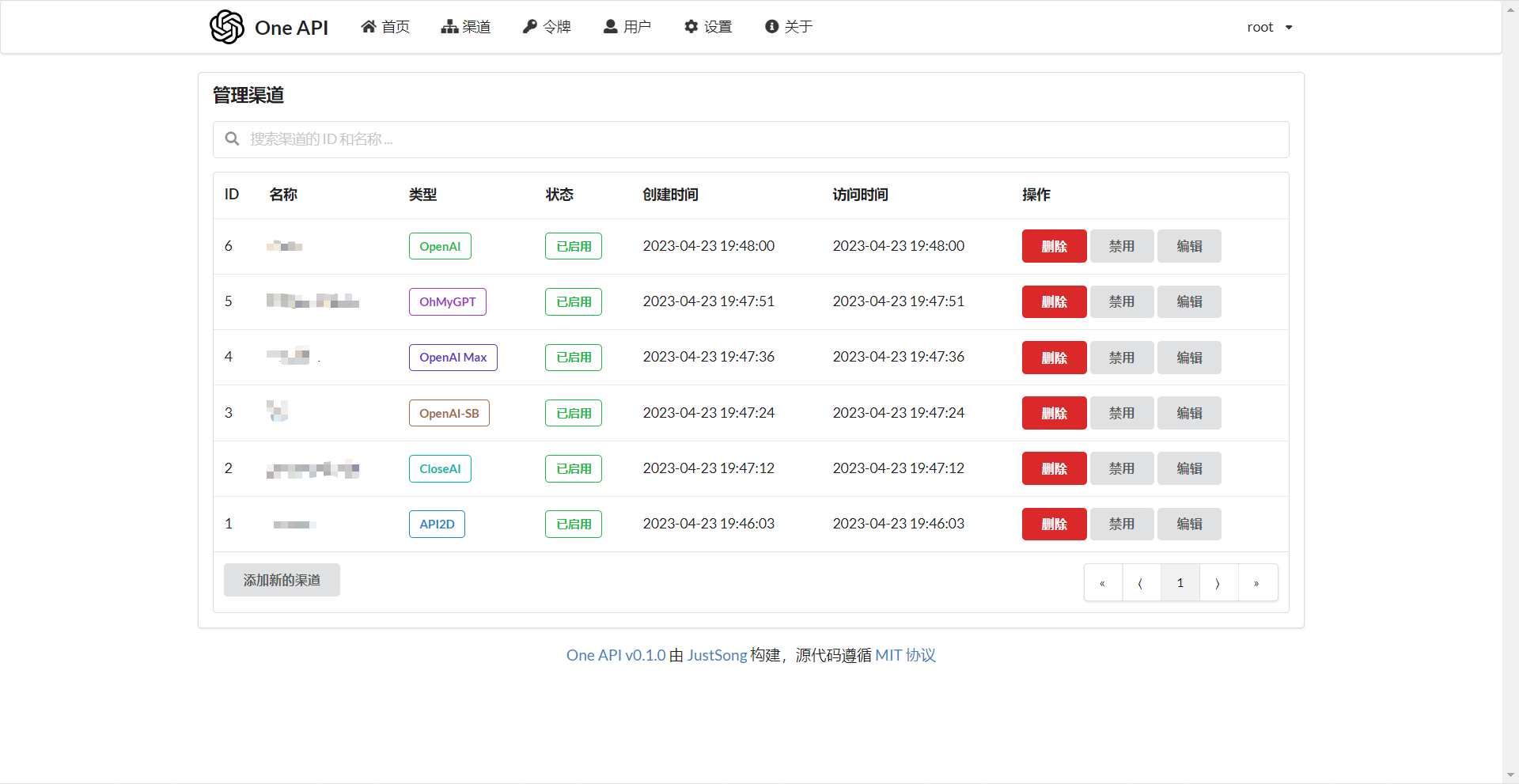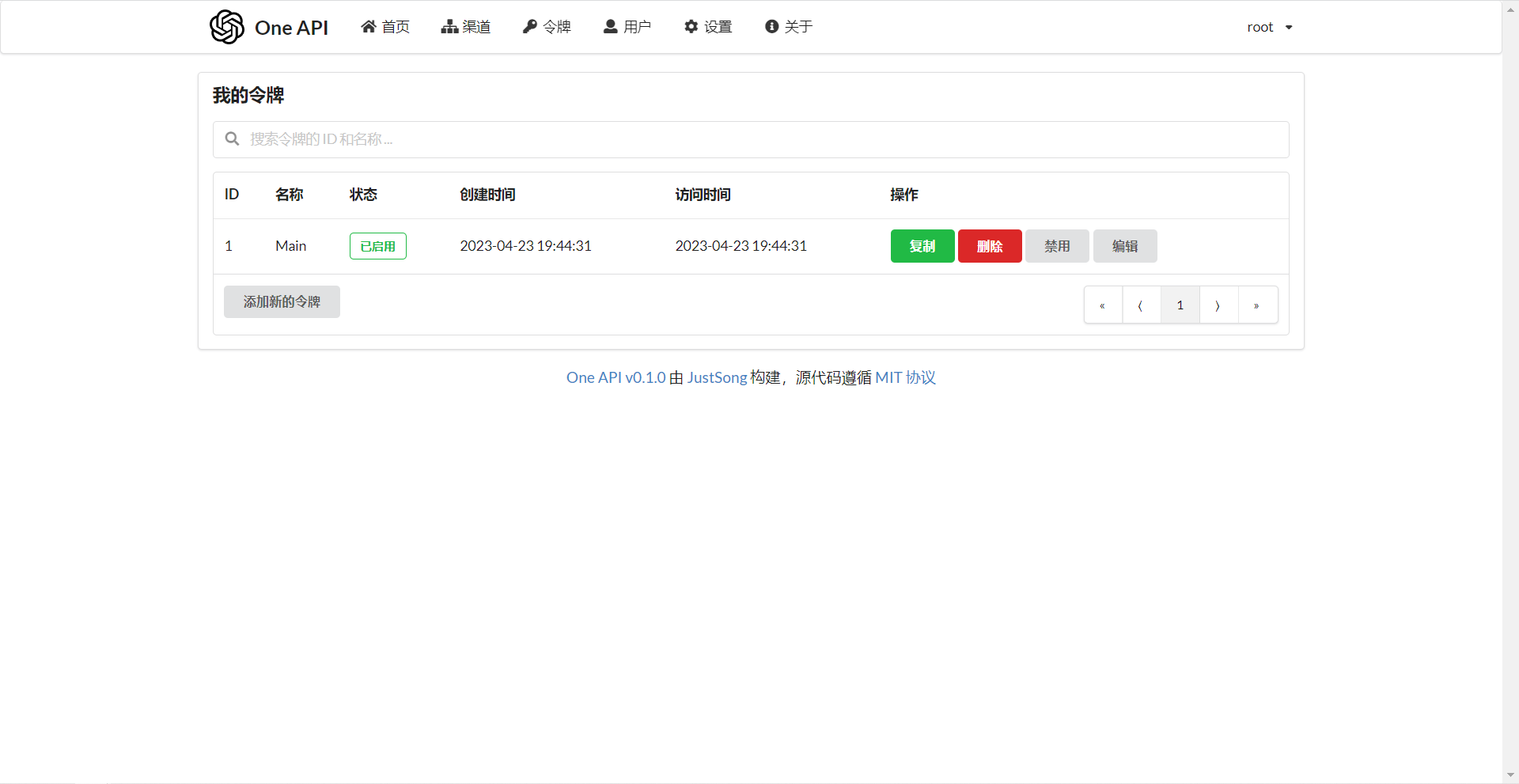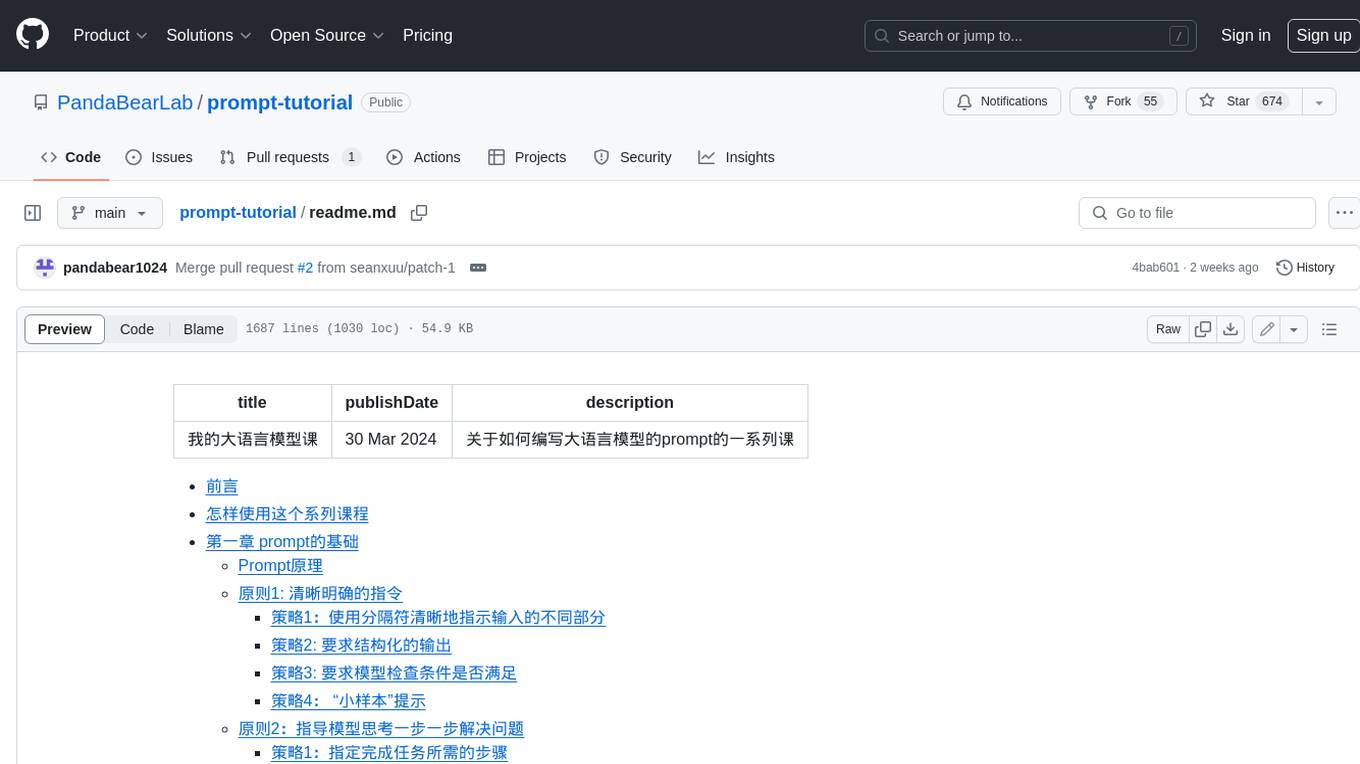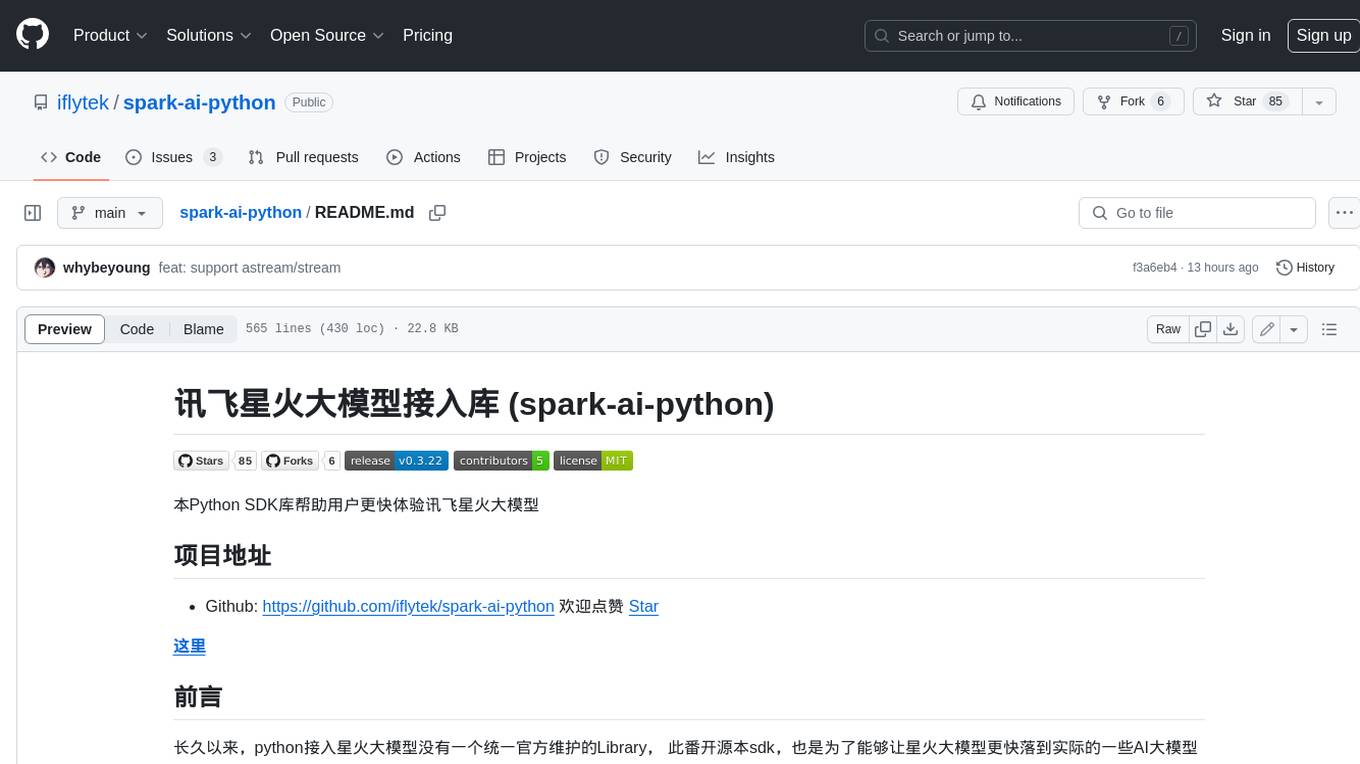one-api
LLM API 管理 & 分发系统,支持 OpenAI、Azure、Anthropic Claude、Google Gemini、DeepSeek、字节豆包、ChatGLM、文心一言、讯飞星火、通义千问、360 智脑、腾讯混元等主流模型,统一 API 适配,可用于 key 管理与二次分发。单可执行文件,提供 Docker 镜像,一键部署,开箱即用。LLM API management & key redistribution system, unifying multiple providers under a single API. Single binary, Docker-ready, with an English UI.
Stars: 22701
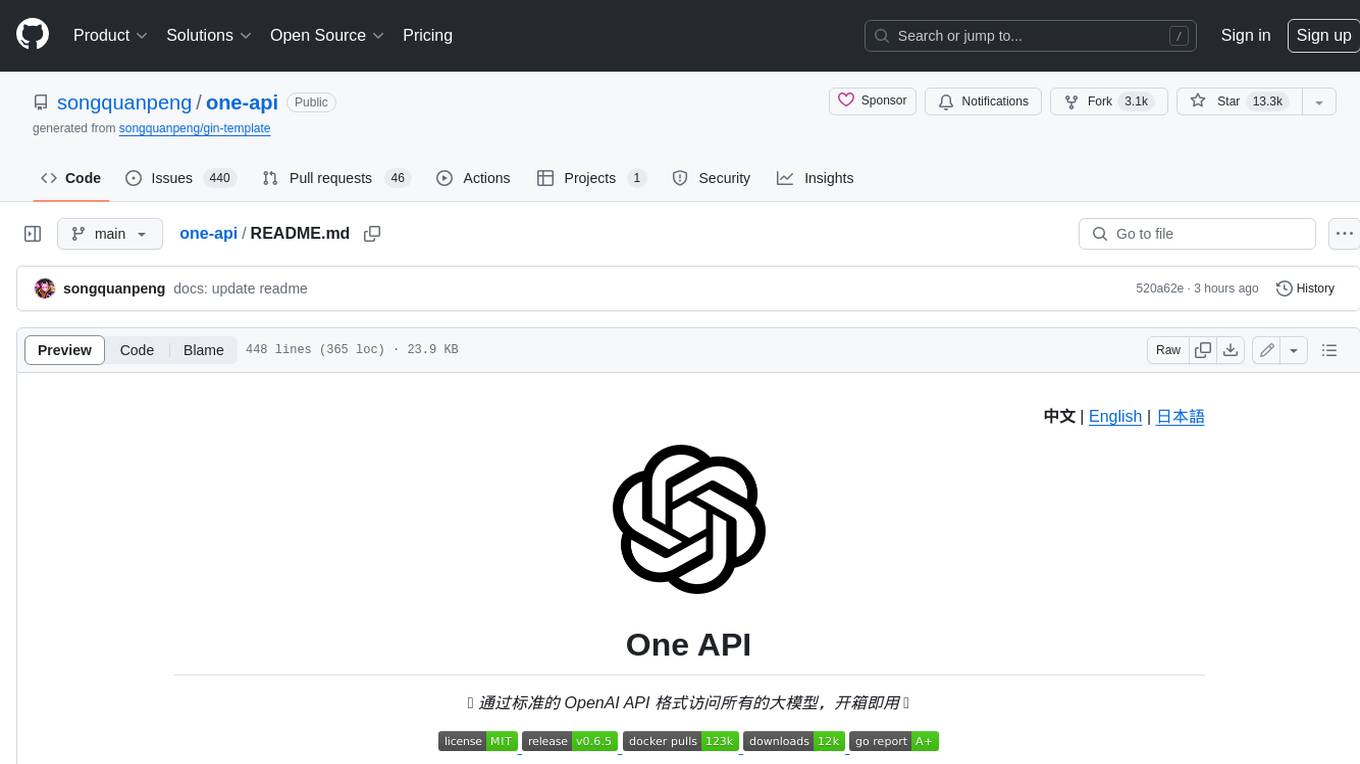
One API 是一个开源项目,它通过标准的 OpenAI API 格式访问所有的大模型,开箱即用。它支持多种大模型,包括 OpenAI ChatGPT 系列模型、Anthropic Claude 系列模型、Google PaLM2/Gemini 系列模型、Mistral 系列模型、百度文心一言系列模型、阿里通义千问系列模型、讯飞星火认知大模型、智谱 ChatGLM 系列模型、360 智脑、腾讯混元大模型、Moonshot AI、百川大模型、MINIMAX、Groq、Ollama、零一万物、阶跃星辰。One API 还支持配置镜像以及众多第三方代理服务,支持通过负载均衡的方式访问多个渠道,支持 stream 模式,支持多机部署,支持令牌管理,支持兑换码管理,支持渠道管理,支持用户分组以及渠道分组,支持渠道设置模型列表,支持查看额度明细,支持用户邀请奖励,支持以美元为单位显示额度,支持发布公告,设置充值链接,设置新用户初始额度,支持模型映射,支持失败自动重试,支持绘图接口,支持 Cloudflare AI Gateway,支持丰富的自定义设置,支持通过系统访问令牌调用管理 API,进而**在无需二开的情况下扩展和自定义** One API 的功能,支持 Cloudflare Turnstile 用户校验,支持用户管理,支持多种用户登录注册方式,支持主题切换,配合 Message Pusher 可将报警信息推送到多种 App 上。
README:
部署教程 · 使用方法 · 意见反馈 · 截图展示 · 在线演示 · 常见问题 · 相关项目 · 赞赏支持
[!NOTE] 本项目为开源项目,使用者必须在遵循 OpenAI 的使用条款以及法律法规的情况下使用,不得用于非法用途。
根据《生成式人工智能服务管理暂行办法》的要求,请勿对中国地区公众提供一切未经备案的生成式人工智能服务。
[!NOTE] 稳定版 / 预览版镜像地址:justsong/one-api 或者 ghcr.io/songquanpeng/one-api
alpha 版镜像地址:justsong/one-api-alpha 或者 ghcr.io/songquanpeng/one-api-alpha
[!WARNING] 使用 root 用户初次登录系统后,务必修改默认密码
123456!
- 支持多种大模型:
- [x] OpenAI ChatGPT 系列模型(支持 Azure OpenAI API)
- [x] Anthropic Claude 系列模型 (支持 AWS Claude)
- [x] Google PaLM2/Gemini 系列模型
- [x] Mistral 系列模型
- [x] 字节跳动豆包大模型(火山引擎)
- [x] 百度文心一言系列模型
- [x] 阿里通义千问系列模型
- [x] 讯飞星火认知大模型
- [x] 智谱 ChatGLM 系列模型
- [x] 360 智脑
- [x] 腾讯混元大模型
- [x] Moonshot AI
- [x] 百川大模型
- [x] MINIMAX
- [x] Groq
- [x] Ollama
- [x] 零一万物
- [x] 阶跃星辰
- [x] Coze
- [x] Cohere
- [x] DeepSeek
- [x] Cloudflare Workers AI
- [x] DeepL
- [x] together.ai
- [x] novita.ai
- [x] 硅基流动 SiliconCloud
- [x] xAI
- 支持配置镜像以及众多第三方代理服务。
- 支持通过负载均衡的方式访问多个渠道。
- 支持 stream 模式,可以通过流式传输实现打字机效果。
- 支持多机部署,详见此处。
- 支持令牌管理,设置令牌的过期时间、额度、允许的 IP 范围以及允许的模型访问。
- 支持兑换码管理,支持批量生成和导出兑换码,可使用兑换码为账户进行充值。
- 支持渠道管理,批量创建渠道。
- 支持用户分组以及渠道分组,支持为不同分组设置不同的倍率。
- 支持渠道设置模型列表。
- 支持查看额度明细。
- 支持用户邀请奖励。
- 支持以美元为单位显示额度。
- 支持发布公告,设置充值链接,设置新用户初始额度。
- 支持模型映射,重定向用户的请求模型,如无必要请不要设置,设置之后会导致请求体被重新构造而非直接透传,会导致部分还未正式支持的字段无法传递成功。
- 支持失败自动重试。
- 支持绘图接口。
- 支持 Cloudflare AI Gateway,渠道设置的代理部分填写
https://gateway.ai.cloudflare.com/v1/ACCOUNT_TAG/GATEWAY/openai即可。 - 支持丰富的自定义设置,
- 支持自定义系统名称,logo 以及页脚。
- 支持自定义首页和关于页面,可以选择使用 HTML & Markdown 代码进行自定义,或者使用一个单独的网页通过 iframe 嵌入。
- 支持通过系统访问令牌调用管理 API,进而在无需二开的情况下扩展和自定义 One API 的功能,详情请参考此处 API 文档。
- 支持 Cloudflare Turnstile 用户校验。
- 支持用户管理,支持多种用户登录注册方式:
- 邮箱登录注册(支持注册邮箱白名单)以及通过邮箱进行密码重置。
- 支持飞书授权登录(这里有 One API 的实现细节阐述供参考)。
- 支持 GitHub 授权登录。
- 微信公众号授权(需要额外部署 WeChat Server)。
- 支持主题切换,设置环境变量
THEME即可,默认为default,欢迎 PR 更多主题,具体参考此处。 - 配合 Message Pusher 可将报警信息推送到多种 App 上。
# 使用 SQLite 的部署命令:
docker run --name one-api -d --restart always -p 3000:3000 -e TZ=Asia/Shanghai -v /home/ubuntu/data/one-api:/data justsong/one-api
# 使用 MySQL 的部署命令,在上面的基础上添加 `-e SQL_DSN="root:123456@tcp(localhost:3306)/oneapi"`,请自行修改数据库连接参数,不清楚如何修改请参见下面环境变量一节。
# 例如:
docker run --name one-api -d --restart always -p 3000:3000 -e SQL_DSN="root:123456@tcp(localhost:3306)/oneapi" -e TZ=Asia/Shanghai -v /home/ubuntu/data/one-api:/data justsong/one-api其中,-p 3000:3000 中的第一个 3000 是宿主机的端口,可以根据需要进行修改。
数据和日志将会保存在宿主机的 /home/ubuntu/data/one-api 目录,请确保该目录存在且具有写入权限,或者更改为合适的目录。
如果启动失败,请添加 --privileged=true,具体参考 https://github.com/songquanpeng/one-api/issues/482 。
如果上面的镜像无法拉取,可以尝试使用 GitHub 的 Docker 镜像,将上面的 justsong/one-api 替换为 ghcr.io/songquanpeng/one-api 即可。
如果你的并发量较大,务必设置 SQL_DSN,详见下面环境变量一节。
更新命令:docker run --rm -v /var/run/docker.sock:/var/run/docker.sock containrrr/watchtower -cR
Nginx 的参考配置:
server{
server_name openai.justsong.cn; # 请根据实际情况修改你的域名
location / {
client_max_body_size 64m;
proxy_http_version 1.1;
proxy_pass http://localhost:3000; # 请根据实际情况修改你的端口
proxy_set_header Host $host;
proxy_set_header X-Forwarded-For $remote_addr;
proxy_cache_bypass $http_upgrade;
proxy_set_header Accept-Encoding gzip;
proxy_read_timeout 300s; # GPT-4 需要较长的超时时间,请自行调整
}
}
之后使用 Let's Encrypt 的 certbot 配置 HTTPS:
# Ubuntu 安装 certbot:
sudo snap install --classic certbot
sudo ln -s /snap/bin/certbot /usr/bin/certbot
# 生成证书 & 修改 Nginx 配置
sudo certbot --nginx
# 根据指示进行操作
# 重启 Nginx
sudo service nginx restart初始账号用户名为 root,密码为 123456。
- 安装宝塔面板9.2.0及以上版本,前往 宝塔面板 官网,选择正式版的脚本下载安装;
- 安装后登录宝塔面板,在左侧菜单栏中点击
Docker,首次进入会提示安装Docker服务,点击立即安装,按提示完成安装; - 安装完成后在应用商店中搜索
One-API,点击安装,配置域名等基本信息即可完成安装;
仅启动方式不同,参数设置不变,请参考基于 Docker 部署部分
# 目前支持 MySQL 启动,数据存储在 ./data/mysql 文件夹内
docker-compose up -d
# 查看部署状态
docker-compose ps- 从 GitHub Releases 下载可执行文件或者从源码编译:
git clone https://github.com/songquanpeng/one-api.git # 构建前端 cd one-api/web/default npm install npm run build # 构建后端 cd ../.. go mod download go build -ldflags "-s -w" -o one-api
- 运行:
chmod u+x one-api ./one-api --port 3000 --log-dir ./logs
- 访问 http://localhost:3000/ 并登录。初始账号用户名为
root,密码为123456。
更加详细的部署教程参见此处。
- 所有服务器
SESSION_SECRET设置一样的值。 - 必须设置
SQL_DSN,使用 MySQL 数据库而非 SQLite,所有服务器连接同一个数据库。 - 所有从服务器必须设置
NODE_TYPE为slave,不设置则默认为主服务器。 - 设置
SYNC_FREQUENCY后服务器将定期从数据库同步配置,在使用远程数据库的情况下,推荐设置该项并启用 Redis,无论主从。 - 从服务器可以选择设置
FRONTEND_BASE_URL,以重定向页面请求到主服务器。 - 从服务器上分别装好 Redis,设置好
REDIS_CONN_STRING,这样可以做到在缓存未过期的情况下数据库零访问,可以减少延迟(Redis 集群或者哨兵模式的支持请参考环境变量说明)。 - 如果主服务器访问数据库延迟也比较高,则也需要启用 Redis,并设置
SYNC_FREQUENCY,以定期从数据库同步配置。
环境变量的具体使用方法详见此处。
详见 #175。
如果部署后访问出现空白页面,详见 #97。
欢迎 PR 添加更多示例。
项目主页:https://github.com/Yidadaa/ChatGPT-Next-Web
docker run --name chat-next-web -d -p 3001:3000 yidadaa/chatgpt-next-web注意修改端口号,之后在页面上设置接口地址(例如:https://openai.justsong.cn/ )和 API Key 即可。
项目主页:https://github.com/Chanzhaoyu/chatgpt-web
docker run --name chatgpt-web -d -p 3002:3002 -e OPENAI_API_BASE_URL=https://openai.justsong.cn -e OPENAI_API_KEY=sk-xxx chenzhaoyu94/chatgpt-web注意修改端口号、OPENAI_API_BASE_URL 和 OPENAI_API_KEY。
项目主页:https://github.com/RockChinQ/QChatGPT
根据文档完成部署后,在 data/provider.json设置requester.openai-chat-completions.base-url为 One API 实例地址,并填写 API Key 到 keys.openai 组中,设置 model 为要使用的模型名称。
运行期间可以通过!model命令查看、切换可用模型。
部署到 Zeabur
Zeabur 的服务器在国外,自动解决了网络的问题,同时免费的额度也足够个人使用
- 首先 fork 一份代码。
- 进入 Zeabur,登录,进入控制台。
- 新建一个 Project,在 Service -> Add Service 选择 Marketplace,选择 MySQL,并记下连接参数(用户名、密码、地址、端口)。
- 复制链接参数,运行
create database `one-api`创建数据库。 - 然后在 Service -> Add Service,选择 Git(第一次使用需要先授权),选择你 fork 的仓库。
- Deploy 会自动开始,先取消。进入下方 Variable,添加一个
PORT,值为3000,再添加一个SQL_DSN,值为<username>:<password>@tcp(<addr>:<port>)/one-api,然后保存。 注意如果不填写SQL_DSN,数据将无法持久化,重新部署后数据会丢失。 - 选择 Redeploy。
- 进入下方 Domains,选择一个合适的域名前缀,如 "my-one-api",最终域名为 "my-one-api.zeabur.app",也可以 CNAME 自己的域名。
- 等待部署完成,点击生成的域名进入 One API。
部署到 Render
Render 提供免费额度,绑卡后可以进一步提升额度
Render 可以直接部署 docker 镜像,不需要 fork 仓库:https://dashboard.render.com
系统本身开箱即用。
你可以通过设置环境变量或者命令行参数进行配置。
等到系统启动后,使用 root 用户登录系统并做进一步的配置。
Note:如果你不知道某个配置项的含义,可以临时删掉值以看到进一步的提示文字。
在渠道页面中添加你的 API Key,之后在令牌页面中新增访问令牌。
之后就可以使用你的令牌访问 One API 了,使用方式与 OpenAI API 一致。
你需要在各种用到 OpenAI API 的地方设置 API Base 为你的 One API 的部署地址,例如:https://openai.justsong.cn,API Key 则为你在 One API 中生成的令牌。
注意,具体的 API Base 的格式取决于你所使用的客户端。
例如对于 OpenAI 的官方库:
OPENAI_API_KEY="sk-xxxxxx"
OPENAI_API_BASE="https://<HOST>:<PORT>/v1"graph LR
A(用户)
A --->|使用 One API 分发的 key 进行请求| B(One API)
B -->|中继请求| C(OpenAI)
B -->|中继请求| D(Azure)
B -->|中继请求| E(其他 OpenAI API 格式下游渠道)
B -->|中继并修改请求体和返回体| F(非 OpenAI API 格式下游渠道)可以通过在令牌后面添加渠道 ID 的方式指定使用哪一个渠道处理本次请求,例如:Authorization: Bearer ONE_API_KEY-CHANNEL_ID。
注意,需要是管理员用户创建的令牌才能指定渠道 ID。
不加的话将会使用负载均衡的方式使用多个渠道。
One API 支持从
.env文件中读取环境变量,请参照.env.example文件,使用时请将其重命名为.env。
-
REDIS_CONN_STRING:设置之后将使用 Redis 作为缓存使用。- 例子:
REDIS_CONN_STRING=redis://default:redispw@localhost:49153 - 如果数据库访问延迟很低,没有必要启用 Redis,启用后反而会出现数据滞后的问题。
- 如果需要使用哨兵或者集群模式:
- 则需要把该环境变量设置为节点列表,例如:
localhost:49153,localhost:49154,localhost:49155。 - 除此之外还需要设置以下环境变量:
-
REDIS_PASSWORD:Redis 集群或者哨兵模式下的密码设置。 -
REDIS_MASTER_NAME:Redis 哨兵模式下主节点的名称。
-
- 则需要把该环境变量设置为节点列表,例如:
- 例子:
-
SESSION_SECRET:设置之后将使用固定的会话密钥,这样系统重新启动后已登录用户的 cookie 将依旧有效。- 例子:
SESSION_SECRET=random_string
- 例子:
-
SQL_DSN:设置之后将使用指定数据库而非 SQLite,请使用 MySQL 或 PostgreSQL。- 例子:
- MySQL:
SQL_DSN=root:123456@tcp(localhost:3306)/oneapi - PostgreSQL:
SQL_DSN=postgres://postgres:123456@localhost:5432/oneapi(适配中,欢迎反馈)
- MySQL:
- 注意需要提前建立数据库
oneapi,无需手动建表,程序将自动建表。 - 如果使用本地数据库:部署命令可添加
--network="host"以使得容器内的程序可以访问到宿主机上的 MySQL。 - 如果使用云数据库:如果云服务器需要验证身份,需要在连接参数中添加
?tls=skip-verify。 - 请根据你的数据库配置修改下列参数(或者保持默认值):
-
SQL_MAX_IDLE_CONNS:最大空闲连接数,默认为100。 -
SQL_MAX_OPEN_CONNS:最大打开连接数,默认为1000。- 如果报错
Error 1040: Too many connections,请适当减小该值。
- 如果报错
-
SQL_CONN_MAX_LIFETIME:连接的最大生命周期,默认为60,单位分钟。
-
- 例子:
-
LOG_SQL_DSN:设置之后将为logs表使用独立的数据库,请使用 MySQL 或 PostgreSQL。 -
FRONTEND_BASE_URL:设置之后将重定向页面请求到指定的地址,仅限从服务器设置。- 例子:
FRONTEND_BASE_URL=https://openai.justsong.cn
- 例子:
-
MEMORY_CACHE_ENABLED:启用内存缓存,会导致用户额度的更新存在一定的延迟,可选值为true和false,未设置则默认为false。- 例子:
MEMORY_CACHE_ENABLED=true
- 例子:
-
SYNC_FREQUENCY:在启用缓存的情况下与数据库同步配置的频率,单位为秒,默认为600秒。- 例子:
SYNC_FREQUENCY=60
- 例子:
-
NODE_TYPE:设置之后将指定节点类型,可选值为master和slave,未设置则默认为master。- 例子:
NODE_TYPE=slave
- 例子:
-
CHANNEL_UPDATE_FREQUENCY:设置之后将定期更新渠道余额,单位为分钟,未设置则不进行更新。- 例子:
CHANNEL_UPDATE_FREQUENCY=1440
- 例子:
-
CHANNEL_TEST_FREQUENCY:设置之后将定期检查渠道,单位为分钟,未设置则不进行检查。 +例子:CHANNEL_TEST_FREQUENCY=1440 -
POLLING_INTERVAL:批量更新渠道余额以及测试可用性时的请求间隔,单位为秒,默认无间隔。- 例子:
POLLING_INTERVAL=5
- 例子:
-
BATCH_UPDATE_ENABLED:启用数据库批量更新聚合,会导致用户额度的更新存在一定的延迟可选值为true和false,未设置则默认为false。- 例子:
BATCH_UPDATE_ENABLED=true - 如果你遇到了数据库连接数过多的问题,可以尝试启用该选项。
- 例子:
-
BATCH_UPDATE_INTERVAL=5:批量更新聚合的时间间隔,单位为秒,默认为5。- 例子:
BATCH_UPDATE_INTERVAL=5
- 例子:
- 请求频率限制:
-
GLOBAL_API_RATE_LIMIT:全局 API 速率限制(除中继请求外),单 ip 三分钟内的最大请求数,默认为180。 -
GLOBAL_WEB_RATE_LIMIT:全局 Web 速率限制,单 ip 三分钟内的最大请求数,默认为60。
-
- 编码器缓存设置:
-
TIKTOKEN_CACHE_DIR:默认程序启动时会联网下载一些通用的词元的编码,如:gpt-3.5-turbo,在一些网络环境不稳定,或者离线情况,可能会导致启动有问题,可以配置此目录缓存数据,可迁移到离线环境。 -
DATA_GYM_CACHE_DIR:目前该配置作用与TIKTOKEN_CACHE_DIR一致,但是优先级没有它高。
-
-
RELAY_TIMEOUT:中继超时设置,单位为秒,默认不设置超时时间。 -
RELAY_PROXY:设置后使用该代理来请求 API。 -
USER_CONTENT_REQUEST_TIMEOUT:用户上传内容下载超时时间,单位为秒。 -
USER_CONTENT_REQUEST_PROXY:设置后使用该代理来请求用户上传的内容,例如图片。 -
SQLITE_BUSY_TIMEOUT:SQLite 锁等待超时设置,单位为毫秒,默认3000。 -
GEMINI_SAFETY_SETTING:Gemini 的安全设置,默认BLOCK_NONE。 -
GEMINI_VERSION:One API 所使用的 Gemini 版本,默认为v1。 -
THEME:系统的主题设置,默认为default,具体可选值参考此处。 -
ENABLE_METRIC:是否根据请求成功率禁用渠道,默认不开启,可选值为true和false。 -
METRIC_QUEUE_SIZE:请求成功率统计队列大小,默认为10。 -
METRIC_SUCCESS_RATE_THRESHOLD:请求成功率阈值,默认为0.8。 -
INITIAL_ROOT_TOKEN:如果设置了该值,则在系统首次启动时会自动创建一个值为该环境变量值的 root 用户令牌。 -
INITIAL_ROOT_ACCESS_TOKEN:如果设置了该值,则在系统首次启动时会自动创建一个值为该环境变量的 root 用户创建系统管理令牌。 -
ENFORCE_INCLUDE_USAGE:是否强制在 stream 模型下返回 usage,默认不开启,可选值为true和false。 -
TEST_PROMPT:测试模型时的用户 prompt,默认为Print your model name exactly and do not output without any other text.。
-
--port <port_number>: 指定服务器监听的端口号,默认为3000。- 例子:
--port 3000
- 例子:
-
--log-dir <log_dir>: 指定日志文件夹,如果没有设置,默认保存至工作目录的logs文件夹下。- 例子:
--log-dir ./logs
- 例子:
-
--version: 打印系统版本号并退出。 -
--help: 查看命令的使用帮助和参数说明。
注意,该演示站不提供对外服务: https://openai.justsong.cn
- 额度是什么?怎么计算的?One API 的额度计算有问题?
- 额度 = 分组倍率 * 模型倍率 * (提示 token 数 + 补全 token 数 * 补全倍率)
- 其中补全倍率对于 GPT3.5 固定为 1.33,GPT4 为 2,与官方保持一致。
- 如果是非流模式,官方接口会返回消耗的总 token,但是你要注意提示和补全的消耗倍率不一样。
- 注意,One API 的默认倍率就是官方倍率,是已经调整过的。
- 账户额度足够为什么提示额度不足?
- 请检查你的令牌额度是否足够,这个和账户额度是分开的。
- 令牌额度仅供用户设置最大使用量,用户可自由设置。
- 提示无可用渠道?
- 请检查的用户分组和渠道分组设置。
- 以及渠道的模型设置。
- 渠道测试报错:
invalid character '<' looking for beginning of value- 这是因为返回值不是合法的 JSON,而是一个 HTML 页面。
- 大概率是你的部署站的 IP 或代理的节点被 CloudFlare 封禁了。
- ChatGPT Next Web 报错:
Failed to fetch- 部署的时候不要设置
BASE_URL。 - 检查你的接口地址和 API Key 有没有填对。
- 检查是否启用了 HTTPS,浏览器会拦截 HTTPS 域名下的 HTTP 请求。
- 部署的时候不要设置
- 报错:
当前分组负载已饱和,请稍后再试- 上游渠道 429 了。
- 升级之后我的数据会丢失吗?
- 如果使用 MySQL,不会。
- 如果使用 SQLite,需要按照我所给的部署命令挂载 volume 持久化 one-api.db 数据库文件,否则容器重启后数据会丢失。
- 升级之前数据库需要做变更吗?
- 一般情况下不需要,系统将在初始化的时候自动调整。
- 如果需要的话,我会在更新日志中说明,并给出脚本。
- 手动修改数据库后报错:
数据库一致性已被破坏,请联系管理员?- 这是检测到 ability 表里有些记录的渠道 id 是不存在的,这大概率是因为你删了 channel 表里的记录但是没有同步在 ability 表里清理无效的渠道。
- 对于每一个渠道,其所支持的模型都需要有一个专门的 ability 表的记录,表示该渠道支持该模型。
- FastGPT: 基于 LLM 大语言模型的知识库问答系统
- ChatGPT Next Web: 一键拥有你自己的跨平台 ChatGPT 应用
- VChart: 不只是开箱即用的多端图表库,更是生动灵活的数据故事讲述者。
- VMind: 不仅自动,还很智能。开源智能可视化解决方案。
- CherryStudio: 全平台支持的AI客户端, 多服务商集成管理、本地知识库支持。
本项目使用 MIT 协议进行开源,在此基础上,必须在页面底部保留署名以及指向本项目的链接。如果不想保留署名,必须首先获得授权。
同样适用于基于本项目的二开项目。
依据 MIT 协议,使用者需自行承担使用本项目的风险与责任,本开源项目开发者与此无关。
For Tasks:
Click tags to check more tools for each tasksFor Jobs:
Alternative AI tools for one-api
Similar Open Source Tools
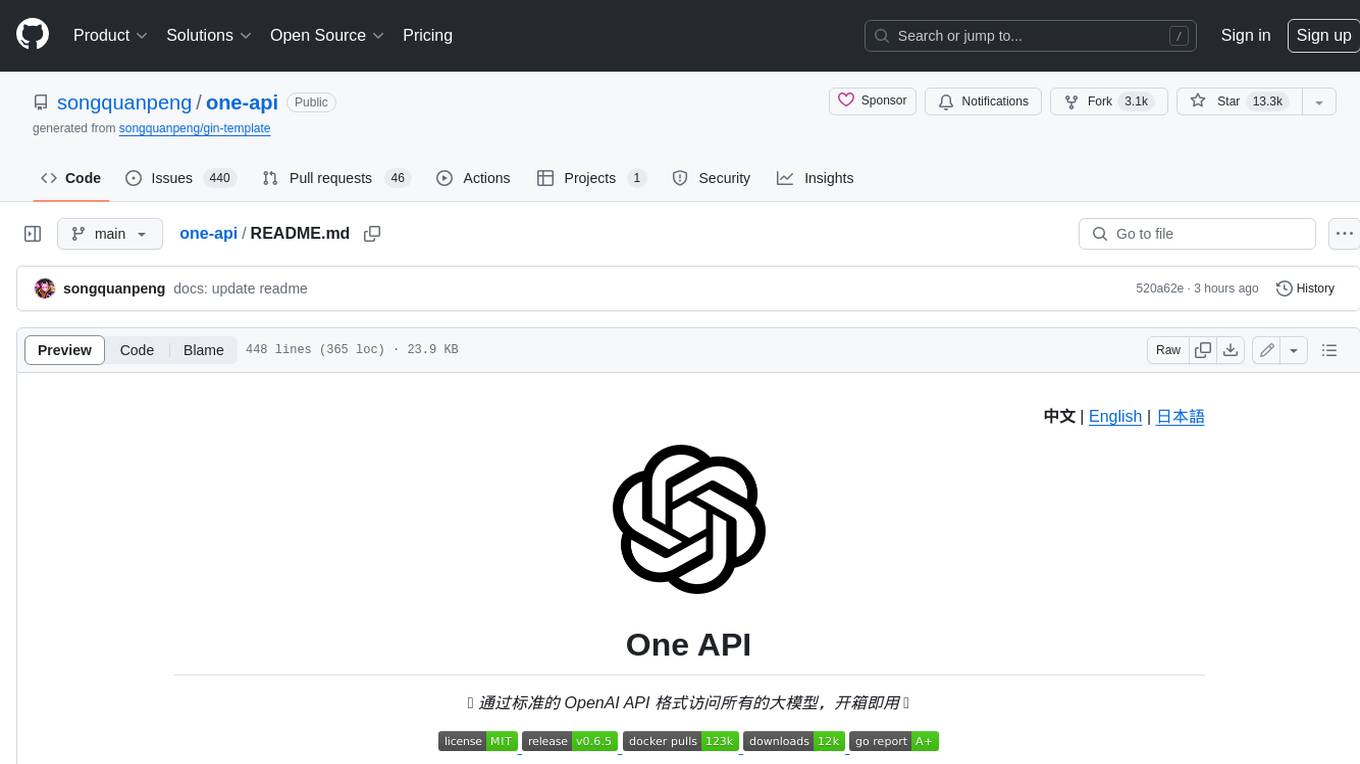
one-api
One API 是一个开源项目,它通过标准的 OpenAI API 格式访问所有的大模型,开箱即用。它支持多种大模型,包括 OpenAI ChatGPT 系列模型、Anthropic Claude 系列模型、Google PaLM2/Gemini 系列模型、Mistral 系列模型、百度文心一言系列模型、阿里通义千问系列模型、讯飞星火认知大模型、智谱 ChatGLM 系列模型、360 智脑、腾讯混元大模型、Moonshot AI、百川大模型、MINIMAX、Groq、Ollama、零一万物、阶跃星辰。One API 还支持配置镜像以及众多第三方代理服务,支持通过负载均衡的方式访问多个渠道,支持 stream 模式,支持多机部署,支持令牌管理,支持兑换码管理,支持渠道管理,支持用户分组以及渠道分组,支持渠道设置模型列表,支持查看额度明细,支持用户邀请奖励,支持以美元为单位显示额度,支持发布公告,设置充值链接,设置新用户初始额度,支持模型映射,支持失败自动重试,支持绘图接口,支持 Cloudflare AI Gateway,支持丰富的自定义设置,支持通过系统访问令牌调用管理 API,进而**在无需二开的情况下扩展和自定义** One API 的功能,支持 Cloudflare Turnstile 用户校验,支持用户管理,支持多种用户登录注册方式,支持主题切换,配合 Message Pusher 可将报警信息推送到多种 App 上。
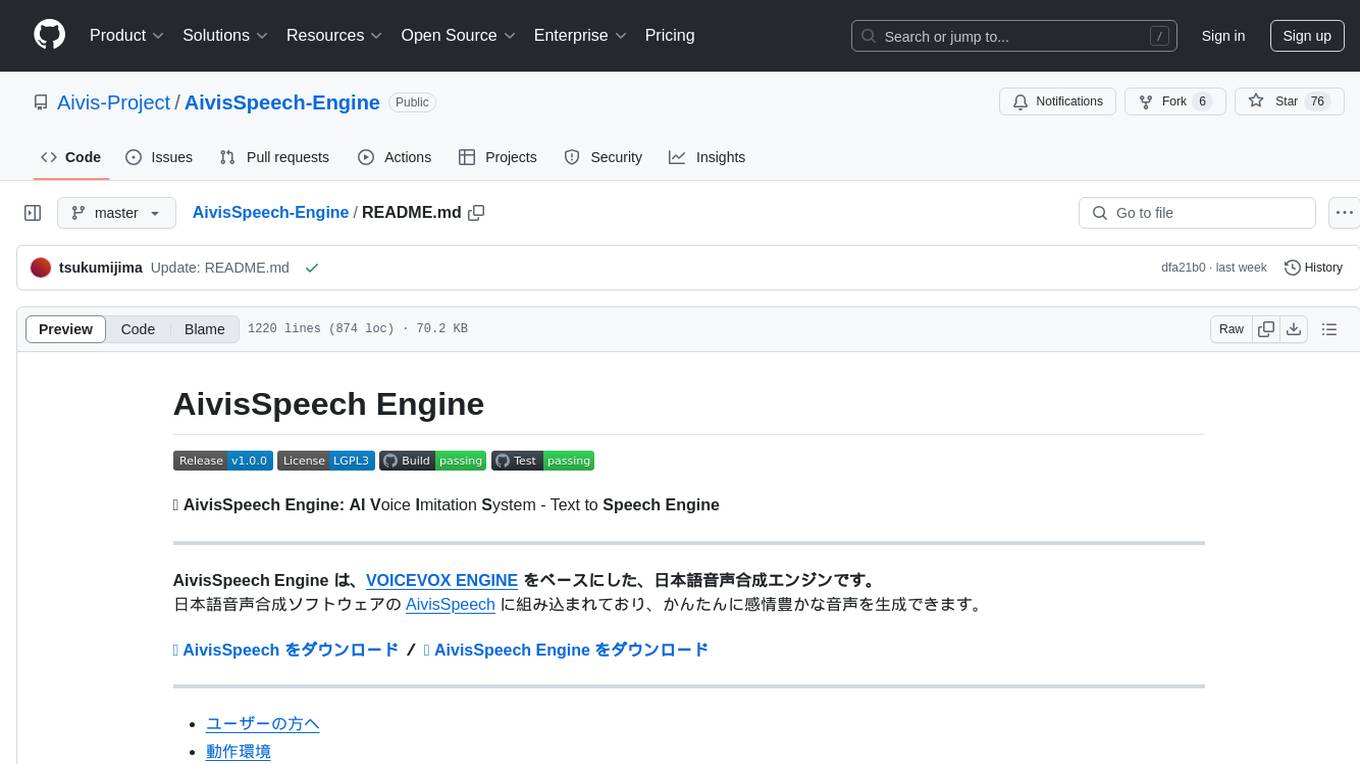
AivisSpeech-Engine
AivisSpeech-Engine is a powerful open-source tool for speech recognition and synthesis. It provides state-of-the-art algorithms for converting speech to text and text to speech. The tool is designed to be user-friendly and customizable, allowing developers to easily integrate speech capabilities into their applications. With AivisSpeech-Engine, users can transcribe audio recordings, create voice-controlled interfaces, and generate natural-sounding speech output. Whether you are building a virtual assistant, developing a speech-to-text application, or experimenting with voice technology, AivisSpeech-Engine offers a comprehensive solution for all your speech processing needs.
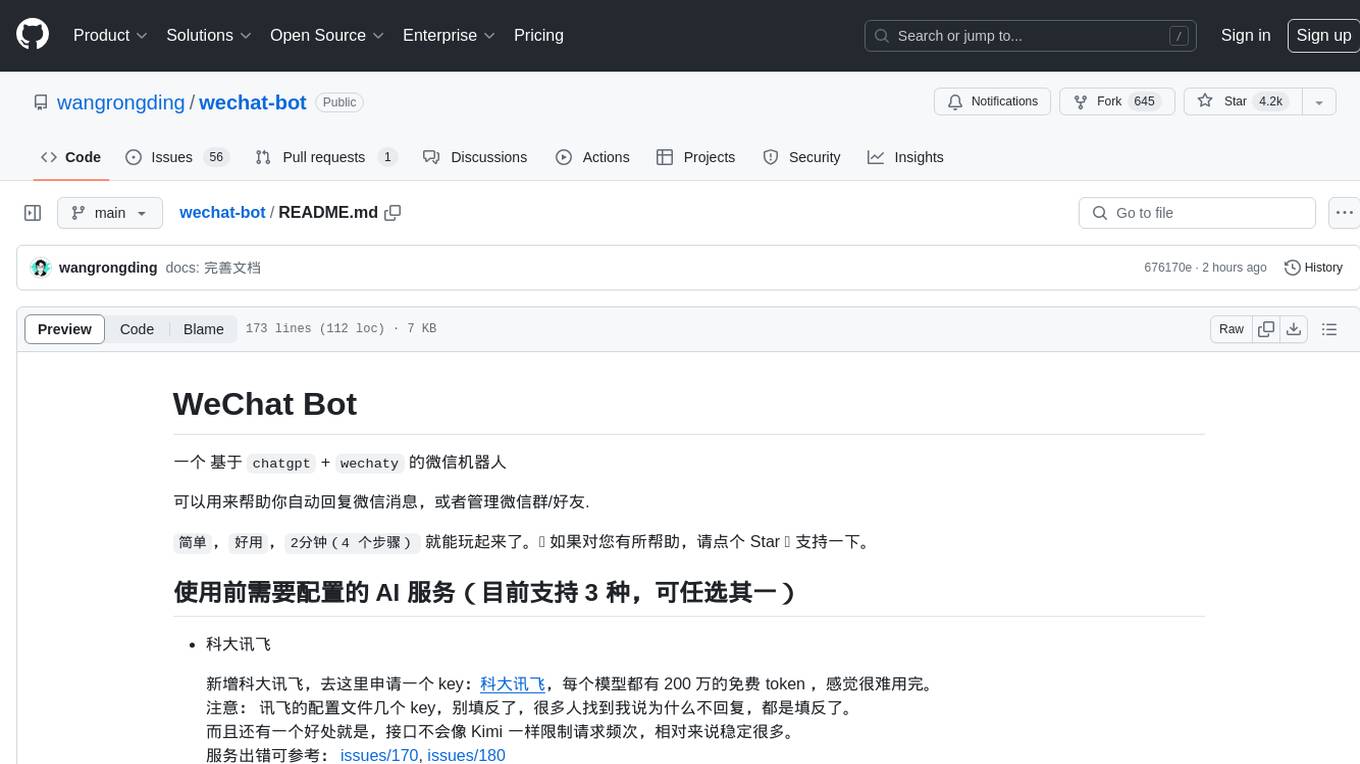
wechat-bot
WeChat Bot is a simple and easy-to-use WeChat robot based on chatgpt and wechaty. It can help you automatically reply to WeChat messages or manage WeChat groups/friends. The tool requires configuration of AI services such as Xunfei, Kimi, or ChatGPT. Users can customize the tool to automatically reply to group or private chat messages based on predefined conditions. The tool supports running in Docker for easy deployment and provides a convenient way to interact with various AI services for WeChat automation.
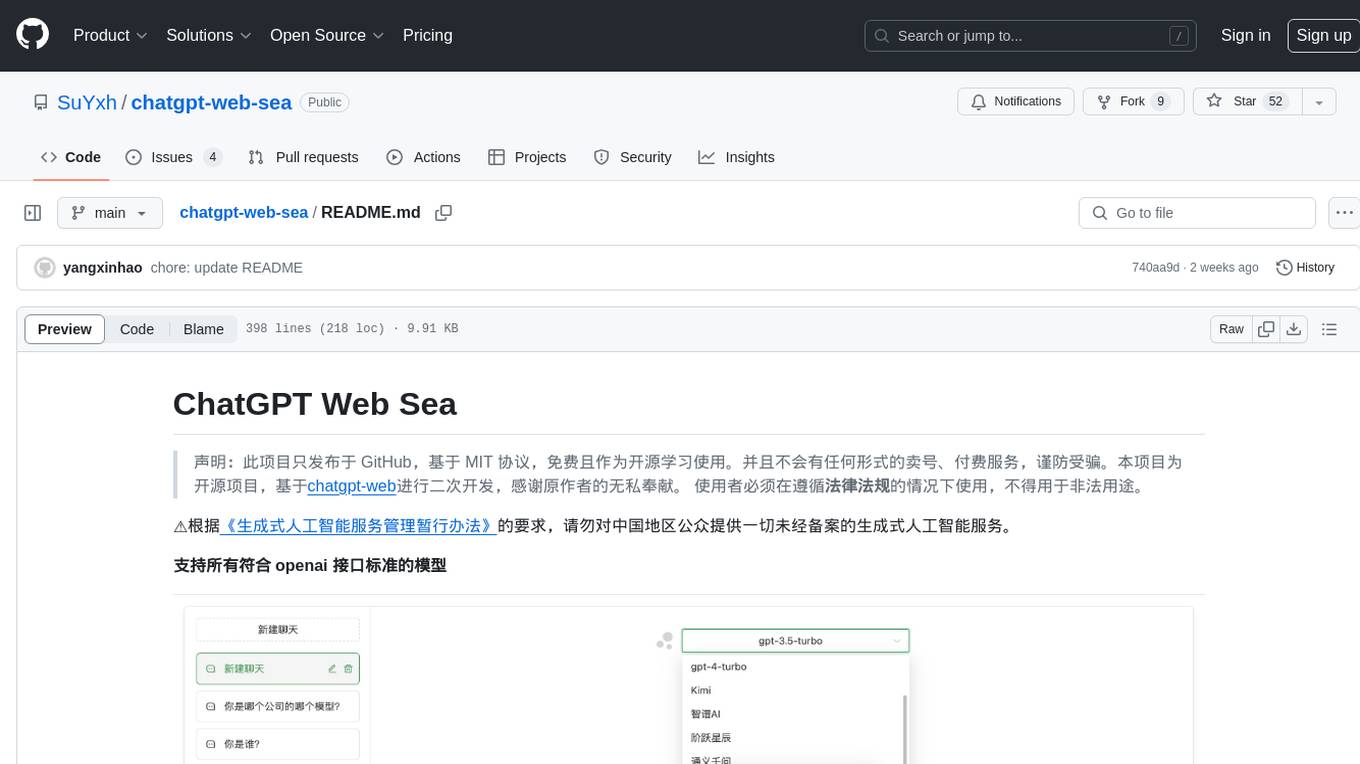
chatgpt-web-sea
ChatGPT Web Sea is an open-source project based on ChatGPT-web for secondary development. It supports all models that comply with the OpenAI interface standard, allows for model selection, configuration, and extension, and is compatible with OneAPI. The tool includes a Chinese ChatGPT tuning guide, supports file uploads, and provides model configuration options. Users can interact with the tool through a web interface, configure models, and perform tasks such as model selection, API key management, and chat interface setup. The project also offers Docker deployment options and instructions for manual packaging.
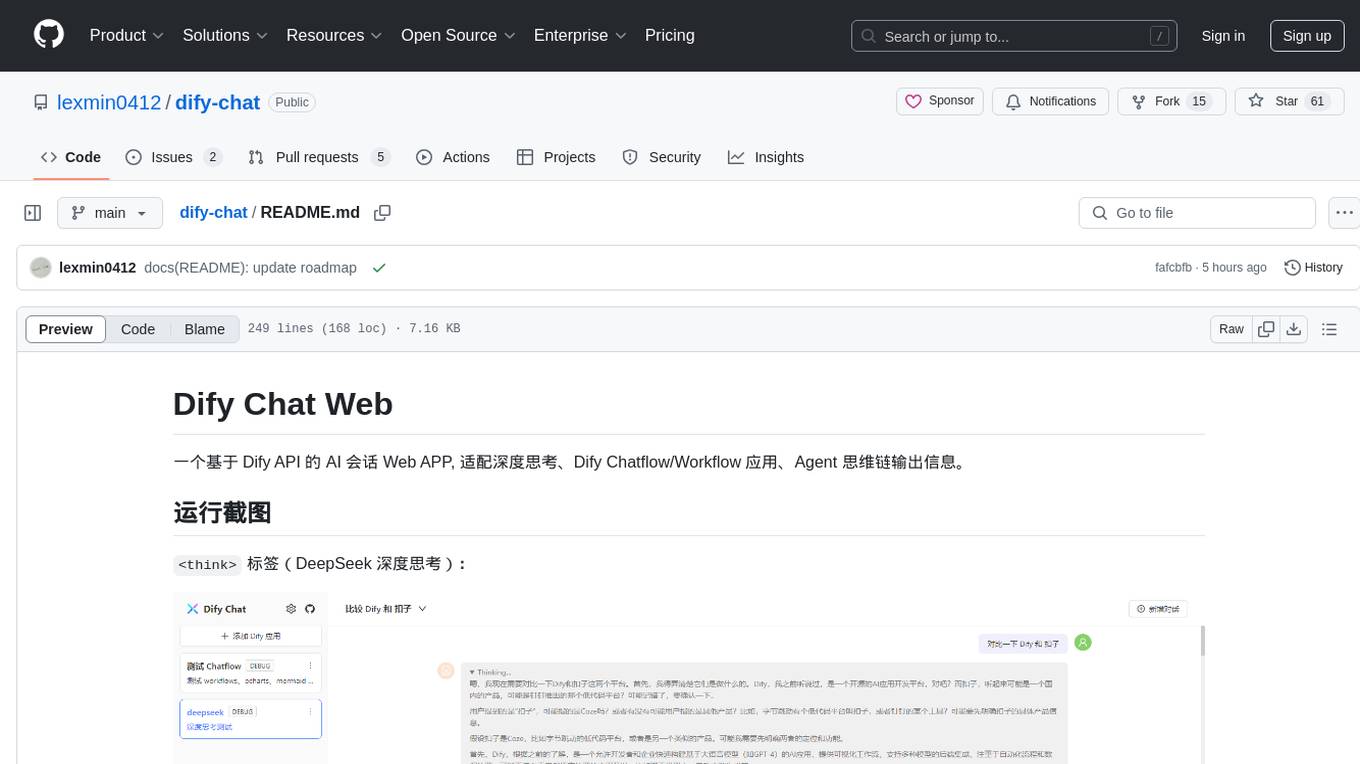
dify-chat
Dify Chat Web is an AI conversation web app based on the Dify API, compatible with DeepSeek, Dify Chatflow/Workflow applications, and Agent Mind Chain output information. It supports multiple scenarios, flexible deployment without backend dependencies, efficient integration with reusable React components, and style customization for unique business system styles.
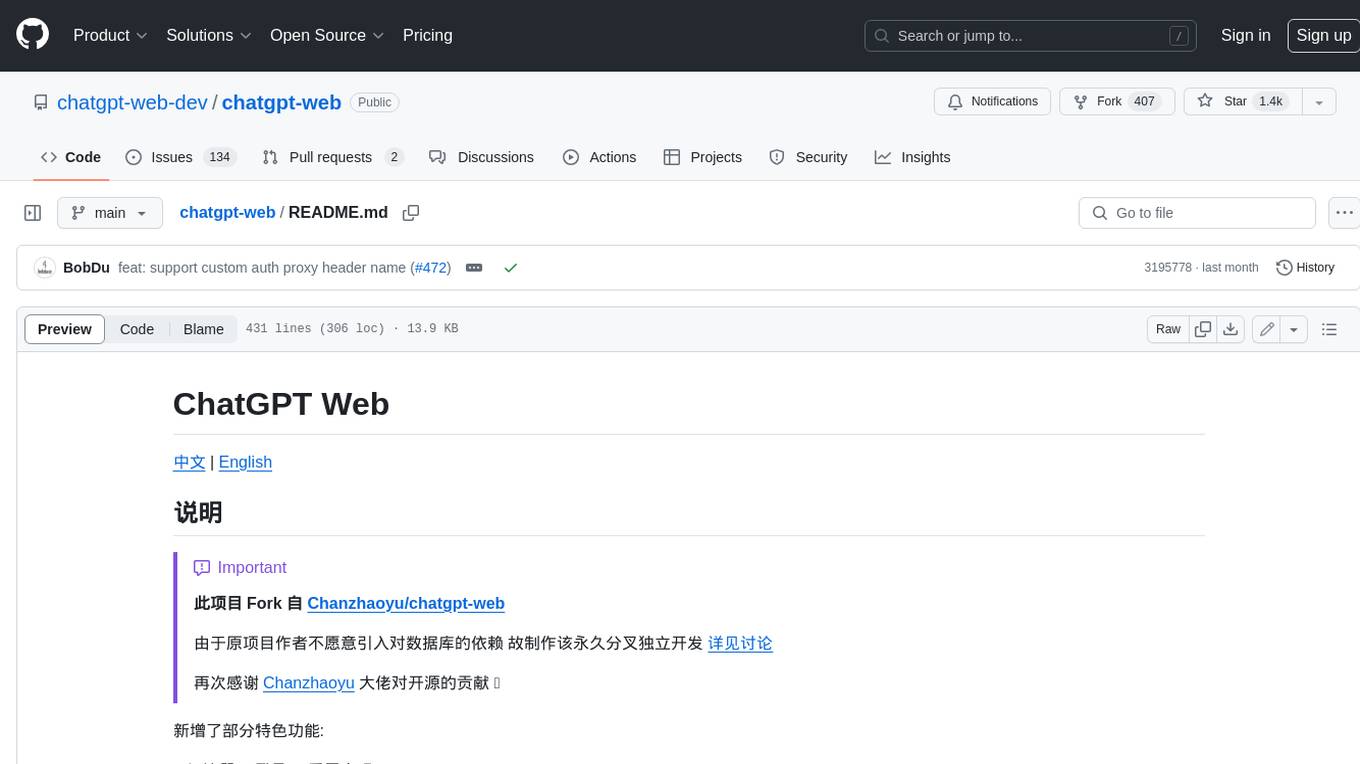
chatgpt-web
ChatGPT Web is a web application that provides access to the ChatGPT API. It offers two non-official methods to interact with ChatGPT: through the ChatGPTAPI (using the `gpt-3.5-turbo-0301` model) or through the ChatGPTUnofficialProxyAPI (using a web access token). The ChatGPTAPI method is more reliable but requires an OpenAI API key, while the ChatGPTUnofficialProxyAPI method is free but less reliable. The application includes features such as user registration and login, synchronization of conversation history, customization of API keys and sensitive words, and management of users and keys. It also provides a user interface for interacting with ChatGPT and supports multiple languages and themes.
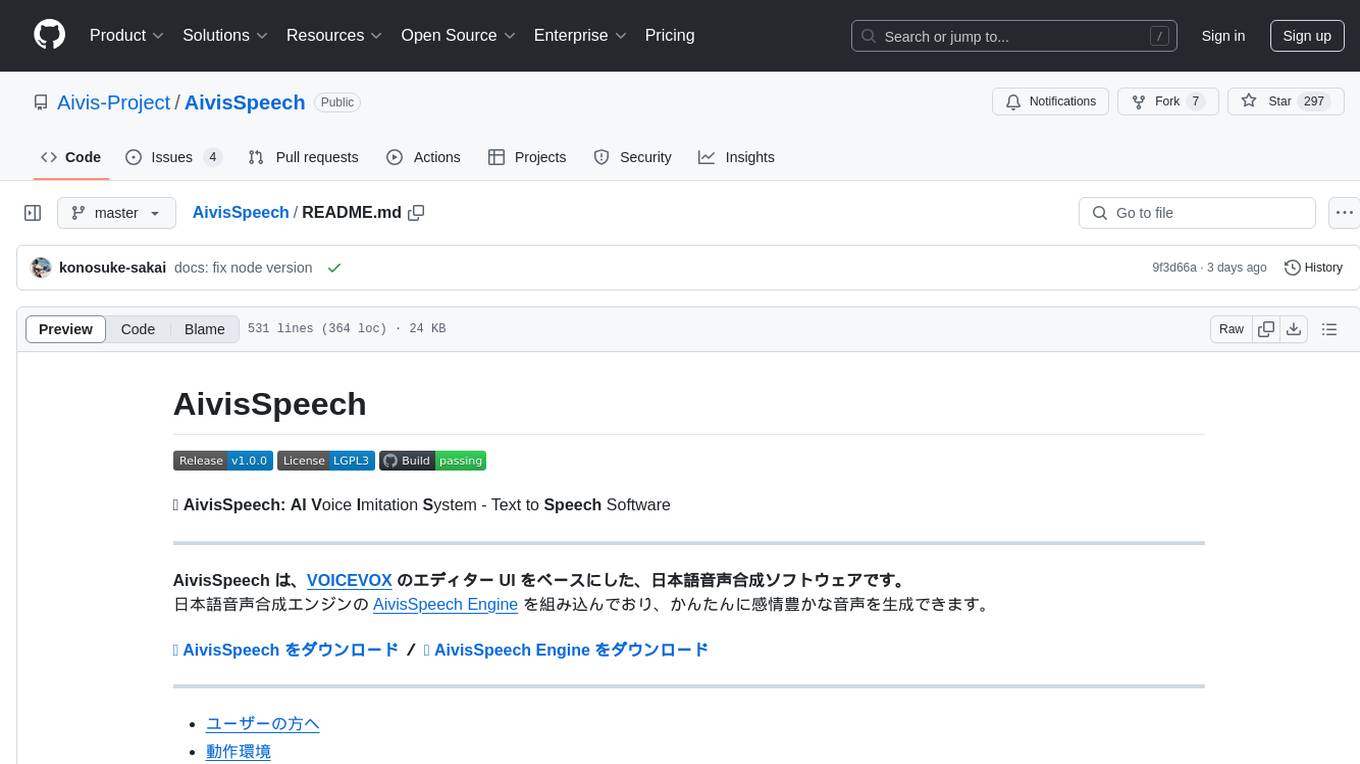
AivisSpeech
AivisSpeech is a Japanese text-to-speech software based on the VOICEVOX editor UI. It incorporates the AivisSpeech Engine for generating emotionally rich voices easily. It supports AIVMX format voice synthesis model files and specific model architectures like Style-Bert-VITS2. Users can download AivisSpeech and AivisSpeech Engine for Windows and macOS PCs, with minimum memory requirements specified. The development follows the latest version of VOICEVOX, focusing on minimal modifications, rebranding only where necessary, and avoiding refactoring. The project does not update documentation, maintain test code, or refactor unused features to prevent conflicts with VOICEVOX.
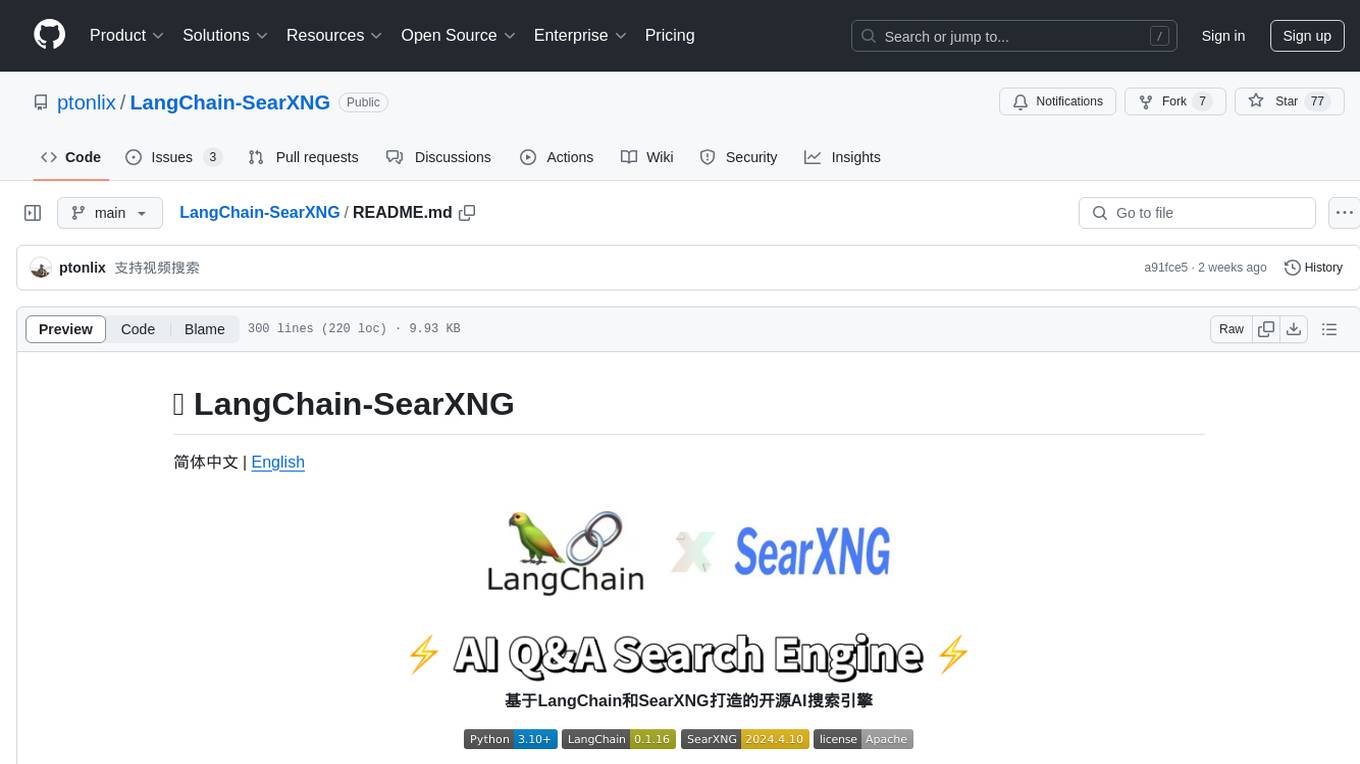
LangChain-SearXNG
LangChain-SearXNG is an open-source AI search engine built on LangChain and SearXNG. It supports faster and more accurate search and question-answering functionalities. Users can deploy SearXNG and set up Python environment to run LangChain-SearXNG. The tool integrates AI models like OpenAI and ZhipuAI for search queries. It offers two search modes: Searxng and ZhipuWebSearch, allowing users to control the search workflow based on input parameters. LangChain-SearXNG v2 version enhances response speed and content quality compared to the previous version, providing a detailed configuration guide and showcasing the effectiveness of different search modes through comparisons.
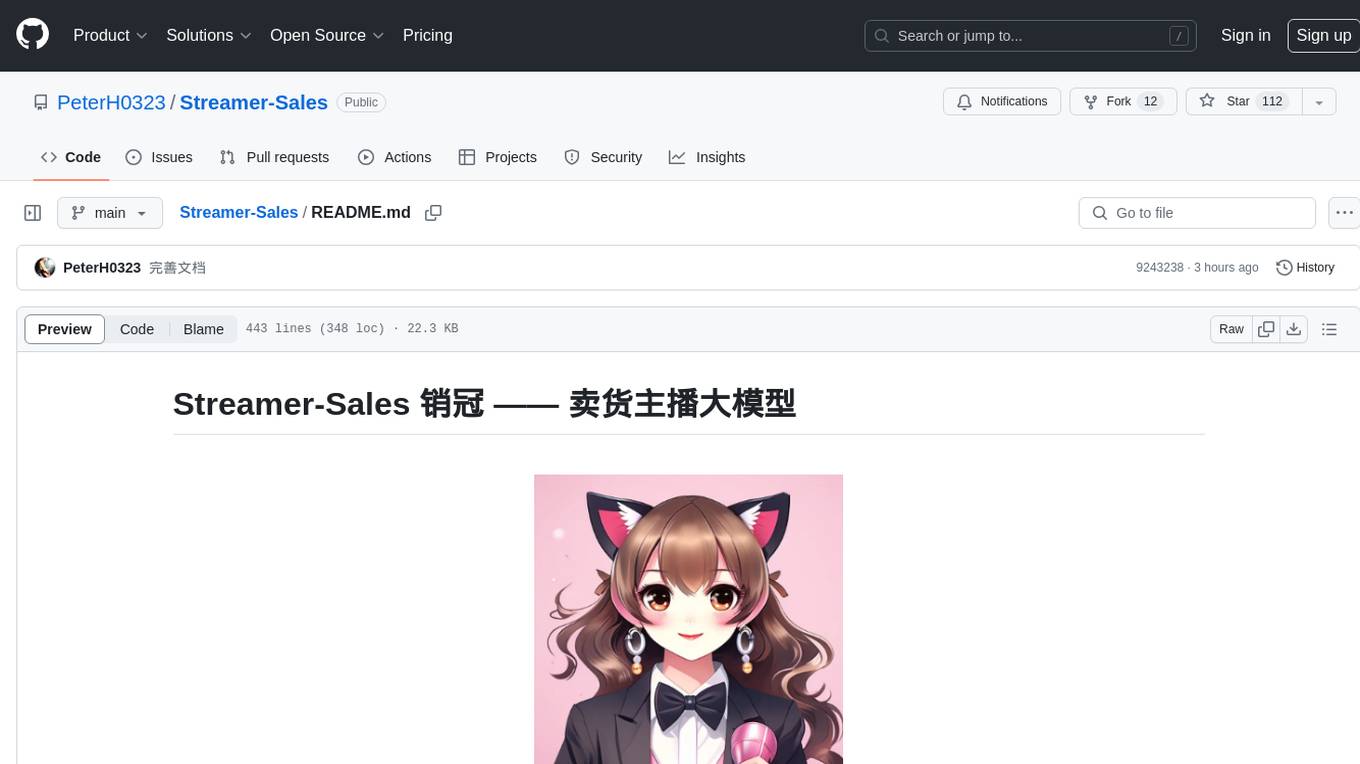
Streamer-Sales
Streamer-Sales is a large model for live streamers that can explain products based on their characteristics and inspire users to make purchases. It is designed to enhance sales efficiency and user experience, whether for online live sales or offline store promotions. The model can deeply understand product features and create tailored explanations in vivid and precise language, sparking user's desire to purchase. It aims to revolutionize the shopping experience by providing detailed and unique product descriptions to engage users effectively.
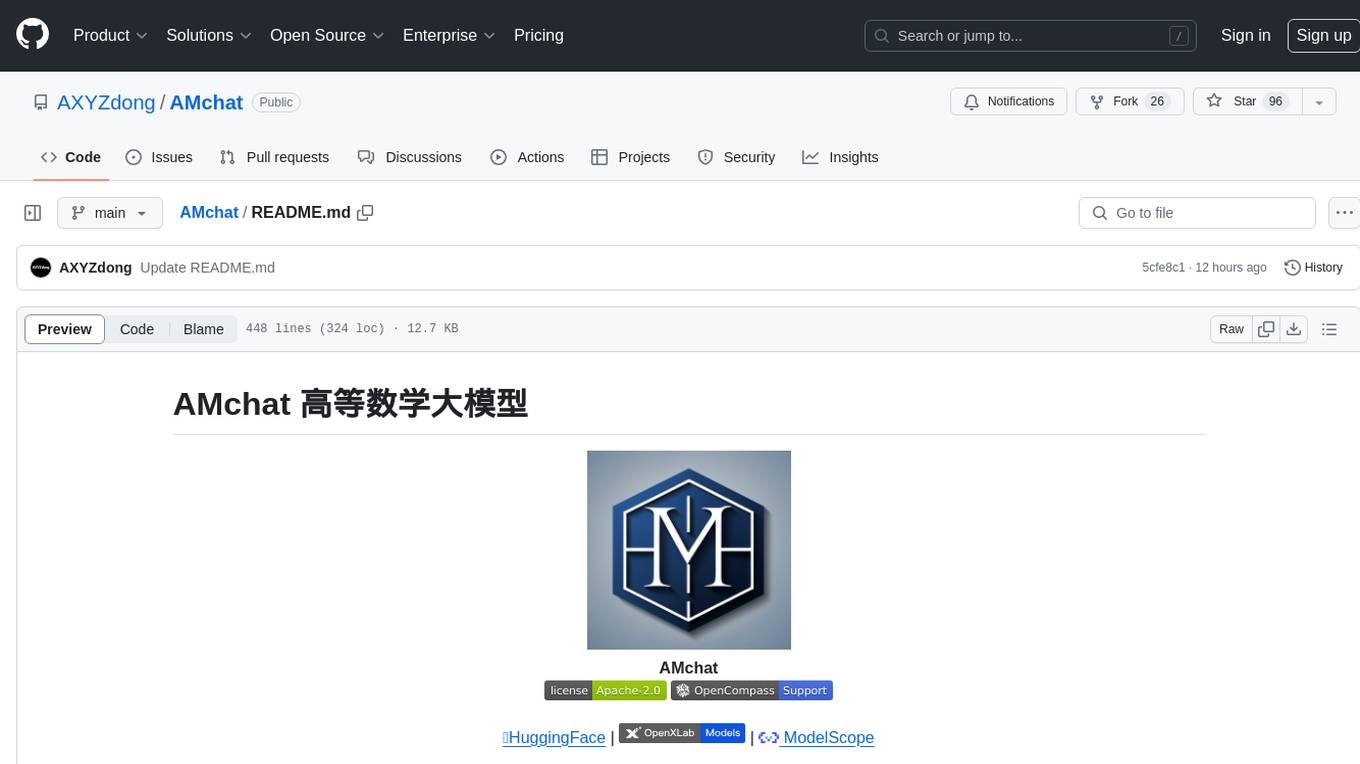
AMchat
AMchat is a large language model that integrates advanced math concepts, exercises, and solutions. The model is based on the InternLM2-Math-7B model and is specifically designed to answer advanced math problems. It provides a comprehensive dataset that combines Math and advanced math exercises and solutions. Users can download the model from ModelScope or OpenXLab, deploy it locally or using Docker, and even retrain it using XTuner for fine-tuning. The tool also supports LMDeploy for quantization, OpenCompass for evaluation, and various other features for model deployment and evaluation. The project contributors have provided detailed documentation and guides for users to utilize the tool effectively.
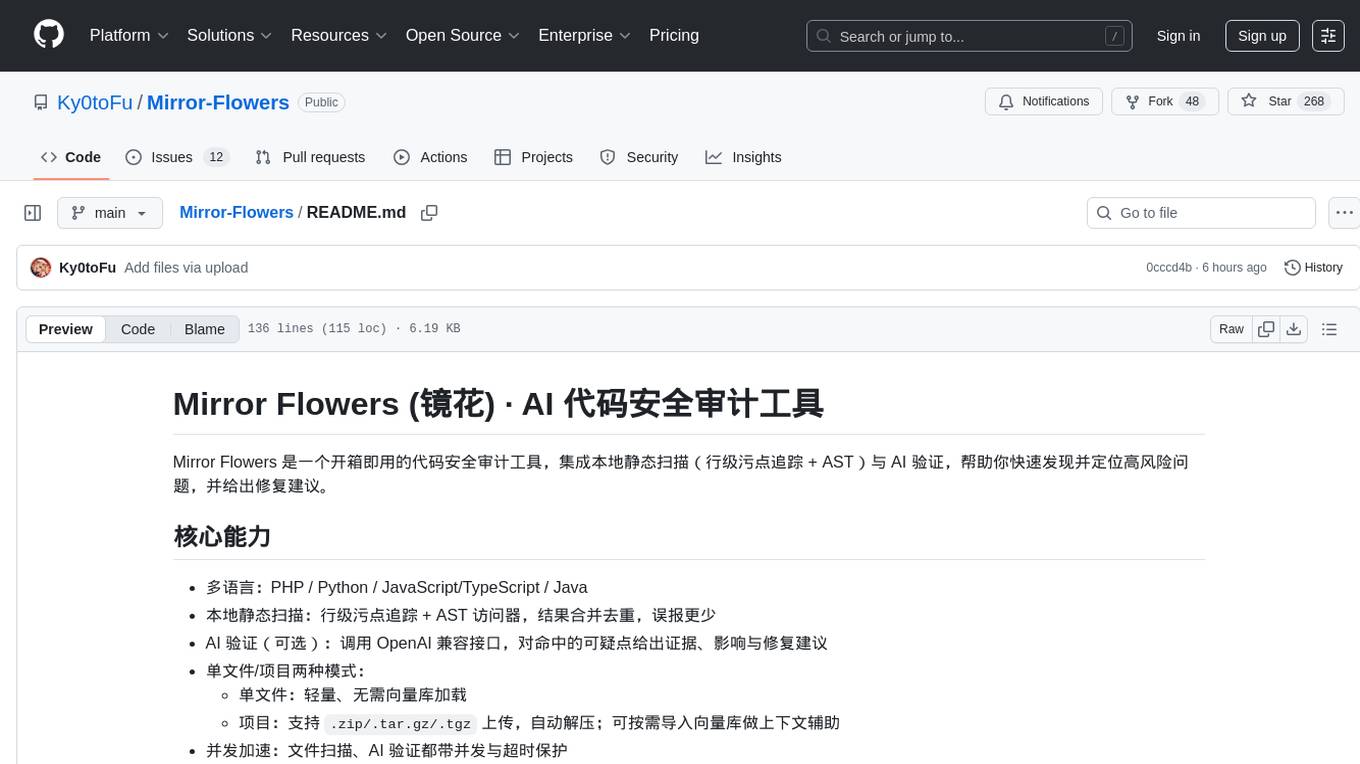
Mirror-Flowers
Mirror Flowers is an out-of-the-box code security auditing tool that integrates local static scanning (line-level taint tracking + AST) with AI verification to help quickly discover and locate high-risk issues, providing repair suggestions. It supports multiple languages such as PHP, Python, JavaScript/TypeScript, and Java. The tool offers both single-file and project modes, with features like concurrent acceleration, integrated UI for visual results, and compatibility with multiple OpenAI interface providers. Users can configure the tool through environment variables or API, and can utilize it through a web UI or HTTP API for tasks like single-file auditing or project auditing.
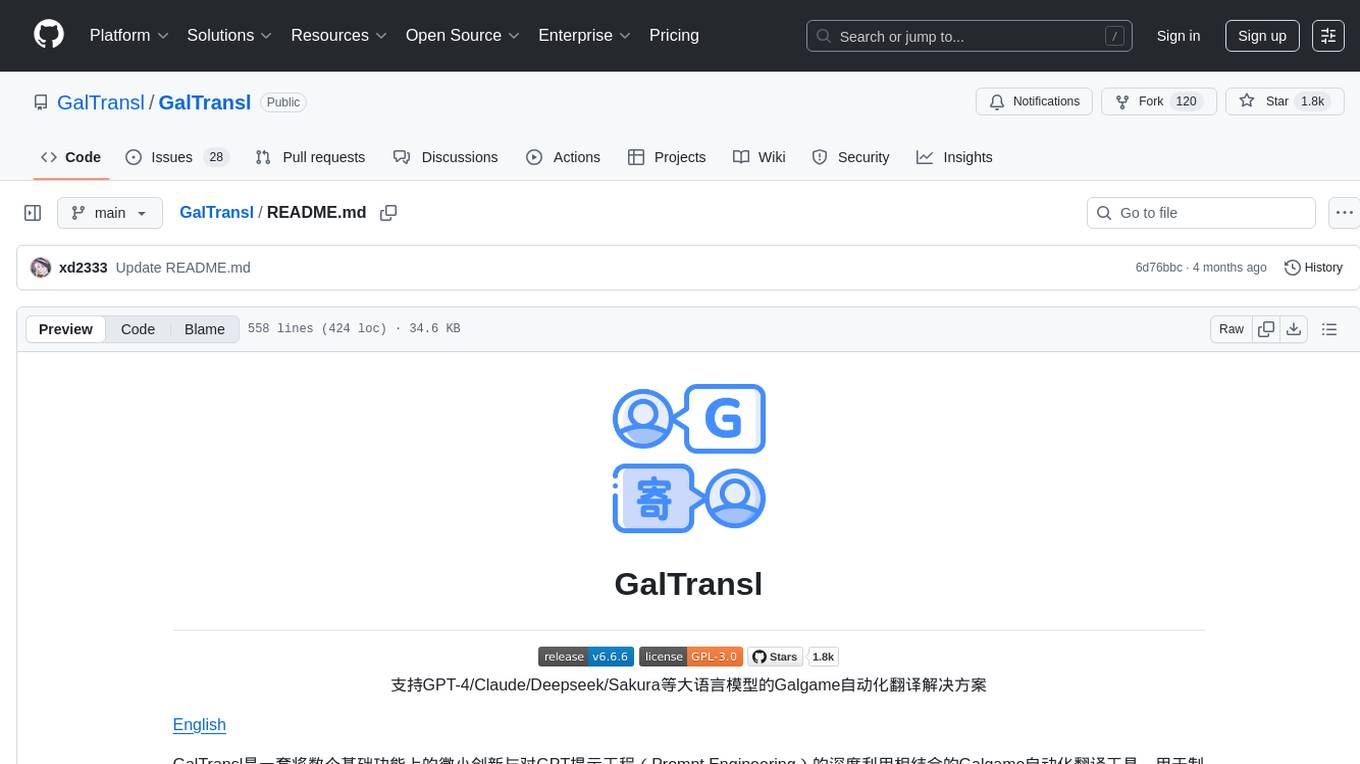
GalTransl
GalTransl is an automated translation tool for Galgames that combines minor innovations in several basic functions with deep utilization of GPT prompt engineering. It is used to create embedded translation patches. The core of GalTransl is a set of automated translation scripts that solve most known issues when using ChatGPT for Galgame translation and improve overall translation quality. It also integrates with other projects to streamline the patch creation process, reducing the learning curve to some extent. Interested users can more easily build machine-translated patches of a certain quality through this project and may try to efficiently build higher-quality localization patches based on this framework.
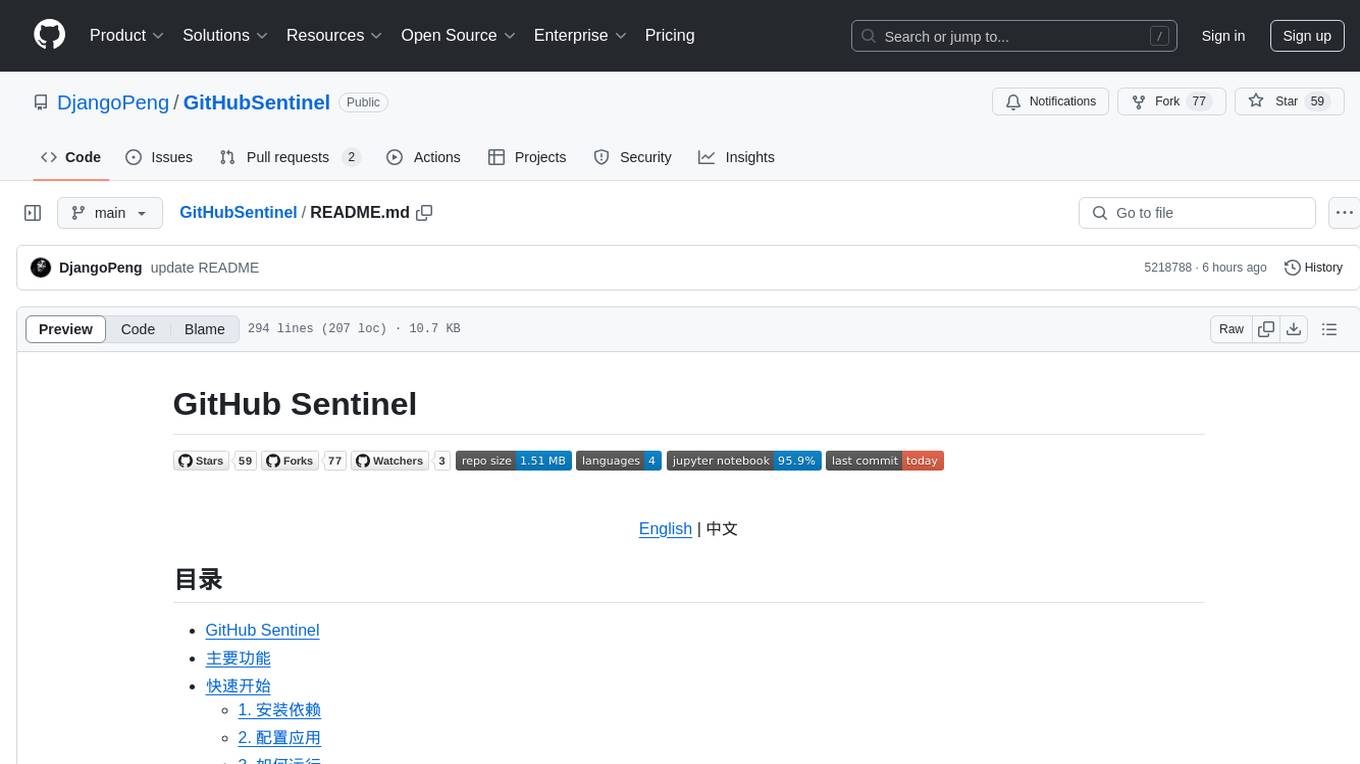
GitHubSentinel
GitHub Sentinel is an intelligent information retrieval and high-value content mining AI Agent designed for the era of large models (LLMs). It is aimed at users who need frequent and large-scale information retrieval, especially open source enthusiasts, individual developers, and investors. The main features include subscription management, update retrieval, notification system, report generation, multi-model support, scheduled tasks, graphical interface, containerization, continuous integration, and the ability to track and analyze the latest dynamics of GitHub open source projects and expand to other information channels like Hacker News for comprehensive information mining and analysis capabilities.
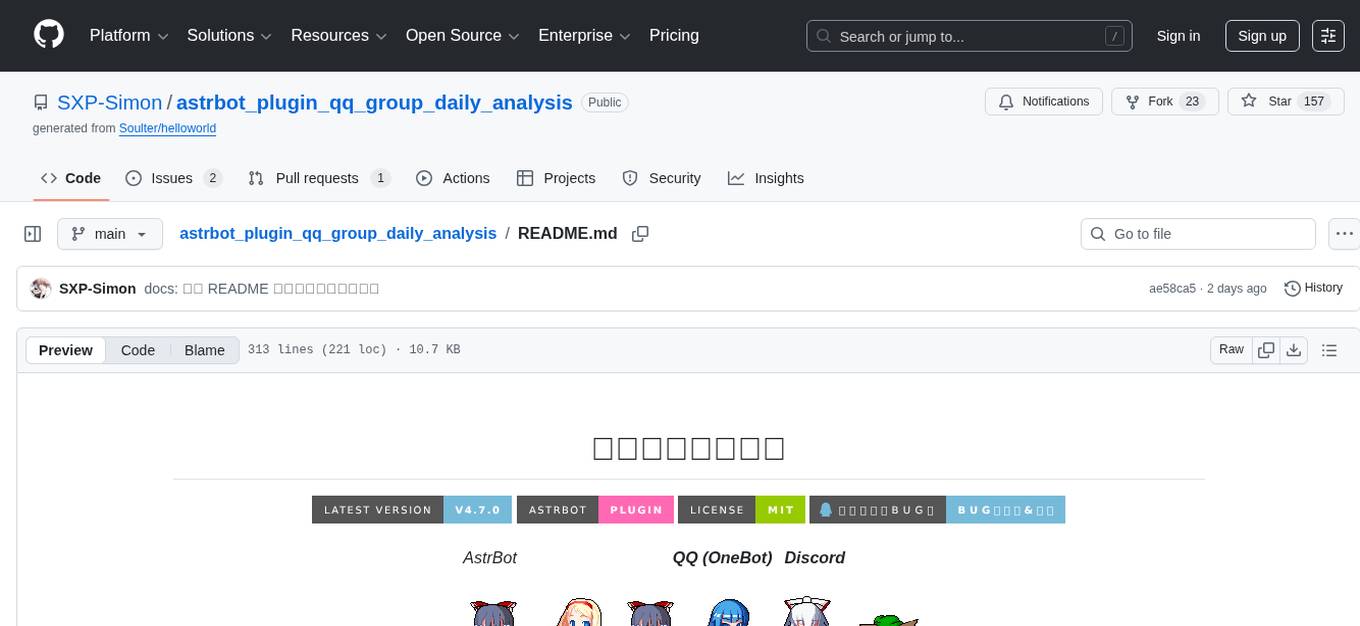
astrbot_plugin_qq_group_daily_analysis
AstrBot Plugin QQ Group Daily Analysis is an intelligent chat analysis plugin based on AstrBot. It provides comprehensive statistics on group chat activity and participation, extracts hot topics and discussion points, analyzes user behavior to assign personalized titles, and identifies notable messages in the chat. The plugin generates visually appealing daily chat analysis reports in various formats including images and PDFs. Users can customize analysis parameters, manage specific groups, and schedule automatic daily analysis. The plugin requires configuration of an LLM provider for intelligent analysis and adaptation to the QQ platform adapter.
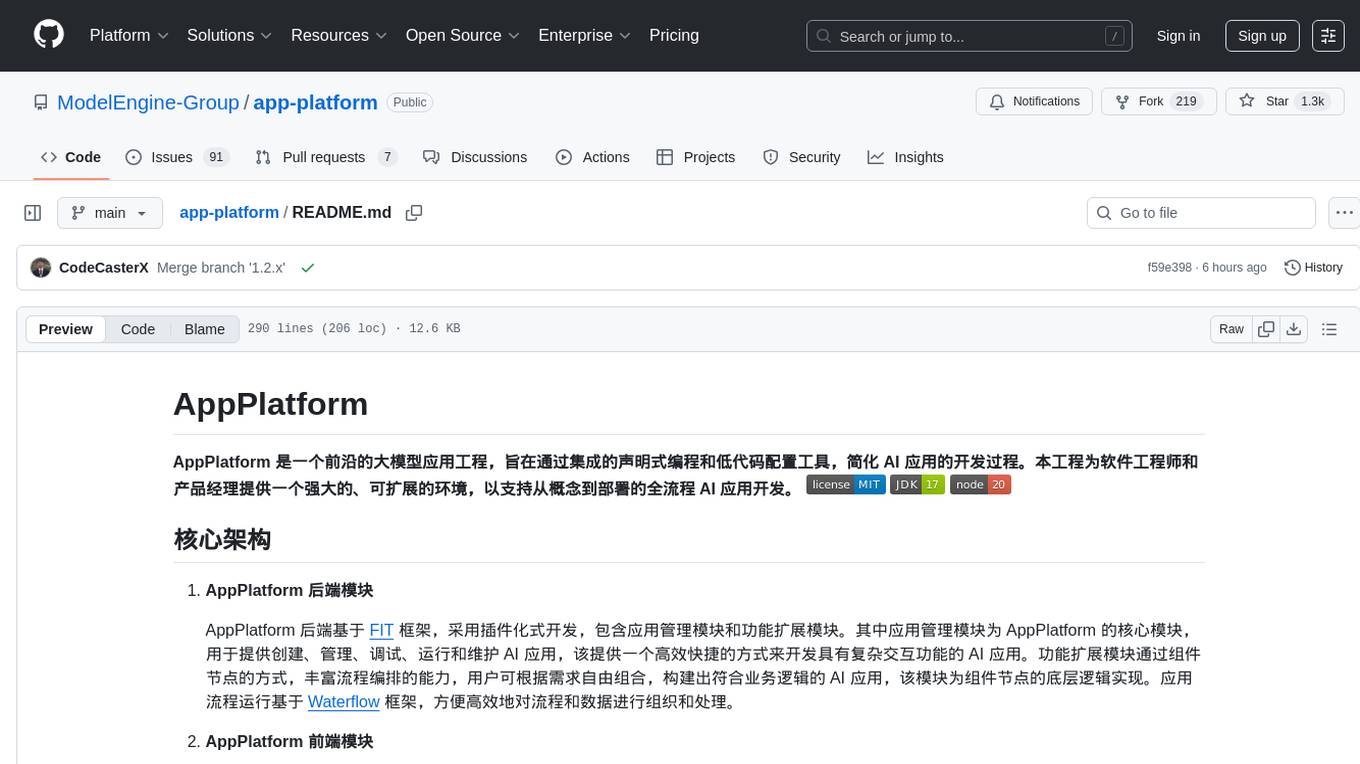
app-platform
AppPlatform is an advanced large-scale model application engineering aimed at simplifying the development process of AI applications through integrated declarative programming and low-code configuration tools. This project provides a powerful and scalable environment for software engineers and product managers to support the full-cycle development of AI applications from concept to deployment. The backend module is based on the FIT framework, utilizing a plugin-based development approach, including application management and feature extension modules. The frontend module is developed using React framework, focusing on core modules such as application development, application marketplace, intelligent forms, and plugin management. Key features include low-code graphical interface, powerful operators and scheduling platform, and sharing and collaboration capabilities. The project also provides detailed instructions for setting up and running both backend and frontend environments for development and testing.
For similar tasks
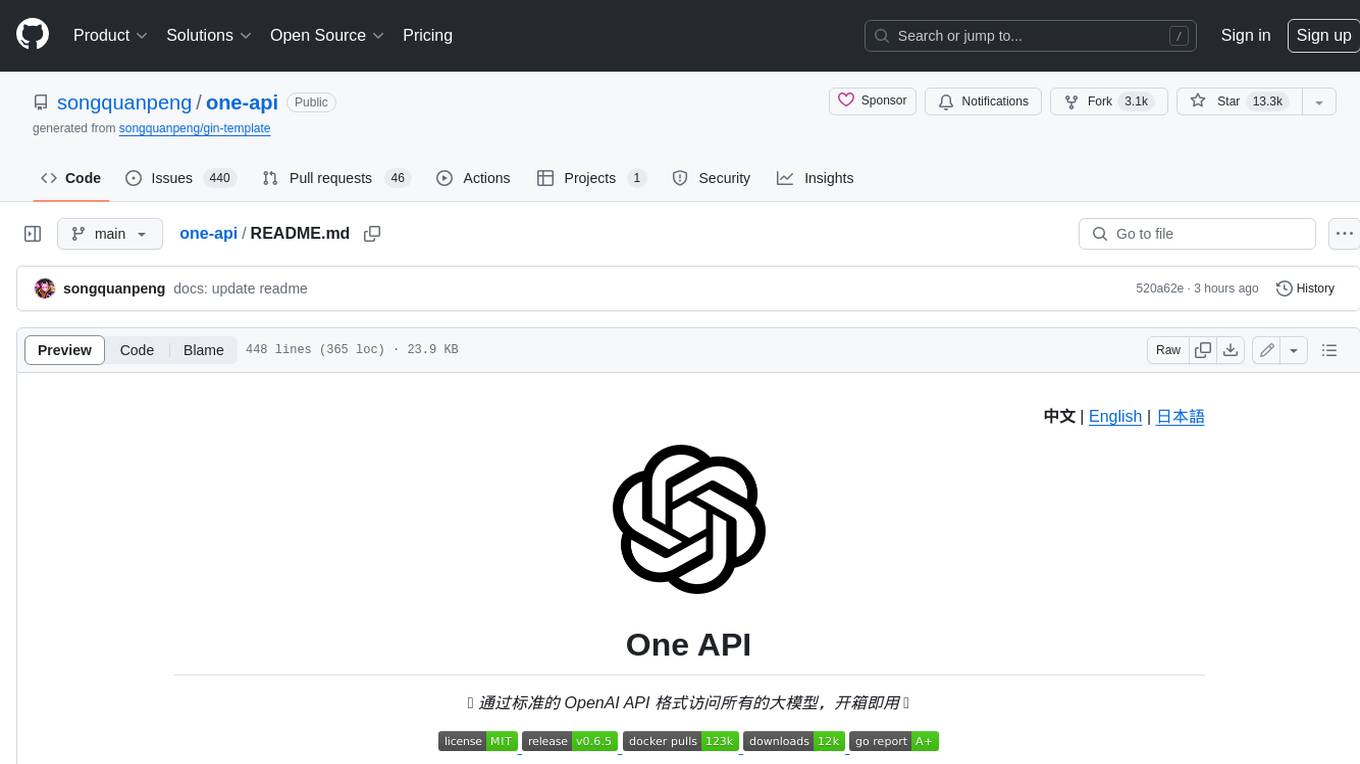
one-api
One API 是一个开源项目,它通过标准的 OpenAI API 格式访问所有的大模型,开箱即用。它支持多种大模型,包括 OpenAI ChatGPT 系列模型、Anthropic Claude 系列模型、Google PaLM2/Gemini 系列模型、Mistral 系列模型、百度文心一言系列模型、阿里通义千问系列模型、讯飞星火认知大模型、智谱 ChatGLM 系列模型、360 智脑、腾讯混元大模型、Moonshot AI、百川大模型、MINIMAX、Groq、Ollama、零一万物、阶跃星辰。One API 还支持配置镜像以及众多第三方代理服务,支持通过负载均衡的方式访问多个渠道,支持 stream 模式,支持多机部署,支持令牌管理,支持兑换码管理,支持渠道管理,支持用户分组以及渠道分组,支持渠道设置模型列表,支持查看额度明细,支持用户邀请奖励,支持以美元为单位显示额度,支持发布公告,设置充值链接,设置新用户初始额度,支持模型映射,支持失败自动重试,支持绘图接口,支持 Cloudflare AI Gateway,支持丰富的自定义设置,支持通过系统访问令牌调用管理 API,进而**在无需二开的情况下扩展和自定义** One API 的功能,支持 Cloudflare Turnstile 用户校验,支持用户管理,支持多种用户登录注册方式,支持主题切换,配合 Message Pusher 可将报警信息推送到多种 App 上。
For similar jobs
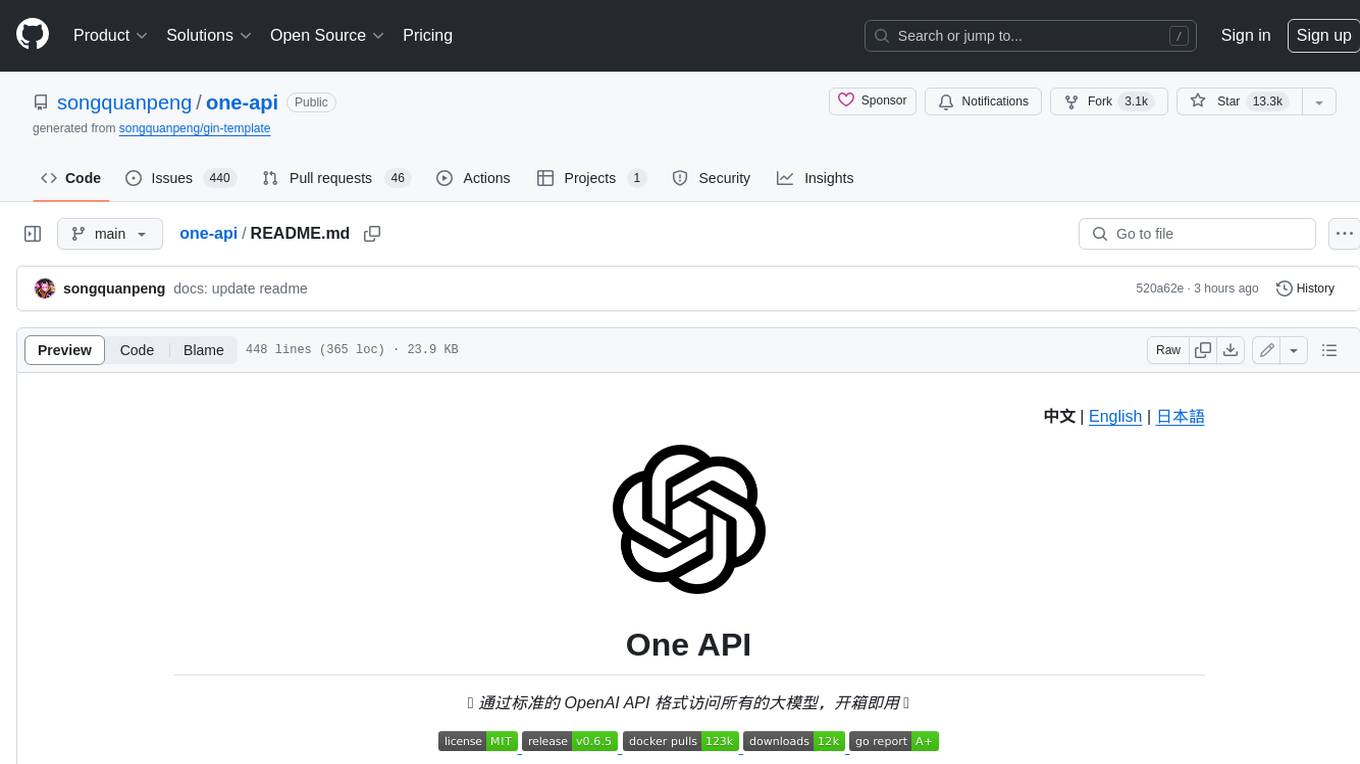
one-api
One API 是一个开源项目,它通过标准的 OpenAI API 格式访问所有的大模型,开箱即用。它支持多种大模型,包括 OpenAI ChatGPT 系列模型、Anthropic Claude 系列模型、Google PaLM2/Gemini 系列模型、Mistral 系列模型、百度文心一言系列模型、阿里通义千问系列模型、讯飞星火认知大模型、智谱 ChatGLM 系列模型、360 智脑、腾讯混元大模型、Moonshot AI、百川大模型、MINIMAX、Groq、Ollama、零一万物、阶跃星辰。One API 还支持配置镜像以及众多第三方代理服务,支持通过负载均衡的方式访问多个渠道,支持 stream 模式,支持多机部署,支持令牌管理,支持兑换码管理,支持渠道管理,支持用户分组以及渠道分组,支持渠道设置模型列表,支持查看额度明细,支持用户邀请奖励,支持以美元为单位显示额度,支持发布公告,设置充值链接,设置新用户初始额度,支持模型映射,支持失败自动重试,支持绘图接口,支持 Cloudflare AI Gateway,支持丰富的自定义设置,支持通过系统访问令牌调用管理 API,进而**在无需二开的情况下扩展和自定义** One API 的功能,支持 Cloudflare Turnstile 用户校验,支持用户管理,支持多种用户登录注册方式,支持主题切换,配合 Message Pusher 可将报警信息推送到多种 App 上。