
langchain4j-aideepin-web
None
Stars: 59
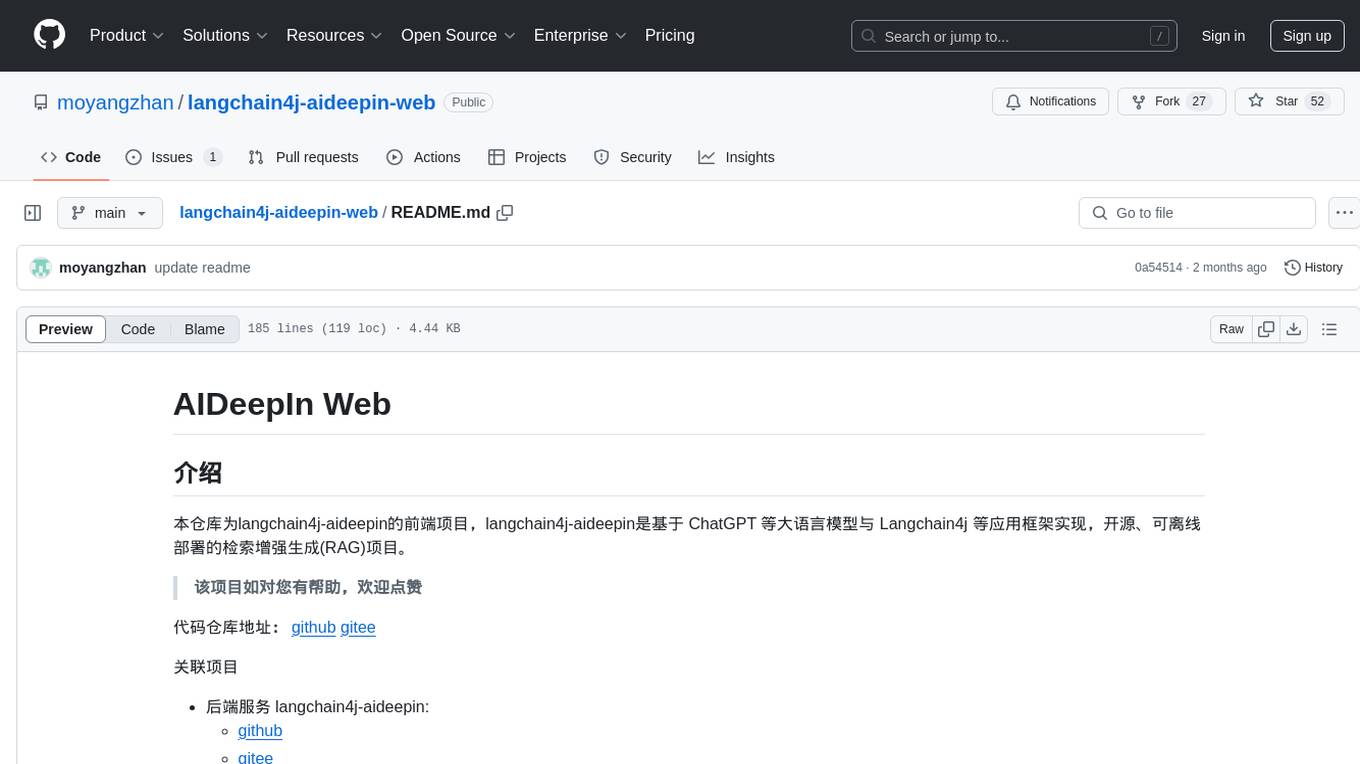
The langchain4j-aideepin-web repository is the frontend project of langchain4j-aideepin, an open-source, offline deployable retrieval enhancement generation (RAG) project based on large language models such as ChatGPT and application frameworks such as Langchain4j. It includes features like registration & login, multi-sessions (multi-roles), image generation (text-to-image, image editing, image-to-image), suggestions, quota control, knowledge base (RAG) based on large models, model switching, and search engine switching.
README:
本仓库是langchain4j-aideepin的前端项目
LangChain4j-AIDeepin(得应) 是基于AI的工作效率提升工具。
可用于辅助企业/团队进行技术研发、产品设计、规章制度咨询、系统或商品咨询、客服话术支撑等工作
🌟该项目如对您有帮助,欢迎点赞🌟
AIDEEPIN
|__ 服务端(langchain4j-aideepin)
|__ 用户端WEB(langchain4j-aideepin-web)
|__ 管理端WEB(langchain4j-aideepin-admin)
👉详细文档
关联项目
- 注册&登录
- 多会话(多角色)
- 图片生成(文生图、修图、图生图)
- 提示词
- 额度控制
- 基于大模型的知识库(RAG)
- 基于大模型的搜索(RAG)
- 多模型随意切换
- 多搜索引擎随意切换
- ChatGPT 3.5
- 通义千问
- 文心一言
- ollama
- DALL-E 2
node 需要 ^16 || ^18 || ^19 版本(node >= 14 需要安装 fetch polyfill),使用 nvm 可管理本地多个 node 版本
node -v如果你没有安装过 pnpm
npm install pnpm -g根目录下运行以下命令
pnpm bootstrap1、修改根目录下 .env 文件中的 VITE_GLOB_API_URL 为你的实际后端口地址
2、根目录下运行以下命令
pnpm dev3、如后端服务为远程地址,使用nginx解决跨域问题
nginx配置参考 ./docker-compose/nginx/nginx.conf
docker build -t aideepin-web .
# 前台运行
docker run --name aideepin-web --rm -it -p 127.0.0.1:1002:1002 aideepin-web
# 后台运行
docker run --name aideepin-web -d -p 127.0.0.1:1002:1002 aideepin-web
# 运行地址
http://localhost:1002/1、 nginx配置
服务器上nginx的配置可以参考 ./docker-compose/nginx/nginx.conf,将 proxy_pass http://localhost:9999/; 中的 localhost:9999改成后端服务对应的ip及端口
如果管理端WEB跟用户端WEB使用同一个nginx,可参考以下配置:
# adi-web存放的是用户端构建后的代码
# adi-admin-web存放的是管理端构建后的代码
# 用户端WEB页面配置
# 访问地址:http://你的ip:port/
location / {
root /usr/share/nginx/adi-web;
try_files $uri /index.html;
}
# 管理端WEB页面配置
# 访问地址:http://你的ip:port/admin
location /admin/ {
alias /usr/share/nginx/adi-admin-web/;
index /index.html;
}
# 后端服务
location /api/ {
proxy_set_header X-Real-IP $remote_addr; #转发用户IP
proxy_pass http://localhost:9999/;
}2、根目录下运行以下命令,参考信息
pnpm build3、将 dist 文件夹内的文件复制到网站服务的根目录下
网站服务的根目录:nginx.conf 的 location / 设置的目录
Q: 为什么 Git 提交总是报错?
A: 因为有提交信息验证,请遵循 Commit 指南
Q: 如果只使用前端页面,在哪里改请求接口?
A: 根目录下 .env 文件中的 VITE_GLOB_API_URL 字段。
Q: 文件保存时全部爆红?
A: vscode 请安装项目推荐插件,或手动安装 Eslint 插件。
Q: 前端没有打字机效果?
A: 一种可能原因是经过 Nginx 反向代理,开启了 buffer,则 Nginx 会尝试从后端缓冲一定大小的数据再发送给浏览器。请尝试在反代参数后添加 proxy_buffering off;,然后重载 Nginx。其他 web server 配置同理。
MIT
For Tasks:
Click tags to check more tools for each tasksFor Jobs:
Alternative AI tools for langchain4j-aideepin-web
Similar Open Source Tools
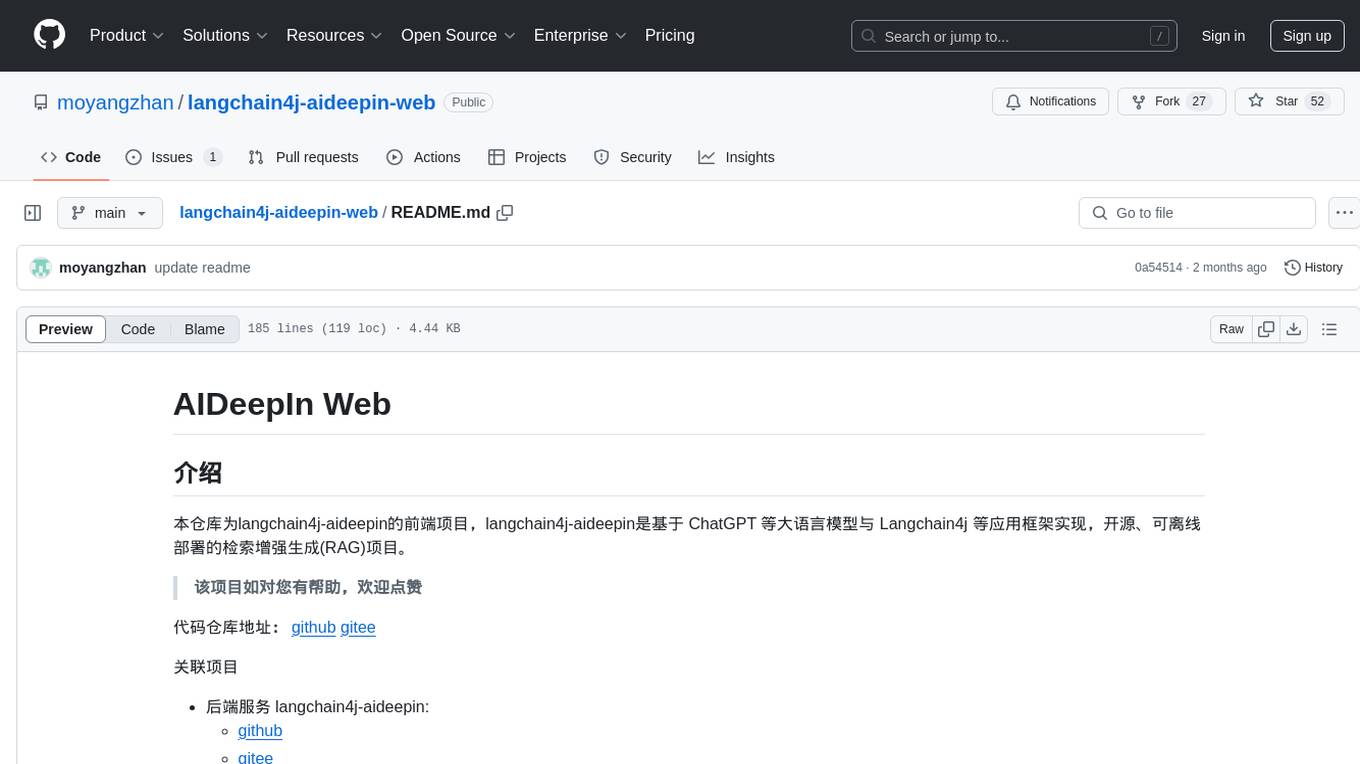
langchain4j-aideepin-web
The langchain4j-aideepin-web repository is the frontend project of langchain4j-aideepin, an open-source, offline deployable retrieval enhancement generation (RAG) project based on large language models such as ChatGPT and application frameworks such as Langchain4j. It includes features like registration & login, multi-sessions (multi-roles), image generation (text-to-image, image editing, image-to-image), suggestions, quota control, knowledge base (RAG) based on large models, model switching, and search engine switching.
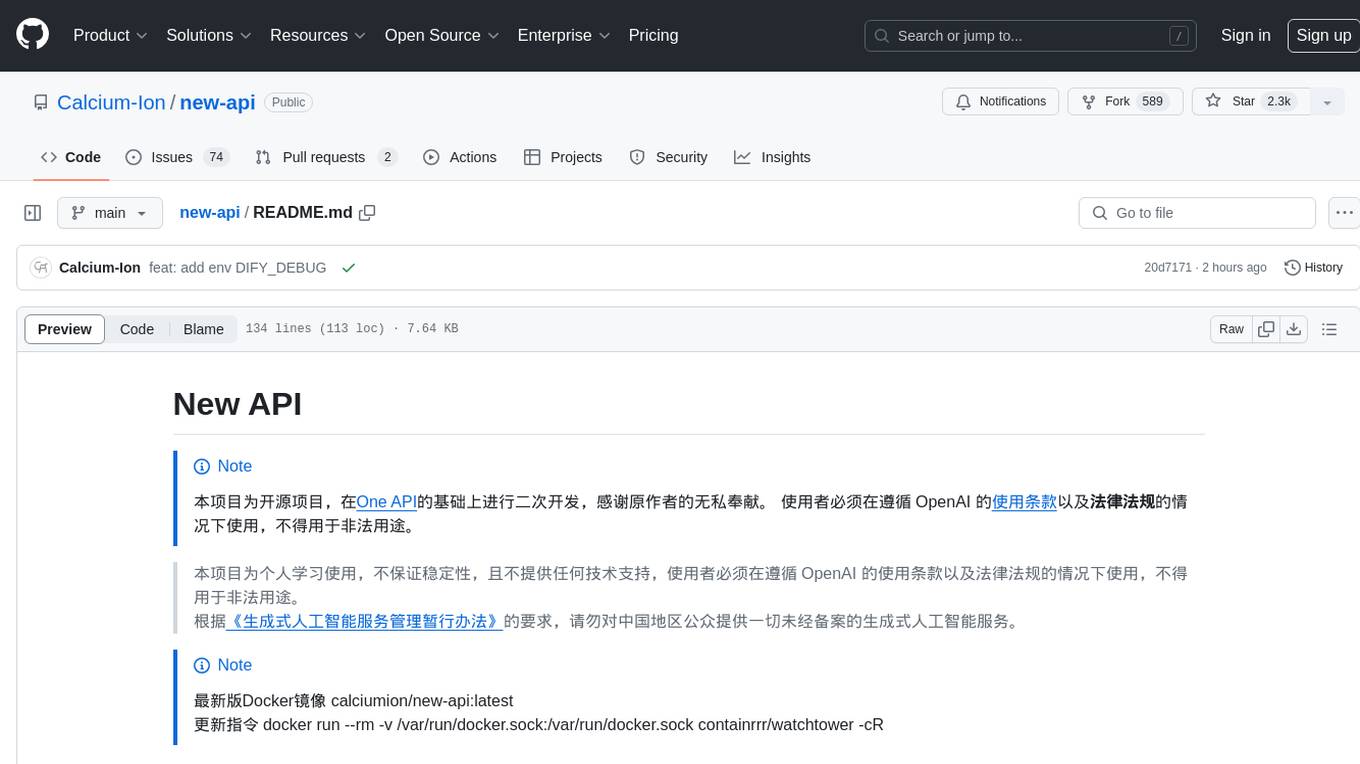
new-api
New API is an open-source project based on One API with additional features and improvements. It offers a new UI interface, supports Midjourney-Proxy(Plus) interface, online recharge functionality, model-based charging, channel weight randomization, data dashboard, token-controlled models, Telegram authorization login, Suno API support, Rerank model integration, and various third-party models. Users can customize models, retry channels, and configure caching settings. The deployment can be done using Docker with SQLite or MySQL databases. The project provides documentation for Midjourney and Suno interfaces, and it is suitable for AI enthusiasts and developers looking to enhance AI capabilities.
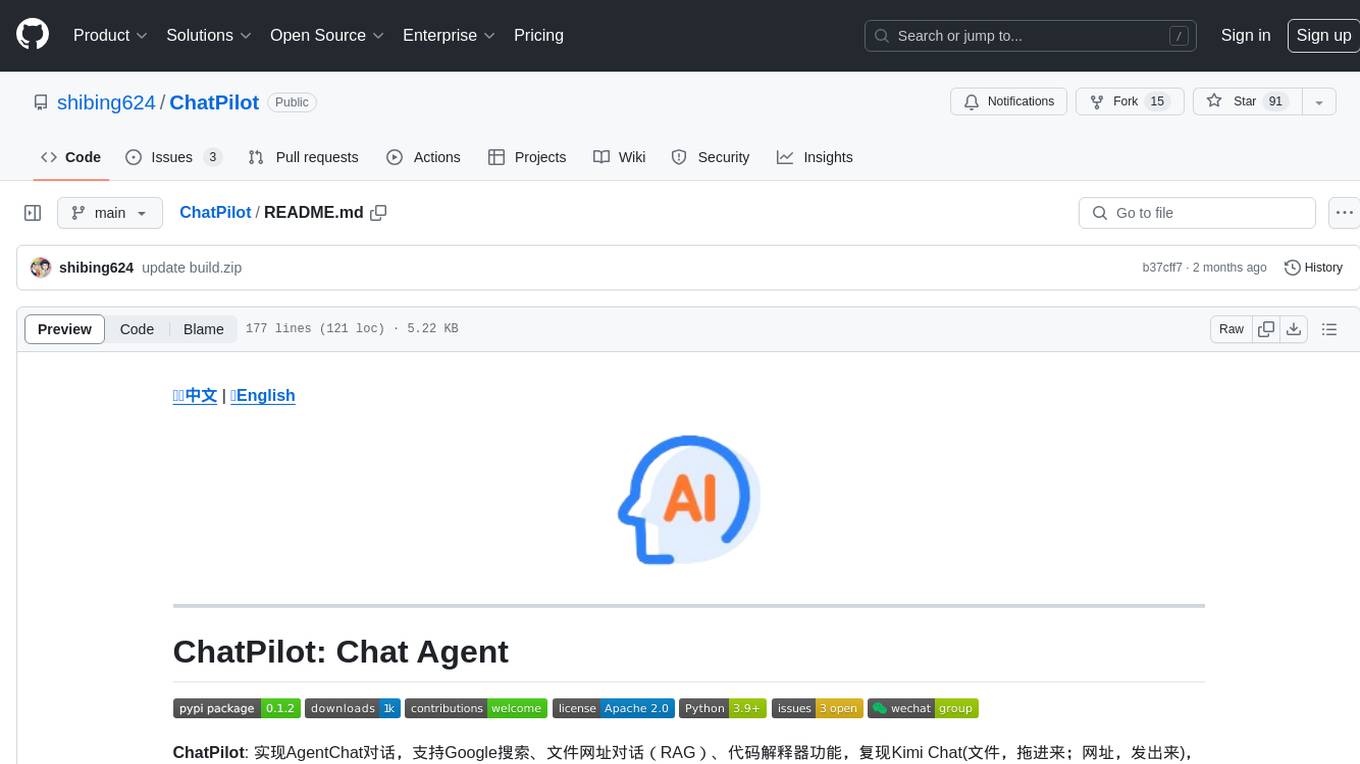
ChatPilot
ChatPilot is a chat agent tool that enables AgentChat conversations, supports Google search, URL conversation (RAG), and code interpreter functionality, replicates Kimi Chat (file, drag and drop; URL, send out), and supports OpenAI/Azure API. It is based on LangChain and implements ReAct and OpenAI Function Call for agent Q&A dialogue. The tool supports various automatic tools such as online search using Google Search API, URL parsing tool, Python code interpreter, and enhanced RAG file Q&A with query rewriting support. It also allows front-end and back-end service separation using Svelte and FastAPI, respectively. Additionally, it supports voice input/output, image generation, user management, permission control, and chat record import/export.
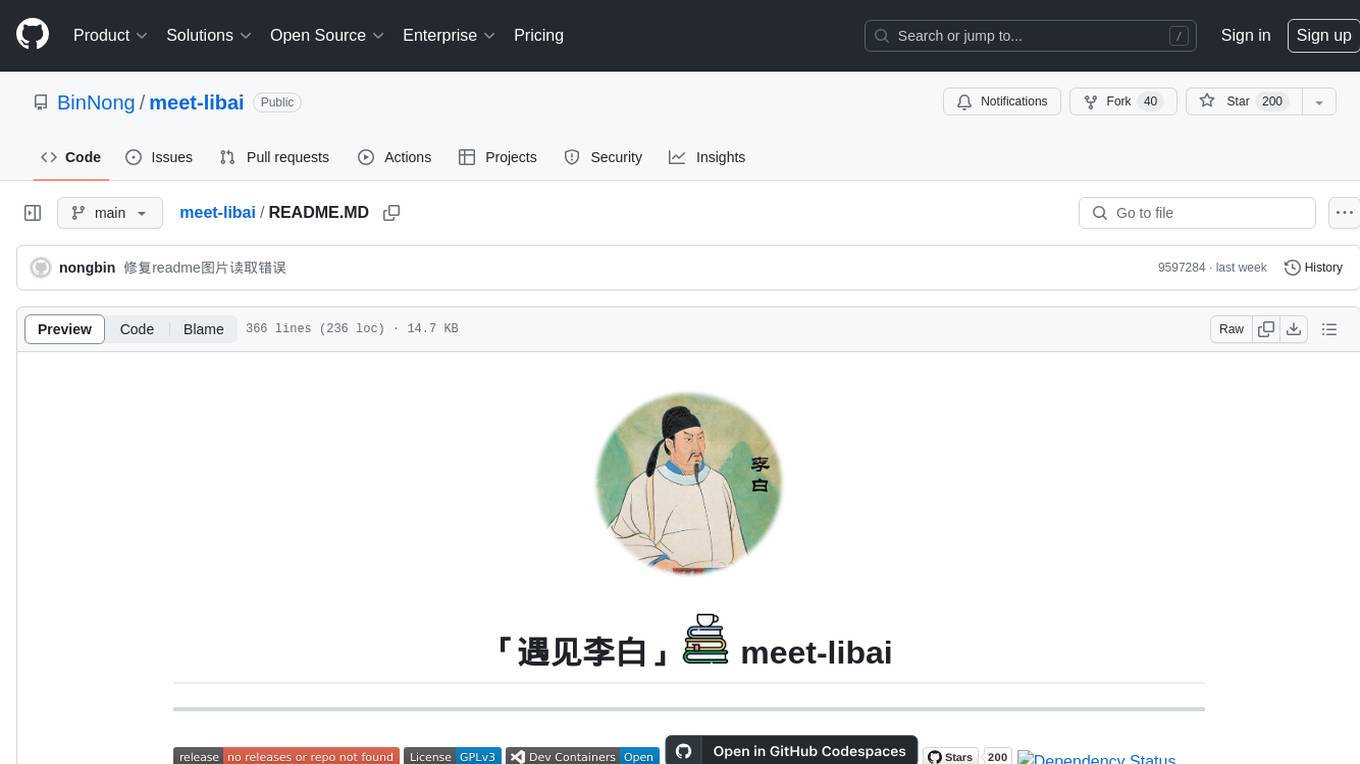
meet-libai
The 'meet-libai' project aims to promote and popularize the cultural heritage of the Chinese poet Li Bai by constructing a knowledge graph of Li Bai and training a professional AI intelligent body using large models. The project includes features such as data preprocessing, knowledge graph construction, question-answering system development, and visualization exploration of the graph structure. It also provides code implementations for large models and RAG retrieval enhancement.
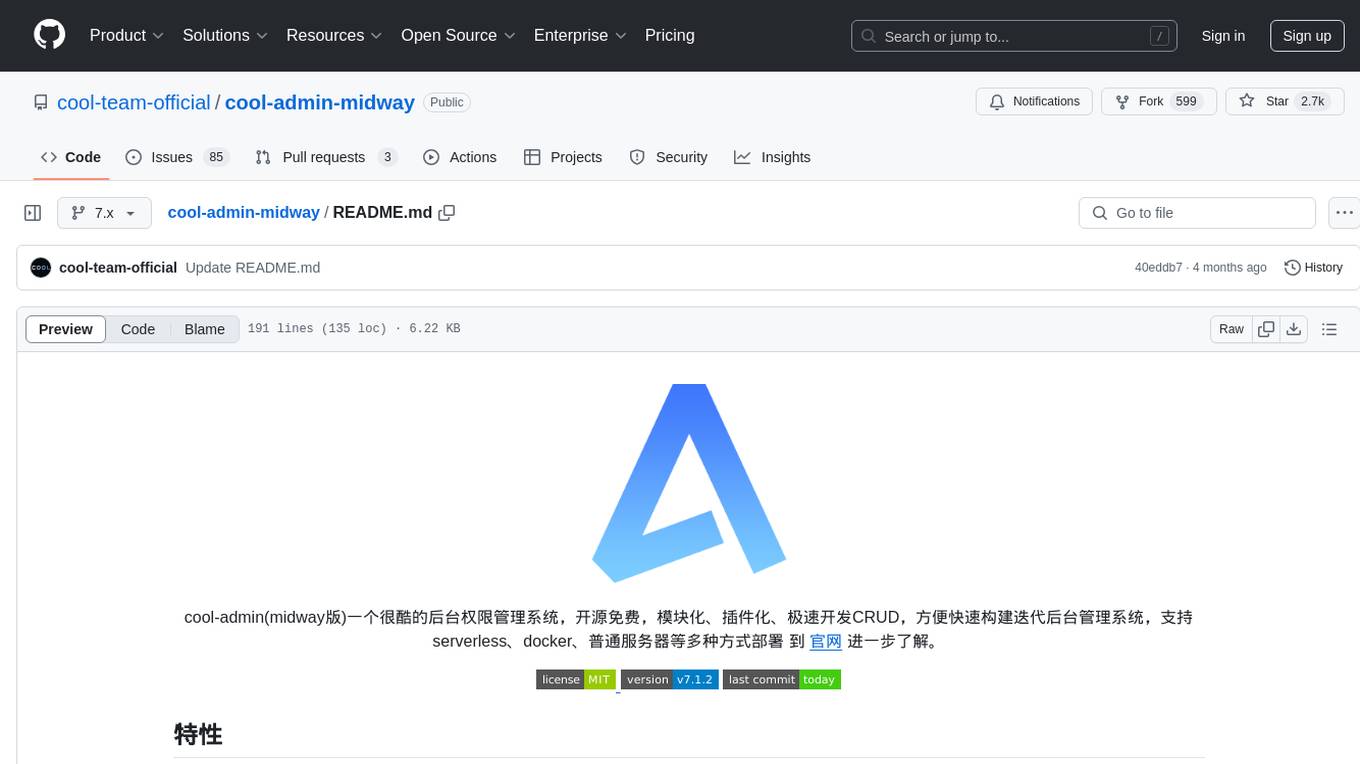
cool-admin-midway
Cool-admin (midway version) is a cool open-source backend permission management system that supports modular, plugin-based, rapid CRUD development. It facilitates the quick construction and iteration of backend management systems, deployable in various ways such as serverless, docker, and traditional servers. It features AI coding for generating APIs and frontend pages, flow orchestration for drag-and-drop functionality, modular and plugin-based design for clear and maintainable code. The tech stack includes Node.js, Midway.js, Koa.js, TypeScript for backend, and Vue.js, Element-Plus, JSX, Pinia, Vue Router for frontend. It offers friendly technology choices for both frontend and backend developers, with TypeScript syntax similar to Java and PHP for backend developers. The tool is suitable for those looking for a modern, efficient, and fast development experience.
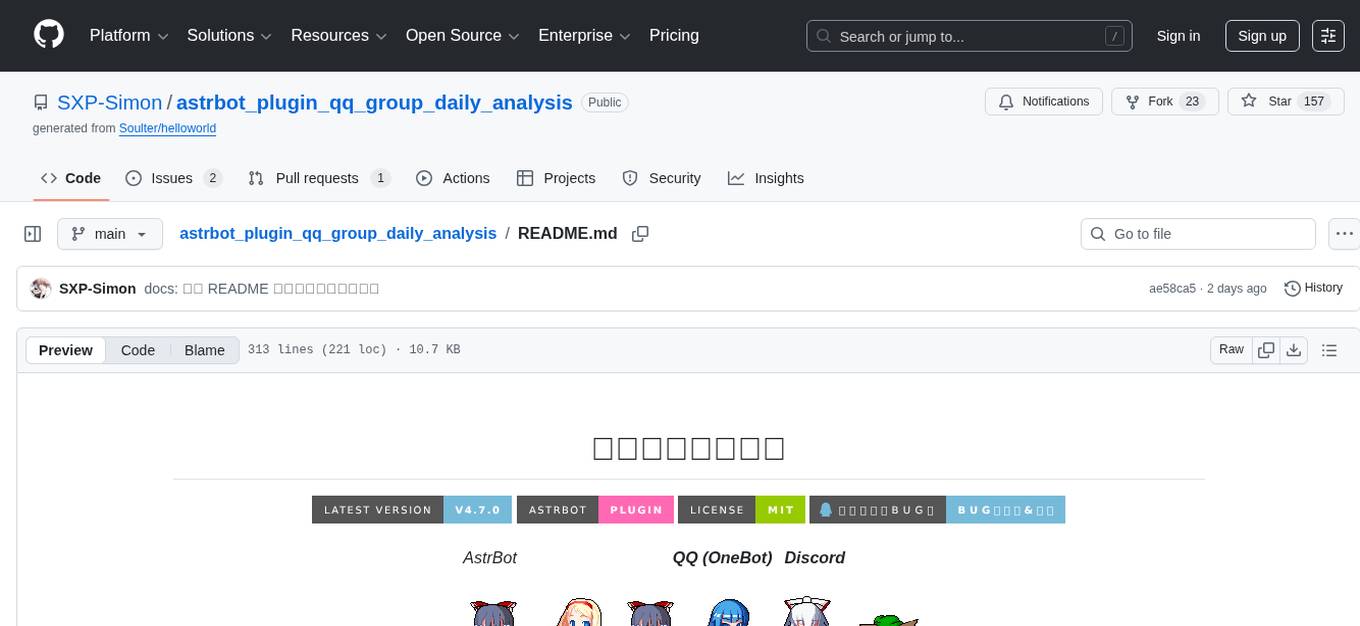
astrbot_plugin_qq_group_daily_analysis
AstrBot Plugin QQ Group Daily Analysis is an intelligent chat analysis plugin based on AstrBot. It provides comprehensive statistics on group chat activity and participation, extracts hot topics and discussion points, analyzes user behavior to assign personalized titles, and identifies notable messages in the chat. The plugin generates visually appealing daily chat analysis reports in various formats including images and PDFs. Users can customize analysis parameters, manage specific groups, and schedule automatic daily analysis. The plugin requires configuration of an LLM provider for intelligent analysis and adaptation to the QQ platform adapter.
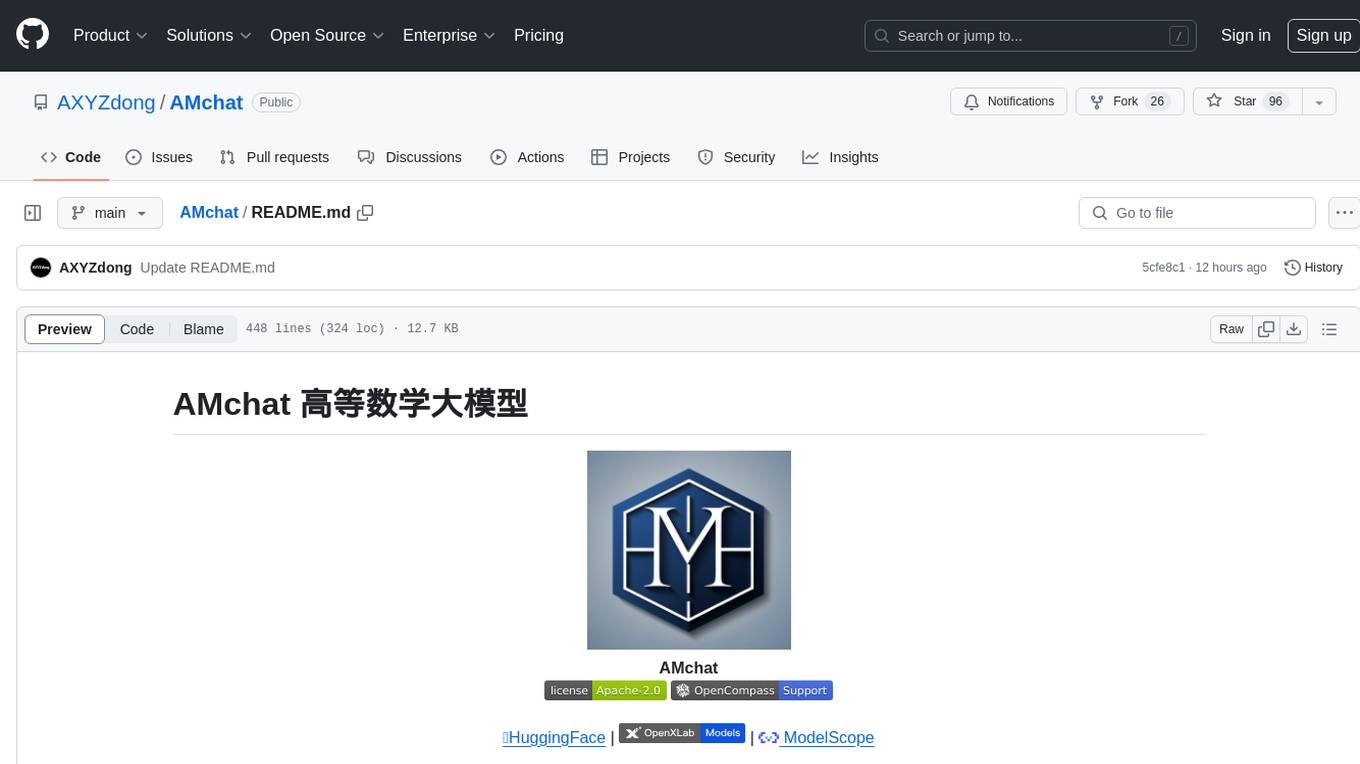
AMchat
AMchat is a large language model that integrates advanced math concepts, exercises, and solutions. The model is based on the InternLM2-Math-7B model and is specifically designed to answer advanced math problems. It provides a comprehensive dataset that combines Math and advanced math exercises and solutions. Users can download the model from ModelScope or OpenXLab, deploy it locally or using Docker, and even retrain it using XTuner for fine-tuning. The tool also supports LMDeploy for quantization, OpenCompass for evaluation, and various other features for model deployment and evaluation. The project contributors have provided detailed documentation and guides for users to utilize the tool effectively.
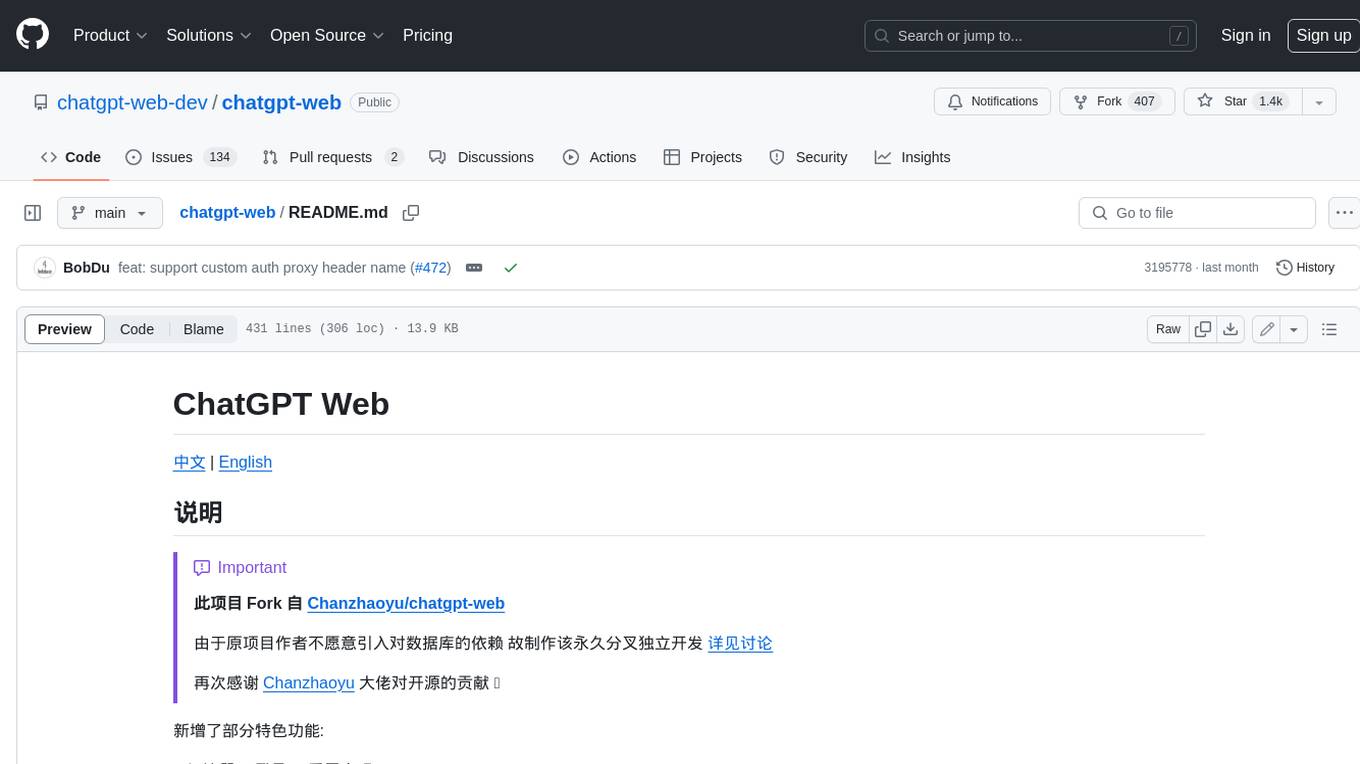
chatgpt-web
ChatGPT Web is a web application that provides access to the ChatGPT API. It offers two non-official methods to interact with ChatGPT: through the ChatGPTAPI (using the `gpt-3.5-turbo-0301` model) or through the ChatGPTUnofficialProxyAPI (using a web access token). The ChatGPTAPI method is more reliable but requires an OpenAI API key, while the ChatGPTUnofficialProxyAPI method is free but less reliable. The application includes features such as user registration and login, synchronization of conversation history, customization of API keys and sensitive words, and management of users and keys. It also provides a user interface for interacting with ChatGPT and supports multiple languages and themes.
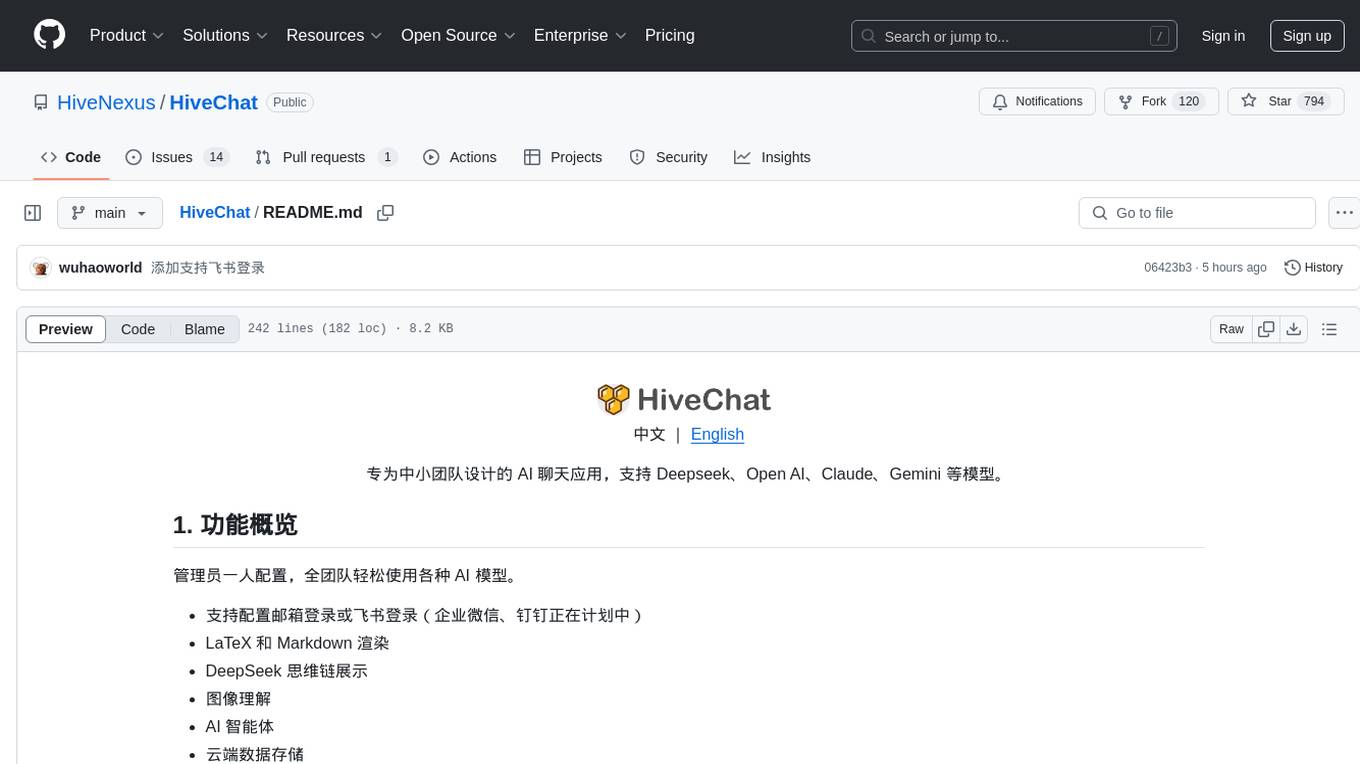
HiveChat
HiveChat is an AI chat application designed for small and medium teams. It supports various models such as DeepSeek, Open AI, Claude, and Gemini. The tool allows easy configuration by one administrator for the entire team to use different AI models. It supports features like email or Feishu login, LaTeX and Markdown rendering, DeepSeek mind map display, image understanding, AI agents, cloud data storage, and integration with multiple large model service providers. Users can engage in conversations by logging in, while administrators can configure AI service providers, manage users, and control account registration. The technology stack includes Next.js, Tailwindcss, Auth.js, PostgreSQL, Drizzle ORM, and Ant Design.
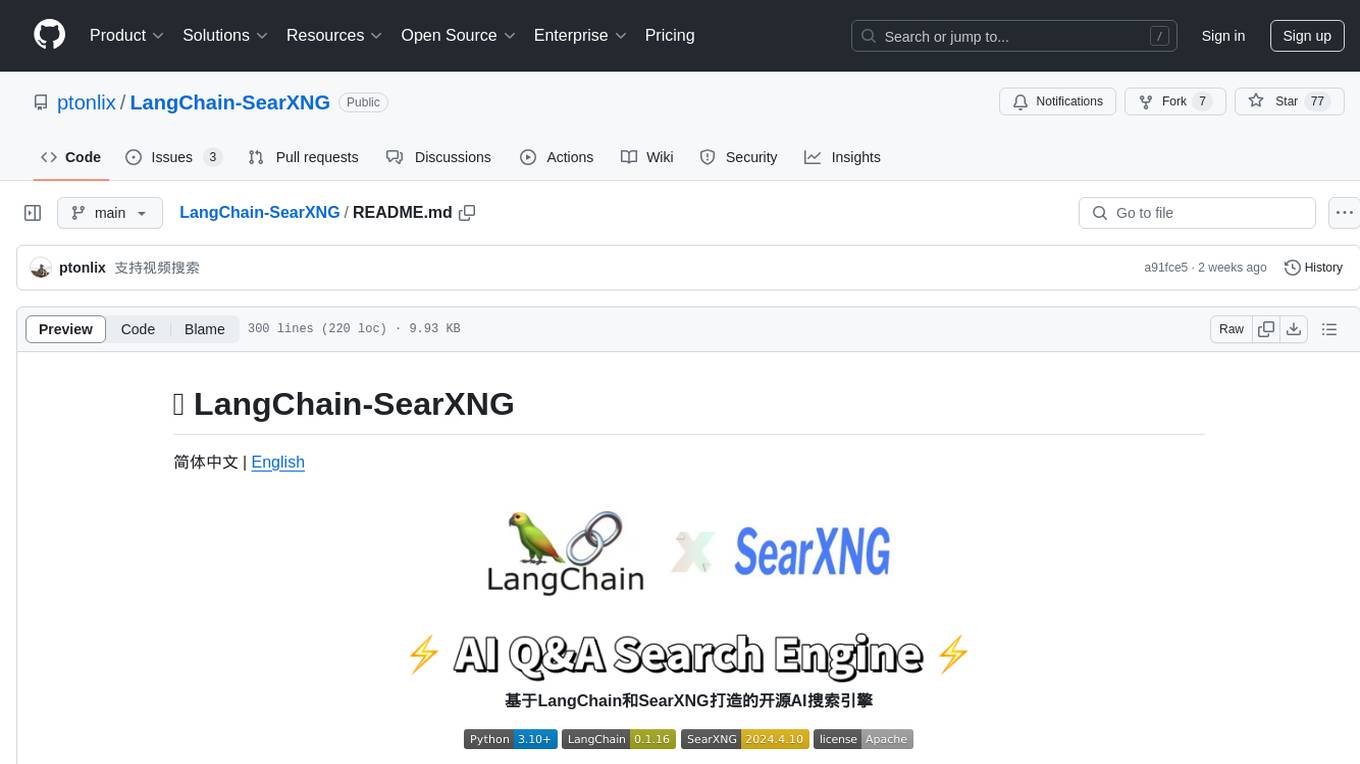
LangChain-SearXNG
LangChain-SearXNG is an open-source AI search engine built on LangChain and SearXNG. It supports faster and more accurate search and question-answering functionalities. Users can deploy SearXNG and set up Python environment to run LangChain-SearXNG. The tool integrates AI models like OpenAI and ZhipuAI for search queries. It offers two search modes: Searxng and ZhipuWebSearch, allowing users to control the search workflow based on input parameters. LangChain-SearXNG v2 version enhances response speed and content quality compared to the previous version, providing a detailed configuration guide and showcasing the effectiveness of different search modes through comparisons.
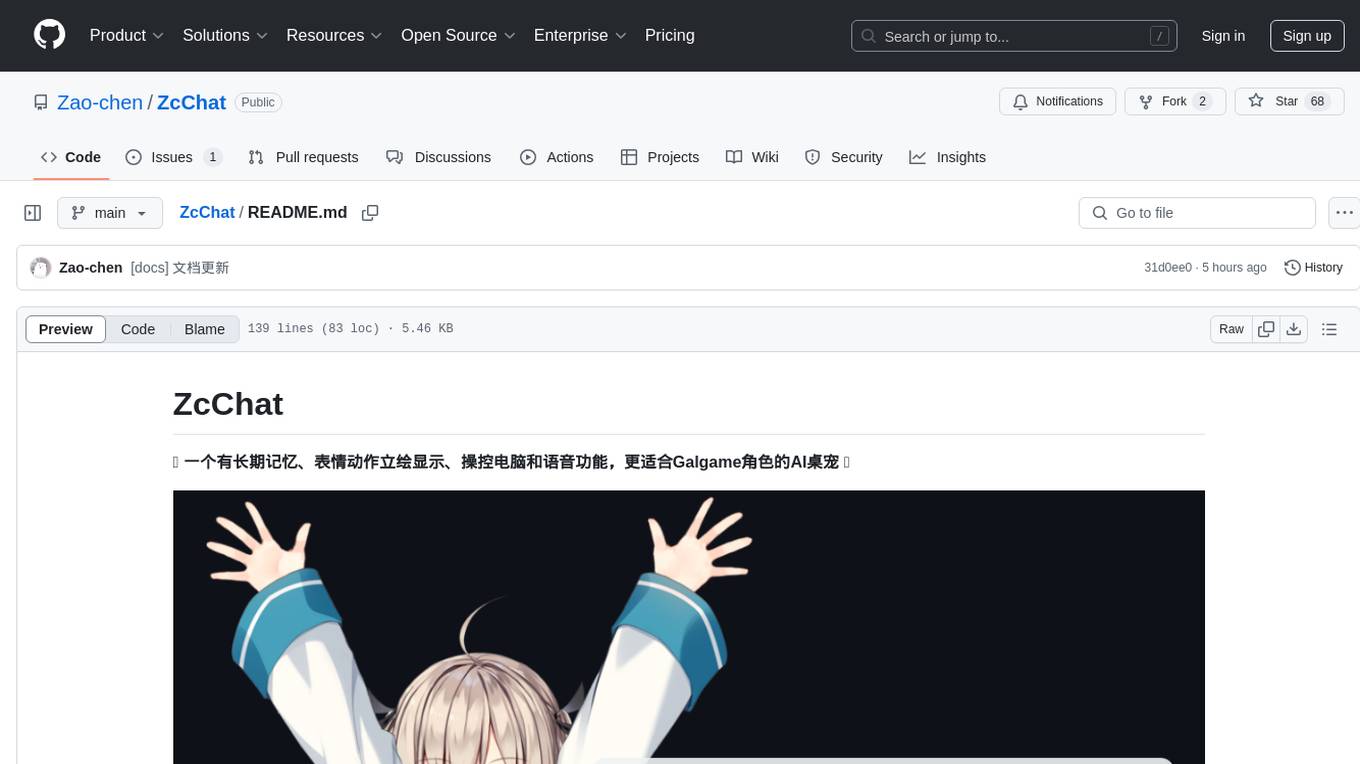
ZcChat
ZcChat is an AI desktop pet suitable for Galgame characters, featuring long-term memory, expressive actions, control over the computer, and voice functions. It utilizes Letta for AI long-term memory, Galgame-style character illustrations for more actions and expressions, and voice interaction with support for various voice synthesis tools like Vits. Users can configure characters, install Letta, set up voice synthesis and input, and control the pet to interact with the computer. The tool enhances visual and auditory experiences for users interested in AI desktop pets.
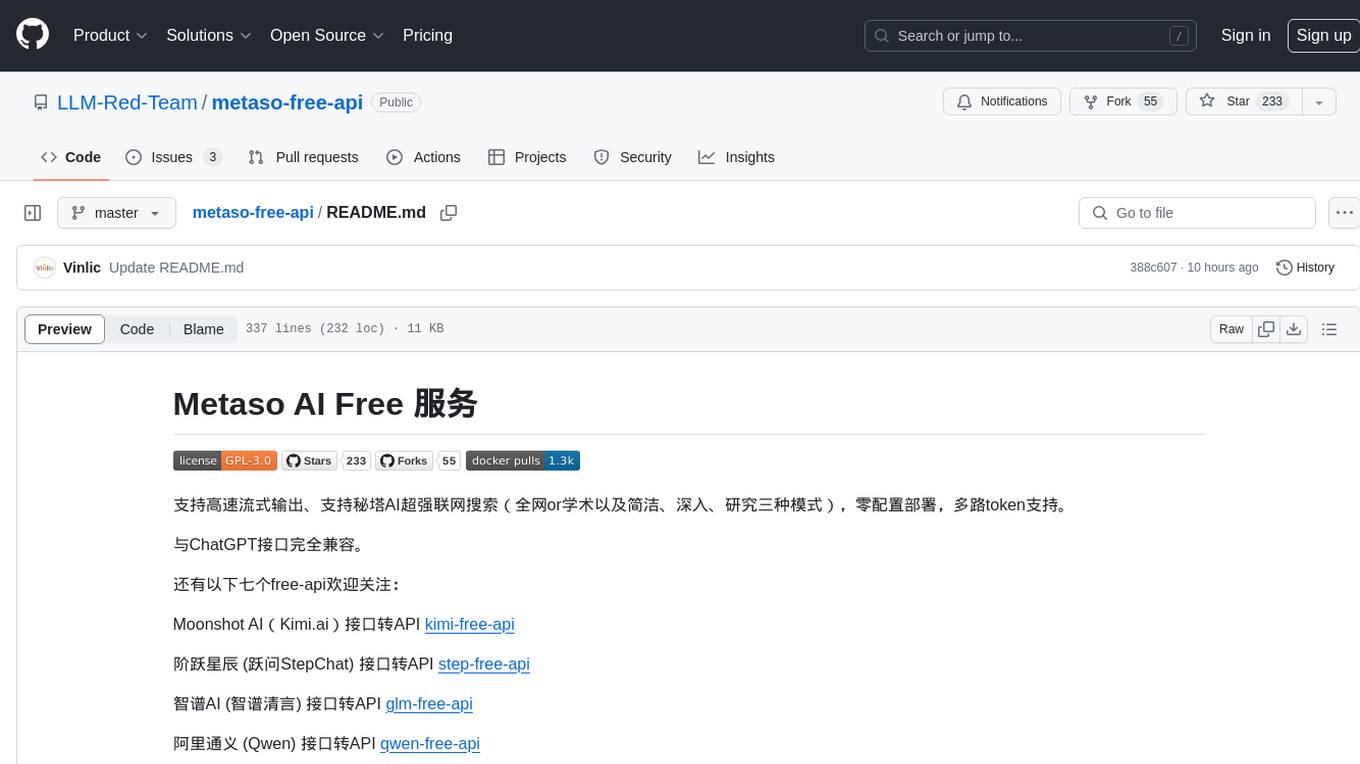
metaso-free-api
Metaso AI Free service supports high-speed streaming output, secret tower AI super network search (full network or academic as well as concise, in-depth, research three modes), zero-configuration deployment, multi-token support. Fully compatible with ChatGPT interface. It also has seven other free APIs available for use. The tool provides various deployment options such as Docker, Docker-compose, Render, Vercel, and native deployment. Users can access the tool for chat completions and token live checks. Note: Reverse API is unstable, it is recommended to use the official Metaso AI website to avoid the risk of banning. This project is for research and learning purposes only, not for commercial use.
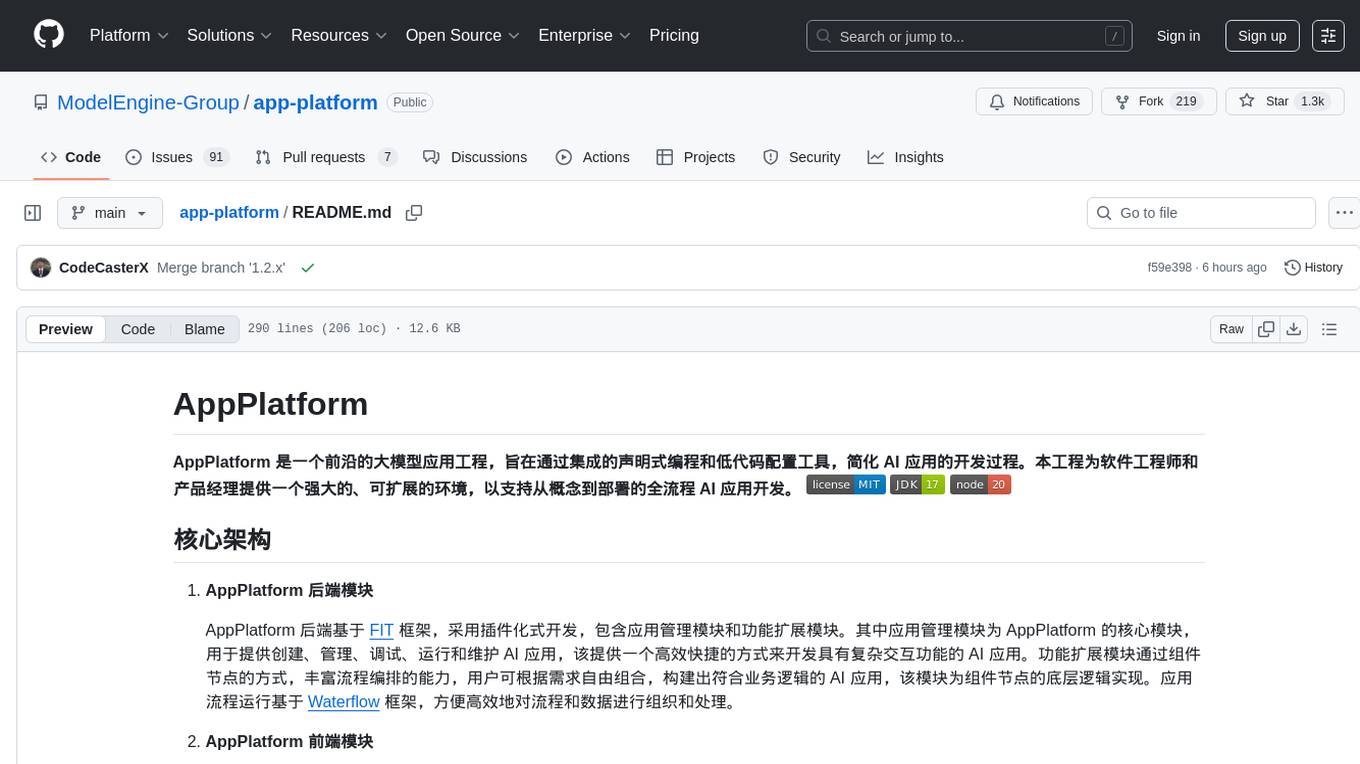
app-platform
AppPlatform is an advanced large-scale model application engineering aimed at simplifying the development process of AI applications through integrated declarative programming and low-code configuration tools. This project provides a powerful and scalable environment for software engineers and product managers to support the full-cycle development of AI applications from concept to deployment. The backend module is based on the FIT framework, utilizing a plugin-based development approach, including application management and feature extension modules. The frontend module is developed using React framework, focusing on core modules such as application development, application marketplace, intelligent forms, and plugin management. Key features include low-code graphical interface, powerful operators and scheduling platform, and sharing and collaboration capabilities. The project also provides detailed instructions for setting up and running both backend and frontend environments for development and testing.
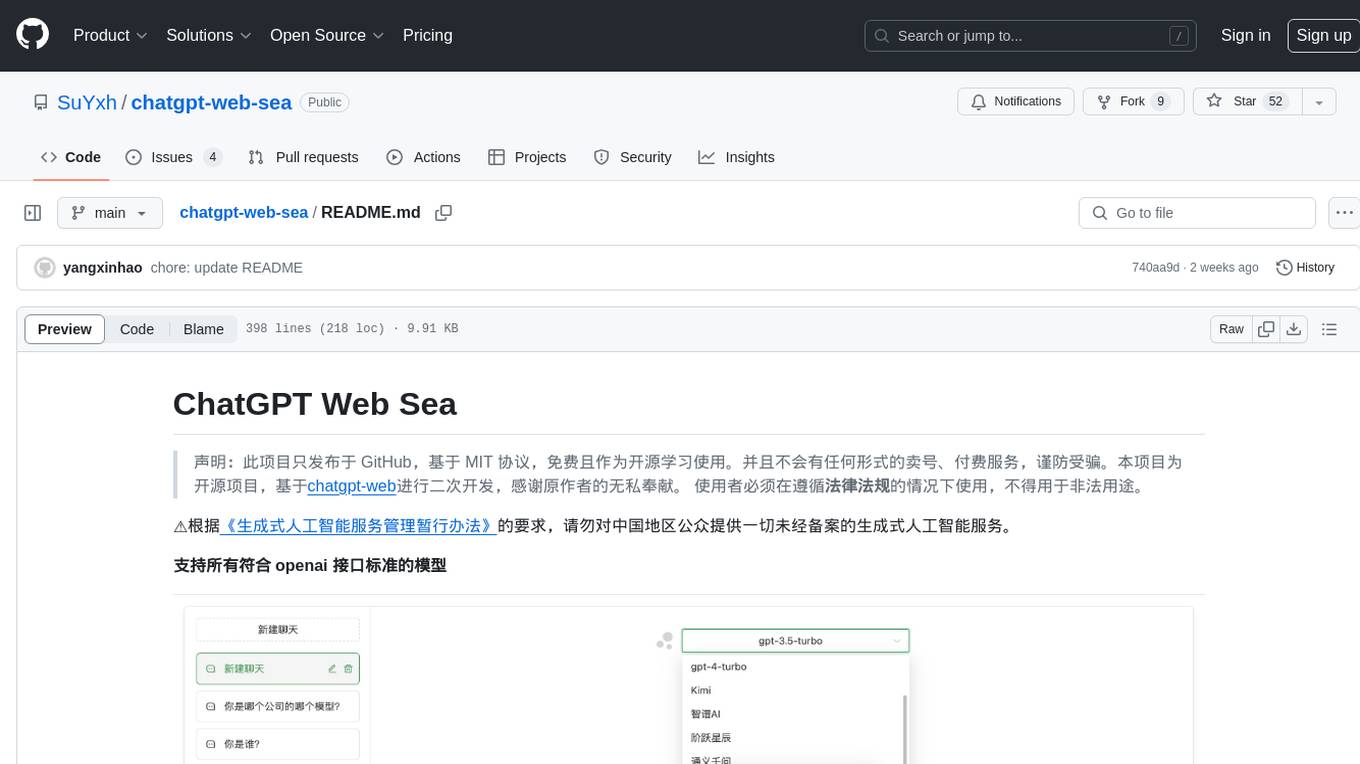
chatgpt-web-sea
ChatGPT Web Sea is an open-source project based on ChatGPT-web for secondary development. It supports all models that comply with the OpenAI interface standard, allows for model selection, configuration, and extension, and is compatible with OneAPI. The tool includes a Chinese ChatGPT tuning guide, supports file uploads, and provides model configuration options. Users can interact with the tool through a web interface, configure models, and perform tasks such as model selection, API key management, and chat interface setup. The project also offers Docker deployment options and instructions for manual packaging.
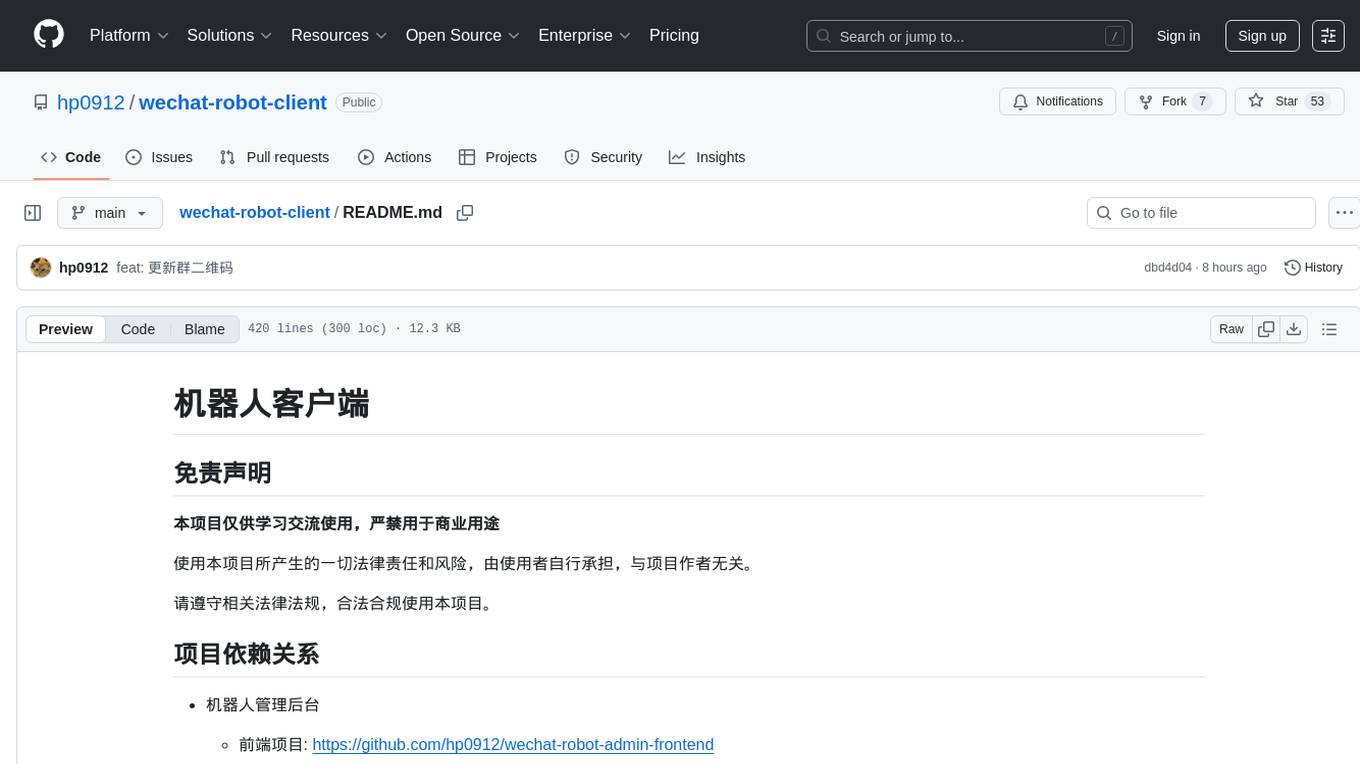
wechat-robot-client
The Wechat Robot Client is an intelligent robot management system that provides rich interactive experiences. It includes features such as AI chat, drawing, voice, group chat functionalities, song requests, daily summaries, friend circle viewing, friend adding, group chat management, file messaging, multiple login methods support, and more. The system also supports features like sending files, various login methods, and integration with other apps like '王者荣耀' and '吃鸡'. It offers a comprehensive solution for managing Wechat interactions and automating various tasks.
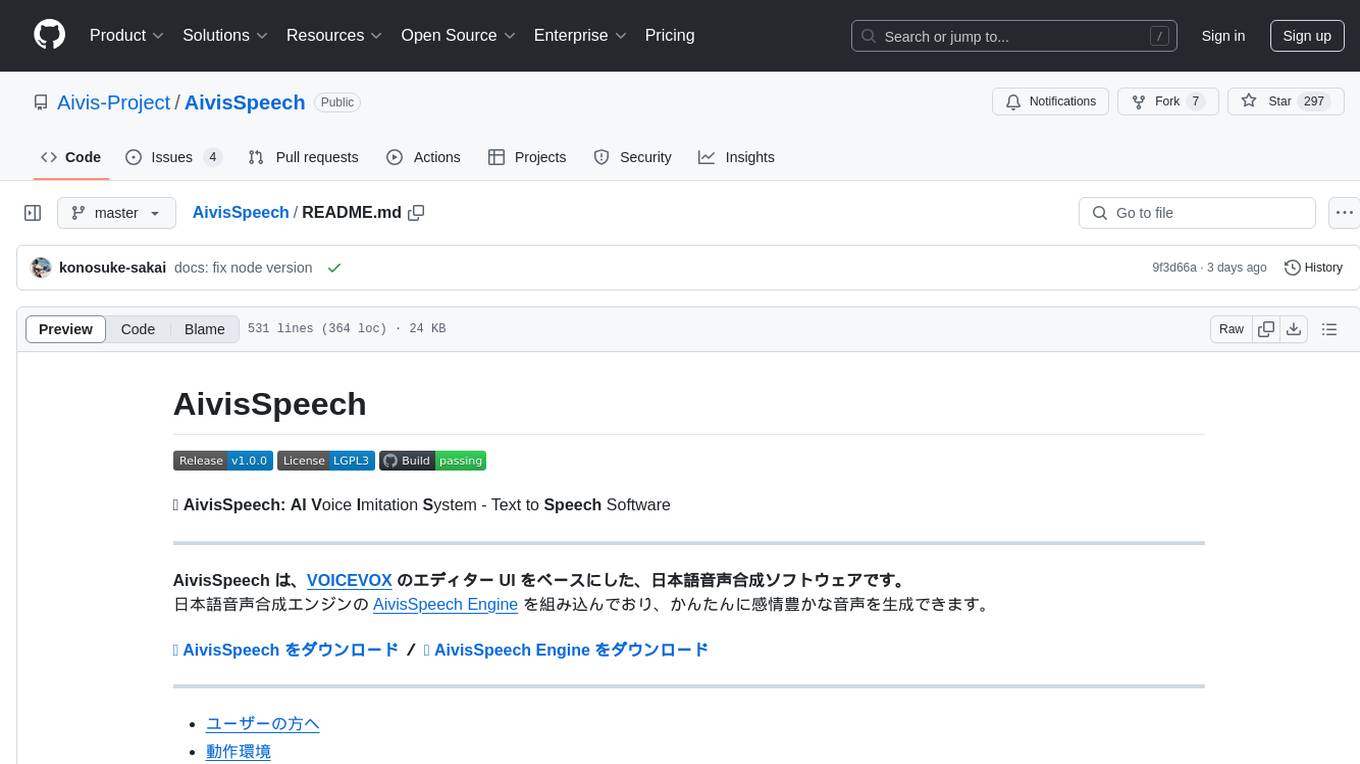
AivisSpeech
AivisSpeech is a Japanese text-to-speech software based on the VOICEVOX editor UI. It incorporates the AivisSpeech Engine for generating emotionally rich voices easily. It supports AIVMX format voice synthesis model files and specific model architectures like Style-Bert-VITS2. Users can download AivisSpeech and AivisSpeech Engine for Windows and macOS PCs, with minimum memory requirements specified. The development follows the latest version of VOICEVOX, focusing on minimal modifications, rebranding only where necessary, and avoiding refactoring. The project does not update documentation, maintain test code, or refactor unused features to prevent conflicts with VOICEVOX.
For similar tasks
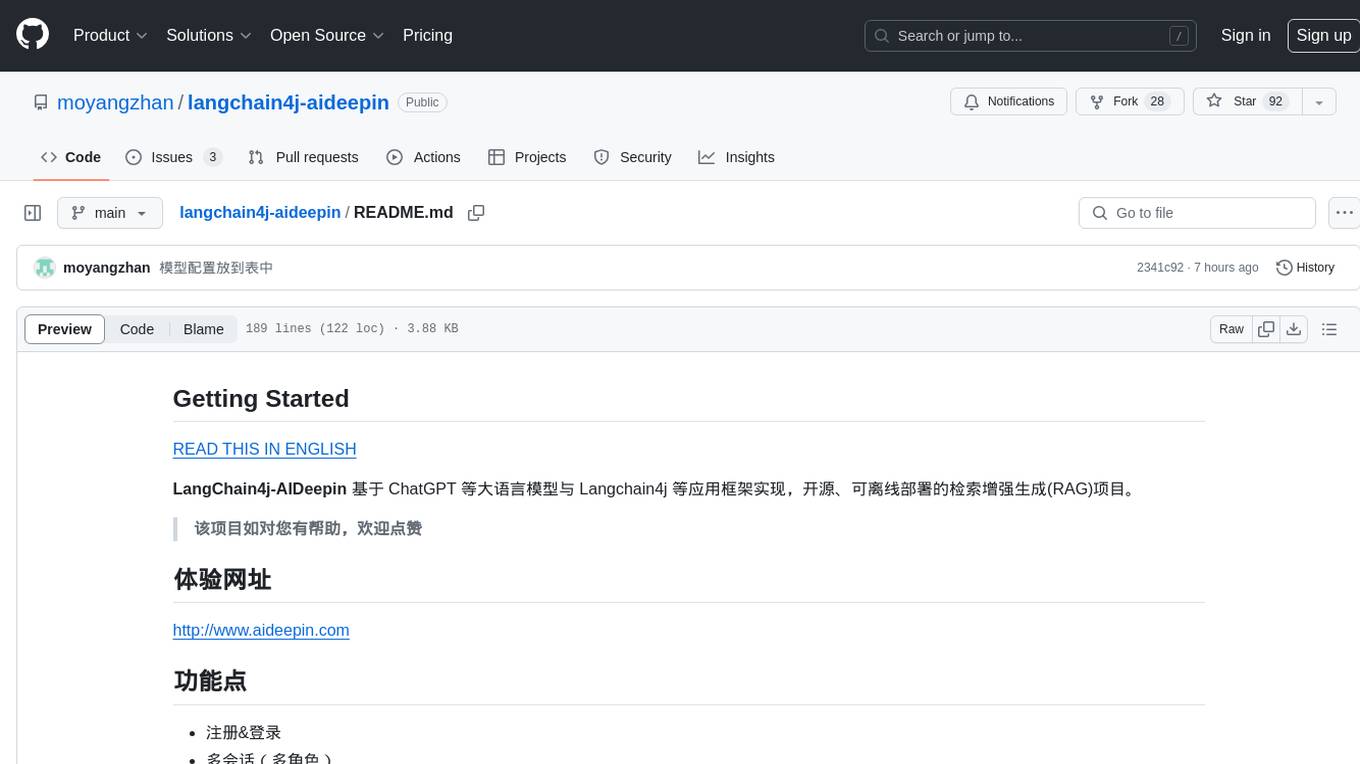
langchain4j-aideepin
LangChain4j-AIDeepin is an open-source, offline deployable retrieval enhancement generation (RAG) project based on large language models such as ChatGPT and Langchain4j application framework. It offers features like registration & login, multi-session support, image generation, prompt words, quota control, knowledge base, model-based search, model switching, and search engine switching. The project integrates models like ChatGPT 3.5, Tongyi Qianwen, Wenxin Yiyuan, Ollama, and DALL-E 2. The backend uses technologies like JDK 17, Spring Boot 3.0.5, Langchain4j, and PostgreSQL with pgvector extension, while the frontend is built with Vue3, TypeScript, and PNPM.
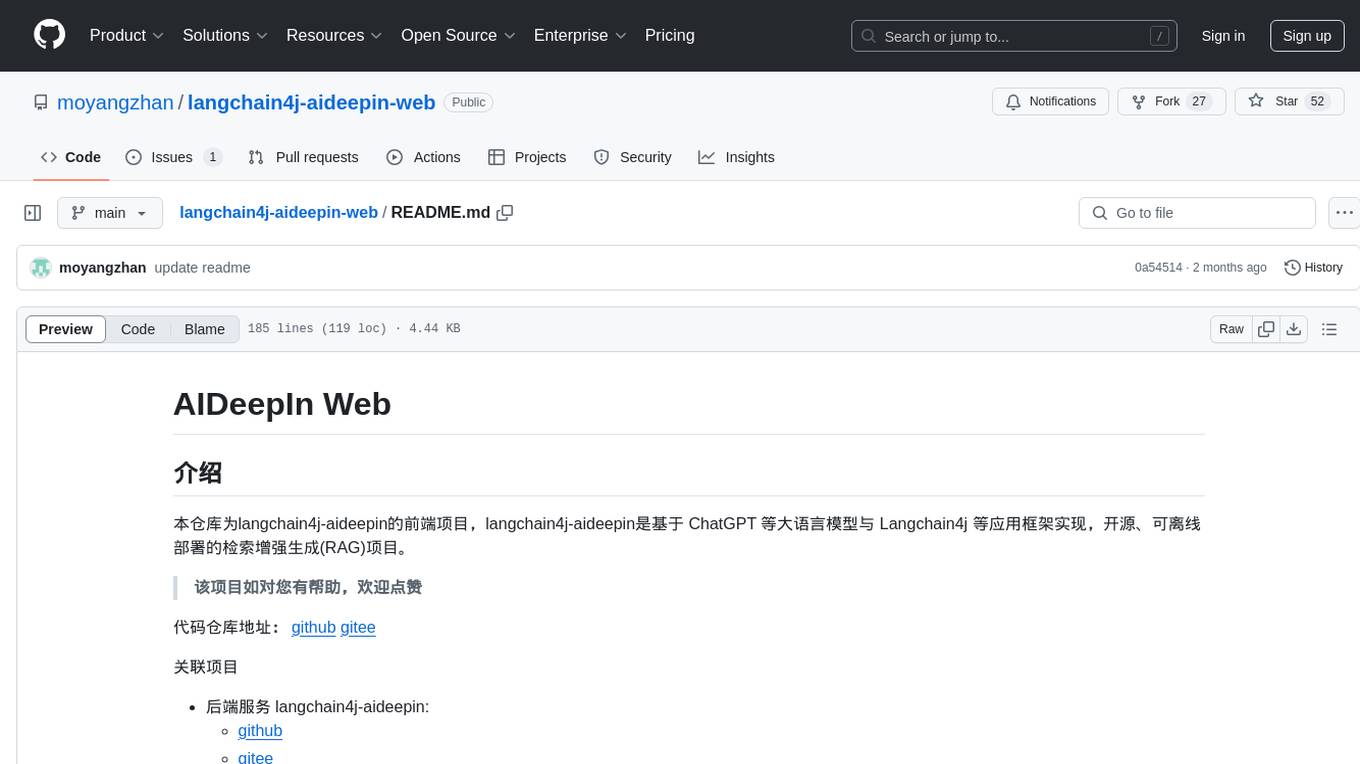
langchain4j-aideepin-web
The langchain4j-aideepin-web repository is the frontend project of langchain4j-aideepin, an open-source, offline deployable retrieval enhancement generation (RAG) project based on large language models such as ChatGPT and application frameworks such as Langchain4j. It includes features like registration & login, multi-sessions (multi-roles), image generation (text-to-image, image editing, image-to-image), suggestions, quota control, knowledge base (RAG) based on large models, model switching, and search engine switching.

lollms-webui
LoLLMs WebUI (Lord of Large Language Multimodal Systems: One tool to rule them all) is a user-friendly interface to access and utilize various LLM (Large Language Models) and other AI models for a wide range of tasks. With over 500 AI expert conditionings across diverse domains and more than 2500 fine tuned models over multiple domains, LoLLMs WebUI provides an immediate resource for any problem, from car repair to coding assistance, legal matters, medical diagnosis, entertainment, and more. The easy-to-use UI with light and dark mode options, integration with GitHub repository, support for different personalities, and features like thumb up/down rating, copy, edit, and remove messages, local database storage, search, export, and delete multiple discussions, make LoLLMs WebUI a powerful and versatile tool.

daily-poetry-image
Daily Chinese ancient poetry and AI-generated images powered by Bing DALL-E-3. GitHub Action triggers the process automatically. Poetry is provided by Today's Poem API. The website is built with Astro.
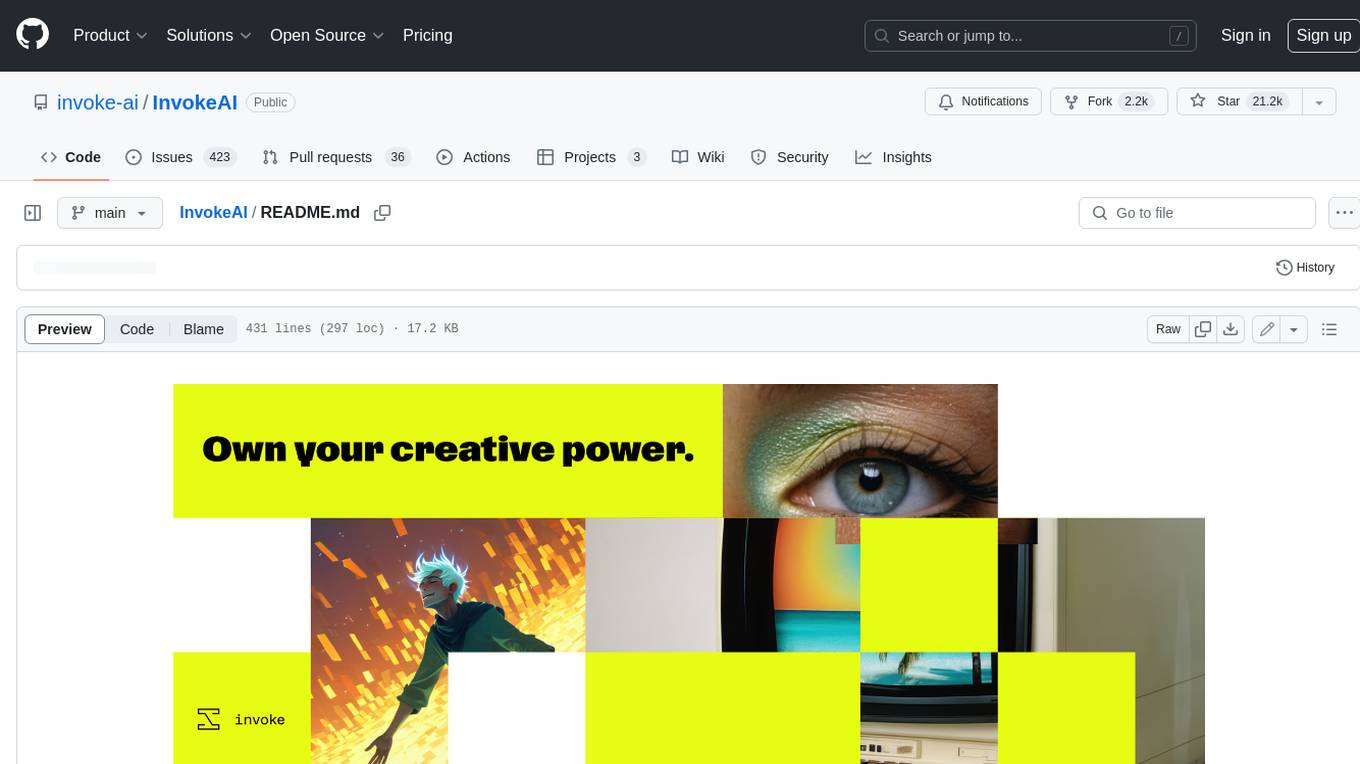
InvokeAI
InvokeAI is a leading creative engine built to empower professionals and enthusiasts alike. Generate and create stunning visual media using the latest AI-driven technologies. InvokeAI offers an industry leading Web Interface, interactive Command Line Interface, and also serves as the foundation for multiple commercial products.
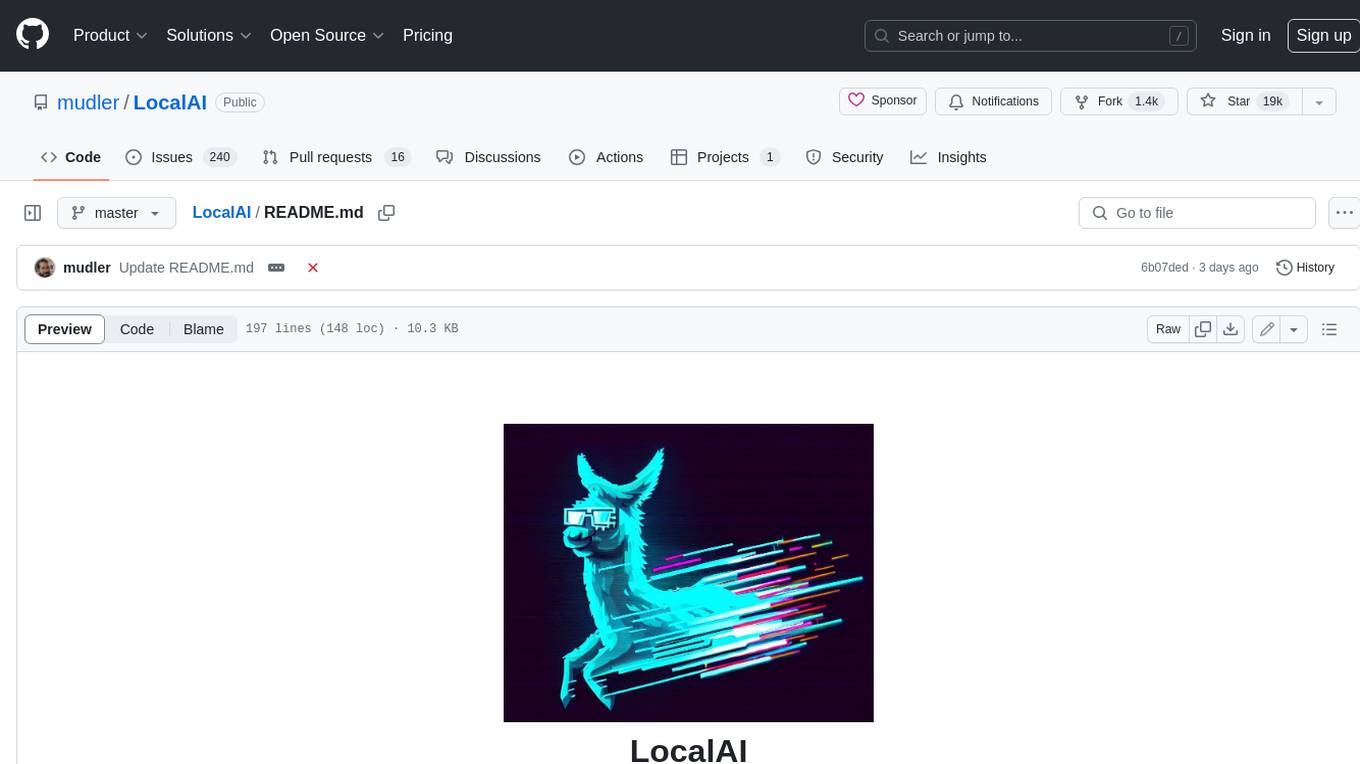
LocalAI
LocalAI is a free and open-source OpenAI alternative that acts as a drop-in replacement REST API compatible with OpenAI (Elevenlabs, Anthropic, etc.) API specifications for local AI inferencing. It allows users to run LLMs, generate images, audio, and more locally or on-premises with consumer-grade hardware, supporting multiple model families and not requiring a GPU. LocalAI offers features such as text generation with GPTs, text-to-audio, audio-to-text transcription, image generation with stable diffusion, OpenAI functions, embeddings generation for vector databases, constrained grammars, downloading models directly from Huggingface, and a Vision API. It provides a detailed step-by-step introduction in its Getting Started guide and supports community integrations such as custom containers, WebUIs, model galleries, and various bots for Discord, Slack, and Telegram. LocalAI also offers resources like an LLM fine-tuning guide, instructions for local building and Kubernetes installation, projects integrating LocalAI, and a how-tos section curated by the community. It encourages users to cite the repository when utilizing it in downstream projects and acknowledges the contributions of various software from the community.

classifai
Supercharge WordPress Content Workflows and Engagement with Artificial Intelligence. Tap into leading cloud-based services like OpenAI, Microsoft Azure AI, Google Gemini and IBM Watson to augment your WordPress-powered websites. Publish content faster while improving SEO performance and increasing audience engagement. ClassifAI integrates Artificial Intelligence and Machine Learning technologies to lighten your workload and eliminate tedious tasks, giving you more time to create original content that matters.

StableSwarmUI
StableSwarmUI is a modular Stable Diffusion web user interface that emphasizes making power tools easily accessible, high performance, and extensible. It is designed to be a one-stop-shop for all things Stable Diffusion, providing a wide range of features and capabilities to enhance the user experience.
For similar jobs

sweep
Sweep is an AI junior developer that turns bugs and feature requests into code changes. It automatically handles developer experience improvements like adding type hints and improving test coverage.

teams-ai
The Teams AI Library is a software development kit (SDK) that helps developers create bots that can interact with Teams and Microsoft 365 applications. It is built on top of the Bot Framework SDK and simplifies the process of developing bots that interact with Teams' artificial intelligence capabilities. The SDK is available for JavaScript/TypeScript, .NET, and Python.

ai-guide
This guide is dedicated to Large Language Models (LLMs) that you can run on your home computer. It assumes your PC is a lower-end, non-gaming setup.

classifai
Supercharge WordPress Content Workflows and Engagement with Artificial Intelligence. Tap into leading cloud-based services like OpenAI, Microsoft Azure AI, Google Gemini and IBM Watson to augment your WordPress-powered websites. Publish content faster while improving SEO performance and increasing audience engagement. ClassifAI integrates Artificial Intelligence and Machine Learning technologies to lighten your workload and eliminate tedious tasks, giving you more time to create original content that matters.

chatbot-ui
Chatbot UI is an open-source AI chat app that allows users to create and deploy their own AI chatbots. It is easy to use and can be customized to fit any need. Chatbot UI is perfect for businesses, developers, and anyone who wants to create a chatbot.

BricksLLM
BricksLLM is a cloud native AI gateway written in Go. Currently, it provides native support for OpenAI, Anthropic, Azure OpenAI and vLLM. BricksLLM aims to provide enterprise level infrastructure that can power any LLM production use cases. Here are some use cases for BricksLLM: * Set LLM usage limits for users on different pricing tiers * Track LLM usage on a per user and per organization basis * Block or redact requests containing PIIs * Improve LLM reliability with failovers, retries and caching * Distribute API keys with rate limits and cost limits for internal development/production use cases * Distribute API keys with rate limits and cost limits for students

uAgents
uAgents is a Python library developed by Fetch.ai that allows for the creation of autonomous AI agents. These agents can perform various tasks on a schedule or take action on various events. uAgents are easy to create and manage, and they are connected to a fast-growing network of other uAgents. They are also secure, with cryptographically secured messages and wallets.

griptape
Griptape is a modular Python framework for building AI-powered applications that securely connect to your enterprise data and APIs. It offers developers the ability to maintain control and flexibility at every step. Griptape's core components include Structures (Agents, Pipelines, and Workflows), Tasks, Tools, Memory (Conversation Memory, Task Memory, and Meta Memory), Drivers (Prompt and Embedding Drivers, Vector Store Drivers, Image Generation Drivers, Image Query Drivers, SQL Drivers, Web Scraper Drivers, and Conversation Memory Drivers), Engines (Query Engines, Extraction Engines, Summary Engines, Image Generation Engines, and Image Query Engines), and additional components (Rulesets, Loaders, Artifacts, Chunkers, and Tokenizers). Griptape enables developers to create AI-powered applications with ease and efficiency.










