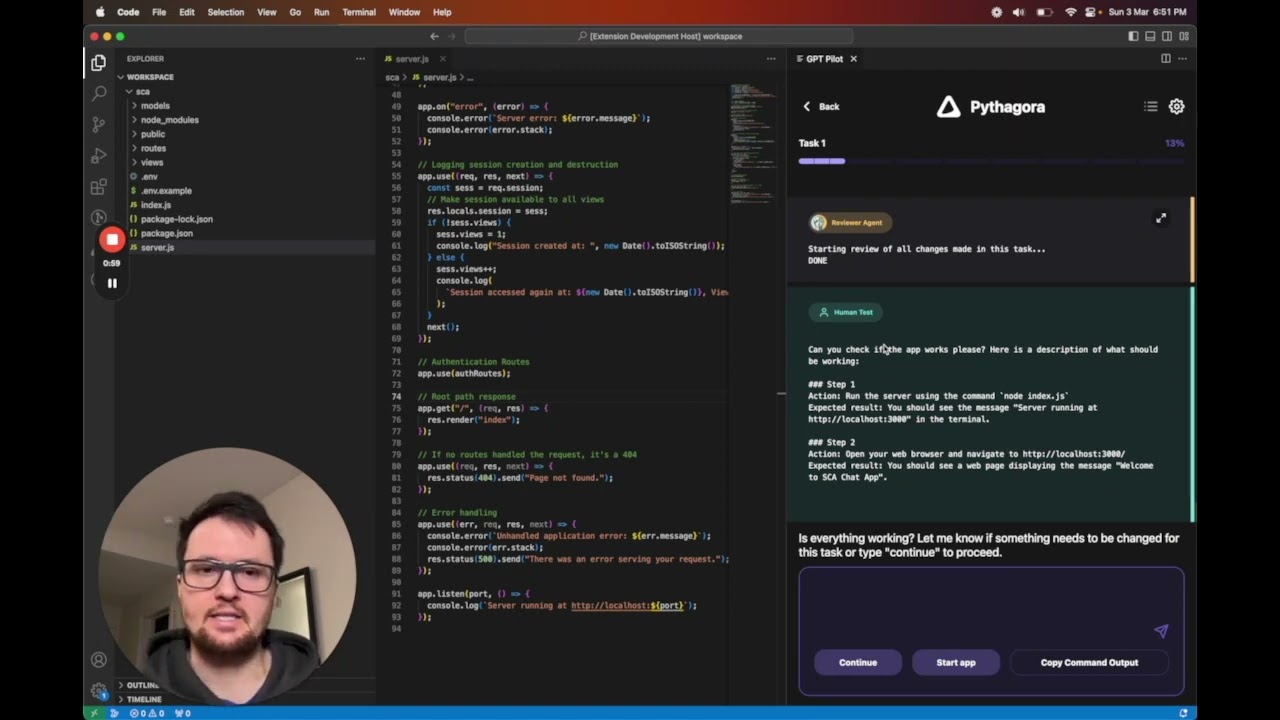gpt-pilot
The first real AI developer
Stars: 32249
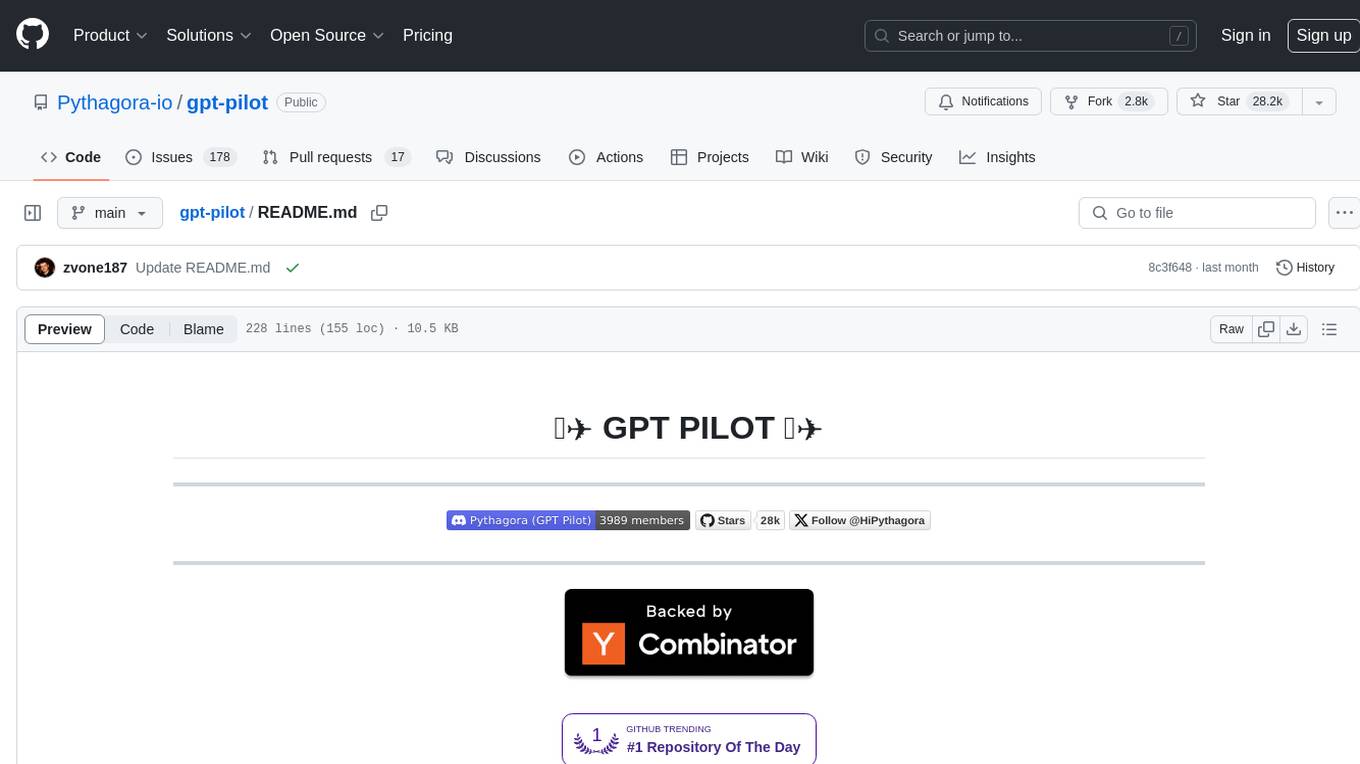
GPT Pilot is a core technology for the Pythagora VS Code extension, aiming to provide the first real AI developer companion. It goes beyond autocomplete, helping with writing full features, debugging, issue discussions, and reviews. The tool utilizes LLMs to generate production-ready apps, with developers overseeing the implementation. GPT Pilot works step by step like a developer, debugging issues as they arise. It can work at any scale, filtering out code to show only relevant parts to the AI during tasks. Contributions are welcome, with debugging and telemetry being key areas of focus for improvement.
README:
GPT Pilot is the core technology for the Pythagora VS Code extension that aims to provide the first real AI developer companion. Not just an autocomplete or a helper for PR messages but rather a real AI developer that can write full features, debug them, talk to you about issues, ask for review, etc.
📫 If you would like to get updates on future releases or just get in touch, join our Discord server or you can add your email here. 📬
- 🔌 Requirements
- 🚦How to start using gpt-pilot?
- 🔎 Examples
- 🐳 How to start gpt-pilot in docker?
- 🧑💻️ CLI arguments
- 🏗 How GPT Pilot works?
- 🕴How's GPT Pilot different from Smol developer and GPT engineer?
- 🍻 Contributing
- 🔗 Connect with us
- 🌟 Star history
GPT Pilot aims to research how much LLMs can be utilized to generate fully working, production-ready apps while the developer oversees the implementation.
The main idea is that AI can write most of the code for an app (maybe 95%), but for the rest, 5%, a developer is and will be needed until we get full AGI.
If you are interested in our learnings during this project, you can check our latest blog posts.
- Python 3.9+
👉 If you are using VS Code as your IDE, the easiest way to start is by downloading GPT Pilot VS Code extension. 👈
Otherwise, you can use the CLI tool.
After you have Python and (optionally) PostgreSQL installed, follow these steps:
-
git clone https://github.com/Pythagora-io/gpt-pilot.git(clone the repo) -
cd gpt-pilot(go to the repo folder) -
python3 -m venv venv(create a virtual environment) -
source venv/bin/activate(or on Windowsvenv\Scripts\activate) (activate the virtual environment) -
pip install -r requirements.txt(install the dependencies) -
cp example-config.json config.json(createconfig.jsonfile) - Set your key and other settings in
config.jsonfile:- LLM Provider (
openai,anthropicorgroq) key and endpoints (leavenullfor default) (note that Azure and OpenRouter are suppored via theopenaisetting) - Your API key (if
null, will be read from the environment variables) - database settings: sqlite is used by default, PostgreSQL should also work
- optionally update
fs.ignore_pathsand add files or folders which shouldn't be tracked by GPT Pilot in workspace, useful to ignore folders created by compilers
- LLM Provider (
-
python main.py(start GPT Pilot)
All generated code will be stored in the folder workspace inside the folder named after the app name you enter upon starting the pilot.
🔎 Examples
Click here to see all example apps created with GPT Pilot.
GPT Pilot uses built-in SQLite database by default. If you want to use the PostgreSQL database, you need to additional install asyncpg and psycopg2 packages:
pip install asyncpg psycopg2Then, you need to update the config.json file to set db.url to postgresql+asyncpg://<user>:<password>@<db-host>/<db-name>.
python main.py --listNote: for each project (app), this also lists "branches". Currently we only support having one branch (called "main"), and in the future we plan to add support for multiple project branches.
python main.py --project <app_id>python main.py --project <app_id> --step <step>Warning: this will delete all progress after the specified step!
python main.py --delete <app_id>Delete project with the specified app_id. Warning: this cannot be undone!
There are several other command-line options that mostly support calling GPT Pilot from our VSCode extension. To see all the available options, use the --help flag:
python main.py --helpHere are the steps GPT Pilot takes to create an app:
- You enter the app name and the description.
- Product Owner agent like in real life, does nothing. :)
- Specification Writer agent asks a couple of questions to understand the requirements better if project description is not good enough.
- Architect agent writes up technologies that will be used for the app and checks if all technologies are installed on the machine and installs them if not.
- Tech Lead agent writes up development tasks that the Developer must implement.
- Developer agent takes each task and writes up what needs to be done to implement it. The description is in human-readable form.
- Code Monkey agent takes the Developer's description and the existing file and implements the changes.
- Reviewer agent reviews every step of the task and if something is done wrong Reviewer sends it back to Code Monkey.
- Troubleshooter agent helps you to give good feedback to GPT Pilot when something is wrong.
- Debugger agent hate to see him, but he is your best friend when things go south.
- Technical Writer agent writes documentation for the project.
-
GPT Pilot works with the developer to create a fully working production-ready app - I don't think AI can (at least in the near future) create apps without a developer being involved. So, GPT Pilot codes the app step by step just like a developer would in real life. This way, it can debug issues as they arise throughout the development process. If it gets stuck, you, the developer in charge, can review the code and fix the issue. Other similar tools give you the entire codebase at once - this way, bugs are much harder to fix for AI and for you as a developer.
- Works at scale - GPT Pilot isn't meant to create simple apps but rather so it can work at any scale. It has mechanisms that filter out the code, so in each LLM conversation, it doesn't need to store the entire codebase in context, but it shows the LLM only the relevant code for the current task it's working on. Once an app is finished, you can continue working on it by writing instructions on what feature you want to add.
If you are interested in contributing to GPT Pilot, join our Discord server, check out open GitHub issues, and see if anything interests you. We would be happy to get help in resolving any of those. The best place to start is by reviewing blog posts mentioned above to understand how the architecture works before diving into the codebase.
Other than the research, GPT Pilot needs to be debugged to work in different scenarios. For example, we realized that the quality of the code generated is very sensitive to the size of the development task. When the task is too broad, the code has too many bugs that are hard to fix, but when the development task is too narrow, GPT also seems to struggle in getting the task implemented into the existing code.
To improve GPT Pilot, we are tracking some events from which you can opt out at any time. You can read more about it here.
🌟 As an open-source tool, it would mean the world to us if you starred the GPT-pilot repo 🌟
💬 Join the Discord server to get in touch.
For Tasks:
Click tags to check more tools for each tasksFor Jobs:
Alternative AI tools for gpt-pilot
Similar Open Source Tools
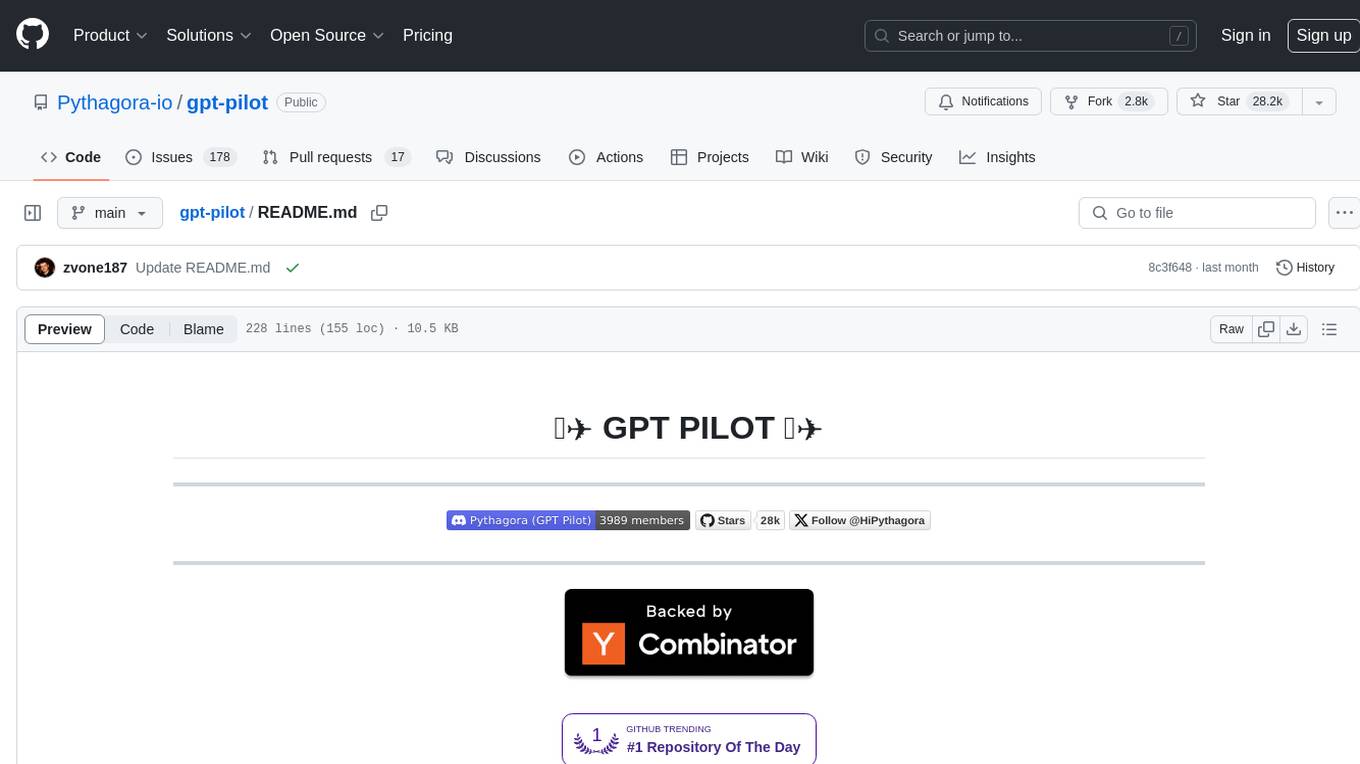
gpt-pilot
GPT Pilot is a core technology for the Pythagora VS Code extension, aiming to provide the first real AI developer companion. It goes beyond autocomplete, helping with writing full features, debugging, issue discussions, and reviews. The tool utilizes LLMs to generate production-ready apps, with developers overseeing the implementation. GPT Pilot works step by step like a developer, debugging issues as they arise. It can work at any scale, filtering out code to show only relevant parts to the AI during tasks. Contributions are welcome, with debugging and telemetry being key areas of focus for improvement.
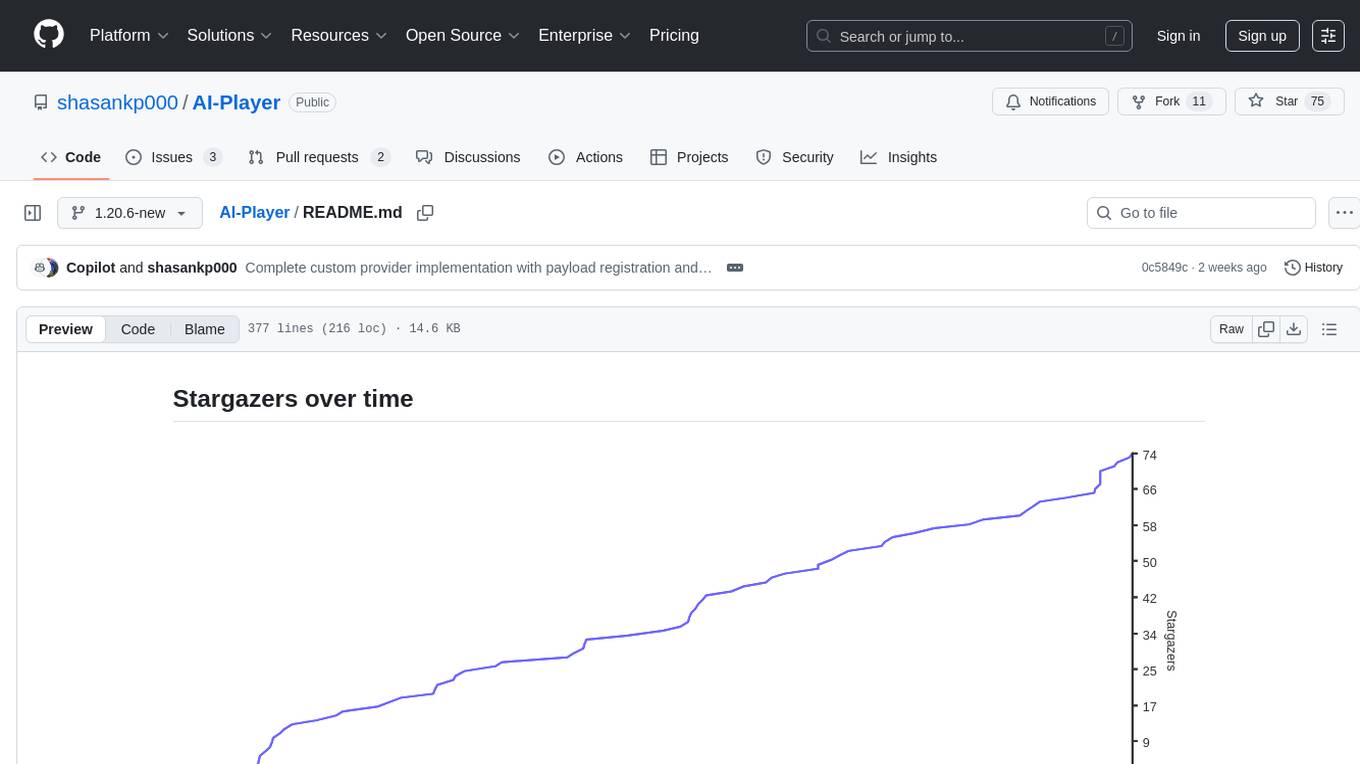
AI-Player
AI-Player is a Minecraft mod that adds an 'intelligent' second player to the game to combat loneliness while playing solo. It aims to enhance gameplay by providing companionship and interactive features. The mod leverages advanced AI algorithms and integrates with external tools to enhance the player experience. Developed with a focus on addressing the social aspect of gaming, AI-Player is a community-driven project that continues to evolve with user feedback and contributions.
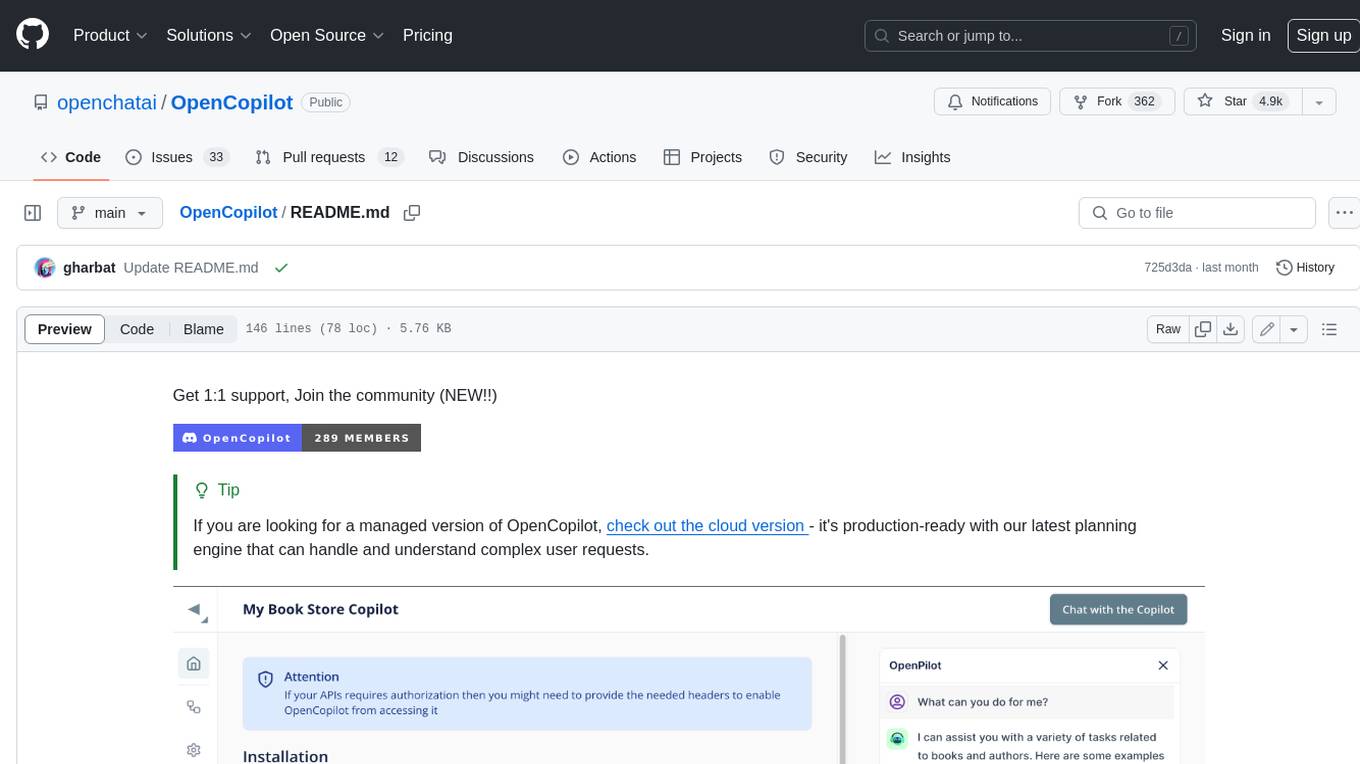
OpenCopilot
OpenCopilot allows you to have your own product's AI copilot. It integrates with your underlying APIs and can execute API calls whenever needed. It uses LLMs to determine if the user's request requires calling an API endpoint. Then, it decides which endpoint to call and passes the appropriate payload based on the given API definition.
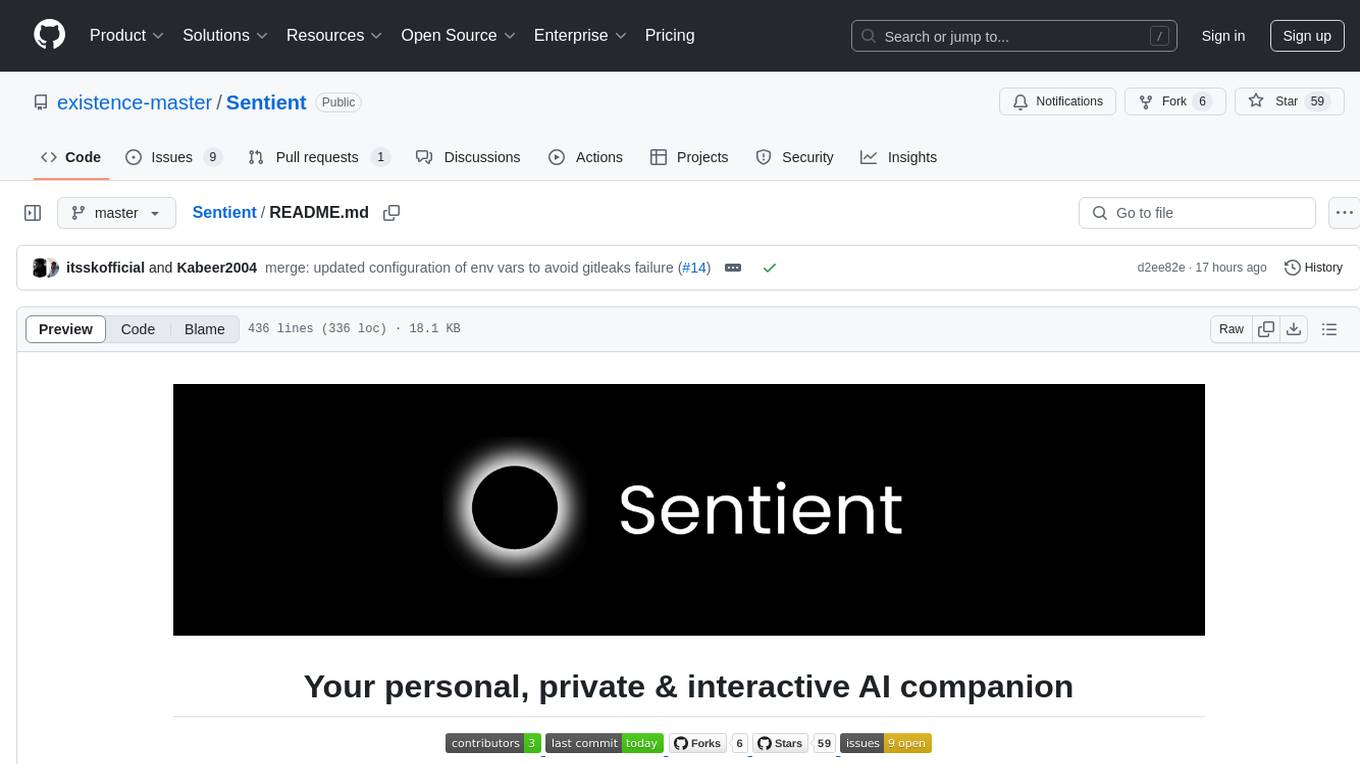
Sentient
Sentient is a personal, private, and interactive AI companion developed by Existence. The project aims to build a completely private AI companion that is deeply personalized and context-aware of the user. It utilizes automation and privacy to create a true companion for humans. The tool is designed to remember information about the user and use it to respond to queries and perform various actions. Sentient features a local and private environment, MBTI personality test, integrations with LinkedIn, Reddit, and more, self-managed graph memory, web search capabilities, multi-chat functionality, and auto-updates for the app. The project is built using technologies like ElectronJS, Next.js, TailwindCSS, FastAPI, Neo4j, and various APIs.
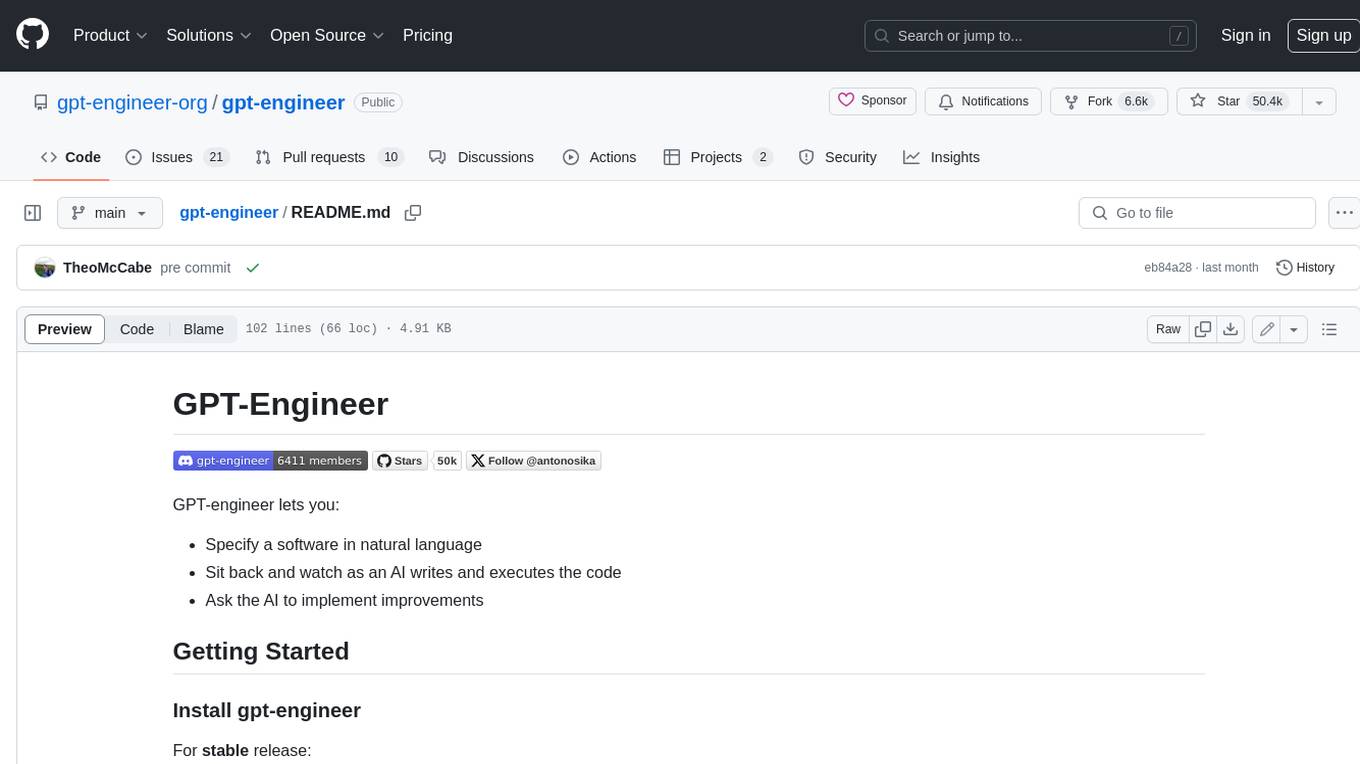
gpt-engineer
GPT-Engineer is a tool that allows you to specify a software in natural language, sit back and watch as an AI writes and executes the code, and ask the AI to implement improvements.
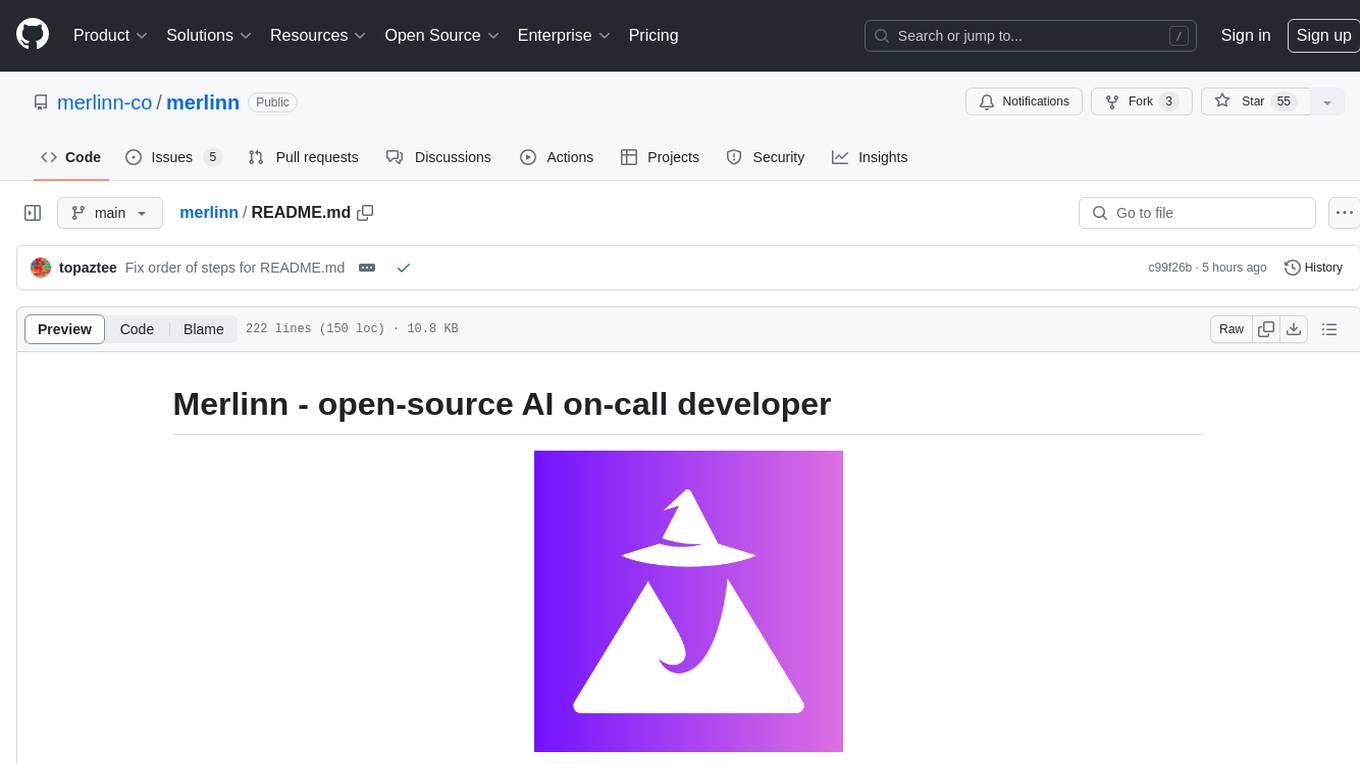
merlinn
Merlinn is an open-source AI-powered on-call engineer that automatically jumps into incidents & alerts, providing useful insights and RCA in real time. It integrates with popular observability tools, lives inside Slack, offers an intuitive UX, and prioritizes security. Users can self-host Merlinn, use it for free, and benefit from automatic RCA, Slack integration, integrations with various tools, intuitive UX, and security features.
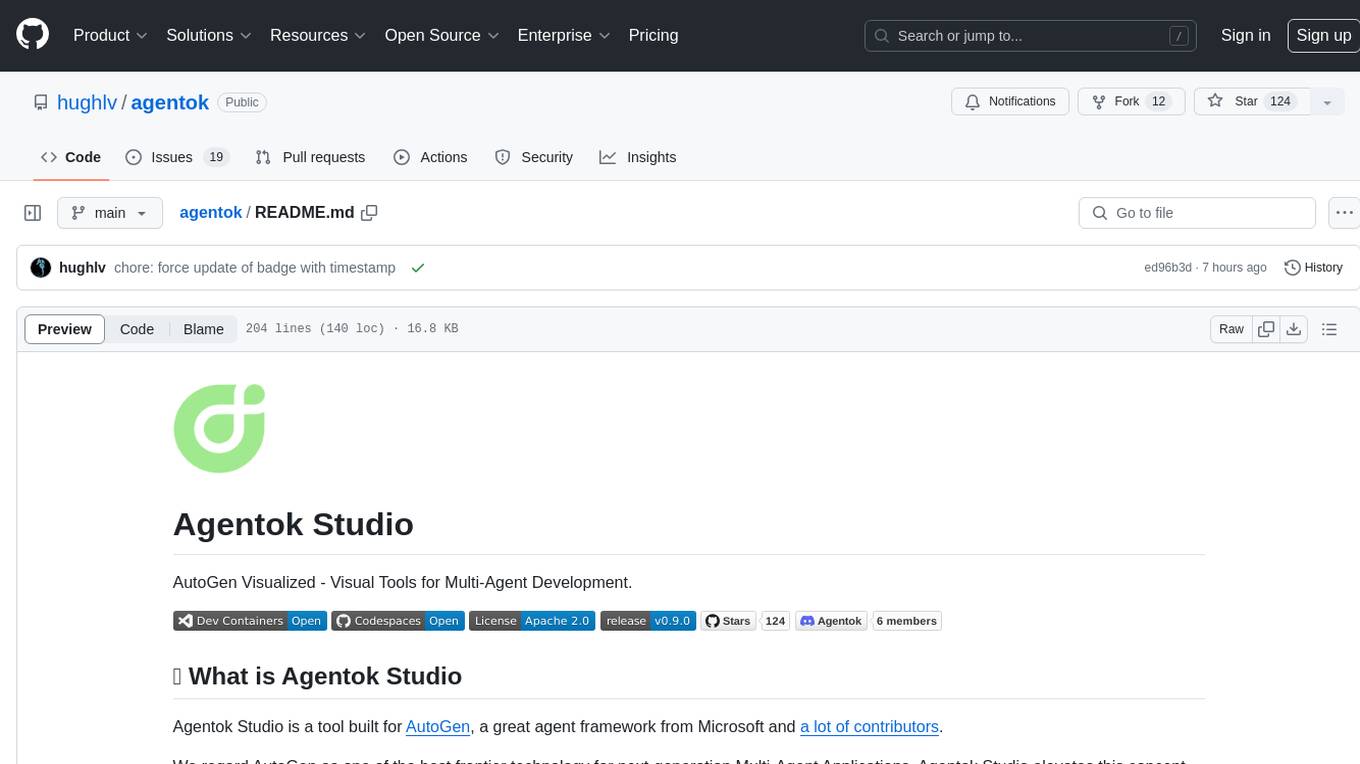
agentok
Agentok Studio is a visual tool built for AutoGen, a cutting-edge agent framework from Microsoft and various contributors. It offers intuitive visual tools to simplify the construction and management of complex agent-based workflows. Users can create workflows visually as graphs, chat with agents, and share flow templates. The tool is designed to streamline the development process for creators and developers working on next-generation Multi-Agent Applications.
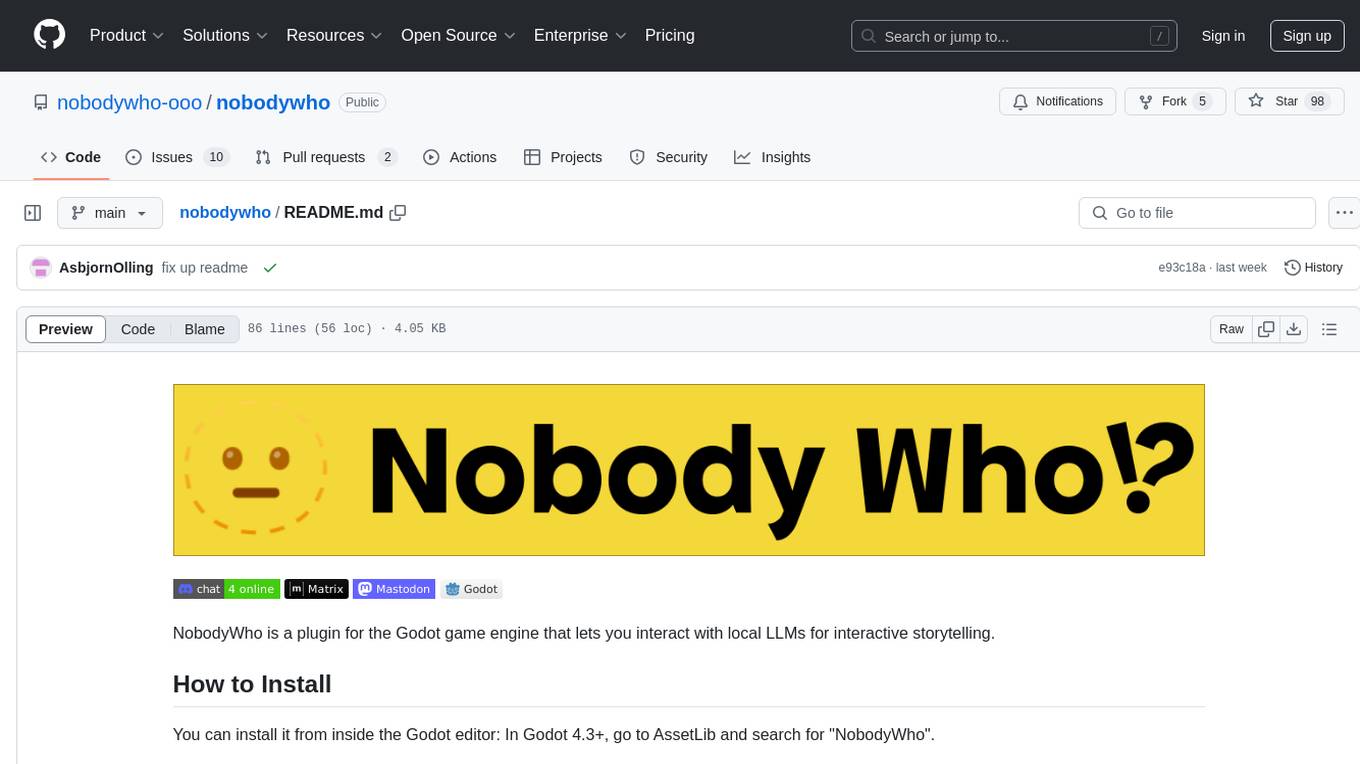
nobodywho
NobodyWho is a plugin for the Godot game engine that enables interaction with local LLMs for interactive storytelling. Users can install it from Godot editor or GitHub releases page, providing their own LLM in GGUF format. The plugin consists of `NobodyWhoModel` node for model file, `NobodyWhoChat` node for chat interaction, and `NobodyWhoEmbedding` node for generating embeddings. It offers a programming interface for sending text to LLM, receiving responses, and starting the LLM worker.
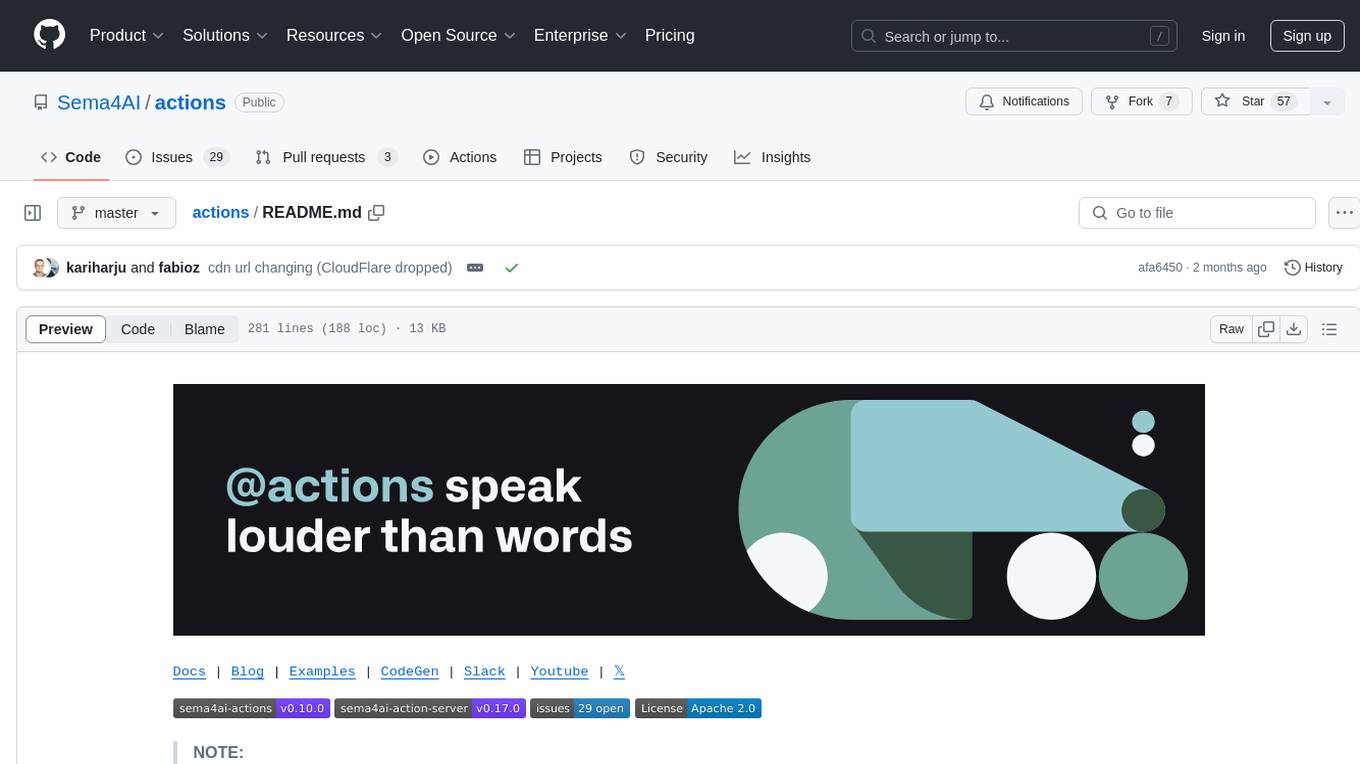
actions
Sema4.ai Action Server is a tool that allows users to build semantic actions in Python to connect AI agents with real-world applications. It enables users to create custom actions, skills, loaders, and plugins that securely connect any AI Assistant platform to data and applications. The tool automatically creates and exposes an API based on function declaration, type hints, and docstrings by adding '@action' to Python scripts. It provides an end-to-end stack supporting various connections between AI and user's apps and data, offering ease of use, security, and scalability.

Perplexica
Perplexica is an open-source AI-powered search engine that utilizes advanced machine learning algorithms to provide clear answers with sources cited. It offers various modes like Copilot Mode, Normal Mode, and Focus Modes for specific types of questions. Perplexica ensures up-to-date information by using SearxNG metasearch engine. It also features image and video search capabilities and upcoming features include finalizing Copilot Mode and adding Discover and History Saving features.
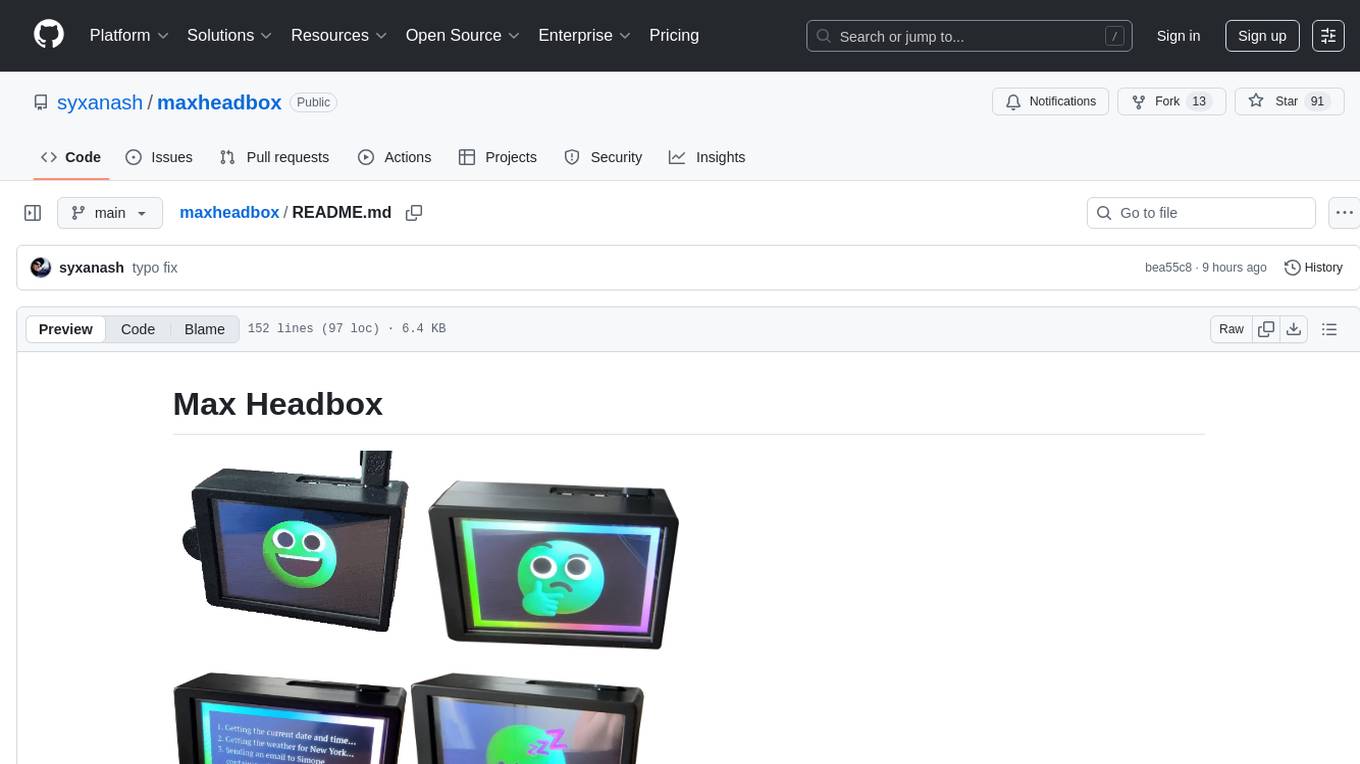
maxheadbox
Max Headbox is an open-source voice-activated LLM Agent designed to run on a Raspberry Pi. It can be configured to execute a variety of tools and perform actions. The project requires specific hardware and software setups, and provides detailed instructions for installation, configuration, and usage. Users can create custom tools by making JavaScript modules and backend API handlers. The project acknowledges the use of various open-source projects and resources in its development.
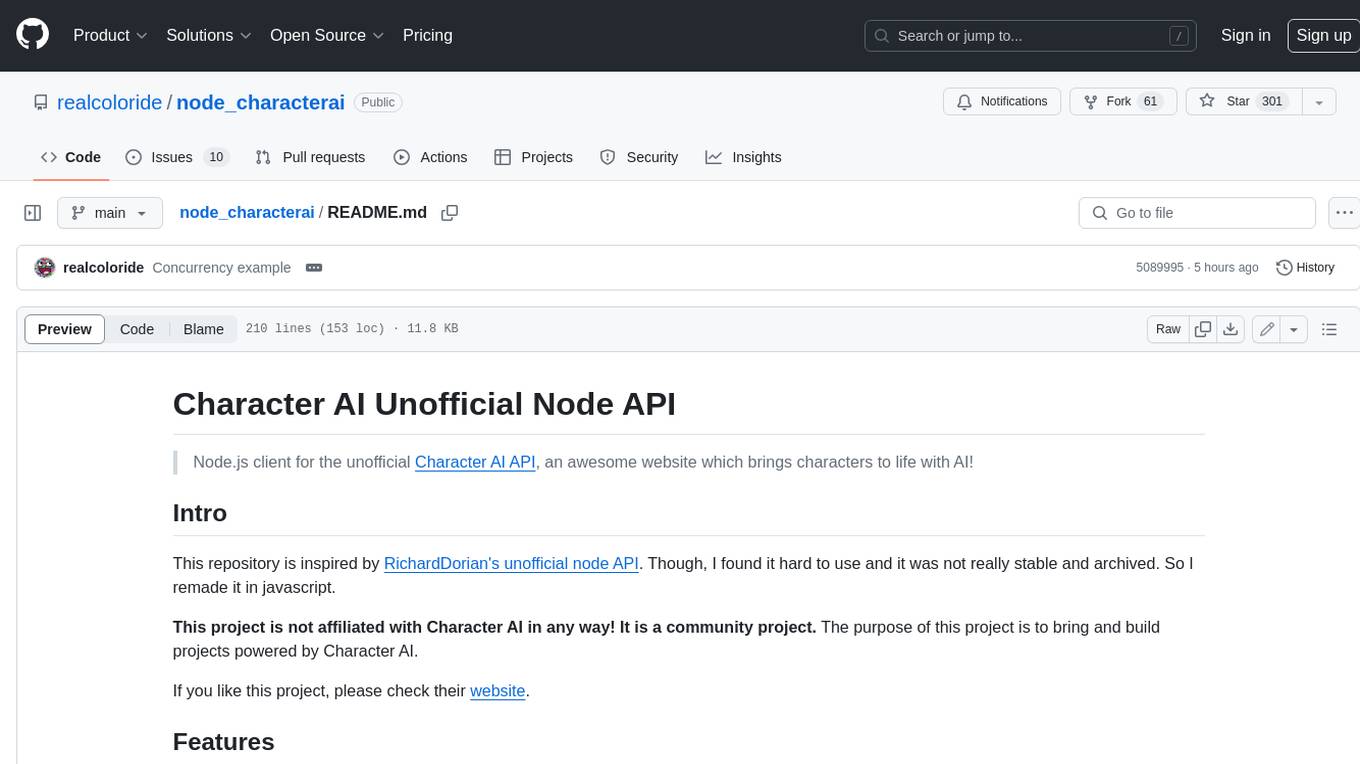
node_characterai
Node.js client for the unofficial Character AI API, an awesome website which brings characters to life with AI! This repository is inspired by RichardDorian's unofficial node API. Though, I found it hard to use and it was not really stable and archived. So I remade it in javascript. This project is not affiliated with Character AI in any way! It is a community project. The purpose of this project is to bring and build projects powered by Character AI. If you like this project, please check their website.
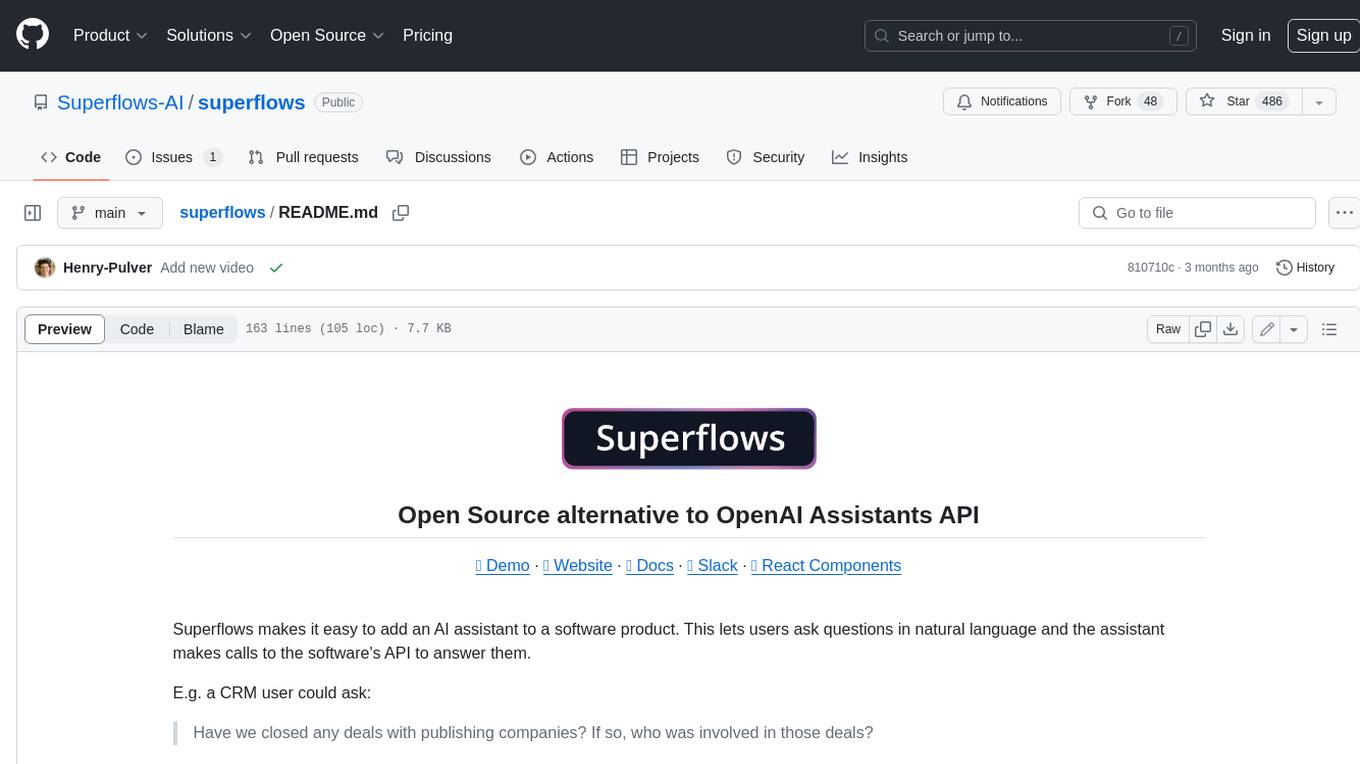
superflows
Superflows is an open-source alternative to OpenAI's Assistant API. It allows developers to easily add an AI assistant to their software products, enabling users to ask questions in natural language and receive answers or have tasks completed by making API calls. Superflows can analyze data, create plots, answer questions based on static knowledge, and even write code. It features a developer dashboard for configuration and testing, stateful streaming API, UI components, and support for multiple LLMs. Superflows can be set up in the cloud or self-hosted, and it provides comprehensive documentation and support.
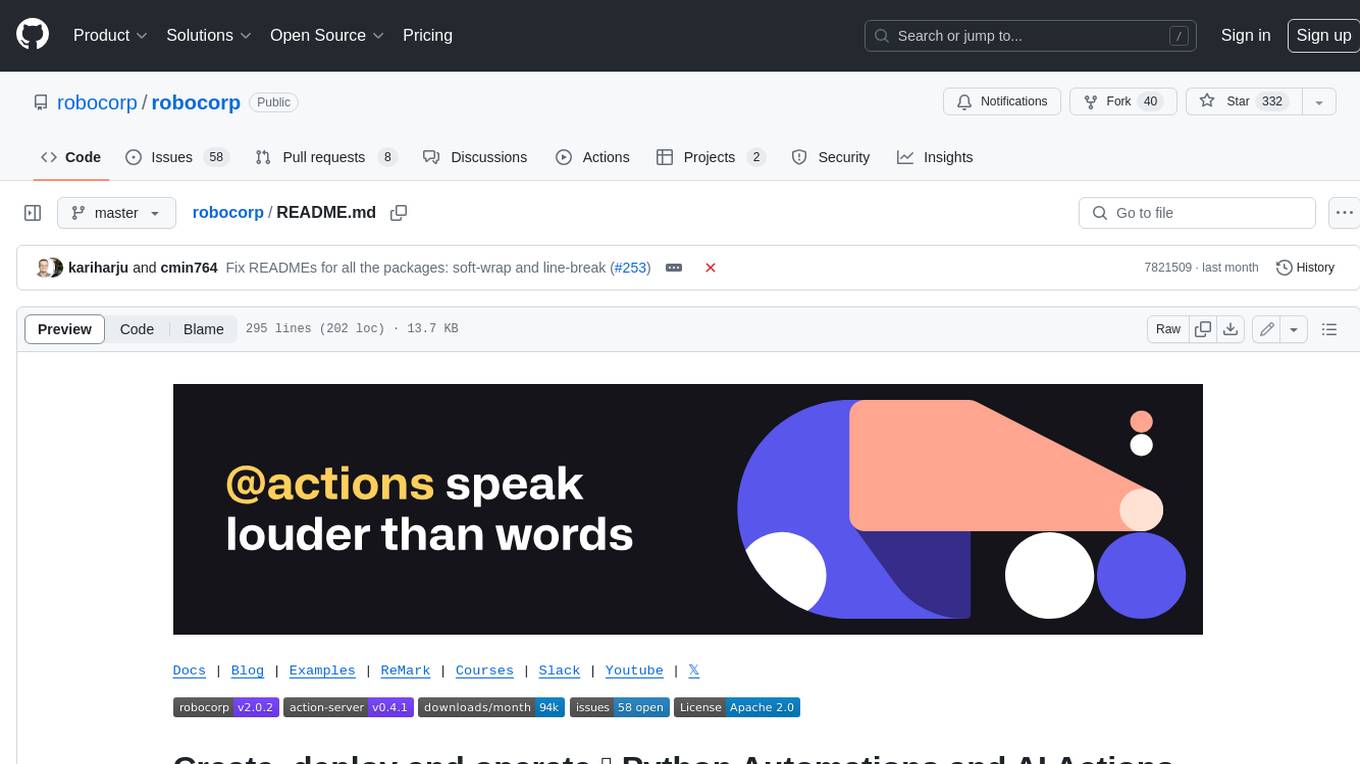
robocorp
Robocorp is a platform that allows users to create, deploy, and operate Python automations and AI actions. It provides an easy way to extend the capabilities of AI agents, assistants, and copilots with custom actions written in Python. Users can create and deploy tools, skills, loaders, and plugins that securely connect any AI Assistant platform to their data and applications. The Robocorp Action Server makes Python scripts compatible with ChatGPT and LangChain by automatically creating and exposing an API based on function declaration, type hints, and docstrings. It simplifies the process of developing and deploying AI actions, enabling users to interact with AI frameworks effortlessly.
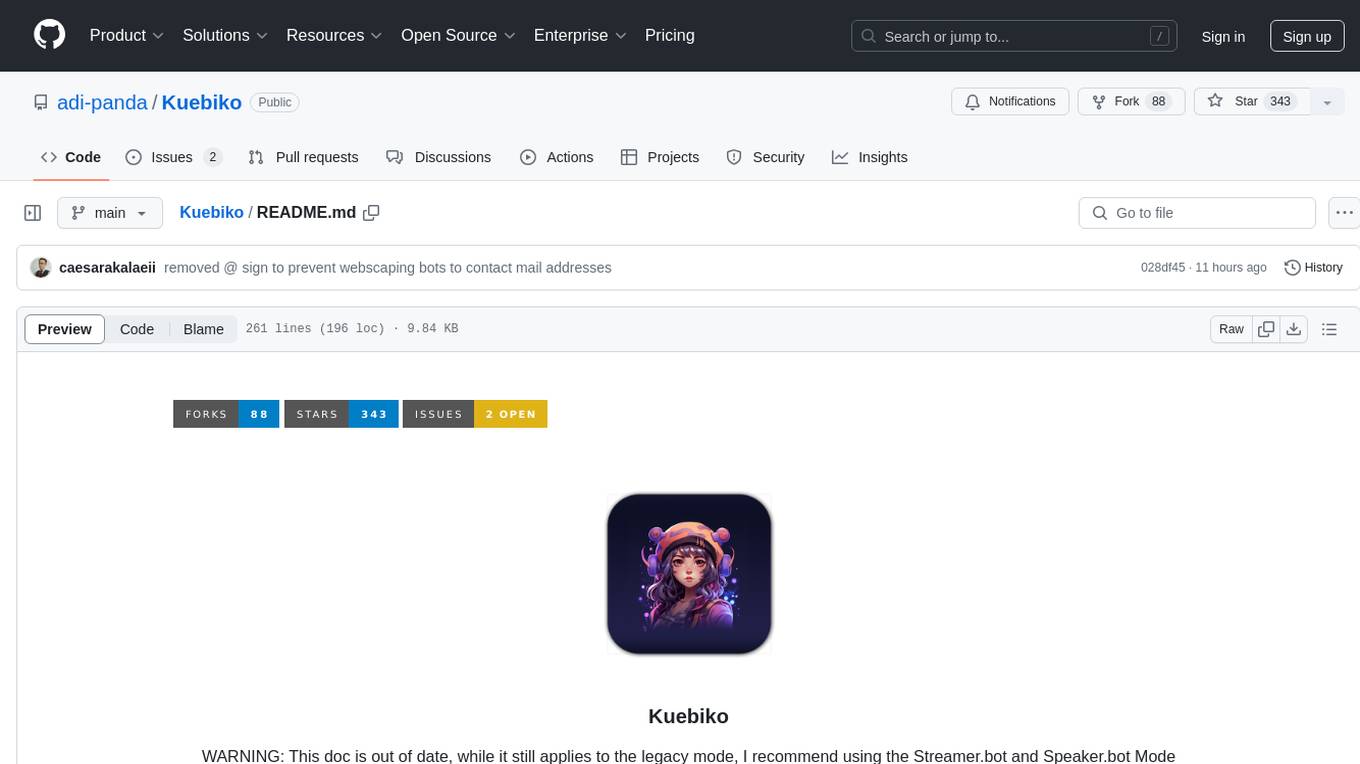
Kuebiko
Kuebiko is a Twitch Chat Bot that reads twitch chat and generates text-to-speech responses using Google Cloud API and OpenAI's GPT-3 text completion model. It allows users to set up their own VTuber AI similar to 'Neuro-Sama'. The project is built with Python and requires setting up various API keys and configurations to enable the bot functionality. Users can customize the voice of their VTuber and route audio using VBAudio Cable. Kuebiko provides a unique way to interact with viewers through chat responses and captions in OBS.
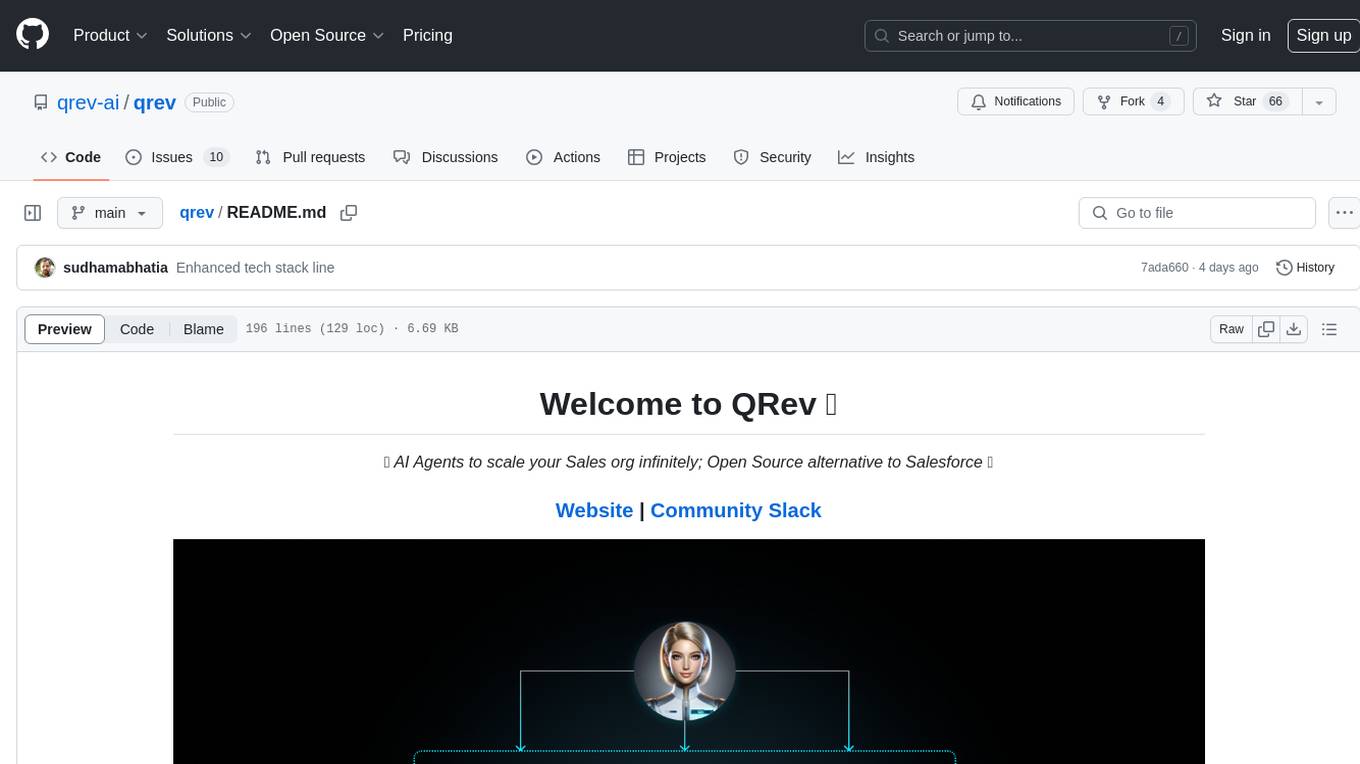
qrev
QRev is an open-source alternative to Salesforce, offering AI agents to scale sales organizations infinitely. It aims to provide digital workers for various sales roles or a superagent named Qai. The tech stack includes TypeScript for frontend, NodeJS for backend, MongoDB for app server database, ChromaDB for vector database, SQLite for AI server SQL relational database, and Langchain for LLM tooling. The tool allows users to run client app, app server, and AI server components. It requires Node.js and MongoDB to be installed, and provides detailed setup instructions in the README file.
For similar tasks
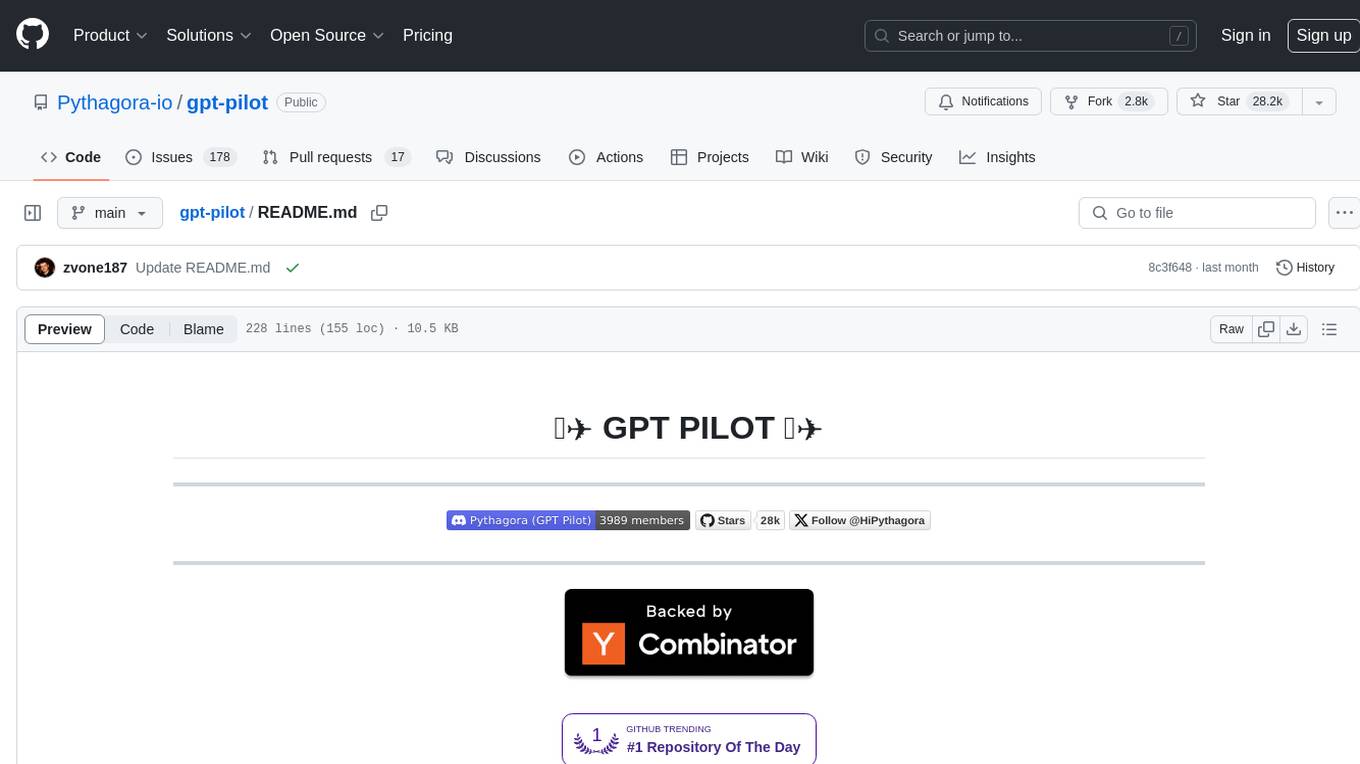
gpt-pilot
GPT Pilot is a core technology for the Pythagora VS Code extension, aiming to provide the first real AI developer companion. It goes beyond autocomplete, helping with writing full features, debugging, issue discussions, and reviews. The tool utilizes LLMs to generate production-ready apps, with developers overseeing the implementation. GPT Pilot works step by step like a developer, debugging issues as they arise. It can work at any scale, filtering out code to show only relevant parts to the AI during tasks. Contributions are welcome, with debugging and telemetry being key areas of focus for improvement.
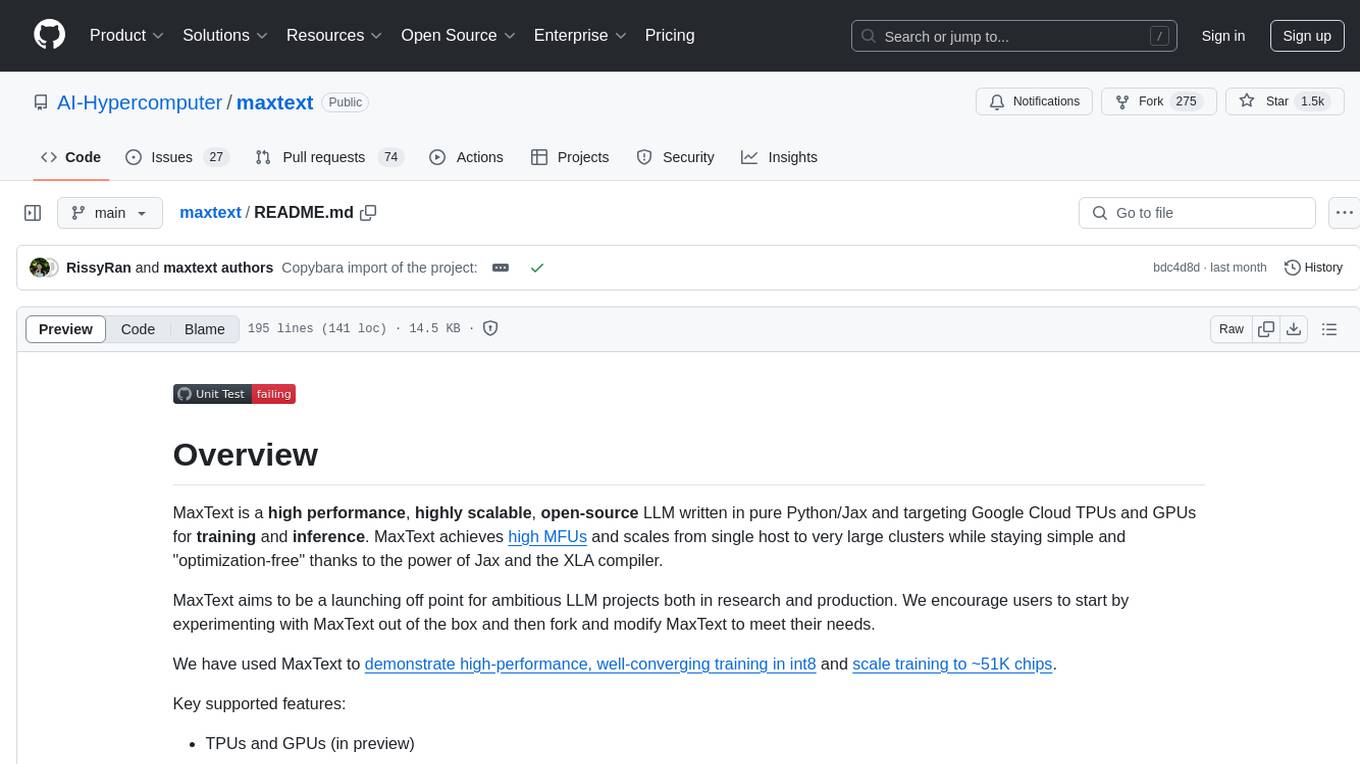
maxtext
MaxText is a high performance, highly scalable, open-source Large Language Model (LLM) written in pure Python/Jax targeting Google Cloud TPUs and GPUs for training and inference. It aims to be a launching off point for ambitious LLM projects in research and production, supporting TPUs and GPUs, models like Llama2, Mistral, and Gemma. MaxText provides specific instructions for getting started, runtime performance results, comparison to alternatives, and features like stack trace collection, ahead of time compilation for TPUs and GPUs, and automatic upload of logs to Vertex Tensorboard.
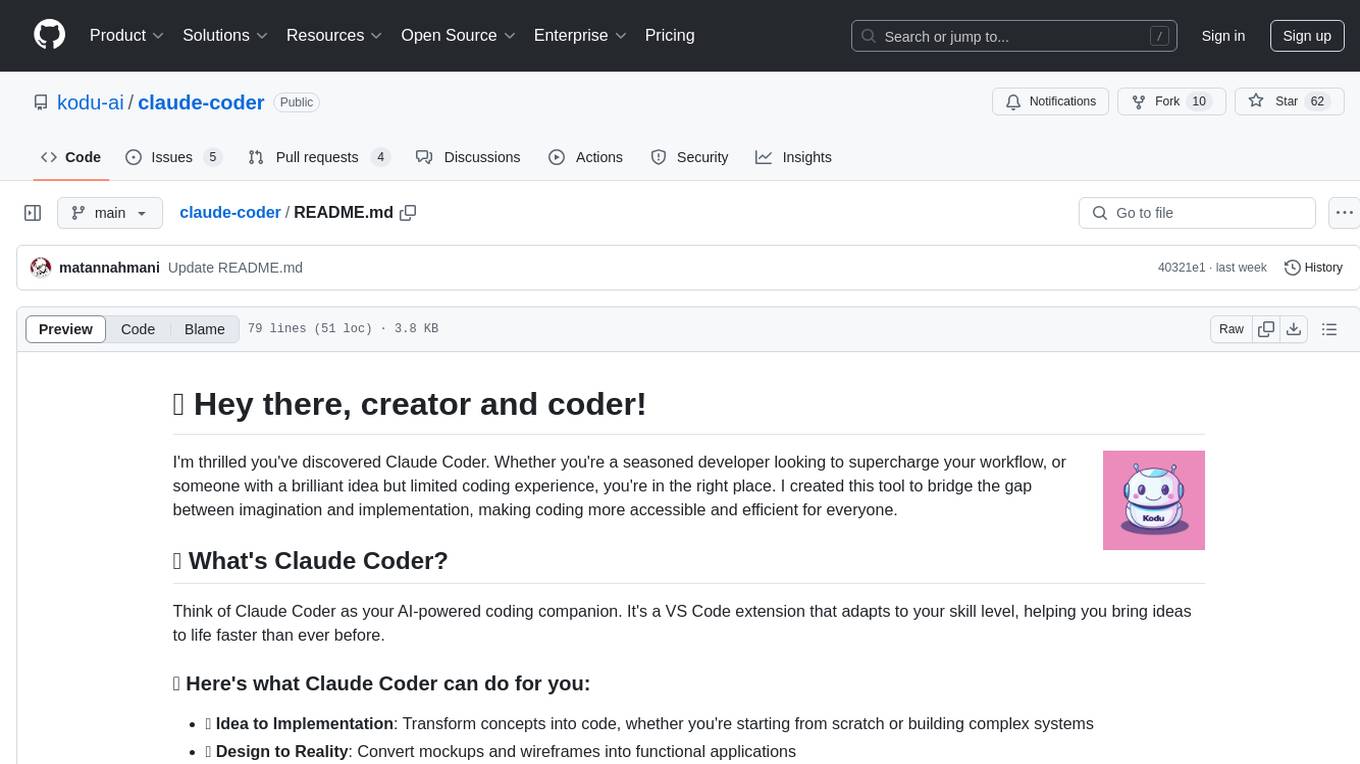
claude-coder
Claude Coder is an AI-powered coding companion in the form of a VS Code extension that helps users transform ideas into code, convert designs into applications, debug intuitively, accelerate development with automation, and improve coding skills. It aims to bridge the gap between imagination and implementation, making coding accessible and efficient for developers of all skill levels.
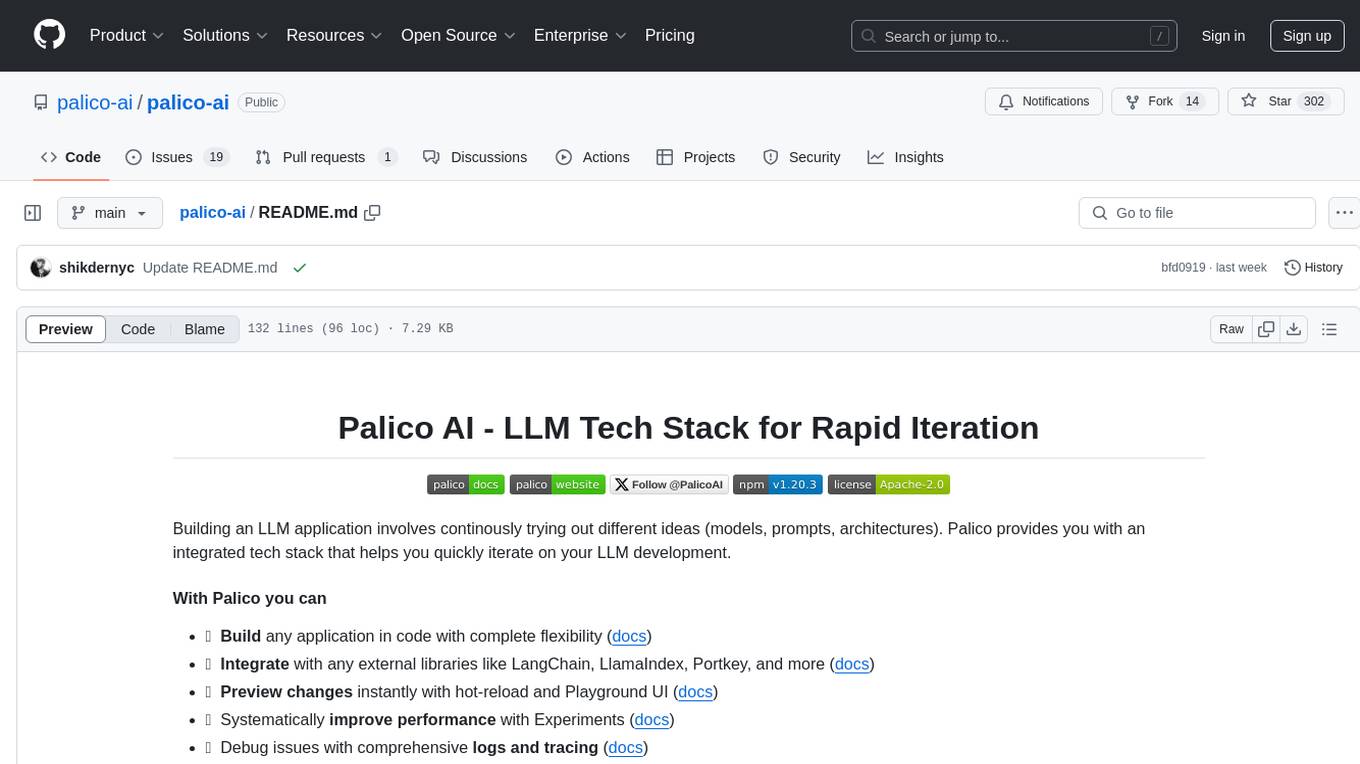
palico-ai
Palico AI is a tech stack designed for rapid iteration of LLM applications. It allows users to preview changes instantly, improve performance through experiments, debug issues with logs and tracing, deploy applications behind a REST API, and manage applications with a UI control panel. Users have complete flexibility in building their applications with Palico, integrating with various tools and libraries. The tool enables users to swap models, prompts, and logic easily using AppConfig. It also facilitates performance improvement through experiments and provides options for deploying applications to cloud providers or using managed hosting. Contributions to the project are welcomed, with easy ways to get involved by picking issues labeled as 'good first issue'.
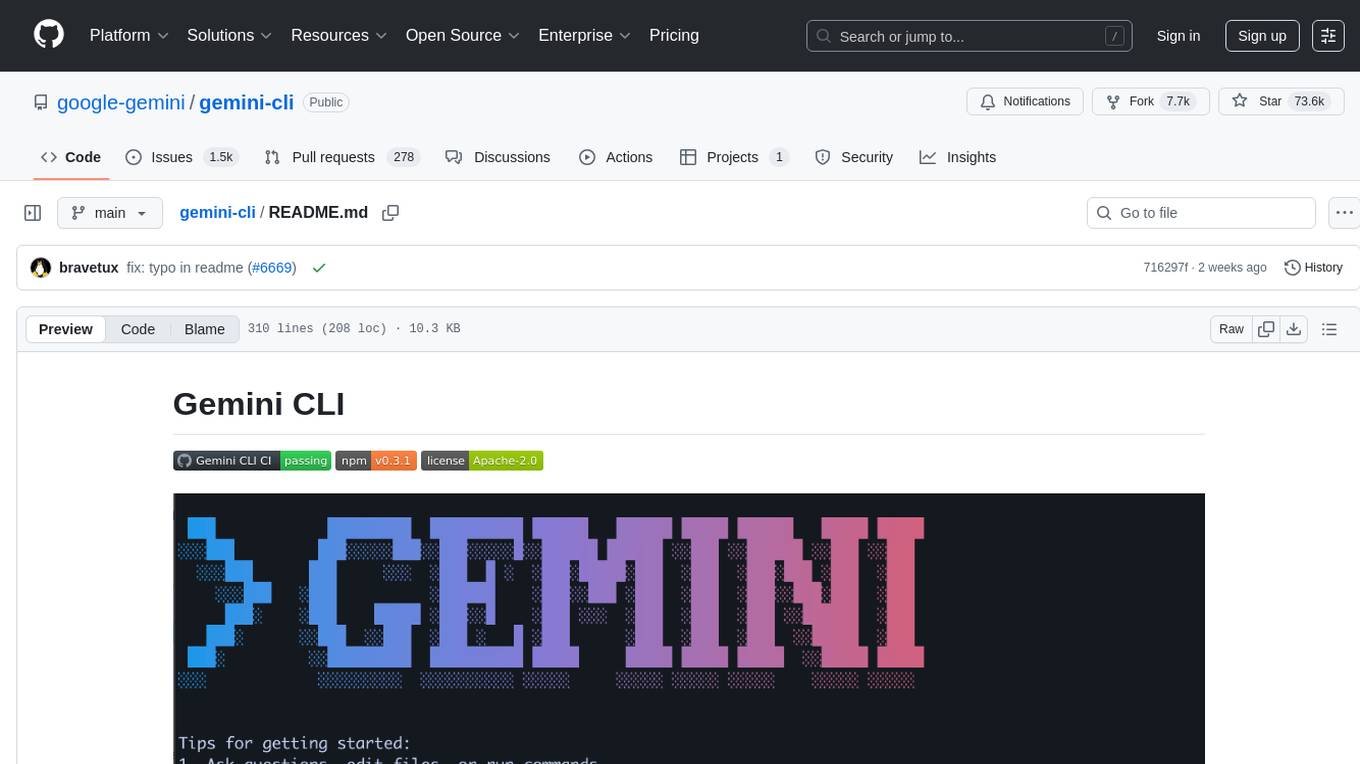
gemini-cli
Gemini CLI is an open-source AI agent that provides lightweight access to Gemini, offering powerful capabilities like code understanding, generation, automation, integration, and advanced features. It is designed for developers who prefer working in the command line and offers extensibility through MCP support. The tool integrates directly into GitHub workflows and offers various authentication options for individual developers, enterprise teams, and production workloads. With features like code querying, editing, app generation, debugging, and GitHub integration, Gemini CLI aims to streamline development workflows and enhance productivity.
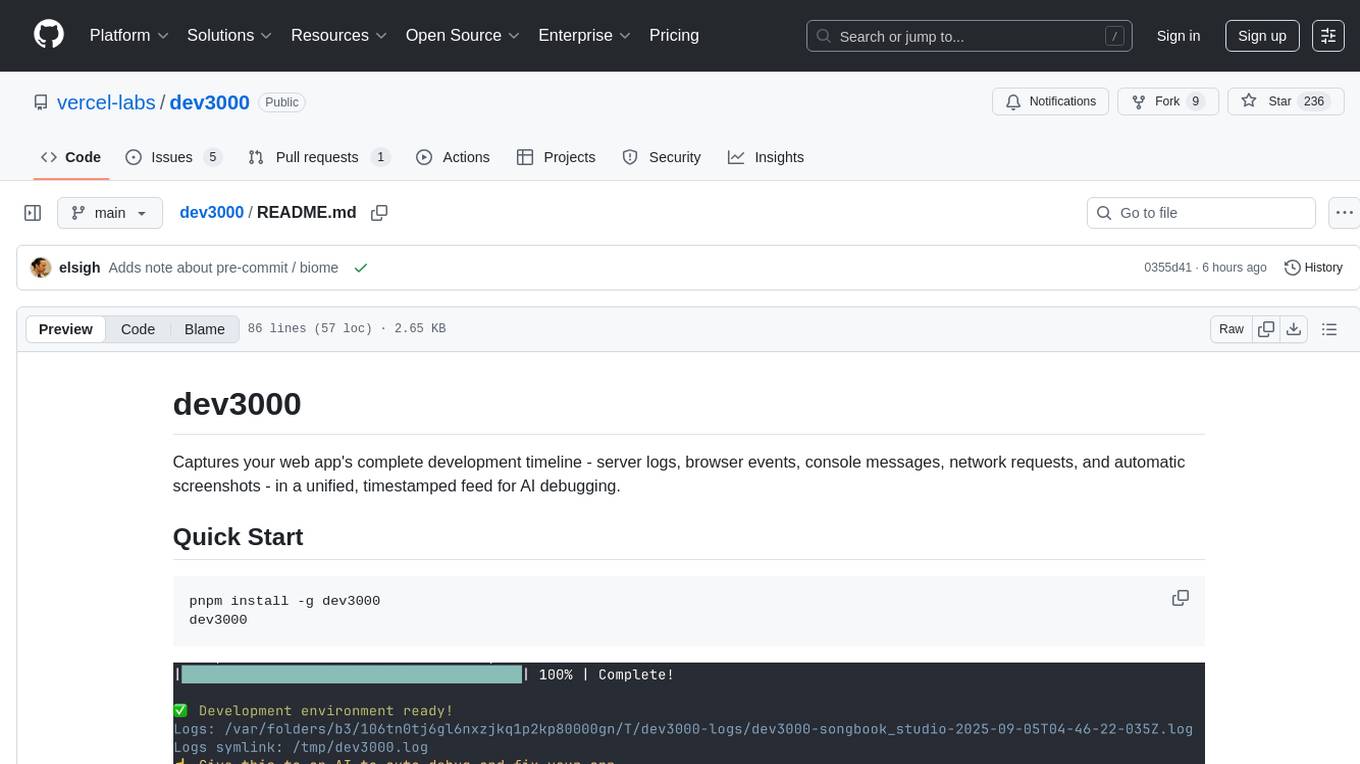
dev3000
dev3000 captures your web app's complete development timeline including server logs, browser events, console messages, network requests, and automatic screenshots in a unified, timestamped feed for AI debugging. It creates a comprehensive log of your development session that AI assistants can easily understand, monitoring your app in a real browser and capturing server logs, console output, browser console messages and errors, network requests and responses, and automatic screenshots on navigation, errors, and key events. Logs are saved with timestamps and rotated to keep the 10 most recent per project, with the current session symlinked for easy access. The tool integrates with AI assistants for instant debugging and provides advanced querying options through the MCP server.
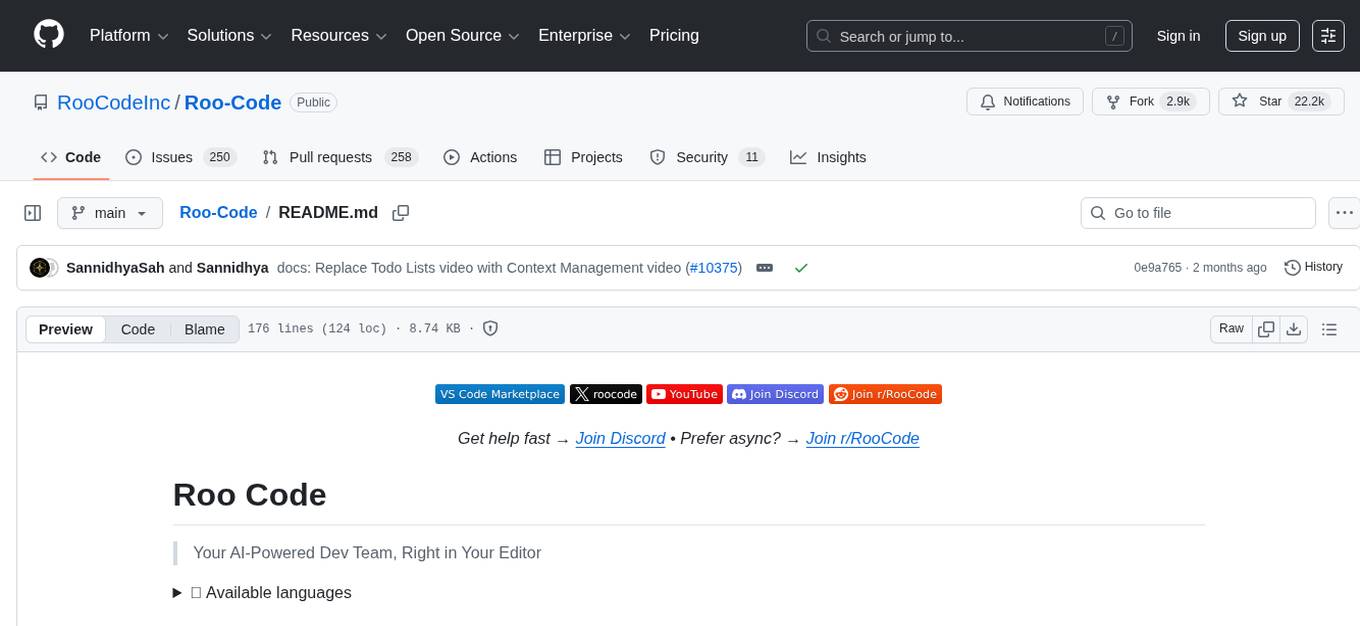
Roo-Code
Roo Code is an AI-powered development tool that integrates with your code editor to help you generate code from natural language descriptions and specifications, refactor and debug existing code, write and update documentation, answer questions about your codebase, automate repetitive tasks, and utilize MCP servers. It offers different modes such as Code, Architect, Ask, Debug, and Custom Modes to adapt to various tasks and workflows. Roo Code provides tutorial and feature videos, documentation, a YouTube channel, a Discord server, a Reddit community, GitHub issues tracking, and a feature request platform. Users can set up and develop Roo Code locally by cloning the repository, installing dependencies, and running the extension in development mode or by automated/manual VSIX installation. The tool uses changesets for versioning and publishing. Please note that Roo Code, Inc. does not make any representations or warranties regarding the tools provided, and users assume all risks associated with their use.
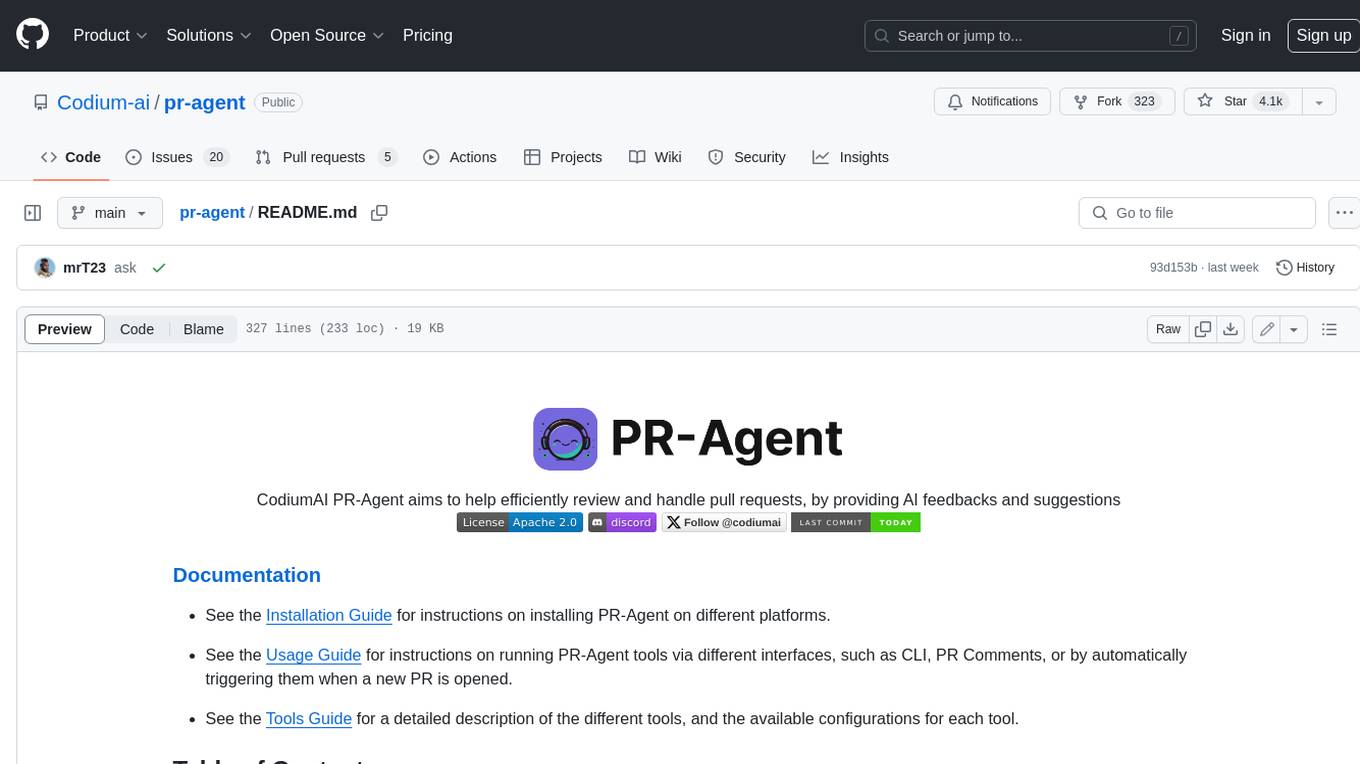
pr-agent
PR-Agent is a tool that helps to efficiently review and handle pull requests by providing AI feedbacks and suggestions. It supports various commands such as generating PR descriptions, providing code suggestions, answering questions about the PR, and updating the CHANGELOG.md file. PR-Agent can be used via CLI, GitHub Action, GitHub App, Docker, and supports multiple git providers and models. It emphasizes real-life practical usage, with each tool having a single GPT-4 call for quick and affordable responses. The PR Compression strategy enables effective handling of both short and long PRs, while the JSON prompting strategy allows for modular and customizable tools. PR-Agent Pro, the hosted version by CodiumAI, provides additional benefits such as full management, improved privacy, priority support, and extra features.
For similar jobs

sweep
Sweep is an AI junior developer that turns bugs and feature requests into code changes. It automatically handles developer experience improvements like adding type hints and improving test coverage.

teams-ai
The Teams AI Library is a software development kit (SDK) that helps developers create bots that can interact with Teams and Microsoft 365 applications. It is built on top of the Bot Framework SDK and simplifies the process of developing bots that interact with Teams' artificial intelligence capabilities. The SDK is available for JavaScript/TypeScript, .NET, and Python.

ai-guide
This guide is dedicated to Large Language Models (LLMs) that you can run on your home computer. It assumes your PC is a lower-end, non-gaming setup.

classifai
Supercharge WordPress Content Workflows and Engagement with Artificial Intelligence. Tap into leading cloud-based services like OpenAI, Microsoft Azure AI, Google Gemini and IBM Watson to augment your WordPress-powered websites. Publish content faster while improving SEO performance and increasing audience engagement. ClassifAI integrates Artificial Intelligence and Machine Learning technologies to lighten your workload and eliminate tedious tasks, giving you more time to create original content that matters.

chatbot-ui
Chatbot UI is an open-source AI chat app that allows users to create and deploy their own AI chatbots. It is easy to use and can be customized to fit any need. Chatbot UI is perfect for businesses, developers, and anyone who wants to create a chatbot.

BricksLLM
BricksLLM is a cloud native AI gateway written in Go. Currently, it provides native support for OpenAI, Anthropic, Azure OpenAI and vLLM. BricksLLM aims to provide enterprise level infrastructure that can power any LLM production use cases. Here are some use cases for BricksLLM: * Set LLM usage limits for users on different pricing tiers * Track LLM usage on a per user and per organization basis * Block or redact requests containing PIIs * Improve LLM reliability with failovers, retries and caching * Distribute API keys with rate limits and cost limits for internal development/production use cases * Distribute API keys with rate limits and cost limits for students

uAgents
uAgents is a Python library developed by Fetch.ai that allows for the creation of autonomous AI agents. These agents can perform various tasks on a schedule or take action on various events. uAgents are easy to create and manage, and they are connected to a fast-growing network of other uAgents. They are also secure, with cryptographically secured messages and wallets.

griptape
Griptape is a modular Python framework for building AI-powered applications that securely connect to your enterprise data and APIs. It offers developers the ability to maintain control and flexibility at every step. Griptape's core components include Structures (Agents, Pipelines, and Workflows), Tasks, Tools, Memory (Conversation Memory, Task Memory, and Meta Memory), Drivers (Prompt and Embedding Drivers, Vector Store Drivers, Image Generation Drivers, Image Query Drivers, SQL Drivers, Web Scraper Drivers, and Conversation Memory Drivers), Engines (Query Engines, Extraction Engines, Summary Engines, Image Generation Engines, and Image Query Engines), and additional components (Rulesets, Loaders, Artifacts, Chunkers, and Tokenizers). Griptape enables developers to create AI-powered applications with ease and efficiency.