
Discord-AI-Selfbot
A Discord chatbot / selfbot that allows users to talk to AI powered by Groq API which uses Meta Llama-3 or use your own ChatGPT API key. The AI runs on a genuine Discord account, not a bot account and so it can be put in any server without any permissions! Try it out at: https://discord.gg/yUWmzQBV4P
Stars: 120
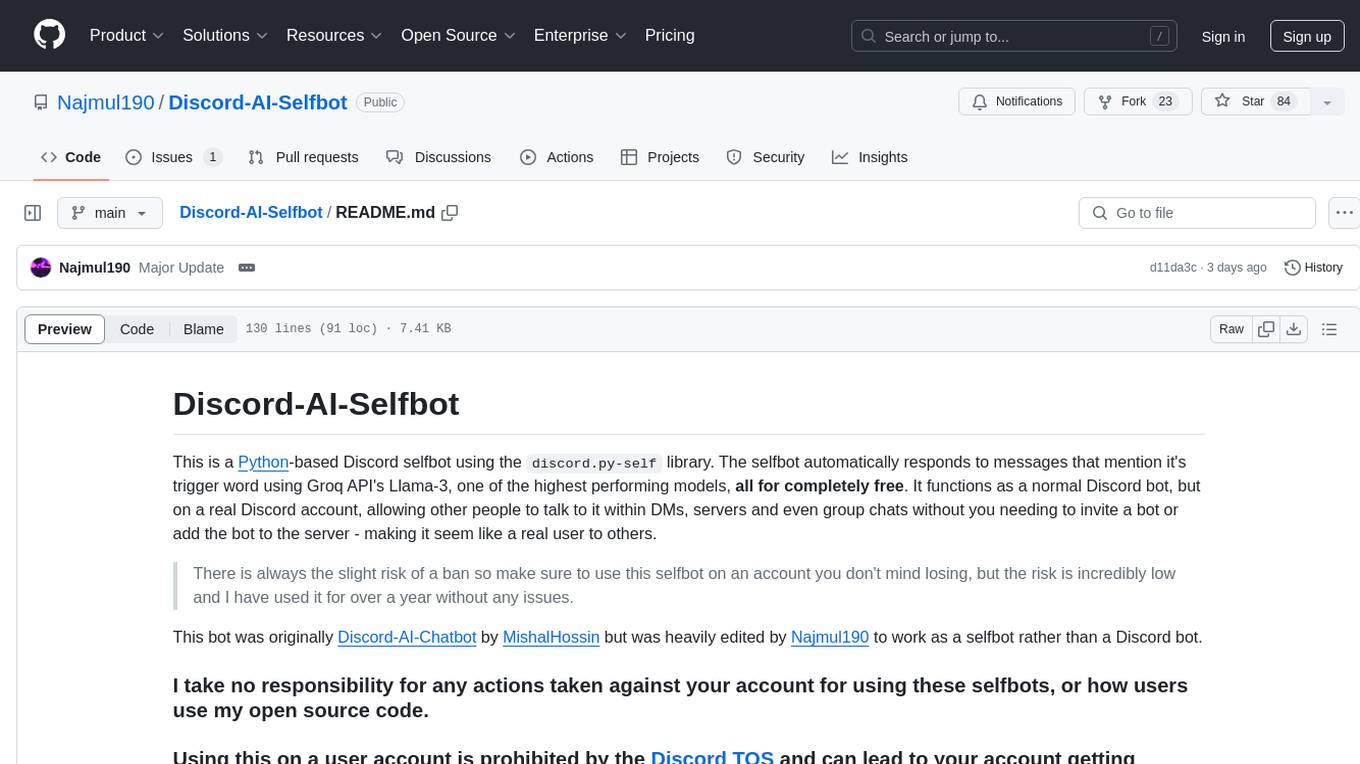
Discord-AI-Selfbot is a Python-based Discord selfbot that uses the `discord.py-self` library to automatically respond to messages mentioning its trigger word using Groq API's Llama-3 model. It functions as a normal Discord bot on a real Discord account, enabling interactions in DMs, servers, and group chats without needing to invite a bot. The selfbot comes with features like custom AI instructions, free LLM model usage, mention and reply recognition, message handling, channel-specific responses, and a psychoanalysis command to analyze user messages for insights on personality.
README:
This is a Python-based Discord selfbot using the discord.py-self library. The selfbot automatically responds to messages that mention it's trigger word using Groq API's Llama-3, one of the highest performing models, all for completely free. You can also add your own API key for ChatGPT functionality, but this is not required. It functions as a normal Discord bot, but on a real Discord account, allowing other people to talk to it within DMs, servers and even group chats without you needing to invite a bot or add the bot to the server - making it seem like a real user to others.
There is always the slight risk of a ban when using selfbots, so make sure to use this selfbot on an account you don't mind losing, but the risk is incredibly low and I have used it for over a year without any issues.
I take no responsibility for any actions taken against your account for using these selfbots or how users use my open-source code.
Using this on a user account is prohibited by the Discord TOS and can lead to your account getting banned in very rare cases.
Project made by:
If you have any questions or need assistance, please join our dedicated Discord server. You can ask your questions there and leave once you have the help you need, or stay and be part of the community!
You can also try out this project in this server, in the #italiano channel! Click the image below to join.
Note: This analysis is based on the user's message history and is not 100% accurate. It is just for fun and should not be taken seriously.
- [x] Discord Selfbot: Runs on a genuine Discord account, allowing you to use it without even needing to invite a bot.
- [x] Custom AI Instructions: You can replace the text inside of
instructions.txtand make the AI act however you'd like! - [x] Free LLM Model: Enjoy the powerful capabilities of this language model without spending a dime.
- [x] Mention Recognition: The bot only responds when you mention it or say its name.
- [x] Reply Recognition: If replied to, the bot will continue to reply to you. It's like having a conversation with a real person!
- [x] Message Handling: The bot knows when you're replying to someone else, so it won't cause confusion. It's like having a mind reader in your server; It can also handle numerous messages at once!
- [x] Channel-Specific Responses: Use the
~toggleactivecommand to pick what channel the bot responds in. - [x] Psychoanalysis Command: Use the
~analysecommand to analyse a mentioned user's messages and find insights on their personality. It's like having a therapist in your server! - [x] Runs on Meta AI's Llama-3: The bot uses the Llama-3 model from Meta AI, which is one of the most powerful models available.
- [x] Secure Credential Management: Keep your credentials secure using environment variables.
- [x] Crafted with Care: Made with lots of love and attention to detail.
- analyse [user] - Analyze a user's message history and provides a - gical profile
- wipe - Clears history of the bot
- ping - Shows the bot's latency
- toggleactive [channelID] - Toggle the current channel to the list of active channels
- toggledm - Toggle if the bot should be active in DM's or not
- togglegc - Toggle if the bot should be active in group chats or not
- ignore [user] - Stop a user from using the bot
- reload - Reloads all cogs
- restart - Restarts the entire bot
- Go to the Releases page and download the latest release for your operating system.
- Extract the files to a folder of your choice, using 7Zip or Windows Explorer.
- Go to Discord and login to the account you want the token of
- Press
Ctrl + Shift + I(If you are on Windows) orCmd + Opt + I(If you are on a Mac). - Go to the
Networktab - Type a message in any chat, or change server
- Find one of the following headers:
"messages?limit=50","science"or"preview"under"Name"and click on it - Scroll down until you find
"Authorization"under"Request Headers" - Copy the value which is your token
- Go to Groq and sign up for a free account
- Get your API key, which should look like
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(this is an example key, it isn't real)
- Simply run "Discord AI Selfbot.exe" and follow the instructions in the console to set up the bot.
If you want to set up the bot manually because you don't trust the executable or want to edit the code yourself, follow the instructions below:
git clone https://github.com/najmul190/Discord-AI-Selfbot
cd Discord-AI-Selfbot
- Go to Discord and login to the account you want the token of
- Press
Ctrl + Shift + I(If you are on Windows) orCmd + Opt + I(If you are on a Mac). - Go to the
Networktab - Type a message in any chat, or change server
- Find one of the following headers:
"messages?limit=50","science"or"preview"under"Name"and click on it - Scroll down until you find
"Authorization"under"Request Headers" - Copy the value which is your token
- Go to Groq and sign up for a free account
- Get your API key, which should look like
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(this is an example key, it isn't real)
Windows:
-
Simply open
run.batif you're on Windows. This will install all pre-requisites, guide you through the process of setting up the bot and run it for you. -
If
run.batdoesn't work, then open CMD and runcd Discord-AI-Selfbotto change directory to the bot files directory -
Create a virtual environment by running
python -m venv bot-env -
Activate the virtual environment by running
bot-env\Scripts\activate.bat -
Run
pip install -r requirements.txtto install all the dependencies -
Fill out example.env with your own credentials and rename it to .env
-
Run the bot using
python3 main.py
Linux:
- If you're on Linux, then run
cd the\bot\files\directoryto change directory to the bot files directory - Create a virtual environment by running
python3 -m venv bot-env - Activate the virtual environment by running
source bot-env/bin/activate - Run
pip install -r requirements.txtto install all the dependencies - Fill out example.env with your own credentials and rename it to .env
- Run the bot using
python3 main.py
- To activate it in a channel use ~toggleactive channelid (channelid is optional) or manually add the channel ID in
channels.txt - To see all commands use ~help
- Bear in mind that the bot will only respond to other accounts and not itself, including any commands.
- You must also set a trigger word within the
.env, this is the word that the bot will respond to. For example, if you set the trigger word toJohn, people must say "HeyJohn, how are you today?" for the bot to respond.
To change the personality of the bot and set custom instructions, simply go into the config folder and edit the default instructions in instructions.txt to whatever you want!
If you appreciate this project and want to support its development, feel free to donate by clicking this button!
For Tasks:
Click tags to check more tools for each tasksFor Jobs:
Alternative AI tools for Discord-AI-Selfbot
Similar Open Source Tools
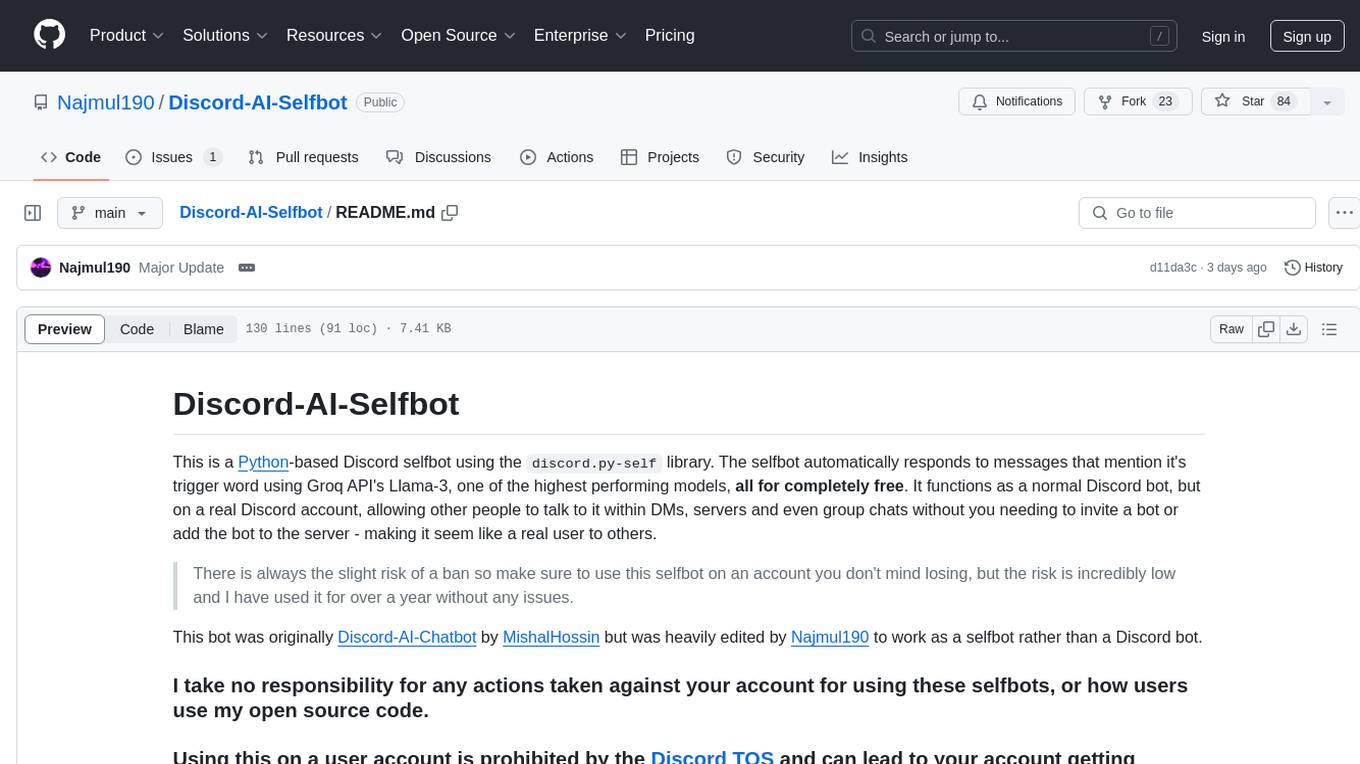
Discord-AI-Selfbot
Discord-AI-Selfbot is a Python-based Discord selfbot that uses the `discord.py-self` library to automatically respond to messages mentioning its trigger word using Groq API's Llama-3 model. It functions as a normal Discord bot on a real Discord account, enabling interactions in DMs, servers, and group chats without needing to invite a bot. The selfbot comes with features like custom AI instructions, free LLM model usage, mention and reply recognition, message handling, channel-specific responses, and a psychoanalysis command to analyze user messages for insights on personality.
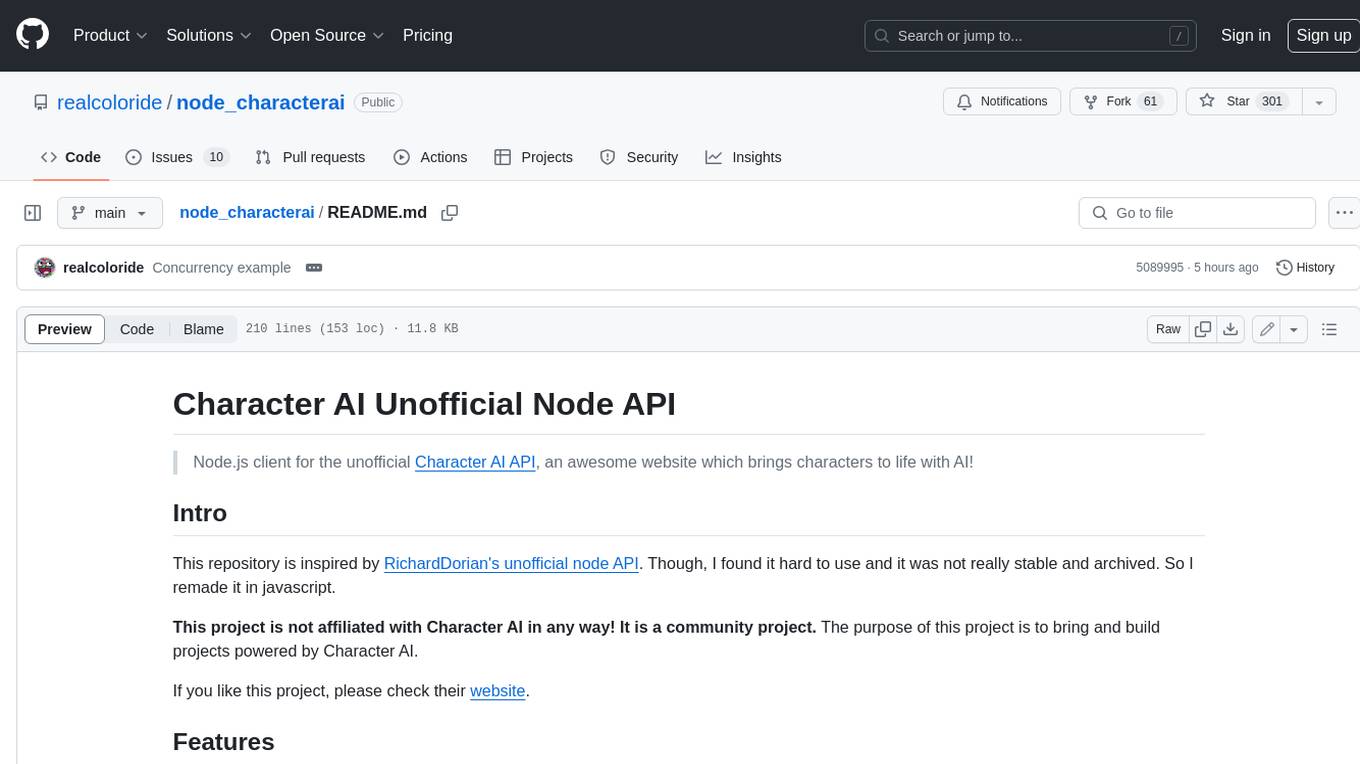
node_characterai
Node.js client for the unofficial Character AI API, an awesome website which brings characters to life with AI! This repository is inspired by RichardDorian's unofficial node API. Though, I found it hard to use and it was not really stable and archived. So I remade it in javascript. This project is not affiliated with Character AI in any way! It is a community project. The purpose of this project is to bring and build projects powered by Character AI. If you like this project, please check their website.
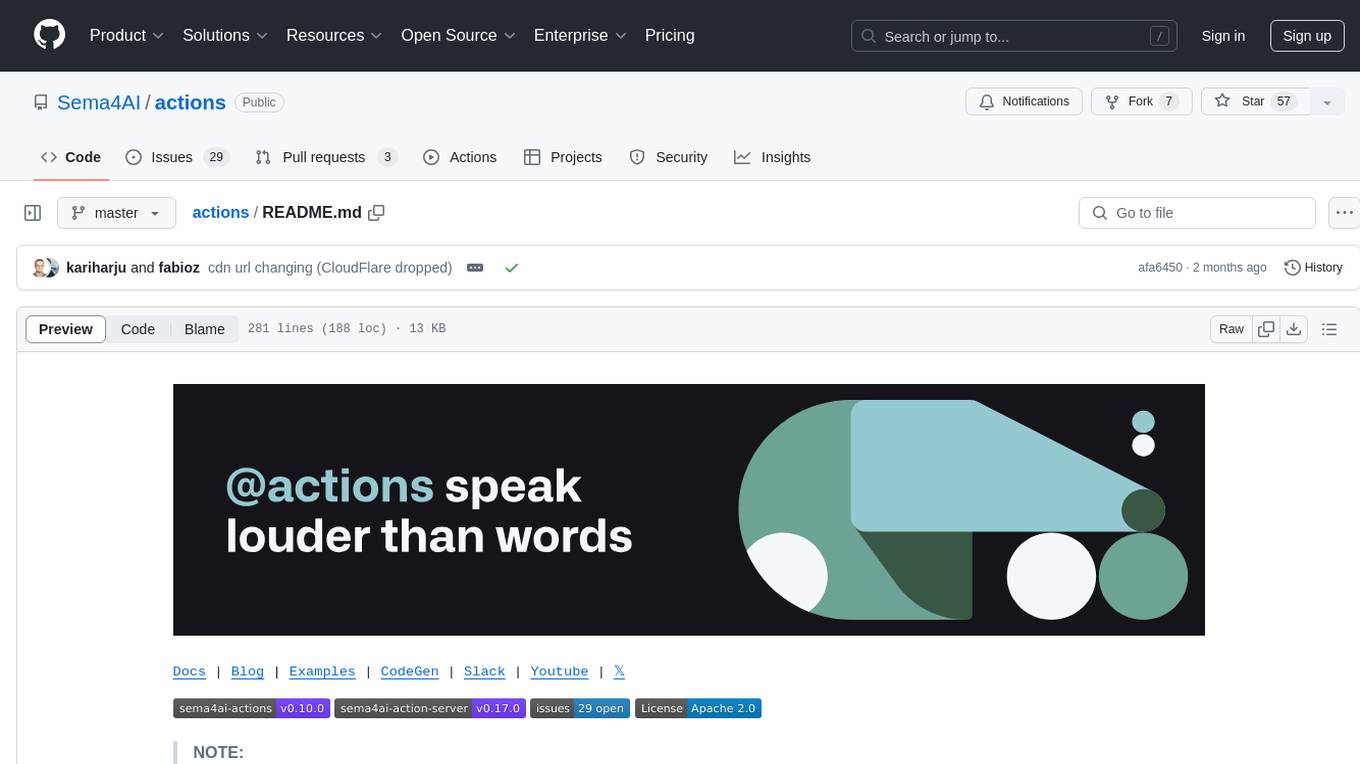
actions
Sema4.ai Action Server is a tool that allows users to build semantic actions in Python to connect AI agents with real-world applications. It enables users to create custom actions, skills, loaders, and plugins that securely connect any AI Assistant platform to data and applications. The tool automatically creates and exposes an API based on function declaration, type hints, and docstrings by adding '@action' to Python scripts. It provides an end-to-end stack supporting various connections between AI and user's apps and data, offering ease of use, security, and scalability.
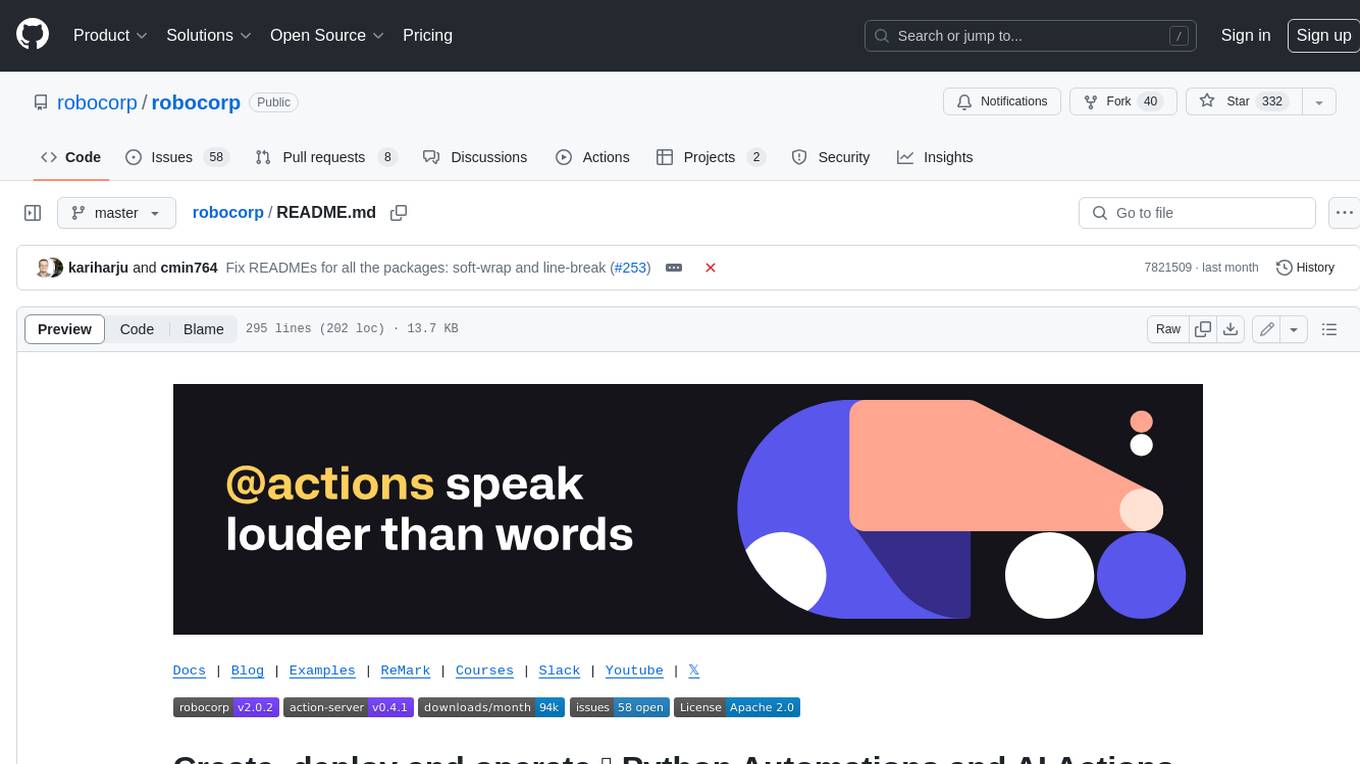
robocorp
Robocorp is a platform that allows users to create, deploy, and operate Python automations and AI actions. It provides an easy way to extend the capabilities of AI agents, assistants, and copilots with custom actions written in Python. Users can create and deploy tools, skills, loaders, and plugins that securely connect any AI Assistant platform to their data and applications. The Robocorp Action Server makes Python scripts compatible with ChatGPT and LangChain by automatically creating and exposing an API based on function declaration, type hints, and docstrings. It simplifies the process of developing and deploying AI actions, enabling users to interact with AI frameworks effortlessly.
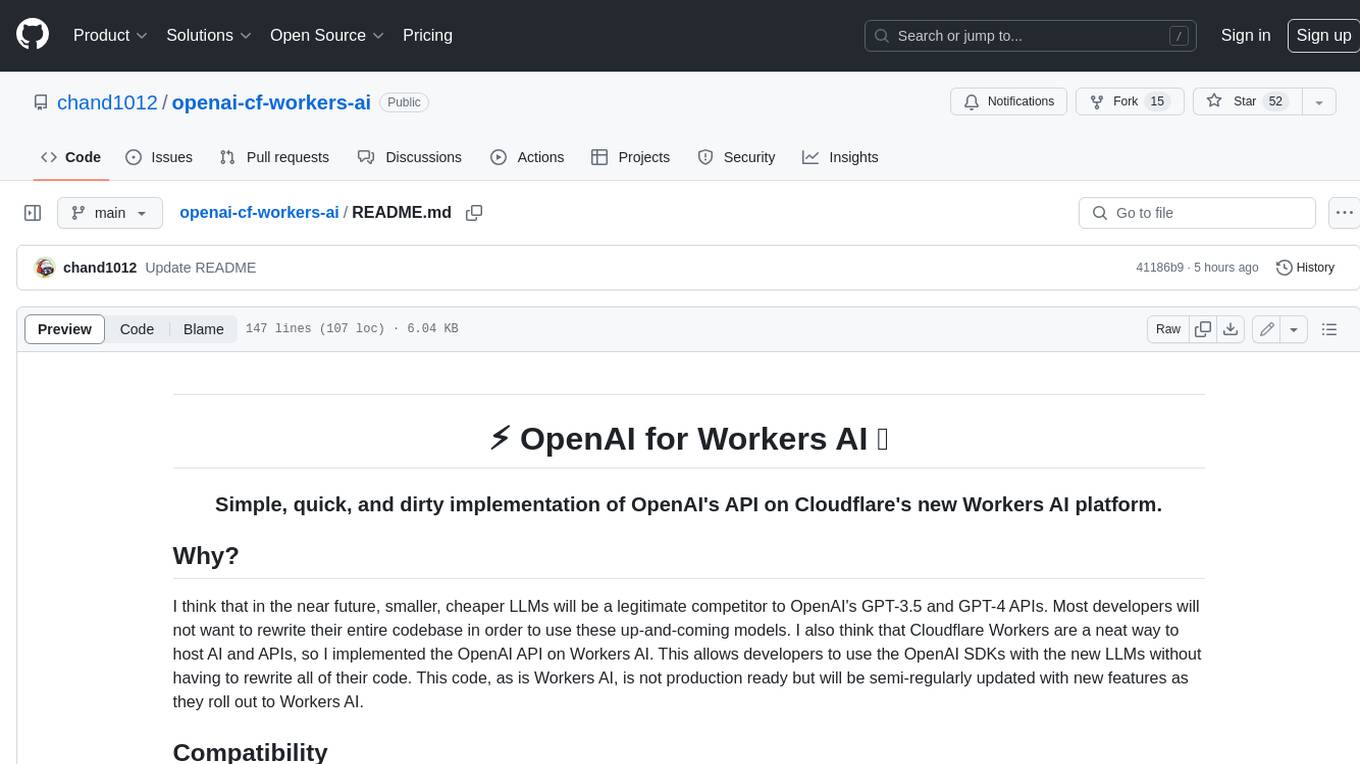
openai-cf-workers-ai
OpenAI for Workers AI is a simple, quick, and dirty implementation of OpenAI's API on Cloudflare's new Workers AI platform. It allows developers to use the OpenAI SDKs with the new LLMs without having to rewrite all of their code. The API currently supports completions, chat completions, audio transcription, embeddings, audio translation, and image generation. It is not production ready but will be semi-regularly updated with new features as they roll out to Workers AI.

civitai
Civitai is a platform where people can share their stable diffusion models (textual inversions, hypernetworks, aesthetic gradients, VAEs, and any other crazy stuff people do to customize their AI generations), collaborate with others to improve them, and learn from each other's work. The platform allows users to create an account, upload their models, and browse models that have been shared by others. Users can also leave comments and feedback on each other's models to facilitate collaboration and knowledge sharing.
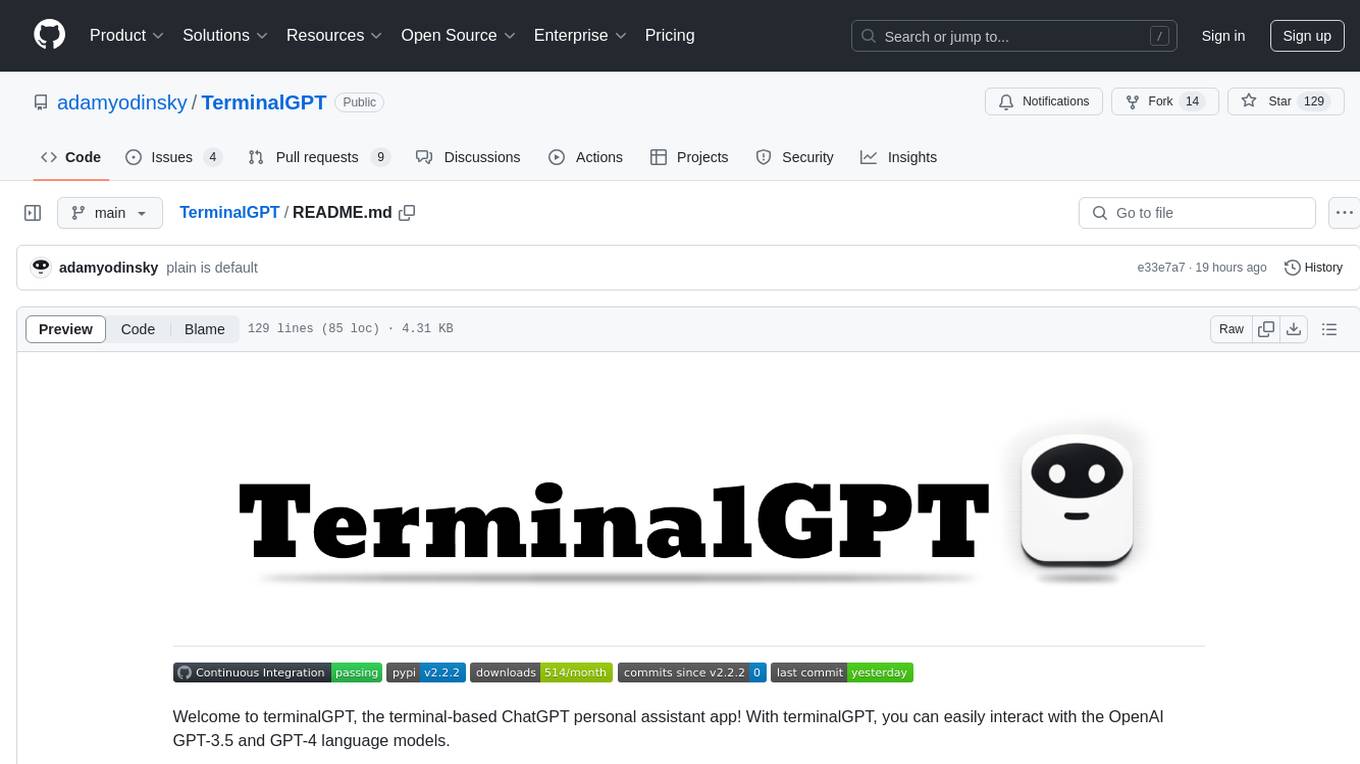
TerminalGPT
TerminalGPT is a terminal-based ChatGPT personal assistant app that allows users to interact with OpenAI GPT-3.5 and GPT-4 language models. It offers advantages over browser-based apps, such as continuous availability, faster replies, and tailored answers. Users can use TerminalGPT in their IDE terminal, ensuring seamless integration with their workflow. The tool prioritizes user privacy by not using conversation data for model training and storing conversations locally on the user's machine.
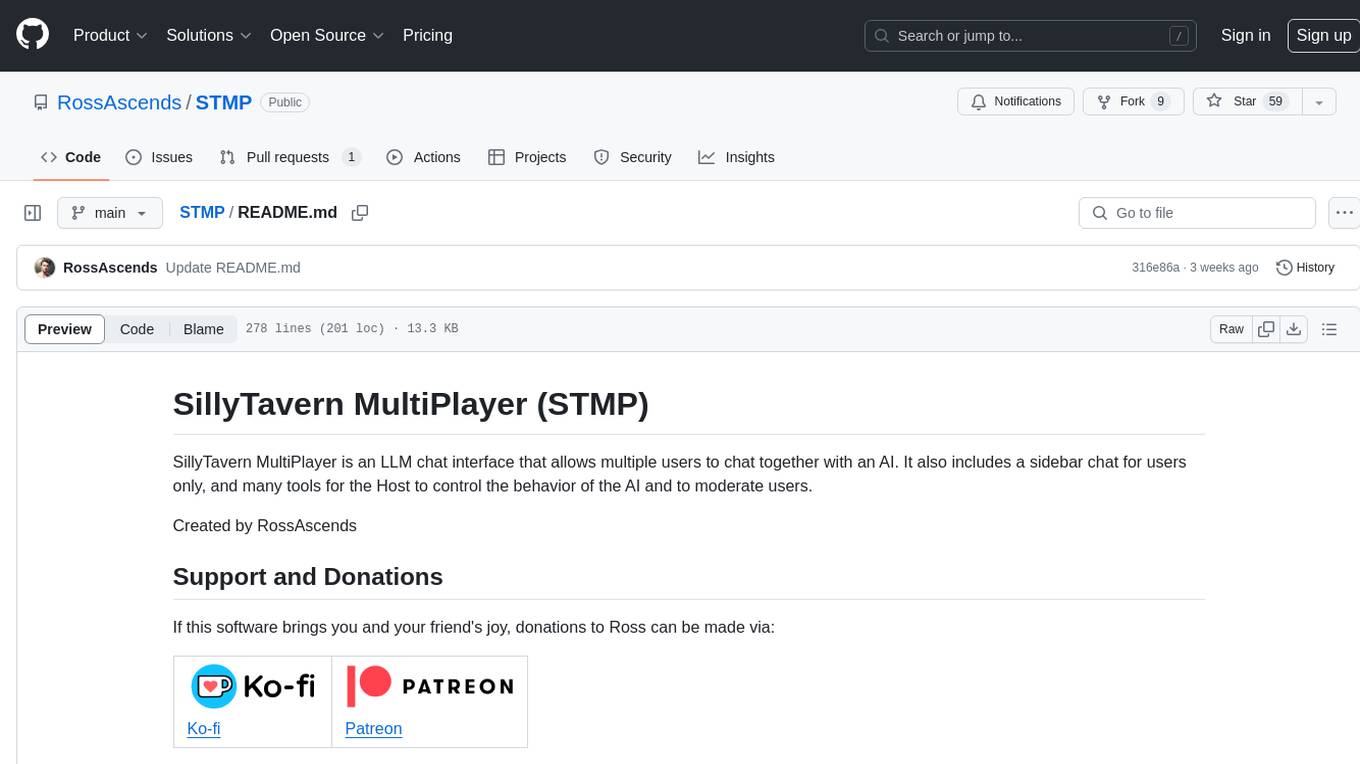
STMP
SillyTavern MultiPlayer (STMP) is an LLM chat interface that enables multiple users to chat with an AI. It features a sidebar chat for users, tools for the Host to manage the AI's behavior and moderate users. Users can change display names, chat in different windows, and the Host can control AI settings. STMP supports Text Completions, Chat Completions, and HordeAI. Users can add/edit APIs, manage past chats, view user lists, and control delays. Hosts have access to various controls, including AI configuration, adding presets, and managing characters. Planned features include smarter retry logic, host controls enhancements, and quality of life improvements like user list fading and highlighting exact usernames in AI responses.
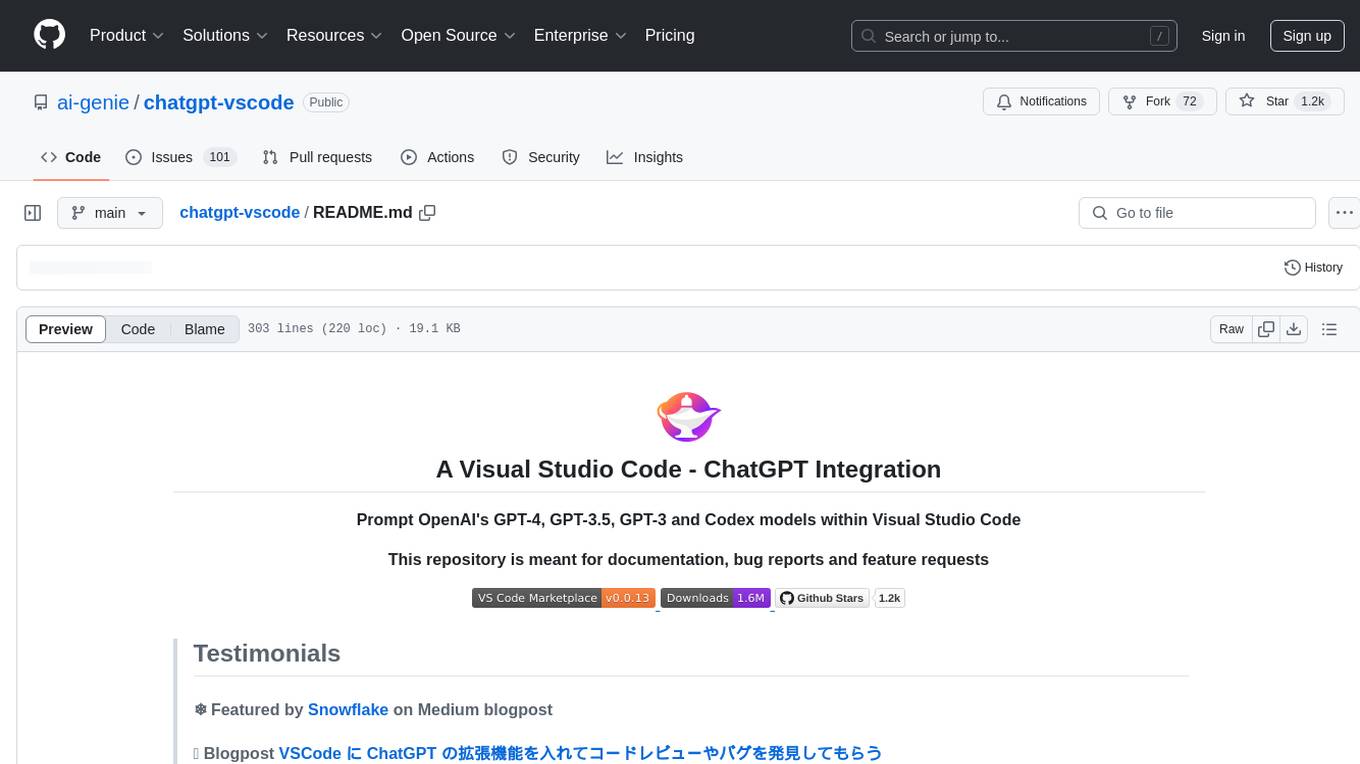
chatgpt-vscode
ChatGPT-VSCode is a Visual Studio Code integration that allows users to prompt OpenAI's GPT-4, GPT-3.5, GPT-3, and Codex models within the editor. It offers features like using improved models via OpenAI API Key, Azure OpenAI Service deployments, generating commit messages, storing conversation history, explaining and suggesting fixes for compile-time errors, viewing code differences, and more. Users can customize prompts, quick fix problems, save conversations, and export conversation history. The extension is designed to enhance developer experience by providing AI-powered assistance directly within VS Code.

CLI
Bito CLI provides a command line interface to the Bito AI chat functionality, allowing users to interact with the AI through commands. It supports complex automation and workflows, with features like long prompts and slash commands. Users can install Bito CLI on Mac, Linux, and Windows systems using various methods. The tool also offers configuration options for AI model type, access key management, and output language customization. Bito CLI is designed to enhance user experience in querying AI models and automating tasks through the command line interface.
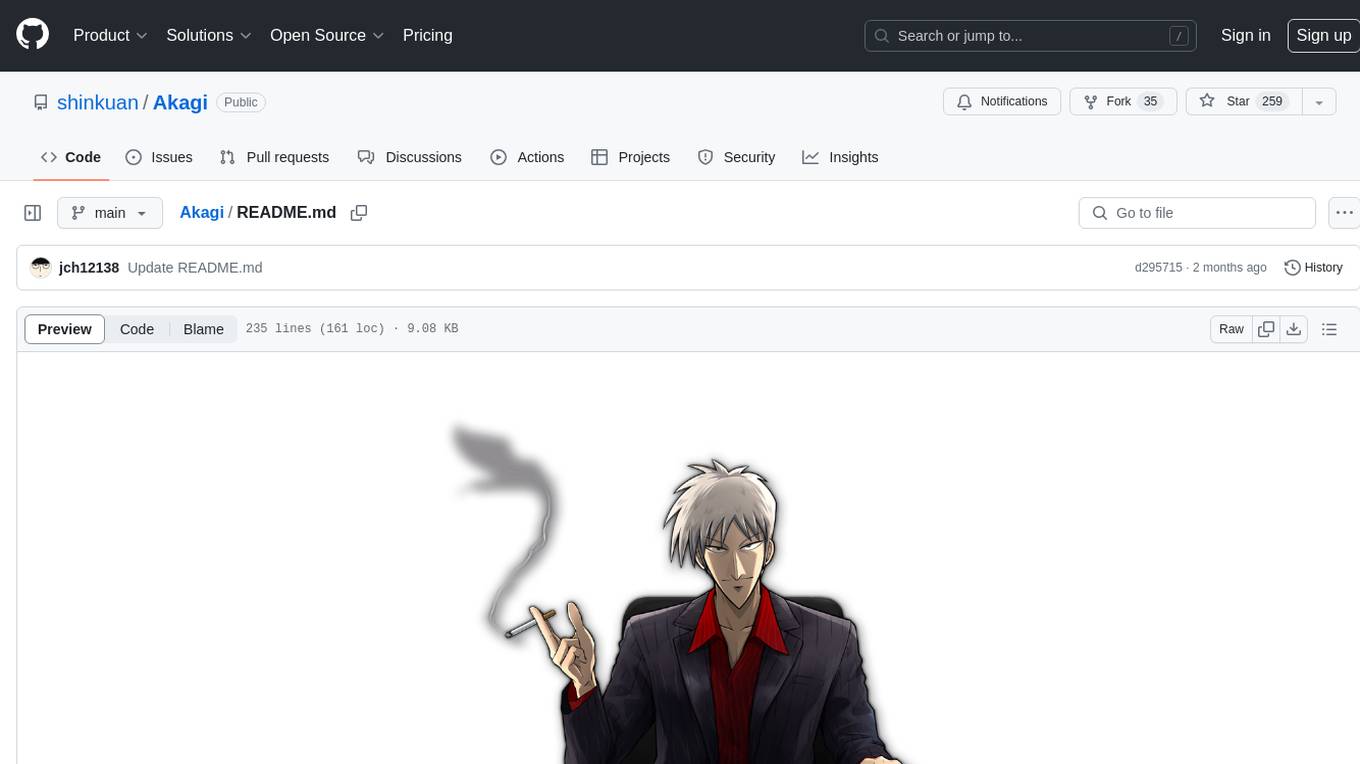
Akagi
Akagi is a project designed to help users understand and improve their performance in Majsoul game matches in real-time. It provides educational insights and tools for analyzing gameplay. Users can install Akagi on Windows or Mac systems and follow the setup instructions to enhance their gaming experience. The project aims to offer features like Autoplay, Auto Ron, and integration with MajsoulUnlocker. It also focuses on enhancing user safety by providing guidelines to minimize the risk of account suspension. Akagi is a tool that combines MITM interception, AI decision-making, and user interaction to optimize gameplay strategies and performance.

fabric
Fabric is an open-source framework for augmenting humans using AI. It provides a structured approach to breaking down problems into individual components and applying AI to them one at a time. Fabric includes a collection of pre-defined Patterns (prompts) that can be used for a variety of tasks, such as extracting the most interesting parts of YouTube videos and podcasts, writing essays, summarizing academic papers, creating AI art prompts, and more. Users can also create their own custom Patterns. Fabric is designed to be easy to use, with a command-line interface and a variety of helper apps. It is also extensible, allowing users to integrate it with their own AI applications and infrastructure.

openui
OpenUI is a tool designed to simplify the process of building UI components by allowing users to describe UI using their imagination and see it rendered live. It supports converting HTML to React, Svelte, Web Components, etc. The tool is open source and aims to make UI development fun, fast, and flexible. It integrates with various AI services like OpenAI, Groq, Gemini, Anthropic, Cohere, and Mistral, providing users with the flexibility to use different models. OpenUI also supports LiteLLM for connecting to various LLM services and allows users to create custom proxy configs. The tool can be run locally using Docker or Python, and it offers a development environment for quick setup and testing.

llamafile
llamafile is a tool that enables users to distribute and run Large Language Models (LLMs) with a single file. It combines llama.cpp with Cosmopolitan Libc to create a framework that simplifies the complexity of LLMs into a single-file executable called a 'llamafile'. Users can run these executable files locally on most computers without the need for installation, making open LLMs more accessible to developers and end users. llamafile also provides example llamafiles for various LLM models, allowing users to try out different LLMs locally. The tool supports multiple CPU microarchitectures, CPU architectures, and operating systems, making it versatile and easy to use.
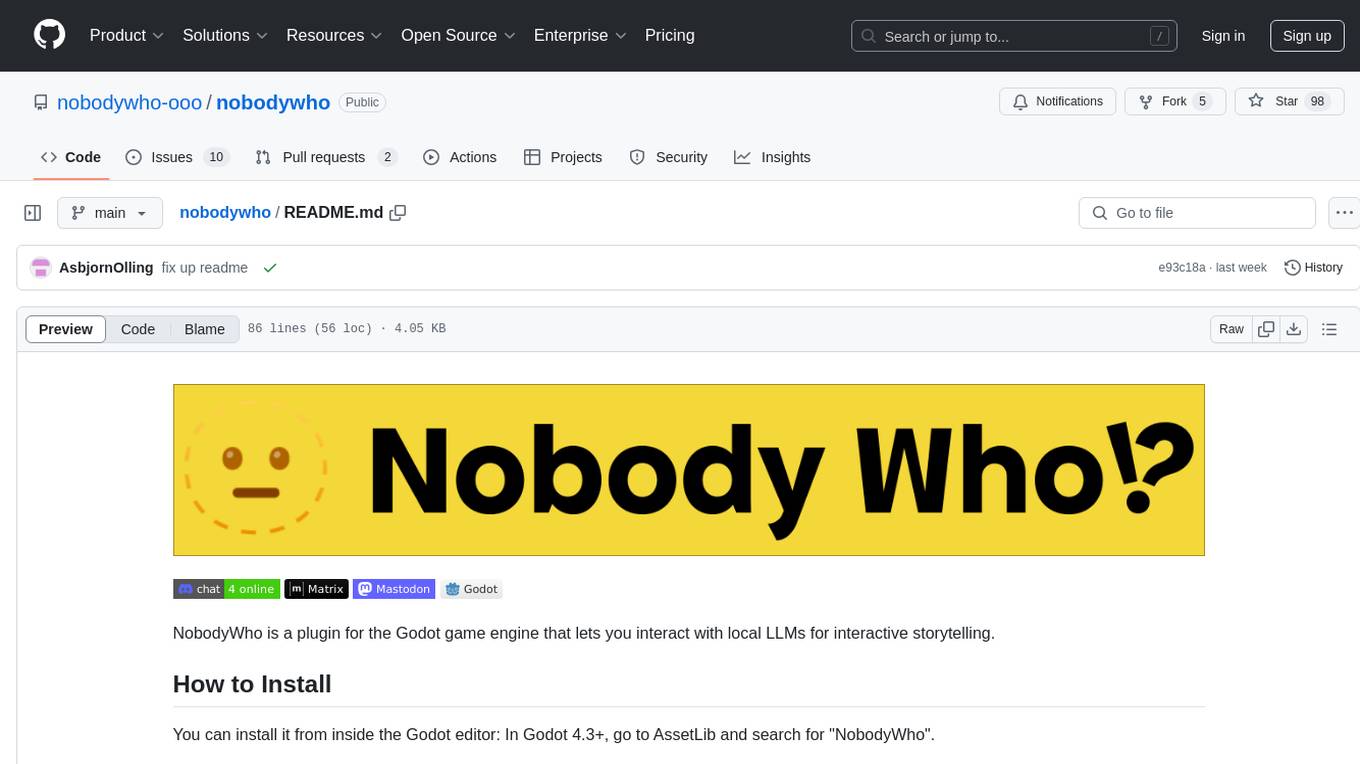
nobodywho
NobodyWho is a plugin for the Godot game engine that enables interaction with local LLMs for interactive storytelling. Users can install it from Godot editor or GitHub releases page, providing their own LLM in GGUF format. The plugin consists of `NobodyWhoModel` node for model file, `NobodyWhoChat` node for chat interaction, and `NobodyWhoEmbedding` node for generating embeddings. It offers a programming interface for sending text to LLM, receiving responses, and starting the LLM worker.
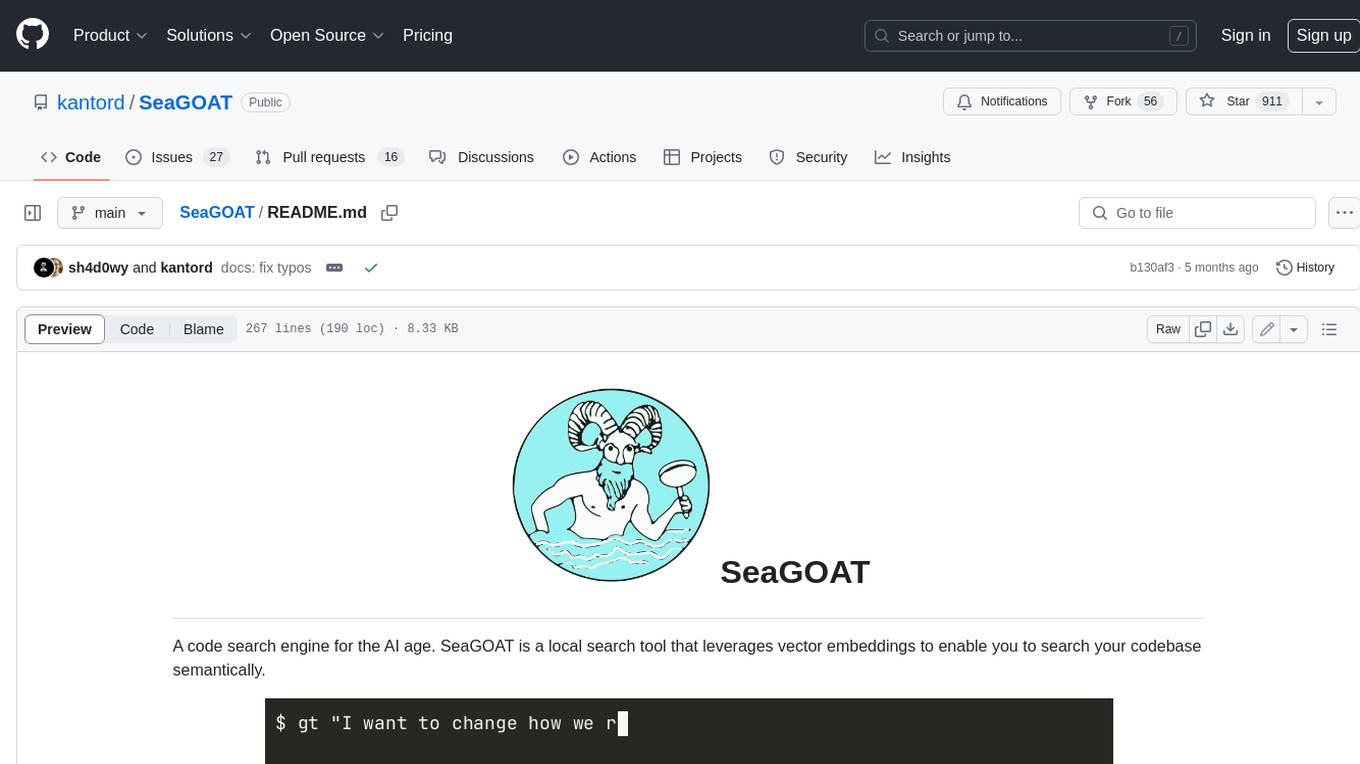
SeaGOAT
SeaGOAT is a local search tool that leverages vector embeddings to enable you to search your codebase semantically. It is designed to work on Linux, macOS, and Windows and can process files in various formats, including text, Markdown, Python, C, C++, TypeScript, JavaScript, HTML, Go, Java, PHP, and Ruby. SeaGOAT uses a vector database called ChromaDB and a local vector embedding engine to provide fast and accurate search results. It also supports regular expression/keyword-based matches. SeaGOAT is open-source and licensed under an open-source license, and users are welcome to examine the source code, raise concerns, or create pull requests to fix problems.
For similar tasks
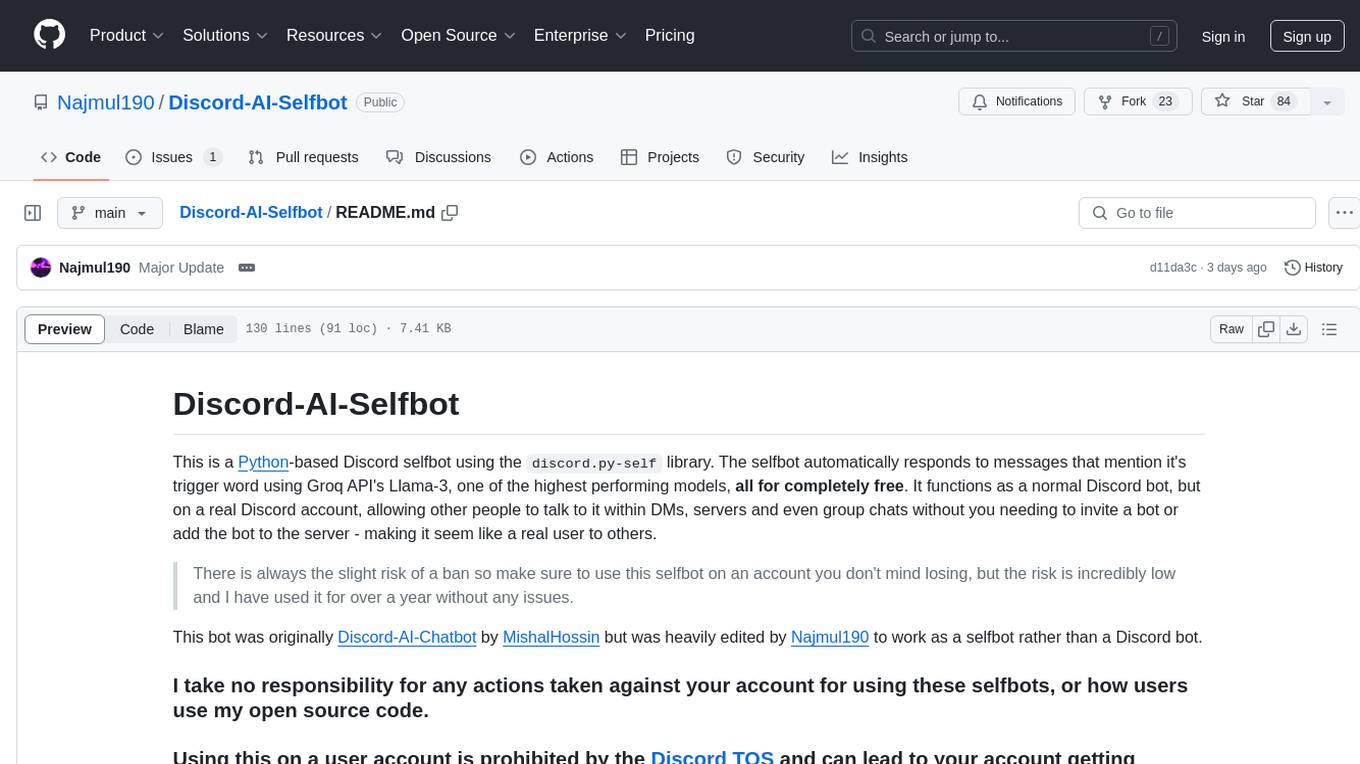
Discord-AI-Selfbot
Discord-AI-Selfbot is a Python-based Discord selfbot that uses the `discord.py-self` library to automatically respond to messages mentioning its trigger word using Groq API's Llama-3 model. It functions as a normal Discord bot on a real Discord account, enabling interactions in DMs, servers, and group chats without needing to invite a bot. The selfbot comes with features like custom AI instructions, free LLM model usage, mention and reply recognition, message handling, channel-specific responses, and a psychoanalysis command to analyze user messages for insights on personality.
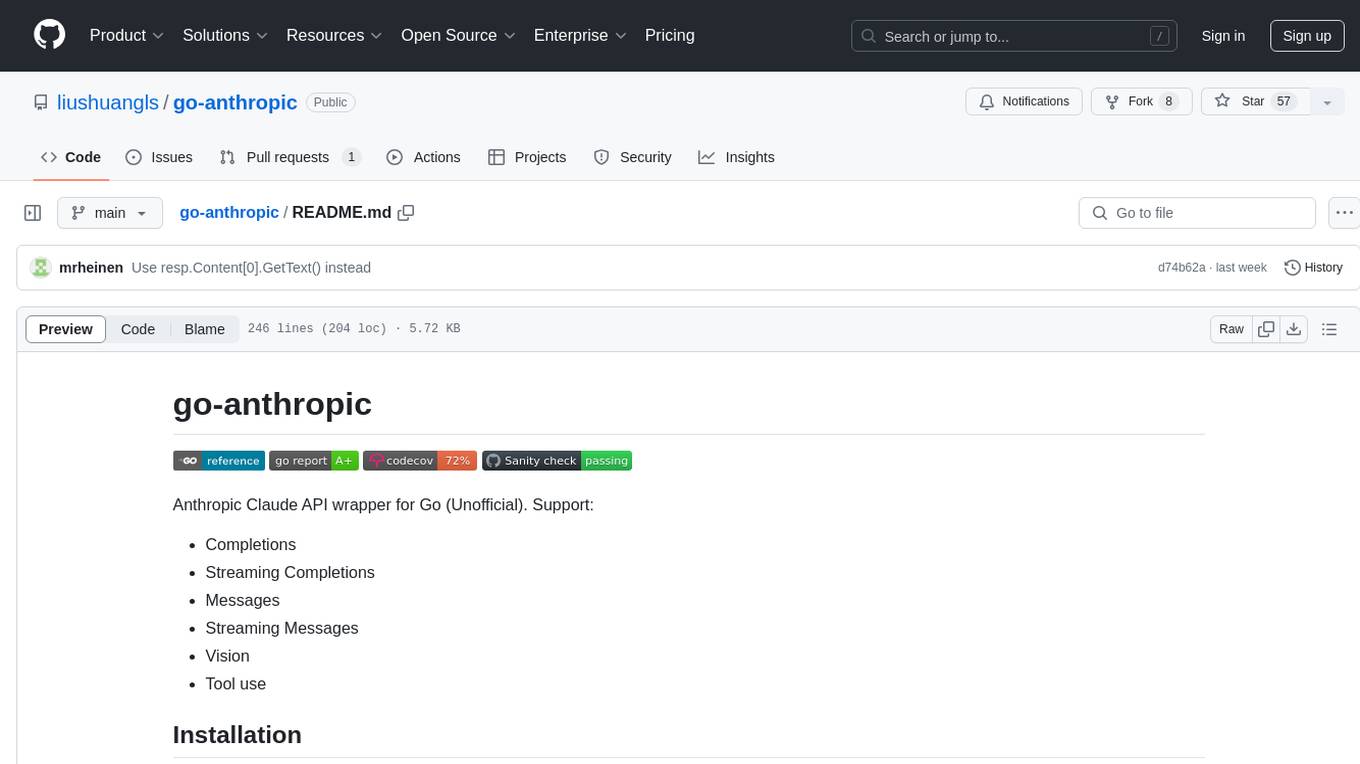
go-anthropic
Go-anthropic is an unofficial API wrapper for Anthropic Claude in Go. It supports completions, streaming completions, messages, streaming messages, vision, and tool use. Users can interact with the Anthropic Claude API to generate text completions, analyze messages, process images, and utilize specific tools for various tasks.
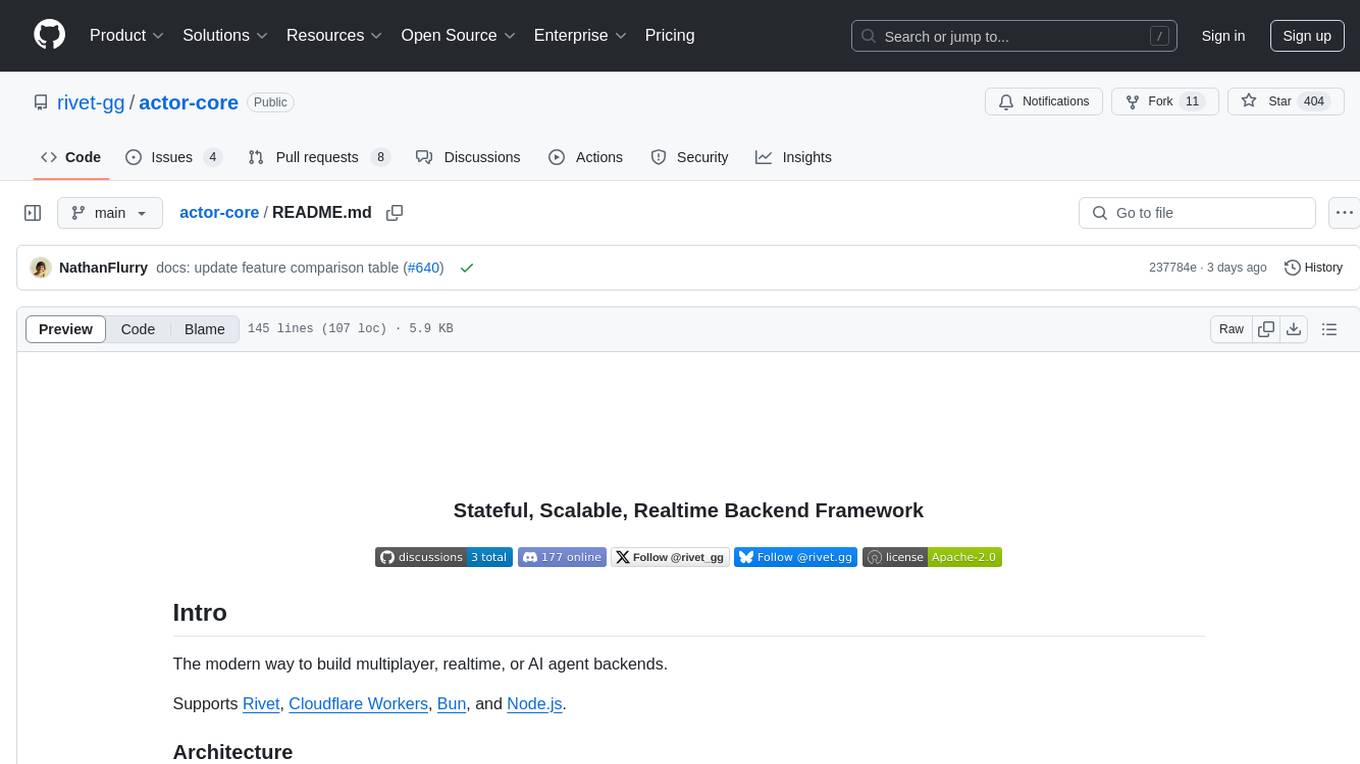
actor-core
Actor-core is a lightweight and flexible library for building actor-based concurrent applications in Java. It provides a simple API for creating and managing actors, as well as handling message passing between actors. With actor-core, developers can easily implement scalable and fault-tolerant systems using the actor model.
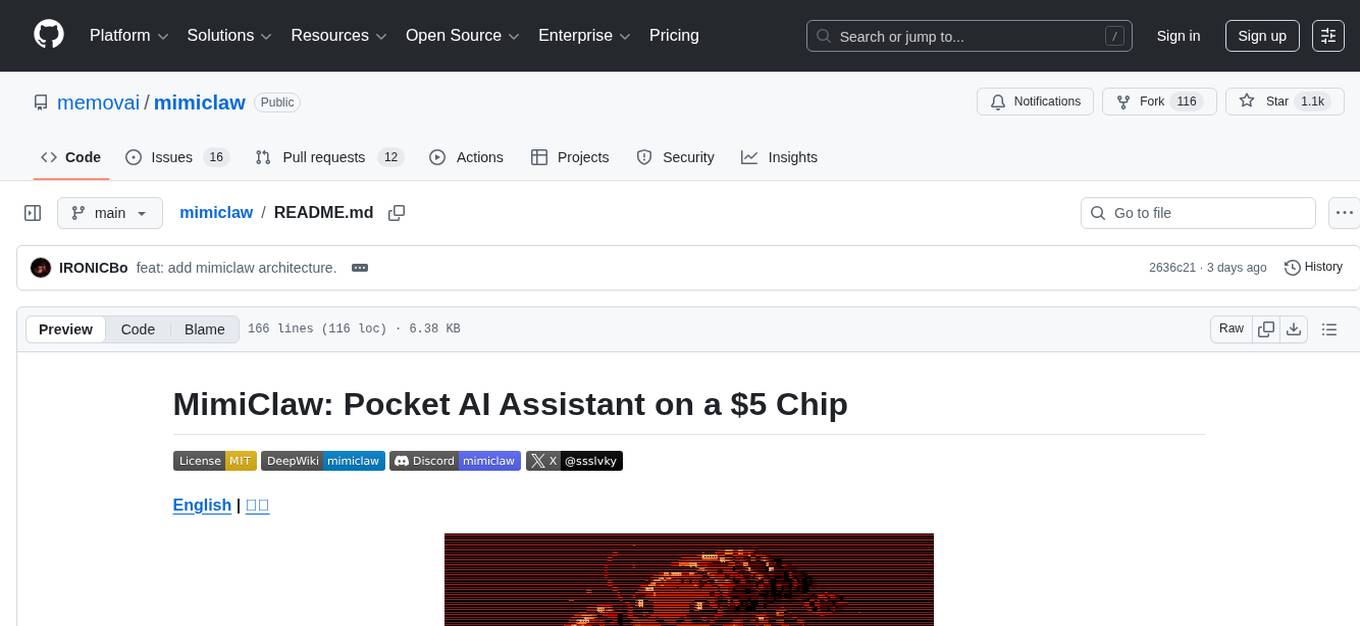
mimiclaw
MimiClaw is a pocket AI assistant that runs on a $5 chip, specifically designed for the ESP32-S3 board. It operates without Linux or Node.js, using pure C language. Users can interact with MimiClaw through Telegram, enabling it to handle various tasks and learn from local memory. The tool is energy-efficient, running on USB power 24/7. With MimiClaw, users can have a personal AI assistant on a chip the size of a thumb, making it convenient and accessible for everyday use.
For similar jobs

sweep
Sweep is an AI junior developer that turns bugs and feature requests into code changes. It automatically handles developer experience improvements like adding type hints and improving test coverage.

teams-ai
The Teams AI Library is a software development kit (SDK) that helps developers create bots that can interact with Teams and Microsoft 365 applications. It is built on top of the Bot Framework SDK and simplifies the process of developing bots that interact with Teams' artificial intelligence capabilities. The SDK is available for JavaScript/TypeScript, .NET, and Python.

ai-guide
This guide is dedicated to Large Language Models (LLMs) that you can run on your home computer. It assumes your PC is a lower-end, non-gaming setup.

classifai
Supercharge WordPress Content Workflows and Engagement with Artificial Intelligence. Tap into leading cloud-based services like OpenAI, Microsoft Azure AI, Google Gemini and IBM Watson to augment your WordPress-powered websites. Publish content faster while improving SEO performance and increasing audience engagement. ClassifAI integrates Artificial Intelligence and Machine Learning technologies to lighten your workload and eliminate tedious tasks, giving you more time to create original content that matters.

chatbot-ui
Chatbot UI is an open-source AI chat app that allows users to create and deploy their own AI chatbots. It is easy to use and can be customized to fit any need. Chatbot UI is perfect for businesses, developers, and anyone who wants to create a chatbot.

BricksLLM
BricksLLM is a cloud native AI gateway written in Go. Currently, it provides native support for OpenAI, Anthropic, Azure OpenAI and vLLM. BricksLLM aims to provide enterprise level infrastructure that can power any LLM production use cases. Here are some use cases for BricksLLM: * Set LLM usage limits for users on different pricing tiers * Track LLM usage on a per user and per organization basis * Block or redact requests containing PIIs * Improve LLM reliability with failovers, retries and caching * Distribute API keys with rate limits and cost limits for internal development/production use cases * Distribute API keys with rate limits and cost limits for students

uAgents
uAgents is a Python library developed by Fetch.ai that allows for the creation of autonomous AI agents. These agents can perform various tasks on a schedule or take action on various events. uAgents are easy to create and manage, and they are connected to a fast-growing network of other uAgents. They are also secure, with cryptographically secured messages and wallets.

griptape
Griptape is a modular Python framework for building AI-powered applications that securely connect to your enterprise data and APIs. It offers developers the ability to maintain control and flexibility at every step. Griptape's core components include Structures (Agents, Pipelines, and Workflows), Tasks, Tools, Memory (Conversation Memory, Task Memory, and Meta Memory), Drivers (Prompt and Embedding Drivers, Vector Store Drivers, Image Generation Drivers, Image Query Drivers, SQL Drivers, Web Scraper Drivers, and Conversation Memory Drivers), Engines (Query Engines, Extraction Engines, Summary Engines, Image Generation Engines, and Image Query Engines), and additional components (Rulesets, Loaders, Artifacts, Chunkers, and Tokenizers). Griptape enables developers to create AI-powered applications with ease and efficiency.





