
lollms
Lord of LLMS
Stars: 287
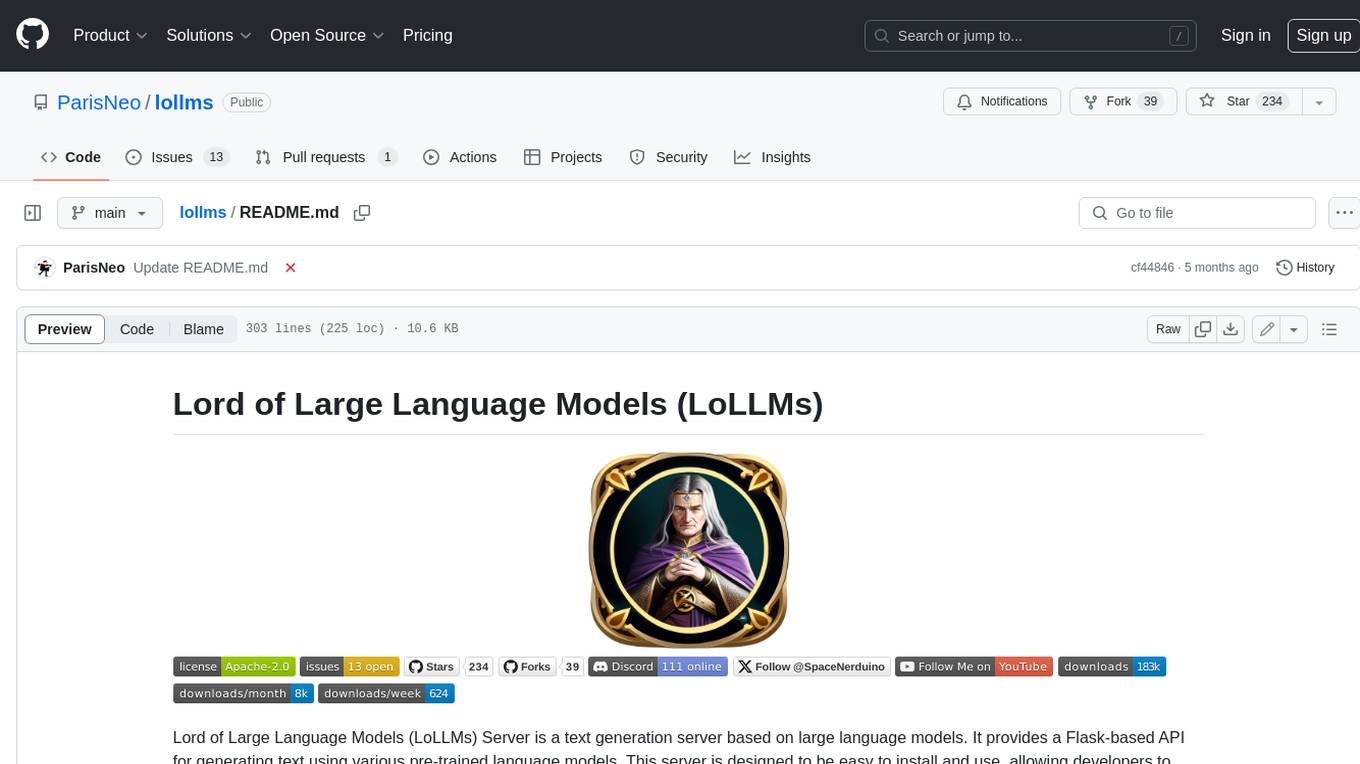
LoLLMs Server is a text generation server based on large language models. It provides a Flask-based API for generating text using various pre-trained language models. This server is designed to be easy to install and use, allowing developers to integrate powerful text generation capabilities into their applications.
README:
Lord of Large Language Models (LoLLMs) Server is a text generation server based on large language models. It provides a Flask-based API for generating text using various pre-trained language models. This server is designed to be easy to install and use, allowing developers to integrate powerful text generation capabilities into their applications.
- Fully integrated library with access to bindings, personalities and helper tools.
- Generate text using large language models.
- Supports multiple personalities for generating text with different styles and tones.
- Real-time text generation with WebSocket-based communication.
- RESTful API for listing personalities and adding new personalities.
- Easy integration with various applications and frameworks.
- Possibility to send files to personalities
- Possibility to run on multiple nodes and provide a generation service to many outputs at once.
- Data stays local even in the remote version. Only generations are sent to the host node. The logs, data and discussion history are kept in your local disucssion folder.
You can install LoLLMs using pip, the Python package manager. Open your terminal or command prompt and run the following command:
pip install --upgrade lollmsOr if you want to get the latest version from the git:
pip install --upgrade git+https://github.com/ParisNeo/lollms.gitIf you want to use cuda. Either install it directly or use conda to install everything:
conda create --name lollms python=3.10Activate the environment
conda activate lollmsInstall cudatoolkit
conda install -c anaconda cudatoolkitInstall lollms
pip install --upgrade lollmsNow you are ready.
To simply configure your environment run the settings app:
lollms-settingsThe tool is intuitive and will guide you through configuration process.
The first time you will be prompted to select a binding.
Once the binding is selected, you have to install at least a model. You have two options:
1- install from internet. Just give the link to a model on hugging face. For example. if you select the default llamacpp python bindings (7), you can install this model:
https://huggingface.co/TheBloke/airoboros-7b-gpt4-GGML/resolve/main/airoboros-7b-gpt4.ggmlv3.q4_1.bin2- install from local drive. Just give the path to a model on your pc. The model will not be copied. We only create a reference to the model. This is useful if you use multiple clients so that you can mutualize your models with other tools.
Now you are ready to use the server.
Here is the smallest possible example that allows you to use the full potential of the tool with nearly no code
from lollms.console import Conversation
cv = Conversation(None)
cv.start_conversation()Now you can reimplement the start_conversation method to do the things you want:
from lollms.console import Conversation
class MyConversation(Conversation):
def __init__(self, cfg=None):
super().__init__(cfg, show_welcome_message=False)
def start_conversation(self):
prompt = "Once apon a time"
def callback(text, type=None):
print(text, end="", flush=True)
return True
print(prompt, end="", flush=True)
output = self.safe_generate(prompt, callback=callback)
if __name__ == '__main__':
cv = MyConversation()
cv.start_conversation()Or if you want here is a conversation tool written in few lines
from lollms.console import Conversation
class MyConversation(Conversation):
def __init__(self, cfg=None):
super().__init__(cfg, show_welcome_message=False)
def start_conversation(self):
full_discussion=""
while True:
prompt = input("You: ")
if prompt=="exit":
return
if prompt=="menu":
self.menu.main_menu()
full_discussion += self.personality.user_message_prefix+prompt+self.personality.link_text
full_discussion += self.personality.ai_message_prefix
def callback(text, type=None):
print(text, end="", flush=True)
return True
print(self.personality.name+": ",end="",flush=True)
output = self.safe_generate(full_discussion, callback=callback)
full_discussion += output.strip()+self.personality.link_text
print()
if __name__ == '__main__':
cv = MyConversation()
cv.start_conversation()Here we use the safe_generate method that does all the cropping for you ,so you can chat forever and will never run out of context.
Once installed, you can start the LoLLMs Server using the lollms-server command followed by the desired parameters.
lollms-server --host <host> --port <port> --config <config_file> --bindings_path <bindings_path> --personalities_path <personalities_path> --models_path <models_path> --binding_name <binding_name> --model_name <model_name> --personality_full_name <personality_full_name>
-
--host: The hostname or IP address to bind the server (default: localhost). -
--port: The port number to run the server (default: 9600). -
--config: Path to the configuration file (default: None). -
--bindings_path: The path to the Bindings folder (default: "./bindings_zoo"). -
--personalities_path: The path to the personalities folder (default: "./personalities_zoo"). -
--models_path: The path to the models folder (default: "./models"). -
--binding_name: The default binding to be used (default: "llama_cpp_official"). -
--model_name: The default model name (default: "Manticore-13B.ggmlv3.q4_0.bin"). -
--personality_full_name: The full name of the default personality (default: "personality").
Start the server with default settings:
lollms-server
Start the server on a specific host and port:
lollms-server --host 0.0.0.0 --port 5000
-
connect: Triggered when a client connects to the server. -
disconnect: Triggered when a client disconnects from the server. -
list_personalities: List all available personalities. -
add_personality: Add a new personality to the server. -
generate_text: Generate text based on the provided prompt and selected personality.
-
GET /personalities: List all available personalities. -
POST /personalities: Add a new personality to the server.
Sure! Here are examples of how to communicate with the LoLLMs Server using JavaScript and Python.
// Establish a WebSocket connection with the server
const socket = io.connect('http://localhost:9600');
// Event: When connected to the server
socket.on('connect', () => {
console.log('Connected to the server');
// Request the list of available personalities
socket.emit('list_personalities');
});
// Event: Receive the list of personalities from the server
socket.on('personalities_list', (data) => {
const personalities = data.personalities;
console.log('Available Personalities:', personalities);
// Select a personality and send a text generation request
const selectedPersonality = personalities[0];
const prompt = 'Once upon a time...';
socket.emit('generate_text', { personality: selectedPersonality, prompt: prompt });
});
// Event: Receive the generated text from the server
socket.on('text_generated', (data) => {
const generatedText = data.text;
console.log('Generated Text:', generatedText);
// Do something with the generated text
});
// Event: When disconnected from the server
socket.on('disconnect', () => {
console.log('Disconnected from the server');
});import socketio
# Create a SocketIO client
sio = socketio.Client()
# Event: When connected to the server
@sio.on('connect')
def on_connect():
print('Connected to the server')
# Request the list of available personalities
sio.emit('list_personalities')
# Event: Receive the list of personalities from the server
@sio.on('personalities_list')
def on_personalities_list(data):
personalities = data['personalities']
print('Available Personalities:', personalities)
# Select a personality and send a text generation request
selected_personality = personalities[0]
prompt = 'Once upon a time...'
sio.emit('generate_text', {'personality': selected_personality, 'prompt': prompt})
# Event: Receive the generated text from the server
@sio.on('text_generated')
def on_text_generated(data):
generated_text = data['text']
print('Generated Text:', generated_text)
# Do something with the generated text
# Event: When disconnected from the server
@sio.on('disconnect')
def on_disconnect():
print('Disconnected from the server')
# Connect to the server
sio.connect('http://localhost:9600')
# Keep the client running
sio.wait()Make sure to have the necessary dependencies installed for the JavaScript and Python examples. For JavaScript, you need the socket.io-client package, and for Python, you need the python-socketio package.
Contributions to the LoLLMs Server project are welcome and appreciated. If you would like to contribute, please follow the guidelines outlined in the CONTRIBUTING.md file.
LoLLMs Server is licensed under the Apache 2.0 License. See the LICENSE file for more information.
The source code for LoLLMs Server can be found on GitHub
For Tasks:
Click tags to check more tools for each tasksFor Jobs:
Alternative AI tools for lollms
Similar Open Source Tools
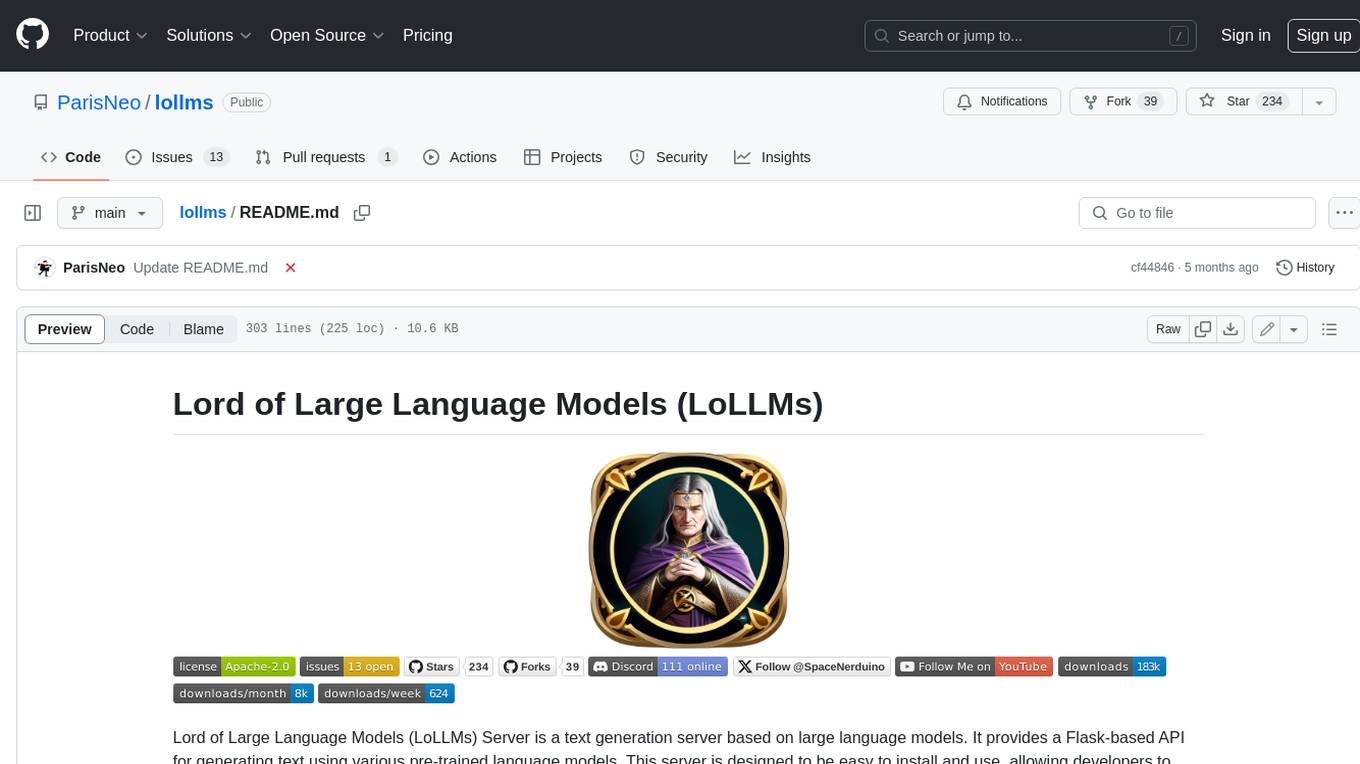
lollms
LoLLMs Server is a text generation server based on large language models. It provides a Flask-based API for generating text using various pre-trained language models. This server is designed to be easy to install and use, allowing developers to integrate powerful text generation capabilities into their applications.
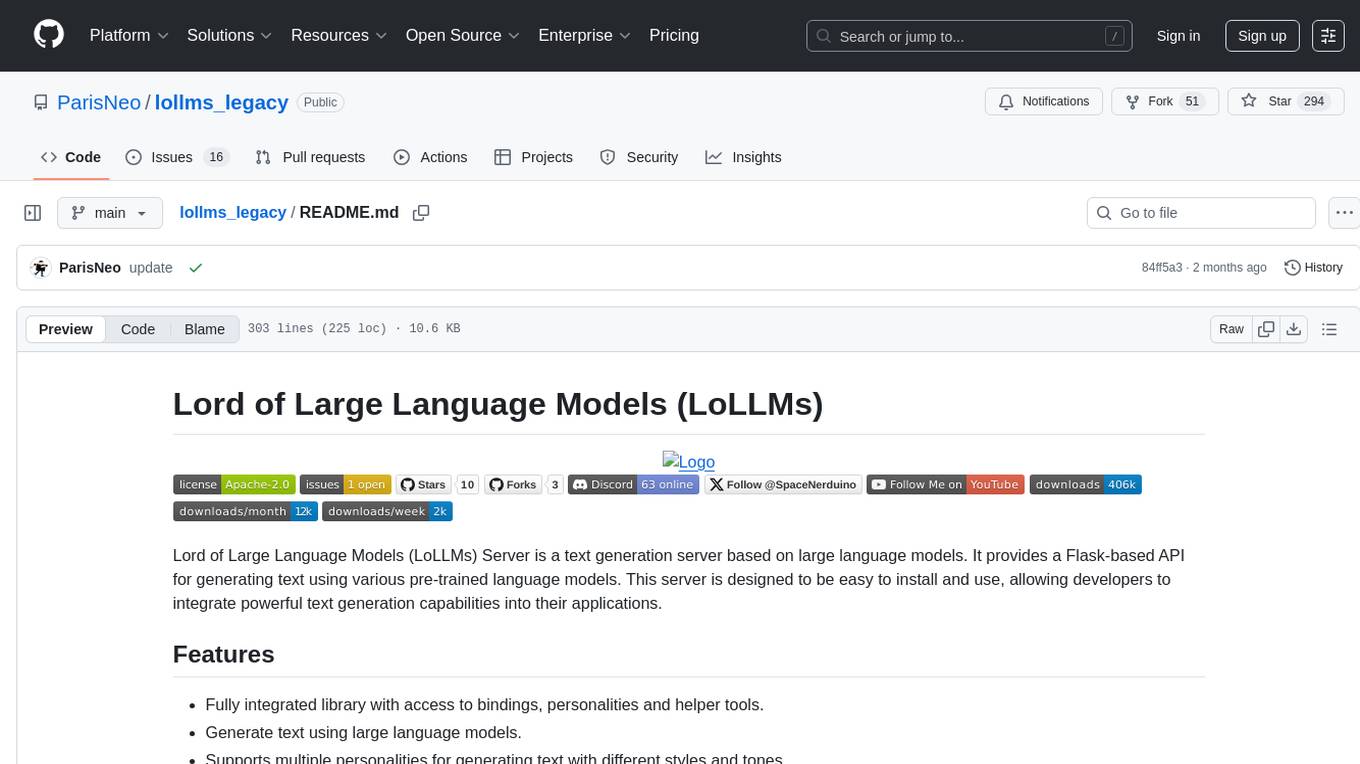
lollms_legacy
Lord of Large Language Models (LoLLMs) Server is a text generation server based on large language models. It provides a Flask-based API for generating text using various pre-trained language models. This server is designed to be easy to install and use, allowing developers to integrate powerful text generation capabilities into their applications. The tool supports multiple personalities for generating text with different styles and tones, real-time text generation with WebSocket-based communication, RESTful API for listing personalities and adding new personalities, easy integration with various applications and frameworks, sending files to personalities, running on multiple nodes to provide a generation service to many outputs at once, and keeping data local even in the remote version.

langserve
LangServe helps developers deploy `LangChain` runnables and chains as a REST API. This library is integrated with FastAPI and uses pydantic for data validation. In addition, it provides a client that can be used to call into runnables deployed on a server. A JavaScript client is available in LangChain.js.
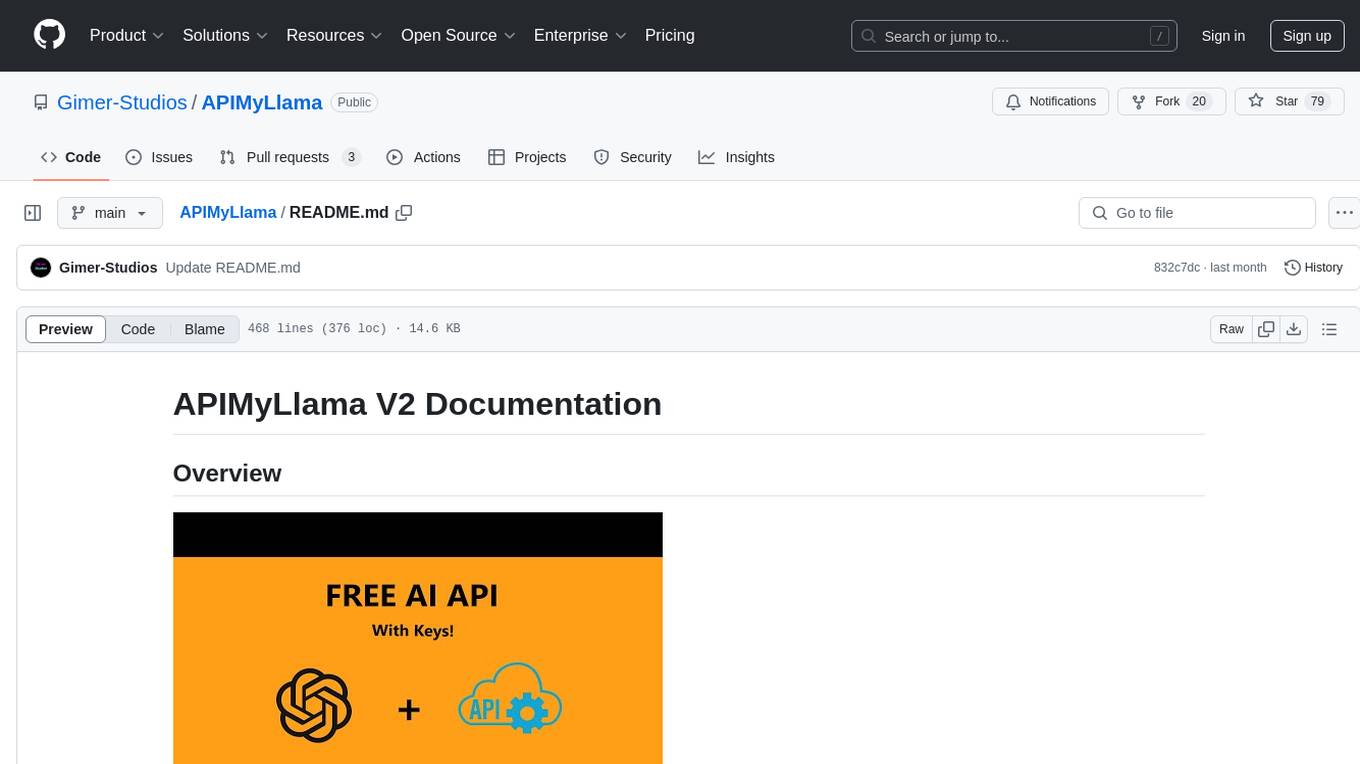
APIMyLlama
APIMyLlama is a server application that provides an interface to interact with the Ollama API, a powerful AI tool to run LLMs. It allows users to easily distribute API keys to create amazing things. The tool offers commands to generate, list, remove, add, change, activate, deactivate, and manage API keys, as well as functionalities to work with webhooks, set rate limits, and get detailed information about API keys. Users can install APIMyLlama packages with NPM, PIP, Jitpack Repo+Gradle or Maven, or from the Crates Repository. The tool supports Node.JS, Python, Java, and Rust for generating responses from the API. Additionally, it provides built-in health checking commands for monitoring API health status.
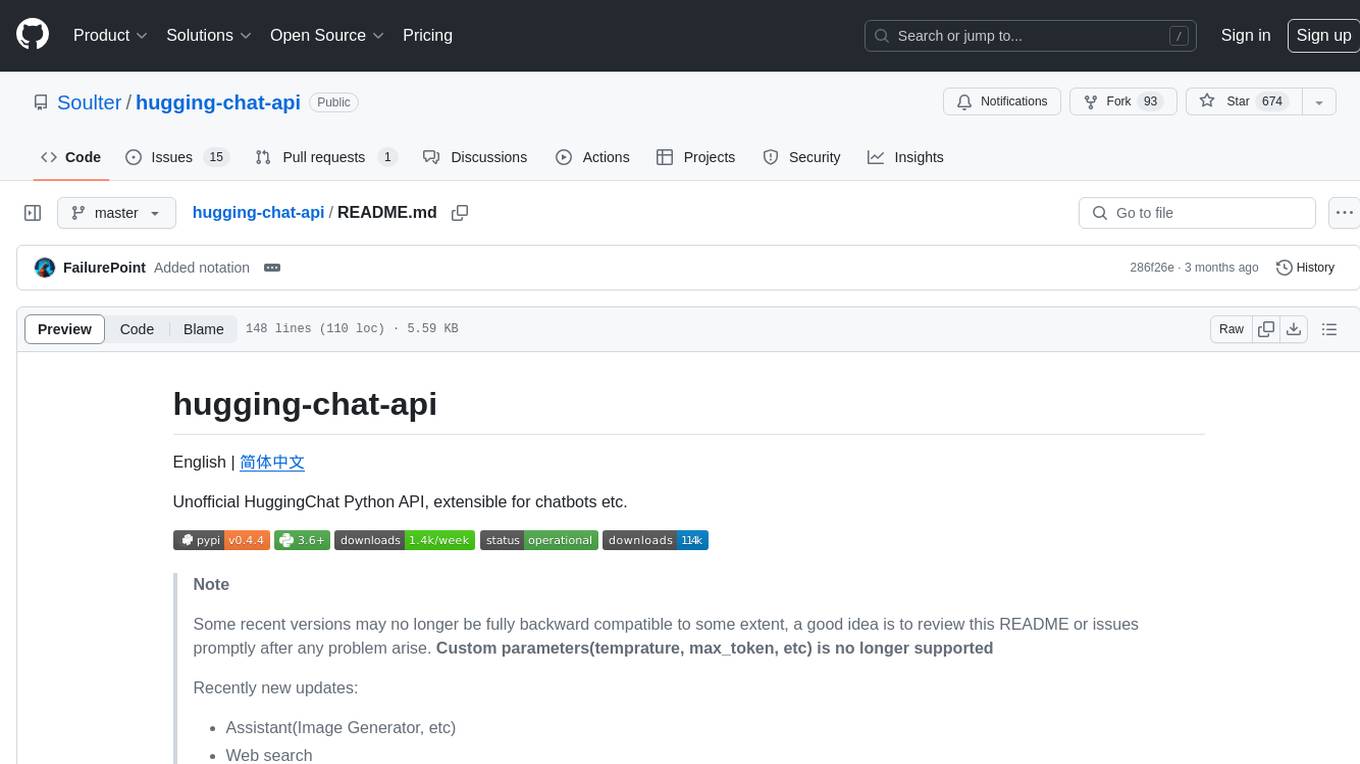
hugging-chat-api
Unofficial HuggingChat Python API for creating chatbots, supporting features like image generation, web search, memorizing context, and changing LLMs. Users can log in, chat with the ChatBot, perform web searches, create new conversations, manage conversations, switch models, get conversation info, use assistants, and delete conversations. The API also includes a CLI mode with various commands for interacting with the tool. Users are advised not to use the application for high-stakes decisions or advice and to avoid high-frequency requests to preserve server resources.
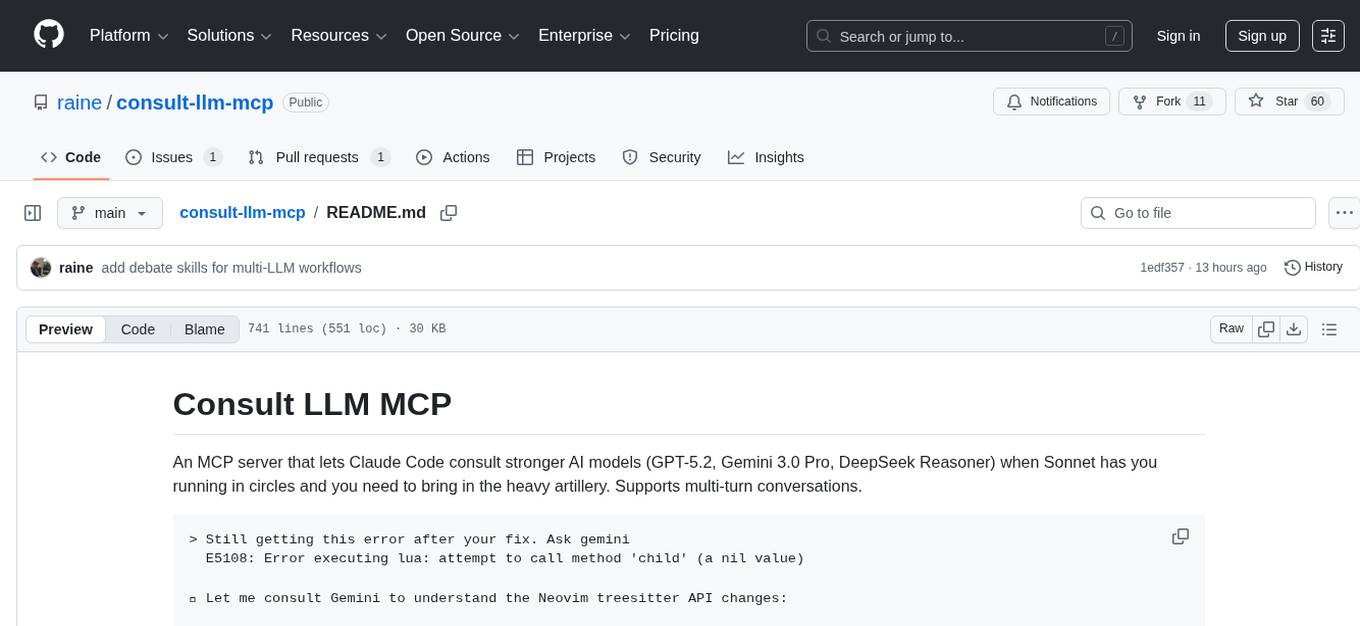
consult-llm-mcp
Consult LLM MCP is an MCP server that enables users to consult powerful AI models like GPT-5.2, Gemini 3.0 Pro, and DeepSeek Reasoner for complex problem-solving. It supports multi-turn conversations, direct queries with optional file context, git changes inclusion for code review, comprehensive logging with cost estimation, and various CLI modes for Gemini and Codex. The tool is designed to simplify the process of querying AI models for assistance in resolving coding issues and improving code quality.

Gemini-API
Gemini-API is a reverse-engineered asynchronous Python wrapper for Google Gemini web app (formerly Bard). It provides features like persistent cookies, ImageFx support, extension support, classified outputs, official flavor, and asynchronous operation. The tool allows users to generate contents from text or images, have conversations across multiple turns, retrieve images in response, generate images with ImageFx, save images to local files, use Gemini extensions, check and switch reply candidates, and control log level.
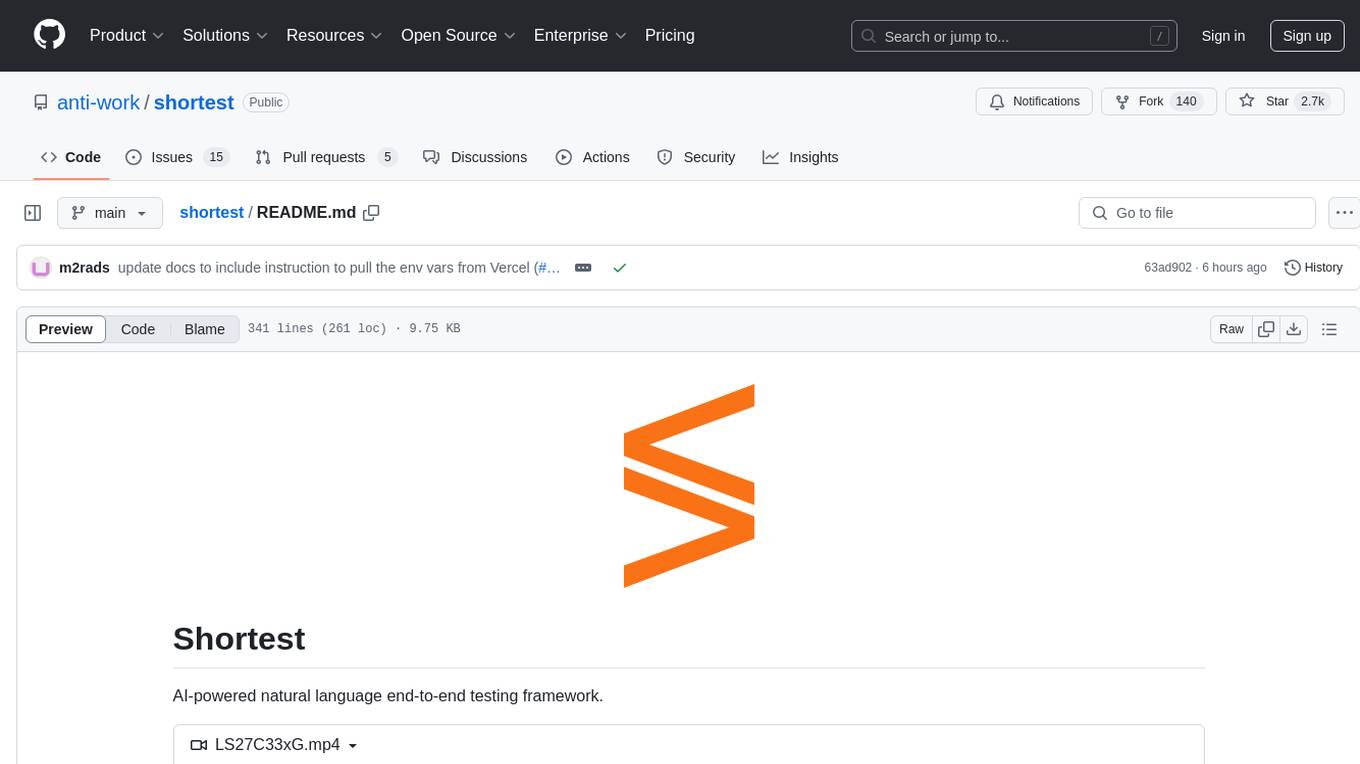
shortest
Shortest is an AI-powered natural language end-to-end testing framework built on Playwright. It provides a seamless testing experience by allowing users to write tests in natural language and execute them using Anthropic Claude API. The framework also offers GitHub integration with 2FA support, making it suitable for testing web applications with complex authentication flows. Shortest simplifies the testing process by enabling users to run tests locally or in CI/CD pipelines, ensuring the reliability and efficiency of web applications.
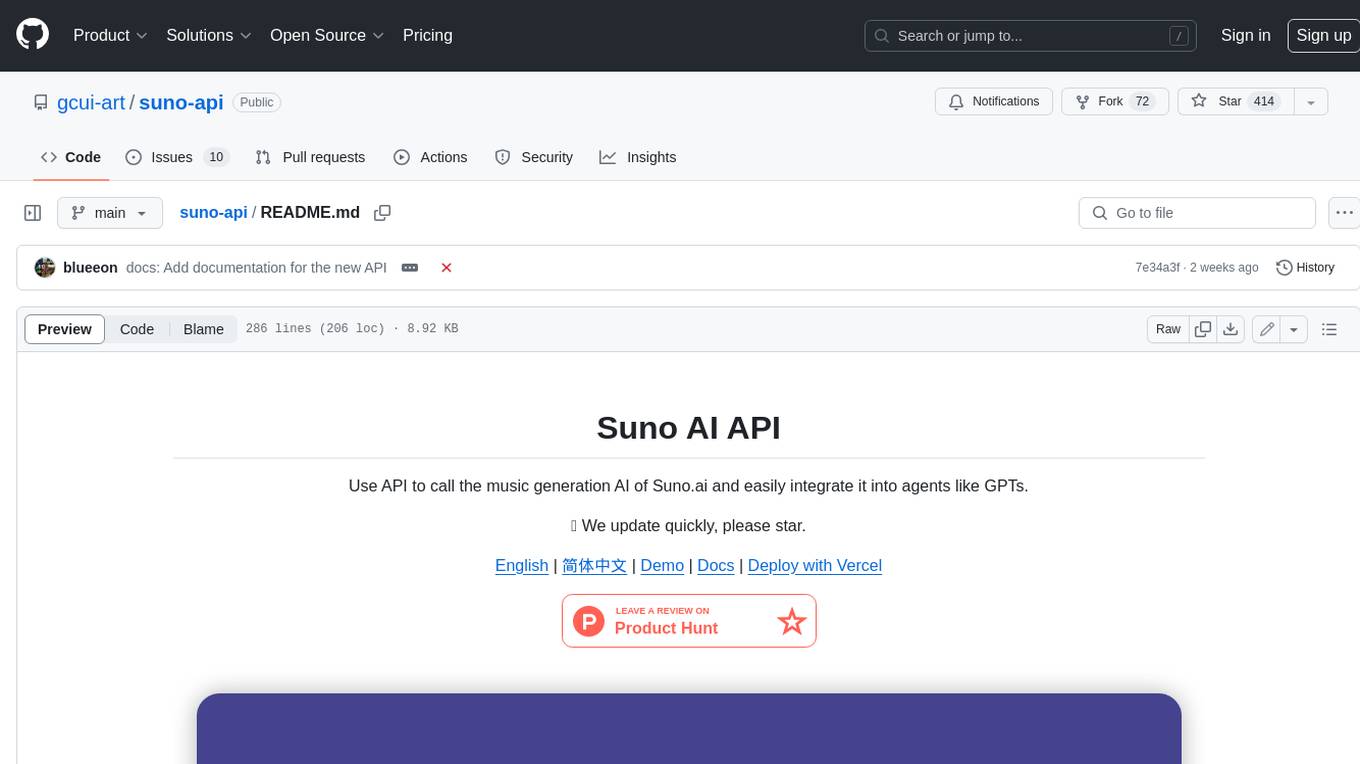
suno-api
Suno AI API is an open-source project that allows developers to integrate the music generation capabilities of Suno.ai into their own applications. The API provides a simple and convenient way to generate music, lyrics, and other audio content using Suno.ai's powerful AI models. With Suno AI API, developers can easily add music generation functionality to their apps, websites, and other projects.
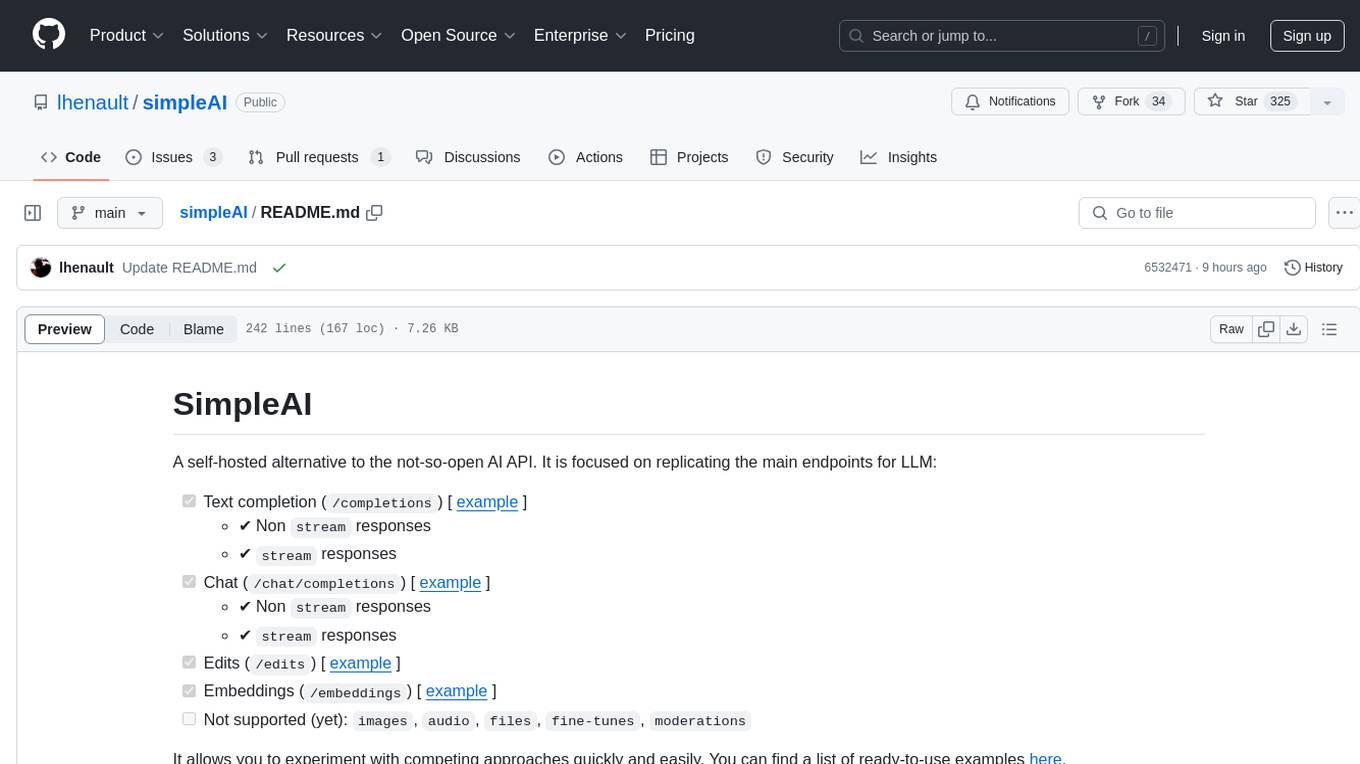
simpleAI
SimpleAI is a self-hosted alternative to the not-so-open AI API, focused on replicating main endpoints for LLM such as text completion, chat, edits, and embeddings. It allows quick experimentation with different models, creating benchmarks, and handling specific use cases without relying on external services. Users can integrate and declare models through gRPC, query endpoints using Swagger UI or API, and resolve common issues like CORS with FastAPI middleware. The project is open for contributions and welcomes PRs, issues, documentation, and more.
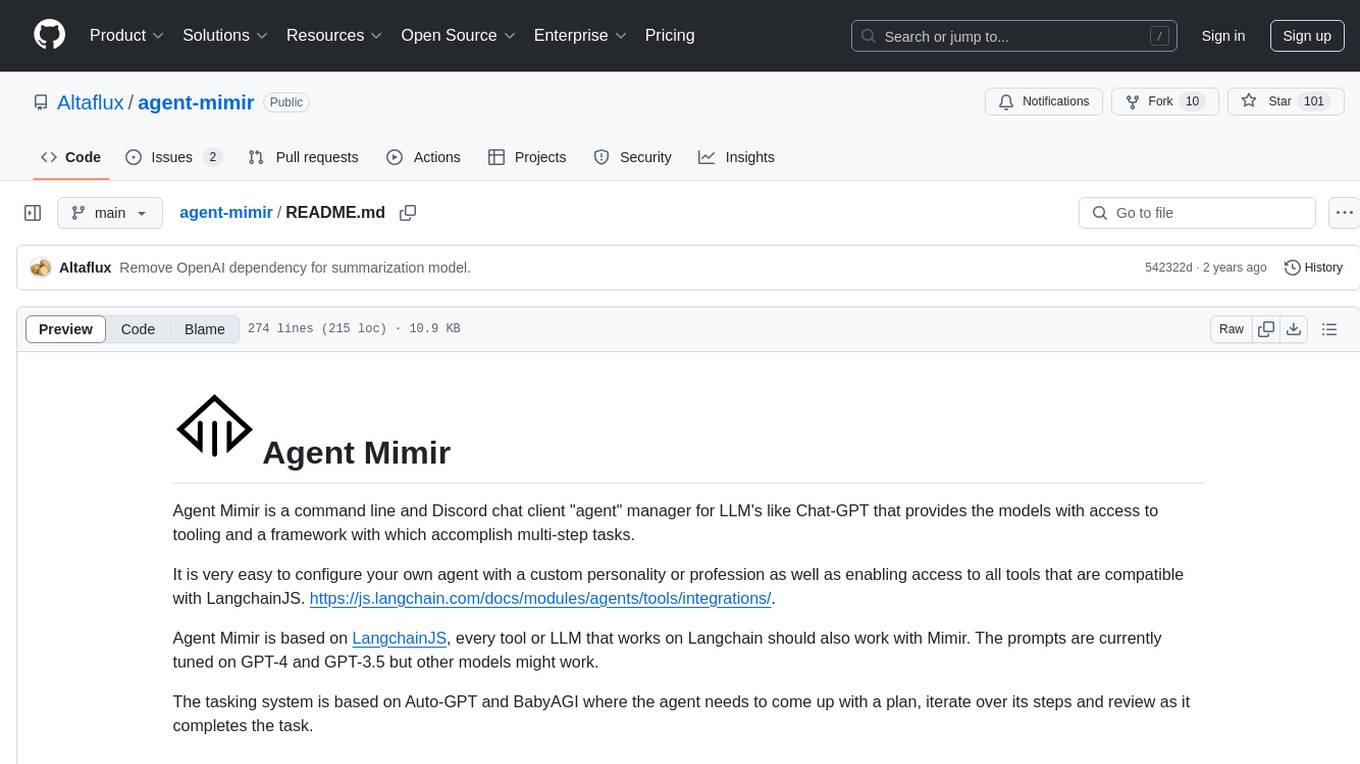
agent-mimir
Agent Mimir is a command line and Discord chat client 'agent' manager for LLM's like Chat-GPT that provides the models with access to tooling and a framework with which accomplish multi-step tasks. It is easy to configure your own agent with a custom personality or profession as well as enabling access to all tools that are compatible with LangchainJS. Agent Mimir is based on LangchainJS, every tool or LLM that works on Langchain should also work with Mimir. The tasking system is based on Auto-GPT and BabyAGI where the agent needs to come up with a plan, iterate over its steps and review as it completes the task.
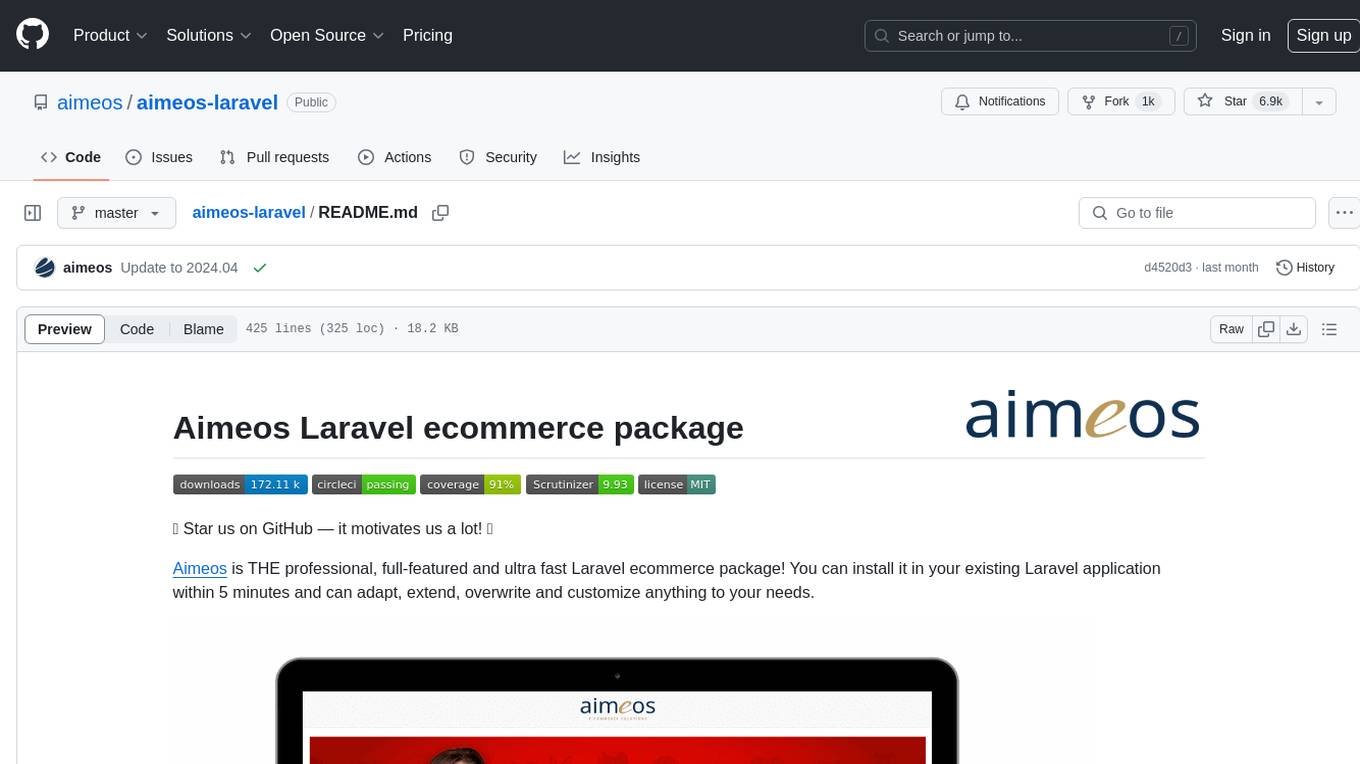
aimeos-laravel
Aimeos Laravel is a professional, full-featured, and ultra-fast Laravel ecommerce package that can be easily integrated into existing Laravel applications. It offers a wide range of features including multi-vendor, multi-channel, and multi-warehouse support, fast performance, support for various product types, subscriptions with recurring payments, multiple payment gateways, full RTL support, flexible pricing options, admin backend, REST and GraphQL APIs, modular structure, SEO optimization, multi-language support, AI-based text translation, mobile optimization, and high-quality source code. The package is highly configurable and extensible, making it suitable for e-commerce SaaS solutions, marketplaces, and online shops with millions of vendors.
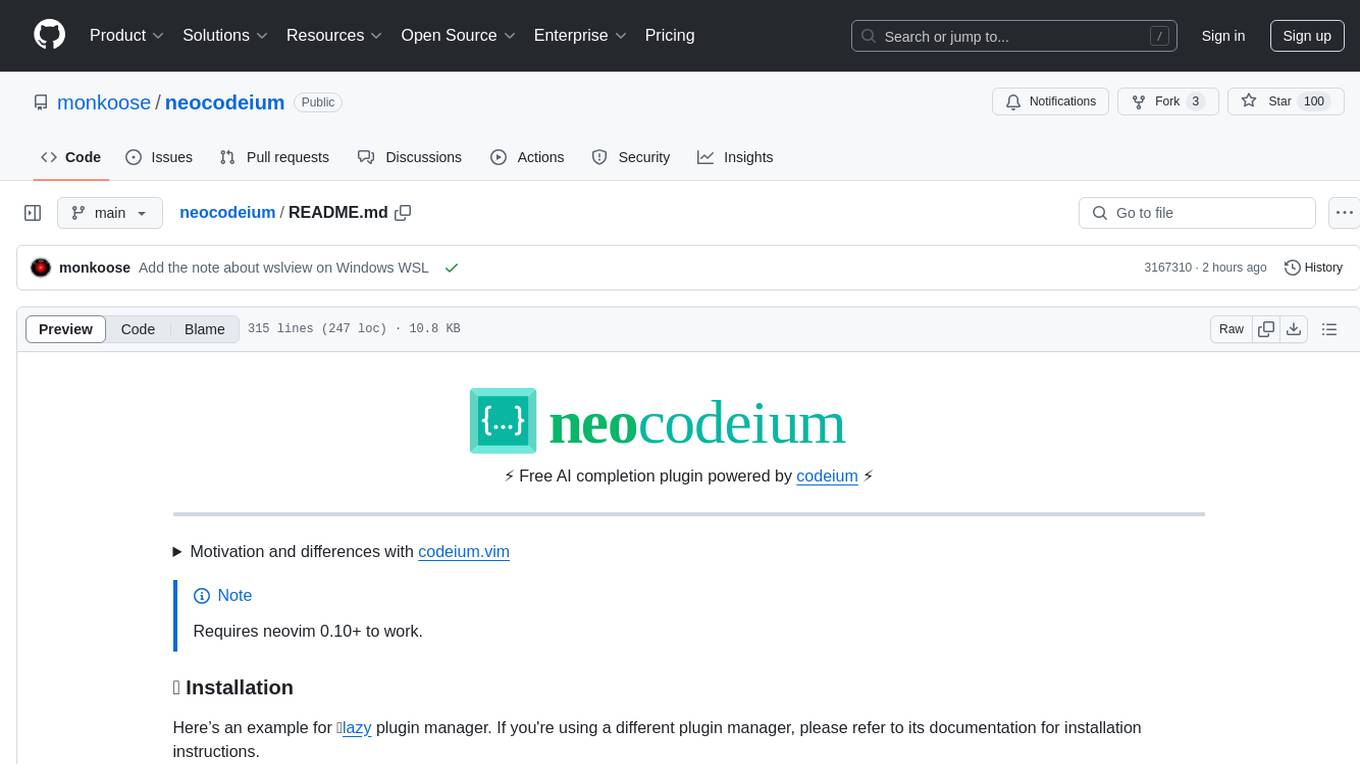
neocodeium
NeoCodeium is a free AI completion plugin powered by Codeium, designed for Neovim users. It aims to provide a smoother experience by eliminating flickering suggestions and allowing for repeatable completions using the `.` key. The plugin offers performance improvements through cache techniques, displays suggestion count labels, and supports Lua scripting. Users can customize keymaps, manage suggestions, and interact with the AI chat feature. NeoCodeium enhances code completion in Neovim, making it a valuable tool for developers seeking efficient coding assistance.

python-tgpt
Python-tgpt is a Python package that enables seamless interaction with over 45 free LLM providers without requiring an API key. It also provides image generation capabilities. The name _python-tgpt_ draws inspiration from its parent project tgpt, which operates on Golang. Through this Python adaptation, users can effortlessly engage with a number of free LLMs available, fostering a smoother AI interaction experience.
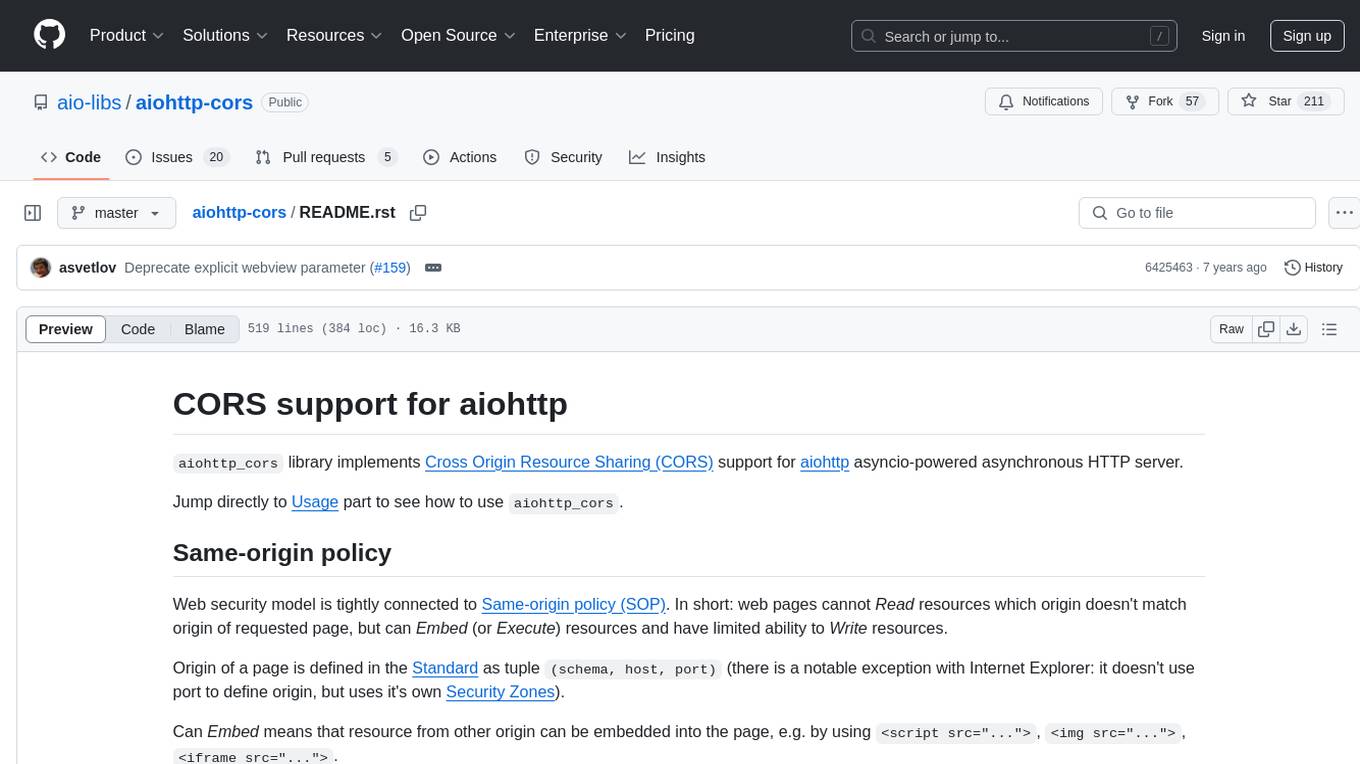
aiohttp-cors
The aiohttp_cors library provides Cross Origin Resource Sharing (CORS) support for aiohttp, an asyncio-powered asynchronous HTTP server. CORS allows overriding the Same-origin policy for specific resources, enabling web pages to access resources from different origins. The library helps configure CORS settings for resources and routes in aiohttp applications, allowing control over origins, credentials passing, headers, and preflight requests.

instructor
Instructor is a popular Python library for managing structured outputs from large language models (LLMs). It offers a user-friendly API for validation, retries, and streaming responses. With support for various LLM providers and multiple languages, Instructor simplifies working with LLM outputs. The library includes features like response models, retry management, validation, streaming support, and flexible backends. It also provides hooks for logging and monitoring LLM interactions, and supports integration with Anthropic, Cohere, Gemini, Litellm, and Google AI models. Instructor facilitates tasks such as extracting user data from natural language, creating fine-tuned models, managing uploaded files, and monitoring usage of OpenAI models.
For similar tasks

agentcloud
AgentCloud is an open-source platform that enables companies to build and deploy private LLM chat apps, empowering teams to securely interact with their data. It comprises three main components: Agent Backend, Webapp, and Vector Proxy. To run this project locally, clone the repository, install Docker, and start the services. The project is licensed under the GNU Affero General Public License, version 3 only. Contributions and feedback are welcome from the community.

zep-python
Zep is an open-source platform for building and deploying large language model (LLM) applications. It provides a suite of tools and services that make it easy to integrate LLMs into your applications, including chat history memory, embedding, vector search, and data enrichment. Zep is designed to be scalable, reliable, and easy to use, making it a great choice for developers who want to build LLM-powered applications quickly and easily.
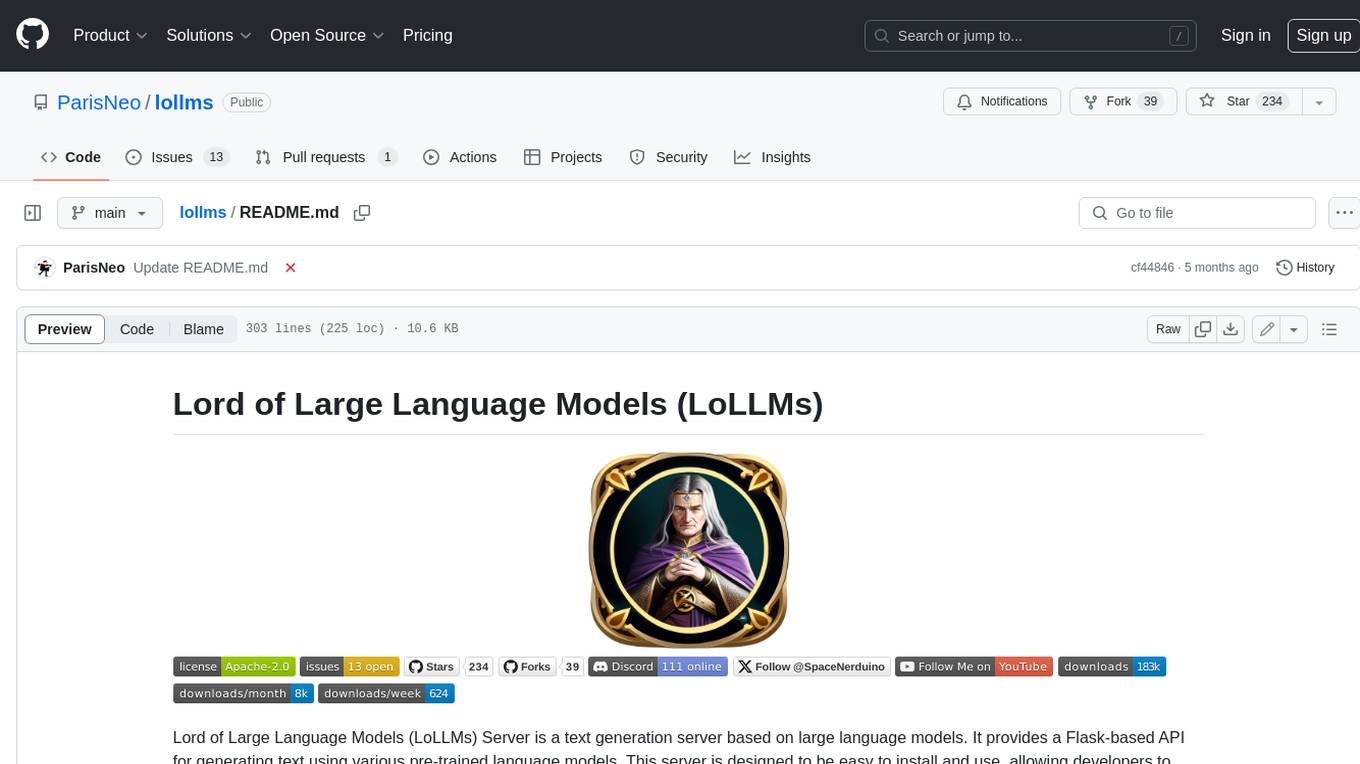
lollms
LoLLMs Server is a text generation server based on large language models. It provides a Flask-based API for generating text using various pre-trained language models. This server is designed to be easy to install and use, allowing developers to integrate powerful text generation capabilities into their applications.
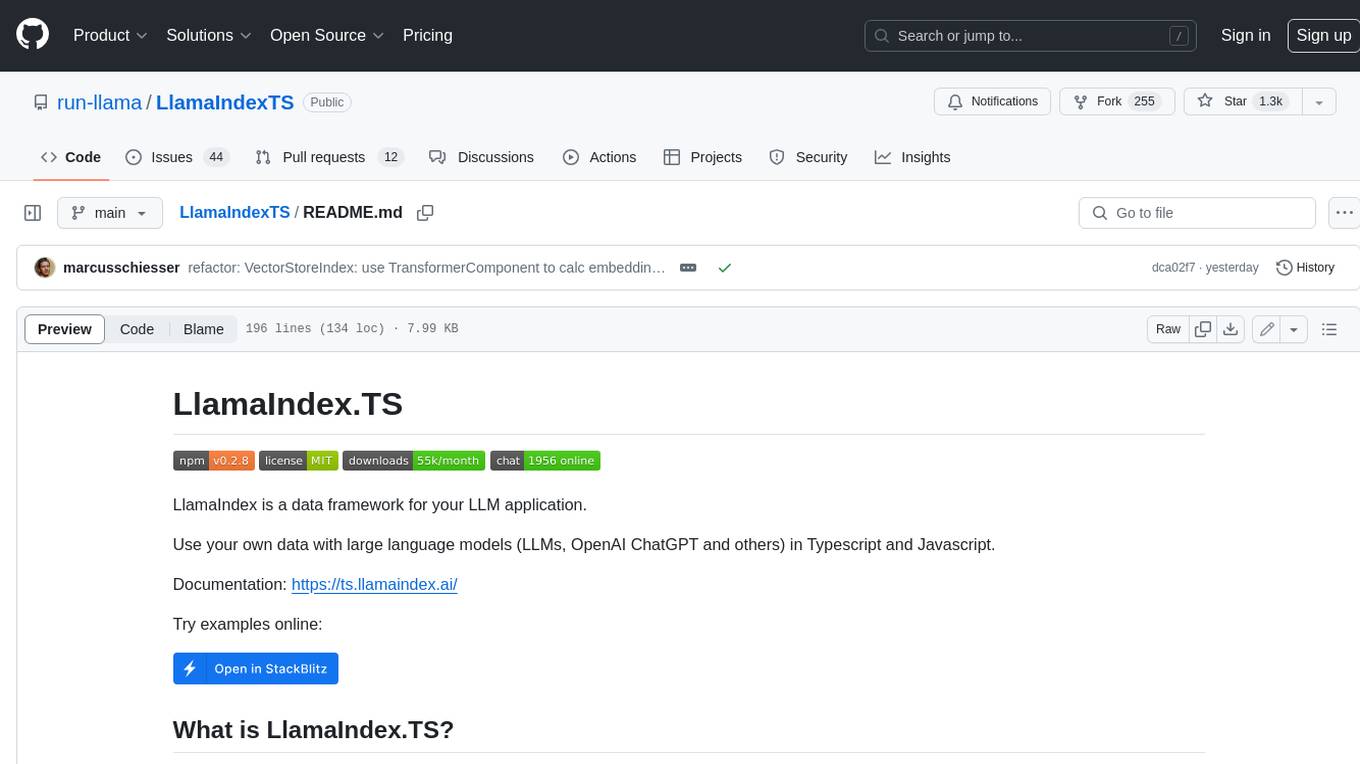
LlamaIndexTS
LlamaIndex.TS is a data framework for your LLM application. Use your own data with large language models (LLMs, OpenAI ChatGPT and others) in Typescript and Javascript.
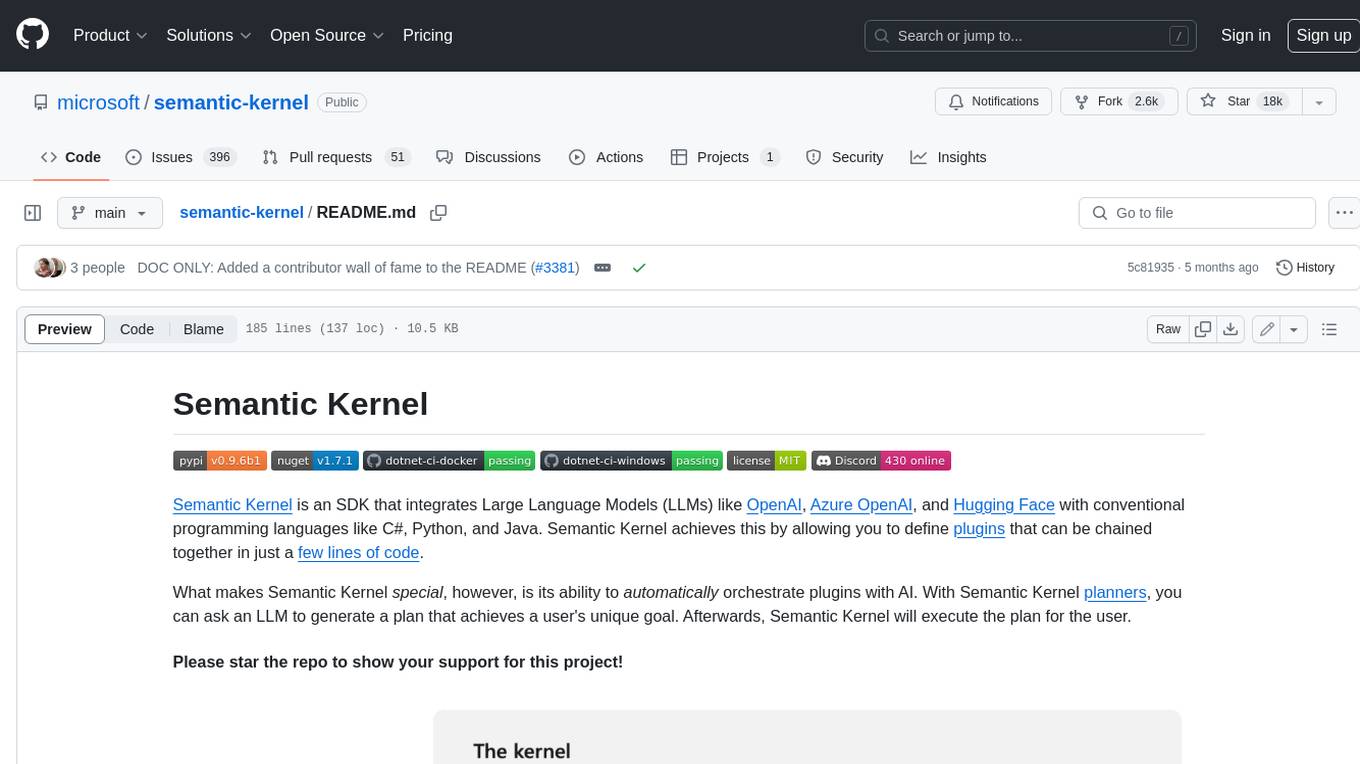
semantic-kernel
Semantic Kernel is an SDK that integrates Large Language Models (LLMs) like OpenAI, Azure OpenAI, and Hugging Face with conventional programming languages like C#, Python, and Java. Semantic Kernel achieves this by allowing you to define plugins that can be chained together in just a few lines of code. What makes Semantic Kernel _special_ , however, is its ability to _automatically_ orchestrate plugins with AI. With Semantic Kernel planners, you can ask an LLM to generate a plan that achieves a user's unique goal. Afterwards, Semantic Kernel will execute the plan for the user.
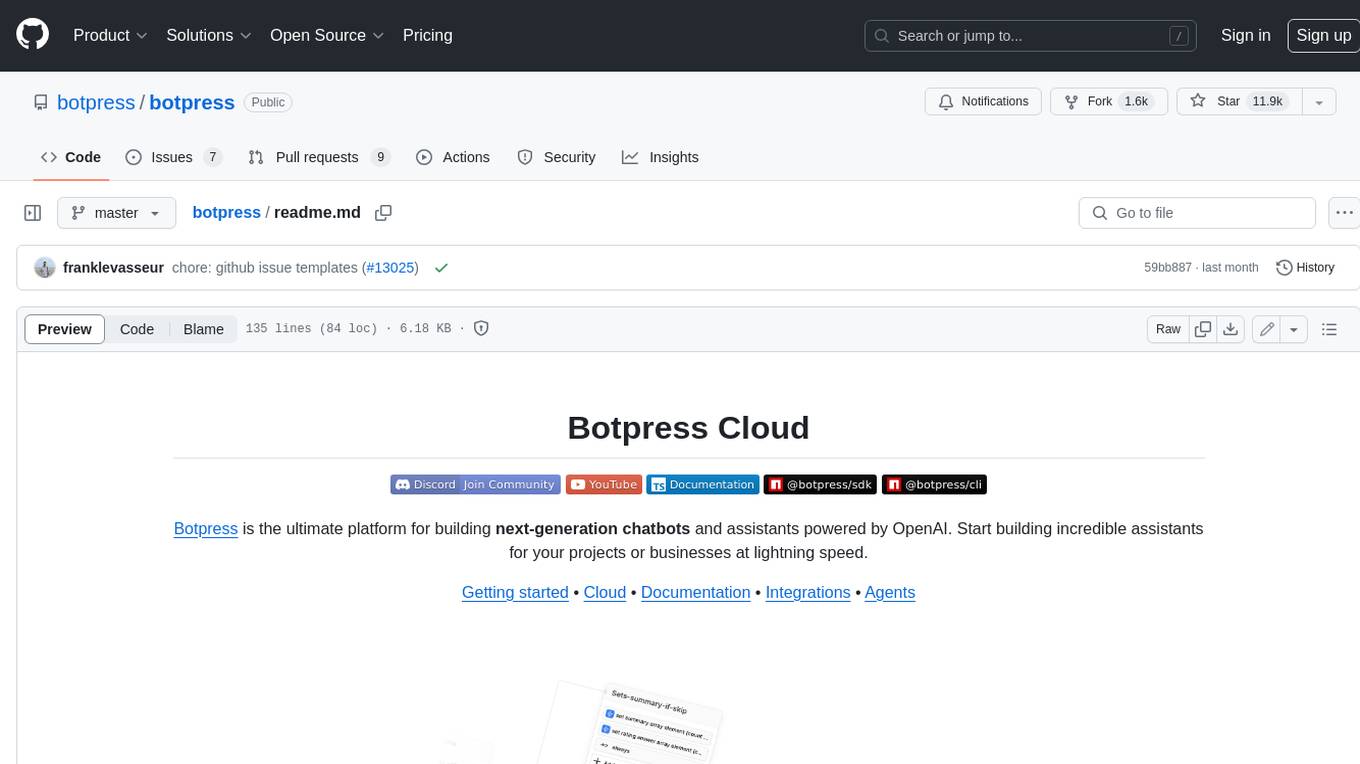
botpress
Botpress is a platform for building next-generation chatbots and assistants powered by OpenAI. It provides a range of tools and integrations to help developers quickly and easily create and deploy chatbots for various use cases.
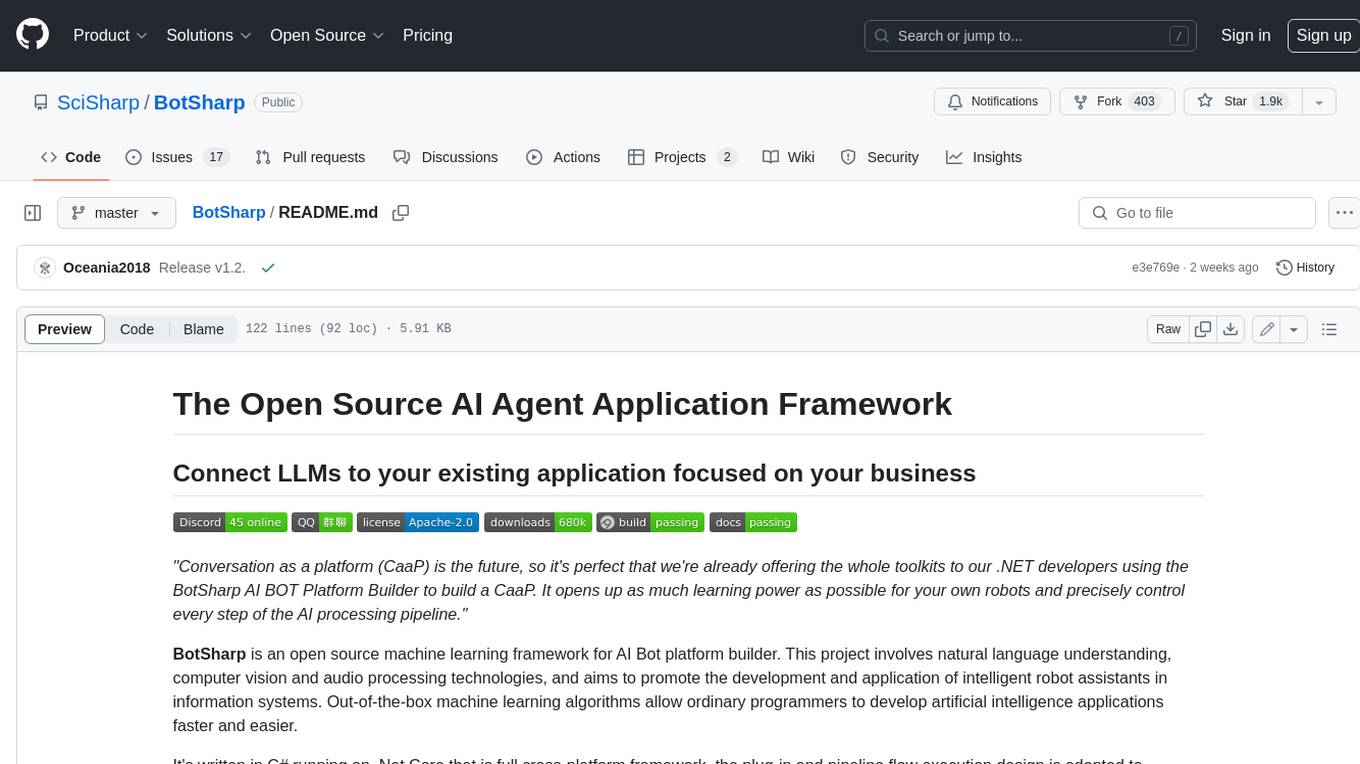
BotSharp
BotSharp is an open-source machine learning framework for building AI bot platforms. It provides a comprehensive set of tools and components for developing and deploying intelligent virtual assistants. BotSharp is designed to be modular and extensible, allowing developers to easily integrate it with their existing systems and applications. With BotSharp, you can quickly and easily create AI-powered chatbots, virtual assistants, and other conversational AI applications.
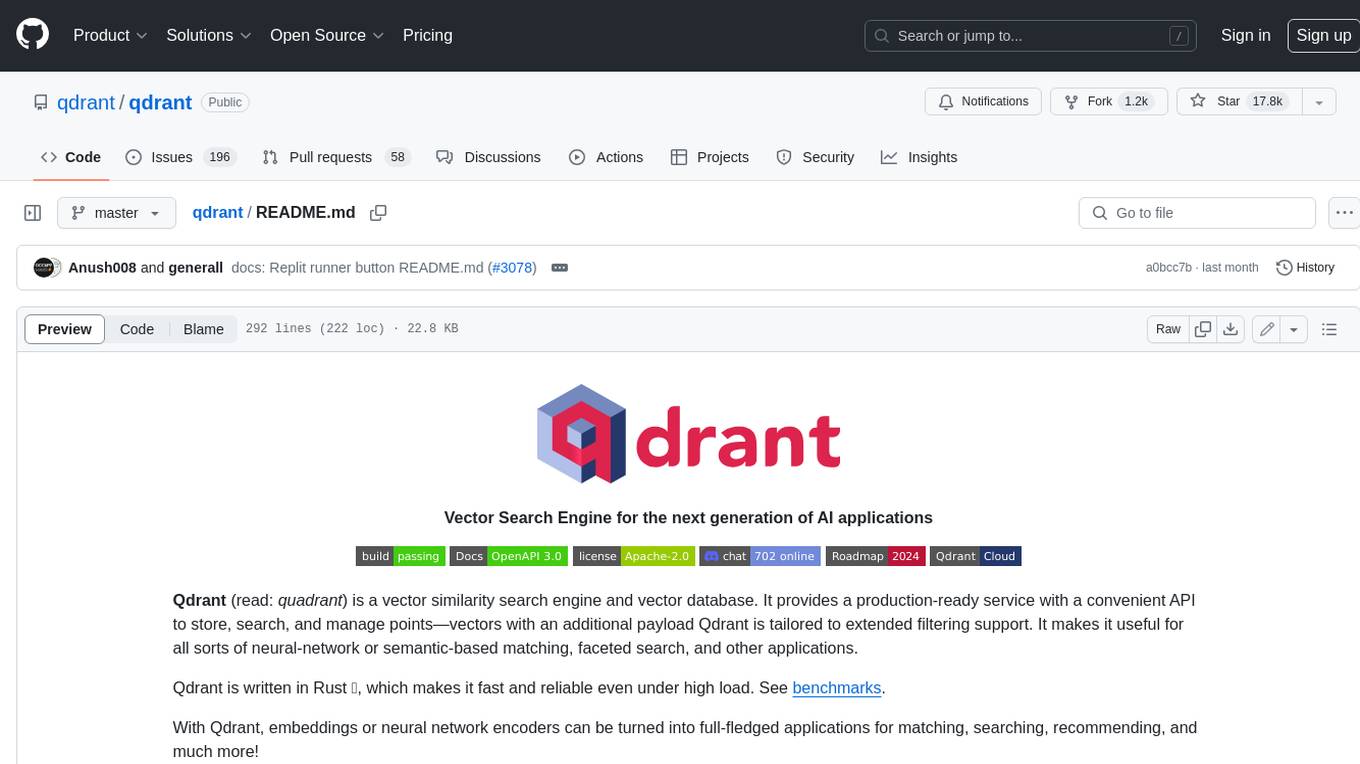
qdrant
Qdrant is a vector similarity search engine and vector database. It is written in Rust, which makes it fast and reliable even under high load. Qdrant can be used for a variety of applications, including: * Semantic search * Image search * Product recommendations * Chatbots * Anomaly detection Qdrant offers a variety of features, including: * Payload storage and filtering * Hybrid search with sparse vectors * Vector quantization and on-disk storage * Distributed deployment * Highlighted features such as query planning, payload indexes, SIMD hardware acceleration, async I/O, and write-ahead logging Qdrant is available as a fully managed cloud service or as an open-source software that can be deployed on-premises.
For similar jobs

ChatFAQ
ChatFAQ is an open-source comprehensive platform for creating a wide variety of chatbots: generic ones, business-trained, or even capable of redirecting requests to human operators. It includes a specialized NLP/NLG engine based on a RAG architecture and customized chat widgets, ensuring a tailored experience for users and avoiding vendor lock-in.

agentcloud
AgentCloud is an open-source platform that enables companies to build and deploy private LLM chat apps, empowering teams to securely interact with their data. It comprises three main components: Agent Backend, Webapp, and Vector Proxy. To run this project locally, clone the repository, install Docker, and start the services. The project is licensed under the GNU Affero General Public License, version 3 only. Contributions and feedback are welcome from the community.

anything-llm
AnythingLLM is a full-stack application that enables you to turn any document, resource, or piece of content into context that any LLM can use as references during chatting. This application allows you to pick and choose which LLM or Vector Database you want to use as well as supporting multi-user management and permissions.

ai-guide
This guide is dedicated to Large Language Models (LLMs) that you can run on your home computer. It assumes your PC is a lower-end, non-gaming setup.

Magick
Magick is a groundbreaking visual AIDE (Artificial Intelligence Development Environment) for no-code data pipelines and multimodal agents. Magick can connect to other services and comes with nodes and templates well-suited for intelligent agents, chatbots, complex reasoning systems and realistic characters.

glide
Glide is a cloud-native LLM gateway that provides a unified REST API for accessing various large language models (LLMs) from different providers. It handles LLMOps tasks such as model failover, caching, key management, and more, making it easy to integrate LLMs into applications. Glide supports popular LLM providers like OpenAI, Anthropic, Azure OpenAI, AWS Bedrock (Titan), Cohere, Google Gemini, OctoML, and Ollama. It offers high availability, performance, and observability, and provides SDKs for Python and NodeJS to simplify integration.

chatbot-ui
Chatbot UI is an open-source AI chat app that allows users to create and deploy their own AI chatbots. It is easy to use and can be customized to fit any need. Chatbot UI is perfect for businesses, developers, and anyone who wants to create a chatbot.

onnxruntime-genai
ONNX Runtime Generative AI is a library that provides the generative AI loop for ONNX models, including inference with ONNX Runtime, logits processing, search and sampling, and KV cache management. Users can call a high level `generate()` method, or run each iteration of the model in a loop. It supports greedy/beam search and TopP, TopK sampling to generate token sequences, has built in logits processing like repetition penalties, and allows for easy custom scoring.










