
PSAI
PowerShell AI module. Think ChatGPT meets PowerShell - Includes Autonomous Agents
Stars: 135
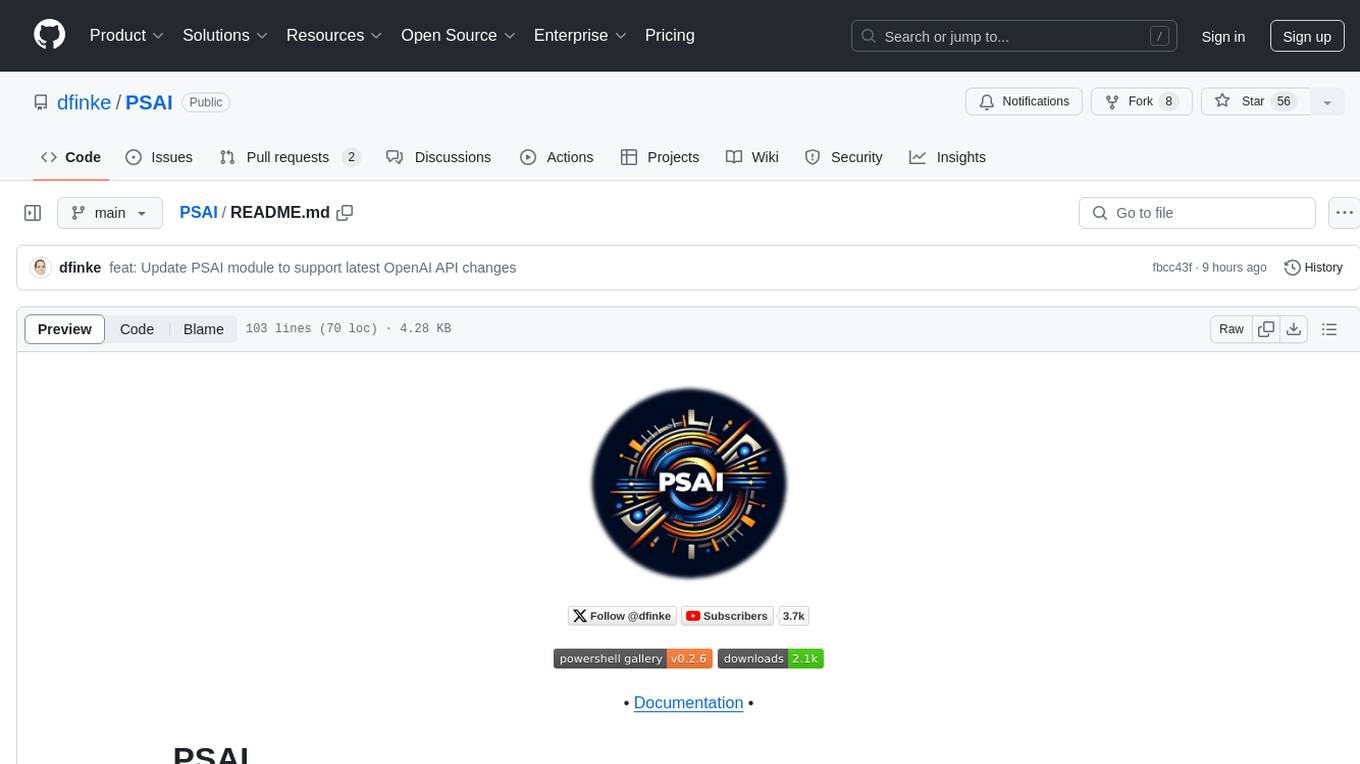
PSAI is a PowerShell module that empowers scripts with the intelligence of OpenAI, bridging the gap between PowerShell and AI. It enables seamless integration for tasks like file searches and data analysis, revolutionizing automation possibilities with just a few lines of code. The module supports the latest OpenAI API changes, offering features like improved file search, vector store objects, token usage control, message limits, tool choice parameter, custom conversation histories, and model configuration parameters.
README:
• Documentation •
Imagine empowering your PowerShell scripts with the intelligence of OpenAI. With PSAI, I’ve transformed how we interact with AI, making it as simple as running a command. PSAI bridges the gap between PowerShell and AI, enabling seamless integration for file searches, data analysis, and more. It's not just about automation; it's about revolutionizing what we can achieve with just a few lines of code. This module opens a world of possibilities, making AI accessible directly from your console and your scripts.
PSAI brings the power of autonomous agents to PowerShell, allowing you to seamlessly integrate AI capabilities into your scripts and terminal workflows. PSAI Agents enable you to build powerful, interactive tools that handle a variety of tasks, all powered by OpenAI's models. From quick calculations to detailed web searches, PSAI offers a flexible and intuitive way to create agents that can autonomously solve complex problems.
Think of PSAI Agents as digital Swiss Army knives—each agent is a specialized tool capable of running calculations, interacting with web services, fetching data, and executing multi-step tasks, all from within your PowerShell console.
Check out What Are Autonomous Agents in this README for more information.
PSAI and Agents embody the principle of "be the automator, not the automated." By giving you the tools to create sophisticated agents, PSAI empowers you to automate repetitive, data-driven tasks and allows you to focus on strategy and creativity.
Install-Module -Name PSAIAfter installing the module, you can start working with it by getting your OpenAI API key or Azure OpenAI secrets. Or both.
Get/Create your OpenAI API key from https://platform.openai.com/account/api-keys.
Then set $env:OpenAIKey to your key.
After creating an Azure OpenAI resource, you can use the PSAI module to interact with it.
You need to get the following secrets form the Azure Portal and Azure AI Studio - apiURI,apiVersion,apiKey,deploymentName.
$secrets = @{
apiURI = "<Your Azure OpenAI API URI>"
apiVersion = "<Your Azure OpenAI API Version>"
apiKey = "<Your Azure OpenAI API Key>"
deploymentName = "<Your Azure OpenAI Deployment Name>"
}
Set-OAIProvider AzureOpenAI
Set-AzOAISecrets @secretsThe full set of functions can be found here https://github.com/dfinke/PSAI/wiki/
Invoke-OAIChat 'How do I output all files in a directory PowerShell?'To output all files in a directory using PowerShell, you can use the Get-ChildItem cmdlet. Here's an example of how you can do it:
Get-ChildItem -Path "C:\Path\To\Directory" -FileReplace "C:\Path\To\Directory" with the path to the directory whose files you want to output. This command will list only files in the specified directory.
If you want to list all files, including files in subdirectories, you can add the -Recurse parameter to Get-ChildItem:
Get-ChildItem -Path "C:\Path\To\Directory" -File -RecurseThis command will recursively list all files in the specified directory and its subdirectories.
Run either of these commands in PowerShell to output all files in a directory.
Autonomous agents are AI-driven entities capable of making decisions and completing tasks without continuous human guidance. PSAI Agents combine the scripting power of PowerShell with the intelligence of OpenAI’s models to automate workflows that require both information processing and decision-making capabilities.
-
Modular Tools Integration: Agents can leverage various specialized tools, such as:
- CalculatorTool: Handles arithmetic and mathematical operations.
- WebSearchTool: Retrieves information from the web.
- StockTickerTool: Fetches stock information in real time.
-
Customizable Agents: Create agents that use predefined tools or add custom ones. Easily expand agent capabilities by registering new tools tailored to specific needs.
-
Natural Language Interaction: Utilize OpenAI models to interpret complex prompts and provide contextual, intelligent responses using natural language.
Here’s how to create a simple agent using the CalculatorTool:
$calculatorTool = New-CalculatorTool
$agent = New-Agent -Tools $calculatorTool -Name "CalculatorAgent" -Description "An agent that performs basic arithmetic operations"Once created, you can interact with the agent using the Get-AgentResponse command:
$agent | Get-AgentResponse '3 * 5 + 6 - is it prime?'The agent will respond with step-by-step calculations, such as:
Multiplying 3 and 5 to get 15
Adding 15 and 6 to get 21
The result of (3 * 5 + 6) is 21, and 21 is not a prime number.
Below are a few examples that showcase PSAI's capabilities:
Create a simple agent with instructions:
$SecretAgent = New-Agent -Instructions "Recipes should be under 5 ingredients"
$SecretAgent | Get-AgentResponse 'Share a breakfast recipe.'A calculator agent can solve arithmetic problems and check properties like primality:
param(
[string]$prompt = 'is 5 * 2 + 1 a prime number?',
[Switch]$ShowToolCalls
)
$agent = New-Agent -Tools (New-CalculatorTool) -ShowToolCalls:$ShowToolCalls
$agent | Get-AgentResponse $promptSearch for information using the TavilyAI tool:
NOTE: You need to set the TavilyAIKey environment variable with your API key. You can get a free key at https://tavily.com.
Set the TavilyAIKey environment variable: $env:TAVILY_API_KEY
$agent = New-Agent -Tools (New-TavilyAITool) -ShowToolCalls
$agent | Get-AgentResponse 'what is the latest news on PowerShell?'Fetch stock market data NOTE You can obtain an API key from: https://intelligence.financialmodelingprep.com/developer/docs
Set the StockTickerKey environment variable: $env:financialmodelingprep
$agent = New-Agent -Tools (New-StockTickerTool) -ShowToolCalls
$agent | Get-AgentResponse 'What did Microsoft, Apple, and Google close at?'Combining multiple tools to handle complex tasks:
$tools = $(
New-TavilyAITool
New-StockTickerTool
)
$agent = New-Agent -Tools $tools -ShowToolCalls
$agent | Get-AgentResponse 'What did Microsoft close at and the latest news for them?'We are continuously evolving PSAI Agents to meet more diverse automation needs:
- More Tools: Including weather information, document parsing, and task automation features.
- Interactive Sessions: Richer CLI interactions for more dynamic agent conversations.
- Workflow Automation: Agents capable of multi-step workflows that integrate with existing scripts and systems.
For questions or feedback, open an issue on GitHub or reach out via Twitter or LinkedIn.
Happy Automating!
For Tasks:
Click tags to check more tools for each tasksFor Jobs:
Alternative AI tools for PSAI
Similar Open Source Tools
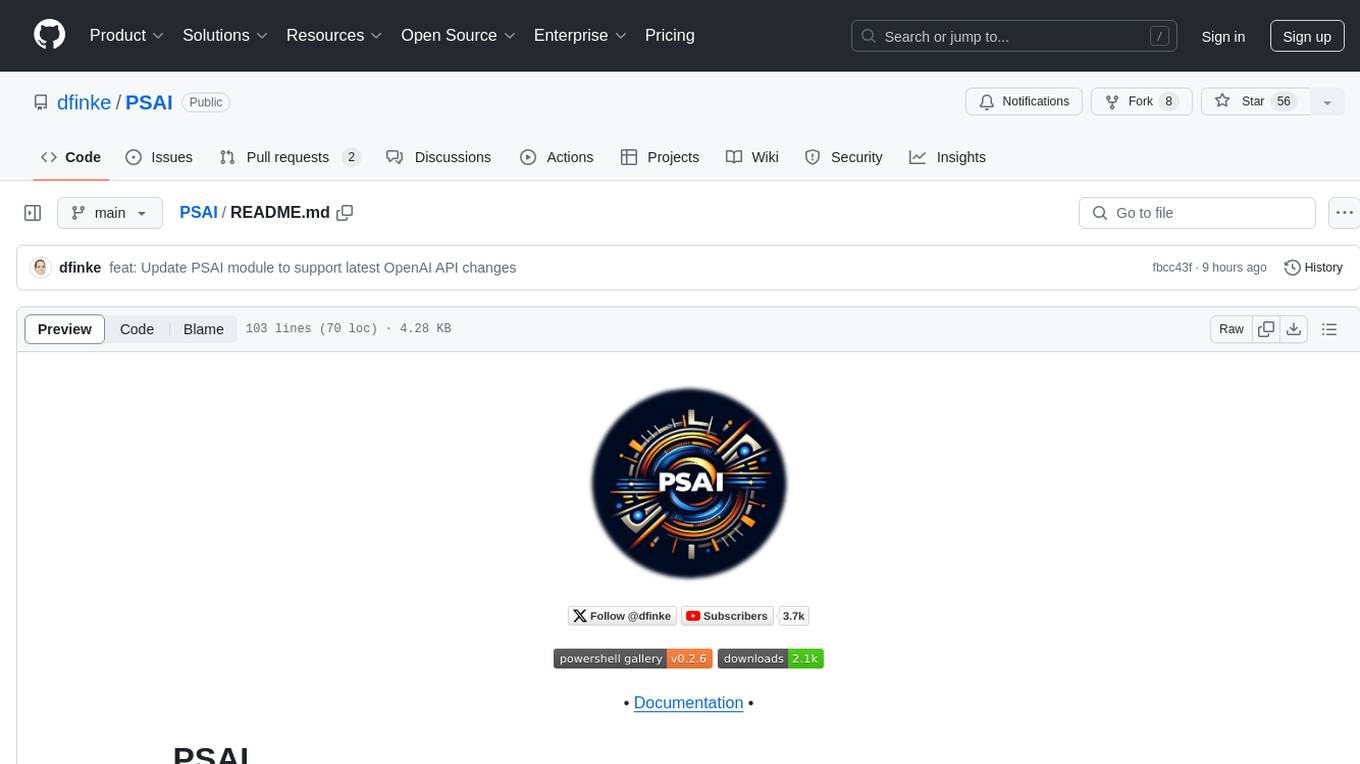
PSAI
PSAI is a PowerShell module that empowers scripts with the intelligence of OpenAI, bridging the gap between PowerShell and AI. It enables seamless integration for tasks like file searches and data analysis, revolutionizing automation possibilities with just a few lines of code. The module supports the latest OpenAI API changes, offering features like improved file search, vector store objects, token usage control, message limits, tool choice parameter, custom conversation histories, and model configuration parameters.

langmanus
LangManus is a community-driven AI automation framework that combines language models with specialized tools for tasks like web search, crawling, and Python code execution. It implements a hierarchical multi-agent system with agents like Coordinator, Planner, Supervisor, Researcher, Coder, Browser, and Reporter. The framework supports LLM integration, search and retrieval tools, Python integration, workflow management, and visualization. LangManus aims to give back to the open-source community and welcomes contributions in various forms.
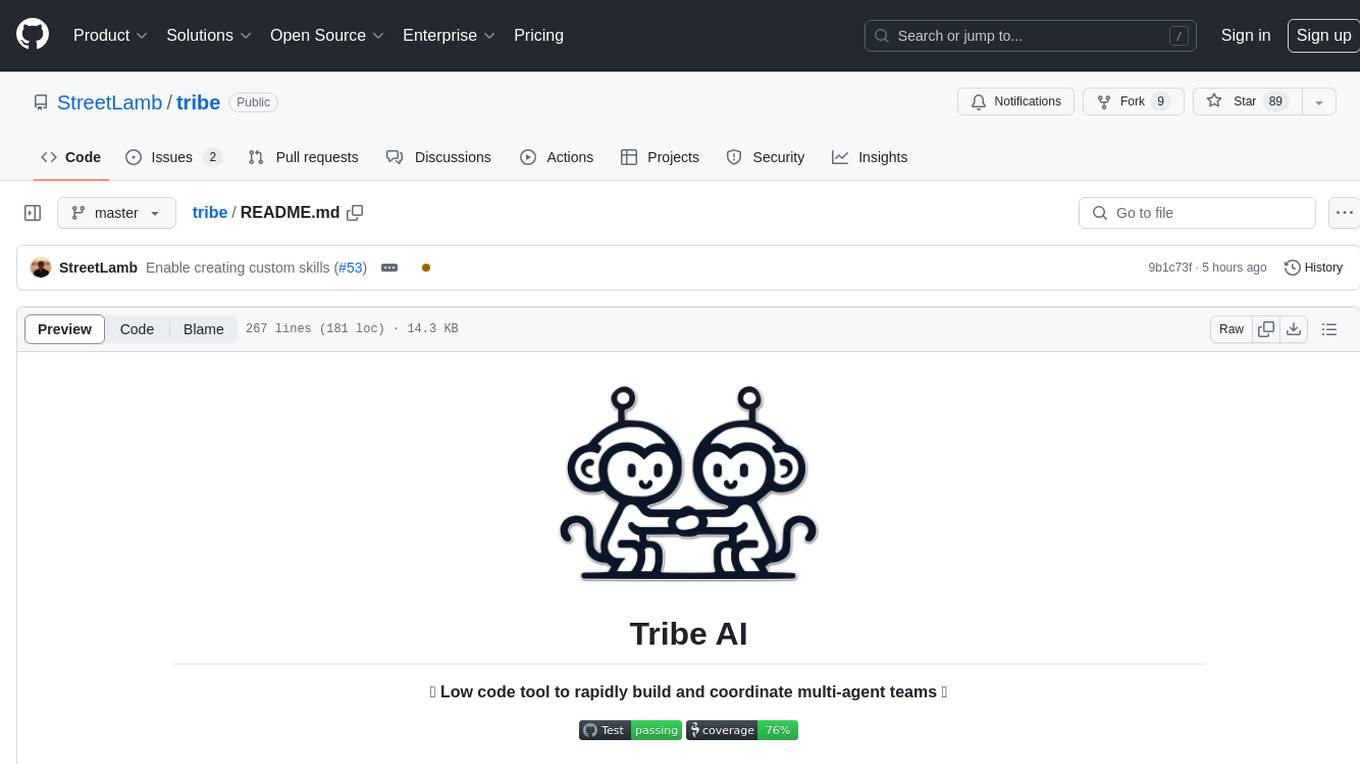
tribe
Tribe AI is a low code tool designed to rapidly build and coordinate multi-agent teams. It leverages the langgraph framework to customize and coordinate teams of agents, allowing tasks to be split among agents with different strengths for faster and better problem-solving. The tool supports persistent conversations, observability, tool calling, human-in-the-loop functionality, easy deployment with Docker, and multi-tenancy for managing multiple users and teams.
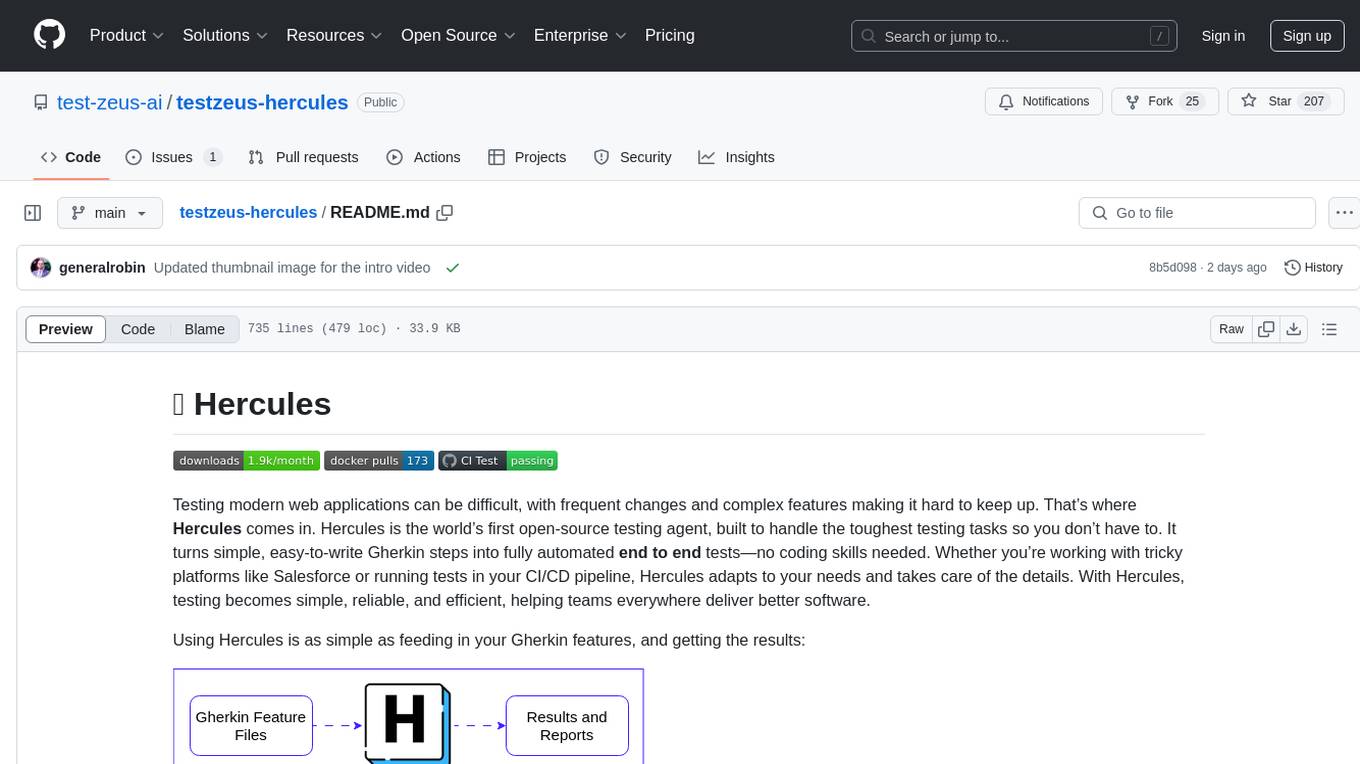
testzeus-hercules
Hercules is the world’s first open-source testing agent designed to handle the toughest testing tasks for modern web applications. It turns simple Gherkin steps into fully automated end-to-end tests, making testing simple, reliable, and efficient. Hercules adapts to various platforms like Salesforce and is suitable for CI/CD pipelines. It aims to democratize and disrupt test automation, making top-tier testing accessible to everyone. The tool is transparent, reliable, and community-driven, empowering teams to deliver better software. Hercules offers multiple ways to get started, including using PyPI package, Docker, or building and running from source code. It supports various AI models, provides detailed installation and usage instructions, and integrates with Nuclei for security testing and WCAG for accessibility testing. The tool is production-ready, open core, and open source, with plans for enhanced LLM support, advanced tooling, improved DOM distillation, community contributions, extensive documentation, and a bounty program.
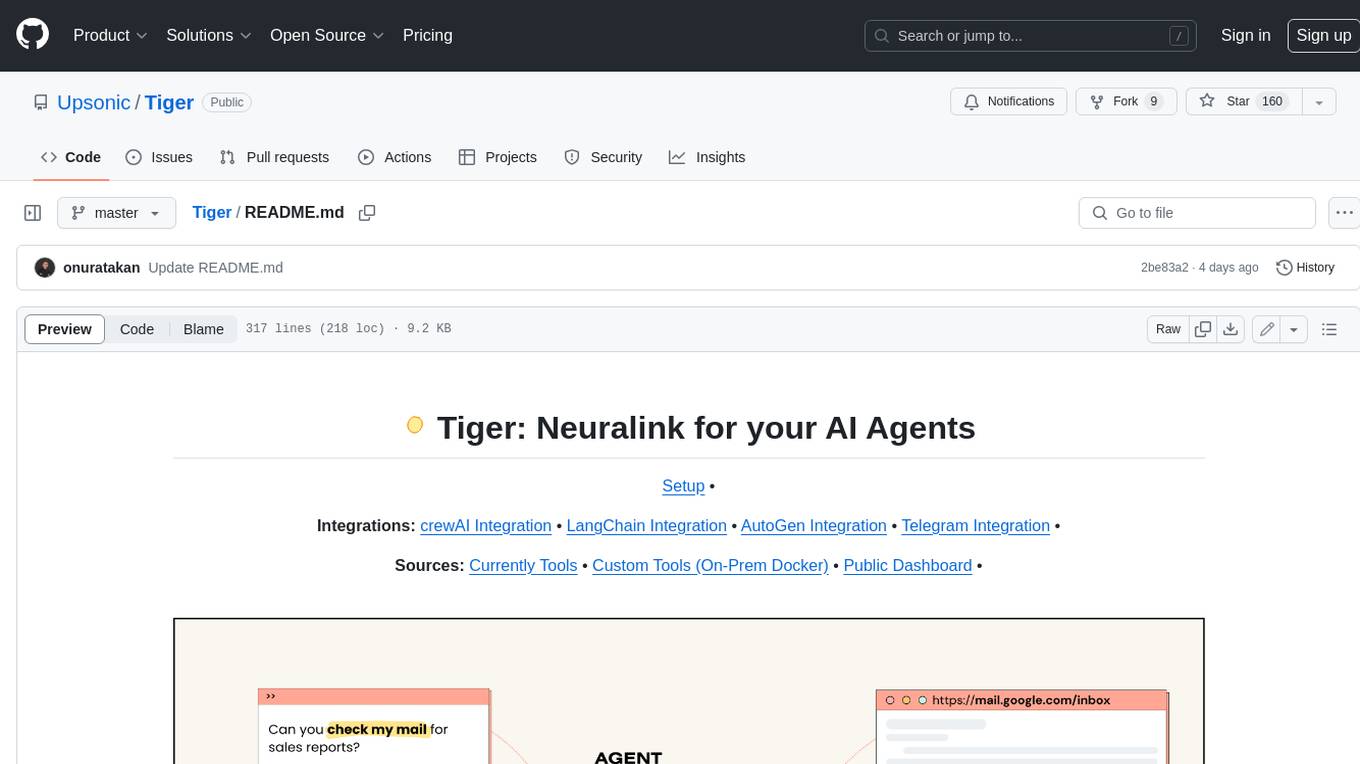
Tiger
Tiger is a community-driven project developing a reusable and integrated tool ecosystem for LLM Agent Revolution. It utilizes Upsonic for isolated tool storage, profiling, and automatic document generation. With Tiger, you can create a customized environment for your agents or leverage the robust and publicly maintained Tiger curated by the community itself.

uAgents
uAgents is a Python library developed by Fetch.ai that allows for the creation of autonomous AI agents. These agents can perform various tasks on a schedule or take action on various events. uAgents are easy to create and manage, and they are connected to a fast-growing network of other uAgents. They are also secure, with cryptographically secured messages and wallets.

DevDocs
DevDocs is a platform designed to simplify the process of digesting technical documentation for software engineers and developers. It automates the extraction and conversion of web content into markdown format, making it easier for users to access and understand the information. By crawling through child pages of a given URL, DevDocs provides a streamlined approach to gathering relevant data and integrating it into various tools for software development. The tool aims to save time and effort by eliminating the need for manual research and content extraction, ultimately enhancing productivity and efficiency in the development process.
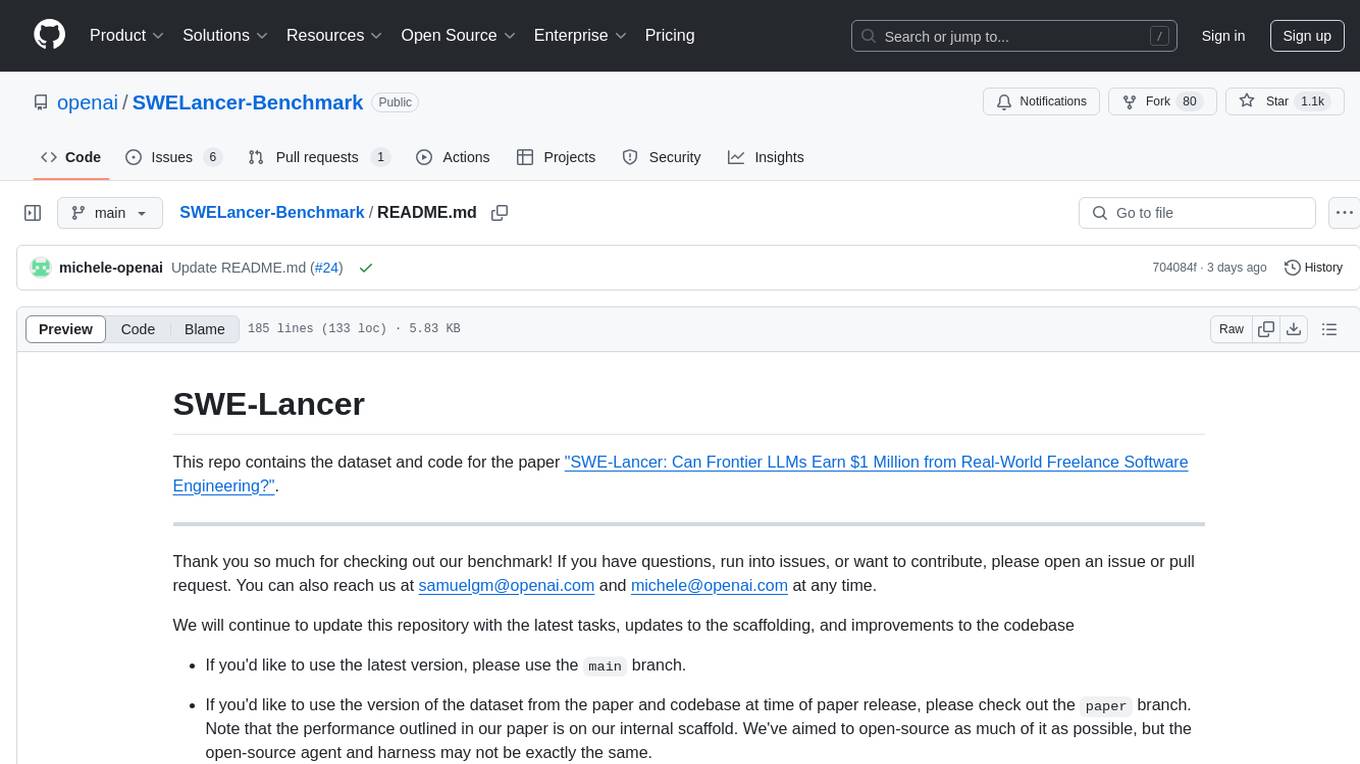
SWELancer-Benchmark
SWE-Lancer is a benchmark repository containing datasets and code for the paper 'SWE-Lancer: Can Frontier LLMs Earn $1 Million from Real-World Freelance Software Engineering?'. It provides instructions for package management, building Docker images, configuring environment variables, and running evaluations. Users can use this tool to assess the performance of language models in real-world freelance software engineering tasks.
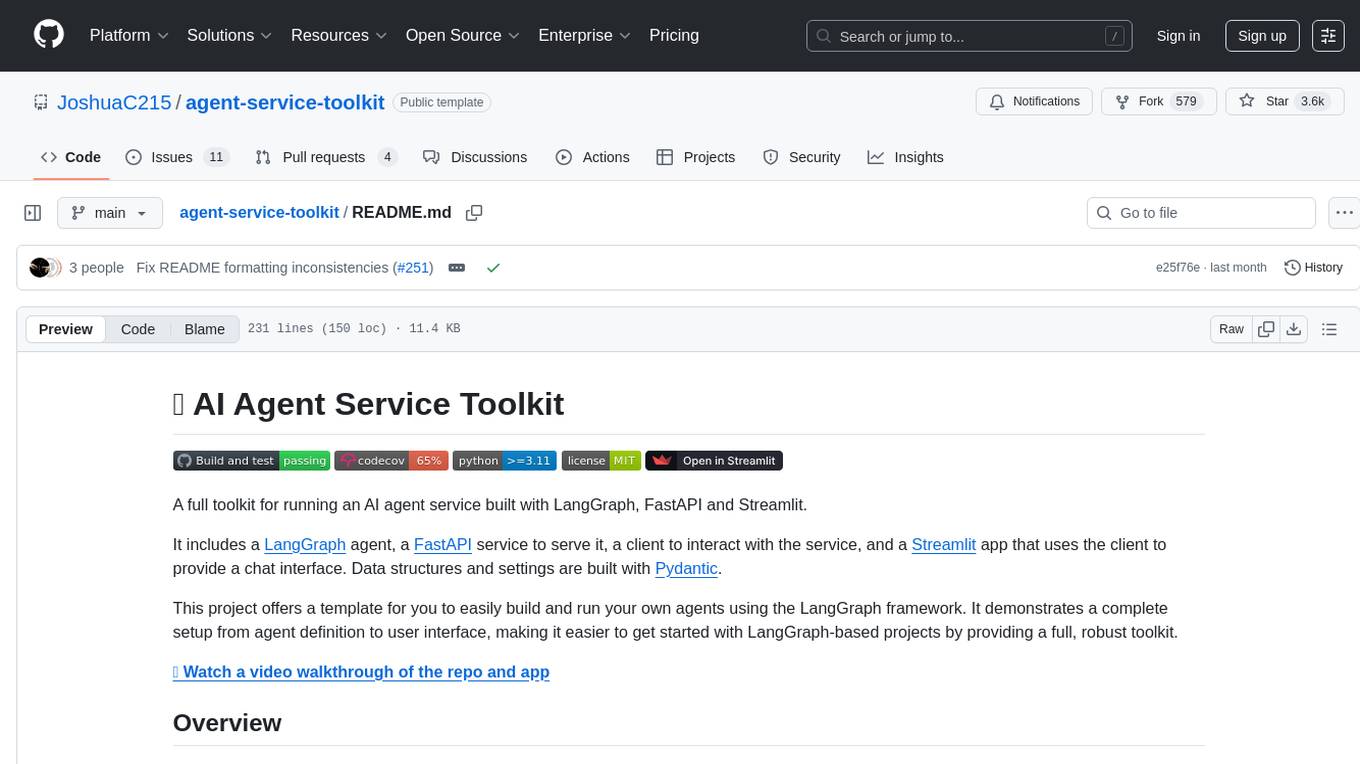
agent-service-toolkit
The AI Agent Service Toolkit is a comprehensive toolkit designed for running an AI agent service using LangGraph, FastAPI, and Streamlit. It includes a LangGraph agent, a FastAPI service, a client for interacting with the service, and a Streamlit app for providing a chat interface. The project offers a template for building and running agents with the LangGraph framework, showcasing a complete setup from agent definition to user interface. Key features include LangGraph Agent with latest features, FastAPI Service, Advanced Streaming support, Streamlit Interface, Multiple Agent Support, Asynchronous Design, Content Moderation, RAG Agent implementation, Feedback Mechanism, Docker Support, and Testing. The repository structure includes directories for defining agents, protocol schema, core modules, service, client, Streamlit app, and tests.
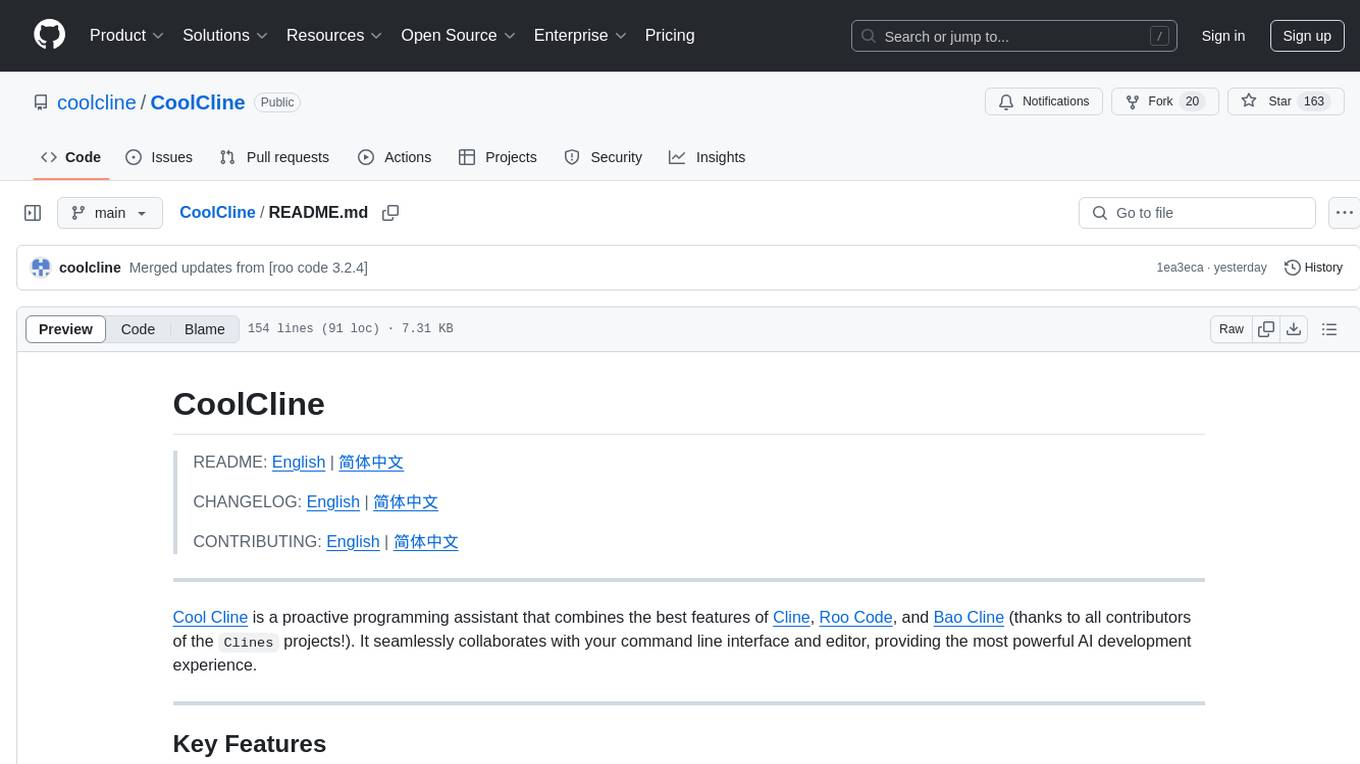
CoolCline
CoolCline is a proactive programming assistant that combines the best features of Cline, Roo Code, and Bao Cline. It seamlessly collaborates with your command line interface and editor, providing the most powerful AI development experience. It optimizes queries, allows quick switching of LLM Providers, and offers auto-approve options for actions. Users can configure LLM Providers, select different chat modes, perform file and editor operations, integrate with the command line, automate browser tasks, and extend capabilities through the Model Context Protocol (MCP). Context mentions help provide explicit context, and installation is easy through the editor's extension panel or by dragging and dropping the `.vsix` file. Local setup and development instructions are available for contributors.
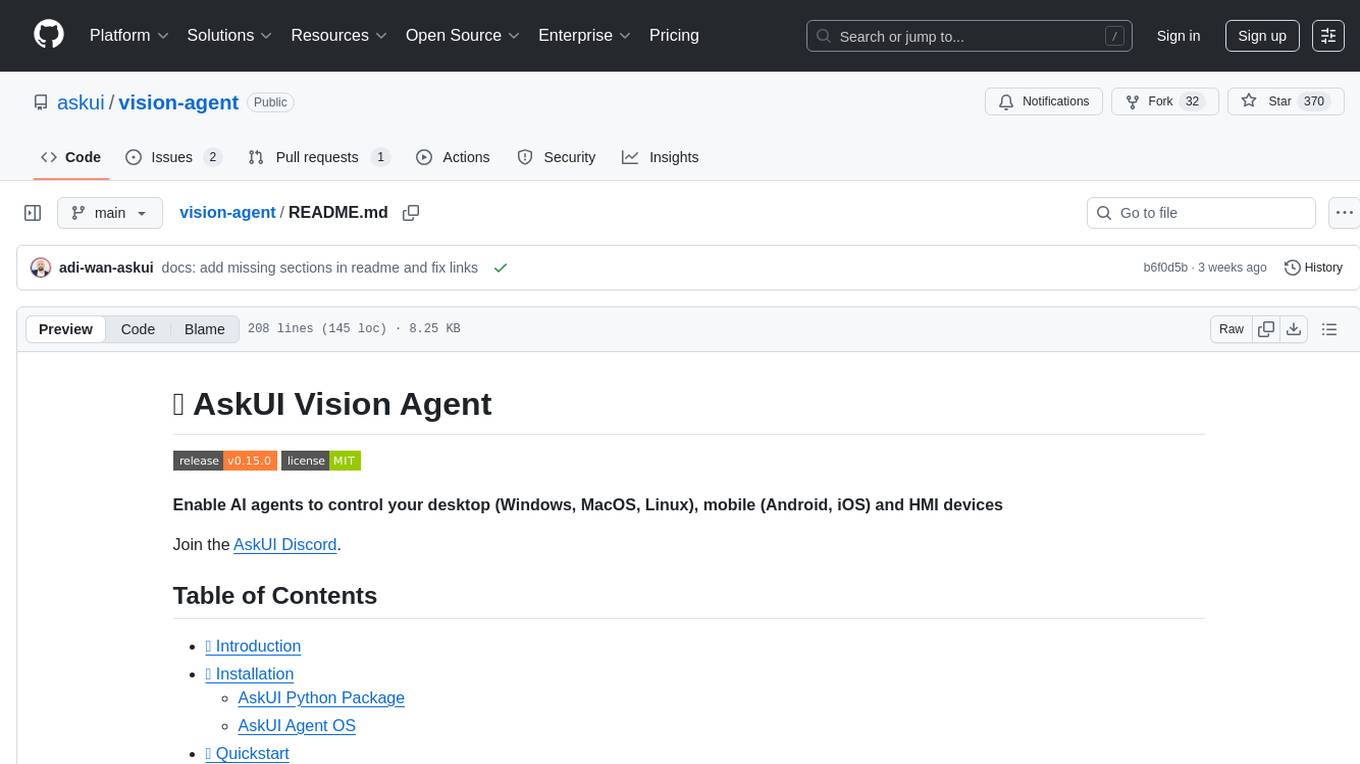
vision-agent
AskUI Vision Agent is a powerful automation framework that enables you and AI agents to control your desktop, mobile, and HMI devices and automate tasks. It supports multiple AI models, multi-platform compatibility, and enterprise-ready features. The tool provides support for Windows, Linux, MacOS, Android, and iOS device automation, single-step UI automation commands, in-background automation on Windows machines, flexible model use, and secure deployment of agents in enterprise environments.

Instrukt
Instrukt is a terminal-based AI integrated environment that allows users to create and instruct modular AI agents, generate document indexes for question-answering, and attach tools to any agent. It provides a platform for users to interact with AI agents in natural language and run them inside secure containers for performing tasks. The tool supports custom AI agents, chat with code and documents, tools customization, prompt console for quick interaction, LangChain ecosystem integration, secure containers for agent execution, and developer console for debugging and introspection. Instrukt aims to make AI accessible to everyone by providing tools that empower users without relying on external APIs and services.

honcho
Honcho is a platform for creating personalized AI agents and LLM powered applications for end users. The repository is a monorepo containing the server/API for managing database interactions and storing application state, along with a Python SDK. It utilizes FastAPI for user context management and Poetry for dependency management. The API can be run using Docker or manually by setting environment variables. The client SDK can be installed using pip or Poetry. The project is open source and welcomes contributions, following a fork and PR workflow. Honcho is licensed under the AGPL-3.0 License.

cognita
Cognita is an open-source framework to organize your RAG codebase along with a frontend to play around with different RAG customizations. It provides a simple way to organize your codebase so that it becomes easy to test it locally while also being able to deploy it in a production ready environment. The key issues that arise while productionizing RAG system from a Jupyter Notebook are: 1. **Chunking and Embedding Job** : The chunking and embedding code usually needs to be abstracted out and deployed as a job. Sometimes the job will need to run on a schedule or be trigerred via an event to keep the data updated. 2. **Query Service** : The code that generates the answer from the query needs to be wrapped up in a api server like FastAPI and should be deployed as a service. This service should be able to handle multiple queries at the same time and also autoscale with higher traffic. 3. **LLM / Embedding Model Deployment** : Often times, if we are using open-source models, we load the model in the Jupyter notebook. This will need to be hosted as a separate service in production and model will need to be called as an API. 4. **Vector DB deployment** : Most testing happens on vector DBs in memory or on disk. However, in production, the DBs need to be deployed in a more scalable and reliable way. Cognita makes it really easy to customize and experiment everything about a RAG system and still be able to deploy it in a good way. It also ships with a UI that makes it easier to try out different RAG configurations and see the results in real time. You can use it locally or with/without using any Truefoundry components. However, using Truefoundry components makes it easier to test different models and deploy the system in a scalable way. Cognita allows you to host multiple RAG systems using one app. ### Advantages of using Cognita are: 1. A central reusable repository of parsers, loaders, embedders and retrievers. 2. Ability for non-technical users to play with UI - Upload documents and perform QnA using modules built by the development team. 3. Fully API driven - which allows integration with other systems. > If you use Cognita with Truefoundry AI Gateway, you can get logging, metrics and feedback mechanism for your user queries. ### Features: 1. Support for multiple document retrievers that use `Similarity Search`, `Query Decompostion`, `Document Reranking`, etc 2. Support for SOTA OpenSource embeddings and reranking from `mixedbread-ai` 3. Support for using LLMs using `Ollama` 4. Support for incremental indexing that ingests entire documents in batches (reduces compute burden), keeps track of already indexed documents and prevents re-indexing of those docs.
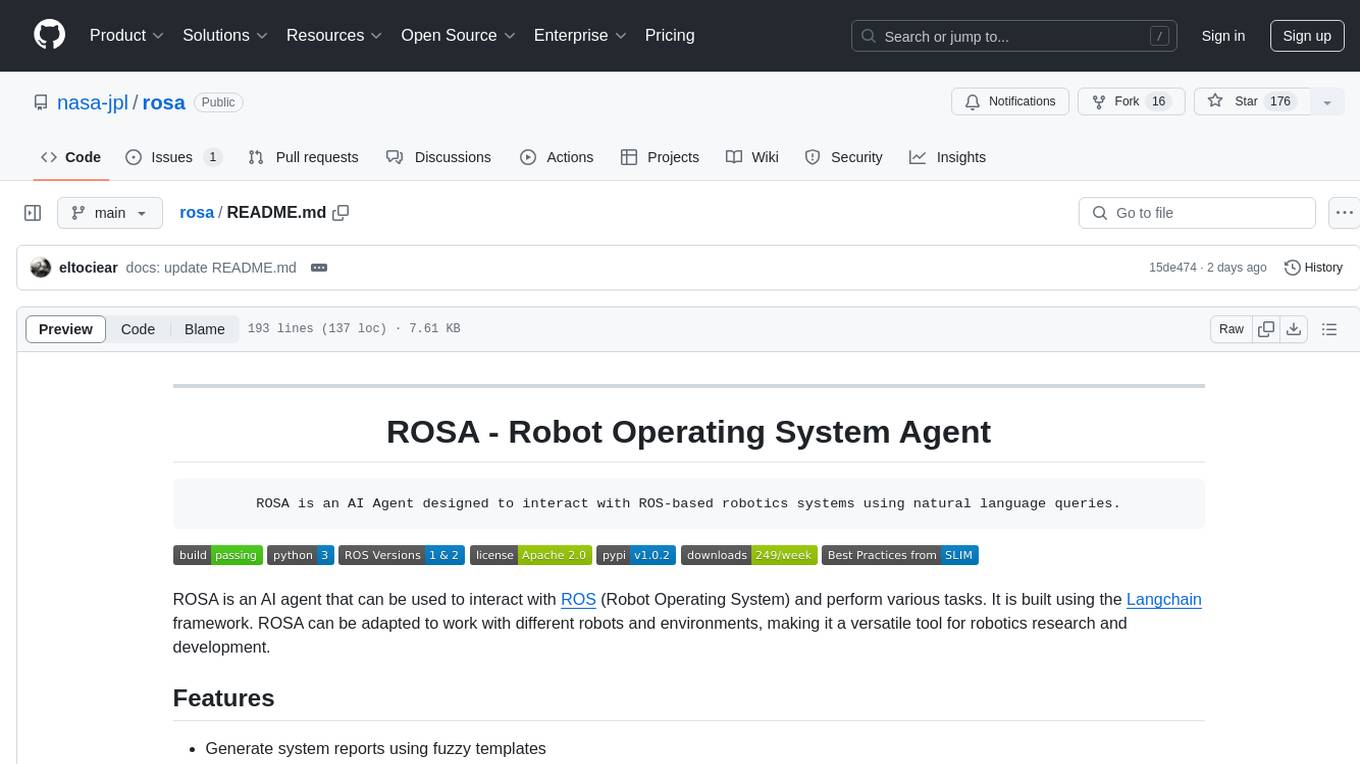
rosa
ROSA is an AI Agent designed to interact with ROS-based robotics systems using natural language queries. It can generate system reports, read and parse ROS log files, adapt to new robots, and run various ROS commands using natural language. The tool is versatile for robotics research and development, providing an easy way to interact with robots and the ROS environment.
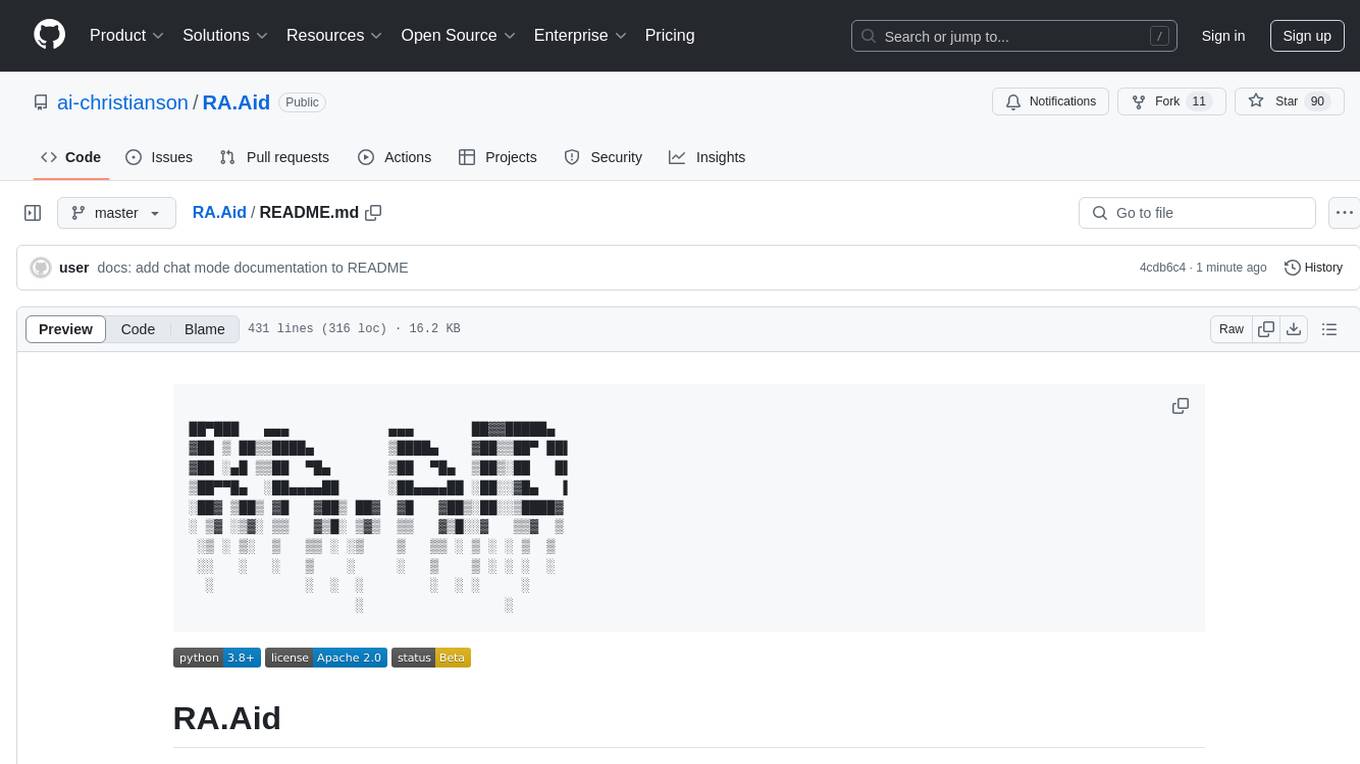
RA.Aid
RA.Aid is an AI software development agent powered by `aider` and advanced reasoning models like `o1`. It combines `aider`'s code editing capabilities with LangChain's agent-based task execution framework to provide an intelligent assistant for research, planning, and implementation of multi-step development tasks. It handles complex programming tasks by breaking them down into manageable steps, running shell commands automatically, and leveraging expert reasoning models like OpenAI's o1. RA.Aid is designed for everyday software development, offering features such as multi-step task planning, automated command execution, and the ability to handle complex programming tasks beyond single-shot code edits.
For similar tasks

Azure-Analytics-and-AI-Engagement
The Azure-Analytics-and-AI-Engagement repository provides packaged Industry Scenario DREAM Demos with ARM templates (Containing a demo web application, Power BI reports, Synapse resources, AML Notebooks etc.) that can be deployed in a customer’s subscription using the CAPE tool within a matter of few hours. Partners can also deploy DREAM Demos in their own subscriptions using DPoC.
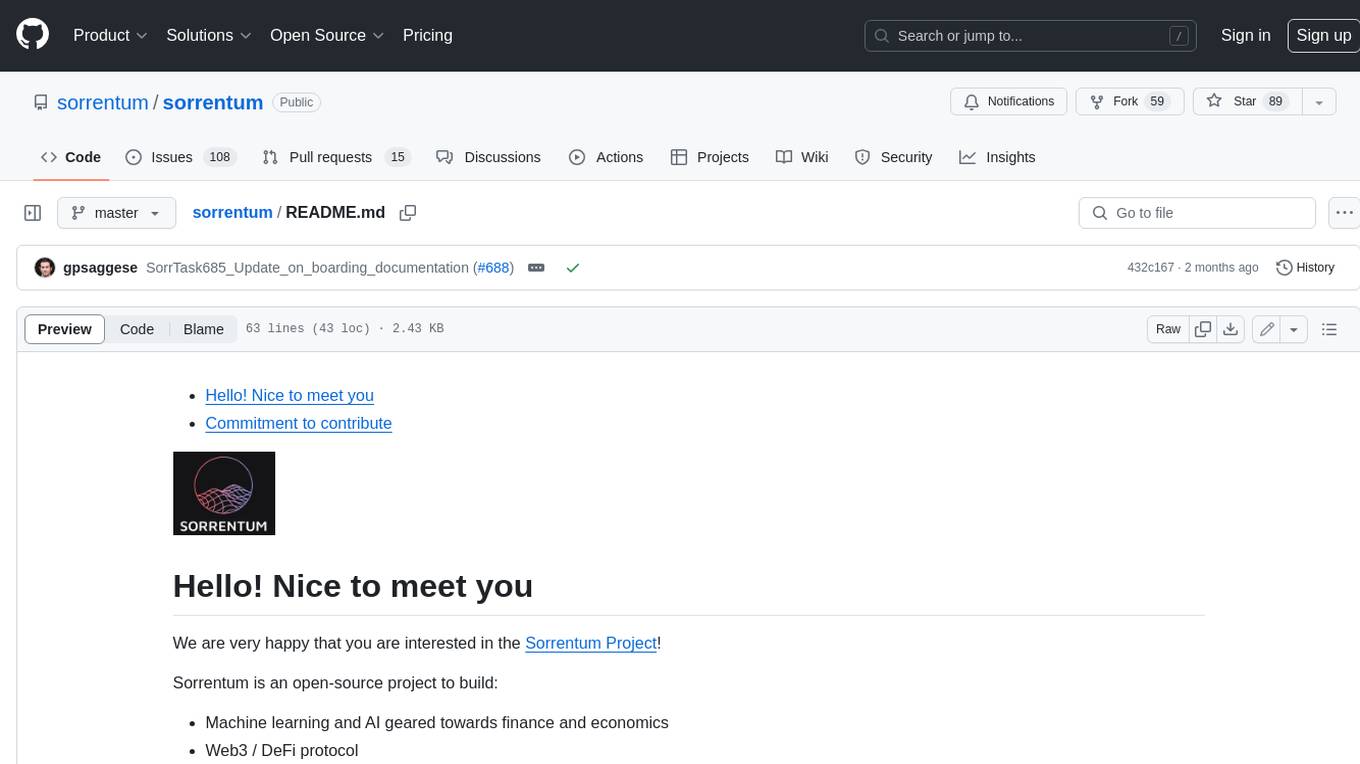
sorrentum
Sorrentum is an open-source project that aims to combine open-source development, startups, and brilliant students to build machine learning, AI, and Web3 / DeFi protocols geared towards finance and economics. The project provides opportunities for internships, research assistantships, and development grants, as well as the chance to work on cutting-edge problems, learn about startups, write academic papers, and get internships and full-time positions at companies working on Sorrentum applications.

tidb
TiDB is an open-source distributed SQL database that supports Hybrid Transactional and Analytical Processing (HTAP) workloads. It is MySQL compatible and features horizontal scalability, strong consistency, and high availability.

zep-python
Zep is an open-source platform for building and deploying large language model (LLM) applications. It provides a suite of tools and services that make it easy to integrate LLMs into your applications, including chat history memory, embedding, vector search, and data enrichment. Zep is designed to be scalable, reliable, and easy to use, making it a great choice for developers who want to build LLM-powered applications quickly and easily.

telemetry-airflow
This repository codifies the Airflow cluster that is deployed at workflow.telemetry.mozilla.org (behind SSO) and commonly referred to as "WTMO" or simply "Airflow". Some links relevant to users and developers of WTMO: * The `dags` directory in this repository contains some custom DAG definitions * Many of the DAGs registered with WTMO don't live in this repository, but are instead generated from ETL task definitions in bigquery-etl * The Data SRE team maintains a WTMO Developer Guide (behind SSO)

mojo
Mojo is a new programming language that bridges the gap between research and production by combining Python syntax and ecosystem with systems programming and metaprogramming features. Mojo is still young, but it is designed to become a superset of Python over time.

pandas-ai
PandasAI is a Python library that makes it easy to ask questions to your data in natural language. It helps you to explore, clean, and analyze your data using generative AI.

databend
Databend is an open-source cloud data warehouse that serves as a cost-effective alternative to Snowflake. With its focus on fast query execution and data ingestion, it's designed for complex analysis of the world's largest datasets.
For similar jobs

sweep
Sweep is an AI junior developer that turns bugs and feature requests into code changes. It automatically handles developer experience improvements like adding type hints and improving test coverage.

teams-ai
The Teams AI Library is a software development kit (SDK) that helps developers create bots that can interact with Teams and Microsoft 365 applications. It is built on top of the Bot Framework SDK and simplifies the process of developing bots that interact with Teams' artificial intelligence capabilities. The SDK is available for JavaScript/TypeScript, .NET, and Python.

ai-guide
This guide is dedicated to Large Language Models (LLMs) that you can run on your home computer. It assumes your PC is a lower-end, non-gaming setup.

classifai
Supercharge WordPress Content Workflows and Engagement with Artificial Intelligence. Tap into leading cloud-based services like OpenAI, Microsoft Azure AI, Google Gemini and IBM Watson to augment your WordPress-powered websites. Publish content faster while improving SEO performance and increasing audience engagement. ClassifAI integrates Artificial Intelligence and Machine Learning technologies to lighten your workload and eliminate tedious tasks, giving you more time to create original content that matters.

chatbot-ui
Chatbot UI is an open-source AI chat app that allows users to create and deploy their own AI chatbots. It is easy to use and can be customized to fit any need. Chatbot UI is perfect for businesses, developers, and anyone who wants to create a chatbot.

BricksLLM
BricksLLM is a cloud native AI gateway written in Go. Currently, it provides native support for OpenAI, Anthropic, Azure OpenAI and vLLM. BricksLLM aims to provide enterprise level infrastructure that can power any LLM production use cases. Here are some use cases for BricksLLM: * Set LLM usage limits for users on different pricing tiers * Track LLM usage on a per user and per organization basis * Block or redact requests containing PIIs * Improve LLM reliability with failovers, retries and caching * Distribute API keys with rate limits and cost limits for internal development/production use cases * Distribute API keys with rate limits and cost limits for students

uAgents
uAgents is a Python library developed by Fetch.ai that allows for the creation of autonomous AI agents. These agents can perform various tasks on a schedule or take action on various events. uAgents are easy to create and manage, and they are connected to a fast-growing network of other uAgents. They are also secure, with cryptographically secured messages and wallets.

griptape
Griptape is a modular Python framework for building AI-powered applications that securely connect to your enterprise data and APIs. It offers developers the ability to maintain control and flexibility at every step. Griptape's core components include Structures (Agents, Pipelines, and Workflows), Tasks, Tools, Memory (Conversation Memory, Task Memory, and Meta Memory), Drivers (Prompt and Embedding Drivers, Vector Store Drivers, Image Generation Drivers, Image Query Drivers, SQL Drivers, Web Scraper Drivers, and Conversation Memory Drivers), Engines (Query Engines, Extraction Engines, Summary Engines, Image Generation Engines, and Image Query Engines), and additional components (Rulesets, Loaders, Artifacts, Chunkers, and Tokenizers). Griptape enables developers to create AI-powered applications with ease and efficiency.




