
mycoder
Simple to install, powerful command-line based AI agent system for coding.
Stars: 342
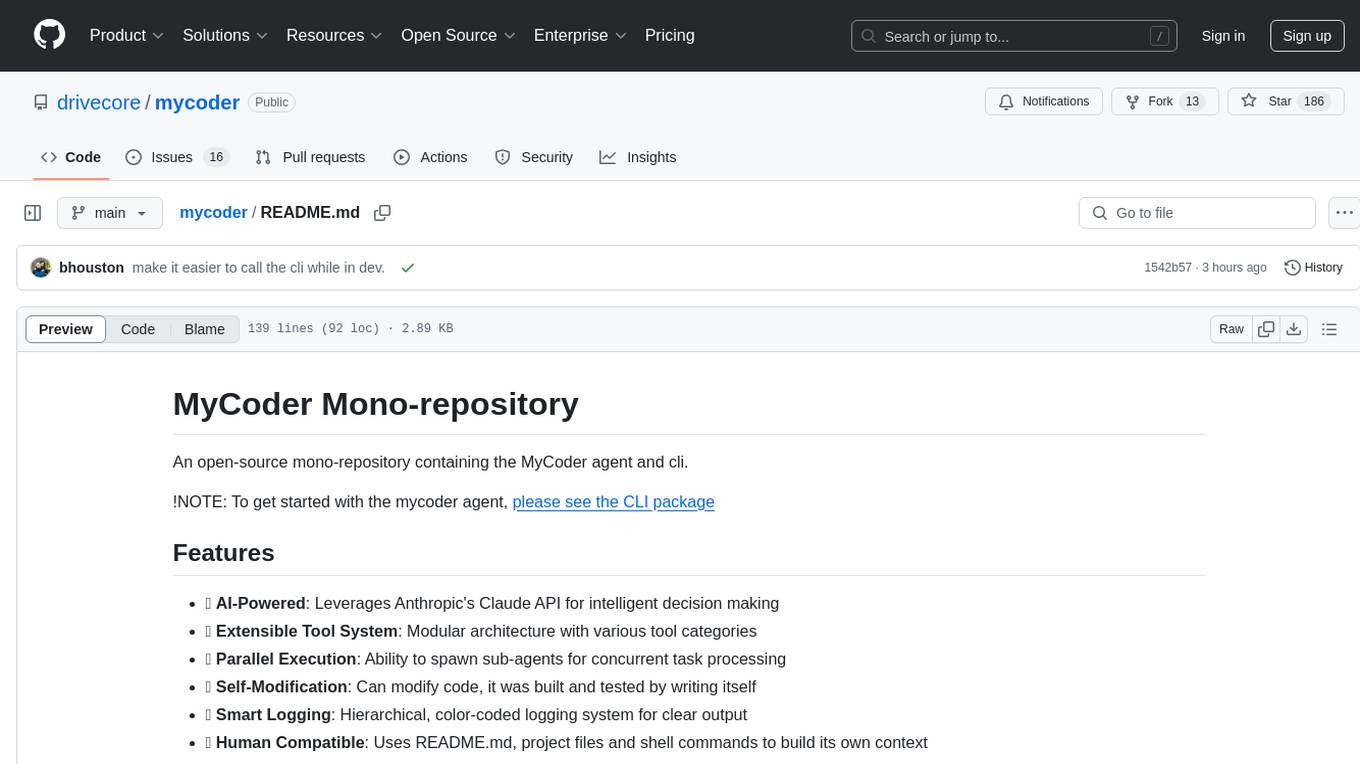
An open-source mono-repository containing the MyCoder agent and CLI. It leverages Anthropic's Claude API for intelligent decision making, has a modular architecture with various tool categories, supports parallel execution with sub-agents, can modify code by writing itself, features a smart logging system for clear output, and is human-compatible using README.md, project files, and shell commands to build its own context.
README:
Command-line interface for AI-powered coding tasks. Full details available on the main MyCoder.ai website and the Official MyCoder.Ai Docs website.
- 🤖 AI-Powered: Leverages Anthropic's Claude, OpenAI models, and Ollama for intelligent coding assistance
- 🛠️ Extensible Tool System: Modular architecture with various tool categories
- 🔄 Parallel Execution: Ability to spawn sub-agents for concurrent task processing
- 📝 Self-Modification: Can modify code, it was built and tested by writing itself
- 🔍 Smart Logging: Hierarchical, color-coded logging system for clear output
- 👤 Human Compatible: Uses README.md, project files and shell commands to build its own context
- 🌐 GitHub Integration: GitHub mode for working with issues and PRs as part of workflow
- 📄 Model Context Protocol: Support for MCP to access external context sources
- 🧠 Message Compaction: Automatic management of context window for long-running agents
Please join the MyCoder.ai discord for support: https://discord.gg/5K6TYrHGHt
npm install -g mycoderFor detailed installation instructions for macOS and Linux, including how to set up Node.js using NVM, see our Getting Started guide.
# Interactive mode
mycoder -i
# Run with a prompt
mycoder "Implement a React component that displays a list of items"
# Run with a prompt from a file
mycoder -f prompt.txt
# Enable interactive corrections during execution (press Ctrl+M to send corrections)
mycoder --interactive "Implement a React component that displays a list of items"
# Disable user prompts for fully automated sessions
mycoder --userPrompt false "Generate a basic Express.js server"
# Disable user consent warning and version upgrade check for automated environments
mycoder --upgradeCheck false "Generate a basic Express.js server"MyCoder is configured using a configuration file in your project. MyCoder supports multiple configuration file locations and formats, similar to ESLint and other modern JavaScript tools.
MyCoder will look for configuration in the following locations (in order of precedence):
-
mycoder.config.jsin your project root -
.mycoder.config.jsin your project root -
.config/mycoder.jsin your project root -
.mycoder.rcin your project root -
.mycoder.rcin your home directory -
mycoderfield inpackage.json -
~/.config/mycoder/config.js(XDG standard user configuration)
Multiple file extensions are supported: .js, .ts, .mjs, .cjs, .json, .jsonc, .json5, .yaml, .yml, and .toml.
Create a configuration file in your preferred location:
// mycoder.config.js
export default {
// GitHub integration
githubMode: true,
// Browser settings
headless: true,
userSession: false,
// System browser detection settings
browser: {
// Whether to use system browsers or Playwright's bundled browsers
useSystemBrowsers: true,
// Preferred browser type (chromium, firefox, webkit)
preferredType: 'chromium',
// Custom browser executable path (overrides automatic detection)
// executablePath: null, // e.g., '/path/to/chrome'
},
// Model settings
provider: 'anthropic',
model: 'claude-3-7-sonnet-20250219',
maxTokens: 4096,
temperature: 0.7,
// Custom settings
// customPrompt can be a string or an array of strings for multiple lines
customPrompt: '',
// Example of multiple line custom prompts:
// customPrompt: [
// 'Custom instruction line 1',
// 'Custom instruction line 2',
// 'Custom instruction line 3',
// ],
profile: false,
// Base URL configuration (for providers that need it)
baseUrl: 'http://localhost:11434', // Example for Ollama
// MCP configuration
mcp: {
servers: [
{
name: 'example',
url: 'https://mcp.example.com',
auth: {
type: 'bearer',
token: 'your-token-here',
},
},
],
defaultResources: ['example://docs/api'],
defaultTools: ['example://tools/search'],
},
};CLI arguments will override settings in your configuration file.
MyCoder supports sending corrections to the main agent while it's running. This is useful when you notice the agent is going off track or needs additional information.
-
Start MyCoder with the
--interactiveflag:mycoder --interactive "Implement a React component" -
While the agent is running, press
Ctrl+Mto enter correction mode -
Type your correction or additional context
-
Press Enter to send the correction to the agent
The agent will receive your message and incorporate it into its decision-making process, similar to how parent agents can send messages to sub-agents.
You can enable interactive corrections in your configuration file:
// mycoder.config.js
export default {
// ... other options
interactive: true,
};MyCoder can be triggered directly from GitHub issue comments using the flexible /mycoder command:
/mycoder [your instructions here]
Examples:
/mycoder implement a PR for this issue/mycoder create an implementation plan/mycoder suggest test cases for this feature
Learn more about GitHub comment commands
- mycoder - Command-line interface for MyCoder
- mycoder-agent - Agent module for MyCoder
- mycoder-docs - Documentation website for MyCoder
# Clone the repository
git clone https://github.com/drivecore/mycoder.git
cd mycoder
# Install dependencies
pnpm install
# Build all packages
pnpm build
# Run tests
pnpm test
# Create a commit with interactive prompt
pnpm commitMyCoder follows the Conventional Commits specification for commit messages. Our release process is fully automated:
- Commit your changes following the conventional commits format
- Create a PR and get it reviewed and approved
- When merged to main, our CI/CD pipeline will:
- Determine the next version based on commit messages
- Generate a changelog
- Create a GitHub Release
- Tag the release
- Publish to NPM
For more details, see the Contributing Guide.
MyCoder uses Playwright for browser automation, which is used by the sessionStart and sessionMessage tools. By default, Playwright requires browsers to be installed separately via npx playwright install.
MyCoder now includes a system browser detection feature that allows it to use your existing installed browsers instead of requiring separate Playwright browser installations. This is particularly useful when MyCoder is installed globally.
The system browser detection:
- Automatically detects installed browsers on Windows, macOS, and Linux
- Supports Chrome, Edge, Firefox, and other browsers
- Maintains headless mode and clean session capabilities
- Falls back to Playwright's bundled browsers if no system browser is found
You can configure the browser detection in your mycoder.config.js:
export default {
// Other configuration...
// System browser detection settings
browser: {
// Whether to use system browsers or Playwright's bundled browsers
useSystemBrowsers: true,
// Preferred browser type (chromium, firefox, webkit)
preferredType: 'chromium',
// Custom browser executable path (overrides automatic detection)
// executablePath: null, // e.g., '/path/to/chrome'
},
};Please see CONTRIBUTING.md for details on how to contribute to this project.
This project is licensed under the MIT License - see the LICENSE file for details.
For Tasks:
Click tags to check more tools for each tasksFor Jobs:
Alternative AI tools for mycoder
Similar Open Source Tools
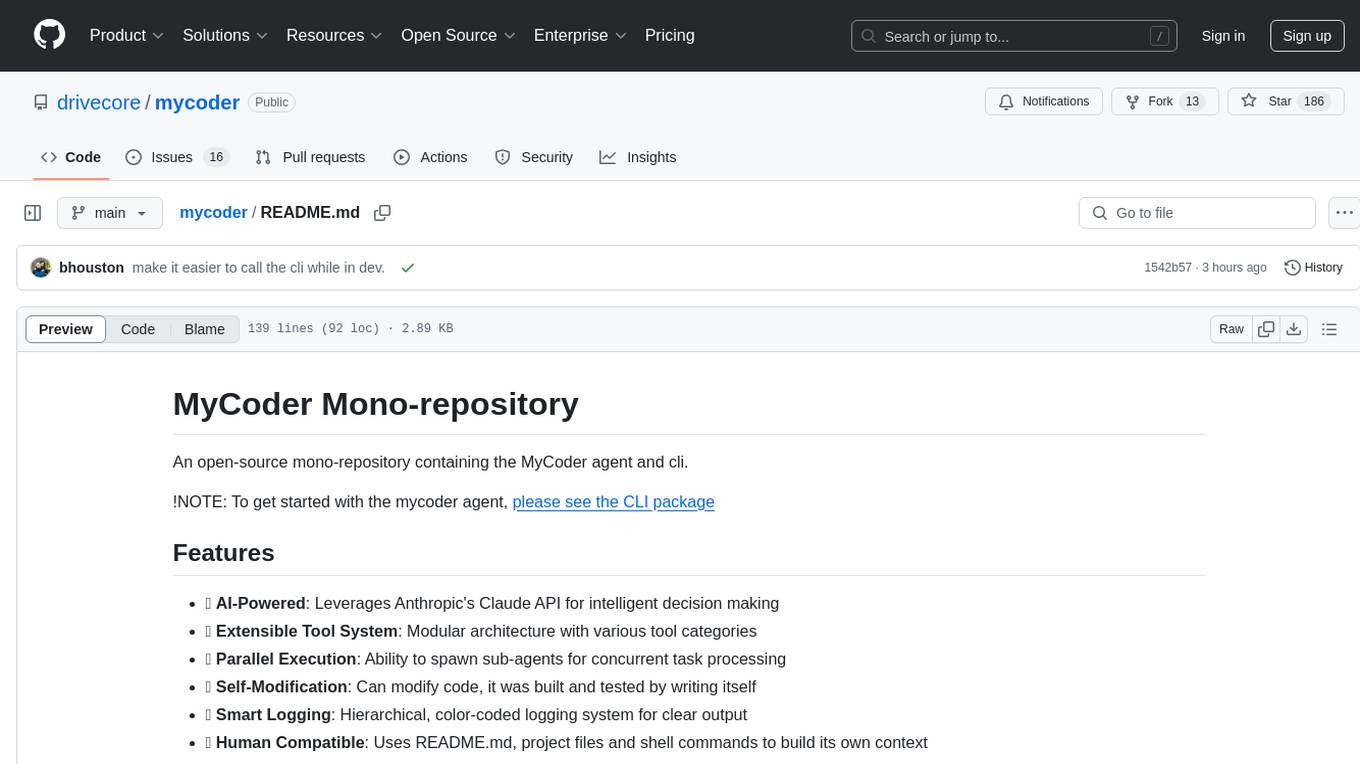
mycoder
An open-source mono-repository containing the MyCoder agent and CLI. It leverages Anthropic's Claude API for intelligent decision making, has a modular architecture with various tool categories, supports parallel execution with sub-agents, can modify code by writing itself, features a smart logging system for clear output, and is human-compatible using README.md, project files, and shell commands to build its own context.
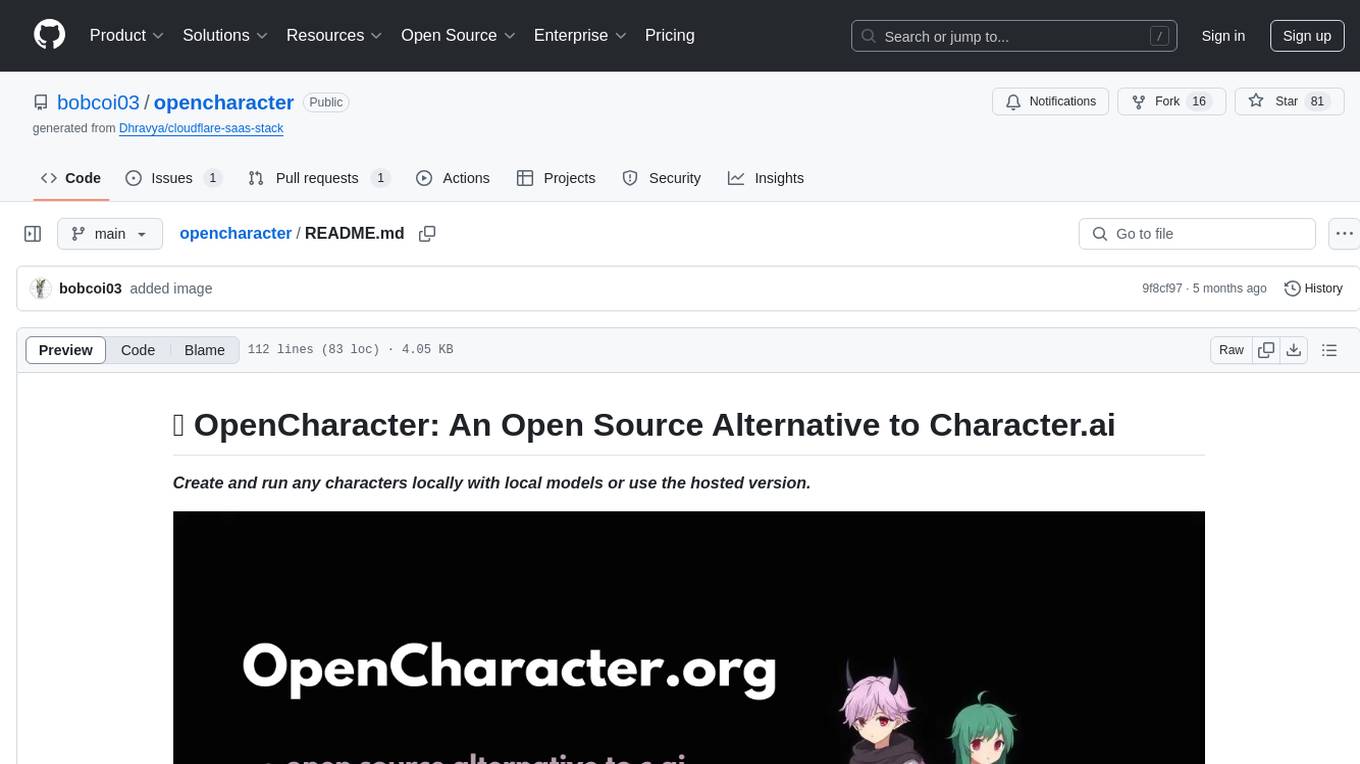
opencharacter
OpenCharacter is an open-source tool that allows users to create and run characters locally with local models or use the hosted version. The stack includes Next.js for frontend, TailwindCSS for styling, Drizzle ORM for database access, NextAuth for authentication, Cloudflare D1 for serverless databases, Cloudflare Pages for hosting, and ShadcnUI as the component library. Users can integrate OpenCharacter with OpenRouter by configuring the OpenRouter API key. The tool is fully scalable, composable, and cost-effective, with powerful tools like Wrangler for database management and migrations. No environment variables are needed, making it easy to use and deploy.

bedrock-claude-chat
This repository is a sample chatbot using the Anthropic company's LLM Claude, one of the foundational models provided by Amazon Bedrock for generative AI. It allows users to have basic conversations with the chatbot, personalize it with their own instructions and external knowledge, and analyze usage for each user/bot on the administrator dashboard. The chatbot supports various languages, including English, Japanese, Korean, Chinese, French, German, and Spanish. Deployment is straightforward and can be done via the command line or by using AWS CDK. The architecture is built on AWS managed services, eliminating the need for infrastructure management and ensuring scalability, reliability, and security.
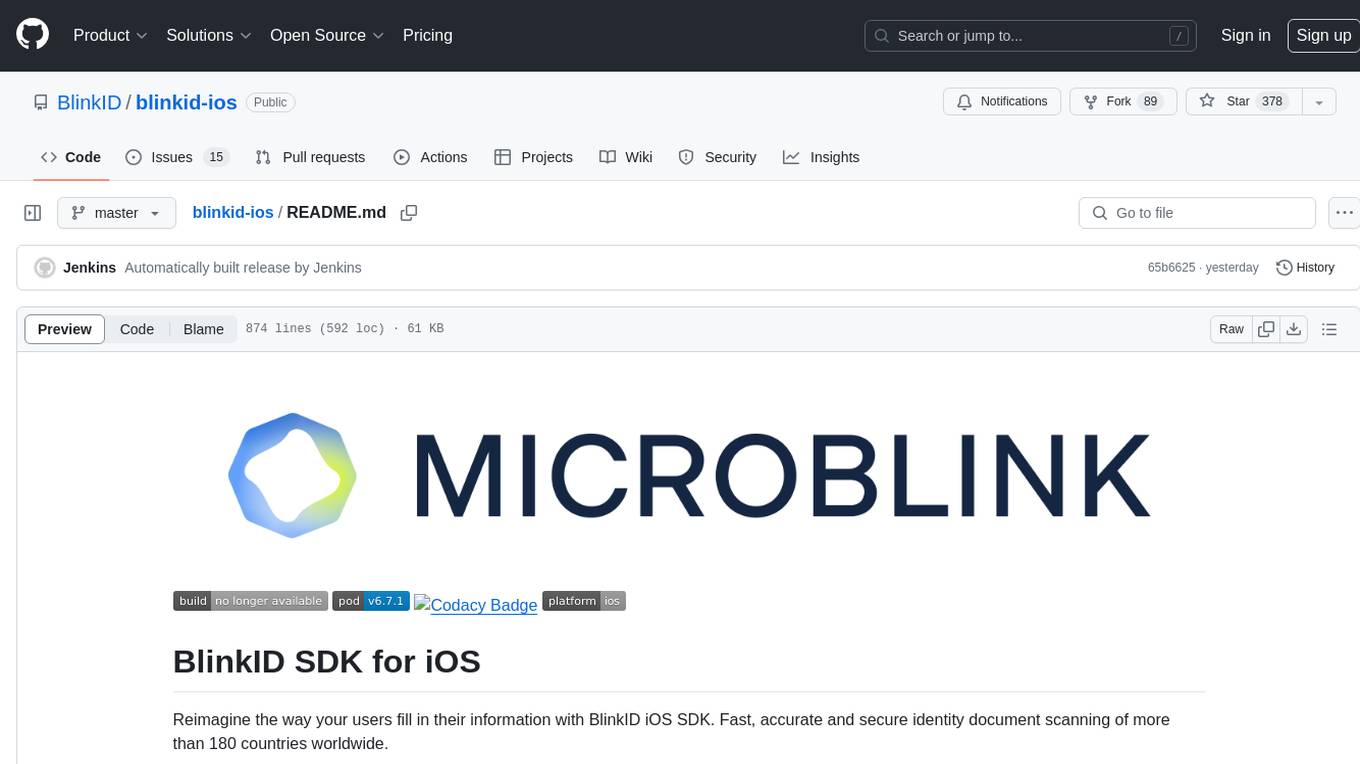
blinkid-ios
BlinkID iOS is a mobile SDK that enables developers to easily integrate ID scanning and data extraction capabilities into their iOS applications. The SDK supports scanning and processing various types of identity documents, such as passports, driver's licenses, and ID cards. It provides accurate and fast data extraction, including personal information and document details. With BlinkID iOS, developers can enhance their apps with secure and reliable ID verification functionality, improving user experience and streamlining identity verification processes.

llm-vscode
llm-vscode is an extension designed for all things LLM, utilizing llm-ls as its backend. It offers features such as code completion with 'ghost-text' suggestions, the ability to choose models for code generation via HTTP requests, ensuring prompt size fits within the context window, and code attribution checks. Users can configure the backend, suggestion behavior, keybindings, llm-ls settings, and tokenization options. Additionally, the extension supports testing models like Code Llama 13B, Phind/Phind-CodeLlama-34B-v2, and WizardLM/WizardCoder-Python-34B-V1.0. Development involves cloning llm-ls, building it, and setting up the llm-vscode extension for use.
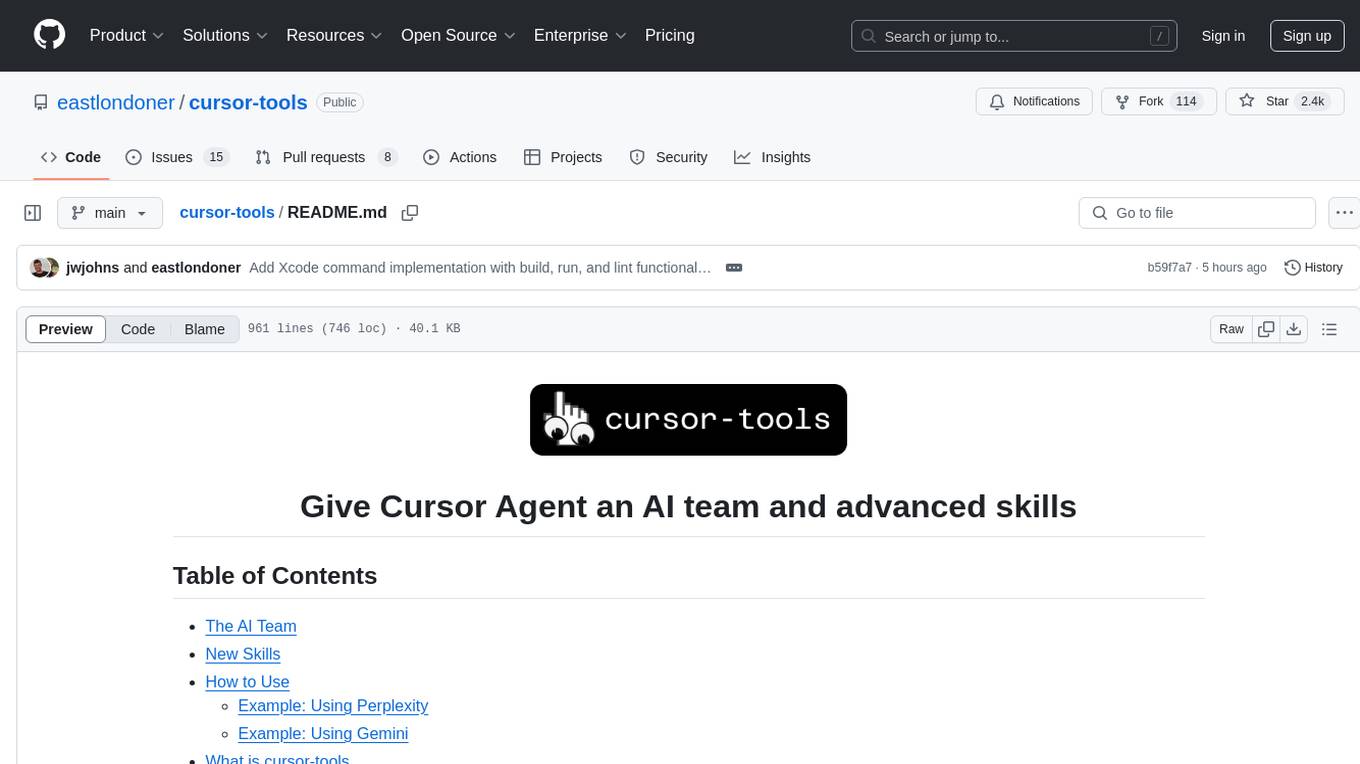
cursor-tools
cursor-tools is a CLI tool designed to enhance AI agents with advanced skills, such as web search, repository context, documentation generation, GitHub integration, Xcode tools, and browser automation. It provides features like Perplexity for web search, Gemini 2.0 for codebase context, and Stagehand for browser operations. The tool requires API keys for Perplexity AI and Google Gemini, and supports global installation for system-wide access. It offers various commands for different tasks and integrates with Cursor Composer for AI agent usage.

svelte-bench
SvelteBench is an LLM benchmark tool for evaluating Svelte components generated by large language models. It supports multiple LLM providers such as OpenAI, Anthropic, Google, and OpenRouter. Users can run predefined test suites to verify the functionality of the generated components. The tool allows configuration of API keys for different providers and offers debug mode for faster development. Users can provide a context file to improve component generation. Benchmark results are saved in JSON format for analysis and visualization.
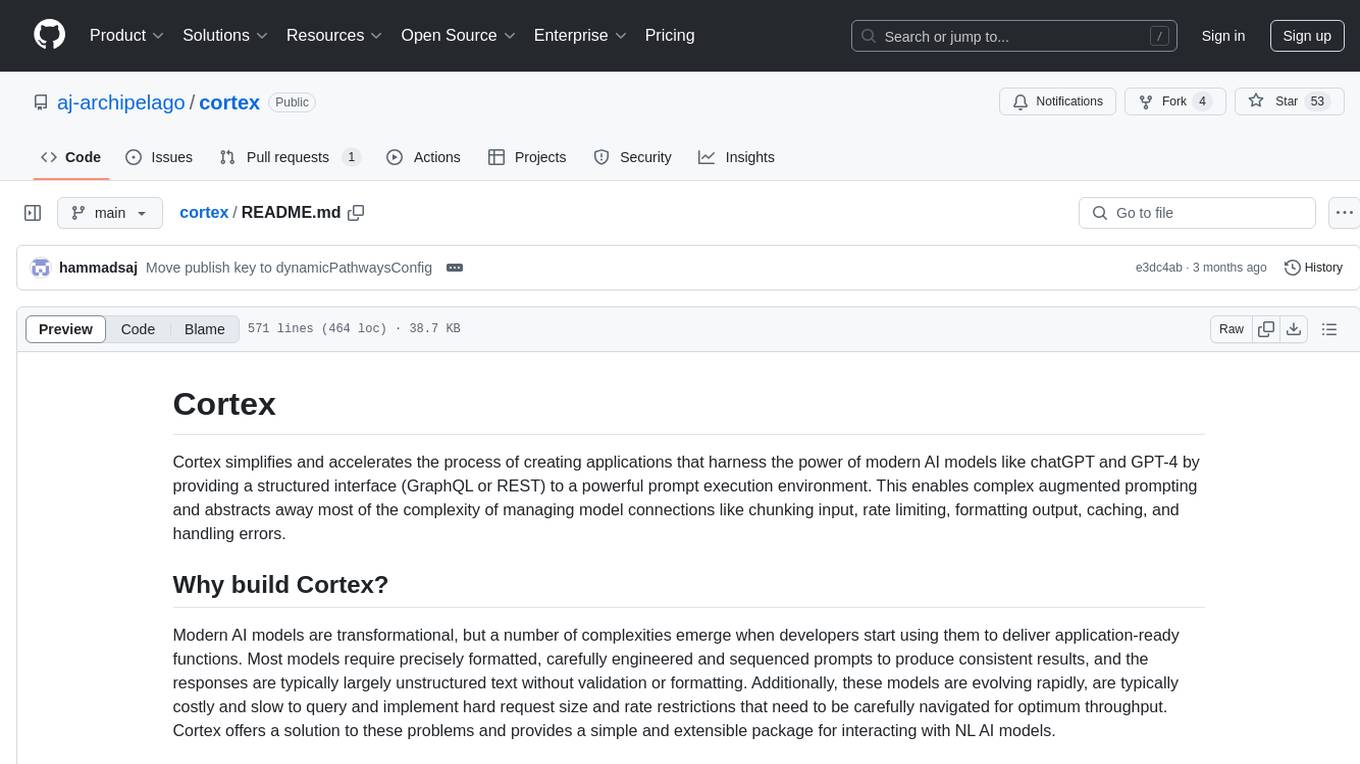
cortex
Cortex is a tool that simplifies and accelerates the process of creating applications utilizing modern AI models like chatGPT and GPT-4. It provides a structured interface (GraphQL or REST) to a prompt execution environment, enabling complex augmented prompting and abstracting away model connection complexities like input chunking, rate limiting, output formatting, caching, and error handling. Cortex offers a solution to challenges faced when using AI models, providing a simple package for interacting with NL AI models.
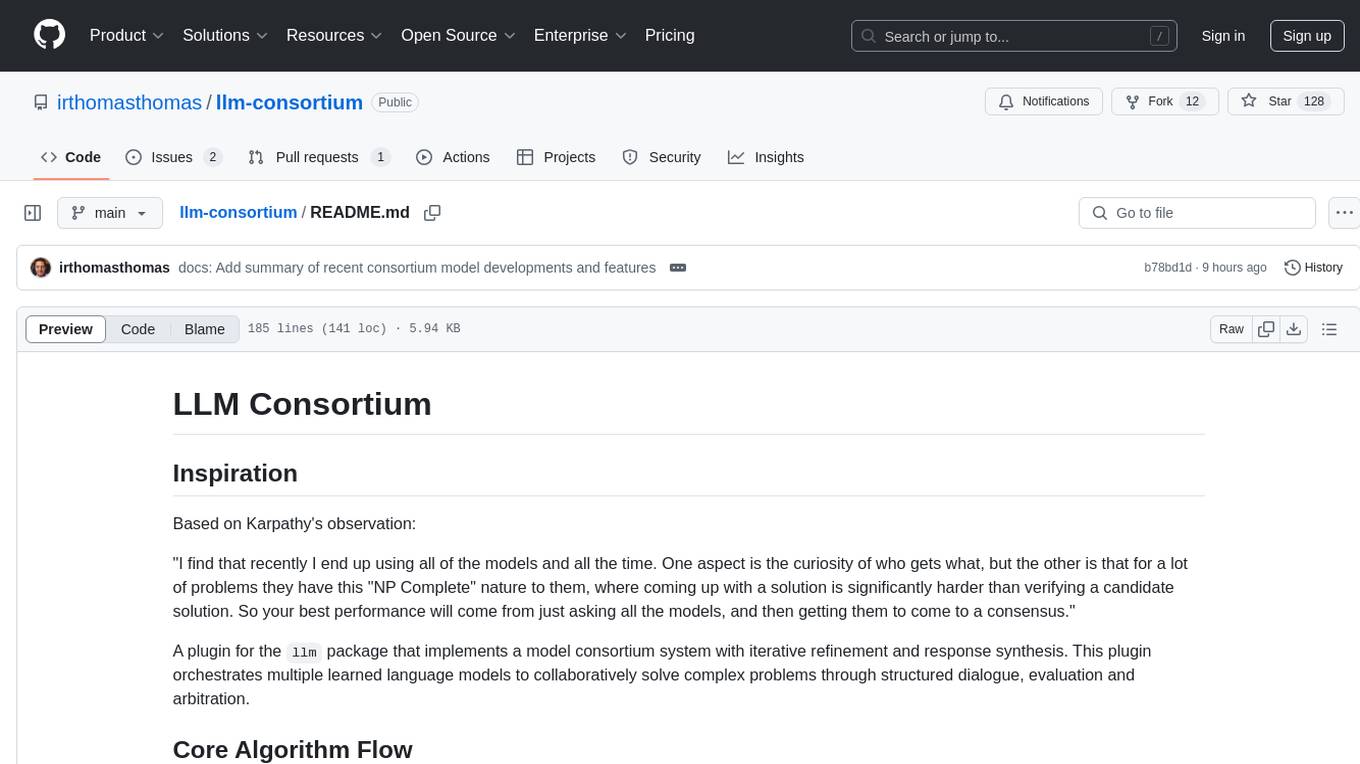
llm-consortium
LLM Consortium is a plugin for the `llm` package that implements a model consortium system with iterative refinement and response synthesis. It orchestrates multiple learned language models to collaboratively solve complex problems through structured dialogue, evaluation, and arbitration. The tool supports multi-model orchestration, iterative refinement, advanced arbitration, database logging, configurable parameters, hundreds of models, and the ability to save and load consortium configurations.
shellChatGPT
ShellChatGPT is a shell wrapper for OpenAI's ChatGPT, DALL-E, Whisper, and TTS, featuring integration with LocalAI, Ollama, Gemini, Mistral, Groq, and GitHub Models. It provides text and chat completions, vision, reasoning, and audio models, voice-in and voice-out chatting mode, text editor interface, markdown rendering support, session management, instruction prompt manager, integration with various service providers, command line completion, file picker dialogs, color scheme personalization, stdin and text file input support, and compatibility with Linux, FreeBSD, MacOS, and Termux for a responsive experience.
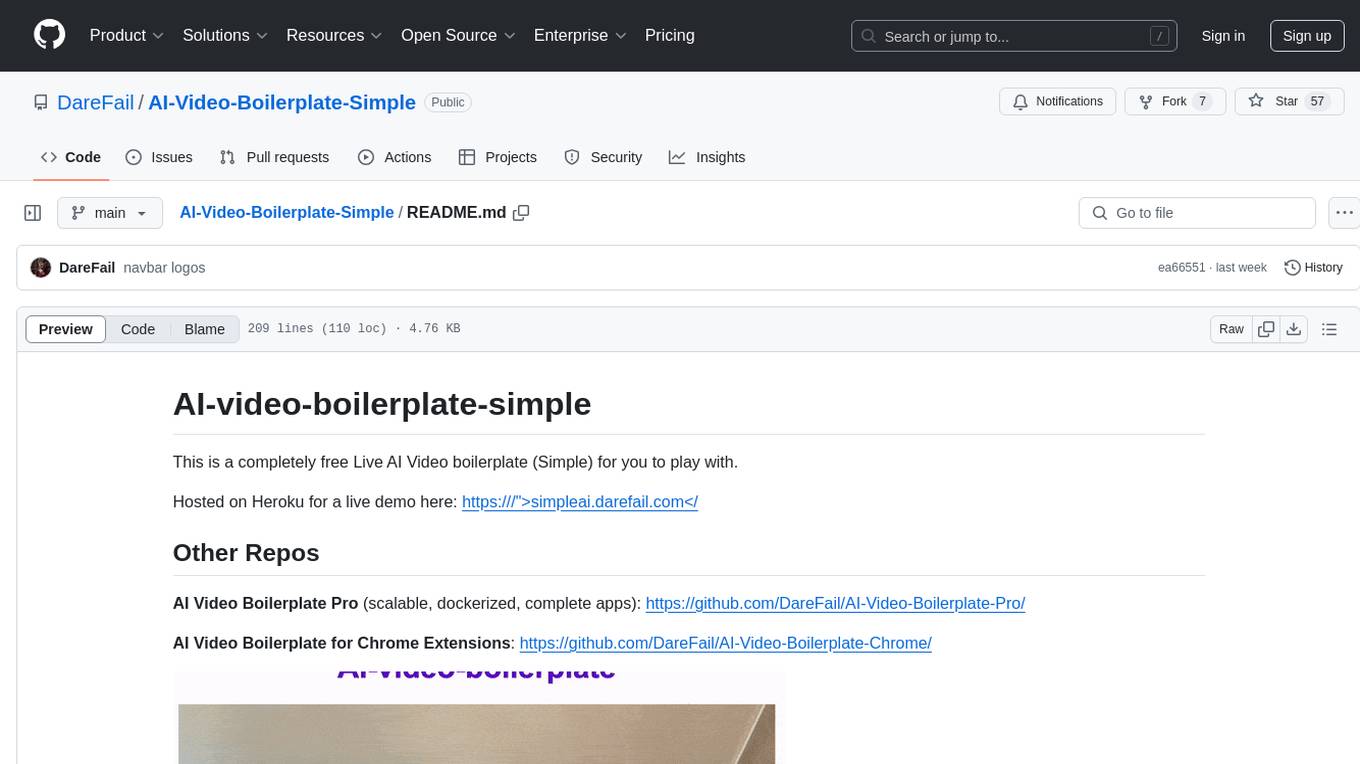
AI-Video-Boilerplate-Simple
AI-video-boilerplate-simple is a free Live AI Video boilerplate for testing out live video AI experiments. It includes a simple Flask server that serves files, supports live video from various sources, and integrates with Roboflow for AI vision. Users can use this template for projects, research, business ideas, and homework. It is lightweight and can be deployed on popular cloud platforms like Replit, Vercel, Digital Ocean, or Heroku.
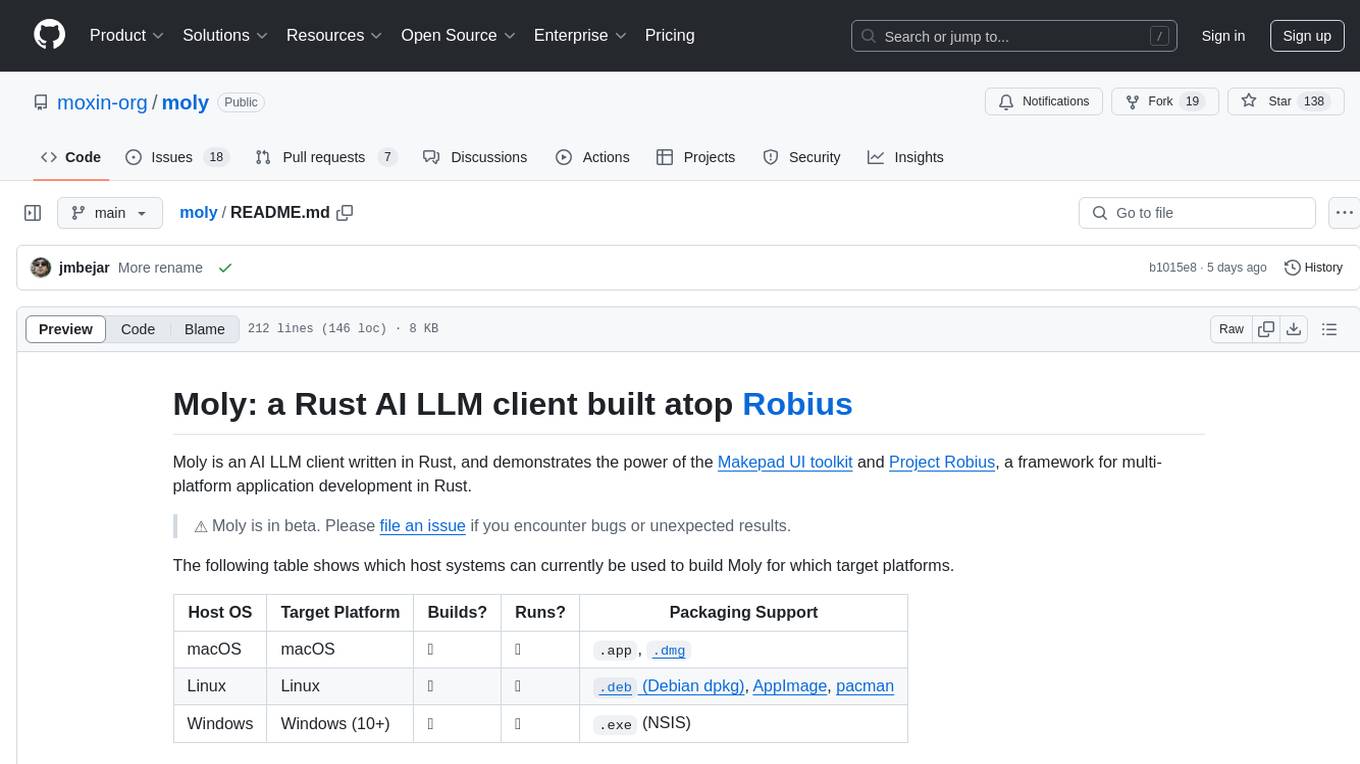
moly
Moly is an AI LLM client written in Rust, showcasing the capabilities of the Makepad UI toolkit and Project Robius, a framework for multi-platform application development in Rust. It is currently in beta, allowing users to build and run Moly on macOS, Linux, and Windows. The tool provides packaging support for different platforms, such as `.app`, `.dmg`, `.deb`, AppImage, pacman, and `.exe` (NSIS). Users can easily set up WasmEdge using `moly-runner` and leverage `cargo` commands to build and run Moly. Additionally, Moly offers pre-built releases for download and supports packaging for distribution on Linux, Windows, and macOS.
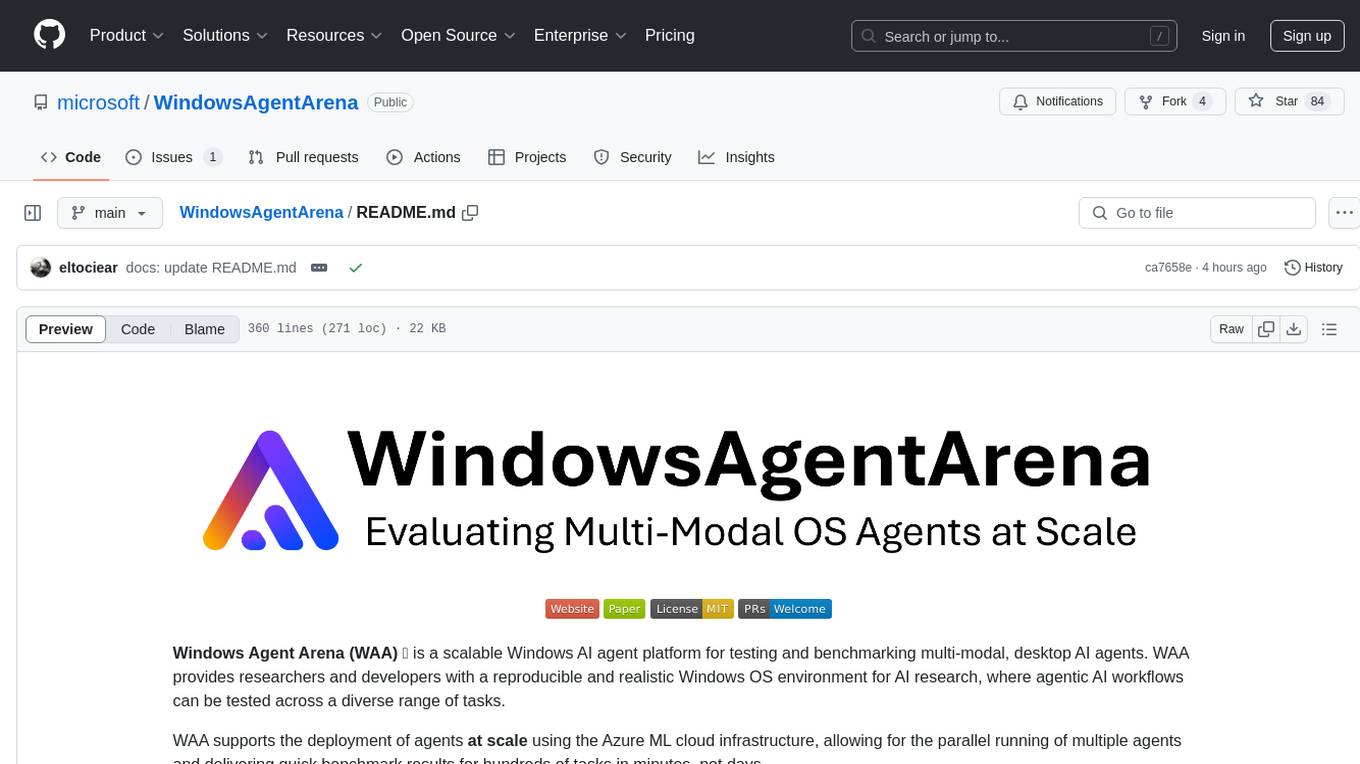
WindowsAgentArena
Windows Agent Arena (WAA) is a scalable Windows AI agent platform designed for testing and benchmarking multi-modal, desktop AI agents. It provides researchers and developers with a reproducible and realistic Windows OS environment for AI research, enabling testing of agentic AI workflows across various tasks. WAA supports deploying agents at scale using Azure ML cloud infrastructure, allowing parallel running of multiple agents and delivering quick benchmark results for hundreds of tasks in minutes.
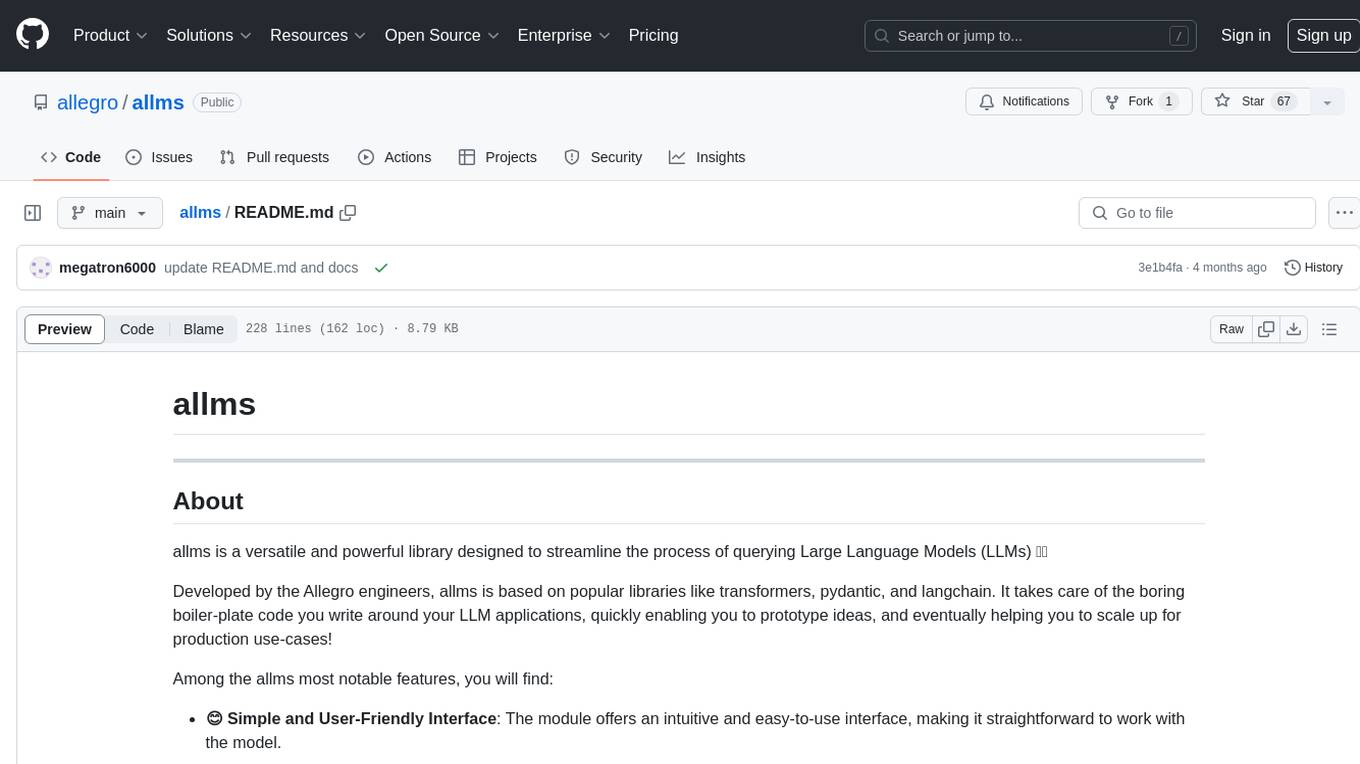
allms
allms is a versatile and powerful library designed to streamline the process of querying Large Language Models (LLMs). Developed by Allegro engineers, it simplifies working with LLM applications by providing a user-friendly interface, asynchronous querying, automatic retrying mechanism, error handling, and output parsing. It supports various LLM families hosted on different platforms like OpenAI, Google, Azure, and GCP. The library offers features for configuring endpoint credentials, batch querying with symbolic variables, and forcing structured output format. It also provides documentation, quickstart guides, and instructions for local development, testing, updating documentation, and making new releases.
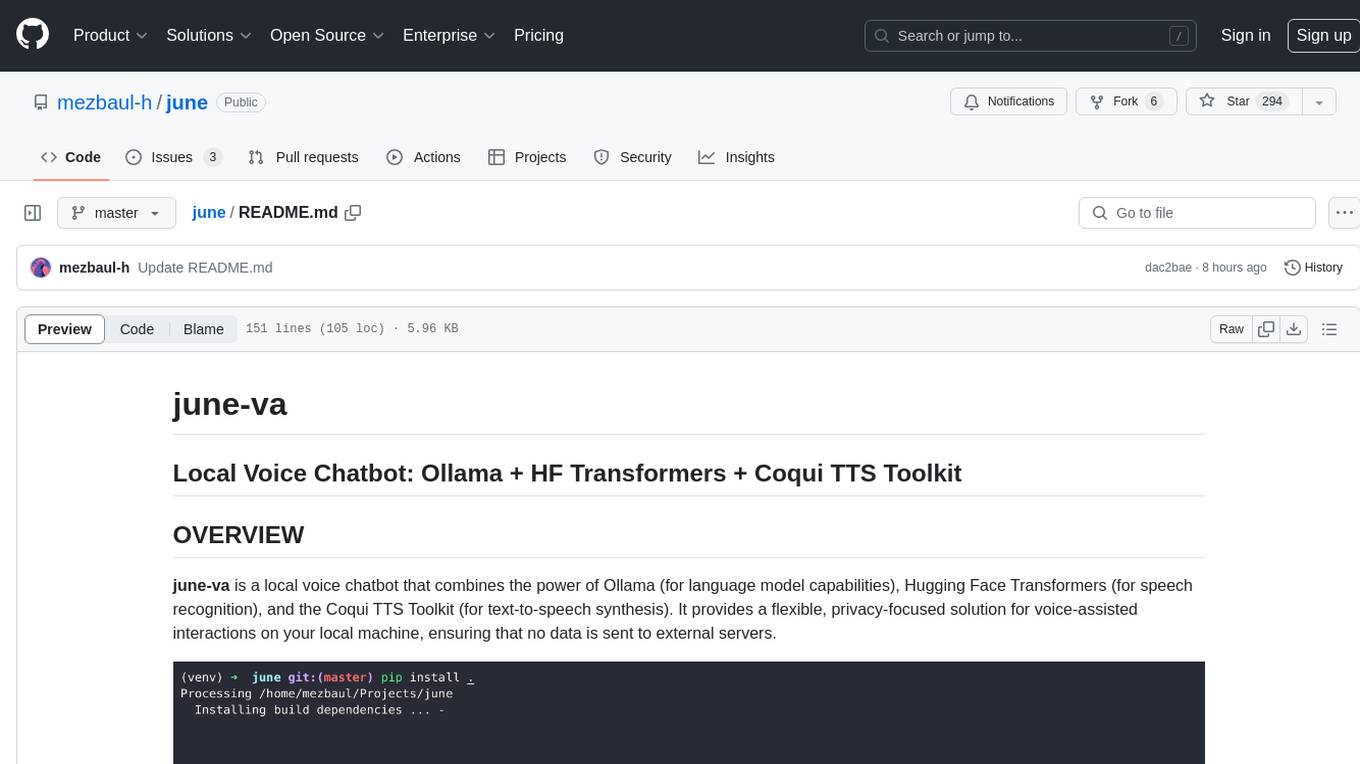
june
june-va is a local voice chatbot that combines Ollama for language model capabilities, Hugging Face Transformers for speech recognition, and the Coqui TTS Toolkit for text-to-speech synthesis. It provides a flexible, privacy-focused solution for voice-assisted interactions on your local machine, ensuring that no data is sent to external servers. The tool supports various interaction modes including text input/output, voice input/text output, text input/audio output, and voice input/audio output. Users can customize the tool's behavior with a JSON configuration file and utilize voice conversion features for voice cloning. The application can be further customized using a configuration file with attributes for language model, speech-to-text model, and text-to-speech model configurations.
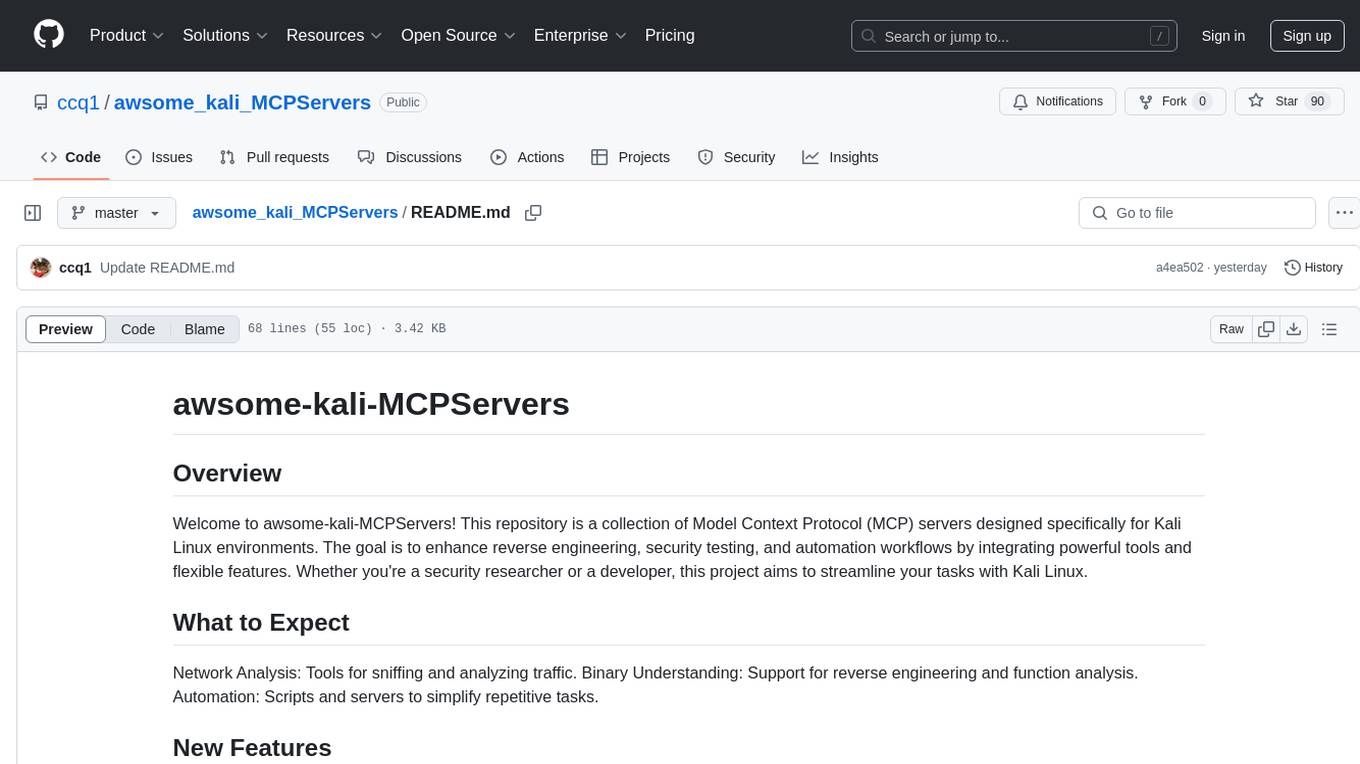
awsome_kali_MCPServers
awsome-kali-MCPServers is a repository containing Model Context Protocol (MCP) servers tailored for Kali Linux environments. It aims to optimize reverse engineering, security testing, and automation tasks by incorporating powerful tools and flexible features. The collection includes network analysis tools, support for binary understanding, and automation scripts to streamline repetitive tasks. The repository is continuously evolving with new features and integrations based on the FastMCP framework, such as network scanning, symbol analysis, binary analysis, string extraction, network traffic analysis, and sandbox support using Docker containers.
For similar tasks
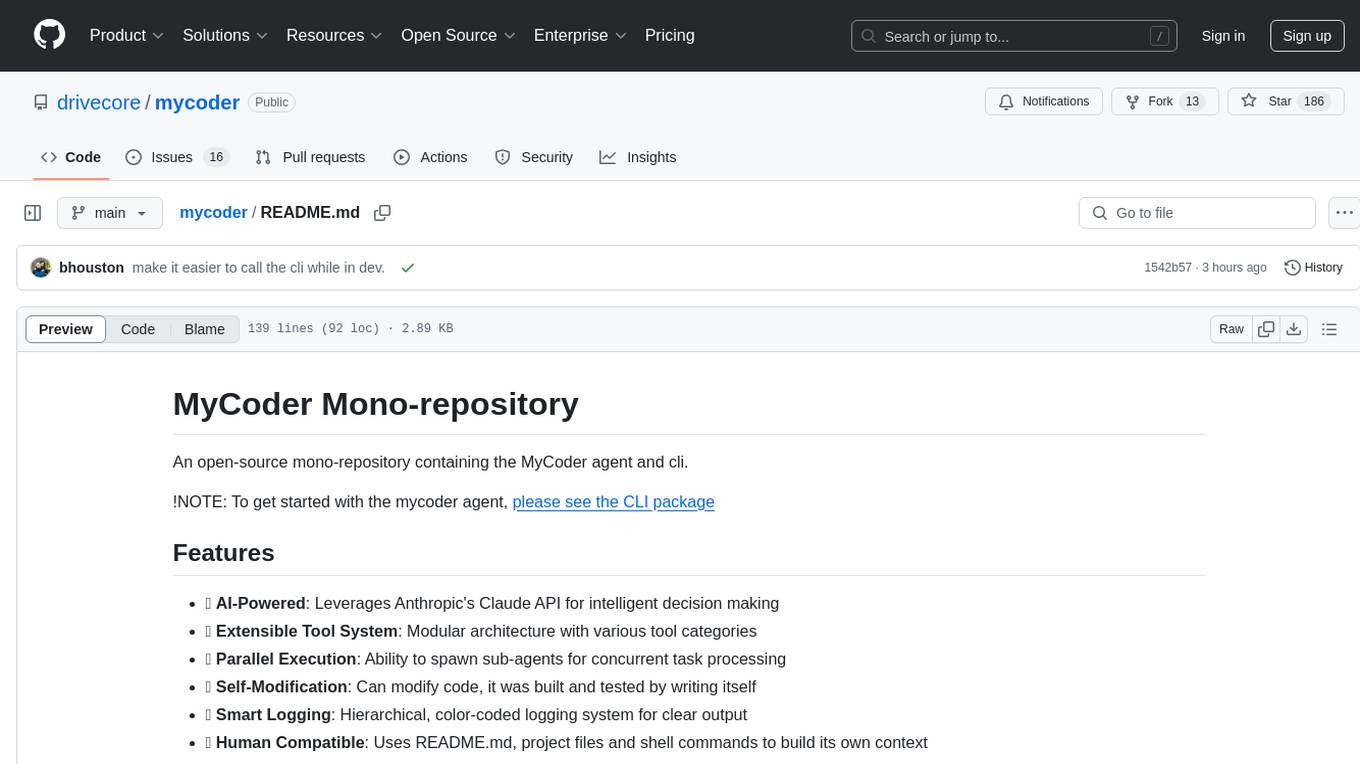
mycoder
An open-source mono-repository containing the MyCoder agent and CLI. It leverages Anthropic's Claude API for intelligent decision making, has a modular architecture with various tool categories, supports parallel execution with sub-agents, can modify code by writing itself, features a smart logging system for clear output, and is human-compatible using README.md, project files, and shell commands to build its own context.
For similar jobs

sweep
Sweep is an AI junior developer that turns bugs and feature requests into code changes. It automatically handles developer experience improvements like adding type hints and improving test coverage.

teams-ai
The Teams AI Library is a software development kit (SDK) that helps developers create bots that can interact with Teams and Microsoft 365 applications. It is built on top of the Bot Framework SDK and simplifies the process of developing bots that interact with Teams' artificial intelligence capabilities. The SDK is available for JavaScript/TypeScript, .NET, and Python.

ai-guide
This guide is dedicated to Large Language Models (LLMs) that you can run on your home computer. It assumes your PC is a lower-end, non-gaming setup.

classifai
Supercharge WordPress Content Workflows and Engagement with Artificial Intelligence. Tap into leading cloud-based services like OpenAI, Microsoft Azure AI, Google Gemini and IBM Watson to augment your WordPress-powered websites. Publish content faster while improving SEO performance and increasing audience engagement. ClassifAI integrates Artificial Intelligence and Machine Learning technologies to lighten your workload and eliminate tedious tasks, giving you more time to create original content that matters.

chatbot-ui
Chatbot UI is an open-source AI chat app that allows users to create and deploy their own AI chatbots. It is easy to use and can be customized to fit any need. Chatbot UI is perfect for businesses, developers, and anyone who wants to create a chatbot.

BricksLLM
BricksLLM is a cloud native AI gateway written in Go. Currently, it provides native support for OpenAI, Anthropic, Azure OpenAI and vLLM. BricksLLM aims to provide enterprise level infrastructure that can power any LLM production use cases. Here are some use cases for BricksLLM: * Set LLM usage limits for users on different pricing tiers * Track LLM usage on a per user and per organization basis * Block or redact requests containing PIIs * Improve LLM reliability with failovers, retries and caching * Distribute API keys with rate limits and cost limits for internal development/production use cases * Distribute API keys with rate limits and cost limits for students

uAgents
uAgents is a Python library developed by Fetch.ai that allows for the creation of autonomous AI agents. These agents can perform various tasks on a schedule or take action on various events. uAgents are easy to create and manage, and they are connected to a fast-growing network of other uAgents. They are also secure, with cryptographically secured messages and wallets.

griptape
Griptape is a modular Python framework for building AI-powered applications that securely connect to your enterprise data and APIs. It offers developers the ability to maintain control and flexibility at every step. Griptape's core components include Structures (Agents, Pipelines, and Workflows), Tasks, Tools, Memory (Conversation Memory, Task Memory, and Meta Memory), Drivers (Prompt and Embedding Drivers, Vector Store Drivers, Image Generation Drivers, Image Query Drivers, SQL Drivers, Web Scraper Drivers, and Conversation Memory Drivers), Engines (Query Engines, Extraction Engines, Summary Engines, Image Generation Engines, and Image Query Engines), and additional components (Rulesets, Loaders, Artifacts, Chunkers, and Tokenizers). Griptape enables developers to create AI-powered applications with ease and efficiency.