
june
Local voice chatbot for engaging conversations, powered by Ollama, Hugging Face Transformers, and Coqui TTS Toolkit
Stars: 640
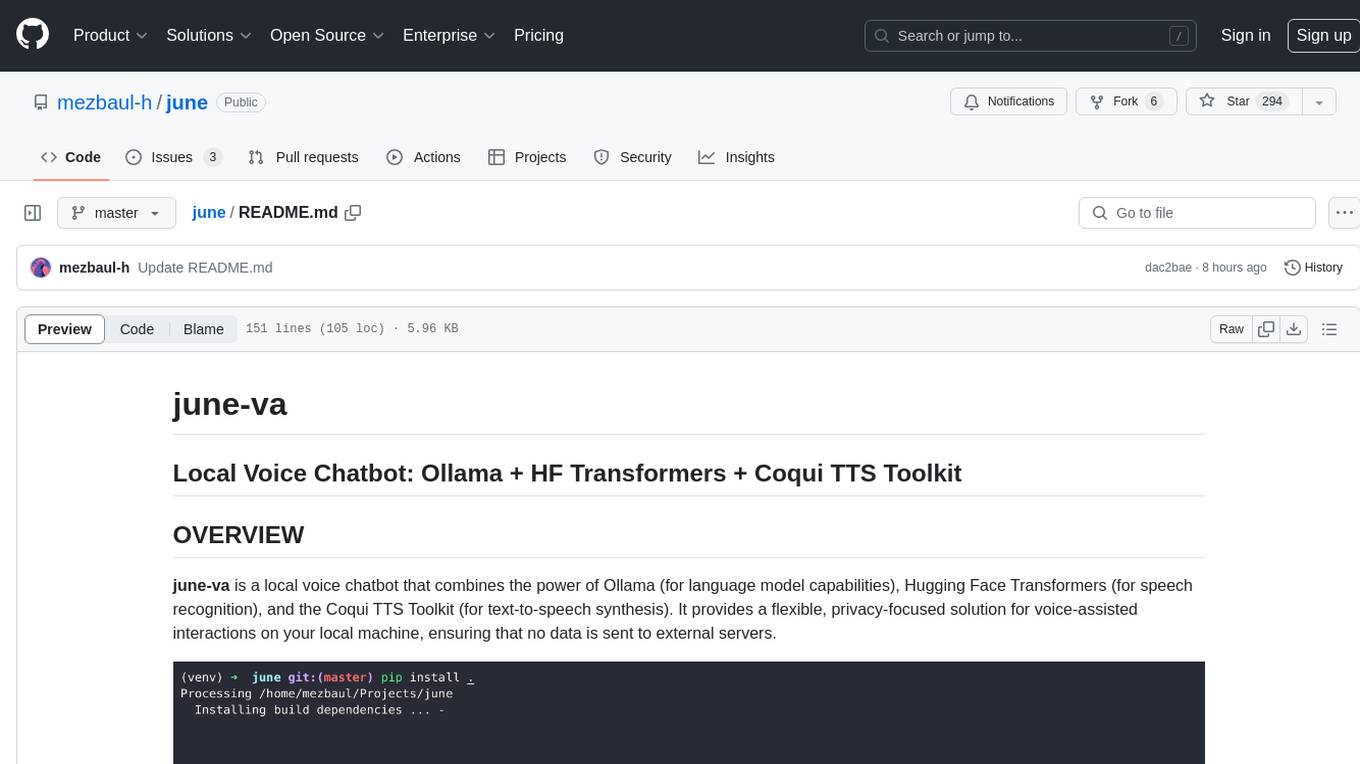
june-va is a local voice chatbot that combines Ollama for language model capabilities, Hugging Face Transformers for speech recognition, and the Coqui TTS Toolkit for text-to-speech synthesis. It provides a flexible, privacy-focused solution for voice-assisted interactions on your local machine, ensuring that no data is sent to external servers. The tool supports various interaction modes including text input/output, voice input/text output, text input/audio output, and voice input/audio output. Users can customize the tool's behavior with a JSON configuration file and utilize voice conversion features for voice cloning. The application can be further customized using a configuration file with attributes for language model, speech-to-text model, and text-to-speech model configurations.
README:
june is a local voice chatbot that combines the power of Ollama (for language model capabilities), Hugging Face Transformers (for speech recognition), and the Coqui TTS Toolkit (for text-to-speech synthesis). It provides a flexible, privacy-focused solution for voice-assisted interactions on your local machine, ensuring that no data is sent to external servers.
- Text Input/Output: Provide text inputs to the assistant and receive text responses.
- Voice Input/Text Output: Use your microphone to give voice inputs, and receive text responses from the assistant.
- Text Input/Audio Output: Provide text inputs and receive both text and synthesised audio responses from the assistant.
- Voice Input/Audio Output (Default): Use your microphone for voice inputs, and receive responses in both text and synthesised audio form.
- Ollama
- Python 3.10 or greater (with pip)
-
Python development package (e.g.
apt install python3-devfor Debian) — only for GNU/Linux -
PortAudio development package (e.g.
apt install portaudio19-devfor Debian) — only for GNU/Linux -
PortAudio (e.g.
brew install portaudiousing Homebrew) — only for macOS - Microsoft Visual C++ 14.0 or greater — only for Windows
To install june directly from the GitHub repository:
pip install git+https://github.com/mezbaul-h/june.git@masterAlternatively, you can clone the repository and install it locally:
git clone https://github.com/mezbaul-h/june.git
cd june
pip install .Pull the language model (default is llama3.1:8b-instruct-q4_0) with Ollama first, if you haven't already:
ollama pull llama3.1:8b-instruct-q4_0Next, run the program (with default configuration):
june-vaThis will use llama3.1:8b-instruct-q4_0 for LLM capabilities, openai/whisper-small.en for speech recognition, and tts_models/en/ljspeech/glow-tts for audio synthesis.
You can also customize behaviour of the program with a json configuration file:
june-va --config path/to/config.json[!NOTE] The configuration file is optional. To learn more about the structure of the config file, see the Customization section.
The application can be customised using a configuration file. The config file must be a JSON file. The default configuration is as follows:
{
"llm": {
"disable_chat_history": false,
"model": "llama3.1:8b-instruct-q4_0"
},
"stt": {
"device": "torch device identifier (`cuda` if available; otherwise `cpu`",
"generation_args": {
"batch_size": 8
},
"model": "openai/whisper-small.en"
},
"tts": {
"device": "torch device identifier (`cuda` if available; otherwise `cpu`",
"model": "tts_models/en/ljspeech/glow-tts"
}
}When you use a configuration file, it overrides the default configuration but does not overwrite it. So you can partially modify the configuration if you desire. For instance, if you do not wish to use speech recognition and only want to provide prompts through text, you can disable that by using a config file with the following configuration:
{
"stt": null
}Similarly, you can disable the audio synthesiser, or both, to only use the virtual assistant in text mode.
If you only want to modify the device on which you want to load a particular type of model, without changing the other default attributes of the model, you could use:
{
"tts": {
"device": "cpu"
}
}-
llm.device: Torch device identifier (e.g.,cpu,cuda,mps) on which the pipeline will be allocated. -
llm.disable_chat_history: Boolean indicating whether to disable or enable chat history. Enabling chat history will make interactions more dynamic, as the model will have access to previous contexts, but it will consume more processing power. Disabling it will result in less interactive conversations but will use fewer processing resources. -
llm.model: Name of the text-generation model tag on Ollama. Ensure this is a valid model tag that exists on your machine. -
llm.system_prompt: Give a system prompt to the model. If the underlying model does not support a system prompt, an error will be raised.
-
tts.device: Torch device identifier (e.g.,cpu,cuda,mps) on which the pipeline will be allocated. -
stt.generation_args: Object containing generation arguments accepted by Hugging Face's speech recognition pipeline. -
stt.model: Name of the speech recognition model on Hugging Face. Ensure this is a valid model ID that exists on Hugging Face.
-
tts.device: Torch device identifier (e.g.,cpu,cuda,mps) on which the pipeline will be allocated. -
tts.generation_args: Object containing generation arguments accepted by Coqui's TTS API. -
tts.model: Name of the text-to-speech model supported by the Coqui's TTS Toolkit. Ensure this is a valid model ID.
After seeing the [system]> Listening for sound... message, you can speak directly into the microphone. Unlike typical voice assistants, there's no wake command required. Simply start speaking, and the tool will automatically detect and process your voice input. Once you finish speaking, maintain silence for 3 seconds to allow the assistant to process your voice input.
Many of the models (e.g., tts_models/multilingual/multi-dataset/xtts_v2) supported by Coqui's TTS Toolkit support voice cloning. You can use your own speaker profile with a small audio clip (approximately 1 minute for most models). Once you have the clip, you can instruct the assistant to use it with a custom configuration like the following:
{
"tts": {
"model": "tts_models/multilingual/multi-dataset/xtts_v2",
"generation_args": {
"language": "en",
"speaker_wav": "/path/to/your/target/voice.wav"
}
}
}Yes, you can easily integrate a remotely hosted Ollama instance with june instead of using a local instance. Here's how to do it:
- Set the
OLLAMA_HOSTenvironment variable to the appropriate URL of your remote Ollama instance. - Run the program as usual.
To use a remote Ollama instance, you would use a command like this:
OLLAMA_HOST=http://localhost:11434 june-vaFor Tasks:
Click tags to check more tools for each tasksFor Jobs:
Alternative AI tools for june
Similar Open Source Tools
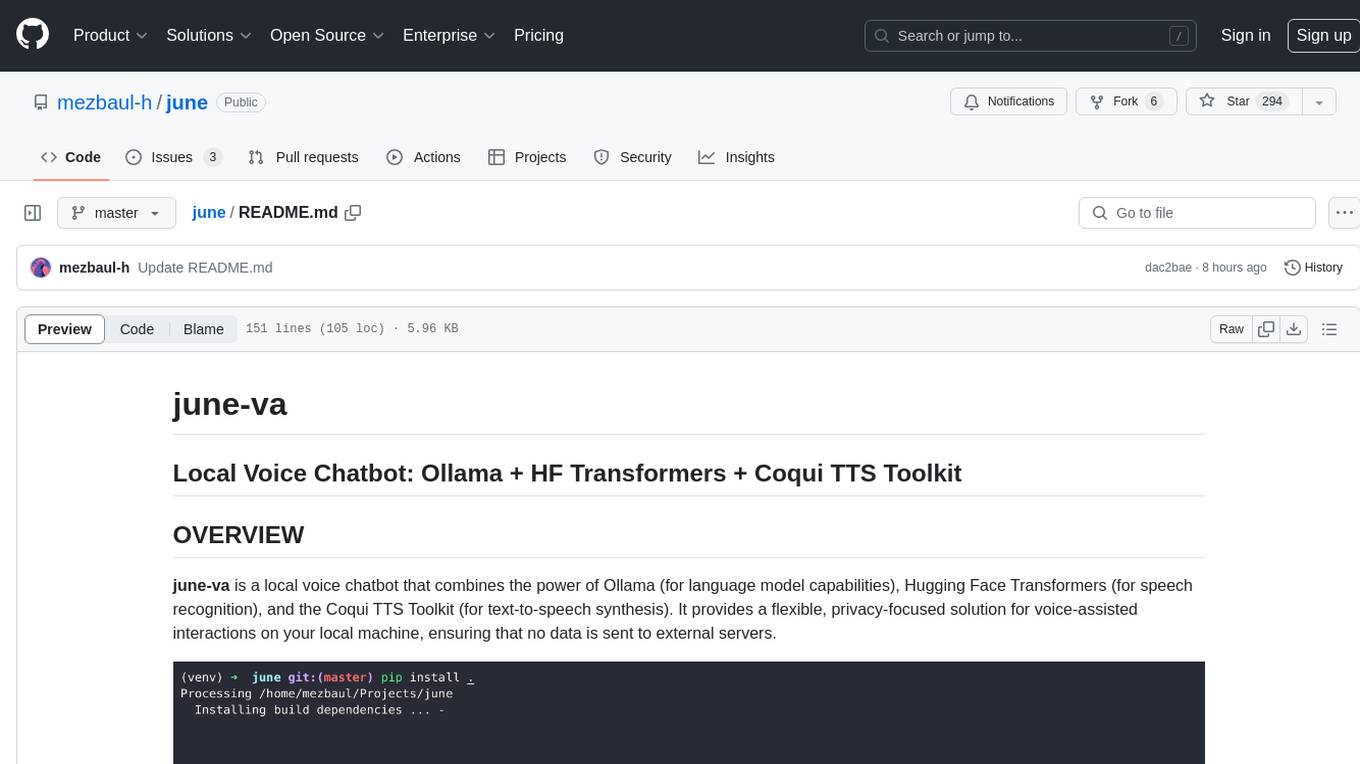
june
june-va is a local voice chatbot that combines Ollama for language model capabilities, Hugging Face Transformers for speech recognition, and the Coqui TTS Toolkit for text-to-speech synthesis. It provides a flexible, privacy-focused solution for voice-assisted interactions on your local machine, ensuring that no data is sent to external servers. The tool supports various interaction modes including text input/output, voice input/text output, text input/audio output, and voice input/audio output. Users can customize the tool's behavior with a JSON configuration file and utilize voice conversion features for voice cloning. The application can be further customized using a configuration file with attributes for language model, speech-to-text model, and text-to-speech model configurations.

bedrock-claude-chat
This repository is a sample chatbot using the Anthropic company's LLM Claude, one of the foundational models provided by Amazon Bedrock for generative AI. It allows users to have basic conversations with the chatbot, personalize it with their own instructions and external knowledge, and analyze usage for each user/bot on the administrator dashboard. The chatbot supports various languages, including English, Japanese, Korean, Chinese, French, German, and Spanish. Deployment is straightforward and can be done via the command line or by using AWS CDK. The architecture is built on AWS managed services, eliminating the need for infrastructure management and ensuring scalability, reliability, and security.
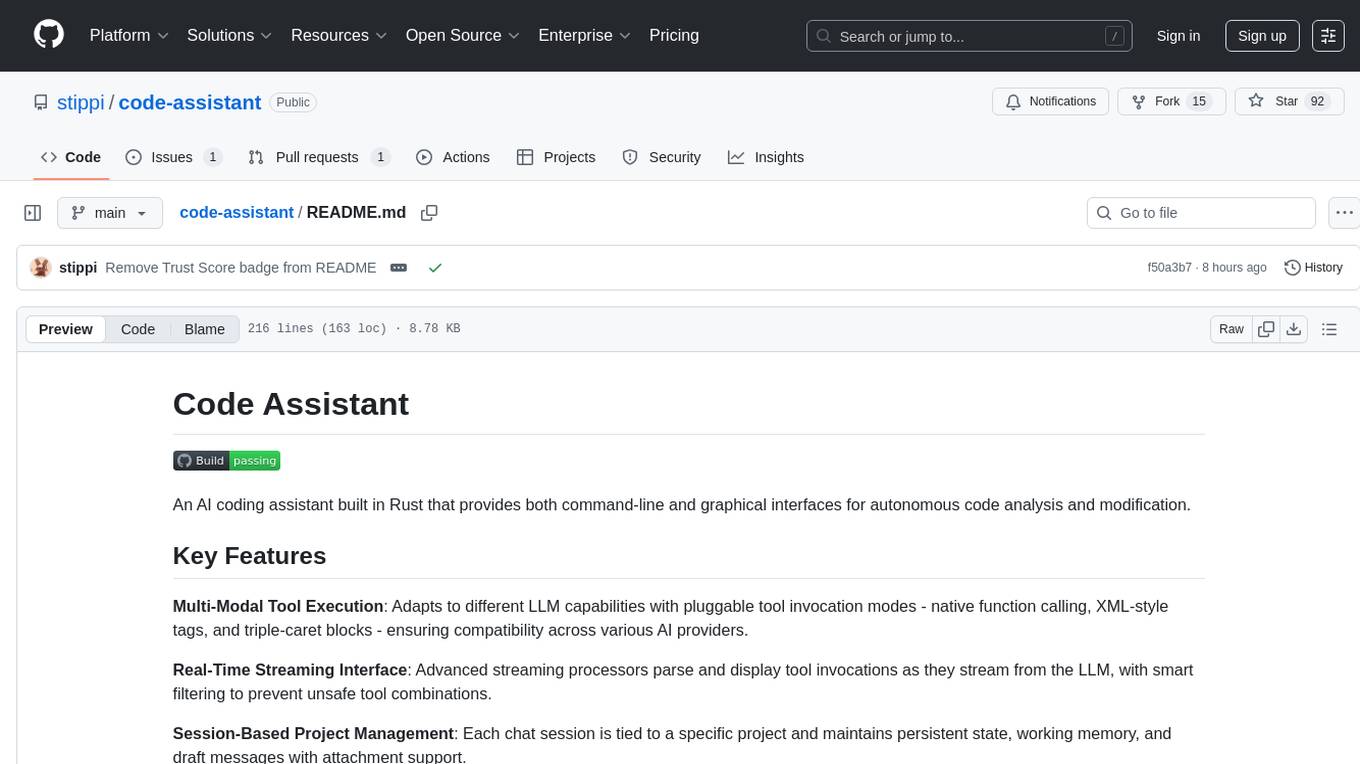
code-assistant
Code Assistant is an AI coding tool built in Rust that offers command-line and graphical interfaces for autonomous code analysis and modification. It supports multi-modal tool execution, real-time streaming interface, session-based project management, multiple interface options, and intelligent project exploration. The tool provides auto-loaded repository guidance and allows for project configuration with format-on-save feature. Users can interact with the tool in GUI, terminal, or MCP server mode, and configure LLM providers for advanced options. The architecture highlights adaptive tool syntax, smart tool filtering, and multi-threaded streaming for efficient performance. Contributions are welcome, and the roadmap includes features like block replacing in changed files, compact tool use failures, UI improvements, memory tools, security enhancements, fuzzy matching search blocks, editing user messages, and selecting in messages.

sdfx
SDFX is the ultimate no-code platform for building and sharing AI apps with beautiful UI. It enables the creation of user-friendly interfaces for complex workflows by combining Comfy workflow with a UI. The tool is designed to merge the benefits of form-based UI and graph-node based UI, allowing users to create intricate graphs with a high-level UI overlay. SDFX is fully compatible with ComfyUI, abstracting the need for installing ComfyUI. It offers features like animated graph navigation, node bookmarks, UI debugger, custom nodes manager, app and template export, image and mask editor, and more. The tool compiles as a native app or web app, making it easy to maintain and add new features.

langserve
LangServe helps developers deploy `LangChain` runnables and chains as a REST API. This library is integrated with FastAPI and uses pydantic for data validation. In addition, it provides a client that can be used to call into runnables deployed on a server. A JavaScript client is available in LangChain.js.
shellChatGPT
ShellChatGPT is a shell wrapper for OpenAI's ChatGPT, DALL-E, Whisper, and TTS, featuring integration with LocalAI, Ollama, Gemini, Mistral, Groq, and GitHub Models. It provides text and chat completions, vision, reasoning, and audio models, voice-in and voice-out chatting mode, text editor interface, markdown rendering support, session management, instruction prompt manager, integration with various service providers, command line completion, file picker dialogs, color scheme personalization, stdin and text file input support, and compatibility with Linux, FreeBSD, MacOS, and Termux for a responsive experience.
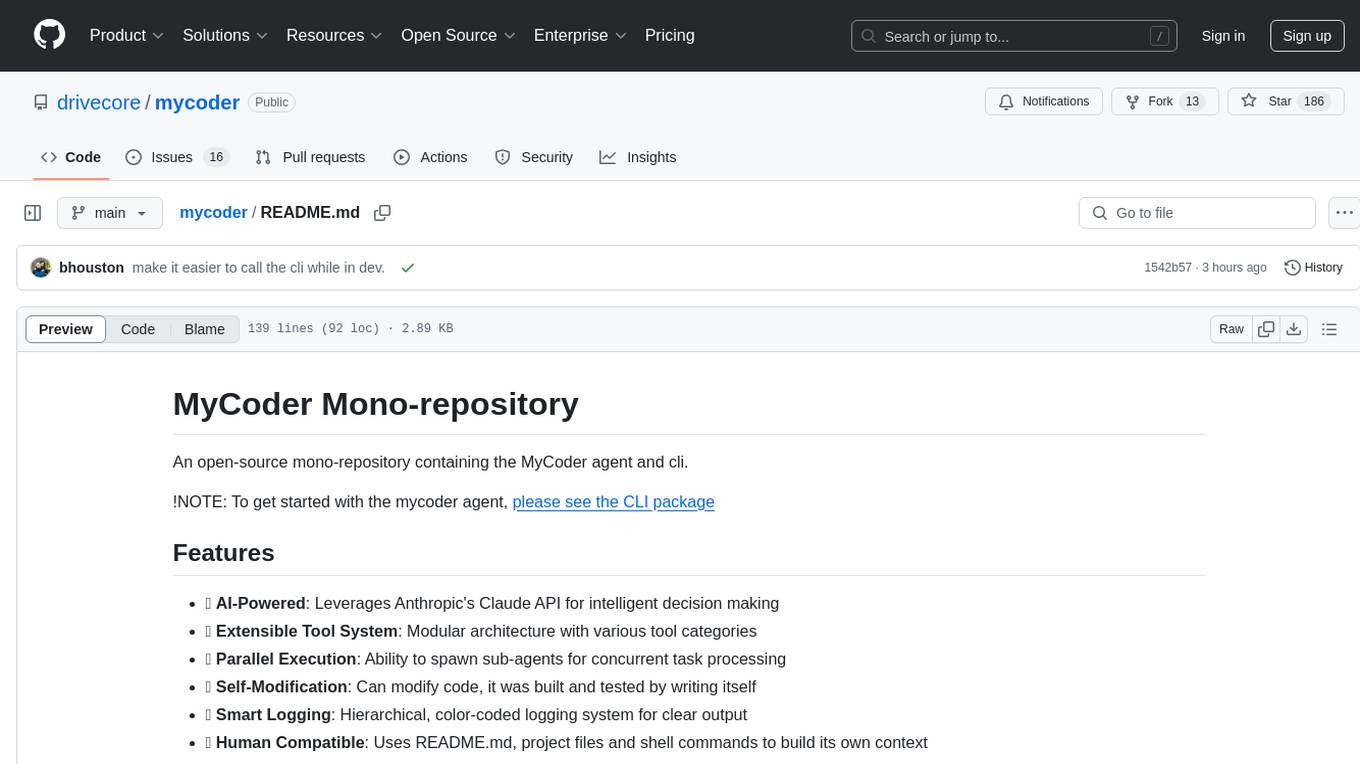
mycoder
An open-source mono-repository containing the MyCoder agent and CLI. It leverages Anthropic's Claude API for intelligent decision making, has a modular architecture with various tool categories, supports parallel execution with sub-agents, can modify code by writing itself, features a smart logging system for clear output, and is human-compatible using README.md, project files, and shell commands to build its own context.
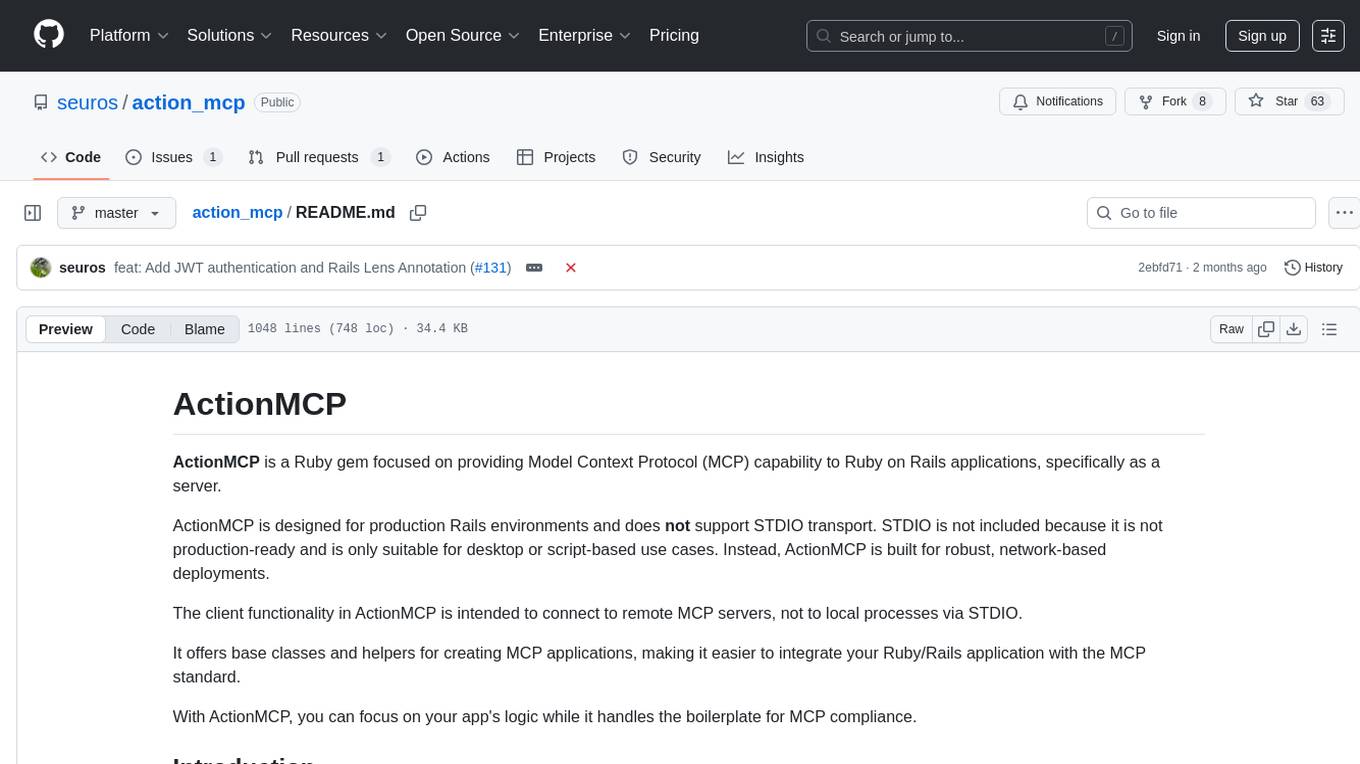
action_mcp
Action MCP is a powerful tool for managing and automating your cloud infrastructure. It provides a user-friendly interface to easily create, update, and delete resources on popular cloud platforms. With Action MCP, you can streamline your deployment process, reduce manual errors, and improve overall efficiency. The tool supports various cloud providers and offers a wide range of features to meet your infrastructure management needs. Whether you are a developer, system administrator, or DevOps engineer, Action MCP can help you simplify and optimize your cloud operations.
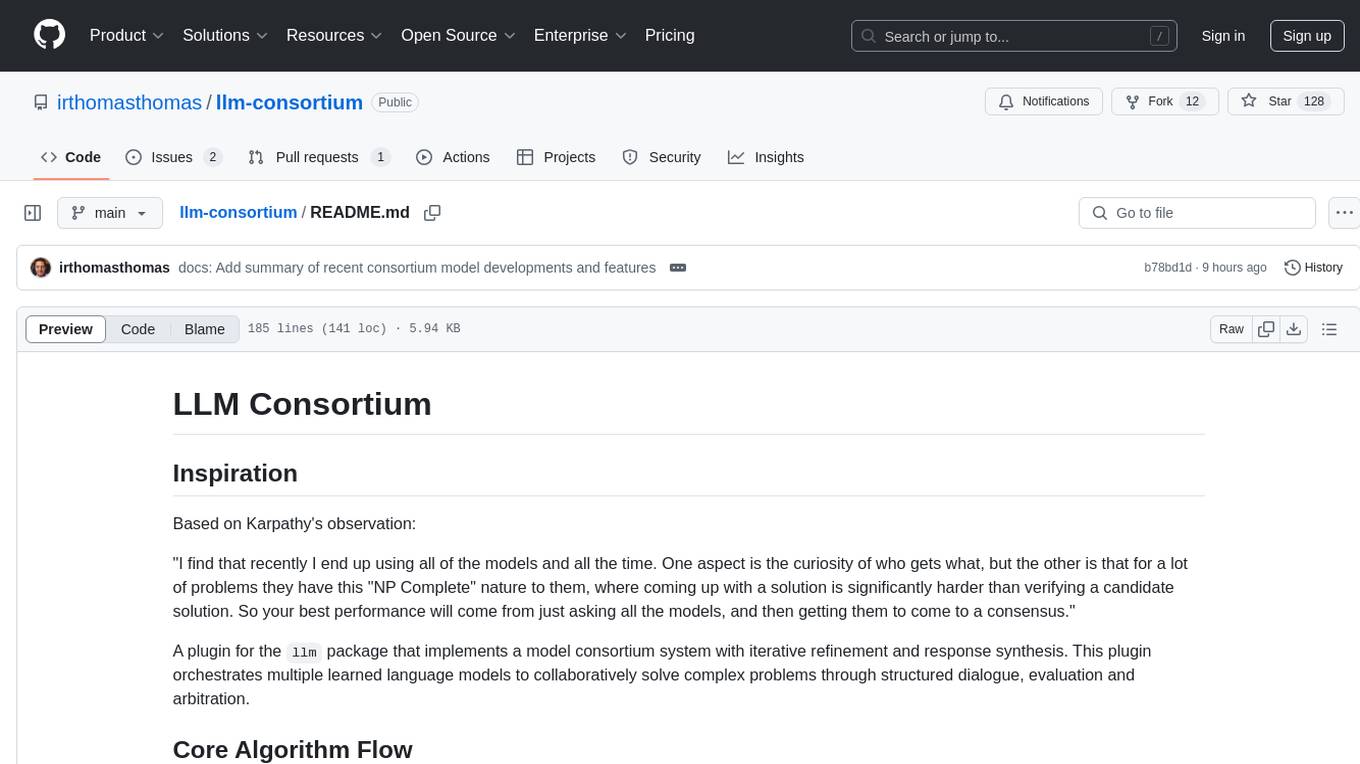
llm-consortium
LLM Consortium is a plugin for the `llm` package that implements a model consortium system with iterative refinement and response synthesis. It orchestrates multiple learned language models to collaboratively solve complex problems through structured dialogue, evaluation, and arbitration. The tool supports multi-model orchestration, iterative refinement, advanced arbitration, database logging, configurable parameters, hundreds of models, and the ability to save and load consortium configurations.
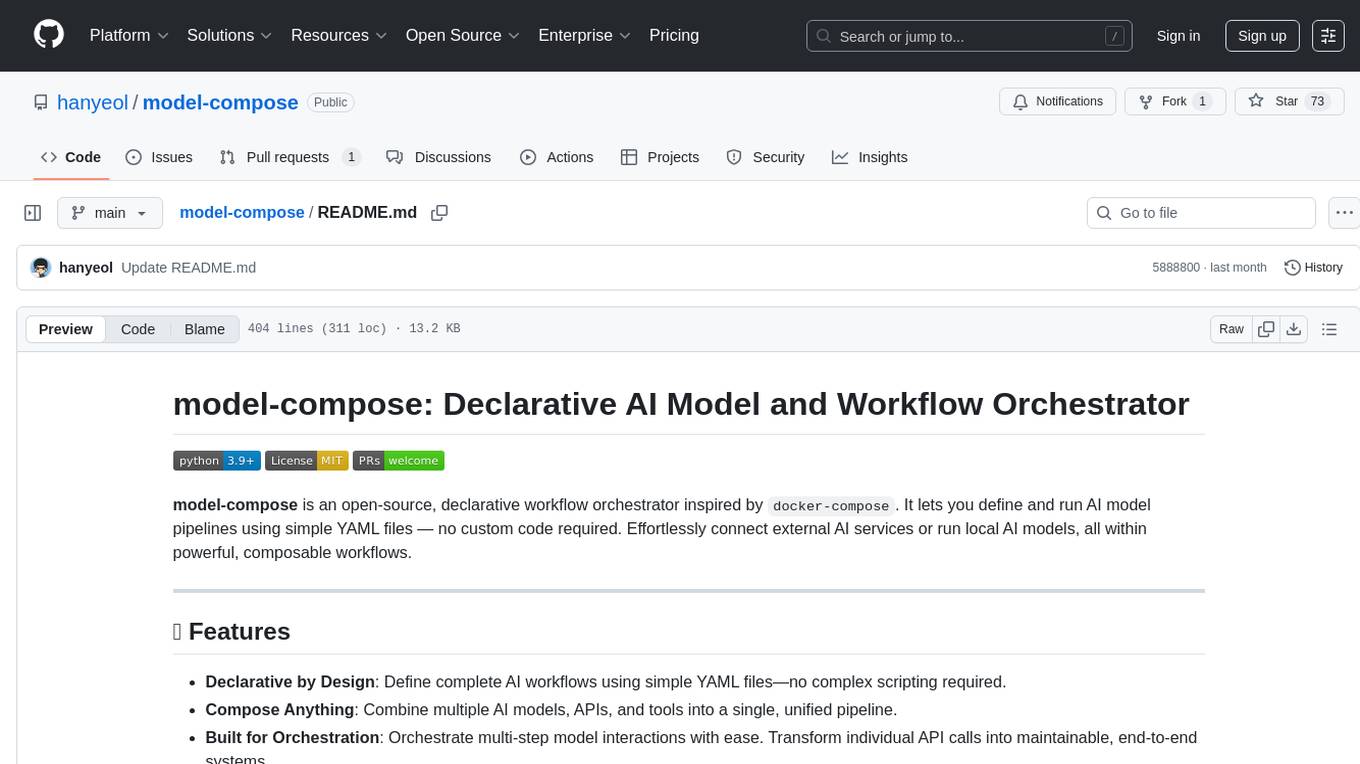
model-compose
model-compose is an open-source, declarative workflow orchestrator inspired by docker-compose. It lets you define and run AI model pipelines using simple YAML files. Effortlessly connect external AI services or run local AI models within powerful, composable workflows. Features include declarative design, multi-workflow support, modular components, flexible I/O routing, streaming mode support, and more. It supports running workflows locally or serving them remotely, Docker deployment, environment variable support, and provides a CLI interface for managing AI workflows.
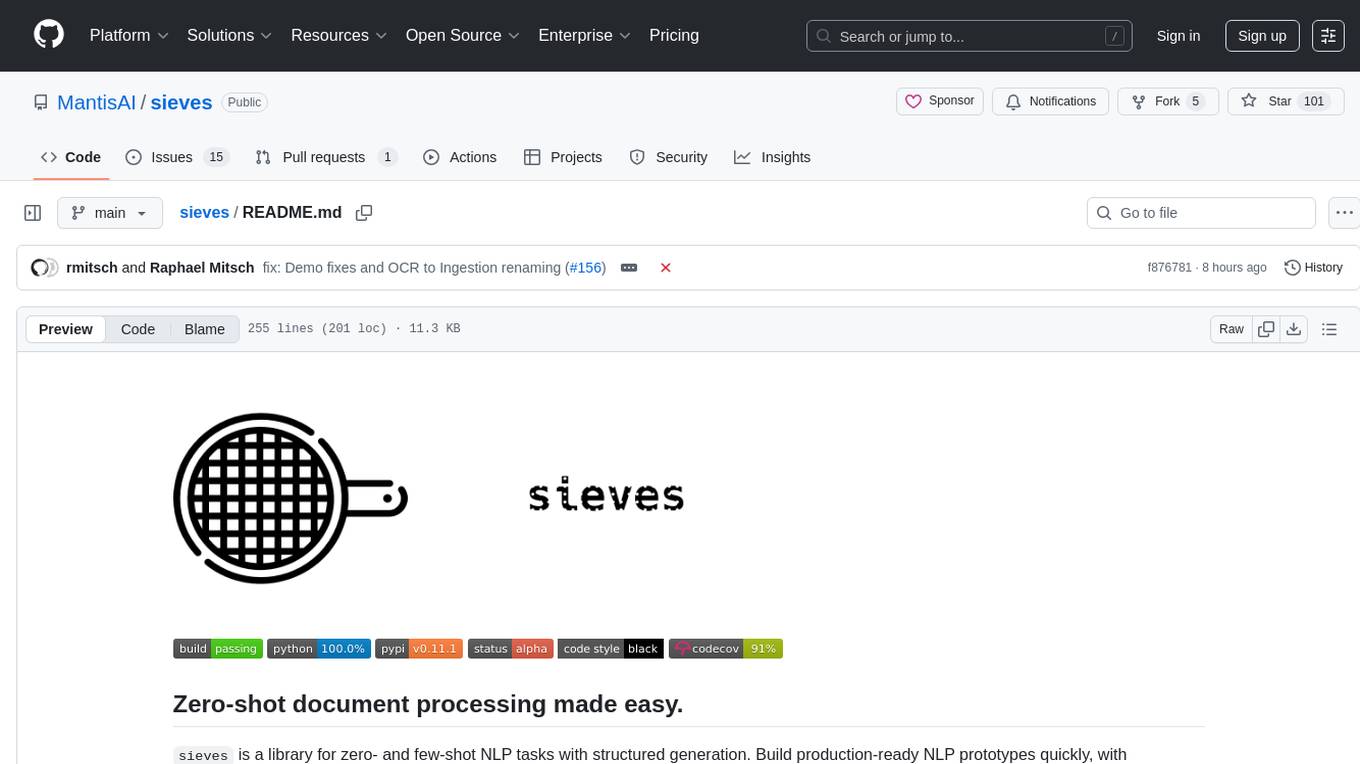
sieves
sieves is a library for zero- and few-shot NLP tasks with structured generation, enabling rapid prototyping of NLP applications without the need for training. It simplifies NLP prototyping by bundling capabilities into a single library, providing zero- and few-shot model support, a unified interface for structured generation, built-in tasks for common NLP operations, easy extendability, document-based pipeline architecture, caching to prevent redundant model calls, and more. The tool draws inspiration from spaCy and spacy-llm, offering features like immediate inference, observable pipelines, integrated tools for document parsing and text chunking, ready-to-use tasks such as classification, summarization, translation, and more, persistence for saving and loading pipelines, distillation for specialized model creation, and caching to optimize performance.

Fabric
Fabric is an open-source framework designed to augment humans using AI by organizing prompts by real-world tasks. It addresses the integration problem of AI by creating and organizing prompts for various tasks. Users can create, collect, and organize AI solutions in a single place for use in their favorite tools. Fabric also serves as a command-line interface for those focused on the terminal. It offers a wide range of features and capabilities, including support for multiple AI providers, internationalization, speech-to-text, AI reasoning, model management, web search, text-to-speech, desktop notifications, and more. The project aims to help humans flourish by leveraging AI technology to solve human problems and enhance creativity.
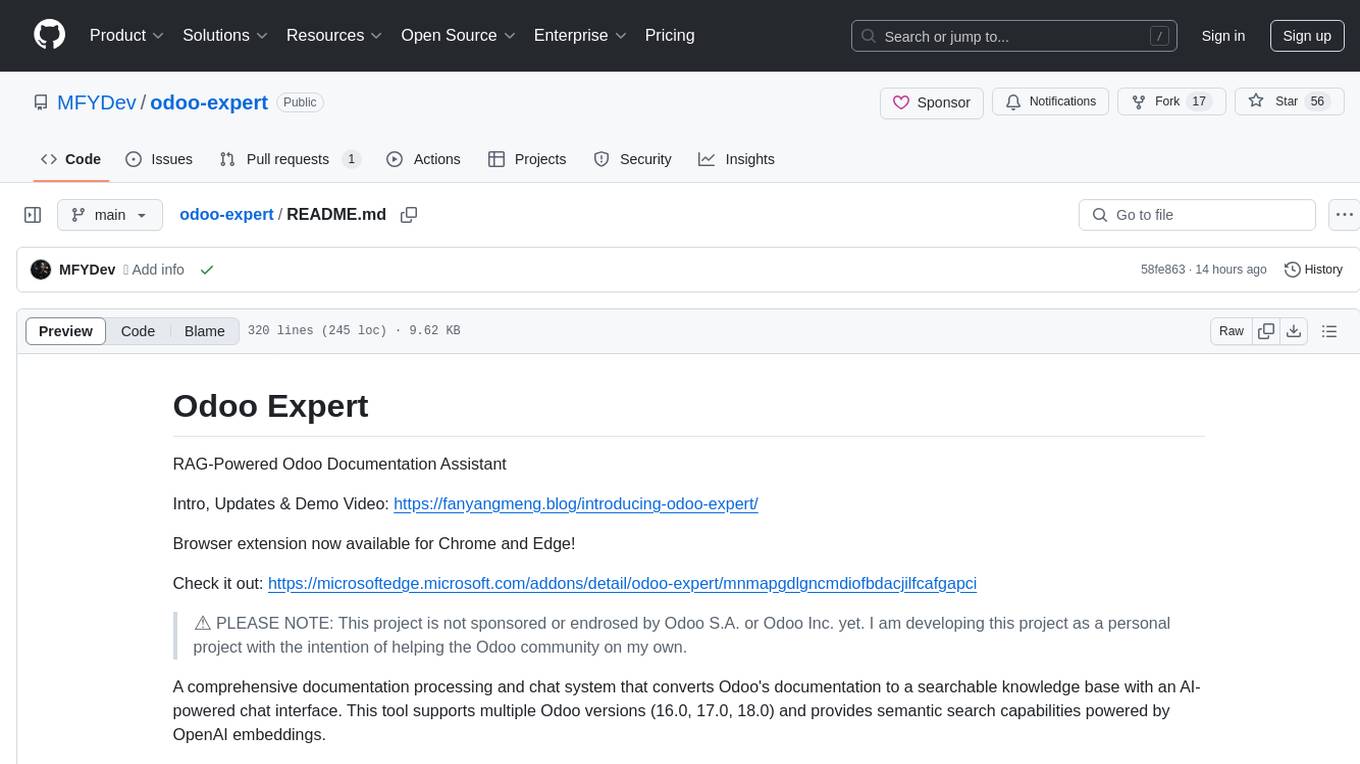
odoo-expert
RAG-Powered Odoo Documentation Assistant is a comprehensive documentation processing and chat system that converts Odoo's documentation to a searchable knowledge base with an AI-powered chat interface. It supports multiple Odoo versions (16.0, 17.0, 18.0) and provides semantic search capabilities powered by OpenAI embeddings. The tool automates the conversion of RST to Markdown, offers real-time semantic search, context-aware AI-powered chat responses, and multi-version support. It includes a Streamlit-based web UI, REST API for programmatic access, and a CLI for document processing and chat. The system operates through a pipeline of data processing steps and an interface layer for UI and API access to the knowledge base.
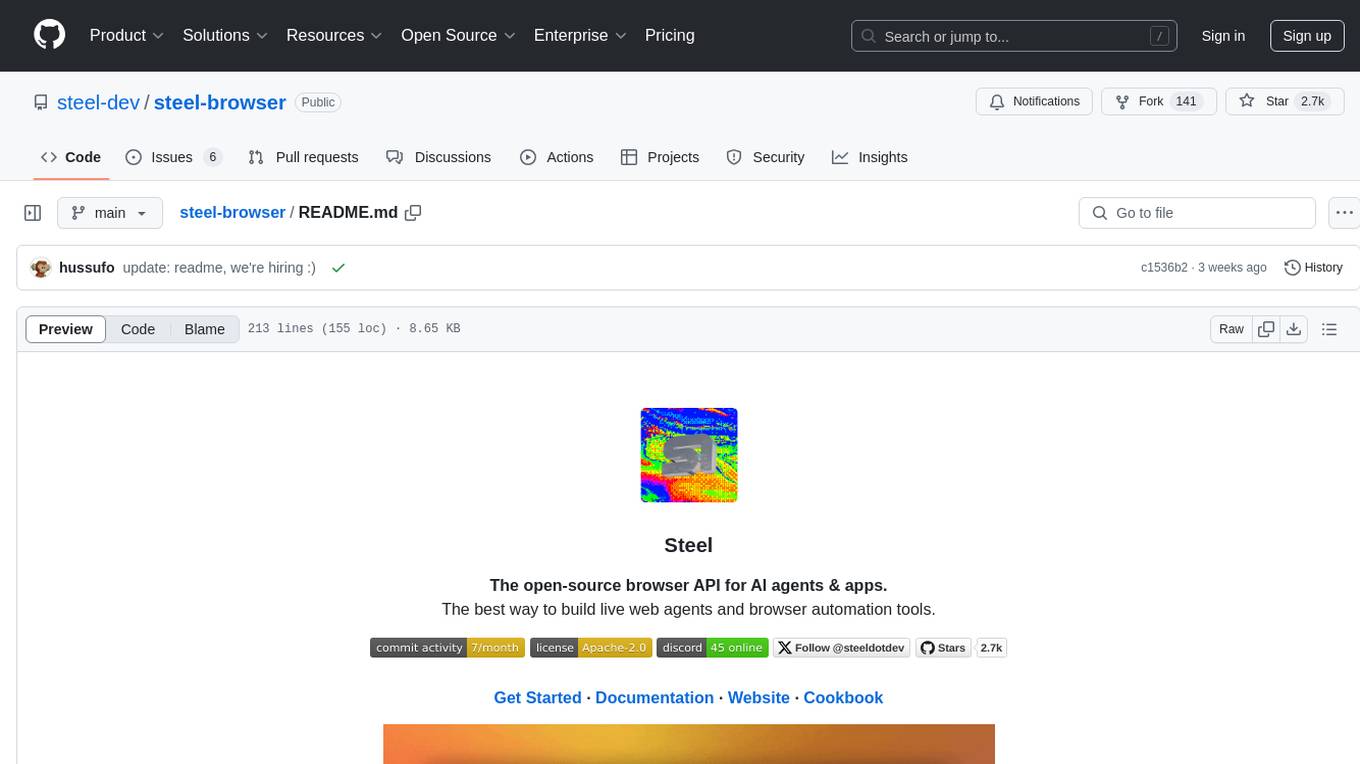
steel-browser
Steel is an open-source browser API designed for AI agents and applications, simplifying the process of building live web agents and browser automation tools. It serves as a core building block for a production-ready, containerized browser sandbox with features like stealth capabilities, text-to-markdown session management, UI for session viewing/debugging, and full browser control through popular automation frameworks. Steel allows users to control, run, and manage a production-ready browser environment via a REST API, offering features such as full browser control, session management, proxy support, extension support, debugging tools, anti-detection mechanisms, resource management, and various browser tools. It aims to streamline complex browsing tasks programmatically, enabling users to focus on their AI applications while Steel handles the underlying complexity.
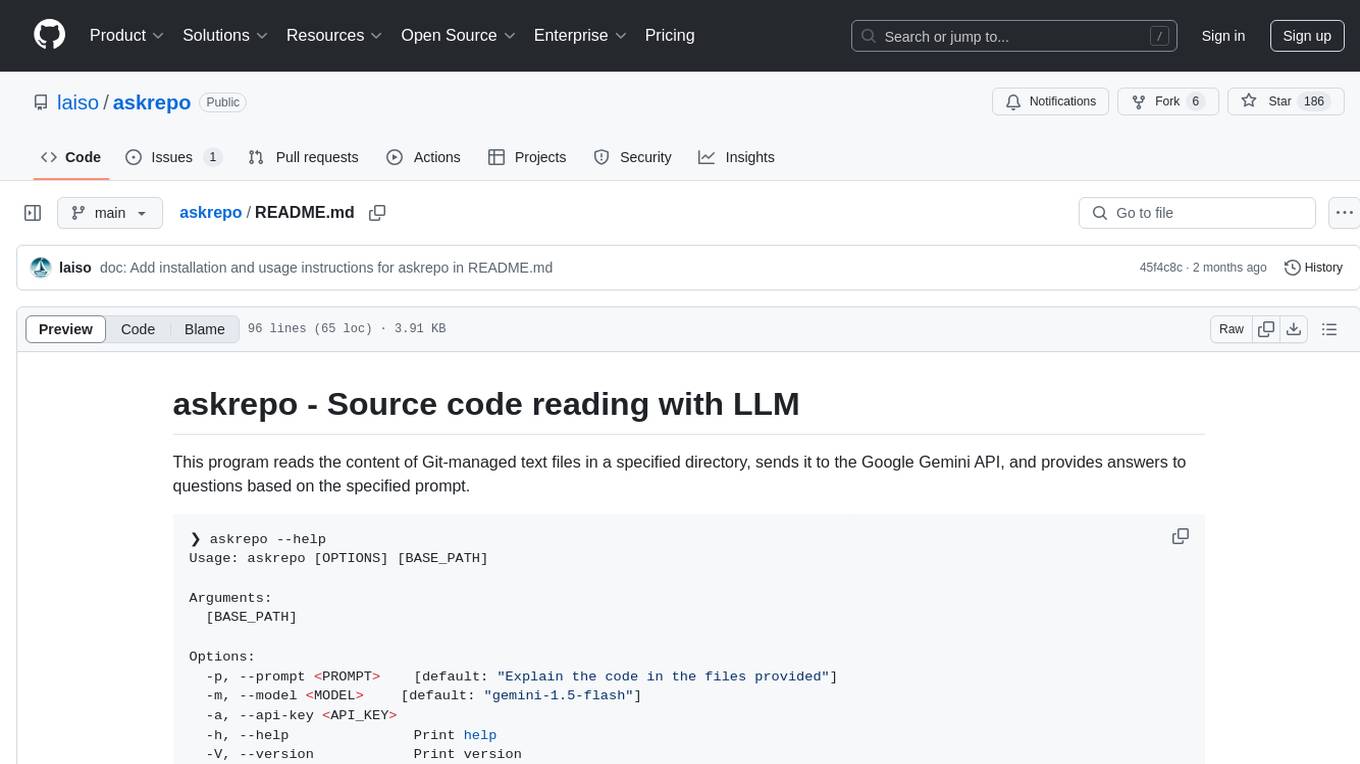
askrepo
askrepo is a tool that reads the content of Git-managed text files in a specified directory, sends it to the Google Gemini API, and provides answers to questions based on a specified prompt. It acts as a question-answering tool for source code by using a Google AI model to analyze and provide answers based on the provided source code files. The tool leverages modules for file processing, interaction with the Google AI API, and orchestrating the entire process of extracting information from source code files.

code2prompt
Code2Prompt is a powerful command-line tool that generates comprehensive prompts from codebases, designed to streamline interactions between developers and Large Language Models (LLMs) for code analysis, documentation, and improvement tasks. It bridges the gap between codebases and LLMs by converting projects into AI-friendly prompts, enabling users to leverage AI for various software development tasks. The tool offers features like holistic codebase representation, intelligent source tree generation, customizable prompt templates, smart token management, Gitignore integration, flexible file handling, clipboard-ready output, multiple output options, and enhanced code readability.
For similar tasks
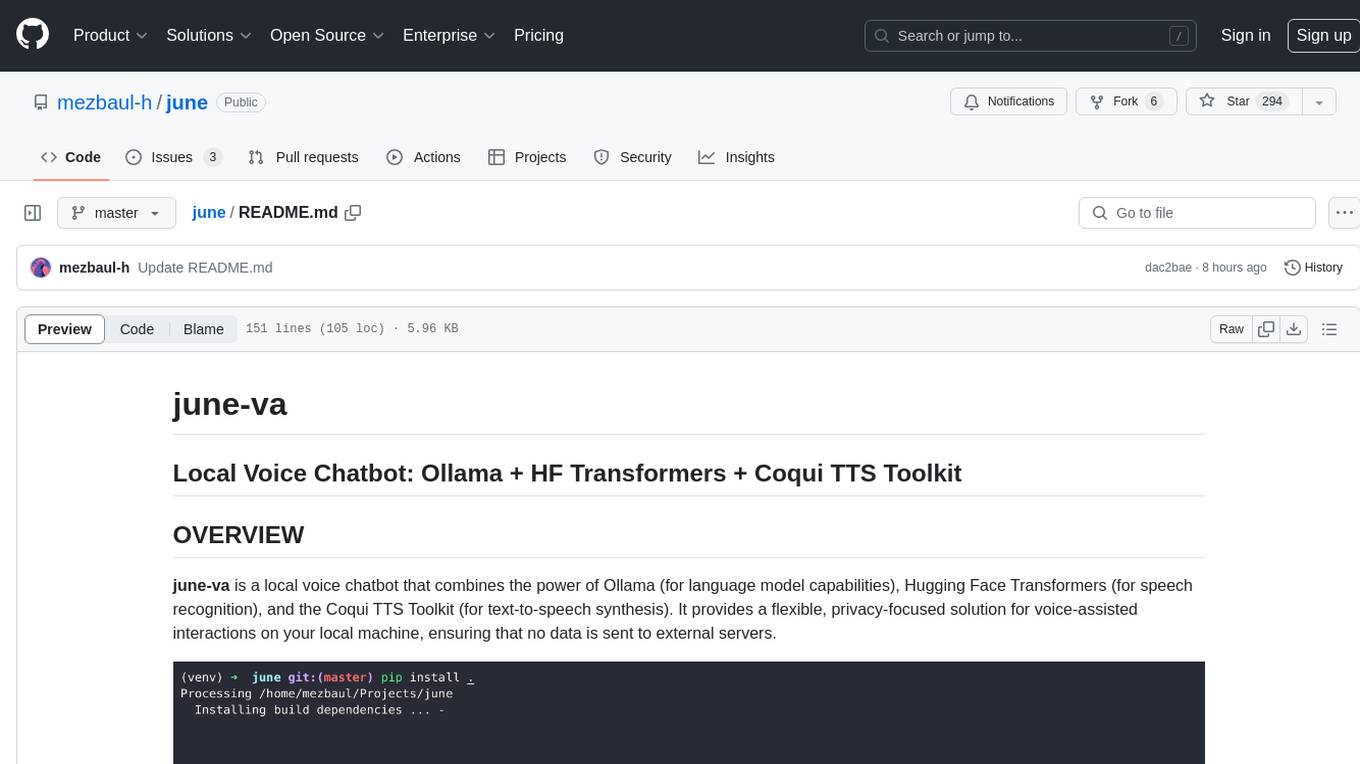
june
june-va is a local voice chatbot that combines Ollama for language model capabilities, Hugging Face Transformers for speech recognition, and the Coqui TTS Toolkit for text-to-speech synthesis. It provides a flexible, privacy-focused solution for voice-assisted interactions on your local machine, ensuring that no data is sent to external servers. The tool supports various interaction modes including text input/output, voice input/text output, text input/audio output, and voice input/audio output. Users can customize the tool's behavior with a JSON configuration file and utilize voice conversion features for voice cloning. The application can be further customized using a configuration file with attributes for language model, speech-to-text model, and text-to-speech model configurations.

serverless-rag-demo
The serverless-rag-demo repository showcases a solution for building a Retrieval Augmented Generation (RAG) system using Amazon Opensearch Serverless Vector DB, Amazon Bedrock, Llama2 LLM, and Falcon LLM. The solution leverages generative AI powered by large language models to generate domain-specific text outputs by incorporating external data sources. Users can augment prompts with relevant context from documents within a knowledge library, enabling the creation of AI applications without managing vector database infrastructure. The repository provides detailed instructions on deploying the RAG-based solution, including prerequisites, architecture, and step-by-step deployment process using AWS Cloudshell.
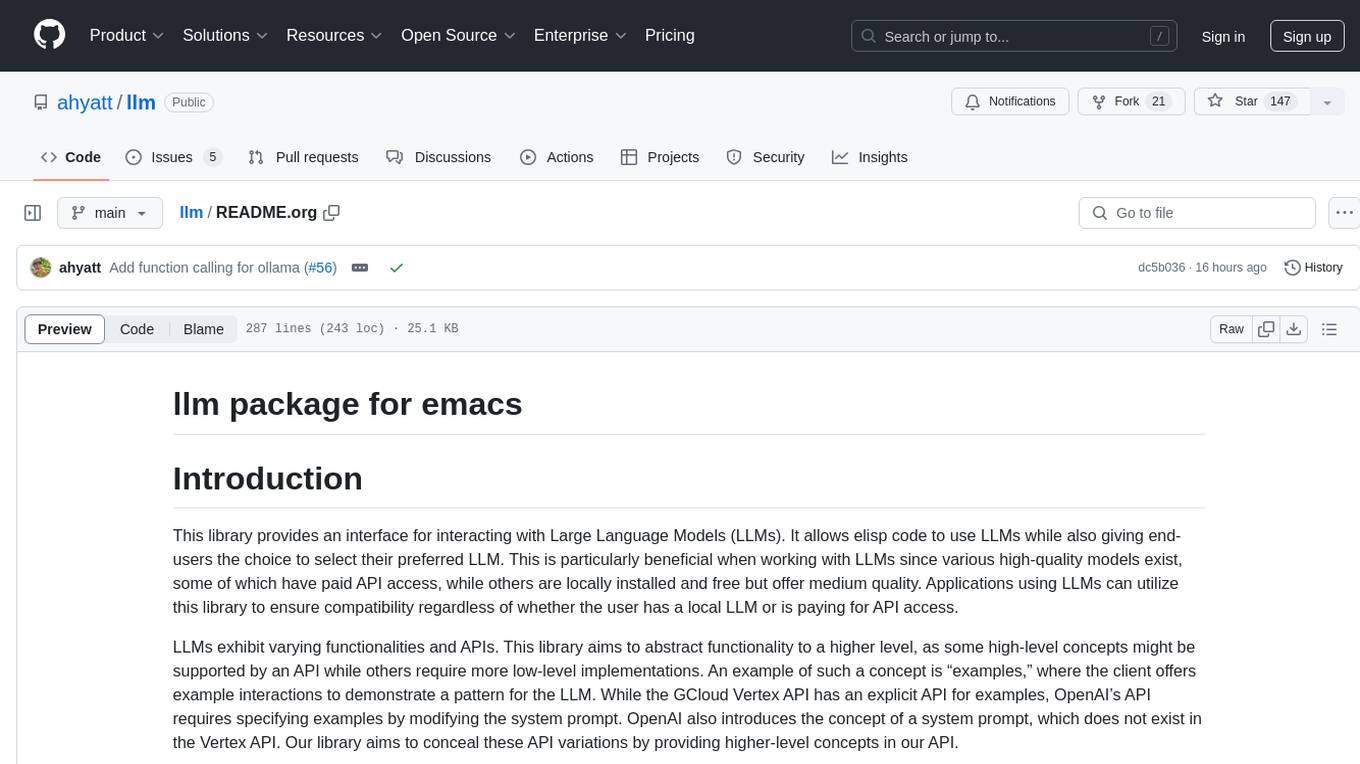
llm
The 'llm' package for Emacs provides an interface for interacting with Large Language Models (LLMs). It abstracts functionality to a higher level, concealing API variations and ensuring compatibility with various LLMs. Users can set up providers like OpenAI, Gemini, Vertex, Claude, Ollama, GPT4All, and a fake client for testing. The package allows for chat interactions, embeddings, token counting, and function calling. It also offers advanced prompt creation and logging capabilities. Users can handle conversations, create prompts with placeholders, and contribute by creating providers.
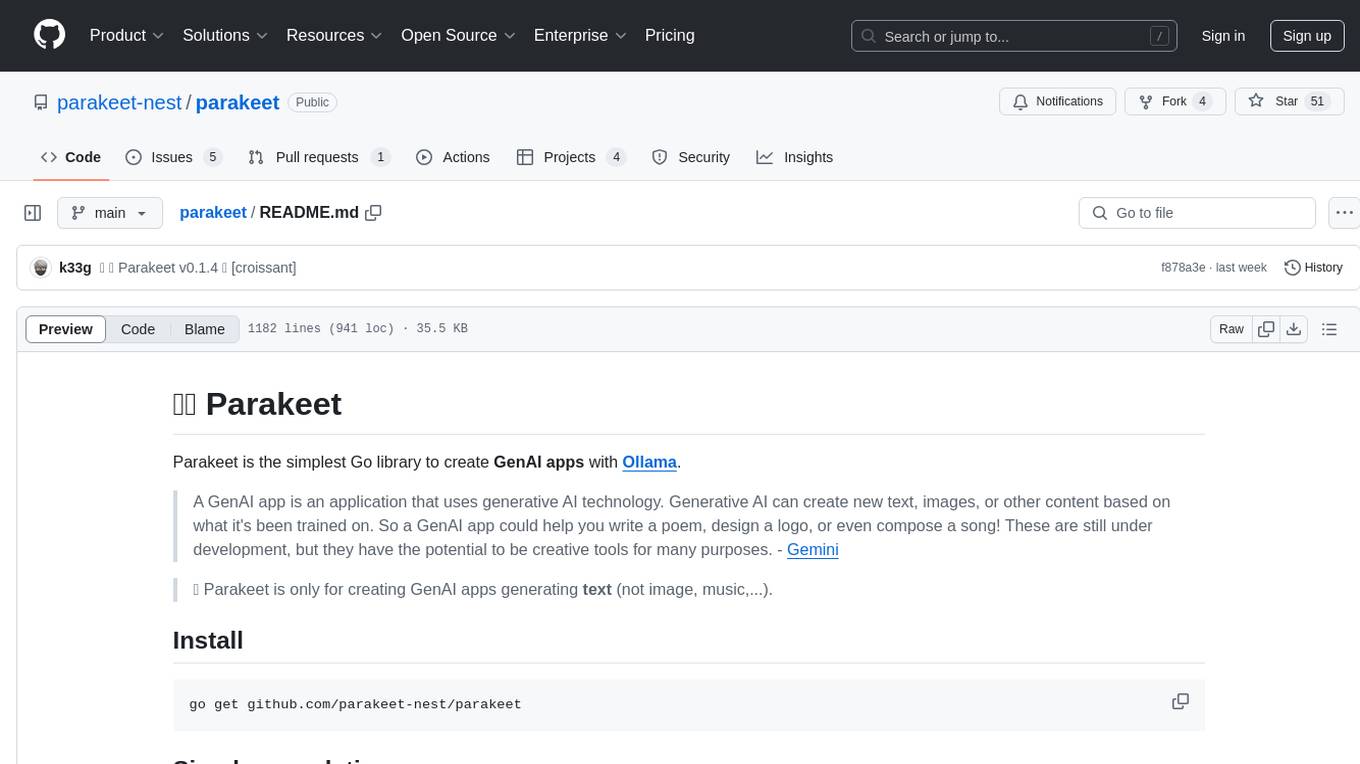
parakeet
Parakeet is a Go library for creating GenAI apps with Ollama. It enables the creation of generative AI applications that can generate text-based content. The library provides tools for simple completion, completion with context, chat completion, and more. It also supports function calling with tools and Wasm plugins. Parakeet allows users to interact with language models and create AI-powered applications easily.
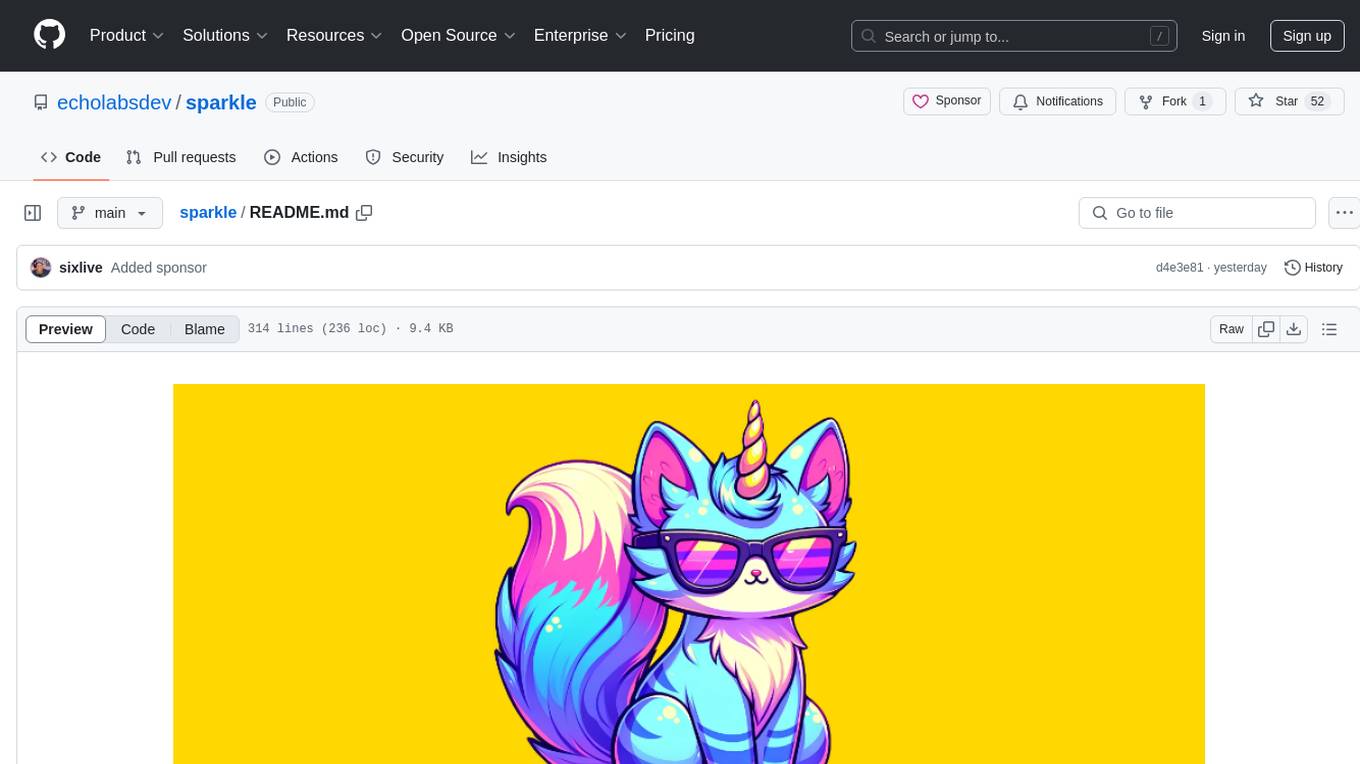
sparkle
Sparkle is a tool that streamlines the process of building AI-driven features in applications using Large Language Models (LLMs). It guides users through creating and managing agents, defining tools, and interacting with LLM providers like OpenAI. Sparkle allows customization of LLM provider settings, model configurations, and provides a seamless integration with Sparkle Server for exposing agents via an OpenAI-compatible chat API endpoint.
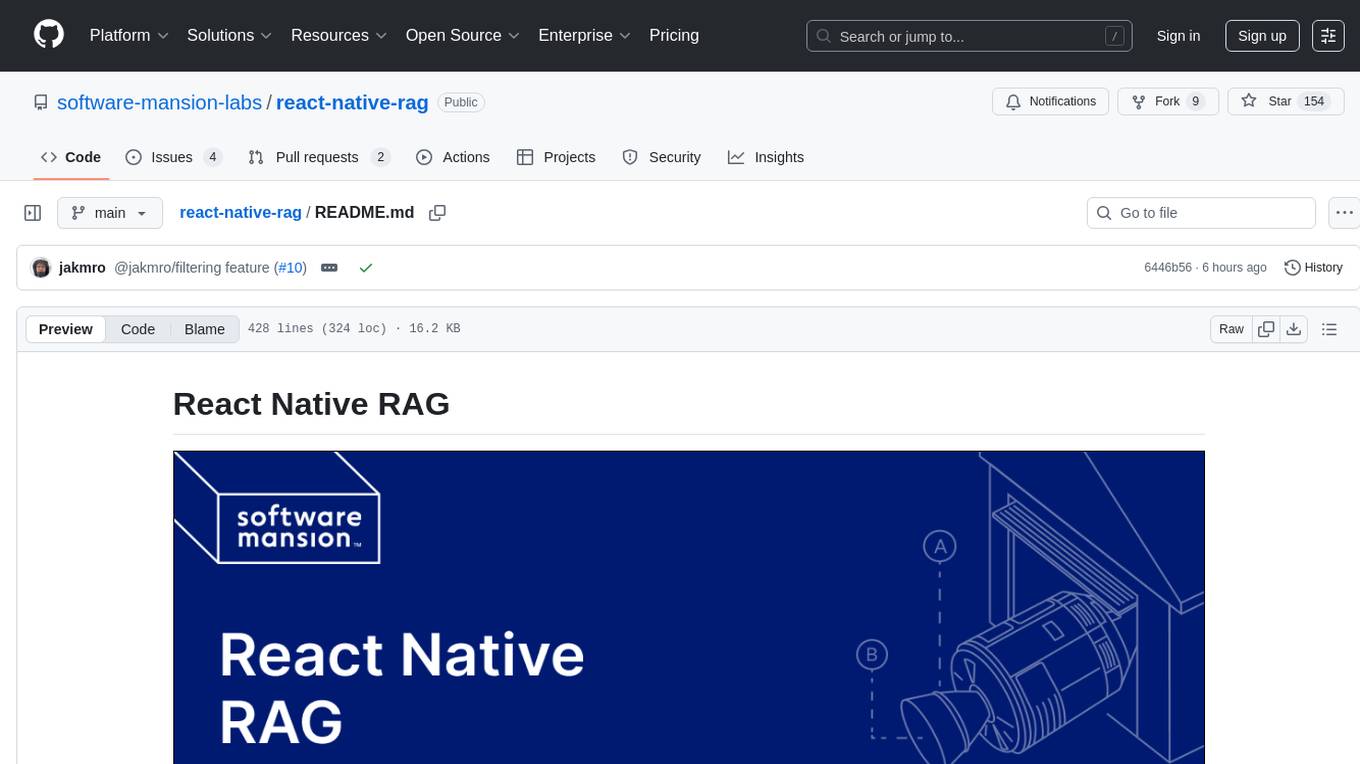
react-native-rag
React Native RAG is a library that enables private, local RAGs to supercharge LLMs with a custom knowledge base. It offers modular and extensible components like `LLM`, `Embeddings`, `VectorStore`, and `TextSplitter`, with multiple integration options. The library supports on-device inference, vector store persistence, and semantic search implementation. Users can easily generate text responses, manage documents, and utilize custom components for advanced use cases.
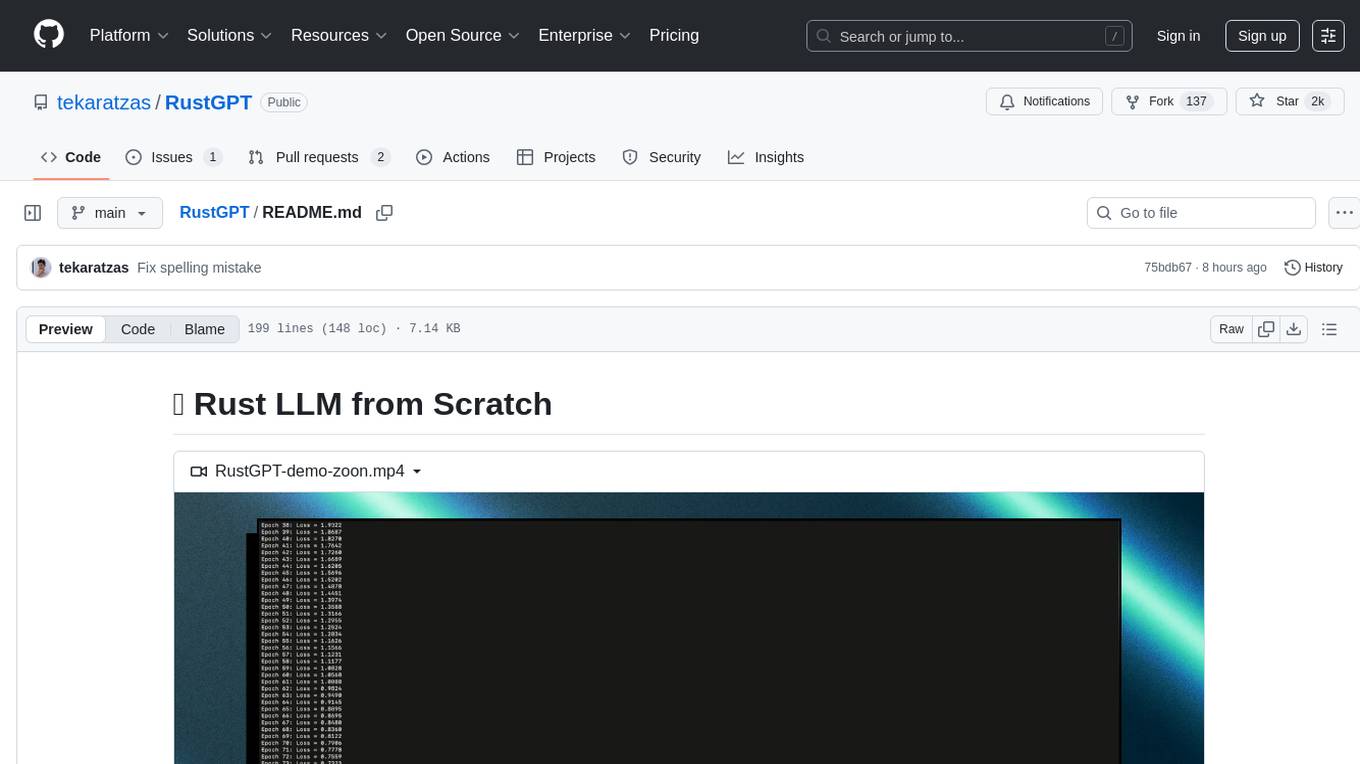
RustGPT
A complete Large Language Model implementation in pure Rust with no external ML frameworks. Demonstrates building a transformer-based language model from scratch, including pre-training, instruction tuning, interactive chat mode, full backpropagation, and modular architecture. Model learns basic world knowledge and conversational patterns. Features custom tokenization, greedy decoding, gradient clipping, modular layer system, and comprehensive test coverage. Ideal for understanding modern LLMs and key ML concepts. Dependencies include ndarray for matrix operations and rand for random number generation. Contributions welcome for model persistence, performance optimizations, better sampling, evaluation metrics, advanced architectures, training improvements, data handling, and model analysis. Follows standard Rust conventions and encourages contributions at beginner, intermediate, and advanced levels.
For similar jobs

weave
Weave is a toolkit for developing Generative AI applications, built by Weights & Biases. With Weave, you can log and debug language model inputs, outputs, and traces; build rigorous, apples-to-apples evaluations for language model use cases; and organize all the information generated across the LLM workflow, from experimentation to evaluations to production. Weave aims to bring rigor, best-practices, and composability to the inherently experimental process of developing Generative AI software, without introducing cognitive overhead.

agentcloud
AgentCloud is an open-source platform that enables companies to build and deploy private LLM chat apps, empowering teams to securely interact with their data. It comprises three main components: Agent Backend, Webapp, and Vector Proxy. To run this project locally, clone the repository, install Docker, and start the services. The project is licensed under the GNU Affero General Public License, version 3 only. Contributions and feedback are welcome from the community.

VisionCraft
The VisionCraft API is a free API for using over 100 different AI models. From images to sound.

kaito
Kaito is an operator that automates the AI/ML inference model deployment in a Kubernetes cluster. It manages large model files using container images, avoids tuning deployment parameters to fit GPU hardware by providing preset configurations, auto-provisions GPU nodes based on model requirements, and hosts large model images in the public Microsoft Container Registry (MCR) if the license allows. Using Kaito, the workflow of onboarding large AI inference models in Kubernetes is largely simplified.

Azure-Analytics-and-AI-Engagement
The Azure-Analytics-and-AI-Engagement repository provides packaged Industry Scenario DREAM Demos with ARM templates (Containing a demo web application, Power BI reports, Synapse resources, AML Notebooks etc.) that can be deployed in a customer’s subscription using the CAPE tool within a matter of few hours. Partners can also deploy DREAM Demos in their own subscriptions using DPoC.
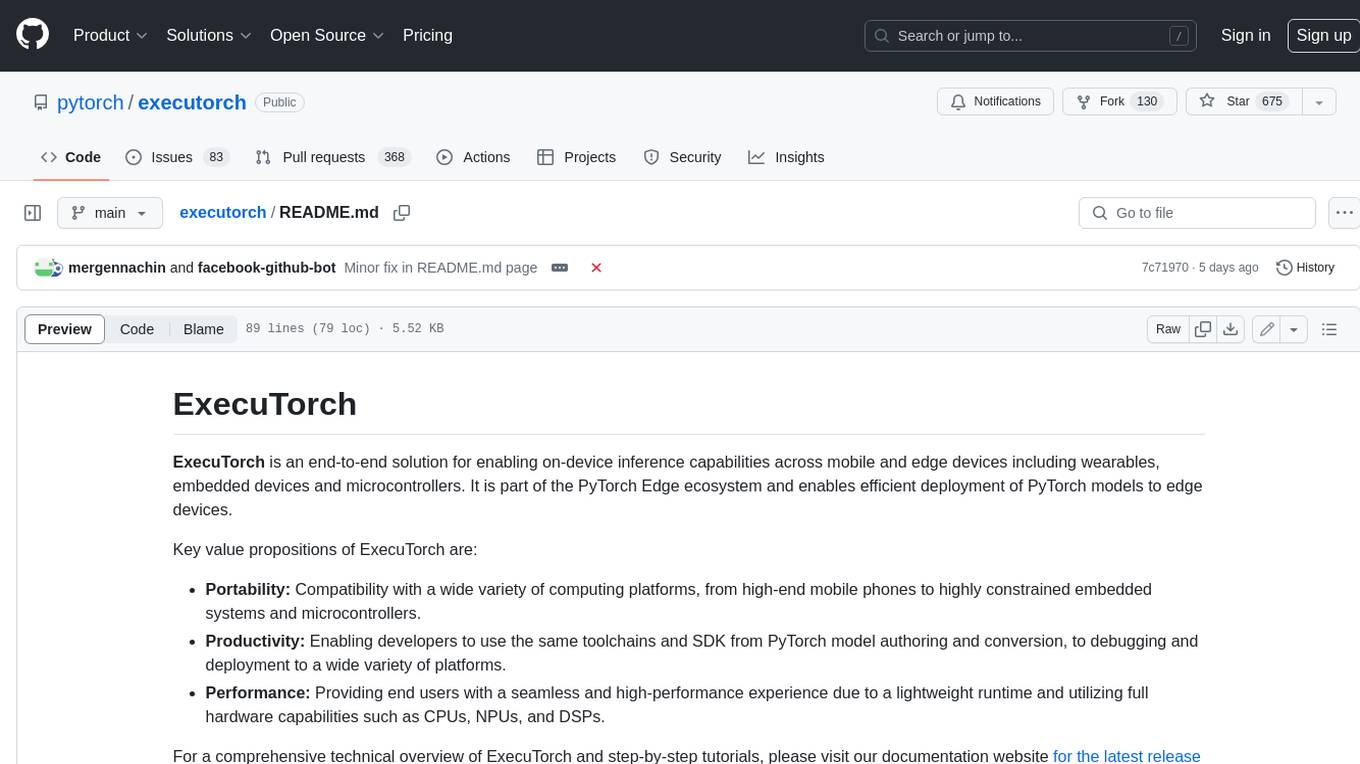
executorch
ExecuTorch is an end-to-end solution for enabling on-device inference capabilities across mobile and edge devices including wearables, embedded devices and microcontrollers. It is part of the PyTorch Edge ecosystem and enables efficient deployment of PyTorch models to edge devices. Key value propositions of ExecuTorch are: * **Portability:** Compatibility with a wide variety of computing platforms, from high-end mobile phones to highly constrained embedded systems and microcontrollers. * **Productivity:** Enabling developers to use the same toolchains and SDK from PyTorch model authoring and conversion, to debugging and deployment to a wide variety of platforms. * **Performance:** Providing end users with a seamless and high-performance experience due to a lightweight runtime and utilizing full hardware capabilities such as CPUs, NPUs, and DSPs.
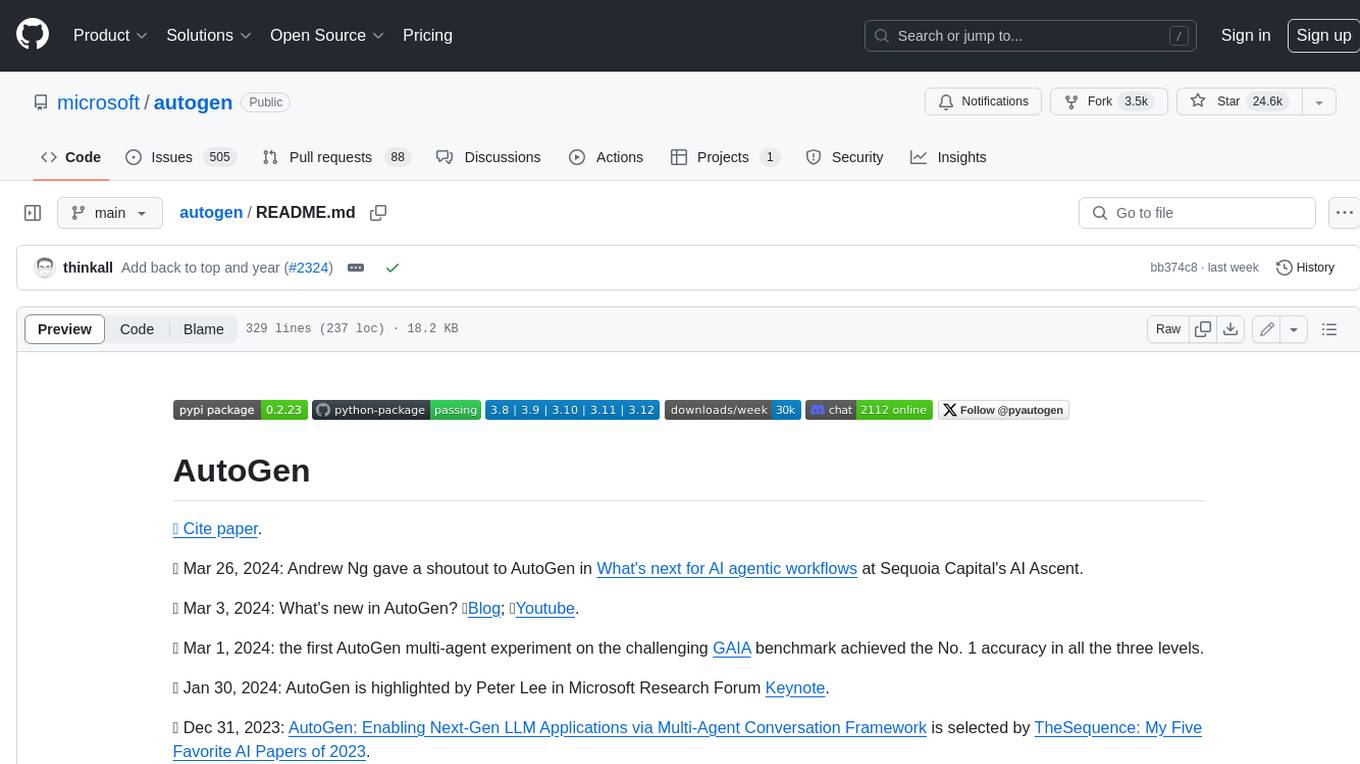
autogen
AutoGen is a framework that enables the development of LLM applications using multiple agents that can converse with each other to solve tasks. AutoGen agents are customizable, conversable, and seamlessly allow human participation. They can operate in various modes that employ combinations of LLMs, human inputs, and tools.

tabby
Tabby is a self-hosted AI coding assistant, offering an open-source and on-premises alternative to GitHub Copilot. It boasts several key features: * Self-contained, with no need for a DBMS or cloud service. * OpenAPI interface, easy to integrate with existing infrastructure (e.g Cloud IDE). * Supports consumer-grade GPUs.
