
aiconfig
AIConfig is a config-based framework to build generative AI applications.
Stars: 833
AIConfig is a framework that makes it easy to build generative AI applications for production. It manages generative AI prompts, models and model parameters as JSON-serializable configs that can be version controlled, evaluated, monitored and opened in a local editor for rapid prototyping. It allows you to store and iterate on generative AI behavior separately from your application code, offering a streamlined AI development workflow.
README:
AIConfig - the open-source framework for building production-grade AI applications
AIConfig is a framework that makes it easy to build generative AI applications for production. It manages generative AI prompts, models and model parameters as JSON-serializable configs that can be version controlled, evaluated, monitored and opened in a local editor for rapid prototyping.
It allows you to store and iterate on generative AI behavior separately from your application code, offering a streamlined AI development workflow.
For VS Code Users:
- Install the AIConfig Editor VS Code Extension
If you're not using VS Code, follow these steps:
pip3 install python-aiconfigexport OPENAI_API_KEY='your-key'aiconfig edit
Check out the full Getting Started tutorial.
# for python installation:
pip3 install python-aiconfig
# or using poetry: poetry add python-aiconfig
# for node.js installation:
npm install aiconfig
# or using yarn: yarn add aiconfigNote: You need to install the python AIConfig package to use AIConfig Editor to create and iterate on prompts even if you plan to use the Node SDK to interact with your aiconfig in your application code.
You must specify your OpenAI API Key. Open your Terminal and add this line, replacing ‘your-api-key-here’ with your API key: export OPENAI_API_KEY='your-api-key-here'.
AIConfig Editor helps you visually create and edit the prompts and model parameters stored as AIConfigs.
- Install the AIConfig Editor for VS Code
- Open the
travel.aiconfig.jsonfile in VS Code. This will automatically open the AIConfig Editor in VS Code.
With AIConfig Editor, you can create and run prompts with complex chaining and variables. The editor auto-saves every 15 seconds and you can manually save with the Save button. Your updates will be reflected in the AIConfig JSON file. See this example of a prompt chain created with the editor:
Corresponding AIConfig JSON file:
travel.aiconfig.json
{
"name": "NYC Trip Planner",
"description": "Intrepid explorer with ChatGPT and AIConfig",
"schema_version": "latest",
"metadata": {
"models": {
"gpt-3.5-turbo": {
"model": "gpt-3.5-turbo",
"top_p": 1,
"temperature": 1
},
"gpt-4": {
"model": "gpt-4",
"max_tokens": 3000
}
},
"default_model": "gpt-3.5-turbo"
},
"prompts": [
{
"name": "get_activities",
"input": "Tell me 10 fun attractions to do in NYC."
},
{
"name": "gen_itinerary",
"input": "Generate an itinerary ordered by {{order_by}} for these activities: {{get_activities.output}}.",
"metadata": {
"model": "gpt-4",
"parameters": {
"order_by": "geographic location"
}
}
}
]
}
You can run the prompts from the aiconfig generated from AIConfig Editor in your application code using either python or Node SDK. We’ve shown the python SDK below.
# load your AIConfig
from aiconfig import AIConfigRuntime, InferenceOptions
import asyncio
config = AIConfigRuntime.load("travel.aiconfig.json")
# setup streaming
inference_options = InferenceOptions(stream=True)
# run a prompt
async def gen_nyc_itinerary():
gen_itinerary_response = await config.run("gen_itinerary", params = {"order_by" : "location"}, options=inference_options, run_with_dependencies=True)
asyncio.run(gen_nyc_itinerary())
# save the aiconfig to disk and serialize outputs from the model run
config.save('updated_travel.aiconfig.json', include_outputs=True)You can quickly iterate and edit your aiconfig using AIConfig Editor.
- Open your Terminal
- Run this command:
aiconfig edit --aiconfig-path=travel.aiconfig.json
A new tab with AIConfig Editor opens in your default browser at http://localhost:8080/ with the prompts, chaining logic, and settings from travel.aiconfig.json. The editor auto-saves every 15 seconds and you can manually save with the Save button. Your updates will be reflected in the AIConfig file.
Today, application code is tightly coupled with the gen AI settings for the application -- prompts, parameters, and model-specific logic is all jumbled in with app code.
- results in increased complexity
- makes it hard to iterate on the prompts or try different models easily
- makes it hard to evaluate prompt/model performance
AIConfig helps unwind complexity by separating prompts, model parameters, and model-specific logic from your application.
- simplifies application code -- simply call
config.run() - open the
aiconfigin a playground to iterate quickly - version control and evaluate the
aiconfig- it's the AI artifact for your application.
- Prompts as Configs: standardized JSON format to store prompts and model settings in source control.
- Editor for Prompts: Prototype and quickly iterate on your prompts and model settings with AIConfig Editor.
-
Model-agnostic and multimodal SDK: Python & Node SDKs to use
aiconfigin your application code. AIConfig is designed to be model-agnostic and multi-modal, so you can extend it to work with any generative AI model, including text, image and audio. - Extensible: Extend AIConfig to work with any model and your own endpoints.
-
Collaborative Development: AIConfig enables different people to work on prompts and app development, and collaborate together by sharing the
aiconfigartifact.
AIConfig makes it easy to work with complex prompt chains, various models, and advanced generative AI workflows. Start with these recipes and access more in /cookbooks:
- RAG with AIConfig
- Function Calling with OpenAI
- CLI Chatbot
- Prompt Routing
- Multi-LLM Consistency
- Safety Guardrails for LLMs - LLama Guard
- Chain-of-Verification
AIConfig supports the following models out of the box. See examples:
- OpenAI models (GPT-3, GPT-3.5, GPT-4, DALLE3)
- Gemini
- LLaMA
- LLaMA Guard
- Google PaLM models (PaLM chat)
- Hugging Face Text Generation Task models (Ex. Mistral-7B)
If you need to use a model that isn't provided out of the box, you can implement a ModelParser for it.
See instructions on how to support a new model in AIConfig.
AIConfig is designed to be customized and extended for your use-case. The Extensibility guide goes into more detail.
Currently, there are 3 core ways to extend AIConfig:
- Supporting other models - define a ModelParser extension
- Callback event handlers - tracing and monitoring
-
Custom metadata - save custom fields in
aiconfig
We are rapidly developing AIConfig! We welcome PR contributions and ideas for how to improve the project.
-
Join the conversation on Discord -
#aiconfigchannel - Open an issue for feature requests
- Read our contributing guide
We currently release new tagged versions of the pypi and npm packages every week. Hotfixes go out when completed.
For Tasks:
Click tags to check more tools for each tasksFor Jobs:
Alternative AI tools for aiconfig
Similar Open Source Tools
aiconfig
AIConfig is a framework that makes it easy to build generative AI applications for production. It manages generative AI prompts, models and model parameters as JSON-serializable configs that can be version controlled, evaluated, monitored and opened in a local editor for rapid prototyping. It allows you to store and iterate on generative AI behavior separately from your application code, offering a streamlined AI development workflow.

sdfx
SDFX is the ultimate no-code platform for building and sharing AI apps with beautiful UI. It enables the creation of user-friendly interfaces for complex workflows by combining Comfy workflow with a UI. The tool is designed to merge the benefits of form-based UI and graph-node based UI, allowing users to create intricate graphs with a high-level UI overlay. SDFX is fully compatible with ComfyUI, abstracting the need for installing ComfyUI. It offers features like animated graph navigation, node bookmarks, UI debugger, custom nodes manager, app and template export, image and mask editor, and more. The tool compiles as a native app or web app, making it easy to maintain and add new features.
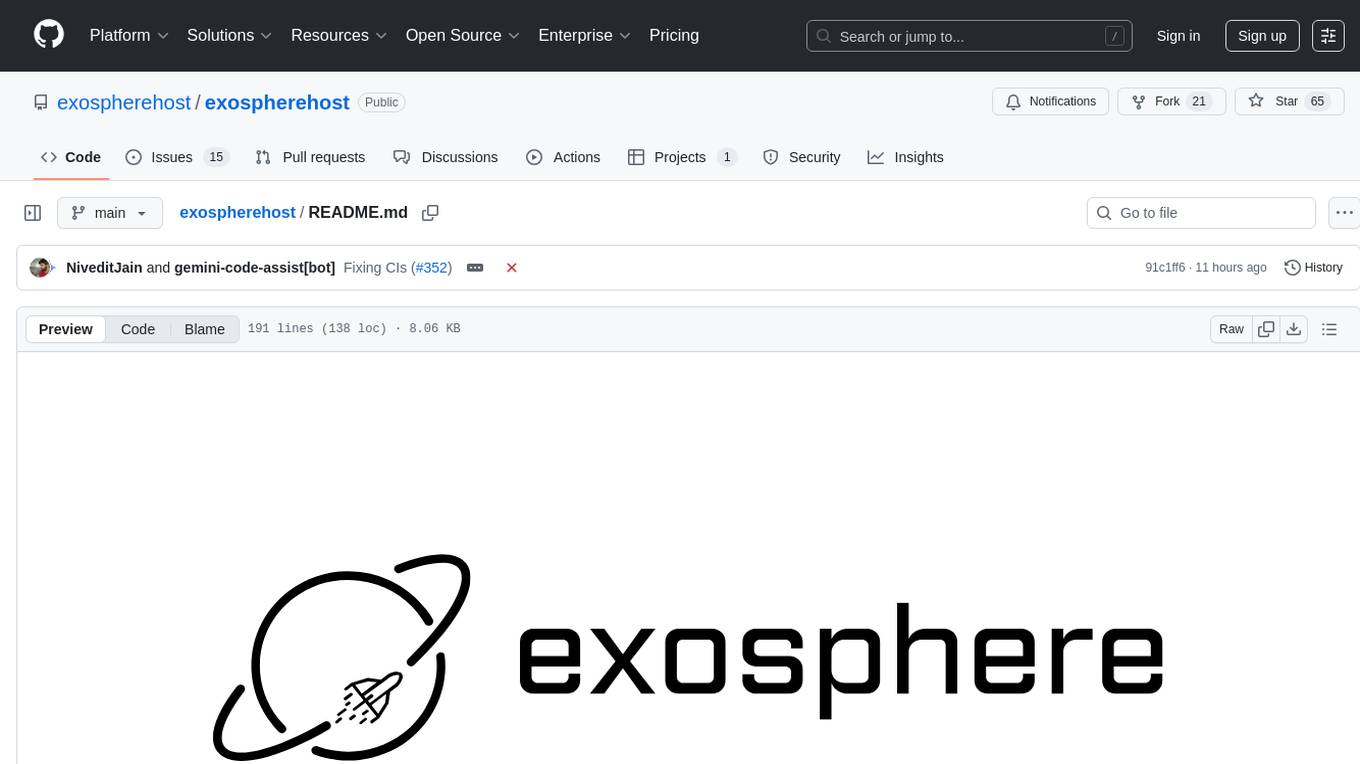
exospherehost
Exosphere is an open source infrastructure designed to run AI agents at scale for large data and long running flows. It allows developers to define plug and playable nodes that can be run on a reliable backbone in the form of a workflow, with features like dynamic state creation at runtime, infinite parallel agents, persistent state management, and failure handling. This enables the deployment of production agents that can scale beautifully to build robust autonomous AI workflows.
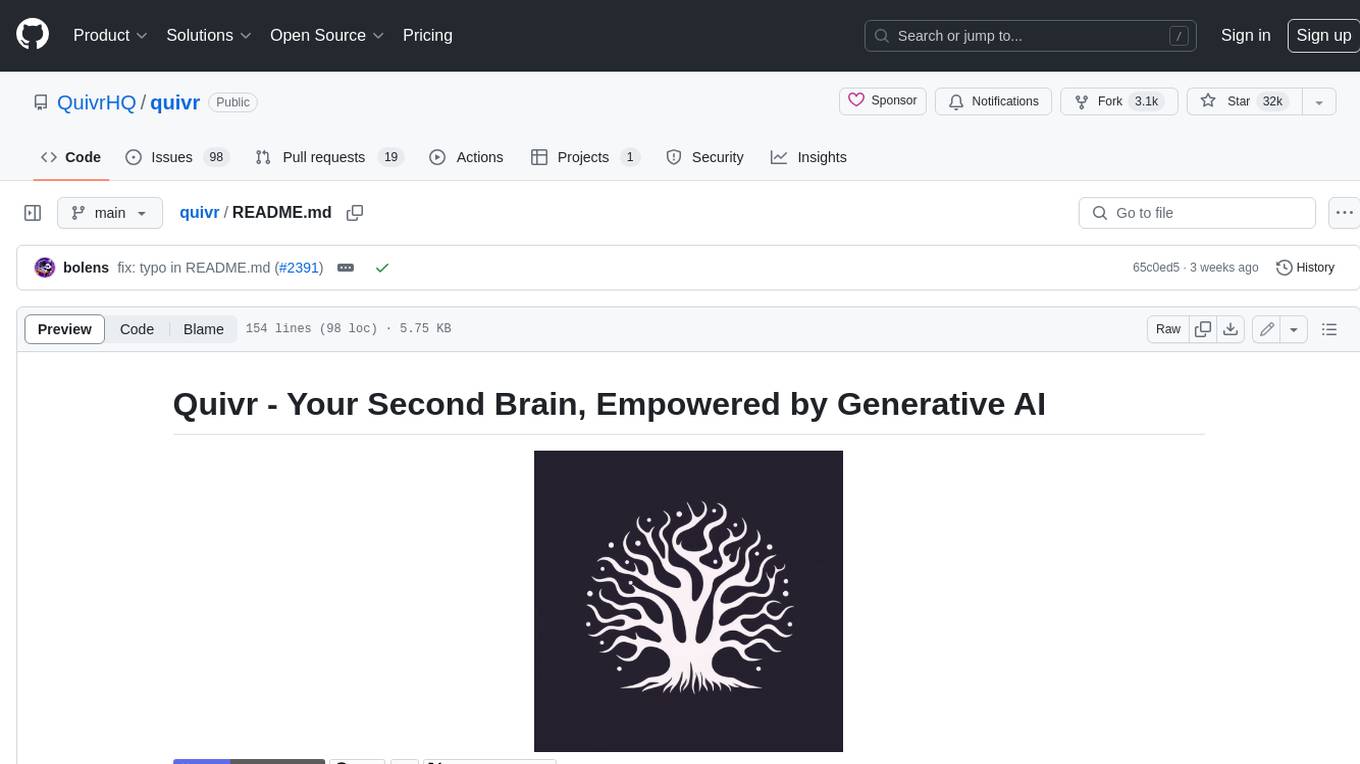
quivr
Quivr is a personal assistant powered by Generative AI, designed to be a second brain for users. It offers fast and efficient access to data, ensuring security and compatibility with various file formats. Quivr is open source and free to use, allowing users to share their brains publicly or keep them private. The marketplace feature enables users to share and utilize brains created by others, boosting productivity. Quivr's offline mode provides anytime, anywhere access to data. Key features include speed, security, OS compatibility, file compatibility, open source nature, public/private sharing options, a marketplace, and offline mode.
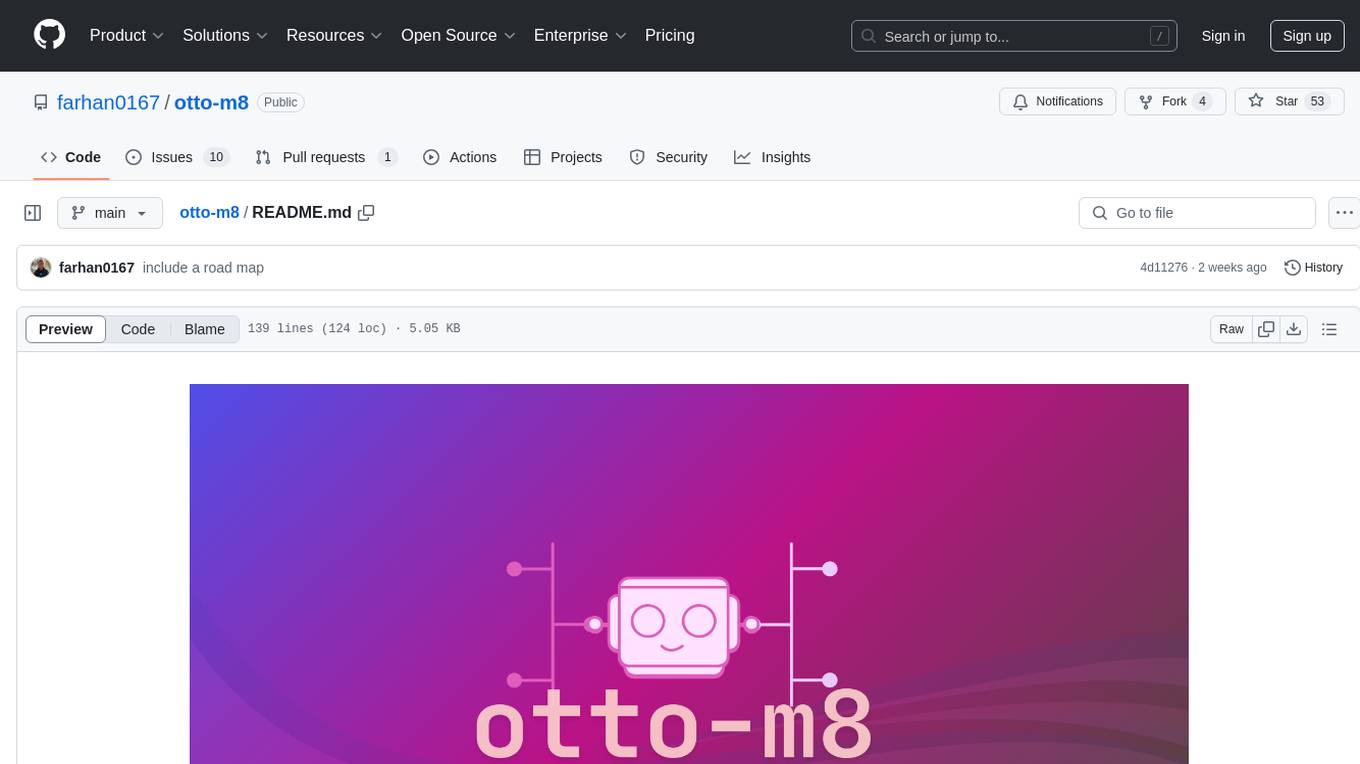
otto-m8
otto-m8 is a flowchart based automation platform designed to run deep learning workloads with minimal to no code. It provides a user-friendly interface to spin up a wide range of AI models, including traditional deep learning models and large language models. The tool deploys Docker containers of workflows as APIs for integration with existing workflows, building AI chatbots, or standalone applications. Otto-m8 operates on an Input, Process, Output paradigm, simplifying the process of running AI models into a flowchart-like UI.
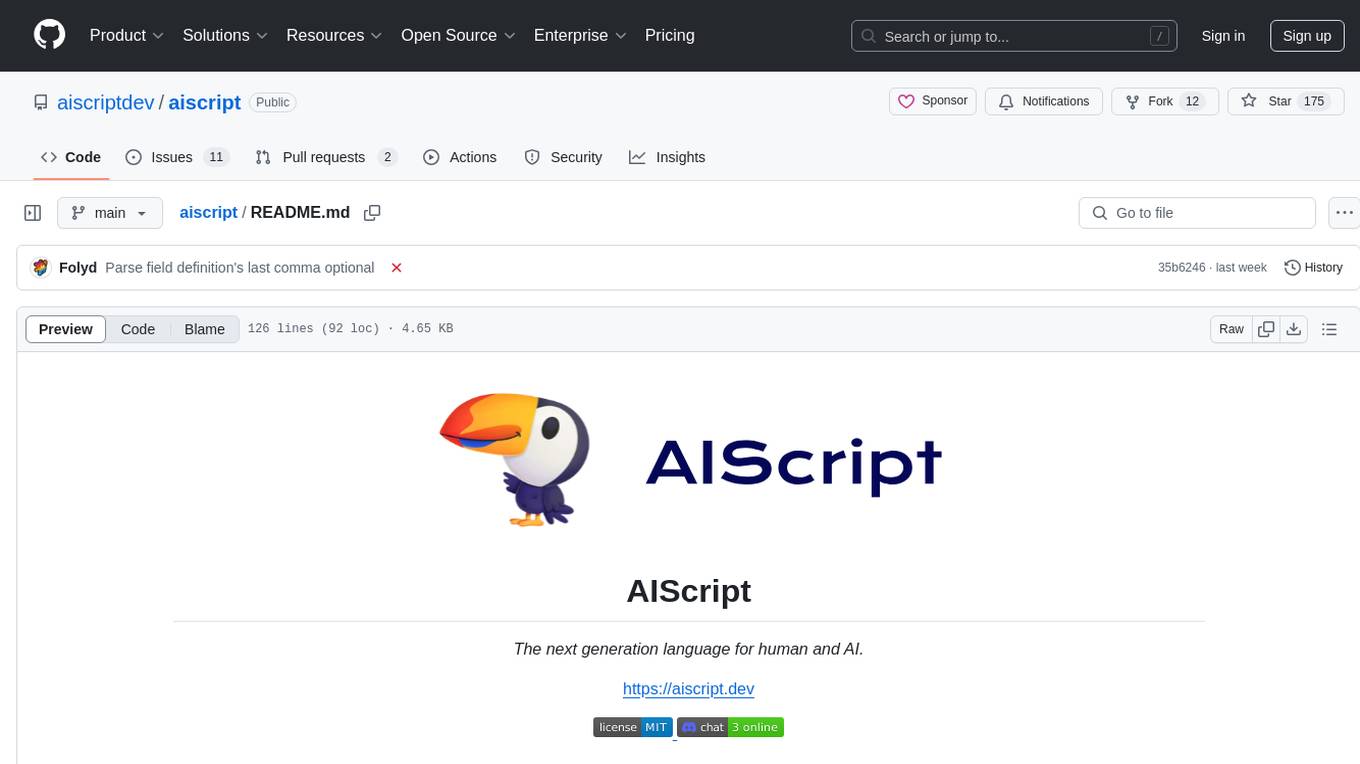
aiscript
AIScript is a unique programming language and web framework written in Rust, designed to help developers effortlessly build AI applications. It combines the strengths of Python, JavaScript, and Rust to create an intuitive, powerful, and easy-to-use tool. The language features first-class functions, built-in AI primitives, dynamic typing with static type checking, data validation, error handling inspired by Rust, a rich standard library, and automatic garbage collection. The web framework offers an elegant route DSL, automatic parameter validation, OpenAPI schema generation, database modules, authentication capabilities, and more. AIScript excels in AI-powered APIs, prototyping, microservices, data validation, and building internal tools.

refact-lsp
Refact Agent is a small executable written in Rust as part of the Refact Agent project. It lives inside your IDE to keep AST and VecDB indexes up to date, supporting connection graphs between definitions and usages in popular programming languages. It functions as an LSP server, offering code completion, chat functionality, and integration with various tools like browsers, databases, and debuggers. Users can interact with it through a Text UI in the command line.
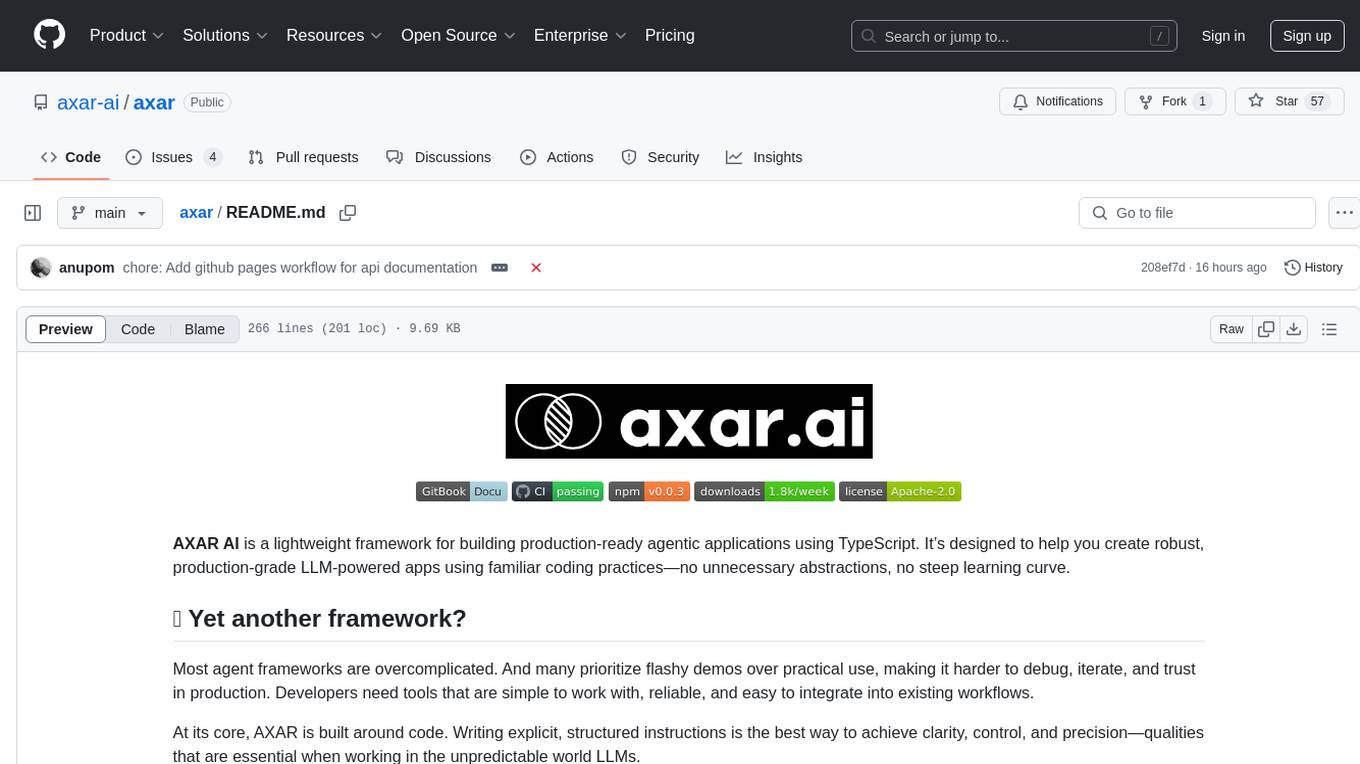
axar
AXAR AI is a lightweight framework designed for building production-ready agentic applications using TypeScript. It aims to simplify the process of creating robust, production-grade LLM-powered apps by focusing on familiar coding practices without unnecessary abstractions or steep learning curves. The framework provides structured, typed inputs and outputs, familiar and intuitive patterns like dependency injection and decorators, explicit control over agent behavior, real-time logging and monitoring tools, minimalistic design with little overhead, model agnostic compatibility with various AI models, and streamed outputs for fast and accurate results. AXAR AI is ideal for developers working on real-world AI applications who want a tool that gets out of the way and allows them to focus on shipping reliable software.
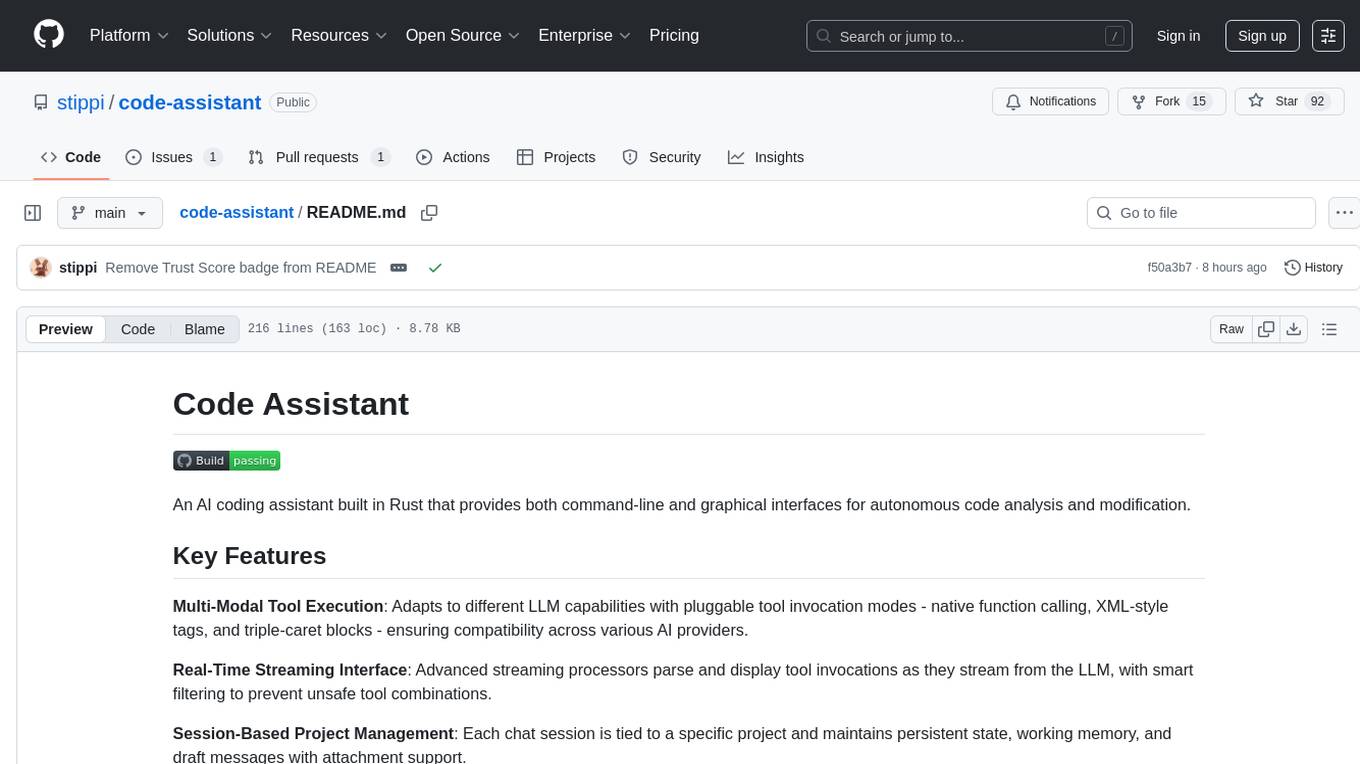
code-assistant
Code Assistant is an AI coding tool built in Rust that offers command-line and graphical interfaces for autonomous code analysis and modification. It supports multi-modal tool execution, real-time streaming interface, session-based project management, multiple interface options, and intelligent project exploration. The tool provides auto-loaded repository guidance and allows for project configuration with format-on-save feature. Users can interact with the tool in GUI, terminal, or MCP server mode, and configure LLM providers for advanced options. The architecture highlights adaptive tool syntax, smart tool filtering, and multi-threaded streaming for efficient performance. Contributions are welcome, and the roadmap includes features like block replacing in changed files, compact tool use failures, UI improvements, memory tools, security enhancements, fuzzy matching search blocks, editing user messages, and selecting in messages.

bedrock-claude-chat
This repository is a sample chatbot using the Anthropic company's LLM Claude, one of the foundational models provided by Amazon Bedrock for generative AI. It allows users to have basic conversations with the chatbot, personalize it with their own instructions and external knowledge, and analyze usage for each user/bot on the administrator dashboard. The chatbot supports various languages, including English, Japanese, Korean, Chinese, French, German, and Spanish. Deployment is straightforward and can be done via the command line or by using AWS CDK. The architecture is built on AWS managed services, eliminating the need for infrastructure management and ensuring scalability, reliability, and security.

code2prompt
Code2Prompt is a powerful command-line tool that generates comprehensive prompts from codebases, designed to streamline interactions between developers and Large Language Models (LLMs) for code analysis, documentation, and improvement tasks. It bridges the gap between codebases and LLMs by converting projects into AI-friendly prompts, enabling users to leverage AI for various software development tasks. The tool offers features like holistic codebase representation, intelligent source tree generation, customizable prompt templates, smart token management, Gitignore integration, flexible file handling, clipboard-ready output, multiple output options, and enhanced code readability.

langserve
LangServe helps developers deploy `LangChain` runnables and chains as a REST API. This library is integrated with FastAPI and uses pydantic for data validation. In addition, it provides a client that can be used to call into runnables deployed on a server. A JavaScript client is available in LangChain.js.
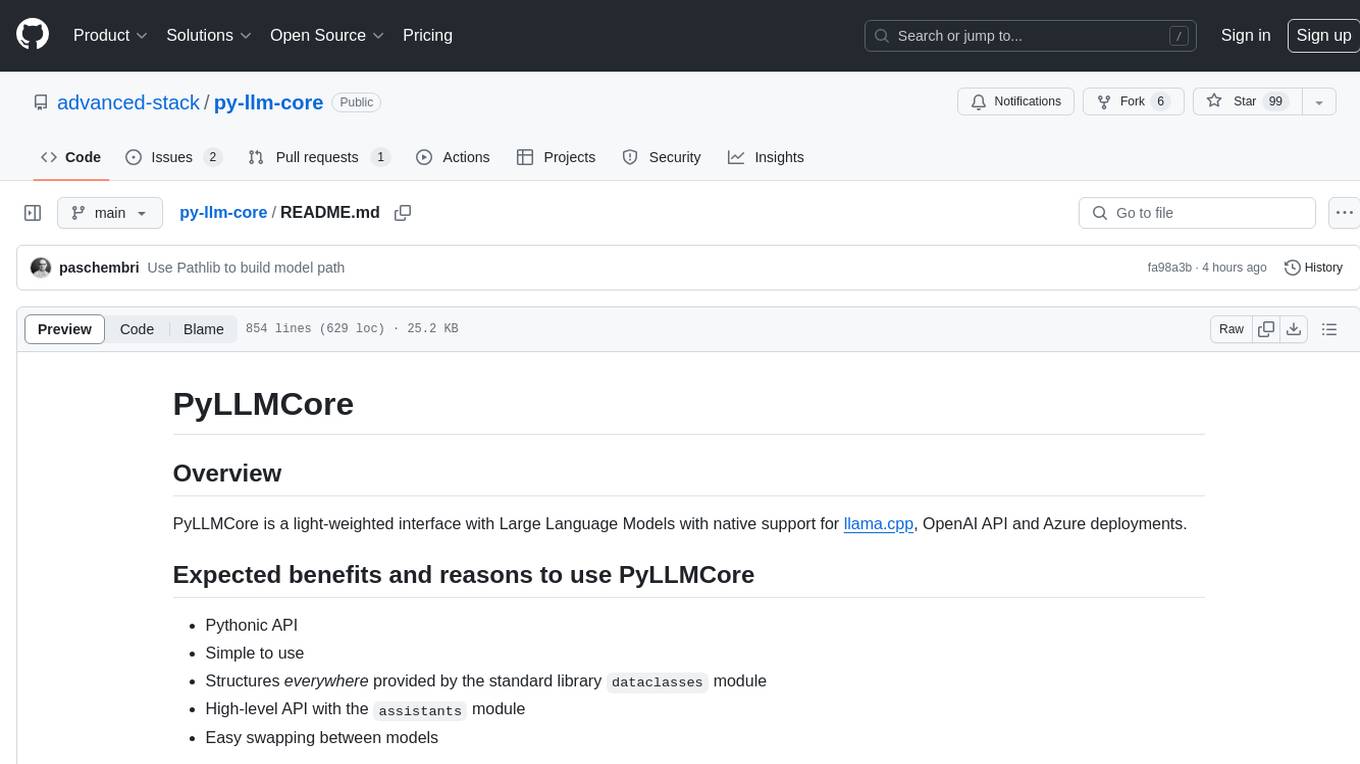
py-llm-core
PyLLMCore is a light-weighted interface with Large Language Models with native support for llama.cpp, OpenAI API, and Azure deployments. It offers a Pythonic API that is simple to use, with structures provided by the standard library dataclasses module. The high-level API includes the assistants module for easy swapping between models. PyLLMCore supports various models including those compatible with llama.cpp, OpenAI, and Azure APIs. It covers use cases such as parsing, summarizing, question answering, hallucinations reduction, context size management, and tokenizing. The tool allows users to interact with language models for tasks like parsing text, summarizing content, answering questions, reducing hallucinations, managing context size, and tokenizing text.
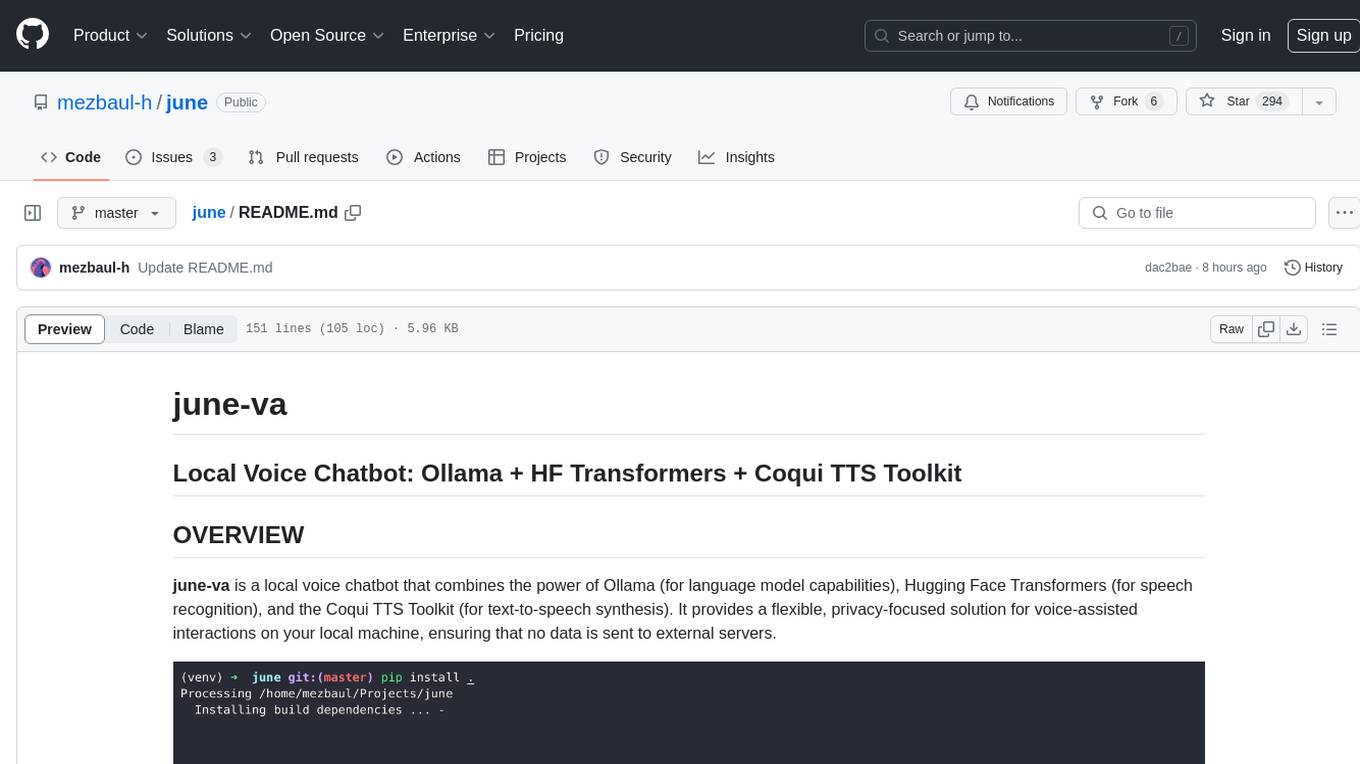
june
june-va is a local voice chatbot that combines Ollama for language model capabilities, Hugging Face Transformers for speech recognition, and the Coqui TTS Toolkit for text-to-speech synthesis. It provides a flexible, privacy-focused solution for voice-assisted interactions on your local machine, ensuring that no data is sent to external servers. The tool supports various interaction modes including text input/output, voice input/text output, text input/audio output, and voice input/audio output. Users can customize the tool's behavior with a JSON configuration file and utilize voice conversion features for voice cloning. The application can be further customized using a configuration file with attributes for language model, speech-to-text model, and text-to-speech model configurations.

LLamaWorker
LLamaWorker is a HTTP API server developed to provide an OpenAI-compatible API for integrating Large Language Models (LLM) into applications. It supports multi-model configuration, streaming responses, text embedding, chat templates, automatic model release, function calls, API key authentication, and test UI. Users can switch models, complete chats and prompts, manage chat history, and generate tokens through the test UI. Additionally, LLamaWorker offers a Vulkan compiled version for download and provides function call templates for testing. The tool supports various backends and provides API endpoints for chat completion, prompt completion, embeddings, model information, model configuration, and model switching. A Gradio UI demo is also available for testing.
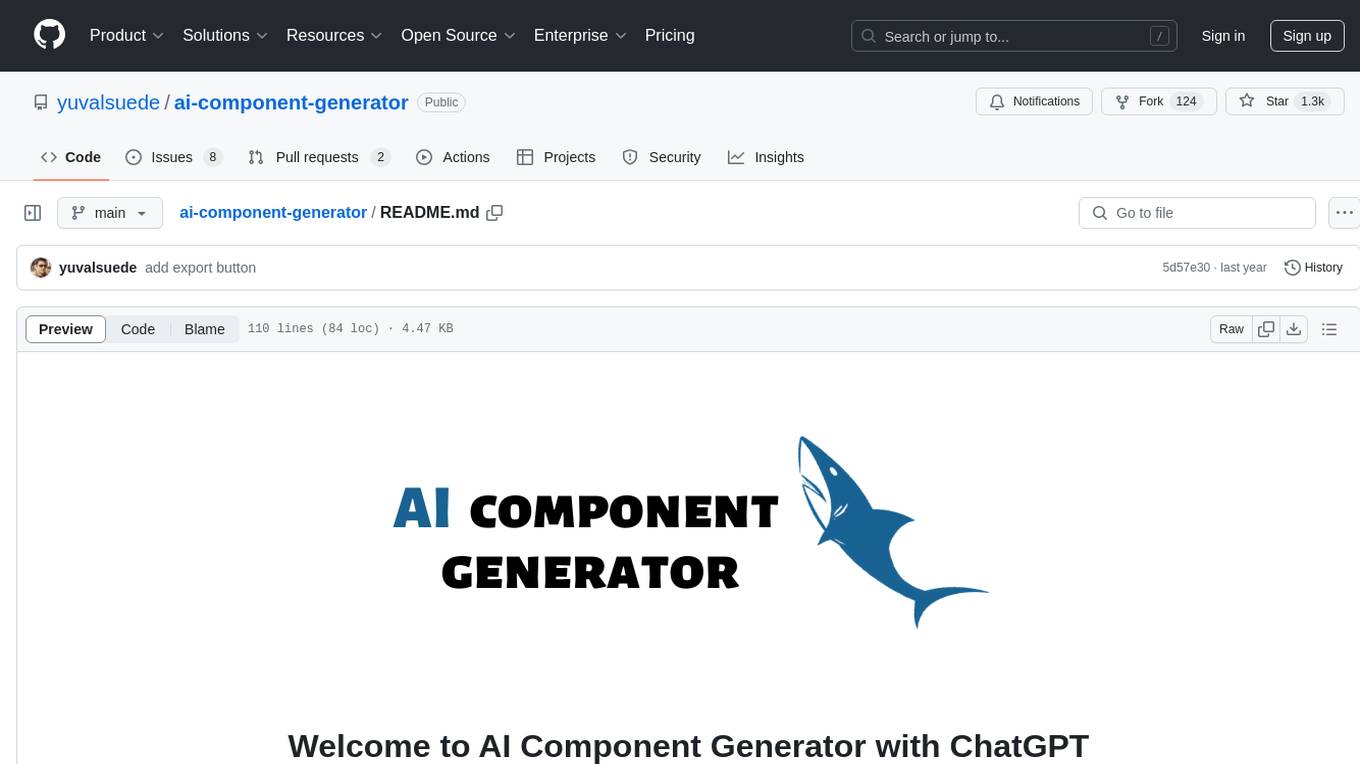
ai-component-generator
AI Component Generator with ChatGPT is a project that utilizes OpenAI's ChatGPT and Vercel Edge functions to generate various UI components based on user input. It allows users to export components in HTML format or choose combinations of Tailwind CSS, Next.js, React.js, or Material UI. The tool can be used to quickly bootstrap projects and create custom UI components. Users can run the project locally with Next.js and TailwindCSS, and customize ChatGPT prompts to generate specific components or code snippets. The project is open for contributions and aims to simplify the process of creating UI components with AI assistance.
For similar tasks
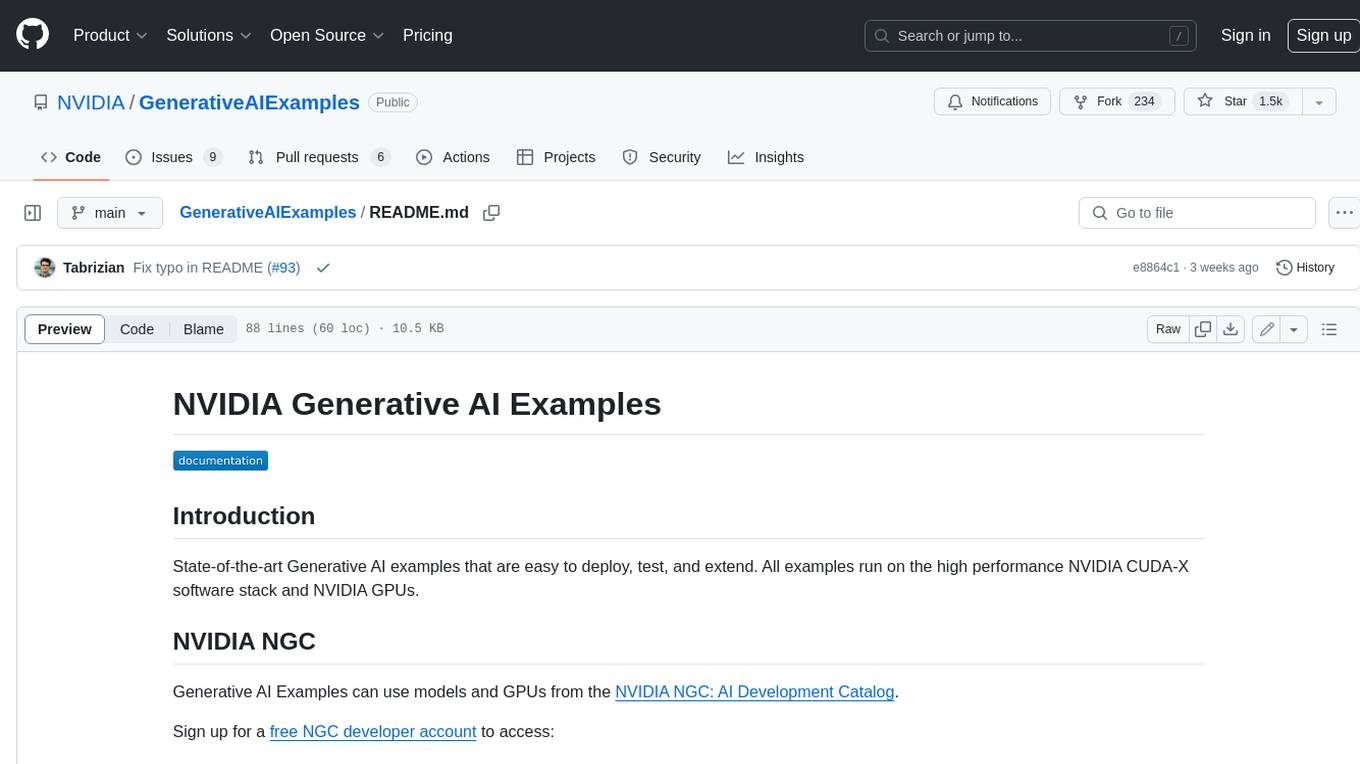
GenerativeAIExamples
NVIDIA Generative AI Examples are state-of-the-art examples that are easy to deploy, test, and extend. All examples run on the high performance NVIDIA CUDA-X software stack and NVIDIA GPUs. These examples showcase the capabilities of NVIDIA's Generative AI platform, which includes tools, frameworks, and models for building and deploying generative AI applications.
aiconfig
AIConfig is a framework that makes it easy to build generative AI applications for production. It manages generative AI prompts, models and model parameters as JSON-serializable configs that can be version controlled, evaluated, monitored and opened in a local editor for rapid prototyping. It allows you to store and iterate on generative AI behavior separately from your application code, offering a streamlined AI development workflow.
For similar jobs

weave
Weave is a toolkit for developing Generative AI applications, built by Weights & Biases. With Weave, you can log and debug language model inputs, outputs, and traces; build rigorous, apples-to-apples evaluations for language model use cases; and organize all the information generated across the LLM workflow, from experimentation to evaluations to production. Weave aims to bring rigor, best-practices, and composability to the inherently experimental process of developing Generative AI software, without introducing cognitive overhead.

LLMStack
LLMStack is a no-code platform for building generative AI agents, workflows, and chatbots. It allows users to connect their own data, internal tools, and GPT-powered models without any coding experience. LLMStack can be deployed to the cloud or on-premise and can be accessed via HTTP API or triggered from Slack or Discord.

VisionCraft
The VisionCraft API is a free API for using over 100 different AI models. From images to sound.

kaito
Kaito is an operator that automates the AI/ML inference model deployment in a Kubernetes cluster. It manages large model files using container images, avoids tuning deployment parameters to fit GPU hardware by providing preset configurations, auto-provisions GPU nodes based on model requirements, and hosts large model images in the public Microsoft Container Registry (MCR) if the license allows. Using Kaito, the workflow of onboarding large AI inference models in Kubernetes is largely simplified.

PyRIT
PyRIT is an open access automation framework designed to empower security professionals and ML engineers to red team foundation models and their applications. It automates AI Red Teaming tasks to allow operators to focus on more complicated and time-consuming tasks and can also identify security harms such as misuse (e.g., malware generation, jailbreaking), and privacy harms (e.g., identity theft). The goal is to allow researchers to have a baseline of how well their model and entire inference pipeline is doing against different harm categories and to be able to compare that baseline to future iterations of their model. This allows them to have empirical data on how well their model is doing today, and detect any degradation of performance based on future improvements.

tabby
Tabby is a self-hosted AI coding assistant, offering an open-source and on-premises alternative to GitHub Copilot. It boasts several key features: * Self-contained, with no need for a DBMS or cloud service. * OpenAPI interface, easy to integrate with existing infrastructure (e.g Cloud IDE). * Supports consumer-grade GPUs.

spear
SPEAR (Simulator for Photorealistic Embodied AI Research) is a powerful tool for training embodied agents. It features 300 unique virtual indoor environments with 2,566 unique rooms and 17,234 unique objects that can be manipulated individually. Each environment is designed by a professional artist and features detailed geometry, photorealistic materials, and a unique floor plan and object layout. SPEAR is implemented as Unreal Engine assets and provides an OpenAI Gym interface for interacting with the environments via Python.

Magick
Magick is a groundbreaking visual AIDE (Artificial Intelligence Development Environment) for no-code data pipelines and multimodal agents. Magick can connect to other services and comes with nodes and templates well-suited for intelligent agents, chatbots, complex reasoning systems and realistic characters.

)
