
aiohttp-pydantic
Aiohttp View that validates request body and query sting regarding the annotations declared in the View method
Stars: 63
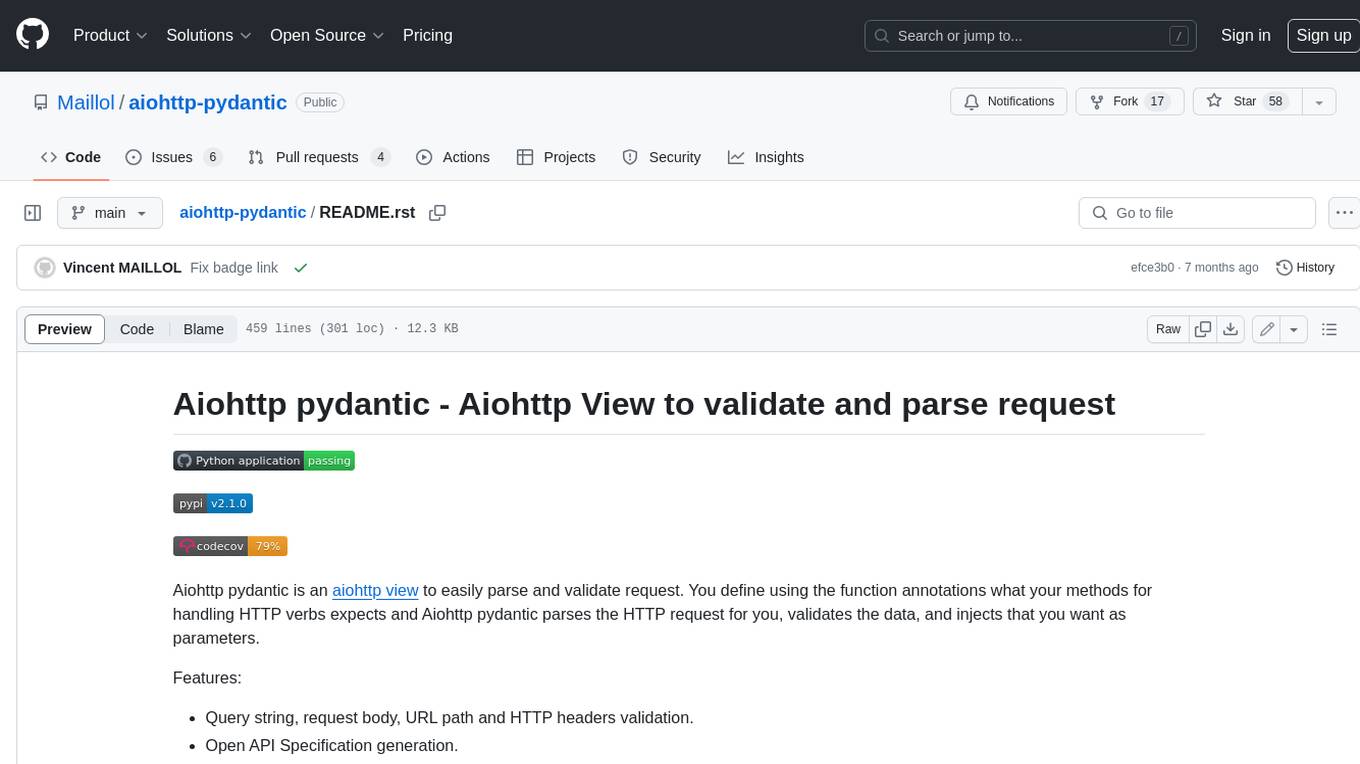
Aiohttp pydantic is an aiohttp view to easily parse and validate requests. You define using function annotations what your methods for handling HTTP verbs expect, and Aiohttp pydantic parses the HTTP request for you, validates the data, and injects the parameters you want. It provides features like query string, request body, URL path, and HTTP headers validation, as well as Open API Specification generation.
README:
.. image:: https://github.com/Maillol/aiohttp-pydantic/actions/workflows/install-package-and-test.yml/badge.svg :target: https://github.com/Maillol/aiohttp-pydantic/actions/workflows/install-package-and-test.yml :alt: CI Status
.. image:: https://img.shields.io/pypi/v/aiohttp-pydantic :target: https://img.shields.io/pypi/v/aiohttp-pydantic :alt: Latest PyPI package version
.. image:: https://codecov.io/gh/Maillol/aiohttp-pydantic/branch/main/graph/badge.svg :target: https://codecov.io/gh/Maillol/aiohttp-pydantic :alt: codecov.io status for master branch
Aiohttp pydantic is an aiohttp view_ to easily parse and validate request.
You define using the function annotations what your methods for handling HTTP verbs expects and Aiohttp pydantic parses the HTTP request
for you, validates the data, and injects that you want as parameters.
Features:
- Query string, request body, URL path and HTTP headers validation.
- Open API Specification generation.
.. code-block:: bash
$ pip install aiohttp_pydantic
.. code-block:: python3
from typing import Optional
from aiohttp import web
from aiohttp_pydantic import PydanticView
from pydantic import BaseModel
# Use pydantic BaseModel to validate request body
class ArticleModel(BaseModel):
name: str
nb_page: Optional[int]
# Create your PydanticView and add annotations.
class ArticleView(PydanticView):
async def post(self, article: ArticleModel):
return web.json_response({'name': article.name,
'number_of_page': article.nb_page})
async def get(self, with_comments: bool=False):
return web.json_response({'with_comments': with_comments})
app = web.Application()
app.router.add_view('/article', ArticleView)
web.run_app(app)
.. code-block:: bash
$ curl -X GET http://127.0.0.1:8080/article?with_comments=a
[
{
"in": "query string",
"loc": [
"with_comments"
],
"msg": "Input should be a valid boolean, unable to interpret input",
"input": "a",
"type": "bool_parsing"
}
]
$ curl -X GET http://127.0.0.1:8080/article?with_comments=yes
{"with_comments": true}
$ curl -H "Content-Type: application/json" -X POST http://127.0.0.1:8080/article --data '{}'
[
{
"in": "body",
"loc": [
"name"
],
"msg": "Field required",
"input": {},
"type": "missing"
},
{
"in": "body",
"loc": [
"nb_page"
],
"msg": "Field required",
"input": {},
"type": "missing"
}
]
$ curl -H "Content-Type: application/json" -X POST http://127.0.0.1:8080/article --data '{"name": "toto", "nb_page": "3"}'
{"name": "toto", "number_of_page": 3}
.. code-block:: python3
from typing import Optional
from aiohttp import web
from aiohttp_pydantic.decorator import inject_params
from pydantic import BaseModel
# Use pydantic BaseModel to validate request body
class ArticleModel(BaseModel):
name: str
nb_page: Optional[int]
# Create your function decorated by 'inject_params' and add annotations.
@inject_params
async def post(article: ArticleModel):
return web.json_response({'name': article.name,
'number_of_page': article.nb_page})
# If you need request
@inject_params.and_request
async def get(request, with_comments: bool = False):
request.app["logger"]("OK")
return web.json_response({'with_comments': with_comments})
app = web.Application()
app["logger"] = print
app.router.add_post('/article', post)
app.router.add_get('/article', get)
web.run_app(app)
Inject Path Parameters
To declare a path parameter, you must declare your argument as a `positional-only parameters`_:
Example:
.. code-block:: python3
class AccountView(PydanticView):
async def get(self, customer_id: str, account_id: str, /):
...
app = web.Application()
app.router.add_get('/customers/{customer_id}/accounts/{account_id}', AccountView)
Inject Query String Parameters
To declare a query parameter, you must declare your argument as a simple argument:
.. code-block:: python3
class AccountView(PydanticView):
async def get(self, customer_id: Optional[str] = None):
...
app = web.Application()
app.router.add_get('/customers', AccountView)
A query string parameter is generally optional and we do not want to force the user to set it in the URL. It's recommended to define a default value. It's possible to get a multiple value for the same parameter using the List type
.. code-block:: python3
from typing import List
from pydantic import Field
class AccountView(PydanticView):
async def get(self, tags: List[str] = Field(default_factory=list)):
...
app = web.Application()
app.router.add_get('/customers', AccountView)
Inject Request Body
To declare a body parameter, you must declare your argument as a simple argument annotated with `pydantic Model`_.
.. code-block:: python3
class Customer(BaseModel):
first_name: str
last_name: str
class CustomerView(PydanticView):
async def post(self, customer: Customer):
...
app = web.Application()
app.router.add_view('/customers', CustomerView)
Inject HTTP headers
To declare a HTTP headers parameter, you must declare your argument as a keyword-only argument_.
.. code-block:: python3
class CustomerView(PydanticView):
async def get(self, *, authorization: str, expire_at: datetime):
...
app = web.Application()
app.router.add_view('/customers', CustomerView)
.. _positional-only parameters: https://www.python.org/dev/peps/pep-0570/ .. _pydantic Model: https://pydantic-docs.helpmanual.io/usage/models/ .. _keyword-only argument: https://www.python.org/dev/peps/pep-3102/
aiohttp_pydantic provides a sub-application to serve a route to generate Open Api Specification reading annotation in your PydanticView. Use aiohttp_pydantic.oas.setup() to add the sub-application
.. code-block:: python3
from aiohttp import web
from aiohttp_pydantic import oas
app = web.Application()
oas.setup(app)
By default, the route to display the Open Api Specification is /oas but you can change it using url_prefix parameter
.. code-block:: python3
oas.setup(app, url_prefix='/spec-api')
If you want generate the Open Api Specification from specific aiohttp sub-applications. on the same route, you must use apps_to_expose parameter.
.. code-block:: python3
from aiohttp import web
from aiohttp_pydantic import oas
app = web.Application()
sub_app_1 = web.Application()
sub_app_2 = web.Application()
oas.setup(app, apps_to_expose=[sub_app_1, sub_app_2])
You can change the title or the version of the generated open api specification using title_spec and version_spec parameters:
.. code-block:: python3
oas.setup(app, title_spec="My application", version_spec="1.2.3")
Add annotation to define response content
The module aiohttp_pydantic.oas.typing provides class to annotate a
response content.
For example *r200[List[Pet]]* means the server responses with
the status code 200 and the response content is a List of Pet where Pet will be
defined using a pydantic.BaseModel
The docstring of methods will be parsed to fill the descriptions in the
Open Api Specification.
.. code-block:: python3
from aiohttp_pydantic import PydanticView
from aiohttp_pydantic.oas.typing import r200, r201, r204, r404
class Pet(BaseModel):
id: int
name: str
class Error(BaseModel):
error: str
class PetCollectionView(PydanticView):
async def get(self) -> r200[List[Pet]]:
"""
Find all pets
Tags: pet
"""
pets = self.request.app["model"].list_pets()
return web.json_response([pet.dict() for pet in pets])
async def post(self, pet: Pet) -> r201[Pet]:
"""
Add a new pet to the store
Tags: pet
Status Codes:
201: The pet is created
"""
self.request.app["model"].add_pet(pet)
return web.json_response(pet.dict())
class PetItemView(PydanticView):
async def get(self, id: int, /) -> Union[r200[Pet], r404[Error]]:
"""
Find a pet by ID
Tags: pet
Status Codes:
200: Successful operation
404: Pet not found
"""
pet = self.request.app["model"].find_pet(id)
return web.json_response(pet.dict())
async def put(self, id: int, /, pet: Pet) -> r200[Pet]:
"""
Update an existing pet
Tags: pet
Status Codes:
200: successful operation
"""
self.request.app["model"].update_pet(id, pet)
return web.json_response(pet.dict())
async def delete(self, id: int, /) -> r204:
self.request.app["model"].remove_pet(id)
return web.Response(status=204)
Group parameters
----------------
If your method has lot of parameters you can group them together inside one or several Groups.
.. code-block:: python3
from aiohttp_pydantic.injectors import Group
class Pagination(Group):
page_num: int = 1
page_size: int = 15
class ArticleView(PydanticView):
async def get(self, page: Pagination):
articles = Article.get(page.page_num, page.page_size)
...
The parameters page_num and page_size are expected in the query string, and
set inside a Pagination object passed as page parameter.
The code above is equivalent to:
.. code-block:: python3
class ArticleView(PydanticView):
async def get(self, page_num: int = 1, page_size: int = 15):
articles = Article.get(page_num, page_size)
...
You can add methods or properties to your Group.
.. code-block:: python3
class Pagination(Group):
page_num: int = 1
page_size: int = 15
@property
def num(self):
return self.page_num
@property
def size(self):
return self.page_size
def slice(self):
return slice(self.num, self.size)
class ArticleView(PydanticView):
async def get(self, page: Pagination):
articles = Article.get(page.num, page.size)
...
Custom Validation error
-----------------------
You can redefine the on_validation_error hook in your PydanticView
.. code-block:: python3
class PetView(PydanticView):
async def on_validation_error(self,
exception: ValidationError,
context: str):
errors = exception.errors()
for error in errors:
error["in"] = context # context is "body", "headers", "path" or "query string"
error["custom"] = "your custom field ..."
return json_response(data=errors, status=400)
If you use function based view:
.. code-block:: python3
async def custom_error(exception: ValidationError,
context: str):
errors = exception.errors()
for error in errors:
error["in"] = context # context is "body", "headers", "path" or "query string"
error["custom"] = "your custom field ..."
return json_response(data=errors, status=400)
@inject_params(on_validation_error=custom_error)
async def get(with_comments: bool = False):
...
@inject_params.and_request(on_validation_error=custom_error)
async def get(request, with_comments: bool = False):
...
A tip to use the same error handling on each view
.. code-block:: python3
inject_params = inject_params(on_validation_error=custom_error)
@inject_params
async def post(article: ArticleModel):
return web.json_response({'name': article.name,
'number_of_page': article.nb_page})
@inject_params.and_request
async def get(request, with_comments: bool = False):
return web.json_response({'with_comments': with_comments})
Add security to the endpoints
-----------------------------
aiohttp_pydantic provides a basic way to add security to the endpoints. You can define the security
on the setup level using the *security* parameter and then mark view methods that will require this security schema.
.. code-block:: python3
from aiohttp import web
from aiohttp_pydantic import oas
app = web.Application()
oas.setup(app, security={"APIKeyHeader": {"type": "apiKey", "in": "header", "name": "Authorization"}})
And then mark the view method with the *security* descriptor
.. code-block:: python3
from aiohttp_pydantic import PydanticView
from aiohttp_pydantic.oas.typing import r200, r201, r204, r404
class Pet(BaseModel):
id: int
name: str
class Error(BaseModel):
error: str
class PetCollectionView(PydanticView):
async def get(self) -> r200[List[Pet]]:
"""
Find all pets
Security: APIKeyHeader
Tags: pet
"""
pets = self.request.app["model"].list_pets()
return web.json_response([pet.dict() for pet in pets])
async def post(self, pet: Pet) -> r201[Pet]:
"""
Add a new pet to the store
Tags: pet
Status Codes:
201: The pet is created
"""
self.request.app["model"].add_pet(pet)
return web.json_response(pet.dict())
Demo
----
Have a look at `demo`_ for a complete example
.. code-block:: bash
git clone https://github.com/Maillol/aiohttp-pydantic.git
cd aiohttp-pydantic
pip install .
python -m demo
Go to http://127.0.0.1:8080/oas
You can generate the OAS in a json or yaml file using the aiohttp_pydantic.oas command:
.. code-block:: bash
python -m aiohttp_pydantic.oas demo.main
.. code-block:: bash
$ python3 -m aiohttp_pydantic.oas --help
usage: __main__.py [-h] [-b FILE] [-o FILE] [-f FORMAT] [APP [APP ...]]
Generate Open API Specification
positional arguments:
APP The name of the module containing the asyncio.web.Application. By default the variable named
'app' is loaded but you can define an other variable name ending the name of module with :
characters and the name of variable. Example: my_package.my_module:my_app If your
asyncio.web.Application is returned by a function, you can use the syntax:
my_package.my_module:my_app()
optional arguments:
-h, --help show this help message and exit
-b FILE, --base-oas-file FILE
A file that will be used as base to generate OAS
-o FILE, --output FILE
File to write the output
-f FORMAT, --format FORMAT
The output format, can be 'json' or 'yaml' (default is json)
.. _demo: https://github.com/Maillol/aiohttp-pydantic/tree/main/demo
.. _aiohttp view: https://docs.aiohttp.org/en/stable/web_quickstart.html#class-based-views
For Tasks:
Click tags to check more tools for each tasksFor Jobs:
Alternative AI tools for aiohttp-pydantic
Similar Open Source Tools
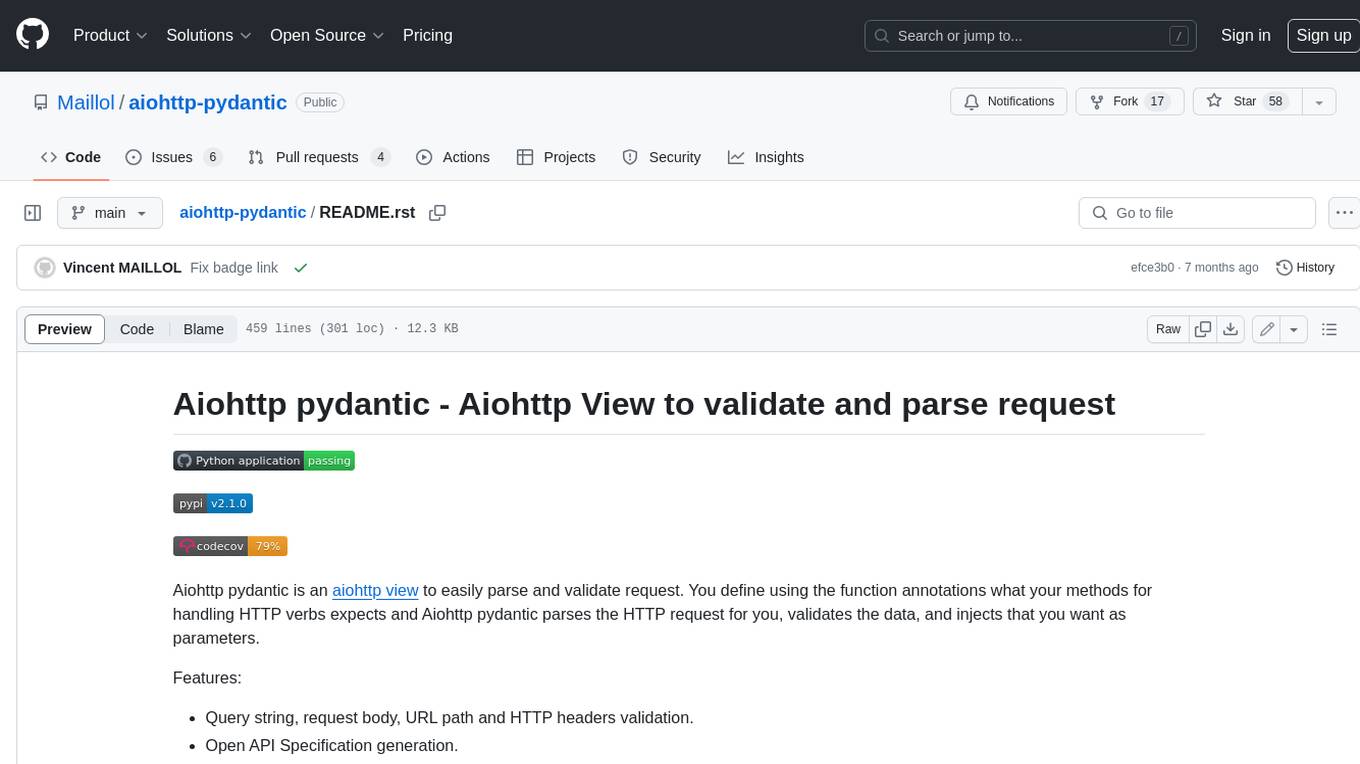
aiohttp-pydantic
Aiohttp pydantic is an aiohttp view to easily parse and validate requests. You define using function annotations what your methods for handling HTTP verbs expect, and Aiohttp pydantic parses the HTTP request for you, validates the data, and injects the parameters you want. It provides features like query string, request body, URL path, and HTTP headers validation, as well as Open API Specification generation.
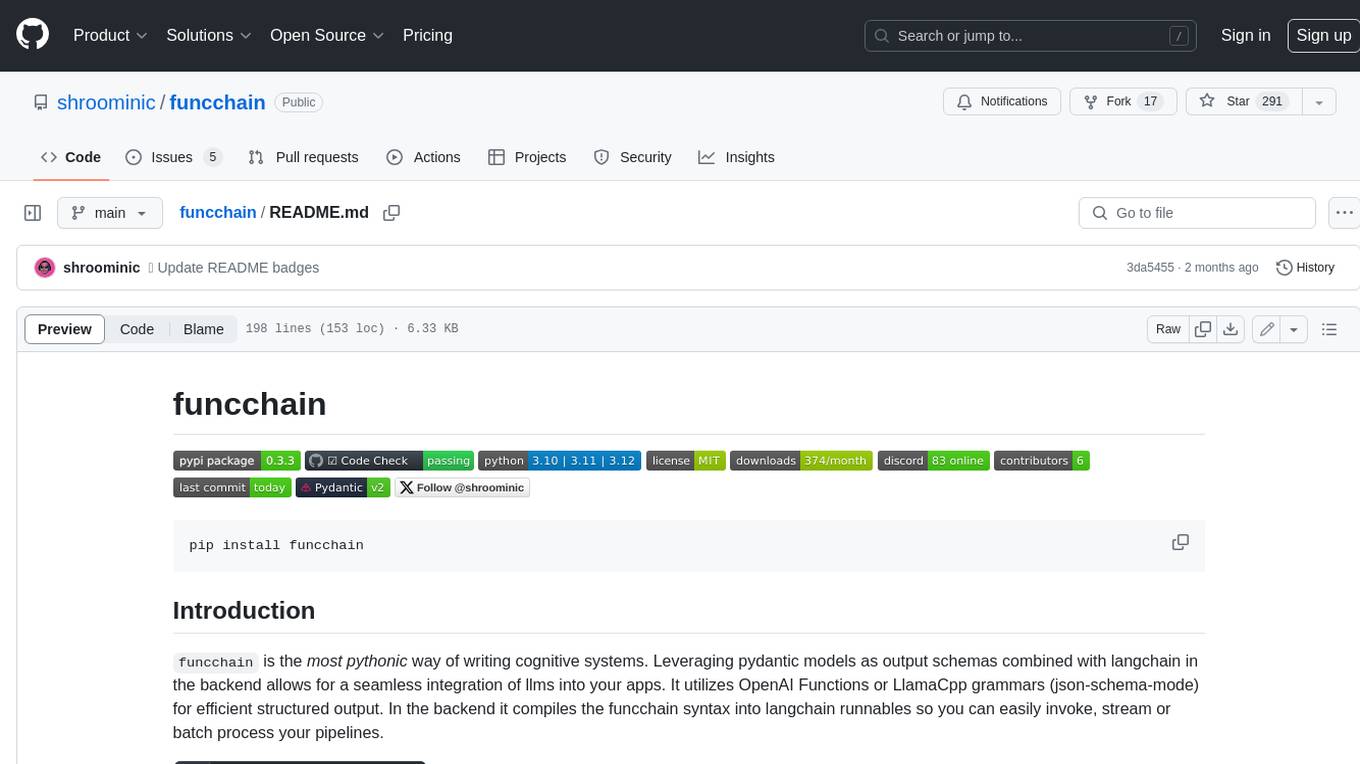
funcchain
Funcchain is a Python library that allows you to easily write cognitive systems by leveraging Pydantic models as output schemas and LangChain in the backend. It provides a seamless integration of LLMs into your apps, utilizing OpenAI Functions or LlamaCpp grammars (json-schema-mode) for efficient structured output. Funcchain compiles the Funcchain syntax into LangChain runnables, enabling you to invoke, stream, or batch process your pipelines effortlessly.
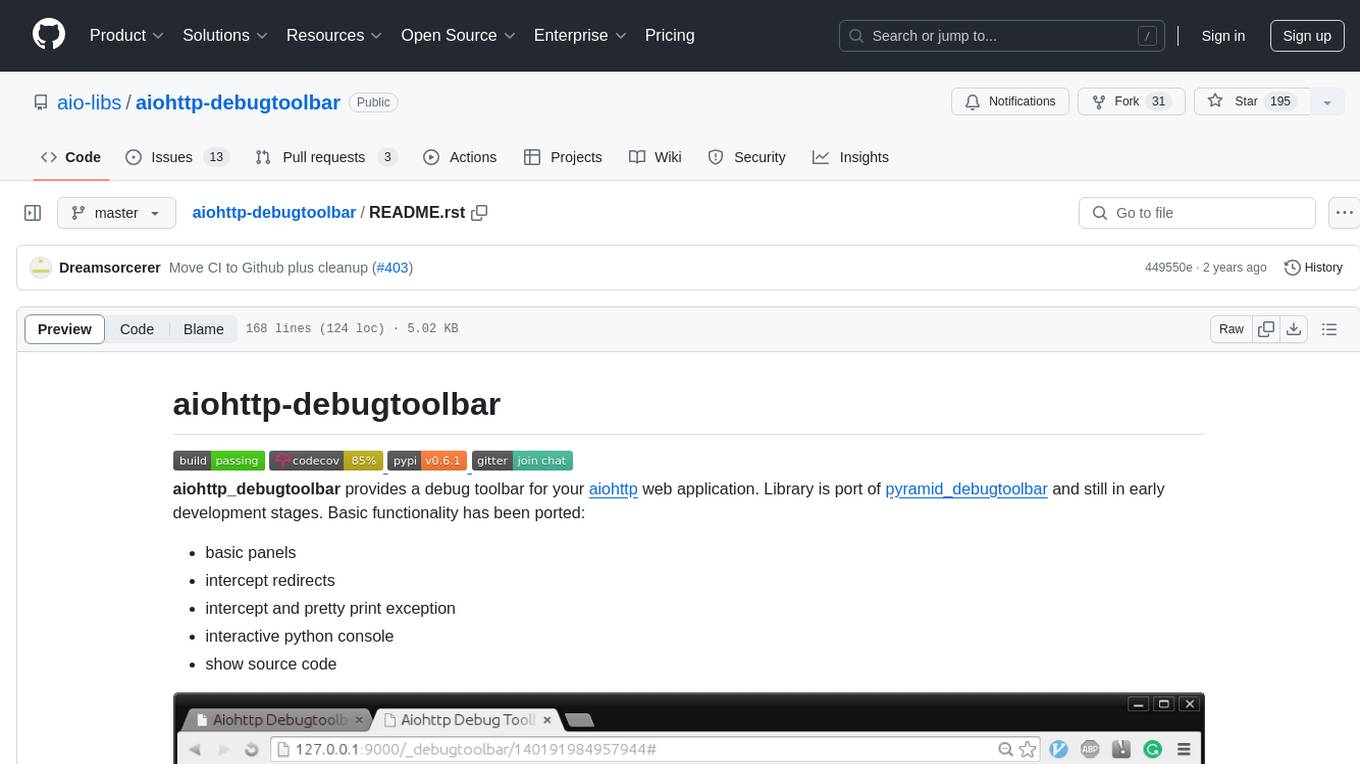
aiohttp-debugtoolbar
aiohttp_debugtoolbar provides a debug toolbar for aiohttp web applications. It is a port of pyramid_debugtoolbar and offers basic functionality such as basic panels, intercepting redirects, pretty printing exceptions, an interactive python console, and showing source code. The library is still in early development stages and offers various debug panels for monitoring different aspects of the web application. It is a useful tool for developers working with aiohttp to debug and optimize their applications.
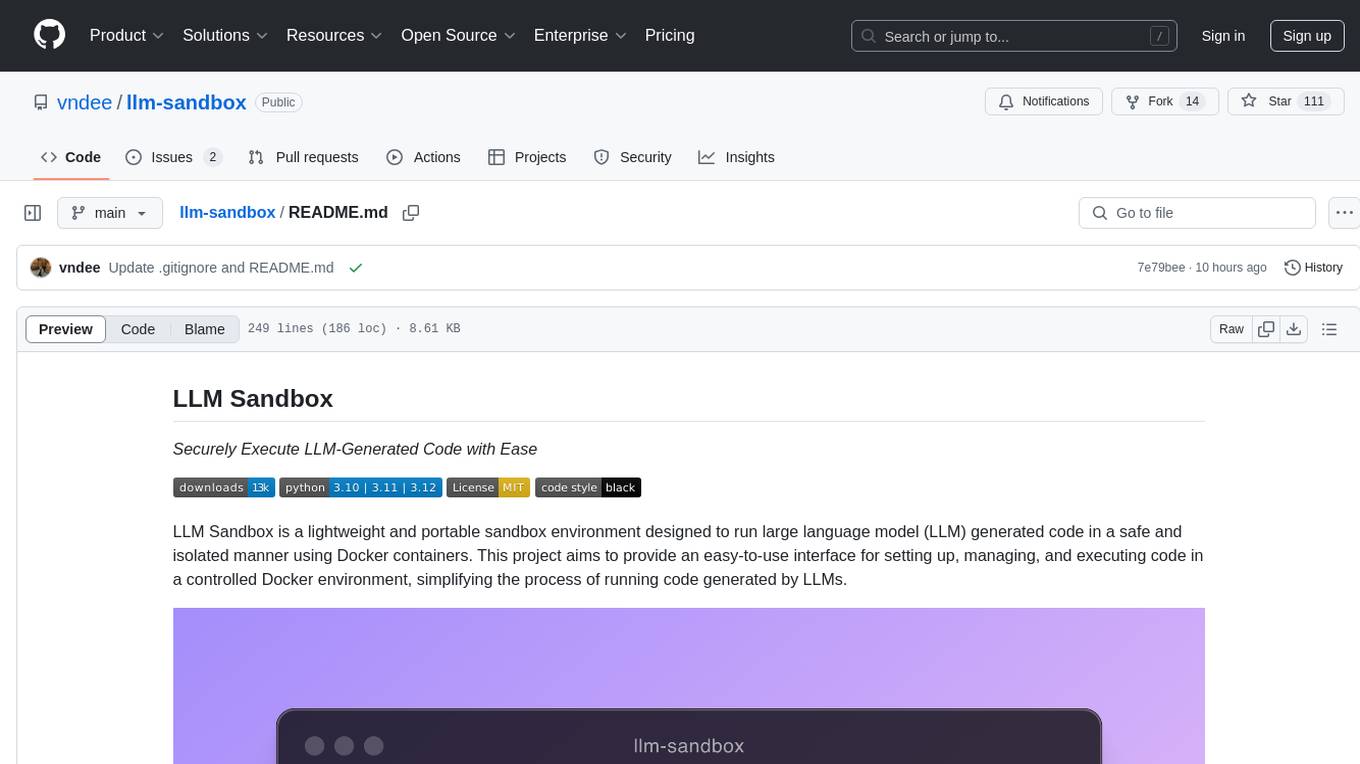
llm-sandbox
LLM Sandbox is a lightweight and portable sandbox environment designed to securely execute large language model (LLM) generated code in a safe and isolated manner using Docker containers. It provides an easy-to-use interface for setting up, managing, and executing code in a controlled Docker environment, simplifying the process of running code generated by LLMs. The tool supports multiple programming languages, offers flexibility with predefined Docker images or custom Dockerfiles, and allows scalability with support for Kubernetes and remote Docker hosts.
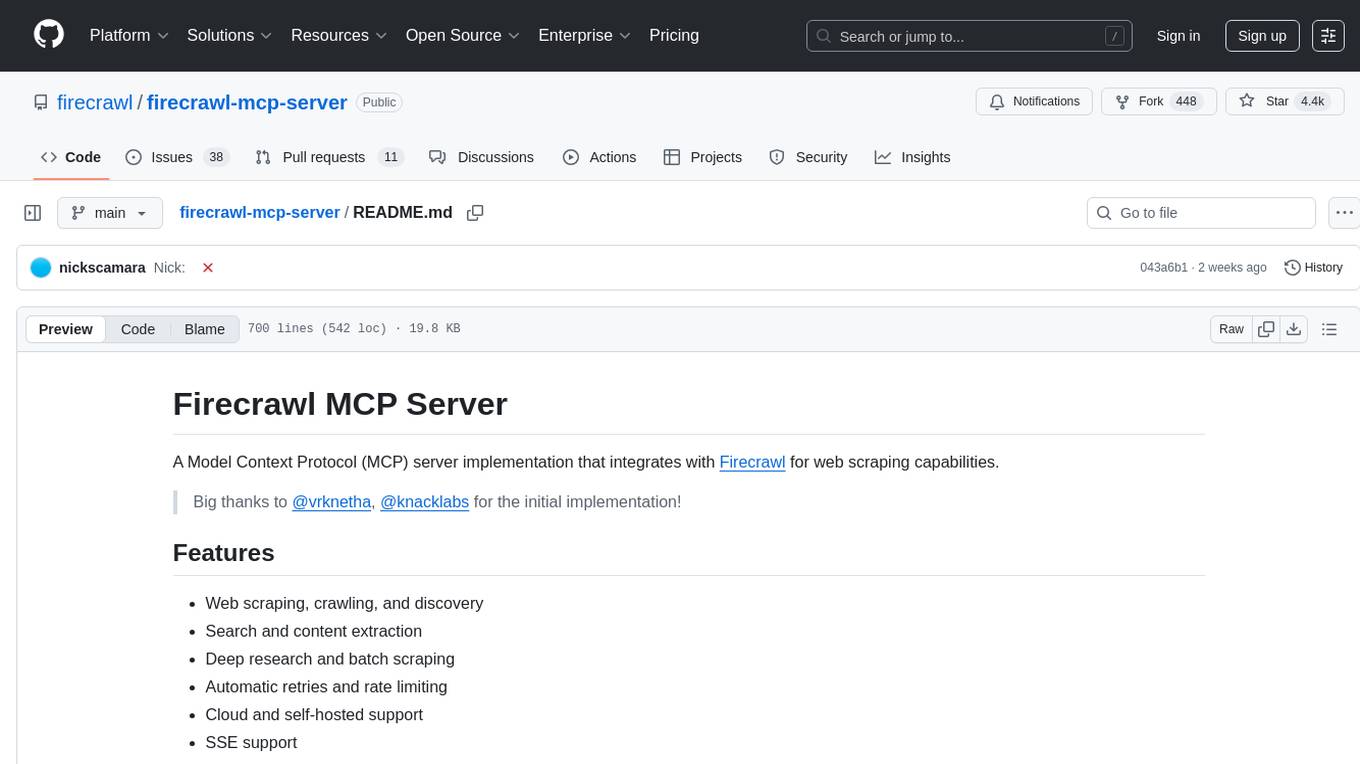
firecrawl-mcp-server
Firecrawl MCP Server is a Model Context Protocol (MCP) server implementation that integrates with Firecrawl for web scraping capabilities. It offers features such as web scraping, crawling, and discovery, search and content extraction, deep research and batch scraping, automatic retries and rate limiting, cloud and self-hosted support, and SSE support. The server can be configured to run with various tools like Cursor, Windsurf, SSE Local Mode, Smithery, and VS Code. It supports environment variables for cloud API and optional configurations for retry settings and credit usage monitoring. The server includes tools for scraping, batch scraping, mapping, searching, crawling, and extracting structured data from web pages. It provides detailed logging and error handling functionalities for robust performance.
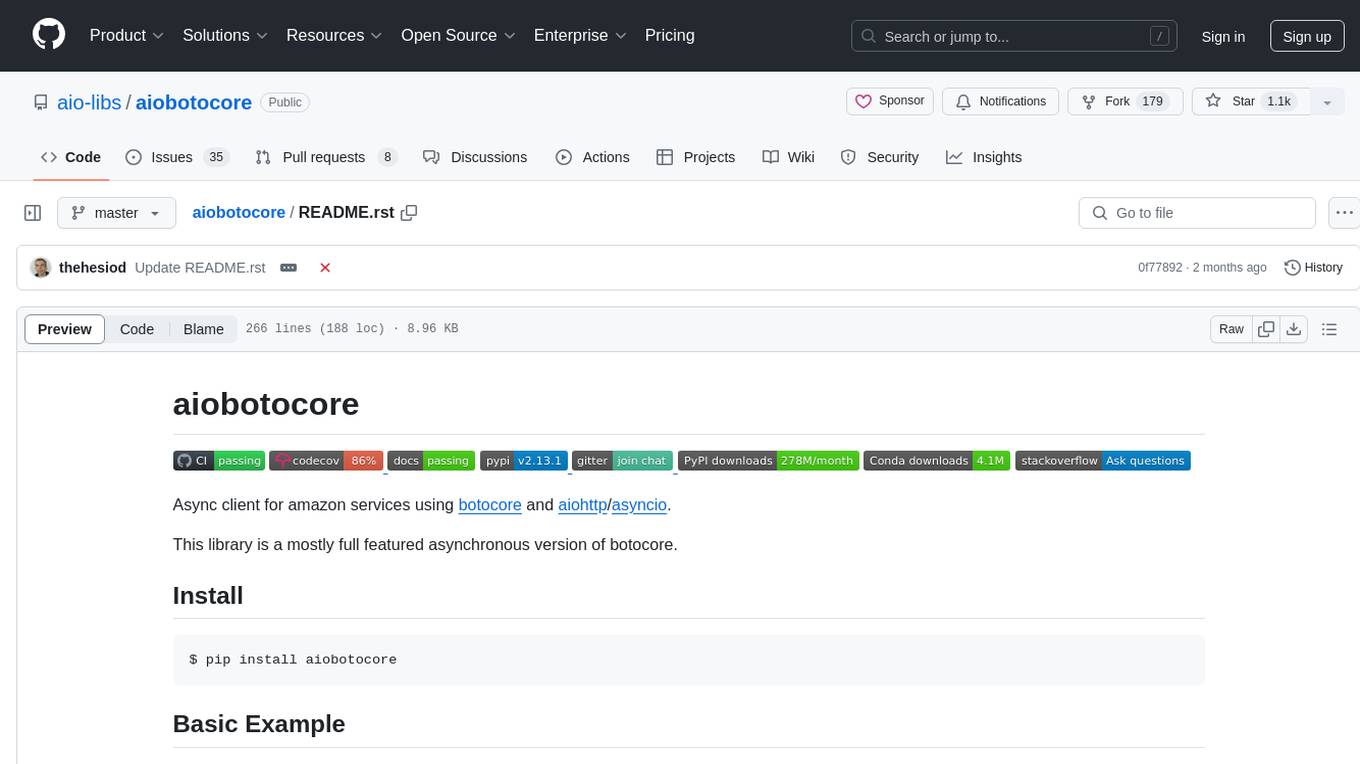
aiobotocore
aiobotocore is an async client for Amazon services using botocore and aiohttp/asyncio. It provides a mostly full-featured asynchronous version of botocore, allowing users to interact with various AWS services asynchronously. The library supports operations such as uploading objects to S3, getting object properties, listing objects, and deleting objects. It also offers context manager examples for managing resources efficiently. aiobotocore supports multiple AWS services like S3, DynamoDB, SNS, SQS, CloudFormation, and Kinesis, with basic methods tested for each service. Users can run tests using moto for mocked tests or against personal Amazon keys. Additionally, the tool enables type checking and code completion for better development experience.
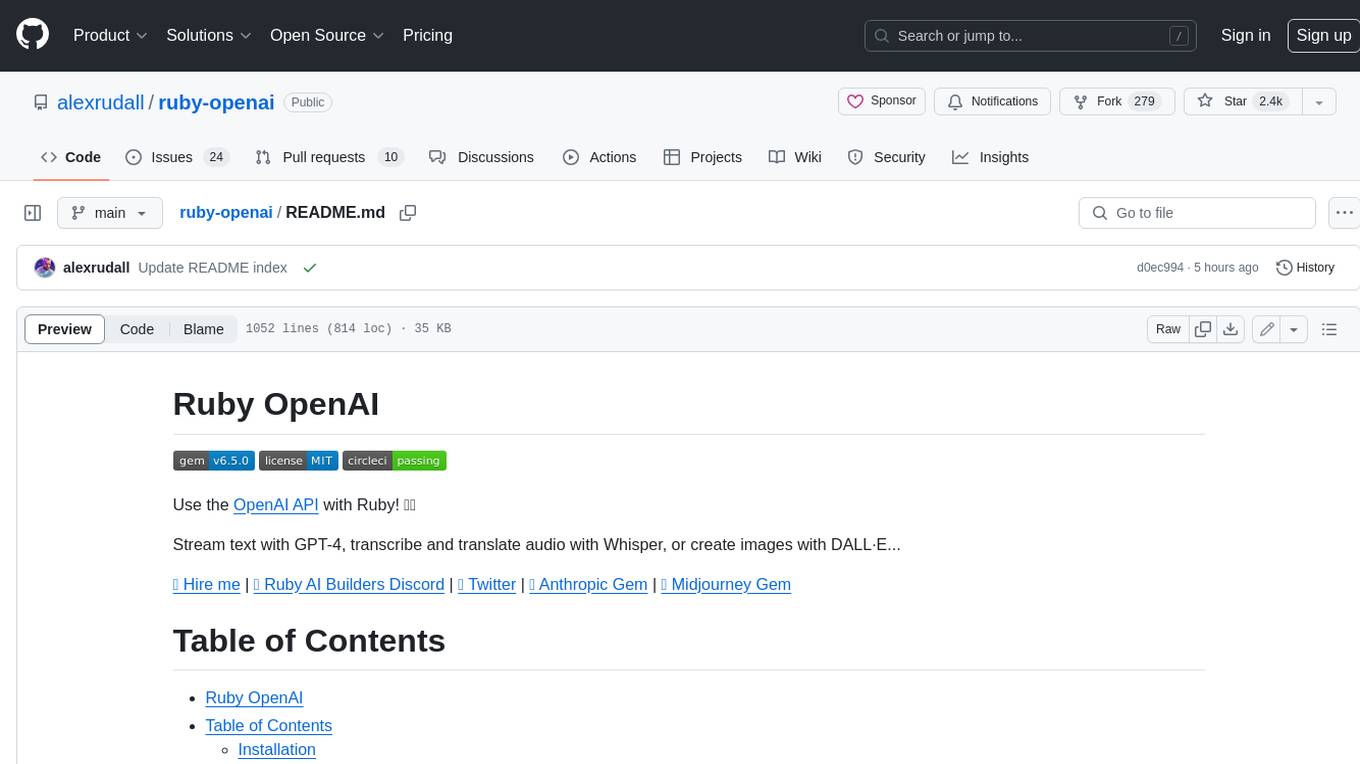
ruby-openai
Use the OpenAI API with Ruby! 🤖🩵 Stream text with GPT-4, transcribe and translate audio with Whisper, or create images with DALL·E... Hire me | 🎮 Ruby AI Builders Discord | 🐦 Twitter | 🧠 Anthropic Gem | 🚂 Midjourney Gem ## Table of Contents * Ruby OpenAI * Table of Contents * Installation * Bundler * Gem install * Usage * Quickstart * With Config * Custom timeout or base URI * Extra Headers per Client * Logging * Errors * Faraday middleware * Azure * Ollama * Counting Tokens * Models * Examples * Chat * Streaming Chat * Vision * JSON Mode * Functions * Edits * Embeddings * Batches * Files * Finetunes * Assistants * Threads and Messages * Runs * Runs involving function tools * Image Generation * DALL·E 2 * DALL·E 3 * Image Edit * Image Variations * Moderations * Whisper * Translate * Transcribe * Speech * Errors * Development * Release * Contributing * License * Code of Conduct
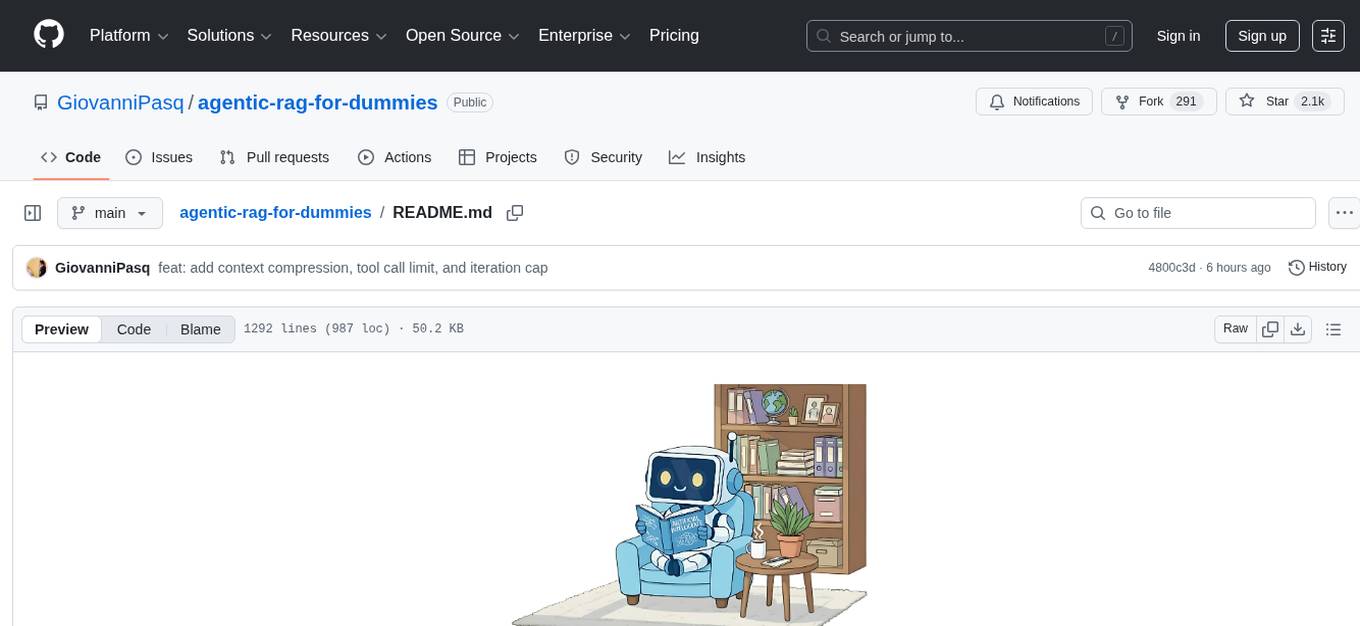
agentic-rag-for-dummies
Agentic RAG for Dummies is a production-ready system that demonstrates how to build an Agentic RAG (Retrieval-Augmented Generation) system using LangGraph with minimal code. It bridges the gap between basic RAG tutorials and production readiness by providing learning materials and deployable code. The system includes features like conversation memory, hierarchical indexing, query clarification, agent orchestration, multi-agent map-reduce, self-correction, and context compression. Users can interact with the system through an interactive notebook for learning or a modular project for production-ready architecture.
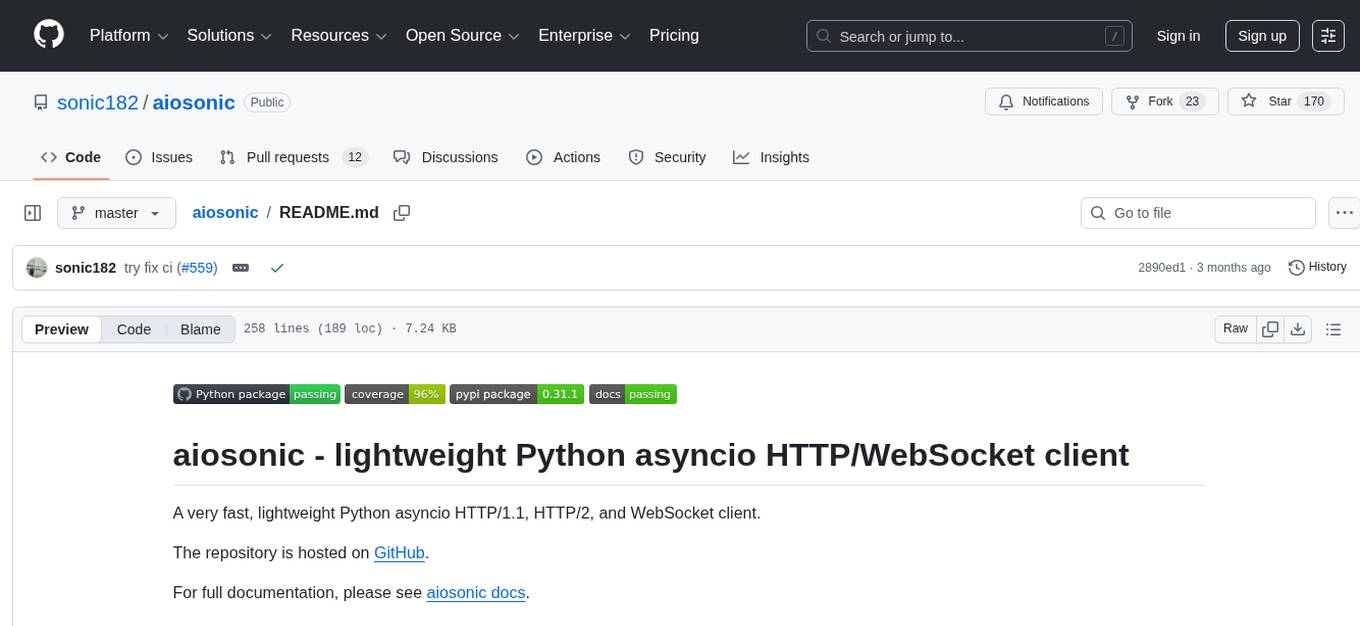
aiosonic
Aiosonic is a lightweight Python asyncio HTTP/WebSocket client that offers fast and efficient communication with HTTP/1.1, HTTP/2, and WebSocket protocols. It supports keepalive, connection pooling, multipart file uploads, chunked responses, timeouts, automatic decompression, redirect following, type annotations, WebSocket communication, HTTP proxy, cookie sessions, elegant cookies, and nearly 100% test coverage. It requires Python version 3.10 or higher for installation and provides a simple API for making HTTP requests and WebSocket connections. Additionally, it allows API wrapping for customizing response handling and includes a performance benchmark script for comparing its speed with other HTTP clients.
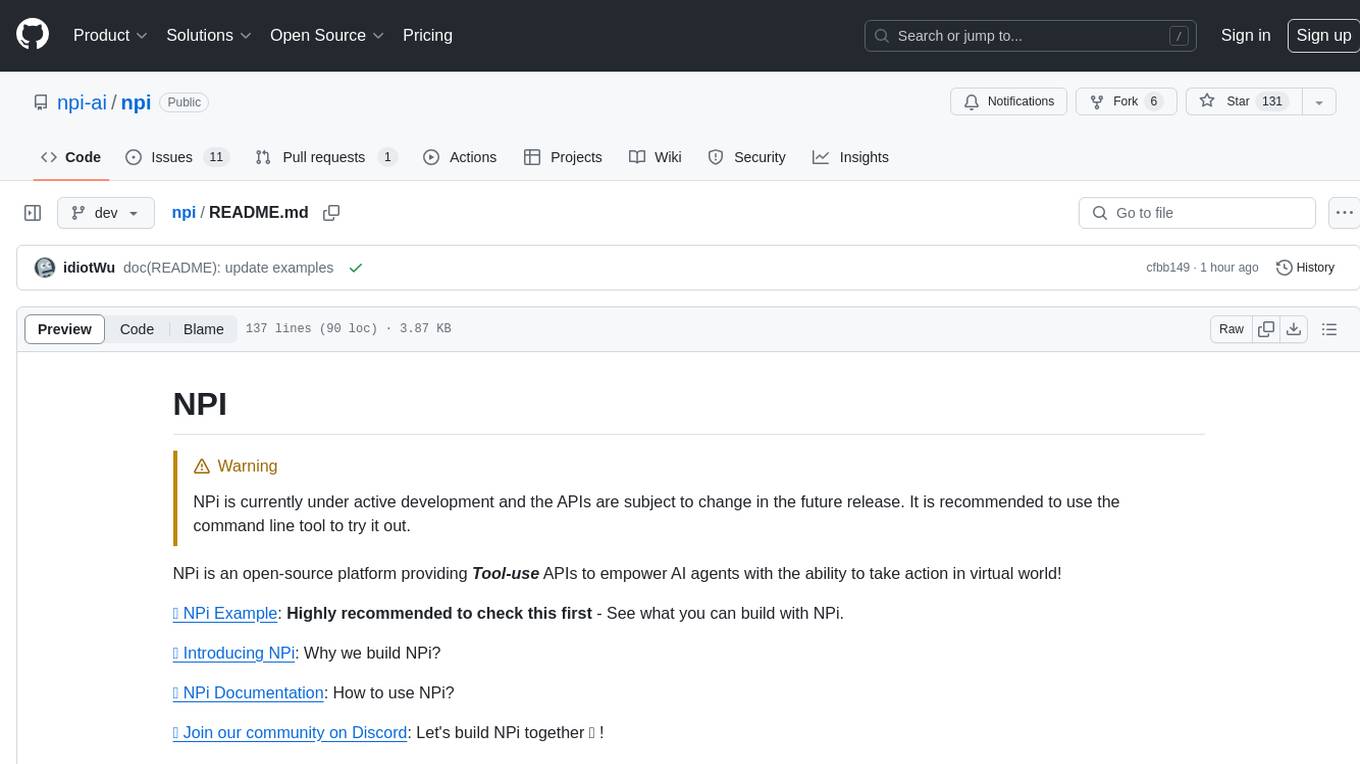
npi
NPi is an open-source platform providing Tool-use APIs to empower AI agents with the ability to take action in the virtual world. It is currently under active development, and the APIs are subject to change in future releases. NPi offers a command line tool for installation and setup, along with a GitHub app for easy access to repositories. The platform also includes a Python SDK and examples like Calendar Negotiator and Twitter Crawler. Join the NPi community on Discord to contribute to the development and explore the roadmap for future enhancements.
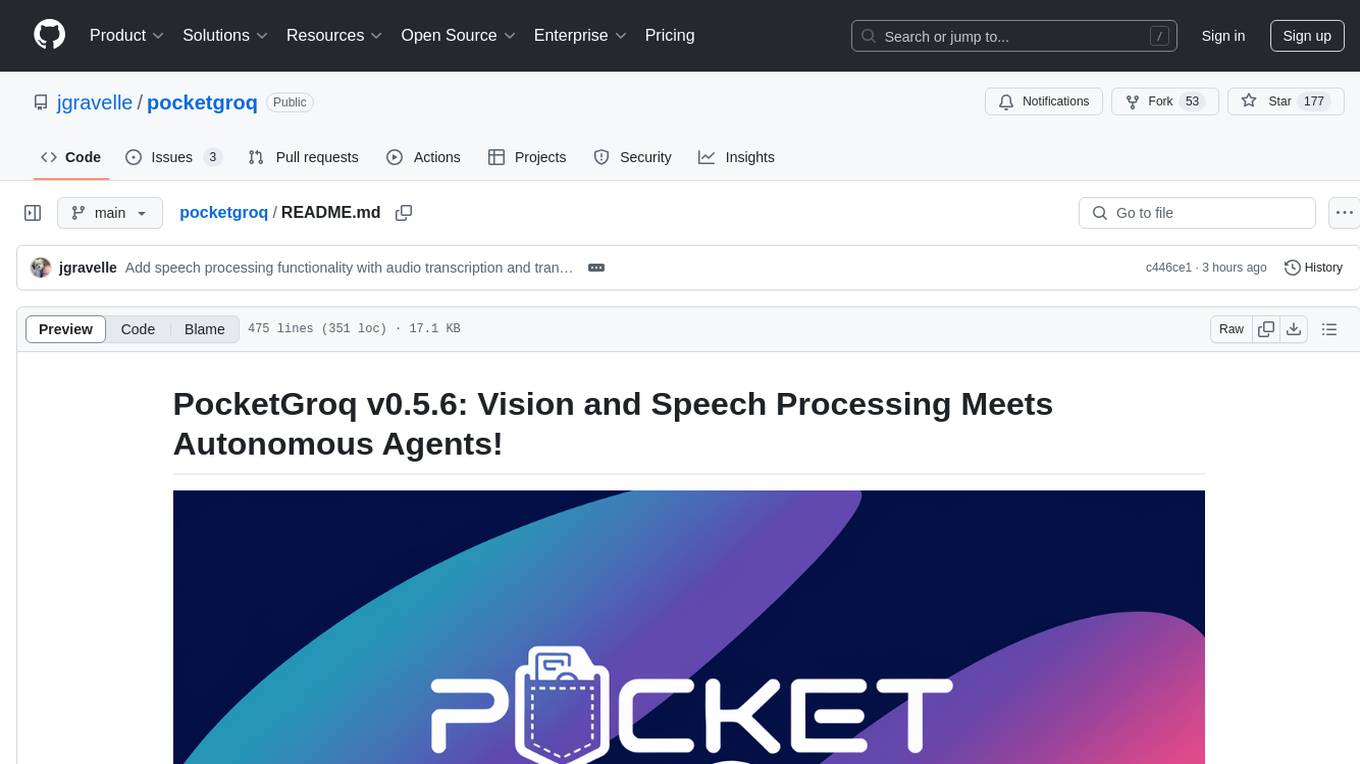
pocketgroq
PocketGroq is a tool that provides advanced functionalities for text generation, web scraping, web search, and AI response evaluation. It includes features like an Autonomous Agent for answering questions, web crawling and scraping capabilities, enhanced web search functionality, and flexible integration with Ollama server. Users can customize the agent's behavior, evaluate responses using AI, and utilize various methods for text generation, conversation management, and Chain of Thought reasoning. The tool offers comprehensive methods for different tasks, such as initializing RAG, error handling, and tool management. PocketGroq is designed to enhance development processes and enable the creation of AI-powered applications with ease.
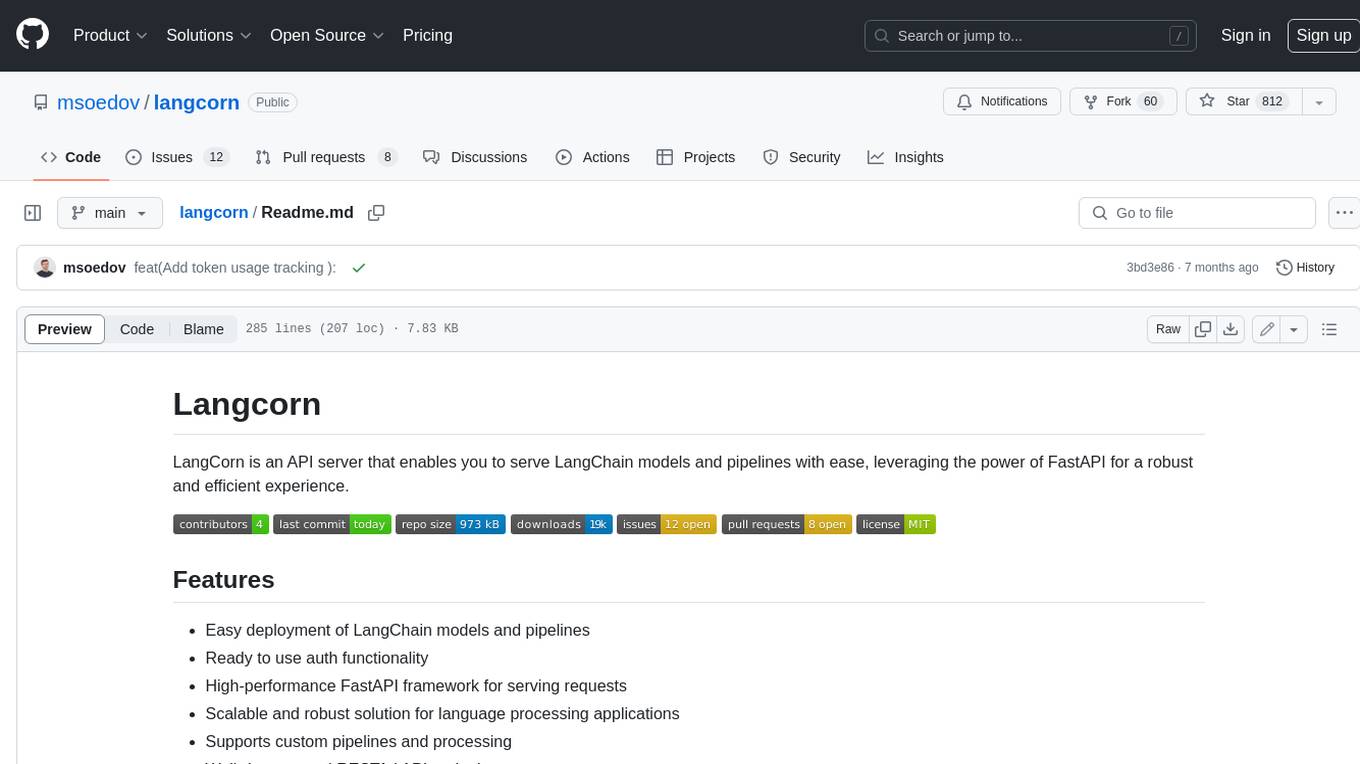
langcorn
LangCorn is an API server that enables you to serve LangChain models and pipelines with ease, leveraging the power of FastAPI for a robust and efficient experience. It offers features such as easy deployment of LangChain models and pipelines, ready-to-use authentication functionality, high-performance FastAPI framework for serving requests, scalability and robustness for language processing applications, support for custom pipelines and processing, well-documented RESTful API endpoints, and asynchronous processing for faster response times.
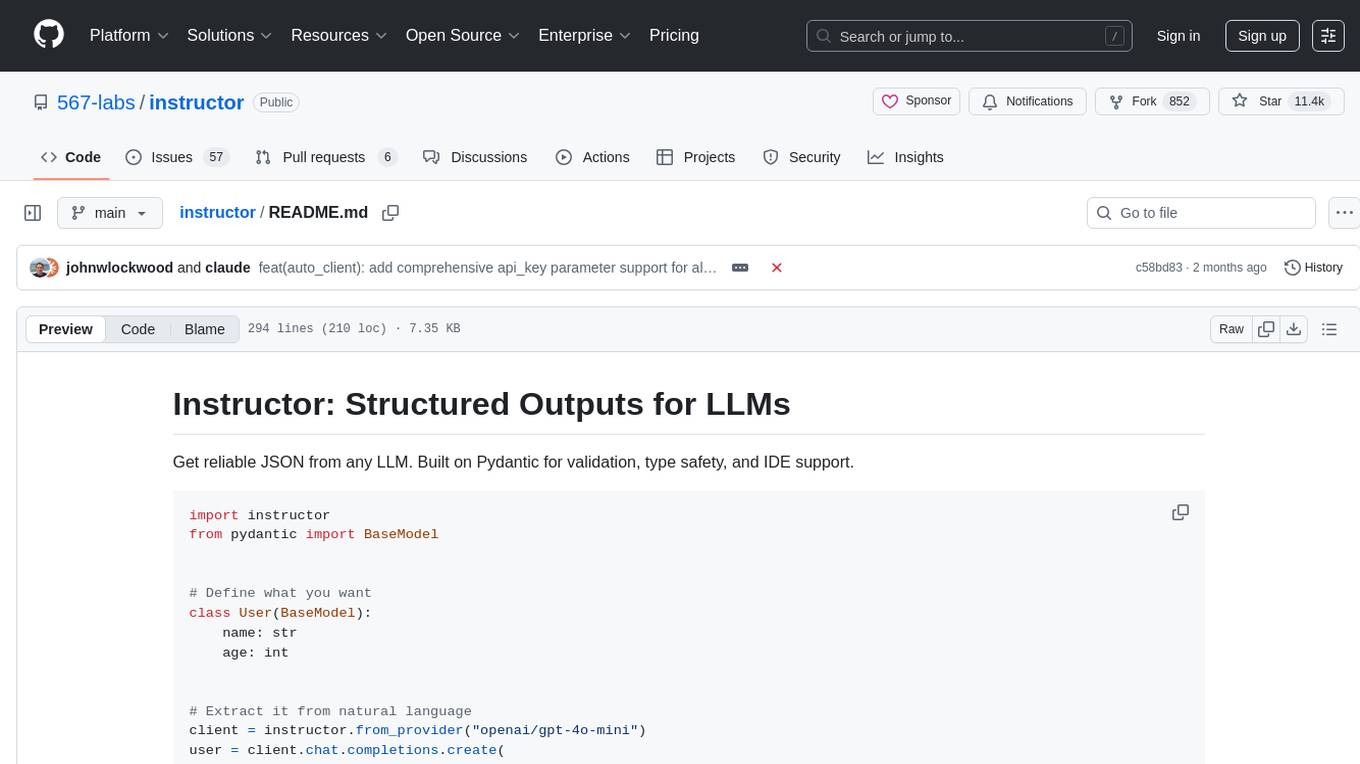
instructor
Instructor is a tool that provides structured outputs from Large Language Models (LLMs) in a reliable manner. It simplifies the process of extracting structured data by utilizing Pydantic for validation, type safety, and IDE support. With Instructor, users can define models and easily obtain structured data without the need for complex JSON parsing, error handling, or retries. The tool supports automatic retries, streaming support, and extraction of nested objects, making it production-ready for various AI applications. Trusted by a large community of developers and companies, Instructor is used by teams at OpenAI, Google, Microsoft, AWS, and YC startups.
aiavatarkit
AIAvatarKit is a tool for building AI-based conversational avatars quickly. It supports various platforms like VRChat and cluster, along with real-world devices. The tool is extensible, allowing unlimited capabilities based on user needs. It requires VOICEVOX API, Google or Azure Speech Services API keys, and Python 3.10. Users can start conversations out of the box and enjoy seamless interactions with the avatars.
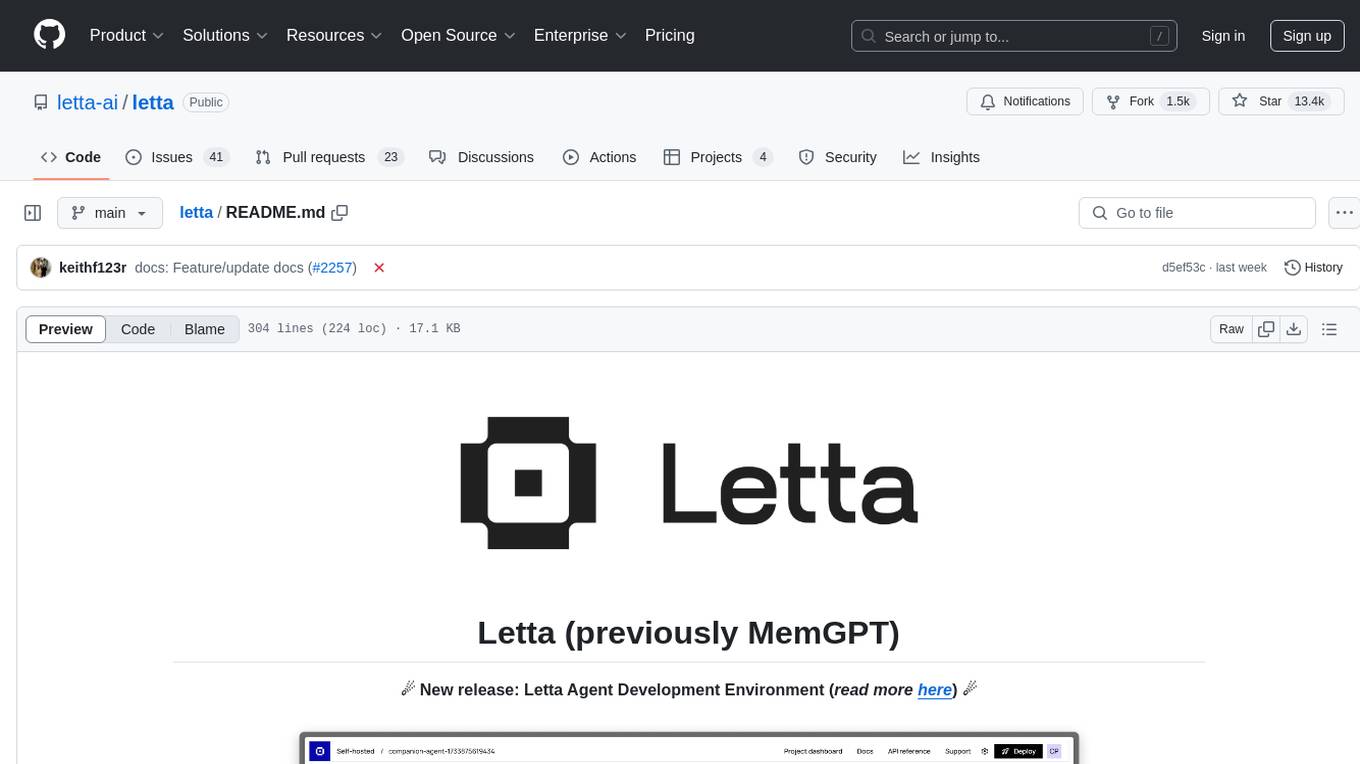
letta
Letta is an open source framework for building stateful LLM applications. It allows users to build stateful agents with advanced reasoning capabilities and transparent long-term memory. The framework is white box and model-agnostic, enabling users to connect to various LLM API backends. Letta provides a graphical interface, the Letta ADE, for creating, deploying, interacting, and observing with agents. Users can access Letta via REST API, Python, Typescript SDKs, and the ADE. Letta supports persistence by storing agent data in a database, with PostgreSQL recommended for data migrations. Users can install Letta using Docker or pip, with Docker defaulting to PostgreSQL and pip defaulting to SQLite. Letta also offers a CLI tool for interacting with agents. The project is open source and welcomes contributions from the community.
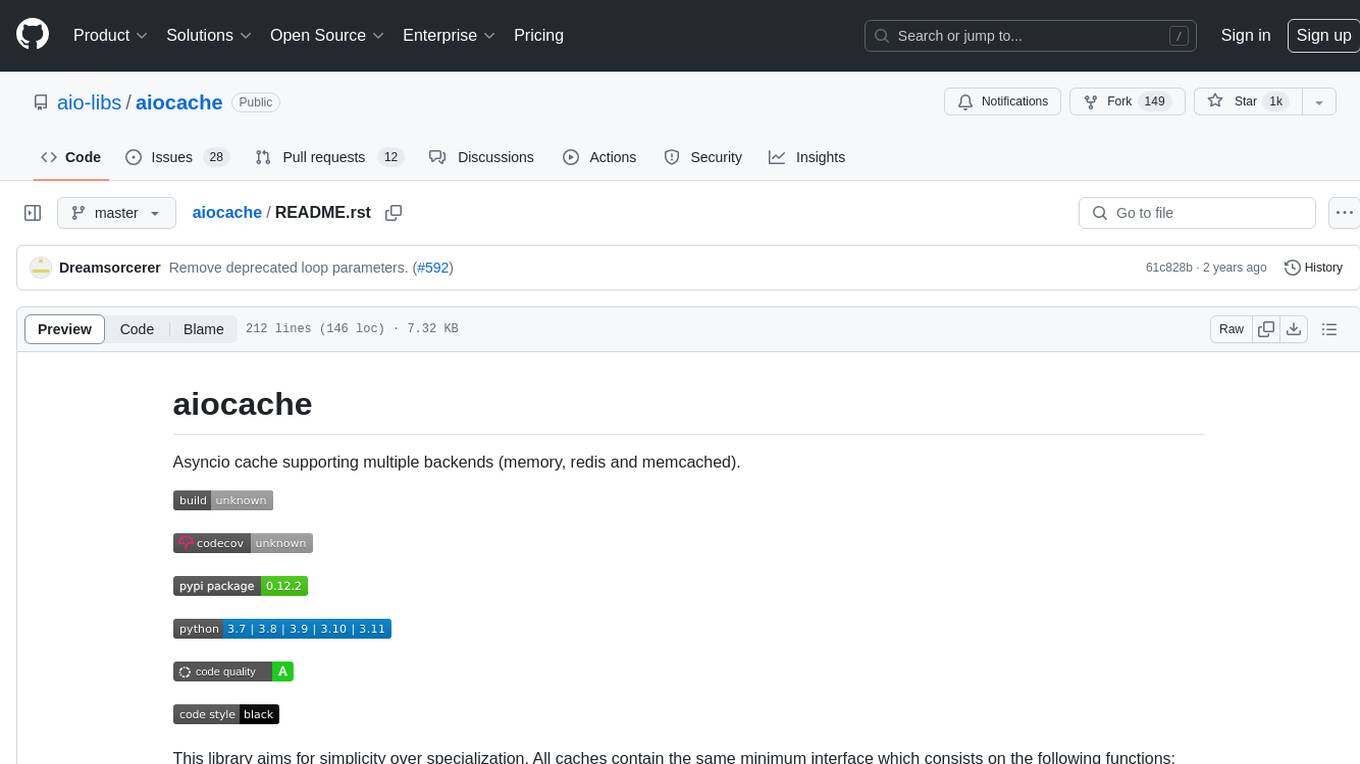
aiocache
Aiocache is an asyncio cache library that supports multiple backends such as memory, redis, and memcached. It provides a simple interface for functions like add, get, set, multi_get, multi_set, exists, increment, delete, clear, and raw. Users can easily install and use the library for caching data in Python applications. Aiocache allows for easy instantiation of caches and setup of cache aliases for reusing configurations. It also provides support for backends, serializers, and plugins to customize cache operations. The library offers detailed documentation and examples for different use cases and configurations.
For similar tasks
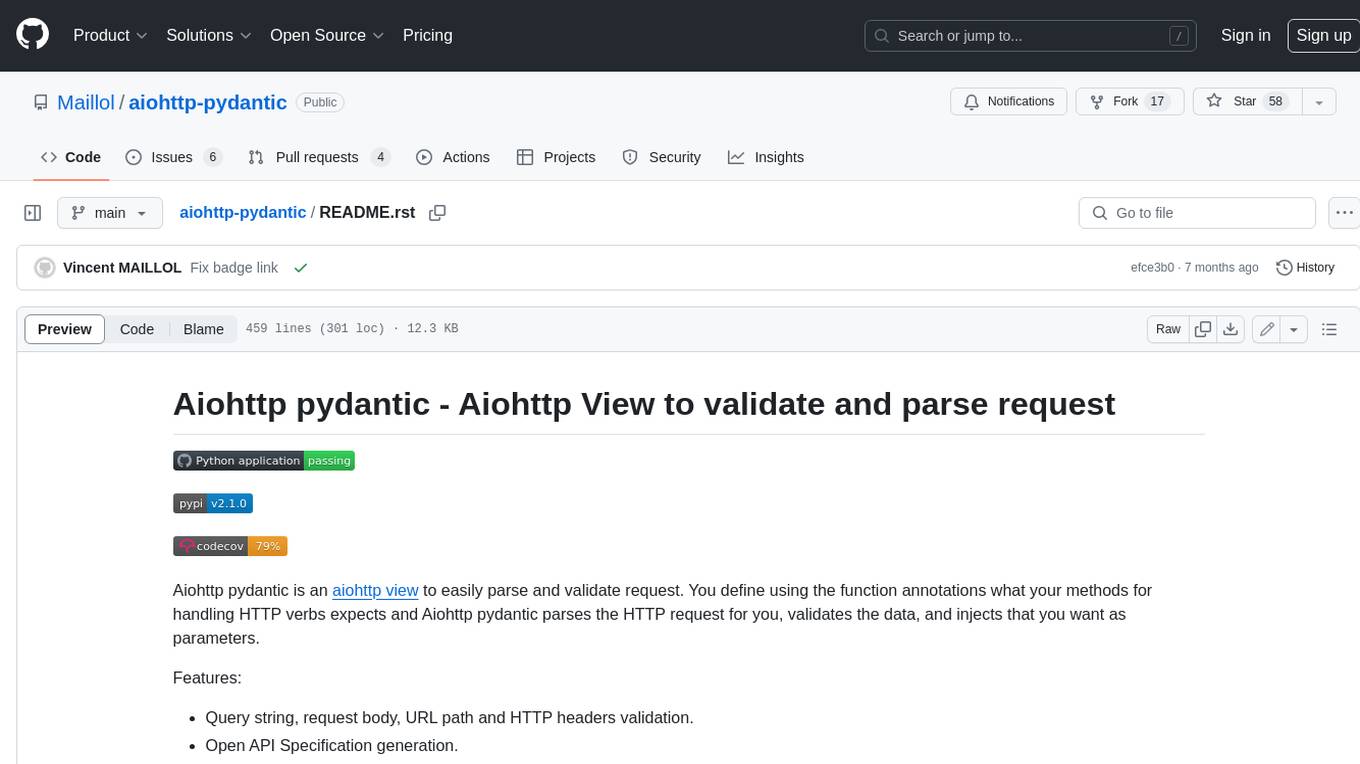
aiohttp-pydantic
Aiohttp pydantic is an aiohttp view to easily parse and validate requests. You define using function annotations what your methods for handling HTTP verbs expect, and Aiohttp pydantic parses the HTTP request for you, validates the data, and injects the parameters you want. It provides features like query string, request body, URL path, and HTTP headers validation, as well as Open API Specification generation.
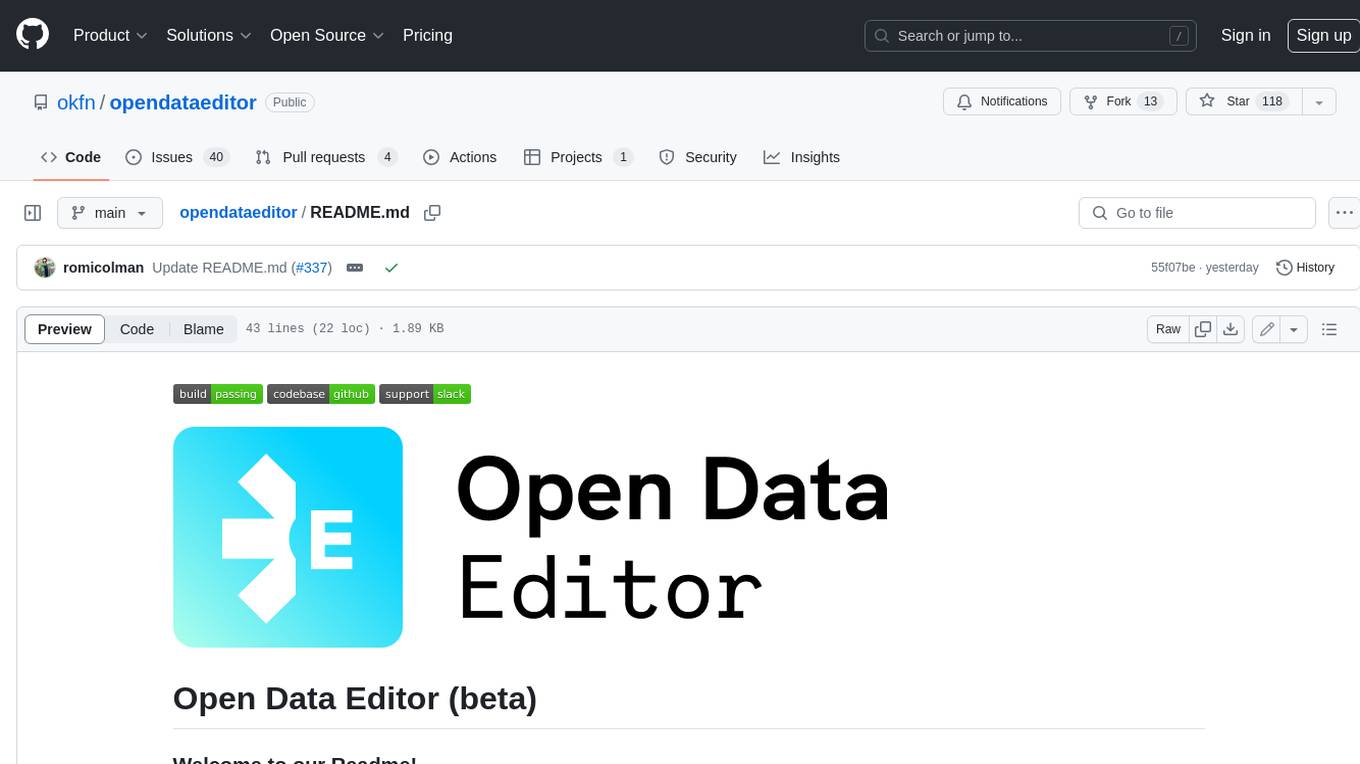
opendataeditor
The Open Data Editor (ODE) is a no-code application to explore, validate and publish data in a simple way. It is an open source project powered by the Frictionless Framework. The ODE is currently available for download and testing in beta.
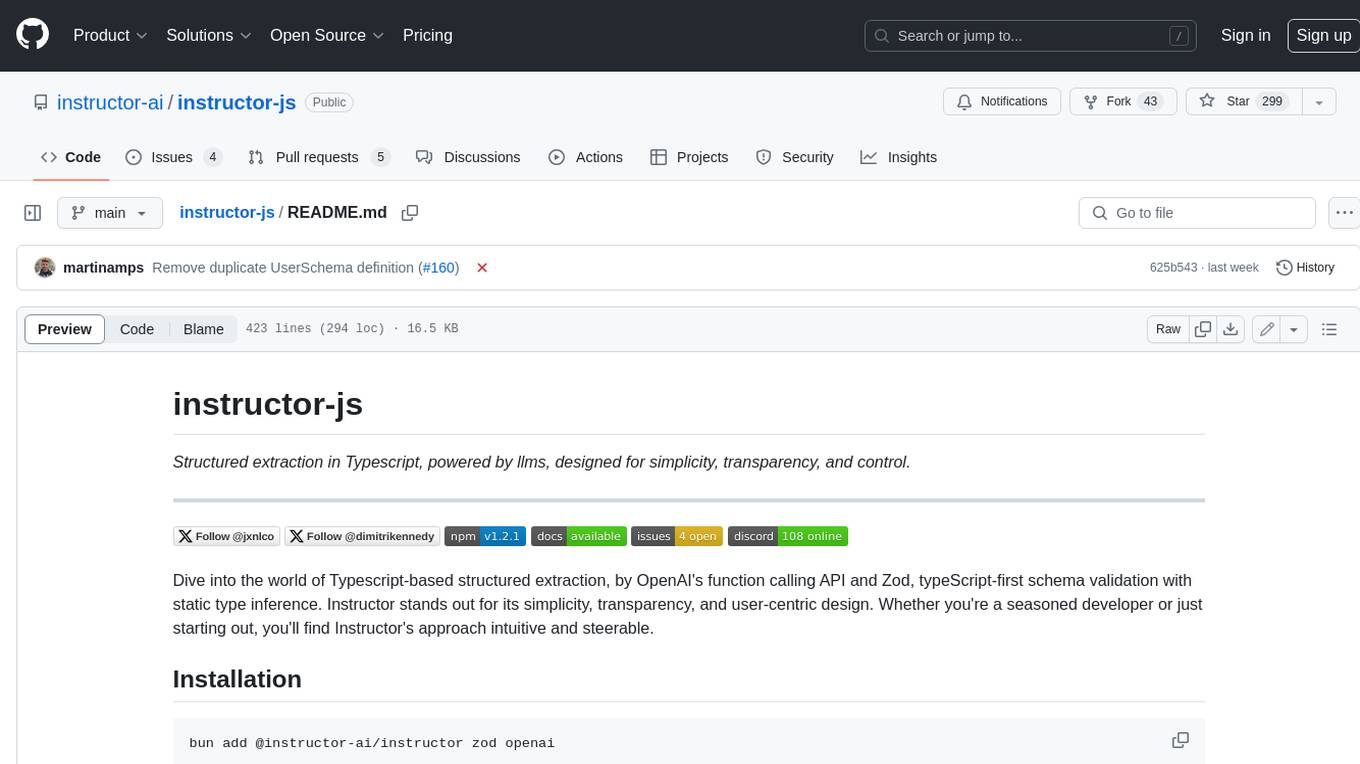
instructor-js
Instructor is a Typescript library for structured extraction in Typescript, powered by llms, designed for simplicity, transparency, and control. It stands out for its simplicity, transparency, and user-centric design. Whether you're a seasoned developer or just starting out, you'll find Instructor's approach intuitive and steerable.
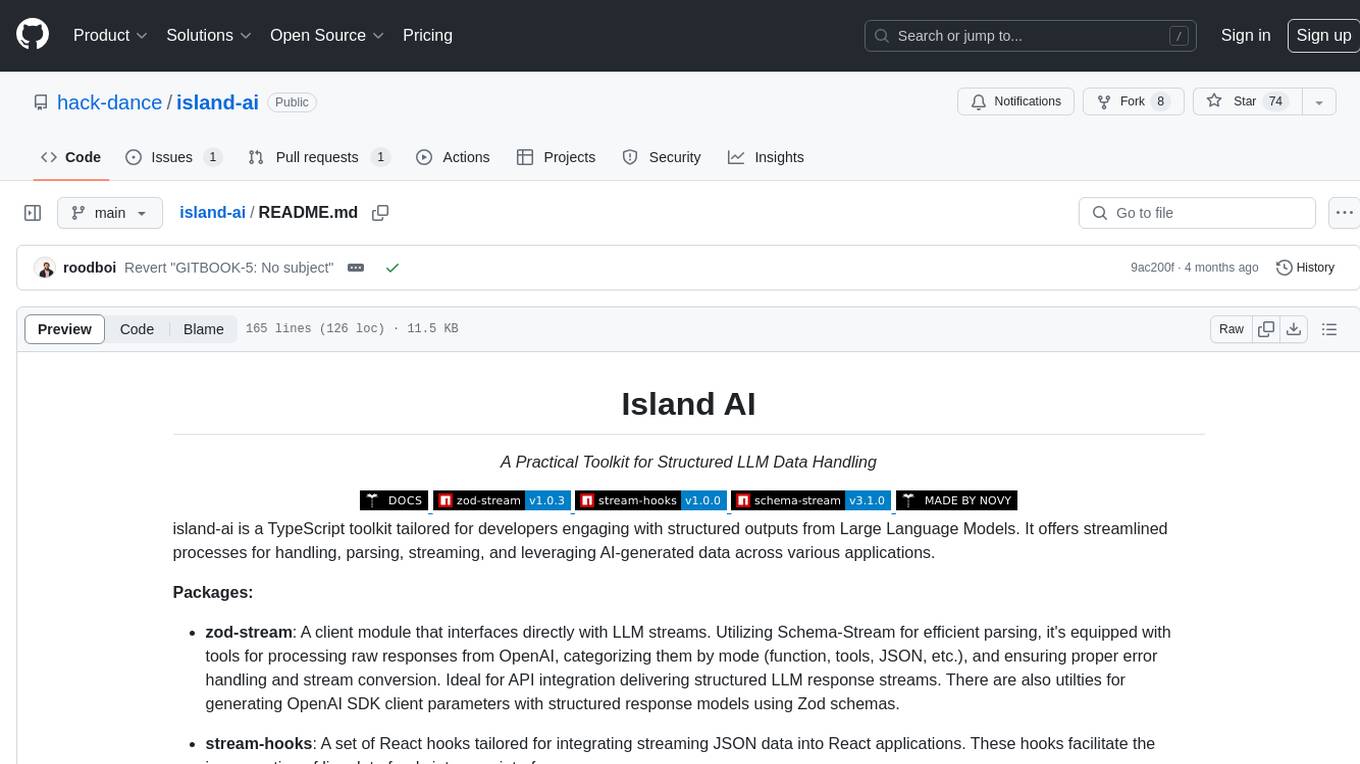
island-ai
island-ai is a TypeScript toolkit tailored for developers engaging with structured outputs from Large Language Models. It offers streamlined processes for handling, parsing, streaming, and leveraging AI-generated data across various applications. The toolkit includes packages like zod-stream for interfacing with LLM streams, stream-hooks for integrating streaming JSON data into React applications, and schema-stream for JSON streaming parsing based on Zod schemas. Additionally, related packages like @instructor-ai/instructor-js focus on data validation and retry mechanisms, enhancing the reliability of data processing workflows.
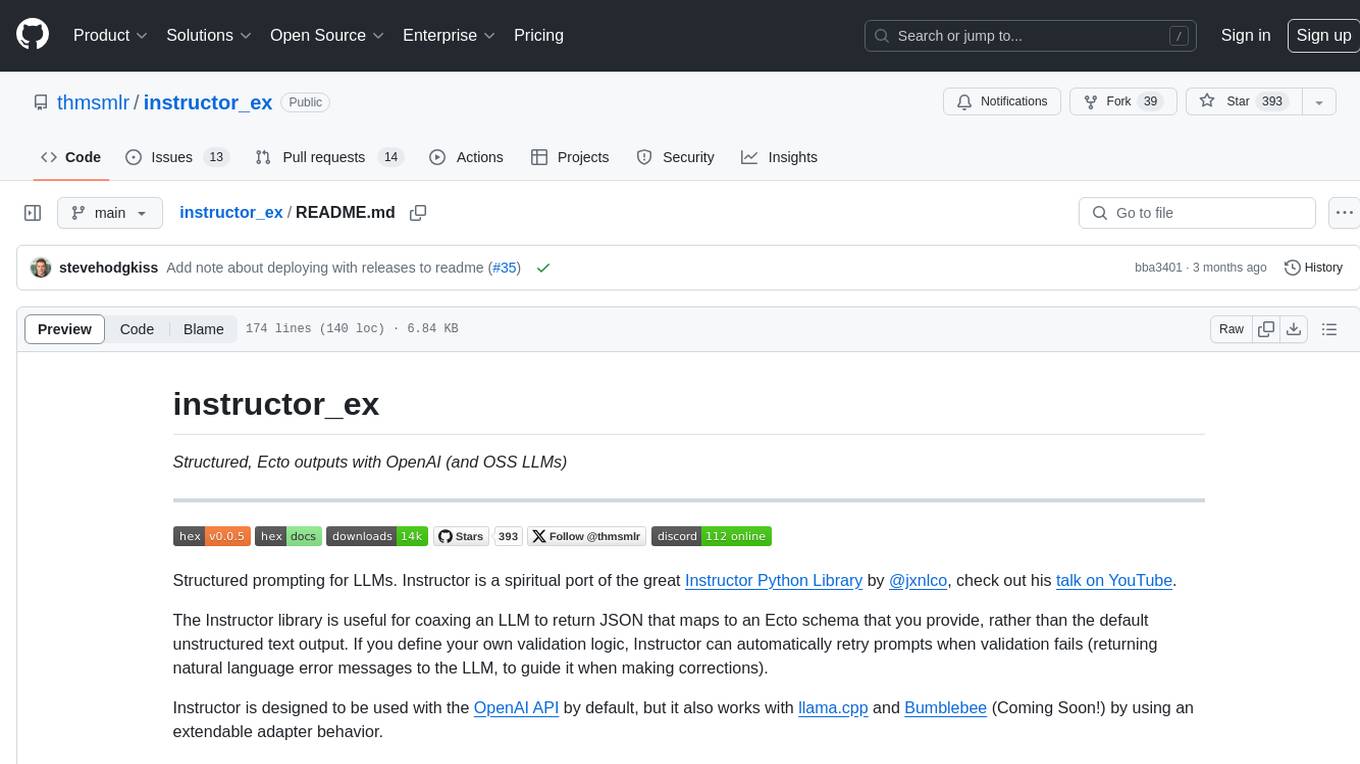
instructor_ex
Instructor is a tool designed to structure outputs from OpenAI and other OSS LLMs by coaxing them to return JSON that maps to a provided Ecto schema. It allows for defining validation logic to guide LLMs in making corrections, and supports automatic retries. Instructor is primarily used with the OpenAI API but can be extended to work with other platforms. The tool simplifies usage by creating an ecto schema, defining a validation function, and making calls to chat_completion with instructions for the LLM. It also offers features like max_retries to fix validation errors iteratively.
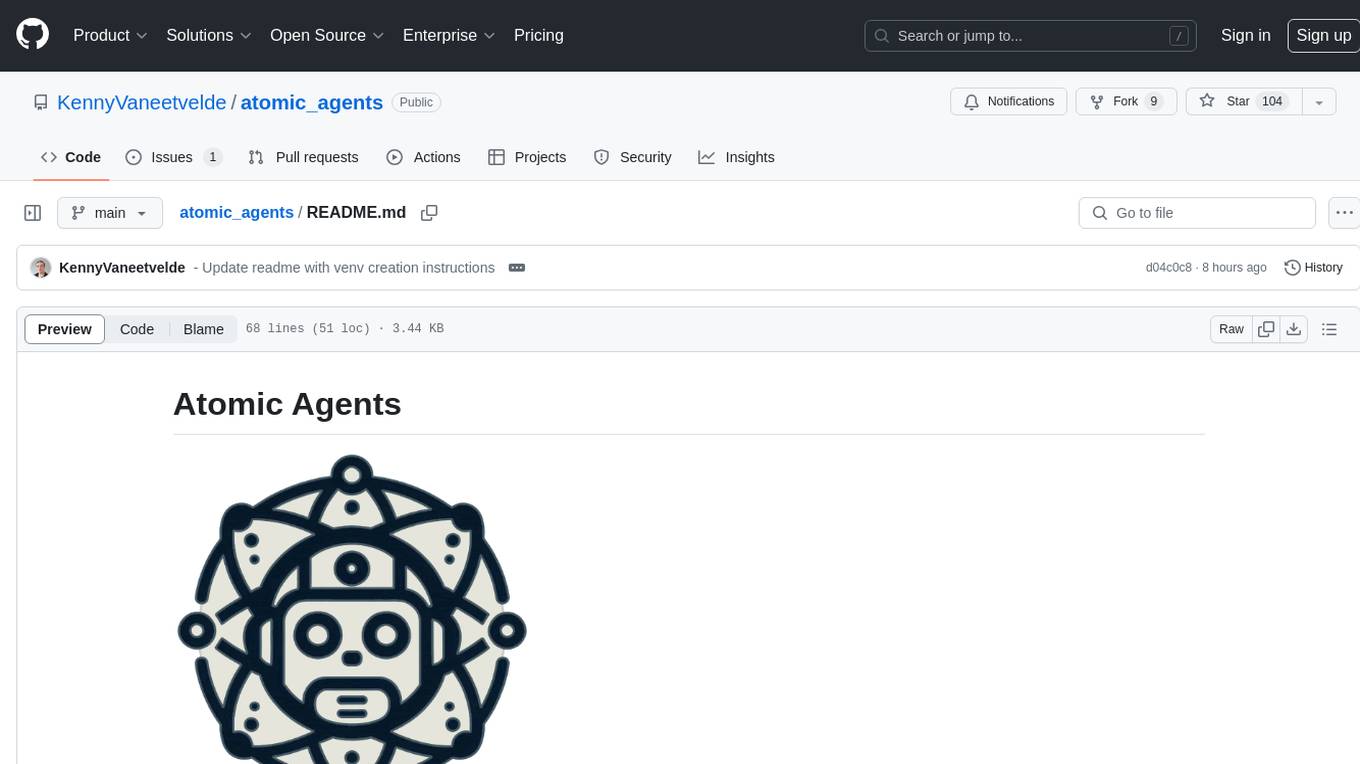
atomic_agents
Atomic Agents is a modular and extensible framework designed for creating powerful applications. It follows the principles of Atomic Design, emphasizing small and single-purpose components. Leveraging Pydantic for data validation and serialization, the framework offers a set of tools and agents that can be combined to build AI applications. It depends on the Instructor package and supports various APIs like OpenAI, Cohere, Anthropic, and Gemini. Atomic Agents is suitable for developers looking to create AI agents with a focus on modularity and flexibility.
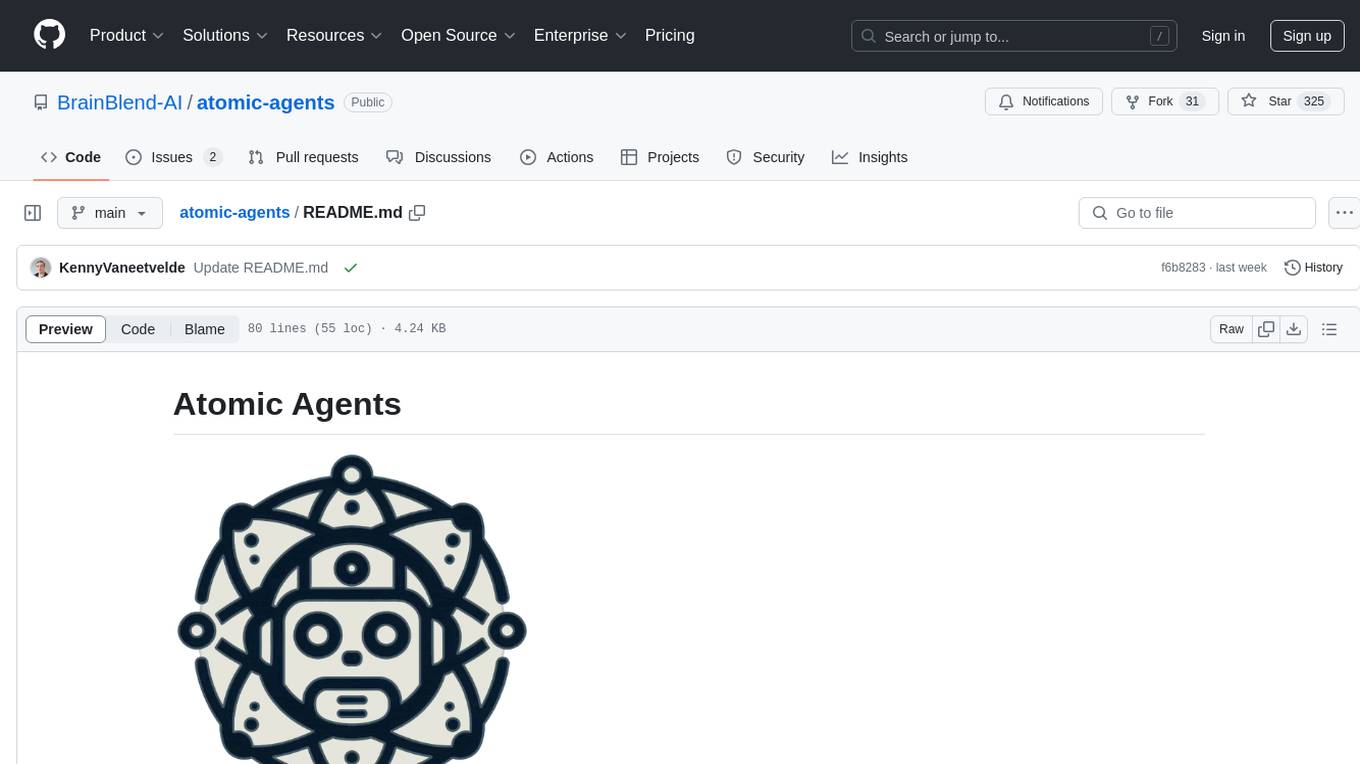
atomic-agents
The Atomic Agents framework is a modular and extensible tool designed for creating powerful applications. It leverages Pydantic for data validation and serialization. The framework follows the principles of Atomic Design, providing small and single-purpose components that can be combined. It integrates with Instructor for AI agent architecture and supports various APIs like Cohere, Anthropic, and Gemini. The tool includes documentation, examples, and testing features to ensure smooth development and usage.
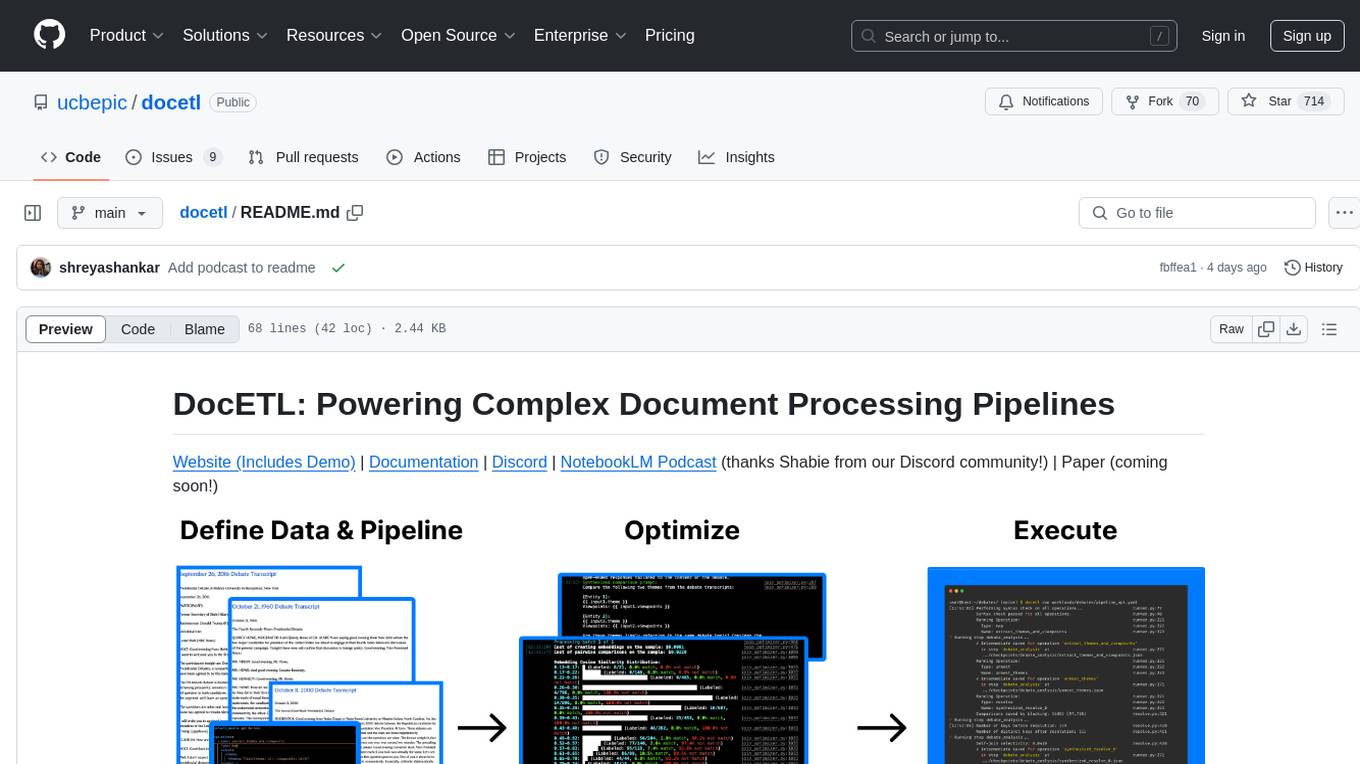
docetl
DocETL is a tool for creating and executing data processing pipelines, especially suited for complex document processing tasks. It offers a low-code, declarative YAML interface to define LLM-powered operations on complex data. Ideal for maximizing correctness and output quality for semantic processing on a collection of data, representing complex tasks via map-reduce, maximizing LLM accuracy, handling long documents, and automating task retries based on validation criteria.
For similar jobs
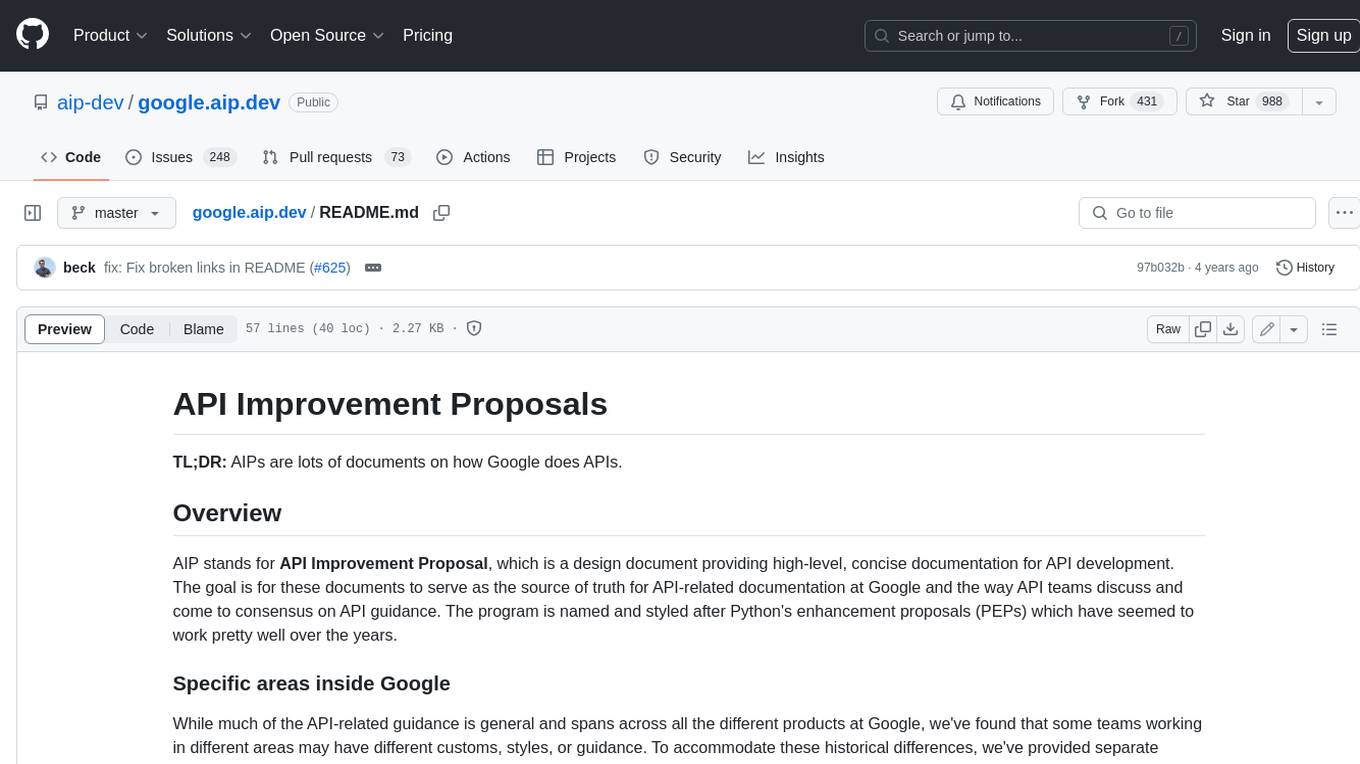
google.aip.dev
API Improvement Proposals (AIPs) are design documents that provide high-level, concise documentation for API development at Google. The goal of AIPs is to serve as the source of truth for API-related documentation and to facilitate discussion and consensus among API teams. AIPs are similar to Python's enhancement proposals (PEPs) and are organized into different areas within Google to accommodate historical differences in customs, styles, and guidance.
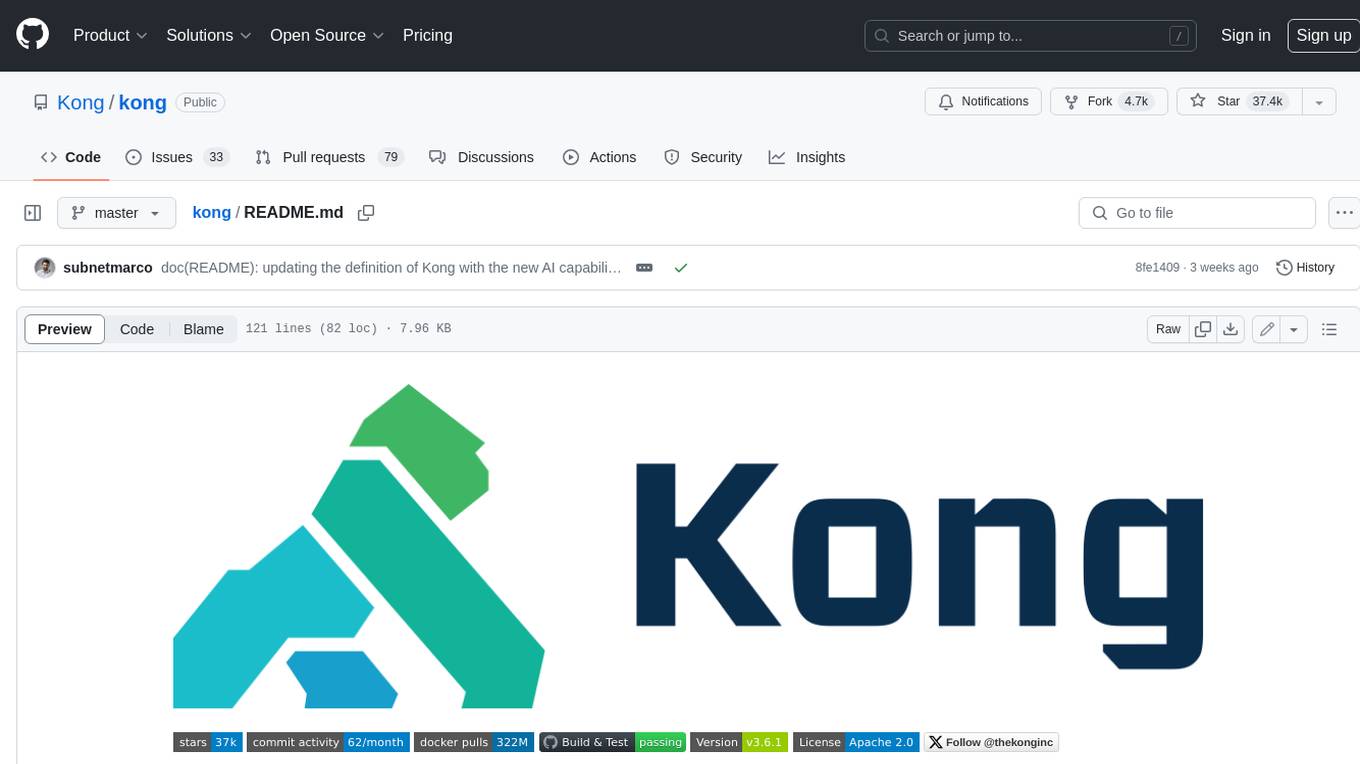
kong
Kong, or Kong API Gateway, is a cloud-native, platform-agnostic, scalable API Gateway distinguished for its high performance and extensibility via plugins. It also provides advanced AI capabilities with multi-LLM support. By providing functionality for proxying, routing, load balancing, health checking, authentication (and more), Kong serves as the central layer for orchestrating microservices or conventional API traffic with ease. Kong runs natively on Kubernetes thanks to its official Kubernetes Ingress Controller.
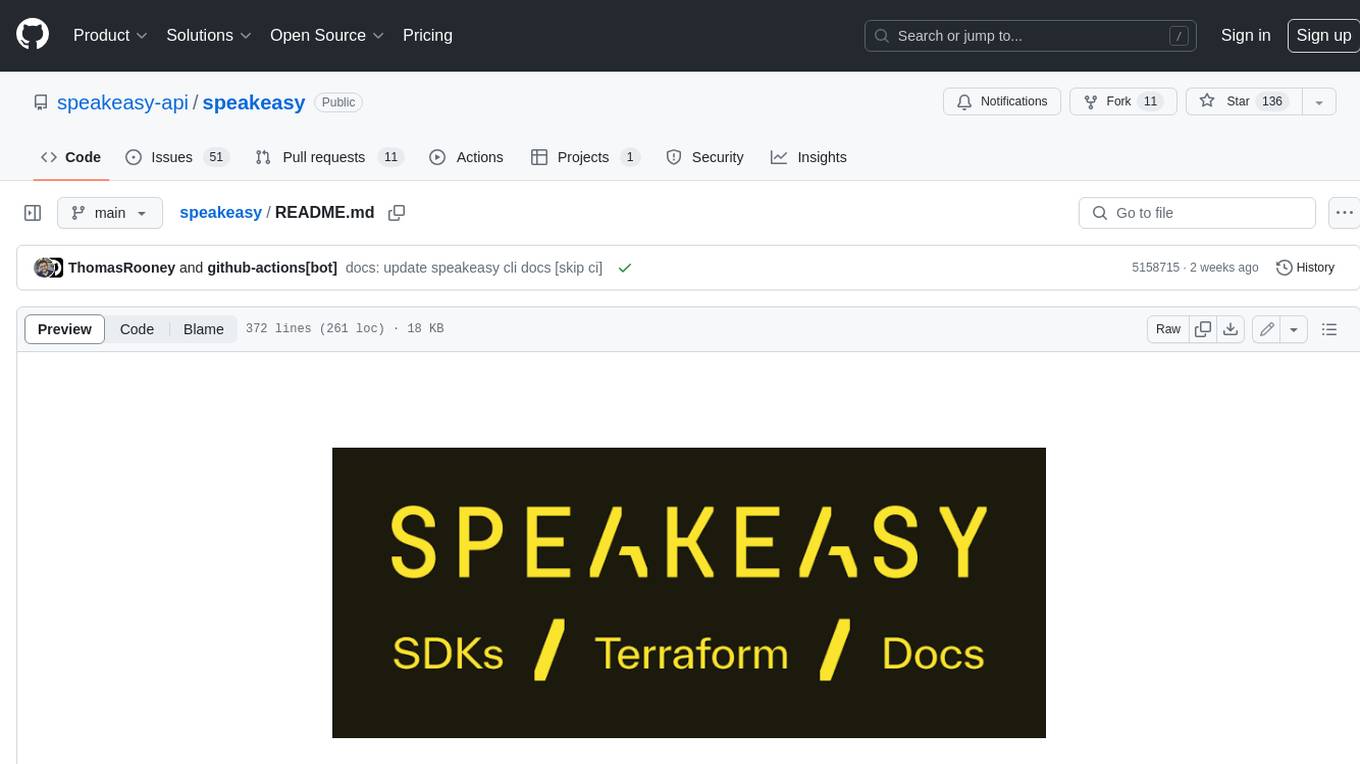
speakeasy
Speakeasy is a tool that helps developers create production-quality SDKs, Terraform providers, documentation, and more from OpenAPI specifications. It supports a wide range of languages, including Go, Python, TypeScript, Java, and C#, and provides features such as automatic maintenance, type safety, and fault tolerance. Speakeasy also integrates with popular package managers like npm, PyPI, Maven, and Terraform Registry for easy distribution.
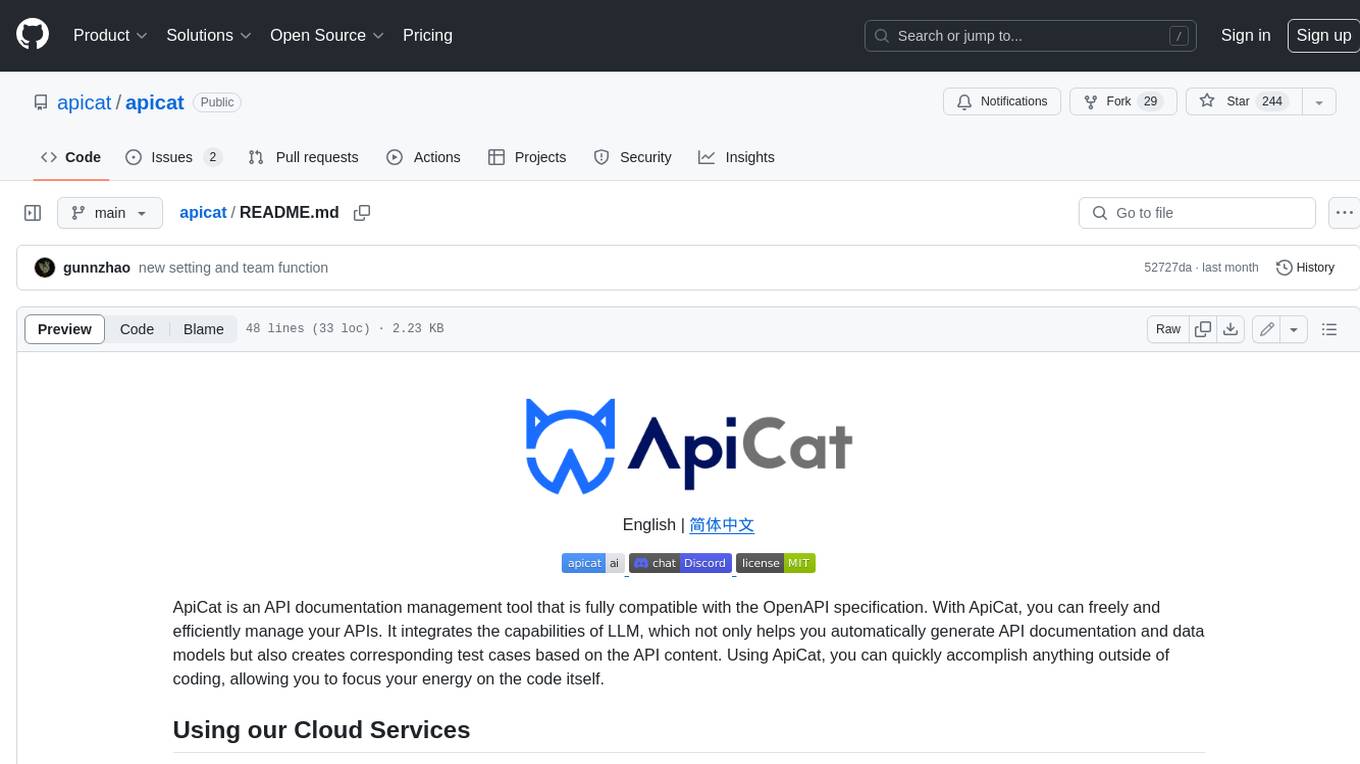
apicat
ApiCat is an API documentation management tool that is fully compatible with the OpenAPI specification. With ApiCat, you can freely and efficiently manage your APIs. It integrates the capabilities of LLM, which not only helps you automatically generate API documentation and data models but also creates corresponding test cases based on the API content. Using ApiCat, you can quickly accomplish anything outside of coding, allowing you to focus your energy on the code itself.
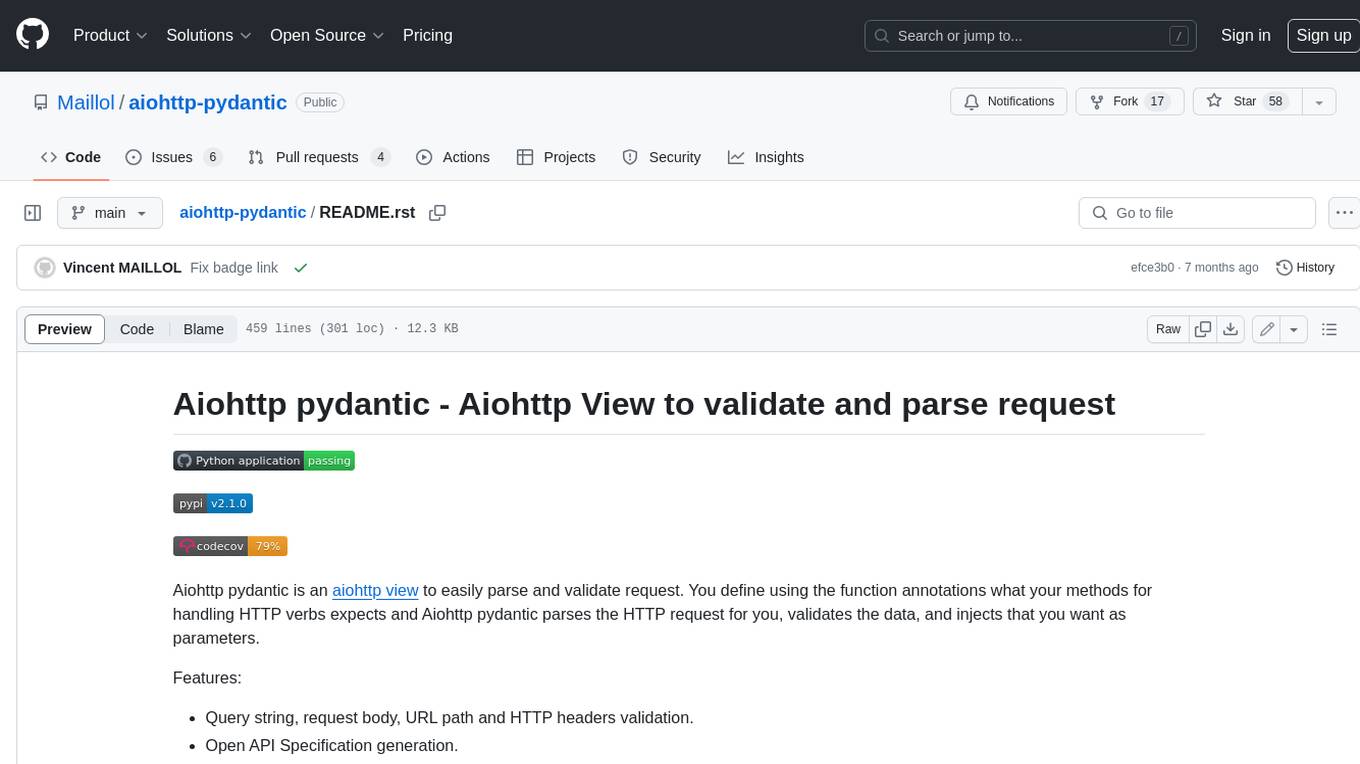
aiohttp-pydantic
Aiohttp pydantic is an aiohttp view to easily parse and validate requests. You define using function annotations what your methods for handling HTTP verbs expect, and Aiohttp pydantic parses the HTTP request for you, validates the data, and injects the parameters you want. It provides features like query string, request body, URL path, and HTTP headers validation, as well as Open API Specification generation.
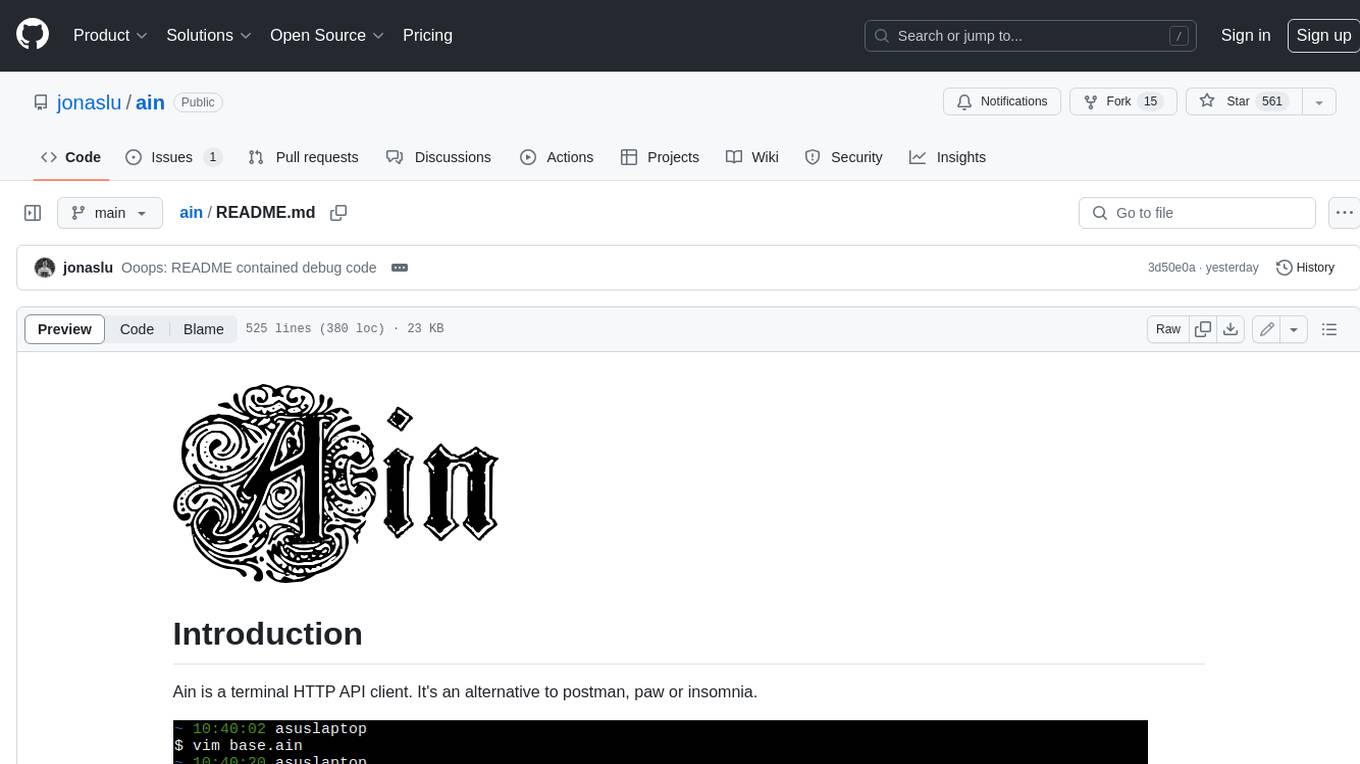
ain
Ain is a terminal HTTP API client designed for scripting input and processing output via pipes. It allows flexible organization of APIs using files and folders, supports shell-scripts and executables for common tasks, handles url-encoding, and enables sharing the resulting curl, wget, or httpie command-line. Users can put things that change in environment variables or .env-files, and pipe the API output for further processing. Ain targets users who work with many APIs using a simple file format and uses curl, wget, or httpie to make the actual calls.
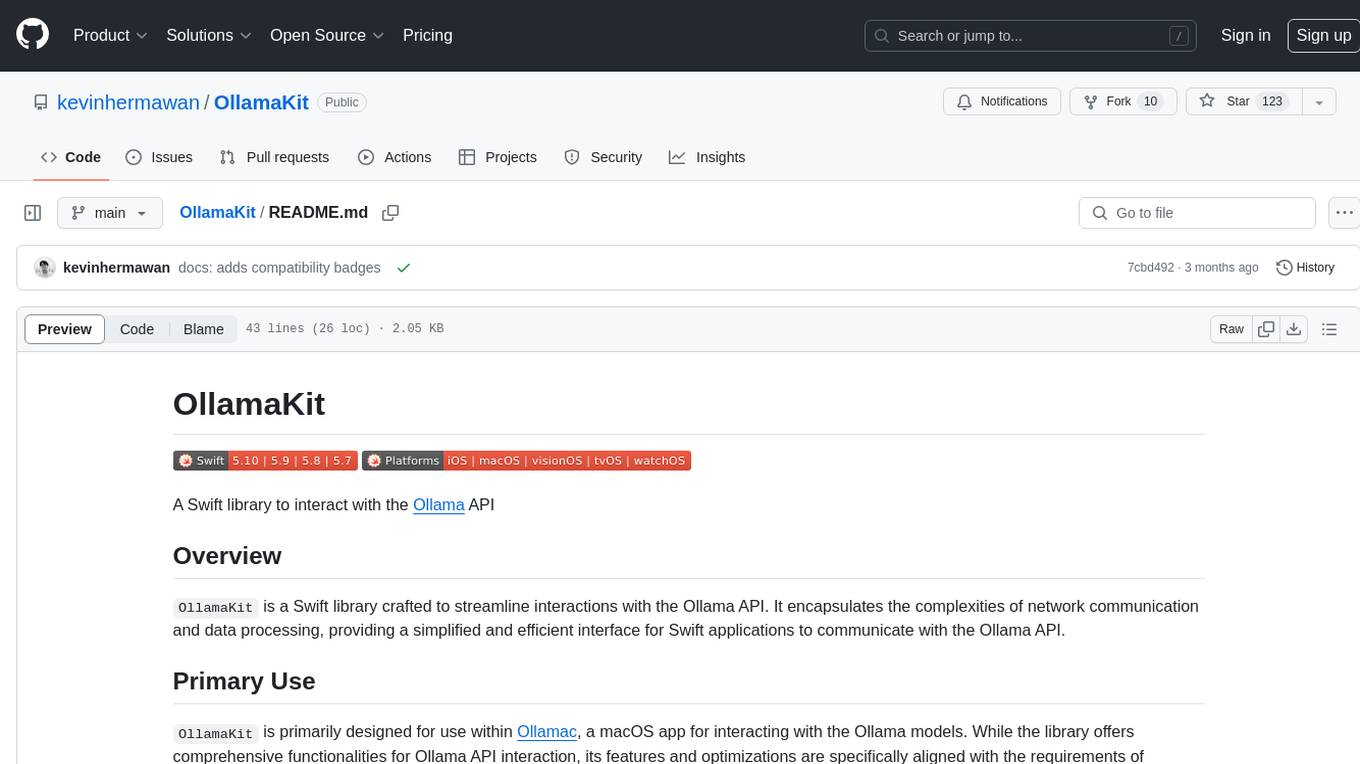
OllamaKit
OllamaKit is a Swift library designed to simplify interactions with the Ollama API. It handles network communication and data processing, offering an efficient interface for Swift applications to communicate with the Ollama API. The library is optimized for use within Ollamac, a macOS app for interacting with Ollama models.
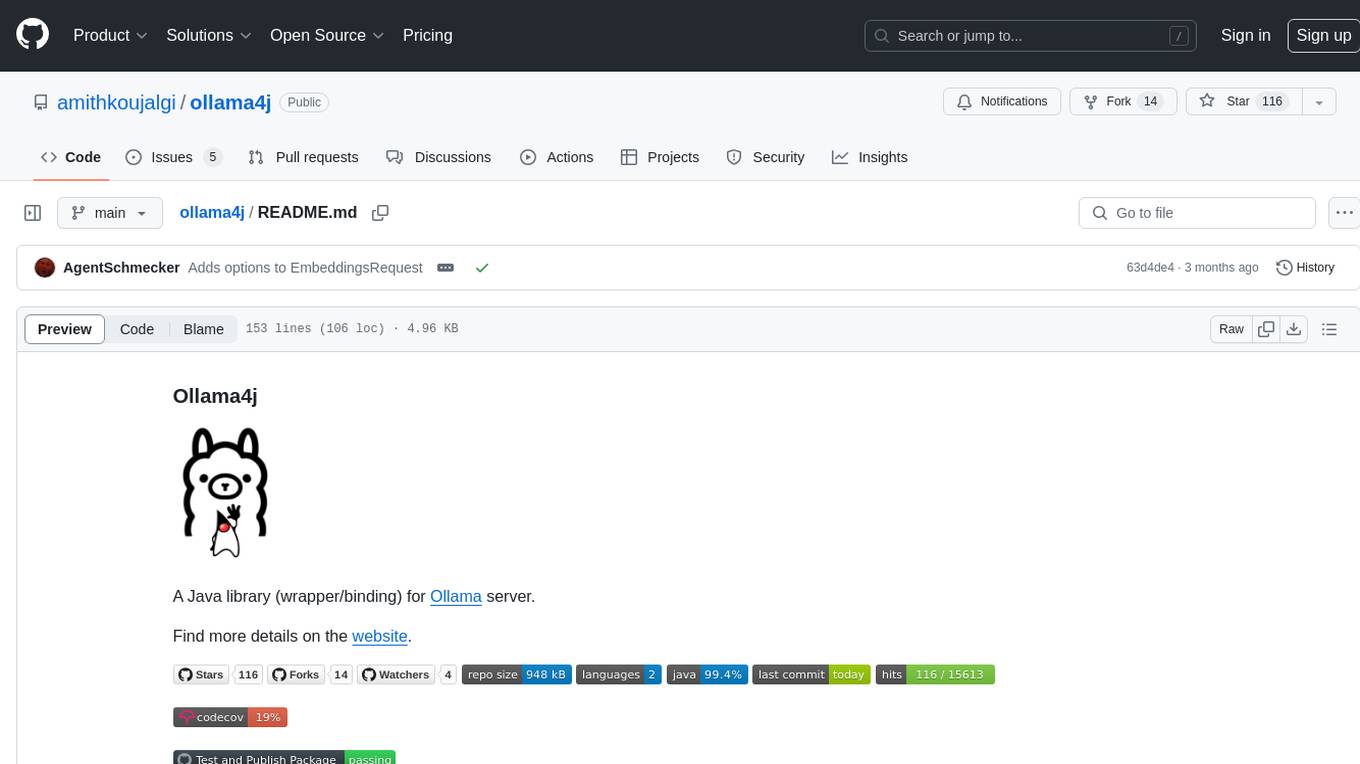
ollama4j
Ollama4j is a Java library that serves as a wrapper or binding for the Ollama server. It facilitates communication with the Ollama server and provides models for deployment. The tool requires Java 11 or higher and can be installed locally or via Docker. Users can integrate Ollama4j into Maven projects by adding the specified dependency. The tool offers API specifications and supports various development tasks such as building, running unit tests, and integration tests. Releases are automated through GitHub Actions CI workflow. Areas of improvement include adhering to Java naming conventions, updating deprecated code, implementing logging, using lombok, and enhancing request body creation. Contributions to the project are encouraged, whether reporting bugs, suggesting enhancements, or contributing code.