
ain
A HTTP API client for the terminal
Stars: 592
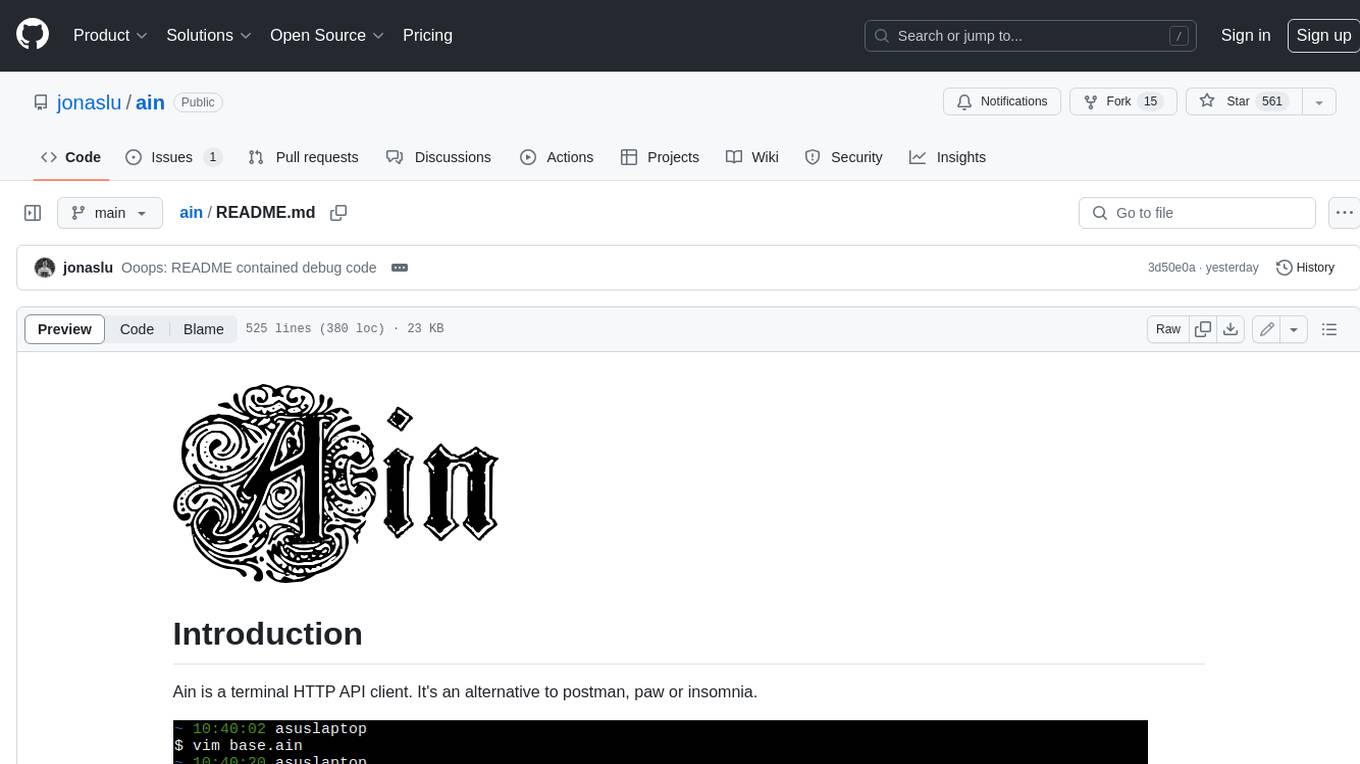
Ain is a terminal HTTP API client designed for scripting input and processing output via pipes. It allows flexible organization of APIs using files and folders, supports shell-scripts and executables for common tasks, handles url-encoding, and enables sharing the resulting curl, wget, or httpie command-line. Users can put things that change in environment variables or .env-files, and pipe the API output for further processing. Ain targets users who work with many APIs using a simple file format and uses curl, wget, or httpie to make the actual calls.
README:
Ain is a terminal HTTP API client. It's an alternative to postman, paw or insomnia.
- Flexible organization of API:s using files and folders.
- Use shell-scripts and executables for common tasks.
- Put things that change in environment variables or .env-files.
- Handles url-encoding.
- Share the resulting curl, wget or httpie command-line.
- Pipe the API output for further processing.
- Tries hard to be helpful when there are errors.
Ain was built to enable scripting of input and further processing of output via pipes. It targets users who work with many API:s using a simple file format. It uses curl, wget or httpie to make the actual calls.
⭐ !Please leave a star if you find it useful! ⭐
- Pre-requisites
- Installation
- Quick start
- Longer start
- Important concepts
- Templates
- Running ain
- Supported sections
- Environment variables
- Executables
- Fatals
- Quoting
- Escaping
- URL-encoding
- Sharing is caring
- Handling line endings
- Troubleshooting
- Ain in a bigger context
- Contributing
You need curl, wget or httpie installed and available on your $PATH. The easiest way to test this is to run ain -b. This will generate a basic starter template listing what backends you have available on your system in the [Backend] section. It will select one and leave the others commented out.
You can also check manually what backends you have installed by opening up a shell and type curl, wget or http (add the suffix .exe to those commands if you're on windows). If there's any output from the command itself you're good to go.
On linux or mac one of the three above is very likely to be installed on your box already. The others are available in your package manager or homebrew.
If you're on windows curl.exe is already installed if it's windows 10 build 17063 or higher. Otherwise you can get the binaries via scoop, chocolatey or download them yourself. Ain uses curl.exe and cannot use the curl cmd-let powershell builtin.
You need go 1.13 or higher. Using go install:
go install github.com/jonaslu/ain/cmd/ain@latest
Using the package-manager homebrew
brew install ain
Using the windows package-manager scoop
scoop bucket add jonaslu_tools https://github.com/jonaslu/scoop-tools.git
scoop install ain
yay -S ain-bin
Install it so it's available on your $PATH:
https://github.com/jonaslu/ain/releases
Ain comes with a built in basic template that you can use as a starting point. Ain also checks what backends (that's curl, wget or httpie) are available on your system and inserts them into the [Backend] section of the generated template. One will be selected and the rest commented out so the template is runnable directly.
Run:
ain -b basic_template.ain
The command above will output a starter-template to the file basic_template.ain.
The basic template contains a common scenario of calling GET on localhost
with the Content-Type: application/json.
Run the generated template by specifying a PORT environment variable:
PORT=8080 ain basic_template.ain
Ain uses sections in square brackets to specify how to call an API.
Start by putting things common to all APIs for a service in a file (let's call it base.ain):
$> cat base.ain
[Host]
http://localhost:8080
[Headers]
Content-Type: application/json
[Backend]
curl
[BackendOptions]
-sS
Then add another file for a specific URL:
$> cat create-blog-post.ain
[Host]
/api/blog/create
[Method]
POST
[Body]
{
"title": "Million dollar idea",
"text": "A dating service. With music."
}
Run ain to combine them into a single API call and print the result:
$> ain base.ain create-blog-post.ain
{
"status": "ok"
}
See the help for all options ain supports: ain -h
- Templates: Files containing what, how and where to make the API call. By convention has the file-ending
.ain. - Sections: Headings in a template file.
- Environment variables: Enables variables in a template file.
- Executables: Enables using the results of another command in a template file.
- Backends: The thing that makes the API call (curl, wget or httpie).
- Fatals: Error in parsing the template files (it's your fault).
Ain reads sections from template-files. Here's a full example:
[Host]
http://localhost:${PORT}/api/blog/post
[Query]
id=2e79870c-6504-4ac6-a2b7-01da7a6532f1
[Headers]
Authorization: Bearer $(./get-jwt-token.sh)
Content-Type: application/json
[Method]
POST
[Body]
{
"title": "Reaping death",
"content": "There is a place beyond the dreamworlds past the womb of night."
}
[Config]
Timeout=10
[Backend]
curl
[BackendOptions]
-sS # Comments are ignored.
# This too.
The template files can be named anything but some unique ending-convention such as .ain is recommended so you can find them easily.
Ain understands eight [Sections] (the things in square brackets). Each of the sections are described in details below.
Sections either combine or overwrite across all the template files given to ain.
Anything after a pound sign (#) is a comment and will be ignored.
ain [options] <template-files...>[!]
Ain accepts one or more template-file(s) as a mandatory parameter. As sections combine or overwrite where it makes sense you can better organize API-calls into hierarchical structures with increasing specificity.
An example would be setting the [Headers], [Backend] and [BackendOptions] in a base template file and then specifying the specific [Host], [Method] and [Body] in several template files, one for each API-endpoint. You can even use an alias for things you will always set.
Adding an exclamation-mark (!) at the end of the template file name makes ain open the file in your $VISUAL or $EDITOR editor or falls back to vim in that order so you can edit the template file. Any changes are not stored back into the template file and used only this invocation.
Example:
ain templates/get-blog-post.ain!
Ain waits for the editor command to exit. Any terminal editor such as vim, emacs, nano etc will be fine. If your editor of choice forks (e g vscode does by default) check if there's a flag stopping it from forking. For example to stop vscode from forking use the --wait flag:
export EDITOR="code --wait"
If ain is connected to a pipe it will try to read template file names off that pipe. This enables you to use find and a selector such as fzf to keep track of the template-files:
$> find . -name *.ain | fzf -m | ain
Template file names specified on the command line are read before any names from a pipe. This means that echo create-blog-post.ain | ain base.ain is the same as ain base.ain create-blog-post.ain.
Ain functions as bash when it comes to file names: if they contain white-space the name should be quoted.
When making the call ain mimics how data is returned by the backend. After printing any internal errors of it's own, ain echoes back output from the backend: first the standard error (stderr) and then the standard out (stdout). It then returns the exit code from the backend command as it's own unless there are error specific to ain in which it returns status 1.
Sections are case-insensitive and whitespace ignored but by convention uses CamelCase and are left indented. A section cannot be defined twice in a file. A section ends where the next begins or the file ends.
See escaping If you need a literal supported section heading on a new line.
Contains the URL to the API. This section appends the lines from one template file to the next. This neat little feature allows you to specify a base-url in one file (e g base.ain) as such: http://localhost:3000 and in the next template file specify the endpoint (e g login.ain): /api/auth/login.
It's recommended that you use the [Query] section below for query-parameters as it handles joining with delimiters and trimming whitespace. You can however put raw query-paramters in the [Host] section too.
Any query-parameters added in the [Query] section are appended last to the URL. The whole URL is properly url-encoded before passed to the backend. The [Host] section shall combine to one and only one valid URL. Multiple URLs is not supported.
Ain performs no validation on the url (as backends differ on what a valid url looks like). If your call does not go through use ain -p as mentioned in troubleshooting and input that directly into the backend to see what it thinks it means.
The [Host] section is mandatory and appends across template files.
All lines in the [Query] section is appended to the URL after the complete URL has been assembled. This means that you can specify query-parameters that apply to many endpoints in one file instead of having to include the same parameter in all endpoints.
An example is if an API_KEY=<secret> query-parameter applies to several endpoints. You can define this query-parameter in a base-file and simply have the specific endpoint URL and possible extra query-parameters in their own file.
Example - base.ain:
[Host]
http://localhost:8080/api
[Query]
API_KEY=a922be9f-1aaf-47ef-b70b-b400a3aa386e
get-post.ain
[Host]
/blog/post
[Query]
id=1
This will result in the url:
http://localhost:8080/api/blog/post?API_KEY=a922be9f-1aaf-47ef-b70b-b400a3aa386e&id=1
To avoid the common bash-ism error of having spaces around the equals sign, the whitespace in a query key / value is only significant within the string.
This means that page=3 and page = 3 will become the same query parameter and page = the next one will become page=the+next+one when processed. If you need actual spaces between the equal-sign and the key / value strings you need to encode it yourself: e g page+=+3 or put
that key-value in the [Host] section where space is significant.
Each line under the [Query] section is appended with a delimiter. Ain defaults to the query-string delimiter &. See the [Config] section for setting a custom delimiter.
All query-parameters are properly url-encoded. See url-encoding.
The [Query] section appends across template files.
Headers to include in the API call.
Example:
[Headers]
Authorization: Bearer 888e90f2-319f-40a0-b422-d78bb95f229e
Content-Type: application/json
The [Headers] section appends across template files.
What http-method to use in the API call (e g GET, POST, PATCH). If omitted the backend default is used (GET in both curl, wget and httpie).
Example:
[Method]
POST
The [Method] section is overridden by latter template files.
If the API call needs a body (as in the POST or PATCH http methods) the content of this section is passed as a file to the backend with the formatting retained from the [Body] section. Ain uses files to pass the [Body] contents because white-space may be important (e g yaml) and this section tends to be long.
The file passed to the backend is removed after the API call unless you pass the -l (as in leave) flag. Ain places the file in the $TMPDIR directory (usually /tmp on your box). You can override this in your shell by explicitly setting $TMPDIR if you'd like them elsewhere.
Passing print command -p (as in print) flag will cause ain to write out the file named ain-body in the directory where ain is invoked (cwd) and leave the file after completion. The -p flag is for [sharing] and for [troubleshooting]. Leaving the body file makes the resulting printed command shareable and runnable.
The [Body] section removes any trailing whitespace and keeps empty newlines between the first and last non-empty line.
Example:
[Body]
{
"some": "json", # ain removes comments
"more": "jayson"
}
Is passed as this in the tmp-file:
{
"some": "json",
"more": "jayson"
}
The [Body] section is overridden by latter template files.
This section contains config for ain. All config parameters are case-insensitive and any whitespace is ignored. Parameters for backends themselves are passed via the [BackendOptions] section.
Full config example:
[Config]
Timeout=3
QueryDelim=;
The [Config] sections is overridden by latter template files.
Config format: Timeout=<timeout in seconds>
The timeout is enforced during the whole execution of ain (both running executables and the actual API call). If omitted defaults to no timeout. This is the only section where executables cannot be used, since the timeout needs to be known before the executables are invoked.
Config format: QueryDelim=<text>
This is the delimiter used when concatenating the lines under the [Query] section to form the query-string of an URL. It can be any text that does not contain a space including the empty string.
It defaults to (&).
The [Backend] specifies what command should be used to run the actual API call.
Valid options are curl, wget or httpie.
Example:
[Backend]
curl
The [Backend] section is mandatory and is overridden by latter template files.
Backend specific options that are passed on to the backend command invocation.
Example:
[Backend]
curl
[BackendOptions]
-sS # Makes curl disable it's progress bar in a pipe
The [BackendOptions] section appends across template files.
Anything inside ${} in a template is replaced with the value found in the environment.
Ain also reads any .env files in the folder from where it's run. You can pass a custom .env file via the -e flag. Only new variables are set. Any already existing env-variable is not modified.
This enables you to specify things that vary across API calls either permanently in the .env file or one-shot via the command-line. Example:
PORT=5000 ain base.ain create-blog-post.ain
Environment-variables are expanded first and can be used with any executable. Example $(cat ${ENV}/token.json).
Ain uses envparse for parsing environment variables.
An executable expression (i e $(command arg1 arg2)) will be replaced by running the command with any arguments and replacing the expression with the output (STDOUT). For example $(echo 1) will be replaced by 1 when processing the template.
An more real world example is getting JWT tokens from a separate script and share that across templates:
[Headers]
Authorization: Bearer $(bash -c "./get-login.sh | jq -r '.token'")
If shell features such as pipes are needed this can be done via a command string (e g bash -c in bash.
If parentheses are needed as arguments they must be within quotes (e g $(node -e 'console.log("Hi")')") to not end the executable expression.
Ain expects the first word in an executable to be on your $PATH and the rest to be arguments (hence the need for quotes to bash -c as this is passed as one argument).
Executables are captured and replaced in the template after any environment-variables are expanded. This means that anything the executable returns is inserted directly even if it's a valid environment variable name.
Ain has two types of errors: fatals and errors. Errors are things internal to ain (it's not your fault) such as not finding the backend-binary.
Fatals are errors in the template (it's your fault). Ain will try to parse as much of the templates as possible aggregating fatals before reporting back to you. Fatals include the template file name where the fatal occurred, the line-number and a small context of the template:
$ ain templates/example.ain
Fatal error in file: templates/example.ain
Cannot find value for variable PORT on line 2:
1 [Host]
2 > http://localhost:${PORT}
3
Fatals can be hard to understand if environment variables or executables substitute for values in the template. If the line with the fatal contains any substituted value a separate expanded context is printed. It contains up to three lines with the resulting substitution and a row number into the original template:
$ TIMEOUT=-1 ain templates/example.ain
Fatal error in file: templates/example.ain
Timeout interval must be greater than 0 on line 10:
9 [Config]
10 > Timeout=${TIMEOUT}
11
Expanded context:
10 > Timeout=-1
Quoting in bash is hard and therefore ain tries avoid it. There are four places where it might be necessary: Arguments to executables, backend options, invoking the $VISUAL or $EDITOR command and when passing template-names via a pipe into ain. All for the same reasons as bash: a word is an argument to something and a whitespace is the delimiter to the next argument. If whitespace is part of the argument it must be explicit.
The canonical example of when quoting is needed is doing more complex things involving pipes. E g $(sh -c 'find . | fzf -m | xargs echo').
Quoting is kept simple, you can use ' or ". There is only one escape-sequence (\' and \" respectively) to insert a quote inside a quoted string of the same type. You can avoid when possible by selecting the other quote character (e g 'I need a " inside this string').
TL;DR: To escape a comment # precede it with a backtick: `#.
Escaping is hard and therefore ain tries to avoid it. These symbols have special meaning to ain:
Symbol -> meaning
# -> comment
${ -> environment variable
$( -> executable
If you need these symbols literally in your output, escape with a backtick:
Symbol -> output
`# -> #
`${ -> ${
`$( -> $(
If you need a literal backtick just before a symbol, you escape the escaping with a slash:
\`#
\`${
\`$(
If you need a literal } in an environment variable you escape it with a backtick:
Template -> Environment variable
${VA`}RZ} -> VA}RZ
If you need a literal ) in an executable, either escape it with a backtick or enclose it in quotes.
These two examples are equivalent and inserts the string Hi:
$(node -e console.log('Hi'`))
$(node -e 'console.log("Hi")')
If you need a literal backtick right before closing the envvar or executable you escape the backtick with a slash:
$(echo \`)
${VAR\`}
Since environment variables are only expanded once, ${ doesn't need escaping when returned from an environment variable. E g VAR='${GOAT}', ${GOAT} is passed literally to the output. Same for executables, any returned value containing ${ does not need escaping. E g $(echo $(yo ), $(yo is passed literally to the output.
Comments needs escaping when returned both in environment variables and executables.
A section header (one of the eight listed under supported sections) needs escaping if it's the only text a separate line. It is escaped with a backtick. Example:
[Body]
I'm part of the
`[Body]
and included in the output.
If you need a literal backtick followed by a valid section heading you escape that backtick with a slash. Example:
[Body]
This text is outputted as
\`[Body]
backtick [Body].
URL-encoding is something ain tries hard to take care of for you. Both the path and the query-section of an url is scanned and any non-valid charaters are encoded while already legal encodings (format %<hex><hex> and + for the query string) are kept as is.
This means that you can mix url-encoded text, half encoded text or unencoded text and ain will convert them all into a properly url-encoded URL.
Example:
[Host]
https://localhost:8080/api/finance/ca$h
[Query]
account=full of ca%24h
Will result in the URL:
https://localhost:8080/api/finance/ca%24h?account=full+of+ca%24h
The only caveats is that ain cannot know if a plus sign (+) is an encoded space or if the actual plus sign was meant. In this case ain leaves the plus sign as is. Also it cannot know if you actually meant % instead of an encoded character. In both cases you need to yourself manually escape the plus (%2B) and percent sign (%25).
Ain can print out the command instead of running it via the -p flag. This enables you to inspect how the curl, wget or httpie API call would look like or share the command:
ain -p base.ain create-blog-post.ain > share-me.sh
Piping it into bash is equivalent to running the command without -p.
ain -p base.ain create-blog-post.ain | bash
Any content within the [Body] section when passing the flag -p will be written to a file in the current working directory where ain is invoked. The file is not removed after ain completes. See [Body] for details.
A note on line-endings. Ain uses line-feed (\n) when printing it's output. If you're on windows and storing ain:s result to a file, this may cause trouble. Instead of trying to guess what line ending we're on (WSL, docker, cygwin etc makes this a wild goose chase), you'll have to manually convert them if the receiving program complains.
Instructions here: https://stackoverflow.com/a/19914445/1574968
If the templates are valid but the actual backend call fails, passing the -p flag will show you the command ain tries to run. Invoking this yourself in a terminal might give you more clues to what's wrong.
But wait! There's more!
With ain being terminal friendly there are few neat tricks in the wiki
I'd love if you want to get your hands dirty and improve ain!
If you look closely there are almost* no tests. There's even a commit wiping all tests that once was. Why is a good question. WTF is also a valid response.
It's an experiment you see, I've blogged about atomic literate commits paired with a thing called a test plan. This means you make the commit solve one problem, write in plain english what problem is and how the commit solves it and how you verified that it works. All of that in the commit messages. For TL;DR; do a git log and see for yourself.
I'll ask you to do the same and we'll experiment together. See it as a opportunity to try on something new.
* Except for where it does make sense to have a unit-test: to exercise a well known algo and prove it's correct as done in utils_test.go. Doing this by hand would be hard, timeconsuming and error prone.
For Tasks:
Click tags to check more tools for each tasksFor Jobs:
Alternative AI tools for ain
Similar Open Source Tools
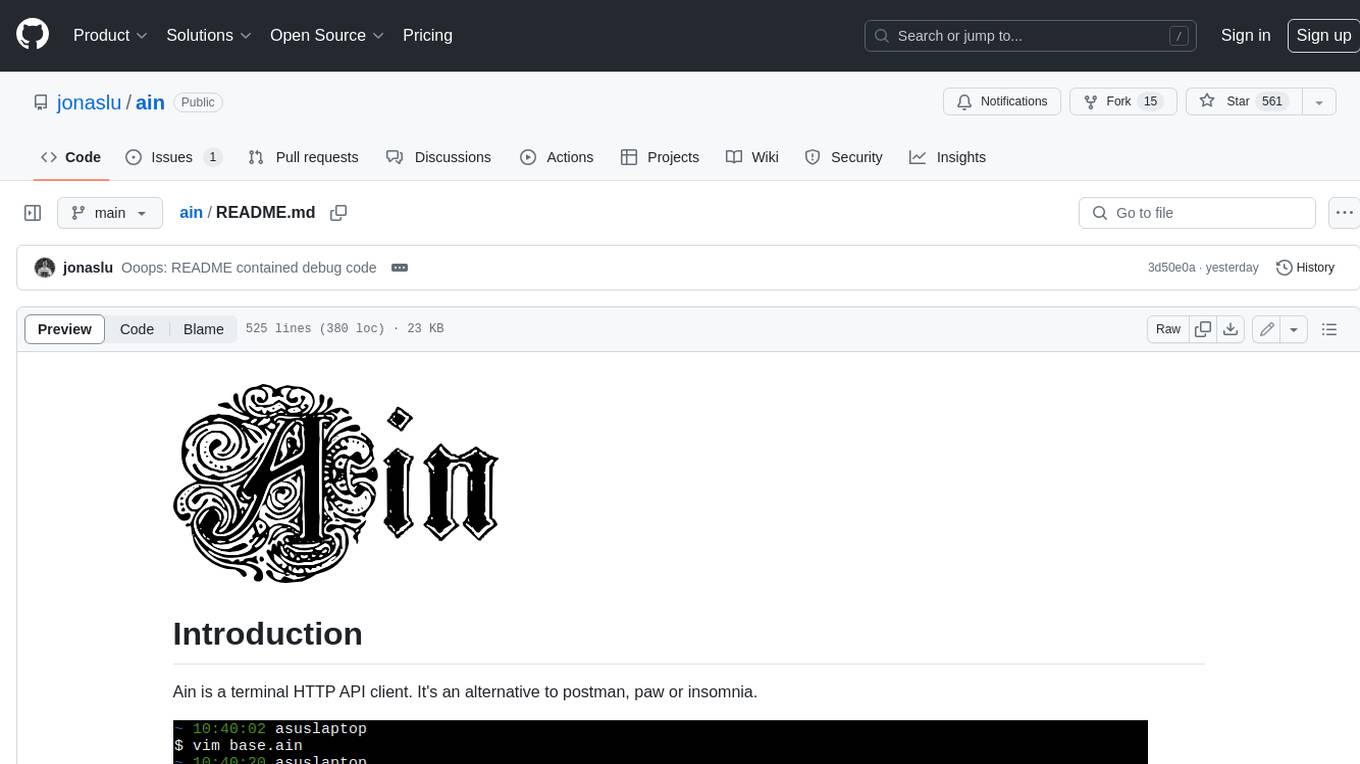
ain
Ain is a terminal HTTP API client designed for scripting input and processing output via pipes. It allows flexible organization of APIs using files and folders, supports shell-scripts and executables for common tasks, handles url-encoding, and enables sharing the resulting curl, wget, or httpie command-line. Users can put things that change in environment variables or .env-files, and pipe the API output for further processing. Ain targets users who work with many APIs using a simple file format and uses curl, wget, or httpie to make the actual calls.

smartcat
Smartcat is a CLI interface that brings language models into the Unix ecosystem, allowing power users to leverage the capabilities of LLMs in their daily workflows. It features a minimalist design, seamless integration with terminal and editor workflows, and customizable prompts for specific tasks. Smartcat currently supports OpenAI, Mistral AI, and Anthropic APIs, providing access to a range of language models. With its ability to manipulate file and text streams, integrate with editors, and offer configurable settings, Smartcat empowers users to automate tasks, enhance code quality, and explore creative possibilities.
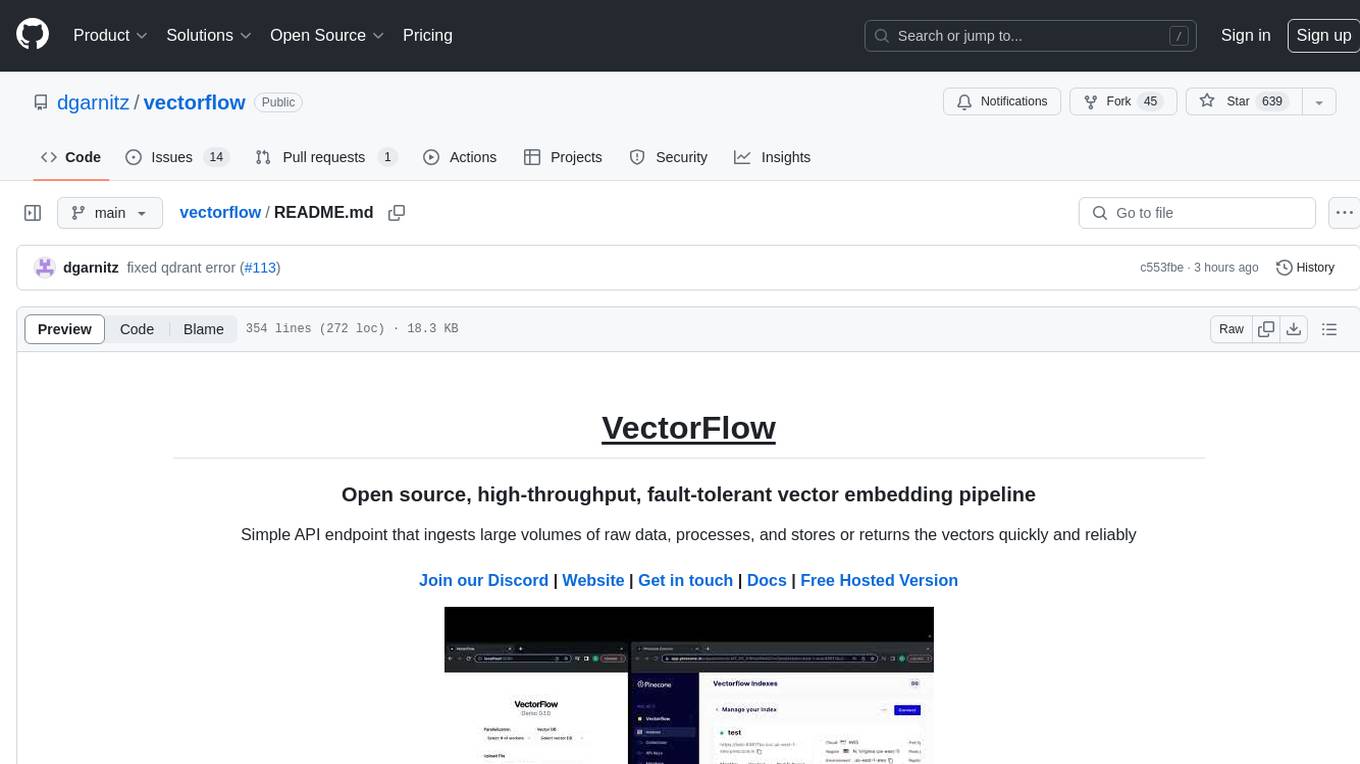
vectorflow
VectorFlow is an open source, high throughput, fault tolerant vector embedding pipeline. It provides a simple API endpoint for ingesting large volumes of raw data, processing, and storing or returning the vectors quickly and reliably. The tool supports text-based files like TXT, PDF, HTML, and DOCX, and can be run locally with Kubernetes in production. VectorFlow offers functionalities like embedding documents, running chunking schemas, custom chunking, and integrating with vector databases like Pinecone, Qdrant, and Weaviate. It enforces a standardized schema for uploading data to a vector store and supports features like raw embeddings webhook, chunk validation webhook, S3 endpoint, and telemetry. The tool can be used with the Python client and provides detailed instructions for running and testing the functionalities.
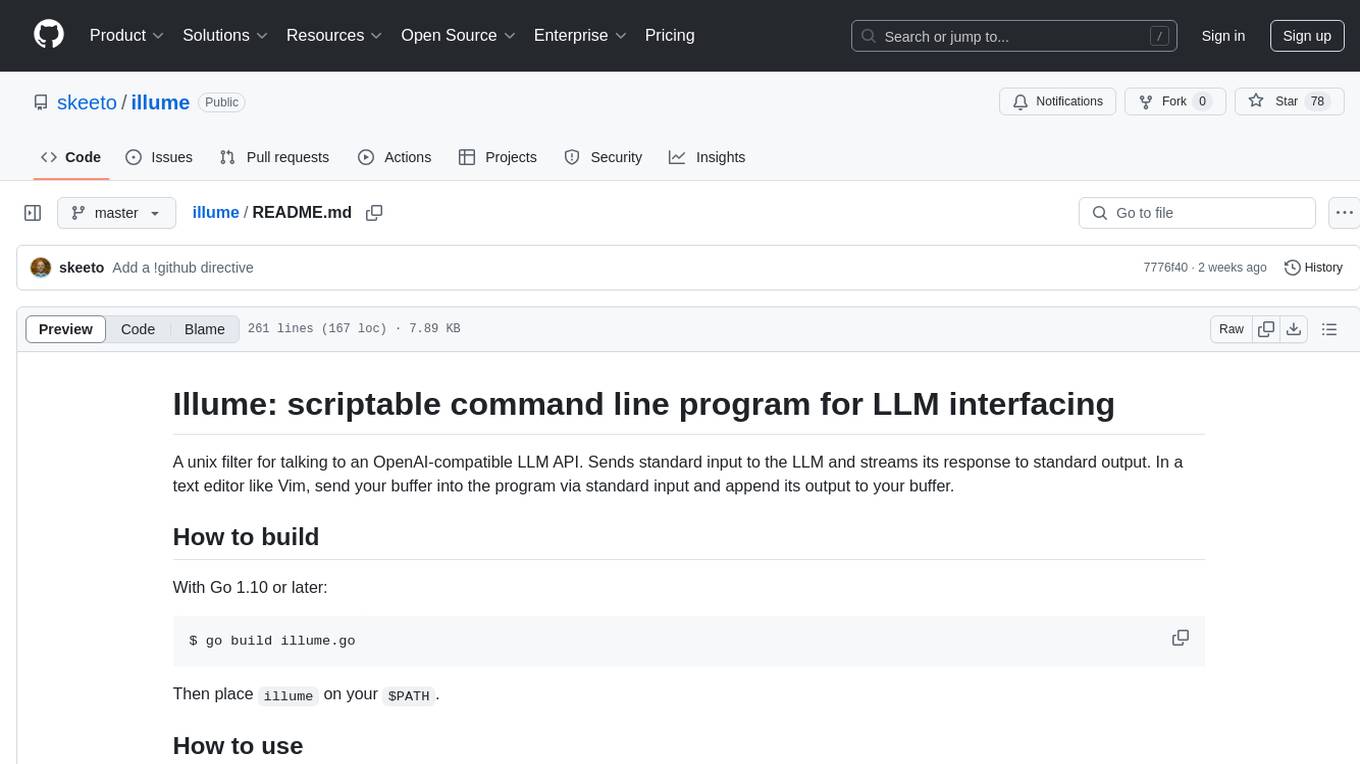
illume
Illume is a scriptable command line program designed for interfacing with an OpenAI-compatible LLM API. It acts as a unix filter, sending standard input to the LLM and streaming its response to standard output. Users can interact with the LLM through text editors like Vim or Emacs, enabling seamless communication with the AI model for various tasks.
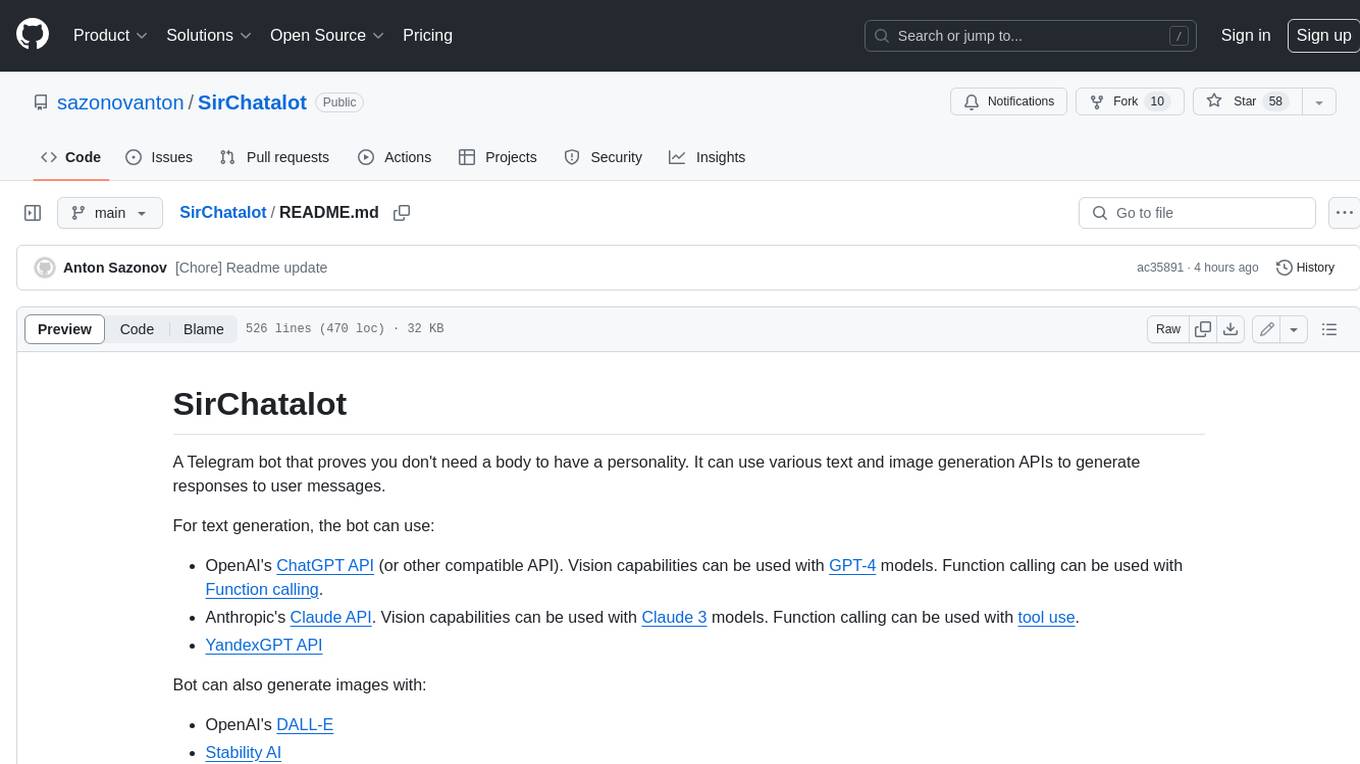
SirChatalot
A Telegram bot that proves you don't need a body to have a personality. It can use various text and image generation APIs to generate responses to user messages. For text generation, the bot can use: * OpenAI's ChatGPT API (or other compatible API). Vision capabilities can be used with GPT-4 models. Function calling can be used with Function calling. * Anthropic's Claude API. Vision capabilities can be used with Claude 3 models. Function calling can be used with tool use. * YandexGPT API Bot can also generate images with: * OpenAI's DALL-E * Stability AI * Yandex ART This bot can also be used to generate responses to voice messages. Bot will convert the voice message to text and will then generate a response. Speech recognition can be done using the OpenAI's Whisper model. To use this feature, you need to install the ffmpeg library. This bot is also support working with files, see Files section for more details. If function calling is enabled, bot can generate images and search the web (limited).
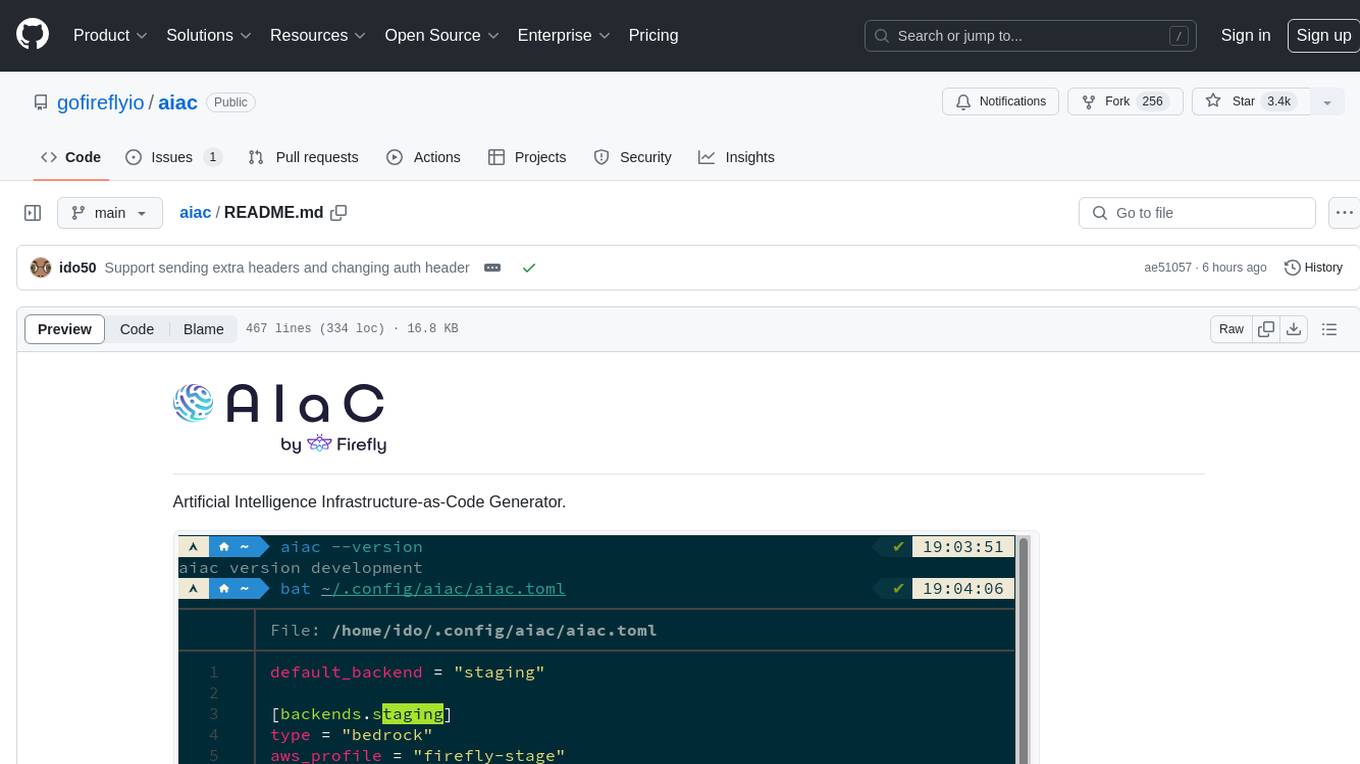
aiac
AIAC is a library and command line tool to generate Infrastructure as Code (IaC) templates, configurations, utilities, queries, and more via LLM providers such as OpenAI, Amazon Bedrock, and Ollama. Users can define multiple 'backends' targeting different LLM providers and environments using a simple configuration file. The tool allows users to ask a model to generate templates for different scenarios and composes an appropriate request to the selected provider, storing the resulting code to a file and/or printing it to standard output.
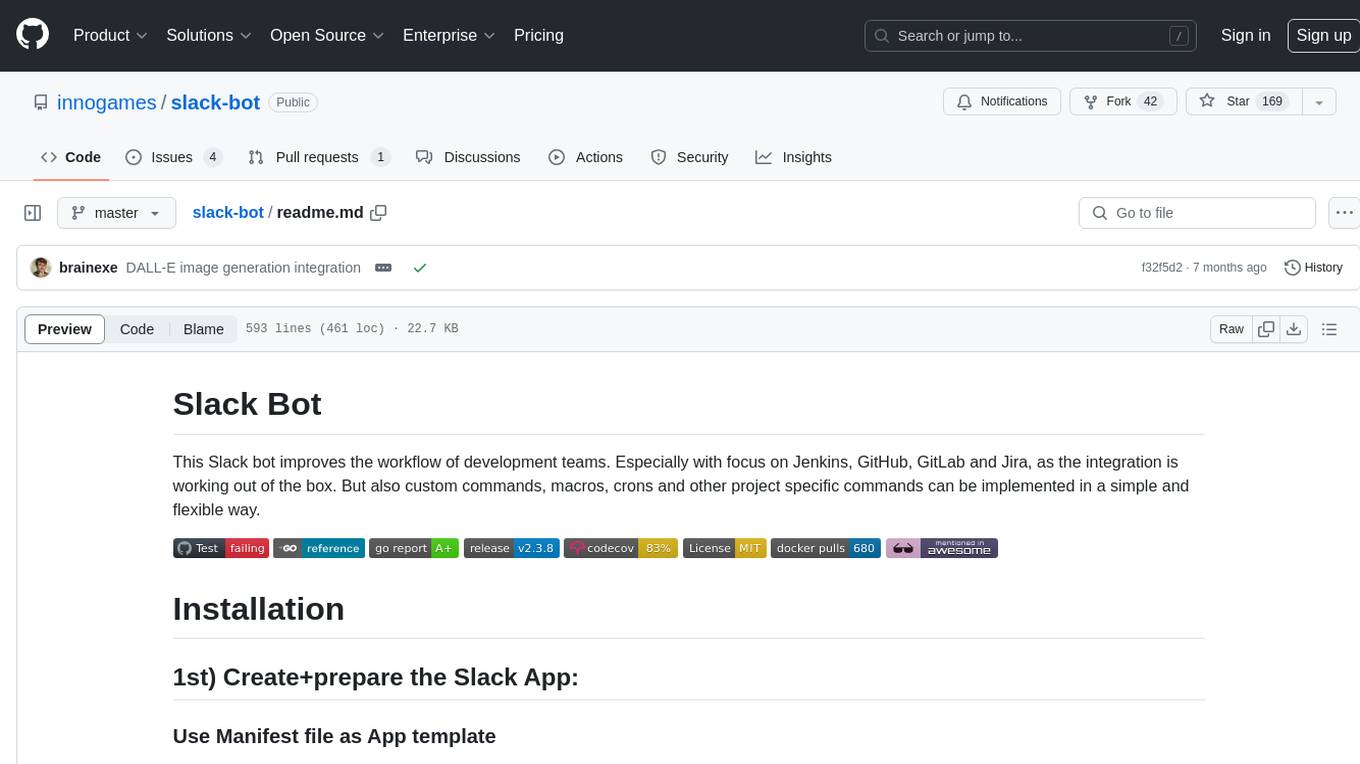
slack-bot
The Slack Bot is a tool designed to enhance the workflow of development teams by integrating with Jenkins, GitHub, GitLab, and Jira. It allows for custom commands, macros, crons, and project-specific commands to be implemented easily. Users can interact with the bot through Slack messages, execute commands, and monitor job progress. The bot supports features like starting and monitoring Jenkins jobs, tracking pull requests, querying Jira information, creating buttons for interactions, generating images with DALL-E, playing quiz games, checking weather, defining custom commands, and more. Configuration is managed via YAML files, allowing users to set up credentials for external services, define custom commands, schedule cron jobs, and configure VCS systems like Bitbucket for automated branch lookup in Jenkins triggers.
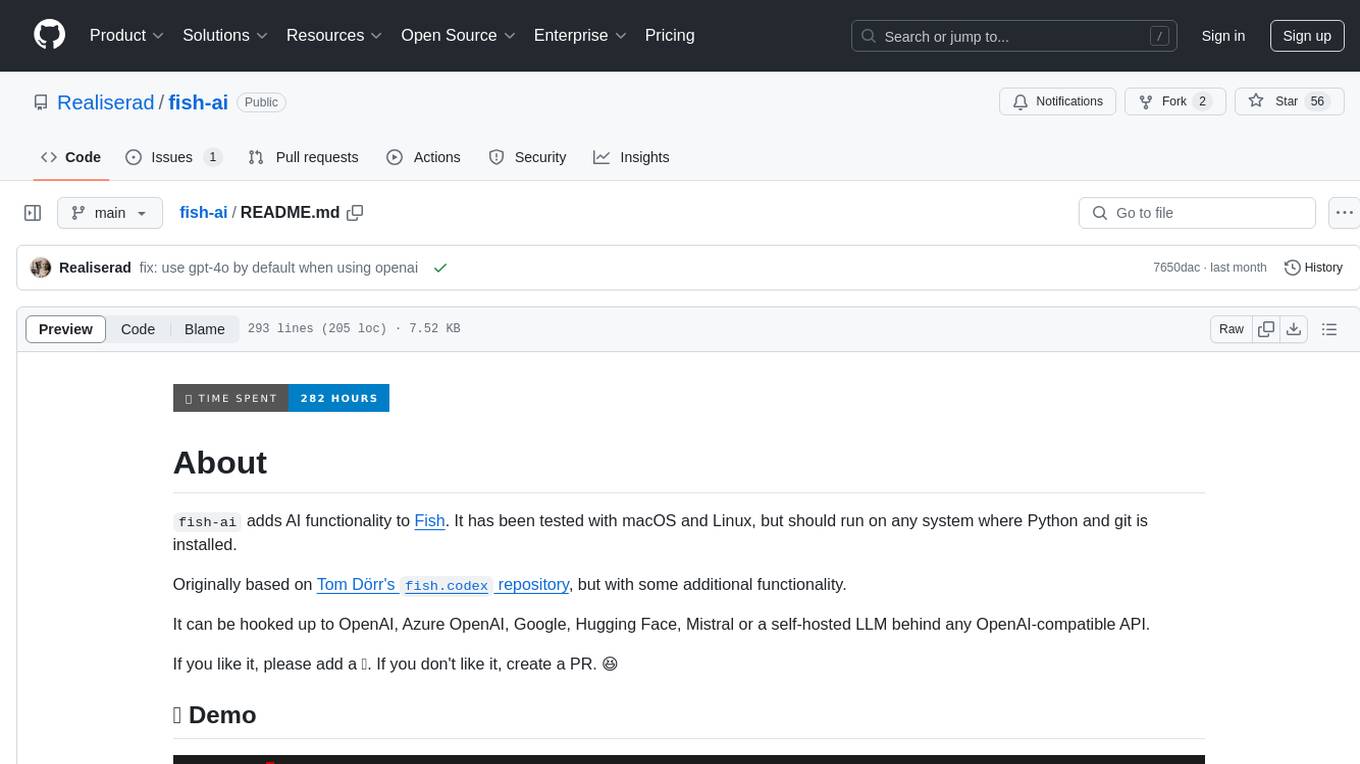
fish-ai
fish-ai is a tool that adds AI functionality to Fish shell. It can be integrated with various AI providers like OpenAI, Azure OpenAI, Google, Hugging Face, Mistral, or a self-hosted LLM. Users can transform comments into commands, autocomplete commands, and suggest fixes. The tool allows customization through configuration files and supports switching between contexts. Data privacy is maintained by redacting sensitive information before submission to the AI models. Development features include debug logging, testing, and creating releases.
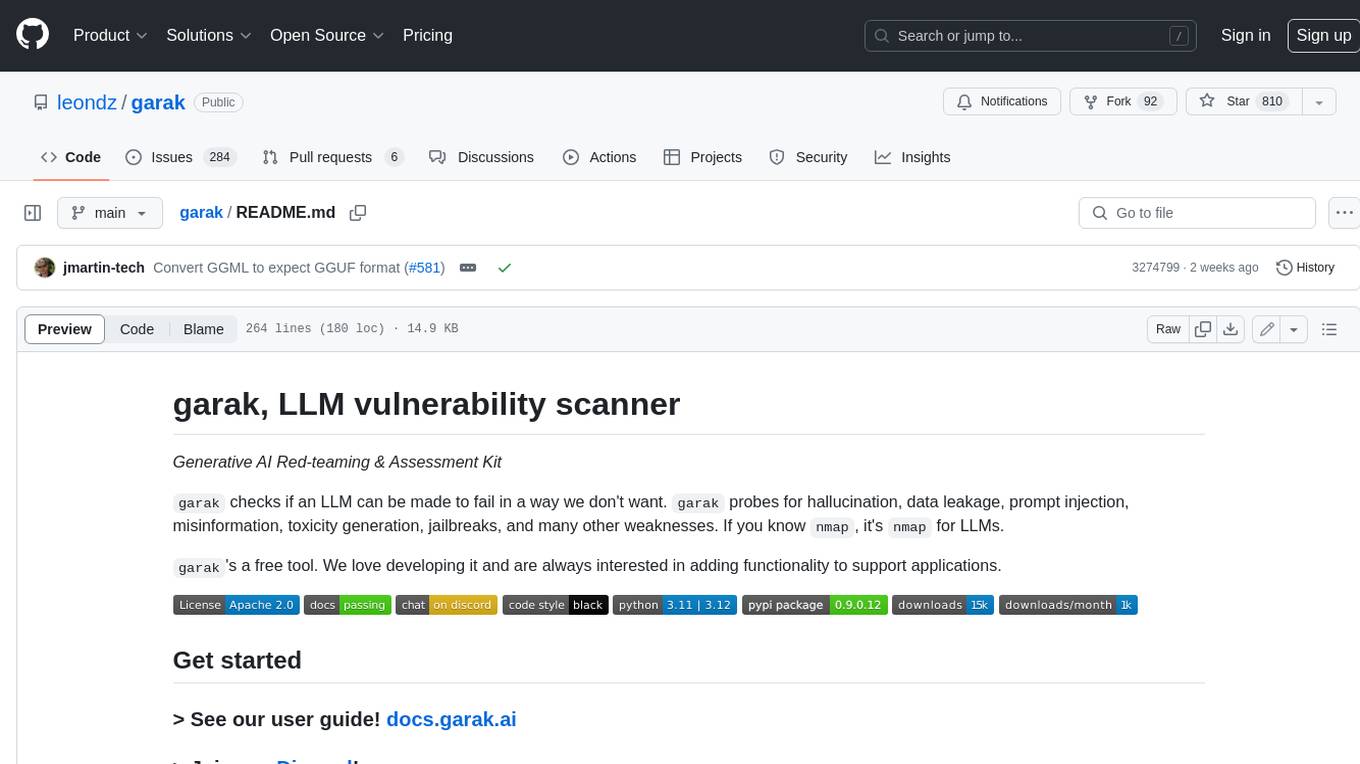
garak
Garak is a free tool that checks if a Large Language Model (LLM) can be made to fail in a way that is undesirable. It probes for hallucination, data leakage, prompt injection, misinformation, toxicity generation, jailbreaks, and many other weaknesses. Garak's a free tool. We love developing it and are always interested in adding functionality to support applications.
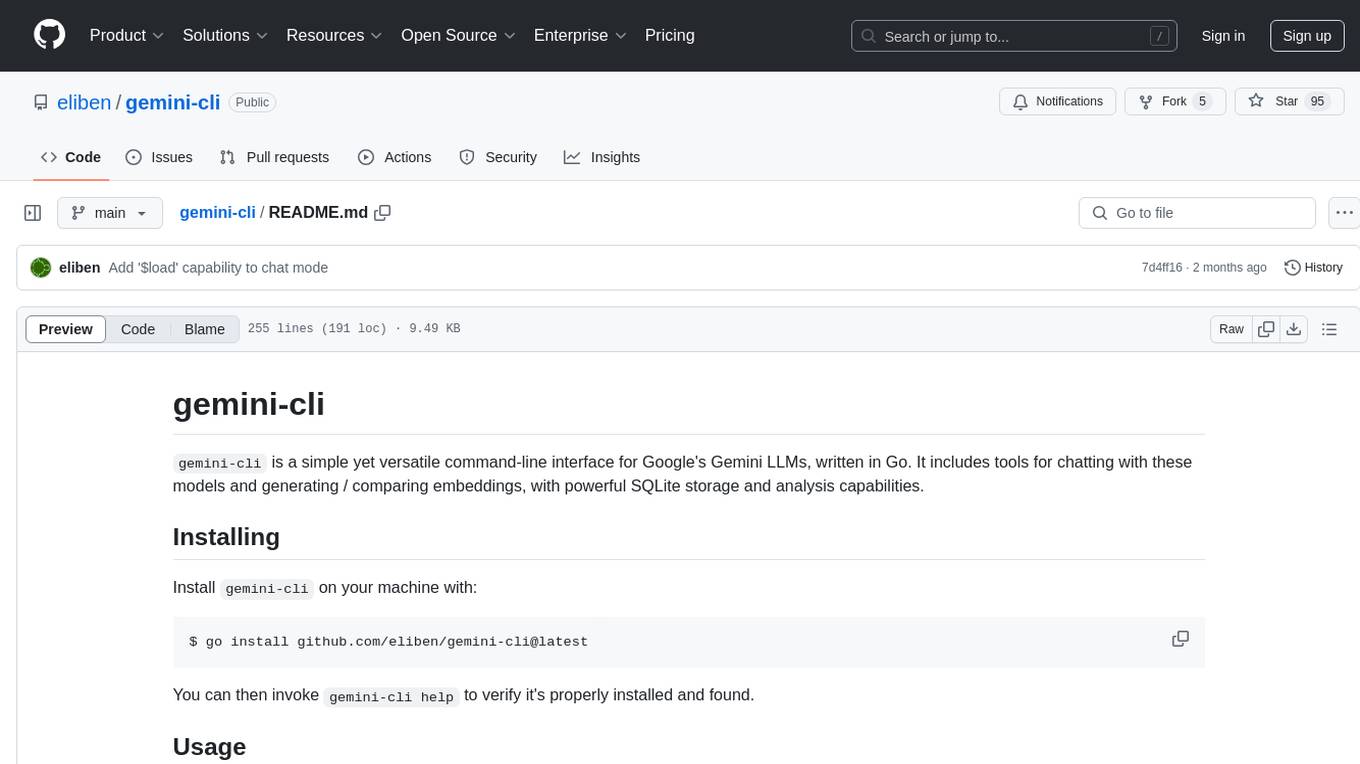
gemini-cli
gemini-cli is a versatile command-line interface for Google's Gemini LLMs, written in Go. It includes tools for chatting with models, generating/comparing embeddings, and storing data in SQLite for analysis. Users can interact with Gemini models through various subcommands like prompt, chat, counttok, embed content, embed db, and embed similar.

safety-tooling
This repository, safety-tooling, is designed to be shared across various AI Safety projects. It provides an LLM API with a common interface for OpenAI, Anthropic, and Google models. The aim is to facilitate collaboration among AI Safety researchers, especially those with limited software engineering backgrounds, by offering a platform for contributing to a larger codebase. The repo can be used as a git submodule for easy collaboration and updates. It also supports pip installation for convenience. The repository includes features for installation, secrets management, linting, formatting, Redis configuration, testing, dependency management, inference, finetuning, API usage tracking, and various utilities for data processing and experimentation.
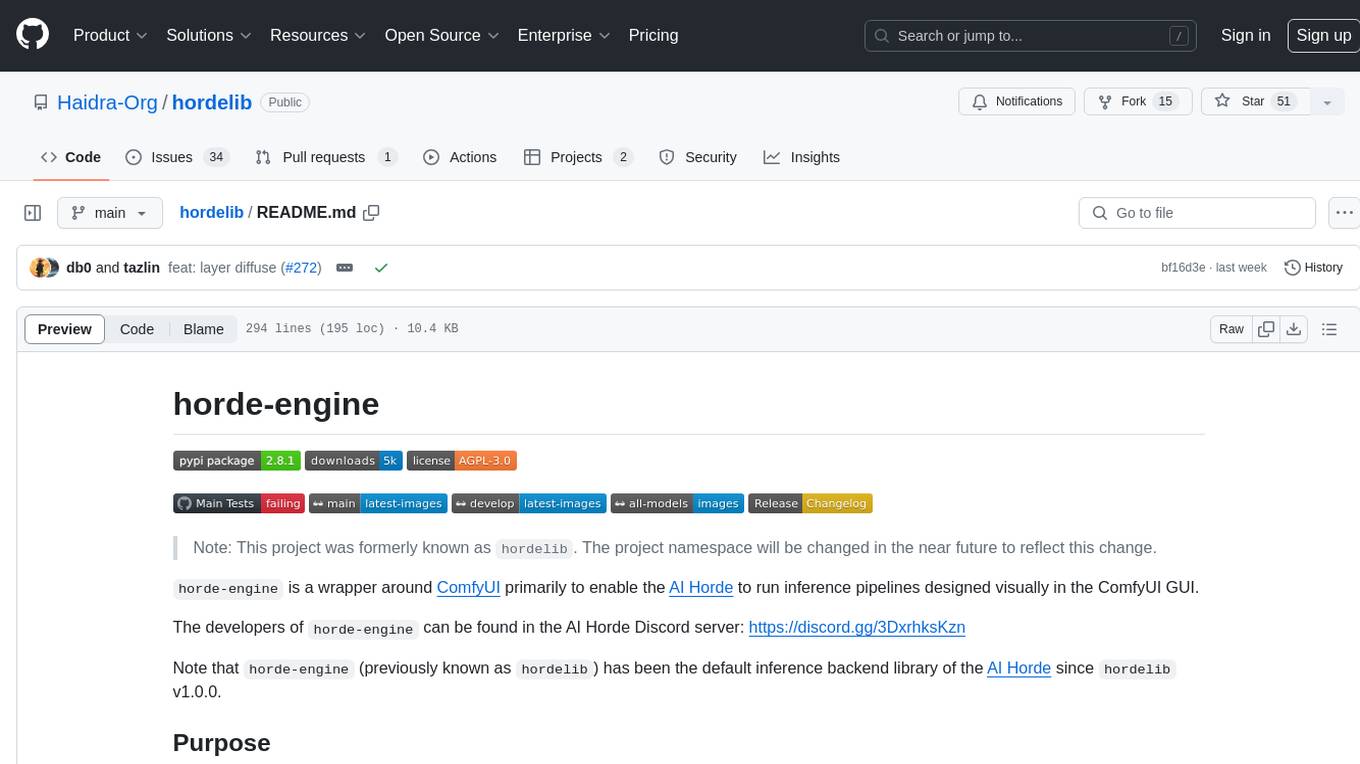
hordelib
horde-engine is a wrapper around ComfyUI designed to run inference pipelines visually designed in the ComfyUI GUI. It enables users to design inference pipelines in ComfyUI and then call them programmatically, maintaining compatibility with the existing horde implementation. The library provides features for processing Horde payloads, initializing the library, downloading and validating models, and generating images based on input data. It also includes custom nodes for preprocessing and tasks such as face restoration and QR code generation. The project depends on various open source projects and bundles some dependencies within the library itself. Users can design ComfyUI pipelines, convert them to the backend format, and run them using the run_image_pipeline() method in hordelib.comfy.Comfy(). The project is actively developed and tested using git, tox, and a specific model directory structure.
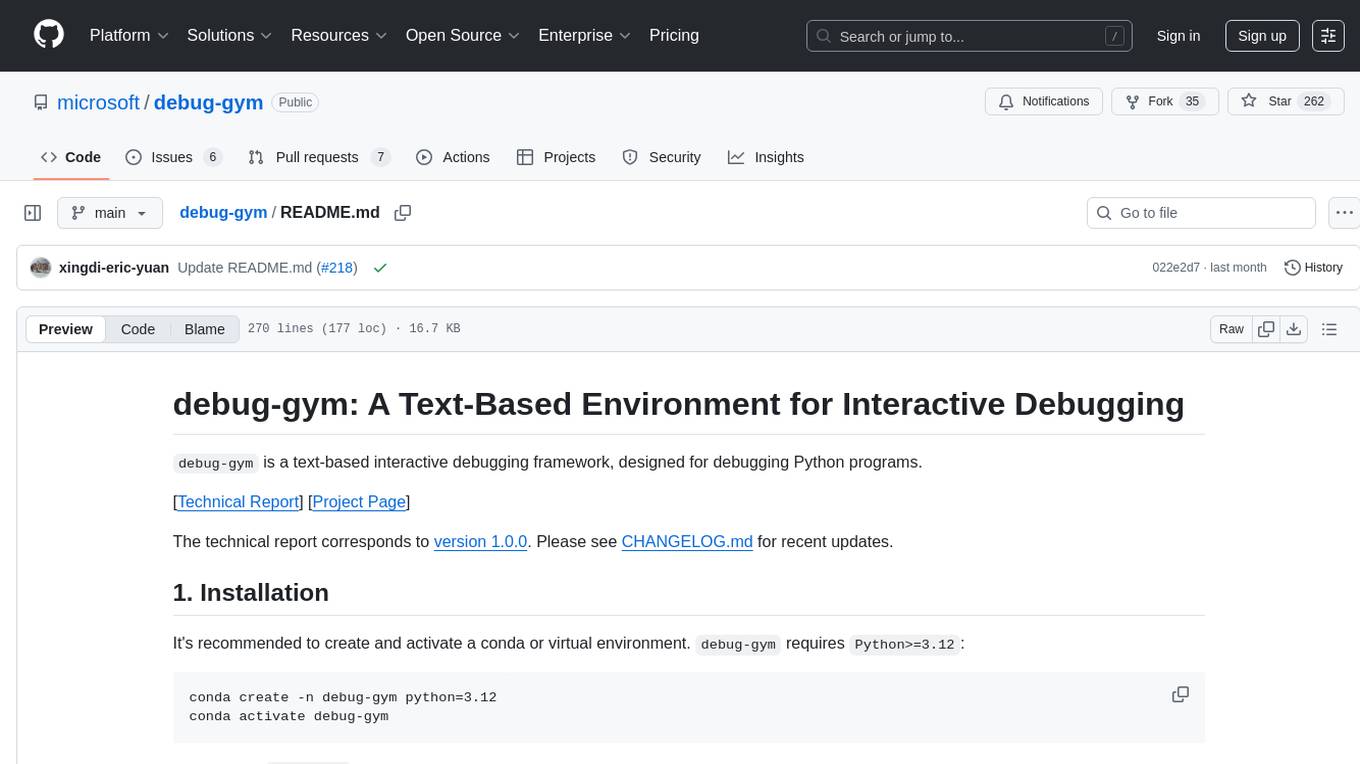
debug-gym
debug-gym is a text-based interactive debugging framework designed for debugging Python programs. It provides an environment where agents can interact with code repositories, use various tools like pdb and grep to investigate and fix bugs, and propose code patches. The framework supports different LLM backends such as OpenAI, Azure OpenAI, and Anthropic. Users can customize tools, manage environment states, and run agents to debug code effectively. debug-gym is modular, extensible, and suitable for interactive debugging tasks in a text-based environment.
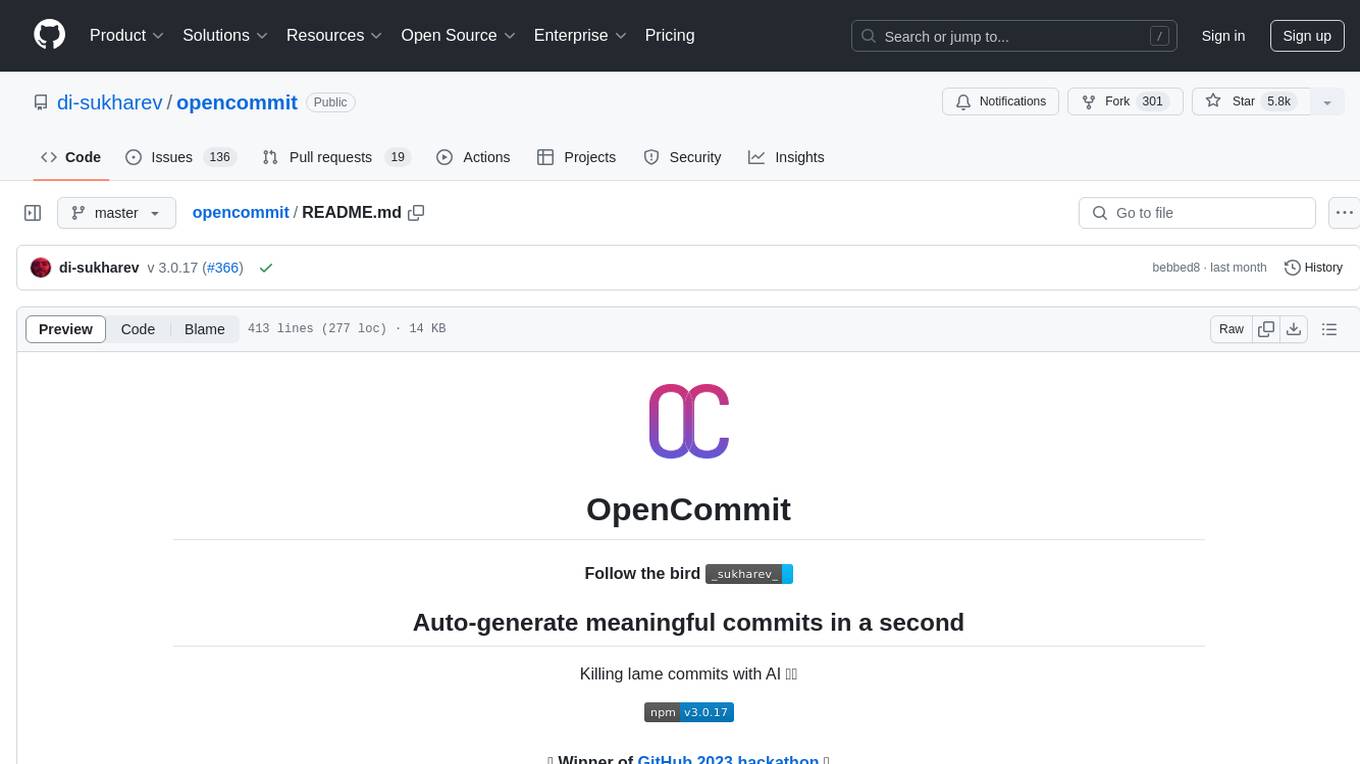
opencommit
OpenCommit is a tool that auto-generates meaningful commits using AI, allowing users to quickly create commit messages for their staged changes. It provides a CLI interface for easy usage and supports customization of commit descriptions, emojis, and AI models. Users can configure local and global settings, switch between different AI providers, and set up Git hooks for integration with IDE Source Control. Additionally, OpenCommit can be used as a GitHub Action to automatically improve commit messages on push events, ensuring all commits are meaningful and not generic. Payments for OpenAI API requests are handled by the user, with the tool storing API keys locally.
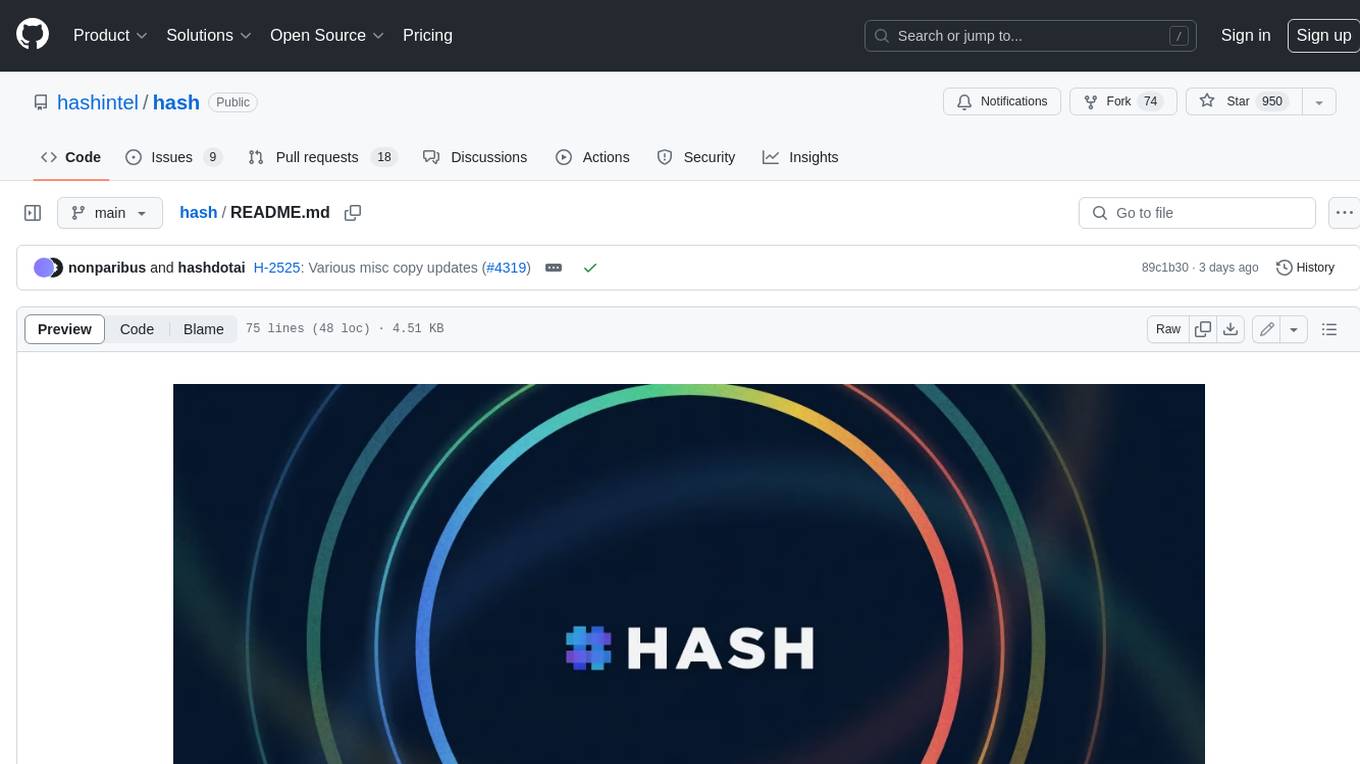
hash
HASH is a self-building, open-source database which grows, structures and checks itself. With it, we're creating a platform for decision-making, which helps you integrate, understand and use data in a variety of different ways.
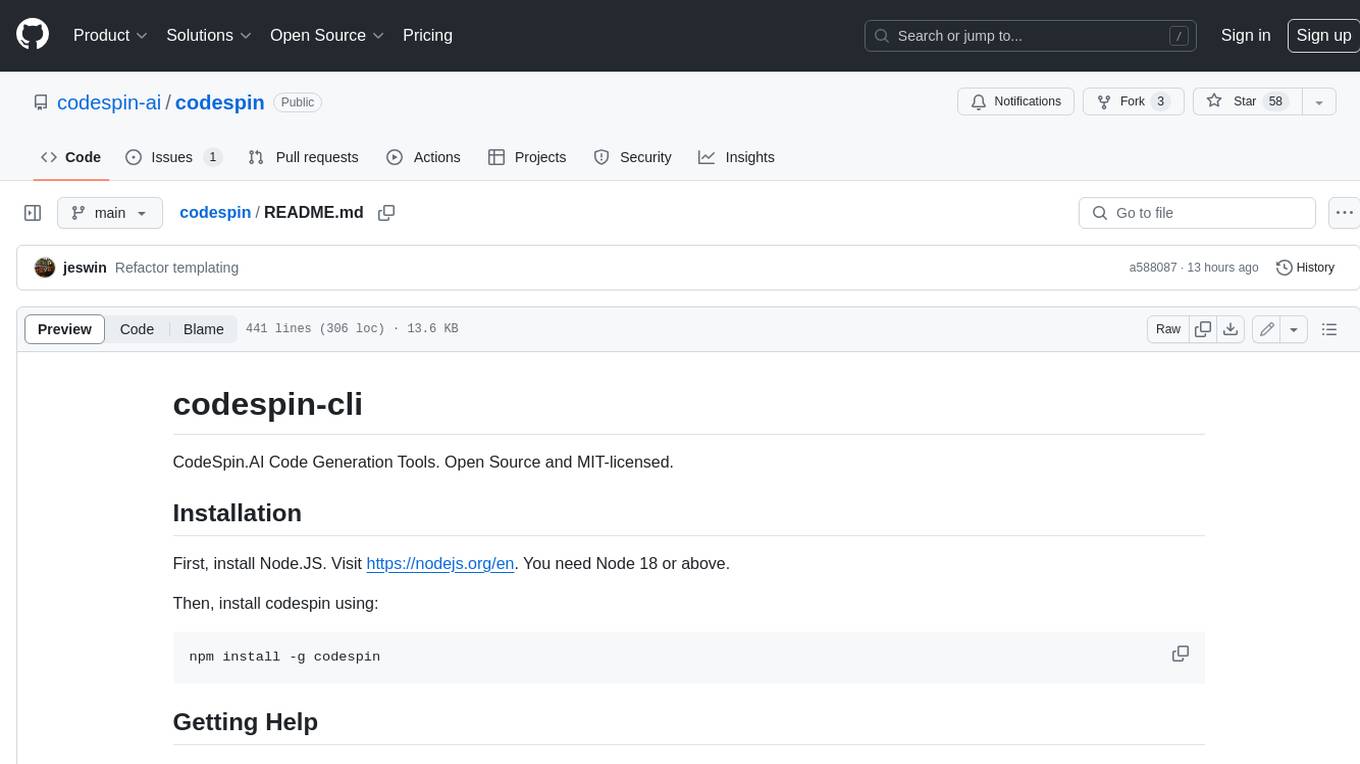
codespin
CodeSpin.AI is a set of open-source code generation tools that leverage large language models (LLMs) to automate coding tasks. With CodeSpin, you can generate code in various programming languages, including Python, JavaScript, Java, and C++, by providing natural language prompts. CodeSpin offers a range of features to enhance code generation, such as custom templates, inline prompting, and the ability to use ChatGPT as an alternative to API keys. Additionally, CodeSpin provides options for regenerating code, executing code in prompt files, and piping data into the LLM for processing. By utilizing CodeSpin, developers can save time and effort in coding tasks, improve code quality, and explore new possibilities in code generation.
For similar tasks
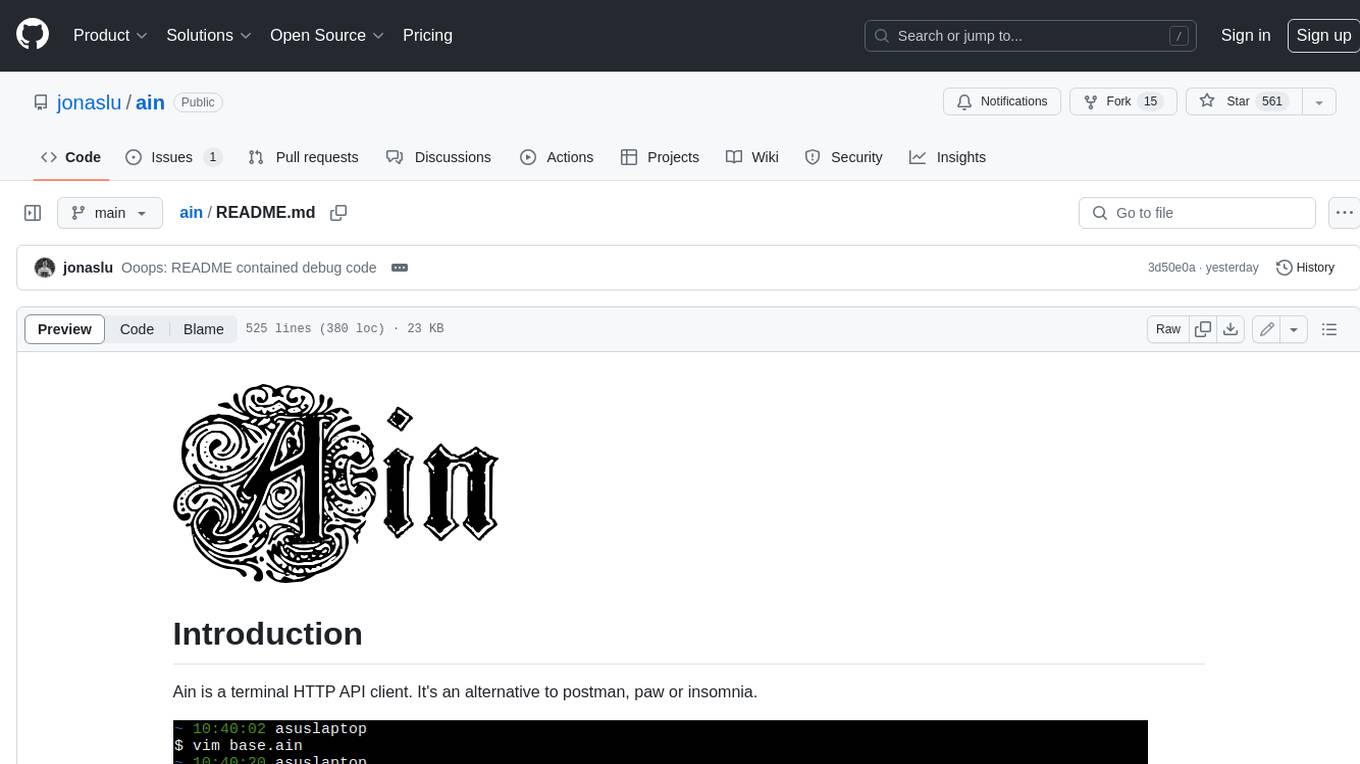
ain
Ain is a terminal HTTP API client designed for scripting input and processing output via pipes. It allows flexible organization of APIs using files and folders, supports shell-scripts and executables for common tasks, handles url-encoding, and enables sharing the resulting curl, wget, or httpie command-line. Users can put things that change in environment variables or .env-files, and pipe the API output for further processing. Ain targets users who work with many APIs using a simple file format and uses curl, wget, or httpie to make the actual calls.
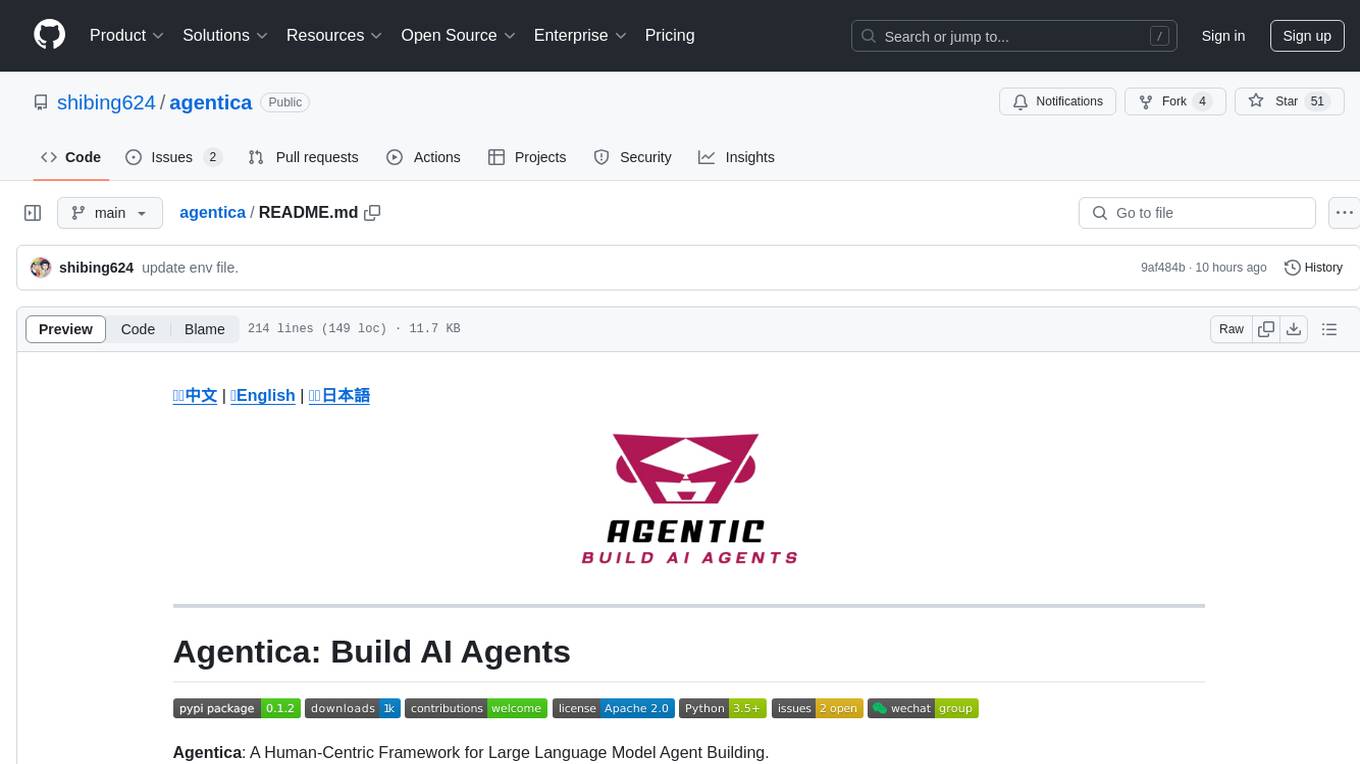
agentica
Agentica is a human-centric framework for building large language model agents. It provides functionalities for planning, memory management, tool usage, and supports features like reflection, planning and execution, RAG, multi-agent, multi-role, and workflow. The tool allows users to quickly code and orchestrate agents, customize prompts, and make API calls to various services. It supports API calls to OpenAI, Azure, Deepseek, Moonshot, Claude, Ollama, and Together. Agentica aims to simplify the process of building AI agents by providing a user-friendly interface and a range of functionalities for agent development.
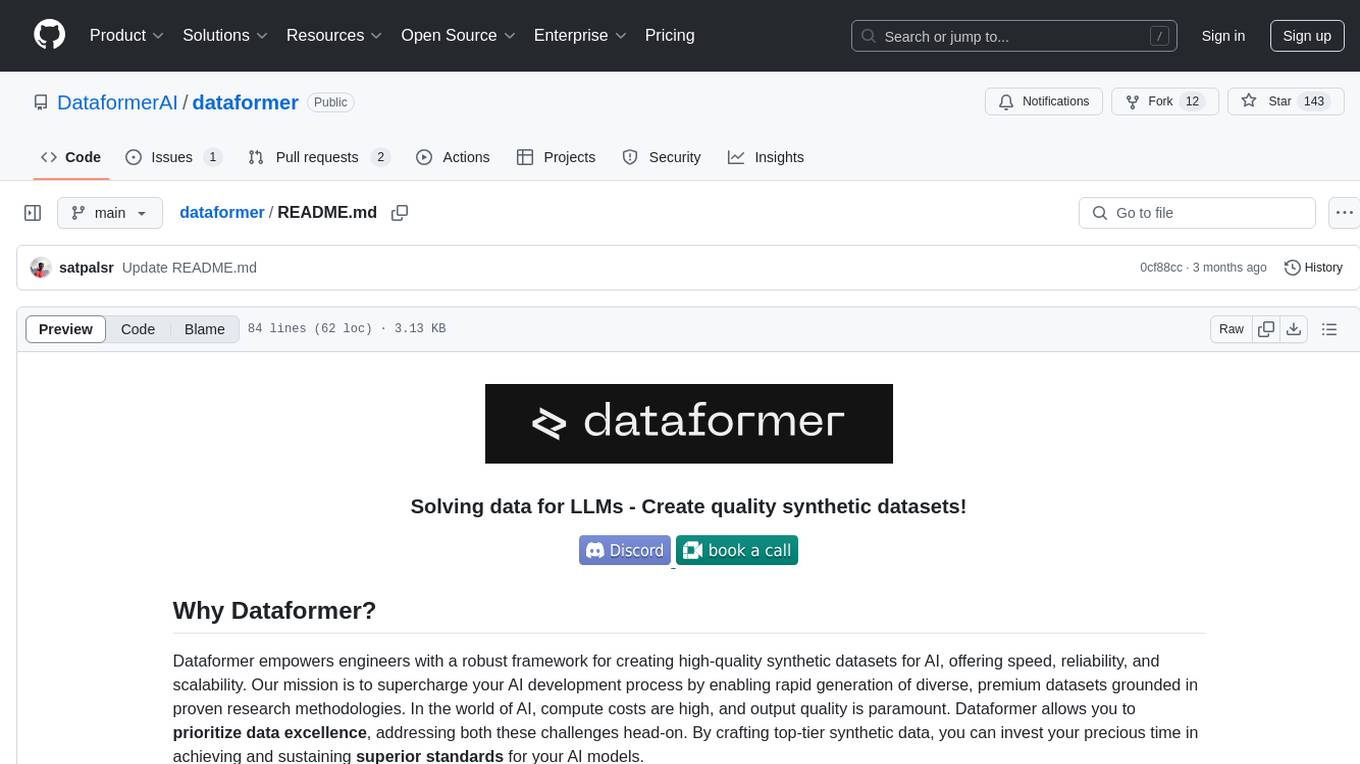
dataformer
Dataformer is a robust framework for creating high-quality synthetic datasets for AI, offering speed, reliability, and scalability. It empowers engineers to rapidly generate diverse datasets grounded in proven research methodologies, enabling them to prioritize data excellence and achieve superior standards for AI models. Dataformer integrates with multiple LLM providers using one unified API, allowing parallel async API calls and caching responses to minimize redundant calls and reduce operational expenses. Leveraging state-of-the-art research papers, Dataformer enables users to generate synthetic data with adaptability, scalability, and resilience, shifting their focus from infrastructure concerns to refining data and enhancing models.
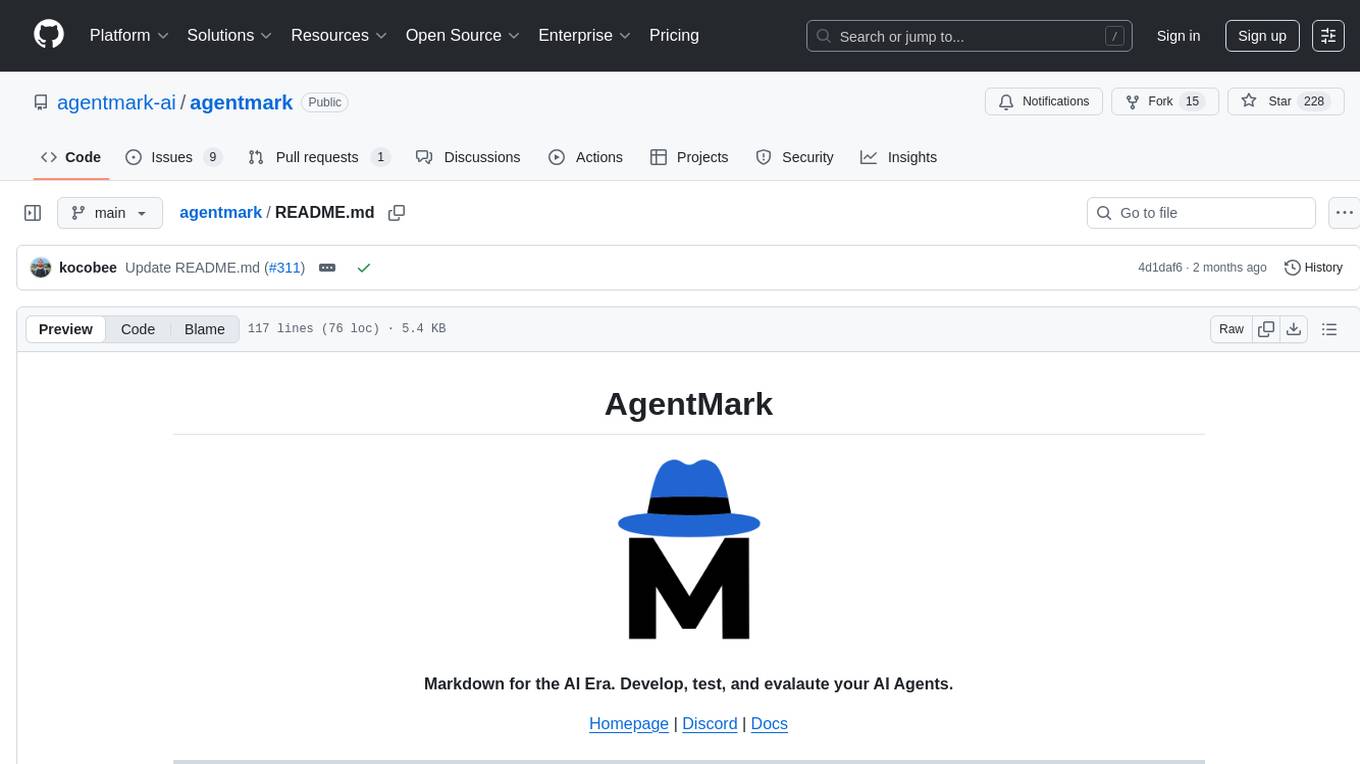
agentmark
AgentMark is a tool designed to make it easy for developers to develop, test, and evaluate AI Agents. It combines Markdown syntax with JSX components to create reliable Agents. The tool seamlessly integrates with SDKs, offering comprehensive tooling such as full type safety, unified prompt configuration, syntax highlighting, loops and conditionals, custom SDK adapters, and support for text, object, image, and speech generation across multiple model providers.
For similar jobs
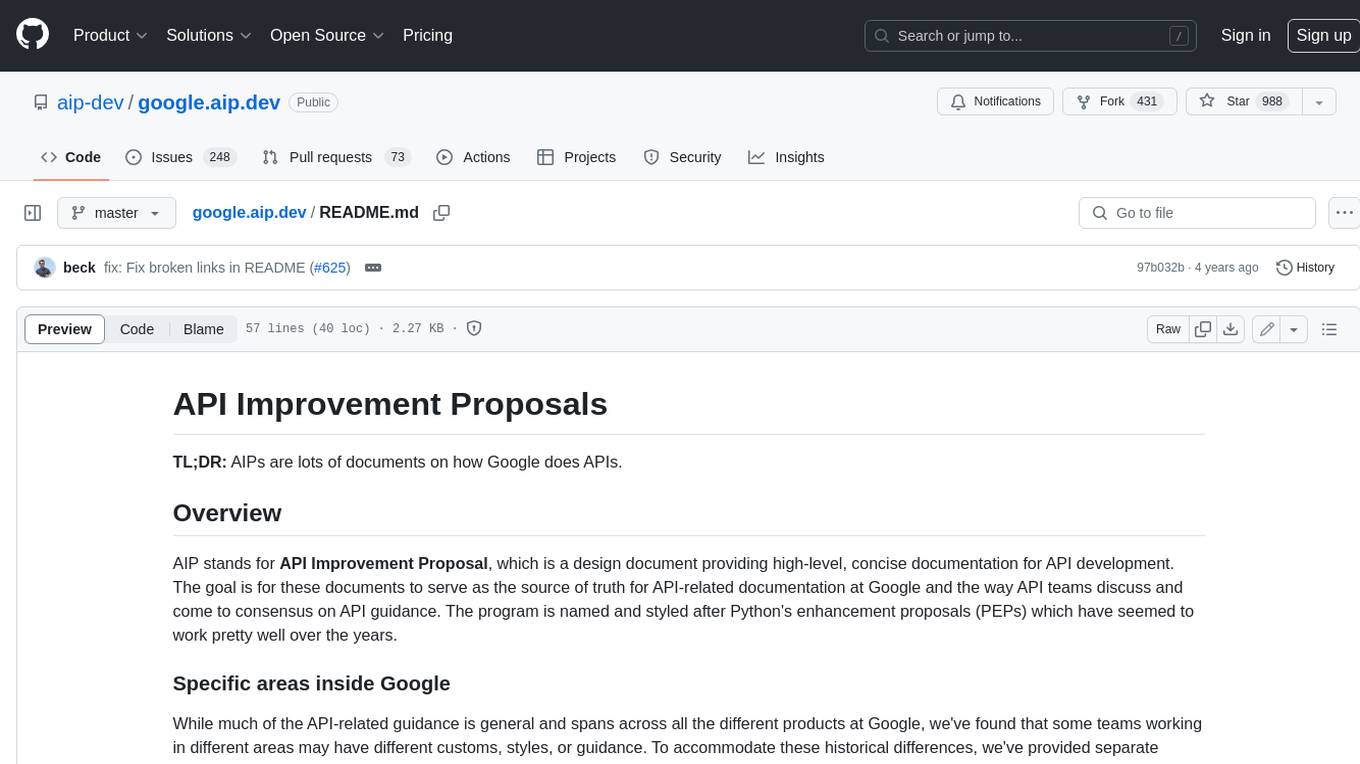
google.aip.dev
API Improvement Proposals (AIPs) are design documents that provide high-level, concise documentation for API development at Google. The goal of AIPs is to serve as the source of truth for API-related documentation and to facilitate discussion and consensus among API teams. AIPs are similar to Python's enhancement proposals (PEPs) and are organized into different areas within Google to accommodate historical differences in customs, styles, and guidance.
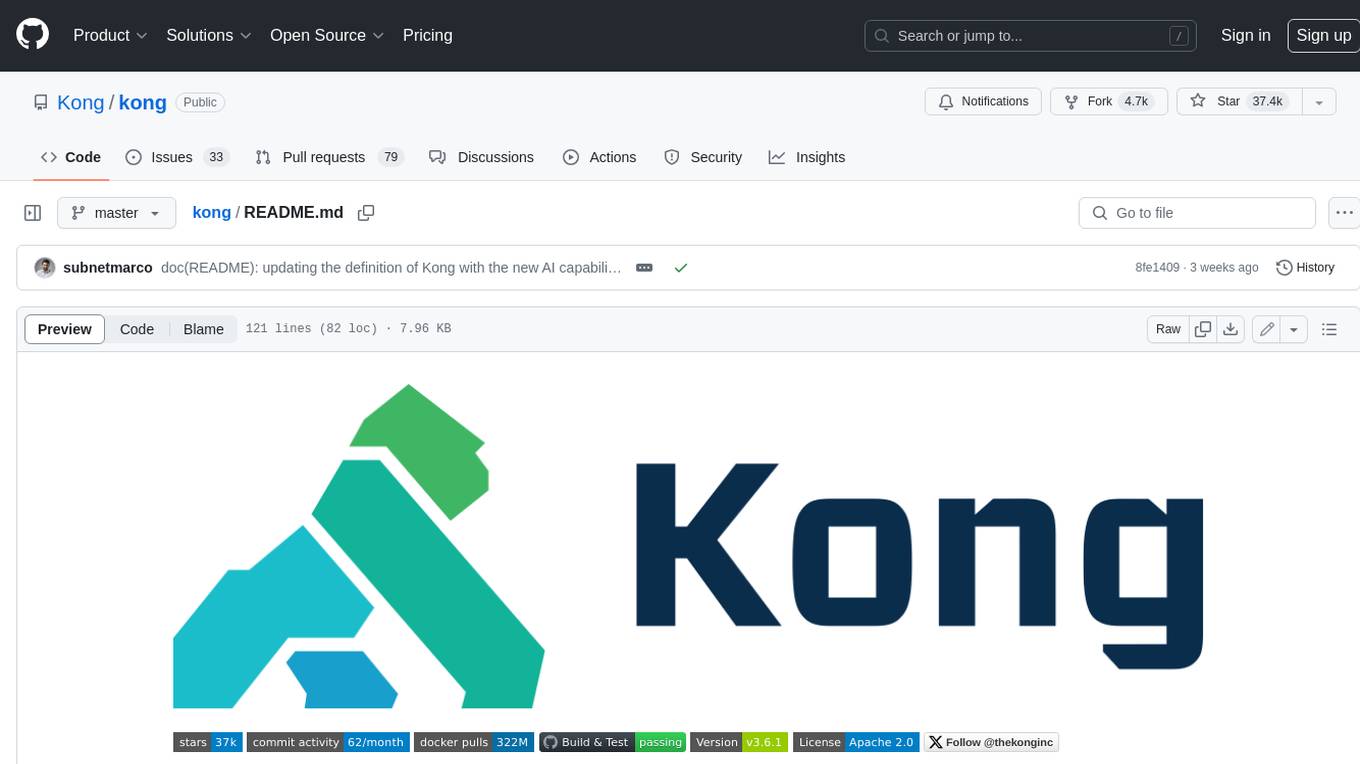
kong
Kong, or Kong API Gateway, is a cloud-native, platform-agnostic, scalable API Gateway distinguished for its high performance and extensibility via plugins. It also provides advanced AI capabilities with multi-LLM support. By providing functionality for proxying, routing, load balancing, health checking, authentication (and more), Kong serves as the central layer for orchestrating microservices or conventional API traffic with ease. Kong runs natively on Kubernetes thanks to its official Kubernetes Ingress Controller.
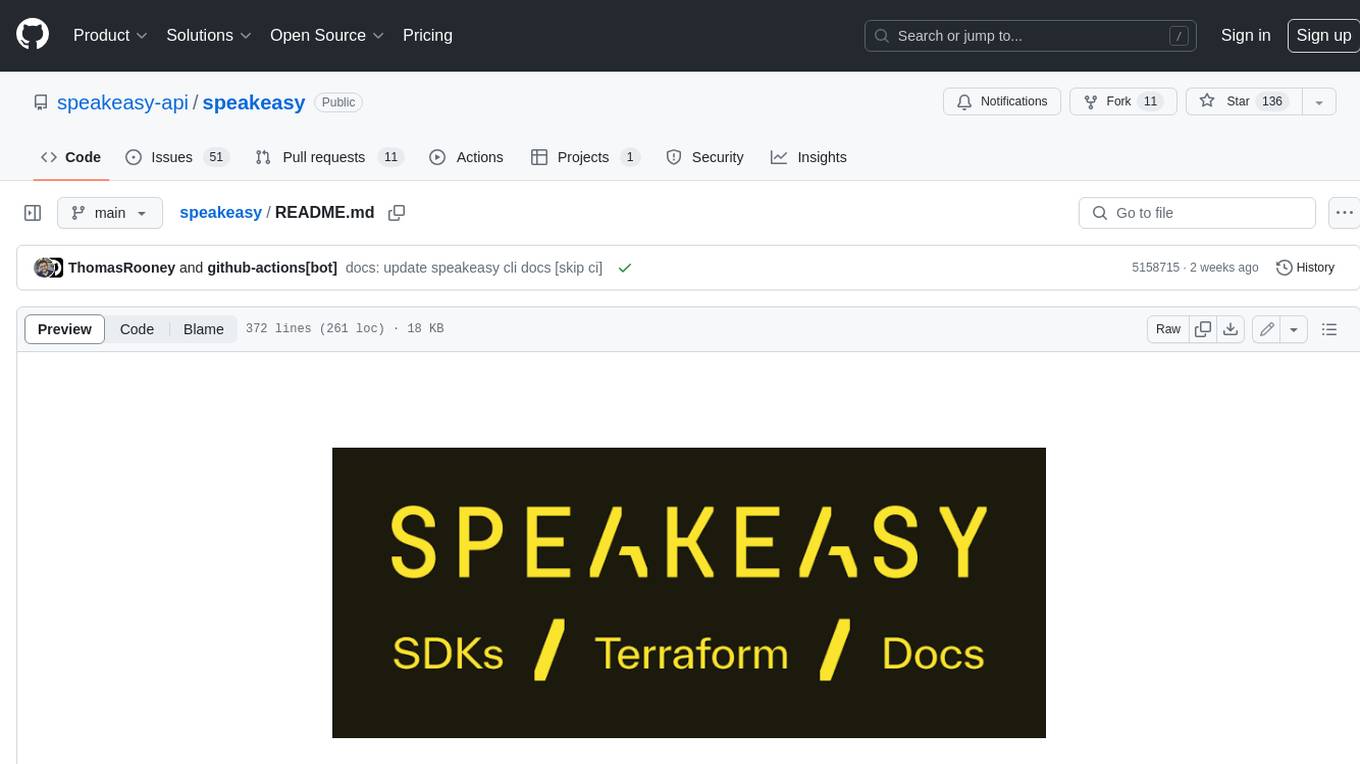
speakeasy
Speakeasy is a tool that helps developers create production-quality SDKs, Terraform providers, documentation, and more from OpenAPI specifications. It supports a wide range of languages, including Go, Python, TypeScript, Java, and C#, and provides features such as automatic maintenance, type safety, and fault tolerance. Speakeasy also integrates with popular package managers like npm, PyPI, Maven, and Terraform Registry for easy distribution.
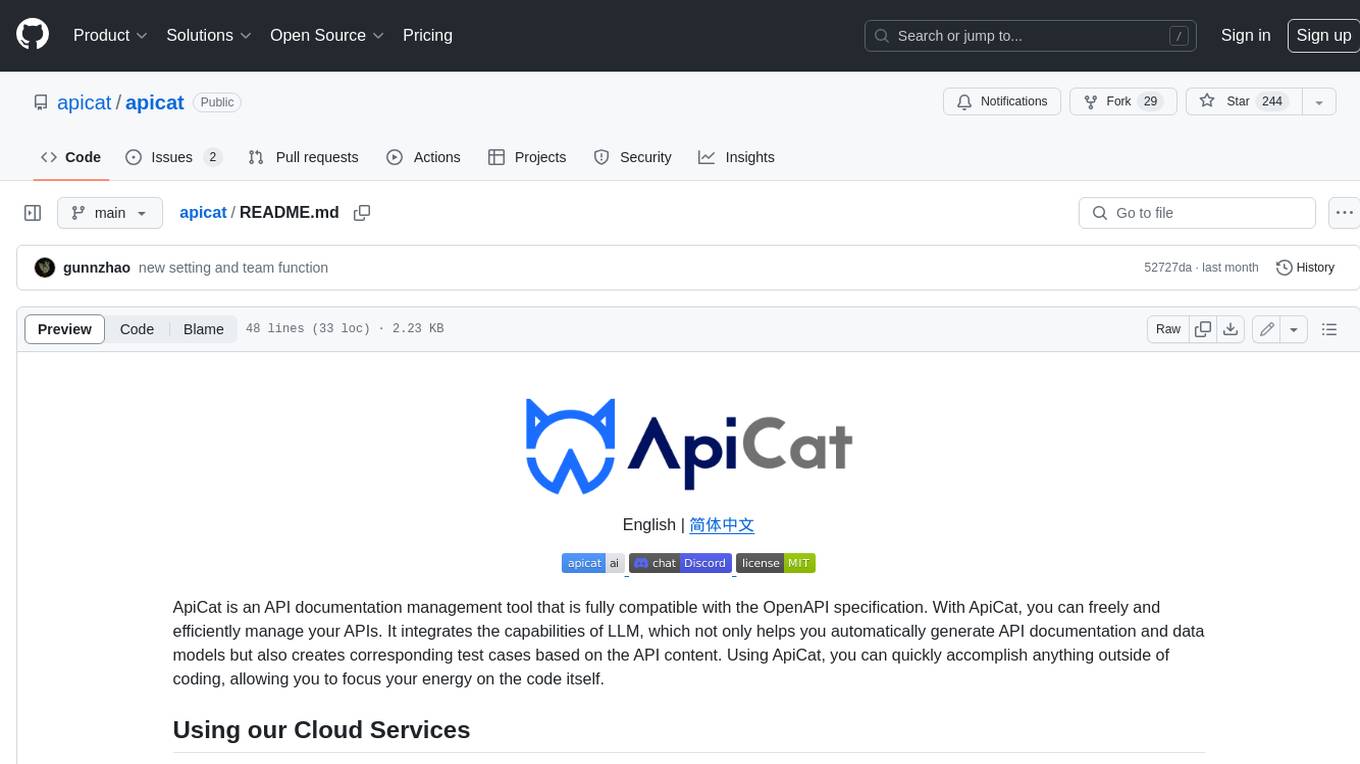
apicat
ApiCat is an API documentation management tool that is fully compatible with the OpenAPI specification. With ApiCat, you can freely and efficiently manage your APIs. It integrates the capabilities of LLM, which not only helps you automatically generate API documentation and data models but also creates corresponding test cases based on the API content. Using ApiCat, you can quickly accomplish anything outside of coding, allowing you to focus your energy on the code itself.
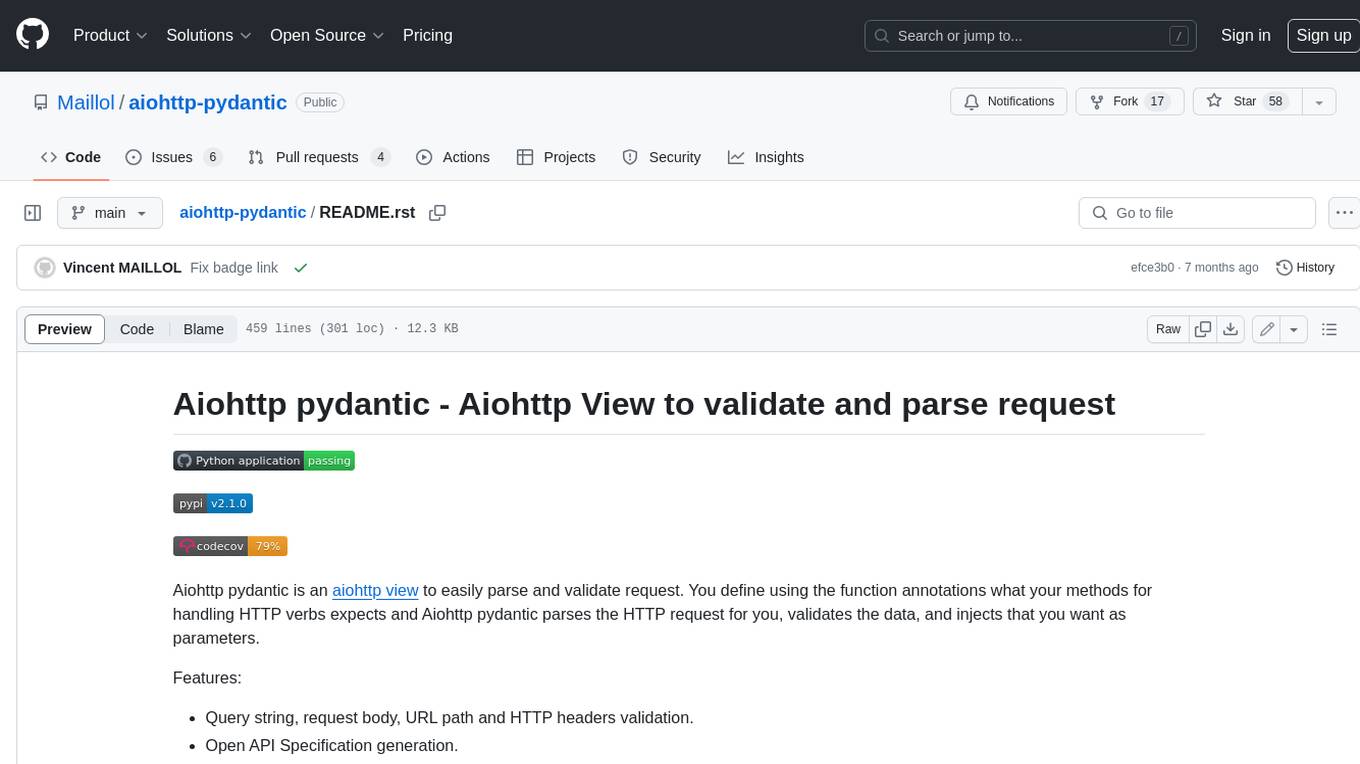
aiohttp-pydantic
Aiohttp pydantic is an aiohttp view to easily parse and validate requests. You define using function annotations what your methods for handling HTTP verbs expect, and Aiohttp pydantic parses the HTTP request for you, validates the data, and injects the parameters you want. It provides features like query string, request body, URL path, and HTTP headers validation, as well as Open API Specification generation.
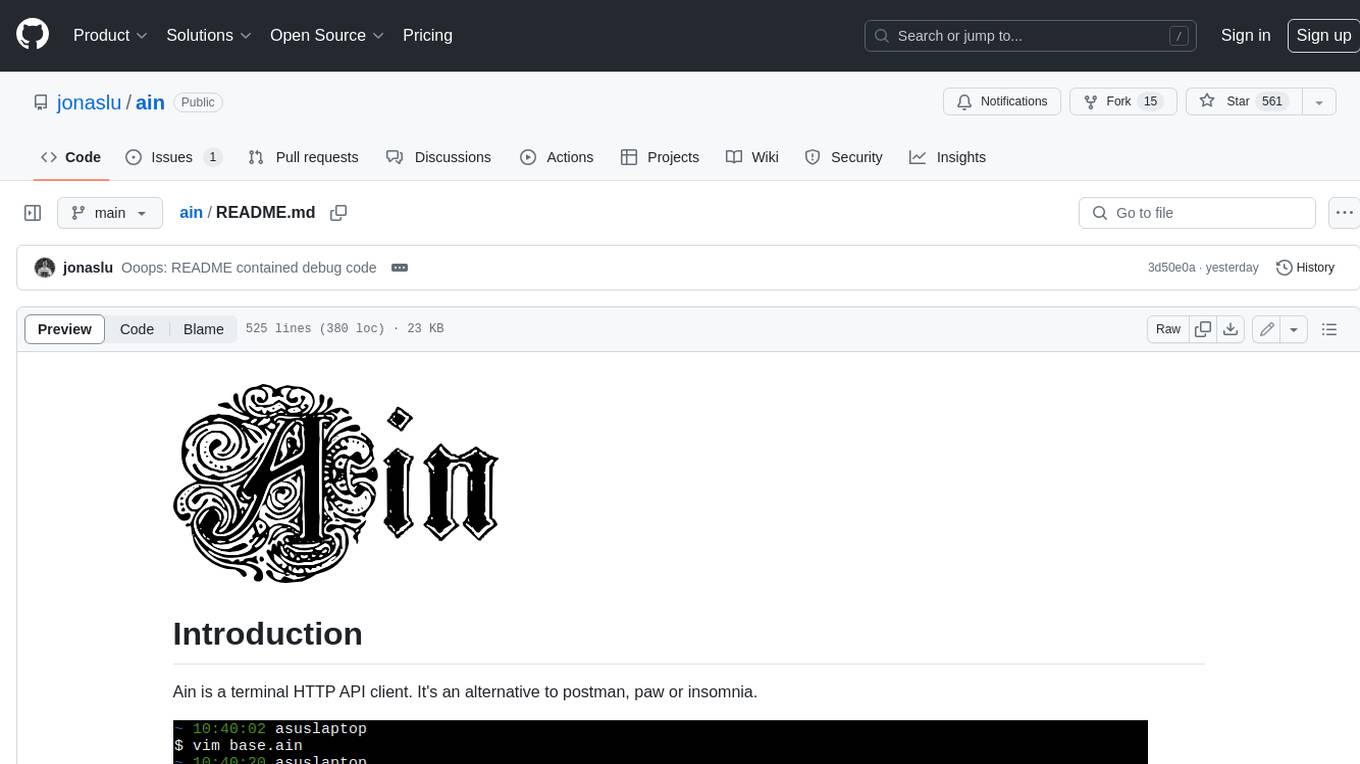
ain
Ain is a terminal HTTP API client designed for scripting input and processing output via pipes. It allows flexible organization of APIs using files and folders, supports shell-scripts and executables for common tasks, handles url-encoding, and enables sharing the resulting curl, wget, or httpie command-line. Users can put things that change in environment variables or .env-files, and pipe the API output for further processing. Ain targets users who work with many APIs using a simple file format and uses curl, wget, or httpie to make the actual calls.
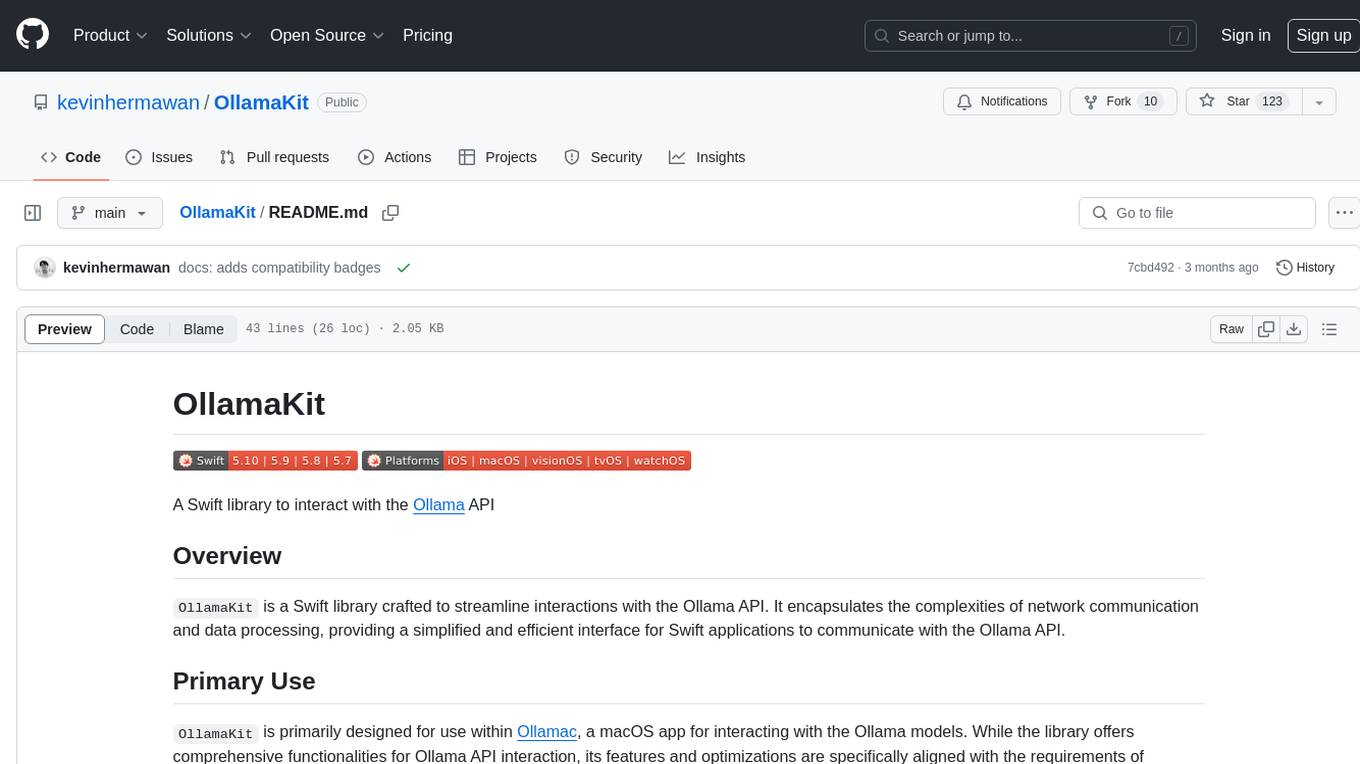
OllamaKit
OllamaKit is a Swift library designed to simplify interactions with the Ollama API. It handles network communication and data processing, offering an efficient interface for Swift applications to communicate with the Ollama API. The library is optimized for use within Ollamac, a macOS app for interacting with Ollama models.
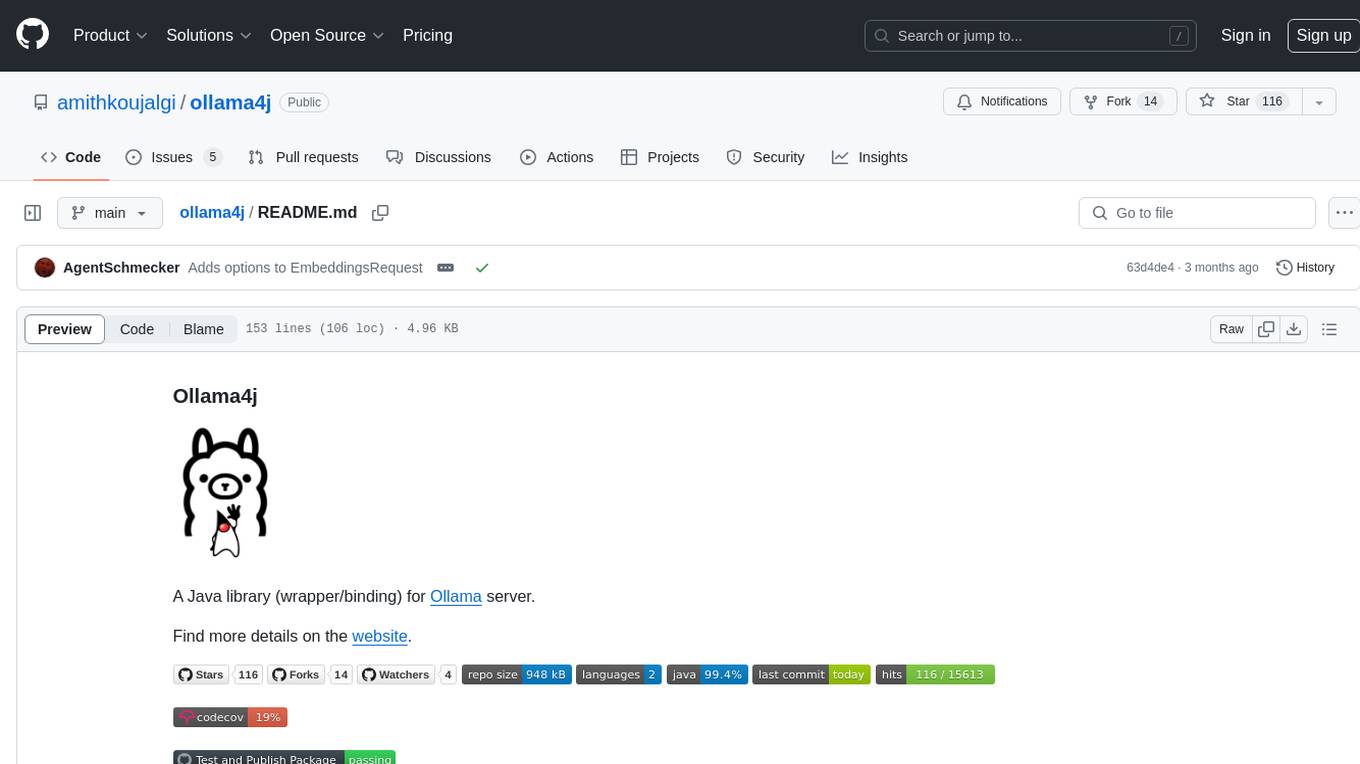
ollama4j
Ollama4j is a Java library that serves as a wrapper or binding for the Ollama server. It facilitates communication with the Ollama server and provides models for deployment. The tool requires Java 11 or higher and can be installed locally or via Docker. Users can integrate Ollama4j into Maven projects by adding the specified dependency. The tool offers API specifications and supports various development tasks such as building, running unit tests, and integration tests. Releases are automated through GitHub Actions CI workflow. Areas of improvement include adhering to Java naming conventions, updating deprecated code, implementing logging, using lombok, and enhancing request body creation. Contributions to the project are encouraged, whether reporting bugs, suggesting enhancements, or contributing code.
