
prelude
A very simple tool to build LLM prompts from your code repositories.
Stars: 130
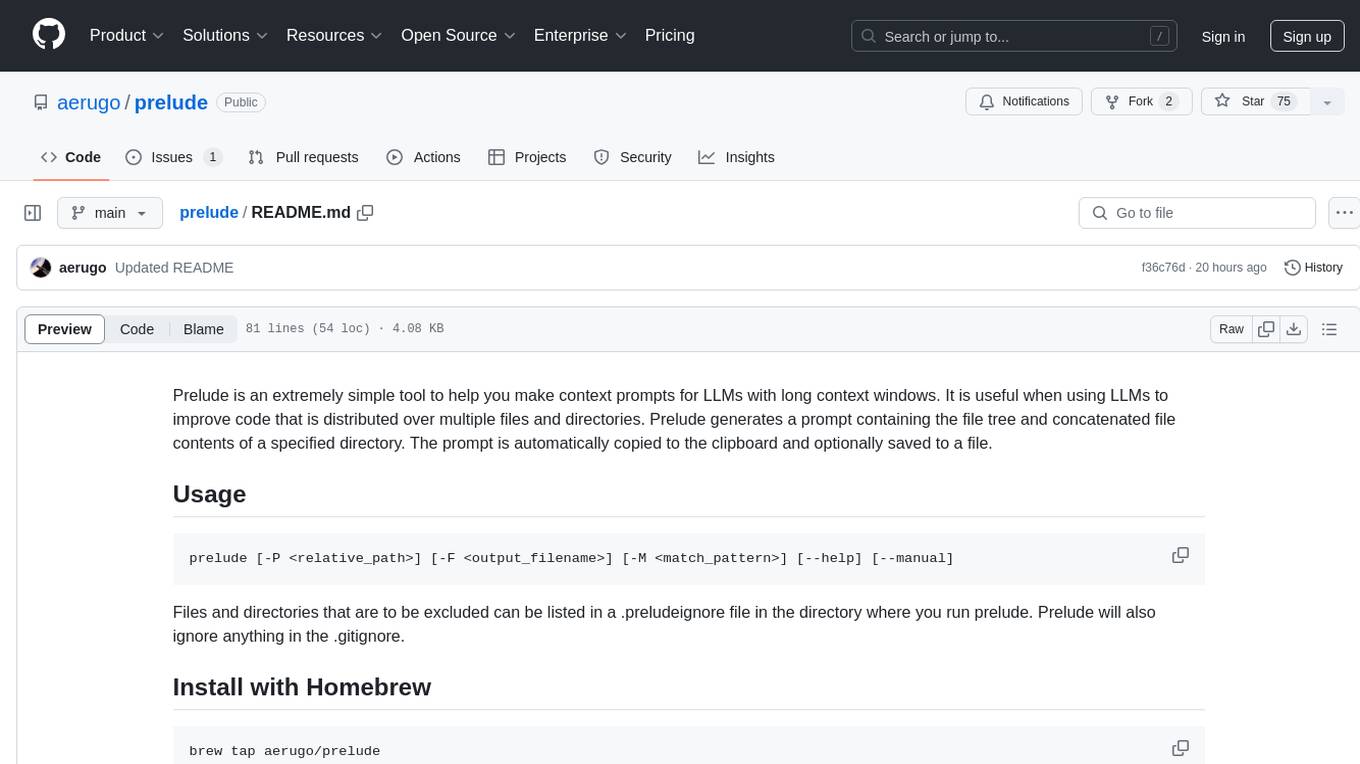
Prelude is a simple tool for creating context prompts for LLMs with long context windows. It helps improve code distributed over multiple files by generating prompts with file tree and concatenated file contents. The prompt is copied to clipboard and can be saved to a file. It excludes files listed in .preludeignore and .gitignore files. The tool requires the `tree` command to be installed on the system for functionality.
README:
Prelude is an extremely simple tool to help you make context prompts for LLMs with long context windows. It is useful when using LLMs to improve code that is distributed over multiple files and directories. Prelude generates a prompt containing the file tree and concatenated file contents of a specified directory. The prompt is automatically copied to the clipboard and optionally saved to a file. On systems without a clipboard, the prompt is printed to stdout and optionally saved to a file.
prelude [-P <relative_path>] [-F <output_filename>] [-M <match_pattern>] [-g] [--help] [--manual]Files and directories that are to be excluded can be listed in a .preludeignore file in the directory where you run prelude. Prelude will also ignore anything in the .gitignore.
$ prelude -M "*.md|*test*" -F prompt.txt
Got prompt with file tree and concatenated file contents.
Files included in the prompt are:
~/prelude
~/prelude/README.md
~/prelude/test_prelude.bats
1 directory, 2 files
The prompt has been copied to the clipboard.
The prompt has been saved to prompt.txt.I want you to help me fix some issues with my code. I have attached the code and file structure.
File Tree:
~/README.md
~/test_prelude.bats
1 directory, 2 files
Concatenated Files:
--- File: /Users/hugi/GitRepos/prelude/README.md ---
... <content of README.md> ...
--- File: /Users/hugi/GitRepos/prelude/test_prelude.bats ---
... <content of test_prelude.bats> ...
brew tap aerugo/prelude
brew install preludeThis script generates a prompt containing the file tree and concatenated file contents of a specified directory. The prompt can be copied to the clipboard and optionally saved to a file.
-
-P <relative_path>: Specify a relative path to include only files below that path. If not specified, the script will include all files in the current directory and its subdirectories. -
-F <output_filename>: Specify a filename to save the generated prompt. If not specified, the prompt will only be copied to the clipboard. -
-M <match_pattern>: Specify pattern(s) to match filenames and only include those files. Patterns are case-insensitive by default. Valid wildcard operators are '*' (any zero or more characters), '?' (any single character), '[...]' (any single character listed between brackets (optional - (dash) for character range may be used: ex: [A-Z]), and '[^...]' (any single character not listed in brackets) and '|' separates alternate patterns. -
-g: Only include files tracked by git. -
-c: Respect case sensitivity in pattern matching. -
--help: Display help information. -
--manual: Display the manual.
-
./prelude: Generate a prompt for all files in the current directory and copy it to the clipboard. -
./prelude -P src: Generate a prompt for all files below the specified path and copy it to the clipboard. -
./prelude -F prompt.txt: Generate a prompt for all files in the current directory and save it to a file. -
./prelude -P src -F prompt.txt: Generate a prompt for all files below the specified path and save it to a file. -
./prelude -M "*.txt|*.py": Generate a prompt for all .txt and .py files. -
./prelude -M "test*": Generate a prompt for all files starting with 'test'. -
./prelude -g: Generate a prompt for all git-tracked files in the current directory. -
./prelude -g -P src: Generate a prompt for all git-tracked files below the specified path. -
./prelude -g -M "*.js": Generate a prompt for all git-tracked .js files.
- The script checks for the presence of clipboard commands (pbcopy, xclip, xsel, clip, wl-copy) and uses the first one found to copy the prompt to the clipboard. If none are found and no output file is specified, the prompt is printed to stdout.
- The script reads
.gitignoreand.preludeignorefiles to exclude specified patterns from the file tree.
-
tree: Ensure that thetreecommand is installed and available in the system. -
git: Required when using the-goption to include only git-tracked files.
- If the specified path does not exist or is not a directory, an error message is displayed, and the script exits.
- If no clipboard command is found and no output file is specified, the prompt is printed to stdout.
- If no clipboard command is found and an output file is specified, the prompt is saved to the file without copying to the clipboard.
- The script copies the generated prompt to the clipboard and optionally saves it to a specified file.
- A message is printed to indicate the completion, listing the files included in the prompt.
Prelude comes with a comprehensive test suite using the Bats (Bash Automated Testing System) framework. The tests cover various scenarios including:
- Running the script without arguments
- Using different flags (-P, -F, -M, -g)
- Respecting
.gitignoreand.preludeignorefiles - Handling invalid inputs and edge cases
To run the tests, make sure you have Bats installed and then run:
bats test_prelude.batsThis will execute all the tests and provide a summary of the results, ensuring the reliability and correctness of the Prelude tool.
For Tasks:
Click tags to check more tools for each tasksFor Jobs:
Alternative AI tools for prelude
Similar Open Source Tools
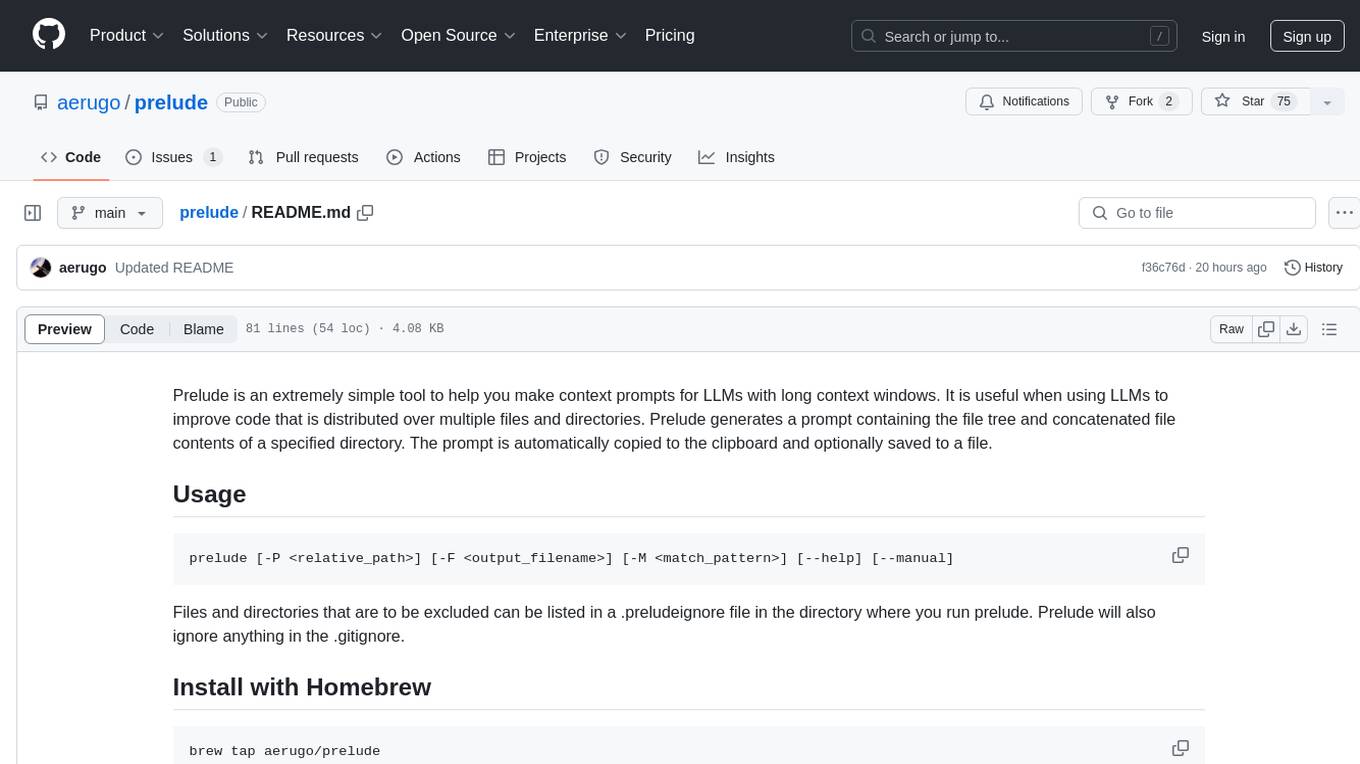
prelude
Prelude is a simple tool for creating context prompts for LLMs with long context windows. It helps improve code distributed over multiple files by generating prompts with file tree and concatenated file contents. The prompt is copied to clipboard and can be saved to a file. It excludes files listed in .preludeignore and .gitignore files. The tool requires the `tree` command to be installed on the system for functionality.
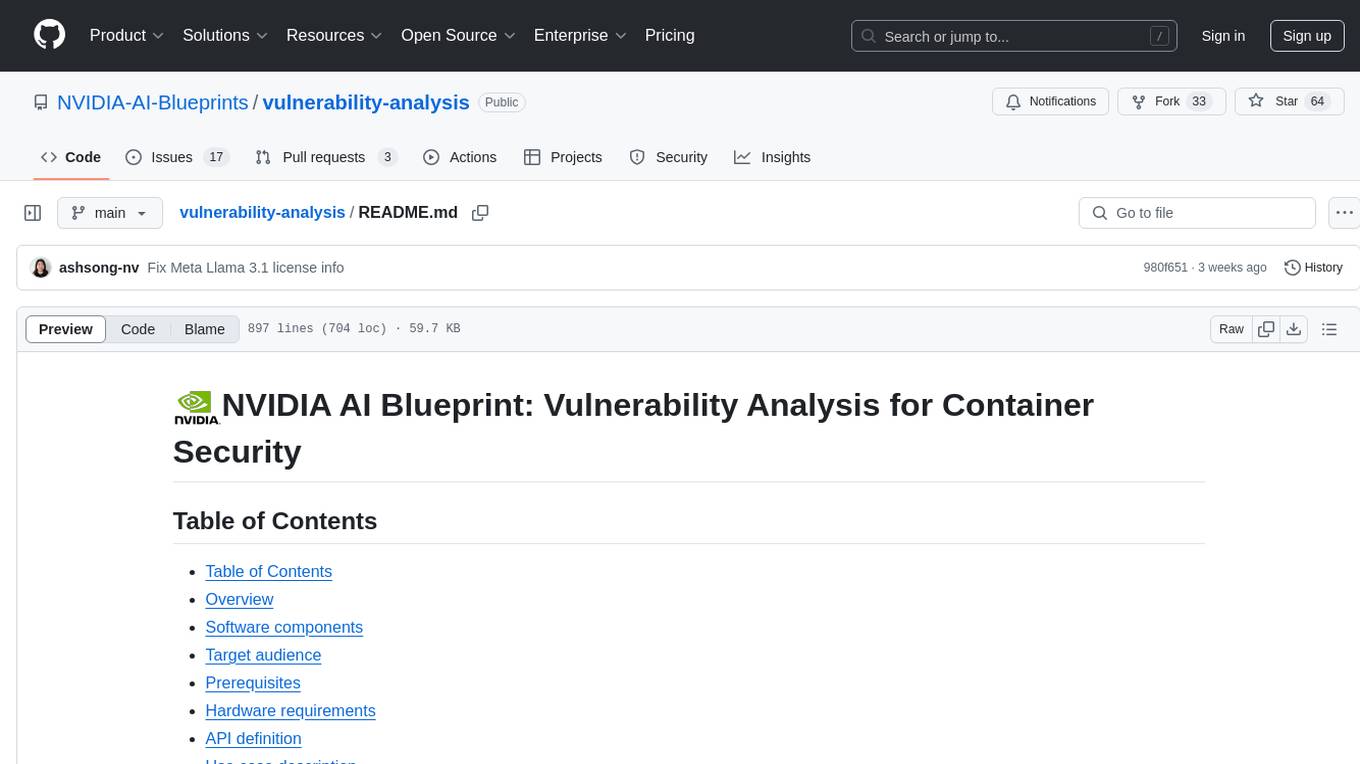
vulnerability-analysis
The NVIDIA AI Blueprint for Vulnerability Analysis for Container Security showcases accelerated analysis on common vulnerabilities and exposures (CVE) at an enterprise scale, reducing mitigation time from days to seconds. It enables security analysts to determine software package vulnerabilities using large language models (LLMs) and retrieval-augmented generation (RAG). The blueprint is designed for security analysts, IT engineers, and AI practitioners in cybersecurity. It requires NVAIE developer license and API keys for vulnerability databases, search engines, and LLM model services. Hardware requirements include L40 GPU for pipeline operation and optional LLM NIM and Embedding NIM. The workflow involves LLM pipeline for CVE impact analysis, utilizing LLM planner, agent, and summarization nodes. The blueprint uses NVIDIA NIM microservices and Morpheus Cybersecurity AI SDK for vulnerability analysis.
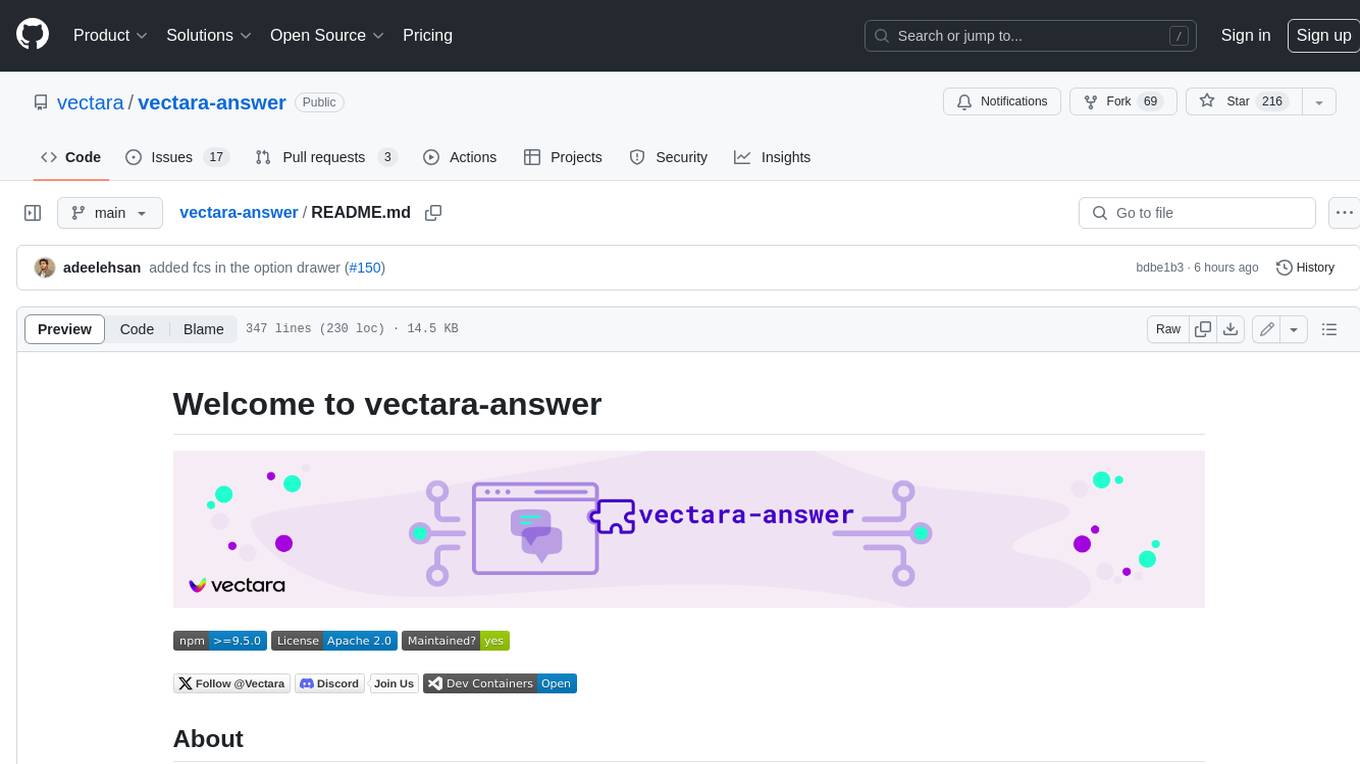
vectara-answer
Vectara Answer is a sample app for Vectara-powered Summarized Semantic Search (or question-answering) with advanced configuration options. For examples of what you can build with Vectara Answer, check out Ask News, LegalAid, or any of the other demo applications.
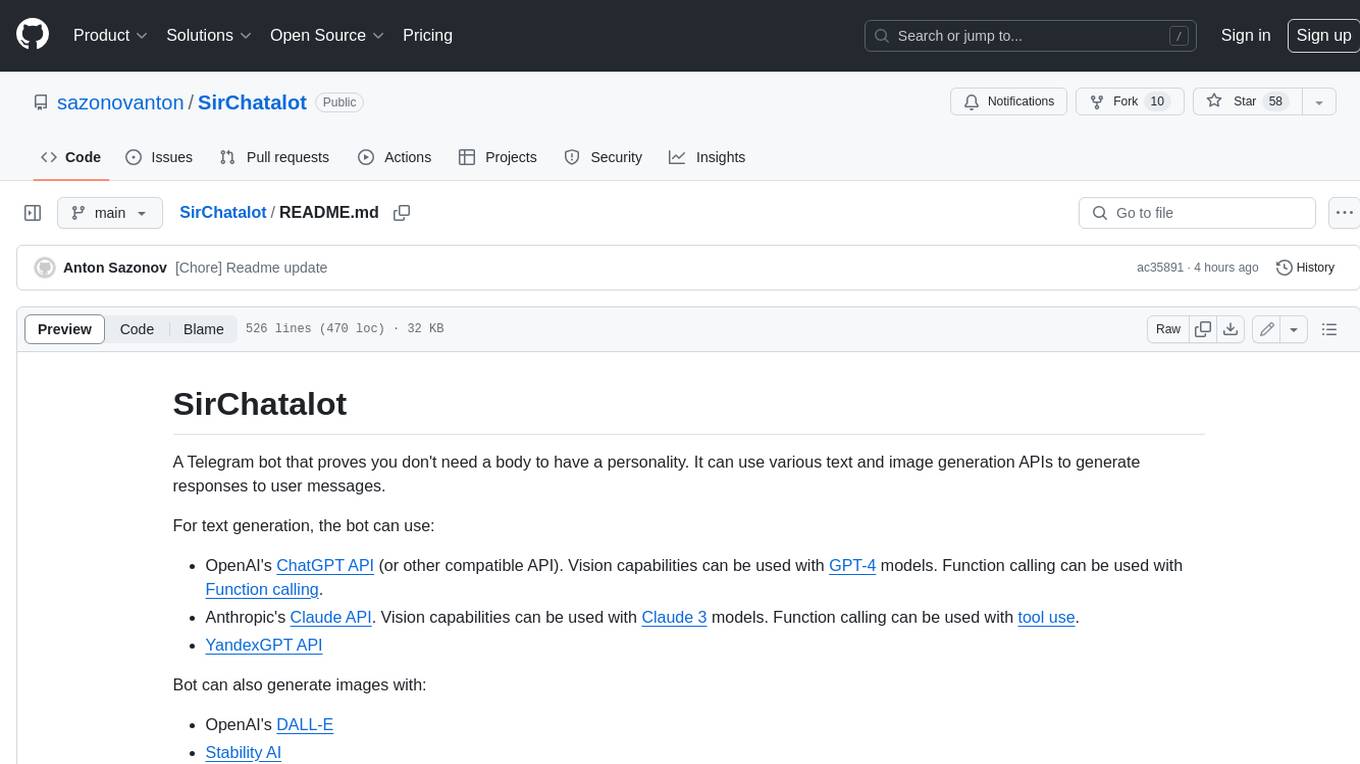
SirChatalot
A Telegram bot that proves you don't need a body to have a personality. It can use various text and image generation APIs to generate responses to user messages. For text generation, the bot can use: * OpenAI's ChatGPT API (or other compatible API). Vision capabilities can be used with GPT-4 models. Function calling can be used with Function calling. * Anthropic's Claude API. Vision capabilities can be used with Claude 3 models. Function calling can be used with tool use. * YandexGPT API Bot can also generate images with: * OpenAI's DALL-E * Stability AI * Yandex ART This bot can also be used to generate responses to voice messages. Bot will convert the voice message to text and will then generate a response. Speech recognition can be done using the OpenAI's Whisper model. To use this feature, you need to install the ffmpeg library. This bot is also support working with files, see Files section for more details. If function calling is enabled, bot can generate images and search the web (limited).
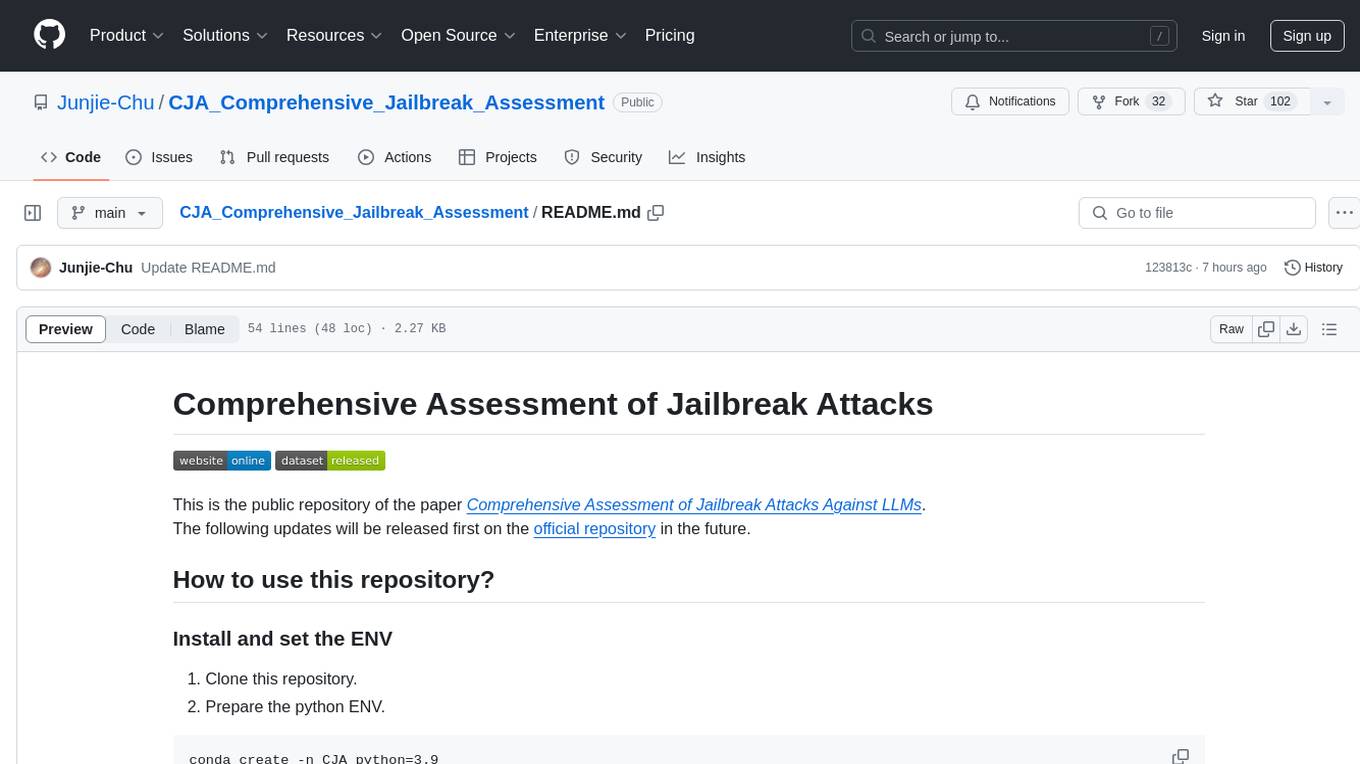
CJA_Comprehensive_Jailbreak_Assessment
This public repository contains the paper 'Comprehensive Assessment of Jailbreak Attacks Against LLMs'. It provides a labeling method to label results using Python and offers the opportunity to submit evaluation results to the leaderboard. Full codes will be released after the paper is accepted.
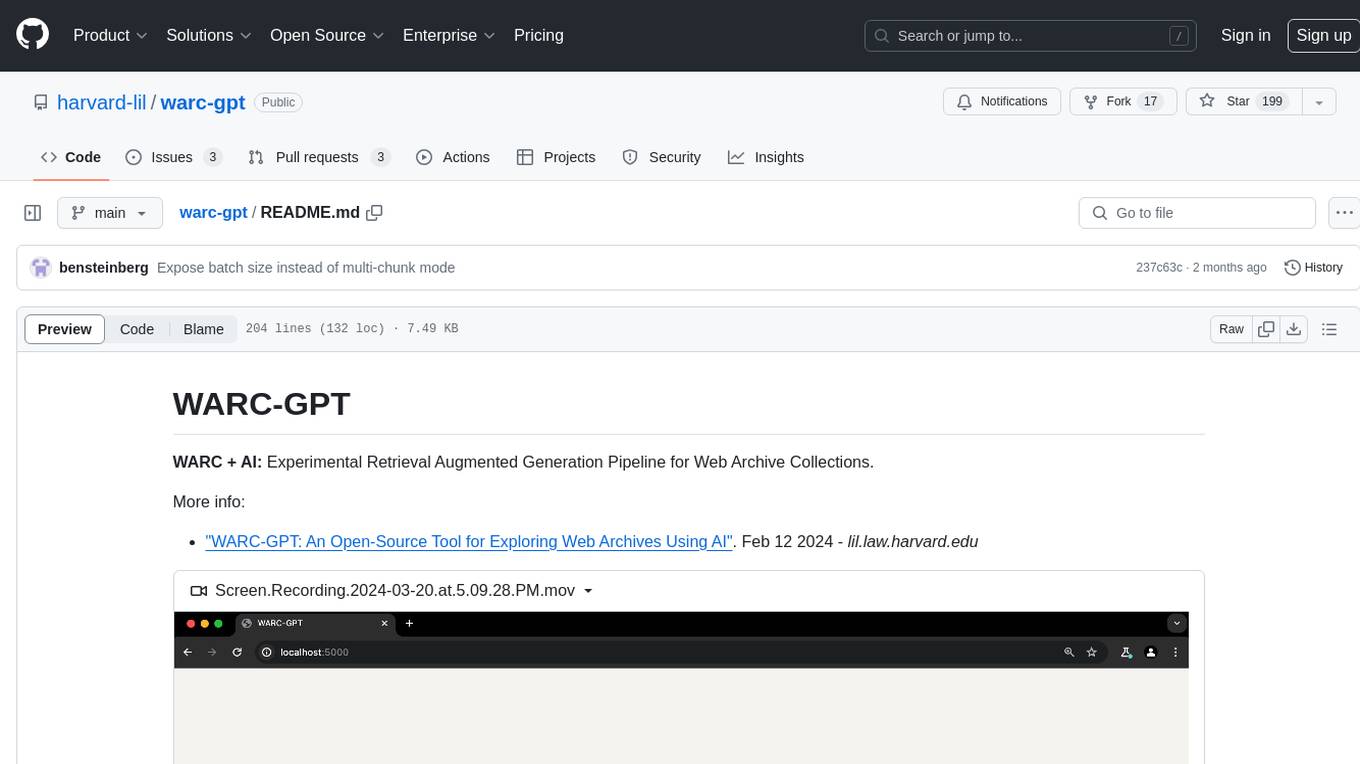
warc-gpt
WARC-GPT is an experimental retrieval augmented generation pipeline for web archive collections. It allows users to interact with WARC files, extract text, generate text embeddings, visualize embeddings, and interact with a web UI and API. The tool is highly customizable, supporting various LLMs, providers, and embedding models. Users can configure the application using environment variables, ingest WARC files, start the server, and interact with the web UI and API to search for content and generate text completions. WARC-GPT is designed for exploration and experimentation in exploring web archives using AI.
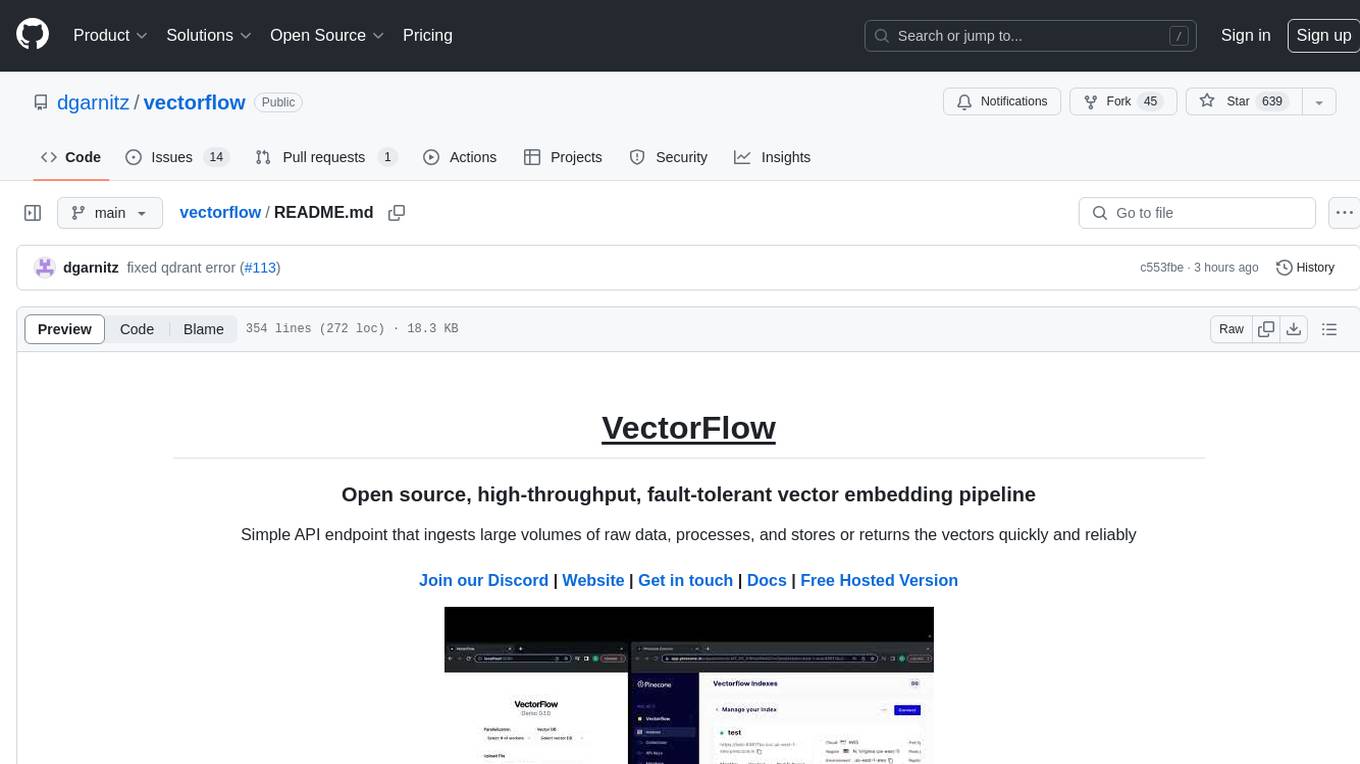
vectorflow
VectorFlow is an open source, high throughput, fault tolerant vector embedding pipeline. It provides a simple API endpoint for ingesting large volumes of raw data, processing, and storing or returning the vectors quickly and reliably. The tool supports text-based files like TXT, PDF, HTML, and DOCX, and can be run locally with Kubernetes in production. VectorFlow offers functionalities like embedding documents, running chunking schemas, custom chunking, and integrating with vector databases like Pinecone, Qdrant, and Weaviate. It enforces a standardized schema for uploading data to a vector store and supports features like raw embeddings webhook, chunk validation webhook, S3 endpoint, and telemetry. The tool can be used with the Python client and provides detailed instructions for running and testing the functionalities.
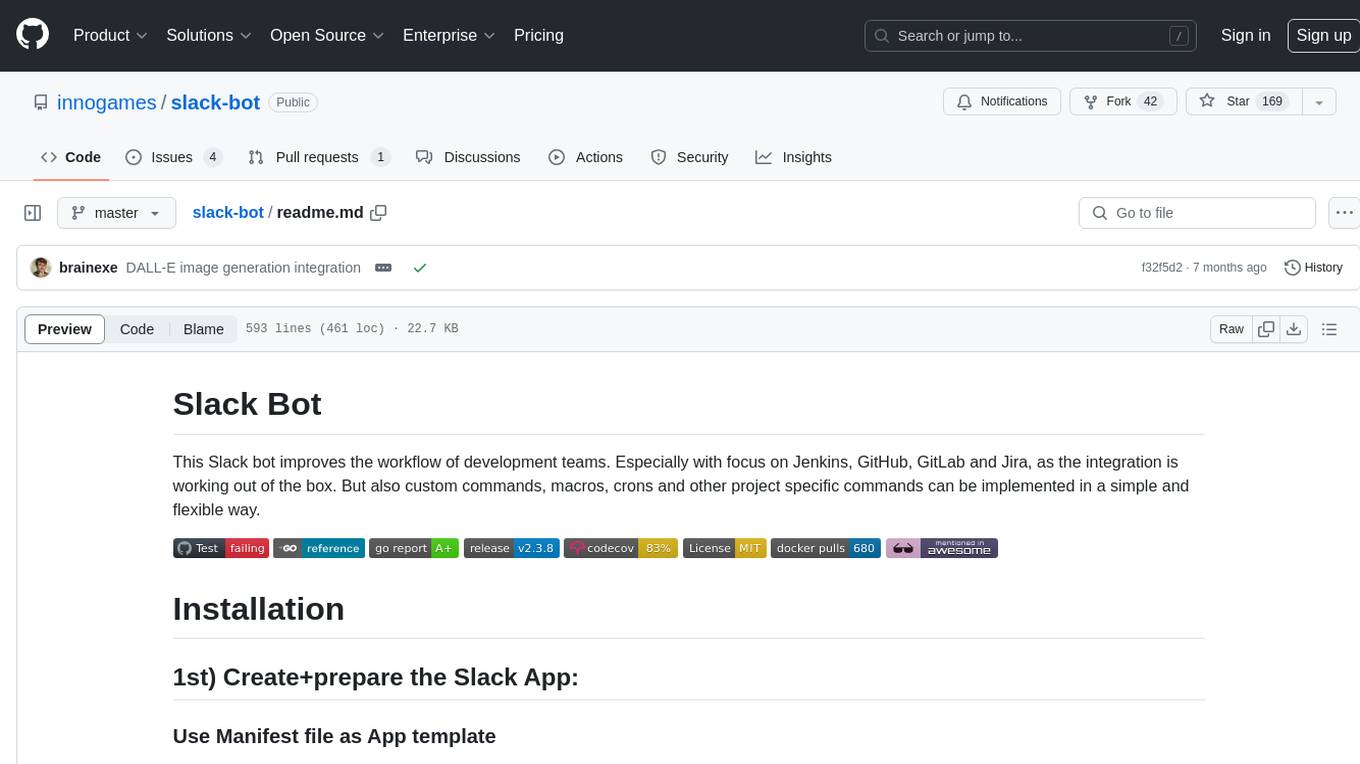
slack-bot
The Slack Bot is a tool designed to enhance the workflow of development teams by integrating with Jenkins, GitHub, GitLab, and Jira. It allows for custom commands, macros, crons, and project-specific commands to be implemented easily. Users can interact with the bot through Slack messages, execute commands, and monitor job progress. The bot supports features like starting and monitoring Jenkins jobs, tracking pull requests, querying Jira information, creating buttons for interactions, generating images with DALL-E, playing quiz games, checking weather, defining custom commands, and more. Configuration is managed via YAML files, allowing users to set up credentials for external services, define custom commands, schedule cron jobs, and configure VCS systems like Bitbucket for automated branch lookup in Jenkins triggers.

reader
Reader is a tool that converts any URL to an LLM-friendly input with a simple prefix `https://r.jina.ai/`. It improves the output for your agent and RAG systems at no cost. Reader supports image reading, captioning all images at the specified URL and adding `Image [idx]: [caption]` as an alt tag. This enables downstream LLMs to interact with the images in reasoning, summarizing, etc. Reader offers a streaming mode, useful when the standard mode provides an incomplete result. In streaming mode, Reader waits a bit longer until the page is fully rendered, providing more complete information. Reader also supports a JSON mode, which contains three fields: `url`, `title`, and `content`. Reader is backed by Jina AI and licensed under Apache-2.0.
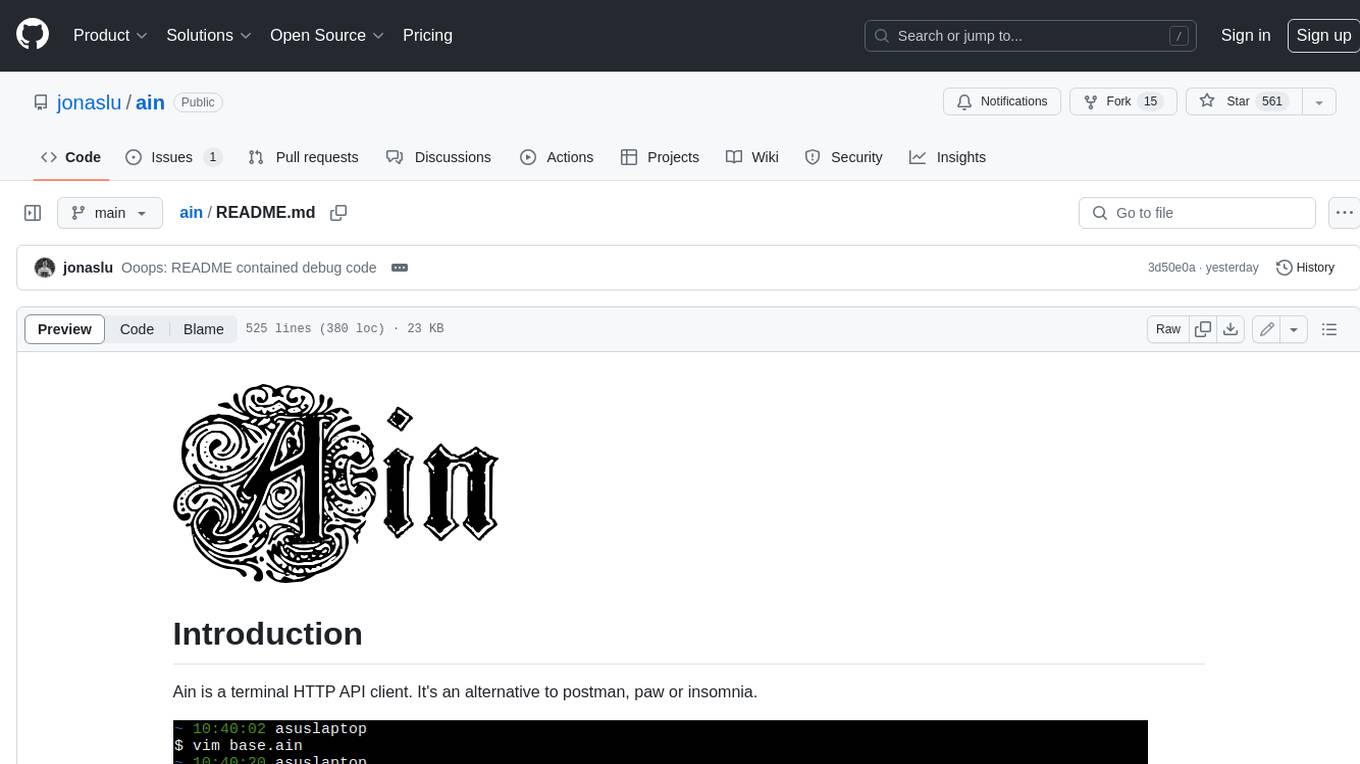
ain
Ain is a terminal HTTP API client designed for scripting input and processing output via pipes. It allows flexible organization of APIs using files and folders, supports shell-scripts and executables for common tasks, handles url-encoding, and enables sharing the resulting curl, wget, or httpie command-line. Users can put things that change in environment variables or .env-files, and pipe the API output for further processing. Ain targets users who work with many APIs using a simple file format and uses curl, wget, or httpie to make the actual calls.

honcho
Honcho is a platform for creating personalized AI agents and LLM powered applications for end users. The repository is a monorepo containing the server/API for managing database interactions and storing application state, along with a Python SDK. It utilizes FastAPI for user context management and Poetry for dependency management. The API can be run using Docker or manually by setting environment variables. The client SDK can be installed using pip or Poetry. The project is open source and welcomes contributions, following a fork and PR workflow. Honcho is licensed under the AGPL-3.0 License.
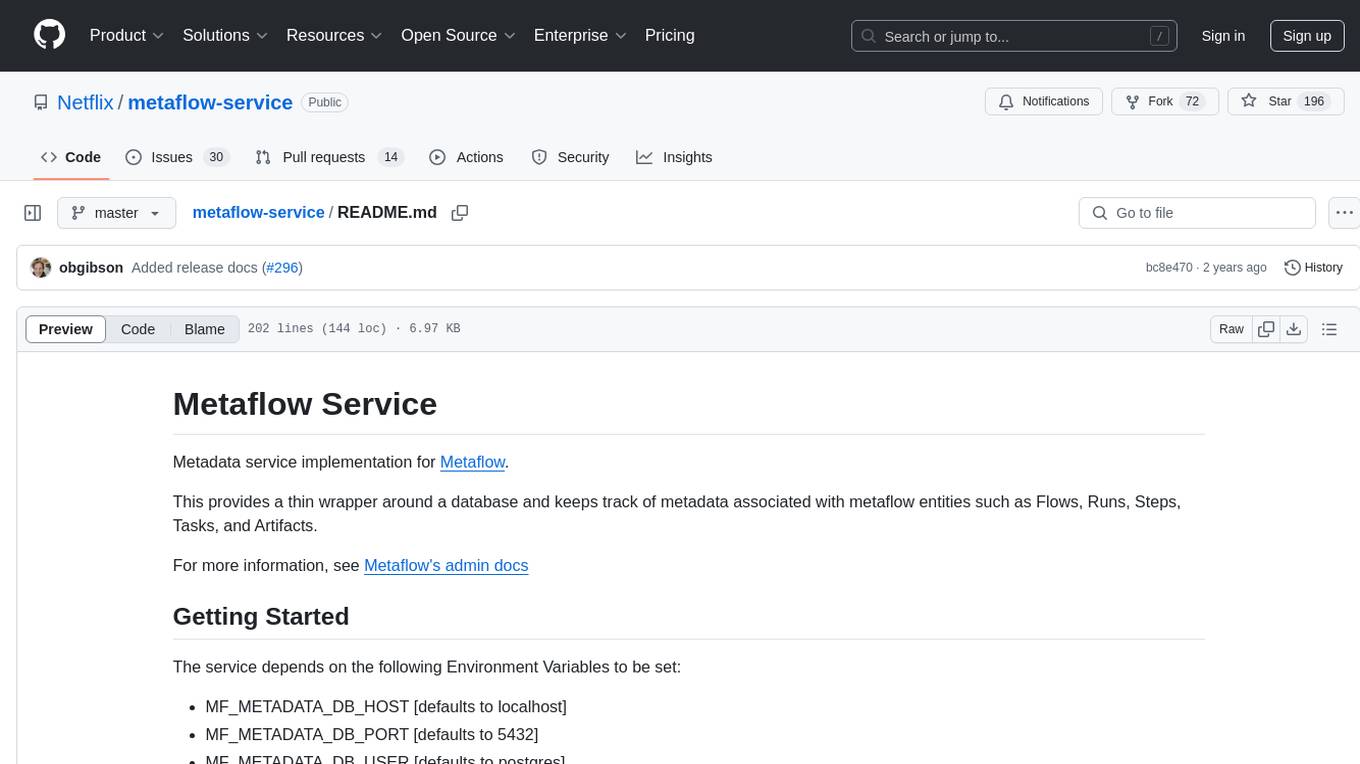
metaflow-service
Metaflow Service is a metadata service implementation for Metaflow, providing a thin wrapper around a database to keep track of metadata associated with Flows, Runs, Steps, Tasks, and Artifacts. It includes features for managing DB migrations, launching compatible versions of the metadata service, and executing flows locally. The service can be run using Docker or as a standalone service, with options for testing and running unit/integration tests. Users can interact with the service via API endpoints or utility CLI tools.

smartcat
Smartcat is a CLI interface that brings language models into the Unix ecosystem, allowing power users to leverage the capabilities of LLMs in their daily workflows. It features a minimalist design, seamless integration with terminal and editor workflows, and customizable prompts for specific tasks. Smartcat currently supports OpenAI, Mistral AI, and Anthropic APIs, providing access to a range of language models. With its ability to manipulate file and text streams, integrate with editors, and offer configurable settings, Smartcat empowers users to automate tasks, enhance code quality, and explore creative possibilities.

aider-composer
Aider Composer is a VSCode extension that integrates Aider into your development workflow. It allows users to easily add and remove files, toggle between read-only and editable modes, review code changes, use different chat modes, and reference files in the chat. The extension supports multiple models, code generation, code snippets, and settings customization. It has limitations such as lack of support for multiple workspaces, Git repository features, linting, testing, voice features, in-chat commands, and configuration options.
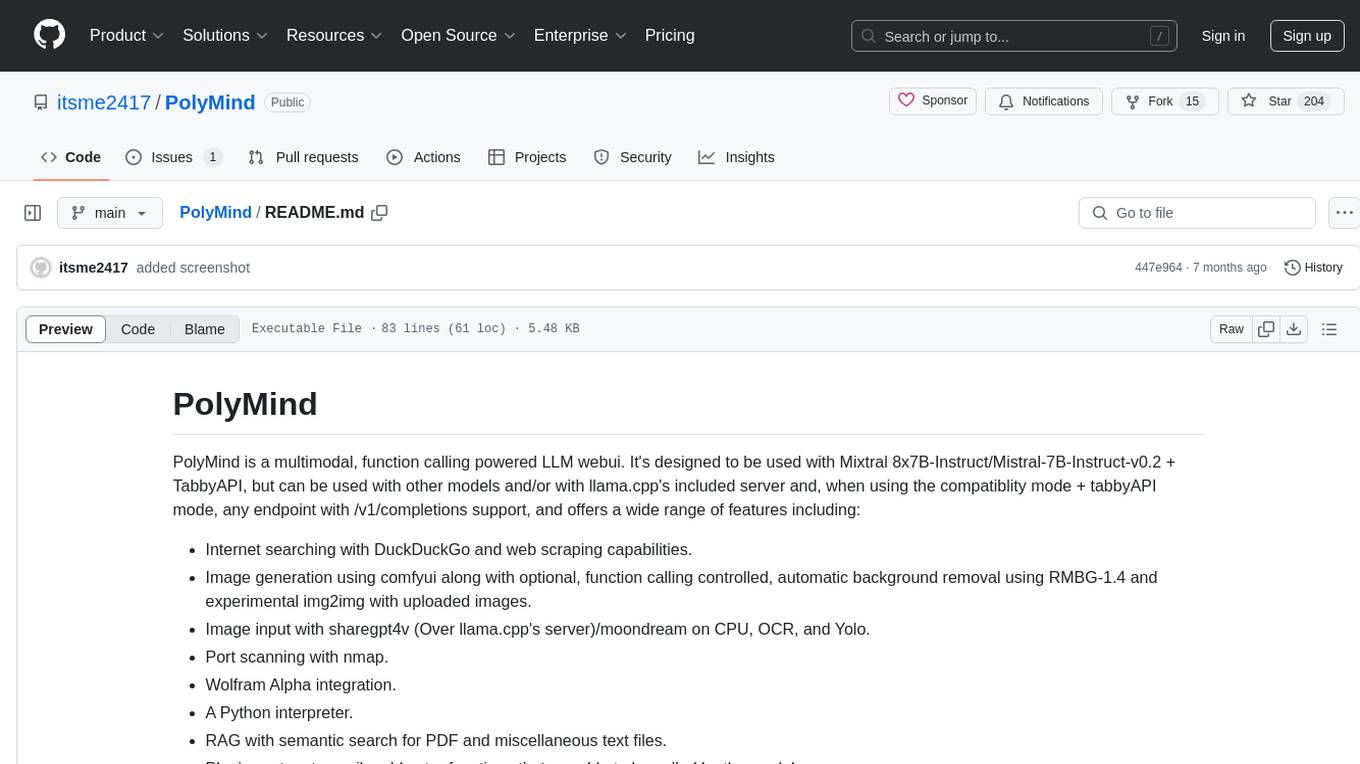
PolyMind
PolyMind is a multimodal, function calling powered LLM webui designed for various tasks such as internet searching, image generation, port scanning, Wolfram Alpha integration, Python interpretation, and semantic search. It offers a plugin system for adding extra functions and supports different models and endpoints. The tool allows users to interact via function calling and provides features like image input, image generation, and text file search. The application's configuration is stored in a `config.json` file with options for backend selection, compatibility mode, IP address settings, API key, and enabled features.

safety-tooling
This repository, safety-tooling, is designed to be shared across various AI Safety projects. It provides an LLM API with a common interface for OpenAI, Anthropic, and Google models. The aim is to facilitate collaboration among AI Safety researchers, especially those with limited software engineering backgrounds, by offering a platform for contributing to a larger codebase. The repo can be used as a git submodule for easy collaboration and updates. It also supports pip installation for convenience. The repository includes features for installation, secrets management, linting, formatting, Redis configuration, testing, dependency management, inference, finetuning, API usage tracking, and various utilities for data processing and experimentation.
For similar tasks
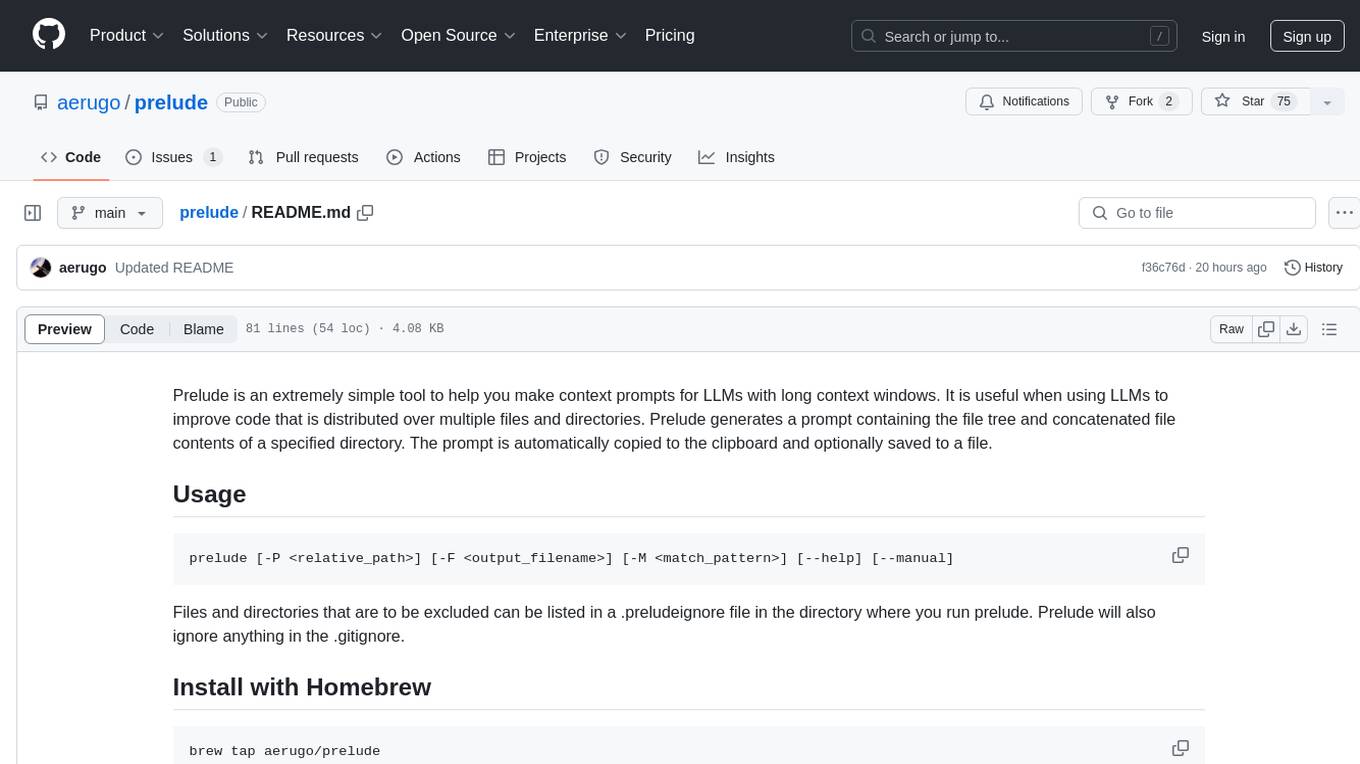
prelude
Prelude is a simple tool for creating context prompts for LLMs with long context windows. It helps improve code distributed over multiple files by generating prompts with file tree and concatenated file contents. The prompt is copied to clipboard and can be saved to a file. It excludes files listed in .preludeignore and .gitignore files. The tool requires the `tree` command to be installed on the system for functionality.
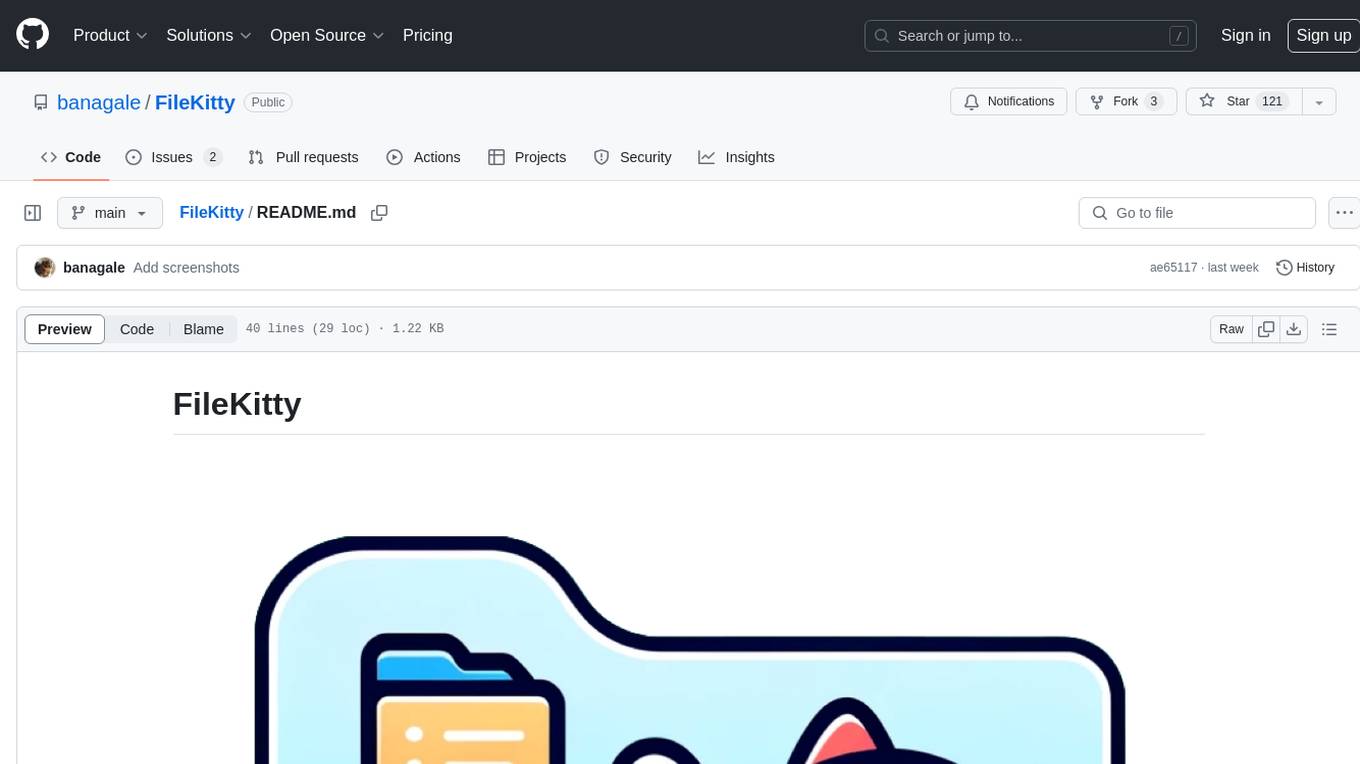
FileKitty
FileKitty is a simple file selection and concatenation tool that allows users to select files from a directory, concatenate them into a single file, save the concatenated file, and copy files to the clipboard. It is useful for concatenating files for use in a single file format and pasting file contents into an LLM to provide context to a prompt. The tool is built using Poetry to manage dependencies and build the app.
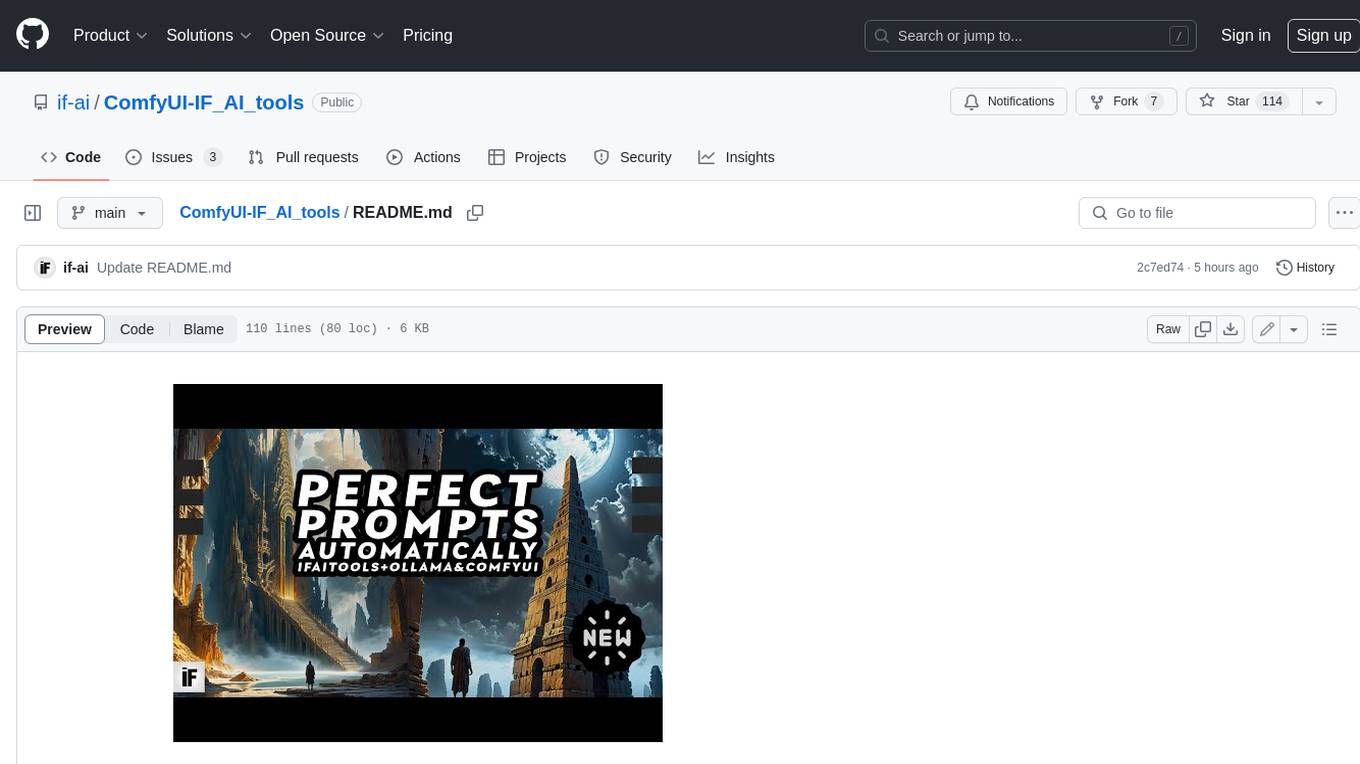
ComfyUI-IF_AI_tools
ComfyUI-IF_AI_tools is a set of custom nodes for ComfyUI that allows you to generate prompts using a local Large Language Model (LLM) via Ollama. This tool enables you to enhance your image generation workflow by leveraging the power of language models.
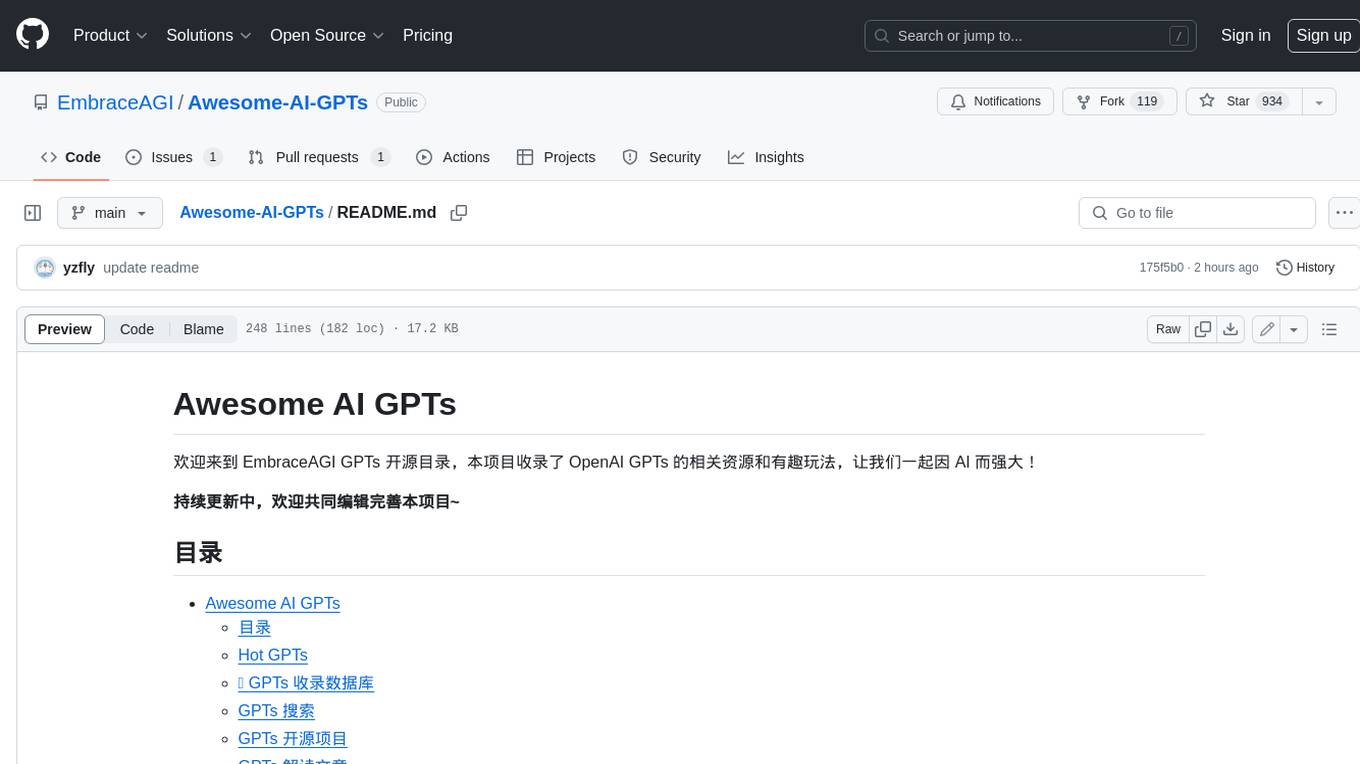
Awesome-AI-GPTs
Awesome AI GPTs is an open repository that collects resources and fun ways to use OpenAI GPTs. It includes databases, search tools, open-source projects, articles, attack and defense strategies, installation of custom plugins, knowledge bases, and community interactions related to GPTs. Users can find curated lists, leaked prompts, and various GPT applications in this repository. The project aims to empower users with AI capabilities and foster collaboration in the AI community.
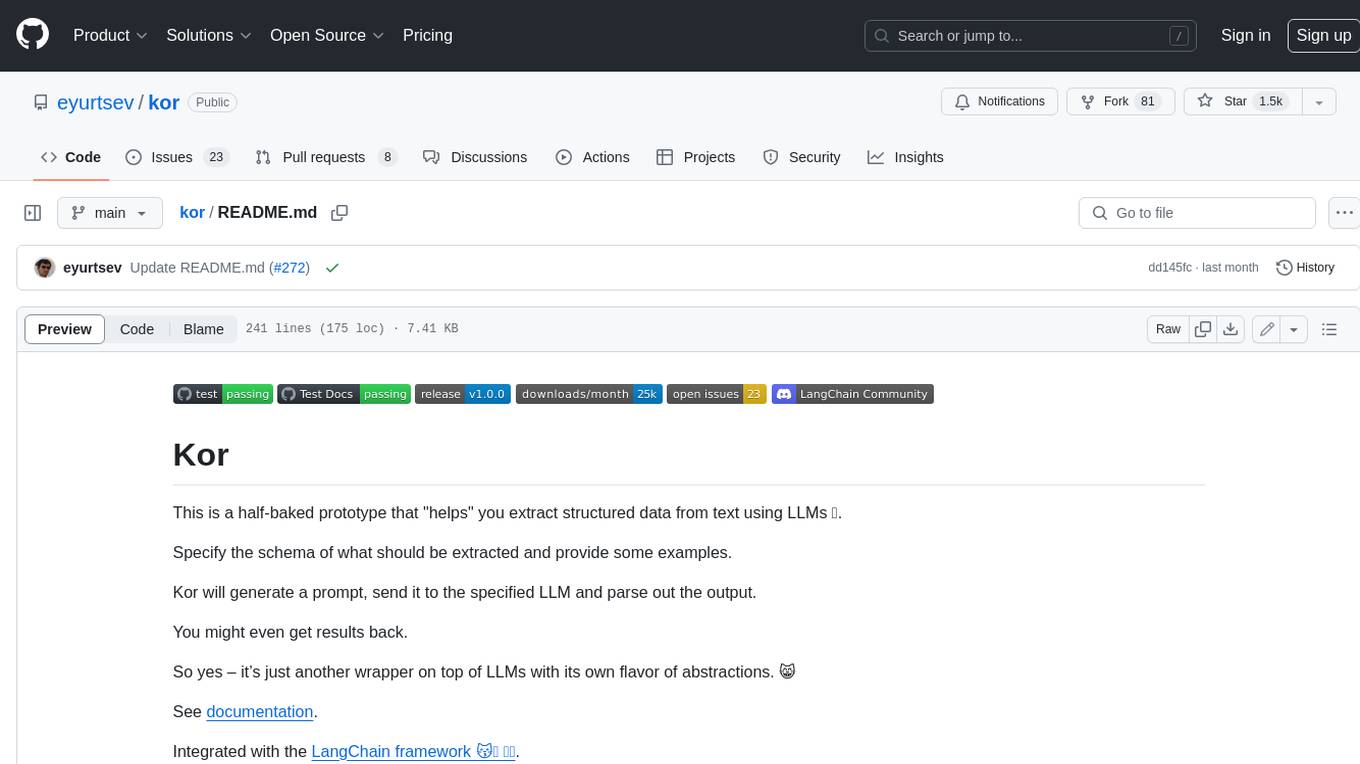
kor
Kor is a prototype tool designed to help users extract structured data from text using Language Models (LLMs). It generates prompts, sends them to specified LLMs, and parses the output. The tool works with the parsing approach and is integrated with the LangChain framework. Kor is compatible with pydantic v2 and v1, and schema is typed checked using pydantic. It is primarily used for extracting information from text based on provided reference examples and schema documentation. Kor is designed to work with all good-enough LLMs regardless of their support for function/tool calling or JSON modes.
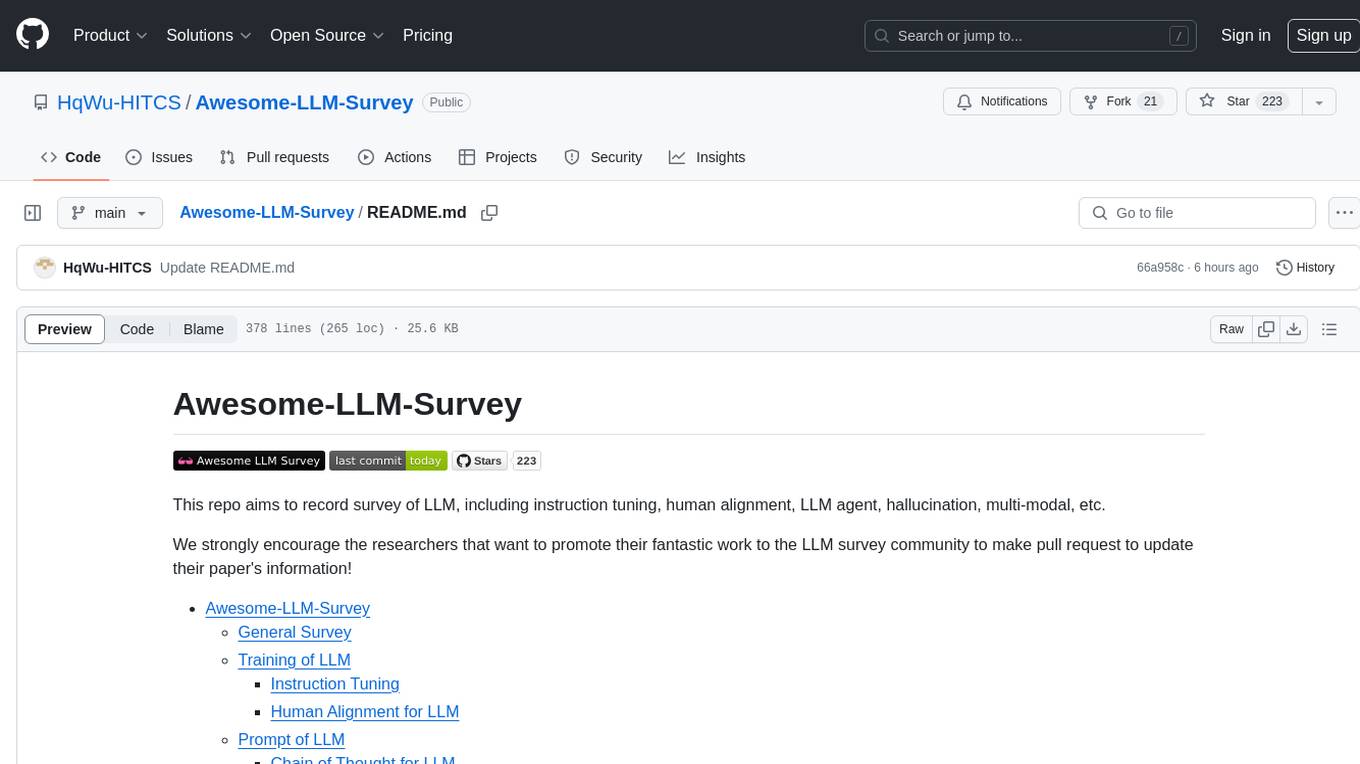
Awesome-LLM-Survey
This repository, Awesome-LLM-Survey, serves as a comprehensive collection of surveys related to Large Language Models (LLM). It covers various aspects of LLM, including instruction tuning, human alignment, LLM agents, hallucination, multi-modal capabilities, and more. Researchers are encouraged to contribute by updating information on their papers to benefit the LLM survey community.
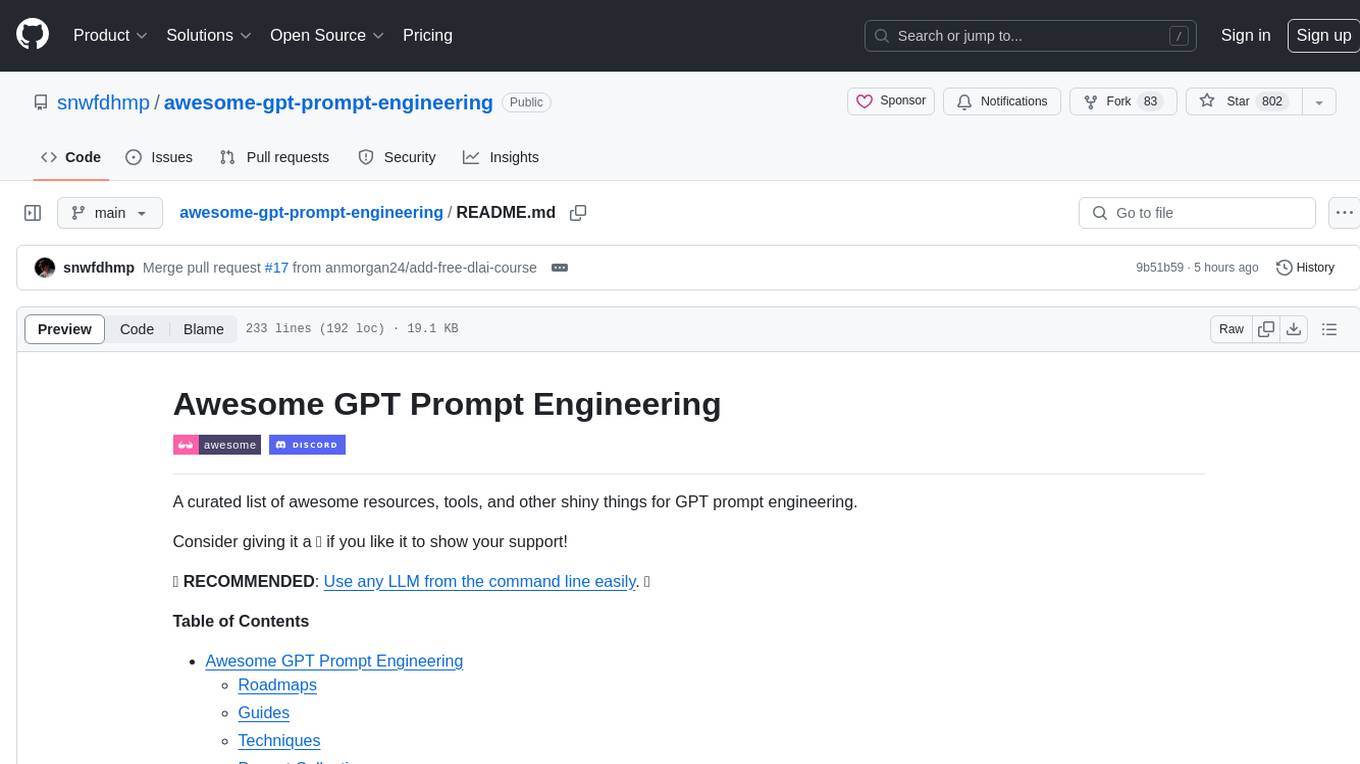
awesome-gpt-prompt-engineering
Awesome GPT Prompt Engineering is a curated list of resources, tools, and shiny things for GPT prompt engineering. It includes roadmaps, guides, techniques, prompt collections, papers, books, communities, prompt generators, Auto-GPT related tools, prompt injection information, ChatGPT plug-ins, prompt engineering job offers, and AI links directories. The repository aims to provide a comprehensive guide for prompt engineering enthusiasts, covering various aspects of working with GPT models and improving communication with AI tools.
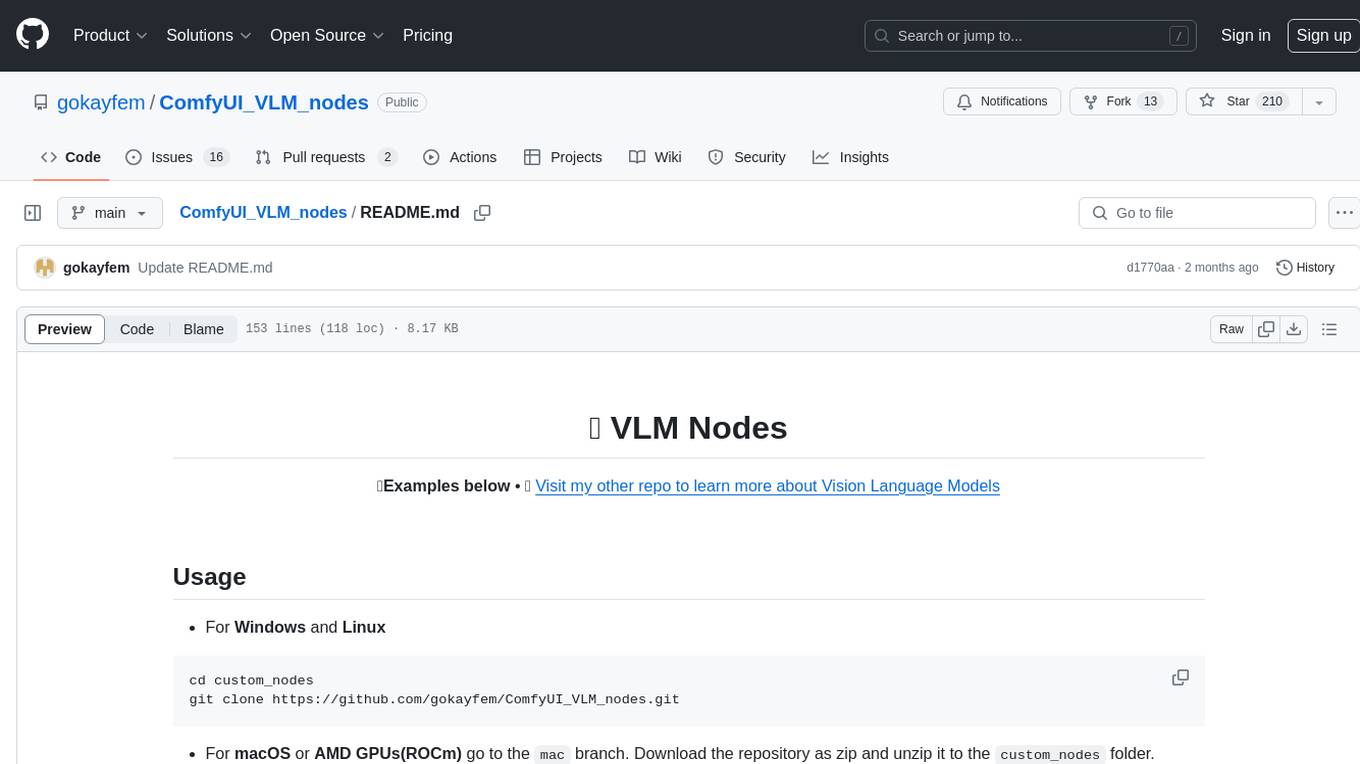
ComfyUI_VLM_nodes
ComfyUI_VLM_nodes is a repository containing various nodes for utilizing Vision Language Models (VLMs) and Language Models (LLMs). The repository provides nodes for tasks such as structured output generation, image to music conversion, LLM prompt generation, automatic prompt generation, and more. Users can integrate different models like InternLM-XComposer2-VL, UForm-Gen2, Kosmos-2, moondream1, moondream2, JoyTag, and Chat Musician. The nodes support features like extracting keywords, generating prompts, suggesting prompts, and obtaining structured outputs. The repository includes examples and instructions for using the nodes effectively.
For similar jobs

weave
Weave is a toolkit for developing Generative AI applications, built by Weights & Biases. With Weave, you can log and debug language model inputs, outputs, and traces; build rigorous, apples-to-apples evaluations for language model use cases; and organize all the information generated across the LLM workflow, from experimentation to evaluations to production. Weave aims to bring rigor, best-practices, and composability to the inherently experimental process of developing Generative AI software, without introducing cognitive overhead.

agentcloud
AgentCloud is an open-source platform that enables companies to build and deploy private LLM chat apps, empowering teams to securely interact with their data. It comprises three main components: Agent Backend, Webapp, and Vector Proxy. To run this project locally, clone the repository, install Docker, and start the services. The project is licensed under the GNU Affero General Public License, version 3 only. Contributions and feedback are welcome from the community.

oss-fuzz-gen
This framework generates fuzz targets for real-world `C`/`C++` projects with various Large Language Models (LLM) and benchmarks them via the `OSS-Fuzz` platform. It manages to successfully leverage LLMs to generate valid fuzz targets (which generate non-zero coverage increase) for 160 C/C++ projects. The maximum line coverage increase is 29% from the existing human-written targets.

LLMStack
LLMStack is a no-code platform for building generative AI agents, workflows, and chatbots. It allows users to connect their own data, internal tools, and GPT-powered models without any coding experience. LLMStack can be deployed to the cloud or on-premise and can be accessed via HTTP API or triggered from Slack or Discord.

VisionCraft
The VisionCraft API is a free API for using over 100 different AI models. From images to sound.

kaito
Kaito is an operator that automates the AI/ML inference model deployment in a Kubernetes cluster. It manages large model files using container images, avoids tuning deployment parameters to fit GPU hardware by providing preset configurations, auto-provisions GPU nodes based on model requirements, and hosts large model images in the public Microsoft Container Registry (MCR) if the license allows. Using Kaito, the workflow of onboarding large AI inference models in Kubernetes is largely simplified.

PyRIT
PyRIT is an open access automation framework designed to empower security professionals and ML engineers to red team foundation models and their applications. It automates AI Red Teaming tasks to allow operators to focus on more complicated and time-consuming tasks and can also identify security harms such as misuse (e.g., malware generation, jailbreaking), and privacy harms (e.g., identity theft). The goal is to allow researchers to have a baseline of how well their model and entire inference pipeline is doing against different harm categories and to be able to compare that baseline to future iterations of their model. This allows them to have empirical data on how well their model is doing today, and detect any degradation of performance based on future improvements.

Azure-Analytics-and-AI-Engagement
The Azure-Analytics-and-AI-Engagement repository provides packaged Industry Scenario DREAM Demos with ARM templates (Containing a demo web application, Power BI reports, Synapse resources, AML Notebooks etc.) that can be deployed in a customer’s subscription using the CAPE tool within a matter of few hours. Partners can also deploy DREAM Demos in their own subscriptions using DPoC.