
opencommit
Generate conventional git commit messages with AI in 1 second 🤯🔫
Stars: 5868
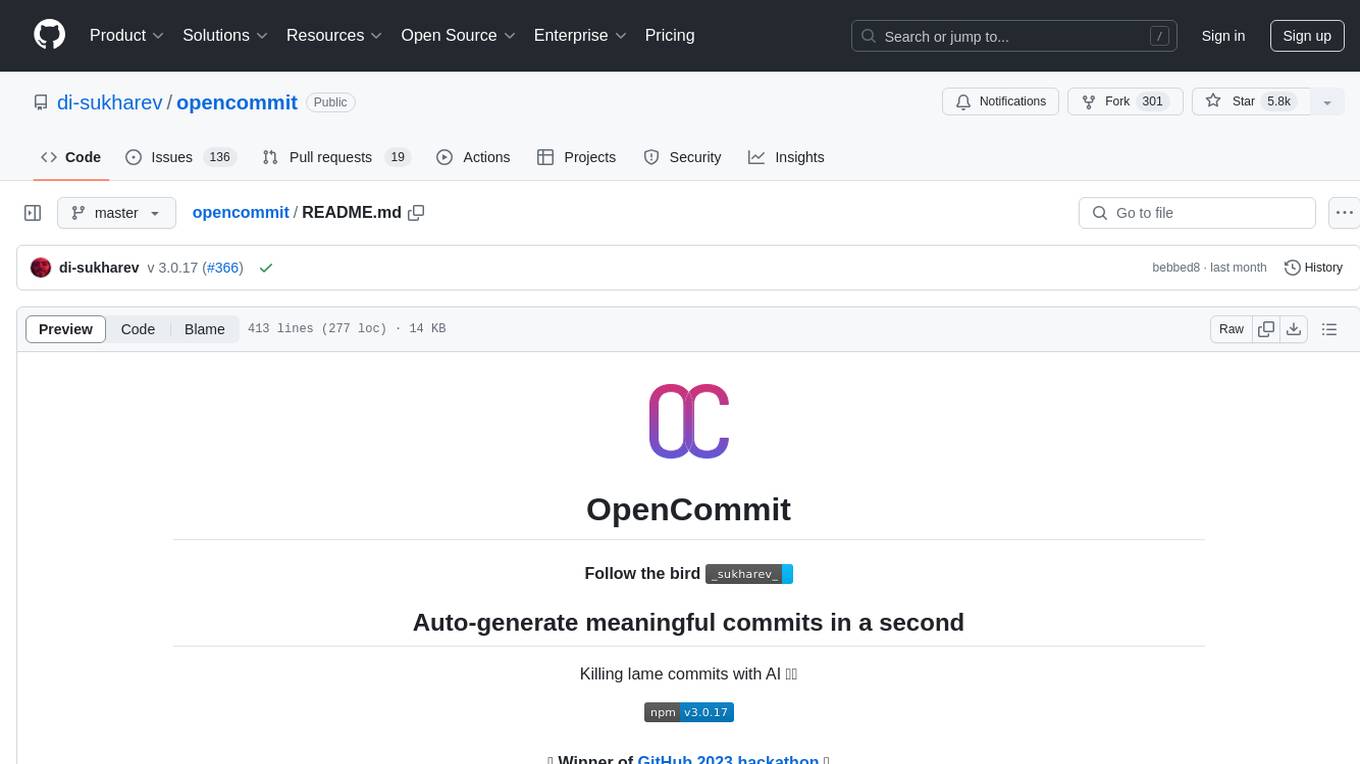
OpenCommit is a tool that auto-generates meaningful commits using AI, allowing users to quickly create commit messages for their staged changes. It provides a CLI interface for easy usage and supports customization of commit descriptions, emojis, and AI models. Users can configure local and global settings, switch between different AI providers, and set up Git hooks for integration with IDE Source Control. Additionally, OpenCommit can be used as a GitHub Action to automatically improve commit messages on push events, ensuring all commits are meaningful and not generic. Payments for OpenAI API requests are handled by the user, with the tool storing API keys locally.
README:
All the commits in this repo are authored by OpenCommit — look at the commits to see how OpenCommit works. Emojis and long commit descriptions are configurable, basically everything is.
You can use OpenCommit by simply running it via the CLI like this oco. 2 seconds and your staged changes are committed with a meaningful message.
-
Install OpenCommit globally to use in any repository:
npm install -g opencommit
-
Get your API key from OpenAI or other supported LLM providers (we support them all). Make sure that you add your OpenAI payment details to your account, so the API works.
-
Set the key to OpenCommit config:
oco config set OCO_API_KEY=<your_api_key>
Your API key is stored locally in the
~/.opencommitconfig file.
You can call OpenCommit with oco command to generate a commit message for your staged changes:
git add <files...>
ocoRunning git add is optional, oco will do it for you.
You can also run it with local model through ollama:
- install and start ollama
- run
ollama run mistral(do this only once, to pull model) - run (in your project directory):
git add <files...>
oco config set OCO_AI_PROVIDER='ollama' OCO_MODEL='llama3:8b'Default model is mistral.
If you have ollama that is set up in docker/ on another machine with GPUs (not locally), you can change the default endpoint url.
You can do so by setting the OCO_API_URL environment variable as follows:
oco config set OCO_API_URL='http://192.168.1.10:11434/api/chat'where 192.168.1.10 is example of endpoint URL, where you have ollama set up.
There are multiple optional flags that can be used with the oco command:
Link to the GitMoji specification: https://gitmoji.dev/
This flag can only be used if the OCO_EMOJI configuration item is set to true. This flag allows users to use all emojis in the GitMoji specification, By default, the GitMoji full specification is set to false, which only includes 10 emojis (🐛✨📝🚀✅♻️⬆️🔧🌐💡).
This is due to limit the number of tokens sent in each request. However, if you would like to use the full GitMoji specification, you can use the --fgm flag.
oco --fgm
This flag allows users to automatically commit the changes without having to manually confirm the commit message. This is useful for users who want to streamline the commit process and avoid additional steps. To use this flag, you can run the following command:
oco --yes
Create a .env file and add OpenCommit config variables there like this:
...
OCO_AI_PROVIDER=<openai (default), anthropic, azure, ollama, gemini, flowise>
OCO_API_KEY=<your OpenAI API token> // or other LLM provider API token
OCO_API_URL=<may be used to set proxy path to OpenAI api>
OCO_TOKENS_MAX_INPUT=<max model token limit (default: 4096)>
OCO_TOKENS_MAX_OUTPUT=<max response tokens (default: 500)>
OCO_DESCRIPTION=<postface a message with ~3 sentences description of the changes>
OCO_EMOJI=<boolean, add GitMoji>
OCO_MODEL=<either 'gpt-4o', 'gpt-4', 'gpt-4-turbo', 'gpt-3.5-turbo' (default), 'gpt-3.5-turbo-0125', 'gpt-4-1106-preview', 'gpt-4-turbo-preview' or 'gpt-4-0125-preview' or any Anthropic or Ollama model or any string basically, but it should be a valid model name>
OCO_LANGUAGE=<locale, scroll to the bottom to see options>
OCO_MESSAGE_TEMPLATE_PLACEHOLDER=<message template placeholder, default: '$msg'>
OCO_PROMPT_MODULE=<either conventional-commit or @commitlint, default: conventional-commit>
OCO_ONE_LINE_COMMIT=<one line commit message, default: false>Global configs are same as local configs, but they are stored in the global ~/.opencommit config file and set with oco config set command, e.g. oco config set OCO_MODEL=gpt-4o.
Local config still has more priority than Global config, but you may set OCO_MODEL and OCO_LOCALE globally and set local configs for OCO_EMOJI and OCO_DESCRIPTION per repo which is more convenient.
Simply set any of the variables above like this:
oco config set OCO_MODEL=gpt-4o-miniConfigure GitMoji to preface a message.
oco config set OCO_EMOJI=trueTo remove preface emojis:
oco config set OCO_EMOJI=falseOther config options are behaving the same.
You can set the OCO_WHY config to true to have OpenCommit output a short description of WHY the changes were done after the commit message. Default is false.
To make this perform accurate we must store 'what files do' in some kind of an index or embedding and perform a lookup (kinda RAG) for the accurate git commit message. If you feel like building this comment on this ticket https://github.com/di-sukharev/opencommit/issues/398 and let's go from there together.
oco config set OCO_WHY=trueBy default, OpenCommit uses gpt-4o-mini model.
You may switch to gpt-4o which performs better, but costs more 🤠
oco config set OCO_MODEL=gpt-4oor for as a cheaper option:
oco config set OCO_MODEL=gpt-3.5-turboBy default OpenCommit uses OpenAI.
You could switch to Azure OpenAI Service or Flowise or Ollama.
oco config set OCO_AI_PROVIDER=azure OCO_API_KEY=<your_azure_api_key> OCO_API_URL=<your_azure_endpoint>
oco config set OCO_AI_PROVIDER=flowise OCO_API_KEY=<your_flowise_api_key> OCO_API_URL=<your_flowise_endpoint>
oco config set OCO_AI_PROVIDER=ollama OCO_API_KEY=<your_ollama_api_key> OCO_API_URL=<your_ollama_endpoint>To globally specify the language used to generate commit messages:
# de, German, Deutsch
oco config set OCO_LANGUAGE=de
oco config set OCO_LANGUAGE=German
oco config set OCO_LANGUAGE=Deutsch
# fr, French, française
oco config set OCO_LANGUAGE=fr
oco config set OCO_LANGUAGE=French
oco config set OCO_LANGUAGE=françaiseThe default language setting is English All available languages are currently listed in the i18n folder
A prompt for pushing to git is on by default but if you would like to turn it off just use:
oco config set OCO_GITPUSH=falseand it will exit right after commit is confirmed without asking if you would like to push to remote.
OpenCommit allows you to choose the prompt module used to generate commit messages. By default, OpenCommit uses its conventional-commit message generator. However, you can switch to using the @commitlint prompt module if you prefer. This option lets you generate commit messages in respect with the local config.
You can set this option by running the following command:
oco config set OCO_PROMPT_MODULE=<module>Replace <module> with either conventional-commit or @commitlint.
To switch to using the '@commitlint prompt module, run:
oco config set OCO_PROMPT_MODULE=@commitlintTo switch back to the default conventional-commit message generator, run:
oco config set OCO_PROMPT_MODULE=conventional-commitThe integration between @commitlint and OpenCommit is done automatically the first time OpenCommit is run with OCO_PROMPT_MODULE set to @commitlint. However, if you need to force set or reset the configuration for @commitlint, you can run the following command:
oco commitlint forceTo view the generated configuration for @commitlint, you can use this command:
oco commitlint getThis allows you to ensure that the configuration is set up as desired.
Additionally, the integration creates a file named .opencommit-commitlint which contains the prompts used for the local @commitlint configuration. You can modify this file to fine-tune the example commit message generated by OpenAI. This gives you the flexibility to make adjustments based on your preferences or project guidelines.
OpenCommit generates a file named .opencommit-commitlint in your project directory which contains the prompts used for the local @commitlint configuration. You can modify this file to fine-tune the example commit message generated by OpenAI. If the local @commitlint configuration changes, this file will be updated the next time OpenCommit is run.
This offers you greater control over the generated commit messages, allowing for customization that aligns with your project's conventions.
The opencommit or oco commands can be used in place of the git commit -m "${generatedMessage}" command. This means that any regular flags that are used with the git commit command will also be applied when using opencommit or oco.
oco --no-verifyis translated to :
git commit -m "${generatedMessage}" --no-verifyTo include a message in the generated message, you can utilize the template function, for instance:
oco '#205: $msg’opencommit examines placeholders in the parameters, allowing you to append additional information before and after the placeholders, such as the relevant Issue or Pull Request. Similarly, you have the option to customize the OCO_MESSAGE_TEMPLATE_PLACEHOLDER configuration item, for example, simplifying it to $m!"
The OCO_MESSAGE_TEMPLATE_PLACEHOLDER feature in the opencommit tool allows users to embed a custom message within the generated commit message using a template function. This configuration is designed to enhance the flexibility and customizability of commit messages, making it easier for users to include relevant information directly within their commits.
In our codebase, the implementation of this feature can be found in the following segment:
commitMessage = messageTemplate.replace(
config.OCO_MESSAGE_TEMPLATE_PLACEHOLDER,
commitMessage
);This line is responsible for replacing the placeholder in the messageTemplate with the actual commitMessage.
For instance, using the command oco '$msg #205’, users can leverage this feature. The provided code represents the backend mechanics of such commands, ensuring that the placeholder is replaced with the appropriate commit message.
Once users have generated their desired commit message, they can proceed to commit using the generated message. By understanding the feature's full potential and its implementation details, users can confidently use the generated messages for their commits.
You can remove files from being sent to OpenAI by creating a .opencommitignore file. For example:
path/to/large-asset.zip
**/*.jpg
This helps prevent opencommit from uploading artifacts and large files.
By default, opencommit ignores files matching: *-lock.* and *.lock
You can set OpenCommit as Git prepare-commit-msg hook. Hook integrates with your IDE Source Control and allows you to edit the message before committing.
To set the hook:
oco hook setTo unset the hook:
oco hook unsetTo use the hook:
git add <files...>
git commitOr follow the process of your IDE Source Control feature, when it calls git commit command — OpenCommit will integrate into the flow.
OpenCommit is now available as a GitHub Action which automatically improves all new commits messages when you push to remote!
This is great if you want to make sure all commits in all of your repository branches are meaningful and not lame like fix1 or done2.
Create a file .github/workflows/opencommit.yml with the contents below:
name: 'OpenCommit Action'
on:
push:
# this list of branches is often enough,
# but you may still ignore other public branches
branches-ignore: [main master dev development release]
jobs:
opencommit:
timeout-minutes: 10
name: OpenCommit
runs-on: ubuntu-latest
permissions: write-all
steps:
- name: Setup Node.js Environment
uses: actions/setup-node@v2
with:
node-version: '16'
- uses: actions/checkout@v3
with:
fetch-depth: 0
- uses: di-sukharev/[email protected]
with:
GITHUB_TOKEN: ${{ secrets.GITHUB_TOKEN }}
env:
# set openAI api key in repo actions secrets,
# for openAI keys go to: https://platform.openai.com/account/api-keys
# for repo secret go to: <your_repo_url>/settings/secrets/actions
OCO_API_KEY: ${{ secrets.OCO_API_KEY }}
# customization
OCO_TOKENS_MAX_INPUT: 4096
OCO_TOKENS_MAX_OUTPUT: 500
OCO_OPENAI_BASE_PATH: ''
OCO_DESCRIPTION: false
OCO_EMOJI: false
OCO_MODEL: gpt-4o
OCO_LANGUAGE: en
OCO_PROMPT_MODULE: conventional-commitThat is it. Now when you push to any branch in your repo — all NEW commits are being improved by your never-tired AI.
Make sure you exclude public collaboration branches (main, dev, etc) in branches-ignore, so OpenCommit does not rebase commits there while improving the messages.
Interactive rebase (rebase -i) changes commits' SHA, so the commit history in remote becomes different from your local branch history. This is okay if you work on the branch alone, but may be inconvenient for other collaborators.
You pay for your requests to OpenAI API on your own.
OpenCommit stores your key locally.
OpenCommit by default uses 3.5-turbo model, it should not exceed $0.10 per casual working day.
You may switch to gpt-4, it's better, but more expensive.
For Tasks:
Click tags to check more tools for each tasksFor Jobs:
Alternative AI tools for opencommit
Similar Open Source Tools
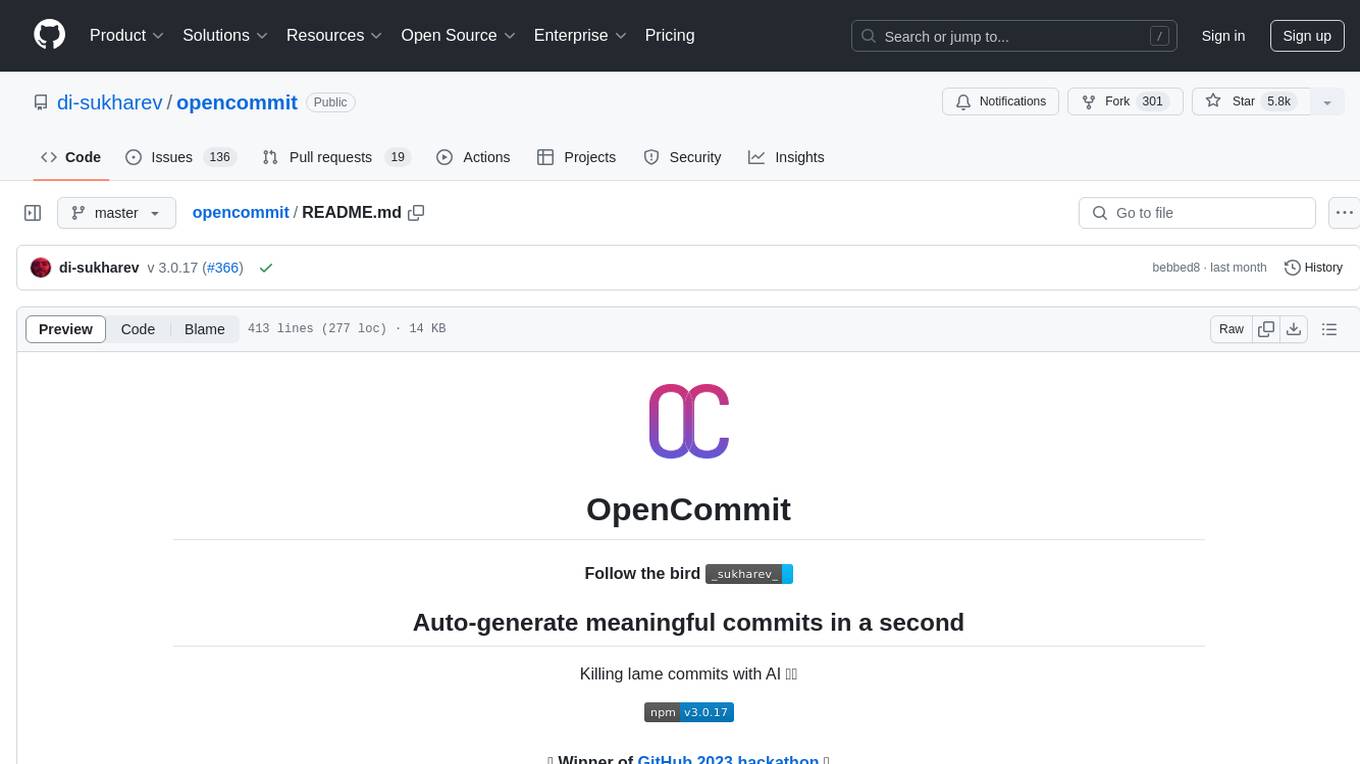
opencommit
OpenCommit is a tool that auto-generates meaningful commits using AI, allowing users to quickly create commit messages for their staged changes. It provides a CLI interface for easy usage and supports customization of commit descriptions, emojis, and AI models. Users can configure local and global settings, switch between different AI providers, and set up Git hooks for integration with IDE Source Control. Additionally, OpenCommit can be used as a GitHub Action to automatically improve commit messages on push events, ensuring all commits are meaningful and not generic. Payments for OpenAI API requests are handled by the user, with the tool storing API keys locally.
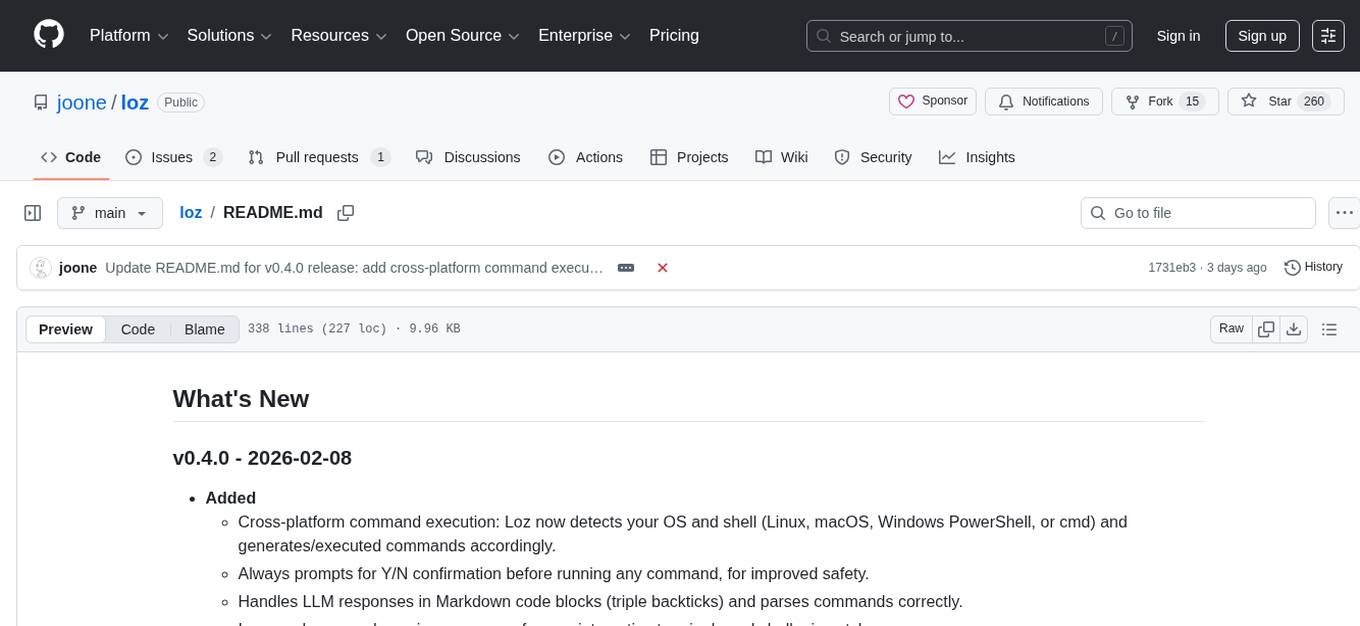
loz
Loz is a command-line tool that integrates AI capabilities with Unix tools, enabling users to execute system commands and utilize Unix pipes. It supports multiple LLM services like OpenAI API, Microsoft Copilot, and Ollama. Users can run Linux commands based on natural language prompts, enhance Git commit formatting, and interact with the tool in safe mode. Loz can process input from other command-line tools through Unix pipes and automatically generate Git commit messages. It provides features like chat history access, configurable LLM settings, and contribution opportunities.
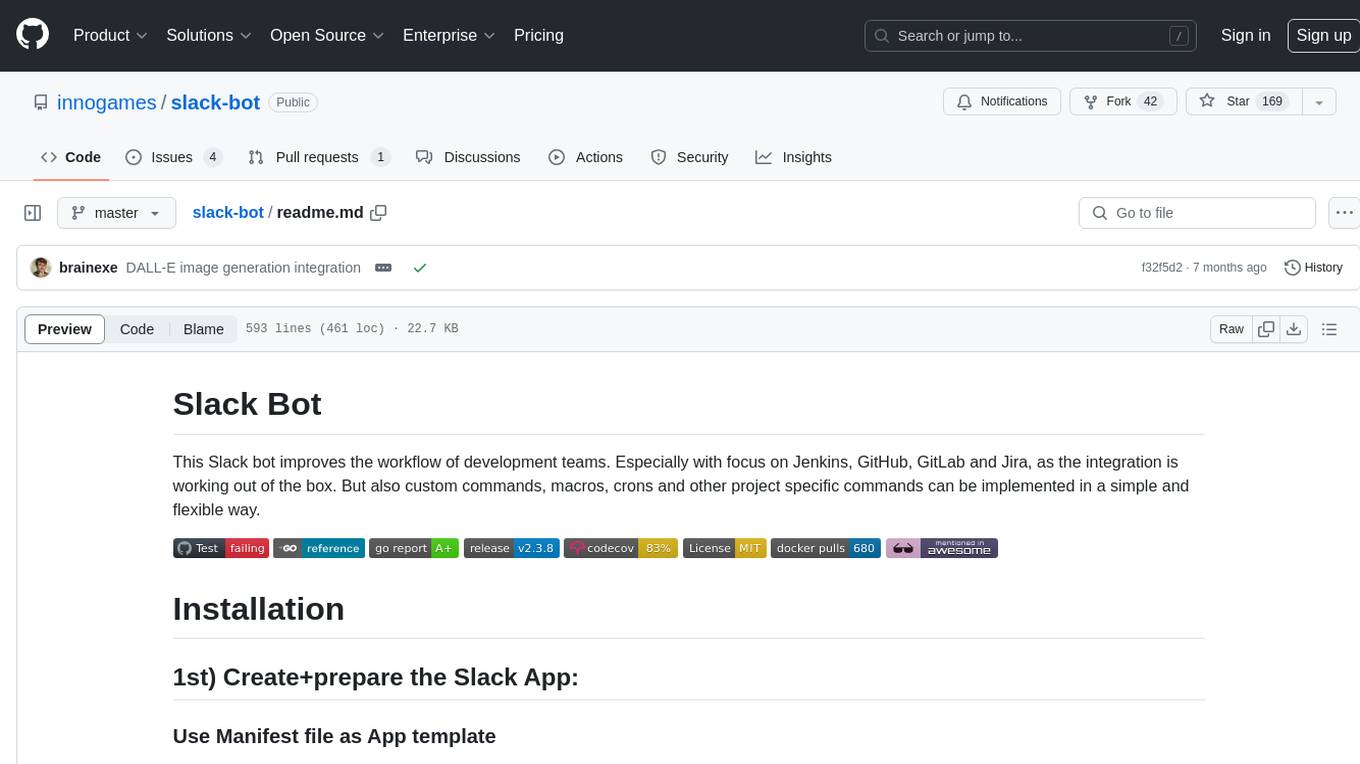
slack-bot
The Slack Bot is a tool designed to enhance the workflow of development teams by integrating with Jenkins, GitHub, GitLab, and Jira. It allows for custom commands, macros, crons, and project-specific commands to be implemented easily. Users can interact with the bot through Slack messages, execute commands, and monitor job progress. The bot supports features like starting and monitoring Jenkins jobs, tracking pull requests, querying Jira information, creating buttons for interactions, generating images with DALL-E, playing quiz games, checking weather, defining custom commands, and more. Configuration is managed via YAML files, allowing users to set up credentials for external services, define custom commands, schedule cron jobs, and configure VCS systems like Bitbucket for automated branch lookup in Jenkins triggers.
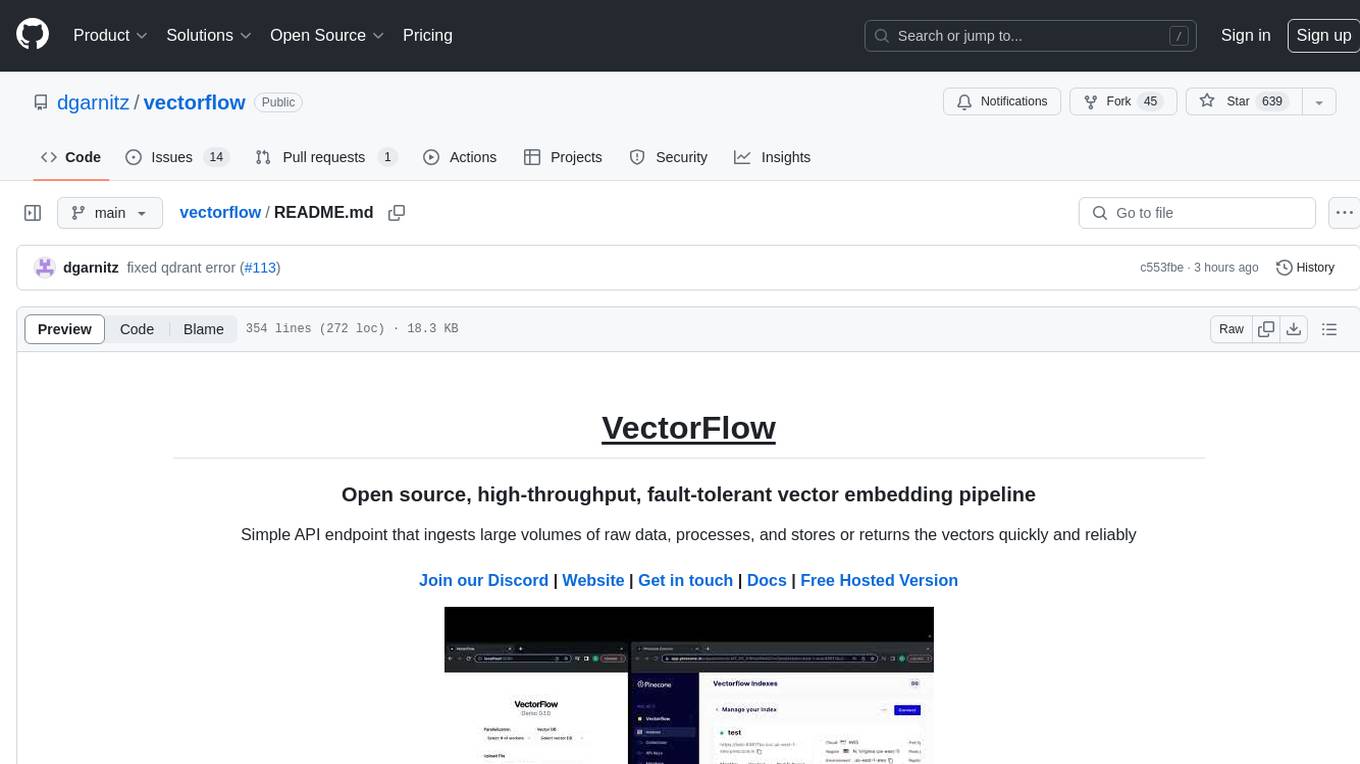
vectorflow
VectorFlow is an open source, high throughput, fault tolerant vector embedding pipeline. It provides a simple API endpoint for ingesting large volumes of raw data, processing, and storing or returning the vectors quickly and reliably. The tool supports text-based files like TXT, PDF, HTML, and DOCX, and can be run locally with Kubernetes in production. VectorFlow offers functionalities like embedding documents, running chunking schemas, custom chunking, and integrating with vector databases like Pinecone, Qdrant, and Weaviate. It enforces a standardized schema for uploading data to a vector store and supports features like raw embeddings webhook, chunk validation webhook, S3 endpoint, and telemetry. The tool can be used with the Python client and provides detailed instructions for running and testing the functionalities.

safety-tooling
This repository, safety-tooling, is designed to be shared across various AI Safety projects. It provides an LLM API with a common interface for OpenAI, Anthropic, and Google models. The aim is to facilitate collaboration among AI Safety researchers, especially those with limited software engineering backgrounds, by offering a platform for contributing to a larger codebase. The repo can be used as a git submodule for easy collaboration and updates. It also supports pip installation for convenience. The repository includes features for installation, secrets management, linting, formatting, Redis configuration, testing, dependency management, inference, finetuning, API usage tracking, and various utilities for data processing and experimentation.
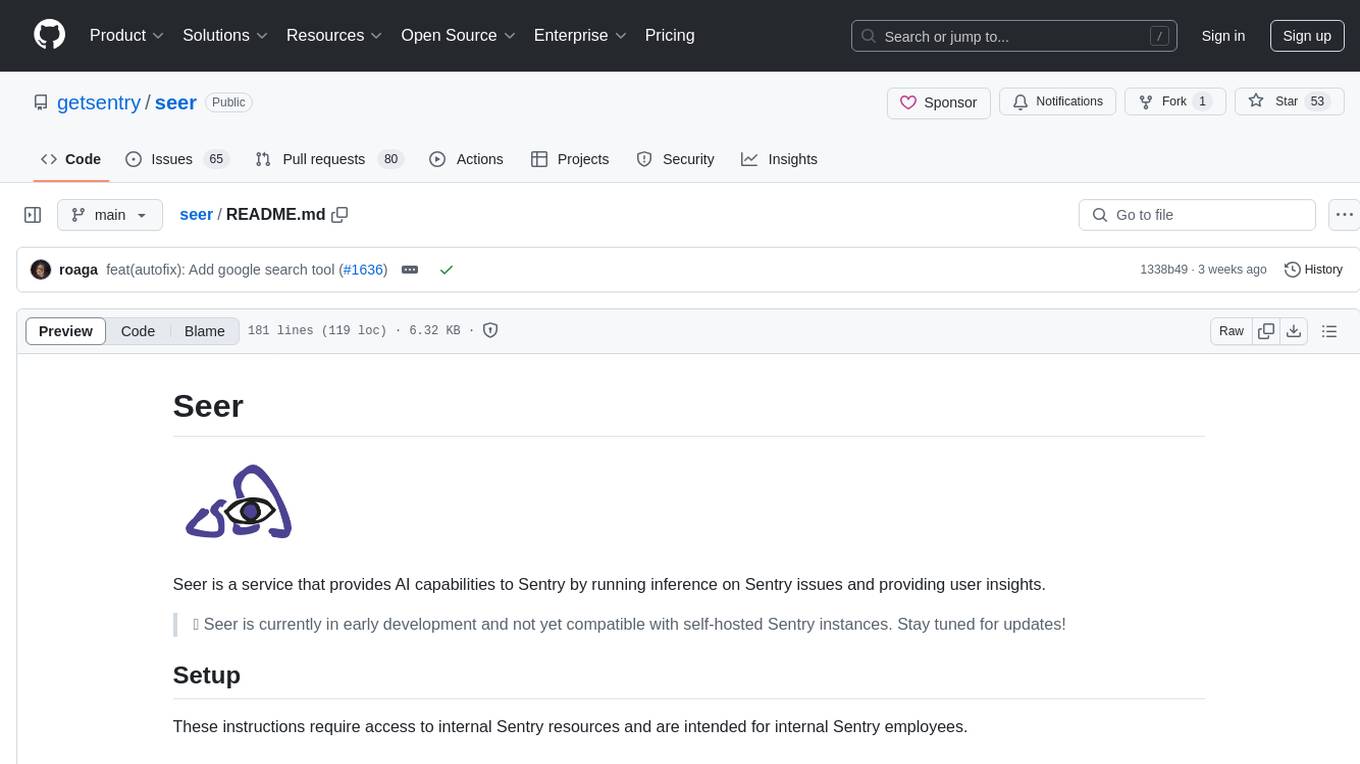
seer
Seer is a service that provides AI capabilities to Sentry by running inference on Sentry issues and providing user insights. It is currently in early development and not yet compatible with self-hosted Sentry instances. The tool requires access to internal Sentry resources and is intended for internal Sentry employees. Users can set up the environment, download model artifacts, integrate with local Sentry, run evaluations for Autofix AI agent, and deploy to a sandbox staging environment. Development commands include applying database migrations, creating new migrations, running tests, and more. The tool also supports VCRs for recording and replaying HTTP requests.

CLI
Bito CLI provides a command line interface to the Bito AI chat functionality, allowing users to interact with the AI through commands. It supports complex automation and workflows, with features like long prompts and slash commands. Users can install Bito CLI on Mac, Linux, and Windows systems using various methods. The tool also offers configuration options for AI model type, access key management, and output language customization. Bito CLI is designed to enhance user experience in querying AI models and automating tasks through the command line interface.

termax
Termax is an LLM agent in your terminal that converts natural language to commands. It is featured by: - Personalized Experience: Optimize the command generation with RAG. - Various LLMs Support: OpenAI GPT, Anthropic Claude, Google Gemini, Mistral AI, and more. - Shell Extensions: Plugin with popular shells like `zsh`, `bash` and `fish`. - Cross Platform: Able to run on Windows, macOS, and Linux.
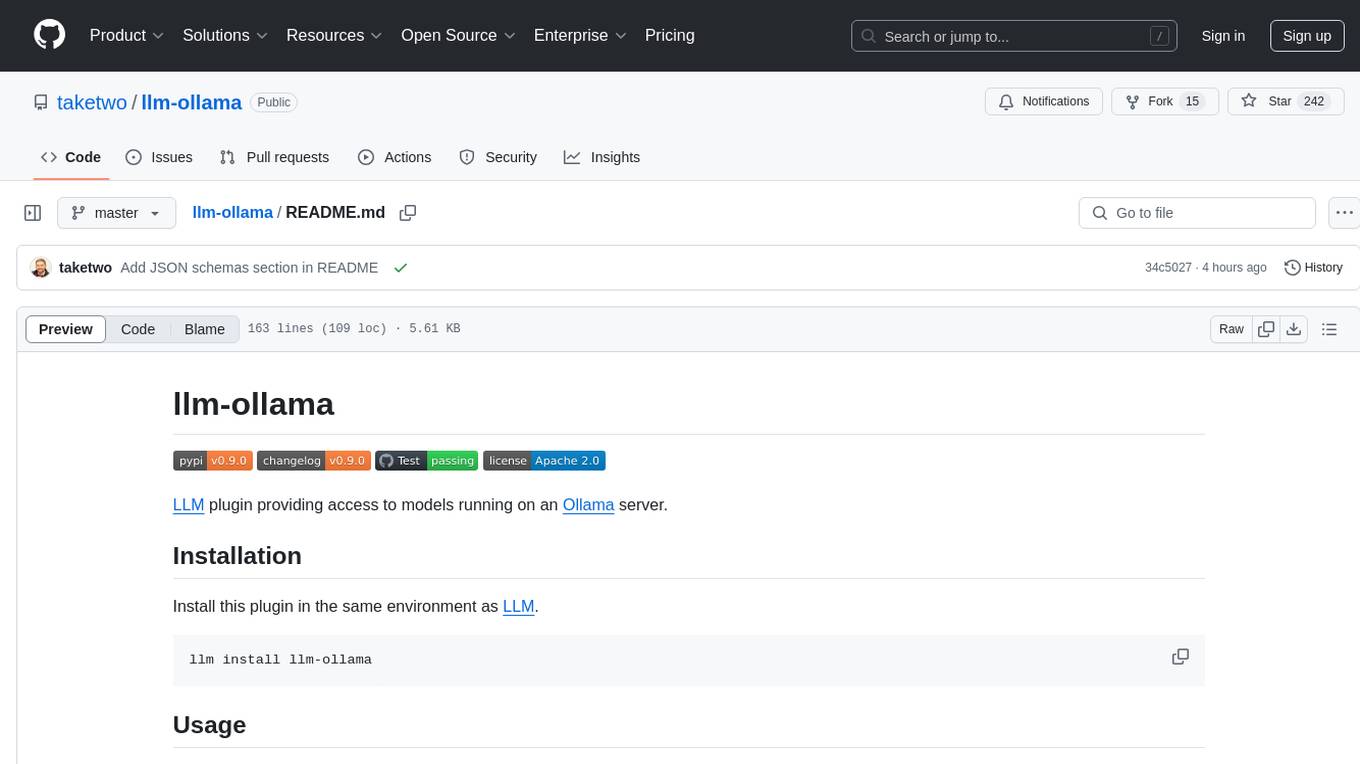
llm-ollama
LLM-ollama is a plugin that provides access to models running on an Ollama server. It allows users to query the Ollama server for a list of models, register them with LLM, and use them for prompting, chatting, and embedding. The plugin supports image attachments, embeddings, JSON schemas, async models, model aliases, and model options. Users can interact with Ollama models through the plugin in a seamless and efficient manner.

smartcat
Smartcat is a CLI interface that brings language models into the Unix ecosystem, allowing power users to leverage the capabilities of LLMs in their daily workflows. It features a minimalist design, seamless integration with terminal and editor workflows, and customizable prompts for specific tasks. Smartcat currently supports OpenAI, Mistral AI, and Anthropic APIs, providing access to a range of language models. With its ability to manipulate file and text streams, integrate with editors, and offer configurable settings, Smartcat empowers users to automate tasks, enhance code quality, and explore creative possibilities.
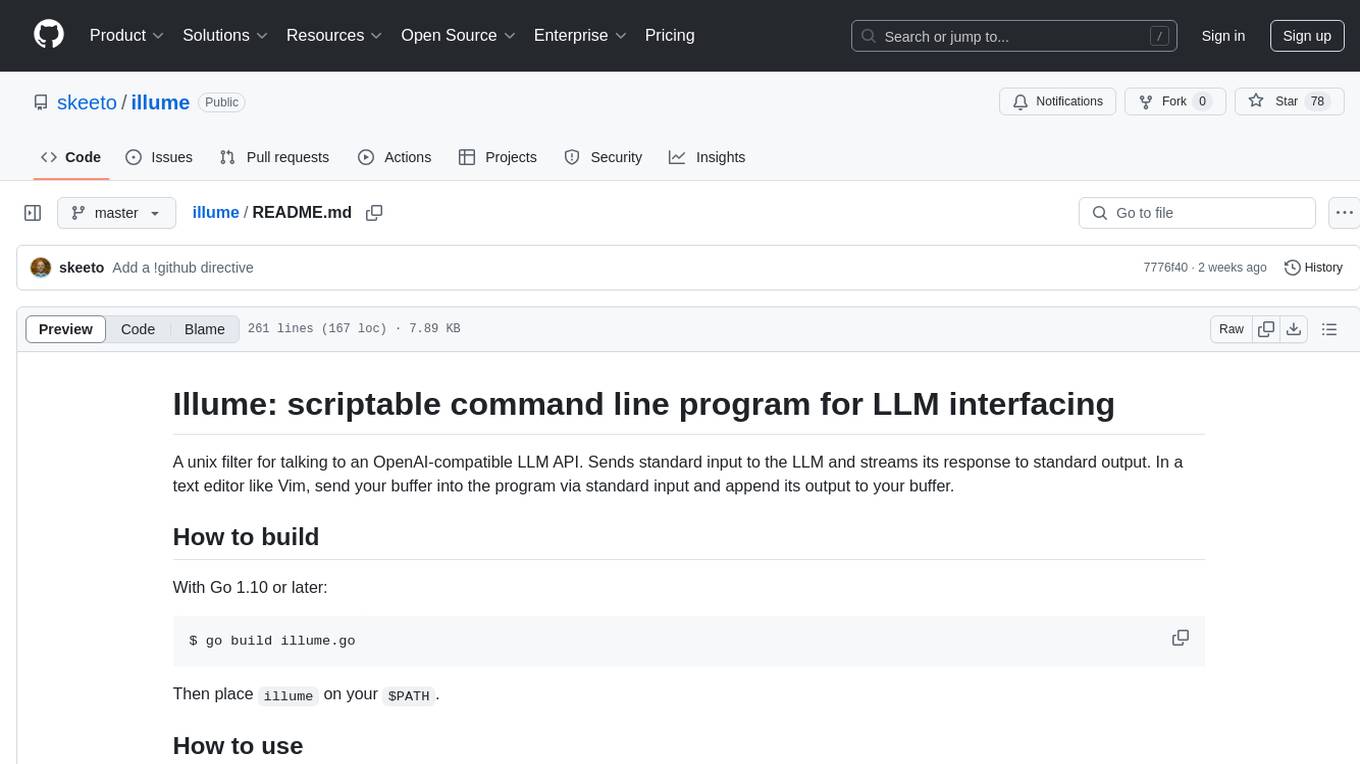
illume
Illume is a scriptable command line program designed for interfacing with an OpenAI-compatible LLM API. It acts as a unix filter, sending standard input to the LLM and streaming its response to standard output. Users can interact with the LLM through text editors like Vim or Emacs, enabling seamless communication with the AI model for various tasks.
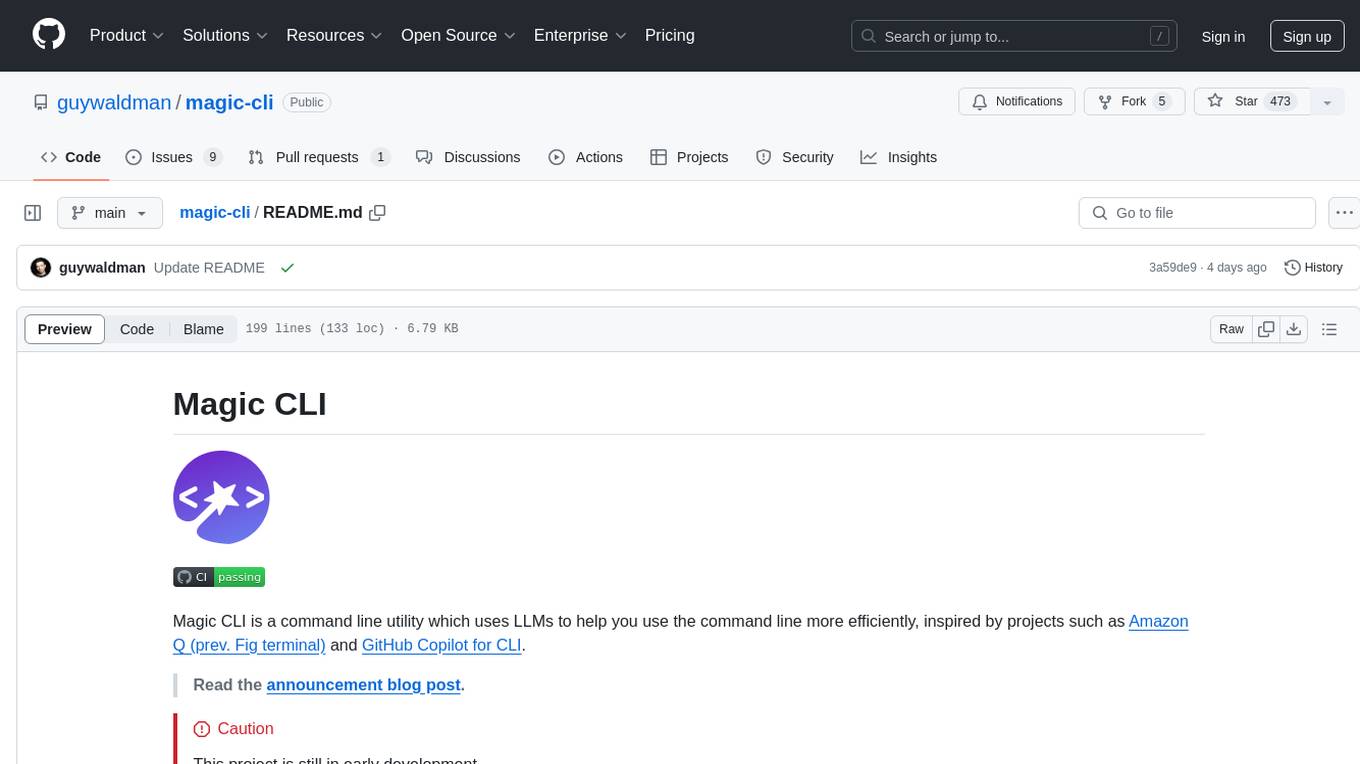
magic-cli
Magic CLI is a command line utility that leverages Large Language Models (LLMs) to enhance command line efficiency. It is inspired by projects like Amazon Q and GitHub Copilot for CLI. The tool allows users to suggest commands, search across command history, and generate commands for specific tasks using local or remote LLM providers. Magic CLI also provides configuration options for LLM selection and response generation. The project is still in early development, so users should expect breaking changes and bugs.
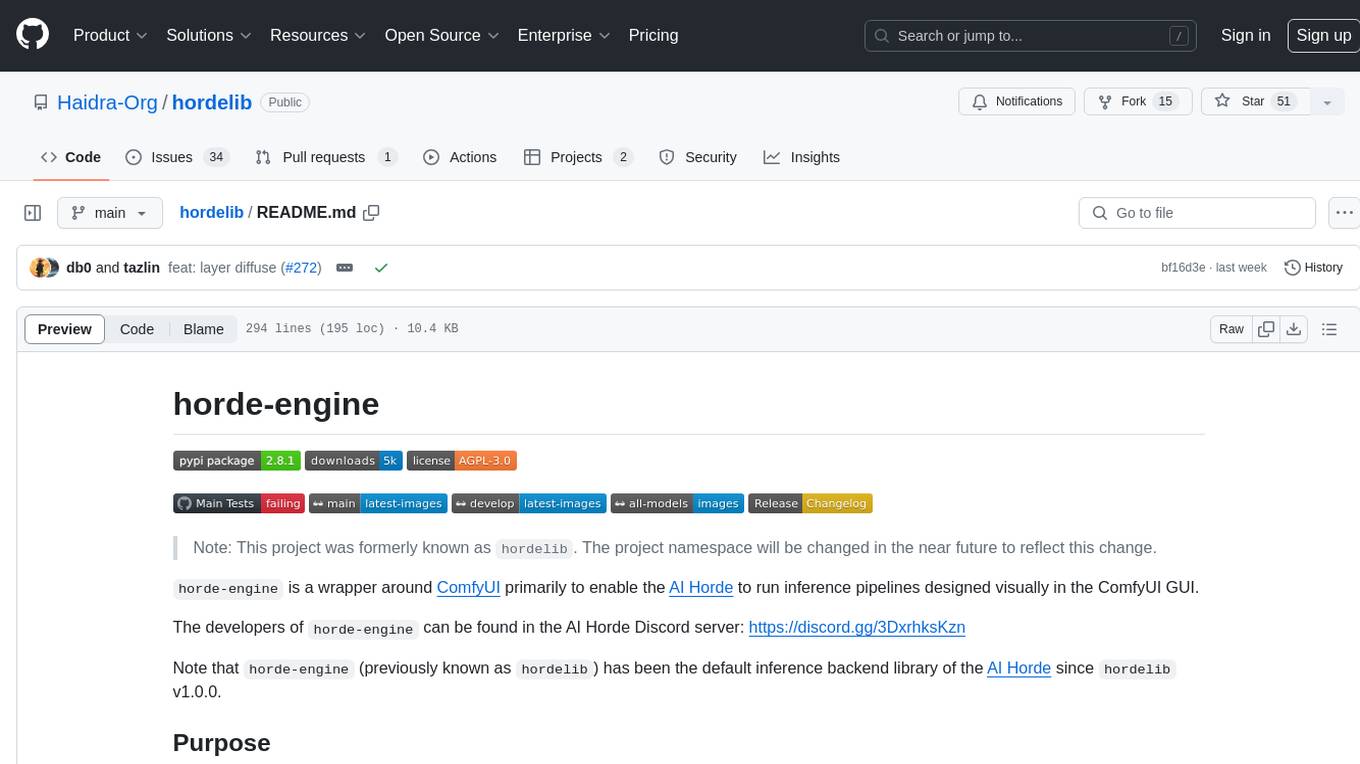
hordelib
horde-engine is a wrapper around ComfyUI designed to run inference pipelines visually designed in the ComfyUI GUI. It enables users to design inference pipelines in ComfyUI and then call them programmatically, maintaining compatibility with the existing horde implementation. The library provides features for processing Horde payloads, initializing the library, downloading and validating models, and generating images based on input data. It also includes custom nodes for preprocessing and tasks such as face restoration and QR code generation. The project depends on various open source projects and bundles some dependencies within the library itself. Users can design ComfyUI pipelines, convert them to the backend format, and run them using the run_image_pipeline() method in hordelib.comfy.Comfy(). The project is actively developed and tested using git, tox, and a specific model directory structure.
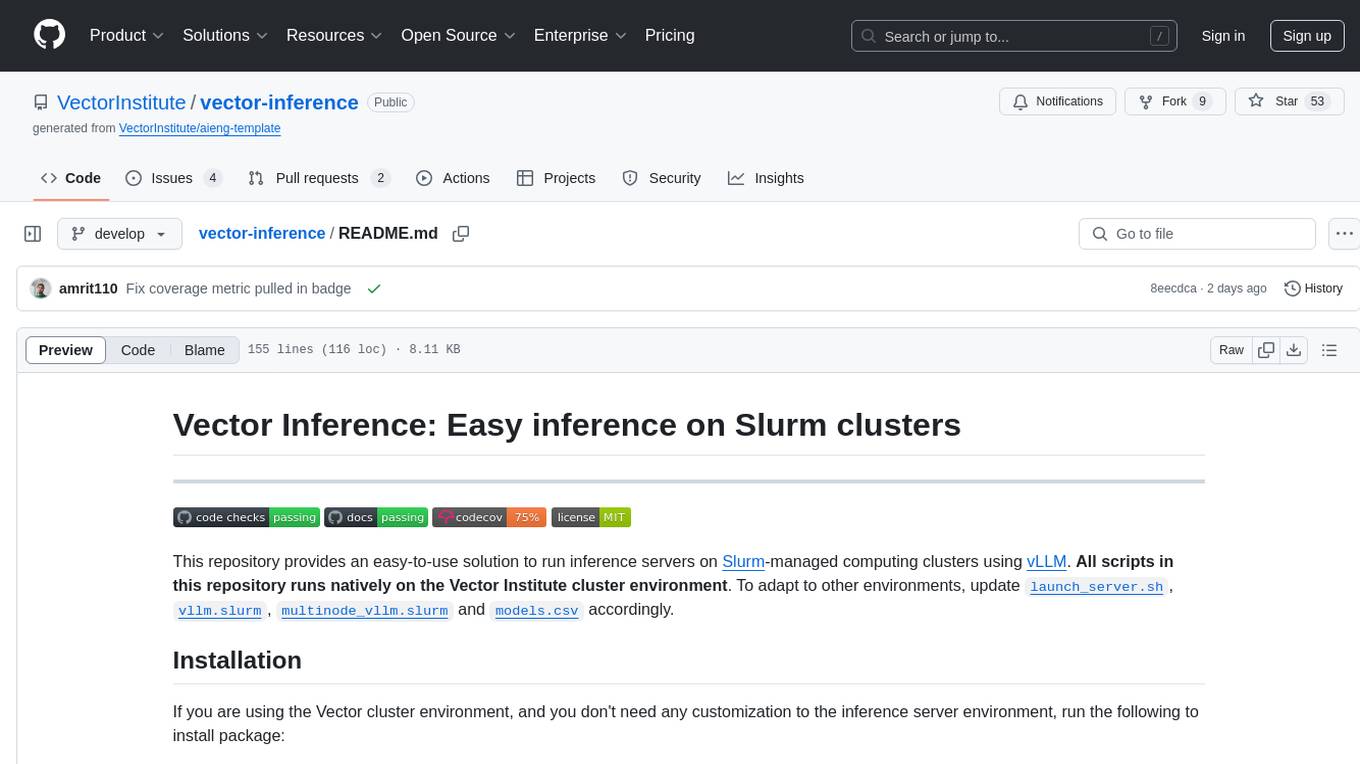
vector-inference
This repository provides an easy-to-use solution for running inference servers on Slurm-managed computing clusters using vLLM. All scripts in this repository run natively on the Vector Institute cluster environment. Users can deploy models as Slurm jobs, check server status and performance metrics, and shut down models. The repository also supports launching custom models with specific configurations. Additionally, users can send inference requests and set up an SSH tunnel to run inference from a local device.
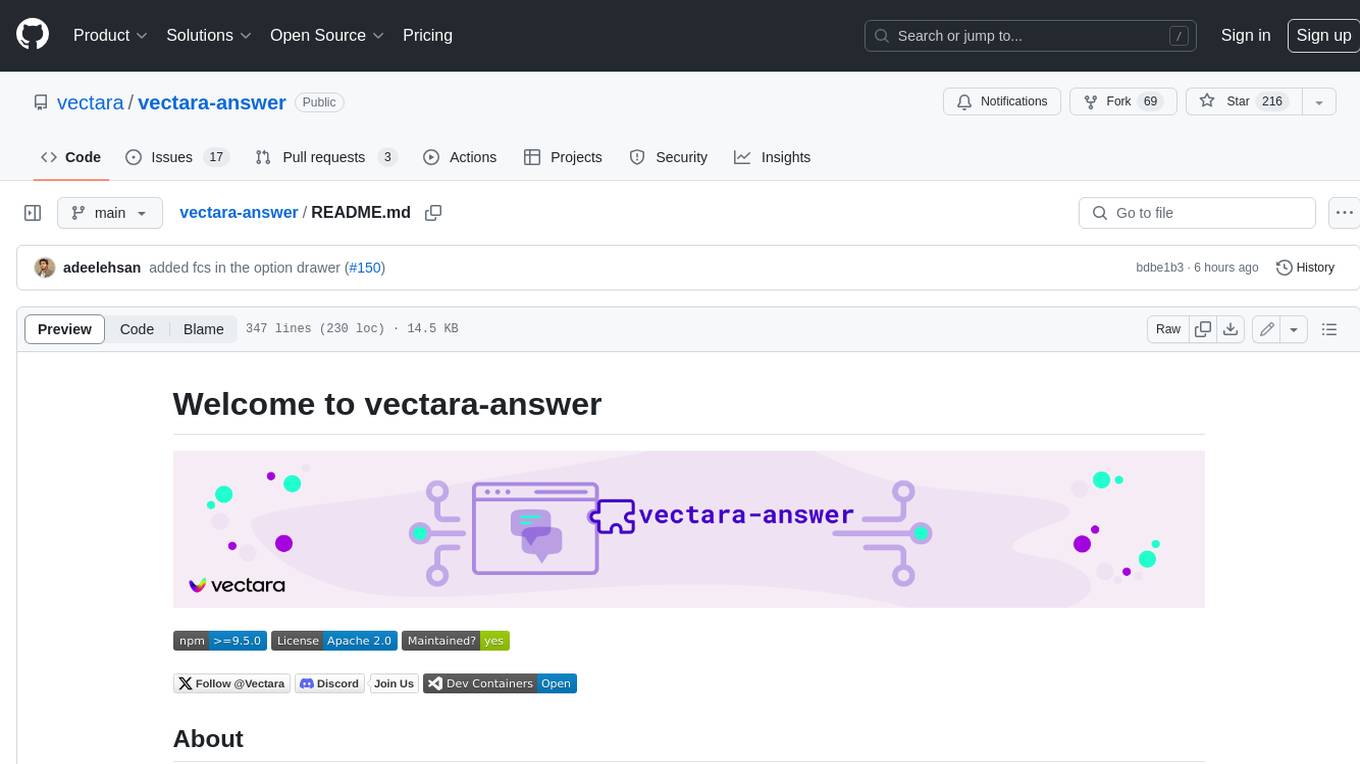
vectara-answer
Vectara Answer is a sample app for Vectara-powered Summarized Semantic Search (or question-answering) with advanced configuration options. For examples of what you can build with Vectara Answer, check out Ask News, LegalAid, or any of the other demo applications.

fabric
Fabric is an open-source framework for augmenting humans using AI. It provides a structured approach to breaking down problems into individual components and applying AI to them one at a time. Fabric includes a collection of pre-defined Patterns (prompts) that can be used for a variety of tasks, such as extracting the most interesting parts of YouTube videos and podcasts, writing essays, summarizing academic papers, creating AI art prompts, and more. Users can also create their own custom Patterns. Fabric is designed to be easy to use, with a command-line interface and a variety of helper apps. It is also extensible, allowing users to integrate it with their own AI applications and infrastructure.
For similar tasks
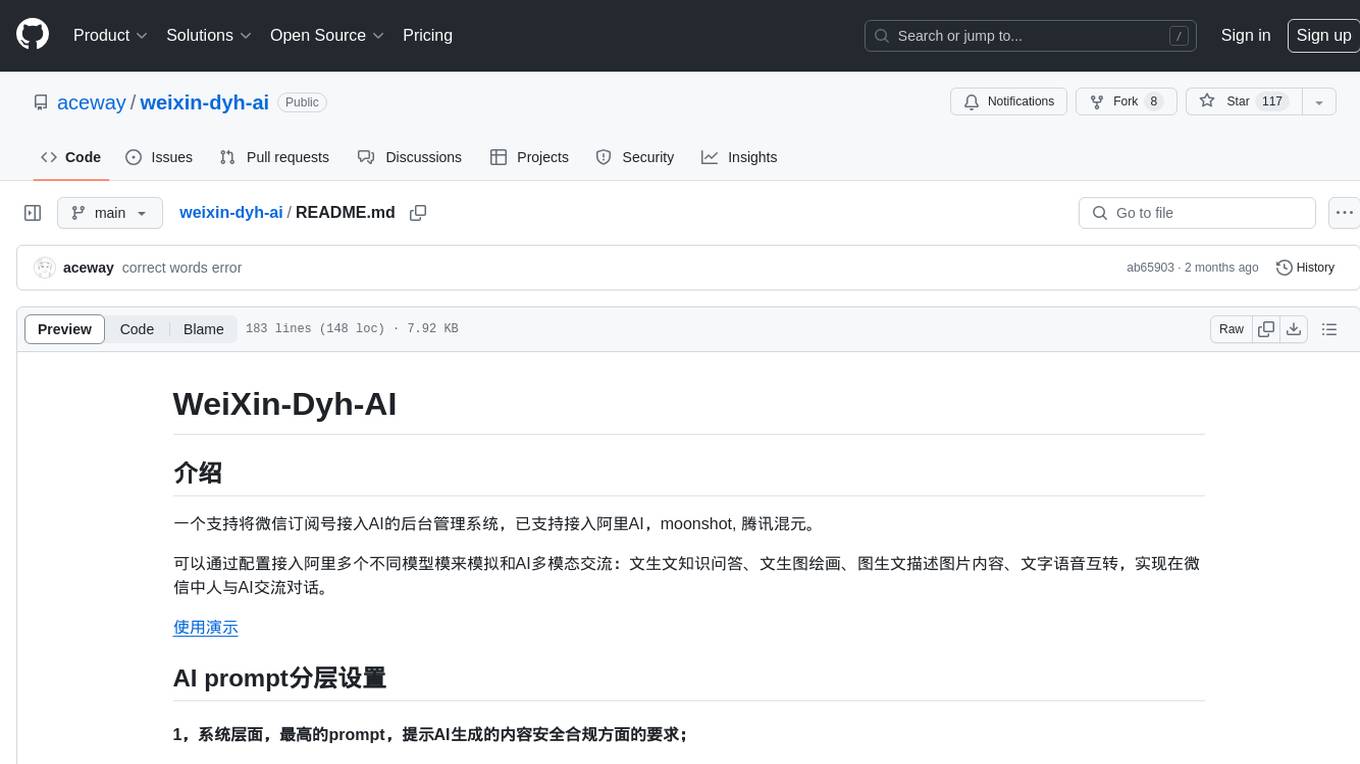
weixin-dyh-ai
WeiXin-Dyh-AI is a backend management system that supports integrating WeChat subscription accounts with AI services. It currently supports integration with Ali AI, Moonshot, and Tencent Hyunyuan. Users can configure different AI models to simulate and interact with AI in multiple modes: text-based knowledge Q&A, text-to-image drawing, image description, text-to-voice conversion, enabling human-AI conversations on WeChat. The system allows hierarchical AI prompt settings at system, subscription account, and WeChat user levels. Users can configure AI model types, providers, and specific instances. The system also supports rules for allocating models and keys at different levels. It addresses limitations of WeChat's messaging system and offers features like text-based commands and voice support for interactions with AI.
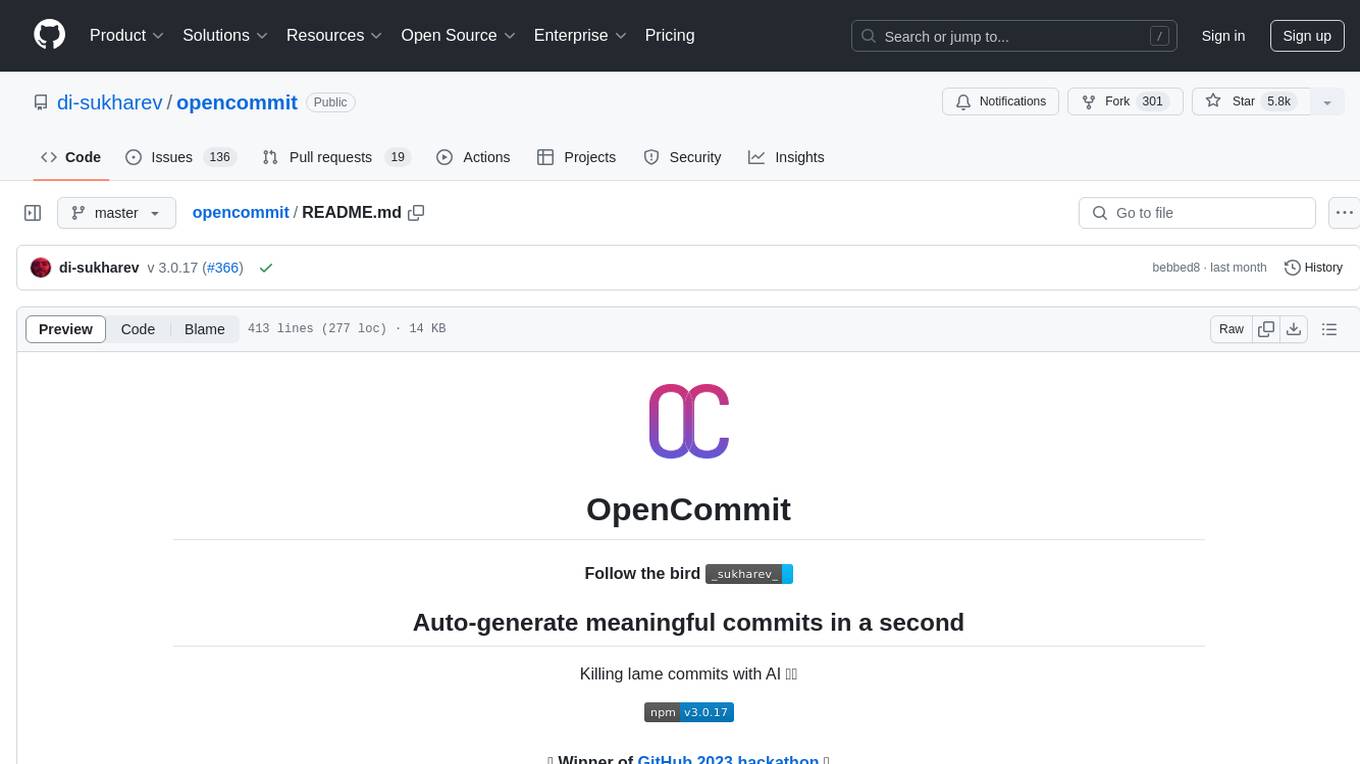
opencommit
OpenCommit is a tool that auto-generates meaningful commits using AI, allowing users to quickly create commit messages for their staged changes. It provides a CLI interface for easy usage and supports customization of commit descriptions, emojis, and AI models. Users can configure local and global settings, switch between different AI providers, and set up Git hooks for integration with IDE Source Control. Additionally, OpenCommit can be used as a GitHub Action to automatically improve commit messages on push events, ensuring all commits are meaningful and not generic. Payments for OpenAI API requests are handled by the user, with the tool storing API keys locally.

gcop
GCOP (Git Copilot) is an AI-powered Git assistant that automates commit message generation, enhances Git workflow, and offers 20+ smart commands. It provides intelligent commit crafting, customizable commit templates, smart learning capabilities, and a seamless developer experience. Users can generate AI commit messages, add all changes with AI-generated messages, undo commits while keeping changes staged, and push changes to the current branch. GCOP offers configuration options for AI models and provides detailed documentation, contribution guidelines, and a changelog. The tool is designed to make version control easier and more efficient for developers.
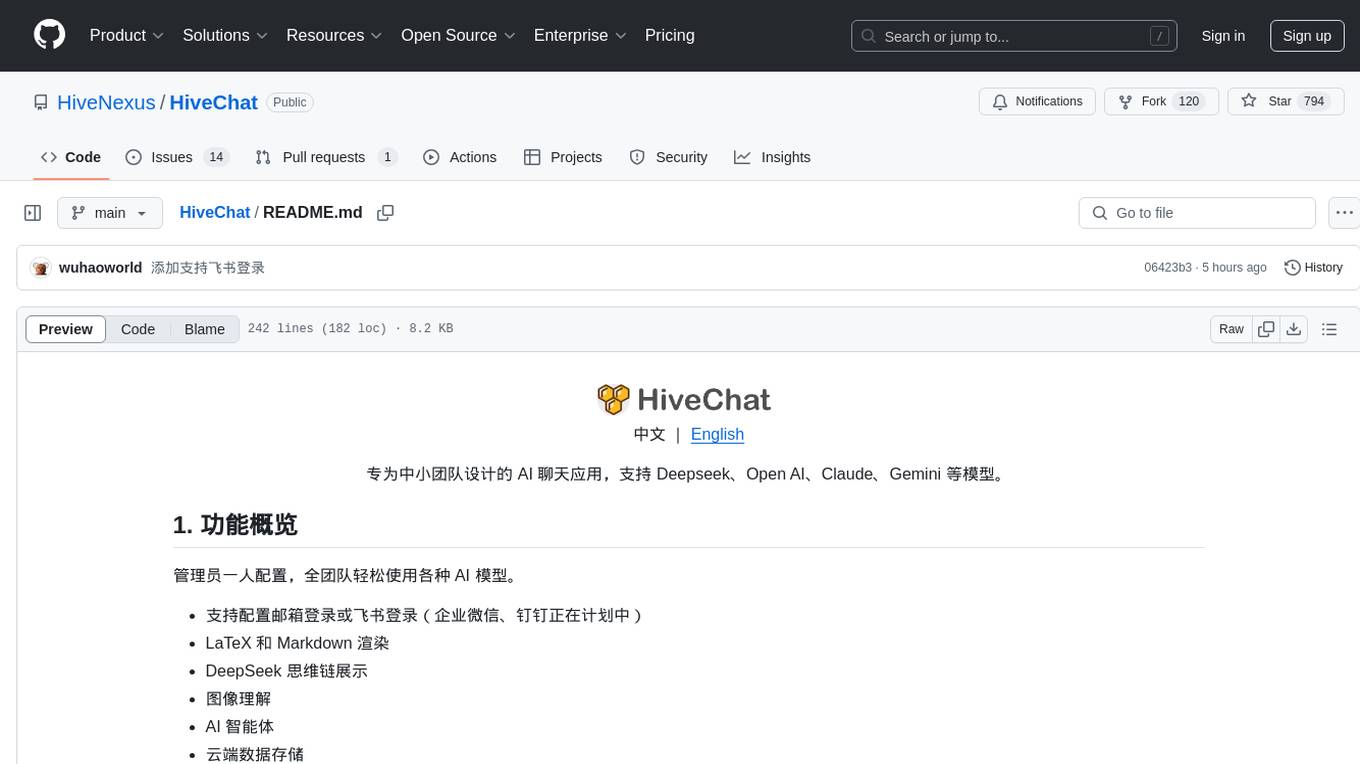
HiveChat
HiveChat is an AI chat application designed for small and medium teams. It supports various models such as DeepSeek, Open AI, Claude, and Gemini. The tool allows easy configuration by one administrator for the entire team to use different AI models. It supports features like email or Feishu login, LaTeX and Markdown rendering, DeepSeek mind map display, image understanding, AI agents, cloud data storage, and integration with multiple large model service providers. Users can engage in conversations by logging in, while administrators can configure AI service providers, manage users, and control account registration. The technology stack includes Next.js, Tailwindcss, Auth.js, PostgreSQL, Drizzle ORM, and Ant Design.
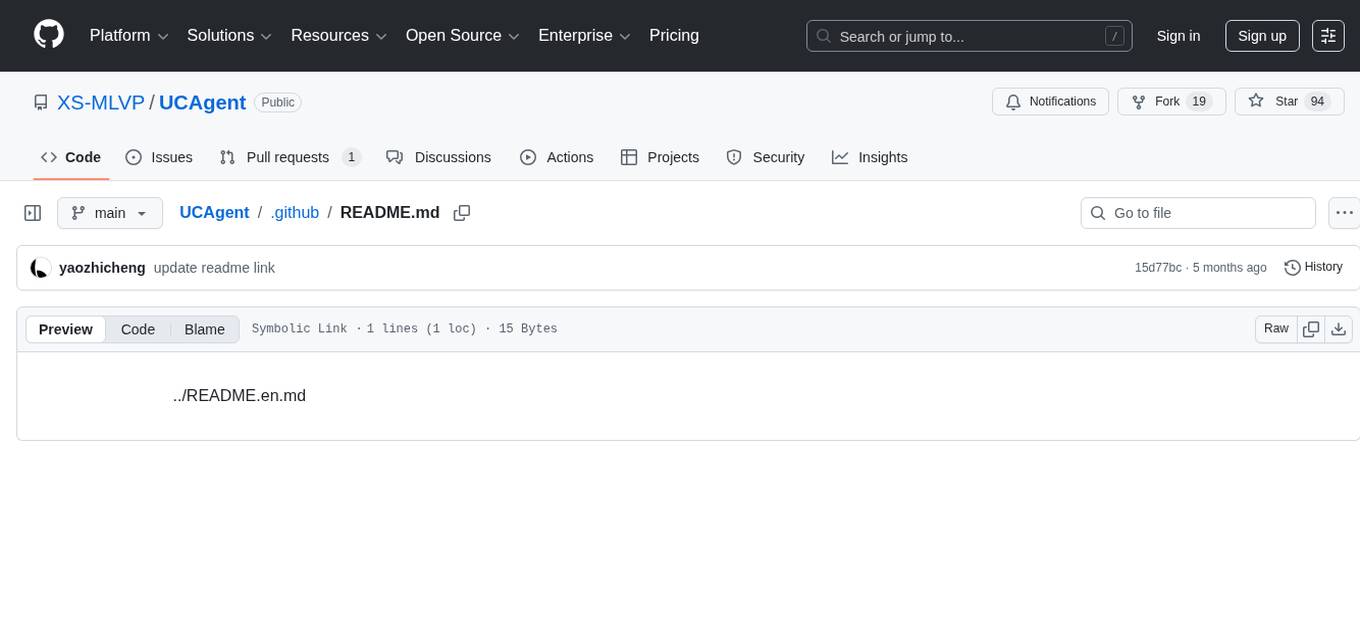
UCAgent
UCAgent is an AI-powered automated UT verification agent for chip design. It automates chip verification workflow, supports functional and code coverage analysis, ensures consistency among documentation, code, and reports, and collaborates with mainstream Code Agents via MCP protocol. It offers three intelligent interaction modes and requires Python 3.11+, Linux/macOS OS, 4GB+ memory, and access to an AI model API. Users can clone the repository, install dependencies, configure qwen, and start verification. UCAgent supports various verification quality improvement options and basic operations through TUI shortcuts and stage color indicators. It also provides documentation build and preview using MkDocs, PDF manual build using Pandoc + XeLaTeX, and resources for further help and contribution.
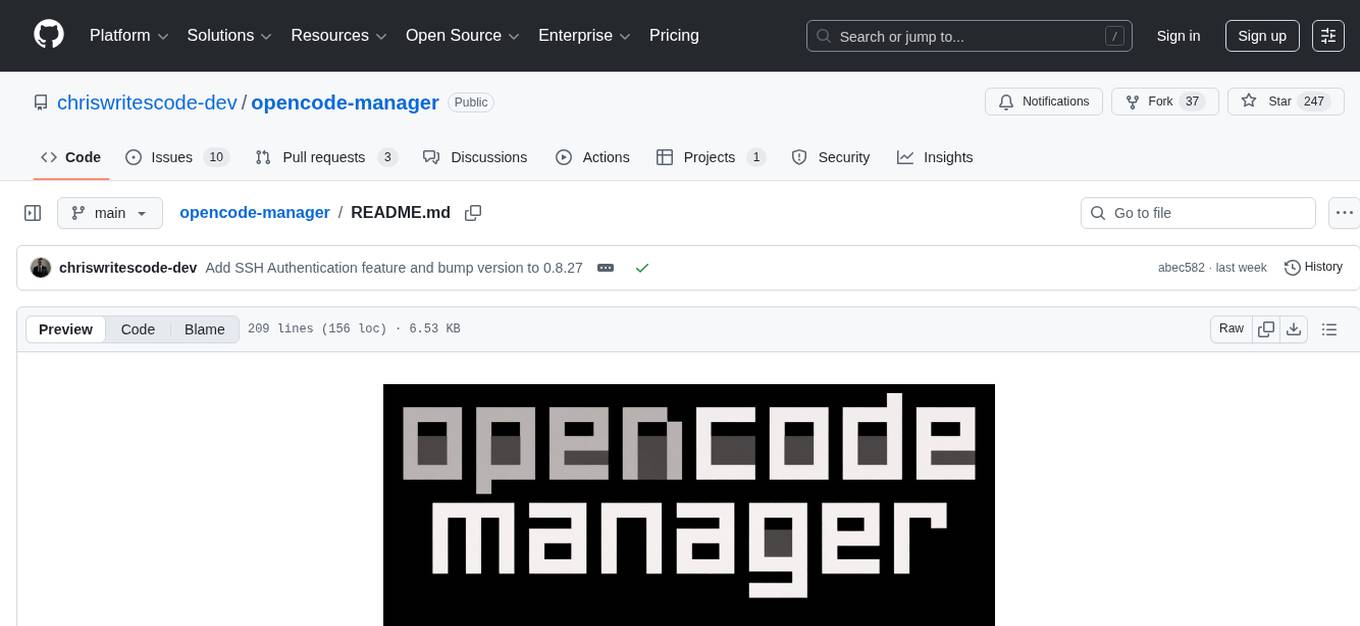
opencode-manager
OpenCode Manager is a mobile-first web interface for managing and coding with OpenCode AI agents. It allows users to control and code from any device, including phones, tablets, and desktops. The tool provides features for repository and Git management, file management, chat and sessions, AI configuration, as well as mobile and PWA support. Users can clone and manage multiple git repos, work on multiple branches simultaneously, view changes, commits, and branches in a unified interface, create pull requests, navigate files with tree view and search, preview code with syntax highlighting, and perform various file operations. Additionally, the tool supports real-time streaming, slash commands, file mentions, plan/build modes, Mermaid diagrams, text-to-speech, speech-to-text, model selection, provider management, OAuth support, custom agents creation, and more. It is optimized for mobile devices, installable as a PWA, and offers push notifications for agent events.

twinny
Twinny is a free and open-source AI code completion plugin for Visual Studio Code and compatible editors. It integrates with various tools and frameworks, including Ollama, llama.cpp, oobabooga/text-generation-webui, LM Studio, LiteLLM, and Open WebUI. Twinny offers features such as fill-in-the-middle code completion, chat with AI about your code, customizable API endpoints, and support for single or multiline fill-in-middle completions. It is easy to install via the Visual Studio Code extensions marketplace and provides a range of customization options. Twinny supports both online and offline operation and conforms to the OpenAI API standard.
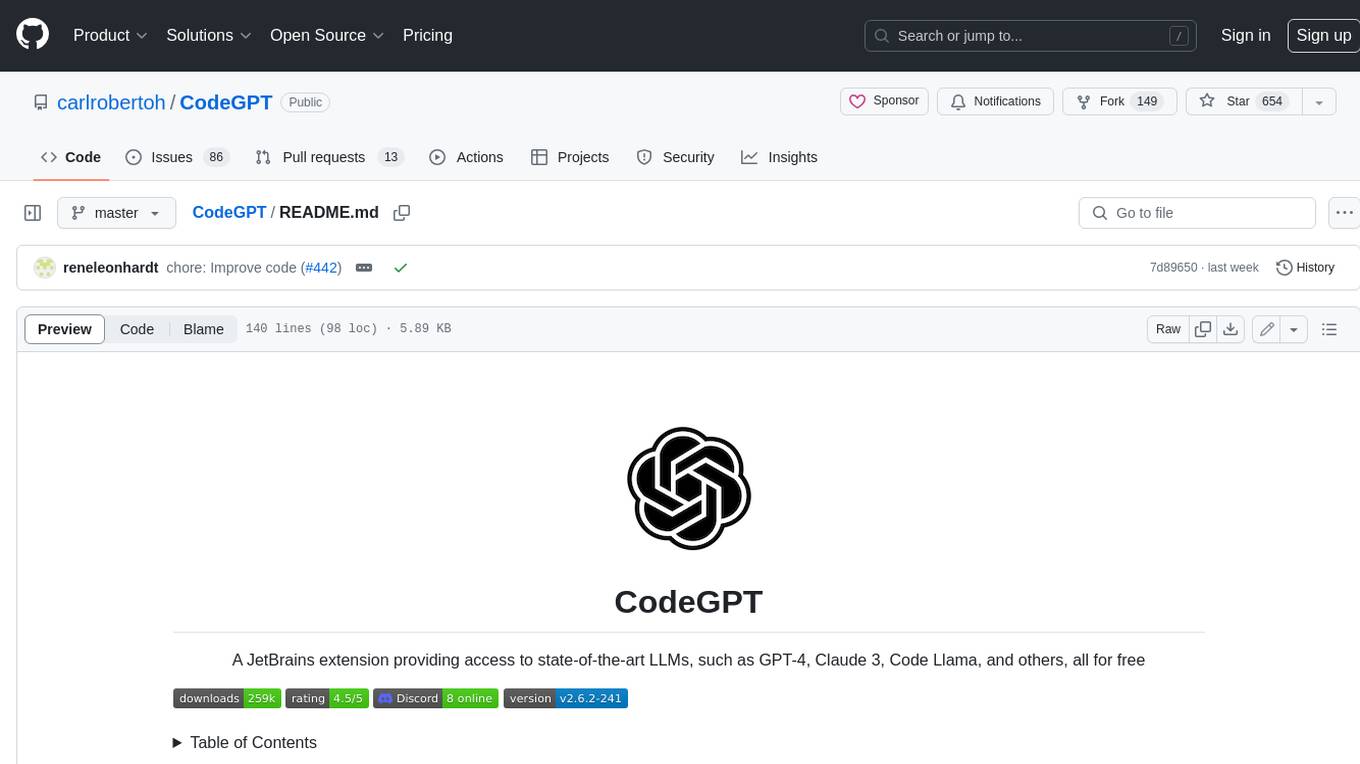
CodeGPT
CodeGPT is an extension for JetBrains IDEs that provides access to state-of-the-art large language models (LLMs) for coding assistance. It offers a range of features to enhance the coding experience, including code completions, a ChatGPT-like interface for instant coding advice, commit message generation, reference file support, name suggestions, and offline development support. CodeGPT is designed to keep privacy in mind, ensuring that user data remains secure and private.
For similar jobs

sweep
Sweep is an AI junior developer that turns bugs and feature requests into code changes. It automatically handles developer experience improvements like adding type hints and improving test coverage.

teams-ai
The Teams AI Library is a software development kit (SDK) that helps developers create bots that can interact with Teams and Microsoft 365 applications. It is built on top of the Bot Framework SDK and simplifies the process of developing bots that interact with Teams' artificial intelligence capabilities. The SDK is available for JavaScript/TypeScript, .NET, and Python.

ai-guide
This guide is dedicated to Large Language Models (LLMs) that you can run on your home computer. It assumes your PC is a lower-end, non-gaming setup.

classifai
Supercharge WordPress Content Workflows and Engagement with Artificial Intelligence. Tap into leading cloud-based services like OpenAI, Microsoft Azure AI, Google Gemini and IBM Watson to augment your WordPress-powered websites. Publish content faster while improving SEO performance and increasing audience engagement. ClassifAI integrates Artificial Intelligence and Machine Learning technologies to lighten your workload and eliminate tedious tasks, giving you more time to create original content that matters.

chatbot-ui
Chatbot UI is an open-source AI chat app that allows users to create and deploy their own AI chatbots. It is easy to use and can be customized to fit any need. Chatbot UI is perfect for businesses, developers, and anyone who wants to create a chatbot.

BricksLLM
BricksLLM is a cloud native AI gateway written in Go. Currently, it provides native support for OpenAI, Anthropic, Azure OpenAI and vLLM. BricksLLM aims to provide enterprise level infrastructure that can power any LLM production use cases. Here are some use cases for BricksLLM: * Set LLM usage limits for users on different pricing tiers * Track LLM usage on a per user and per organization basis * Block or redact requests containing PIIs * Improve LLM reliability with failovers, retries and caching * Distribute API keys with rate limits and cost limits for internal development/production use cases * Distribute API keys with rate limits and cost limits for students

uAgents
uAgents is a Python library developed by Fetch.ai that allows for the creation of autonomous AI agents. These agents can perform various tasks on a schedule or take action on various events. uAgents are easy to create and manage, and they are connected to a fast-growing network of other uAgents. They are also secure, with cryptographically secured messages and wallets.

griptape
Griptape is a modular Python framework for building AI-powered applications that securely connect to your enterprise data and APIs. It offers developers the ability to maintain control and flexibility at every step. Griptape's core components include Structures (Agents, Pipelines, and Workflows), Tasks, Tools, Memory (Conversation Memory, Task Memory, and Meta Memory), Drivers (Prompt and Embedding Drivers, Vector Store Drivers, Image Generation Drivers, Image Query Drivers, SQL Drivers, Web Scraper Drivers, and Conversation Memory Drivers), Engines (Query Engines, Extraction Engines, Summary Engines, Image Generation Engines, and Image Query Engines), and additional components (Rulesets, Loaders, Artifacts, Chunkers, and Tokenizers). Griptape enables developers to create AI-powered applications with ease and efficiency.


