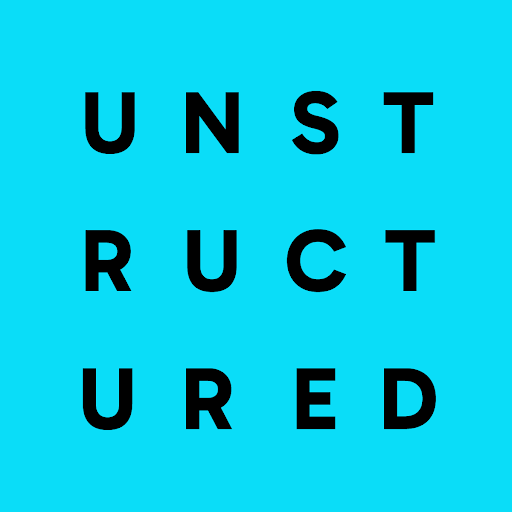unstructured
Convert documents to structured data effortlessly. Unstructured is open-source ETL solution for transforming complex documents into clean, structured formats for language models. Visit our website to learn more about our enterprise grade Platform product for production grade workflows, partitioning, enrichments, chunking and embedding.
Stars: 13963
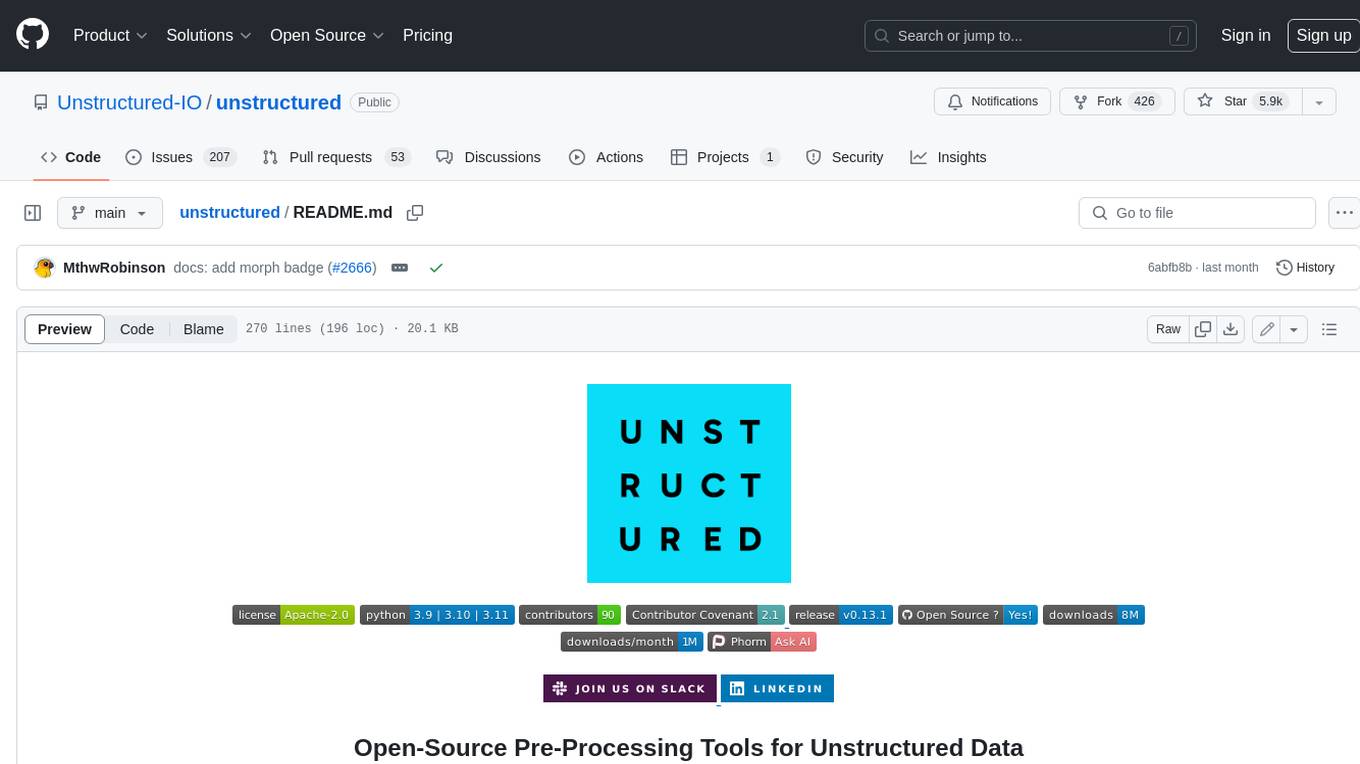
The `unstructured` library provides open-source components for ingesting and pre-processing images and text documents, such as PDFs, HTML, Word docs, and many more. The use cases of `unstructured` revolve around streamlining and optimizing the data processing workflow for LLMs. `unstructured` modular functions and connectors form a cohesive system that simplifies data ingestion and pre-processing, making it adaptable to different platforms and efficient in transforming unstructured data into structured outputs.
README:
Open-Source Pre-Processing Tools for Unstructured Data
The unstructured library provides open-source components for ingesting and pre-processing images and text documents, such as PDFs, HTML, Word docs, and many more. The use cases of unstructured revolve around streamlining and optimizing the data processing workflow for LLMs. unstructured modular functions and connectors form a cohesive system that simplifies data ingestion and pre-processing, making it adaptable to different platforms and efficient in transforming unstructured data into structured outputs.
Ready to move your data processing pipeline to production, and take advantage of advanced features? Check out Unstructured Platform. In addition to better processing performance, take advantage of chunking, embedding, and image and table enrichment generation, all from a low code UI or an API. Request a demo from our sales team to learn more about how to get started.
There are several ways to use the unstructured library:
- Run the library in a container or
- Install the library
- For installation with
condaon Windows system, please refer to the documentation
The following instructions are intended to help you get up and running using Docker to interact with unstructured.
See here if you don't already have docker installed on your machine.
NOTE: we build multi-platform images to support both x86_64 and Apple silicon hardware. docker pull should download the corresponding image for your architecture, but you can specify with --platform (e.g. --platform linux/amd64) if needed.
We build Docker images for all pushes to main. We tag each image with the corresponding short commit hash (e.g. fbc7a69) and the application version (e.g. 0.5.5-dev1). We also tag the most recent image with latest. To leverage this, docker pull from our image repository.
docker pull downloads.unstructured.io/unstructured-io/unstructured:latest
Once pulled, you can create a container from this image and shell to it.
# create the container
docker run -dt --name unstructured downloads.unstructured.io/unstructured-io/unstructured:latest
# this will drop you into a bash shell where the Docker image is running
docker exec -it unstructured bash
You can also build your own Docker image. Note that the base image is wolfi-base, which is
updated regularly. If you are building the image locally, it is possible docker-build could
fail due to upstream changes in wolfi-base.
If you only plan on parsing one type of data you can speed up building the image by commenting out some of the packages/requirements necessary for other data types. See Dockerfile to know which lines are necessary for your use case.
make docker-build
# this will drop you into a bash shell where the Docker image is running
make docker-start-bash
Once in the running container, you can try things directly in Python interpreter's interactive mode.
# this will drop you into a python console so you can run the below partition functions
python3
>>> from unstructured.partition.pdf import partition_pdf
>>> elements = partition_pdf(filename="example-docs/layout-parser-paper-fast.pdf")
>>> from unstructured.partition.text import partition_text
>>> elements = partition_text(filename="example-docs/fake-text.txt")
Use the following instructions to get up and running with unstructured and test your
installation.
-
Install the Python SDK to support all document types with
pip install "unstructured[all-docs]"- For plain text files, HTML, XML, JSON and Emails that do not require any extra dependencies, you can run
pip install unstructured - To process other doc types, you can install the extras required for those documents, such as
pip install "unstructured[docx,pptx]"
- For plain text files, HTML, XML, JSON and Emails that do not require any extra dependencies, you can run
-
Install the following system dependencies if they are not already available on your system. Depending on what document types you're parsing, you may not need all of these.
-
libmagic-dev(filetype detection) -
poppler-utils(images and PDFs) -
tesseract-ocr(images and PDFs, installtesseract-langfor additional language support) -
libreoffice(MS Office docs) -
pandocis bundled automatically via thepypandoc-binaryPython package (no system install needed)
-
-
For suggestions on how to install on the Windows and to learn about dependencies for other features, see the installation documentation here.
At this point, you should be able to run the following code:
from unstructured.partition.auto import partition
elements = partition(filename="example-docs/eml/fake-email.eml")
print("\n\n".join([str(el) for el in elements]))
The following instructions are intended to help you get up and running with unstructured
locally if you are planning to contribute to the project.
This project uses uv for dependency management. Install it first:
# macOS / Linux
curl -LsSf https://astral.sh/uv/install.sh | sh
Then install all dependencies (base, extras, dev, test, and lint groups):
make install
This runs uv sync --locked --all-extras --all-groups, which creates a virtual environment
and installs everything in one step. No need to manually create or activate a virtualenv.
To install only specific document-type extras:
uv sync --extra pdf
uv sync --extra csv --extra docx
To update the lock file after changing dependencies in pyproject.toml:
make lock
- Optional:
- To install extras for processing images and PDFs locally, run
uv sync --extra pdf --extra image. - For processing image files,
tesseractis required. See here for installation instructions. - For processing PDF files,
tesseractandpopplerare required. The pdf2image docs have instructions on installingpoppleracross various platforms.
- To install extras for processing images and PDFs locally, run
Additionally, if you're planning to contribute to unstructured, we provide you an optional pre-commit configuration
file to ensure your code matches the formatting and linting standards used in unstructured.
If you'd prefer not to have code changes auto-tidied before every commit, you can use make check to see
whether any linting or formatting changes should be applied, and make tidy to apply them.
If using the optional pre-commit, you'll just need to install the hooks with pre-commit install since the
pre-commit package is installed as part of make install mentioned above. Finally, if you decided to use pre-commit
you can also uninstall the hooks with pre-commit uninstall.
In addition to develop in your local OS we also provide a helper to use docker providing a development environment:
make docker-start-dev
This starts a docker container with your local repo mounted to /mnt/local_unstructured. This docker image allows you to develop without worrying about your OS's compatibility with the repo and its dependencies.
For more comprehensive documentation, visit https://docs.unstructured.io . You can also learn more about our other products on the documentation page, including our SaaS API.
Here are a few pages from the Open Source documentation page that are helpful for new users to review:
The following examples show how to get started with the unstructured library. The easiest way to parse a document in unstructured is to use the partition function. If you use partition function, unstructured will detect the file type and route it to the appropriate file-specific partitioning function. If you are using the partition function, you may need to install additional dependencies per doc type.
For example, to install docx dependencies you need to run pip install "unstructured[docx]".
See our installation guide for more details.
from unstructured.partition.auto import partition
elements = partition("example-docs/layout-parser-paper.pdf")
Run print("\n\n".join([str(el) for el in elements])) to get a string representation of the
output, which looks like:
LayoutParser : A Unified Toolkit for Deep Learning Based Document Image Analysis
Zejiang Shen 1 ( (cid:0) ), Ruochen Zhang 2 , Melissa Dell 3 , Benjamin Charles Germain Lee 4 , Jacob Carlson 3 , and
Weining Li 5
Abstract. Recent advances in document image analysis (DIA) have been primarily driven by the application of neural
networks. Ideally, research outcomes could be easily deployed in production and extended for further investigation.
However, various factors like loosely organized codebases and sophisticated model configurations complicate the easy
reuse of important innovations by a wide audience. Though there have been ongoing efforts to improve reusability and
simplify deep learning (DL) model development in disciplines like natural language processing and computer vision, none
of them are optimized for challenges in the domain of DIA. This represents a major gap in the existing toolkit, as DIA
is central to academic research across a wide range of disciplines in the social sciences and humanities. This paper
introduces LayoutParser, an open-source library for streamlining the usage of DL in DIA research and applications.
The core LayoutParser library comes with a set of simple and intuitive interfaces for applying and customizing DL models
for layout detection, character recognition, and many other document processing tasks. To promote extensibility,
LayoutParser also incorporates a community platform for sharing both pre-trained models and full document digitization
pipelines. We demonstrate that LayoutParser is helpful for both lightweight and large-scale digitization pipelines in
real-word use cases. The library is publicly available at https://layout-parser.github.io
Keywords: Document Image Analysis · Deep Learning · Layout Analysis · Character Recognition · Open Source library ·
Toolkit.
Introduction
Deep Learning(DL)-based approaches are the state-of-the-art for a wide range of document image analysis (DIA) tasks
including document image classification [11,
See the partitioning section in our documentation for a full list of options and instructions on how to use file-specific partitioning functions.
See our security policy for information on how to report security vulnerabilities.
Encountered a bug? Please create a new GitHub issue and use our bug report template to describe the problem. To help us diagnose the issue, use the python scripts/collect_env.py command to gather your system's environment information and include it in your report. Your assistance helps us continuously improve our software - thank you!
| Section | Description |
|---|---|
| Company Website | Unstructured.io product and company info |
| Documentation | Full API documentation |
| Batch Processing | Ingesting batches of documents through Unstructured |
This library includes a very lightweight analytics "ping" when the library is loaded, however you can opt out of this data collection by setting the environment variable DO_NOT_TRACK=true before executing any unstructured code. To learn more about how we collect and use this data, please read our Privacy Policy.
For Tasks:
Click tags to check more tools for each tasksFor Jobs:
Alternative AI tools for unstructured
Similar Open Source Tools
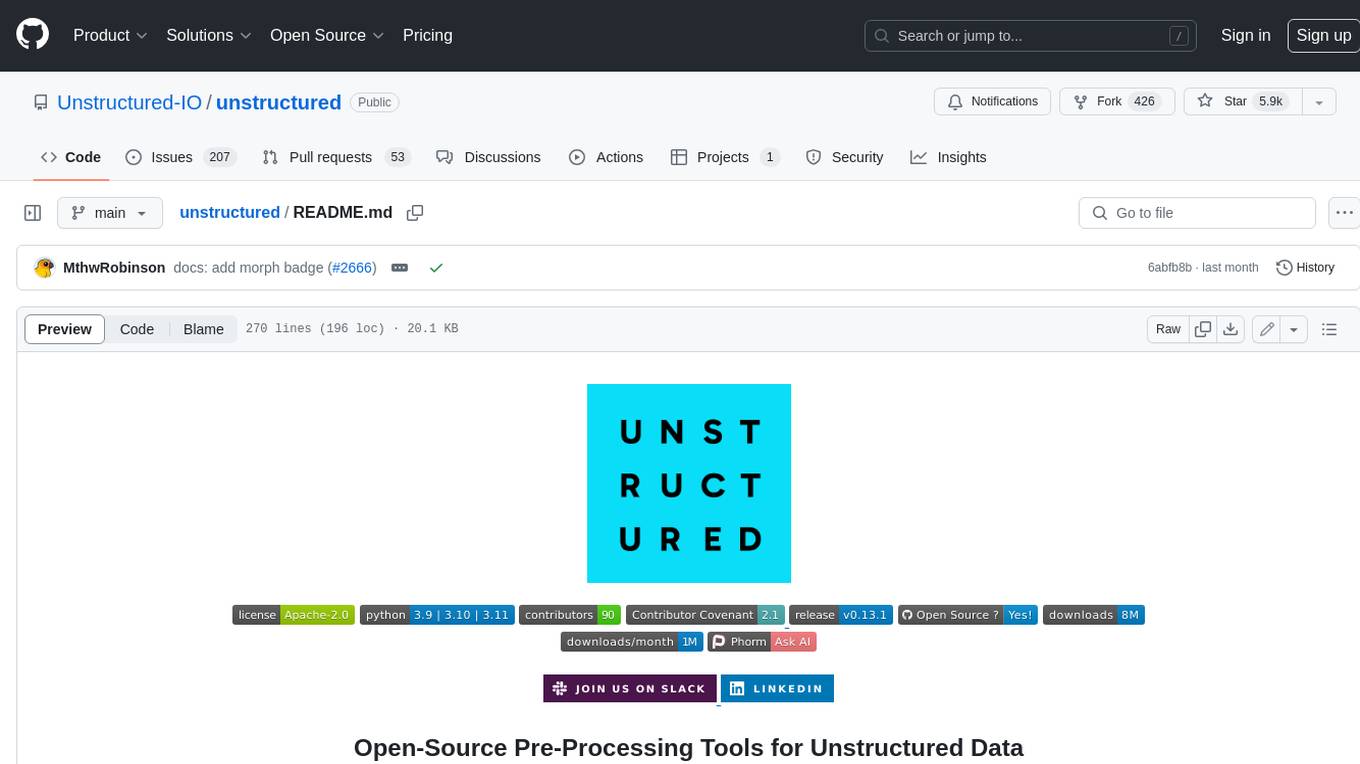
unstructured
The `unstructured` library provides open-source components for ingesting and pre-processing images and text documents, such as PDFs, HTML, Word docs, and many more. The use cases of `unstructured` revolve around streamlining and optimizing the data processing workflow for LLMs. `unstructured` modular functions and connectors form a cohesive system that simplifies data ingestion and pre-processing, making it adaptable to different platforms and efficient in transforming unstructured data into structured outputs.
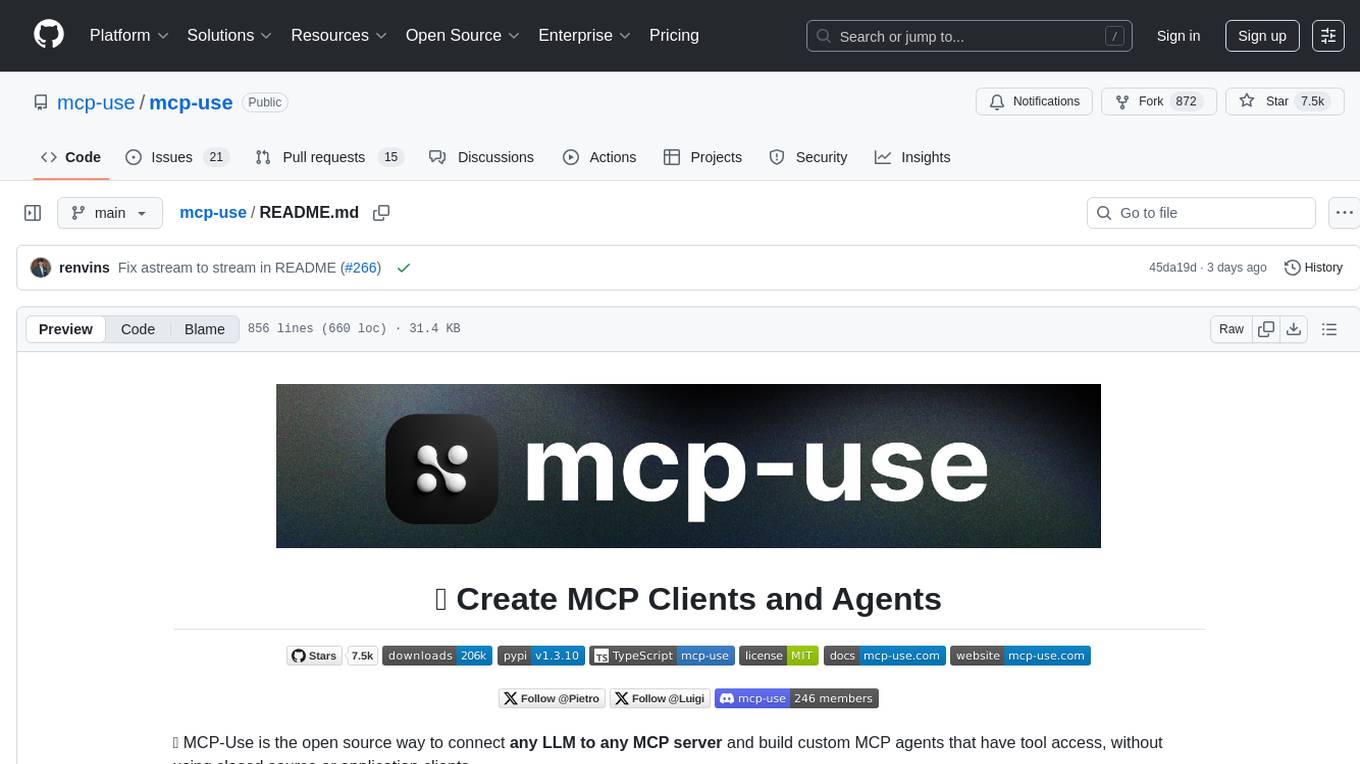
mcp-use
MCP-Use is a Python library for analyzing and processing text data using Markov Chains. It provides functionalities for generating text based on input data, calculating transition probabilities, and simulating text sequences. The library is designed to be user-friendly and efficient, making it suitable for natural language processing tasks.
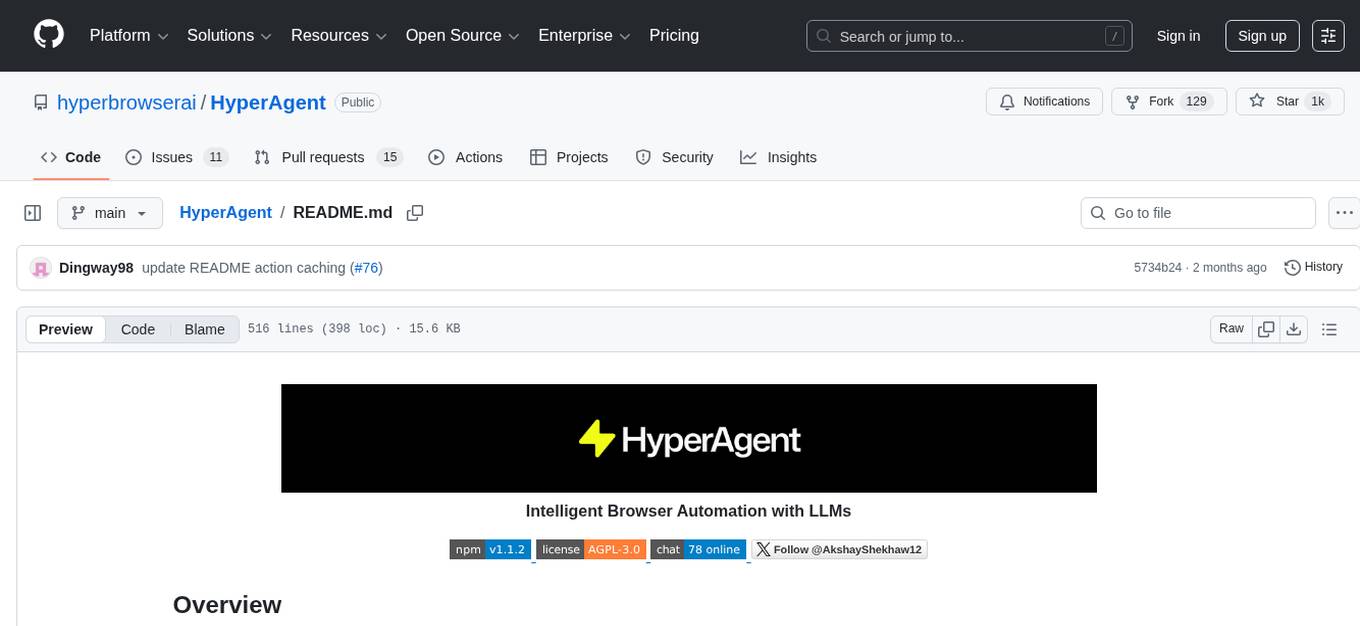
HyperAgent
HyperAgent is a powerful tool for automating repetitive tasks in web scraping and data extraction. It provides a user-friendly interface to create custom web scraping scripts without the need for extensive coding knowledge. With HyperAgent, users can easily extract data from websites, transform it into structured formats, and save it for further analysis. The tool supports various data formats and offers scheduling options for automated data extraction at regular intervals. HyperAgent is suitable for individuals and businesses looking to streamline their data collection processes and improve efficiency in extracting information from the web.
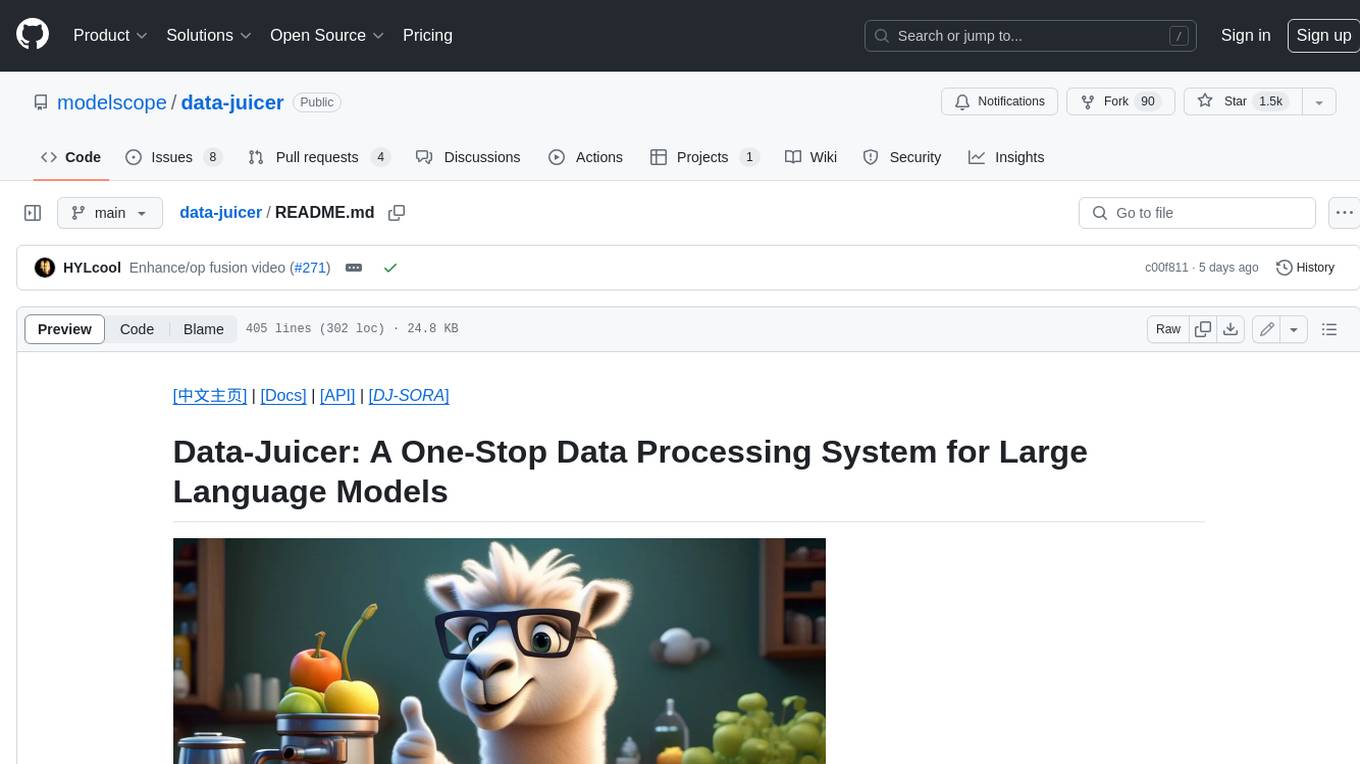
data-juicer
Data-Juicer is a one-stop data processing system to make data higher-quality, juicier, and more digestible for LLMs. It is a systematic & reusable library of 80+ core OPs, 20+ reusable config recipes, and 20+ feature-rich dedicated toolkits, designed to function independently of specific LLM datasets and processing pipelines. Data-Juicer allows detailed data analyses with an automated report generation feature for a deeper understanding of your dataset. Coupled with multi-dimension automatic evaluation capabilities, it supports a timely feedback loop at multiple stages in the LLM development process. Data-Juicer offers tens of pre-built data processing recipes for pre-training, fine-tuning, en, zh, and more scenarios. It provides a speedy data processing pipeline requiring less memory and CPU usage, optimized for maximum productivity. Data-Juicer is flexible & extensible, accommodating most types of data formats and allowing flexible combinations of OPs. It is designed for simplicity, with comprehensive documentation, easy start guides and demo configs, and intuitive configuration with simple adding/removing OPs from existing configs.
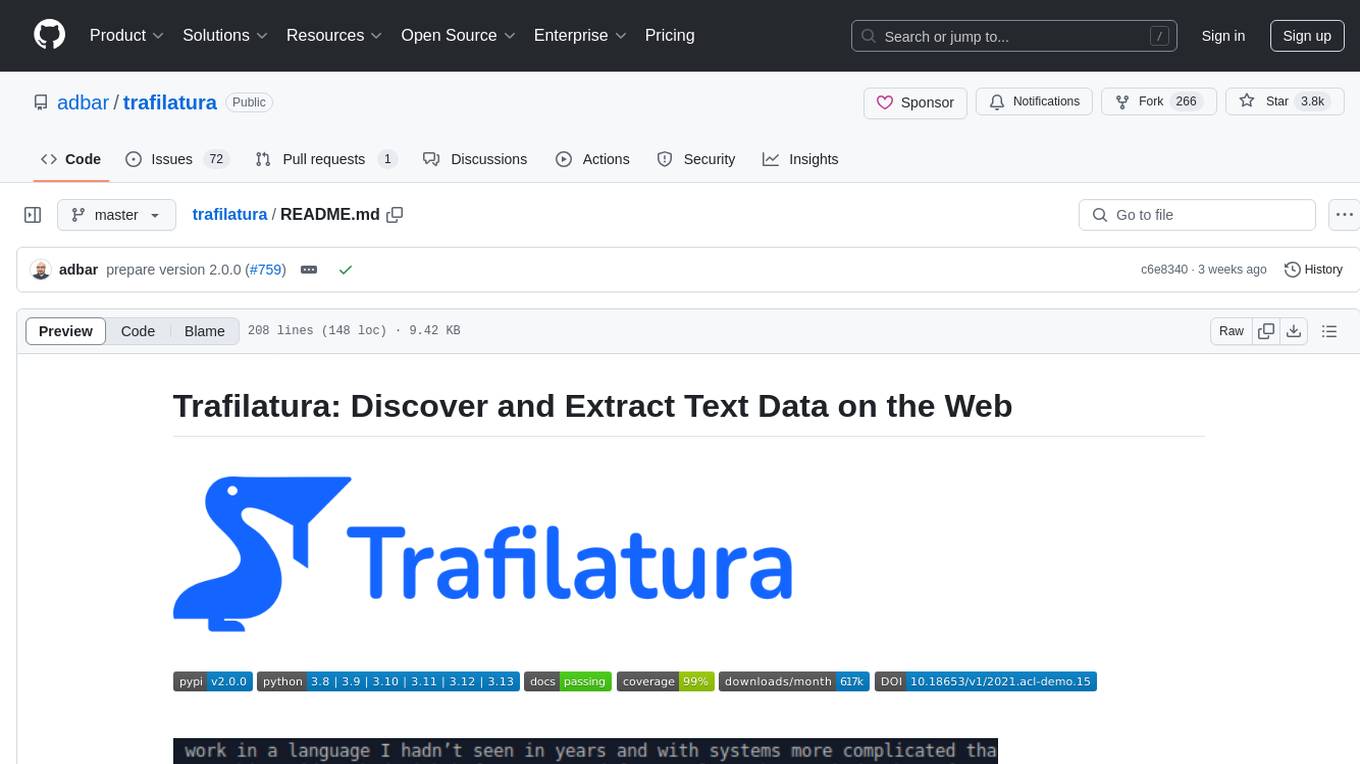
trafilatura
Trafilatura is a Python package and command-line tool for gathering text on the Web and simplifying the process of turning raw HTML into structured, meaningful data. It includes components for web crawling, downloads, scraping, and extraction of main texts, metadata, and comments. The tool aims to focus on actual content, avoid noise, and make sense of data and metadata. It is robust, fast, and widely used by companies and institutions. Trafilatura outperforms other libraries in text extraction benchmarks and offers various features like support for sitemaps, parallel processing, configurable extraction of key elements, multiple output formats, and optional add-ons. The tool is actively maintained with regular updates and comprehensive documentation.
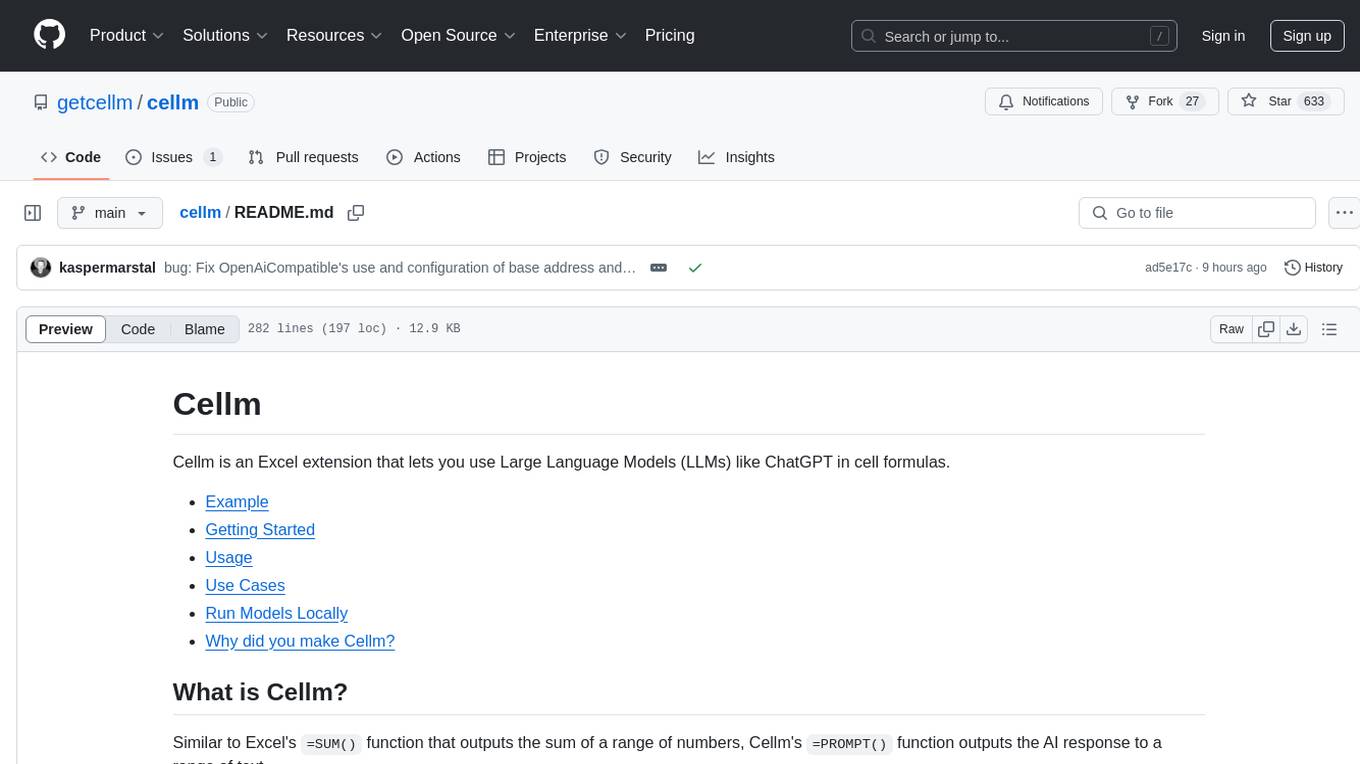
cellm
Cellm is an Excel extension that allows users to leverage Large Language Models (LLMs) like ChatGPT within cell formulas. It enables users to extract AI responses to text ranges, making it useful for automating repetitive tasks that involve data processing and analysis. Cellm supports various models from Anthropic, Mistral, OpenAI, and Google, as well as locally hosted models via Llamafiles, Ollama, or vLLM. The tool is designed to simplify the integration of AI capabilities into Excel for tasks such as text classification, data cleaning, content summarization, entity extraction, and more.
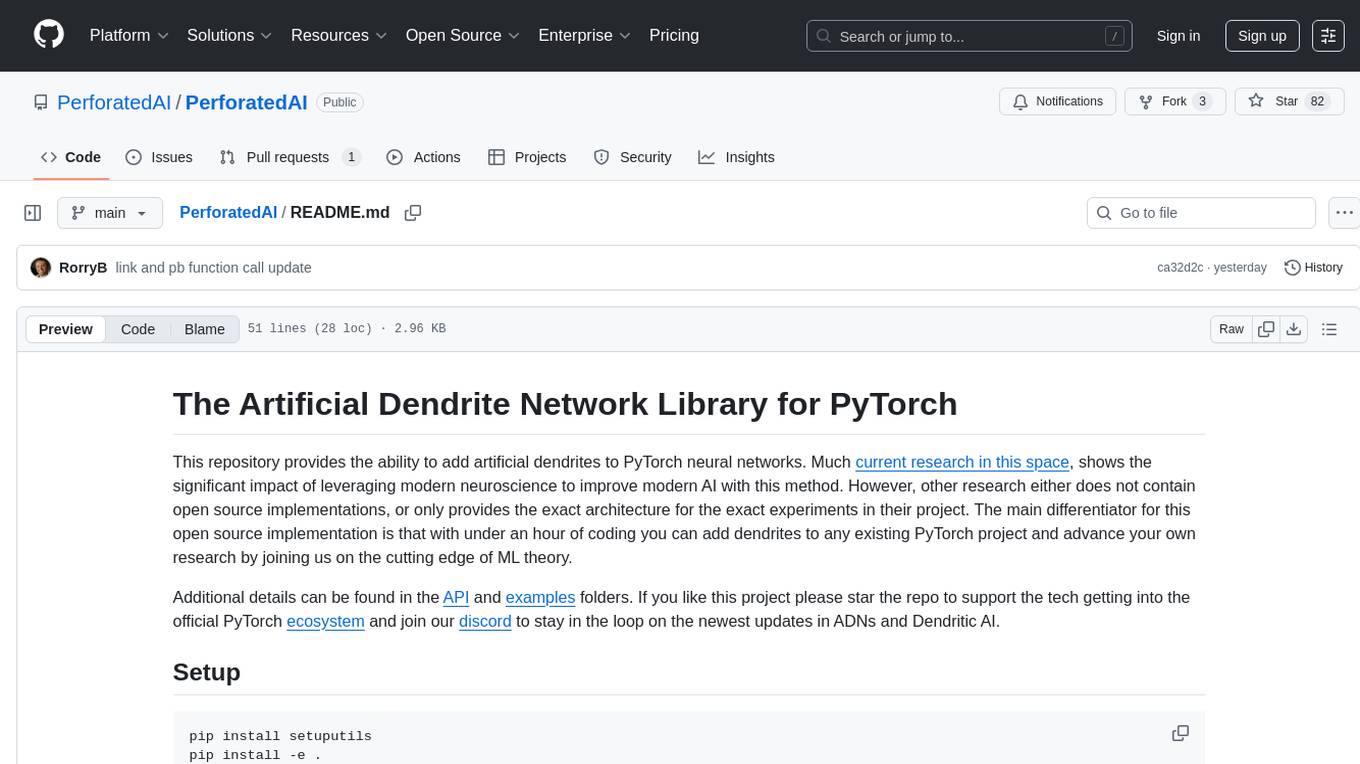
PerforatedAI
PerforatedAI is a machine learning tool designed to automate the process of analyzing and extracting information from perforated documents. It uses advanced OCR technology to accurately identify and extract data from documents with perforations, such as surveys, questionnaires, and forms. The tool can handle various types of perforations and is capable of processing large volumes of documents quickly and efficiently. PerforatedAI streamlines the data extraction process, saving time and reducing errors associated with manual data entry. It is a valuable tool for businesses and organizations that deal with large amounts of perforated documents on a regular basis.
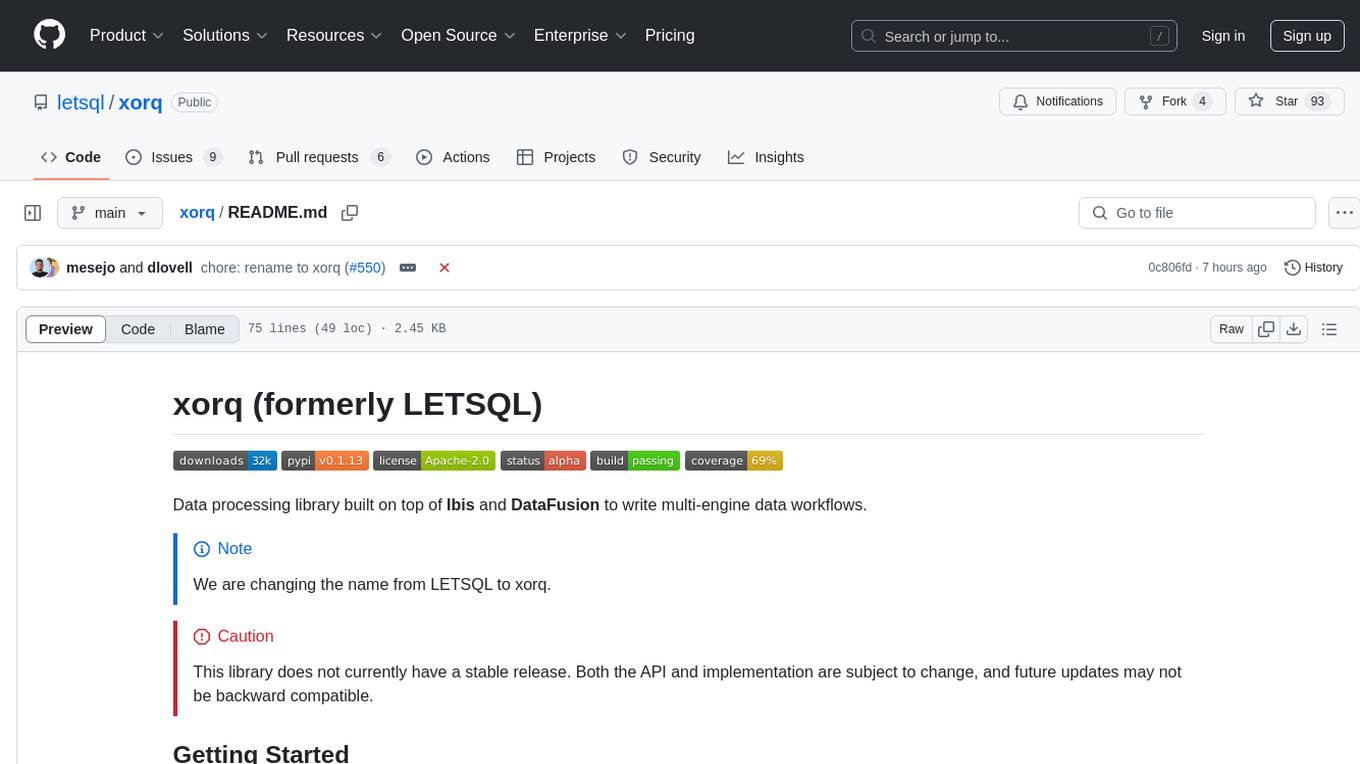
xorq
Xorq (formerly LETSQL) is a data processing library built on top of Ibis and DataFusion to write multi-engine data workflows. It provides a flexible and powerful tool for processing and analyzing data from various sources, enabling users to create complex data pipelines and perform advanced data transformations.
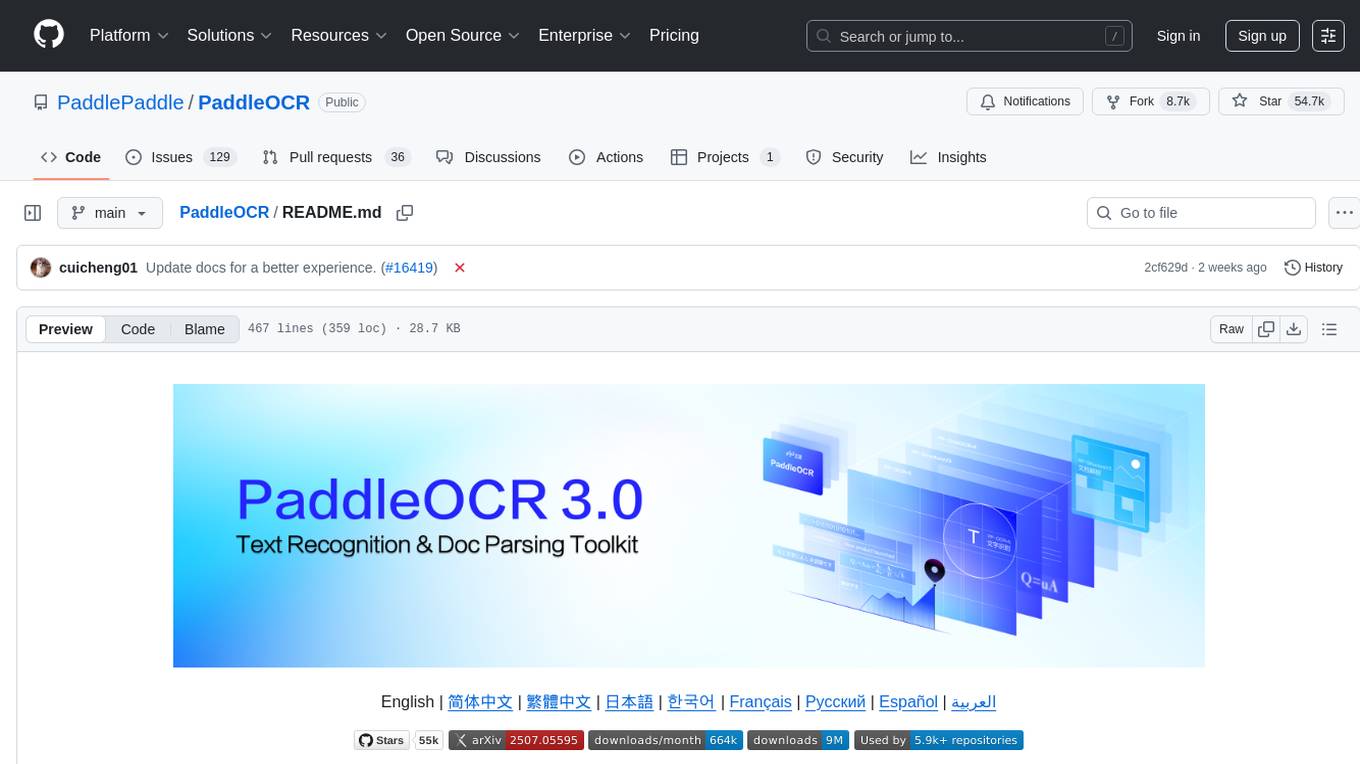
PaddleOCR
PaddleOCR is an easy-to-use and scalable OCR toolkit based on PaddlePaddle. It provides a series of text detection and recognition models, supporting multiple languages and various scenarios. With PaddleOCR, users can perform accurate and efficient text extraction from images and videos, making it suitable for tasks such as document scanning, text recognition, and information extraction.

upgini
Upgini is an intelligent data search engine with a Python library that helps users find and add relevant features to their ML pipeline from various public, community, and premium external data sources. It automates the optimization of connected data sources by generating an optimal set of machine learning features using large language models, GraphNNs, and recurrent neural networks. The tool aims to simplify feature search and enrichment for external data to make it a standard approach in machine learning pipelines. It democratizes access to data sources for the data science community.
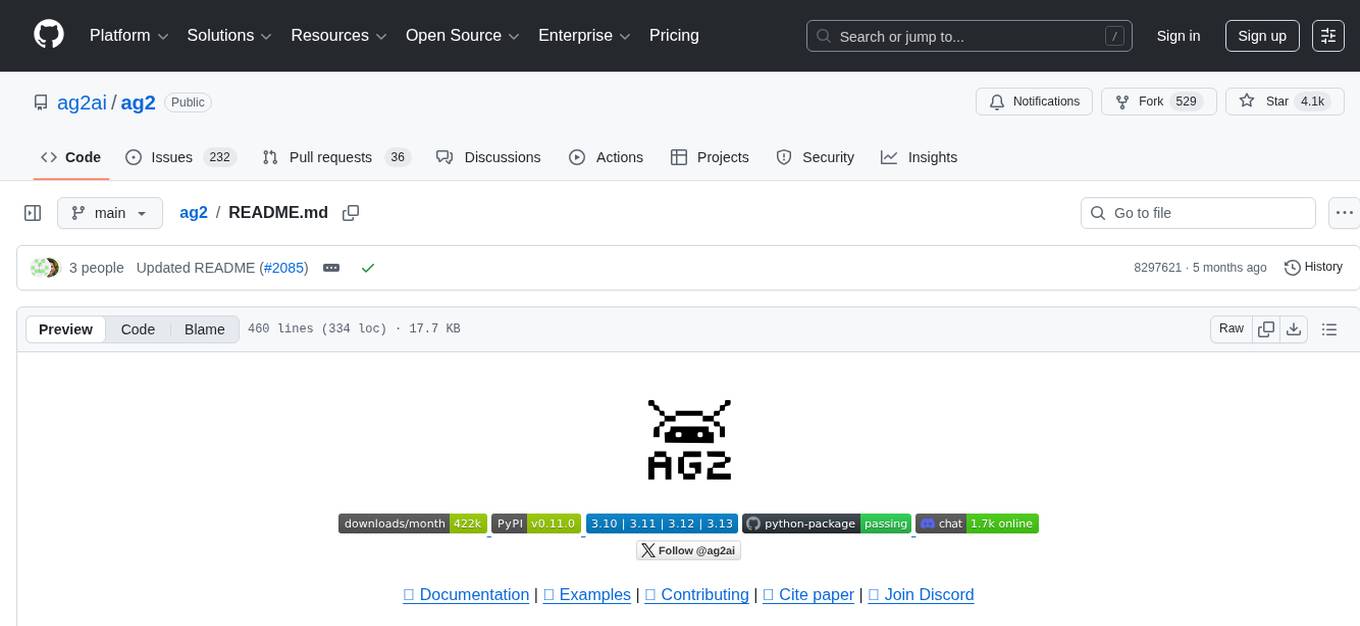
ag2
Ag2 is a lightweight and efficient tool for generating automated reports from data sources. It simplifies the process of creating reports by allowing users to define templates and automate the data extraction and formatting. With Ag2, users can easily generate reports in various formats such as PDF, Excel, and CSV, saving time and effort in manual report generation tasks.
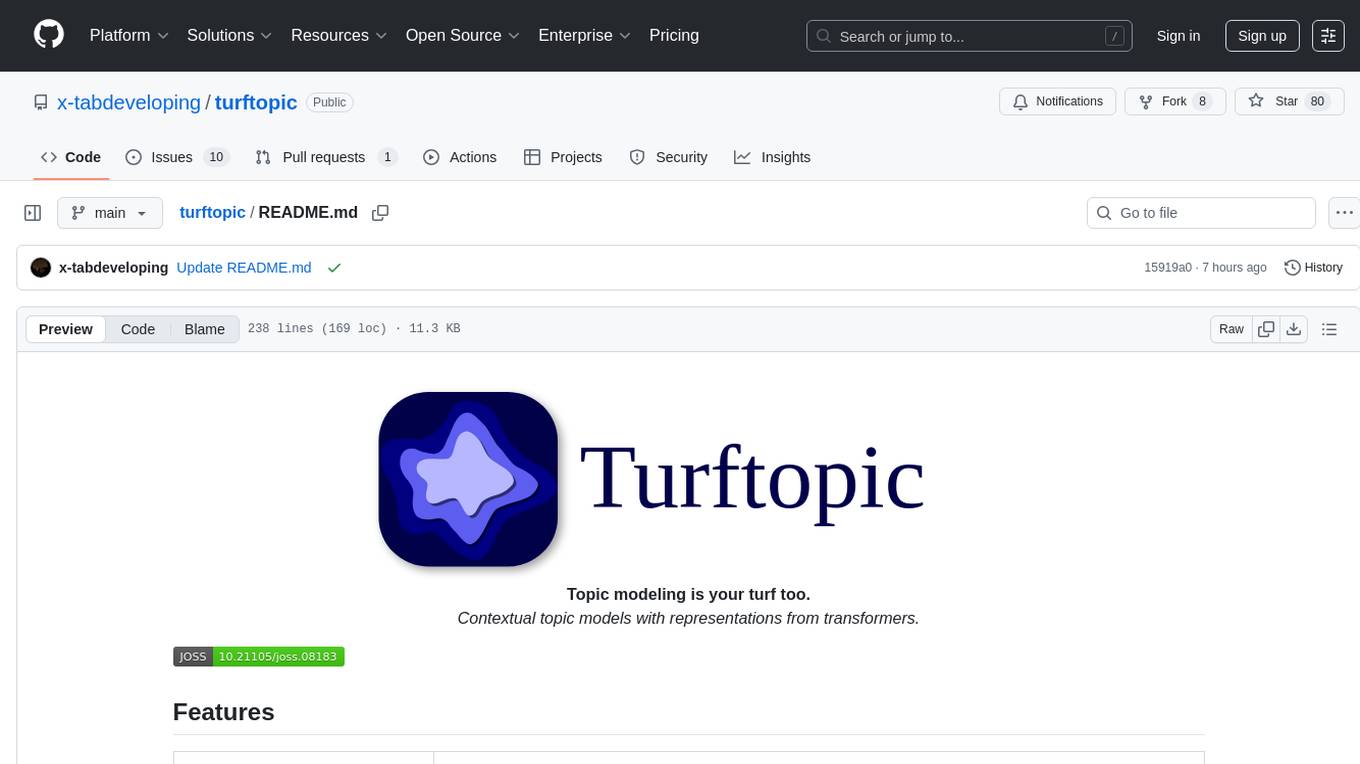
turftopic
Turftopic is a Python library that provides tools for sentiment analysis and topic modeling of text data. It allows users to analyze large volumes of text data to extract insights on sentiment and topics. The library includes functions for preprocessing text data, performing sentiment analysis using machine learning models, and conducting topic modeling using algorithms such as Latent Dirichlet Allocation (LDA). Turftopic is designed to be user-friendly and efficient, making it suitable for both beginners and experienced data analysts.
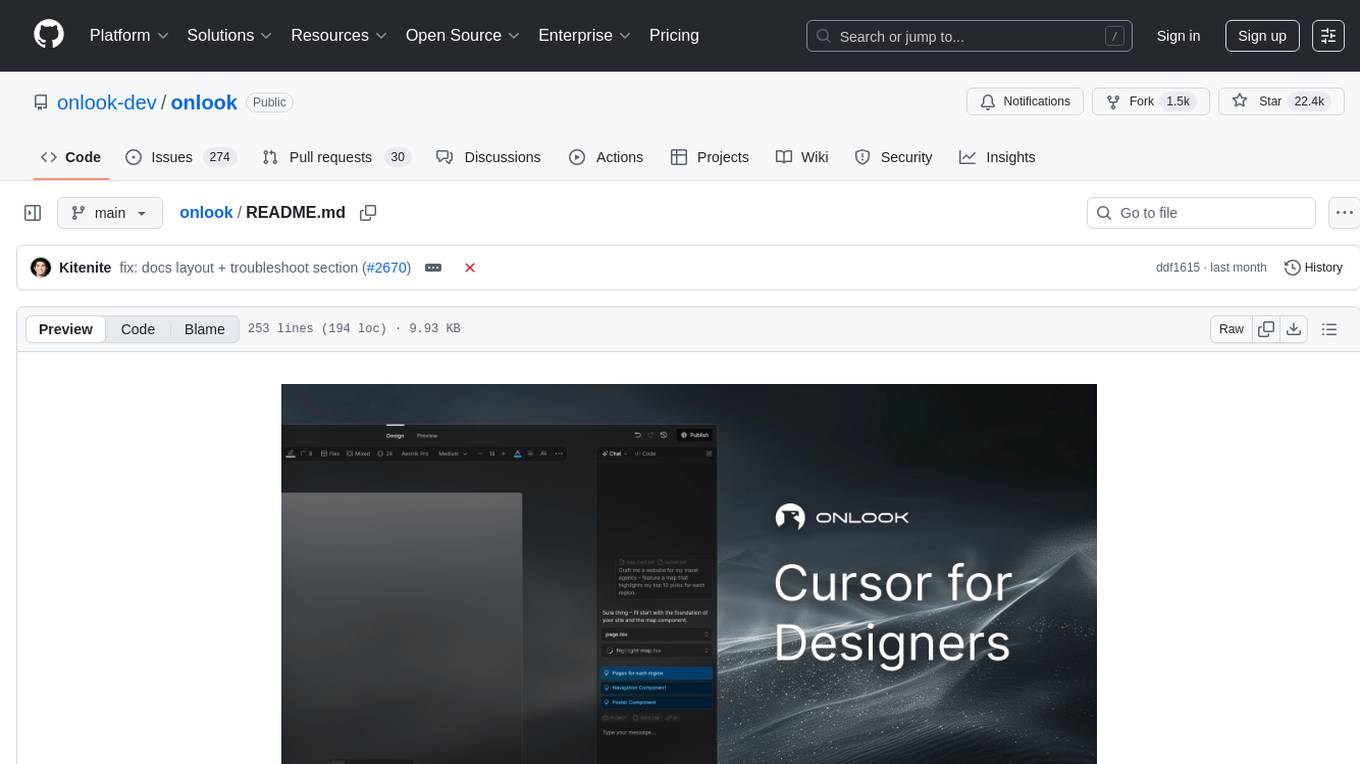
onlook
Onlook is a web scraping tool that allows users to extract data from websites easily and efficiently. It provides a user-friendly interface for creating web scraping scripts and supports various data formats for exporting the extracted data. With Onlook, users can automate the process of collecting information from multiple websites, saving time and effort. The tool is designed to be flexible and customizable, making it suitable for a wide range of web scraping tasks.
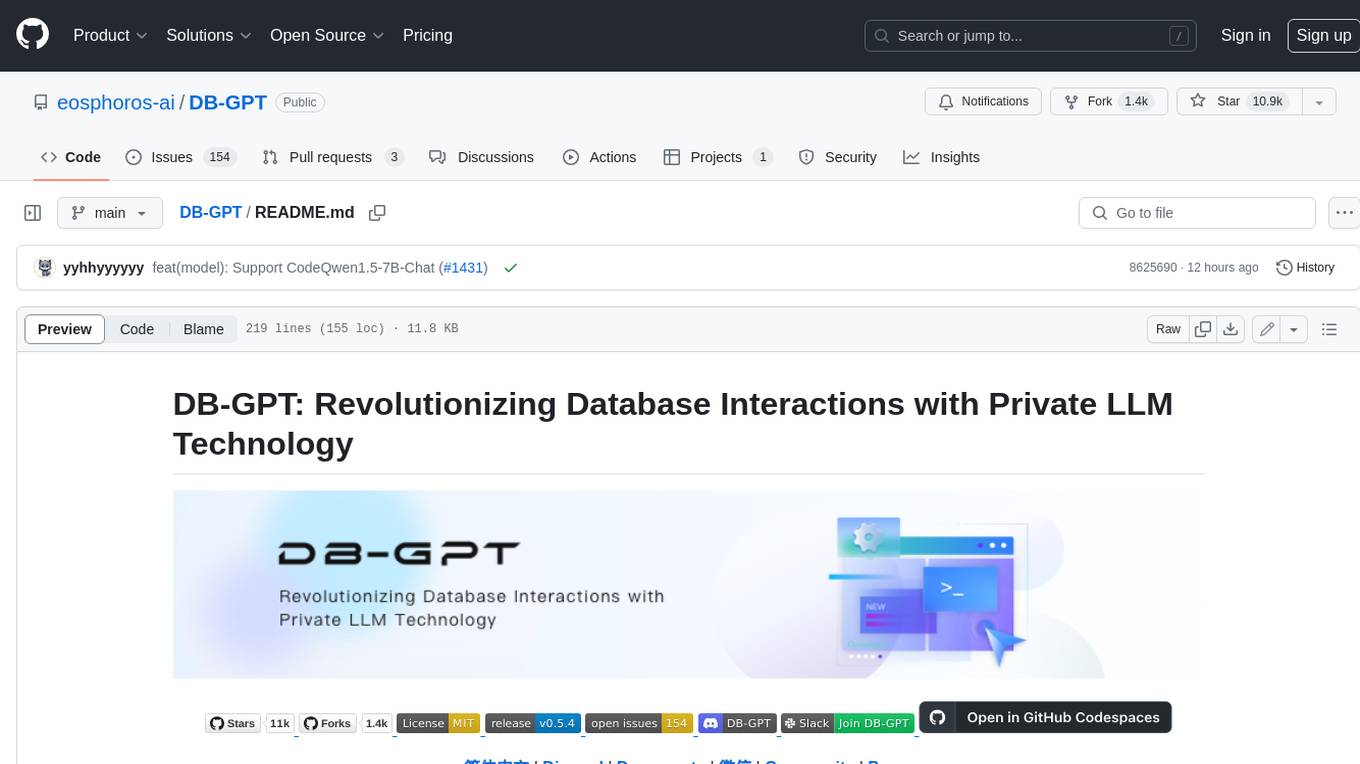
DB-GPT
DB-GPT is an open source AI native data app development framework with AWEL(Agentic Workflow Expression Language) and agents. It aims to build infrastructure in the field of large models, through the development of multiple technical capabilities such as multi-model management (SMMF), Text2SQL effect optimization, RAG framework and optimization, Multi-Agents framework collaboration, AWEL (agent workflow orchestration), etc. Which makes large model applications with data simpler and more convenient.
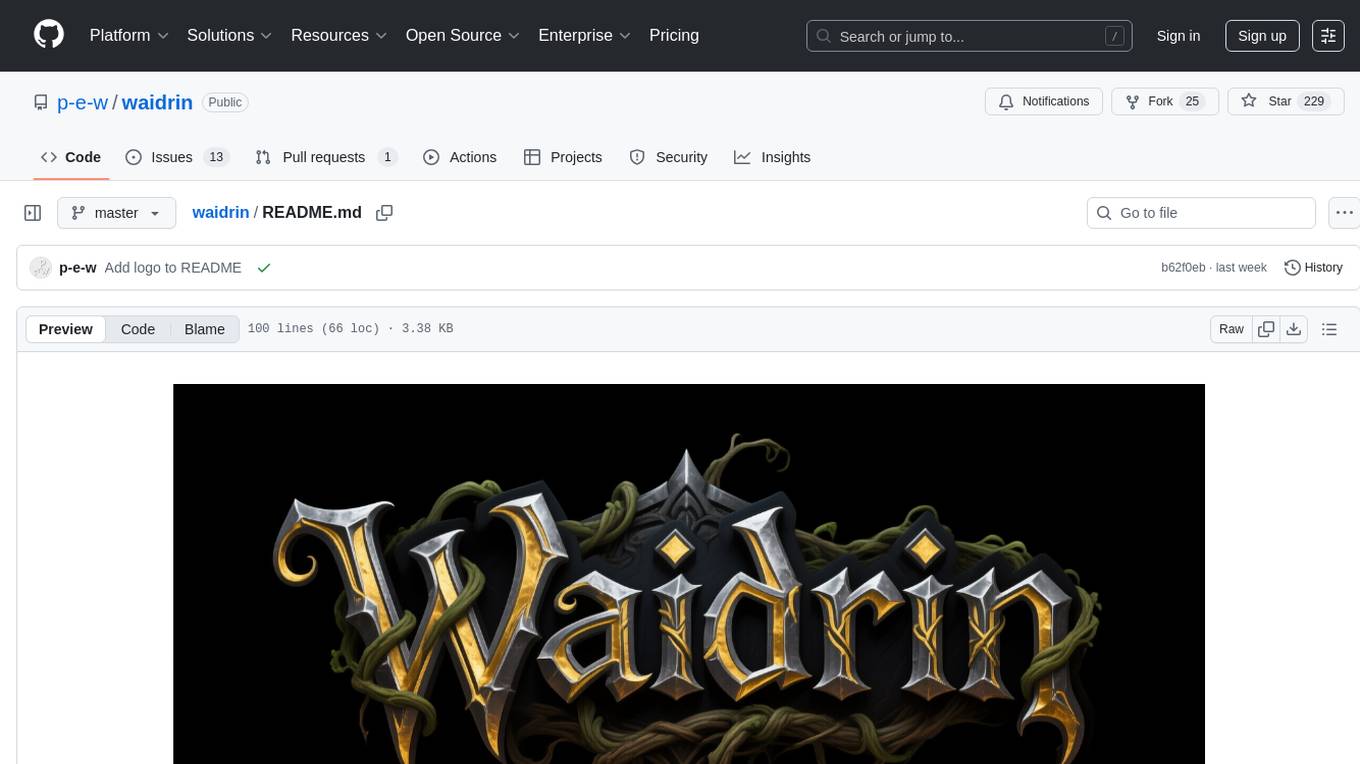
waidrin
Waidrin is a powerful web scraping tool that allows users to easily extract data from websites. It provides a user-friendly interface for creating custom web scraping scripts and supports various data formats for exporting the extracted data. With Waidrin, users can automate the process of collecting information from multiple websites, saving time and effort. The tool is designed to be flexible and scalable, making it suitable for both beginners and advanced users in the field of web scraping.
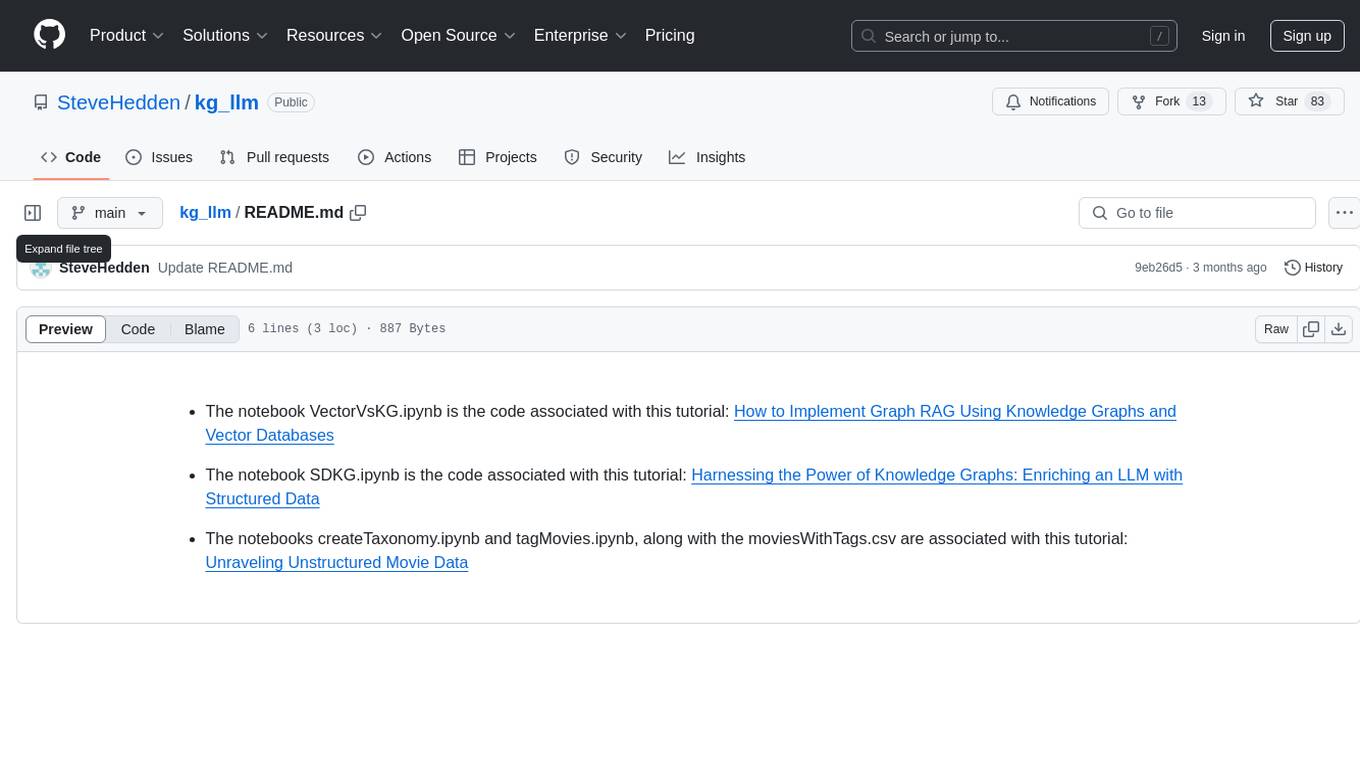
kg_llm
This repository contains code associated with tutorials on implementing graph RAG using knowledge graphs and vector databases, enriching an LLM with structured data, and unraveling unstructured movie data. It includes notebooks for various tasks such as creating taxonomy, tagging movies, and working with movie data in CSV format.
For similar tasks
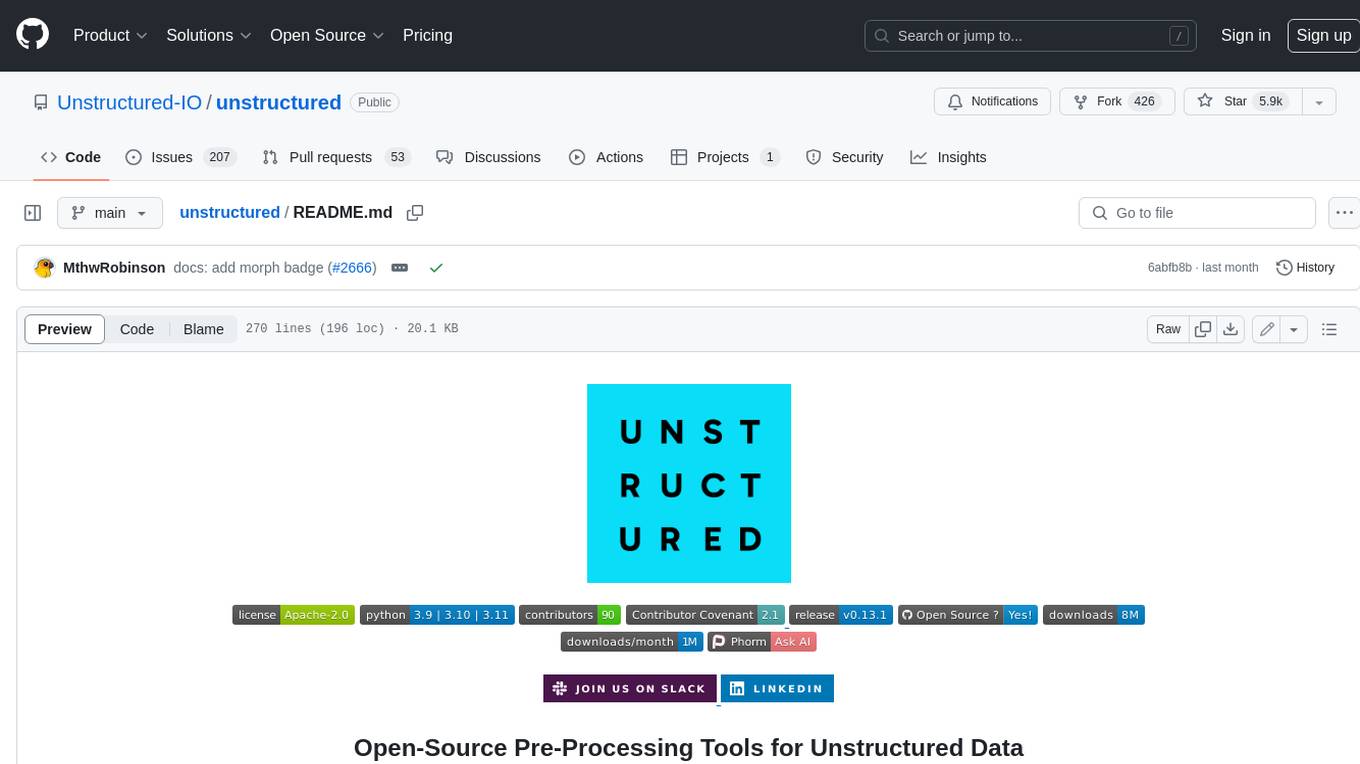
unstructured
The `unstructured` library provides open-source components for ingesting and pre-processing images and text documents, such as PDFs, HTML, Word docs, and many more. The use cases of `unstructured` revolve around streamlining and optimizing the data processing workflow for LLMs. `unstructured` modular functions and connectors form a cohesive system that simplifies data ingestion and pre-processing, making it adaptable to different platforms and efficient in transforming unstructured data into structured outputs.
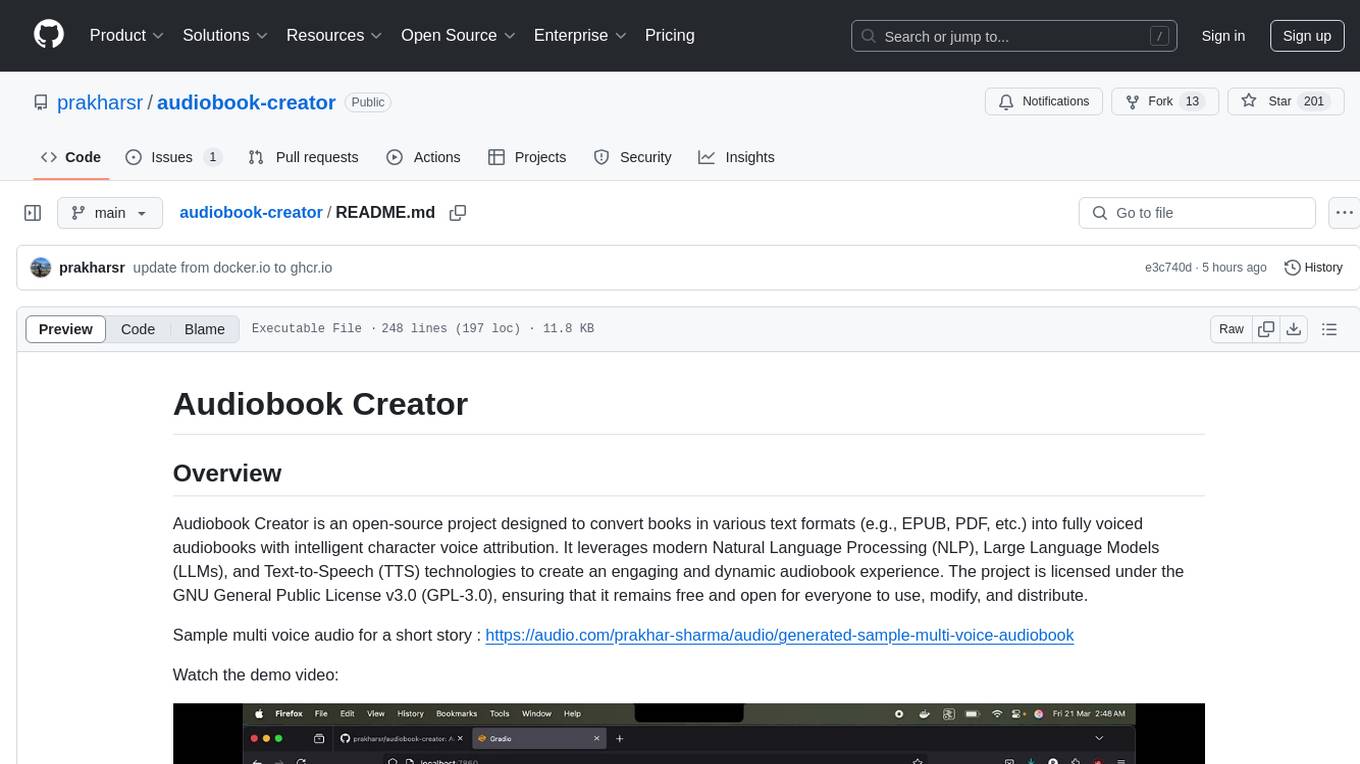
audiobook-creator
Audiobook Creator is an open-source tool that converts books in various text formats into fully voiced audiobooks with intelligent character voice attribution. It utilizes NLP, LLMs, and TTS technologies to provide an engaging audiobook experience. The project includes components for text cleaning and formatting, character identification, and audiobook generation. Key features include a Gradio UI app, M4B audiobook creation, multi-format support, Docker compatibility, customizable narration, progress tracking, and open-source licensing.
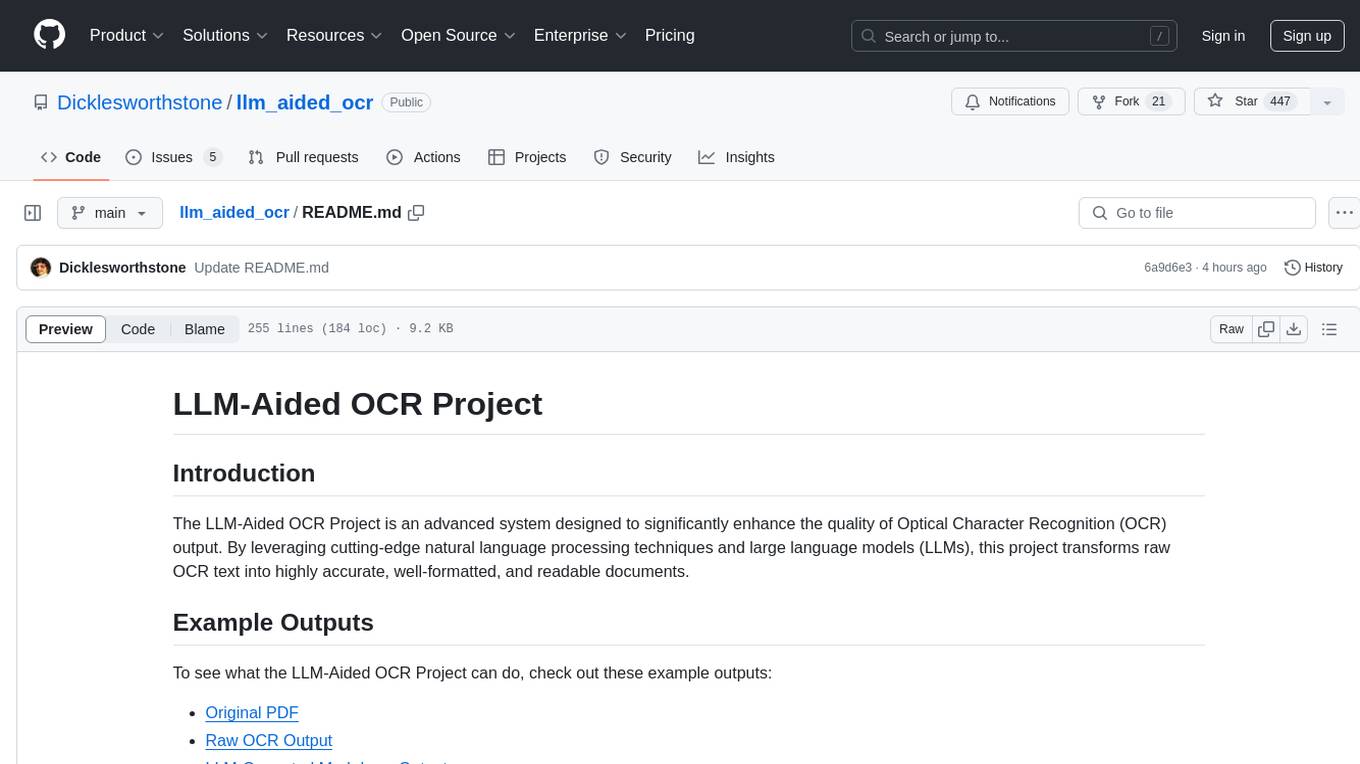
llm_aided_ocr
The LLM-Aided OCR Project is an advanced system that enhances Optical Character Recognition (OCR) output by leveraging natural language processing techniques and large language models. It offers features like PDF to image conversion, OCR using Tesseract, error correction using LLMs, smart text chunking, markdown formatting, duplicate content removal, quality assessment, support for local and cloud-based LLMs, asynchronous processing, detailed logging, and GPU acceleration. The project provides detailed technical overview, text processing pipeline, LLM integration, token management, quality assessment, logging, configuration, and customization. It requires Python 3.12+, Tesseract OCR engine, PDF2Image library, PyTesseract, and optional OpenAI or Anthropic API support for cloud-based LLMs. The installation process involves setting up the project, installing dependencies, and configuring environment variables. Users can place a PDF file in the project directory, update input file path, and run the script to generate post-processed text. The project optimizes processing with concurrent processing, context preservation, and adaptive token management. Configuration settings include choosing between local or API-based LLMs, selecting API provider, specifying models, and setting context size for local LLMs. Output files include raw OCR output and LLM-corrected text. Limitations include performance dependency on LLM quality and time-consuming processing for large documents.
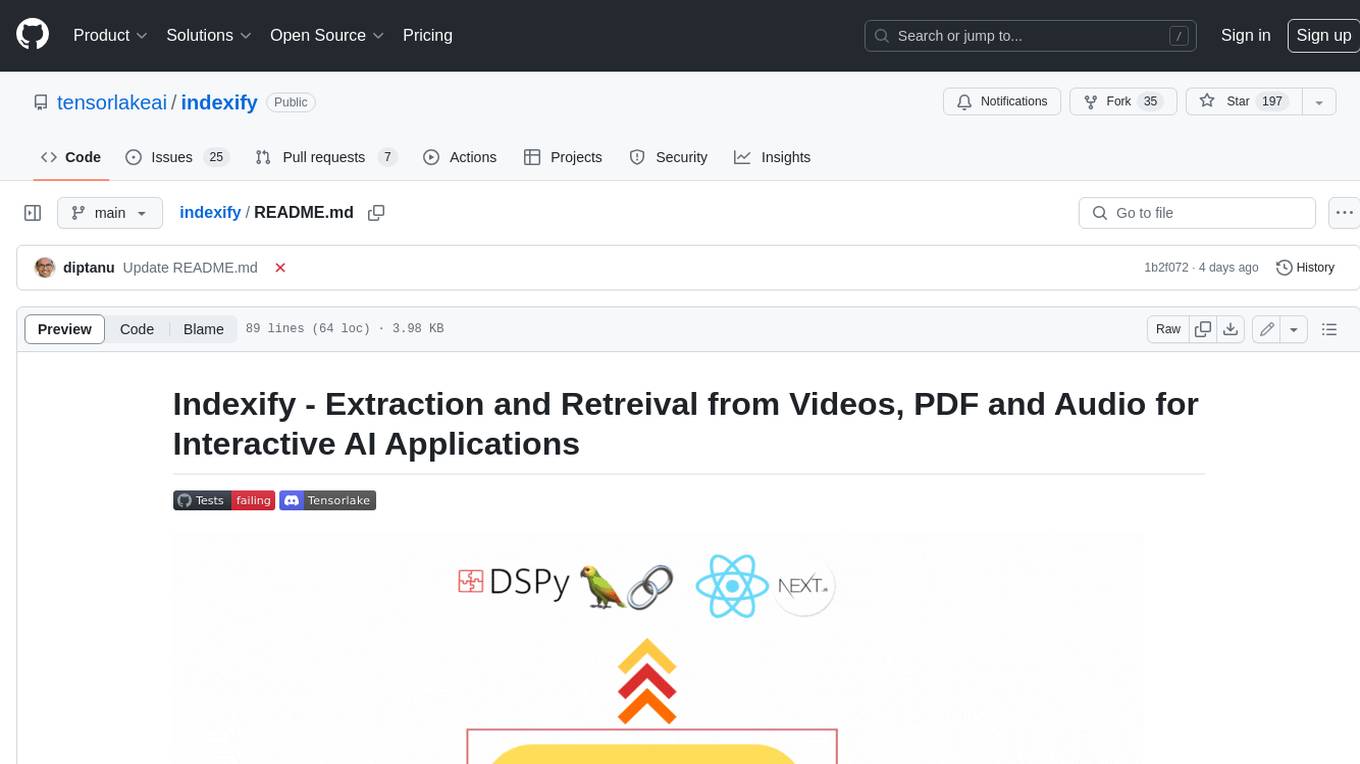
indexify
Indexify is an open-source engine for building fast data pipelines for unstructured data (video, audio, images, and documents) using reusable extractors for embedding, transformation, and feature extraction. LLM Applications can query transformed content friendly to LLMs by semantic search and SQL queries. Indexify keeps vector databases and structured databases (PostgreSQL) updated by automatically invoking the pipelines as new data is ingested into the system from external data sources. **Why use Indexify** * Makes Unstructured Data **Queryable** with **SQL** and **Semantic Search** * **Real-Time** Extraction Engine to keep indexes **automatically** updated as new data is ingested. * Create **Extraction Graph** to describe **data transformation** and extraction of **embedding** and **structured extraction**. * **Incremental Extraction** and **Selective Deletion** when content is deleted or updated. * **Extractor SDK** allows adding new extraction capabilities, and many readily available extractors for **PDF**, **Image**, and **Video** indexing and extraction. * Works with **any LLM Framework** including **Langchain**, **DSPy**, etc. * Runs on your laptop during **prototyping** and also scales to **1000s of machines** on the cloud. * Works with many **Blob Stores**, **Vector Stores**, and **Structured Databases** * We have even **Open Sourced Automation** to deploy to Kubernetes in production.

open-parse
Open Parse is a Python library for visually discerning document layouts and chunking them effectively. It is designed to fill the gap in open-source libraries for handling complex documents. Unlike text splitting, which converts a file to raw text and slices it up, Open Parse visually analyzes documents for superior LLM input. It also supports basic markdown for parsing headings, bold, and italics, and has high-precision table support, extracting tables into clean Markdown formats with accuracy that surpasses traditional tools. Open Parse is extensible, allowing users to easily implement their own post-processing steps. It is also intuitive, with great editor support and completion everywhere, making it easy to use and learn.
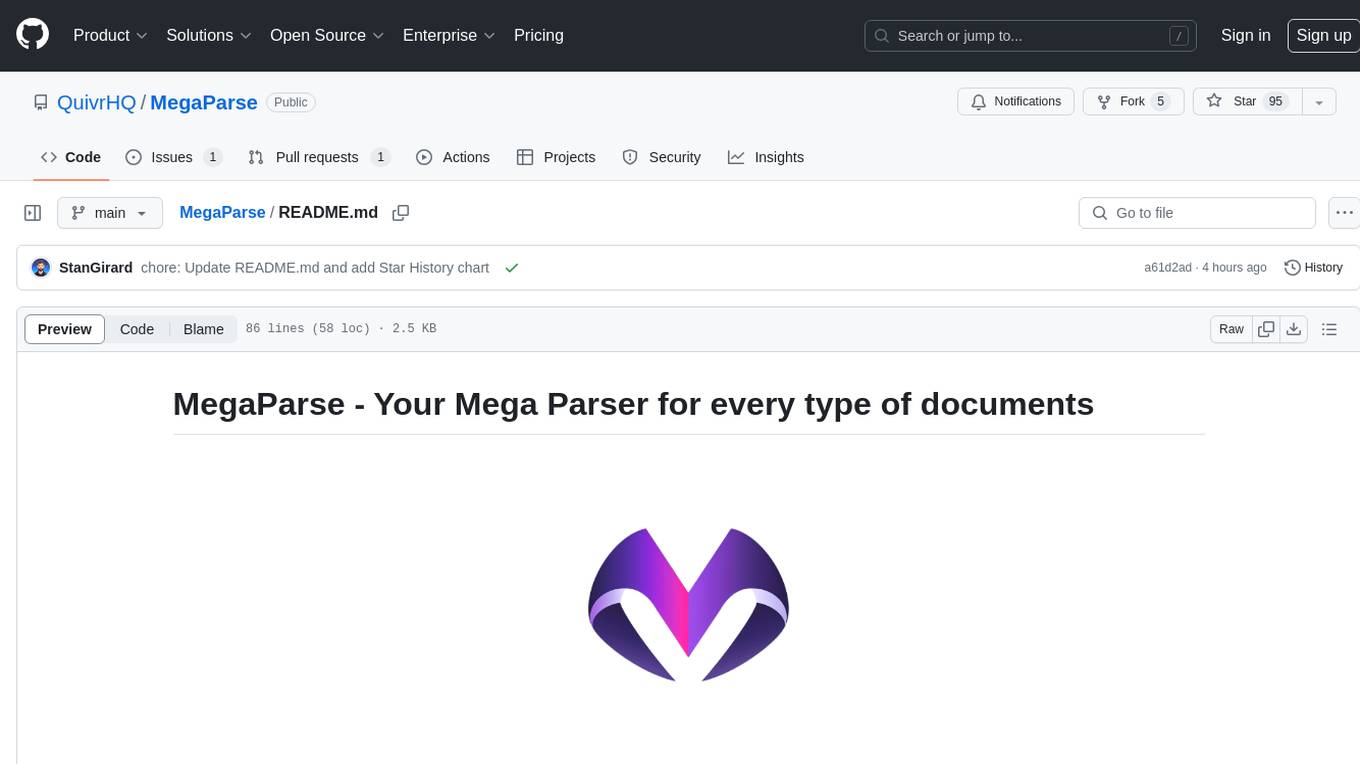
MegaParse
MegaParse is a powerful and versatile parser designed to handle various types of documents such as text, PDFs, Powerpoint presentations, and Word documents with no information loss. It is fast, efficient, and open source, supporting a wide range of file formats. MegaParse ensures compatibility with tables, table of contents, headers, footers, and images, making it a comprehensive solution for document parsing.
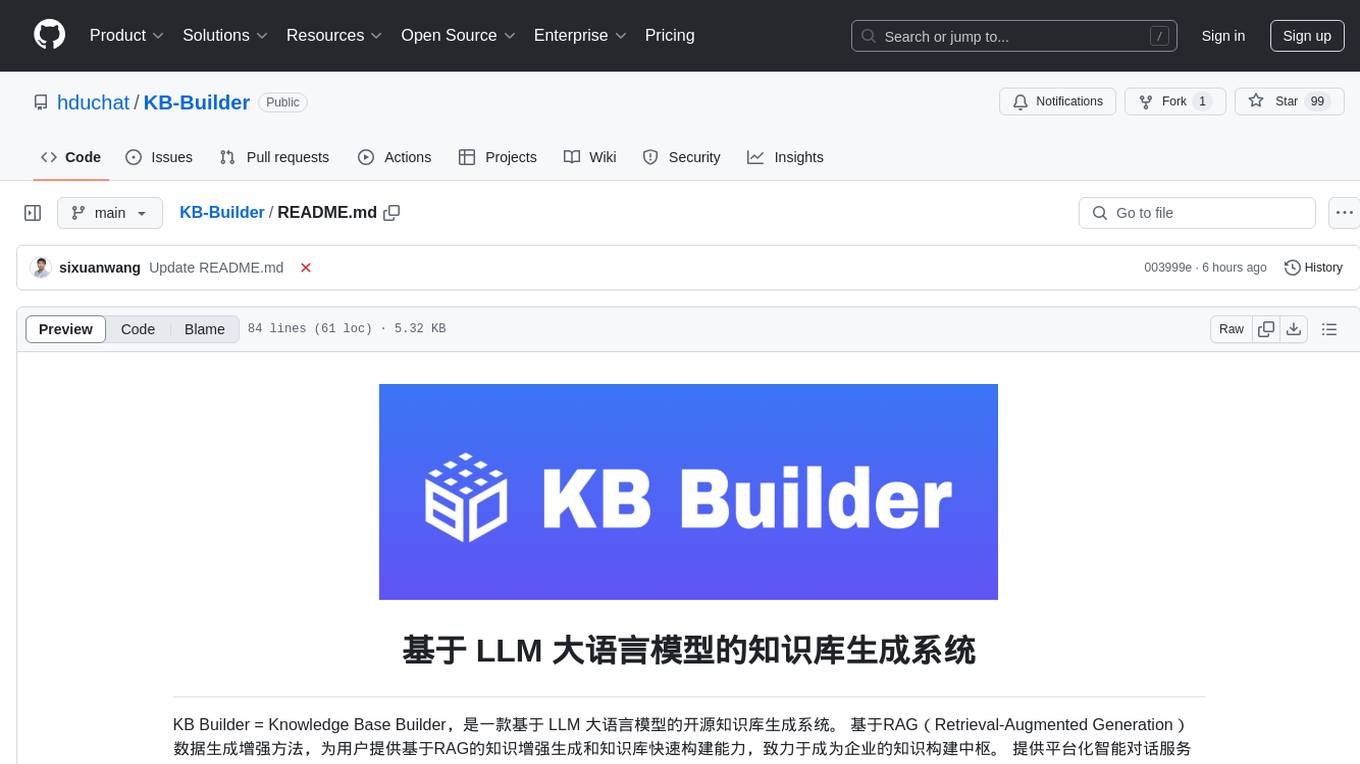
KB-Builder
KB Builder is an open-source knowledge base generation system based on the LLM large language model. It utilizes the RAG (Retrieval-Augmented Generation) data generation enhancement method to provide users with the ability to enhance knowledge generation and quickly build knowledge bases based on RAG. It aims to be the central hub for knowledge construction in enterprises, offering platform-based intelligent dialogue services and document knowledge base management functionality. Users can upload docx, pdf, txt, and md format documents and generate high-quality knowledge base question-answer pairs by invoking large models through the 'Parse Document' feature.
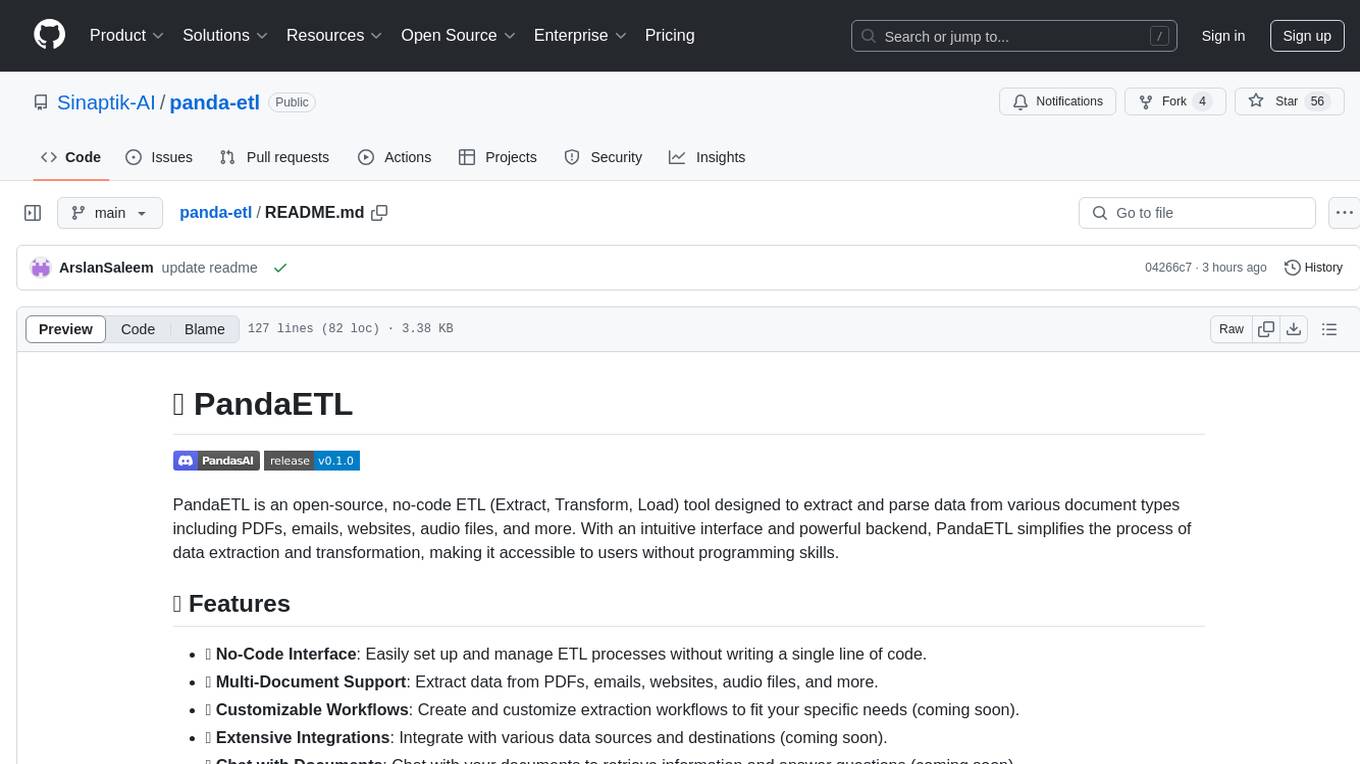
panda-etl
PandaETL is an open-source, no-code ETL tool designed to extract and parse data from various document types including PDFs, emails, websites, audio files, and more. With an intuitive interface and powerful backend, PandaETL simplifies the process of data extraction and transformation, making it accessible to users without programming skills.
For similar jobs

lollms-webui
LoLLMs WebUI (Lord of Large Language Multimodal Systems: One tool to rule them all) is a user-friendly interface to access and utilize various LLM (Large Language Models) and other AI models for a wide range of tasks. With over 500 AI expert conditionings across diverse domains and more than 2500 fine tuned models over multiple domains, LoLLMs WebUI provides an immediate resource for any problem, from car repair to coding assistance, legal matters, medical diagnosis, entertainment, and more. The easy-to-use UI with light and dark mode options, integration with GitHub repository, support for different personalities, and features like thumb up/down rating, copy, edit, and remove messages, local database storage, search, export, and delete multiple discussions, make LoLLMs WebUI a powerful and versatile tool.

Azure-Analytics-and-AI-Engagement
The Azure-Analytics-and-AI-Engagement repository provides packaged Industry Scenario DREAM Demos with ARM templates (Containing a demo web application, Power BI reports, Synapse resources, AML Notebooks etc.) that can be deployed in a customer’s subscription using the CAPE tool within a matter of few hours. Partners can also deploy DREAM Demos in their own subscriptions using DPoC.

minio
MinIO is a High Performance Object Storage released under GNU Affero General Public License v3.0. It is API compatible with Amazon S3 cloud storage service. Use MinIO to build high performance infrastructure for machine learning, analytics and application data workloads.

mage-ai
Mage is an open-source data pipeline tool for transforming and integrating data. It offers an easy developer experience, engineering best practices built-in, and data as a first-class citizen. Mage makes it easy to build, preview, and launch data pipelines, and provides observability and scaling capabilities. It supports data integrations, streaming pipelines, and dbt integration.

AiTreasureBox
AiTreasureBox is a versatile AI tool that provides a collection of pre-trained models and algorithms for various machine learning tasks. It simplifies the process of implementing AI solutions by offering ready-to-use components that can be easily integrated into projects. With AiTreasureBox, users can quickly prototype and deploy AI applications without the need for extensive knowledge in machine learning or deep learning. The tool covers a wide range of tasks such as image classification, text generation, sentiment analysis, object detection, and more. It is designed to be user-friendly and accessible to both beginners and experienced developers, making AI development more efficient and accessible to a wider audience.

tidb
TiDB is an open-source distributed SQL database that supports Hybrid Transactional and Analytical Processing (HTAP) workloads. It is MySQL compatible and features horizontal scalability, strong consistency, and high availability.

airbyte
Airbyte is an open-source data integration platform that makes it easy to move data from any source to any destination. With Airbyte, you can build and manage data pipelines without writing any code. Airbyte provides a library of pre-built connectors that make it easy to connect to popular data sources and destinations. You can also create your own connectors using Airbyte's no-code Connector Builder or low-code CDK. Airbyte is used by data engineers and analysts at companies of all sizes to build and manage their data pipelines.

labelbox-python
Labelbox is a data-centric AI platform for enterprises to develop, optimize, and use AI to solve problems and power new products and services. Enterprises use Labelbox to curate data, generate high-quality human feedback data for computer vision and LLMs, evaluate model performance, and automate tasks by combining AI and human-centric workflows. The academic & research community uses Labelbox for cutting-edge AI research.