
indexify
A realtime serving engine for Data-Intensive Generative AI Applications
Stars: 1053
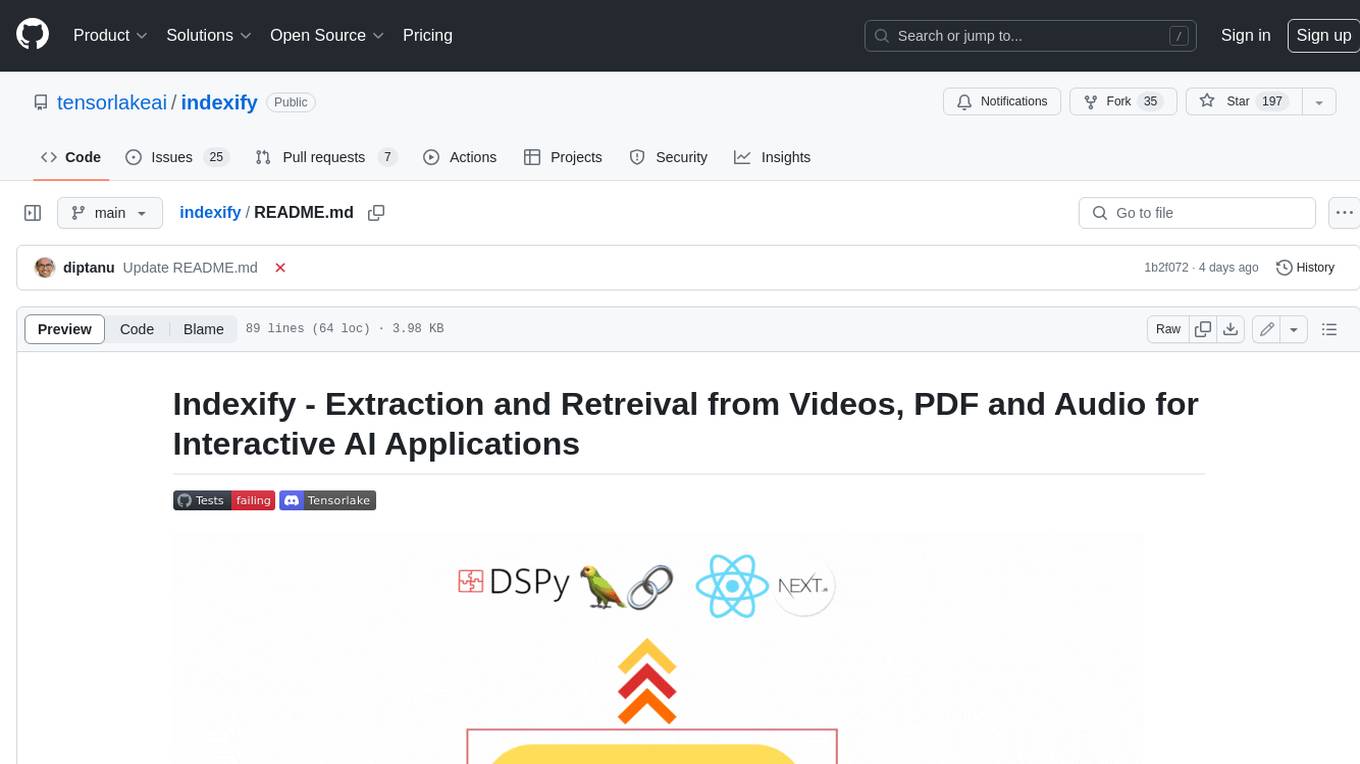
Indexify is an open-source engine for building fast data pipelines for unstructured data (video, audio, images, and documents) using reusable extractors for embedding, transformation, and feature extraction. LLM Applications can query transformed content friendly to LLMs by semantic search and SQL queries. Indexify keeps vector databases and structured databases (PostgreSQL) updated by automatically invoking the pipelines as new data is ingested into the system from external data sources. **Why use Indexify** * Makes Unstructured Data **Queryable** with **SQL** and **Semantic Search** * **Real-Time** Extraction Engine to keep indexes **automatically** updated as new data is ingested. * Create **Extraction Graph** to describe **data transformation** and extraction of **embedding** and **structured extraction**. * **Incremental Extraction** and **Selective Deletion** when content is deleted or updated. * **Extractor SDK** allows adding new extraction capabilities, and many readily available extractors for **PDF**, **Image**, and **Video** indexing and extraction. * Works with **any LLM Framework** including **Langchain**, **DSPy**, etc. * Runs on your laptop during **prototyping** and also scales to **1000s of machines** on the cloud. * Works with many **Blob Stores**, **Vector Stores**, and **Structured Databases** * We have even **Open Sourced Automation** to deploy to Kubernetes in production.
README:
Indexify simplifies building and serving durable, multi-stage data-intensive workflows and exposes them as HTTP APIs or Python Remote APIs.
[!NOTE]
Indexify is the Open-Source core compute engine that powers Tensorlake's Serverless Workflow Engine for processing unstructured data.
Indexify is a versatile data processing framework for all kinds of use cases, including:
- Extracting and Indexing PDF Documents
- Scraping and Summarizing Websites
- Transcribing and Summarizing Audio Files
- Object Detection and Description
- Knowledge Graph RAG and Question Answering
- Multi-Cloud/Datacenter/Region: Leverage Compute in your workflows from other clouds with very little hassle and configuration.
- Distributed Processing: Run functions in parallel across machines for scaleouts use-cases.
- Resource Allocation: Span workflows across GPU and CPU instances so that functions can be assigned to their optimal hardware.
- Dynamic Routing: Route data to different specialized compute functions distributed on a cluster based on conditional branching logic.
Install the Tensorlake SDK for building workflows and the Indexify CLI.
pip install indexify tensorlakeFunctions decorated with @tensorlake_function() are units of compute in your Workflow APIs. These functions can have data dependencies on other functions.
Tensorlake functions are durable, i.e, if the function crashes or the node running the function is lost, it is going to be automatically retried on another running instance with the same input.
You can run as many function instances on the cluster, inputs are going to be automatically load balanced across them when the workflow is called in parallel by other applications.
The example below is a workflow API that accepts some text, embeds the file, and writes it to a local vector-db. Each function could be placed on different classes of machines(CPU-only machines for chunking and writing to databases, NVIDIA GPUs for embedding)
from pydantic import BaseModel
from tensorlake import tensorlake_function, Graph, Image, TensorlakeCompute
from typing import List
# Define Input and Outputs of various functions in your workflow
class Text(BaseModel):
text: str
class TextChunk(BaseModel):
chunk: str
page_number: int
class ChunkEmbedding(BaseModel):
text: str
embedding: List[float]
# Define an image capable of running the functions. Each image
# can have their own image
embedding_image = (
Image()
.name("text_embedding_image")
.run("pip install sentence_transformer")
.run("pip install langchain-text-splitters")
.run("pip install chromadb")
.run("pip install uuid")
)
# Chunk the text for embedding and retrieval
@tensorlake_function(input_encoder="json", image=embedding_image)
def chunk_text(input: dict) -> List[TextChunk]:
text = Text.model_validate(input)
from langchain_text_splitters import RecursiveCharacterTextSplitter
text_splitter = RecursiveCharacterTextSplitter(
chunk_size=1000,
chunk_overlap=20,
length_function=len,
is_separator_regex=False,
)
texts = text_splitter.create_documents([text.text])
return [
TextChunk(chunk=chunk.page_content, page_number=i)
for i, chunk in enumerate(texts)
]
# Embed a single chunk.
# Note: (Automatic Map) Indexify automatically parallelize functions when they consume an
# element from functions that produces a List. In this case each text chunk is processed
# in parallel by an Embedder function
class Embedder(TensorlakeCompute):
name = "embedder"
image = embedding_image
# TensorlakeCompute function allows initializing resources in the constructors
# and they are not unloaded again until the compute object is destroyed.
def __init__(self):
from sentence_transformers import SentenceTransformer
self._model = SentenceTransformer("all-MiniLM-L6-v2")
def run(self, chunk: TextChunk) -> ChunkEmbedding:
embeddings = self._model.encode(chunk.chunk)
return ChunkEmbedding(text=chunk.chunk, embedding=embeddings)
class EmbeddingWriter(TensorlakeCompute):
name = "embedding_writer"
image = embedding_image
def __init__(self):
import chromadb
self._chroma = chromadb.PersistentClient("./chromadb_tensorlake")
self._collection = self._chroma.create_collection(
name="my_collection", get_or_create=True
)
def run(self, embedding: ChunkEmbedding) -> None:
import uuid
self._collection.upsert(
ids=[str(uuid.uuid4())],
embeddings=[embedding.embedding],
documents=[embedding.text],
)
# Constructs a compute graph connecting the three functions defined above into a workflow that generates
# runs them as a pipeline
graph = Graph(
name="text_embedder",
start_node=chunk_text,
description="Splits, embeds and indexes text",
)
graph.add_edge(chunk_text, Embedder)
graph.add_edge(Embedder, EmbeddingWriter)You can test the workflow locally with only the tensorlake package installed.
invocation_id = graph.run(input={"text": "This is a test text"})
print(f"Invocation ID: {invocation_id}")
# You can get output from each function of the graph
embedding = graph.output(invocation_id, "embedder")
print(embedding)Big Picture, you will deploy Indexify Server on a machine and run containers for each of the function in a workflow separately.
But first, we will show how to do this locally on a single machine.
Download a server release from here. Open a terminal and start the server.
./indexify-serverExecutor is the component which is responsible for running your functions. On a terminal, where all the dependencies are installed, start an executor in development mode.
indexify-cli executorSet the environment variable -
export INDEXIFY_URL=http://localhost:8900Change the code in the workflow to the following -
from tensorlake import RemoteGraph
RemoteGraph.deploy(graph)At this point, you now have a Graph endpoint on Indexify Server ready to be called as an API from any application.
You can invoke the Graph as a REST API if the first function is configured to accept JSON payload.
curl -X 'POST' http://localhost:8900/namespaces/default/compute_graphs/text_embedder/invoke_object -H 'Content-Type: application/json' -d '{"input": {"text": "hello world"}}'
This returns you an invocation id - {"id":"55df51b4a84ffc69"}. An Invocation Id can be used to get the status of the workflow as it processes that input, and getting any outputs off the graph.
Get the outputs of the Embedding function -
curl -X GET http://localhost:8900/namespaces/default/compute_graphs/text_embedder/invocations/55df51b4a84ffc69/outputsThis returns all the outputs of the function -
{"status":"finalized","outputs":[{"compute_fn":"chunk_text","id":"89de2063abadf5d3","created_at":1738110077424},{"compute_fn":"embedder","id":"4908f00d711c4cd1","created_at":1738110081015}],"cursor":null}You can now retrieve one of the outputs -
curl -X GET http://localhost:8900/namespaces/default/compute_graphs/text_embedder/invocations/55df51b4a84ffc69/fn/embedder/output/4908f00d711c4cd1 You can invoke the Graph from Python too
from tensorlake import RemoteGraph
remote_graph = RemoteGraph.by_name("text_embedder")Deploying a workflow to production is a two step process -
docker run -it -p 8900:8900 tensorlake/indexify-server - First build and deploy container images that contains all the python and system dependencies of your code. They can be built using standard Docker build systems. For this example, we have a single image that can run all the functions. You can separate them to reduce the size of your images for more complex projects.
indexify-cli build-image workflow.pyThis builds the following image, as defined in the workflow code above - text_embedding_image
- Next Deploy the Containers
docker run --it text_embedding_image indexify-cli executor --function default:text_embedder:chunk_document
docker run --it text_embedding_image indexify-cli executor --function default:text_embedder:embed_chunk
docker run --it text_embedding_image indexify-cli executor --function default:text_embedder:write_to_dbContainers are treated as ephemeral, only one type of function is ever scheduled on a single container. We are starting two containers for placing one function in each of them.
Indexify won't complain if you shut down the containers at night. It will still accept new API calls from external systems even it can't find machines to run functions. It will simply queue them up, and wait for functions to come up. It emits telemetry of pending tasks, waiting to be placed on functions which can be used as inputs to Autoscalers.
This is it!
- You have built a workflow API which is durable, capable of being distributed on many kinds of hardware and can handle limitless scale.
- You can use any Python libraries under the sun, any system packages and can use your favorite tools to package them into a container image.
- Deploying code is as simple as uploading code into the server, they get distributed and updated automatically.
- Function Batching: Process multiple functions in a single batch to improve efficiency.
- Data Localized Execution: Boost performance by prioritizing execution on machines where intermediate outputs exist already.
- Reducer Optimizations: Optimize performance by batching the serial execution of reduced function calls.
- Parallel Scheduling: Reduce latency by enabling parallel execution across multiple machines.
- Cyclic Graph Support: Enable more flexible agentic behaviors by leveraging cycles in graphs.
- Ephemeral Graphs: Perform multi-stage inference and retrieval without persisting intermediate outputs.
-
Data Loader Functions: Stream values into graphs over time using the
yieldkeyword.
- TypeScript SDK: Build an SDK for writing workflows in Typescript.
For Tasks:
Click tags to check more tools for each tasksFor Jobs:
Alternative AI tools for indexify
Similar Open Source Tools
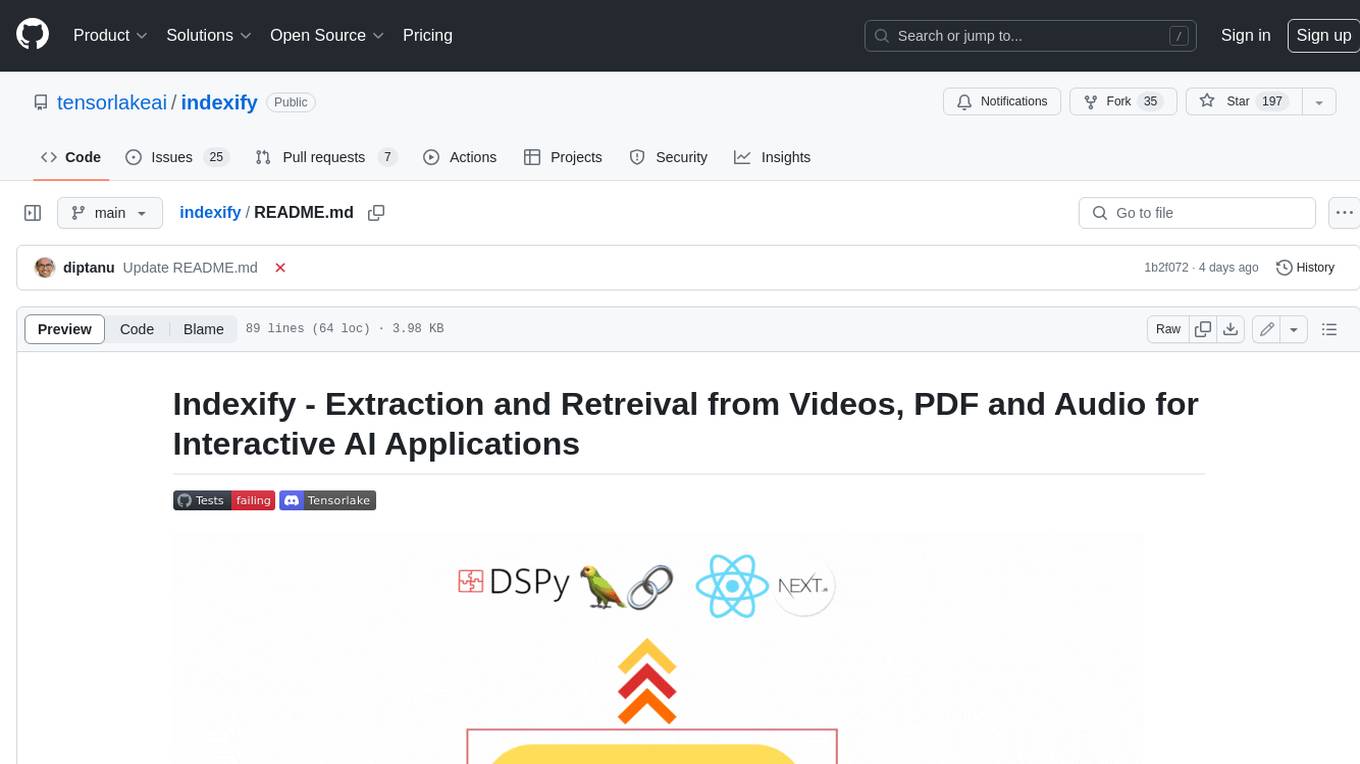
indexify
Indexify is an open-source engine for building fast data pipelines for unstructured data (video, audio, images, and documents) using reusable extractors for embedding, transformation, and feature extraction. LLM Applications can query transformed content friendly to LLMs by semantic search and SQL queries. Indexify keeps vector databases and structured databases (PostgreSQL) updated by automatically invoking the pipelines as new data is ingested into the system from external data sources. **Why use Indexify** * Makes Unstructured Data **Queryable** with **SQL** and **Semantic Search** * **Real-Time** Extraction Engine to keep indexes **automatically** updated as new data is ingested. * Create **Extraction Graph** to describe **data transformation** and extraction of **embedding** and **structured extraction**. * **Incremental Extraction** and **Selective Deletion** when content is deleted or updated. * **Extractor SDK** allows adding new extraction capabilities, and many readily available extractors for **PDF**, **Image**, and **Video** indexing and extraction. * Works with **any LLM Framework** including **Langchain**, **DSPy**, etc. * Runs on your laptop during **prototyping** and also scales to **1000s of machines** on the cloud. * Works with many **Blob Stores**, **Vector Stores**, and **Structured Databases** * We have even **Open Sourced Automation** to deploy to Kubernetes in production.

comfyui_LLM_Polymath
LLM Polymath Chat Node is an advanced Chat Node for ComfyUI that integrates large language models to build text-driven applications and automate data processes, enhancing prompt responses by incorporating real-time web search, linked content extraction, and custom agent instructions. It supports both OpenAI’s GPT-like models and alternative models served via a local Ollama API. The core functionalities include Comfy Node Finder and Smart Assistant, along with additional agents like Flux Prompter, Custom Instructors, Python debugger, and scripter. The tool offers features for prompt processing, web search integration, model & API integration, custom instructions, image handling, logging & debugging, output compression, and more.

open-parse
Open Parse is a Python library for visually discerning document layouts and chunking them effectively. It is designed to fill the gap in open-source libraries for handling complex documents. Unlike text splitting, which converts a file to raw text and slices it up, Open Parse visually analyzes documents for superior LLM input. It also supports basic markdown for parsing headings, bold, and italics, and has high-precision table support, extracting tables into clean Markdown formats with accuracy that surpasses traditional tools. Open Parse is extensible, allowing users to easily implement their own post-processing steps. It is also intuitive, with great editor support and completion everywhere, making it easy to use and learn.

deep-research
Deep Research is a lightning-fast tool that uses powerful AI models to generate comprehensive research reports in just a few minutes. It leverages advanced 'Thinking' and 'Task' models, combined with an internet connection, to provide fast and insightful analysis on various topics. The tool ensures privacy by processing and storing all data locally. It supports multi-platform deployment, offers support for various large language models, web search functionality, knowledge graph generation, research history preservation, local and server API support, PWA technology, multi-key payload support, multi-language support, and is built with modern technologies like Next.js and Shadcn UI. Deep Research is open-source under the MIT License.

restai
RestAI is an AIaaS (AI as a Service) platform that allows users to create and consume AI agents (projects) using a simple REST API. It supports various types of agents, including RAG (Retrieval-Augmented Generation), RAGSQL (RAG for SQL), inference, vision, and router. RestAI features automatic VRAM management, support for any public LLM supported by LlamaIndex or any local LLM supported by Ollama, a user-friendly API with Swagger documentation, and a frontend for easy access. It also provides evaluation capabilities for RAG agents using deepeval.

postgresml
PostgresML is a powerful Postgres extension that seamlessly combines data storage and machine learning inference within your database. It enables running machine learning and AI operations directly within PostgreSQL, leveraging GPU acceleration for faster computations, integrating state-of-the-art large language models, providing built-in functions for text processing, enabling efficient similarity search, offering diverse ML algorithms, ensuring high performance, scalability, and security, supporting a wide range of NLP tasks, and seamlessly integrating with existing PostgreSQL tools and client libraries.

eole
EOLE is an open language modeling toolkit based on PyTorch. It aims to provide a research-friendly approach with a comprehensive yet compact and modular codebase for experimenting with various types of language models. The toolkit includes features such as versatile training and inference, dynamic data transforms, comprehensive large language model support, advanced quantization, efficient finetuning, flexible inference, and tensor parallelism. EOLE is a work in progress with ongoing enhancements in configuration management, command line entry points, reproducible recipes, core API simplification, and plans for further simplification, refactoring, inference server development, additional recipes, documentation enhancement, test coverage improvement, logging enhancements, and broader model support.

Upsonic
Upsonic offers a cutting-edge enterprise-ready framework for orchestrating LLM calls, agents, and computer use to complete tasks cost-effectively. It provides reliable systems, scalability, and a task-oriented structure for real-world cases. Key features include production-ready scalability, task-centric design, MCP server support, tool-calling server, computer use integration, and easy addition of custom tools. The framework supports client-server architecture and allows seamless deployment on AWS, GCP, or locally using Docker.

llm-answer-engine
This repository contains the code and instructions needed to build a sophisticated answer engine that leverages the capabilities of Groq, Mistral AI's Mixtral, Langchain.JS, Brave Search, Serper API, and OpenAI. Designed to efficiently return sources, answers, images, videos, and follow-up questions based on user queries, this project is an ideal starting point for developers interested in natural language processing and search technologies.

maiar-ai
MAIAR is a composable, plugin-based AI agent framework designed to abstract data ingestion, decision-making, and action execution into modular plugins. It enables developers to define triggers and actions as standalone plugins, while the core runtime handles decision-making dynamically. This framework offers extensibility, composability, and model-driven behavior, allowing seamless addition of new functionality. MAIAR's architecture is influenced by Unix pipes, ensuring highly composable plugins, dynamic execution pipelines, and transparent debugging. It remains declarative and extensible, allowing developers to build complex AI workflows without rigid architectures.

clearml-server
ClearML Server is a backend service infrastructure for ClearML, facilitating collaboration and experiment management. It includes a web app, RESTful API, and file server for storing images and models. Users can deploy ClearML Server using Docker, AWS EC2 AMI, or Kubernetes. The system design supports single IP or sub-domain configurations with specific open ports. ClearML-Agent Services container allows launching long-lasting jobs and various use cases like auto-scaler service, controllers, optimizer, and applications. Advanced functionality includes web login authentication and non-responsive experiments watchdog. Upgrading ClearML Server involves stopping containers, backing up data, downloading the latest docker-compose.yml file, configuring ClearML-Agent Services, and spinning up docker containers. Community support is available through ClearML FAQ, Stack Overflow, GitHub issues, and email contact.

kollektiv
Kollektiv is a Retrieval-Augmented Generation (RAG) system designed to enable users to chat with their favorite documentation easily. It aims to provide LLMs with access to the most up-to-date knowledge, reducing inaccuracies and improving productivity. The system utilizes intelligent web crawling, advanced document processing, vector search, multi-query expansion, smart re-ranking, AI-powered responses, and dynamic system prompts. The technical stack includes Python/FastAPI for backend, Supabase, ChromaDB, and Redis for storage, OpenAI and Anthropic Claude 3.5 Sonnet for AI/ML, and Chainlit for UI. Kollektiv is licensed under a modified version of the Apache License 2.0, allowing free use for non-commercial purposes.

tinystruct
Tinystruct is a simple Java framework designed for easy development with better performance. It offers a modern approach with features like CLI and web integration, built-in lightweight HTTP server, minimal configuration philosophy, annotation-based routing, and performance-first architecture. Developers can focus on real business logic without dealing with unnecessary complexities, making it transparent, predictable, and extensible.

sd-webui-agent-scheduler
AgentScheduler is an Automatic/Vladmandic Stable Diffusion Web UI extension designed to enhance image generation workflows. It allows users to enqueue prompts, settings, and controlnets, manage queued tasks, prioritize, pause, resume, and delete tasks, view generation results, and more. The extension offers hidden features like queuing checkpoints, editing queued tasks, and custom checkpoint selection. Users can access the functionality through HTTP APIs and API callbacks. Troubleshooting steps are provided for common errors. The extension is compatible with latest versions of A1111 and Vladmandic. It is licensed under Apache License 2.0.

uAgents
uAgents is a Python library developed by Fetch.ai that allows for the creation of autonomous AI agents. These agents can perform various tasks on a schedule or take action on various events. uAgents are easy to create and manage, and they are connected to a fast-growing network of other uAgents. They are also secure, with cryptographically secured messages and wallets.

UFO
UFO is a UI-focused dual-agent framework to fulfill user requests on Windows OS by seamlessly navigating and operating within individual or spanning multiple applications.
For similar tasks
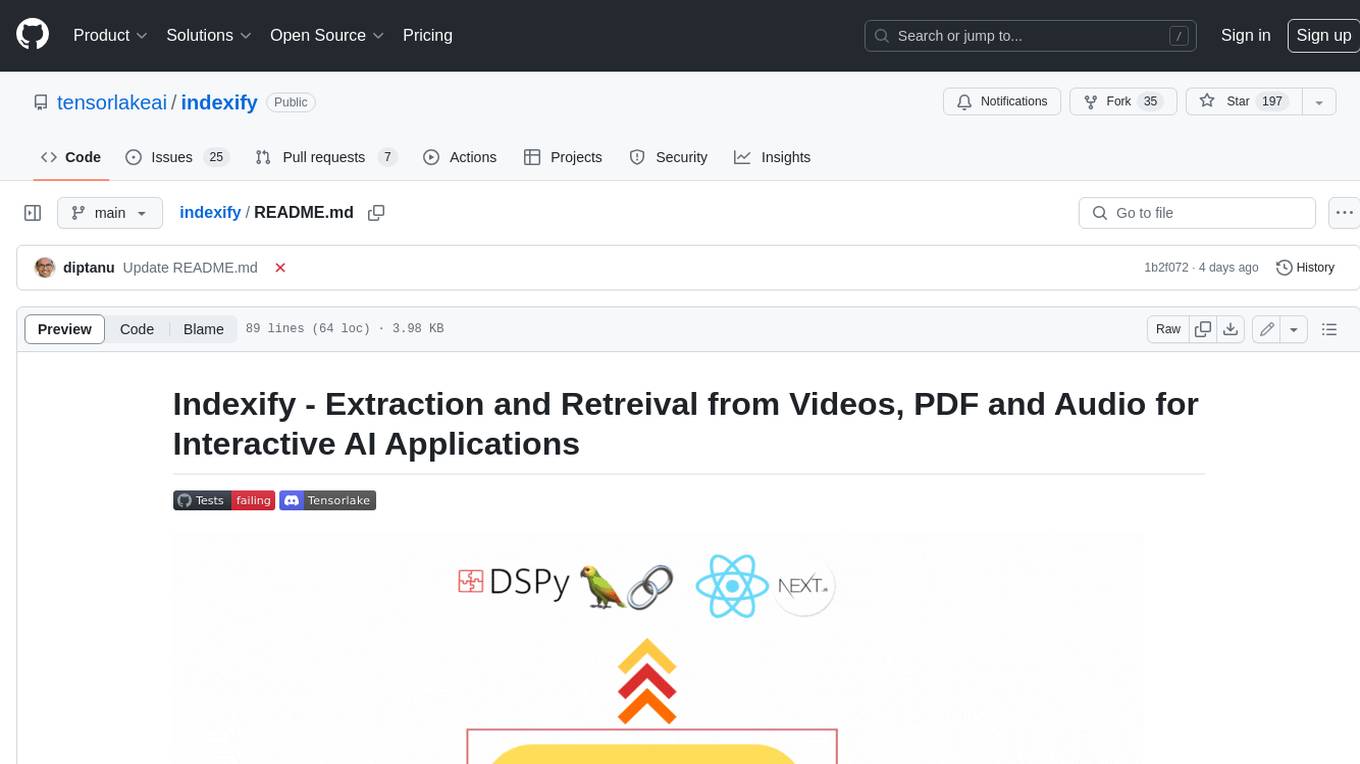
indexify
Indexify is an open-source engine for building fast data pipelines for unstructured data (video, audio, images, and documents) using reusable extractors for embedding, transformation, and feature extraction. LLM Applications can query transformed content friendly to LLMs by semantic search and SQL queries. Indexify keeps vector databases and structured databases (PostgreSQL) updated by automatically invoking the pipelines as new data is ingested into the system from external data sources. **Why use Indexify** * Makes Unstructured Data **Queryable** with **SQL** and **Semantic Search** * **Real-Time** Extraction Engine to keep indexes **automatically** updated as new data is ingested. * Create **Extraction Graph** to describe **data transformation** and extraction of **embedding** and **structured extraction**. * **Incremental Extraction** and **Selective Deletion** when content is deleted or updated. * **Extractor SDK** allows adding new extraction capabilities, and many readily available extractors for **PDF**, **Image**, and **Video** indexing and extraction. * Works with **any LLM Framework** including **Langchain**, **DSPy**, etc. * Runs on your laptop during **prototyping** and also scales to **1000s of machines** on the cloud. * Works with many **Blob Stores**, **Vector Stores**, and **Structured Databases** * We have even **Open Sourced Automation** to deploy to Kubernetes in production.
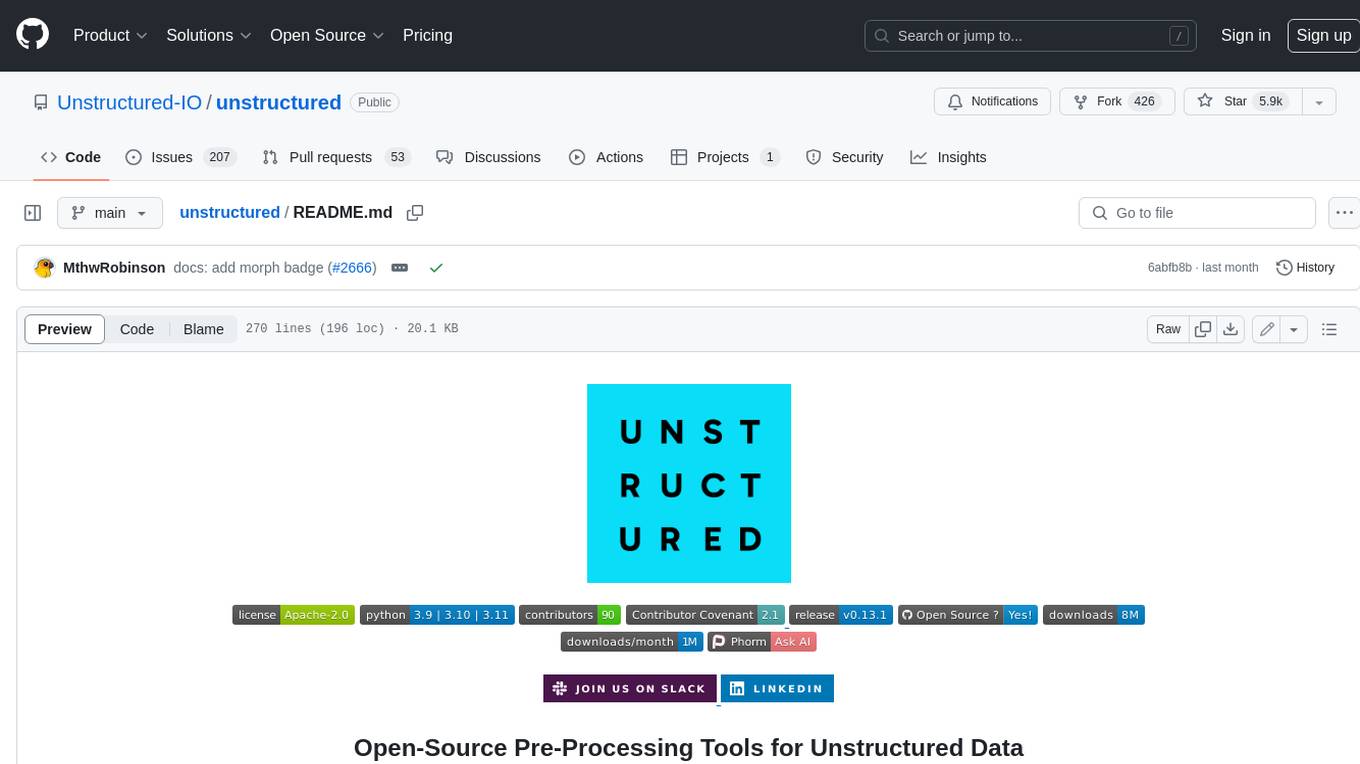
unstructured
The `unstructured` library provides open-source components for ingesting and pre-processing images and text documents, such as PDFs, HTML, Word docs, and many more. The use cases of `unstructured` revolve around streamlining and optimizing the data processing workflow for LLMs. `unstructured` modular functions and connectors form a cohesive system that simplifies data ingestion and pre-processing, making it adaptable to different platforms and efficient in transforming unstructured data into structured outputs.
For similar jobs
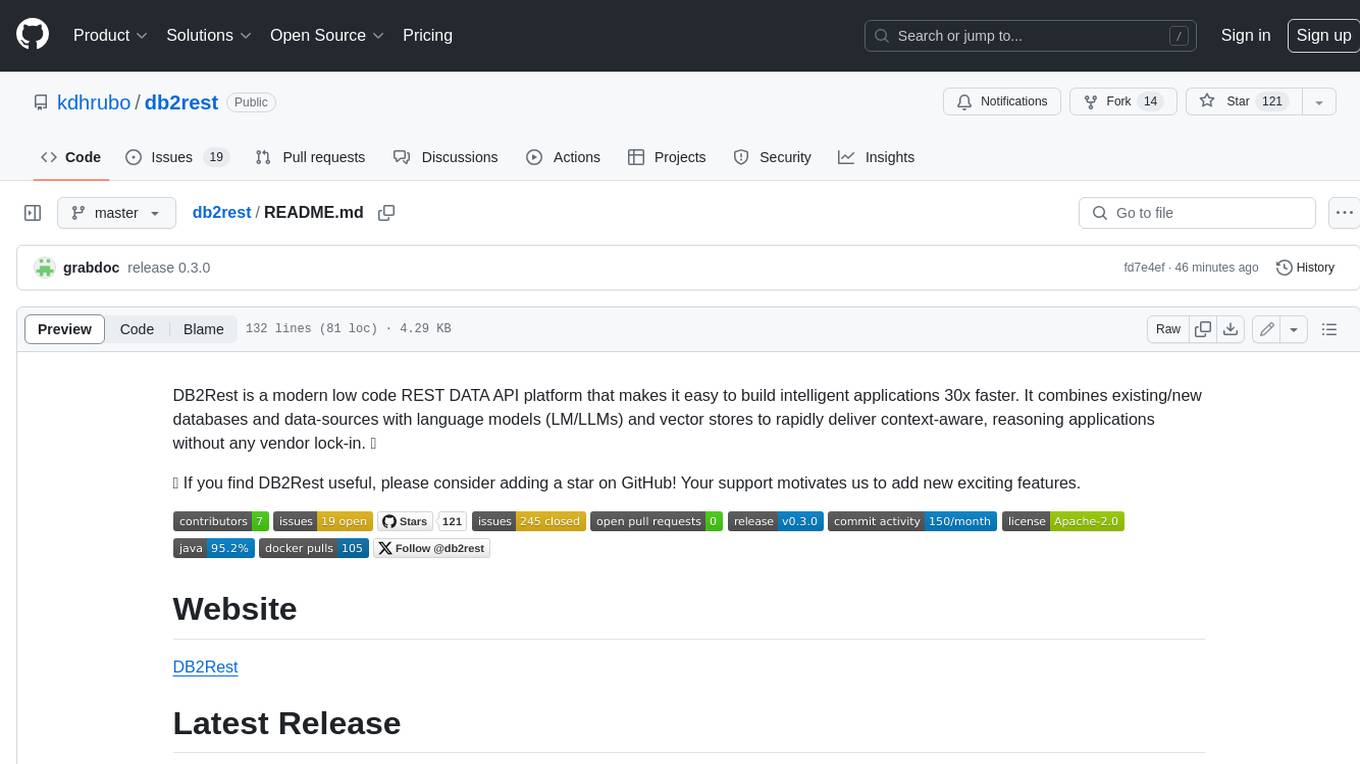
db2rest
DB2Rest is a modern low-code REST DATA API platform that simplifies the development of intelligent applications. It seamlessly integrates existing and new databases with language models (LMs/LLMs) and vector stores, enabling the rapid delivery of context-aware, reasoning applications without vendor lock-in.

mage-ai
Mage is an open-source data pipeline tool for transforming and integrating data. It offers an easy developer experience, engineering best practices built-in, and data as a first-class citizen. Mage makes it easy to build, preview, and launch data pipelines, and provides observability and scaling capabilities. It supports data integrations, streaming pipelines, and dbt integration.

airbyte
Airbyte is an open-source data integration platform that makes it easy to move data from any source to any destination. With Airbyte, you can build and manage data pipelines without writing any code. Airbyte provides a library of pre-built connectors that make it easy to connect to popular data sources and destinations. You can also create your own connectors using Airbyte's no-code Connector Builder or low-code CDK. Airbyte is used by data engineers and analysts at companies of all sizes to build and manage their data pipelines.

labelbox-python
Labelbox is a data-centric AI platform for enterprises to develop, optimize, and use AI to solve problems and power new products and services. Enterprises use Labelbox to curate data, generate high-quality human feedback data for computer vision and LLMs, evaluate model performance, and automate tasks by combining AI and human-centric workflows. The academic & research community uses Labelbox for cutting-edge AI research.

telemetry-airflow
This repository codifies the Airflow cluster that is deployed at workflow.telemetry.mozilla.org (behind SSO) and commonly referred to as "WTMO" or simply "Airflow". Some links relevant to users and developers of WTMO: * The `dags` directory in this repository contains some custom DAG definitions * Many of the DAGs registered with WTMO don't live in this repository, but are instead generated from ETL task definitions in bigquery-etl * The Data SRE team maintains a WTMO Developer Guide (behind SSO)

airflow
Apache Airflow (or simply Airflow) is a platform to programmatically author, schedule, and monitor workflows. When workflows are defined as code, they become more maintainable, versionable, testable, and collaborative. Use Airflow to author workflows as directed acyclic graphs (DAGs) of tasks. The Airflow scheduler executes your tasks on an array of workers while following the specified dependencies. Rich command line utilities make performing complex surgeries on DAGs a snap. The rich user interface makes it easy to visualize pipelines running in production, monitor progress, and troubleshoot issues when needed.
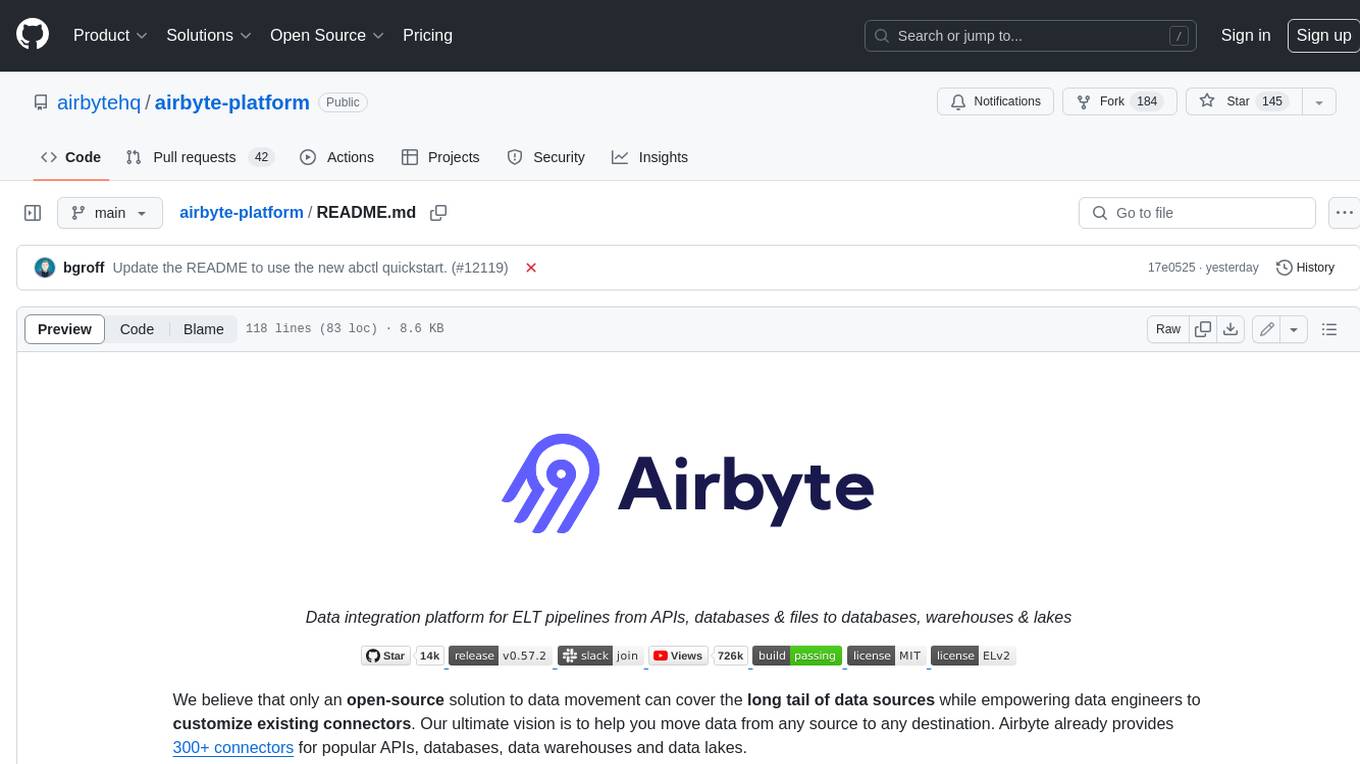
airbyte-platform
Airbyte is an open-source data integration platform that makes it easy to move data from any source to any destination. With Airbyte, you can build and manage data pipelines without writing any code. Airbyte provides a library of pre-built connectors that make it easy to connect to popular data sources and destinations. You can also create your own connectors using Airbyte's low-code Connector Development Kit (CDK). Airbyte is used by data engineers and analysts at companies of all sizes to move data for a variety of purposes, including data warehousing, data analysis, and machine learning.
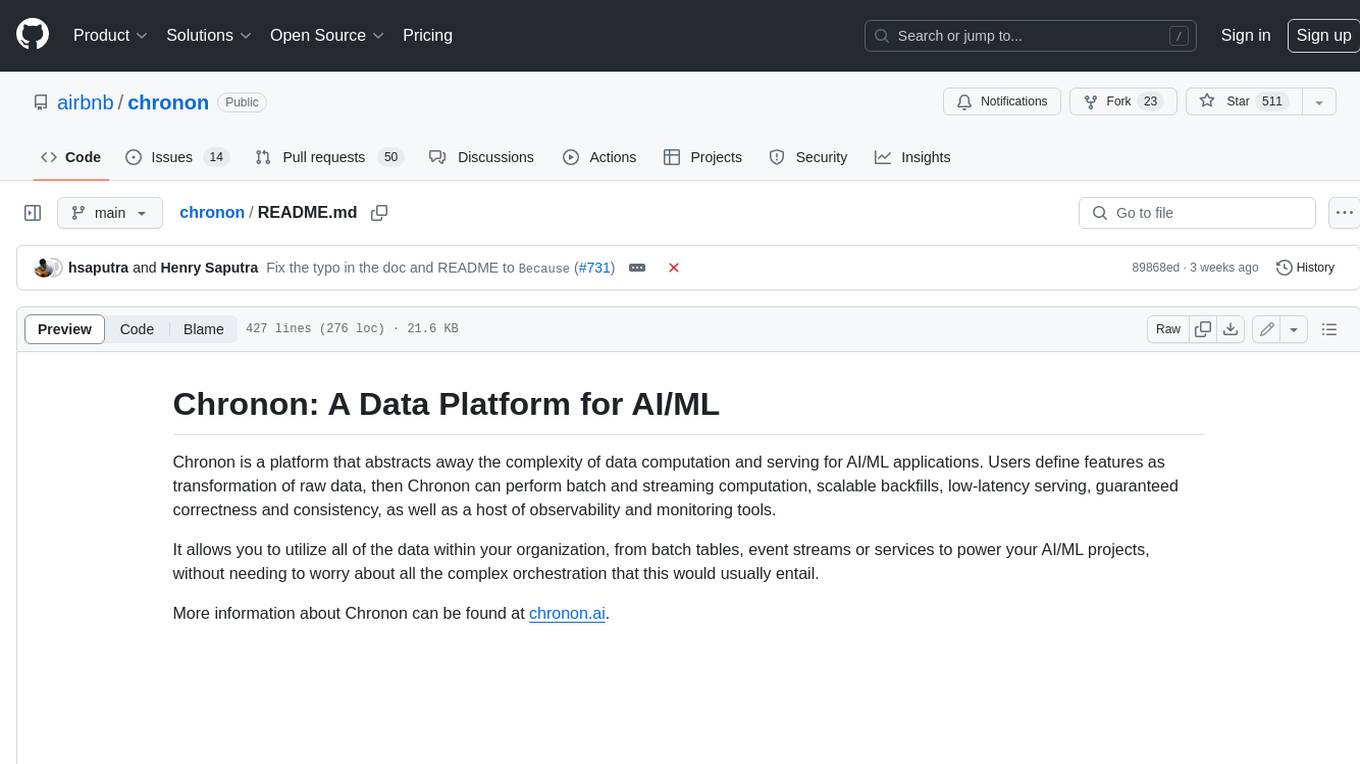
chronon
Chronon is a platform that simplifies and improves ML workflows by providing a central place to define features, ensuring point-in-time correctness for backfills, simplifying orchestration for batch and streaming pipelines, offering easy endpoints for feature fetching, and guaranteeing and measuring consistency. It offers benefits over other approaches by enabling the use of a broad set of data for training, handling large aggregations and other computationally intensive transformations, and abstracting away the infrastructure complexity of data plumbing.
