
FileKitty
GUI for selecting text files for concatenation and submission to LLMs
Stars: 137
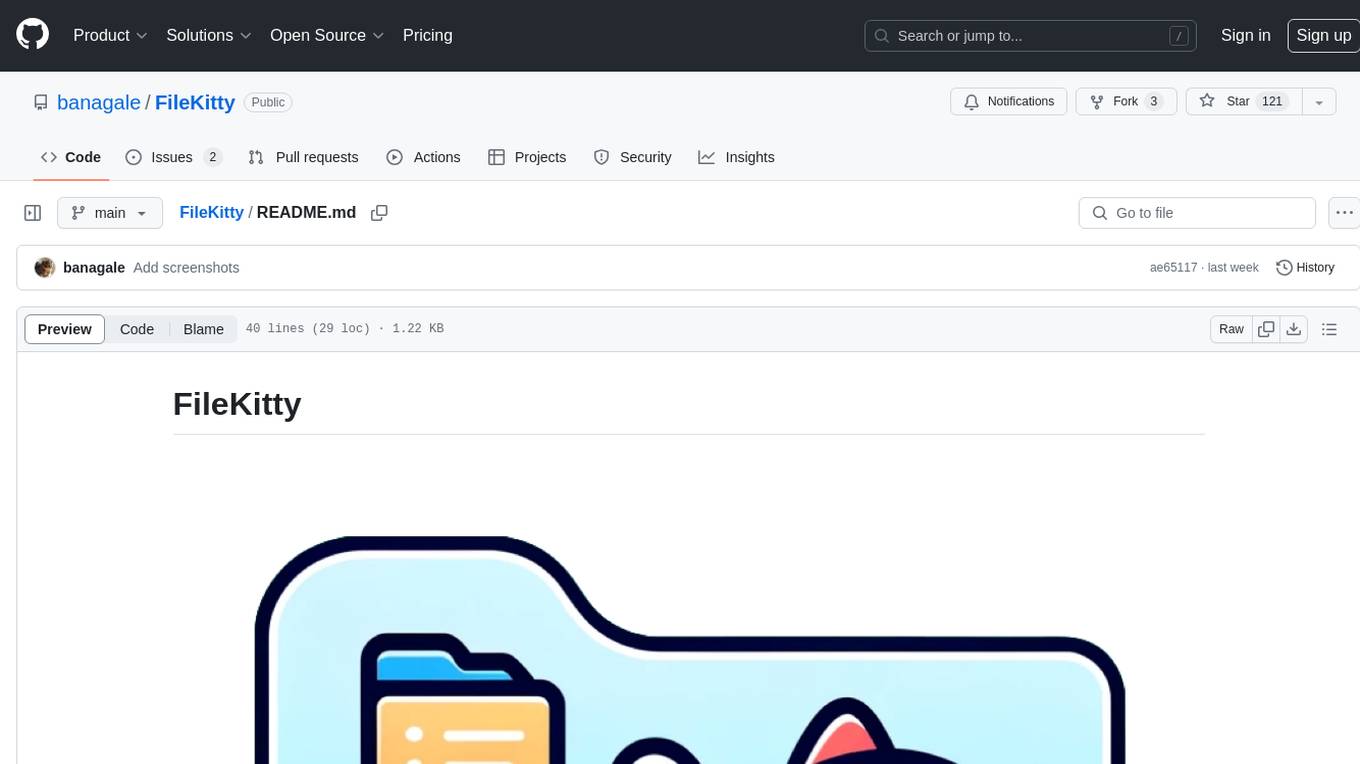
FileKitty is a simple file selection and concatenation tool that allows users to select files from a directory, concatenate them into a single file, save the concatenated file, and copy files to the clipboard. It is useful for concatenating files for use in a single file format and pasting file contents into an LLM to provide context to a prompt. The tool is built using Poetry to manage dependencies and build the app.
README:
A simple file selection and concatenation tool.
- Select files from a directory
- Concatenate selected files into a single file
- Save the concatenated file to a directory
- Copy file to clipboard
- Concatenating files for use in a single file format
- Pasting file contents into an LLM to provide context to a prompt
- Open the app and click Open Files.
- Select the files you want to concatenate:
- Click Open and files will be added to the text area.
- Select, copy to clipboard, and paste into your prompt:
OR
- In MacOS Finder, find the files you want to concatenate
- Open the FileKitty app
- Drag and drop the files into the app
- Select, copy to clipboard, and paste into your prompt
- Poetry is used to manage dependencies and build the app.
- Refer to the Poetry documentation for installation instructions.
poetry install
poetry run python setup.py py2app- App should show up in
./dist/FileKitty.app - Copy to
Applicationsfolder
This project uses Ruff for linting and code formatting.
make lint # Check for lint issues
make format # Format codeOr using poetry directly:
poetry run ruff check .
poetry run ruff format .This project uses pre-commit to enforce linting before each commit.
To set it up locally:
poetry install # If not already done
pre-commit install
pre-commit run --all-files # Optional: check everything right awayLinting is enforced via GitHub Actions on every push and pull request.
The workflow is defined in .github/workflows/lint.yml.
For Tasks:
Click tags to check more tools for each tasksFor Jobs:
Alternative AI tools for FileKitty
Similar Open Source Tools
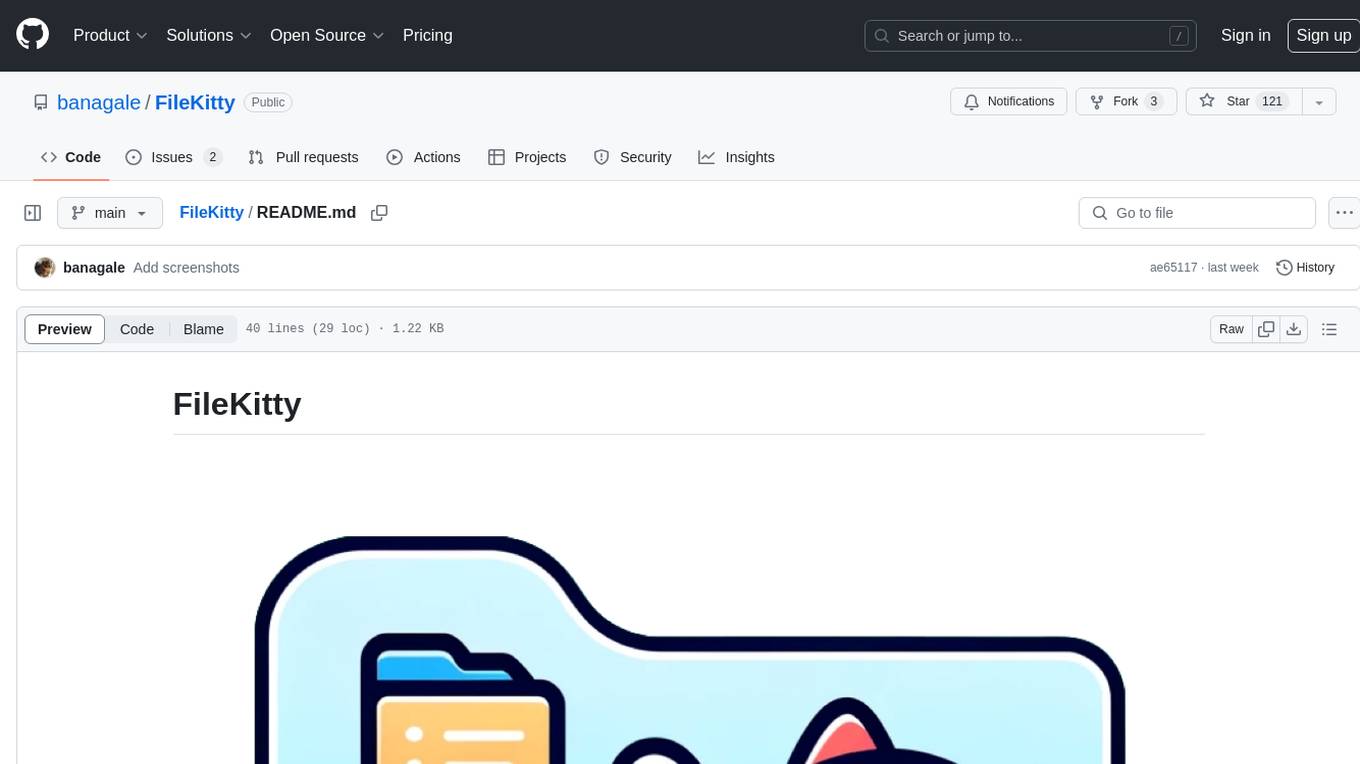
FileKitty
FileKitty is a simple file selection and concatenation tool that allows users to select files from a directory, concatenate them into a single file, save the concatenated file, and copy files to the clipboard. It is useful for concatenating files for use in a single file format and pasting file contents into an LLM to provide context to a prompt. The tool is built using Poetry to manage dependencies and build the app.
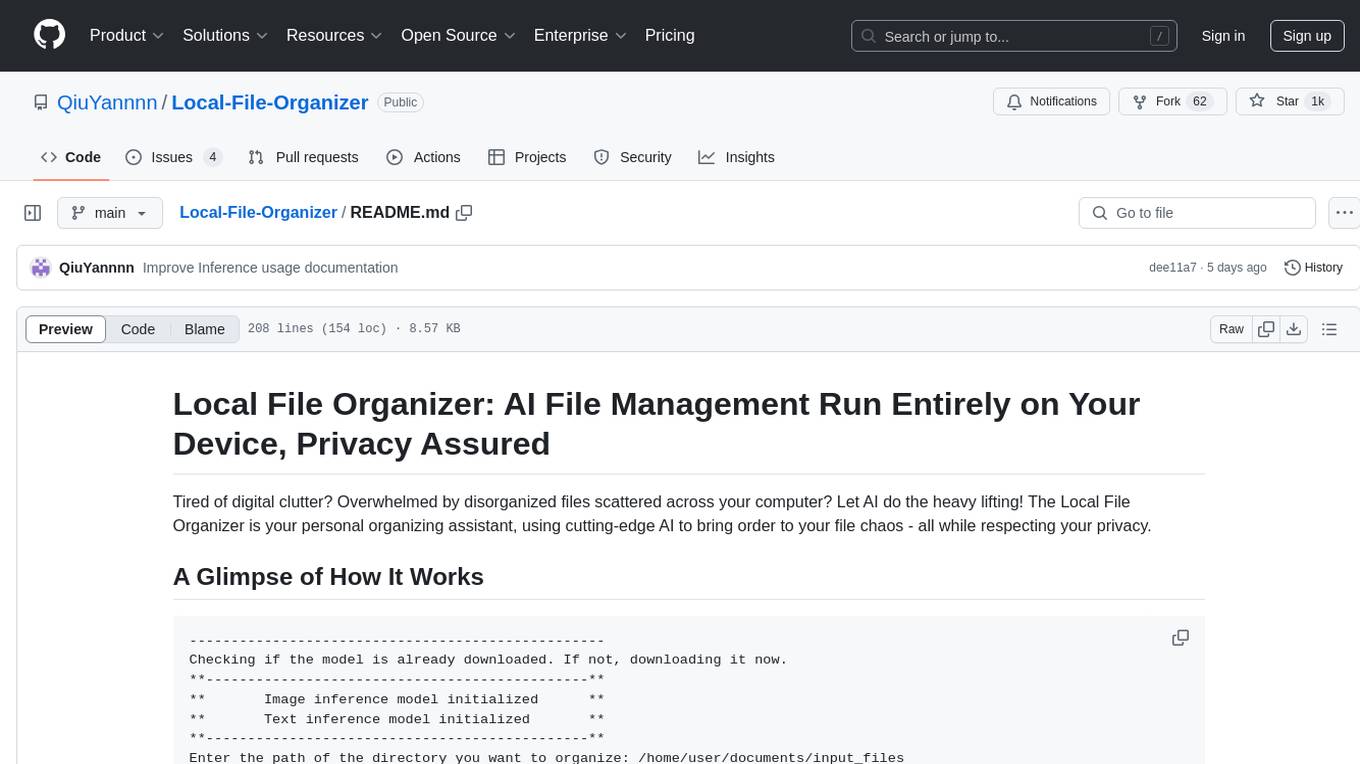
Local-File-Organizer
The Local File Organizer is an AI-powered tool designed to help users organize their digital files efficiently and securely on their local device. By leveraging advanced AI models for text and visual content analysis, the tool automatically scans and categorizes files, generates relevant descriptions and filenames, and organizes them into a new directory structure. All AI processing occurs locally using the Nexa SDK, ensuring privacy and security. With support for multiple file types and customizable prompts, this tool aims to simplify file management and bring order to users' digital lives.
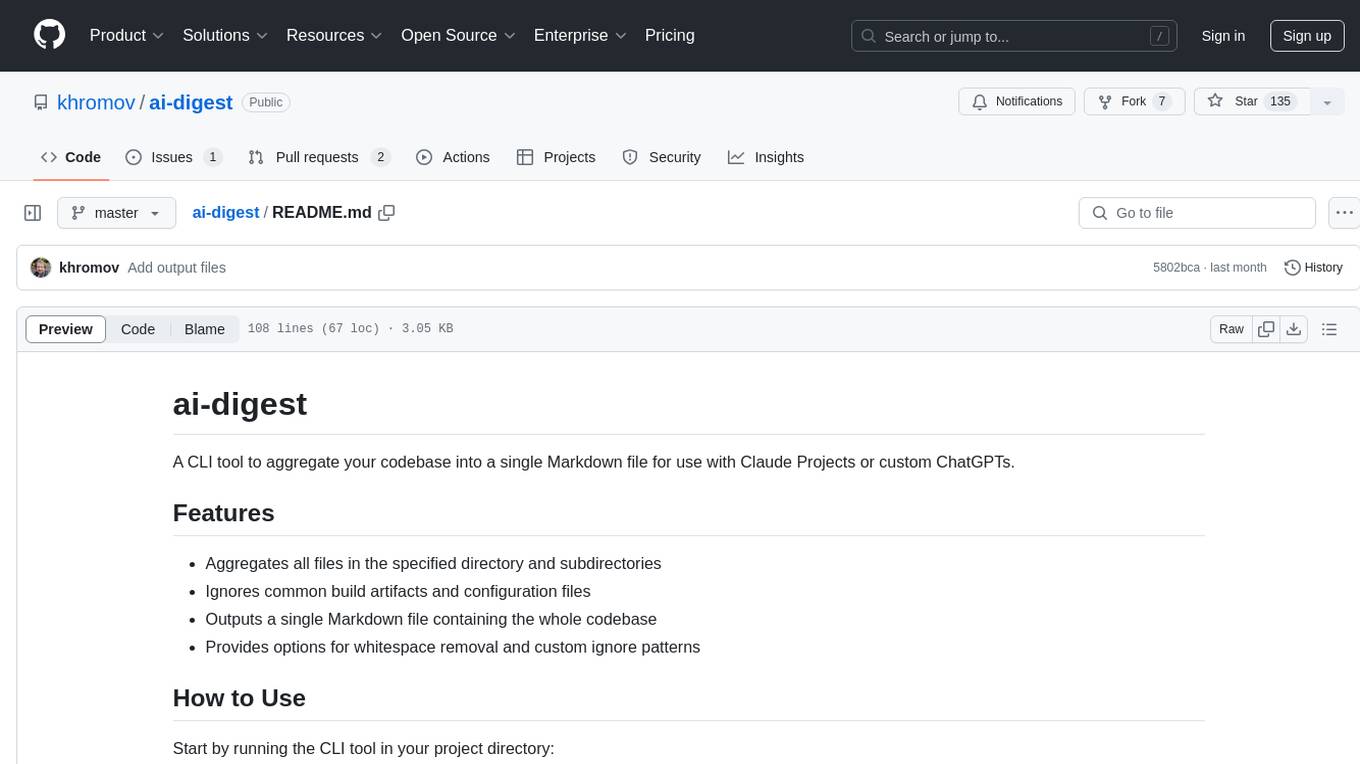
ai-digest
ai-digest is a CLI tool designed to aggregate your codebase into a single Markdown file for use with Claude Projects or custom ChatGPTs. It aggregates all files in the specified directory and subdirectories, ignores common build artifacts and configuration files, and provides options for whitespace removal and custom ignore patterns. The tool is useful for preparing codebases for AI analysis and assistance.
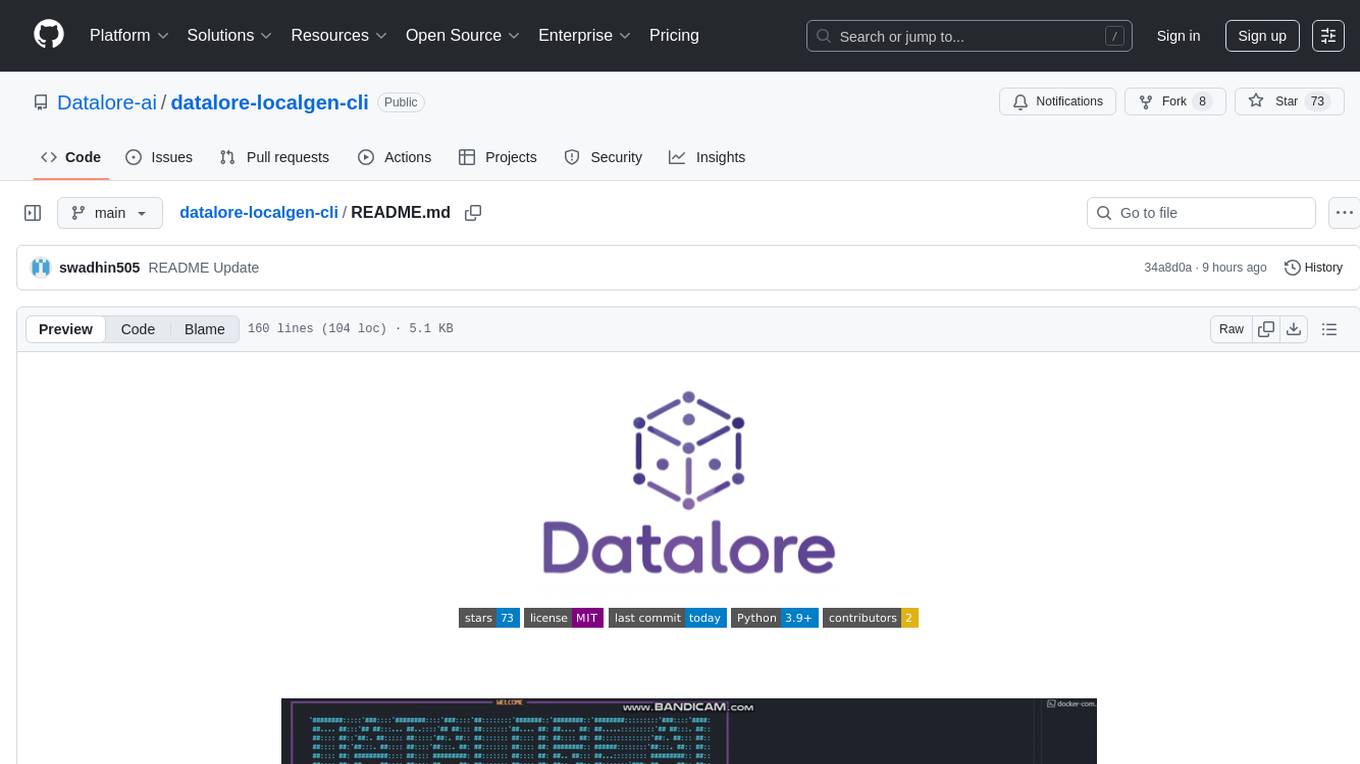
datalore-localgen-cli
Datalore is a terminal tool for generating structured datasets from local files like PDFs, Word docs, images, and text. It extracts content, uses semantic search to understand context, applies instructions through a generated schema, and outputs clean, structured data. Perfect for converting raw or unstructured local documents into ready-to-use datasets for training, analysis, or experimentation, all without manual formatting.
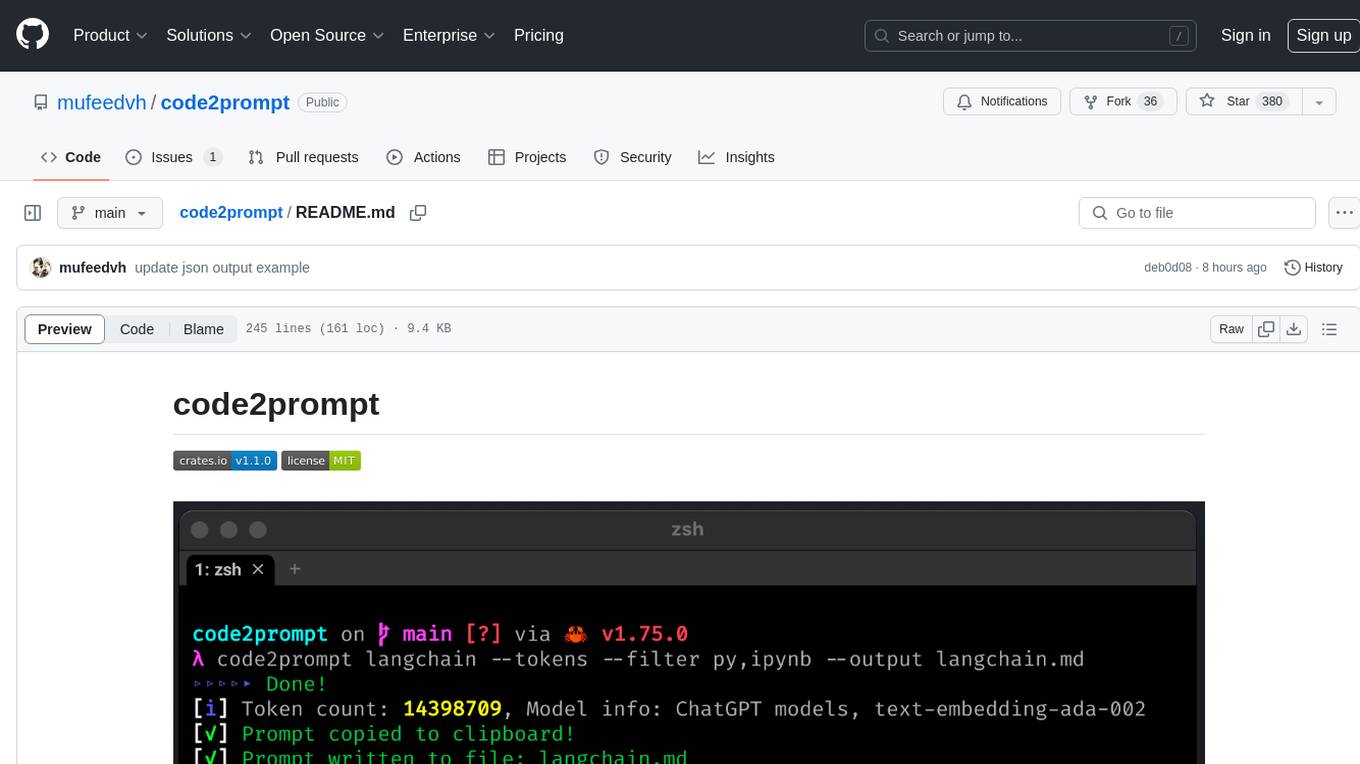
code2prompt
code2prompt is a command-line tool that converts your codebase into a single LLM prompt with a source tree, prompt templating, and token counting. It automates generating LLM prompts from codebases of any size, customizing prompt generation with Handlebars templates, respecting .gitignore, filtering and excluding files using glob patterns, displaying token count, including Git diff output, copying prompt to clipboard, saving prompt to an output file, excluding files and folders, adding line numbers to source code blocks, and more. It helps streamline the process of creating LLM prompts for code analysis, generation, and other tasks.
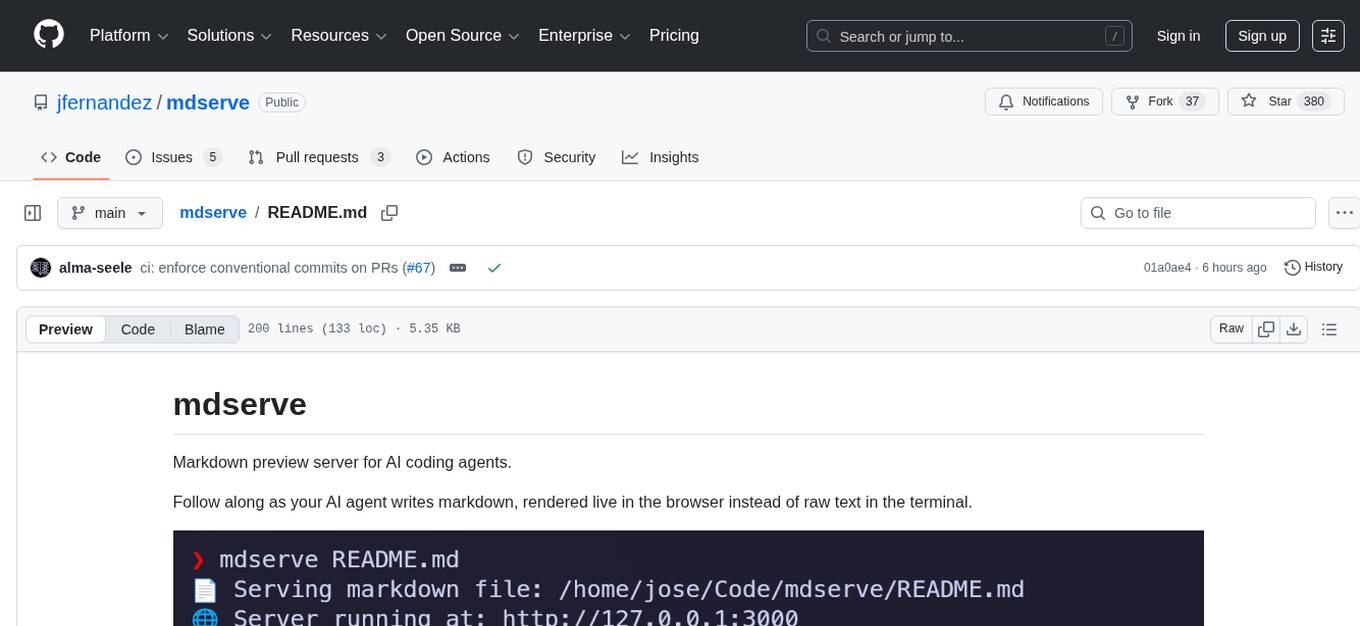
mdserve
Markdown preview server for AI coding agents. mdserve is a tool that allows AI agents to write markdown and see it rendered live in the browser. It features zero configuration, single binary installation, instant live reload via WebSocket, ephemeral sessions, and agent-friendly content support. It is not a documentation site generator, static site server, or general-purpose markdown authoring tool. mdserve is designed for AI coding agents to produce content like tables, diagrams, and code blocks.
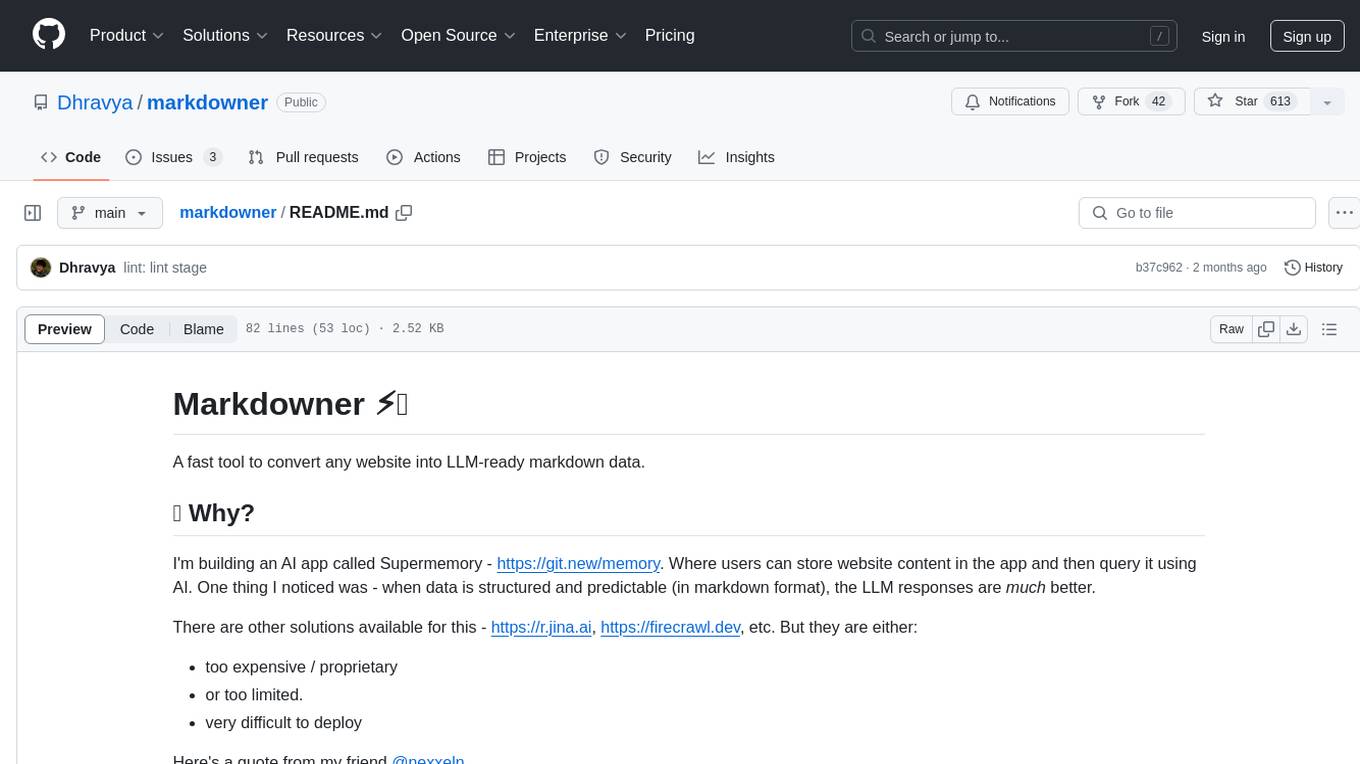
markdowner
Markdowner is a fast tool designed to convert any website into LLM-ready markdown data. It aims to improve the quality of responses in the AI app Supermemory by structuring and predicting data in markdown format. The tool offers features such as website conversion, LLM filtering, detailed markdown mode, auto crawler, text and JSON responses, and easy self-hosting. Markdowner utilizes Cloudflare's Browser rendering and Durable objects for browser instance creation and markdown conversion. Users can self-host the project with the Workers paid plan, following simple steps. Support the project by starring the repository.

aider-composer
Aider Composer is a VSCode extension that integrates Aider into your development workflow. It allows users to easily add and remove files, toggle between read-only and editable modes, review code changes, use different chat modes, and reference files in the chat. The extension supports multiple models, code generation, code snippets, and settings customization. It has limitations such as lack of support for multiple workspaces, Git repository features, linting, testing, voice features, in-chat commands, and configuration options.
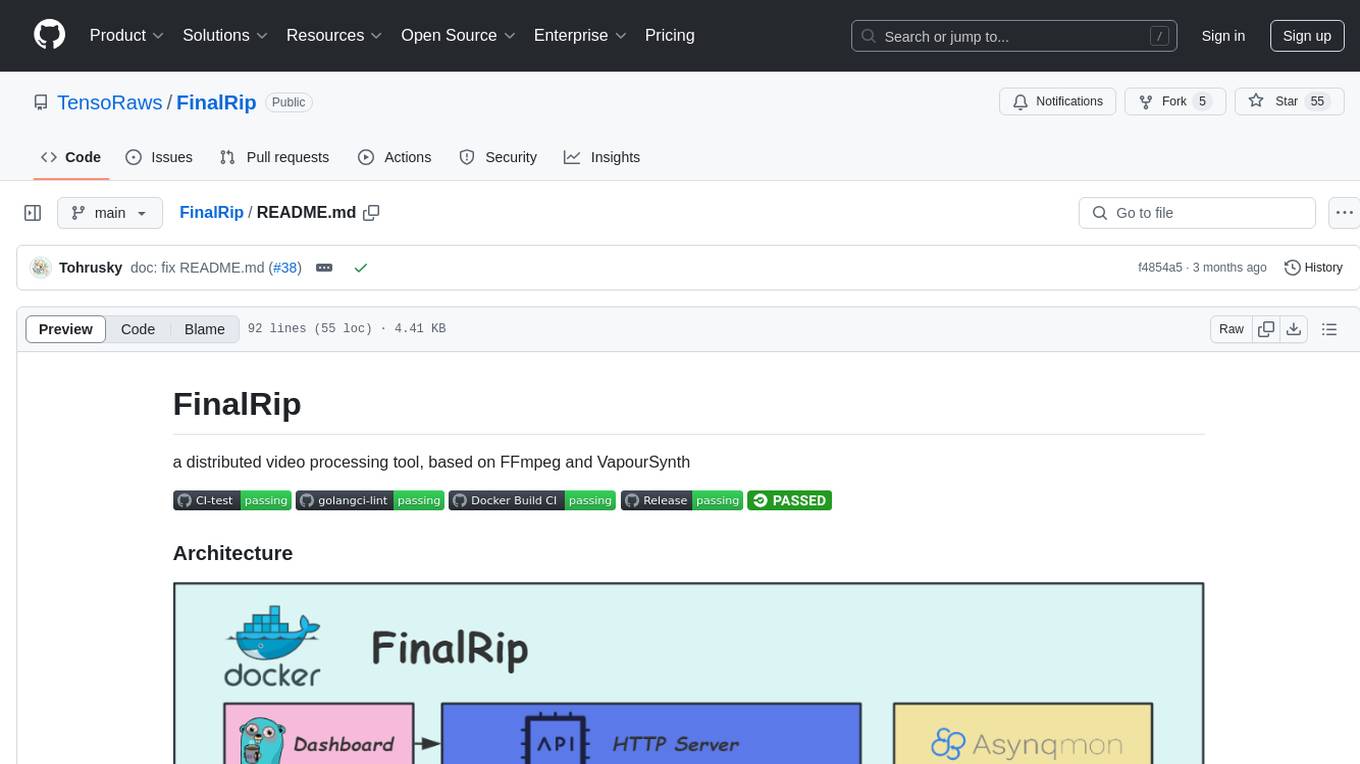
FinalRip
FinalRip is a distributed video processing tool based on FFmpeg and VapourSynth. It cuts the original video into multiple clips, processes each clip in parallel, and merges them into the final video. Users can deploy the system in a distributed way, configure settings via environment variables or remote config files, and develop/test scripts in the vs-playground environment. It supports Nvidia GPU, AMD GPU with ROCm support, and provides a dashboard for selecting compatible scripts to process videos.
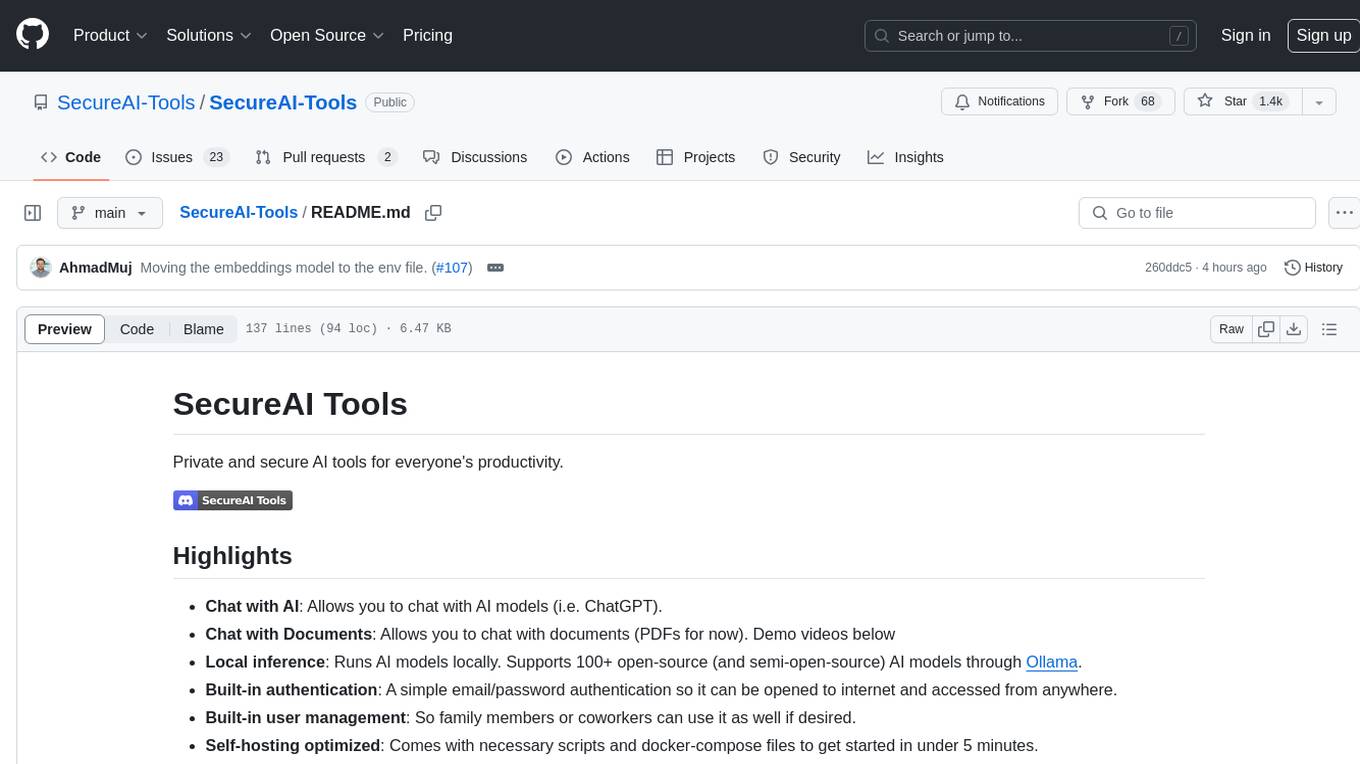
SecureAI-Tools
SecureAI Tools is a private and secure AI tool that allows users to chat with AI models, chat with documents (PDFs), and run AI models locally. It comes with built-in authentication and user management, making it suitable for family members or coworkers. The tool is self-hosting optimized and provides necessary scripts and docker-compose files for easy setup in under 5 minutes. Users can customize the tool by editing the .env file and enabling GPU support for faster inference. SecureAI Tools also supports remote OpenAI-compatible APIs, with lower hardware requirements for using remote APIs only. The tool's features wishlist includes chat sharing, mobile-friendly UI, and support for more file types and markdown rendering.
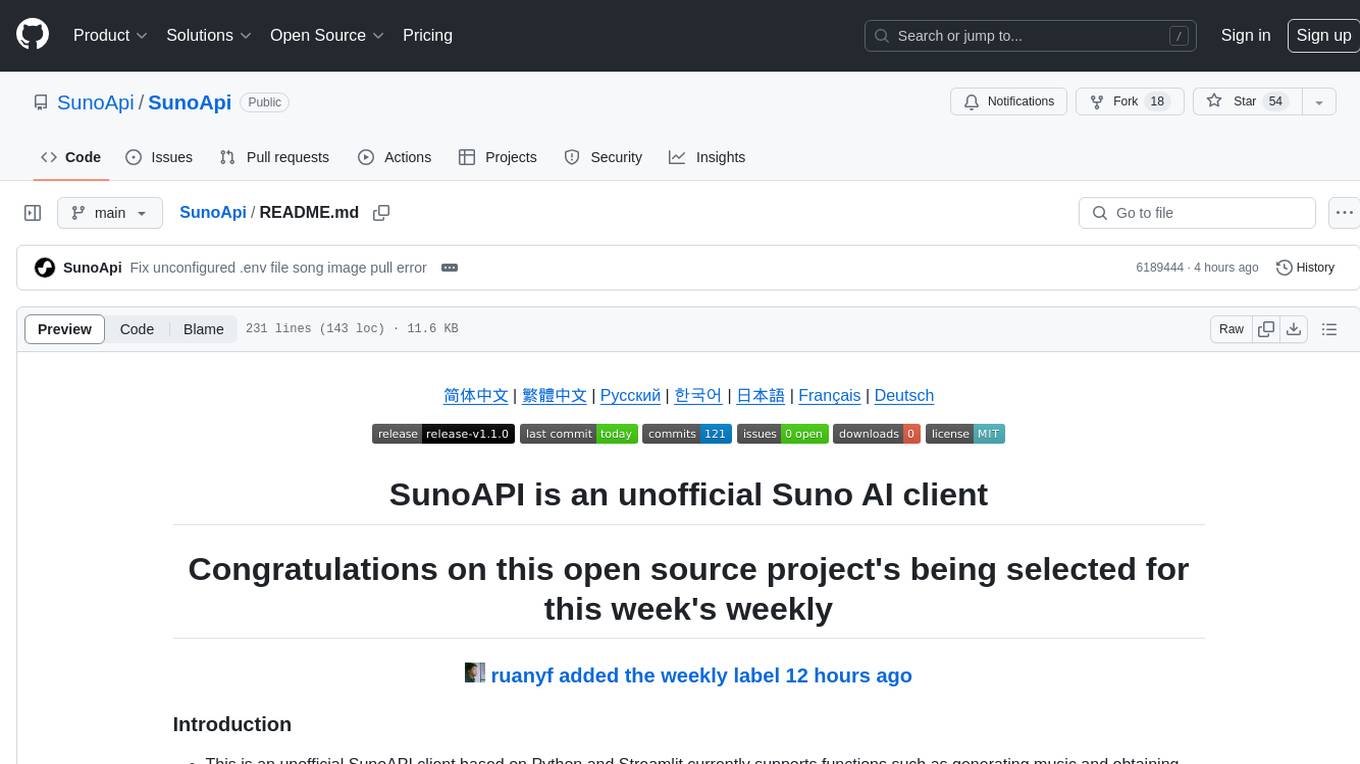
SunoApi
SunoAPI is an unofficial client for Suno AI, built on Python and Streamlit. It supports functions like generating music and obtaining music information. Users can set up multiple account information to be saved for use. The tool also features built-in maintenance and activation functions for tokens, eliminating concerns about token expiration. It supports multiple languages and allows users to upload pictures for generating songs based on image content analysis.
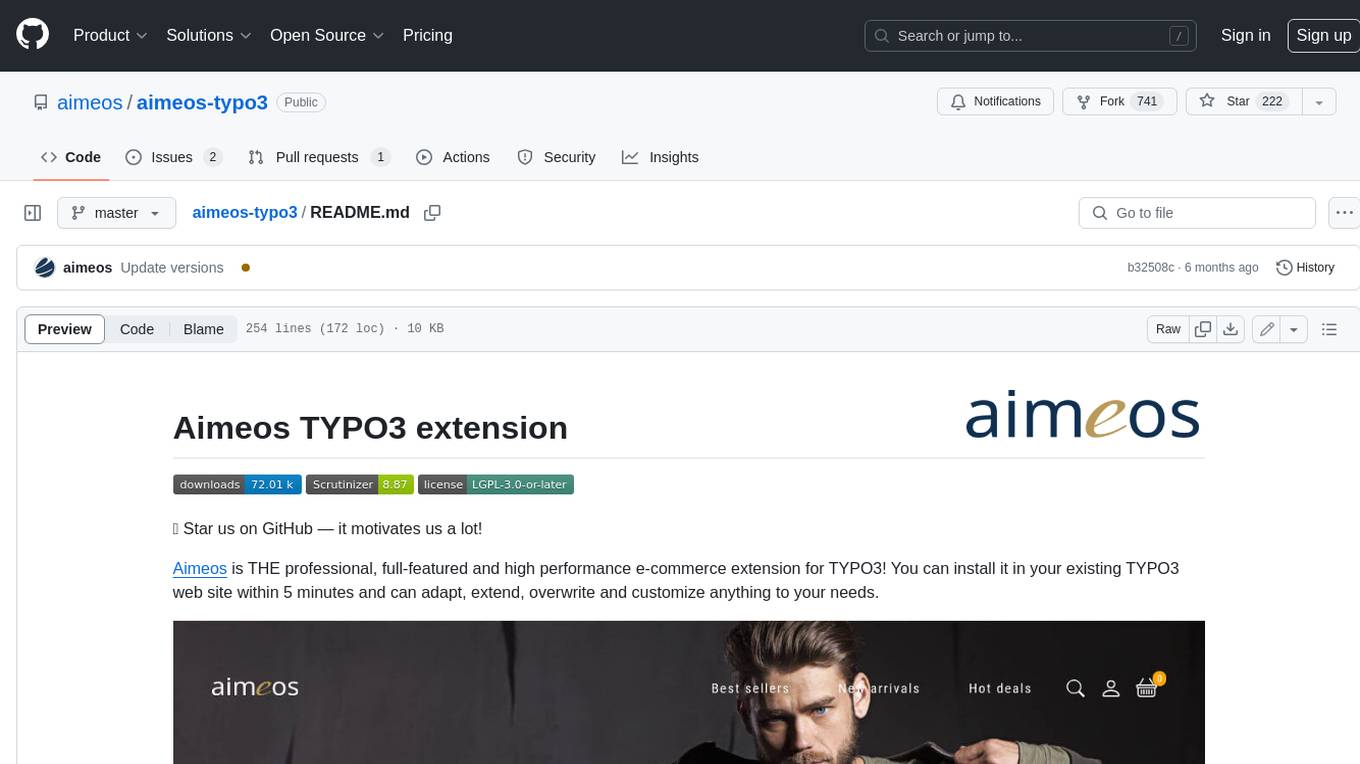
aimeos-typo3
Aimeos is a professional, full-featured, and high-performance e-commerce extension for TYPO3. It can be installed in an existing TYPO3 website within 5 minutes and can be adapted, extended, overwritten, and customized to meet specific needs.
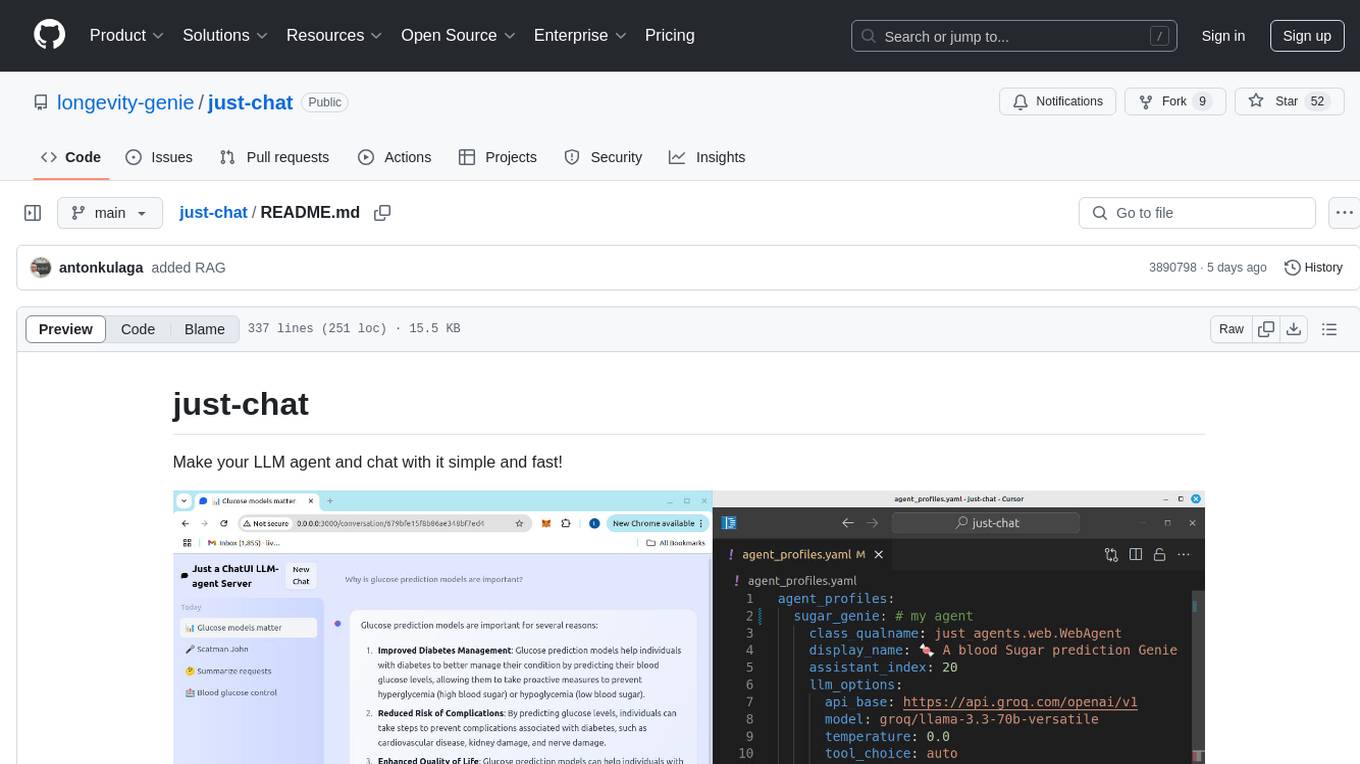
just-chat
Just-Chat is a containerized application that allows users to easily set up and chat with their AI agent. Users can customize their AI assistant using a YAML file, add new capabilities with Python tools, and interact with the agent through a chat web interface. The tool supports various modern models like DeepSeek Reasoner, ChatGPT, LLAMA3.3, etc. Users can also use semantic search capabilities with MeiliSearch to find and reference relevant information based on meaning. Just-Chat requires Docker or Podman for operation and provides detailed installation instructions for both Linux and Windows users.
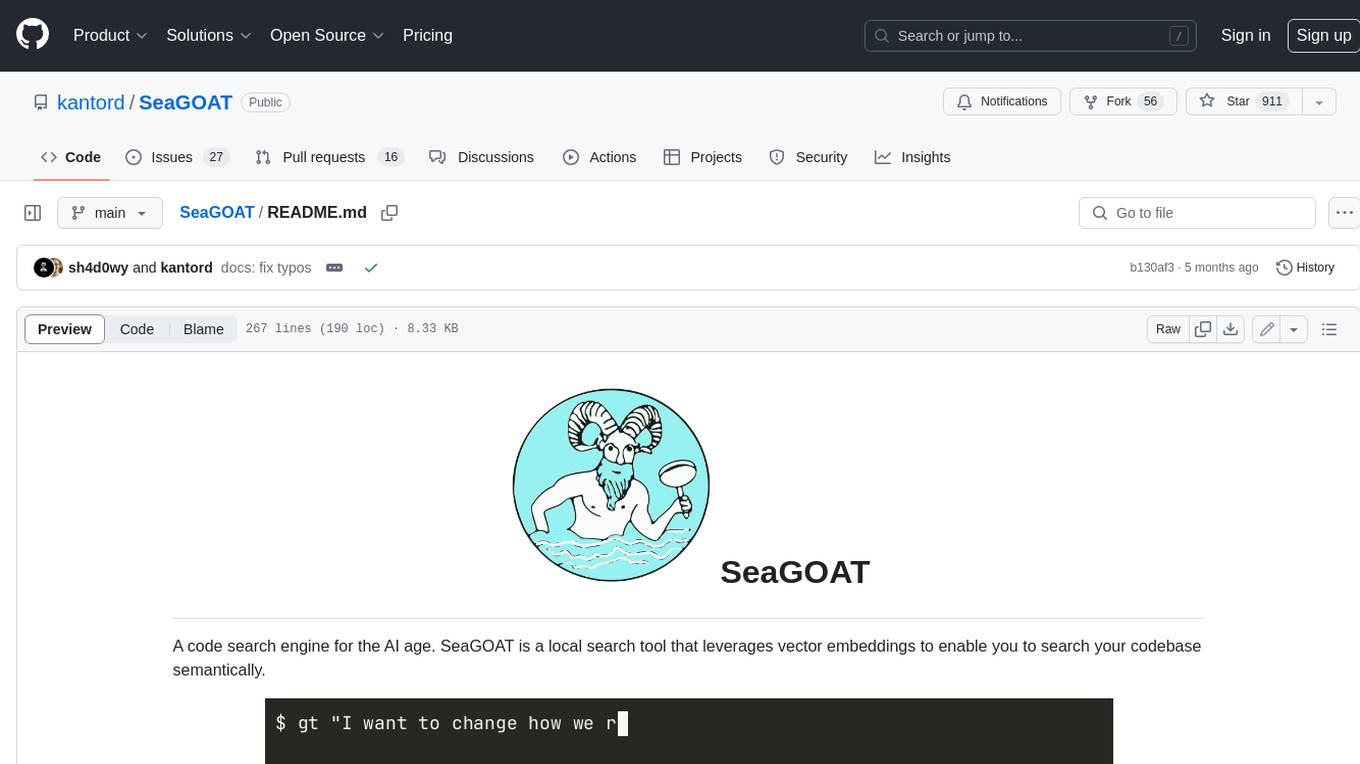
SeaGOAT
SeaGOAT is a local search tool that leverages vector embeddings to enable you to search your codebase semantically. It is designed to work on Linux, macOS, and Windows and can process files in various formats, including text, Markdown, Python, C, C++, TypeScript, JavaScript, HTML, Go, Java, PHP, and Ruby. SeaGOAT uses a vector database called ChromaDB and a local vector embedding engine to provide fast and accurate search results. It also supports regular expression/keyword-based matches. SeaGOAT is open-source and licensed under an open-source license, and users are welcome to examine the source code, raise concerns, or create pull requests to fix problems.
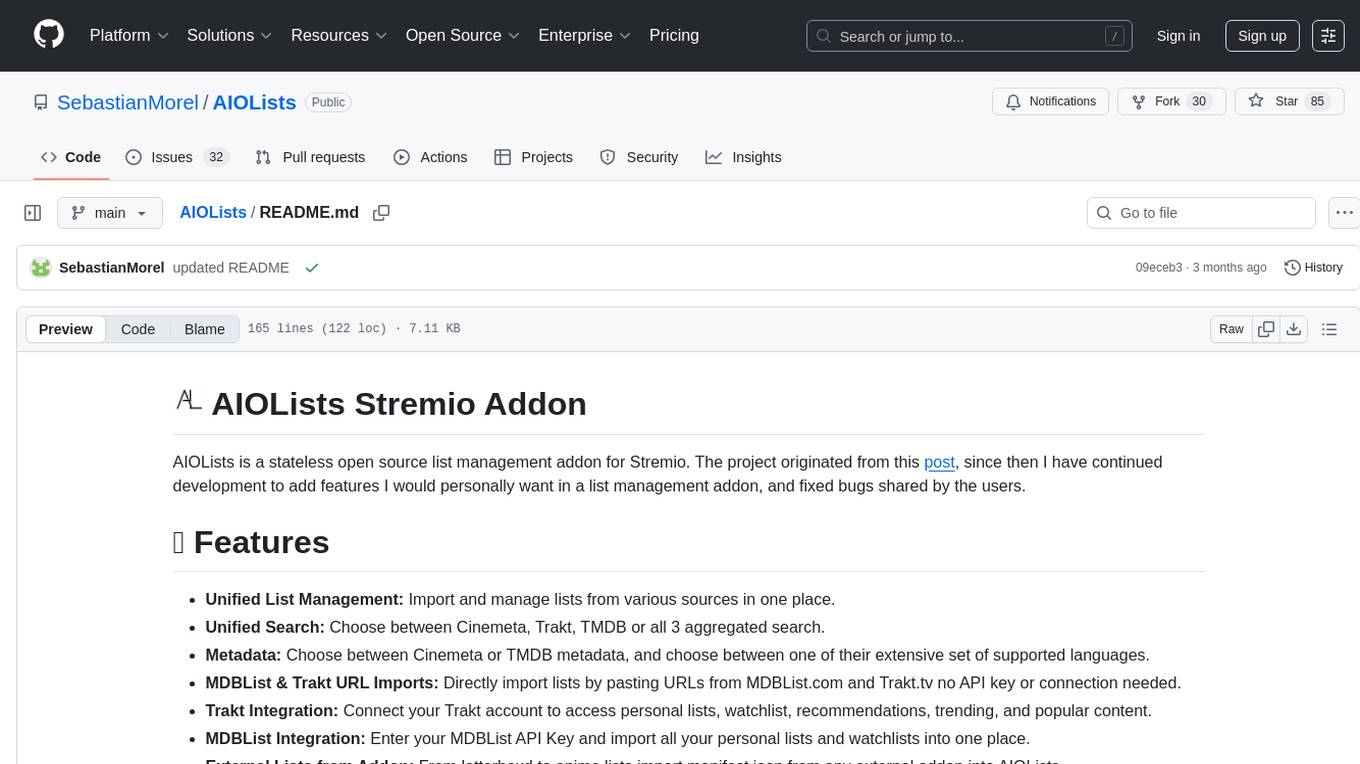
AIOLists
AIOLists is a stateless open source list management addon for Stremio that allows users to import and manage lists from various sources in one place. It offers unified search, metadata customization, Trakt integration, MDBList integration, external lists import, list sorting, customization options, watchlist updates, RPDB support, genre filtering, discovery lists, and shareable configurations. The addon aims to enhance the list management experience for Stremio users by providing a comprehensive set of features and functionalities.
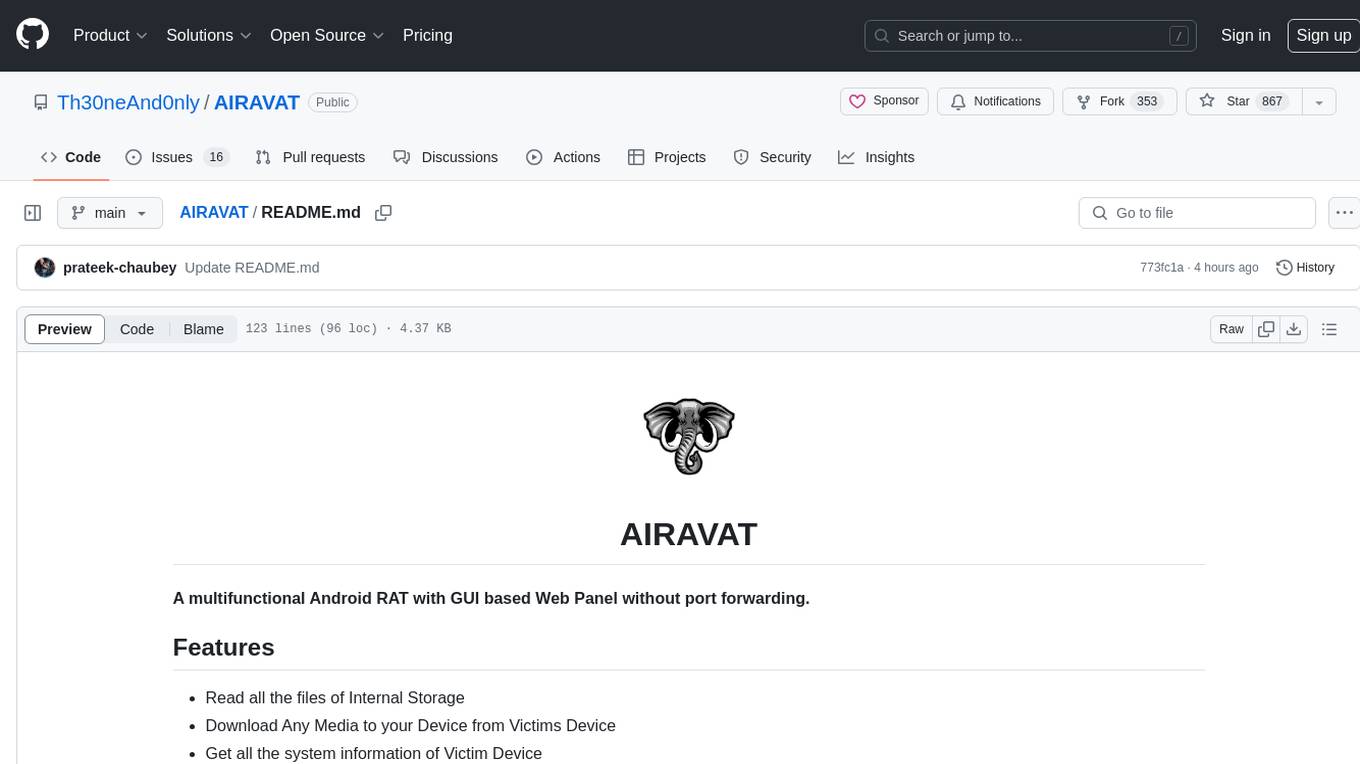
AIRAVAT
AIRAVAT is a multifunctional Android Remote Access Tool (RAT) with a GUI-based Web Panel that does not require port forwarding. It allows users to access various features on the victim's device, such as reading files, downloading media, retrieving system information, managing applications, SMS, call logs, contacts, notifications, keylogging, admin permissions, phishing, audio recording, music playback, device control (vibration, torch light, wallpaper), executing shell commands, clipboard text retrieval, URL launching, and background operation. The tool requires a Firebase account and tools like ApkEasy Tool or ApkTool M for building. Users can set up Firebase, host the web panel, modify Instagram.apk for RAT functionality, and connect the victim's device to the web panel. The tool is intended for educational purposes only, and users are solely responsible for its use.
For similar tasks
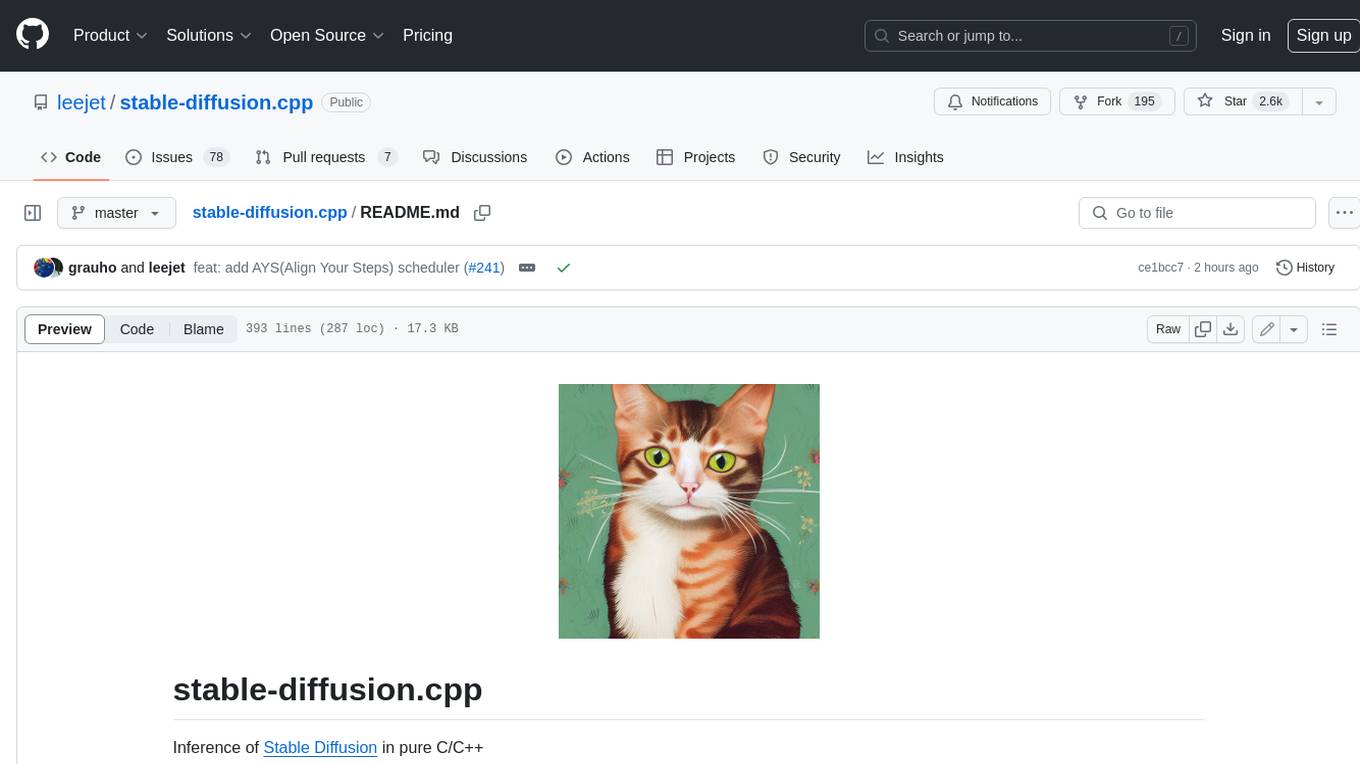
stable-diffusion.cpp
The stable-diffusion.cpp repository provides an implementation for inferring stable diffusion in pure C/C++. It offers features such as support for different versions of stable diffusion, lightweight and dependency-free implementation, various quantization support, memory-efficient CPU inference, GPU acceleration, and more. Users can download the built executable program or build it manually. The repository also includes instructions for downloading weights, building from scratch, using different acceleration methods, running the tool, converting weights, and utilizing various features like Flash Attention, ESRGAN upscaling, PhotoMaker support, and more. Additionally, it mentions future TODOs and provides information on memory requirements, bindings, UIs, contributors, and references.
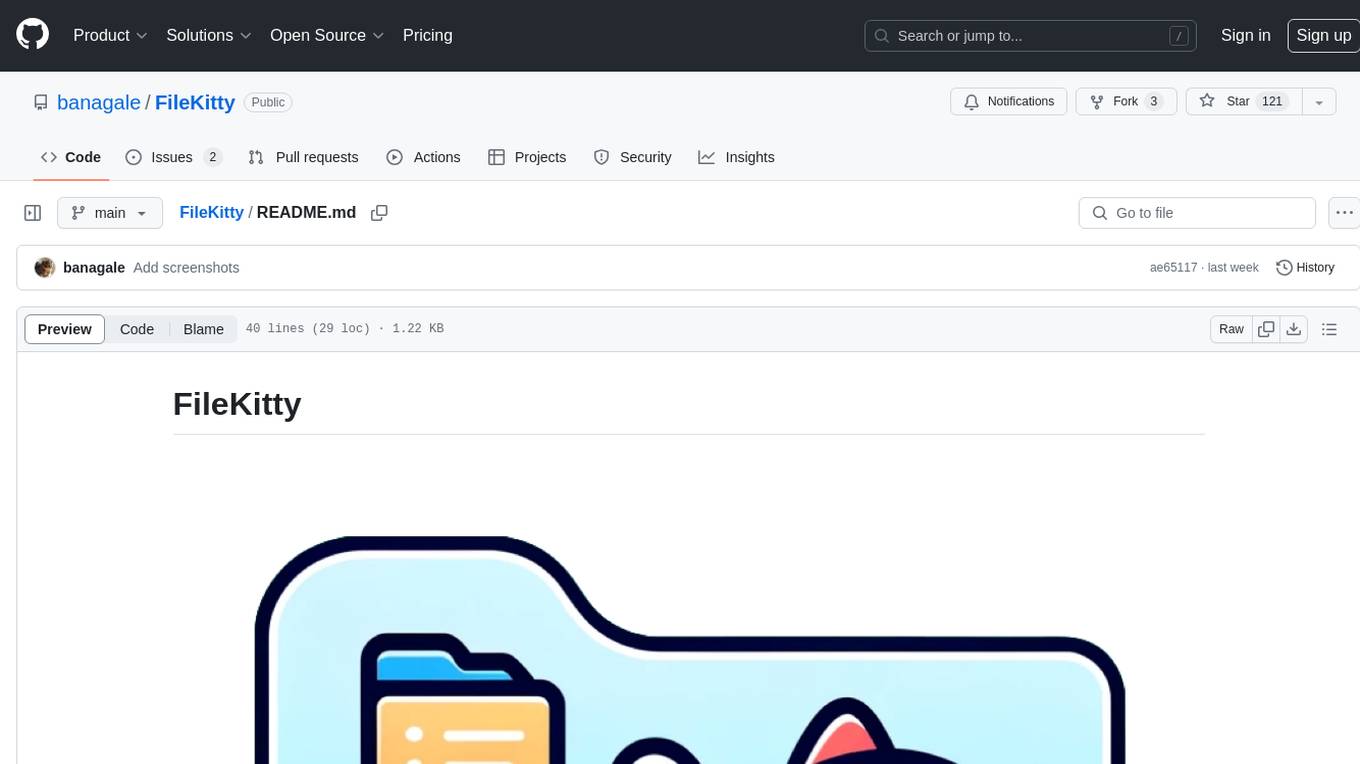
FileKitty
FileKitty is a simple file selection and concatenation tool that allows users to select files from a directory, concatenate them into a single file, save the concatenated file, and copy files to the clipboard. It is useful for concatenating files for use in a single file format and pasting file contents into an LLM to provide context to a prompt. The tool is built using Poetry to manage dependencies and build the app.
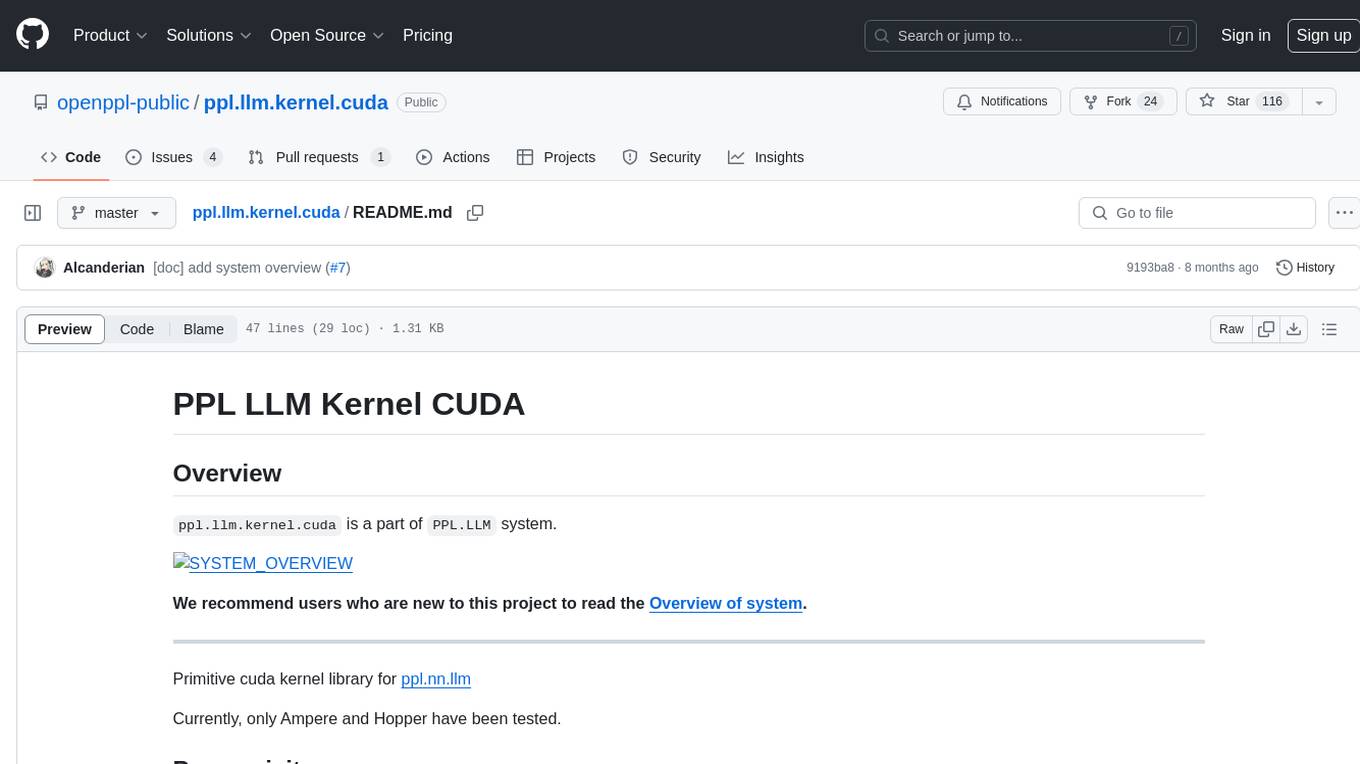
ppl.llm.kernel.cuda
ppl.llm.kernel.cuda is a primitive cuda kernel library for ppl.nn.llm system, designed for Ampere and Hopper architectures. It requires Linux running on x86_64 or arm64 CPUs with specific versions of GCC, CMake, Git, and CUDA Toolkit. Users can follow the provided Quick Start guide to install prerequisites, clone the source code, and build from source. The project is distributed under the Apache License, Version 2.0.
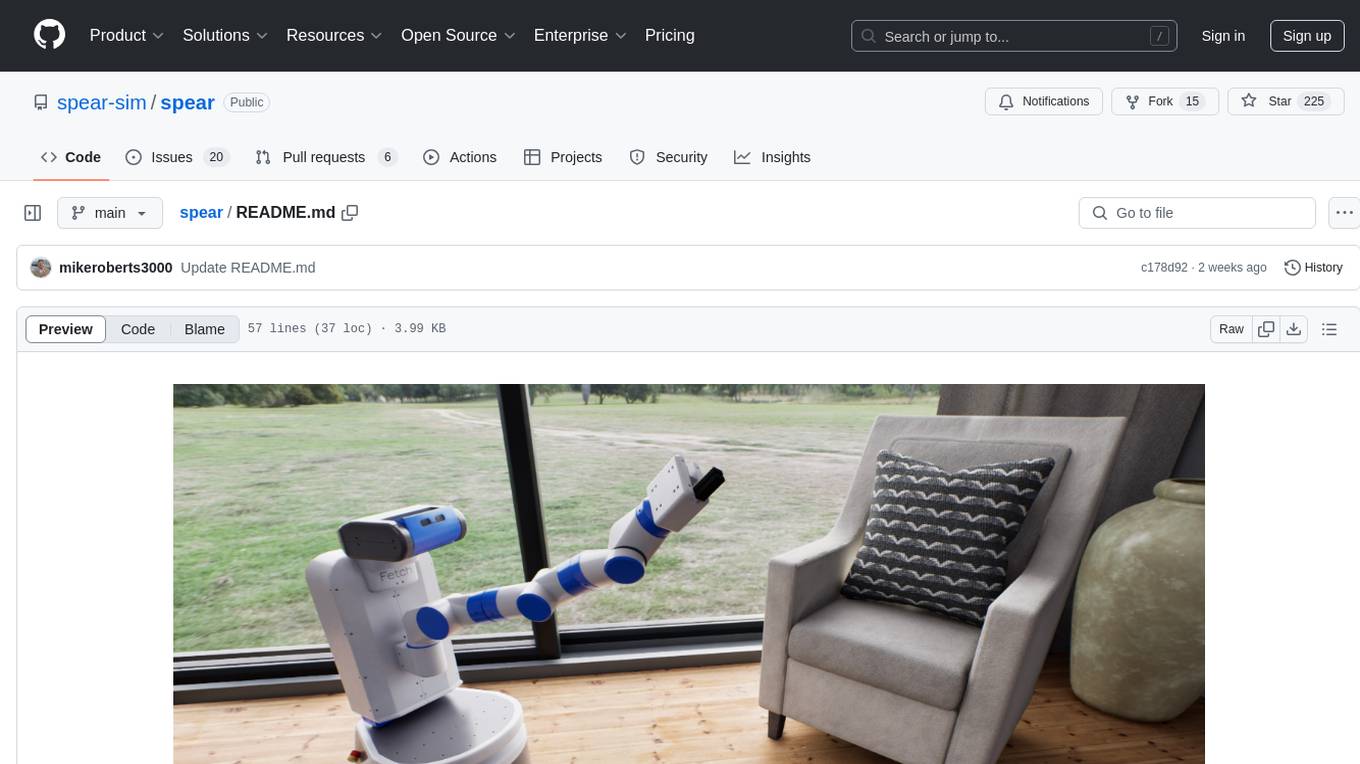
spear
SPEAR is a Simulator for Photorealistic Embodied AI Research that addresses limitations in existing simulators by offering 300 unique virtual indoor environments with detailed geometry, photorealistic materials, and unique floor plans. It provides an OpenAI Gym interface for interaction via Python, released under an MIT License. The simulator was developed with support from the Intelligent Systems Lab at Intel and Kujiale.
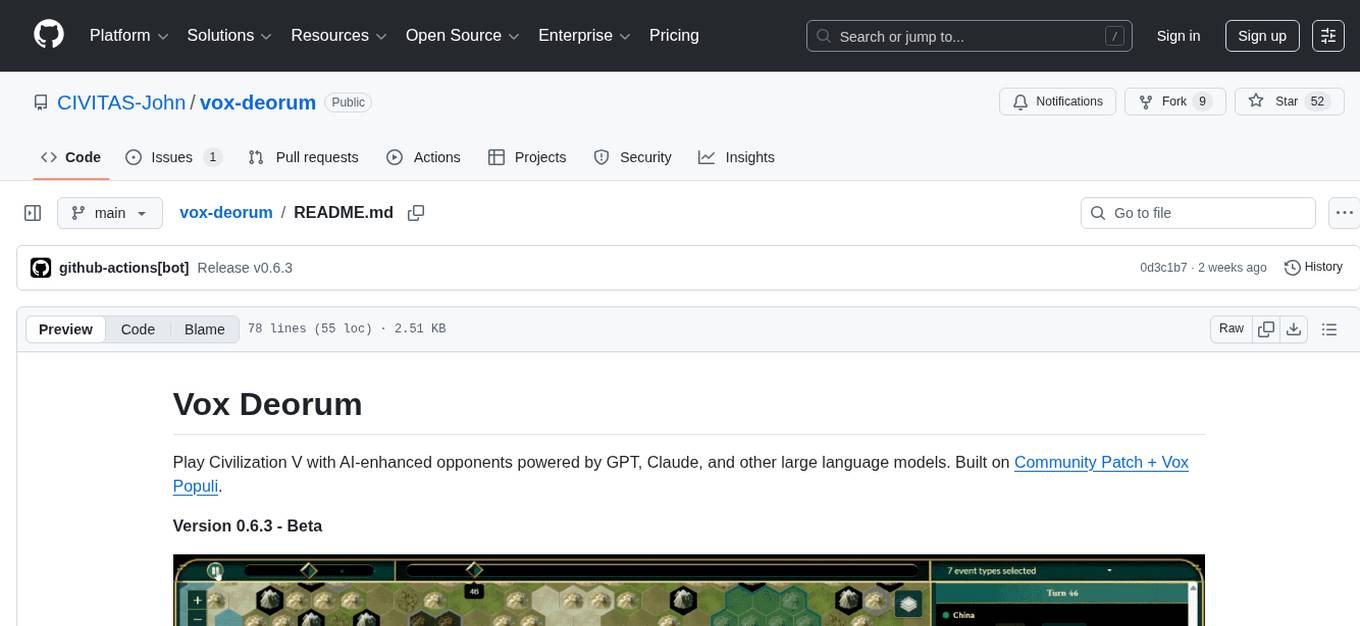
vox-deorum
Vox Deorum is a tool that enhances the Civilization V gaming experience by incorporating AI-enhanced opponents powered by GPT, Claude, and other large language models. It allows players to interact with AI players using language models, review gameplay sessions with the Vox Deorum Replayer, and play with local models. The tool's architecture involves components like Community Patch DLL, Bridge Service, MCP Server, Vox Agents, and Lua integration scripts for Civ 5 Mod. Developers can build from source using Node.js, Python 3.x, Visual Studio Build Tools, and Git with LFS. The tool is designed to run on Windows 10/11 and requires an API key from a preferred LLM provider.
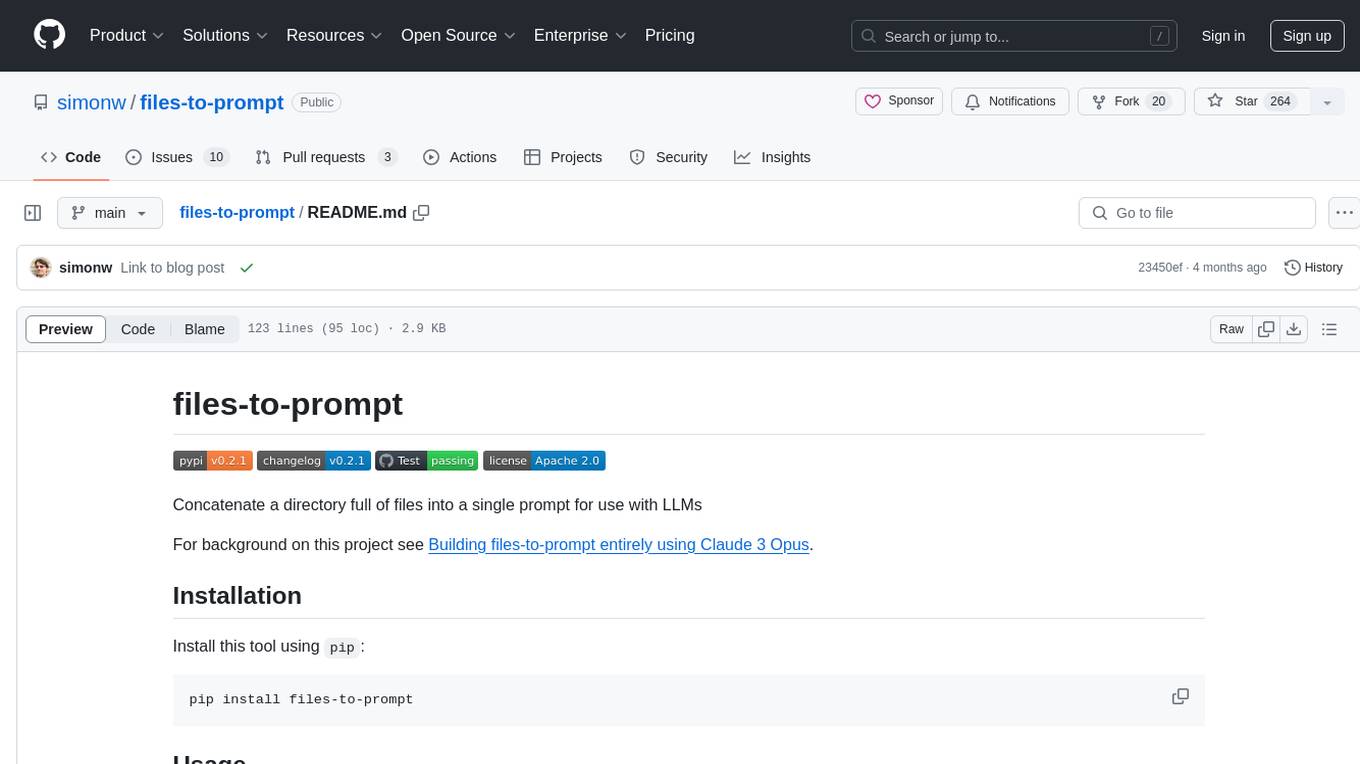
files-to-prompt
files-to-prompt is a tool that concatenates a directory full of files into a single prompt for use with Language Models (LLMs). It allows users to provide the path to one or more files or directories for processing, outputting the contents of each file with relative paths and separators. The tool offers options to include hidden files, ignore specific patterns, and exclude files specified in .gitignore. It is designed to streamline the process of preparing text data for LLMs by simplifying file concatenation and customization.
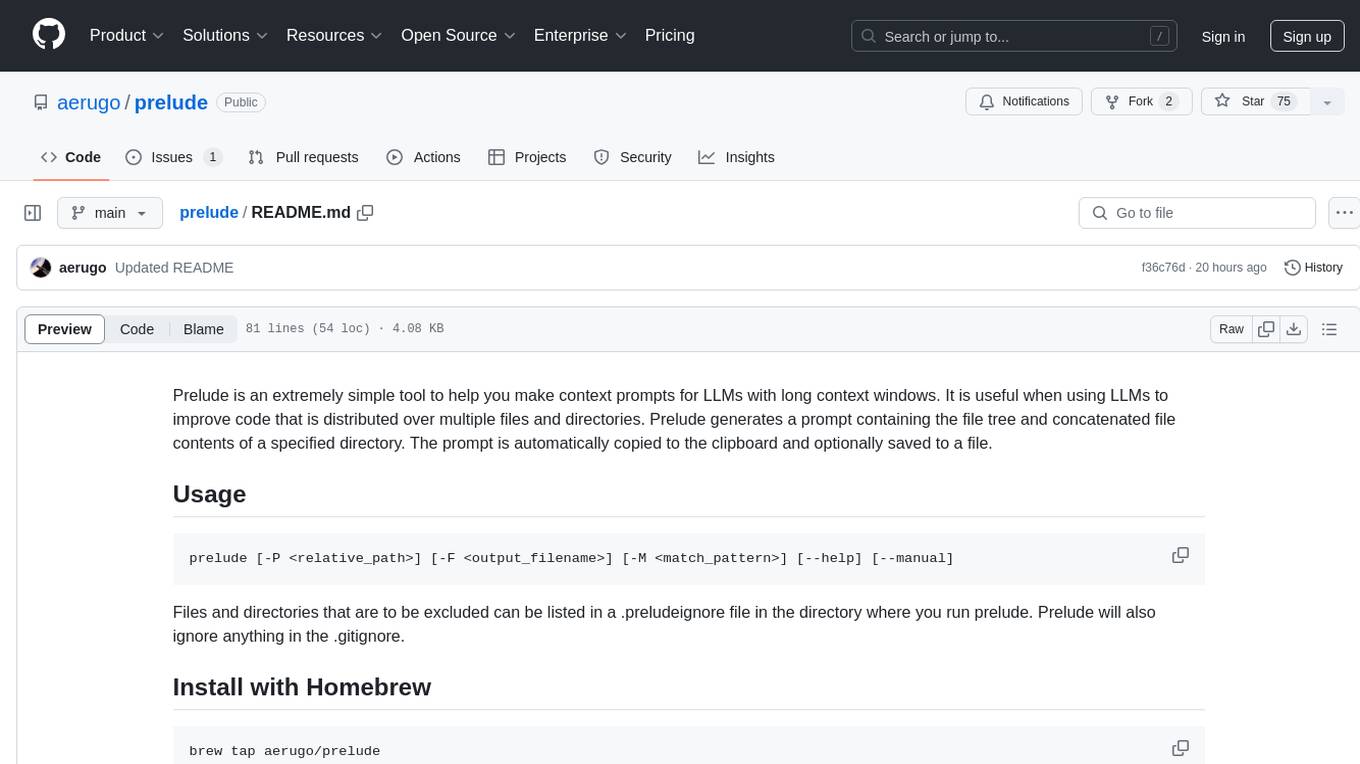
prelude
Prelude is a simple tool for creating context prompts for LLMs with long context windows. It helps improve code distributed over multiple files by generating prompts with file tree and concatenated file contents. The prompt is copied to clipboard and can be saved to a file. It excludes files listed in .preludeignore and .gitignore files. The tool requires the `tree` command to be installed on the system for functionality.
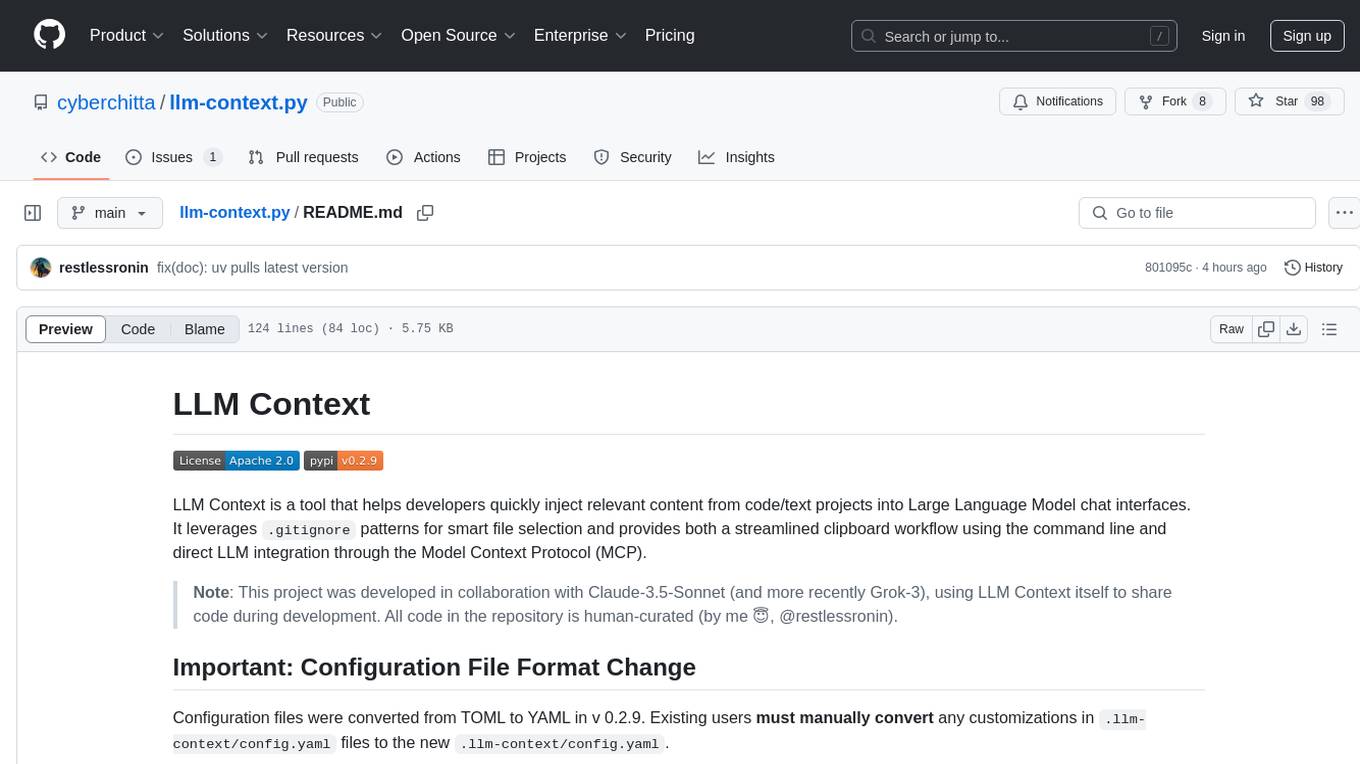
llm-context.py
LLM Context is a tool designed to assist developers in quickly injecting relevant content from code/text projects into Large Language Model chat interfaces. It leverages `.gitignore` patterns for smart file selection and offers a streamlined clipboard workflow using the command line. The tool also provides direct integration with Large Language Models through the Model Context Protocol (MCP). LLM Context is optimized for code repositories and collections of text/markdown/html documents, making it suitable for developers working on projects that fit within an LLM's context window. The tool is under active development and aims to enhance AI-assisted development workflows by harnessing the power of Large Language Models.
For similar jobs

LLMStack
LLMStack is a no-code platform for building generative AI agents, workflows, and chatbots. It allows users to connect their own data, internal tools, and GPT-powered models without any coding experience. LLMStack can be deployed to the cloud or on-premise and can be accessed via HTTP API or triggered from Slack or Discord.

daily-poetry-image
Daily Chinese ancient poetry and AI-generated images powered by Bing DALL-E-3. GitHub Action triggers the process automatically. Poetry is provided by Today's Poem API. The website is built with Astro.

exif-photo-blog
EXIF Photo Blog is a full-stack photo blog application built with Next.js, Vercel, and Postgres. It features built-in authentication, photo upload with EXIF extraction, photo organization by tag, infinite scroll, light/dark mode, automatic OG image generation, a CMD-K menu with photo search, experimental support for AI-generated descriptions, and support for Fujifilm simulations. The application is easy to deploy to Vercel with just a few clicks and can be customized with a variety of environment variables.

SillyTavern
SillyTavern is a user interface you can install on your computer (and Android phones) that allows you to interact with text generation AIs and chat/roleplay with characters you or the community create. SillyTavern is a fork of TavernAI 1.2.8 which is under more active development and has added many major features. At this point, they can be thought of as completely independent programs.

Twitter-Insight-LLM
This project enables you to fetch liked tweets from Twitter (using Selenium), save it to JSON and Excel files, and perform initial data analysis and image captions. This is part of the initial steps for a larger personal project involving Large Language Models (LLMs).

AISuperDomain
Aila Desktop Application is a powerful tool that integrates multiple leading AI models into a single desktop application. It allows users to interact with various AI models simultaneously, providing diverse responses and insights to their inquiries. With its user-friendly interface and customizable features, Aila empowers users to engage with AI seamlessly and efficiently. Whether you're a researcher, student, or professional, Aila can enhance your AI interactions and streamline your workflow.

ChatGPT-On-CS
This project is an intelligent dialogue customer service tool based on a large model, which supports access to platforms such as WeChat, Qianniu, Bilibili, Douyin Enterprise, Douyin, Doudian, Weibo chat, Xiaohongshu professional account operation, Xiaohongshu, Zhihu, etc. You can choose GPT3.5/GPT4.0/ Lazy Treasure Box (more platforms will be supported in the future), which can process text, voice and pictures, and access external resources such as operating systems and the Internet through plug-ins, and support enterprise AI applications customized based on their own knowledge base.

obs-localvocal
LocalVocal is a live-streaming AI assistant plugin for OBS that allows you to transcribe audio speech into text and perform various language processing functions on the text using AI / LLMs (Large Language Models). It's privacy-first, with all data staying on your machine, and requires no GPU, cloud costs, network, or downtime.