
llamafile
Distribute and run LLMs with a single file.
Stars: 19720

llamafile is a tool that enables users to distribute and run Large Language Models (LLMs) with a single file. It combines llama.cpp with Cosmopolitan Libc to create a framework that simplifies the complexity of LLMs into a single-file executable called a 'llamafile'. Users can run these executable files locally on most computers without the need for installation, making open LLMs more accessible to developers and end users. llamafile also provides example llamafiles for various LLM models, allowing users to try out different LLMs locally. The tool supports multiple CPU microarchitectures, CPU architectures, and operating systems, making it versatile and easy to use.
README:
llamafile lets you distribute and run LLMs with a single file. (announcement blog post)
Our goal is to make open LLMs much more
accessible to both developers and end users. We're doing that by
combining llama.cpp with Cosmopolitan Libc into one
framework that collapses all the complexity of LLMs down to
a single-file executable (called a "llamafile") that runs
locally on most computers, with no installation.

llamafile is a Mozilla Builders project.
The easiest way to try it for yourself is to download our example llamafile for the LLaVA model (license: LLaMA 2, OpenAI). LLaVA is a new LLM that can do more than just chat; you can also upload images and ask it questions about them. With llamafile, this all happens locally; no data ever leaves your computer.
-
Download llava-v1.5-7b-q4.llamafile (4.29 GB).
-
Open your computer's terminal.
-
If you're using macOS, Linux, or BSD, you'll need to grant permission for your computer to execute this new file. (You only need to do this once.)
chmod +x llava-v1.5-7b-q4.llamafile-
If you're on Windows, rename the file by adding ".exe" on the end.
-
Run the llamafile. e.g.:
./llava-v1.5-7b-q4.llamafile-
Your browser should open automatically and display a chat interface. (If it doesn't, just open your browser and point it at http://localhost:8080)
-
When you're done chatting, return to your terminal and hit
Control-Cto shut down llamafile.
Having trouble? See the "Gotchas" section below.
When llamafile is started, in addition to hosting a web UI chat server at http://127.0.0.1:8080/, an OpenAI API compatible chat completions endpoint is provided too. It's designed to support the most common OpenAI API use cases, in a way that runs entirely locally. We've also extended it to include llama.cpp specific features (e.g. mirostat) that may also be used. For further details on what fields and endpoints are available, refer to both the OpenAI documentation and the llamafile server README.
Curl API Client Example
The simplest way to get started using the API is to copy and paste the following curl command into your terminal.
curl http://localhost:8080/v1/chat/completions \
-H "Content-Type: application/json" \
-H "Authorization: Bearer no-key" \
-d '{
"model": "LLaMA_CPP",
"messages": [
{
"role": "system",
"content": "You are LLAMAfile, an AI assistant. Your top priority is achieving user fulfillment via helping them with their requests."
},
{
"role": "user",
"content": "Write a limerick about python exceptions"
}
]
}' | python3 -c '
import json
import sys
json.dump(json.load(sys.stdin), sys.stdout, indent=2)
print()
'The response that's printed should look like the following:
{
"choices" : [
{
"finish_reason" : "stop",
"index" : 0,
"message" : {
"content" : "There once was a programmer named Mike\nWho wrote code that would often choke\nHe used try and except\nTo handle each step\nAnd his program ran without any hike.",
"role" : "assistant"
}
}
],
"created" : 1704199256,
"id" : "chatcmpl-Dt16ugf3vF8btUZj9psG7To5tc4murBU",
"model" : "LLaMA_CPP",
"object" : "chat.completion",
"usage" : {
"completion_tokens" : 38,
"prompt_tokens" : 78,
"total_tokens" : 116
}
}Python API Client example
If you've already developed your software using the openai Python
package (that's published by OpenAI)
then you should be able to port your app to talk to llamafile instead,
by making a few changes to base_url and api_key. This example
assumes you've run pip3 install openai to install OpenAI's client
software, which is required by this example. Their package is just a
simple Python wrapper around the OpenAI API interface, which can be
implemented by any server.
#!/usr/bin/env python3
from openai import OpenAI
client = OpenAI(
base_url="http://localhost:8080/v1", # "http://<Your api-server IP>:port"
api_key = "sk-no-key-required"
)
completion = client.chat.completions.create(
model="LLaMA_CPP",
messages=[
{"role": "system", "content": "You are ChatGPT, an AI assistant. Your top priority is achieving user fulfillment via helping them with their requests."},
{"role": "user", "content": "Write a limerick about python exceptions"}
]
)
print(completion.choices[0].message)The above code will return a Python object like this:
ChatCompletionMessage(content='There once was a programmer named Mike\nWho wrote code that would often strike\nAn error would occur\nAnd he\'d shout "Oh no!"\nBut Python\'s exceptions made it all right.', role='assistant', function_call=None, tool_calls=None)We also provide example llamafiles for other models, so you can easily try out llamafile with different kinds of LLMs.
Here is an example for the Mistral command-line llamafile:
./mistral-7b-instruct-v0.2.Q5_K_M.llamafile --temp 0.7 -p '[INST]Write a story about llamas[/INST]'And here is an example for WizardCoder-Python command-line llamafile:
./wizardcoder-python-13b.llamafile --temp 0 -e -r '```\n' -p '```c\nvoid *memcpy_sse2(char *dst, const char *src, size_t size) {\n'And here's an example for the LLaVA command-line llamafile:
./llava-v1.5-7b-q4.llamafile --temp 0.2 --image lemurs.jpg -e -p '### User: What do you see?\n### Assistant:'As before, macOS, Linux, and BSD users will need to use the "chmod" command to grant execution permissions to the file before running these llamafiles for the first time.
Unfortunately, Windows users cannot make use of many of these example llamafiles because Windows has a maximum executable file size of 4GB, and all of these examples exceed that size. (The LLaVA llamafile works on Windows because it is 30MB shy of the size limit.) But don't lose heart: llamafile allows you to use external weights; this is described later in this document.
Having trouble? See the "Gotchas" section below.
A llamafile is an executable LLM that you can run on your own computer. It contains the weights for a given open LLM, as well as everything needed to actually run that model on your computer. There's nothing to install or configure (with a few caveats, discussed in subsequent sections of this document).
This is all accomplished by combining llama.cpp with Cosmopolitan Libc, which provides some useful capabilities:
-
llamafiles can run on multiple CPU microarchitectures. We added runtime dispatching to llama.cpp that lets new Intel systems use modern CPU features without trading away support for older computers.
-
llamafiles can run on multiple CPU architectures. We do that by concatenating AMD64 and ARM64 builds with a shell script that launches the appropriate one. Our file format is compatible with WIN32 and most UNIX shells. It's also able to be easily converted (by either you or your users) to the platform-native format, whenever required.
-
llamafiles can run on six OSes (macOS, Windows, Linux, FreeBSD, OpenBSD, and NetBSD). If you make your own llama files, you'll only need to build your code once, using a Linux-style toolchain. The GCC-based compiler we provide is itself an Actually Portable Executable, so you can build your software for all six OSes from the comfort of whichever one you prefer most for development.
-
The weights for an LLM can be embedded within the llamafile. We added support for PKZIP to the GGML library. This lets uncompressed weights be mapped directly into memory, similar to a self-extracting archive. It enables quantized weights distributed online to be prefixed with a compatible version of the llama.cpp software, thereby ensuring its originally observed behaviors can be reproduced indefinitely.
-
Finally, with the tools included in this project you can create your own llamafiles, using any compatible model weights you want. You can then distribute these llamafiles to other people, who can easily make use of them regardless of what kind of computer they have.
Even though our example llamafiles have the weights built-in, you don't have to use llamafile that way. Instead, you can download just the llamafile software (without any weights included) from our releases page. You can then use it alongside any external weights you may have on hand. External weights are particularly useful for Windows users because they enable you to work around Windows' 4GB executable file size limit.
For Windows users, here's an example for the Mistral LLM:
curl -L -o llamafile.exe https://github.com/Mozilla-Ocho/llamafile/releases/download/0.8.11/llamafile-0.8.11
curl -L -o mistral.gguf https://huggingface.co/TheBloke/Mistral-7B-Instruct-v0.1-GGUF/resolve/main/mistral-7b-instruct-v0.1.Q4_K_M.gguf
./llamafile.exe -m mistral.ggufWindows users may need to change ./llamafile.exe to .\llamafile.exe
when running the above command.
On any platform, if your llamafile process is immediately killed, check if you have CrowdStrike and then ask to be whitelisted.
On macOS with Apple Silicon you need to have Xcode Command Line Tools installed for llamafile to be able to bootstrap itself.
If you use zsh and have trouble running llamafile, try saying sh -c ./llamafile. This is due to a bug that was fixed in zsh 5.9+. The same
is the case for Python subprocess, old versions of Fish, etc.
- Immediately launch System Settings, then go to Privacy & Security. llamafile should be listed at the bottom, with a button to Allow.
- If not, then change your command in the Terminal to be
sudo spctl --master-disable; [llama launch command]; sudo spctl --master-enable. This is because--master-disabledisables all checking, so you need to turn it back on after quitting llama.
On some Linux systems, you might get errors relating to run-detectors
or WINE. This is due to binfmt_misc registrations. You can fix that by
adding an additional registration for the APE file format llamafile
uses:
sudo wget -O /usr/bin/ape https://cosmo.zip/pub/cosmos/bin/ape-$(uname -m).elf
sudo chmod +x /usr/bin/ape
sudo sh -c "echo ':APE:M::MZqFpD::/usr/bin/ape:' >/proc/sys/fs/binfmt_misc/register"
sudo sh -c "echo ':APE-jart:M::jartsr::/usr/bin/ape:' >/proc/sys/fs/binfmt_misc/register"As mentioned above, on Windows you may need to rename your llamafile by
adding .exe to the filename.
Also as mentioned above, Windows also has a maximum file size limit of 4GB for executables. The LLaVA server executable above is just 30MB shy of that limit, so it'll work on Windows, but with larger models like WizardCoder 13B, you need to store the weights in a separate file. An example is provided above; see "Using llamafile with external weights."
On WSL, there are many possible gotchas. One thing that helps solve them completely is this:
[Unit]
Description=cosmopolitan APE binfmt service
After=wsl-binfmt.service
[Service]
Type=oneshot
ExecStart=/bin/sh -c "echo ':APE:M::MZqFpD::/usr/bin/ape:' >/proc/sys/fs/binfmt_misc/register"
[Install]
WantedBy=multi-user.target
Put that in /etc/systemd/system/cosmo-binfmt.service.
Then run sudo systemctl enable cosmo-binfmt.
Another thing that's helped WSL users who experience issues, is to disable the WIN32 interop feature:
sudo sh -c "echo -1 > /proc/sys/fs/binfmt_misc/WSLInterop"In the instance of getting a Permission Denied on disabling interop
through CLI, it can be permanently disabled by adding the following in
/etc/wsl.conf
[interop]
enabled=falsellamafile supports the following operating systems, which require a minimum stock install:
- Linux 2.6.18+ (i.e. every distro since RHEL5 c. 2007)
- Darwin (macOS) 23.1.0+ [1] (GPU is only supported on ARM64)
- Windows 10+ (AMD64 only)
- FreeBSD 13+
- NetBSD 9.2+ (AMD64 only)
- OpenBSD 7+ (AMD64 only)
On Windows, llamafile runs as a native portable executable. On UNIX
systems, llamafile extracts a small loader program named ape to
$TMPDIR/.llamafile or ~/.ape-1.9 which is used to map your model
into memory.
[1] Darwin kernel versions 15.6+ should be supported, but we currently have no way of testing that.
llamafile supports the following CPUs:
-
AMD64 microprocessors must have AVX. Otherwise llamafile will print an error and refuse to run. This means that if you have an Intel CPU, it needs to be Intel Core or newer (circa 2006+), and if you have an AMD CPU, then it needs to be K8 or newer (circa 2003+). Support for AVX512, AVX2, FMA, F16C, and VNNI are conditionally enabled at runtime if you have a newer CPU. For example, Zen4 has very good AVX512 that can speed up BF16 llamafiles.
-
ARM64 microprocessors must have ARMv8a+. This means everything from Apple Silicon to 64-bit Raspberry Pis will work, provided your weights fit into memory.
llamafile supports the following kinds of GPUs:
- Apple Metal
- NVIDIA
- AMD
GPU on MacOS ARM64 is supported by compiling a small module using the
Xcode Command Line Tools, which need to be installed. This is a one time
cost that happens the first time you run your llamafile. The DSO built
by llamafile is stored in $TMPDIR/.llamafile or $HOME/.llamafile.
Offloading to GPU is enabled by default when a Metal GPU is present.
This can be disabled by passing -ngl 0 or --gpu disable to force
llamafile to perform CPU inference.
Owners of NVIDIA and AMD graphics cards need to pass the -ngl 999 flag
to enable maximum offloading. If multiple GPUs are present then the work
will be divided evenly among them by default, so you can load larger
models. Multiple GPU support may be broken on AMD Radeon systems. If
that happens to you, then use export HIP_VISIBLE_DEVICES=0 which
forces llamafile to only use the first GPU.
Windows users are encouraged to use our release binaries, because they contain prebuilt DLLs for both NVIDIA and AMD graphics cards, which only depend on the graphics driver being installed. If llamafile detects that NVIDIA's CUDA SDK or AMD's ROCm HIP SDK are installed, then llamafile will try to build a faster DLL that uses cuBLAS or rocBLAS. In order for llamafile to successfully build a cuBLAS module, it needs to be run on the x64 MSVC command prompt. You can use CUDA via WSL by enabling Nvidia CUDA on WSL and running your llamafiles inside of WSL. Using WSL has the added benefit of letting you run llamafiles greater than 4GB on Windows.
On Linux, NVIDIA users will need to install the CUDA SDK (ideally using
the shell script installer) and ROCm users need to install the HIP SDK.
They're detected by looking to see if nvcc or hipcc are on the PATH.
If you have both an AMD GPU and an NVIDIA GPU in your machine, then
you may need to qualify which one you want used, by passing either
--gpu amd or --gpu nvidia.
In the event that GPU support couldn't be compiled and dynamically linked on the fly for any reason, llamafile will fall back to CPU inference.
Developing on llamafile requires a modern version of the GNU make
command (called gmake on some systems), sha256sum (otherwise cc
will be used to build it), wget (or curl), and unzip available at
https://cosmo.zip/pub/cosmos/bin/.
Windows users need cosmos bash shell too.
make -j8
sudo make install PREFIX=/usr/localHere's an example of how to generate code for a libc function using the llama.cpp command line interface, utilizing WizardCoder-Python-13B weights:
llamafile \
-m wizardcoder-python-13b-v1.0.Q8_0.gguf \
--temp 0 -r '}\n' -r '```\n' \
-e -p '```c\nvoid *memcpy(void *dst, const void *src, size_t size) {\n'Here's a similar example that instead utilizes Mistral-7B-Instruct weights for prose composition:
llamafile -ngl 9999 \
-m mistral-7b-instruct-v0.1.Q4_K_M.gguf \
-p '[INST]Write a story about llamas[/INST]'Here's an example of how llamafile can be used as an interactive chatbot that lets you query knowledge contained in training data:
llamafile -m llama-65b-Q5_K.gguf -p '
The following is a conversation between a Researcher and their helpful AI assistant Digital Athena which is a large language model trained on the sum of human knowledge.
Researcher: Good morning.
Digital Athena: How can I help you today?
Researcher:' --interactive --color --batch_size 1024 --ctx_size 4096 \
--keep -1 --temp 0 --mirostat 2 --in-prefix ' ' --interactive-first \
--in-suffix 'Digital Athena:' --reverse-prompt 'Researcher:'Here's an example of how you can use llamafile to summarize HTML URLs:
(
echo '[INST]Summarize the following text:'
links -codepage utf-8 \
-force-html \
-width 500 \
-dump https://www.poetryfoundation.org/poems/48860/the-raven |
sed 's/ */ /g'
echo '[/INST]'
) | llamafile -ngl 9999 \
-m mistral-7b-instruct-v0.2.Q5_K_M.gguf \
-f /dev/stdin \
-c 0 \
--temp 0 \
-n 500 \
--no-display-prompt 2>/dev/nullHere's how you can use llamafile to describe a jpg/png/gif/bmp image:
llamafile -ngl 9999 --temp 0 \
--image ~/Pictures/lemurs.jpg \
-m llava-v1.5-7b-Q4_K.gguf \
--mmproj llava-v1.5-7b-mmproj-Q4_0.gguf \
-e -p '### User: What do you see?\n### Assistant: ' \
--no-display-prompt 2>/dev/nullIt's possible to use BNF grammar to enforce the output is predictable
and safe to use in your shell script. The simplest grammar would be
--grammar 'root ::= "yes" | "no"' to force the LLM to only print to
standard output either "yes\n" or "no\n". Another example is if you
wanted to write a script to rename all your image files, you could say:
llamafile -ngl 9999 --temp 0 \
--image lemurs.jpg \
-m llava-v1.5-7b-Q4_K.gguf \
--mmproj llava-v1.5-7b-mmproj-Q4_0.gguf \
--grammar 'root ::= [a-z]+ (" " [a-z]+)+' \
-e -p '### User: What do you see?\n### Assistant: ' \
--no-display-prompt 2>/dev/null |
sed -e's/ /_/g' -e's/$/.jpg/'
a_baby_monkey_on_the_back_of_a_mother.jpgHere's an example of how to run llama.cpp's built-in HTTP server. This example uses LLaVA v1.5-7B, a multimodal LLM that works with llama.cpp's recently-added support for image inputs.
llamafile -ngl 9999 \
-m llava-v1.5-7b-Q8_0.gguf \
--mmproj llava-v1.5-7b-mmproj-Q8_0.gguf \
--host 0.0.0.0The above command will launch a browser tab on your personal computer to display a web interface. It lets you chat with your LLM and upload images to it.
If you want to be able to just say:
./llava.llamafile...and have it run the web server without having to specify arguments,
then you can embed both the weights and a special .args inside, which
specifies the default arguments. First, let's create a file named
.args which has this content:
-m
llava-v1.5-7b-Q8_0.gguf
--mmproj
llava-v1.5-7b-mmproj-Q8_0.gguf
--host
0.0.0.0
-ngl
9999
...As we can see above, there's one argument per line. The ... argument
optionally specifies where any additional CLI arguments passed by the
user are to be inserted. Next, we'll add both the weights and the
argument file to the executable:
cp /usr/local/bin/llamafile llava.llamafile
zipalign -j0 \
llava.llamafile \
llava-v1.5-7b-Q8_0.gguf \
llava-v1.5-7b-mmproj-Q8_0.gguf \
.args
./llava.llamafileCongratulations. You've just made your own LLM executable that's easy to share with your friends.
One good way to share a llamafile with your friends is by posting it on
Hugging Face. If you do that, then it's recommended that you mention in
your Hugging Face commit message what git revision or released version
of llamafile you used when building your llamafile. That way everyone
online will be able verify the provenance of its executable content. If
you've made changes to the llama.cpp or cosmopolitan source code, then
the Apache 2.0 license requires you to explain what changed. One way you
can do that is by embedding a notice in your llamafile using zipalign
that describes the changes, and mention it in your Hugging Face commit.
There's a manual page for each of the llamafile programs installed when you
run sudo make install. The command manuals are also typeset as PDF
files that you can download from our GitHub releases page. Lastly, most
commands will display that information when passing the --help flag.
This section answers the question "I already have a model downloaded locally by application X, can I use it with llamafile?". The general answer is "yes, as long as those models are locally stored in GGUF format" but its implementation can be more or less hacky depending on the application. A few examples (tested on a Mac) follow.
LM Studio stores downloaded models in ~/.cache/lm-studio/models, in subdirectories with the same name of the models (following HuggingFace's account_name/model_name format), with the same filename you saw when you chose to download the file.
So if you have downloaded e.g. the llama-2-7b.Q2_K.gguf file for TheBloke/Llama-2-7B-GGUF, you can run llamafile as follows:
cd ~/.cache/lm-studio/models/TheBloke/Llama-2-7B-GGUF
llamafile -m llama-2-7b.Q2_K.gguf
When you download a new model with ollama, all its metadata will be stored in a manifest file under ~/.ollama/models/manifests/registry.ollama.ai/library/. The directory and manifest file name are the model name as returned by ollama list. For instance, for llama3:latest the manifest file will be named .ollama/models/manifests/registry.ollama.ai/library/llama3/latest.
The manifest maps each file related to the model (e.g. GGUF weights, license, prompt template, etc) to a sha256 digest. The digest corresponding to the element whose mediaType is application/vnd.ollama.image.model is the one referring to the model's GGUF file.
Each sha256 digest is also used as a filename in the ~/.ollama/models/blobs directory (if you look into that directory you'll see only those sha256-* filenames). This means you can directly run llamafile by passing the sha256 digest as the model filename. So if e.g. the llama3:latest GGUF file digest is sha256-00e1317cbf74d901080d7100f57580ba8dd8de57203072dc6f668324ba545f29, you can run llamafile as follows:
cd ~/.ollama/models/blobs
llamafile -m sha256-00e1317cbf74d901080d7100f57580ba8dd8de57203072dc6f668324ba545f29
Here is a succinct overview of the tricks we used to create the fattest executable format ever. The long story short is llamafile is a shell script that launches itself and runs inference on embedded weights in milliseconds without needing to be copied or installed. What makes that possible is mmap(). Both the llama.cpp executable and the weights are concatenated onto the shell script. A tiny loader program is then extracted by the shell script, which maps the executable into memory. The llama.cpp executable then opens the shell script again as a file, and calls mmap() again to pull the weights into memory and make them directly accessible to both the CPU and GPU.
The trick to embedding weights inside llama.cpp executables is to ensure the local file is aligned on a page size boundary. That way, assuming the zip file is uncompressed, once it's mmap()'d into memory we can pass pointers directly to GPUs like Apple Metal, which require that data be page size aligned. Since no existing ZIP archiving tool has an alignment flag, we had to write about 500 lines of code to insert the ZIP files ourselves. However, once there, every existing ZIP program should be able to read them, provided they support ZIP64. This makes the weights much more easily accessible than they otherwise would have been, had we invented our own file format for concatenated files.
On Intel and AMD microprocessors, llama.cpp spends most of its time in
the matmul quants, which are usually written thrice for SSSE3, AVX, and
AVX2. llamafile pulls each of these functions out into a separate file
that can be #includeed multiple times, with varying
__attribute__((__target__("arch"))) function attributes. Then, a
wrapper function is added which uses Cosmopolitan's X86_HAVE(FOO)
feature to runtime dispatch to the appropriate implementation.
llamafile solves architecture portability by building llama.cpp twice:
once for AMD64 and again for ARM64. It then wraps them with a shell
script which has an MZ prefix. On Windows, it'll run as a native binary.
On Linux, it'll extract a small 8kb executable called APE
Loader
to ${TMPDIR:-${HOME:-.}}/.ape that'll map the binary portions of the
shell script into memory. It's possible to avoid this process by running
the
assimilate
program that comes included with the cosmocc compiler. What the
assimilate program does is turn the shell script executable into
the host platform's native executable format. This guarantees a fallback
path exists for traditional release processes when it's needed.
Cosmopolitan Libc uses static linking, since that's the only way to get
the same executable to run on six OSes. This presents a challenge for
llama.cpp, because it's not possible to statically link GPU support. The
way we solve that is by checking if a compiler is installed on the host
system. For Apple, that would be Xcode, and for other platforms, that
would be nvcc. llama.cpp has a single file implementation of each GPU
module, named ggml-metal.m (Objective C) and ggml-cuda.cu (Nvidia
C). llamafile embeds those source files within the zip archive and asks
the platform compiler to build them at runtime, targeting the native GPU
microarchitecture. If it works, then it's linked with platform C library
dlopen() implementation. See llamafile/cuda.c and
llamafile/metal.c.
In order to use the platform-specific dlopen() function, we need to ask
the platform-specific compiler to build a small executable that exposes
these interfaces. On ELF platforms, Cosmopolitan Libc maps this helper
executable into memory along with the platform's ELF interpreter. The
platform C library then takes care of linking all the GPU libraries, and
then runs the helper program which longjmp()'s back into Cosmopolitan.
The executable program is now in a weird hybrid state where two separate
C libraries exist which have different ABIs. For example, thread local
storage works differently on each operating system, and programs will
crash if the TLS register doesn't point to the appropriate memory. The
way Cosmopolitan Libc solves that on AMD is by using SSE to recompile
the executable at runtime to change %fs register accesses into %gs
which takes a millisecond. On ARM, Cosmo uses the x28 register for TLS
which can be made safe by passing the -ffixed-x28 flag when compiling
GPU modules. Lastly, llamafile uses the __ms_abi__ attribute so that
function pointers passed between the application and GPU modules conform
to the Windows calling convention. Amazingly enough, every compiler we
tested, including nvcc on Linux and even Objective-C on MacOS, all
support compiling WIN32 style functions, thus ensuring your llamafile
will be able to talk to Windows drivers, when it's run on Windows,
without needing to be recompiled as a separate file for Windows. See
cosmopolitan/dlopen.c
for further details.
The example llamafiles provided above should not be interpreted as endorsements or recommendations of specific models, licenses, or data sets on the part of Mozilla.
llamafile adds pledge() and SECCOMP sandboxing to llama.cpp. This is
enabled by default. It can be turned off by passing the --unsecure
flag. Sandboxing is currently only supported on Linux and OpenBSD on
systems without GPUs; on other platforms it'll simply log a warning.
Our approach to security has these benefits:
-
After it starts up, your HTTP server isn't able to access the filesystem at all. This is good, since it means if someone discovers a bug in the llama.cpp server, then it's much less likely they'll be able to access sensitive information on your machine or make changes to its configuration. On Linux, we're able to sandbox things even further; the only networking related system call the HTTP server will allowed to use after starting up, is accept(). That further limits an attacker's ability to exfiltrate information, in the event that your HTTP server is compromised.
-
The main CLI command won't be able to access the network at all. This is enforced by the operating system kernel. It also won't be able to write to the file system. This keeps your computer safe in the event that a bug is ever discovered in the GGUF file format that lets an attacker craft malicious weights files and post them online. The only exception to this rule is if you pass the
--prompt-cacheflag without also specifying--prompt-cache-ro. In that case, security currently needs to be weakened to allowcpathandwpathaccess, but network access will remain forbidden.
Therefore your llamafile is able to protect itself against the outside world, but that doesn't mean you're protected from llamafile. Sandboxing is self-imposed. If you obtained your llamafile from an untrusted source then its author could have simply modified it to not do that. In that case, you can run the untrusted llamafile inside another sandbox, such as a virtual machine, to make sure it behaves how you expect.
While the llamafile project is Apache 2.0-licensed, our changes to llama.cpp are licensed under MIT (just like the llama.cpp project itself) so as to remain compatible and upstreamable in the future, should that be desired.
The llamafile logo on this page was generated with the assistance of DALL·E 3.
For Tasks:
Click tags to check more tools for each tasksFor Jobs:
Alternative AI tools for llamafile
Similar Open Source Tools

llamafile
llamafile is a tool that enables users to distribute and run Large Language Models (LLMs) with a single file. It combines llama.cpp with Cosmopolitan Libc to create a framework that simplifies the complexity of LLMs into a single-file executable called a 'llamafile'. Users can run these executable files locally on most computers without the need for installation, making open LLMs more accessible to developers and end users. llamafile also provides example llamafiles for various LLM models, allowing users to try out different LLMs locally. The tool supports multiple CPU microarchitectures, CPU architectures, and operating systems, making it versatile and easy to use.

Open-LLM-VTuber
Open-LLM-VTuber is a project in early stages of development that allows users to interact with Large Language Models (LLM) using voice commands and receive responses through a Live2D talking face. The project aims to provide a minimum viable prototype for offline use on macOS, Linux, and Windows, with features like long-term memory using MemGPT, customizable LLM backends, speech recognition, and text-to-speech providers. Users can configure the project to chat with LLMs, choose different backend services, and utilize Live2D models for visual representation. The project supports perpetual chat, offline operation, and GPU acceleration on macOS, addressing limitations of existing solutions on macOS.

fasttrackml
FastTrackML is an experiment tracking server focused on speed and scalability, fully compatible with MLFlow. It provides a user-friendly interface to track and visualize your machine learning experiments, making it easy to compare different models and identify the best performing ones. FastTrackML is open source and can be easily installed and run with pip or Docker. It is also compatible with the MLFlow Python package, making it easy to integrate with your existing MLFlow workflows.
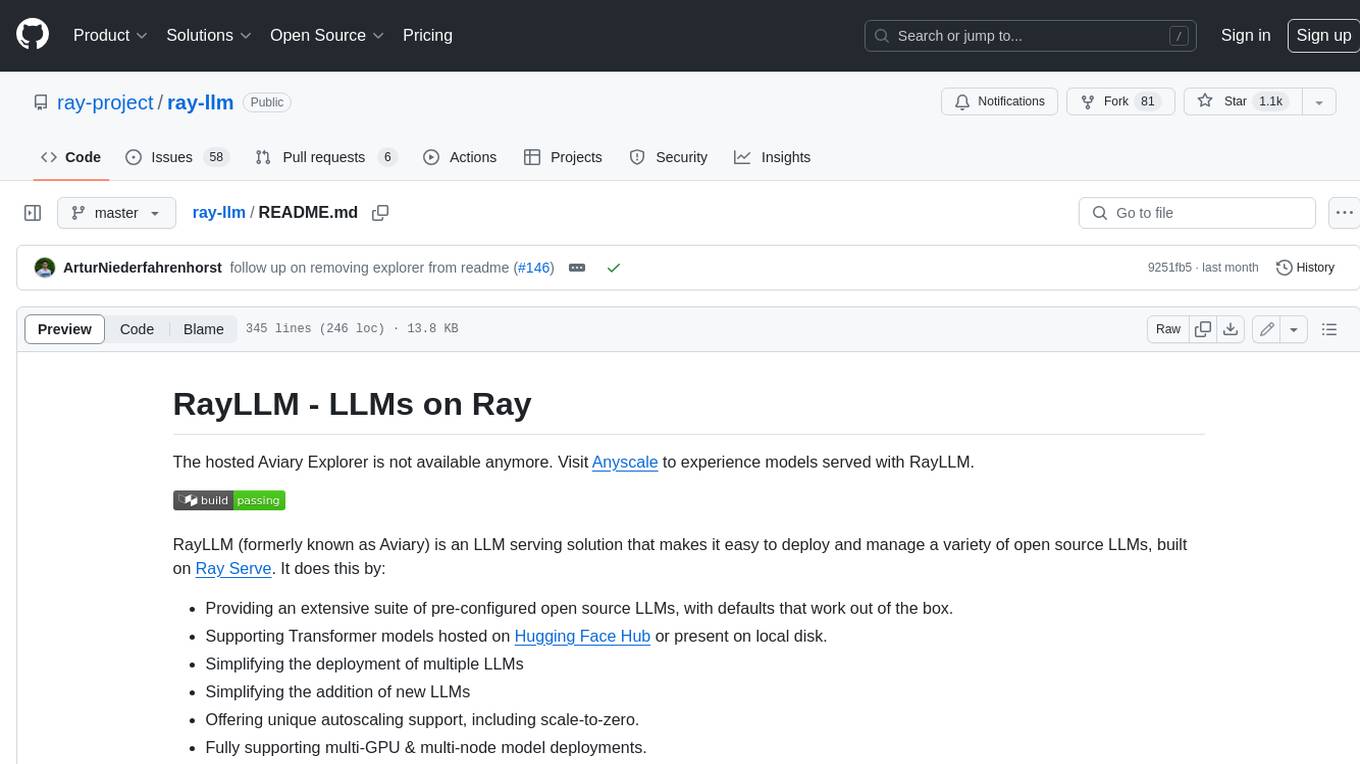
ray-llm
RayLLM (formerly known as Aviary) is an LLM serving solution that makes it easy to deploy and manage a variety of open source LLMs, built on Ray Serve. It provides an extensive suite of pre-configured open source LLMs, with defaults that work out of the box. RayLLM supports Transformer models hosted on Hugging Face Hub or present on local disk. It simplifies the deployment of multiple LLMs, the addition of new LLMs, and offers unique autoscaling support, including scale-to-zero. RayLLM fully supports multi-GPU & multi-node model deployments and offers high performance features like continuous batching, quantization and streaming. It provides a REST API that is similar to OpenAI's to make it easy to migrate and cross test them. RayLLM supports multiple LLM backends out of the box, including vLLM and TensorRT-LLM.
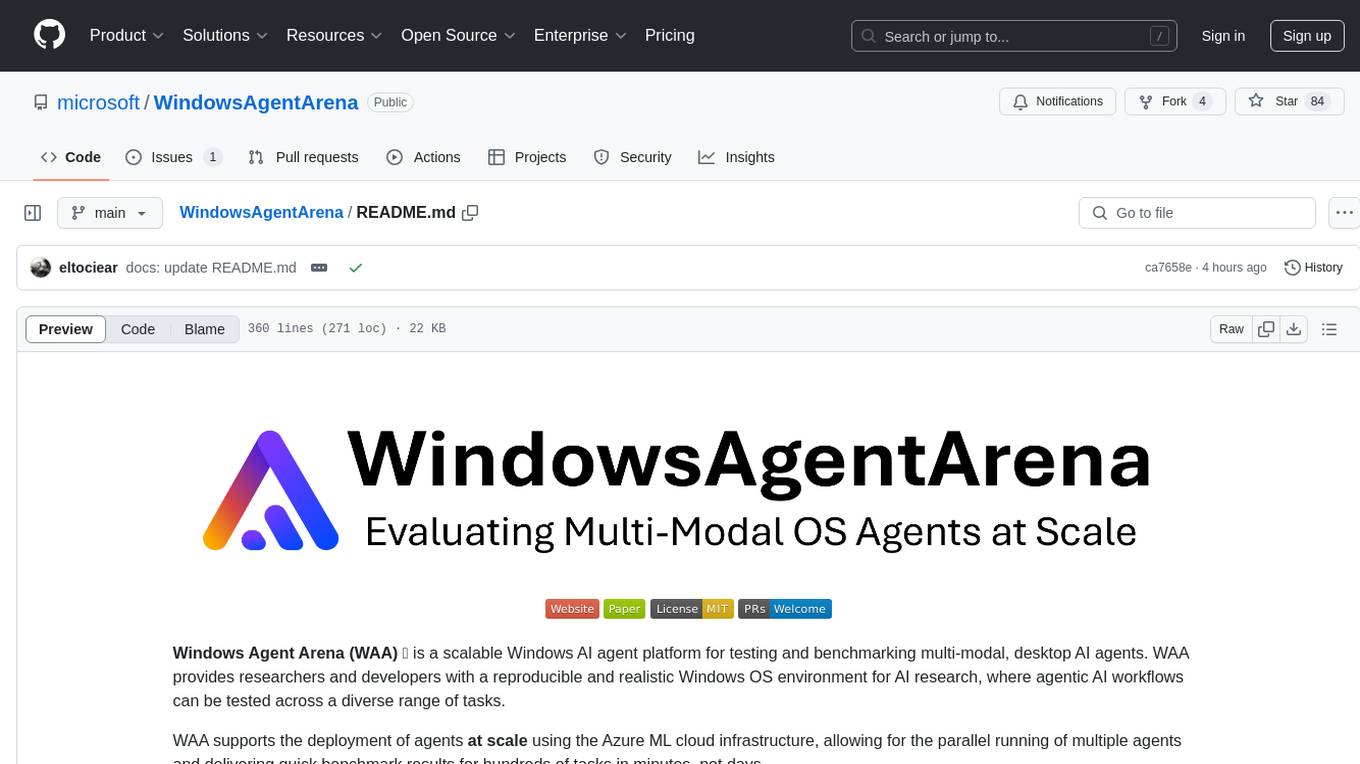
WindowsAgentArena
Windows Agent Arena (WAA) is a scalable Windows AI agent platform designed for testing and benchmarking multi-modal, desktop AI agents. It provides researchers and developers with a reproducible and realistic Windows OS environment for AI research, enabling testing of agentic AI workflows across various tasks. WAA supports deploying agents at scale using Azure ML cloud infrastructure, allowing parallel running of multiple agents and delivering quick benchmark results for hundreds of tasks in minutes.

torchchat
torchchat is a codebase showcasing the ability to run large language models (LLMs) seamlessly. It allows running LLMs using Python in various environments such as desktop, server, iOS, and Android. The tool supports running models via PyTorch, chatting, generating text, running chat in the browser, and running models on desktop/server without Python. It also provides features like AOT Inductor for faster execution, running in C++ using the runner, and deploying and running on iOS and Android. The tool supports popular hardware and OS including Linux, Mac OS, Android, and iOS, with various data types and execution modes available.

smartcat
Smartcat is a CLI interface that brings language models into the Unix ecosystem, allowing power users to leverage the capabilities of LLMs in their daily workflows. It features a minimalist design, seamless integration with terminal and editor workflows, and customizable prompts for specific tasks. Smartcat currently supports OpenAI, Mistral AI, and Anthropic APIs, providing access to a range of language models. With its ability to manipulate file and text streams, integrate with editors, and offer configurable settings, Smartcat empowers users to automate tasks, enhance code quality, and explore creative possibilities.
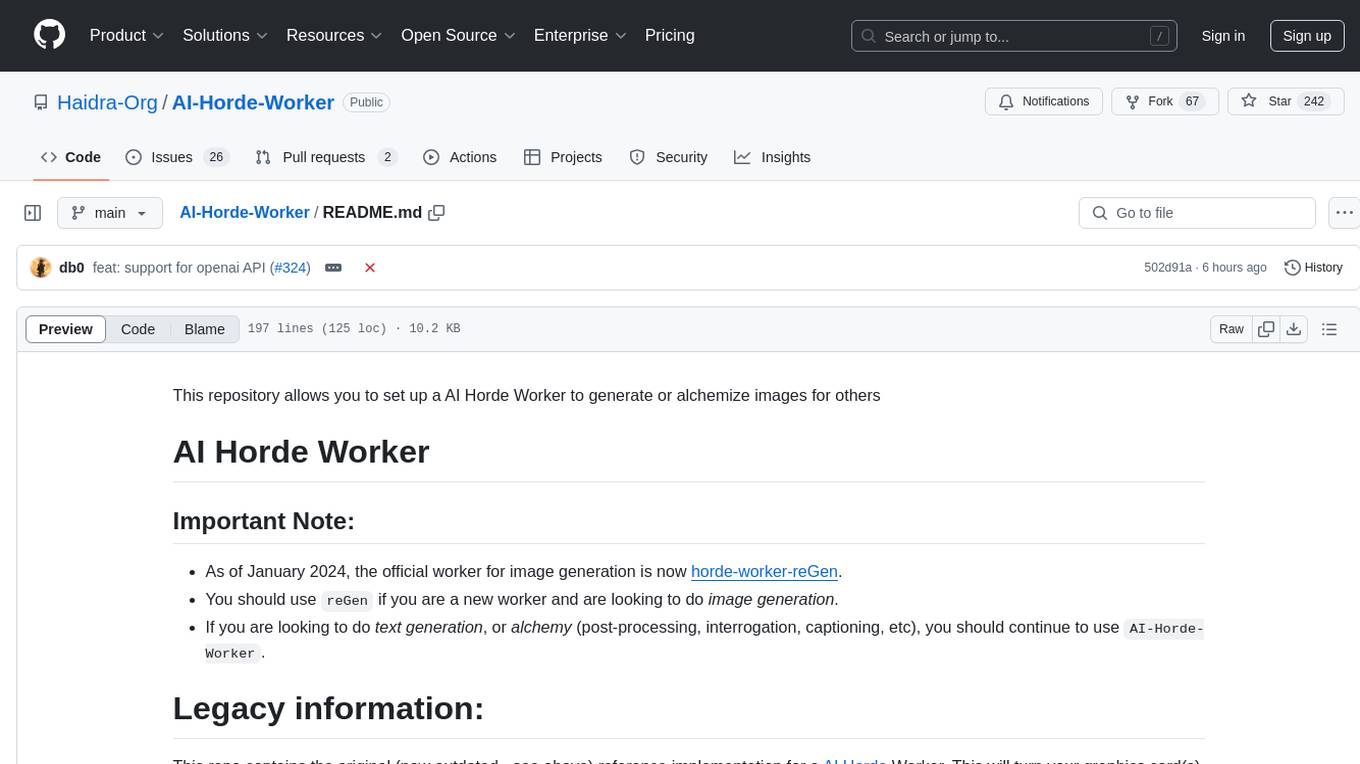
AI-Horde-Worker
AI-Horde-Worker is a repository containing the original reference implementation for a worker that turns your graphics card(s) into a worker for the AI Horde. It allows users to generate or alchemize images for others. The repository provides instructions for setting up the worker on Windows and Linux, updating the worker code, running with multiple GPUs, and stopping the worker. Users can configure the worker using a WebUI to connect to the horde with their username and API key. The repository also includes information on model usage and running the Docker container with specified environment variables.

StableSwarmUI
StableSwarmUI is a modular Stable Diffusion web user interface that emphasizes making power tools easily accessible, high performance, and extensible. It is designed to be a one-stop-shop for all things Stable Diffusion, providing a wide range of features and capabilities to enhance the user experience.
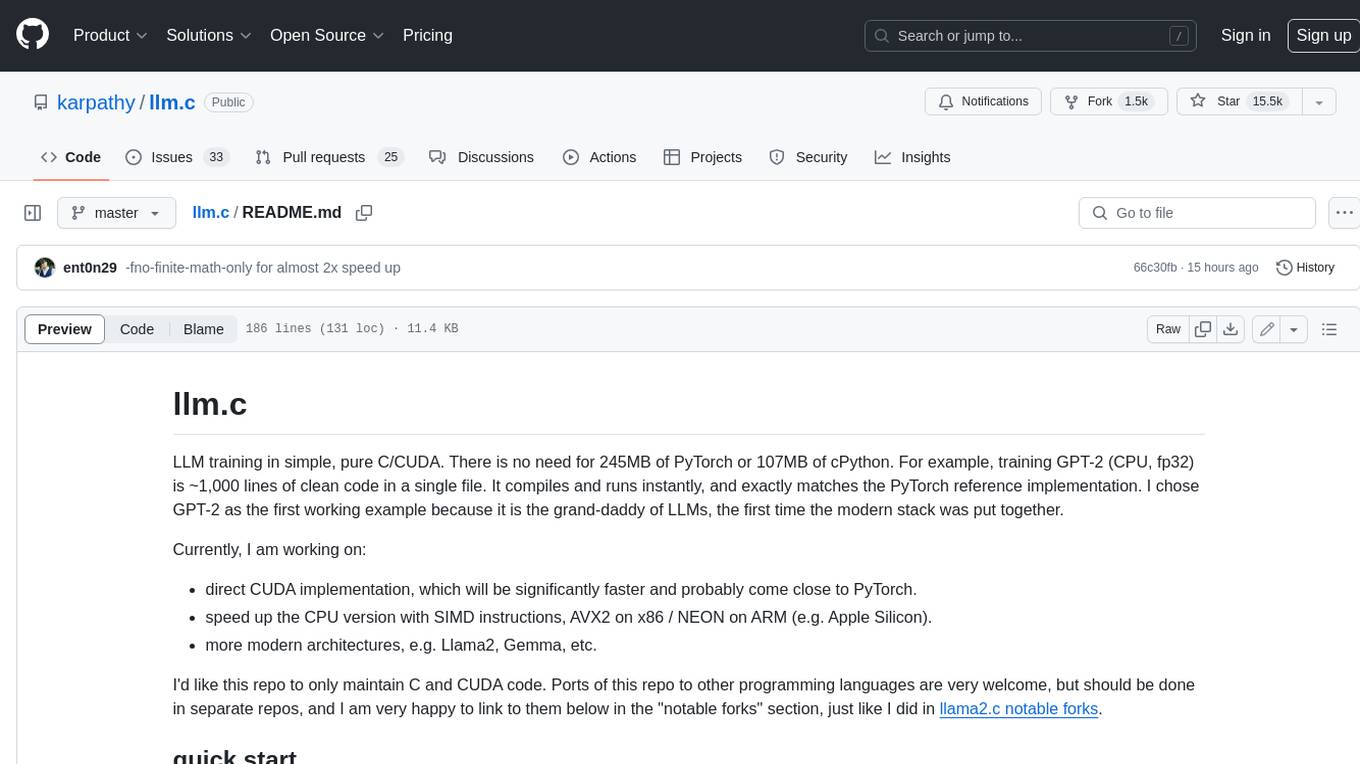
llm.c
LLM training in simple, pure C/CUDA. There is no need for 245MB of PyTorch or 107MB of cPython. For example, training GPT-2 (CPU, fp32) is ~1,000 lines of clean code in a single file. It compiles and runs instantly, and exactly matches the PyTorch reference implementation. I chose GPT-2 as the first working example because it is the grand-daddy of LLMs, the first time the modern stack was put together.
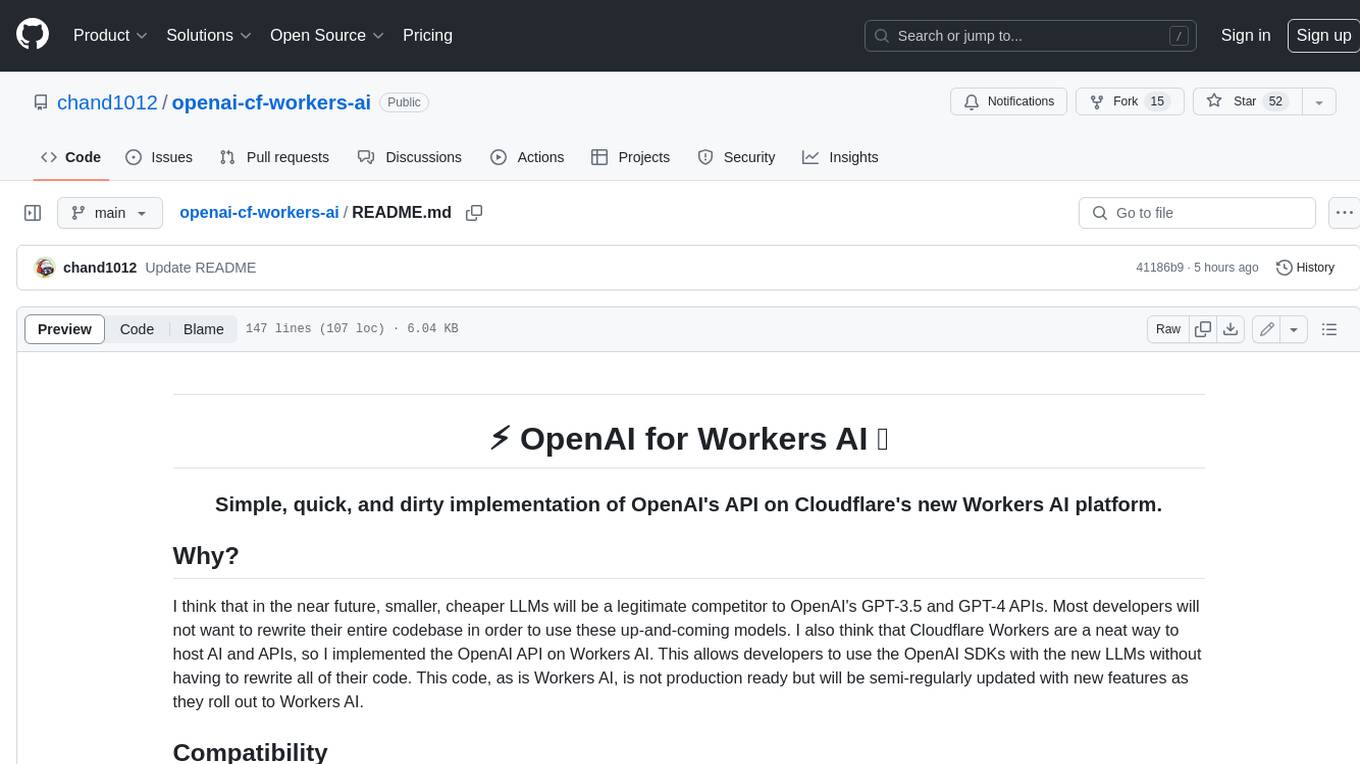
openai-cf-workers-ai
OpenAI for Workers AI is a simple, quick, and dirty implementation of OpenAI's API on Cloudflare's new Workers AI platform. It allows developers to use the OpenAI SDKs with the new LLMs without having to rewrite all of their code. The API currently supports completions, chat completions, audio transcription, embeddings, audio translation, and image generation. It is not production ready but will be semi-regularly updated with new features as they roll out to Workers AI.

gpt-subtrans
GPT-Subtrans is an open-source subtitle translator that utilizes large language models (LLMs) as translation services. It supports translation between any language pairs that the language model supports. Note that GPT-Subtrans requires an active internet connection, as subtitles are sent to the provider's servers for translation, and their privacy policy applies.
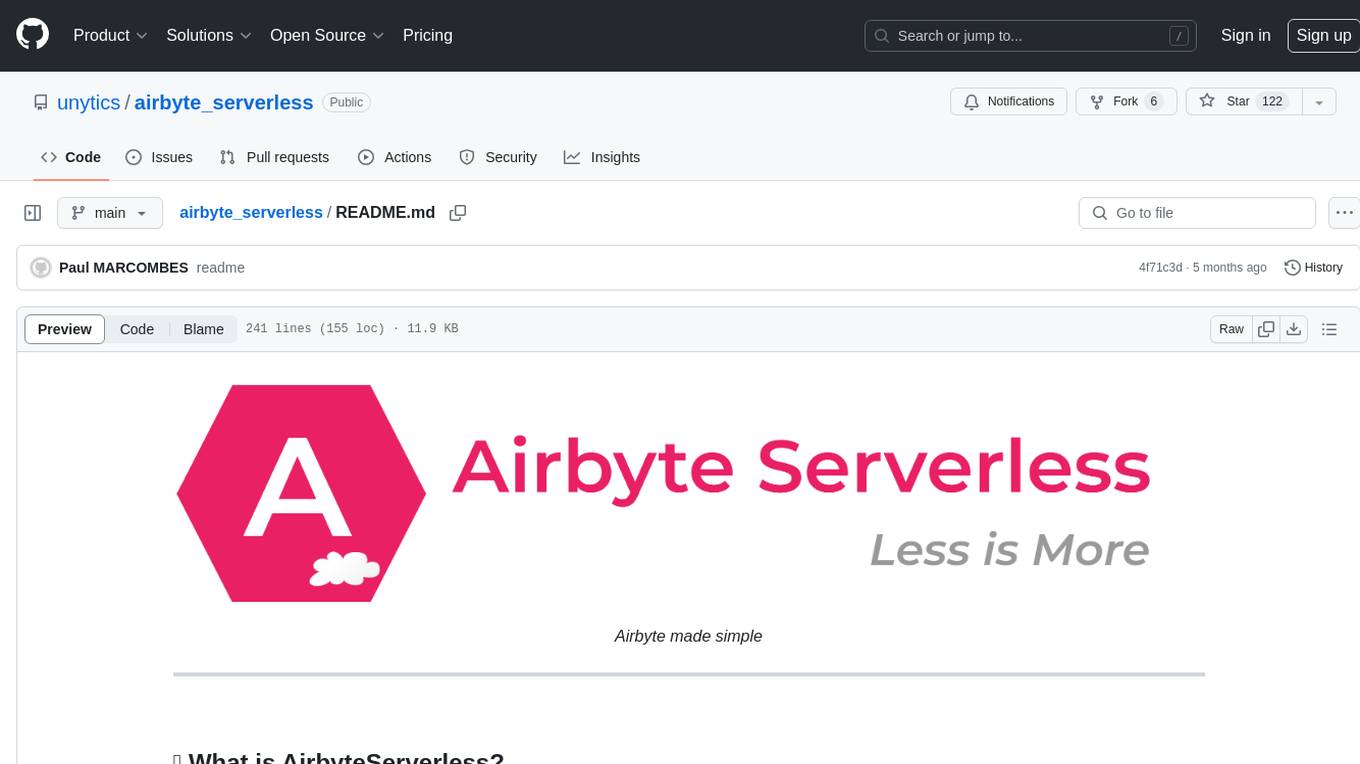
airbyte_serverless
AirbyteServerless is a lightweight tool designed to simplify the management of Airbyte connectors. It offers a serverless mode for running connectors, allowing users to easily move data from any source to their data warehouse. Unlike the full Airbyte-Open-Source-Platform, AirbyteServerless focuses solely on the Extract-Load process without a UI, database, or transform layer. It provides a CLI tool, 'abs', for managing connectors, creating connections, running jobs, selecting specific data streams, handling secrets securely, and scheduling remote runs. The tool is scalable, allowing independent deployment of multiple connectors. It aims to streamline the connector management process and provide a more agile alternative to the comprehensive Airbyte platform.
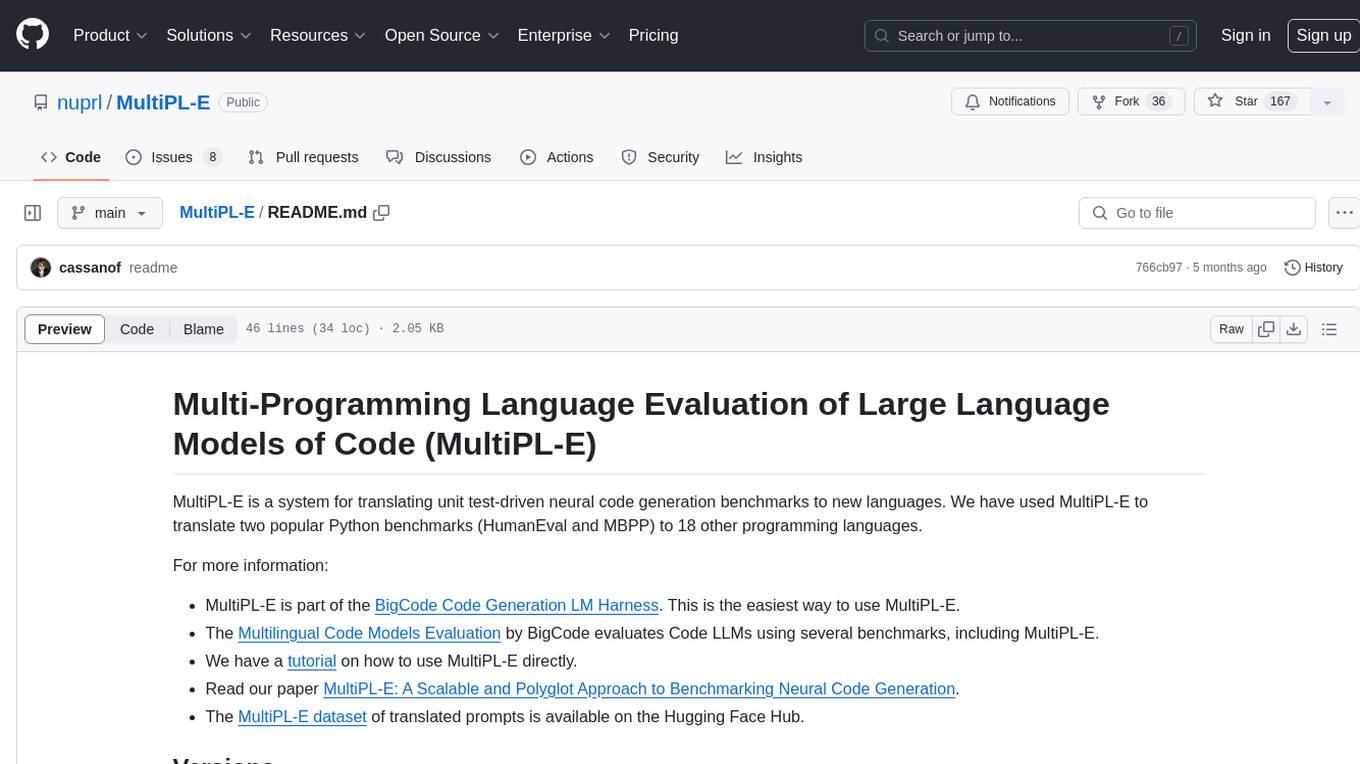
MultiPL-E
MultiPL-E is a system for translating unit test-driven neural code generation benchmarks to new languages. It is part of the BigCode Code Generation LM Harness and allows for evaluating Code LLMs using various benchmarks. The tool supports multiple versions with improvements and new language additions, providing a scalable and polyglot approach to benchmarking neural code generation. Users can access a tutorial for direct usage and explore the dataset of translated prompts on the Hugging Face Hub.
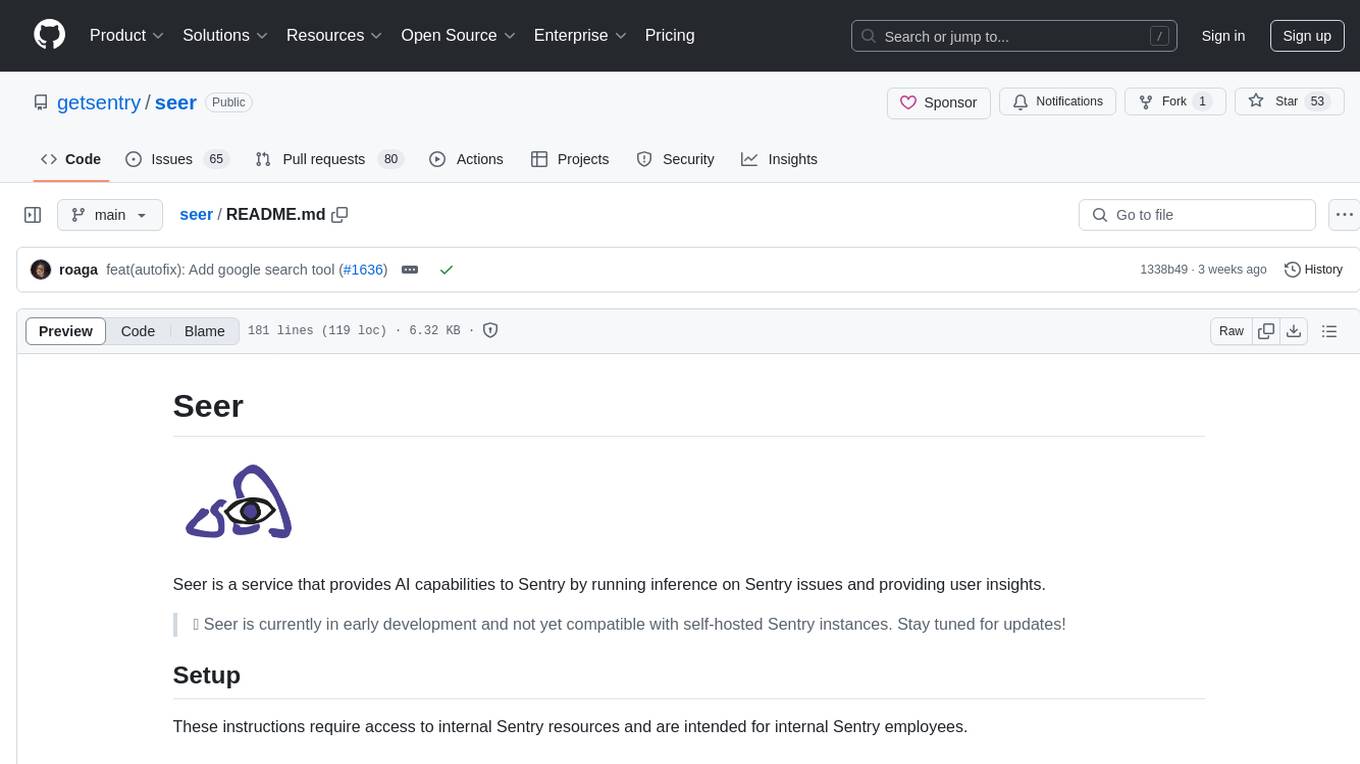
seer
Seer is a service that provides AI capabilities to Sentry by running inference on Sentry issues and providing user insights. It is currently in early development and not yet compatible with self-hosted Sentry instances. The tool requires access to internal Sentry resources and is intended for internal Sentry employees. Users can set up the environment, download model artifacts, integrate with local Sentry, run evaluations for Autofix AI agent, and deploy to a sandbox staging environment. Development commands include applying database migrations, creating new migrations, running tests, and more. The tool also supports VCRs for recording and replaying HTTP requests.

civitai
Civitai is a platform where people can share their stable diffusion models (textual inversions, hypernetworks, aesthetic gradients, VAEs, and any other crazy stuff people do to customize their AI generations), collaborate with others to improve them, and learn from each other's work. The platform allows users to create an account, upload their models, and browse models that have been shared by others. Users can also leave comments and feedback on each other's models to facilitate collaboration and knowledge sharing.
For similar tasks

llamafile
llamafile is a tool that enables users to distribute and run Large Language Models (LLMs) with a single file. It combines llama.cpp with Cosmopolitan Libc to create a framework that simplifies the complexity of LLMs into a single-file executable called a 'llamafile'. Users can run these executable files locally on most computers without the need for installation, making open LLMs more accessible to developers and end users. llamafile also provides example llamafiles for various LLM models, allowing users to try out different LLMs locally. The tool supports multiple CPU microarchitectures, CPU architectures, and operating systems, making it versatile and easy to use.
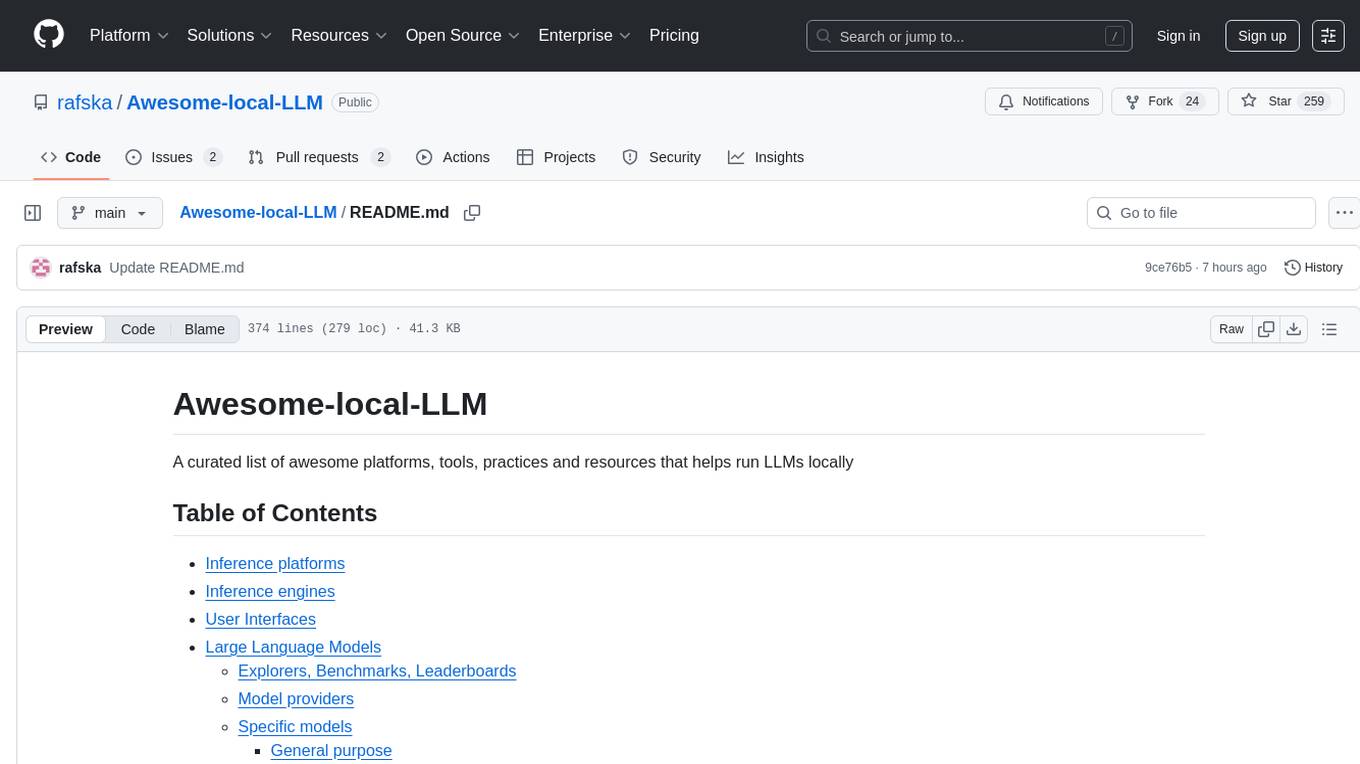
Awesome-local-LLM
Awesome-local-LLM is a curated list of platforms, tools, practices, and resources that help run Large Language Models (LLMs) locally. It includes sections on inference platforms, engines, user interfaces, specific models for general purpose, coding, vision, audio, and miscellaneous tasks. The repository also covers tools for coding agents, agent frameworks, retrieval-augmented generation, computer use, browser automation, memory management, testing, evaluation, research, training, and fine-tuning. Additionally, there are tutorials on models, prompt engineering, context engineering, inference, agents, retrieval-augmented generation, and miscellaneous topics, along with a section on communities for LLM enthusiasts.
For similar jobs

weave
Weave is a toolkit for developing Generative AI applications, built by Weights & Biases. With Weave, you can log and debug language model inputs, outputs, and traces; build rigorous, apples-to-apples evaluations for language model use cases; and organize all the information generated across the LLM workflow, from experimentation to evaluations to production. Weave aims to bring rigor, best-practices, and composability to the inherently experimental process of developing Generative AI software, without introducing cognitive overhead.

LLMStack
LLMStack is a no-code platform for building generative AI agents, workflows, and chatbots. It allows users to connect their own data, internal tools, and GPT-powered models without any coding experience. LLMStack can be deployed to the cloud or on-premise and can be accessed via HTTP API or triggered from Slack or Discord.

VisionCraft
The VisionCraft API is a free API for using over 100 different AI models. From images to sound.

kaito
Kaito is an operator that automates the AI/ML inference model deployment in a Kubernetes cluster. It manages large model files using container images, avoids tuning deployment parameters to fit GPU hardware by providing preset configurations, auto-provisions GPU nodes based on model requirements, and hosts large model images in the public Microsoft Container Registry (MCR) if the license allows. Using Kaito, the workflow of onboarding large AI inference models in Kubernetes is largely simplified.

PyRIT
PyRIT is an open access automation framework designed to empower security professionals and ML engineers to red team foundation models and their applications. It automates AI Red Teaming tasks to allow operators to focus on more complicated and time-consuming tasks and can also identify security harms such as misuse (e.g., malware generation, jailbreaking), and privacy harms (e.g., identity theft). The goal is to allow researchers to have a baseline of how well their model and entire inference pipeline is doing against different harm categories and to be able to compare that baseline to future iterations of their model. This allows them to have empirical data on how well their model is doing today, and detect any degradation of performance based on future improvements.

tabby
Tabby is a self-hosted AI coding assistant, offering an open-source and on-premises alternative to GitHub Copilot. It boasts several key features: * Self-contained, with no need for a DBMS or cloud service. * OpenAPI interface, easy to integrate with existing infrastructure (e.g Cloud IDE). * Supports consumer-grade GPUs.

spear
SPEAR (Simulator for Photorealistic Embodied AI Research) is a powerful tool for training embodied agents. It features 300 unique virtual indoor environments with 2,566 unique rooms and 17,234 unique objects that can be manipulated individually. Each environment is designed by a professional artist and features detailed geometry, photorealistic materials, and a unique floor plan and object layout. SPEAR is implemented as Unreal Engine assets and provides an OpenAI Gym interface for interacting with the environments via Python.

Magick
Magick is a groundbreaking visual AIDE (Artificial Intelligence Development Environment) for no-code data pipelines and multimodal agents. Magick can connect to other services and comes with nodes and templates well-suited for intelligent agents, chatbots, complex reasoning systems and realistic characters.
![[line drawing of llama animal head in front of slightly open manilla folder filled with files]](llamafile/llamafile-640x640.png)