
ray-llm
RayLLM - LLMs on Ray
Stars: 1141
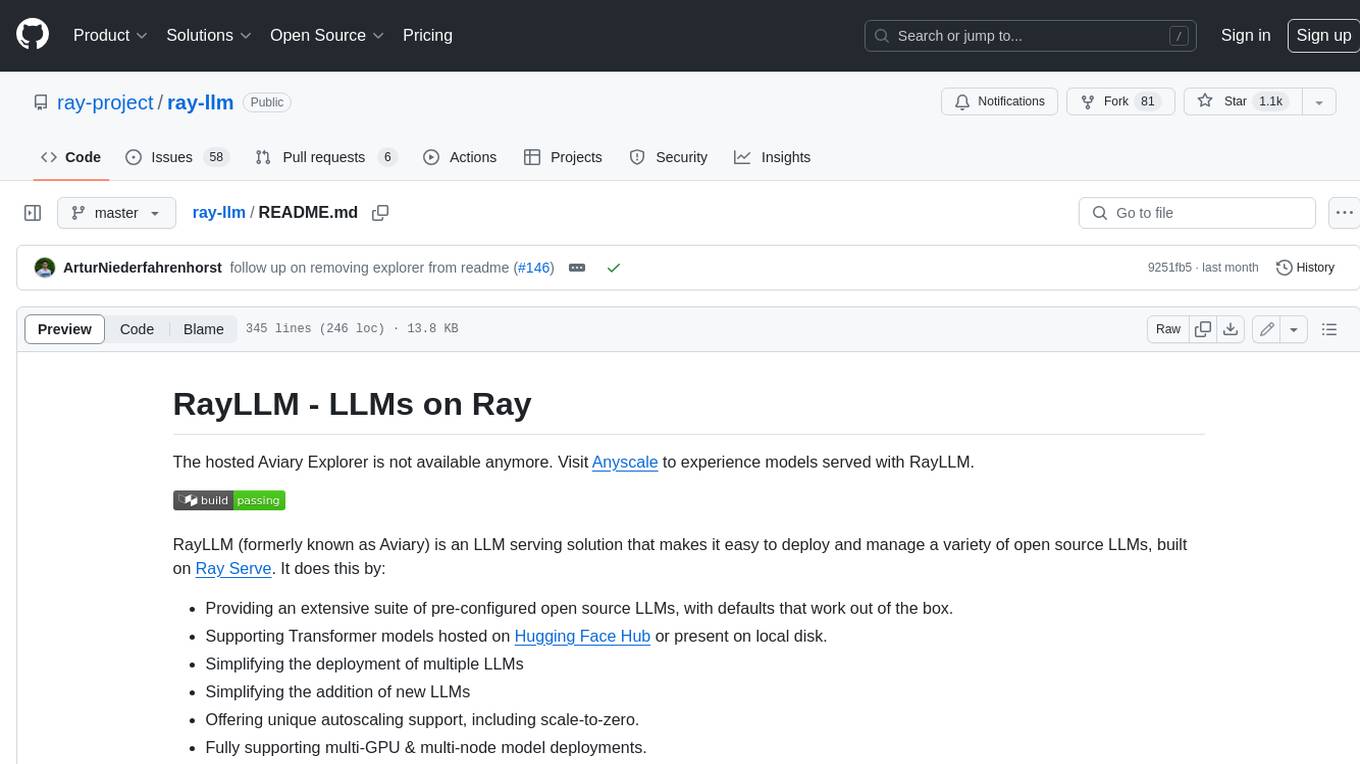
RayLLM (formerly known as Aviary) is an LLM serving solution that makes it easy to deploy and manage a variety of open source LLMs, built on Ray Serve. It provides an extensive suite of pre-configured open source LLMs, with defaults that work out of the box. RayLLM supports Transformer models hosted on Hugging Face Hub or present on local disk. It simplifies the deployment of multiple LLMs, the addition of new LLMs, and offers unique autoscaling support, including scale-to-zero. RayLLM fully supports multi-GPU & multi-node model deployments and offers high performance features like continuous batching, quantization and streaming. It provides a REST API that is similar to OpenAI's to make it easy to migrate and cross test them. RayLLM supports multiple LLM backends out of the box, including vLLM and TensorRT-LLM.
README:
The hosted Aviary Explorer is not available anymore. Visit Anyscale to experience models served with RayLLM.
RayLLM (formerly known as Aviary) is an LLM serving solution that makes it easy to deploy and manage a variety of open source LLMs, built on Ray Serve. It does this by:
- Providing an extensive suite of pre-configured open source LLMs, with defaults that work out of the box.
- Supporting Transformer models hosted on Hugging Face Hub or present on local disk.
- Simplifying the deployment of multiple LLMs
- Simplifying the addition of new LLMs
- Offering unique autoscaling support, including scale-to-zero.
- Fully supporting multi-GPU & multi-node model deployments.
- Offering high performance features like continuous batching, quantization and streaming.
- Providing a REST API that is similar to OpenAI's to make it easy to migrate and cross test them.
- Supporting multiple LLM backends out of the box, including vLLM and TensorRT-LLM.
In addition to LLM serving, it also includes a CLI and a web frontend (Aviary Explorer) that you can use to compare the outputs of different models directly, rank them by quality, get a cost and latency estimate, and more.
RayLLM supports continuous batching and quantization by integrating with vLLM. Continuous batching allows you to get much better throughput and latency than static batching. Quantization allows you to deploy compressed models with cheaper hardware requirements and lower inference costs. See quantization guide for more details on running quantized models on RayLLM.
RayLLM leverages Ray Serve, which has native support for autoscaling and multi-node deployments. RayLLM can scale to zero and create new model replicas (each composed of multiple GPU workers) in response to demand.
The guide below walks you through the steps required for deployment of RayLLM on Ray Serve.
We highly recommend using the official anyscale/ray-llm Docker image to run RayLLM. Manually installing RayLLM is currently not a supported use-case due to specific dependencies required, some of which are not available on pip.
cache_dir=${XDG_CACHE_HOME:-$HOME/.cache}
docker run -it --gpus all --shm-size 1g -p 8000:8000 -e HF_HOME=~/data -v $cache_dir:~/data anyscale/ray-llm:latest bash
# Inside docker container
serve run ~/serve_configs/amazon--LightGPT.yamlRayLLM uses Ray Serve, so it can be deployed on Ray Clusters.
Currently, we only have a guide and pre-configured YAML file for AWS deployments. Make sure you have exported your AWS credentials locally.
export AWS_ACCESS_KEY_ID=...
export AWS_SECRET_ACCESS_KEY=...
export AWS_SESSION_TOKEN=...Start by cloning this repo to your local machine.
You may need to specify your AWS private key in the deploy/ray/rayllm-cluster.yaml file.
See Ray on Cloud VMs page in
Ray documentation for more details.
git clone https://github.com/ray-project/ray-llm.git
cd ray-llm
# Start a Ray Cluster (This will take a few minutes to start-up)
ray up deploy/ray/rayllm-cluster.yaml# Connect to the Head node of your Ray Cluster (This will take several minutes to autoscale)
ray attach deploy/ray/rayllm-cluster.yaml
# Deploy the LightGPT model.
serve run serve_configs/amazon--LightGPT.yamlYou can deploy any model in the models directory of this repo,
or define your own model YAML file and run that instead.
For Kubernetes deployments, please see our documentation for deploying on KubeRay.
Once the models are deployed, you can install a client outside of the Docker container to query the backend.
pip install "rayllm @ git+https://github.com/ray-project/ray-llm.git"You can query your RayLLM deployment in many ways.
In all cases start out by doing:
export ENDPOINT_URL="http://localhost:8000/v1"This is because your deployment is running locally, but you can also access remote deployments (in which case you would set ENDPOINT_URL to a remote URL).
You can use curl at the command line to query your deployed LLM:
% curl $ENDPOINT_URL/chat/completions \
-H "Content-Type: application/json" \
-d '{
"model": "meta-llama/Llama-2-7b-chat-hf",
"messages": [{"role": "system", "content": "You are a helpful assistant."}, {"role": "user", "content": "Hello!"}],
"temperature": 0.7
}'{
"id":"meta-llama/Llama-2-7b-chat-hf-308fc81f-746e-4682-af70-05d35b2ee17d",
"object":"text_completion","created":1694809775,
"model":"meta-llama/Llama-2-7b-chat-hf",
"choices":[
{
"message":
{
"role":"assistant",
"content":"Hello there! *adjusts glasses* It's a pleasure to meet you! Is there anything I can help you with today? Have you got a question or a task you'd like me to assist you with? Just let me know!"
},
"index":0,
"finish_reason":"stop"
}
],
"usage":{"prompt_tokens":30,"completion_tokens":53,"total_tokens":83}}
Use the requests library to connect with Python. Use this script to receive a streamed response, automatically parse the outputs, and print just the content.
import os
import json
import requests
s = requests.Session()
api_base = os.getenv("ENDPOINT_URL")
url = f"{api_base}/chat/completions"
body = {
"model": "meta-llama/Llama-2-7b-chat-hf",
"messages": [
{"role": "system", "content": "You are a helpful assistant."},
{"role": "user", "content": "Tell me a long story with many words."}
],
"temperature": 0.7,
"stream": True,
}
with s.post(url, json=body, stream=True) as response:
for chunk in response.iter_lines(decode_unicode=True):
if chunk is not None:
try:
# Get data from reponse chunk
chunk_data = chunk.split("data: ")[1]
# Get message choices from data
choices = json.loads(chunk_data)["choices"]
# Pick content from first choice
content = choices[0]["delta"]["content"]
print(content, end="", flush=True)
except json.decoder.JSONDecodeError:
# Chunk was not formatted as expected
pass
except KeyError:
# No message was contained in the chunk
pass
print("")RayLLM uses an OpenAI-compatible API, allowing us to use the OpenAI
SDK to access our deployments. To do so, we need to set the OPENAI_API_BASE env var.
export OPENAI_API_BASE=http://localhost:8000/v1
export OPENAI_API_KEY='not_a_real_key'import openai
# List all models.
models = openai.Model.list()
print(models)
# Note: not all arguments are currently supported and will be ignored by the backend.
chat_completion = openai.ChatCompletion.create(
model="meta-llama/Llama-2-7b-chat-hf",
messages=[
{"role": "system", "content": "You are a helpful assistant."},
{"role": "user", "content": "Say 'test'."}
],
temperature=0.7
)
print(chat_completion)To install RayLLM and its dependencies, run the following command:
pip install "rayllm @ git+https://github.com/ray-project/ray-llm.git"RayLLM consists of a set of configurations and utilities for deploying LLMs on Ray Serve, in addition to a frontend (Aviary Explorer), both of which come with additional dependencies. To install the dependencies for the frontend run the following commands:
pip install "rayllm[frontend] @ git+https://github.com/ray-project/ray-llm.git"The backend dependencies are heavy weight, and quite large. We recommend using the official
anyscale/ray-llm image. Installing the backend manually is not a supported usecase.
Ray collects basic, non-identifiable usage statistics to help us improve the project. For more information on what is collected and how to opt-out, see the Usage Stats Collection page in Ray documentation.
RayLLM uses the Ray Serve CLI that allows you to interact with deployed models.
# Start a new model in Ray Serve from provided configuration
serve run serve_configs/<model_config_path>
# Get the status of the running deployments
serve status
# Get the current config of current live Serve applications
serve config
# Shutdown all Serve applications
serve shutdownYou can easily add new models by adding two configuration files. To learn more about how to customize or add new models, see the Model Registry.
The easiest way is to copy the configuration of the existing model's YAML file and modify it. See models/README.md for more details.
Run multiple models at once by aggregating the Serve configs for different models into a single, unified config. For example, use this config to run the LightGPT and Llama-2-7b-chat model in a single Serve application:
# File name: serve_configs/config.yaml
applications:
- name: router
import_path: rayllm.backend:router_application
route_prefix: /
args:
models:
- ./models/continuous_batching/amazon--LightGPT.yaml
- ./models/continuous_batching/meta-llama--Llama-2-7b-chat-hf.yamlThe config includes both models in the model argument for the router. Additionally, the Serve configs for both model applications are included. Save this unified config file to the serve_configs/ folder.
Run the config to deploy the models:
serve run serve_configs/<config.yaml>All our default model configurations enforce a model to be deployed on one node for high performance. However, you can easily change this if you want to deploy a model across nodes for lower cost or GPU availability. In order to do that, go to the YAML file in the model registry and change placement_strategy to PACK instead of STRICT_PACK.
There can be several reasons for the deployment not starting or not working correctly. Here are some things to check:
- You might have specified an invalid model id.
- Your model may require resources that are not available on the cluster. A common issue is that the model requires Ray custom resources (eg.
accelerator_type_a10) in order to be scheduled on the right node type, while your cluster is missing those custom resources. You can either modify the model configuration to remove those custom resources or better yet, add them to the node configuration of your Ray cluster. You can debug this issue by looking at Ray Autoscaler logs (monitor.log). - Your model is a gated Hugging Face model (eg. meta-llama). In that case, you need to set the
HUGGING_FACE_HUB_TOKENenvironment variable cluster-wide. You can do that either in the Ray cluster configuration or by setting it before runningserve run - Your model may be running out of memory. You can usually spot this issue by looking for keywords related to "CUDA", "memory" and "NCCL" in the replica logs or
serve runoutput. In that case, consider reducing themax_batch_prefill_tokensandmax_batch_total_tokens(if applicable). See models/README.md for more information on those parameters.
In general, Ray Dashboard is a useful debugging tool, letting you monitor your Ray Serve / LLM application and access Ray logs.
A good sanity check is deploying the test model in tests/models/. If that works, you know you can deploy a model.
The OpenAI create() commands allow you to specify the API_KEY and API_BASE. So you can do something like this.
# Call your self-hosted model running on the local host:
OpenAI.ChatCompletion.create(api_base="http://localhost:8000/v1", api_key="",...)
# Call OpenAI. Set OPENAI_API_KEY to your key and unset OPENAI_API_BASE
OpenAI.ChatCompletion.create(api_key="OPENAI_API_KEY", ...)We are eager to help you get started with RayLLM. You can get help on:
For bugs or for feature requests, please submit them here.
We are also interested in accepting contributions. Those could be anything from a new evaluator, to integrating a new model with a yaml file, to more. Feel free to post an issue first to get our feedback on a proposal first, or just file a PR and we commit to giving you prompt feedback.
We use pre-commit hooks to ensure that all code is formatted correctly.
Make sure to pip install pre-commit and then run pre-commit install.
You can also run ./format to run the hooks manually.
For Tasks:
Click tags to check more tools for each tasksFor Jobs:
Alternative AI tools for ray-llm
Similar Open Source Tools
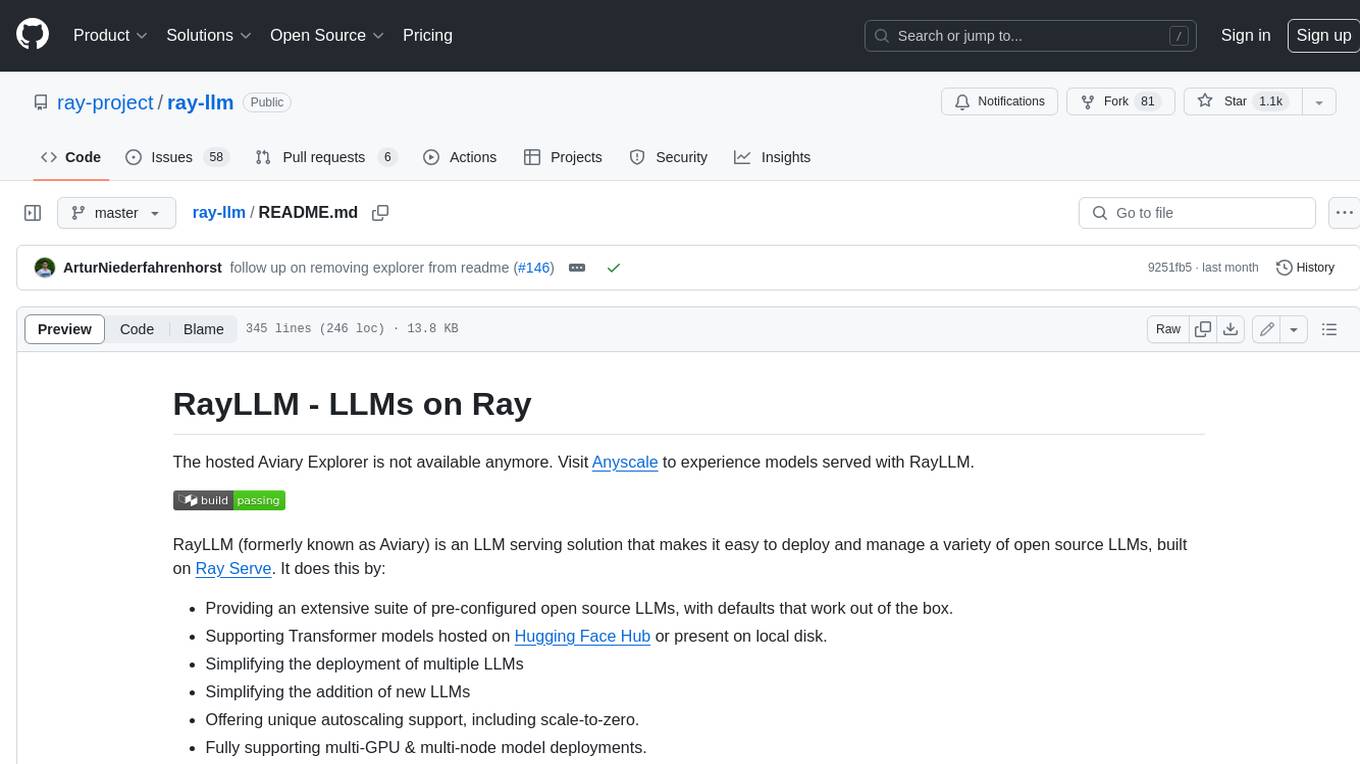
ray-llm
RayLLM (formerly known as Aviary) is an LLM serving solution that makes it easy to deploy and manage a variety of open source LLMs, built on Ray Serve. It provides an extensive suite of pre-configured open source LLMs, with defaults that work out of the box. RayLLM supports Transformer models hosted on Hugging Face Hub or present on local disk. It simplifies the deployment of multiple LLMs, the addition of new LLMs, and offers unique autoscaling support, including scale-to-zero. RayLLM fully supports multi-GPU & multi-node model deployments and offers high performance features like continuous batching, quantization and streaming. It provides a REST API that is similar to OpenAI's to make it easy to migrate and cross test them. RayLLM supports multiple LLM backends out of the box, including vLLM and TensorRT-LLM.
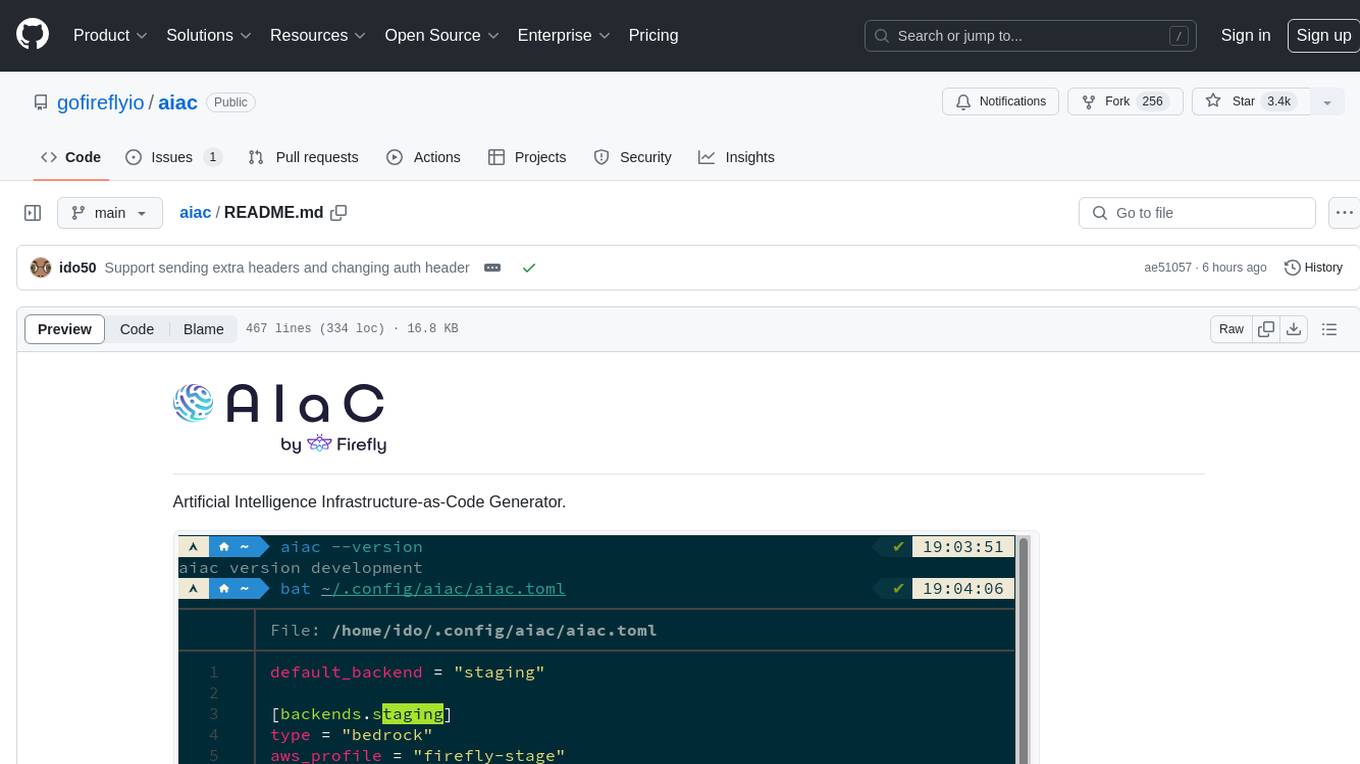
aiac
AIAC is a library and command line tool to generate Infrastructure as Code (IaC) templates, configurations, utilities, queries, and more via LLM providers such as OpenAI, Amazon Bedrock, and Ollama. Users can define multiple 'backends' targeting different LLM providers and environments using a simple configuration file. The tool allows users to ask a model to generate templates for different scenarios and composes an appropriate request to the selected provider, storing the resulting code to a file and/or printing it to standard output.

cog-comfyui
Cog-comfyui allows users to run ComfyUI workflows on Replicate. ComfyUI is a visual programming tool for creating and sharing generative art workflows. With cog-comfyui, users can access a variety of pre-trained models and custom nodes to create their own unique artworks. The tool is easy to use and does not require any coding experience. Users simply need to upload their API JSON file and any necessary input files, and then click the "Run" button. Cog-comfyui will then generate the output image or video file.

cog-comfyui
Cog-ComfyUI is a tool designed to run ComfyUI workflows on Replicate. It allows users to easily integrate their own workflows into their app or website using the Replicate API. The tool includes popular model weights and custom nodes, with the option to request more custom nodes or models. Users can get their API JSON, gather input files, and use custom LoRAs from CivitAI or HuggingFace. Additionally, users can run their workflows and set up their own dedicated instances for better performance and control. The tool provides options for private deployments, forking using Cog, or creating new models from the train tab on Replicate. It also offers guidance on developing locally and running the Web UI from a Cog container.

llamafile
llamafile is a tool that enables users to distribute and run Large Language Models (LLMs) with a single file. It combines llama.cpp with Cosmopolitan Libc to create a framework that simplifies the complexity of LLMs into a single-file executable called a 'llamafile'. Users can run these executable files locally on most computers without the need for installation, making open LLMs more accessible to developers and end users. llamafile also provides example llamafiles for various LLM models, allowing users to try out different LLMs locally. The tool supports multiple CPU microarchitectures, CPU architectures, and operating systems, making it versatile and easy to use.

bia-bob
BIA `bob` is a Jupyter-based assistant for interacting with data using large language models to generate Python code. It can utilize OpenAI's chatGPT, Google's Gemini, Helmholtz' blablador, and Ollama. Users need respective accounts to access these services. Bob can assist in code generation, bug fixing, code documentation, GPU-acceleration, and offers a no-code custom Jupyter Kernel. It provides example notebooks for various tasks like bio-image analysis, model selection, and bug fixing. Installation is recommended via conda/mamba environment. Custom endpoints like blablador and ollama can be used. Google Cloud AI API integration is also supported. The tool is extensible for Python libraries to enhance Bob's functionality.
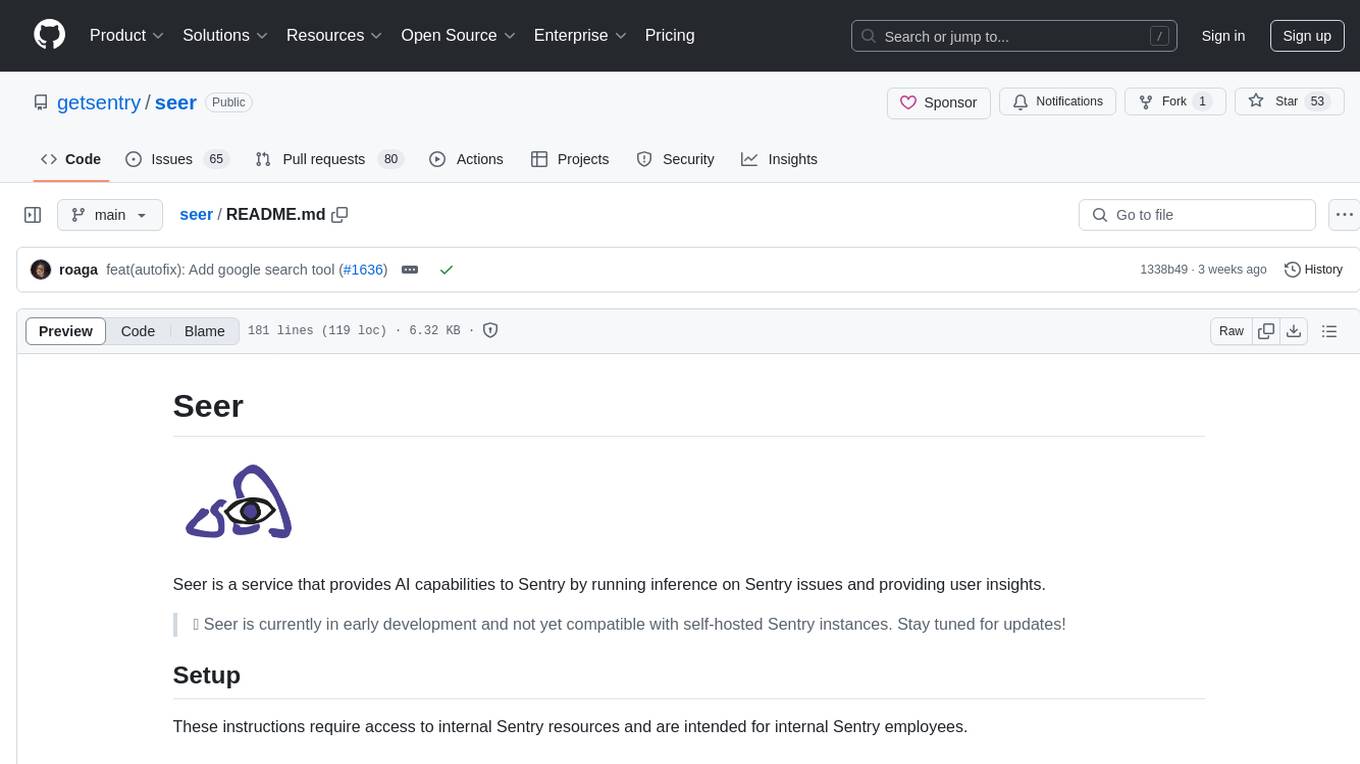
seer
Seer is a service that provides AI capabilities to Sentry by running inference on Sentry issues and providing user insights. It is currently in early development and not yet compatible with self-hosted Sentry instances. The tool requires access to internal Sentry resources and is intended for internal Sentry employees. Users can set up the environment, download model artifacts, integrate with local Sentry, run evaluations for Autofix AI agent, and deploy to a sandbox staging environment. Development commands include applying database migrations, creating new migrations, running tests, and more. The tool also supports VCRs for recording and replaying HTTP requests.
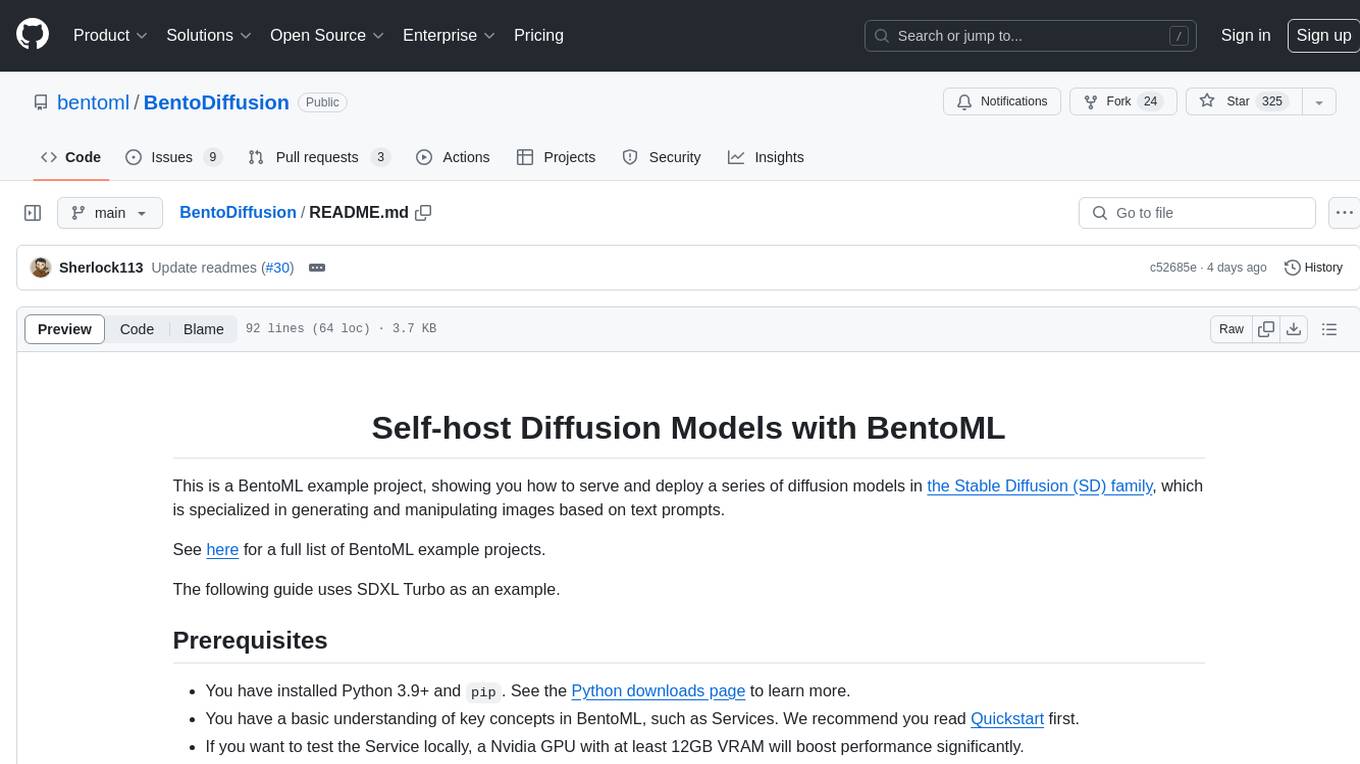
BentoDiffusion
BentoDiffusion is a BentoML example project that demonstrates how to serve and deploy diffusion models in the Stable Diffusion (SD) family. These models are specialized in generating and manipulating images based on text prompts. The project provides a guide on using SDXL Turbo as an example, along with instructions on prerequisites, installing dependencies, running the BentoML service, and deploying to BentoCloud. Users can interact with the deployed service using Swagger UI or other methods. Additionally, the project offers the option to choose from various diffusion models available in the repository for deployment.
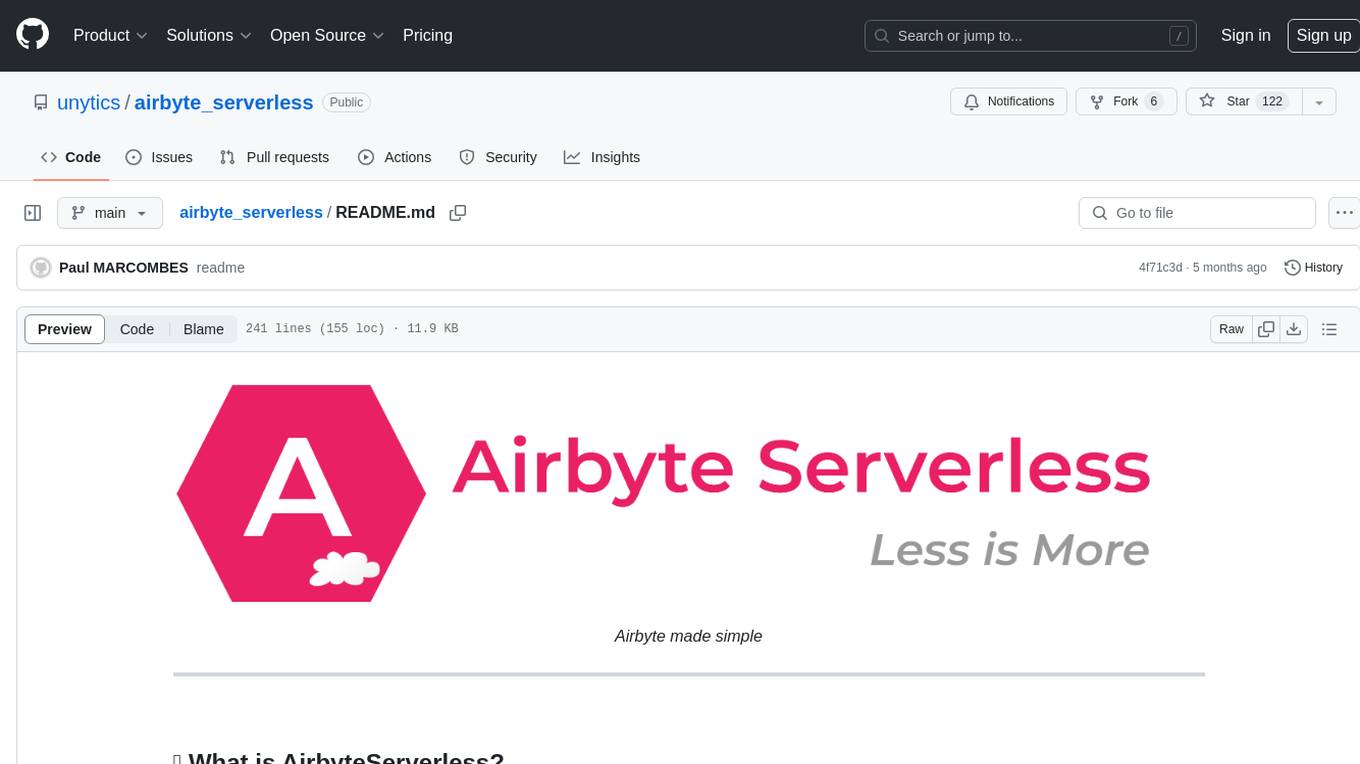
airbyte_serverless
AirbyteServerless is a lightweight tool designed to simplify the management of Airbyte connectors. It offers a serverless mode for running connectors, allowing users to easily move data from any source to their data warehouse. Unlike the full Airbyte-Open-Source-Platform, AirbyteServerless focuses solely on the Extract-Load process without a UI, database, or transform layer. It provides a CLI tool, 'abs', for managing connectors, creating connections, running jobs, selecting specific data streams, handling secrets securely, and scheduling remote runs. The tool is scalable, allowing independent deployment of multiple connectors. It aims to streamline the connector management process and provide a more agile alternative to the comprehensive Airbyte platform.

smartcat
Smartcat is a CLI interface that brings language models into the Unix ecosystem, allowing power users to leverage the capabilities of LLMs in their daily workflows. It features a minimalist design, seamless integration with terminal and editor workflows, and customizable prompts for specific tasks. Smartcat currently supports OpenAI, Mistral AI, and Anthropic APIs, providing access to a range of language models. With its ability to manipulate file and text streams, integrate with editors, and offer configurable settings, Smartcat empowers users to automate tasks, enhance code quality, and explore creative possibilities.

fasttrackml
FastTrackML is an experiment tracking server focused on speed and scalability, fully compatible with MLFlow. It provides a user-friendly interface to track and visualize your machine learning experiments, making it easy to compare different models and identify the best performing ones. FastTrackML is open source and can be easily installed and run with pip or Docker. It is also compatible with the MLFlow Python package, making it easy to integrate with your existing MLFlow workflows.
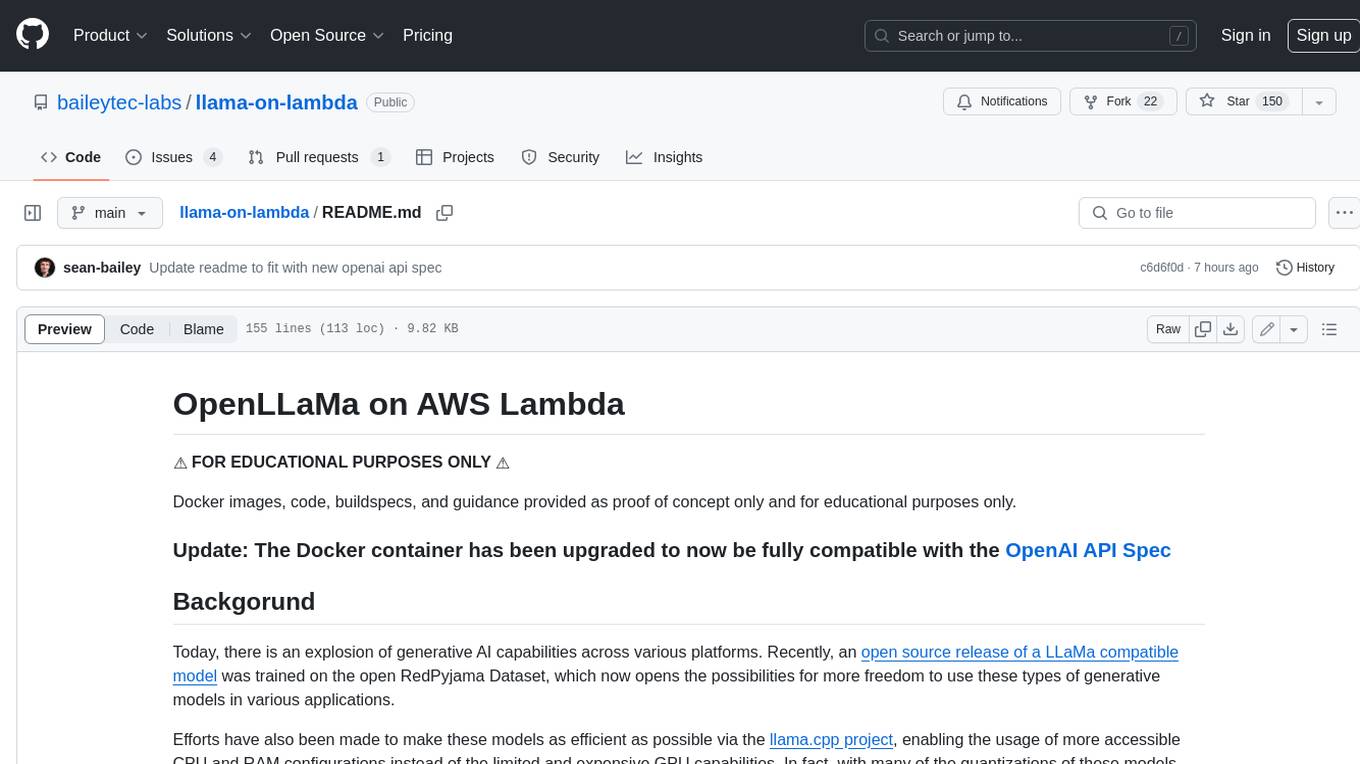
llama-on-lambda
This project provides a proof of concept for deploying a scalable, serverless LLM Generative AI inference engine on AWS Lambda. It leverages the llama.cpp project to enable the usage of more accessible CPU and RAM configurations instead of limited and expensive GPU capabilities. By deploying a container with the llama.cpp converted models onto AWS Lambda, this project offers the advantages of scale, minimizing cost, and maximizing compute availability. The project includes AWS CDK code to create and deploy a Lambda function leveraging your model of choice, with a FastAPI frontend accessible from a Lambda URL. It is important to note that you will need ggml quantized versions of your model and model sizes under 6GB, as your inference RAM requirements cannot exceed 9GB or your Lambda function will fail.

Open-LLM-VTuber
Open-LLM-VTuber is a project in early stages of development that allows users to interact with Large Language Models (LLM) using voice commands and receive responses through a Live2D talking face. The project aims to provide a minimum viable prototype for offline use on macOS, Linux, and Windows, with features like long-term memory using MemGPT, customizable LLM backends, speech recognition, and text-to-speech providers. Users can configure the project to chat with LLMs, choose different backend services, and utilize Live2D models for visual representation. The project supports perpetual chat, offline operation, and GPU acceleration on macOS, addressing limitations of existing solutions on macOS.
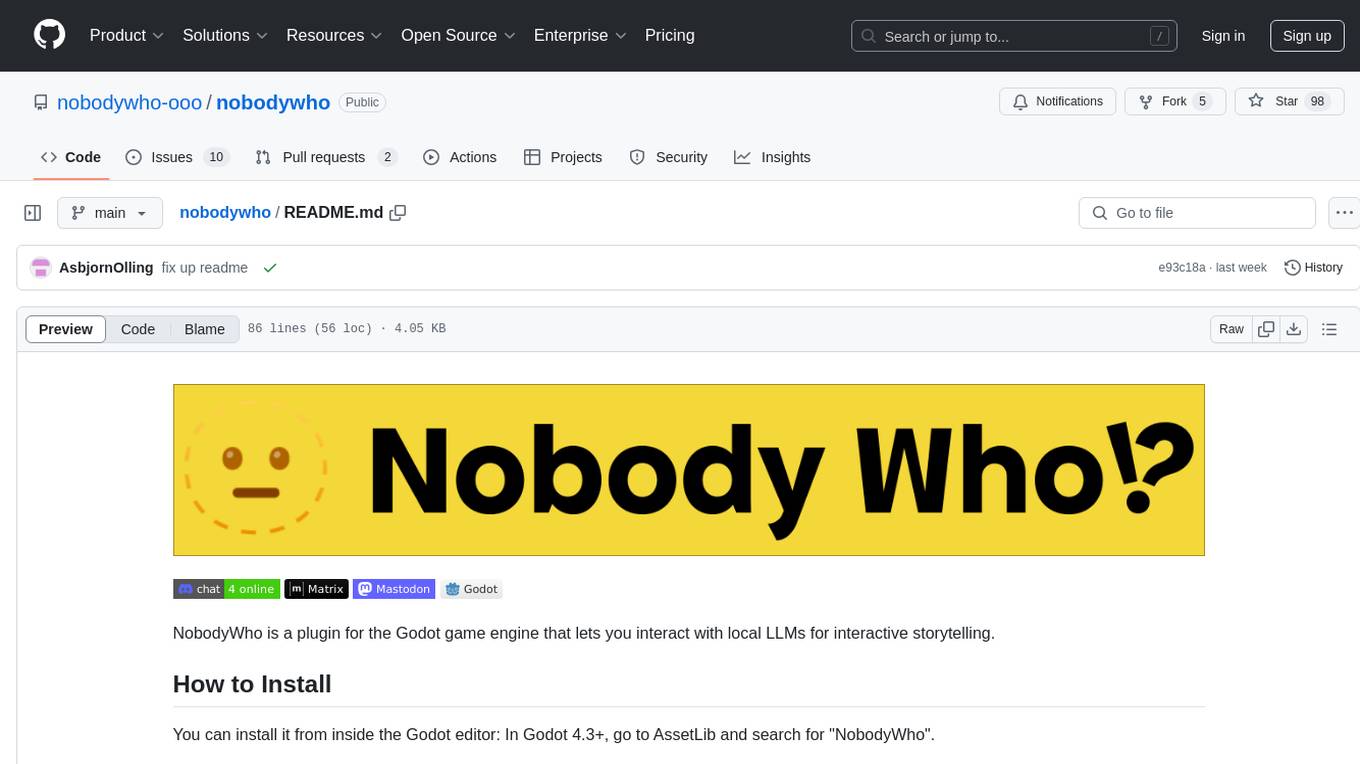
nobodywho
NobodyWho is a plugin for the Godot game engine that enables interaction with local LLMs for interactive storytelling. Users can install it from Godot editor or GitHub releases page, providing their own LLM in GGUF format. The plugin consists of `NobodyWhoModel` node for model file, `NobodyWhoChat` node for chat interaction, and `NobodyWhoEmbedding` node for generating embeddings. It offers a programming interface for sending text to LLM, receiving responses, and starting the LLM worker.
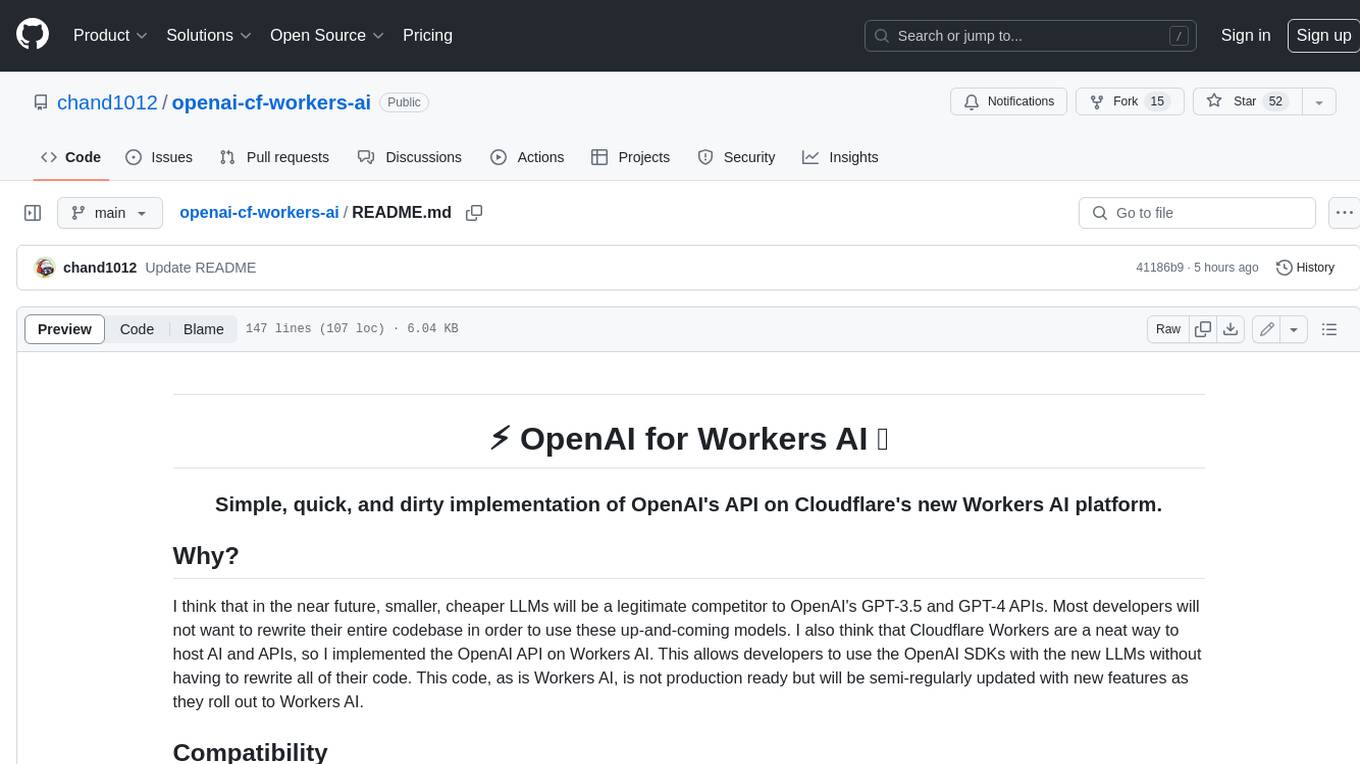
openai-cf-workers-ai
OpenAI for Workers AI is a simple, quick, and dirty implementation of OpenAI's API on Cloudflare's new Workers AI platform. It allows developers to use the OpenAI SDKs with the new LLMs without having to rewrite all of their code. The API currently supports completions, chat completions, audio transcription, embeddings, audio translation, and image generation. It is not production ready but will be semi-regularly updated with new features as they roll out to Workers AI.
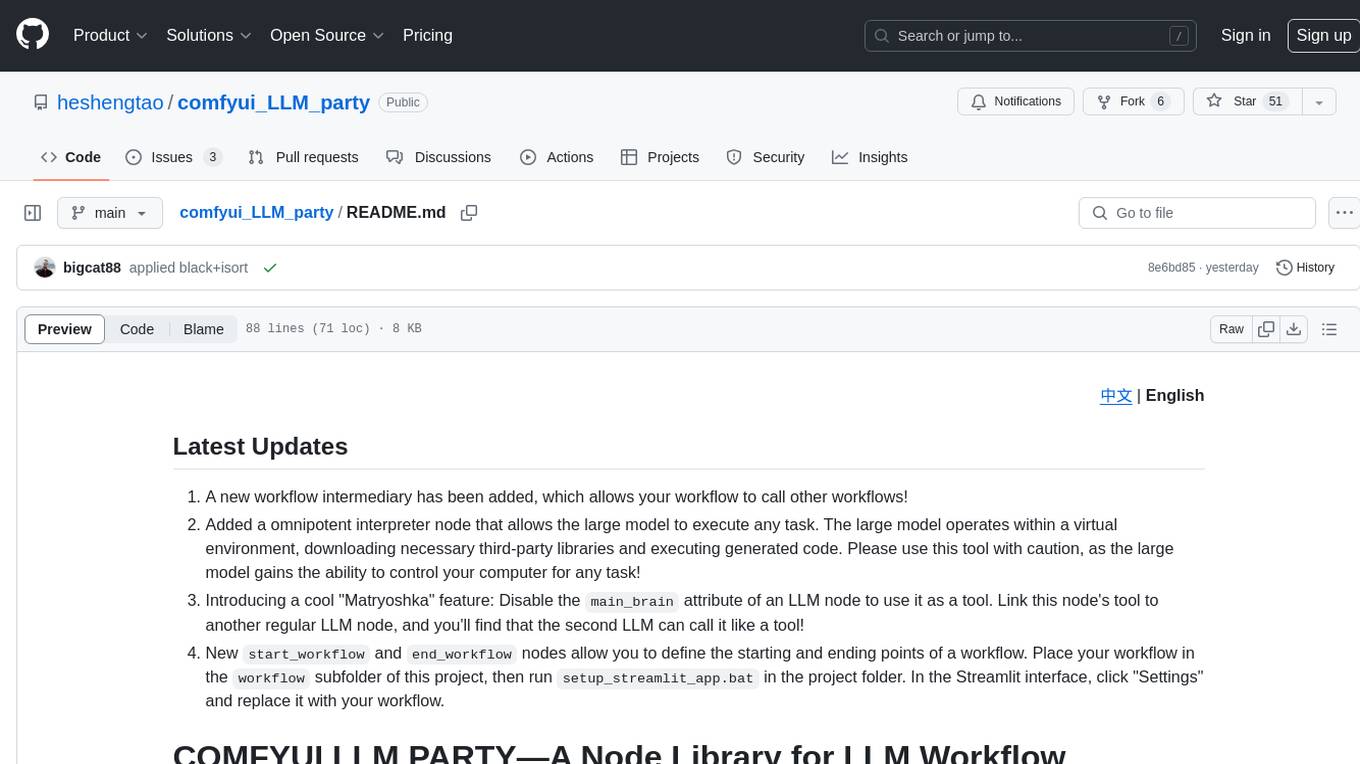
comfyui_LLM_party
COMFYUI LLM PARTY is a node library designed for LLM workflow development in ComfyUI, an extremely minimalist UI interface primarily used for AI drawing and SD model-based workflows. The project aims to provide a complete set of nodes for constructing LLM workflows, enabling users to easily integrate them into existing SD workflows. It features various functionalities such as API integration, local large model integration, RAG support, code interpreters, online queries, conditional statements, looping links for large models, persona mask attachment, and tool invocations for weather lookup, time lookup, knowledge base, code execution, web search, and single-page search. Users can rapidly develop web applications using API + Streamlit and utilize LLM as a tool node. Additionally, the project includes an omnipotent interpreter node that allows the large model to perform any task, with recommendations to use the 'show_text' node for display output.
For similar tasks
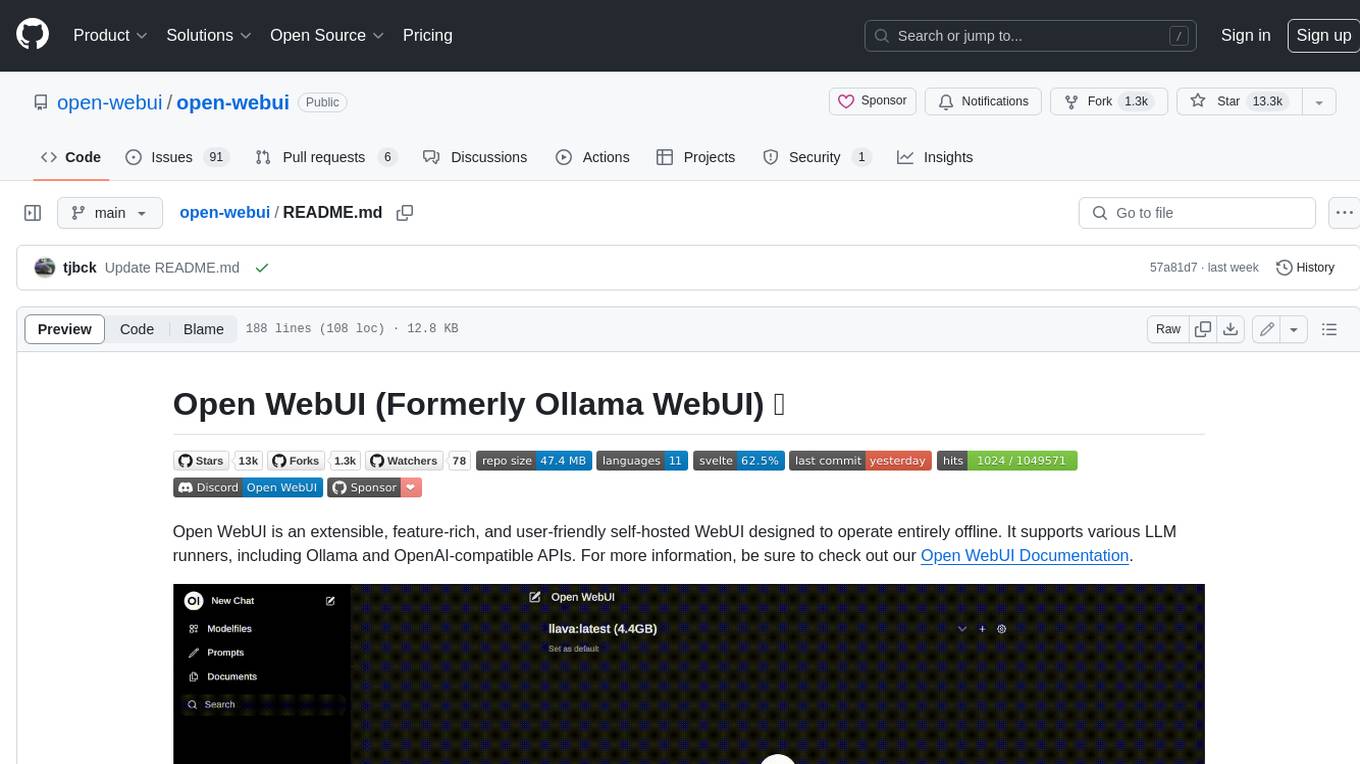
open-webui
Open WebUI is an extensible, feature-rich, and user-friendly self-hosted WebUI designed to operate entirely offline. It supports various LLM runners, including Ollama and OpenAI-compatible APIs. For more information, be sure to check out our Open WebUI Documentation.

mistral.rs
Mistral.rs is a fast LLM inference platform written in Rust. We support inference on a variety of devices, quantization, and easy-to-use application with an Open-AI API compatible HTTP server and Python bindings.
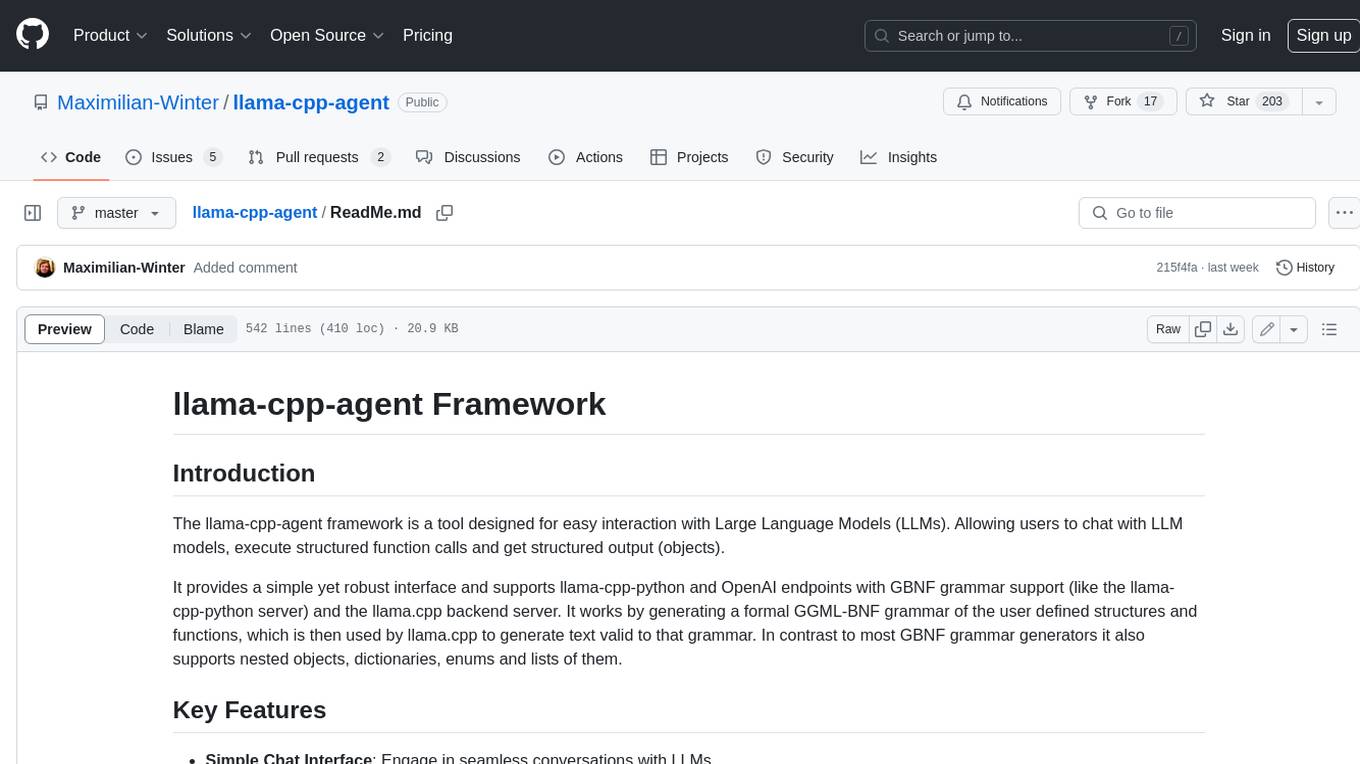
llama-cpp-agent
The llama-cpp-agent framework is a tool designed for easy interaction with Large Language Models (LLMs). Allowing users to chat with LLM models, execute structured function calls and get structured output (objects). It provides a simple yet robust interface and supports llama-cpp-python and OpenAI endpoints with GBNF grammar support (like the llama-cpp-python server) and the llama.cpp backend server. It works by generating a formal GGML-BNF grammar of the user defined structures and functions, which is then used by llama.cpp to generate text valid to that grammar. In contrast to most GBNF grammar generators it also supports nested objects, dictionaries, enums and lists of them.
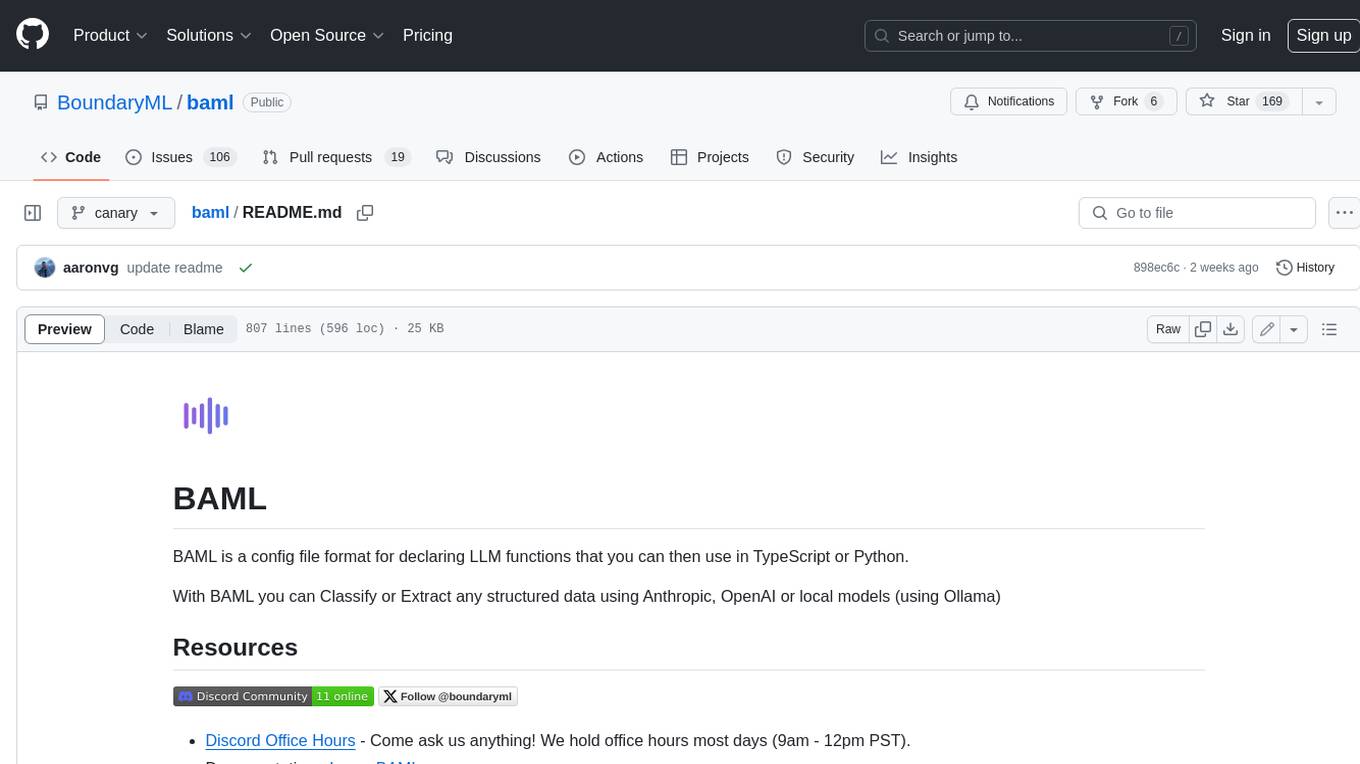
baml
BAML is a config file format for declaring LLM functions that you can then use in TypeScript or Python. With BAML you can Classify or Extract any structured data using Anthropic, OpenAI or local models (using Ollama) ## Resources  [Discord Community](https://discord.gg/boundaryml)  [Follow us on Twitter](https://twitter.com/boundaryml) * Discord Office Hours - Come ask us anything! We hold office hours most days (9am - 12pm PST). * Documentation - Learn BAML * Documentation - BAML Syntax Reference * Documentation - Prompt engineering tips * Boundary Studio - Observability and more #### Starter projects * BAML + NextJS 14 * BAML + FastAPI + Streaming ## Motivation Calling LLMs in your code is frustrating: * your code uses types everywhere: classes, enums, and arrays * but LLMs speak English, not types BAML makes calling LLMs easy by taking a type-first approach that lives fully in your codebase: 1. Define what your LLM output type is in a .baml file, with rich syntax to describe any field (even enum values) 2. Declare your prompt in the .baml config using those types 3. Add additional LLM config like retries or redundancy 4. Transpile the .baml files to a callable Python or TS function with a type-safe interface. (VSCode extension does this for you automatically). We were inspired by similar patterns for type safety: protobuf and OpenAPI for RPCs, Prisma and SQLAlchemy for databases. BAML guarantees type safety for LLMs and comes with tools to give you a great developer experience:  Jump to BAML code or how Flexible Parsing works without additional LLM calls. | BAML Tooling | Capabilities | | ----------------------------------------------------------------------------------------- | ---------------------------------------------------------------------------------------------------------------------------------------------------------------------------------------------------------------------------------------------------------------------------------------------------------------------------------- | | BAML Compiler install | Transpiles BAML code to a native Python / Typescript library (you only need it for development, never for releases) Works on Mac, Windows, Linux  | | VSCode Extension install | Syntax highlighting for BAML files Real-time prompt preview Testing UI | | Boundary Studio open (not open source) | Type-safe observability Labeling |
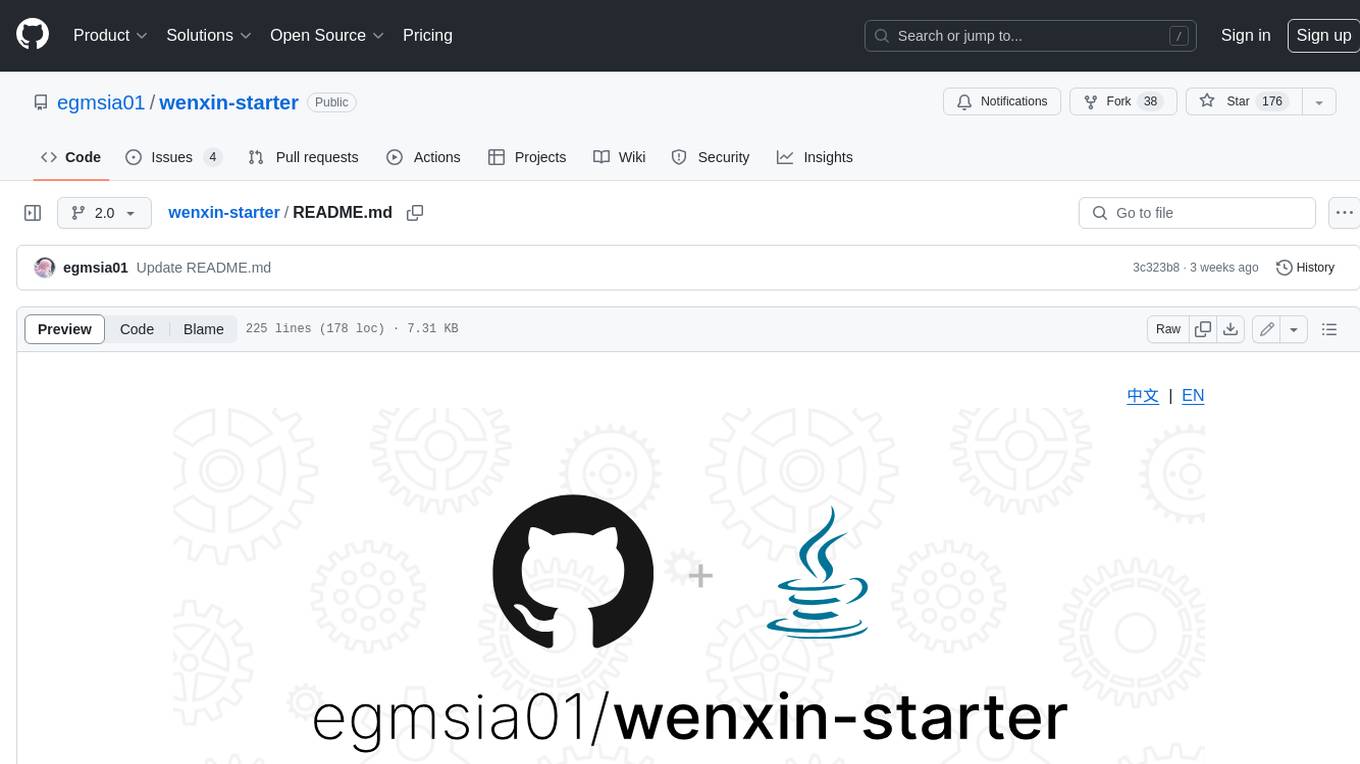
wenxin-starter
WenXin-Starter is a spring-boot-starter for Baidu's "Wenxin Qianfan WENXINWORKSHOP" large model, which can help you quickly access Baidu's AI capabilities. It fully integrates the official API documentation of Wenxin Qianfan. Supports text-to-image generation, built-in dialogue memory, and supports streaming return of dialogue. Supports QPS control of a single model and supports queuing mechanism. Plugins will be added soon.

intel-extension-for-transformers
Intel® Extension for Transformers is an innovative toolkit designed to accelerate GenAI/LLM everywhere with the optimal performance of Transformer-based models on various Intel platforms, including Intel Gaudi2, Intel CPU, and Intel GPU. The toolkit provides the below key features and examples: * Seamless user experience of model compressions on Transformer-based models by extending [Hugging Face transformers](https://github.com/huggingface/transformers) APIs and leveraging [Intel® Neural Compressor](https://github.com/intel/neural-compressor) * Advanced software optimizations and unique compression-aware runtime (released with NeurIPS 2022's paper [Fast Distilbert on CPUs](https://arxiv.org/abs/2211.07715) and [QuaLA-MiniLM: a Quantized Length Adaptive MiniLM](https://arxiv.org/abs/2210.17114), and NeurIPS 2021's paper [Prune Once for All: Sparse Pre-Trained Language Models](https://arxiv.org/abs/2111.05754)) * Optimized Transformer-based model packages such as [Stable Diffusion](examples/huggingface/pytorch/text-to-image/deployment/stable_diffusion), [GPT-J-6B](examples/huggingface/pytorch/text-generation/deployment), [GPT-NEOX](examples/huggingface/pytorch/language-modeling/quantization#2-validated-model-list), [BLOOM-176B](examples/huggingface/pytorch/language-modeling/inference#BLOOM-176B), [T5](examples/huggingface/pytorch/summarization/quantization#2-validated-model-list), [Flan-T5](examples/huggingface/pytorch/summarization/quantization#2-validated-model-list), and end-to-end workflows such as [SetFit-based text classification](docs/tutorials/pytorch/text-classification/SetFit_model_compression_AGNews.ipynb) and [document level sentiment analysis (DLSA)](workflows/dlsa) * [NeuralChat](intel_extension_for_transformers/neural_chat), a customizable chatbot framework to create your own chatbot within minutes by leveraging a rich set of [plugins](https://github.com/intel/intel-extension-for-transformers/blob/main/intel_extension_for_transformers/neural_chat/docs/advanced_features.md) such as [Knowledge Retrieval](./intel_extension_for_transformers/neural_chat/pipeline/plugins/retrieval/README.md), [Speech Interaction](./intel_extension_for_transformers/neural_chat/pipeline/plugins/audio/README.md), [Query Caching](./intel_extension_for_transformers/neural_chat/pipeline/plugins/caching/README.md), and [Security Guardrail](./intel_extension_for_transformers/neural_chat/pipeline/plugins/security/README.md). This framework supports Intel Gaudi2/CPU/GPU. * [Inference](https://github.com/intel/neural-speed/tree/main) of Large Language Model (LLM) in pure C/C++ with weight-only quantization kernels for Intel CPU and Intel GPU (TBD), supporting [GPT-NEOX](https://github.com/intel/neural-speed/tree/main/neural_speed/models/gptneox), [LLAMA](https://github.com/intel/neural-speed/tree/main/neural_speed/models/llama), [MPT](https://github.com/intel/neural-speed/tree/main/neural_speed/models/mpt), [FALCON](https://github.com/intel/neural-speed/tree/main/neural_speed/models/falcon), [BLOOM-7B](https://github.com/intel/neural-speed/tree/main/neural_speed/models/bloom), [OPT](https://github.com/intel/neural-speed/tree/main/neural_speed/models/opt), [ChatGLM2-6B](https://github.com/intel/neural-speed/tree/main/neural_speed/models/chatglm), [GPT-J-6B](https://github.com/intel/neural-speed/tree/main/neural_speed/models/gptj), and [Dolly-v2-3B](https://github.com/intel/neural-speed/tree/main/neural_speed/models/gptneox). Support AMX, VNNI, AVX512F and AVX2 instruction set. We've boosted the performance of Intel CPUs, with a particular focus on the 4th generation Intel Xeon Scalable processor, codenamed [Sapphire Rapids](https://www.intel.com/content/www/us/en/products/docs/processors/xeon-accelerated/4th-gen-xeon-scalable-processors.html).
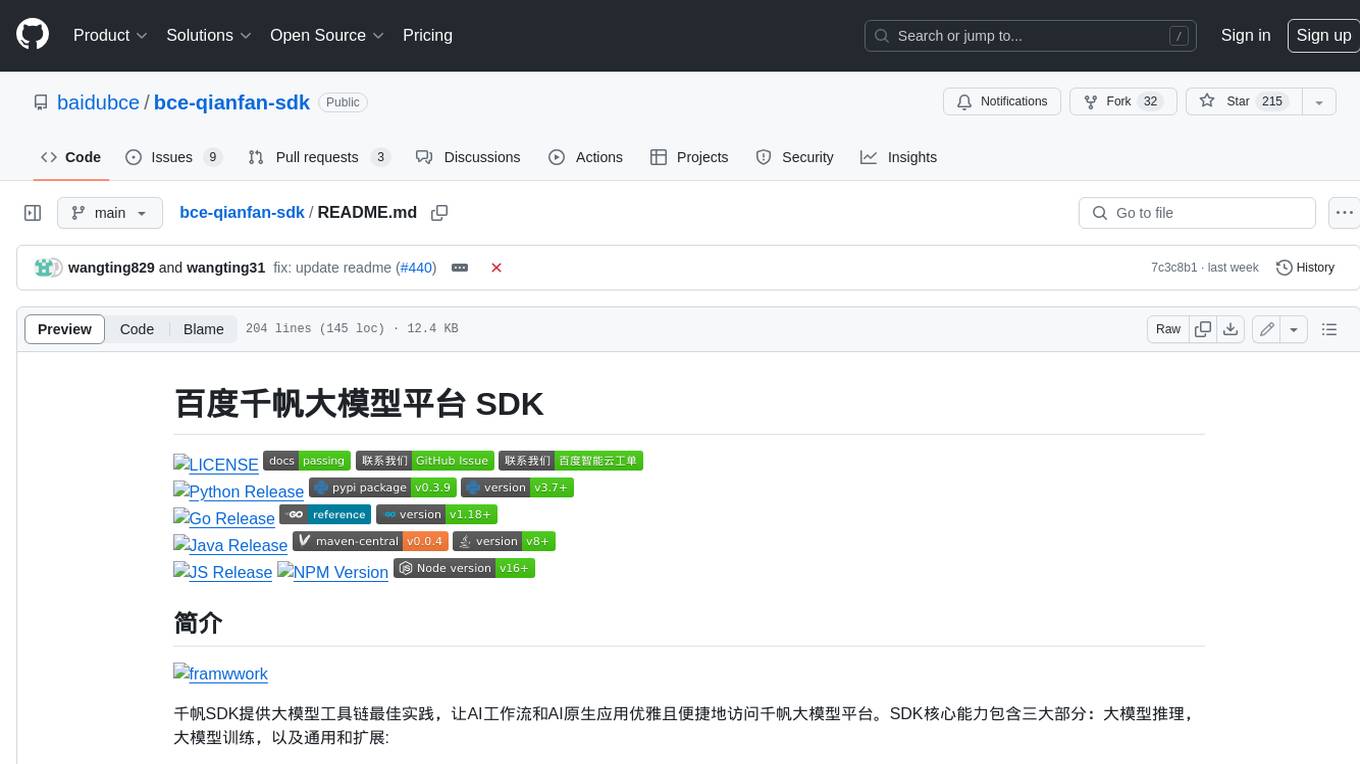
bce-qianfan-sdk
The Qianfan SDK provides best practices for large model toolchains, allowing AI workflows and AI-native applications to access the Qianfan large model platform elegantly and conveniently. The core capabilities of the SDK include three parts: large model reasoning, large model training, and general and extension: * `Large model reasoning`: Implements interface encapsulation for reasoning of Yuyan (ERNIE-Bot) series, open source large models, etc., supporting dialogue, completion, Embedding, etc. * `Large model training`: Based on platform capabilities, it supports end-to-end large model training process, including training data, fine-tuning/pre-training, and model services. * `General and extension`: General capabilities include common AI development tools such as Prompt/Debug/Client. The extension capability is based on the characteristics of Qianfan to adapt to common middleware frameworks.
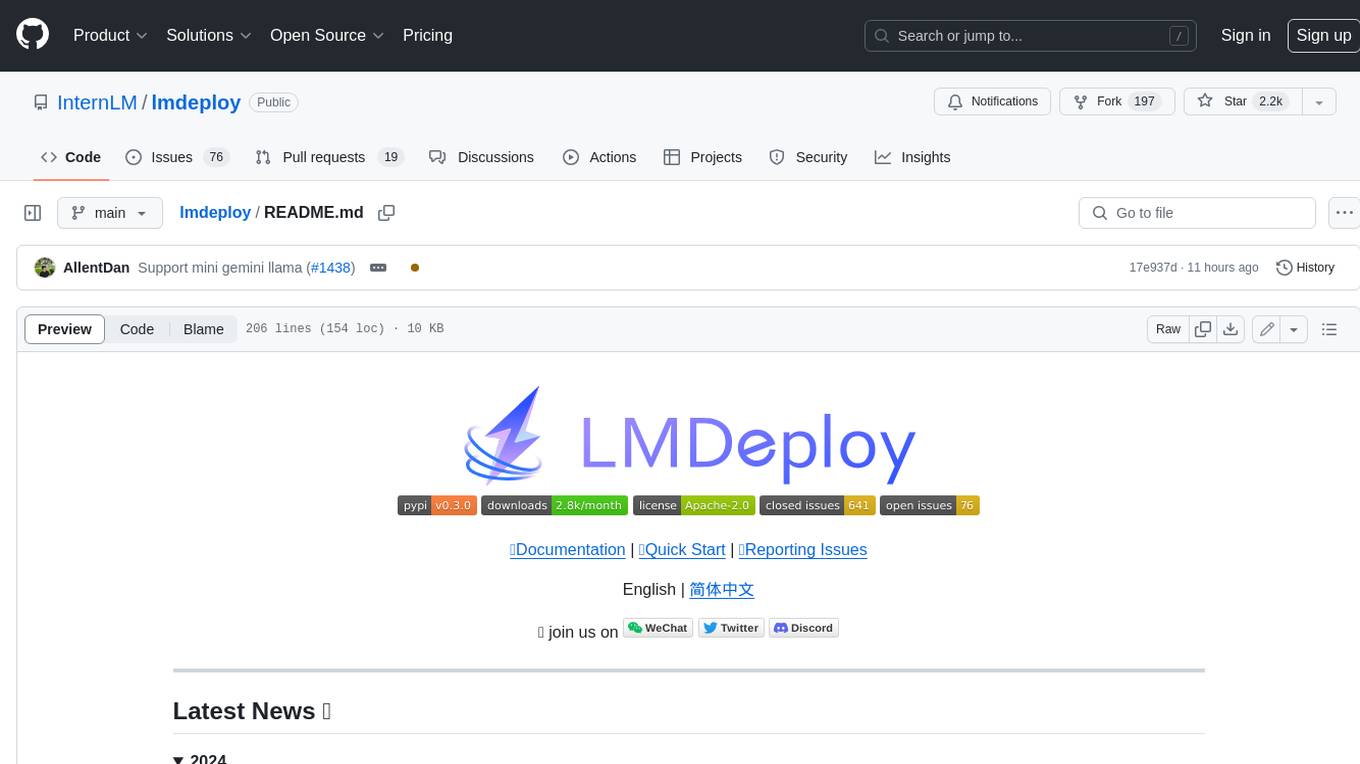
lmdeploy
LMDeploy is a toolkit for compressing, deploying, and serving LLM, developed by the MMRazor and MMDeploy teams. It has the following core features: * **Efficient Inference** : LMDeploy delivers up to 1.8x higher request throughput than vLLM, by introducing key features like persistent batch(a.k.a. continuous batching), blocked KV cache, dynamic split&fuse, tensor parallelism, high-performance CUDA kernels and so on. * **Effective Quantization** : LMDeploy supports weight-only and k/v quantization, and the 4-bit inference performance is 2.4x higher than FP16. The quantization quality has been confirmed via OpenCompass evaluation. * **Effortless Distribution Server** : Leveraging the request distribution service, LMDeploy facilitates an easy and efficient deployment of multi-model services across multiple machines and cards. * **Interactive Inference Mode** : By caching the k/v of attention during multi-round dialogue processes, the engine remembers dialogue history, thus avoiding repetitive processing of historical sessions.
For similar jobs

h2ogpt
h2oGPT is an Apache V2 open-source project that allows users to query and summarize documents or chat with local private GPT LLMs. It features a private offline database of any documents (PDFs, Excel, Word, Images, Video Frames, Youtube, Audio, Code, Text, MarkDown, etc.), a persistent database (Chroma, Weaviate, or in-memory FAISS) using accurate embeddings (instructor-large, all-MiniLM-L6-v2, etc.), and efficient use of context using instruct-tuned LLMs (no need for LangChain's few-shot approach). h2oGPT also offers parallel summarization and extraction, reaching an output of 80 tokens per second with the 13B LLaMa2 model, HYDE (Hypothetical Document Embeddings) for enhanced retrieval based upon LLM responses, a variety of models supported (LLaMa2, Mistral, Falcon, Vicuna, WizardLM. With AutoGPTQ, 4-bit/8-bit, LORA, etc.), GPU support from HF and LLaMa.cpp GGML models, and CPU support using HF, LLaMa.cpp, and GPT4ALL models. Additionally, h2oGPT provides Attention Sinks for arbitrarily long generation (LLaMa-2, Mistral, MPT, Pythia, Falcon, etc.), a UI or CLI with streaming of all models, the ability to upload and view documents through the UI (control multiple collaborative or personal collections), Vision Models LLaVa, Claude-3, Gemini-Pro-Vision, GPT-4-Vision, Image Generation Stable Diffusion (sdxl-turbo, sdxl) and PlaygroundAI (playv2), Voice STT using Whisper with streaming audio conversion, Voice TTS using MIT-Licensed Microsoft Speech T5 with multiple voices and Streaming audio conversion, Voice TTS using MPL2-Licensed TTS including Voice Cloning and Streaming audio conversion, AI Assistant Voice Control Mode for hands-free control of h2oGPT chat, Bake-off UI mode against many models at the same time, Easy Download of model artifacts and control over models like LLaMa.cpp through the UI, Authentication in the UI by user/password via Native or Google OAuth, State Preservation in the UI by user/password, Linux, Docker, macOS, and Windows support, Easy Windows Installer for Windows 10 64-bit (CPU/CUDA), Easy macOS Installer for macOS (CPU/M1/M2), Inference Servers support (oLLaMa, HF TGI server, vLLM, Gradio, ExLLaMa, Replicate, OpenAI, Azure OpenAI, Anthropic), OpenAI-compliant, Server Proxy API (h2oGPT acts as drop-in-replacement to OpenAI server), Python client API (to talk to Gradio server), JSON Mode with any model via code block extraction. Also supports MistralAI JSON mode, Claude-3 via function calling with strict Schema, OpenAI via JSON mode, and vLLM via guided_json with strict Schema, Web-Search integration with Chat and Document Q/A, Agents for Search, Document Q/A, Python Code, CSV frames (Experimental, best with OpenAI currently), Evaluate performance using reward models, and Quality maintained with over 1000 unit and integration tests taking over 4 GPU-hours.

mistral.rs
Mistral.rs is a fast LLM inference platform written in Rust. We support inference on a variety of devices, quantization, and easy-to-use application with an Open-AI API compatible HTTP server and Python bindings.
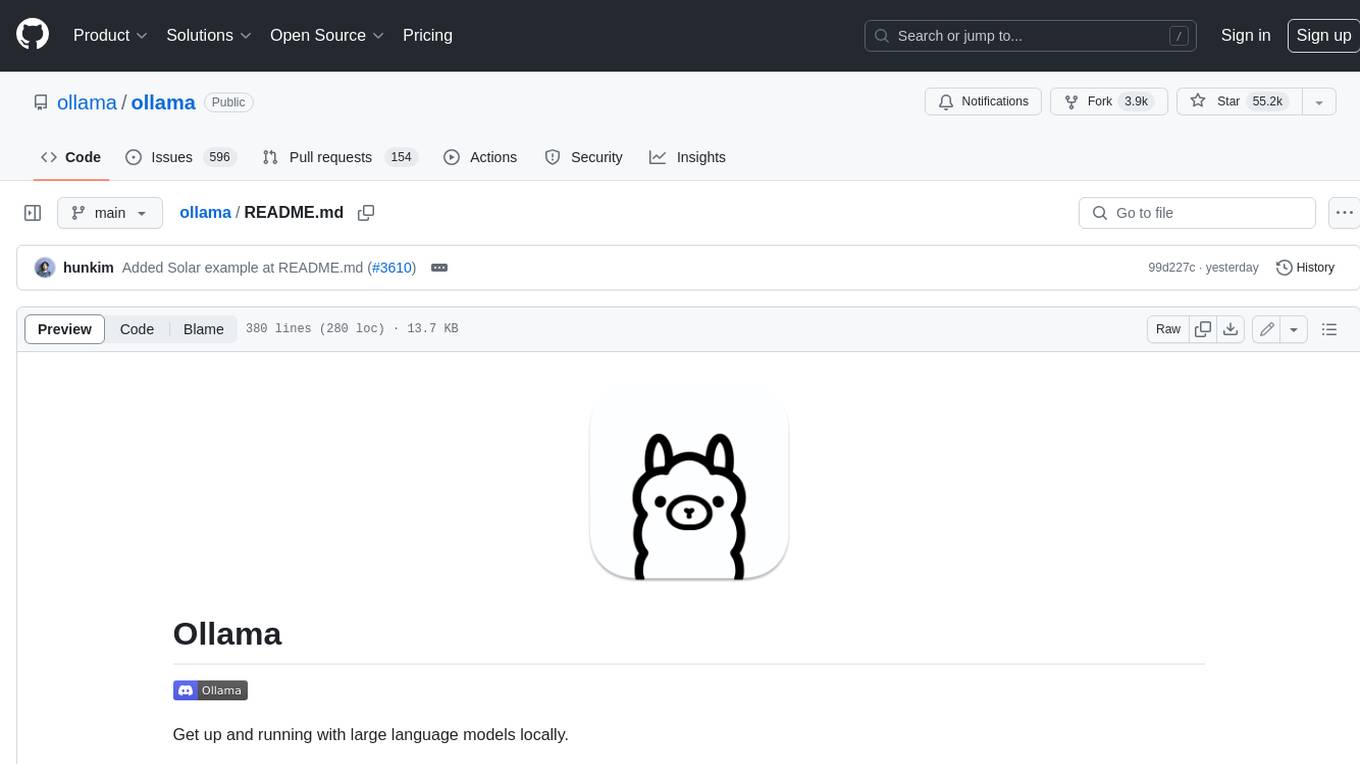
ollama
Ollama is a lightweight, extensible framework for building and running language models on the local machine. It provides a simple API for creating, running, and managing models, as well as a library of pre-built models that can be easily used in a variety of applications. Ollama is designed to be easy to use and accessible to developers of all levels. It is open source and available for free on GitHub.
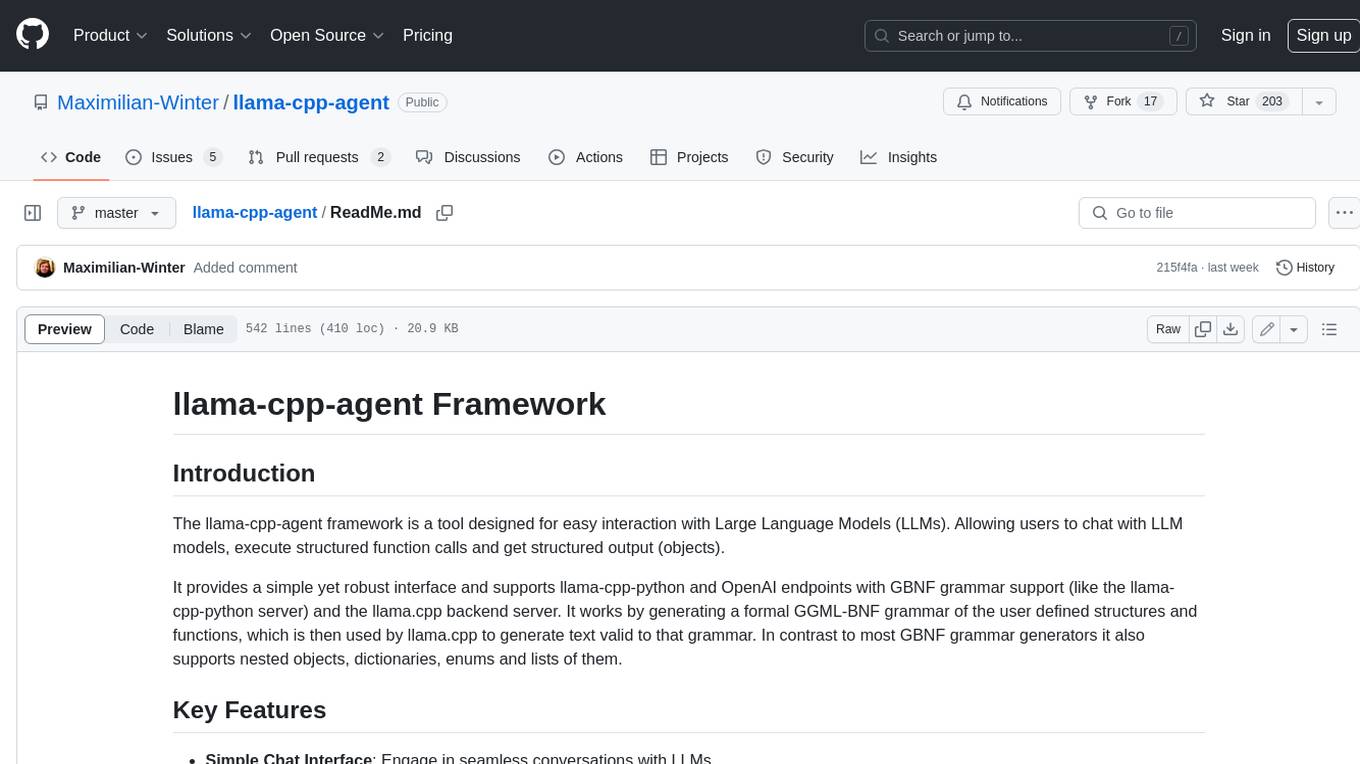
llama-cpp-agent
The llama-cpp-agent framework is a tool designed for easy interaction with Large Language Models (LLMs). Allowing users to chat with LLM models, execute structured function calls and get structured output (objects). It provides a simple yet robust interface and supports llama-cpp-python and OpenAI endpoints with GBNF grammar support (like the llama-cpp-python server) and the llama.cpp backend server. It works by generating a formal GGML-BNF grammar of the user defined structures and functions, which is then used by llama.cpp to generate text valid to that grammar. In contrast to most GBNF grammar generators it also supports nested objects, dictionaries, enums and lists of them.
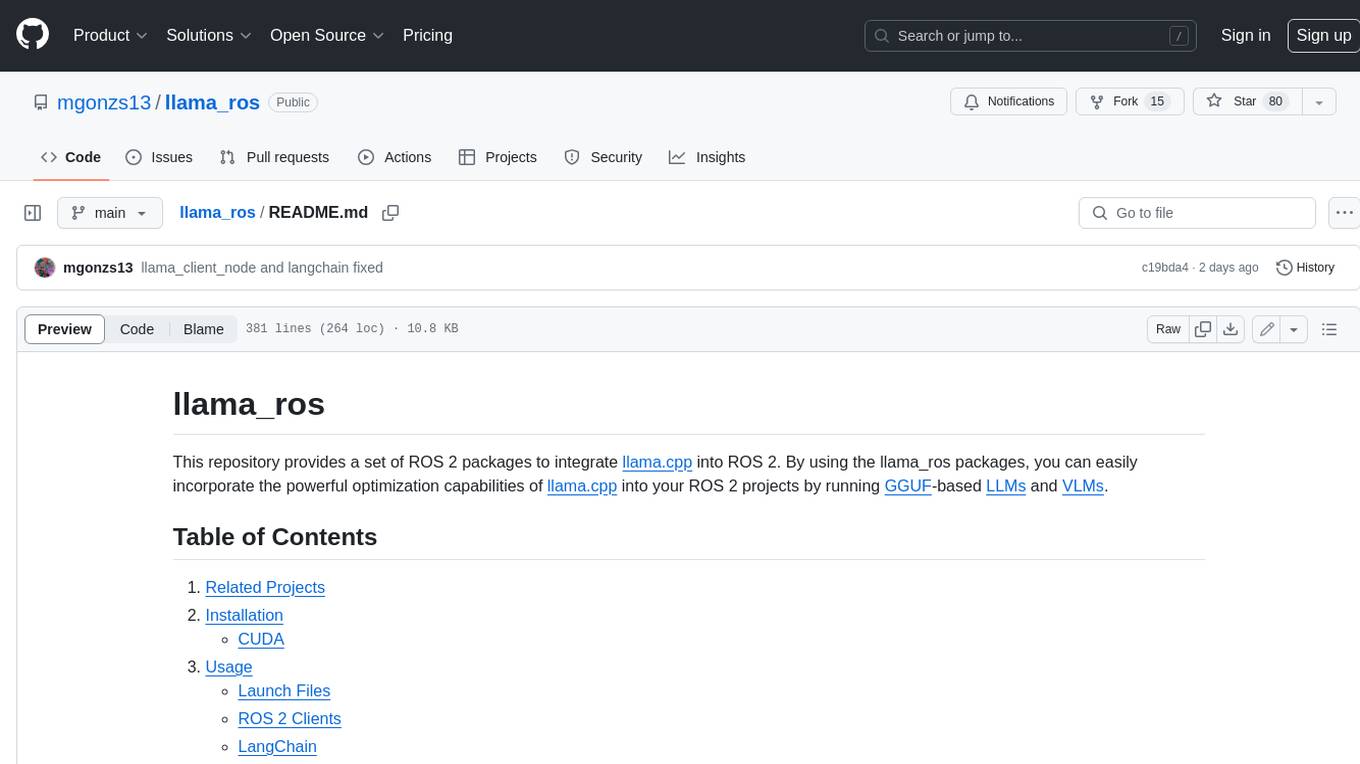
llama_ros
This repository provides a set of ROS 2 packages to integrate llama.cpp into ROS 2. By using the llama_ros packages, you can easily incorporate the powerful optimization capabilities of llama.cpp into your ROS 2 projects by running GGUF-based LLMs and VLMs.
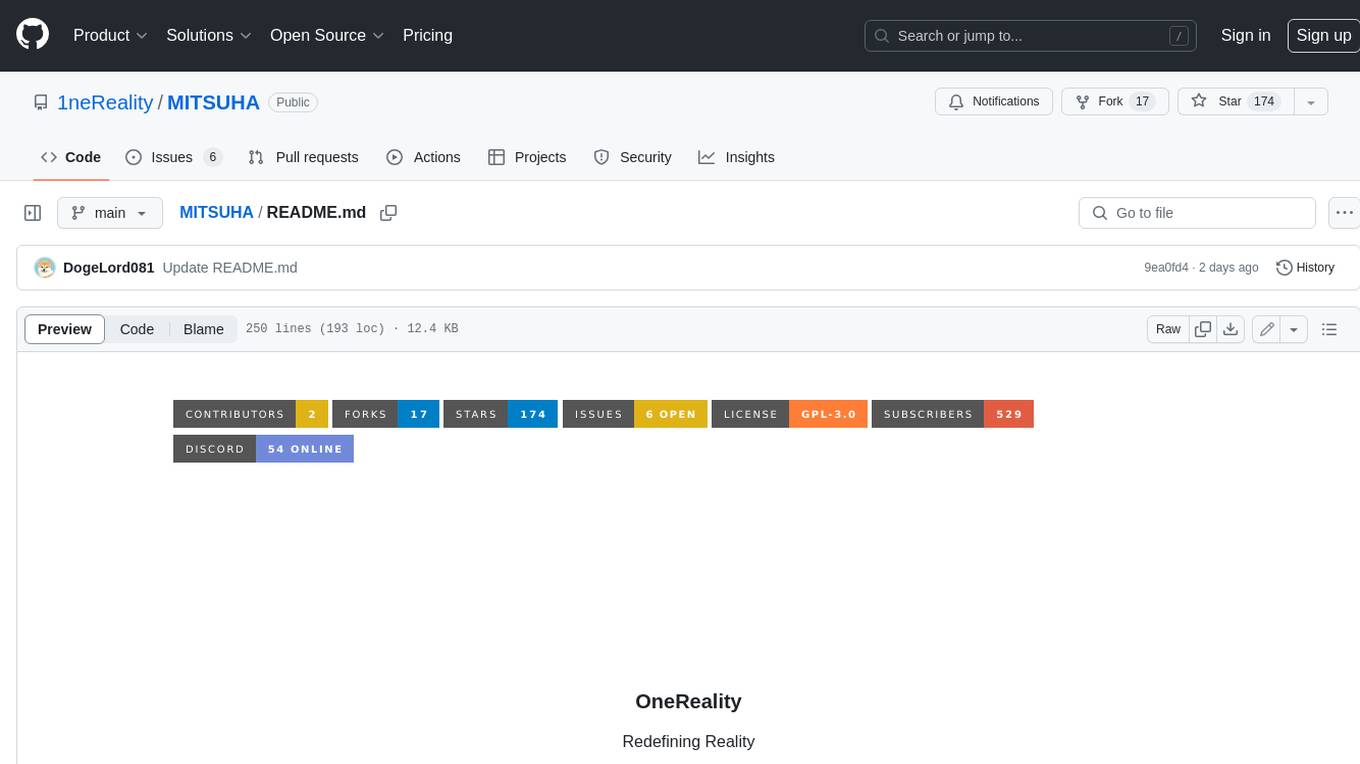
MITSUHA
OneReality is a virtual waifu/assistant that you can speak to through your mic and it'll speak back to you! It has many features such as: * You can speak to her with a mic * It can speak back to you * Has short-term memory and long-term memory * Can open apps * Smarter than you * Fluent in English, Japanese, Korean, and Chinese * Can control your smart home like Alexa if you set up Tuya (more info in Prerequisites) It is built with Python, Llama-cpp-python, Whisper, SpeechRecognition, PocketSphinx, VITS-fast-fine-tuning, VITS-simple-api, HyperDB, Sentence Transformers, and Tuya Cloud IoT.
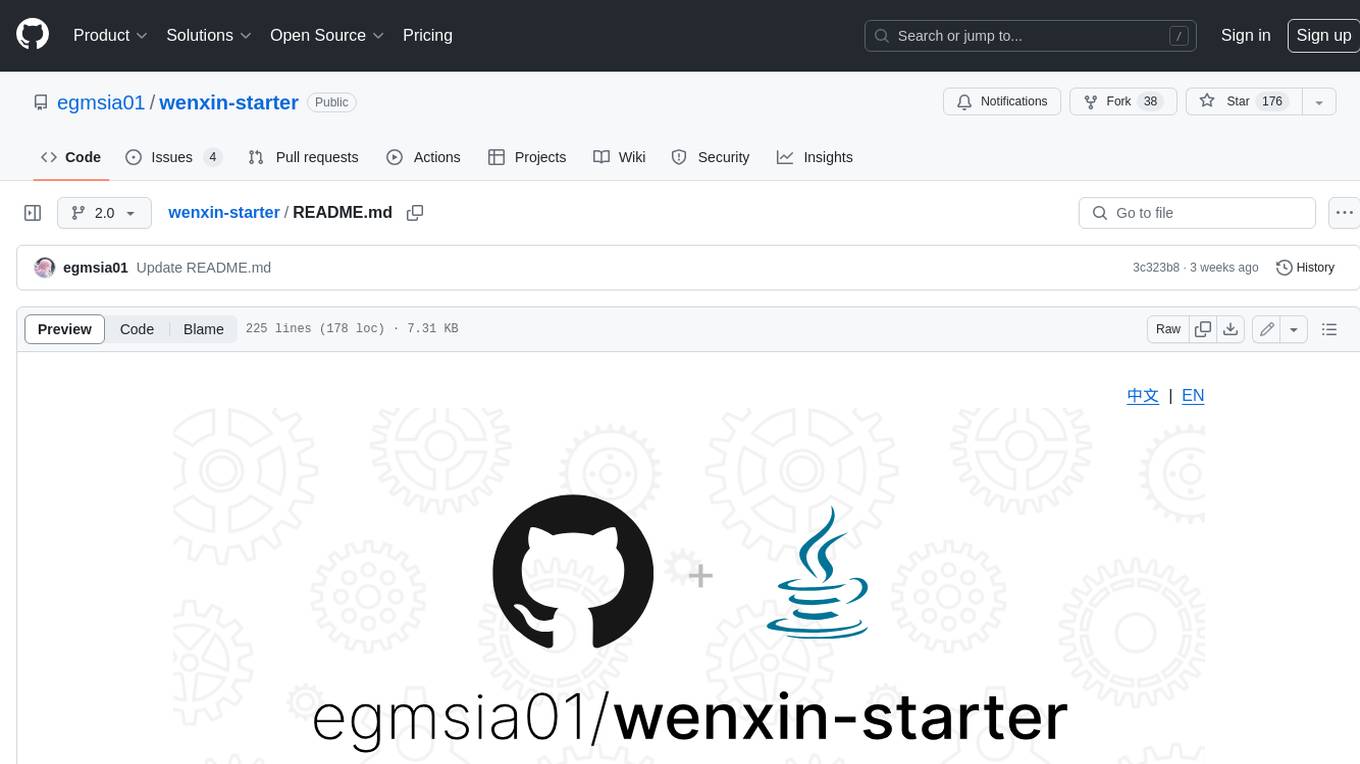
wenxin-starter
WenXin-Starter is a spring-boot-starter for Baidu's "Wenxin Qianfan WENXINWORKSHOP" large model, which can help you quickly access Baidu's AI capabilities. It fully integrates the official API documentation of Wenxin Qianfan. Supports text-to-image generation, built-in dialogue memory, and supports streaming return of dialogue. Supports QPS control of a single model and supports queuing mechanism. Plugins will be added soon.
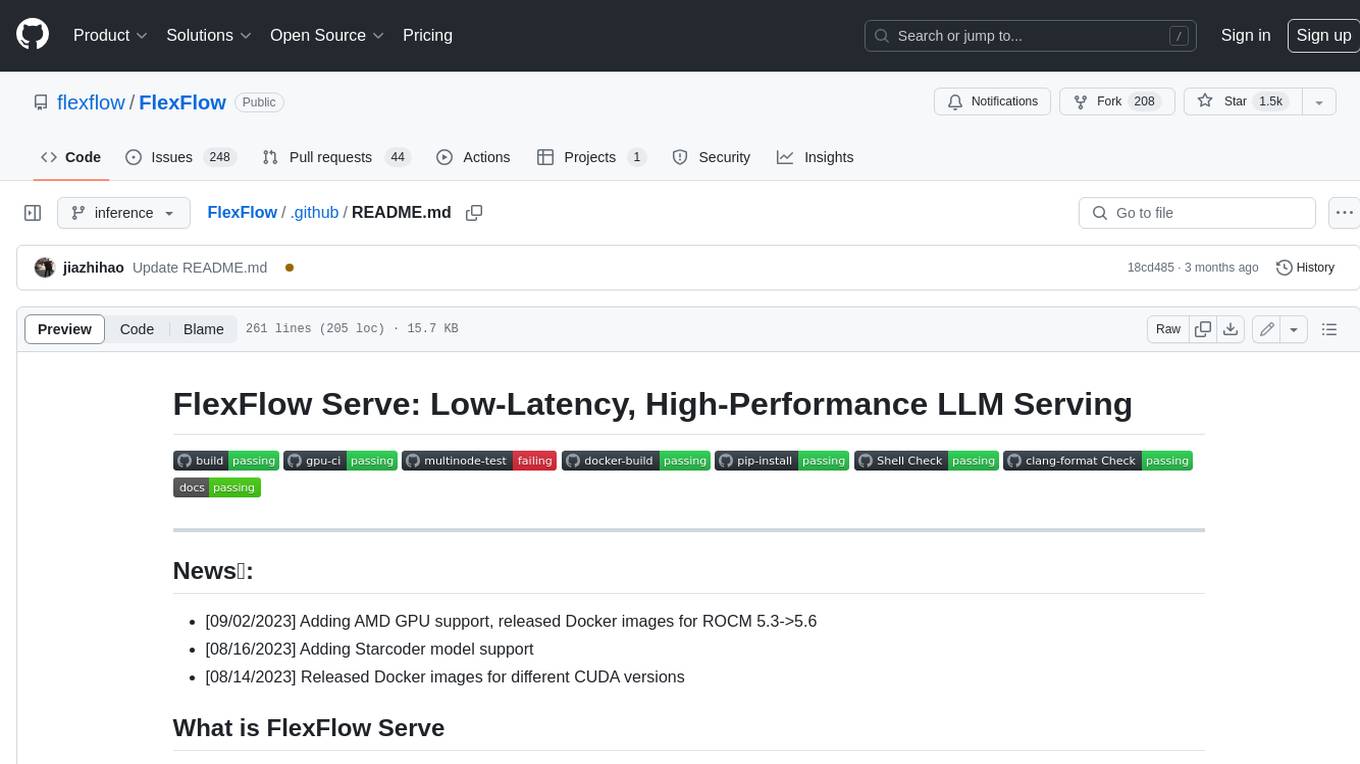
FlexFlow
FlexFlow Serve is an open-source compiler and distributed system for **low latency**, **high performance** LLM serving. FlexFlow Serve outperforms existing systems by 1.3-2.0x for single-node, multi-GPU inference and by 1.4-2.4x for multi-node, multi-GPU inference.