
chroma
Ruby client for Chroma DB
Stars: 67
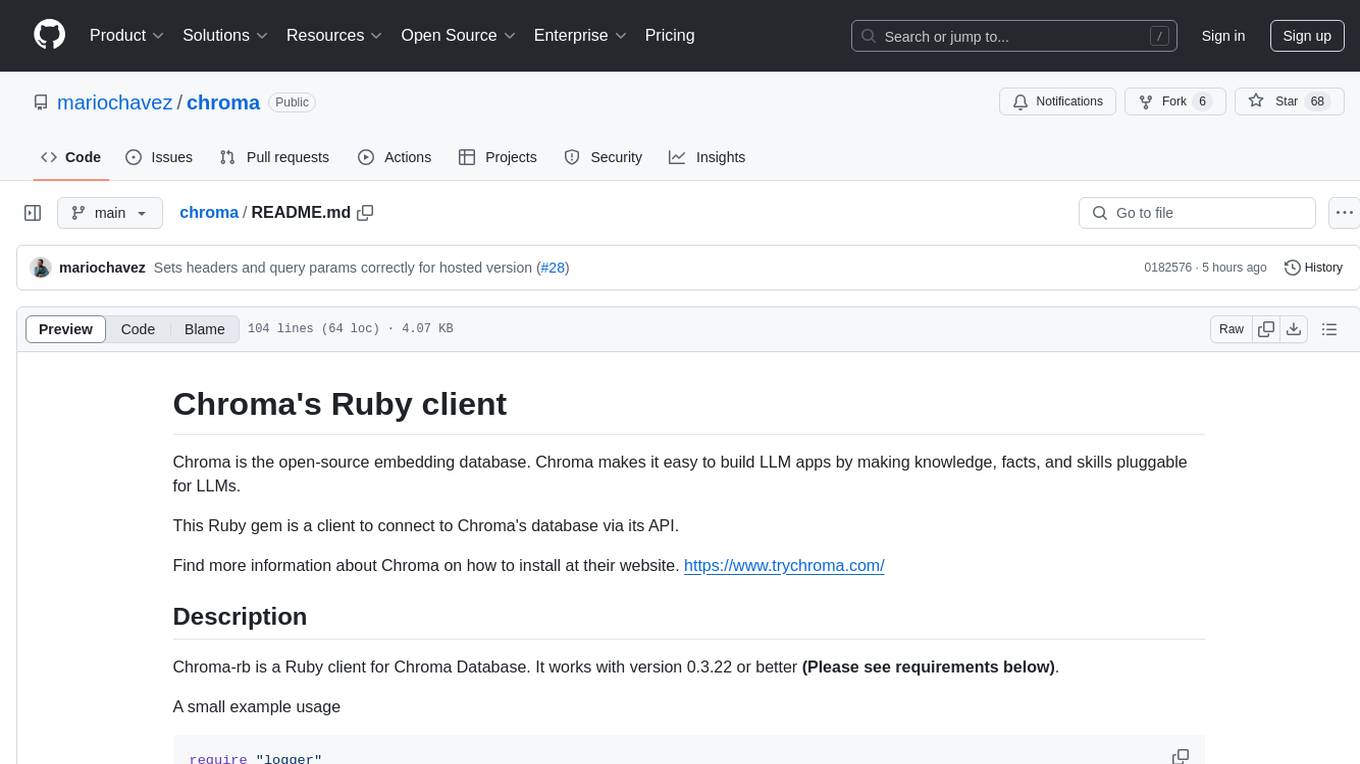
Chroma is an open-source embedding database that simplifies building LLM apps by enabling the integration of knowledge, facts, and skills for LLMs. The Ruby client for Chroma Database, chroma-rb, facilitates connecting to Chroma's database via its API. Users can configure the host, check server version, create collections, and add embeddings. The gem supports Chroma Database version 0.3.22 or newer, requiring Ruby 3.1.4 or later. It can be used with the hosted Chroma service at trychroma.com by setting configuration options like api_key, tenant, and database. Additionally, the gem provides integration with Jupyter Notebook for creating embeddings using Ollama and Nomic embed text with a Ruby HTTP client.
README:
Chroma is the open-source embedding database. Chroma makes it easy to build LLM apps by making knowledge, facts, and skills pluggable for LLMs.
This Ruby gem is a client to connect to Chroma's database via its API.
Find more information about Chroma on how to install at their website. https://www.trychroma.com/
Chroma-rb is a Ruby client for Chroma Database. It works with version 0.3.22 or better (Please see requirements below).
A small example usage
require "logger"
# Requiere Chroma Ruby client.
require "chroma-db"
# Configure Chroma's host. Here you can specify your own host.
Chroma.connect_host = "http://localhost:8000"
Chroma.logger = Logger.new($stdout)
Chroma.log_level = Chroma::LEVEL_ERROR
# Check current Chrome server version
version = Chroma::Resources::Database.version
puts version
# Create a new collection
collection = Chroma::Resources::Collection.create(collection_name, {lang: "ruby", gem: "chroma-db"})
# Add embeddings
embeddings = [
Chroma::Resources::Embedding.new(id: "1", embedding: [1.3, 2.6, 3.1], metadata: {client: "chroma-rb"}, document: "ruby"),
Chroma::Resources::Embedding.new(id: "2", embedding: [3.7, 2.8, 0.9], metadata: {client: "chroma-rb"}, document: "rails")
]
collection.add(embeddings)For a complete example, please refer to the Jupyter Noterbook Chroma gem
You can use this gem with Chroma hosted service at https://trychroma.com. In the configuration
options, you can set the api_key to use the hosted service. Also, you can set the tenant and database to use
the hosted service, by default they are set to default_tenant and default_database.
Chroma.api_key = "cd75e50bf8213fb7ce57c05b"
Chroma.tenant = "my_tenant" # Optional
Chroma.database = "my_database" # Optional- Ruby 3.1.4 or newer
- Chroma Database 0.4.24 or later running as a client/server model.
For Chroma database 0.3.22 or older, please use version 0.3.0 of this gem.
To install the gem and add to the application's Gemfile, execute:
bundle add chroma-db
If bundler is not being used to manage dependencies, install the gem by executing:
gem install chroma-db
To use the Jupyter Noterbook Chroma gem in this repository, please install python 3.9 or better, iruby and Jupyter notebook dependencies:
pip install jupyterlab notebook ipywidgets
gem install iruby
iruby register --force
NOTE: Notebook has an example on how to create embeddings using Ollama and Nomic embed text with a simple Ruby HTTP client.
After checking out the repo, run bin/setup to install dependencies. Then, run rake test to run the tests. You can also run bin/console for an interactive prompt that will allow you to experiment.
To install this gem onto your local machine, run bundle exec rake install.
To generate Rdoc documentation for the gem, run bundle exec rake rdoc.
If you are looking for a solution to embed your ActiveRecord models into ChromaDB, look at Cromable gem
Bug reports and pull requests are welcome on GitHub at https://github.com/mariochavez/chroma. This project is intended to be a safe, welcoming space for collaboration, and contributors are expected to adhere to the code of conduct.
The gem is available as open source under the terms of the MIT License.
Everyone interacting in the Chroma project's codebases, issue trackers, chat rooms and mailing lists is expected to follow the code of conduct.
For Tasks:
Click tags to check more tools for each tasksFor Jobs:
Alternative AI tools for chroma
Similar Open Source Tools
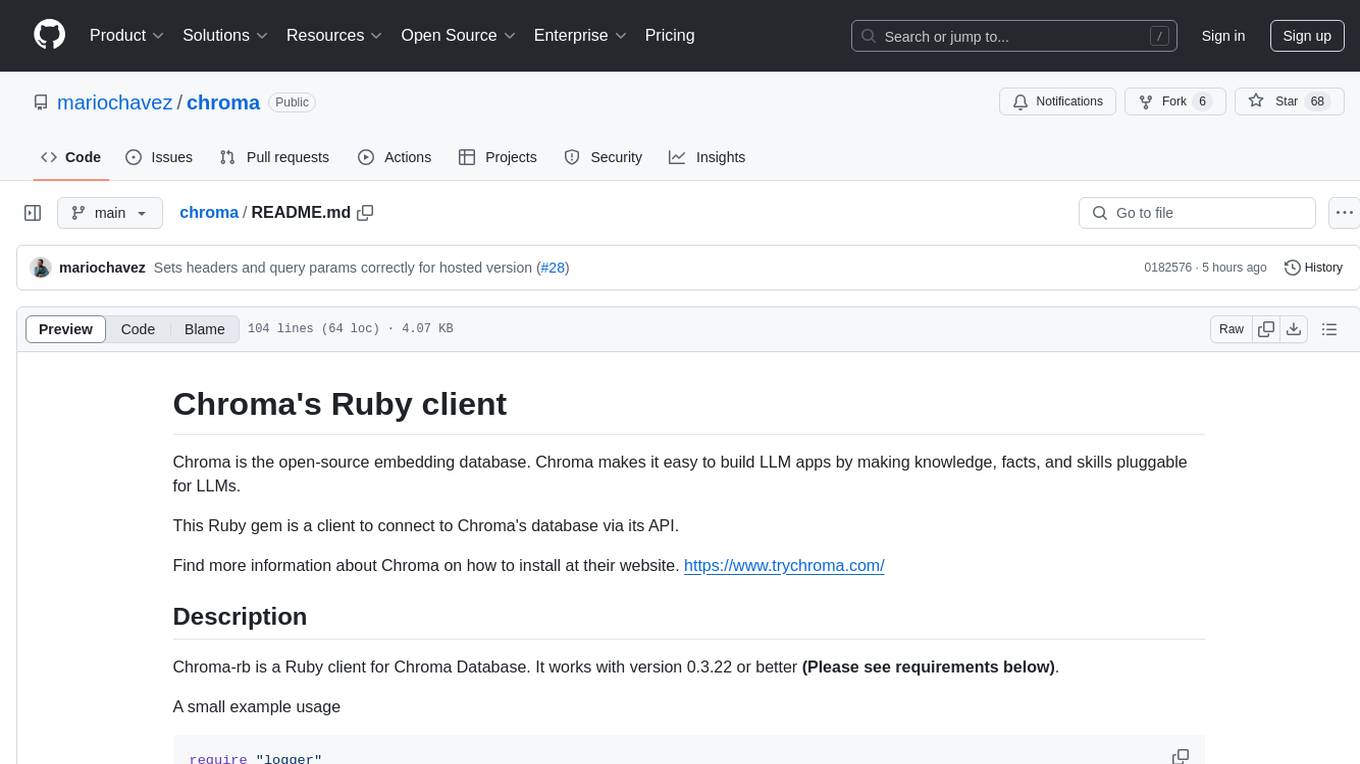
chroma
Chroma is an open-source embedding database that simplifies building LLM apps by enabling the integration of knowledge, facts, and skills for LLMs. The Ruby client for Chroma Database, chroma-rb, facilitates connecting to Chroma's database via its API. Users can configure the host, check server version, create collections, and add embeddings. The gem supports Chroma Database version 0.3.22 or newer, requiring Ruby 3.1.4 or later. It can be used with the hosted Chroma service at trychroma.com by setting configuration options like api_key, tenant, and database. Additionally, the gem provides integration with Jupyter Notebook for creating embeddings using Ollama and Nomic embed text with a Ruby HTTP client.
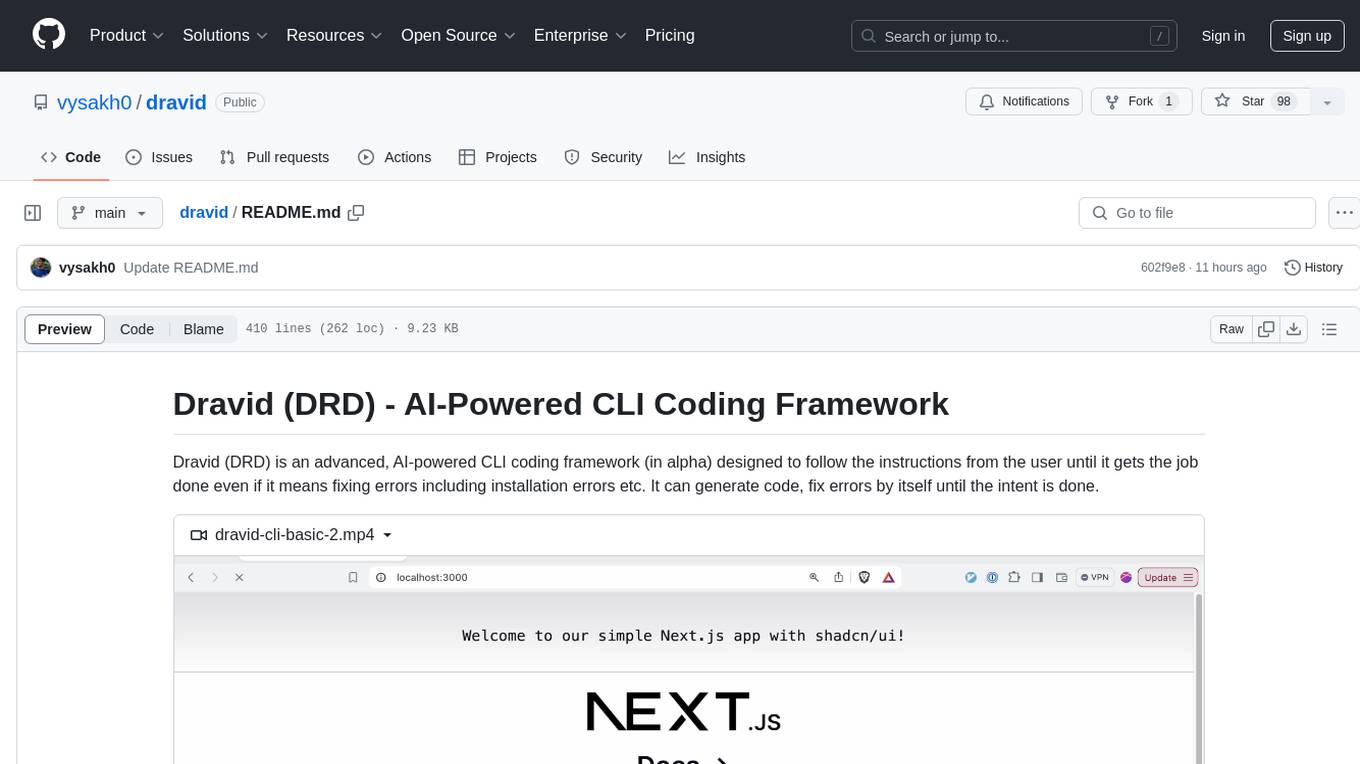
dravid
Dravid (DRD) is an advanced, AI-powered CLI coding framework designed to follow user instructions until the job is completed, including fixing errors. It can generate code, fix errors, handle image queries, manage file operations, integrate with external APIs, and provide a development server with error handling. Dravid is extensible and requires Python 3.7+ and CLAUDE_API_KEY. Users can interact with Dravid through CLI commands for various tasks like creating projects, asking questions, generating content, handling metadata, and file-specific queries. It supports use cases like Next.js project development, working with existing projects, exploring new languages, Ruby on Rails project development, and Python project development. Dravid's project structure includes directories for source code, CLI modules, API interaction, utility functions, AI prompt templates, metadata management, and tests. Contributions are welcome, and development setup involves cloning the repository, installing dependencies with Poetry, setting up environment variables, and using Dravid for project enhancements.
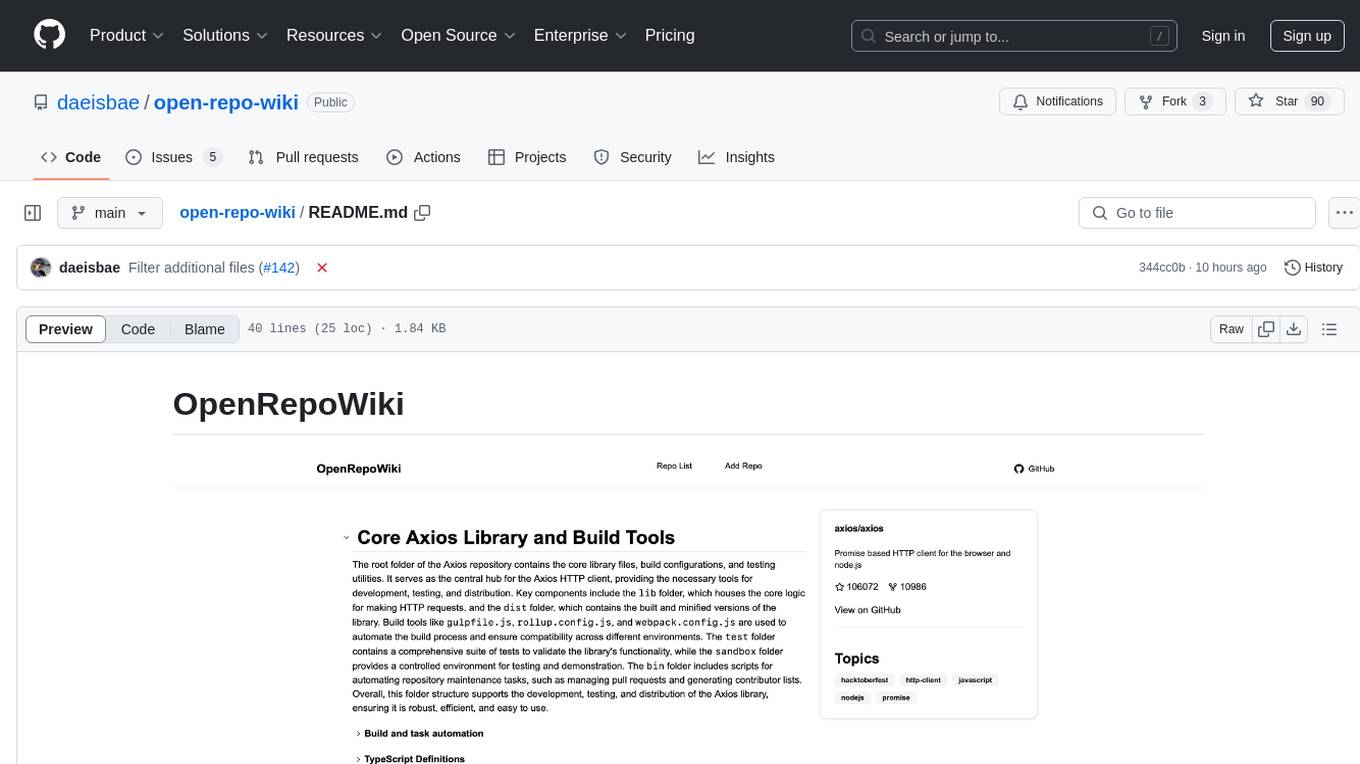
open-repo-wiki
OpenRepoWiki is a tool designed to automatically generate a comprehensive wiki page for any GitHub repository. It simplifies the process of understanding the purpose, functionality, and core components of a repository by analyzing its code structure, identifying key files and functions, and providing explanations. The tool aims to assist individuals who want to learn how to build various projects by providing a summarized overview of the repository's contents. OpenRepoWiki requires certain dependencies such as Google AI Studio or Deepseek API Key, PostgreSQL for storing repository information, Github API Key for accessing repository data, and Amazon S3 for optional usage. Users can configure the tool by setting up environment variables, installing dependencies, building the server, and running the application. It is recommended to consider the token usage and opt for cost-effective options when utilizing the tool.
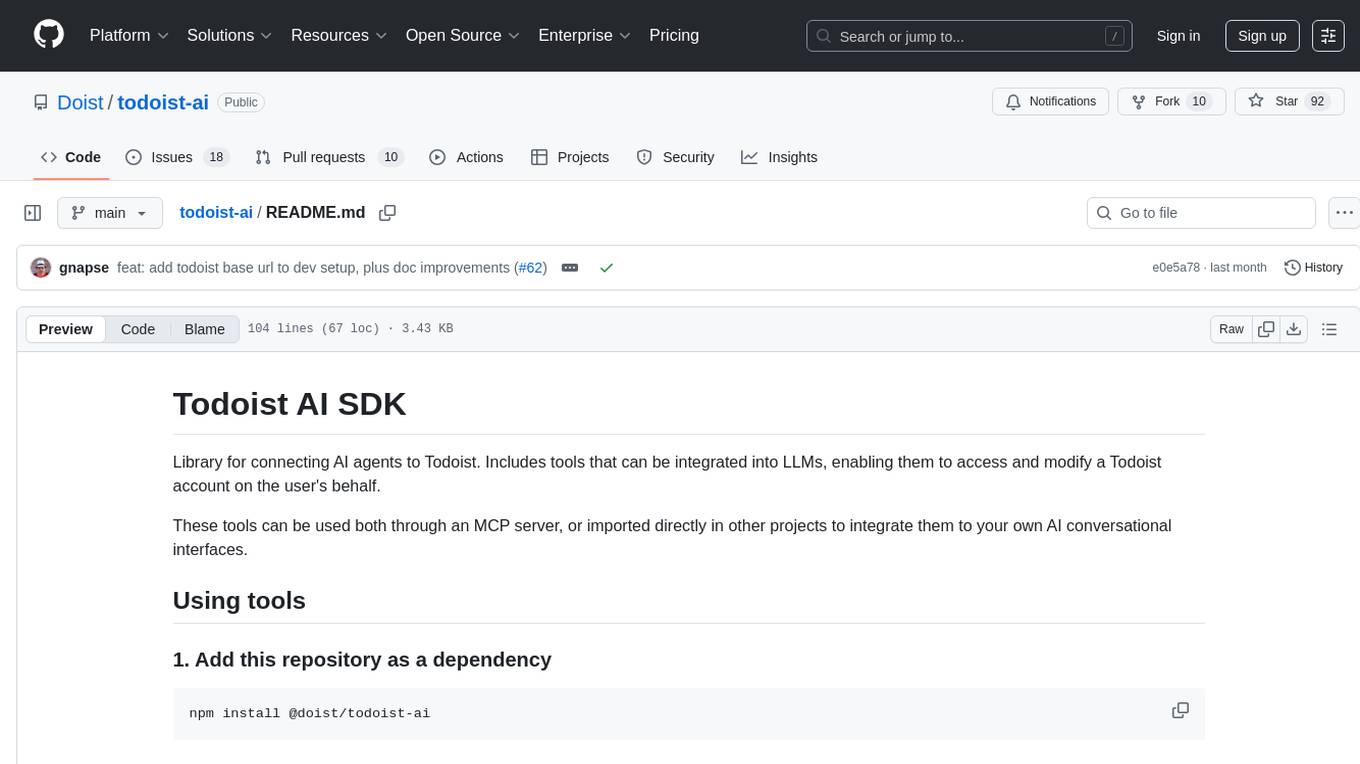
todoist-ai
Library for connecting AI agents to Todoist, enabling them to access and modify a Todoist account on the user's behalf. Tools can be used through an MCP server or integrated into other projects for AI conversational interfaces. Reusable tools allow for complete workflows, balancing flexibility and efficiency for LLMs. Early-stage project with more tools planned. Designed to provide a small set of tools for various AI interfaces.
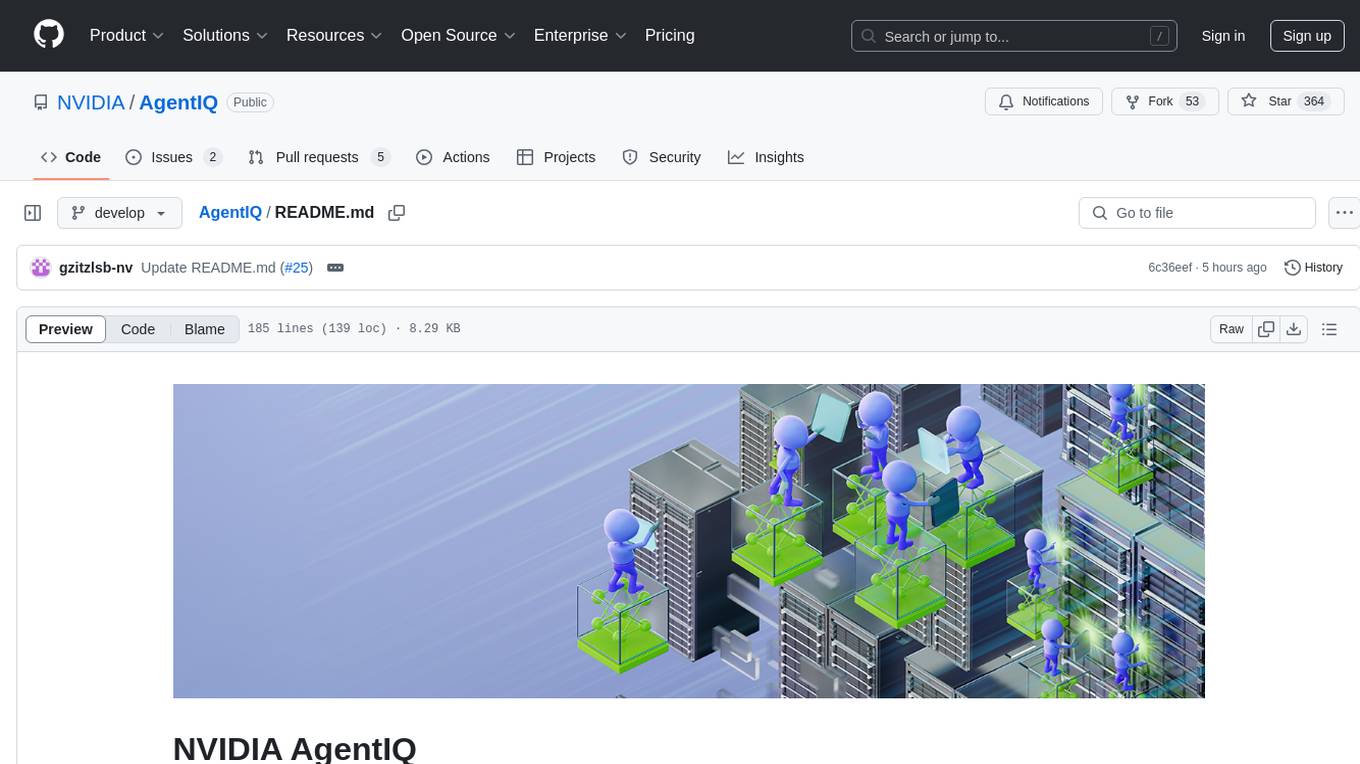
AgentIQ
AgentIQ is a flexible library designed to seamlessly integrate enterprise agents with various data sources and tools. It enables true composability by treating agents, tools, and workflows as simple function calls. With features like framework agnosticism, reusability, rapid development, profiling, observability, evaluation system, user interface, and MCP compatibility, AgentIQ empowers developers to move quickly, experiment freely, and ensure reliability across agent-driven projects.

fasttrackml
FastTrackML is an experiment tracking server focused on speed and scalability, fully compatible with MLFlow. It provides a user-friendly interface to track and visualize your machine learning experiments, making it easy to compare different models and identify the best performing ones. FastTrackML is open source and can be easily installed and run with pip or Docker. It is also compatible with the MLFlow Python package, making it easy to integrate with your existing MLFlow workflows.
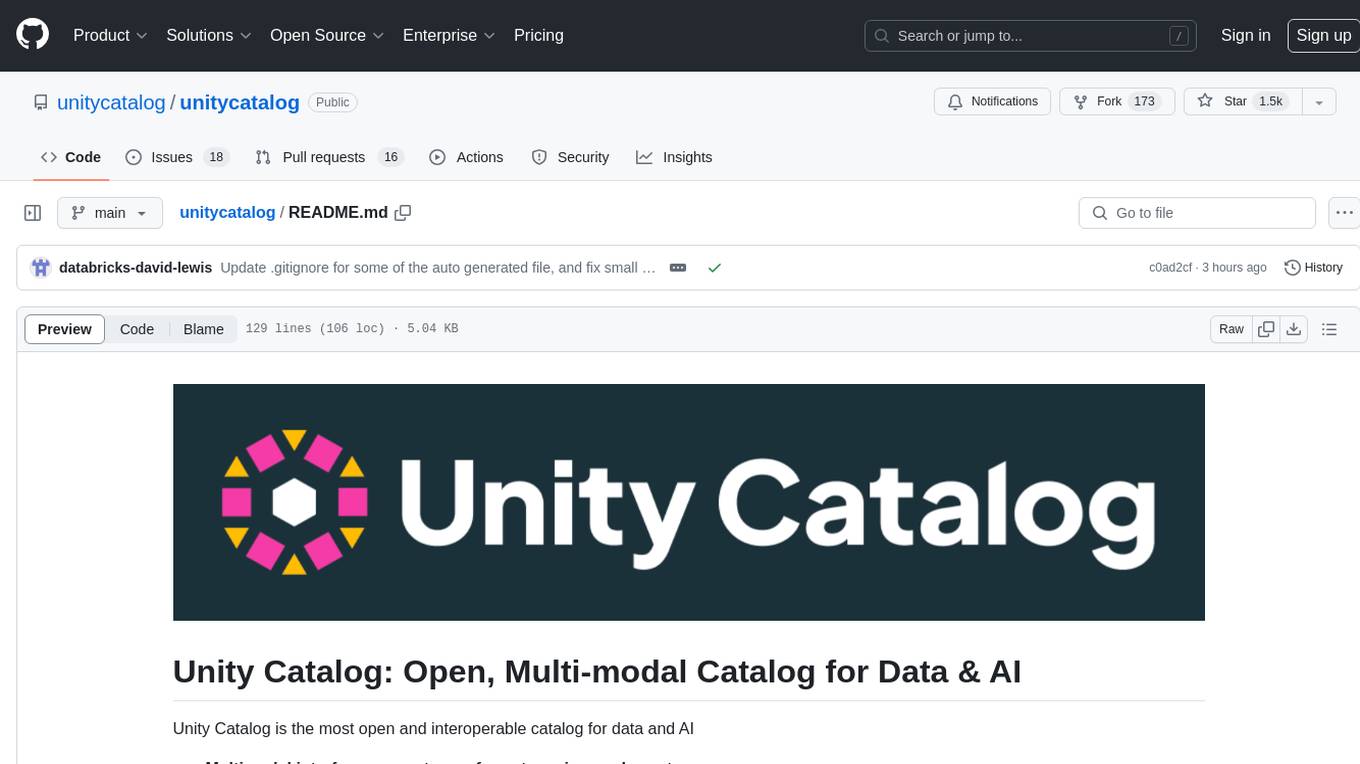
unitycatalog
Unity Catalog is an open and interoperable catalog for data and AI, supporting multi-format tables, unstructured data, and AI assets. It offers plugin support for extensibility and interoperates with Delta Sharing protocol. The catalog is fully open with OpenAPI spec and OSS implementation, providing unified governance for data and AI with asset-level access control enforced through REST APIs.
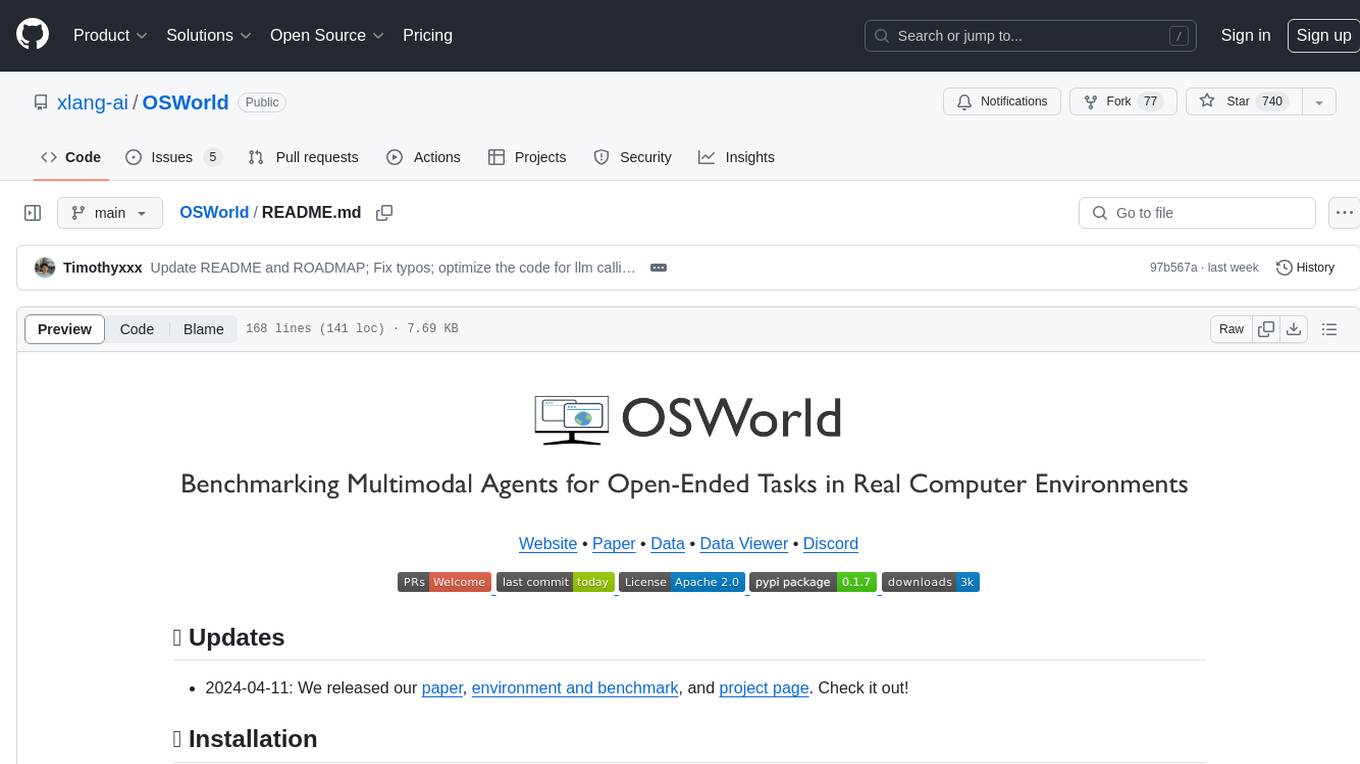
OSWorld
OSWorld is a benchmarking tool designed to evaluate multimodal agents for open-ended tasks in real computer environments. It provides a platform for running experiments, setting up virtual machines, and interacting with the environment using Python scripts. Users can install the tool on their desktop or server, manage dependencies with Conda, and run benchmark tasks. The tool supports actions like executing commands, checking for specific results, and evaluating agent performance. OSWorld aims to facilitate research in AI by providing a standardized environment for testing and comparing different agent baselines.
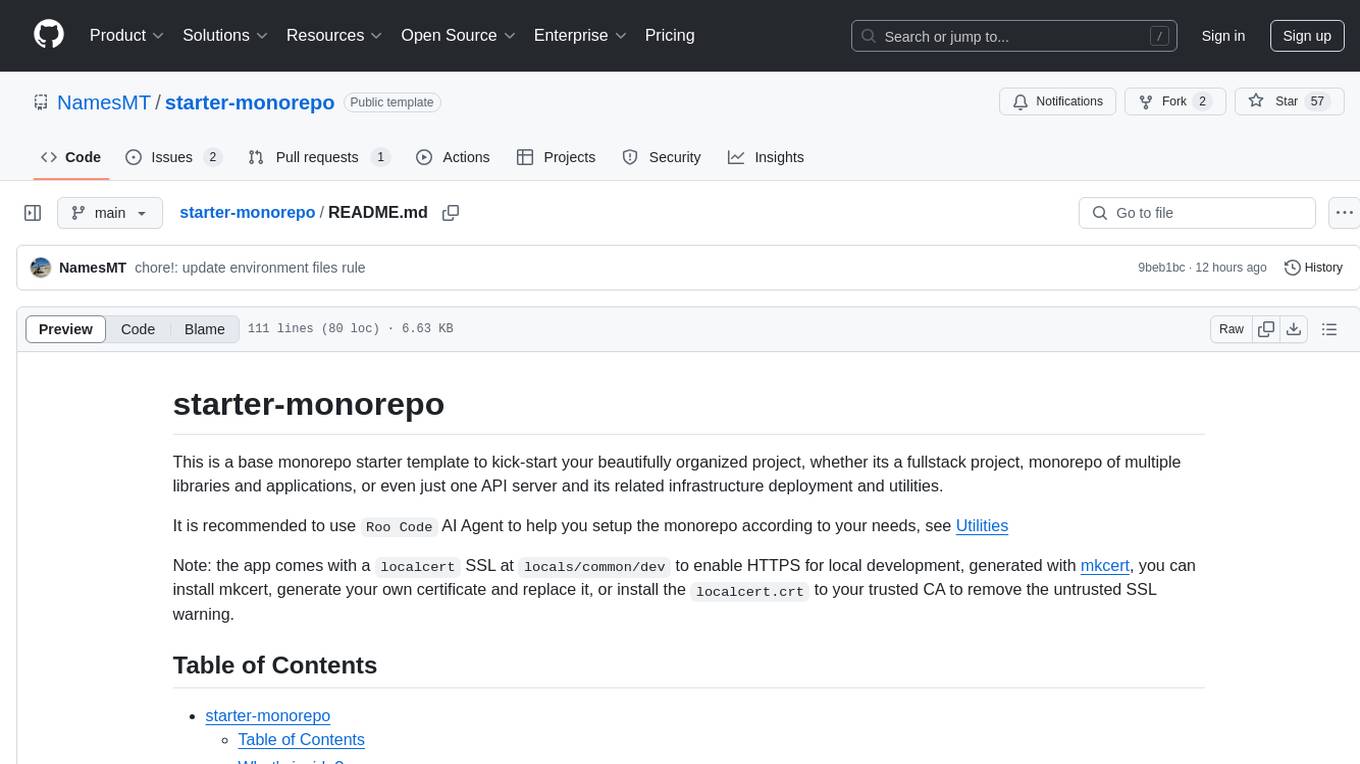
starter-monorepo
Starter Monorepo is a template repository for setting up a monorepo structure in your project. It provides a basic setup with configurations for managing multiple packages within a single repository. This template includes tools for package management, versioning, testing, and deployment. By using this template, you can streamline your development process, improve code sharing, and simplify dependency management across your project. Whether you are working on a small project or a large-scale application, Starter Monorepo can help you organize your codebase efficiently and enhance collaboration among team members.
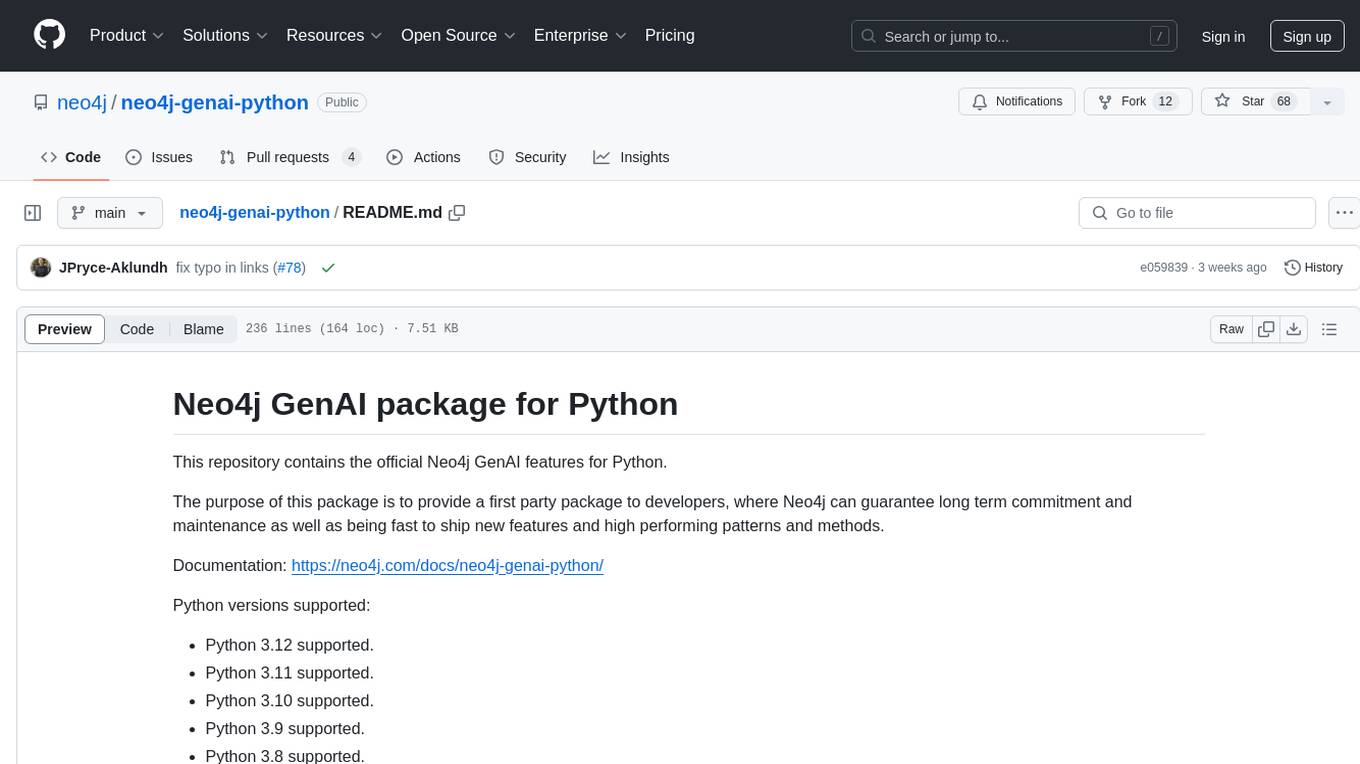
neo4j-genai-python
This repository contains the official Neo4j GenAI features for Python. The purpose of this package is to provide a first-party package to developers, where Neo4j can guarantee long-term commitment and maintenance as well as being fast to ship new features and high-performing patterns and methods.
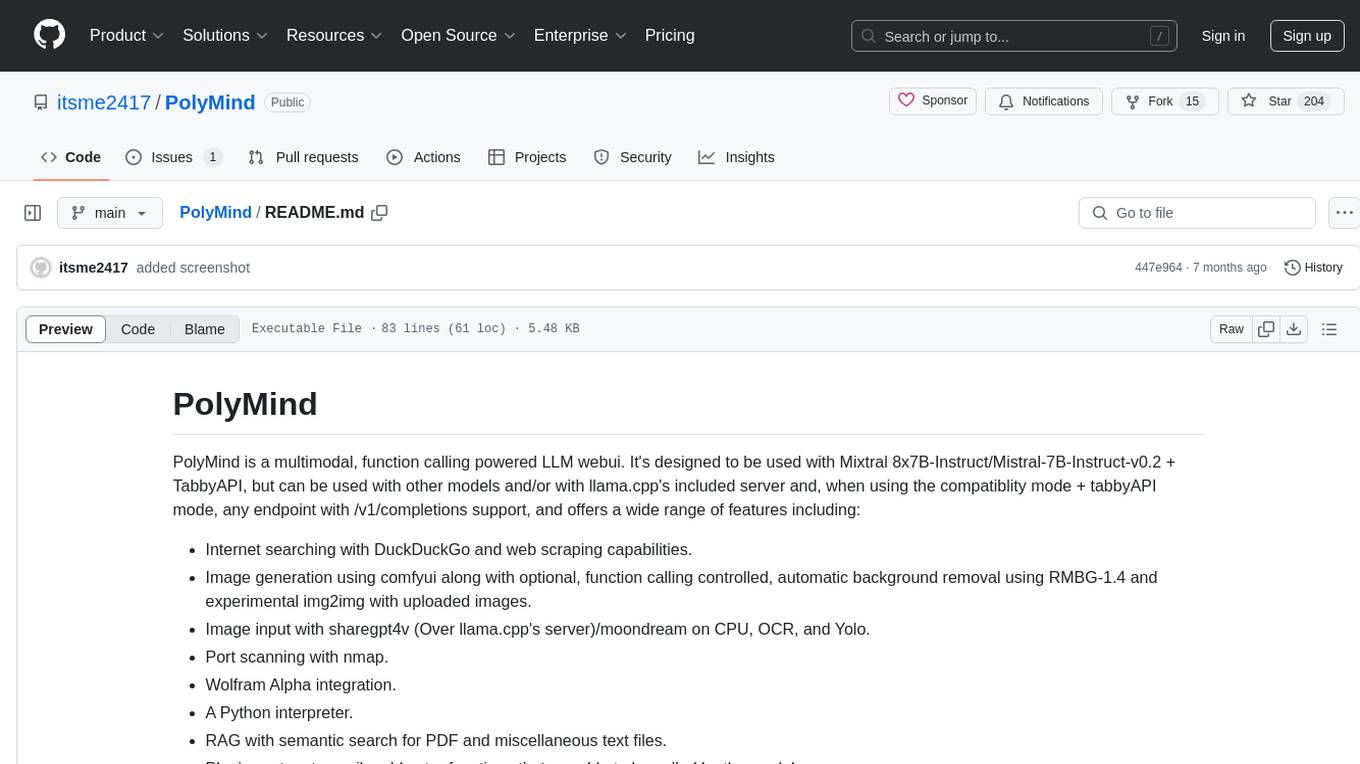
PolyMind
PolyMind is a multimodal, function calling powered LLM webui designed for various tasks such as internet searching, image generation, port scanning, Wolfram Alpha integration, Python interpretation, and semantic search. It offers a plugin system for adding extra functions and supports different models and endpoints. The tool allows users to interact via function calling and provides features like image input, image generation, and text file search. The application's configuration is stored in a `config.json` file with options for backend selection, compatibility mode, IP address settings, API key, and enabled features.
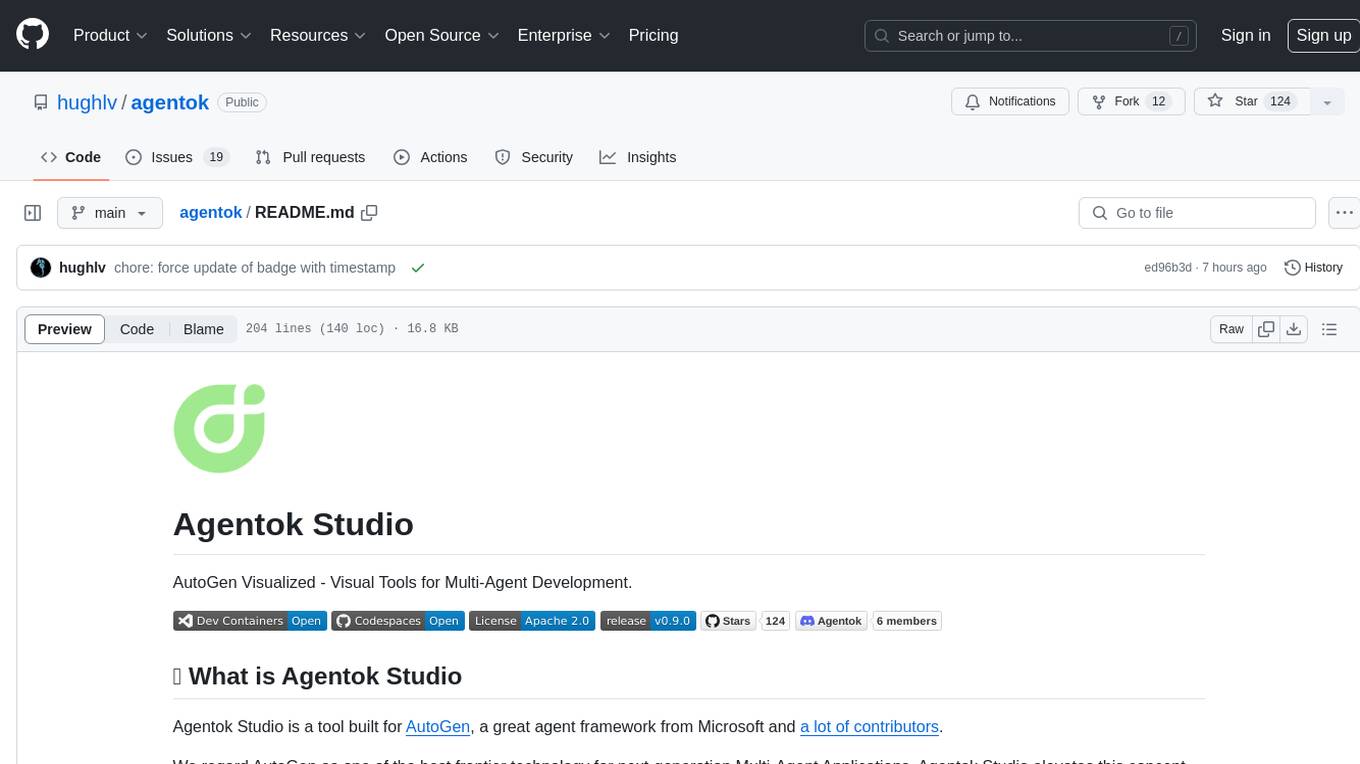
agentok
Agentok Studio is a visual tool built for AutoGen, a cutting-edge agent framework from Microsoft and various contributors. It offers intuitive visual tools to simplify the construction and management of complex agent-based workflows. Users can create workflows visually as graphs, chat with agents, and share flow templates. The tool is designed to streamline the development process for creators and developers working on next-generation Multi-Agent Applications.
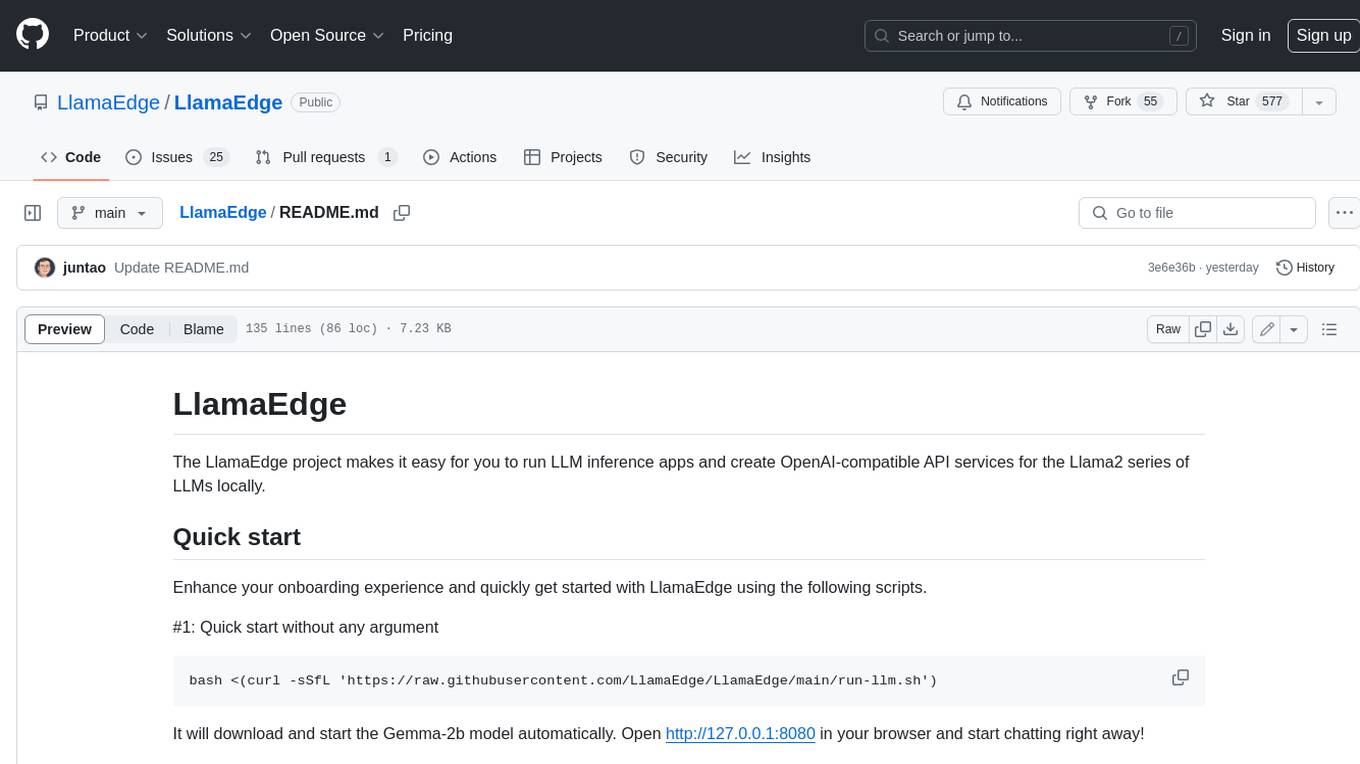
LlamaEdge
The LlamaEdge project makes it easy to run LLM inference apps and create OpenAI-compatible API services for the Llama2 series of LLMs locally. It provides a Rust+Wasm stack for fast, portable, and secure LLM inference on heterogeneous edge devices. The project includes source code for text generation, chatbot, and API server applications, supporting all LLMs based on the llama2 framework in the GGUF format. LlamaEdge is committed to continuously testing and validating new open-source models and offers a list of supported models with download links and startup commands. It is cross-platform, supporting various OSes, CPUs, and GPUs, and provides troubleshooting tips for common errors.
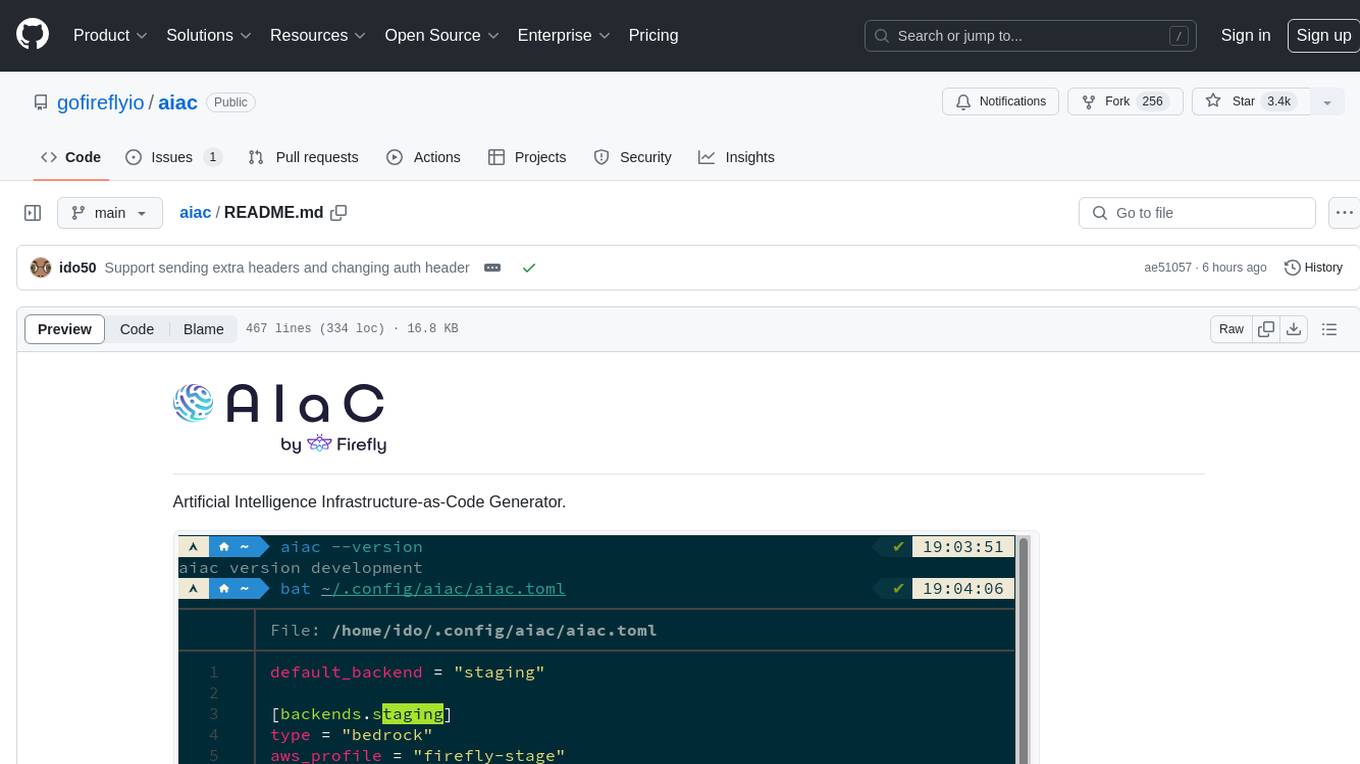
aiac
AIAC is a library and command line tool to generate Infrastructure as Code (IaC) templates, configurations, utilities, queries, and more via LLM providers such as OpenAI, Amazon Bedrock, and Ollama. Users can define multiple 'backends' targeting different LLM providers and environments using a simple configuration file. The tool allows users to ask a model to generate templates for different scenarios and composes an appropriate request to the selected provider, storing the resulting code to a file and/or printing it to standard output.
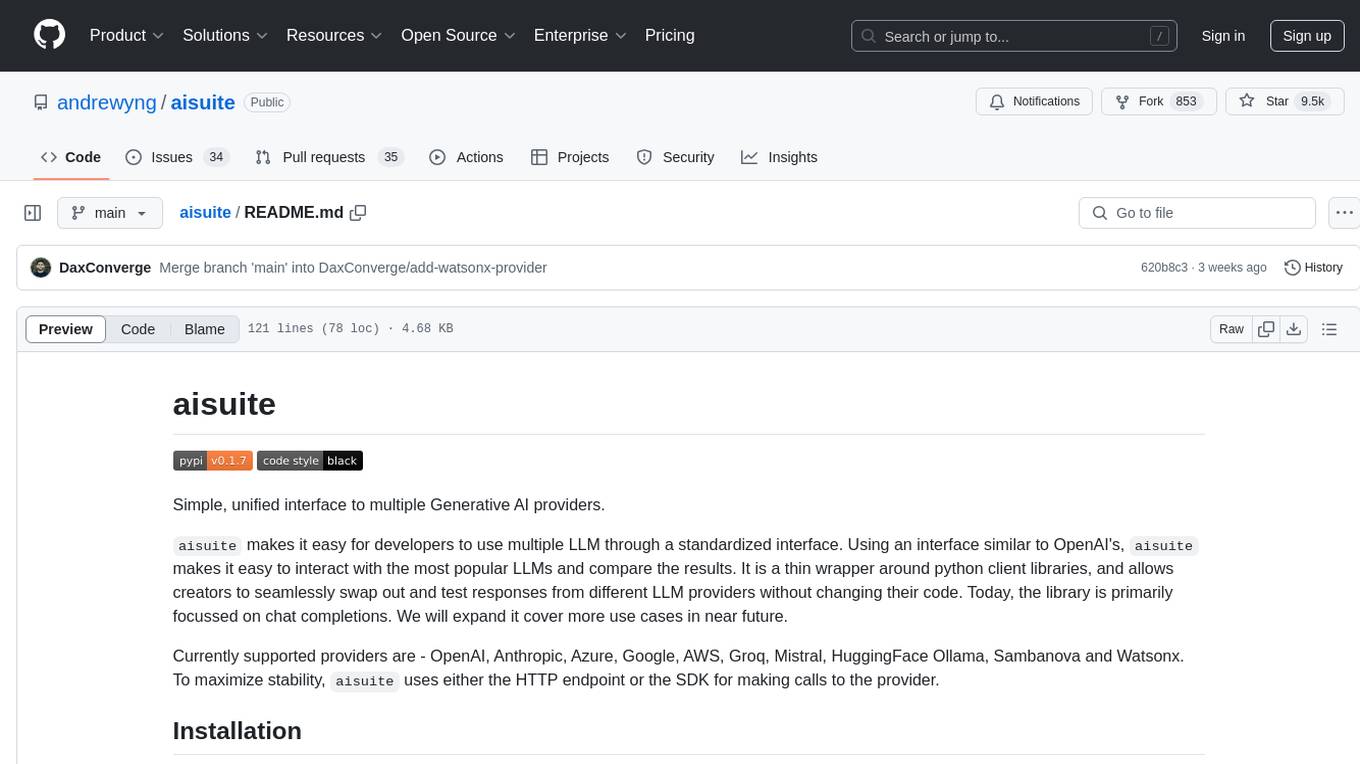
aisuite
Aisuite is a simple, unified interface to multiple Generative AI providers. It allows developers to easily interact with various Language Model (LLM) providers like OpenAI, Anthropic, Azure, Google, AWS, and more through a standardized interface. The library focuses on chat completions and provides a thin wrapper around python client libraries, enabling creators to test responses from different LLM providers without changing their code. Aisuite maximizes stability by using HTTP endpoints or SDKs for making calls to the providers. Users can install the base package or specific provider packages, set up API keys, and utilize the library to generate chat completion responses from different models.
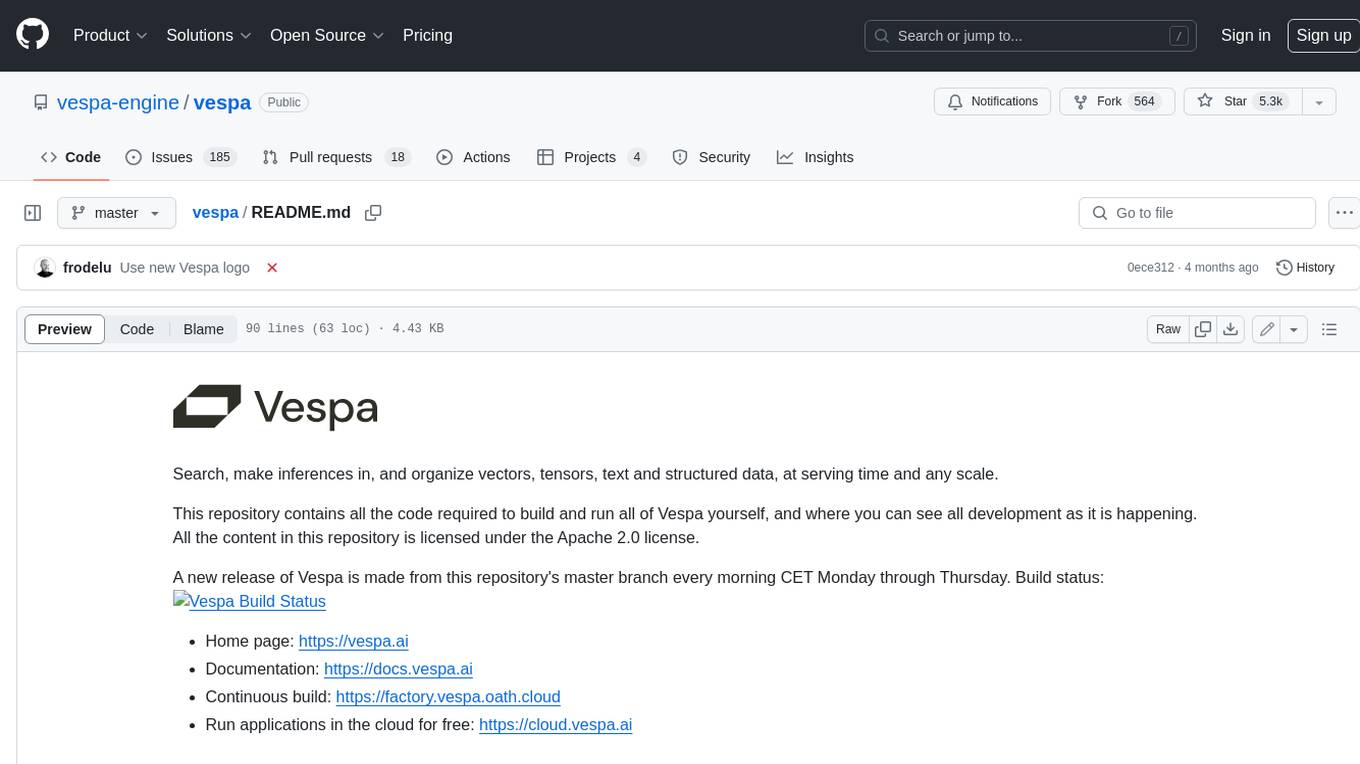
vespa
Vespa is a platform that performs operations such as selecting a subset of data in a large corpus, evaluating machine-learned models over the selected data, organizing and aggregating it, and returning it, typically in less than 100 milliseconds, all while the data corpus is continuously changing. It has been in development for many years and is used on a number of large internet services and apps which serve hundreds of thousands of queries from Vespa per second.
For similar tasks
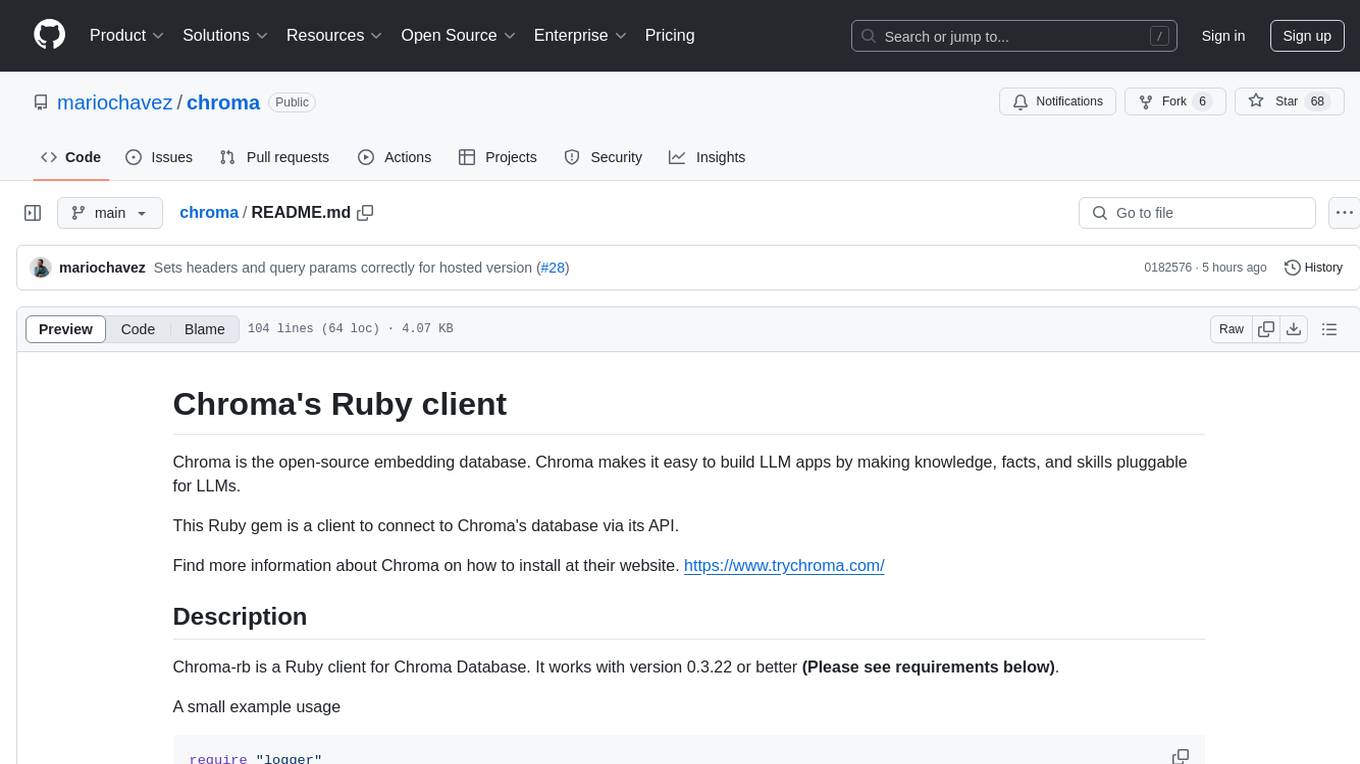
chroma
Chroma is an open-source embedding database that simplifies building LLM apps by enabling the integration of knowledge, facts, and skills for LLMs. The Ruby client for Chroma Database, chroma-rb, facilitates connecting to Chroma's database via its API. Users can configure the host, check server version, create collections, and add embeddings. The gem supports Chroma Database version 0.3.22 or newer, requiring Ruby 3.1.4 or later. It can be used with the hosted Chroma service at trychroma.com by setting configuration options like api_key, tenant, and database. Additionally, the gem provides integration with Jupyter Notebook for creating embeddings using Ollama and Nomic embed text with a Ruby HTTP client.
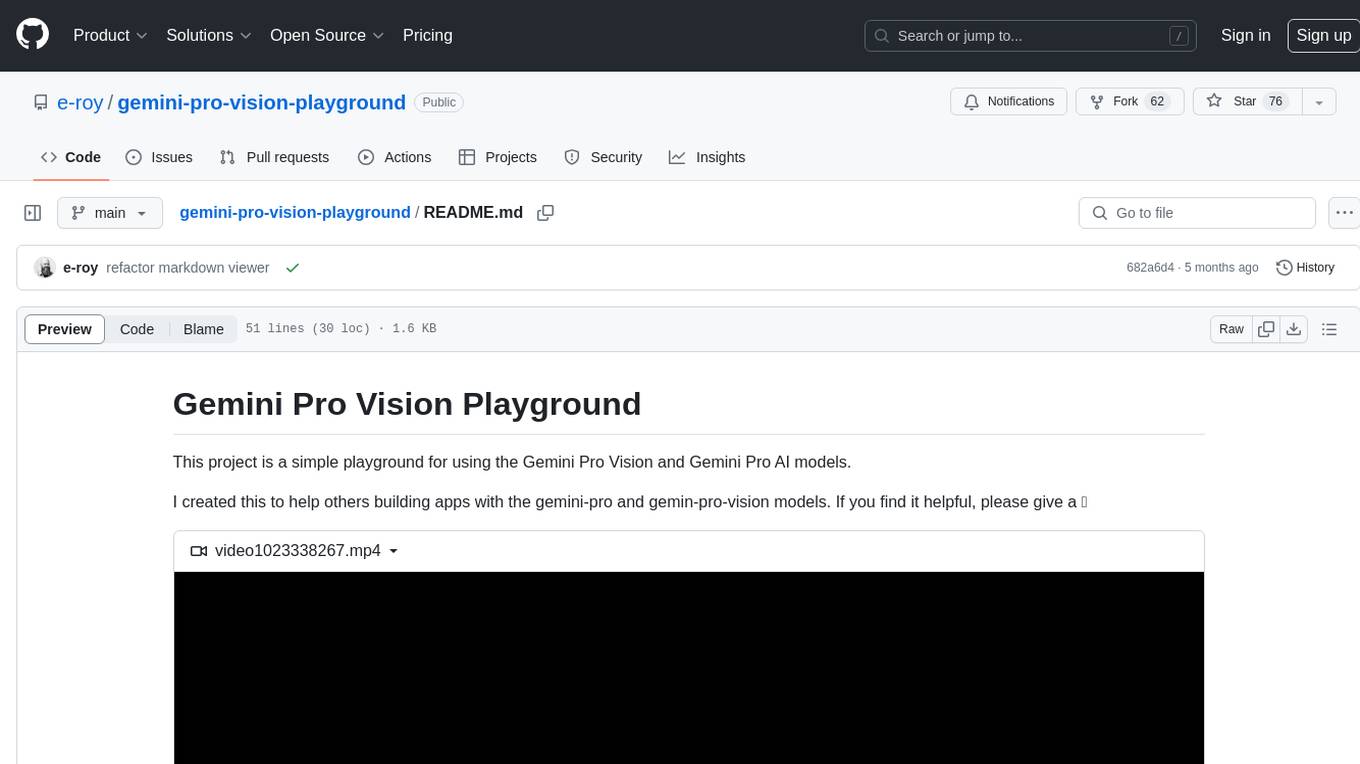
gemini-pro-vision-playground
Gemini Pro Vision Playground is a simple project aimed at assisting developers in utilizing the Gemini Pro Vision and Gemini Pro AI models for building applications. It provides a playground environment for experimenting with these models and integrating them into apps. The project includes instructions for setting up the Google AI API key and running the development server to visualize the results. Developers can learn more about the Gemini API documentation and Next.js framework through the provided resources. The project encourages contributions and feedback from the community.
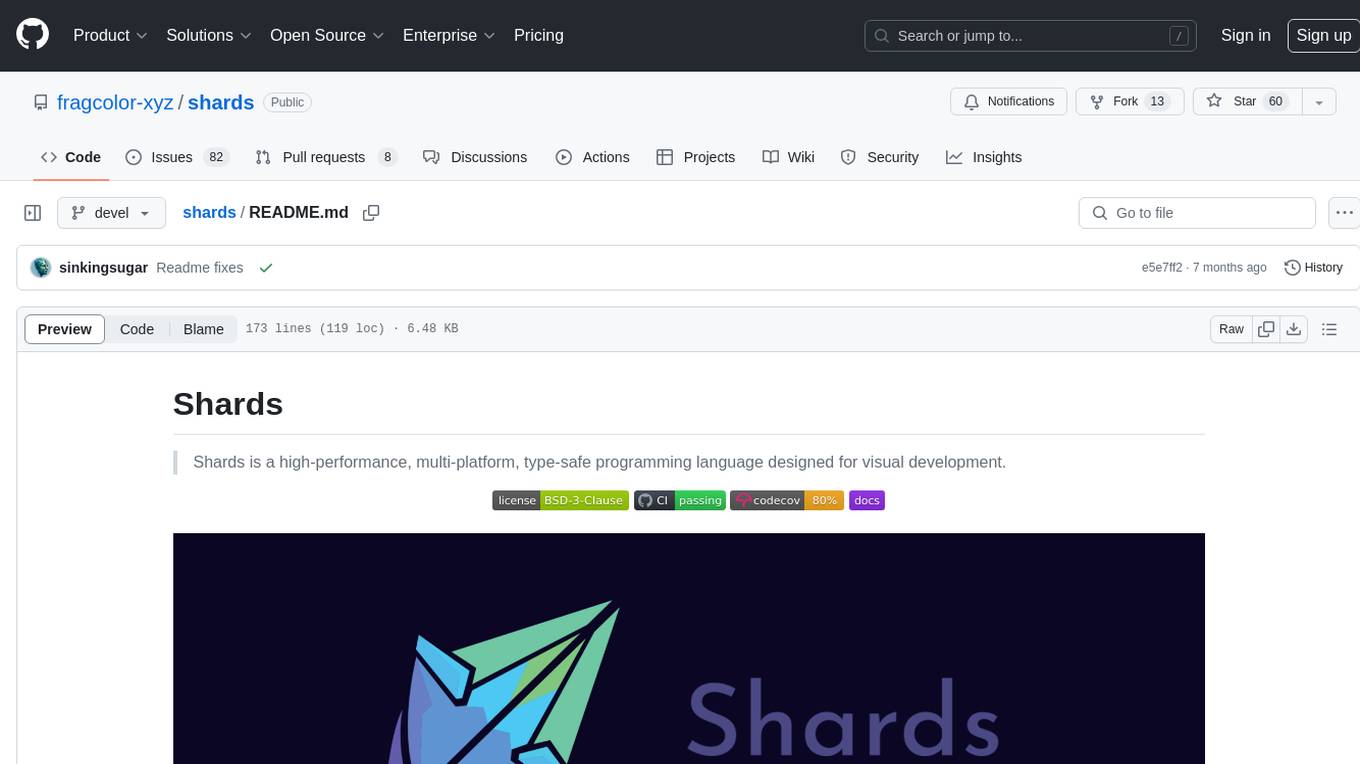
shards
Shards is a high-performance, multi-platform, type-safe programming language designed for visual development. It is a dataflow visual programming language that enables building full-fledged apps and games without traditional coding. Shards features automatic type checking, optimized shard implementations for high performance, and an intuitive visual workflow for beginners. The language allows seamless round-trip engineering between code and visual models, empowering users to create multi-platform apps easily. Shards also powers an upcoming AI-powered game creation system, enabling real-time collaboration and game development in a low to no-code environment.
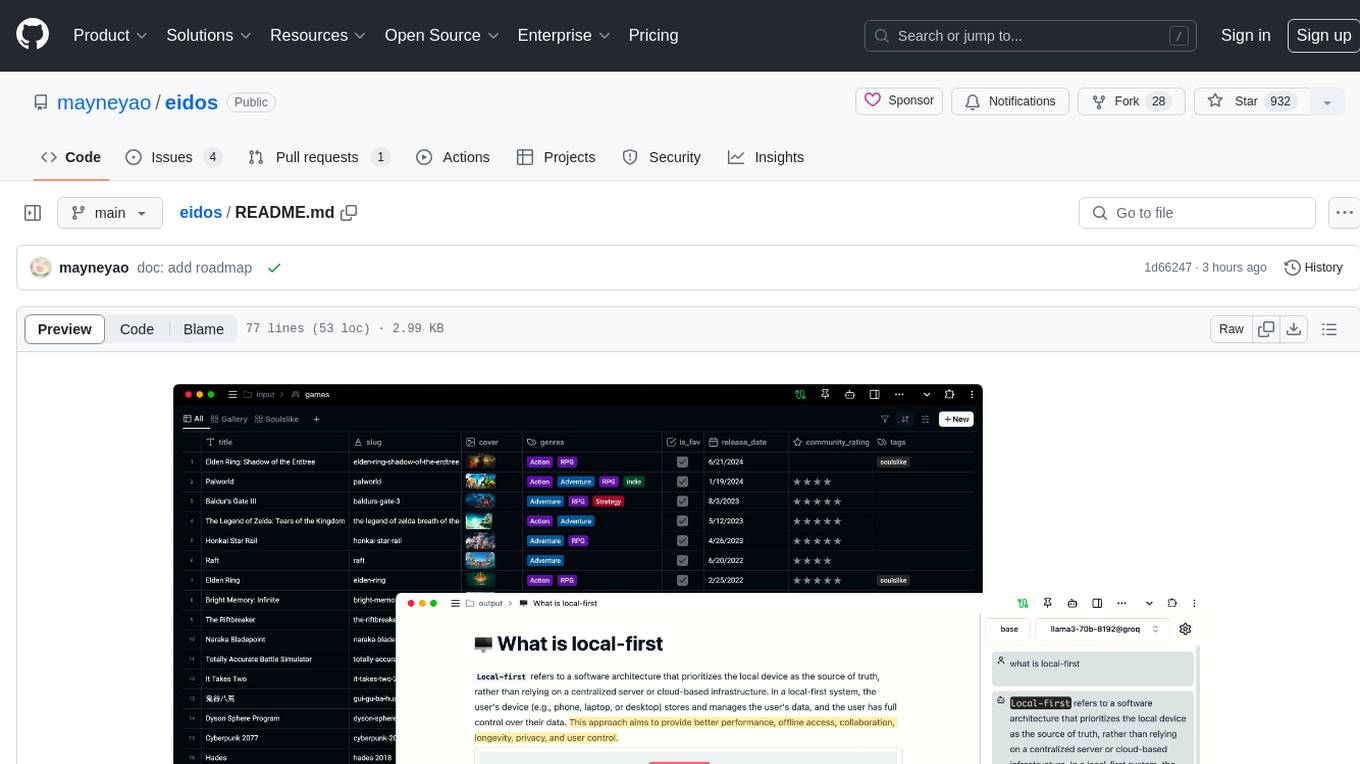
eidos
Eidos is an extensible framework for managing personal data in one place. It runs inside the browser as a PWA with offline support. It integrates AI features for translation, summarization, and data interaction. Users can customize Eidos with Prompt extension, JavaScript for Formula functions, TypeScript/JavaScript for data processing logic, and build apps using any framework. Eidos is developer-friendly with API & SDK, and uses SQLite standardization for data tables.
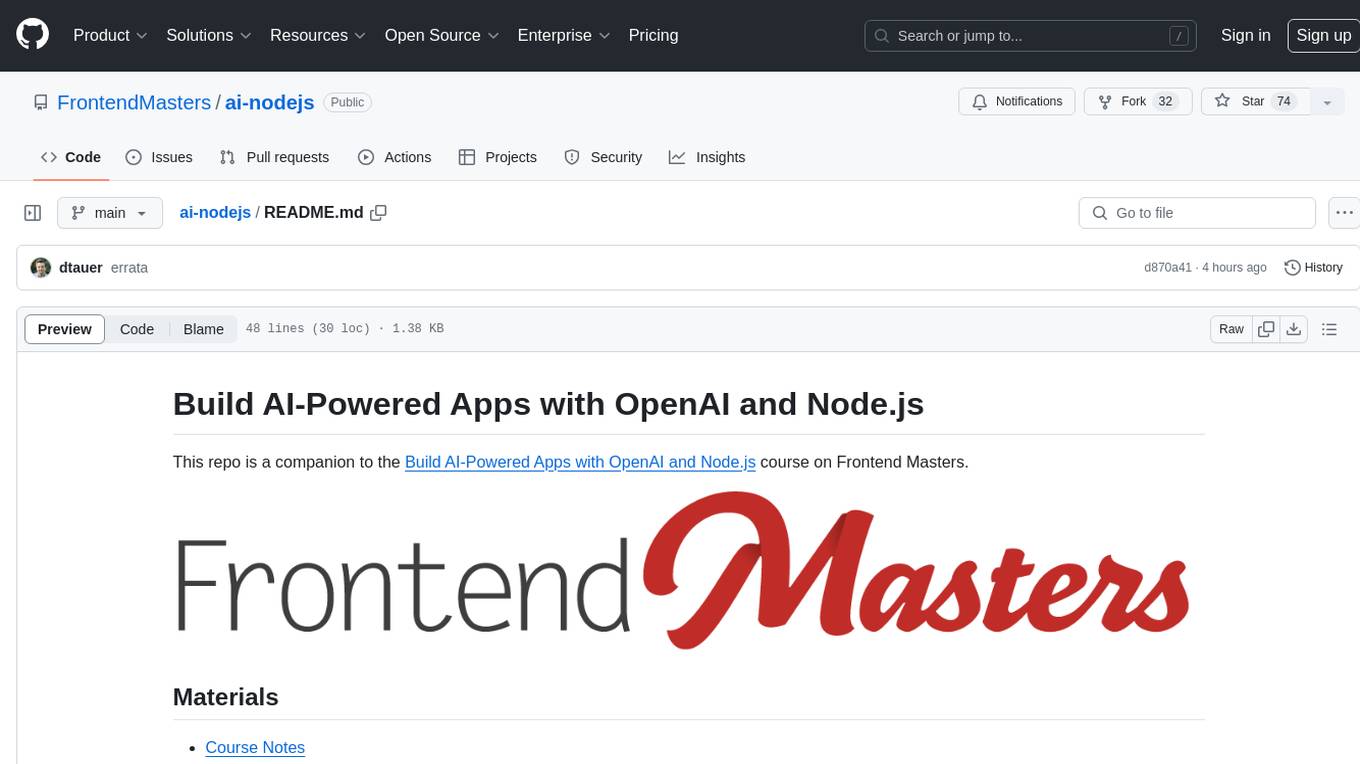
ai-nodejs
This repository serves as a companion to the Build AI-Powered Apps with OpenAI and Node.js course on Frontend Masters. It includes course notes and provides alternative approaches for deprecated Langchain methods by installing the Langchain community module and importing loaders for document processing from PDFs and YouTube videos.
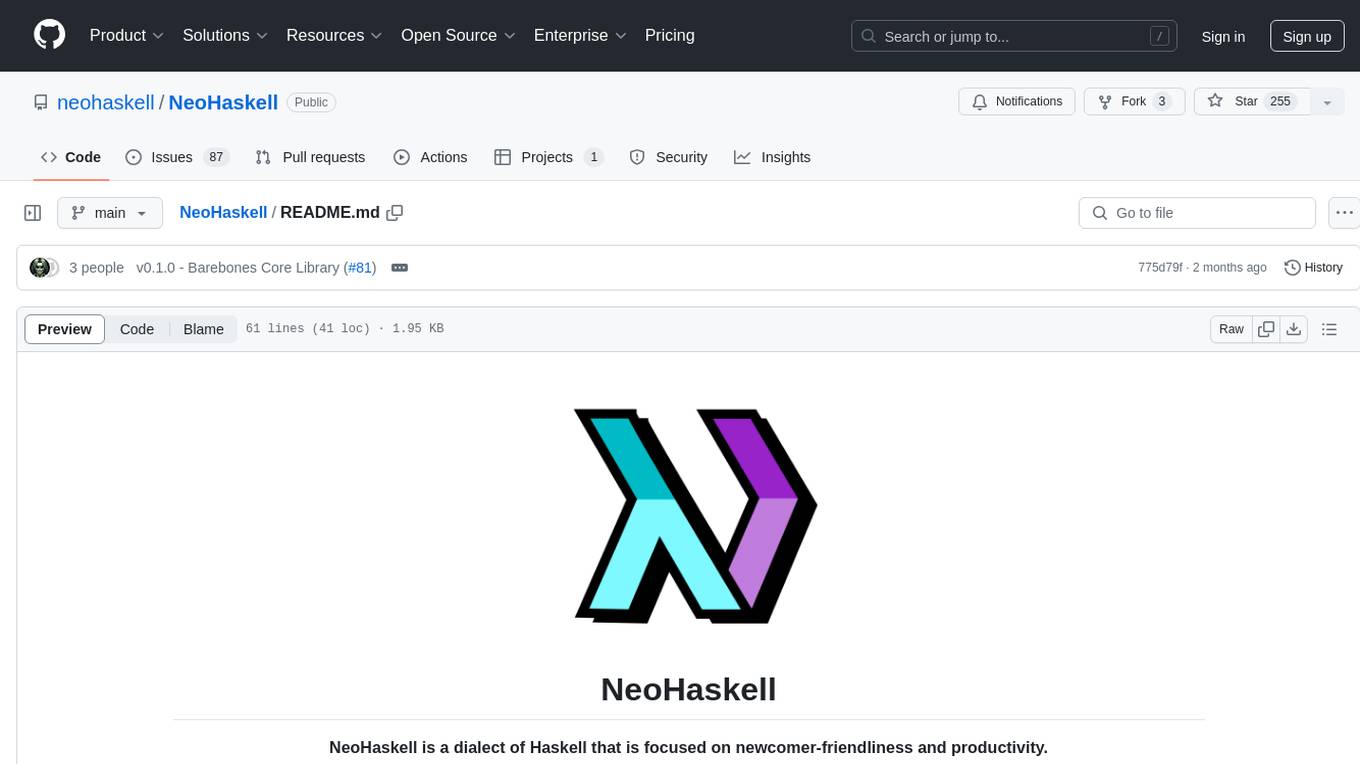
NeoHaskell
NeoHaskell is a newcomer-friendly and productive dialect of Haskell. It aims to be easy to learn and use, while also powerful enough for app development with minimal effort and maximum confidence. The project prioritizes design and documentation before implementation, with ongoing work on design documents for community sharing.
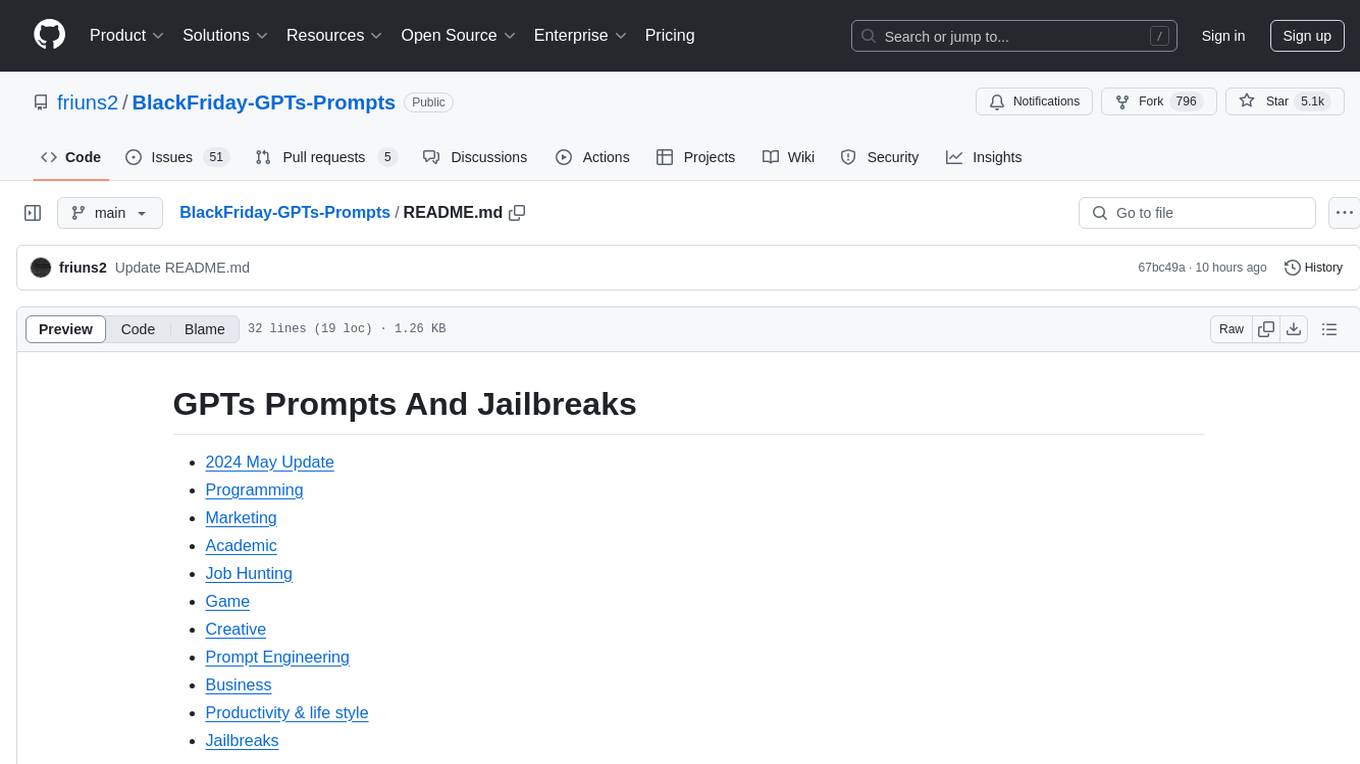
BlackFriday-GPTs-Prompts
BlackFriday-GPTs-Prompts is a repository that provides a collection of prompts and jailbreaks for various purposes such as programming, marketing, academic, job hunting, game, creative tasks, prompt engineering, business, productivity, and lifestyle. It introduces AiDark.net, an autonomous AI software engineer named Devin, capable of working collaboratively or independently on tasks for review. The repository offers prompts that can be used in GPTOS, along with demo videos showcasing an Android self-coding app builder.
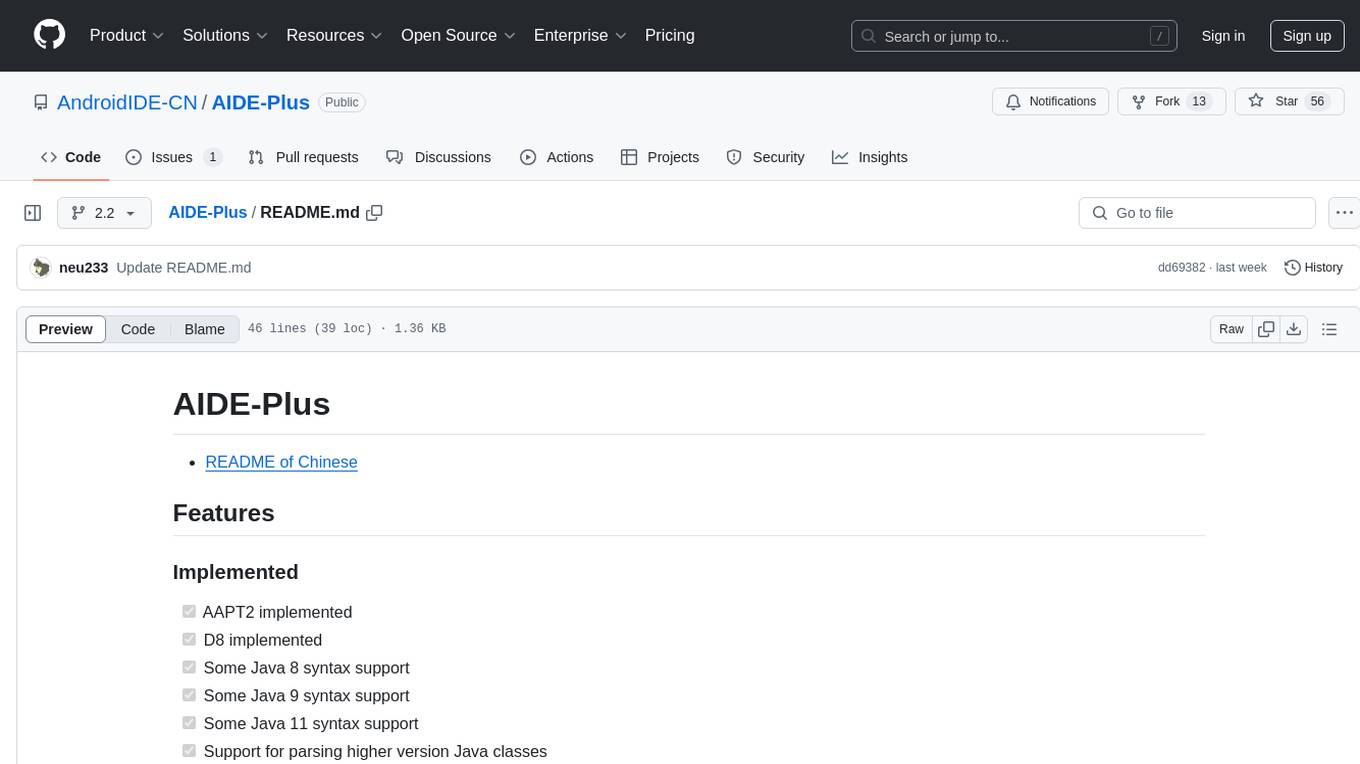
AIDE-Plus
AIDE-Plus is a comprehensive tool for Android app development, offering support for various Java syntax versions, Gradle and Maven build systems, ProGuard, AndroidX, CMake builds, APK/AAB generation, code coloring customization, data binding, and APK signing. It also provides features like AAPT2, D8, runtimeOnly, compileOnly, libgdxNatives, manifest merging, Shizuku installation support, and syntax auto-completion. The tool aims to streamline the development process and enhance the user experience by addressing common issues and providing advanced functionalities.
For similar jobs

weave
Weave is a toolkit for developing Generative AI applications, built by Weights & Biases. With Weave, you can log and debug language model inputs, outputs, and traces; build rigorous, apples-to-apples evaluations for language model use cases; and organize all the information generated across the LLM workflow, from experimentation to evaluations to production. Weave aims to bring rigor, best-practices, and composability to the inherently experimental process of developing Generative AI software, without introducing cognitive overhead.

LLMStack
LLMStack is a no-code platform for building generative AI agents, workflows, and chatbots. It allows users to connect their own data, internal tools, and GPT-powered models without any coding experience. LLMStack can be deployed to the cloud or on-premise and can be accessed via HTTP API or triggered from Slack or Discord.

VisionCraft
The VisionCraft API is a free API for using over 100 different AI models. From images to sound.

kaito
Kaito is an operator that automates the AI/ML inference model deployment in a Kubernetes cluster. It manages large model files using container images, avoids tuning deployment parameters to fit GPU hardware by providing preset configurations, auto-provisions GPU nodes based on model requirements, and hosts large model images in the public Microsoft Container Registry (MCR) if the license allows. Using Kaito, the workflow of onboarding large AI inference models in Kubernetes is largely simplified.

PyRIT
PyRIT is an open access automation framework designed to empower security professionals and ML engineers to red team foundation models and their applications. It automates AI Red Teaming tasks to allow operators to focus on more complicated and time-consuming tasks and can also identify security harms such as misuse (e.g., malware generation, jailbreaking), and privacy harms (e.g., identity theft). The goal is to allow researchers to have a baseline of how well their model and entire inference pipeline is doing against different harm categories and to be able to compare that baseline to future iterations of their model. This allows them to have empirical data on how well their model is doing today, and detect any degradation of performance based on future improvements.

tabby
Tabby is a self-hosted AI coding assistant, offering an open-source and on-premises alternative to GitHub Copilot. It boasts several key features: * Self-contained, with no need for a DBMS or cloud service. * OpenAPI interface, easy to integrate with existing infrastructure (e.g Cloud IDE). * Supports consumer-grade GPUs.

spear
SPEAR (Simulator for Photorealistic Embodied AI Research) is a powerful tool for training embodied agents. It features 300 unique virtual indoor environments with 2,566 unique rooms and 17,234 unique objects that can be manipulated individually. Each environment is designed by a professional artist and features detailed geometry, photorealistic materials, and a unique floor plan and object layout. SPEAR is implemented as Unreal Engine assets and provides an OpenAI Gym interface for interacting with the environments via Python.

Magick
Magick is a groundbreaking visual AIDE (Artificial Intelligence Development Environment) for no-code data pipelines and multimodal agents. Magick can connect to other services and comes with nodes and templates well-suited for intelligent agents, chatbots, complex reasoning systems and realistic characters.