
DevDocs
Completely free, private, UI based Tech Documentation MCP server. Designed for coders and software developers in mind. Easily integrate into Cursor, Windsurf, Cline, Roo Code, Claude Desktop App
Stars: 469

DevDocs is a platform designed to simplify the process of digesting technical documentation for software engineers and developers. It automates the extraction and conversion of web content into markdown format, making it easier for users to access and understand the information. By crawling through child pages of a given URL, DevDocs provides a streamlined approach to gathering relevant data and integrating it into various tools for software development. The tool aims to save time and effort by eliminating the need for manual research and content extraction, ultimately enhancing productivity and efficiency in the development process.
README:
Turn Weeks of Documentation Research into Hours of Productive Development
Perfect For • Features • Why DevDocs • Getting Started • Scripts • Compare to FireCrawl • Discord
Skip weeks of reading documentation and dealing with technical debt. Implement ANY technology faster by letting DevDocs handle the heavy lifting of documentation understanding.
Pull entire contents of websites with Smart Discovery of Child URLs up to level 5. Perfect for both internal and external website documentation with intelligent crawling.
Leverage internal documentation with built-in MCP servers and Claude integration for intelligent data querying. Transform your team's knowledge base into an actionable resource.
DevDocs + VSCode(cline) + Your Idea = Ship products fast with ANY technology. No more getting stuck in documentation hell when building your next big thing.
- Smart Depth Control: Choose crawl depth from 1-5 levels
- Automatic Link Discovery: Finds and categorizes all related content
- Selective Crawling: Pick exactly what you want to extract
- Child URL Detection: Automatically discovers and maps website structure
- Parallel Processing: Crawl multiple pages simultaneously
- Smart Caching: Never waste time on duplicate content
- Lazy Loading Support: Handles modern web apps effortlessly
- Rate Limiting: Respectful crawling that won't overload servers
- Clean Extraction: Get content without the fluff
- Multiple Formats: Export to MD or JSON for LLM fine-tuning
- Structured Output: Logically organized content
- MCP Server Integration: Ready for AI processing
- Error Recovery: Auto-retry on failures
- Full Logging: Track every operation
- API Access: Integrate with your tools
- Team Management: Multiple seats and roles
Documentation is everywhere and LLMs are OUTDATED in their knowledge. Reading it, understanding it, and implementing it takes weeks of research and development even for senior engineers. We cut down that time to hours.
DevDocs brings documentation to you. Point it at any tech documentation URL, and watch as it:
- Discovers all related pages to that technology
- Extracts meaningful content without the fluff
- Organizes information logically inside an MCP server ready for your LLM to query
- Presents it in a clean, searchable format in MD or JSON for finetuning LLM purpose
🔥 We want anyone in the world to have the ability to build amazing products quickly using the most cutting edge LLM technology.
| Feature | DevDocs | Firecrawl |
|---|---|---|
| Free Tier | Unlimited pages | None |
| Starting Price | Free Forever | $16/month |
| Enterprise Plan | Custom | $333/month |
| Crawl Speed | 1000/min | 20/min |
| Depth Levels | Up to 5 | Limited |
| Team Seats | Unlimited | 1-5 seats |
| Export Formats | MD, JSON, LLM-ready MCP servers | Limited formats |
| API Access | Coming Soon | Limited |
| Model Context Protocol Integration | ✅ | ❌ |
| Support | Priority Available via Discord | Standard only |
| Self-hosted (free use) | ✅ | ❌ |
DevDocs is designed to be easy to use with Docker, requiring minimal setup for new users.
- Docker installed on your system
- Git for cloning the repository
For Mac/Linux users:
# Clone the repository
git clone https://github.com/cyberagiinc/DevDocs.git
# Navigate to the project directory
cd DevDocs
# Start all services using Docker
./docker-start.shFor Windows users:
# Clone the repository
git clone https://github.com/cyberagiinc/DevDocs.git
# Navigate to the project directory
cd DevDocs
# Start all services using Docker
docker-start.batNote for Windows Users
If you encounter permission issues, you may need to run the script as administrator or manually set permissions on the logs, storage, and crawl_results directories. The script uses the
icaclscommand to set permissions, which might require elevated privileges on some Windows systems.Manually Setting Permissions on Windows:
If you need to manually set permissions, you can do so using either the Windows GUI or command line:
Using Windows Explorer:
- Right-click on each directory (logs, storage, crawl_results)
- Select "Properties"
- Go to the "Security" tab
- Click "Edit" to change permissions
- Click "Add" to add users/groups
- Type "Everyone" and click "Check Names"
- Click "OK"
- Select "Everyone" in the list
- Check "Full control" under "Allow"
- Click "Apply" and "OK"
Using Command Prompt (as Administrator):
icacls logs /grant Everyone:F /T icacls storage /grant Everyone:F /T icacls crawl_results /grant Everyone:F /T
Note about docker-compose.yml on Windows
If you encounter issues with the docker-compose.yml file (such as "Top-level object must be a mapping" error), the
docker-start.batscript automatically fixes this by ensuring the file has the correct format and encoding. This fix is applied every time you run the script, so you don't need to manually modify the file.
This single command will:
- Create all necessary directories
- Set appropriate permissions
- Build and start all Docker containers
- Monitor the services to ensure they're running properly
Once the services are running:
- Frontend UI: http://localhost:3001
- Backend API: http://localhost:24125
- Crawl4AI Service: http://localhost:11235
When using Docker, logs can be accessed :
-
Container Logs (recommended for debugging):
# View logs from a specific container docker logs devdocs-frontend docker logs devdocs-backend docker logs devdocs-mcp docker logs devdocs-crawl4ai # Follow logs in real-time docker logs -f devdocs-backend
To stop all services, press Ctrl+C in the terminal where docker-start is running.
DevDocs includes various utility scripts to help with development, testing, and maintenance. Here's a quick reference:
-
start.sh/start.bat/start.ps1- Start all services (frontend, backend, MCP) for local development. -
docker-start.sh/docker-start.bat- Start all services using Docker containers.
-
check_mcp_health.sh- Verify the MCP server's health and configuration status. -
restart_and_test_mcp.sh- Restart Docker containers with updated MCP configuration and test connectivity.
-
check_crawl4ai.sh- Check the status and health of the Crawl4AI service. -
debug_crawl4ai.sh- Run Crawl4AI in debug mode with verbose logging for troubleshooting. -
test_crawl4ai.py- Run tests against the Crawl4AI service to verify functionality. -
test_from_container.sh- Test the Crawl4AI service from within a Docker container.
-
view_result.sh- Display crawl results in a formatted view. -
find_empty_folders.sh- Identify empty directories in the project structure. -
analyze_empty_folders.sh- Analyze empty folders and categorize them by risk level. -
verify_reorganization.sh- Verify that code reorganization was successful.
These scripts are organized in the following directories:
- Root directory: Main scripts for common operations
-
scripts/general/: General utility scripts -
scripts/docker/: Docker-specific scripts -
scripts/mcp/: MCP server management scripts -
scripts/test/: Testing and verification scripts
DevDocs is more than a tool—it's your documentation companion that:
- Saves Time: Turn weeks of research into hours
- Improves Understanding: Get clean, organized documentation
- Enables Innovation: Build faster with any technology
- Supports Teams: Share knowledge efficiently
- LLM READY: Modern times require modern solutions, using devdocs with LLM is extremely easy and intuitive. With minimal configuration you can run Devdocs and Claude App and recognizes DevDocs's MCP server ready to chat with your data.
-
Open the "Modes" Interface
- In Roo Code, click the + to create a new Mode-Specific Prompts.
-
Name
- Give the mode a Name (e.g.,
Research_MCP).
- Give the mode a Name (e.g.,
-
Role Definition Prompt
Prompt
Expertise and Personality: Expertise: Developer documentation retrieval, technical synthesis, and documentation search. Personality: Systematic, detail-oriented, and precise. Provide well-structured answers with clear references to documentation sections.
Behavioral Mandate: Always use the Table Of Contents and Section Access tools when addressing any query regarding the MCP documentation. Maintain clarity, accuracy, and traceability in your responses.
- Mode-Specific Custom Instructions Prompt
Prompt
1. Table Of Contents Tool: Returns a full or filtered list of documentation topics.
2. Section Access Tool: Retrieves the detailed content of specific documentation sections.
General Process: Query Interpretation: Parse the user's query to extract key topics, keywords, and context. Identify the likely relevant sections (e.g., API configurations, error handling) from the query.
Discovery via Table Of Contents: Use the Table Of Contents tool to search the documentation index for relevant sections. Filter or scan titles and metadata for matching keywords.
Drill-Down Using Section Access: For each identified relevant document or section, use the Section Access tool to retrieve its content. If multiple parts are needed, request all related sections to ensure comprehensive coverage.
Synthesis and Response Formation: Combine the retrieved content into a coherent and complete answer. Reference section identifiers or document paths for traceability. Validate that every aspect of the query has been addressed.
Error Handling: If no matching sections are found, adjust the search parameters and retry. Clearly report if the query remains ambiguous or if no relevant documentation is available.
Mandatory Tool Usage:
Enforcement: Every time a query is received that requires information from the MCP server docs, the agent MUST first query the Table Of Contents tool to list potential relevant topics, then use the Section Access tool to retrieve the necessary detailed content.
Search & Retrieve Workflow:
Interpret and Isolate: Identify the key terms and data points from the user's query.
Index Lookup: Immediately query the Table Of Contents tool to obtain a list of relevant documentation sections.
Targeted Retrieval: For each promising section, use the Section Access tool to get complete content.
Information Synthesis: Merge the retrieved content, ensuring all necessary details are included and clearly referenced.
Fallback and Clarification: If initial searches yield insufficient data, adjust the query parameters and retrieve additional sections as needed.
Custom Instruction Loading: Additional custom instructions specific to Research_MCP mode may be loaded from the .clinerules-research-mcp file in your workspace. These may include further refinements or constraints based on evolving documentation structures or query types.
Final Output Construction: The final answer should be organized, directly address the query, and include clear pointers (e.g., section names or identifiers) back to the MCP documentation. Ensure minimal redundancy while covering all necessary details.
"DevDocs turned our 3-week implementation timeline into 2 days. It's not just a crawler, it's a development accelerator." - Senior Engineer at Fortune 100 Company
"Launched my SaaS in half the time by using DevDocs to understand and implement new technologies quickly." - Successful Indie Hacker
Made with ❤️ by CyberAGI Inc in 🇺🇸
Make Software Development Better Again Contribute to DevDocs
For Tasks:
Click tags to check more tools for each tasksFor Jobs:
Alternative AI tools for DevDocs
Similar Open Source Tools

DevDocs
DevDocs is a platform designed to simplify the process of digesting technical documentation for software engineers and developers. It automates the extraction and conversion of web content into markdown format, making it easier for users to access and understand the information. By crawling through child pages of a given URL, DevDocs provides a streamlined approach to gathering relevant data and integrating it into various tools for software development. The tool aims to save time and effort by eliminating the need for manual research and content extraction, ultimately enhancing productivity and efficiency in the development process.

langmanus
LangManus is a community-driven AI automation framework that combines language models with specialized tools for tasks like web search, crawling, and Python code execution. It implements a hierarchical multi-agent system with agents like Coordinator, Planner, Supervisor, Researcher, Coder, Browser, and Reporter. The framework supports LLM integration, search and retrieval tools, Python integration, workflow management, and visualization. LangManus aims to give back to the open-source community and welcomes contributions in various forms.
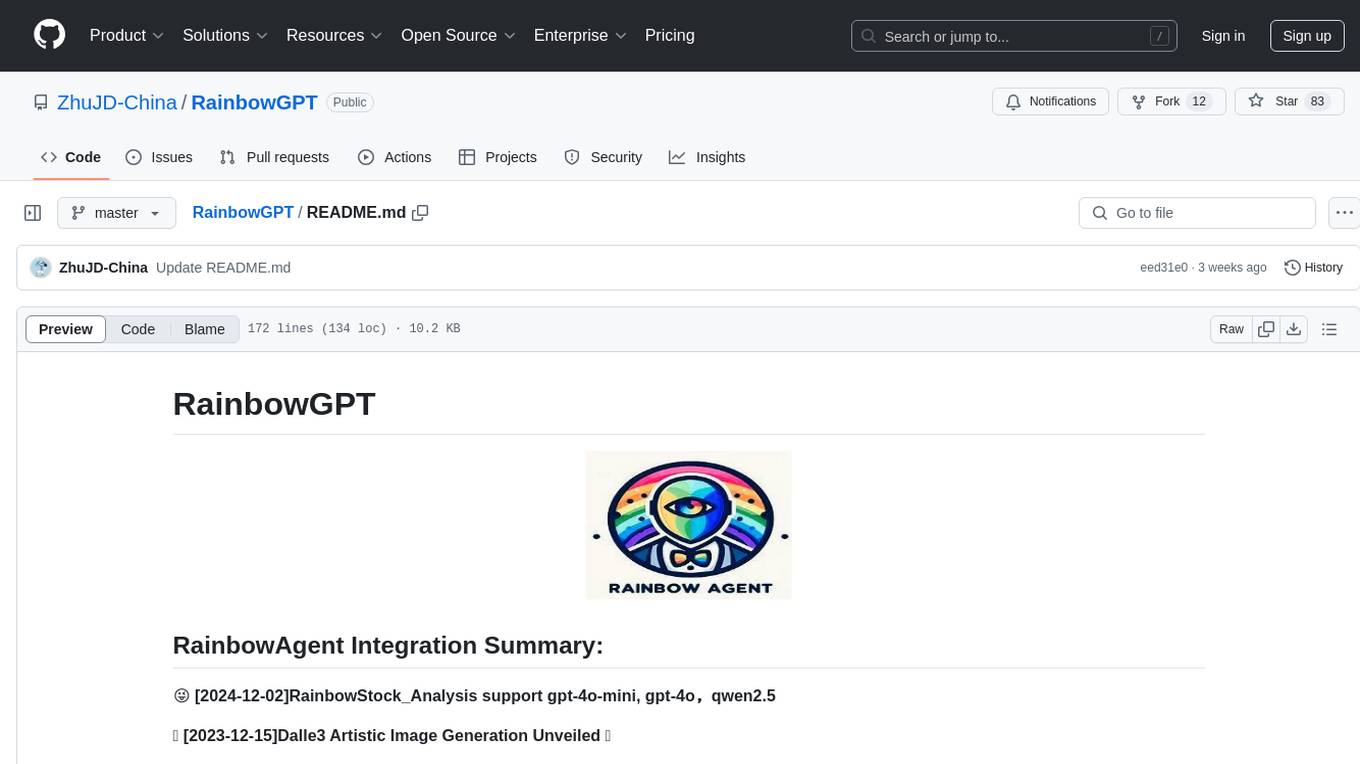
RainbowGPT
RainbowGPT is a versatile tool that offers a range of functionalities, including Stock Analysis for financial decision-making, MySQL Management for database navigation, and integration of AI technologies like GPT-4 and ChatGlm3. It provides a user-friendly interface suitable for all skill levels, ensuring seamless information flow and continuous expansion of emerging technologies. The tool enhances adaptability, creativity, and insight, making it a valuable asset for various projects and tasks.

Instrukt
Instrukt is a terminal-based AI integrated environment that allows users to create and instruct modular AI agents, generate document indexes for question-answering, and attach tools to any agent. It provides a platform for users to interact with AI agents in natural language and run them inside secure containers for performing tasks. The tool supports custom AI agents, chat with code and documents, tools customization, prompt console for quick interaction, LangChain ecosystem integration, secure containers for agent execution, and developer console for debugging and introspection. Instrukt aims to make AI accessible to everyone by providing tools that empower users without relying on external APIs and services.

mattermost-plugin-agents
The Mattermost Agents Plugin integrates AI capabilities directly into your Mattermost workspace, allowing users to run local LLMs on their infrastructure or connect to cloud providers. It offers multiple AI assistants with specialized personalities, thread and channel summarization, action item extraction, meeting transcription, semantic search, smart reactions, direct conversations with AI assistants, and flexible LLM support. The plugin comes with comprehensive documentation, installation instructions, system requirements, and development guidelines for users to interact with AI features and configure LLM providers.
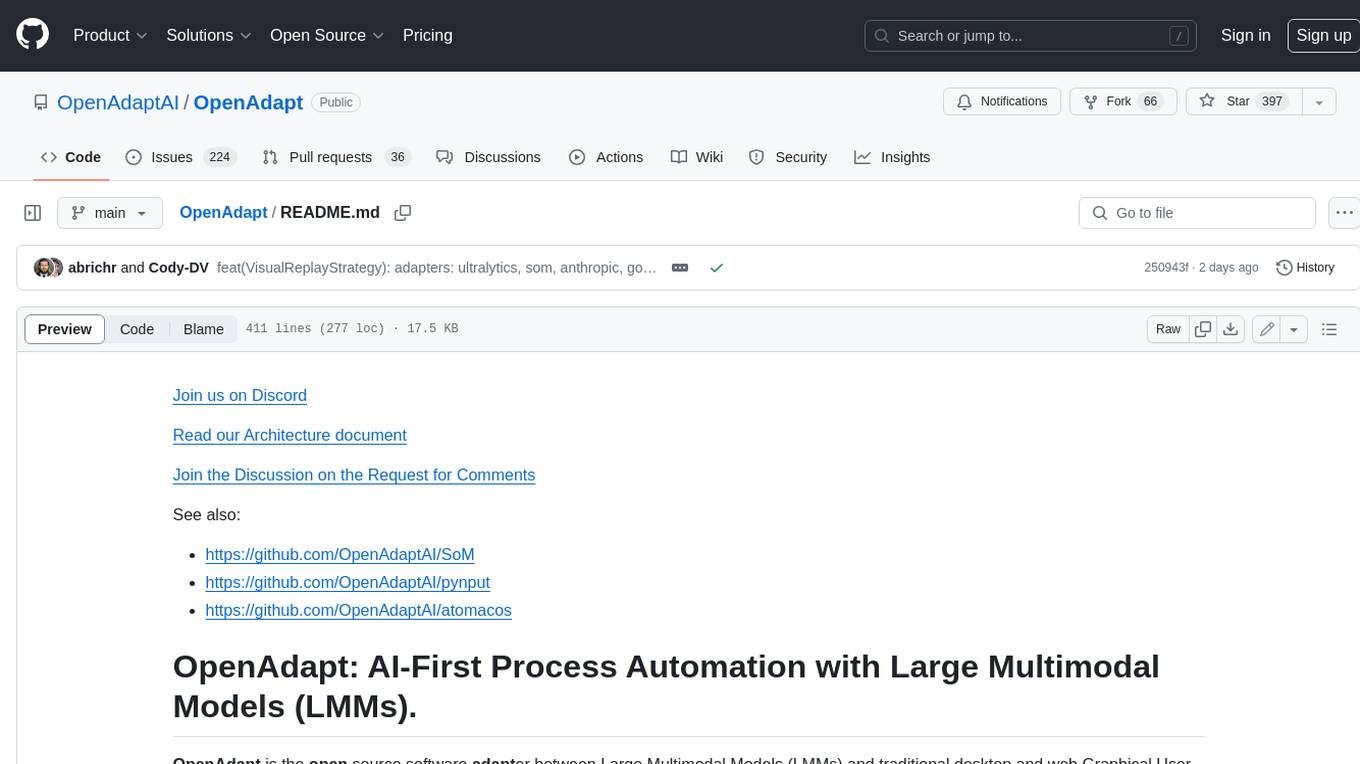
OpenAdapt
OpenAdapt is an open-source software adapter between Large Multimodal Models (LMMs) and traditional desktop and web Graphical User Interfaces (GUIs). It aims to automate repetitive GUI workflows by leveraging the power of LMMs. OpenAdapt records user input and screenshots, converts them into tokenized format, and generates synthetic input via transformer model completions. It also analyzes recordings to generate task trees and replay synthetic input to complete tasks. OpenAdapt is model agnostic and generates prompts automatically by learning from human demonstration, ensuring that agents are grounded in existing processes and mitigating hallucinations. It works with all types of desktop GUIs, including virtualized and web, and is open source under the MIT license.
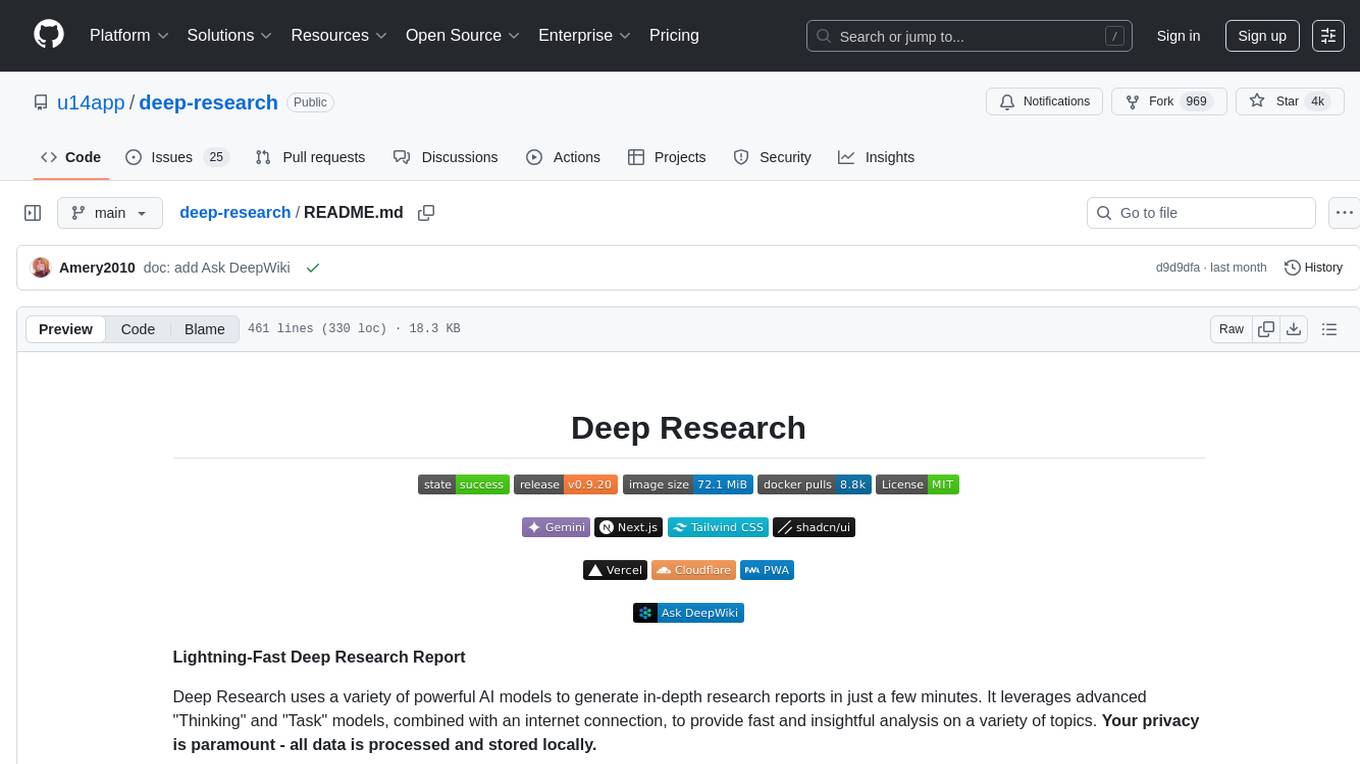
deep-research
Deep Research is a lightning-fast tool that uses powerful AI models to generate comprehensive research reports in just a few minutes. It leverages advanced 'Thinking' and 'Task' models, combined with an internet connection, to provide fast and insightful analysis on various topics. The tool ensures privacy by processing and storing all data locally. It supports multi-platform deployment, offers support for various large language models, web search functionality, knowledge graph generation, research history preservation, local and server API support, PWA technology, multi-key payload support, multi-language support, and is built with modern technologies like Next.js and Shadcn UI. Deep Research is open-source under the MIT License.

swark
Swark is a VS Code extension that automatically generates architecture diagrams from code using large language models (LLMs). It is directly integrated with GitHub Copilot, requires no authentication or API key, and supports all languages. Swark helps users learn new codebases, review AI-generated code, improve documentation, understand legacy code, spot design flaws, and gain test coverage insights. It saves output in a 'swark-output' folder with diagram and log files. Source code is only shared with GitHub Copilot for privacy. The extension settings allow customization for file reading, file extensions, exclusion patterns, and language model selection. Swark is open source under the GNU Affero General Public License v3.0.
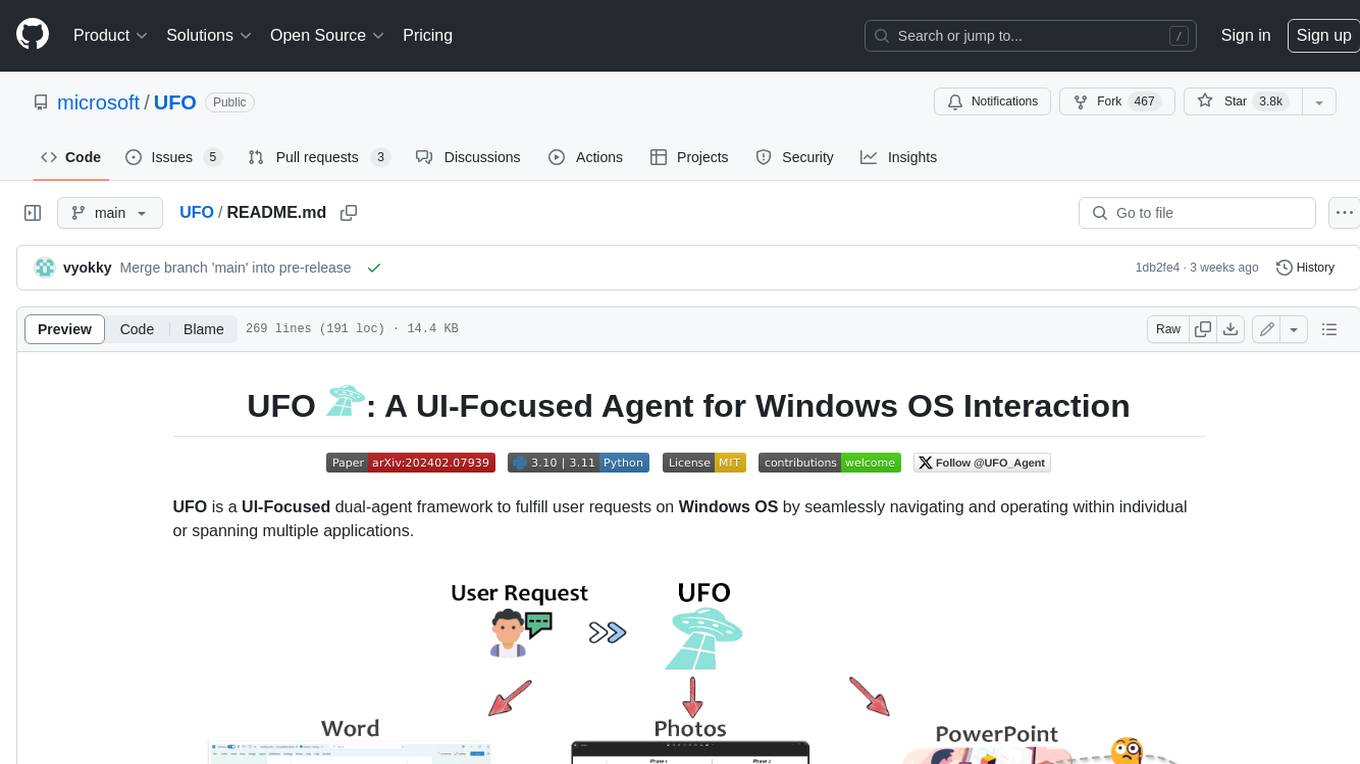
UFO
UFO is a UI-focused dual-agent framework to fulfill user requests on Windows OS by seamlessly navigating and operating within individual or spanning multiple applications.
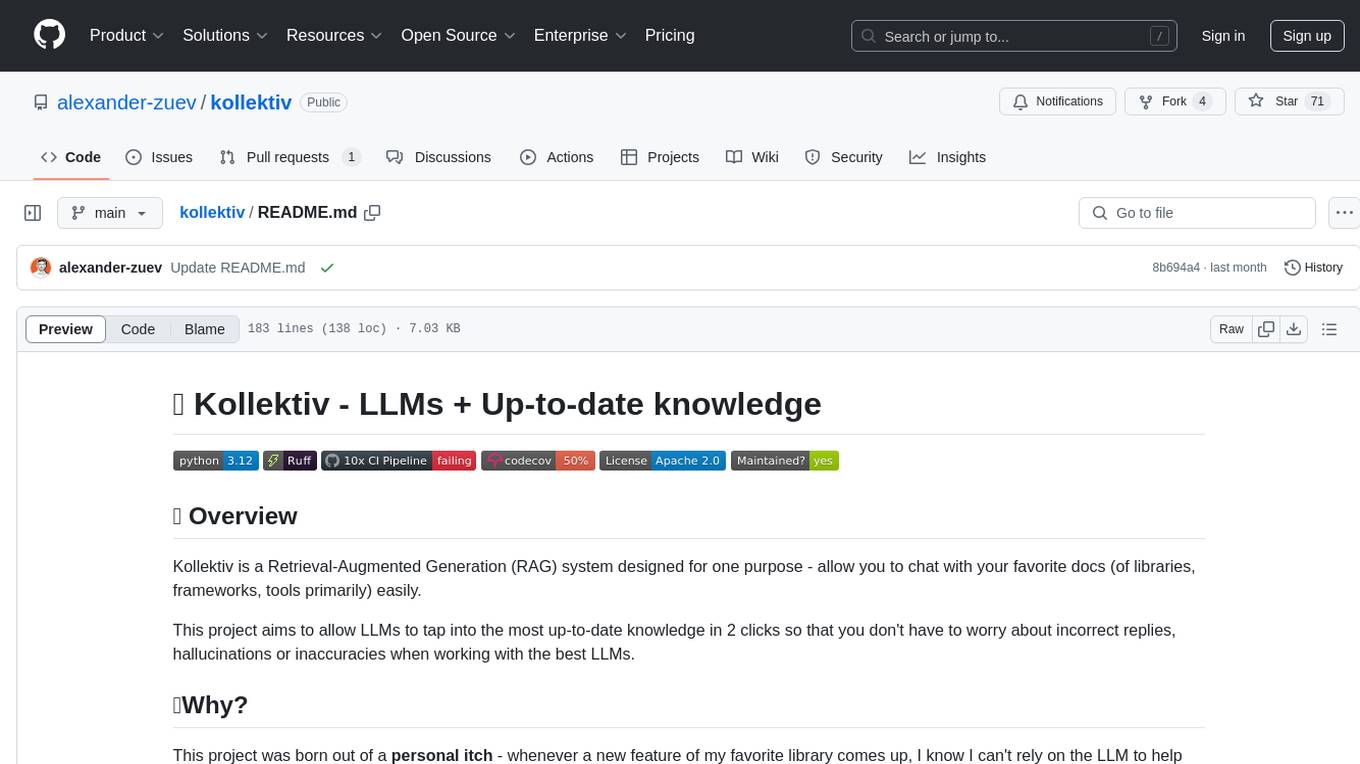
kollektiv
Kollektiv is a Retrieval-Augmented Generation (RAG) system designed to enable users to chat with their favorite documentation easily. It aims to provide LLMs with access to the most up-to-date knowledge, reducing inaccuracies and improving productivity. The system utilizes intelligent web crawling, advanced document processing, vector search, multi-query expansion, smart re-ranking, AI-powered responses, and dynamic system prompts. The technical stack includes Python/FastAPI for backend, Supabase, ChromaDB, and Redis for storage, OpenAI and Anthropic Claude 3.5 Sonnet for AI/ML, and Chainlit for UI. Kollektiv is licensed under a modified version of the Apache License 2.0, allowing free use for non-commercial purposes.
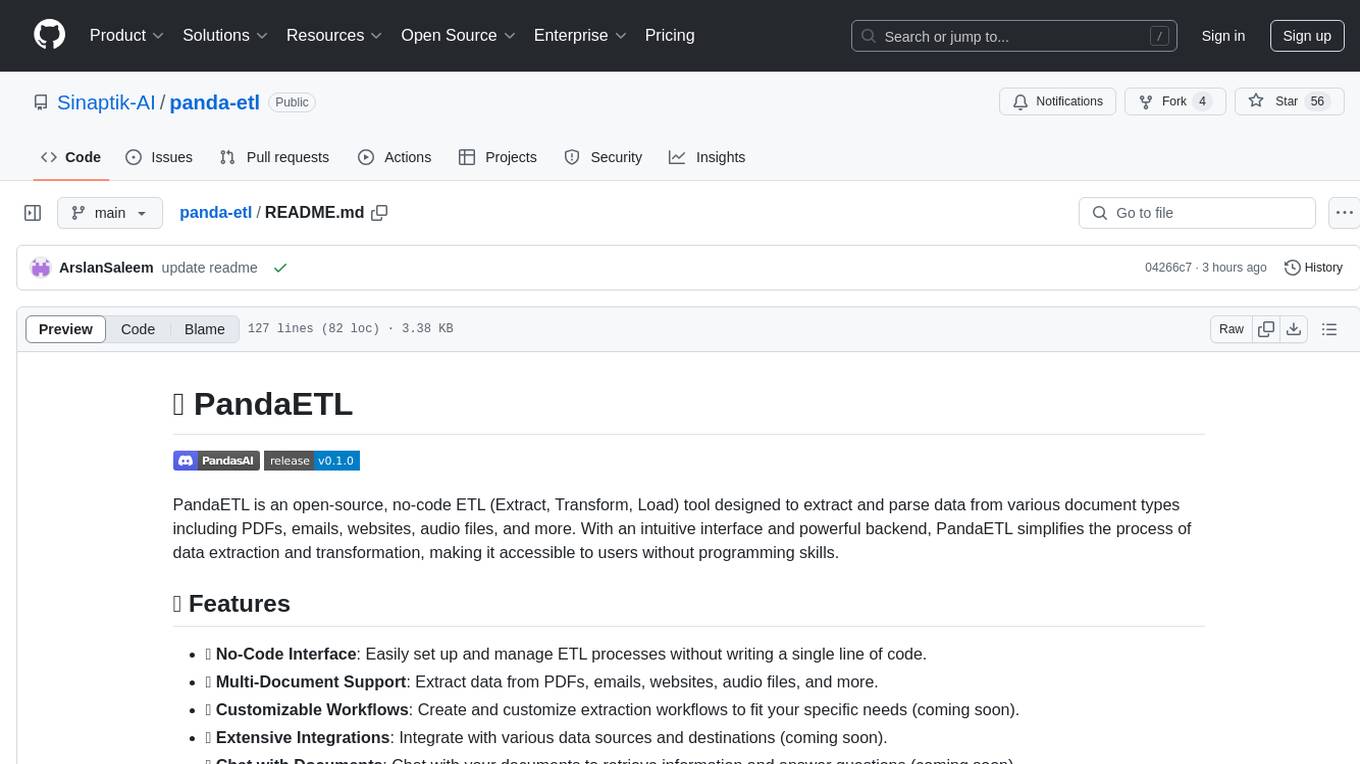
panda-etl
PandaETL is an open-source, no-code ETL tool designed to extract and parse data from various document types including PDFs, emails, websites, audio files, and more. With an intuitive interface and powerful backend, PandaETL simplifies the process of data extraction and transformation, making it accessible to users without programming skills.
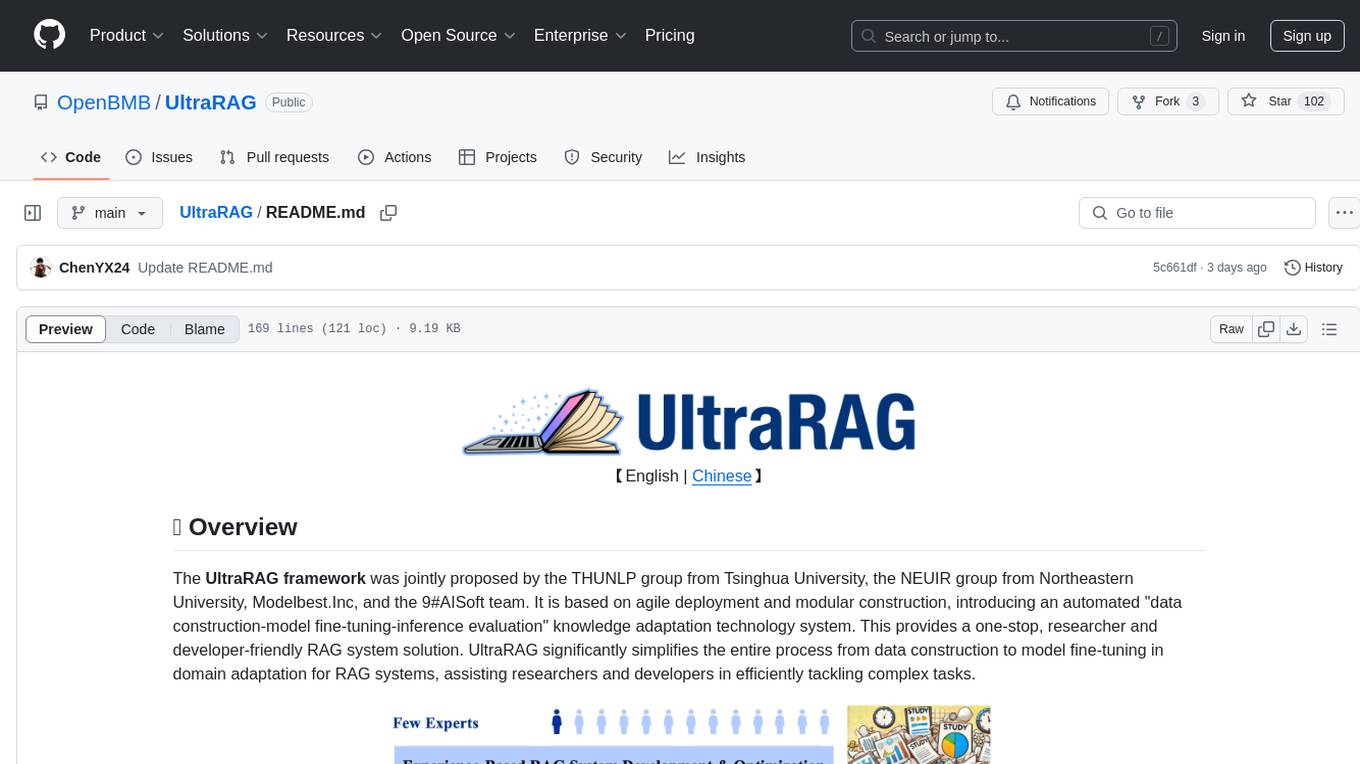
UltraRAG
The UltraRAG framework is a researcher and developer-friendly RAG system solution that simplifies the process from data construction to model fine-tuning in domain adaptation. It introduces an automated knowledge adaptation technology system, supporting no-code programming, one-click synthesis and fine-tuning, multidimensional evaluation, and research-friendly exploration work integration. The architecture consists of Frontend, Service, and Backend components, offering flexibility in customization and optimization. Performance evaluation in the legal field shows improved results compared to VanillaRAG, with specific metrics provided. The repository is licensed under Apache-2.0 and encourages citation for support.
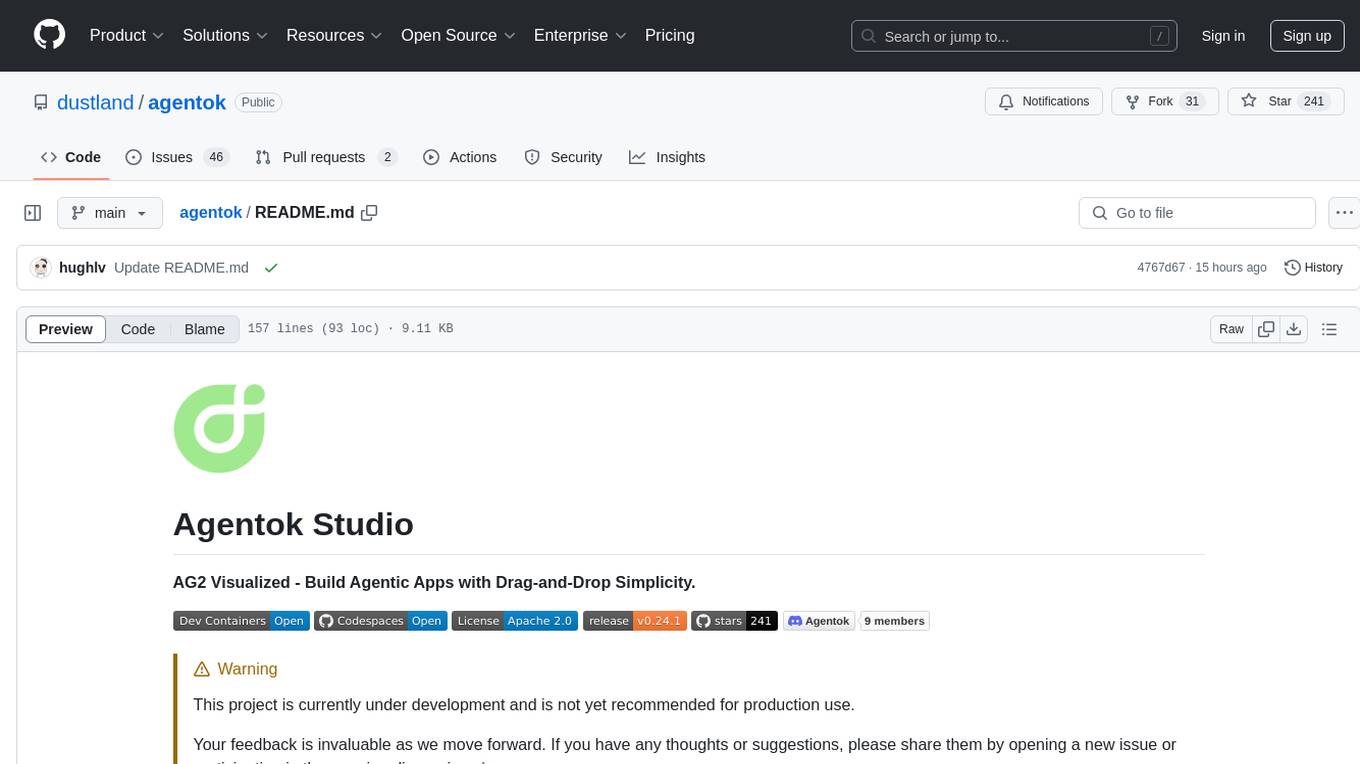
agentok
Agentok Studio is a tool built upon AG2, a powerful agent framework from Microsoft, offering intuitive visual tools to streamline the creation and management of complex agent-based workflows. It simplifies the process for creators and developers by generating native Python code with minimal dependencies, enabling users to create self-contained code that can be executed anywhere. The tool is currently under development and not recommended for production use, but contributions are welcome from the community to enhance its capabilities and functionalities.
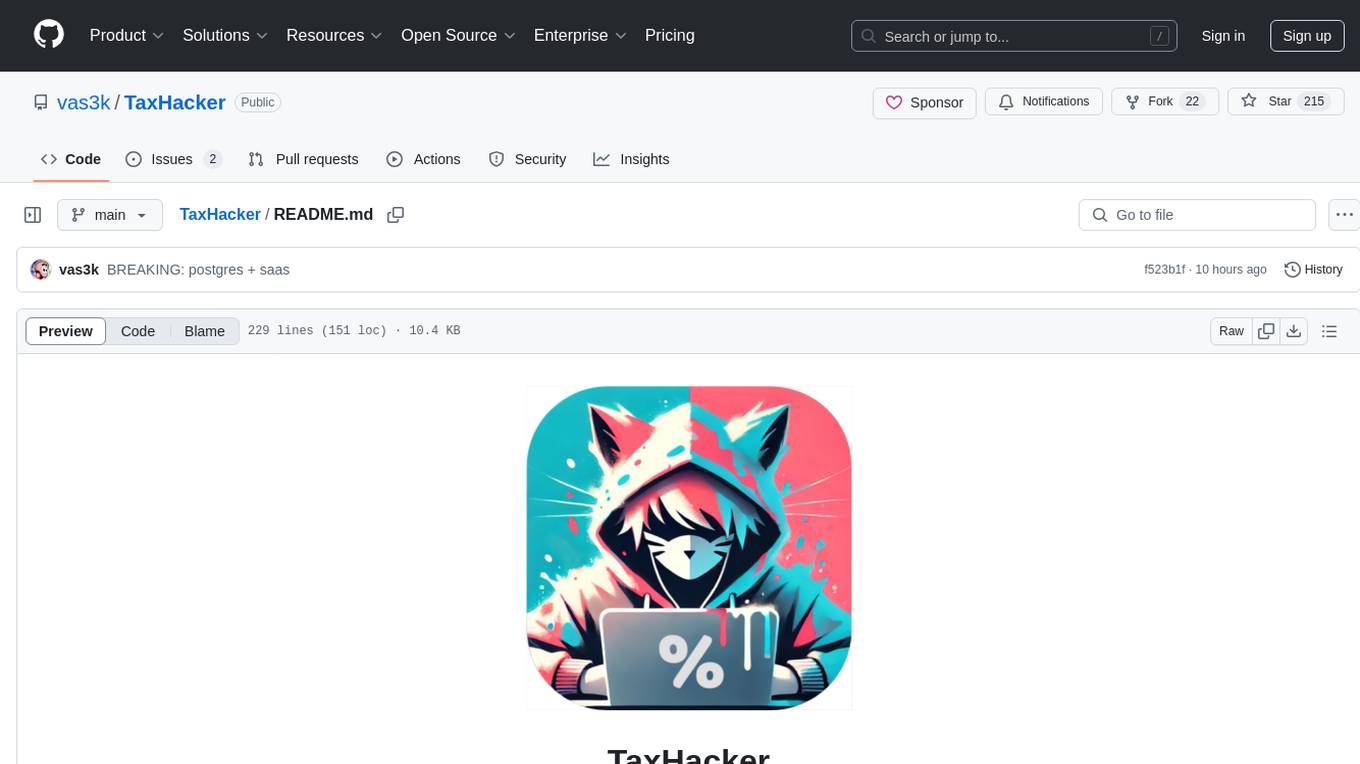
TaxHacker
TaxHacker is a self-hosted accountant app designed for freelancers and small businesses to automate expense and income tracking using the power of GenAI. It can analyze uploaded photos, receipts, or PDFs to extract important data like name, total amount, date, merchant, and VAT, saving them as structured transactions. The tool supports automatic currency conversion, filters, multiple projects, import-export functionalities, custom categories, and allows users to create custom fields for extraction. TaxHacker simplifies reporting and tax filing by organizing and storing data efficiently.
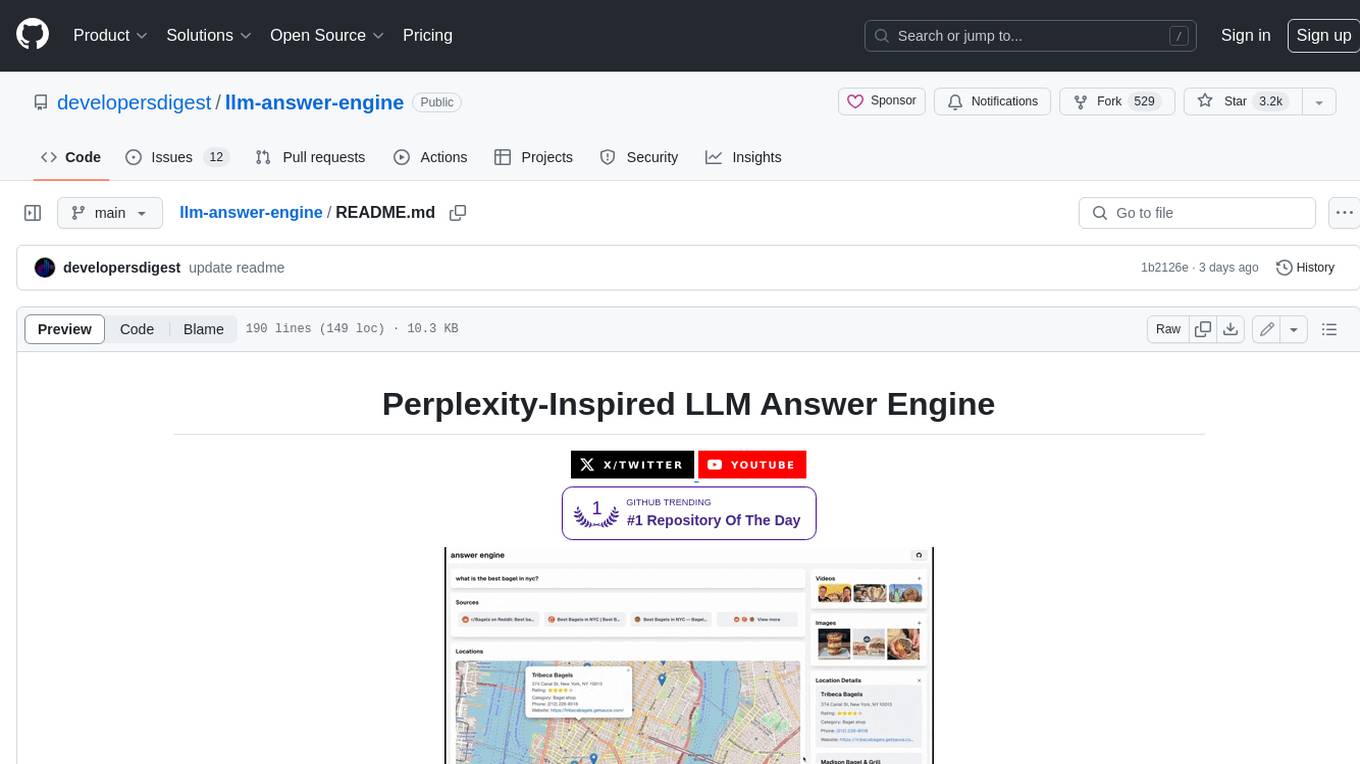
llm-answer-engine
This repository contains the code and instructions needed to build a sophisticated answer engine that leverages the capabilities of Groq, Mistral AI's Mixtral, Langchain.JS, Brave Search, Serper API, and OpenAI. Designed to efficiently return sources, answers, images, videos, and follow-up questions based on user queries, this project is an ideal starting point for developers interested in natural language processing and search technologies.
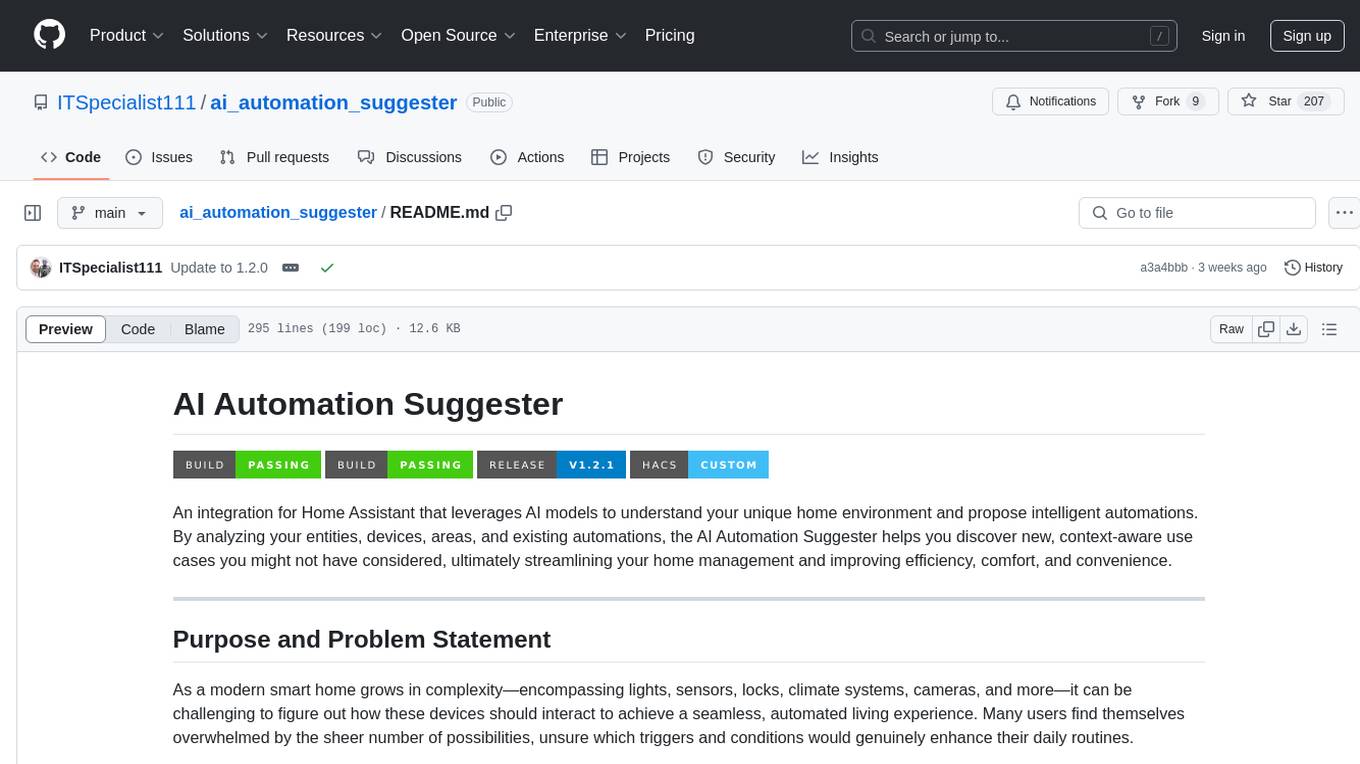
ai_automation_suggester
An integration for Home Assistant that leverages AI models to understand your unique home environment and propose intelligent automations. By analyzing your entities, devices, areas, and existing automations, the AI Automation Suggester helps you discover new, context-aware use cases you might not have considered, ultimately streamlining your home management and improving efficiency, comfort, and convenience. The tool acts as a personal automation consultant, providing actionable YAML-based automations that can save energy, improve security, enhance comfort, and reduce manual intervention. It turns the complexity of a large Home Assistant environment into actionable insights and tangible benefits.
For similar tasks
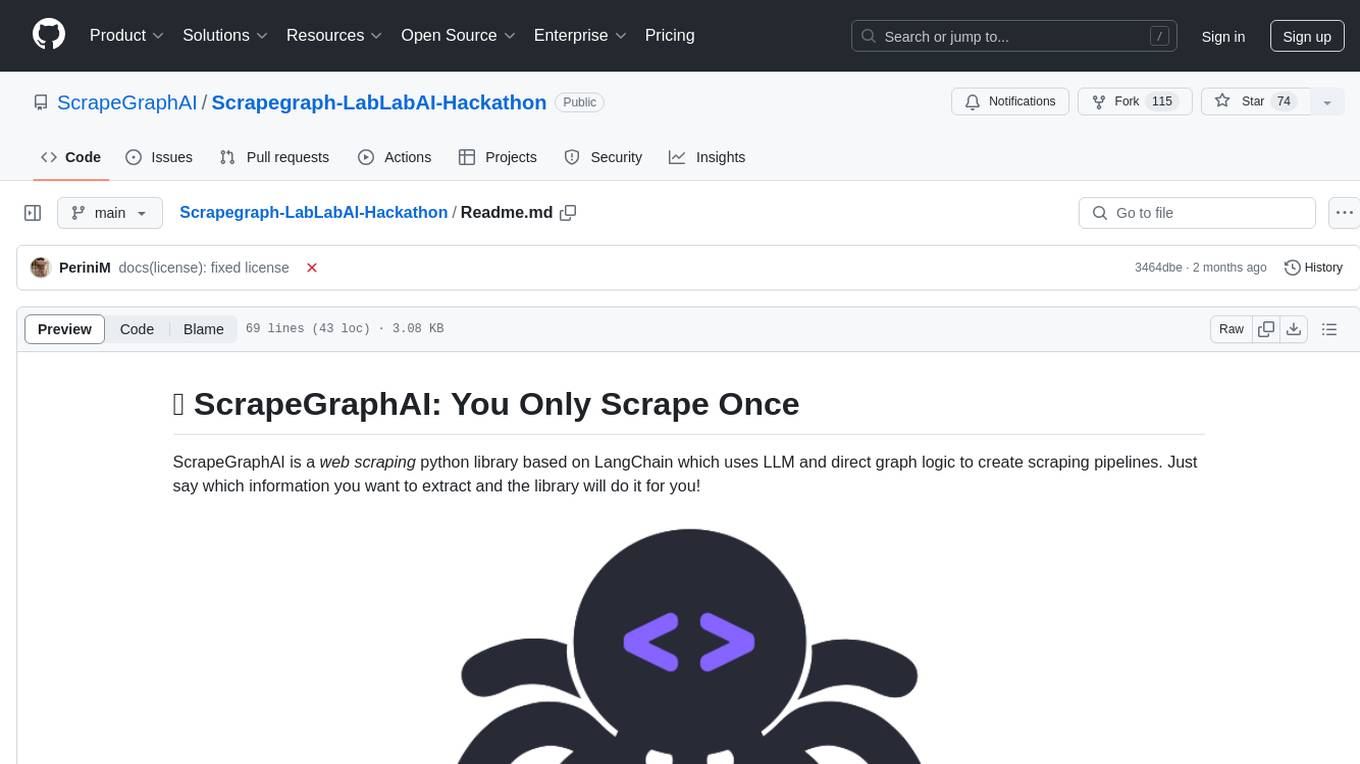
Scrapegraph-LabLabAI-Hackathon
ScrapeGraphAI is a web scraping Python library that utilizes LangChain, LLM, and direct graph logic to create scraping pipelines. Users can specify the information they want to extract, and the library will handle the extraction process. The tool is designed to simplify web scraping tasks by providing a streamlined and efficient approach to data extraction.

DevDocs
DevDocs is a platform designed to simplify the process of digesting technical documentation for software engineers and developers. It automates the extraction and conversion of web content into markdown format, making it easier for users to access and understand the information. By crawling through child pages of a given URL, DevDocs provides a streamlined approach to gathering relevant data and integrating it into various tools for software development. The tool aims to save time and effort by eliminating the need for manual research and content extraction, ultimately enhancing productivity and efficiency in the development process.
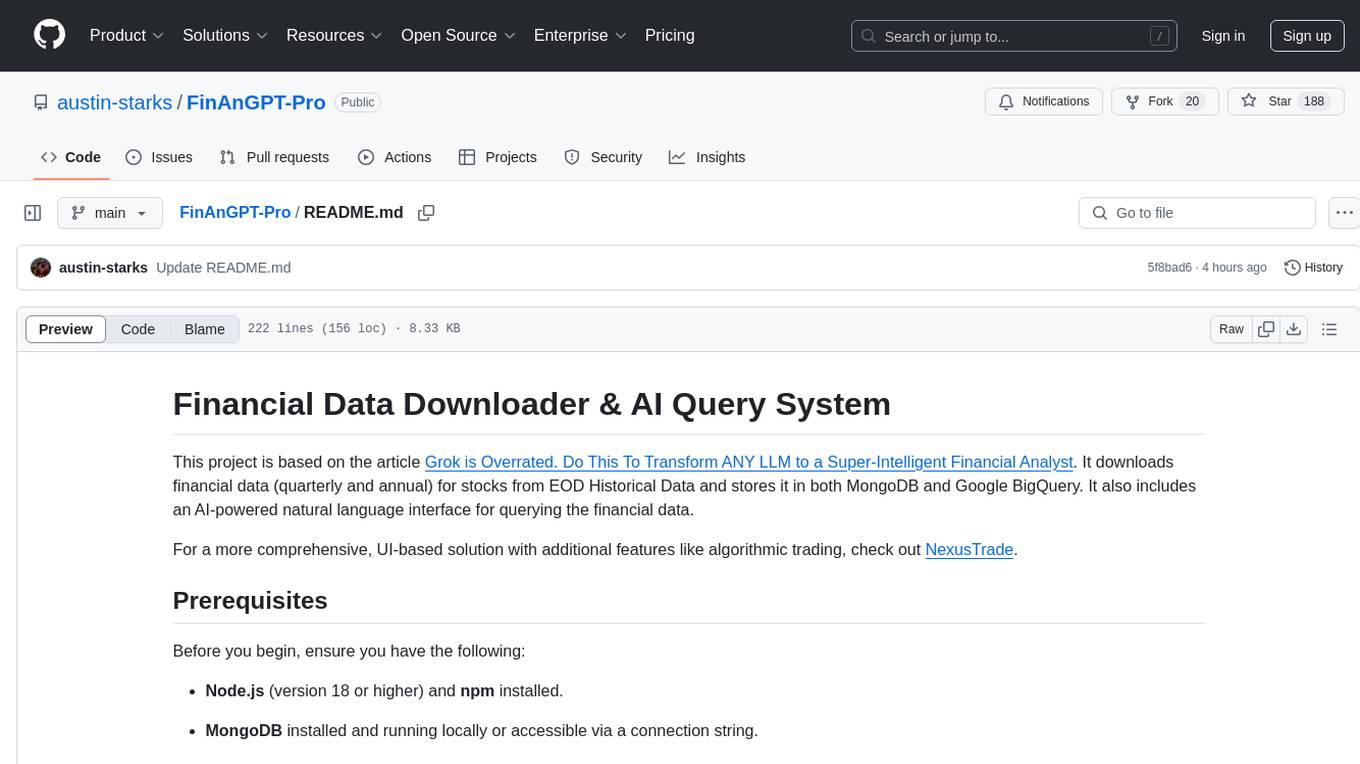
FinAnGPT-Pro
FinAnGPT-Pro is a financial data downloader and AI query system that downloads quarterly and annual financial data for stocks from EOD Historical Data, storing it in MongoDB and Google BigQuery. It includes an AI-powered natural language interface for querying financial data. Users can set up the tool by following the prerequisites and setup instructions provided in the README. The tool allows users to download financial data for all stocks in a watchlist or for a single stock, query financial data using a natural language interface, and receive responses in a structured format. Important considerations include error handling, rate limiting, data validation, BigQuery costs, MongoDB connection, and security measures for API keys and credentials.
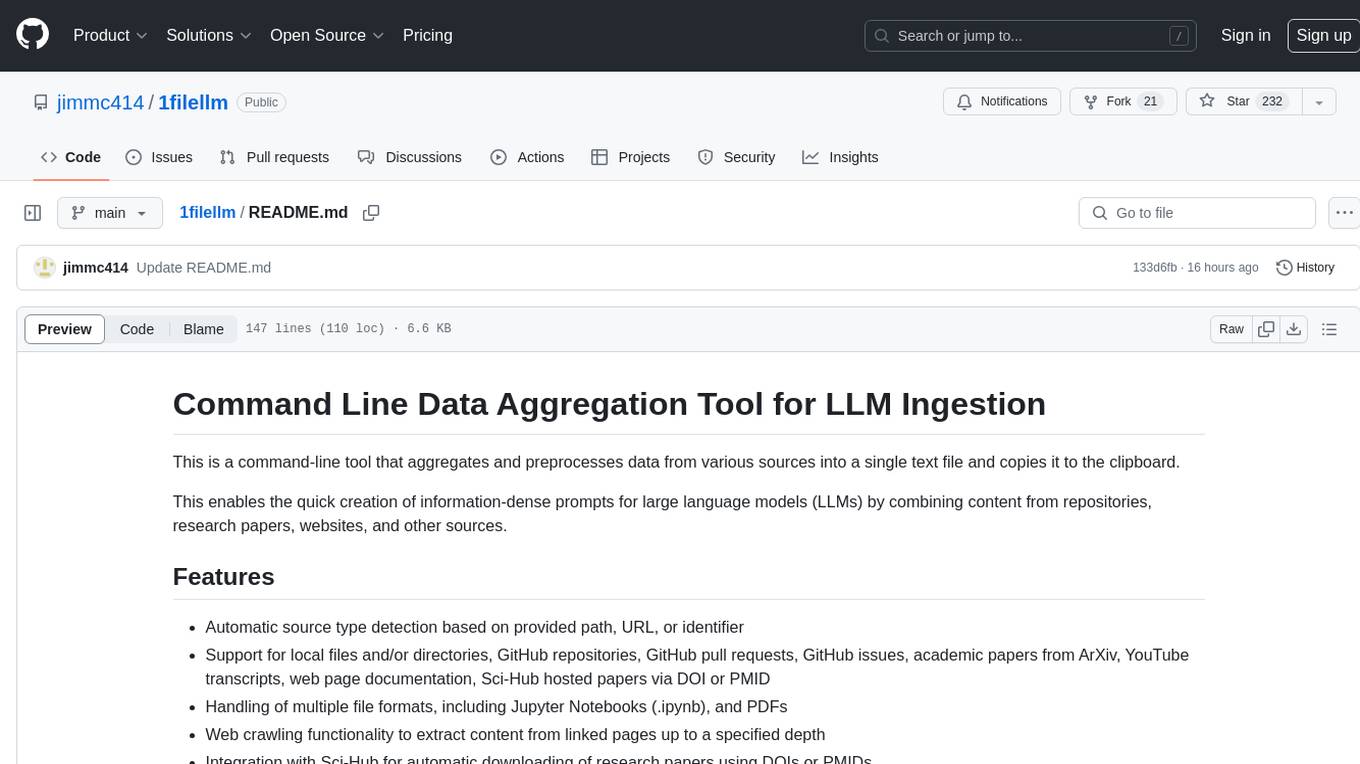
1filellm
1filellm is a command-line data aggregation tool designed for LLM ingestion. It aggregates and preprocesses data from various sources into a single text file, facilitating the creation of information-dense prompts for large language models. The tool supports automatic source type detection, handling of multiple file formats, web crawling functionality, integration with Sci-Hub for research paper downloads, text preprocessing, and token count reporting. Users can input local files, directories, GitHub repositories, pull requests, issues, ArXiv papers, YouTube transcripts, web pages, Sci-Hub papers via DOI or PMID. The tool provides uncompressed and compressed text outputs, with the uncompressed text automatically copied to the clipboard for easy pasting into LLMs.
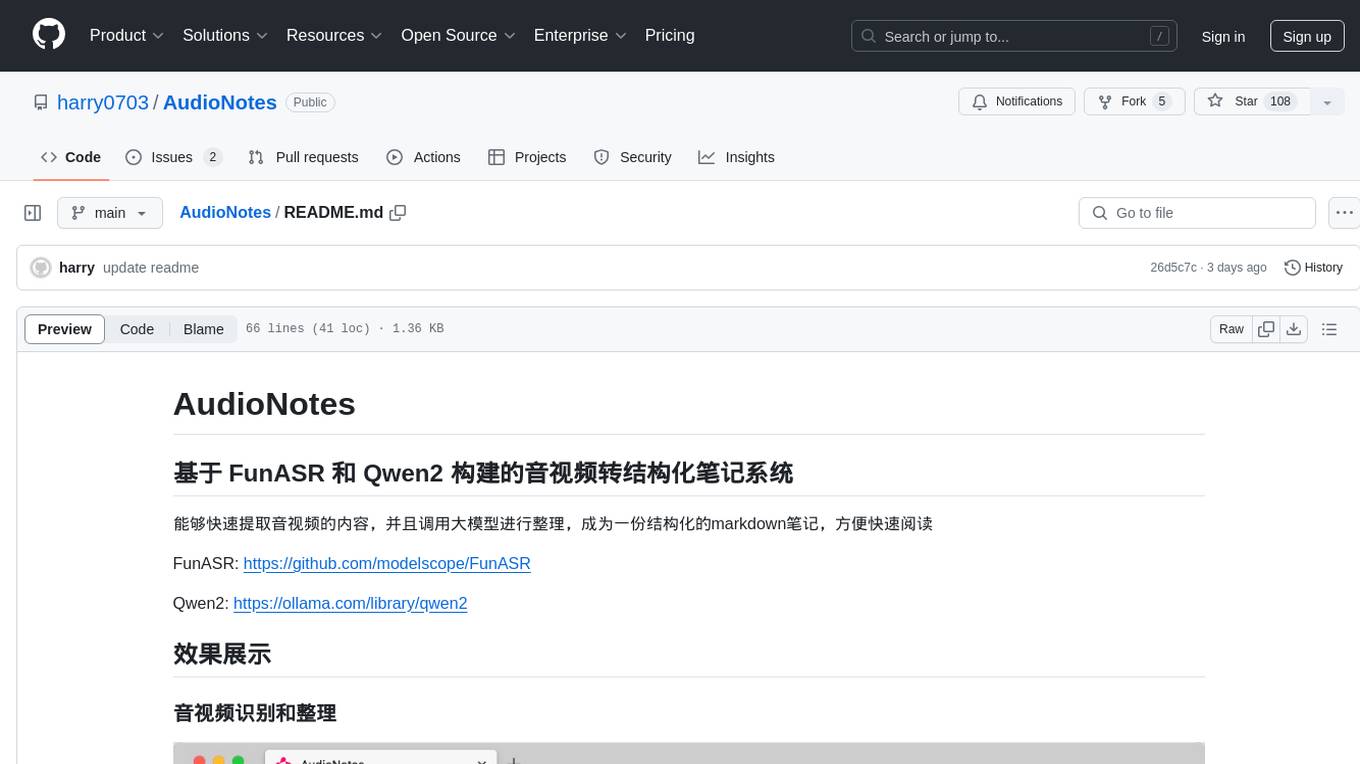
AudioNotes
AudioNotes is a system built on FunASR and Qwen2 that can quickly extract content from audio and video, and organize it using large models into structured markdown notes for easy reading. Users can interact with the audio and video content, install Ollama, pull models, and deploy services using Docker or locally with a PostgreSQL database. The system provides a seamless way to convert audio and video into structured notes for efficient consumption.
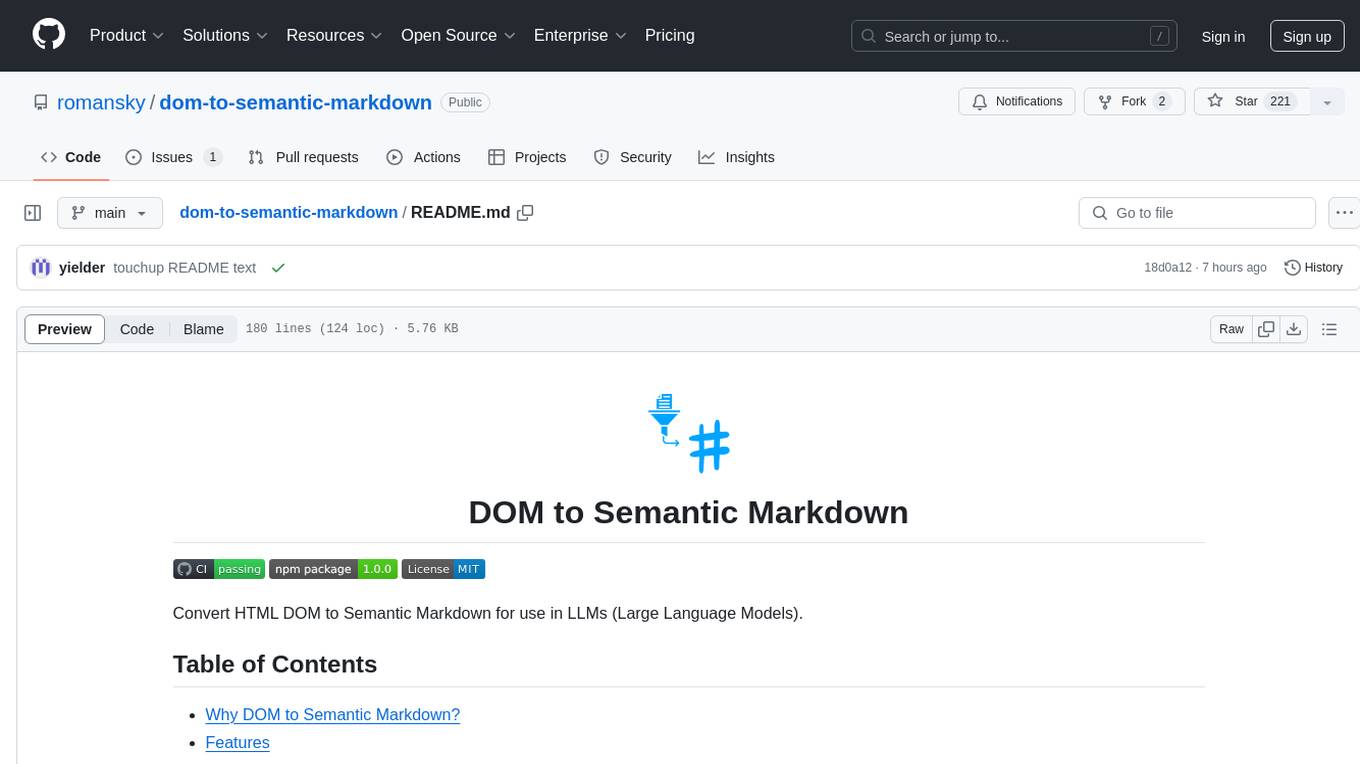
dom-to-semantic-markdown
DOM to Semantic Markdown is a tool that converts HTML DOM to Semantic Markdown for use in Large Language Models (LLMs). It maximizes semantic information, token efficiency, and preserves metadata to enhance LLMs' processing capabilities. The tool captures rich web content structure, including semantic tags, image metadata, table structures, and link destinations. It offers customizable conversion options and supports both browser and Node.js environments.
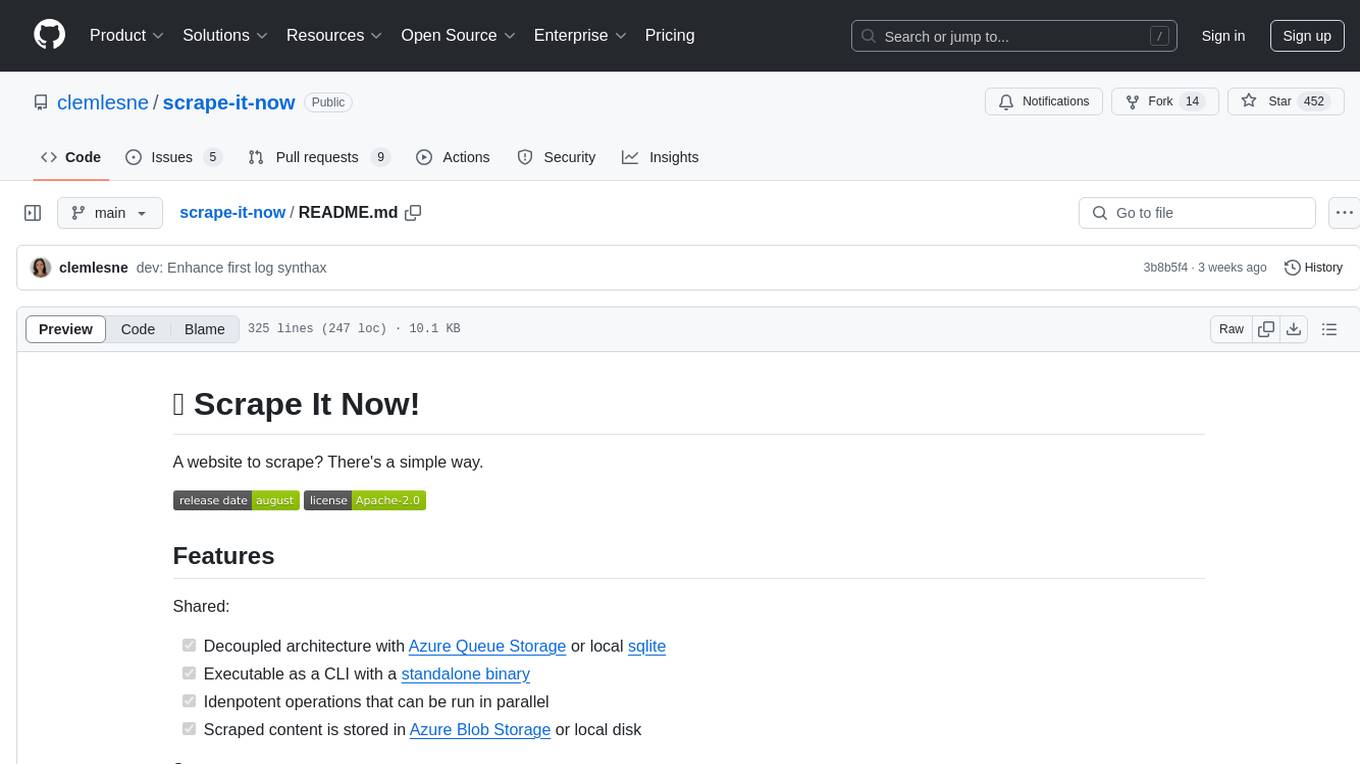
scrape-it-now
Scrape It Now is a versatile tool for scraping websites with features like decoupled architecture, CLI functionality, idempotent operations, and content storage options. The tool includes a scraper component for efficient scraping, ad blocking, link detection, markdown extraction, dynamic content loading, and anonymity features. It also offers an indexer component for creating AI search indexes, chunking content, embedding chunks, and enabling semantic search. The tool supports various configurations for Azure services and local storage, providing flexibility and scalability for web scraping and indexing tasks.

open-deep-research
Open Deep Research is an open-source tool designed to generate AI-powered reports from web search results efficiently. It combines Bing Search API for search results retrieval, JinaAI for content extraction, and customizable report generation. Users can customize settings, export reports in multiple formats, and benefit from rate limiting for stability. The tool aims to streamline research and report creation in a user-friendly platform.
For similar jobs
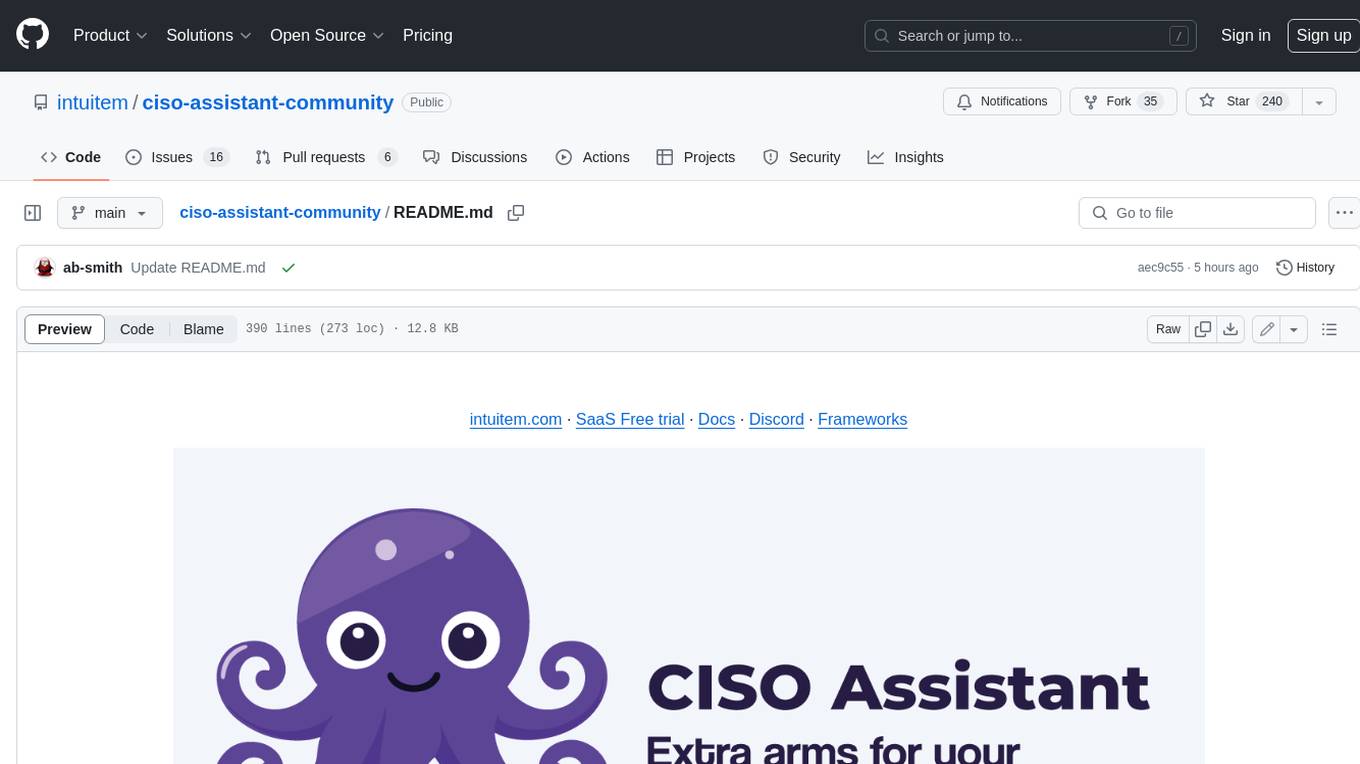
ciso-assistant-community
CISO Assistant is a tool that helps organizations manage their cybersecurity posture and compliance. It provides a centralized platform for managing security controls, threats, and risks. CISO Assistant also includes a library of pre-built frameworks and tools to help organizations quickly and easily implement best practices.
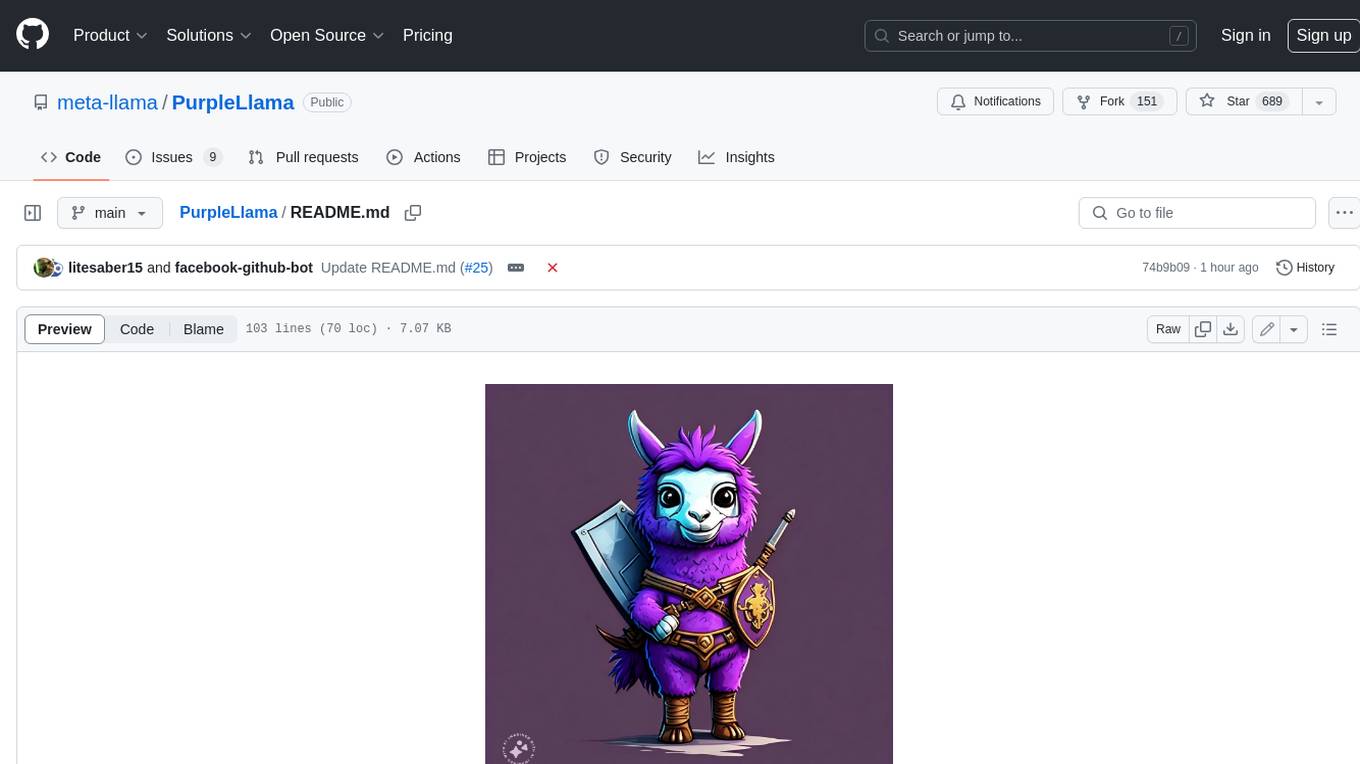
PurpleLlama
Purple Llama is an umbrella project that aims to provide tools and evaluations to support responsible development and usage of generative AI models. It encompasses components for cybersecurity and input/output safeguards, with plans to expand in the future. The project emphasizes a collaborative approach, borrowing the concept of purple teaming from cybersecurity, to address potential risks and challenges posed by generative AI. Components within Purple Llama are licensed permissively to foster community collaboration and standardize the development of trust and safety tools for generative AI.
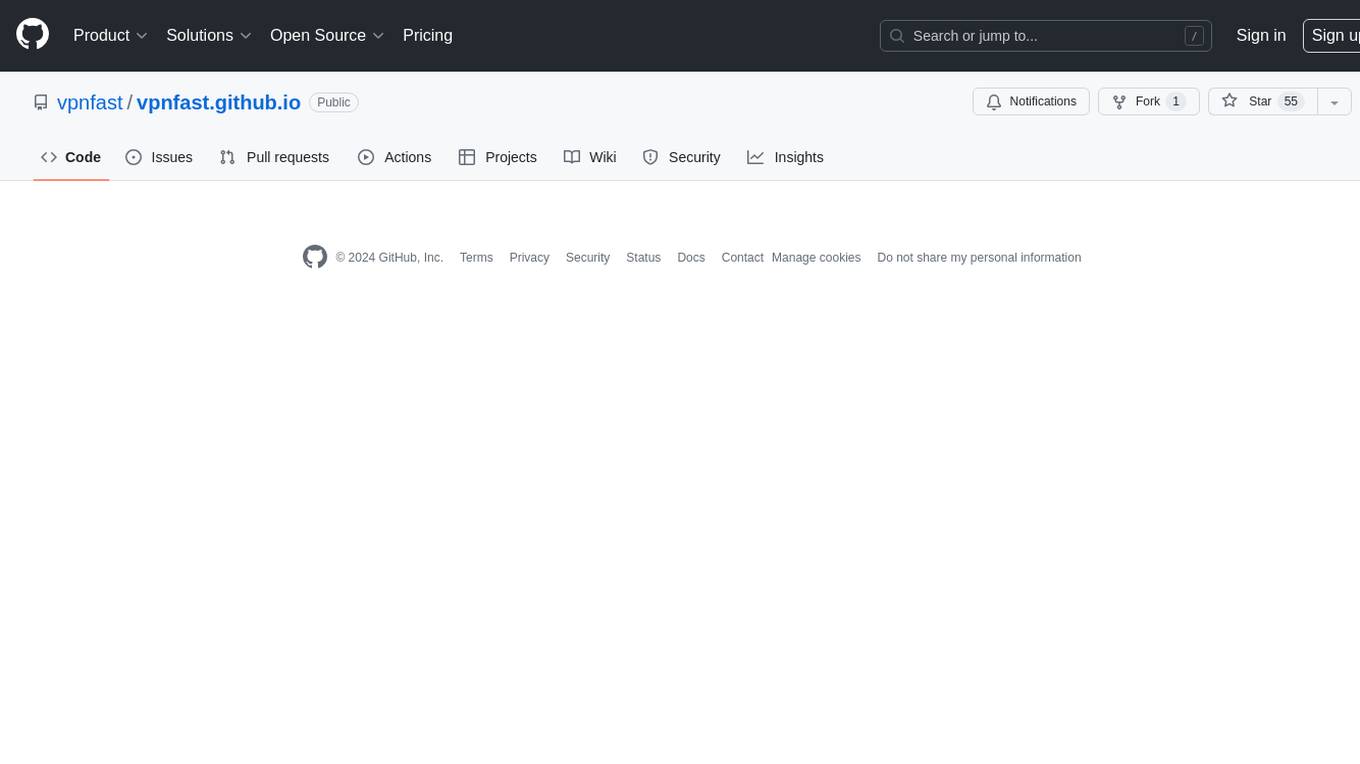
vpnfast.github.io
VPNFast is a lightweight and fast VPN service provider that offers secure and private internet access. With VPNFast, users can protect their online privacy, bypass geo-restrictions, and secure their internet connection from hackers and snoopers. The service provides high-speed servers in multiple locations worldwide, ensuring a reliable and seamless VPN experience for users. VPNFast is easy to use, with a user-friendly interface and simple setup process. Whether you're browsing the web, streaming content, or accessing sensitive information, VPNFast helps you stay safe and anonymous online.
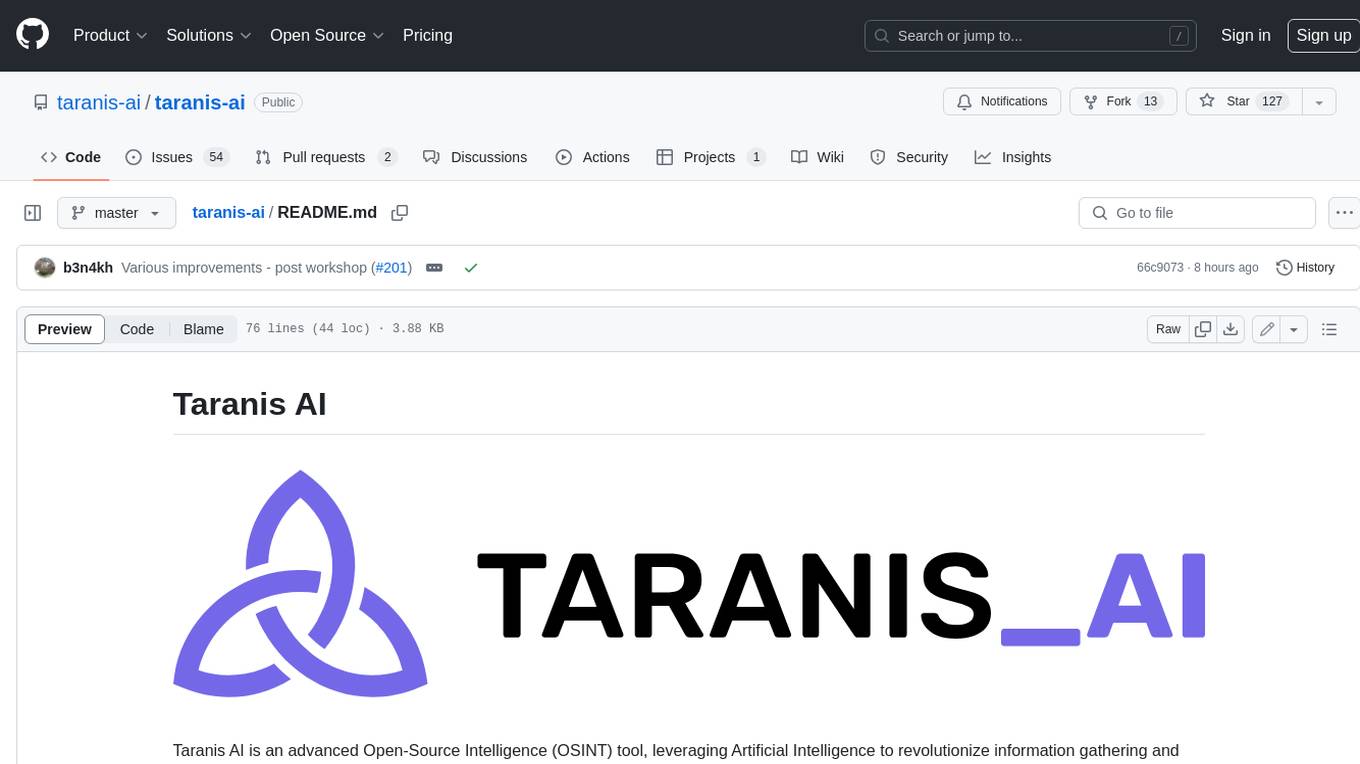
taranis-ai
Taranis AI is an advanced Open-Source Intelligence (OSINT) tool that leverages Artificial Intelligence to revolutionize information gathering and situational analysis. It navigates through diverse data sources like websites to collect unstructured news articles, utilizing Natural Language Processing and Artificial Intelligence to enhance content quality. Analysts then refine these AI-augmented articles into structured reports that serve as the foundation for deliverables such as PDF files, which are ultimately published.
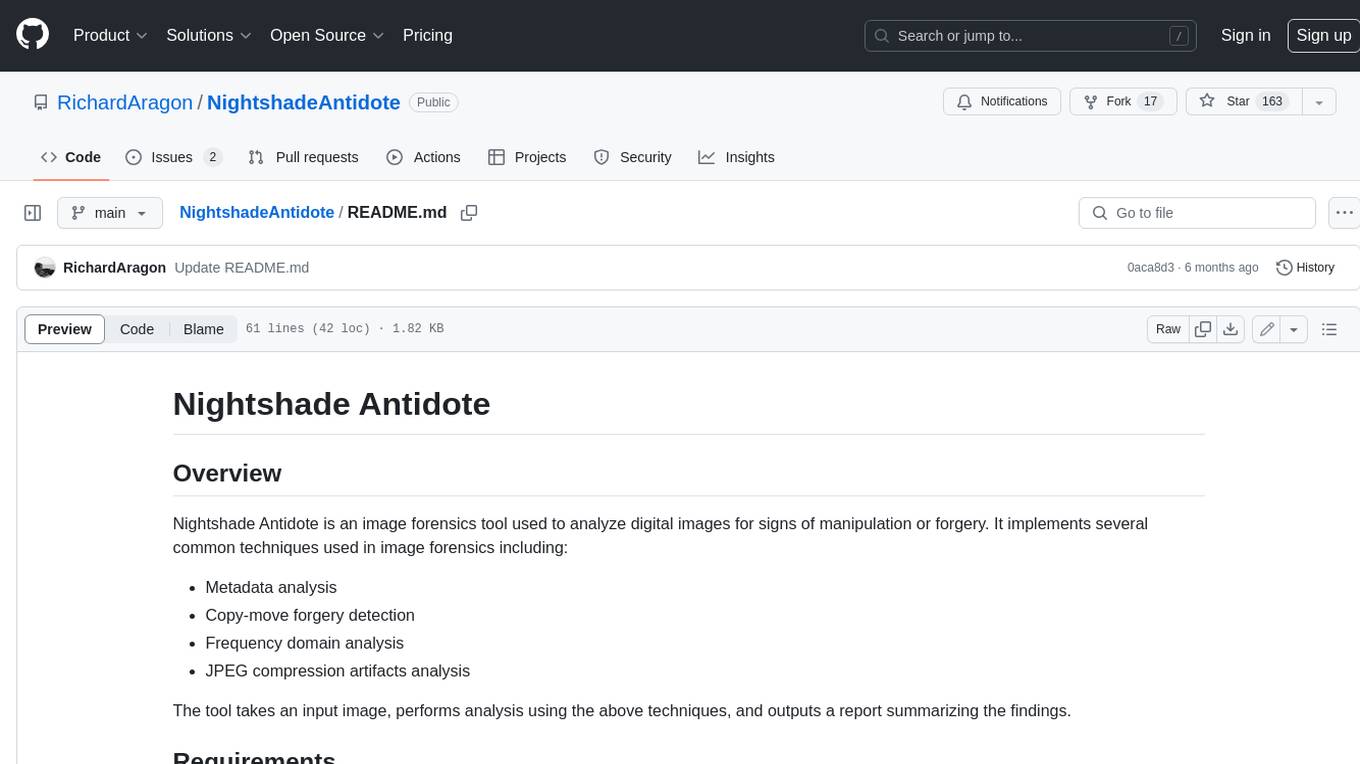
NightshadeAntidote
Nightshade Antidote is an image forensics tool used to analyze digital images for signs of manipulation or forgery. It implements several common techniques used in image forensics including metadata analysis, copy-move forgery detection, frequency domain analysis, and JPEG compression artifacts analysis. The tool takes an input image, performs analysis using the above techniques, and outputs a report summarizing the findings.
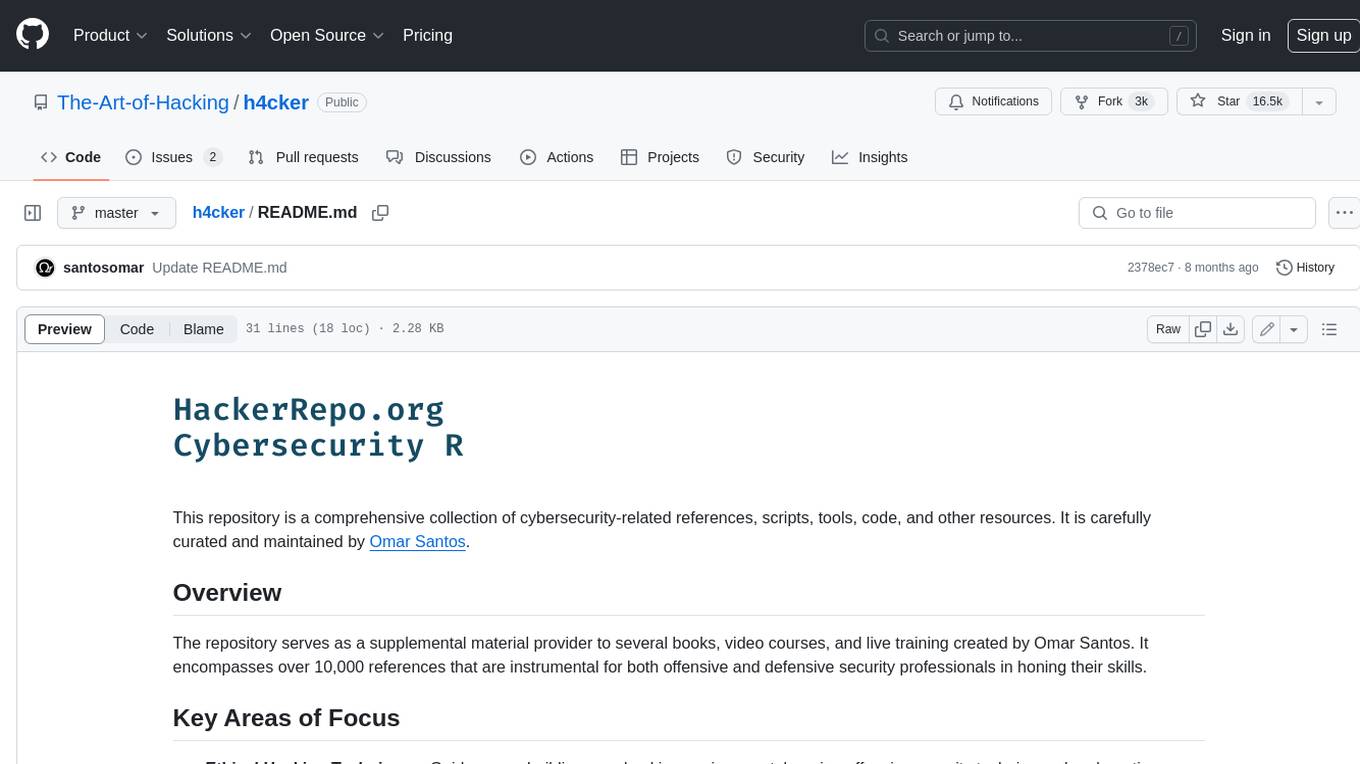
h4cker
This repository is a comprehensive collection of cybersecurity-related references, scripts, tools, code, and other resources. It is carefully curated and maintained by Omar Santos. The repository serves as a supplemental material provider to several books, video courses, and live training created by Omar Santos. It encompasses over 10,000 references that are instrumental for both offensive and defensive security professionals in honing their skills.
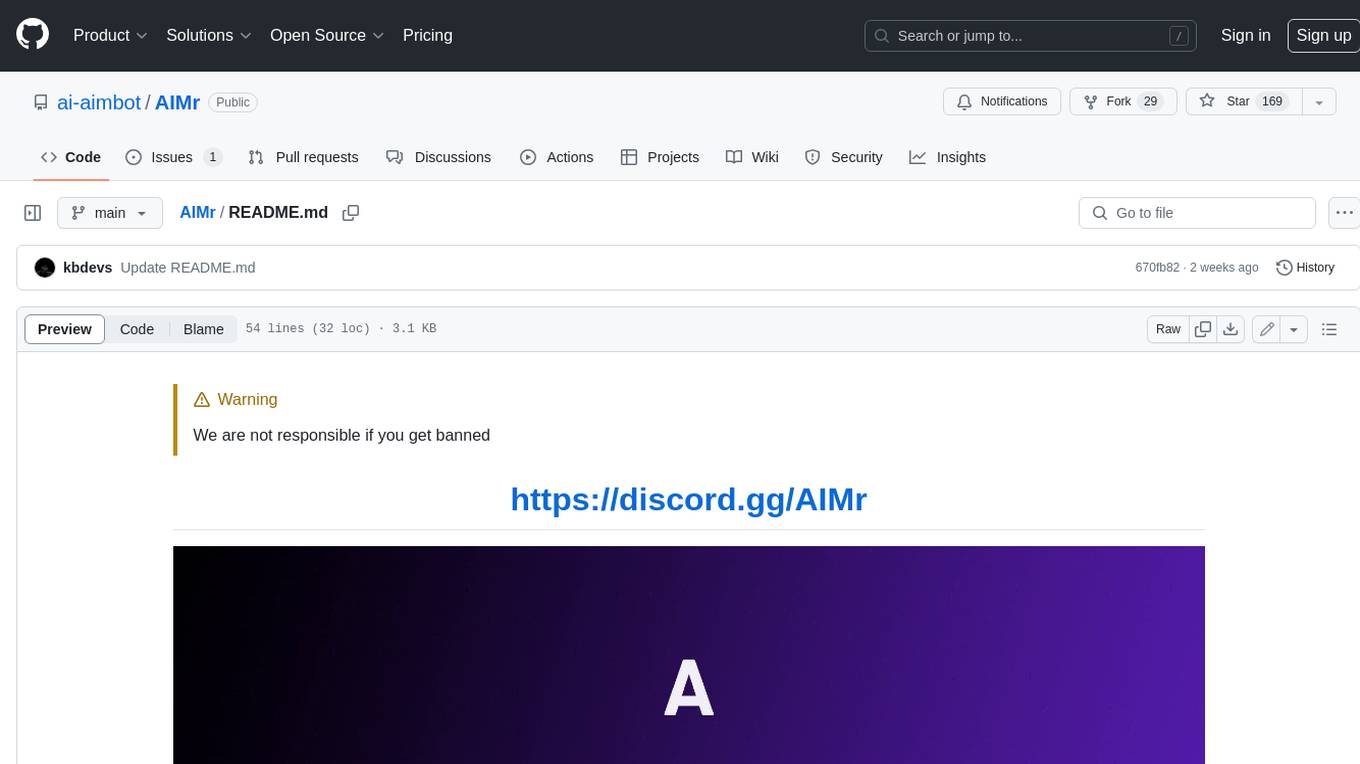
AIMr
AIMr is an AI aimbot tool written in Python that leverages modern technologies to achieve an undetected system with a pleasing appearance. It works on any game that uses human-shaped models. To optimize its performance, users should build OpenCV with CUDA. For Valorant, additional perks in the Discord and an Arduino Leonardo R3 are required.
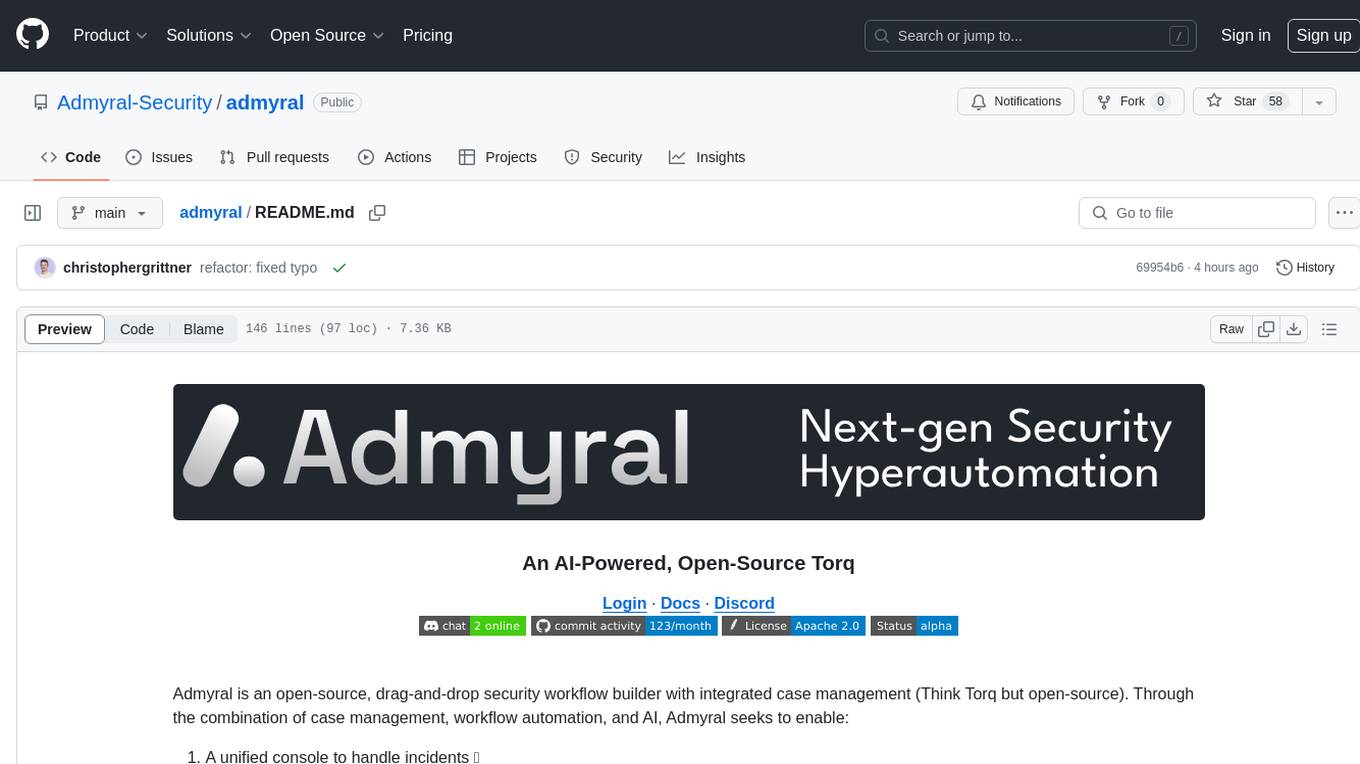
admyral
Admyral is an open-source Cybersecurity Automation & Investigation Assistant that provides a unified console for investigations and incident handling, workflow automation creation, automatic alert investigation, and next step suggestions for analysts. It aims to tackle alert fatigue and automate security workflows effectively by offering features like workflow actions, AI actions, case management, alert handling, and more. Admyral combines security automation and case management to streamline incident response processes and improve overall security posture. The tool is open-source, transparent, and community-driven, allowing users to self-host, contribute, and collaborate on integrations and features.


