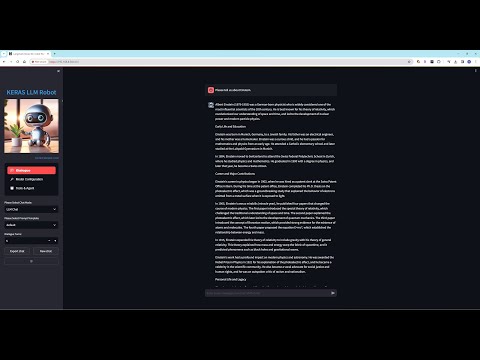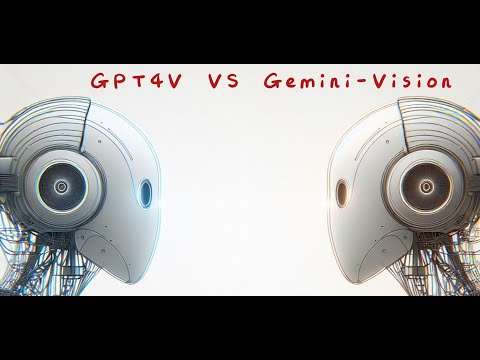keras-llm-robot
A web UI Project In order to learn the large language model. This project includes features such as chat, quantization, fine-tuning, prompt engineering templates, and multimodality.
Stars: 204
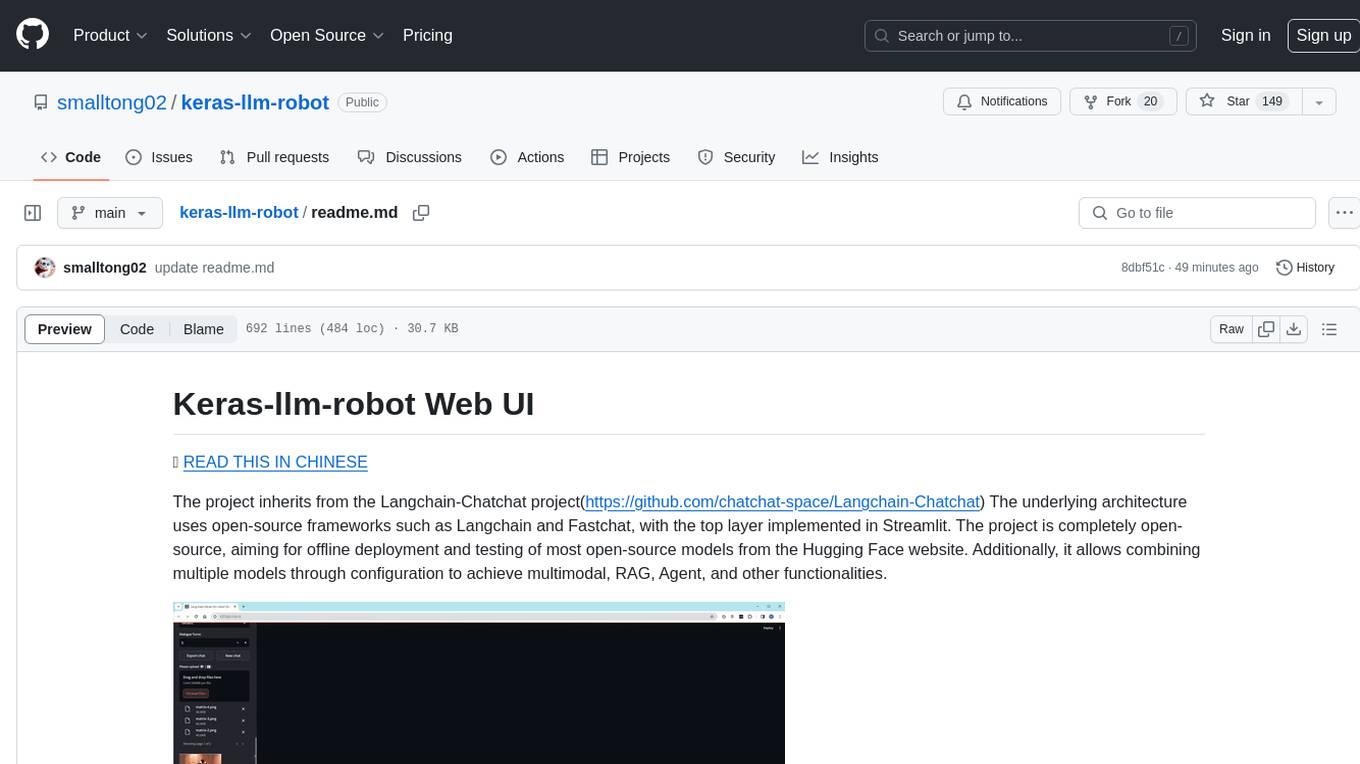
The Keras-llm-robot Web UI project is an open-source tool designed for offline deployment and testing of various open-source models from the Hugging Face website. It allows users to combine multiple models through configuration to achieve functionalities like multimodal, RAG, Agent, and more. The project consists of three main interfaces: chat interface for language models, configuration interface for loading models, and tools & agent interface for auxiliary models. Users can interact with the language model through text, voice, and image inputs, and the tool supports features like model loading, quantization, fine-tuning, role-playing, code interpretation, speech recognition, image recognition, network search engine, and function calling.
README:
The project inherits from the Langchain-Chatchat project(https://github.com/chatchat-space/Langchain-Chatchat) The underlying architecture uses open-source frameworks such as Langchain and Fastchat, with the top layer implemented in Streamlit. The project is completely open-source, aiming for offline deployment and testing of most open-source models from the Hugging Face website. Additionally, it allows combining multiple models through configuration to achieve multimodal, RAG, Agent, and other functionalities.
- Quick Start
- Video Demonstration
- Project Introduction
- Environment Setup
- Feature Overview
Please first prepare the runtime environment, refer to Environment Setup
If deploying locally, you can start the Web UI using Python with an HTTP interface at http://127.0.0.1:8818
python __webgui_server__.py --webuiIf deploying on a cloud server and accessing the Web UI locally, Please use reverse proxy and start the Web UI with HTTPS. Access using https://127.0.0.1:4480 on locally, and use the https interface at https://[server ip]:4480 on remotely:
// By default, the batch file uses the virtual environment named keras-llm-robot,
// Modify the batch file if using a different virtual environment name.
// windows platform
webui-startup-windows.bat
// ubuntu(linux) platform
python __webgui_server__.py --webui
chmod +x ./tools/ssl-proxy-linux
./tools/ssl-proxy-linux -from 0.0.0.0:4480 -to 127.0.0.1:8818
// MacOS platform
python __webgui_server__.py --webui
chmod +x ./tools/ssl-proxy-darwin
./tools/ssl-proxy-darwin -from 0.0.0.0:4480 -to 127.0.0.1:8818As an example with Ubuntu, You can access the Server from other PCs on the local network after starting the reverse proxy with ssl-proxy-darwin:
Start Server on Ubuntu.
Start Reverse Proxy on Ubuntu.
Access Server on Windows PC by https service.
It is recommended to use the .env method to load the keys for online services. Please rename ./WebUI/configs/.env.sample to .env and fill in the required key information according to your needs:
OPENAI_API_KEY=
GOOGLE_API_KEY=
GROQ_API_KEY=
ALI_API_KEY=
YI_API_KEY=
KIMI_API_KEY=
QIANFAN_ACCESS_KEY=
QIANFAN_SECRET_KEY=
TOGETHER_API_KEY=
FIREWORKS_API_KEY=
SPEECH_KEY=
SPEECH_REGION=
BING_SEARCH_URL=https://api.bing.microsoft.com/v7.0/search
BING_SUBSCRIPTION_KEY=
METAPHOR_API_KEY=
GOOGLE_CSE_ID=
GOOGLE_SEARCH_KEY=
GOOGLE_JSON_CREDENTIALS=
Consists of three main interfaces: the chat interface for language models, the configuration interface for language models, and the tools and agent interface for auxiliary models.
Chat Interface:
 The language model is the foundation model that can be used in chat mode after loading. It also serves as the brain in multimodal features. Auxiliary models, such as voice, image, and retrieval models, require language models to process their input or output text. The voice model like to ear and mouth, the image model like to eye, and the retrieval model provides long-term memory. The project currently supports dozens of language models.
The language model is the foundation model that can be used in chat mode after loading. It also serves as the brain in multimodal features. Auxiliary models, such as voice, image, and retrieval models, require language models to process their input or output text. The voice model like to ear and mouth, the image model like to eye, and the retrieval model provides long-term memory. The project currently supports dozens of language models.
Configuration Interface:
 Models can be loaded based on requirements, categorized into general, multimodal, special, and online models.
Models can be loaded based on requirements, categorized into general, multimodal, special, and online models.
Tools & Agent Interface:
 Auxiliary models, such as retrieval, code execution, text-to-speech, speech-to-text, image recognition, and image generation, it can be loaded based on requirements. The tools section includes settings for function calls (requires language model support for function calling).
Auxiliary models, such as retrieval, code execution, text-to-speech, speech-to-text, image recognition, and image generation, it can be loaded based on requirements. The tools section includes settings for function calls (requires language model support for function calling).
- Install Anaconda or Miniconda and Git. Windows users also need to install the CMake tool, Ubuntu users need to install gcc tools.
// In a clean environment on Ubuntu, follow the steps below to pre-install the packages:
// install gcc
sudo apt update
sudo apt install build-essential
// install for ffmpeg
sudo apt install ffmpeg
// install for pyaudio
sudo apt-get install portaudio19-dev
// The default installation of requestment is for the faiss-cpu. If you need to install the faiss-gpu
pip3 install faiss-gpu- Create a virtual environment named keras-llm-robot using conda and install Python of 3.10 or 3.11:
conda create -n keras-llm-robot python==3.11.5- Clone the repository:
git clone https://github.com/smalltong02/keras-llm-robot.git
cd keras-llm-robot- Activate the virtual environment:
conda activate keras-llm-robot- If you have an NVIDIA GPU, Please install the CUDA Toolkit from (https://developer.nvidia.com/cuda-toolkit-archive), and install the PyTorch CUDA version in the virtual environment (same to the CUDA Toolkit version https://pytorch.org/):
// such as install version 12.1
conda install pytorch=2.1.2 torchvision=0.16.2 torchaudio=2.1.2 pytorch-cuda=12.1 -c pytorch -c nvidia- Install dependencies, Please choose the appropriate requirements file based on your platform, On the Windows, if encounter compilation errors for llama-cpp-python or tts during the installation, please remove these two packages from the requirements:
// windows
pip install -r requirements-windows.txt
// Ubuntu
pip install -r requirements-ubuntu.txt
// MacOS
pip install -r requirements-macos.txt- If speech feature is required, you also need to install the ffmpeg tool.
// For Windows:
Download the Windows binary package of ffmpeg from (https://www.gyan.dev/ffmpeg/builds/).
Add the bin directory to the system PATH environment variable.
// for ubuntu, install ffmpeg and pyaudio
sudo apt install ffmpeg
sudo apt-get install portaudio19-dev
// For MacOS
```bash
# Using libav
brew install libav
#### OR #####
# Using ffmpeg
brew install ffmpeg
```
- If you need to download models from Hugging Face for offline execution, please download the models yourself and place them in the "models" directory. If the models have not been downloaded in advance, the WebUI will automatically download them from the Hugging Face website to the local system cache.
// such as the folder of llama-2-7b-chat model:
models\llm\Llama-2-7b-chat-hf
// such as the folder of XTTS-v2 speech-to-text model:
models\voices\XTTS-v2
// such as the folder of faster-whisper-large-v3 text-to-speech model:
models\voices\faster-whisper-large-v3-
When using the
OpenDalleV1.1model to generate images, if using 16-bit precision, please download thesdxl-vae-fp16-fixmodel from Huggingface and place it in themodels\imagegenerationfolder. If enabling the Refiner, please download thestable-diffusion-xl-refiner-1.0model from Huggingface and place it in themodels\imagegenerationfolder beforehand. -
When using the Model
stable-video-diffusion-img2vidandstable-video-diffusion-img2vid-xt, it is necessary to install ffmpeg and the corresponding dependencies first:1. download generative-models from https://github.com/Stability-AI/generative-models in project root folder. 2. cd generative-models & pip install . 3. pip install pytorch-lightning pip install kornia pip install open_clip_torch
11. Some model loading, as well as fine-tuning and quantization features require the `flash-attn` and `bitsandbytes` libraries, please install them using the following method.
```bash
# For Linux,Takes about 1 hour to compile and install。
pip install flash-attn
pip install bitsandbytes
# The Download URL of Windows, Please take care to select the correct CUDA Tookit version, Torch version and Python version.
https://github.com/bdashore3/flash-attention/releases
https://github.com/jllllll/bitsandbytes-windows-webui/releases
# After downloading, please use the following command to install
pip install *.whl
# MacOS version is not supported
```
- If run locally, start the Web UI using Python at http://127.0.0.1:8818:
```bash
python __webgui_server__.py --webui
```
- If deploying on a cloud server and accessing the Web UI locally, use reverse proxy and start the Web UI with HTTPS. Access using https://127.0.0.1:4480 on locally, and use the https interface at https://[server ip]:4480 on remotely:
```bash
// By default, the batch file uses the virtual environment named keras-llm-robot,
// Modify the batch file if using a different virtual environment name.
webui-startup-windows.bat
// ubuntu(linux)
python __webgui_server__.py --webui
chmod +x ./tools/ssl-proxy-linux
./tools/ssl-proxy-linux -from 0.0.0.0:4480 -to 127.0.0.1:8818
// MacOS
python __webgui_server__.py --webui
chmod +x ./tools/ssl-proxy-darwin
./tools/ssl-proxy-darwin -from 0.0.0.0:4480 -to 127.0.0.1:8818
```
-
In the configuration interface, you can choose suitable language models to load, categorized as
Foundation Models,Multimodal Models,Special Models, andOnline Models.-
Foundation ModelsUntouched models published on Hugging Face, supporting models with chat templates similar to OpenAI. -
Multimodal ModelsModels supporting both voice and text or image and text at the lower level. -
Code ModelsCode generation model. -
Special ModelsQuantized models (GGUF) published on Hugging Face or models requiring special chat templates. -
Online ModelsSupports online language models from OpenAI and Google, such as GPT4-Turbo, Gemini-Pro, GPT4-vision, and Gemini-Pro-vision. Requires OpenAI API Key and Google API Key, which can be configured in the system environment variables or in the configuration interface.
-
-
In the tools & agent interface, you can load auxiliary models such as retrieval, code execution, text-to-speech, speech-to-text, image recognition, image generation, or function calling.
-
RetrievalSupports both local and online vector databases, local and online embedding models, and various document types. Can provide long-term memory for the Foundation model. -
Code InterpreterSupports local interpreter "keras-llm-interpreter". -
Text-to-SpeechSupports local model XTTS-v2 and Azure online text-to-speech service. Requires Azure API Key, which can be configured in the system environment variablesSPEECH_KEYandSPEECH_REGION, or in the configuration interface. -
Speech-to-TextSupports local models whisper and fast-whisper and Azure online speech-to-text service. Requires Azure API Key, which can be configured in the system environment variablesSPEECH_KEYandSPEECH_REGION, or in the configuration interface. -
Image RecognitionSupports local model blip-image-captioning-large. -
Image GenerationSupports local model OpenDalleV1.1 for static image generation and local model stable-video-diffusion-img2vid-xt for dynamic image generation. -
Function CallingYou can configure function calling to empower models with the ability to use utilities.
-
Once the speech-to-text model is loaded, voice and video chat controls will appear in the chat interface. Click the START button to record voice via the microphone and the STOP button to end the voice recording. The speech model will automatically convert the speech to text and engage in conversation with the language model. When the text-to-speech model is loaded, the text output by the language model will automatically be converted to speech and output through speakers and headphones.
Once the Multimodal model is loaded(such as Gemini-Pro-Vision),upload controls will appear in the chat interface, The restrictions on uploading files depend on the loaded model. After sending text in the chatbox, both uploaded files and text will be forwarded to the multimodal model for processing.
-
-
Load ModelFoundation Models can be loaded with CPU or GPU, and with 8-bits loading (
4-bits is invalid). Set the appropriate CPU Threads to improve token output speed when using CPU. When encountering the error 'Using Exllama backend requires all the modules to be on GPU' while loading the GPTQ model, please add "'disable_exllama': true" in the 'quantization_config' section of the model's config.json.Multimodal models can be loaded with CPU or GPU. For Vision models, users can upload images and text for model interaction. For Voice models, users can interact with the model using a microphone (without the need for auxiliary models). (
Not implemented)Special models can be loaded with CPU or GPU, Please prioritize CPU loading of GGUF models.
Online models do not require additional local resources and currently support online language models from OpenAI and Google.
NOTEWhen the TTS library is not installed, XTTS-2 local speech models cannot be loaded, but other online speech services can still be used. If the llama-cpp-python library is not installed, the GGUF model cannot be loaded. Without a GPU device, AWQ and GPTQ models cannot be loaded.Supported Models Model Type Size fastchat-t5-3b-v1.0 LLM Model 3B llama-2-7b-hf LLM Model 7B llama-2-7b-chat-hf LLM Model 7B chatglm2-6b LLM Model 7B chatglm2-6b-32k LLM Model 7B chatglm3-6b LLM Model 7B tigerbot-7b-chat LLM Model 7B openchat_3.5 LLM Model 7B Qwen-7B-Chat-Int4 LLM Model 7B fuyu-8b LLM Model 7B Yi-6B-Chat-4bits LLM Model 7B neural-chat-7b-v3-1 LLM Model 7B Mistral-7B-Instruct-v0.2 LLM Model 7B llama-2-13b-hf LLM Model 13B llama-2-13b-chat-hf LLM Model 13B tigerbot-13b-chat LLM Model 13B Qwen-14B-Chat LLM Model 13B Qwen-14B-Chat-Int4 LLM Model 13B Yi-34B-Chat-4bits LLM Model 34B llama-2-70b-hf LLM Model 70B llama-2-70b-chat-hf LLM Model 70B cogvlm-chat-hf Multimodal Model (image) 7B Qwen-VL-Chat Multimodal Model (image) 7B Qwen-VL-Chat-Int4 Multimodal Model (image) 7B stable-video-diffusion-img2vid Multimodal Model (image) 7B stable-video-diffusion-img2vid-xt Multimodal Model (image) 7B Qwen-Audio-Chat Multimodal Model (image) 7B phi-2-gguf Special Model 3B phi-2 Special Model 3B Yi-6B-Chat-gguf Special Model 7B OpenHermes-2.5-Mistral-7B Special Model 7B Yi-34B-Chat-gguf Special Model 34B Mixtral-8x7B-v0.1-gguf Special Model 8*7B gpt-3.5-turbo Online Model *B gpt-3.5-turbo-16k Online Model *B gpt-4 Online Model *B gpt-4-32k Online Model *B gpt-4-1106-preview Online Model *B gpt-4-vision-preview Online Model *B gemini-pro Online Model *B gemini-pro-vision Online Model *B chat-bison-001 Online Model *B text-bison-001 Online Model *B whisper-base Voice Model *B whisper-medium Voice Model *B whisper-large-v3 Voice Model *B faster-whisper-large-v3 Voice Model *B AzureVoiceService Voice Model *B XTTS-v2 Speech Model *B AzureSpeechService Speech Model *B OpenAISpeechService Speech Model *B Notes for Multimodal Models-
The Model
cogvlm-chat-hf,Qwen-VL-Chat, andQwen-VL-Chat-Int4support single-image file input with text input, capable of recognizing image content and answering questions about the image based on natural language. -
The Model
stable-video-diffusion-img2vidandstable-video-diffusion-img2vid-xtsupport single-image file input and generate video based on the image.When using these two models, it is necessary to install ffmpeg and the corresponding dependencies first:
1. download generative-models from https://github.com/Stability-AI/generative-models in project root folder. 2. cd generative-models & pip install . 3. pip install pytorch-lightning pip install kornia pip install open_clip_torch
-
The Model
Qwen-Audio-Chatsupports single audio file input with text input and provides responses to the content of the audio file based on natural language.
-
-
QuantizationUse open-source tools like llama.cpp to create quantized versions of general models with 2, 3, 4, 5, 6, and 8 bits.
Not implemented -
Fine-tuningYou can fine-tune the language model using a private dataset. The current integration includes the open-source project
unslothand allows model fine-tuning on Linux systems.# Preparations for fine-tuning: after installing requirements-ubuntu.txt, follow these steps to install the necessary packages for model fine-tuning. 1. pip install "unsloth[colab-new] @ git+https://github.com/unslothai/unsloth.git" 2. pip install --no-deps trl peft accelerate bitsandbytes
Currently,
unslothsupports the following models: Qwen 1.5 (7B, 14B, 32B, 72B), Llama3-8B, Mistral (v0.3)-7B, Gemma, CodeGemma, ORPO, DPO Zephyr, Phi-3 mini & medium, TinyLlama -
Role PlayYou can have offline or online LLM Models play different roles to provide more professional responses.
Support english and chinese roles.
Currently supported roles include:
Role English Translator Interviewer Spoken English Teacher Travel Guide Advertiser Storyteller Stand-up Comedian Debater Screenwriter Novelist Movie Critic Poet Rapper Motivational Speaker Math Teacher Career Counselor Doctor Dentist Chef Automobile Mechanic Text Based Adventure Game Fancy Title Generator Yogi Essay Writer Food Critic Machine Learning Engineer Regex Generator Startup Idea Generator Product Manager
-
-
-
RetrievalRAG functionality requires a vector database and embedding models to provide long-term memory capabilities to the language model.
Support the following Vector Database:
Databases Type Faiss Local Milvus Local PGVector Local ElasticsearchStore Local ZILLIZ Online Support the following Embedding Models:
Model Type Size bge-small-en-v1.5 Local 130MB bge-base-en-v1.5 Local 430MB bge-large-en-v1.5 Local 1.3GB bge-small-zh-v1.5 Local 93MB bge-base-zh-v1.5 Local 400MB bge-large-zh-v1.5 Local 1.3GB m3e-small Local 93MB m3e-base Local 400MB m3e-large Local 1.3GB text2vec-base-chinese Local 400MB text2vec-bge-large-chinese Local 1.3GB text-embedding-ada-002 Online *B embedding-gecko-001 Online *B embedding-001 Online *B NOTEPlease download the embedding model in advance and place it in the specified folder, otherwise the document vectorization will not be possible, and uploading to the knowledge base will also fail.NOTEWhen using the Milvus database, it is recommended to deploy it locally or on a Kubernetes (k8s) cluster using Docker. Please refer to the official Milvus documentation and download the docker file at https://github.com/milvus-io/milvus/releases/download/v2.3.0/milvus-standalone-docker-compose.yml .1. please rename it to docker-compose.yml When download was finished. 2. Create local folder for Milvus and copy the file docker-compose.yml into it. 3. create sub folder conf, db, logs, pic, volumes, wal 4. Execute the command in that folder docker-compose up -d 5. Please check whether the image deployment is successful in the Docker interface. and ensure that the image is running and listening on ports 19530 and 9091.
NOTEWhen using the PGVector database,it is recommended to deploy it locally using Docker.1. Execute the command for download image. docker pull ankane/pgvector 2. Deploy the container using the following command, and modify the DB name, username, and password as needed. (Please also update the 'connection_uri' configuration in kbconfig.json under 'pg'). docker run --name pgvector -e POSTGRES_DB=keras-llm-robot -e POSTGRES_USER=postgres -e POSTGRES_PASSWORD=postgres -p 5432:5432 -d ankane/pgvector 3. Please check whether the image deployment is successful in the Docker interface. and ensure that the image is running and listening on ports 5432.
As an example with Ubuntu, after successfully launching the server-side of Milvus and PGVector, you can check them in Docker Desktop. Additionally, you can install clients such as attu or pgAdmin to manage vector DB:
Support the following Documents:
html, mhtml, md, json, jsonl, csv, pdf, png, jpg, jpeg, bmp, eml, msg, epub, xlsx, xls, xlsd, ipynb, odt, py, rst, rtf, srt, toml, tsv, docx, doc, xml, ppt, pptx, enex, txt
Knowledge Base Interface:
 When creating a new knowledge base, please enter the name and introduction of the knowledge base, and select an appropriate vector database and embedding model. If the document content of the knowledge base is in English, it is recommended to choose the local model
When creating a new knowledge base, please enter the name and introduction of the knowledge base, and select an appropriate vector database and embedding model. If the document content of the knowledge base is in English, it is recommended to choose the local model bge-large-en-v1.5; if the content is predominantly in Chinese with some English, it is recommended to choosebge-large-zh-v1.5orm3e-large.Upload Documents Interface:
 You can choose to upload one or multiple documents at a time. During the document upload, content extraction, split, vectorization, and addition to the vector database will be performed. The process may take a considerable amount of time, so please be patient.
You can choose to upload one or multiple documents at a time. During the document upload, content extraction, split, vectorization, and addition to the vector database will be performed. The process may take a considerable amount of time, so please be patient.Documents Content Interface:
 You can inspect the content of document slices and export them.
You can inspect the content of document slices and export them.Knowledge Base Chat Interface:
 In the chat interface, you can select a knowledge base, and the Foundation model will answer user queries based on the content within the selected knowledge base.
In the chat interface, you can select a knowledge base, and the Foundation model will answer user queries based on the content within the selected knowledge base. -
Code InterpreterEnable code execution capability for the language model to empower it with actionable functionality for the mind.
Keras-llm-interpreter provides two modes for usage: the first is the local execution mode, which runs code on the local PC, allowing modifications to the local PC environment; the second is the Docker image mode, providing a more secure execution environment as it operates within a sandbox, ensuring that running code does not affect the local PC environment.
(1) Local Execution Mode
First, configure the local execution environment:
pip install ipykernel pip install ipython python -m ipykernel install --name "python3" --user(2) Docker Image Mode
Downloading the Docker image:
1. Execute the command to download the image: docker pull smalltong02/keras-interpreter-terminal 2. Deploy the container using the following command, adjusting the port as needed: docker run -d -p 20020:20020 smalltong02/keras-interpreter-terminal 3. Check in the Docker interface to ensure that the image deployment was successful, ensure that the image is running, and listening on port 20020.
(3) Enable the code interpreter and run a task demonstration:
Enable the code interpreter feature:

Load model Meta-Llama-3-8B-Instruct,Plot Tesla and Apple stock price YTD from 2024:


Use Python language to draw an image of a pink pig and display it:



create a word cloud image based on the file "wordcloud.txt" and display it:


-
Speech Recognition and GenerationProvide the language model with speech input and output capabilities, adding the functions of listening and speaking to the mind. Support local models such as XTTS-v2 and Whisper, as well as integration with Azure online speech services.
-
Image Recognition and GenerationProvide the language model with input and output capabilities for images and videos, adding the functions of sight and drawing to the mind.
Support the following Image:
png, jpg, jpeg, bmp
Model Type Size blip-image-captioning-large Image Recognition Model *B OpenDalleV1.1 Image Generation Model *B When using the
OpenDalleV1.1model to generate images, if using 16-bit precision, please download thesdxl-vae-fp16-fixmodel from Huggingface and place it in themodels\imagegenerationfolder. If enabling the Refiner, please download thestable-diffusion-xl-refiner-1.0model from Huggingface and place it in themodels\imagegenerationfolder beforehand.Image Recognition:
Static image generation:
Dynamic image generation:
-
Network Search EngineProviding language models with network retrieval capabilities adds the ability for the brain to retrieve the latest knowledge from the internet.
Support the following Network Search Engine:
Network Search Engine Key duckduckgo No bing Yes metaphor Yes When use
bingandmetaphorsearch engine,Please apply and config API Key first.Please install the following packages before using the network search engine.
1. pip install duckduckgo-search 2. pip install exa-py 3. pip install markdownify 4. pip install strsimpy
Support smart feature, The smart feature allows the model to autonomously decide whether to use a search engine when answering questions -
Function CallingProvide the language model with function calling capability, empowering the mind with the ability to use tools.
Add two function,get_current_time() return current time;get_current_location() return current location.
Enable Function Calling Feature:
Disable Function Calling feature:
-
ToolBoxes
Providing a Toolbox Functionality for Language Models: Enhance the Model with More Tools
Supported Google ToolBoxes, Tools included: "Google Mail", "Google Calendar", "Google Drive", "Google Maps", "YouTube"
By integrating these tools, the model can efficiently perform tasks such as sending emails, managing reminders, handling cloud storage, navigating maps, and searching for YouTube videos.
To use the Google ToolBox feature, you need to sign up for an account on Google Cloud Platform, generate OAuth 2.0 credentials, download the token in JSON format, and then import it through the WebUI. -
-
We combine various models and tools to create efficient and productive AI agents.
Intelligent Customer Service Agent
The design goal of the intelligent customer service agent is to provide users with efficient, personalized, and accurate customer service, thereby improving customer experience and satisfaction. To achieve this goal, intelligent customer service agents typically should possess the following capabilities:
(1) Natural Language Processing (NLP) Capability: Intelligent customer service agents need to understand user input in natural language, including text, speech, or images. NLP techniques can assist the agent in understanding user intents, questions, or needs.
(2) Knowledge Base Management Capability: The agent should be able to manage and update a knowledge base, including FAQs, solutions, product information, etc. Continuous updating and optimization of the knowledge base can enhance the agent's accuracy and speed in problem-solving.
(3) Automatic Response and Routing: The agent should automatically identify user queries and provide relevant responses or route them to appropriate human agents or departments. This helps in reducing user wait times and improving service efficiency.
(4) Personalized Recommendations and Suggestions: Based on user history and behavior, the agent should offer personalized recommendations and suggestions to help users find solutions or products more quickly.
(5) Multi-Channel Support: The agent should provide service across various communication channels, including website chat, mobile apps, social media, etc. This ensures meeting user needs across different platforms and maintaining a consistent service experience.
(6) User Authentication and Data Security: The agent should authenticate users and ensure the security and privacy of user data, thereby building user trust and complying with relevant laws and regulations.
Real-time Language Translation Agent
The design goal of the AI real-time language translation agent is to achieve real-time translation between different languages, enabling users to smoothly engage in cross-language communication and interaction. To achieve this goal, AI real-time language translation agents typically should possess the following capabilities:
(1) Multi-Language Support: The agent should support translation across multiple languages, including common global languages and regional dialects, to cater to diverse user needs.
(2) Real-time Translation: The agent should translate user input text or speech into the target language in real-time, displaying or playing back the translation promptly to ensure timely and fluent communication.
(3) High Accuracy: The agent should maintain high translation accuracy, accurately conveying the meaning of the original language and avoiding ambiguity and misunderstandings as much as possible.
(4) Contextual Understanding: The agent needs to understand the context of the text or speech and translate accordingly to ensure that the translation aligns with the context and effectively communicates the message.
(5) Speech Recognition and Synthesis: For speech input and output, the agent needs to have speech recognition and synthesis capabilities to enable speech translation functionality.
(6) Personalization Settings: The agent should allow users to personalize settings according to their preferences and needs, such as selecting preferred languages, adjusting translation speeds, etc.
(7) Data Security and Privacy Protection: The agent should ensure the security and privacy of user-input text or speech data, adhering to relevant data protection laws and standards.
Virtual Personal Assistant Agent
Combining natural language processing with image and speech recognition to create a virtual personal assistant capable of understanding and executing user commands.
(1) Enhancing Productivity and Efficiency:
Automating routine tasks such as scheduling, setting reminders, and sending emails, allowing users to focus on more important work. Providing intelligent recommendations and personalized suggestions to help users complete tasks more efficiently.(2) Improving User Experience:
Offering 24/7 service, eliminating the need to wait for human customer support. Providing natural language interaction, making communication with the assistant smoother and more intuitive. Customizing services based on the user's habits and preferences.(3) Information Management and Retrieval:
Quickly obtaining and organizing information to answer user questions and provide real-time advice and decision support. Automating data processing and analysis, such as handling documents and generating reports.(4) Supporting Decision-Making and Planning:
Helping users make more informed decisions by providing relevant information and analysis. Supporting complex planning and scheduling, such as travel arrangements and project management.(5) Enhancing Communication and Collaboration:
Assisting with team communication management, arranging meetings, and recording meeting minutes. Providing translation and language support to help users work in different language environments.(6) Improving Quality of Life:
Offering health management, fitness advice, and psychological counseling services to help users maintain a healthy lifestyle. Providing entertainment and learning resource recommendations to enrich users' leisure time.(7) Supporting Innovation and Creativity:
Helping users brainstorm and providing creative ideas and inspiration. Assisting with creative tasks such as writing and designing.
- Agent for Virtual Personal Assistant:
- Real-time Language Translation Agent:
- The demonstration YI-1.5-9B-Chat + Intelligent Customer Agent:
- Gemini-1.5-pro + Intelligent Customer Agent:
- The demonstration Llama-3-8B + Keras Code Interpreter:
- The demonstration Phi-3-mini + Keras Code Interpreter:
- The demonstration Llama-3-8B + Function Calling:
- The demonstration Phi-3-mini + Function Calling:
- The demonstration utilizes a multimodal online model GPT-4-vision-preview along with Azure Speech to Text services:
- The demonstration gpt-4-vision-preview VS Gemini-pro-vision:
- The demonstration of the Retrieval Augmented Generation (RAG) feature:
- Demonstration of Image Recognition and Image Generation Features:
Presentation of text to image, translating natural language into the CLIP for image generation models:
Creating Handicrafts Based on Items in the Picture:
- 🚀 Update Log for 2024-06-30
- Support for
gemma-2-9b-it,gemma-2-27b-it, Please upgradetransformersto4.42.3. (pip install transformers==4.42.3) - Support for
Qwen2-0.5B-Instruct,Qwen2-1.5B-Instruct,Qwen2-7B-Instruct
- 🚀 Update Log for 2024-06-27
- add
.envconfiguration file
- 🚀 Update Log for 2024-06-18
- support
google photostool. - support
together aiandfirework ai.
-
🚀 Update Log for 2024-06-15
-
Refactor the code to support the modes
"LLM Chat","Knowledge Base Chat","File Chat"and"Agent Chat"on the main interface.In
"LLM Chat"the model will use all activated tools to assist in the conversation.In
"Knowledge Base Chat"the model will only use the selected knowledge base for the conversation, with all other activated tools being disabled.In
"File Chat"the model will only use the selected file for the conversation, with all other activated tools being disabled.In
"Agent Chat"the model will only use the selected code interpreter to complete tasks, with all other activated tools being disabled. -
Support the
native Function Callfeature for theGemini model,GPT model, andKimi model. -
Add the
Keras code interpreterto the toolbox. When the code interpreter is activated, the model in "LLM Chat" will autonomously decide whether to invoke this tool.
-
-
🚀 Update Log for 2024-06-05
- Support for
glm-4v-9b,glm-4-9b-chat,glm-4-9b-chat-1m
- Support for
-
🚀 Update Log for 2024-06-03
- Support for
MiniCPM-Llama3-V-2_5
- Support for
-
🚀 Update Log for 2024-06-02
- Support for
Phi-3-vision-128k-instruct, please install theflash-attnlibrary first.
# for Linux, Takes about 1 hour to compile and install. pip install flash-attn # Download URL of Windows,Please take care to select the correct CUDA Tookit version, Torch version and Python version. https://github.com/bdashore3/flash-attention/releases # After downloading, please use the following command to install pip install *.whl
- Support for
-
🚀 Update Log for 2024-05-28
- Support Google ToolBoxes: "Google Mail", "Google Calendar", "Google Drive", "Google Maps", "Youtube"
- Introduced features "Virtual Personal Assistant".
-
🚀 Update Log for 2024-05-20
- Added support for the online model platform Groq.
- Introduced features "Intelligent Customer Agent" and "Real-time Translation Agent."
-
🚀 Update Log for 2024-05-15
- Support for google search
- fix issue for duckduckgo
-
🚀 Update Log for 2024-05-14
- Support for YI cloud platform models.
- Support for Qwen1.5-32B-Chat-GPTQ-Int4 and Yi-1.5-34B-Chat-GPTQ-Int4
-
🚀 Update Log for 2024-05-13
- Support for gpt-4o of OpenAI
- Support for Yi-1.5-6B-Chat and Yi-1.5-9B-Chat
- Support for "Intelligent Customer Support"
-
🚀 Update Log for 2024-05-01
- Fix issue for GGUF model.
- Support for Llama3-8B-Chinese-Chat.
-
🚀 Update Log for 2024-04-28
- Support for Function Calling feature.
- Updated Keras LLM Interpreter.
-
🚀 Update Log for 2024-04-19
- Support for models Meta-Llama-3-8B and Meta-Llama-3-8B-Instruct.
- Introduced a new feature called "Role-Playing," enabling offline or online models to take on different roles. For example, you can have the LLM Model role-play as an "English Translator," "Interviewer," "Novelist," "Product Manager," "Yogi" and more, thereby providing more specialized responses.
-
🚀 Update Log for 2024-04-15
- Support for models Orion-14B-Chat, Orion-14B-LongChat and Orion-14B-Chat-Int4. To correctly load the model and perform inference, please install the
flash-attnlibrary (currently supported only on Linux and Windows).
# download URL for linux: https://github.com/Dao-AILab/flash-attention/releases # download URL for Windows: https://github.com/bdashore3/flash-attention/releases # install command: pip install *.whl
- Support for models Orion-14B-Chat, Orion-14B-LongChat and Orion-14B-Chat-Int4. To correctly load the model and perform inference, please install the
-
🚀 Update Log for 2024-04-14
- Support for the keras-llm-interpreter code interpreter, compatible with Windows, macOS, and Ubuntu operating systems. Provides locally executable binaries and Docker images for running in a sandbox environment.
- Support for models Qwen1.5-4B-Chat and Qwen1.5-7B-Chat.
-
🚀 Update Log for 2024-02-14
- Support for the open-interpreter code interpreter.
- Support for models gemma-2b and gemma-7b.
Anaconda download:(https://www.anaconda.com/download)
Git download:(https://git-scm.com/downloads)
CMake download:(https://cmake.org/download/)
Langchain Project: (https://github.com/langchain-ai/langchain)
Fastchat Project: (https://github.com/lm-sys/FastChat)
For Tasks:
Click tags to check more tools for each tasksFor Jobs:
Alternative AI tools for keras-llm-robot
Similar Open Source Tools
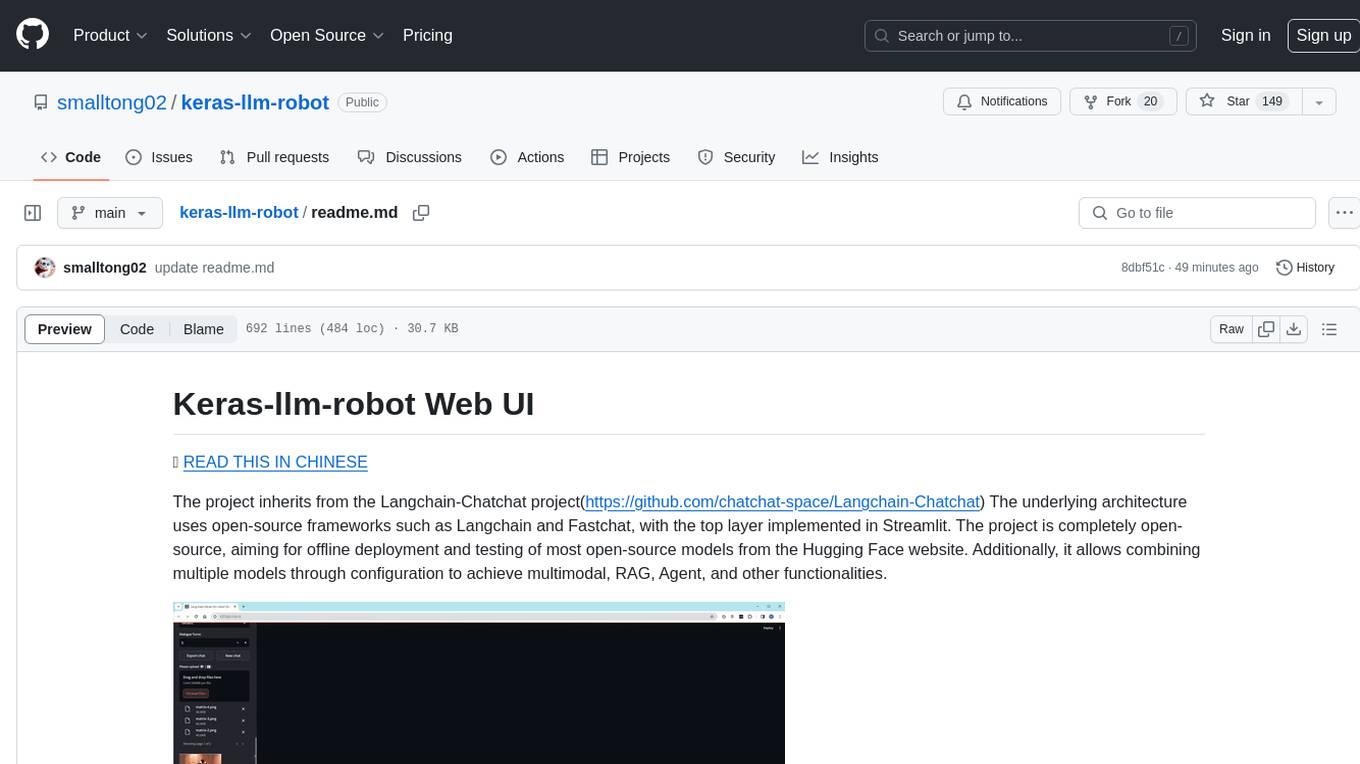
keras-llm-robot
The Keras-llm-robot Web UI project is an open-source tool designed for offline deployment and testing of various open-source models from the Hugging Face website. It allows users to combine multiple models through configuration to achieve functionalities like multimodal, RAG, Agent, and more. The project consists of three main interfaces: chat interface for language models, configuration interface for loading models, and tools & agent interface for auxiliary models. Users can interact with the language model through text, voice, and image inputs, and the tool supports features like model loading, quantization, fine-tuning, role-playing, code interpretation, speech recognition, image recognition, network search engine, and function calling.
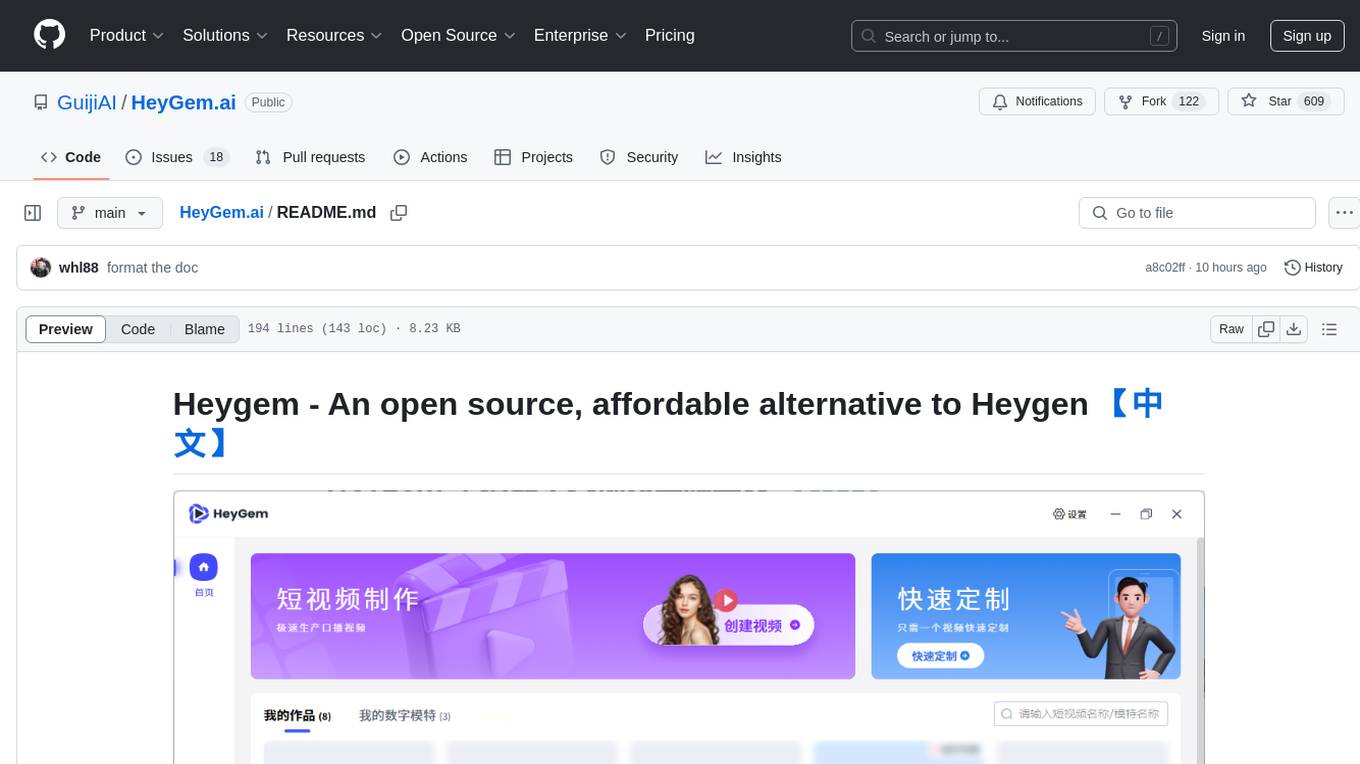
HeyGem.ai
Heygem is an open-source, affordable alternative to Heygen, offering a fully offline video synthesis tool for Windows systems. It enables precise appearance and voice cloning, allowing users to digitalize their image and drive virtual avatars through text and voice for video production. With core features like efficient video synthesis and multi-language support, Heygem ensures a user-friendly experience with fully offline operation and support for multiple models. The tool leverages advanced AI algorithms for voice cloning, automatic speech recognition, and computer vision technology to enhance the virtual avatar's performance and synchronization.
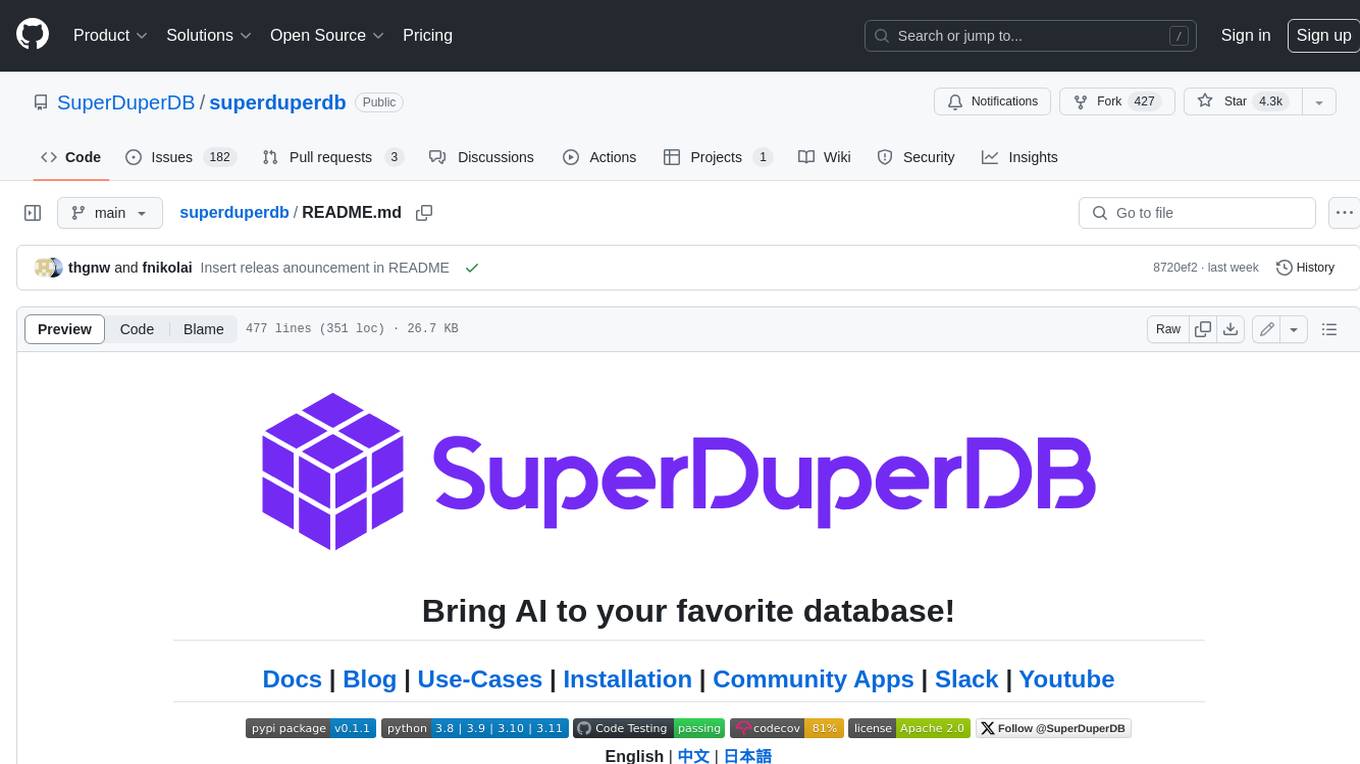
superduperdb
SuperDuperDB is a Python framework for integrating AI models, APIs, and vector search engines directly with your existing databases, including hosting of your own models, streaming inference and scalable model training/fine-tuning. Build, deploy and manage any AI application without the need for complex pipelines, infrastructure as well as specialized vector databases, and moving our data there, by integrating AI at your data's source: - Generative AI, LLMs, RAG, vector search - Standard machine learning use-cases (classification, segmentation, regression, forecasting recommendation etc.) - Custom AI use-cases involving specialized models - Even the most complex applications/workflows in which different models work together SuperDuperDB is **not** a database. Think `db = superduper(db)`: SuperDuperDB transforms your databases into an intelligent platform that allows you to leverage the full AI and Python ecosystem. A single development and deployment environment for all your AI applications in one place, fully scalable and easy to manage.
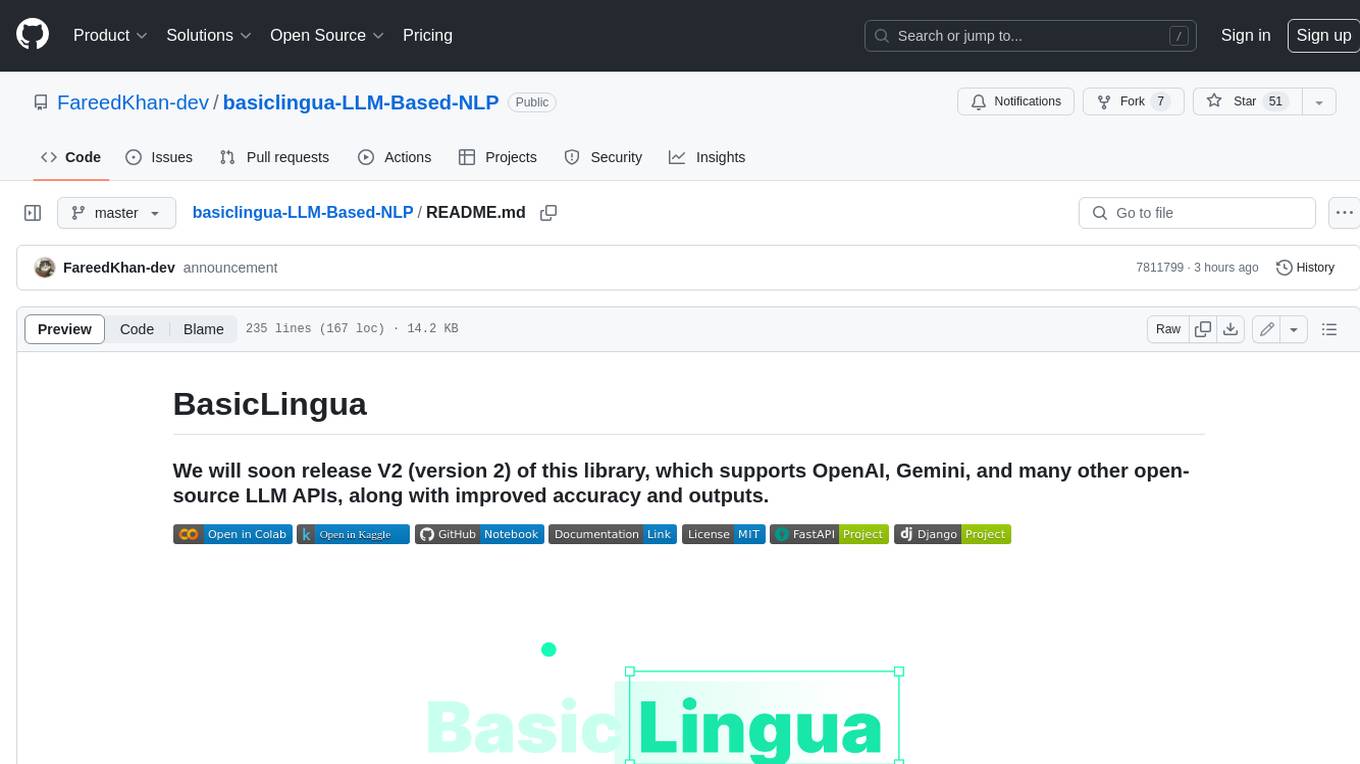
basiclingua-LLM-Based-NLP
BasicLingua is a Python library that provides functionalities for linguistic tasks such as tokenization, stemming, lemmatization, and many others. It is based on the Gemini Language Model, which has demonstrated promising results in dealing with text data. BasicLingua can be used as an API or through a web demo. It is available under the MIT license and can be used in various projects.
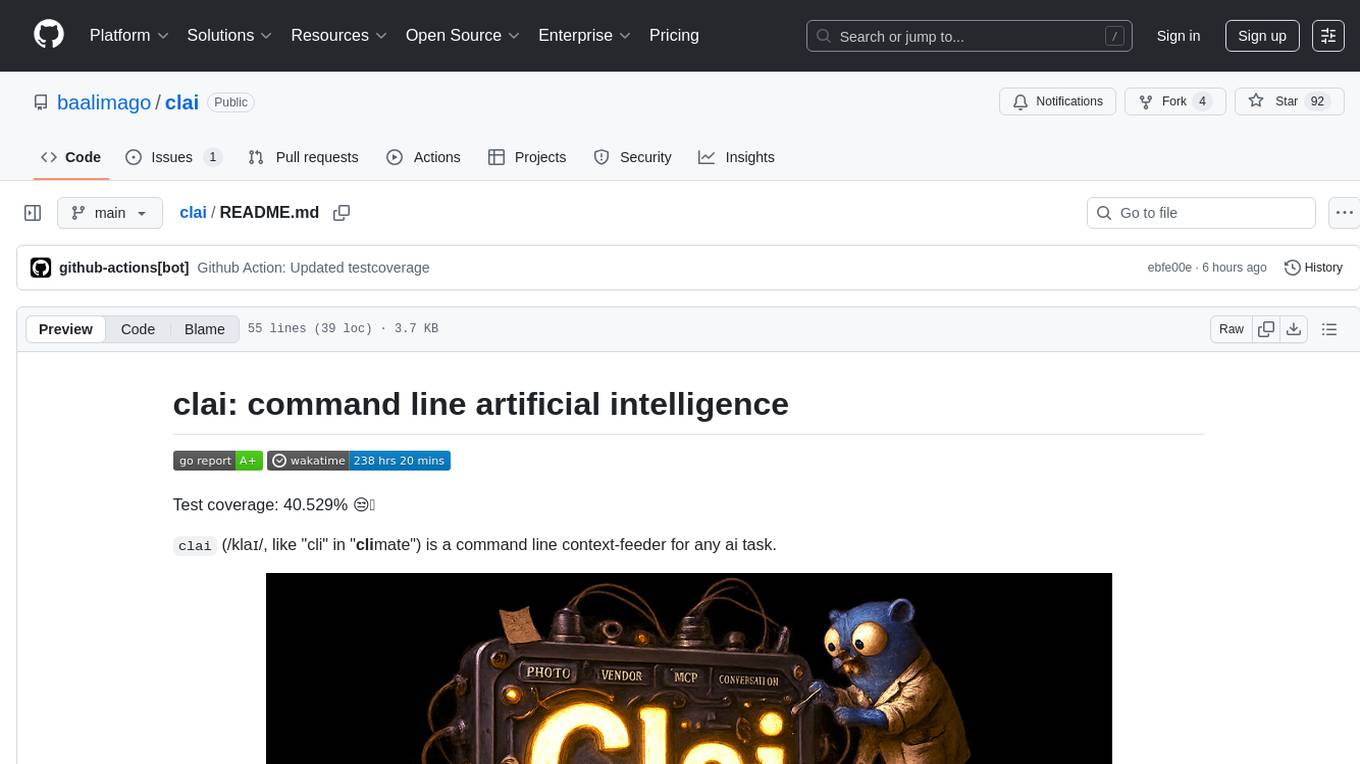
clai
Clai is a command line context-feeder for AI tasks, supporting MCP client, vendor agnosticism, conversations, rate limit circumvention, profiles, and Unix-like functionality. Users can easily combine and tweak features for diverse use cases. Supported vendors include OpenAI, Anthropic, Mistral, Deepseek, Novita AI, Ollama, and Inception. Users need API keys for model access. Installation via 'go install' or setup script. 'clai help' provides guidance on usage. Glow can be installed for formatted markdown output.
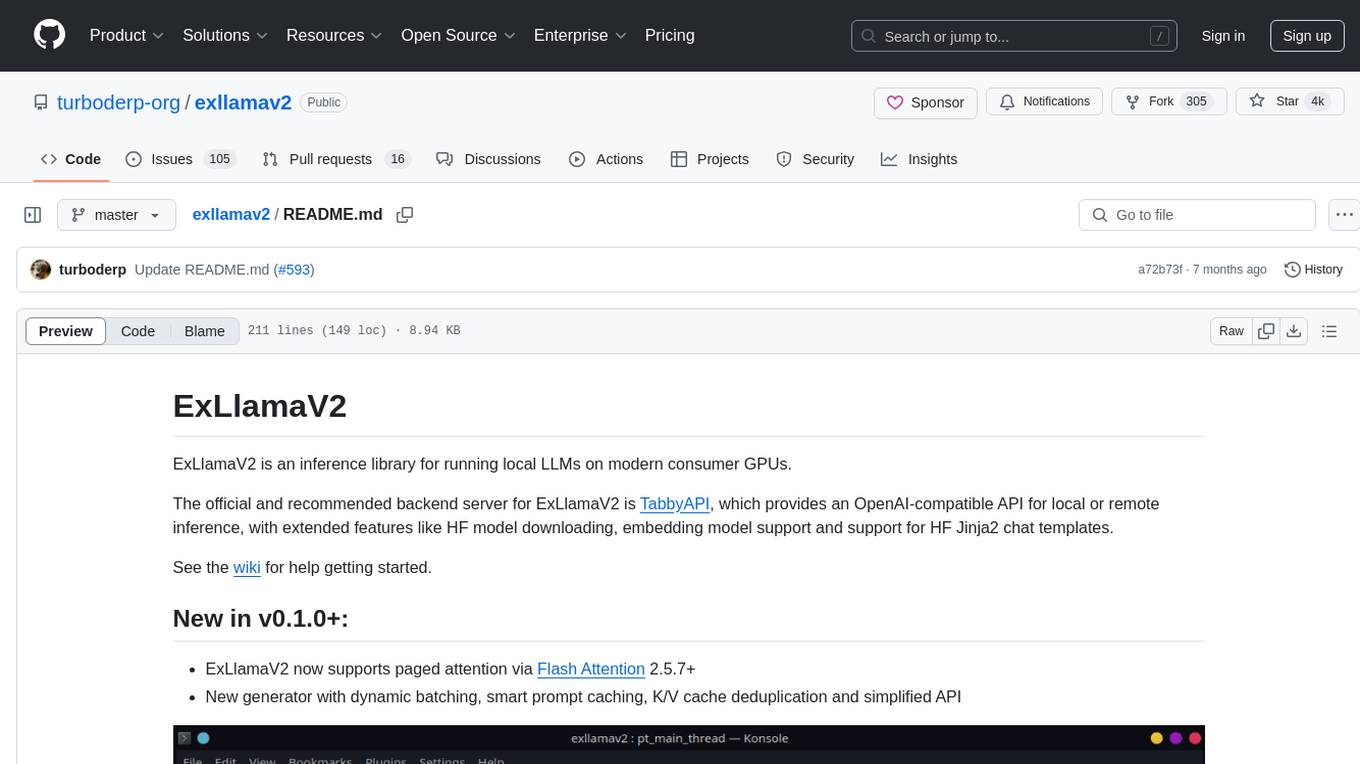
exllamav2
ExLlamaV2 is an inference library designed for running local LLMs on modern consumer GPUs. The library supports paged attention via Flash Attention 2.5.7+, offers a new dynamic generator with features like dynamic batching, smart prompt caching, and K/V cache deduplication. It also provides an API for local or remote inference using TabbyAPI, with extended features like HF model downloading and support for HF Jinja2 chat templates. ExLlamaV2 aims to optimize performance and speed across different GPU models, with potential future optimizations and variations in speeds. The tool can be integrated with TabbyAPI for OpenAI-style web API compatibility and supports a standalone web UI called ExUI for single-user interaction with chat and notebook modes. ExLlamaV2 also offers support for text-generation-webui and lollms-webui through specific loaders and bindings.
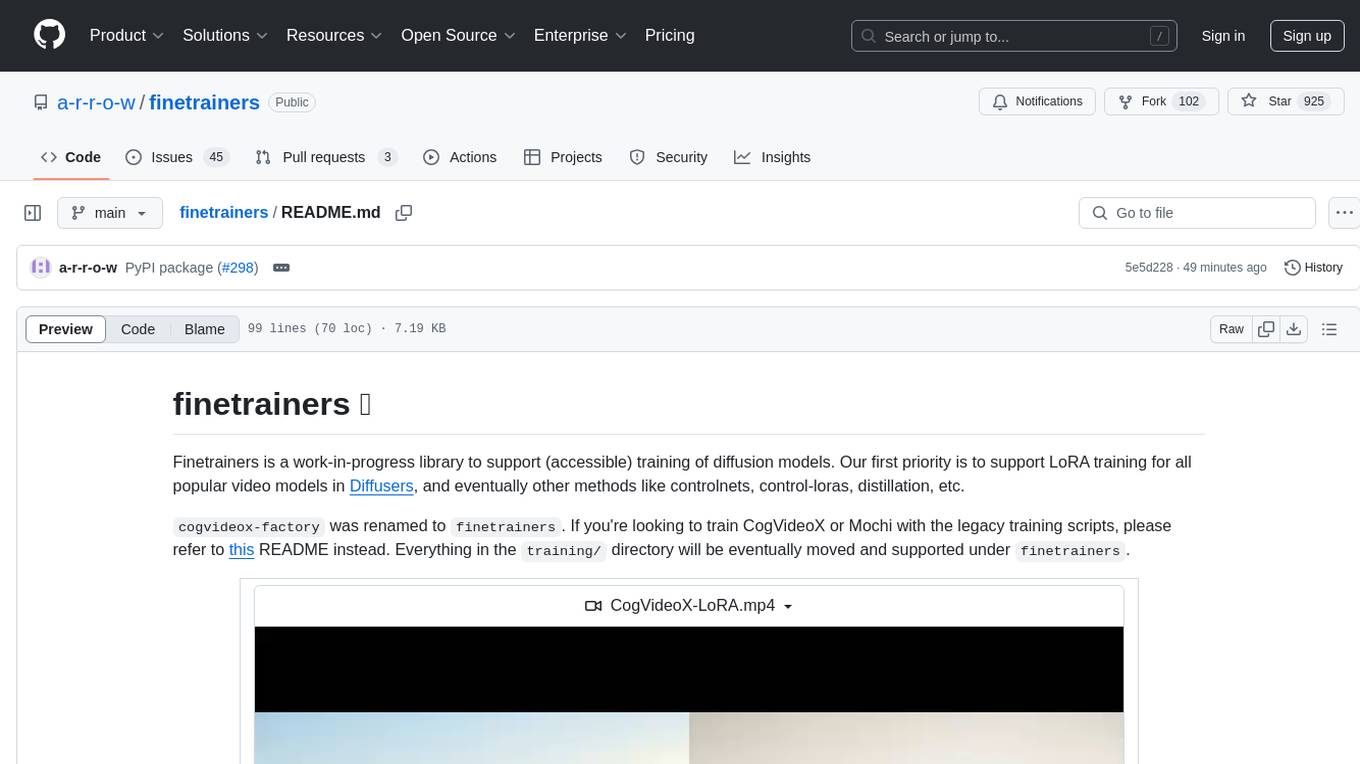
finetrainers
FineTrainers is a work-in-progress library designed to support the training of video models, with a focus on LoRA training for popular video models in Diffusers. It aims to eventually extend support to other methods like controlnets, control-loras, distillation, etc. The library provides tools for training custom models, handling big datasets, and supporting multi-backend distributed training. It also offers tooling for curating small and high-quality video datasets for fine-tuning.
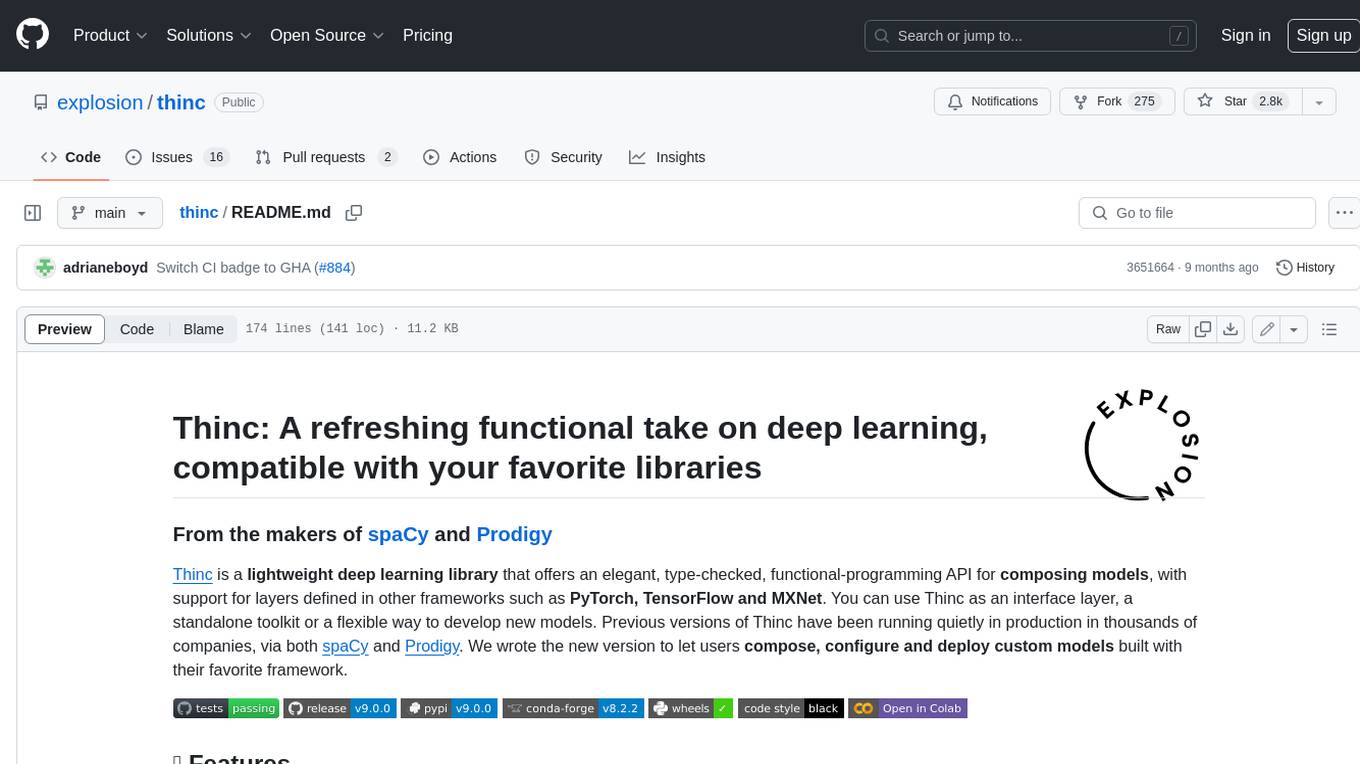
thinc
Thinc is a lightweight deep learning library that offers an elegant, type-checked, functional-programming API for composing models, with support for layers defined in other frameworks such as PyTorch, TensorFlow and MXNet. You can use Thinc as an interface layer, a standalone toolkit or a flexible way to develop new models.
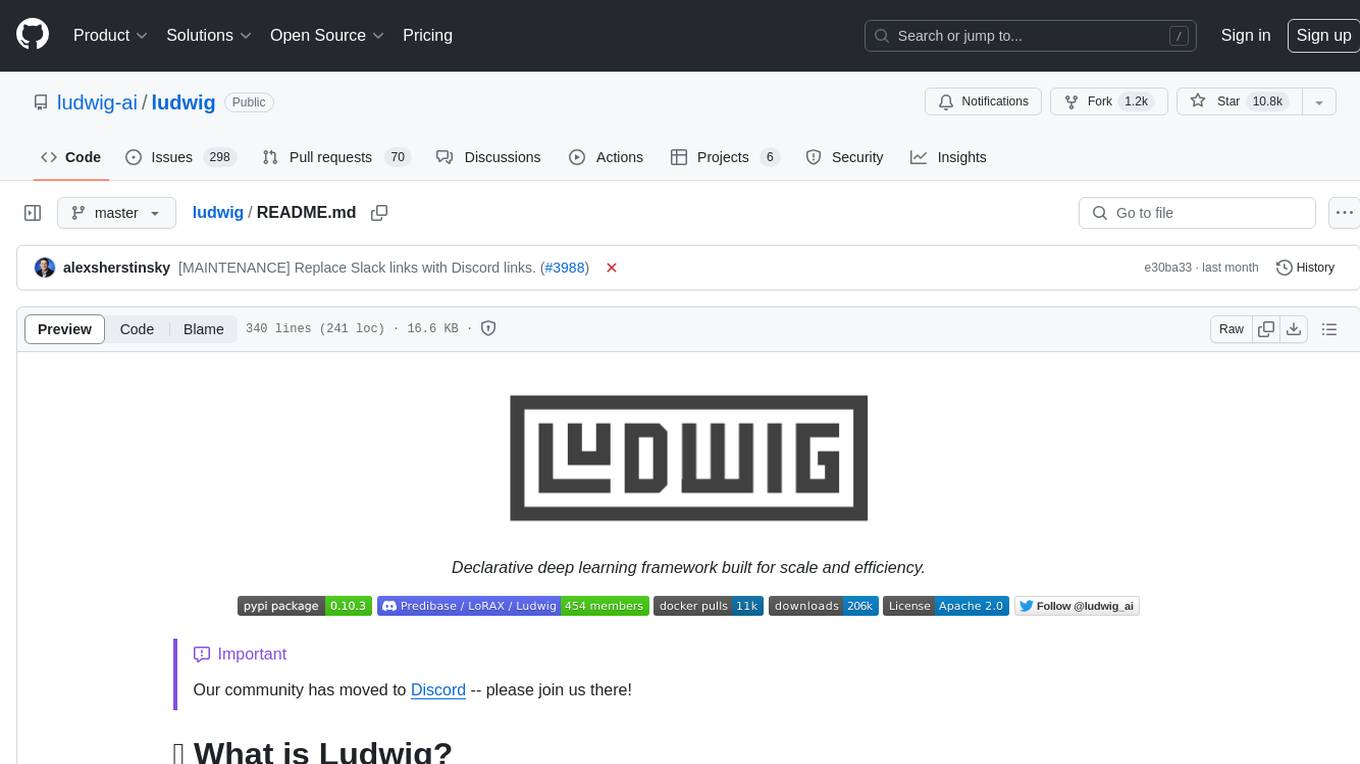
ludwig
Ludwig is a declarative deep learning framework designed for scale and efficiency. It is a low-code framework that allows users to build custom AI models like LLMs and other deep neural networks with ease. Ludwig offers features such as optimized scale and efficiency, expert level control, modularity, and extensibility. It is engineered for production with prebuilt Docker containers, support for running with Ray on Kubernetes, and the ability to export models to Torchscript and Triton. Ludwig is hosted by the Linux Foundation AI & Data.
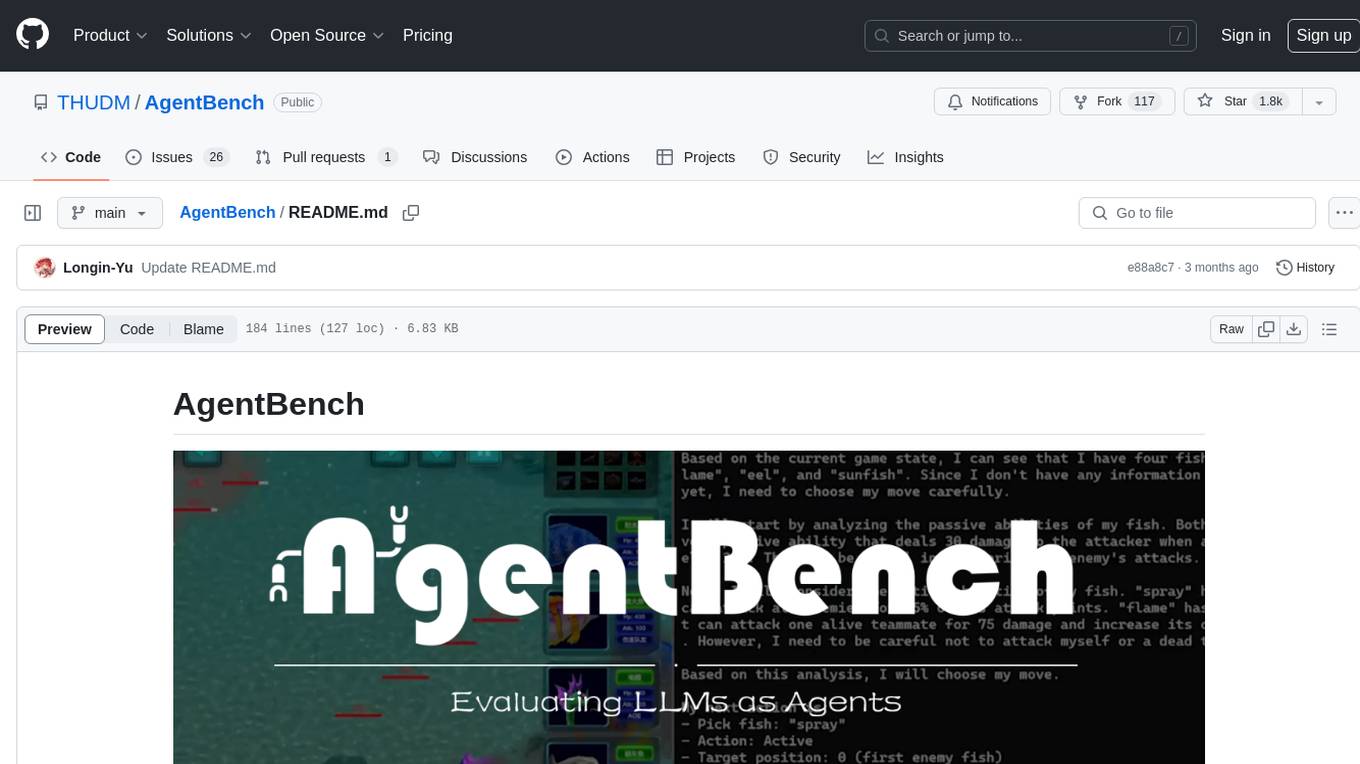
AgentBench
AgentBench is a benchmark designed to evaluate Large Language Models (LLMs) as autonomous agents in various environments. It includes 8 distinct environments such as Operating System, Database, Knowledge Graph, Digital Card Game, and Lateral Thinking Puzzles. The tool provides a comprehensive evaluation of LLMs' ability to operate as agents by offering Dev and Test sets for each environment. Users can quickly start using the tool by following the provided steps, configuring the agent, starting task servers, and assigning tasks. AgentBench aims to bridge the gap between LLMs' proficiency as agents and their practical usability.
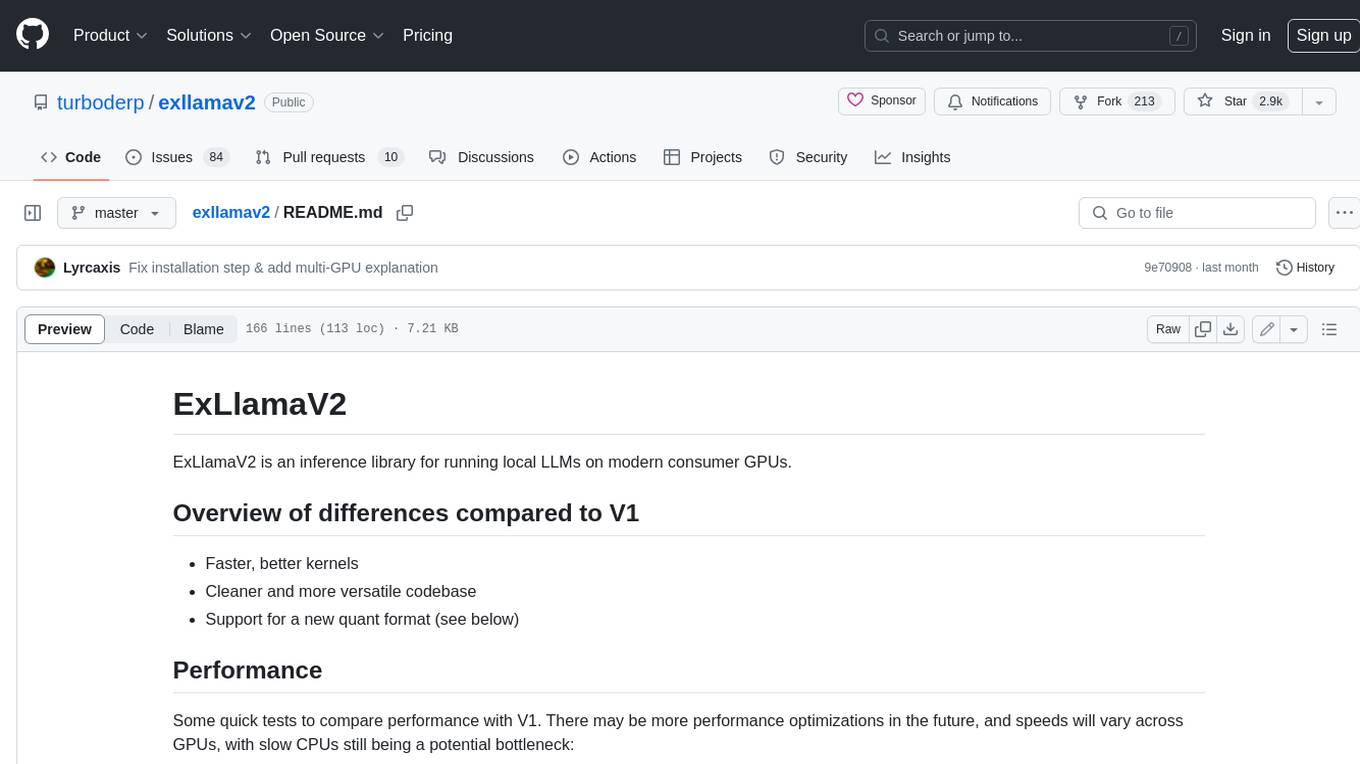
exllamav2
ExLlamaV2 is an inference library for running local LLMs on modern consumer GPUs. It is a faster, better, and more versatile codebase than its predecessor, ExLlamaV1, with support for a new quant format called EXL2. EXL2 is based on the same optimization method as GPTQ and supports 2, 3, 4, 5, 6, and 8-bit quantization. It allows for mixing quantization levels within a model to achieve any average bitrate between 2 and 8 bits per weight. ExLlamaV2 can be installed from source, from a release with prebuilt extension, or from PyPI. It supports integration with TabbyAPI, ExUI, text-generation-webui, and lollms-webui. Key features of ExLlamaV2 include: - Faster and better kernels - Cleaner and more versatile codebase - Support for EXL2 quantization format - Integration with various web UIs and APIs - Community support on Discord
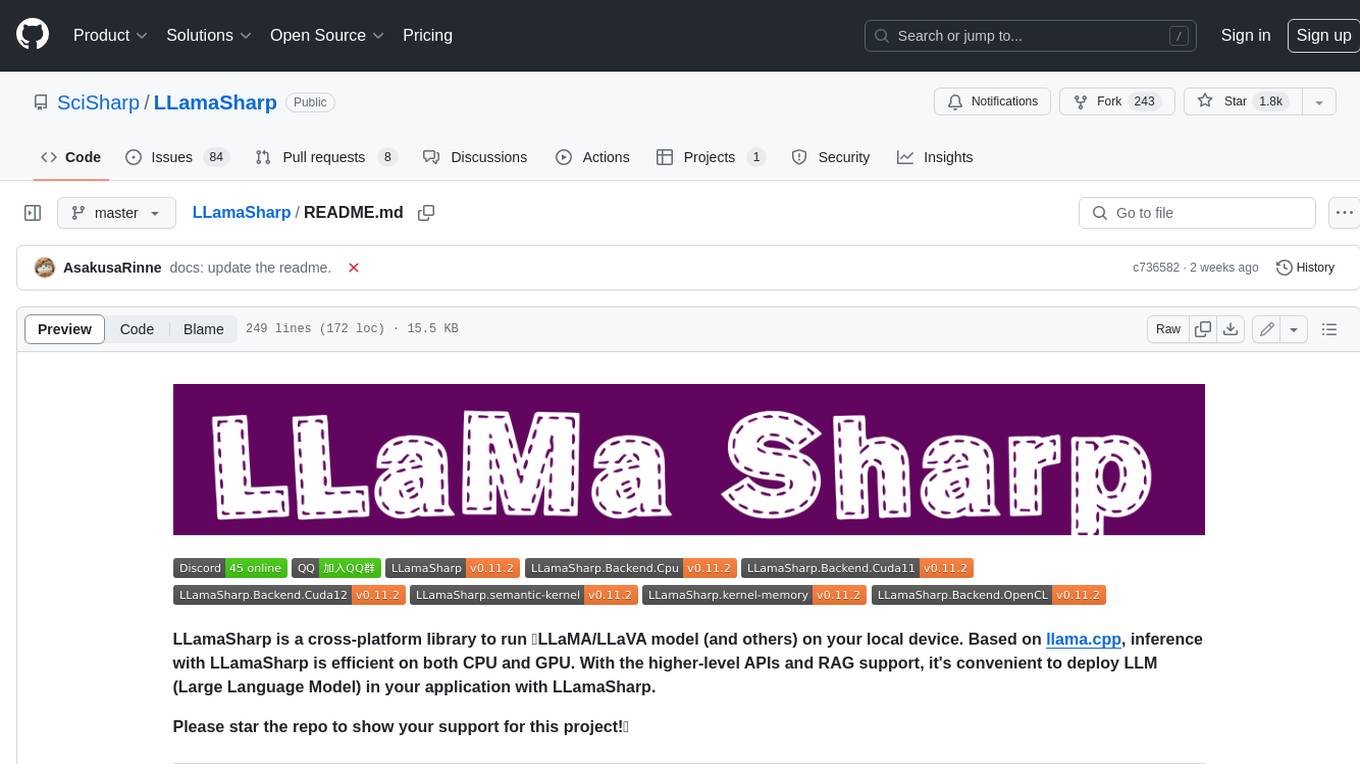
LLamaSharp
LLamaSharp is a cross-platform library to run 🦙LLaMA/LLaVA model (and others) on your local device. Based on llama.cpp, inference with LLamaSharp is efficient on both CPU and GPU. With the higher-level APIs and RAG support, it's convenient to deploy LLM (Large Language Model) in your application with LLamaSharp.
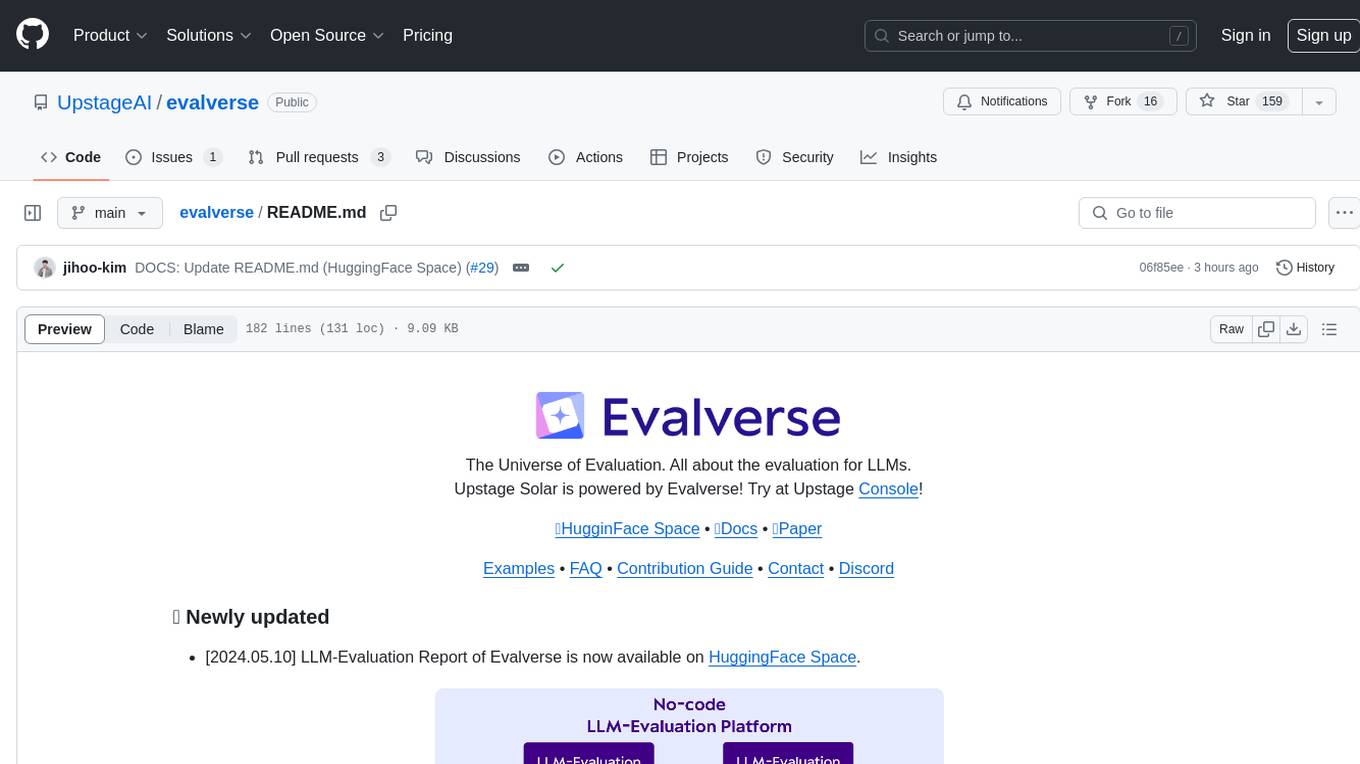
evalverse
Evalverse is an open-source project designed to support Large Language Model (LLM) evaluation needs. It provides a standardized and user-friendly solution for processing and managing LLM evaluations, catering to AI research engineers and scientists. Evalverse supports various evaluation methods, insightful reports, and no-code evaluation processes. Users can access unified evaluation with submodules, request evaluations without code via Slack bot, and obtain comprehensive reports with scores, rankings, and visuals. The tool allows for easy comparison of scores across different models and swift addition of new evaluation tools.
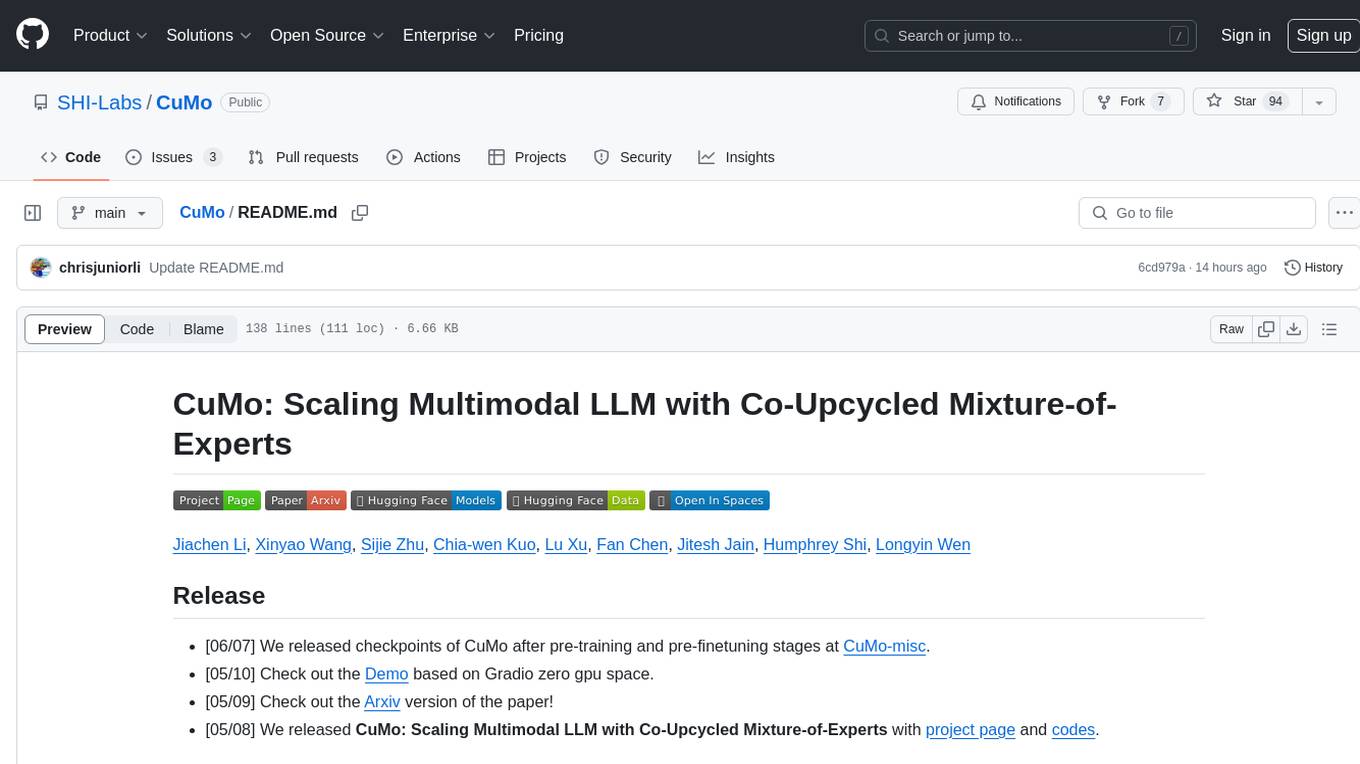
CuMo
CuMo is a project focused on scaling multimodal Large Language Models (LLMs) with Co-Upcycled Mixture-of-Experts. It introduces CuMo, which incorporates Co-upcycled Top-K sparsely-gated Mixture-of-experts blocks into the vision encoder and the MLP connector, enhancing the capabilities of multimodal LLMs. The project adopts a three-stage training approach with auxiliary losses to stabilize the training process and maintain a balanced loading of experts. CuMo achieves comparable performance to other state-of-the-art multimodal LLMs on various Visual Question Answering (VQA) and visual-instruction-following benchmarks.
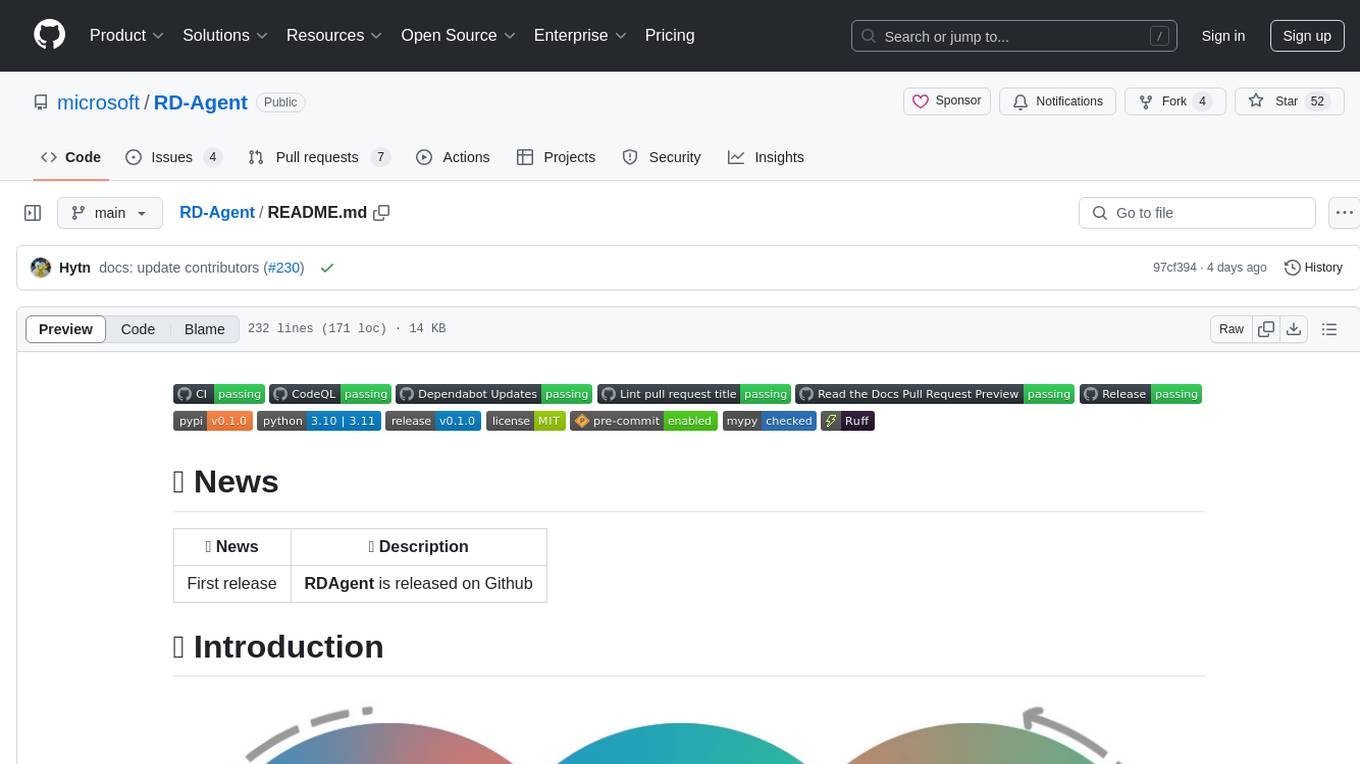
RD-Agent
RD-Agent is a tool designed to automate critical aspects of industrial R&D processes, focusing on data-driven scenarios to streamline model and data development. It aims to propose new ideas ('R') and implement them ('D') automatically, leading to solutions of significant industrial value. The tool supports scenarios like Automated Quantitative Trading, Data Mining Agent, Research Copilot, and more, with a framework to push the boundaries of research in data science. Users can create a Conda environment, install the RDAgent package from PyPI, configure GPT model, and run various applications for tasks like quantitative trading, model evolution, medical prediction, and more. The tool is intended to enhance R&D processes and boost productivity in industrial settings.
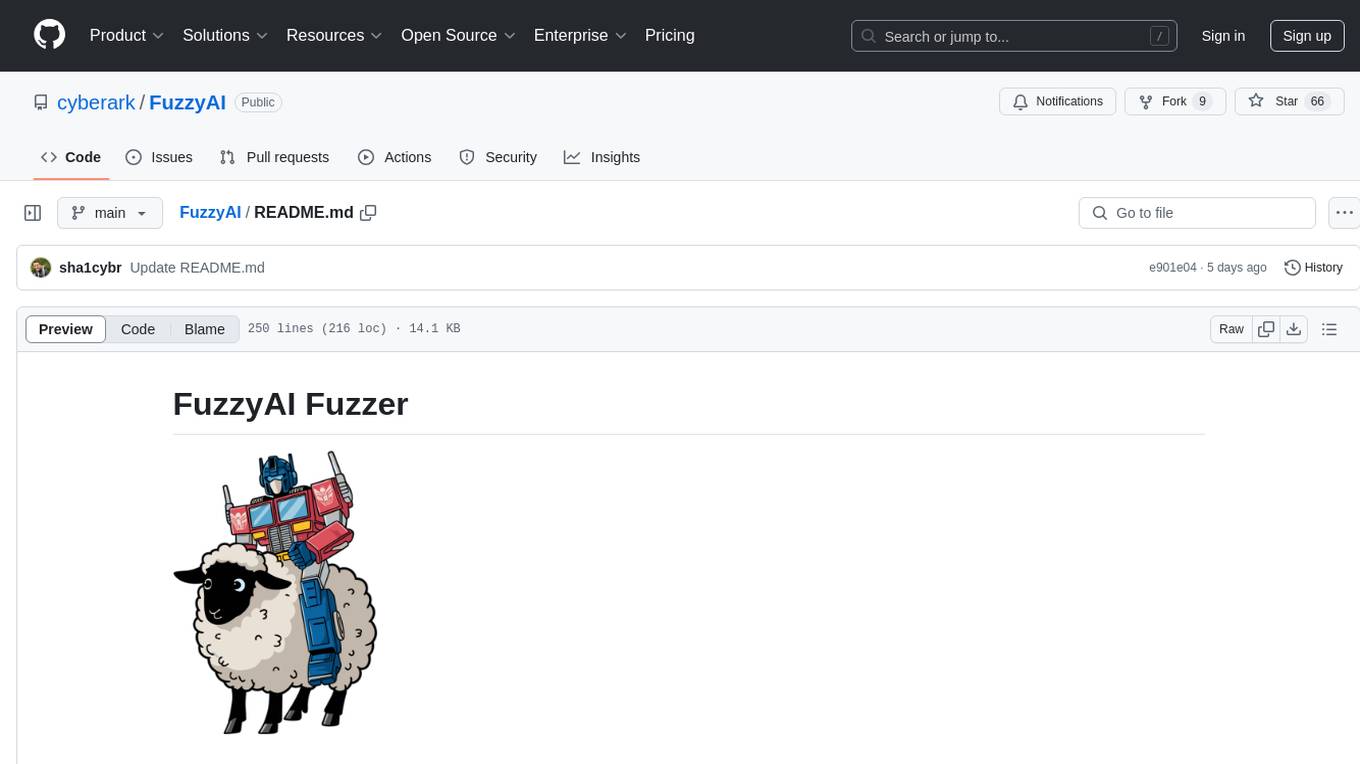
FuzzyAI
The FuzzyAI Fuzzer is a powerful tool for automated LLM fuzzing, designed to help developers and security researchers identify jailbreaks and mitigate potential security vulnerabilities in their LLM APIs. It supports various fuzzing techniques, provides input generation capabilities, can be easily integrated into existing workflows, and offers an extensible architecture for customization and extension. The tool includes attacks like ArtPrompt, Taxonomy-based paraphrasing, Many-shot jailbreaking, Genetic algorithm, Hallucinations, DAN (Do Anything Now), WordGame, Crescendo, ActorAttack, Back To The Past, Please, Thought Experiment, and Default. It supports models from providers like Anthropic, OpenAI, Gemini, Azure, Bedrock, AI21, and Ollama, with the ability to add support for newer models. The tool also supports various cloud APIs and datasets for testing and experimentation.
For similar tasks
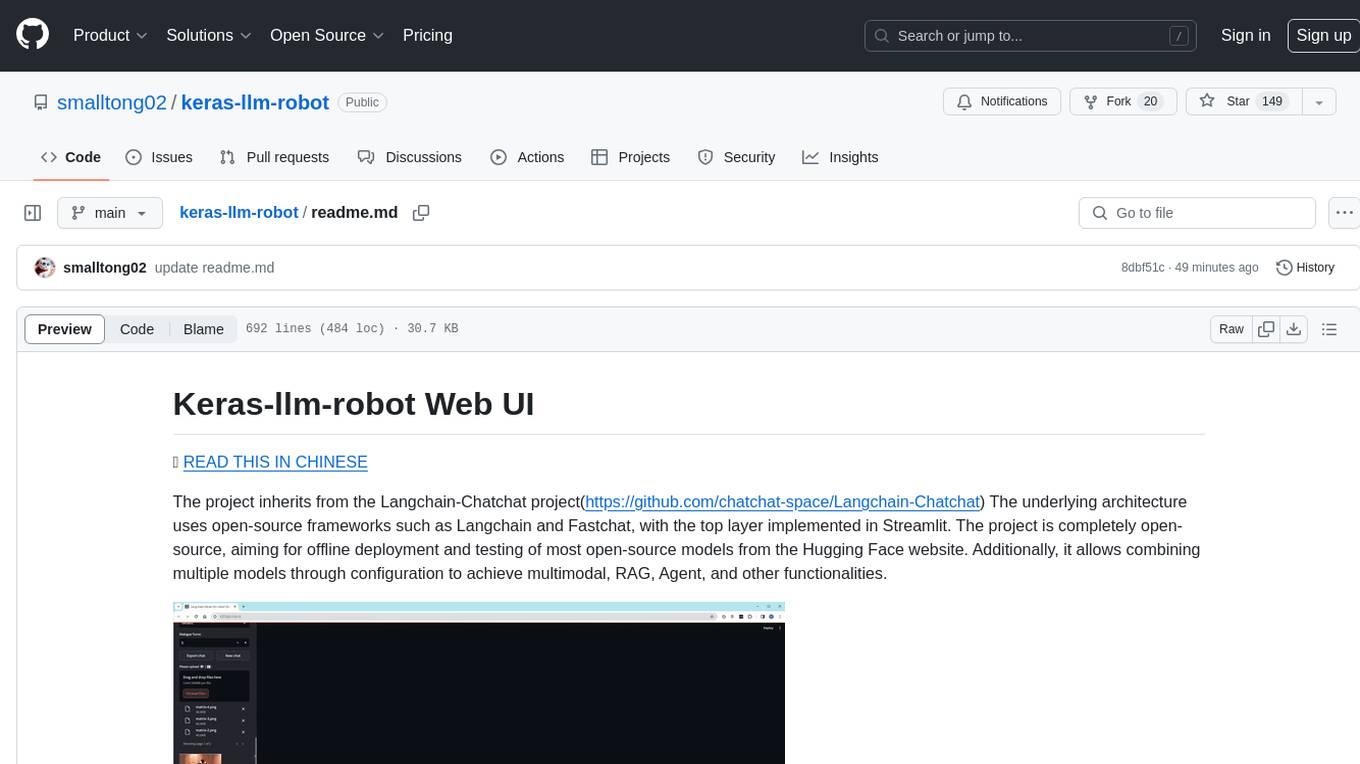
keras-llm-robot
The Keras-llm-robot Web UI project is an open-source tool designed for offline deployment and testing of various open-source models from the Hugging Face website. It allows users to combine multiple models through configuration to achieve functionalities like multimodal, RAG, Agent, and more. The project consists of three main interfaces: chat interface for language models, configuration interface for loading models, and tools & agent interface for auxiliary models. Users can interact with the language model through text, voice, and image inputs, and the tool supports features like model loading, quantization, fine-tuning, role-playing, code interpretation, speech recognition, image recognition, network search engine, and function calling.
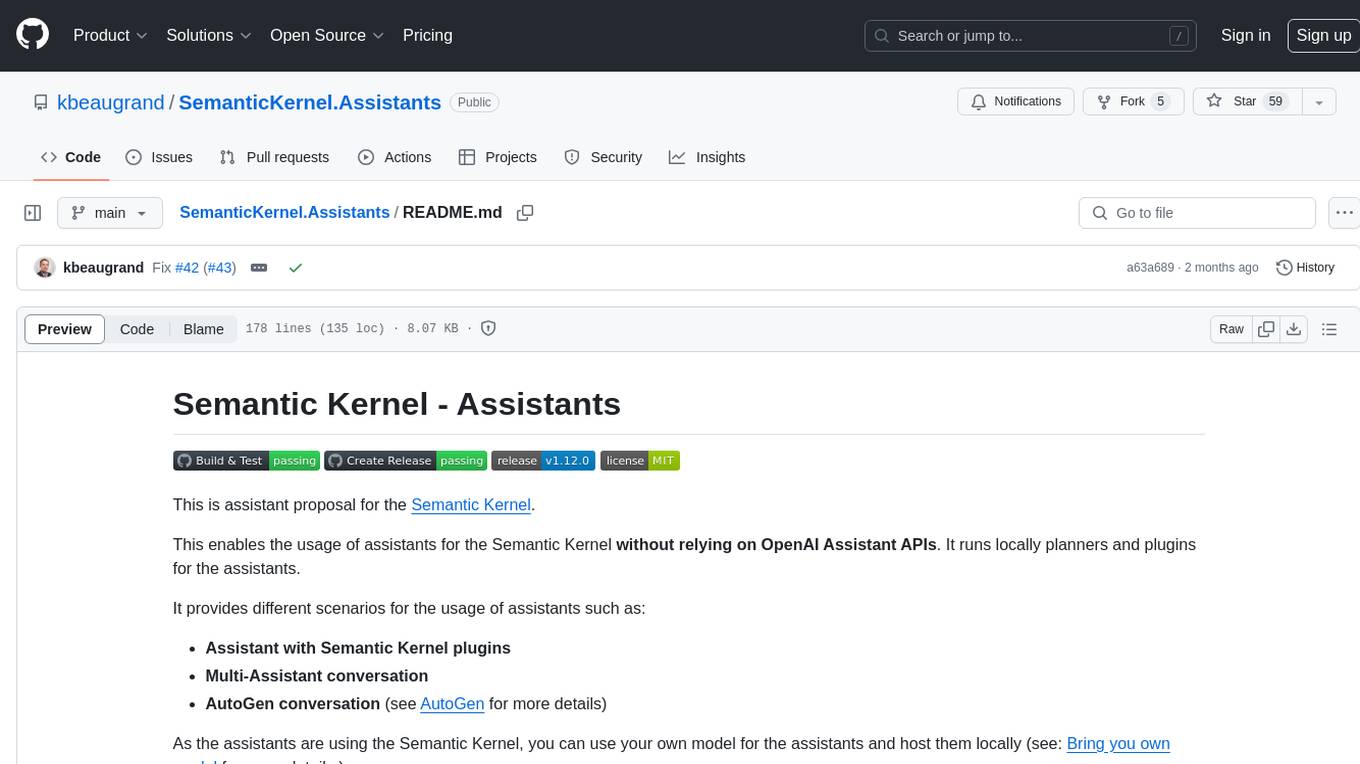
SemanticKernel.Assistants
This repository contains an assistant proposal for the Semantic Kernel, allowing the usage of assistants without relying on OpenAI Assistant APIs. It runs locally planners and plugins for the assistants, providing scenarios like Assistant with Semantic Kernel plugins, Multi-Assistant conversation, and AutoGen conversation. The Semantic Kernel is a lightweight SDK enabling integration of AI Large Language Models with conventional programming languages, offering functions like semantic functions, native functions, and embeddings-based memory. Users can bring their own model for the assistants and host them locally. The repository includes installation instructions, usage examples, and information on creating new conversation threads with the assistant.
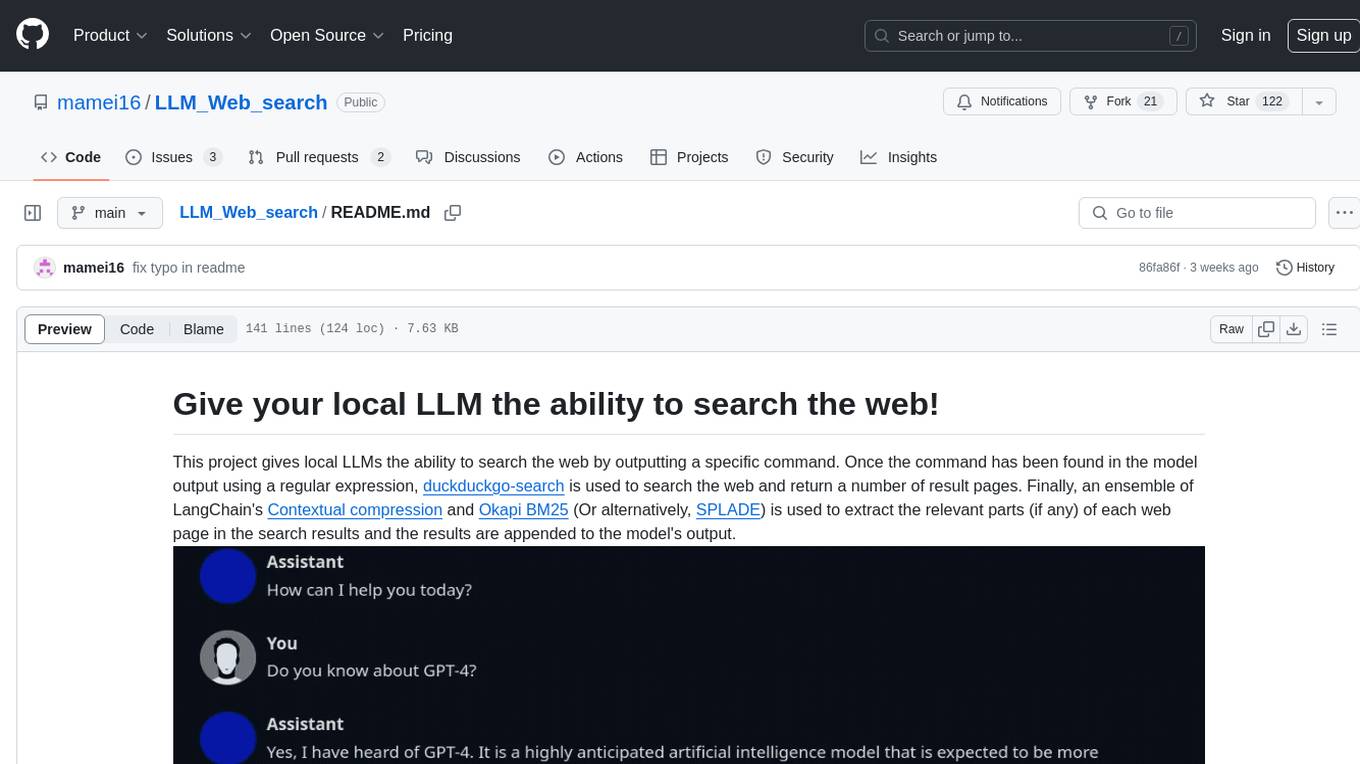
LLM_Web_search
LLM_Web_search project gives local LLMs the ability to search the web by outputting a specific command. It uses regular expressions to extract search queries from model output and then utilizes duckduckgo-search to search the web. LangChain's Contextual compression and Okapi BM25 or SPLADE are used to extract relevant parts of web pages in search results. The extracted results are appended to the model's output.
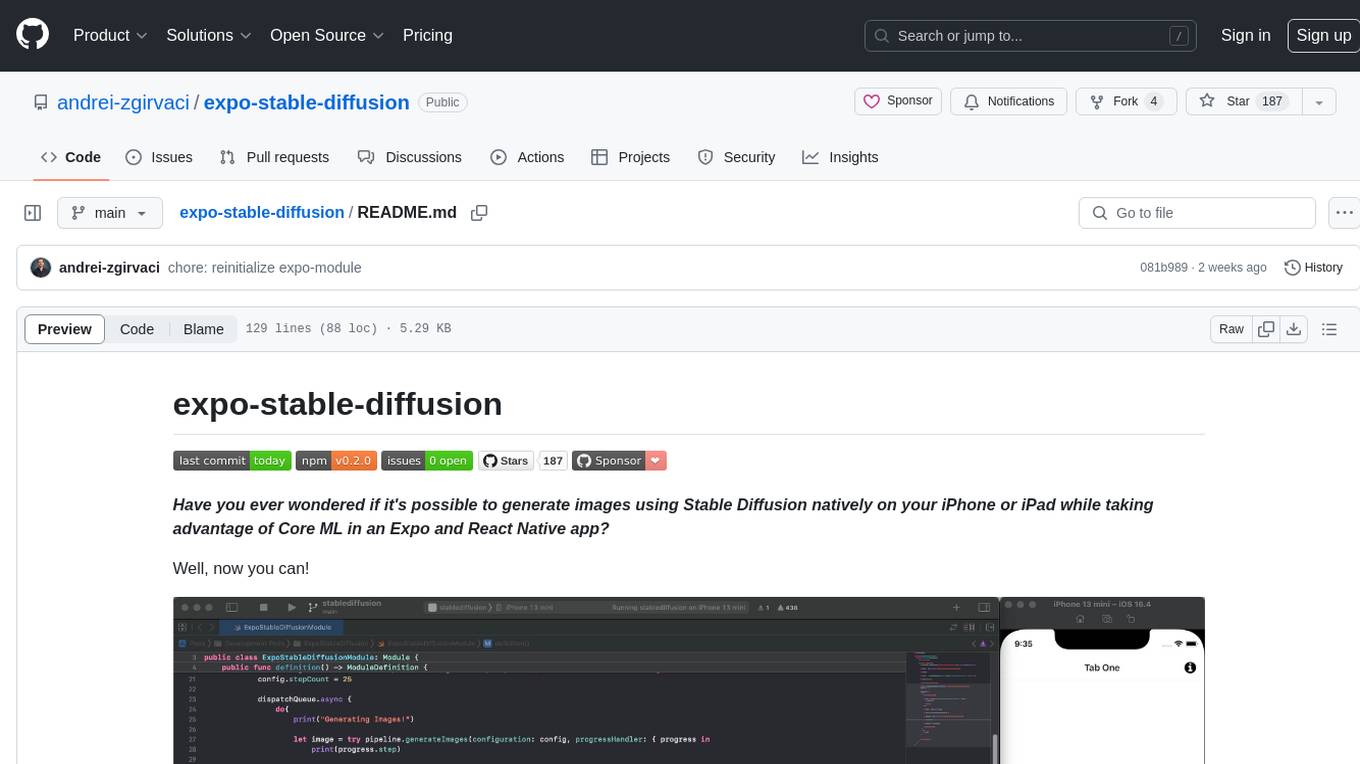
expo-stable-diffusion
The `expo-stable-diffusion` repository provides a tool for generating images using Stable Diffusion natively on iOS devices within Expo and React Native apps. Users can install and configure the module to create images based on prompts. The repository includes information on updating iOS deployment targets, enabling increased memory limits, and building iOS apps. Additionally, users can obtain Stable Diffusion models from various sources. The repository also addresses troubleshooting tips related to model load times and image generation durations. The developer seeks sponsorship to further enhance the project, including adding Android support.
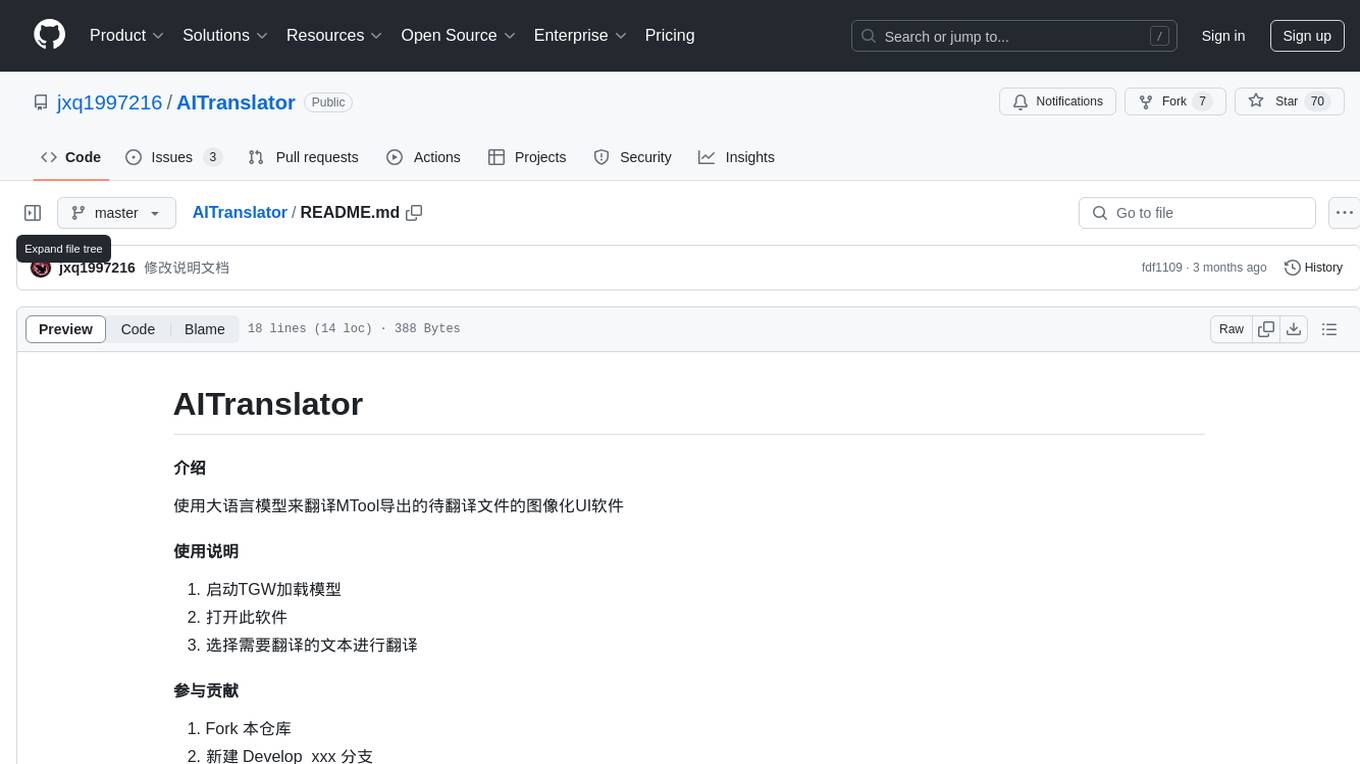
AITranslator
AITranslator is a software tool that utilizes a large language model to translate text from images exported by MTool into a user-friendly graphical interface. Users can start TGW to load the model, open the software, and select the text to be translated. The tool aims to simplify the translation process by leveraging advanced language processing capabilities.
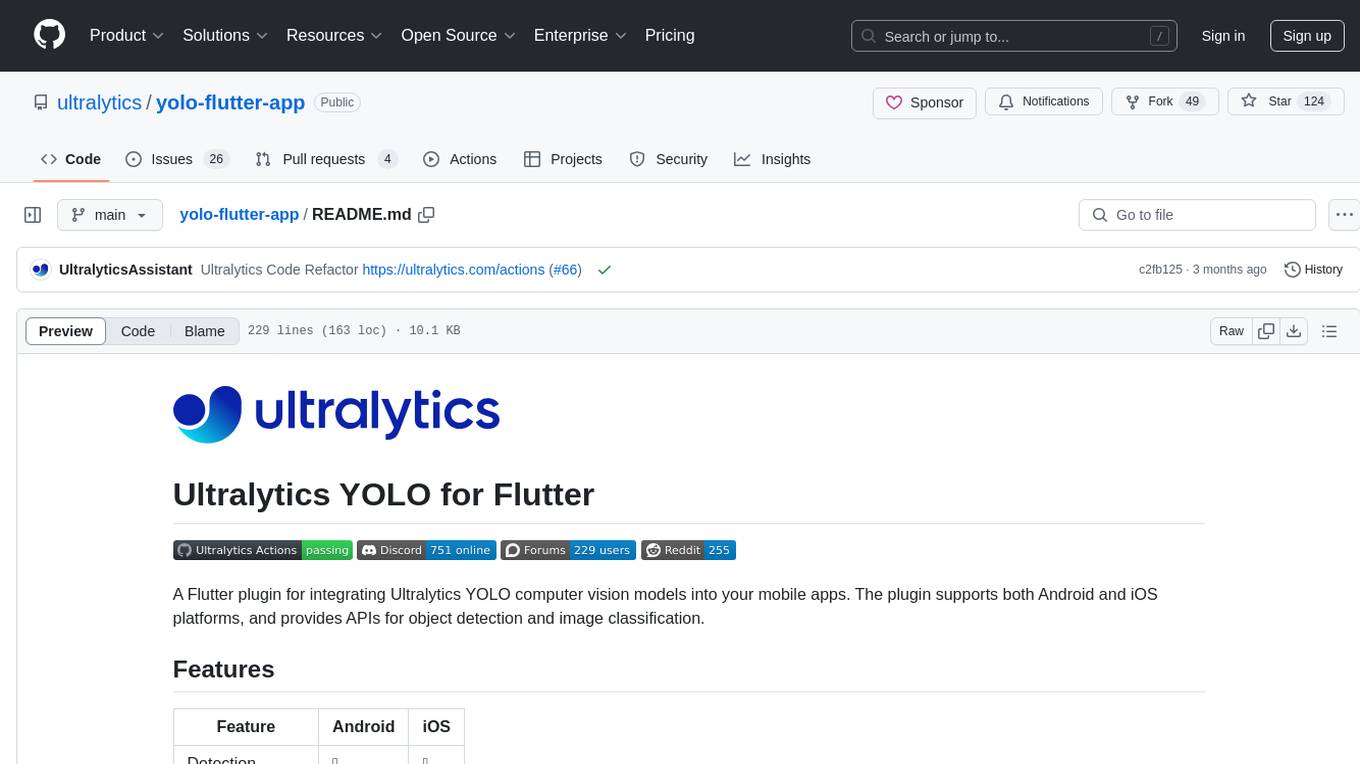
yolo-flutter-app
Ultralytics YOLO for Flutter is a Flutter plugin that allows you to integrate Ultralytics YOLO computer vision models into your mobile apps. It supports both Android and iOS platforms, providing APIs for object detection and image classification. The plugin leverages Flutter Platform Channels for seamless communication between the client and host, handling all processing natively. Before using the plugin, you need to export the required models in `.tflite` and `.mlmodel` formats. The plugin provides support for tasks like detection and classification, with specific instructions for Android and iOS platforms. It also includes features like camera preview and methods for object detection and image classification on images. Ultralytics YOLO thrives on community collaboration and offers different licensing paths for open-source and commercial use cases.
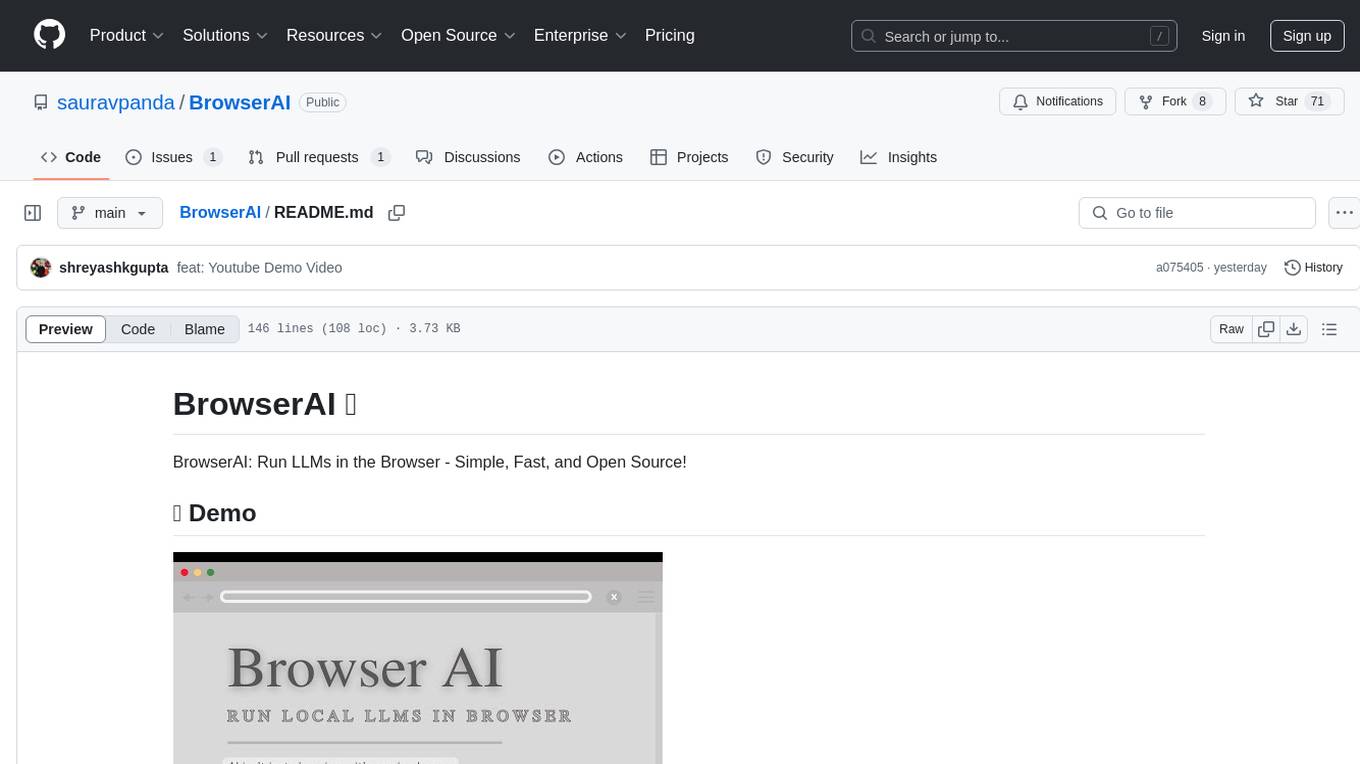
BrowserAI
BrowserAI is a tool that allows users to run large language models (LLMs) directly in the browser, providing a simple, fast, and open-source solution. It prioritizes privacy by processing data locally, is cost-effective with no server costs, works offline after initial download, and offers WebGPU acceleration for high performance. It is developer-friendly with a simple API, supports multiple engines, and comes with pre-configured models for easy use. Ideal for web developers, companies needing privacy-conscious AI solutions, researchers experimenting with browser-based AI, and hobbyists exploring AI without infrastructure overhead.
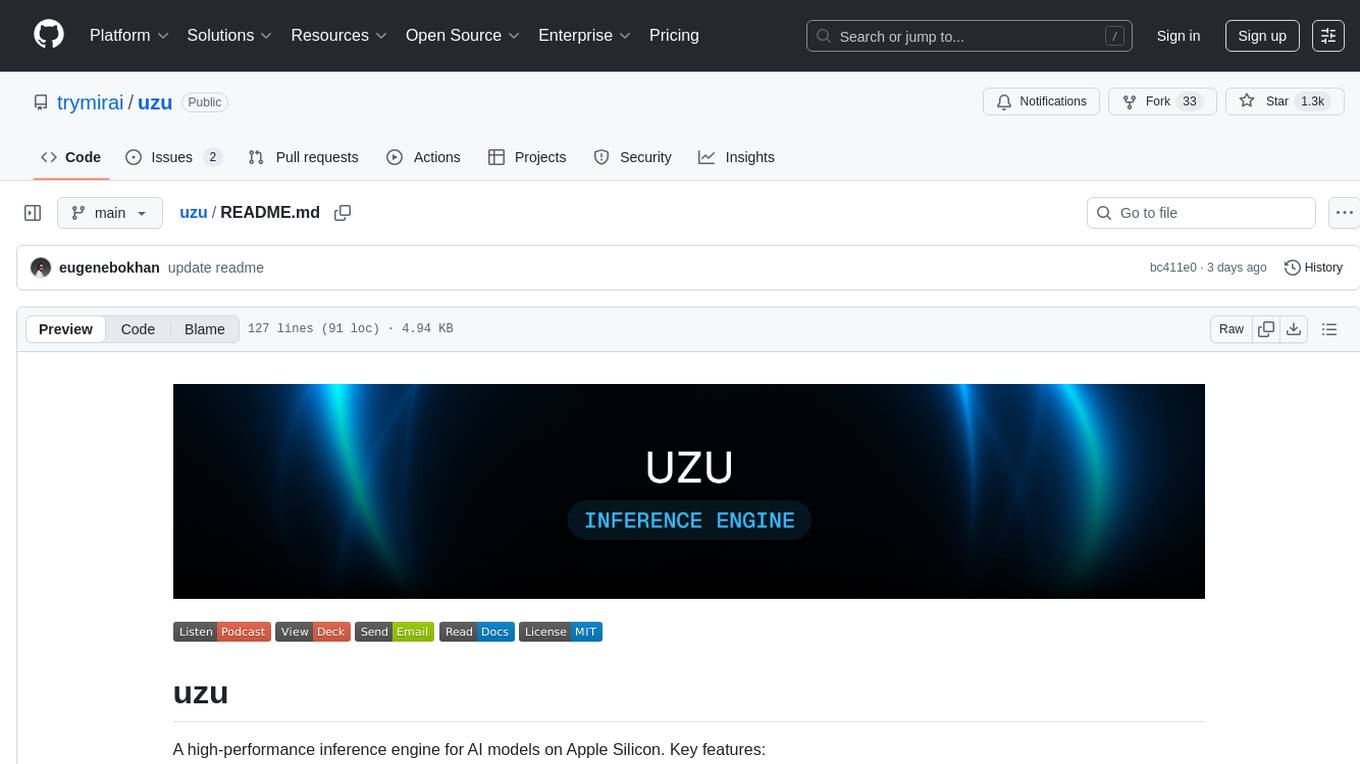
uzu
uzu is a high-performance inference engine for AI models on Apple Silicon. It features a simple, high-level API, hybrid architecture for GPU kernel computation, unified model configurations, traceable computations, and utilizes unified memory on Apple devices. The tool provides a CLI mode for running models, supports its own model format, and offers prebuilt Swift and TypeScript frameworks for bindings. Users can quickly start by adding the uzu dependency to their Cargo.toml and creating an inference Session with a specific model and configuration. Performance benchmarks show metrics for various models on Apple M2, highlighting the tokens/s speed for each model compared to llama.cpp with bf16/f16 precision.
For similar jobs

weave
Weave is a toolkit for developing Generative AI applications, built by Weights & Biases. With Weave, you can log and debug language model inputs, outputs, and traces; build rigorous, apples-to-apples evaluations for language model use cases; and organize all the information generated across the LLM workflow, from experimentation to evaluations to production. Weave aims to bring rigor, best-practices, and composability to the inherently experimental process of developing Generative AI software, without introducing cognitive overhead.

LLMStack
LLMStack is a no-code platform for building generative AI agents, workflows, and chatbots. It allows users to connect their own data, internal tools, and GPT-powered models without any coding experience. LLMStack can be deployed to the cloud or on-premise and can be accessed via HTTP API or triggered from Slack or Discord.

VisionCraft
The VisionCraft API is a free API for using over 100 different AI models. From images to sound.

kaito
Kaito is an operator that automates the AI/ML inference model deployment in a Kubernetes cluster. It manages large model files using container images, avoids tuning deployment parameters to fit GPU hardware by providing preset configurations, auto-provisions GPU nodes based on model requirements, and hosts large model images in the public Microsoft Container Registry (MCR) if the license allows. Using Kaito, the workflow of onboarding large AI inference models in Kubernetes is largely simplified.

PyRIT
PyRIT is an open access automation framework designed to empower security professionals and ML engineers to red team foundation models and their applications. It automates AI Red Teaming tasks to allow operators to focus on more complicated and time-consuming tasks and can also identify security harms such as misuse (e.g., malware generation, jailbreaking), and privacy harms (e.g., identity theft). The goal is to allow researchers to have a baseline of how well their model and entire inference pipeline is doing against different harm categories and to be able to compare that baseline to future iterations of their model. This allows them to have empirical data on how well their model is doing today, and detect any degradation of performance based on future improvements.

tabby
Tabby is a self-hosted AI coding assistant, offering an open-source and on-premises alternative to GitHub Copilot. It boasts several key features: * Self-contained, with no need for a DBMS or cloud service. * OpenAPI interface, easy to integrate with existing infrastructure (e.g Cloud IDE). * Supports consumer-grade GPUs.

spear
SPEAR (Simulator for Photorealistic Embodied AI Research) is a powerful tool for training embodied agents. It features 300 unique virtual indoor environments with 2,566 unique rooms and 17,234 unique objects that can be manipulated individually. Each environment is designed by a professional artist and features detailed geometry, photorealistic materials, and a unique floor plan and object layout. SPEAR is implemented as Unreal Engine assets and provides an OpenAI Gym interface for interacting with the environments via Python.

Magick
Magick is a groundbreaking visual AIDE (Artificial Intelligence Development Environment) for no-code data pipelines and multimodal agents. Magick can connect to other services and comes with nodes and templates well-suited for intelligent agents, chatbots, complex reasoning systems and realistic characters.