
Mastering-GitHub-Copilot-for-Paired-Programming
A 10-Lesson course teaching everything you need to know about harnessing GitHub Copilot as an AI Paired Programming resource.
Stars: 5482
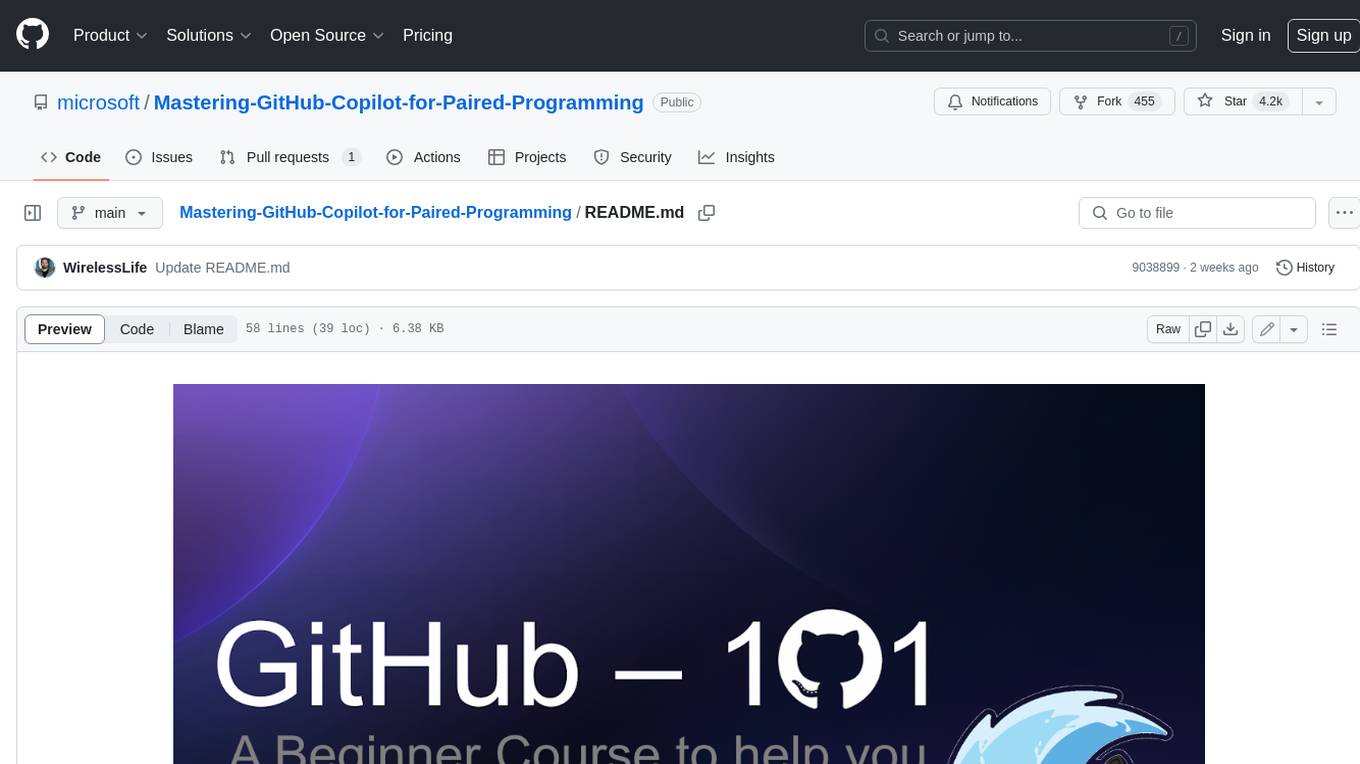
Mastering GitHub Copilot for AI Paired Programming is a comprehensive course designed to equip you with the skills and knowledge necessary to harness the power of GitHub Copilot, an AI-driven coding assistant. Through a series of engaging lessons, you will learn how to seamlessly integrate GitHub Copilot into your workflow, leveraging its autocompletion, customizable features, and advanced programming techniques. This course is tailored to provide you with a deep understanding of AI-driven algorithms and best practices, enabling you to enhance code quality and accelerate your coding skills. By embracing the transformative power of AI paired programming, you will gain the tools and confidence needed to succeed in today's dynamic software development landscape.
README:
A 10-Lesson course teaching everything you need to know about harnessing GitHub Copilot as an AI Paired Programming resource.
Unlock the power of collaborative coding with our comprehensive curriculum on Mastering GitHub Copilot for Paired Programming. This cutting-edge program seamlessly integrates AI-driven coding assistance through GitHub Copilot, empowering students to accelerate their coding skills in tandem with a partner. Over the course of 10 engaging hours, participants will navigate through essential setup procedures, leveraging Visual Studio Code and GitHub Copilot Chat for real-time collaboration. Dive deep into GitHub Copilot's autocompletion, customizable features, and advanced programming techniques, all while embracing AI-driven algorithms. From error handling to unit testing, this curriculum is tailored to instill best practices and enhance code quality. Immerse yourself in a transformative learning experience that fuses the latest AI technology with paired programming strategies, equipping you with the tools needed for success in today's dynamic software development landscape.
To get started, make sure to follow the instructions on how to fork the lessons into your own GitHub account. This will allow you to modify the code and complete the challenges at your own pace.
To use GitHub Copilot, you must have an active GitHub Copilot subscription.
Sign up for free here: GitHub Copilot.
To make it easier to revisit this repository in the future, you can also star (🌟) this repo this repo.
Below are links to each lesson—feel free to explore and dive into any topic that interests you the most!
After completing this course, check out our GitHub Copilot Learn Collection to continue leveling up your AI Paired Programming knowledge!
Sign up for Microsoft for Startups Founders Hub to receive free OpenAI credits and up to $150k towards Azure credits to access OpenAI models through Azure OpenAI Services.
Here are ways you can contribute to this course:
- Find spelling errors or code errors, Raise an issue or Create a pull request
- Send us your ideas, maybe your ideas for new lessons or exercises, and let us know how we can improve.
- a written lesson located in the README
- a challenge or assignment to apply your learning
- links to extra resources to continue your learning
| Lesson Link | Concepts Taught | Learning Goal | |
|---|---|---|---|
| 01 | Introduction to GitHub | Get started using GitHub in less than an hour. | Introduction to repositories, branches, commits, and pull requests. |
| 02 | Introduction to GitHub Codespaces | Develop code using GitHub Codespaces and Visual Studio Code! | How to create a codespace, push code from a codespace, select a custom image, and customize a codespace. |
| 03 | Introduction to GitHub Copilot | GitHub Copilot can help you code by offering autocomplete-style suggestions right in VS Code and Codespaces. | Creating files that will have code generated by Copilot AI for code and comment suggestions. |
| 04 | Using GitHub Copilot with JavaScript | Use GitHub Copilot, an AI pair programmer that offers autocomplete-style suggestions as you code, to work with JavaScript. | Enable the GitHub Copilot extension in Visual Studio Code. Craft prompts that can generate useful suggestions from GitHub Copilot. Use GitHub Copilot to improve a JavaScript project. |
| 05 | Using GitHub Copilot with Python | Use GitHub Copilot, an AI pair programmer that offers autocomplete-style suggestions as you code, to work with Python. | Enable the GitHub Copilot extension in Visual Studio Code. Craft prompts that can generate useful suggestions from GitHub Copilot. Use GitHub Copilot to improve a Python project. |
| 06 | Using GitHub Copilot with C# | Use GitHub Copilot, an AI pair programmer that offers autocomplete-style suggestions as you code, to work with C#. | Enable the GitHub Copilot extension in Visual Studio Code. Craft prompts that can generate useful suggestions from GitHub Copilot. Use GitHub Copilot to improve a C# Minimal API project. |
| 07 | Creating a Mini Game with GitHub Copilot | Use GitHub Copilot to assist you in building a Python-based mini game. | Craft prompts that can generate useful suggestions from GitHub Copilot to incorporate gaming logic and improve your Python-based game. |
| 08 | Using Advanced GitHub Copilot Features | Use advanced GitHub Copilot features like inline chat, slash commands, and agents. | Interact with GitHub Copilot with deeper context on your project and ask questions about it. |
| 09 | Getting Started with Copilot for Azure to Deploy to the Cloud | Learn cloud deployment with GitHub Copilot for Azure—your ultimate guide to streamlined cloud success. | Effortless application deployment leveraging Azure’s powerful scalability. |
| 10 | NEW Challenging GitHub Copilot with complex SQL | Apply advanced GitHub Copilot features to work with a challenging application working with a complex SQL query | Gain a clear understanding of how to work with extremely challenging SQL and yield better results when simple prompts don't work well |
| 11 | NEW Upgrading Legacy project | Leverage GitHub Copilot to upgrade a legacy Python project to the latest version of Python. | Apply techniques to overcome the challenges involved in working with legacy projects |
Our team produces other courses! Check out:
- Generative AI for Beginners
- Generative AI for Beginners .NET
- Generative AI with JavaScript
- AI for Beginners
- Data Science for Beginners
- ML for Beginners
- Cybersecurity for Beginners
- Web Dev for Beginners
- IoT for Beginners
- XR Development for Beginners
- Mastering GitHub Copilot for Paired Programming
- Mastering GitHub Copilot for C#/.NET Developers
- Choose Your Own Copilot Adventure
For Tasks:
Click tags to check more tools for each tasksFor Jobs:
Alternative AI tools for Mastering-GitHub-Copilot-for-Paired-Programming
Similar Open Source Tools
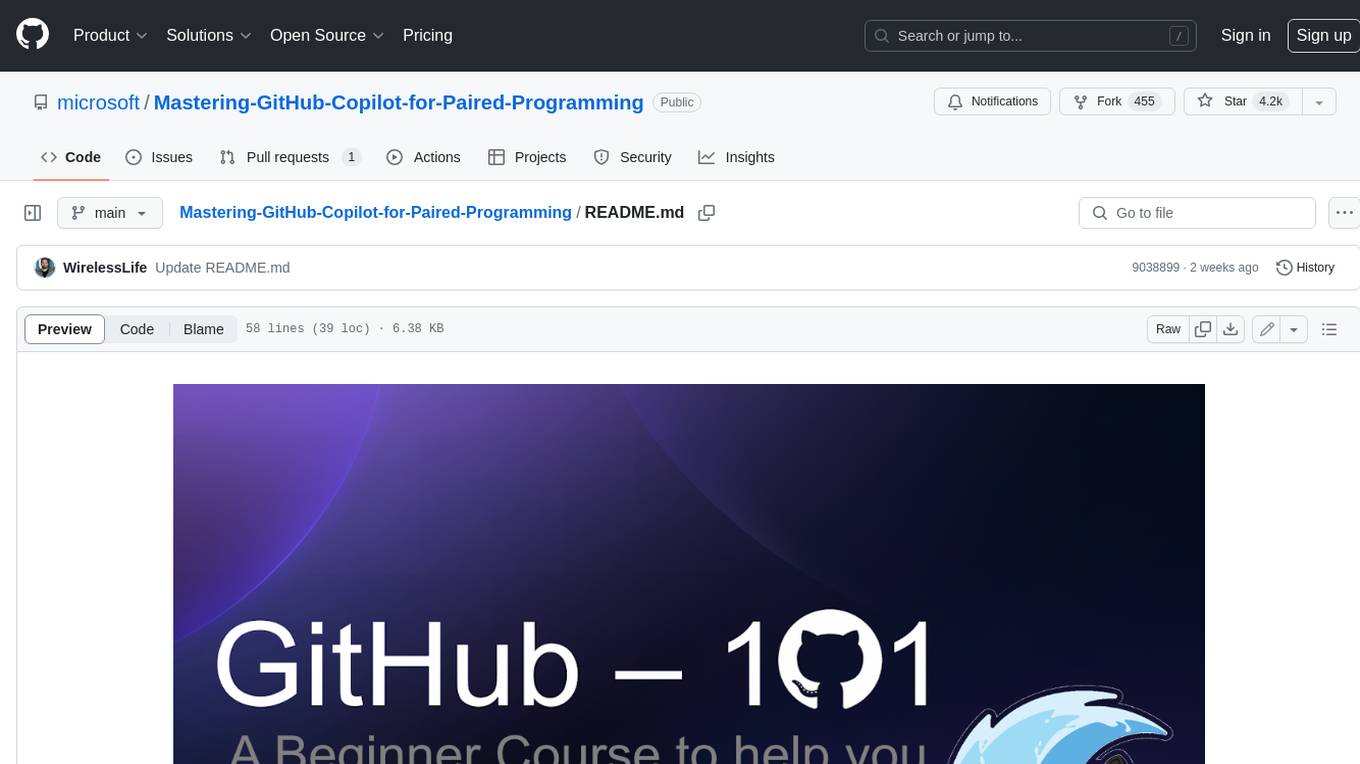
Mastering-GitHub-Copilot-for-Paired-Programming
Mastering GitHub Copilot for AI Paired Programming is a comprehensive course designed to equip you with the skills and knowledge necessary to harness the power of GitHub Copilot, an AI-driven coding assistant. Through a series of engaging lessons, you will learn how to seamlessly integrate GitHub Copilot into your workflow, leveraging its autocompletion, customizable features, and advanced programming techniques. This course is tailored to provide you with a deep understanding of AI-driven algorithms and best practices, enabling you to enhance code quality and accelerate your coding skills. By embracing the transformative power of AI paired programming, you will gain the tools and confidence needed to succeed in today's dynamic software development landscape.
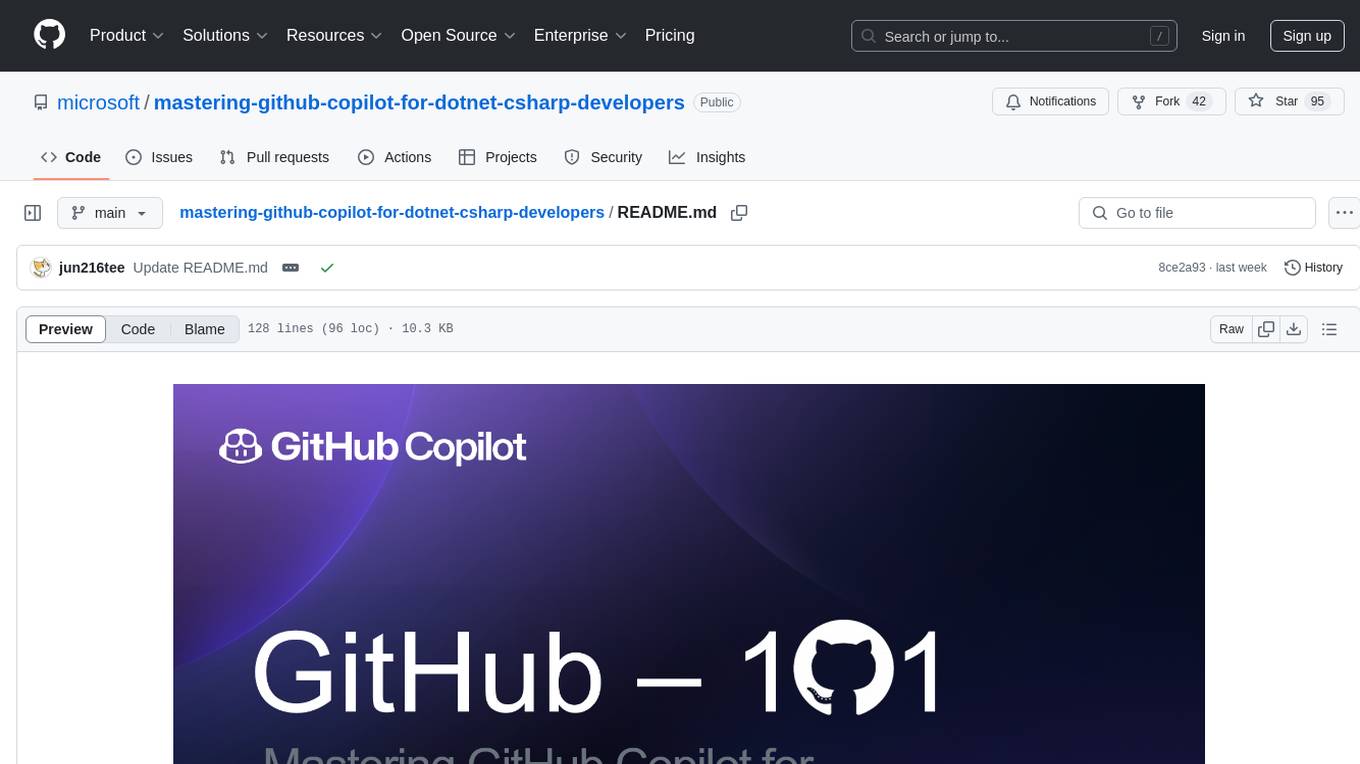
mastering-github-copilot-for-dotnet-csharp-developers
Enhance coding efficiency with expert-led GitHub Copilot course for C#/.NET developers. Learn to integrate AI-powered coding assistance, automate testing, and boost collaboration using Visual Studio Code and Copilot Chat. From autocompletion to unit testing, cover essential techniques for cleaner, faster, smarter code.
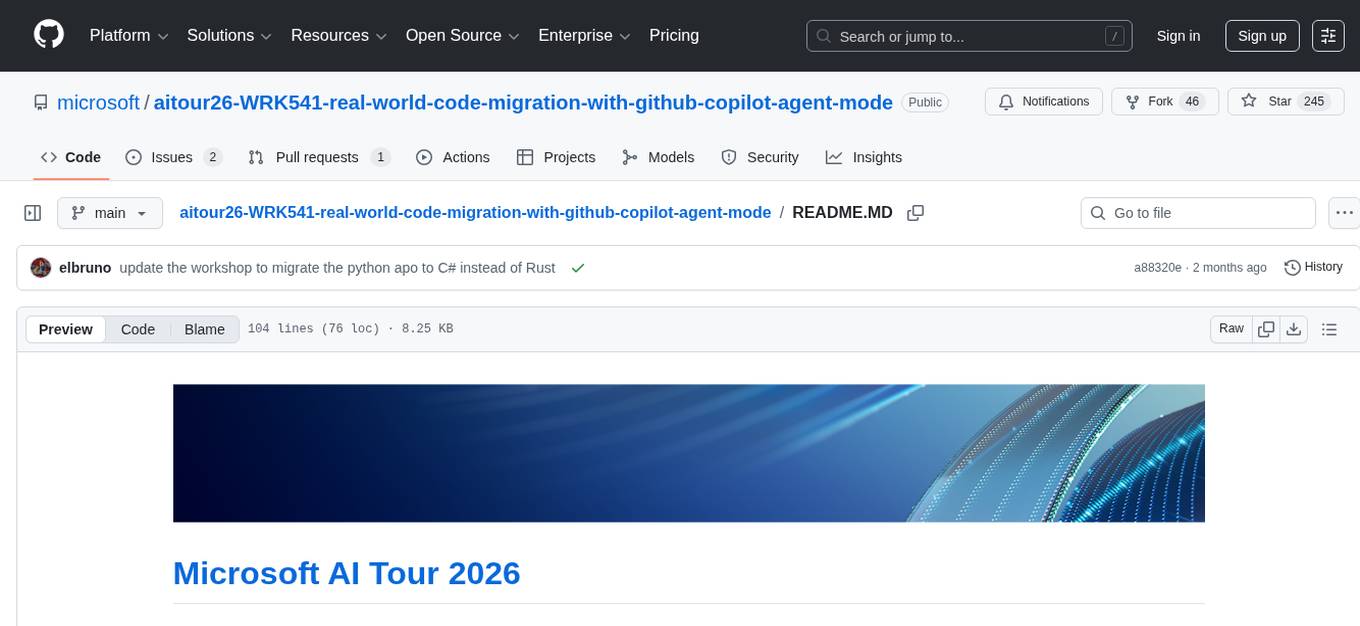
aitour26-WRK541-real-world-code-migration-with-github-copilot-agent-mode
Microsoft AI Tour 2026 WRK541 is a workshop focused on real-world code migration using GitHub Copilot Agent Mode. The session is designed for technologists interested in applying AI pair-programming techniques to challenging tasks like migrating or translating code between different programming languages. Participants will learn advanced GitHub Copilot techniques, differences between Python and C#, JSON serialization and deserialization in C#, developing and validating endpoints, integrating Swagger/OpenAPI documentation, and writing unit tests with MSTest. The workshop aims to help users gain hands-on experience in using GitHub Copilot for real-world code migration scenarios.
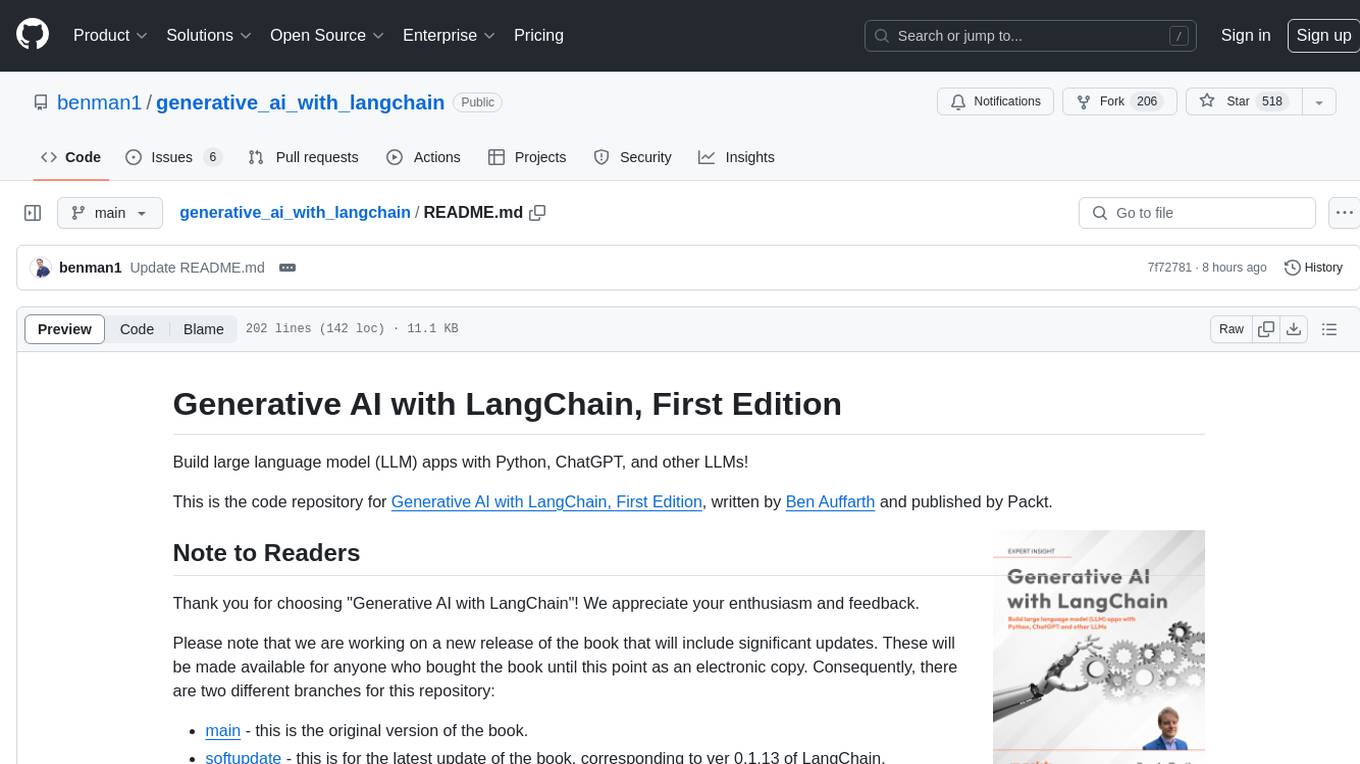
generative_ai_with_langchain
Generative AI with LangChain is a code repository for building large language model (LLM) apps with Python, ChatGPT, and other LLMs. The repository provides code examples, instructions, and configurations for creating generative AI applications using the LangChain framework. It covers topics such as setting up the development environment, installing dependencies with Conda or Pip, using Docker for environment setup, and setting API keys securely. The repository also emphasizes stability, code updates, and user engagement through issue reporting and feedback. It aims to empower users to leverage generative AI technologies for tasks like building chatbots, question-answering systems, software development aids, and data analysis applications.
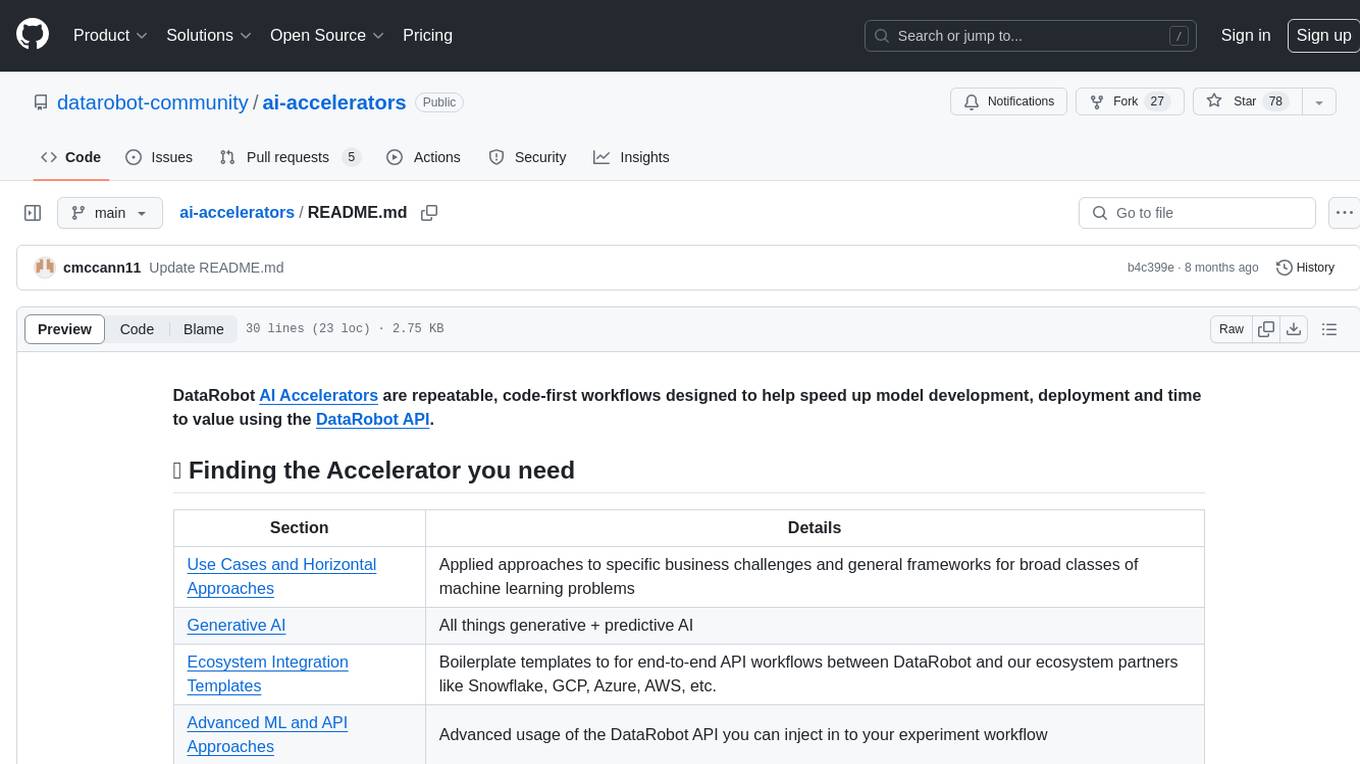
ai-accelerators
DataRobot AI Accelerators are code-first workflows to speed up model development, deployment, and time to value using the DataRobot API. The accelerators include approaches for specific business challenges, generative AI, ecosystem integration templates, and advanced ML and API usage. Users can clone the repo, import desired accelerators into notebooks, execute them, learn and modify content to solve their own problems.
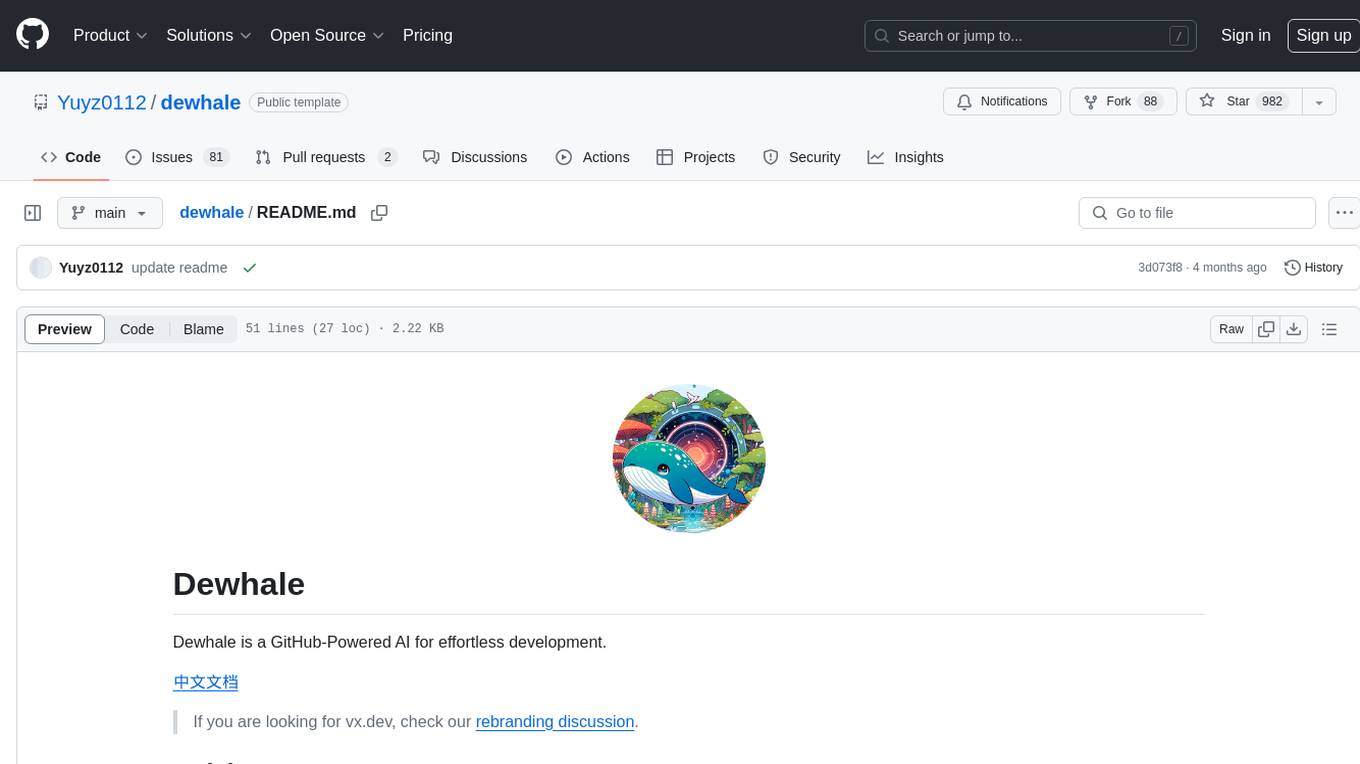
dewhale
Dewhale is a GitHub-Powered AI tool designed for effortless development. It utilizes prompt engineering techniques under the GPT-4 model to issue commands, allowing users to generate code with lower usage costs and easy customization. The tool seamlessly integrates with GitHub, providing version control, code review, and collaborative features. Users can join discussions on the design philosophy of Dewhale and explore detailed instructions and examples for setting up and using the tool.
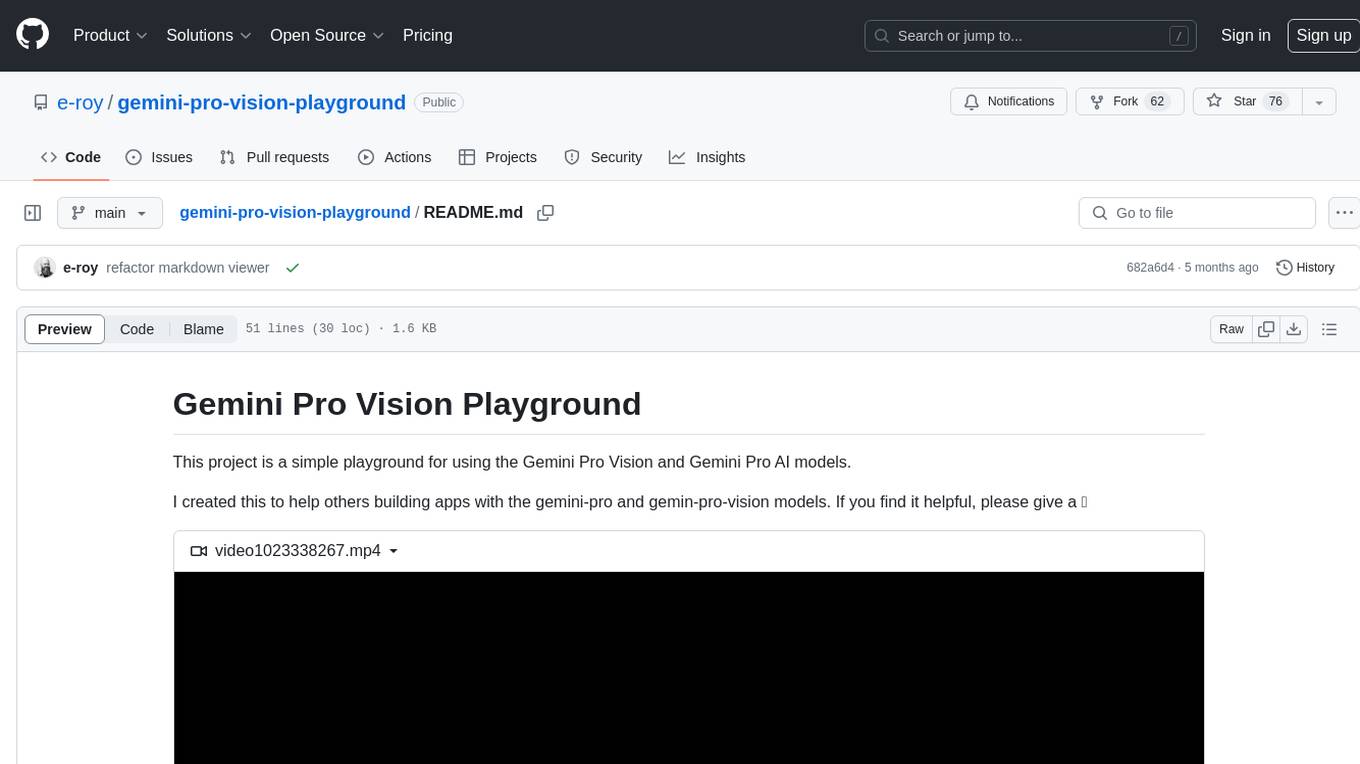
gemini-pro-vision-playground
Gemini Pro Vision Playground is a simple project aimed at assisting developers in utilizing the Gemini Pro Vision and Gemini Pro AI models for building applications. It provides a playground environment for experimenting with these models and integrating them into apps. The project includes instructions for setting up the Google AI API key and running the development server to visualize the results. Developers can learn more about the Gemini API documentation and Next.js framework through the provided resources. The project encourages contributions and feedback from the community.
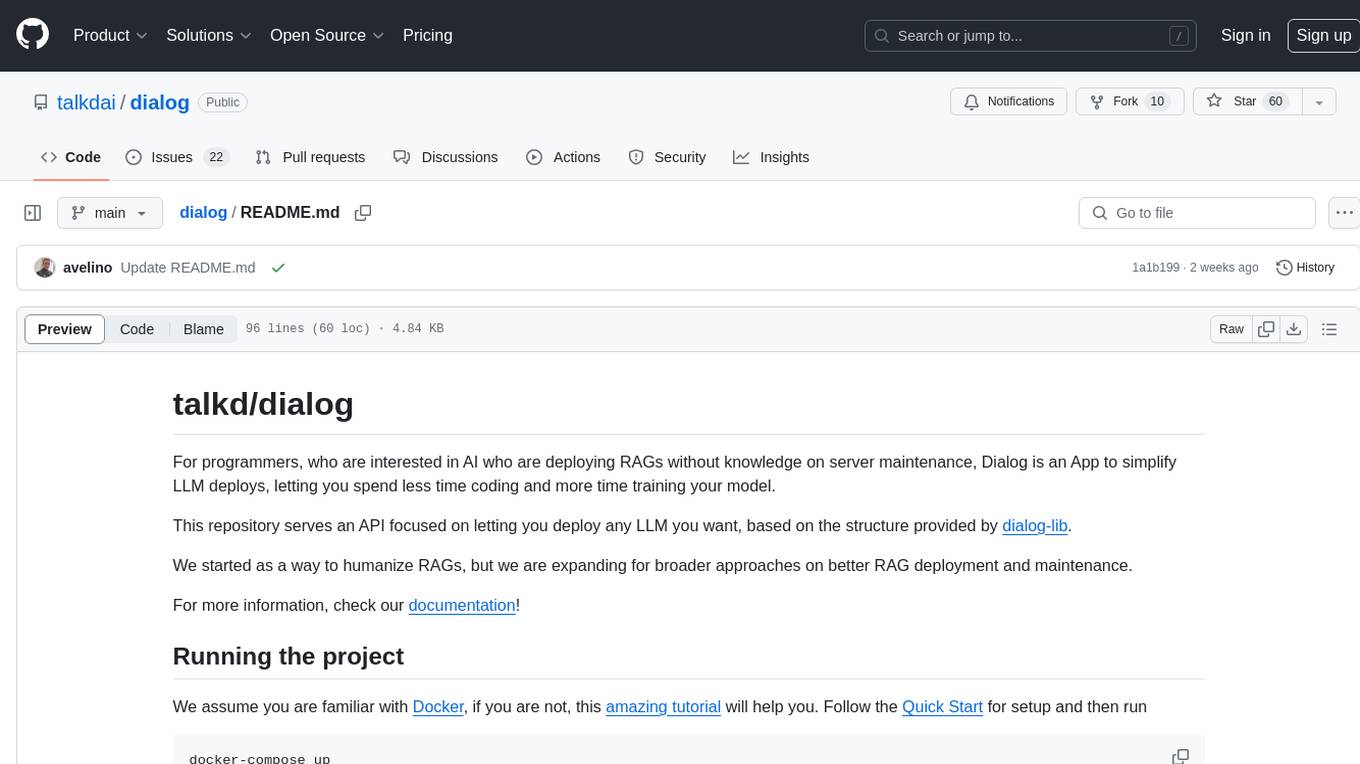
dialog
Dialog is an API-focused tool designed to simplify the deployment of Large Language Models (LLMs) for programmers interested in AI. It allows users to deploy any LLM based on the structure provided by dialog-lib, enabling them to spend less time coding and more time training their models. The tool aims to humanize Retrieval-Augmented Generative Models (RAGs) and offers features for better RAG deployment and maintenance. Dialog requires a knowledge base in CSV format and a prompt configuration in TOML format to function effectively. It provides functionalities for loading data into the database, processing conversations, and connecting to the LLM, with options to customize prompts and parameters. The tool also requires specific environment variables for setup and configuration.

teams-ai
The Teams AI Library is a software development kit (SDK) that helps developers create bots that can interact with Teams and Microsoft 365 applications. It is built on top of the Bot Framework SDK and simplifies the process of developing bots that interact with Teams' artificial intelligence capabilities. The SDK is available for JavaScript/TypeScript, .NET, and Python.
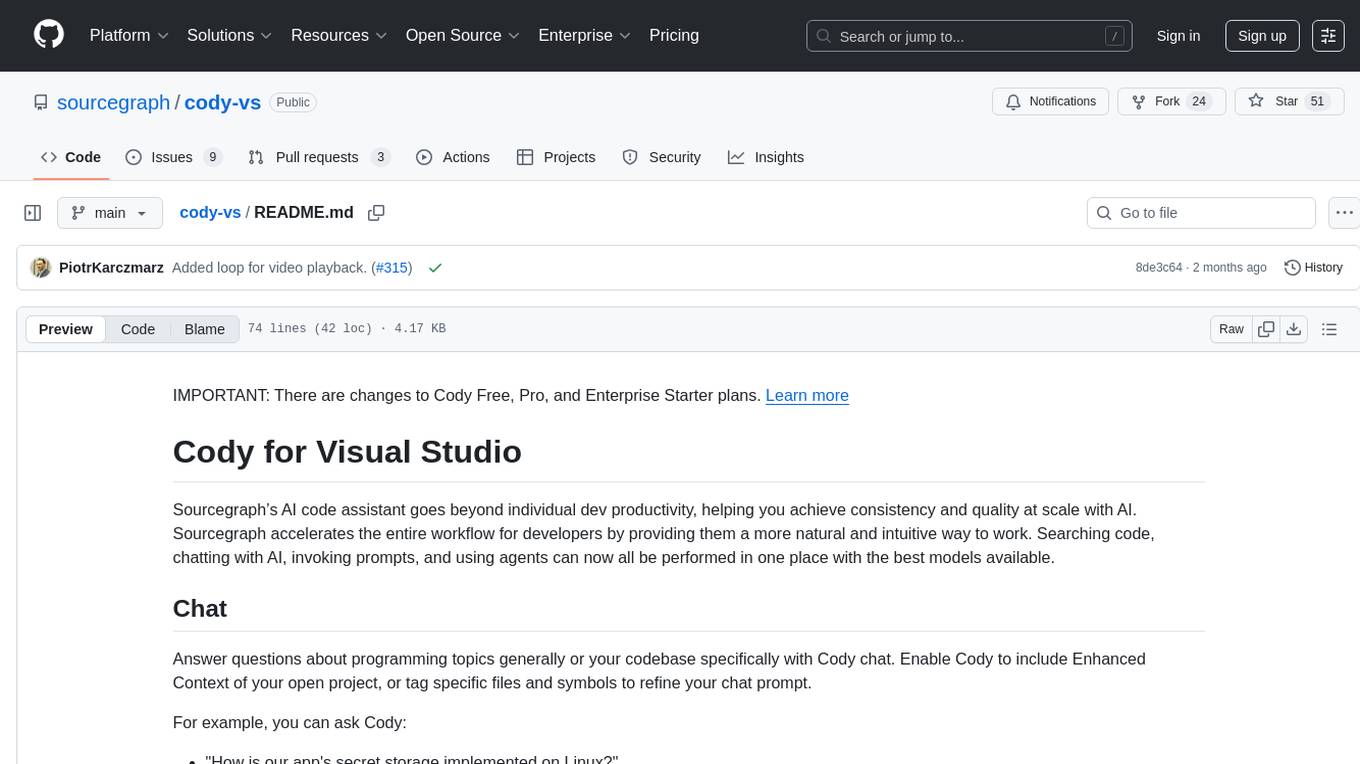
cody-vs
Sourcegraph’s AI code assistant, Cody for Visual Studio, enhances developer productivity by providing a natural and intuitive way to work. It offers features like chat, auto-edit, prompts, and works with various IDEs. Cody focuses on team productivity, offering whole codebase context and shared prompts for consistency. Users can choose from different LLM models like Claude, Gemini Pro, and OpenAI's GPT. Engineered for enterprise use, Cody supports flexible deployment and enterprise security. Suitable for any programming language, Cody excels with Python, Go, JavaScript, and TypeScript code.
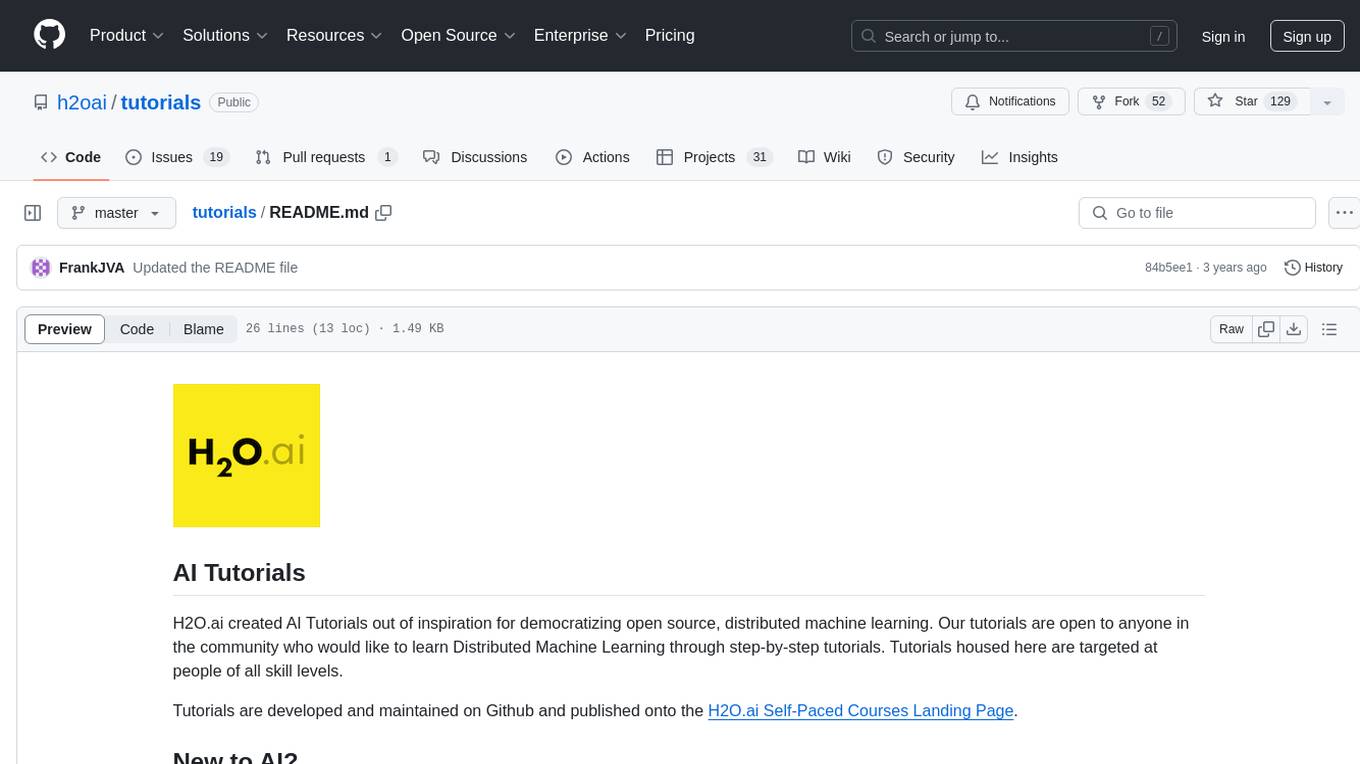
tutorials
H2O.ai's AI Tutorials aim to democratize open source, distributed machine learning by providing step-by-step tutorials for individuals of all skill levels. These tutorials are developed and maintained on Github and published on the H2O.ai Self-Paced Courses Landing Page. Users can begin their AI journey by exploring the tutorials available on the landing page and can contribute by fixing issues, updating tutorials, or creating new ones.
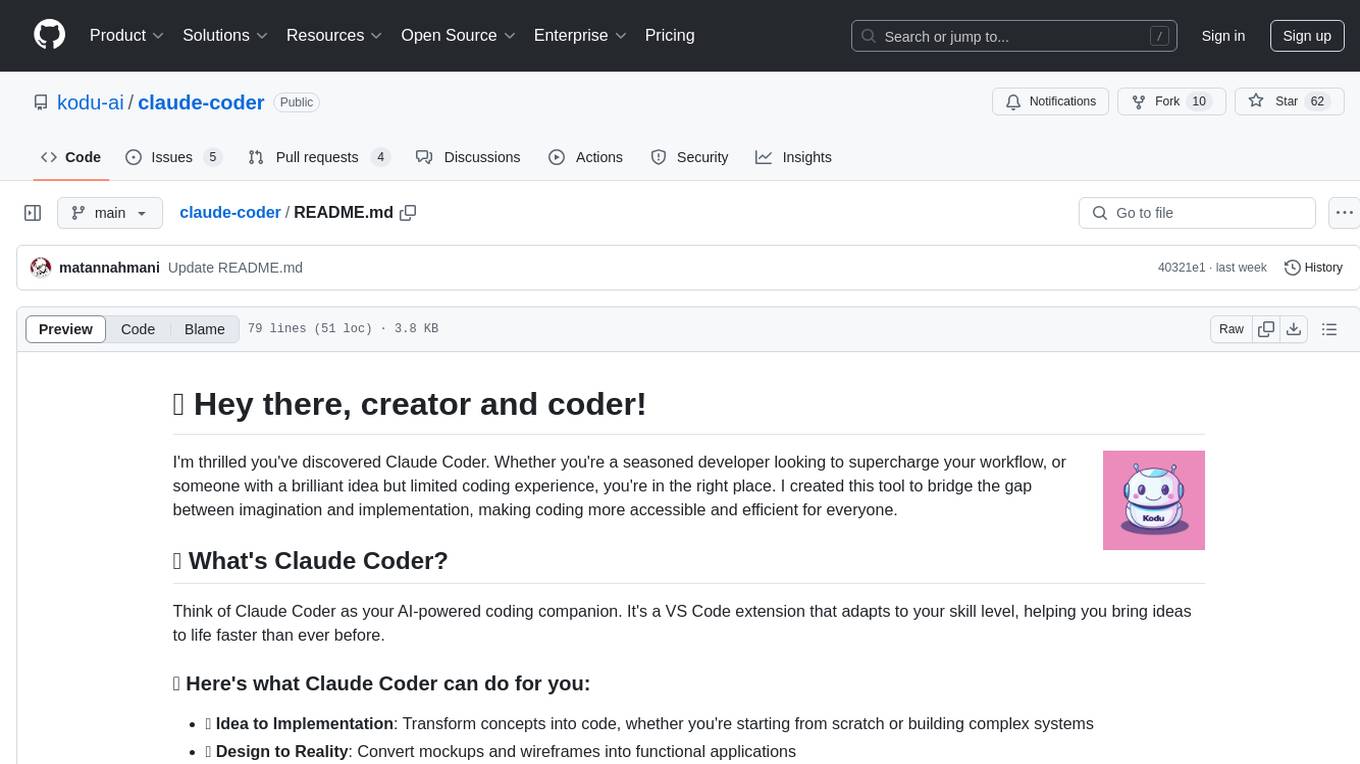
claude-coder
Claude Coder is an AI-powered coding companion in the form of a VS Code extension that helps users transform ideas into code, convert designs into applications, debug intuitively, accelerate development with automation, and improve coding skills. It aims to bridge the gap between imagination and implementation, making coding accessible and efficient for developers of all skill levels.
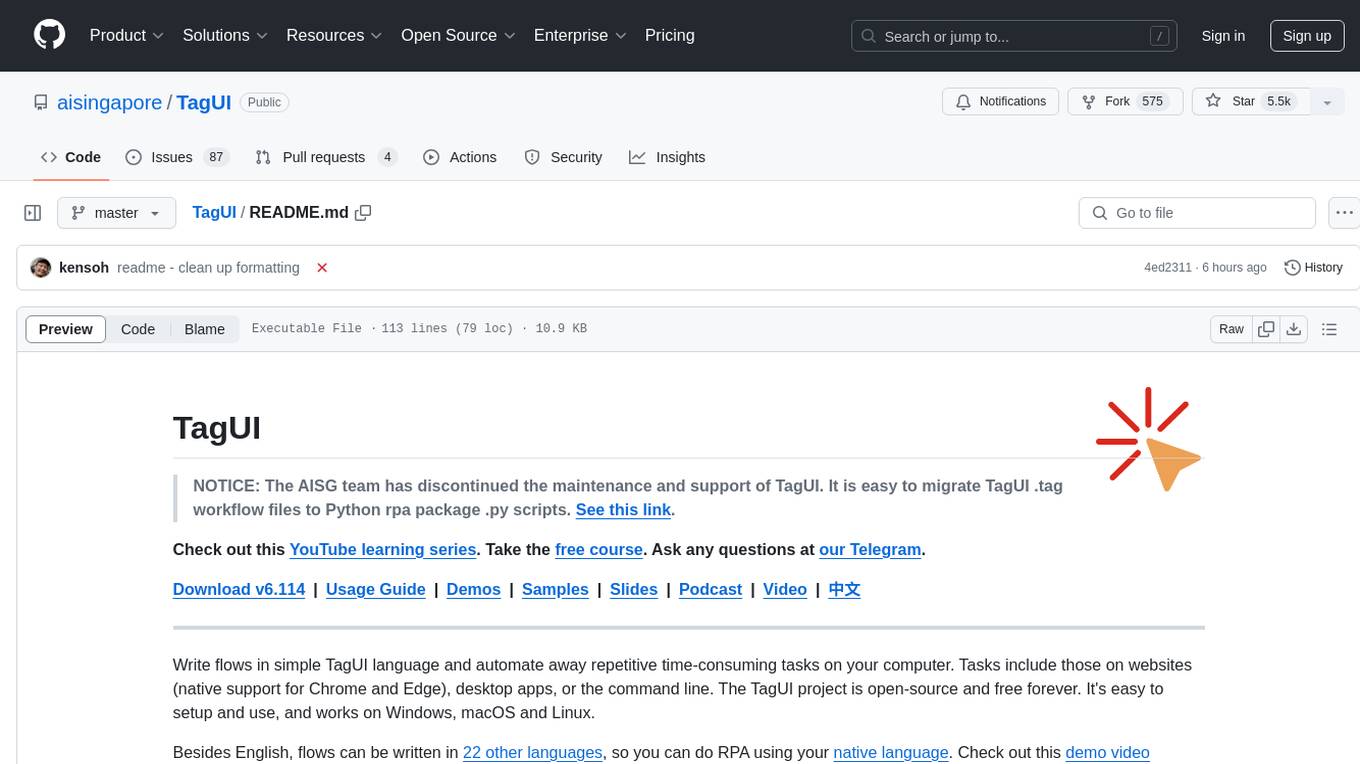
TagUI
TagUI is an open-source RPA tool that allows users to automate repetitive tasks on their computer, including tasks on websites, desktop apps, and the command line. It supports multiple languages and offers features like interacting with identifiers, automating data collection, moving data between TagUI and Excel, and sending Telegram notifications. Users can create RPA robots using MS Office Plug-ins or text editors, run TagUI on the cloud, and integrate with other RPA tools. TagUI prioritizes enterprise security by running on users' computers and not storing data. It offers detailed logs, enterprise installation guides, and support for centralised reporting.
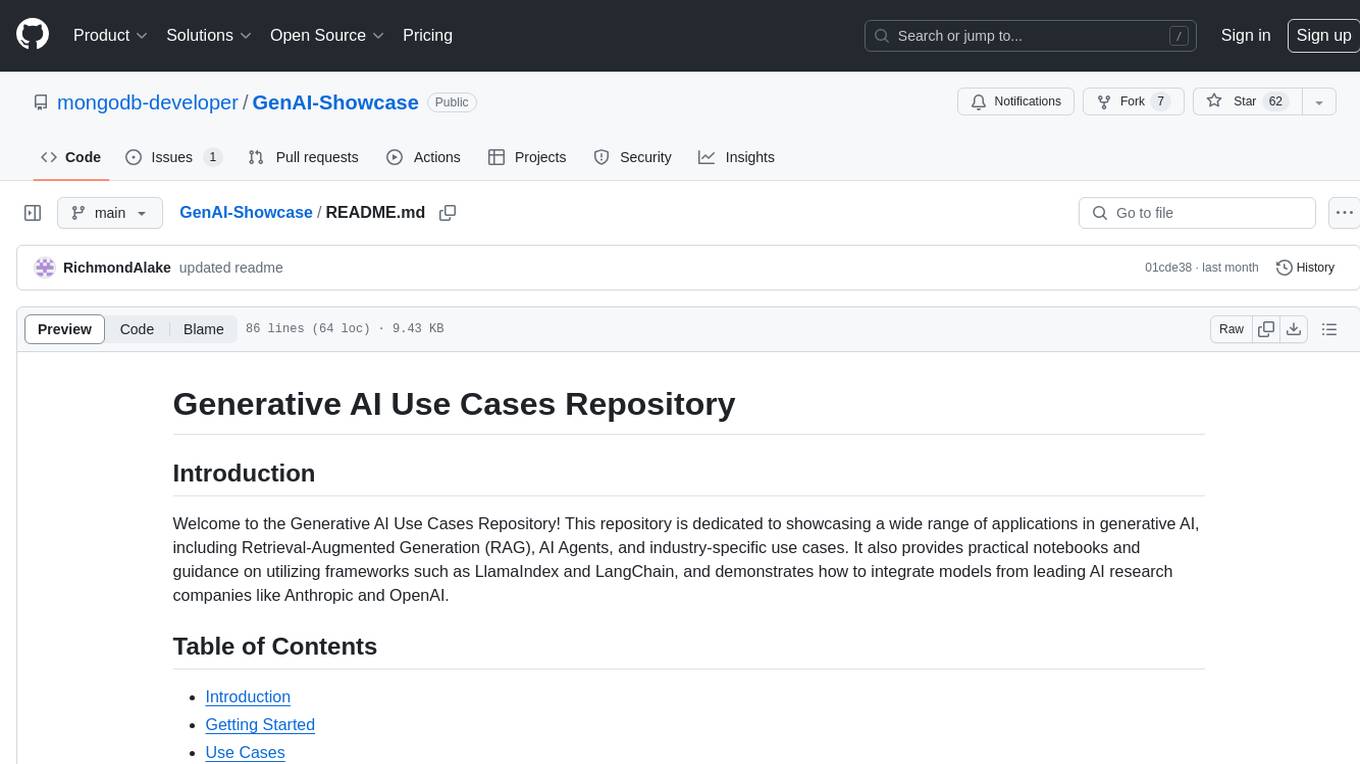
GenAI-Showcase
The Generative AI Use Cases Repository showcases a wide range of applications in generative AI, including Retrieval-Augmented Generation (RAG), AI Agents, and industry-specific use cases. It provides practical notebooks and guidance on utilizing frameworks such as LlamaIndex and LangChain, and demonstrates how to integrate models from leading AI research companies like Anthropic and OpenAI.
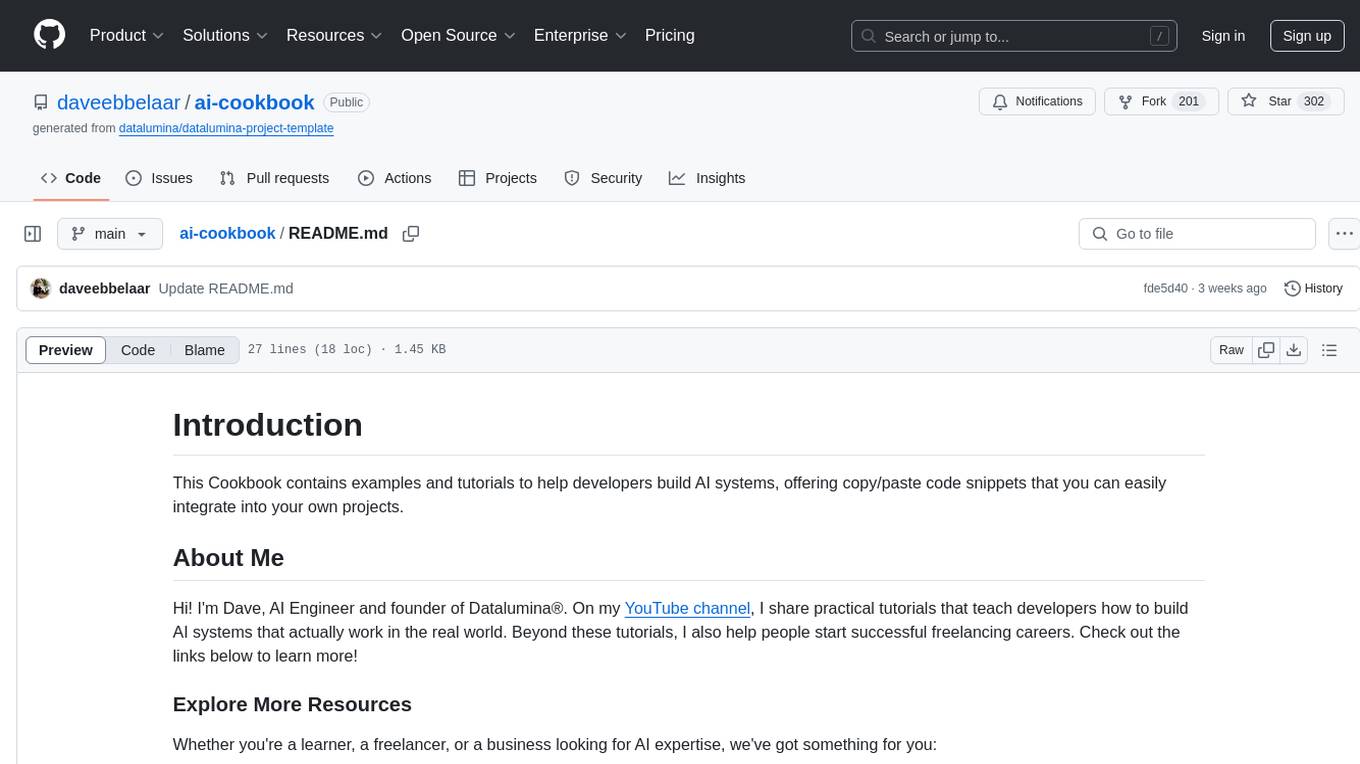
ai-cookbook
The AI Cookbook is a collection of examples and tutorials designed to assist developers in building AI systems. It provides ready-to-use code snippets that can be easily integrated into various projects. The content covers practical guidance on creating AI solutions that are functional in real-world scenarios. The repository aims to support learners, freelancers, and businesses seeking AI expertise by offering valuable resources and insights.
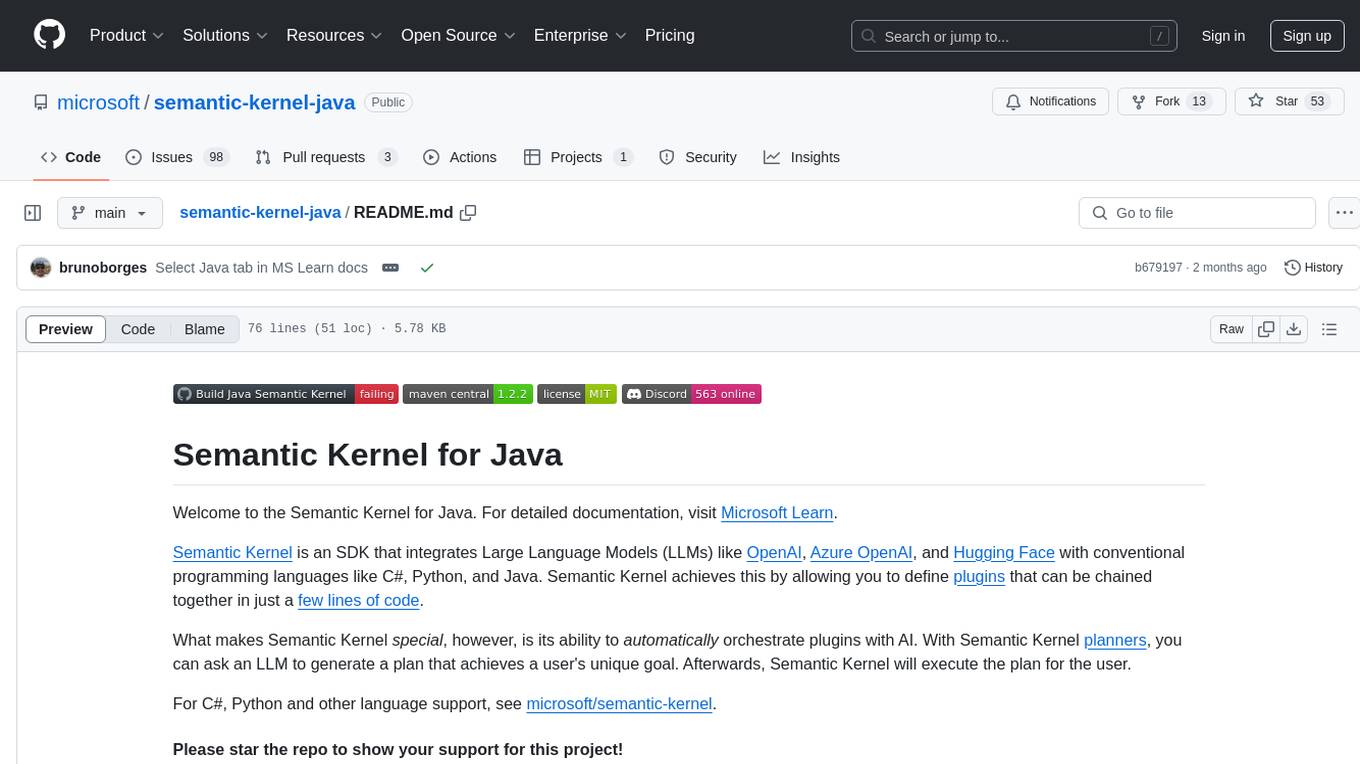
semantic-kernel-java
Semantic Kernel for Java is an SDK that integrates Large Language Models (LLMs) like OpenAI, Azure OpenAI, and Hugging Face with conventional programming languages like C#, Python, and Java. It allows defining plugins that can be chained together in just a few lines of code. The tool automatically orchestrates plugins with AI, enabling users to generate plans to achieve unique goals and execute them. The project welcomes contributions, bug reports, and suggestions from the community.
For similar tasks

tabby
Tabby is a self-hosted AI coding assistant, offering an open-source and on-premises alternative to GitHub Copilot. It boasts several key features: * Self-contained, with no need for a DBMS or cloud service. * OpenAPI interface, easy to integrate with existing infrastructure (e.g Cloud IDE). * Supports consumer-grade GPUs.

twinny
Twinny is a free and open-source AI code completion plugin for Visual Studio Code and compatible editors. It integrates with various tools and frameworks, including Ollama, llama.cpp, oobabooga/text-generation-webui, LM Studio, LiteLLM, and Open WebUI. Twinny offers features such as fill-in-the-middle code completion, chat with AI about your code, customizable API endpoints, and support for single or multiline fill-in-middle completions. It is easy to install via the Visual Studio Code extensions marketplace and provides a range of customization options. Twinny supports both online and offline operation and conforms to the OpenAI API standard.
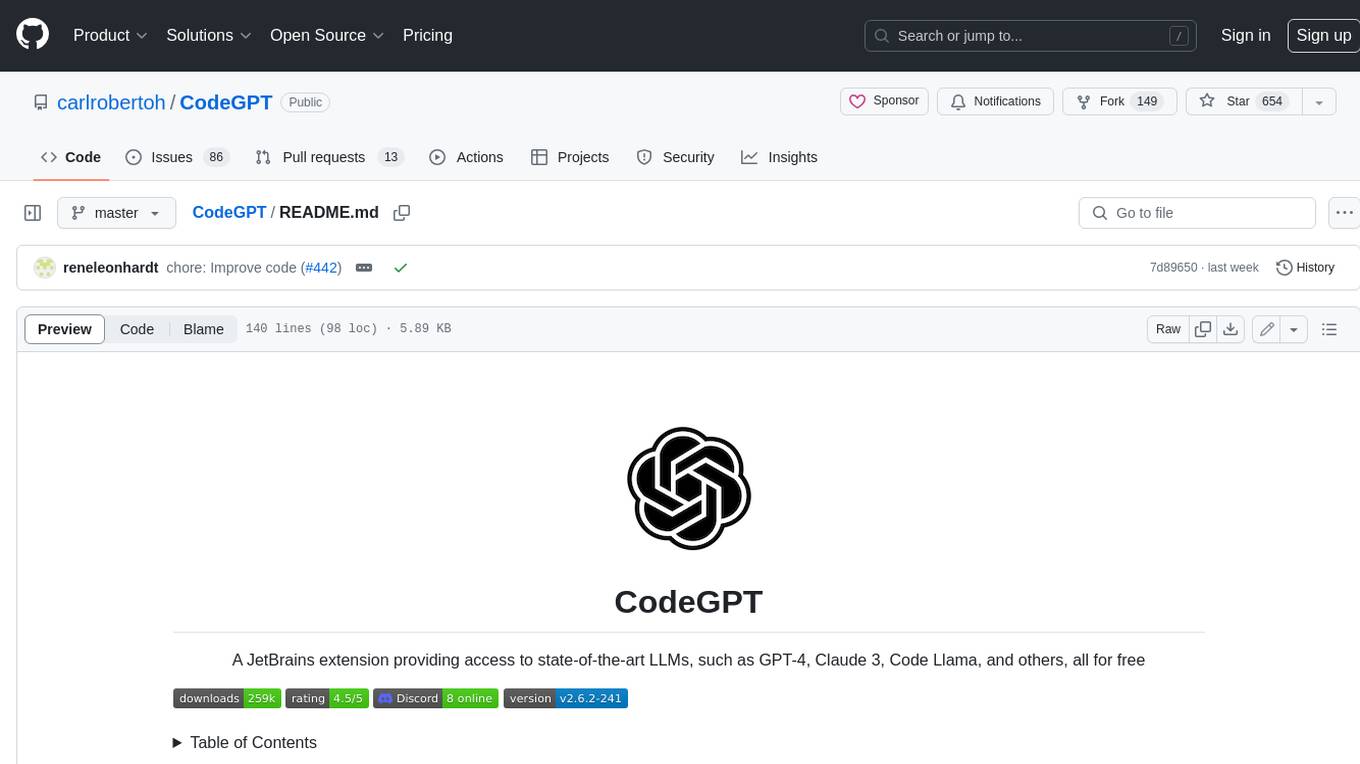
CodeGPT
CodeGPT is an extension for JetBrains IDEs that provides access to state-of-the-art large language models (LLMs) for coding assistance. It offers a range of features to enhance the coding experience, including code completions, a ChatGPT-like interface for instant coding advice, commit message generation, reference file support, name suggestions, and offline development support. CodeGPT is designed to keep privacy in mind, ensuring that user data remains secure and private.
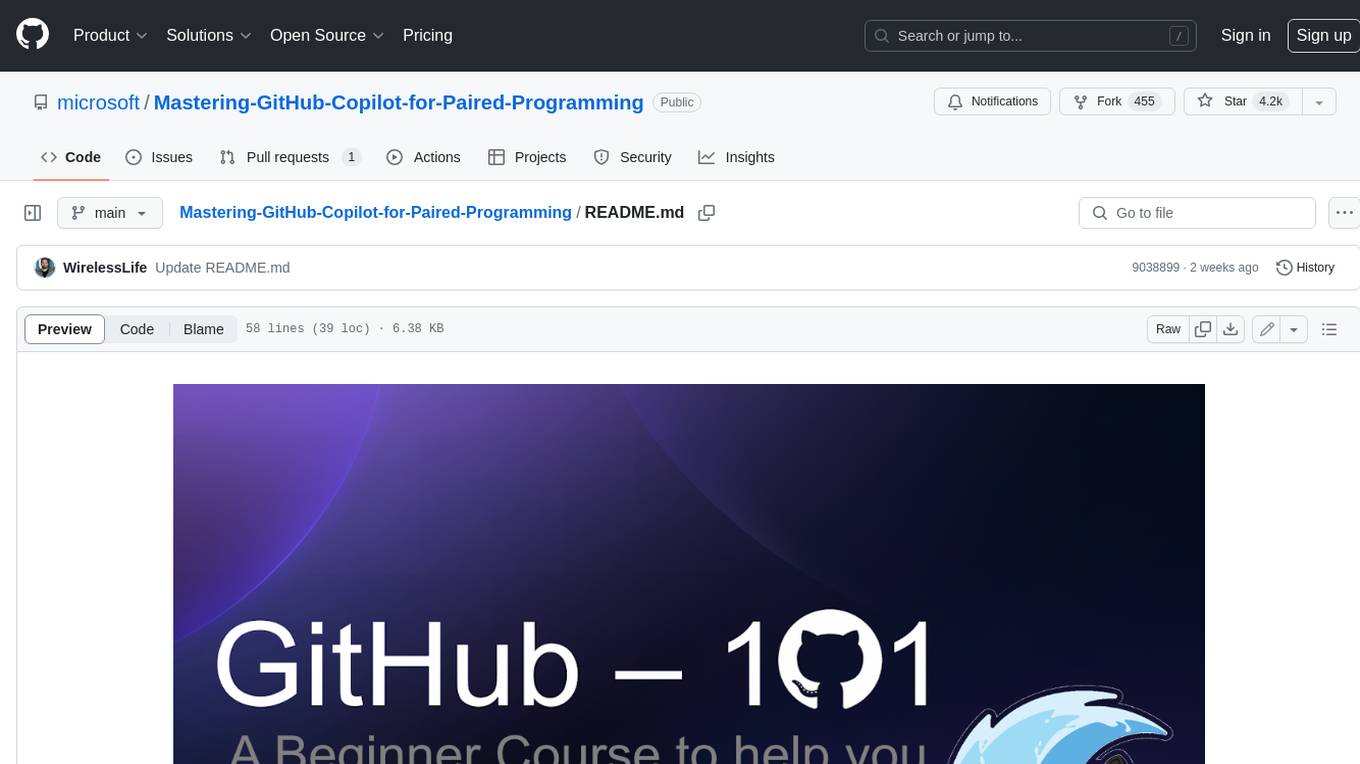
Mastering-GitHub-Copilot-for-Paired-Programming
Mastering GitHub Copilot for AI Paired Programming is a comprehensive course designed to equip you with the skills and knowledge necessary to harness the power of GitHub Copilot, an AI-driven coding assistant. Through a series of engaging lessons, you will learn how to seamlessly integrate GitHub Copilot into your workflow, leveraging its autocompletion, customizable features, and advanced programming techniques. This course is tailored to provide you with a deep understanding of AI-driven algorithms and best practices, enabling you to enhance code quality and accelerate your coding skills. By embracing the transformative power of AI paired programming, you will gain the tools and confidence needed to succeed in today's dynamic software development landscape.
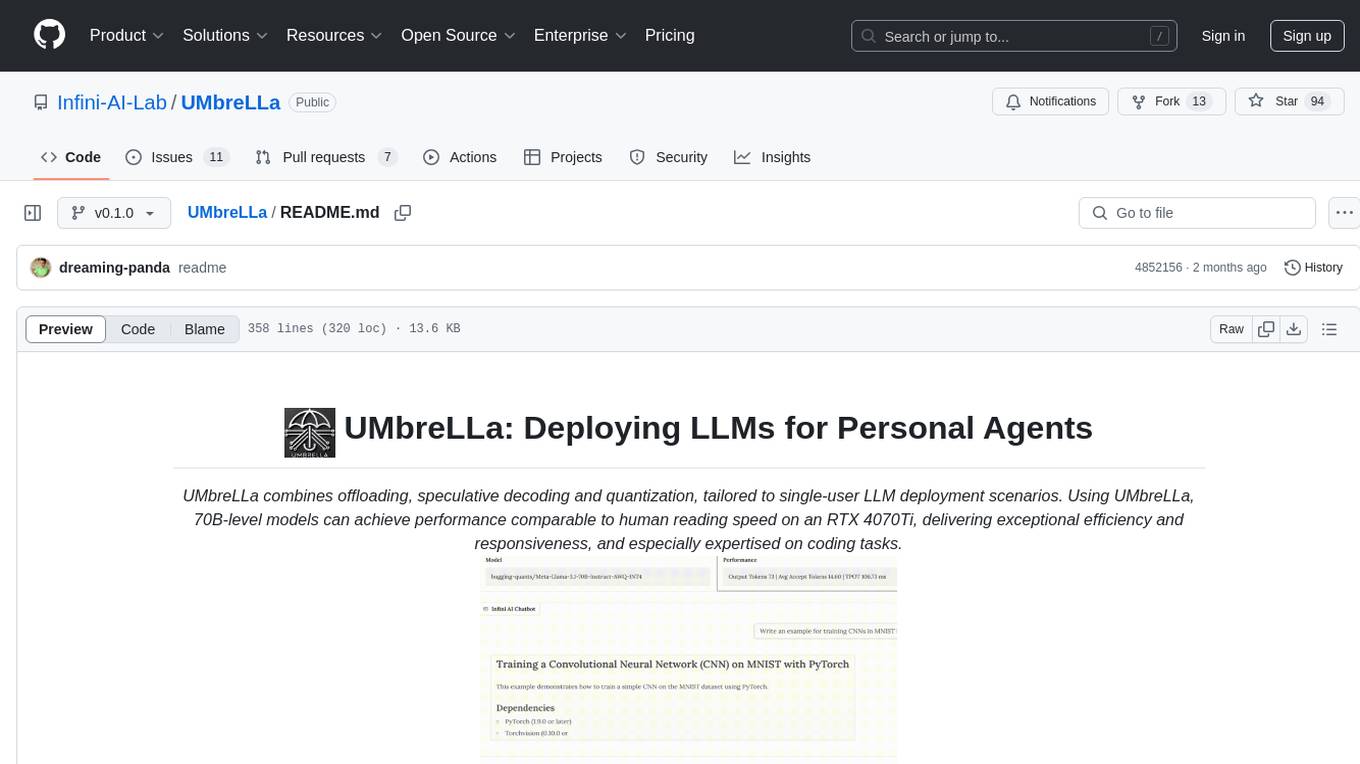
UMbreLLa
UMbreLLa is a tool designed for deploying Large Language Models (LLMs) for personal agents. It combines offloading, speculative decoding, and quantization to optimize single-user LLM deployment scenarios. With UMbreLLa, 70B-level models can achieve performance comparable to human reading speed on an RTX 4070Ti, delivering exceptional efficiency and responsiveness, especially for coding tasks. The tool supports deploying models on various GPUs and offers features like code completion and CLI/Gradio chatbots. Users can configure the LLM engine for optimal performance based on their hardware setup.

opencode
Opencode is an AI coding agent designed for the terminal. It is a tool that allows users to interact with AI models for coding tasks in a terminal-based environment. Opencode is open source, provider-agnostic, and focuses on a terminal user interface (TUI) for coding. It offers features such as client/server architecture, support for various AI models, and a strong emphasis on community contributions and feedback.
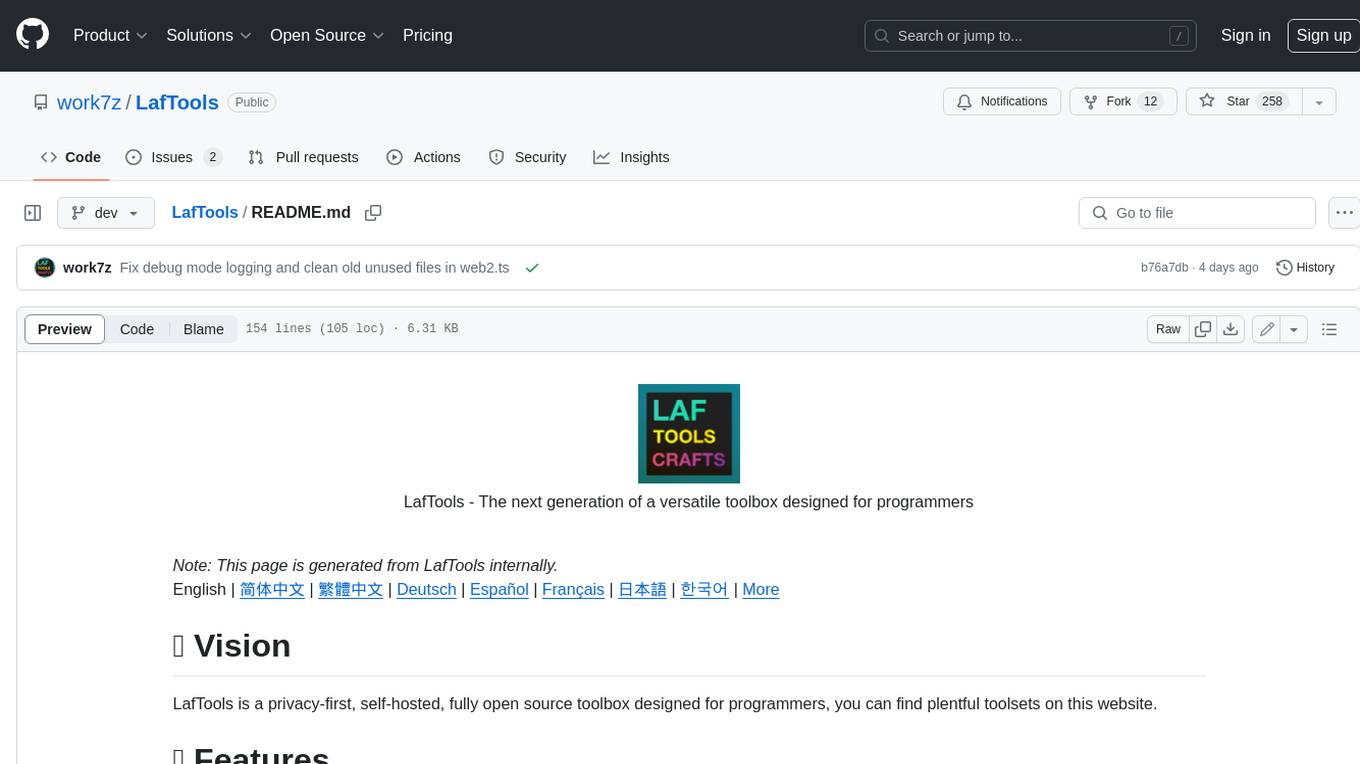
LafTools
LafTools is a privacy-first, self-hosted, fully open source toolbox designed for programmers. It offers a wide range of tools, including code generation, translation, encryption, compression, data analysis, and more. LafTools is highly integrated with a productive UI and supports full GPT-alike functionality. It is available as Docker images and portable edition, with desktop edition support planned for the future.
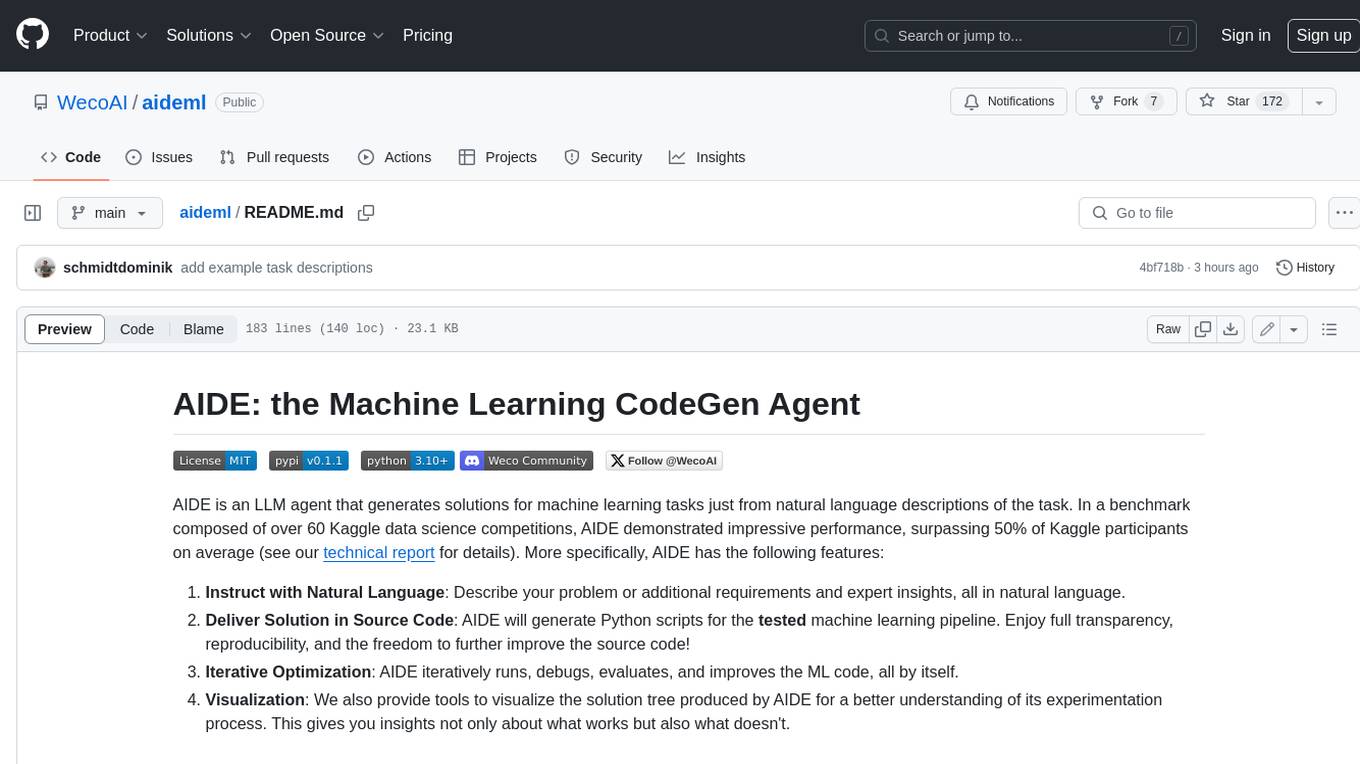
aideml
AIDE is a machine learning code generation agent that can generate solutions for machine learning tasks from natural language descriptions. It has the following features: 1. **Instruct with Natural Language**: Describe your problem or additional requirements and expert insights, all in natural language. 2. **Deliver Solution in Source Code**: AIDE will generate Python scripts for the **tested** machine learning pipeline. Enjoy full transparency, reproducibility, and the freedom to further improve the source code! 3. **Iterative Optimization**: AIDE iteratively runs, debugs, evaluates, and improves the ML code, all by itself. 4. **Visualization**: We also provide tools to visualize the solution tree produced by AIDE for a better understanding of its experimentation process. This gives you insights not only about what works but also what doesn't. AIDE has been benchmarked on over 60 Kaggle data science competitions and has demonstrated impressive performance, surpassing 50% of Kaggle participants on average. It is particularly well-suited for tasks that require complex data preprocessing, feature engineering, and model selection.
For similar jobs

weave
Weave is a toolkit for developing Generative AI applications, built by Weights & Biases. With Weave, you can log and debug language model inputs, outputs, and traces; build rigorous, apples-to-apples evaluations for language model use cases; and organize all the information generated across the LLM workflow, from experimentation to evaluations to production. Weave aims to bring rigor, best-practices, and composability to the inherently experimental process of developing Generative AI software, without introducing cognitive overhead.

agentcloud
AgentCloud is an open-source platform that enables companies to build and deploy private LLM chat apps, empowering teams to securely interact with their data. It comprises three main components: Agent Backend, Webapp, and Vector Proxy. To run this project locally, clone the repository, install Docker, and start the services. The project is licensed under the GNU Affero General Public License, version 3 only. Contributions and feedback are welcome from the community.

oss-fuzz-gen
This framework generates fuzz targets for real-world `C`/`C++` projects with various Large Language Models (LLM) and benchmarks them via the `OSS-Fuzz` platform. It manages to successfully leverage LLMs to generate valid fuzz targets (which generate non-zero coverage increase) for 160 C/C++ projects. The maximum line coverage increase is 29% from the existing human-written targets.

LLMStack
LLMStack is a no-code platform for building generative AI agents, workflows, and chatbots. It allows users to connect their own data, internal tools, and GPT-powered models without any coding experience. LLMStack can be deployed to the cloud or on-premise and can be accessed via HTTP API or triggered from Slack or Discord.

VisionCraft
The VisionCraft API is a free API for using over 100 different AI models. From images to sound.

kaito
Kaito is an operator that automates the AI/ML inference model deployment in a Kubernetes cluster. It manages large model files using container images, avoids tuning deployment parameters to fit GPU hardware by providing preset configurations, auto-provisions GPU nodes based on model requirements, and hosts large model images in the public Microsoft Container Registry (MCR) if the license allows. Using Kaito, the workflow of onboarding large AI inference models in Kubernetes is largely simplified.

PyRIT
PyRIT is an open access automation framework designed to empower security professionals and ML engineers to red team foundation models and their applications. It automates AI Red Teaming tasks to allow operators to focus on more complicated and time-consuming tasks and can also identify security harms such as misuse (e.g., malware generation, jailbreaking), and privacy harms (e.g., identity theft). The goal is to allow researchers to have a baseline of how well their model and entire inference pipeline is doing against different harm categories and to be able to compare that baseline to future iterations of their model. This allows them to have empirical data on how well their model is doing today, and detect any degradation of performance based on future improvements.

Azure-Analytics-and-AI-Engagement
The Azure-Analytics-and-AI-Engagement repository provides packaged Industry Scenario DREAM Demos with ARM templates (Containing a demo web application, Power BI reports, Synapse resources, AML Notebooks etc.) that can be deployed in a customer’s subscription using the CAPE tool within a matter of few hours. Partners can also deploy DREAM Demos in their own subscriptions using DPoC.
