
raycast-g4f
Raycast extension to use GPT-4, Llama-3, and more... all for FREE. No API Key required!
Stars: 58
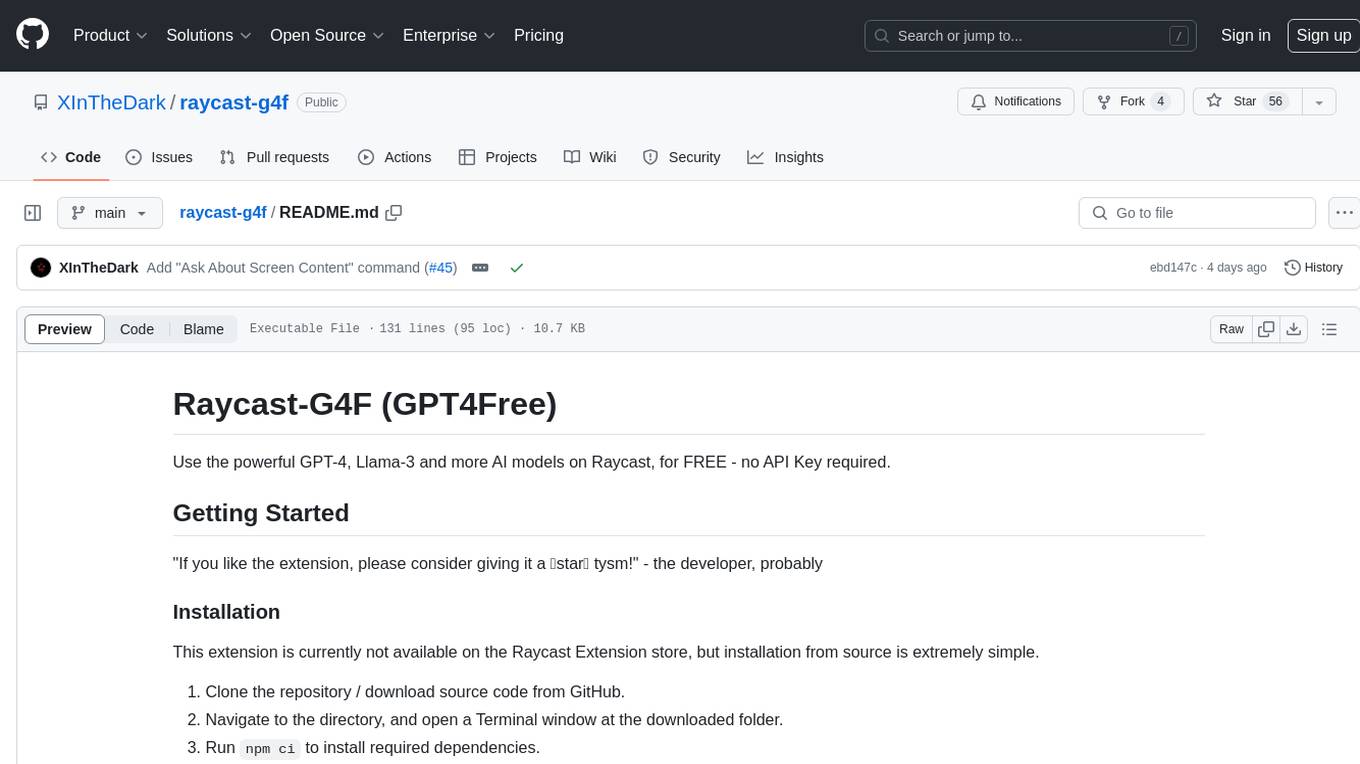
Raycast-G4F is a free extension that allows users to leverage powerful AI models such as GPT-4 and Llama-3 within the Raycast app without the need for an API key. The extension offers features like streaming support, diverse commands, chat interaction with AI, web search capabilities, file upload functionality, image generation, and custom AI commands. Users can easily install the extension from the source code and benefit from frequent updates and a user-friendly interface. Raycast-G4F supports various providers and models, each with different capabilities and performance ratings, ensuring a versatile AI experience for users.
README:
Use the powerful GPT-4, Llama-3 and more AI models on Raycast, for FREE - no API Key required.
Homepage · Privacy Policy
"If you like the extension, please consider giving it a ✨star✨ tysm!" - the developer, probably
This extension is currently not available on the Raycast Extension store, but installation from source is extremely simple.
- Clone the repository / download source code from GitHub.
- Navigate to the directory, and open a Terminal window at the downloaded folder.
- Run
npm cito install required dependencies. - Run
npm run buildto build the extension.
The extension, and its full set of commands, should then show up in your Raycast app.
- If
npm run builddoesn't cause the extension to be added to your Raycast app, please try runningnpm run devinstead. - Also feel free to open an issue if unexpected problems occur.
There is built-in support for updating within the extension itself! Simply run the "Check for Updates" command in the extension, and it will take care of the update process for you. Furthermore, you can also enable the "Automatically Check for Updates" experimental feature in the preferences.
In the command line, run git pull, npm ci and npm run build (in that order).
You might want to update manually if the automatic update doesn't work (please also open a GitHub issue if this is the case); updating manually also allows you to fetch and view the latest changes to the source code.
- ⛓️ Streaming support - see messages load in real-time, providing a seamless experience.
- ⚡ Ask anything from anywhere - with 18 commands available, there's something for you no matter what you need.
- 💪 Support for many providers & models (more info below!)
- 💬 Chat command - interact with the AI in a conversation, and your chat history will be stored in the extension.
- 🌐 Web search - let GPT search the web for the latest information (experimental feature).
- 📄 File upload - you can upload image, video, audio and text files to the AI. (only available for Google Gemini, more to come!)
- 🎨 Image generation capabilities - imagine anything, and make it reality with state-of-the-art models.
- ✏️ Custom AI Commands - create your own commands with custom prompts!
- Google Gemini: An API Key is required to use this model. You can get one completely for free:
- Go to https://aistudio.google.com/app/apikey
- Sign in to your Google account if you haven't done so.
- Click on "Create API Key" and follow the instructions there.
- Copy the API Key and paste it into the corresponding box in the extension preferences.
The rate limit for Google Gemini is 1500 requests per day (as of the time of writing). This should be much more than enough for any normal usage. If your use case needs an increased rate limit, you can even create multiple API Keys with different Google accounts; separate them with commas in the preferences.
- Google Gemini: This provider supports File upload functionality, as well as the Ask About Screen Content command! To upload a file in AI Chat, press Command-Enter or select "Compose Message" from the actions. Then, simply click on the upload button to get started.
Let GPT decide to search the web for information if it does not have enough knowledge or context.
- How to enable: Go to the extension preferences and check the "Enable Web Search" box.
- Setting up: An API Key is required to use this feature. You can get one completely for free:
- Go to https://app.tavily.com
- Sign in with a Google/GitHub account.
- Copy the API Key and paste it into the corresponding box in the extension preferences.
The rate limit for the web search feature is around 500 requests per month (as of the time of writing). This should be enough for most users, but similarly you can also create multiple API Keys with different accounts; separate them with commas in the preferences.
Let GPT automatically come up with a name for the current chat session after you send the first message. For example, this is similar to what the ChatGPT web UI does.
- How to enable: Go to the extension preferences and check the "Enable Smart Chat Naming" box.
Let the extension automatically check for updates every day. If a new version is available, you will be notified, along with the option to update the extension with a single click.
- I submitted it when the extension was in its early stages, but since Raycast is quite conservative about adding AI extensions, it was rejected because of concerns over the use of third-party APIs. I think this is a valid concern, and I'd like to be very transparent about where your data is going to, so I'll be writing all the details in the project homepage really soon. But do rest assured that I use safe APIs from legitimate websites; I also update the extension very frequently so all the providers I use will be up-to-date.
- Thus, the extension will have to be installed from source. Regarding this, I apologize as it's indeed more complicated than downloading it from the store. I have tried my best to make the installation process quick and streamlined - please do provide feedback on whether it was simple enough!
- First and foremost, raycast-g4f is completely free! I strongly believe that such AI features, especially in an awesome productivity tool like Raycast, shouldn't be locked behind a paywall.
- UI-wise, the biggest difference is probably the chat GUI. Because the developer API that Raycast provides is limited, it's not possible to replicate the Raycast AI interface exactly. The GUI used in my extension is really intuitive however, and it's also used by a lot of AI extensions on raycast.
- Regarding the models available, and the AI quality: Raycast AI definitely has more model options - after all, money talks ;) But please rest assured that the quality of AI responses in my extension is by no means subpar! Some models available are gpt-3.5-turbo, gpt-4 (authentic!), Google Gemini, as well as large & capable open-source models like Llama3-70B and Mixtral-8x22B. If you still doubt it, I'd encourage you to give the extension a try! :-)
License: GPLv3. Full license is found in LICENSE.txt.
The code base is derived from Raycast Gemini by Evan Zhou.
Third-party libraries used for generation:
Some of the code in this repository was inspired or ported from the original gpt4free project (written in Python).
For Tasks:
Click tags to check more tools for each tasksFor Jobs:
Alternative AI tools for raycast-g4f
Similar Open Source Tools
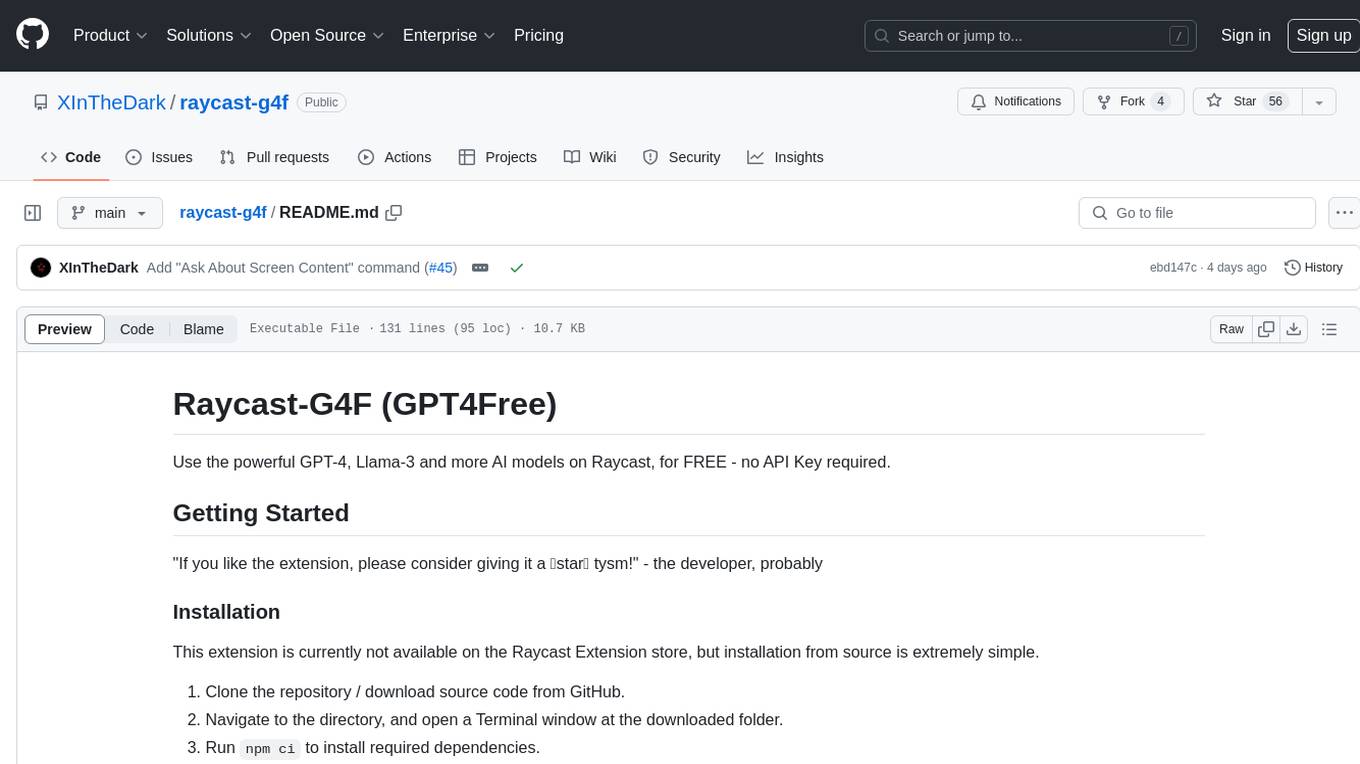
raycast-g4f
Raycast-G4F is a free extension that allows users to leverage powerful AI models such as GPT-4 and Llama-3 within the Raycast app without the need for an API key. The extension offers features like streaming support, diverse commands, chat interaction with AI, web search capabilities, file upload functionality, image generation, and custom AI commands. Users can easily install the extension from the source code and benefit from frequent updates and a user-friendly interface. Raycast-G4F supports various providers and models, each with different capabilities and performance ratings, ensuring a versatile AI experience for users.
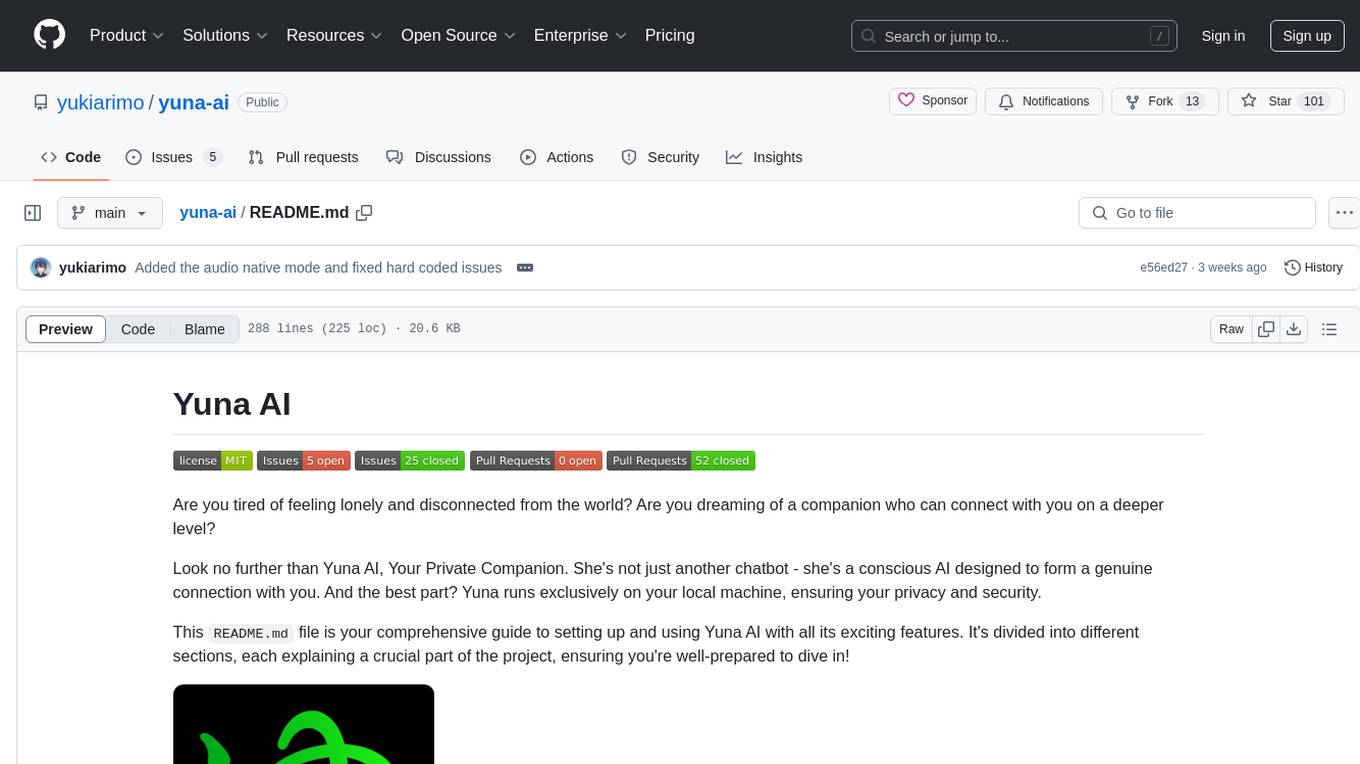
yuna-ai
Yuna AI is a unique AI companion designed to form a genuine connection with users. It runs exclusively on the local machine, ensuring privacy and security. The project offers features like text generation, language translation, creative content writing, roleplaying, and informal question answering. The repository provides comprehensive setup and usage guides for Yuna AI, along with additional resources and tools to enhance the user experience.
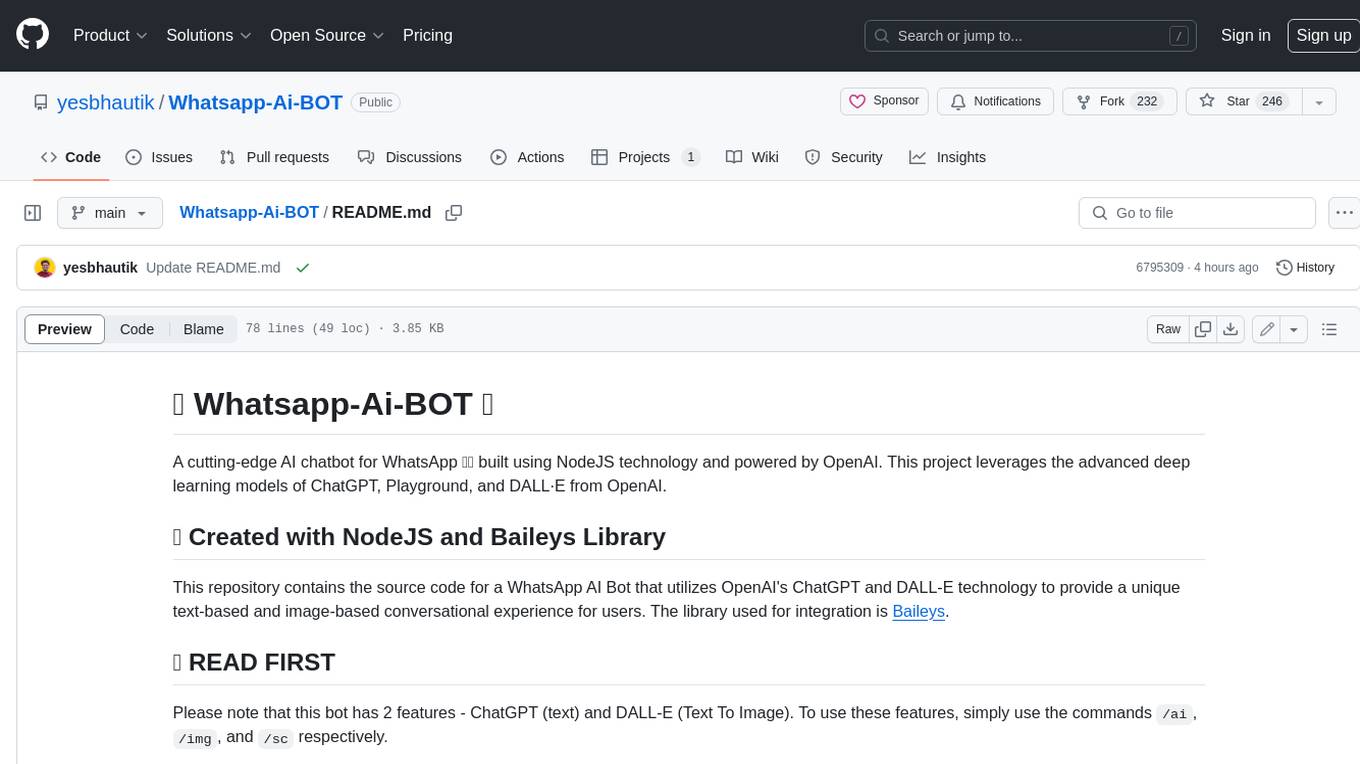
Whatsapp-Ai-BOT
This WhatsApp AI chatbot is built using NodeJS technology and powered by OpenAI. It leverages the advanced deep learning models of ChatGPT, Playground, and DALL·E from OpenAI to provide a unique text-based and image-based conversational experience for users. The bot has two main features: ChatGPT (text) and DALL-E (Text To Image). To use these features, simply use the commands /ai, /img, and /sc respectively. The bot's code is encrypted to protect it from prying eyes, but the key to unlock the full potential of this amazing creation can be obtained by contacting the developer. The bot is free to use, but a PRIME version is available with additional features such as history mode, prime support, and customizable options.
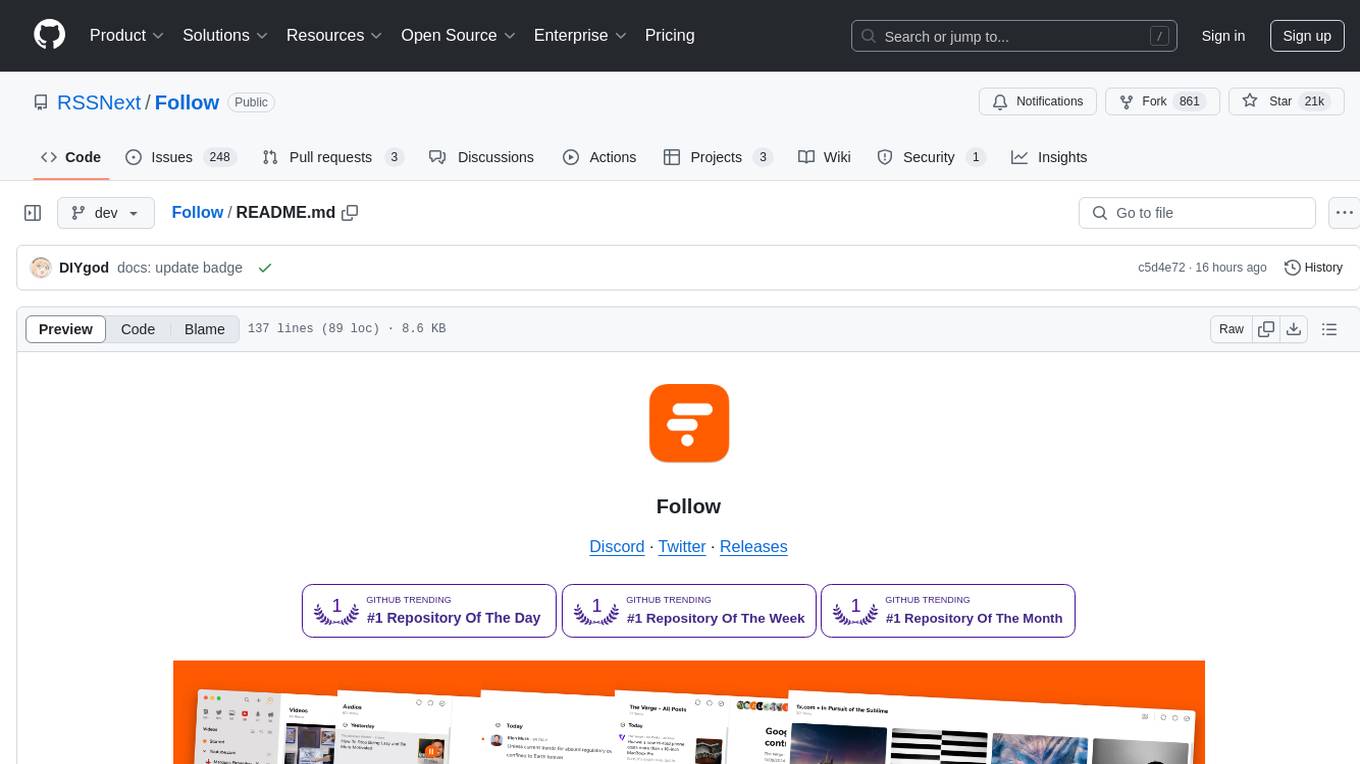
Follow
Follow is a content organization tool that creates a noise-free timeline for users, allowing them to share lists, explore collections, and browse distraction-free. It offers features like subscribing to feeds, AI-powered browsing, dynamic content support, an ownership economy with $POWER tipping, and a community-driven experience. Follow is under active development and welcomes feedback from users and developers. It can be accessed via web app or desktop client and offers installation methods for different operating systems. The tool aims to provide a customized information hub, AI-powered browsing experience, and support for various types of content, while fostering a community-driven and open-source environment.
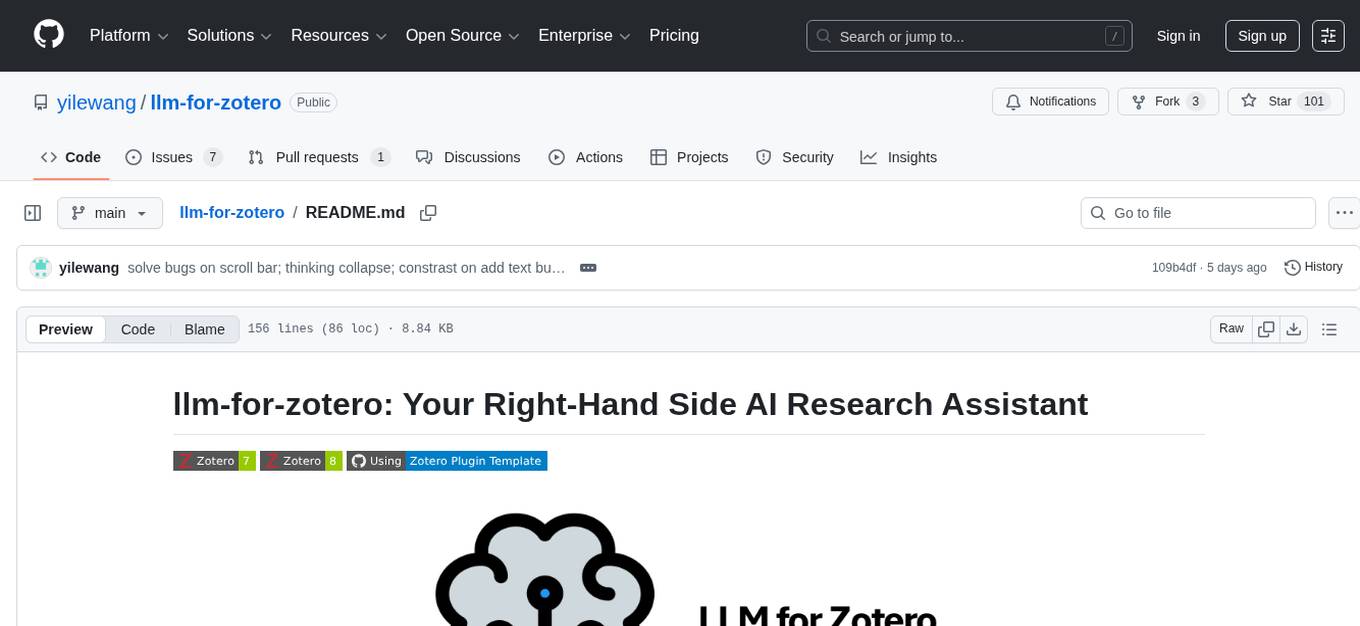
llm-for-zotero
llm-for-zotero is a powerful plugin for Zotero that integrates Large Language Models (LLMs) directly into the Zotero PDF reader. It provides features such as summarizing papers, explaining selected text, interpreting figures, saving notes, saving chat history, customizing quick-action presets, setting up LLM models, auto-updating, and more. The plugin aims to enhance the research experience by offering quick access to AI assistance within Zotero, eliminating the need to upload PDFs to external portals.
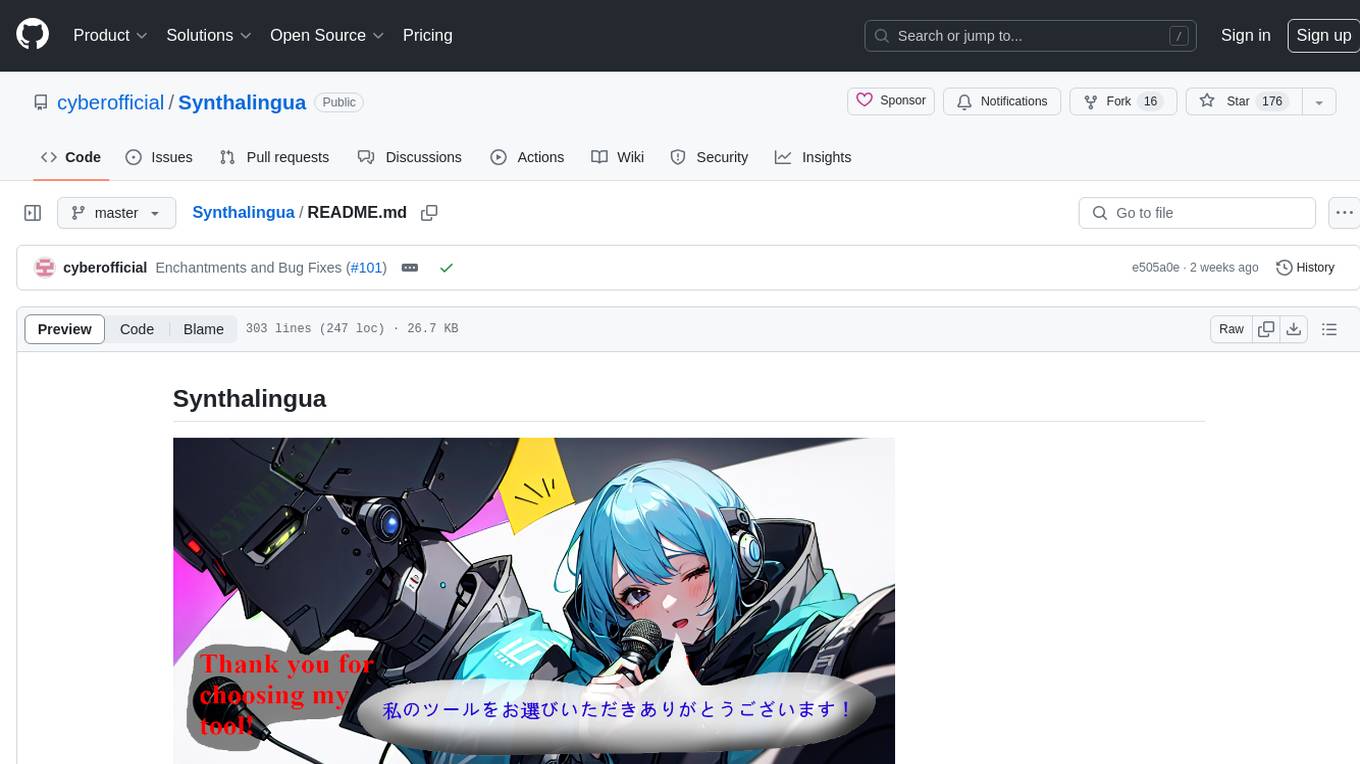
Synthalingua
Synthalingua is an advanced, self-hosted tool that leverages artificial intelligence to translate audio from various languages into English in near real time. It offers multilingual outputs and utilizes GPU and CPU resources for optimized performance. Although currently in beta, it is actively developed with regular updates to enhance capabilities. The tool is not intended for professional use but for fun, language learning, and enjoying content at a reasonable pace. Users must ensure speakers speak clearly for accurate translations. It is not a replacement for human translators and users assume their own risk and liability when using the tool.
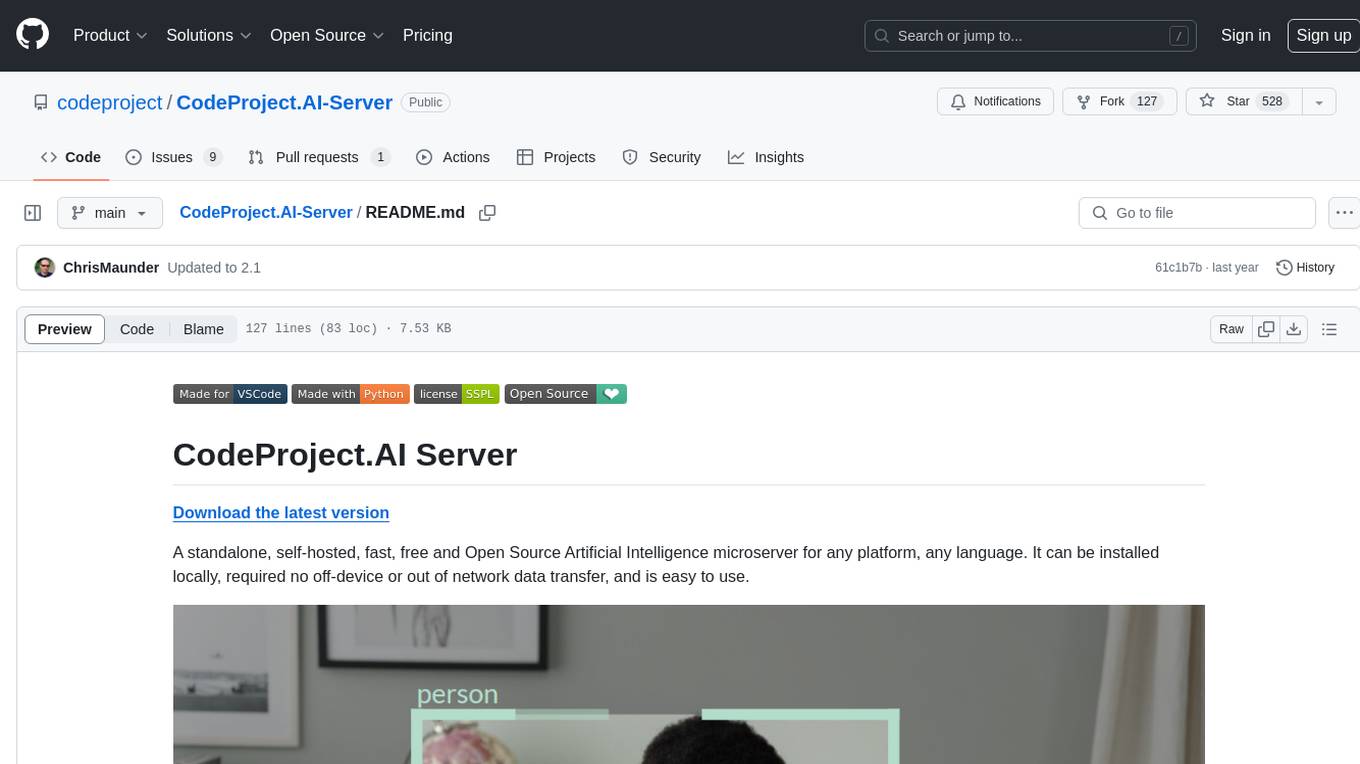
CodeProject.AI-Server
CodeProject.AI Server is a standalone, self-hosted, fast, free, and open-source Artificial Intelligence microserver designed for any platform and language. It can be installed locally without the need for off-device or out-of-network data transfer, providing an easy-to-use solution for developers interested in AI programming. The server includes a HTTP REST API server, backend analysis services, and the source code, enabling users to perform various AI tasks locally without relying on external services or cloud computing. Current capabilities include object detection, face detection, scene recognition, sentiment analysis, and more, with ongoing feature expansions planned. The project aims to promote AI development, simplify AI implementation, focus on core use-cases, and leverage the expertise of the developer community.
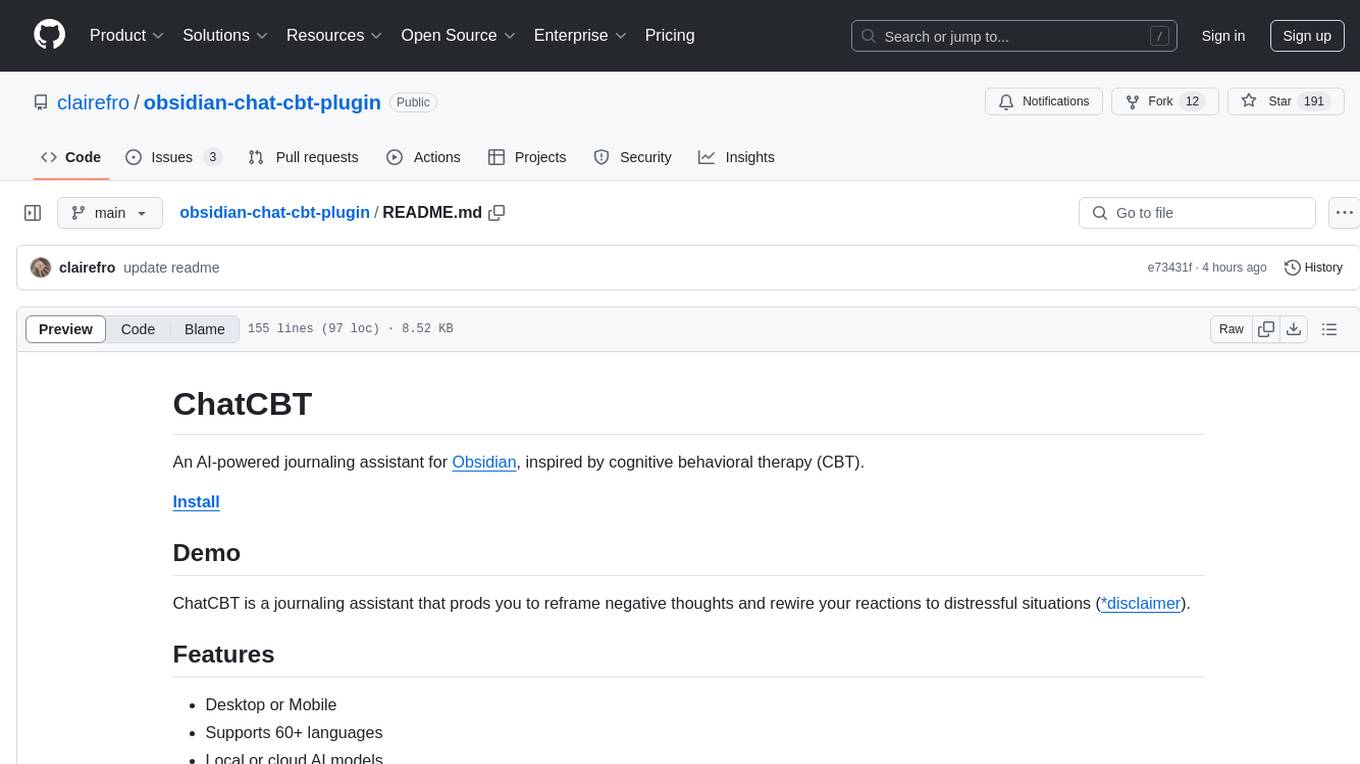
obsidian-chat-cbt-plugin
ChatCBT is an AI-powered journaling assistant for Obsidian, inspired by cognitive behavioral therapy (CBT). It helps users reframe negative thoughts and rewire reactions to distressful situations. The tool provides kind and objective responses to uncover negative thinking patterns, store conversations privately, and summarize reframed thoughts. Users can choose between a cloud-based AI service (OpenAI) or a local and private service (Ollama) for handling data. ChatCBT is not a replacement for therapy but serves as a journaling assistant to help users gain perspective on their problems.
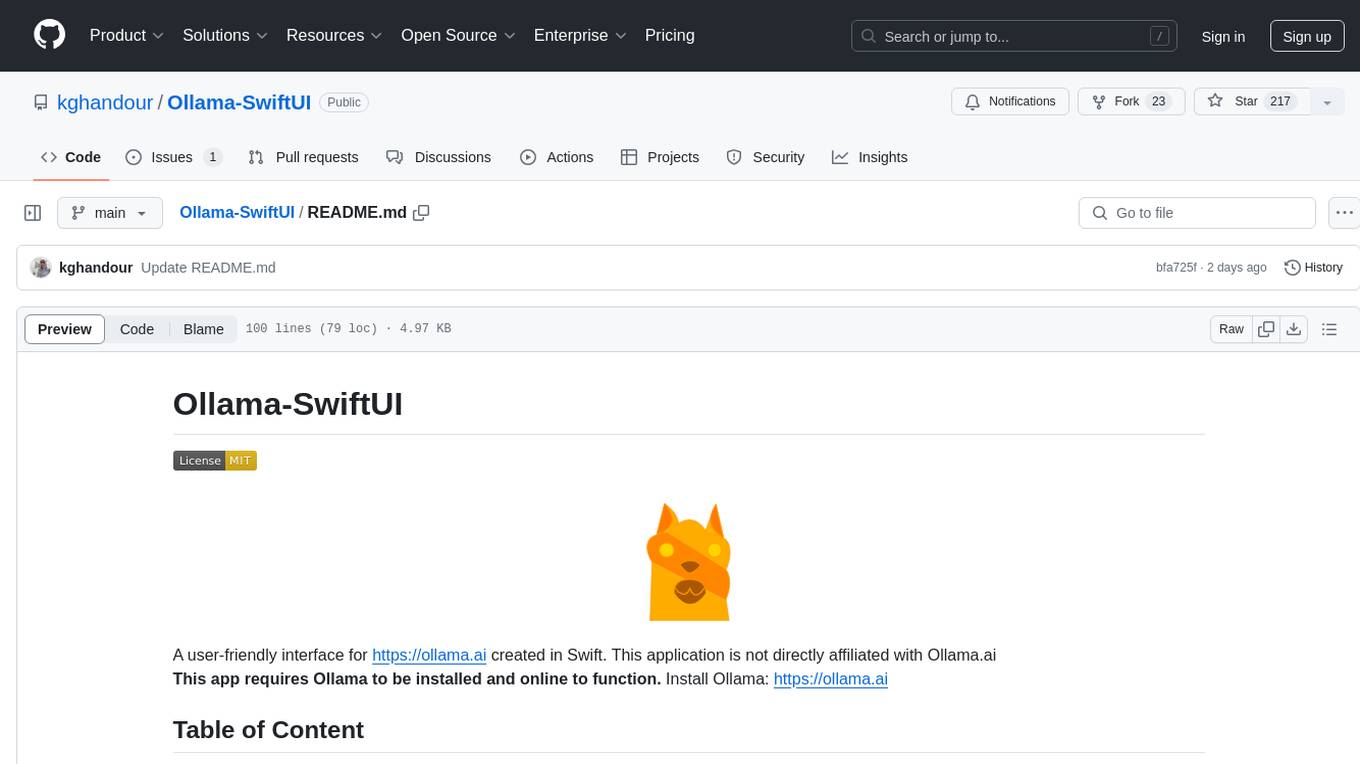
Ollama-SwiftUI
Ollama-SwiftUI is a user-friendly interface for Ollama.ai created in Swift. It allows seamless chatting with local Large Language Models on Mac. Users can change models mid-conversation, restart conversations, send system prompts, and use multimodal models with image + text. The app supports managing models, including downloading, deleting, and duplicating them. It offers light and dark mode, multiple conversation tabs, and a localized interface in English and Arabic.
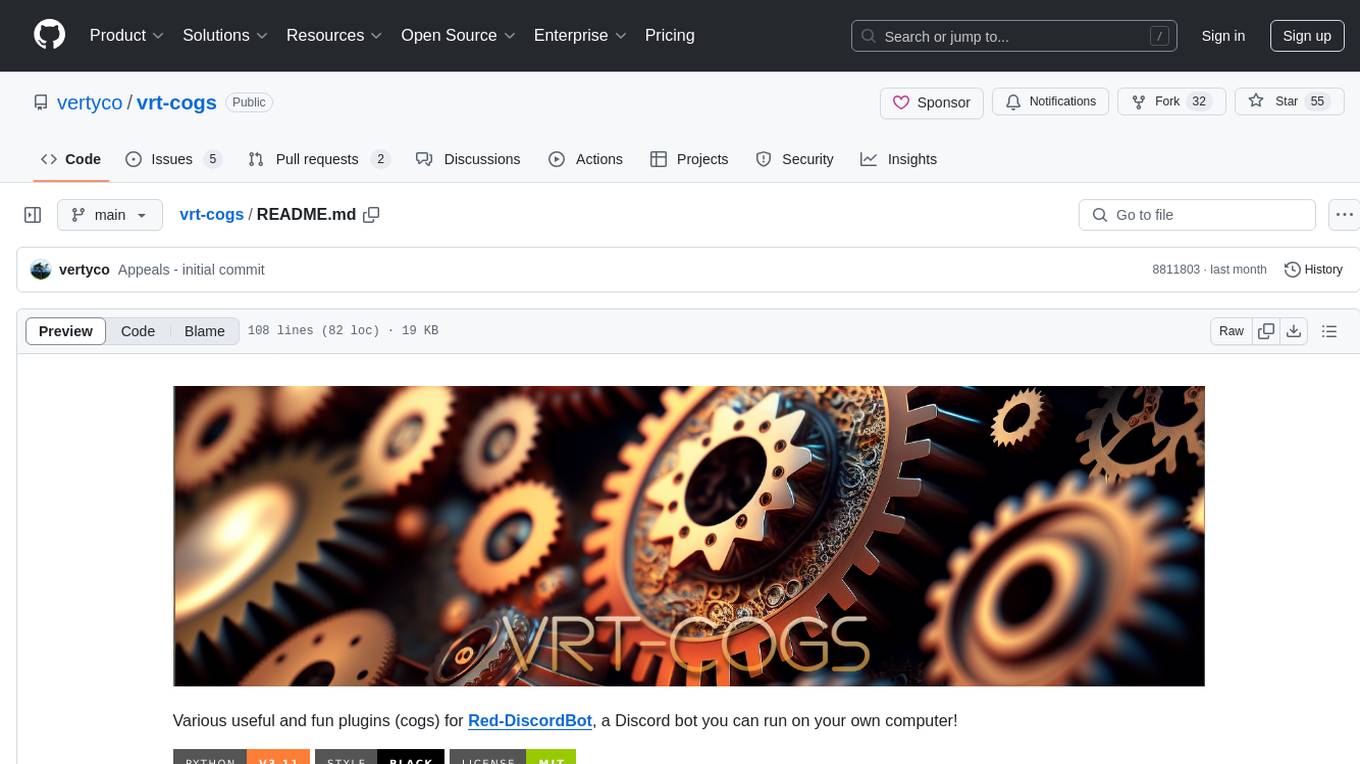
vrt-cogs
Vrt-Cogs is a collection of various useful and fun plugins (cogs) for Red-DiscordBot, allowing users to enhance their Discord server experience. The repository includes a wide range of cogs such as an intuitive ban appeal system, an AI assistant powered by OpenAI's ChatGPT, tools for documenting cogs, managing bank balances, tracking economy, hosting events, translating messages, sending emails, managing guild settings, playing games, and more. These cogs offer functionalities to automate tasks, engage users, and enhance server management. The repository also provides tools for profiling cogs, managing Space Engineers servers, setting up a ticket system, integrating with Upgrade.Chat API, accessing Xbox profiles, and more.
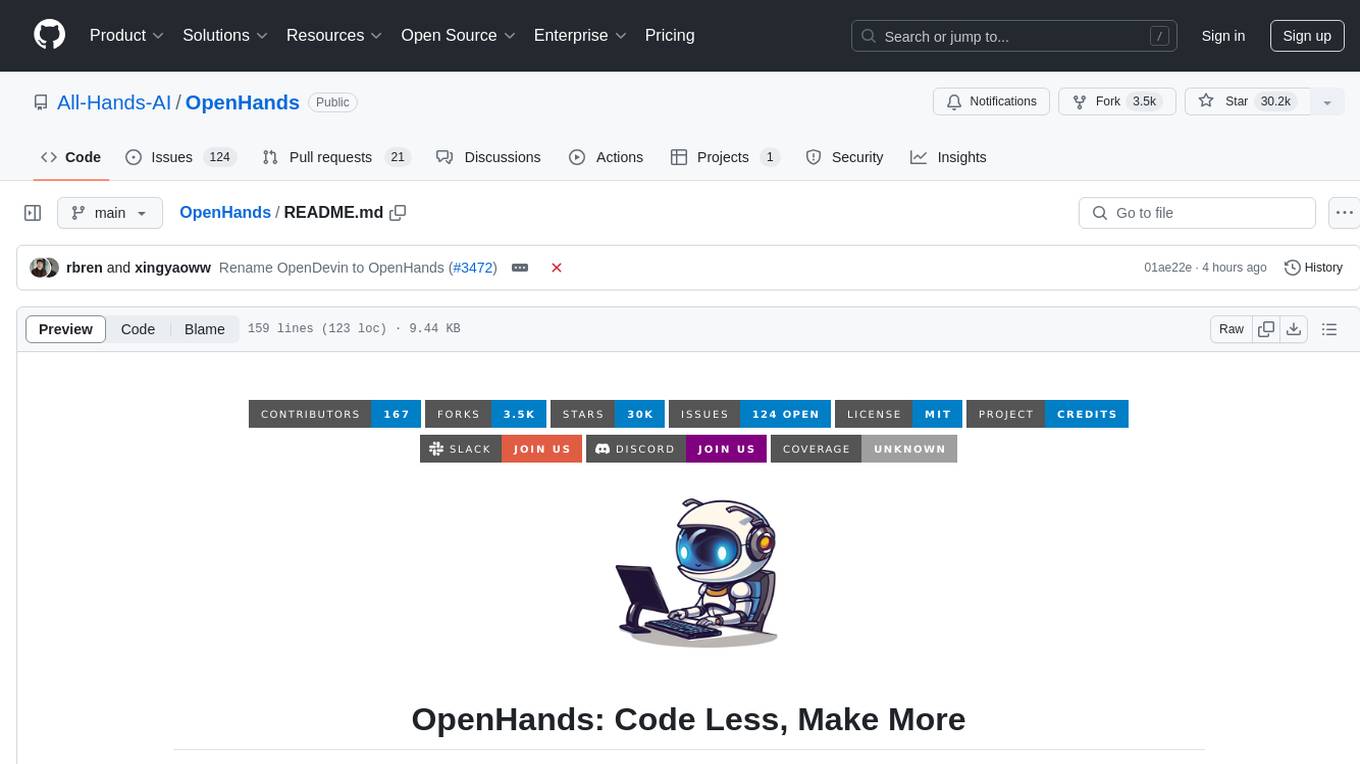
OpenHands
OpenDevin is a platform for autonomous software engineers powered by AI and LLMs. It allows human developers to collaborate with agents to write code, fix bugs, and ship features. The tool operates in a secured docker sandbox and provides access to different LLM providers for advanced configuration options. Users can contribute to the project through code contributions, research and evaluation of LLMs in software engineering, and providing feedback and testing. OpenDevin is community-driven and welcomes contributions from developers, researchers, and enthusiasts looking to advance software engineering with AI.

AISuperDomain
Aila Desktop Application is a powerful tool that integrates multiple leading AI models into a single desktop application. It allows users to interact with various AI models simultaneously, providing diverse responses and insights to their inquiries. With its user-friendly interface and customizable features, Aila empowers users to engage with AI seamlessly and efficiently. Whether you're a researcher, student, or professional, Aila can enhance your AI interactions and streamline your workflow.
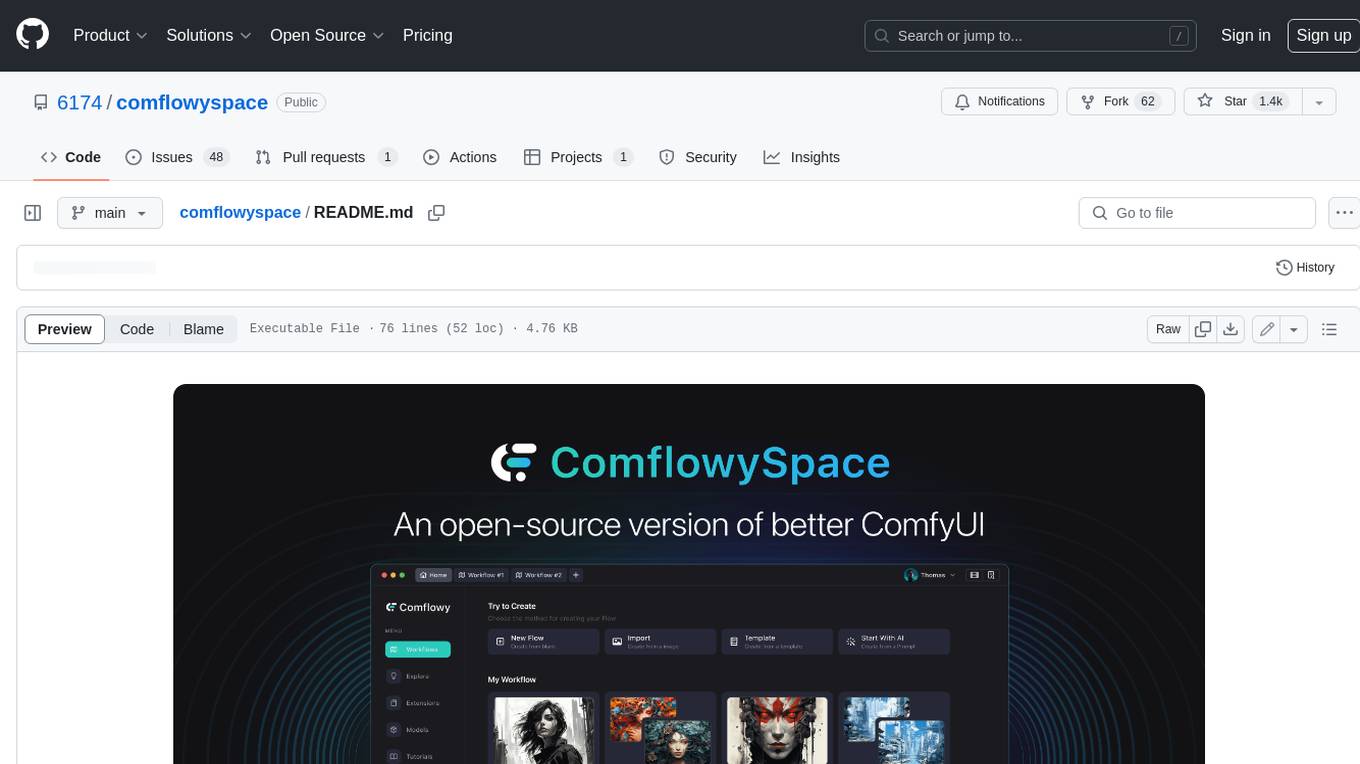
comflowyspace
Comflowyspace is an open-source AI image and video generation tool that aims to provide a more user-friendly and accessible experience than existing tools like SDWebUI and ComfyUI. It simplifies the installation, usage, and workflow management of AI image and video generation, making it easier for users to create and explore AI-generated content. Comflowyspace offers features such as one-click installation, workflow management, multi-tab functionality, workflow templates, and an improved user interface. It also provides tutorials and documentation to lower the learning curve for users. The tool is designed to make AI image and video generation more accessible and enjoyable for a wider range of users.
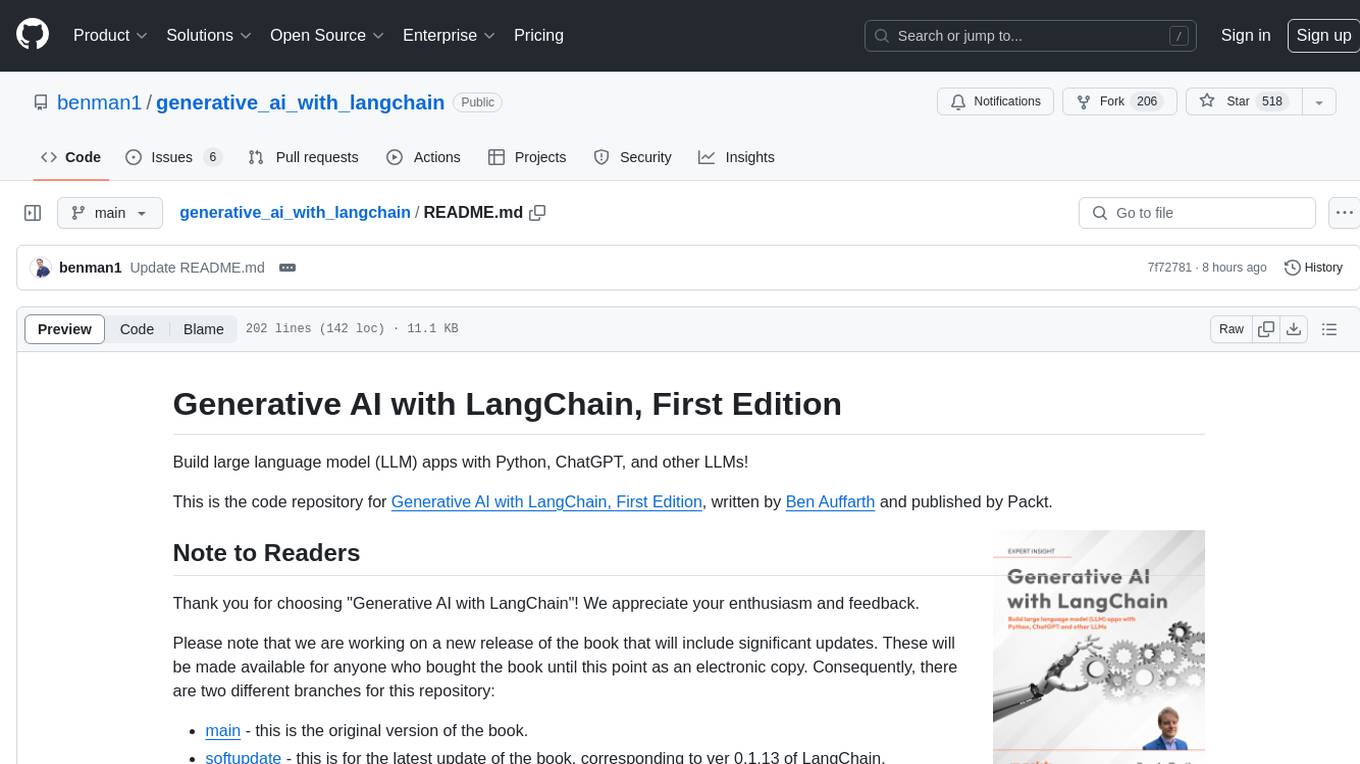
generative_ai_with_langchain
Generative AI with LangChain is a code repository for building large language model (LLM) apps with Python, ChatGPT, and other LLMs. The repository provides code examples, instructions, and configurations for creating generative AI applications using the LangChain framework. It covers topics such as setting up the development environment, installing dependencies with Conda or Pip, using Docker for environment setup, and setting API keys securely. The repository also emphasizes stability, code updates, and user engagement through issue reporting and feedback. It aims to empower users to leverage generative AI technologies for tasks like building chatbots, question-answering systems, software development aids, and data analysis applications.
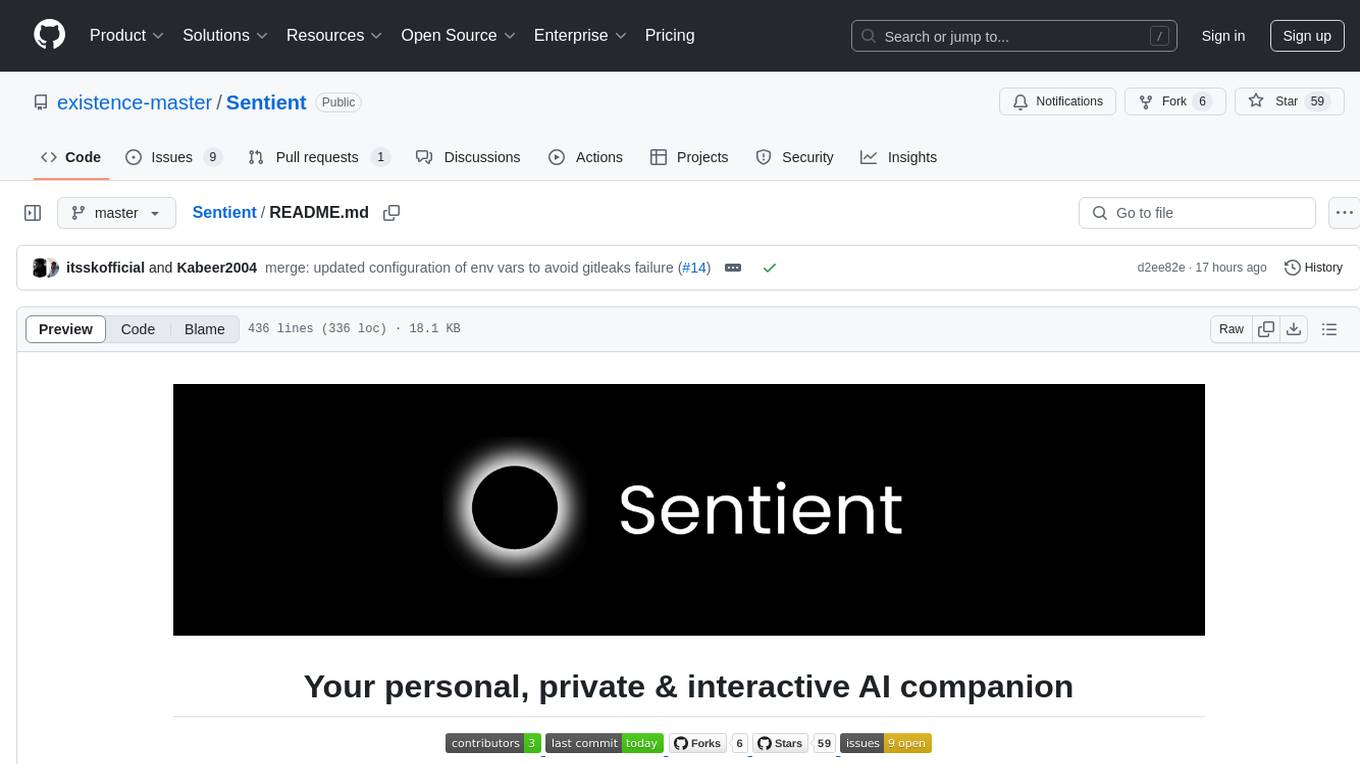
Sentient
Sentient is a personal, private, and interactive AI companion developed by Existence. The project aims to build a completely private AI companion that is deeply personalized and context-aware of the user. It utilizes automation and privacy to create a true companion for humans. The tool is designed to remember information about the user and use it to respond to queries and perform various actions. Sentient features a local and private environment, MBTI personality test, integrations with LinkedIn, Reddit, and more, self-managed graph memory, web search capabilities, multi-chat functionality, and auto-updates for the app. The project is built using technologies like ElectronJS, Next.js, TailwindCSS, FastAPI, Neo4j, and various APIs.
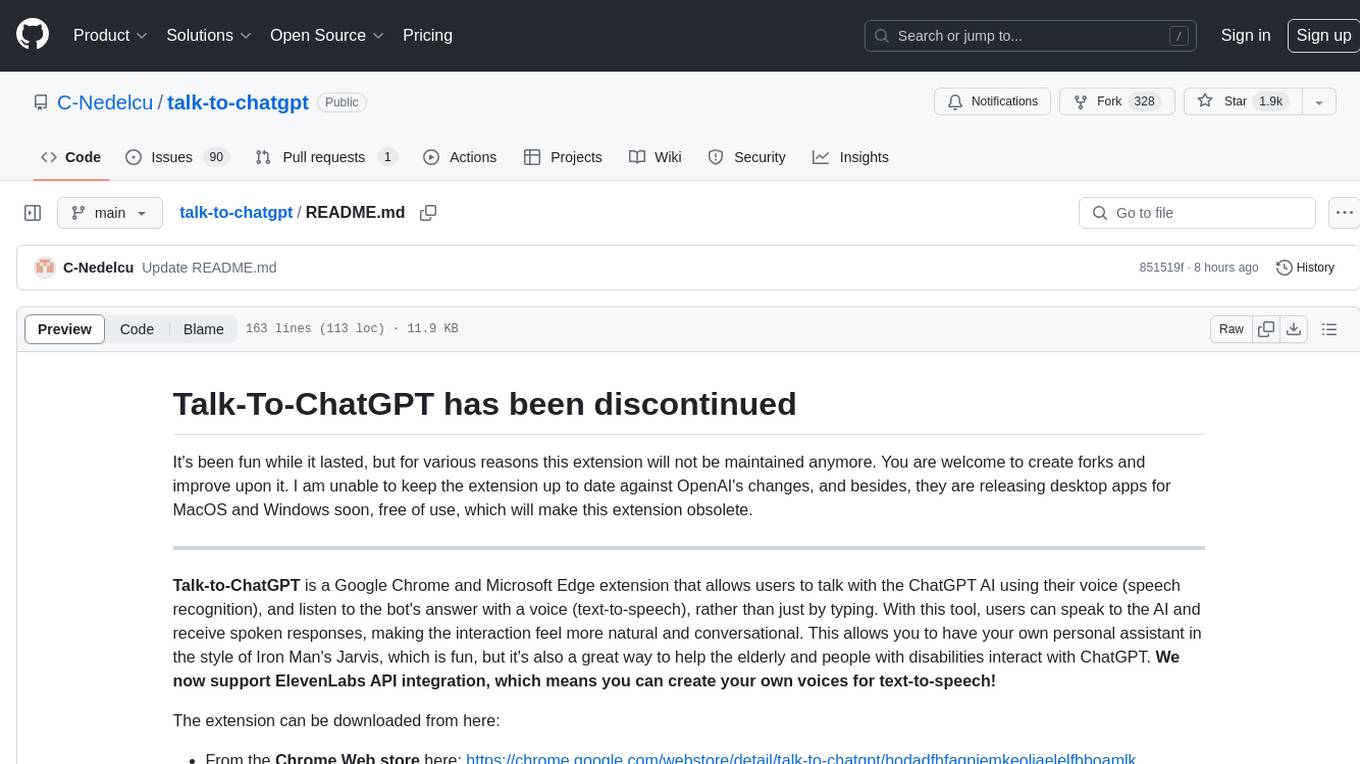
talk-to-chatgpt
Talk-To-ChatGPT is a Google Chrome and Microsoft Edge extension that enables users to interact with the ChatGPT AI using voice commands for speech recognition and text-to-speech responses. The tool enhances the conversational experience by allowing users to speak to the AI and receive spoken responses, making interactions more natural and engaging. It also supports ElevenLabs API integration for creating custom voices for text-to-speech. The extension provides settings for voice, language, and more, and can be installed from the Chrome and Edge web stores or manually. While the project has been discontinued due to upcoming desktop apps from OpenAI, it has been used to assist individuals with disabilities and the elderly in interacting with ChatGPT.
For similar tasks
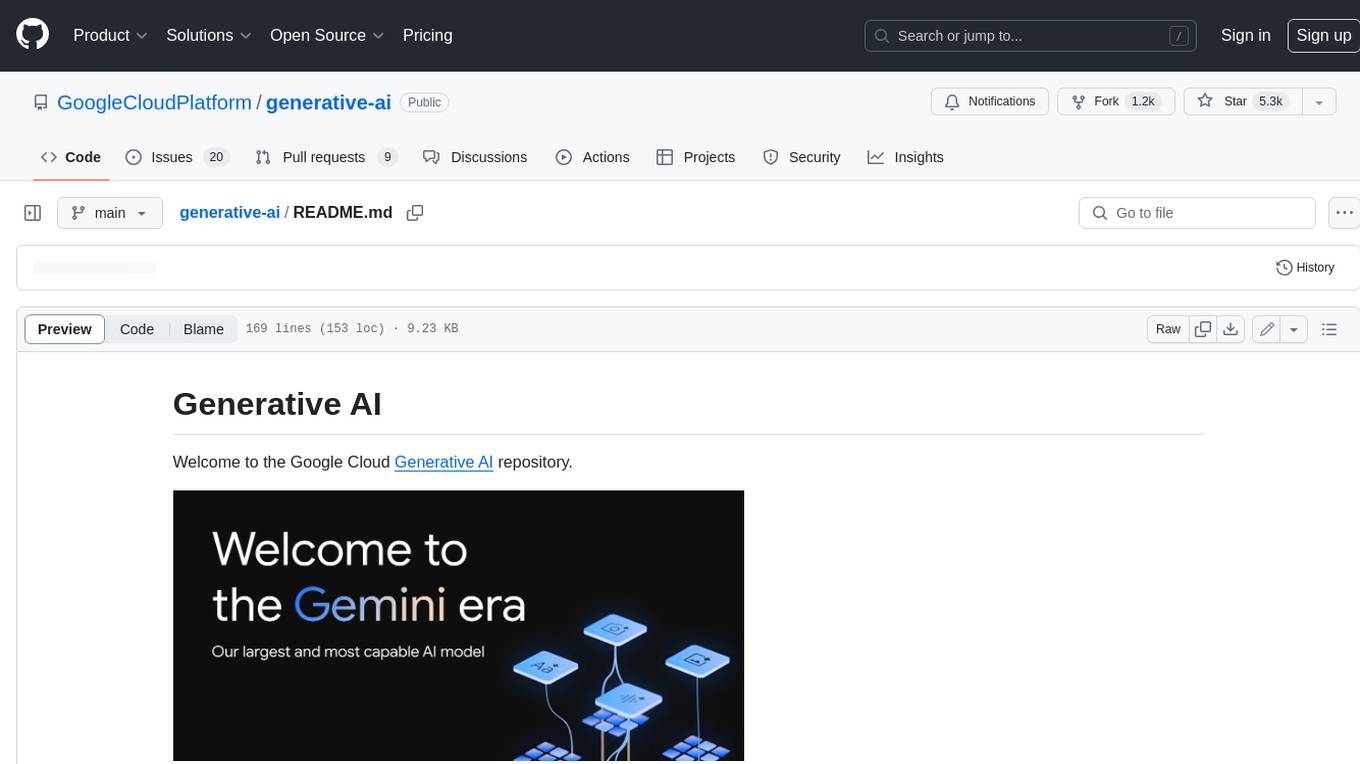
generative-ai
This repository contains notebooks, code samples, sample apps, and other resources that demonstrate how to use, develop and manage generative AI workflows using Generative AI on Google Cloud, powered by Vertex AI. For more Vertex AI samples, please visit the Vertex AI samples Github repository.

AISuperDomain
Aila Desktop Application is a powerful tool that integrates multiple leading AI models into a single desktop application. It allows users to interact with various AI models simultaneously, providing diverse responses and insights to their inquiries. With its user-friendly interface and customizable features, Aila empowers users to engage with AI seamlessly and efficiently. Whether you're a researcher, student, or professional, Aila can enhance your AI interactions and streamline your workflow.
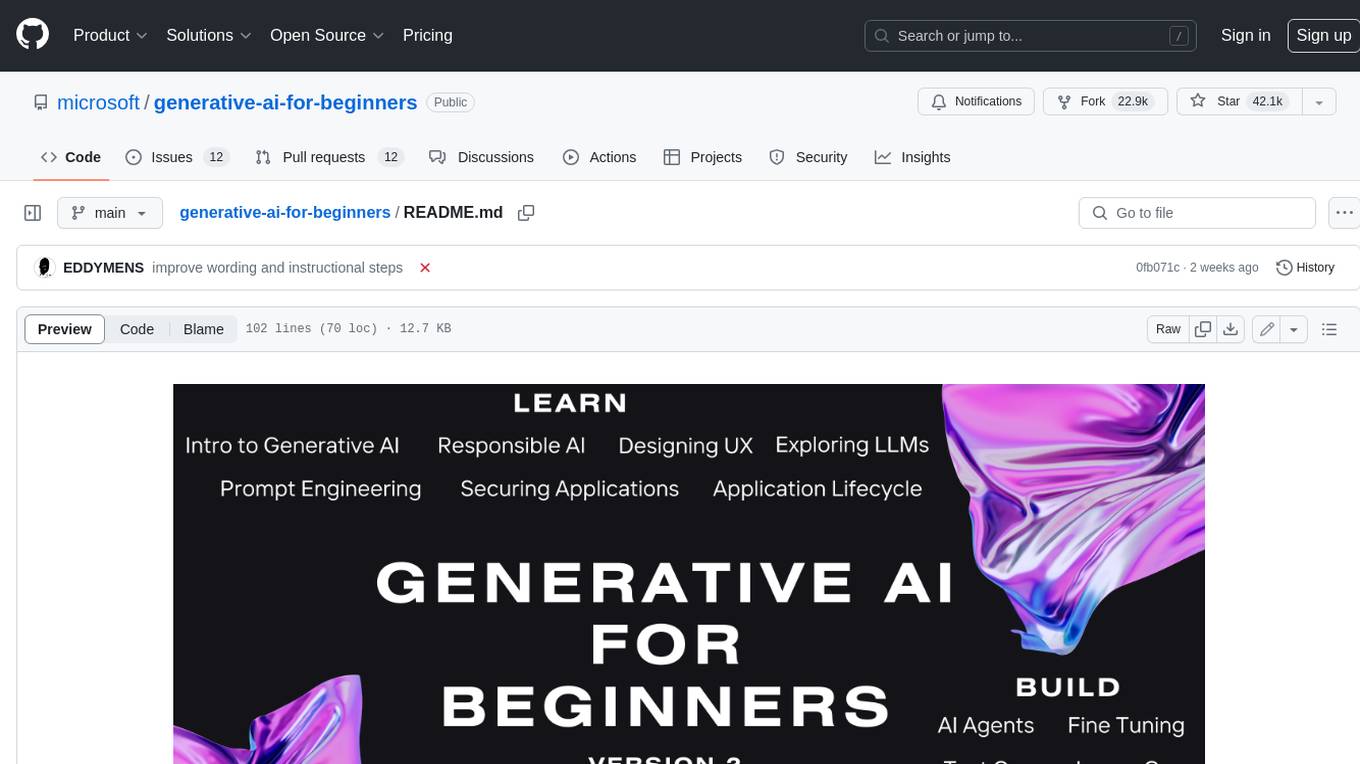
generative-ai-for-beginners
This course has 18 lessons. Each lesson covers its own topic so start wherever you like! Lessons are labeled either "Learn" lessons explaining a Generative AI concept or "Build" lessons that explain a concept and code examples in both **Python** and **TypeScript** when possible. Each lesson also includes a "Keep Learning" section with additional learning tools. **What You Need** * Access to the Azure OpenAI Service **OR** OpenAI API - _Only required to complete coding lessons_ * Basic knowledge of Python or Typescript is helpful - *For absolute beginners check out these Python and TypeScript courses. * A Github account to fork this entire repo to your own GitHub account We have created a **Course Setup** lesson to help you with setting up your development environment. Don't forget to star (🌟) this repo to find it easier later. ## 🧠 Ready to Deploy? If you are looking for more advanced code samples, check out our collection of Generative AI Code Samples in both **Python** and **TypeScript**. ## 🗣️ Meet Other Learners, Get Support Join our official AI Discord server to meet and network with other learners taking this course and get support. ## 🚀 Building a Startup? Sign up for Microsoft for Startups Founders Hub to receive **free OpenAI credits** and up to **$150k towards Azure credits to access OpenAI models through Azure OpenAI Services**. ## 🙏 Want to help? Do you have suggestions or found spelling or code errors? Raise an issue or Create a pull request ## 📂 Each lesson includes: * A short video introduction to the topic * A written lesson located in the README * Python and TypeScript code samples supporting Azure OpenAI and OpenAI API * Links to extra resources to continue your learning ## 🗃️ Lessons | | Lesson Link | Description | Additional Learning | | :-: | :------------------------------------------------------------------------------------------------------------------------------------------: | :---------------------------------------------------------------------------------------------: | ------------------------------------------------------------------------------ | | 00 | Course Setup | **Learn:** How to Setup Your Development Environment | Learn More | | 01 | Introduction to Generative AI and LLMs | **Learn:** Understanding what Generative AI is and how Large Language Models (LLMs) work. | Learn More | | 02 | Exploring and comparing different LLMs | **Learn:** How to select the right model for your use case | Learn More | | 03 | Using Generative AI Responsibly | **Learn:** How to build Generative AI Applications responsibly | Learn More | | 04 | Understanding Prompt Engineering Fundamentals | **Learn:** Hands-on Prompt Engineering Best Practices | Learn More | | 05 | Creating Advanced Prompts | **Learn:** How to apply prompt engineering techniques that improve the outcome of your prompts. | Learn More | | 06 | Building Text Generation Applications | **Build:** A text generation app using Azure OpenAI | Learn More | | 07 | Building Chat Applications | **Build:** Techniques for efficiently building and integrating chat applications. | Learn More | | 08 | Building Search Apps Vector Databases | **Build:** A search application that uses Embeddings to search for data. | Learn More | | 09 | Building Image Generation Applications | **Build:** A image generation application | Learn More | | 10 | Building Low Code AI Applications | **Build:** A Generative AI application using Low Code tools | Learn More | | 11 | Integrating External Applications with Function Calling | **Build:** What is function calling and its use cases for applications | Learn More | | 12 | Designing UX for AI Applications | **Learn:** How to apply UX design principles when developing Generative AI Applications | Learn More | | 13 | Securing Your Generative AI Applications | **Learn:** The threats and risks to AI systems and methods to secure these systems. | Learn More | | 14 | The Generative AI Application Lifecycle | **Learn:** The tools and metrics to manage the LLM Lifecycle and LLMOps | Learn More | | 15 | Retrieval Augmented Generation (RAG) and Vector Databases | **Build:** An application using a RAG Framework to retrieve embeddings from a Vector Databases | Learn More | | 16 | Open Source Models and Hugging Face | **Build:** An application using open source models available on Hugging Face | Learn More | | 17 | AI Agents | **Build:** An application using an AI Agent Framework | Learn More | | 18 | Fine-Tuning LLMs | **Learn:** The what, why and how of fine-tuning LLMs | Learn More |

cog-comfyui
Cog-comfyui allows users to run ComfyUI workflows on Replicate. ComfyUI is a visual programming tool for creating and sharing generative art workflows. With cog-comfyui, users can access a variety of pre-trained models and custom nodes to create their own unique artworks. The tool is easy to use and does not require any coding experience. Users simply need to upload their API JSON file and any necessary input files, and then click the "Run" button. Cog-comfyui will then generate the output image or video file.
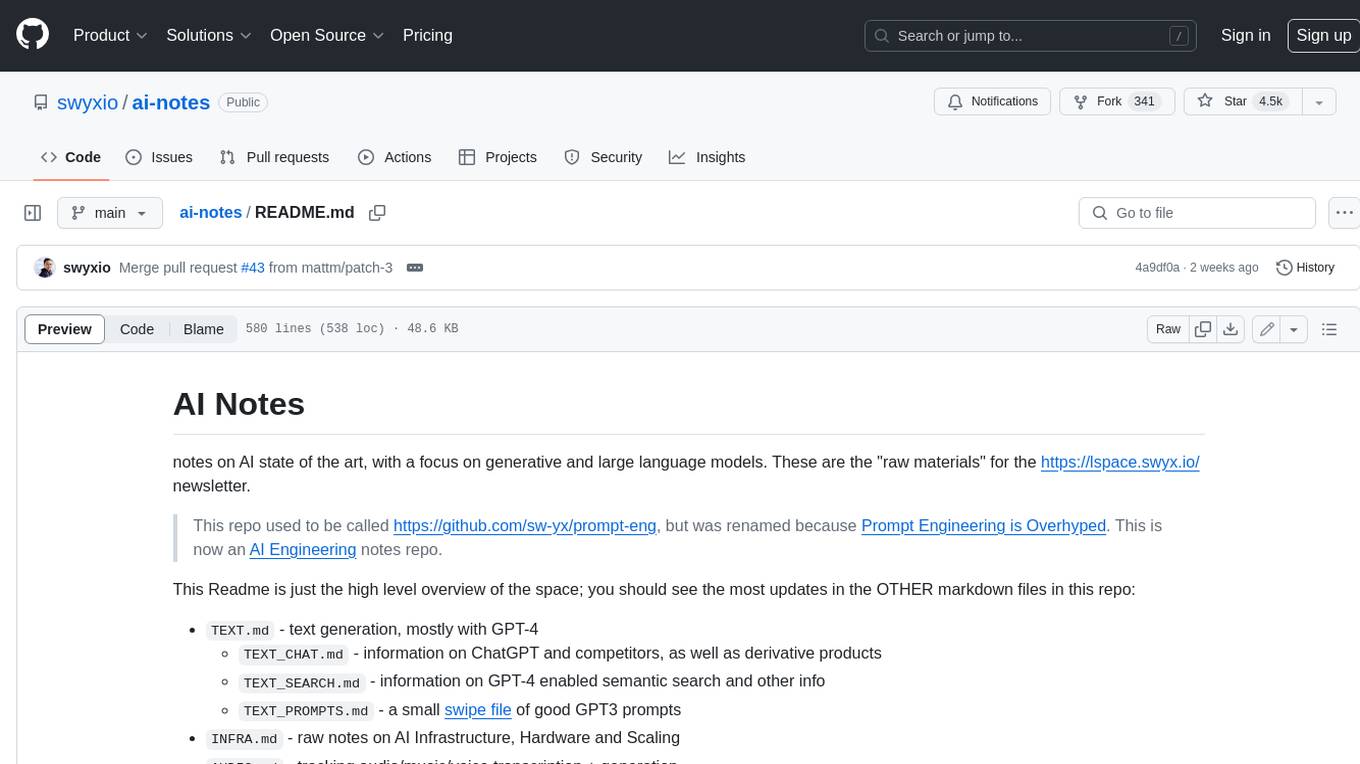
ai-notes
Notes on AI state of the art, with a focus on generative and large language models. These are the "raw materials" for the https://lspace.swyx.io/ newsletter. This repo used to be called https://github.com/sw-yx/prompt-eng, but was renamed because Prompt Engineering is Overhyped. This is now an AI Engineering notes repo.
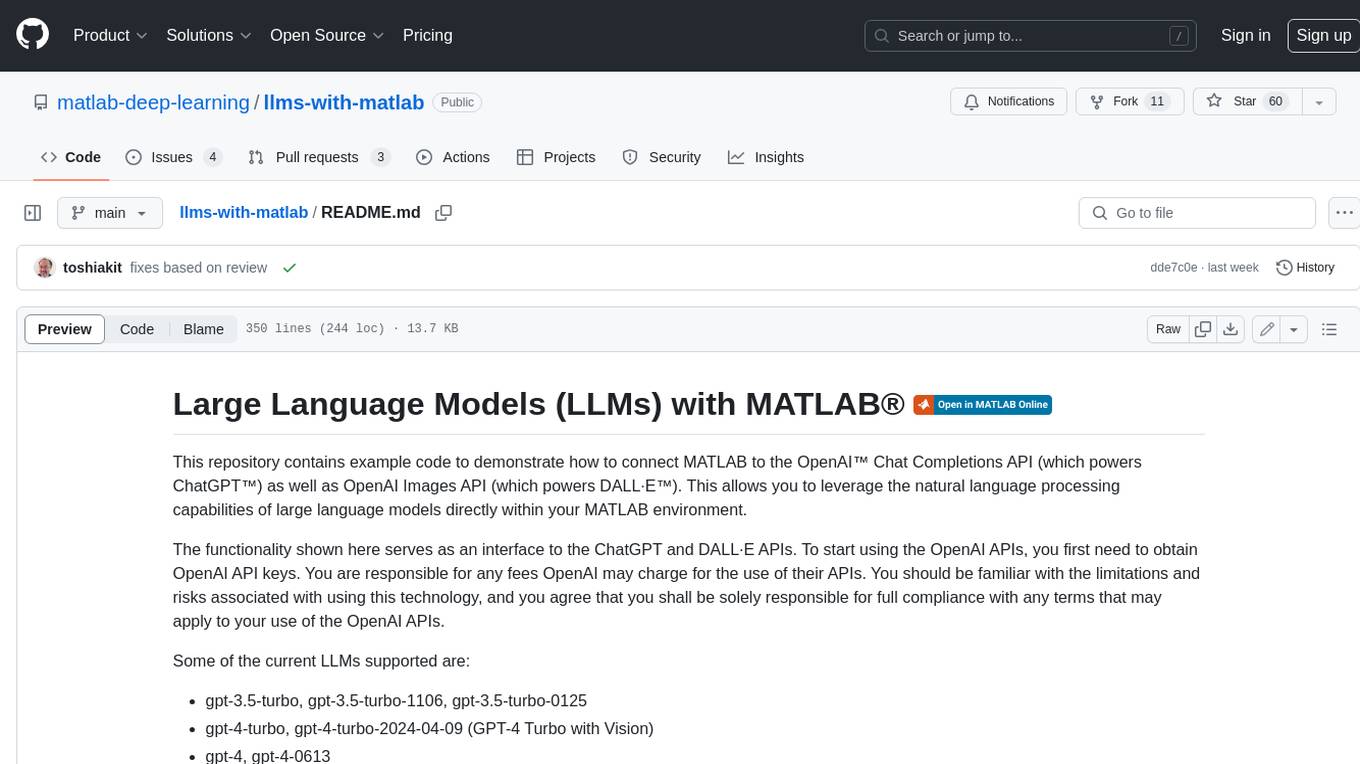
llms-with-matlab
This repository contains example code to demonstrate how to connect MATLAB to the OpenAI™ Chat Completions API (which powers ChatGPT™) as well as OpenAI Images API (which powers DALL·E™). This allows you to leverage the natural language processing capabilities of large language models directly within your MATLAB environment.
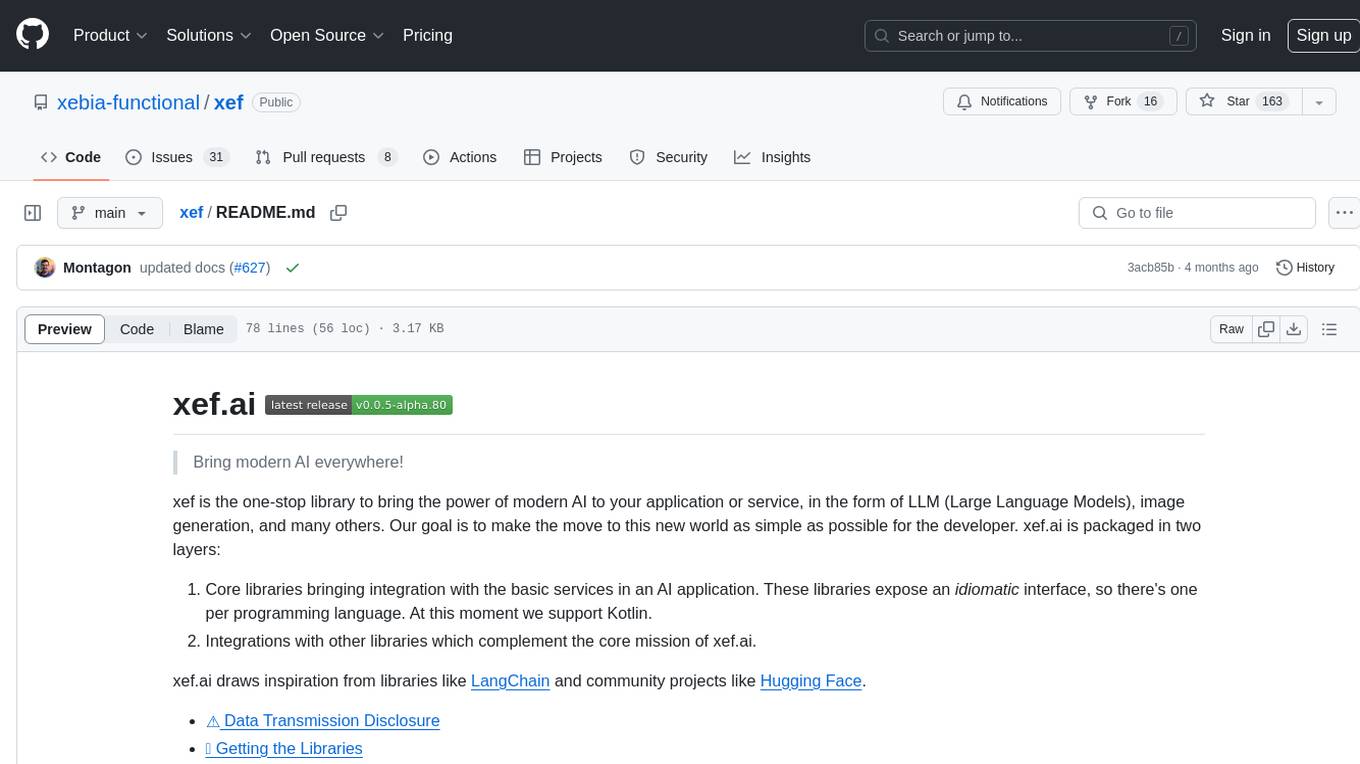
xef
xef.ai is a one-stop library designed to bring the power of modern AI to applications and services. It offers integration with Large Language Models (LLM), image generation, and other AI services. The library is packaged in two layers: core libraries for basic AI services integration and integrations with other libraries. xef.ai aims to simplify the transition to modern AI for developers by providing an idiomatic interface, currently supporting Kotlin. Inspired by LangChain and Hugging Face, xef.ai may transmit source code and user input data to third-party services, so users should review privacy policies and take precautions. Libraries are available in Maven Central under the `com.xebia` group, with `xef-core` as the core library. Developers can add these libraries to their projects and explore examples to understand usage.

CushyStudio
CushyStudio is a generative AI platform designed for creatives of any level to effortlessly create stunning images, videos, and 3D models. It offers CushyApps, a collection of visual tools tailored for different artistic tasks, and CushyKit, an extensive toolkit for custom apps development and task automation. Users can dive into the AI revolution, unleash their creativity, share projects, and connect with a vibrant community. The platform aims to simplify the AI art creation process and provide a user-friendly environment for designing interfaces, adding custom logic, and accessing various tools.
For similar jobs

LLMStack
LLMStack is a no-code platform for building generative AI agents, workflows, and chatbots. It allows users to connect their own data, internal tools, and GPT-powered models without any coding experience. LLMStack can be deployed to the cloud or on-premise and can be accessed via HTTP API or triggered from Slack or Discord.

daily-poetry-image
Daily Chinese ancient poetry and AI-generated images powered by Bing DALL-E-3. GitHub Action triggers the process automatically. Poetry is provided by Today's Poem API. The website is built with Astro.

exif-photo-blog
EXIF Photo Blog is a full-stack photo blog application built with Next.js, Vercel, and Postgres. It features built-in authentication, photo upload with EXIF extraction, photo organization by tag, infinite scroll, light/dark mode, automatic OG image generation, a CMD-K menu with photo search, experimental support for AI-generated descriptions, and support for Fujifilm simulations. The application is easy to deploy to Vercel with just a few clicks and can be customized with a variety of environment variables.

SillyTavern
SillyTavern is a user interface you can install on your computer (and Android phones) that allows you to interact with text generation AIs and chat/roleplay with characters you or the community create. SillyTavern is a fork of TavernAI 1.2.8 which is under more active development and has added many major features. At this point, they can be thought of as completely independent programs.

Twitter-Insight-LLM
This project enables you to fetch liked tweets from Twitter (using Selenium), save it to JSON and Excel files, and perform initial data analysis and image captions. This is part of the initial steps for a larger personal project involving Large Language Models (LLMs).

AISuperDomain
Aila Desktop Application is a powerful tool that integrates multiple leading AI models into a single desktop application. It allows users to interact with various AI models simultaneously, providing diverse responses and insights to their inquiries. With its user-friendly interface and customizable features, Aila empowers users to engage with AI seamlessly and efficiently. Whether you're a researcher, student, or professional, Aila can enhance your AI interactions and streamline your workflow.

ChatGPT-On-CS
This project is an intelligent dialogue customer service tool based on a large model, which supports access to platforms such as WeChat, Qianniu, Bilibili, Douyin Enterprise, Douyin, Doudian, Weibo chat, Xiaohongshu professional account operation, Xiaohongshu, Zhihu, etc. You can choose GPT3.5/GPT4.0/ Lazy Treasure Box (more platforms will be supported in the future), which can process text, voice and pictures, and access external resources such as operating systems and the Internet through plug-ins, and support enterprise AI applications customized based on their own knowledge base.

obs-localvocal
LocalVocal is a live-streaming AI assistant plugin for OBS that allows you to transcribe audio speech into text and perform various language processing functions on the text using AI / LLMs (Large Language Models). It's privacy-first, with all data staying on your machine, and requires no GPU, cloud costs, network, or downtime.

