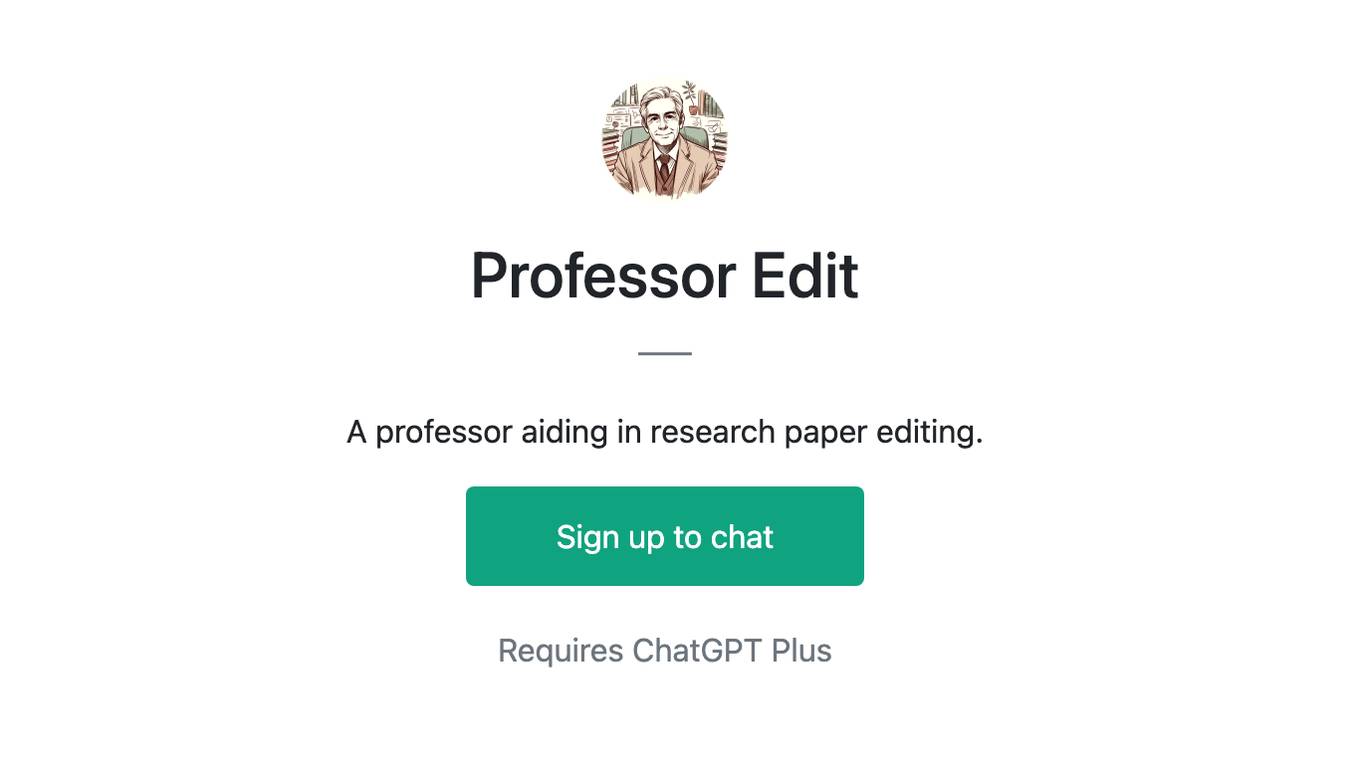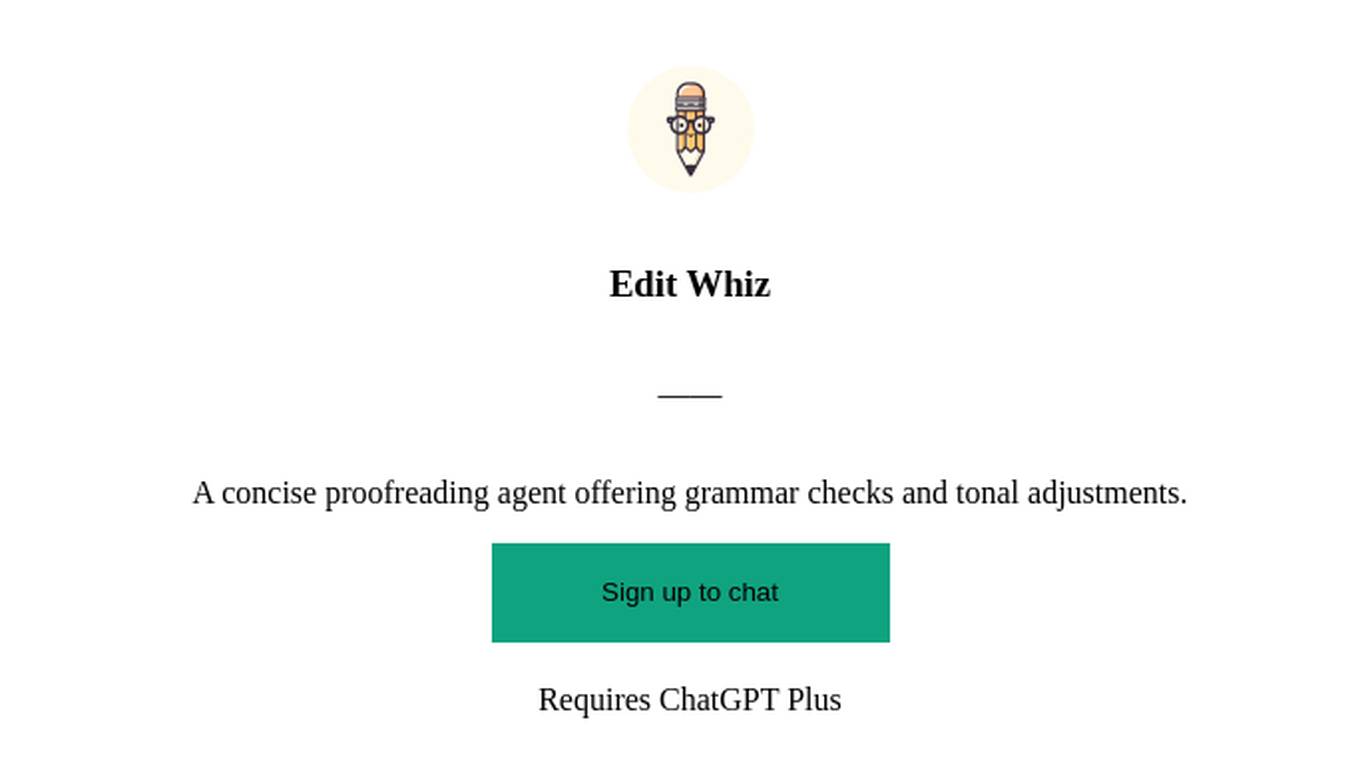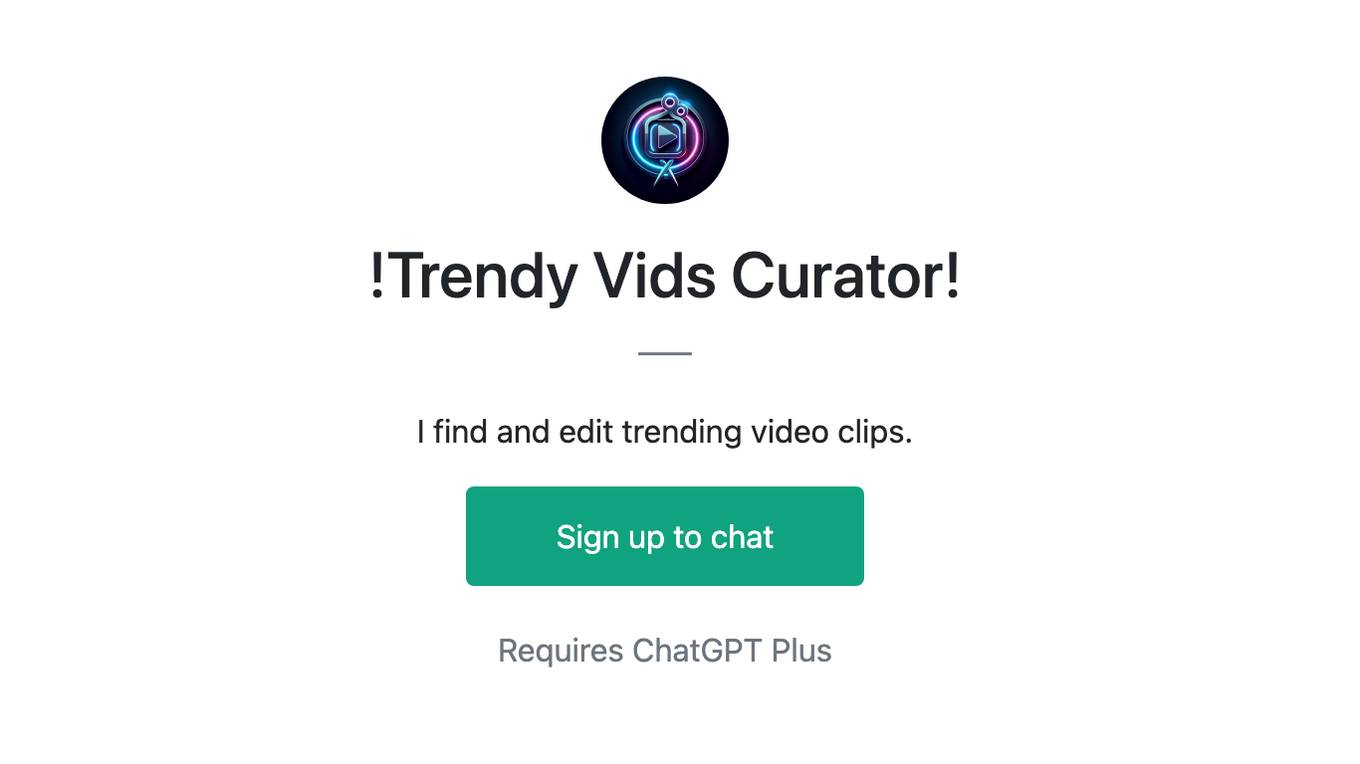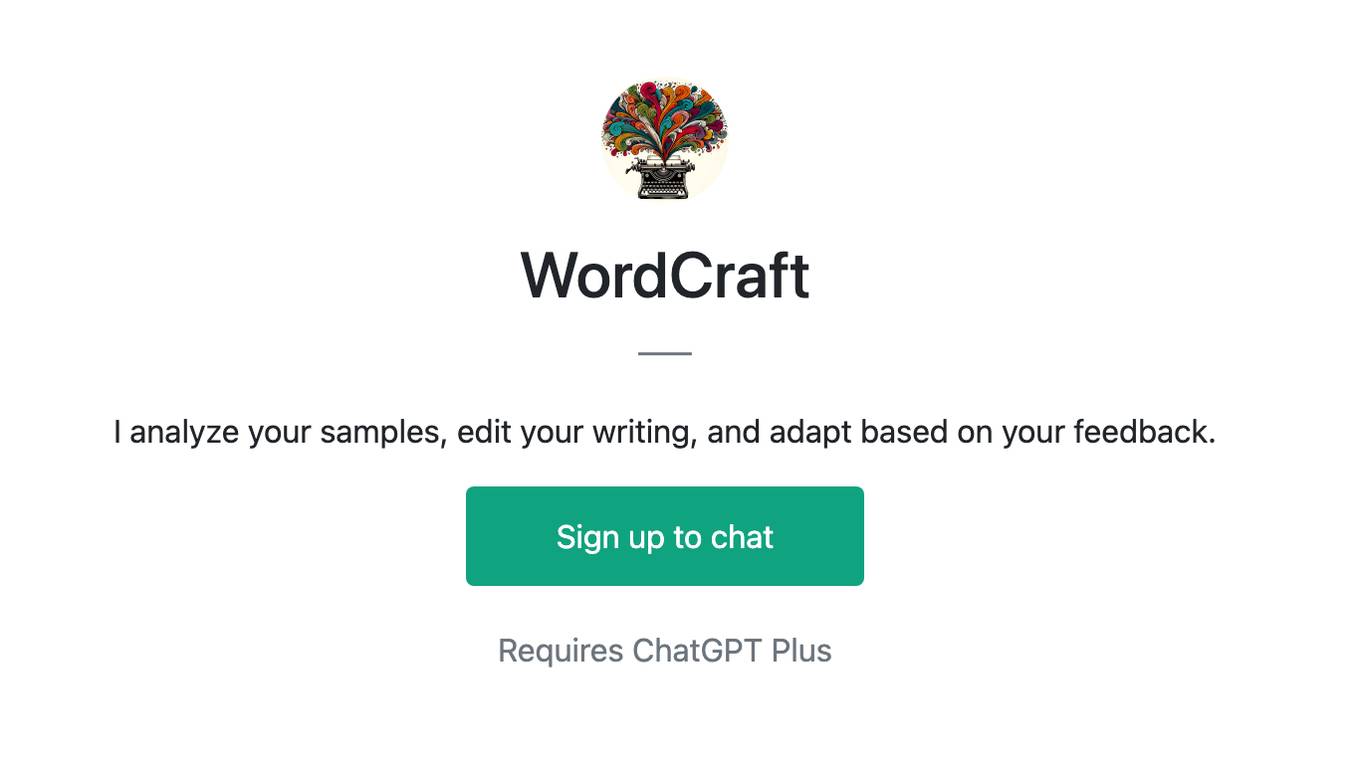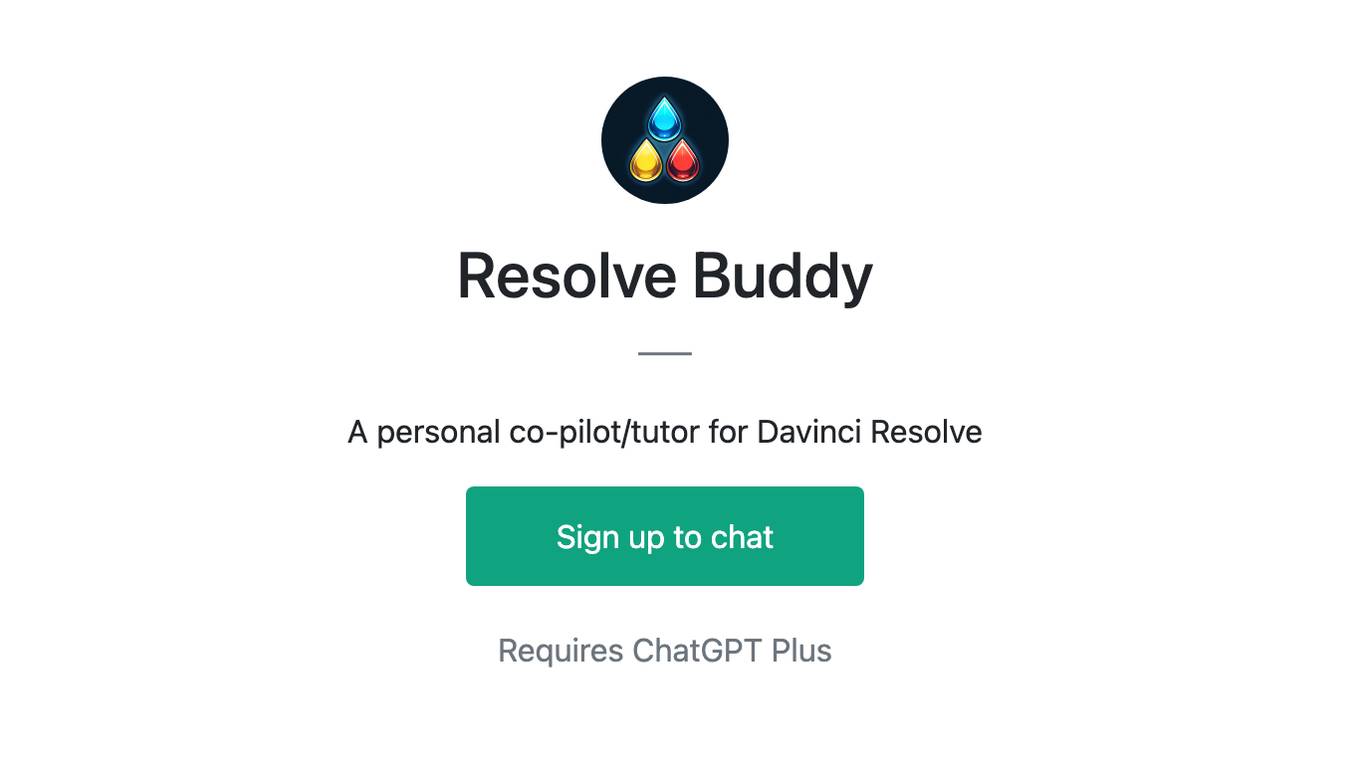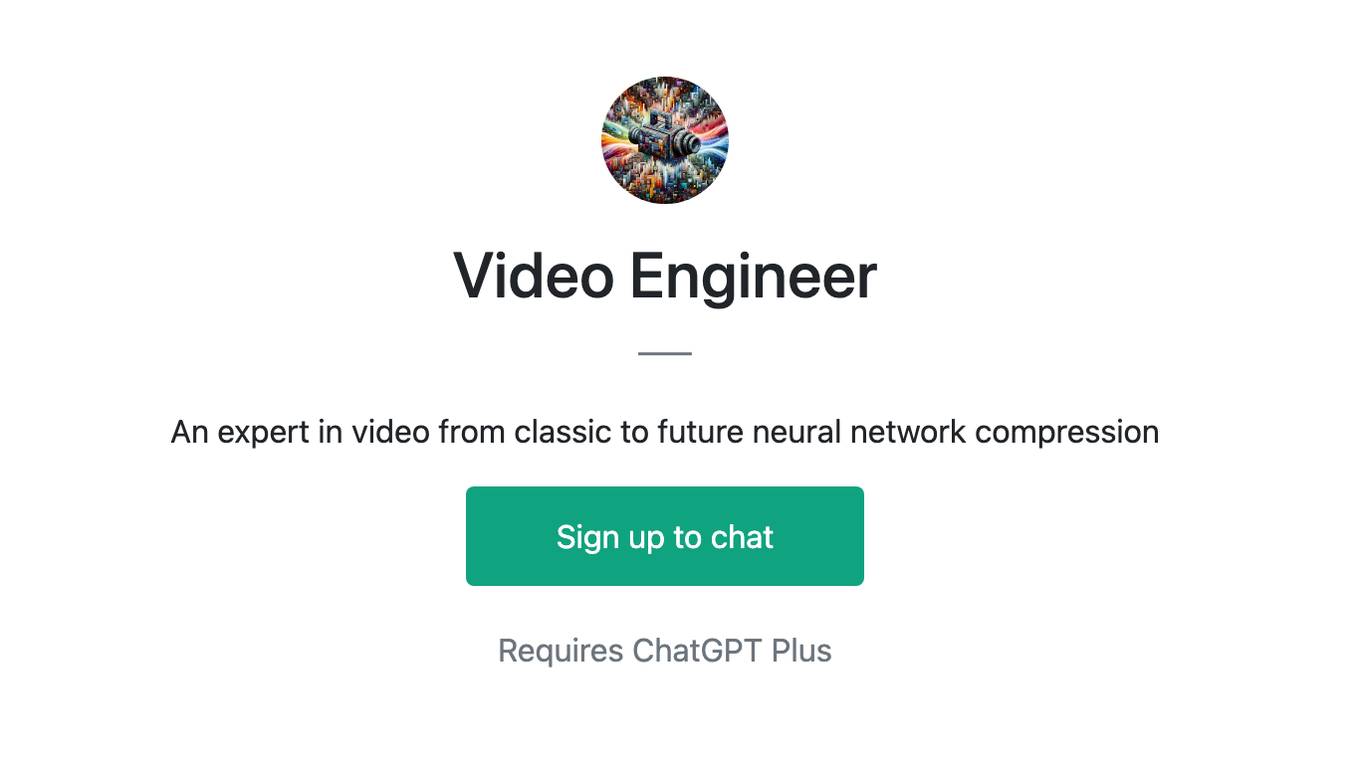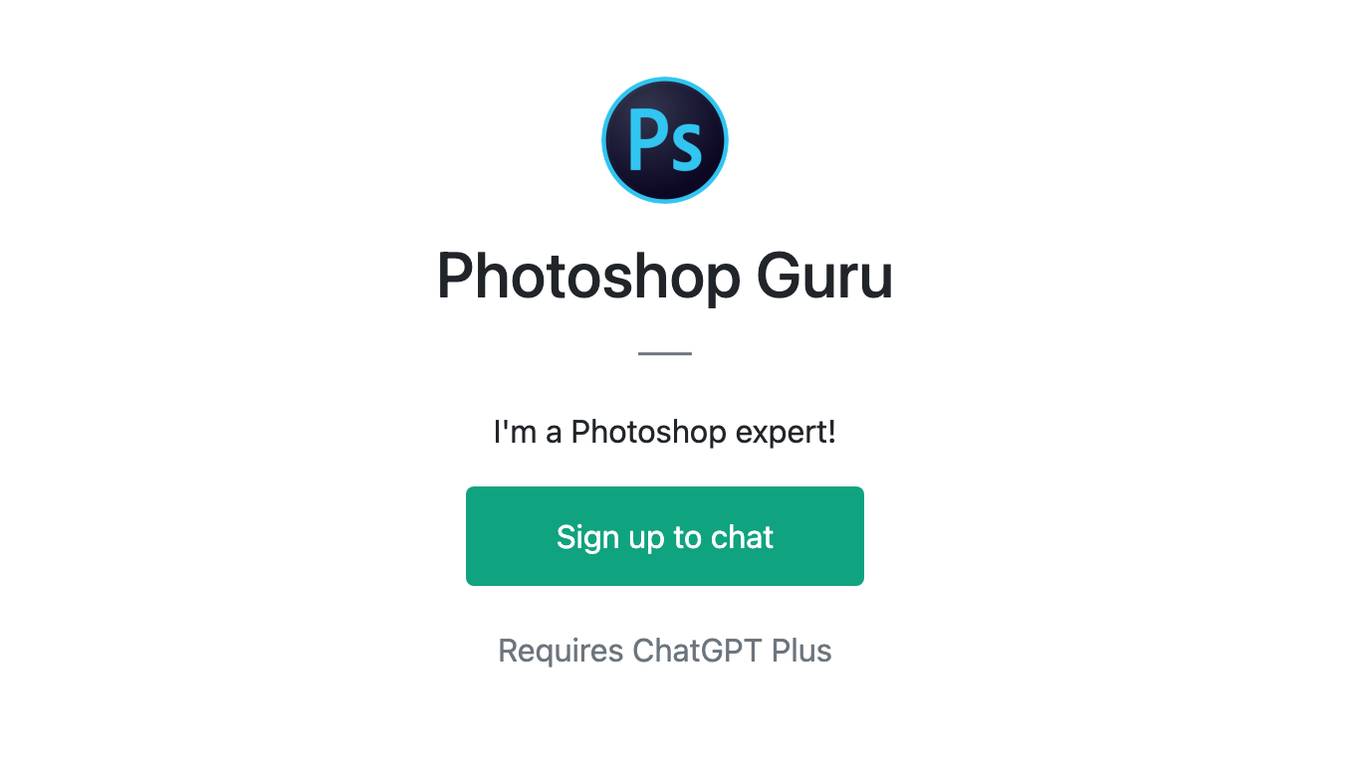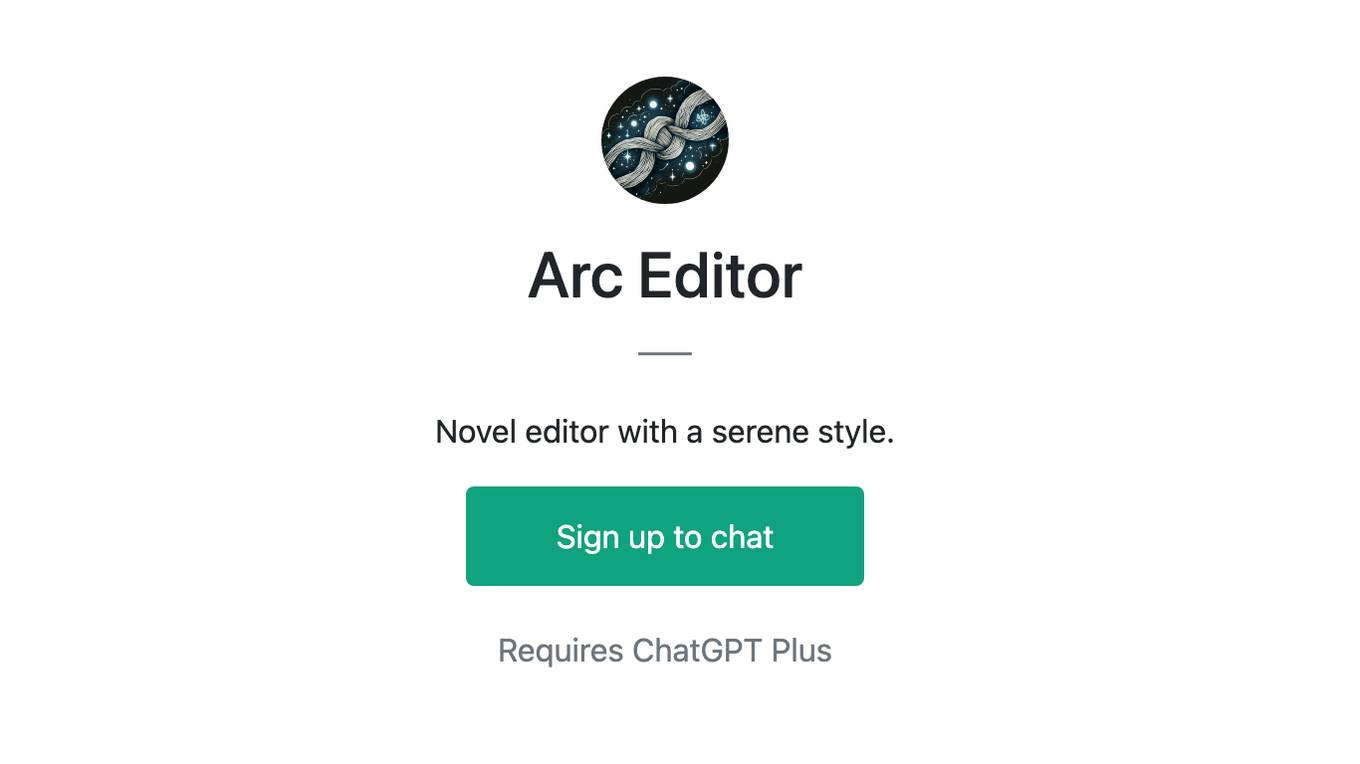Best AI tools for< Edit Messages >
20 - AI tool Sites
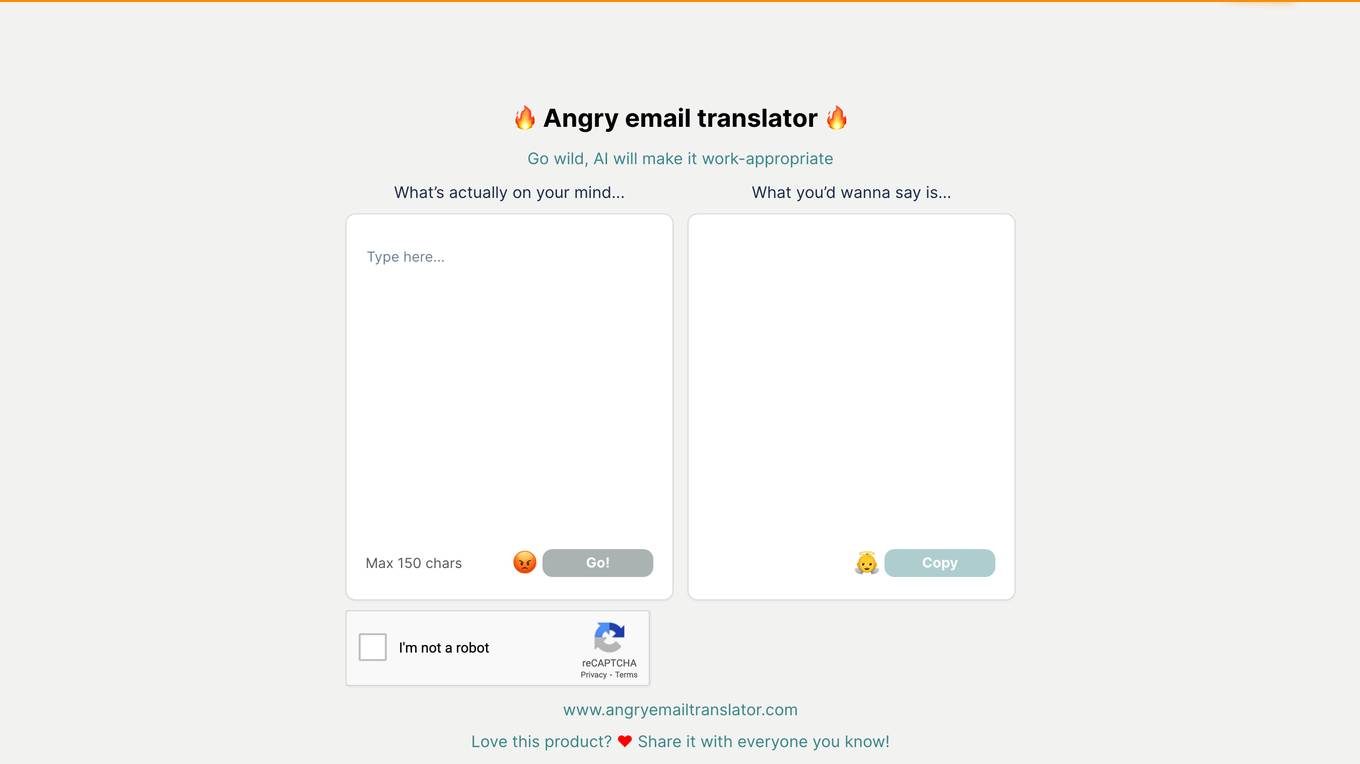
Angry Email Translator
Angry Email Translator is an AI tool designed to help users translate angry emails into polite and professional ones. The tool uses AI technology to transform aggressive and confrontational language into more diplomatic and courteous communication. Users can input their angry email content and receive a refined, polite version suitable for professional communication. Angry Email Translator aims to improve workplace communication and foster positive interactions by providing a solution for handling challenging email situations.
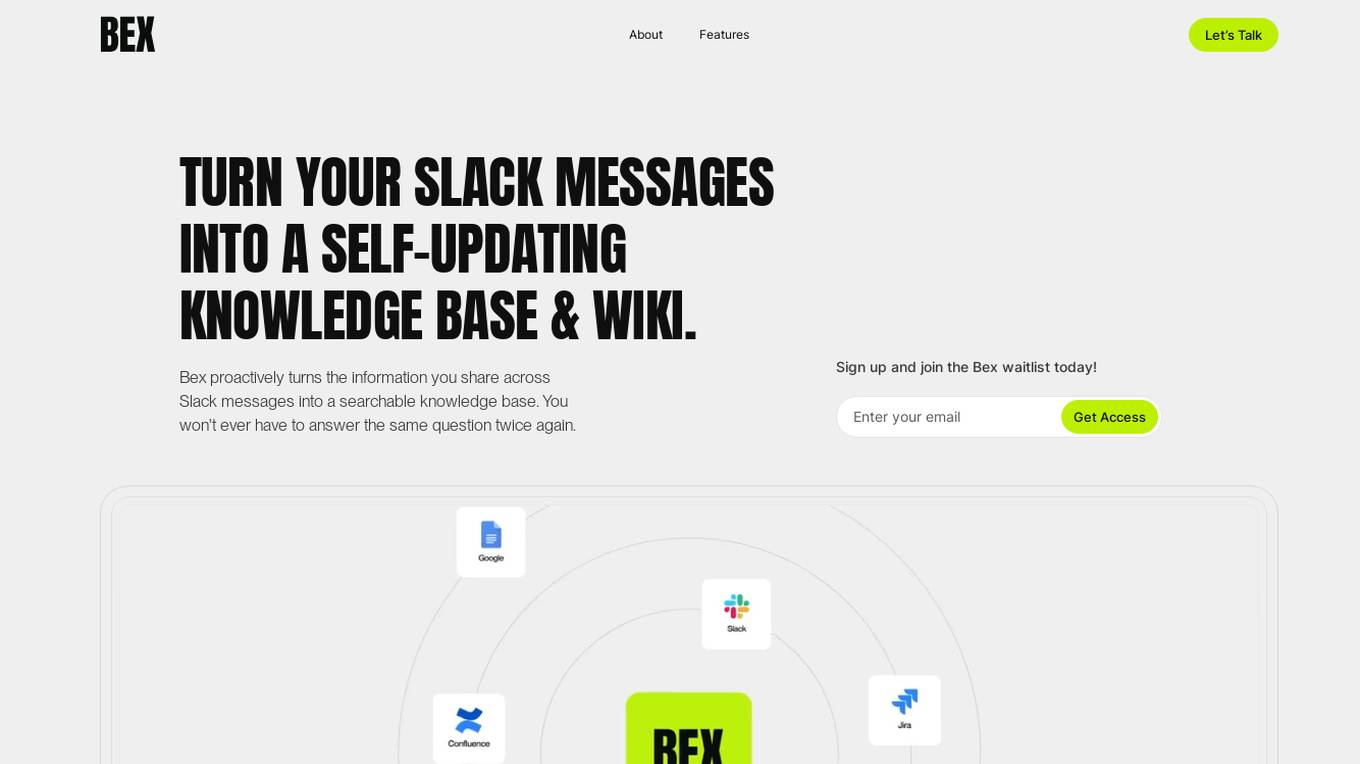
Bex
Bex is an AI tool that turns Slack messages into a self-updating knowledge base and wiki. It proactively extracts information shared in Slack messages and calls to create a searchable knowledge base, eliminating the need to answer the same questions repeatedly. Bex enhances collaboration by providing instant answers, capturing important insights, and updating documentation seamlessly. It offers features like voice notes, thread summarization, instant answers, and auto-updating documentation to streamline workflows and keep information up-to-date.
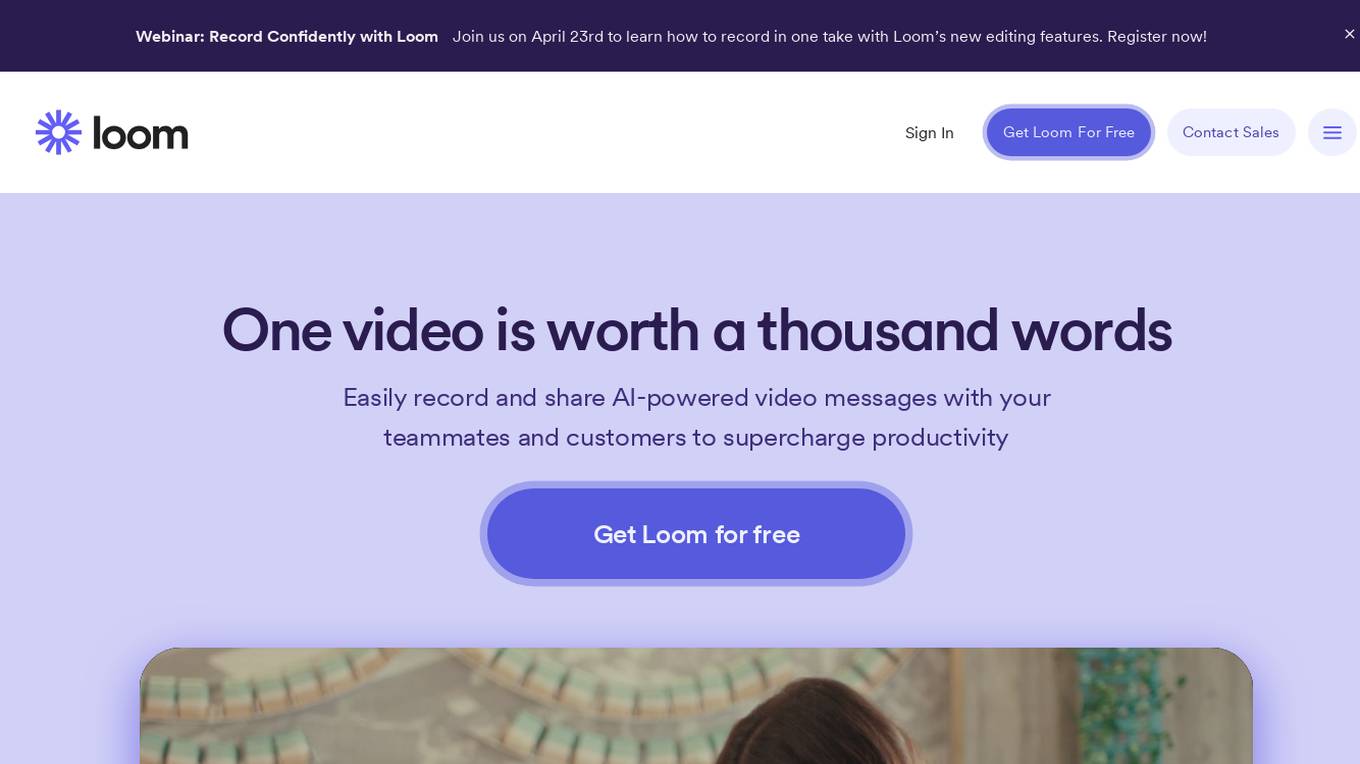
Loom
Loom is a free screen recorder for Mac and PC that allows users to easily record and share AI-powered video messages with their teammates and customers. With Loom, users can quickly record their screen and camera, and then share their videos anywhere they work, including Google Workspace, Slack, and more. Loom also offers a variety of features to help users edit and personalize their videos, including the ability to trim and stitch video clips, add custom logos and thumbnails, and add tasks, CTAs, comments, and emojis. Loom is used by over 25 million people across 400,000 companies, and is a valuable tool for sales, engineering, customer support, design, and more.
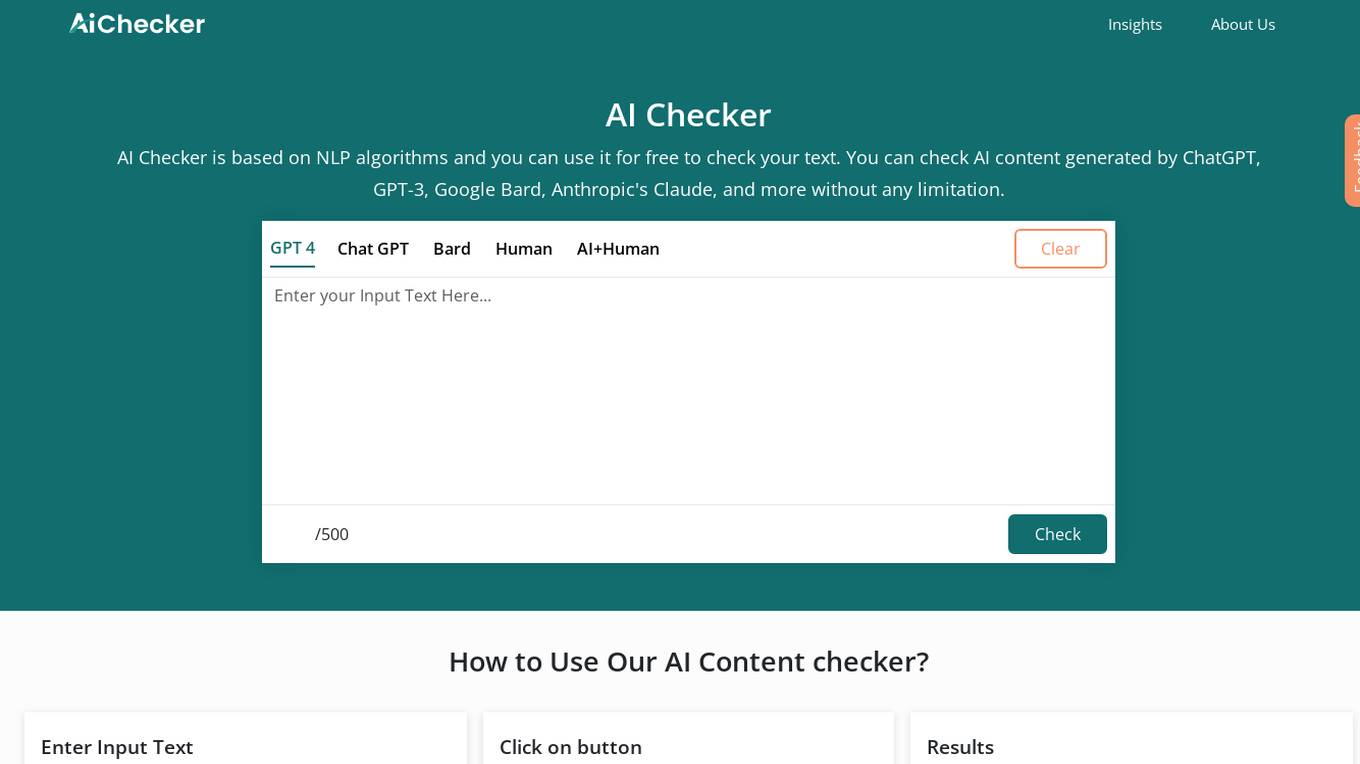
AI Checker
AI Checker is a free online tool that uses advanced artificial intelligence technology to detect AI-generated content. It can accurately identify text written by ChatGPT, Bard, and GPT-4, even when the text is carefully crafted to avoid detection. This AI writing checker works by analyzing the writing style and sentence structure. It looks for patterns that are commonly found in AI-generated content, such as repetitive phrases, vocabulary, keywords, academic language, and grammar errors. Our AI detector analyzes the text and provides a percentage score indicating the likelihood of AI writing similarity. A score of 100% means that the text is almost certainly AI-generated, while a score of 0% means that it is almost certainly human-written.
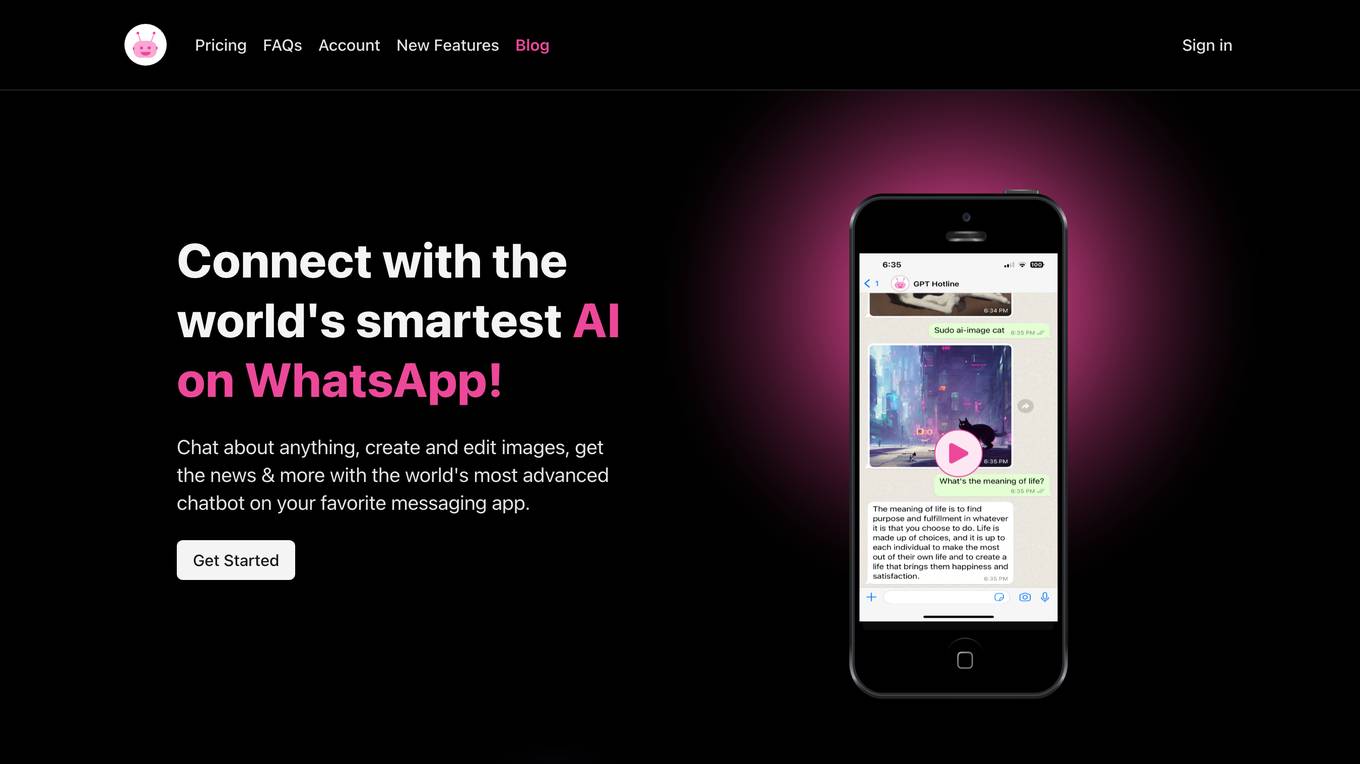
GPT Hotline
GPT Hotline is an AI-powered chatbot application that allows users to interact with the world's smartest AI on WhatsApp. Users can chat about anything, create and edit images, get the news, and more. The application provides instant messaging, search and share past conversations, power commands for creating/editing images and videos, and a speech-to-text functionality for sending voice messages to the AI.
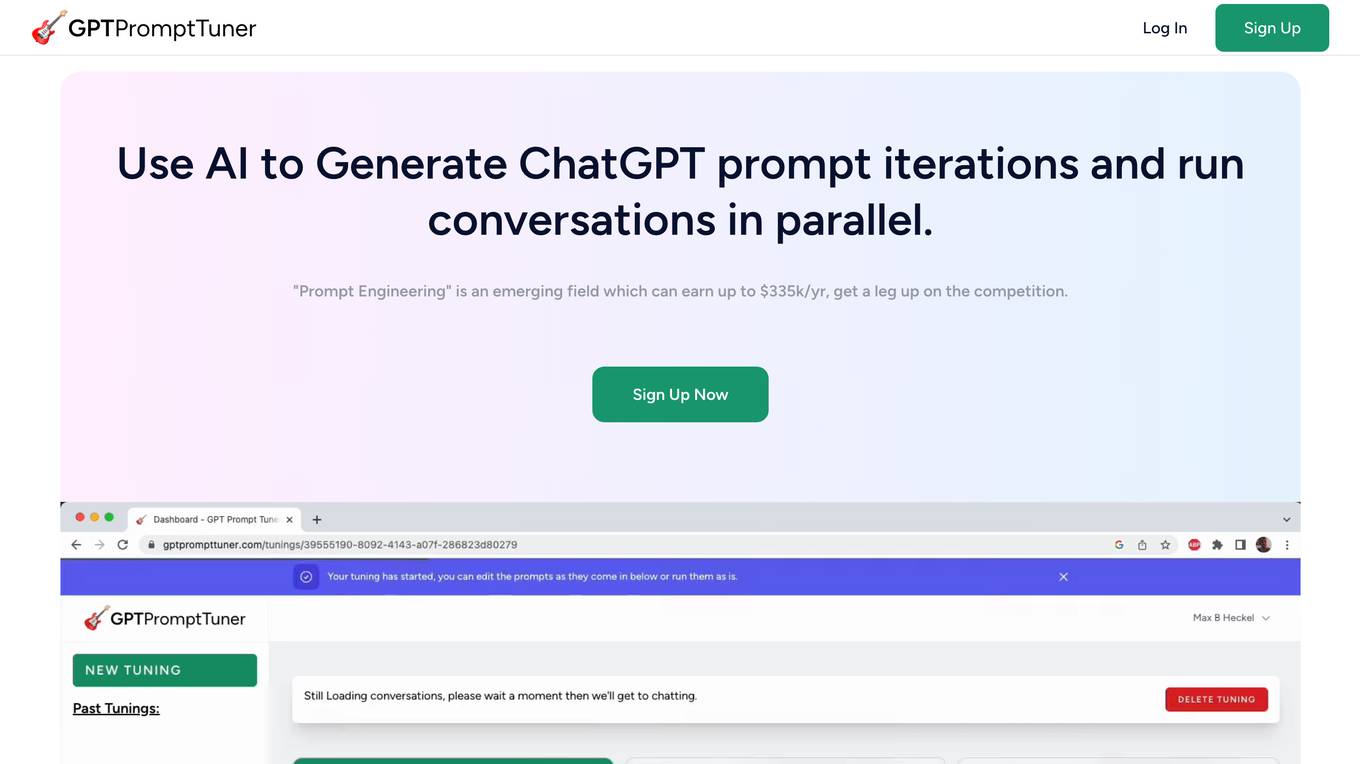
GPT Prompt Tuner
GPT Prompt Tuner is an AI tool that leverages AI to enhance ChatGPT prompts and facilitate parallel conversations. It enables users to generate prompt iterations, customize prompts, and run multiple conversations simultaneously. The tool is designed to streamline the process of prompt engineering, offering a flexible and efficient solution for users seeking to optimize their interactions with ChatGPT.
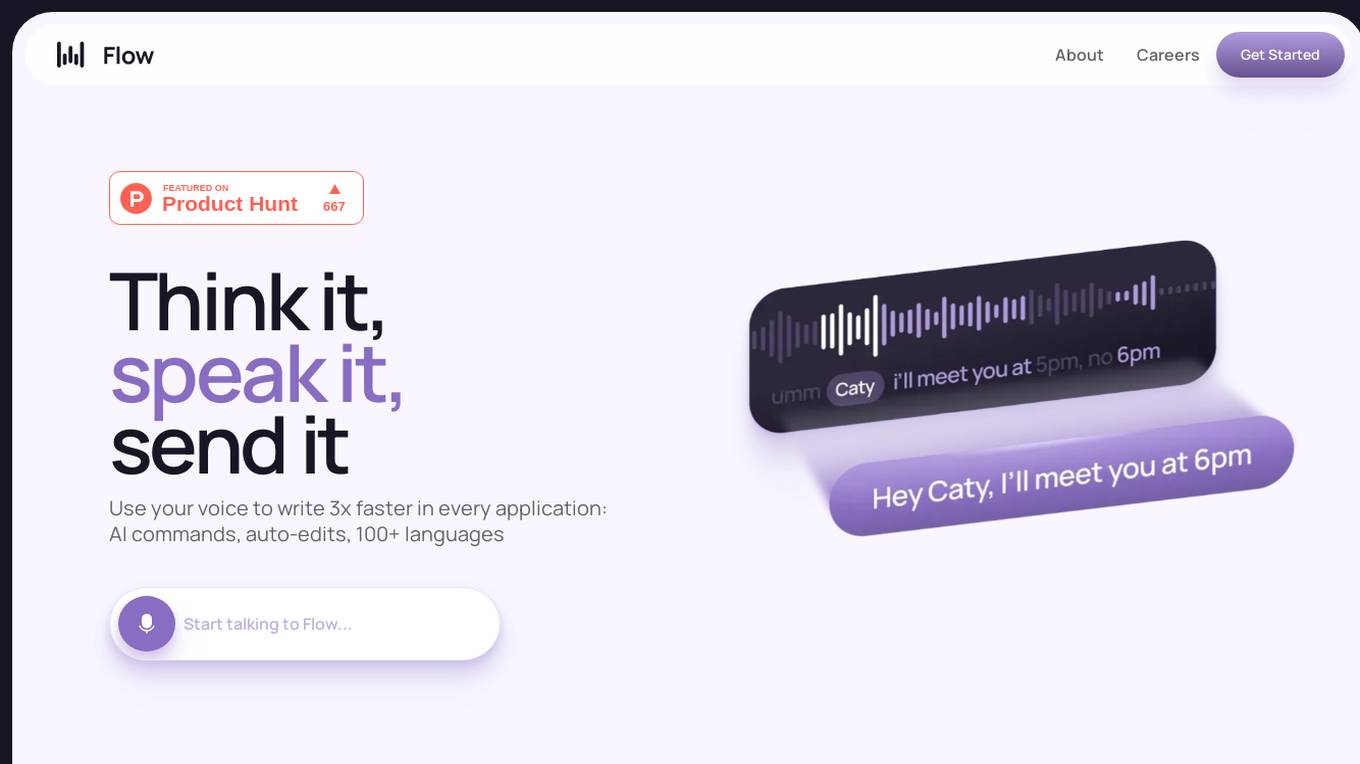
Wispr Flow
Wispr Flow is an AI-powered voice dictation tool that allows users to write 3 times faster using their voice in over 100 languages. It offers features like AI commands, auto-edits, and context-awareness, making it a game-changer for professionals in various fields. Trusted by professionals, Wispr Flow runs on a private cloud ensuring data security and offers a whispering mode for discreet dictation. The tool adapts to different writing styles and applications, enhancing productivity and accuracy for users.
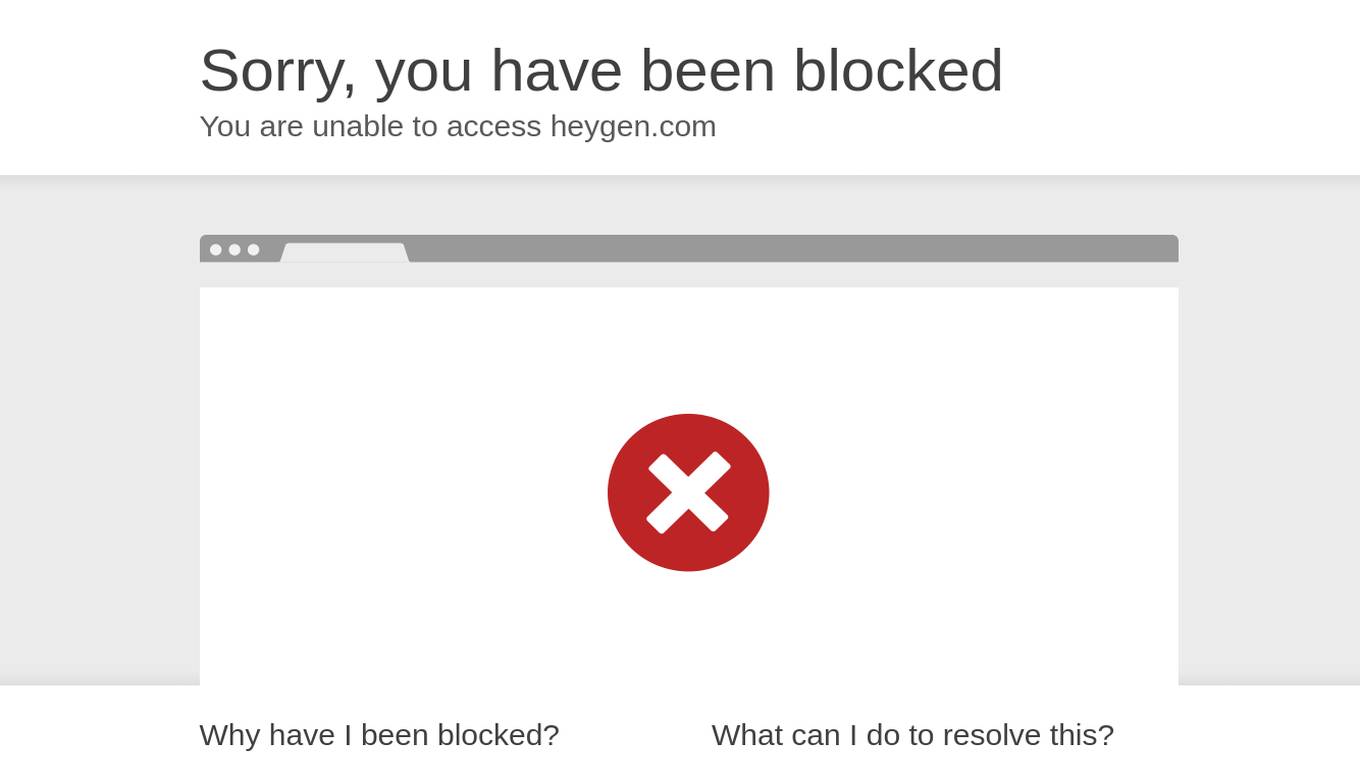
HeyGen
HeyGen is an AI video generator tool that allows users to create and translate videos without the need for a camera or crew. It enables users to produce studio-quality videos in 175 languages, personalize avatars, and interact with interactive avatars. HeyGen is trusted by over 45,000 customers and offers features like AI avatars, AI voices, video translation, personalized video creation, and interactive avatars.
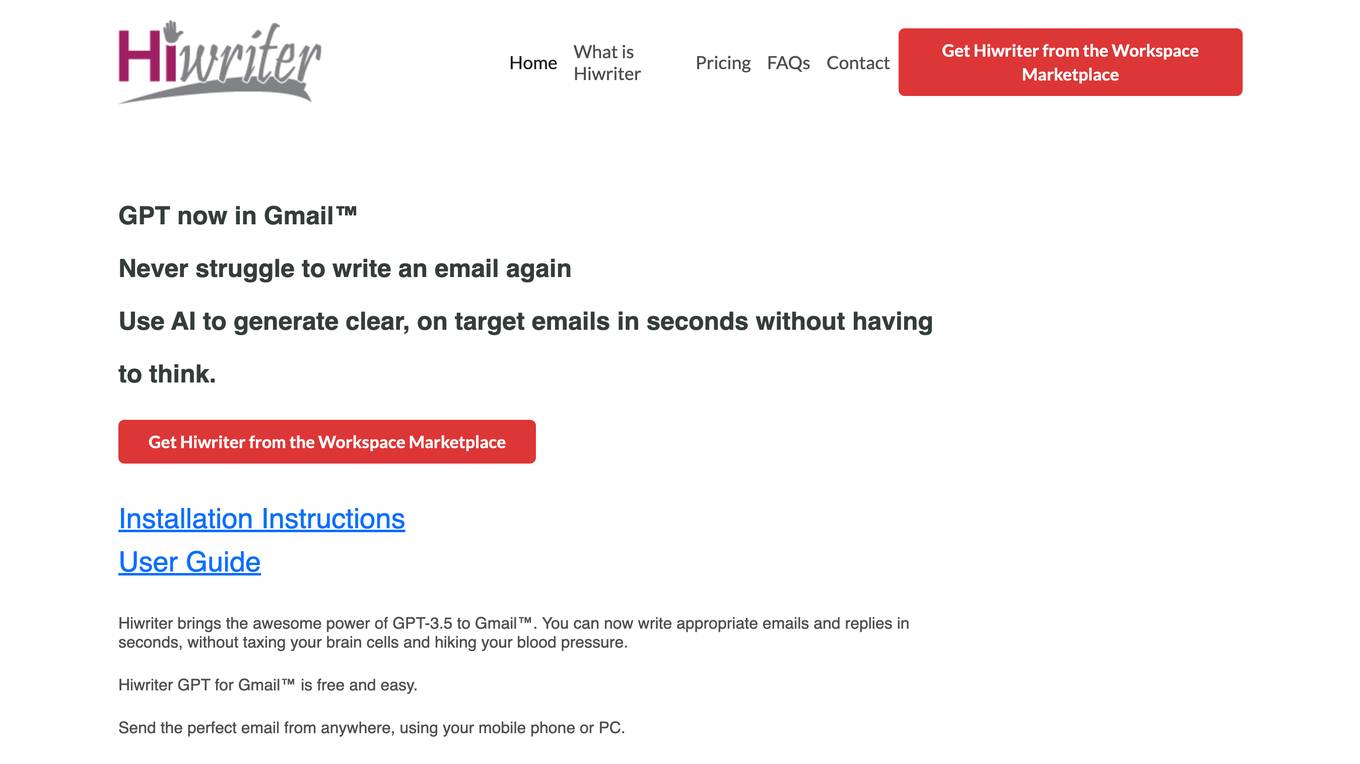
Hiwriter
Hiwriter is an AI tool that leverages the power of GPT-3.5 to assist users in generating clear and on-target emails effortlessly. With features like auto email generation, personalized emails, email reply generator, style and tone selector, translate feature, edit feature, and regenerate feature, Hiwriter simplifies the email writing process. Users can create emails in their preferred language, on any device, and never struggle with composing emails again.
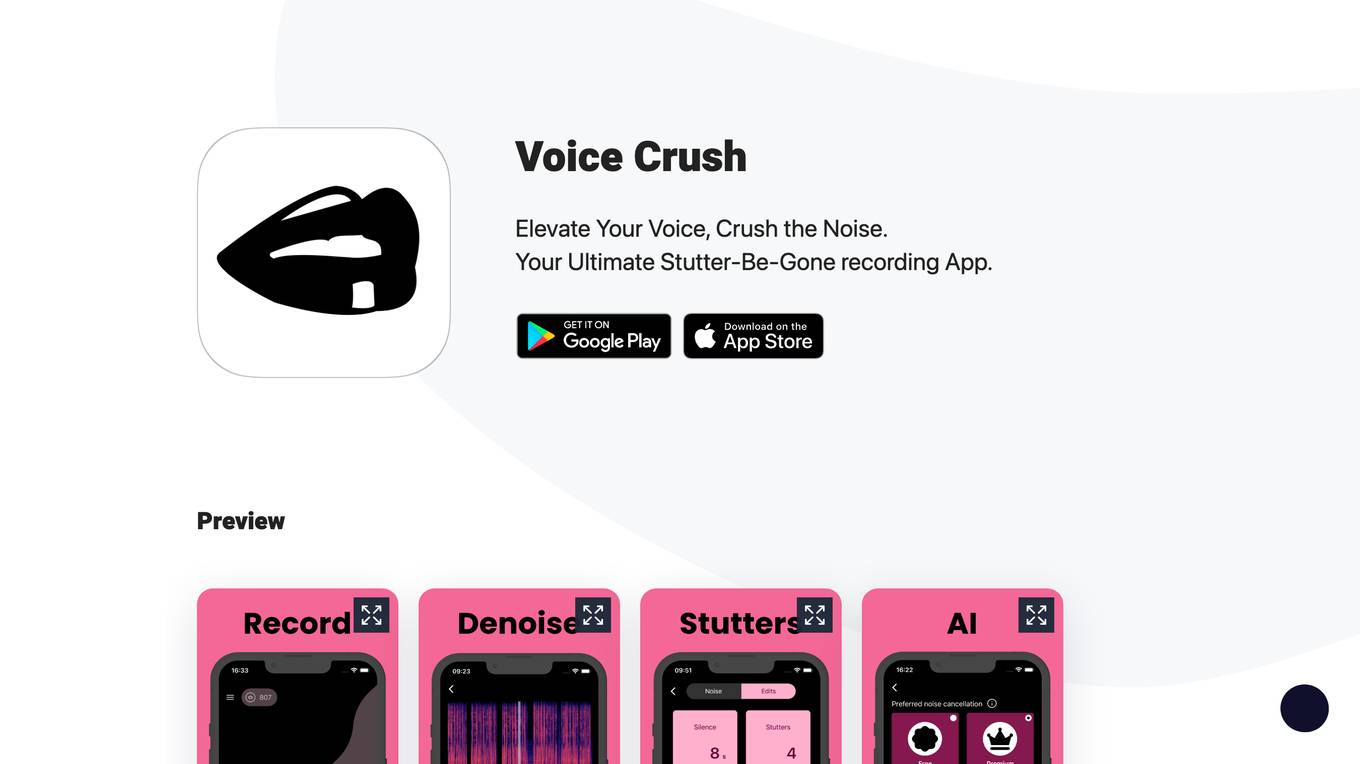
Voice Crush
Voice Crush is an AI-powered recording application designed to enhance audio quality by eliminating background noise and stuttering. It offers a user-friendly interface for individuals looking to improve their voice recordings in challenging acoustic environments. With state-of-the-art denoising AI technology, Voice Crush ensures that your voice stands out clearly in every recording. Whether you are a language learner or a professional seeking to deliver articulate messages, Voice Crush provides the tools to boost your confidence and improve the flow of your voice messages. Say goodbye to noisy backgrounds and stuttering with Voice Crush, your ultimate solution for high-quality audio recordings.
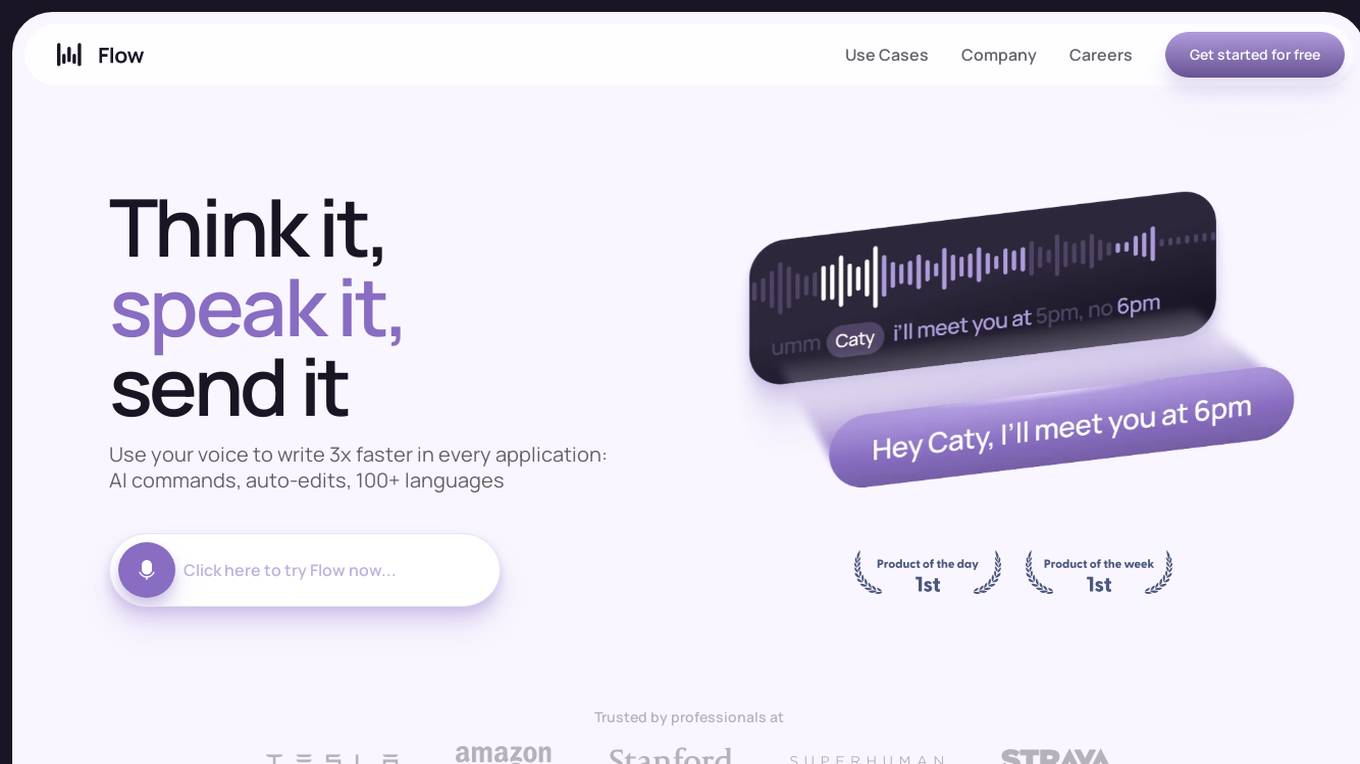
Wispr Flow
Wispr Flow is an AI-powered voice dictation tool that allows users to write 3x faster in any application by using their voice. It offers features like AI commands, auto-edits, and support for over 100 languages. Trusted by professionals, Wispr Flow works seamlessly on computers, adapting to different applications and user styles. It runs on a private cloud, ensuring data encryption and security. Users can enjoy whispering mode, integrations, and context-aware editing, making writing effortless and natural.

Wondershare
**Wondershare: The Leading Software Company for Creativity, Productivity, and Utility** **Video Editing** - Filmora: A powerful and easy-to-use video editor for beginners and professionals alike. - Filmstock: A vast library of royalty-free stock footage, effects, and music. **PDF Solutions** - PDFelement: A comprehensive PDF editor and converter. - PDFelement for iOS: A mobile PDF editor for iOS devices. **Document Cloud** - Document Cloud: A cloud-based platform for managing and sharing documents. **Data Recovery** - Recoverit: A powerful data recovery software for recovering lost files from various devices. **Mobile Transfer** - MobileTrans: A tool for transferring data between mobile devices. - MobileTrans for WhatsApp: A tool for transferring WhatsApp data between Android and iPhone. **Other Tools** - Mutsapper: A tool for recovering WhatsApp messages from Android and iPhone. - PDF Converter Pro: A powerful PDF converter for converting PDF files to various formats. - PDF Editor Pro: A professional PDF editor for creating, editing, and converting PDF files. - PDF Merger: A tool for merging multiple PDF files into a single file. **Why Choose Wondershare?** - Over 20 years of experience in the software industry. - A team of over 1,000 engineers and designers. - Products that are used by over 150 million people worldwide. - A commitment to providing innovative and user-friendly software. **Featured Products** - Filmora: A powerful and easy-to-use video editor for beginners and professionals alike. - PDFelement: A comprehensive PDF editor and converter. - Recoverit: A powerful data recovery software for recovering lost files from various devices. - MobileTrans: A tool for transferring data between mobile devices. **Advantages** - User-friendly interface - Powerful features - Affordable pricing - Excellent customer support **Disadvantages** - Some features may require a subscription - Not all features are available on all platforms - Some users may find the interface to be too cluttered **FAQs** - Q: What is Wondershare? A: Wondershare is a leading software company that provides a wide range of software products for creativity, productivity, and utility. - Q: What are some of Wondershare's most popular products? A: Some of Wondershare's most popular products include Filmora, PDFelement, Recoverit, and MobileTrans. - Q: How much do Wondershare products cost? A: Wondershare products range in price from free to several hundred dollars. The price of a product will vary depending on the features and functionality that it offers. - Q: Where can I buy Wondershare products? A: Wondershare products can be purchased from the Wondershare website or from authorized resellers. - Q: What is Wondershare's customer support like? A: Wondershare offers excellent customer support via email, phone, and live chat.
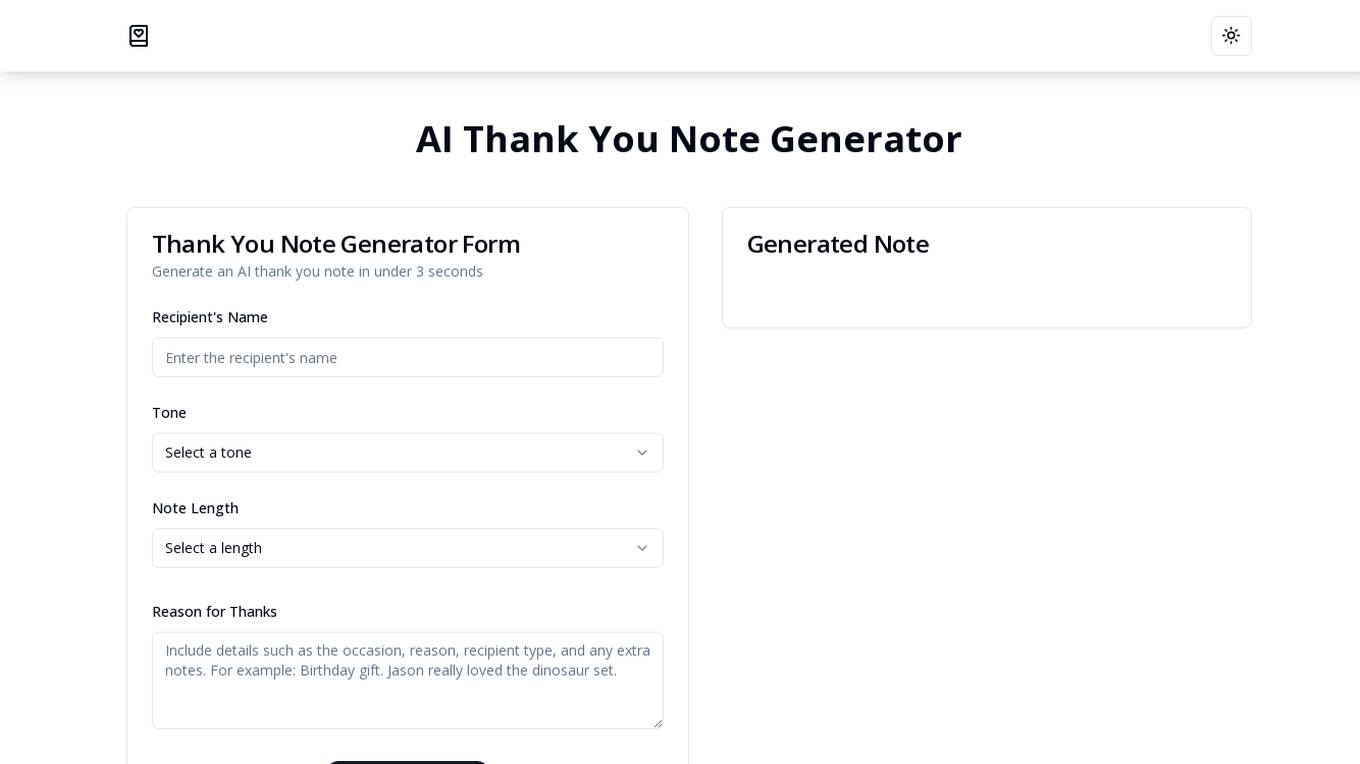
AI Thank You Note Generator
AI Thank You Note Generator is a free AI tool that helps users express their appreciation by generating personalized thank you notes in seconds. Powered by the latest AI models, the generator allows users to input recipient's name, desired tone, note length, and reason for thanks to create a customized note. Users can edit and copy the generated note easily. The tool is user-friendly, efficient, and eliminates the hassle of crafting thank you messages from scratch.
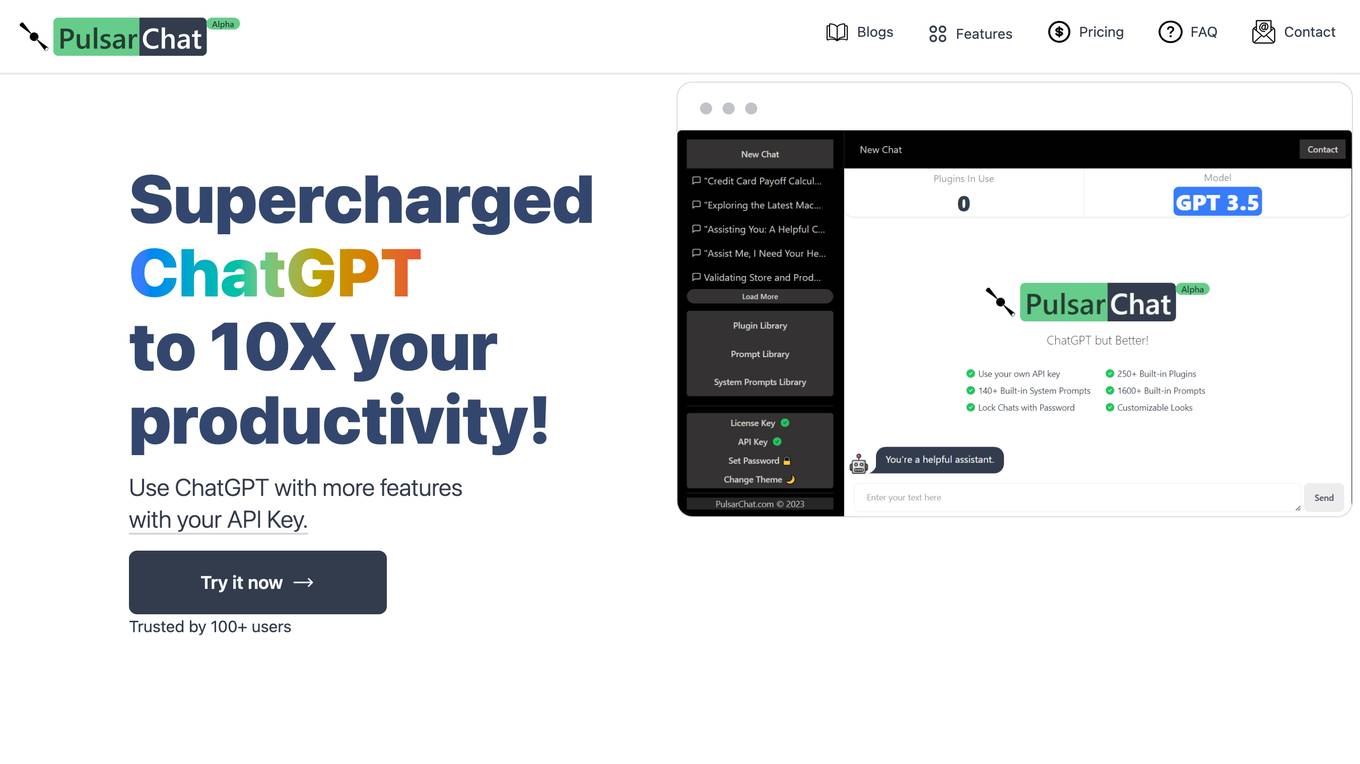
PulsarChat
PulsarChat is an advanced AI tool that enhances the capabilities of ChatGPT by providing additional features and plugins to supercharge your productivity. With over 250 plugins, a prompts library, system prompts, AI characters, and customizable looks, PulsarChat offers a unique and personalized chatbot experience. It ensures secure and private communication by not storing your API key and sending messages directly to OpenAI's servers. Additionally, PulsarChat allows for password-protected chats, no usage restrictions, access to multiple models, and the ability to edit/hack conversations.

Glimmer AI
Glimmer AI is a cutting-edge platform that revolutionizes the way presentations are created and delivered. Leveraging the power of GPT-3 and DALL·E 2, Glimmer AI empowers users to generate visually captivating presentations based on their text and voice commands. With its intuitive interface and seamless workflow, Glimmer AI simplifies the presentation process, enabling users to focus on delivering impactful messages.

Video Production Companies & Tools
The website is a curated list of video production companies and tools, specializing in explainer, whiteboard, and product demonstration videos. It features a spotlight on Explainify, a company that simplifies complex B2B concepts through animated stories. Users can find full-service production companies as well as DIY video tools to create their own animated and explainer videos.
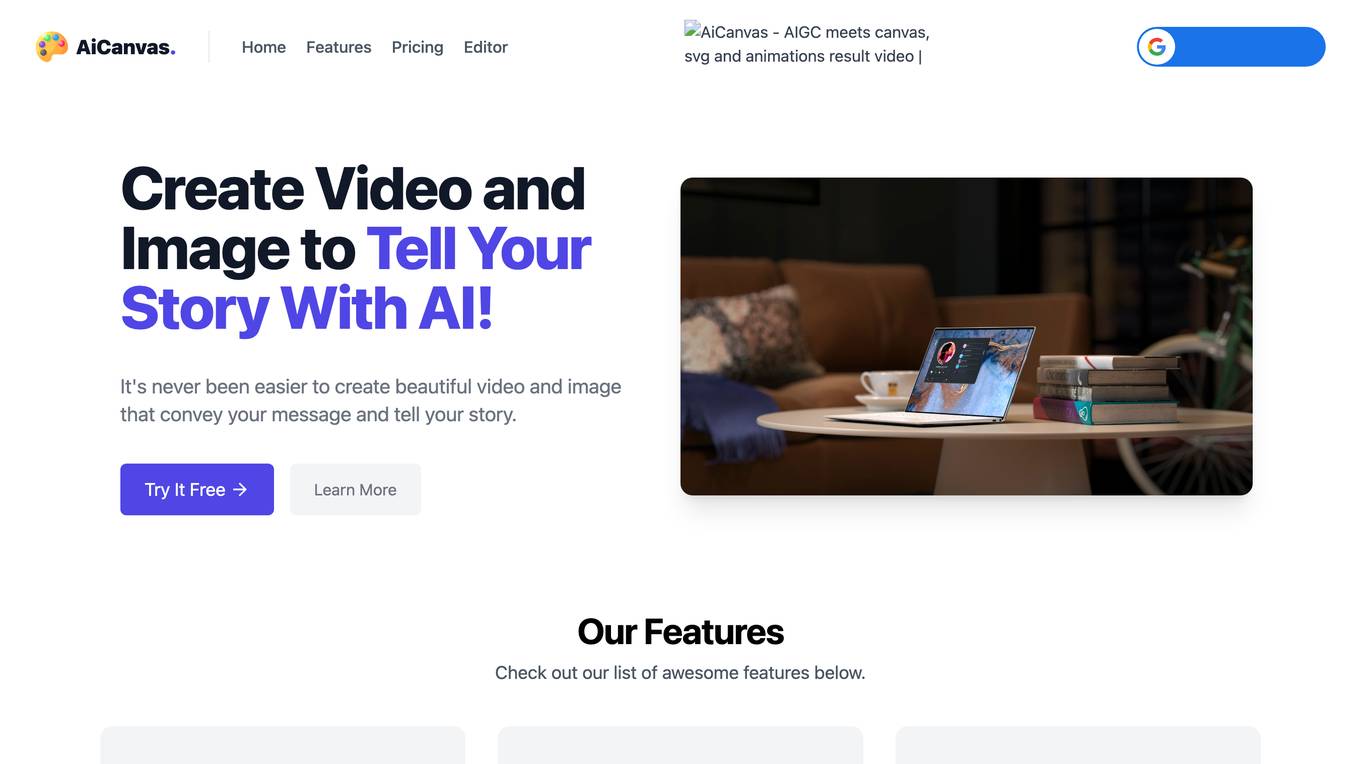
AiCanvas
AiCanvas is a new way to create video and image with canvas and AI. It's never been easier to create beautiful video and image that convey your message and tell your story.
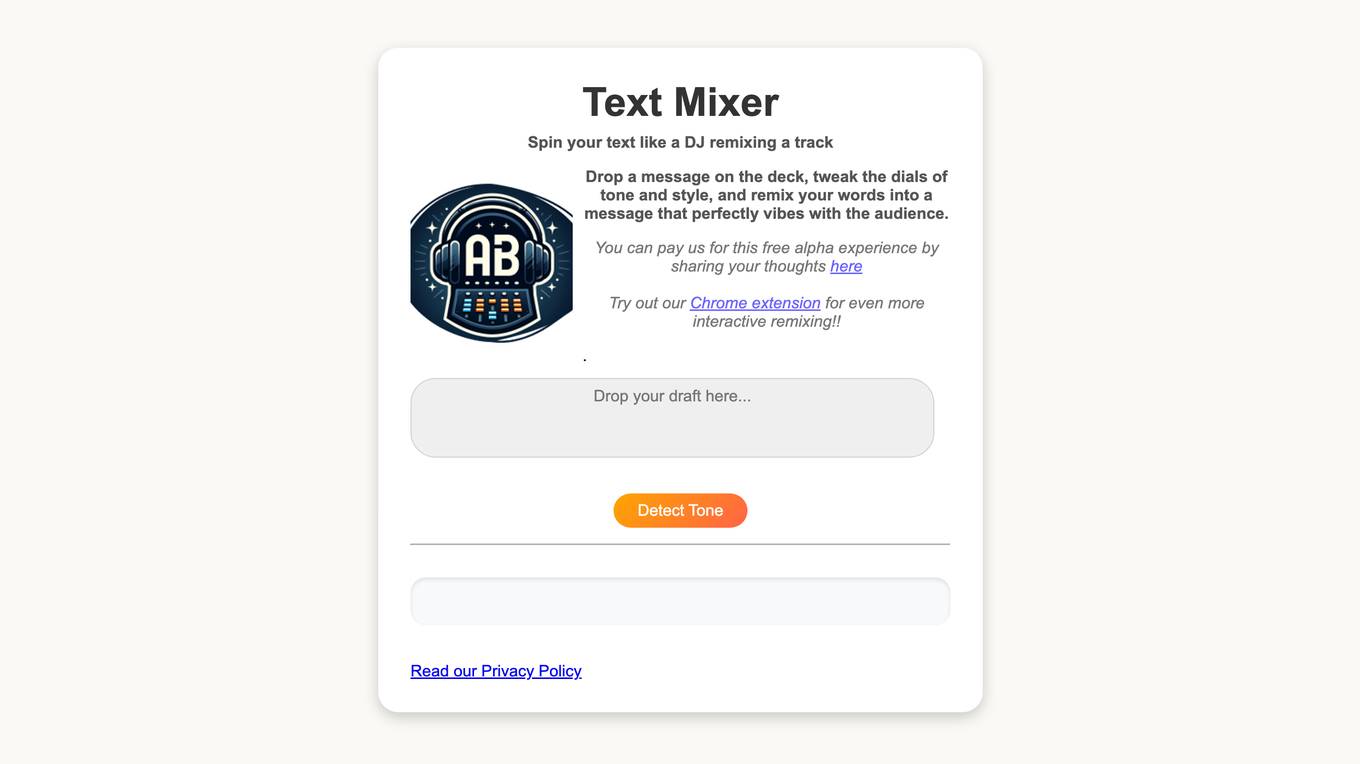
Text-Mixer
Text-Mixer is a free online tool that allows you to remix your text like a DJ remixing a track. You can drop a message on the deck, tweak the dials of tone and style, and remix your words into a message that perfectly vibes with the audience. Text-Mixer is powered by artificial intelligence, which allows it to understand the meaning of your text and to generate new text that is both relevant and engaging.
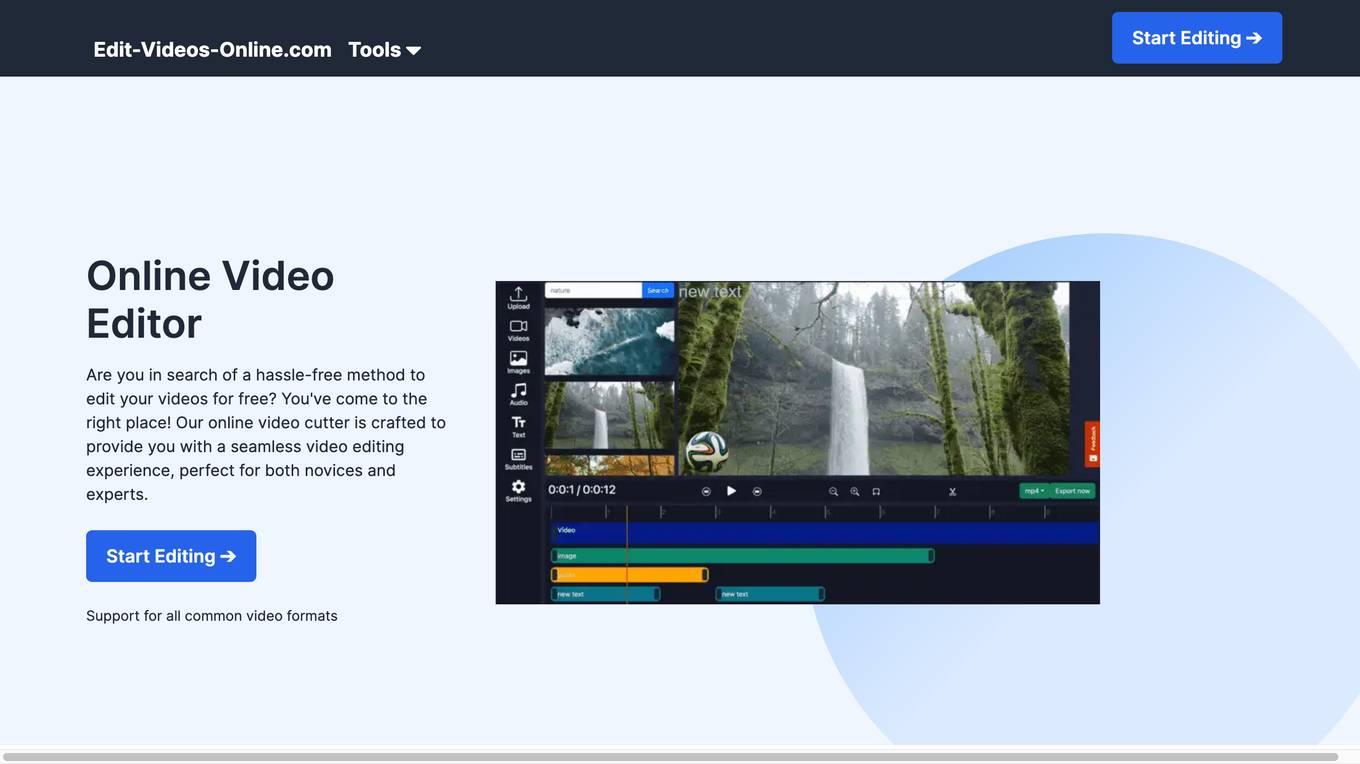
Edit-Videos-Online.com
Edit-Videos-Online.com is a free online video editor that allows users to edit and create videos without the need for registration or software installation. It supports a wide range of popular video formats and offers a variety of features such as video trimming, background removal, automatic caption generation, text and image addition, and audio editing. The editor is easy to use and provides a seamless video editing experience for both novices and experts.
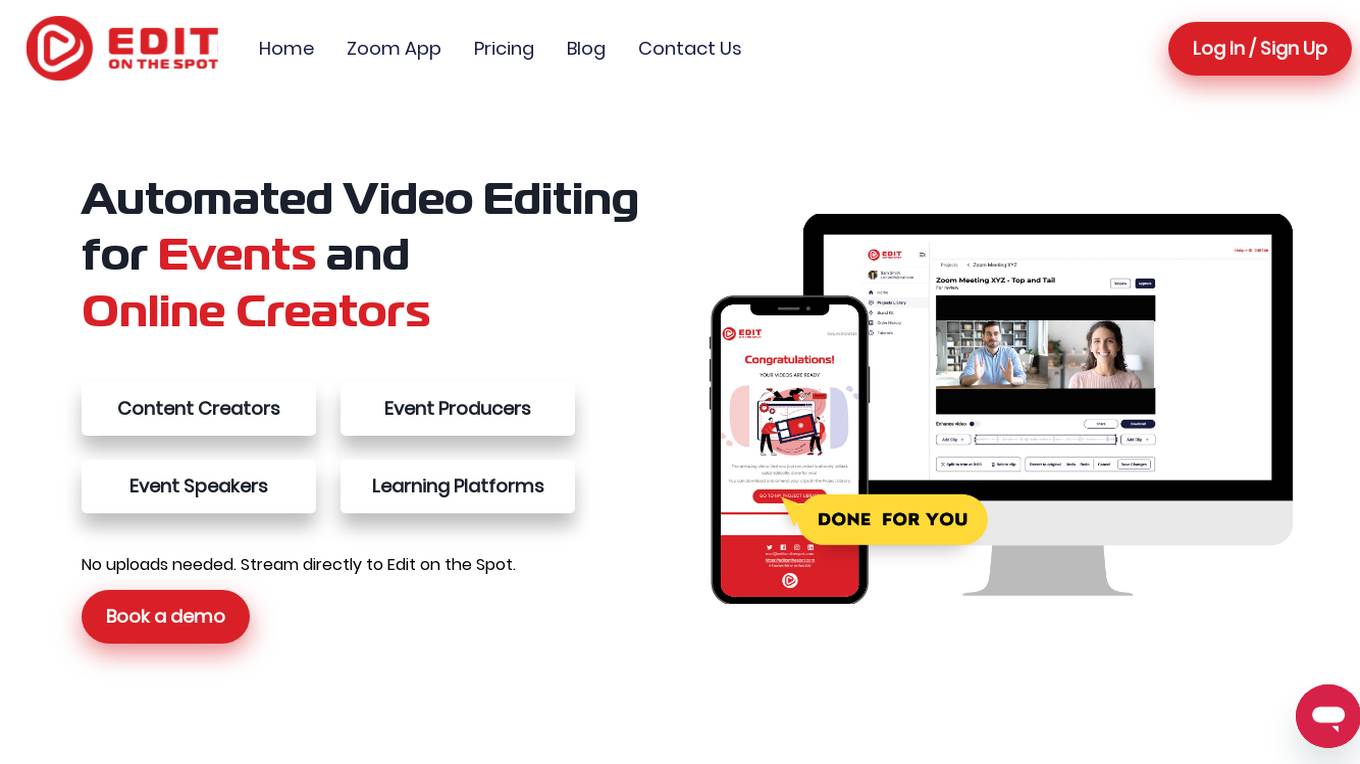
Edit on the Spot
Edit on the Spot is an automated video editing tool designed for events and online creators. It utilizes AI technology to streamline the video editing process, making it faster, easier, and more efficient. The tool allows users to edit videos in real-time, eliminating the need for manual editing tasks such as downloading, ingesting, and moving files between editing tools. With features like automatic trimming, AI-powered editing, custom branding, and instant delivery, Edit on the Spot aims to revolutionize the video editing industry by providing a hands-off approach to content creation.
2 - Open Source AI Tools
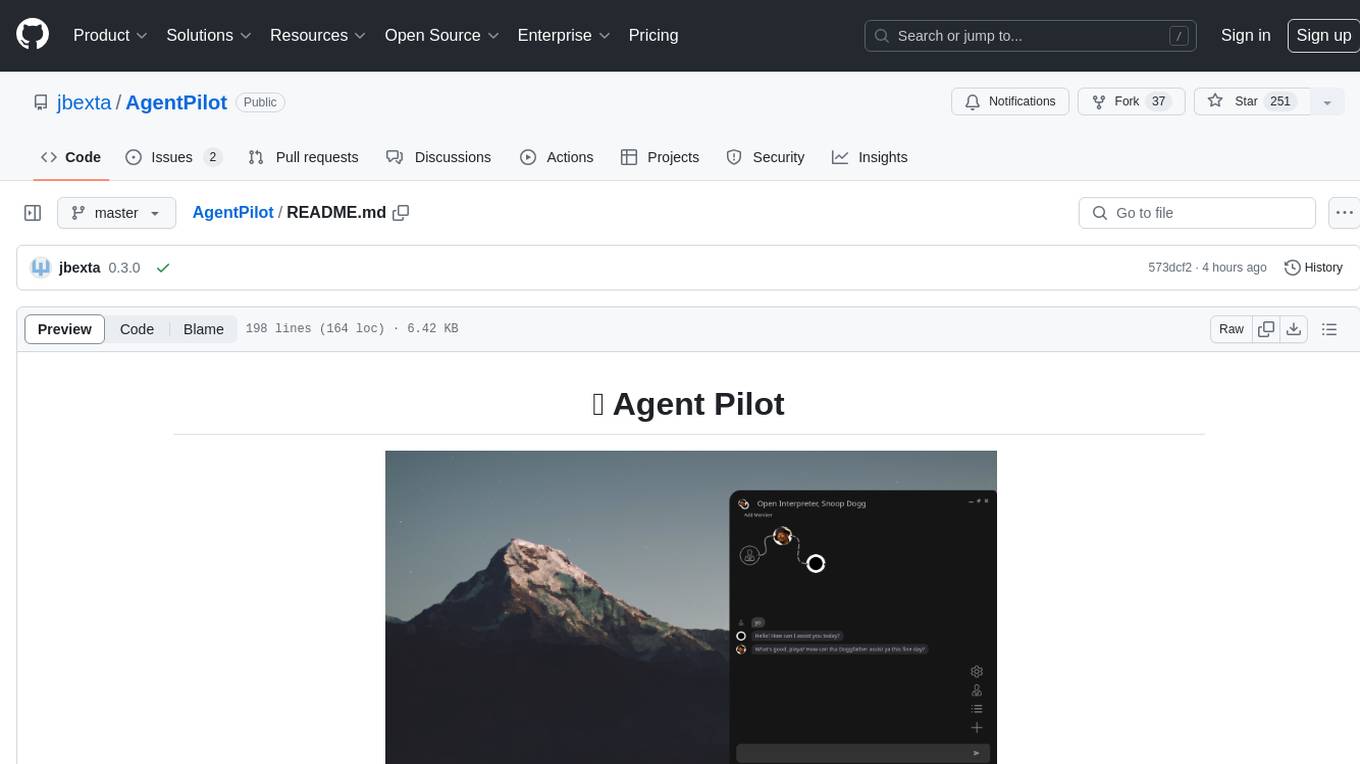
AgentPilot
Agent Pilot is an open source desktop app for creating, managing, and chatting with AI agents. It features multi-agent, branching chats with various providers through LiteLLM. Users can combine models from different providers, configure interactions, and run code using the built-in Open Interpreter. The tool allows users to create agents, manage chats, work with multi-agent workflows, branching workflows, context blocks, tools, and plugins. It also supports a code interpreter, scheduler, voice integration, and integration with various AI providers. Contributions to the project are welcome, and users can report known issues for improvement.
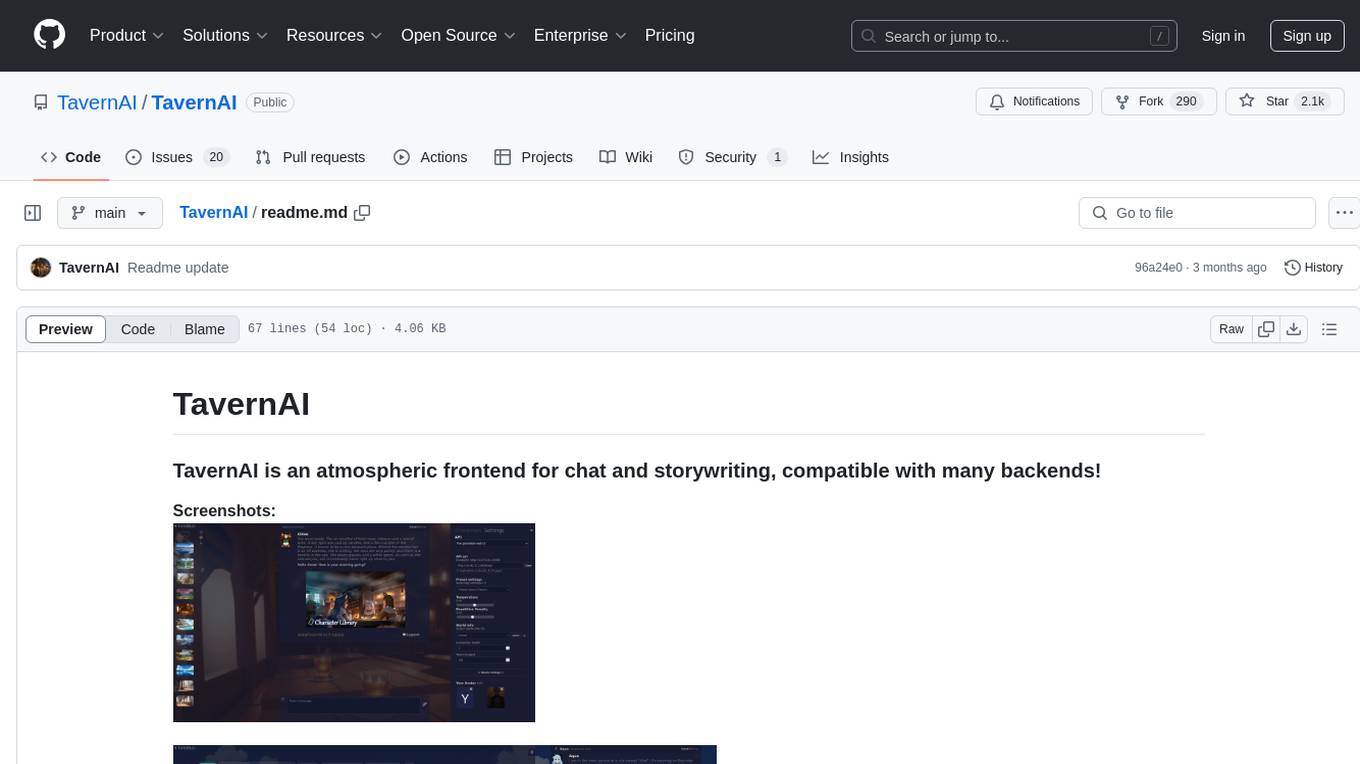
TavernAI
TavernAI is an atmospheric frontend tool for chat and storywriting, compatible with various backends. It offers features like character creation, online character database, group chat, story mode, world info, message swiping, configurable settings, interface themes, backgrounds, message editing, GPT-4.5, and Claude picture recognition. The tool supports backends like Kobold series, Oobabooga's Text Generation Web UI, OpenAI, NovelAI, and Claude. Users can easily install TavernAI on different operating systems and start using it for interactive storytelling and chat experiences.
20 - OpenAI Gpts
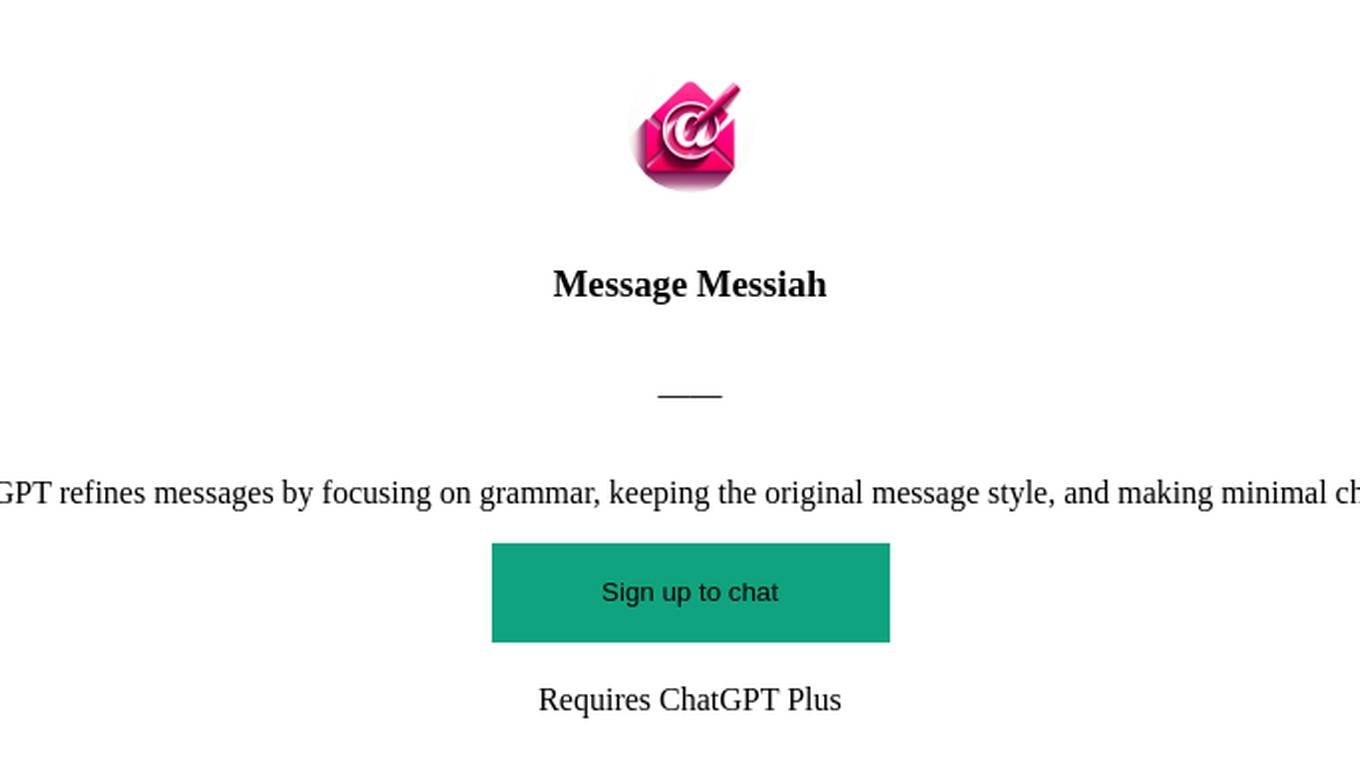
Message Messiah
The GPT refines messages by focusing on grammar, keeping the original message style, and making minimal changes.
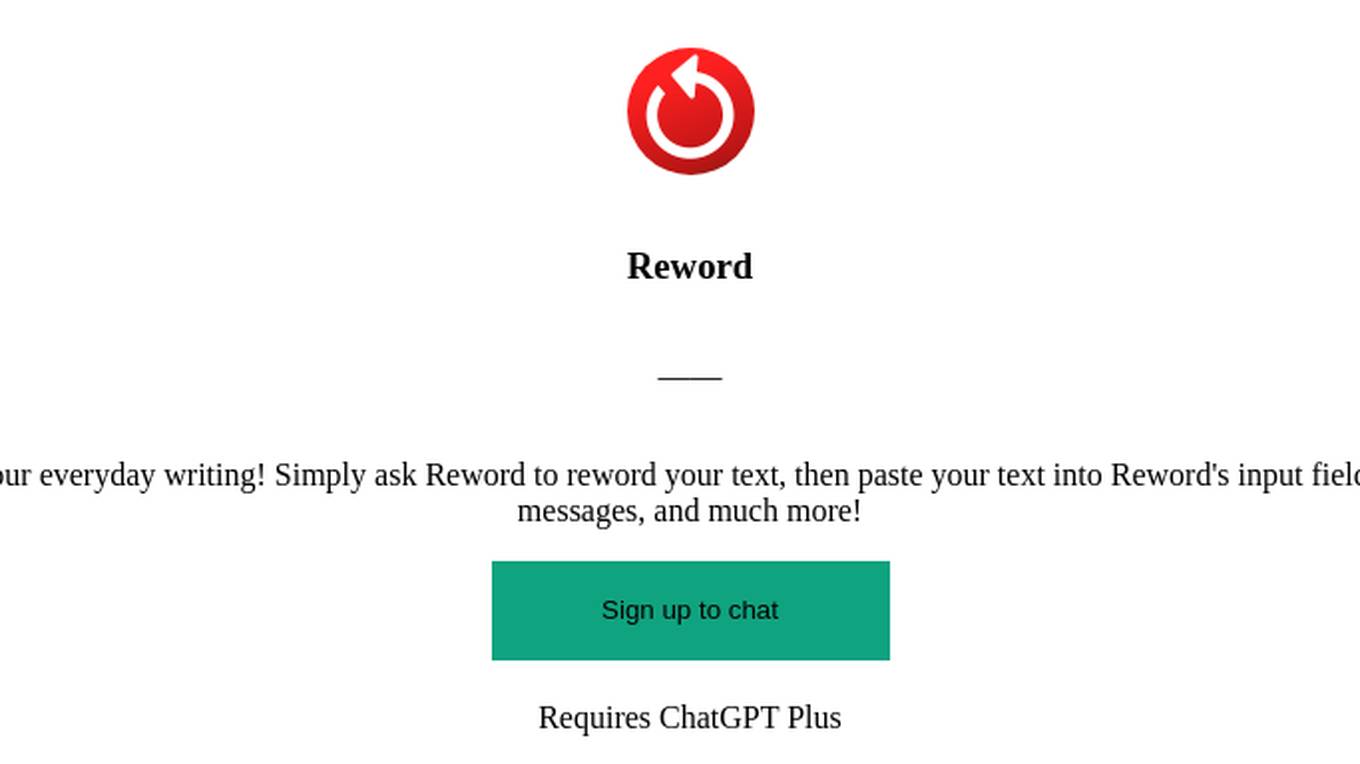
Reword
Reword: Your advanced text revison ally for your everyday writing! Simply ask Reword to reword your text, then paste your text into Reword's input field. Reword your written copy, emails, papers, text messages, and much more!
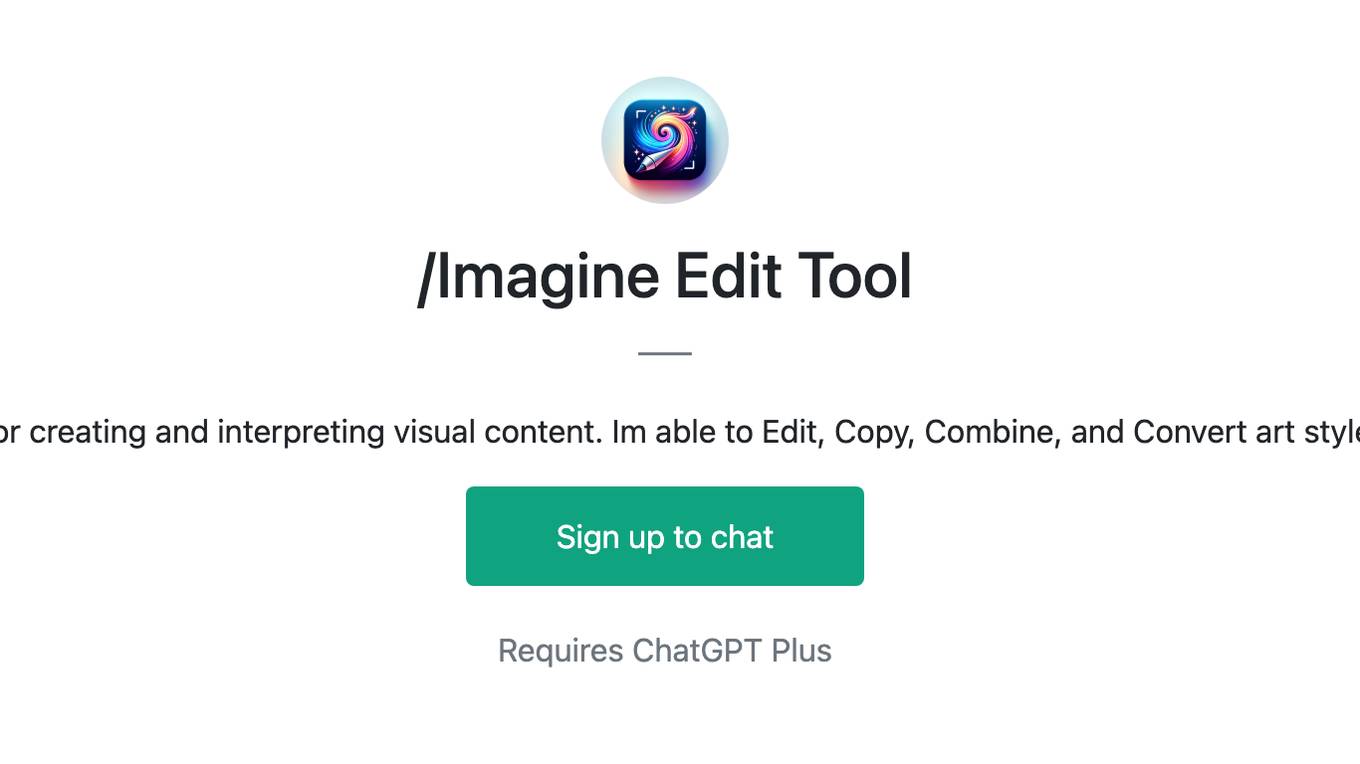
/Imagine Edit Tool
Advanced AI for creating and interpreting visual content. Im able to Edit, Copy, Combine, and Convert art styles/mediums.
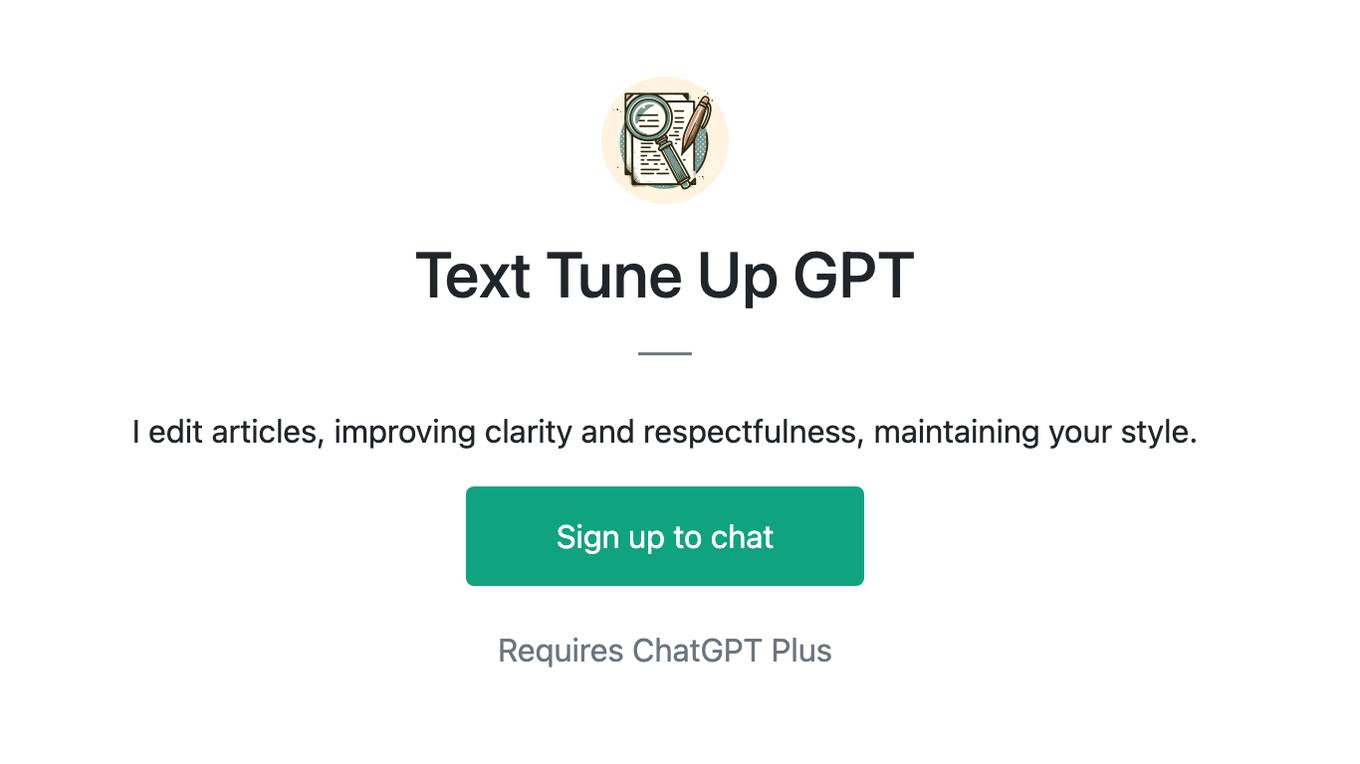
Text Tune Up GPT
I edit articles, improving clarity and respectfulness, maintaining your style.
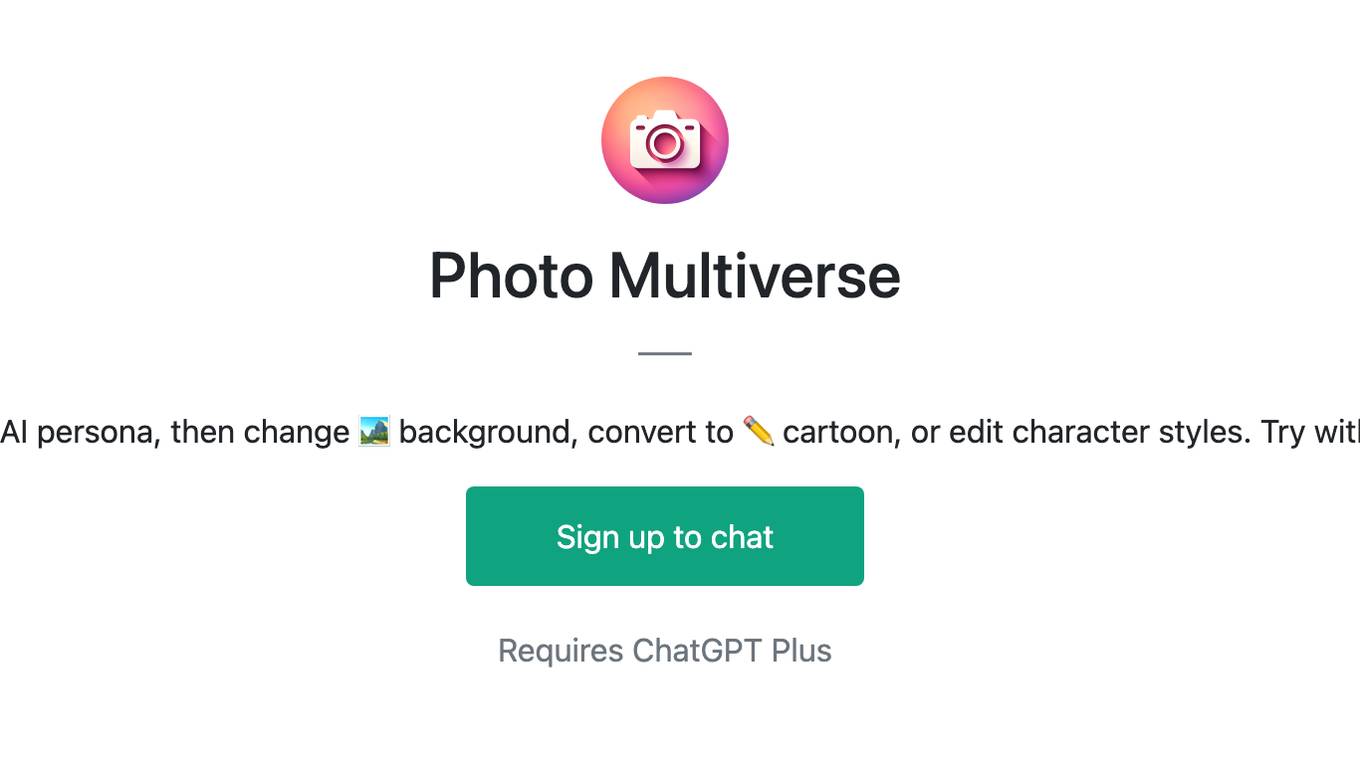
Photo Multiverse
Upload your photo to create an AI persona, then change 🏞️ background, convert to ✏️ cartoon, or edit character styles. Try with selfies, items or pet images!
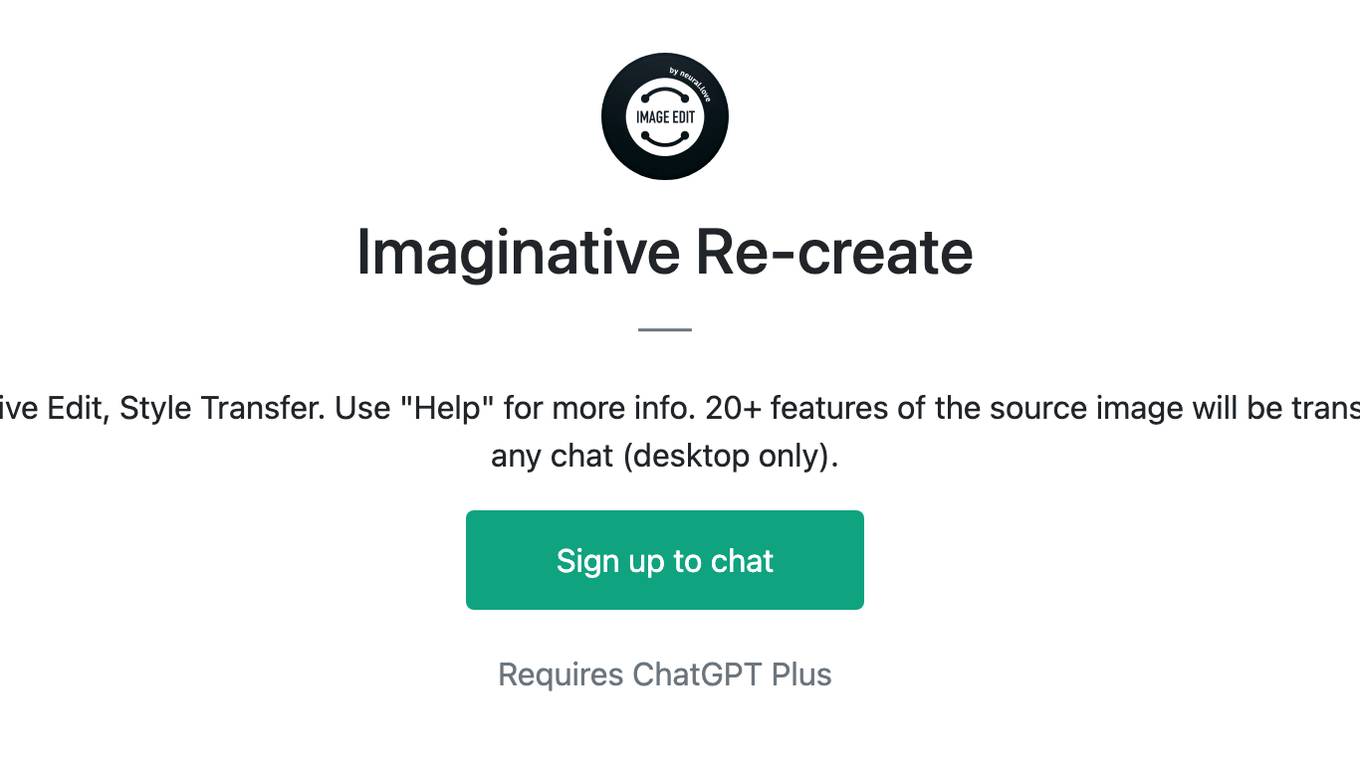
Imaginative Re-create
Replicate Image, Images Mergeve, Imaginative Edit, Style Transfer. Use "Help" for more info. 20+ features of the source image will be transferred. You also can call this GPT via @ in any chat (desktop only).
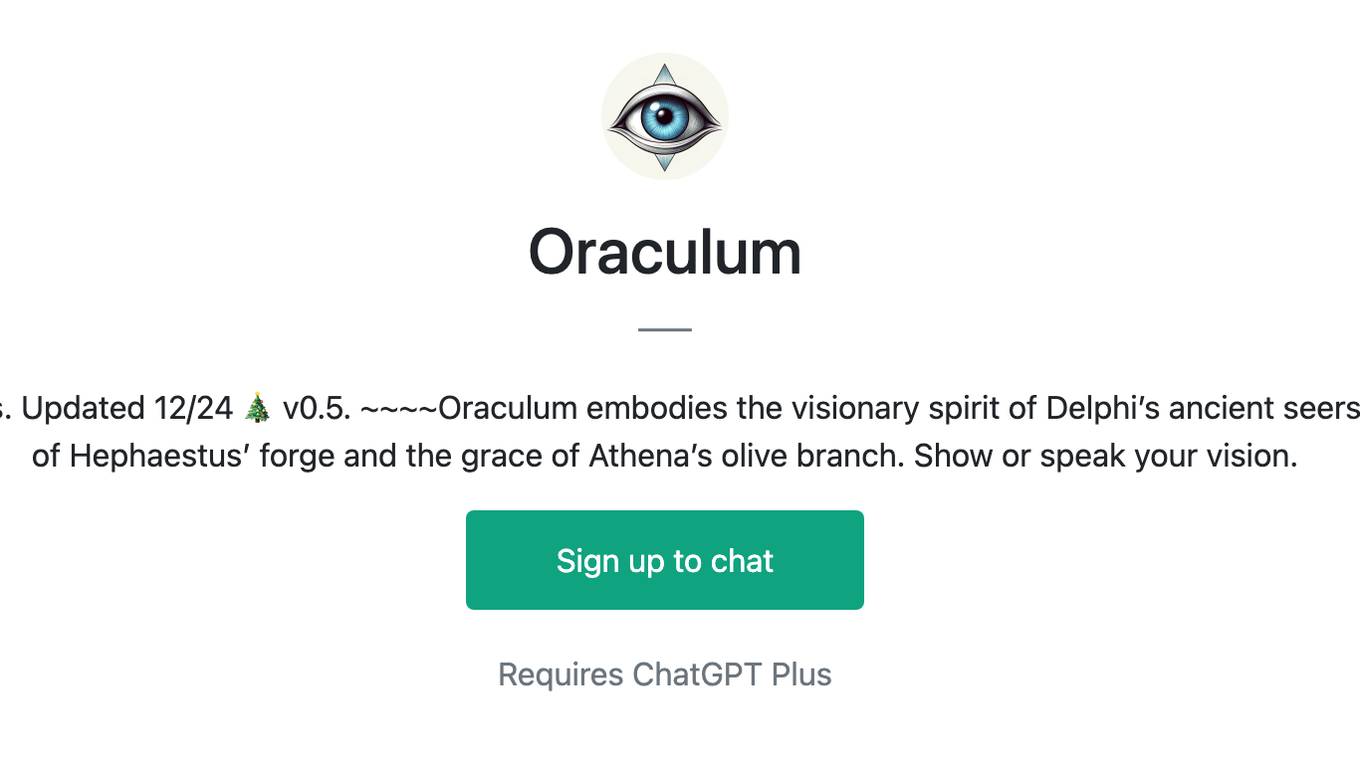
Oraculum
Create, Edit or Replicate images! Pro Settings. Updated 12/24 🎄 v0.5. ~~~~Oraculum embodies the visionary spirit of Delphi’s ancient seers, crafting precise AI media with the wisdom of Hephaestus’ forge and the grace of Athena’s olive branch. Show or speak your vision.
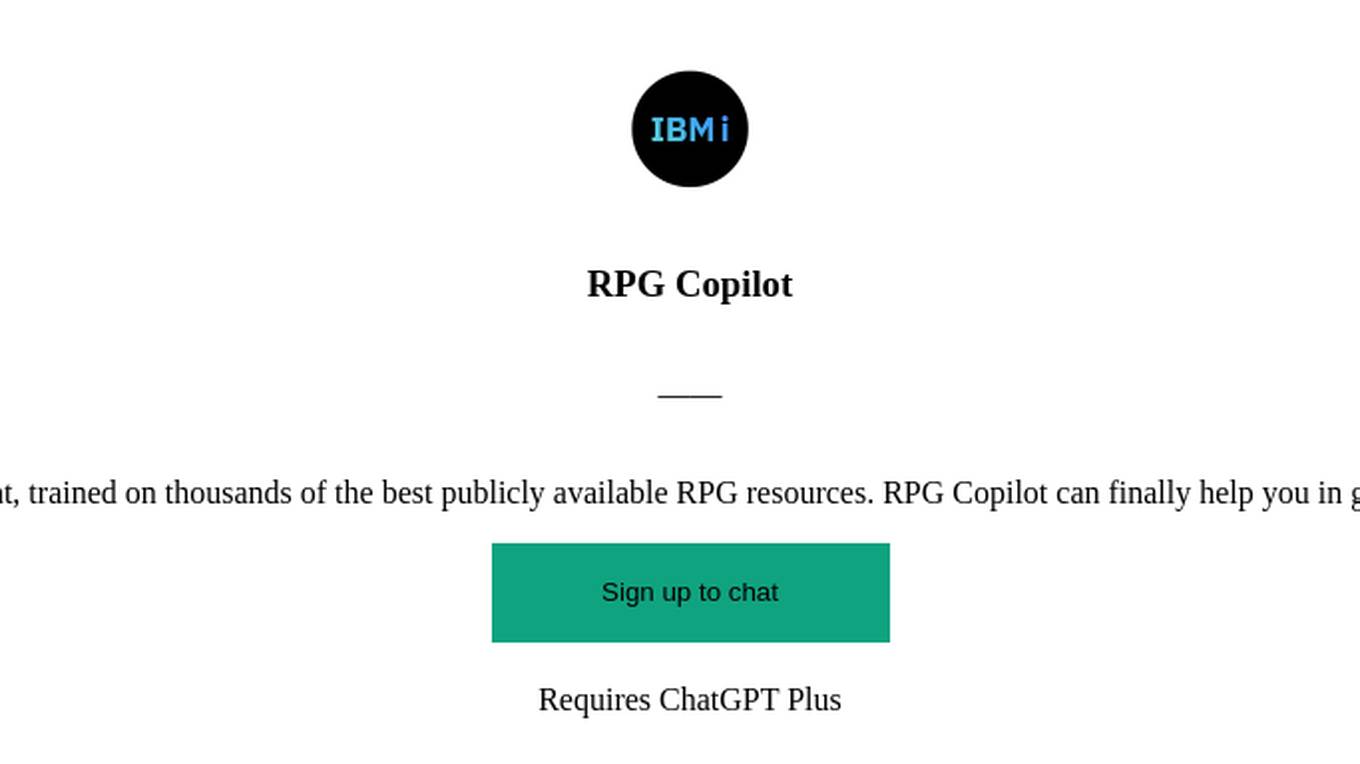
RPG Copilot
An expert IBM-i RPG programming assistant, trained on thousands of the best publicly available RPG resources. RPG Copilot can finally help you in generating, reviewing and edit your IBM code.
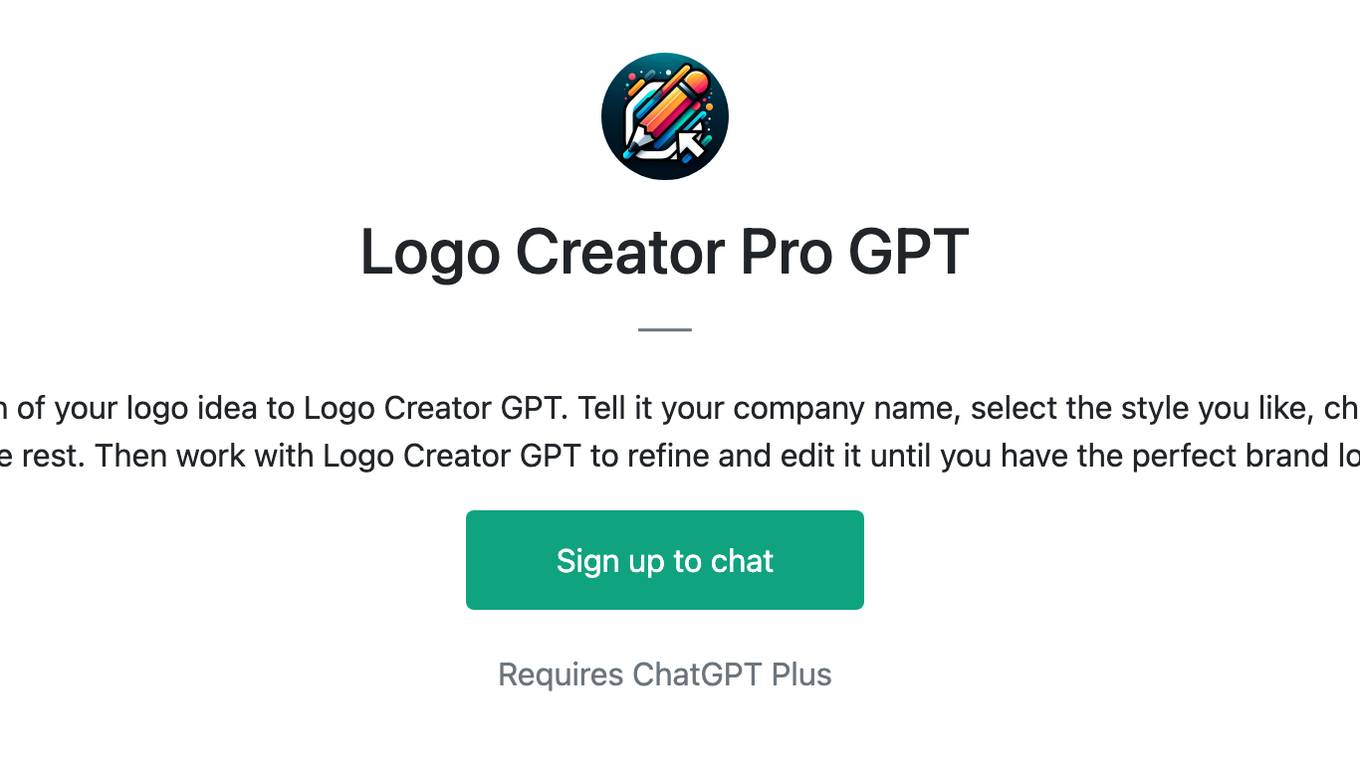
Logo Creator Pro GPT
Design logos from sketches. Upload a sketch of your logo idea to Logo Creator GPT. Tell it your company name, select the style you like, choose your colors and let Logo Creator GPT do the rest. Then work with Logo Creator GPT to refine and edit it until you have the perfect brand logo.
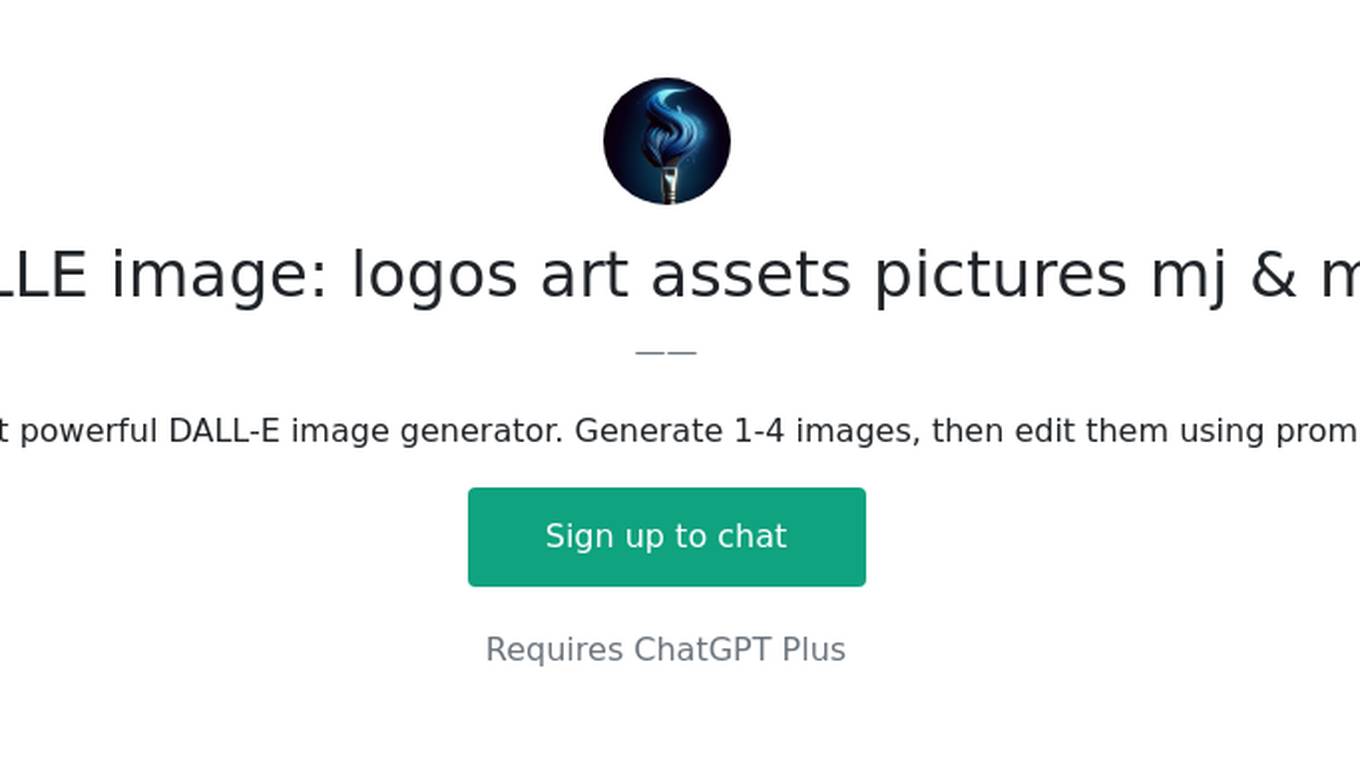
のDALLE image: logos art assets pictures mj & more
The world's most powerful DALL-E image generator. Generate 1-4 images, then edit them using prompts or hotkeys.
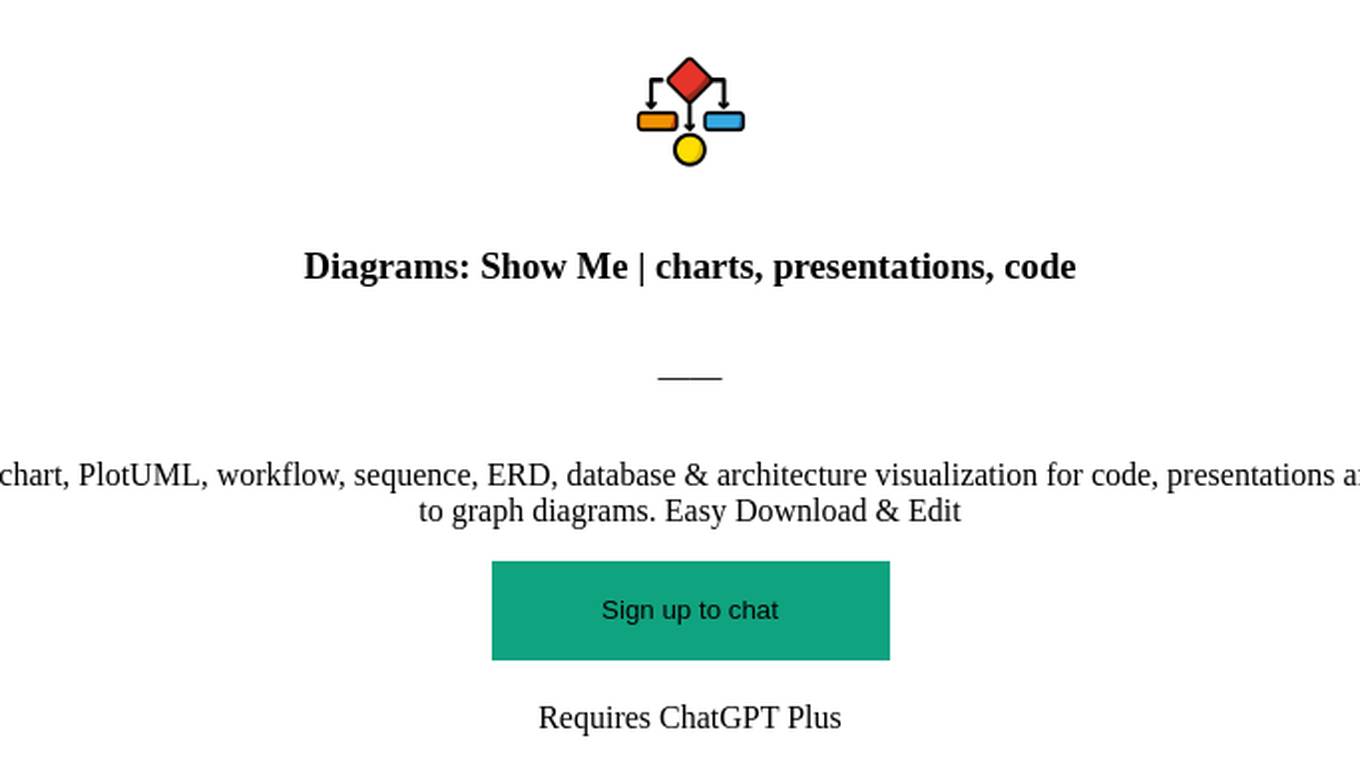
Diagrams: Show Me | charts, presentations, code
Diagram creation: flowcharts, mindmaps, UML, chart, PlotUML, workflow, sequence, ERD, database & architecture visualization for code, presentations and documentation. [New] Add a logo or any image to graph diagrams. Easy Download & Edit
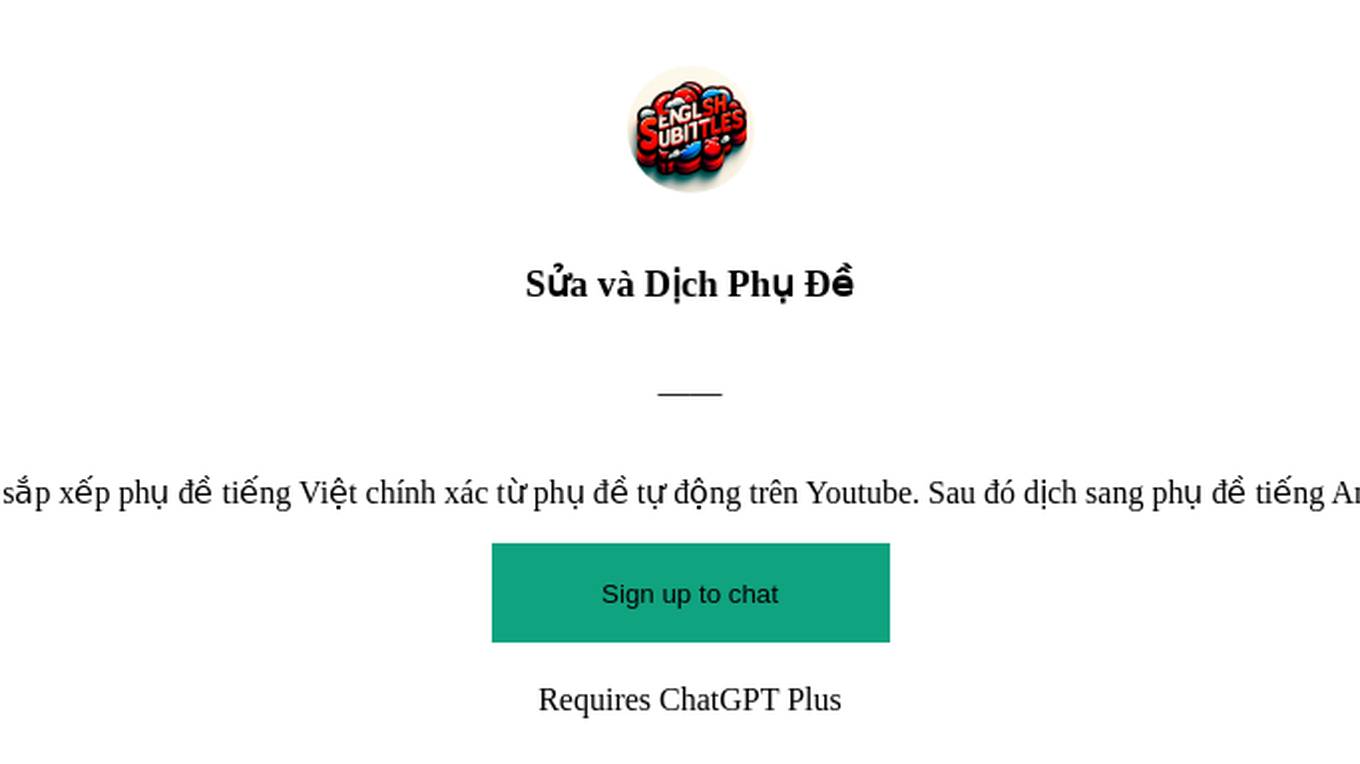
Sửa và Dịch Phụ Đề
Chỉnh sửa, sắp xếp phụ đề tiếng Việt chính xác từ phụ đề tự động trên Youtube. Sau đó dịch sang phụ đề tiếng Anh chính xác.