
ClaudeSync
ClaudeSync is a Python tool that automates the synchronization of local files with Claude.ai Projects
Stars: 407
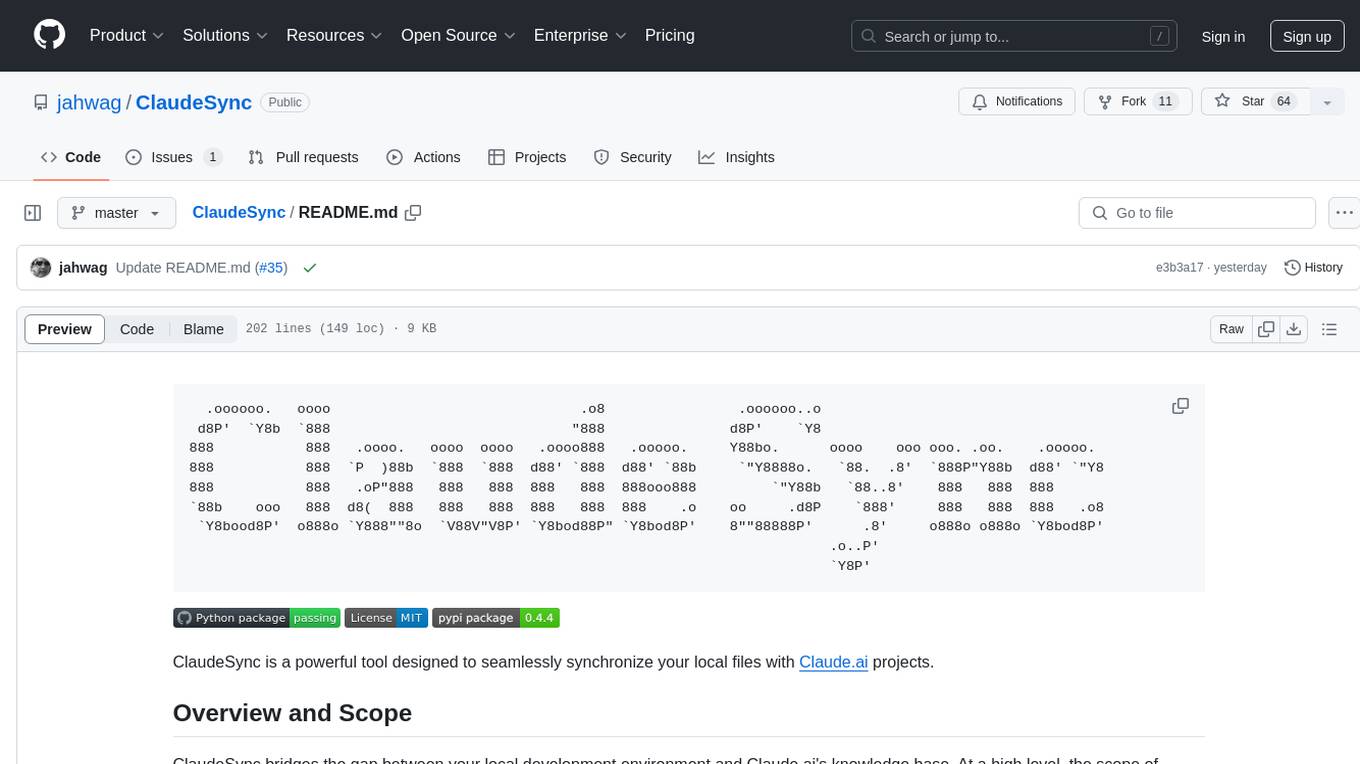
ClaudeSync is a powerful tool designed to seamlessly synchronize local files with Claude.ai projects. It bridges the gap between local development environment and Claude.ai's knowledge base, offering real-time synchronization, CLI for easy management, support for multiple organizations and projects, intelligent file filtering, configurable sync interval, two-way synchronization, and more. It ensures data privacy, open source transparency, and comes with disclaimers for use at own risk. Users can quickly start syncing by installing, logging in, selecting organization and project, and running sync. Advanced features include API, organization, project, file, chat management, configuration, synchronization modes, scheduled sync, providers, custom ignore file, and troubleshooting. Contributions are welcome, and communication channels include GitHub Issues and Discord. Licensed under MIT License.
README:
ClaudeSync bridges your local development environment with Claude.ai projects, enabling seamless synchronization to enhance your AI-powered workflow.
ClaudeSync is an independent, open-source project not affiliated with Anthropic or Claude.ai. By using ClaudeSync, you agree to:
- Use it at your own risk.
- Acknowledge potential violation of Anthropic's Terms of Service.
- Assume responsibility for any consequences.
- Understand that Anthropic does not support this tool.
Please review Anthropic's Terms of Service before using ClaudeSync.
- File sync: Synchronize local files with Claude.ai projects.
- Cross-Platform: Compatible with Windows, macOS, and Linux.
- Configurable: Plenty of configuration options.
- Integrate: Designed to be easy to integrate into your pipelines.
- Secure: Ensures data privacy and security.
| Plan | Supported |
|---|---|
| Pro | ✅ |
| Team | ✅ |
| Free | ❌ |
Ensure you have an SSH key for secure credential storage. Follow GitHub's guide to generate and add your SSH key.
- Python: ≥ 3.10
- pip: Python package installer
-
Install ClaudeSync
pip install claudesync
-
Authenticate
claudesync auth login
-
Create a Project
claudesync project create
-
Start Syncing*
claudesync push
*This is a one-way sync. Files not present locally will be removed from the Claude.ai project unless pruning is disabled.
Enjoying ClaudeSync? Support us by:
Your contributions help improve ClaudeSync!
Contributors • License • Report Bug • Request Feature• Sponsor
For Tasks:
Click tags to check more tools for each tasksFor Jobs:
Alternative AI tools for ClaudeSync
Similar Open Source Tools
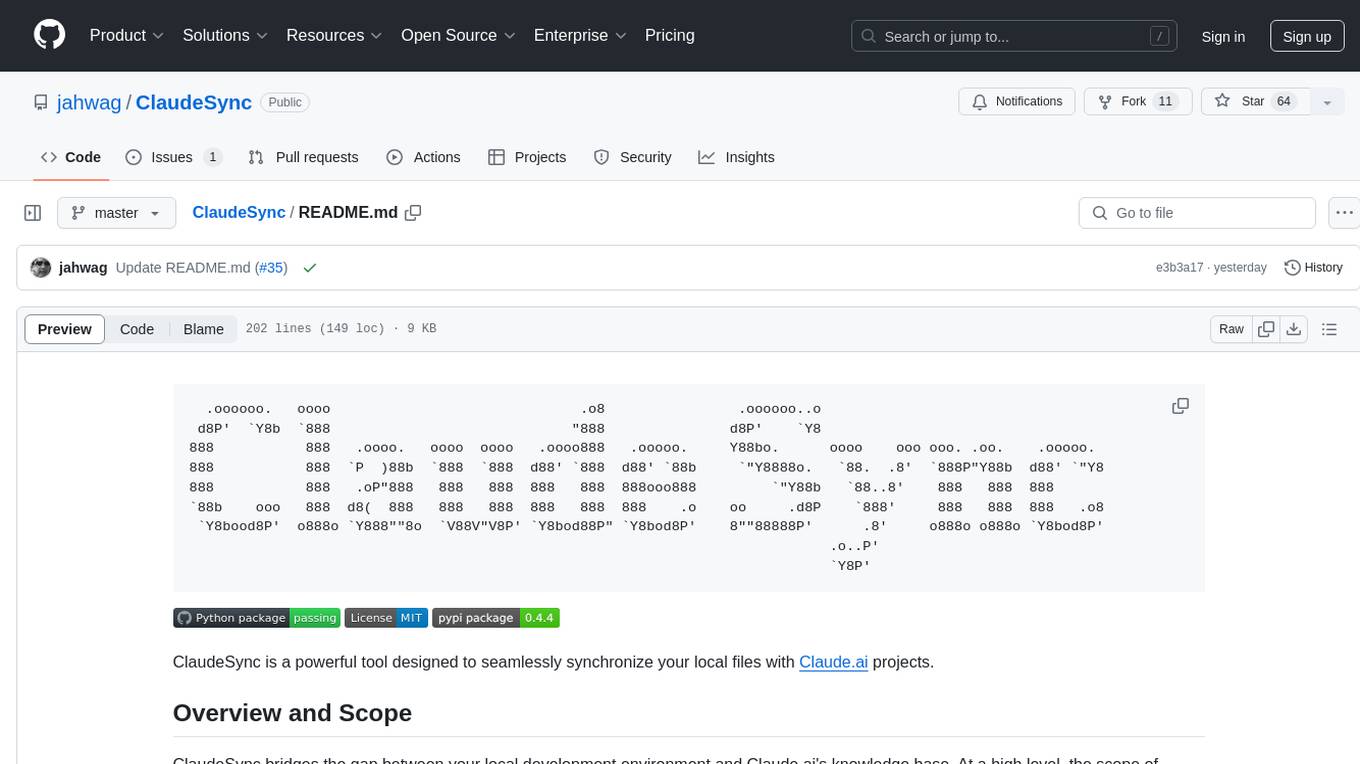
ClaudeSync
ClaudeSync is a powerful tool designed to seamlessly synchronize local files with Claude.ai projects. It bridges the gap between local development environment and Claude.ai's knowledge base, offering real-time synchronization, CLI for easy management, support for multiple organizations and projects, intelligent file filtering, configurable sync interval, two-way synchronization, and more. It ensures data privacy, open source transparency, and comes with disclaimers for use at own risk. Users can quickly start syncing by installing, logging in, selecting organization and project, and running sync. Advanced features include API, organization, project, file, chat management, configuration, synchronization modes, scheduled sync, providers, custom ignore file, and troubleshooting. Contributions are welcome, and communication channels include GitHub Issues and Discord. Licensed under MIT License.
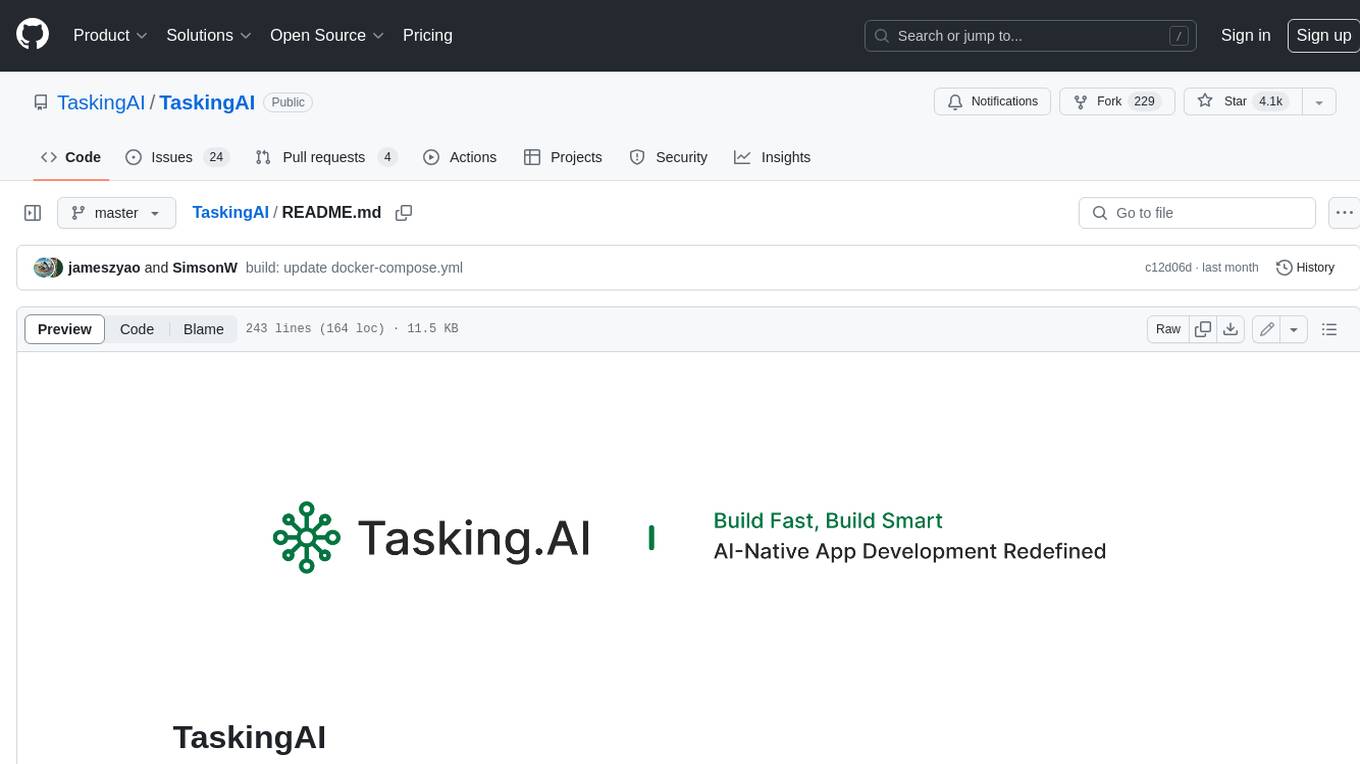
TaskingAI
TaskingAI brings Firebase's simplicity to **AI-native app development**. The platform enables the creation of GPTs-like multi-tenant applications using a wide range of LLMs from various providers. It features distinct, modular functions such as Inference, Retrieval, Assistant, and Tool, seamlessly integrated to enhance the development process. TaskingAI’s cohesive design ensures an efficient, intelligent, and user-friendly experience in AI application development.
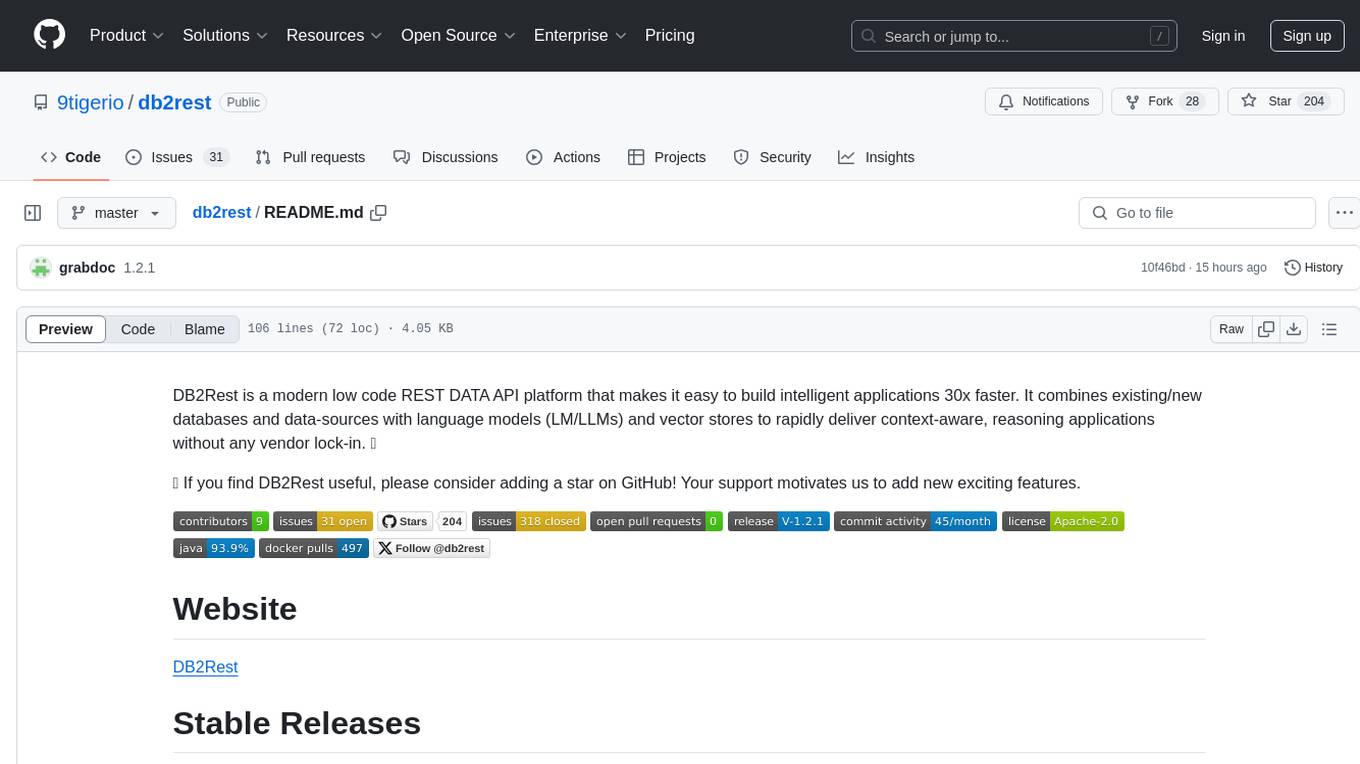
db2rest
DB2Rest is a modern low code REST DATA API platform that enables the rapid development of intelligent applications by combining databases, language models, and vector stores. It facilitates context-aware, reasoning applications without vendor lock-in. The tool accelerates application delivery, fosters faster innovation with AI, serves as a secure database gateway, and simplifies integration. It supports various databases like PostgreSQL, MySQL, MS SQL Server, Oracle, MongoDB, and more, with planned support for additional databases. Users can connect on Discord for support and contact [email protected] for inquiries.
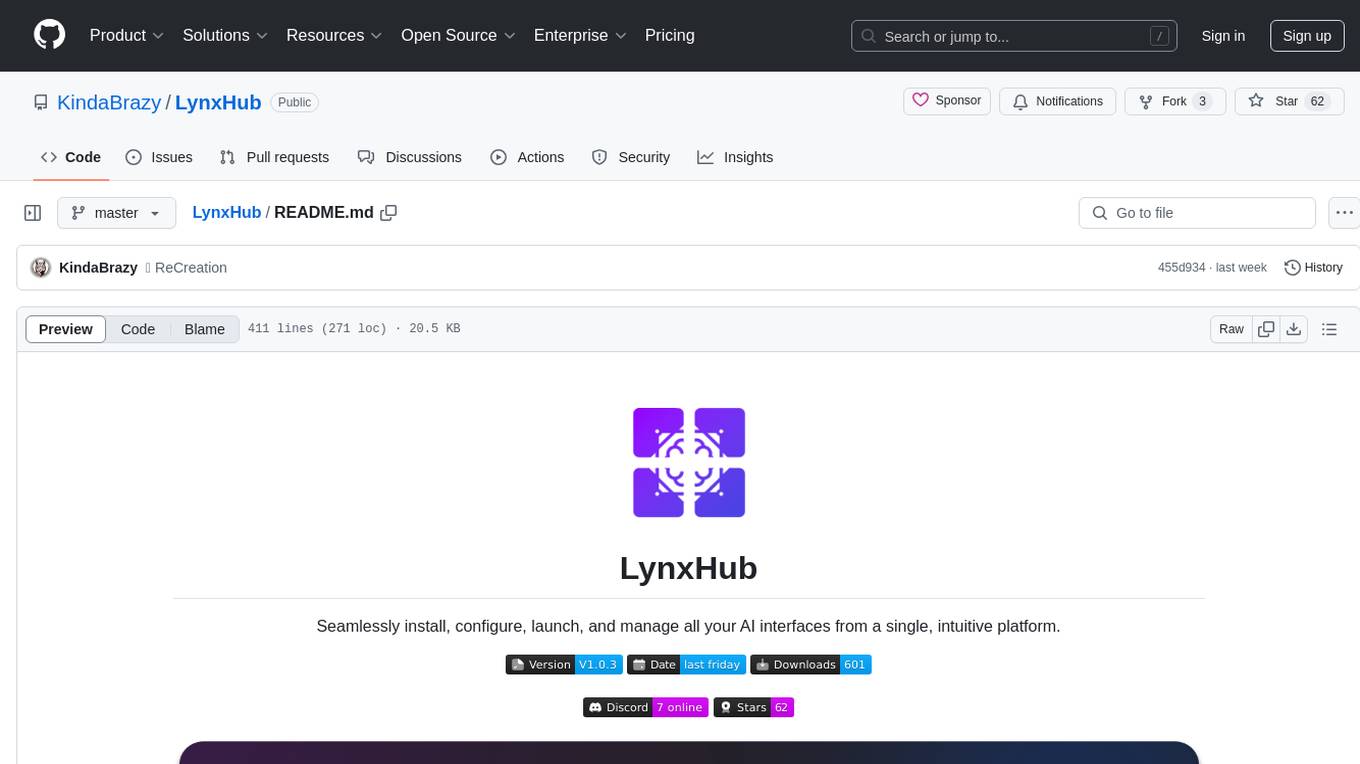
LynxHub
LynxHub is a platform that allows users to seamlessly install, configure, launch, and manage all their AI interfaces from a single, intuitive dashboard. It offers features like AI interface management, arguments manager, custom run commands, pre-launch actions, extension management, in-app tools like terminal and web browser, AI information dashboard, Discord integration, and additional features like theme options and favorite interface pinning. The platform supports modular design for custom AI modules and upcoming extensions system for complete customization. LynxHub aims to streamline AI workflow and enhance user experience with a user-friendly interface and comprehensive functionalities.
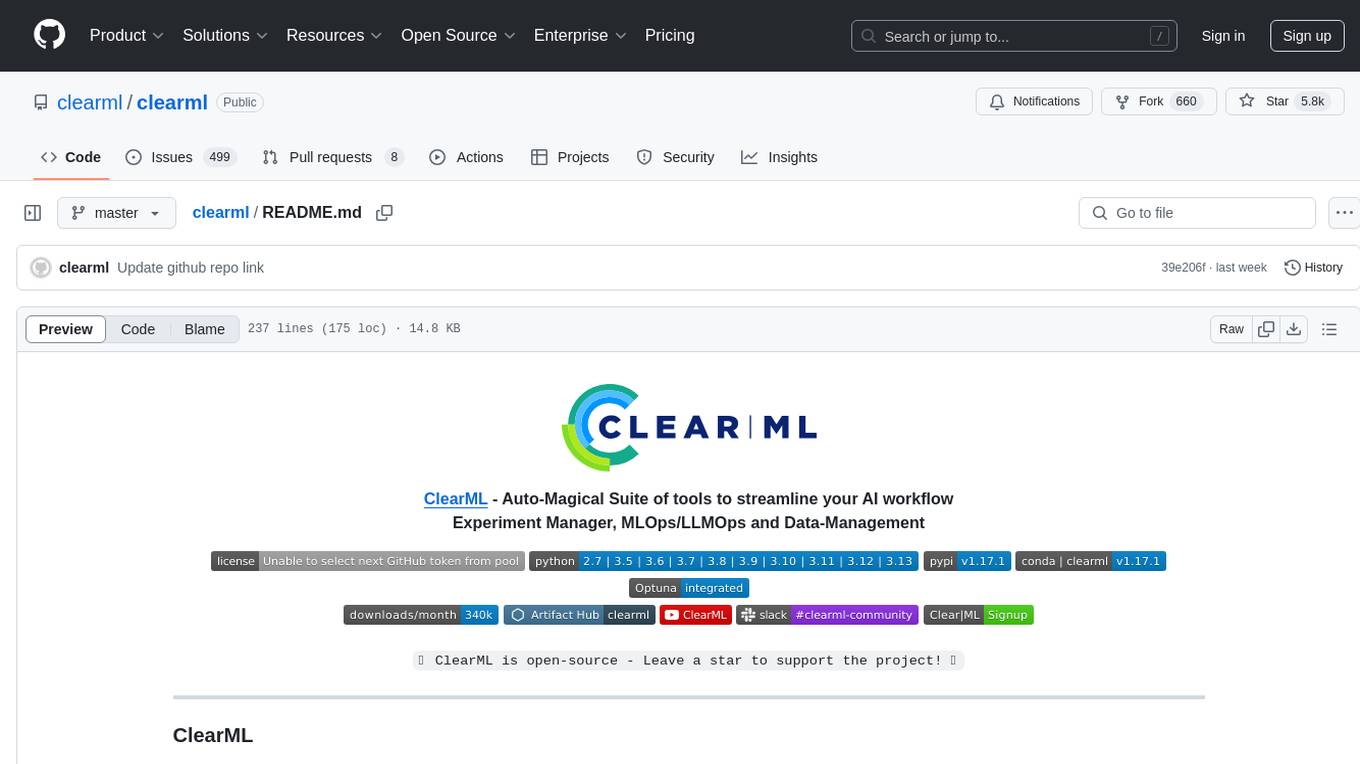
clearml
ClearML is an auto-magical suite of tools designed to streamline AI workflows. It includes modules for experiment management, MLOps/LLMOps, data management, model serving, and more. ClearML offers features like experiment tracking, model serving, orchestration, and automation. It supports various ML/DL frameworks and integrates with Jupyter Notebook and PyCharm for remote debugging. ClearML aims to simplify collaboration, automate processes, and enhance visibility in AI projects.
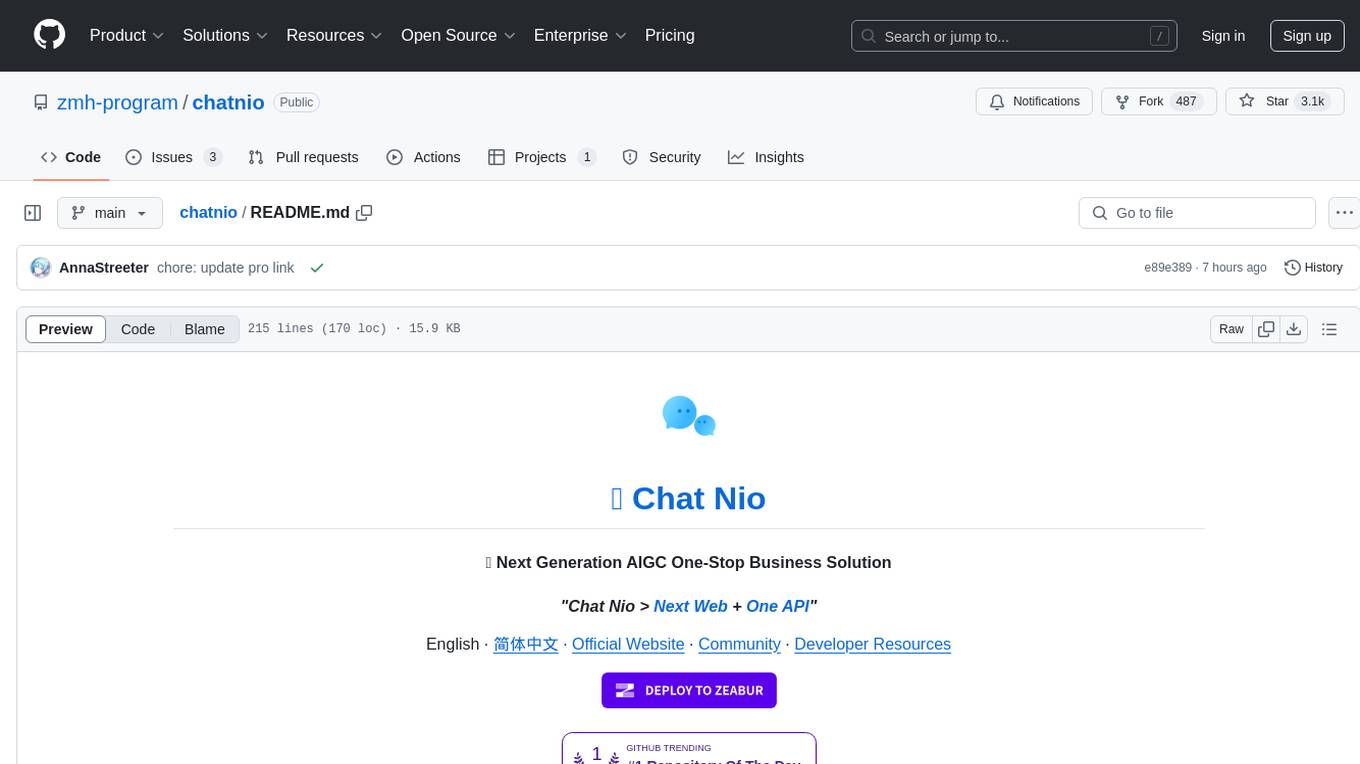
chatnio
Chat Nio is a next-generation AIGC one-stop business solution that combines the advantages of frontend-oriented lightweight deployment projects with powerful API distribution systems. It offers rich model support, beautiful UI design, complete Markdown support, multi-theme support, internationalization support, text-to-image support, powerful conversation sync, model market & preset system, rich file parsing, full model internet search, Progressive Web App (PWA) support, comprehensive backend management, multiple billing methods, innovative model caching, and additional features. The project aims to address limitations in conversation synchronization, billing, file parsing, conversation URL sharing, channel management, and API call support found in existing AIGC commercial sites, while also providing a user-friendly interface design and C-end features.
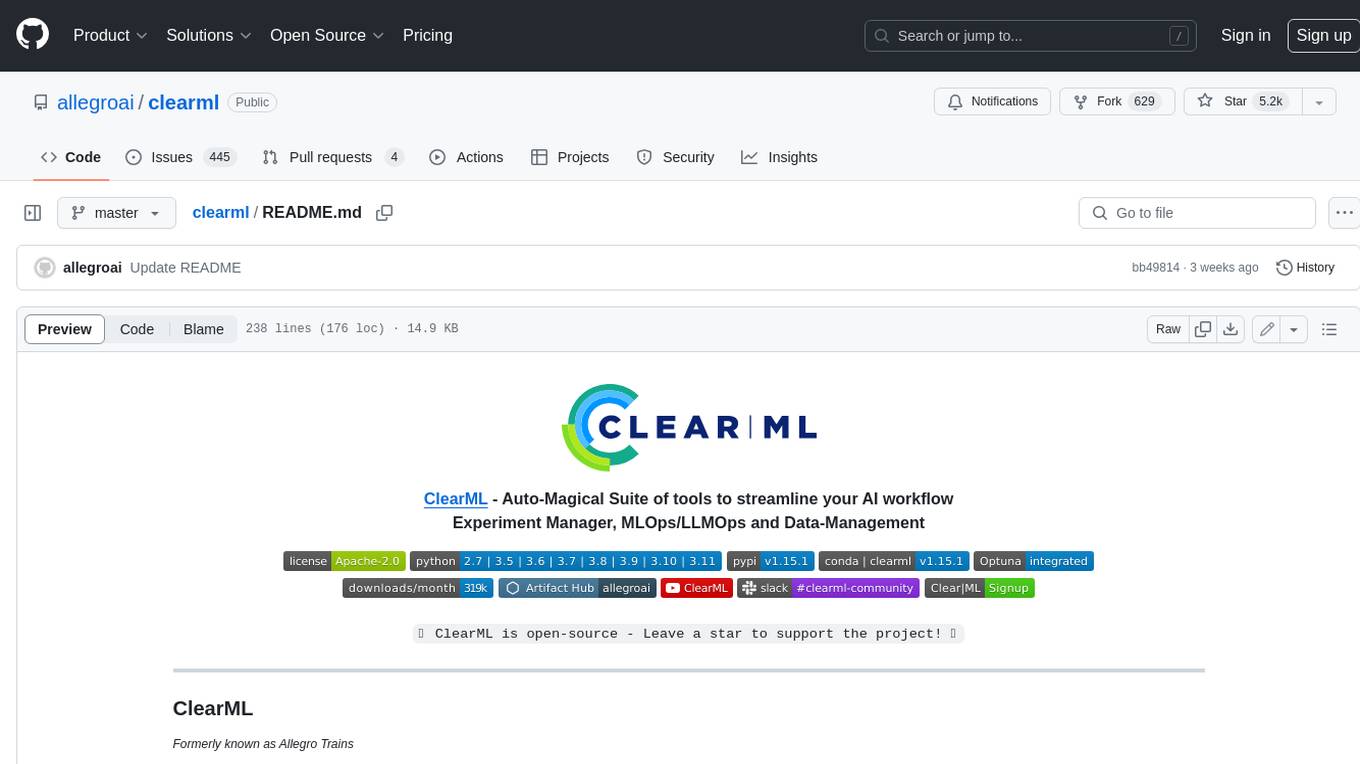
clearml
ClearML is a suite of tools designed to streamline the machine learning workflow. It includes an experiment manager, MLOps/LLMOps, data management, and model serving capabilities. ClearML is open-source and offers a free tier hosting option. It supports various ML/DL frameworks and integrates with Jupyter Notebook and PyCharm. ClearML provides extensive logging capabilities, including source control info, execution environment, hyper-parameters, and experiment outputs. It also offers automation features, such as remote job execution and pipeline creation. ClearML is designed to be easy to integrate, requiring only two lines of code to add to existing scripts. It aims to improve collaboration, visibility, and data transparency within ML teams.
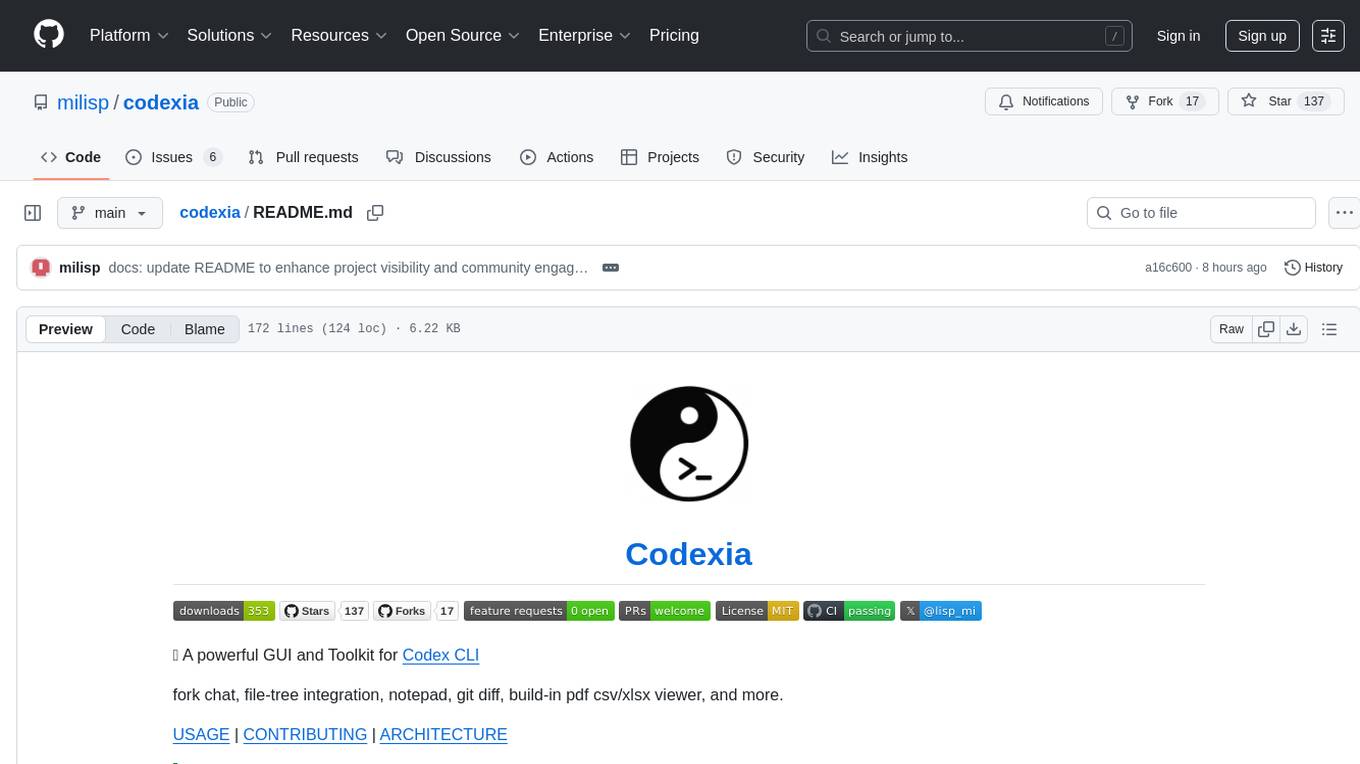
codexia
Codexia is a powerful GUI and Toolkit for Codex CLI, offering features like fork chat, file-tree integration, notepad, git diff, built-in pdf/csv/xlsx viewer, and more. It provides multi-file format support, flexible configuration with multiple AI providers, professional UX with responsive UI, security features like sandbox execution modes, and prioritizes privacy. The tool supports interactive chat, code generation/editing, file operations with sandbox, command execution with approval, multiple AI providers, project-aware assistance, streaming responses, and built-in web search. The roadmap includes plans for MCP tool call, more file format support, better UI customization, plugin system, real-time collaboration, performance optimizations, and token count.
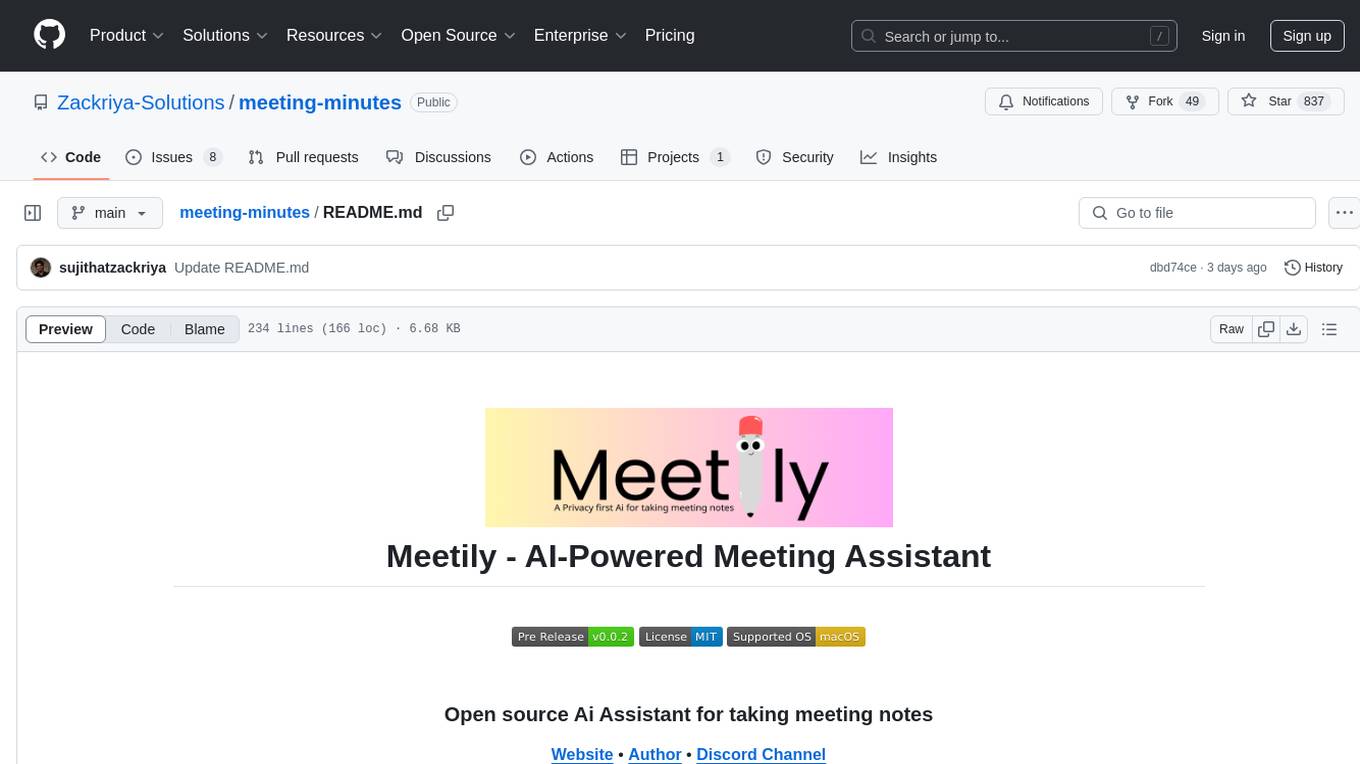
meeting-minutes
An open-source AI assistant for taking meeting notes that captures live meeting audio, transcribes it in real-time, and generates summaries while ensuring user privacy. Perfect for teams to focus on discussions while automatically capturing and organizing meeting content without external servers or complex infrastructure. Features include modern UI, real-time audio capture, speaker diarization, local processing for privacy, and more. The tool also offers a Rust-based implementation for better performance and native integration, with features like live transcription, speaker diarization, and a rich text editor for notes. Future plans include database connection for saving meeting minutes, improving summarization quality, and adding download options for meeting transcriptions and summaries. The backend supports multiple LLM providers through a unified interface, with configurations for Anthropic, Groq, and Ollama models. System architecture includes core components like audio capture service, transcription engine, LLM orchestrator, data services, and API layer. Prerequisites for setup include Node.js, Python, FFmpeg, and Rust. Development guidelines emphasize project structure, testing, documentation, type hints, and ESLint configuration. Contributions are welcome under the MIT License.
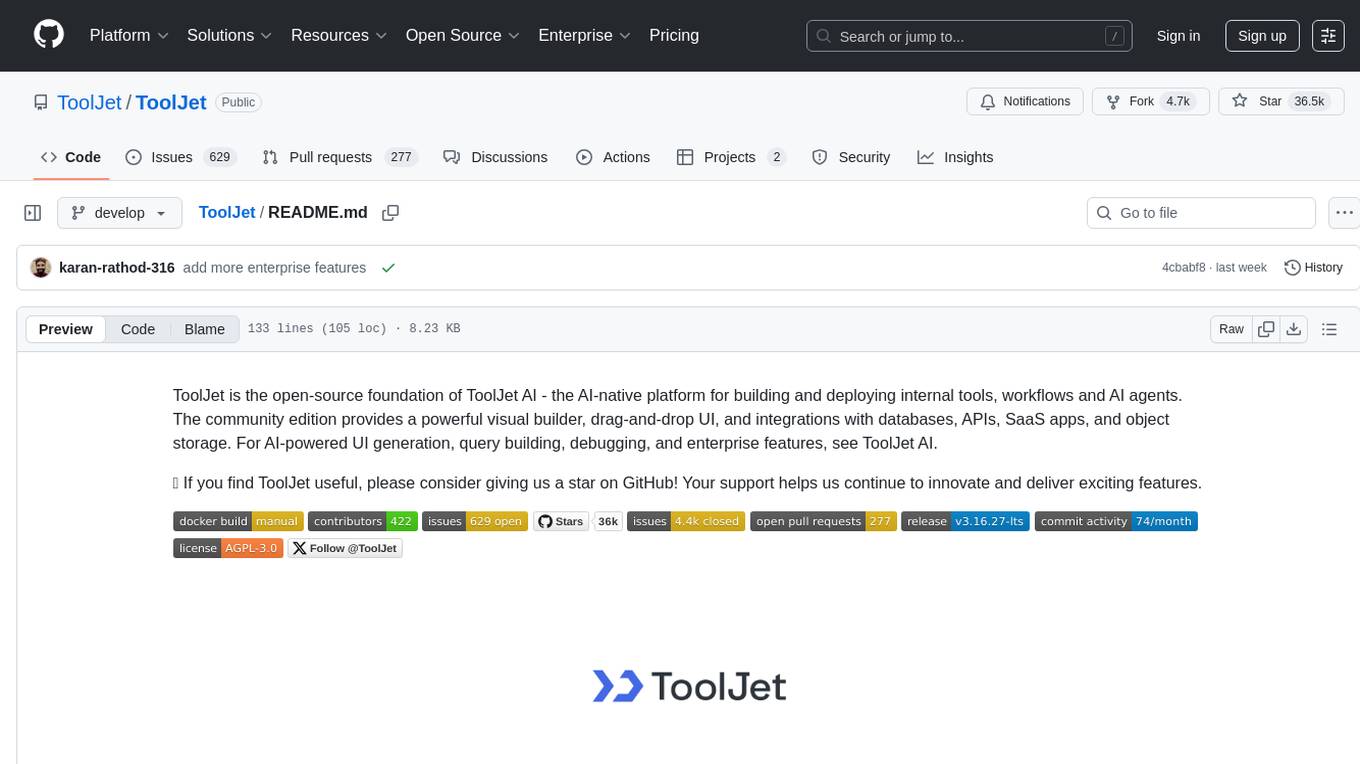
ToolJet
ToolJet is an open-source platform for building and deploying internal tools, workflows, and AI agents. It offers a visual builder with drag-and-drop UI, integrations with databases, APIs, SaaS apps, and object storage. The community edition includes features like a visual app builder, ToolJet database, multi-page apps, collaboration tools, extensibility with plugins, code execution, and security measures. ToolJet AI, the enterprise version, adds AI capabilities for app generation, query building, debugging, agent creation, security compliance, user management, environment management, GitSync, branding, access control, embedded apps, and enterprise support.
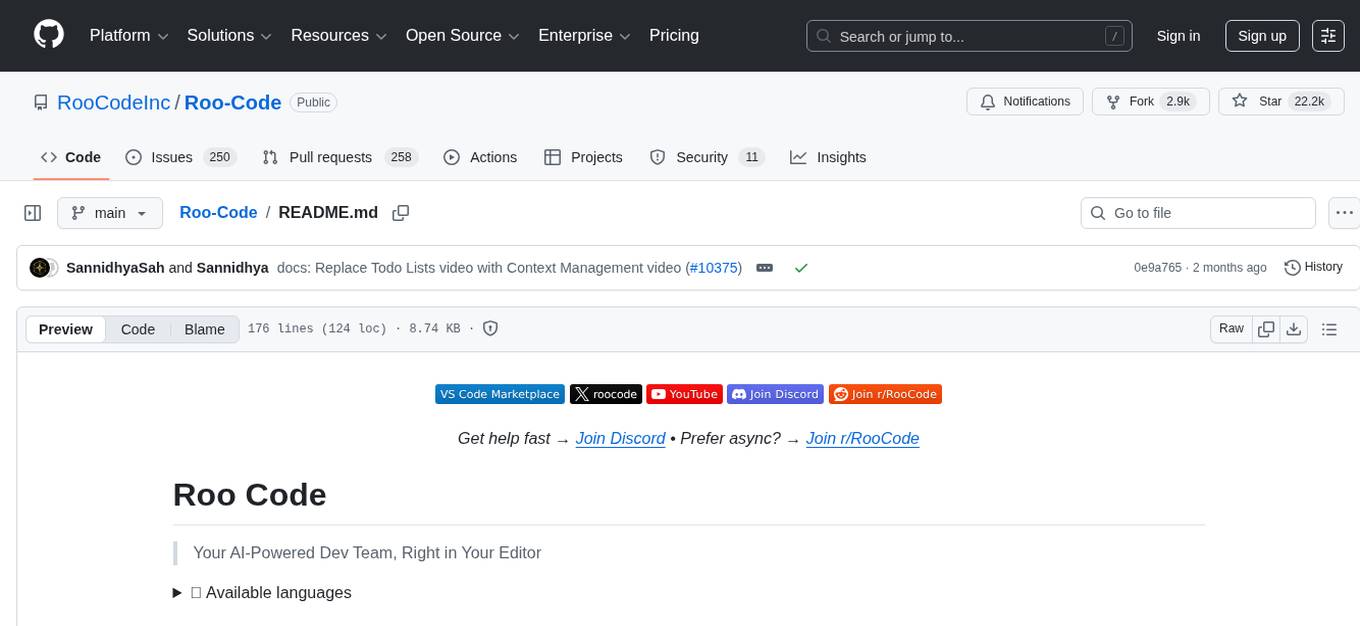
Roo-Code
Roo Code is an AI-powered development tool that integrates with your code editor to help you generate code from natural language descriptions and specifications, refactor and debug existing code, write and update documentation, answer questions about your codebase, automate repetitive tasks, and utilize MCP servers. It offers different modes such as Code, Architect, Ask, Debug, and Custom Modes to adapt to various tasks and workflows. Roo Code provides tutorial and feature videos, documentation, a YouTube channel, a Discord server, a Reddit community, GitHub issues tracking, and a feature request platform. Users can set up and develop Roo Code locally by cloning the repository, installing dependencies, and running the extension in development mode or by automated/manual VSIX installation. The tool uses changesets for versioning and publishing. Please note that Roo Code, Inc. does not make any representations or warranties regarding the tools provided, and users assume all risks associated with their use.
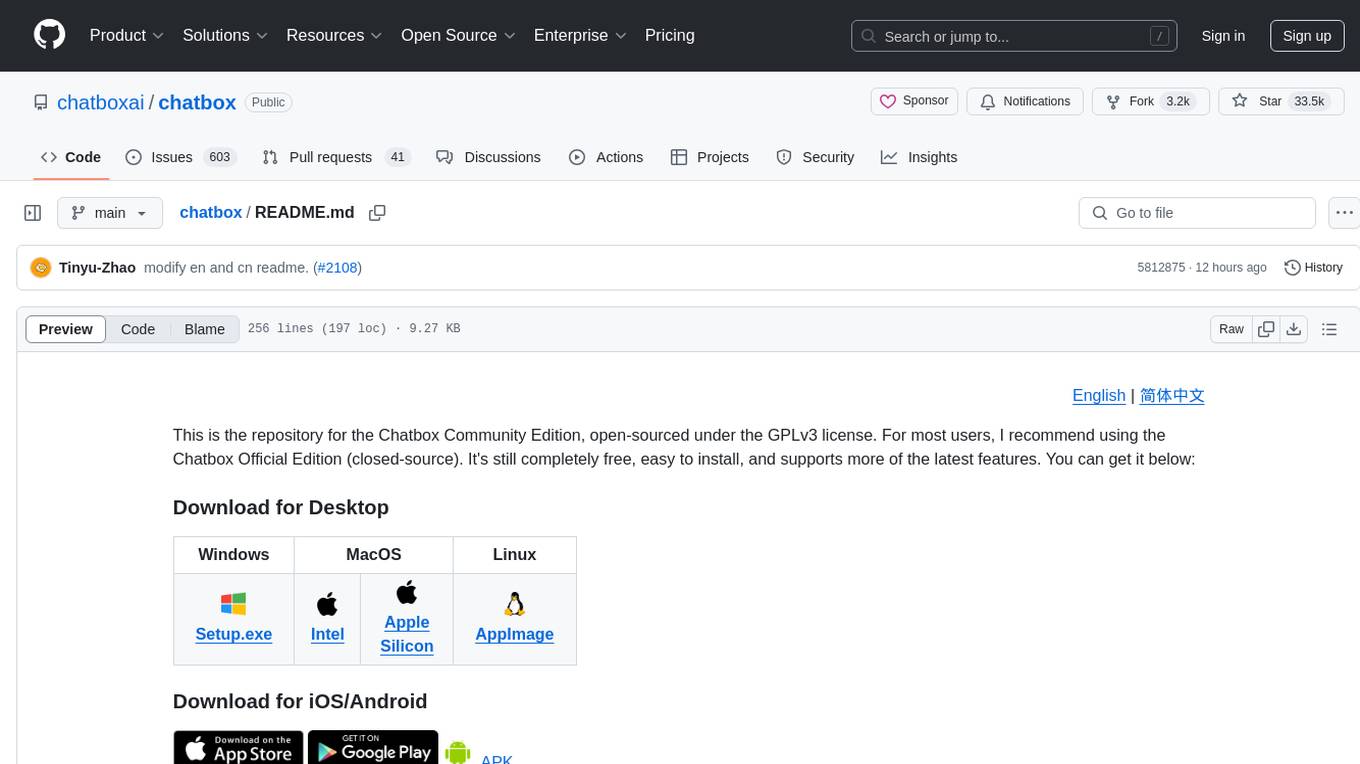
chatbox
Chatbox is a desktop client for ChatGPT, Claude, and other LLMs, providing features like local data storage, multiple LLM provider support, image generation, enhanced prompting, keyboard shortcuts, and more. It offers a user-friendly interface with dark theme, team collaboration, cross-platform availability, web version access, iOS & Android apps, multilingual support, and ongoing feature enhancements. Developed for prompt and API debugging, it has gained popularity for daily chatting and professional role-playing with AI assistance.
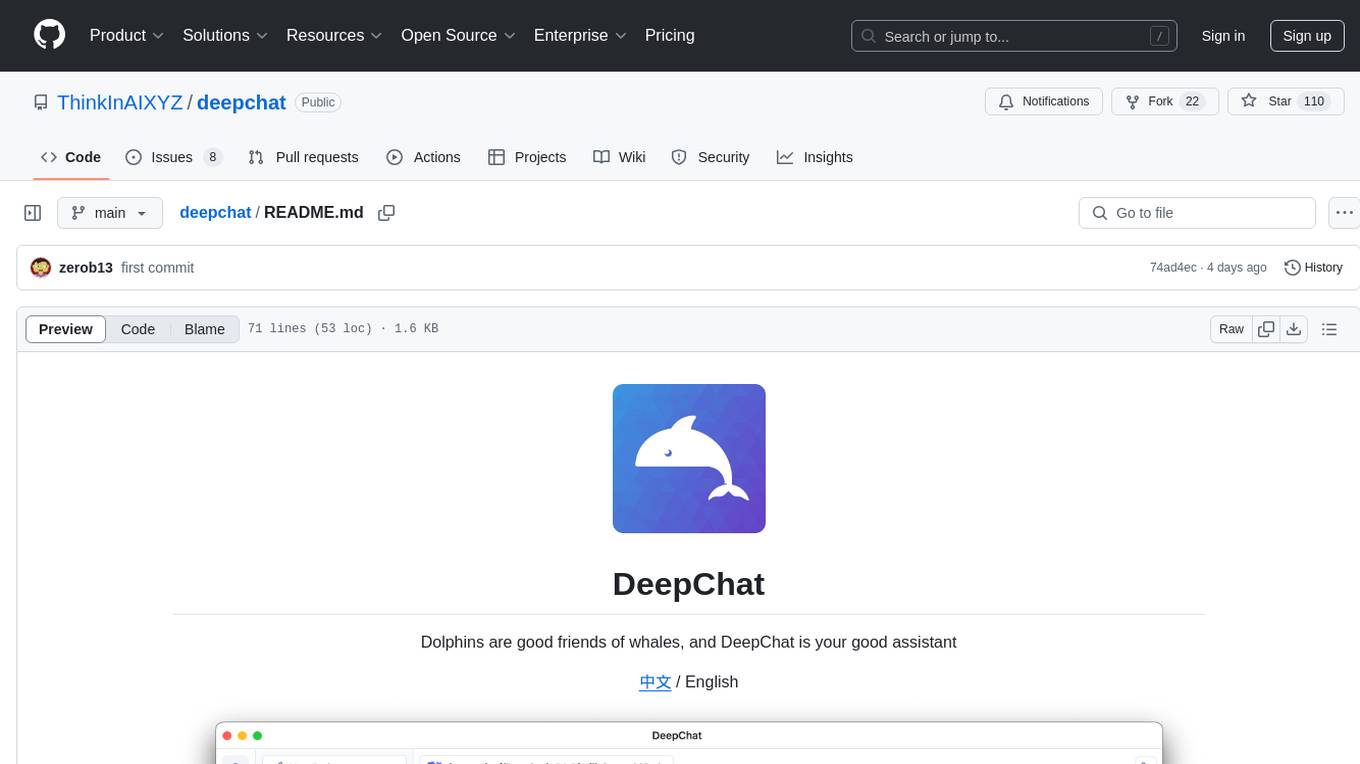
deepchat
DeepChat is a versatile chat tool that supports multiple model cloud services and local model deployment. It offers multi-channel chat concurrency support, platform compatibility, complete Markdown rendering, and easy usability with a comprehensive guide. The tool aims to enhance chat experiences by leveraging various AI models and ensuring efficient conversation management.
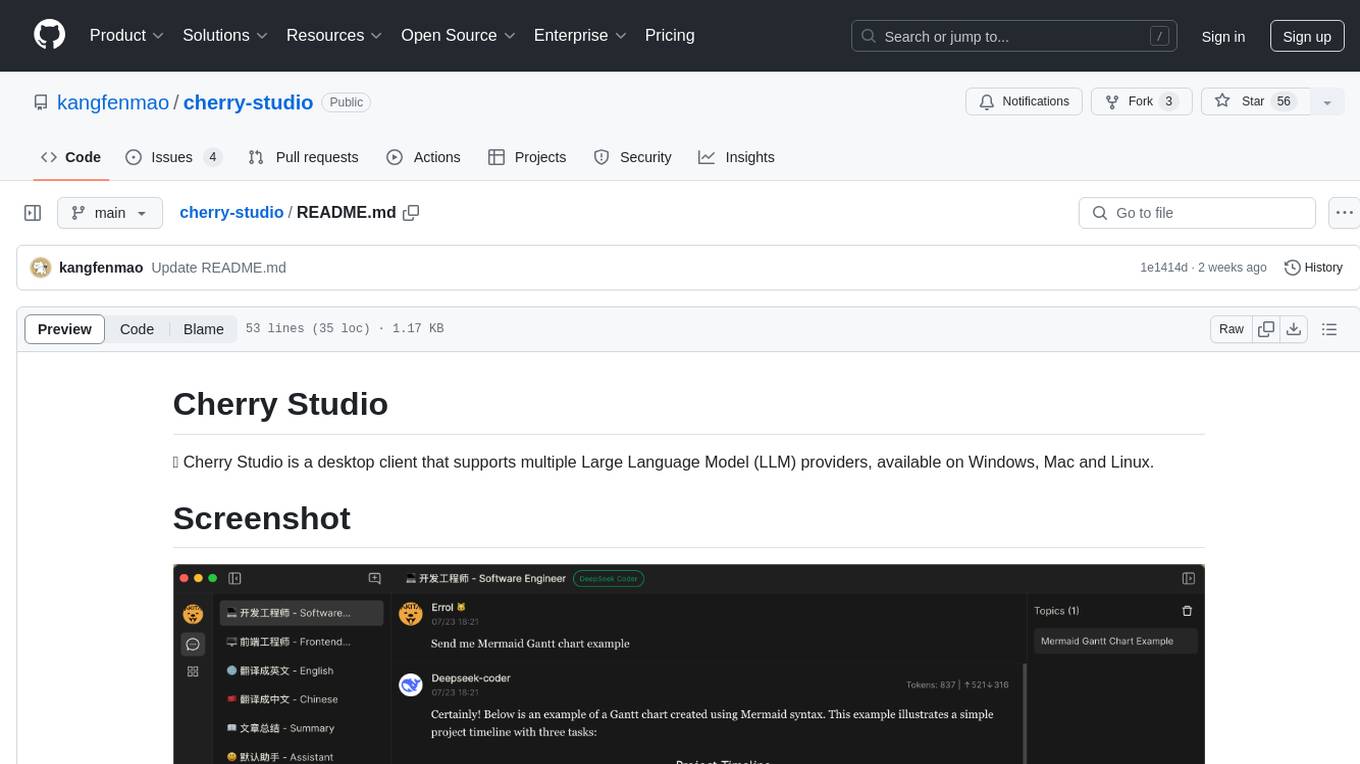
cherry-studio
Cherry Studio is a desktop client that supports multiple Large Language Model (LLM) providers, available on Windows, Mac, and Linux. It allows users to create multiple Assistants and topics, use multiple models to answer questions in the same conversation, and supports drag-and-drop sorting, code highlighting, and Mermaid chart. The tool is designed to enhance productivity and streamline the process of interacting with various language models.
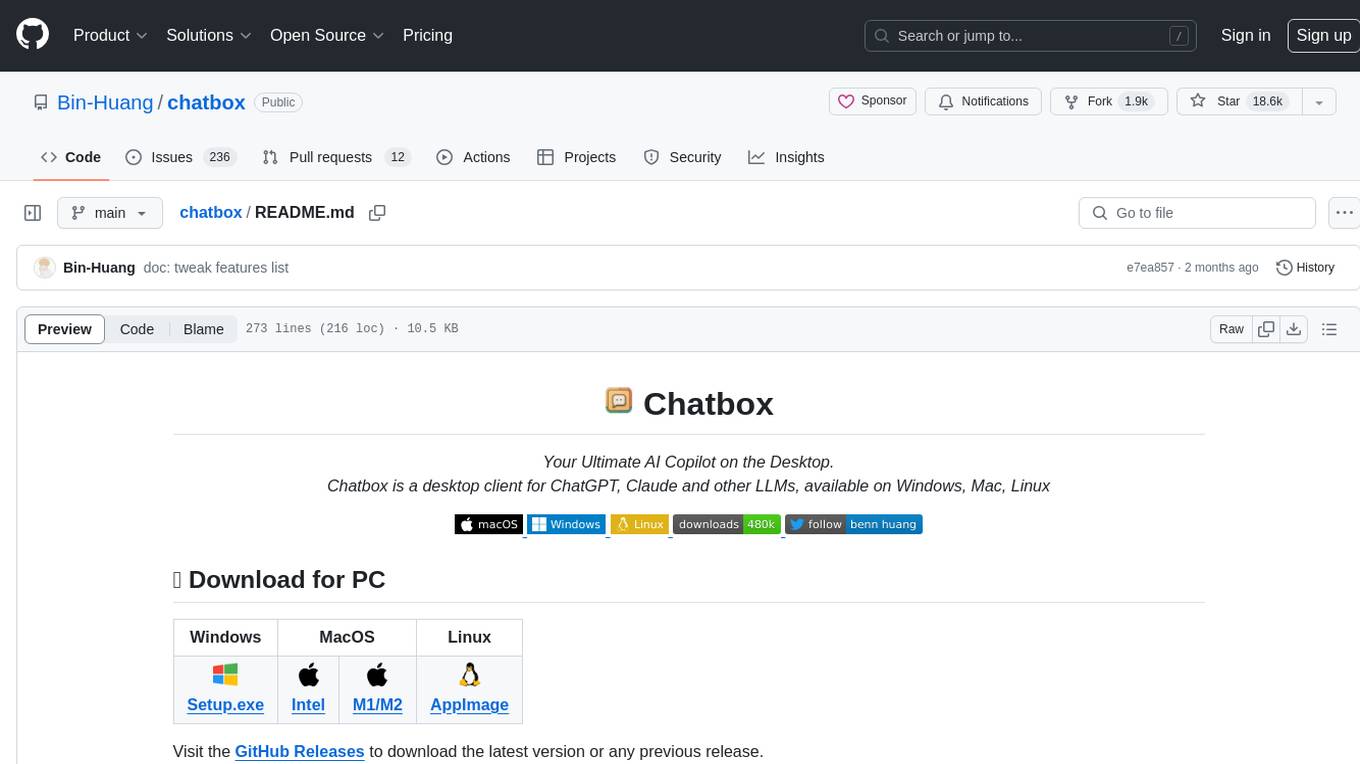
chatbox
Chatbox is a desktop client for ChatGPT, Claude, and other LLMs, providing a user-friendly interface for AI copilot assistance on Windows, Mac, and Linux. It offers features like local data storage, multiple LLM provider support, image generation with Dall-E-3, enhanced prompting, keyboard shortcuts, and more. Users can collaborate, access the tool on various platforms, and enjoy multilingual support. Chatbox is constantly evolving with new features to enhance the user experience.
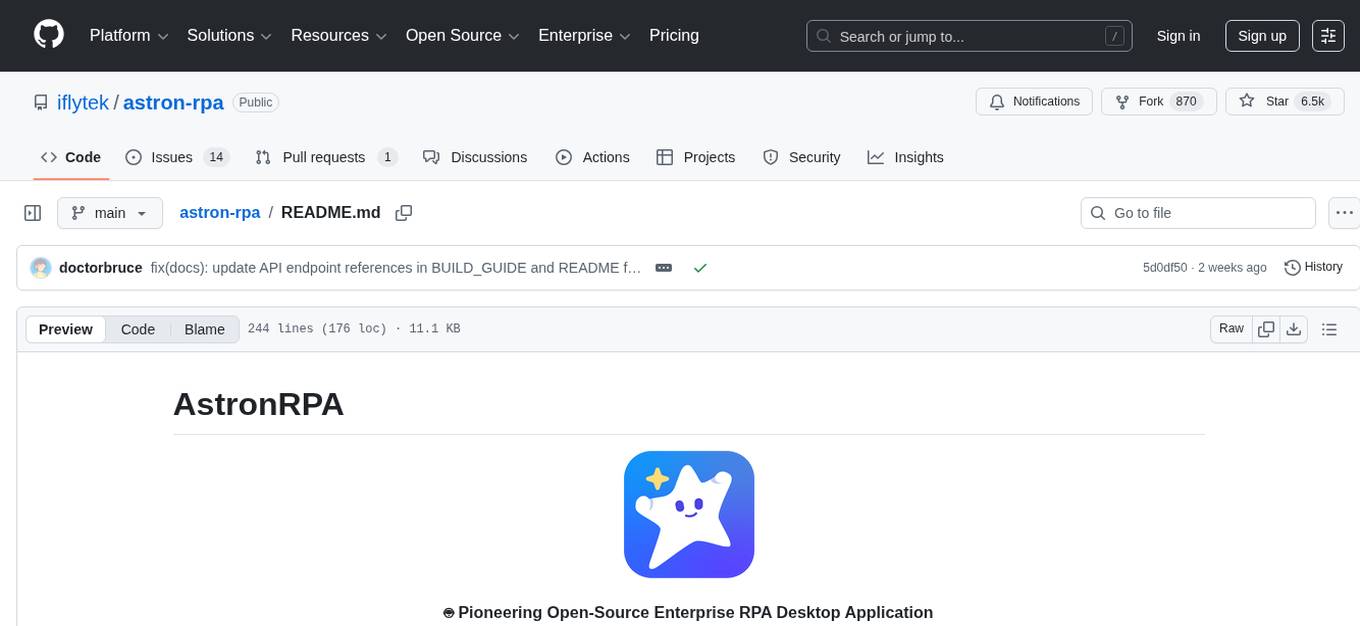
astron-rpa
AstronRPA is an enterprise-grade Robotic Process Automation (RPA) desktop application that supports low-code/no-code development. It enables users to rapidly build workflows and automate desktop software and web pages. The tool offers comprehensive automation support for various applications, highly component-based design, enterprise-grade security and collaboration features, developer-friendly experience, native agent empowerment, and multi-channel trigger integration. It follows a frontend-backend separation architecture with components for system operations, browser automation, GUI automation, AI integration, and more. The tool is deployed via Docker and designed for complex RPA scenarios.
For similar tasks
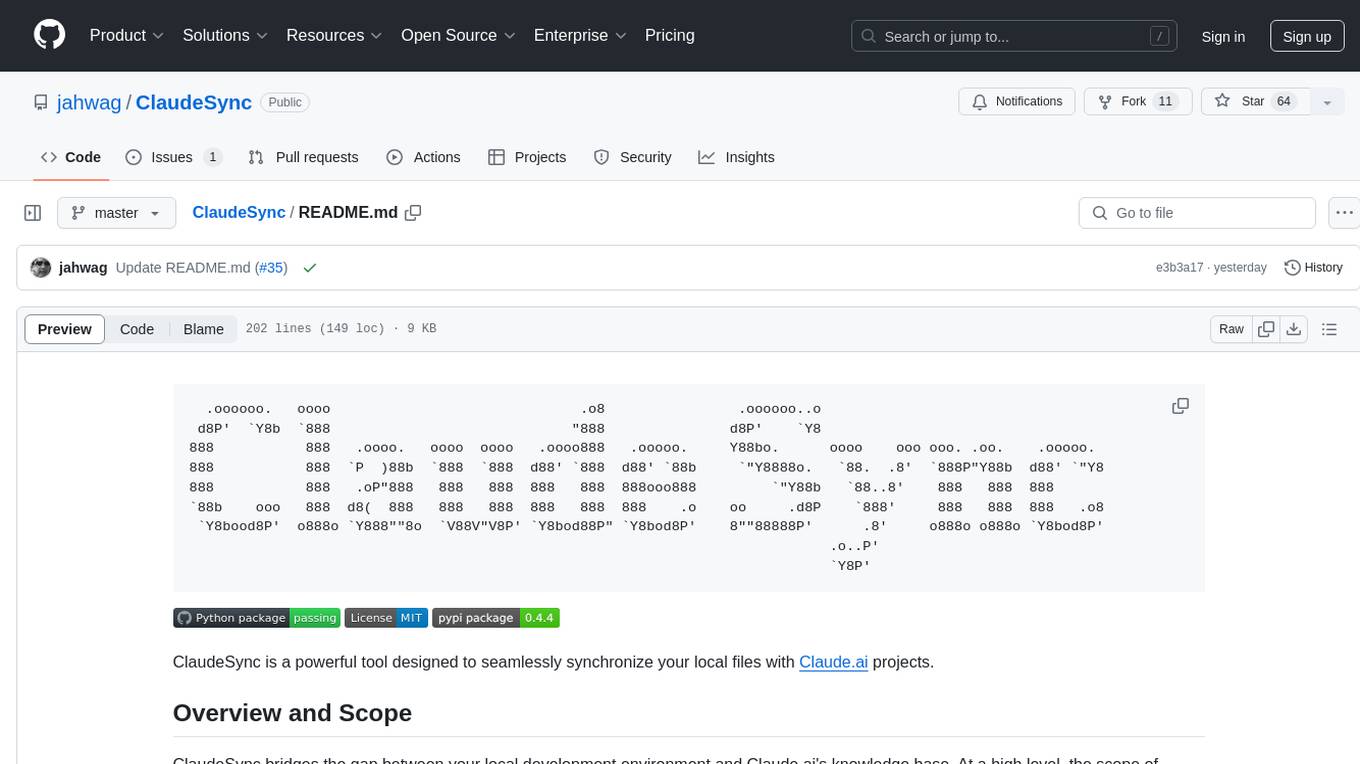
ClaudeSync
ClaudeSync is a powerful tool designed to seamlessly synchronize local files with Claude.ai projects. It bridges the gap between local development environment and Claude.ai's knowledge base, offering real-time synchronization, CLI for easy management, support for multiple organizations and projects, intelligent file filtering, configurable sync interval, two-way synchronization, and more. It ensures data privacy, open source transparency, and comes with disclaimers for use at own risk. Users can quickly start syncing by installing, logging in, selecting organization and project, and running sync. Advanced features include API, organization, project, file, chat management, configuration, synchronization modes, scheduled sync, providers, custom ignore file, and troubleshooting. Contributions are welcome, and communication channels include GitHub Issues and Discord. Licensed under MIT License.
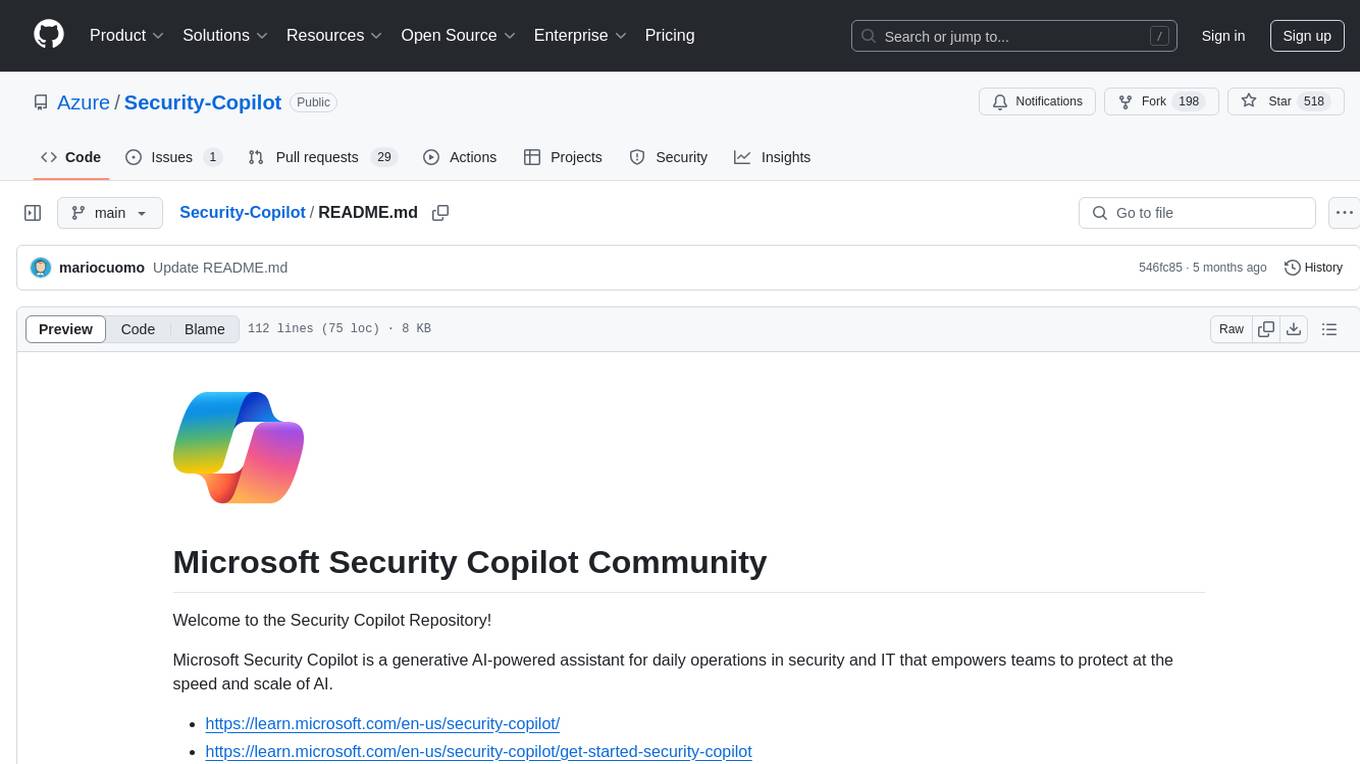
Security-Copilot
Microsoft Security Copilot is a generative AI-powered assistant for daily operations in security and IT that empowers teams to protect at the speed and scale of AI. It provides a platform for contributors to enhance and expand the capabilities of the tool through collaborative development. Users can contribute by forking the repository, making changes locally, and submitting pull requests to merge their contributions back into the main repository. The tool is designed to streamline security and IT tasks, automate processes, and enable teams to work more efficiently in managing security operations.
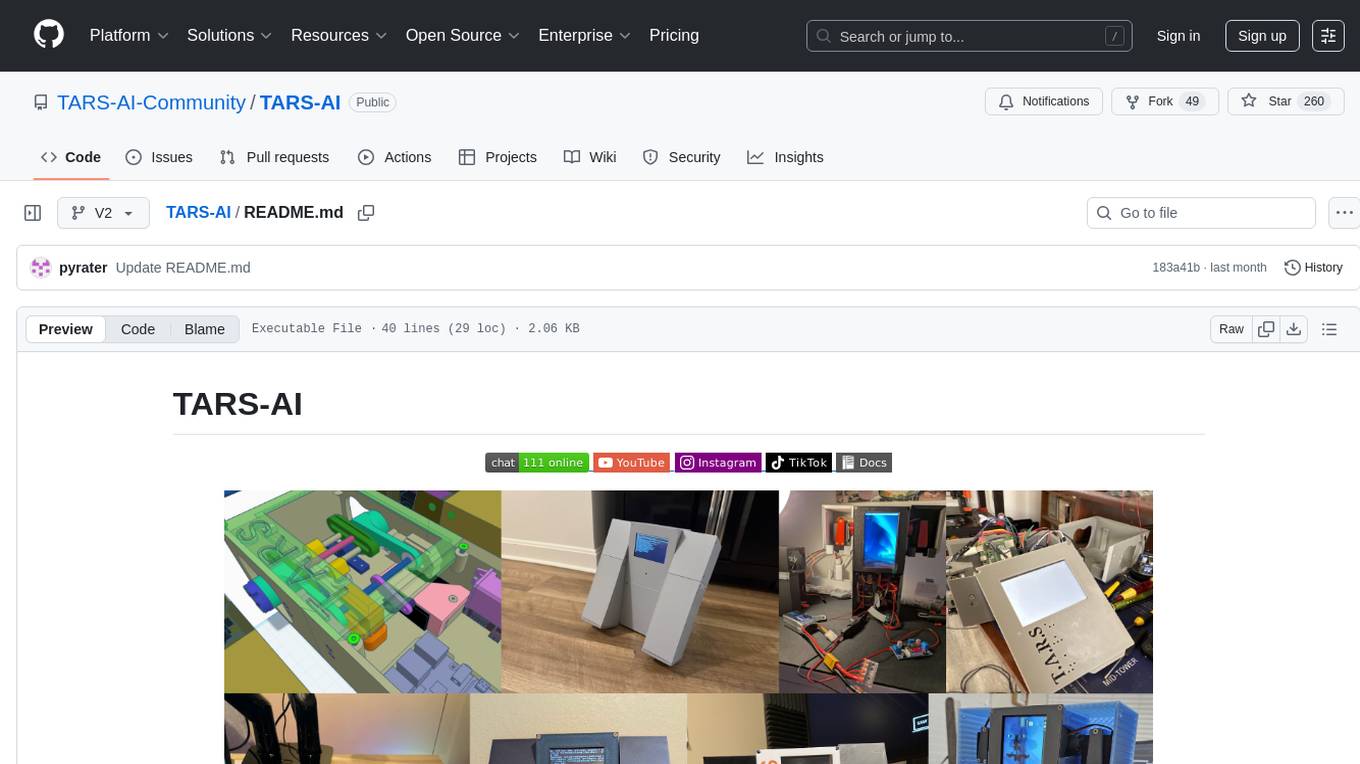
TARS-AI
TARS-AI is a recreation of the robot TARS from Interstellar, featuring AI capabilities. The project provides documentation for building and contributing to TARS-AI, along with licensing information under the CC-BY-NC License. Users can join the Discord server for collaboration and stay updated on project developments.
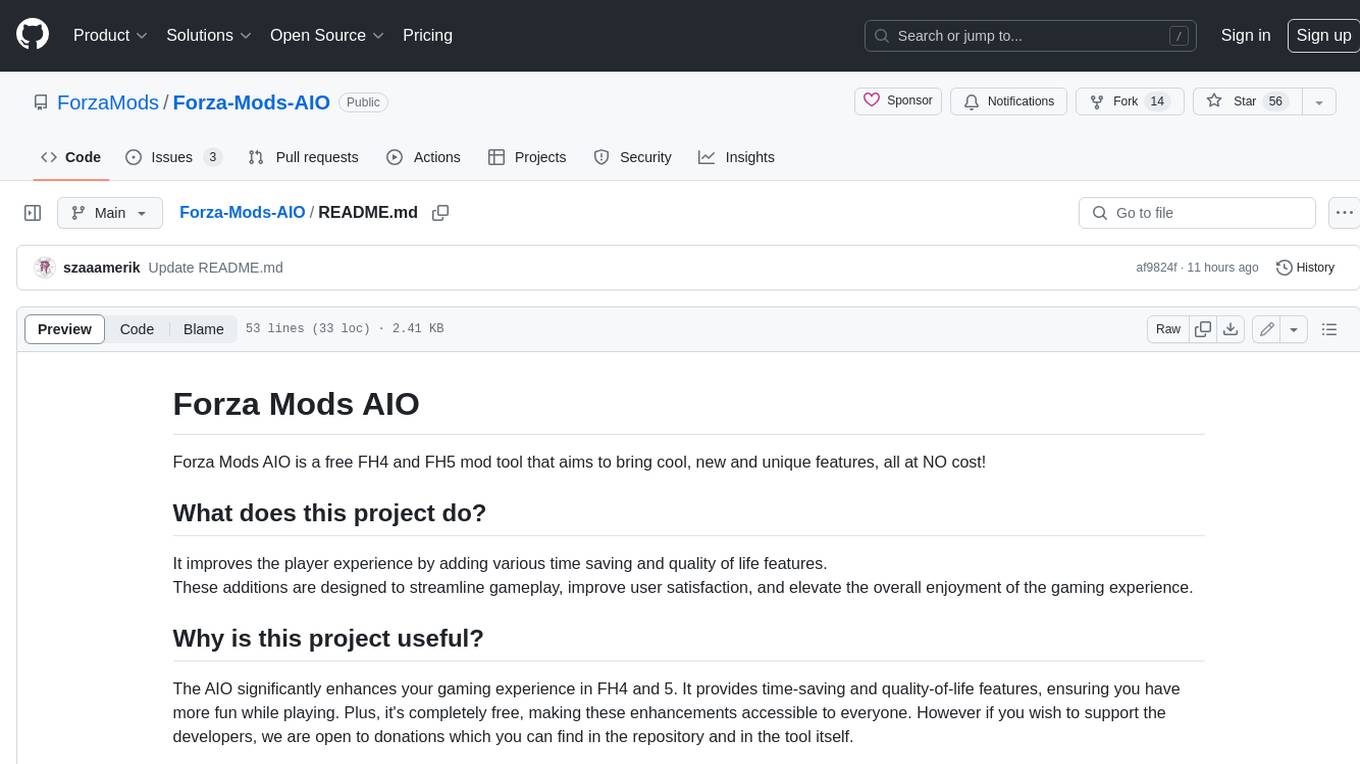
Forza-Mods-AIO
Forza Mods AIO is a free and open-source tool that enhances the gaming experience in Forza Horizon 4 and 5. It offers a range of time-saving and quality-of-life features, making gameplay more enjoyable and efficient. The tool is designed to streamline various aspects of the game, improving user satisfaction and overall enjoyment.

hass-ollama-conversation
The Ollama Conversation integration adds a conversation agent powered by Ollama in Home Assistant. This agent can be used in automations to query information provided by Home Assistant about your house, including areas, devices, and their states. Users can install the integration via HACS and configure settings such as API timeout, model selection, context size, maximum tokens, and other parameters to fine-tune the responses generated by the AI language model. Contributions to the project are welcome, and discussions can be held on the Home Assistant Community platform.

crawl4ai
Crawl4AI is a powerful and free web crawling service that extracts valuable data from websites and provides LLM-friendly output formats. It supports crawling multiple URLs simultaneously, replaces media tags with ALT, and is completely free to use and open-source. Users can integrate Crawl4AI into Python projects as a library or run it as a standalone local server. The tool allows users to crawl and extract data from specified URLs using different providers and models, with options to include raw HTML content, force fresh crawls, and extract meaningful text blocks. Configuration settings can be adjusted in the `crawler/config.py` file to customize providers, API keys, chunk processing, and word thresholds. Contributions to Crawl4AI are welcome from the open-source community to enhance its value for AI enthusiasts and developers.
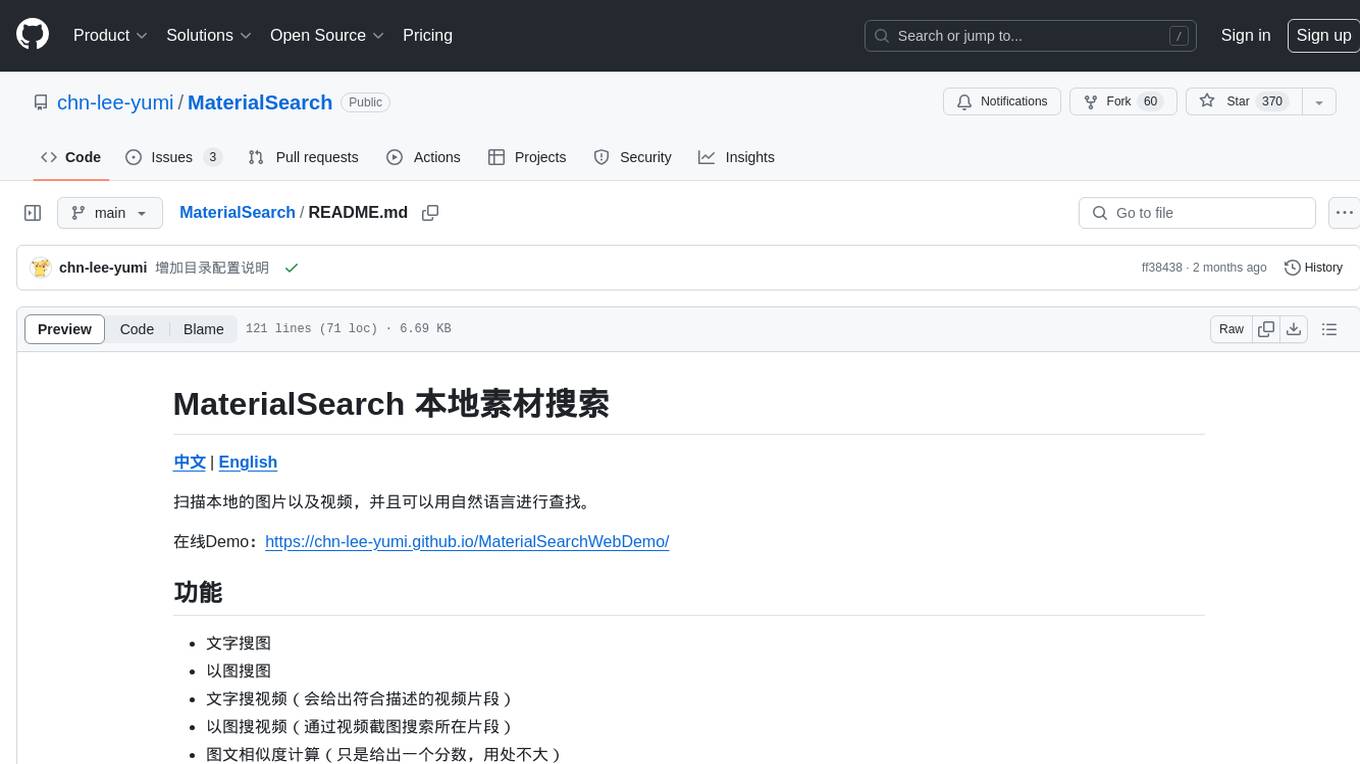
MaterialSearch
MaterialSearch is a tool for searching local images and videos using natural language. It provides functionalities such as text search for images, image search for images, text search for videos (providing matching video clips), image search for videos (searching for the segment in a video through a screenshot), image-text similarity calculation, and Pexels video search. The tool can be deployed through the source code or Docker image, and it supports GPU acceleration. Users can configure the tool through environment variables or a .env file. The tool is still under development, and configurations may change frequently. Users can report issues or suggest improvements through issues or pull requests.
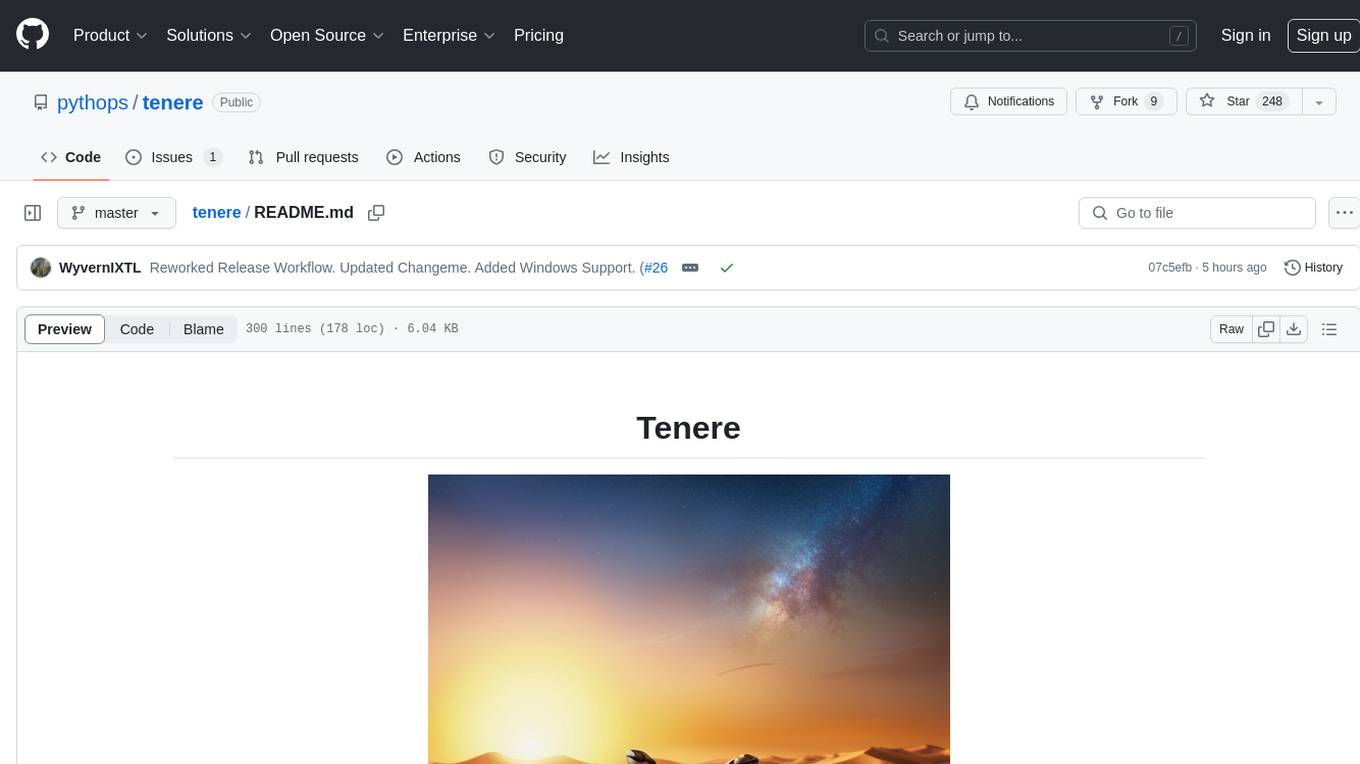
tenere
Tenere is a TUI interface for Language Model Libraries (LLMs) written in Rust. It provides syntax highlighting, chat history, saving chats to files, Vim keybindings, copying text from/to clipboard, and supports multiple backends. Users can configure Tenere using a TOML configuration file, set key bindings, and use different LLMs such as ChatGPT, llama.cpp, and ollama. Tenere offers default key bindings for global and prompt modes, with features like starting a new chat, saving chats, scrolling, showing chat history, and quitting the app. Users can interact with the prompt in different modes like Normal, Visual, and Insert, with various key bindings for navigation, editing, and text manipulation.
For similar jobs

sweep
Sweep is an AI junior developer that turns bugs and feature requests into code changes. It automatically handles developer experience improvements like adding type hints and improving test coverage.

teams-ai
The Teams AI Library is a software development kit (SDK) that helps developers create bots that can interact with Teams and Microsoft 365 applications. It is built on top of the Bot Framework SDK and simplifies the process of developing bots that interact with Teams' artificial intelligence capabilities. The SDK is available for JavaScript/TypeScript, .NET, and Python.

ai-guide
This guide is dedicated to Large Language Models (LLMs) that you can run on your home computer. It assumes your PC is a lower-end, non-gaming setup.

classifai
Supercharge WordPress Content Workflows and Engagement with Artificial Intelligence. Tap into leading cloud-based services like OpenAI, Microsoft Azure AI, Google Gemini and IBM Watson to augment your WordPress-powered websites. Publish content faster while improving SEO performance and increasing audience engagement. ClassifAI integrates Artificial Intelligence and Machine Learning technologies to lighten your workload and eliminate tedious tasks, giving you more time to create original content that matters.

chatbot-ui
Chatbot UI is an open-source AI chat app that allows users to create and deploy their own AI chatbots. It is easy to use and can be customized to fit any need. Chatbot UI is perfect for businesses, developers, and anyone who wants to create a chatbot.

BricksLLM
BricksLLM is a cloud native AI gateway written in Go. Currently, it provides native support for OpenAI, Anthropic, Azure OpenAI and vLLM. BricksLLM aims to provide enterprise level infrastructure that can power any LLM production use cases. Here are some use cases for BricksLLM: * Set LLM usage limits for users on different pricing tiers * Track LLM usage on a per user and per organization basis * Block or redact requests containing PIIs * Improve LLM reliability with failovers, retries and caching * Distribute API keys with rate limits and cost limits for internal development/production use cases * Distribute API keys with rate limits and cost limits for students

uAgents
uAgents is a Python library developed by Fetch.ai that allows for the creation of autonomous AI agents. These agents can perform various tasks on a schedule or take action on various events. uAgents are easy to create and manage, and they are connected to a fast-growing network of other uAgents. They are also secure, with cryptographically secured messages and wallets.

griptape
Griptape is a modular Python framework for building AI-powered applications that securely connect to your enterprise data and APIs. It offers developers the ability to maintain control and flexibility at every step. Griptape's core components include Structures (Agents, Pipelines, and Workflows), Tasks, Tools, Memory (Conversation Memory, Task Memory, and Meta Memory), Drivers (Prompt and Embedding Drivers, Vector Store Drivers, Image Generation Drivers, Image Query Drivers, SQL Drivers, Web Scraper Drivers, and Conversation Memory Drivers), Engines (Query Engines, Extraction Engines, Summary Engines, Image Generation Engines, and Image Query Engines), and additional components (Rulesets, Loaders, Artifacts, Chunkers, and Tokenizers). Griptape enables developers to create AI-powered applications with ease and efficiency.







