
Follow
🧡 Follow everything in one place
Stars: 23344
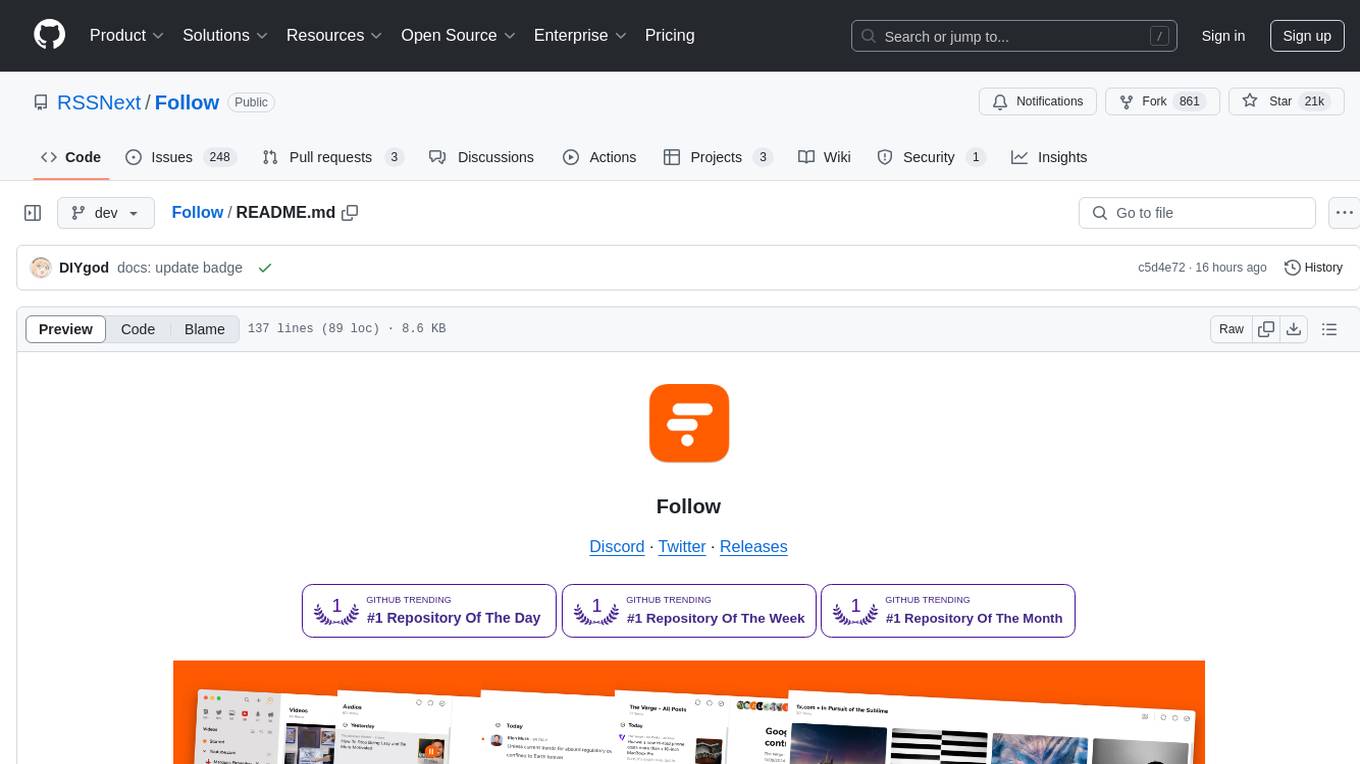
Follow is a content organization tool that creates a noise-free timeline for users, allowing them to share lists, explore collections, and browse distraction-free. It offers features like subscribing to feeds, AI-powered browsing, dynamic content support, an ownership economy with $POWER tipping, and a community-driven experience. Follow is under active development and welcomes feedback from users and developers. It can be accessed via web app or desktop client and offers installation methods for different operating systems. The tool aims to provide a customized information hub, AI-powered browsing experience, and support for various types of content, while fostering a community-driven and open-source environment.
README:
As they say, your thoughts are what you read—and we’ve been consuming noisy feeds for too long! Follow organizes content into one timeline, keeping you updated on what matters, noise-free. Share lists, explore collections, and enjoy distraction-free browsing.
Whether for users or professional developers, Follow will be your open information playground. Please be aware that Follow is currently under active development, and feedback is welcome for any issue encountered.
Feel free to try it using the following methods:
 |
No installation necessary! Visit our web app to experience it firsthand. |
|---|---|
 
|
Download and install the desktop client for a smoother experience and enhanced features. |
You can also install using the following methods maintained by our community:
- If you are using Arch Linux, you can install package follow-appimage that maintained by timochan.
- If you are using Nix, you can install package follow that maintained by iosmanthus.
- If you are using macOS with Homebrew, you can install cask follow (also @alpha and @nightly) that maintained by realSunyz.
 |
Join our Discord server to connect with developers, request features, and receive support. |
|---|---|
 |
Follow us on X/Twitter for product updates and to join in on reward activities. |
[!IMPORTANT]
Star Us, You will receive all release notifications from GitHub without any delay ~

Subscribe to a vast range of feeds and curated lists. Curate your favorites and keep track of what matters most to you.
A smarter and more efficient browsing with AI-powered features like translation, summary, and more.
Because we know content is more than just text. From articles to videos, images to audio — Follow gets it all covered.
Tip creators across instantly with $POWER, support content you love, and unlock value in your own work. Your content, your power.
This isn’t just another app. Follow is a community — introducing a new era of openness and community-driven experience.
If you are eligible to use Follow, you are welcome to join the open source community to build together.
Before you start, make sure you have enabled Corepack. Corepack makes sure you are using the correct version (packageManager field in package.json) for package manager when you run corresponding commands.
corepack enableInstall dependencies.
pnpm installpnpm run devThen the browser opens https://app.follow.is/__debug_proxy,you can access the online API environment to development and debugging.
You need to fill in the required environment variables first.
cp .env.example .envThen set VITE_API_URL to https://api.follow.is and run:
pnpm run dev:electronSince it is not very convenient to develop in Electron, the first way to develop and contribute is recommended at this stage.
[!TIP] If you can't log in to the app, copy the
__Secure-better-auth.session_tokenin the cookie from your browser into the app.
Follow is licensed under the GNU General Public License version 3 with the addition of the following special exception:
All content in the icons/mgc directory is copyrighted by https://mgc.mingcute.com/ and cannot be redistributed.
All content in the lottie directory is distributed under the Lottie Simple License.
For Tasks:
Click tags to check more tools for each tasksFor Jobs:
Alternative AI tools for Follow
Similar Open Source Tools
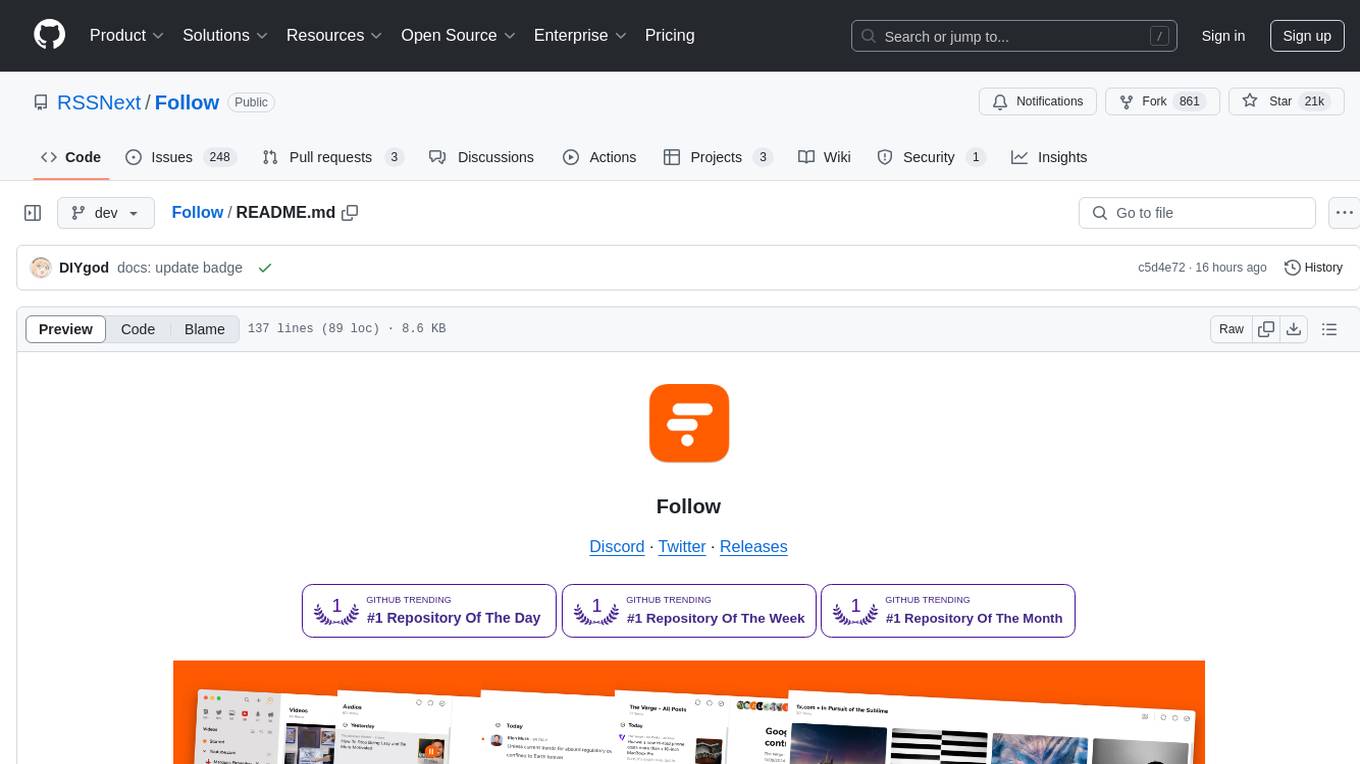
Follow
Follow is a content organization tool that creates a noise-free timeline for users, allowing them to share lists, explore collections, and browse distraction-free. It offers features like subscribing to feeds, AI-powered browsing, dynamic content support, an ownership economy with $POWER tipping, and a community-driven experience. Follow is under active development and welcomes feedback from users and developers. It can be accessed via web app or desktop client and offers installation methods for different operating systems. The tool aims to provide a customized information hub, AI-powered browsing experience, and support for various types of content, while fostering a community-driven and open-source environment.

pezzo
Pezzo is a fully cloud-native and open-source LLMOps platform that allows users to observe and monitor AI operations, troubleshoot issues, save costs and latency, collaborate, manage prompts, and deliver AI changes instantly. It supports various clients for prompt management, observability, and caching. Users can run the full Pezzo stack locally using Docker Compose, with prerequisites including Node.js 18+, Docker, and a GraphQL Language Feature Support VSCode Extension. Contributions are welcome, and the source code is available under the Apache 2.0 License.
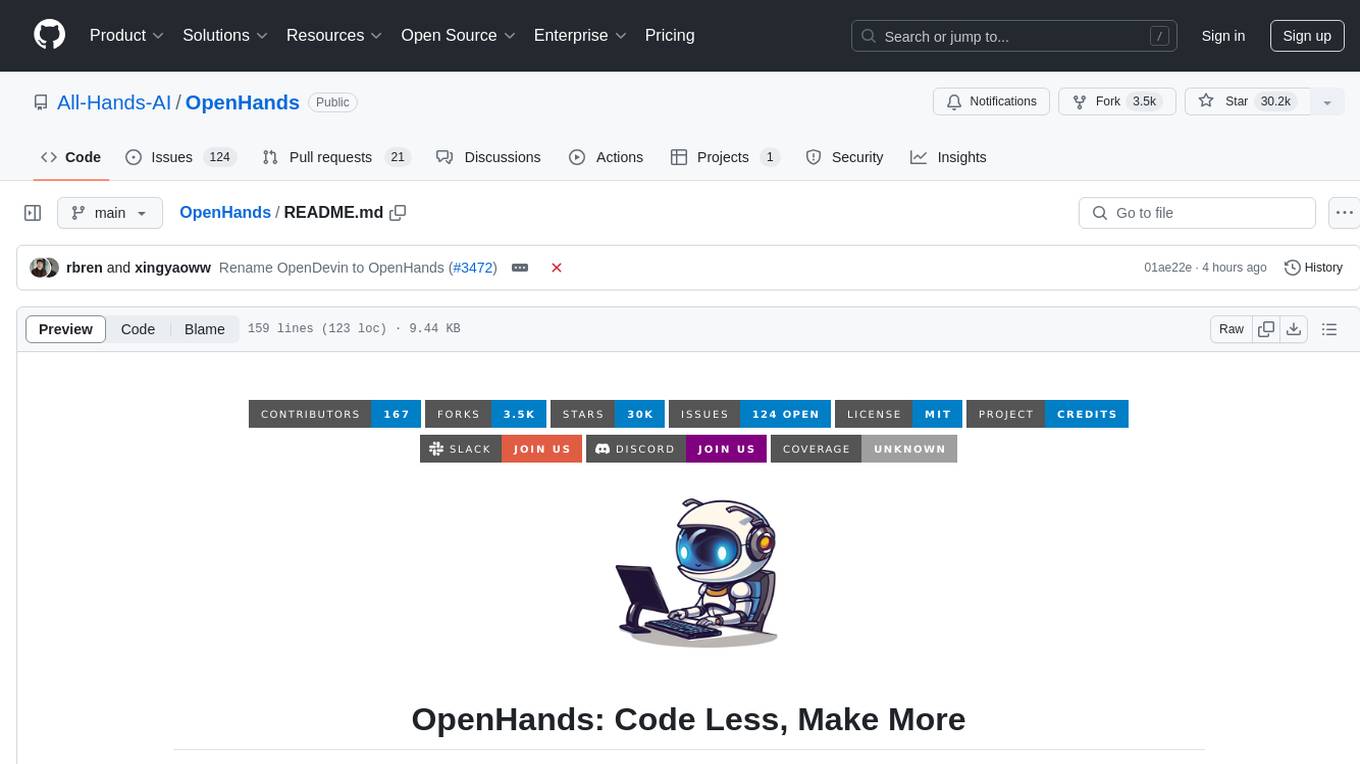
OpenHands
OpenDevin is a platform for autonomous software engineers powered by AI and LLMs. It allows human developers to collaborate with agents to write code, fix bugs, and ship features. The tool operates in a secured docker sandbox and provides access to different LLM providers for advanced configuration options. Users can contribute to the project through code contributions, research and evaluation of LLMs in software engineering, and providing feedback and testing. OpenDevin is community-driven and welcomes contributions from developers, researchers, and enthusiasts looking to advance software engineering with AI.
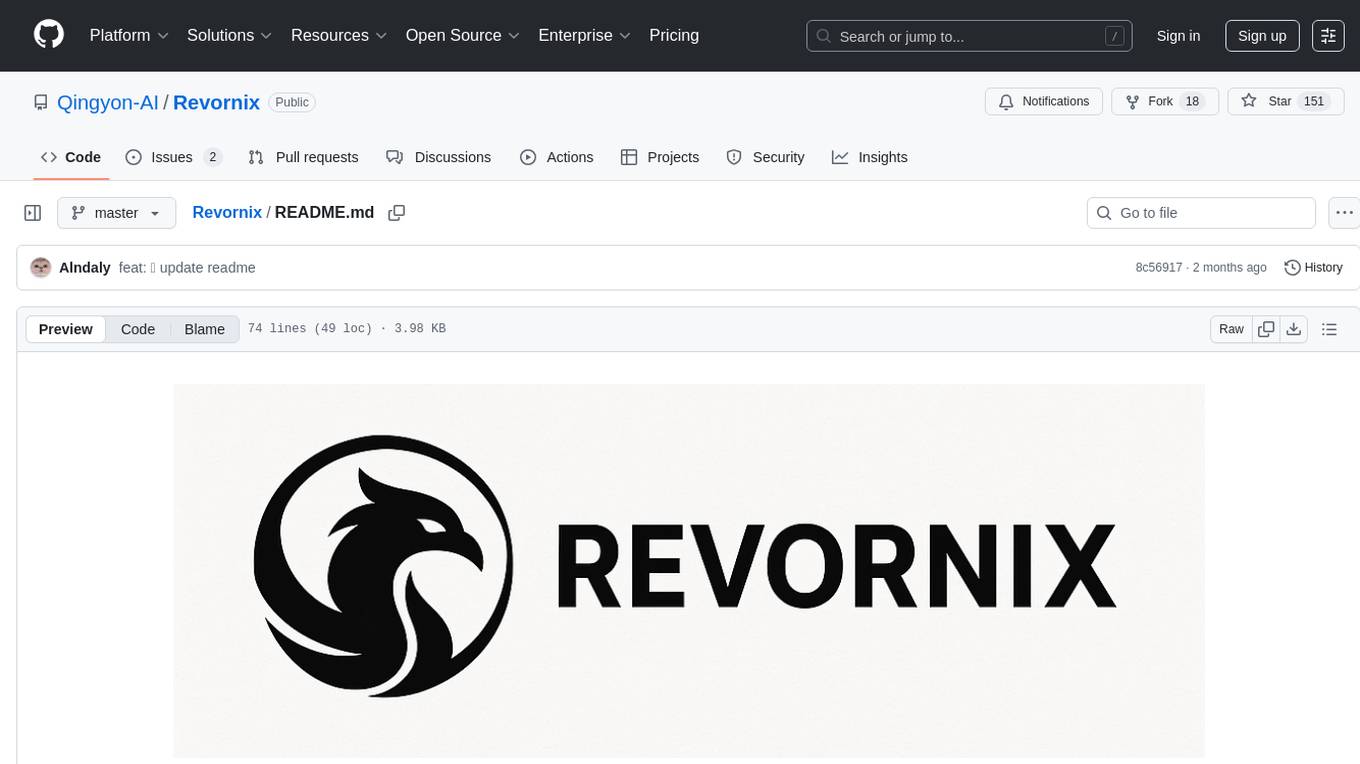
Revornix
Revornix is an information management tool designed for the AI era. It allows users to conveniently integrate all visible information and generates comprehensive reports at specific times. The tool offers cross-platform availability, all-in-one content aggregation, document transformation & vectorized storage, native multi-tenancy, localization & open-source features, smart assistant & built-in MCP, seamless LLM integration, and multilingual & responsive experience for users.
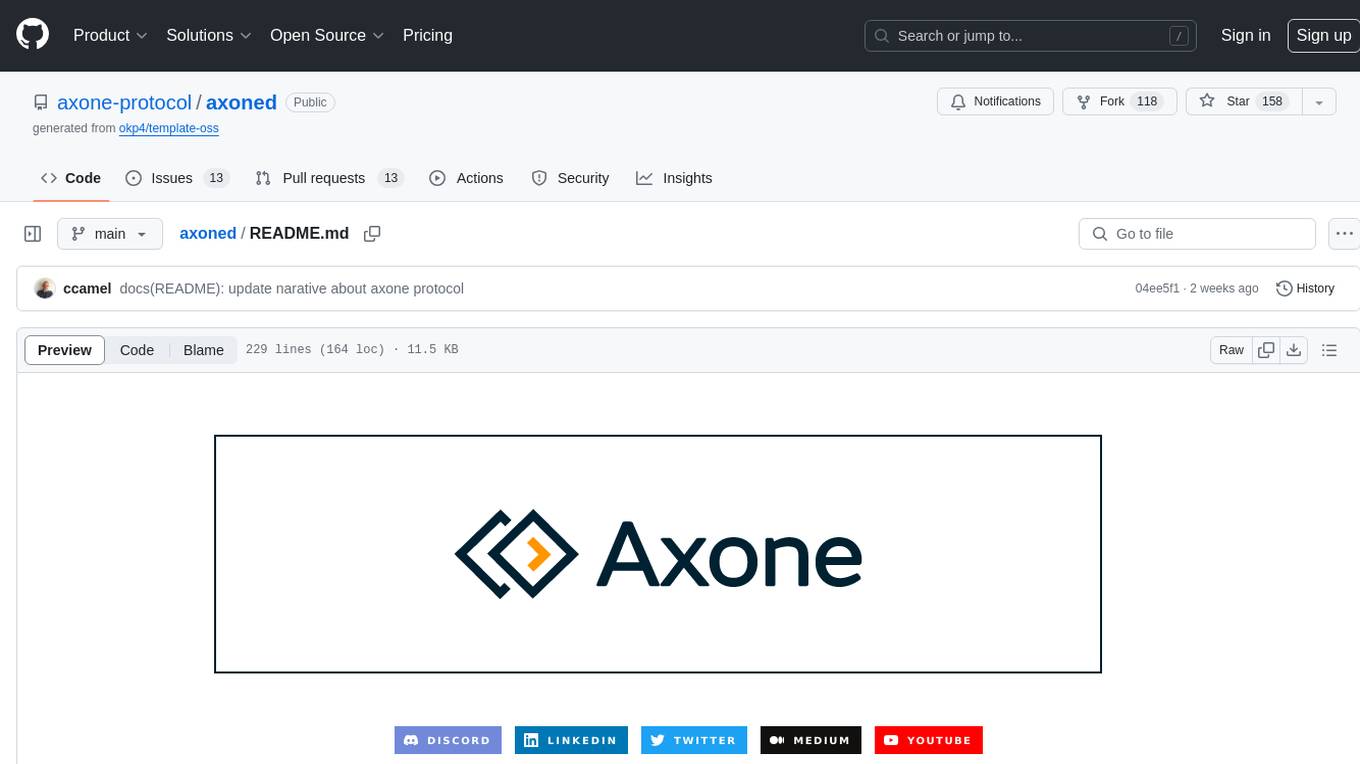
axoned
Axone is a public dPoS layer 1 designed for connecting, sharing, and monetizing resources in the AI stack. It is an open network for collaborative AI workflow management compatible with any data, model, or infrastructure, allowing sharing of data, algorithms, storage, compute, APIs, both on-chain and off-chain. The 'axoned' node of the AXONE network is built on Cosmos SDK & Tendermint consensus, enabling companies & individuals to define on-chain rules, share off-chain resources, and create new applications. Validators secure the network by maintaining uptime and staking $AXONE for rewards. The blockchain supports various platforms and follows Semantic Versioning 2.0.0. A docker image is available for quick start, with documentation on querying networks, creating wallets, starting nodes, and joining networks. Development involves Go and Cosmos SDK, with smart contracts deployed on the AXONE blockchain. The project provides a Makefile for building, installing, linting, and testing. Community involvement is encouraged through Discord, open issues, and pull requests.
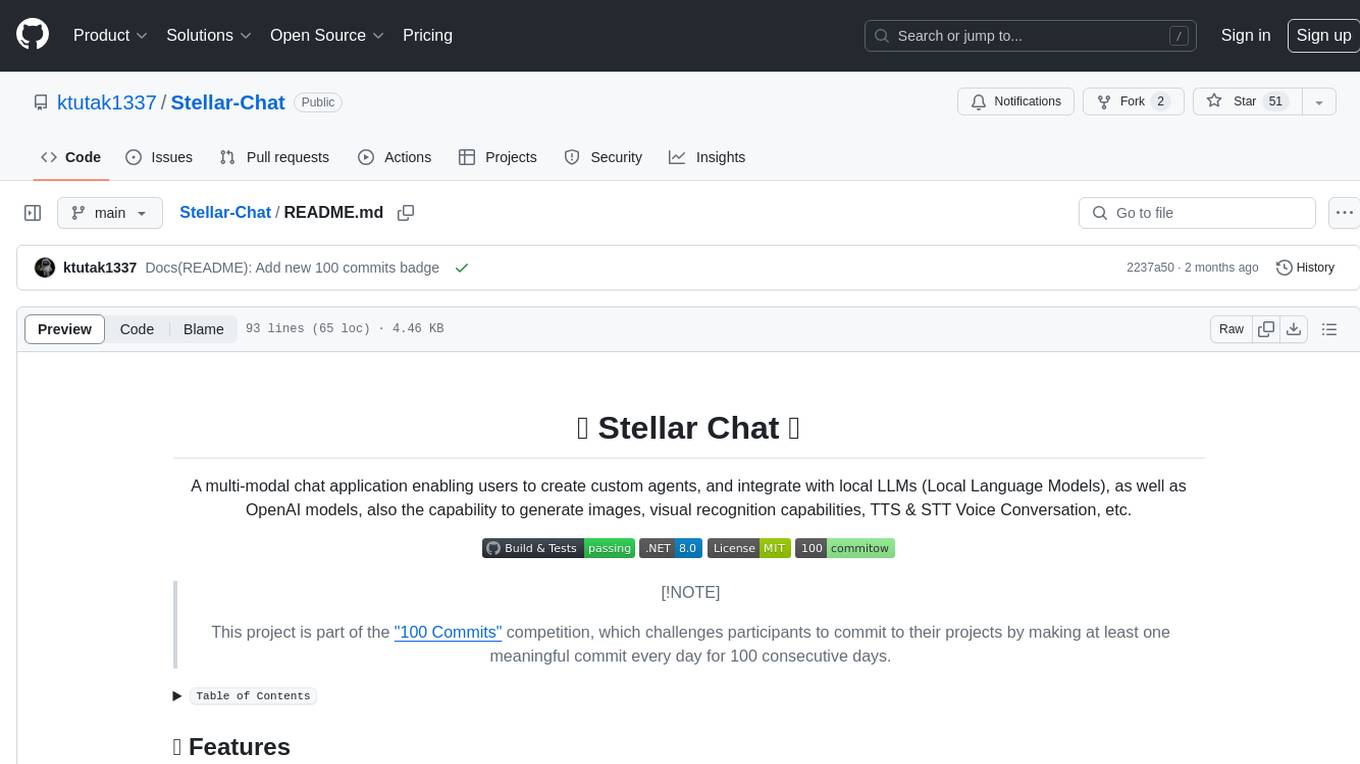
Stellar-Chat
Stellar Chat is a multi-modal chat application that enables users to create custom agents and integrate with local language models and OpenAI models. It provides capabilities for generating images, visual recognition, text-to-speech, and speech-to-text functionalities. Users can engage in multimodal conversations, create custom agents, search messages and conversations, and integrate with various applications for enhanced productivity. The project is part of the '100 Commits' competition, challenging participants to make meaningful commits daily for 100 consecutive days.
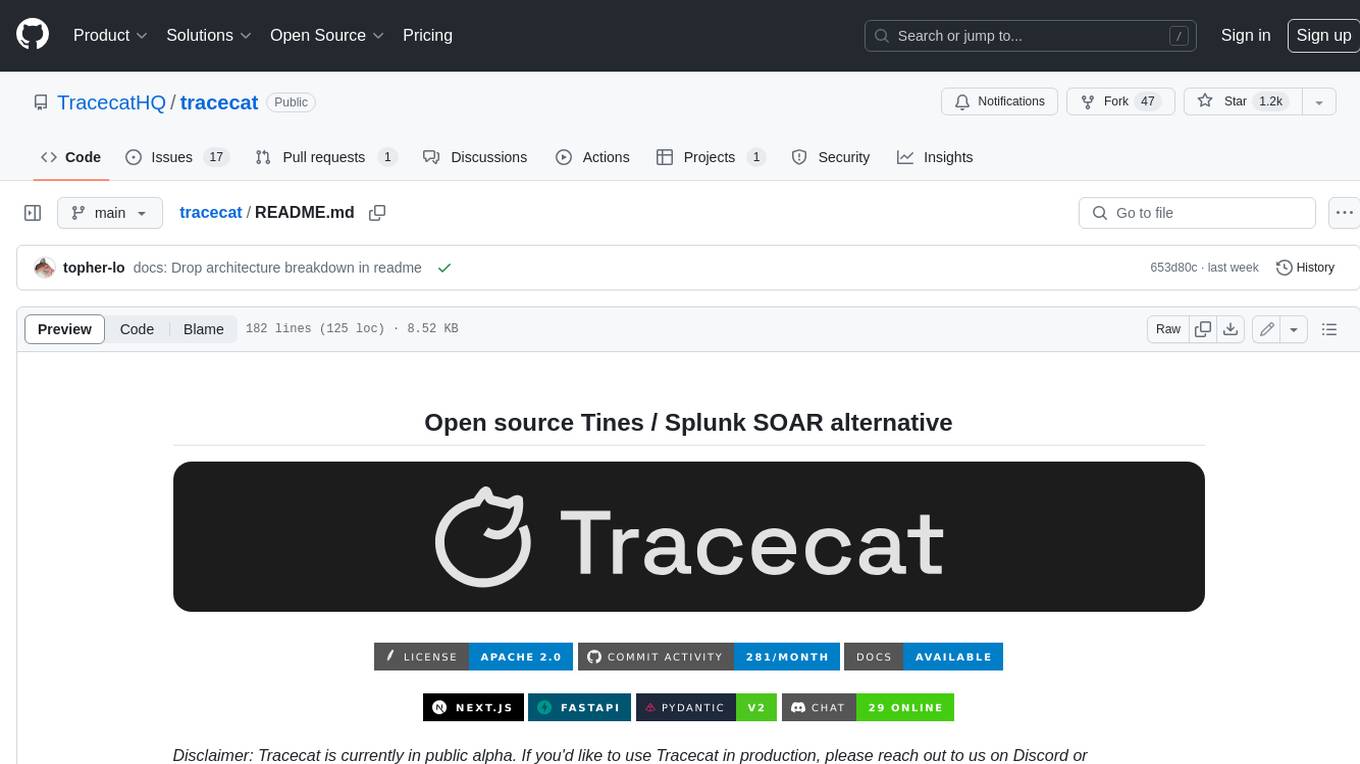
tracecat
Tracecat is an open-source automation platform for security teams. It's designed to be simple but powerful, with a focus on AI features and a practitioner-obsessed UI/UX. Tracecat can be used to automate a variety of tasks, including phishing email investigation, evidence collection, and remediation plan generation.
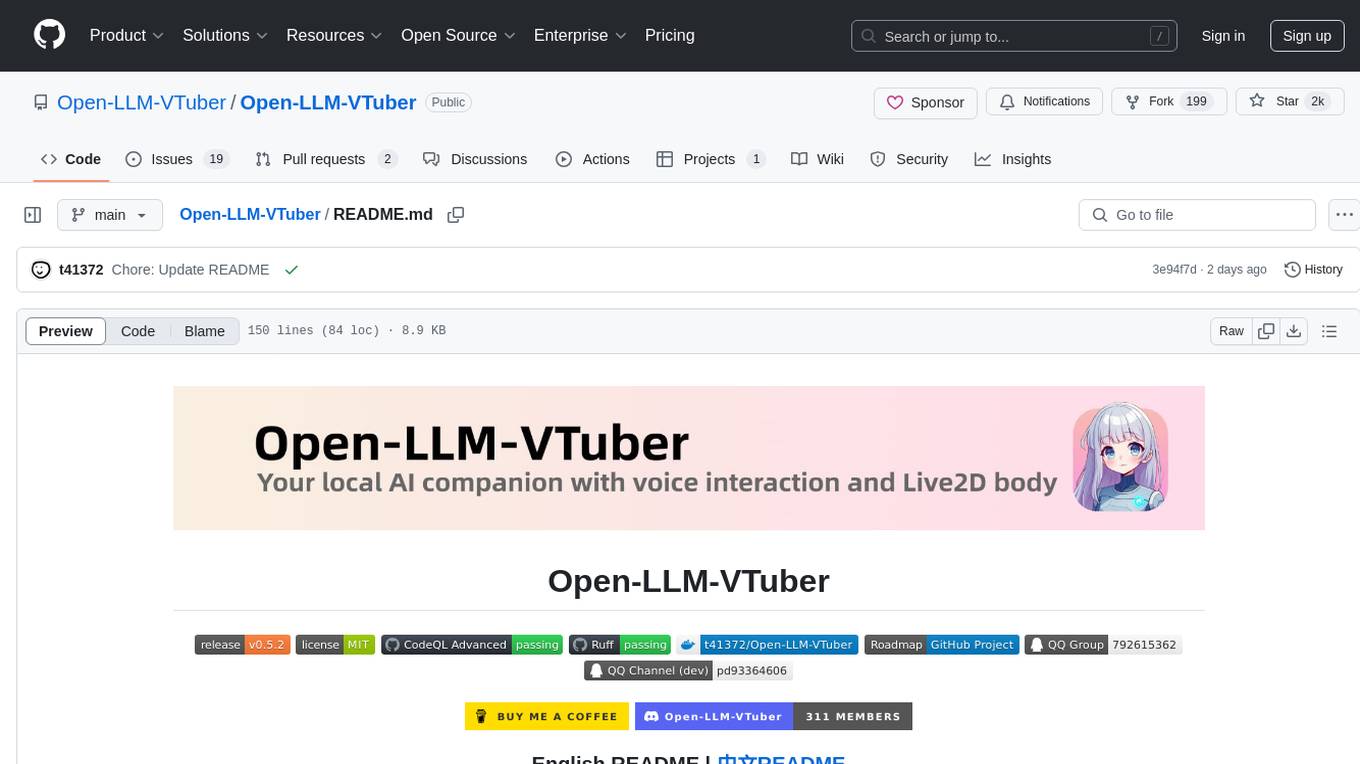
Open-LLM-VTuber
Open-LLM-VTuber is a voice-interactive AI companion supporting real-time voice conversations and featuring a Live2D avatar. It can run offline on Windows, macOS, and Linux, offering web and desktop client modes. Users can customize appearance and persona, with rich LLM inference, text-to-speech, and speech recognition support. The project is highly customizable, extensible, and actively developed with exciting features planned. It provides privacy with offline mode, persistent chat logs, and various interaction features like voice interruption, touch feedback, Live2D expressions, pet mode, and more.
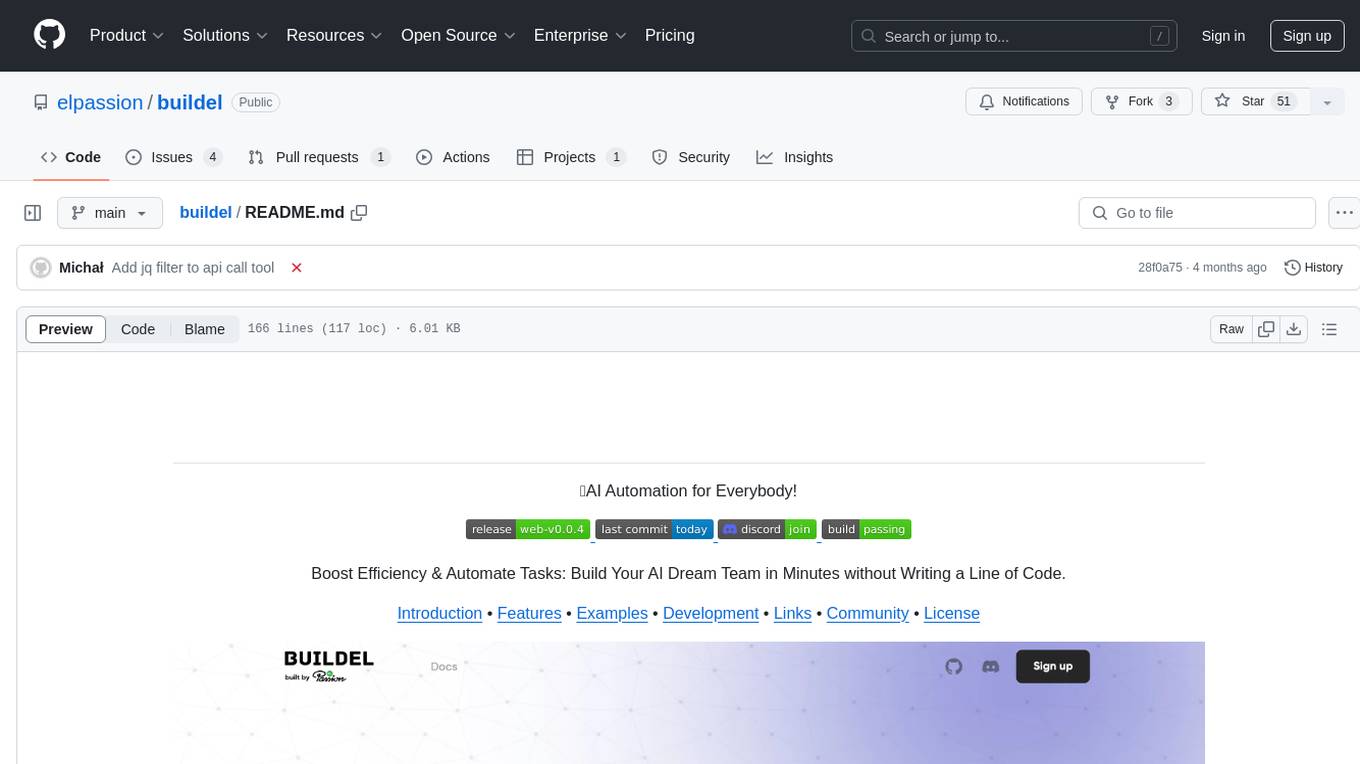
buildel
Buildel is an AI automation platform that empowers users to create versatile workflows without writing code. It supports multiple providers and interfaces, offers pre-built use cases, and allows users to bring their own API keys. Ideal for AI-powered document retrieval, conversational interfaces, and data integration. Users can get started at app.buildel.ai or run Buildel locally with Node.js, Elixir/Erlang, Docker, Git, and JQ installed. Join the community on Discord for support and discussions.
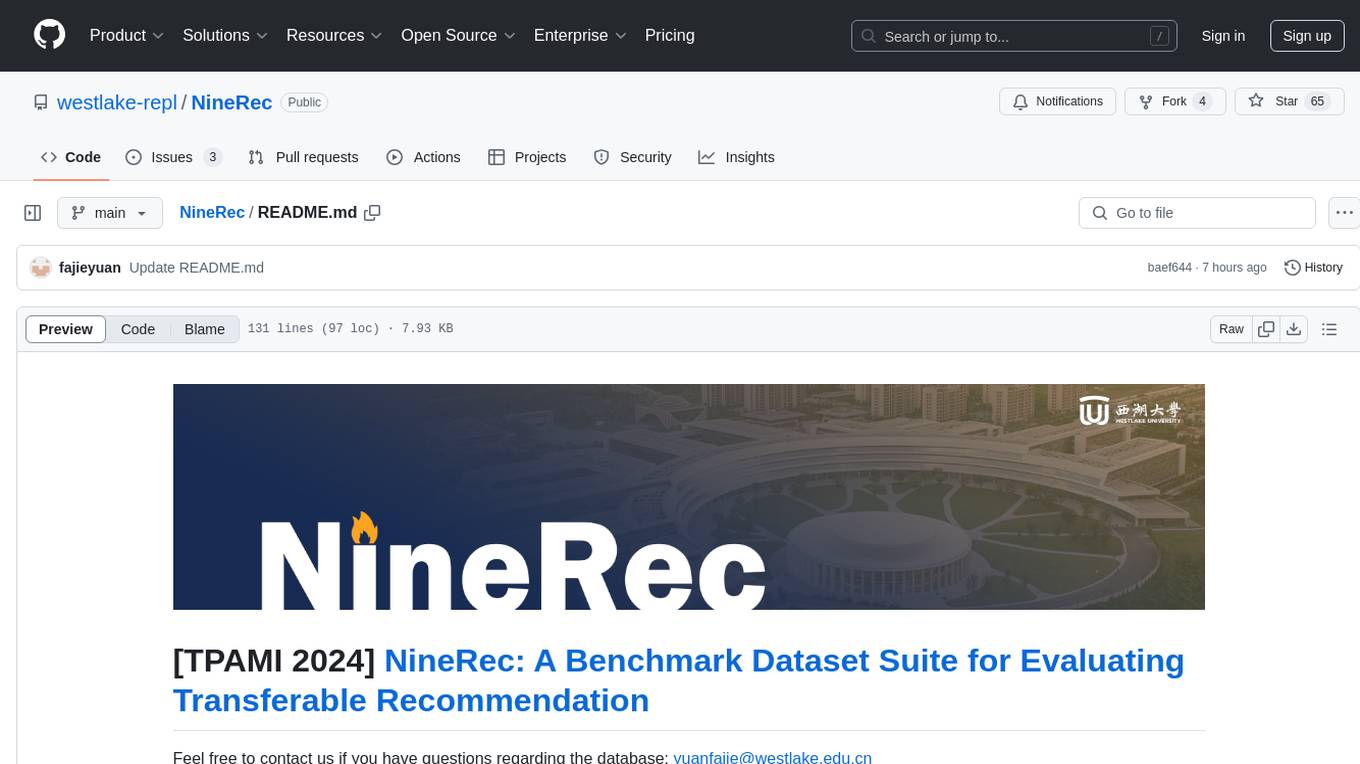
NineRec
NineRec is a benchmark dataset suite for evaluating transferable recommendation models. It provides datasets for pre-training and transfer learning in recommender systems, focusing on multimodal and foundation model tasks. The dataset includes user-item interactions, item texts in multiple languages, item URLs, and raw images. Researchers can use NineRec to develop more effective and efficient methods for pre-training recommendation models beyond end-to-end training. The dataset is accompanied by code for dataset preparation, training, and testing in PyTorch environment.
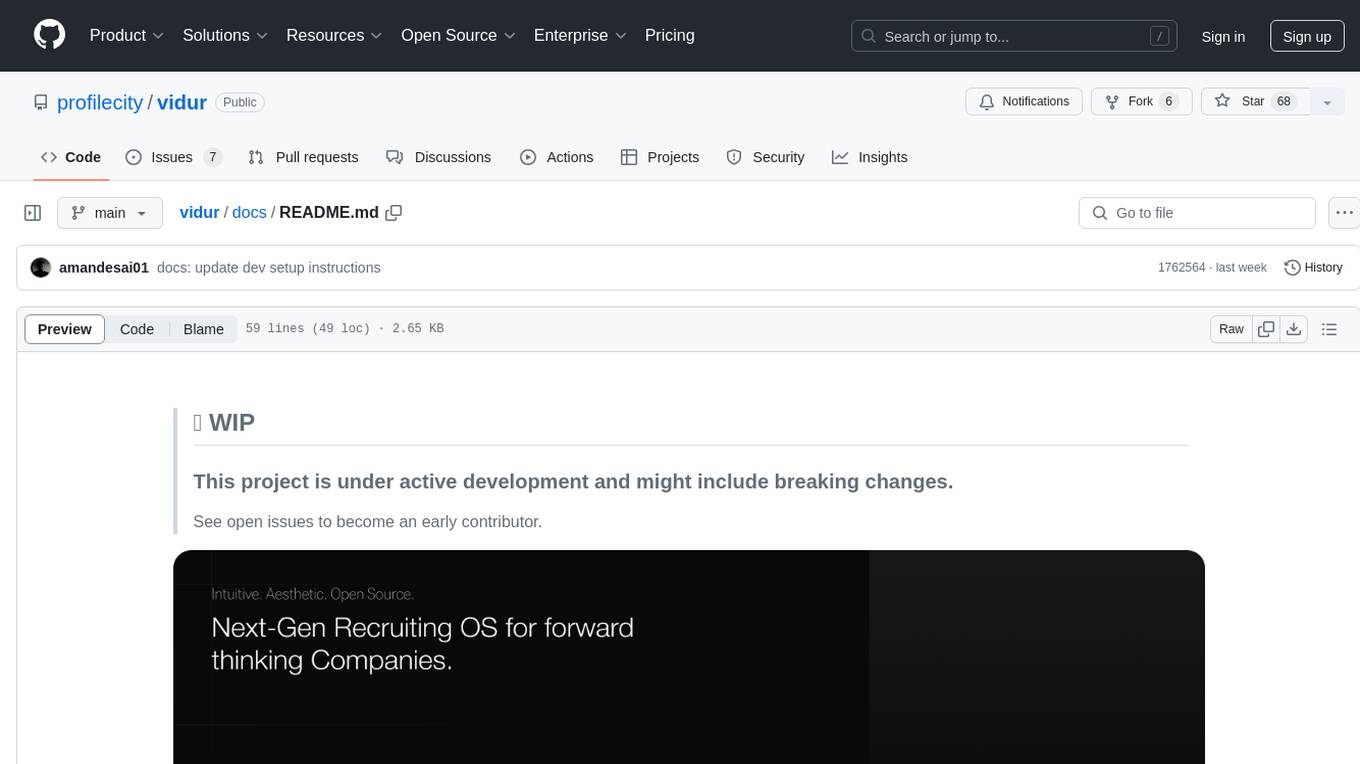
vidur
Vidur is an open-source next-gen Recruiting OS that offers an intuitive and modern interface for forward-thinking companies to efficiently manage their recruitment processes. It combines advanced candidate profiles, team workspace, plugins, and one-click apply features. The project is under active development, and contributors are welcome to join by addressing open issues. To ensure privacy, security issues should be reported via email to [email protected].
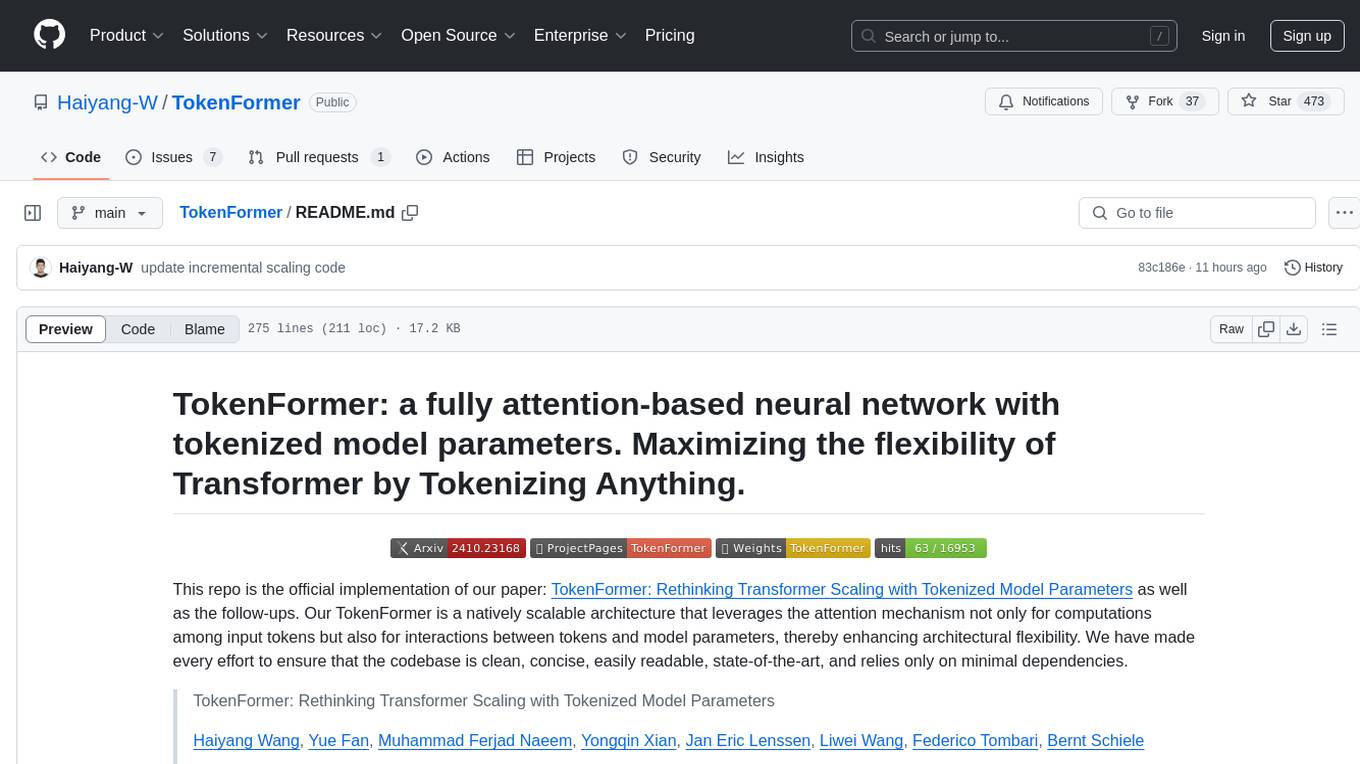
TokenFormer
TokenFormer is a fully attention-based neural network architecture that leverages tokenized model parameters to enhance architectural flexibility. It aims to maximize the flexibility of neural networks by unifying token-token and token-parameter interactions through the attention mechanism. The architecture allows for incremental model scaling and has shown promising results in language modeling and visual modeling tasks. The codebase is clean, concise, easily readable, state-of-the-art, and relies on minimal dependencies.
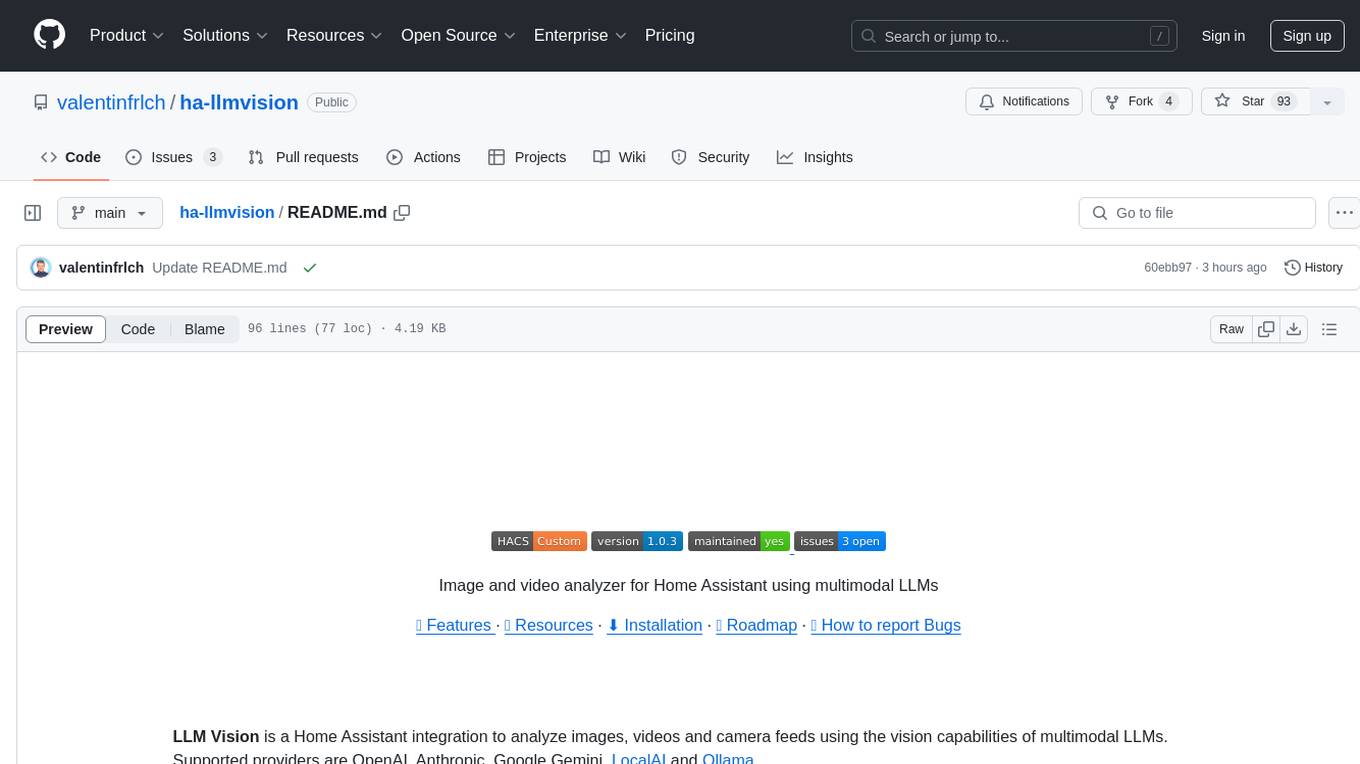
ha-llmvision
LLM Vision is a Home Assistant integration that allows users to analyze images, videos, and camera feeds using multimodal LLMs. It supports providers such as OpenAI, Anthropic, Google Gemini, LocalAI, and Ollama. Users can input images and videos from camera entities or local files, with the option to downscale images for faster processing. The tool provides detailed instructions on setting up LLM Vision and each supported provider, along with usage examples and service call parameters.
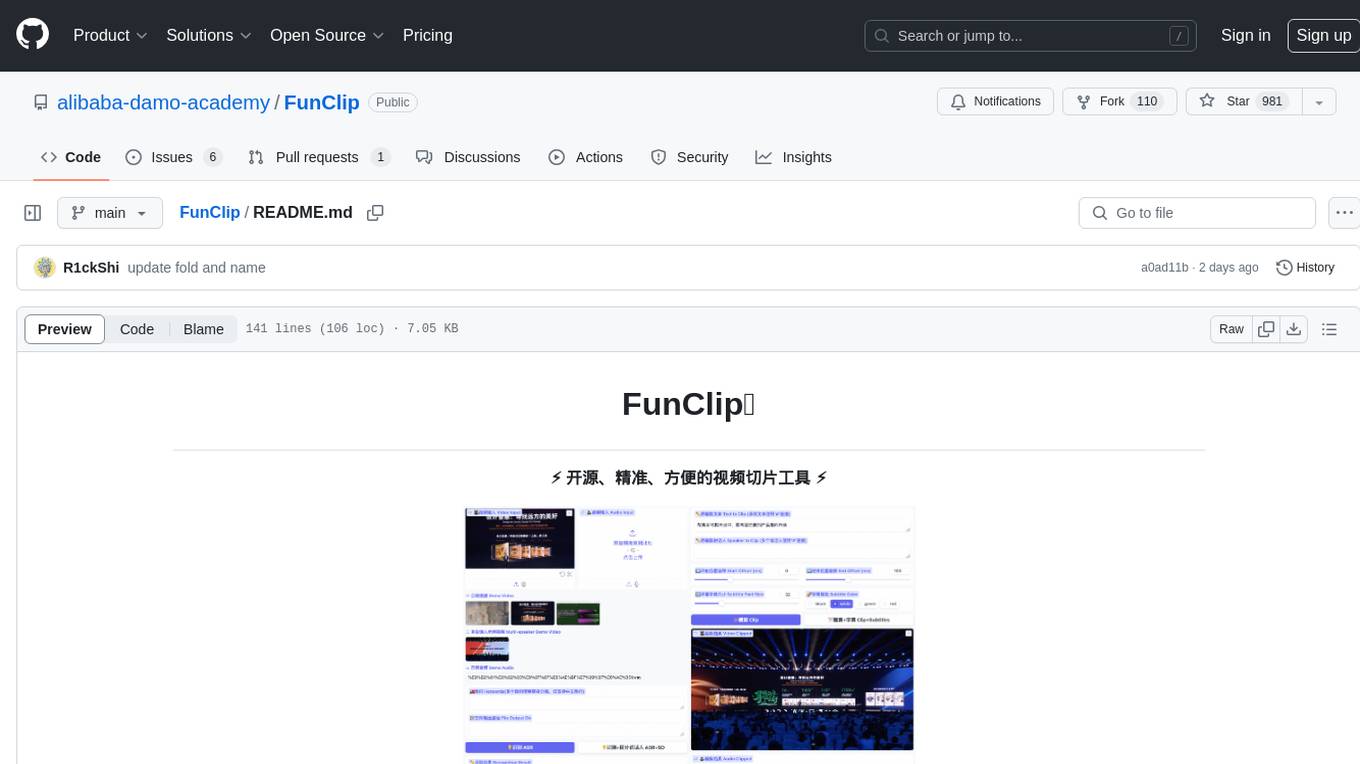
FunClip
FunClip is an open-source, locally deployable automated video editing tool that utilizes the FunASR Paraformer series models from Alibaba DAMO Academy for speech recognition in videos. Users can select text segments or speakers from the recognition results and click the clip button to obtain the corresponding video segments. FunClip integrates advanced features such as the Paraformer-Large model for accurate Chinese ASR, SeACo-Paraformer for customized hotword recognition, CAM++ speaker recognition model, Gradio interactive interface for easy usage, support for multiple free edits with automatic SRT subtitles generation, and segment-specific SRT subtitles.
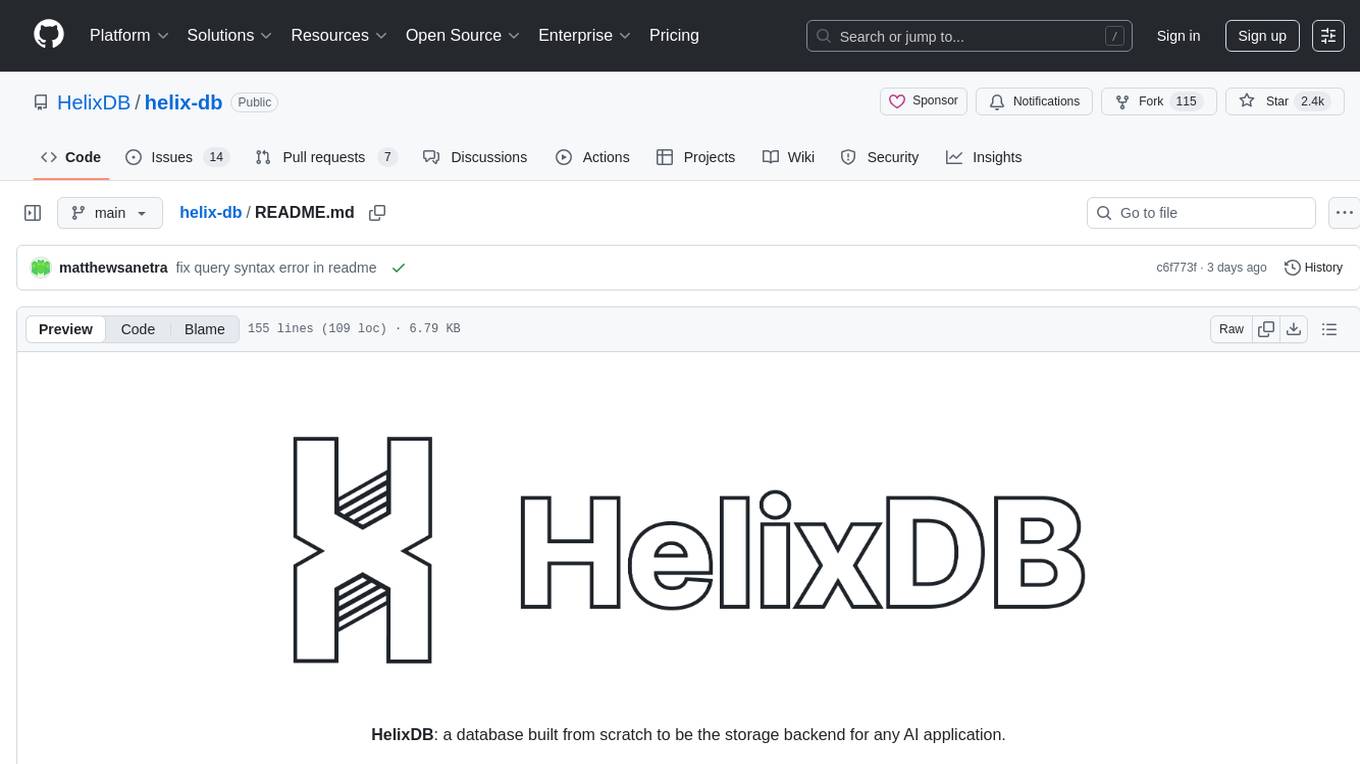
helix-db
HelixDB is a database designed specifically for AI applications, providing a single platform to manage all components needed for AI applications. It supports graph + vector data model and also KV, documents, and relational data. Key features include built-in tools for MCP, embeddings, knowledge graphs, RAG, security, logical isolation, and ultra-low latency. Users can interact with HelixDB using the Helix CLI tool and SDKs in TypeScript and Python. The roadmap includes features like organizational auth, server code improvements, 3rd party integrations, educational content, and binary quantisation for better performance. Long term projects involve developing in-house tools for knowledge graph ingestion, graph-vector storage engine, and network protocol & serdes libraries.
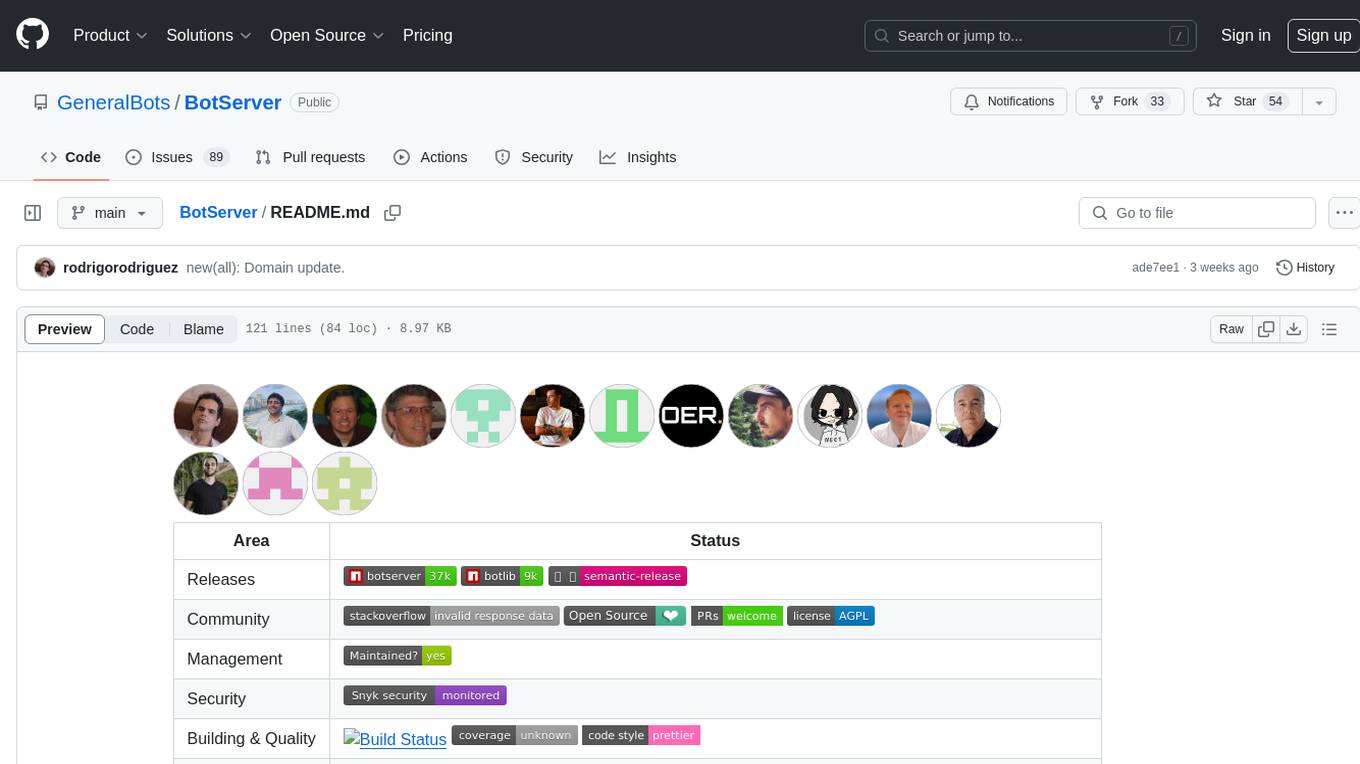
BotServer
General Bot is a chat bot server that accelerates bot development by providing code base, resources, deployment to the cloud, and templates for creating new bots. It allows modification of bot packages without code through a database and service backend. Users can develop bot packages using custom code in editors like Visual Studio Code, Atom, or Brackets. The tool supports creating bots by copying and pasting files and using favorite tools from Office or Photoshop. It also enables building custom dialogs with BASIC for extending bots.
For similar tasks
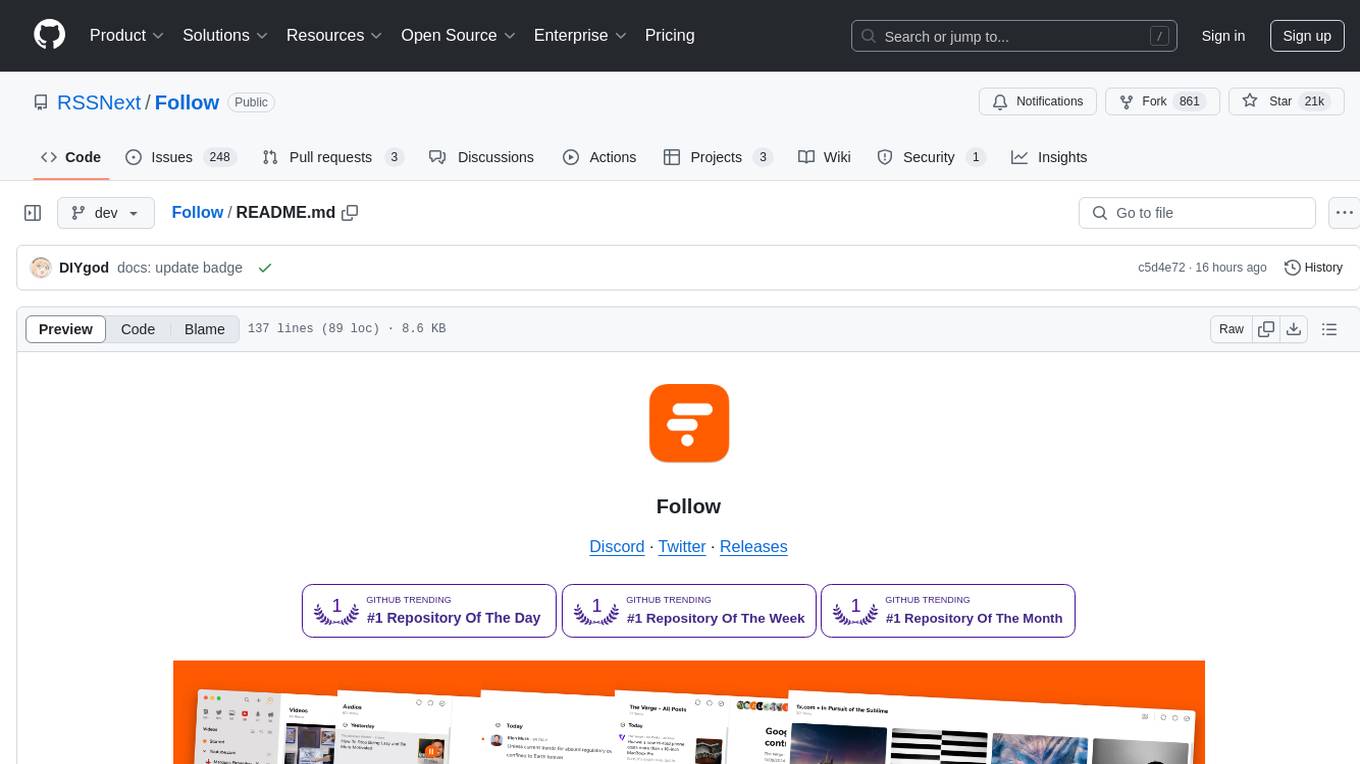
Follow
Follow is a content organization tool that creates a noise-free timeline for users, allowing them to share lists, explore collections, and browse distraction-free. It offers features like subscribing to feeds, AI-powered browsing, dynamic content support, an ownership economy with $POWER tipping, and a community-driven experience. Follow is under active development and welcomes feedback from users and developers. It can be accessed via web app or desktop client and offers installation methods for different operating systems. The tool aims to provide a customized information hub, AI-powered browsing experience, and support for various types of content, while fostering a community-driven and open-source environment.
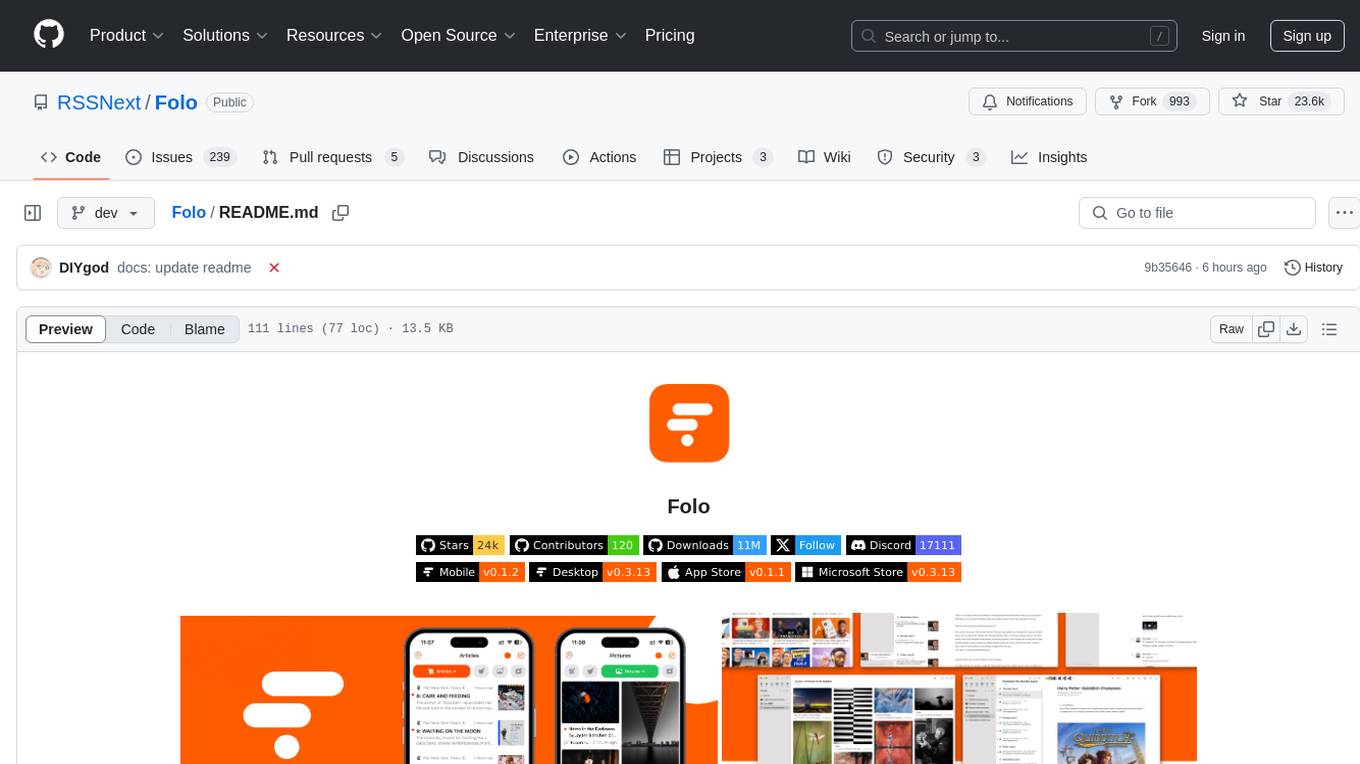
Folo
Folo is a content organization tool that creates a noise-free timeline for users. It allows sharing lists, exploring collections, and distraction-free browsing. Users can subscribe to feeds, curate favorites, and utilize AI-powered features like translation and summaries. Folo supports various content types such as articles, videos, images, and audio. It introduces an ownership economy with $POWER tipping for creators and fosters a community-driven experience. The tool is under active development, welcoming feedback from users and developers.
For similar jobs
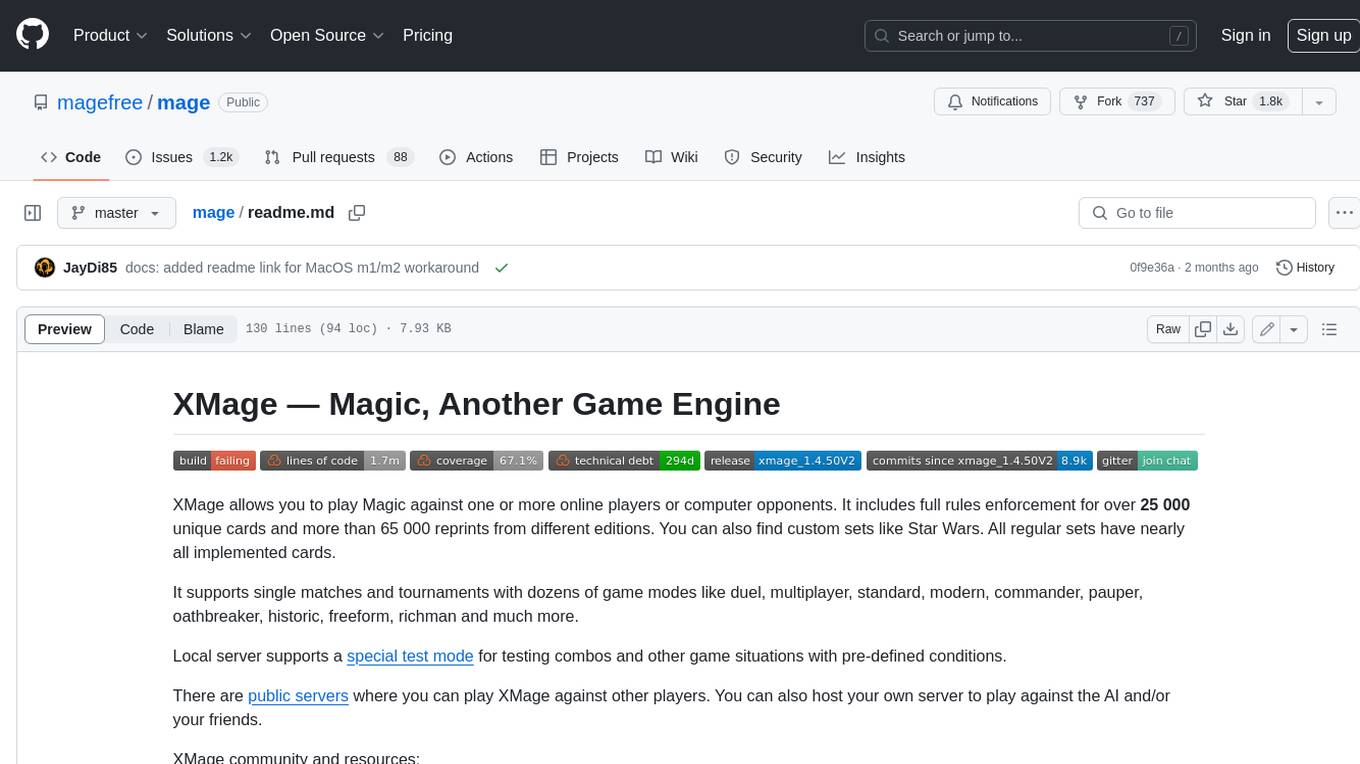
mage
XMage is an open-source, cross-platform application that allows users to play the collectible card game Magic: The Gathering online against other players or computer opponents. It supports over 25,000 unique cards and more than 65,000 reprints from different editions, including custom sets like Star Wars. XMage supports single matches and tournaments with dozens of game modes, including duel, multiplayer, standard, modern, commander, pauper, oathbreaker, historic, freeform, and richman. It also features a deck editor, a player rating system, and support for special formats like Commander, Oathbreaker, Cube, Tiny Leaders, Super Standard, and Historic Standard.
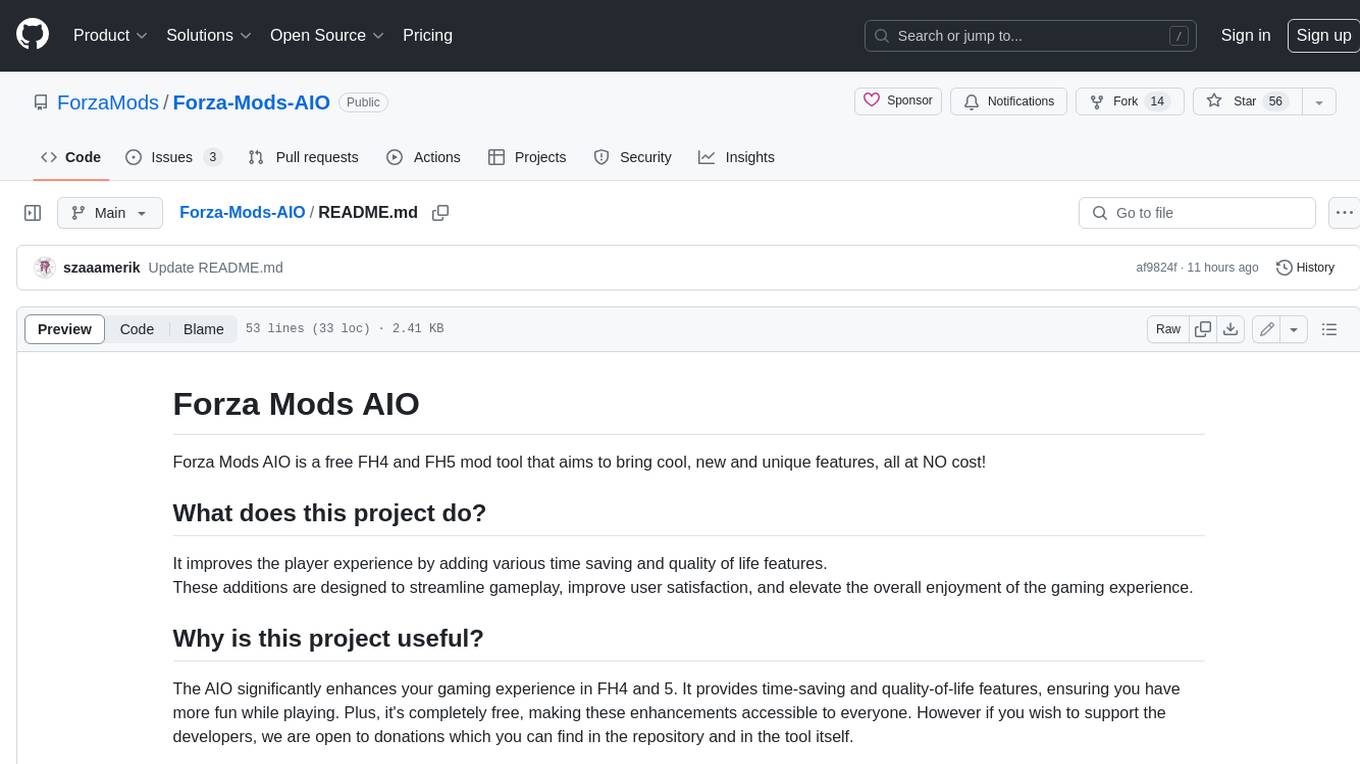
Forza-Mods-AIO
Forza Mods AIO is a free and open-source tool that enhances the gaming experience in Forza Horizon 4 and 5. It offers a range of time-saving and quality-of-life features, making gameplay more enjoyable and efficient. The tool is designed to streamline various aspects of the game, improving user satisfaction and overall enjoyment.
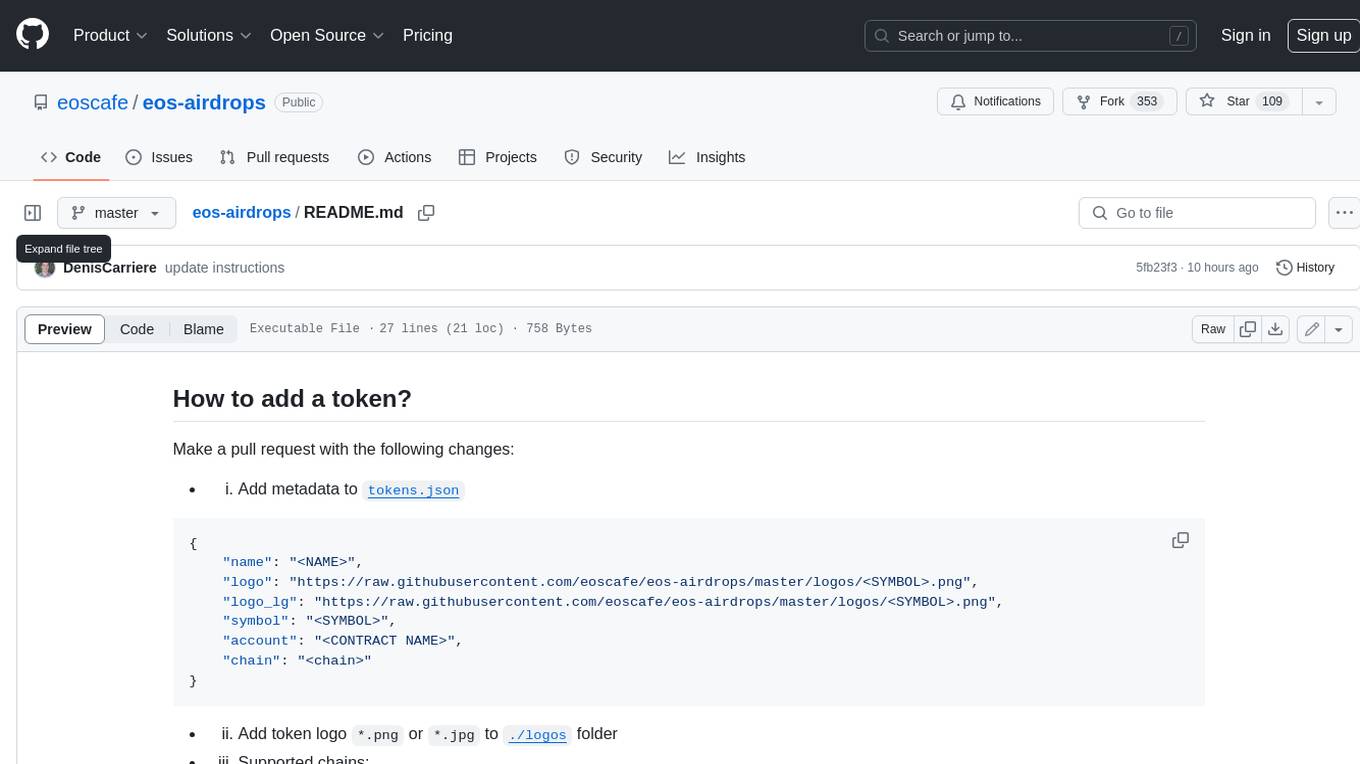
eos-airdrops
This repository contains a list of EOS airdrops. Airdrops are a way for projects to distribute tokens to their community. They can be used to reward early adopters, promote the project, or raise funds. This repository includes airdrops for a variety of projects, including both new and established projects.
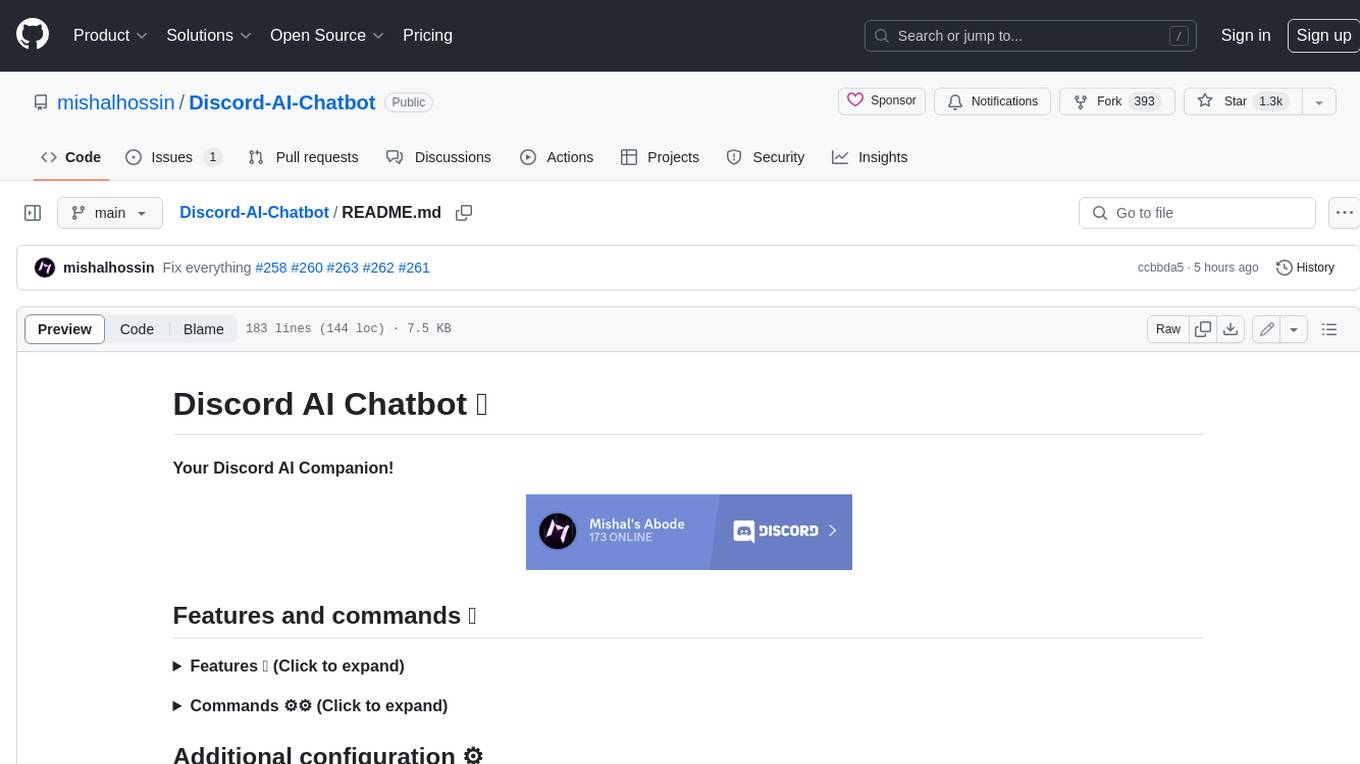
Discord-AI-Chatbot
Discord AI Chatbot is a versatile tool that seamlessly integrates into your Discord server, offering a wide range of capabilities to enhance your communication and engagement. With its advanced language model, the bot excels at imaginative generation, providing endless possibilities for creative expression. Additionally, it offers secure credential management, ensuring the privacy of your data. The bot's hybrid command system combines the best of slash and normal commands, providing flexibility and ease of use. It also features mention recognition, ensuring prompt responses whenever you mention it or use its name. The bot's message handling capabilities prevent confusion by recognizing when you're replying to others. You can customize the bot's behavior by selecting from a range of pre-existing personalities or creating your own. The bot's web access feature unlocks a new level of convenience, allowing you to interact with it from anywhere. With its open-source nature, you have the freedom to modify and adapt the bot to your specific needs.
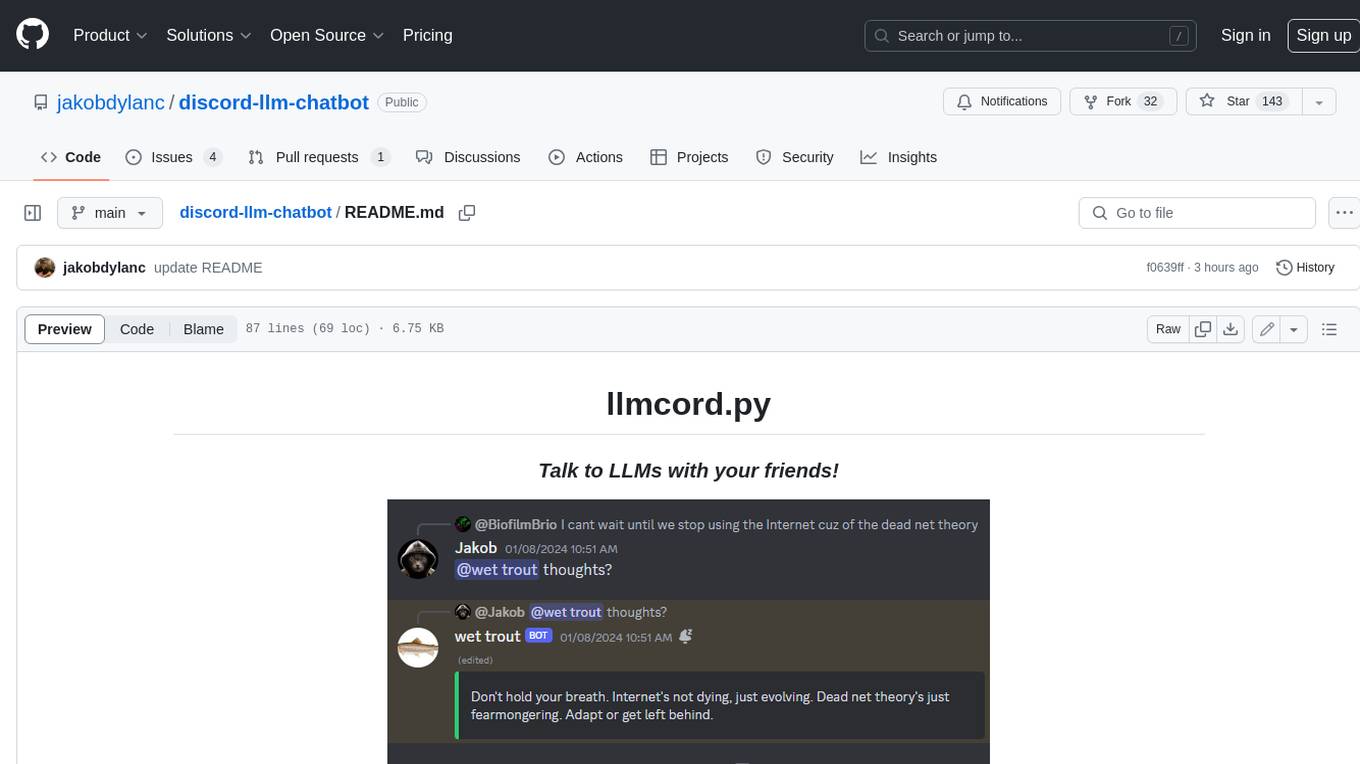
discord-llm-chatbot
llmcord.py enables collaborative LLM prompting in your Discord server. It works with practically any LLM, remote or locally hosted. ### Features ### Reply-based chat system Just @ the bot to start a conversation and reply to continue. Build conversations with reply chains! You can do things like: - Build conversations together with your friends - "Rewind" a conversation simply by replying to an older message - @ the bot while replying to any message in your server to ask a question about it Additionally: - Back-to-back messages from the same user are automatically chained together. Just reply to the latest one and the bot will see all of them. - You can seamlessly move any conversation into a thread. Just create a thread from any message and @ the bot inside to continue. ### Choose any LLM Supports remote models from OpenAI API, Mistral API, Anthropic API and many more thanks to LiteLLM. Or run a local model with ollama, oobabooga, Jan, LM Studio or any other OpenAI compatible API server. ### And more: - Supports image attachments when using a vision model - Customizable system prompt - DM for private access (no @ required) - User identity aware (OpenAI API only) - Streamed responses (turns green when complete, automatically splits into separate messages when too long, throttled to prevent Discord ratelimiting) - Displays helpful user warnings when appropriate (like "Only using last 20 messages", "Max 5 images per message", etc.) - Caches message data in a size-managed (no memory leaks) and per-message mutex-protected (no race conditions) global dictionary to maximize efficiency and minimize Discord API calls - Fully asynchronous - 1 Python file, ~200 lines of code
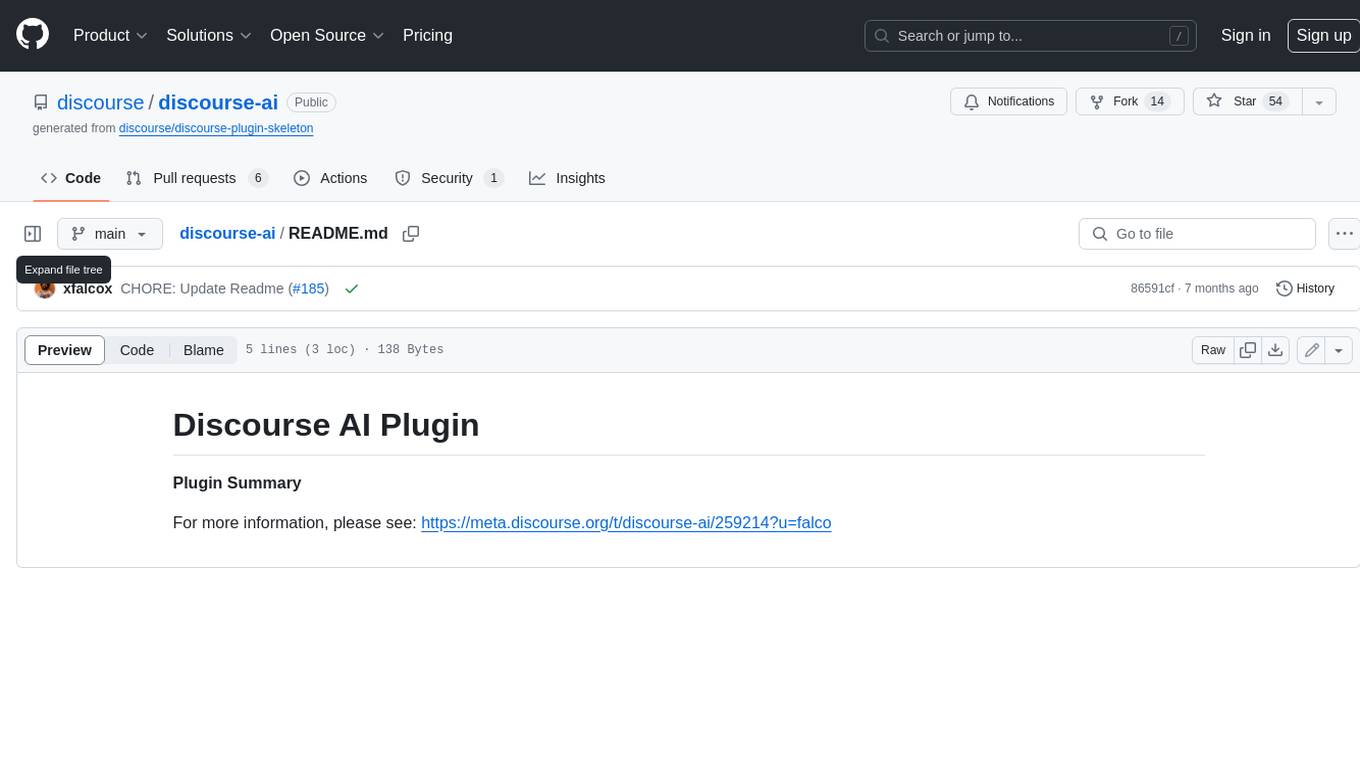
discourse-ai
Discourse AI is a plugin for the Discourse forum software that uses artificial intelligence to improve the user experience. It can automatically generate content, moderate posts, and answer questions. This can free up moderators and administrators to focus on other tasks, and it can help to create a more engaging and informative community.
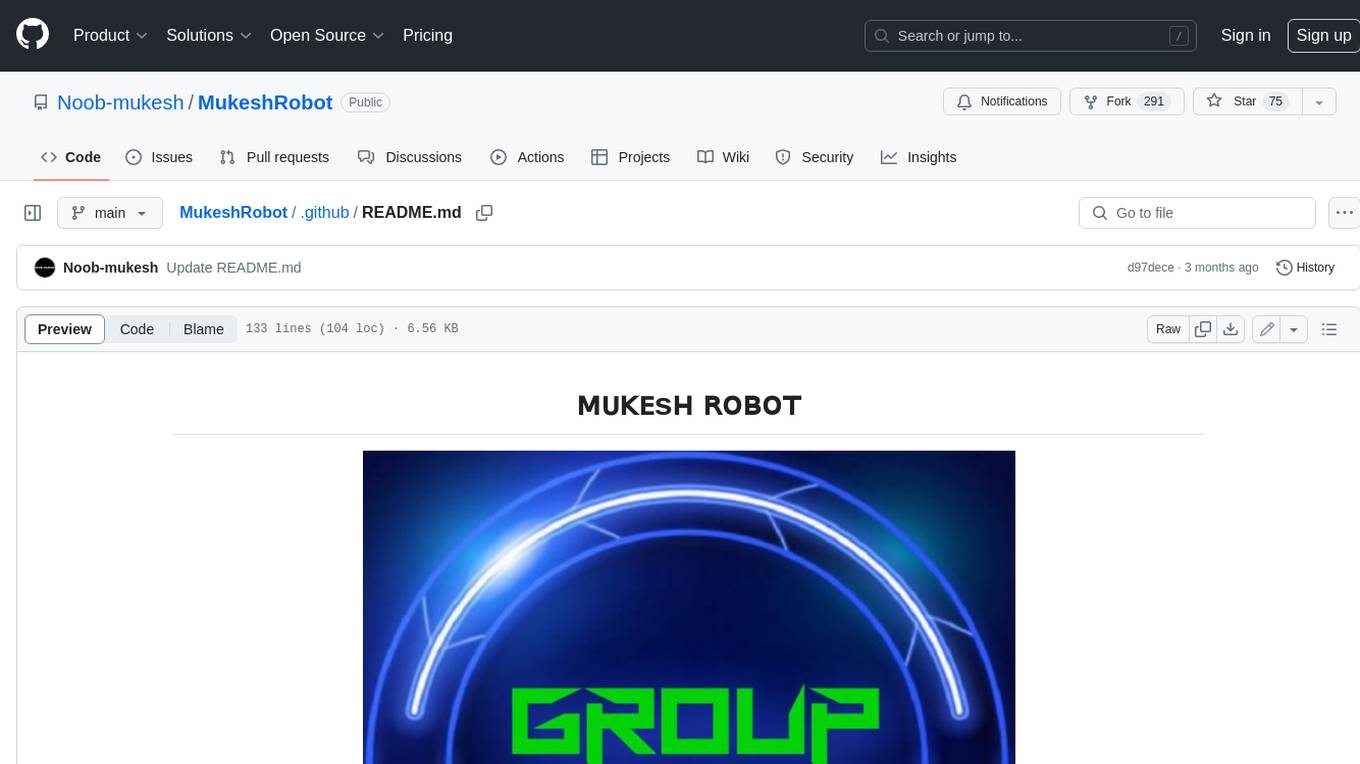
MukeshRobot
MukeshRobot is a Telegram group controller bot written in Python. It is designed to help group administrators manage their groups more effectively. The bot can perform a variety of tasks, including: - Welcoming new members - Banning spammers - Deleting inappropriate messages - Managing group settings - Sending announcements - Playing games MukeshRobot is easy to set up and use. Simply add the bot to your group and give it administrator privileges. The bot will then automatically start performing its tasks. You can also customize the bot's behavior by editing the config file. MukeshRobot is a powerful tool that can help you keep your Telegram groups clean and organized. It is a must-have for any group administrator.
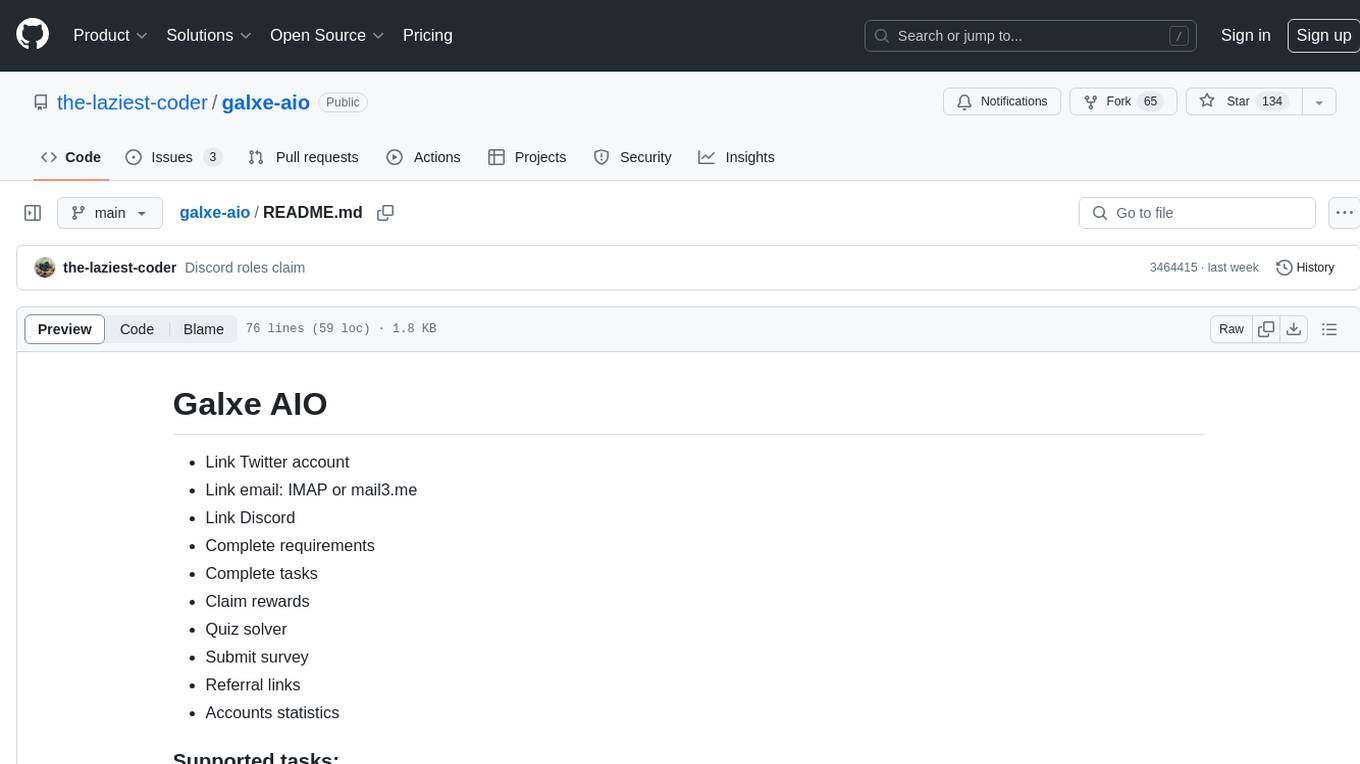
galxe-aio
Galxe AIO is a versatile tool designed to automate various tasks on social media platforms like Twitter, email, and Discord. It supports tasks such as following, retweeting, liking, and quoting on Twitter, as well as solving quizzes, submitting surveys, and more. Users can link their Twitter accounts, email accounts (IMAP or mail3.me), and Discord accounts to the tool to streamline their activities. Additionally, the tool offers features like claiming rewards, quiz solving, submitting surveys, and managing referral links and account statistics. It also supports different types of rewards like points, mystery boxes, gas-less OATs, gas OATs and NFTs, and participation in raffles. The tool provides settings for managing EVM wallets, proxies, twitters, emails, and discords, along with custom configurations in the `config.toml` file. Users can run the tool using Python 3.11 and install dependencies using `pip` and `playwright`. The tool generates results and logs in specific folders and allows users to donate using TRC-20 or ERC-20 tokens.
