
agentok
AutoGen Visualized - Build Multi-Agent Apps with Drag-and-Drop Simplicity.
Stars: 148
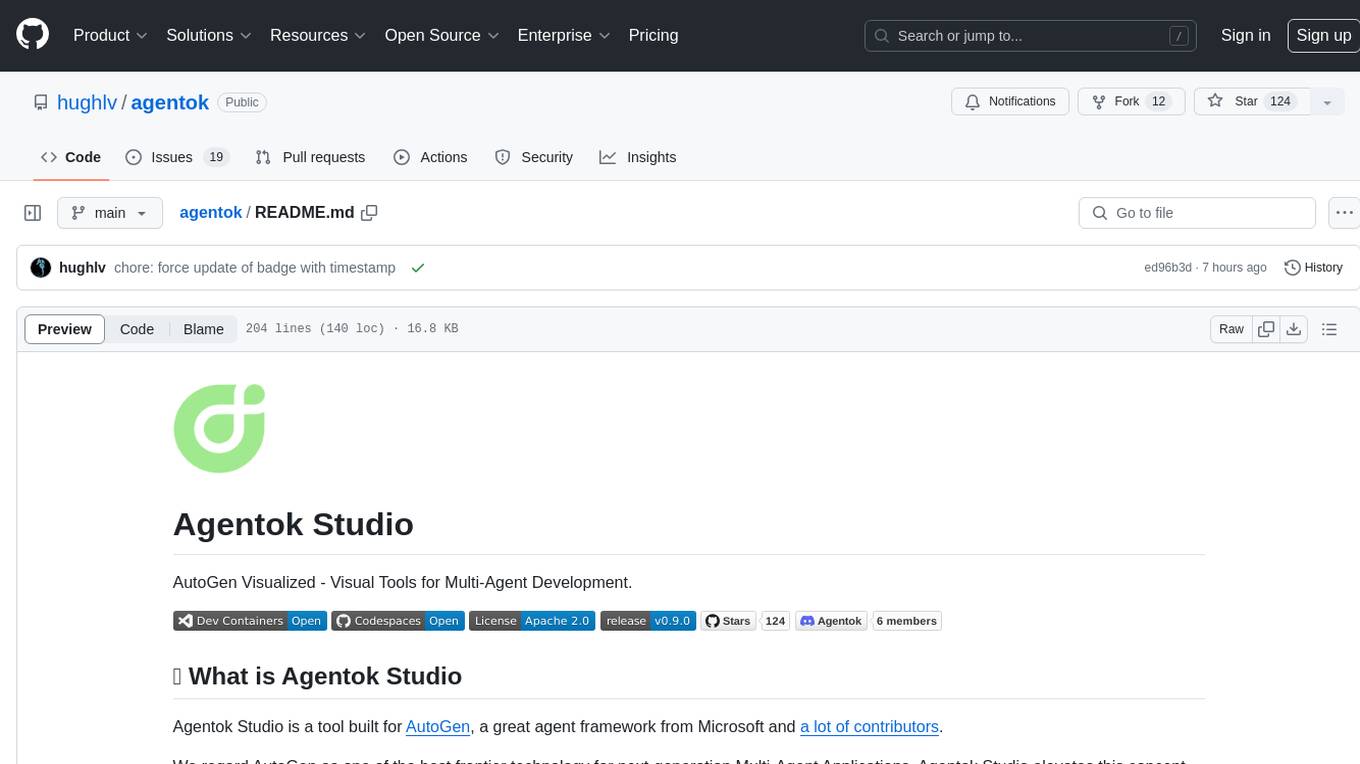
Agentok Studio is a visual tool built for AutoGen, a cutting-edge agent framework from Microsoft and various contributors. It offers intuitive visual tools to simplify the construction and management of complex agent-based workflows. Users can create workflows visually as graphs, chat with agents, and share flow templates. The tool is designed to streamline the development process for creators and developers working on next-generation Multi-Agent Applications.
README:
AutoGen Visualized - Build Multi-Agent Apps with Drag-and-Drop Simplicity.
⚠️ Warning: This project is currently under development. It is not recommended for production use at this time.
Agentok Studio is a tool built upon AutoGen, a powerful agent framework from Microsoft and a vibrant community of contributors.
We consider AutoGen to be at the forefront of next-generation Multi-Agent Applications technology. Agentok Studio takes this concept to the next level by offering intuitive visual tools that streamline the creation and management of complex agent-based workflows. This simplifies the entire process for creators and developers.
The relationship between two agents is essential. To incorporate tool calls in a conversation, the LLM must determine which tools to invoke, while informing the user proxy about which nodes to execute. Configuring tools on the edge between these nodes is crucial for optimal operation.
We strive to create a user-friendly tool that generates native Python code with minimal dependencies. Simply put, Agentok Studio is a diagram-based code generator for autogen. The generated code is self-contained and can be executed anywhere as a normal Python program, relying solely on the official pyautogen library.
We also integrated a basic RAG content management feature. This feature is still under development.
Contributions (Issues, Pull Requests, Documentation, even Typo-corrections) to this project are welcome! All contributors will be added to the Contribution Wall.
To quickly explore the features of Agentok Studio, visit https://studio.agentok.ai. While we offer an online deployment of this project, please note that it is not intended for production use. The service level agreement is not guaranteed, and stored data may be wiped due to breaking changes.
After login as Guest or with your OAuth2 account, you can click the Create New Project button to create a new project. The new project comes with a sample workflow. You can click the robot icon flashing on the right bottom to start the conversation.
Due to the limitations of GPT-4 and AutoGen, this simple workflow may not work as expected, but it's a good starting point to understand the basic concepts of Agentic App and Agentok Studio.
For a more in-depth look at the project, please refer to Getting Started.
The project contains Frontend (Built with Next.js) and Backend service (Built with FastAPI in Python), and have been fully dockerized.
Before running the project, you need to create a .env file in the ui abd api directory and set environment variables.
cp frontend/.env.sample frontend/.env
cp api/.env.sample api/.env
cp api/OAI_CONFIG_LIST.sample api/OAI_CONFIG_LISTPlease be aware that Supabase provides both anon key and service_role key for each project. Please be sure to set anon key to NEXT_PUBLIC_SUPABASE_ANON_KEY for frontend, and service role key to SUPABASE_SERVICE_KEY for backend(api).
The easiest way to run on local is using docker-compose:
docker-compose up -dYou can also build and run the ui and service separately with docker:
docker build -t agentok-api ./api
docker run -d -p 5004:5004 agentok-api
docker build -t agentok-frontend ./frontend
docker run -d -p 2855:2855 agentok-frontend
(The default port number 2855 is the address of our first office.)
If you're interested in contributing to the development of this project or wish to run it from the source code, you have the option to run the ui and service independently. Here's how you can do that:
- Navigate to the ui directory
cd frontend. - Rename
.env.sampleto.env.localand set the value of variables correctly. - Install the necessary dependencies using the appropriate package manager command (e.g.,
pnpm installoryarn). - Run the ui service using the start-up script provided (e.g.,
pnpm devoryarn dev).
If you see Server Error related to 'useContext' quite often, it's possibly caused by the bugs in turbo mode. In this case, please remove
--turbofrom the dev command in package.json.
- Switch to the api service directory
cd api. - Rename
.env.sampleto.env,OAI_CONFIG_LIST.sampletoOAI_CONFIG_LIST, and set the value of variables correctly. - Install Poetry.
- Launch with command
poetry run uvicorn agentok_api.main:app --reload --port 5004.
REPLICATE_API_TOKEN is needed for LLaVa agent. If you need to use this agent, make sure to include this token in environment variables.
IMPORTANT: The latest version of AutoGen requires Docker for code execution by default. To proceed, you must either:
- Install Docker on your local machine, OR
- Disable this requirement by setting
AUTOGEN_USE_DOCKER=Falsein theapi/.envfile.
Note: This requirement is disabled by default since the default deployment of this project is already dockerized.
This project relies on Supabase for user authentication and data storage. To get started, create a Supabase project on https://supabase.com/ and set the environment variables (with SUPABSE in the variable name) in the .env file. If you prefer, you can deploy your own Supabase instance, but that is beyond the scope of this document.
Once you've started both the ui and api services by following the steps previously outlined, you can access the application by opening your web browser and navigating to:
- api: http://localhost:5004 (OpenAPI docs served at http://localhost:5004/docs)
- frontend: http://localhost:2855
If your services are started successfully and running on the expected ports, you should see the user interface or receive responses from the api services via this URL.
Contributions are welcome! It's not limited to code, but also includes documentation and other aspects of the project. You can open a GitHub Issue or leave comments on our Discord Server.
This project welcomes contributions and suggestions. Please read our Contributing Guide first.
If you are new to GitHub, here is a detailed help source on getting involved with development on GitHub.
Please consider contributing to AutoGen, as Agentok Studio relies on a robust foundation to deliver its capabilities. Your contributions can help enhance the platform's core functionalities, ensuring a more seamless and efficient development experience for Multi-Agent Applications.
This project uses 📦🚀semantic-release to manage versioning and releases. To avoid too frequent auto-releases, we make it a manual GitHub Action to trigger the release.
To follow the Semantic Release process, we enforced commit-lint convention on commit messages. Please refer to Commitlint for more details.
The project is licensed under Apache 2.0 with additional terms and conditions.
For Tasks:
Click tags to check more tools for each tasksFor Jobs:
Alternative AI tools for agentok
Similar Open Source Tools
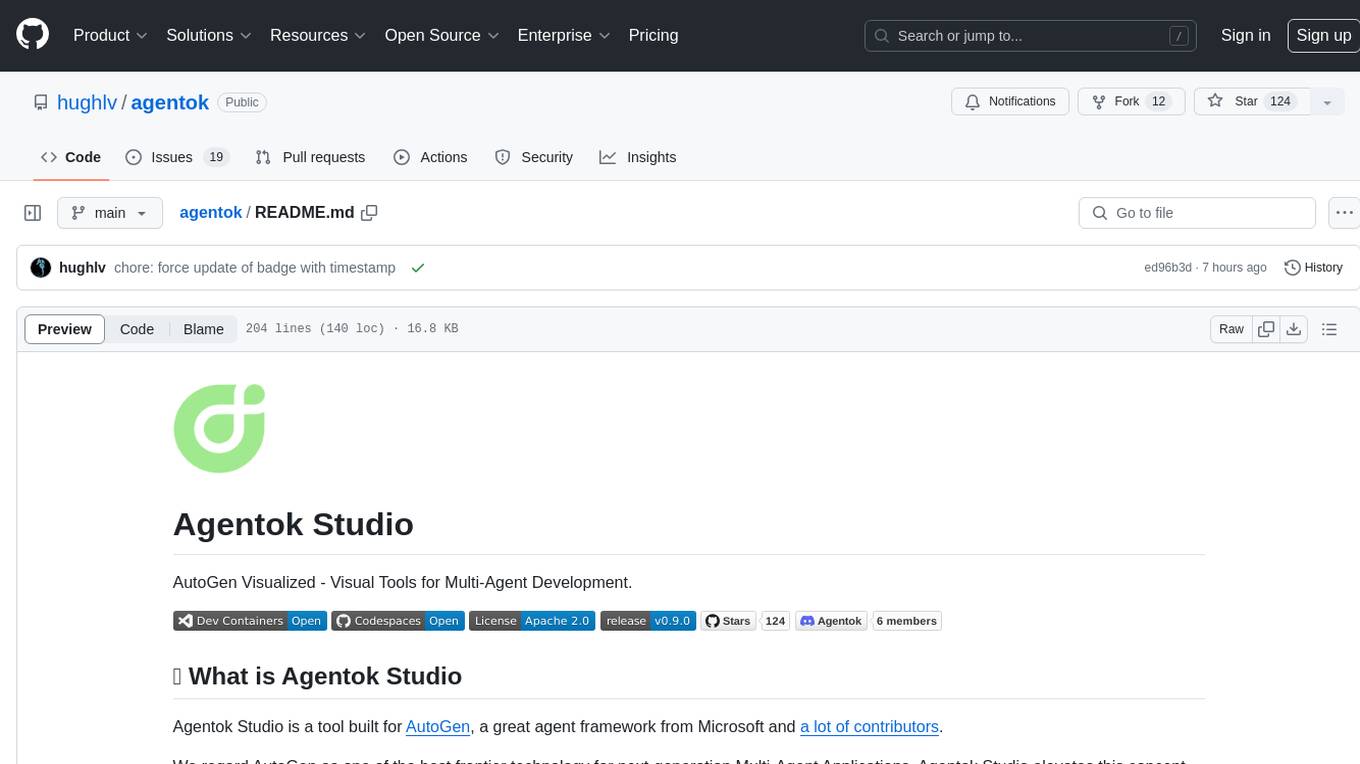
agentok
Agentok Studio is a visual tool built for AutoGen, a cutting-edge agent framework from Microsoft and various contributors. It offers intuitive visual tools to simplify the construction and management of complex agent-based workflows. Users can create workflows visually as graphs, chat with agents, and share flow templates. The tool is designed to streamline the development process for creators and developers working on next-generation Multi-Agent Applications.

MARS5-TTS
MARS5 is a novel English speech model (TTS) developed by CAMB.AI, featuring a two-stage AR-NAR pipeline with a unique NAR component. The model can generate speech for various scenarios like sports commentary and anime with just 5 seconds of audio and a text snippet. It allows steering prosody using punctuation and capitalization in the transcript. Speaker identity is specified using an audio reference file, enabling 'deep clone' for improved quality. The model can be used via torch.hub or HuggingFace, supporting both shallow and deep cloning for inference. Checkpoints are provided for AR and NAR models, with hardware requirements of 750M+450M params on GPU. Contributions to improve model stability, performance, and reference audio selection are welcome.
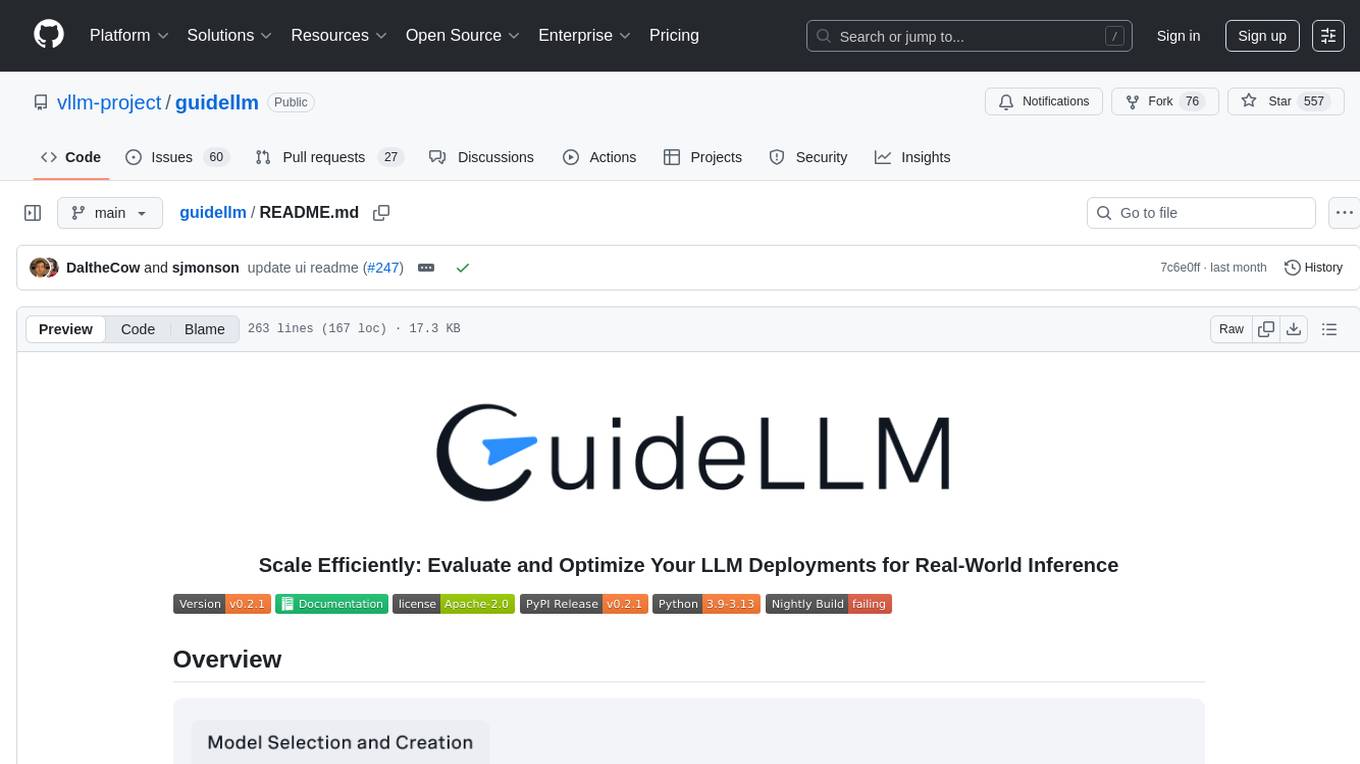
guidellm
GuideLLM is a platform for evaluating and optimizing the deployment of large language models (LLMs). By simulating real-world inference workloads, GuideLLM enables users to assess the performance, resource requirements, and cost implications of deploying LLMs on various hardware configurations. This approach ensures efficient, scalable, and cost-effective LLM inference serving while maintaining high service quality. The tool provides features for performance evaluation, resource optimization, cost estimation, and scalability testing.
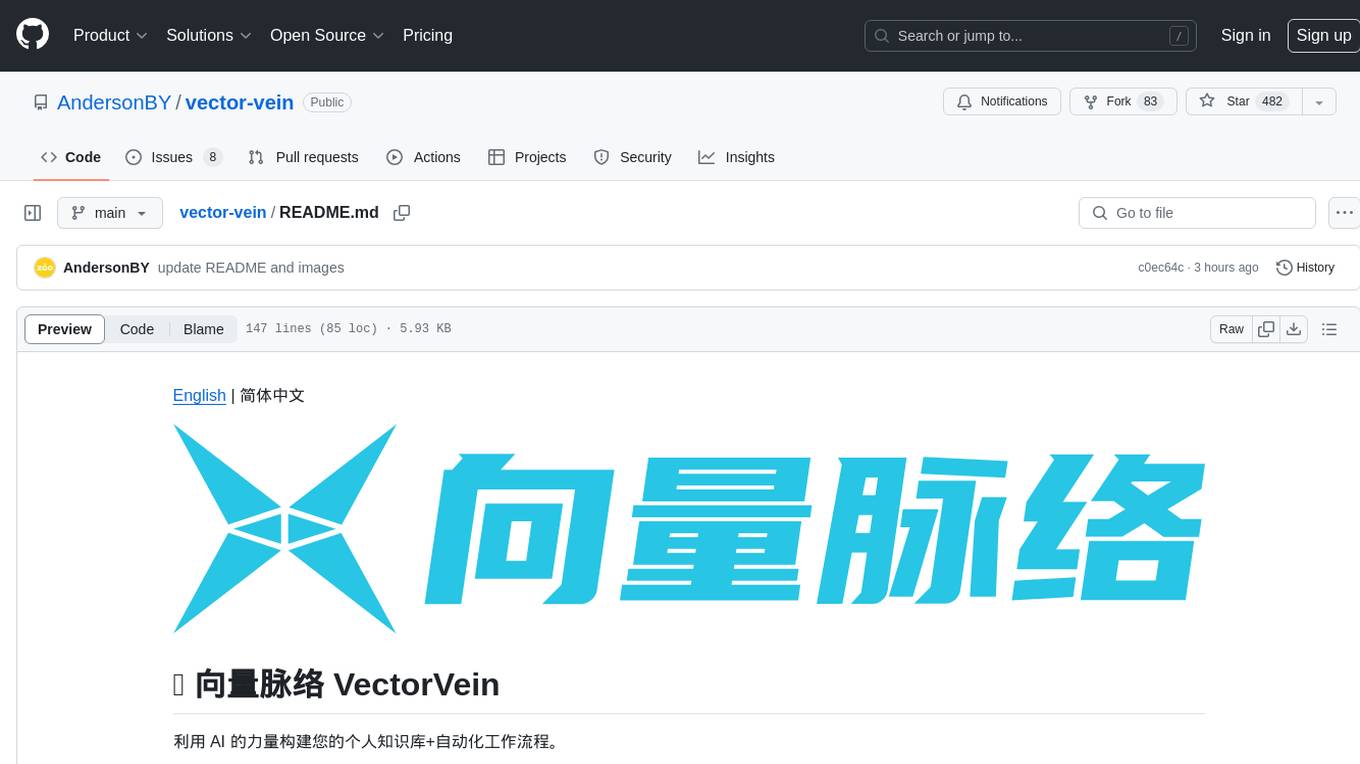
vector-vein
VectorVein is a no-code AI workflow software inspired by LangChain and langflow, aiming to combine the powerful capabilities of large language models and enable users to achieve intelligent and automated daily workflows through simple drag-and-drop actions. Users can create powerful workflows without the need for programming, automating all tasks with ease. The software allows users to define inputs, outputs, and processing methods to create customized workflow processes for various tasks such as translation, mind mapping, summarizing web articles, and automatic categorization of customer reviews.
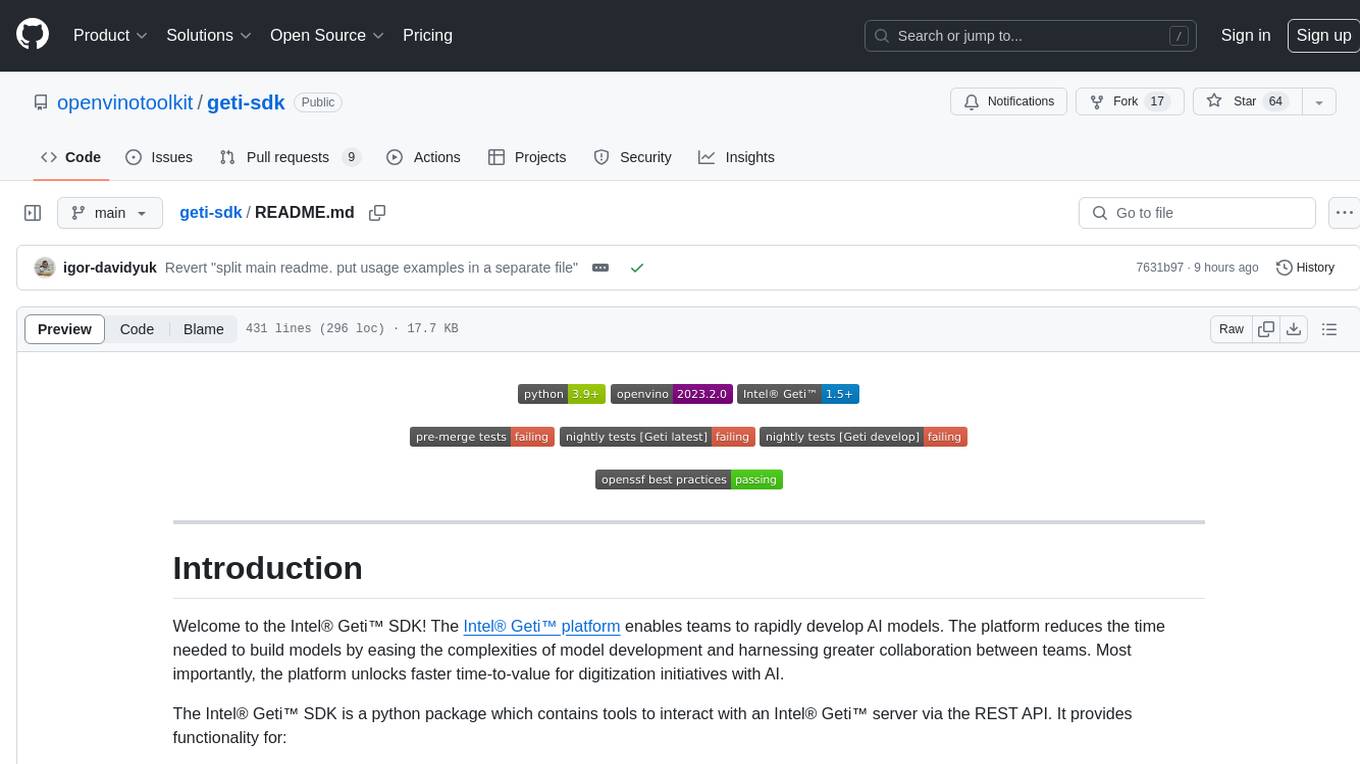
geti-sdk
The Intel® Geti™ SDK is a python package that enables teams to rapidly develop AI models by easing the complexities of model development and enhancing collaboration between teams. It provides tools to interact with an Intel® Geti™ server via the REST API, allowing for project creation, downloading, uploading, deploying for local inference with OpenVINO, setting project and model configuration, launching and monitoring training jobs, and media upload and prediction. The SDK also includes tutorial-style Jupyter notebooks demonstrating its usage.
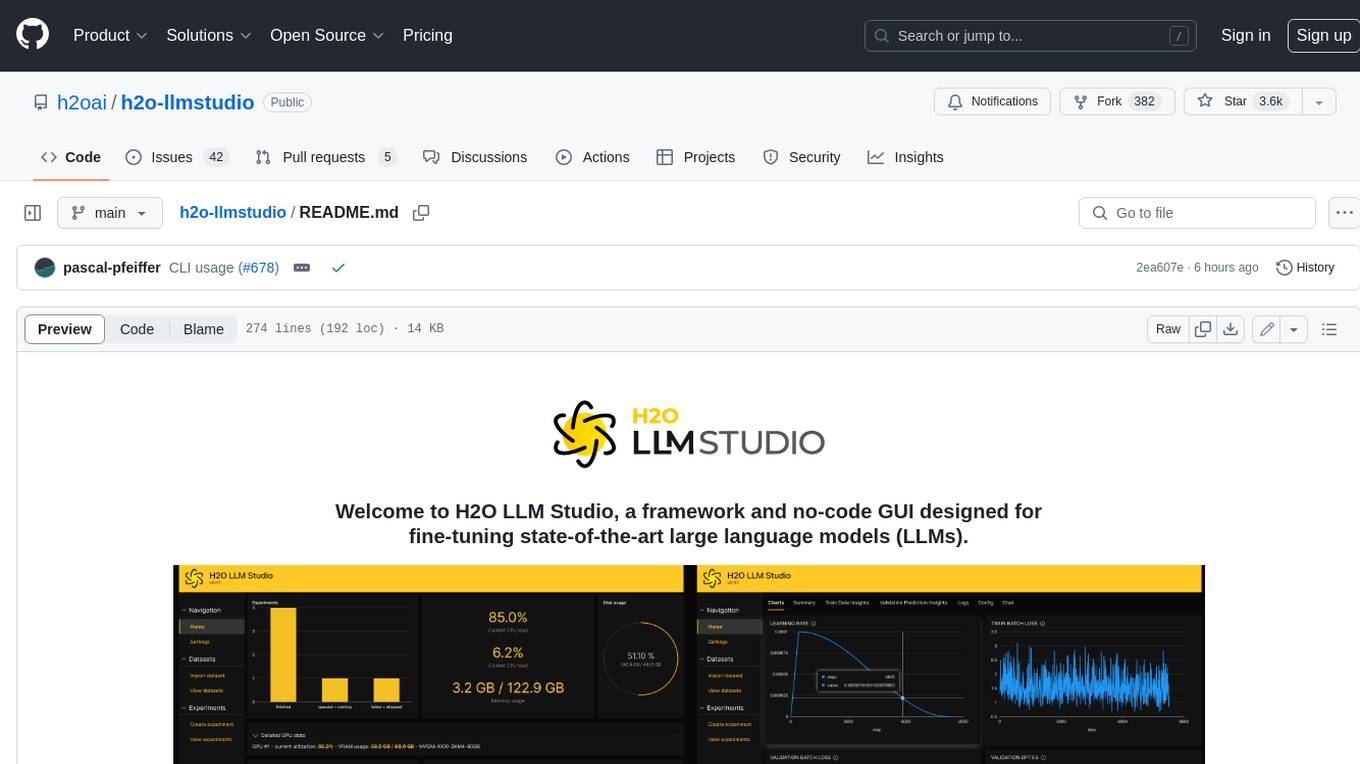
h2o-llmstudio
H2O LLM Studio is a framework and no-code GUI designed for fine-tuning state-of-the-art large language models (LLMs). With H2O LLM Studio, you can easily and effectively fine-tune LLMs without the need for any coding experience. The GUI is specially designed for large language models, and you can finetune any LLM using a large variety of hyperparameters. You can also use recent finetuning techniques such as Low-Rank Adaptation (LoRA) and 8-bit model training with a low memory footprint. Additionally, you can use Reinforcement Learning (RL) to finetune your model (experimental), use advanced evaluation metrics to judge generated answers by the model, track and compare your model performance visually, and easily export your model to the Hugging Face Hub and share it with the community.

kaito
Kaito is an operator that automates the AI/ML inference model deployment in a Kubernetes cluster. It manages large model files using container images, avoids tuning deployment parameters to fit GPU hardware by providing preset configurations, auto-provisions GPU nodes based on model requirements, and hosts large model images in the public Microsoft Container Registry (MCR) if the license allows. Using Kaito, the workflow of onboarding large AI inference models in Kubernetes is largely simplified.
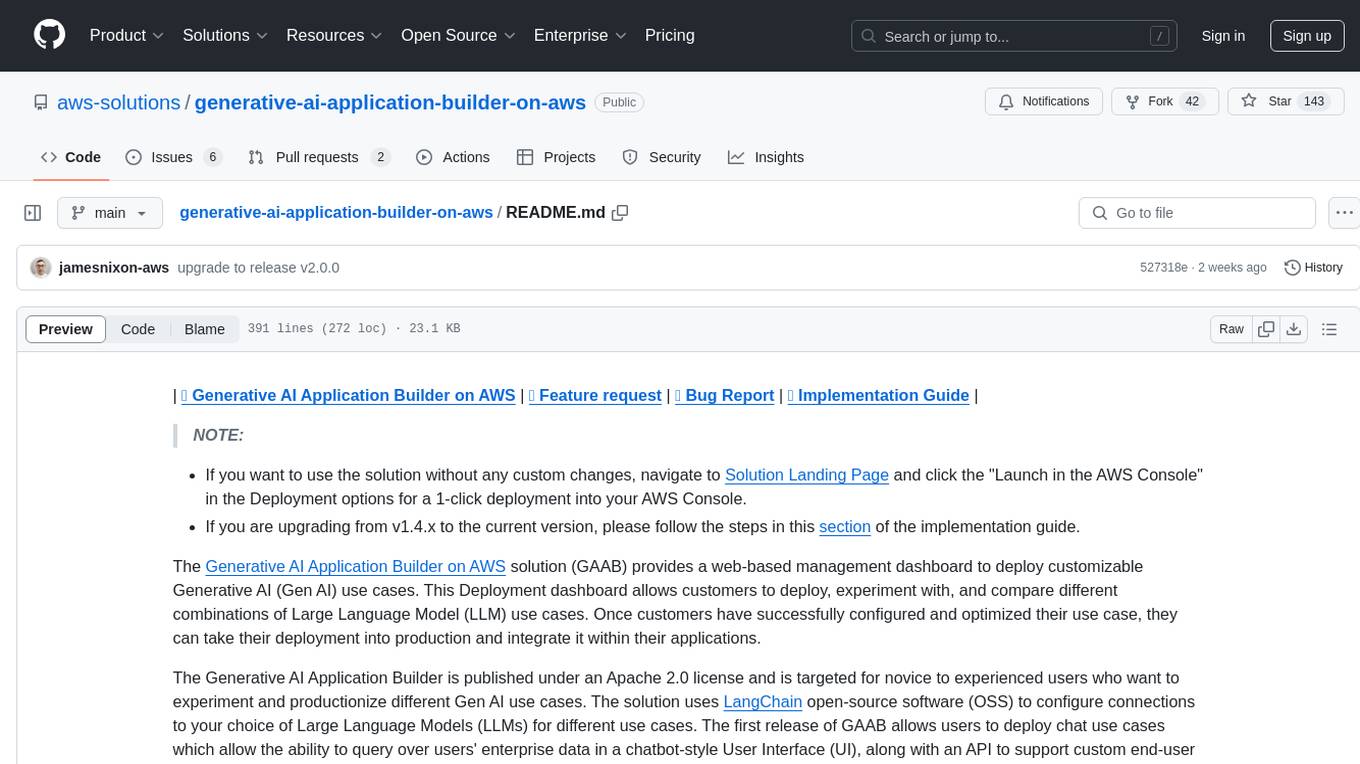
generative-ai-application-builder-on-aws
The Generative AI Application Builder on AWS (GAAB) is a solution that provides a web-based management dashboard for deploying customizable Generative AI (Gen AI) use cases. Users can experiment with and compare different combinations of Large Language Model (LLM) use cases, configure and optimize their use cases, and integrate them into their applications for production. The solution is targeted at novice to experienced users who want to experiment and productionize different Gen AI use cases. It uses LangChain open-source software to configure connections to Large Language Models (LLMs) for various use cases, with the ability to deploy chat use cases that allow querying over users' enterprise data in a chatbot-style User Interface (UI) and support custom end-user implementations through an API.
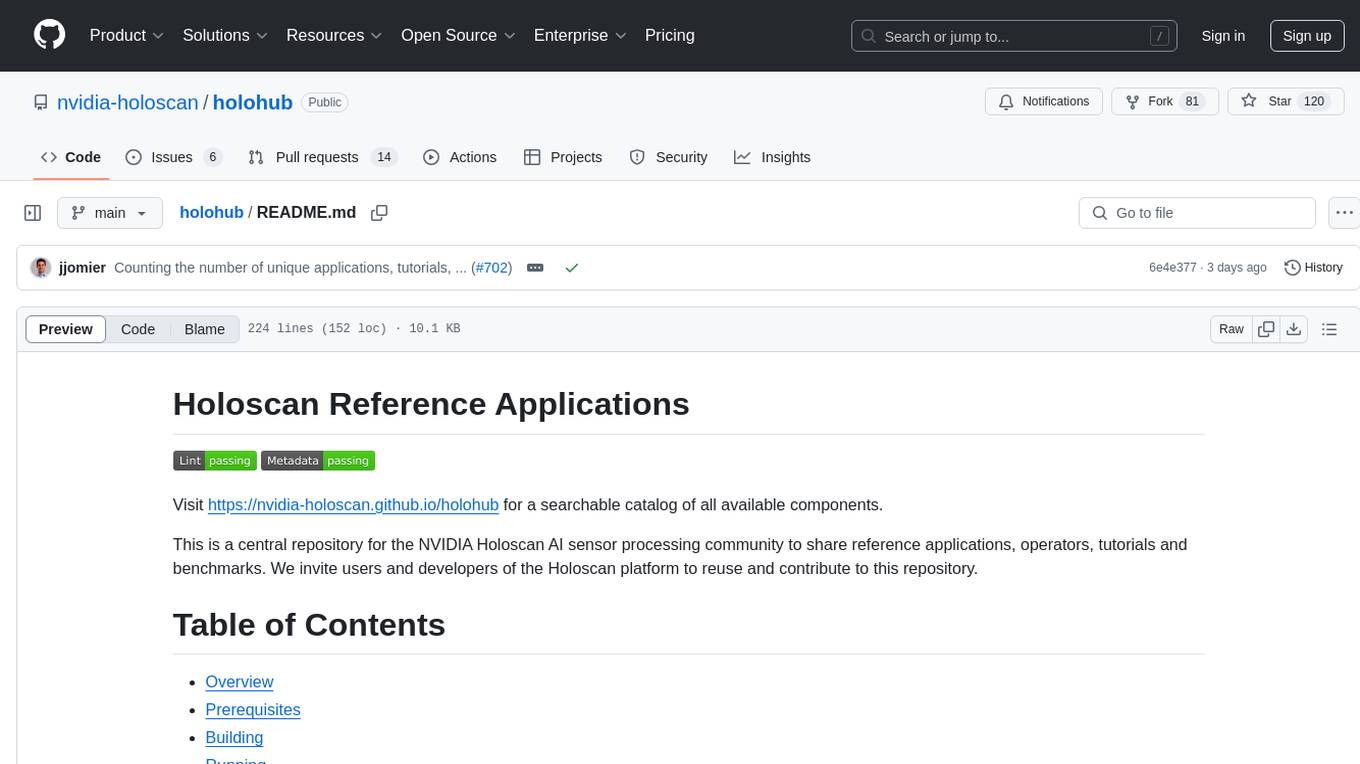
holohub
Holohub is a central repository for the NVIDIA Holoscan AI sensor processing community to share reference applications, operators, tutorials, and benchmarks. It includes example applications, community components, package configurations, and tutorials. Users and developers of the Holoscan platform are invited to reuse and contribute to this repository. The repository provides detailed instructions on prerequisites, building, running applications, contributing, and glossary terms. It also offers a searchable catalog of available components on the Holoscan SDK User Guide website.

civitai
Civitai is a platform where people can share their stable diffusion models (textual inversions, hypernetworks, aesthetic gradients, VAEs, and any other crazy stuff people do to customize their AI generations), collaborate with others to improve them, and learn from each other's work. The platform allows users to create an account, upload their models, and browse models that have been shared by others. Users can also leave comments and feedback on each other's models to facilitate collaboration and knowledge sharing.
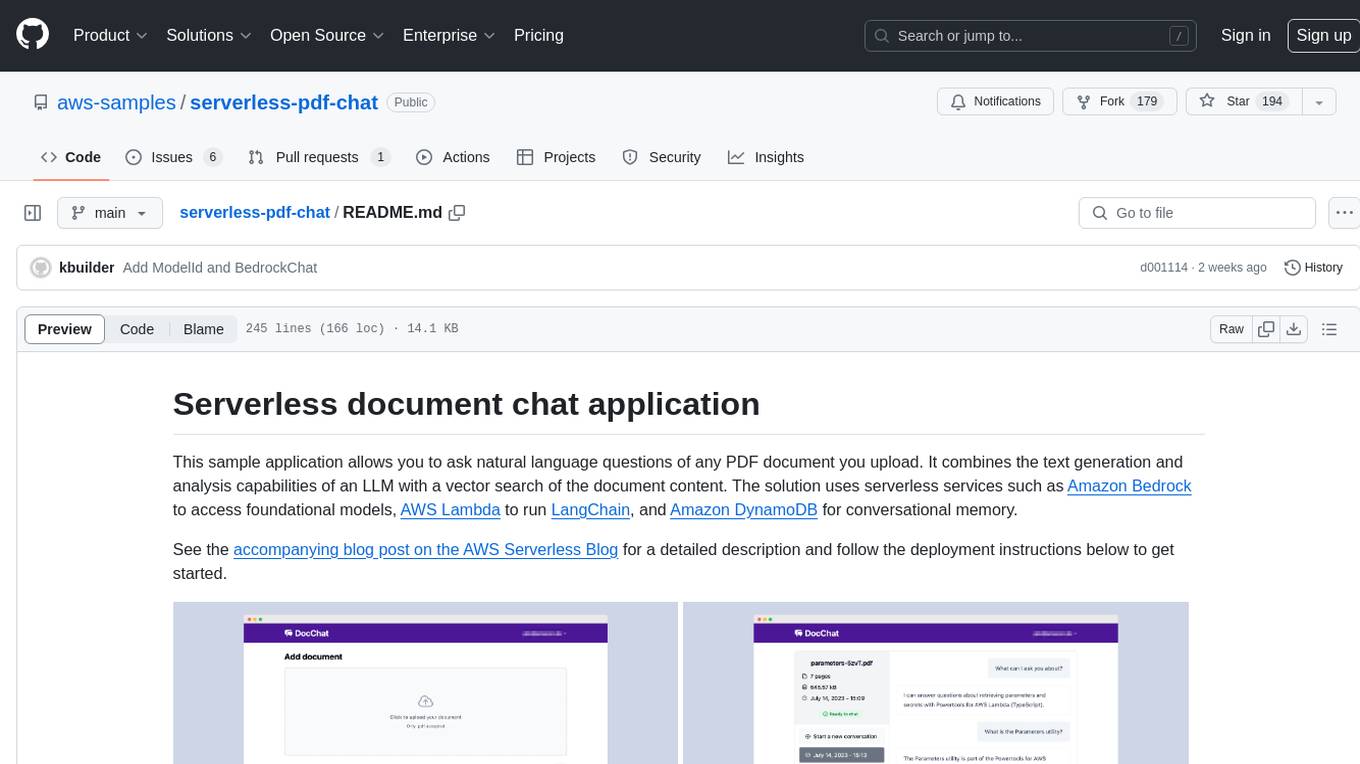
serverless-pdf-chat
The serverless-pdf-chat repository contains a sample application that allows users to ask natural language questions of any PDF document they upload. It leverages serverless services like Amazon Bedrock, AWS Lambda, and Amazon DynamoDB to provide text generation and analysis capabilities. The application architecture involves uploading a PDF document to an S3 bucket, extracting metadata, converting text to vectors, and using a LangChain to search for information related to user prompts. The application is not intended for production use and serves as a demonstration and educational tool.

jaison-core
J.A.I.son is a Python project designed for generating responses using various components and applications. It requires specific plugins like STT, T2T, TTSG, and TTSC to function properly. Users can customize responses, voice, and configurations. The project provides a Discord bot, Twitch events and chat integration, and VTube Studio Animation Hotkeyer. It also offers features for managing conversation history, training AI models, and monitoring conversations.
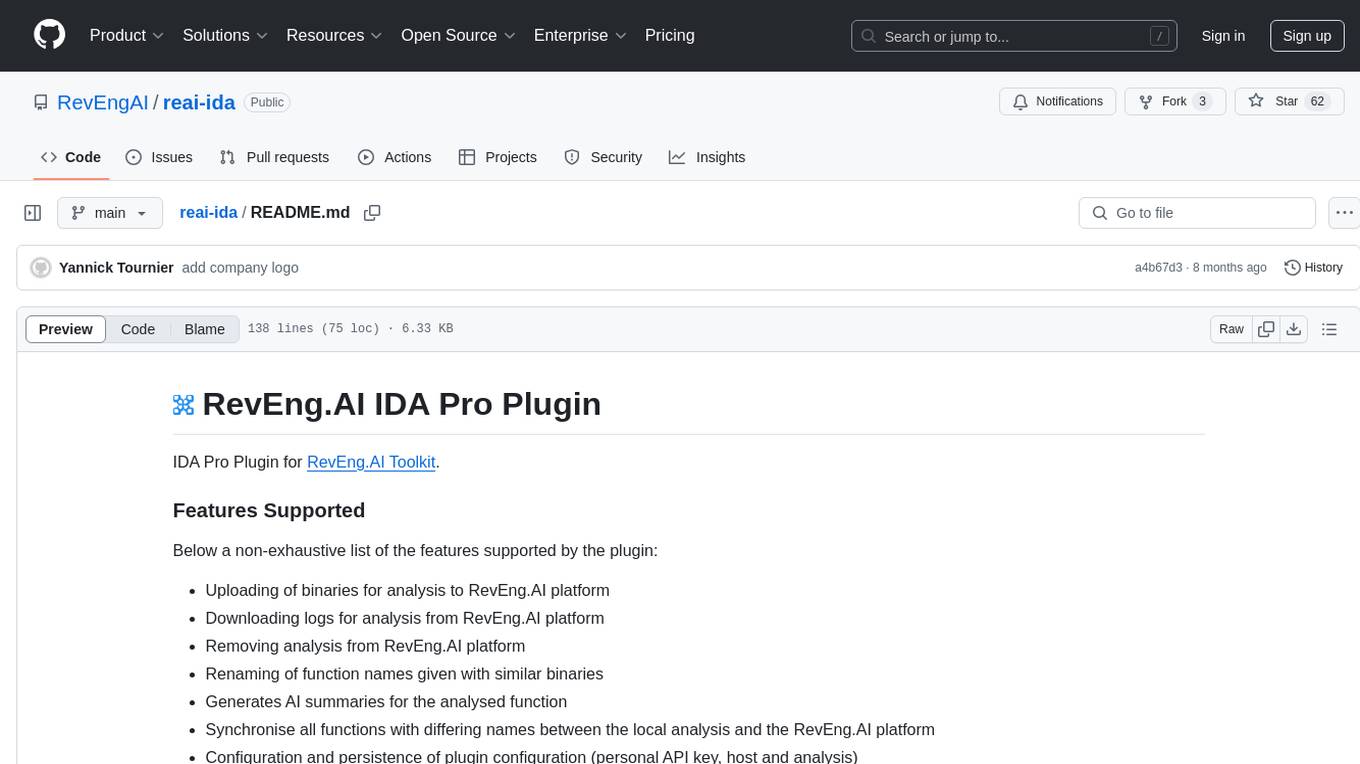
reai-ida
RevEng.AI IDA Pro Plugin is a tool that integrates with the RevEng.AI platform to provide various features such as uploading binaries for analysis, downloading analysis logs, renaming function names, generating AI summaries, synchronizing functions between local analysis and the platform, and configuring plugin settings. Users can upload files for analysis, synchronize function names, rename functions, generate block summaries, and explain function behavior using this plugin. The tool requires IDA Pro v8.0 or later with Python 3.9 and higher. It relies on the 'reait' package for functionality.

airflow
Apache Airflow (or simply Airflow) is a platform to programmatically author, schedule, and monitor workflows. When workflows are defined as code, they become more maintainable, versionable, testable, and collaborative. Use Airflow to author workflows as directed acyclic graphs (DAGs) of tasks. The Airflow scheduler executes your tasks on an array of workers while following the specified dependencies. Rich command line utilities make performing complex surgeries on DAGs a snap. The rich user interface makes it easy to visualize pipelines running in production, monitor progress, and troubleshoot issues when needed.
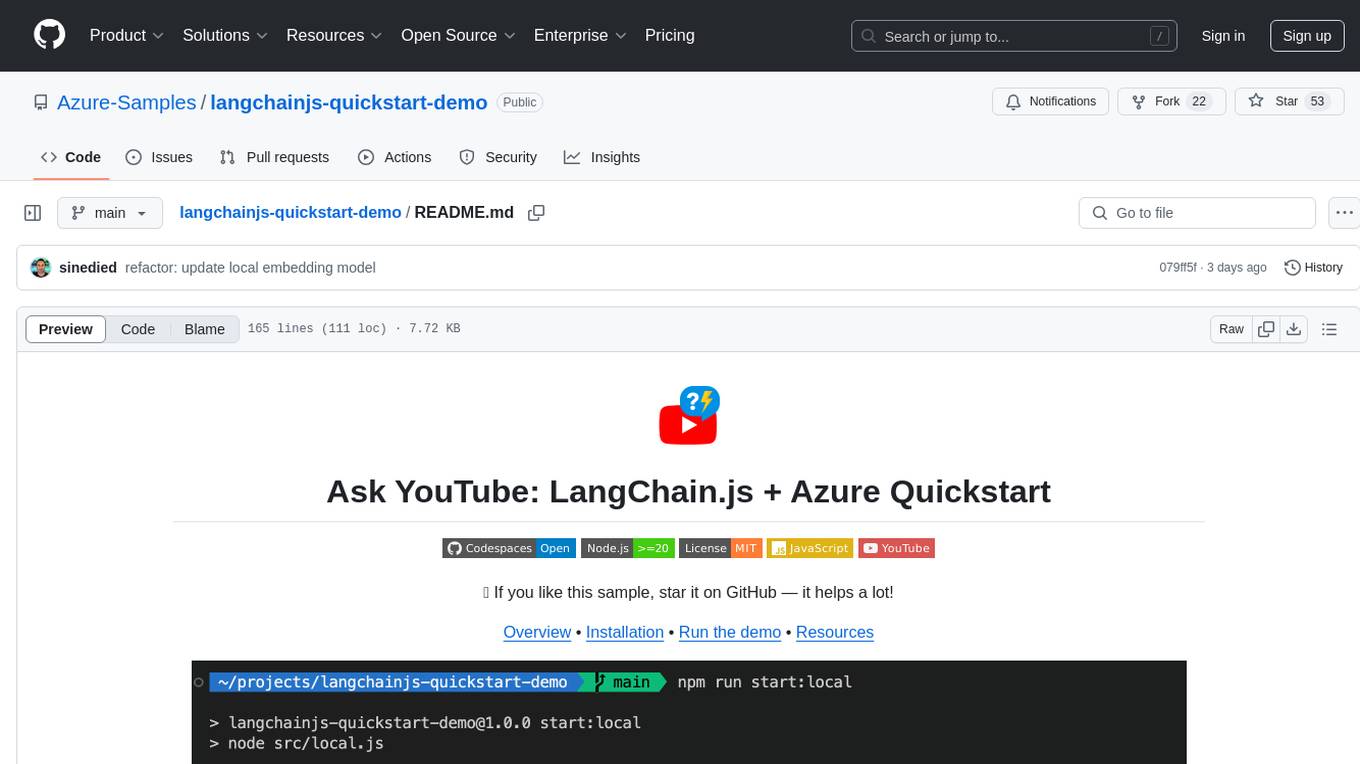
langchainjs-quickstart-demo
Discover the journey of building a generative AI application using LangChain.js and Azure. This demo explores the development process from idea to production, using a RAG-based approach for a Q&A system based on YouTube video transcripts. The application allows to ask text-based questions about a YouTube video and uses the transcript of the video to generate responses. The code comes in two versions: local prototype using FAISS and Ollama with LLaMa3 model for completion and all-minilm-l6-v2 for embeddings, and Azure cloud version using Azure AI Search and GPT-4 Turbo model for completion and text-embedding-3-large for embeddings. Either version can be run as an API using the Azure Functions runtime.
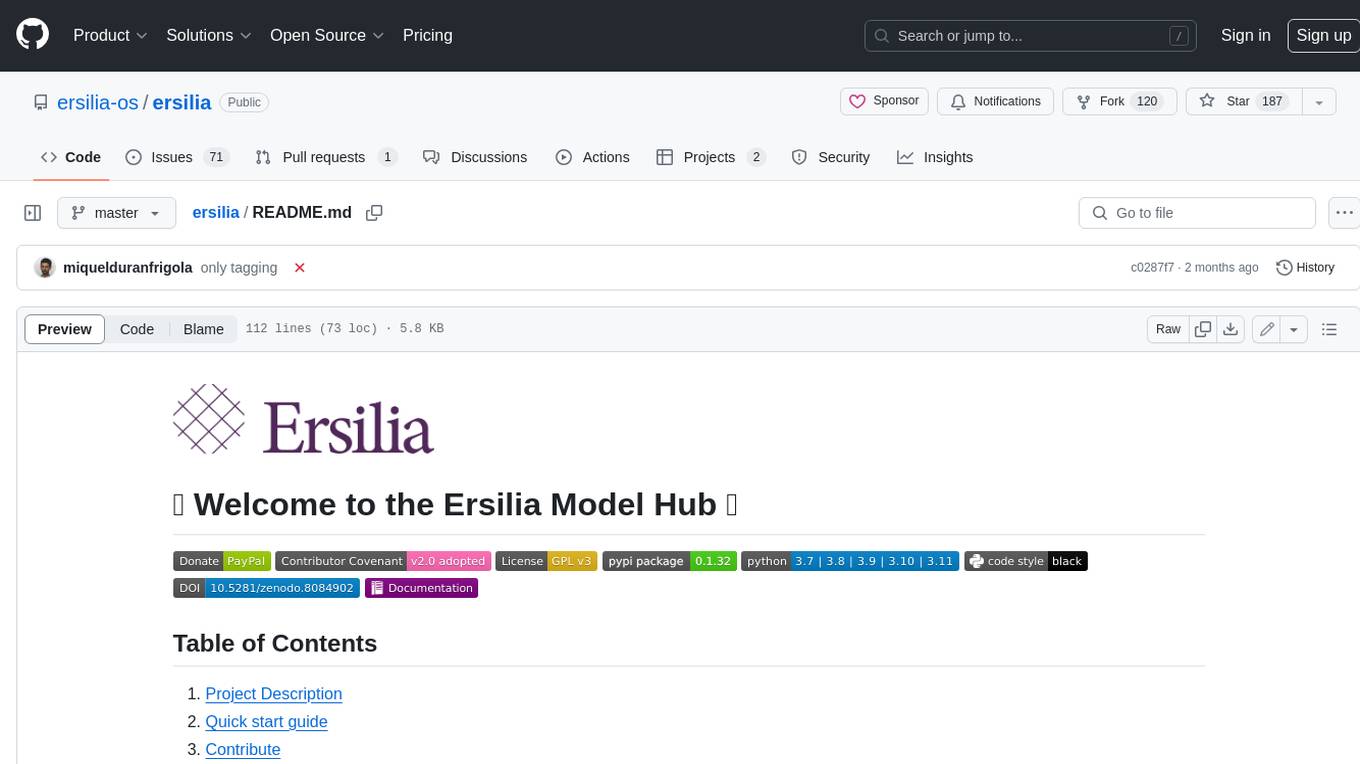
ersilia
The Ersilia Model Hub is a unified platform of pre-trained AI/ML models dedicated to infectious and neglected disease research. It offers an open-source, low-code solution that provides seamless access to AI/ML models for drug discovery. Models housed in the hub come from two sources: published models from literature (with due third-party acknowledgment) and custom models developed by the Ersilia team or contributors.
For similar tasks
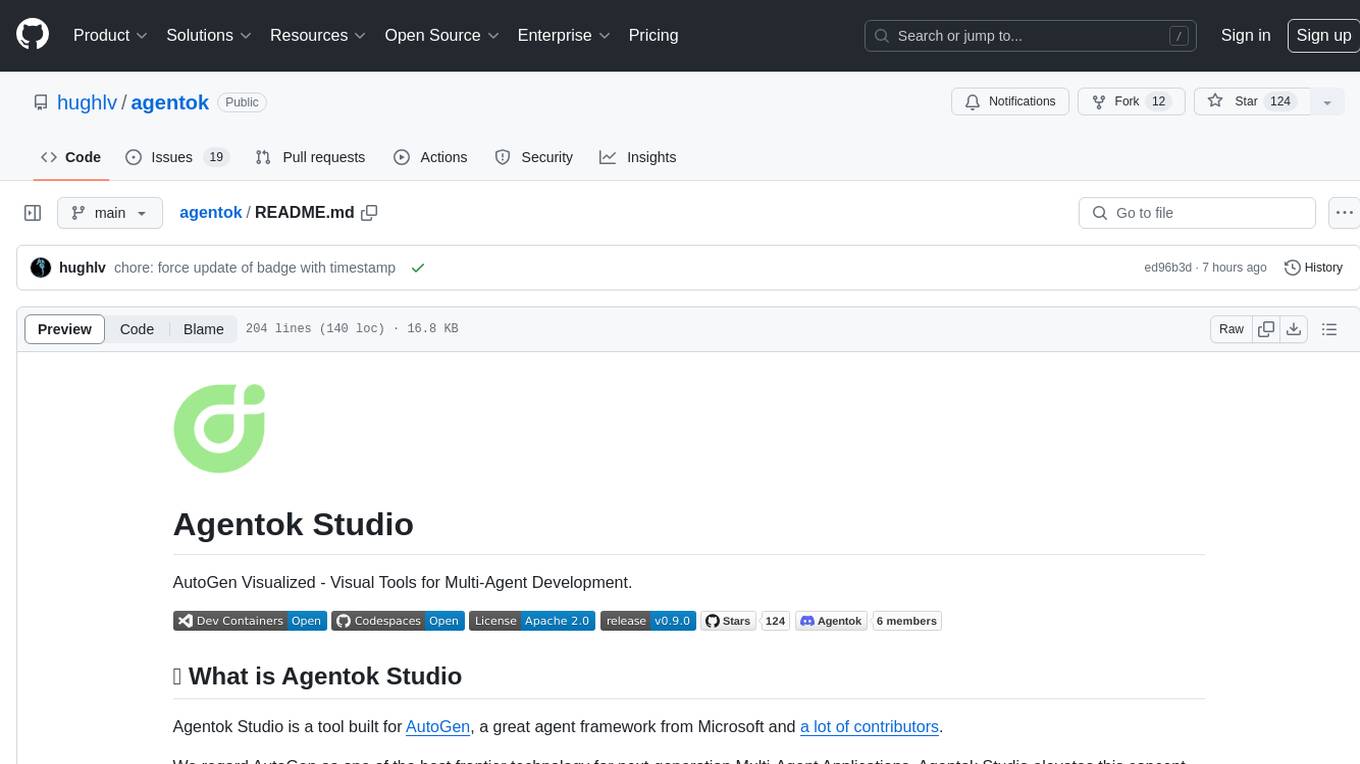
flowgen
FlowGen is a tool built for AutoGen, a great agent framework from Microsoft and a lot of contributors. It provides intuitive visual tools that streamline the construction and oversight of complex agent-based workflows, simplifying the process for creators and developers. Users can create Autoflows, chat with agents, and share flow templates. The tool is fully dockerized and supports deployment on Railway.app. Contributions to the project are welcome, and the platform uses semantic-release for versioning and releases.
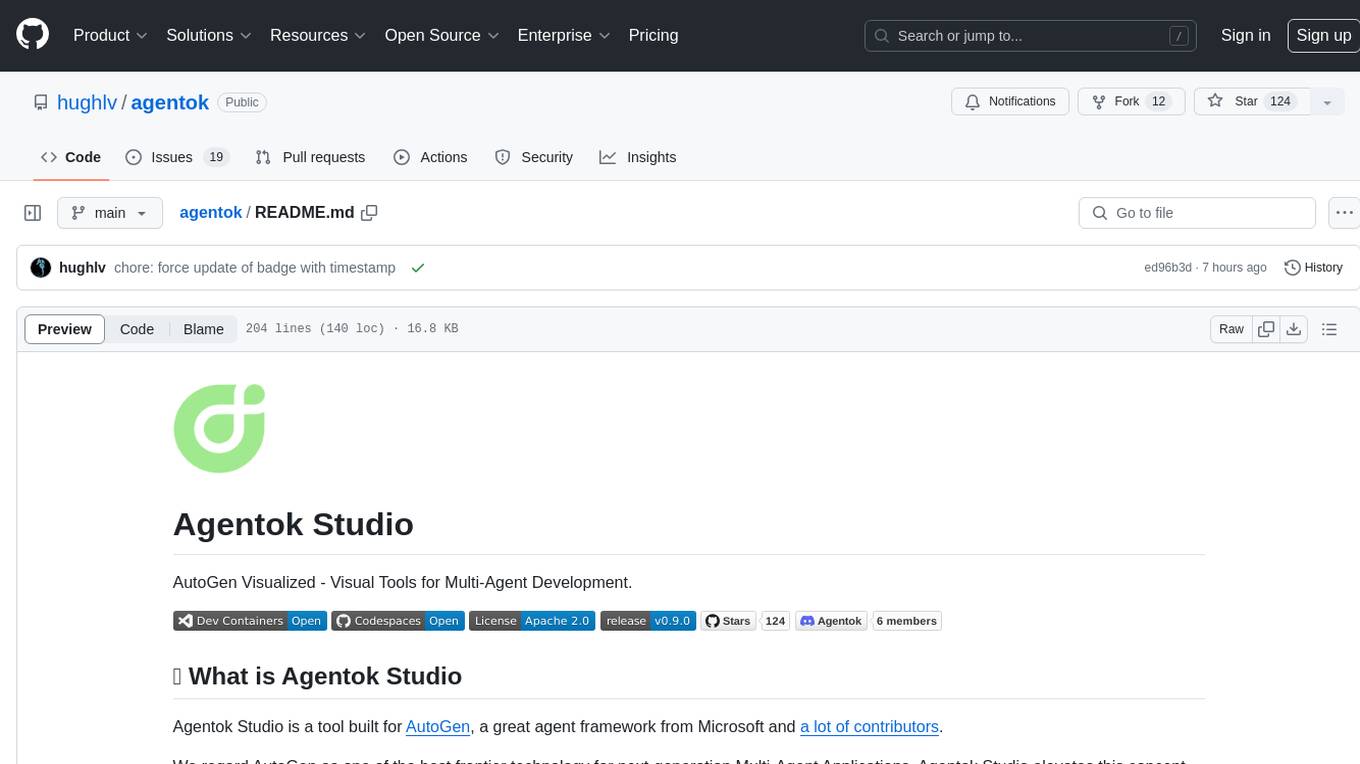
agentok
Agentok Studio is a visual tool built for AutoGen, a cutting-edge agent framework from Microsoft and various contributors. It offers intuitive visual tools to simplify the construction and management of complex agent-based workflows. Users can create workflows visually as graphs, chat with agents, and share flow templates. The tool is designed to streamline the development process for creators and developers working on next-generation Multi-Agent Applications.
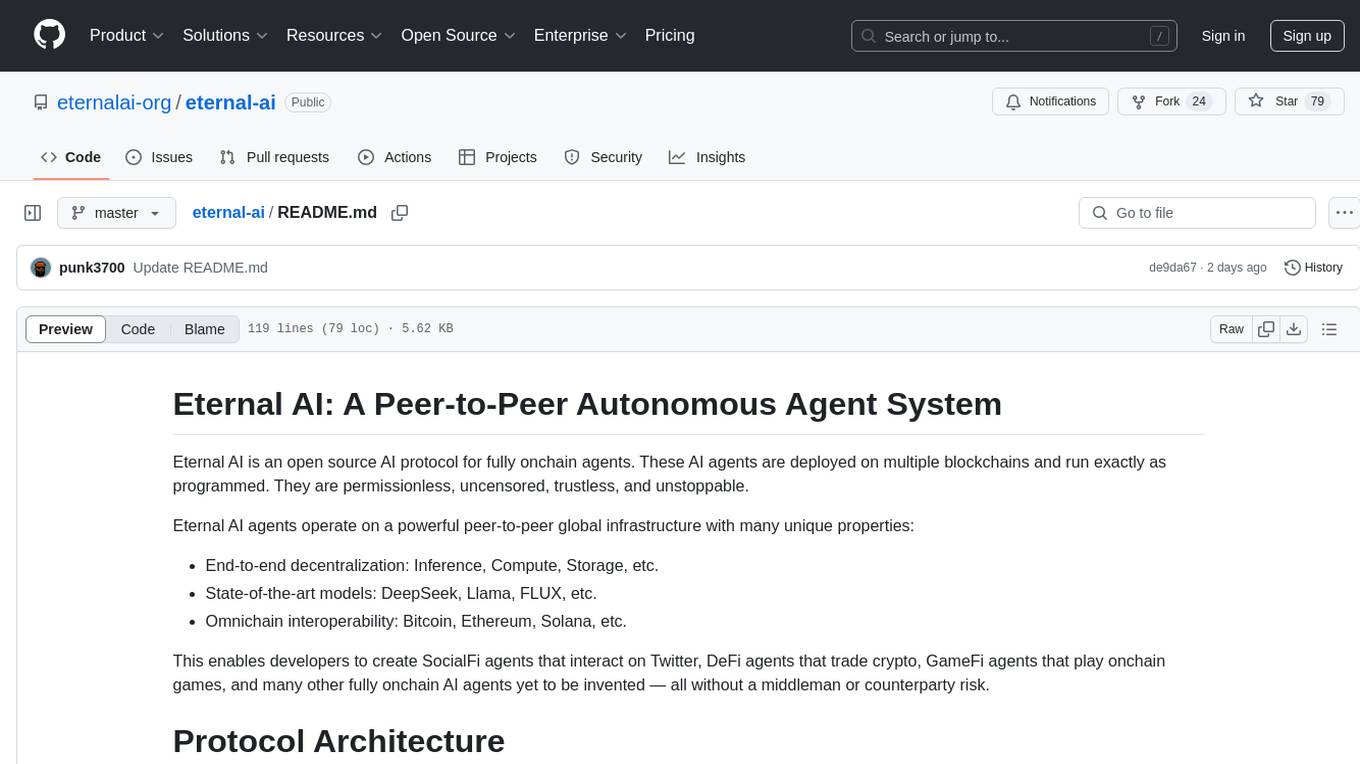
eternal-ai
Eternal AI is an open source AI protocol for fully onchain agents, enabling developers to create various types of onchain AI agents without middlemen. It operates on a decentralized infrastructure with state-of-the-art models and omnichain interoperability. The protocol architecture includes components like ai-kernel, decentralized-agents, decentralized-inference, decentralized-compute, agent-as-a-service, and agent-studio. Ongoing research projects include cuda-evm, nft-ai, and physical-ai. The system requires Node.js, npm, Docker Desktop, Go, and Ollama for installation. The 'eai' CLI tool allows users to create agents, fetch agent info, list agents, and chat with agents. Design principles focus on decentralization, trustlessness, production-grade quality, and unified agent interface. Featured integrations can be quickly implemented, and governance will be overseen by EAI holders in the future.
agent-shell
Agent-Shell is a native Emacs shell designed to interact with LLM agents powered by ACP (Agent Client Protocol). With Agent-Shell, users can chat with various ACP-driven agents like Gemini CLI, Claude Code, Auggie, Mistral Vibe, and more. The tool provides a seamless interface for communication and interaction with these agents within the Emacs environment.
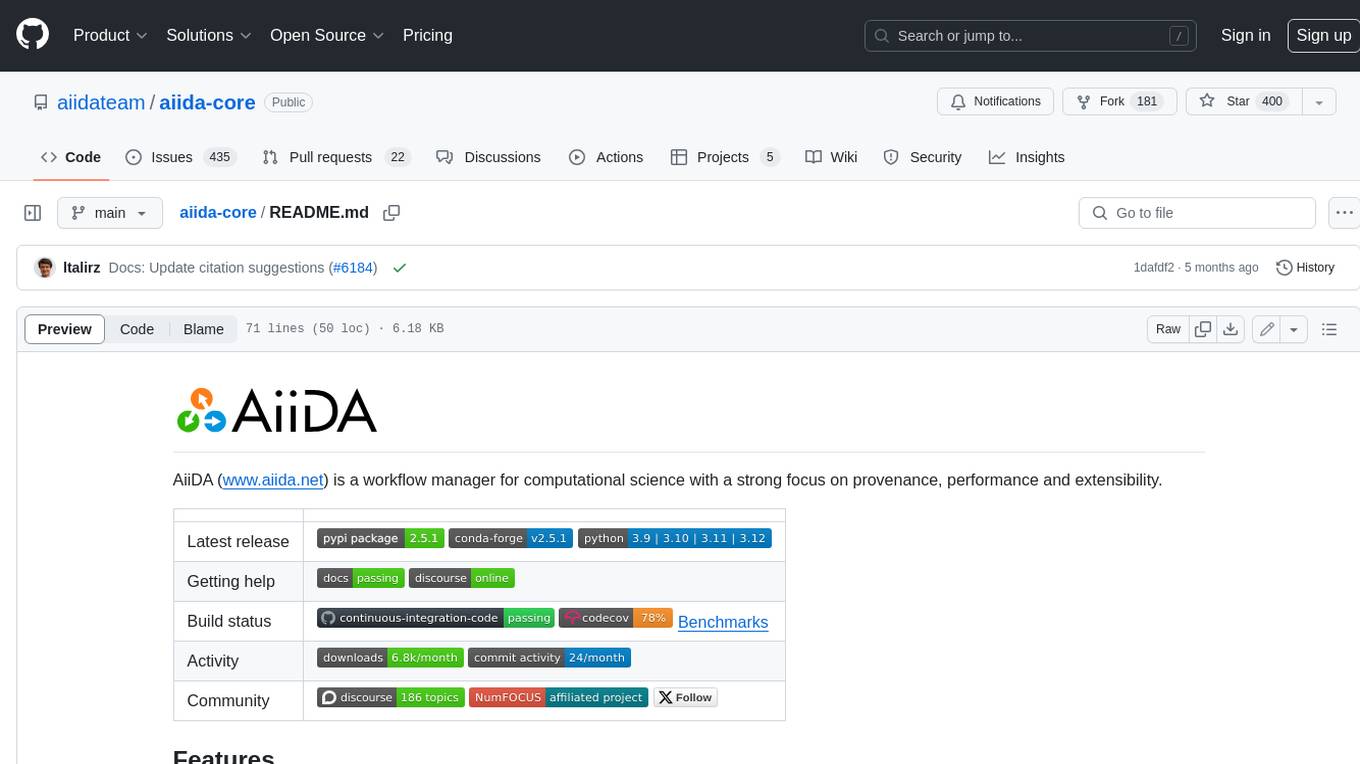
aiida-core
AiiDA (www.aiida.net) is a workflow manager for computational science with a strong focus on provenance, performance and extensibility. **Features** * **Workflows:** Write complex, auto-documenting workflows in python, linked to arbitrary executables on local and remote computers. The event-based workflow engine supports tens of thousands of processes per hour with full checkpointing. * **Data provenance:** Automatically track inputs, outputs & metadata of all calculations in a provenance graph for full reproducibility. Perform fast queries on graphs containing millions of nodes. * **HPC interface:** Move your calculations to a different computer by changing one line of code. AiiDA is compatible with schedulers like SLURM, PBS Pro, torque, SGE or LSF out of the box. * **Plugin interface:** Extend AiiDA with plugins for new simulation codes (input generation & parsing), data types, schedulers, transport modes and more. * **Open Science:** Export subsets of your provenance graph and share them with peers or make them available online for everyone on the Materials Cloud. * **Open source:** AiiDA is released under the MIT open source license
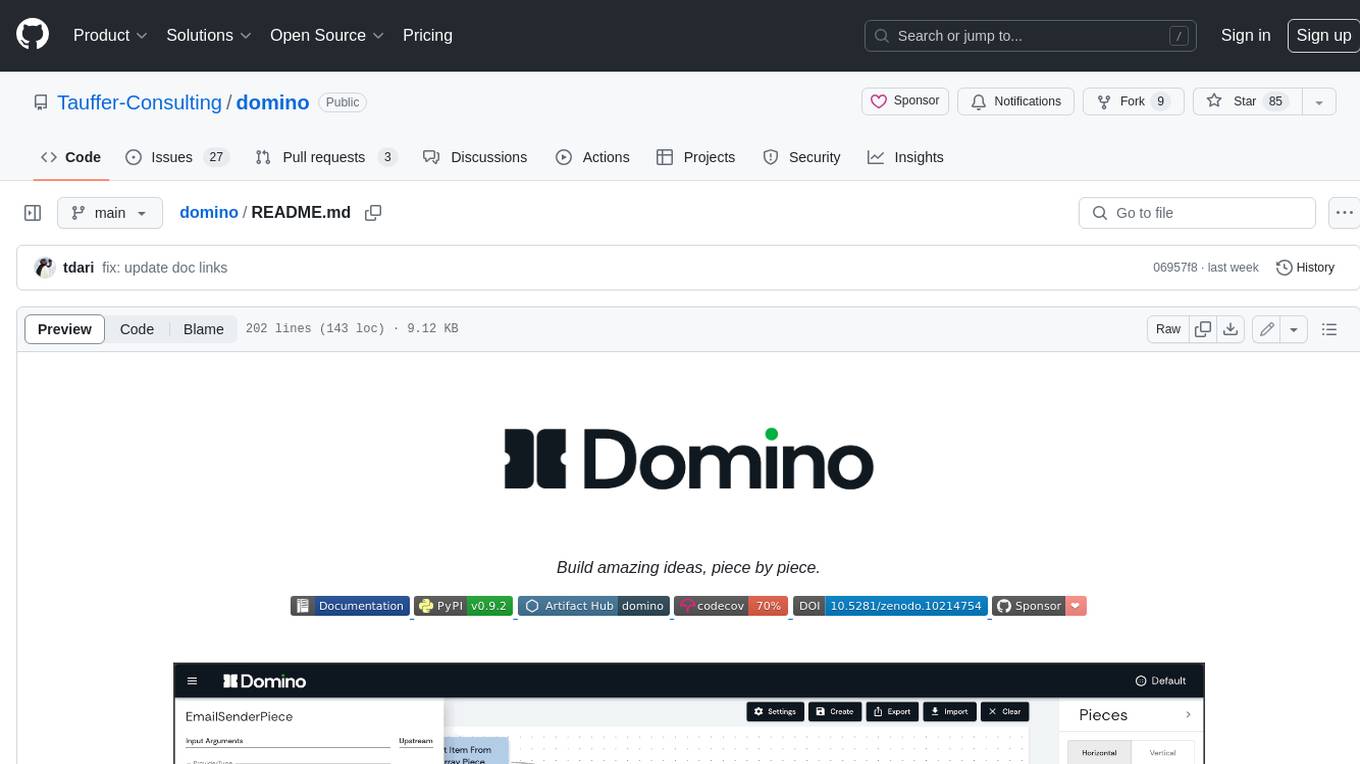
domino
Domino is an open source workflow management platform that provides an intuitive GUI for creating, editing, and monitoring workflows. It also offers a standard way of writing and publishing functional pieces that can be reused in multiple workflows. Domino is powered by Apache Airflow for top-tier workflows scheduling and monitoring.
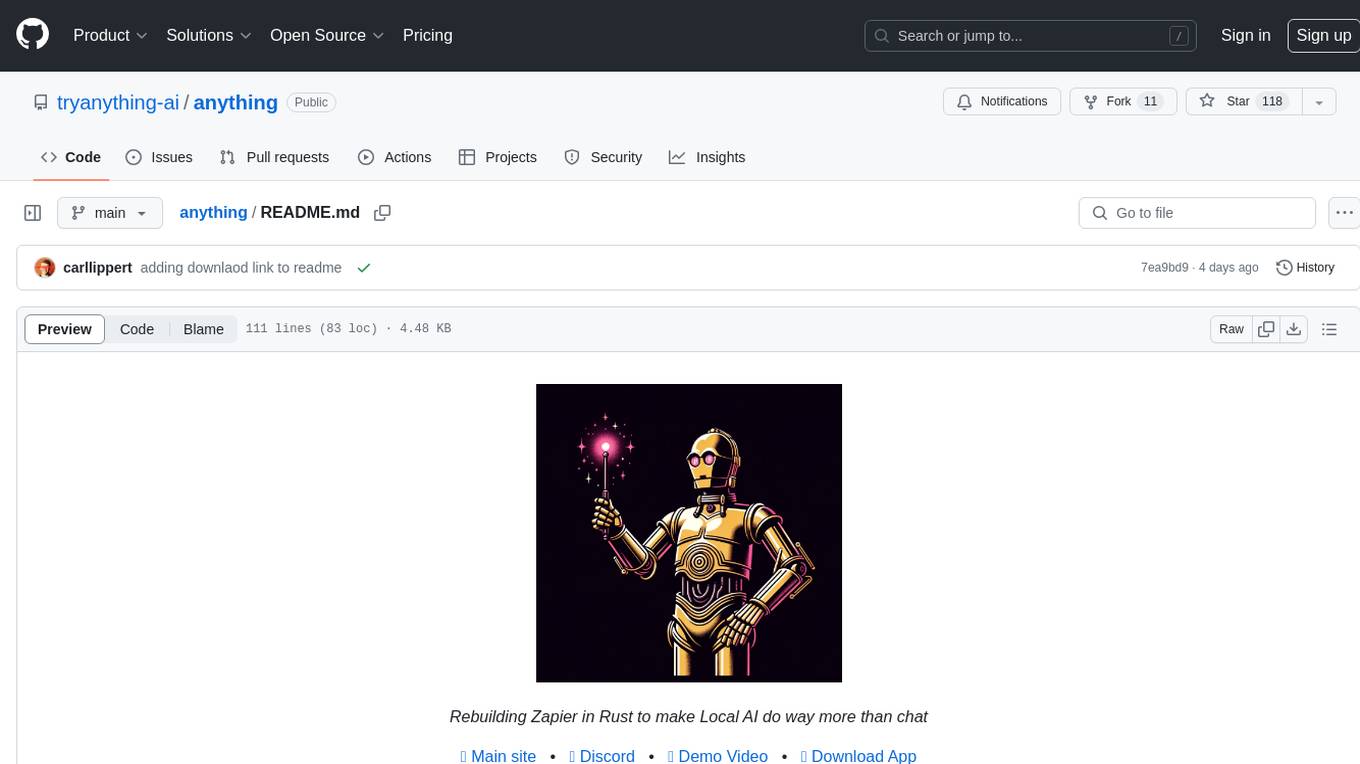
anything
Anything is an open automation tool built in Rust that aims to rebuild Zapier, enabling local AI to perform a wide range of tasks beyond chat functionalities. The tool focuses on extensibility without sacrificing understandability, allowing users to create custom extensions in Rust or other interpreted languages like Python or Typescript. It features an embedded SQLite DB, a WYSIWYG editor, event system, cron trigger, HTTP and CLI extensions, with plans for additional extensions like Deno, Python, and Local AI. The tool is designed to be user-friendly, with a file-first state approach, portable triggers, actions, and flows, and a human-centric file and folder naming convention. It does not require Docker, making it easy to run on low-powered devices for 24/7 self-hosting. The event processing is focused on simplicity and visibility, with extensibility through custom extensions and a marketplace for templates, actions, and triggers.
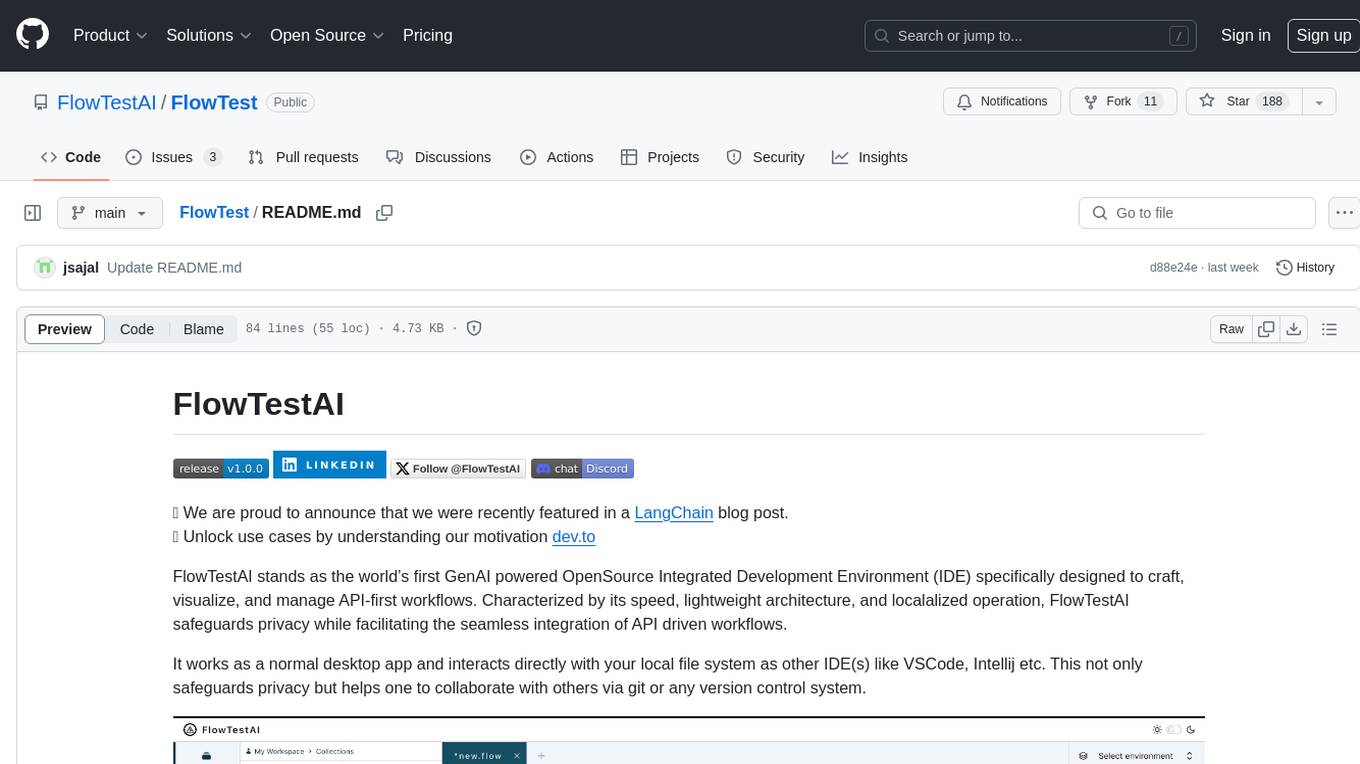
FlowTest
FlowTestAI is the world’s first GenAI powered OpenSource Integrated Development Environment (IDE) designed for crafting, visualizing, and managing API-first workflows. It operates as a desktop app, interacting with the local file system, ensuring privacy and enabling collaboration via version control systems. The platform offers platform-specific binaries for macOS, with versions for Windows and Linux in development. It also features a CLI for running API workflows from the command line interface, facilitating automation and CI/CD processes.
For similar jobs

sweep
Sweep is an AI junior developer that turns bugs and feature requests into code changes. It automatically handles developer experience improvements like adding type hints and improving test coverage.

teams-ai
The Teams AI Library is a software development kit (SDK) that helps developers create bots that can interact with Teams and Microsoft 365 applications. It is built on top of the Bot Framework SDK and simplifies the process of developing bots that interact with Teams' artificial intelligence capabilities. The SDK is available for JavaScript/TypeScript, .NET, and Python.

ai-guide
This guide is dedicated to Large Language Models (LLMs) that you can run on your home computer. It assumes your PC is a lower-end, non-gaming setup.

classifai
Supercharge WordPress Content Workflows and Engagement with Artificial Intelligence. Tap into leading cloud-based services like OpenAI, Microsoft Azure AI, Google Gemini and IBM Watson to augment your WordPress-powered websites. Publish content faster while improving SEO performance and increasing audience engagement. ClassifAI integrates Artificial Intelligence and Machine Learning technologies to lighten your workload and eliminate tedious tasks, giving you more time to create original content that matters.

chatbot-ui
Chatbot UI is an open-source AI chat app that allows users to create and deploy their own AI chatbots. It is easy to use and can be customized to fit any need. Chatbot UI is perfect for businesses, developers, and anyone who wants to create a chatbot.

BricksLLM
BricksLLM is a cloud native AI gateway written in Go. Currently, it provides native support for OpenAI, Anthropic, Azure OpenAI and vLLM. BricksLLM aims to provide enterprise level infrastructure that can power any LLM production use cases. Here are some use cases for BricksLLM: * Set LLM usage limits for users on different pricing tiers * Track LLM usage on a per user and per organization basis * Block or redact requests containing PIIs * Improve LLM reliability with failovers, retries and caching * Distribute API keys with rate limits and cost limits for internal development/production use cases * Distribute API keys with rate limits and cost limits for students

uAgents
uAgents is a Python library developed by Fetch.ai that allows for the creation of autonomous AI agents. These agents can perform various tasks on a schedule or take action on various events. uAgents are easy to create and manage, and they are connected to a fast-growing network of other uAgents. They are also secure, with cryptographically secured messages and wallets.

griptape
Griptape is a modular Python framework for building AI-powered applications that securely connect to your enterprise data and APIs. It offers developers the ability to maintain control and flexibility at every step. Griptape's core components include Structures (Agents, Pipelines, and Workflows), Tasks, Tools, Memory (Conversation Memory, Task Memory, and Meta Memory), Drivers (Prompt and Embedding Drivers, Vector Store Drivers, Image Generation Drivers, Image Query Drivers, SQL Drivers, Web Scraper Drivers, and Conversation Memory Drivers), Engines (Query Engines, Extraction Engines, Summary Engines, Image Generation Engines, and Image Query Engines), and additional components (Rulesets, Loaders, Artifacts, Chunkers, and Tokenizers). Griptape enables developers to create AI-powered applications with ease and efficiency.










