
mosec
A high-performance ML model serving framework, offers dynamic batching and CPU/GPU pipelines to fully exploit your compute machine
Stars: 834

Mosec is a high-performance and flexible model serving framework for building ML model-enabled backend and microservices. It bridges the gap between any machine learning models you just trained and the efficient online service API. * **Highly performant** : web layer and task coordination built with Rust 🦀, which offers blazing speed in addition to efficient CPU utilization powered by async I/O * **Ease of use** : user interface purely in Python 🐍, by which users can serve their models in an ML framework-agnostic manner using the same code as they do for offline testing * **Dynamic batching** : aggregate requests from different users for batched inference and distribute results back * **Pipelined stages** : spawn multiple processes for pipelined stages to handle CPU/GPU/IO mixed workloads * **Cloud friendly** : designed to run in the cloud, with the model warmup, graceful shutdown, and Prometheus monitoring metrics, easily managed by Kubernetes or any container orchestration systems * **Do one thing well** : focus on the online serving part, users can pay attention to the model optimization and business logic
README:
Model Serving made Efficient in the Cloud.
Mosec is a high-performance and flexible model serving framework for building ML model-enabled backend and microservices. It bridges the gap between any machine learning models you just trained and the efficient online service API.
- Highly performant: web layer and task coordination built with Rust 🦀, which offers blazing speed in addition to efficient CPU utilization powered by async I/O
- Ease of use: user interface purely in Python 🐍, by which users can serve their models in an ML framework-agnostic manner using the same code as they do for offline testing
- Dynamic batching: aggregate requests from different users for batched inference and distribute results back
- Pipelined stages: spawn multiple processes for pipelined stages to handle CPU/GPU/IO mixed workloads
- Cloud friendly: designed to run in the cloud, with the model warmup, graceful shutdown, and Prometheus monitoring metrics, easily managed by Kubernetes or any container orchestration systems
- Do one thing well: focus on the online serving part, users can pay attention to the model optimization and business logic
Mosec requires Python 3.7 or above. Install the latest PyPI package for Linux x86_64 or macOS x86_64/ARM64 with:
pip install -U mosec
# or install with conda
conda install conda-forge::mosecTo build from the source code, install Rust and run the following command:
make packageYou will get a mosec wheel file in the dist folder.
We demonstrate how Mosec can help you easily host a pre-trained stable diffusion model as a service. You need to install diffusers and transformers as prerequisites:
pip install --upgrade diffusers[torch] transformersClick me for server codes with explanations.
Firstly, we import the libraries and set up a basic logger to better observe what happens.
from io import BytesIO
from typing import List
import torch # type: ignore
from diffusers import StableDiffusionPipeline # type: ignore
from mosec import Server, Worker, get_logger
from mosec.mixin import MsgpackMixin
logger = get_logger()Then, we build an API for clients to query a text prompt and obtain an image based on the stable-diffusion-v1-5 model in just 3 steps.
-
Define your service as a class which inherits
mosec.Worker. Here we also inheritMsgpackMixinto employ the msgpack serialization format(a). -
Inside the
__init__method, initialize your model and put it onto the corresponding device. Optionally you can assignself.examplewith some data to warm up(b) the model. Note that the data should be compatible with your handler's input format, which we detail next. -
Override the
forwardmethod to write your service handler(c), with the signatureforward(self, data: Any | List[Any]) -> Any | List[Any]. Receiving/returning a single item or a tuple depends on whether dynamic batching(d) is configured.
class StableDiffusion(MsgpackMixin, Worker):
def __init__(self):
self.pipe = StableDiffusionPipeline.from_pretrained(
"sd-legacy/stable-diffusion-v1-5", torch_dtype=torch.float16
)
self.pipe.enable_model_cpu_offload()
self.example = ["useless example prompt"] * 4 # warmup (batch_size=4)
def forward(self, data: List[str]) -> List[memoryview]:
logger.debug("generate images for %s", data)
res = self.pipe(data)
logger.debug("NSFW: %s", res[1])
images = []
for img in res[0]:
dummy_file = BytesIO()
img.save(dummy_file, format="JPEG")
images.append(dummy_file.getbuffer())
return images[!NOTE]
(a) In this example we return an image in the binary format, which JSON does not support (unless encoded with base64 that makes the payload larger). Hence, msgpack suits our need better. If we do not inherit
MsgpackMixin, JSON will be used by default. In other words, the protocol of the service request/response can be either msgpack, JSON, or any other format (check our mixins).(b) Warm-up usually helps to allocate GPU memory in advance. If the warm-up example is specified, the service will only be ready after the example is forwarded through the handler. However, if no example is given, the first request's latency is expected to be longer. The
exampleshould be set as a single item or a tuple depending on whatforwardexpects to receive. Moreover, in the case where you want to warm up with multiple different examples, you may setmulti_examples(demo here).(c) This example shows a single-stage service, where the
StableDiffusionworker directly takes in client's prompt request and responds the image. Thus theforwardcan be considered as a complete service handler. However, we can also design a multi-stage service with workers doing different jobs (e.g., downloading images, model inference, post-processing) in a pipeline. In this case, the whole pipeline is considered as the service handler, with the first worker taking in the request and the last worker sending out the response. The data flow between workers is done by inter-process communication.(d) Since dynamic batching is enabled in this example, the
forwardmethod will wishfully receive a list of string, e.g.,['a cute cat playing with a red ball', 'a man sitting in front of a computer', ...], aggregated from different clients for batch inference, improving the system throughput.
Finally, we append the worker to the server to construct a single-stage workflow (multiple stages can be pipelined to further boost the throughput, see this example), and specify the number of processes we want it to run in parallel (num=1), and the maximum batch size (max_batch_size=4, the maximum number of requests dynamic batching will accumulate before timeout; timeout is defined with the max_wait_time=10 in milliseconds, meaning the longest time Mosec waits until sending the batch to the Worker).
if __name__ == "__main__":
server = Server()
# 1) `num` specifies the number of processes that will be spawned to run in parallel.
# 2) By configuring the `max_batch_size` with the value > 1, the input data in your
# `forward` function will be a list (batch); otherwise, it's a single item.
server.append_worker(StableDiffusion, num=1, max_batch_size=4, max_wait_time=10)
server.run()Click me to see how to run and query the server.
The above snippets are merged in our example file. You may directly run at the project root level. We first have a look at the command line arguments (explanations here):
python examples/stable_diffusion/server.py --helpThen let's start the server with debug logs:
python examples/stable_diffusion/server.py --log-level debug --timeout 30000Open http://127.0.0.1:8000/openapi/swagger/ in your browser to get the OpenAPI doc.
And in another terminal, test it:
python examples/stable_diffusion/client.py --prompt "a cute cat playing with a red ball" --output cat.jpg --port 8000You will get an image named "cat.jpg" in the current directory.
You can check the metrics:
curl http://127.0.0.1:8000/metricsThat's it! You have just hosted your stable-diffusion model as a service! 😉
More ready-to-use examples can be found in the Example section. It includes:
- Pipeline: a simple echo demo even without any ML model.
- Request validation: validate the request with type annotation and generate OpenAPI documentation.
- Multiple route: serve multiple models in one service
- Embedding service: OpenAI compatible embedding service
- Reranking service: rerank a list of passages based on a query
- Shared memory IPC: inter-process communication with shared memory.
- Customized GPU allocation: deploy multiple replicas, each using different GPUs.
- Customized metrics: record your own metrics for monitoring.
- Jax jitted inference: just-in-time compilation speeds up the inference.
- Compression: enable request/response compression.
- PyTorch deep learning models:
- sentiment analysis: infer the sentiment of a sentence.
- image recognition: categorize a given image.
- stable diffusion: generate images based on texts, with msgpack serialization.
- Dynamic batching
-
max_batch_sizeandmax_wait_time (millisecond)are configured when you callappend_worker. - Make sure inference with the
max_batch_sizevalue won't cause the out-of-memory in GPU. - Normally,
max_wait_timeshould be less than the batch inference time. - If enabled, it will collect a batch either when the number of accumulated requests reaches
max_batch_sizeor whenmax_wait_timehas elapsed. The service will benefit from this feature when the traffic is high.
-
- Check the arguments doc for other configurations.
- If you're looking for a GPU base image with
mosecinstalled, you can check the official imagemosecorg/mosec. For the complex use case, check out envd. - This service doesn't need Gunicorn or NGINX, but you can certainly use the ingress controller when necessary.
- This service should be the PID 1 process in the container since it controls multiple processes. If you need to run multiple processes in one container, you will need a supervisor. You may choose Supervisor or Horust.
- Remember to collect the metrics.
-
mosec_service_batch_size_bucketshows the batch size distribution. -
mosec_service_batch_duration_second_bucketshows the duration of dynamic batching for each connection in each stage (starts from receiving the first task). -
mosec_service_process_duration_second_bucketshows the duration of processing for each connection in each stage (including the IPC time but excluding themosec_service_batch_duration_second_bucket). -
mosec_service_remaining_taskshows the number of currently processing tasks. -
mosec_service_throughputshows the service throughput.
-
- Stop the service with
SIGINT(CTRL+C) orSIGTERM(kill {PID}) since it has the graceful shutdown logic.
- Find out the best
max_batch_sizeandmax_wait_timefor your inference service. The metrics will show the histograms of the real batch size and batch duration. Those are the key information to adjust these two parameters. - Try to split the whole inference process into separate CPU and GPU stages (ref DistilBERT). Different stages will be run in a data pipeline, which will keep the GPU busy.
- You can also adjust the number of workers in each stage. For example, if your pipeline consists of a CPU stage for preprocessing and a GPU stage for model inference, increasing the number of CPU-stage workers can help to produce more data to be batched for model inference at the GPU stage; increasing the GPU-stage workers can fully utilize the GPU memory and computation power. Both ways may contribute to higher GPU utilization, which consequently results in higher service throughput.
- For multi-stage services, note that the data passing through different stages will be serialized/deserialized by the
serialize_ipc/deserialize_ipcmethods, so extremely large data might make the whole pipeline slow. The serialized data is passed to the next stage through rust by default, you could enable shared memory to potentially reduce the latency (ref RedisShmIPCMixin). - You should choose appropriate
serialize/deserializemethods, which are used to decode the user request and encode the response. By default, both are using JSON. However, images and embeddings are not well supported by JSON. You can choose msgpack which is faster and binary compatible (ref Stable Diffusion). - Configure the threads for OpenBLAS or MKL. It might not be able to choose the most suitable CPUs used by the current Python process. You can configure it for each worker by using the env (ref custom GPU allocation).
- Enable HTTP/2 from client side.
mosecautomatically adapts to user's protocol (e.g., HTTP/2) since v0.8.8.
Here are some of the companies and individual users that are using Mosec:
- Modelz: Serverless platform for ML inference.
- MOSS: An open sourced conversational language model like ChatGPT.
- TencentCloud: Tencent Cloud Machine Learning Platform, using Mosec as the core inference server framework.
- TensorChord: Cloud native AI infrastructure company.
- OAT: Serving reward models for online LLM alignment.
If you find this software useful for your research, please consider citing
@software{yang2021mosec,
title = {{MOSEC: Model Serving made Efficient in the Cloud}},
author = {Yang, Keming and Liu, Zichen and Cheng, Philip},
howpublished = {https://github.com/mosecorg/mosec},
year = {2021}
}
We welcome any kind of contribution. Please give us feedback by raising issues or discussing on Discord. You could also directly contribute your code and pull request!
To start develop, you can use envd to create an isolated and clean Python & Rust environment. Check the envd-docs or build.envd for more information.
For Tasks:
Click tags to check more tools for each tasksFor Jobs:
Alternative AI tools for mosec
Similar Open Source Tools

mosec
Mosec is a high-performance and flexible model serving framework for building ML model-enabled backend and microservices. It bridges the gap between any machine learning models you just trained and the efficient online service API. * **Highly performant** : web layer and task coordination built with Rust 🦀, which offers blazing speed in addition to efficient CPU utilization powered by async I/O * **Ease of use** : user interface purely in Python 🐍, by which users can serve their models in an ML framework-agnostic manner using the same code as they do for offline testing * **Dynamic batching** : aggregate requests from different users for batched inference and distribute results back * **Pipelined stages** : spawn multiple processes for pipelined stages to handle CPU/GPU/IO mixed workloads * **Cloud friendly** : designed to run in the cloud, with the model warmup, graceful shutdown, and Prometheus monitoring metrics, easily managed by Kubernetes or any container orchestration systems * **Do one thing well** : focus on the online serving part, users can pay attention to the model optimization and business logic
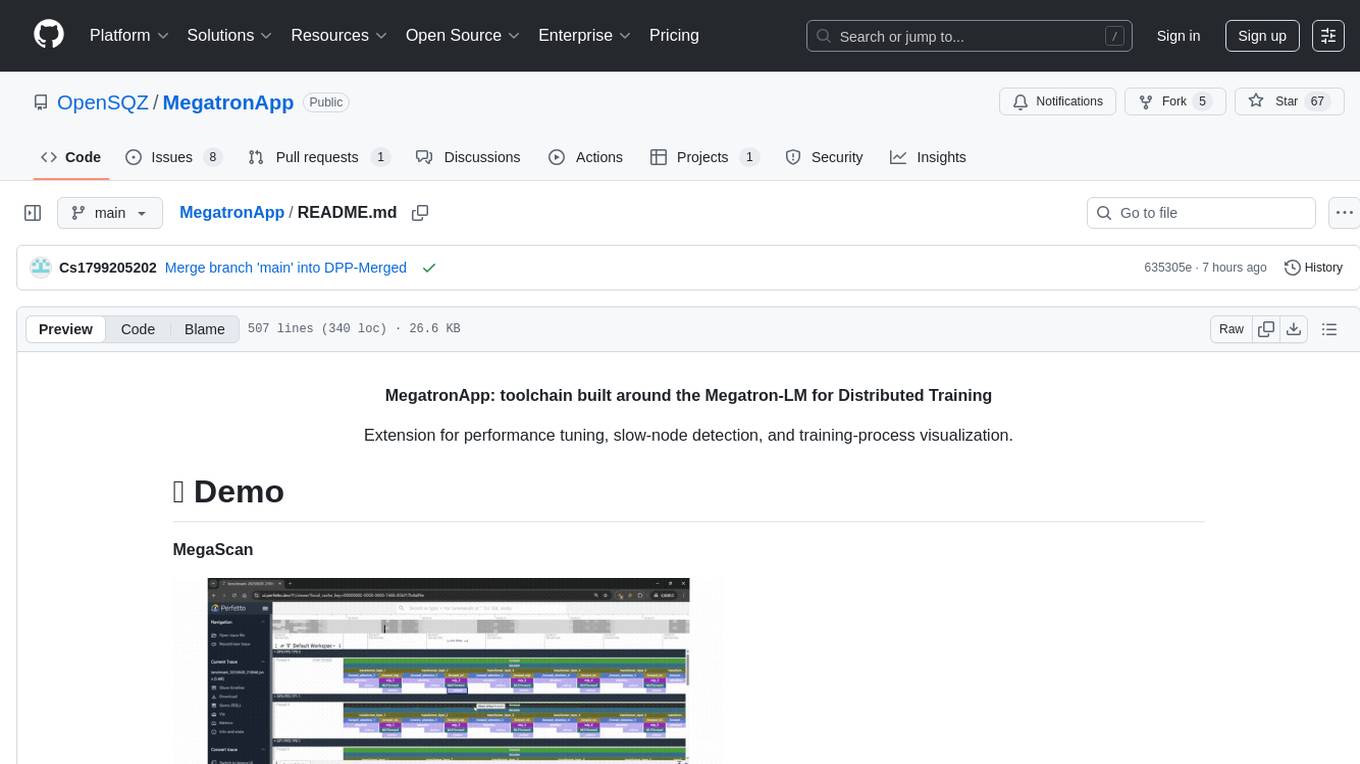
MegatronApp
MegatronApp is a toolchain built around the Megatron-LM training framework, offering performance tuning, slow-node detection, and training-process visualization. It includes modules like MegaScan for anomaly detection, MegaFBD for forward-backward decoupling, MegaDPP for dynamic pipeline planning, and MegaScope for visualization. The tool aims to enhance large-scale distributed training by providing valuable capabilities and insights.

safety-tooling
This repository, safety-tooling, is designed to be shared across various AI Safety projects. It provides an LLM API with a common interface for OpenAI, Anthropic, and Google models. The aim is to facilitate collaboration among AI Safety researchers, especially those with limited software engineering backgrounds, by offering a platform for contributing to a larger codebase. The repo can be used as a git submodule for easy collaboration and updates. It also supports pip installation for convenience. The repository includes features for installation, secrets management, linting, formatting, Redis configuration, testing, dependency management, inference, finetuning, API usage tracking, and various utilities for data processing and experimentation.
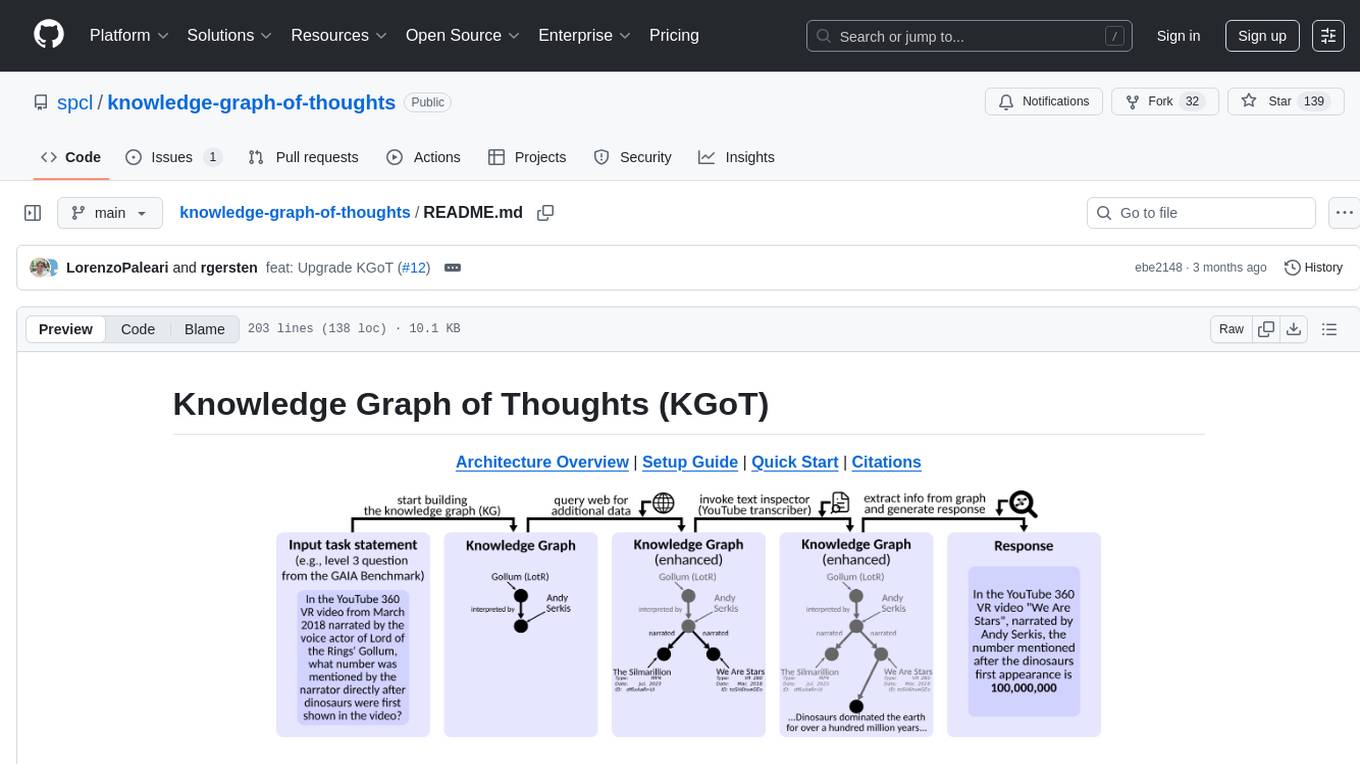
knowledge-graph-of-thoughts
Knowledge Graph of Thoughts (KGoT) is an innovative AI assistant architecture that integrates LLM reasoning with dynamically constructed knowledge graphs (KGs). KGoT extracts and structures task-relevant knowledge into a dynamic KG representation, iteratively enhanced through external tools such as math solvers, web crawlers, and Python scripts. Such structured representation of task-relevant knowledge enables low-cost models to solve complex tasks effectively. The KGoT system consists of three main components: the Controller, the Graph Store, and the Integrated Tools, each playing a critical role in the task-solving process.

cognita
Cognita is an open-source framework to organize your RAG codebase along with a frontend to play around with different RAG customizations. It provides a simple way to organize your codebase so that it becomes easy to test it locally while also being able to deploy it in a production ready environment. The key issues that arise while productionizing RAG system from a Jupyter Notebook are: 1. **Chunking and Embedding Job** : The chunking and embedding code usually needs to be abstracted out and deployed as a job. Sometimes the job will need to run on a schedule or be trigerred via an event to keep the data updated. 2. **Query Service** : The code that generates the answer from the query needs to be wrapped up in a api server like FastAPI and should be deployed as a service. This service should be able to handle multiple queries at the same time and also autoscale with higher traffic. 3. **LLM / Embedding Model Deployment** : Often times, if we are using open-source models, we load the model in the Jupyter notebook. This will need to be hosted as a separate service in production and model will need to be called as an API. 4. **Vector DB deployment** : Most testing happens on vector DBs in memory or on disk. However, in production, the DBs need to be deployed in a more scalable and reliable way. Cognita makes it really easy to customize and experiment everything about a RAG system and still be able to deploy it in a good way. It also ships with a UI that makes it easier to try out different RAG configurations and see the results in real time. You can use it locally or with/without using any Truefoundry components. However, using Truefoundry components makes it easier to test different models and deploy the system in a scalable way. Cognita allows you to host multiple RAG systems using one app. ### Advantages of using Cognita are: 1. A central reusable repository of parsers, loaders, embedders and retrievers. 2. Ability for non-technical users to play with UI - Upload documents and perform QnA using modules built by the development team. 3. Fully API driven - which allows integration with other systems. > If you use Cognita with Truefoundry AI Gateway, you can get logging, metrics and feedback mechanism for your user queries. ### Features: 1. Support for multiple document retrievers that use `Similarity Search`, `Query Decompostion`, `Document Reranking`, etc 2. Support for SOTA OpenSource embeddings and reranking from `mixedbread-ai` 3. Support for using LLMs using `Ollama` 4. Support for incremental indexing that ingests entire documents in batches (reduces compute burden), keeps track of already indexed documents and prevents re-indexing of those docs.
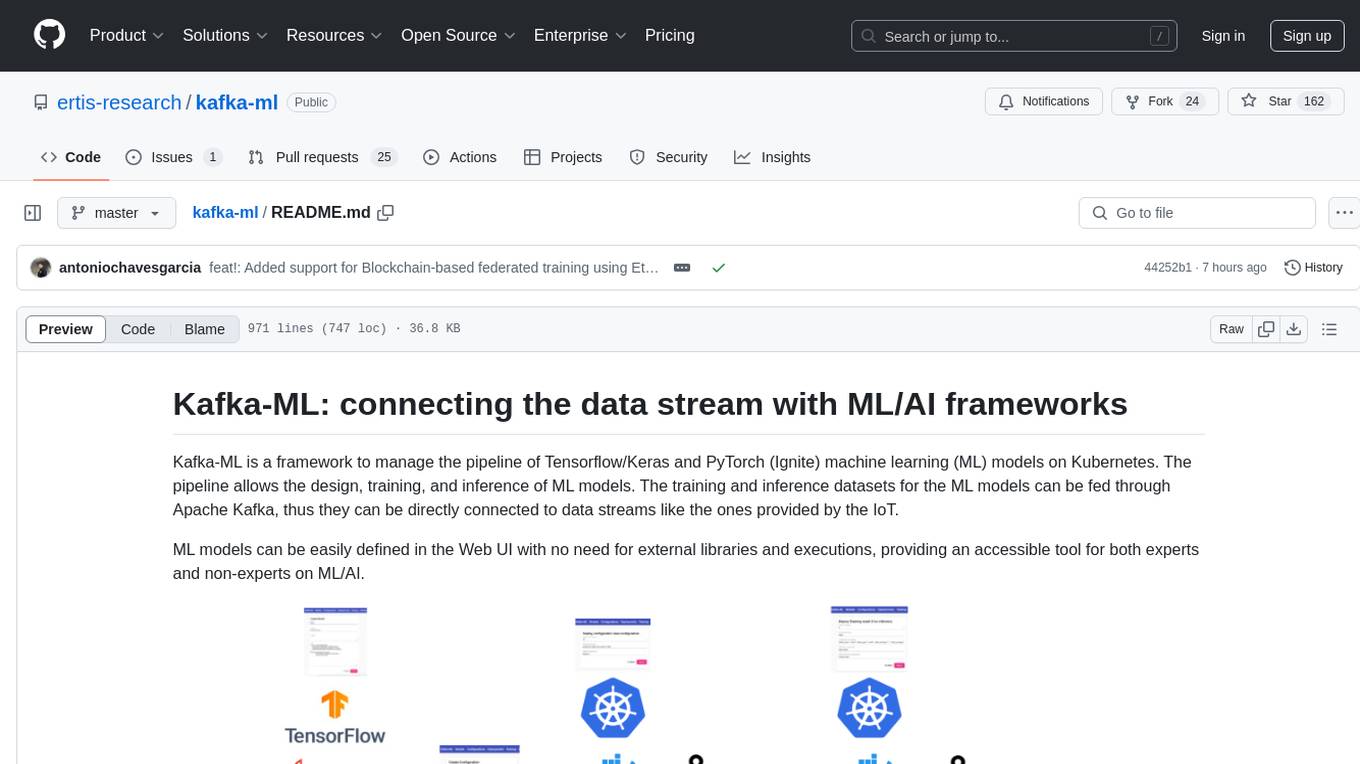
kafka-ml
Kafka-ML is a framework designed to manage the pipeline of Tensorflow/Keras and PyTorch machine learning models on Kubernetes. It enables the design, training, and inference of ML models with datasets fed through Apache Kafka, connecting them directly to data streams like those from IoT devices. The Web UI allows easy definition of ML models without external libraries, catering to both experts and non-experts in ML/AI.
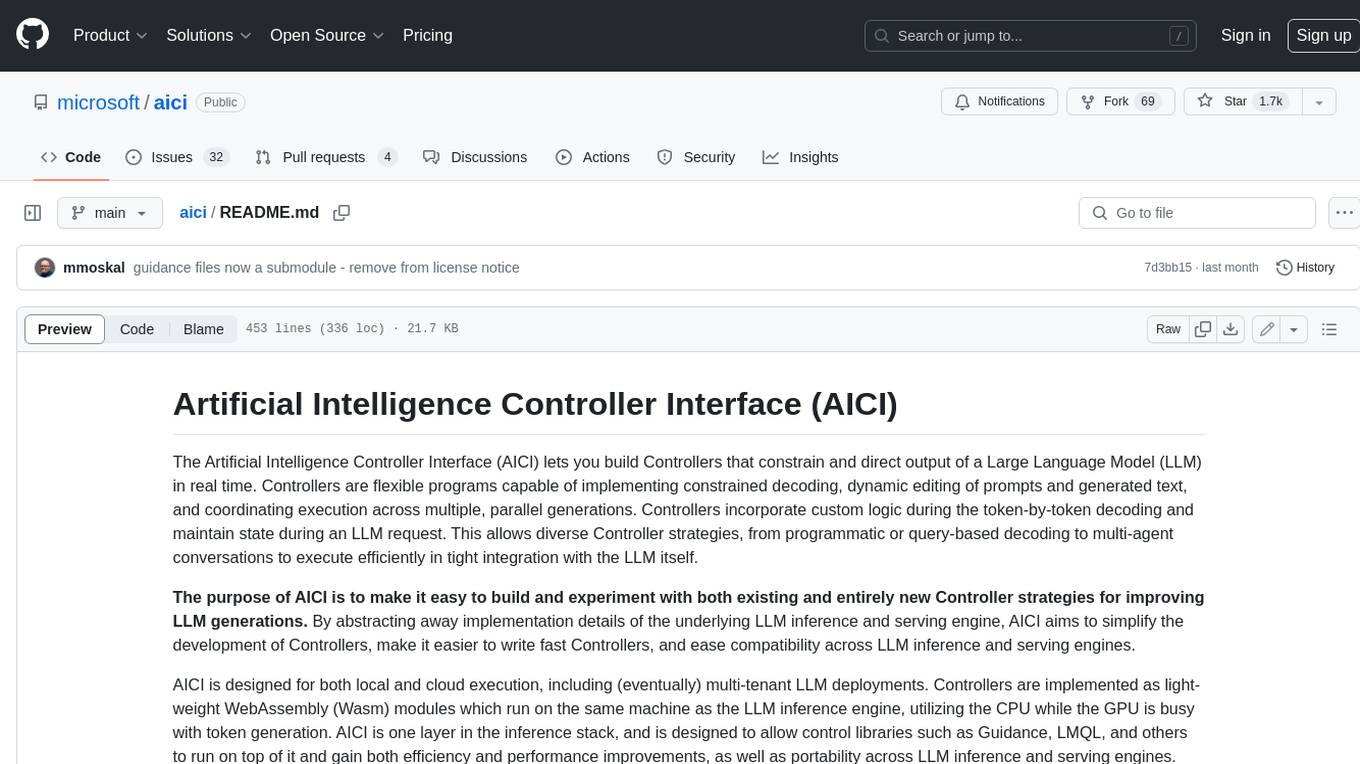
aici
The Artificial Intelligence Controller Interface (AICI) lets you build Controllers that constrain and direct output of a Large Language Model (LLM) in real time. Controllers are flexible programs capable of implementing constrained decoding, dynamic editing of prompts and generated text, and coordinating execution across multiple, parallel generations. Controllers incorporate custom logic during the token-by-token decoding and maintain state during an LLM request. This allows diverse Controller strategies, from programmatic or query-based decoding to multi-agent conversations to execute efficiently in tight integration with the LLM itself.
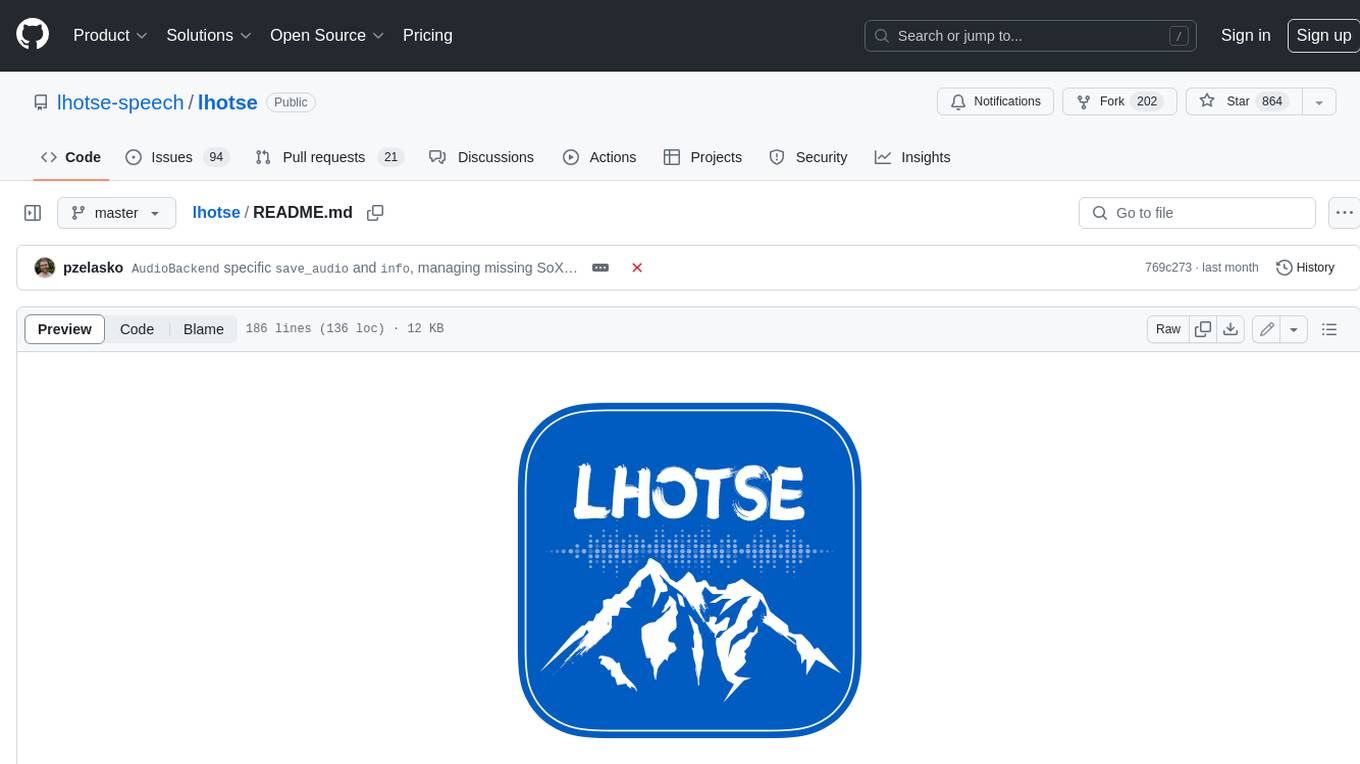
lhotse
Lhotse is a Python library designed to make speech and audio data preparation flexible and accessible. It aims to attract a wider community to speech processing tasks by providing a Python-centric design and an expressive command-line interface. Lhotse offers standard data preparation recipes, PyTorch Dataset classes for speech tasks, and efficient data preparation for model training with audio cuts. It supports data augmentation, feature extraction, and feature-space cut mixing. The tool extends Kaldi's data preparation recipes with seamless PyTorch integration, human-readable text manifests, and convenient Python classes.
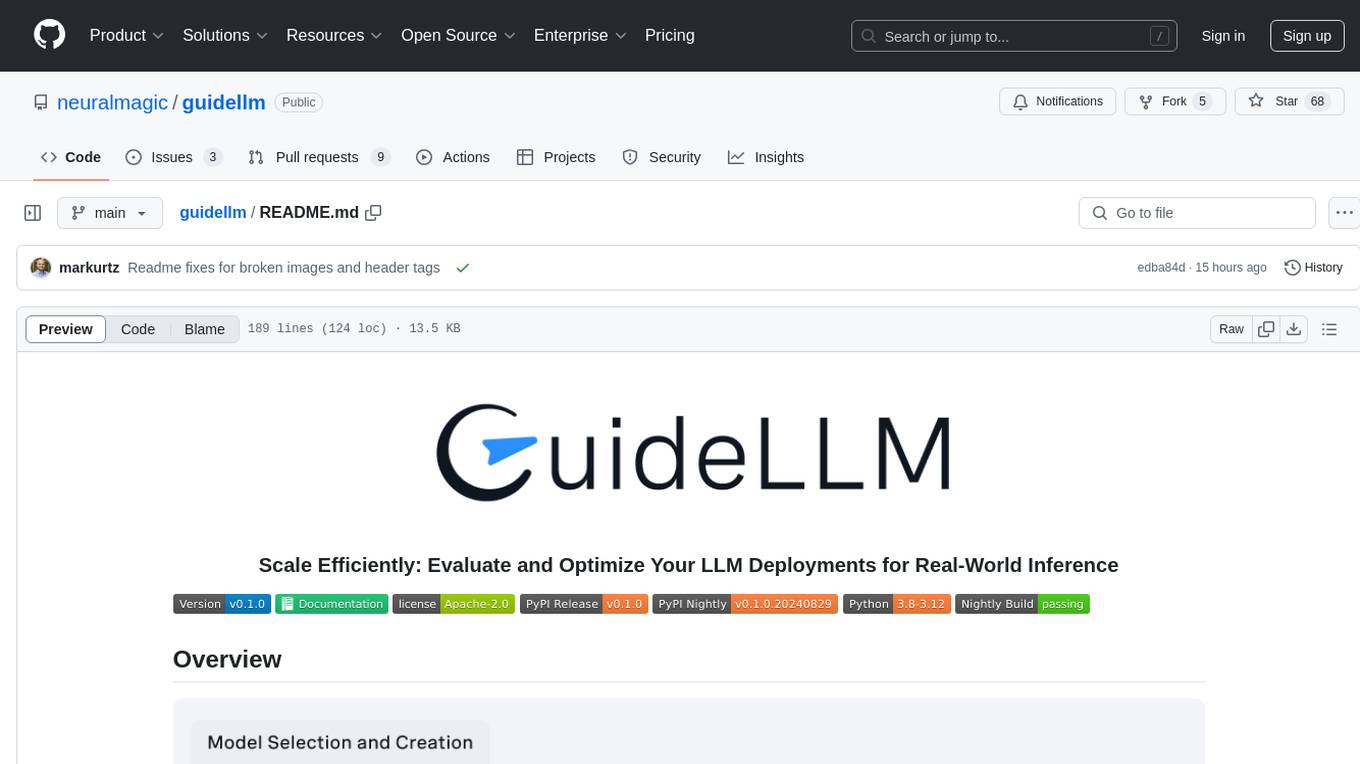
guidellm
GuideLLM is a powerful tool for evaluating and optimizing the deployment of large language models (LLMs). By simulating real-world inference workloads, GuideLLM helps users gauge the performance, resource needs, and cost implications of deploying LLMs on various hardware configurations. This approach ensures efficient, scalable, and cost-effective LLM inference serving while maintaining high service quality. Key features include performance evaluation, resource optimization, cost estimation, and scalability testing.
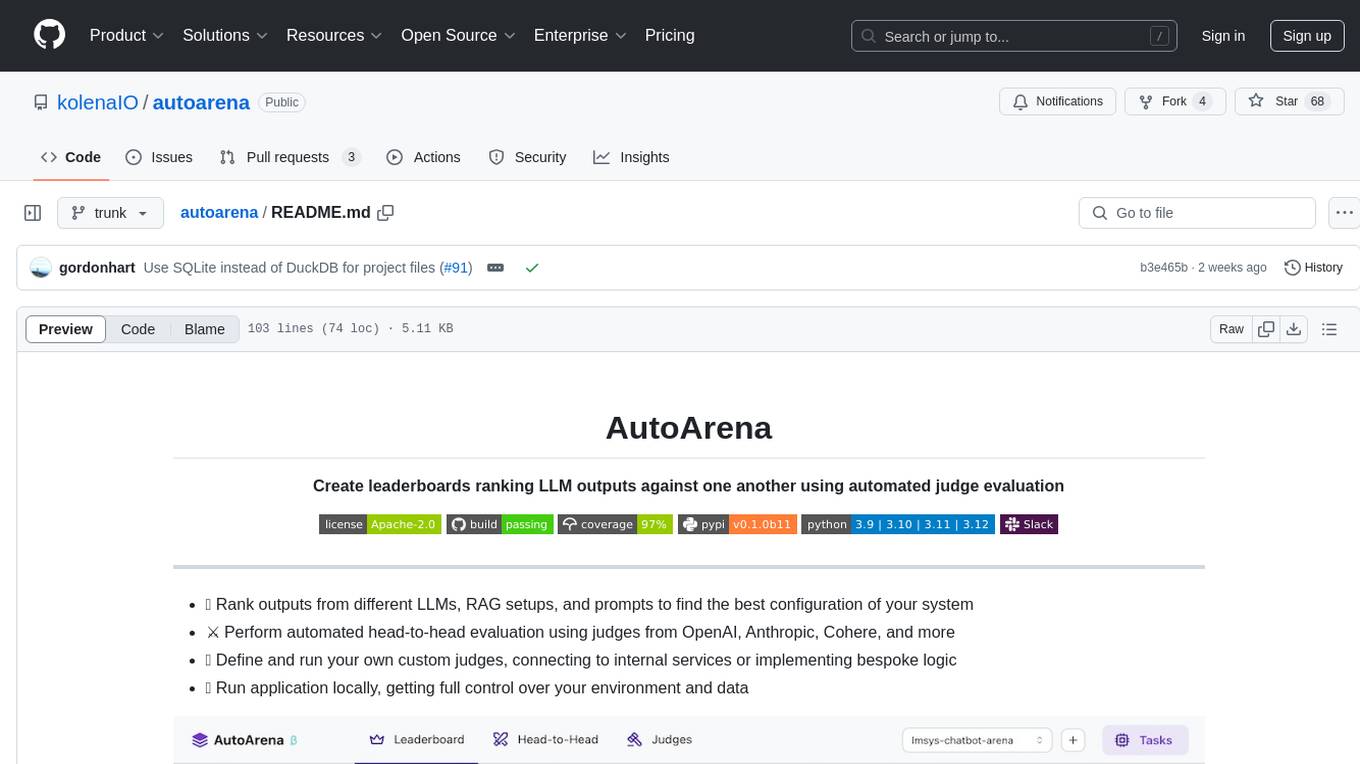
autoarena
AutoArena is a tool designed to create leaderboards ranking Language Model outputs against one another using automated judge evaluation. It allows users to rank outputs from different LLMs, RAG setups, and prompts to find the best configuration of their system. Users can perform automated head-to-head evaluation using judges from various platforms like OpenAI, Anthropic, and Cohere. Additionally, users can define and run custom judges, connect to internal services, or implement bespoke logic. AutoArena enables users to run the application locally, providing full control over their environment and data.
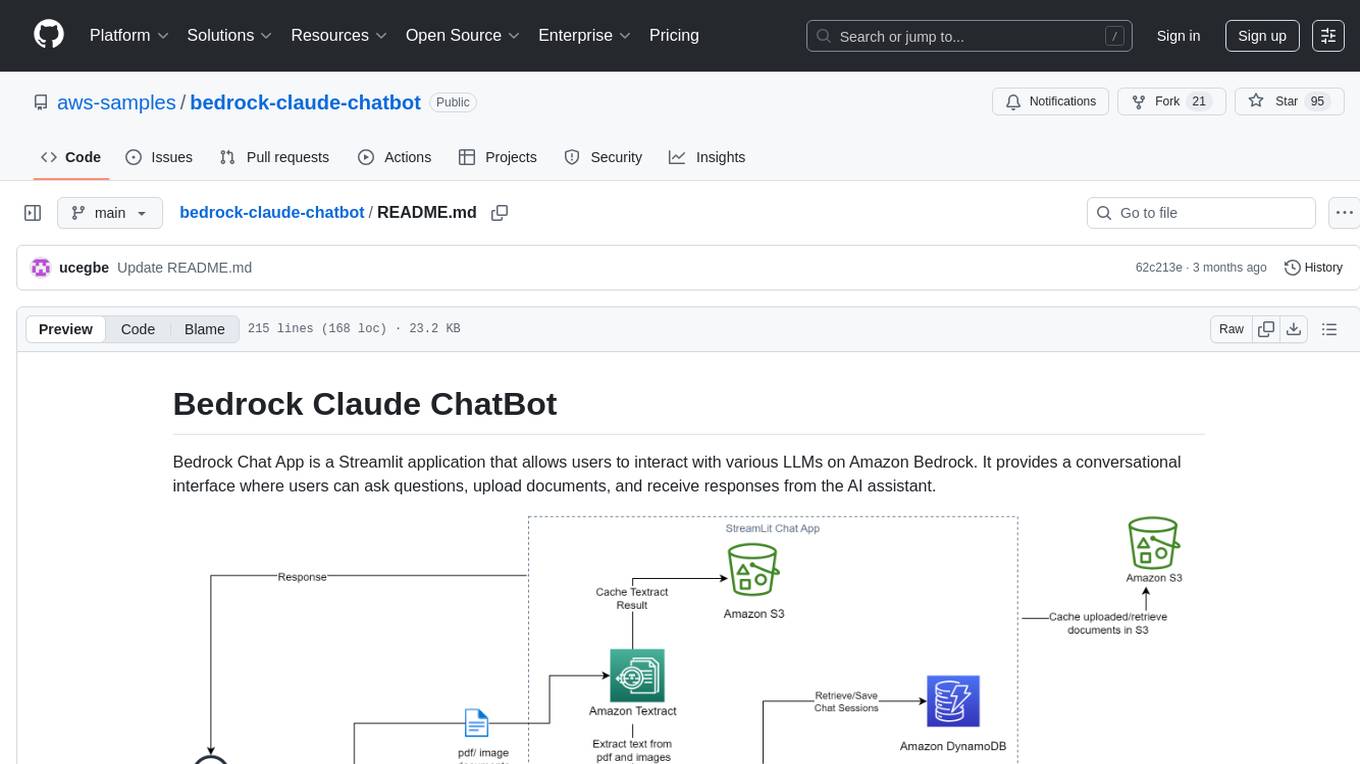
bedrock-claude-chatbot
Bedrock Claude ChatBot is a Streamlit application that provides a conversational interface for users to interact with various Large Language Models (LLMs) on Amazon Bedrock. Users can ask questions, upload documents, and receive responses from the AI assistant. The app features conversational UI, document upload, caching, chat history storage, session management, model selection, cost tracking, logging, and advanced data analytics tool integration. It can be customized using a config file and is extensible for implementing specialized tools using Docker containers and AWS Lambda. The app requires access to Amazon Bedrock Anthropic Claude Model, S3 bucket, Amazon DynamoDB, Amazon Textract, and optionally Amazon Elastic Container Registry and Amazon Athena for advanced analytics features.
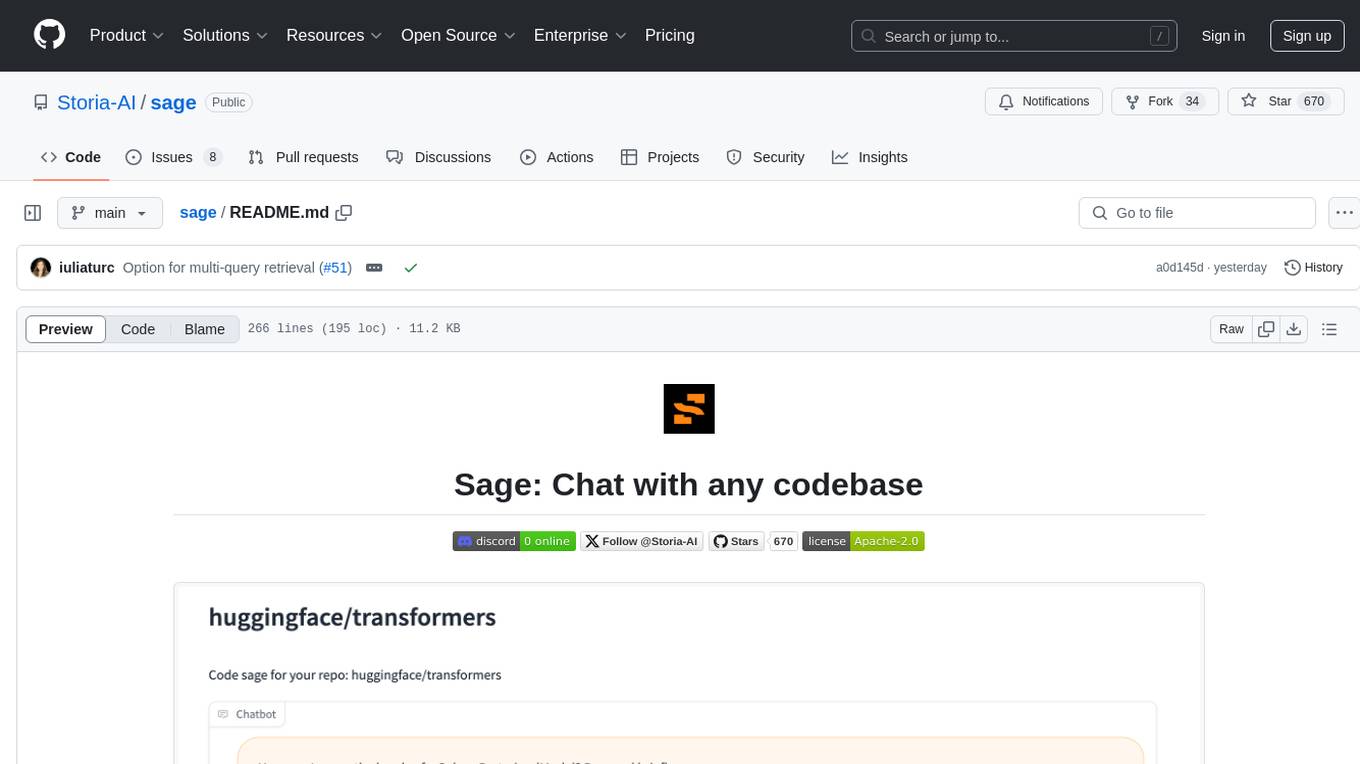
sage
Sage is a tool that allows users to chat with any codebase, providing a chat interface for code understanding and integration. It simplifies the process of learning how a codebase works by offering heavily documented answers sourced directly from the code. Users can set up Sage locally or on the cloud with minimal effort. The tool is designed to be easily customizable, allowing users to swap components of the pipeline and improve the algorithms powering code understanding and generation.
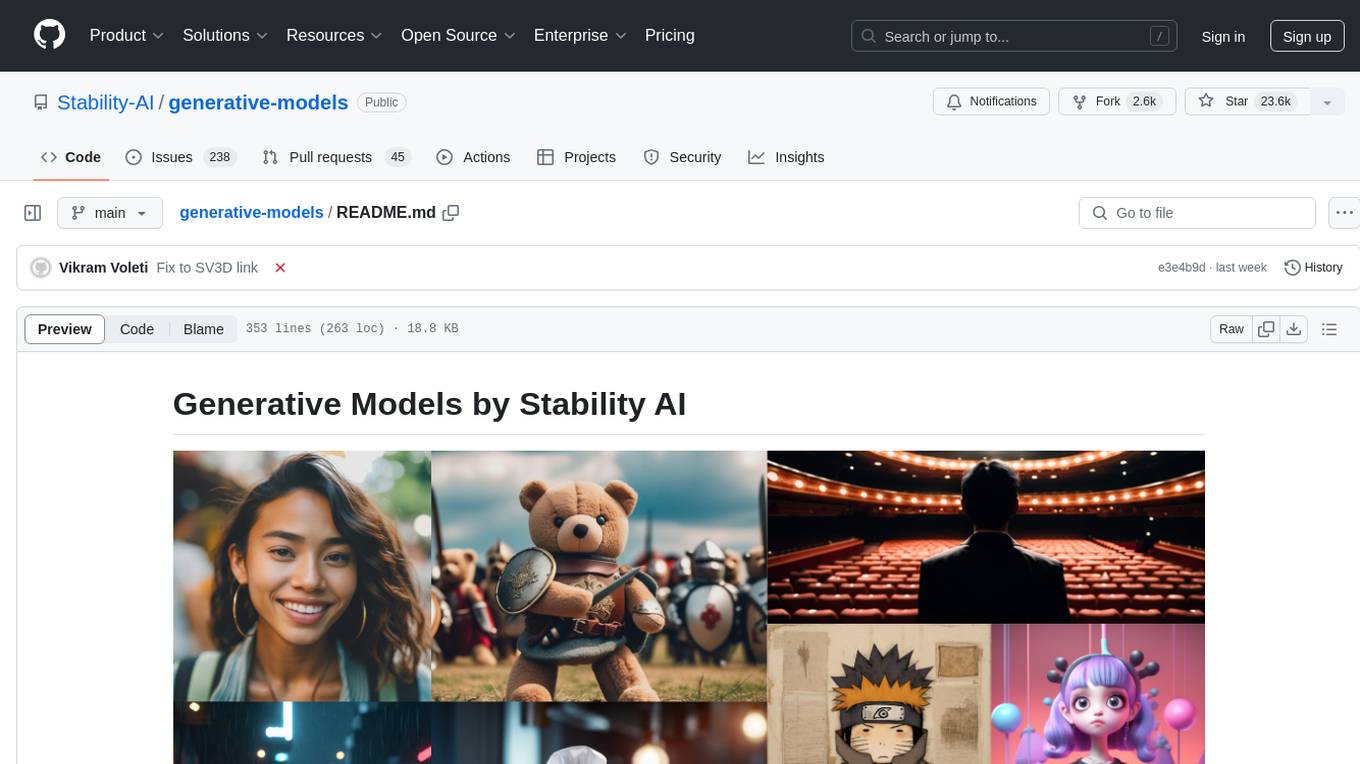
generative-models
Generative Models by Stability AI is a repository that provides various generative models for research purposes. It includes models like Stable Video 4D (SV4D) for video synthesis, Stable Video 3D (SV3D) for multi-view synthesis, SDXL-Turbo for text-to-image generation, and more. The repository focuses on modularity and implements a config-driven approach for building and combining submodules. It supports training with PyTorch Lightning and offers inference demos for different models. Users can access pre-trained models like SDXL-base-1.0 and SDXL-refiner-1.0 under a CreativeML Open RAIL++-M license. The codebase also includes tools for invisible watermark detection in generated images.

MARS5-TTS
MARS5 is a novel English speech model (TTS) developed by CAMB.AI, featuring a two-stage AR-NAR pipeline with a unique NAR component. The model can generate speech for various scenarios like sports commentary and anime with just 5 seconds of audio and a text snippet. It allows steering prosody using punctuation and capitalization in the transcript. Speaker identity is specified using an audio reference file, enabling 'deep clone' for improved quality. The model can be used via torch.hub or HuggingFace, supporting both shallow and deep cloning for inference. Checkpoints are provided for AR and NAR models, with hardware requirements of 750M+450M params on GPU. Contributions to improve model stability, performance, and reference audio selection are welcome.
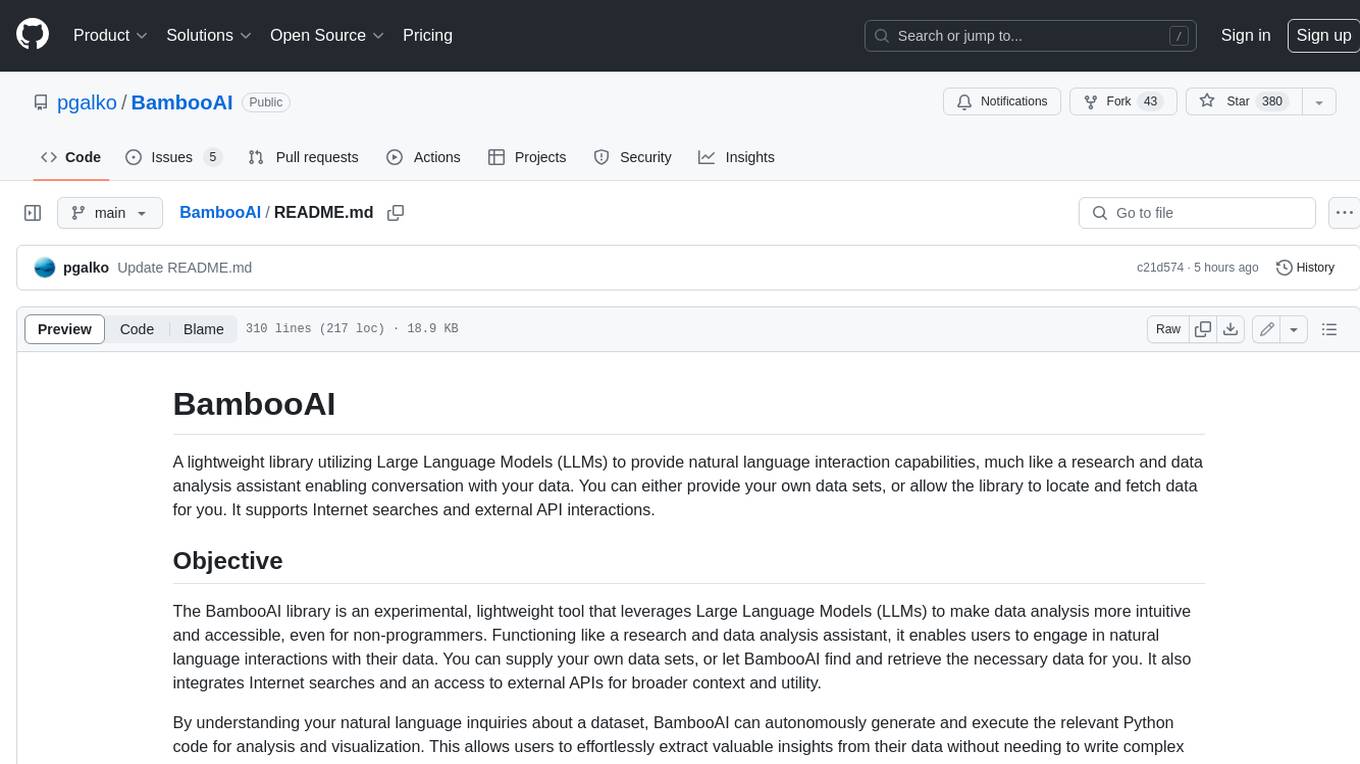
BambooAI
BambooAI is a lightweight library utilizing Large Language Models (LLMs) to provide natural language interaction capabilities, much like a research and data analysis assistant enabling conversation with your data. You can either provide your own data sets, or allow the library to locate and fetch data for you. It supports Internet searches and external API interactions.
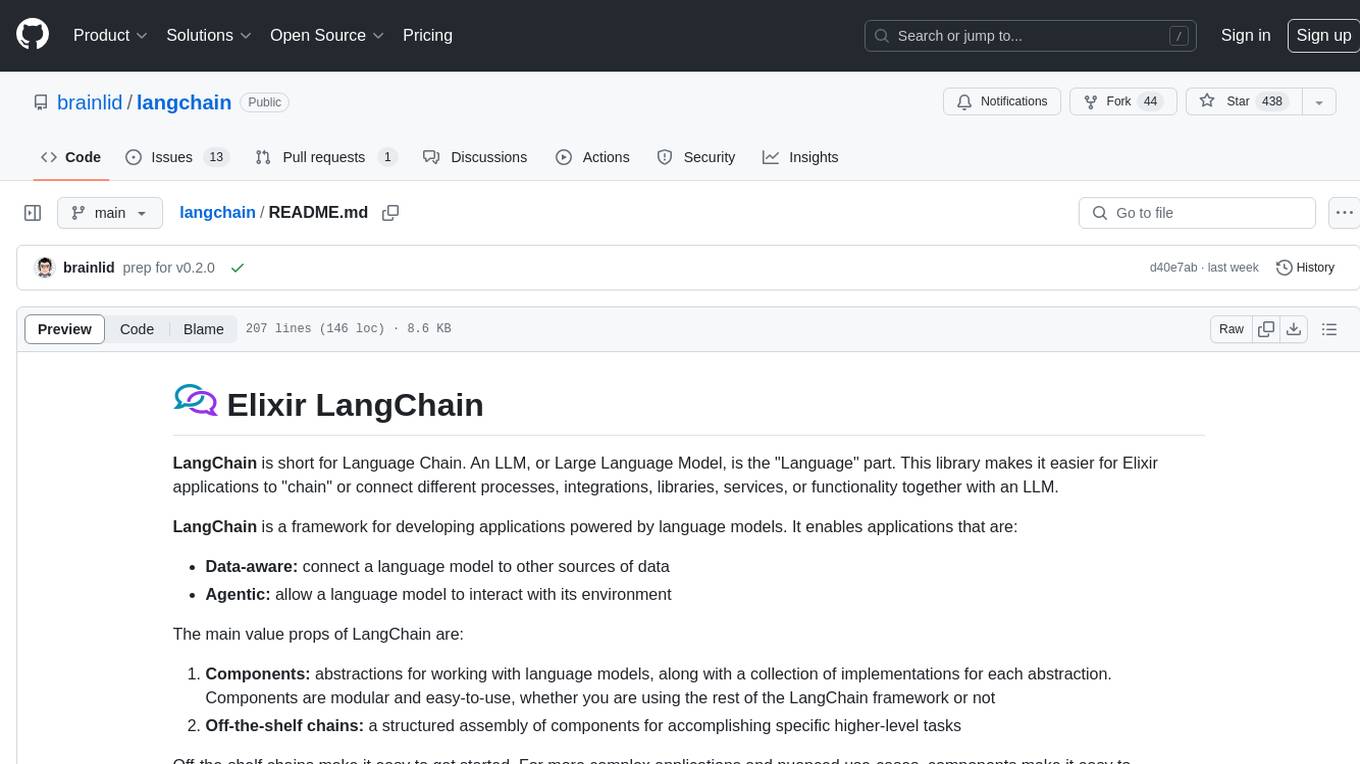
langchain
LangChain is a framework for developing Elixir applications powered by language models. It enables applications to connect language models to other data sources and interact with the environment. The library provides components for working with language models and off-the-shelf chains for specific tasks. It aims to assist in building applications that combine large language models with other sources of computation or knowledge. LangChain is written in Elixir and is not aimed for parity with the JavaScript and Python versions due to differences in programming paradigms and design choices. The library is designed to make it easy to integrate language models into applications and expose features, data, and functionality to the models.
For similar tasks

mosec
Mosec is a high-performance and flexible model serving framework for building ML model-enabled backend and microservices. It bridges the gap between any machine learning models you just trained and the efficient online service API. * **Highly performant** : web layer and task coordination built with Rust 🦀, which offers blazing speed in addition to efficient CPU utilization powered by async I/O * **Ease of use** : user interface purely in Python 🐍, by which users can serve their models in an ML framework-agnostic manner using the same code as they do for offline testing * **Dynamic batching** : aggregate requests from different users for batched inference and distribute results back * **Pipelined stages** : spawn multiple processes for pipelined stages to handle CPU/GPU/IO mixed workloads * **Cloud friendly** : designed to run in the cloud, with the model warmup, graceful shutdown, and Prometheus monitoring metrics, easily managed by Kubernetes or any container orchestration systems * **Do one thing well** : focus on the online serving part, users can pay attention to the model optimization and business logic
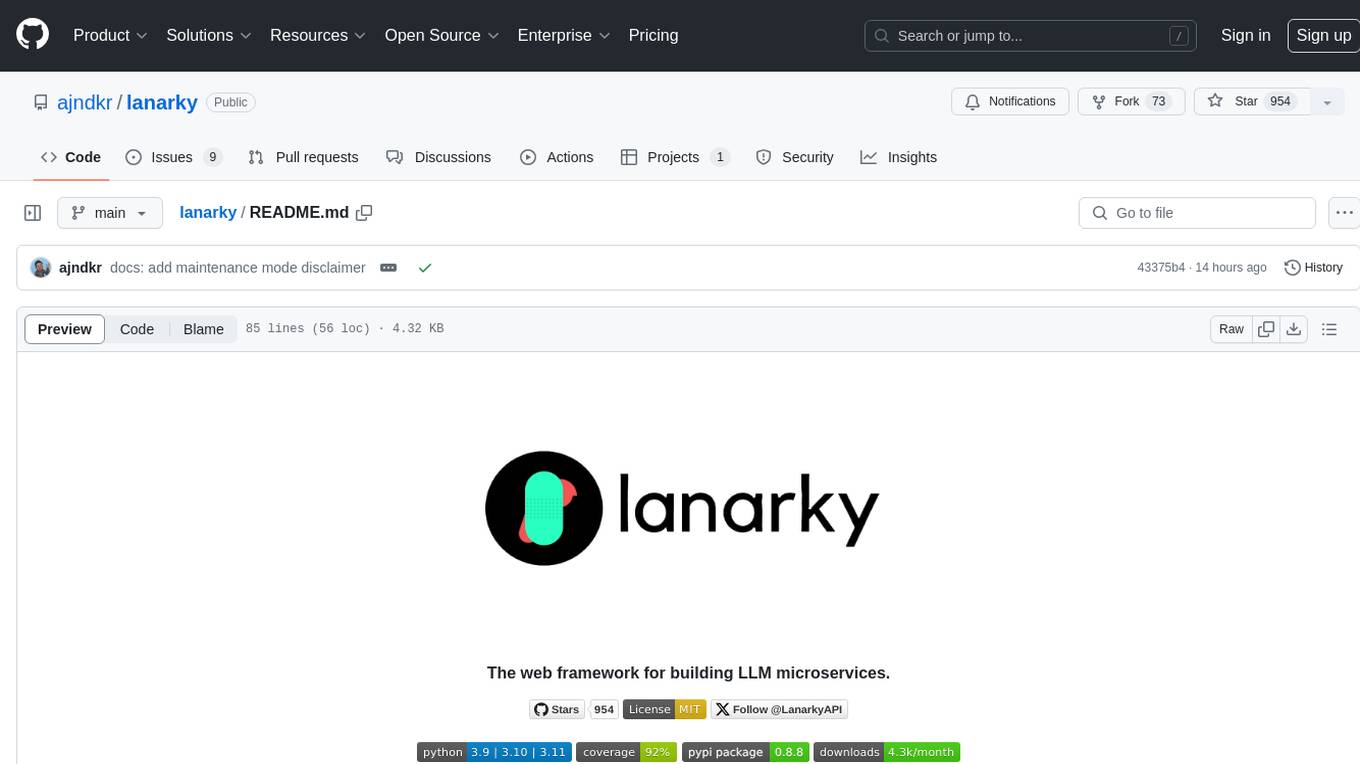
lanarky
Lanarky is a Python web framework designed for building microservices using Large Language Models (LLMs). It is LLM-first, fast, modern, supports streaming over HTTP and WebSockets, and is open-source. The framework provides an abstraction layer for developers to easily create LLM microservices. Lanarky guarantees zero vendor lock-in and is free to use. It is built on top of FastAPI and offers features familiar to FastAPI users. The project is now in maintenance mode, with no active development planned, but community contributions are encouraged.
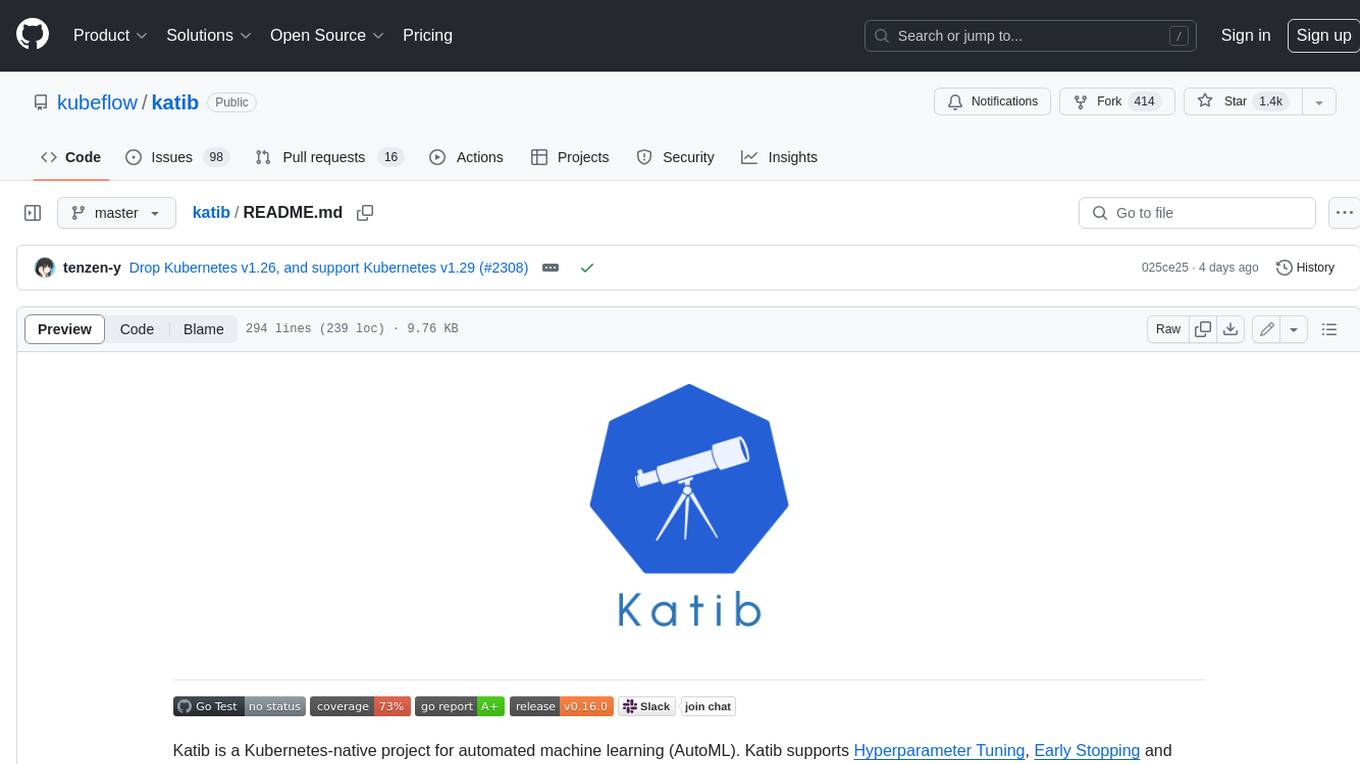
katib
Katib is a Kubernetes-native project for automated machine learning (AutoML). Katib supports Hyperparameter Tuning, Early Stopping and Neural Architecture Search. Katib is the project which is agnostic to machine learning (ML) frameworks. It can tune hyperparameters of applications written in any language of the users’ choice and natively supports many ML frameworks, such as TensorFlow, Apache MXNet, PyTorch, XGBoost, and others. Katib can perform training jobs using any Kubernetes Custom Resources with out of the box support for Kubeflow Training Operator, Argo Workflows, Tekton Pipelines and many more.
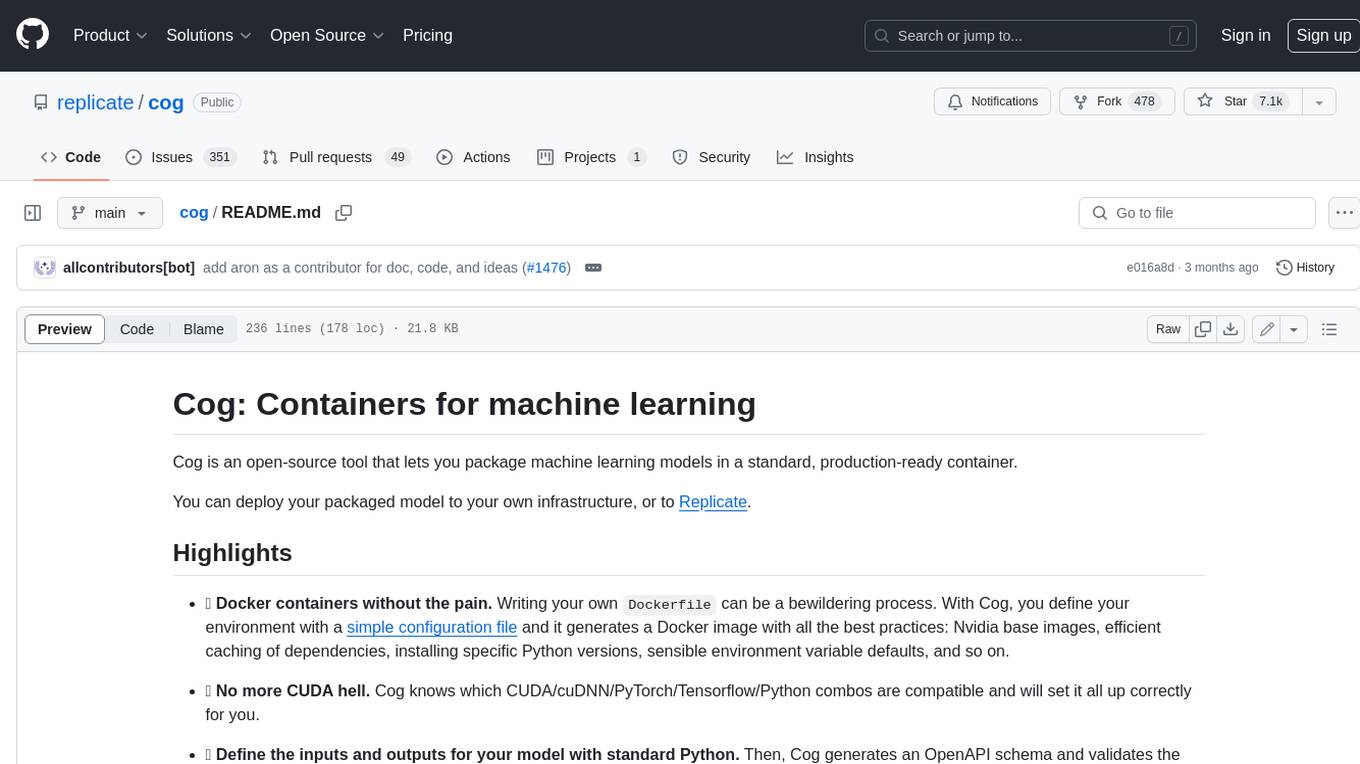
cog
Cog is an open-source tool that lets you package machine learning models in a standard, production-ready container. You can deploy your packaged model to your own infrastructure, or to Replicate.
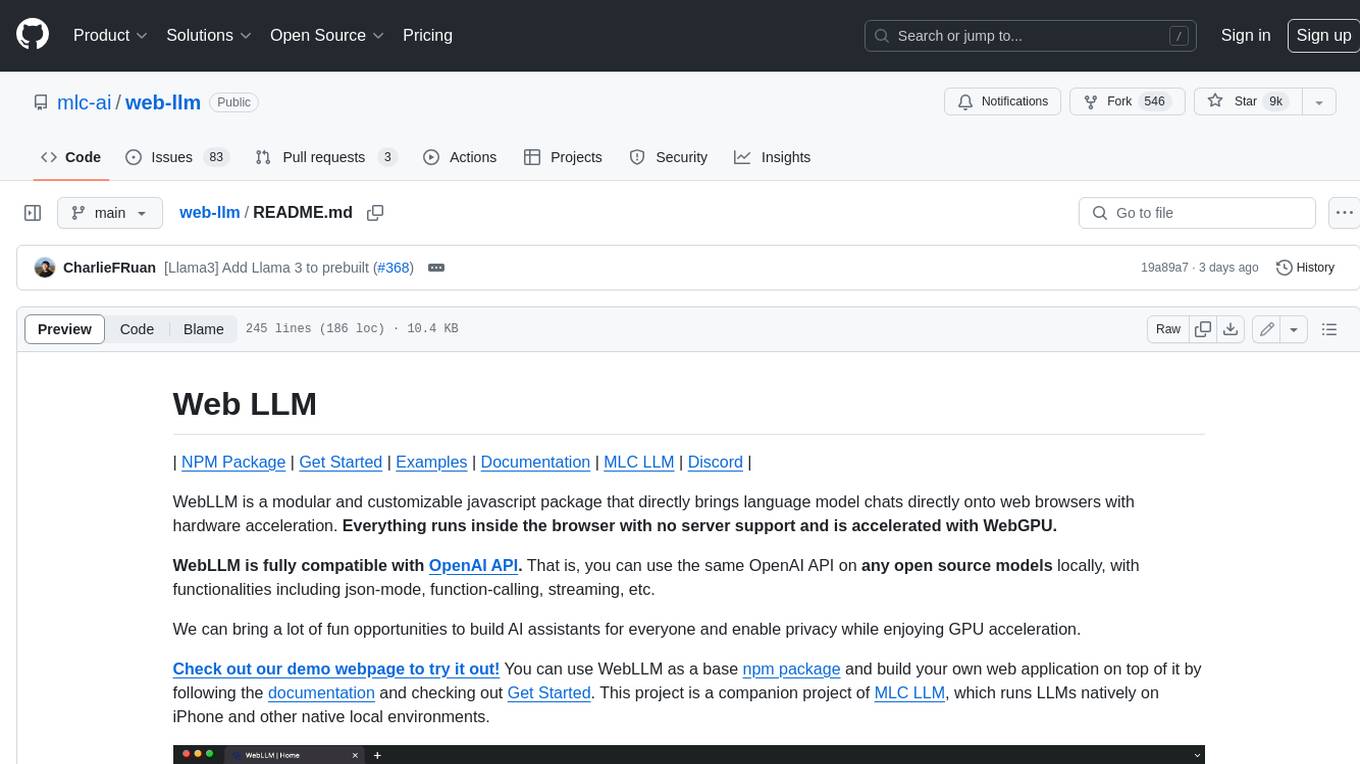
web-llm
WebLLM is a modular and customizable javascript package that directly brings language model chats directly onto web browsers with hardware acceleration. Everything runs inside the browser with no server support and is accelerated with WebGPU. WebLLM is fully compatible with OpenAI API. That is, you can use the same OpenAI API on any open source models locally, with functionalities including json-mode, function-calling, streaming, etc. We can bring a lot of fun opportunities to build AI assistants for everyone and enable privacy while enjoying GPU acceleration.
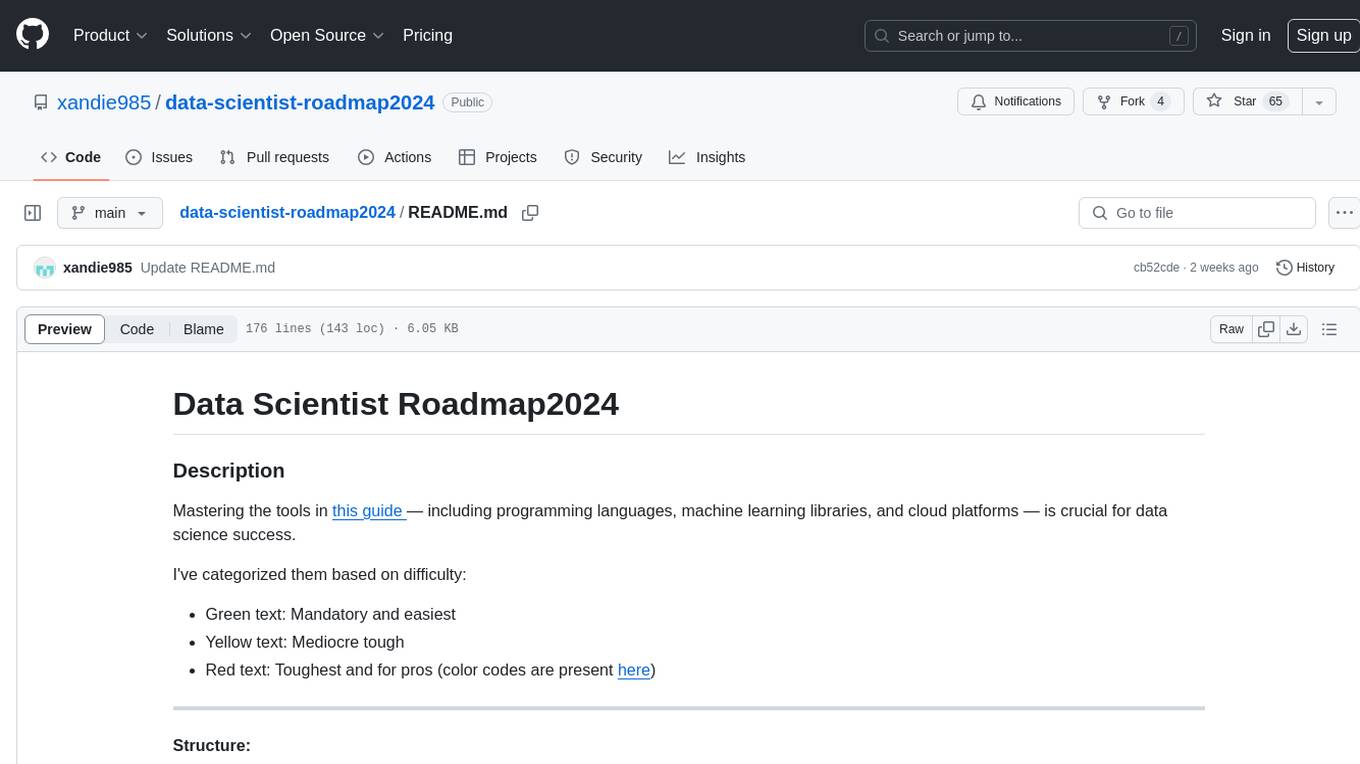
data-scientist-roadmap2024
The Data Scientist Roadmap2024 provides a comprehensive guide to mastering essential tools for data science success. It includes programming languages, machine learning libraries, cloud platforms, and concepts categorized by difficulty. The roadmap covers a wide range of topics from programming languages to machine learning techniques, data visualization tools, and DevOps/MLOps tools. It also includes web development frameworks and specific concepts like supervised and unsupervised learning, NLP, deep learning, reinforcement learning, and statistics. Additionally, it delves into DevOps tools like Airflow and MLFlow, data visualization tools like Tableau and Matplotlib, and other topics such as ETL processes, optimization algorithms, and financial modeling.
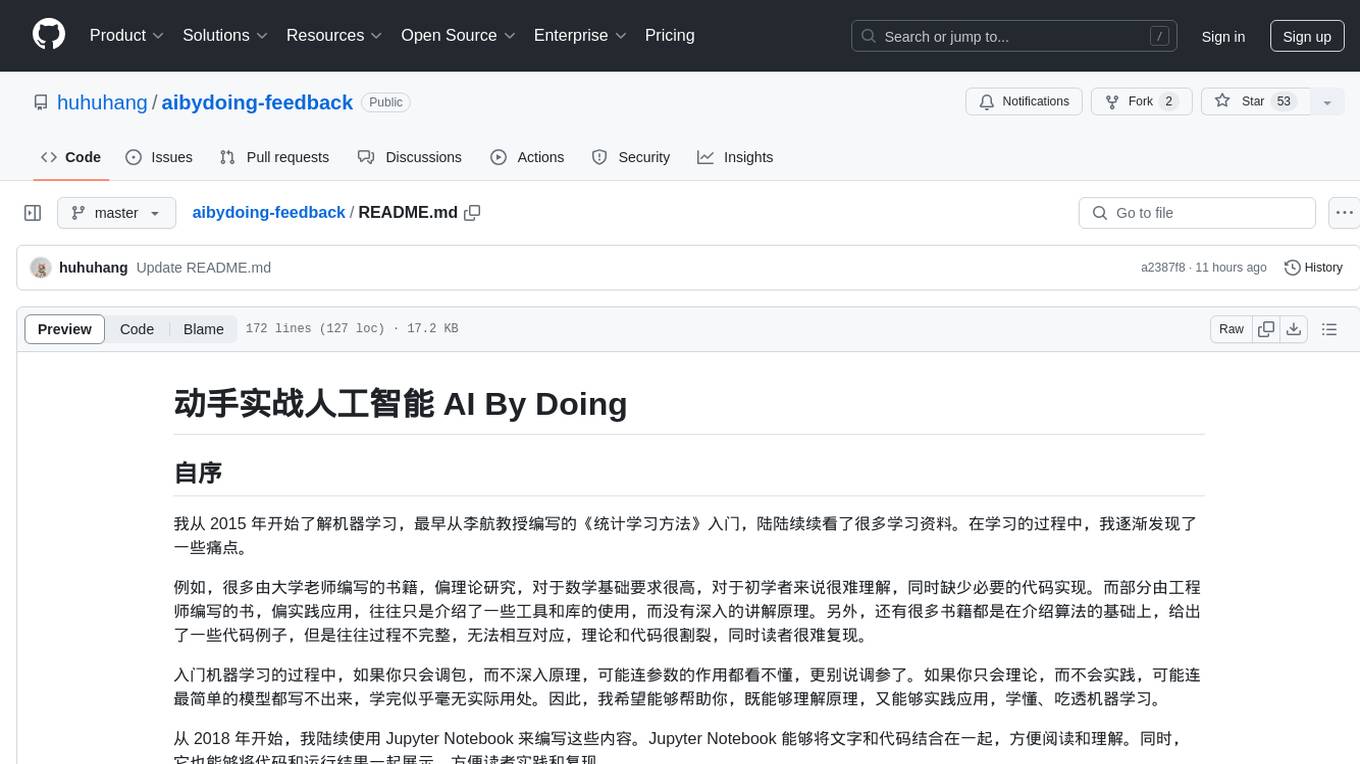
aibydoing-feedback
AI By Doing is a hands-on artificial intelligence tutorial series that aims to help beginners understand the principles of machine learning and deep learning while providing practical applications. The content covers various supervised and unsupervised learning algorithms, machine learning engineering, deep learning fundamentals, frameworks like TensorFlow and PyTorch, and applications in computer vision and natural language processing. The tutorials are written in Jupyter Notebook format, combining theory, mathematical derivations, and Python code implementations to facilitate learning and understanding.
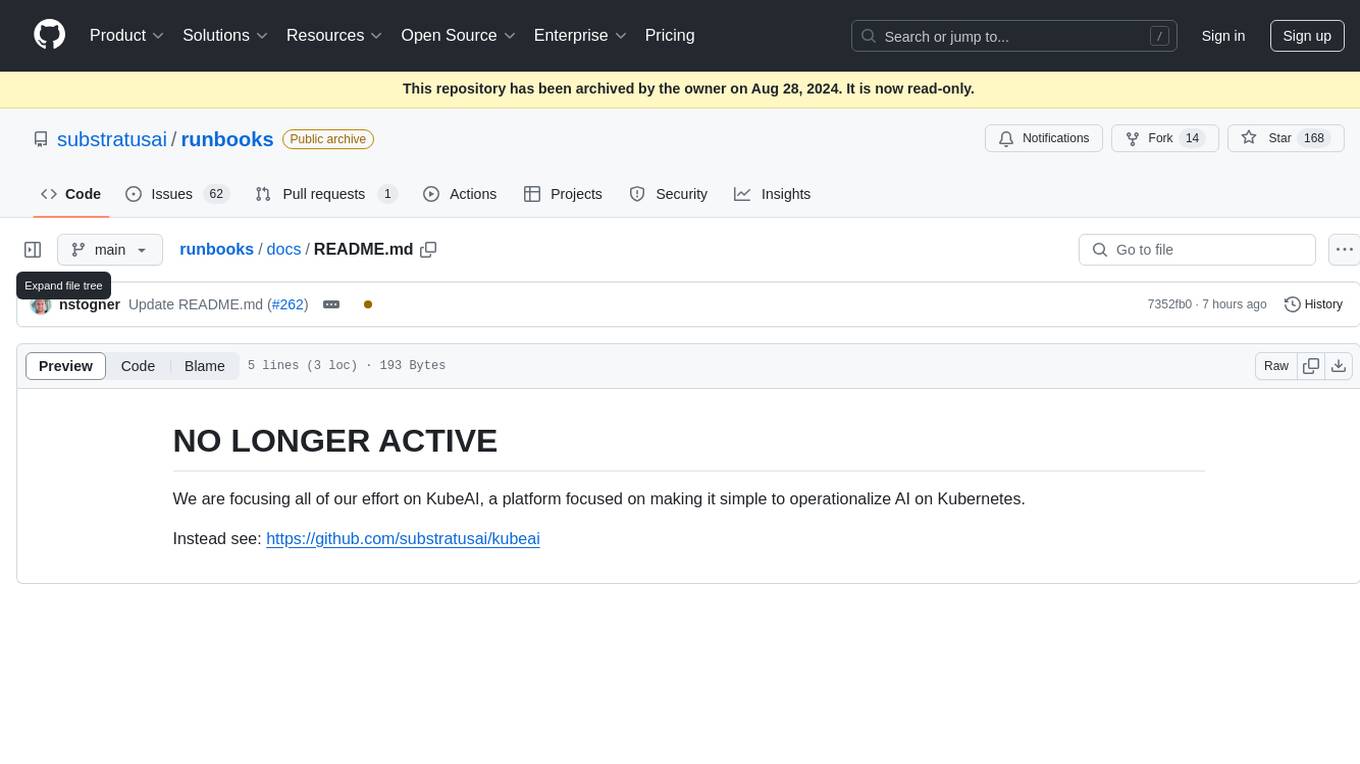
runbooks
Runbooks is a repository that is no longer active. The project has been deprecated in favor of KubeAI, a platform designed to simplify the operationalization of AI on Kubernetes. For more information, please refer to the new repository at https://github.com/substratusai/kubeai.
For similar jobs

AirGo
AirGo is a front and rear end separation, multi user, multi protocol proxy service management system, simple and easy to use. It supports vless, vmess, shadowsocks, and hysteria2.

mosec
Mosec is a high-performance and flexible model serving framework for building ML model-enabled backend and microservices. It bridges the gap between any machine learning models you just trained and the efficient online service API. * **Highly performant** : web layer and task coordination built with Rust 🦀, which offers blazing speed in addition to efficient CPU utilization powered by async I/O * **Ease of use** : user interface purely in Python 🐍, by which users can serve their models in an ML framework-agnostic manner using the same code as they do for offline testing * **Dynamic batching** : aggregate requests from different users for batched inference and distribute results back * **Pipelined stages** : spawn multiple processes for pipelined stages to handle CPU/GPU/IO mixed workloads * **Cloud friendly** : designed to run in the cloud, with the model warmup, graceful shutdown, and Prometheus monitoring metrics, easily managed by Kubernetes or any container orchestration systems * **Do one thing well** : focus on the online serving part, users can pay attention to the model optimization and business logic
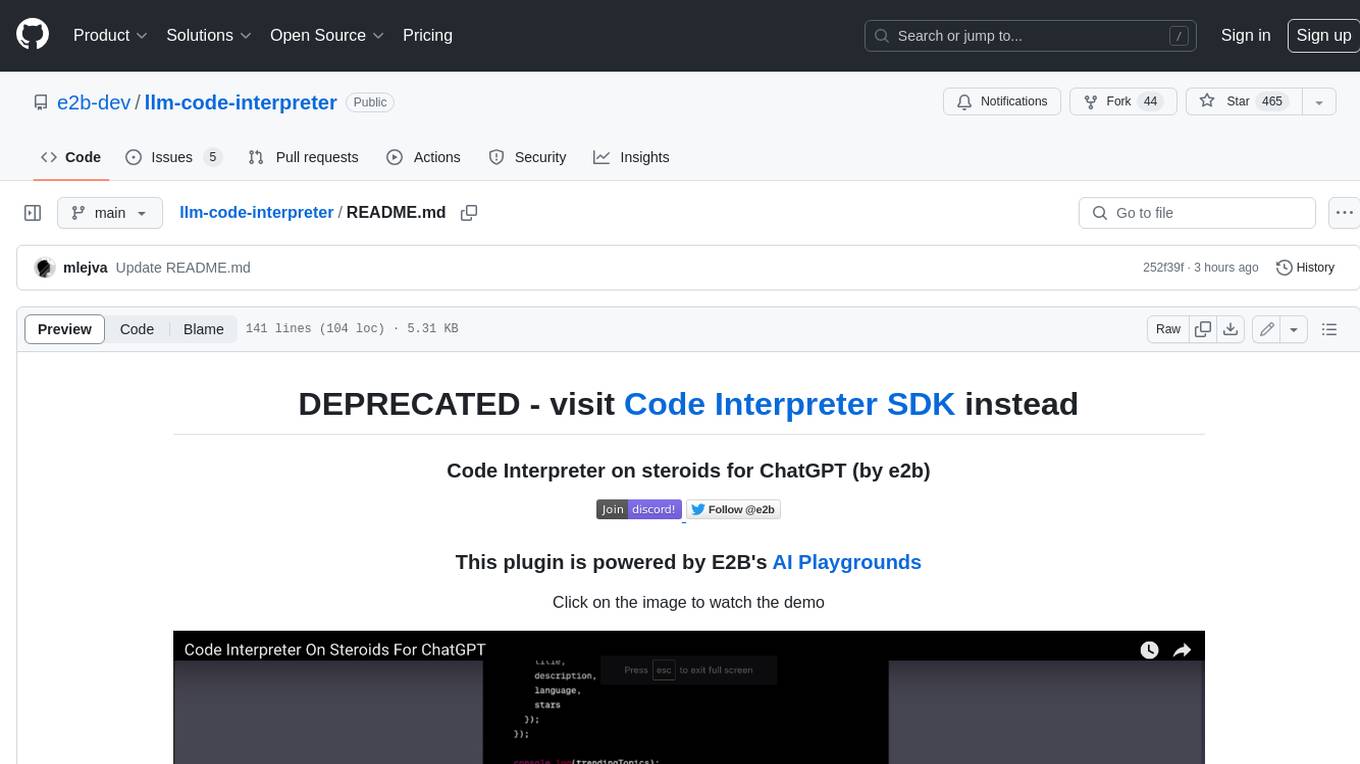
llm-code-interpreter
The 'llm-code-interpreter' repository is a deprecated plugin that provides a code interpreter on steroids for ChatGPT by E2B. It gives ChatGPT access to a sandboxed cloud environment with capabilities like running any code, accessing Linux OS, installing programs, using filesystem, running processes, and accessing the internet. The plugin exposes commands to run shell commands, read files, and write files, enabling various possibilities such as running different languages, installing programs, starting servers, deploying websites, and more. It is powered by the E2B API and is designed for agents to freely experiment within a sandboxed environment.

pezzo
Pezzo is a fully cloud-native and open-source LLMOps platform that allows users to observe and monitor AI operations, troubleshoot issues, save costs and latency, collaborate, manage prompts, and deliver AI changes instantly. It supports various clients for prompt management, observability, and caching. Users can run the full Pezzo stack locally using Docker Compose, with prerequisites including Node.js 18+, Docker, and a GraphQL Language Feature Support VSCode Extension. Contributions are welcome, and the source code is available under the Apache 2.0 License.
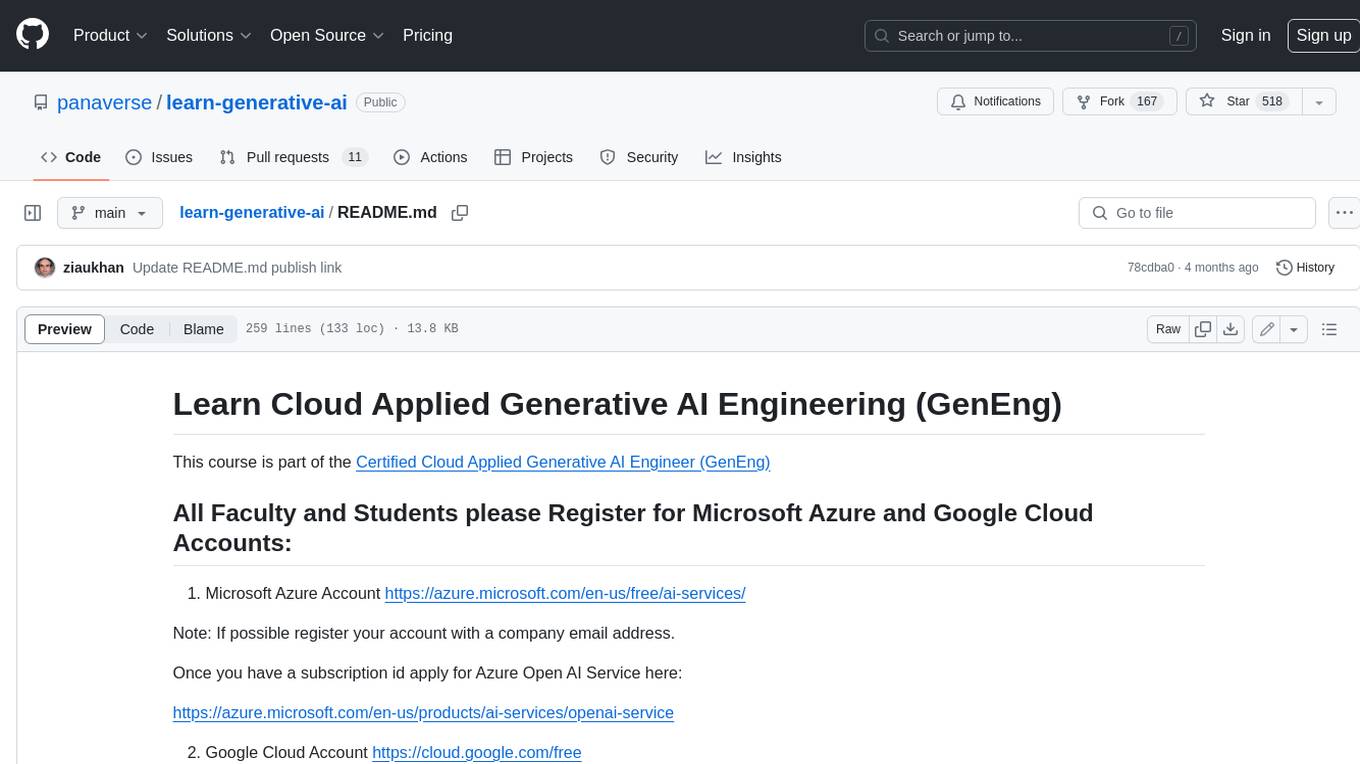
learn-generative-ai
Learn Cloud Applied Generative AI Engineering (GenEng) is a course focusing on the application of generative AI technologies in various industries. The course covers topics such as the economic impact of generative AI, the role of developers in adopting and integrating generative AI technologies, and the future trends in generative AI. Students will learn about tools like OpenAI API, LangChain, and Pinecone, and how to build and deploy Large Language Models (LLMs) for different applications. The course also explores the convergence of generative AI with Web 3.0 and its potential implications for decentralized intelligence.

gcloud-aio
This repository contains shared codebase for two projects: gcloud-aio and gcloud-rest. gcloud-aio is built for Python 3's asyncio, while gcloud-rest is a threadsafe requests-based implementation. It provides clients for Google Cloud services like Auth, BigQuery, Datastore, KMS, PubSub, Storage, and Task Queue. Users can install the library using pip and refer to the documentation for usage details. Developers can contribute to the project by following the contribution guide.
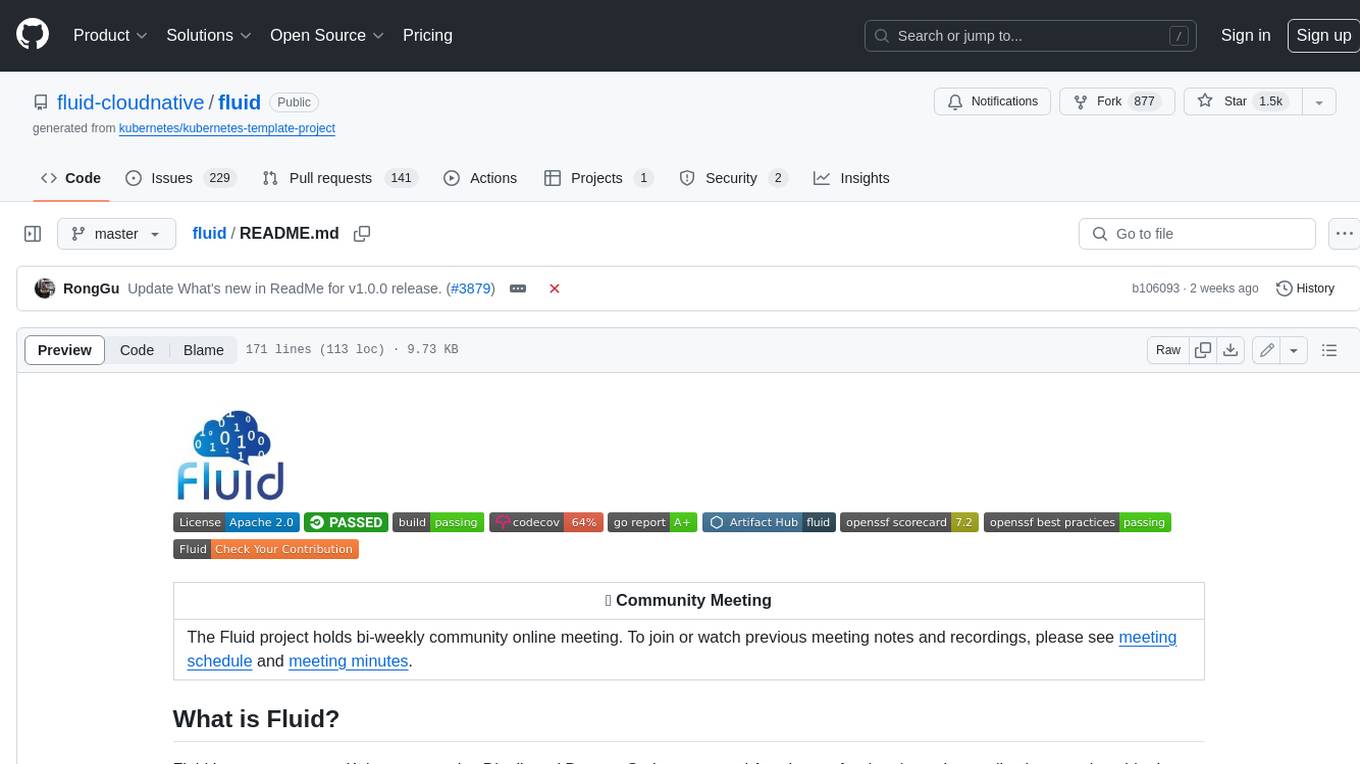
fluid
Fluid is an open source Kubernetes-native Distributed Dataset Orchestrator and Accelerator for data-intensive applications, such as big data and AI applications. It implements dataset abstraction, scalable cache runtime, automated data operations, elasticity and scheduling, and is runtime platform agnostic. Key concepts include Dataset and Runtime. Prerequisites include Kubernetes version > 1.16, Golang 1.18+, and Helm 3. The tool offers features like accelerating remote file accessing, machine learning, accelerating PVC, preloading dataset, and on-the-fly dataset cache scaling. Contributions are welcomed, and the project is under the Apache 2.0 license with a vendor-neutral approach.
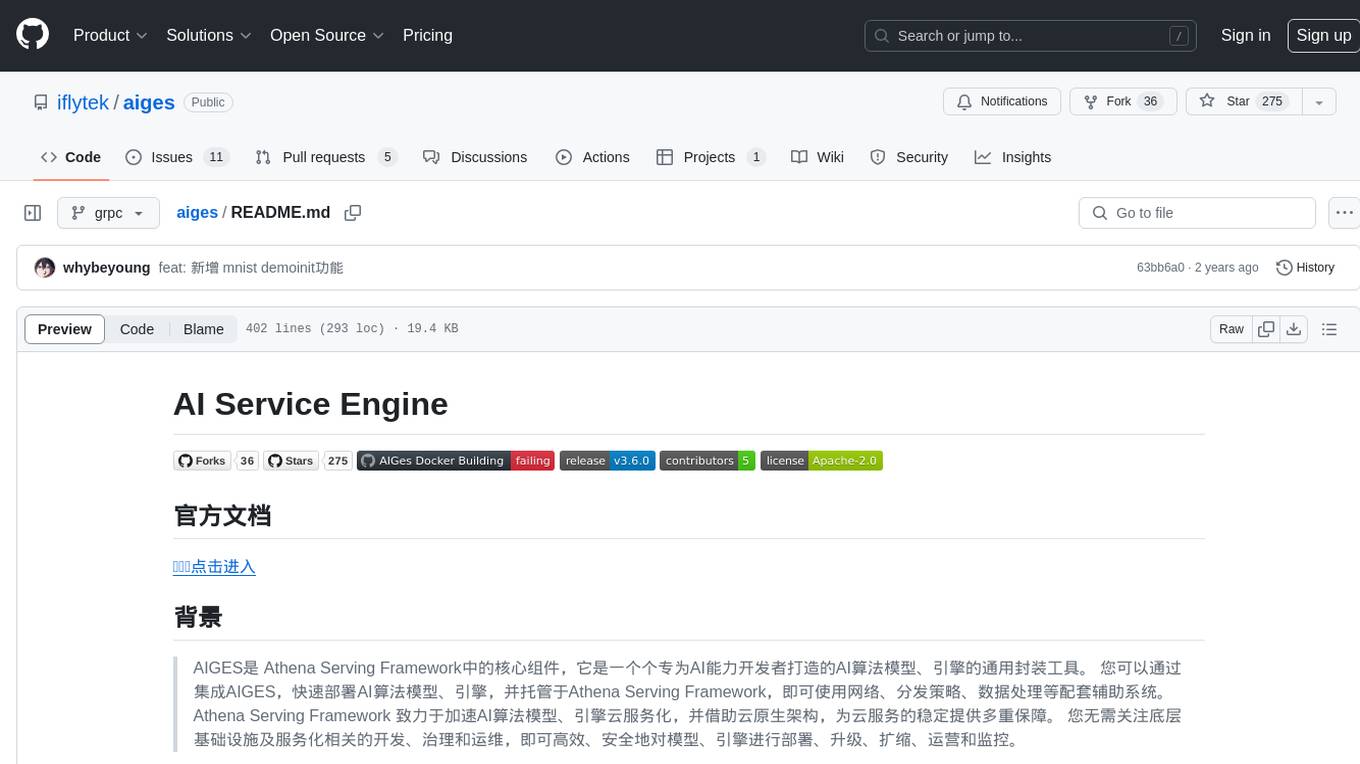
aiges
AIGES is a core component of the Athena Serving Framework, designed as a universal encapsulation tool for AI developers to deploy AI algorithm models and engines quickly. By integrating AIGES, you can deploy AI algorithm models and engines rapidly and host them on the Athena Serving Framework, utilizing supporting auxiliary systems for networking, distribution strategies, data processing, etc. The Athena Serving Framework aims to accelerate the cloud service of AI algorithm models and engines, providing multiple guarantees for cloud service stability through cloud-native architecture. You can efficiently and securely deploy, upgrade, scale, operate, and monitor models and engines without focusing on underlying infrastructure and service-related development, governance, and operations.



