
VoiceStreamAI
Near-Realtime audio transcription using self-hosted Whisper and WebSocket in Python/JS
Stars: 547
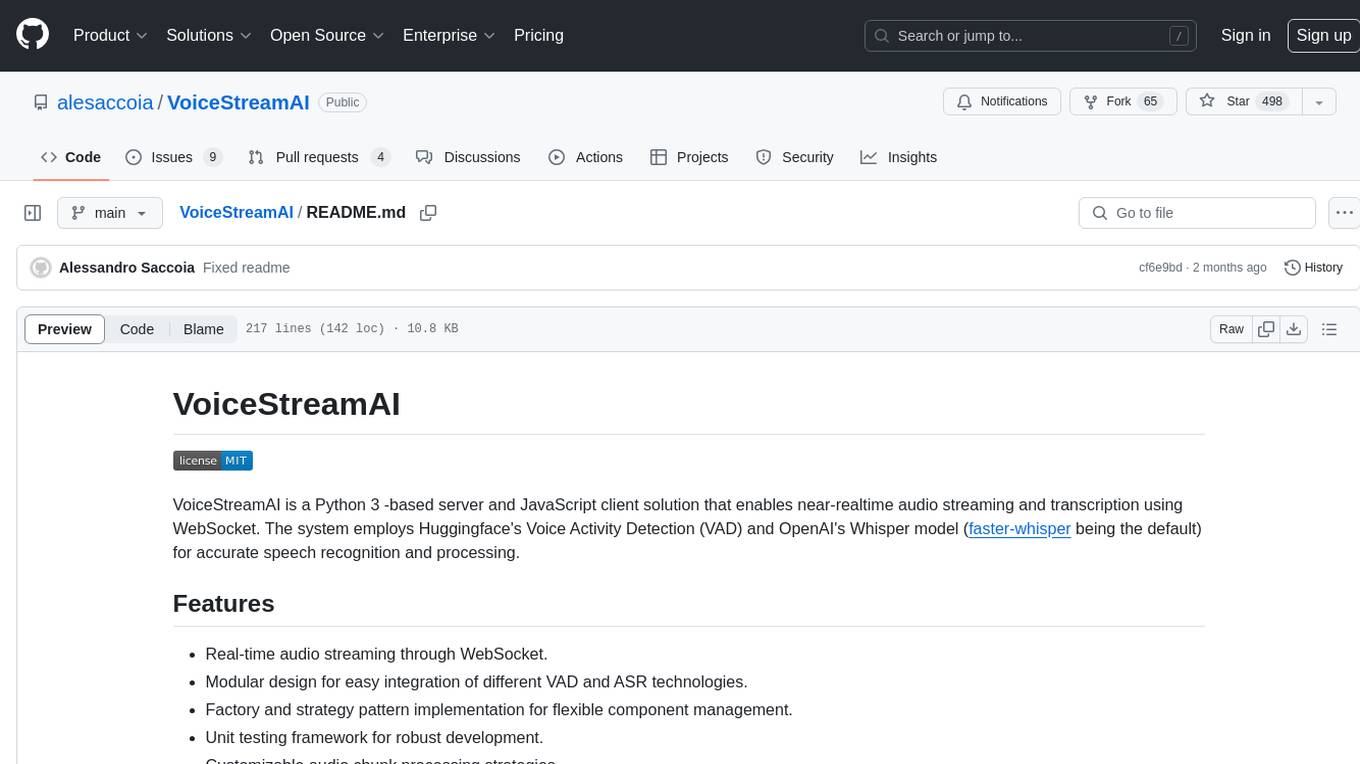
VoiceStreamAI is a Python 3-based server and JavaScript client solution for near-realtime audio streaming and transcription using WebSocket. It employs Huggingface's Voice Activity Detection (VAD) and OpenAI's Whisper model for accurate speech recognition. The system features real-time audio streaming, modular design for easy integration of VAD and ASR technologies, customizable audio chunk processing strategies, support for multilingual transcription, and secure sockets support. It uses a factory and strategy pattern implementation for flexible component management and provides a unit testing framework for robust development.
README:
VoiceStreamAI is a Python 3 -based server and JavaScript client solution that enables near-realtime audio streaming and transcription using WebSocket. The system employs Huggingface's Voice Activity Detection (VAD) and OpenAI's Whisper model (faster-whisper being the default) for accurate speech recognition and processing.
- Real-time audio streaming through WebSocket.
- Modular design for easy integration of different VAD and ASR technologies.
- Factory and strategy pattern implementation for flexible component management.
- Unit testing framework for robust development.
- Customizable audio chunk processing strategies.
- Support for multilingual transcription.
- Supports Secure Sockets with optional cert and key file arguments
https://github.com/alesaccoia/VoiceStreamAI/assets/1385023/9b5f2602-fe0b-4c9d-af9e-4662e42e23df
This will not guide you in detail on how to use CUDA in docker, see for example here.
Still, these are the commands for Linux:
distribution=$(. /etc/os-release;echo $ID$VERSION_ID) \
&& curl -fsSL https://nvidia.github.io/libnvidia-container/gpgkey | sudo gpg --dearmor -o /usr/share/keyrings/nvidia-container-toolkit-keyring.gpg \
&& curl -s -L https://nvidia.github.io/libnvidia-container/$distribution/libnvidia-container.list | \
sed 's#deb https://#deb [signed-by=/usr/share/keyrings/nvidia-container-toolkit-keyring.gpg] https://#g' | \
sudo tee /etc/apt/sources.list.d/nvidia-container-toolkit.list
sudo nvidia-ctk runtime configure --runtime=docker
sudo systemctl restart dockerYou can build the container image with:
sudo docker build -t voicestreamai .After getting your VAD token (see next sections) run:
sudo docker volume create huggingface_models
sudo docker run --gpus all -p 8765:8765 -v huggingface_models:/root/.cache/huggingface -e PYANNOTE_AUTH_TOKEN='VAD_TOKEN_HERE' voicestreamaiThe "volume" stuff will allow you not to re-download the huggingface models each time you re-run the container. If you don't need this, just use:
sudo docker run --gpus all -p 8765:8765 -e PYANNOTE_AUTH_TOKEN='VAD_TOKEN_HERE' voicestreamaiTo set up the VoiceStreamAI server, you need Python 3.8 or later and the following packages:
transformerspyannote.corepyannote.audiowebsocketsasynciosentence-transformersfaster-whisper
Install these packages using pip:
pip install -r requirements.txtFor the client-side, you need a modern web browser with JavaScript support.
The VoiceStreamAI server can be customized through command line arguments, allowing you to specify components, host, and port settings according to your needs.
-
--vad-type: Specifies the type of Voice Activity Detection (VAD) pipeline to use (default:pyannote) . -
--vad-args: A JSON string containing additional arguments for the VAD pipeline. (required forpyannote:'{"auth_token": "VAD_AUTH_HERE"}') -
--asr-type: Specifies the type of Automatic Speech Recognition (ASR) pipeline to use (default:faster_whisper). -
--asr-args: A JSON string containing additional arguments for the ASR pipeline (one can for example changemodel_namefor whisper) -
--host: Sets the host address for the WebSocket server ( default:127.0.0.1). -
--port: Sets the port on which the server listens (default:8765). -
--certfile: The path to the SSL certificate (cert file) if using secure websockets (default:None) -
--keyfile: The path to the SSL key file if using secure websockets ( default:None)
For running the server with the standard configuration:
- Obtain the key to the Voice-Activity-Detection model at https://huggingface.co/pyannote/segmentation
- Run the server using Python 3.x, please add the VAD key in the command line:
python3 -m src.main --vad-args '{"auth_token": "vad token here"}'You can see all the command line options with the command:
python3 -m src.main --help- Open the
client/index.htmlfile in a web browser. - Enter the WebSocket address (default is
ws://localhost:8765). - Configure the audio chunk length and offset. See below.
- Select the language for transcription.
- Click 'Connect' to establish a WebSocket connection.
- Use 'Start Streaming' and 'Stop Streaming' to control audio capture.
- Python Server: Manages WebSocket connections, processes audio streams, and handles voice activity detection and transcription.
- WebSockets: Used for real-time communication between the server and client.
- Voice Activity Detection: Detects voice activity in the audio stream to optimize processing.
- Speech-to-Text: Utilizes Faster Whisper or OpenAI's Whisper model (openai/whisper-large-v3) for accurate transcription. Faster Whisper is the default as it is much faster
Both the VAD and the ASR components can be easily extended to integrate new techniques and use models with a different interface than HuggingFace pipelines. New processing/chunking strategies can be added in server.py, and used by the specific clients setting the "processing_strategy" key in the config.
Voice Activity Detection (VAD) in VoiceStreamAI enables the system to distinguish between speech and non-speech segments within an audio stream. The primary purpose of implementing VAD is to enhance the efficiency and accuracy of the speech-to-text process:
- Reduces Computational Load: By identifying and processing only those segments that contain speech, VAD significantly reduces the computational resources required for transcription. This is important considering that the speech recognition pipeline takes 7 seconds on a Tesla T4 (16Gb) - take this into consideration when setting the chunk length.
- Improves Transcription Accuracy: Processing only the voice segments minimizes the chances of non-speech noises being misinterpreted as speech, thus improving the overall accuracy of the transcription.
- Optimizes Network Utilization: In a streaming context, sending only voice segments over the network, as opposed to the entire audio stream, optimizes bandwidth usage.
VoiceStreamAI uses a Huggingface VAD model to ensure reliable detection of speech in diverse audio conditions.
The buffering strategy is designed to balance between near-real-time processing and ensuring complete and accurate capture of speech segments. Here’s how buffering is managed:
- Chunk-Based Processing: The audio stream is processed into chunks of a per-client customizable length (defaults to 5 seconds)
- Silence Handling: A minimum silence offset is defined to allow for continuous listening and capturing audio beyond the end of a single chunk. This ensures that words at the boundary of chunks are not cut off, thereby maintaining the context and completeness of speech. This introduces extra latency for very dense parts of speech, as the transciprion will not take place until a pause is identified.
- Dynamic Buffer Management: The system dynamically manages buffers for each client. When new audio data arrives, it is appended to the client's temporary buffer. Once a buffer reaches the chunk length, it is processed, and the buffer is cleared, ready for new data.
In VoiceStreamAI, each client can have a unique configuration that tailors the transcription process to their specific needs. This personalized setup is achieved through a messaging system where the JavaScript client sends configuration details to the Python server. This section explains how these configurations are structured and transmitted.
The client configuration can include various parameters such as language preference, chunk length, and chunk offset. For instance:
-
language: Specifies the language for transcription. If set to anything other than "multilanguage" it will force the Whisper inference to be in that language -
processing_strategy: Specifies the type of processing for this client, a sort of strategy pattern. Strategy for now aren't using OOP but they are implemented in an if/else in server.py -
chunk_length_seconds: Defines the length of each audio chunk to be processed -
chunk_offset_seconds: Determines the silence time at the end of each chunk needed to process audio (used by processing_strategy nr 1).
-
Initialization: When a client initializes a connection with the server, it can optionally send a configuration message. This message is a JSON object containing key-value pairs representing the client's preferred settings.
-
JavaScript Client Setup: On the demo client, the configuration is gathered from the user interface elements (like dropdowns and input fields). Once the Audio starts flowing, a JSON object is created and sent to the server via WebSocket. For example:
function sendAudioConfig() {
const audioConfig = {
type: "config",
data: {
chunk_length_seconds: 5,
chunk_offset_seconds: 1,
processing_strategy: 1,
language: language,
},
};
websocket.send(JSON.stringify(audioConfig));
}When implementing a new ASR, Vad or Buffering Strategy you can test it with:
pip install -r requirements-dev.txt
export PYANNOTE_AUTH_TOKEN=<VAD_TOKEN_HERE>
ASR_TYPE=faster_whisper python -m unittest test.server.test_serverPlease make sure that the end variables are in place for example for the VAD auth token. Several other tests are in place, for example for the standalone ASR.
- Context Loss: Shorter audio segments may lack sufficient context, leading Whisper to misinterpret the speech or fail to capture the nuances of the dialogue.
- Accuracy Variability: The accuracy of transcription can vary with the length of the audio chunk. Smaller chunks might result in less reliable transcriptions compared to longer segments.
Currently, VoiceStreamAI processes audio by saving chunks to files and then running these files through the models.
Fork and clone this repository. Install dependencies and related tools.
pip install -r requirements.txt
pip install -r requirements-dev.txt
npm install -g [email protected] [email protected]Add your modifications to the repository and run code style checks manually, or integrate them into your IDE/editor.
# For Python
flake8 src/ test/
black --line-length 79 src/ test/
isort src/ test/
# For JavaScript
jshint client/*.js
eslint client/*.jsFinally, push and create a pull request.
- Alessandro Saccoia - [email protected]
This project is open for contributions. Feel free to fork the repository and submit pull requests.
For Tasks:
Click tags to check more tools for each tasksFor Jobs:
Alternative AI tools for VoiceStreamAI
Similar Open Source Tools
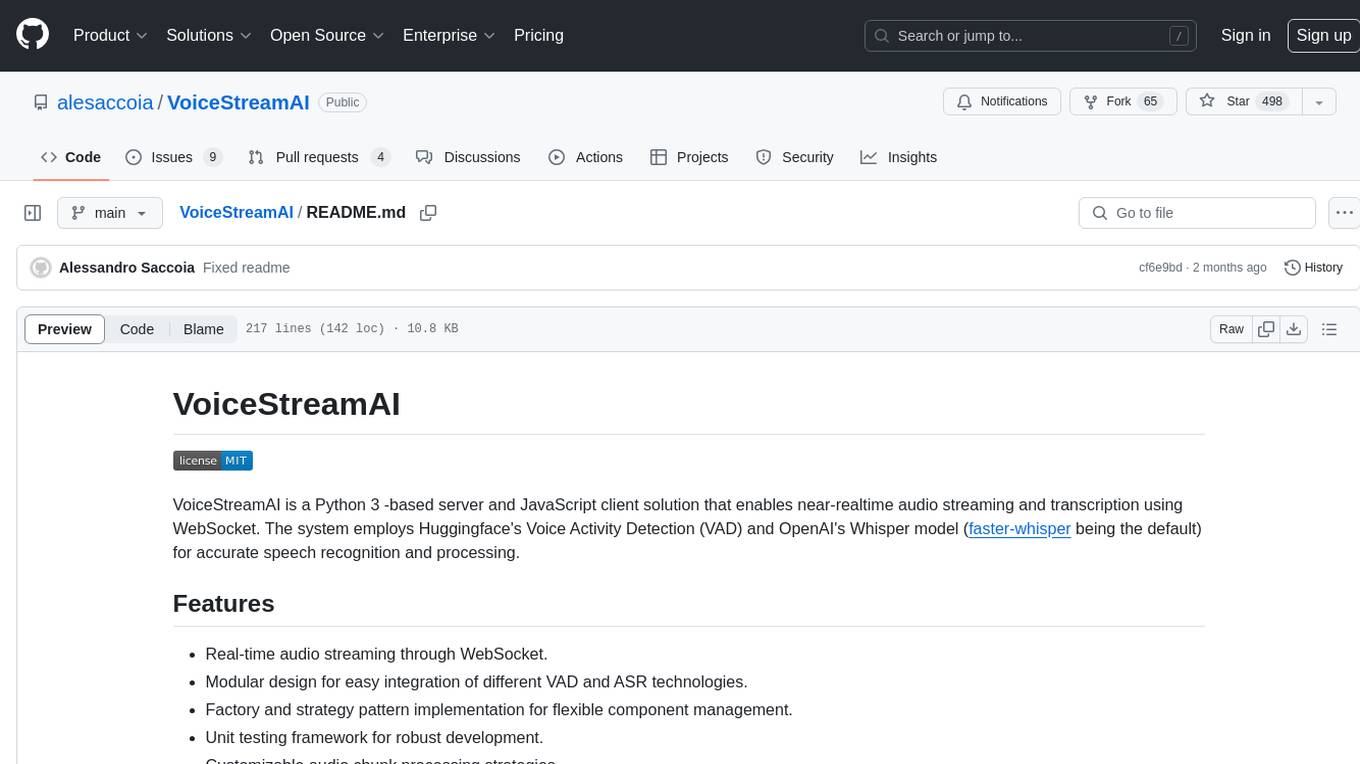
VoiceStreamAI
VoiceStreamAI is a Python 3-based server and JavaScript client solution for near-realtime audio streaming and transcription using WebSocket. It employs Huggingface's Voice Activity Detection (VAD) and OpenAI's Whisper model for accurate speech recognition. The system features real-time audio streaming, modular design for easy integration of VAD and ASR technologies, customizable audio chunk processing strategies, support for multilingual transcription, and secure sockets support. It uses a factory and strategy pattern implementation for flexible component management and provides a unit testing framework for robust development.

honcho
Honcho is a platform for creating personalized AI agents and LLM powered applications for end users. The repository is a monorepo containing the server/API for managing database interactions and storing application state, along with a Python SDK. It utilizes FastAPI for user context management and Poetry for dependency management. The API can be run using Docker or manually by setting environment variables. The client SDK can be installed using pip or Poetry. The project is open source and welcomes contributions, following a fork and PR workflow. Honcho is licensed under the AGPL-3.0 License.
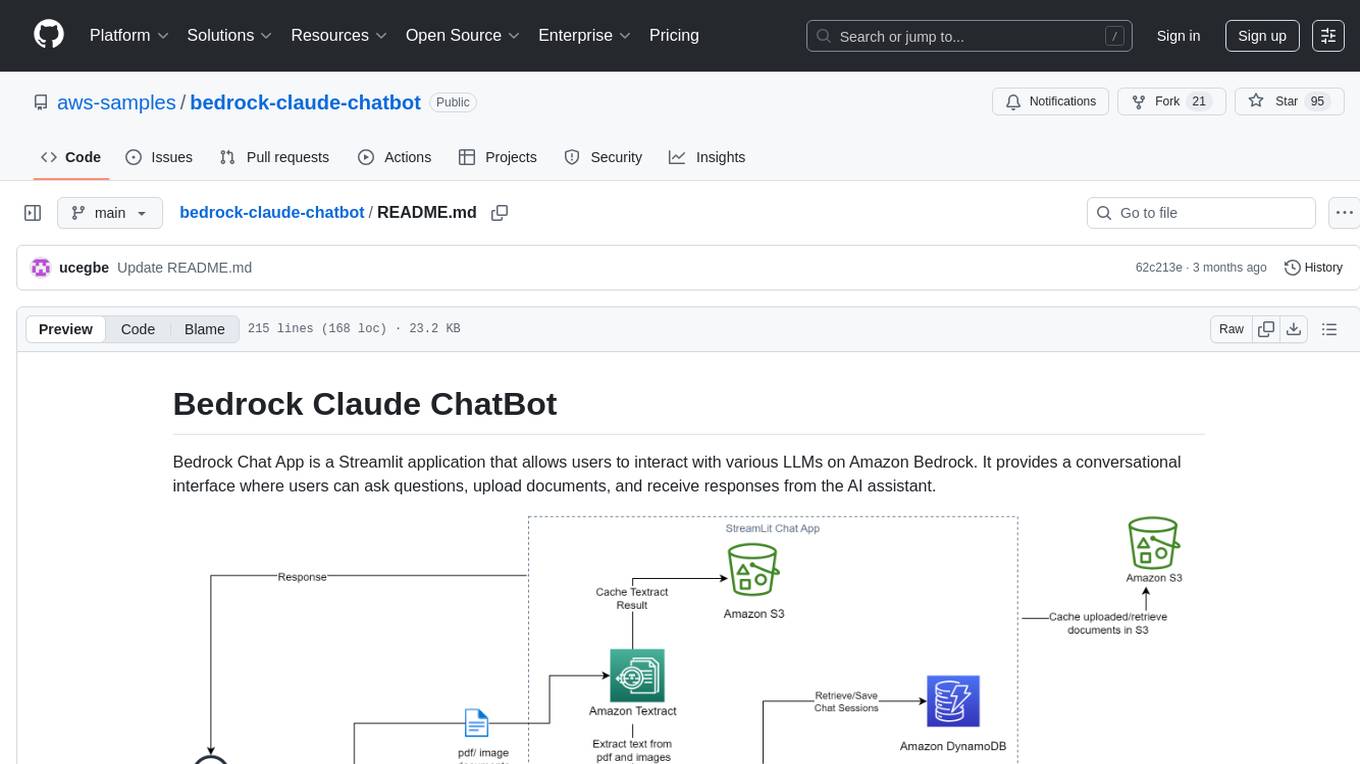
bedrock-claude-chatbot
Bedrock Claude ChatBot is a Streamlit application that provides a conversational interface for users to interact with various Large Language Models (LLMs) on Amazon Bedrock. Users can ask questions, upload documents, and receive responses from the AI assistant. The app features conversational UI, document upload, caching, chat history storage, session management, model selection, cost tracking, logging, and advanced data analytics tool integration. It can be customized using a config file and is extensible for implementing specialized tools using Docker containers and AWS Lambda. The app requires access to Amazon Bedrock Anthropic Claude Model, S3 bucket, Amazon DynamoDB, Amazon Textract, and optionally Amazon Elastic Container Registry and Amazon Athena for advanced analytics features.
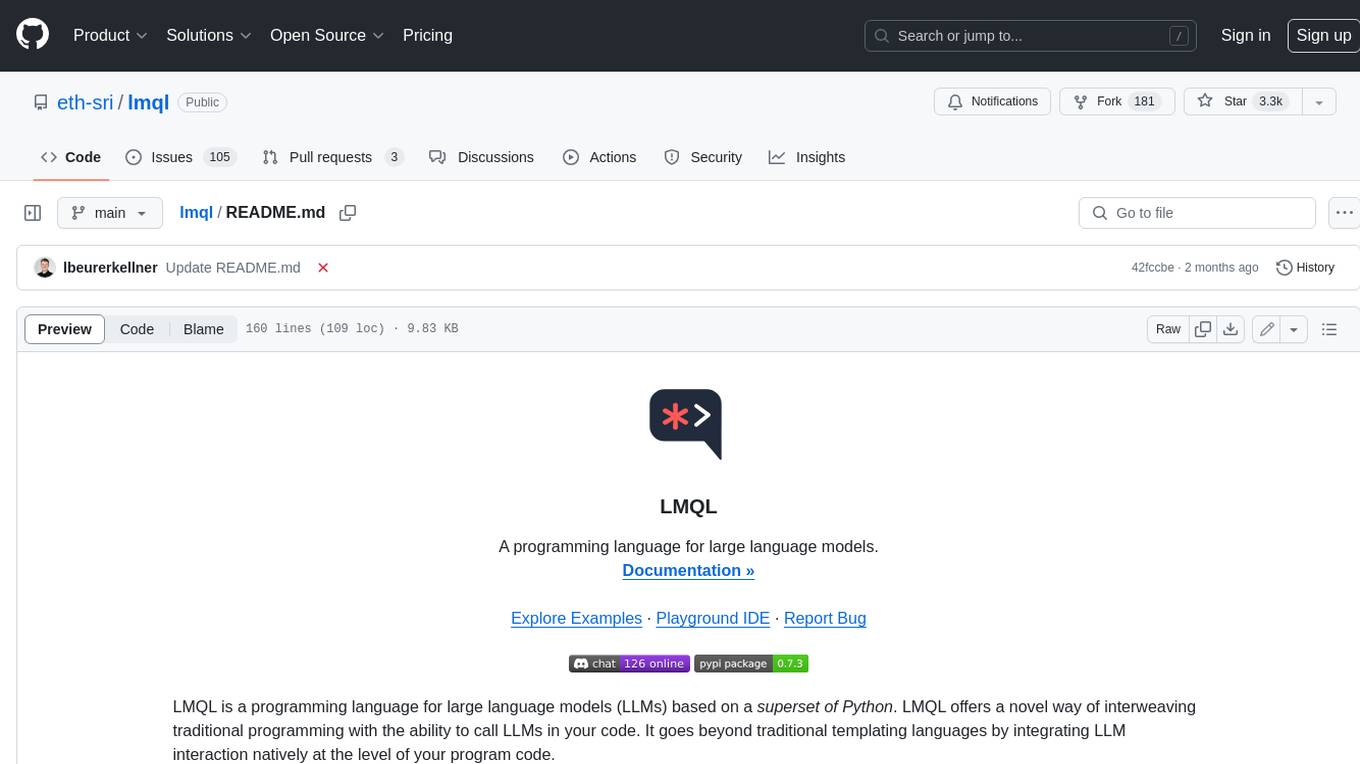
lmql
LMQL is a programming language designed for large language models (LLMs) that offers a unique way of integrating traditional programming with LLM interaction. It allows users to write programs that combine algorithmic logic with LLM calls, enabling model reasoning capabilities within the context of the program. LMQL provides features such as Python syntax integration, rich control-flow options, advanced decoding techniques, powerful constraints via logit masking, runtime optimization, sync and async API support, multi-model compatibility, and extensive applications like JSON decoding and interactive chat interfaces. The tool also offers library integration, flexible tooling, and output streaming options for easy model output handling.
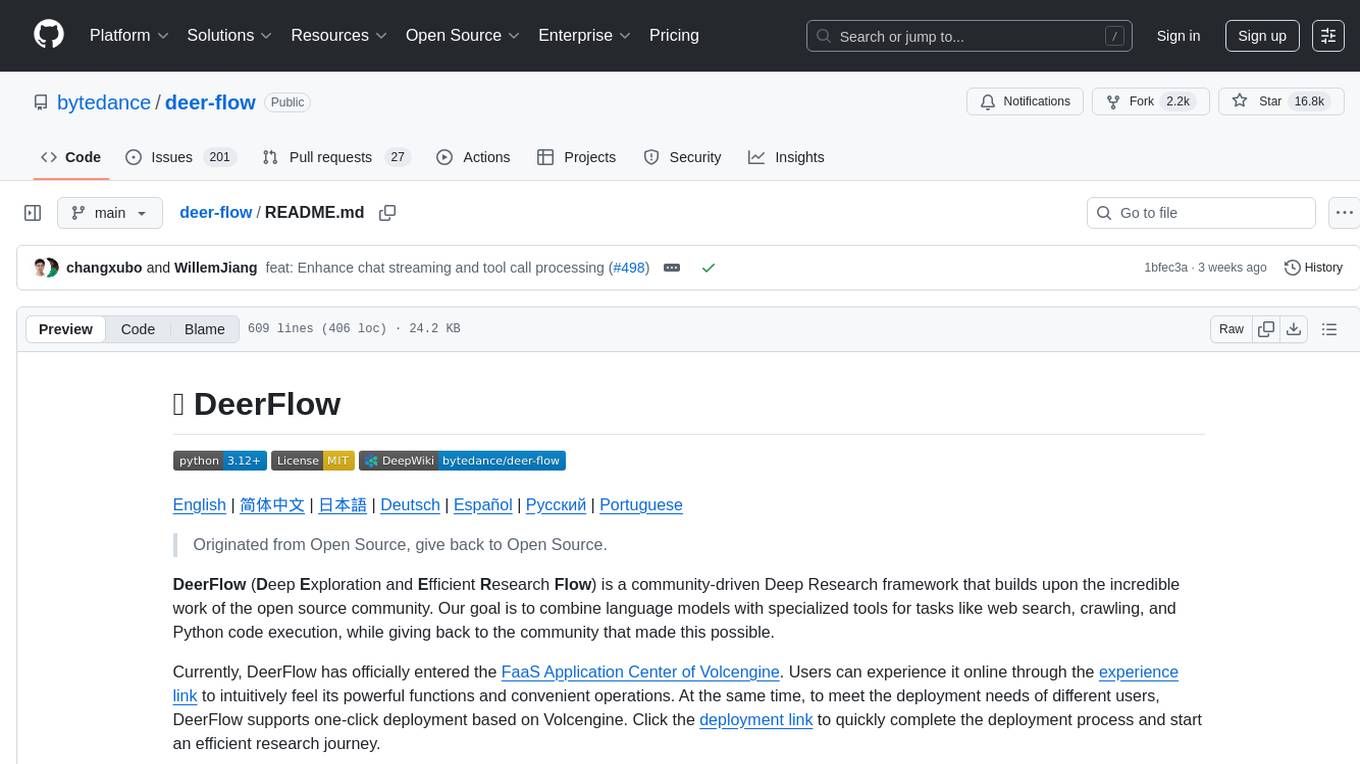
deer-flow
DeerFlow is a community-driven Deep Research framework that combines language models with specialized tools for tasks like web search, crawling, and Python code execution. It supports FaaS deployment and one-click deployment based on Volcengine. The framework includes core capabilities like LLM integration, search and retrieval, RAG integration, MCP seamless integration, human collaboration, report post-editing, and content creation. The architecture is based on a modular multi-agent system with components like Coordinator, Planner, Research Team, and Text-to-Speech integration. DeerFlow also supports interactive mode, human-in-the-loop mechanism, and command-line arguments for customization.

cognita
Cognita is an open-source framework to organize your RAG codebase along with a frontend to play around with different RAG customizations. It provides a simple way to organize your codebase so that it becomes easy to test it locally while also being able to deploy it in a production ready environment. The key issues that arise while productionizing RAG system from a Jupyter Notebook are: 1. **Chunking and Embedding Job** : The chunking and embedding code usually needs to be abstracted out and deployed as a job. Sometimes the job will need to run on a schedule or be trigerred via an event to keep the data updated. 2. **Query Service** : The code that generates the answer from the query needs to be wrapped up in a api server like FastAPI and should be deployed as a service. This service should be able to handle multiple queries at the same time and also autoscale with higher traffic. 3. **LLM / Embedding Model Deployment** : Often times, if we are using open-source models, we load the model in the Jupyter notebook. This will need to be hosted as a separate service in production and model will need to be called as an API. 4. **Vector DB deployment** : Most testing happens on vector DBs in memory or on disk. However, in production, the DBs need to be deployed in a more scalable and reliable way. Cognita makes it really easy to customize and experiment everything about a RAG system and still be able to deploy it in a good way. It also ships with a UI that makes it easier to try out different RAG configurations and see the results in real time. You can use it locally or with/without using any Truefoundry components. However, using Truefoundry components makes it easier to test different models and deploy the system in a scalable way. Cognita allows you to host multiple RAG systems using one app. ### Advantages of using Cognita are: 1. A central reusable repository of parsers, loaders, embedders and retrievers. 2. Ability for non-technical users to play with UI - Upload documents and perform QnA using modules built by the development team. 3. Fully API driven - which allows integration with other systems. > If you use Cognita with Truefoundry AI Gateway, you can get logging, metrics and feedback mechanism for your user queries. ### Features: 1. Support for multiple document retrievers that use `Similarity Search`, `Query Decompostion`, `Document Reranking`, etc 2. Support for SOTA OpenSource embeddings and reranking from `mixedbread-ai` 3. Support for using LLMs using `Ollama` 4. Support for incremental indexing that ingests entire documents in batches (reduces compute burden), keeps track of already indexed documents and prevents re-indexing of those docs.
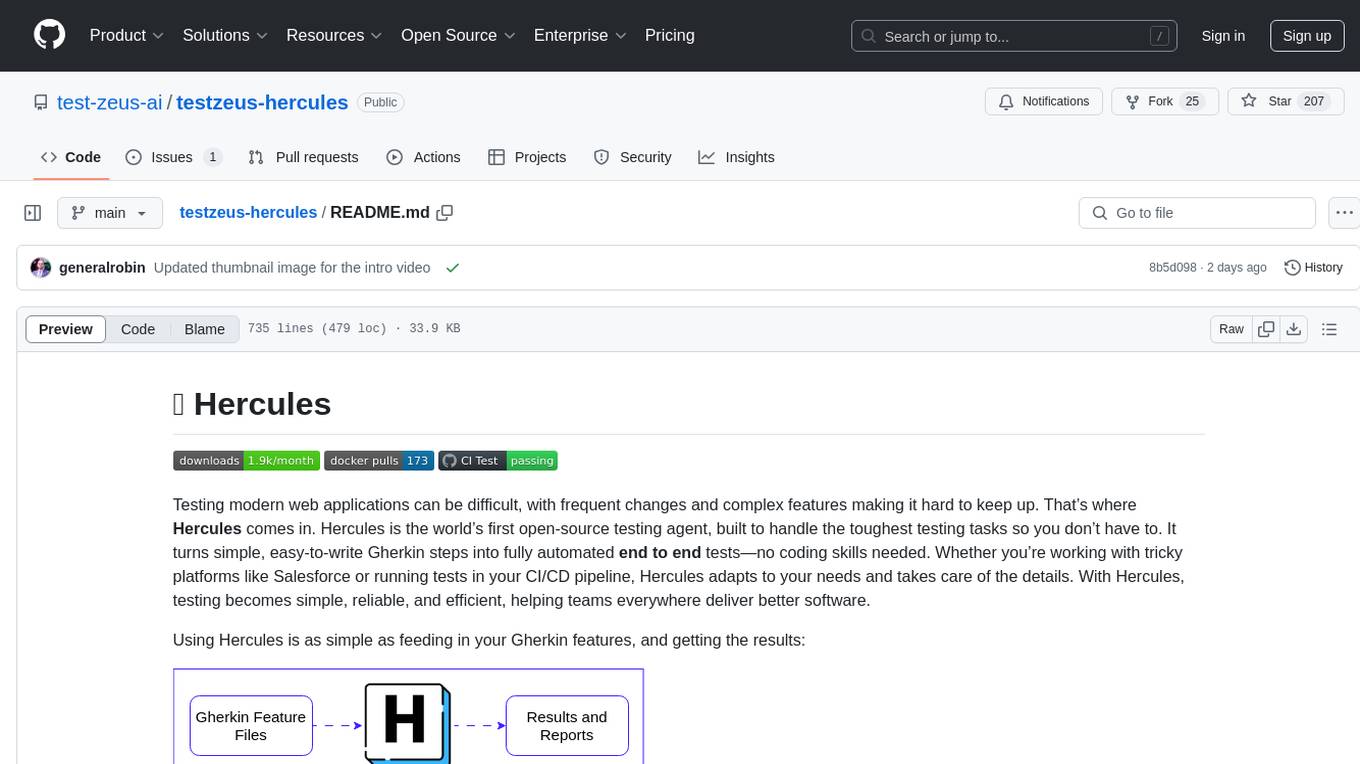
testzeus-hercules
Hercules is the world’s first open-source testing agent designed to handle the toughest testing tasks for modern web applications. It turns simple Gherkin steps into fully automated end-to-end tests, making testing simple, reliable, and efficient. Hercules adapts to various platforms like Salesforce and is suitable for CI/CD pipelines. It aims to democratize and disrupt test automation, making top-tier testing accessible to everyone. The tool is transparent, reliable, and community-driven, empowering teams to deliver better software. Hercules offers multiple ways to get started, including using PyPI package, Docker, or building and running from source code. It supports various AI models, provides detailed installation and usage instructions, and integrates with Nuclei for security testing and WCAG for accessibility testing. The tool is production-ready, open core, and open source, with plans for enhanced LLM support, advanced tooling, improved DOM distillation, community contributions, extensive documentation, and a bounty program.
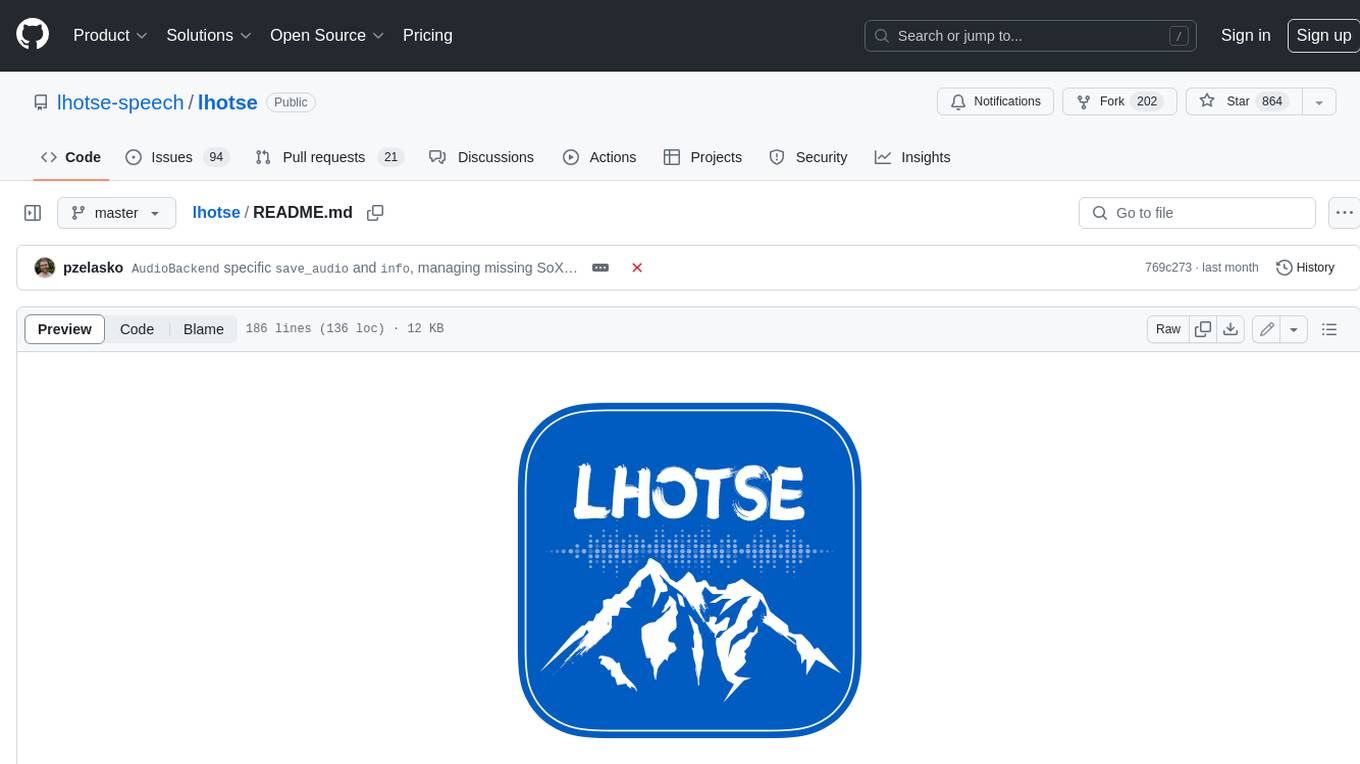
lhotse
Lhotse is a Python library designed to make speech and audio data preparation flexible and accessible. It aims to attract a wider community to speech processing tasks by providing a Python-centric design and an expressive command-line interface. Lhotse offers standard data preparation recipes, PyTorch Dataset classes for speech tasks, and efficient data preparation for model training with audio cuts. It supports data augmentation, feature extraction, and feature-space cut mixing. The tool extends Kaldi's data preparation recipes with seamless PyTorch integration, human-readable text manifests, and convenient Python classes.
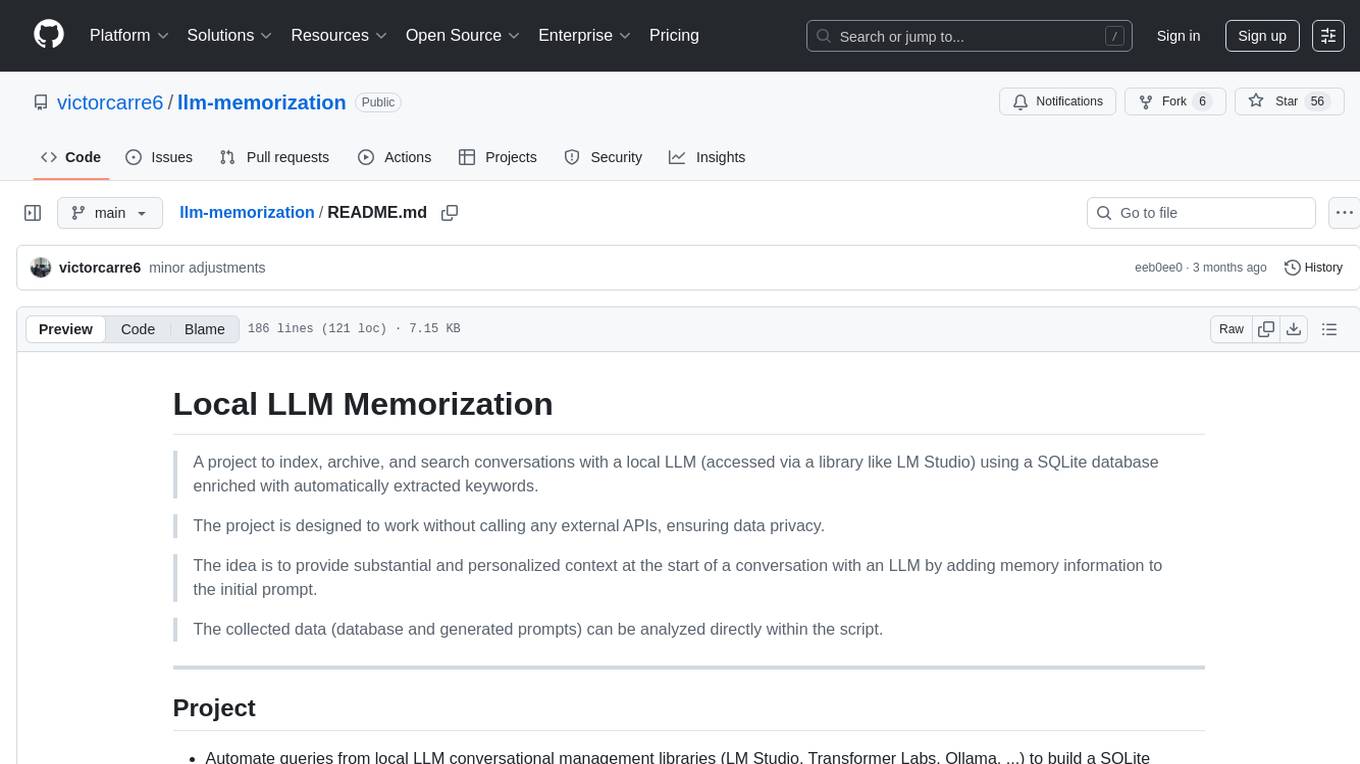
llm-memorization
The 'llm-memorization' project is a tool designed to index, archive, and search conversations with a local LLM using a SQLite database enriched with automatically extracted keywords. It aims to provide personalized context at the start of a conversation by adding memory information to the initial prompt. The tool automates queries from local LLM conversational management libraries, offers a hybrid search function, enhances prompts based on posed questions, and provides an all-in-one graphical user interface for data visualization. It supports both French and English conversations and prompts for bilingual use.
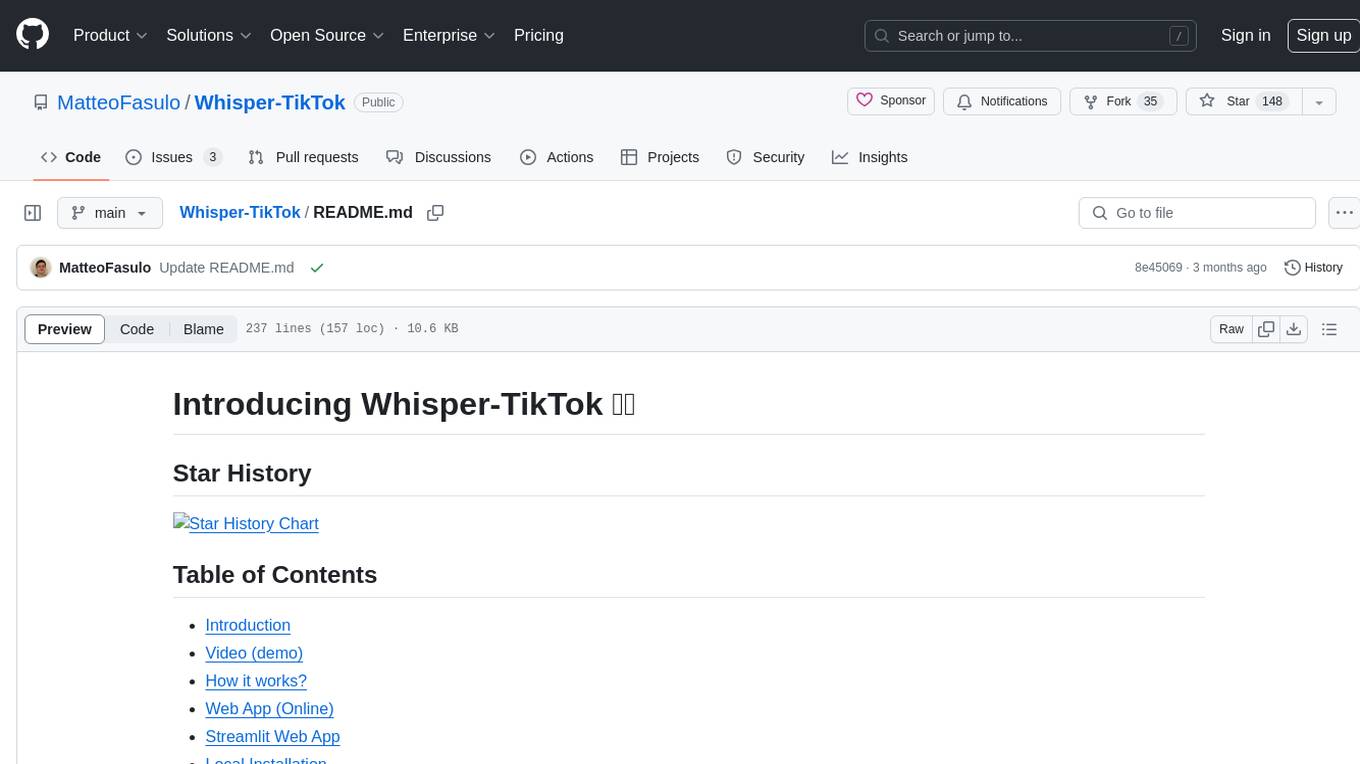
Whisper-TikTok
Discover Whisper-TikTok, an innovative AI-powered tool that leverages the prowess of Edge TTS, OpenAI-Whisper, and FFMPEG to craft captivating TikTok videos. Whisper-TikTok effortlessly generates accurate transcriptions from audio files and integrates Microsoft Edge Cloud Text-to-Speech API for vibrant voiceovers. The program orchestrates the synthesis of videos using a structured JSON dataset, generating mesmerizing TikTok content in minutes.
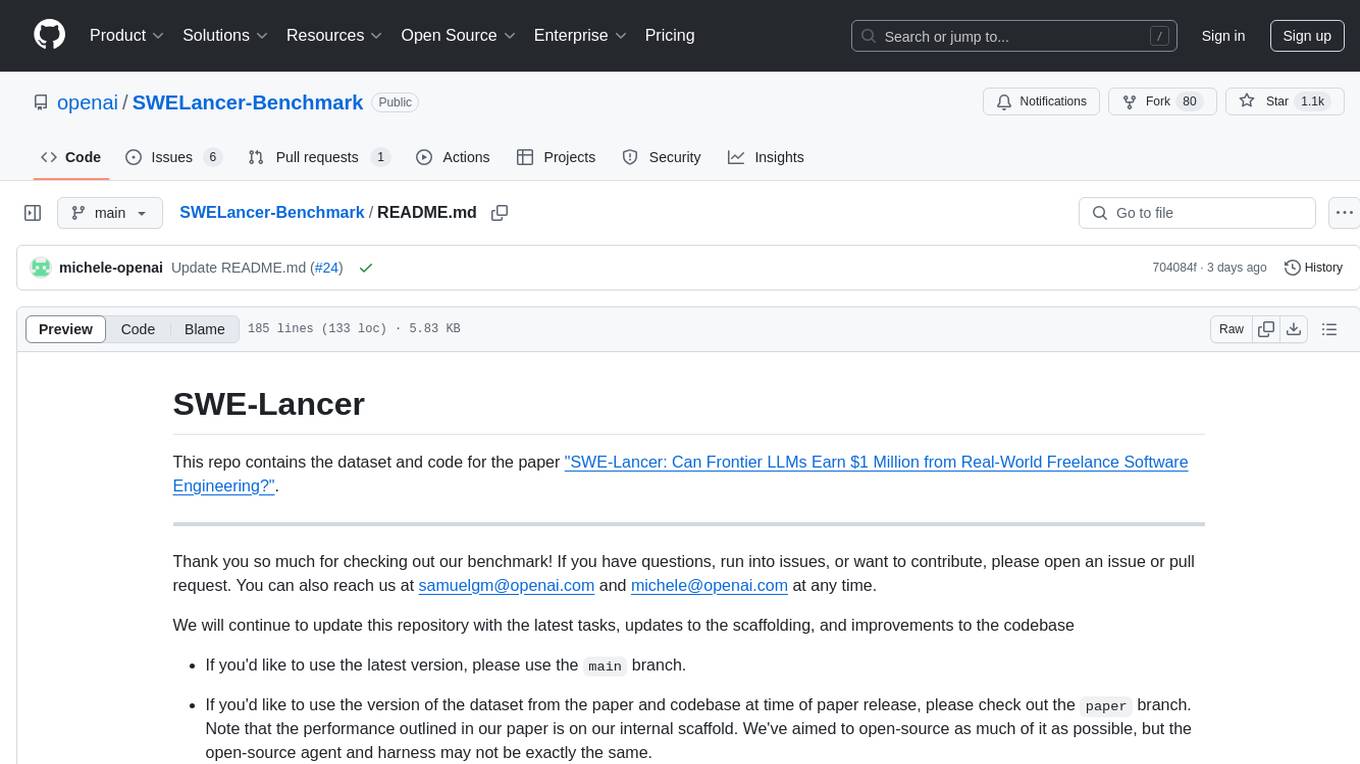
SWELancer-Benchmark
SWE-Lancer is a benchmark repository containing datasets and code for the paper 'SWE-Lancer: Can Frontier LLMs Earn $1 Million from Real-World Freelance Software Engineering?'. It provides instructions for package management, building Docker images, configuring environment variables, and running evaluations. Users can use this tool to assess the performance of language models in real-world freelance software engineering tasks.
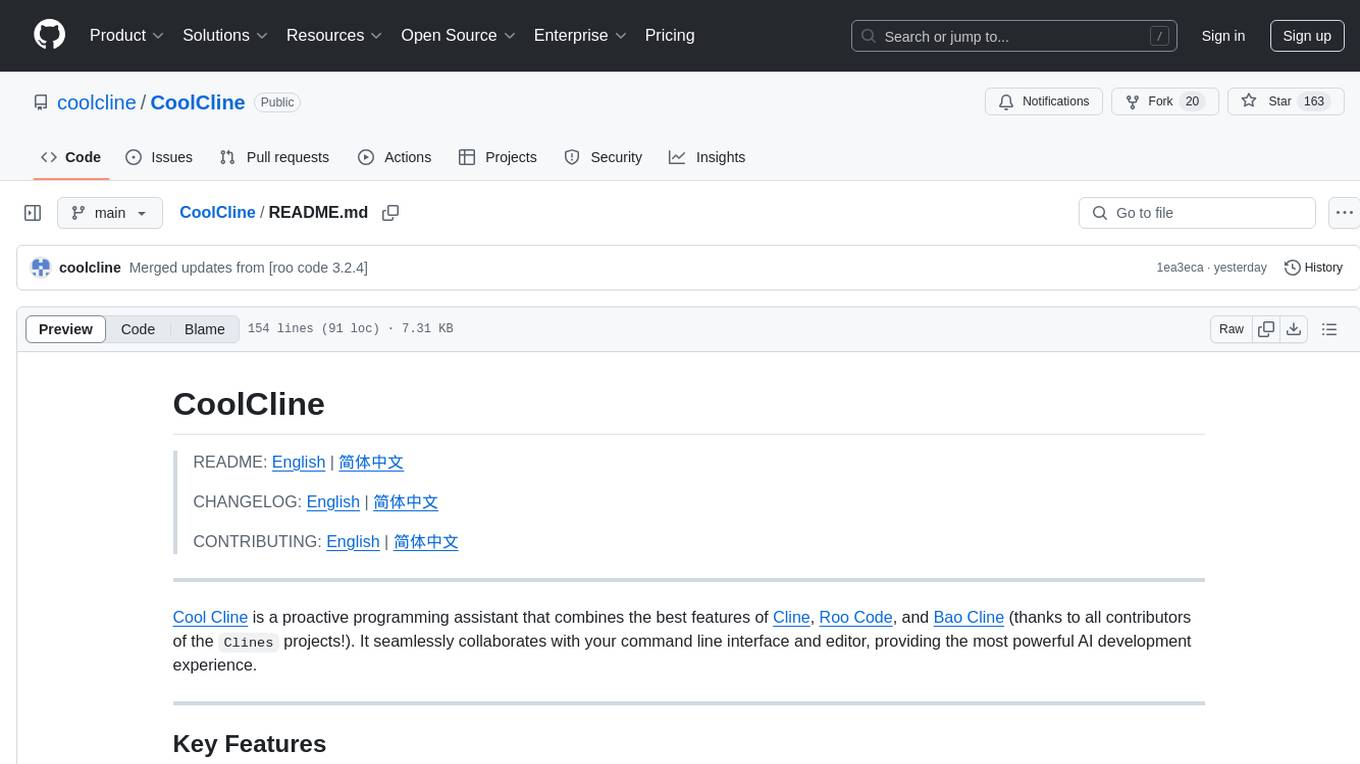
CoolCline
CoolCline is a proactive programming assistant that combines the best features of Cline, Roo Code, and Bao Cline. It seamlessly collaborates with your command line interface and editor, providing the most powerful AI development experience. It optimizes queries, allows quick switching of LLM Providers, and offers auto-approve options for actions. Users can configure LLM Providers, select different chat modes, perform file and editor operations, integrate with the command line, automate browser tasks, and extend capabilities through the Model Context Protocol (MCP). Context mentions help provide explicit context, and installation is easy through the editor's extension panel or by dragging and dropping the `.vsix` file. Local setup and development instructions are available for contributors.
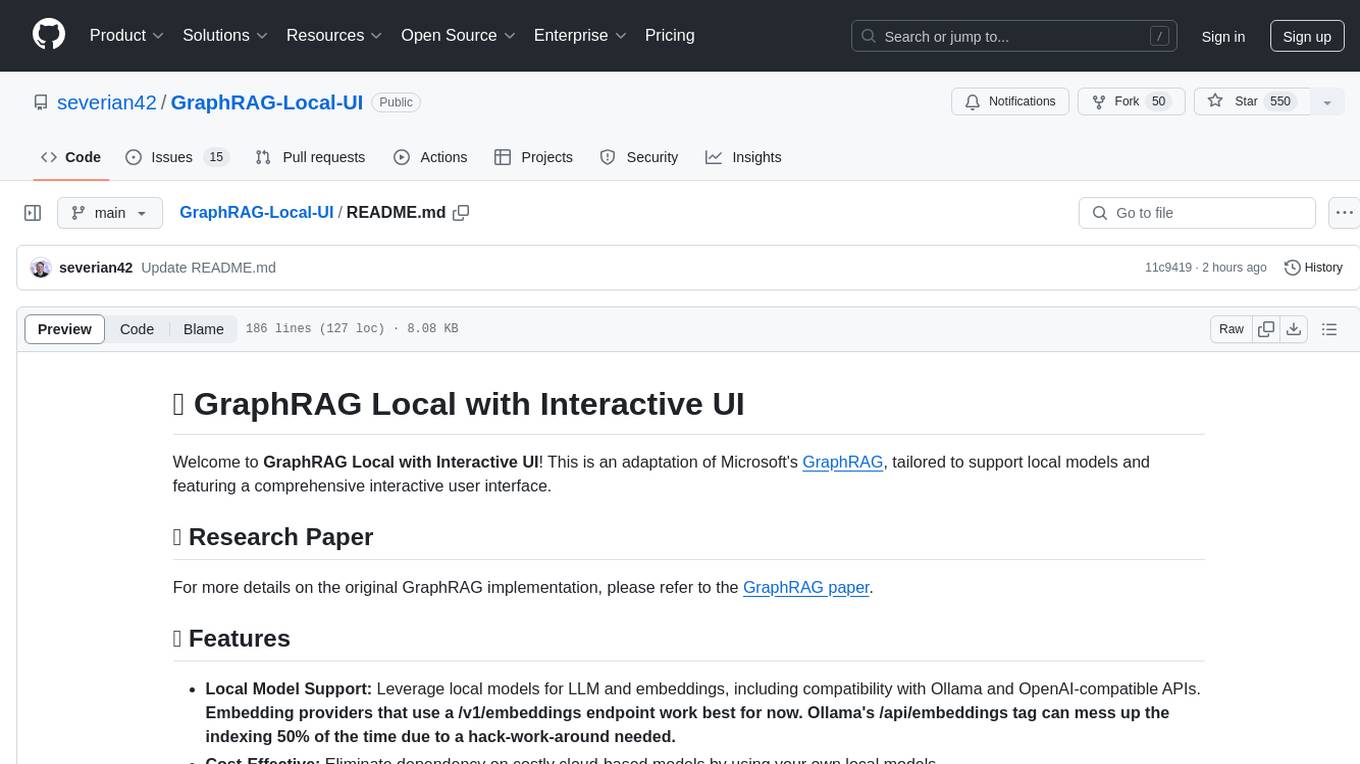
GraphRAG-Local-UI
GraphRAG Local with Interactive UI is an adaptation of Microsoft's GraphRAG, tailored to support local models and featuring a comprehensive interactive user interface. It allows users to leverage local models for LLM and embeddings, visualize knowledge graphs in 2D or 3D, manage files, settings, and queries, and explore indexing outputs. The tool aims to be cost-effective by eliminating dependency on costly cloud-based models and offers flexible querying options for global, local, and direct chat queries.
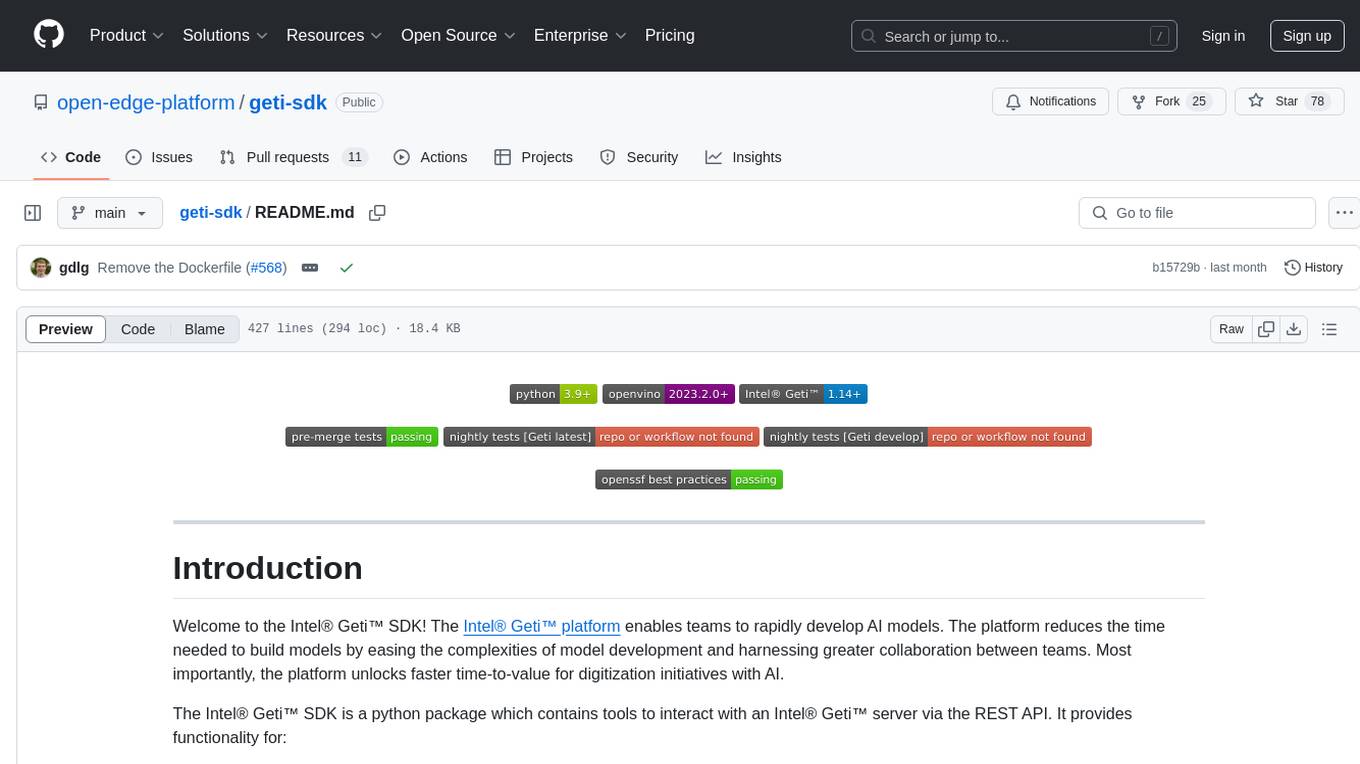
geti-sdk
The Intel® Geti™ SDK is a python package that enables teams to rapidly develop AI models by easing the complexities of model development and fostering collaboration. It provides tools to interact with an Intel® Geti™ server via the REST API, allowing for project creation, downloading, uploading, deploying for local inference with OpenVINO, configuration management, training job monitoring, media upload, and prediction. The repository also includes tutorial-style Jupyter notebooks demonstrating SDK usage.
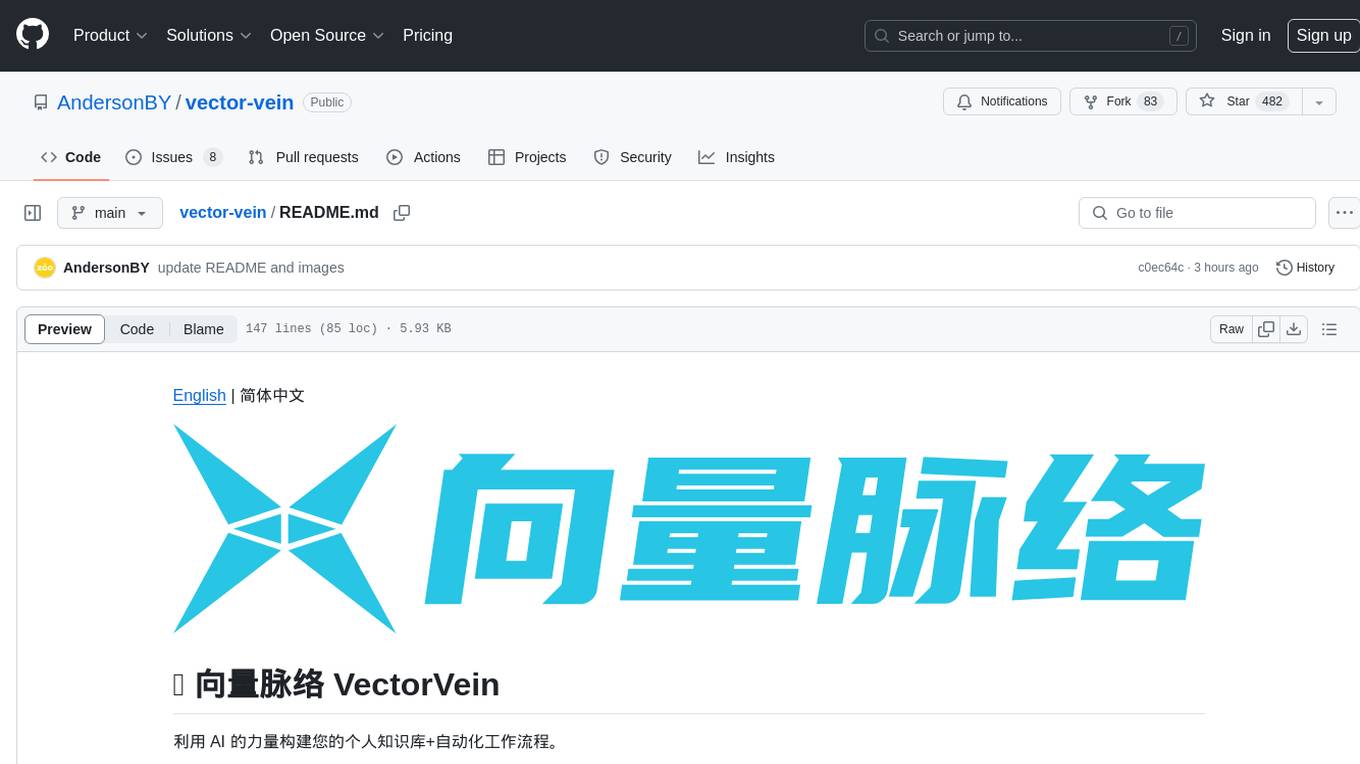
vector-vein
VectorVein is a no-code AI workflow software inspired by LangChain and langflow, aiming to combine the powerful capabilities of large language models and enable users to achieve intelligent and automated daily workflows through simple drag-and-drop actions. Users can create powerful workflows without the need for programming, automating all tasks with ease. The software allows users to define inputs, outputs, and processing methods to create customized workflow processes for various tasks such as translation, mind mapping, summarizing web articles, and automatic categorization of customer reviews.
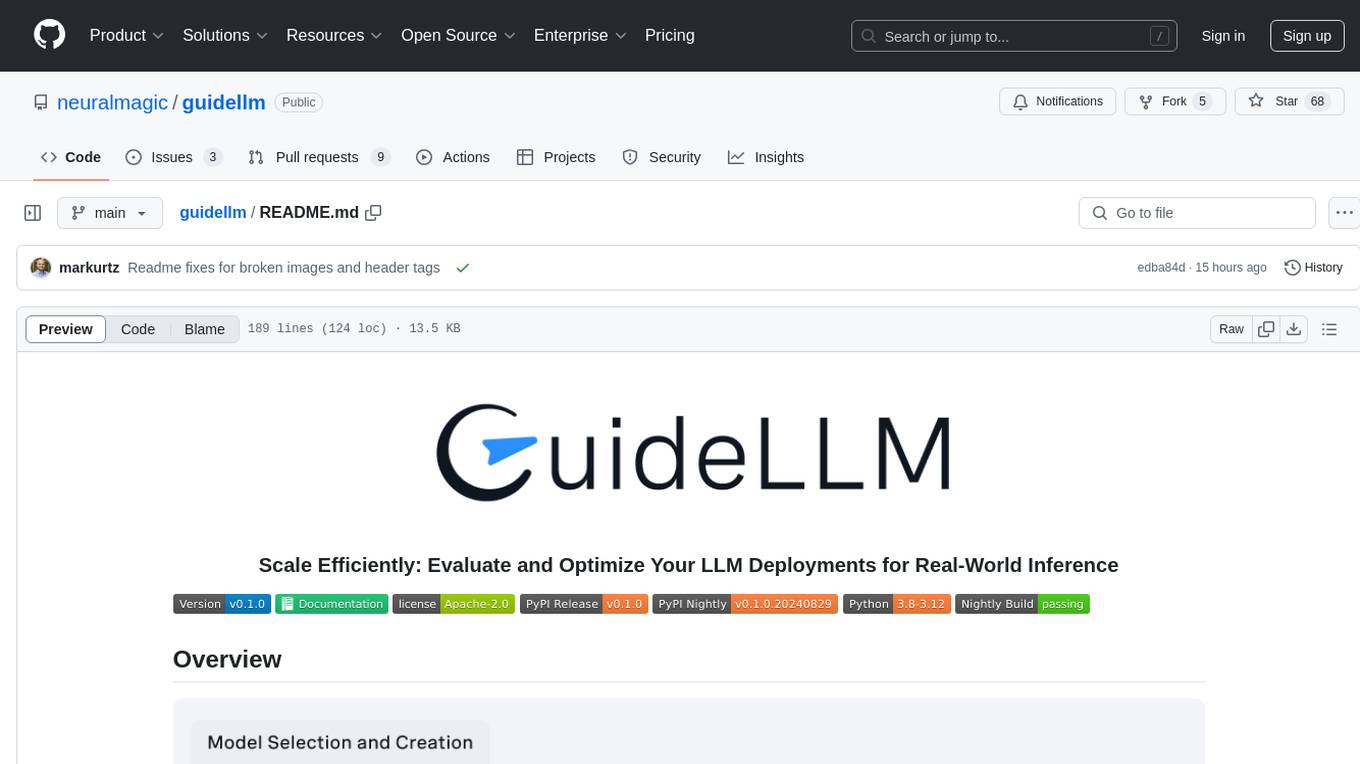
guidellm
GuideLLM is a powerful tool for evaluating and optimizing the deployment of large language models (LLMs). By simulating real-world inference workloads, GuideLLM helps users gauge the performance, resource needs, and cost implications of deploying LLMs on various hardware configurations. This approach ensures efficient, scalable, and cost-effective LLM inference serving while maintaining high service quality. Key features include performance evaluation, resource optimization, cost estimation, and scalability testing.
For similar tasks
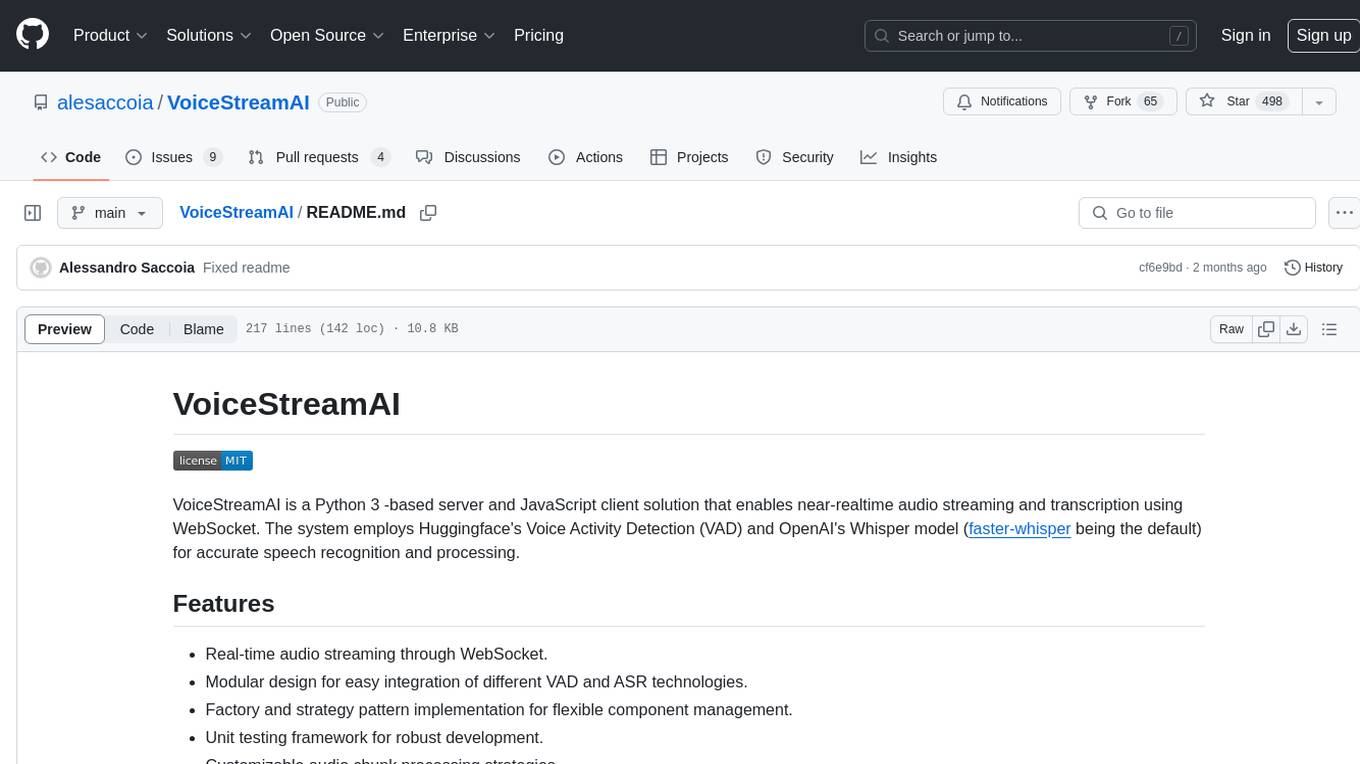
VoiceStreamAI
VoiceStreamAI is a Python 3-based server and JavaScript client solution for near-realtime audio streaming and transcription using WebSocket. It employs Huggingface's Voice Activity Detection (VAD) and OpenAI's Whisper model for accurate speech recognition. The system features real-time audio streaming, modular design for easy integration of VAD and ASR technologies, customizable audio chunk processing strategies, support for multilingual transcription, and secure sockets support. It uses a factory and strategy pattern implementation for flexible component management and provides a unit testing framework for robust development.
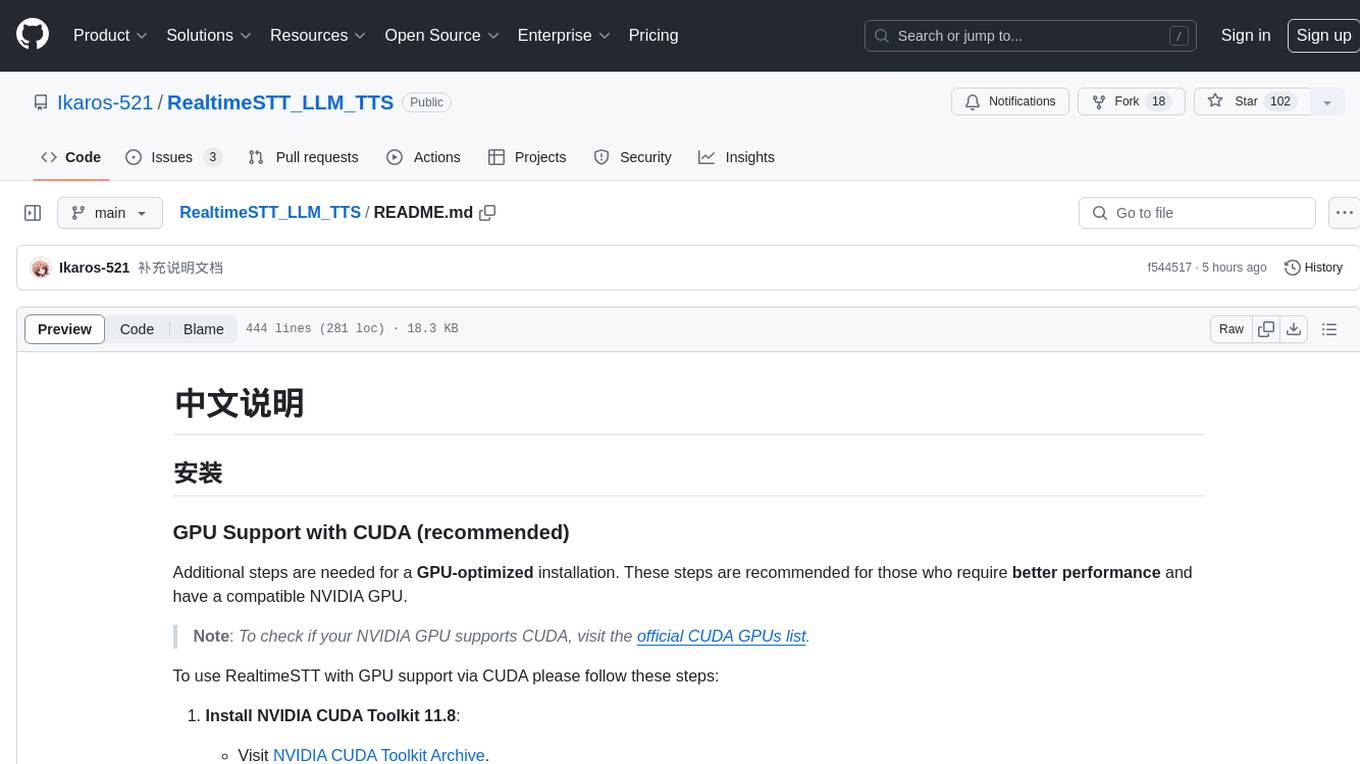
RealtimeSTT_LLM_TTS
RealtimeSTT is an easy-to-use, low-latency speech-to-text library for realtime applications. It listens to the microphone and transcribes voice into text, making it ideal for voice assistants and applications requiring fast and precise speech-to-text conversion. The library utilizes Voice Activity Detection, Realtime Transcription, and Wake Word Activation features. It supports GPU-accelerated transcription using PyTorch with CUDA support. RealtimeSTT offers various customization options for different parameters to enhance user experience and performance. The library is designed to provide a seamless experience for developers integrating speech-to-text functionality into their applications.
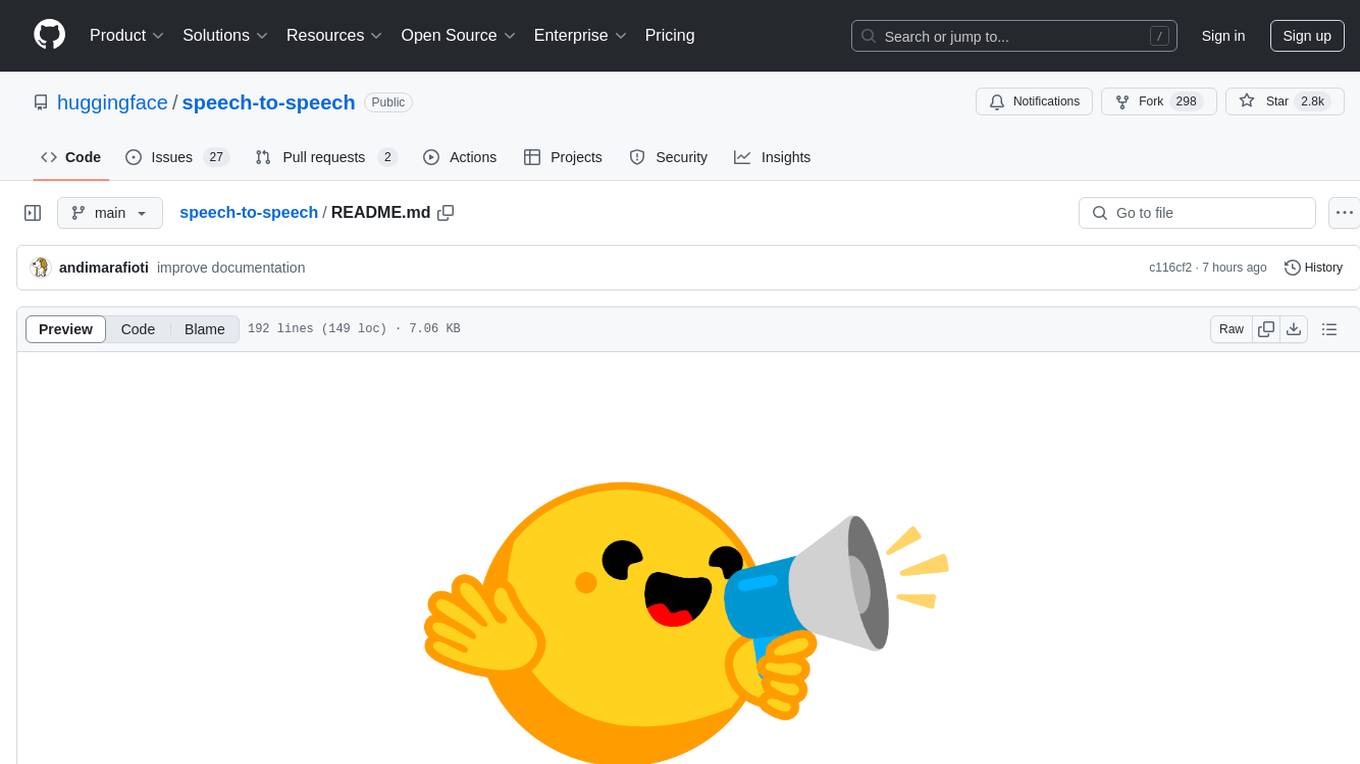
speech-to-speech
This repository implements a speech-to-speech cascaded pipeline with consecutive parts including Voice Activity Detection (VAD), Speech to Text (STT), Language Model (LM), and Text to Speech (TTS). It aims to provide a fully open and modular approach by leveraging models available on the Transformers library via the Hugging Face hub. The code is designed for easy modification, with each component implemented as a class. Users can run the pipeline either on a server/client approach or locally, with detailed setup and usage instructions provided in the readme.
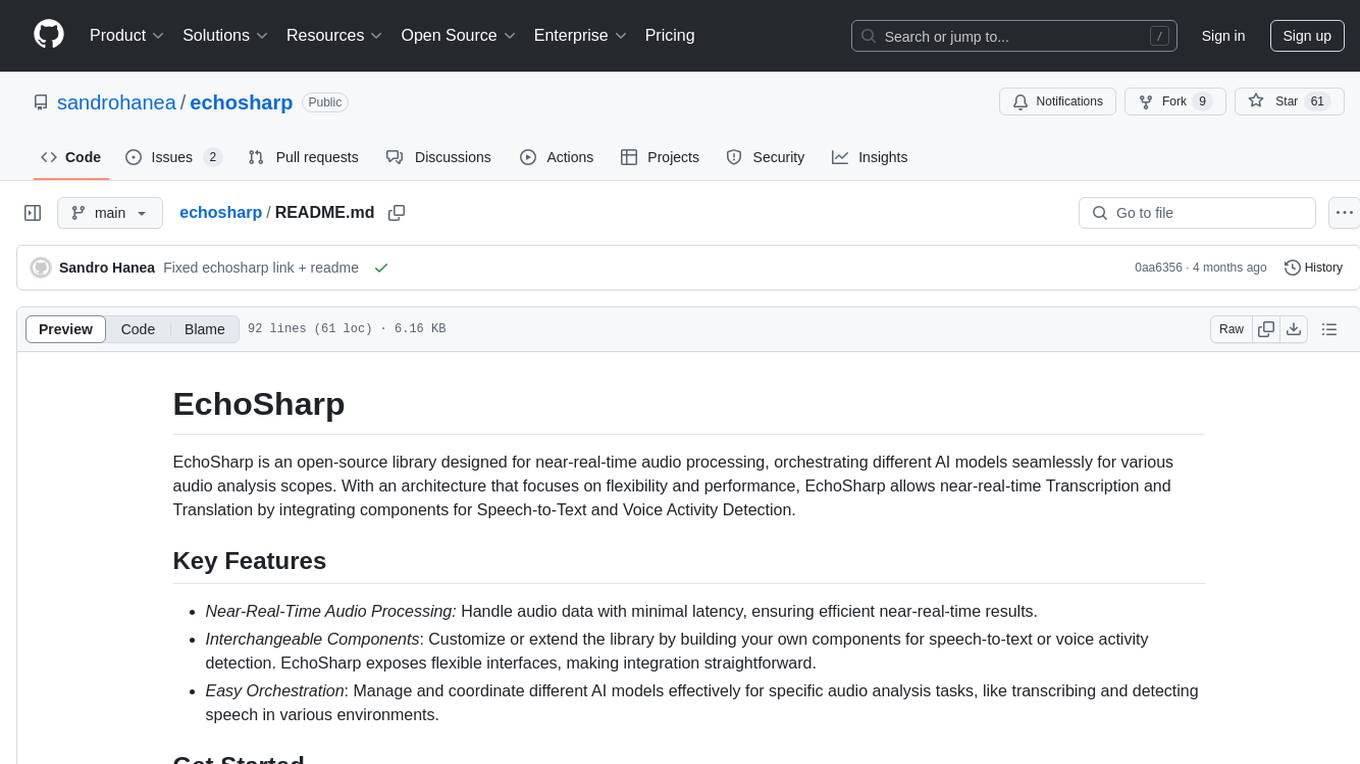
echosharp
EchoSharp is an open-source library designed for near-real-time audio processing, orchestrating different AI models seamlessly for various audio analysis scopes. It focuses on flexibility and performance, allowing near-real-time Transcription and Translation by integrating components for Speech-to-Text and Voice Activity Detection. With interchangeable components, easy orchestration, and first-party components like Whisper.net, SileroVad, OpenAI Whisper, AzureAI SpeechServices, WebRtcVadSharp, Onnx.Whisper, and Onnx.Sherpa, EchoSharp provides efficient audio analysis solutions for developers.
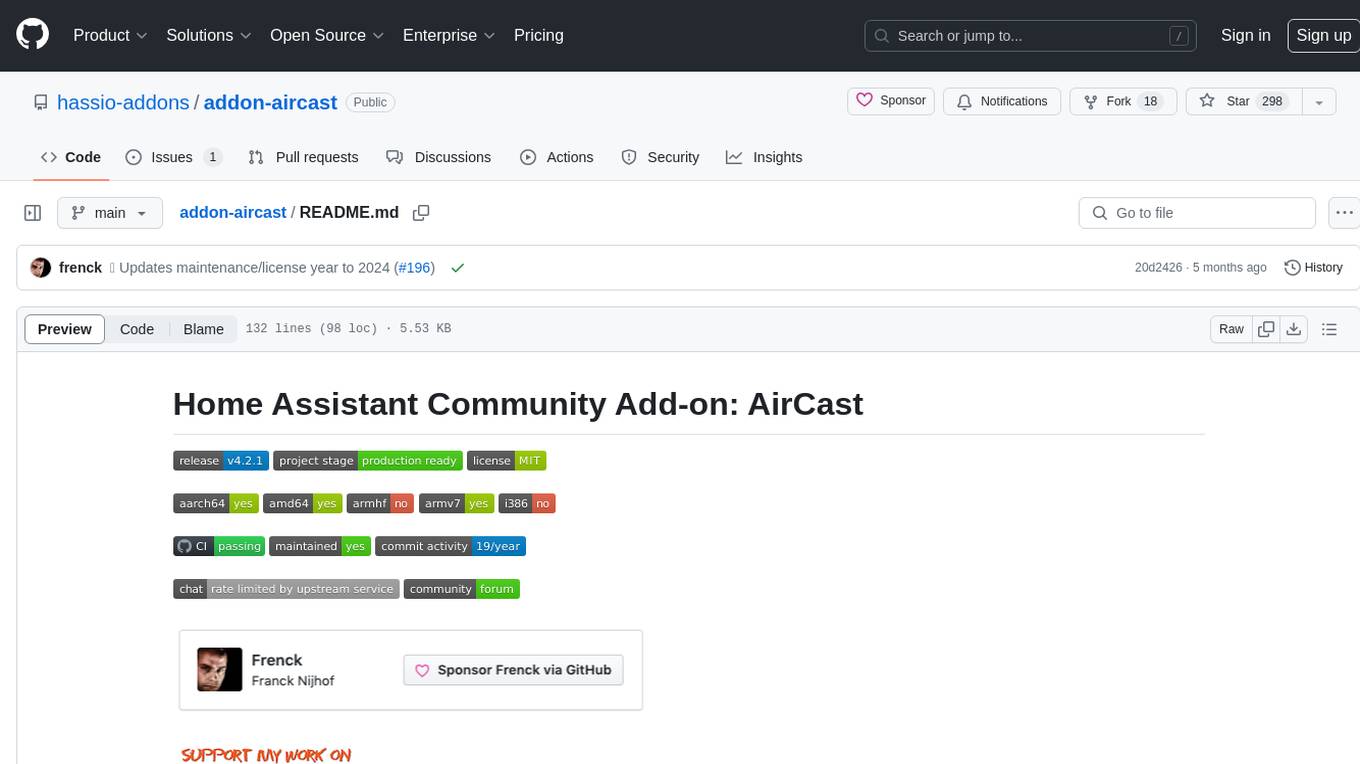
addon-aircast
AirCast is a Home Assistant Community Add-on that provides AirPlay capabilities for Chromecast players. It bridges the compatibility gap between Apple's AirPlay and Google's Chromecast by creating virtual AirPlay devices for Chromecast players on the network. The add-on is based on the AirConnect project and allows users to stream audio from Apple devices to Chromecast players.
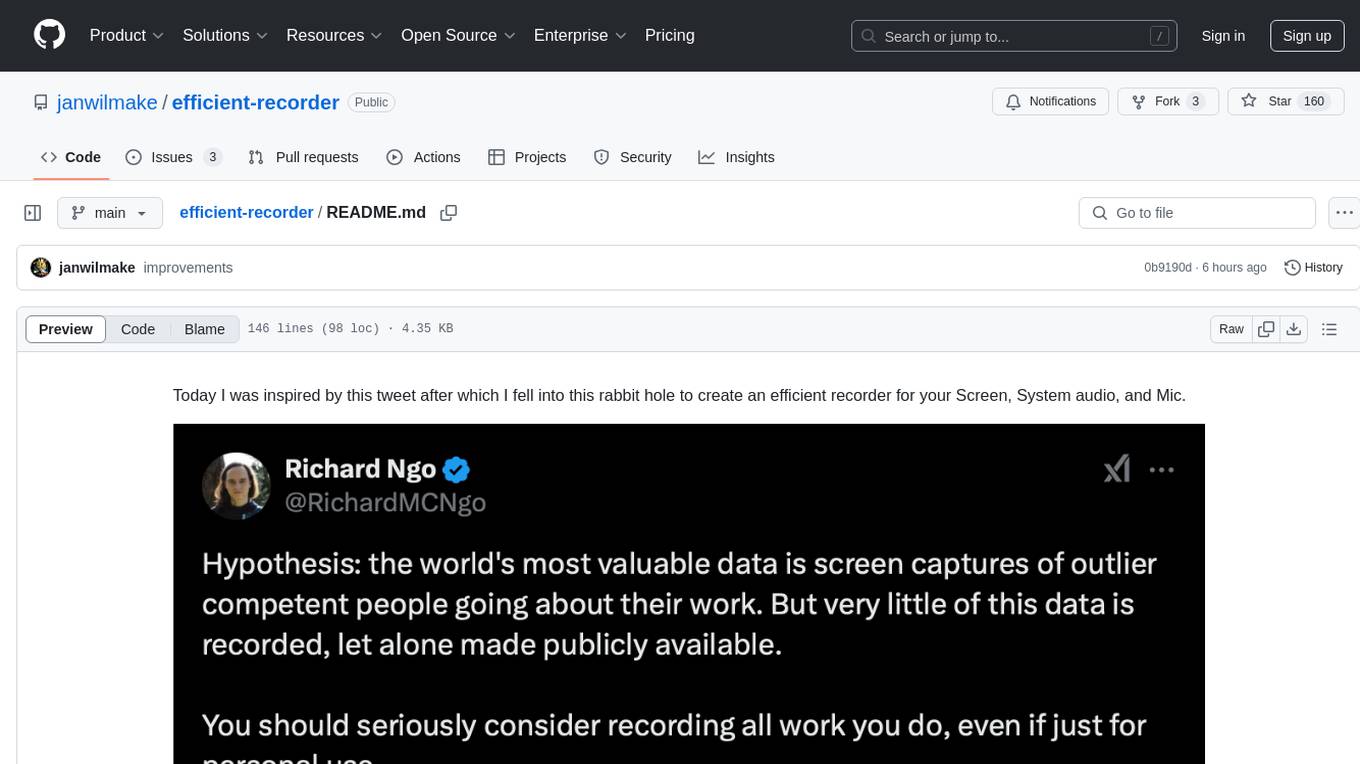
efficient-recorder
Efficient Recorder is a battery-life friendly tool designed to stream video, screen, mic, and system audio to any S3-compatible cloud storage service. It captures audio, screenshots, and webcam photos at configurable fps, utilizing low-energy volume detection for audio recording. The tool streams data to a configurable S3 endpoint or a custom server using MinIO. It aims to be storage and battery efficient, providing queued upload processing and minimal system resource overhead. The tool requires SoX for audio recording and webcam capture tools for operation. Users can specify various command line options for customization, such as enabling screenshot and webcam capture with specific intervals and image quality settings.

fastrtc
FastRTC is a real-time communication library for Python that allows users to turn any Python function into a real-time audio and video stream over WebRTC or WebSockets. It provides features like automatic voice detection, UI launching, WebRTC support, WebSocket support, telephone support, and customizable backend for production applications. The library offers various examples and usage scenarios for audio and video streaming, object detection, voice APIs, chat applications, and more.
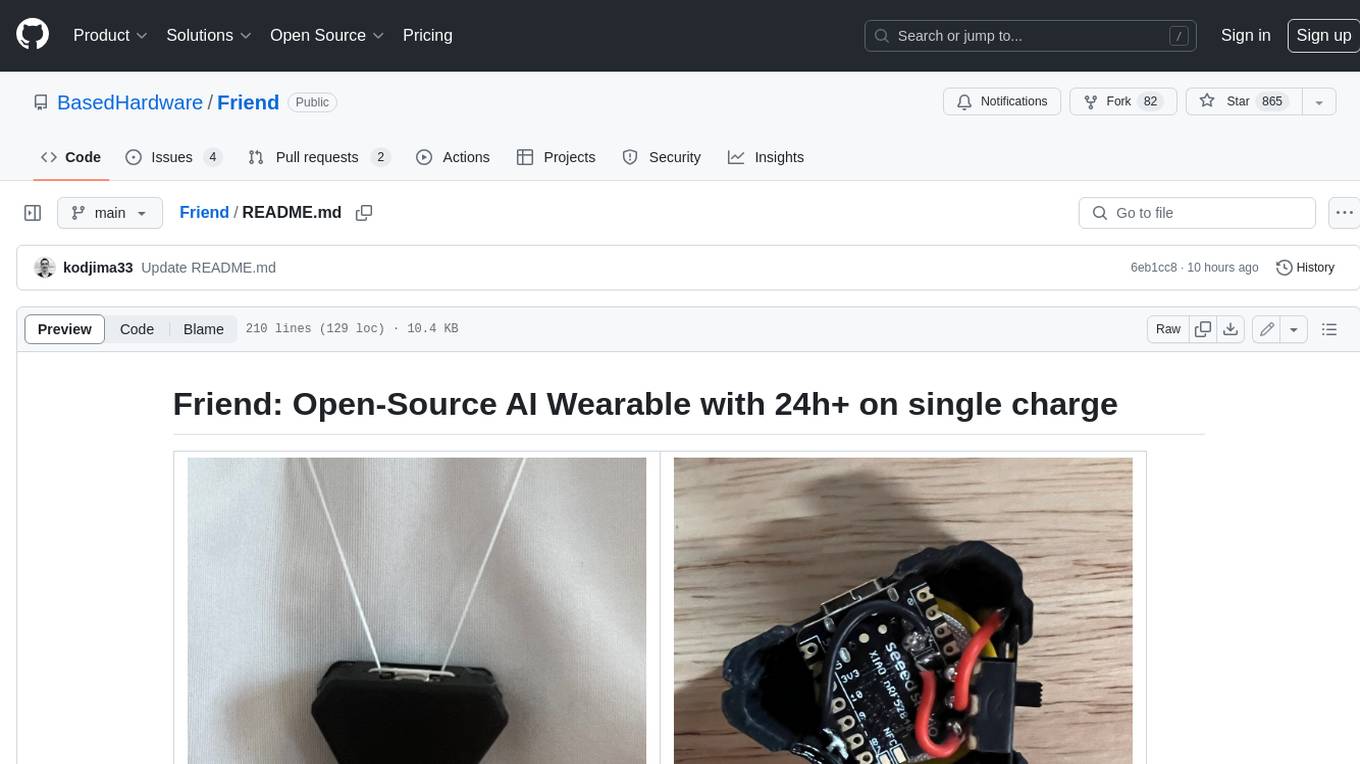
Friend
Friend is an open-source AI wearable device that records everything you say, gives you proactive feedback and advice. It has real-time AI audio processing capabilities, low-powered Bluetooth, open-source software, and a wearable design. The device is designed to be affordable and easy to use, with a total cost of less than $20. To get started, you can clone the repo, choose the version of the app you want to install, and follow the instructions for installing the firmware and assembling the device. Friend is still a prototype project and is provided "as is", without warranty of any kind. Use of the device should comply with all local laws and regulations concerning privacy and data protection.
For similar jobs

sweep
Sweep is an AI junior developer that turns bugs and feature requests into code changes. It automatically handles developer experience improvements like adding type hints and improving test coverage.

teams-ai
The Teams AI Library is a software development kit (SDK) that helps developers create bots that can interact with Teams and Microsoft 365 applications. It is built on top of the Bot Framework SDK and simplifies the process of developing bots that interact with Teams' artificial intelligence capabilities. The SDK is available for JavaScript/TypeScript, .NET, and Python.

ai-guide
This guide is dedicated to Large Language Models (LLMs) that you can run on your home computer. It assumes your PC is a lower-end, non-gaming setup.

classifai
Supercharge WordPress Content Workflows and Engagement with Artificial Intelligence. Tap into leading cloud-based services like OpenAI, Microsoft Azure AI, Google Gemini and IBM Watson to augment your WordPress-powered websites. Publish content faster while improving SEO performance and increasing audience engagement. ClassifAI integrates Artificial Intelligence and Machine Learning technologies to lighten your workload and eliminate tedious tasks, giving you more time to create original content that matters.

chatbot-ui
Chatbot UI is an open-source AI chat app that allows users to create and deploy their own AI chatbots. It is easy to use and can be customized to fit any need. Chatbot UI is perfect for businesses, developers, and anyone who wants to create a chatbot.

BricksLLM
BricksLLM is a cloud native AI gateway written in Go. Currently, it provides native support for OpenAI, Anthropic, Azure OpenAI and vLLM. BricksLLM aims to provide enterprise level infrastructure that can power any LLM production use cases. Here are some use cases for BricksLLM: * Set LLM usage limits for users on different pricing tiers * Track LLM usage on a per user and per organization basis * Block or redact requests containing PIIs * Improve LLM reliability with failovers, retries and caching * Distribute API keys with rate limits and cost limits for internal development/production use cases * Distribute API keys with rate limits and cost limits for students

uAgents
uAgents is a Python library developed by Fetch.ai that allows for the creation of autonomous AI agents. These agents can perform various tasks on a schedule or take action on various events. uAgents are easy to create and manage, and they are connected to a fast-growing network of other uAgents. They are also secure, with cryptographically secured messages and wallets.

griptape
Griptape is a modular Python framework for building AI-powered applications that securely connect to your enterprise data and APIs. It offers developers the ability to maintain control and flexibility at every step. Griptape's core components include Structures (Agents, Pipelines, and Workflows), Tasks, Tools, Memory (Conversation Memory, Task Memory, and Meta Memory), Drivers (Prompt and Embedding Drivers, Vector Store Drivers, Image Generation Drivers, Image Query Drivers, SQL Drivers, Web Scraper Drivers, and Conversation Memory Drivers), Engines (Query Engines, Extraction Engines, Summary Engines, Image Generation Engines, and Image Query Engines), and additional components (Rulesets, Loaders, Artifacts, Chunkers, and Tokenizers). Griptape enables developers to create AI-powered applications with ease and efficiency.


