
web-llm
High-performance In-browser LLM Inference Engine
Stars: 17258
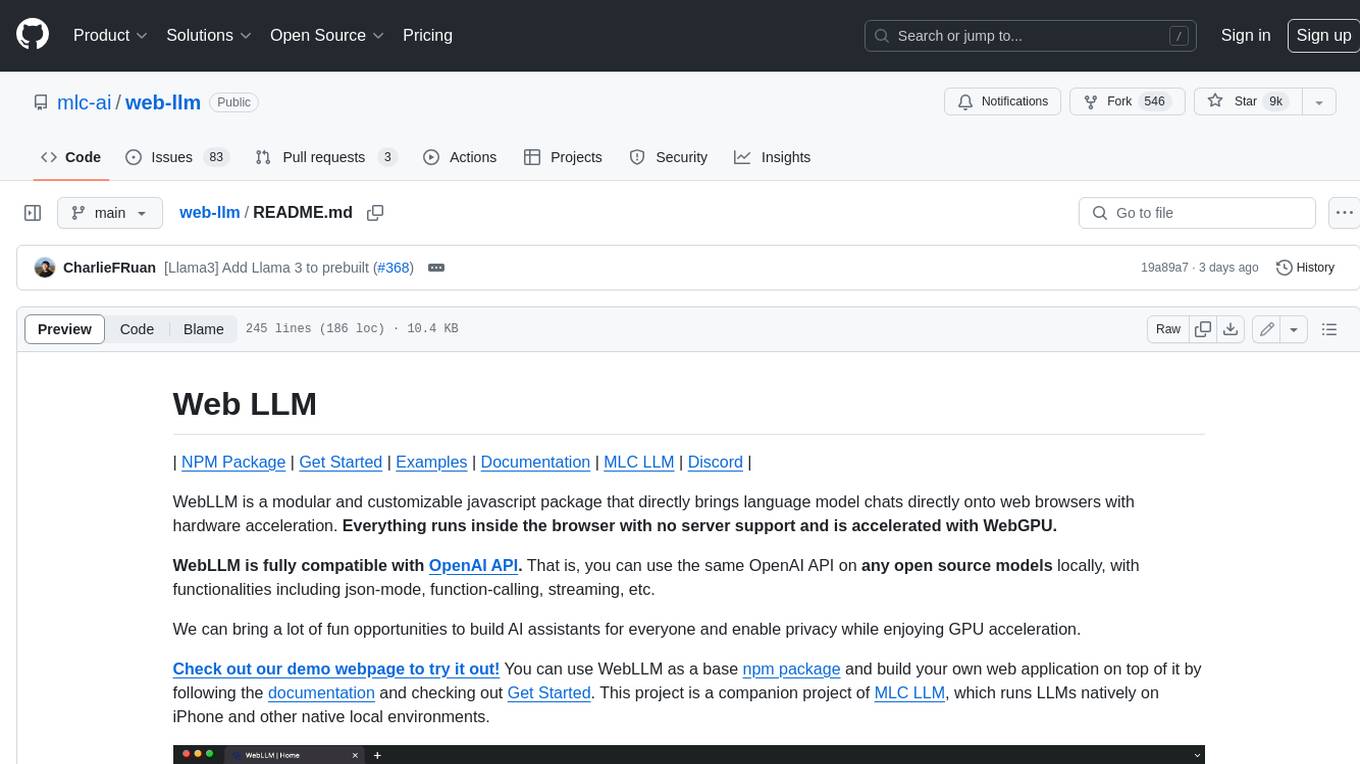
WebLLM is a modular and customizable javascript package that directly brings language model chats directly onto web browsers with hardware acceleration. Everything runs inside the browser with no server support and is accelerated with WebGPU. WebLLM is fully compatible with OpenAI API. That is, you can use the same OpenAI API on any open source models locally, with functionalities including json-mode, function-calling, streaming, etc. We can bring a lot of fun opportunities to build AI assistants for everyone and enable privacy while enjoying GPU acceleration.
README:
High-Performance In-Browser LLM Inference Engine.
Documentation | Blogpost | Paper | Examples
WebLLM is a high-performance in-browser LLM inference engine that brings language model inference directly onto web browsers with hardware acceleration. Everything runs inside the browser with no server support and is accelerated with WebGPU.
WebLLM is fully compatible with OpenAI API. That is, you can use the same OpenAI API on any open source models locally, with functionalities including streaming, JSON-mode, function-calling (WIP), etc.
We can bring a lot of fun opportunities to build AI assistants for everyone and enable privacy while enjoying GPU acceleration.
You can use WebLLM as a base npm package and build your own web application on top of it by following the examples below. This project is a companion project of MLC LLM, which enables universal deployment of LLM across hardware environments.
-
In-Browser Inference: WebLLM is a high-performance, in-browser language model inference engine that leverages WebGPU for hardware acceleration, enabling powerful LLM operations directly within web browsers without server-side processing.
-
Full OpenAI API Compatibility: Seamlessly integrate your app with WebLLM using OpenAI API with functionalities such as streaming, JSON-mode, logit-level control, seeding, and more.
-
Structured JSON Generation: WebLLM supports state-of-the-art JSON mode structured generation, implemented in the WebAssembly portion of the model library for optimal performance. Check WebLLM JSON Playground on HuggingFace to try generating JSON output with custom JSON schema.
-
Extensive Model Support: WebLLM natively supports a range of models including Llama 3, Phi 3, Gemma, Mistral, Qwen(通义千问), and many others, making it versatile for various AI tasks. For the complete supported model list, check MLC Models.
-
Custom Model Integration: Easily integrate and deploy custom models in MLC format, allowing you to adapt WebLLM to specific needs and scenarios, enhancing flexibility in model deployment.
-
Plug-and-Play Integration: Easily integrate WebLLM into your projects using package managers like NPM and Yarn, or directly via CDN, complete with comprehensive examples and a modular design for connecting with UI components.
-
Streaming & Real-Time Interactions: Supports streaming chat completions, allowing real-time output generation which enhances interactive applications like chatbots and virtual assistants.
-
Web Worker & Service Worker Support: Optimize UI performance and manage the lifecycle of models efficiently by offloading computations to separate worker threads or service workers.
-
Chrome Extension Support: Extend the functionality of web browsers through custom Chrome extensions using WebLLM, with examples available for building both basic and advanced extensions.
Check the complete list of available models on MLC Models. WebLLM supports a subset of these available models and the list can be accessed at prebuiltAppConfig.model_list.
Here are the primary families of models currently supported:
- Llama: Llama 3, Llama 2, Hermes-2-Pro-Llama-3
- Phi: Phi 3, Phi 2, Phi 1.5
- Gemma: Gemma-2B
- Mistral: Mistral-7B-v0.3, Hermes-2-Pro-Mistral-7B, NeuralHermes-2.5-Mistral-7B, OpenHermes-2.5-Mistral-7B
- Qwen (通义千问): Qwen2 0.5B, 1.5B, 7B
If you need more models, request a new model via opening an issue or check Custom Models for how to compile and use your own models with WebLLM.
Learn how to use WebLLM to integrate large language models into your application and generate chat completions through this simple Chatbot example:
For an advanced example of a larger, more complicated project, check WebLLM Chat.
More examples for different use cases are available in the examples folder.
WebLLM offers a minimalist and modular interface to access the chatbot in the browser. The package is designed in a modular way to hook to any of the UI components.
# npm
npm install @mlc-ai/web-llm
# yarn
yarn add @mlc-ai/web-llm
# or pnpm
pnpm install @mlc-ai/web-llmThen import the module in your code.
// Import everything
import * as webllm from "@mlc-ai/web-llm";
// Or only import what you need
import { CreateMLCEngine } from "@mlc-ai/web-llm";Thanks to jsdelivr.com, WebLLM can be imported directly through URL and work out-of-the-box on cloud development platforms like jsfiddle.net, Codepen.io, and Scribbler:
import * as webllm from "https://esm.run/@mlc-ai/web-llm";It can also be dynamically imported as:
const webllm = await import ("https://esm.run/@mlc-ai/web-llm");Most operations in WebLLM are invoked through the MLCEngine interface. You can create an MLCEngine instance and loading the model by calling the CreateMLCEngine() factory function.
(Note that loading models requires downloading and it can take a significant amount of time for the very first run without caching previously. You should properly handle this asynchronous call.)
import { CreateMLCEngine } from "@mlc-ai/web-llm";
// Callback function to update model loading progress
const initProgressCallback = (initProgress) => {
console.log(initProgress);
}
const selectedModel = "Llama-3.1-8B-Instruct-q4f32_1-MLC";
const engine = await CreateMLCEngine(
selectedModel,
{ initProgressCallback: initProgressCallback }, // engineConfig
);Under the hood, this factory function does the following steps for first creating an engine instance (synchronous) and then loading the model (asynchronous). You can also do them separately in your application.
import { MLCEngine } from "@mlc-ai/web-llm";
// This is a synchronous call that returns immediately
const engine = new MLCEngine({
initProgressCallback: initProgressCallback
});
// This is an asynchronous call and can take a long time to finish
await engine.reload(selectedModel);After successfully initializing the engine, you can now invoke chat completions using OpenAI style chat APIs through the engine.chat.completions interface. For the full list of parameters and their descriptions, check section below and OpenAI API reference.
(Note: The model parameter is not supported and will be ignored here. Instead, call CreateMLCEngine(model) or engine.reload(model) instead as shown in the Create MLCEngine above.)
const messages = [
{ role: "system", content: "You are a helpful AI assistant." },
{ role: "user", content: "Hello!" },
]
const reply = await engine.chat.completions.create({
messages,
});
console.log(reply.choices[0].message);
console.log(reply.usage);WebLLM also supports streaming chat completion generating. To use it, simply pass stream: true to the engine.chat.completions.create call.
const messages = [
{ role: "system", content: "You are a helpful AI assistant." },
{ role: "user", content: "Hello!" },
]
// Chunks is an AsyncGenerator object
const chunks = await engine.chat.completions.create({
messages,
temperature: 1,
stream: true, // <-- Enable streaming
stream_options: { include_usage: true },
});
let reply = "";
for await (const chunk of chunks) {
reply += chunk.choices[0]?.delta.content || "";
console.log(reply);
if (chunk.usage) {
console.log(chunk.usage); // only last chunk has usage
}
}
const fullReply = await engine.getMessage();
console.log(fullReply);You can put the heavy computation in a worker script to optimize your application performance. To do so, you need to:
- Create a handler in the worker thread that communicates with the frontend while handling the requests.
- Create a Worker Engine in your main application, which under the hood sends messages to the handler in the worker thread.
For detailed implementations of different kinds of Workers, check the following sections.
WebLLM comes with API support for WebWorker so you can hook the generation process into a separate worker thread so that the computing in the worker thread won't disrupt the UI.
We create a handler in the worker thread that communicates with the frontend while handling the requests.
// worker.ts
import { WebWorkerMLCEngineHandler } from "@mlc-ai/web-llm";
// A handler that resides in the worker thread
const handler = new WebWorkerMLCEngineHandler();
self.onmessage = (msg: MessageEvent) => {
handler.onmessage(msg);
};In the main logic, we create a WebWorkerMLCEngine that
implements the same MLCEngineInterface. The rest of the logic remains the same.
// main.ts
import { CreateWebWorkerMLCEngine } from "@mlc-ai/web-llm";
async function main() {
// Use a WebWorkerMLCEngine instead of MLCEngine here
const engine = await CreateWebWorkerMLCEngine(
new Worker(
new URL("./worker.ts", import.meta.url),
{
type: "module",
}
),
selectedModel,
{ initProgressCallback }, // engineConfig
);
// everything else remains the same
}WebLLM comes with API support for ServiceWorker so you can hook the generation process into a service worker to avoid reloading the model in every page visit and optimize your application's offline experience.
(Note, Service Worker's life cycle is managed by the browser and can be killed any time without notifying the webapp. ServiceWorkerMLCEngine will try to keep the service worker thread alive by periodically sending heartbeat events, but your application should also include proper error handling. Check keepAliveMs and missedHeatbeat in ServiceWorkerMLCEngine for more details.)
We create a handler in the worker thread that communicates with the frontend while handling the requests.
// sw.ts
import { ServiceWorkerMLCEngineHandler } from "@mlc-ai/web-llm";
let handler: ServiceWorkerMLCEngineHandler;
self.addEventListener("activate", function (event) {
handler = new ServiceWorkerMLCEngineHandler();
console.log("Service Worker is ready");
});Then in the main logic, we register the service worker and create the engine using
CreateServiceWorkerMLCEngine function. The rest of the logic remains the same.
// main.ts
import { MLCEngineInterface, CreateServiceWorkerMLCEngine } from "@mlc-ai/web-llm";
if ("serviceWorker" in navigator) {
navigator.serviceWorker.register(
new URL("sw.ts", import.meta.url), // worker script
{ type: "module" },
);
}
const engine: MLCEngineInterface =
await CreateServiceWorkerMLCEngine(
selectedModel,
{ initProgressCallback }, // engineConfig
);You can find a complete example on how to run WebLLM in service worker in examples/service-worker.
You can also find examples of building Chrome extension with WebLLM in examples/chrome-extension and examples/chrome-extension-webgpu-service-worker. The latter one leverages service worker, so the extension is persistent in the background. Additionally, you can explore another full project of a Chrome extension, WebLLM Assistant, which leverages WebLLM here.
WebLLM is designed to be fully compatible with OpenAI API. Thus, besides building a simple chatbot, you can also have the following functionalities with WebLLM:
- streaming: return output as chunks in real-time in the form of an AsyncGenerator
- json-mode: efficiently ensure output is in JSON format, see OpenAI Reference for more.
-
seed-to-reproduce: use seeding to ensure a reproducible output with fields
seed. -
function-calling (WIP): function calling with fields
toolsandtool_choice(with preliminary support); or manual function calling withouttoolsortool_choice(keeps the most flexibility).
WebLLM works as a companion project of MLC LLM and it supports custom models in MLC format. It reuses the model artifact and builds the flow of MLC LLM. To compile and use your own models with WebLLM, please check out MLC LLM document on how to compile and deploy new model weights and libraries to WebLLM.
Here, we go over the high-level idea. There are two elements of the WebLLM package that enable new models and weight variants.
-
model: Contains a URL to model artifacts, such as weights and meta-data. -
model_lib: A URL to the web assembly library (i.e. wasm file) that contains the executables to accelerate the model computations.
Both are customizable in the WebLLM.
import { CreateMLCEngine } from "@mlc-ai/web-llm";
async main() {
const appConfig = {
"model_list": [
{
"model": "/url/to/my/llama",
"model_id": "MyLlama-3b-v1-q4f32_0",
"model_lib": "/url/to/myllama3b.wasm",
}
],
};
// override default
const chatOpts = {
"repetition_penalty": 1.01
};
// load a prebuilt model
// with a chat option override and app config
// under the hood, it will load the model from myLlamaUrl
// and cache it in the browser cache
// The chat will also load the model library from "/url/to/myllama3b.wasm",
// assuming that it is compatible to the model in myLlamaUrl.
const engine = await CreateMLCEngine(
"MyLlama-3b-v1-q4f32_0",
{ appConfig }, // engineConfig
chatOpts,
);
}In many cases, we only want to supply the model weight variant, but
not necessarily a new model (e.g. NeuralHermes-Mistral can reuse Mistral's
model library). For examples of how a model library can be shared by different model variants,
see webllm.prebuiltAppConfig.
NOTE: you don't need to build from source unless you would like to modify the WebLLM package. To use the npm, simply follow Get Started or any of the examples instead.
To build from source, simply run:
npm install
npm run buildThen, to test the effects of your code change in an example, inside examples/get-started/package.json, change from "@mlc-ai/web-llm": "^0.2.80" to "@mlc-ai/web-llm": ../...
Then run:
cd examples/get-started
npm install
npm startNote that sometimes you would need to switch between file:../.. and ../.. to trigger npm to recognize new changes. In the worst case, you can run:
cd examples/get-started
rm -rf node_modules dist package-lock.json .parcel-cache
npm install
npm startWebLLM's runtime largely depends on TVMjs: https://github.com/apache/tvm/tree/main/web
While it is also available as an npm package: https://www.npmjs.com/package/@mlc-ai/web-runtime, you can build it from source if needed by following the steps below.
-
Install emscripten. It is an LLVM-based compiler that compiles C/C++ source code to WebAssembly.
- Follow the installation instruction to install the latest emsdk.
- Source
emsdk_env.shbysource path/to/emsdk_env.sh, so thatemccis reachable from PATH and the commandemccworks.
We can verify the successful installation by trying out
emccterminal.Note: We recently found that using the latest
emccversion may run into issues during runtime. Use./emsdk install 3.1.56instead of./emsdk install latestfor now as a workaround. The error may look likeInit error, LinkError: WebAssembly.instantiate(): Import #6 module="wasi_snapshot_preview1" function="proc_exit": function import requires a callable -
In
./package.json, change from"@mlc-ai/web-runtime": "0.18.0-dev2",to"@mlc-ai/web-runtime": "file:./tvm_home/web",. -
Setup necessary environment
Prepare all the necessary dependencies for web build:
./scripts/prep_deps.sh
In this step, if
$TVM_SOURCE_DIRis not defined in the environment, we will execute the following line to buildtvmjsdependency:git clone https://github.com/mlc-ai/relax 3rdparty/tvm-unity --recursive
This clones the current HEAD of
mlc-ai/relax. However, it may not always be the correct branch or commit to clone. To build a specific npm version from source, refer to the version bump PR, which states which branch (i.e.mlc-ai/relaxorapache/tvm) and which commit the current WebLLM version depends on. For instance, version 0.2.52, according to its version bump PR https://github.com/mlc-ai/web-llm/pull/521, is built by checking out the following commit https://github.com/apache/tvm/commit/e6476847753c80e054719ac47bc2091c888418b6 inapache/tvm, rather than the HEAD ofmlc-ai/relax.Besides,
--recursiveis necessary and important. Otherwise, you may encounter errors likefatal error: 'dlpack/dlpack.h' file not found. -
Build WebLLM Package
npm run build
-
Validate some of the sub-packages
You can then go to the subfolders in examples to validate some of the sub-packages. We use Parcelv2 for bundling. Although Parcel is not very good at tracking parent directory changes sometimes. When you make a change in the WebLLM package, try to edit the
package.jsonof the subfolder and save it, which will trigger Parcel to rebuild.
- Demo App: WebLLM Chat
- If you want to run LLM on native runtime, check out MLC-LLM
- You might also be interested in Web Stable Diffusion.
This project is initiated by members from CMU Catalyst, UW SAMPL, SJTU, OctoML, and the MLC community. We would love to continue developing and supporting the open-source ML community.
This project is only possible thanks to the shoulders open-source ecosystems that we stand on. We want to thank the Apache TVM community and developers of the TVM Unity effort. The open-source ML community members made these models publicly available. PyTorch and Hugging Face communities make these models accessible. We would like to thank the teams behind Vicuna, SentencePiece, LLaMA, and Alpaca. We also would like to thank the WebAssembly, Emscripten, and WebGPU communities. Finally, thanks to Dawn and WebGPU developers.
If you find this project to be useful, please cite:
@misc{ruan2024webllmhighperformanceinbrowserllm,
title={WebLLM: A High-Performance In-Browser LLM Inference Engine},
author={Charlie F. Ruan and Yucheng Qin and Xun Zhou and Ruihang Lai and Hongyi Jin and Yixin Dong and Bohan Hou and Meng-Shiun Yu and Yiyan Zhai and Sudeep Agarwal and Hangrui Cao and Siyuan Feng and Tianqi Chen},
year={2024},
eprint={2412.15803},
archivePrefix={arXiv},
primaryClass={cs.LG},
url={https://arxiv.org/abs/2412.15803},
}
For Tasks:
Click tags to check more tools for each tasksFor Jobs:
Alternative AI tools for web-llm
Similar Open Source Tools
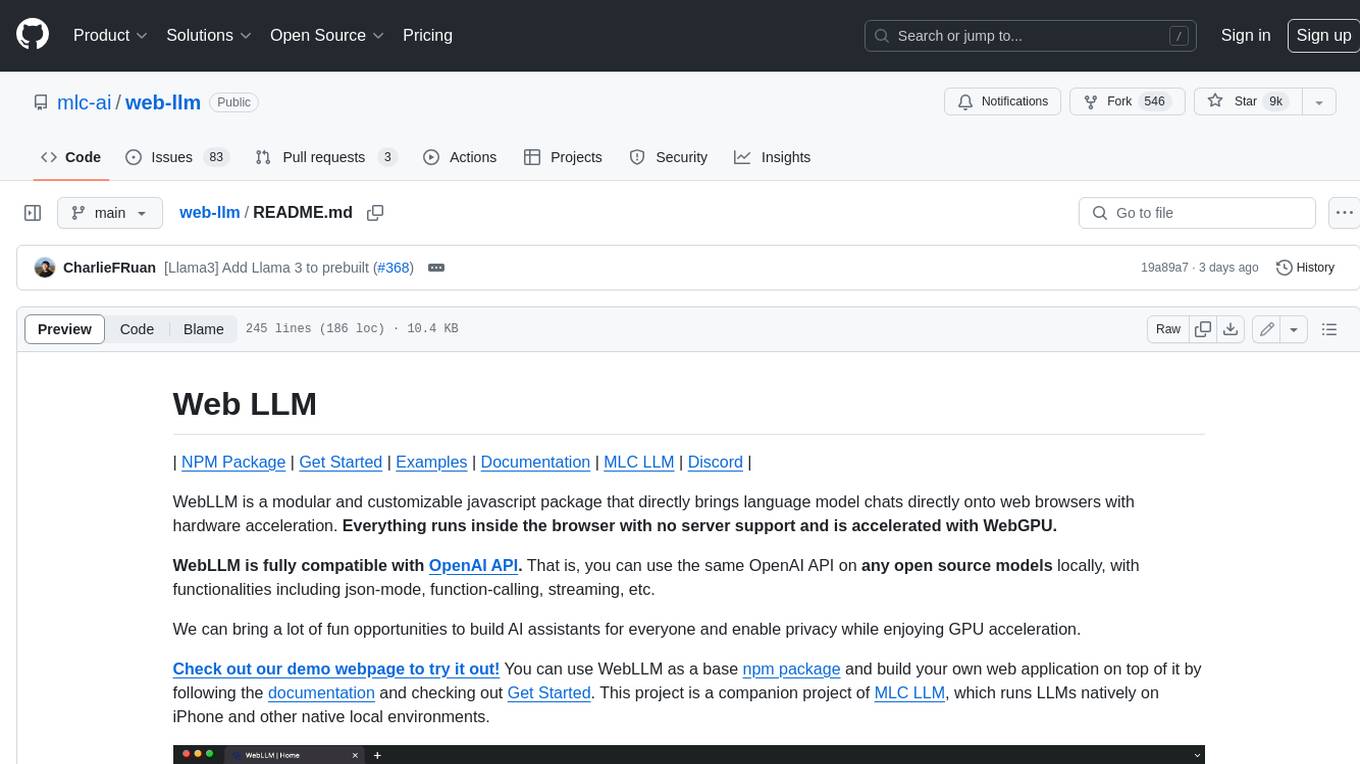
web-llm
WebLLM is a modular and customizable javascript package that directly brings language model chats directly onto web browsers with hardware acceleration. Everything runs inside the browser with no server support and is accelerated with WebGPU. WebLLM is fully compatible with OpenAI API. That is, you can use the same OpenAI API on any open source models locally, with functionalities including json-mode, function-calling, streaming, etc. We can bring a lot of fun opportunities to build AI assistants for everyone and enable privacy while enjoying GPU acceleration.

torchchat
torchchat is a codebase showcasing the ability to run large language models (LLMs) seamlessly. It allows running LLMs using Python in various environments such as desktop, server, iOS, and Android. The tool supports running models via PyTorch, chatting, generating text, running chat in the browser, and running models on desktop/server without Python. It also provides features like AOT Inductor for faster execution, running in C++ using the runner, and deploying and running on iOS and Android. The tool supports popular hardware and OS including Linux, Mac OS, Android, and iOS, with various data types and execution modes available.
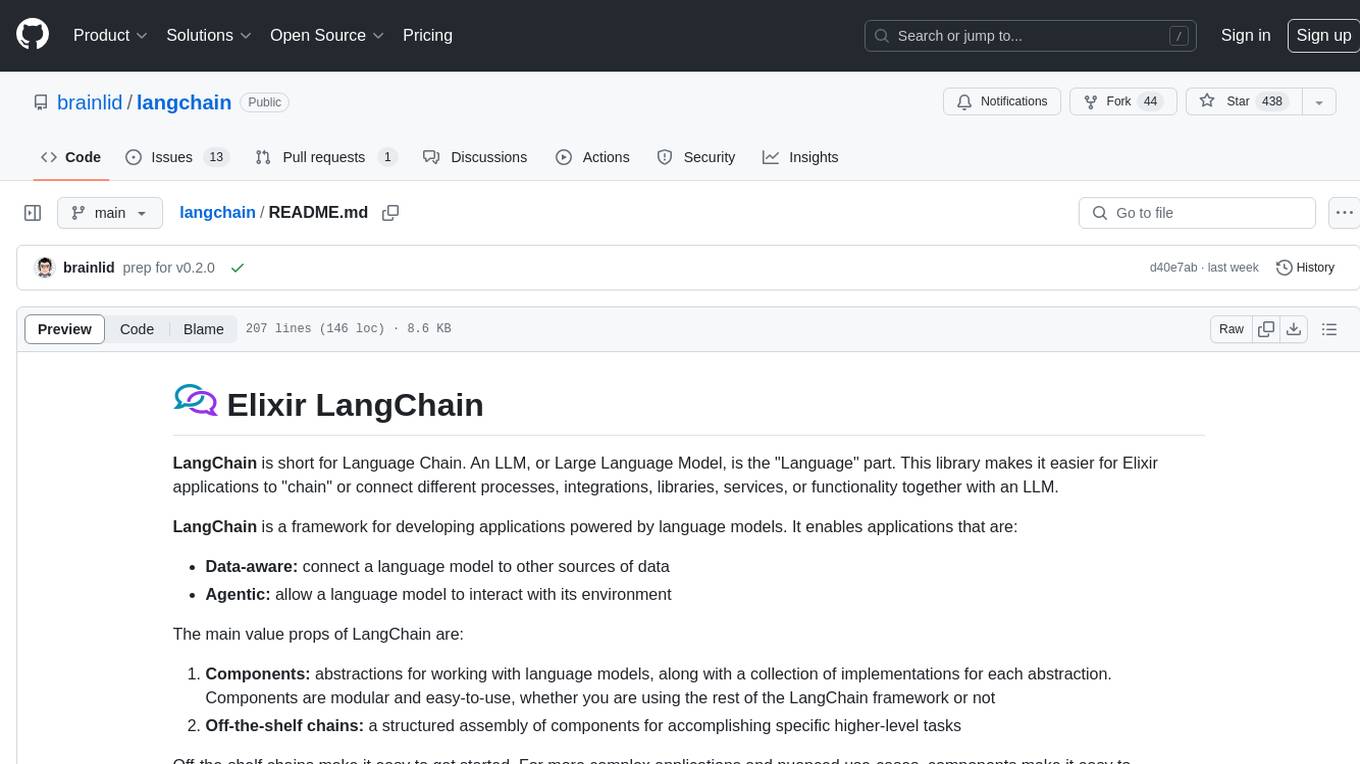
langchain
LangChain is a framework for developing Elixir applications powered by language models. It enables applications to connect language models to other data sources and interact with the environment. The library provides components for working with language models and off-the-shelf chains for specific tasks. It aims to assist in building applications that combine large language models with other sources of computation or knowledge. LangChain is written in Elixir and is not aimed for parity with the JavaScript and Python versions due to differences in programming paradigms and design choices. The library is designed to make it easy to integrate language models into applications and expose features, data, and functionality to the models.
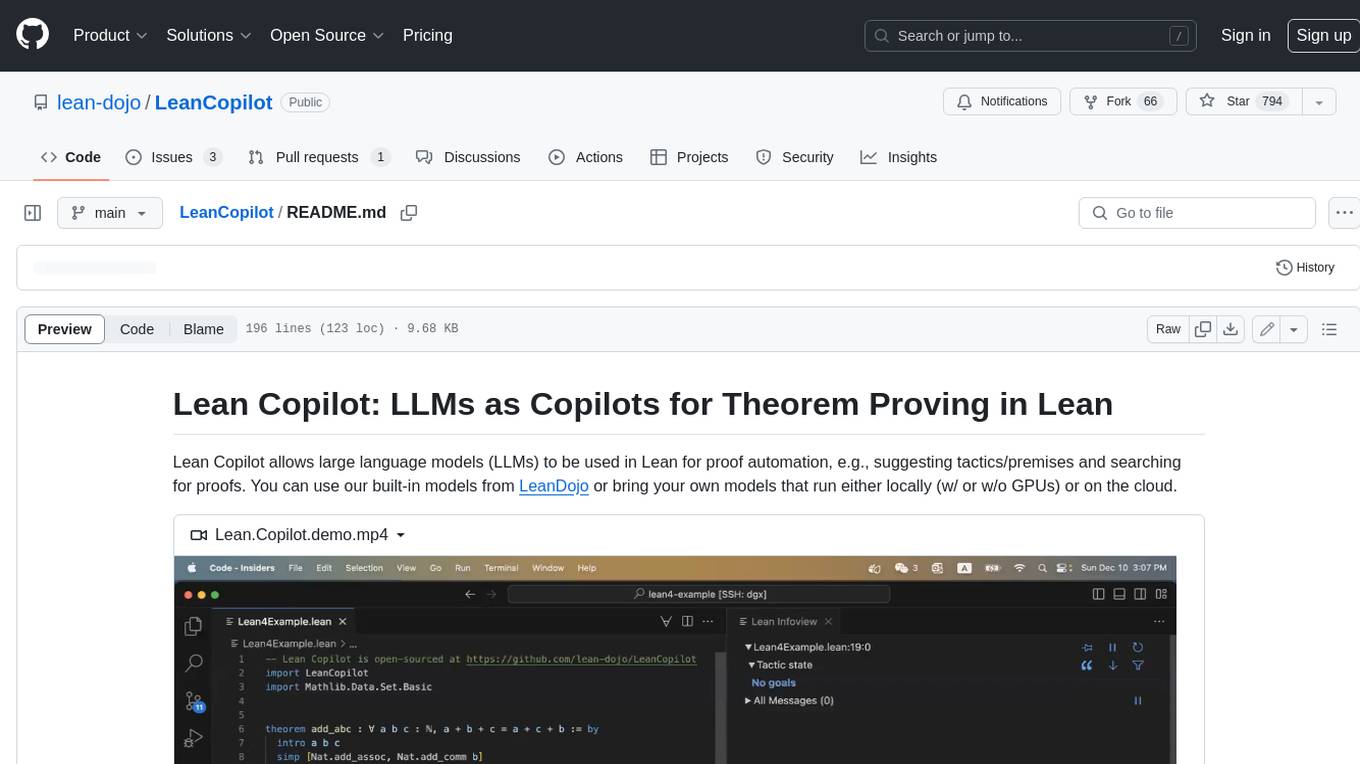
LeanCopilot
Lean Copilot is a tool that enables the use of large language models (LLMs) in Lean for proof automation. It provides features such as suggesting tactics/premises, searching for proofs, and running inference of LLMs. Users can utilize built-in models from LeanDojo or bring their own models to run locally or on the cloud. The tool supports platforms like Linux, macOS, and Windows WSL, with optional CUDA and cuDNN for GPU acceleration. Advanced users can customize behavior using Tactic APIs and Model APIs. Lean Copilot also allows users to bring their own models through ExternalGenerator or ExternalEncoder. The tool comes with caveats such as occasional crashes and issues with premise selection and proof search. Users can get in touch through GitHub Discussions for questions, bug reports, feature requests, and suggestions. The tool is designed to enhance theorem proving in Lean using LLMs.

kwaak
Kwaak is a tool that allows users to run a team of autonomous AI agents locally from their own machine. It enables users to write code, improve test coverage, update documentation, and enhance code quality while focusing on building innovative projects. Kwaak is designed to run multiple agents in parallel, interact with codebases, answer questions about code, find examples, write and execute code, create pull requests, and more. It is free and open-source, allowing users to bring their own API keys or models via Ollama. Kwaak is part of the bosun.ai project, aiming to be a platform for autonomous code improvement.
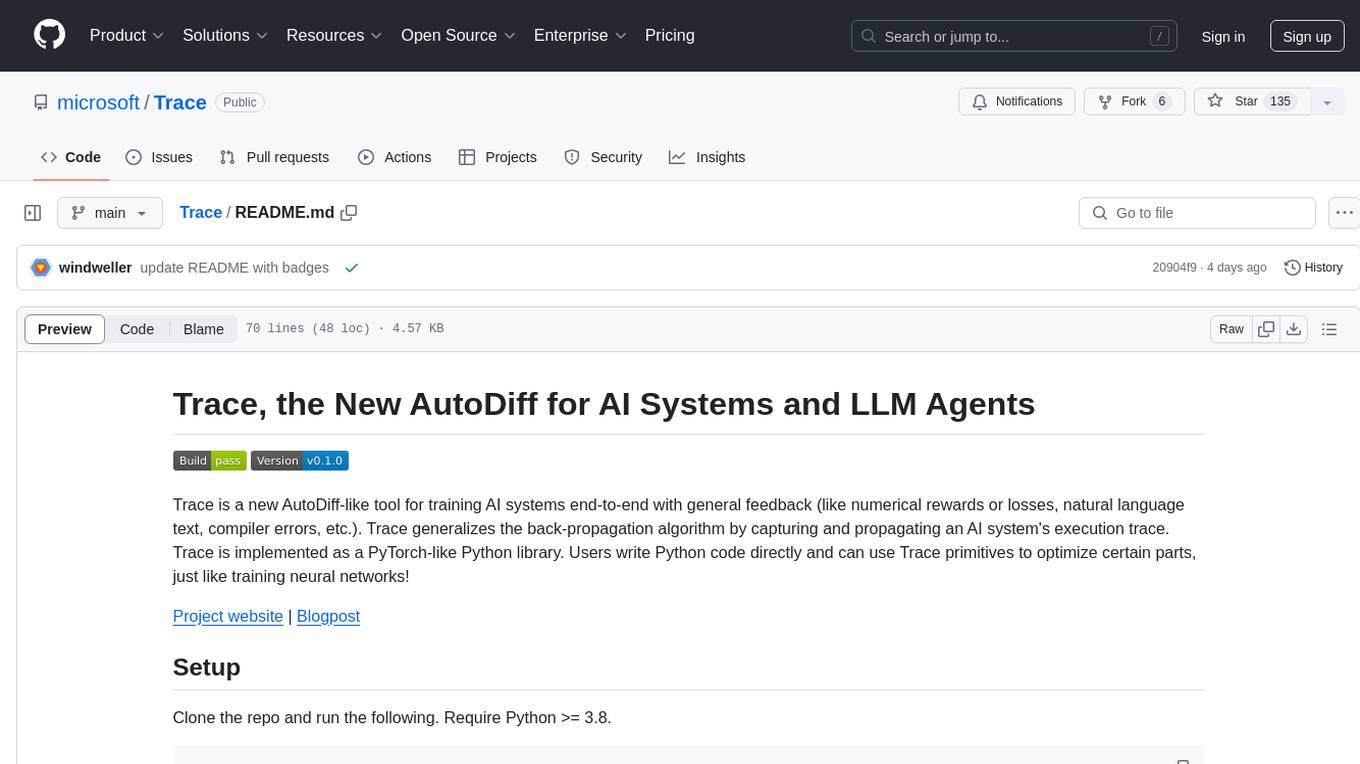
Trace
Trace is a new AutoDiff-like tool for training AI systems end-to-end with general feedback. It generalizes the back-propagation algorithm by capturing and propagating an AI system's execution trace. Implemented as a PyTorch-like Python library, users can write Python code directly and use Trace primitives to optimize certain parts, similar to training neural networks.
aiconfig
AIConfig is a framework that makes it easy to build generative AI applications for production. It manages generative AI prompts, models and model parameters as JSON-serializable configs that can be version controlled, evaluated, monitored and opened in a local editor for rapid prototyping. It allows you to store and iterate on generative AI behavior separately from your application code, offering a streamlined AI development workflow.

safety-tooling
This repository, safety-tooling, is designed to be shared across various AI Safety projects. It provides an LLM API with a common interface for OpenAI, Anthropic, and Google models. The aim is to facilitate collaboration among AI Safety researchers, especially those with limited software engineering backgrounds, by offering a platform for contributing to a larger codebase. The repo can be used as a git submodule for easy collaboration and updates. It also supports pip installation for convenience. The repository includes features for installation, secrets management, linting, formatting, Redis configuration, testing, dependency management, inference, finetuning, API usage tracking, and various utilities for data processing and experimentation.
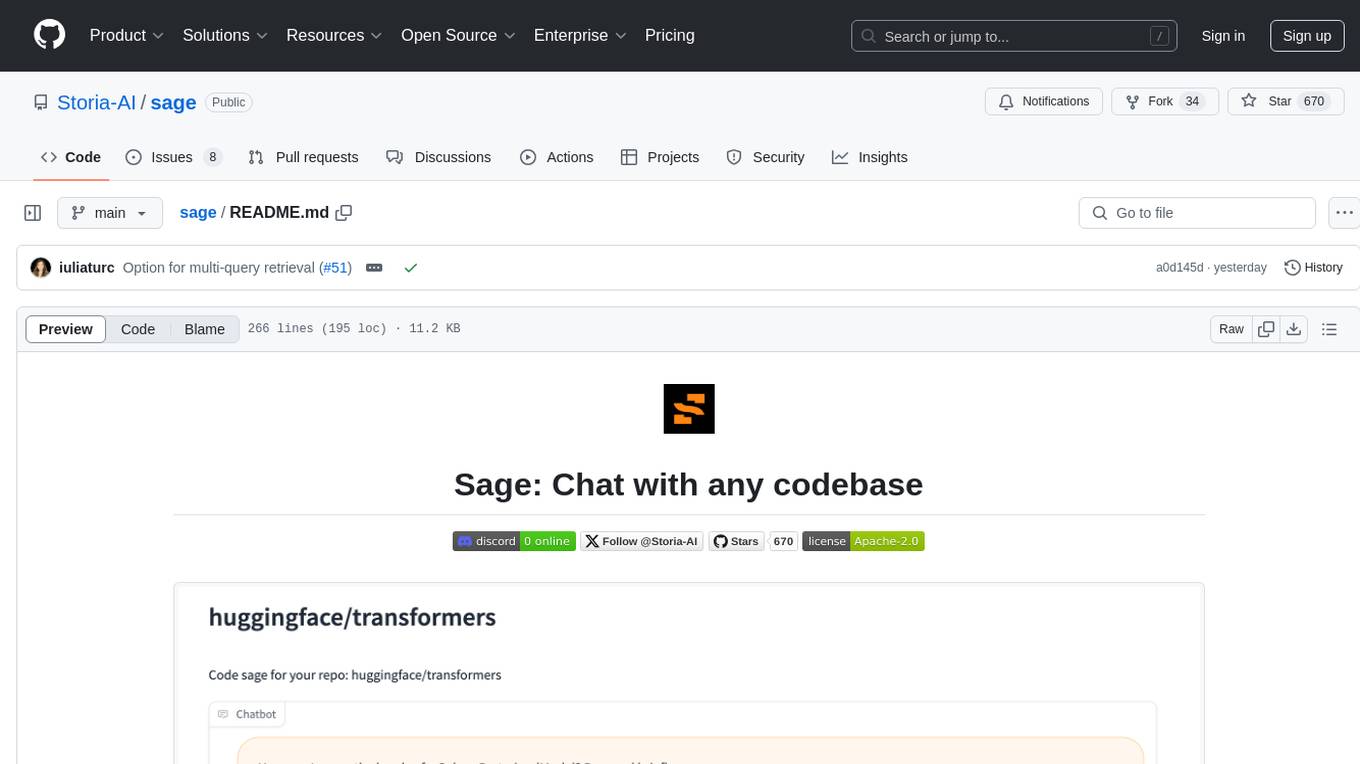
sage
Sage is a tool that allows users to chat with any codebase, providing a chat interface for code understanding and integration. It simplifies the process of learning how a codebase works by offering heavily documented answers sourced directly from the code. Users can set up Sage locally or on the cloud with minimal effort. The tool is designed to be easily customizable, allowing users to swap components of the pipeline and improve the algorithms powering code understanding and generation.
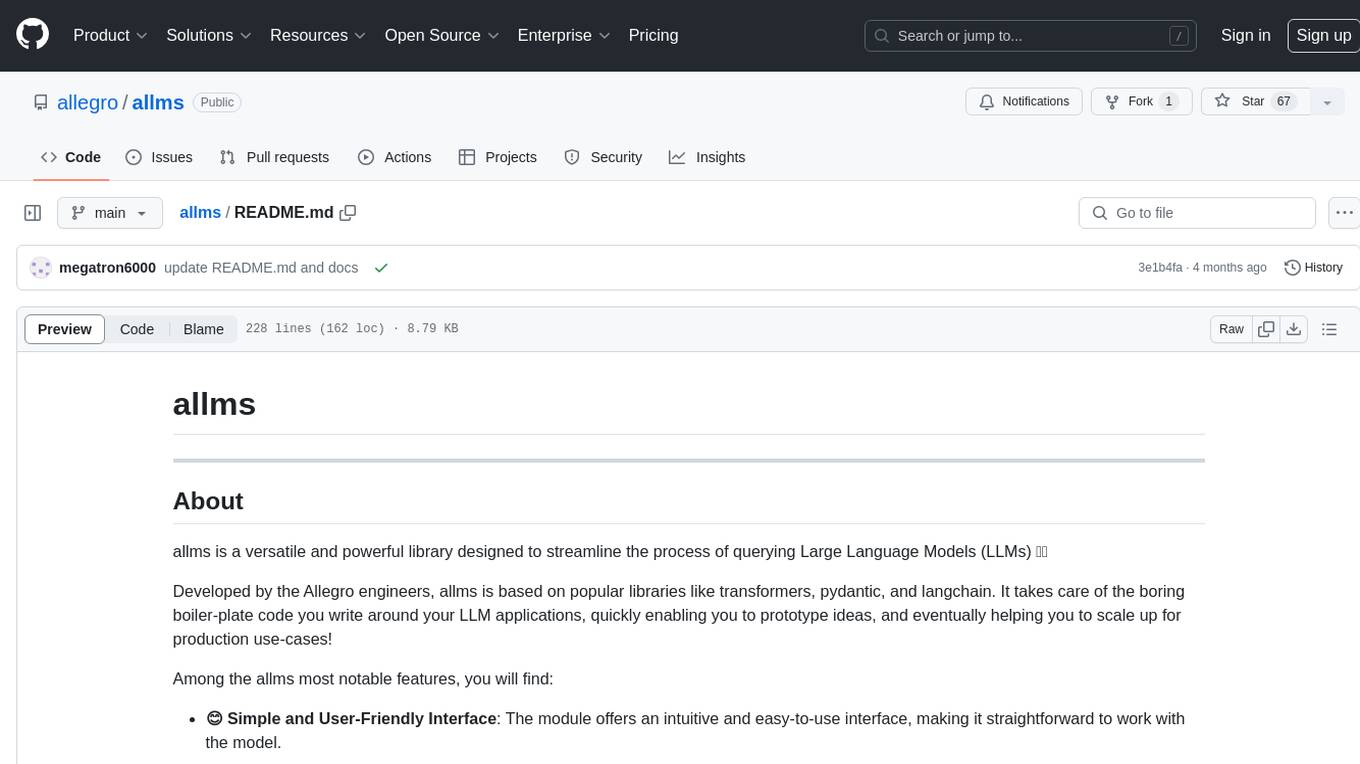
allms
allms is a versatile and powerful library designed to streamline the process of querying Large Language Models (LLMs). Developed by Allegro engineers, it simplifies working with LLM applications by providing a user-friendly interface, asynchronous querying, automatic retrying mechanism, error handling, and output parsing. It supports various LLM families hosted on different platforms like OpenAI, Google, Azure, and GCP. The library offers features for configuring endpoint credentials, batch querying with symbolic variables, and forcing structured output format. It also provides documentation, quickstart guides, and instructions for local development, testing, updating documentation, and making new releases.
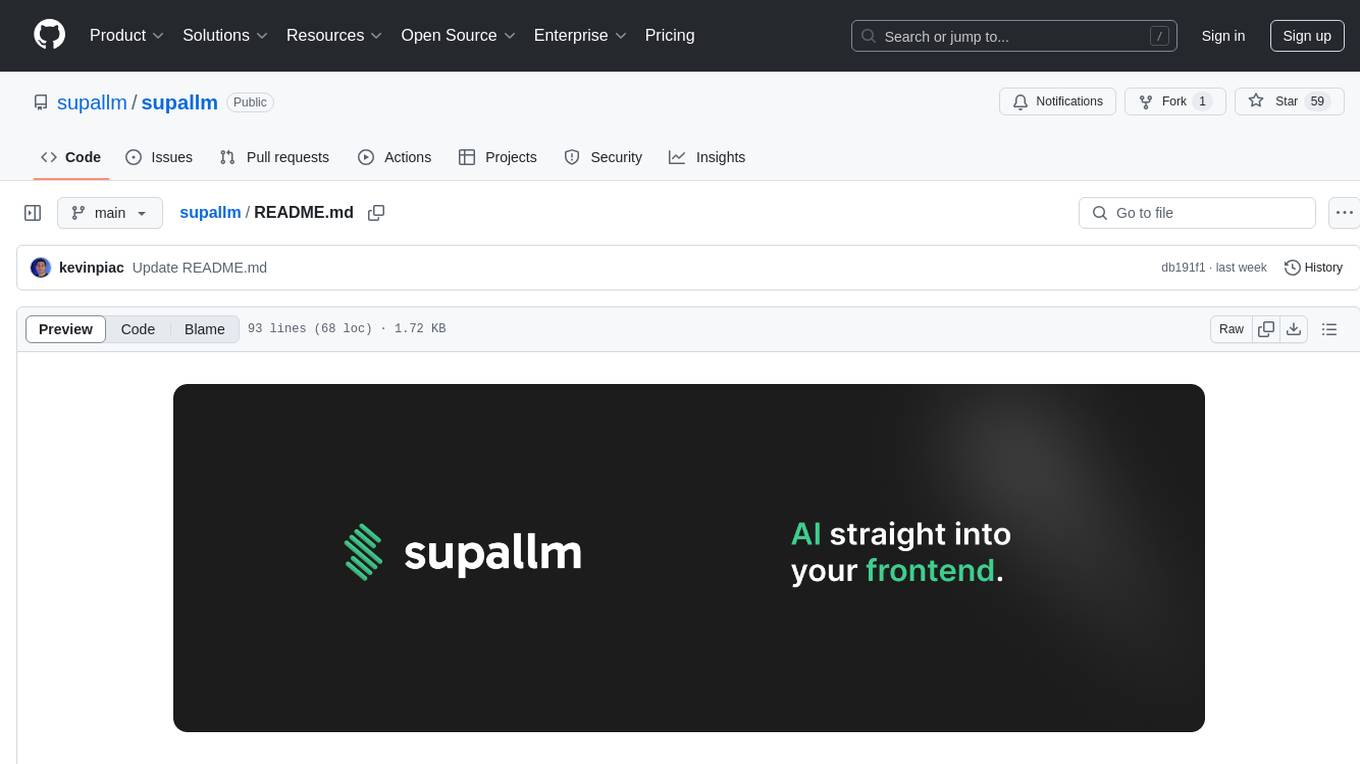
supallm
Supallm is a Python library for super resolution of images using deep learning techniques. It provides pre-trained models for enhancing image quality by increasing resolution. The library is easy to use and allows users to upscale images with high fidelity and detail. Supallm is suitable for tasks such as enhancing image quality, improving visual appearance, and increasing the resolution of low-quality images. It is a valuable tool for researchers, photographers, graphic designers, and anyone looking to enhance image quality using AI technology.

mosec
Mosec is a high-performance and flexible model serving framework for building ML model-enabled backend and microservices. It bridges the gap between any machine learning models you just trained and the efficient online service API. * **Highly performant** : web layer and task coordination built with Rust 🦀, which offers blazing speed in addition to efficient CPU utilization powered by async I/O * **Ease of use** : user interface purely in Python 🐍, by which users can serve their models in an ML framework-agnostic manner using the same code as they do for offline testing * **Dynamic batching** : aggregate requests from different users for batched inference and distribute results back * **Pipelined stages** : spawn multiple processes for pipelined stages to handle CPU/GPU/IO mixed workloads * **Cloud friendly** : designed to run in the cloud, with the model warmup, graceful shutdown, and Prometheus monitoring metrics, easily managed by Kubernetes or any container orchestration systems * **Do one thing well** : focus on the online serving part, users can pay attention to the model optimization and business logic
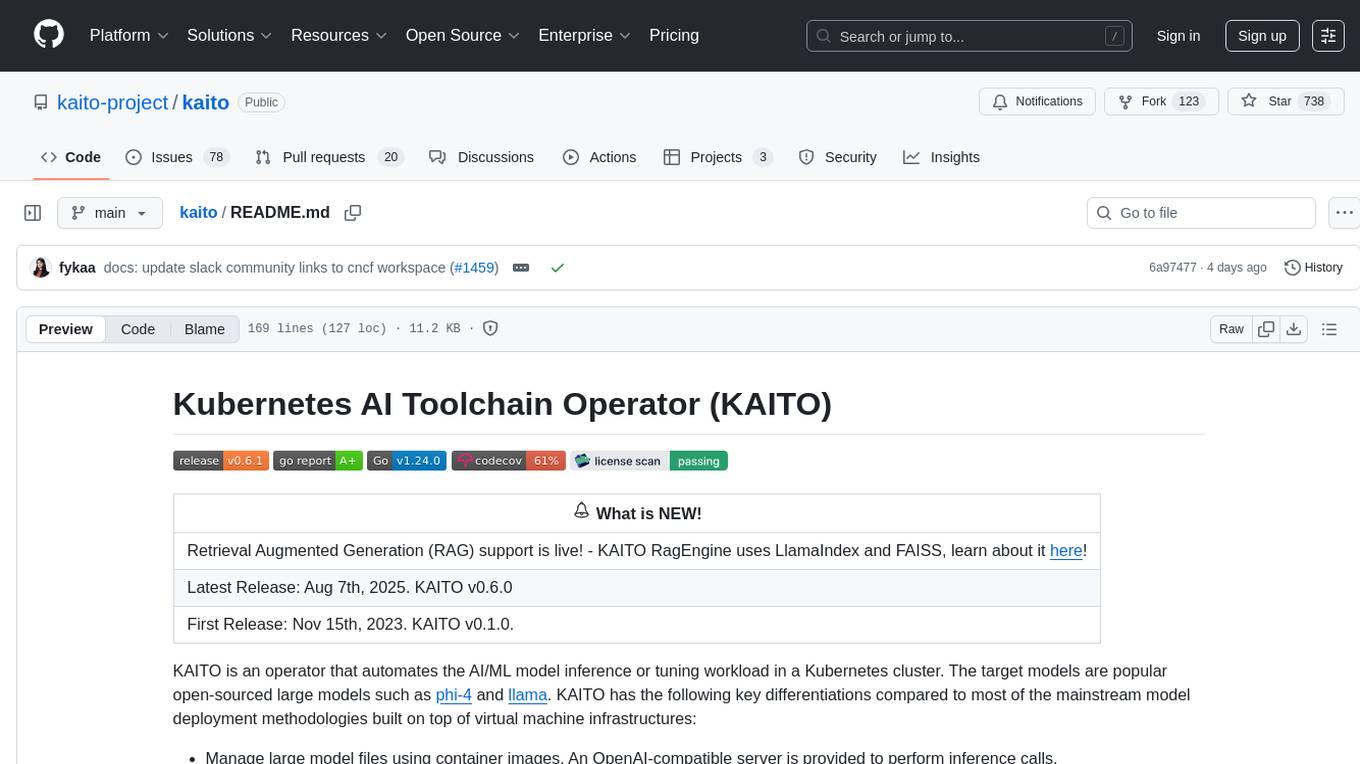
kaito
KAITO is an operator that automates the AI/ML model inference or tuning workload in a Kubernetes cluster. It manages large model files using container images, provides preset configurations to avoid adjusting workload parameters based on GPU hardware, supports popular open-sourced inference runtimes, auto-provisions GPU nodes based on model requirements, and hosts large model images in the public Microsoft Container Registry. Using KAITO simplifies the workflow of onboarding large AI inference models in Kubernetes.
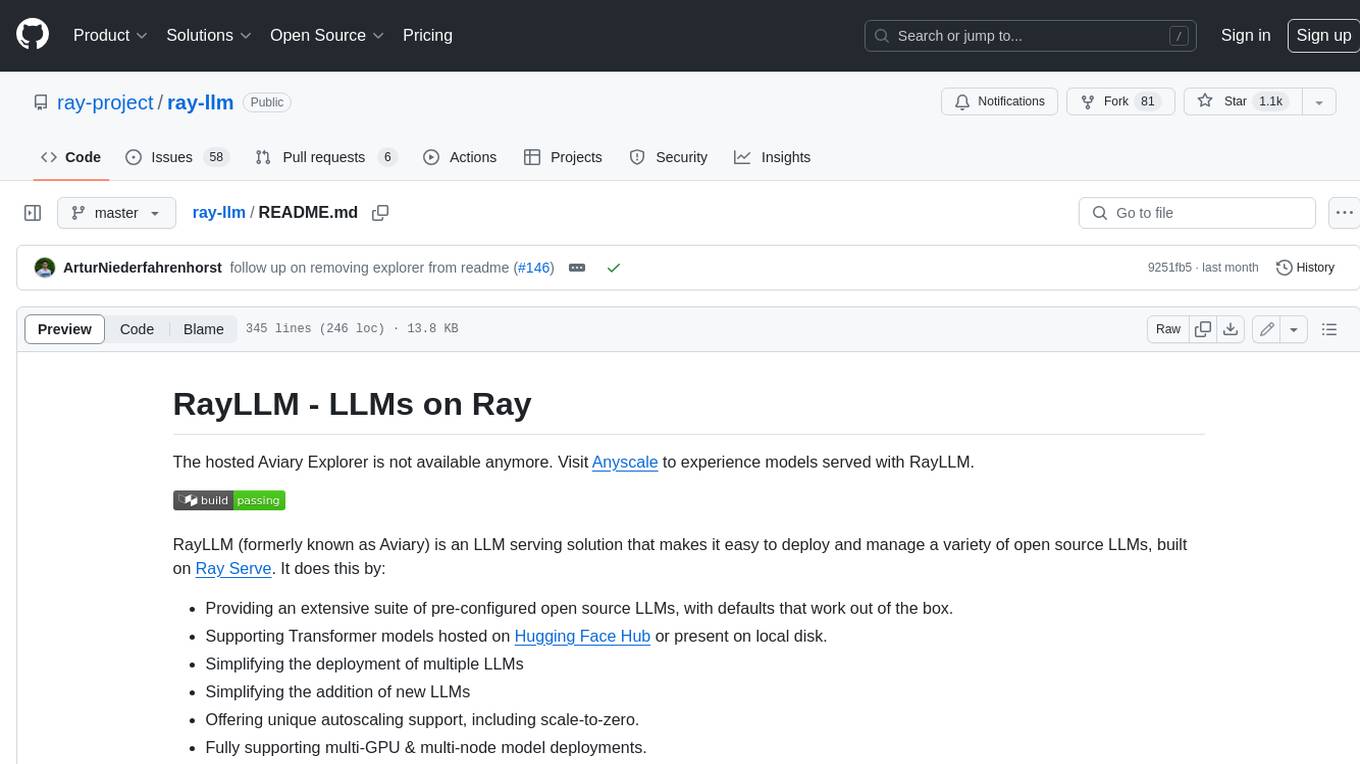
ray-llm
RayLLM (formerly known as Aviary) is an LLM serving solution that makes it easy to deploy and manage a variety of open source LLMs, built on Ray Serve. It provides an extensive suite of pre-configured open source LLMs, with defaults that work out of the box. RayLLM supports Transformer models hosted on Hugging Face Hub or present on local disk. It simplifies the deployment of multiple LLMs, the addition of new LLMs, and offers unique autoscaling support, including scale-to-zero. RayLLM fully supports multi-GPU & multi-node model deployments and offers high performance features like continuous batching, quantization and streaming. It provides a REST API that is similar to OpenAI's to make it easy to migrate and cross test them. RayLLM supports multiple LLM backends out of the box, including vLLM and TensorRT-LLM.
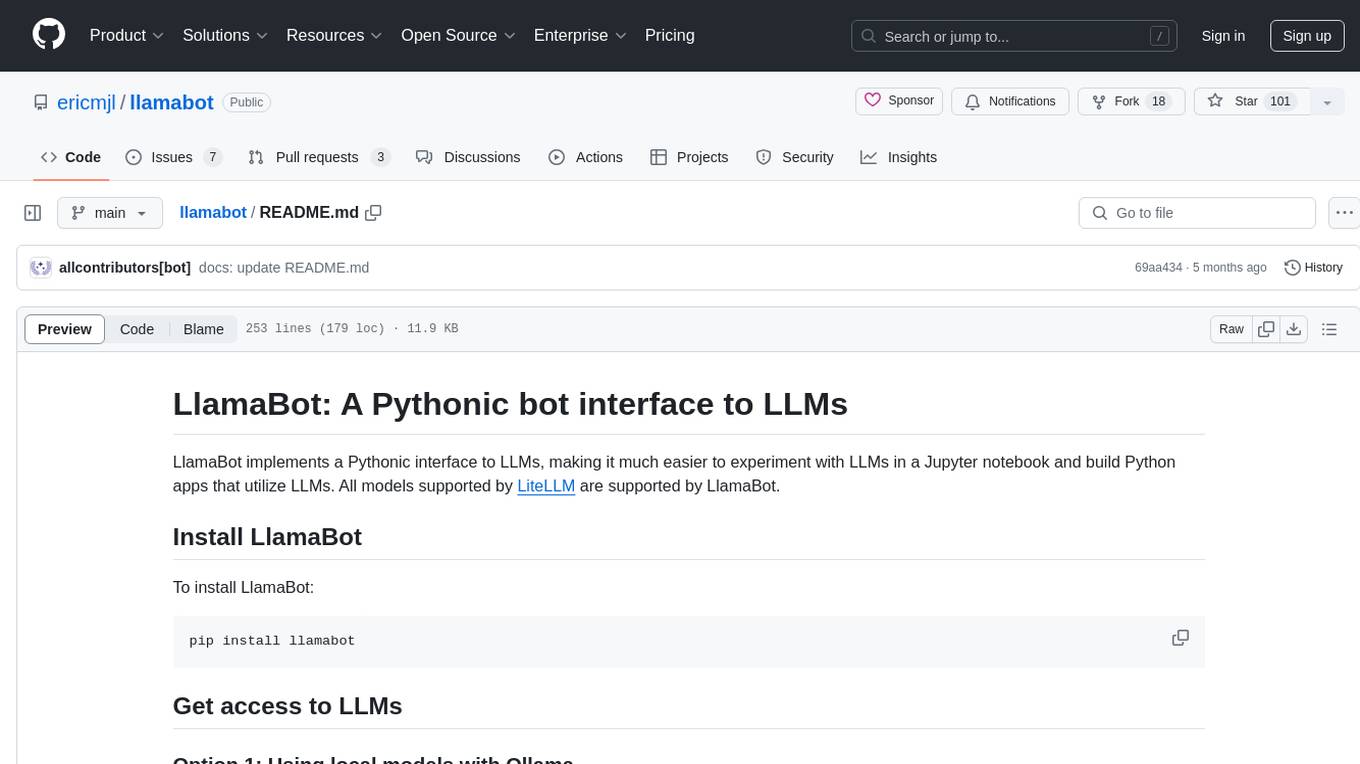
llamabot
LlamaBot is a Pythonic bot interface to Large Language Models (LLMs), providing an easy way to experiment with LLMs in Jupyter notebooks and build Python apps utilizing LLMs. It supports all models available in LiteLLM. Users can access LLMs either through local models with Ollama or by using API providers like OpenAI and Mistral. LlamaBot offers different bot interfaces like SimpleBot, ChatBot, QueryBot, and ImageBot for various tasks such as rephrasing text, maintaining chat history, querying documents, and generating images. The tool also includes CLI demos showcasing its capabilities and supports contributions for new features and bug reports from the community.
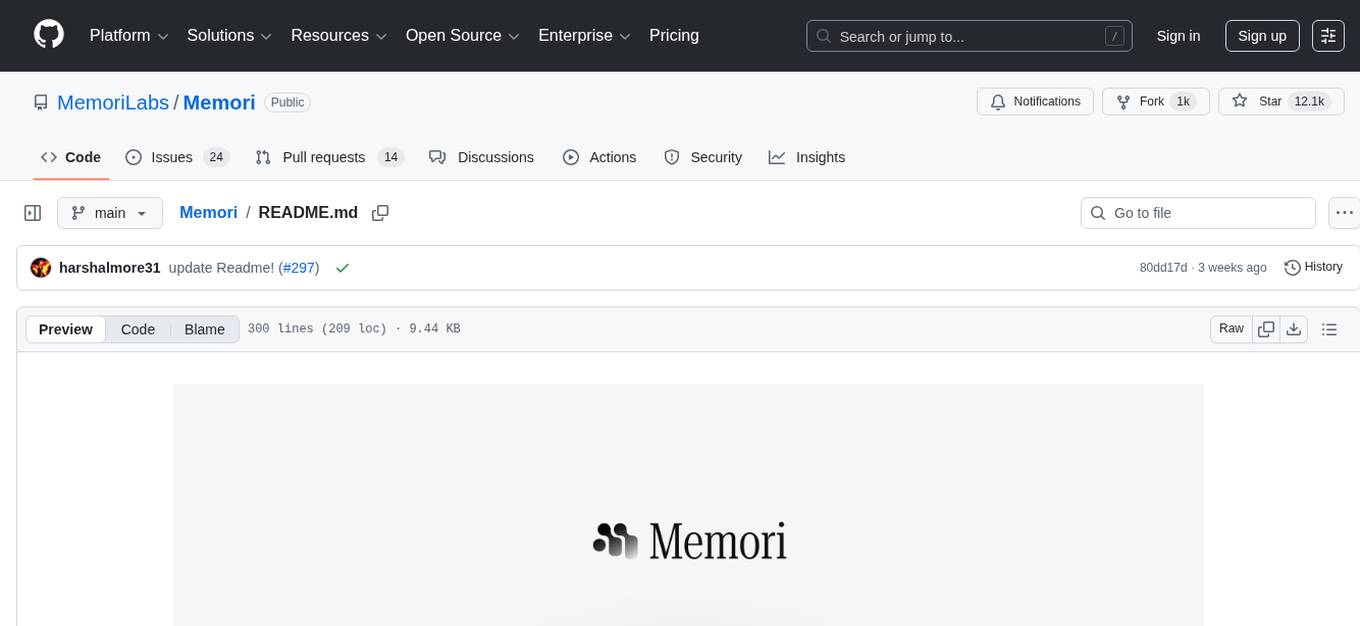
Memori
Memori is a memory fabric designed for enterprise AI that seamlessly integrates into existing software and infrastructure. It is agnostic to LLM, datastore, and framework, providing support for major foundational models and databases. With features like vectorized memories, in-memory semantic search, and a knowledge graph, Memori simplifies the process of attributing LLM interactions and managing sessions. It offers Advanced Augmentation for enhancing memories at different levels and supports various platforms, frameworks, database integrations, and datastores. Memori is designed to reduce development overhead and provide efficient memory management for AI applications.
For similar tasks
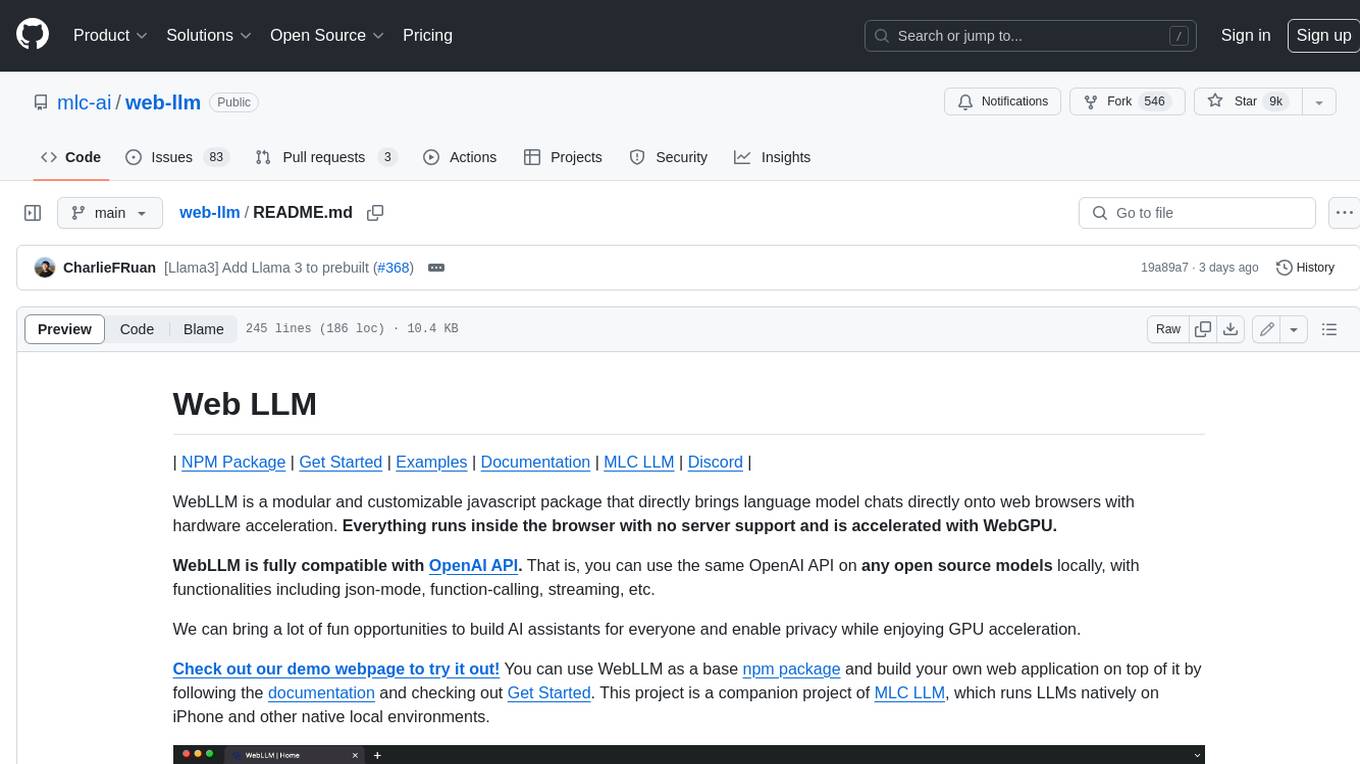
web-llm
WebLLM is a modular and customizable javascript package that directly brings language model chats directly onto web browsers with hardware acceleration. Everything runs inside the browser with no server support and is accelerated with WebGPU. WebLLM is fully compatible with OpenAI API. That is, you can use the same OpenAI API on any open source models locally, with functionalities including json-mode, function-calling, streaming, etc. We can bring a lot of fun opportunities to build AI assistants for everyone and enable privacy while enjoying GPU acceleration.

agentcloud
AgentCloud is an open-source platform that enables companies to build and deploy private LLM chat apps, empowering teams to securely interact with their data. It comprises three main components: Agent Backend, Webapp, and Vector Proxy. To run this project locally, clone the repository, install Docker, and start the services. The project is licensed under the GNU Affero General Public License, version 3 only. Contributions and feedback are welcome from the community.

zep-python
Zep is an open-source platform for building and deploying large language model (LLM) applications. It provides a suite of tools and services that make it easy to integrate LLMs into your applications, including chat history memory, embedding, vector search, and data enrichment. Zep is designed to be scalable, reliable, and easy to use, making it a great choice for developers who want to build LLM-powered applications quickly and easily.
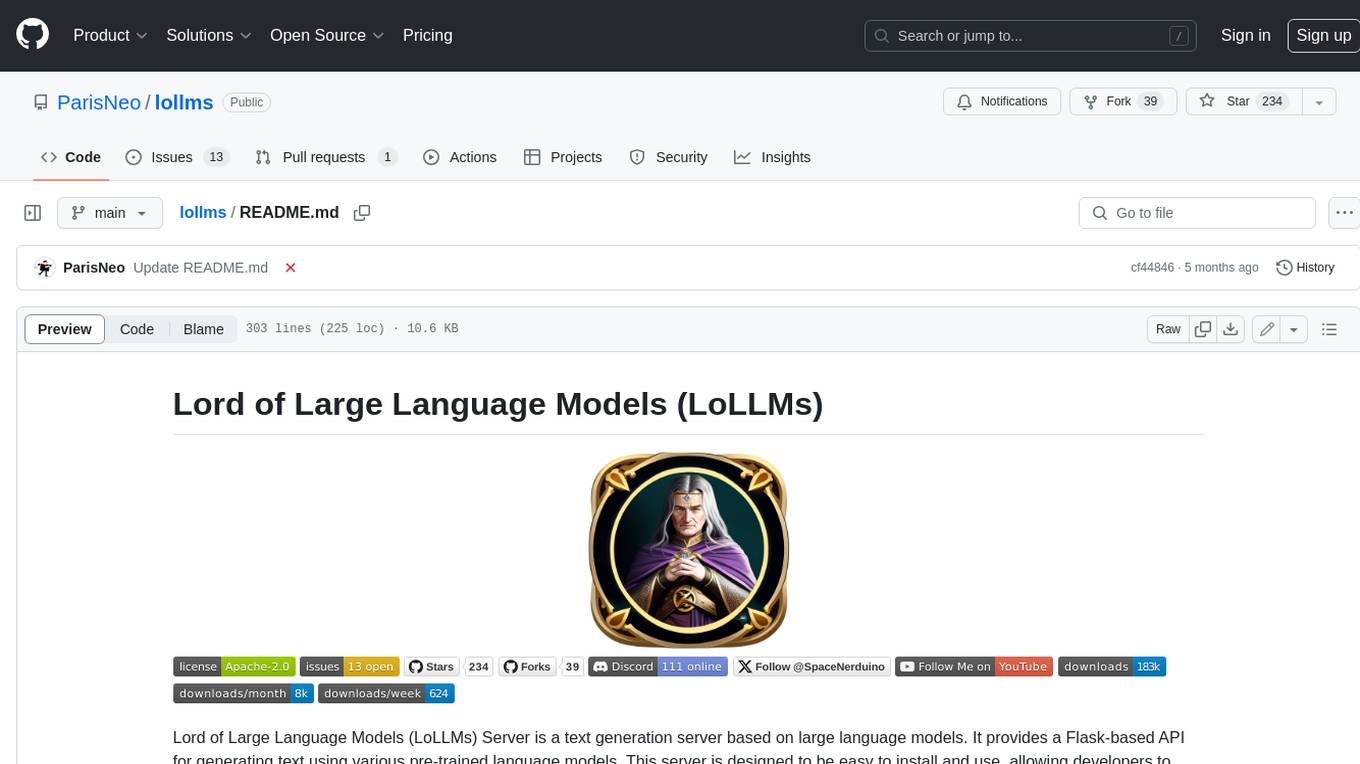
lollms
LoLLMs Server is a text generation server based on large language models. It provides a Flask-based API for generating text using various pre-trained language models. This server is designed to be easy to install and use, allowing developers to integrate powerful text generation capabilities into their applications.
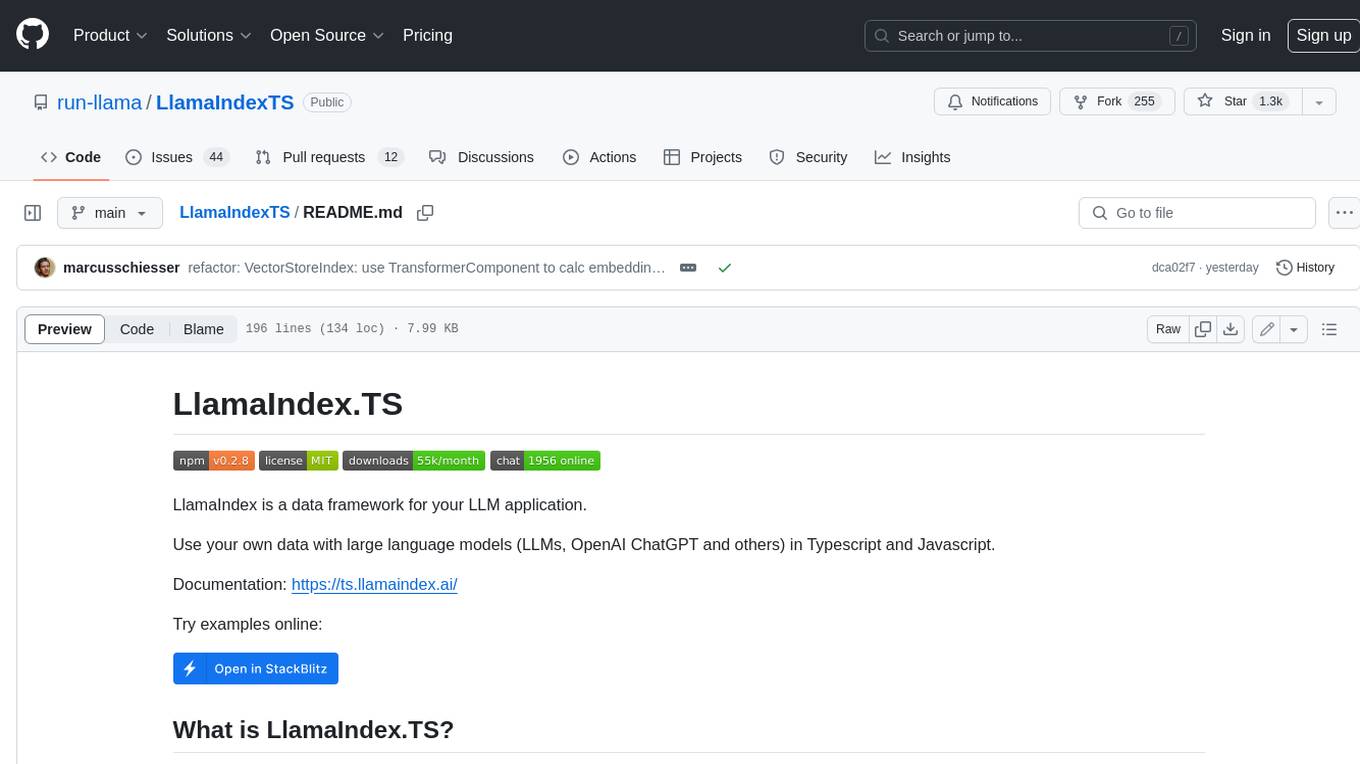
LlamaIndexTS
LlamaIndex.TS is a data framework for your LLM application. Use your own data with large language models (LLMs, OpenAI ChatGPT and others) in Typescript and Javascript.
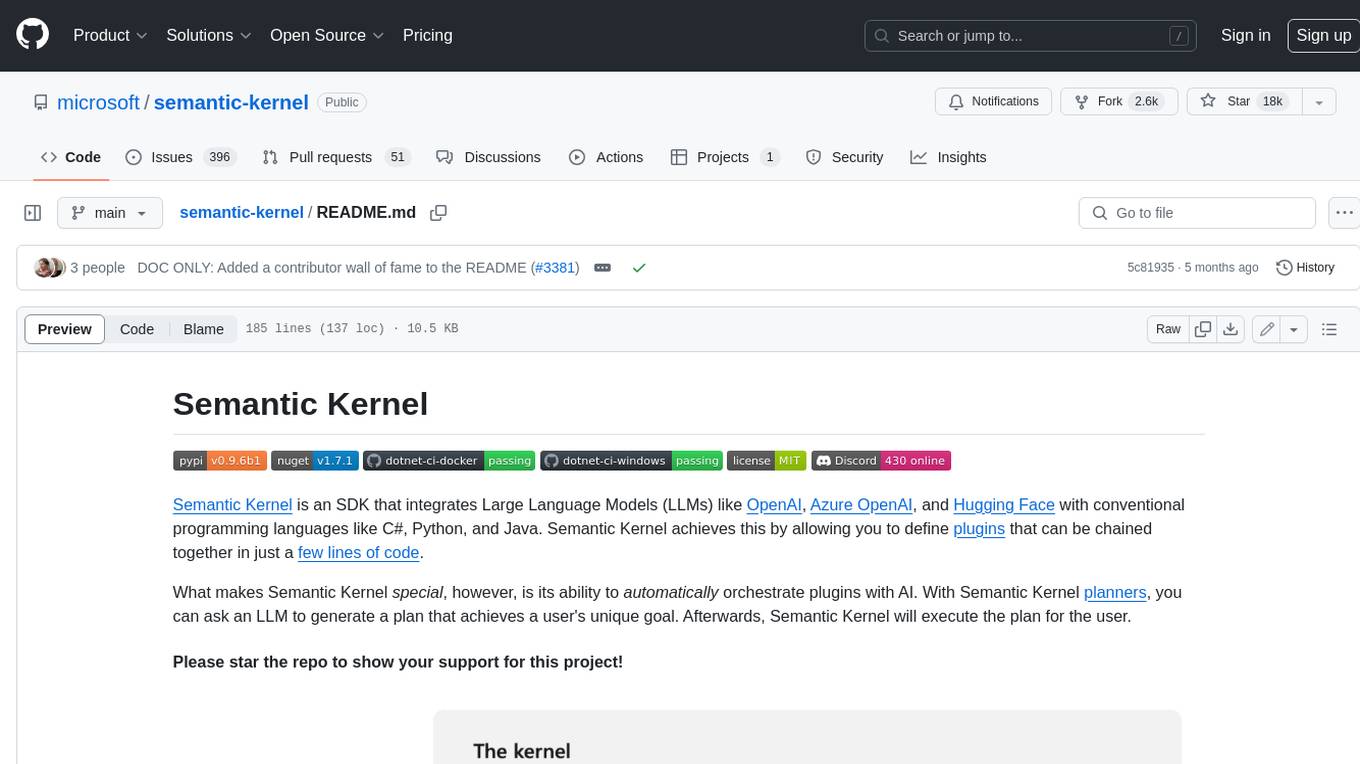
semantic-kernel
Semantic Kernel is an SDK that integrates Large Language Models (LLMs) like OpenAI, Azure OpenAI, and Hugging Face with conventional programming languages like C#, Python, and Java. Semantic Kernel achieves this by allowing you to define plugins that can be chained together in just a few lines of code. What makes Semantic Kernel _special_ , however, is its ability to _automatically_ orchestrate plugins with AI. With Semantic Kernel planners, you can ask an LLM to generate a plan that achieves a user's unique goal. Afterwards, Semantic Kernel will execute the plan for the user.
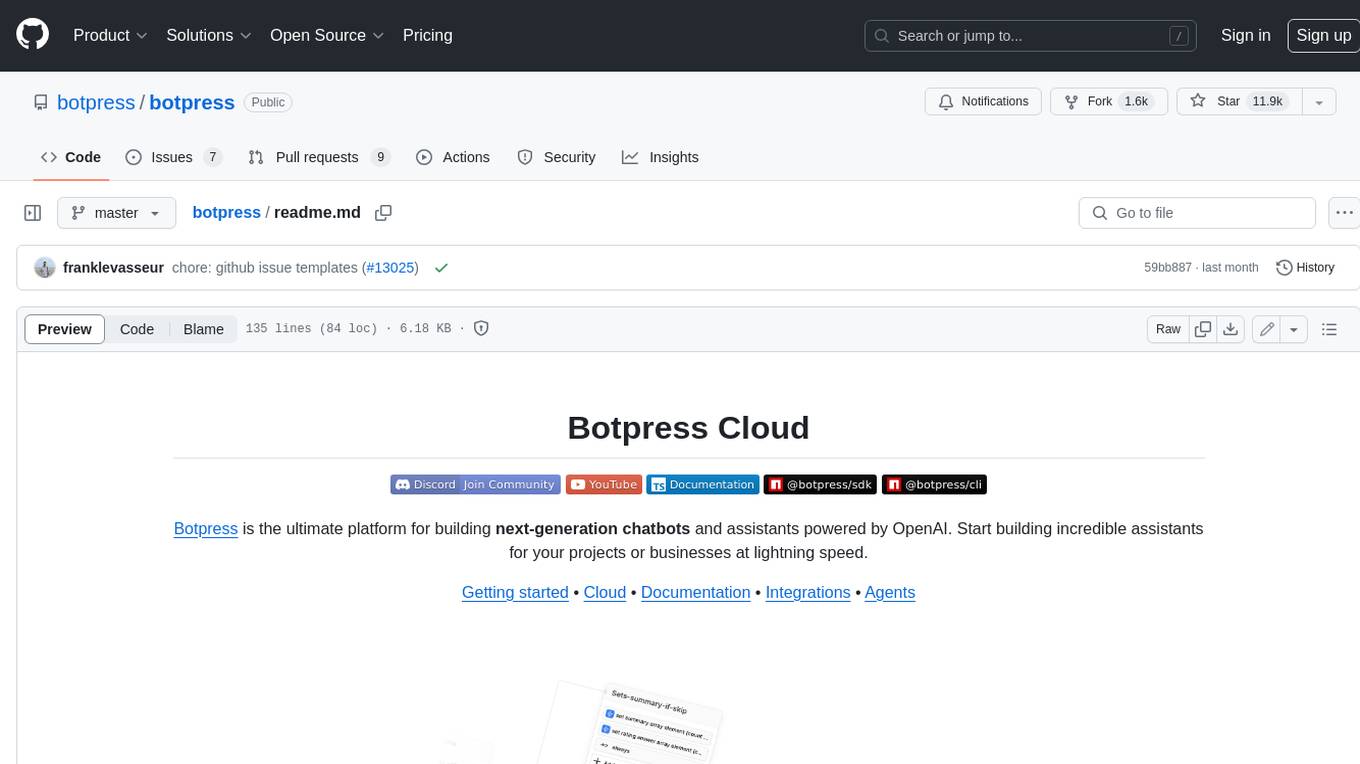
botpress
Botpress is a platform for building next-generation chatbots and assistants powered by OpenAI. It provides a range of tools and integrations to help developers quickly and easily create and deploy chatbots for various use cases.
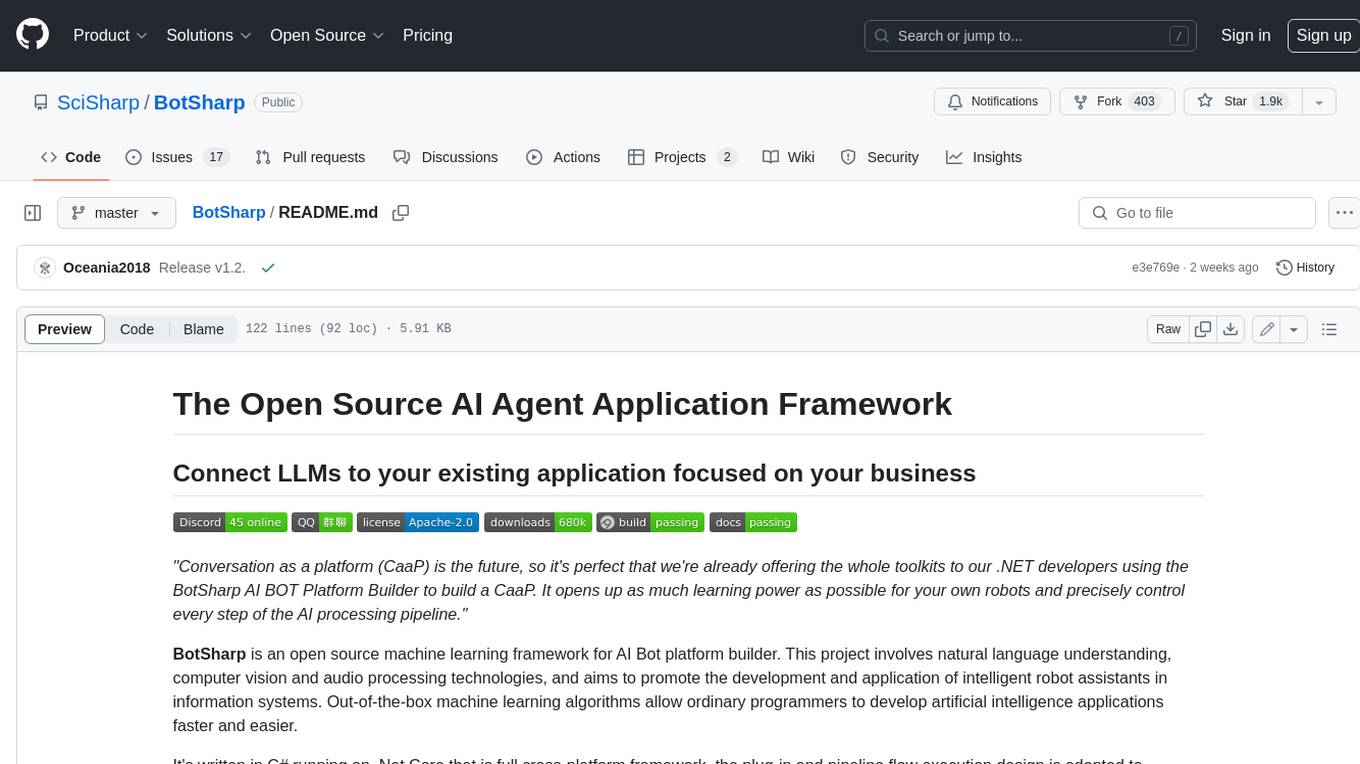
BotSharp
BotSharp is an open-source machine learning framework for building AI bot platforms. It provides a comprehensive set of tools and components for developing and deploying intelligent virtual assistants. BotSharp is designed to be modular and extensible, allowing developers to easily integrate it with their existing systems and applications. With BotSharp, you can quickly and easily create AI-powered chatbots, virtual assistants, and other conversational AI applications.
For similar jobs

weave
Weave is a toolkit for developing Generative AI applications, built by Weights & Biases. With Weave, you can log and debug language model inputs, outputs, and traces; build rigorous, apples-to-apples evaluations for language model use cases; and organize all the information generated across the LLM workflow, from experimentation to evaluations to production. Weave aims to bring rigor, best-practices, and composability to the inherently experimental process of developing Generative AI software, without introducing cognitive overhead.

LLMStack
LLMStack is a no-code platform for building generative AI agents, workflows, and chatbots. It allows users to connect their own data, internal tools, and GPT-powered models without any coding experience. LLMStack can be deployed to the cloud or on-premise and can be accessed via HTTP API or triggered from Slack or Discord.

VisionCraft
The VisionCraft API is a free API for using over 100 different AI models. From images to sound.

kaito
Kaito is an operator that automates the AI/ML inference model deployment in a Kubernetes cluster. It manages large model files using container images, avoids tuning deployment parameters to fit GPU hardware by providing preset configurations, auto-provisions GPU nodes based on model requirements, and hosts large model images in the public Microsoft Container Registry (MCR) if the license allows. Using Kaito, the workflow of onboarding large AI inference models in Kubernetes is largely simplified.

PyRIT
PyRIT is an open access automation framework designed to empower security professionals and ML engineers to red team foundation models and their applications. It automates AI Red Teaming tasks to allow operators to focus on more complicated and time-consuming tasks and can also identify security harms such as misuse (e.g., malware generation, jailbreaking), and privacy harms (e.g., identity theft). The goal is to allow researchers to have a baseline of how well their model and entire inference pipeline is doing against different harm categories and to be able to compare that baseline to future iterations of their model. This allows them to have empirical data on how well their model is doing today, and detect any degradation of performance based on future improvements.

tabby
Tabby is a self-hosted AI coding assistant, offering an open-source and on-premises alternative to GitHub Copilot. It boasts several key features: * Self-contained, with no need for a DBMS or cloud service. * OpenAPI interface, easy to integrate with existing infrastructure (e.g Cloud IDE). * Supports consumer-grade GPUs.

spear
SPEAR (Simulator for Photorealistic Embodied AI Research) is a powerful tool for training embodied agents. It features 300 unique virtual indoor environments with 2,566 unique rooms and 17,234 unique objects that can be manipulated individually. Each environment is designed by a professional artist and features detailed geometry, photorealistic materials, and a unique floor plan and object layout. SPEAR is implemented as Unreal Engine assets and provides an OpenAI Gym interface for interacting with the environments via Python.

Magick
Magick is a groundbreaking visual AIDE (Artificial Intelligence Development Environment) for no-code data pipelines and multimodal agents. Magick can connect to other services and comes with nodes and templates well-suited for intelligent agents, chatbots, complex reasoning systems and realistic characters.






