
storm
An LLM-powered knowledge curation system that researches a topic and generates a full-length report with citations.
Stars: 17042
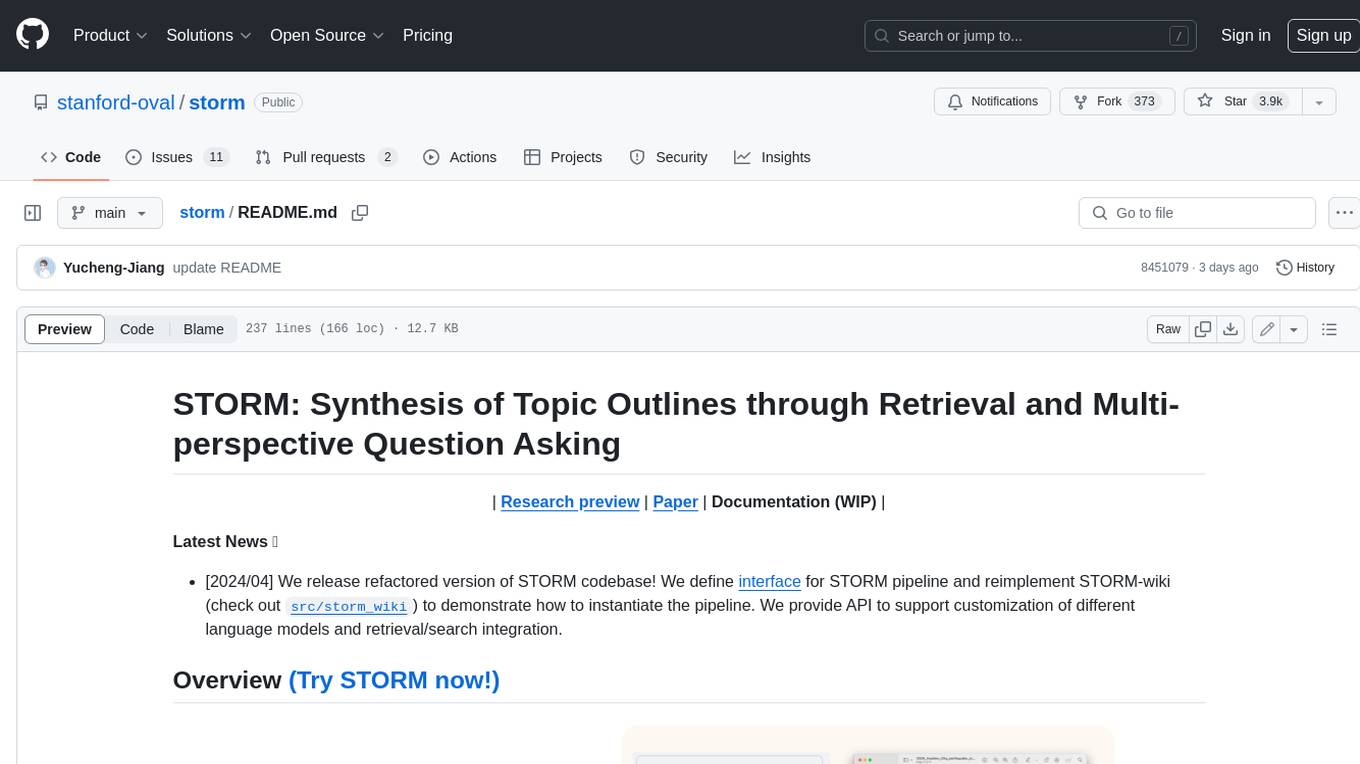
STORM is a LLM system that writes Wikipedia-like articles from scratch based on Internet search. While the system cannot produce publication-ready articles that often require a significant number of edits, experienced Wikipedia editors have found it helpful in their pre-writing stage. **Try out our [live research preview](https://storm.genie.stanford.edu/) to see how STORM can help your knowledge exploration journey and please provide feedback to help us improve the system 🙏!**
README:
| Research preview | STORM Paper| Co-STORM Paper | Website |
Latest News 🔥
-
[2024/09] Co-STORM codebase is now released and integrated into
knowledge-stormpython package v1.0.0. Runpip install knowledge-storm --upgradeto check it out. -
[2024/09] We introduce collaborative STORM (Co-STORM) to support human-AI collaborative knowledge curation! Co-STORM Paper has been accepted to EMNLP 2024 main conference.
-
[2024/07] You can now install our package with
pip install knowledge-storm! -
[2024/07] We add
VectorRMto support grounding on user-provided documents, complementing existing support of search engines (YouRM,BingSearch). (check out #58) -
[2024/07] We release demo light for developers a minimal user interface built with streamlit framework in Python, handy for local development and demo hosting (checkout #54)
-
[2024/06] We will present STORM at NAACL 2024! Find us at Poster Session 2 on June 17 or check our presentation material.
-
[2024/05] We add Bing Search support in rm.py. Test STORM with
GPT-4o- we now configure the article generation part in our demo usingGPT-4omodel. -
[2024/04] We release refactored version of STORM codebase! We define interface for STORM pipeline and reimplement STORM-wiki (check out
src/storm_wiki) to demonstrate how to instantiate the pipeline. We provide API to support customization of different language models and retrieval/search integration.
Overview (Try STORM now!)
While the system cannot produce publication-ready articles that often require a significant number of edits, experienced Wikipedia editors have found it helpful in their pre-writing stage.
More than 70,000 people have tried our live research preview. Try it out to see how STORM can help your knowledge exploration journey and please provide feedback to help us improve the system 🙏!
STORM breaks down generating long articles with citations into two steps:
- Pre-writing stage: The system conducts Internet-based research to collect references and generates an outline.
- Writing stage: The system uses the outline and references to generate the full-length article with citations.
STORM identifies the core of automating the research process as automatically coming up with good questions to ask. Directly prompting the language model to ask questions does not work well. To improve the depth and breadth of the questions, STORM adopts two strategies:
- Perspective-Guided Question Asking: Given the input topic, STORM discovers different perspectives by surveying existing articles from similar topics and uses them to control the question-asking process.
- Simulated Conversation: STORM simulates a conversation between a Wikipedia writer and a topic expert grounded in Internet sources to enable the language model to update its understanding of the topic and ask follow-up questions.
Co-STORM proposes a collaborative discourse protocol which implements a turn management policy to support smooth collaboration among
- Co-STORM LLM experts: This type of agent generates answers grounded on external knowledge sources and/or raises follow-up questions based on the discourse history.
- Moderator: This agent generates thought-provoking questions inspired by information discovered by the retriever but not directly used in previous turns. Question generation can also be grounded!
- Human user: The human user will take the initiative to either (1) observe the discourse to gain deeper understanding of the topic, or (2) actively engage in the conversation by injecting utterances to steer the discussion focus.
Co-STORM also maintains a dynamic updated mind map, which organize collected information into a hierarchical concept structure, aiming to build a shared conceptual space between the human user and the system. The mind map has been proven to help reduce the mental load when the discourse goes long and in-depth.
Both STORM and Co-STORM are implemented in a highly modular way using dspy.
To install the knowledge storm library, use pip install knowledge-storm.
You could also install the source code which allows you to modify the behavior of STORM engine directly.
-
Clone the git repository.
git clone https://github.com/stanford-oval/storm.git cd storm -
Install the required packages.
conda create -n storm python=3.11 conda activate storm pip install -r requirements.txt
Currently, our package support:
-
OpenAIModel,AzureOpenAIModel,ClaudeModel,VLLMClient,TGIClient,TogetherClient,OllamaClient,GoogleModel,DeepSeekModel,GroqModelas language model components -
YouRM,BingSearch,VectorRM,SerperRM,BraveRM,SearXNG,DuckDuckGoSearchRM,TavilySearchRM,GoogleSearch, andAzureAISearchas retrieval module components
🌟 PRs for integrating more language models into knowledge_storm/lm.py and search engines/retrievers into knowledge_storm/rm.py are highly appreciated!
Both STORM and Co-STORM are working in the information curation layer, you need to set up the information retrieval module and language model module to create their Runner classes respectively.
The STORM knowledge curation engine is defined as a simple Python STORMWikiRunner class. Here is an example of using You.com search engine and OpenAI models.
import os
from knowledge_storm import STORMWikiRunnerArguments, STORMWikiRunner, STORMWikiLMConfigs
from knowledge_storm.lm import OpenAIModel
from knowledge_storm.rm import YouRM
lm_configs = STORMWikiLMConfigs()
openai_kwargs = {
'api_key': os.getenv("OPENAI_API_KEY"),
'temperature': 1.0,
'top_p': 0.9,
}
# STORM is a LM system so different components can be powered by different models to reach a good balance between cost and quality.
# For a good practice, choose a cheaper/faster model for `conv_simulator_lm` which is used to split queries, synthesize answers in the conversation.
# Choose a more powerful model for `article_gen_lm` to generate verifiable text with citations.
gpt_35 = OpenAIModel(model='gpt-3.5-turbo', max_tokens=500, **openai_kwargs)
gpt_4 = OpenAIModel(model='gpt-4o', max_tokens=3000, **openai_kwargs)
lm_configs.set_conv_simulator_lm(gpt_35)
lm_configs.set_question_asker_lm(gpt_35)
lm_configs.set_outline_gen_lm(gpt_4)
lm_configs.set_article_gen_lm(gpt_4)
lm_configs.set_article_polish_lm(gpt_4)
# Check out the STORMWikiRunnerArguments class for more configurations.
engine_args = STORMWikiRunnerArguments(...)
rm = YouRM(ydc_api_key=os.getenv('YDC_API_KEY'), k=engine_args.search_top_k)
runner = STORMWikiRunner(engine_args, lm_configs, rm)The STORMWikiRunner instance can be evoked with the simple run method:
topic = input('Topic: ')
runner.run(
topic=topic,
do_research=True,
do_generate_outline=True,
do_generate_article=True,
do_polish_article=True,
)
runner.post_run()
runner.summary()-
do_research: if True, simulate conversations with difference perspectives to collect information about the topic; otherwise, load the results. -
do_generate_outline: if True, generate an outline for the topic; otherwise, load the results. -
do_generate_article: if True, generate an article for the topic based on the outline and the collected information; otherwise, load the results. -
do_polish_article: if True, polish the article by adding a summarization section and (optionally) removing duplicate content; otherwise, load the results.
The Co-STORM knowledge curation engine is defined as a simple Python CoStormRunner class. Here is an example of using Bing search engine and OpenAI models.
from knowledge_storm.collaborative_storm.engine import CollaborativeStormLMConfigs, RunnerArgument, CoStormRunner
from knowledge_storm.lm import OpenAIModel
from knowledge_storm.logging_wrapper import LoggingWrapper
from knowledge_storm.rm import BingSearch
# Co-STORM adopts the same multi LM system paradigm as STORM
lm_config: CollaborativeStormLMConfigs = CollaborativeStormLMConfigs()
openai_kwargs = {
"api_key": os.getenv("OPENAI_API_KEY"),
"api_provider": "openai",
"temperature": 1.0,
"top_p": 0.9,
"api_base": None,
}
question_answering_lm = OpenAIModel(model=gpt_4o_model_name, max_tokens=1000, **openai_kwargs)
discourse_manage_lm = OpenAIModel(model=gpt_4o_model_name, max_tokens=500, **openai_kwargs)
utterance_polishing_lm = OpenAIModel(model=gpt_4o_model_name, max_tokens=2000, **openai_kwargs)
warmstart_outline_gen_lm = OpenAIModel(model=gpt_4o_model_name, max_tokens=500, **openai_kwargs)
question_asking_lm = OpenAIModel(model=gpt_4o_model_name, max_tokens=300, **openai_kwargs)
knowledge_base_lm = OpenAIModel(model=gpt_4o_model_name, max_tokens=1000, **openai_kwargs)
lm_config.set_question_answering_lm(question_answering_lm)
lm_config.set_discourse_manage_lm(discourse_manage_lm)
lm_config.set_utterance_polishing_lm(utterance_polishing_lm)
lm_config.set_warmstart_outline_gen_lm(warmstart_outline_gen_lm)
lm_config.set_question_asking_lm(question_asking_lm)
lm_config.set_knowledge_base_lm(knowledge_base_lm)
# Check out the Co-STORM's RunnerArguments class for more configurations.
topic = input('Topic: ')
runner_argument = RunnerArgument(topic=topic, ...)
logging_wrapper = LoggingWrapper(lm_config)
bing_rm = BingSearch(bing_search_api_key=os.environ.get("BING_SEARCH_API_KEY"),
k=runner_argument.retrieve_top_k)
costorm_runner = CoStormRunner(lm_config=lm_config,
runner_argument=runner_argument,
logging_wrapper=logging_wrapper,
rm=bing_rm)The CoStormRunner instance can be evoked with the warmstart() and step(...) methods.
# Warm start the system to build shared conceptual space between Co-STORM and users
costorm_runner.warm_start()
# Step through the collaborative discourse
# Run either of the code snippets below in any order, as many times as you'd like
# To observe the conversation:
conv_turn = costorm_runner.step()
# To inject your utterance to actively steer the conversation:
costorm_runner.step(user_utterance="YOUR UTTERANCE HERE")
# Generate report based on the collaborative discourse
costorm_runner.knowledge_base.reorganize()
article = costorm_runner.generate_report()
print(article)We provide scripts in our examples folder as a quick start to run STORM and Co-STORM with different configurations.
We suggest using secrets.toml to set up the API keys. Create a file secrets.toml under the root directory and add the following content:
# Set up OpenAI API key.
OPENAI_API_KEY="your_openai_api_key"
# If you are using the API service provided by OpenAI, include the following line:
OPENAI_API_TYPE="openai"
# If you are using the API service provided by Microsoft Azure, include the following lines:
OPENAI_API_TYPE="azure"
AZURE_API_BASE="your_azure_api_base_url"
AZURE_API_VERSION="your_azure_api_version"
# Set up You.com search API key.
YDC_API_KEY="your_youcom_api_key"for Co-STORM, please also add following
# if use openai encoder
ENCODER_API_TYPE="openai"
# or ENCODER_API_TYPE="azure" if use azure openai encoder
To run STORM with gpt family models with default configurations:
Run the following command.
python examples/storm_examples/run_storm_wiki_gpt.py \
--output-dir $OUTPUT_DIR \
--retriever you \
--do-research \
--do-generate-outline \
--do-generate-article \
--do-polish-articleTo run STORM using your favorite language models or grounding on your own corpus: Check out examples/storm_examples/README.md.
To run Co-STORM with gpt family models with default configurations,
- Add
BING_SEARCH_API_KEY="xxx"andENCODER_API_TYPE="xxx"tosecrets.toml - Run the following command
python examples/costorm_examples/run_costorm_gpt.py \
--output-dir $OUTPUT_DIR \
--retriever bingIf you have installed the source code, you can customize STORM based on your own use case. STORM engine consists of 4 modules:
- Knowledge Curation Module: Collects a broad coverage of information about the given topic.
- Outline Generation Module: Organizes the collected information by generating a hierarchical outline for the curated knowledge.
- Article Generation Module: Populates the generated outline with the collected information.
- Article Polishing Module: Refines and enhances the written article for better presentation.
The interface for each module is defined in knowledge_storm/interface.py, while their implementations are instantiated in knowledge_storm/storm_wiki/modules/*. These modules can be customized according to your specific requirements (e.g., generating sections in bullet point format instead of full paragraphs).
If you have installed the source code, you can customize Co-STORM based on your own use case
- Co-STORM introduces multiple LLM agent types (i.e. Co-STORM experts and Moderator). LLM agent interface is defined in
knowledge_storm/interface.py, while its implementation is instantiated inknowledge_storm/collaborative_storm/modules/co_storm_agents.py. Different LLM agent policies can be customized. - Co-STORM introduces a collaborative discourse protocol, with its core function centered on turn policy management. We provide an example implementation of turn policy management through
DiscourseManagerinknowledge_storm/collaborative_storm/engine.py. It can be customized and further improved.
To facilitate the study of automatic knowledge curation and complex information seeking, our project releases the following datasets:
The FreshWiki Dataset is a collection of 100 high-quality Wikipedia articles focusing on the most-edited pages from February 2022 to September 2023. See Section 2.1 in STORM paper for more details.
You can download the dataset from huggingface directly. To ease the data contamination issue, we archive the source code for the data construction pipeline that can be repeated at future dates.
To study users’ interests in complex information seeking tasks in the wild, we utilized data collected from the web research preview to create the WildSeek dataset. We downsampled the data to ensure the diversity of the topics and the quality of the data. Each data point is a pair comprising a topic and the user’s goal for conducting deep search on the topic. For more details, please refer to Section 2.2 and Appendix A of Co-STORM paper.
The WildSeek dataset is available here.
For STORM paper experiments, please switch to the branch NAACL-2024-code-backup here.
For Co-STORM paper experiments, please switch to the branch EMNLP-2024-code-backup (placeholder for now, will be updated soon).
Our team is actively working on:
- Human-in-the-Loop Functionalities: Supporting user participation in the knowledge curation process.
- Information Abstraction: Developing abstractions for curated information to support presentation formats beyond the Wikipedia-style report.
If you have any questions or suggestions, please feel free to open an issue or pull request. We welcome contributions to improve the system and the codebase!
Contact person: Yijia Shao and Yucheng Jiang
We would like to thank Wikipedia for its excellent open-source content. The FreshWiki dataset is sourced from Wikipedia, licensed under the Creative Commons Attribution-ShareAlike (CC BY-SA) license.
We are very grateful to Michelle Lam for designing the logo for this project and Dekun Ma for leading the UI development.
Please cite our paper if you use this code or part of it in your work:
@misc{jiang2024unknownunknowns,
title={Into the Unknown Unknowns: Engaged Human Learning through Participation in Language Model Agent Conversations},
author={Yucheng Jiang and Yijia Shao and Dekun Ma and Sina J. Semnani and Monica S. Lam},
year={2024},
eprint={2408.15232},
archivePrefix={arXiv},
primaryClass={cs.CL},
url={https://arxiv.org/abs/2408.15232},
}
@inproceedings{shao2024assisting,
title={{Assisting in Writing Wikipedia-like Articles From Scratch with Large Language Models}},
author={Yijia Shao and Yucheng Jiang and Theodore A. Kanell and Peter Xu and Omar Khattab and Monica S. Lam},
year={2024},
booktitle={Proceedings of the 2024 Conference of the North American Chapter of the Association for Computational Linguistics: Human Language Technologies, Volume 1 (Long and Short Papers)}
}For Tasks:
Click tags to check more tools for each tasksFor Jobs:
Alternative AI tools for storm
Similar Open Source Tools
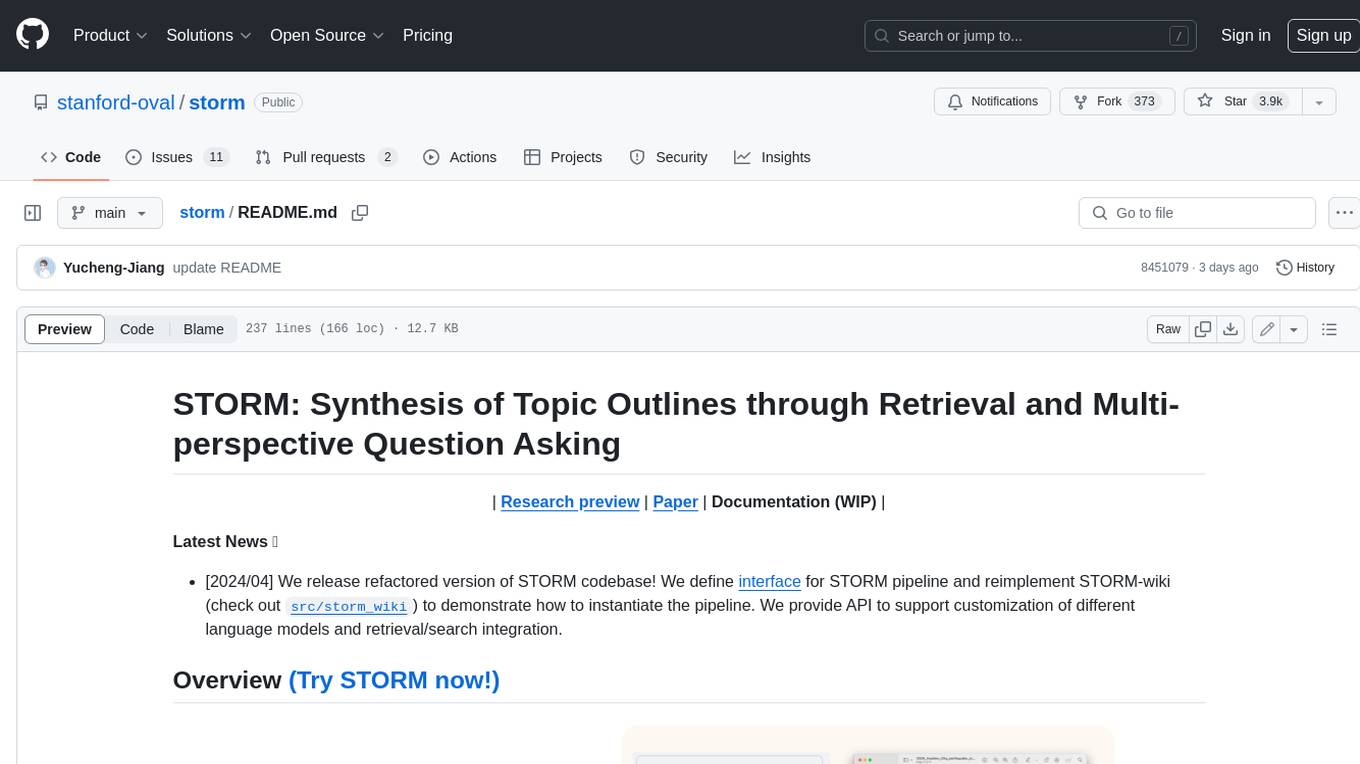
storm
STORM is a LLM system that writes Wikipedia-like articles from scratch based on Internet search. While the system cannot produce publication-ready articles that often require a significant number of edits, experienced Wikipedia editors have found it helpful in their pre-writing stage. **Try out our [live research preview](https://storm.genie.stanford.edu/) to see how STORM can help your knowledge exploration journey and please provide feedback to help us improve the system 🙏!**
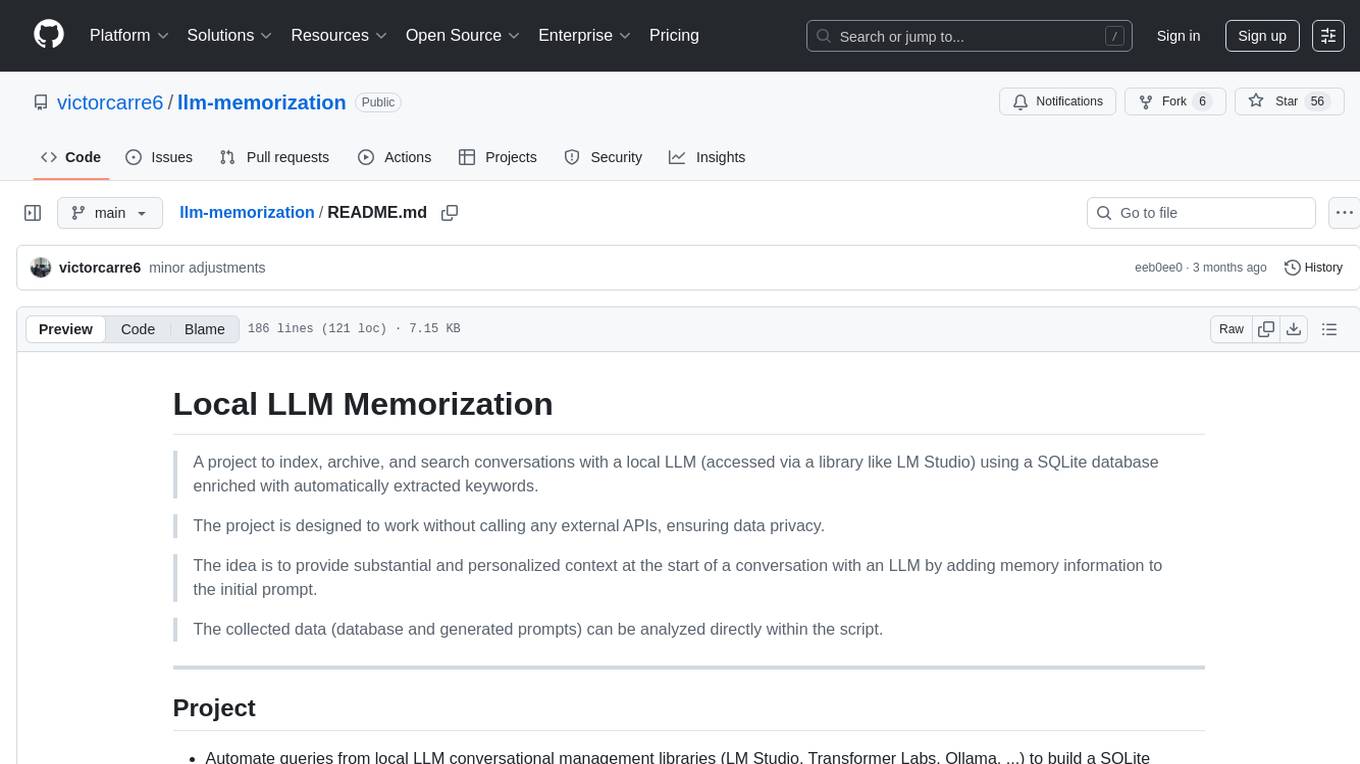
llm-memorization
The 'llm-memorization' project is a tool designed to index, archive, and search conversations with a local LLM using a SQLite database enriched with automatically extracted keywords. It aims to provide personalized context at the start of a conversation by adding memory information to the initial prompt. The tool automates queries from local LLM conversational management libraries, offers a hybrid search function, enhances prompts based on posed questions, and provides an all-in-one graphical user interface for data visualization. It supports both French and English conversations and prompts for bilingual use.
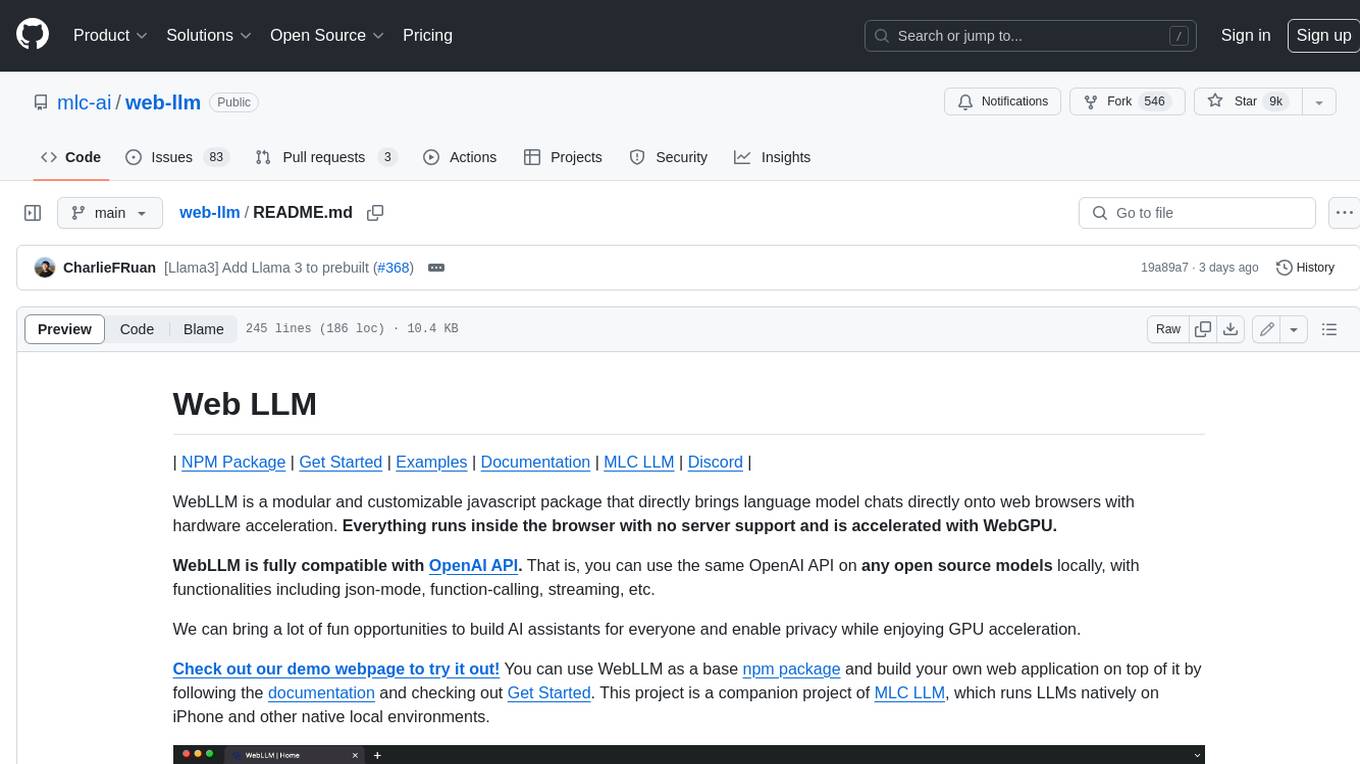
web-llm
WebLLM is a modular and customizable javascript package that directly brings language model chats directly onto web browsers with hardware acceleration. Everything runs inside the browser with no server support and is accelerated with WebGPU. WebLLM is fully compatible with OpenAI API. That is, you can use the same OpenAI API on any open source models locally, with functionalities including json-mode, function-calling, streaming, etc. We can bring a lot of fun opportunities to build AI assistants for everyone and enable privacy while enjoying GPU acceleration.
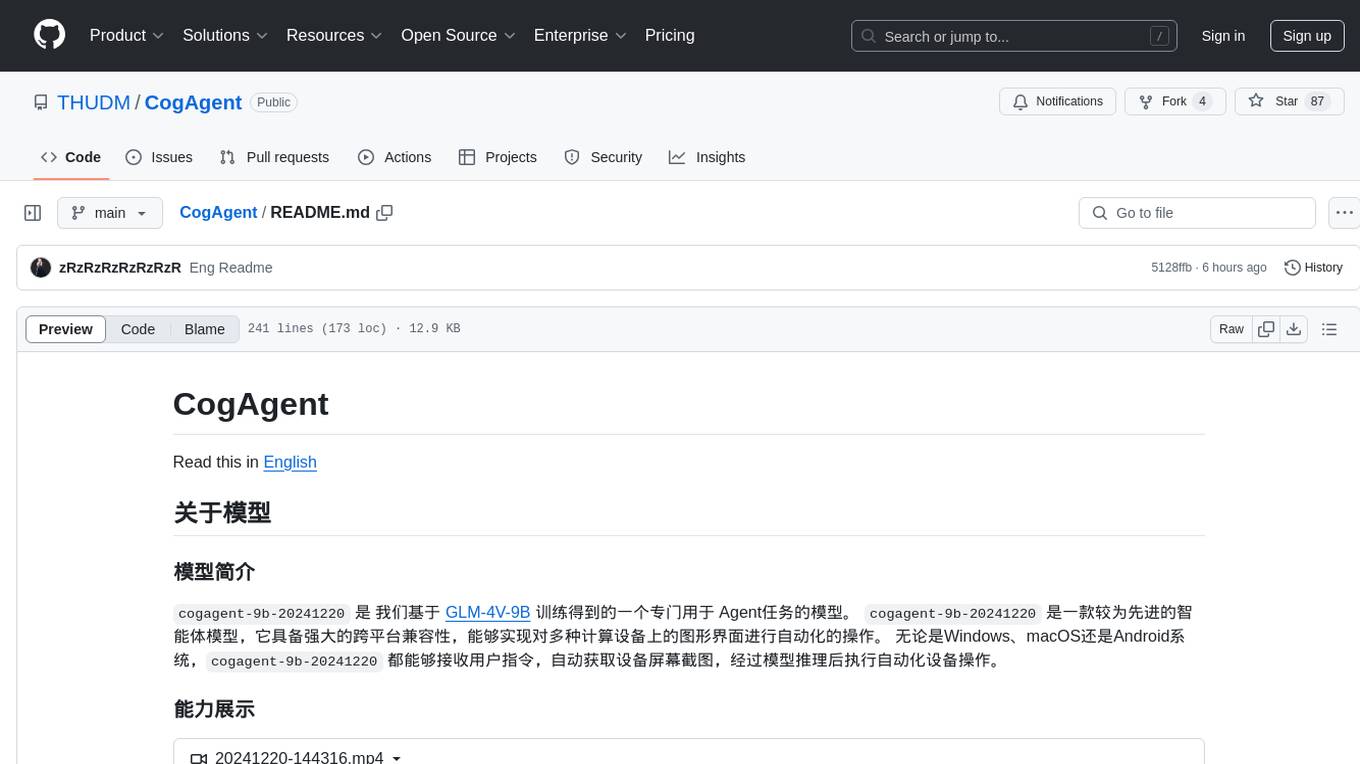
CogAgent
CogAgent is an advanced intelligent agent model designed for automating operations on graphical interfaces across various computing devices. It supports platforms like Windows, macOS, and Android, enabling users to issue commands, capture device screenshots, and perform automated operations. The model requires a minimum of 29GB of GPU memory for inference at BF16 precision and offers capabilities for executing tasks like sending Christmas greetings and sending emails. Users can interact with the model by providing task descriptions, platform specifications, and desired output formats.
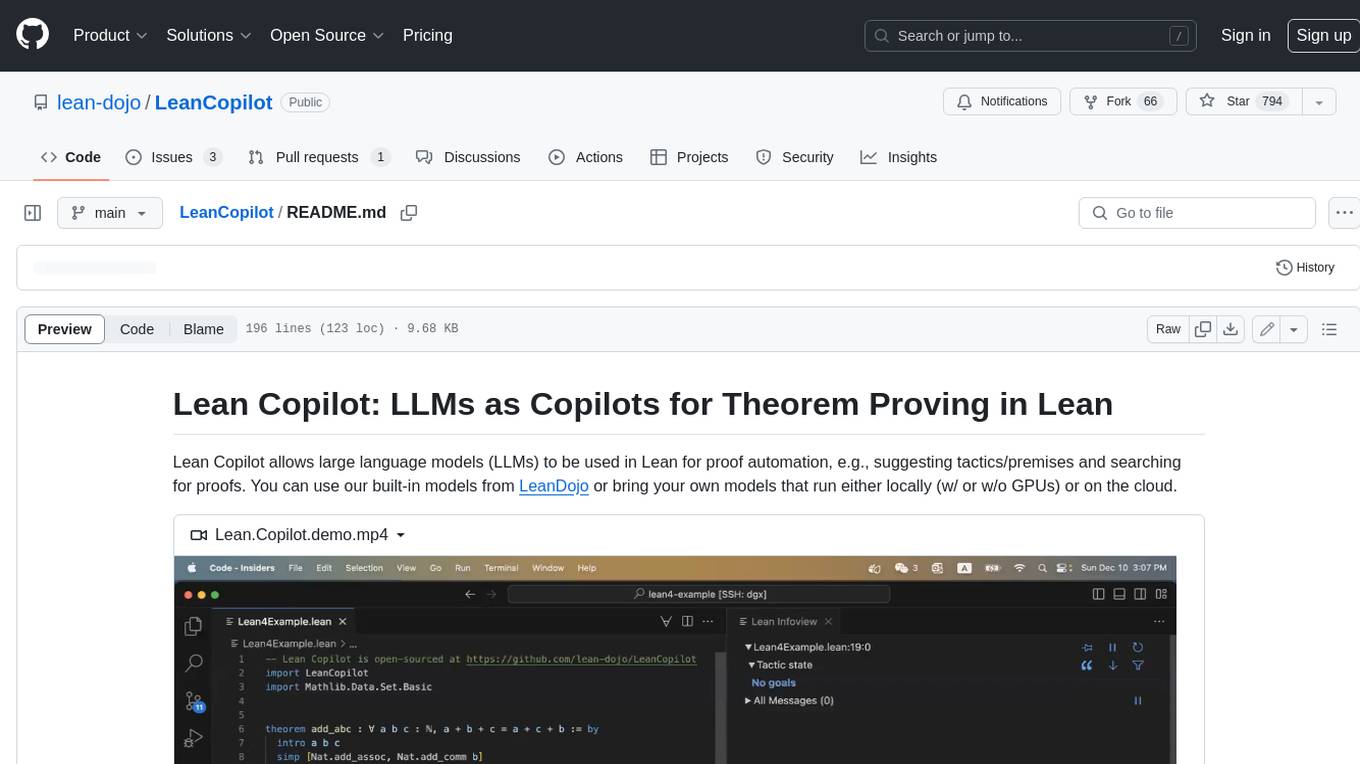
LeanCopilot
Lean Copilot is a tool that enables the use of large language models (LLMs) in Lean for proof automation. It provides features such as suggesting tactics/premises, searching for proofs, and running inference of LLMs. Users can utilize built-in models from LeanDojo or bring their own models to run locally or on the cloud. The tool supports platforms like Linux, macOS, and Windows WSL, with optional CUDA and cuDNN for GPU acceleration. Advanced users can customize behavior using Tactic APIs and Model APIs. Lean Copilot also allows users to bring their own models through ExternalGenerator or ExternalEncoder. The tool comes with caveats such as occasional crashes and issues with premise selection and proof search. Users can get in touch through GitHub Discussions for questions, bug reports, feature requests, and suggestions. The tool is designed to enhance theorem proving in Lean using LLMs.
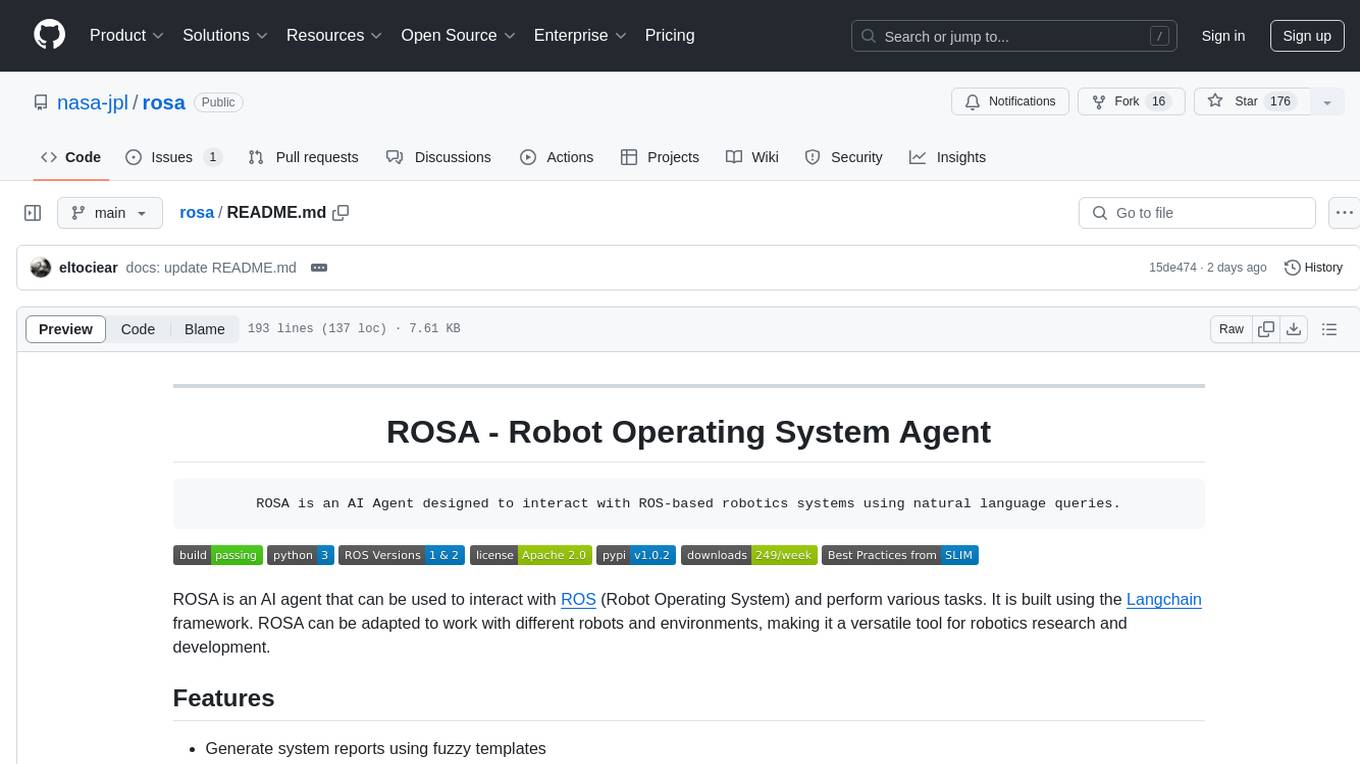
rosa
ROSA is an AI Agent designed to interact with ROS-based robotics systems using natural language queries. It can generate system reports, read and parse ROS log files, adapt to new robots, and run various ROS commands using natural language. The tool is versatile for robotics research and development, providing an easy way to interact with robots and the ROS environment.
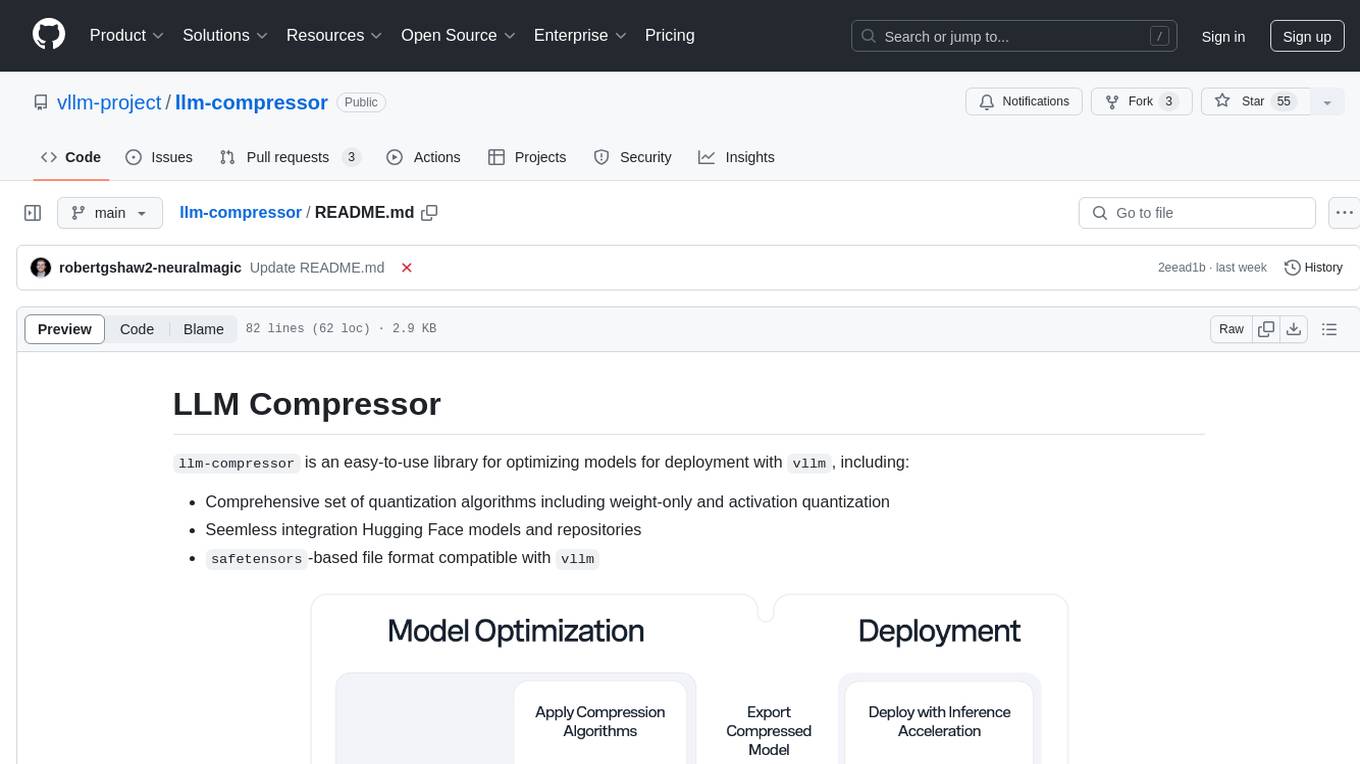
llm-compressor
llm-compressor is an easy-to-use library for optimizing models for deployment with vllm. It provides a comprehensive set of quantization algorithms, seamless integration with Hugging Face models and repositories, and supports mixed precision, activation quantization, and sparsity. Supported algorithms include PTQ, GPTQ, SmoothQuant, and SparseGPT. Installation can be done via git clone and local pip install. Compression can be easily applied by selecting an algorithm and calling the oneshot API. The library also offers end-to-end examples for model compression. Contributions to the code, examples, integrations, and documentation are appreciated.
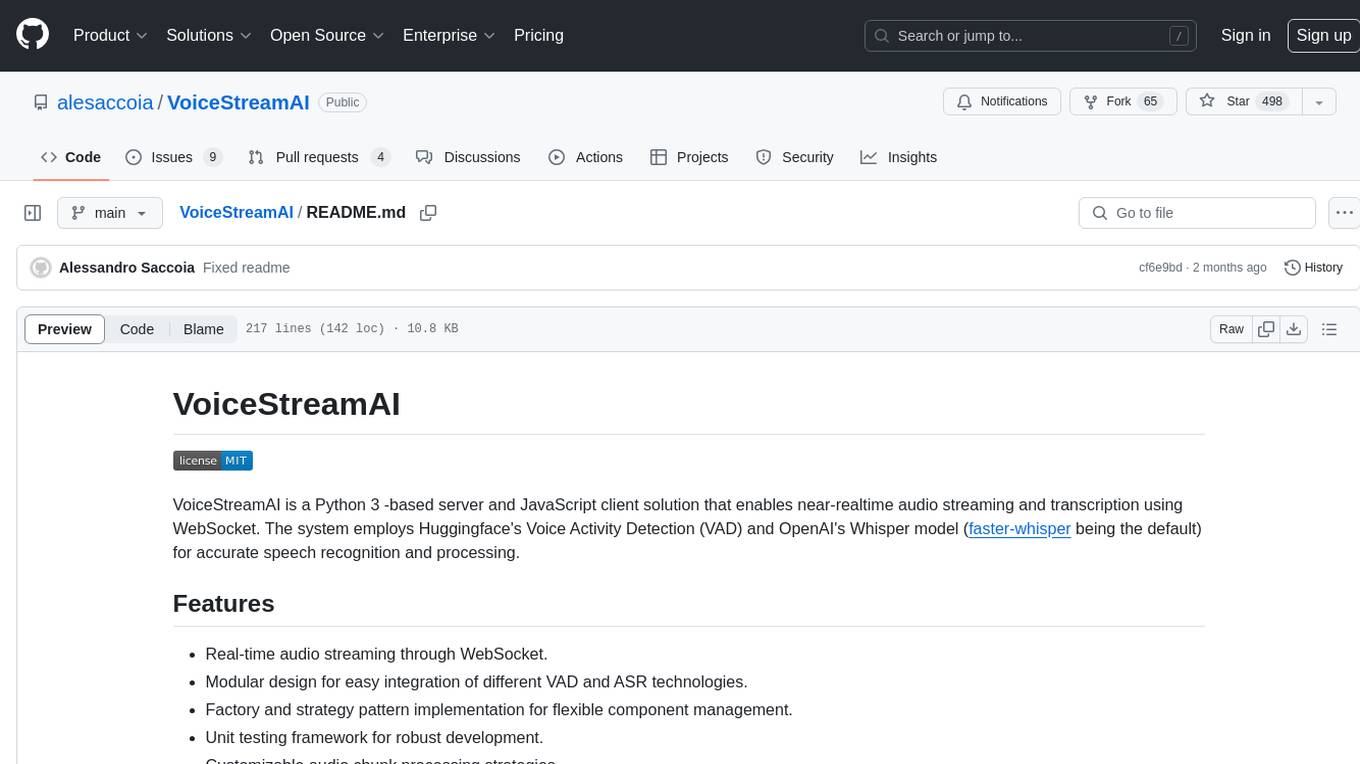
VoiceStreamAI
VoiceStreamAI is a Python 3-based server and JavaScript client solution for near-realtime audio streaming and transcription using WebSocket. It employs Huggingface's Voice Activity Detection (VAD) and OpenAI's Whisper model for accurate speech recognition. The system features real-time audio streaming, modular design for easy integration of VAD and ASR technologies, customizable audio chunk processing strategies, support for multilingual transcription, and secure sockets support. It uses a factory and strategy pattern implementation for flexible component management and provides a unit testing framework for robust development.
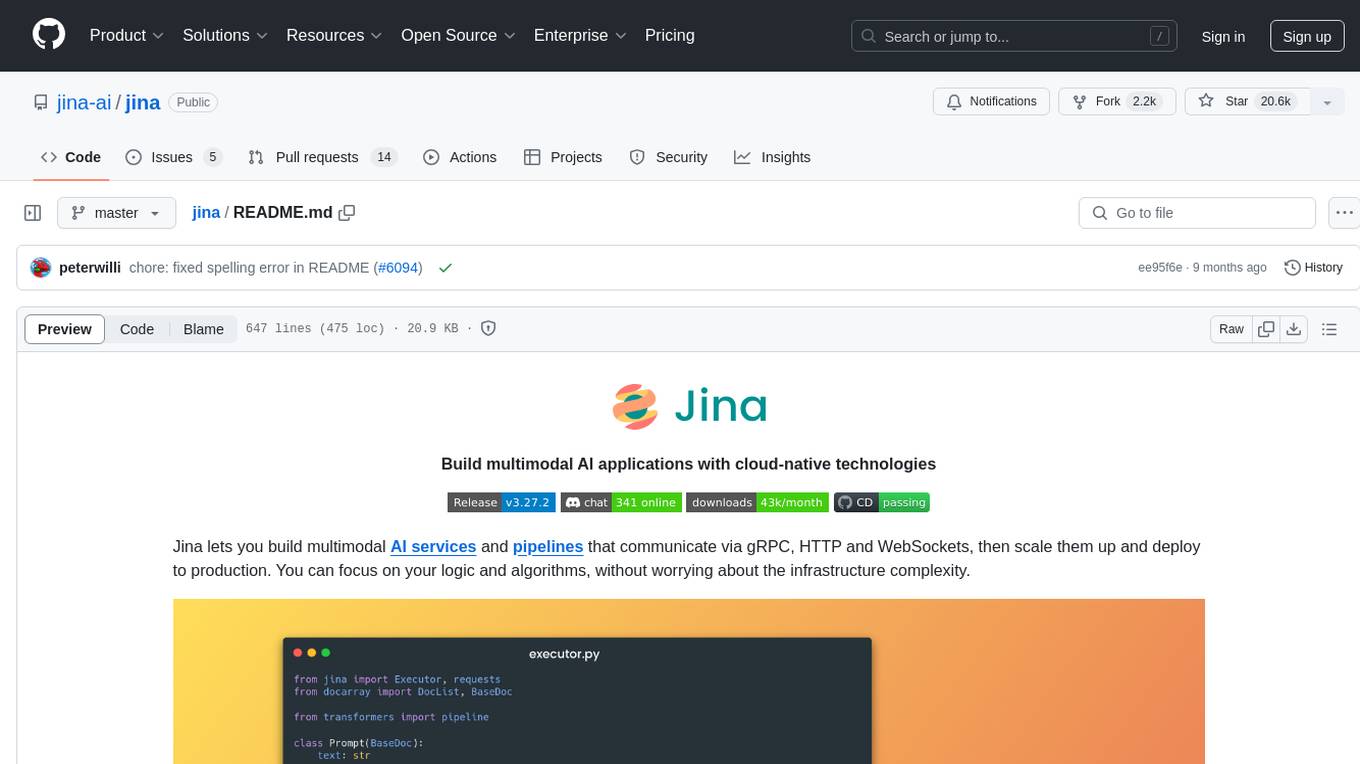
jina
Jina is a tool that allows users to build multimodal AI services and pipelines using cloud-native technologies. It provides a Pythonic experience for serving ML models and transitioning from local deployment to advanced orchestration frameworks like Docker-Compose, Kubernetes, or Jina AI Cloud. Users can build and serve models for any data type and deep learning framework, design high-performance services with easy scaling, serve LLM models while streaming their output, integrate with Docker containers via Executor Hub, and host on CPU/GPU using Jina AI Cloud. Jina also offers advanced orchestration and scaling capabilities, a smooth transition to the cloud, and easy scalability and concurrency features for applications. Users can deploy to their own cloud or system with Kubernetes and Docker Compose integration, and even deploy to JCloud for autoscaling and monitoring.
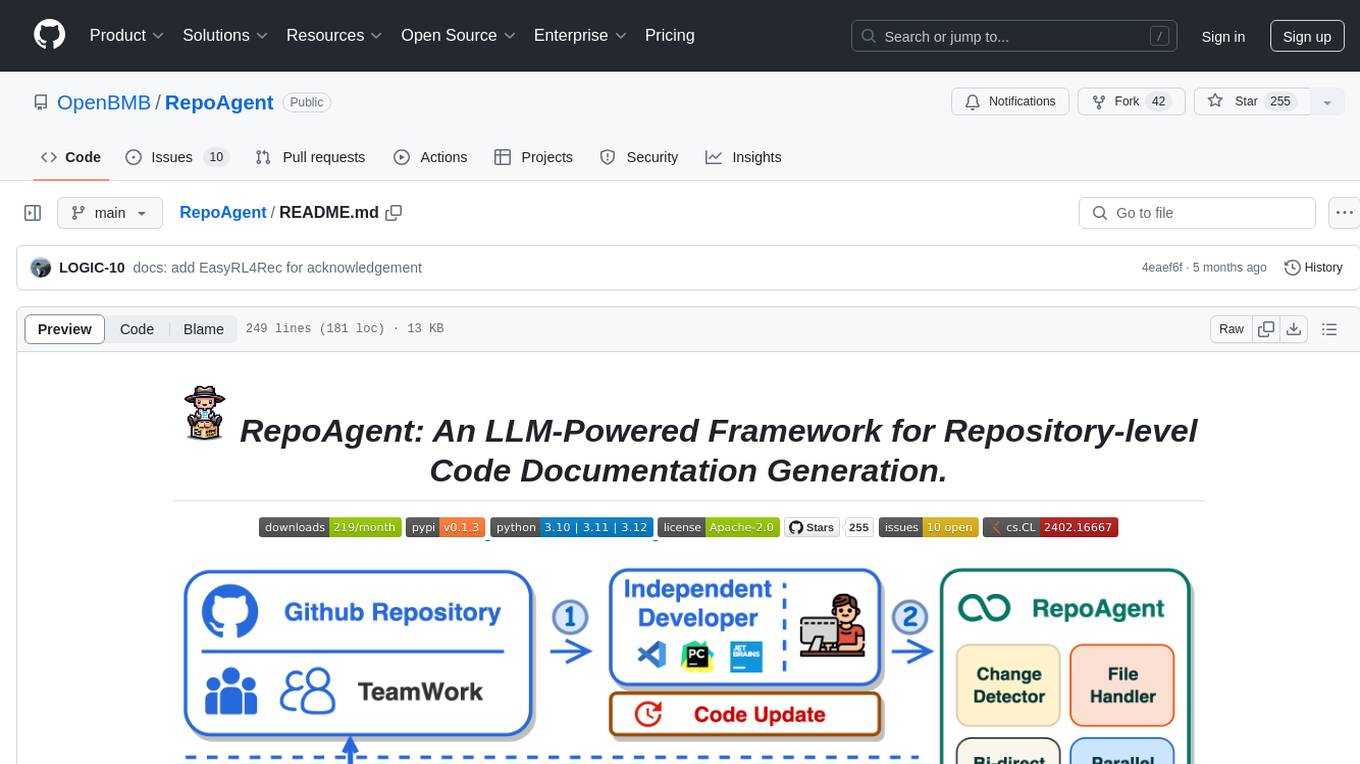
RepoAgent
RepoAgent is an LLM-powered framework designed for repository-level code documentation generation. It automates the process of detecting changes in Git repositories, analyzing code structure through AST, identifying inter-object relationships, replacing Markdown content, and executing multi-threaded operations. The tool aims to assist developers in understanding and maintaining codebases by providing comprehensive documentation, ultimately improving efficiency and saving time.
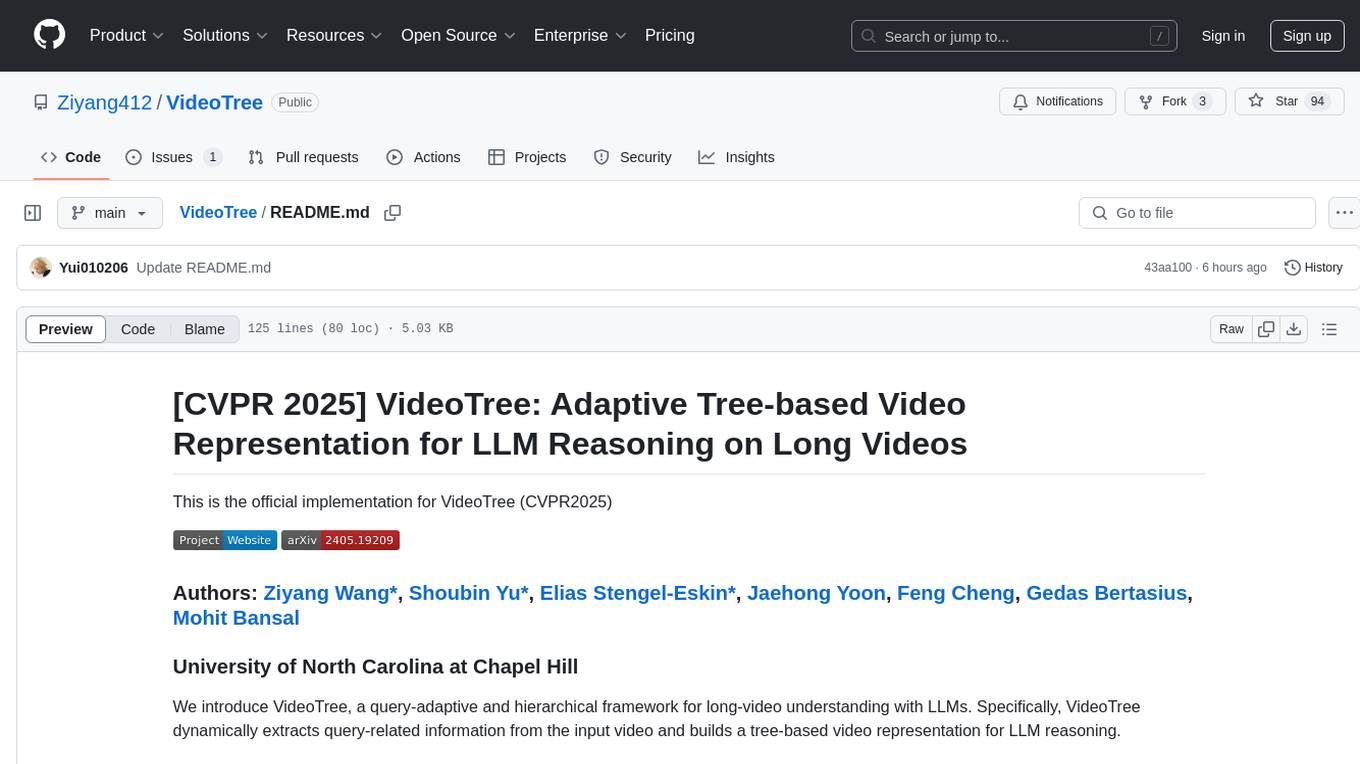
VideoTree
VideoTree is an official implementation for a query-adaptive and hierarchical framework for understanding long videos with LLMs. It dynamically extracts query-related information from input videos and builds a tree-based video representation for LLM reasoning. The tool requires Python 3.8 or above and leverages models like LaViLa and EVA-CLIP-8B for feature extraction. It also provides scripts for tasks like Adaptive Breath Expansion, Relevance-based Depth Expansion, and LLM Reasoning. The codebase is being updated to incorporate scripts/captions for NeXT-QA and IntentQA in the future.
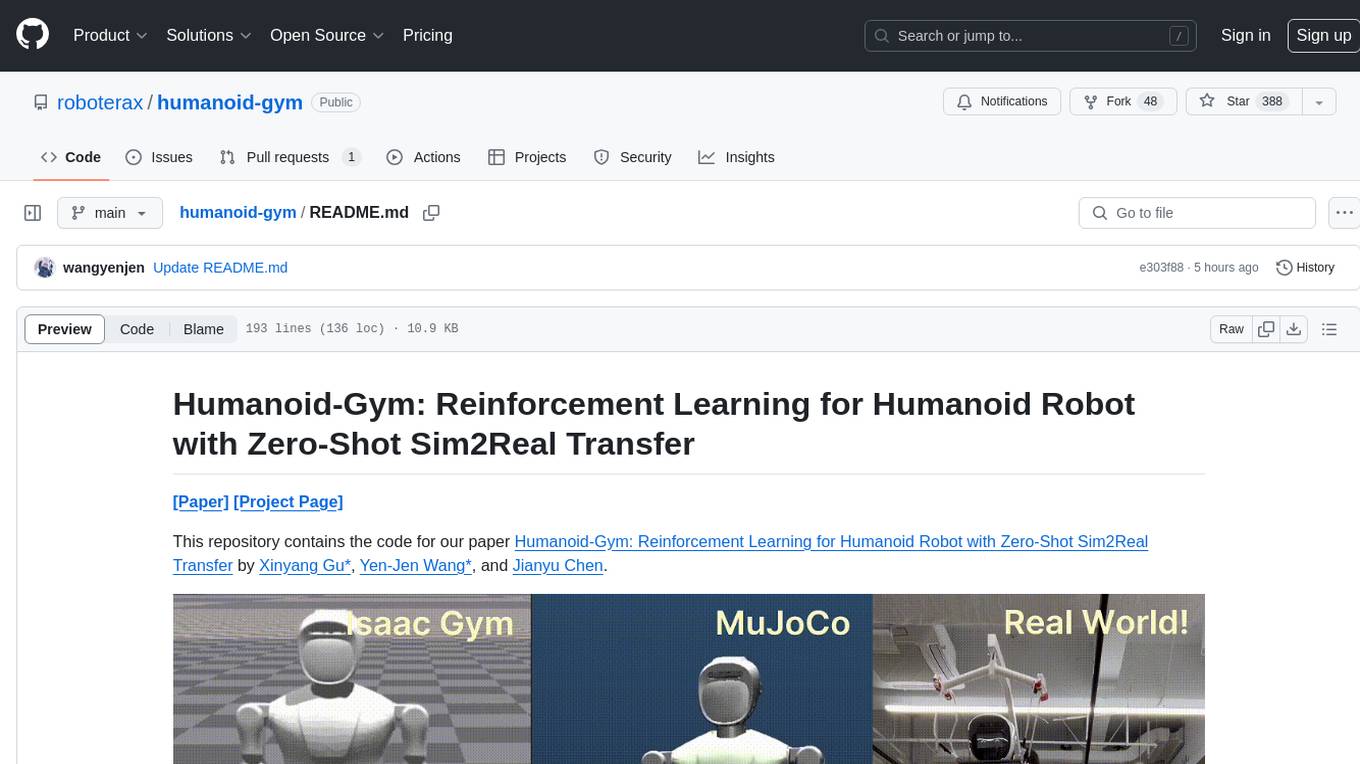
humanoid-gym
Humanoid-Gym is a reinforcement learning framework designed for training locomotion skills for humanoid robots, focusing on zero-shot transfer from simulation to real-world environments. It integrates a sim-to-sim framework from Isaac Gym to Mujoco for verifying trained policies in different physical simulations. The codebase is verified with RobotEra's XBot-S and XBot-L humanoid robots. It offers comprehensive training guidelines, step-by-step configuration instructions, and execution scripts for easy deployment. The sim2sim support allows transferring trained policies to accurate simulated environments. The upcoming features include Denoising World Model Learning and Dexterous Hand Manipulation. Installation and usage guides are provided along with examples for training PPO policies and sim-to-sim transformations. The code structure includes environment and configuration files, with instructions on adding new environments. Troubleshooting tips are provided for common issues, along with a citation and acknowledgment section.
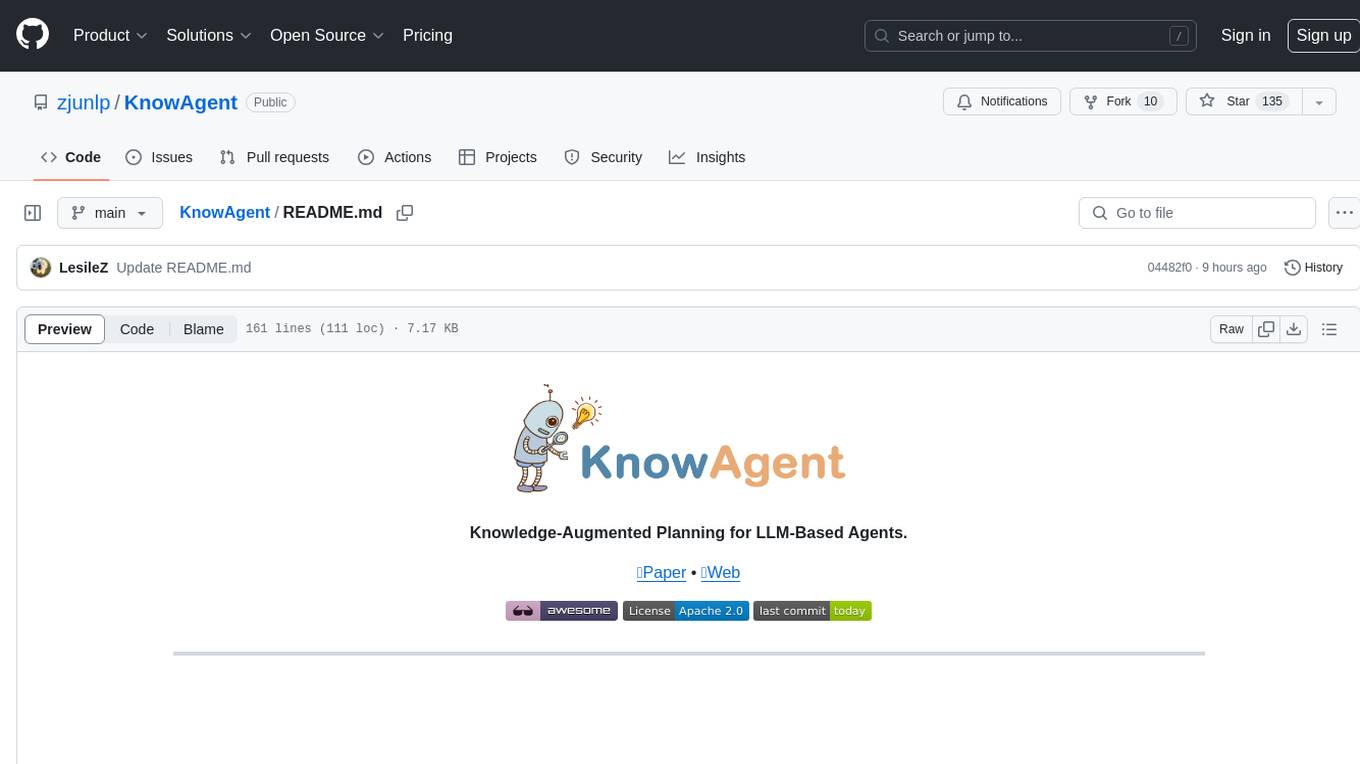
KnowAgent
KnowAgent is a tool designed for Knowledge-Augmented Planning for LLM-Based Agents. It involves creating an action knowledge base, converting action knowledge into text for model understanding, and a knowledgeable self-learning phase to continually improve the model's planning abilities. The tool aims to enhance agents' potential for application in complex situations by leveraging external reservoirs of information and iterative processes.
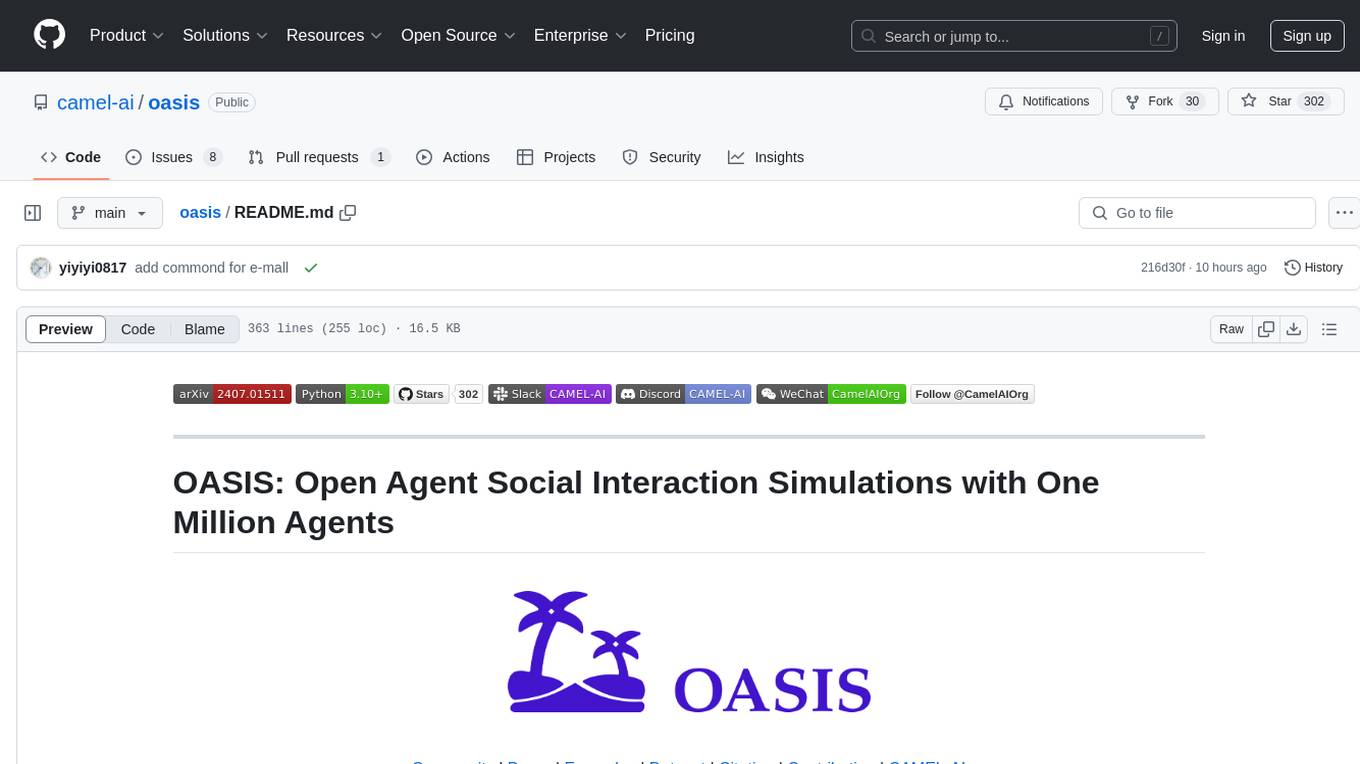
oasis
OASIS is a scalable, open-source social media simulator that integrates large language models with rule-based agents to realistically mimic the behavior of up to one million users on platforms like Twitter and Reddit. It facilitates the study of complex social phenomena such as information spread, group polarization, and herd behavior, offering a versatile tool for exploring diverse social dynamics and user interactions in digital environments. With features like scalability, dynamic environments, diverse action spaces, and integrated recommendation systems, OASIS provides a comprehensive platform for simulating social media interactions at a large scale.
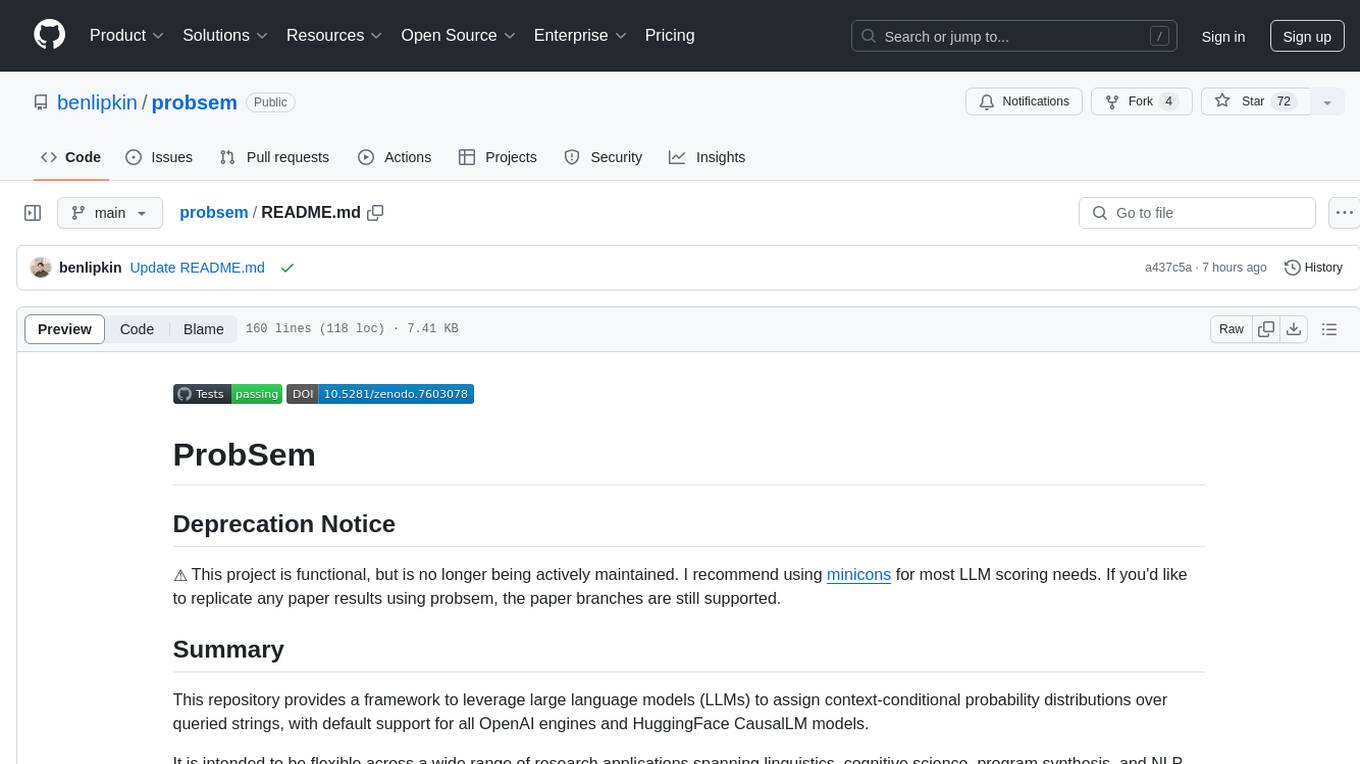
probsem
ProbSem is a repository that provides a framework to leverage large language models (LLMs) for assigning context-conditional probability distributions over queried strings. It supports OpenAI engines and HuggingFace CausalLM models, and is flexible for research applications in linguistics, cognitive science, program synthesis, and NLP. Users can define prompts, contexts, and queries to derive probability distributions over possible completions, enabling tasks like cloze completion, multiple-choice QA, semantic parsing, and code completion. The repository offers CLI and API interfaces for evaluation, with options to customize models, normalize scores, and adjust temperature for probability distributions.
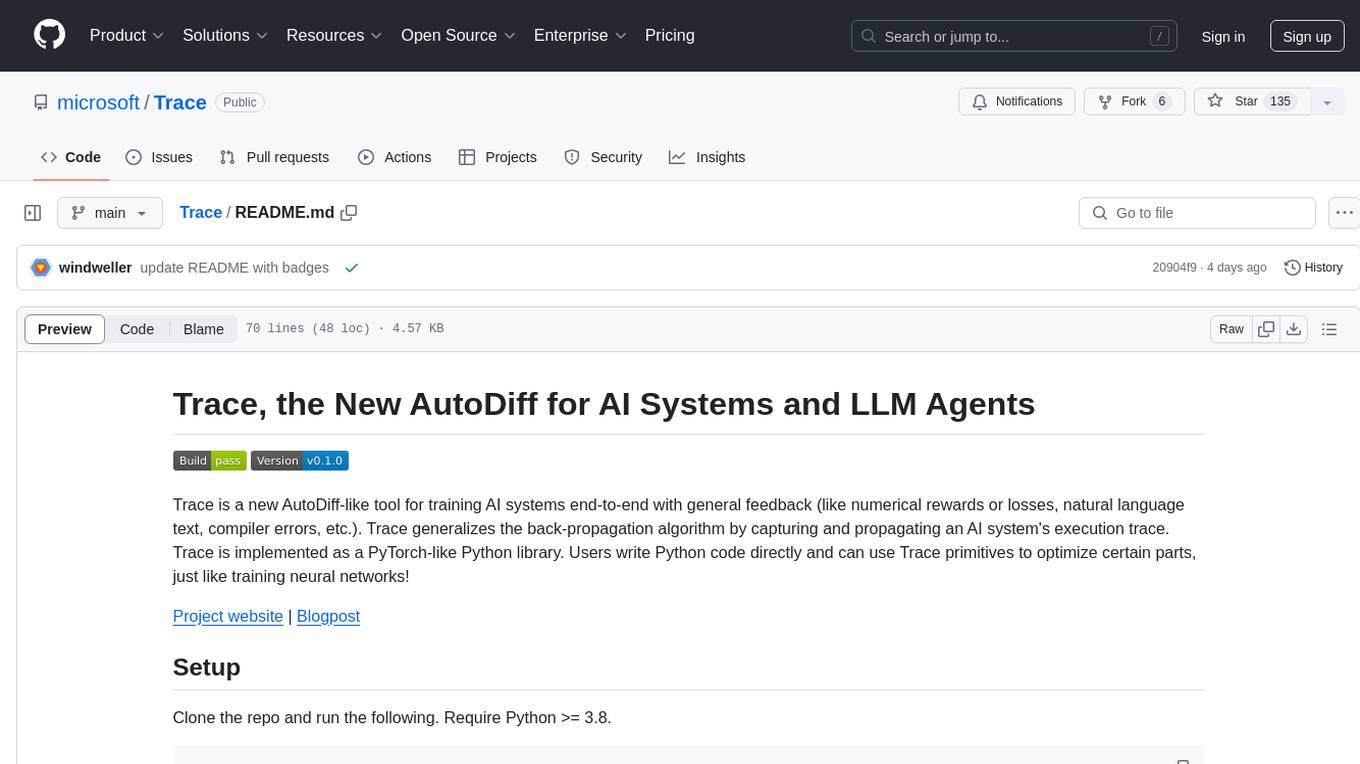
Trace
Trace is a new AutoDiff-like tool for training AI systems end-to-end with general feedback. It generalizes the back-propagation algorithm by capturing and propagating an AI system's execution trace. Implemented as a PyTorch-like Python library, users can write Python code directly and use Trace primitives to optimize certain parts, similar to training neural networks.
For similar tasks

LLMStack
LLMStack is a no-code platform for building generative AI agents, workflows, and chatbots. It allows users to connect their own data, internal tools, and GPT-powered models without any coding experience. LLMStack can be deployed to the cloud or on-premise and can be accessed via HTTP API or triggered from Slack or Discord.

ai-guide
This guide is dedicated to Large Language Models (LLMs) that you can run on your home computer. It assumes your PC is a lower-end, non-gaming setup.

onnxruntime-genai
ONNX Runtime Generative AI is a library that provides the generative AI loop for ONNX models, including inference with ONNX Runtime, logits processing, search and sampling, and KV cache management. Users can call a high level `generate()` method, or run each iteration of the model in a loop. It supports greedy/beam search and TopP, TopK sampling to generate token sequences, has built in logits processing like repetition penalties, and allows for easy custom scoring.

jupyter-ai
Jupyter AI connects generative AI with Jupyter notebooks. It provides a user-friendly and powerful way to explore generative AI models in notebooks and improve your productivity in JupyterLab and the Jupyter Notebook. Specifically, Jupyter AI offers: * An `%%ai` magic that turns the Jupyter notebook into a reproducible generative AI playground. This works anywhere the IPython kernel runs (JupyterLab, Jupyter Notebook, Google Colab, Kaggle, VSCode, etc.). * A native chat UI in JupyterLab that enables you to work with generative AI as a conversational assistant. * Support for a wide range of generative model providers, including AI21, Anthropic, AWS, Cohere, Gemini, Hugging Face, NVIDIA, and OpenAI. * Local model support through GPT4All, enabling use of generative AI models on consumer grade machines with ease and privacy.

khoj
Khoj is an open-source, personal AI assistant that extends your capabilities by creating always-available AI agents. You can share your notes and documents to extend your digital brain, and your AI agents have access to the internet, allowing you to incorporate real-time information. Khoj is accessible on Desktop, Emacs, Obsidian, Web, and Whatsapp, and you can share PDF, markdown, org-mode, notion files, and GitHub repositories. You'll get fast, accurate semantic search on top of your docs, and your agents can create deeply personal images and understand your speech. Khoj is self-hostable and always will be.

langchain_dart
LangChain.dart is a Dart port of the popular LangChain Python framework created by Harrison Chase. LangChain provides a set of ready-to-use components for working with language models and a standard interface for chaining them together to formulate more advanced use cases (e.g. chatbots, Q&A with RAG, agents, summarization, extraction, etc.). The components can be grouped into a few core modules: * **Model I/O:** LangChain offers a unified API for interacting with various LLM providers (e.g. OpenAI, Google, Mistral, Ollama, etc.), allowing developers to switch between them with ease. Additionally, it provides tools for managing model inputs (prompt templates and example selectors) and parsing the resulting model outputs (output parsers). * **Retrieval:** assists in loading user data (via document loaders), transforming it (with text splitters), extracting its meaning (using embedding models), storing (in vector stores) and retrieving it (through retrievers) so that it can be used to ground the model's responses (i.e. Retrieval-Augmented Generation or RAG). * **Agents:** "bots" that leverage LLMs to make informed decisions about which available tools (such as web search, calculators, database lookup, etc.) to use to accomplish the designated task. The different components can be composed together using the LangChain Expression Language (LCEL).

danswer
Danswer is an open-source Gen-AI Chat and Unified Search tool that connects to your company's docs, apps, and people. It provides a Chat interface and plugs into any LLM of your choice. Danswer can be deployed anywhere and for any scale - on a laptop, on-premise, or to cloud. Since you own the deployment, your user data and chats are fully in your own control. Danswer is MIT licensed and designed to be modular and easily extensible. The system also comes fully ready for production usage with user authentication, role management (admin/basic users), chat persistence, and a UI for configuring Personas (AI Assistants) and their Prompts. Danswer also serves as a Unified Search across all common workplace tools such as Slack, Google Drive, Confluence, etc. By combining LLMs and team specific knowledge, Danswer becomes a subject matter expert for the team. Imagine ChatGPT if it had access to your team's unique knowledge! It enables questions such as "A customer wants feature X, is this already supported?" or "Where's the pull request for feature Y?"

infinity
Infinity is an AI-native database designed for LLM applications, providing incredibly fast full-text and vector search capabilities. It supports a wide range of data types, including vectors, full-text, and structured data, and offers a fused search feature that combines multiple embeddings and full text. Infinity is easy to use, with an intuitive Python API and a single-binary architecture that simplifies deployment. It achieves high performance, with 0.1 milliseconds query latency on million-scale vector datasets and up to 15K QPS.
For similar jobs
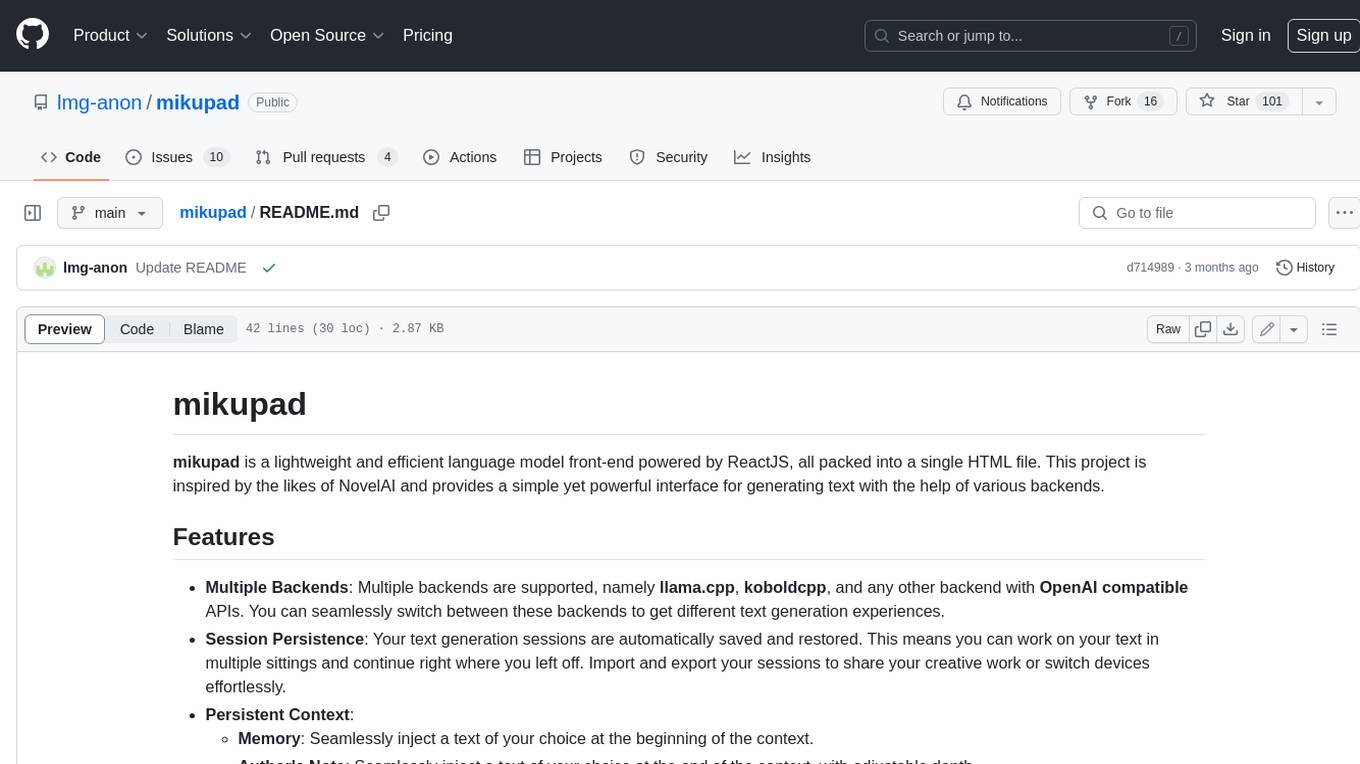
mikupad
mikupad is a lightweight and efficient language model front-end powered by ReactJS, all packed into a single HTML file. Inspired by the likes of NovelAI, it provides a simple yet powerful interface for generating text with the help of various backends.

Twitter-Insight-LLM
This project enables you to fetch liked tweets from Twitter (using Selenium), save it to JSON and Excel files, and perform initial data analysis and image captions. This is part of the initial steps for a larger personal project involving Large Language Models (LLMs).
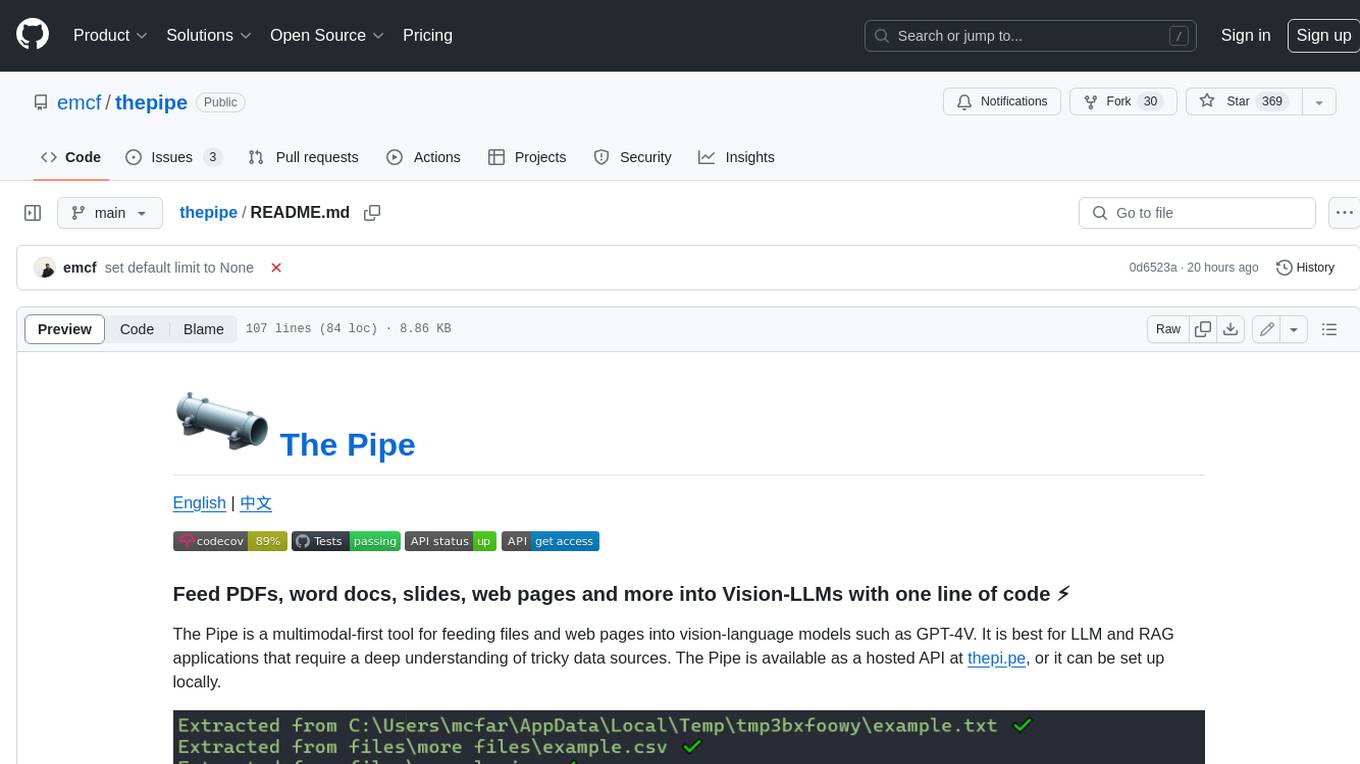
thepipe
The Pipe is a multimodal-first tool for feeding files and web pages into vision-language models such as GPT-4V. It is best for LLM and RAG applications that require a deep understanding of tricky data sources. The Pipe is available as a hosted API at thepi.pe, or it can be set up locally.

pandas-ai
PandasAI is a Python library that makes it easy to ask questions to your data in natural language. It helps you to explore, clean, and analyze your data using generative AI.
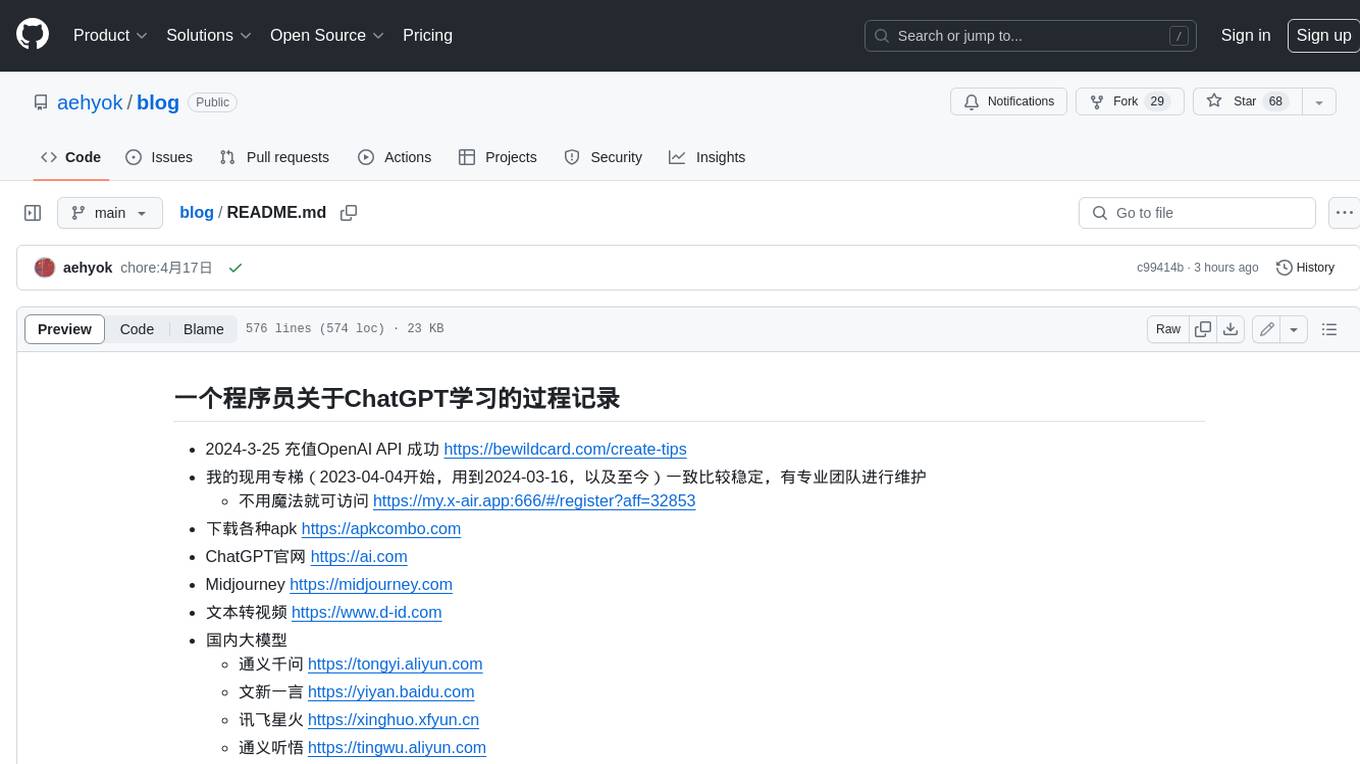
blog
这是一个程序员关于 ChatGPT 学习过程的记录,其中包括了 ChatGPT 的使用技巧、相关工具和资源的整理,以及一些个人见解和思考。 **使用技巧** * **充值 OpenAI API**:可以通过 https://beta.openai.com/account/api-keys 进行充值,支持信用卡和 PayPal。 * **使用专梯**:推荐使用稳定的专梯,可以有效提高 ChatGPT 的访问速度和稳定性。 * **使用魔法**:可以通过 https://my.x-air.app:666/#/register?aff=32853 访问 ChatGPT,无需魔法即可访问。 * **下载各种 apk**:可以通过 https://apkcombo.com 下载各种安卓应用的 apk 文件。 * **ChatGPT 官网**:ChatGPT 的官方网站是 https://ai.com。 * **Midjourney**:Midjourney 是一个生成式 AI 图像平台,可以通过 https://midjourney.com 访问。 * **文本转视频**:可以通过 https://www.d-id.com 将文本转换为视频。 * **国内大模型**:国内也有很多大模型,如阿里巴巴的通义千问、百度文心一言、讯飞星火、阿里巴巴通义听悟等。 * **查看 OpenAI 状态**:可以通过 https://status.openai.com/ 查看 OpenAI 的服务状态。 * **Canva 画图**:Canva 是一个在线平面设计平台,可以通过 https://www.canva.cn 进行画图。 **相关工具和资源** * **文字转语音**:可以通过 https://modelscope.cn/models?page=1&tasks=text-to-speech&type=audio 找到文字转语音的模型。 * **可好好玩玩的项目**: * https://github.com/sunner/ChatALL * https://github.com/labring/FastGPT * https://github.com/songquanpeng/one-api * **个人博客**: * https://baoyu.io/ * https://gorden-sun.notion.site/527689cd2b294e60912f040095e803c5?v=4f6cc12006c94f47aee4dc909511aeb5 * **srt 2 lrc 歌词**:可以通过 https://gotranscript.com/subtitle-converter 将 srt 格式的字幕转换为 lrc 格式的歌词。 * **5 种速率限制**:OpenAI API 有 5 种速率限制:RPM(每分钟请求数)、RPD(每天请求数)、TPM(每分钟 tokens 数量)、TPD(每天 tokens 数量)、IPM(每分钟图像数量)。 * **扣子平台**:coze.cn 是一个扣子平台,可以提供各种扣子。 * **通过云函数免费使用 GPT-3.5**:可以通过 https://juejin.cn/post/7353849549540589587 免费使用 GPT-3.5。 * **不蒜子 统计网页基数**:可以通过 https://busuanzi.ibruce.info/ 统计网页的基数。 * **视频总结和翻译网页**:可以通过 https://glarity.app/zh-CN 总结和翻译视频。 * **视频翻译和配音工具**:可以通过 https://github.com/jianchang512/pyvideotrans 翻译和配音视频。 * **文字生成音频**:可以通过 https://www.cnblogs.com/jijunjian/p/18118366 将文字生成音频。 * **memo ai**:memo.ac 是一个多模态 AI 平台,可以将视频链接、播客链接、本地音视频转换为文字,支持多语言转录后翻译,还可以将文字转换为新的音频。 * **视频总结工具**:可以通过 https://summarize.ing/ 总结视频。 * **可每天免费玩玩**:可以通过 https://www.perplexity.ai/ 每天免费玩玩。 * **Suno.ai**:Suno.ai 是一个 AI 语言模型,可以通过 https://bibigpt.co/ 访问。 * **CapCut**:CapCut 是一个视频编辑软件,可以通过 https://www.capcut.cn/ 下载。 * **Valla.ai**:Valla.ai 是一个多模态 AI 模型,可以通过 https://www.valla.ai/ 访问。 * **Viggle.ai**:Viggle.ai 是一个 AI 视频生成平台,可以通过 https://viggle.ai 访问。 * **使用免费的 GPU 部署文生图大模型**:可以通过 https://www.cnblogs.com/xuxiaona/p/18088404 部署文生图大模型。 * **语音转文字**:可以通过 https://speech.microsoft.com/portal 将语音转换为文字。 * **投资界的 ai**:可以通过 https://reportify.cc/ 了解投资界的 ai。 * **抓取小视频 app 的各种信息**:可以通过 https://github.com/NanmiCoder/MediaCrawler 抓取小视频 app 的各种信息。 * **马斯克 Grok1 开源**:马斯克的 Grok1 模型已经开源,可以通过 https://github.com/xai-org/grok-1 访问。 * **ChatALL**:ChatALL 是一个跨端支持的聊天机器人,可以通过 https://github.com/sunner/ChatALL 访问。 * **零一万物**:零一万物是一个 AI 平台,可以通过 https://www.01.ai/cn 访问。 * **智普**:智普是一个 AI 语言模型,可以通过 https://chatglm.cn/ 访问。 * **memo ai 下载**:可以通过 https://memo.ac/ 下载 memo ai。 * **ffmpeg 学习**:可以通过 https://www.ruanyifeng.com/blog/2020/01/ffmpeg.html 学习 ffmpeg。 * **自动生成文章小工具**:可以通过 https://www.cognition-labs.com/blog 生成文章。 * **简易商城**:可以通过 https://www.cnblogs.com/whuanle/p/18086537 搭建简易商城。 * **物联网**:可以通过 https://www.cnblogs.com/xuxiaona/p/18088404 学习物联网。 * **自定义表单、自定义列表、自定义上传和下载、自定义流程、自定义报表**:可以通过 https://www.cnblogs.com/whuanle/p/18086537 实现自定义表单、自定义列表、自定义上传和下载、自定义流程、自定义报表。 **个人见解和思考** * ChatGPT 是一个强大的工具,可以用来提高工作效率和创造力。 * ChatGPT 的使用门槛较低,即使是非技术人员也可以轻松上手。 * ChatGPT 的发展速度非常快,未来可能会对各个行业产生深远的影响。 * 我们应该理性看待 ChatGPT,既要看到它的优点,也要意识到它的局限性。 * 我们应该积极探索 ChatGPT 的应用场景,为社会创造价值。
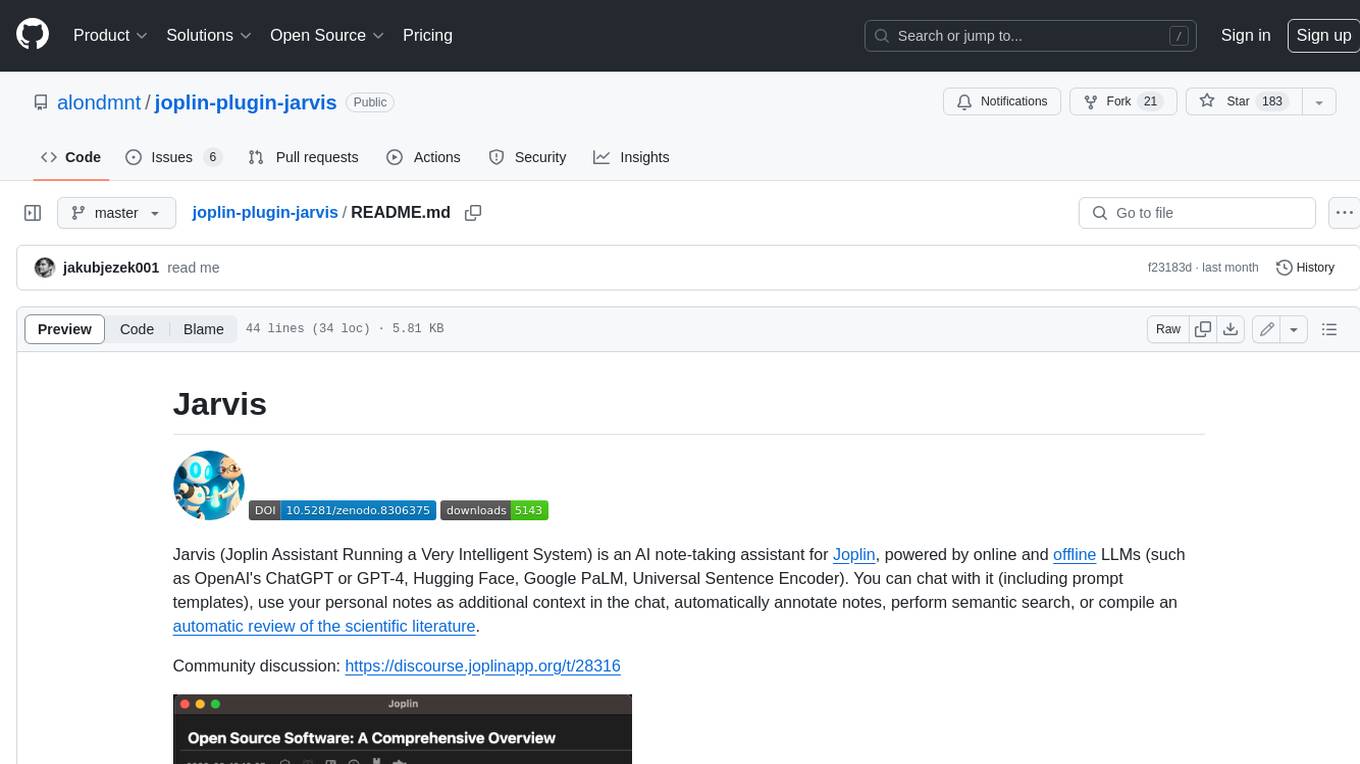
joplin-plugin-jarvis
Jarvis is an AI note-taking assistant for Joplin, powered by online and offline LLMs (such as OpenAI's ChatGPT or GPT-4, Hugging Face, Google PaLM, Universal Sentence Encoder). You can chat with it (including prompt templates), use your personal notes as additional context in the chat, automatically annotate notes, perform semantic search, or compile an automatic review of the scientific literature.
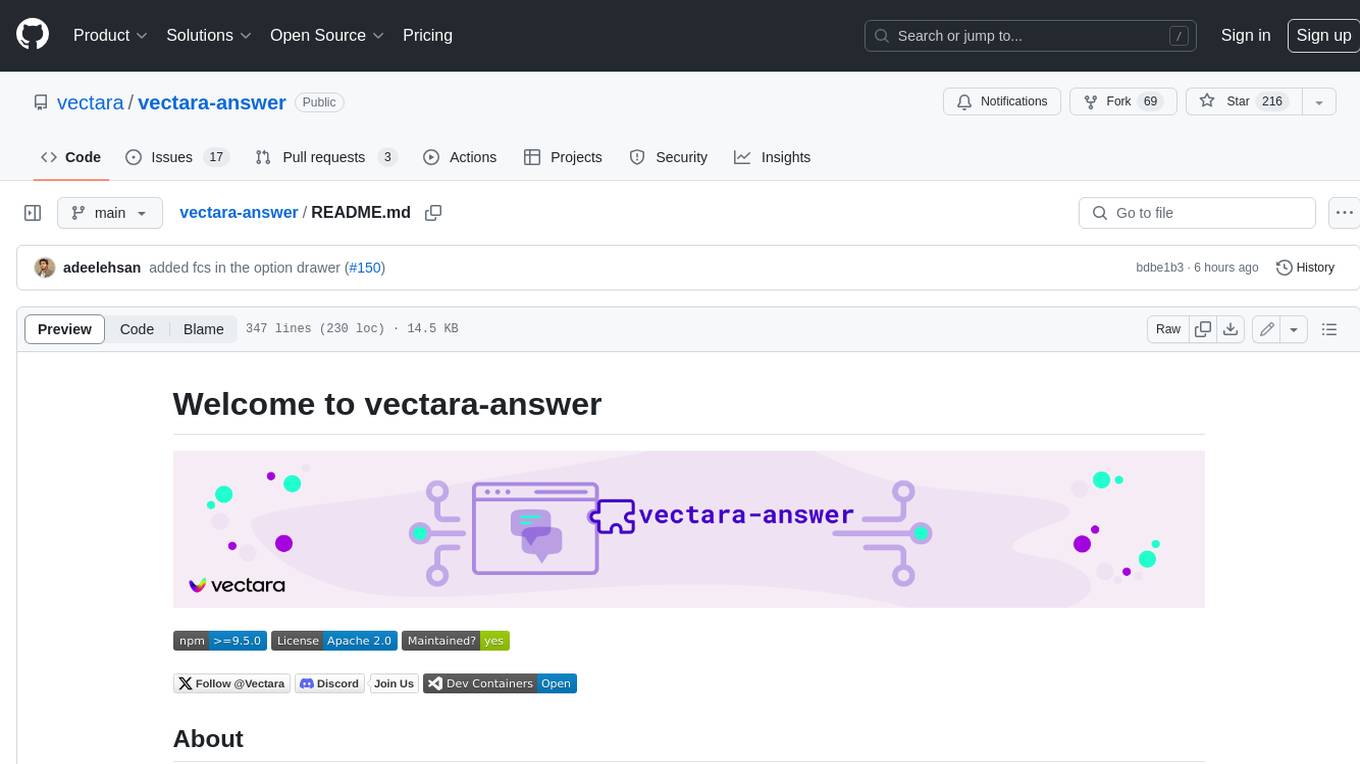
vectara-answer
Vectara Answer is a sample app for Vectara-powered Summarized Semantic Search (or question-answering) with advanced configuration options. For examples of what you can build with Vectara Answer, check out Ask News, LegalAid, or any of the other demo applications.

obs-localvocal
LocalVocal is a live-streaming AI assistant plugin for OBS that allows you to transcribe audio speech into text and perform various language processing functions on the text using AI / LLMs (Large Language Models). It's privacy-first, with all data staying on your machine, and requires no GPU, cloud costs, network, or downtime.


