
jina
☁️ Build multimodal AI applications with cloud-native stack
Stars: 20966
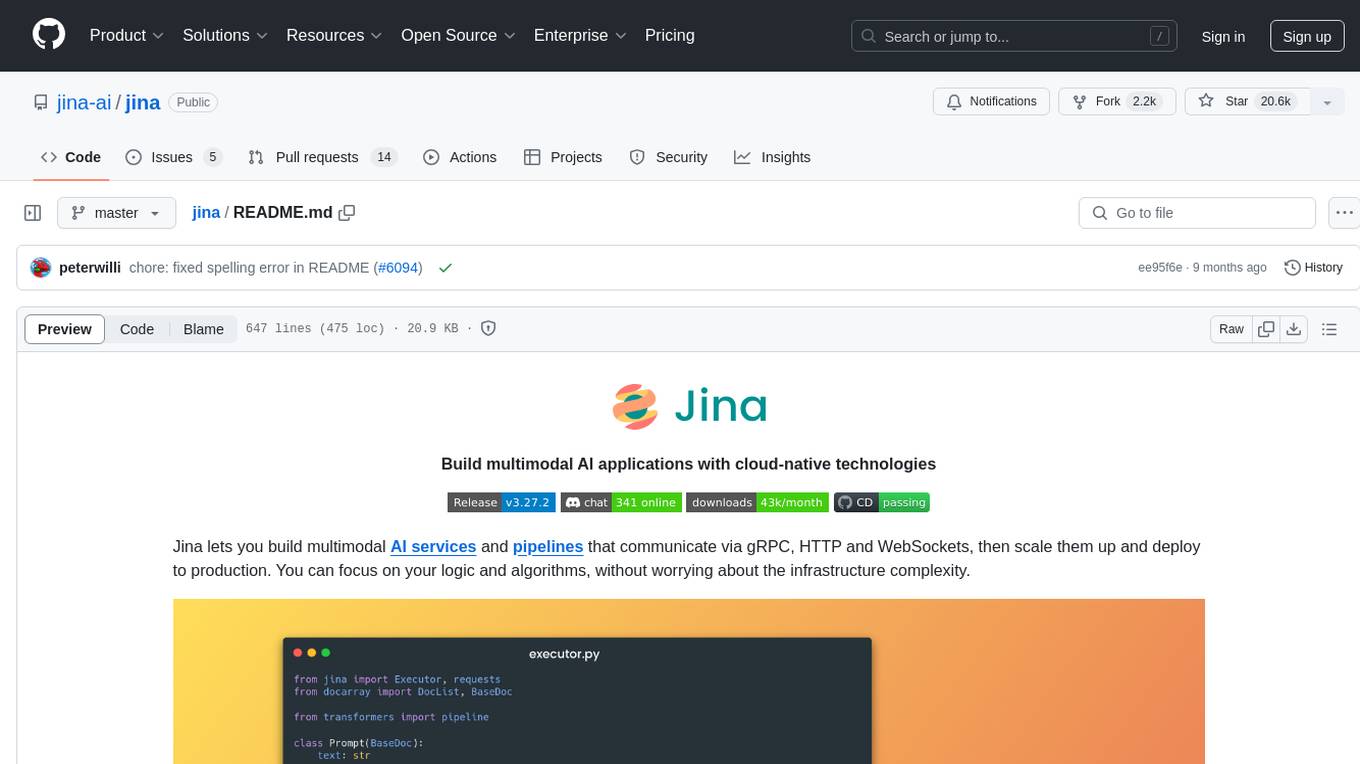
Jina is a tool that allows users to build multimodal AI services and pipelines using cloud-native technologies. It provides a Pythonic experience for serving ML models and transitioning from local deployment to advanced orchestration frameworks like Docker-Compose, Kubernetes, or Jina AI Cloud. Users can build and serve models for any data type and deep learning framework, design high-performance services with easy scaling, serve LLM models while streaming their output, integrate with Docker containers via Executor Hub, and host on CPU/GPU using Jina AI Cloud. Jina also offers advanced orchestration and scaling capabilities, a smooth transition to the cloud, and easy scalability and concurrency features for applications. Users can deploy to their own cloud or system with Kubernetes and Docker Compose integration, and even deploy to JCloud for autoscaling and monitoring.
README:
Build multimodal AI applications with cloud-native technologies
Jina lets you build multimodal AI services and pipelines that communicate via gRPC, HTTP and WebSockets, then scale them up and deploy to production. You can focus on your logic and algorithms, without worrying about the infrastructure complexity.
Jina provides a smooth Pythonic experience for serving ML models transitioning from local deployment to advanced orchestration frameworks like Docker-Compose, Kubernetes, or Jina AI Cloud. Jina makes advanced solution engineering and cloud-native technologies accessible to every developer.
- Build and serve models for any data type and any mainstream deep learning framework.
- Design high-performance services, with easy scaling, duplex client-server streaming, batching, dynamic batching, async/non-blocking data processing and any protocol.
- Serve LLM models while streaming their output.
- Docker container integration via Executor Hub, OpenTelemetry/Prometheus observability.
- Streamlined CPU/GPU hosting via Jina AI Cloud.
- Deploy to your own cloud or system with our Kubernetes and Docker Compose integration.
Wait, how is Jina different from FastAPI?
Jina's value proposition may seem quite similar to that of FastAPI. However, there are several fundamental differences:Data structure and communication protocols
- FastAPI communication relies on Pydantic and Jina relies on DocArray allowing Jina to support multiple protocols to expose its services. The support for gRPC protocol is specially useful for data intensive applications as for embedding services where the embeddings and tensors can be more efficiently serialized.
Advanced orchestration and scaling capabilities
- Jina allows you to easily containerize and orchestrate your services and models, providing concurrency and scalability.
- Jina lets you deploy applications formed from multiple microservices that can be containerized and scaled independently.
Journey to the cloud
- Jina provides a smooth transition from local development (using DocArray) to local serving using Deployment and Flow to having production-ready services by using Kubernetes capacity to orchestrate the lifetime of containers.
- By using Jina AI Cloud you have access to scalable and serverless deployments of your applications in one command.
pip install jinaFind more install options on Apple Silicon/Windows.
Jina has three fundamental layers:
- Data layer: BaseDoc and DocList (from DocArray) are the input/output formats in Jina.
- Serving layer: An Executor is a Python class that transforms and processes Documents. By simply wrapping your models into an Executor, you allow them to be served and scaled by Jina. Gateway is the service making sure connecting all Executors inside a Flow.
- Orchestration layer: Deployment serves a single Executor, while a Flow serves Executors chained into a pipeline.
The full glossary is explained here.
Let's build a fast, reliable and scalable gRPC-based AI service. In Jina we call this an Executor. Our simple Executor will wrap the StableLM LLM from Stability AI. We'll then use a Deployment to serve it.
Note A Deployment serves just one Executor. To combine multiple Executors into a pipeline and serve that, use a Flow.
Let's implement the service's logic:
executor.py |
|---|
from jina import Executor, requests
from docarray import DocList, BaseDoc
from transformers import pipeline
class Prompt(BaseDoc):
text: str
class Generation(BaseDoc):
prompt: str
text: str
class StableLM(Executor):
def __init__(self, **kwargs):
super().__init__(**kwargs)
self.generator = pipeline(
'text-generation', model='stabilityai/stablelm-base-alpha-3b'
)
@requests
def generate(self, docs: DocList[Prompt], **kwargs) -> DocList[Generation]:
generations = DocList[Generation]()
prompts = docs.text
llm_outputs = self.generator(prompts)
for prompt, output in zip(prompts, llm_outputs):
generations.append(Generation(prompt=prompt, text=output))
return generations |
Then we deploy it with either the Python API or YAML:
Python API: deployment.py |
YAML: deployment.yml |
|---|---|
from jina import Deployment
from executor import StableLM
dep = Deployment(uses=StableLM, timeout_ready=-1, port=12345)
with dep:
dep.block() |
jtype: Deployment
with:
uses: StableLM
py_modules:
- executor.py
timeout_ready: -1
port: 12345And run the YAML Deployment with the CLI: |
Use Jina Client to make requests to the service:
from jina import Client
from docarray import DocList, BaseDoc
class Prompt(BaseDoc):
text: str
class Generation(BaseDoc):
prompt: str
text: str
prompt = Prompt(
text='suggest an interesting image generation prompt for a mona lisa variant'
)
client = Client(port=12345) # use port from output above
response = client.post(on='/', inputs=[prompt], return_type=DocList[Generation])
print(response[0].text)a steampunk version of the Mona Lisa, incorporating mechanical gears, brass elements, and Victorian era clothing details
Note In a notebook, you can't use
deployment.block()and then make requests to the client. Please refer to the Colab link above for reproducible Jupyter Notebook code snippets.
Sometimes you want to chain microservices together into a pipeline. That's where a Flow comes in.
A Flow is a DAG pipeline, composed of a set of steps, It orchestrates a set of Executors and a Gateway to offer an end-to-end service.
Note If you just want to serve a single Executor, you can use a Deployment.
For instance, let's combine our StableLM language model with a Stable Diffusion image generation model. Chaining these services together into a Flow will give us a service that will generate images based on a prompt generated by the LLM.
text_to_image.py |
|---|
import numpy as np
from jina import Executor, requests
from docarray import BaseDoc, DocList
from docarray.documents import ImageDoc
class Generation(BaseDoc):
prompt: str
text: str
class TextToImage(Executor):
def __init__(self, **kwargs):
super().__init__(**kwargs)
from diffusers import StableDiffusionPipeline
import torch
self.pipe = StableDiffusionPipeline.from_pretrained(
"CompVis/stable-diffusion-v1-4", torch_dtype=torch.float16
).to("cuda")
@requests
def generate_image(self, docs: DocList[Generation], **kwargs) -> DocList[ImageDoc]:
result = DocList[ImageDoc]()
images = self.pipe(
docs.text
).images # image here is in [PIL format](https://pillow.readthedocs.io/en/stable/)
result.tensor = np.array(images)
return result |
Build the Flow with either Python or YAML:
Python API: flow.py |
YAML: flow.yml |
|---|---|
from jina import Flow
from executor import StableLM
from text_to_image import TextToImage
flow = (
Flow(port=12345)
.add(uses=StableLM, timeout_ready=-1)
.add(uses=TextToImage, timeout_ready=-1)
)
with flow:
flow.block() |
jtype: Flow
with:
port: 12345
executors:
- uses: StableLM
timeout_ready: -1
py_modules:
- executor.py
- uses: TextToImage
timeout_ready: -1
py_modules:
- text_to_image.pyThen run the YAML Flow with the CLI: |
Then, use Jina Client to make requests to the Flow:
from jina import Client
from docarray import DocList, BaseDoc
from docarray.documents import ImageDoc
class Prompt(BaseDoc):
text: str
prompt = Prompt(
text='suggest an interesting image generation prompt for a mona lisa variant'
)
client = Client(port=12345) # use port from output above
response = client.post(on='/', inputs=[prompt], return_type=DocList[ImageDoc])
response[0].display()Why not just use standard Python to build that service and pipeline? Jina accelerates time to market of your application by making it more scalable and cloud-native. Jina also handles the infrastructure complexity in production and other Day-2 operations so that you can focus on the data application itself.
Increase your application's throughput with scalability features out of the box, like replicas, shards and dynamic batching.
Let's scale a Stable Diffusion Executor deployment with replicas and dynamic batching:
- Create two replicas, with a GPU assigned for each.
- Enable dynamic batching to process incoming parallel requests together with the same model inference.
| Normal Deployment | Scaled Deployment |
|---|---|
jtype: Deployment
with:
uses: TextToImage
timeout_ready: -1
py_modules:
- text_to_image.py |
jtype: Deployment
with:
uses: TextToImage
timeout_ready: -1
py_modules:
- text_to_image.py
env:
CUDA_VISIBLE_DEVICES: RR
replicas: 2
uses_dynamic_batching: # configure dynamic batching
/default:
preferred_batch_size: 10
timeout: 200 |
Assuming your machine has two GPUs, using the scaled deployment YAML will give better throughput compared to the normal deployment.
These features apply to both Deployment YAML and Flow YAML. Thanks to the YAML syntax, you can inject deployment configurations regardless of Executor code.
In order to deploy your solutions to the cloud, you need to containerize your services. Jina provides the Executor Hub, the perfect tool to streamline this process taking a lot of the troubles with you. It also lets you share these Executors publicly or privately.
You just need to structure your Executor in a folder:
TextToImage/
├── executor.py
├── config.yml
├── requirements.txt config.yml |
requirements.txt |
|---|---|
jtype: TextToImage
py_modules:
- executor.py
metas:
name: TextToImage
description: Text to Image generation Executor based on StableDiffusion
url:
keywords: [] |
diffusers
accelerate
transformers |
Then push the Executor to the Hub by doing: jina hub push TextToImage.
This will give you a URL that you can use in your Deployment and Flow to use the pushed Executors containers.
jtype: Flow
with:
port: 12345
executors:
- uses: jinai+docker://<user-id>/StableLM
- uses: jinai+docker://<user-id>/TextToImageUsing Kubernetes with Jina is easy:
jina export kubernetes flow.yml ./my-k8s
kubectl apply -R -f my-k8sAnd so is Docker Compose:
jina export docker-compose flow.yml docker-compose.yml
docker-compose upNote You can also export Deployment YAML to Kubernetes and Docker Compose.
That's not all. We also support OpenTelemetry, Prometheus, and Jaeger.
What cloud-native technology is still challenging to you? Tell us and we'll handle the complexity and make it easy for you.
You can also deploy a Flow to JCloud, where you can easily enjoy autoscaling, monitoring and more with a single command.
First, turn the flow.yml file into a JCloud-compatible YAML by specifying resource requirements and using containerized Hub Executors.
Then, use jina cloud deploy command to deploy to the cloud:
wget https://raw.githubusercontent.com/jina-ai/jina/master/.github/getting-started/jcloud-flow.yml
jina cloud deploy jcloud-flow.ymlWarning
Make sure to delete/clean up the Flow once you are done with this tutorial to save resources and credits.
Read more about deploying Flows to JCloud.
Large Language Models can power a wide range of applications from chatbots to assistants and intelligent systems. However, these models can be heavy and slow and your users want systems that are both intelligent and fast!
Large language models work by turning your questions into tokens and then generating new token one at a time until it decides that generation should stop. This means you want to stream the output tokens generated by a large language model to the client. In this tutorial, we will discuss how to achieve this with Streaming Endpoints in Jina.
The first step is to define the streaming service schemas, as you would do in any other service framework. The input to the service is the prompt and the maximum number of tokens to generate, while the output is simply the token ID:
from docarray import BaseDoc
class PromptDocument(BaseDoc):
prompt: str
max_tokens: int
class ModelOutputDocument(BaseDoc):
token_id: int
generated_text: strOur service depends on a large language model. As an example, we will use the gpt2 model. This is how you would load
such a model in your executor
from jina import Executor, requests
from transformers import GPT2Tokenizer, GPT2LMHeadModel
import torch
tokenizer = GPT2Tokenizer.from_pretrained('gpt2')
class TokenStreamingExecutor(Executor):
def __init__(self, **kwargs):
super().__init__(**kwargs)
self.model = GPT2LMHeadModel.from_pretrained('gpt2')Our streaming endpoint accepts a PromptDocument as input and streams ModelOutputDocuments. To stream a document back to
the client, use the yield keyword in the endpoint implementation. Therefore, we use the model to generate
up to max_tokens tokens and yield them until the generation stops:
class TokenStreamingExecutor(Executor):
...
@requests(on='/stream')
async def task(self, doc: PromptDocument, **kwargs) -> ModelOutputDocument:
input = tokenizer(doc.prompt, return_tensors='pt')
input_len = input['input_ids'].shape[1]
for _ in range(doc.max_tokens):
output = self.model.generate(**input, max_new_tokens=1)
if output[0][-1] == tokenizer.eos_token_id:
break
yield ModelOutputDocument(
token_id=output[0][-1],
generated_text=tokenizer.decode(
output[0][input_len:], skip_special_tokens=True
),
)
input = {
'input_ids': output,
'attention_mask': torch.ones(1, len(output[0])),
}Learn more about streaming endpoints from the Executor documentation.
The final step is to serve the Executor and send requests using the client. To serve the Executor using gRPC:
from jina import Deployment
with Deployment(uses=TokenStreamingExecutor, port=12345, protocol='grpc') as dep:
dep.block()To send requests from a client:
import asyncio
from jina import Client
async def main():
client = Client(port=12345, protocol='grpc', asyncio=True)
async for doc in client.stream_doc(
on='/stream',
inputs=PromptDocument(prompt='what is the capital of France ?', max_tokens=10),
return_type=ModelOutputDocument,
):
print(doc.generated_text)
asyncio.run(main())The
The capital
The capital of
The capital of France
The capital of France is
The capital of France is Paris
The capital of France is Paris.
- Join our Discord community and chat with other community members about ideas.
- Subscribe to the latest video tutorials on our YouTube channel
Jina is backed by Jina AI and licensed under Apache-2.0.
For Tasks:
Click tags to check more tools for each tasksFor Jobs:
Alternative AI tools for jina
Similar Open Source Tools
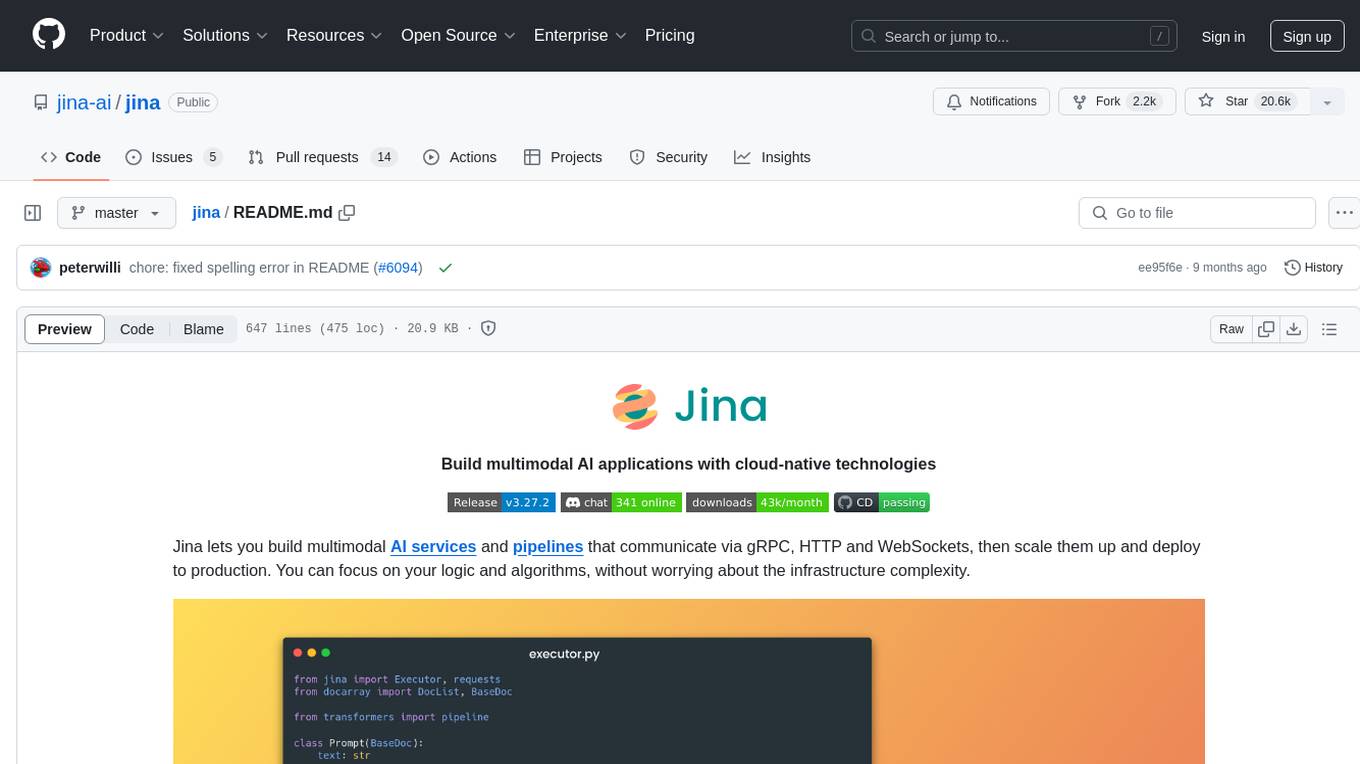
jina
Jina is a tool that allows users to build multimodal AI services and pipelines using cloud-native technologies. It provides a Pythonic experience for serving ML models and transitioning from local deployment to advanced orchestration frameworks like Docker-Compose, Kubernetes, or Jina AI Cloud. Users can build and serve models for any data type and deep learning framework, design high-performance services with easy scaling, serve LLM models while streaming their output, integrate with Docker containers via Executor Hub, and host on CPU/GPU using Jina AI Cloud. Jina also offers advanced orchestration and scaling capabilities, a smooth transition to the cloud, and easy scalability and concurrency features for applications. Users can deploy to their own cloud or system with Kubernetes and Docker Compose integration, and even deploy to JCloud for autoscaling and monitoring.
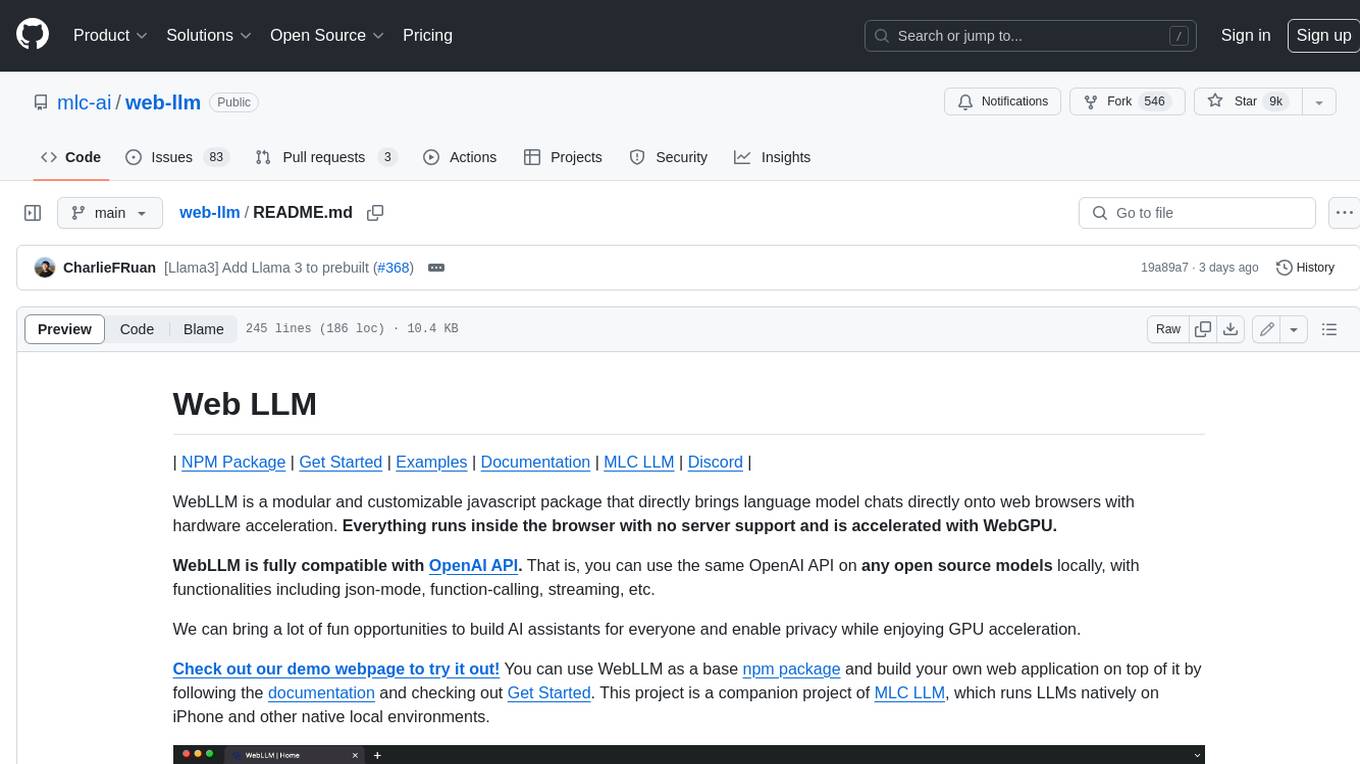
web-llm
WebLLM is a modular and customizable javascript package that directly brings language model chats directly onto web browsers with hardware acceleration. Everything runs inside the browser with no server support and is accelerated with WebGPU. WebLLM is fully compatible with OpenAI API. That is, you can use the same OpenAI API on any open source models locally, with functionalities including json-mode, function-calling, streaming, etc. We can bring a lot of fun opportunities to build AI assistants for everyone and enable privacy while enjoying GPU acceleration.
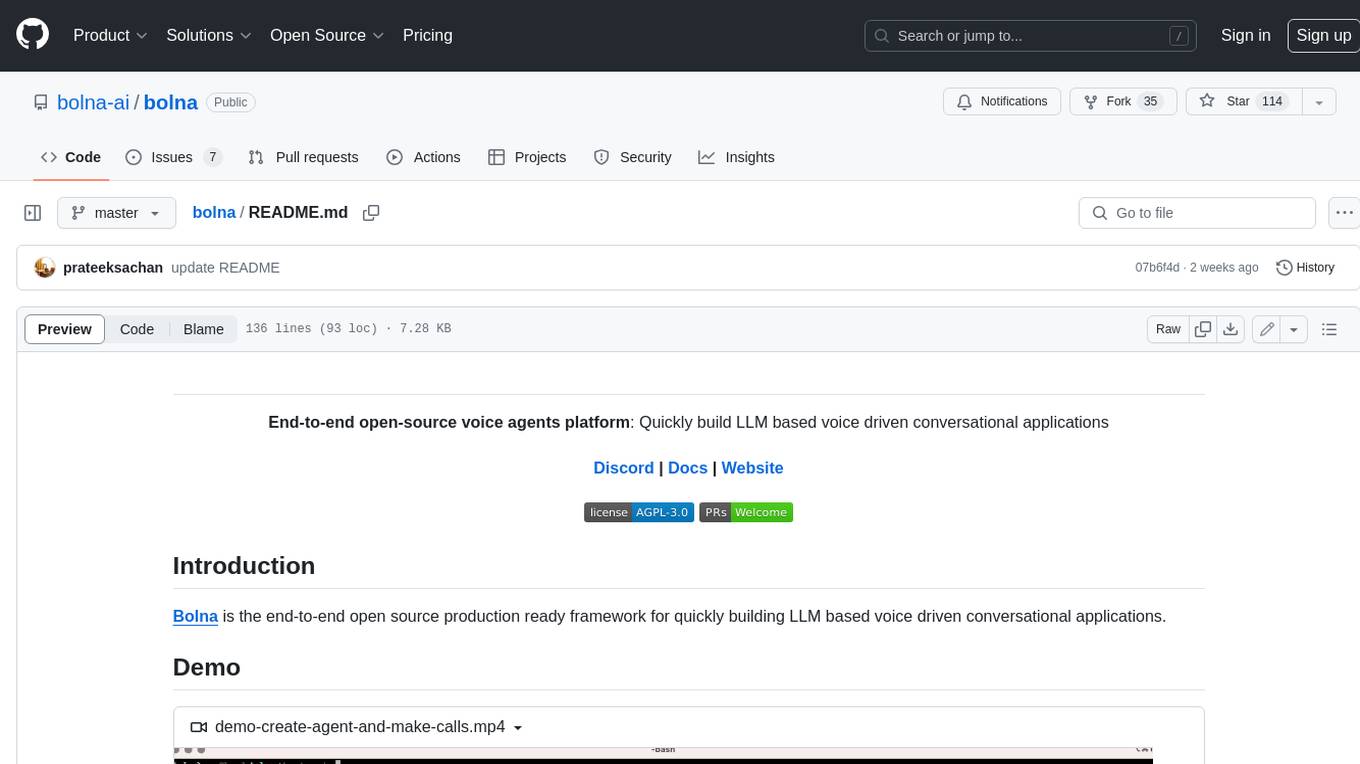
bolna
Bolna is an open-source platform for building voice-driven conversational applications using large language models (LLMs). It provides a comprehensive set of tools and integrations to handle various aspects of voice-based interactions, including telephony, transcription, LLM-based conversation handling, and text-to-speech synthesis. Bolna simplifies the process of creating voice agents that can perform tasks such as initiating phone calls, transcribing conversations, generating LLM-powered responses, and synthesizing speech. It supports multiple providers for each component, allowing users to customize their setup based on their specific needs. Bolna is designed to be easy to use, with a straightforward local setup process and well-documented APIs. It is also extensible, enabling users to integrate with other telephony providers or add custom functionality.
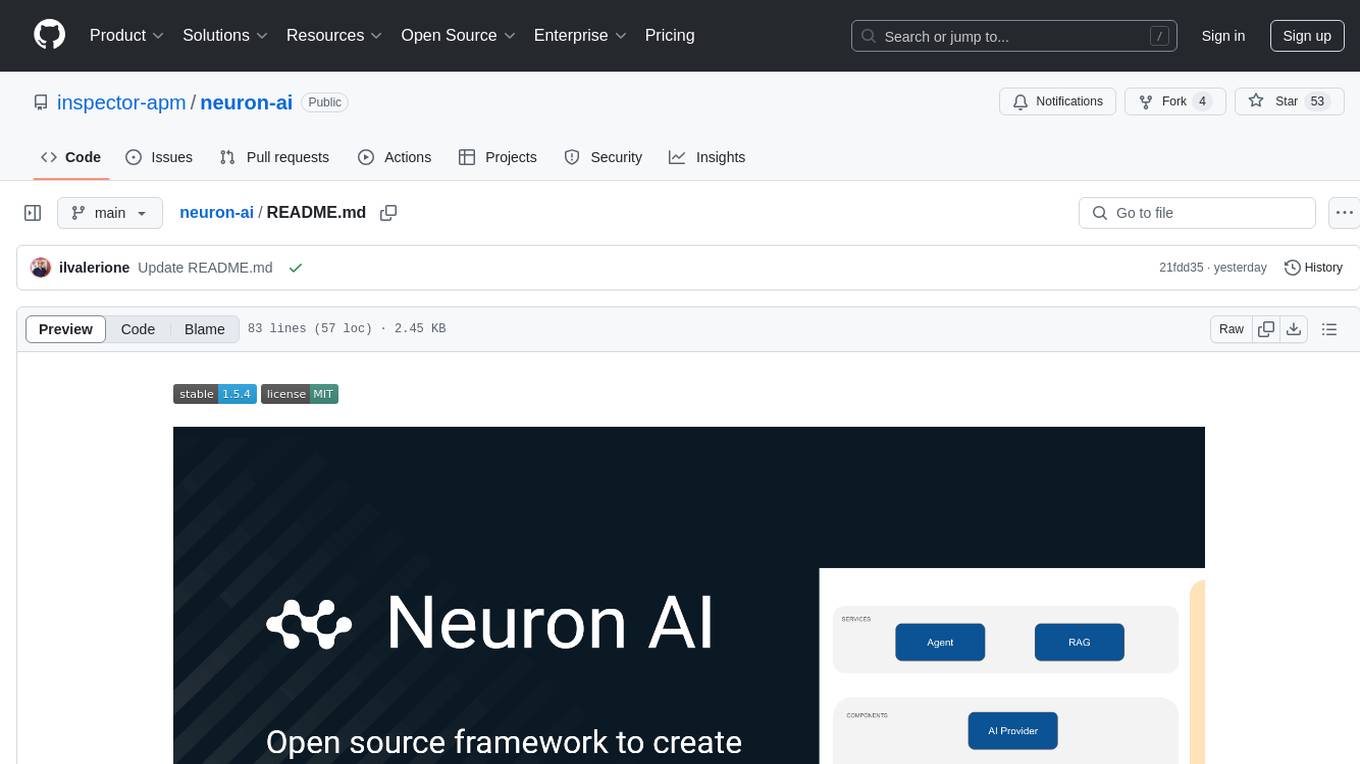
neuron-ai
Neuron AI is a PHP framework that provides an Agent class for creating fully functional agents to perform tasks like analyzing text for SEO optimization. The framework manages advanced mechanisms such as memory, tools, and function calls. Users can extend the Agent class to create custom agents and interact with them to get responses based on the underlying LLM. Neuron AI aims to simplify the development of AI-powered applications by offering a structured framework with documentation and guidelines for contributions under the MIT license.
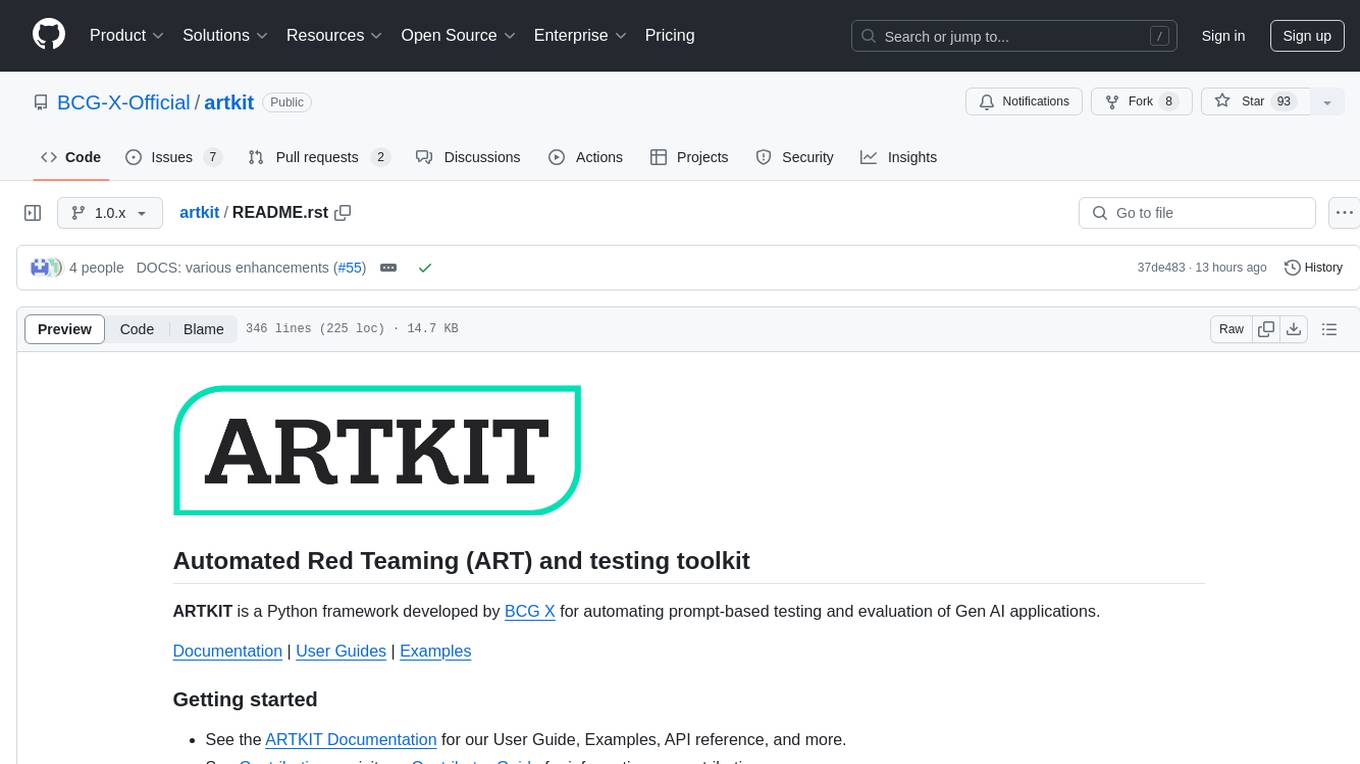
artkit
ARTKIT is a Python framework developed by BCG X for automating prompt-based testing and evaluation of Gen AI applications. It allows users to develop automated end-to-end testing and evaluation pipelines for Gen AI systems, supporting multi-turn conversations and various testing scenarios like Q&A accuracy, brand values, equitability, safety, and security. The framework provides a simple API, asynchronous processing, caching, model agnostic support, end-to-end pipelines, multi-turn conversations, robust data flows, and visualizations. ARTKIT is designed for customization by data scientists and engineers to enhance human-in-the-loop testing and evaluation, emphasizing the importance of tailored testing for each Gen AI use case.

bedrock-claude-chat
This repository is a sample chatbot using the Anthropic company's LLM Claude, one of the foundational models provided by Amazon Bedrock for generative AI. It allows users to have basic conversations with the chatbot, personalize it with their own instructions and external knowledge, and analyze usage for each user/bot on the administrator dashboard. The chatbot supports various languages, including English, Japanese, Korean, Chinese, French, German, and Spanish. Deployment is straightforward and can be done via the command line or by using AWS CDK. The architecture is built on AWS managed services, eliminating the need for infrastructure management and ensuring scalability, reliability, and security.
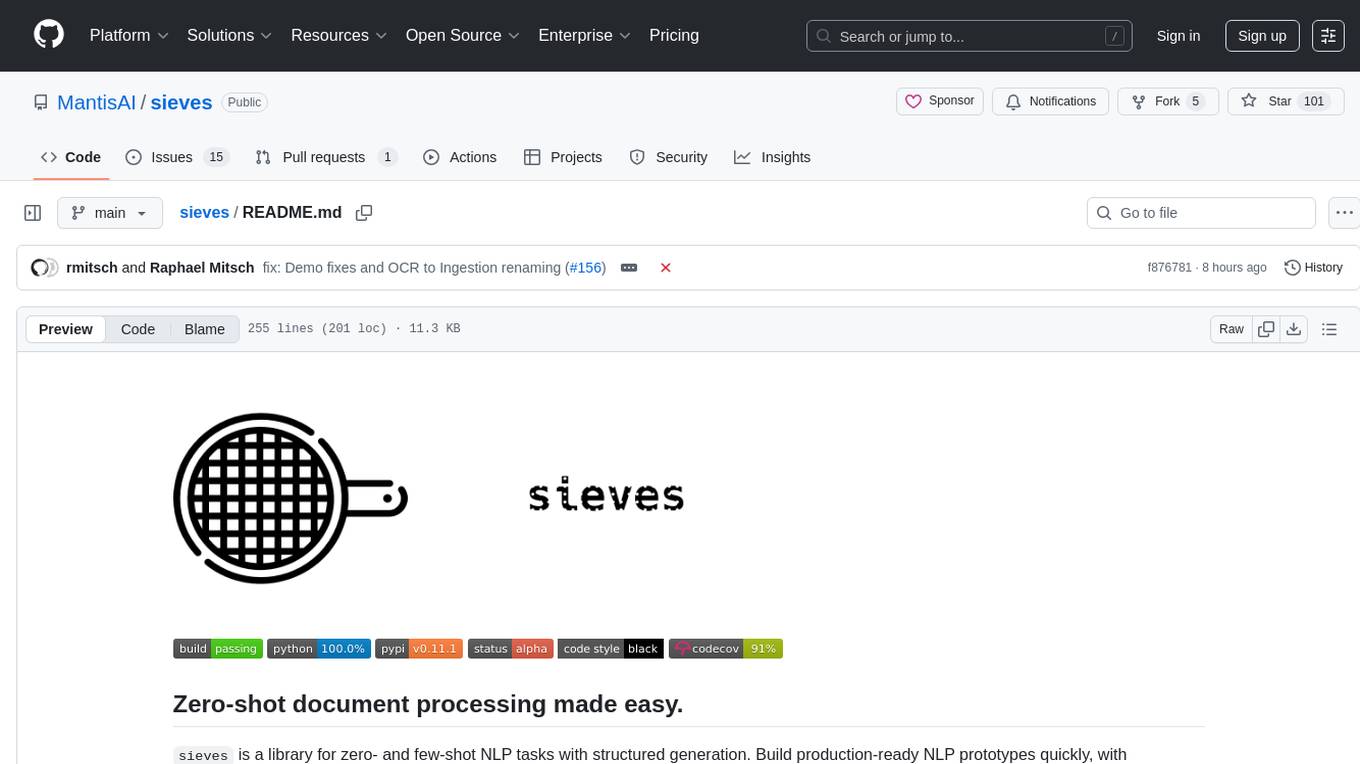
sieves
sieves is a library for zero- and few-shot NLP tasks with structured generation, enabling rapid prototyping of NLP applications without the need for training. It simplifies NLP prototyping by bundling capabilities into a single library, providing zero- and few-shot model support, a unified interface for structured generation, built-in tasks for common NLP operations, easy extendability, document-based pipeline architecture, caching to prevent redundant model calls, and more. The tool draws inspiration from spaCy and spacy-llm, offering features like immediate inference, observable pipelines, integrated tools for document parsing and text chunking, ready-to-use tasks such as classification, summarization, translation, and more, persistence for saving and loading pipelines, distillation for specialized model creation, and caching to optimize performance.
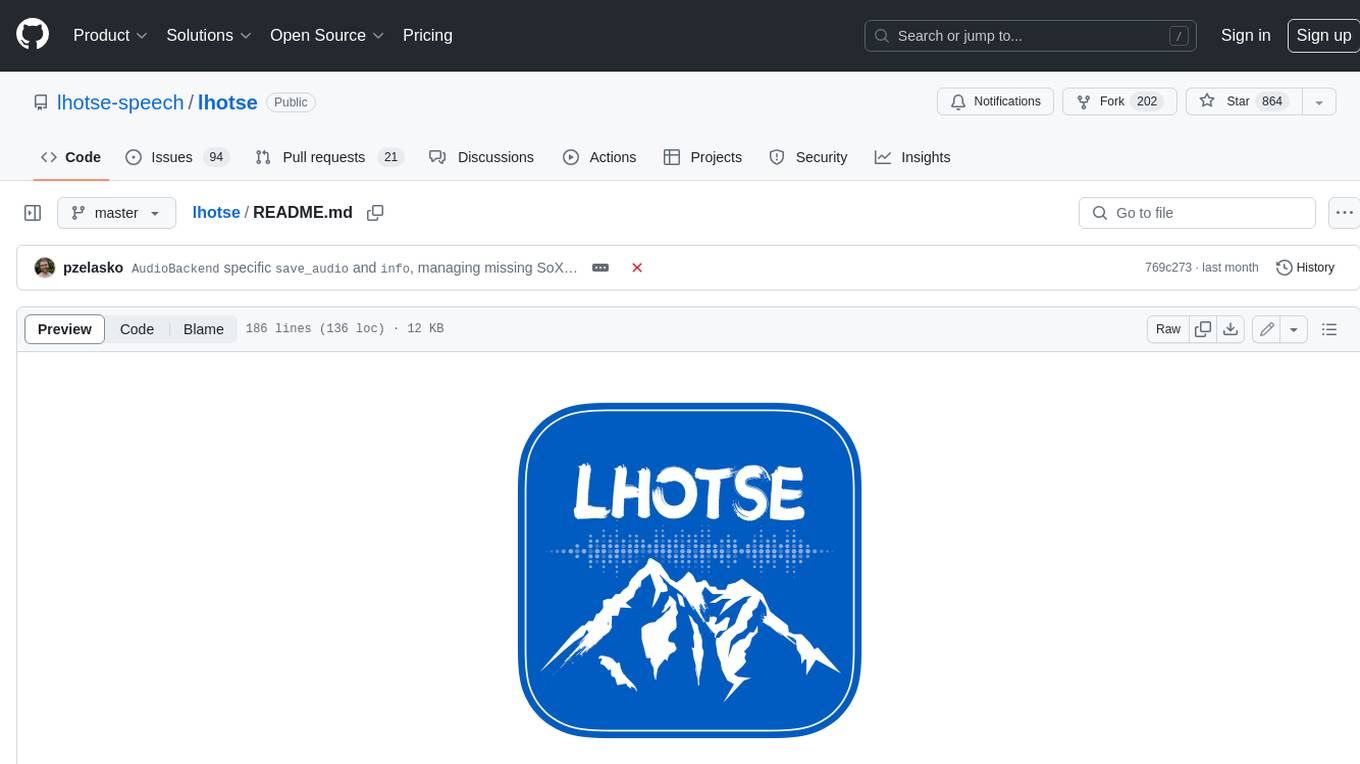
lhotse
Lhotse is a Python library designed to make speech and audio data preparation flexible and accessible. It aims to attract a wider community to speech processing tasks by providing a Python-centric design and an expressive command-line interface. Lhotse offers standard data preparation recipes, PyTorch Dataset classes for speech tasks, and efficient data preparation for model training with audio cuts. It supports data augmentation, feature extraction, and feature-space cut mixing. The tool extends Kaldi's data preparation recipes with seamless PyTorch integration, human-readable text manifests, and convenient Python classes.
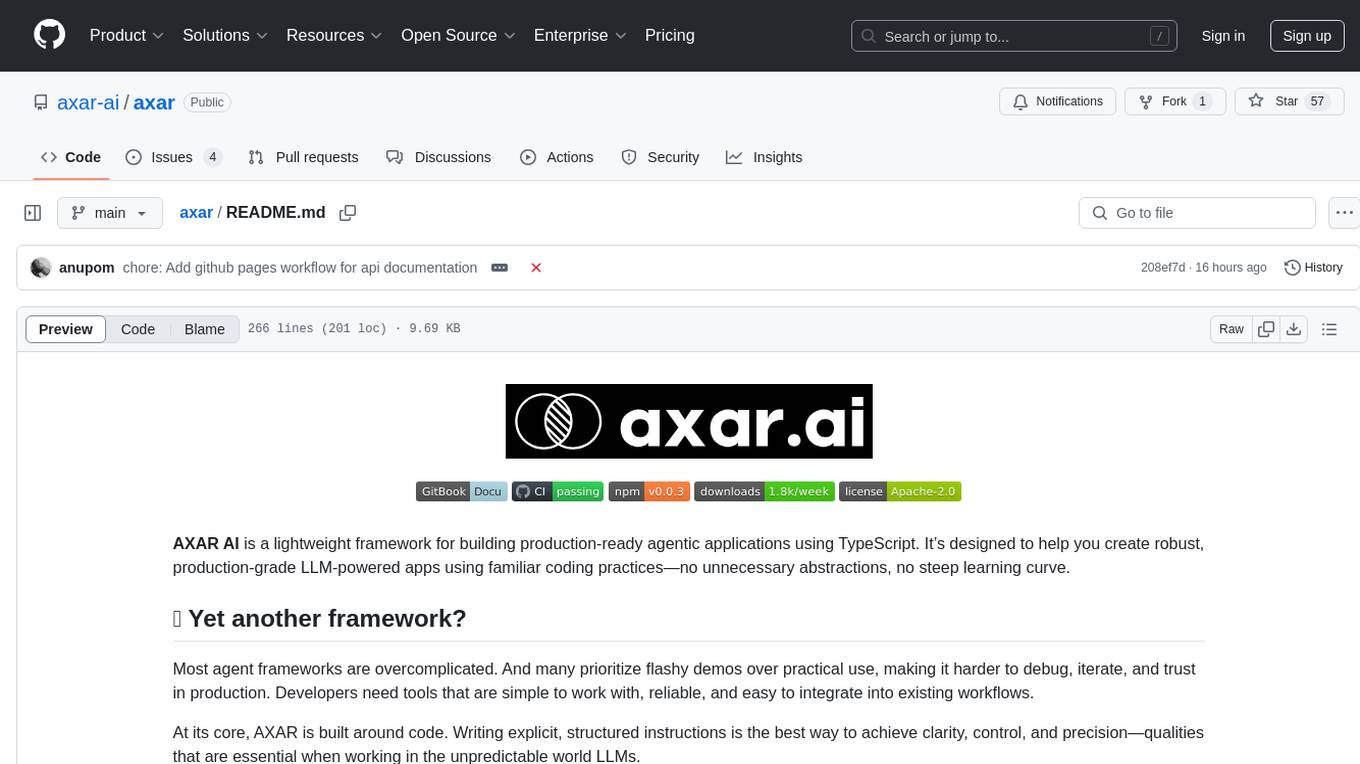
axar
AXAR AI is a lightweight framework designed for building production-ready agentic applications using TypeScript. It aims to simplify the process of creating robust, production-grade LLM-powered apps by focusing on familiar coding practices without unnecessary abstractions or steep learning curves. The framework provides structured, typed inputs and outputs, familiar and intuitive patterns like dependency injection and decorators, explicit control over agent behavior, real-time logging and monitoring tools, minimalistic design with little overhead, model agnostic compatibility with various AI models, and streamed outputs for fast and accurate results. AXAR AI is ideal for developers working on real-world AI applications who want a tool that gets out of the way and allows them to focus on shipping reliable software.
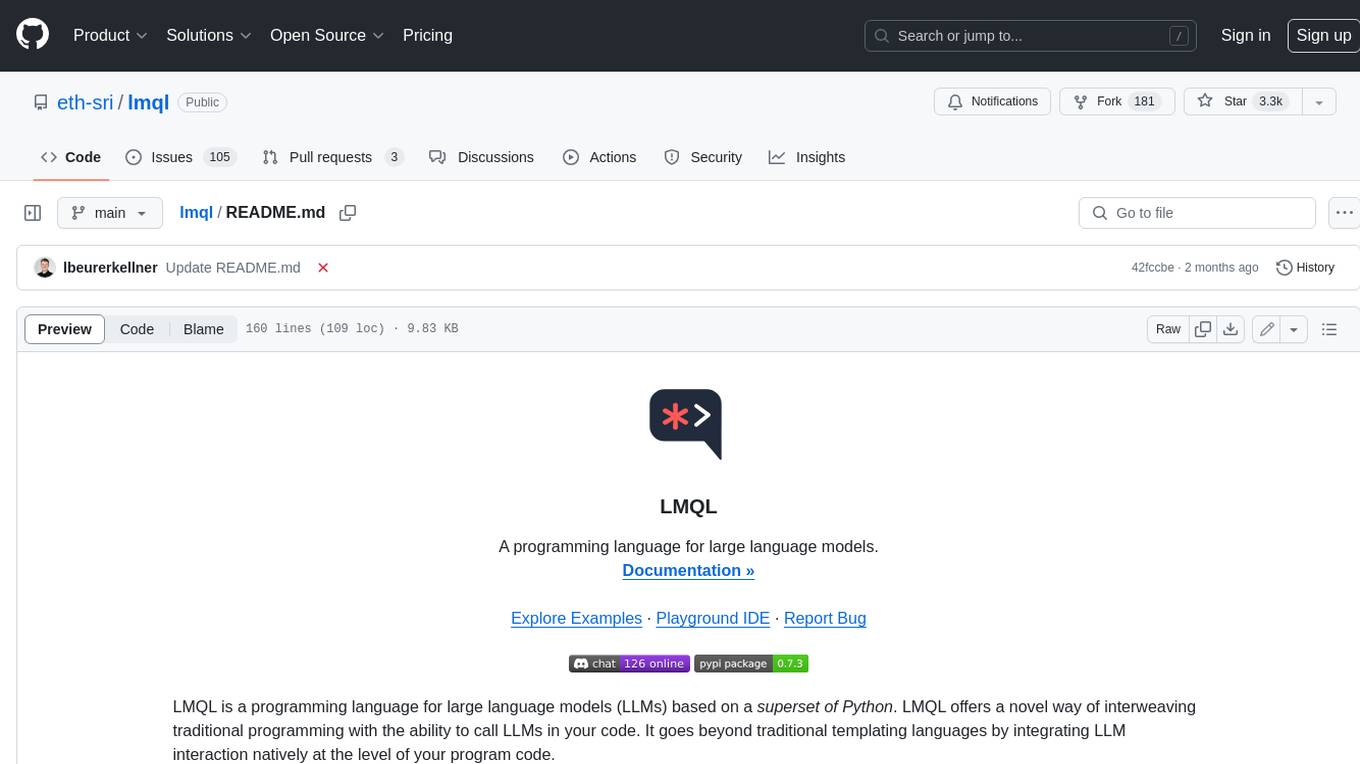
lmql
LMQL is a programming language designed for large language models (LLMs) that offers a unique way of integrating traditional programming with LLM interaction. It allows users to write programs that combine algorithmic logic with LLM calls, enabling model reasoning capabilities within the context of the program. LMQL provides features such as Python syntax integration, rich control-flow options, advanced decoding techniques, powerful constraints via logit masking, runtime optimization, sync and async API support, multi-model compatibility, and extensive applications like JSON decoding and interactive chat interfaces. The tool also offers library integration, flexible tooling, and output streaming options for easy model output handling.
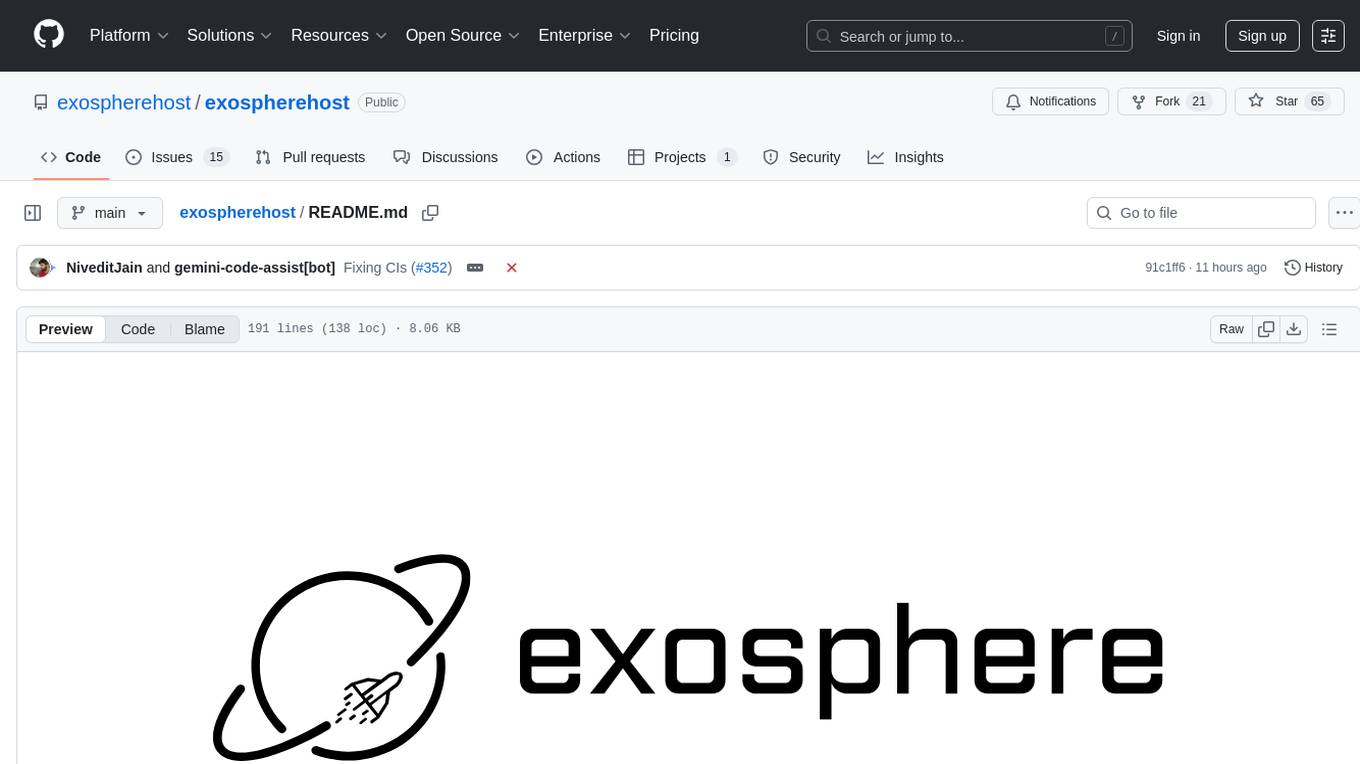
exospherehost
Exosphere is an open source infrastructure designed to run AI agents at scale for large data and long running flows. It allows developers to define plug and playable nodes that can be run on a reliable backbone in the form of a workflow, with features like dynamic state creation at runtime, infinite parallel agents, persistent state management, and failure handling. This enables the deployment of production agents that can scale beautifully to build robust autonomous AI workflows.
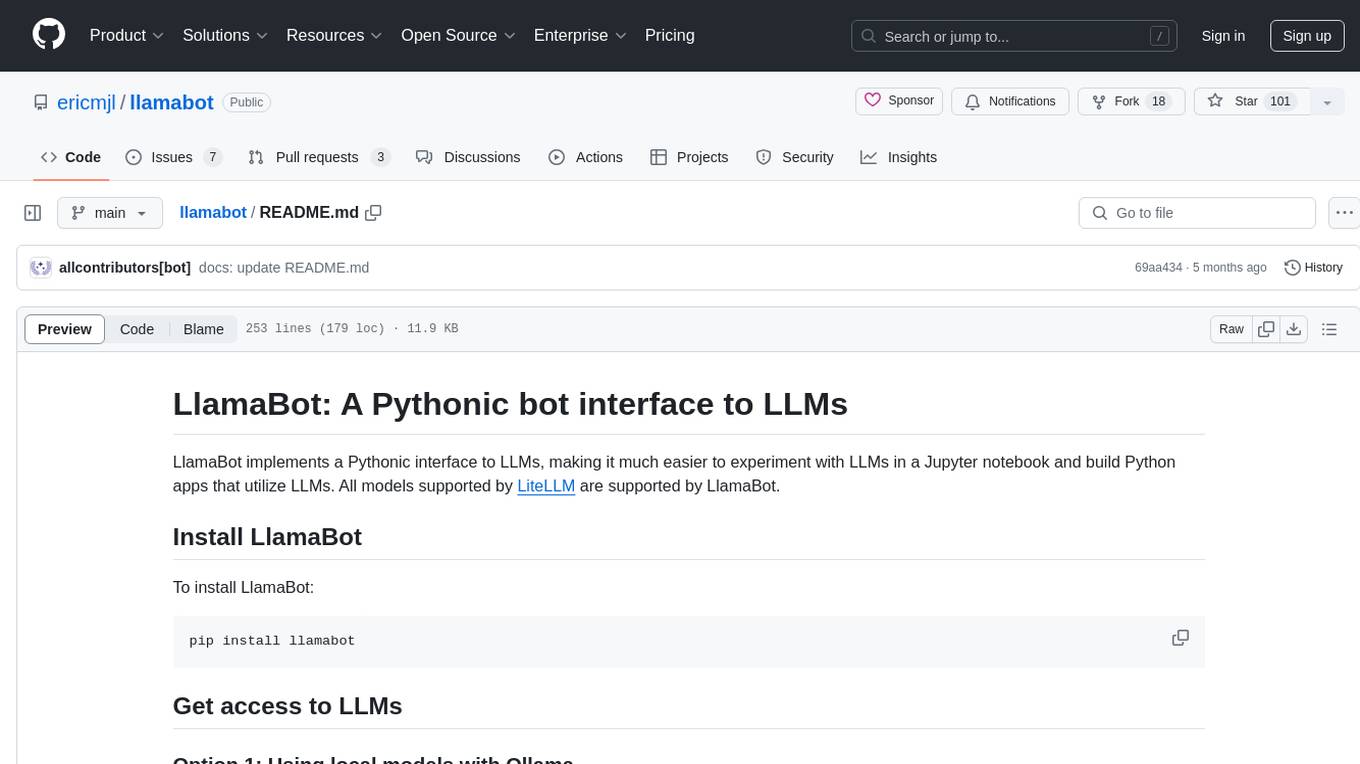
llamabot
LlamaBot is a Pythonic bot interface to Large Language Models (LLMs), providing an easy way to experiment with LLMs in Jupyter notebooks and build Python apps utilizing LLMs. It supports all models available in LiteLLM. Users can access LLMs either through local models with Ollama or by using API providers like OpenAI and Mistral. LlamaBot offers different bot interfaces like SimpleBot, ChatBot, QueryBot, and ImageBot for various tasks such as rephrasing text, maintaining chat history, querying documents, and generating images. The tool also includes CLI demos showcasing its capabilities and supports contributions for new features and bug reports from the community.
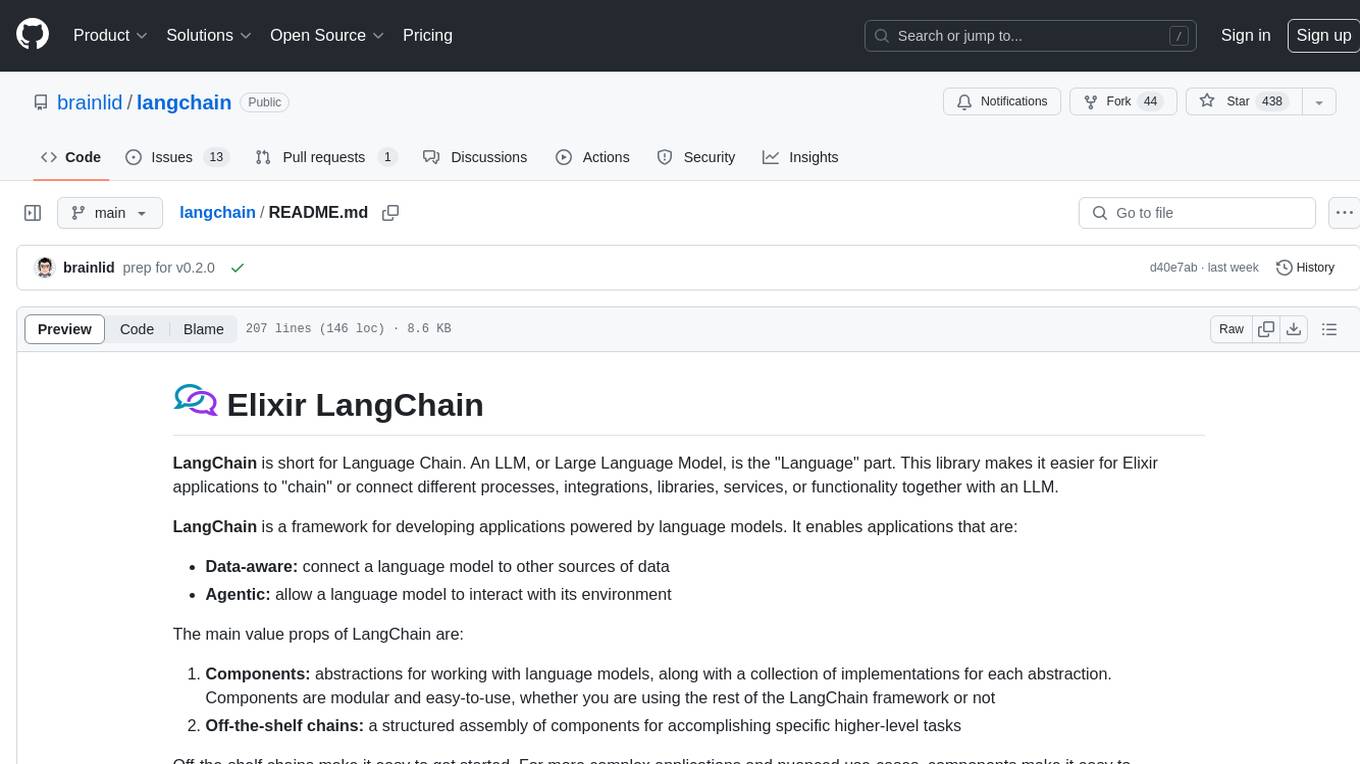
langchain
LangChain is a framework for developing Elixir applications powered by language models. It enables applications to connect language models to other data sources and interact with the environment. The library provides components for working with language models and off-the-shelf chains for specific tasks. It aims to assist in building applications that combine large language models with other sources of computation or knowledge. LangChain is written in Elixir and is not aimed for parity with the JavaScript and Python versions due to differences in programming paradigms and design choices. The library is designed to make it easy to integrate language models into applications and expose features, data, and functionality to the models.
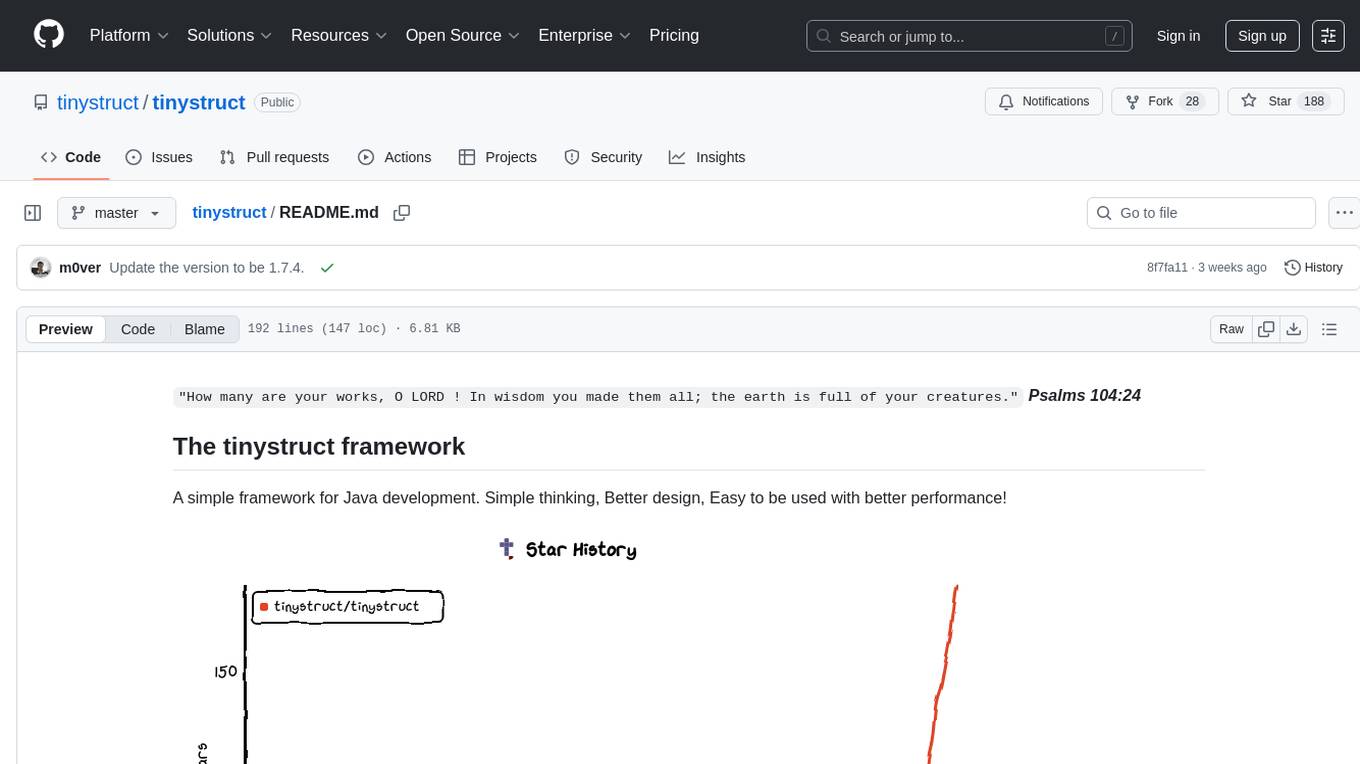
tinystruct
Tinystruct is a simple Java framework designed for easy development with better performance. It offers a modern approach with features like CLI and web integration, built-in lightweight HTTP server, minimal configuration philosophy, annotation-based routing, and performance-first architecture. Developers can focus on real business logic without dealing with unnecessary complexities, making it transparent, predictable, and extensible.

deepeval
DeepEval is a simple-to-use, open-source LLM evaluation framework specialized for unit testing LLM outputs. It incorporates various metrics such as G-Eval, hallucination, answer relevancy, RAGAS, etc., and runs locally on your machine for evaluation. It provides a wide range of ready-to-use evaluation metrics, allows for creating custom metrics, integrates with any CI/CD environment, and enables benchmarking LLMs on popular benchmarks. DeepEval is designed for evaluating RAG and fine-tuning applications, helping users optimize hyperparameters, prevent prompt drifting, and transition from OpenAI to hosting their own Llama2 with confidence.
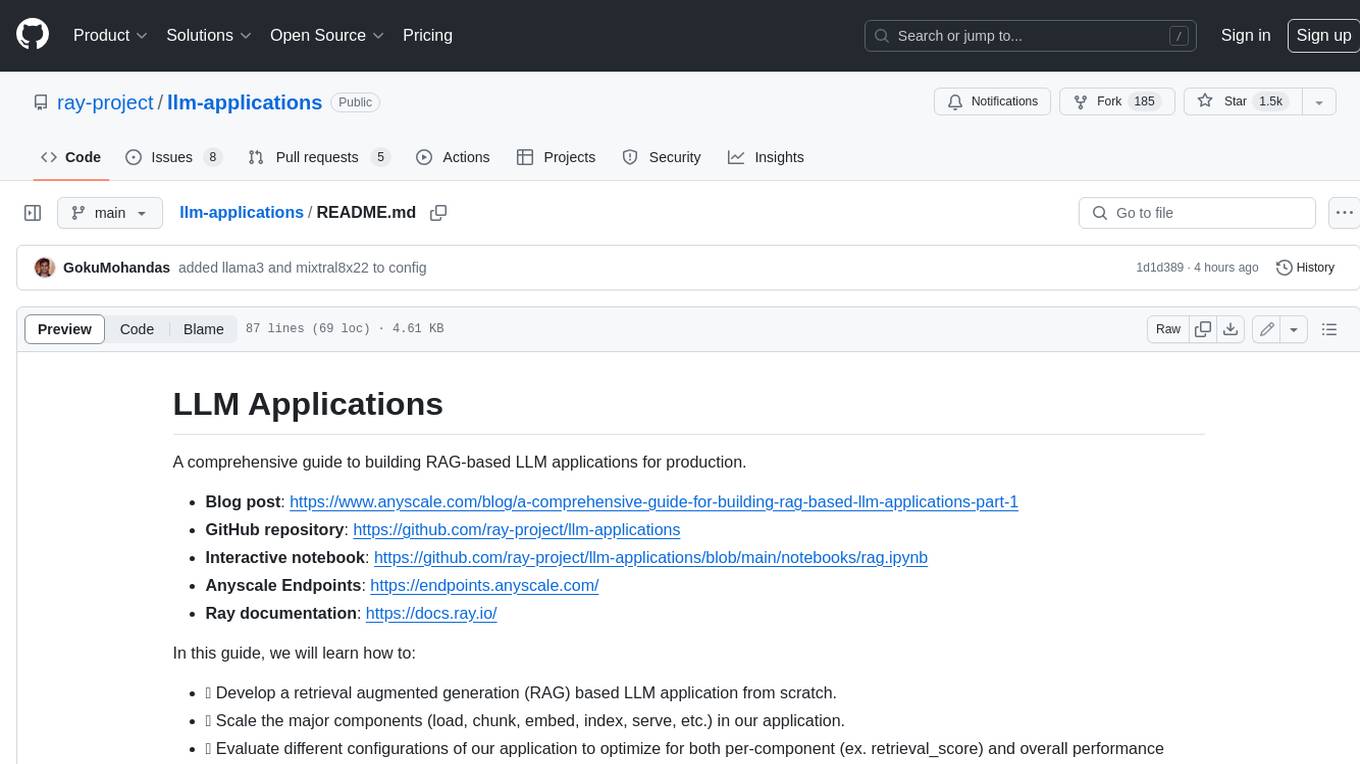
llm-applications
A comprehensive guide to building Retrieval Augmented Generation (RAG)-based LLM applications for production. This guide covers developing a RAG-based LLM application from scratch, scaling the major components, evaluating different configurations, implementing LLM hybrid routing, serving the application in a highly scalable and available manner, and sharing the impacts LLM applications have had on products.
For similar tasks
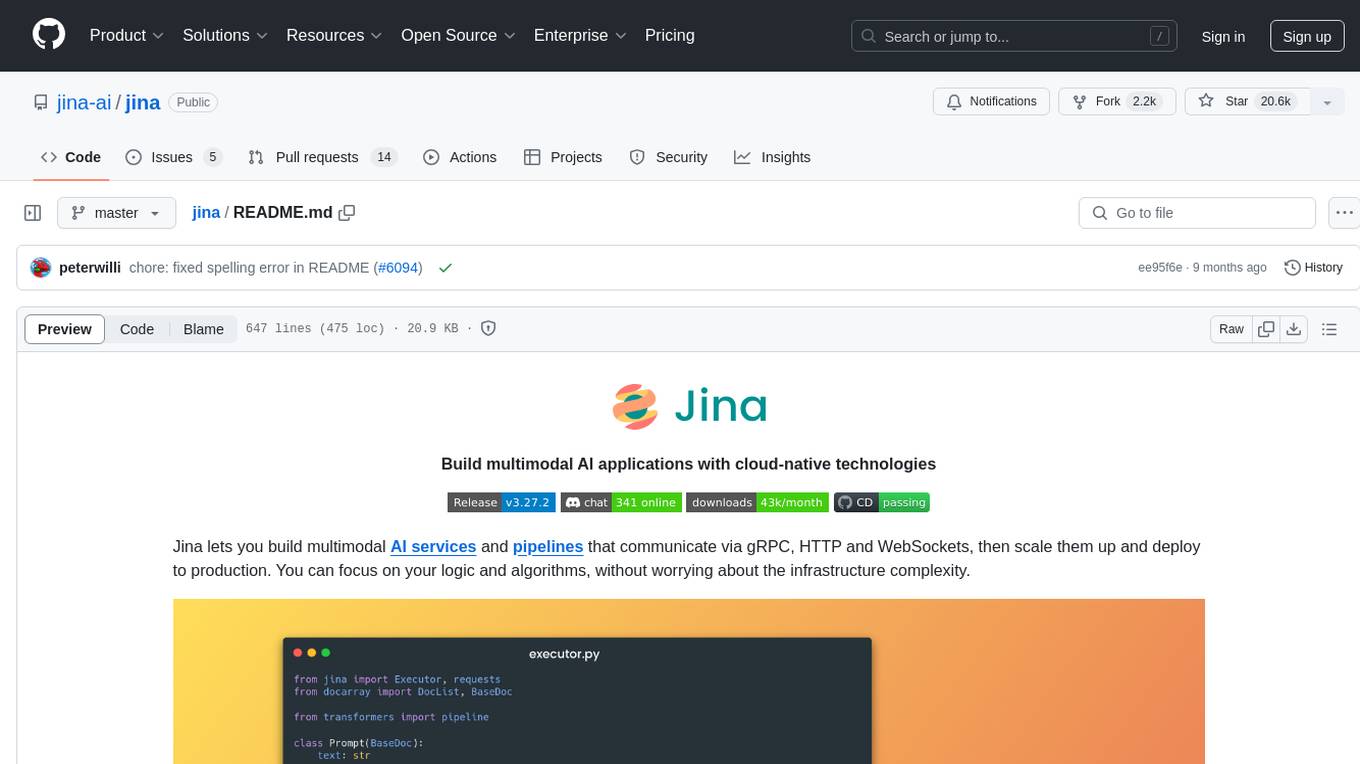
jina
Jina is a tool that allows users to build multimodal AI services and pipelines using cloud-native technologies. It provides a Pythonic experience for serving ML models and transitioning from local deployment to advanced orchestration frameworks like Docker-Compose, Kubernetes, or Jina AI Cloud. Users can build and serve models for any data type and deep learning framework, design high-performance services with easy scaling, serve LLM models while streaming their output, integrate with Docker containers via Executor Hub, and host on CPU/GPU using Jina AI Cloud. Jina also offers advanced orchestration and scaling capabilities, a smooth transition to the cloud, and easy scalability and concurrency features for applications. Users can deploy to their own cloud or system with Kubernetes and Docker Compose integration, and even deploy to JCloud for autoscaling and monitoring.
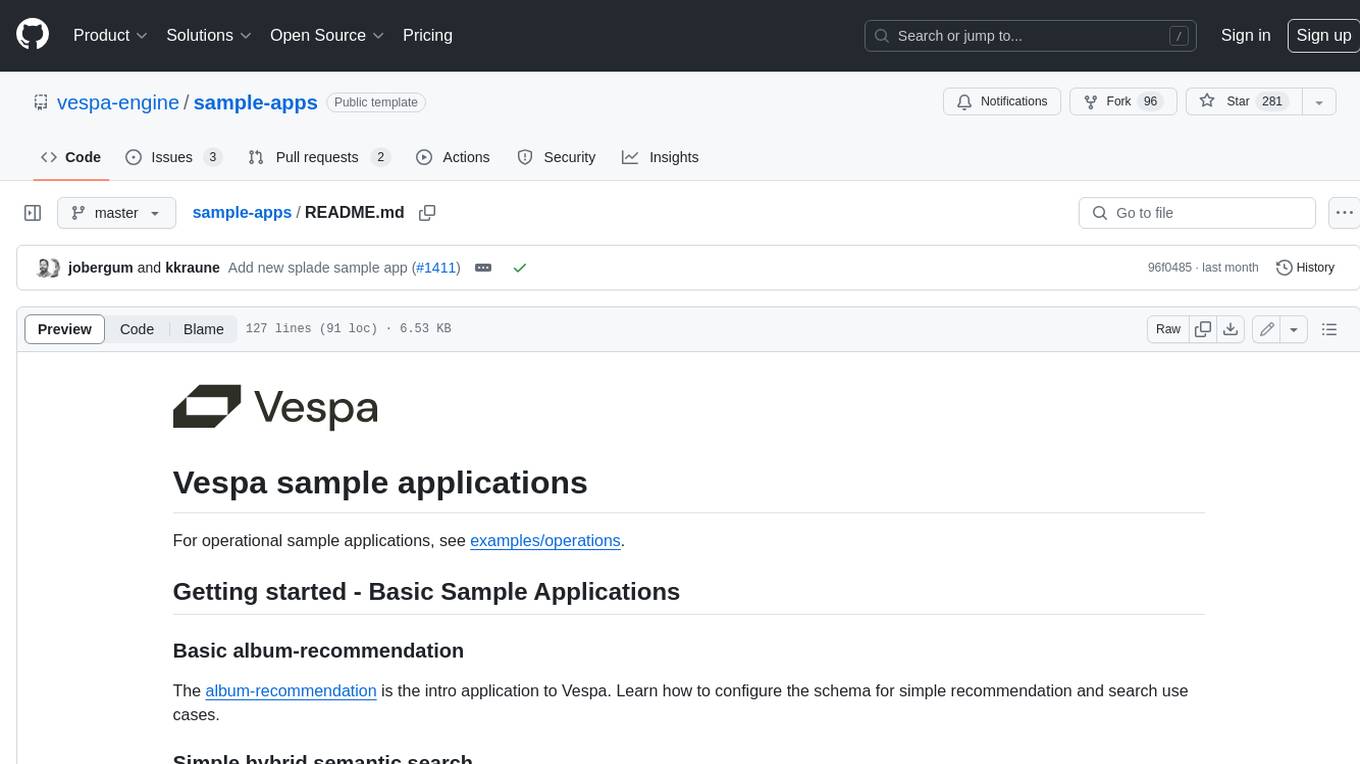
sample-apps
Vespa is an open-source search and AI engine that provides a unified platform for building and deploying search and AI applications. Vespa sample applications showcase various use cases and features of Vespa, including basic search, recommendation, semantic search, image search, text ranking, e-commerce search, question answering, search-as-you-type, and ML inference serving.
For similar jobs
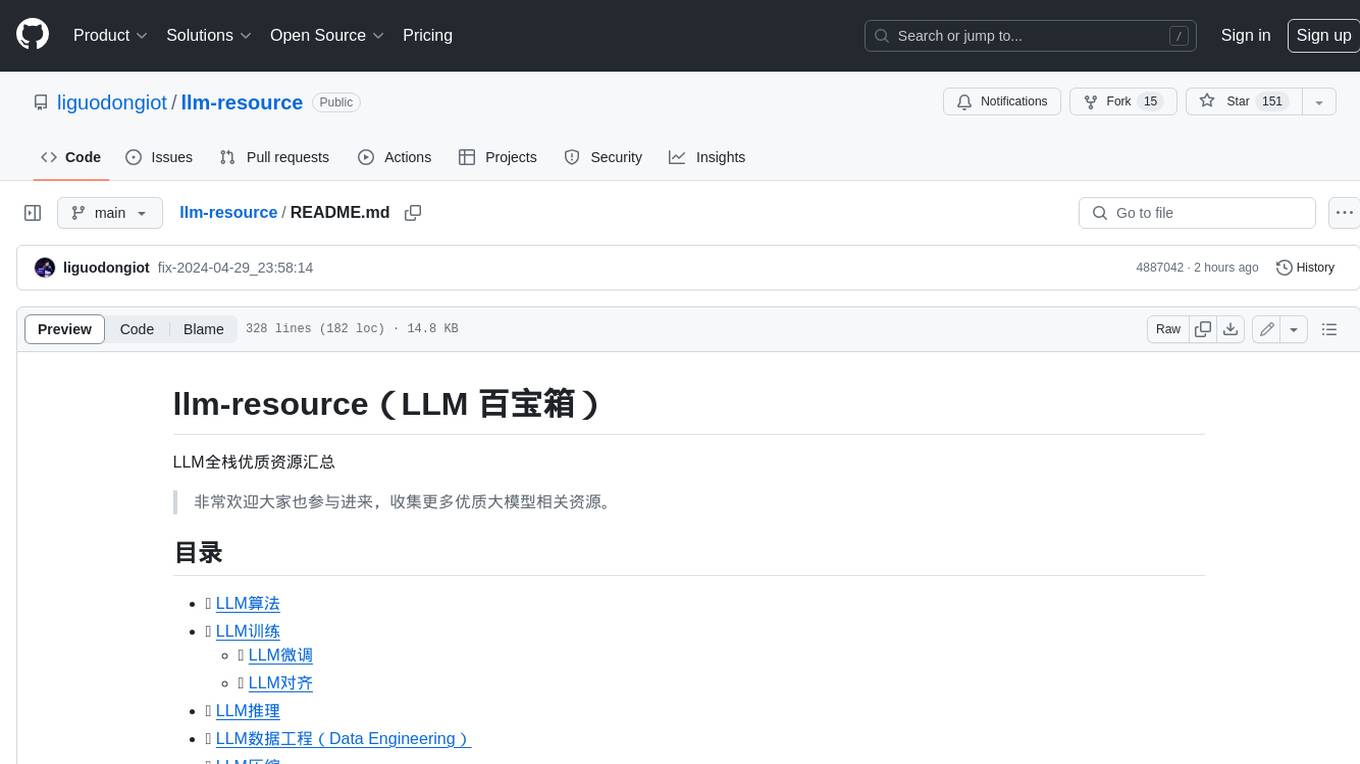
llm-resource
llm-resource is a comprehensive collection of high-quality resources for Large Language Models (LLM). It covers various aspects of LLM including algorithms, training, fine-tuning, alignment, inference, data engineering, compression, evaluation, prompt engineering, AI frameworks, AI basics, AI infrastructure, AI compilers, LLM application development, LLM operations, AI systems, and practical implementations. The repository aims to gather and share valuable resources related to LLM for the community to benefit from.
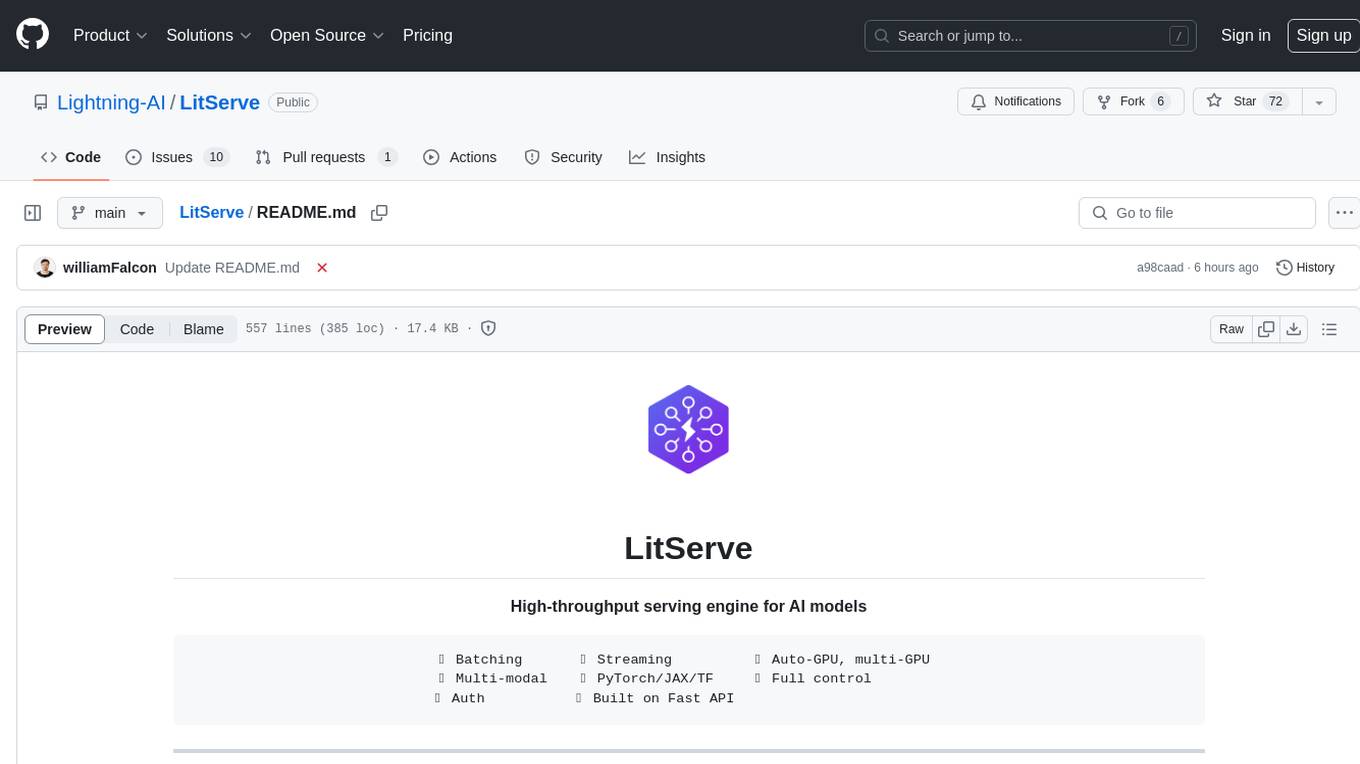
LitServe
LitServe is a high-throughput serving engine designed for deploying AI models at scale. It generates an API endpoint for models, handles batching, streaming, and autoscaling across CPU/GPUs. LitServe is built for enterprise scale with a focus on minimal, hackable code-base without bloat. It supports various model types like LLMs, vision, time-series, and works with frameworks like PyTorch, JAX, Tensorflow, and more. The tool allows users to focus on model performance rather than serving boilerplate, providing full control and flexibility.
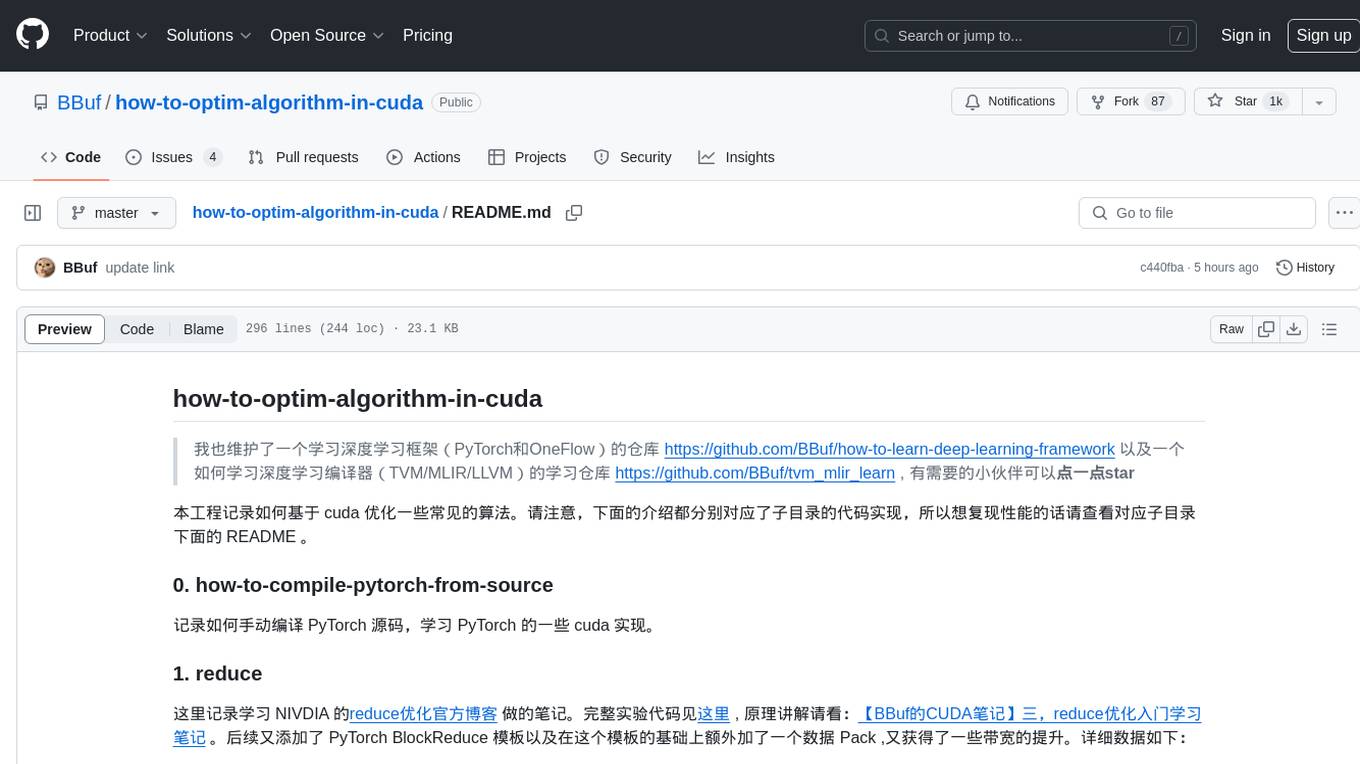
how-to-optim-algorithm-in-cuda
This repository documents how to optimize common algorithms based on CUDA. It includes subdirectories with code implementations for specific optimizations. The optimizations cover topics such as compiling PyTorch from source, NVIDIA's reduce optimization, OneFlow's elementwise template, fast atomic add for half data types, upsample nearest2d optimization in OneFlow, optimized indexing in PyTorch, OneFlow's softmax kernel, linear attention optimization, and more. The repository also includes learning resources related to deep learning frameworks, compilers, and optimization techniques.
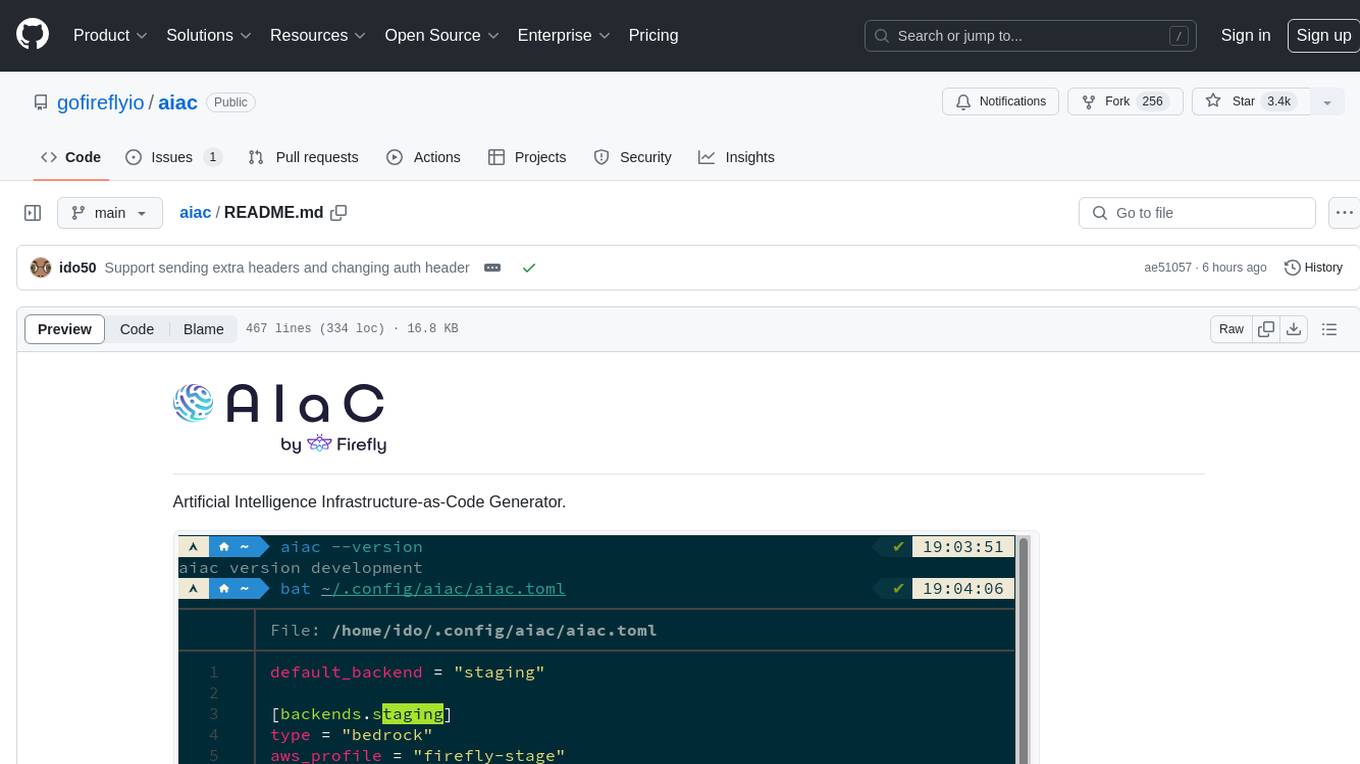
aiac
AIAC is a library and command line tool to generate Infrastructure as Code (IaC) templates, configurations, utilities, queries, and more via LLM providers such as OpenAI, Amazon Bedrock, and Ollama. Users can define multiple 'backends' targeting different LLM providers and environments using a simple configuration file. The tool allows users to ask a model to generate templates for different scenarios and composes an appropriate request to the selected provider, storing the resulting code to a file and/or printing it to standard output.
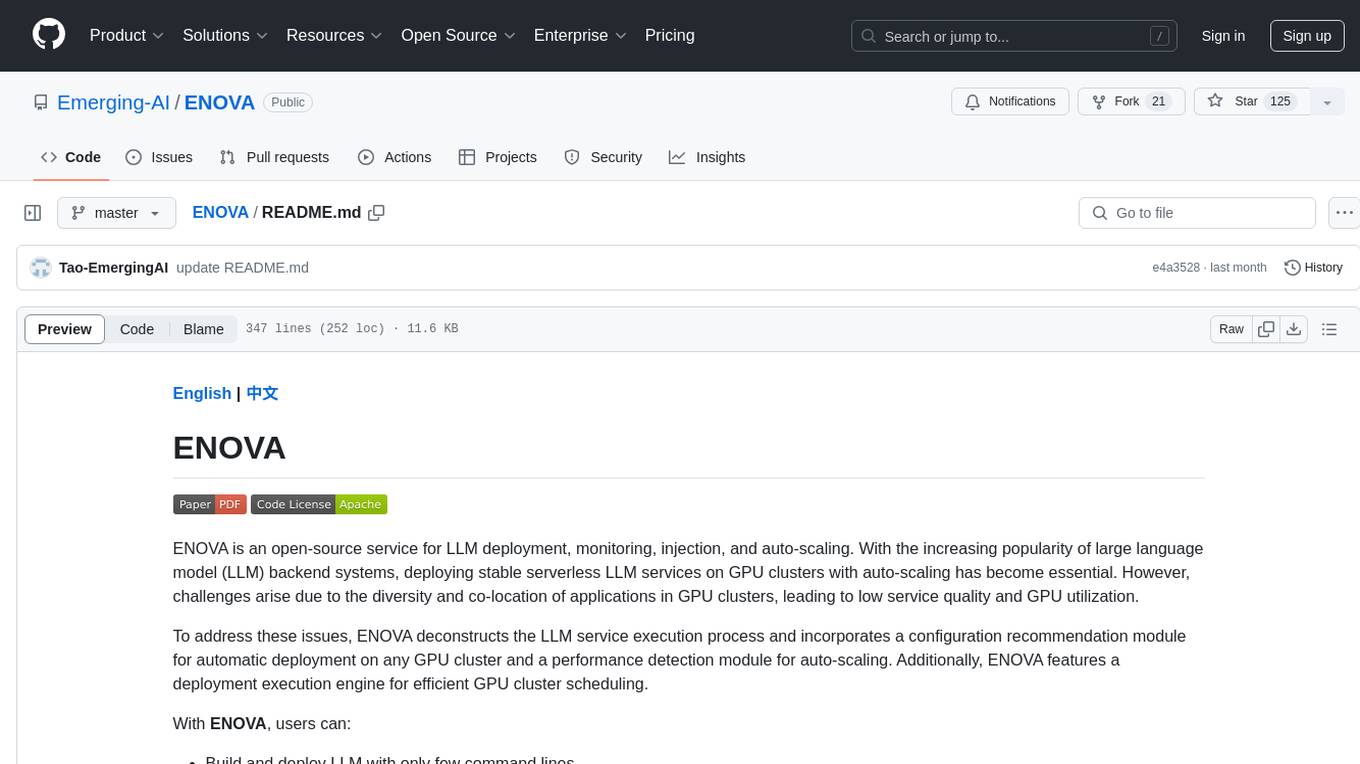
ENOVA
ENOVA is an open-source service for Large Language Model (LLM) deployment, monitoring, injection, and auto-scaling. It addresses challenges in deploying stable serverless LLM services on GPU clusters with auto-scaling by deconstructing the LLM service execution process and providing configuration recommendations and performance detection. Users can build and deploy LLM with few command lines, recommend optimal computing resources, experience LLM performance, observe operating status, achieve load balancing, and more. ENOVA ensures stable operation, cost-effectiveness, efficiency, and strong scalability of LLM services.
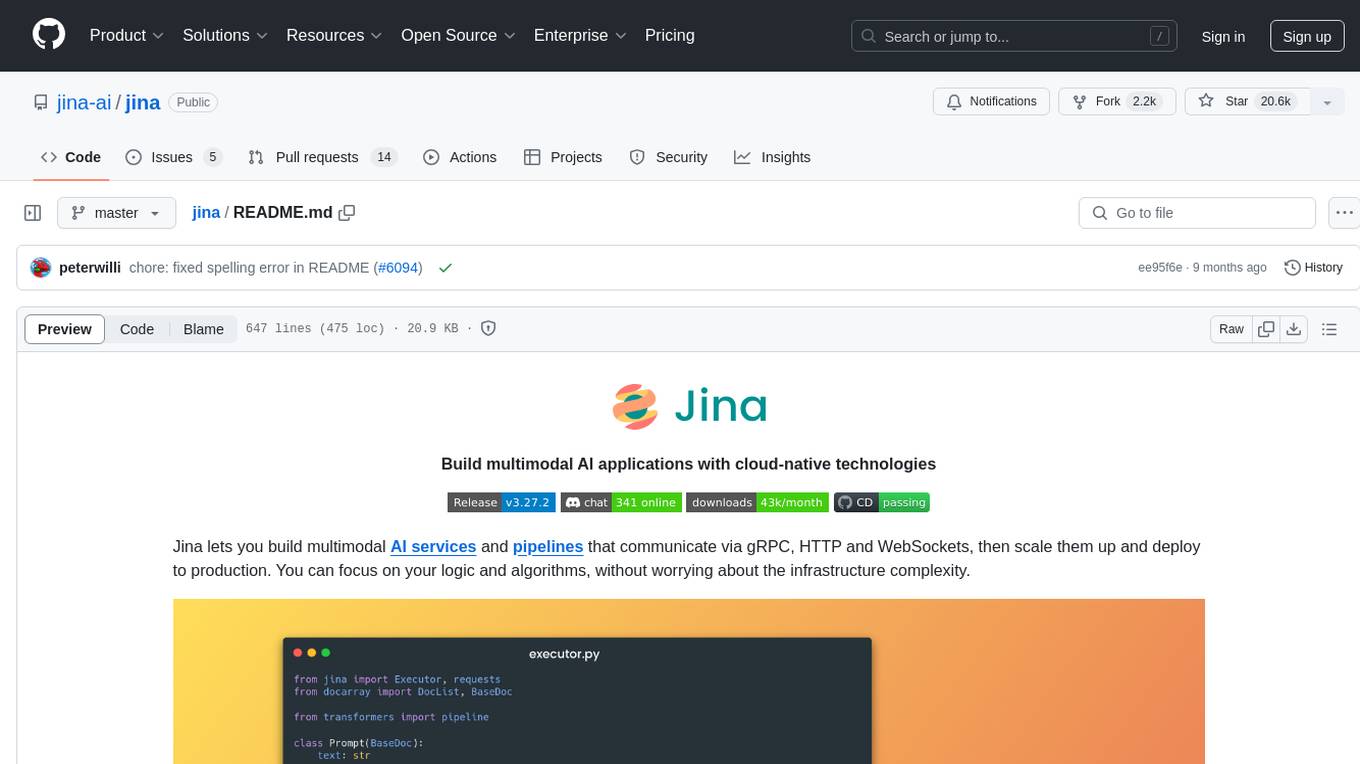
jina
Jina is a tool that allows users to build multimodal AI services and pipelines using cloud-native technologies. It provides a Pythonic experience for serving ML models and transitioning from local deployment to advanced orchestration frameworks like Docker-Compose, Kubernetes, or Jina AI Cloud. Users can build and serve models for any data type and deep learning framework, design high-performance services with easy scaling, serve LLM models while streaming their output, integrate with Docker containers via Executor Hub, and host on CPU/GPU using Jina AI Cloud. Jina also offers advanced orchestration and scaling capabilities, a smooth transition to the cloud, and easy scalability and concurrency features for applications. Users can deploy to their own cloud or system with Kubernetes and Docker Compose integration, and even deploy to JCloud for autoscaling and monitoring.
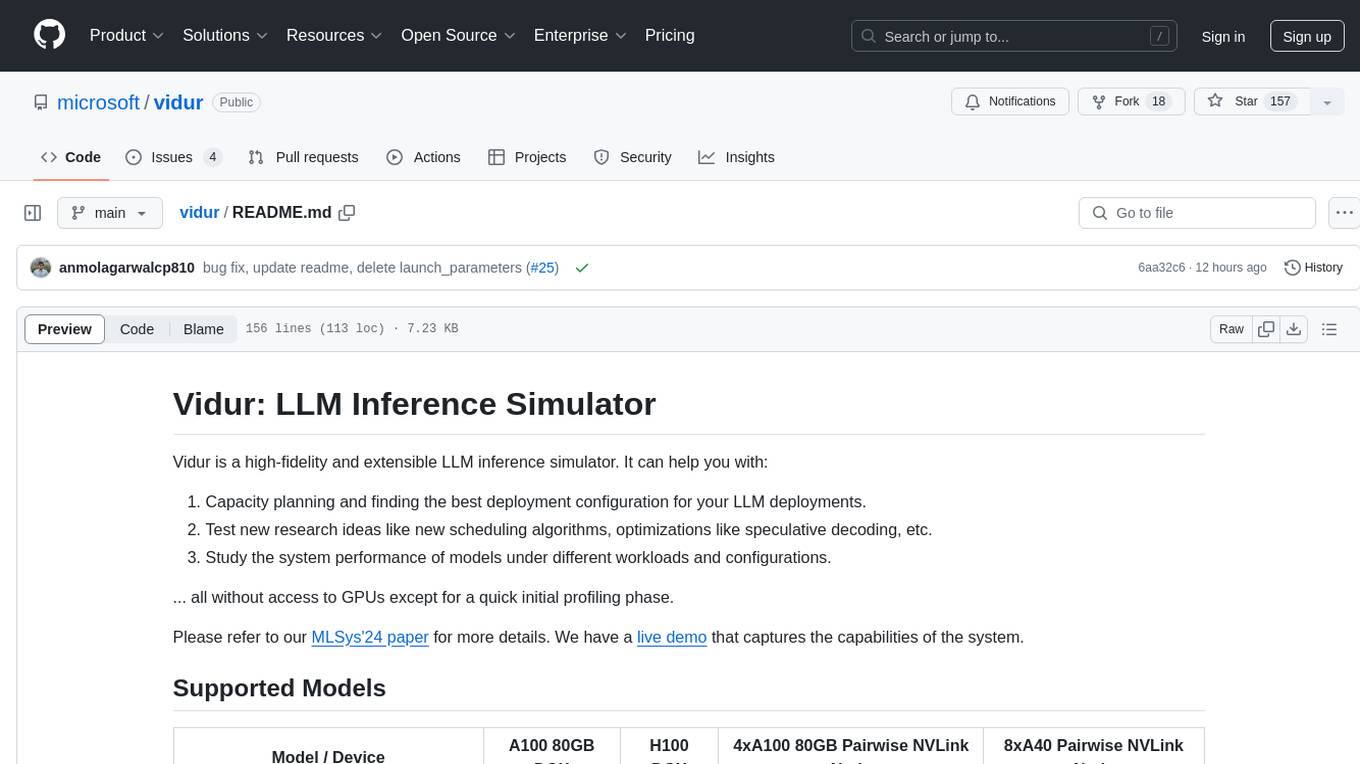
vidur
Vidur is a high-fidelity and extensible LLM inference simulator designed for capacity planning, deployment configuration optimization, testing new research ideas, and studying system performance of models under different workloads and configurations. It supports various models and devices, offers chrome trace exports, and can be set up using mamba, venv, or conda. Users can run the simulator with various parameters and monitor metrics using wandb. Contributions are welcome, subject to a Contributor License Agreement and adherence to the Microsoft Open Source Code of Conduct.
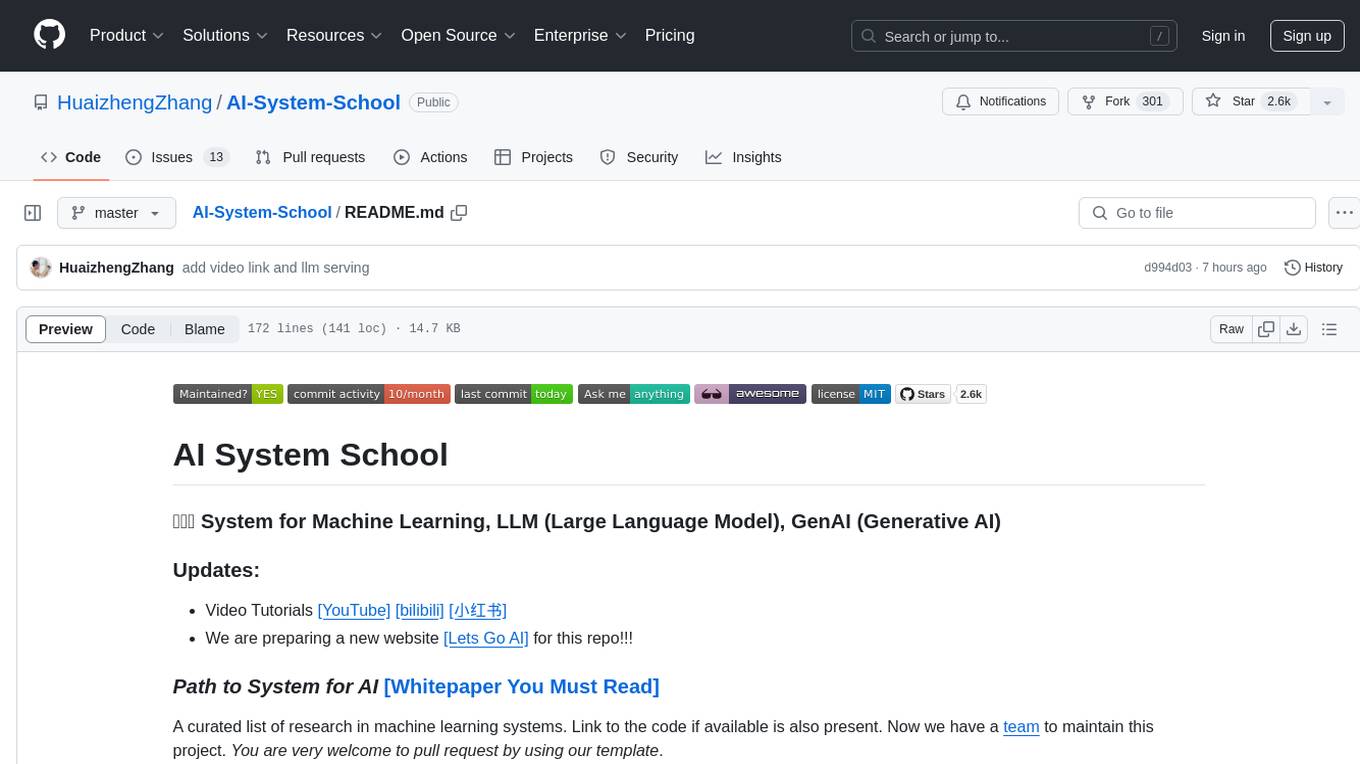
AI-System-School
AI System School is a curated list of research in machine learning systems, focusing on ML/DL infra, LLM infra, domain-specific infra, ML/LLM conferences, and general resources. It provides resources such as data processing, training systems, video systems, autoML systems, and more. The repository aims to help users navigate the landscape of AI systems and machine learning infrastructure, offering insights into conferences, surveys, books, videos, courses, and blogs related to the field.







